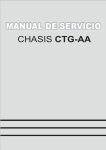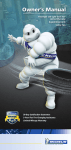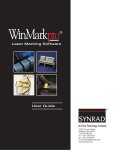Download Series 48 Operation/Service Manual
Transcript
Series 57/60 Lasers Model Number: 57-1 57-2 60-1 60-2 Operation and Service Manual Series 57/60 Evolution Lasers Model Number: 57-1 57-2 60-1 60-2 Operation and Service Manual REVISED/EDITED 3/1/97 // Synrad, Inc. 6500 Harbour Heights Parkway Mukilteo, WA 98275 (206) 349-3500 email: [email protected] FAX: (206) 485-4882 In U.S.: 1-800-SYNRAD1 Table of Contents Introduction ........................................................................................................................................ 1 1 Safety and Regulatory Compliance ........................................................................ 2 1.1. CDRH Requirements/Safety Features...............................................................2 1.2. EMI Compliance ...............................................................................................4 1.2.1 Federal Communications Commission (FCC) Requirements ...................... 4 1.2.2 European Union (EU) Requirements............................................................ 4 1.3. Declaration of Conformity ................................................................................5 1.4. Warning Labels/Placards ..................................................................................6 1.5. Operation and Service Manual Precautionary Notations ..................................6 2 Theory of Operation ........................................................................................................... 7 2.1. Technical Specifications ...................................................................................7 2.2. Technology Overview.......................................................................................9 2.2.1 Laser Head .................................................................................................... 9 2.2.2 57-RF Power Supplies .................................................................................. 9 2.2.3 60-RF Power Supply................................................................................... 10 2.3. Description of Physical Operation ..................................................................11 2.3.1 Plasma Section............................................................................................ 11 2.3.2 Optical Resonator ....................................................................................... 12 2.4. Laser Power Control .......................................................................................13 2.4.1 Tickle Pulse ................................................................................................ 13 2.4.2 PWM (Clock) Frequency............................................................................ 14 2.4.3 Low Frequency On/Off Pulsing.................................................................. 15 2.5. Duo-Lase® Operation.....................................................................................15 3 Physical Features ..............................................................................................................17 3.1. Laser Head (Models 57-1 and 60-1) ...............................................................17 3.1.1 RF In ........................................................................................................... 17 3.1.2 Interlock...................................................................................................... 17 3.1.3 Shutter Switch............................................................................................. 18 3.1.4 Lase LED .................................................................................................... 18 3.1.5 Ready LED ................................................................................................. 18 3.1.6 Laser Aperture ............................................................................................ 18 3.1.7 Mounting of Optical Accessories ............................................................... 18 3.1.8 Cooling Manifold ....................................................................................... 18 3.2. Laser Head (Models 57-2, 60-2) .....................................................................18 3.2.1 RF In ........................................................................................................... 18 3.2.2 Interlock...................................................................................................... 19 3.2.3 Shutter Switch............................................................................................. 19 3.2.4 Lase LED .................................................................................................... 20 3.2.5 Laser Ready LED ....................................................................................... 20 3.2.6 Laser Aperture ............................................................................................ 20 3.2.7 Mounting of Optical Accessories ............................................................... 20 3.2.8 Cooling Manifold ....................................................................................... 20 Series 57/60 Lasers Operation and Service Manual i Table of Contents (Continued) 3.3. RF Power Supply Physical Features ...............................................................20 3.3.1 RF Out ........................................................................................................ 22 3.3.2 Interlock...................................................................................................... 22 3.3.3 Remote Interlock......................................................................................... 22 3.3.4 Auxiliary DB9 Connector........................................................................... 22 3.3.5 TTL Control Input ...................................................................................... 23 3.3.6 DC Power Input .......................................................................................... 23 3.3.7 DC Input Voltage Available LED .............................................................. 24 3.3.8 Lase LED .................................................................................................... 24 3.3.9 Ready LED ................................................................................................. 24 3.3.10 Cooling LED............................................................................................. 24 3.3.11 Fuse (Series 57 RF Power Supply Only).................................................. 24 3.3.12 Circuit Breaker (Series 60 RF Power Supply Only)................................. 24 4 Return for Factory Service ..........................................................................................25 5 Models 57-1 Installation and Check-Out ..........................................................27 5.1. Unpacking/Initial Inspection...........................................................................27 5.2. Mounting.........................................................................................................28 5.3. Cooling Requirements and Interconnections ..................................................28 5.4. System Interconnections .................................................................................30 5.4.1 UC-1000 Power Controller......................................................................... 31 5.4.2 RF Power Supply........................................................................................ 31 5.4.3 DC 1000...................................................................................................... 32 5.5. Detailed Setup Procedure................................................................................32 5.6. Turn-On/Check-Out ........................................................................................33 6 Models 57-2 Installation and Check-Out ..........................................................35 6.1. Unpacking/Initial Inspection...........................................................................35 6.2. Mounting.........................................................................................................36 6.3. Cooling Requirements and Interconnections ..................................................36 6.4. System Interconnections .................................................................................39 6.4.1 UC-1000 Power Controller......................................................................... 40 6.4.2 RF Power Supply........................................................................................ 40 6.4.3 DC 2000:..................................................................................................... 41 6.5. Detailed Setup Procedure................................................................................42 6.6. Turn-On/Check-Out ........................................................................................43 7 Model 60-1 Installation and Check-Out .............................................................45 7.1. Unpacking/Initial Inspection...........................................................................45 7.2. Mounting.........................................................................................................46 7.3. Cooling Requirements and Interconnections ..................................................46 7.4. System Interconnections .................................................................................48 7.4.1 UC-1000 Power Controller......................................................................... 49 7.4.2 RF Power Supply........................................................................................ 49 ii Series 57/60 Lasers Operation and Service Manual Table of Contents (Continued) 7.4.3 DC 1000...................................................................................................... 50 7.5. Detailed Setup Procedure................................................................................51 7.6. Turn-On/Check-Out ........................................................................................51 8 Model 60-2 Installation and Check-Out .............................................................53 8.1. Unpacking/Initial Inspection...........................................................................53 8.2. Mounting.........................................................................................................54 8.3. Cooling Requirements and Interconnections ..................................................54 8.4. System Interconnections .................................................................................57 8.4.1 UC-1000 Power Controller......................................................................... 58 8.4.2 RF Power Supply........................................................................................ 58 8.4.3 DC 2000...................................................................................................... 59 8.5. Detailed Setup Procedure................................................................................60 8.6. Turn-On/Check-Out ........................................................................................61 9 Operating Instructions ...................................................................................................63 9.1. General ............................................................................................................63 9.2. Operation in Pulsed Mode ..............................................................................63 9.3. Operation in Continuous Wave (CW) Mode ..................................................63 9.4. PC Control of Laser ........................................................................................63 10 Maintenance and Troubleshooting ....................................................................65 Appx A Supporting Documentation ............................................................................ A-1 Appx B UC-1000 Laser Controller ................................................................................ B-1 Appx C SSC-1000 Spike Suppression Controller ............................................. C-1 Series 57/60 Lasers Operation and Service Manual iii List of Figures Figure 1.1 European Compliance Mark ...........................................................................................5 Figure 1.2 Declaration of Conformity..............................................................................................5 Figure 2.1 Average Laser Output Verse Percent Duty Cycle.........................................................12 Figure 2.2 Beam Characteristics ....................................................................................................13 Figure 2.3 Typical TTL Drive Signal.............................................................................................13 Figure 2.4 Tickle Pulse Output to Laser Controller.......................................................................14 Figure 2.5 Modulation Waveforms................................................................................................14 Figure 3.1 Physical Features Location Diagram (Models 57-1 and 60-1) .....................................17 Figure 3.2 Physical Features Location Diagram (Models 57-2, and 60-2) ....................................19 Figure 3.3 57-0 RF Power Supply Physical Features Location Diagram.......................................21 Figure 3.4 57-RF Power Supply Physical Features Location Diagram..........................................21 Figure 3.5 60-RF Power Supply Physical Features Location Diagram..........................................22 Figure 5.1 Cooling Interconnection Schematic..............................................................................28 Figure 5.2 Laser Cooling Kit .........................................................................................................29 Figure 5.3 System Interconnection Diagram..................................................................................30 Figure 5.4 RF Supply - DC 1000/2000 Interconnection Diagram .................................................31 Figure 6.1 Cooling Interconnection Schematic..............................................................................36 Figure 6.2 Cooling System Setup ..................................................................................................37 Figure 6.3 Laser Cooling Kit .........................................................................................................38 Figure 6.4 System Interconnection Diagram..................................................................................39 Figure 6.5 RF Supply - DC 1000/2000 Interconnection Diagram .................................................40 Figure 7.1 Cooling Interconnection Schematic..............................................................................46 Figure 7.2 Laser Cooling Kit .........................................................................................................47 Figure 7.3 System Interconnection Diagram..................................................................................48 Figure 7.4 RF Supply - DC 1000/2000 Interconnection Diagram .................................................49 Figure 8.1 Cooling Interconnection Schematic..............................................................................54 Figure 8.2 Cooling System Setup ..................................................................................................55 Figure 8.3 Laser Cooling Kit .........................................................................................................56 Figure 8.4 System Interconnection Diagram..................................................................................57 Figure 8.5 RF Supply - DC 1000/2000 Interconnection Diagram .................................................58 57-1, and 60-1 Label Location Diagram .................................................................................... A-2 57-2 and 60-2 Label Location Diagram ..................................................................................... A-3 57-1 Outline/Mounting Diagram .............................................................................................. A-4 57-2 Outline/Mounting Diagram .............................................................................................. A-5 60-1 Outline/Mounting Diagram ............................................................................................... A-6 60-2 Outline/Mounting Diagram ............................................................................................... A-7 57 Series Interconnect Diagram ................................................................................................ A-9 60 Series Interconnect Diagram ............................................................................................... A-11 Schematic, 57-RF Driver ......................................................................................................... A-13 Schematic, 60-RF Driver ......................................................................................................... A-15 iv Series 57/60 Lasers Operation and Service Manual List of Tables Table 1.1 Series 57/60 Safety Features ............................................................................................3 Table 1.2 European Union Directives..............................................................................................4 Table 2.1 Series 57 Specification Table...........................................................................................7 Table 2.2 Series 60 Specification Table...........................................................................................8 Table 3.1 RF Supply Auxiliary Signal Connector (Male DB9) Pin Assignments.........................23 Table 5.1 RF Supply Auxiliary Signal Connector (Male DB9) Pin Assignments.........................32 Table 6.1 RF Supply Auxiliary Signal Connector (Male DB9) Pin Assignments.........................40 Table 7.1 RF Supply Auxiliary Signal Connector (Male DB9) Pin Assignments.........................50 Table 8.1 RF Supply Auxiliary Signal Connector (Male DB9) Pin Assignments.........................59 Table 10.1 Series 57/60 Troubleshooting Table ............................................................................65 Series 57/60 Lasers Operation and Service Manual v Introduction Thank you for purchasing a Series 57/60 laser from Synrad, Inc. The Series 57/60 laser families incorporate the latest developments in sealed, carbon dioxide devices, combining the best features of both waveguide and free space CO2 laser technology. Combining these innovations with state-of-the-art control electronics and RF power supplies makes Series 57/60 lasers an ideal solution for a wide range of scientific and industrial marking and cutting applications. All information necessary to safely operate and maintain the laser is provided in this manual. The information is organized in three parts and is arranged as follows: Part 1 General Information Chapter 1 Safety and Regulatory Compliance Chapter 2 Theory of Operation Chapter 3 Physical Features Chapter 4 Return for Factory Service Part 2 Installation/Check-Out Chapter 5 Models 57-1 Chapter 6 Models 57-2 Chapter 7 Models 60-1 Chapter 8 Models 60-2 Part 3 Operation and Maintenance Chapter 9 Operating Instructions Chapter 10 Maintenance and Troubleshooting The information contained in Part 1 and Part 3 is applicable to all models with minor exceptions noted in the text as applicable. The information contained in Part 2 is presented in model specific breakdown to provide each user with a complete set of instructions applicable to their particular model. In addition to the information contained in the chapters described above, supporting data has been provided in several appendices located after Chapter 10. In the event additional information is required for your application, please contact Synrad at 1-800-SYNRAD-1. Please read this manual completely before using your laser. To prevent injury to personnel or damage to the laser, follow all safety precautions, handling, and setup instructions as described herein. Series 57/60 Lasers Operation and Service Manual 1 Chapter 1 Safety and Regulatory Compliance 1.1. CDRH Requirements/Safety Features Series 57/60 lasers are designed to comply with requirements imposed by the Radiation Control for Health and Safety Act of 1968. Under this act, the Food and Drug Administration issued a performance standard for laser products, 21 CFR 1040.10 and 1040.11. This performance standard was developed to protect public health and safety by imposing requirements upon manufacturers of laser products to provide indication of the presence of laser radiation, by providing the user with certain means to control radiation, and by assuring adequate warnings to all personnel of the potential hazard, through use of product labels and instructions. Federal regulations require that all laser products manufactured on or after August 2, 1976, be certified as complying with the performance standard. The manufacturer must demonstrate the product’s compliance with the standard prior to certification or introduction into commerce by furnishing to the Center for Devices and Radiological Health (CDRH) reports pertaining to the radiation safety of the product and the associated quality control program. Failure to provide the required reports or product certification is a violation of Section 360B of the Radiation Control and Health and Safety Act of 1968. Product features incorporated into the design of the Series 57/60 lasers to comply with CDRH safety are integrated as panel controls or indicators, internal circuit elements, or input/output signal interfaces. Specifically, these features include a keyswitch (Keyswitch version ), remote interlock for power on/off, a laser aperture shutter switch, an output signal to indicate an overtemperature condition, and a 5-second delay between power on and lasing. Incorporation of certain features is dependent on the laser version (OEM or Keyswitch). All product features are summarized in Table 1.1. The table indicates the laser version on which a feature is available, the type and description of the feature, and if the feature is required (REQ) by and complies (COM) with CDRH regulations. In addition to the above described safety features, common safe operating practices should be exercised at all time when actively lasing. To prevent exposure to direct or scattered laser radiation, follow all safety precautions specified throughout this manual. Use of controls or adjustments or performance of procedures other than those specified herein may result in exposure to hazardous invisible laser radiation, damage to, or malfunction of the laser. Severe burns will result from exposure to the laser beam. Always wear safety (or prescription) glasses with side shields to reduce the risk of damage to the eyes when operating the laser. Safe operation of the laser requires the use of an external beam block to safely block the laser from traveling beyond the desired work area. Use a fire-brick or similar non-scattering, non-combustible material as the beam block. NEVER use organic material or metals as the beam blocker; organic materials, in general, are apt to combust or melt and metals act as specular reflectors. 2 Series 57/60 Lasers Operation and Service Manual Ch. 1 Safety and Regulatory Compliance Table 1.1 Series 57/60 Safety Features FEATURE Keyswitch VERSION Keyswitch Power Indicator OEM/ Keyswitch Lase Indicator OEM/ Keyswitch 5-Second Delay OEM/ Keyswitch Power Fail Reset Keyswitch Circuit Element Remote Interlock OEM/ Keyswitch Laser Ready Indicator OEM/ Keyswitch Overvoltage Protection OEM/ Keyswitch Circuit Element (2-Terminal Block) RF Driver Panel and laser head LED (Yellow) Circuit Element Reverse Voltage Protection OEM/ Keyswitch Circuit Element Warning Labels OEM/ Keyswitch (1) REQ - required by CDRH. (2) COM - complies with CDRH. Series 57/60 Lasers Operation and Service Manual TYPE RF Driver Panel Control RF Driver Panel LED (Green) RF Driver Panel and laser head LED (Red) Circuit Element --- DESCRIPTION ON/OFF switch to connect applied DC power to the internal circuitry of the RF Driver. Key cannot be removed in the ON position. Indicates that DC power is available for the RF Driver. LED illuminates when DC voltage is applied. CDRH REQ(1) COM (2) Yes Yes Yes Yes Indicates that laser is in Lase mode. LED illuminates when laser beam is active. The brightness of the LED is related to TTL duty cycle. Higher duty cycles (higher laser output) produce brighter illumination. Disables RF Driver/laser output for 5 seconds after keyswitch is turned to ON position and/or remote interlock is closed. Disables RF Driver/laser if input power is removed and then later reapplied (power failure) while the keyswitch and/or remote interlock are still closed. Operator must manually reset the keyswitch and/or remote interlock to restore normal operation. Allows user to turn the RF Driver/laser on/off from a remote location. RF Driver is shipped with function disabled. Yes Yes Yes Yes Yes Yes Yes Yes Indicates that laser has power applied and is capable of lasing. Yes Yes Series 57: Disables internal circuitry and blows 15A fuse if input voltage exceeds 40V. Operator must replace fuse and manually reset the keyswitch and/or remote interlock to restore normal operation. Series 60: Inherent protection due to large FET breakdown rating and high voltage capacitors for the RF amplifier. Crowbar circuit protects the control electronics and oscillator section. Series 57: RF amplifier and oscillator protected by normally open relays. Series 60: Internal diodes that protect internal circuitry from reverse input voltages. Labels attached to various external locations of the laser housing to warn personnel of potential hazards. No --- No --- Yes Yes 3 Ch. 1 Safety and Regulatory Compliance 1.2. EMI Compliance Series 57/60 lasers are designed to comply with certain Federal Communications Commission (FCC) and European Union (EU) directives that impose product performance requirements relating to electromagnetic compatibility (EMC) and product safety characteristics for industrial, scientific, and medical (ISM) equipment. The associated directives and specific provisions to which compliance is mandatory for Series 57/60 lasers are identified and described in Para. 1.2.1 and Para. 1.2.2. 1.2.1 Federal Communications Commission (FCC) Requirements The United States Communication Act of 1934 has vested the Federal Communications Commission (FCC) with the authority to regulate industrial, scientific, and medical (ISM) equipment that emit electromagnetic radiation in the radio frequency spectrum. The purpose of this regulation is to prevent harmful electromagnetic interference from affecting authorized radio communication services in the frequency range from 30 MHz to 1 GHz. The FCC regulations which govern ISM equipment are fully described in Code of Federal Regulations (CFR) 47, Part 18, Subpart C. Series 57/60 lasers have demonstrated performance characteristics that have met or exceeded the requirements of CFR 47, Part 18, Subpart C. 1.2.2 European Union (EU) Requirements The European Union’s electromagnetic compliance (EMC) directive 89/336/EEC is the sole directive developed to address EMI issues in electronic equipment. In particular, the directive calls out European Norm (EN) documents which define the emission and immunity standards for specific product categories. For Series 57/60 lasers, the standard EN55011 defines the radiated RF emissions limit. The generic standard EN50082-1 defines immunity requirements published by the International Electrotechnical Commission (IEC). Refer to Table 1.2 for a summary of EU performance requirements pertaining to Series 57/60 lasers. Table 1.2 European Union Directives DIRECTIVE EN55011 EN50082 SCOPE Limits and methods for measurement of radio frequency disturbance characteristics for industrial, scientific, and medical (ISM) equipment. Generic standard governing ISM performance relating to radiated emissions and ESD sensitivity, and immunity to transient bursts. PROVISION Emitted RF Radiation shall not exceed limits described in document CISPR11. Immunity to electrostatic discharge levels defined in document IEC801, Part 2. Equipment shall operate normally when exposed to RF emissions at levels described in document IEC801, Part 3. Immunity to electrical fast transient bursts at levels defined in document IEC801, Part 4. 4 Series 57/60 Lasers Operation and Service Manual Ch. 1 Safety and Regulatory Compliance After a product has met the requirements of all pertinent EU directives, the product can bear the official compliance mark of the European Union depicted in Fig. 1.1. Figure 1.1 European Compliance Mark Series 57/60 lasers have demonstrated performance characteristics that have met or exceeded the requirements of the EMC directive 89/336/EEC. 1.3. Declaration of Conformity A Declaration of Conformity is provided (refer to Fig. 1.2) to certify that EMC performance levels of DECLARATION OF CONFORMITY Applicable EU Directive(s): 89/336/EEC (EMC Directive) Applicable Standards/Norms: EN55011 EN50082-1 IEC801-2 IEC801-3 IEC801-4 Radiated, Class A, Group 1 Generic Immunity Electrostatic Discharge RF Radiated Fast Transients Manufacturer: Synrad, Inc. 6500 Harbour Heights Parkway Mukilteo, WA 98275 Model Number Serial Number (Compliant Unit) Date of Compliance 57-1 57-2 60-1 ENG 57-1-1 ENG 57-2-1 ENG 60-1-1 9/20/95 9/29/95 12/4/95 60-2 ENG 60-2-1 10/15/95 Synrad, Inc. hereby declares that the equipment specified above conforms to the above Directive(s) and Standard(s). Series 57/60 lasers are compliant with applicable EU directives and standards. Series 57/60 Lasers Operation and Service Manual 5 Ch. 1 Safety and Regulatory Compliance Figure 1.2 Declaration of Conformity 1.4. Warning Labels/Placards Each Series 57/60 laser is shipped with several different types of labels attached to the laser chassis. These labels identify apertures from which laser radiation is emitted, power output levels, and precautions relating to performance characteristics. Refer to Appendix A for label location diagrams. 1.5. Operation and Service Manual Precautionary Notations There are two types of precautionary notations used throughout this manual. A WARNING is used to identify a process or procedure that could result in exposure to laser radiation. Warning notations will be formatted as follows: WARNING A WARNING notation is used to identify a process or procedure that could result in exposure to laser radiation. A CAUTION is used to identify a process or procedure that could result in damage to the laser if not properly performed and will be formatted as follows: CAUTION A CAUTION notation is used to identify a process or procedure that could result in damage to the laser if not properly performed. 6 Series 57/60 Lasers Operation and Service Manual Chapter 2 Theory of Operation 2.1. Technical Specifications Technical information regarding performance characteristics is summarized in Table 2.1 for Series 57 lasers and in Table 2.2 for Series 60 lasers. All specifications are at +30 VDC unless otherwise specified. Table 2.1 Series 57 Specification Table MODEL CHARACTERISTICS 57-1 Wavelength Power Output: Guaranteed(1) 57-2 10.59 microns Continuous 60W Pulsed N/A (2) Continuous 100W Pulsed(2) 210W Continuous 200W Power Stability ±5% Mode Quality TEM OO equivalent > 90% purity, M 2 < 1.2 Beam Size 4 mm Beam Divergence (Typical) Polarization 3.5 mR Linear, Vertical Modulation (Optical Response) Linear, Vertical Random 5 kHz Electrical Control Electrical Input Pulsed(2) 420W TTL input (+3.5V) to 20 kHz 30VDC, 55A 30VDC, 65A 30VDC, 130A 2000 2 GPM (<70 psi) 18 - 20°C 2000 2 GPM (<70 psi) 18 - 20°C 4000 4 GPM (<70 psi) 18 - 20°C 30 lb (13.6 kg) 20 lb (9.1 kg) 30 lb (13.6 kg) 29 lb (13.2 kg) 70 lb (31.8 kg) 29 lb (13.2 kg) Cooling Heat Load, Maximum Flow Rate Temperature Weight: Head: RF Power Supply (3) Dimensions (L x W x H): Head (4) inches 37.75 x 6.43 x 4.64 37.75 x 6.43 x 4.64 41.75 x 10.46 x 6.58 millimeters 1238.25 x 265.68 x 166.62 958.85 x 163.32 x 117.86 1060.45 x 265.68 x 167.13 RF Supply inches 12 x 13 x 8.875 12 x 19 x 8.875 12 x 19 x 8.875 millimeters 304.8 x 330.2 x 225.43 304.8 x 482.6 x 225.43 304.8 x 482.6 x 225.43 (1) The output power level is guaranteed for 12 months regardless of operating hours. (2) Typical value for 100 - 200 µs pulse width at 5% duty cycle. (3) One RF Power Supply required for Model 57-1; two RF Power Supplies required for Model 57-2. (4) If rubber feet installed, add 0.02 in. (0.51 mm) to height dimension when shutter switch is closed and 1.0 in. (25.4 mm) when shutter switch is open. Series 57/60 Lasers Operation and Service Manual 7 Ch. 2 Theory of Operation Table 2.2 Series 60 Specification Table MODEL CHARACTERISTICS 60-1 60-2 Wavelength Power Output: Guaranteed(1) 10.59 microns Continuous 125 Pulsed(2) 235 Continuous 240 Pulsed(2) 450 Power Stability ±5% Mode Quality TEM OO equivalent > 90% purity, M 2 < 1.2 Beam Size 4.4 mm Beam Divergence (Typical) 3.2 mR Polarization Linear, Vertical Modulation (Optical Response) Electrical Control Electrical Input Random To 5 kHz TTL input (+3.5V) to 20 kHz 30VDC, 95A 30VDC, 190A 3000 2 GPM (<70 psi) 18 - 20°C 6000 4 GPM (<70 psi) 18 - 20°C 36 lb (16.4 kg) 29 lb (13.2 kg) 84 lb (38.2 kg) 29 lb (13.2 kg) Cooling Heat Load, Maximum Flow Rate Temperature Weight: Head: RF Power Supply (3) Dimensions (L x W x H): Head (4) 48.75 x 10.46 x 6.56 inches 44.75 x 6.5 x 4.76 1238.25 x 265.68 x 166.62 millimeters 1136.65 x 165.10 x 120.90 RF Supply 12 x 19 x 8.875 inches 12 x 19 x 8.875 304.8 x 482.6 x 225.43 millimeters 304.8 x 482.6 x 225.43 (1) The output power level is guaranteed for 12 months regardless of operating hours. (2) Typical value for 100 - 200 µs pulse width at 5% duty cycle. (3) One RF Power Supply required for Model 60-1; two RF Power Supplies required for Model 60-2. (4) If rubber feet installed, add 0.02 in. (0.51 mm) to height dimension when shutter switch is closed and 1.0 in. (25.4 mm) when shutter switch is open. 8 Series 57/60 Lasers Operation and Service Manual Ch. 2 Theory of Operation 2.2. Technology Overview 2.2.1 Laser Head Series 57/60 laser heads consist of either a single or dual laser tube depending on the particular model. Models 57-1, and 60-1 all utilize a single tube. Models 57-2 and 60-2 integrate two laser tubes (referred to as Set 1 and Set 2) which are optically combined in a single laser head to double the output power and improve the beam quality for cutting, marking, and drilling applications. Each laser tube consists of a "bow tie" shaped extrusion, featuring two parallel bores in the center web and one interconnection bore at a 2.76° angle connecting the two outside bores to form a "Z" fold. There are two drive ports. For the 57 Series lasers, each port requires 500W of RF power to excite the plasma. For the 60 Series lasers, each port requires 700W of RF power. The optical resonator system uses two 5 m radius of curvature mirrors (rear) and two flat mirrors (front) with 35% output coupling on one mirror. The bore size for 57 Series lasers is 5.7 mm on a side and for 60 Series lasers, 6.0 mm per side. The plasma section is water-cooled using eight 1/4 inch stainless steel tubes arbor pressed into the aluminum envelope. At the laser output end, these tubes are connected together so that each set of two (on .5 inch centers) forms 1/4 of the total cooling loop. In the rear, cooling water input is applied symmetrically, feeding all four inside tubes in parallel. Cooling water return is from the four outside tubes. A manual shutter is provided in front to both mechanically and electrically shut off the beam. A red warning light (lase) indicates that the laser is activated and emission will take place if the shutter is opened. A yellow "ready" light indicates that the laser is ready to accept an "on" command via the TTL input. If the yellow light only is on, no emission is taking place--but may, as soon as a signal is applied to the TTL input. Neither the laser head nor the power supply will come on unless the RF cables and the D-Sub "interlock" cable are plugged in at both ends. 2.2.2 57-RF Power respectively) Supplies (Laser Models 57-1 and 57-2, RF excitation is provided to the lasers from a single external RF power supply that operates off 2832VDC requiring heavy gauge (6AWG minimum) cables for long cable runs. Operating frequency is on the 40.68 MHz ISM frequency and is crystal controlled. The oscillator section is comprised of a crystaldriven MRF 134 FET, an MRF 138 amplifier, and a single MRF 150 transistor to deliver 100 W of RF to the plasma drivers. The 57-RF uses two 500W drivers. The plasma driver is a scaled-up version of the "F" version excitation scheme (U.S. Patent # 5,008,894) using three pairs of transistors (each stage consists of two MRF 429’s connected in a push-pull configuration). The power is split with a transmission line splitter on the input and recombined with transmission line combiners on the output. Series 57/60 Lasers Operation and Service Manual 9 Ch. 2 Theory of Operation Other than the paralleling of transistor stages and the crystal controlled drive, the operation of the circuit is similar to that used in Synrad's lower powered lasers. The external (50 ohm) interconnect coaxial cable (RG 8 Foam) is precisely 1/2 wave long. This is electrically equivalent to a direct connection of the laser head to the RF supply. The three (47-inch, 50 ohm, 1/4 wave) transmission lines between the output of the supply and transistors serve the purpose as the 50 ohm 1/4 wave transformers. This can be visualized by considering the load to be three 200 ohm plasma sections in parallel driven by three 50 ohm, 1/4 wave lines in parallel. The input driver splitters are 1/4 wave, 25 ohm transmission lines transforming the base impedance of about 2 ohms to 300 ohms. Three of these in parallel result in a 100 ohm port. Both drive sections together are then equal to about 50 ohms. A solder fuse (.5A) is provided in each input line to isolate a failed driver. An overvoltage crowbar will short to ground, removing drive from the oscillator section if the supply voltage exceeds 40VDC. This will cause the 15A fuse (F3) to blow and will release the power relays controlling the plasma drives. Protection against reverse voltage is provided by a diode in the 15A line in series with the master relay. This master relay also cannot energize unless the RF cables are plugged in at both ends. Overcurrent protection is provided for each 500W output stage. Overcurrent can be generated during the time that it takes the plasma to fire. If a tube does not fire this current may be 40A or more for each stage. Protection is provided by a magnetic reed switch sensing currents in excess of the normal current of 25A per output stage. Overcurrent will remove RF drive from the output stage by releasing the control relay. The circuit will recycle every second, thereby limiting dissipation of the output transistors. Additional features incorporated into the design of the RF supply are a 5-second delay and a remote interlock. The 5-second delay circuit disables the laser from actively lasing for a period of 5 seconds after the keyswitch is turned on. The remote interlock connection (4 terminal strip on the rear of the RF supply) allows remote shut down of the laser. Note that for all power fail conditions, it is necessary to reset the keyswitch to restore the RF supply to normal operation. 2.2.3 60-RF Power Supply (for laser Models 60-1 and 60-2) The solid state RF supply operates off 28-32VDC. Operating frequency is on the 40.68 MHz ISM frequency and is crystal controlled. The oscillator section is comprised of a crystal-driven MRF 134 FET followed by an MRF 138 amplifier and then by a single MRF 150 transistor to deliver 100W of RF to the two 700W plasma drivers. Since its current consumption is approximately 95A, heavy gauge cables are required (6 AWG minimum). The power cables should be twisted for long runs to minimize inductance. Four pairs of transistors (push-pull) are used to generate 700W of RF each. Each push-pull stage contains 2 MRF 150’s. The power is split before amplification and re-combined with transmission line combiners at the output after amplification. Other than the paralleling of transistor stages and the crystal controlled drive, the operation of the circuit is identical to that used in Synrad's lower powered lasers. The external 50 ohm interconnect coaxial cable (RG 8 Foam) is precisely 1/2 wave long. This is electrically equivalent to a direct connection of the laser 10 Series 57/60 Lasers Operation and Service Manual Ch. 2 Theory of Operation head to the RF supply. The 47-inch, 50 ohm, 1/4 wave transmission lines between the output of the supply serve as 50 ohm, 1/4 wave transformers. This can be visualized by considering the load to be four 200 ohm plasma sections in parallel driven by four 50 ohm 1/4 wave lines in parallel. The input driver splitters are 1/4 wave 50 ohm transmission lines transforming the gate impedance of about 6 ohms to 400 ohms. Four of these in parallel result in a 100 ohm port. Both drive sections together are then equal to about 50 ohms. Over-temperature cut out is provided if the laser head or RF chassis temperature exceeds 60°C. The over-temperature light will illuminate. If supply voltage exceeds 40VDC, an overvoltage crowbar will short to ground thereby blowing the 15 A fuse F3. This prevents voltage from reaching the control electronics and oscillator circuits. The 700W amplifiers have inherent overvoltage protection due to the high voltage breakdown rating of the MRF150 FET’s (Vdss = 125VDC). A 5 second initial time delay is provided after turning the key switch. Protection against reverse voltage is provided by a series diode in the 15A line and also from diodes in series with each RF section DC feed line. The driver cannot energize unless the RF cables are plugged in at both ends. Overcurrent protection is provided for each 700W output stage. Overcurrent can be generated during the time that it takes the plasma to fire. If a tube does not fire this current may be 60 A or more for each stage. Protection is provided by a magnetic reed switch sensing currents in excess of the normal current of 45 A per output stage. Overcurrent will remove RF drive from the output stage by releasing the control relay. The circuit will recycle every second, thereby limiting dissipation of the output transistors. The remote interlock connection (4-terminal strip) on the rear of the RF supply allows remote shut down of the laser. It is necessary to reset the key switch to restore operations. In addition, an auxiliary signal interface connector is provided to allow access to fault and monitoring signals (refer to Section 3.4.3 for more information). 2.3. Description of Physical Operation Each laser tube consists of an RF excited plasma tube with two adjustable mirrors on each end, mounted together with the RF drive assembly in an aluminum chassis. 2.3.1 Plasma Section A 57/60 Series laser consists of the laser head and an external RF power supply. The laser head contains one or two extruded aluminum tubes, in which the lasing action takes place. This is the source of laser power. More than 10% of the RF power is transferred into the laser power in this process. The Z-folded plasma tube of Synrad’s 57/60 Series lasers is comprised of two equal RF modules. In the case of the 57-1 and 60-1 model lasers, each module draws RF power from a separate section of the RF power supply. Each module is made of one pair of aluminum electrodes and ground spacers that form the square bore of 5.7 mm or 6.0 mm, respectively. They are sandwiched in an extruded aluminum housing which provides mechanical support, vacuum seal and interfaces for RF feedthrough, laser beam output, and cooling. Both ends of the housing are weld-sealed. The RF voltage between the two electrodes is twice that between either electrode and the electric ground. This results in a confined plasma formation only in the square bore region. The ground spacers help confine the plasma but carry negligible current. The Series 57/60 Lasers 11 Operation and Service Manual Ch. 2 Theory of Operation electrodes are anodized to assure uniform distribution of RF power. Heat is conducted away by all four walls of the plasma bore to the outer walls of the housing, where it is transferred to cooling water. In contrast to waveguide lasers that have a closed bore periphery, all Synrad lasers have four 0.02 inch gaps extending longitudinally along the length of the bore. These gaps are used for electrical insulation between the two electrodes and two grounded sides that form the plasma bore. They are also effective channels for diffusion cooling of the laser gas. Typically, the lasers are more efficient when operated below 95% duty cycle. No significant power increase occurs above 95% duty cycle. Figure 2.1 Average Laser Output Verse Percent Duty Cycle 2.3.2 Optical Resonator Series 57/60 lasers feature a three-bore, folded design within a laser tube length of 34.5 inches (0.86m) for 57 Series and 41.5 inches (1.0m) for the 60 Series. This results in an effective resonator length of 99 inches (2.5m) for the 57 Series and 119 inches (3.0m) for the 60 Series. This “Z” fold design requires 4 optical elements for the three bores as depicted in Fig. 2.2. The optical resonator consists of three reflectors each with a 5 meter radius of curvature total reflector and a flat ZnSe output coupler with a reflectivity of 65%. The mirrors are held on with Viton (fluorocarbon) elastomeric o-rings for factory adjustment by means of three alignment screws. No epoxy is used for sealing. The screws are secured by adhesive after alignment. The bore size in conjunction with the mirror curvature selected, limits the output beam to TEMoo modes when the mirrors are properly aligned. Small variations in output power (up to 10%) are seen during warm-up as the cavity mirror spacing changes due to thermal expansion of the plasma tube. The output wavelength remains at or near 10.6 µm (10.57 to 10.63 µm). The beam shape is square at the laser output aperture, changing to circular at distances of approximately 0.6 meter or more from the laser. The laser beam diverges due to diffraction at an angle of ≈3.2 milliradians (refer to Fig. 2.2). The beam has a near gaussian profile in the far field (0.6m or more). 12 Series 57/60 Lasers Operation and Service Manual Ch. 2 Theory of Operation Figure 2.2 Beam Characteristics 2.4. Laser Power Control To effectively control output power of Series 57/60 lasers, pulse-width modulation (PWM) is used to vary the average voltage applied to the RF oscillator stage which controls the RF drive applied to the laser electrodes. The required modulation source signal (refer to Fig. 2.3) and the capabilities to control and vary that signal are provided by Synrad’s UC-1000 Laser Controller (refer to Appendix B for more information on the UC-1000). Using an alternate method to control laser output power requires consideration of key characteristics of Series 57/60 lasers as described in the following paragraphs. Figure 2.3 Typical TTL Drive Signal 2.4.1 Tickle Pulse All Series 57/60 lasers require a 1µs ‘tickle’ pulse normally delivered at a 5kHz clock frequency from the UC-1000 (refer to Fig. 2.4). If the user is supplying on/off TTL pulses directly to the laser without a tickle pulse, the response time from the user’s command pulse until laser emission is unpredictable and can vary between 10 and 100µs. This is due to the finite time required to create a plasma state within the laser tube, and depends heavily on the amount of time that the laser is off (no command signal) before a pulse is applied. This inconsistent and unstable firing can cause problems in precision industrial uses where even microsecond delays in firing are important. The tickle signal pre-ionizes the laser gas so that it is just below the lasing threshold. Any further increase in pulse width will add enough energy to the plasma to cause laser emission. In this way, the laser can now respond predictably and almost instantaneously to the user’s command signal, even when there is considerable time delay (laser off time) between applied pulses. Series 57/60 Lasers Operation and Service Manual 13 Ch. 2 Theory of Operation Figure 2.4 Tickle Pulse Output to Laser Controller 2.4.2 PWM (Clock) Frequency Series 57/60 lasers are designed to operate at clock frequencies up to 20kHz. The choice of clock frequency depends on the application. For most applications, the UC-1000 frequency of 5kHz has proven to work well. Since the laser output follows the clock input with a time constant of ≈100µs, the laser output cannot precisely follow the TTL input beyond clock frequencies of 5kHz with a duty cycle greater than 50% (5kHz = [1/100µs] x 50%). However, for applications that cannot tolerate the on/off nature of optical beam response but still need adjustable power levels, it is recommended to use clock frequencies up to 20kHz. At 20kHz, the optical response no longer follows the TTL input and is very nearly a DC value with just a small amount of ripple present. Typically, the depth of modulation (defined as the peakto-peak waveform value divided by the peak value) at 50% duty cycle is 90 to 100% at 2kHz and 60 to 80% at 5kHz. Refer to Fig. 2.5 for waveforms. For high speed applications that require a clock frequency beyond 20kHz, consult the factory for more information. 14 Series 57/60 Lasers Operation and Service Manual Ch. 2 Theory of Operation Figure 2.5 Modulation Waveforms 2.4.3 Low Frequency On/Off Pulsing If the user wishes to pulse the laser on and off at low frequencies (<500Hz), a standard UC-1000 controller set at 3kHz or 5kHz produces a spike (overshoot) of laser power for each low frequency turnon pulse. For applications where this overshoot is unacceptable, Synrad’s SSC-1000 Spike Suppression Controller can be used instead of the UC-1000. For more information, consult the SSC-1000 data sheet provided in Appendix C. In lieu of using either Synrad controller, an external function generator may be used to generate the required pulses. However, please consult the factory for additional information concerning technical requirements associated with operating Synrad lasers with a function generator. 2.5. Duo-Lase® Operation The 57-2 and 60-2 lasers combine two standard, sealed laser tubes to provide a single, diffraction-limited beam at twice the output power. All power and control functions between the two laser sections are totally independent, essentially achieving fail-safe operation for applications that can be served with the power of one laser. Any one electronic or laser tube failure will only affect that section, leaving the second channel unaffected and available for temporary use. The optical combining technique is based on the fact that each laser is linearly polarized, allowing the use of a polarization sensitive beam combiner to achieve 98% efficiency in combining the two beams. The two components of the resulting beam are spatially parallel and colinear. The normal temporal and spatial variations of a single laser are reduced by combining the output of two lasers. Output polarization is random and therefore superior for many cutting applications. Series 57/60 Lasers Operation and Service Manual 15 Ch. 2 Theory of Operation 16 Series 57/60 Lasers Operation and Service Manual Chapter 3 Physical Features The physical features of the Series 57/60 lasers are shown in Figure 3.1 (57-0, 57-1, and 60-1) and Figure 3.2 (57-2 and 60-2). The physical features for the RF Power Supplies is shown in Figure 3.3 (57-0) and Figure 3.4 (57-RF and 60-RF). Each feature is also described in the following paragraphs. 3.1. Laser Head (Models 57-0, 57-1, 60-1) Figure 3.1 Physical Features Location Diagram (Models 57-0, 57-1, 60-1) 3.1.1 RF In These connectors transfer RF energy from the RF driver to the laser head via two RG8/U cables (one for 57-0). 3.1.2 Interlock This DB9 connector transfers LED, shutter, and temperature information between the RF driver and laser head. Series 57/60 Lasers Operation and Service Manual 17 Ch. 3 Physical Features 3.1.3 Shutter Switch The shutter switch is a mechanical shutter that closes the laser aperture. Closing the shutter also actuates independent micro-switches that temporarily interrupt power to the laser until the shutter switch is opened again. The shutter should not be used to partially block the beam or to control output power. The shutter is standard on both OEM and Keyswitch versions. 3.1.4 Lase LED The LASE indicator is a red LED located on the top cover of the laser towards the output end of the housing. The LASE LED illuminates to indicate lase mode of operation. If the TTL signal is present, the red indicator light turns on after a 5 second delay and becomes brighter as the TTL duty cycle is increased. This LED is standard on both OEM and Keyswitch versions. 3.1.5 Laser Ready LED The LASER READY indicator is a yellow LED located on the top cover of the laser towards the rear of the housing. The LASER READY LED illuminates when the laser is ready to lase. It indicates the laser is capable of lasing and is awaiting a TTL command signal. 3.1.6 Laser Aperture The laser aperture is the opening from which the laser beam is emitted when lasing. The beam shape is square at the laser output aperture, changing to circular at distances of approximately 0.6 meters or more from the laser. The laser beam diverges due to diffraction at a full angle of approximately 4 milliradians with the beam waist at the output aperture of the laser. 3.1.7 Mounting of Optical Accessories The front faceplate of Series 57/60 lasers are designed with a 6-hole mounting pattern (refer to Outline/Mounting diagrams in Appendix A) to provide a convenient method for mounting standard beam delivery components available from Synrad. When considering other components not specifically designed as Series 57/60 options, please consult factory for restrictions as excessive weight may cause damage to the laser. 3.1.8 Cooling Manifold There are two possible configurations for the IN/OUT connections on the cooling manifold. The primary location for the two connections are on the front of the manifold. There is one connector in and one connector out with the right angle fittings pointing the cooling lines down. The alternate location for the two connections are on the side of the manifold pointing the cooling lines in the direction of the laser. 3.2. Laser Head (Models 57-2, 60-2) Models 57-2 and 60-2 integrate two laser tubes (referred to as Set 1 and Set 2) which are optically combined in a single laser head to double the output power. Each of these Duo-Lase models have two complete sets of the following features. 18 Series 57/60 Lasers Operation and Service Manual Ch. 3 Physical Features Figure 3.2 Physical Features Location Diagram (Models 57-2, 60-2) 3.2.1 RF In These connectors transfer RF energy from the RF driver to the laser head via four RG8/U cables. Each pair of two cables are mated to each of the 2 laser sets (Set 1 and Set 2) in these Duo-LASE models. 3.2.2 Interlock This DB-9 connector transfers LED, shutter, and temperature information between the RF driver and laser head DB9 connector. There are 2 interlocks, one for each of the laser tubes. 3.2.3 Shutter Switch The shutter switch is a mechanical shutter that closes the laser aperture. Closing the shutter also actuates independent micro-switches that temporarily interrupt power to the laser until the shutter switch is opened again. The shutter should not be used to partially block the beam or to control output power. The shutter is standard on both OEM and Keyswitch versions. Series 57/60 Lasers Operation and Service Manual 19 Ch. 3 Physical Features 3.2.4 Lase LED The LASE indicator is a red LED located on the top cover of the laser towards the output end of the housing. The LASE LED illuminates to indicate lase mode of operation. If the TTL signal is present, the red indicator light turns on after a 5 second delay and becomes brighter as the TTL duty cycle is increased. This LED is standard on both OEM and Keyswitch versions. There are two LEDs on 57/60-2 lasers, one for each of the laser tubes. 3.2.5 Laser Ready LED The LASER READY indicator is a yellow LED located on the top cover of the laser towards the rear of the housing. The LASER READY LED illuminates when the laser is ready to lase. It indicates the laser is capable of lasing and is awaiting a TTL command signal. There are two LEDs on 57/60-2 lasers, one for each of the laser tubes. 3.2.6 Laser Aperture The laser aperture is the opening from which the laser beam is emitted when lasing. The beam shape is square at the laser output aperture, changing to circular at distances of approximately 0.6 meters or more from the laser. The laser beam diverges due to diffraction at a full angle of approximately 4 milliradians with the beam waist at the output aperture of the laser. 3.2.7 Mounting of Optical Accessories The front faceplate of Series 57/60 lasers are designed with a 6-hole mounting pattern (refer to Outline/Mounting diagrams in Appendix A) to provide a convenient method for mounting standard beam delivery components available from Synrad. When considering other components not specifically designed as Series 57/60 options, please consult factory for restrictions as excessive weight may cause damage to the laser. 3.2.8 Cooling Manifold The only configuration for the IN/OUT connections on the cooling manifold is on the front of the manifold. There is one connector in and one connector out with the right angle fittings pointing the cooling lines down. NOTE The only configuration location for the inflow/outflow connections on the 57/60-2 series is stated above. The noted alternate location for the 57/60-1 series will NOT work for the 57/60-2 series. 3.3. RF Power Supply Physical Features Series 57/60 lasers require an external RF Power Supply to provide the necessary RF excitation for the laser plasma. The model of RF supply and the number of supplies required depends upon your particular laser model as follows: Laser Model 57-0 57-1 57-2 60-1 60-2 20 RF Supply Model 57-0 57-RF 57-RF 60-RF 60-RF Quantity Required 1 1 2 1 2 Series 57/60 Lasers Operation and Service Manual Ch. 3 Physical Features The physical features of the RF power supplies are described in the following paragraphs. Figure 3.3 57-0 RF Power Supply Physical Features Location Diagram Series 57/60 Lasers Operation and Service Manual 21 Ch. 3 Physical Features Figure 3.4 57-RF Power Supply Physical Features Location Diagram Figure 3.5 60-RF Power Supply Physical Features Location Diagram 3.3.1 RF Out These connectors transfer RF energy to the laser head via RG8/U cables (two for the 57-1/60-1 and four for the 57-2/60-2). 3.3.2 Interlock This DB-9 connector (female) transfers LED, shutter, and temperature information between the RF driver and laser head. 3.3.3 Remote Interlock This 4-terminal connector block allows the user to remotely turn the laser on and off. This function is disabled when shipped. 3.3.4 Auxiliary DB9 Connector The auxiliary DB9 connector is a 9-pin, male, subminiature-D connector that provides access to fault, monitor, and remote interlock (57-0 only) interface signals. For more information on the auxiliary signal connector, refer to Table 3.1. 22 Series 57/60 Lasers Operation and Service Manual Ch. 3 Physical Features Table 3.1 RF Supply Auxiliary Signal Connector (Male DB9) Pin Assignments PIN NO. 1 SIGNAL NAME KEYSWITCH ON/OFF 2 LASER RDY 3 OVERTEMP 4 RED LASE LED 5 DC VOLTAGE PRESENT 6 7, 8, 9 GROUND N.C. DESCRIPTION Auxiliary signal that indicates on/off state of keyswitch. Key On: VPIN1 = 28V Key Off: VPIN1 = 0v Auxiliary signal that indicates “Laser Ready” to lase operation: Laser Ready: VPIN2 = 28V Not Ready: VPIN2 = 0V Auxiliary signal to monitor the temperature sensors and the water flow switch: No Overtemp: VPIN3 = 28V Overtemp: VPIN3 = 0V Auxiliary signal to monitor the state of lasing activity. When in active lase mode, VPIN4 is a 28Vpk square wave with a duty cycle from 0.5% (1µs tickle pulse) to 95% at 5 kHz. Auxiliary signal to monitor externally applied voltage: Voltage Applied: VPIN5 = 28V No Voltage: VPIN5 = 0V Auxiliary ground reference point. No Connection NOTE Pins 7 and 8 of the auxiliary DB9 connector are used as the remote interlock for the 57-0 only. 3.3.5 TTL Control Input The CTRL connector is a panel mounted BNC-style connector that accepts the TTL level control signal. The output of the UC-1000 is attached to this connector. For pure CW operation, a straight +5V signal can be applied through this connector. NOTE Each RF Power Supply provides two CTRL connectors. One connector is mounted on the front panel and one on the rear panel. These connectors are electrically common and are duplicated as a matter of convenience for the user. 3.3.6 DC Power Input The red(+) and black(-) DC power input cables provide DC operating power to the laser. Standard length is 60 inches. The number of cable sets required for particular models is as follows: Model 57-0 57-1 57-2 Series 57/60 Lasers Operation and Service Manual No. of Cable Sets 1 1 2 23 Ch. 3 Physical Features 60-1 60-2 2 4 3.3.7 DC Input Voltage Available LED This green LED indicates that DC voltage is applied to the RF driver. 3.3.8 Lase LED The LASE indicator is a panel-mounted red LED that illuminates to indicate Lase mode of operation. If the TTL signal is present, the red indicator light turns on after a 5 second delay and becomes brighter as the TTL duty cycle is increased. This LED is standard on both OEM and Keyswitch versions. 3.3.9 Ready LED The READY indicator is a panel-mounted yellow LED that illuminates when the laser is ready to lase. It indicates the laser is capable of lasing and is awaiting a TTL command signal. 3.3.10 Cooling LED The COOLING indicator is a red LED that illuminates if the cooling water flow rate is insufficient. 3.3.11 Fuses The panel mounted fuse(s) provide overcurrent protection for the internal circuitry of the laser. Use only type AGC Fast-acting fuses with the following current ratings: Model 57-0 57-1 57-2 60-1 60-2 Fuse Quantity and Rating 1 - 15A 1 - 40A 1 - 15A 2 - 40A 2 - 15A 4 - 40A 1 - 15A 2 - 15A 3.3.12 Circuit Breaker (Series 60 RF Power Supply Only) Due to the high current requirements of 60 Series lasers, a circuit breaker is used in place of the 40A fuses. 3.3.13 UC-1000 Power Connector (57-0 Only) This connector provides an optional DC power source for the UC-1000. Current is limited by a 50Ω resistor in series with the line. 24 Series 57/60 Lasers Operation and Service Manual Chapter 4 Return for Factory Service In the event the Series 57/60 Laser requires return for factory service, Synrad must be contacted prior to shipment of the laser for a return authorization number. The return authorization number must be included on all shipping documentation included with the returned laser. The following information is required by Synrad to issue a return authorization number: Name of company Name and phone number of individual requesting return of the Laser Model number Serial number Brief description of the fault Return the laser in the original packing material and shipping container. Write the return authorization number on the outside of the shipping container. Series 57/60 Lasers Operation and Service Manual 25 Ch. 4 Return for Factory Service SERVICE REQUEST Company Name____________________________________________________________________ Contact Name_____________________________________________________________________ Company Address__________________________________________________________________ Telephone #___________________________ Fax#_________________________________ Date originally received______________________________________________________________ Date returned______________________________________________________________________ RA#_____________________________________________________________________________ Serial#___________________________________________________________________________ Describe reason for repair____________________________________________________________ _________________________________________________________________________________ _________________________________________________________________________________ _________________________________________________________________________________ _________________________________________________________________________________ _________________________________________________________________________________ _________________________________________________________________________________ _________________________________________________________________________________ _________________________________________________________________________________ _________________________________________________________________________________ _________________________________________________________________________________ Should you need to return a laser for repair, please call SYNRAD for an RA# at (800) SYNRAD-1. 26 Series 57/60 Lasers Operation and Service Manual Chapter 5 Models 57-0, 57-1 Installation and Check-Out 5.1. Unpacking/Initial Inspection Do not discard the shipping container or the foam packing since these are required if the laser is ever returned to Synrad for factory service. The 57-0/57-1 laser head and all required support equipment are packaged and shipped in individual containers as indicated below in bold-face type. In addition, some of the containers will also include support materials required to install and operate the laser. The support materials included in a particular container are also listed below. Open each shipping container individually. Place the container on a sturdy, level surface and open the top of the box. Carefully remove the equipment from the container and remove the outer foam packing material. Verify that the associated support material items are included. Laser Head Container (1 Each) One 57 Series Laser Head Operation and Service Manual Warranty Registration Card Final Test Data Report RF Supply Container (1 Each) One RF Power Supply Two RG-8 Coax RF Cables, 5 meters in length (one for 57-0) One DB9-terminated Interlock Cable One pair of DC Power Cables (pair consists of 1 red and 1 black cable) Fuse(s): Two 40 Amp (Type AGC) Two 15 Amp (Type AGC) Two 1/2 Amp Pico-Fuse Two 2 Amp Pico-Fuse One Cooling Kit: Two Straight Reducing Unions (1/2” X 3/8”) 30 Foot Roll Polyethylene 1/2 inch Black Tubing Two 3 inch Sections Polyethylene 3/8 inch Black Tubing 2 X NPT to 1/2” Fittings for Chiller Connections DB-9 remote interlock plug (57-0 only) Mounting hardware Four No. 10 star washers Regulated DC Power Supply (1 Each) Optional (Power cord not included) UC-1000 (Recommended Accessory) One UC-1000 Power Controller One BNC-terminated coax cable Series 57/60 Lasers Operation and Service Manual 27 Ch. 5 Models 57-0, 57-1 Installation and Check-Out 115VAC Wall Plug Transformer Inspect each equipment item for any visible signs of shipping damage. Contact Synrad if the laser housing is damaged or if any of the required materials, labels, or placards are missing. 5.2. Mounting The recommended mounting orientation for 57 Series lasers is horizontal. If this cannot be accomplished, the lasers may be mounted at an angle of >20° to the vertical. Consult the factory for limitations if laser is to be mounted in a vertical orientation. Securing the laser head assembly to a bench or structure must take into consideration thermal effects between the laser head and the mounting structure. Additionally, the mounting system should not create physical stress on the laser head. A three-point securing configuration is recommended to secure the laser head to the mounting surface (refer to Outline and Mounting diagram for dimensions of mounting holes). There are two brackets attached to the bottom of the laser housing. The front bracket is a “floating” position that prevents any thermal expansion from resulting in longitudinal bending movements. The rear bracket is a fixed position. Three 1/4 x 20 screws or bolts and three No. 10 star washers are required to properly secure the laser head to the mounting surface. Ensure that no loads are applied to the laser head between the mounting points. Refer to Appendix A for appropriate outline/mounting diagram. 5.3. Cooling Requirements and Interconnections CAUTION Condensation and water damage can occur if cooling water is below dew point. The laser tube and RF supply share the same cooling loop as shown in the cooling interconnection schematic in Fig. 5.1. The laser should be operated with cooling water below 25°C only. Ideal temperature for the cooling water is from 18°C to 20°C provided that the temperature is above the dew point. Minimum flow rate is 2 gallons per minute (GPM) to achieve turbulent flow with pressure < 70 pounds per square inch (psi). Synrad recommends a closed-loop chiller (Neslab CFT-75D) be used to provide a capacity of up to 2kW for operation at maximum duty cycle. 28 Series 57/60 Lasers Operation and Service Manual Ch. 5 Models 57-0, 57-1 Installation and Check-Out Figure 5.1 Cooling Interconnection Schematic If it is necessary to operate with cooling water below the dew point, precautions need to be taken to assure that no condensation takes place. A minimum requirement is to shut off (automatic interlock) coolant flow whenever the laser is not activated at sufficient power to drive the chassis or head temperature above the dew point. Connection of the cooling tubing to the laser is accomplished using the IN/OUT connections on the cooling manifold (Fig. 5.2 Laser Cooling Kit). The quick disconnect fittings can be removed from the tubing by compressing the front ring of the fitting against the body of the fitting. CAUTION After all water interconnections have been completed, turn on the water cooling system to ensure that all connections are secure and there are no leaks. This step must be accomplished before performing electrical connections. Figure 5.2 Laser Cooling Kit Series 57/60 Lasers Operation and Service Manual 29 Ch. 5 Models 57-0, 57-1 Installation and Check-Out 5.4. System Interconnections Refer to the System Interconnection diagram (Fig. 5.3) and the following paragraphs to properly accomplish all required connections. Figure 5.3 System Interconnection Diagram 30 Series 57/60 Lasers Operation and Service Manual Ch. 5 Models 57-0, 57-1 Installation and Check-Out 5.4.1 UC-1000 Power Controller Operation of 57-0/57-1 lasers requires an external controller that can provide the necessary TTL drive signal as the modulation source. The Synrad UC-1000 Controller has been designed to provide control of the laser output from a remote source. The UC-1000 requires 28VDC at 80mA from a wall plug transformer/rectifier. When connecting the UC-1000 to the RF Power supply, the BNC OUTPUT connector located on the rear panel of the UC-1000 is connected to CTRL IN connector of the RF Power Supply using a BNC-terminated cable. 5.4.2 RF Power Supply The 57-0/57-1 laser requires 1 RF power supply for the laser. The RF power supply delivers a total of 500W (57-0)/1kW (57-1) of RF through two RG 8 type coax cables (one for 57-0). Operation is on the authorized ISM frequency of 40.68MHz. Electrical interconnections between the regulated DC power supply and the RF supply is shown in Fig. 5.4. Figure 5.4 RF Supply - DC Power Supply Interconnection Diagram The BNC-terminated cable from the UC-1000 output can be connected to either the front or rear panel mounted (front only on 57-0) BNC CTRL IN connectors. These connectors are electrically common and are duplicated as a matter of convenience for the user. The interlock cable should be connected between the male DB9 connector on the rear panel of the laser head and the female DB9 connector located on the rear panel of the RF power supply. To prevent improper connection, it is recommended that the interlock cable be connected first to the laser and then the RF Power Supply. The RF Power Supply also provides an auxiliary signal connector to provide the user with additional signal information to allow specific aspects of system performance to be monitored. The auxiliary connector is a male DB9 connector mounted on the rear panel of the RF power supply (refer to the following table for a description of pin assignments). If the user intends to take advantage of this feature, they must manufacture a connecting cable and configure its connections (refer to Table 5.1) for proper operation. Series 57/60 Lasers Operation and Service Manual 31 Ch. 5 Models 57-0, 57-1 Installation and Check-Out Table 5.1 RF Supply Auxiliary Signal Connector (Male DB9) Pin Assignments PIN NO. 1 SIGNAL NAME KEYSWITCH ON/OFF 2 LASER RDY 3 OVERTEMP 4 RED LASE LED 5 DC VOLTAGE PRESENT 6 7, 8, 9 GROUND N.C. DESCRIPTION Auxiliary signal that indicates on/off state of keyswitch. Key On: VPIN1 = 28V Key Off: VPIN1 = 0v Auxiliary signal that indicates “Laser Ready” to lase operation: Laser Ready: VPIN2 = 28V Not Ready: VPIN2 = 0V Auxiliary signal to monitor the temperature sensors and the water flow switch: No Overtemp: VPIN3 = 28V Overtemp: VPIN3 = 0V Auxiliary signal to monitor the state of lasing activity. When in active lase mode, VPIN4 is a 28Vpk square wave with a duty cycle from 0.5% (1µs tickle pulse) to 95% at 5 kHz. Auxiliary signal to monitor externally applied voltage: Voltage Applied: VPIN5 = 28V No Voltage: VPIN5 = 0V Auxiliary ground reference point. No Connection 5.4.3 DC Power Supply The 57-0 and 57-1 lasers require 55A and 65A, respectively at 30VDC (recommended operating voltage) with dynamic regulation of 4Vp-p worst case. These specifications can be satisfied using a Synrad DC100 power supply. 5.5. Detailed Setup Procedure 1. Verify the laser head has been properly mounted as described in the Para. 5.2 Mounting. 2. Using the 30 ft length of the 1/2" polyethylene tubing provided with each RF supply, fabricate the necessary lengths to link: a)the chiller to the laser; b) the laser to the RF power supply; c) the RF supply back to the chiller. 3. Connect each of the 1/2" x 3/8" reducing unions to the COOLING IN and COOLING OUT ports on the back of the RF supply. 4. Connect the line from the output port of the chiller into the IN port on the cooling manifold of the laser. Connect the line from the OUT port on the laser's cooling manifold to the COOLING IN port on the RF supply. Connect the line from the COOLING OUT port on the RF supply to the input port on the chiller. 32 Series 57/60 Lasers Operation and Service Manual Ch. 5 Models 57-0, 57-1 Installation and Check-Out 5. After completing all cooling hook-ups, supply water to the system at the required rate and verify that there is no water leaking from any connection or fitting. Also verify that flow rate is sufficient to keep the cooling LED from illuminating. 6. Turn the water system off. 7. Connect the RG-8 RF coax cables between the RF driver RF1 and RF2 connectors and laser RF1 and RF2 connectors, respectively. On 57-0 connect the RG-8 RF coax cable between the RF driver connector RF1 and the splitter on the back of the laser head. 8. Install the DB9-terminated interlock cable between laser head and the RF driver. 9. Connect the DC power supply to the RF driver as shown in the RF Supply-DC Power Supply Interconnection diagram (Fig. 5.4). 10. Install the BNC terminated cable between the OUTPUT connector on the rear panel of the UC-1000 and the CTRL IN connector on the RF Driver (either front or rear panel). 5.6. Turn-On/Check-Out WARNING Harmful laser radiation is emitted through the laser exit aperture when performing the following procedure. 1. Verify UC-1000 POWER and external DC power supply switches are set to OFF. 2. Verify all electrical and cooling interconnects have been accomplished. 3. Place beam block in front of the exit aperture at a distance between 6 inches and 1 foot. 4. Set mechanical shutter on laser to the ON (open) position. 5. Set the power switch for the external DC power supply to the ON position. 6. Verify green LED on RF power supply illuminates. 7. Turn RF power supply keyswitch to ON position and/or close the remote interlock. Verify yellow LED’s on RF power supply and laser head illuminate. 8. Set the UC-1000 to MAN (manual mode). Set UC-1000 POWER ADJ control to MIN and set UC-1000 POWER switch to ON. Verify the red power ON LED on the front panel of the UC-1000 illuminates. 9. Verify red LASE LED’s on the RF power supply and laser illuminate (dimly) after approximately 5 seconds after keyswitch is set to ON and/or remote interlock is closed. 10. Slowly rotate UC-1000 POWER ADJ control towards MAX and verify intensity of red LASE LED’s on RF power supply and laser head increases as UC-1000 output is increased. Series 57/60 Lasers Operation and Service Manual 33 Ch. 5 Models 57-0, 57-1 Installation and Check-Out 11. Measure laser output power using a laser power meter (such as Synrad’s PW-250 Power Wizard) to verify output is consistent with respective power rating for laser model (refer to Specification Table or final test report shipped with laser for power ratings). 12. Turn off laser power (set keyswitch to off or open remote interlock circuit as appropriate). 13. Set UC-1000 power switch to OFF. 14. Set mechanical shutter switch to OFF. 15. Turn off external DC power supply. 34 Series 57/60 Lasers Operation and Service Manual Chapter 6 Model 57-2 Installation and Check-Out 6.1. Unpacking/Initial Inspection Do not discard the shipping container or the foam packing since these are required if the laser is ever returned to Synrad for factory service. The 57-2 laser head and all required support equipment are packaged and shipped in individual containers as indicated below in bold-face type. In addition, some of the containers will also include support materials required to install and operate the laser. The support materials included in a particular container are also listed below. Open each shipping container individually. Place the container on a sturdy, level surface and open the top of the box. Carefully remove the equipment from the container and remove the outer foam packing material. Verify that the associated support material items are included. Laser Head Container (1 Each) One 57 Series Laser Head Operation and Service Manual Warranty Registration Card Final Test Data Report RF Supply Container (2 Each) One RF Power Supply Two RG-8 Coax RF Cables, 5 meters in length One DB9-terminated Interlock Cable One pair of DC Power Cables (pair consists of 1 red and 1 black cable) Fuse(s): Two 40 Amp (Type AGC) Two 15 Amp (Type AGC) Two 1/2 Amp Pico-Fuse Two 2 Amp Pico-Fuse One Cooling Kit: Two “T” Union Fittings (1/2”) Four Straight Reducing Unions (1/2” X 3/8”) Two 30 Foot Rolls Polyethylene 1/2 inch Black Tubing Four 3 inch Sections Polyethylene 3/8 inch Black Tubing 2 X NPT x 1/2” Fittings for Chiller Connections Mounting hardware Four No. 10 star washers (included in only one of the RF Supply containers) Regulated DC Power Supply (2 Each) Optional (Power cord not included) UC-1000 (Recommended Accessory) One UC-1000 Power Controller Two BNC-terminated coax cables Series 57/60 Lasers Operation and Service Manual 35 Ch. 6 Model 57-2 Installation and Check-Out One BNC T-connector 115VAC Wall Plug Transformer Inspect each equipment item for any visible signs of shipping damage. Contact Synrad if the laser housing is damaged or if any of the required materials, labels, or placards are missing. 6.2. Mounting The recommended mounting orientation for 57 Series lasers is horizontal. If this cannot be accomplished, the lasers may be mounted at an angle of >20° to the vertical. Consult the factory for limitations if laser is to be mounted in a vertical orientation. Securing the laser head assembly to a bench or structure must take into consideration thermal effects between the laser head and the mounting structure. Additionally, the mounting system should not create physical stress on the laser head. A three-point securing configuration is recommended to secure the laser head to the mounting surface (refer to Outline and Mounting diagram for dimensions of mounting holes). There are two brackets attached to the bottom of the laser housing. The front bracket is a “floating” position that prevents any thermal expansion from resulting in longitudinal bending movements. The rear bracket is a fixed position. Three 1/4 x 20 screws or bolts and three No. 10 star washers are required to properly secure the laser head to the mounting surface. Ensure that no loads are applied to the laser head between the mounting points. Refer to Appendix A for appropriate outline/mounting diagram. 6.3. Cooling Requirements and Interconnections CAUTION Condensation and water damage can occur if cooling water is below dew point. Each laser tube and associated RF supply share the same cooling loop as shown in the cooling interconnection schematic in Figure 6.1 with a complete depiction of the cooling system setup shown in Figure 6.2. The laser should be operated with cooling water below 25°C only. Ideal temperature for the cooling water is from 18°C to 20°C provided that the temperature is above the dew point. Minimum flow rate is 4 gallons per minute (GPM) to achieve turbulent flow with pressure < 70 pounds per square inch (psi). Synrad recommends a closed-loop chiller (Neslab CFT-150) be used to provide a capacity of 4kW for operation at maximum duty cycle. 36 Series 57/60 Lasers Operation and Service Manual Ch. 6 Model 57-2 Installation and Check-Out Figure 6.1 Cooling Interconnection Schematic Series 57/60 Lasers Operation and Service Manual 37 Ch. 6 Model 57-2 Installation and Check-Out Figure 6.2 Cooling System Setup 38 Series 57/60 Lasers Operation and Service Manual Ch. 6 Model 57-2 Installation and Check-Out If it is necessary to operate with cooling water below the dew point, precautions need to be taken to assure that no condensation takes place. A minimum requirement is to shut off (automatic interlock) coolant flow whenever the laser is not activated at sufficient power to drive the chassis or head temperature above the dew point. Connection of the cooling tubing to the laser is accomplished using the IN/OUT connections on each of the cooling manifolds (Figure 6.2). The output of the chiller is split using a “T” fitting and routed as shown in Figure 6.2 to establish a closed loop cooling channel for each laser set. The return line from each of the laser sets is combined downstream from the manifold using a second “T” union fitting routed back to the chiller. The quick disconnect fittings can be removed from the tubing by compressing the front ring of the fitting against the body of the fitting. CAUTION After all water interconnections have been completed, turn on the water cooling system to ensure that all connections are secure and there are no leaks. This step must be accomplished before performing electrical connections. Series 57/60 Lasers Operation and Service Manual 39 Ch. 6 Model 57-2 Installation and Check-Out 6.4. System Interconnections Refer to the System Interconnection diagram (Figure 6.3) and the following paragraphs to properly accomplish all required connections. 40 Series 57/60 Lasers Operation and Service Manual Ch. 6 Model 57-2 Installation and Check-Out Figure 6.3 System Interconnection Diagram 6.4.1 UC-1000 Power Controller Operation of 57 Series lasers requires an external controller that can provide the necessary TTL drive signal as the modulation source. The Synrad UC-1000 Controller has been designed to provide control of the laser output from a remote source. The UC-1000 requires 28VDC at 80mA from a wall plug transformer/rectifier. When connecting the UC-1000 to the RF Power supply, a BNC t-adapter must be installed on the BNC OUTPUT connector located on the rear panel of the UC-1000. Each of the BNC-terminated cables is connected to one of the T’s and terminated at the CTRL IN connector of each RF Power Supply. 6.4.2 RF Power Supply The 57-2 laser requires 1 RF power supply for each of the two sections of the laser head (referred to as Set 1 and Set 2). The two RF power supplies deliver a total of 2kW of RF through four RG 8 type coax cables (two cables for each RF driver). Operation is on the authorized ISM frequency of 40.68MHz. Electrical interconnections between the regulated DC power supplies and the RF supplies are shown in Figure 6.4. Figure 6.4 RF Supply - DC Power Supply Interconnection Diagram Series 57/60 Lasers Operation and Service Manual 41 Ch. 6 Model 57-2 Installation and Check-Out The BNC-terminated cable from the UC-1000 output can be connected to either the front or rear panel mounted BNC CTRL IN connectors. These connectors are electrically common and are duplicated as a matter of convenience for the user. The interlock cable should be connected between the male DB9 connector on the rear panel of the laser head and the female DB9 connector located on the rear panel of the associated RF power supply. For each RF driver (Set 1 or Set 2), ensure the interlock cable is connected to its respective connector (Set 1 or Set 2) on the laser head. To prevent improper connection, it is recommended that the interlock cable be connected first to the laser and then the RF Power Supply. The RF Power Supply also provides an auxiliary signal connector to provide the user with additional signal information to allow specific aspects of system performance to be monitored. The auxiliary connector is a male DB9 connector mounted on the rear panel of each RF power supply (refer to the following table for a description of pin assignments). If the user intends to take advantage of this feature, they must manufacture a connecting cable and then configure its connections for proper operation. Table 6.1 RF Supply Auxiliary Signal Connector (Male DB9) Pin Assignments PIN NO. 1 SIGNAL NAME KEYSWITCH ON/OFF 2 LASER RDY 3 OVERTEMP 4 RED LASE LED 5 DC VOLTAGE PRESENT 6 7, 8, 9 GROUND N.C. DESCRIPTION Auxiliary signal that indicates on/off state of keyswitch. Key On: VPIN1 = 28V Key Off: VPIN1 = 0v Auxiliary signal that indicates “Laser Ready” to lase operation: Laser Ready: VPIN2 = 28V Not Ready: VPIN2 = 0V Auxiliary signal to monitor the temperature sensors and the water flow switch: No Overtemp: VPIN3 = 28V Overtemp: VPIN3 = 0V Auxiliary signal to monitor the state of lasing activity. When in active lase mode, VPIN4 is a 28Vpk square wave with a duty cycle from 0.5% (1µs tickle pulse) to 95% at 5kHz. Auxiliary signal to monitor externally applied voltage: Voltage Applied: VPIN5 = 28V No Voltage: VPIN5 = 0V Auxiliary ground reference point. No Connection 6.4.3 DC Power Supply The 57-2 laser requires 130A at 30VDC (recommended operating voltage) with dynamic regulation of 4Vp-p worst case. These specifications can be satisfied using two Synrad DC-100 power supplies. 42 Series 57/60 Lasers Operation and Service Manual Ch. 6 Model 57-2 Installation and Check-Out 6.5. Detailed Setup Procedure 1. Verify the laser head has been properly mounted as described in the Mounting paragraph. 2. Using both of the 30ft lengths of of the 1/2" polyethylene tubing provided with both of the RF supplies, fabricate the necessary lengths to make the following connections:: NOTE For best results, the lengths from the "T" union to SET 1 and SET 2 manifolds on the laser must be the same length to insure identical water pressure in each laser tube. a) the output of the chiller to the "T" fitting; b) from one end of the "T" to the IN port on the SET 1 cooling manifold; c) the other end of the "T" to the IN port on the SET 2 cooling manifold; d) the OUT port on the SET 1 manifold to the COOLING IN port on RF supply SET 1; e) the OUT port on the SET 2 manifold to the COOLING IN port on RF supply SET 2; f) the COOLING OUT port on the RF supply SET 1 to one end of the "T" at the input port of the chiller; g) the COOLING OUT port on the RF supply SET 2 to the other end of the "T" at the input port of the chiller. 3. Connect each of the 1/2" x 3/8" reducing unions to the COOLING IN and COOLING OUT ports on the back of both the RF supplies. 4. Connect all the cooling lines as shown in Fig 6.2. 5. After completing all cooling hook-ups, supply water to the system at the required rate and verify that there is no water leaking from any connection or fitting. Verify red cooling LED is off on RF driver. 6. Turn the water system off. 7. Connect the RG-8 RF coax cables (labeled Set 1) between the Set 1 RF driver RF1 and RF2 connectors and laser Set 1 RF1 and RF2 connectors, respectively. 8. Connect the RG-8 RF coax cables (labeled Set 2) between the Set 2 RF driver RF1 and RF2 connectors and laser Set 2 RF1 and RF2 connectors, respectively. 9. Install one of the DB9-terminated interlock cables between laser head Set 1 and the Set 1 RF driver. 10. Install the second DB9-terminated interlock cable between laser head Set 2 and Set 2 RF driver. 11. Connect the DC power supplies to the RF drivers as shown in the RF Supply-DC Power Supply Interconnection diagram. 12. Install the BNC-T adapter to the OUTPUT connector on the rear panel of the UC-1000. 13. Connect BNC-terminated cable No. 1 between the T-adapter and the CTRL IN connector on the Set 1 RF Driver (either front- or rear panel). 14. Connect BNC-terminated cable No. 2 between the T-adapter and the CTRL IN connector on the Set 2 RF Driver (either front- or rear panel). Series 57/60 Lasers 43 Operation and Service Manual Ch. 6 Model 57-2 Installation and Check-Out 6.6. Turn-On/Check-Out WARNING Harmful laser radiation is emitted through the laser exit aperture when performing the following procedure. 1. Verify UC-1000 POWER and external DC power supply switches are set to OFF. 2. Verify all electrical and cooling interconnects have been accomplished. 3. Place beam block in front of the exit aperture at a distance between 6 inches and 1 foot. 4. Set mechanical shutter on laser to the ON (open) position. 5. Set the power switch for each of the external DC power supplies to the ON position. 6. Verify green LED on each RF power supply illuminates. 7. Turn RF power supply keyswitch to ON position and/or close the remote interlock. Verify yellow LED’s on RF power supplies and laser head illuminate. 8. Set the UC-1000 to MAN (manual mode). Set UC-1000 POWER ADJ control to MIN and set UC-1000 POWER switch to ON. Verify the red power ON LED on the front panel of the UC-1000 illuminates. 9. Verify red LASE LED’s on the RF power supplies and laser illuminate (dimly) after approximately 5 seconds after keyswitch is set to ON and/or remote interlock is closed. 10. Slowly rotate UC-1000 POWER ADJ control towards MAX and verify intensity of red LASE LED’s on RF power supplies and laser head increases as UC-1000 output is increased. 11. Measure laser output power using a laser power meter (such as Synrad’s PW-250 Power Wizard) to verify output is consistent with respective power rating for laser model (refer to Specification Table or final test report shipped with laser for power ratings). 12. Turn off laser power (set keyswitch to off or open remote interlock circuit as appropriate). 13. Set UC-1000 power switch to OFF. 14. Set mechanical shutter switch to OFF. 15. Turn off external DC power supply. 44 Series 57/60 Lasers Operation and Service Manual Chapter 7 Model 60-1 Installation and Check-Out 7.1. Unpacking/Initial Inspection Do not discard the shipping container or the foam packing since these are required if the laser is ever returned to Synrad for factory service. The 60-1 laser head and all required support equipment are packaged and shipped in individual containers as indicated below in bold-face type. In addition, some of the containers will also include support materials required to install and operate the laser. The support materials included in a particular container are also listed below. Open each shipping container individually. Place the container on a sturdy, level surface and open the top of the box. Carefully remove the equipment from the container and remove the outer foam packing material. Verify that the associated support material items are included. Laser Head Container (1 Each) One 60 Series Laser Head Operation and Service Manual Warranty Registration Card Final Test Data Report RF Supply Container (1 Each) One RF Power Supply Two RG-8 Coax RF Cables, 5 meters in length One DB9-terminated Interlock Cable Two pair of DC Power Cables (each pair consists of 1 red and 1 black cable) Fuse(s): Two 15 Amp (Type AGC) Two 1/2 Amp Pico-Fuse Two 2 Amp Pico-Fuse One Cooling Kit: Two Straight Reducing Unions (1/2” X 3/8”) 30 Foot Roll Polyethylene 1/2 inch Black Tubing Two 3 inch Sections Polyethylene 3/8 inch Black Tubing 2 X NPT to 1/2” Fittings for Chiller Connections Mounting hardware Four No. 10 star washers Regulated DC Power Supply (2 Each) Optional (Power cord not included) UC-1000 (Recommended Accessory) One UC-1000 Power Controller One BNC-terminated coax cable Series 57/60 Lasers Operation and Service Manual 45 Ch. 7 Model 60-1 Installation and Check-Out 115VAC Wall Plug Transformer Inspect each equipment item for any visible signs of shipping damage. Contact Synrad if the laser housing is damaged or if any of the required materials, labels, or placards are missing. 7.2. Mounting The recommended mounting orientation for 60 Series lasers is horizontal. If this cannot be accomplished, the lasers may be mounted at an angle of >20° to the vertical. Consult the factory for limitations if laser is to be mounted in a vertical orientation. Securing the laser head assembly to a bench or structure must take into consideration thermal effects between the laser head and the mounting structure. Additionally, the mounting system should not create physical stress on the laser head. A three-point securing configuration is recommended to secure the laser head to the mounting surface (refer to Outline and Mounting diagram for dimensions of mounting holes). There are two brackets attached to the bottom of the laser housing. The front bracket is a “floating” position that prevents any thermal expansion from resulting in longitudinal bending movements. The rear bracket is a fixed position. Three 1/4 x 20 screws or bolts and three No. 10 star washers are required to properly secure the laser head to the mounting surface. Ensure that no loads are applied to the laser head between the mounting points. Refer to Appendix A for appropriate outline/mounting diagram. 7.3. Cooling Requirements and Interconnections CAUTION Condensation and water damage can occur if cooling water is below dew point. The laser tube and RF supply share the same cooling loop as shown in the cooling interconnection schematic in Fig. 7.1. The laser should be operated with cooling water below 25°C only. Ideal temperature for the cooling water is from 18°C to 20°C provided that the temperature is above the dew point. Minimum flow rate is 2 gallons per minute (GPM) to achieve turbulent flow with pressure < 70 pounds per square inch (psi). Synrad recommends a closed-loop chiller (Neslab CFT-150) be used to provide a capacity of 3kW for operation at maximum duty cycle. 46 Series 57/60 Lasers Operation and Service Manual Ch. 7 Model 60-1 Installation and Check-Out Figure 7.1 Cooling Interconnection Schematic If it is necessary to operate with cooling water below the dew point, precautions need to be taken to assure that no condensation takes place. A minimum requirement is to shut off (automatic interlock) coolant flow whenever the laser is not activated at sufficient power to drive the chassis or head temperature above the dew point. Connection of the cooling tubing to the laser is accomplished using the IN/OUT connections on the coolin manifold (Fig. 7.2 Laser Cooling Kit). The quick disconnect fittings can be removed from the tubing by compressing the front ring of the fitting against the body of the fitting. CAUTION After all water interconnections have been completed, turn on the water cooling system to ensure that all connections are secure and there are no leaks. This step must be accomplished before performing electrical connections. Figure 7.2 Laser Cooling Kit Series 57/60 Lasers Operation and Service Manual 47 Ch. 7 Model 60-1 Installation and Check-Out 7.4. System Interconnections Refer to the System Interconnection diagram (Fig. 7.3) and the following paragraphs to properly accomplish all required connections. Figure 7.3 System Interconnection Diagram 48 Series 57/60 Lasers Operation and Service Manual Ch. 7 Model 60-1 Installation and Check-Out 7.4.1 UC-1000 Power Controller Operation of 60 Series lasers requires an external controller that can provide the necessary TTL drive signal as the modulation source. The Synrad UC-1000 Controller has been designed to provide control of the laser output from a remote source. The UC-1000 requires 28VDC at 80mA from a wall plug transformer/rectifier. When connecting the UC-1000 to the RF Power supply, the BNC OUTPUT connector located on the rear panel of the UC-1000 is connected to CTRL IN connector of the RF Power Supply using a BNC-terminated cable. 7.4.2 RF Power Supply The 60-1 laser requires 1 RF power supply for the laser head. The RF power supply delivers a total of 1.4kW of RF through two RG 8 type coax cables. Operation is on the authorized ISM frequency of 40.68MHz. Electrical interconnections between the regulated DC power supplies and the RF supply are shown in Fig. 7.4. Figure 7.4 RF Supply - DC Power Supply Interconnection Diagram The BNC-terminated cable from the UC-1000 output can be connected to either the front or rear panel mounted BNC CTRL IN connectors. These connectors are electrically common and are duplicated as a matter of convenience for the user. The interlock cable should be connected between the male DB9 connector on the rear panel of the laser head and the female DB9 connector located on the rear panel of the RF power supply. To prevent Series 57/60 Lasers Operation and Service Manual 49 Ch. 7 Model 60-1 Installation and Check-Out improper connection, it is recommended that the interlock cable be connected first to the laser and then the RF Power Supply. The RF Power Supply also provides an auxiliary signal connector to provide the user with additional signal information to allow specific aspects of system performance to be monitored. The auxiliary connector is a male DB9 connector mounted on the rear panel of each RF power supply (refer to the following table for a description of pin assignments). If the user intends to take advantage of this feature, they must manufacture a connecting cable and then configure its connections (refer to Fig. 7.1) for proper operation. Table 7.1 RF Supply Auxiliary Signal Connector (Male DB9) Pin Assignments PIN NO. 1 SIGNAL NAME KEYSWITCH ON/OFF 2 LASER RDY 3 OVERTEMP 4 RED LASE LED 5 DC VOLTAGE PRESENT 6 7, 8, 9 GROUND N.C. DESCRIPTION Auxiliary signal that indicates on/off state of keyswitch. Key On: VPIN1 = 28V Key Off: VPIN1 = 0v Auxiliary signal that indicates “Laser Ready” to lase operation: Laser Ready: VPIN2 = 28V Not Ready: VPIN2 = 0V Auxiliary signal to monitor the temperature sensors and the water flow switch: No Overtemp: VPIN3 = 28V Overtemp: VPIN3 = 0V Auxiliary signal to monitor the state of lasing activity. When in active lase mode, VPIN4 is a 28Vpk square wave with a duty cycle from 0.5% (1µs tickle pulse) to 95% at 5kHz. Auxiliary signal to monitor externally applied voltage: Voltage Applied: VPIN5 = 28V No Voltage: VPIN5 = 0V Auxiliary ground reference point. No Connection 7.4.3 DC Power Supply The 60-1 laser requires 95A at 30VDC (recommended operating voltage) with dynamic regulation of 4Vp-p worst case. These specifications can be satisfied using two Synrad DC-100 power supplies adjusted to within 0.01V of each other. 50 Series 57/60 Lasers Operation and Service Manual Ch. 7 Model 60-1 Installation and Check-Out 7.5. Detailed Setup Procedure 1. Verify the laser head has been properly mounted as described in Para. 7.2 Mounting. 2. Using the 30 ft length of the 1/2" polyethylene tubing provided with each RF supply, fabricate the necessary lengths to link: a)the chiller to the laser; b) the laser to the RF power supply; c) the RF supply back to the chiller. 3. Connect each of the 1/2" x 3/8" reducing unions to the COOLING IN and COOLING OUT ports on the back of the RF supply. 4. Connect the line from the output port of the chiller into the IN port on the cooling manifold of the laser. Connect the line from the OUT port on the laser's cooling manifold to the COOLING IN port on the RF supply. Connect the line from the COOLING OUT port on the RF supply to the input port on the chiller (see Fig. 7.2). 5. After completing all cooling hook-ups, supply water to the system at the required rate and verify that there is no water leaking from any connection or fitting. Also verify that flow rate is sufficient to keep the cooling LED from illuminating. 6. Turn the water system off. 7. Connect the RG-8 RF coax cables between the RF driver RF1 and RF2 connectors and laser RF1 and RF2 connectors, respectively. 8. Install the DB9-terminated interlock cable between laser head and the RF driver. 9. Connect the DC power supplies to the RF driver as shown in the RF Supply-DC Power Supply Interconnection diagram. 10. Install the BNC terminated cable between the OUTPUT connector on the rear panel of the UC-1000 and the CTRL IN connector on the RF Driver (either front or rear panel). 7.6. Turn-On/Check-Out WARNING Harmful laser radiation is emitted through the laser exit aperture when performing the following procedure. 1. Verify UC-1000 POWER and external DC power supply switches are set to OFF. 2. Verify all electrical and cooling interconnects have been accomplished. 3. Place beam block in front of the exit aperture at a distance between 6 inches and 1 foot. 4. Set mechanical shutter on laser to the ON (open) position. 5. Set the power switch for each of the external DC power supplies to the ON position. 6. Verify green LED on each RF power supply illuminates. Series 57/60 Lasers Operation and Service Manual 51 Ch. 7 Model 60-1 Installation and Check-Out 7. Turn RF power supply keyswitch to ON position and/or close the remote interlock. Verify yellow LED’s on RF power supplies and laser head illuminate. 8. Set the UC-1000 to MAN (manual mode). Set UC-1000 POWER ADJ control to MIN and set UC-1000 POWER switch to ON. Verify the red power ON LED on the front panel of the UC-1000 illuminates. 9. Verify red LASE LED’s on the RF power supplies and laser illuminate (dimly) after approximately 5 seconds after keyswitch is set to ON and/or remote interlock is closed. 10. Slowly rotate UC-1000 POWER ADJ control towards MAX and verify intensity of red LASE LED’s on RF power supplies and laser head increases as UC-1000 output is increased. 11. Measure laser output power using a laser power meter (such as Synrad’s PW-250 Power Wizard) to verify output is consistent with respective power rating for laser model (refer to Specification Table or final test report shipped with laser for power ratings). 12. Turn off laser power (set keyswitch to off or open remote interlock circuit as appropriate). 13. Set UC-1000 power switch to OFF. 14. Set mechanical shutter switch to OFF. 15. Turn off external DC power supply. 52 Series 57/60 Lasers Operation and Service Manual Chapter 8 Model 60-2 Installation and Check-Out 8.1. Unpacking/Initial Inspection Do not discard the shipping container or the foam packing since these are required if the laser is ever returned to Synrad for factory service. The 60-2 laser head and all required support equipment are packaged and shipped in individual containers as indicated below in bold-face type. In addition, some of the containers will also include support materials required to install and operate the laser. The support materials included in a particular container are also listed below. Open each shipping container individually. Place the container on a sturdy, level surface and open the top of the box. Carefully remove the equipment from the container and remove the outer foam packing material. Verify that the associated support material items are included. Laser Head Container (1 Each) One 60 Series Laser Head Operation and Service Manual Warranty Registration Card Final Test Data Report RF Supply Container (2 Each) One RF Power Supply Two RG-8 Coax RF Cables, 5 meters in length One DB9-terminated Interlock Cable Two pair of DC Power Cables (each pair consists of 1 red and 1 black cable) Fuse(s): Two 15 Amp (Type AGC) Two 1/2 Amp Pico-Fuse Two 2 Amp Pico-Fuse One Cooling Kit: Two “T” Union Fittings (1/2”) Four Straight Reducing Unions (1/2” X 3/8”) Two 30 Foot Rolls Polyethylene 1/2 inch Black Tubing Four 3 inch Sections Polyethylene 3/8 inch Black Tubing 2 X NPT x 1/2” Fittings for Chiller Connections Mounting hardware Four No. 10 star washers (included in only one of the RF Supply containers) Regulated DC Power Supply (3 Each) (Power cord not included) UC-1000 (Recommended Accessory) One UC-1000 Power Controller Two BNC-terminated coax cables Series 57/60 Lasers Operation and Service Manual 53 Ch. 8 Model 60-2 Installation and Check-Out 115VAC Wall Plug Transformer One BNC T-Connector Inspect each equipment item for any visible signs of shipping damage. Contact Synrad if the laser housing is damaged or if any of the required materials, labels, or placards are missing. 8.2. Mounting The recommended mounting orientation for 60 Series lasers is horizontal. If this cannot be accomplished, the lasers may be mounted at an angle of >20° to the vertical. Consult the factory for limitations if laser is to be mounted in a vertical orientation. Securing the laser head assembly to a bench or structure must take into consideration thermal effects between the laser head and the mounting structure. Additionally, the mounting system should not create physical stress on the laser head. A three-point securing configuration is recommended to secure the laser head to the mounting surface (refer to Outline and Mounting diagram for dimensions of mounting holes). There are two brackets attached to the bottom of the laser housing. The front bracket is a “floating” position that prevents any thermal expansion from resulting in longitudinal bending movements. The rear bracket is a fixed position. Three 1/4 x 20 screws or bolts and three No. 10 star washers are required to properly secure the laser head to the mounting surface. Ensure that no loads are applied to the laser head between the mounting points. Refer to Appendix A for appropriate outline/mounting diagram. 8.3. Cooling Requirements and Interconnections CAUTION Condensation and water damage can occur if cooling water is below dew point. Each laser tube and associated RF supply share the same cooling loop as shown in the cooling interconnection schematic in Fig. 8.1 with a complete depiction of the cooling system setup shown in Fig. 8.2. See also Fig. 8.3 for additional details. The laser should be operated with cooling water below 25°C only. Ideal temperature for the cooling water is from 18°C to 20°C provided that the temperature is above the dew point. Minimum flow rate is 4 gallons per minute (GPM) to achieve turbulent flow with pressure < 70 pounds per square inch (psi). Synrad recommends a closed-loop chiller (Neslab CFT-300) be used to provide a capacity of 6kW for operation at maximum duty cycle. 54 Series 57/60 Lasers Operation and Service Manual Ch. 8 Model 60-2 Installation and Check-Out Figure 8.1 Cooling Interconnection Schematic Series 57/60 Lasers Operation and Service Manual 55 Ch. 8 Model 60-2 Installation and Check-Out Figure 8.2 Cooling System Setup 56 Series 57/60 Lasers Operation and Service Manual Ch. 8 Model 60-2 Installation and Check-Out If it is necessary to operate with cooling water below the dew point, precautions need to be taken to assure that no condensation takes place. A minimum requirement is to shut off (automatic interlock) coolant flow whenever the laser is not activated at sufficient power to drive the chassis or head temperature above the dew point. Connection of the cooling tubing to the lasers is accomplished using supply and return manifolds terminated with quick disconnect fittings (Fig. 8.2 Laser Cooling Kit). The quick disconnect fittings can be removed from the tubing by compressing the front ring of the fitting against the body of the fitting. CAUTION After all water interconnections have been completed, turn on the water cooling system to ensure that all connections are secure and there are no leaks. This step must be accomplished before performing electrical connections. Series 57/60 Lasers Operation and Service Manual 57 Ch. 8 Model 60-2 Installation and Check-Out 8.4. System Interconnections Refer to the System Interconnection diagram (Fig. 8.3) and the following paragraphs to properly accomplish all required connections. Figure 8.3 System Interconnection Diagram 58 Series 57/60 Lasers Operation and Service Manual Ch. 8 Model 60-2 Installation and Check-Out 8.4.1 UC-1000 Power Controller Operation of 60 Series lasers requires an external controller that can provide the necessary TTL drive signal as the modulation source. The Synrad UC-1000 Controller has been designed to provide control of the laser output from a remote source. The UC-1000 requires 28VDC at 80mA from a wall plug transformer/rectifier. When connecting the UC-1000 to the RF Power supply, a BNC t-adapter must be installed on the BNC OUTPUT connector located on the rear panel of the UC-1000. Each of the BNC-terminated cables is connected to one of the T’s and terminated at the CTRL IN connector of each RF Power Supply. 8.4.2 RF Power Supply The 60-2 laser requires 1 RF power supply for each of the two sections of the laser head (referred to as Set 1 and Set 2). The two RF power supplies deliver a total of 2.8kW of RF through four RG 8 type coax cables (two cables for each RF driver). Operation is on the authorized ISM frequency of 40.68MHz. Electrical interconnections between the regulated DC power supplies and the RF supplies are shown in the RF Supply-DC Power Supply Interconnection Diagram. Figure 8.4 RF Supply - DC Power Supply Interconnection Diagram Series 57/60 Lasers Operation and Service Manual 59 Ch. 8 Model 60-2 Installation and Check-Out The BNC-terminated cable from the UC-1000 output can be connected to either the front or rear panel mounted BNC CTRL IN connectors. These connectors are electrically common and are duplicated as a matter of convenience for the user. The interlock cable should be connected between the male DB9 connector on the rear panel of the laser head and the female DB9 connector located on the rear panel of the associated RF power supply. For each RF driver (Set 1 or Set 2), ensure the interlock cable is connected to respective connector (Set 1 or Set 2) on the laser head. To prevent improper connection, it is recommended that the interlock cable be connected first to the laser and then the RF Power Supply. The RF Power Supply also provides an auxiliary signal connector to provide the user with additional signal information to allow specific aspects of system performance to be monitored. The auxiliary connector is a male DB9 connector mounted on the rear panel of each RF power supply (refer to the following table for a description of pin assignments). If the user intends to take advantage of this feature, they must manufacture a connecting cable and then configure its connections (refer to Table 8.1) for proper operation. Table 8.1 RF Supply Auxiliary Signal Connector (Male DB9) Pin Assignments PIN NO. 1 SIGNAL NAME KEYSWITCH ON/OFF 2 LASER RDY 3 OVERTEMP 4 RED LASE LED 5 DC VOLTAGE PRESENT 6 7, 8, 9 GROUND N.C. DESCRIPTION Auxiliary signal that indicates on/off state of keyswitch. Key On: VPIN1 = 28V Key Off: VPIN1 = 0v Auxiliary signal that indicates “Laser Ready” to lase operation: Laser Ready: VPIN2 = 28V Not Ready: VPIN2 = 0V Auxiliary signal to monitor the temperature sensors and the water flow switch: No Overtemp: VPIN3 = 28V Overtemp: VPIN3 = 0V Auxiliary signal to monitor the state of lasing activity. When in active lase mode, VPIN4 is a 28Vpk square wave with a duty cycle from 0.5% (1µs tickle pulse) to 95% at 5kHz. Auxiliary signal to monitor externally applied voltage: Voltage Applied: VPIN5 = 28V No Voltage: VPIN5 = 0V Auxiliary ground reference point. No Connection 8.4.3 DC Power Supply The 60-2 laser requires a total of 190A at 30VDC (recommended operating voltage) with dynamic regulation of 4Vp-p worst case. These specification can be satisfied using three Synrad DC-100, 30VDC power supplies adjusted to within 0.01V of each other. 60 Series 57/60 Lasers Operation and Service Manual Ch. 8 Model 60-2 Installation and Check-Out 8.5. Detailed Setup Procedure 1. Verify the laser head has been properly mounted as described in the Mounting paragraph. 2. Using both of the 30ft lengths of of the 1/2" polyethylene tubing provided with both of the RF supplies, fabricate the necessary lengths to make the following connections: NOTE For best results, the lengths from the "T" union to SET 1 and SET 2 manifolds on the laser must be the same length to insure identical water pressure in each laser tube. a) the output of the chiller to the "T" fitting; b) from one end of the "T" to the IN port on the SET 1 cooling manifold; c) the other end of the "T" to the IN port on the SET 2 cooling manifold; d) the OUT port on the SET 1 manifold to the COOLING IN port on RF supply SET 1; e) the OUT port on the SET 2 manifold to the COOLING IN port on RF supply SET 2; f) the COOLING OUT port on the RF supply SET 1 to one end of the "T" at the input port of the chiller; g) the COOLING OUT port on the RF supply SET 2 to the other end of the "T" at the input port of the chiller. 3. Connect each of the 1/2" x 3/8" reducing unions to the COOLING IN and COOLING OUT ports on the back of both the RF supplies. 4. Connect all the cooling lines as shown in Fig 8.2. 5. After completing all cooling hook-ups, supply water to the system at the required rate and verify that there is no water leaking from any connection or fitting. 6. Turn the water system off. 7. Connect the RG-8 RF coax cables (labeled Set 1) between the Set 1 RF driver RF1 and RF2 connectors and laser Set 1 RF1 and RF2 connectors, respectively. 8. Connect the RG-8 RF coax cables (labeled Set 2) between the Set 2 RF driver RF1 and RF2 connectors and laser Set 2 RF1 and RF2 connectors, respectively. 9. Install one of the DB9-terminated interlock cable between laser head Set 1 and the Set 1 RF driver. 10. Install the second DB9-terminated interlock cable between laser head Set 2 and Set 2 RF driver. 11. Connect the DC power supplies to the RF drivers as shown in the RF Supply-DC Power Supply Interconnection diagram. 12. Install the BNC-T adapter to the OUTPUT connector on the rear panel of the UC-1000. 13. Connect BNC-terminated cable No. 1 between the T-adapter and the CTRL IN connector on the Set 1 RF Driver (either front- or rear panel). 14. Connect BNC-terminated cable No. 2 between the T-adapter and the CTRL IN connector on the Set 2 RF Driver (either front- or rear panel). Series 57/60 Lasers Operation and Service Manual 61 Ch. 8 Model 60-2 Installation and Check-Out 8.6. Turn-On/Check-Out WARNING Harmful laser radiation is emitted through the laser exit aperture when performing the following procedure. 1. Verify UC-1000 POWER and external DC power supply switches are set to OFF. 2. Verify all electrical and cooling interconnects have been accomplished. 3. Place beam block in front of the exit aperture at a distance between 6 inches and 1 foot. 4. Set mechanical shutter on laser to the ON (open) position. 5. Set the power switch for each of the external DC power supplies to the ON position. 6. Verify green LED on each RF power supply illuminates. 7. Turn RF power supply keyswitch to ON position and/or close the remote interlock. Verify yellow LED’s on RF power supplies and laser head illuminate. 8. Set the UC-1000 to MAN (manual mode). Set UC-1000 POWER ADJ control to MIN and set UC-1000 POWER switch to ON. Verify the red POWER ON LED on the front panel of the UC1000 illuminates. 9. Verify red LASE LED’s on the RF power supplies and laser illuminate (dimly) after approximately 5 seconds after keyswitch is set to ON and/or remote interlock is closed. 10. Slowly rotate UC-1000 POWER ADJ control towards MAX and verify intensity of red LASE LED’s on RF power supplies and laser head increases as UC-1000 output is increased. 11. Measure laser output power using a laser power meter (such as Synrad’s PW-250 Power Wizard) to verify output is consistent with respective power rating for laser model (refer to Specification Table or final test report shipped with laser for power ratings). 12. Turn off laser power (set keyswitch to off or open remote interlock circuit as appropriate). 13. Set UC-1000 power switch to OFF. 14. Set mechanical shutter switch to OFF. 15. Turn off external DC power supply. 62 Series 57/60 Lasers Operation and Service Manual Chapter 9 Operating Instructions 9.1. General The operating instructions provided in this section are based on the use of a Synrad UC-1000 Laser Controller. If using an alternate method of laser control, please consult the factory for information regarding key aspects of laser operation. 9.2. Operation in Pulsed Mode In applications such as marking and cutting, the laser is required to pulse on and off in sync with an external pulsing control signal (typically from a computer or function generator operating in the range from 0 to 20kHz). To operate the laser in pulsed mode, perform the following procedure. 1. 2. 3. 4. 5. Perform the detailed setup procedure in the appropriate chapter of Part 2 for your particular laser model.. Set the UC-1000 front panel mode switch to MAN (manual mode). Adjust the UC-1000 front panel POWER ADJ control to the desired power level. (If a duty cycle of 100% is required, consut factory for modification instructions.) Connect the pulsing control signal to the GATE connector on the rear panel of the UC-1000. The laser system is now configured to operate in the pulsed mode. As the control signal pulses TTL high (>3.5VDC), the UC-1000 will turn the laser on at a power level corresponding to the UC-1000 POWER ADJ switch setting. When the control signal pulses TTL low (<0.5VDC), the UC-1000 output/duty cycle will approximate 0V and will force the laser to turn off. 9.3. Operation in Continuous Wave (CW) Mode In some applications, such as high speed marking, the finite turn off time of the laser due to modulation causes a series of dots that may be visible on the marking surface instead of a “clean” line. Operating the laser in CW mode will prevent this from occuring, however there will be a slight decrease in laser efficiency when the duty cycle is increased beyond 95% (refer to Fig. 2.2). To operate the laser in CW mode, a constant +5VDC signal can be connected to the TTL input of the laser. This constant source will force the internal switching electronics to remain on providing continuous and uninterrupted laser output power. Note that in CW mode, laser power output cannot be adjusted using the UC-1000. The UC-1000 can be modified to achieve 100% duty cycle operation if required for your application. Consult the factory for requirements and details. 9.4. PC Control of Laser To control on/off pulsing of the laser (pulsed mode), a signal providing TTL-level pulses is connected to the GATE connector on the rear panel of the UC-1000. Typically, this signal would be generated using an add-in digital I/O card and controlling software. Series 57/60 Lasers Operation and Service Manual 63 Ch. 9 Operating Instructions If the user wishes to control laser power using a computer, either a 0 - 10V analog voltage or a 4 - 20mA analog current can be connected to the UC-1000 ANV (analog voltage) or ANC (analog current) BNC connectors, respectively. To generate the analog voltage, a digital-to-analog (D/A) card capable of generating 0V (laser off) to 10V (maximum power) must be installed. To generate the analog current, a D/A card capable of generating 4mA (laser off) to 20mA (maximum power) must be installed. Controlling software is required for both configurations. 64 Series 57/60 Lasers Operation and Service Manual Chapter 10 Maintenance and Troubleshooting FAULT Laser beam is off Table 10.1 Series 57/60 Troubleshooting Table PROBABLE CAUSE 1. Check power source, key switch, and optical shutter to verify that they are properly set. Allow for the built-in five second delay between turning on electrical power and initiation of laser tube excitation. 2. Check fuses. 3. If laser is warm, allow it to cool and recycle source power to see if the thermal cutout was activated. 4. Check for proper input signal. Laser does not operate unless an input signal to the CTRL jack is present. 5. Return key switch to "Off" position for a few seconds, or recycle source power to reset circuits. 6. If laser tube will not start, factory servicing of laser may be required. Laser power is low 1. Check waveform of TTL signal if modulation is used. 2. Check input voltage level is appropraite for particular laser. 3. Use mode screen (ceramic tile can be used) to verify circular optical beam shape at a distance of 3 to 5 feet from laser. If beam spot is not circular and stable, the optical mirror alignment is out of adjustment. See below. 4. If laser power is below specification, laser gas may need to be replaced, or one of the drivers is defective. Contact factory. Laser spot is not circular or does not stay circular 1. The optical mirrors are adjusted at the factory to give a TEMoo output beam that is circular 3 feet or more from the output aperture. Severe mechanical forces on the chassis may shift the original alignment of the mirrors temporarily or permanently. No attempt should be made to realign the laser. Return to factory. Laser power is intermittent 1. Verify that the UC-1000 controller or equivalent has "tickle" pulses of or varies in response to proper duration. (Refer to Chapter 2). input pulses Series 57/60 Lasers Operation and Service Manual 65 Ch. 10 Maintenance and Troubleshooting 66 Series 57/60 Lasers Operation and Service Manual Appendix A Supporting Documentation List of Supporting Documentation Figure Title Page 57-0, 57-1, and 60-1 Label Location Diagram ............................................................................. A-2 57-2 and 60-2 Label Location Diagram ........................................................................................ A-3 57-1 Outline/Mounting Diagram .................................................................................................. A-4 57-2 Outline/Mounting Diagram .................................................................................................. A-5 60-1 Outline/Mounting Diagram ................................................................................................... A-6 60-2 Outline/Mounting Diagram ................................................................................................... A-7 57 Series Interconnect Diagram ................................................................................................... A-9 60 Series Interconnect Diagram .................................................................................................. A-11 Schematic, 57-RF Driver ........................................................................................................... A-13 Schematic, 60-RF Driver ........................................................................................................... A-15 Series 57/60 Lasers Operation and Service Manual A-1 Appendix A Supporting Documentation A-2 Series 57/60 Lasers Operation and Service Manual Appendix A Supporting Documentation 57-0, 57-1, and 60-1 Label Location Diagram Series 57/60 Lasers Operation and Service Manual A-3 Appendix A Supporting Documentation 57-2 and 60-2 Label Location Diagram A-4 Series 57/60 Lasers Operation and Service Manual Appendix A Supporting Documentation 57-1 Outline/Mounting Diagram Series 57/60 Lasers Operation and Service Manual A-5 Appendix A Supporting Documentation 57-2 Outline/Mounting Diagram A-6 Series 57/60 Lasers Operation and Service Manual Appendix A Supporting Documentation 60-1 Outline/Mounting Diagram Series 57/60 Lasers Operation and Service Manual A-7 Appendix A Supporting Documentation 60-2 Outline/Mounting Diagram A-8 Series 57/60 Lasers Operation and Service Manual Appendix A Supporting Documentation Series 57/60 Lasers Operation and Service Manual A-9 Appendix A Supporting Documentation ECO DATE J 428 12/9/95 DESCRIPTION D.B. MADE EMC MODIFICATIONS. P.T. F4 PC7 CTRL BRD 6 V IN 8 V2 IN REV TTL IN TTL COM BEAD J6 TTL IN 10 F5 11 BEAD F6 100uF 35V BEAD CTRL BOARD J7 TTL IN 5 V OUT 9 V2 OUT PC2 XTAL DRIVER BRD GND 4 F2 F3 BEAD BEAD 40.68 MHZ CRYSTAL DRIVER PWM F1 J4 FEEDTHROUGH RFI SHIELD FEEDTHROUGH FILTER BOX VDC BEAD RF OUT L7 1 1 11T J1 POWER BLOCK CB5 L8 RS1 2 2 PC3 IN SPLITTER BRD 11T F1 40A + K2 L9 3 RF IN 3 11T 28V - F2 40A K2 INPUT SPLITTER L10 5 F7 5 BEAD 11T PC1 57-1 ELECTRONICS BRD RS2 E19 E13 E20 E15 L11 6 OVERCURRENT SENSOR K1 E21 L12 7 R1 2.4K 1W C4 470uF LED1 GREEN DC INPUT AVAILABLE R9 2.4K 1/2W C5 1000pF PWM BEAD L13 F10 BEAD 4 Q1 L14 8 100 VIN3 PC5 RF AMP BRD RF1 8 PC6 OUT COMBINER BRD RF2 11T L15 R8 PC8 CROWBAR BRD VIN2 OUTPUT COMBINER CABLE CHECK 11T 2N2904 R10 10K 600W RF AMPLIFIER PC4 RF AMP BRD 11T 4 VIN3 F9 7 VIN1 600W RF AMPLIFIER VIN2 BEAD 11T F3 15A VIN1 F8 6 D3 9 K3 K3 9 11T 1N4006 R11 18K CB1 CB2 RG8/U RG8/U E16 CROWBAR MODULE RED E23 BLK E22 R6 1K 1W F5 2A R5 1K 1W D4 PC9 RESET BRD J10 D1 J11 N N 1N4006 K1 WHI VIO RED BLK RESET MODULE D5 1N4006 F4 2A R4 1K 1W R3 8.2K R2 1K 1W 1N4006 CB3 RG8/U CB4 RG8/U E11 C5 E3 C6 AP021HV E1 S1 KEY SWITCH E2 E6 E5 E4 E8 E7 E9 E19 E14 E18 E12 + ON/OFF LED6 RED COOLING D6 FAN K2 D2 1N4006 1N4006 LED2 YELLOW READY E17 E10 AP021HV LED3 LASER INTERNALS J9 N RED LASE LASER INTERNALS L3 550uH L1 2T C1 AP041HV - L4 550uH L5 550uH C3 J2 REMOTE INTERLOCK T1 O.T 5 5 5 5 5 9 9 9 9 9 9 4 4 4 4 4 4 8 8 8 8 8 3 3 3 3 3 7 7 7 7 7 2 2 2 2 2 6 6 6 6 6 CB6 3 7 BELDEN 9934 2 6 1 1 1 1 DB9-F 1 6 2 7 3 8 4 9 HN1 T2 O.T 5 8 FS1 1GPM FLOW C2 AP041HV C4 HN1 J5 DB9-M L2 2T AP031HV AP031HV J16 DB9-F J10 N L6 550uH LED4 RED LASE LED5 YEL RDY DB9-M R7 2.4K 1/2W 1 1 DB9-F SH1 SH2 DB9-M 5 J3 DB9-M K E Y S W O N / O F F G N D L A S E R R E A D Y O V E R T E M P R E D L A S E L E D LASER HEAD 3 0 V D C P R E S E N T NOTES: 1. ALL DB9 WIRES AND LED WIRES ARE ROUTED THROUGH A FERRITE CLAMP: FAIR-RITE #0443164151. 2. ACTUAL CONNECTOR PINOUTS ARE AS FOLLOWS: 1 5 2 6 3 7 4 8 FEED-THROUGH FILTER BOX 3. CABLE CB6 IS A 1:1 PINOUT. 1 2 3 4 5 6 7 8 9 10 SYNRAD INC. 4600 Campus Place Mukilteo, WA 98275 Phone: (425)349-3500 Fax: (425)349-3667 PROPRIETARY THIS DRAWING IS PROPRIETARY TO SYNRAD INC. AND SHALL NOT BE USED OR DISCLOSED IN WHOLE OR IN PART WITHOUT WRITTEN PERMISSION OF SYNRAD INC. 9 DESCRIPTION: 57-1 INTERCONNECT DIAGRAM FEED-THROUGH RFI SHIELD PART NUMBER: SHEET 1 UNITS: INCHES SIZE: B OF . 1 DRAWING/FILE NUMBER: 16356 DRAWN BY: DATE: CHECKED BY: DATE: APPROVED BY: DATE: 11/22/95 57 Series Interconnect Diagram Series 57/60 Lasers Operation and Service Manual A-9 Appendix A Supporting Documentation 57 Series Interconnect Diagram Series 57/60 Lasers Operation and Service Manual A-11 Appendix A Supporting Documentation A-12 Series 57/60 Lasers Operation and Service Manual Appendix A Supporting Documentation Series 57/60 Lasers Operation and Service Manual A-13 Appendix A Supporting Documentation 60 Series Interconnect Diagram A-14 Series 57/60 Lasers Operation and Service Manual Appendix A Supporting Documentation Series 57/60 Lasers Operation and Service Manual A-15 Appendix A Supporting Documentation A-16 Series 57/60 Lasers Operation and Service Manual Appendix A Supporting Documentation Schematic, 57-RF Driver Series 57/60 Lasers Operation and Service Manual A-17 Appendix A Supporting Documentation A-18 Series 57/60 Lasers Operation and Service Manual Appendix A Supporting Documentation Series 57/60 Lasers Operation and Service Manual A-19 Appendix A Supporting Documentation Schematic, 60-RF Driver A-20 Series 57/60 Lasers Operation and Service Manual Series 57/60 Laser Operation and Service Manual Appendix B UC-1000 Laser Controller Series 57/60 Lasers Operation and Service Manual B-1 Appendix B UC-1000 Laser Controller UC-1000 Laser Controller The UC-1000 was designed to serve as a general purpose interface between user signals and Synrad’s complete line of CO2 lasers. For additional information, consult the UC-1000 manual. Front Panel Rear Panel UC-1000 Power Controller UC-1000 Operating Modes The UC-1000 operating modes are selectable by means of a front panel, six-position rotary switch. The operating modes are as follows: Standby: In this mode, only the 1 µsec wide tickle pulse is generated. This tickle signal allows the laser plasma to be ionized without resulting in emission. Closed Loop Low Gain (CCL): Closed loop operation of the laser can provide better than ±2% power stability. This is achived by splitting a portion of the outgoing laser power to a thermo-pile B-2 Series 57/60 Lasers Operation and Service Manual Appendix B UC-1000 Laser Controller detector. The amplified signal is compared against a reference and regulates the output duty cycle (pulse width). Reference level is established by a front panel-mounted power control potentiometer. Operation in the closed loop mode requires a 48-CL laser-mounted power sensor. The 48-CL can be user added, in the field, to any Series 48 laser. Closed Loop High Gain (CLH): Same as CCL but with higher internal gain. Remote Current Control (ANC): In this mode, a 4-20 mA DC current is applied to the UC-1000 at J5. It controls laser power between zero and maximum. This is the standard industrial control interface allowing loop supervision. Input impedance is low. Remote Voltage Control (ANV): In this mode, a 0 to 10VDC voltage controls power between zero and maximum. This is high impedance input. Manual Mode (MAN): Laser power control is accomplished with a front panel-mounted potentiometer. Gate Function GATE connector (BNC) provides input for a gate signal to turn the laser on and off in response to an external pulse train. The on laser power level is set by the operating controls or remote inputs. In the off position, tickle is still provided to the laser. The gate function can be used in all five active modes. A TTL high turns the laser on. A choice of input connectors is provided, either BNC or sub-miniature phono. Internal Switches By removing the top cover (screws accessible from the bottom), the clock rate can be changed from a nominal of 5 kHz (required for operation of Series 48 lasers) to 3 or 7.5 kHz. For more details, consult the UC-1000 schematic on the following page. Series 57/60 Lasers Operation and Service Manual B-3 Appendix B UC-1000 Laser Controller B-4 Series 57/60 Lasers Operation and Service Manual Series 57/60 Laser Operation and Service Manual Appendix C SSC-1000 Spike Suppressor Controller Series 57/60 Lasers Operation and Service Manual C-1 Appendix C SSC-1000 Spike Suppressor Controller SSC-1000 Spike Suppressor Controller The SSC-1000 is a laser power controller designed to provide a general purpose interface between the user’s control signals and Synrad’s complete line of CO2 lasers. It provides functions that are similar to Synrad’s UC-1000 controller, but is functionally different in that the SSC-1000 operates at a higher clock rate and is designed to suppress the laser’s overshoot spike which occurs at low modulating gate frequencies (< 500 Hz). SSC-1000 Spike Suppressor Controller Operating Modes and Inputs/Outputs There are four operating modes supported by the SSC-1000: Standby, Remote Current Control, Remote Voltage Control, and Manual Control. In each mode, a pre-ionizing tickle pulse is provided to keep the plasma ionized during laser “low” or “off” periods. This facilitates plasma breakdown and pulse-to-pulse fidelity without causing laser emission. The four modes are explained as follows: Standby: This mode is used for initial start-up of the laser, or for a temporary pause in operations. There is no laser emission in this mode since only the tickle pulse is present. Remote Current Control (ANC): In this mode, the laser power is controlled by a DC current applied to the ANV/ANC input. Power output will begin above 4mA and will reach a maximum at 20mA. This is the standard industrial control interface allowing loop supervision. Remote Voltage Control (ANV): In this mode, the laser power is controlled by a DC voltage applied to the ANV/ANC input. Power output will begin above 0V and will reach a maximum at 10V. Manual Mode (MAN): In this mode, the laser power is controlled by varying the power adjust knob on the front panel. Power Input The input power connector is used in conjunction with the supplied “wall plug” transformer/rectifier to convert the 115VAC line into a nominal 24VDC (@400mA max). For line voltages other than 115VAC, C-2 Series 57/60 Lasers Operation and Service Manual Appendix C SSC-1000 Spike Suppressor Controller compatible transformers can be purchased that will convert the voltage into 24VDC. Alternatively, power can be provided from any 24V to 32VDC source. Series 57/60 Lasers Operation and Service Manual C-3 Appendix C SSC-1000 Spike Suppressor Controller ANV/ANC Input The BNC connector is the remote voltage or current input to be used while in the ANV/ANC mode of operation. Output Two connectors are used to supply the SSC-1000 signals to the laser. One is a subminiature phone jack and is used in conjunction with the white cable supplied with the unit. Alternatively, a BNC output can be used with shielded coaxial cable of up to 25ft in length. Gate Input There are two connectors which are TTL compatible inputs that allow the user to turn the laser on and off at a frequency determined by an externally applied pulse train. A TTL high signal will turn the laser “on.” During this “on” period, the manual, power adjust knob or the ANV/ANC control signal is used to vary the laser from maximum down to zero power (tickle signal only). The maximum allowable gate frequency is around 2kHz. C-4 Series 57/60 Lasers Operation and Service Manual