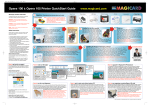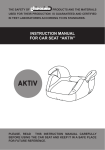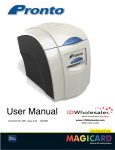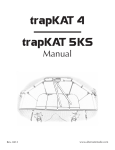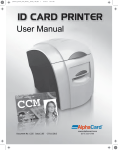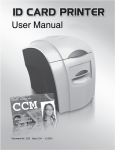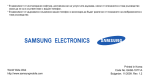Download DCP100 Service Manual
Transcript
DCP100 ÐÚÊÎÂÎÄÑÒÂÎ Îôèöèàëåí ïðåäñòàâèòåë: Êîìèòåêñ ÎÎÄ Ñîôèÿ, áóë. “Цариградско шосе” 115А Digital Identification Solutions GmbH CONTENTS INTRODUCTION AND CONVENTIONS 2 Section 1-1 The EDIsecure Printing Process 3 Section 1-2 EDIsecure DCP100 Key Features 3 Section 1-3 EDIsecure DCP100 Specification 4 Section 1-4 Description of Operation 5 Section 1-5 Component Location 6 Section 1-6 Dye Film Options 8 Section 1-7 Loading the Dye Film 8 Section 1-8 Card Specification 9 Section 1 SECTION 1 INTRODUCTION TO THE EDISECURE DCP100 / Section 2-1 Philosophy 10 Section 2-2 Recommended Tools and Software 10 Section 2 SECTION 2 SERVICE REQUIREMENTS Section 3-1 Using the Cleaning Card 11 Section 3-2 Cleaning the Thermal Printhead 11 EDIsecure DCP100 Service Manual Section 3 SECTION 3. CLEANING INSTRUCTIONS 2 Section 1 Section 1 Digital Identification Solutions GmbH SECTION 1 INTRODUCTION TO THE EDISECURE DCP100 Section 1.1 The Printing Process The EDIsecure DCP100 printers use Dye Diffusion Thermal Transfer Technology to print high quality colour images and text directly onto CR80 Gloss PVC Cards. This is often also called direct surface printing. Heat is provided from the printhead at 300 dots per inch and applied to the dye film passing between the printhead and the PVC card. The standard dye film or ribbon as it is sometimes called contains panels of Yellow (Y) Magenta (M) Cyan (C) Black (K) and Clear Overlay (O) to print a full coloured card with black resin text. This five panel film is often called YMCKO film. There are three phases required to print a CR80 card. 1. 2. 3. RHDS PC Data Processing The PC compiles data into a format that can be sent directly to the printer’s thermal printhead via the USB port. PC Data Transfer (Downloading) When the data has been processed by the PC, downloading will commence, this is indicated by both the EDIsecure Status Monitor display on the PC screen and also by the green indicator light on the Printer flashing. Downloading the data to the Printer takes approximately 10 seconds, with the printing taking a further 20 seconds. Colour Printing Cycle The incoming data to the printer has a frame format as follows: Printer Yellow Magenta Cyan Black ETX Command Data Data Data Data information The frame is preceded with a start of header command, then followed by printer set up information such as the card size and number of copies. The frame is then terminated with an end of text command. When the printer has received the set up information and begins to receive the colour data it will begin to print. The dye film will be advanced to the yellow panel, a card must be offered to the printer and it is moved to the start of print position. The printhead will be lowered and printing will commence. When the yellow panel has been printed the card will be brought back to the start of print position and the dye film advanced to the magenta panel and the process repeated. This process will be repeated a total of five times to print a full colour card with black text and overcoat. Section 1.2 EDIsecure DCP100 Key Features • • • • • • • • • Downloads and prints a full card image in around 45 seconds, dependant on PC Universal Series Bus Port printer interface Full Bleed Edge to Edge printing as standard option Advanced fault diagnosis using on screen fault display Drop in dye film loading with automatic detection and set up for dye film type Whisper quiet operation thanks to advanced stepping drive system Simple no mess cleaning operation Printhead cooling fan allowing the printer to print continuously Automatically adjusts to cater for a variety of card thickness’ EDIsecure DCP100 Service Manual 3 Section 1 Section 1 Digital Identification Solutions GmbH Section 1.3 EDIsecure DCP100 Specification Print Speed (YMCKO) Around 45 sec per card including download Duty Cycle No limits specified for both high and low throughput Security Features Holokote anti forgery protection Custom security mark when used with the Holokote card and Printer Locking Printer Interface Universal Serial Bus (USB rev 1.1) port Memory 2MB Dye Film Loading Simple drop in loading (no threading) Dye Film Set Up Automatically detects dye film type Software Supplied with Windows driver software with on screen status (local or network operation) Power Source Internal Power Supply auto ranging 90 to 265 volts AC 47 – 63 Hz 100 watt max load OEM Customisation Firmware is stored in upgradeable flash EPROM and product can be re-badged for OEM quantities 6.7” W x 8.8” H x 8.25” L (170mm x 225mm x 210mm) 6lb (2.7kg) Black / Silver Dye Sublimation 300 dpi (11.8 dots/mm) ISO standard CR-80 0.015” to 0.63” (0.38mm to 1.6mm) EDIsecure PVC or PVC/Polyester sandwich with PVC surface for dye sub-printing Single card Hand fed Full Bleed 1000 pixels (86.9mm) Full Bleed 624 pixels (54mm) Dimensions Weight Colour Print Method Resolution Card Size Card Thickness Card Material Card Capacity Print Length Print Width Operating Temperature Operating Environment Safety EMC 50°F to 85°F (10°C to 30°C) Sheltered office environment CE certified – UL listing USA and Canada EN 50 081-1 and EN 50 082-1 (Europe) FCC pt 15 curve A (USA) & CSA 08.8 curve A (Canada) EDIsecure DCP100 Service Manual 4 Section 1 Section 1 Digital Identification Solutions GmbH Section 1.4 Description of Operation The print process was explained in Section 1-1 of this manual, this section aims to explain how the DCP100 printers actually carry out the print operation. Preparing to Print When power is applied to the printer it enters a set up and check cycle, this can be split into 4 phases. 1. 2. 3. 4. 5. The cams which operate the printhead lifting arms (cam followers), are moved and set in the print start position. (If necessary) The RFID system checks the Dyefilm cassette tag. Dyefilm slack is taken up. The stepper motor is rotated and this drives the print rollers and clears any remaining cards from the card path. If the dye film fitted is recognised, the dye film motor winds the dye film forward. The dye film sensor identifies the panels and aligns the dye film in the print start position with the lead edge of the yellow panel below the printhead. The Print Process When data transfer (downloading) finishes power is supplied to the stepper motor. This draws the card into the printer from the front fascia slot. The stepper motor continues to draw the card backward along the card path until it arrives at the start of print position, the card start optical sensor locates the card and stops the stepper motor. On completion of card positioning the cams are moved, the cam ramps move to the rear and the printhead is lowered. The stepper motor drives the card forward under the printhead while simultaneously the yellow dye panel is also drawn under the printhead and printing of the yellow panel takes place. On completion of printing the yellow panel, the dye film motor stops drawing the film forward, the cam motor is rotated, the cam ramps are moved forward and the printhead is lifted clear of the card and dye film. The stepper motor reverses its direction of drive and the card is moved forward to the start of print position. The print operation is then repeated for each of the dye film panels. On completion of the application of the overcoat panel the stepper motor reverses to drive the card forward along the card path and the card is partially ejected from the front fascia. EDIsecure DCP100 Service Manual 5 Section 1 Section 1 Digital Identification Solutions GmbH Section 1.5 Component Location Front View card feed slot DC power socket status LED Test button Front View USB port Rear View Internal View Printhead adjust screw Printhead Element Dyefilm Cassette EDIsecure DCP100 Service Manual 6 Section 1 Section 1 Digital Identification Solutions GmbH Section 1.5 Component Location Front View Слот-ръчно подаване на карта Конектор захранване Статус Тест бутон Изглед отпред USB конектор Изглед отзад Вътрешен изглед Печатаща глава Касета с лента EDIsecure DCP100 Service Manual 7 Section 1 Section 1 Digital Identification Solutions GmbH Section 1.6 Dye Film Options Note: The dye film is supplied in consumables packs complete with cards. • YMCKO - five panel film - Yellow, Magenta, Cyan, Resin Black and clear Overcoat. Full colour, 100 images per roll. Generally used to print colour images and black text / barcodes. Note: This film is for DCP100 use only. • K - Monochrome Resin Black, no Overcoat, 500 images per roll. Prints monochrome images without overcoat. Available in Black Section 1.7 Loading the Dye Film • • • • • Operate the top cover release catch and lift open the cover. Open a new dye film cassette. Place the cassette into the 4 cradles left side first and press it into place. The orientation is correct when the arrows on the cassette are on the top and pointing to the rear of the printer. Ensure the gear (rear right) engages with the spool. Gently close the top cover until it clicks into the closed position. The printer will automatically recognise the type of film that has been loaded by reading the RFID tag when it resets. Шпула за задвижване на лентата RFID Таг Поставяне на лента Индикатор за посока Касета с лента EDIsecure DCP100 Service Manual 8 Section 1 Section 1 Digital Identification Solutions GmbH Section 1.8 Card Specification • Only EDIsecure ISO CR80 standard PVC cards should be used in these printers. • When ordering card stock the cards and dye film are supplied as a kit. (see parts list). CAUTION FAILURE TO USE THE APPROVED CARDS MAY CAUSE PRINT REGISTRATION PROBLEMS OR POSSIBLE DAMAGE TO THE CARD GUIDE SYSTEM OR PRINTHEAD. Card Size: Must be: 86.5 mm wide x 53.98mm high (3.375” x 2.125”) Card Thickness: Minimum 0.38mm (0.015”) Standard 0.76mm (0.030”) Maximum 1.60mm (0.063”) To obtain good quality prints the card must be: • • • • • Free from dirt and grease. Free from surface contamination. Free from pits and bumps in the surface. Free from burrs at the edge of the card. Completely flat. Printable Area of the Card: The DCP100 printers offer high quality edge to edge (full bleed) printing. Thus the whole upper surface of the card may be utilised by the customer. Maximum Page Size - 1000 pixels (85.6mm) x 624 pixels (54mm) For full bleed printing guillotined cards are recommended, as pressed or stamped PVC cards have edge roll off which can cause a white line around the edge of the card. Smart and Proximity Cards: Smart cards must conform to the ISO 7816 specification with the chip contacts being below the surface of the card. It is unwise to print graphics or text directly adjacent to the chip as colour variation may be noticed. Proximity cards must be completely flat with no sign of the chip or antenna being visible in the surface of the card. Recommended Cards: Premium cards for use in these printers are supplied in ready to use protective dispensers to ensure that print image quality is maintained and the printhead is protected from damage. Using the dispenser keeps unused card stock clean and free from dust. It also presents the card in such a way that the card is held by the corner edges. This avoids finger marks on the card surface. EDIsecure DCP100 Service Manual 9 Digital Identification Solutions GmbH SECTION 2 SERVICE REQUIREMENTS Repair and Maintenance: The repair and maintenance philosophy for the EDIsecure DCP Series of printer is for repairs to be carried out by replacement of defective modules. The printer has been specifically designed to comprise four main modules: • The Power Supply Unit • The Printed Circuit Boards • The Print Engine Assembly • The Thermal Printhead Field Repair: We have taken every precaution in the design and manufacture of the DCP100 range of printers, and user problems should be rare. Nevertheless we have tried to anticipate any possible problems occurring in the field due to misuse, accidental failure or component failure. This manual should enable the Service Agent to identify any module or component that has failed, replace it, and carry out the appropriate setting up and testing to ensure satisfactory operation. Section 2 Section 2 Section 2.1 Philosophy Section 2.2 Recommended Tools and Software The following tools are recommended to support the EDIsecure DCP Series printers in the field. IBM PC or IBM Compatible Clone : Pentium 100MHz or faster (with USB ports) 32 Mbytes memory or above 3 Gigabyte hard drive 8 speed CD ROM or faster SVGA monitor with greater than 800x600 screen resolution Recommended PC Software : Microsoft Windows software (98, Me, XP, VISTA, WIN7) EDIsecure Windows Driver (preferably the latest version) EDIsecure Support Tools (loaded separately from the driver CD) Graphics or Publishing or EDIsecure CMS software EDIsecure DCP100 Service Manual 10 Digital Identification Solutions GmbH SECTION 3 CLEANING INSTRUCTIONS Section 3 Section 3 For a long life and reliable operation, we recommend that your DCP100 printer be cleaned every time you replace the dye film cassette. A cleaning kit can be purchased for this and comprises 5 cleaning cards and a cleaning pen. Section 3.1 Using the Cleaning Card Open the top cover and remove the dye film cassette. Using a pair of scissors, open the sealed pack containing the cleaning card. This card has absorbent surfaces impregnated with isopropyl alcohol. Press and release the test push button on the rear of the printer. The rollers will all begin to rotate. Insert the narrow end of the cleaning card into the card feed aperture at the front, the printer will take in the cleaning card, clean the internal rollers, and then eject the card. Repeat this procedure several times turning the card over. The card is not re-useable. Replace the dye film cassette. Section 3.2 Cleaning the Thermal Print Head Open the top cover. Accumulated dye film residues may be removed from the surface of the thermal printhead using the solvent pen provided with the cleaning kit. Remove the cap and gently draw the pen tip along the entire edge of the thermal printhead. The pen may be reused several times before it loses its effectiveness. EDIsecure DCP100 Service Manual 11