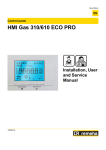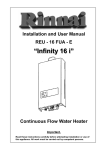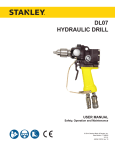Download Quinta Pro – Installation & Service Guide
Transcript
United Kingdom en Installation, user and service manual Wall-hung gas condensing boilers Quinta Pro 30 – 45 – 65 – 90 – 115 Dear customer, Thank you for purchasing this appliance. Please read this manual carefully before using the product and keep it in a safe place for future reference. In order to ensure continued safe and efficient operation we recommend that the product is regularly maintained. Our Service and After Sales organization can assist with this. We hope you will receive many years of satisfactory service. Remeha B.V. Postbus 32 7300 AA Apeldoorn T +31 (0)55 549 6969 I http://nl.remeha.com E [email protected] Contents Contents 1 Safety . . . . . . . . . . . . . . . . . . . . . . . . . . . . . . . . . . . . . . . . . . . . . . . . . . . . . . . . . . . . . . . . . . . . . . . . . . 6 1.1 General safety instructions . . . . . . . . . . . . . . . . . . . . . . . . . . . . . . . . . . . . . . . . . . . . . . . . . . . . . . 6 1.2 Recommendations . . . . . . . . . . . . . . . . . . . . . . . . . . . . . . . . . . . . . . . . . . . . . . . . . . . . . . . . . . . . 7 1.3 Liabilities . . . . . . . . . . . . . . . . . . . . . . . . . . . . . . . . . . . . . . . . . . . . . . . . . . . . . . . . . . . . . . . . . . . . 8 1.3.1 Manufacturer's liability . . . . . . . . . . . . . . . . . . . . . . . . . . . . . . . . . . . . . . . . . . . . . . . . . . . 8 1.3.2 Installer's liability . . . . . . . . . . . . . . . . . . . . . . . . . . . . . . . . . . . . . . . . . . . . . . . . . . . . . . . .9 1.3.3 User's liability . . . . . . . . . . . . . . . . . . . . . . . . . . . . . . . . . . . . . . . . . . . . . . . . . . . . . . . . . . 9 2 About this manual . . . . . . . . . . . . . . . . . . . . . . . . . . . . . . . . . . . . . . . . . . . . . . . . . . . . . . . . . . . . . . . . . . . . . . . . . . . . . . . . . . 10 2.1 Symbols used . . . . . . . . . . . . . . . . . . . . . . . . . . . . . . . . . . . . . . . . . . . . . . . . . . . . . . . . . . . . . . . . . . . . . . . . . . . . . . . . 10 2.1.1 Symbols used in the manual . . . . . . . . . . . . . . . . . . . . . . . . . . . . . . . . . . . . . . . . . . . . . . . . . . . . . . . . . . . . . 10 2.2 Abbreviations . . . . . . . . . . . . . . . . . . . . . . . . . . . . . . . . . . . . . . . . . . . . . . . . . . . . . . . . . . . . . . . . . . . . . . . . . . . . . . . . 10 3 Technical specifications . . . . . . . . . . . . . . . . . . . . . . . . . . . . . . . . . . . . . . . . . . . . . . . . . . . . . . . . . . . . . . . . . . . . . . . . . . . . . 11 3.1 Homologations . . . . . . . . . . . . . . . . . . . . . . . . . . . . . . . . . . . . . . . . . . . . . . . . . . . . . . . . . . . . . . . . . . . . . . . . . . . . . . . 11 3.1.1 Certifications . . . . . . . . . . . . . . . . . . . . . . . . . . . . . . . . . . . . . . . . . . . . . . . . . . . . . . . . . . . . . . . . . . . . . . . . . 11 3.1.2 Unit categories . . . . . . . . . . . . . . . . . . . . . . . . . . . . . . . . . . . . . . . . . . . . . . . . . . . . . . . . . . . . . . . . . . . . . . . .11 3.1.3 Directives . . . . . . . . . . . . . . . . . . . . . . . . . . . . . . . . . . . . . . . . . . . . . . . . . . . . . . . . . . . . . . . . . . . . . . . . . . . . 11 3.1.4 Factory test . . . . . . . . . . . . . . . . . . . . . . . . . . . . . . . . . . . . . . . . . . . . . . . . . . . . . . . . . . . . . . . . . . . . . . . . . . 11 3.2 Technical data . . . . . . . . . . . . . . . . . . . . . . . . . . . . . . . . . . . . . . . . . . . . . . . . . . . . . . . . . . . . . . . . . . . . . . . . . . . . . . . .11 3.3 Dimensions and connections . . . . . . . . . . . . . . . . . . . . . . . . . . . . . . . . . . . . . . . . . . . . . . . . . . . . . . . . . . . . . . . . . . . . 14 3.4 Electrical diagram . . . . . . . . . . . . . . . . . . . . . . . . . . . . . . . . . . . . . . . . . . . . . . . . . . . . . . . . . . . . . . . . . . . . . . . . . . . . . 15 4 Description of the product . . . . . . . . . . . . . . . . . . . . . . . . . . . . . . . . . . . . . . . . . . . . . . . . . . . . . . . . . . . . . . . . . . . . . . . . . . . . 16 4.1 General description . . . . . . . . . . . . . . . . . . . . . . . . . . . . . . . . . . . . . . . . . . . . . . . . . . . . . . . . . . . . . . . . . . . . . . . . . . . . 16 4.2 Operating principle . . . . . . . . . . . . . . . . . . . . . . . . . . . . . . . . . . . . . . . . . . . . . . . . . . . . . . . . . . . . . . . . . . . . . . . . . . . . 16 4.2.1 Circulating pump . . . . . . . . . . . . . . . . . . . . . . . . . . . . . . . . . . . . . . . . . . . . . . . . . . . . . . . . . . . . . . . . . . . . . . 16 4.2.2 Cascade system . . . . . . . . . . . . . . . . . . . . . . . . . . . . . . . . . . . . . . . . . . . . . . . . . . . . . . . . . . . . . . . . . . . . . . 16 4.2.3 Water flow . . . . . . . . . . . . . . . . . . . . . . . . . . . . . . . . . . . . . . . . . . . . . . . . . . . . . . . . . . . . . . . . . . . . . . . . . . . 16 4.2.4 Calorifier connection . . . . . . . . . . . . . . . . . . . . . . . . . . . . . . . . . . . . . . . . . . . . . . . . . . . . . . . . . . . . . . . . . . . 16 4.3 Main components . . . . . . . . . . . . . . . . . . . . . . . . . . . . . . . . . . . . . . . . . . . . . . . . . . . . . . . . . . . . . . . . . . . . . . . . . . . . . 17 4.4 Control panel description . . . . . . . . . . . . . . . . . . . . . . . . . . . . . . . . . . . . . . . . . . . . . . . . . . . . . . . . . . . . . . . . . . . . . . . 17 4.4.1 What each key means . . . . . . . . . . . . . . . . . . . . . . . . . . . . . . . . . . . . . . . . . . . . . . . . . . . . . . . . . . . . . . . . . . 17 4.4.2 Meaning of the symbols on the display . . . . . . . . . . . . . . . . . . . . . . . . . . . . . . . . . . . . . . . . . . . . . . . . . . . . . 17 4.5 Standard delivery . . . . . . . . . . . . . . . . . . . . . . . . . . . . . . . . . . . . . . . . . . . . . . . . . . . . . . . . . . . . . . . . . . . . . . . . . . . . . 18 4.6 Accessories and options . . . . . . . . . . . . . . . . . . . . . . . . . . . . . . . . . . . . . . . . . . . . . . . . . . . . . . . . . . . . . . . . . . . . . . . . 18 5 Before installation . . . . . . . . . . . . . . . . . . . . . . . . . . . . . . . . . . . . . . . . . . . . . . . . . . . . . . . . . . . . . . . . . . . . . . . . . . . . . . . . . . 19 5.1 Installation regulations . . . . . . . . . . . . . . . . . . . . . . . . . . . . . . . . . . . . . . . . . . . . . . . . . . . . . . . . . . . . . . . . . . . . . . . . . 19 5.2 Choice of the location . . . . . . . . . . . . . . . . . . . . . . . . . . . . . . . . . . . . . . . . . . . . . . . . . . . . . . . . . . . . . . . . . . . . . . . . . . 19 5.2.1 Type plate . . . . . . . . . . . . . . . . . . . . . . . . . . . . . . . . . . . . . . . . . . . . . . . . . . . . . . . . . . . . . . . . . . . . . . . . . . . 19 5.2.2 Boiler position . . . . . . . . . . . . . . . . . . . . . . . . . . . . . . . . . . . . . . . . . . . . . . . . . . . . . . . . . . . . . . . . . . . . . . . . 20 5.3 Ventilation . . . . . . . . . . . . . . . . . . . . . . . . . . . . . . . . . . . . . . . . . . . . . . . . . . . . . . . . . . . . . . . . . . . . . . . . . . . . . . . . . . . 20 6 Installation . . . . . . . . . . . . . . . . . . . . . . . . . . . . . . . . . . . . . . . . . . . . . . . . . . . . . . . . . . . . . . . . . . . . . . . . . . . . . . . . . . . . . . . . 21 6.1 General . . . . . . . . . . . . . . . . . . . . . . . . . . . . . . . . . . . . . . . . . . . . . . . . . . . . . . . . . . . . . . . . . . . . . . . . . . . . . . . . . . . . . 21 6.2 Preparation . . . . . . . . . . . . . . . . . . . . . . . . . . . . . . . . . . . . . . . . . . . . . . . . . . . . . . . . . . . . . . . . . . . . . . . . . . . . . . . . . . 21 6.2.1 Positioning the boiler . . . . . . . . . . . . . . . . . . . . . . . . . . . . . . . . . . . . . . . . . . . . . . . . . . . . . . . . . . . . . . . . . . . 21 6.3 Water connections . . . . . . . . . . . . . . . . . . . . . . . . . . . . . . . . . . . . . . . . . . . . . . . . . . . . . . . . . . . . . . . . . . . . . . . . . . . . 21 6.3.1 Rinsing the system . . . . . . . . . . . . . . . . . . . . . . . . . . . . . . . . . . . . . . . . . . . . . . . . . . . . . . . . . . . . . . . . . . . . 21 6.3.2 Connecting the heating circuit . . . . . . . . . . . . . . . . . . . . . . . . . . . . . . . . . . . . . . . . . . . . . . . . . . . . . . . . . . . . 22 6.3.3 Connecting the expansion vessel . . . . . . . . . . . . . . . . . . . . . . . . . . . . . . . . . . . . . . . . . . . . . . . . . . . . . . . . . 22 6.3.4 Connecting the condensate discharge pipe . . . . . . . . . . . . . . . . . . . . . . . . . . . . . . . . . . . . . . . . . . . . . . . . . .23 6.4 Gas connection . . . . . . . . . . . . . . . . . . . . . . . . . . . . . . . . . . . . . . . . . . . . . . . . . . . . . . . . . . . . . . . . . . . . . . . . . . . . . . . 23 6.5 Air supply/flue gas connections . . . . . . . . . . . . . . . . . . . . . . . . . . . . . . . . . . . . . . . . . . . . . . . . . . . . . . . . . . . . . . . . . . 23 6.5.1 Classification . . . . . . . . . . . . . . . . . . . . . . . . . . . . . . . . . . . . . . . . . . . . . . . . . . . . . . . . . . . . . . . . . . . . . . . . . 23 6.5.2 Outlets . . . . . . . . . . . . . . . . . . . . . . . . . . . . . . . . . . . . . . . . . . . . . . . . . . . . . . . . . . . . . . . . . . . . . . . . . . . . . . 25 6.5.3 Length of the air and flue gas pipes . . . . . . . . . . . . . . . . . . . . . . . . . . . . . . . . . . . . . . . . . . . . . . . . . . . . . . . .25 6.5.4 Additional guidelines . . . . . . . . . . . . . . . . . . . . . . . . . . . . . . . . . . . . . . . . . . . . . . . . . . . . . . . . . . . . . . . . . . . 27 6.5.5 Flue gas outlet and air supply connection . . . . . . . . . . . . . . . . . . . . . . . . . . . . . . . . . . . . . . . . . . . . . . . . . . . 27 6.6 Electrical connections . . . . . . . . . . . . . . . . . . . . . . . . . . . . . . . . . . . . . . . . . . . . . . . . . . . . . . . . . . . . . . . . . . . . . . . . . . 27 6.6.1 Control unit . . . . . . . . . . . . . . . . . . . . . . . . . . . . . . . . . . . . . . . . . . . . . . . . . . . . . . . . . . . . . . . . . . . . . . . . . . 27 123157 - v.06 - 24022015 3 Contents 6.7 6.6.2 Recommendations . . . . . . . . . . . . . . . . . . . . . . . . . . . . . . . . . . . . . . . . . . . . . . . . . . . . . . . . . . . . . . . . . . . . .28 6.6.3 Access to the connectors . . . . . . . . . . . . . . . . . . . . . . . . . . . . . . . . . . . . . . . . . . . . . . . . . . . . . . . . . . . . . . . .29 6.6.4 Connection options for the standard PCB . . . . . . . . . . . . . . . . . . . . . . . . . . . . . . . . . . . . . . . . . . . . . . . . . . . 30 6.6.5 PCBs . . . . . . . . . . . . . . . . . . . . . . . . . . . . . . . . . . . . . . . . . . . . . . . . . . . . . . . . . . . . . . . . . . . . . . . . . . . . . . . 35 Filling the system . . . . . . . . . . . . . . . . . . . . . . . . . . . . . . . . . . . . . . . . . . . . . . . . . . . . . . . . . . . . . . . . . . . . . . . . . . . . . 38 6.7.1 Water treatment . . . . . . . . . . . . . . . . . . . . . . . . . . . . . . . . . . . . . . . . . . . . . . . . . . . . . . . . . . . . . . . . . . . . . . . 38 6.7.2 Filling the siphon . . . . . . . . . . . . . . . . . . . . . . . . . . . . . . . . . . . . . . . . . . . . . . . . . . . . . . . . . . . . . . . . . . . . . . 39 6.7.3 Filling the system . . . . . . . . . . . . . . . . . . . . . . . . . . . . . . . . . . . . . . . . . . . . . . . . . . . . . . . . . . . . . . . . . . . . . . 39 7 Commissioning . . . . . . . . . . . . . . . . . . . . . . . . . . . . . . . . . . . . . . . . . . . . . . . . . . . . . . . . . . . . . . . . . . . . . . . . . . . . . . . . . . . . 40 7.1 General . . . . . . . . . . . . . . . . . . . . . . . . . . . . . . . . . . . . . . . . . . . . . . . . . . . . . . . . . . . . . . . . . . . . . . . . . . . . . . . . . . . . . 40 7.2 Gas circuit . . . . . . . . . . . . . . . . . . . . . . . . . . . . . . . . . . . . . . . . . . . . . . . . . . . . . . . . . . . . . . . . . . . . . . . . . . . . . . . . . . . 40 7.3 Hydraulic circuit . . . . . . . . . . . . . . . . . . . . . . . . . . . . . . . . . . . . . . . . . . . . . . . . . . . . . . . . . . . . . . . . . . . . . . . . . . . . . . .40 7.4 Electrical connections . . . . . . . . . . . . . . . . . . . . . . . . . . . . . . . . . . . . . . . . . . . . . . . . . . . . . . . . . . . . . . . . . . . . . . . . . . 40 7.5 Commissioning procedure . . . . . . . . . . . . . . . . . . . . . . . . . . . . . . . . . . . . . . . . . . . . . . . . . . . . . . . . . . . . . . . . . . . . . . 40 7.6 Gas settings . . . . . . . . . . . . . . . . . . . . . . . . . . . . . . . . . . . . . . . . . . . . . . . . . . . . . . . . . . . . . . . . . . . . . . . . . . . . . . . . . 41 7.6.1 Adaptation to a different gas type . . . . . . . . . . . . . . . . . . . . . . . . . . . . . . . . . . . . . . . . . . . . . . . . . . . . . . . . . 41 7.6.2 Checking and setting the gas/air ratio . . . . . . . . . . . . . . . . . . . . . . . . . . . . . . . . . . . . . . . . . . . . . . . . . . . . . . 42 7.7 Final instructions . . . . . . . . . . . . . . . . . . . . . . . . . . . . . . . . . . . . . . . . . . . . . . . . . . . . . . . . . . . . . . . . . . . . . . . . . . . . . . 44 8 Operation . . . . . . . . . . . . . . . . . . . . . . . . . . . . . . . . . . . . . . . . . . . . . . . . . . . . . . . . . . . . . . . . . . . . . . . . . . . . . . . . . . . . . . . . .45 8.1 Use of the control panel . . . . . . . . . . . . . . . . . . . . . . . . . . . . . . . . . . . . . . . . . . . . . . . . . . . . . . . . . . . . . . . . . . . . . . . . 45 8.2 Shutdown . . . . . . . . . . . . . . . . . . . . . . . . . . . . . . . . . . . . . . . . . . . . . . . . . . . . . . . . . . . . . . . . . . . . . . . . . . . . . . . . . . . 45 8.3 Frost protection . . . . . . . . . . . . . . . . . . . . . . . . . . . . . . . . . . . . . . . . . . . . . . . . . . . . . . . . . . . . . . . . . . . . . . . . . . . . . . . 45 9 Settings . . . . . . . . . . . . . . . . . . . . . . . . . . . . . . . . . . . . . . . . . . . . . . . . . . . . . . . . . . . . . . . . . . . . . . . . . . . . . . . . . . . . . . . . . . 46 9.1 Parameter descriptions . . . . . . . . . . . . . . . . . . . . . . . . . . . . . . . . . . . . . . . . . . . . . . . . . . . . . . . . . . . . . . . . . . . . . . . . . 46 9.2 Changing the parameters . . . . . . . . . . . . . . . . . . . . . . . . . . . . . . . . . . . . . . . . . . . . . . . . . . . . . . . . . . . . . . . . . . . . . . . 48 9.2.1 Changing the user-level parameters . . . . . . . . . . . . . . . . . . . . . . . . . . . . . . . . . . . . . . . . . . . . . . . . . . . . . . . 48 9.2.2 Changing the parameters at installer level . . . . . . . . . . . . . . . . . . . . . . . . . . . . . . . . . . . . . . . . . . . . . . . . . . 49 9.2.3 Setting the maximum load for CH operation . . . . . . . . . . . . . . . . . . . . . . . . . . . . . . . . . . . . . . . . . . . . . . . . . 49 9.2.4 Return to the factory settings . . . . . . . . . . . . . . . . . . . . . . . . . . . . . . . . . . . . . . . . . . . . . . . . . . . . . . . . . . . . .51 9.2.5 Carrying out an auto-detect . . . . . . . . . . . . . . . . . . . . . . . . . . . . . . . . . . . . . . . . . . . . . . . . . . . . . . . . . . . . . . 51 9.2.6 Setting the manual mode . . . . . . . . . . . . . . . . . . . . . . . . . . . . . . . . . . . . . . . . . . . . . . . . . . . . . . . . . . . . . . . .52 9.3 Displaying the measured values . . . . . . . . . . . . . . . . . . . . . . . . . . . . . . . . . . . . . . . . . . . . . . . . . . . . . . . . . . . . . . . . . . 52 9.3.1 Reading the various current values . . . . . . . . . . . . . . . . . . . . . . . . . . . . . . . . . . . . . . . . . . . . . . . . . . . . . . . . 52 9.3.2 Reading out the hour counter and percentage of successful starts . . . . . . . . . . . . . . . . . . . . . . . . . . . . . . . .53 9.3.3 Status and sub-status . . . . . . . . . . . . . . . . . . . . . . . . . . . . . . . . . . . . . . . . . . . . . . . . . . . . . . . . . . . . . . . . . . 54 10 Maintenance . . . . . . . . . . . . . . . . . . . . . . . . . . . . . . . . . . . . . . . . . . . . . . . . . . . . . . . . . . . . . . . . . . . . . . . . . . . . . . . . . . . . . . 56 10.1 General . . . . . . . . . . . . . . . . . . . . . . . . . . . . . . . . . . . . . . . . . . . . . . . . . . . . . . . . . . . . . . . . . . . . . . . . . . . . . . . . . . . . . 56 10.2 Service message . . . . . . . . . . . . . . . . . . . . . . . . . . . . . . . . . . . . . . . . . . . . . . . . . . . . . . . . . . . . . . . . . . . . . . . . . . . . . .56 10.2.1 Resetting the service messages . . . . . . . . . . . . . . . . . . . . . . . . . . . . . . . . . . . . . . . . . . . . . . . . . . . . . . . . . . 56 10.2.2 Starting a new service interval . . . . . . . . . . . . . . . . . . . . . . . . . . . . . . . . . . . . . . . . . . . . . . . . . . . . . . . . . . . .57 10.3 Standard inspection and maintenance operations . . . . . . . . . . . . . . . . . . . . . . . . . . . . . . . . . . . . . . . . . . . . . . . . . . . . 57 10.3.1 Checking the water pressure . . . . . . . . . . . . . . . . . . . . . . . . . . . . . . . . . . . . . . . . . . . . . . . . . . . . . . . . . . . . . 57 10.3.2 Checking the ionisation current . . . . . . . . . . . . . . . . . . . . . . . . . . . . . . . . . . . . . . . . . . . . . . . . . . . . . . . . . . . 58 10.3.3 Checking the flue gas outlet/air supply connections . . . . . . . . . . . . . . . . . . . . . . . . . . . . . . . . . . . . . . . . . . . 58 10.3.4 Checking the combustion . . . . . . . . . . . . . . . . . . . . . . . . . . . . . . . . . . . . . . . . . . . . . . . . . . . . . . . . . . . . . . . 58 10.3.5 Checking the automatic air vent . . . . . . . . . . . . . . . . . . . . . . . . . . . . . . . . . . . . . . . . . . . . . . . . . . . . . . . . . . 59 10.3.6 Cleaning the siphon . . . . . . . . . . . . . . . . . . . . . . . . . . . . . . . . . . . . . . . . . . . . . . . . . . . . . . . . . . . . . . . . . . . . 60 10.3.7 Checking the burner and cleaning the heat exchanger . . . . . . . . . . . . . . . . . . . . . . . . . . . . . . . . . . . . . . . . . 61 10.4 Specific maintenance work . . . . . . . . . . . . . . . . . . . . . . . . . . . . . . . . . . . . . . . . . . . . . . . . . . . . . . . . . . . . . . . . . . . . . . 62 10.4.1 Replacing the ionisation/ignition electrode . . . . . . . . . . . . . . . . . . . . . . . . . . . . . . . . . . . . . . . . . . . . . . . . . . 62 10.4.2 Checking the non-return valve . . . . . . . . . . . . . . . . . . . . . . . . . . . . . . . . . . . . . . . . . . . . . . . . . . . . . . . . . . . .63 10.4.3 Reassembling the boiler . . . . . . . . . . . . . . . . . . . . . . . . . . . . . . . . . . . . . . . . . . . . . . . . . . . . . . . . . . . . . . . . 63 11 Troubleshooting . . . . . . . . . . . . . . . . . . . . . . . . . . . . . . . . . . . . . . . . . . . . . . . . . . . . . . . . . . . . . . . . . . . . . . . . . . . . . . . . . . . .64 11.1 Error codes . . . . . . . . . . . . . . . . . . . . . . . . . . . . . . . . . . . . . . . . . . . . . . . . . . . . . . . . . . . . . . . . . . . . . . . . . . . . . . . . . . 64 11.1.1 Blocking . . . . . . . . . . . . . . . . . . . . . . . . . . . . . . . . . . . . . . . . . . . . . . . . . . . . . . . . . . . . . . . . . . . . . . . . . . . . . 64 11.1.2 Lock out . . . . . . . . . . . . . . . . . . . . . . . . . . . . . . . . . . . . . . . . . . . . . . . . . . . . . . . . . . . . . . . . . . . . . . . . . . . . . 65 11.2 Error memory . . . . . . . . . . . . . . . . . . . . . . . . . . . . . . . . . . . . . . . . . . . . . . . . . . . . . . . . . . . . . . . . . . . . . . . . . . . . . . . . 68 11.2.1 Reading out the error memory . . . . . . . . . . . . . . . . . . . . . . . . . . . . . . . . . . . . . . . . . . . . . . . . . . . . . . . . . . . .69 11.2.2 Clearing error memory . . . . . . . . . . . . . . . . . . . . . . . . . . . . . . . . . . . . . . . . . . . . . . . . . . . . . . . . . . . . . . . . . .70 12 Disposal . . . . . . . . . . . . . . . . . . . . . . . . . . . . . . . . . . . . . . . . . . . . . . . . . . . . . . . . . . . . . . . . . . . . . . . . . . . . . . . . . . . . . . . . . .71 4 123157 - v.06 - 24022015 Contents 12.1 Removal/recycling . . . . . . . . . . . . . . . . . . . . . . . . . . . . . . . . . . . . . . . . . . . . . . . . . . . . . . . . . . . . . . . . . . . . . . . . . . . . .71 13 Spare parts . . . . . . . . . . . . . . . . . . . . . . . . . . . . . . . . . . . . . . . . . . . . . . . . . . . . . . . . . . . . . . . . . . . . . . . . . . . . . . . . . . . . . . . 72 13.1 General . . . . . . . . . . . . . . . . . . . . . . . . . . . . . . . . . . . . . . . . . . . . . . . . . . . . . . . . . . . . . . . . . . . . . . . . . . . . . . . . . . . . . 72 13.2 Parts . . . . . . . . . . . . . . . . . . . . . . . . . . . . . . . . . . . . . . . . . . . . . . . . . . . . . . . . . . . . . . . . . . . . . . . . . . . . . . . . . . . . . . . 73 14 Appendix . . . . . . . . . . . . . . . . . . . . . . . . . . . . . . . . . . . . . . . . . . . . . . . . . . . . . . . . . . . . . . . . . . . . . . . . . . . . . . . . . . . . . . . . . 77 14.1 ErP information . . . . . . . . . . . . . . . . . . . . . . . . . . . . . . . . . . . . . . . . . . . . . . . . . . . . . . . . . . . . . . . . . . . . . . . . . . . . . . . 77 14.1.1 Product card . . . . . . . . . . . . . . . . . . . . . . . . . . . . . . . . . . . . . . . . . . . . . . . . . . . . . . . . . . . . . . . . . . . . . . . . . 77 14.1.2 Package sheet . . . . . . . . . . . . . . . . . . . . . . . . . . . . . . . . . . . . . . . . . . . . . . . . . . . . . . . . . . . . . . . . . . . . . . . . 78 14.2 EC declaration of conformity . . . . . . . . . . . . . . . . . . . . . . . . . . . . . . . . . . . . . . . . . . . . . . . . . . . . . . . . . . . . . . . . . . . . . 79 14.3 Optional electrical connections . . . . . . . . . . . . . . . . . . . . . . . . . . . . . . . . . . . . . . . . . . . . . . . . . . . . . . . . . . . . . . . . . . . 79 14.3.1 Housing for PCBs . . . . . . . . . . . . . . . . . . . . . . . . . . . . . . . . . . . . . . . . . . . . . . . . . . . . . . . . . . . . . . . . . . . . . 79 14.3.2 Connection options for the PCB (SCU-S03) . . . . . . . . . . . . . . . . . . . . . . . . . . . . . . . . . . . . . . . . . . . . . . . . . 80 14.3.3 Connection options for the PCB (SCU-X02) . . . . . . . . . . . . . . . . . . . . . . . . . . . . . . . . . . . . . . . . . . . . . . . . . 80 14.3.4 Connection options for the PCB (SCU-X03) . . . . . . . . . . . . . . . . . . . . . . . . . . . . . . . . . . . . . . . . . . . . . . . . . 81 14.3.5 Connection options for the PCB (c-Mix) . . . . . . . . . . . . . . . . . . . . . . . . . . . . . . . . . . . . . . . . . . . . . . . . . . . . 82 123157 - v.06 - 24022015 5 1 Safety 1 Safety 1.1 General safety instructions For the installer: Danger If you smell gas: 1. Do not use naked flames, do not smoke and do not operate electrical contacts or switches (door bell, lighting, motor, lift etc). 2. Shut off the gas supply. 3. Open the windows. 4. Trace possible leaks and seal them off immediate ly. 5. If the leak is upstream of the gas meter, notify the gas company. Danger If you smell flue gases: 1. Switch the boiler off. 2. Open the windows. 3. Trace possible leaks and seal them off immediate ly. Caution After maintenance or repair work, check the entire heating installation to ensure that there are no leaks. For the end user: Danger If you smell gas: 1. Do not use naked flames, do not smoke and do not operate electrical contacts or switches (door bell, lighting, motor, lift etc). 2. Shut off the gas supply. 3. Open the windows. 4. Report any leaks immediately. 5. Evacuate the property. 6. Contact a qualified installer. Danger If you smell flue gases: 1. Switch the boiler off. 2. Open the windows. 3. Report any leaks immediately. 4. Evacuate the property. 5. Contact a qualified installer. Warning Do not touch the flue gas pipes. Depending on the boiler settings, the temperature of the flue gas pipes can rise to over 60°C. 6 123157 - v.06 - 24022015 1 Safety Warning Do not touch radiators for long periods. Depending on the boiler settings, the temperature of the radiators can rise to over 60°C. Caution Ensure that the boiler is regularly serviced. Contact a qualified installer or arrange a maintenance contract for the servicing of the boiler. Caution Only genuine spare parts may be used. Note Regularly check for the presence of water and pres sure in the heating installation. 1.2 Recommendations Danger This appliance must not be used by people (and chil dren) with a physical, sensory or mental disability, or by people with a lack of technical experience, unless they are supervised by someone who can assure their safety, or they have been instructed in the correct use of the appliance. Do not allow children to play with the appliance. Warning Installation and maintenance of the boiler must be car ried out by a qualified installer in accordance with lo cal and national regulations. Warning Removal and disposal of the boiler must be carried out by a qualified installer in accordance with local and national regulations. Warning If the mains lead is damaged, it must be replaced by the original manufacturer, the manufacturer's dealer or another suitably skilled person to prevent hazard ous situations from arising. Warning Always disconnect the mains supply and close the main gas tap when working on the boiler. Warning Check the entire system for leaks after maintenance and servicing work. 123157 - v.06 - 24022015 7 1 Safety Caution Make sure the boiler can be reached at all times. The boiler must be installed in a frost-free area. In the case of a fixed connection to the power cord, you must always install a main bipolar switch with an opening gap of at least 3 mm (EN 60335-1). Drain the boiler and central heating system if you are not going to use your home for a long time and there is a chance of frost. The frost protection does not work if the boiler is out of operation. The boiler protection only protects the boiler, not the system. Check the water pressure in the system regularly. If the water pressure is lower than 0.8 bar, the system must be topped up (recommended water pressure between 1.5 and 2 bar). Note Keep this document near to the boiler. Note Casing panels may only be removed for maintenance and servicing purposes. Refit all panels when mainte nance work and servicing are complete. Note Instruction and warning labels must never be removed or covered and must be clearly legible throughout the entire service life of the boiler. Replace damaged or il legible instruction and warning labels immediately. Note Modifications to the boiler require the written approval of Remeha. 1.3 Liabilities 1.3.1 Manufacturer's liability Our products are manufactured in compliance with the re quirements of the various Directives applicable. They are marking and any documents therefore delivered with the necessary. In the interests of the quality of our products, we strive constantly to improve them. We therefore reserve the right to modify the specifications given in this document. Our liability as manufacturer may not be invoked in the fol lowing cases: Failure to abide by the instructions on installing the appli ance. Failure to abide by the instructions on using the appliance. Faulty or insufficient maintenance of the appliance. 8 123157 - v.06 - 24022015 1 Safety 1.3.2 Installer's liability The installer is responsible for the installation and initial com missioning of the appliance. The installer must abide by the following instructions: Read and follow the instructions given in the manuals pro vided with the appliance. Install the appliance in compliance with prevailing legisla tion and standards. Carry out initial commissioning and any checks necessary. Explain the installation to the user. If maintenance is necessary, warn the user of the obliga tion to check the appliance and keep it in good working or der. Give all the instruction manuals to the user. 1.3.3 User's liability To guarantee optimum running of the installation, you must abide by the following instructions: Read and follow the instructions given in the manuals pro vided with the appliance. Call on a qualified professional to carry out installation and initial commissioning. Get your installer to explain your installation to you. Have the required checks and services done by a qualified professional. Keep the instruction manuals in good condition close to the appliance. 123157 - v.06 - 24022015 9 2 About this manual 2 2.1 About this manual Symbols used 2.1.1 Symbols used in the manual This manual uses various danger levels to draw attention to special in structions. We do this to improve user safety, to prevent problems and to guarantee correct operation of the appliance. Danger Risk of dangerous situations resulting in serious personal injury. Danger of electric shock Risk of electric shock. Warning Risk of dangerous situations resulting in minor personal injury. Caution Risk of material damage. Note Please note: important information. See Reference to other manuals or pages in this manual. 2.2 Abbreviations DHW PCU PWM SCU SU 10 Domestic hot water PCB for managing burner operation Pulse wide modulation Control panel PCB Safety PCB 123157 - v.06 - 24022015 3 Technical specifications 3 Technical specifications 3.1 Homologations 3.1.1 Certifications Tab.1 Certifications CE identification number PIN 0063CL3333 NOx class 5 (EN 15502–1) Type of connection B23, B23P, B33 C13, C33, C43, C53, C63, C83, C93 3.1.2 Unit categories Category Gas type Connection pressure (mbar) II2H3B/P G20 (H gas) G30/G31 (butane/ propane) 20 30-50 3.1.3 Directives In addition to the legal requirements and guidelines, the supplementary guidelines in this manual must also be followed. Supplements or subsequent regulations and guidelines that are valid at the time of installation shall apply to all regulations and guidelines speci fied in this manual. 3.1.4 Factory test Before leaving the factory, each boiler is optimally set and tested for: Electrical safety. Adjustment of (O2/CO2). Water tightness. Gas tightness. Parameter setting. 3.2 Tab.2 Technical data General Quinta Pro Nominal output (Pn) Central heating operation (80°C/ 60°C) min.– max. Nominal output (Pn) Central heating operation (50°C/ 30°C) min.– max. Nominal input (Qn) Central heating operation (Hi) min.– max. 30 45 65 90 115 kW 8.0–29.3 29.3 8.0–40.0 40.0 12.0–61.0 61.0 14.1–84.2 84.2 20.5–107.0 107.0 kW 8.9–31.4 31.4 8.9–43.0 43.0 13.3–65.0 65.0 15.8–89.5 89.5 22.7–114.0 114.0 kW 8.2–30.0 30.0 8.2–41.2 41.2 12.2–62.0 62.0 14.6–86.0 86.0 19.6–110.2 110.2 kW 8.8 8.8 12.2 22.1 21.2 (1) (1) (1) Nominal input (Qn) CH operation (Hi) G31 (propane) 123157 - v.06 - 24022015 min 11 3 Technical specifications Quinta Pro 30 45 65 90 115 kW 9.1–33.3 33.3 9.1–45.7 45.7 13.6–68.8 68.8 16.2–95.5 95.5 21.9–122.4 122.4 Full load central heating efficiency (Hi) (80°C/60°C) % 97.5 97.2 98.3 97.9 97.1 Full load central heating efficiency (Hi) (50°C/30°C) % 102.9 102.9 104.6 104.1 102.5 Low load central heating efficiency (Hi) (return temperature 60°C) % 97.5 97.5 98.3 96.6 96.5 Partial load CH efficiency (return temperature 30°C) % 108.5 108.4 108.9 108.1 108.0 30 45 65 90 115 Nominal input (Qn) Central heating operation (Hs) min.– max. (1) (1) Factory setting Tab.3 Gas and flue gas data Quinta Pro Gas inlet pressure G20 (H gas) min.– max. mbar 17–25 17–25 17–25 17–25 17–25 Gas inlet pressure G31 (propane) min.– max. mbar 37–50 37–50 37–50 37–50 37–50 Gas consumption G20 (H gas)(1) min.– max. m3/h 0.9–3.2 0.9–4.4 1.3–6.6 1.5–9.1 2.0–11.7 Gas consumption G31 (propane)(2) min.– max. m3/h 0.4–1.2 0.4–1.7 0.5–2.5 0.9–3.5 0.9–4.5 0.5 1.0 2.0 2.5 3.0 Gas resistance between boiler con nection and measurement point on the gas valve unit G20 (H gas) BREAM NOx mg/kWh 37 37 32 29 35 14–50 4.1–15.1 14–69 4.1–20.7 21–104 5.9–30.1 28–138 6.5–39.5 36–178 8.0–52.8 °C 30–65 30–67 30–68 30–68 30–72 Pa 70 150 100 160 220 Flue gas quantity min.– max. kg/h g/s Flue gas temperature min.– max. Maximum counter pressure (1) Gas consumption based on lower heating value under standard conditions: T=288.15 K, p=1013.25 mbar. Gag 30.33; G25 29.25; G31 88.00 MJ/m3 Tab.4 Central heating circuit data Quinta Pro Water content 30 45 65 90 115 l 6.2 6.2 7.9 11.5 11.5 Water operating pressure min bar 0.8 0.8 0.8 0.8 0.8 Water operating pressure (PMS) max bar 4.0 4.0 4.0 4.0 4.0 Water temperature max °C 110.0 110.0 110.0 110.0 110.0 Operating temperature max °C 90.0 90.0 90.0 90.0 90.0 70 90 130 140 250 30 45 65 90 115 Hydraulic resistance (ΔT=20K) Tab.5 mbar Electrical data Quinta Pro Supply voltage VAC 230 230 230 230 230 Power consumption - full load max W 39 68 88 125 199 Power consumption - low load max W 18 18 23 20 45 Power consumption - standby max W 5 5 6 4 7 12 123157 - v.06 - 24022015 3 Technical specifications Quinta Pro 30 Electrical protection index (1) Fuses Main PCU 45 IP X4D A 6.3 2.0 (3) X4D 65 (3) 6.3 2.0 X4D 90 (3) 6.3 2.0 X4D 115 (3) X4D(3) 6.3 2.0 6.3 2.0 (1) Splashproof; under certain conditions, the boiler may be installed in damp areas, such as bathrooms. Tab.6 Other data Quinta Pro 30 45 65 90 115 kg 53 53 60 67 68 kg 49 49 56 65 65 dB(A) 38 45 45 52 51 30 45 65 90 115 Yes Yes Yes Yes Yes Yes Yes Yes Yes Yes B1 boiler No No No No No Cogeneration space heater No No No No No Combination heater Yes Yes Yes No No kW 29 40 61 84 107 Useful heat output at nominal heat P4 output and high temperature oper ation(2) kW 29.3 40.0 61.0 84.2 107.0 Useful heat output at 30% of rated P1 heat output and low temperature regime(5) kW 9.8 13.4 20.3 27.9 35.7 ƞs % 93 93 93 - - Useful efficiency at rated heat out ƞ4 put and high temperature regime(6) % 87.8 87.6 88.6 88.2 87.5 ƞ1 % 97.7 97.7 98.1 97.4 97.3 Full load elmax kW 0.039 0.068 0.088 0.125 0.199 Part load elmin kW 0.018 0.018 0.023 0.020 0.045 Standby mode PSB kW 0.005 0.005 0.006 0.004 0.007 Pstby kW 0.101 0.101 0.110 0.123 0.123 kW - - - - - - - - - - Total weight (empty) Minimum mounting weight (1) Average acoustic level at a distance of one metre from the boiler (1) Without front panel. Tab.7 Technical parameters Quinta Pro Condensing boiler Low-temperature boiler (1) Rated heat output Seasonal space heating energy effi ciency Useful efficiency at 30% of rated heat output and low temperature regime(5) Prated Auxiliary electricity consumption Other items Standby heat loss Ignition burner power consumption Pign Annual energy consumption QHE kWh GJ Sound power level, indoors LWA dB 46 53 53 60 59 Emissions of nitrogen oxides NOX mg/kWh 32 33 29 41 41 (1) Low temperature means 30°C for condensing boilers, 37°C for low temperature boilers and 50°C (at heater inlet) for other heating appli ances. (2) High temperature operation means 60°C return temperature at heater inlet and 80°C feed temperature at heater outlet. 123157 - v.06 - 24022015 13 3 Technical specifications See The back cover for contact details. 3.3 Fig.1 Dimensions and connections Dimensions 191 500 100 750 500 50 130 191 365 50 AD-0000017-01 Flue gas outlet connection: Ø 80 mm (≤ 45 kW) Ø 100 mm (≥ 65 kW) Air supply connection: Siphon connection, 32 mm CH supply connection; 1 ¼ inch male thread CH return connection; 1 ¼ inch male thread Gas connection; ¾ inch male thread Ø 125 mm (≤ 45 kW) Ø 150 mm (≥ 65 kW) 14 123157 - v.06 - 24022015 3 Technical specifications 3.4 Electrical diagram Fig.2 Electrical diagram X1 X2 X3 X4 X5 X6 X8 1 2 3 4 1 2 3 4 5 3 2 1 1 2 3 2 3 4 1 1 2 3 1 2 3 1 2 3 4 5 GY BK BL GN/ YW GN/ YW WH BL GN/ YW BR BL BK BK BK BK BK GN/ BR YW GN/ YW BL BL GN/ YW BR GN/ YW BR BL BL BR BL BR GN/ YW 3 1 3 1 2 3 1 2 3 5 1 X51 X21 X9 BK 2 1 3 X81 K1 1 2 3 3 1 2 N L 230V, 50Hz X51 4 2 1 2 X41 1 1 2 4 5 3 X117 X91 2 4 5 7 8 9 4 6 X10 1 BK 2 3 8 BL 9 10 11 RD BK BK 1 1 X11 4 5 7 6 12 13 1 2 3 4 5 6 1 2 15 1 2 2 2 X111 10 11 X1 X116 14 6 7 8 16 X3 X2 X4 2 13 4 5 9 10 X13 X14 1 1 10 1 10 1 2 3 4 X114 X115 X112 3 YW OR RD WH GN GY BK BK BK BK BK BK 3 1 X12 17 X5 X6 X7 X8 X9 X10 18 19 X11 2 12 X14 X13 X12 AD-0000062-01 1 2 3 4 5 6 7 8 9 10 Power supply (P) Extended PCB (SCU) On/off switch (S) Fan (FAN) Ignition transformer (IT) Ignition pin (E) Gas combination block (GB) Circulating pump (pump A) High limit switch (HLS) Return sensor (RTS) 123157 - v.06 - 24022015 11 12 13 14 15 16 17 18 19 Flow sensor (FTS) Pressure switch (PS) Storage parameter (PSU) Circulating pump (PWM pump) Thermostat (OT) Outside sensor (OS) Calorifier sensor (WS) Computer connection (PC) Display (DIS) 15 4 Description of the product 4 4.1 Description of the product General description The Quinta Pro boiler is a high-efficiency wall-hung gas boiler with the fol lowing properties: High-efficiency heating. Option to produce domestic hot water using a separate hot water appli ance. Limited emissions of polluted substances. Ideal choice for cascade configurations. 4.2 Operating principle 4.2.1 Circulating pump The boiler is supplied without a pump. Take the boiler resistance and sys tem resistance into account when selecting a pump. Caution The pump may have a maximum input of 200 W. Use an auxiliary relay for a pump with greater power. See Technical data, page 11 If possible, install the pump directly under the boiler on the return connec tion. For more information, see Connecting the heating circuit, page 22 4.2.2 Cascade system The boiler is ideally suited for a cascade system. There are a number of standard solutions available. Note Contact us for more information. 4.2.3 Water flow The modulating control of the boiler limits the maximum temperature differ ence between the flow and return and the maximum rise velocity of the flow temperature. As a result, the boiler is virtually unaffected by low water flow. In all cases, maintain a minimum water flow of 0.4 m3/h. If progres sive calorifier control is activated with parameter , then maintain a minimum water flow of 0.8 m3/h. 4.2.4 Calorifier connection A calorifier can be connected to the boiler. Our range includes various cal orifiers. Note Contact us for more information. Connect the calorifier to the boiler with a calorifier pump. A three-way valve is not suitable due to the hydraulic resistance. An optional PCB is re quired to connect a calorifier pump. 16 123157 - v.06 - 24022015 4 Description of the product 4.3 Main components Fig.3 Main components 1 2 3 4 1 2 3 4 5 6 7 8 9 10 11 12 13 13 12 5 6 7 8 Flue gas outlet/air supply Casing/air box Heat exchanger (CH) Flue gas measuring point Ionisation/ignition electrode Mixer tube Combined gas valve unit Air intake silencer Instrument box Siphon Housing for PCBs Fan Water flow pipe 11 10 9 AD-0000011-01 4.4 Control panel description 4.4.1 What each key means Fig.4 1 Display 2 Escape or key 3 CH temperature or key 4 DHW temperature or key 5 Enter or Cancel key lockout 6 Chimney-sweeping keys Control panel 1 2 3 4 6 5 7 Press the 2 and 3 keys simultaneously. Menu keys 8 Press the 4 and 5 keys simultaneously. On/off switch 8 7 AD-0000065-01 4.4.2 Meaning of the symbols on the display Tab.8 Symbols on the display Information menu: Read out various current values. Chimney-sweeping position: Forced high or low load for O2/CO2 measurement. User menu: Parameters at user level can be changed. Central heating function off: The heating function is deactivated. Manual mode: Boiler is set to manual mode. DHW function off: The DHW function is switched off. Service menu: Parameters at installer level can be changed. ECO setting: The economy setting is activated. Fault: Boiler indicates a fault. This can be seen from the 123157 - v.06 - 24022015 code and red display. 17 4 Description of the product Frost protection: Boiler is running in frost protection mode. Hour counter menu: Read out the operating hours, number of successful starts and hours on mains supply. On/off switch: After 5 lockouts, the boiler must be switched off/on again. Circulating pump: The pump is running. CH function: Access to CH temperature parameter. DHW function: Access to DHW temperature parameter. Yellow display with the symbols: + + (maintenance message). Water pressure: The water pressure is too low. Battery symbol: Status of battery in wireless controller. Signal strength symbol: Signal strength of the wireless controller. Burner level: Boiler is running at full or part load. Key lockout: Key lockout is activated. 4.5 Standard delivery The delivery includes: The boiler, with mains lead Suspension bracket and fasteners for wall mounting Mounting template Connection cable for pump (Quinta Pro 90/115) Documentation This manual only deals with the standard scope of supply. For the installa tion or mounting of any accessories delivered with the boiler, refer to the corresponding mounting instructions. 4.6 Accessories and options Various accessories can be obtained for the boiler. Note Contact us for more information. 18 123157 - v.06 - 24022015 5 Before installation 5 5.1 Before installation Installation regulations Warning The installer must be registered with Gas Safe and have the cor rect ACS qualifications. Note Practical guidelines — see the latest version. 5.2 Choice of the location 5.2.1 Type plate Fig.5 Position of type plate The type plate on top of the boiler features the boiler serial number and important boiler specifications, for example the model and unit category. The dF and dU codes are also stated on the type plate. AD-0000013-01 123157 - v.06 - 24022015 19 5 Before installation 5.2.2 Boiler position Fig.6 Installation area 50 Use the guidelines and the required installation space as a basis for de termining the correct place to install the boiler. When determining the correct installation space, take account of the permitted position of the flue gas discharge and/or air supply outlet. Ensure that there is sufficient space around the boiler for good access and ease of maintenance. 0 mi n 40 . 0 75 0 35 0 mi n 25 . 0 50 0 n.1 mi Danger It is forbidden to store, even temporarily, combustible products and substances in the boiler or near the boiler. Warning Fix the appliance to a solid wall capable of bearing the weight of the boiler when full of water and fully equipped. Caution The boiler must be installed in a frost-free area. The boiler must have an earthed electrical connection. A connection to the sewer must be present for the condensate drain close to the boiler. 0 00 AD-0000014-01 5.3 Ventilation The installation must comply with BS 5540 (part 1 + 2), BS 6640 and IGUP/10. 20 123157 - v.06 - 24022015 6 Installation 6 Installation 6.1 General Warning The boiler must be installed by a qualified installer in accordance with local and national regulations. 6.2 Preparation 6.2.1 Positioning the boiler Fig.7 Mounting the boiler The fitting bracket on the back of the casing can be used to mount the boiler directly on the suspension bracket. The boiler is supplied with a mounting template. 1 1. Attach the mounting template of the boiler to the wall using adhesive tape. 2 Warning Use a level to check whether the mounting template is hanging perfectly horizontally. Protect the boiler against building dust and cover the connection points for the flue gas outlet and air supply. Only remove this cover to assemble the relevant connections. 3 4 2. Drill 2 holes of Ø 10 mm. Note The extra holes are intended for use in the event that one of the two fastening holes is not suitable for correct fastening of the plug. 3. Fit the Ø 10 mm plugs. 4. Attach the suspension bracket to the wall with the Ø 10 mm bolts supplied. 5. Mount the boiler on the suspension bracket. 5 AD-0000018-01 6.3 Water connections 6.3.1 Rinsing the system The installation must be cleaned and flushed in accordance with BS 7593 (2006). Before a new CH boiler can be connected to an existing or new installa tion, the entire installation must be thoroughly cleaned and flushed. This step is absolutely crucial. The flushing helps to remove residue from the 123157 - v.06 - 24022015 21 6 Installation installation process (weld slag, fixing products etc.) and accumulations of dirt (silt, mud etc.) Note Flush the CH installation with a volume of water equivalent to at least three times the volume of the CH installation. Flush the DHW pipes with at least 20 times the volume of the pipes. Note Due to the presence of an aluminium heat exchanger, suitable chemicals and the correct use of these chemicals should be dis cussed with specialist water treatment companies. 6.3.2 Connecting the heating circuit Fig.8 Connecting the CH flow 1. Remove the dust cap from the CH flow connection at the bot tom of the boiler. 2. Fit the outlet pipe for CH water to the CH flow connection. AD-0000022-01 Fig.9 Connecting the CH return 3. For filling and tapping the boiler, install a filling and drain valve in the system. 4. Remove the dust cap from the CH return connection at the bot tom of the boiler. 5. Fit the inlet pipe for CH water to the CH return connection. 6. Install the pump in the CH return pipe (if applicable). See For the pump's electrical connection: Connecting the pump, page 30 Note Fit a service shut-off valve in the CH flow pipe and the CH return pipe to facilitate servicing work. AD-0000023-01 Caution When fitting service shut-off valves, position the filling and drain valve, the expansion vessel and the safety valve between the shut-off valve and the boiler. Carry out any welding work required at a safe distance from the boiler or before the boiler is fitted. If using synthetic pipes, follow the manufacturer's (connection) instructions. When installing open-vented systems, the cold feed and expan sion tank heights must comply with the requirements laid down in the Health and Safety Executive publication PM5. The Quinta Pro boilers require a minimum static height of 3 m (Quinta Pro 30/45/65/90) or 5 m (Quinta Pro 115). 6.3.3 Connecting the expansion vessel 1. Ensure that there is an expansion vessel with the correct volume and inlet pressure. 2. Fit the expansion vessel on the central heating return pipe 22 123157 - v.06 - 24022015 6 Installation 6.3.4 Connecting the condensate discharge pipe Fig.10 Connecting the condensate dis charge pipe 1. Fit a plastic drain pipe of Ø 32 mm or larger, terminating in the drain. 2. Insert the flexible condensate drain hose into the pipe. 3. Fit a stench-trap or siphon in the drain pipe. Danger The siphon must always be filled with water. This prevents flue gases from entering the room. Caution Never seal the condensate drain. The drain pipe must slope down at least 30 mm per metre, the maximum horizontal length is 5 metres. Condensed water must not be discharged into a gutter. AD-0000024-01 6.4 Gas connection Warning Before starting work on the gas pipes, turn off the main gas tap. Before installing, check that the gas meter has sufficient capaci ty. Take into account the consumption of all appliances. Notify the local energy company if the gas meter has insufficient capacity. Fig.11 Connecting the gas pipe 1. Remove the dust cap from the gas supply pipe at the bottom of the boiler. 2. Fit the gas supply pipe. 3. Fit a gas tap in this pipe, directly underneath the boiler. 4. Fit the gas pipe to the gas tap. Caution Remove dirt and dust from the gas pipe. Always perform welding work at a sufficient distance from the boiler. Place a gas filter to prevent pollution of the gas valve unit. AD-0000025-01 6.5 Air supply/flue gas connections The boiler is suitable for the following types of flue gas connections: For more information, see Certifications, page 11 6.5.1 Classification This classification is specified in more detail in the table in accordance with . Tab.9 Types of flue gas connections Type Version B23 B23P(1) Open 123157 - v.06 - 24022015 Description Without down-draught diverter. Flue gas discharge via the roof. Air from the installation area. 23 6 Installation Type Version B33 Open Without down-draught diverter. Joint flue gas discharge via the roof. Flue gas discharge rinsed with air, air from the installation area (special construction). C13 Closed Discharge in the outside wall. Inlet opening for the air supply is in the same pressure zone as the discharge (e.g. a combined outside wall feed-through). C33 Closed Flue gas discharge via the roof. Inlet opening for the air supply is in the same pressure zone as the discharge (e.g. a concentric roof feed-through). C43(2) Closed/cascade Joint air supply and flue gas discharge duct (CLV system): Concentric. Eccentric: air supply from the shaft. Cascade overpressure C53 Closed Closed unit. Separate air supply duct. Separate flue gas discharge duct. Discharging into various pressure areas. C63 Closed This type of unit is supplied by the manufacturer without a supply and discharge sys tem. C83(3) Closed The appliance can be connected to a semi-CLV system (with common flue gas outlet). C93 Closed Air supply and flue gas discharge duct in shaft or ducted: Concentric. Eccentric: air supply from the shaft. Flue gas discharge via the roof. Inlet opening for the air supply is in the same pressure zone as the discharge. (4) (1) (2) (3) (4) Description Also pressure class P1 EN 15502-2-1: 0.5 mbar suction due to depression 4 mbar depression can occur See table for minimum dimensions of shaft or duct Shaft dimensions Fig.12 Minimum dimensions of shaft or duct D D □ Ø AD-3000330-01 Tab.10 Minimum dimensions of shaft or duct Type C93 C93 24 Version Rigid Flexible Diameter (D) Without air supply With air supply Ø duct □ duct Ø duct □ duct 60 mm 110 mm 110 x 110 mm 120 mm 110 x 110 mm 80 mm 130 mm 130 x 130 mm 140 mm 130 x 130 mm 100 mm 160 mm 160 x 160 mm 170 mm 160 x 160 mm 60 mm 110 mm 110 x 110 mm 120 mm 110 x 110 mm 80 mm 130 mm 130 x 130 mm 145 mm 130 x 130 mm 100 mm 160 mm 160 x 160 mm 170 mm 160 x 160 mm 123157 - v.06 - 24022015 6 Installation Type C93 Version Diameter (D) Concentric Without air supply With air supply Ø duct □ duct Ø duct □ duct 60/100 mm 120 mm 120 x 120 mm 120 mm 120 x 120 mm 80/125 mm 145 mm 145 x 145 mm 145 mm 145 x 145 mm 100/150 mm 170 mm 170 x 170 mm 170 mm 170 x 170 mm 6.5.2 Outlets Drain systems (roof feed-through and outside wall feed-through) must be supplied by the following manufacturers: Centrotherm Cox Geelen Muelink & Grol Natalini Poujoulat Ubbink Note Where regulations stipulate that a wire grille must be fitted, use a suitable grille made from stainless steel. There must be a mini mum distance of 50 mm between each part of the outlet and the grille. Boiler-specific roof and outside wall feed-through kits are also available. Note Contact us for more information. 6.5.3 Length of the air and flue gas pipes Note When using bends, the maximum chimney length (L) must be shortened according to the reduction table. The boiler is also suitable for longer chimney lengths and diam eters other than those specified in the tables. Contact us for more information. Room-ventilated version (B23, B23P, B33) Fig.13 Room-ventilated version L Flue gas outlet connection Air supply connection With a room-ventilated version, the air supply opening stays open; only the flue gas outlet opening is connected. This will ensure that the boiler ob tains the necessary combustion air directly from the installation area. = Caution The air supply opening must stay open. The installation area must be equipped with the necessary air supply openings. These openings must not be obstructed or shut off. Tab.11 Maximum chimney length (L) Quinta Pro 80 mm 90 mm 100 mm 110 mm 30 40 m 40 m 40 m 40 m 45 33 m 40 m 40 m 40 m 65 10 m 18 m 27 m 40 m 90 9m 16 m 24 m 40 m 115 8m 12 m 19 m 37 m AD-0000028-01 123157 - v.06 - 24022015 Diameter 25 6 Installation Room-sealed version (C13, C33, C43, C63, C93) Fig.14 Room-sealed version (concentric) L Flue gas outlet connection Air supply connection With a closed version, both the flue gas outlet and the air supply openings are connected (concentrically). = Tab.12 Maximum chimney length (L) Quinta Pro AD-0000029-01 Diameter 80–125 mm 100–150 mm 30 20 m 20 m 45 16 m 20 m 65 - 13 m 90 - 13 m 115 - 7m Connection in different pressure areas (C53, C83) Fig.15 Different pressure areas L Flue gas outlet connection Air supply connection A 100/100 mm flue gas adapter (accessory) must be fitted for this connec tion. Combustion air supply and flue gas discharge are possible in different pressure areas and semi-CLV systems, with the exception of the coastal area. The maximum permitted height difference between the combustion air supply and the flue gas outlet is 36 m. = + Tab.13 Maximum chimney length (L) in the various pressure zones Quinta Pro AD-0000030-01 Diameter 80 mm 90 mm 100 mm 110 mm 130 mm 30 20 m 36 m 36 m 36 m 36 m 45 20 m 36 m 36 m 36 m 36 m 65 - 2m 8m 34 m 36 m 90 - - 4m 32 m 36 m 115 - - - 24 m 36 m Reduction table Tab.14 Pipe reduction for each element used (parallel) Diameter 26 Pipe reduction 45° bend 90° bend 60 mm 0.9 m 3.1 m 70 mm 1.1 m 3.5 m 80 mm 1.2 m 4.0 m 90 mm 1.3 m 4.5 m 100 mm 1.4 m 4.9 m 110 mm 1.5 m 5.4 m 130 mm 1.6 m 6.2 m 123157 - v.06 - 24022015 6 Installation Tab.15 Pipe reduction for each element used (concentric) Diameter Pipe reduction 45° bend 90° bend 60–100 mm 1m 2m 80–125 mm 1m 2m 100–150 mm 1m 2m 6.5.4 Additional guidelines For installing the flue gas outlet and air supply materials, refer to the in structions of the manufacturer of the relevant material. If the flue gas outlet and air supply materials are not installed in accordance with the instructions (e.g. not leakproof, not bracketed), this can result in danger ous situations and/or physical injury. After installation, check at least all flue gas outlet and air supply parts for tightness. Direct connection of the flue gas outlet to structural ducts is not permit ted because of condensation. Always clean shafts thoroughly when using lining pipes and/or an air supply connection. It must be possible to inspect the lining duct. If condensate from a plastic or stainless steel pipe section can flow back to an aluminium part in the flue gas outlet, this condensate must be dis charged via a collector before it reaches the aluminium. With longer lengths of aluminium flue gas outlet pipes, relatively large quantities of corrosion products flowing back out of the outlet pipes to gether with the condensate must be taken into account the first time. Clean the siphon of the appliance regularly or install an extra conden sate collector above the unit. Make sure that the flue gas outlet pipe towards the boiler has a sufficient gradient (at least 50 mm per metre) and that there is a sufficient conden sate collector and discharge (at least 1 m before the outlet of the boiler). The bends used must be larger than 90° to guarantee the gradient and a good seal on the lip rings. Note Contact us for more information. 6.5.5 Flue gas outlet and air supply connection Connecting the flue gas outlet and air supply S Insertion depth 25 mm Assembly 1. Fit the flue gas outlet pipe and the air supply pipe to the boiler. 2. Fit the successive flue gas outlet pipes and air supply pipes seam lessly together. S Fig.16 Caution The pipes must be flue gas-tight and corrosion-resistant. The flue gas outlet pipe must be smooth and deburred. Connect the pipes so that they are stress-free. The pipes must not rest on the boiler. Fit the horizontal parts sloping down towards the boiler, with a gradient of 50 mm per metre. 80/125 mm 100/150 mm AD-0000034-01 6.6 Electrical connections 6.6.1 Control unit The table gives important connection values for the control unit. 123157 - v.06 - 24022015 27 6 Installation Tab.16 Connection values for control unit Supply voltage 230 VAC/50 Hz Main fuse value F1 (230 VAC) 6.3 AT Fuse value F2 (230 VAC) 2 AT Fan 230 VAC Danger of electric shock The following components of the boiler are connected to a 230 V power supply: Electrical connection to circulating pump. Electrical connection to gas combination block. Electrical connection to fan. Control unit. Ignition transformer. Power supply cable connection. The boiler has a three-wire mains lead (lead length 1.5 m) and is suitable for a 230 VAC/50 Hz power supply with a phase/neutral/earth system. The boiler is not phase sensitive. The power supply cable is connected to the X1 connector. A spare fuse can be found in the housing of the control unit. Caution Always order a replacement mains lead from Remeha. The power supply cable should only be replaced by Remeha, or by an installer certified by Remeha. The boiler switch must be easily accessible at all times. The boiler has several control, protection and regulation connection op tions. The standard PCB can be extended with optional PCBs. For more information, see Optional electrical connections, page 79 6.6.2 Recommendations Warning Electrical connections must always be made with the power supply disconnected and only by qualified installers. The boiler is completely pre-wired. Never change the internal connections of the control panel. Make sure you establish an earth connection before connecting the electricity. Establish the electrical connections in accordance with: The instructions of the current standards. The instructions of the wiring diagrams supplied with the boiler. The recommendations in this manual. 28 123157 - v.06 - 24022015 6 Installation Caution Separate the sensor cables from the 230 V cables. 6.6.3 Access to the connectors Fig.17 Various thermostats and regulators can be connected to the standard PCB (PCU) (connector X12). Access to the connectors Access to the connectors: 1 3 90º 1 3 3 1. Unscrew the two screws located under the front housing by a quar ter turn and remove the front housing. 2. Guide the cables from the regulator or the thermostat through the round grommet(s) on the right-hand side of the boiler bottom plate. 3. Tilt the instrument box forwards by opening the clips on the sides. 4. Open the instrument box by opening the clip on the front. 5. Guide the relevant connection cable(s) through the instrument box via the grommet(s) provided. 6. Unscrew the strain relief clamps as required (in front of the connec tor) and guide the cables underneath. 7. Connect the cables to the appropriate terminals on the connector. 8. Screw the strain relief clamps securely into position and close the control panel. 4 4 7 t Tou w Tdh RL ff On/o BL OT X12 X13 AD-3000075-01 123157 - v.06 - 24022015 29 6 Installation 6.6.4 Connection options for the standard PCB Connecting the PWM pump Fig.18 Connecting the power supply cable The energy-efficient modulating pump must be connected to the standard PCB of the PCU. Proceed as follows: 1 4 X116a X120 2 3 X81 5 X81 X81 1. Connect the power supply cable and the cable for the PWM signal to the pump. 2. Remove the grommet from the opening in the middle of the base of the boiler. 3. Pass the pump power supply cable through the base of the boiler and seal the opening by tightening the bayonet fitting to the cable. 4. Pass the PWM cable from the pump through one of the grommets on the right in the base of the boiler. 5. Connect the pump power supply cable to the cable in the instrument box that is connected with connector X8. 6. Connect the pump PWM cable to the cable in the instrument box that is connected with connector X10. 7. Add the pump cables to the cable bundles by opening and closing the cable bundle bands. 6 X8 X10 PWM 7 AD-0000038-01 30 123157 - v.06 - 24022015 6 Installation Connecting the pump Fig.19 Connecting the power supply cable The pump must be connected to the standard PCB of the PCU. Proceed as follows: 1 2 3 X81 1. Connect the cable supplied with the boiler to the pump. 2. Remove the grommet from the opening in the middle of the base of the boiler. 3. Pass the pump cable through the base of the boiler and seal the opening by tightening the bayonet fitting to the cable. 4. Connect the pump cable to the cable in the instrument box that is connected with connector X8. 5. Add the pump cable to the cable bundles by opening and closing the cable bundle bands. 4 X81 X81 X8 5 AD-0000043-01 123157 - v.06 - 24022015 31 6 Installation Connecting modulating thermostat Fig.20 Connecting modulating thermostat OT OT OpenTherm thermostat The boiler is fitted with an OpenTherm connection as standard. As a re sult, modulating OpenTherm thermostats (room-temperature, weathercompensated and cascade thermostats) can be connected without further modifications. The boiler is also suitable for OpenTherm Smart Power. 1. In the case of a room thermostat: install the thermostat in a refer ence room. 2. Connect the two-wire cable of the thermostat to the On/Off OT termi nals of the connector. It does not matter which wire is connected to which cable clamp. Note If the tap water temperature can be set on the OpenTherm ther mostat, the boiler will supply this temperature, with the value set in the boiler as a maximum. Tdhw Tout RL ff On/o BL OT Connecting the on/off thermostat On/off OT BL RL Tout Tdhw AD-0000046-01 Fig.21 Connecting the on/off thermostat Tk On/off ambient thermostat The boiler is suitable for connection to a two-wire on/off ambient thermo stat. 1. Fit the thermostat in a reference room (generally the living room). 2. Connect the two-wire cable of the thermostat to the On/off OT termi nals of the connector. It does not matter which wire is connected to which cable clamp. 3. Connect the power-stealing thermostat to the On/off OT terminals of the connector. Tk Note If an ambient thermostat with an anticipation element is used, this must be completed via parameter . Tdhw Tout RL ff On/o BL OT On/off OT BL RL Tout Tdhw AD-0000047-01 32 123157 - v.06 - 24022015 6 Installation Frost protection combined with on/off thermostat Fig.22 Connecting the frost thermostat When an on/off thermostat is used, the pipes and radiators in a frost-sen sitive room can be protected by a frost thermostat. The radiator valve in the frost-sensitive room must be open. Tv 1. Place a frost thermostat (Tv) in a frost-sensitive room (e.g. a ga rage). 2. Connect the frost thermostat (Tv) parallel to the on/off thermostat (Tk) on the On/Off OT terminals of the connector. Tk Note When an OpenTherm thermostat is used, it is not possible to con nect a frost thermostat parallel to the On/Off OT terminals. In that case, implement frost protection of the central heating system in combination with an outside sensor. Tdhw Tout RL ff On/o BL OT Frost protection combined with outside sensor The central heating system can also be protected against frost in combina tion with an outside sensor. The radiator valve in the frost-sensitive room must be open. On/off OT BL RL Tout Tdhw 1. Connect the outside sensor to the Tout terminals of the connector. The frost protection works as follows with an outside sensor: AD-0000049-01 At an outside temperature lower than -10°C (can be set with parameter ): the circulating pump switches on. At an outside temperature higher than -10°C (can be set with parameter ): the circulating pump continues to run and then switches off. Connecting an outside sensor Fig.23 Ba Outside sensor An outside sensor can be connected to the Tout terminals of the connector (accessory). In the event of an on/off thermostat, the boiler will regulate the temperature using the set point of the internal heating curve (F). Vari ous parameter settings can be used to change the internal heating curve. Connecting an outside sensor Ba 1. Connect the two-wire cable to the Tout terminals of the connector. Note An OpenTherm controller can also use this outside sensor. In that case, the required internal heating curve must be set on the con troller. Tdhw Tout RL ff On/o Setting the heating curve BL OT On/off OT BL RL Tout Tdhw AD-0000048-01 Fig.24 Heating curve 1 2 3 4 F Heating curve If an outside temperature sensor is connected, it is possible to adapt the internal heating curve. The setting can be modified using parameters , , and . 1 90 2 70 F 50 3 30 4 10 -20 -10 0 10 20 AD-3000038-01 123157 - v.06 - 24022015 33 6 Installation Connecting the calorifier sensor/calorifier thermostat Fig.25 Connecting the calorifier sensor/calo rifier thermostat Ws Calorifier sensor 1. Connect the calorifier sensor or calorifier thermostat to the Tdhw ter minals of the connector. Ws Connecting a PC/laptop Tdhw Tout RL ff On/o BL OT On/off OT BL RL Tout Tdhw AD-0000050-01 Fig.26 Connecting a PC/laptop A PC or laptop can be connected to the telephone connector using the op tional Recom interface Using the Recom PC/Laptop service software, you can enter, change and read out various boiler settings. Blocking input t Tou RL ff On/o BL OT X13 AD-0000051-01 Fig.27 Blocking input The boiler has a blocking input. This input relates to the BL terminals of the connector. Warning Only suitable for potential-free contacts. Tdhw Tout Note First remove the bridge if this input is used. RL ff On/o BL The parameter OT can be used to change the function of the input. On/off OT BL RL Tout Tdhw AD-0000052-01 34 123157 - v.06 - 24022015 6 Installation For more information, see Changing the parameters, page 48 Release input Fig.28 Release input The boiler has a release input. This input relates to the RL terminals of the connector. Warning Only suitable for potential-free contacts. Tdhw Tout The parameter can be used to change the function of the input. The parameter can be used to change the wait time of the input. RL ff On/o BL For more information, see Changing the parameters, page 48 OT On/off OT BL RL Tout Tdhw AD-0000053-01 6.6.5 PCBs Fig.29 Open housing for PCBs The PCBs are positioned in the PCB housing. The following PCBs are already installed in the PCB housing: 1 x3 2 IF-01 SCU-S02 SCU-X01 Connection options for the 0–10 V PCB (IF-01) AD-3000341-01 IF-01 PCB X1 X4 Status 0 + 0 + OTm IF-01 OTm 0 + 0 + X5 Nc C No % 2 The IF-01 PCB can be built into the instrument box or the housing for the PCBs. See the instructions provided with the product. Nc C No 1 0-10 0-10 Fig.30 Caution Do not connect a frost thermostat or room thermostat to the boiler if using the 0–10 V PCB. Connecting the status relay (Nc) If the boiler locks out, a relay is de-energised and the alarm can be trans mitted via a potential-free contact (maximum 230 V, 1 A) on terminals Nc and C of the connector. Connection (OTm) AD-0000054-01 The interface uses OpenTherm to communicate with the boiler control unit. To make this possible, the OTm connection must be connected to the OpenTherm input of the boiler control unit.OTm Analogue input A choice can be made with this control between control based on temper ature or heat output. The two controls are described briefly below. 1. Connect the input signal to terminals 0–10 of the connector. 123157 - v.06 - 24022015 35 6 Installation Tab.17 Temperature-based control (°C) Jumper 2 Input signal (V) Fig.31 Switch jumper (2) 2 2 Temperature °C Description 0–1.5 0–15 Boiler off 1.5–1.8 15–18 Hysteresis 1.8–10 18–100 Desired temperature The 0–10 V signal controls the boiler supply temperature. This control modulates on the basis of flow temperature. The output varies between the minimum and maximum value on the basis of the flow temperature set point calculated by the controller. A jumper (2) on the interface is used to select either temperature-based control ( ) or output-based control (%). Tab.18 Control based on heat output 1 2% Jumper 2 Input signal (V) 0–2.0 % (1) 2.0–2.2 2.0–10 AD-0000055-01 (1) (1) Heat output (%) Description 0–20 Boiler off 20–22 Hysteresis 20–100 Desired temperature (1) Dependent on the minimum modulation depth (set speeds, standard 20%) The 0–10 V signal controls the boiler output. This control modulates on the basis of the heat output. The minimum output is linked to the boiler's mod ulation depth. The output varies between the minimum and maximum val ue on the basis of the value defined by the controller. Analogue output (0–10 V) Fig.32 Switch jumper (1) 1 1 This feedback can be based on temperature or heat output. The two con trols are described briefly below. A jumper (1) on the interface is used to select either temperature ( ) or out put (%). Tab.19 Temperature message Jumper 1 Output signal (V) 1 2% Temperature °C Description 0.5 – Alarm 1–10 10–100 Supplied tempera ture Heat output (%) Description 0–15 Boiler off 15–20 Alarm 20–100 Supplied heat output Tab.20 Output message AD-0000056-01 Jumper 2 Output signal (V) 0 % 0.5 2.0–10 (1) (1) Dependent on the minimum modulation depth (set speeds, standard 20%) 36 123157 - v.06 - 24022015 6 Installation Connection options for the PCB (SCU-S02) Fig.33 SCU-S02 PCB If the boiler is fitted with the PCB (SCU-S02), then this PCB is automatical ly recognised by the boiler's automatic control unit. D3 F 4AT X2 SCU-SO2 For information on carrying out an auto-detect, see: Carrying out an autodetect, page 51 X1 X3 X4 Pump 3wV EgV N L NCD N L Pump 3wV EgV N L NCD N L X5 The status indicator D3 at the top right of the PCB indicates the status: Status Nc C No Nc C No Tsol Tsol Gps Gps Note On removing this PCB, the boiler will show error code . To prevent this error, an auto-detect must be carried out after remov ing this PCB. Hru Hru Continuous signal: PCB working normally Flashing signal: no connection No signal: no power or faulty PCB (check the wiring) Control of external CH pump (pump) AD-0000057-01 An external central heating pump can be connected to the pump terminals of the connector. The maximum power consumption is 400 VA. Control of external three-way valve (3wV) The external three-way valve (230 VAC) can be used when connecting an indirectly heated calorifier. The neutral position of the three-way valve can be set using parameter . The three-way valve is connected as follows: N = neutral C = central heating D = calorifier Connecting external DHW pump (3wV) It is also possible to connect an external DHW pump to the terminals 3wV. Connect the pump as follows: N = N pump D = L pump = PE pump Caution If the neutral position of the three-way valve is adjusted with pa rameter , the pump must be connected as follows: N = N pump C = L pomp = PE pump Control of external gas valve (EgV) If there is a heat demand, an alternating voltage of 230 VAC, 1 A (maxi mum) becomes available on the EgV terminals of the connector to control an external gas valve. Connecting the minimum gas pressure switch (Gps) The minimum gas pressure switch blocks the boiler if the gas inlet pres sure becomes too low. 1. Connect the minimum gas pressure switch to the Gps terminals of the connector. The presence of the gas pressure switch must be set using parameter . Connecting a heat recovery unit (Hru) 1. Connect the wires from the heat recovery unit to the Hru terminals of the connector. The presence of the heat recovery unit must be set using parameter . 123157 - v.06 - 24022015 37 6 Installation Operation signal and error signal (status) You can choose between an alarm or operation signal using parameter . If the boiler is operating, the operation signal can be switched via a po tential-free contact (maximum 230 VAC, 1 A) on the No and C terminals of the connector. If the boiler is locked out, the alarm signal can be transmitted via a po tential-free contact (maximum 230 VAC, 1 A) on the Nc and C terminals of the connector. Connection options for the PCB (SCU-X01) Fig.34 SCU-X01 PCB SW1 SW2 X2 SCU-X01 X2a The SCU-X01 PCB has two potential-free contacts (status), which can be configured as required. Depending on the setting, a maximum of two mes sages about the status of the boiler can be transmitted. See table. Select the messages required using rotary knobs SW1 and SW2. Use rotary knob SW1 for messages on the status connector X3. Use rotary knob SW2 for messages on the status connector X4. Tab.21 Configuring the rotary knobs X3 X4 Status Status Nc C No Nc C No Nc C No Nc C No AD-0000059-01 6.7 Position C-NO C-NC 0 Alarm standby Alarm active 1 Alarm inverted active Alarm inverted standby 2 Burning standby Burning active 3 Burning inverted active Burning inverted standby 4 Burning low standby Burning low active 5 Burning high standby Burning high active 6 Maintenance message stand Maintenance message active by 7 CH mode standby CH mode active 8 DHW mode standby DHW mode active 9 CH pump standby CH pump active Filling the system 6.7.1 Water treatment In many cases, the boiler and central heating system can be filled with normal tap water and water treatment will not be necessary. Warning Do not add chemical agents to the central heating water without consulting Remeha. For example: antifreeze, water softeners, pHincreasing or lowering agents, chemical additives and/or inhibitors. Such agents can cause errors in the boiler and damage to the heat exchanger. Note For untreated water, the pH value of the water in the installation must be between 7 and 9 and for treated water between 7 and 8.5. The maximum hardness of the water in the installation must be between 0.5 and 20.0 °dH (dependent on the total heat output generated). More information is available in our Water quality regulations. Always adhere to the instructions in the aforementioned docu ment. 38 123157 - v.06 - 24022015 6 Installation 6.7.2 Filling the siphon Danger The siphon must always be sufficiently filled with water. This pre vents flue gases from entering the room. Fig.35 Filling the siphon 1. 2. 3. 4. Remove the siphon. Fill the siphon up with water. Fit the siphon. Check whether the siphon is firmly fitted in the boiler. AD-0000064-01 6.7.3 Filling the system Caution Before filling, open the valves on every radiator in the installation. Note In order to be able to read off the water pressure from the boiler display, the boiler must be switched on. 1. Fill the central heating system with clean tap water. Note The recommended water pressure is between 1.5 and 2 bar. 2. Check the water-side connections for tightness. Note After switching on the power and if there is adequate water pres sure, the boiler always runs through an automatic venting program lasting approximately 3 minutes (air may escape via the automatic air vent during filling). If the water pressure is lower than 0.8 bar, the symbol will appear. If the water pressure is too low, top up the CH installation. Caution Carry out the filling within 30 minutes to avoid the venting pro gram starting up. That would indeed be undesirable if the boiler is not filled. Switch the boiler off if the CH installation is not be ing topped up immediately. When venting, prevent water from getting into the boiler casing and electrical parts of the boiler. 123157 - v.06 - 24022015 39 7 Commissioning 7 Commissioning 7.1 General Follow the steps set out in the paragraphs below to put the boiler into op eration. Warning Do not put the boiler into operation if the supplied gas is not in ac cordance with the approved gas types. 7.2 Fig.36 Gas circuit Gas valve unit measuring points Warning Ensure that the boiler is disconnected from the power supply. 1. Open the main gas tap. 2. Open the boiler gas tap. 3. Unscrew the two screws located under the front housing by a quar ter turn and remove the front housing. 4. Tilt the instrument box forwards by opening the clips on the sides. 5. Check the gas inlet pressure at the measuring point C on the gas valve unit. C C AD-0000066-01 Warning The gas pressure measured on measurement point C is the gas inlet pressure at the boiler connection point reduced by the re sistance of the internal gas pipe. See Technical data, page 11 For authorised gas pressures, see: Unit categories, page 11 6. Vent the gas supply pipe by unscrewing the measuring point on the gas valve unit. 7. Tighten the measuring point again when the pipe has been fully ven ted. 8. Check all connections for gas tightness. The test pressure may be a maximum of 60 mbar. 7.3 Hydraulic circuit 1. Check the siphon; it should be fully filled with clean water. 2. Check the water-side connections for tightness. 7.4 Electrical connections 1. Check the electrical connections. 7.5 Commissioning procedure Warning Initial commissioning must be done by a qualified professional. If adapting to another gas type i.e. propane, the gas valve unit must be adjusted before switching on the boiler. See Adaptation to a different gas type, page 41 Note On first firing the boiler, a smell may be present for a short period. 1. Tilt the instrument box upwards again and fasten it using the clips lo cated on the sides. 2. Open the main gas tap. 3. Open the boiler gas tap. 40 123157 - v.06 - 24022015 7 Commissioning 4. Insert the boiler plug into an earthed socket. 5. Switch the power on with the boiler's on/off switch. 6. Set the components (thermostats, control) so that heat is deman ded. 7. The start-up program will start and cannot be interrupted. During the start-up cycle, the display shows the following information: A short test where all segments of the display are visible: : Software version : Parameter version The version numbers are displayed alternately. 8. A three-minute venting cycle is performed automatically. Note If a calorifier sensor is connected and the legionella protection function is activated, the boiler starts to heat the water in the DHW tank as soon as the venting programme has been completed. By pressing the key for a short time, the current operating status is shown on the display: Tab.22 Operating status Heat demand Heat demand stopped : Fan on : Post-ventilation : Burner ignition : Burner stop : Post-circulation of the pump : CH operation : Standby In addition to , in STAND-BY the display normally shows the water pres sure and the symbols and . Error during start-up procedure: No information is shown on the display: Check the mains supply voltage Check the main fuses Check the fuses on the control unit: (F1 = 6.3 AT, F2 = 2 AT) Check the connection of the mains lead to the connector X1 in the in strument box An error is indicated on the display by the error symbol and a flashing error code. The meaning of the error codes can be found in the error table. key for 3 seconds to restart the boiler. Press the Note If the ECO setting is on, then the boiler will not ignite for hot tap water production after central heating operation. 7.6 Gas settings 7.6.1 Adaptation to a different gas type Warning Only a qualified engineer may carry out the following operations. Before operating with a different type of gas, carry out the following steps. 1. Set the fan speed as indicated in the table (if necessary). The set ting can be modified using parameters , , and . See Changing the parameters at installer level, page 49 2. Check the setting of the gas/air ratio. 123157 - v.06 - 24022015 41 7 Commissioning See Checking and setting the gas/air ratio, page 42 7.6.2 Checking and setting the gas/air ratio Fig.37 Flue gas measuring point 1. Unscrew the cap from the flue gas measuring point. 2. Insert the probe for the flue gas analyser into the measurement opening. Warning During measurement, seal the opening around the sensor fully. AD-0000069-01 Note The flue gas analyser must have a minimum accuracy of ±0.25% O2/CO2. The flue gas analyser must meet the requirements of BS 7927 or BS-EN 503793 and be calibrated according to the manufac turer's requirements. 3. Measure the percentage of O2/CO2 in the flue gases. Take meas urements at full load and at low load. Note Measurements must be taken with the front housing off. Checking/setting values for O2/CO2 at full load Fig.38 Setting to full load St ºC 1. Set the boiler to full load. Press the two keys at the same time. The display shows . The symbol appears. 2. Measure the percentage of O2/CO2 in the flue gases. 3. Compare the measured value with the checking values in the table. ºCºFh barPsi rpm kWµA ± 30l/min Tab.23 Checking/setting values O2/CO2 at full load for G20 (H gas) AD-0000070-01 Values at full load for G20 (H gas) O2 (%) CO2 (%) Quinta Pro 30 4.3 – 4.8(1) 9.0(1) – 9.3 Quinta Pro 45 4.3 – 4.8(1) 9.0(1) – 9.3 Quinta Pro 65 4.3 – 4.8(1) 9.0(1) – 9.3 Quinta Pro 90 3.4 – 3.9 (1) 9.5(1) – 9.8 Quinta Pro 115 4.2 – 4.7(1) 9.1(1) – 9.4 (1) Nominal value Tab.24 Checking/setting values O2/CO2 at full load for G31 (pro pane) Values at full load for G31 (pro pane) O2 (%) CO2 (%) Quinta Pro 30 4.1 – 4.6(2) 10.7(2) – 11.0 Quinta Pro 45 4.1 – 4.6(1) 10.7(2) – 11.0 Quinta Pro 65 4.1 – 4.6(2) 10.7(2) – 11.0 Quinta Pro 90 4.1 – 4.6(2) 10.7(2) – 11.0 Quinta Pro 115 4.4 – 4.9(2) 10.5(2) – 10.8 (1) Nominal value Caution The O2 values at full load must be lower than the O2 values at low load. The CO2 values at full load must be higher than the CO2 values at low load. 42 123157 - v.06 - 24022015 7 Commissioning Fig.39 4. If the measured value is outside of the values given in the table, cor rect the gas/air ratio. 5. Using adjusting screw A, adjust the percentage of O2/CO2 for the gas type being used to the nominal value. This should always be in side the highest and lowest setting limit. 6. The O2/CO2 value set at full load has a corresponding set value at low load (see table). Make a note of the full load value set and use this for setting at low load. Position of adjusting screw A Checking/setting values for O2/CO2 at low load A A AD-0000067-01 Fig.40 Setting to low load St ºC 1. Set the boiler to low load. Press the key several times until appears on the display. 2. Measure the percentage of O2/CO2 in the flue gases. 3. Compare the measured value with the checking values in the table. ºCºFh barPsi rpm kWµA ± 30l/min Tab.25 Checking/setting values O2/CO2 at low load for G20 (H gas) AD-0000071-01 Values at low load for G20 (H gas) O2 (%) CO2 (%) Quinta Pro 30 5.7(1) – 6.2 8.2 – 8.5(1) Quinta Pro 45 5.7(1) – 6.2 8.2 – 8.5(1) Quinta Pro 65 4.8(1) – 5.3 8.7 – 9.0(1) Quinta Pro 90 4.8(1) – 5.3 8.7 – 9.0(1) Quinta Pro 115 5.6(1) – 6.1 8.3 – 8.6(1) (1) Nominal value Tab.26 Checking/setting values O2/CO2 at low load for G31 (pro pane) Values at low load for G31 (pro pane) O2 (%) CO2 (%) Quinta Pro 30 5.4(2) – 5.9 9.9 – 10.2(2) Quinta Pro 45 5.4(1) – 5.9 9.9 – 10.2(2) Quinta Pro 65 5.4(2) – 5.9 10.1 – 10.4(2) Quinta Pro 90 5.4(2) – 5.9 9.9 – 10.2(2) Quinta Pro 115 5.7(2) – 6.2 9.7 – 10.0(2) (1) Nominal value Caution The O2 values at low load must be higher than the O2 values at full load. The CO2 values at low load must be lower than the CO2 values at full load. 4. If the measured value is outside of the values given in the table, cor rect the gas/air ratio. 123157 - v.06 - 24022015 43 7 Commissioning Fig.41 Position of adjusting screw B 5. Using adjusting screw B, adjust the percentage of O2/CO2 for the gas type being used to the nominal value. This should always be in side the highest and lowest setting limit. 6. Set the boiler back to the normal operating status. B B B AD-0000072-01 7.7 Final instructions 1. Remove the measuring equipment. 2. Screw the cap on to the flue gas measuring point. 3. Put the front casing back. Tighten the two screws by a quarter of a turn. 4. Press the key to return the boiler to normal operating mode. 5. Heat the CH system up to approximately 70°C. 6. Switch the boiler off. 7. Vent the central heating system after approx. 10 minutes. 8. Turn on the boiler. 9. Check the water pressure. If necessary: top up the central heating system. 10. Specify the gas type used on the type plate. 11. Instruct the user in the operation of the system, boiler and controller. 12. Inform the user of the maintenance to be performed. 13. Hand over all manuals to the user. 44 123157 - v.06 - 24022015 8 Operation 8 Operation 8.1 Use of the control panel Fig.42 1 Display 2 Escape or key 3 CH temperature or key 4 DHW temperature or key 5 Enter or Cancel key lockout 6 Chimney-sweeping keys Control panel 1 2 3 4 6 5 8 7 AD-0000065-01 8.2 7 Press the 2 and 3 keys simultaneously. Menu keys 8 Press the 4 and 5 keys simultaneously. On/off switch The display has several positions and symbols and provides information about the operating status of the boiler and any faults. A maintenance message may also appear on the display. Numbers, dots and/or letters may be shown. The symbols above the function keys indicate the current function. The display content can be changed using parameter . The brightness of the display lighting can be changed using parameter . Key lockout is activated by setting parameter to . If no key is press ed for 3 minutes, the display lighting switches off and only the current wa ter pressure, the key and the symbol are displayed. Press the key for approximately 2 seconds to reactivate the display and the oth er keys. The symbol disappears from the display. Shutdown If the central heating is not due to be used for a long period of time, it is recommended that the boiler be disconnected from the power supply. 1. Switch off the boiler's electrical connection. 2. Shut off the gas supply. 3. Keep the area frost-free. 8.3 Frost protection Caution Tap the boiler and central heating system if you are not going to use your home or the building for a long time and there is a chance of frost. The frost protection does not work if the boiler is out of opera tion. The built-in boiler protection is only activated for the boiler and not for the system and radiators. Open the valves of all the radiators connected to the system. Set the temperature control low, for example to 10°C. If there is no heat demand, the boiler will only switch on to protect itself against frost. If the temperature of the central heating water in the boiler drops too low, the built-in boiler protection system is activated. This system works as fol lows: At a water temperature lower than 7°C, the heating pump starts. If the water temperature is lower than 4°C, the boiler switches on. If the water temperature is higher than 10℃ the boiler switches off and the circulation pump continues to run for a short time. To prevent the system and radiators freezing in frost-sensitive areas (e.g. a garage), a frost thermostat or outside sensor can be connected to the boiler. 123157 - v.06 - 24022015 45 9 Settings 9 9.1 Settings Parameter descriptions Tab.27 Factory setting Parame ter Description Adjustment range Flow temperature: TSET 20 to 90ºC 80 80 80 80 80 DHW temperature: TSET 40 to 65ºC 55 55 55 55 55 Boiler control/DHW 0 = CH off/DHW off 1 = CH on/DHW on 2 = CH on/DHW off 3 = CH off/DHW on 1 1 1 1 1 ECO setting 0 = Comfort 1 = ECO setting 2 = Controller dependent 2 2 2 2 2 Anticipation resistance 0 = No anticipation resistance for the ON/OFF thermostat 1 = Anticipation resistance for the ON/OFF thermostat 0 0 0 0 0 Display screen 0 = Simple 1 = Extended 2 = Automatic switching to simple after three minutes 3 = Automatic switching to simple after three minutes; key lock is active 2 2 2 2 2 Post-circulation of the pump 1 to 98 minutes 99 minutes = continuous 3 3 3 3 3 Brightness of display lighting 0 = Dimmed 1 = Bright 1 1 1 1 1 Maximum fan speed (central heating) G20 (H gas) x100 rpm 41 56 58 62 70 Maximum fan speed (DHW) G20 (H gas) x100 rpm 41 56 58 62 70 Minimum fan speed (CH + DHW) 45 65 90 115 G20 (H gas) x100 rpm 15 15 16 17 18 Minimum fan speed (offset) 50 50 0 0 0 Start speed 25 25 25 25 25 8 8 8 8 8 90 90 90 90 90 - - - - - Minimum water pressure 0–3 bar (x 0.1 bar) Maximum flow temperature of system 0 to 90°C Reserve 46 30 Heat curve set point (Maximum outside temperature) 0 to 30ºC(1) 20 20 20 20 20 Heat curve set point (Flow temperature) 0 to 90ºC(1) 20 20 20 20 20 Heat curve set point (Minimum outside temperature) -30 to 0ºC(1) -15 -15 -15 -15 -15 Setting the pump speed (Minimum pump speed for central heating operation) 2–10 (x 10%) 4 4 4 4 4 Setting the pump speed (Maximum pump speed for central heating operation) 2–10 (x 10%) 10 10 10 10 10 Frost protection temperature -30 to 0ºC -10 -10 -10 -10 -10 123157 - v.06 - 24022015 9 Settings Parame ter + (1) (2) (3) (4) Description Adjustment range 30 45 65 90 115 Legionella protection 0 = Off 1 = On(2) 2 = Controller dependent 1 1 1 1 1 Set point increase for calorifier 0 to 20ºC 20 20 20 20 20 Switch on temperature for DHW calo 2 to 15ºC rifier sensor 5 5 5 5 5 Control of three-way valve 0 = Normal 1 = Reverse 0 0 0 0 0 Boiler type 0 = Solo 1 = Open vented 2 = Solo (progressive calorifi er control) 0 0 0 0 0 Blocking input function 0 = Heating activated 1 = Blocking frost protection 2 = Blocking with frost protec tion 3 = Lockout with frost protec tion(3) 1 1 1 1 1 Release function 0 = DHW on 1 = Release input 1 1 1 1 1 Release waiting time 0 to 255 seconds 0 0 0 0 0 Gas valve switching time 0 to 255 seconds 0 0 0 0 0 Fault relay function 0 = Operation signal 1 = Alarm signal 1 1 1 1 1 GpS connected 0 = Not connected 1 = Connected 0 0 0 0 0 HRU connected 0 = Not connected 1 = Connected 0 0 0 0 0 Mains detection phase 0 = Off 1 = On 0 0 0 0 0 Service message Do not change 1 1 1 1 1 Service operating hours Do not change 175 175 175 175 175 Service burning hours Do not change 30 30 30 30 30 Modulating startpoint 1 to 30°C 25 25 25 25 20(4) DHW stabilisation time 10 to 100 seconds 100 100 100 100 100 Detection of connected SCUs 0 = No detection 1 = Detection 0 0 0 0 0 Factory setting To restore the factory settings or when replacing the control unit, enter the values dF and dU from the type plate for pa rameters and . X Y X Y X Y X Y X Y Only with outside sensor After switching on, the boiler operates once a week at 65°C for the DHW Pump only If the boiler is being installed in a cascade system, set parameter to 25 Tab.28 Adjustment for gas type G31 (propane) Parame ter Description 30 45 65 90 115 Maximum fan speed (central heating) 38 51 54 60 67 Maximum fan speed (DHW) 38 51 54 60 67 Minimum fan speed (CH + DHW) 15 15 16 20 18 123157 - v.06 - 24022015 47 9 Settings Parame ter Description 30 45 65 90 115 Minimum fan speed (offset) 50 50 0 0 0 Start speed 30 30 25 25 35 Tab.29 Adjustment for flue gas overpressure cascade Parame ter Description 30 45 65 90 115 Minimum fan speed (CH + DHW) 18 18 18 19(1) 19 Minimum fan speed (offset) 0 0 0 0 0 Start speed 25 25 25 25 25 (1) Use the parameter setting for the gas type if the boiler has been adjusted for G31 (propane). 9.2 Changing the parameters The boiler’s control unit is set for the most common central heating sys tems. These settings will ensure that virtually every central heating system operates effectively. The user or the installer can optimise the parameters as required. For operation in open-vented systems, several parameter settings must be adjusted. Set the various parameters according to the values given in the table below. Caution Modification of the factory settings may impair boiler operation. 9.2.1 Changing the user-level parameters Fig.43 Changing the user parameters 1. Press the two keys at the same time and then the key until the symbol flashes in the menu bar. 2. Select the user menu using the key. : appears with flashing . 3. Press the key again. The set value °C (for example) appears and flashes. 4. Change the value by pressing the or keys. In this example, use the key to change the value to °C. 5. Confirm the value with the key. : appears with flashing . 6. Press the key twice to leave this menu and return to the opera tion display. 1x 2x AD-0000075-01 48 The parameters at user level (see parameter table) can be changed by the user as required. Note The other parameters at user level are changed in the same way as . After step 2, use the key to go to the required parame ter. 123157 - v.06 - 24022015 9 Settings 9.2.2 Changing the parameters at installer level Fig.44 Inputting the access code Parameters to may only be modified by a recognised installer. To prevent unwanted modifications to settings, some parameters can only be changed after the special access code is entered. 1. Press the two keys at the same time and then press the key until the symbol flashes in the menu bar. 2. Select the installer menu using the key. appears on the display. 3. Use the or keys to set the installer code . 4. To confirm, press the key. : appears with a flashing . 5. Press the key again. The value °C (for example) appears and flashes. 6. Change the value by pressing the or keys. In this example, press the key to set the value to °C. 7. Press the key to confirm the value. : appears with a flashing . or keys. 8. Set any other parameters by selecting them using the key twice to leave this menu and return to the opera 9. Press the tion display. 3x Note The boiler also returns to operating status if no keys are pressed for 3 minutes. 2x AD-0000076-01 9.2.3 Setting the maximum load for CH operation Fig.45 Load Quinta Pro 30 40 M 30 F Q 20 0 1500 2500 3500 4500 4100 5500 6500 M F Q R Maximum heat input Factory setting Load (Hi) (kW) Fan speed (rpm) M F Q R Maximum heat input Factory setting Load (Hi) (kW) Fan speed (rpm) M F Q R Maximum heat input Factory setting Load (Hi) (kW) Fan speed (rpm) 7500 R AD-3000035-01 Fig.46 Load Quinta Pro 45 60 M 41 F Q 20 0 1500 2500 3500 4500 R 5500 5600 6500 7500 AD-3000034-01 Fig.47 Load Quinta Pro 65 80 M 62 F Q 40 20 0 1500 2500 3500 4500 R 5500 5800 6500 7500 AD-3000033-01 123157 - v.06 - 24022015 49 9 Settings Fig.48 Load Quinta Pro 90 100 M 86 80 F M F Q R Maximum heat input Factory setting Load (Hi) (kW) Fan speed (rpm) M F Q R Maximum heat input Factory setting Load (Hi) (kW) Fan speed (rpm) 60 Q 40 20 0 1500 2500 3500 4500 5500 R 6500 6200 7500 AD-3000032-01 Fig.49 Load Quinta Pro 115 120 M 110 F 100 80 Q 60 40 20 0 1500 2500 3500 4500 5500 R 6500 7500 7000 AD-3000031-01 Fig.50 Modifying See the graphs for the relationship between load and speed for natural gas. The speed can be changed using parameter . Proceed as fol lows: 1. Press the two keys at the same time and then press the key until the symbol flashes in the menu bar. 2. Select the installer menu using the key. appears on the display. 3. Use the or keys to set the installer code . 4. To confirm, press the key. : appears with a flashing . 5. Press the key to go to parameter : . 6. To confirm, press the key. 7. Press the key to increase the speed, for example from to (see graphs for the corresponding output). 8. To confirm, press the key. 9. Press the key twice to leave this menu and return to the opera tion display. 3x ...x ...x 2x AD-0000077-01 50 123157 - v.06 - 24022015 9 Settings 9.2.4 Return to the factory settings Fig.51 Resetting factory settings 1. Press the two keys at the same time and then press the key until the symbol flashes in the menu bar. 2. Select the installer menu using the key. appears on the display. 3. Use the or keys to set the installer code . 4. To confirm, press the key. : appears with a flashing . 5. Press the key several times until : appears on the display with a flashing . key. 6. To confirm, press the appears with a flashing . This is the current value of X for dF. Check this against the value of X on the type plate. 7. Enter the value of X shown on the type plate using the or keys. 8. To confirm, press the key. : appears with a flashing . This is the current value of Y for dU. Check this against the value of Y on the type plate. 9. Enter the value of Y shown on the type plate using the or keys. key. 10. To confirm, press the The factory settings are reset. 11. The display returns to the current operating mode. 3x ...x AD-0000078-01 9.2.5 Carrying out an auto-detect Fig.52 Carrying out an auto-detect After removing a PCB, an auto-detect must be carried out. Proceed as fol lows: 1. Press the two keys at the same time and then press the key until the symbol flashes in the menu bar. 2. Select the installer menu using the key. appears on the display. 3. Use the or keys to set the installer code . 4. To confirm, press the key. : appears with a flashing . 5. Press the key several times until appears on the display with a flashing . 6. To confirm, press the key. Auto-detect is carried out. 7. The display returns to the current operating mode. 3x ...x AD-0000079-01 123157 - v.06 - 24022015 51 9 Settings 9.2.6 Setting the manual mode Fig.53 In some cases, it may be necessary to set the boiler to manual mode, for example when the controller has not yet been connected. The boiler can be set to automatic or manual mode via the symbol. Proceed as follows: Setting manual mode 1. Press the two keys at the same time and then press the key until the symbol flashes in the menu bar. 2. Press the key; the display will show: either the text with the current water pressure (only if a water pressure sensor is connected). or the minimum flow temperature value. or keys to temporarily increase this value in manual 3. Press the mode. 4. To confirm, press the key. The boiler is now set to manual mode. 5. Press the key twice to leave this menu and return to the opera tion display. 2x bar 2x AD-0000080-01 9.3 Displaying the measured values The control unit continually registers various values from the boiler and the connected sensors. These values can be read on the control panel of the boiler. 9.3.1 Reading the various current values The following current values can be read in the information menu : = Status. = Sub-status. = Flow temperature (°C). = Return temperature (°C). = Calorifier temperature (°C). = Outside temperature (°C) (only with outside sensor). = Solar boiler temperature (°C). = Internal set point (°C). = Ionisation current (μA). = Fan speed (rpm). = Water pressure (bar (MPa)). = Supplied relative heat output (%). The current values can be read as follows: 52 123157 - v.06 - 24022015 9 Settings Fig.54 Reading current values 1. Press the two keys at the same time. symbol flashes. The 2. Confirm by pressing the key. The screen alternates between the parameter and the current status, e.g. . 3. Press the key. The screen alternates between the parameter and the current sub-status, e.g. . 4. Press the key. The screen alternates between the parameter and the current flow temperature, e.g. °C. key successively to scroll through the various parame 5. Press the ters , , , . 6. Press the key. The screen alternates between the parameter and the internal setpoint, e.g. °C. 7. Press the key. The screen alternates between the parameter and the current ionisation current, e.g. µA. 8. Press the key. The screen alternates between the parameter and the current fan speed, e.g. rpm. 9. Press the key. The screen alternates between the parameter and the current water pressure, e.g. bar. If no water pressure sensor is connec ted, [-.-]appears on the display. 10. Press the key. The screen alternates between the parameter and the current modulation percentage, e.g. %. 11. Press the key. The readout cycle starts again with the parameter . 12. Press the key twice to exit this menu and return to the operation display. 4x 2x AD-0000073-01 9.3.2 Reading out the hour counter and percentage of successful starts Fig.55 Reading out the hour counter 1. Press the two keys at the same time and then press the key until the symbol flashes in the menu bar. 2. Press the key. The display alternates between and the number of boiler oper ating hours, for example . 3. Press the key; the display shows . The display alternates between and the number of burning hours for CH operation, for example . 4. Press the key; the display shows . The display alternates between and the percentage of success ful starts, for example %. 5. Press the key twice to leave this menu and return to the opera tion display. 5x 2x AD-0000074-01 123157 - v.06 - 24022015 53 9 Settings 9.3.3 Status and sub-status The information menu bers: gives the following status and sub-status num Tab.30 Status and sub-status numbers Status Sub-status Stand-by mode Stand-by mode Boiler start (heat demand) Anti-swing Control three-way valve Start pump Wait for the correct temperature before burner start Burner start Open flue gas damper/external gas valve Increase fan speed Pre-ventilation Wait for release signal Burner on Pre-ignition Main ignition Flame detection Intermediate ventilation Burning on CH operation Temperature control Limited temperature control (ΔT protection) Capacity control Temperature gradient protection level 1 (modulate down) Temperature gradient protection level 2 (low load) Temperature gradient protection level 3 (blocking) Modulate up for flame control Temperature stabilisation time Cold start DHW mode active Temperature control Limited temperature control (ΔT protection) Capacity control Temperature gradient protection level 1 (modulate down) Temperature gradient protection level 2 (low load) Temperature gradient protection level 3 (blocking) Modulate up for flame control Temperature stabilisation time Cold start Burner stop Burner off Post ventilation Close flue gas damper/external gas valve Recirculation protection Stop fan Boiler stop (end of heat demand) Pump post circulation Pump off Control three-way valve Start anti-swing 54 123157 - v.06 - 24022015 9 Settings Status Sub-status Control stop Wait for burner start Anti-swing Blocking Blocking code Bleed Stand-by mode Control three-way valve Start pump Pump off Control three-way valve 123157 - v.06 - 24022015 55 10 Maintenance 10 Maintenance 10.1 General The boiler does not require a lot of maintenance. Nevertheless, the boiler must be inspected and maintained periodically. To determine the best time for servicing, the boiler is equipped with an automatic service message. The control unit determines when this service message appears. Depend ing on boiler use, the first service message appears no later than 3 years after installation of the boiler. Caution Maintenance operations must be completed by a qualified in staller. During inspection or maintenance work, always replace all gas kets of the disassembled parts. Replace defective or worn parts with original spare parts. An annual inspection is mandatory. 10.2 Service message The boiler display will clearly indicate that a service is required at the ap propriate time. Use the automatic service message for preventive mainte nance to keep faults to a minimum. The service messages show which service kit must be used. These service kits contain all parts and gaskets that are required for the relevant service. These service kits (A, B or C), put together by Remeha, are available from your spare parts supplier. Note A service message must be followed up within 2 months. There fore, call your installer as soon as possible. If the iSense modulating thermostat is connected to the boiler, this service message can also be forwarded to the iSense. Con sult the thermostat manual. Caution Reset the service message following every service. 10.2.1 Resetting the service messages A service message on the boiler display must be reset by a qualified in staller after the maintenance service has been carried out using the rele vant service kit. Proceed as follows: Fig.56 Setting the installer code 1x 1. When the maintenance message is displayed, press the key once. appears on the display. 2. Use the or keys to set the installer code . 3. Confirm by pressing the key. The maintenance message is reset. The display returns to the cur rent operating mode. AD-0000081-01 56 123157 - v.06 - 24022015 10 Maintenance 10.2.2 Starting a new service interval Fig.57 Starting a new service interval For an interim service it is advisable to read out in the boiler service menu what maintenance service should be carried out. Use the indicated Remeha service kits (A, B or C). This service message must be prevented by carrying out a reset. Start the next service interval. Proceed as follows: 1. Press the two keys at the same time and then press the key until the symbol flashes in the menu bar. 2. Press the key. The display alternates between and the number of boiler oper ating hours, for example . several times until flashes on the menu bar. 3. Press key 4. Press the key. The display shows . 5. Use the or keys to set the installer code . 6. Confirm by pressing the key. 7. Press the key several times until appears on the display with a flashing (for example). In this example, the next service . message is 8. Press the key again. appears on the display. key. 9. Press the appears with a flashing . 10. Press the key to adjust the setting to . 11. Confirm by pressing the key. The new service interval begins. 12. Press the key 3 times to leave this menu and return to the op eration display. 5x ...x ...x 3x AD-0000082-01 10.3 Standard inspection and maintenance operations Warning Always wear safety goggles and a dust mask during cleaning work (involving compressed air). For a service, always perform the following standard inspection and main tenance operations. Caution Check whether all gaskets have been positioned properly (abso lutely flat in the appropriate groove means they are gas tight). During the inspection and maintenance operations, water (drops, splashes) must never come into contact with the electri cal parts. 10.3.1 Checking the water pressure 1. Check the water pressure. The water pressure must be at least 0.8 bar. If the water pressure is too low, the symbol will appear. Note For open vented systems, the water pressure must be at least 0.3 bar (Q30/Q45/Q65/Q90) or 0.5 bar (Q115). 2. If necessary: top up the central heating system. 123157 - v.06 - 24022015 57 10 Maintenance 10.3.2 Checking the ionisation current 1. Check the ionisation current at full load and at low load. The value is stable after 1 minute. 2. Clean or replace the ionisation/ignition electrode if the value is lower than 4 µA. For more information, see Replacing the ionisation/ignition electrode, page 62 10.3.3 Checking the flue gas outlet/air supply connections Fig.58 Checking flue gas outlet/air supply connections 1. Check the flue gas outlet and air supply connections for condition and tightness. AD-0000084-01 10.3.4 Checking the combustion Combustion is checked by measuring the O2/CO2 percentage in the flue gas outlet duct. 58 123157 - v.06 - 24022015 10 Maintenance For more information, see Checking and setting the gas/air ratio, page 42 10.3.5 Checking the automatic air vent Fig.59 Checking the automatic air vent 1 2 3 Gas/Gaz 1. 2. 3. 4. Switch off the boiler's electrical connection. Close the gas tap under the boiler. Close the main gas tap. Unscrew the two screws located under the front housing by a quar ter turn and remove the front housing. 5. Tilt the instrument box forwards by opening the clips on the sides. 6. Check whether water is visible in the hose of the automatic air vent. 7. In the event of a leak, replace the air vent. 4 90º 6 4 5 5 5 AD-3000076-01 123157 - v.06 - 24022015 59 10 Maintenance 10.3.6 Cleaning the siphon Fig.60 Cleaning the siphon Danger The siphon must always be sufficiently filled with water. This pre vents flue gases from entering the room. 1. Dismantle the siphon and clean it. 2. Fill the siphon up with water. 3. Fit the siphon. 3 1 2 AD-0000086-01 60 123157 - v.06 - 24022015 10 Maintenance 10.3.7 Checking the burner and cleaning the heat exchanger Fig.61 Checking the burner and cleaning the heat exchanger 4 3 1. 2. 3. 4. 5. 6. 7. 8. 9. 10. 11. 12. 5 2 1 13. 8 Remove the air inlet flue on the venturi. Loosen the gland on the gas valve unit. Remove the plugs from the fan. Remove the plugs from the gas valve unit. Remove the ignition electrode plug from the ignition transformer. Remove the front plate from the heat exchanger. Carefully lift the front plate, including the burner and fan, away from the heat exchanger. Use a vacuum cleaner fitted with a special endpiece (accessory) to clean the top part of the heat exchanger (combustion chamber). Thoroughly clean with the vacuum cleaner again without the top cleaning brush on the endpiece. Check (e.g. using a mirror) whether any visible contamination has been left behind. If it has, remove it with the vacuum cleaner. Clean the lower section of the heat exchanger with the special cleaning blade (accessory). Burner maintenance is almost never required; it is self-cleaning: If necessary, carefully clean the cylinder-shaped burner with com pressed air. Check that the burner cover of the dismantled burner is free from cracks and/or damage. If not, replace the burner. Reassemble the unit in the reverse order. Caution Remember to reconnect the fan plug. Check that the gasket is correctly positioned between the mixing elbow and the heat exchanger (the gasket must lie absolutely flat in the appropriate groove to ensure that no gas can leak). 14. Open the gas supply and switch the power supply to the boiler back on. 9 11 10 12 7 6 AD-0000087-01 123157 - v.06 - 24022015 61 10 Maintenance 10.4 Specific maintenance work Perform the specific maintenance work if this proves to be necessary fol lowing the standard inspection and maintenance work. To conduct the specific maintenance work: 10.4.1 Replacing the ionisation/ignition electrode Fig.62 Replacing the ionisation/ignition elec trode The ionisation/ignition electrode must be replaced if: The ionisation current is < 4 µA. The electrode is damaged or worn. The electrode is included in the service kit. 1. Remove the plug of the electrode from the ignition transformer. 4 3 2. 3. 4. 5. 2 Note The ignition cable is fixed to the electrode and therefore may not be removed. Remove the two screws. Remove the entire component. Fit the new ionisation/ignition electrode. Reassemble the unit in the reverse order. 1 AD-0000088-01 62 123157 - v.06 - 24022015 10 Maintenance 10.4.2 Checking the non-return valve Fig.63 Checking the non-return valve 1. 2. 3. 4. 5. 6. 7. Remove the air inlet flue on the venturi. Loosen the gland on the gas valve unit. Remove the plug from the fan. Remove the plug from the gas valve unit. Dismantle the fan. Remove the fan together with the mixing elbow unit. Inspect the non-return valve and replace it in the event of a defect or damage, or if the maintenance kit contains a non-return valve. 8. Reassemble in the reverse order. 3 4 2 1 7 5 2x 8 6 AD-3000342-01 10.4.3 Reassembling the boiler 1. Fit all removed parts in the reverse order. 2. 3. 4. 5. 6. 7. 8. 9. 123157 - v.06 - 24022015 Caution During inspection and maintenance operations, always replace all gaskets on the parts removed. Fill the siphon with water. Put the siphon back in place. Carefully open the water tap. Fill the installation with water. Vent the installation. Top up with more water if necessary. Check the tightness of the gas and water connections. Put the boiler back into operation. 63 11 Troubleshooting 11 Troubleshooting 11.1 Error codes The boiler is fitted with an electronic regulation and control unit. The heart of the control is a microprocessor, the Comfort Master©, which both pro tects and controls the boiler. In the event of an error, a corresponding code is displayed. The meaning of the error codes can be found in the error table. Note Note the error code displayed. The error code is needed to find the cause of the error quickly and correctly and for any support from Remeha. 11.1.1 Blocking A (temporary) blocking mode is a boiler status, resulting from an abnormal state. The display shows a blocking code (for example ). The con trol unit makes a number of attempts to start the boiler again. The blocking codes can be read out as follows: Fig.64 Blocking code 1. Press the two keys at the same time. 2. Confirm by pressing key . The display alternates between and the blocking code 3. Press the key. appears on the display. . Note The boiler automatically returns to operation once the cause of the blocking has been removed. AD-0000089-01 Blocking code Description Possible cause Check/solution Parameter error Parameter error on the PSU PCB Reset and Restore parameters with Recom Maximum flow temperature exceeded No flow or insufficient flow Check the flow (direction, pump, valves) Reasons for the heat demand No flow or insufficient flow Sensor error Check the flow (direction, pump, valves) Check the water pressure Check that the sensors are operating cor rectly Check that the sensor has been fitted prop erly Check the cleanliness of the heat exchang er Maximum difference between the flow and return tempera ture exceeded No flow or insufficient flow Sensor error Check the flow (direction, pump, valves) Check the water pressure Check that the sensors are operating cor rectly Check that the sensor has been fitted prop erly Check the cleanliness of the heat exchang er No release signal External cause Parameter error Bad connection Remove external cause Check parameters Check the wiring Phase and neutral of mains supply mixed up Mains supply incorrectly wired Floating network or 2-phase network Invert phase and neutral Set parameter to Maximum increase of the flow temperature has been excee ded 64 Tab.31 Blocking codes 123157 - v.06 - 24022015 11 Troubleshooting Blocking code Description Possible cause Check/solution Blocking input is active External cause Parameter error Bad connection Remove external cause Check parameters Check the wiring Blocking input active or frost protection active External cause Parameter error Bad connection Remove external cause Check parameters Check the wiring Communication error with the SCU PCB Poor connection with BUS SCU PCB not present in boiler Check the wiring Carry out automatic detection Water pressure too low Check the water pressure Fill the boiler and the installation with water Water pressure too low Check that the gas valve is fully opened Check the gas supply pressure Check whether the Gps has been correctly fitted Replace the Gps switch if necessary No flow or insufficient flow Incorrect setting on gas pressure switch (Gps) on SCU PCB Gas pressure too low (1) Configuration error or SU PCB not recognised Incorrect SU PCB for this boil Replace SU PCB er (1) Configuration error or default parameter table incorrect Parameter error in the PCU PCB Replace PCU PCB (1) Configuration error or PSU PCB not recognised Incorrect PCU PCB for this boiler Replace PCU PCB (1) Configuration error or param eters and unknown - Reset (1) Configuration procedure ac tive Active for a short time after switching on the boiler No action Communication error with the SU PCB Bad connection Check whether the PCU PCB has been cor rectly fitted in the connector on the SU PCB No flame during operation No ionisation current Internal error in SU PCB - and Vent the gas supply to remove air Check that the gas valve is fully opened Check the gas supply pressure Check the operation and setting of the gas valve unit Check that the air supply inlet and flue gas outlet are not blocked Check that there is no recirculation of flue gases Replace SU PCB (1) These blocks are not stored in the error memory 11.1.2 Lock out If the blocking conditions still exist after various start attempts, the boiler goes into lockout (also called error). The boiler will also lock out if an error is signalled anywhere in the boiler. An error code will appear on the dis play. The error code is displayed as follows: In a red flashing display: the symbol the symbol the error code, for example The meaning of the error codes can be found in the error table. Note the error code. Note The error code is needed to find the cause of the error quickly and correctly and for any support from Remeha. 123157 - v.06 - 24022015 65 11 Troubleshooting Press the key for two seconds. If the error code continues to display, search for the cause in the error table and apply the solution. Note If the display does not show but rather , the boiler must be switched off and then switched on again 10 seconds later before the error can be reset. Tab.32 Error codes Error code 66 Description Possible cause Check/solution Parameter storage unit PSU not found Bad connection Check the wiring Safety parameters not OK Bad connection Defective PSU Check the wiring Replace PSU Flow temperature sensor short circuited Bad connection Sensor failure Sensor not connected or in correctly connected Check the wiring Check that the sensors are operating cor rectly Check that the sensor has been fitted prop erly Replace the sensor if necessary Flow temperature sensor open Bad connection Sensor failure Sensor not connected or in correctly connected Check the wiring Check that the sensors are operating cor rectly Check that the sensor has been fitted prop erly Replace the sensor if necessary Temperature of heat ex changer too low Temperature of heat ex changer too high Bad connection Sensor failure Sensor not connected or in correctly connected No flow Check the wiring Replace the sensor if necessary Vent the central heating system Check the flow (direction, pump, valves) Check the water pressure Check that the sensors are operating cor rectly Check that the sensor has been fitted prop erly Check the cleanliness of the heat exchang er If present: check setting of boiler type pa rameter Return temperature sensor short-circuited Bad connection Sensor failure Sensor not connected or in correctly connected Check the wiring Check that the sensors are operating cor rectly Check that the sensor has been fitted prop erly Replace the sensor if necessary Open circuit in return temper ature sensor Bad connection Sensor failure Sensor not connected or in correctly connected Check the wiring Check that the sensors are operating cor rectly Check that the sensor has been fitted prop erly Replace the sensor if necessary 123157 - v.06 - 24022015 11 Troubleshooting Error code Description Return temperature too low Return temperature too high Difference between the flow and return temperatures too great Temperature of heat ex changer above normal range (high-limit thermostat STB) Five failed burner starts 123157 - v.06 - 24022015 Possible cause Check/solution Bad connection Sensor failure Sensor not connected or in correctly connected No flow Check the wiring Replace the sensor if necessary Vent the central heating system Check the flow (direction, pump, valves) Check the water pressure Check that the sensors are operating cor rectly Check that the sensor has been fitted prop erly Check the cleanliness of the heat exchang er If present: check setting of boiler type pa rameter Sensor failure Sensor not connected or in correctly connected No flow Replace the sensor if necessary Vent the central heating system Check the flow (direction, pump, valves) Check the water pressure Check that the sensors are operating cor rectly Check that the sensor has been fitted prop erly Check the cleanliness of the heat exchang er Check that the heating pump is operating correctly If present: check setting of boiler type pa rameter Bad connection Sensor failure Sensor not connected or in correctly connected No flow Check the wiring Replace the sensor if necessary Vent the central heating system Check the flow (direction, pump, valves) Check the water pressure Check that the sensors are operating cor rectly Check that the sensor has been fitted prop erly Check the cleanliness of the heat exchang er If present: check setting of boiler type pa rameter No ignition spark Check cabling of ignition transformer Check the ionisation/ignition electrode Check breakdown to earth Check the condition of the burner cover Check the earthing Defective control SU PCB Ignition spark but no flame Vent the gas supply to remove air Check that the gas valve is fully opened Check the gas supply pressure Check the operation and setting of the gas valve unit Check that the air supply inlet and flue gas outlet are not blocked Check the wiring on the gas valve unit Defective control SU PCB Flame present, but ionisation has failed or is inadequate Check that the gas valve is fully opened Check the gas supply pressure Check the ionisation/ignition electrode Check the earthing Check the wiring on the ionisation/ignition electrode 67 11 Troubleshooting Error code Description Possible cause Check/solution False flame signal Ionisation current measured but no flame should be present Ignition transformer defec tive Defective gas valve The burner remains very hot: O2/CO2 too high Check the ionisation/ignition electrode Check the gas valve and replace if neces sary Adjust O2/CO2 settings Gas valve error SU PCB Bad connection Defective SU PCB Check the wiring Check the SU PCB and replace if necessa ry Fan operation error Bad connection Fan defective Check the wiring Replace the fan if necessary Check for adequate draw on the chimney connection Flow and return reversed Bad connection Sensor failure Sensor not connected or in correctly connected Flow direction incorrect Replace the sensor if necessary Check the flow (direction, pump, valves) Check that the sensors are operating cor rectly Check that the sensor has been fitted prop erly 5x flame loss No ionisation current Communication error with the SU PCB Bad connection Vent the gas supply to remove air Check that the gas valve is fully opened Check the gas supply pressure Check the operation and setting of the gas valve unit Check that the air supply inlet and flue gas outlet are not blocked Check that there is no recirculation of flue gases Check whether the SU PCB has been correct ly fitted in the connector on the PCU PCB Communication error with the SCU PCB Bad connection Defective SCU PCB Check the wiring SCU Replace PCB Blocking input in locked-out mode Bad connection External cause Incorrectly set parameter Check the wiring Remove external cause Check parameters If present: HRU test fault Bad connection External cause Incorrectly set parameter Check the wiring Remove external cause Check parameters 11.2 Error memory The boiler control unit has an error memory. It stores the last 16 errors that have occurred. In addition to the error codes, the following data is also saved: Number of times that the error occurred: ( ). Boiler operating mode ( ). The flow temperature ( ) and the return temperature ( when the error occurred. To view the error memory, you must first enter the access code 68 ) . 123157 - v.06 - 24022015 11 Troubleshooting 11.2.1 Reading out the error memory Fig.65 Reading out an error 1. Press the two keys at the same time and then press the key until the symbol flashes in the menu bar. 2. Select the installer menu using the key. appears on the display. 3. Use the or keys to set the installer code . 4. To confirm, press the key. appears on the display. 5. The error list or blocking list can be displayed by pressing the or key. key. 6. Confirm by pressing the appears with a flashing = last error that occurred, e.g. . 7. Use the or keys to scroll through the errors or blocks. 8. Press the key to display the details of the errors or blocks. 9. Press the or key to view the following data: = Number of times that the error occurred. = Number of operating hours. = Status. = Sub-status. = Flow temperature (°C). = Return temperature (°C). = Calorifier temperature (°C). = Outside temperature (°C). Only if an outside temperature sensor is connected (accessory) = Solar boiler temperature (°C). = Internal set point (°C). = Ionisation current (μA). = Fan speed (rpm). = Water pressure (bar). = Supplied relative heat output (%). 10. Press the key to interrupt the display cycle. appears with a flashing = last error that occurred. 11. Use the or keys to scroll through the errors or blocks. 12. Press the key to show the error list or blocking list. 13. Press the key twice to exit the error menu. 4x 2x AD-0000090-01 123157 - v.06 - 24022015 69 11 Troubleshooting 11.2.2 Clearing error memory Fig.66 Clearing error memory 1. Press the two keys at the same time and then press the key until the symbol flashes in the menu bar. 2. Select the installer menu using the key. appears on the display. 3. Use the or keys to set the installer code . 4. To confirm, press the key. appears on the display. 5. The error list or blocking list can be displayed by pressing the or key. key. 6. Confirm by pressing the appears with a flashing . 7. Press the key several times until appears on the dis play. 8. Press the key. appears with a flashing . 9. Press the key to adjust the setting to . key to delete the errors from the error memory. 10. Press the 11. Press the key three times to exit the error memory. 4x 3x AD-0000091-01 70 123157 - v.06 - 24022015 12 Disposal 12 Disposal 12.1 Removal/recycling Note Removal and disposal of the boiler must be carried out by a quali fied person in accordance with local and national regulations. To remove the boiler, proceed as follows: 1. 2. 3. 4. 5. 6. 7. 8. 123157 - v.06 - 24022015 Switch off the boiler's electrical connection. Shut off the gas supply. Shut off the water supply. Drain the installation. Remove the siphon. Remove the air supply/flue gas outlet pipes. Disconnect all pipes on the boiler. Remove the boiler. 71 13 Spare parts 13 Spare parts 13.1 General Only replace defective or worn boiler parts with original parts or recom mended parts. Send the part to be replaced to the Remeha Quality Control department if the relevant part is covered by the guarantee (see the General Terms of Sale and Delivery). 72 123157 - v.06 - 24022015 13 Spare parts 13.2 Parts Fig.67 Quinta Pro 30 – 45 4023 2022 4022 2017 4025 4023 2019 2021 2020 2016 2014 2013 4007 2001 4008 4020 2001 2047 2025 4021 2023 2004 4024 2015 2010 2005 1003 2024 2012 2003 2011 4005 2017 2014 4007 2007 2006 2030 3014 2033 2026 2029 2027 4006 2031A 2032 2028 3007 3001 3008 3009 2031B 3010 3006 2008 2009 2002 2031A 2031B 2047 3002 3011 3005 3003 1001 3012 4011 3004 4012 3013 4013 4002 4014 4015 4018 4019 4001 2042 4004 2046 2045 4015 2037 2044 1005 2038 2039 4009 2041 4003 4010 1002 EV 90552-1-4 123157 - v.06 - 24022015 4016 2040 4017 AD-0800023-02 73 13 Spare parts Fig.68 Quinta Pro 65 4023 4022 2017 4025 4023 2047 2019 2014 2013 4007 4008 4020 4021 2004 2015 2001 2021 2016 2025 2020 4024 2010 2005 1003 2024 2017 2003 2012 2006 2007 3014 2011 4005 2014 4007 2029 3007 2033 2026 2030 3001 3008 3009 3010 3006 2008 2009 2002 2031A 2027 4006 2031A 2032 2028 2031B 2031B 2047 3002 3011 3005 3003 1001 3004 3012 4011 4012 3013 4013 4002 4015 4014 4018 4019 4001 2042 4004 2046 2045 4015 2037 2044 1005 2038 2039 4009 2041 4003 4010 1002 EV 90553-1-4 74 4016 2040 4017 AD-0800028-02 123157 - v.06 - 24022015 13 Spare parts Fig.69 Quinta Pro 90 4023 2048 4022 4023 2017 2047 4021 2001 2014 4007 2013 4008 2019 2021 2025 2016 2020 2023 4020 2005 2004 2015 4024 2010 2049 4024 1003 2024 2003 2018 2014 4007 2012 2011 4005 2007 2006 2031A 2031B 2033 3014 2030 2027 4006 3007 3001 3006 2029 2031B 2031A 2026 1004 2032 2028 3008 3009 2008 2047 2009 2002 3002 3010 3016 3015 3011 3005 3003 1001 3012 3013 4011 4012 4013 4002 4014 4015 4018 4019 2043 2042 4001 4004 2046 2045 4015 2037 2038 2039 1005 4009 2041 4003 4010 1002 EV 90554-1-4 123157 - v.06 - 24022015 4016 2040 4017 AD-0800033-02 75 13 Spare parts Fig.70 Quinta Pro 115 4023 2048 4022 4023 2017 2047 4021 2001 2014 4007 2013 4008 2019 2021 2025 2016 2020 2023 4020 2005 2004 2015 4024 2010 2049 4024 1003 2024 2003 2018 2014 4007 2012 2011 4005 2007 2006 2031A 2031B 2033 3014 1004 2030 2027 4006 2029 2031B 3007 3001 3009 2026 2032 2028 3008 3002 2008 2047 3002 2009 2002 2031A 3017 3010 3015 3006 3011 3005 1001 3003 4011 3012 3013 4012 4013 4002 4015 4014 4018 4019 2043 2042 4001 4004 2046 2045 4015 2037 2038 2039 1005 4009 2041 4003 4010 1002 EV 90555-1-4 76 4016 2040 4017 AD-0800038-02 123157 - v.06 - 24022015 14 Appendix 14 Appendix 14.1 ErP information 14.1.1 Product card Tab.33 Product card Remeha - Quinta Pro 30 Seasonal space heating energy efficiency class 45 65 90 115 - - Rated heat output (Prated or Psup) kW 29 40 61 84 107 Seasonal space heating energy efficiency % 93 93 93 - - Annual energy consumption GJ - - - - - Sound power level LWA indoors dB 46 53 53 60 59 A A A See For specific precautions about assembling, installing and main taining: Safety, page 6 123157 - v.06 - 24022015 77 14 Appendix 14.1.2 Package sheet Fig.71 Package sheet for boilers indicating the space heating energy efficiency of the package Seasonal space heating energy efficiency of boiler 1 ‘I’ Temperature control from fiche of temperature control Class I = 1%, Class II = 2%, Class III = 1.5%, Class IV = 2%, Class V = 3%, Class VI = 4%, Class VII = 3.5%, Class VIII = 5% Supplementary boiler Seasonal space heating energy efficiency (in %) % 2 + % 3 from fiche of boiler ( - ‘I’ ) x 0.1 = ± Solar contribution % (1) Tank rating from fiche of solar device Collector size (in m²) (‘III’ x Tank volume (in m³) + A* = 0.95, A = 0.91, B = 0.86, C = 0.83, D - G = 0.81 Collector efficiency (in %) ‘IV’ x ) x 0.9 x ( /100) x 4 = + % (1) If tank rating is above A, use 0.95 Supplementary heat pump Seasonal space heating energy efficiency (in %) 5 from fiche of heat pump ( - ‘I’ ) x ‘II’ = + % Solar contribution AND Supplementary heat pump select smaller value 4 0.5 x 5 0.5 x OR 6 = - Seasonal space heating energy efficiency of package % 7 % Seasonal space heating energy efficiency class of package G F E D C B A + A ++ A +++ A <30% Boiler and supplementary heat pump installed with low temperature heat emitters at 35°C ? from fiche of heat pump 7 + (50 x ‘II’) = % The energy efficiency of the package of products provided for in this fiche may not correspond to its actual energy efficiency once installed in a building, as this efficiency is influenced by further factors such as heat loss in the distribution system and the dimensioning of the products in relation to building size and characteristics. AD-3000743-01 I II 78 The value of the seasonal space heating energy efficiency of the preferential space heater, expressed in %. The factor for weighting the heat output of preferential and supple mentary heaters of a package as set out in the following table. 123157 - v.06 - 24022015 14 Appendix III IV The value of the mathematical expression: 294/(11 · Prated), whereby ‘Prated’ is related to the preferential space heater. The value of the mathematical expression 115/(11 · Prated), whereby ‘Prated’ is related to the preferential space heater. Tab.34 Weighting of boilers Psup / (Prated + Psup)(1)(2) II, package without hot water storage tank II, package with hot water storage tank 0 0 0 0.1 0.3 0.37 0.2 0.55 0.70 0.3 0.75 0.85 0.4 0.85 0.94 0.5 0.95 0.98 0.6 0.98 1.00 ≥ 0.7 1.00 1.00 (1) The intermediate values are calculated by linear interpolation between the two adjacent values. (2) Prated is related to the preferential space heater or combination heater. 14.2 EC declaration of conformity The unit complies with the standard type described in the EC declaration of conformity. It has been manufactured and commissioned in accordance with European directives. The original declaration of conformity is available from the manufacturer. 14.3 Optional electrical connections 14.3.1 Housing for PCBs Fig.72 The following PCBs can be purchased as an accessory: Open housing for PCBs 1 x3 2 SCU-S03 SCU-X02 SCU-X03 c-Mix The PCBs are positioned in the PCB housing. See the instructions provi ded with the PCB. 1. Unclip the housing cover. 2. Remove the cover. AD-3000341-01 123157 - v.06 - 24022015 79 14 Appendix 14.3.2 Connection options for the PCB (SCU-S03) Fig.73 SCU-S03 PCB If the boiler is fitted with the PCB (SCU-S03), then this PCB is automatical ly recognised by the boiler's automatic control unit. Note On removing this PCB, the boiler will show error code . To prevent this error, an auto-detect must be carried out after remov ing this PCB. For information on carrying out an auto-detect, see: Carrying out an auto-detect, page 51 X2 SCU-S03 X2a X1 Tsol Tsol Gps Gps Connecting the minimum gas pressure switch (Gps) The minimum gas pressure switch blocks the boiler if the gas inlet pres sure becomes too low. Hru Hru 1. Connect the minimum gas pressure switch to the Gps terminals of the connector. The presence of the gas pressure switch must be set using parameter . AD-0000058-01 Connecting a heat recovery unit (Hru) 1. Connect the wires from the heat recovery unit to the Hru terminals of the connector. The presence of the heat recovery unit must be set using parameter . 14.3.3 Connection options for the PCB (SCU-X02) Fig.74 SCU-X02 PCB It is possible to connect a 230 VAC three-way valve or a 24 VAC threeway valve to the SCU-X02 PCB. Jp1 X1 1C2 F 2AT X2 SCU-X02 X2a X3 3wV NCD Control of external three-way valve (3wV) 230 VAC The external three-way valve (230 VAC) can be used when connecting an indirectly heated calorifier. X4 3wV NCD Note The starting position of the three-way valve can be modified using a jumper at Jp1. 3wV N L C N L C 1. Connect the three-way valve to the X3 terminals of the connector: N = neutral C = central heating D = domestic hot water Control of external three-way valve (3wV) 24 VAC AD-0000060-01 The external three-way valve (24 VAC) can be used when connecting an indirectly heated calorifier. The neutral position of the three-way valve can be set using parameter . 1. Connect the three-way valve to the X4 terminals of the connector: N = neutral L = live (24 VAC) C = common (CH or DHW) 80 123157 - v.06 - 24022015 14 Appendix 14.3.4 Connection options for the PCB (SCU-X03) Fig.75 SCU-X03 PCB X4 X3 The SCU-X03 PCB can control a modulating central heating pump. De pending on the make and type of pump, the pump can be controlled by a 0–10 V, 4–20 mA or a PWM signal. The speed of the pump is modulated based on the signal received from the boiler. Note For correct connection of the pump, see the documentation sup plied with the pump. SW1 SW2 SCU-X03 X1 Connecting on/off contact X2 1. Connect the on/off contact of the CH pump to the connector X1. Ctrl Caution Do not use the on/off contact to interrupt the power supply to the pump. 0 + 0 + Connecting a central heating pump AD-0000061-01 1. Connect the CH pump controller to the connector X2. Select the type of signal that will be received from the boiler using the rota ry knob SW1 on the PCB. See table below No. Description 0 Pump modulation signal 1 Required heat output of boiler 2 Current heat output of boiler 3 – 4 – 5 – 6 – 7 – 8 – 9 – Caution If possible, use the pump modulation signal. This provides the most accurate pump control. In positions 3 to 9 the control PCB receives no signal from the boiler and the boiler responds as in position 0. If the automatic burner unit does not support pump modulation, the pump will behave as an on/off pump. Select the type of signal that controls the pump using the rotary knob SW2 on the PCB. See table below. 123157 - v.06 - 24022015 No. Description 0 0–10 V (Wilo pump) 1 0–10 V (Grundfoss pump) 2 PWM 3 4–20 mA 4 – 5 – 6 – 7 – 8 – 9 – 81 14 Appendix Caution In positions 4 to 9 the control PCB sends no signal to the pump and the pump will not start up. 14.3.5 Connection options for the PCB (c-Mix) The c-Mix PCB can control two central heating groups or one central heat ing group and one calorifier. These groups can be controlled entirely inde pendently of one another. It is also possible to use the c-Mix PCB in com bination with one or more boilers in a cascade system. The connection options for the c-Mix PCB are described in the manual supplied. 82 123157 - v.06 - 24022015 © Copyright All technical and technological information contained in these technical instructions, as well as any drawings and technical de scriptions supplied, remain our property and shall not be multiplied without our prior consent in writing. Subject to alterations. Remeha Commercial UK Innovations House 3 Oaklands Business Centre Oaklands Park RG41 2FD Wokingham Tel: +44 (0)118 978 3434 Fax: +44 (0)118 978 6977 Internet: www.remeha.co.uk E-mail: [email protected] 123157 - v.06 - 24022015 123157