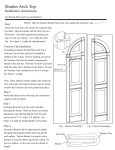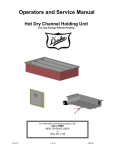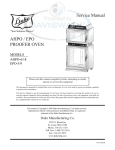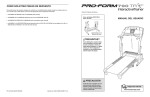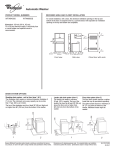Download Service Manual KT COUNTER
Transcript
Service Manual KT COUNTER Please read this manual completely before attempting to install, operate or service this equipment This document is prepared for trained Duke service technicians. It is not to be used by anyone not properly qualified to perform these procedures. This Service Manual is not all encompassing. If you have not been trained on servicing this product, be sure to read the manual completely before attempting servicing. Be sure all necessary tools, test equipment, and skills are available. Those procedures for which you do not have the proper skills and test equipment must be performed only by a qualified Duke trained service technician. This manual is Copyright © 2010 Duke Manufacturing Co. All rights reserved. Reproduction without written permission is prohibited. Duke is a registered trademark of the Duke Manufacturing Co. Duke Manufacturing Co. 2305 N. Broadway St. Louis, MO 63102 Phone: 314-231-1130 Toll Free: 1-800-735-3853 Fax: 314-231-5074 www.dukemfg.com P/N 229050A Service Manual for KT Counter IMPORTANT WARNING AND SAFETY INFORMATION THIS MANUAL HAS BEEN PREPARED FOR PERSONNEL QUALIFIED TO INSTALL ELECTRICAL EQUIPMENT, WHO SHOULD PERFORM THE INITIAL FIELD STARTUP AND ADJUSTMENTS OF THE EQUIPMENT COVERED BY THIS MANUAL. READ THIS MANUAL THOROUGHLY BEFORE OPERATING, INSTALLING OR PERFORMING MAINTENANCE ON THE EQUIPMENT. Failure to follow all the instructions in this manual can cause property damage, injury or death. Improper installation, adjustment, alteration, service or maintenance can cause property damage, injury or death. Electrical connections should be performed only by a certified professional. Electrical and grounding connections must comply with the applicable portions of the National Electric Code and/or all local electric codes. Failure to comply with this procedure can cause property damage, injury or death. Before connecting the unit to the electrical supply, verify that the electrical and grounding connections comply with the applicable portions of the National Electric Code and/or other local electrical codes. Failure to comply with this procedure can cause property damage, injury or death. Before connecting the unit to the electrical supply, verify that the electrical connection agrees with the specifications on the data plate. Failure to comply with this procedure can cause property damage, injury or death. UL73 grounding instructions: This appliance must be connected to a grounded, metal, permanent wiring system. Or an equipment-grounding conductor must be run with the circuit conductors and connected to the equipment-grounding terminal or lead on the appliance. Failure to comply with this procedure can cause property damage, injury or death. Appliances equipped with a flexible electric supply cord, are provided with a three-prong grounding plug. It is imperative that this plug be connected into 2 a properly grounded three-prong receptacle. Failure to comply with this procedure can cause property damage, injury or death. If the receptacle is not the proper grounding type, contact an electrician. Do not remove the grounding prong from the plug. Failure to comply with this procedure can cause property damage, injury or death. Before performing any service that involves electrical connection or disconnection and/or exposure to electrical components, always perform the Electrical LOCKOUT/TAGOUT Procedure. Disconnect all circuits. Failure to comply with this procedure can cause property damage, injury or death. Before removing any sheet metal panels or servicing this equipment, always perform the Electrical LOCKOUT/TAGOUT Procedure. Be sure all circuits are disconnected. Failure to comply with this procedure can cause property damage, injury or death. Do not operate this equipment without properly placing and securing all covers and access panels. Failure to comply with this procedure can cause property damage, injury or death. Do not use or store gasoline or other flammable vapors or liquids in the vicinity of this or any other appliance. Failure to comply can cause property damage, injury or death. In the event of a power failure, do not attempt to operate this appliance. Failure to comply can cause property damage, injury or death. Service Manual for KT Counter TABLE OF CONTENTS INTRODUCTION.............................................................................................................................4 KT COUNTER SPECIFICATIONS..........................................................................................4 INSTALLATION.......................................................................................................................4 Location..............................................................................................................................4 Leveling..............................................................................................................................4 Electrical Connection.........................................................................................................4 PARTS REMOVAL AND REPLACEMENT PROCEDURES.........................................................5 ELECTRICAL LOCKOUT/TAGOUT PROCEDURE.............................................................5 HOT FOOD TABLE AND DRY CHANNEL WARMERS.......................................................5 Toggle Switches.................................................................................................................5 Display Control Panel........................................................................................................5 Relay Box...........................................................................................................................6 Dry Channel Power ON/OFF Toggle Switch.....................................................................6 Solid State Relay (SSR).....................................................................................................7 Transformer........................................................................................................................7 Channel Assembly..............................................................................................................7 TOP COLD PAN ASSEMBLY..................................................................................................8 Evaporator..........................................................................................................................8 Thermostat..........................................................................................................................8 Top Cold Pan Compressor Assembly.................................................................................9 REFRIGERATED BASE UNIT................................................................................................9 Evaporator Fan Assembly..................................................................................................9 RBC Thermostat...............................................................................................................10 RBC Refrigeration System...............................................................................................11 RBC Door Gaskets...........................................................................................................11 RBC Door Adjustment.....................................................................................................11 LOAD CENTER......................................................................................................................11 Circuit Breaker Replacement...........................................................................................12 RECHARGING REFRIGERATION SYSTEM......................................................................12 Tools.................................................................................................................................12 Duke Service Bulletin Number 26 – Refrigeration System Evacuation..........................12 Duke Service Bulletin Number 35 – Accessing Sealed Refrigeration Systems...............13 SERVICE INFORMATION.............................................................................................................14 MAINTENANCE....................................................................................................................14 Stainless Steel Care and Cleaning....................................................................................14 Cleaning......................................................................................................................14 Preserving & Restoring...............................................................................................14 Heat Tint......................................................................................................................14 Compressor Air Filter Care..............................................................................................14 TROUBLESHOOTING GUIDE.....................................................................................................16 SCHEMATICS.................................................................................................................................18 3 Service Manual for KT Counter INTRODUCTION KT COUNTER SPECIFICATIONS MODEL VOLTAGE KFC-KT 208 AMPERAGE WATTAGE PHASE 15.4 3200 1 INSTALLATION Location The KT Counter is intended for indoor use only. Be sure the chosen location has a floor strong enough to support the total weight of the unit fully assembled and loaded with food product. Reinforce the floor, if necessary, to provide for maximum loading. For the most efficient operation, be sure to provide good air circulation. Leveling The unit must be leveled during the installation process. Refer to the KT Counter Operation and Installation Instructions (Duke part number: 229350). If additional leveling is required, each module of the unit is equipped with adjustable feet. Always use a level to adjust the KT Counter. 4 Use the leg adjustments to ensure that the unit is solid to the floor surface at all contact points. Ensure that the unit does not “rock” when pressure is applied to the top corners. Electrical Connection The KT Counter requires 208VAC, 3 Phase, 50/60 Hz. Direct wiring KT Counter to the power supply must be performed by a certified electrician and must comply with local electrical codes. REFER TO THE AMPERAGE DATA LIST IN THE SPECIFICATIONS OR THE SERIAL TAG DATA AND YOUR LOCAL CODE OR THE NATIONAL ELECTRICAL CODE TO BE SURE UNIT IS CONNECTED TO THE PROPER POWER SOURCE. A PROTECTED CIRCUIT OF THE CORRECT VOLTAGE AND AMPERAGE MUST BE RUN FOR CONNECTION OF THE SUPPLY CORD OR PERMANENT CONNECTION TO THE UNIT. THE POWER MUST BE TURNED OFF AND DISCONNECTED WHENEVER PERFORMING MAINTENANCE OR REPAIR FUNCTIONS. Service Manual for KT Counter PARTS REMOVAL AND REPLACEMENT PROCEDURES ELECTRICAL LOCKOUT/TAGOUT PROCEDURE 4. Pull the switch forward out of the box enough to access the electrical connections, being careful not to place stress on the wires. Before performing any service that involves electrical connection or disconnection and/or exposure to electrical components, always follow the Electrical LOCKOUT/TAGOUT Procedure. Disconnect all circuits. Failure to comply can cause property damage, injury or death. 5. Loosen the screws securing the wires to the faulty switch, remove the wires, and discard the switch. The Electrical LOCKOUT/TAGOUT Procedure is used to protect personnel working on an electrical appliance. Before performing any maintenance or service that requires exposure to electrical components, follow these steps: 1. In KT Load Center, place appliance to be replaced or repaired circuit breaker in the OFF position. 6. Attach the wires to the replacement switch. 7. Install the new switch and reattach the switch plate. 8. Place the unit back in service and check it for proper operation. Display Control Panel The KT Counter is equipped with two dry channel units, installed in the Hot Food Table. Each dry channel unit has its own Display Control Panel. 2. Place a lock or other device on Load Center door to prevent someone from placing circuit breaker ON. 3. Place a tag on the Load Center door to indicate that appliance has been disconnected for service and power should not be restored until tag is removed by maintenance personnel. HOT FOOD TABLE AND DRY CHANNEL WARMERS Toggle Switches There are two Toggle Switches mounted on the Hot Food Table. These switches control the APW griddle and the Hot Food Toggle Load Hatco Taco tower. Display Switches Center Figure 2: Dry Channel Display & Control Panel 1. Follow proper LOCKOUT/TAGOUT procedures 2. Remove the four screws securing the Display Control Panel and carefully pull Display Control Panel away from mounting surface. 3. If the Display Control Panel is to be completely removed, label and disconnect wires. 4. Remove Display Control Panel. Figure 1: Location of Toggle Switches 1. Follow proper LOCKOUT/TAGOUT procedures. 2. Remove the switch plate. 3. Remove the screws securing the failed switch. 5. Reverse procedure to install Display Control Panel. Relay Box Each Dry Channel unit is equipped with its own Relay Box. The Relay Box is located under each unit. Each Relay Box has an ON/OFF switch. 5 Service Manual for KT Counter 3. If complete Relay Box is to be replaced, label and disconnect wires. 4. Remove the Relay Box. 5. If components in the Relay Box are to be removed, remove the Relay Box cover. 6. Reverse procedure to assemble and install Relay Box. The following component removal is based on the cover having been already removed. Dry Channel Power ON/OFF Toggle Switch 1. Tag and disconnect the Relay Box ON/OFF Switch wires. Figure 3: Relay Box 1. Follow proper LOCKOUT/TAGOUT procedures. 2. Remove the four screws securing the Relay Box to the bottom of the Dry Channel Unit. 2. Slide the Relay Box ON/OFF Switch out through front of switch mount. 3. Reverse procedure to install a new Main Power ON/ OFF Switch. Note: Location of Serial Data Plate, Serial Number data plates 11/2007 and later. Figure 4: Exploded View of Relay Box Internal Components 6 Service Manual for KT Counter Solid State Relay (SSR) Channel Assembly The Heat Elements, Temperature Probes and RTDs are embedded in a foil wrap that is attached to the bottom of each Channel Assembly. These parts are not serviced in the field. The entire Channel Assembly must be replaced in the event of a failure of any of these parts. 1. Follow proper LOCKOUT/TAGOUT procedures. 2. Remove six screws (three on each side) attaching the channel top frame to the tub. 3. Carefully lift the Channel Assembly out, taking care not to damage wire connections. Figure 5: Solid State Relays (SSR) 1. Tag and disconnect wires from the SSR to be replaced. 2. Remove the two screws attaching the SSR and remove the SSR. 3. Reverse procedure to install a new SSR. Transformer Figure 7: Dry Channel Tub Assembly 4. Label and disconnect the wires from the foil wrap on the Channel Assembly to the Control Board. 5. Using an ohmmeter test the resistance across the entire heating element. It should read approximately 248Ω. Also test the RTD circuit, its normal reading is approximately 1,000Ω. Replace the channel assembly if either the heater circuit or RTD circuit are reading out of tolerance. 6. Reverse this procedure to install the new Dry Channel Assembly. 7. Return the Dry Channel unit to service and check for proper operation. Figure 6: 240/208 Step Down Transformer 1. Tag and disconnect the wires from the Transformer. 2. Remove four nuts attaching the transformer and remove the Transformer. 3. Reverse procedure to install a new Transformer. 7 Service Manual for KT Counter TOP COLD PAN ASSEMBLY Top Cold Pan Unit Thermostat Taco Rails Cold Pan ON/OFF Switch Cold Pan Digital Thermostat Figure 8: Cold Pan Unit The KT Counter is equipped with two Cold Pans. Both Cold Pans are mounted above the refrigerator unit and angled toward the operator on each side. Refer to Duke Manufacturing Service Bulletin Number 26 and the Recharging Refrigeration System section of this manual before completing Evaporator replacement procedures. Figure 9: Location of Cold Pan Thermostat The Top Cold Pan Thermostat is located in the compressor compartment behind the louvered vent. The Top Cold Pan Compressor is located next to the refrigerator doors on the side of the KT Counter that does NOT have the refrigerator temperature display. 1. Place the Main Power ON/OFF switch in the OFF position. Evaporator 2. Perform proper Lockout/Tagout procedures. The evaporator coils embedded in the body of each Cold Pan are not serviceable. Replace the entire Top Cold Pan Assembly if an evaporator leak or failure occurs. 3. Remove the louvered vent. 1. Place the Main Power ON/OFF switch in the OFF position. 2. Perform proper Lockout/Tagout procedures. 3. Evacuate coolant following procedures in the RECHARGING REFRIGERATION SYSTEM section of this manual. 4. Tag and disconnect thermostat wiring. 5. Disconnect the capillary tube. 6. Remove thermostat from mounting bracket. 7. Install new thermostat being careful not to kink capillary tube while reconnecting it. 8. Referring to tags, reconnect wires. 9. Set the thermostat according to Subway® guidelines 4. Disconnect the coolant tubing. 10. Reattach front panel and air filters. 5. Lift Top Cold Pan Assembly out of the KT Counter. 11. Restore power to the KT Counter. 6. Install new Top Cold Pan Assembly. 12. Allow the Top Cold Pan to cool for approximately twenty minutes before performing a temperature check on each channel. 7. Braze coolant lines from new Top Cold Pan to compressor lines. 8. Charge the cooling system. Refer to the RECHARGING REFRIGERATION SYSTEM section of this manual. 8 13. Adjust Thermostat as needed. Service Manual for KT Counter Top Cold Pan Compressor Assembly REFRIGERATED BASE UNIT Compressor Compartment Refrigerated Base RBC Temperature Display Figure 10: Compressor Assembly The Top Pan Compressor Assembly is located behind the louvered vent next to the refrigerator. It is on the side of the KT Counter that does NOT have the refrigerator temperature display. 1. Place the Main Power ON/OFF switch in the OFF position. Figure 11: Refrigerator Unit with Temperature Display The refrigerator unit is located below the Top Cold Pan Unit. The refrigerator can be accessed from both sides of the KT Counter. The side with the temperature display is considered to be the front of the refrigerator unit. The refrigerator’s compressor is located behind the louvered vent to the left of the left front door. 2. Perform proper Lockout/Tagout procedures. Evaporator Fan Assembly 3. Remove the louvered vent. The Evaporator Fan Assembly is accessed through the louvered panel on the inside of the RBC. The assembly is equipped with two fans. 4. Remove the air filter. 5. Remove side panel. 6. Tag and disconnect compressor wiring. 7. Disconnect coolant tubing from evaporator unit. Refer to the RECHARGING REFRIGERATION SYSTEM section of the manual for proper evacuation procedures. 8. Remove mounting bolts. 9. Slide compressor unit out through the front of the unit. 1. Place the Main Power ON/OFF switch in the OFF position. 2. Perform proper Lockout/Tagout procedures. 3. Open the RBC doors and remove the shelf for easier access to the louvered panel. 4. Remove the louvered on the inside wall of the RBC to gain access to the Evaporator Fan Assembly. 10. Install new compressor assembly. 11. Reattach, braze, coolant lines. 12. Reconnect compressor wiring. 13. Reconnect wiring. 14. Charge the cooling system. Refer to the RECHARGING REFRIGERATION SYSTEM section of this manual for proper charging procedures. 15. Attach air filter and all panels. 16. Restore KT Counter to service and check for proper compressor operation. 9 Service Manual for KT Counter RBC Thermostat RBC Thermostat Figure 14: Location of the Refrigerator Thermostat Figure 12: Evaporator Fan assembly 5. Remove the thumbscrews securing the Evaporator Fan Assembly to the Evaporator Assembly. 6. Carefully lift the Evaporator Fan Assembly out of the Evaporator Assembly. Be careful not to pull to hard on the fan wiring. The RBC Thermostat is located in the compressor compartment behind the louvered vent. 1. Place Main Power ON/OFF switch in the OFF position. 2. Perform proper Lockout/Tagout procedures. 3. Open the louvered vent. 4. Tag and disconnect RBC Thermostat wiring. 5. Disconnect the capillary tube; be careful not to kink the tube. 6. Remove RBC Thermostat from mounting bracket. 7. Reverse these procedures to install a new RBC Thermostat. 8. Set the new thermostat according to Subway® standards. 9. Restore power to the KT Counter; monitor the RBC for proper operation. 10. Readjust the thermostat setting as needed. Figure 13: Evaporator Fans 7. Tag and disconnect the Evaporator Fan wires. 8. A separate bracket secures each fan; remove the 2 nuts securing the faulty fan. 9. Reverse this procedure to install a new Evaporator Fan 10 Service Manual for KT Counter RBC Refrigeration System The RBC unit is a 4 door model with access from both sides of the KT Counter. Two of doors, one on each side are larger. For the larger door use 19 inch gasket part number, 216636. The smaller doors use a 17 inch gasket, part number, 216645. Center Shelf 1. Pull gasket out of door panel groove. 2. Press new gasket in groove. 3. Ensure door seals properly. To test for proper seal use a sheet of paper approximately the size of dollar bill. Close the door on the piece of paper; it should pull snugly. 4. Adjust door as necessary. Side Louvered Panel Refrigeration Unit Figure 15: RBC Refrigeration System 1. Place Main Power ON/OFF switch in OFF position. 2. Perform proper Lockout/Tagout procedures. 3. Evacuate coolant following procedures in the RECHARGING REFRIGERATION SYSTEM section of this manual. 4. Remove center shelf for easier access. 5. Remove the side louvered panel. 6. Tag and disconnect wiring. 7. Remove Refrigeration Unit mounting hardware. 8. Remove the screws holding the evaporator assembly to the RBC cabinet. RBC Door Adjustment Over time and with repeated use the RBC doors may begin to sag. When this occurs, door adjustment is required. 1. Open the sagging door to its full open position. 2. Check the hinges for tightness. If they are loose, snug them up but don’t over tighten them. 3. Place a flat-headed screwdriver against the inside edge of the top hinge, tap it with a small hammer, using light taps until the door is lined up. 4. Repeat for the bottom hinge if needed. 5. Tighten all of the hinge screws. LOAD CENTER Load Center 9. Reverse procedure to install new Refrigeration Unit. RBC Door Gaskets Figure 17: Location of KT Counter Load Center The Load Center is located behind the cabinet door on the end of the unit nearest the Dry Channel Warmer. Figure 16: Refrigerator Door Gasket 11 Service Manual for KT Counter Circuit Breaker Replacement RECHARGING REFRIGERATION SYSTEM Tools Standard hand and refrigeration tools Refrigerant Type: R-134A or R0404A. Refer to the unit’s specification tag for the correct refrigerant type. Always have the serial number of the refrigeration unit whenever ordering refrigeration parts. Duke Service Bulletin Number 26 – Refrigeration System Evacuation Circuit Breakers Figure 18: Location of Circuit Breakers 1. Place the Main Power ON/OFF switch in the OFF position. Prior to refrigeration system service, special care must be taken during the evacuation process to remove air, moisture and other non-condensable gasses from the system. Duke Manufacturing recommends the following triple evacuation method. Failure to follow this procedure may result in poor refrigeration system performance. 1. Evacuate system to 1500 microns. 2. Perform proper Lockout/Tagout procedures. 2. Break vacuum to 2 psig with dry nitrogen. If dry nitrogen is unavailable, use same type of refrigerant as used in system. 3. Tag and disconnect the affected circuit breaker wires. 3. Evacuate system to 1500 microns. 4. Pull the circuit breaker out of its mounting slots. 4. Break vacuum to 2 psig with dry nitrogen. If dry nitrogen is unavailable, use same type of refrigerant as used in system. 5. Push the new circuit breaker into the slot; ensure that it locks into position. 6. Refer to the tags, and reconnect the wires. 7. Restore the KT Counter to service and check the circuit breaker for proper operation. Refer to Troubleshooting section if replacement breaker does not solve problem. 12 5. Evacuate system to 500 microns. The system is now ready to receive refrigerant charge according to information on data plate. NEVER USE OXYGEN OR ACETYLENE IN PLACE OF REFREGERANT AND DRY NITROGEN FOR LEAK TESTING. A VIOLENT EXPLOSION MAY RESULT, CAUSING PERSONAL INJURY OR DEATH. ALWAYS USE A PRESSURE REGULATOR WHEN USING NITROGEN TO PRESSURE TEST, FAILURE TO DO SO WILL RESULT IN EXTREMELY HIGH PRESSURE, WHICH COLD EXCEED THE BURST PRESSURE OF THE COMPRESSOR OR OTHER SYSTEM COMPONENTS AND RESULT IN PERSONAL INJURY OR DEATH. Service Manual for KT Counter Duke Service Bulletin Number 35 – Accessing Sealed Refrigeration Systems To analyze the performance of a refrigeration system, record temperature readings. Convert temperature into pressure using a standard pressure/temperature chart. When it is necessary to service a factory sealed refrigeration system and return it to its properly sealed condition, strictly adhere to the following approved procedure. NOTE: Ensure that there is enough process hose (approximately 12") available to complete the repair. If not, install a new process hose before repair sequence. 1. Install a temporary access valve on the high and low side of process hoses as close to factory crimps as possible. 4. After completing proper evacuation method, recharge system, using proper refrigerant according to information on the data plate. Refrigerated Base Unit: 8 oz of R-134a refrigerant Tri-Channel Cold Pan Unit: 16 oz of R404a refrigerant 5. Continue crimping process hose just below temporary valve and again 2" below crimp. 6. With crimp tool in place, remove temporary valve. 7. Braze shut end of process hose. 8. Allow to cool for about 5 minutes. 9. Remove crimp tool. 10. Check brazed end for leaks. 2. Use temporary valves to perform repair. Note: Duke Manufacturing will not reimburse the cost of permanently installed valves. 3. After completing repair, evacuate system using the triple evacuation method. 13 Service Manual for KT Counter SERVICE INFORMATION MAINTENANCE Heat Tint Stainless Steel Care and Cleaning Darkened areas, called heat tint, may appear on stainless steel exposed to excessive heat, which causes the protective film to thicken. It is unsightly but is not a sign of permanent damage. Cleaning Stainless steel contains 70-80% iron, which will rust if not properly maintained. It also contains 12-30% chromium, which forms an invisible passive, protective film that shields against corrosion. If the film remains intact, the stainless steel will remain intact. However, if the film is damaged, the stainless steel can break down and rust. To prevent stainless steel breakdown, follow these steps: CAUTION: Never use any metal tools. Scrapers, files, wire brushes or scouring pads (except for stainless steel scouring pads) will mar the surface. CAUTION: Never use steel wool, which will leave behind particles that rust. CAUTION: Never use acid-based or chloride-containing cleaning solutions, which will break down the protective film. CAUTION: Never rub in a circular motion. CAUTION: Never leave any food products or salt on the surface. Many foods are acidic. Salt contains chloride. For routine cleaning, use warm water, mild soap or detergent and a sponge or soft cloth. For heavy-duty cleaning, use warm water, a degreaser and a plastic, stainless steel or Scotch-Brite pad. Always rinse thoroughly. Always rub gently in the direction of the steel grain. Preserving & Restoring Special stainless steel polishing cleaners can preserve and restore the protective film. Preserve the life of stainless steel with a regular application of a high quality stainless steel polishing cleaner as a final step to daily cleaning. If signs of breakdown appear, restore the stainless steel surface. First, thoroughly clean, rinse and dry the surface. Then, on a daily basis, apply a high-quality stainless steel polish according to manufacturer’s instructions. 14 To remove heat tint, follow the routine cleaning procedure. Stubborn heat tint will require heavy-duty cleaning. To reduce heat tint, limit the exposure of equipment to excessive heat. Compressor Air Filter Care Louvered Panel Air Filters Figure 19: Location of Compressor Air Filters The Compressor Air Filters are located behind the large louvered vent mounted on the front and rear of the unit. Clean the air filters with mild soap and water once a month. Service Manual for KT Counter 1. Lift the louvered vent panel up and away from the front of the unit. 2. Gently pull the filters out of their mountings. CAUTION:Do not use a high-pressure hose to rinse the filters. The high-pressure water will damage the filter mesh. 5. Allow the filters to dry thoroughly before reinstalling them. 6. Install the filter and reattach the louvered vent. 7. If replacement filters are required refer to the parts list for the correct part number. Figure 20: Air Filter Cleaning 3. Wash the filters in a mild soap and warm water solution. 4. Rinse with warm water. 15 Service Manual for KT Counter TROUBLESHOOTING GUIDE SYMPTOM POSSIBLE CAUSE REMEDY KT Counter does not operate. No Power Make sure Main Power switch is in the ON position. Check Main Circuit Breaker KT Counter has power but Tortilla Griddle does not heat. No Power Make sure Tortilla Griddle Power Switch is in the ON position. Check Tortilla Griddle Circuit Breaker in Load Center Bad Power Switch Replace Tortilla Griddle Power Switch. Open Tortilla Griddle Heat Element Replace Tortilla Griddle Heat Element. No Power Make sure Dry Channel Power Switch is in ON position Check Dry Channel Display Control Panel setting; should be 275°F. Check Dry Channel Circuit Breakers. Bad Power Switch Replace Power Switch. Display Control Panel Malfunction Replace the Display Control Panel. Relay Box failure Replace the Relay Box. Dry Channel unit is working but one channel does not heat. Open in Heat Element circuit. Replace channel assembly. KT Counter unit has power but Taco Tower doesn’t heat or light. No Power Make sure Taco Tower Power Switch is in ON position. Check Taco Tower Circuit Breaker. Taco Tower lights come on but it doesn’t heat. Failed Infrared Heater Replace Infrared Heater. KT Counter unit has power but Tri-Channel unit doesn’t get cold. No Power Make sure Tri-Channel Unit Power Switch is in ON position. Check Tri-Channel Unit Circuit Breaker.Check Thermostat setting. KT Counter unit has power but Dry Channel Unit will not heat. 16 Service Manual for KT Counter TROUBLESHOOTING GUIDE (CONTINUED) SYMPTOM POSSIBLE CAUSE REMEDY Cold Pan Unit doesn’t get cold. Coolant Leak Repair Leak referring to Duke Service Bulletin Number 26. Replace Cold Pan. Replace Compressor Assembly. Defective Thermostat Replace Cold Pan Thermostat. Dirty Compressor Air Filter Clean or replace Air Filter. Failed Condenser Cooling Fan Replace Condenser Cooling Fan. Condenser Motor Failure Replace Condenser Assembly. No Power Check Refrigerator Unit Circuit Breaker. Thermostat Setting Check Thermostat Setting. Defective Thermostat Replace Thermostat. Dirty Compressor Air Filter Clean or replace Air Filter. Failed Condenser Cooling Fan Replace Condenser Cooling Fan. Coolant Leak Repair Leak referring to Duke Service Bulletin Number 26. Replace Compressor unit if needed. Replace Evaporator unit if needed. Evaporator Fan Failure Replace Evaporator Fan Assembly. Door Gaskets Leaking Excessively Replace Door Gaskets. KT Counter has power but Refrigerator does not get cold. 17 Service Manual for KT Counter SCHEMATICS Figure 21. Wiring Diagram Side A 18 Service Manual for KT Counter Figure 22. Wiring Diagram Side B 19 Service Manual for KT Counter Duke Manufacturing Co. 2305 N. Broadway St. Louis, MO 63102 Phone: 314-231-1130 Toll Free: 1-800-735-3853 Fax: 314-231-5074 www.dukemfg.com 20 P/N 229050