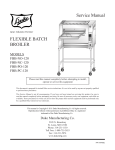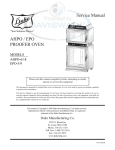Download Service Manual - Whaley Food Service
Transcript
Service Manual BAKING CENTER PROOFER OVEN WITH TOUCH SCREEN CONTROLS (TSC) MODELS TSC-6/18 Please read this manual completely before attempting to install, operate or service this equipment. This document is prepared for trained Duke service technicians. It is not to be used by anyone not properly qualified to perform these procedures. This Service Manual is not all encompassing. If you have not been trained on servicing this product, be sure to read the manual completely before attempting servicing. Be sure all necessary tools, test equipment, and skills are available. Those procedures for which you do not have the proper skills and test equipment must be performed only by a qualified Duke trained service technician. This manual is Copyright © 2010 Duke Manufacturing Co. All rights reserved. Reproduction without written permission is prohibited. Duke is a registered trademark of the Duke Manufacturing Co. Duke Manufacturing Co. 2305 N. Broadway St. Louis, MO 63102 Phone: 314-231-1130 Toll Free: 1-800-735-3853 Fax: 314-231-5074 www.dukemfg.com P/N 512452B Service Manual for Proofer Oven with Touch Screen Controls (TSC) IMPORTANT WARNING AND SAFETY INFORMATION THIS MANUAL HAS BEEN PREPARED FOR PERSONNEL QUALIFIED TO INSTALL ELECTRICAL EQUIPMENT, WHO SHOULD PERFORM THE INITIAL FIELD STARTUP AND ADJUSTMENTS OF THE EQUIPMENT COVERED BY THIS MANUAL. READ THIS MANUAL THOROUGHLY BEFORE OPERATING, INSTALLING OR PERFORMING MAINTENANCE ON THE EQUIPMENT. FAILURE TO FOLLOW ALL THE INSTRUCTIONS IN THIS MANUAL CAN CAUSE PROPERTY DAMAGE, INJURY OR DEATH. IMPROPER INSTALLATION, ADJUSTMENT, ALTERATION, SERVICE OR MAINTENANCE CAN CAUSE PROPERTY DAMAGE, INJURY OR DEATH. PROFESSIONAL. ELECTRICAL CONNECTIONS SHOULD BE PERFORMED ONLY BY A CERTIFIED ELECTRICAL AND GROUNDING CONNECTIONS MUST COMPLY WITH THE APPLICABLE PORTIONS OF THE NATIONAL ELECTRIC CODE AND/OR ALL LOCAL ELECTRIC CODES. FAILURE TO COMPLY WITH THIS PROCEDURE CAN CAUSE PROPERTY DAMAGE, INJURY OR DEATH. BEFORE CONNECTING THE UNIT TO THE ELECTRICAL SUPPLY, VERIFY THAT THE ELECTRICAL AND GROUNDING CONNECTIONS COMPLY WITH THE APPLICABLE PORTIONS OF THE NATIONAL ELECTRIC CODE AND/OR OTHER LOCAL ELECTRICAL CODES. FAILURE TO COMPLY WITH THIS PROCEDURE CAN CAUSE PROPERTY DAMAGE, INJURY OR DEATH. BEFORE CONNECTING THE UNIT TO THE ELECTRICAL SUPPLY, VERIFY THAT THE ELECTRICAL CONNECTION AGREES WITH THE SPECIFICATIONS ON THE DATA PLATE. FAILURE TO COMPLY WITH THIS PROCEDURE CAN CAUSE PROPERTY DAMAGE, INJURY OR DEATH. UL73 GROUNDING INSTRUCTIONS: THIS APPLIANCE MUST BE CONNECTED TO A GROUNDED, METAL, PERMANENT WIRING SYSTEM. OR AN EQUIPMENT-GROUNDING CONDUCTOR MUST BE RUN WITH THE CIRCUIT CONDUCTORS AND CONNECTED TO THE EQUIPMENTGROUNDING TERMINAL OR LEAD ON THE APPLIANCE. FAILURE TO COMPLY WITH THIS PROCEDURE CAN CAUSE PROPERTY DAMAGE, INJURY OR DEATH. APPLIANCES EQUIPPED WITH A FLEXIBLE ELECTRIC SUPPLY CORD, ARE PROVIDED WITH A THREE-PRONG GROUNDING PLUG. IT IS IMPERATIVE THAT THIS PLUG BE CONNECTED INTO A PROPERLY GROUNDED THREE-PRONG RECEPTACLE. FAILURE TO COMPLY WITH THIS PROCEDURE CAN CAUSE PROPERTY DAMAGE, INJURY OR DEATH. IF THE RECEPTACLE IS NOT THE PROPER GROUNDING TYPE, CONTACT AN ELECTRICIAN. DO NOT REMOVE THE GROUNDING PRONG FROM THE PLUG. FAILURE TO COMPLY WITH THIS PROCEDURE CAN CAUSE PROPERTY DAMAGE, INJURY OR DEATH. 2 Service Manual for Proofer Oven with Touch Screen Controls (TSC) BEFORE PERFORMING ANY SERVICE THAT INVOLVES ELECTRICAL CONNECTION OR DISCONNECTION AND/OR EXPOSURE TO ELECTRICAL COMPONENTS, ALWAYS PERFORM THE ELECTRICAL LOCKOUT/TAGOUT PROCEDURE. DISCONNECT ALL CIRCUITS. FAILURE TO COMPLY WITH THIS PROCEDURE CAN CAUSE PROPERTY DAMAGE, INJURY OR DEATH. BEFORE REMOVING ANY SHEET METAL PANELS OR SERVICING THIS EQUIPMENT, ALWAYS PERFORM THE ELECTRICAL LOCKOUT/TAGOUT PROCEDURE. BE SURE ALL CIRCUITS ARE DISCONNECTED. FAILURE TO COMPLY WITH THIS PROCEDURE CAN CAUSE PROPERTY DAMAGE, INJURY OR DEATH. DO NOT OPERATE THIS EQUIPMENT WITHOUT PROPERLY PLACING AND SECURING ALL COVERS AND ACCESS PANELS. FAILURE TO COMPLY WITH THIS PROCEDURE CAN CAUSE PROPERTY DAMAGE, INJURY OR DEATH. DO NOT USE OR STORE GASOLINE OR OTHER FLAMMABLE VAPORS OR LIQUIDS IN THE VICINITY OF THIS OR ANY OTHER APPLIANCE. FAILURE TO COMPLY CAN CAUSE PROPERTY DAMAGE, INJURY OR DEATH. IN THE EVENT OF A POWER FAILURE, DO NOT ATTEMPT TO OPERATE THIS APPLIANCE. FAILURE TO COMPLY CAN CAUSE PROPERTY DAMAGE, INJURY OR DEATH. 3 Service Manual for Proofer Oven with Touch Screen Controls (TSC) TABLE OF CONTENTS INTRODUCTION....................................................................................................................................................................................................5 INSTALLATION.............................................................................................................................................................................................5 OPERATION...................................................................................................................................................................................................5 CLEANING.....................................................................................................................................................................................................5 SEQUENCE OF OPERATION.......................................................................................................................................................................5 TOOLS ...........................................................................................................................................................................................................5 SPECIFICATIONS..........................................................................................................................................................................................5 REMOVAL AND REPLACEMENT OF COMPONENTS......................................................................................................................................7 ELECTRICAL LOCKOUT/TAGOUT PROCEDURE...................................................................................................................................7 COVERS AND PANELS.................................................................................................................................................................................7 Proofer Rear Panel..................................................................................................................................................................................7 Oven Rear Panels....................................................................................................................................................................................8 Oven Fan Cage and Wire Harness Cover...............................................................................................................................................9 Proofer Floor Panel.................................................................................................................................................................................9 Oven Ceiling Panel...............................................................................................................................................................................10 Electrical Compartment Access Panel..................................................................................................................................................10 AC Power Access Panel........................................................................................................................................................................11 AC INPUT VOLTAGE WIRING CONNECTIONS.....................................................................................................................................11 Electrical Compartment Components...................................................................................................................................................12 Electrical Compartment Cooling Fan...................................................................................................................................................12 Hi Limit Breaker...................................................................................................................................................................................13 ON/OFF Circuit Breaker.......................................................................................................................................................................13 Touchpad Controller.............................................................................................................................................................................14 Oven Blower Relay...............................................................................................................................................................................15 Proofer and Oven Light Transformers..................................................................................................................................................16 Oven Element Contactor.......................................................................................................................................................................16 Oven Door Safety Switch.....................................................................................................................................................................17 Beeper...................................................................................................................................................................................................17 Proofer Lights Circuit Breaker..............................................................................................................................................................18 USB Port...............................................................................................................................................................................................18 Proofer and Oven Halogen Lamps........................................................................................................................................................18 Proofer Heat Elements..........................................................................................................................................................................19 Proofer Circulation Fan.........................................................................................................................................................................20 Water Injection Solenoid.......................................................................................................................................................................21 Humidity Sensor...................................................................................................................................................................................22 Humidity PC Board..............................................................................................................................................................................23 OPTIMIST NOZZLE.....................................................................................................................................................................................23 OVEN HEAT ELEMENTS...........................................................................................................................................................................24 OVEN BLOWER MOTOR...........................................................................................................................................................................25 OVEN BLOWER MOTOR START CAPACITOR.......................................................................................................................................26 OVEN HIGH LIMIT THERMOSTAT..........................................................................................................................................................27 DOOR GASKET REPLACEMENT.............................................................................................................................................................27 ADJUSTMENTS....................................................................................................................................................................................................28 DOOR GASKET COMPRESSION CHECK................................................................................................................................................28 PROOFER DOOR GASKET ADJUSTMENT..............................................................................................................................................28 OVEN AIR WASH DOOR ADJUSTMENT.................................................................................................................................................29 TOUCH SCREEN DISPLAY BRIGHTNESS ADJUSTMENT...................................................................................................................30 FIELD TEMPERATURE CALIBRATION PROCEDURE..........................................................................................................................31 MAINTENANCE...................................................................................................................................................................................................32 STAINLESS STEEL CARE..........................................................................................................................................................................32 WATER FILTER REPLACEMENT..............................................................................................................................................................32 CLEANING THE OPTIMIST NOZZLE......................................................................................................................................................34 TROUBLESHOOTING..........................................................................................................................................................................................35 ELECTRICAL SCHEMATIC.................................................................................................................................................................................37 TSC OVEN LINE SUPPLY WIRING....................................................................................................................................................................38 CUSTOMER ASSISTANCE..................................................................................................................................................................................39 4 Service Manual for Proofer Oven with Touch Screen Controls (TSC) INTRODUCTION INSTALLATION TOOLS For detailed installation instructions, refer to the Owner’s Manual (512792). STANDARD OPERATION For specific operating instructions, refer to the Owner’s Manual (512792). • Standard set of hand tools. • Insulated Trim Pot Screwdriver • VOM with AC current tester. (Any quality VOM or DVM with a sensitivity of at least 20,000 Ohms per Volt can be used.) • A ladder or other appropriate item to stand on, if servicing the top of the unit. CLEANING For specific instructions, refer to the Owner’s Manual (512792). SEQUENCE OF OPERATION For specific instructions, refer to the Owner’s Manual (512792). SPECIFICATIONS US and Foreign Patents Pending TSC Model Shipping Weight: Carton Box: 637 lbs / 288 kg Shipping Weight: Wooden Crate: 772 lbs / 350 kg Electrical Specifications AC VOLTAGE 208 208 240 240 380 – 415 HZ 60 60 50/60 60 50 1: L1<15A, L2<15A, L3<25A PHASE 1 3P 1 3P 3N WATTS 6650 6650 7200 7200 7200 AMPERAGE 32 32 1 30 30 1 30 2 2: L1<15A, L2<15A, L3<15A, N=Common Compliance Declaration 5 Service Manual for Proofer Oven with Touch Screen Controls (TSC) Dimensions 6 Service Manual for Proofer Oven with Touch Screen Controls (TSC) REMOVAL AND REPLACEMENT OF COMPONENTS ELECTRICAL LOCKOUT/TAGOUT PROCEDURE WARNING BEFORE PERFORMING ANY SERVICE THAT INVOLVES ELECTRICAL CONNECTION OR DISCONNECTION AND/OR EXPOSURE TO ELECTRICAL COMPONENTS, ALWAYS FOLLOW THE ELECTRICAL LOCKOUT/ TAGOUT PROCEDURE. DISCONNECT ALL CIRCUITS. FAILURE TO COMPLY CAN CAUSE PROPERTY DAMAGE, INJURY OR DEATH. The Electrical LOCKOUT/TAGOUT Procedure is used to protect personnel working on an electrical appliance. Before performing any maintenance or service that requires exposure to electrical components, follow these steps: 1. In electrical box, place appliance circuit breaker into OFF position. 2. Place a lock or other device on electrical box cover to prevent someone from placing circuit breaker ON. 3. Place a tag on electrical box cover to indicate that appliance has been disconnected for service and power should not be restored until tag is removed by maintenance personnel. 4. Disconnect appliance power cord from electrical outlet. 5. Place a tag on the cord to indicate that unit has been disconnected for service and power should not be restored until tag is removed by maintenance personnel. COVERS AND PANELS WARNING BEFORE PERFORMING ANY SERVICE THAT INVOLVES ELECTRICAL CONNECTION OR DISCONNECTION AND/OR EXPOSURE TO ELECTRICAL COMPONENTS, ALWAYS FOLLOW THE ELECTRICAL LOCKOUT/ TAGOUT PROCEDURE. DISCONNECT ALL CIRCUITS. FAILURE TO COMPLY CAN CAUSE PROPERTY DAMAGE, INJURY OR DEATH. CAUTION: Interior components and surfaces may be hot if the unit has been in recent use. General Service Note: During its installation, this unit is required it to be secured to the building structure. There is also a Restraining Device (a heavy, flexible metal cable) that was installed to prevent the unit from moving beyond a certain distance in order to prevent damage to the electrical conduit feeding it. Most service can be accomplished without moving the unit from its mounted position. However, if the unit is moved during service, then these securing devices must be reinstalled for continued protection against tip-over and to meet other compliance regulations. Proofer Rear Panel WARNING BEFORE PERFORMING ANY SERVICE THAT INVOLVES ELECTRICAL CONNECTION OR DISCONNECTION AND/OR EXPOSURE TO ELECTRICAL COMPONENTS, ALWAYS FOLLOW THE ELECTRICAL LOCKOUT/ TAGOUT PROCEDURE. DISCONNECT ALL CIRCUITS. FAILURE TO COMPLY CAN CAUSE PROPERTY DAMAGE, INJURY OR DEATH. 7 Service Manual for Proofer Oven with Touch Screen Controls (TSC) and Oven Light Fixture wiring harness. Right and Left Panels provide access to the Oven Burner Element connections and Element wiring harnesses. Figure 1: Proofer – Rear Panel Removed 1. Place the unit’s Power Switch in its OFF position, and follow the proper Lockout/Tagout procedures. Figure 2: Oven – Right Side Panel Removed 2. Remove all of the self-tapping sheet metal screws that secure the Rear Panel to the Proofer. Set aside for reuse. 1. Place the unit’s Power Switch in its OFF position, and follow the proper Lockout/Tagout procedures. 3. Remove the Rear Panel to gain access to the components located at the rear of the Proofer. 2. Remove the screws securing the Center Panel. Retain for reuse. Oven Rear Panels 3. Remove the Center Panel to gain access to Light Fixtures and wiring harness. WARNING BEFORE PERFORMING ANY SERVICE THAT INVOLVES ELECTRICAL CONNECTION OR DISCONNECTION AND/OR EXPOSURE TO ELECTRICAL COMPONENTS, ALWAYS FOLLOW THE ELECTRICAL LOCKOUT/ TAGOUT PROCEDURE. DISCONNECT ALL CIRCUITS. FAILURE TO COMPLY CAN CAUSE PROPERTY DAMAGE, INJURY OR DEATH. The oven section of the unit has three rear panels. The Center Panel provides access to the Oven Light Fixtures 8 Note: The Center Panel side screws must be removed when removing either of the side panels. 4. Remove the screws securing the Side Panels. Retain for reuse. 5. Carefully remove the insulation to access to the Oven Burner Element connections and Oven Burner Element wiring harness. Retain the insulation for reuse. Service Manual for Proofer Oven with Touch Screen Controls (TSC) Oven Fan Cage and Wire Harness Cover Proofer Floor Panel WARNING BEFORE PERFORMING ANY SERVICE THAT INVOLVES ELECTRICAL CONNECTION OR DISCONNECTION AND/OR EXPOSURE TO ELECTRICAL COMPONENTS, ALWAYS FOLLOW THE ELECTRICAL LOCKOUT/ TAGOUT PROCEDURE. DISCONNECT ALL CIRCUITS. FAILURE TO COMPLY CAN CAUSE PROPERTY DAMAGE, INJURY OR DEATH. WARNING BEFORE PERFORMING ANY SERVICE THAT INVOLVES ELECTRICAL CONNECTION OR DISCONNECTION AND/OR EXPOSURE TO ELECTRICAL COMPONENTS, ALWAYS FOLLOW THE ELECTRICAL LOCKOUT/ TAGOUT PROCEDURE. DISCONNECT ALL CIRCUITS. FAILURE TO COMPLY CAN CAUSE PROPERTY DAMAGE, INJURY OR DEATH. Proofer Circulating Fan Optimist Assembly Figure 3: Oven Fan Cage and Wire Harness Cover 1. Place the unit’s Power Switch in its OFF position, and follow the proper Lockout/Tagout procedures. 2. Remove the four screws securing the Oven Fan Cage to top of the unit. Retain for reuse. 3. Remove the cage to gain access to the Oven Fan Motor. 4. Remove the screws securing the Oven Fan Wire Harness Cover to the top of the unit. Retain for reuse. 5. Remove the Oven Fan Wire Harness Cover to gain access to the wiring harness and connections. Heat Elements Figure 4: View of Proofer Components with Floor Panel Removed 1. Place the unit’s Power Switch in its OFF position, and follow the proper Lockout/Tagout procedures. 2. Remove the screws securing the Proofer Floor Panel. 3. Slide the panel out through the front of the unit being careful not to damage the fan blades or optimist nozzle. Access to the Proofer Heater Elements, Opti Mist Assembly, Proofer Circulating Fan is available with the Proofer Floor Panel removed. 9 Service Manual for Proofer Oven with Touch Screen Controls (TSC) Oven Ceiling Panel Electrical Compartment Access Panel WARNING BEFORE PERFORMING ANY SERVICE THAT INVOLVES ELECTRICAL CONNECTION OR DISCONNECTION AND/OR EXPOSURE TO ELECTRICAL COMPONENTS, ALWAYS FOLLOW THE ELECTRICAL LOCKOUT/ TAGOUT PROCEDURE. DISCONNECT ALL CIRCUITS. FAILURE TO COMPLY CAN CAUSE PROPERTY DAMAGE, INJURY OR DEATH. WARNING BEFORE PERFORMING ANY SERVICE THAT INVOLVES ELECTRICAL CONNECTION OR DISCONNECTION AND/OR EXPOSURE TO ELECTRICAL COMPONENTS, ALWAYS FOLLOW THE ELECTRICAL LOCKOUT/ TAGOUT PROCEDURE. DISCONNECT ALL CIRCUITS. FAILURE TO COMPLY CAN CAUSE PROPERTY DAMAGE, INJURY OR DEATH. It is not necessary to move the unit to gain access to the Electrical Component Compartment. It might become necessary to remove the unit from the wall if troubleshooting leads into other areas. Refer to the specific component section of this manual when replacing a component in the Electrical Compartment. Figure 5: View of Oven Components with Ceiling Panel Removed 1. Place the unit’s Power Switch in its OFF position, and follow the proper Lockout/Tagout procedures. 2. Remove the Oven Racks 3. Remove the screws securing the panel. Retain screws for reuse. 4. It may be necessary to pry the panel forward from the front of the unit. Be careful not to damage the fan blade when removing the panel. Access to Oven Heating Elements, Fan Blade, Oven RTD and Hi Limit Thermostat, is available with the Oven Ceiling Panel removed. Remove Loosen Figure 6: Electrical Compartment Access Panel Screw Locations 1. Place the unit’s Power ON/OFF Switch in its OFF position and follow the proper Lockout/Tagout procedures. 2. Refer to the drawing and loosen the appropriate screws. 3. Also, referring to the drawing remove the two screws at the top of the Control Access Panel. 4. Pull the panel forward then pivot it downward. 10 Service Manual for Proofer Oven with Touch Screen Controls (TSC) CAUTION: DO NOT power on the unit while the Control Panel is in the open position. 5. To troubleshoot for problems, use visual checks, an Ohmmeter, the proper Schematic for the version of the unit being serviced. Oven Blower Relay Transformers Oven Element Contactor The AC Power Access Panel is located at the rear of the unit. It may be necessary to move the unit to gain access to this area. This unit makes use of a restraining device to protect the power cable and water supply line. L1 L2 L3 N Control Access Panel Touch Pad Controller Figure 7: Electrical Compartment Components CAUTION: When closing the Control Panel, make sure that wires do not become pinched between the Control Panel and the cabinet surfaces. 6. Reverse steps 2 through 4 to secure the Control Access Panel. AC Power Access Panel WARNING BEFORE PERFORMING ANY SERVICE THAT INVOLVES ELECTRICAL CONNECTION OR DISCONNECTION AND/OR EXPOSURE TO ELECTRICAL COMPONENTS, ALWAYS FOLLOW THE ELECTRICAL LOCKOUT/ TAGOUT PROCEDURE. DISCONNECT ALL CIRCUITS. FAILURE TO COMPLY CAN CAUSE PROPERTY DAMAGE, INJURY OR DEATH. Figure 8: AC Access and Connect Block with Cover Removed 1. Place the unit’s Power ON/OFF Switch in its OFF position, and follow the proper Lockout/Tagout procedures. 2. Remove the three screws securing the panel to the unit to gain access to the AC Power Connect Block. AC INPUT VOLTAGE WIRING CONNECTIONS WARNING BEFORE PERFORMING ANY SERVICE THAT INVOLVES ELECTRICAL CONNECTION OR DISCONNECTION AND/OR EXPOSURE TO ELECTRICAL COMPONENTS, ALWAYS FOLLOW THE ELECTRICAL LOCKOUT/ TAGOUT PROCEDURE. DISCONNECT ALL CIRCUITS. FAILURE TO COMPLY CAN CAUSE PROPERTY DAMAGE, INJURY OR DEATH. 11 Service Manual for Proofer Oven with Touch Screen Controls (TSC) Electrical Compartment Components WARNING IF ALUMINUM AC SUPPLY WIRE IS PRESENT, THE UNIT IS NOT PROPERLY WIRED AND MUST BE TAKEN OUT OF SERVICE UNTIL IT IS PROPERLY REWIRED USING COPPER WIRE. A C B Figure 10: Cooling Fan, Power On/Off Switch and Hi Limit Thermostat A: Cooling Fan B: Power ON/OFF Switch C: Hi Limit Thermostat Electrical Compartment Cooling Fan WARNING Figure 9: Possible Wiring Block Configurations Note: Also refer to the TSC OVEN LINE SUPPLY WIRING diagrams at the back of this manual. 1. Place the unit’s Power ON/OFF Switch in its OFF position, and follow the proper Lockout/Tagout procedures. 2. Remove the AC Connect Block Cover Plate. 3. Use a Voltmeter to check for the presence of voltage. 4. With AC power removed and proper Lockout and Tagout procedures applied, ensure that the contacts on the connect block are properly tightened. BEFORE PERFORMING ANY SERVICE THAT INVOLVES ELECTRICAL CONNECTION OR DISCONNECTION AND/OR EXPOSURE TO ELECTRICAL COMPONENTS, ALWAYS FOLLOW THE ELECTRICAL LOCKOUT/ TAGOUT PROCEDURE. DISCONNECT ALL CIRCUITS. FAILURE TO COMPLY CAN CAUSE PROPERTY DAMAGE, INJURY OR DEATH. This fan is mounted on the electrical compartment on the right side of the unit. 1. Place the unit’s Power ON/OFF Switch in its OFF position, and follow the proper Lockout/Tagout procedures. 2. Remove the two screws securing the Cooling Fan panel to the electrical compartment. 3. Tag and disconnect the cooling fan wires. 4. Remove the four nuts securing the fan to the panel. Retain the nuts for reuse. 5. Remove the fan. 6. Reverse this procedure to install the replacement fan. 12 Service Manual for Proofer Oven with Touch Screen Controls (TSC) 7. Restore the unit to service and check for proper fan operation. Hi Limit Breaker ON/OFF Circuit Breaker WARNING WARNING BEFORE PERFORMING ANY SERVICE THAT INVOLVES ELECTRICAL CONNECTION OR DISCONNECTION AND/OR EXPOSURE TO ELECTRICAL COMPONENTS, ALWAYS FOLLOW THE ELECTRICAL LOCKOUT/ TAGOUT PROCEDURE. DISCONNECT ALL CIRCUITS. FAILURE TO COMPLY CAN CAUSE PROPERTY DAMAGE, INJURY OR DEATH. The Hi Limit Breaker is mounted above the ON/ OFF Circuit Breaker on the right side of the electrical compartment. 1. Place the unit’s Power ON/OFF Switch in its OFF position, and follow the proper Lockout/Tagout procedures. 2. Remove the Electrical Compartment Cooling Fan to gain access to the Hi Limit Breaker. 3. Tag and disconnect the Hi Limit Breaker wires. 4. Remove the two screws securing the Hi Limit Thermostat. BEFORE PERFORMING ANY SERVICE THAT INVOLVES ELECTRICAL CONNECTION OR DISCONNECTION AND/OR EXPOSURE TO ELECTRICAL COMPONENTS, ALWAYS FOLLOW THE ELECTRICAL LOCKOUT/ TAGOUT PROCEDURE. DISCONNECT ALL CIRCUITS. FAILURE TO COMPLY CAN CAUSE PROPERTY DAMAGE, INJURY OR DEATH. The ON/OFF Circuit Breaker is located next to the Electrical Compartment Cooling Fan on the right side of the unit. 1. Place the unit’s Power ON/OFF Switch in its OFF position, and follow the proper Lockout/Tagout procedures. 2. Remove the Electrical Compartment Cooling Fan to gain access to the Power ON/OFF Switch. 3. Tag and disconnect the Power ON/OFF Switch wires. 4. Crimp the spring tabs on the switch and push it out of the electrical compartment. 5. Install the new Hi Limit Breaker. 5. Feed the switch wires through the hole where the old switch was removed and reconnect them referring to the tags or circuit schematic. 6. Referring to the tags or the circuit schematic reconnect the Hi Limit Thermostat wires. 6. Push the switch into the hole, making sure it locks into position. 7. Reinstall the cooling fan. 7. Reinstall the cooling fan. 8. Restore the unit to service and check for proper operation. 8. Restore the unit to service and check for proper operation. 13 Service Manual for Proofer Oven with Touch Screen Controls (TSC) Touchpad Controller 5. Remove the six screws securing the Touchpad Controller to the Control Access Panel. WARNING BEFORE PERFORMING ANY SERVICE THAT INVOLVES ELECTRICAL CONNECTION OR DISCONNECTION AND/OR EXPOSURE TO ELECTRICAL COMPONENTS, ALWAYS FOLLOW THE ELECTRICAL LOCKOUT/ TAGOUT PROCEDURE. DISCONNECT ALL CIRCUITS. FAILURE TO COMPLY CAN CAUSE PROPERTY DAMAGE, INJURY OR DEATH. Figure 12: Touchpad Controller CAUTION: An ESD Wrist Strap is required when replacing Touchpad Controller. 6. Lift the Touchpad Controller off of its mounts. 1. Place the unit’s Power ON/OFF Switch in its OFF position, and follow the proper Lockout/Tagout procedures. 7. Unpack the new Touchpad Controller; make sure the ESD wrist strap is properly attached for this procedure. 2. Open the Control Access Panel; refer to the Panels and Covers section of the manual for instructions. 8. Attach the new Touchpad Controller; be sure to line up the screw holes properly. Do not over-tighten the screws. Attach strap to unit 9. Reconnect all of the Touchpad Controller’s wire harnesses. 10. Close the Electrical Compartment Access Panel but DO NOT reattach or tighten the screws. 11. Restore power to the unit and ensure unit. 12. Place the Power ON/OFF Switch in its on position. 13. Touch the screen on the Touchpad Control to access the main menu. 14. Observe the brightness of the screen. Figure 11: Properly Connected ESD Wrist Strap 3. Properly connect the ESD Wrist Strap to the unit and secure it properly on the wrist. 4. Unplug all wire harnesses connected to the Touchpad Controller. 14 15. If screen brightness is OK, Place Power ON/OFF Switch in its OFF position, remove the ESD wrist strap from the unit, reattach the screws removed from the access panel and tighten the remaining screws. If the brightness requires adjustment go to step 18. 16. Ensure ESD wrist device is properly connected before starting this procedure. Service Manual for Proofer Oven with Touch Screen Controls (TSC) 17. Place the Power ON/OFF Switch in its ON position and touch the Touchpad Controller to display the main menu. 18. Open Electrical Compartment Access Panel. Potentiometer Figure 13: Brightness Adjustment Potentiometer Oven Blower Relay WARNING BEFORE PERFORMING ANY SERVICE THAT INVOLVES ELECTRICAL CONNECTION OR DISCONNECTION AND/OR EXPOSURE TO ELECTRICAL COMPONENTS, ALWAYS FOLLOW THE ELECTRICAL LOCKOUT/ TAGOUT PROCEDURE. DISCONNECT ALL CIRCUITS. FAILURE TO COMPLY CAN CAUSE PROPERTY DAMAGE, INJURY OR DEATH. 1. Place the unit’s Power ON/OFF Switch in its OFF position, and follow the proper Lockout/Tagout procedures. 19. Using an insulated Trim Pot Screwdriver, turn Brightness Adjustment Potentiometer clockwise to darken the display or counterclockwise to brighten the display. 2. Open the Electrical Compartment Access Panel, refer to the Panels and Covers section of the manual for instructions. CAUTION: DO NOT TURN THE ADJUSTMENT POTENTIOMETER ALL THE WAY IN EITHER DIRECTION AS THIS WILL CAUSE PERMANENT DAMAGE TO THE CONTROL BOARD. 4. Remove the screws securing the relay to the inner wall of Electrical Compartment. 3. Tag and disconnect the Oven Blower Relay wires. 20. After the adjustment is complete, place the Power ON/OFF Switch in its OFF position. 21. Remove the ESD device, close the compartment, reattach and tighten all of the screws removed or loosened earlier. 22. Restore the unit to power and check it for proper operation. Figure 14: Oven Blower Relay Note: It may be necessary to program the new Touchpad Controller. 5. Reusing the screws, attach the Oven Blower Relay to the inner wall of the Electrical Compartment. 6. Referring to the tags or the proper schematic connect the Oven Blower Relay wiring. 7. Restore power to the unit and verify that the Oven Blower Relay is working properly by Opening the Oven Door. The Oven Blower turn off when the door is opened. 15 Service Manual for Proofer Oven with Touch Screen Controls (TSC) Proofer and Oven Light Transformers WARNING BEFORE PERFORMING ANY SERVICE THAT INVOLVES ELECTRICAL CONNECTION OR DISCONNECTION AND/OR EXPOSURE TO ELECTRICAL COMPONENTS, ALWAYS FOLLOW THE ELECTRICAL LOCKOUT/ TAGOUT PROCEDURE. DISCONNECT ALL CIRCUITS. FAILURE TO COMPLY CAN CAUSE PROPERTY DAMAGE, INJURY OR DEATH. The Proofer and Oven lights use two separate transformers. Test the transformer in question before replacing it. Note: The Proofer Lights are equiped with a circuit breaker that protects the transformer from overheating if lights with improper wattage ratings have been installed. Check this circuit breaker before replacing the transformer. Refer to the Proofer Lights Circuit Breaker section of this manual. 1. Place the Power ON/OFF Switch in its OFF position, and follow the proper Lockout/Tagout procedures. 2. Open the Electrical Compartment Access Panel, refer to the Panels and Covers section of the manual for instructions. 3. Tag and disconnect the failed transformer wires. 4. Remove the screws securing the transformer to the inner wall of Electrical Compartment. 5. Reusing the screws, attach the new transformer to the inner wall of the Electrical Compartment. 6. Referring to the tags connect the new transformer’s wiring. 7. Restore power to the unit and verify that the Proofer/ Oven lights are working properly. Oven Element Contactor WARNING BEFORE PERFORMING ANY SERVICE THAT INVOLVES ELECTRICAL CONNECTION OR DISCONNECTION AND/OR EXPOSURE TO ELECTRICAL COMPONENTS, ALWAYS FOLLOW THE ELECTRICAL LOCKOUT/ TAGOUT PROCEDURE. DISCONNECT ALL CIRCUITS. FAILURE TO COMPLY CAN CAUSE PROPERTY DAMAGE, INJURY OR DEATH. 1. Place the unit’s Power ON/OFF Switch in its OFF position, and follow the proper Lockout/Tagout procedures. 2. Open the Electrical Compartment, refer to the Panels and Covers section of the manual for instructions. 3. Tag and disconnect the Oven Element Contactor wires. 4. Remove the screws securing the contactor to the inner wall of electrical compartment. Figure 16: Oven Element Contactor Figure 15: Proofer & Oven Light Transformers 16 Service Manual for Proofer Oven with Touch Screen Controls (TSC) 5. Reusing the screws, attach the new contactor to the inner wall of the electrical compartment. 6. Referring to the tags or the proper schematic connect the Oven Element Contactor wiring. 7. Restore power to the unit and verify that the Oven Elements are working properly. Oven Door Safety Switch WARNING BEFORE PERFORMING ANY SERVICE THAT INVOLVES ELECTRICAL CONNECTION OR DISCONNECTION AND/OR EXPOSURE TO ELECTRICAL COMPONENTS, ALWAYS FOLLOW THE ELECTRICAL LOCKOUT/ TAGOUT PROCEDURE. DISCONNECT ALL CIRCUITS. FAILURE TO COMPLY CAN CAUSE PROPERTY DAMAGE, INJURY OR DEATH. Note: The Oven Door Safety Switch is connected in series the Oven Blower Relay. Check both components for continuity before starting this procedure. Beeper WARNING BEFORE PERFORMING ANY SERVICE THAT INVOLVES ELECTRICAL CONNECTION OR DISCONNECTION AND/OR EXPOSURE TO ELECTRICAL COMPONENTS, ALWAYS FOLLOW THE ELECTRICAL LOCKOUT/ TAGOUT PROCEDURE. DISCONNECT ALL CIRCUITS. FAILURE TO COMPLY CAN CAUSE PROPERTY DAMAGE, INJURY OR DEATH. Beeper is located behind the louvered vent on the electrical compartment on the left side of the unit. 1. Place the unit’s Power ON/OFF Switch in its OFF position, and follow the proper Lockout/Tagout procedures. 2. Remove the two screws securing the louvered vent to the electrical compartment. 3. Move the louvered vent out of the way being careful not to damage the USB port wires or the Proofer Oven Lights Circuit Breaker. 1. Place the unit’s Power ON/OFF Switch in its OFF position, and follow the proper Lockout/Tagout procedures. Beeper 2. Open the electrical compartment; refer to the Panels and Covers section of the manual for instructions. Ferruled Ring 3. Tag and disconnect the Oven Door Safety Switch wires. 4. Remove the screws securing the safety switch to the oven frame. 5. Pull switch down and out of the Oven Frame. 6. Reverse this procedure to install a new Oven Door Safety Switch. 7. Restore power to the unit, turn the oven on and open the oven door. If the switch is working properly the oven blower will turn off and the oven lights will light. Figure 17: Beeper Location 4. Unscrew ferruled ring on Beeper being careful not to twist the beeper and damage its wires. 5. Remove the Beeper from its mount. 6. Disconnect the wires. 7. Reverse this procedure to install the replacement Beeper. 8. Restore the unit’s power and test the Beeper for proper operation. 17 Service Manual for Proofer Oven with Touch Screen Controls (TSC) Proofer Lights Circuit Breaker WARNING BEFORE PERFORMING ANY SERVICE THAT INVOLVES ELECTRICAL CONNECTION OR DISCONNECTION AND/OR EXPOSURE TO ELECTRICAL COMPONENTS, ALWAYS FOLLOW THE ELECTRICAL LOCKOUT/ TAGOUT PROCEDURE. DISCONNECT ALL CIRCUITS. FAILURE TO COMPLY CAN CAUSE PROPERTY DAMAGE, INJURY OR DEATH. Before changing the Proofer Lights Circuit check the Proofer Lights Transformer for continuity. Note: The Proofer Oven Light Bulbs must not be larger the 10 Watts. USB Port 6. Restore the unit to it’s power source and check for proper Proofer Lights operation. USB Port WARNING BEFORE PERFORMING ANY SERVICE THAT INVOLVES ELECTRICAL CONNECTION OR DISCONNECTION AND/OR EXPOSURE TO ELECTRICAL COMPONENTS, ALWAYS FOLLOW THE ELECTRICAL LOCKOUT/ TAGOUT PROCEDURE. DISCONNECT ALL CIRCUITS. FAILURE TO COMPLY CAN CAUSE PROPERTY DAMAGE, INJURY OR DEATH. The USB port is located on the louvered vent on the left side of the electrical compartment. 1. Place the unit’s Power ON/OFF Switch in its OFF position, and follow the proper Lockout/Tagout procedures. 2. Remove the two screws securing the louvered vent to the electrical compartment. 3. Refer to figure 18 and unplug the wire harness to the USB port. 4. Crimp the flanges on both sides of the USB Port and push it off of the louvered panel. Proofer Lights Circuit Breaker Figure 18: Proofer Lights Circuit Breaker and USB Port 1. Place the unit’s Power ON/OFF Switch in its OFF position, and follow the proper Lockout/Tagout procedures. 2. Remove the two screws securing the louvered vent to the electrical compartment. 3. Disconnect the Proofer Lights Circuit Breaker Wires. 4. Crimp the flanges on both sides of the breaker and push it off of the louvered panel. 5. Reverse this procedure to install the new Proofer Lights Circuit Breaker. 18 5. Reverse procedure to install new USB Port. 6. Restore the unit to it’s power source and check the USB Port for proper operation. Proofer and Oven Halogen Lamps WARNING BEFORE PERFORMING ANY SERVICE THAT INVOLVES ELECTRICAL CONNECTION OR DISCONNECTION AND/OR EXPOSURE TO ELECTRICAL COMPONENTS, ALWAYS FOLLOW THE ELECTRICAL LOCKOUT/ TAGOUT PROCEDURE. DISCONNECT ALL CIRCUITS. FAILURE TO COMPLY CAN CAUSE PROPERTY DAMAGE, INJURY OR DEATH. Service Manual for Proofer Oven with Touch Screen Controls (TSC) WARNING THE UNIT MAY BE HOT, ALLOW IT TO COOL FOR AT LEAST 30 MINUTES BEFORE PROCEEDING. CAUTION: Avoid touching the glass envelope of a Halogen bulb with your fingers as this will cause premature failure of the bulb. If the bulb has been touched, clean it off with an alcohol wipe. WARNING REPLACEMENT BULBS MUST NOT EXCEED 10 WATTS. HIGHER WATTAGE BULBS WILL CAUSE DAMAGE TO THE TRANSFORMERS. Figure 19: Halogen Lamp Assembly Replacing an internal Lamp does not require removal of any panels or covers. 1. Place the Power ON/OFF Switch in its OFF position. 2. Unscrew and remove the Lens Cover and Lens Gasket. 3. Unplug the failed bulb. 4. Insert the new bulb into its socket, avoid touching the glass bulb with your fingers. Use a cloth or cloth gloves when installing a new bulb. If bulb is touched use an alcohol wipe to clean it. 5. Briefly turn unit on and check for proper bulb lighting. 6. Turn unit off. 7. Place the Lens Gasket on the Lens Cover. Make sure it is centered properly. If Lens Gasket is damaged replace it. 8. Screw the Lens Cover over the Bulb tight making sure the Lens Gasket seals against the Light Socket. 9. Replace any racks removed during this procedure. 10. Return the unit to service; ensure it is operating correctly. Proofer Heat Elements WARNING BEFORE PERFORMING ANY SERVICE THAT INVOLVES ELECTRICAL CONNECTION OR DISCONNECTION AND/OR EXPOSURE TO ELECTRICAL COMPONENTS, ALWAYS FOLLOW THE ELECTRICAL LOCKOUT/ TAGOUT PROCEDURE. DISCONNECT ALL CIRCUITS. FAILURE TO COMPLY CAN CAUSE PROPERTY DAMAGE, INJURY OR DEATH. There are two Heater Elements, one on the left rear and one on the right rear of the Proofer section. It is not necessary to replace both elements if only one has failed. 1. Remove the Proofer Rear Panel. Refer to the Panels and Covers section of this manual for specific instructions. 2. Remove the Proofer Floor Panel. Refer to the Panels and Covers section of this manual for specific instructions. 3. Tag and disconnect the wires from the suspect Proofer Heat Element. 19 Service Manual for Proofer Oven with Touch Screen Controls (TSC) Right Side Heat Element 6. Pull the Proofer Heater Element away from the back wall. 7. Reverse the procedure to install the replacement Proofer Heater Element. 8. Tighten the heater element connections to 30 inch pounds torque. 9. Temporarily restore power to the unit and verify both Proofer Elements are working properly. Figure 20: Proofer Heat Element Connections – Right Side Rear 10. Place Power ON/OFF Switch back in the OFF position. 11. Replace the Proofer Floor Panel and Proofer Back Panel. 12. Restore the unit to its power source. Proofer Circulation Fan WARNING Figure 21: Proofer Heat Element Connections – Left Side Rear 4. Using an Ohmmeter check for continuity; if element tests OK, repeat procedure on other element. 5. Remove two screws, one at each end of the heater element. Retain screws for reuse. Proofer Circulating Fan Optimist Assembly BEFORE PERFORMING ANY SERVICE THAT INVOLVES ELECTRICAL CONNECTION OR DISCONNECTION AND/OR EXPOSURE TO ELECTRICAL COMPONENTS, ALWAYS FOLLOW THE ELECTRICAL LOCKOUT/ TAGOUT PROCEDURE. DISCONNECT ALL CIRCUITS. FAILURE TO COMPLY CAN CAUSE PROPERTY DAMAGE, INJURY OR DEATH. The Proofer Circulation Fan is located in the floor of the Proofer. The floor panel must be removed to gain access to the Proofer Circulation Fan. 1. Place the unit’s Power ON/OFF Switch in its OFF position, and follow the proper Lockout/Tagout procedures. 2. Remove the Proofer Floor Panel. Refer to the Panels & Covers section of this manual for specific instructions. Heat Elements Figure 22: Location of Proofer Heat Elements 20 3. Remove the Proofer Back Panel. Refer to the Panels & Covers section of this manual for specific instructions. 4. Disconnect the Proofer Circulation Fan wires, located at the back of the Proofer. Service Manual for Proofer Oven with Touch Screen Controls (TSC) 9. Remove the eight hex head screws that secure the fan motor to its mounting brackets and remove the fan. Make sure the silicone rubber grommet comes out with the fan. Proofer Fan Wires 10. Place the silicon rubber grommet on the shaft of the new fan motor. 11. Attached the motor to its mounting brackets. 12. Reinstall the mounting plate to the floor of the oven. Make sure the fan wires and the water line are not damaged during this operation. Use heat resistant silicone sealer on the mounting plate to prevent water leaks. Figure 23: Circulation Fan Wires 13. Reconnect the fan wires. 5. Using the correct Allen wrench remove the fan blade. 14. Temporarily restore the power to the unit and check for proper fan operation 6. Remove the eight hex head screws that secure the fan and mister mounting plate to the floor of the proofer. 15. Place the Power ON/OFF Switch back in the OFF position. 7. Using a putty knife carefully pry the mounting plate away from the silicone sealer used to seal it to the floor. 17. Reattach the Proofer Floor. 8. Carefully lift the mounting plate being careful not to damage the water line to the mister. Water Injection Solenoid 16. Reattach the rear panel. 18. Restore the unit to its power source. WARNING Mounting Brackets Figure 24: Bottom View of Circulation Fan BEFORE PERFORMING ANY SERVICE THAT INVOLVES ELECTRICAL CONNECTION OR DISCONNECTION AND/OR EXPOSURE TO ELECTRICAL COMPONENTS, ALWAYS FOLLOW THE ELECTRICAL LOCKOUT/ TAGOUT PROCEDURE. DISCONNECT ALL CIRCUITS. FAILURE TO COMPLY CAN CAUSE PROPERTY DAMAGE, INJURY OR DEATH. The Water Injection Solenoid is located in the back of the unit if the Proofer section. Before replacing the Water Injection Solenoid try cleaning the Optimist Nozzle and filter. Water flow can be tested with the Optimist Nozzle removed, this should be done prior to replacing the Water Injection Solenoid 21 Service Manual for Proofer Oven with Touch Screen Controls (TSC) Humidity Sensor Water Injection Solenoid Figure 25: Water Injection Solenoid Location 1. Place the unit’s Power ON/OFF Switch in its OFF position, and follow the proper Lockout/Tagout procedures. WARNING BEFORE PERFORMING ANY SERVICE THAT INVOLVES ELECTRICAL CONNECTION OR DISCONNECTION AND/OR EXPOSURE TO ELECTRICAL COMPONENTS, ALWAYS FOLLOW THE ELECTRICAL LOCKOUT/ TAGOUT PROCEDURE. DISCONNECT ALL CIRCUITS. FAILURE TO COMPLY CAN CAUSE PROPERTY DAMAGE, INJURY OR DEATH. The Humidity Sensor is located on inside of the Proofer Cabinet on the upper left side of the inside wall. 2. Remove the Proofer rear panel. Refer to the Panels & Covers section of this manual for specific instructions. 3. Turn off the water supply. 4. Disconnect the solenoid wires. Humidity Sensor 5. Remove water supply lines at the solenoid. 6. Remove Water Injection Solenoid from unit. 7. Install the new Water Injection Solenoid. 8. Reattach the water lines. 9. Reconnect the solenoid wires. 10. Turn water supply on and check for leaks. 11. Temporarily restore power to the unit. 12. Turn the unit on. 13. Check the Optimist Nozzle for water. This may take a few seconds as the system purges the air out of the water lines. 14. If OK, turn power off. 15. Reattach all panels. 16. Restore power to the unit and ensure it is operating correctly. 22 Figure 26: Location of Humidity Sensor 1. Place the unit’s Power ON/OFF Switch in its OFF position, and follow the proper Lockout/Tagout procedures. 2. Remove the Proofer rear panel. Refer to the Panels & Covers section of this manual for specific instructions. 3. Remove the four screws securing the left side tray support panel and remove the panel. 4. Unplug the sensor from the Humidity PC Board. The PC board is mounted on the back of the unit just below the power connections. Service Manual for Proofer Oven with Touch Screen Controls (TSC) 1. Place the unit’s Power ON/OFF Switch in its OFF position, and follow the proper Lockout/Tagout procedures. 2. Remove the Proofer rear panel. Refer to the Panels & Covers section of this manual for specific instructions. Humidity Sensor Power Supply Figure 27: Location of the Humidity PC Board 5. Carefully remove the old Humidity Sensor. It is secured to the side by two sheet metal screws. 6. Feed the new Humidity Sensor wires through the hole in the side wall and reattach the sheet metals screws. 3. Unplug the Humidity Sensor harness and the Power Supply Harness. 4. Remove four screws securing the Humidity PC Board to the unit. Remove PC board. Note: the risers may come off as well. Save these for reuse when installing the new PC board. 5. Install the new Humidity PC Board, make sure to mount it using the risers. 6. Connect the power wire harness and the Humidity Sensor harness. 7. Reattach the rear Proofer panel. 7. Connect the sensor wires. 8. Restore the unit to its power source and ensure it is operating properly. 8. Reattach tray support and Proofer rear panel. Optimist Nozzle 9. Restore the unit to its power source and verify it is operating correctly. Humidity PC Board Note: It is not necessary to disconnect the unit from its power source for this procedure. Also see Duke Publication 512419 for this procedure. WARNING BEFORE PERFORMING ANY SERVICE THAT INVOLVES ELECTRICAL CONNECTION OR DISCONNECTION AND/OR EXPOSURE TO ELECTRICAL COMPONENTS, ALWAYS FOLLOW THE ELECTRICAL LOCKOUT/ TAGOUT PROCEDURE. DISCONNECT ALL CIRCUITS. FAILURE TO COMPLY CAN CAUSE PROPERTY DAMAGE, INJURY OR DEATH. 1. Turn power to the Proofer off by using the Touch Screen Display. It is not necessary to turn off water supply to the unit. 2. Remove necessary racks and the Proofer Floor Panel to gain access to the Optimist Nozzle assembly. 3. Use quick disconnect lever to remove the coupling and nozzle assembly by pushing lever down and sliding the assembly straight out. The Humidity PC Board is found on the back of the unit just below the power connection. It is mounted on the underside of the Proofer top panel. See figure 27 for proper location. 23 Service Manual for Proofer Oven with Touch Screen Controls (TSC) Optimist Housing Quick Disconnect Coupling Insert Optimist Nozzle Figure 28: Optimist Nozzle Quick Disconnect Oven Heat Elements WARNING BEFORE PERFORMING ANY SERVICE THAT INVOLVES ELECTRICAL CONNECTION OR DISCONNECTION AND/OR EXPOSURE TO ELECTRICAL COMPONENTS, ALWAYS FOLLOW THE ELECTRICAL LOCKOUT/ TAGOUT PROCEDURE. DISCONNECT ALL CIRCUITS. FAILURE TO COMPLY CAN CAUSE PROPERTY DAMAGE, INJURY OR DEATH. 4. Remove the Quick Disconnect Coupling from the Optimist Nozzle. There are two Oven Heat Elements, one on each side of oven. The elements are behind the Oven Ceiling Panel. 5. Remove the Coupling Body. 1. Place the unit’s Power Switch in its OFF position, and follow the proper Lockout/Tagout procedures. 6. Place Teflon tape on the threads of the new Coupling Body and the new Quick Disconnect Coupling. 7. Using the appropriate open end wrench reattach the Coupling Body to the pipe elbow in the Proofer floor. 8. Using the appropriate wrenches screw the new Quick Disconnect Coupling onto the new Optimist Nozzle. 2. Remove the Oven Ceiling Cover; refer to the PANELS AND COVERS section of this manual for specific instructions. 1. Remove screws 9. Using the quick disconnect feature attach Optimist Nozzle assembly to Coupling Body. 10. Using the Touch Screen Display, turn the Proofer on, allow the water system to purge and check for proper Optimist Nozzle spray. 11. Using the Touch Screen Display, turn the Proofer off and wait for the fan to stop turning. 12. Reattach the Proofer Floor Panel and slide in all of the racks removed earlier. 2. Insert screwdriver blade here and ease panel out if needed. Figure 29: Oven Ceiling Panel Removal CAUTION: Use care when removing the Oven Ceiling Panel to prevent damage to the fan blades. 24 Service Manual for Proofer Oven with Touch Screen Controls (TSC) 3. Remove four screws, two at each end of the suspect element. Retain the screws for reuse. Oven Heat Elements Figure 30: View of Oven with Oven Ceiling Panel Removed Oven Blower Motor WARNING BEFORE PERFORMING ANY SERVICE THAT INVOLVES ELECTRICAL CONNECTION OR DISCONNECTION AND/OR EXPOSURE TO ELECTRICAL COMPONENTS, ALWAYS FOLLOW THE ELECTRICAL LOCKOUT/ TAGOUT PROCEDURE. DISCONNECT ALL CIRCUITS. FAILURE TO COMPLY CAN CAUSE PROPERTY DAMAGE, INJURY OR DEATH. 4. Remove the wire form supports. 5. Drop the element away from the top wall, being careful not to damage the wire connected to each end of the element. It may be necessary to prior the element free as a heat resistant silicone sealer may have been used on the element plate. CAUTION: Removing the Oven Circulation Fan requires the use of a ladder. Use ladder safety protocols while working on this area of the unit. Caution: 1. Place the unit’s Power Switch in its OFF position, and follow the proper Lockout/Tagout procedures. Pull enough wire though holes so as to not have it pull back into hole when it is removed, as that will likely require you to remove a top panel in order to retrieve the wire. 6. Tag and disconnect the element wires. 7. Using an Ohmmeter, check the element for continuity. 8. Repeat these steps on the remaining element if needed. Oven Blower Motor is located on the top of unit. 2. Remove the Oven Fan Cage and Wire Harness Cover on the top of the unit. Refer to the PANELS AND COVERS section of this manual for specific instructions. 3. Remove the Oven Ceiling Panel; refer to the PANELS AND COVERS section of this manual for specific instructions. 4. Tag and disconnect wires to blower motor. 9. Connect the element wires. Torque the wire connections to the elements to 30 inch pounds of torque. 5. Using an Ohmmeter test the motor for short circuits or open conditions. If motor fails these tests, it must be replaced. 10. Install the elements, use a heat resistant silicone sealer on the element plates and reattach the supporting wire forms. 6. Remove bolt that secures the Oven Fan Wheel to blower motor. Retain the bolt for reuse. 11. Reattach the Oven Ceiling Panel and replace any racks removed during this procedure. 12. Restore the unit to its power supply, turn the oven on using the Touch Pad Display and ensure it is working properly. Mounting Bolt Figure 31: Oven Fan Wheel Mounting Bolt 25 Service Manual for Proofer Oven with Touch Screen Controls (TSC) 7. Remove the Oven Fan Wheel. 8. Remove the four bolts securing the Oven Blower Motor to the top of the Oven. 9. Lift motor out of unit from the top. Use caution and be careful as the fan motor is heavy. 10. Remove Blower Motor Start Capacitor and test it before replacing the motor. See the OVEN BLOWER MOTOR START CAPACITOR section of this manual for testing capacitor. Note: These procedures assume the motor has been previously removed. 1. With the blower motor removed from the unit, remove the capacitor housing cover and slide the capacitor out the housing. Be careful not to damage the wires. Blower Motor 11. Replace the motor if it is defective. 12. Using the tags or referring to the proper schematic, reconnect the wires. 13. Reattach the fan wheel. 14. Reattach panels and covers removed earlier. 15. Restore power to the unit, turn the oven on and ensure the fan is operating correctly. Oven Blower Motor Start Capacitor WARNING BEFORE PERFORMING ANY SERVICE THAT INVOLVES ELECTRICAL CONNECTION OR DISCONNECTION AND/OR EXPOSURE TO ELECTRICAL COMPONENTS, ALWAYS FOLLOW THE ELECTRICAL LOCKOUT/ TAGOUT PROCEDURE. DISCONNECT ALL CIRCUITS. FAILURE TO COMPLY CAN CAUSE PROPERTY DAMAGE, INJURY OR DEATH. WARNING SHOCK HAZARD: THE CAPACITOR MAY CARRY A CHARGE. IT MUST BE PROPERLY DISCHARGED BEFORE HANDLING ITS CONNECTIONS. The Oven Blower Motor Start Capacitor is mounted on the fan motor. The fan motor must be removed to gain access to the capacitor refer to steps 1 through 9 of the OVEN BLOWER MOTOR section of this manual for removal of the blower motor. 26 Capacitor Figure 32: Blower Motor & Capacitor 2. Discharge the capacitor by shorting a screwdriver with and insulated handle across the capacitor terminals. 3. Tag and disconnect wires from the capacitor. 4. Using an Ohm Meter set on 1K Ohms test the capacitor, it should start at zero and rapidly go to infinity. 5. If the capacitor fails this test, it must be replaced, if the capacitor passes this test the blower motor is defective and must be replaced per the instructions in the OVEN BLOWER MOTOR section of this manual. 6. Using the tags connect the capacitors wires. 7. Insert the capacitor into its housing on the blower motor. 8. Install the blower motor. 9. Referring to the tags or correct schematic, reconnect the blower motor wires. 10. Attach the Blower Wheel. 11. Install the Oven Ceiling panel. 12. Restore power to the unit and turn the oven on using the Touch Screen Control, ensure the fan is operating correctly. Service Manual for Proofer Oven with Touch Screen Controls (TSC) Oven High Limit Thermostat DOOR GASKET REPLACEMENT WARNING WARNING BEFORE PERFORMING ANY SERVICE THAT INVOLVES ELECTRICAL CONNECTION OR DISCONNECTION AND/OR EXPOSURE TO ELECTRICAL COMPONENTS, ALWAYS FOLLOW THE ELECTRICAL LOCKOUT/ TAGOUT PROCEDURE. DISCONNECT ALL CIRCUITS. FAILURE TO COMPLY CAN CAUSE PROPERTY DAMAGE, INJURY OR DEATH. BEFORE PERFORMING ANY SERVICE THAT INVOLVES ELECTRICAL CONNECTION OR DISCONNECTION AND/OR EXPOSURE TO ELECTRICAL COMPONENTS, ALWAYS FOLLOW THE ELECTRICAL LOCKOUT/ TAGOUT PROCEDURE. DISCONNECT ALL CIRCUITS. FAILURE TO COMPLY CAN CAUSE PROPERTY DAMAGE, INJURY OR DEATH. The Oven High Limit Thermostat is located under the Oven Ceiling Panel at the rear center of the oven. 1. Place the unit’s Power Switch in its OFF position. 2. Remove the old gasket by pulling it out of the groove in the door frame. 3. Clean groove with a screwdriver or other flat-bladed tool to remove any dirt or gasket pieces. Hi-Limit Thermostat Figure 33: Location of Oven Hi Limit Thermostat 4. Press the new gasket into the groove. Make sure it is fully seated in the groove and flat against the door frame. Gasket Groove 1. Place the unit’s Power Switch in its OFF position, and follow the proper Lockout/Tagout procedures. 2. Remove the Oven Ceiling Panel; refer to the PANELS AND COVERS section of this manual for specific instructions. 3. Remove the two screws securing the Oven Hi Limit Thermostat. Retain the screws for reuse. 4. Pull the Oven Hi Limit Thermostat down far enough to gain access to its wires. Be careful not to damage wires when pulling on them. 5. Tag and disconnect the Oven Hi Limit Thermostat wires. 6. Reverse these procedures to install a new Oven Hi Limit Thermostat. Door Gasket Figure 34: Door and Gasket 5. Check the door adjustment to make sure there are not any leaks or that the new gasket is not compressed too much, making the door hard to close. Refer to the DOOR GASKET COMPRESSION CHECK section of this manual for further instructions. 27 Service Manual for Proofer Oven with Touch Screen Controls (TSC) ADJUSTMENTS DOOR GASKET COMPRESSION CHECK PROOFER DOOR GASKET ADJUSTMENT The Door Gasket Compression Check may be performed on all styles of Proofer Oven doors. WARNING THE OVEN OR PROOFER MAY BE HOT! ALLOW THE UNIT TO COOL BEFORE BEGINNING ANY DOOR ADJUSTMENT PROCEDURES. BAKING CENTER WARNING THE OVEN OR PROOFER MAY BE HOT! ALLOW THE UNIT TO COOL BEFORE BEGINNING ANY DOOR ADJUSTMENT PROCEDURES. To adjust the door on the hinge side, use this procedure: 1. With the door closed, remove the hinge covers and loosen (don’t remove) the six screws that hold the hinges to the door. Gasket is slightly compressed Figure 35: Door Gasket Compression Check Perform the following procedure to determine if door adjustments are necessary: 1. Close the door with a dollar bill between the gasket and the front of the oven. There should be resistance when the dollar bill is pulled free of the door. 2. Perform this check in several places and readjust the door if necessary using one or both of the procedures below. Figure 36: Door Hinge Adjustment 2. With the screws loosened, the door can be move in and out on its frame. Move the door to the desired position. Note: When adjusting the doors in and out position, don’t over compress the gasket. This will cause the door to bind on the hinge side. 3. Once the door is positioned properly, tighten the screws and replace the hinge covers. The door can also be adjusted on the handle side: 1. Loosen, but do not remove, the two screws that hold the handle in place. 28 Service Manual for Proofer Oven with Touch Screen Controls (TSC) Gasket is slightly compressed 4. Adjust the door position by moving the doorframe to seal any gap between the gasket and the oven front near the hinges. Tighten the hinge screws. 5. Perform the DOOR GASKET COMPRESSION CHECK. 6. If needed, repeat the above procedure or go to step 7. Otherwise, replace the Hinge Covers. 7. Perform the Air Wash Door Adjustment – Handle Side procedure, below. (Do not replace the hinge covers yet.) Figure 37: Door Handle Adjustment 2. Adjust the handle to its proper position. 3. Tighten the screws. CAUTION: Be careful not to over-compress the gasket or it will cause the door to bind near the hinges. Air Wash Door Adjustment – Handle Side OVEN AIR WASH DOOR ADJUSTMENT WARNING THE OVEN MAY BE HOT! ALLOW THE UNIT TO COOL BEFORE BEGINNING ANY DOOR ADJUSTMENT PROCEDURES. Air Wash Door Adjustment – Hinge Side To adjust the Hinge Side of the door, use this procedure. 1. If open, close and latch the door. 2. Remove the Hinge Covers. 3. Loosen the screws on the hinges. To adjust the Handle Side of the door, use this procedure. 1. If open, close and latch the door. Ensure that the inner and outer doors are latched together. 2. Loosen the screws along the outer edge of the Door Handle. 3. Adjust the door position by moving the doorframe to seal any gap between the gasket and the oven front near the handle. 4. Tighten the screws. Gasket is slightly compressed Gasket is slightly compressed Figure 39: Proper Door Handle Side Adjustment Figure 38: Proper Hinge Side Adjustment 29 Service Manual for Proofer Oven with Touch Screen Controls (TSC) 5. Perform the DOOR GASKET COMPRESSION CHECK 6. If needed, repeat the above procedure or go to the AIR WASH DOOR ADJUSTMENT – HINGE SIDE procedure. Potentiometer 7. If the Door Handle Adjustment Slots become exposed, use Silicone Sealer to seal the openings. 8. Install the Hinge Covers if they were removed. CAUTION: Be careful not to over-compress the gasket or it will cause the door to bind near the hinges. TOUCH SCREEN DISPLAY BRIGHTNESS ADJUSTMENT WARNING BEFORE PERFORMING ANY SERVICE THAT INVOLVES ELECTRICAL CONNECTION OR DISCONNECTION AND/OR EXPOSURE TO ELECTRICAL COMPONENTS, ALWAYS FOLLOW THE ELECTRICAL LOCKOUT/ TAGOUT PROCEDURE. DISCONNECT ALL CIRCUITS. FAILURE TO COMPLY CAN CAUSE PROPERTY DAMAGE, INJURY OR DEATH. WARNING PROPER ESD PROCEDURES SHOULD BE FOLLOWED WHILE HANDLING THE CONTROL PCB &/OR THE CONTROL & BEZEL ASSEMBLY WHEN REMOVED FROM THE UNIT. A potentiometer (pot) located on the upper left component side of the Touch Screen control PCB sets the brightness of the display. 30 Darken Brighten Figure 40: Brightness POT Location 1. Place the unit’s Power ON/OFF Switch in its OFF position, and follow the proper Lockout/Tagout procedures. 2. Open the Electrical Compartment Access Panel; refer to the Panels and Covers section of the manual for instructions. 3. Place the Power ON/OFF Switch in its ON position and touch the Touchpad Controller to display the main menu. 4. Using an insulated Trim Pot Screwdriver, turn the Brightness Adjustment Potentiometer clockwise to darken the display or counterclockwise to brighten the display. CAUTION: DO NOT TURN THE ADJUSTMENT POTENTIOMETER ALL THE WAY IN EITHER DIRECTION AS THIS WILL CAUSE PERMANENT DAMAGE TO THE CONTROL BOARD. 5. Once the adjustment is complete, place the Power ON/OFF Switch in its OFF position. 6. Close After and secure the Electrical Compartment Access Panel. 7. Restore the unit to its power source and ensure that the Touch Screen Display is working properly and has the correct brightness adjustment. Service Manual for Proofer Oven with Touch Screen Controls (TSC) TEMPERATURE CALIBRATION PROCEDURE The TSC Baking Center maintains temperature set points at the center of the oven and proofer sections. The TSC temperature sensors and controller PCB are factory calibrated for an offset response to equate the center chamber temperatures to the TSC displayed values. The temperature sensors are tight tolerance components and the offset temperature response is factory programmed in the TSC controller’s nonvolatile memory allowing interchange of sensors, controller PCB’s, and/or control software revision upgrades without temperature calibration impact. Field recalibration will only be required if the factory settings were manually field modified. Should temperature calibration of the unit be in question, the following procedure in necessary to return the unit to proper calibration. Equipment: FLUKE Model 54 Thermalmeter with two J-type thermocouples or equivalent test equipment with +/1% tolerance Procedure: • Install a thermocouple in the center of the middle rack of the proofer and oven; close the oven and proofer doors. • Turn on the TSC’s oven and proofer sections and allow the unit to operate for a minimum of 15 minutes • Enter the TSC screen button selections for temperature calibration screens (press/hold “OVEN”, enter PIN Code 1790, select oven or proofer sensor) • Monitor the TSC displayed temperatures until they reach set points of 350ºF for the oven and 105ºF for the proofer • When the TSC displayed temperature falls 2ºF below set points (348ºF oven and 103ºF proofer), adjust the +/- buttons on the TSC screen until the TSC displayed value matches the thermocouple meter. • Repeat the process a minimum of two times with a minimum of 15 minutes to stabilize after each calibration adjustment. BAKING CENTER Oven Middle 3rd rack center Proofer Middle 5th rack center Press & hold “OVEN” button on main recipe screen to enter PIN Code screen. Enter 1 7 9 0 Select “OVEN SENSOR” for oven temperature calibration. Select “PROOFER SENSOR” for proofer temperature calibration. Adjust the +/- buttons for the displayed temperature to equal the thermocouple meter only when displayed temperature falls to 2ºF below set point. Adjust oven temperature at 348ºF. Adjust the +/- buttons for the displayed temperature to equal the thermocouple meter only when displayed temperature falls to 2ºF below set point. Adjust proofer temperature at 103ºF. 31 Service Manual for Proofer Oven with Touch Screen Controls (TSC) MAINTENANCE STAINLESS STEEL CARE Cleaning Stainless steel contains 70-80% iron, which will rust if not properly maintained. It also contains 12-30% chromium, which forms an invisible passive, protective film that shields against corrosion. If the film remains intact, the stainless steel will remain intact. However, if the film is damaged, the stainless steel can break down and rust. To prevent stainless steel breakdown, follow these steps: CAUTION: Never use any metal tools. Scrapers, files, wire brushes or scouring pads (except for stainless steel scouring pads) will mar the surface. CAUTION: Never use steel wool, which will leave behind particles that rust. CAUTION: Never use acid-based or chloridecontaining cleaning solutions, which will break down the protective film. CAUTION: Never rub in a circular motion. CAUTION: Never leave any food products or salt on the surface. Many foods are acidic. Salt contains chloride. For routine cleaning, use warm water, mild soap or detergent and a sponge or soft cloth. For heavy-duty cleaning, use warm water, a degreaser and a plastic, stainless steel or Scotch-Brite pad. Always rinse thoroughly. Always rub gently in the direction of the steel grain. Preserve the life of stainless steel with a regular application of a high quality stainless steel polishing cleaner as a final step to daily cleaning. If signs of breakdown appear, restore the stainless steel surface. First, thoroughly clean, rinse and dry the surface. Then, on a daily basis, apply a high-quality stainless steel polish according to manufacturer’s instructions. Heat Tint Darkened areas, called heat tint, may appear on stainless steel exposed to excessive heat, which causes the protective film to thicken. It is unsightly but is not a sign of permanent damage. To remove heat tint, follow the routine cleaning procedure. Stubborn heat tint will require heavy-duty cleaning. To reduce heat tint, limit the exposure of equipment to excessive heat. WATER FILTER REPLACEMENT WARNING BEFORE PERFORMING ANY SERVICE THAT INVOLVES ELECTRICAL CONNECTION OR DISCONNECTION AND/OR EXPOSURE TO ELECTRICAL COMPONENTS, ALWAYS FOLLOW THE ELECTRICAL LOCKOUT/ TAGOUT PROCEDURE. DISCONNECT ALL CIRCUITS. FAILURE TO COMPLY CAN CAUSE PROPERTY DAMAGE, INJURY OR DEATH. Preserving & Restoring The water filter located at the rear of the unit in the Proofer Section. Special stainless steel polishing cleaners can preserve and restore the protective film. 1. Turn off water supply to oven. 2. Disconnect Wall Brackets if installed. 3. Using the Touch Screen Display, turn off power to Proofer Oven. 32 Service Manual for Proofer Oven with Touch Screen Controls (TSC) 4. Remove old filter by rotating cartridge clockwise slowly until pressure starts to release, stop and let pressure and excess water drain through pressure release hose. Once water has stopped draining, continue turning to the left and pull downward. 7. Remove and flush the strainer screen with warm water. 8. Replace strainer screen and Hex Cap. 9. Flush 2 gallons of water through the new filter before using proofer to purge air from filter. 10. Remove hose from bottom of proofer by removing red retention clip then push in quick disconnect fitting and pull hose out. Pressure Relief Hose 11. Place hose into a bucket and turn on water. It will take a minute for the filter to fill before water flows out of hose into container. Inlet Strainer Housing Quick Disconnect Red Retention Clip Figure 41: Water Filter 5. Install new filter by removing sanitary cap from top of new Cartridge, insure two black O Rings are in place, then lift up into filter head and rotate Cartridge 1/4 turn counter clockwise until it comes to a complete stop. 6. Remove Inlet Strainer by loosing Hex cap on Inlet strainer Housing. Figure 43: Purging Air From Water Filter 12. Once filter is flushed with 2 gallons of water, turn off water supply again, insert hose into quick disconnect, replace red retention clip by slightly pulling hose. 13. Turn water supply on and check for leaks at connection fittings and Inlet Strainer Housing Hex Cap. Strainer Screen 14. Reconnect Wall Brackets if installed. 15. Turn on power to Proofer Oven using the Touch Screen Display Hex Cap Figure 42: Inlet Strain & Screen 33 Service Manual for Proofer Oven with Touch Screen Controls (TSC) CLEANING THE OPTIMIST NOZZLE 4. Use 3/4" and 5/8" wrenches to remove the nozzle from its body, remove, clean and re-install the filter. Note: It is not necessary to disconnect the unit from its power source for this procedure. Optimist Nozzle Optimist Housing Also see Duke Publication 512419 for this procedure. 1. Turn power to the Proofer off by using the Touch Screen Display. It is not necessary to turn off water supply to the unit. 2. Remove necessary racks and the Proofer Floor Panel to gain access to the Optimist Nozzle assembly. 3. Use quick disconnect lever to remove the coupling and nozzle assembly by pushing the lever down and sliding assembly straight out. Optimist Housing Quick Disconnect Coupling Insert Optimist Nozzle Figure 44: Optimist Nozzle Quick Disconnect 34 Optimist Filter Screen Figure 45: Optimist Nozzle Disassembled 5. Soak nozzle in vinegar for 4-8 hours. Wipe residue from nozzle and rinse in clean water. Do not insert objects into nozzle outlet as this can change the water spray performance. Replace nozzle assembly if mineral deposits from hard water cannot be removed. 6. Reinstall nozzle by inserting into quick-connect fitting until fully seated. 7. Using the Touch Screen Display, turn the Proofer on, allow the water system to purge and check for proper Optimist Nozzle spray. 8. Using the Touch Screen Display, turn the Proofer off and wait for the fan to stop turning. Reattach the Proofer Floor Panel and slide in all of the racks removed earlier. Service Manual for Proofer Oven with Touch Screen Controls (TSC) TROUBLESHOOTING SYMPTOM Unit does not turn on CAUSE Power ON/OFF Breaker not in On Position. No Power to unit. Touch Screen Control Defective. Oven/Proofer Lights not working Power ON/OFF Breaker not in ON position. No Power to unit. Oven Lights work but Proofer Lights not working Proofer Lights Circuit Breaker is open. Defective Proofer Lights Transformer. REMEDY Place ON/OFF Breaker in ON position. Check Breaker at Breaker Box. Replace Touch Screen Control. Place the Power ON/OFF Breaker in ON position. Check Breaker at Breaker Box. Reset Proofer Lights Circuit Breaker. If problem persists, check lights – lights should not exceed 10 Watts. Replace transformer. Proofer Lights work but Oven Lights not working Defective Oven Lights Transformer. Replace transformer. Proofer Humidity insufficient Humidity not set properly on Touch Screen Control. Set/reset humidity using Screen Pad Control. Water supply not turned on. Turn on water supply. Optimist Nozzle dirty/clogged. Clean Optimist Nozzle and filter. Defective Water Injection Solenoid. Replace Water Injection Solenoid. Defective Humidity Sensor. Replace Humidity Sensor. Defective Humidity PC Board. Replace Humidity PC Board. Humidity not set properly on Touch Screen Control. Set/reset humidity using Touch Screen Control. Optimist Nozzle damaged. Replace Optimist Nozzle assembly. Defective Humidity Sensor. Replace Humidity Sensor. Defective Humidity PC Board. Replace Humidity PC Board. Proofer door not closed. Ensure door is closed and seals properly. Proofer not turned on. Turn Proofer on using Touch Screen Control. Proofer temperature not set correctly. Set/reset temperature using Touch Screen Control. Proofer Humidity too High Proofer does not heat Defective heater element/s. Proofer does not proof evenly Replace defective heater element/s. Door not sealing properly. Adjust door hinges and/or handle. Debris caught in fan blade. Clean fan blades. Defective Door Gaskets. Replaces gaskets. Defective Circulation Fan. Replace Circulation Fan. 35 Service Manual for Proofer Oven with Touch Screen Controls (TSC) SYMPTOM Oven does not heat. Oven Blower does not operate Oven does not bake evenly CAUSE Use Touch Screen Control to turn oven on. Temperature not set. Use Touch Screen Control to set/reset oven temperature. Hi Limit Breaker requires reset. Reset Hi Limit Breaker. Defective Hi Limit Thermostat Replace Hi Limit Thermostat. Defective Oven Heat Element/s Replace Oven Heat Element/s. Oven door open. Ensure oven door is properly closed. Defective Oven Door Safety Switch. Replace Oven Door Safety Switch. Defective Oven Blower Relay. Replace Oven Blower Relay. Defective fan motor. Replace motor. Door not sealing properly. Adjust door. Defective door gaskets. Replace gaskets. Debris in Blower Wheel. Clean Blower Wheel. Blower not running. See Oven Blower does not operate troubleshooting. One oven heat element not working. Proofer/Oven Beeper not audible Replace defective heater. Beeper turned off. Using Touch Screen Control, turn beeper on. Defective Beeper. Replace Beeper. Loose fan wires. Check wiring. Defective fan motor. Replace fan motor. Program not loaded correctly on jump drive. Reload program and try uploading again. Loose connection on Touch Screen Control. Check USB connection on Touch Screen Control. Defective USB port. Replace USB port. Oven/Proofer Working but no display. Display brightness setting incorrect. Adjust display brightness. Oven/Proofer ON/OFF switch in ON position no display no heat Main power not on. Check breaker box. Touch Screen not activated. Turn on using Touch Screen Control. Defective Touch Screen Control. Replace Touch Screen Control. Electrical Compartment Cooling Fan not operating. Can’t upload baking/proofing program to Touch Screen Controller. 36 REMEDY Oven not turned on. Service Manual for Proofer Oven with Touch Screen Controls (TSC) ELECTRICAL SCHEMATIC WIRING DIAGRAM – TSC 6/18 & TSC 3/9 HT BL 22 U W 8 1 J1 N.O. N.O. BLK 1A N N.C. 3A BLK BLK 24 BLK 6 GRY 2 GRY 11 BLU BLK BLU BLK L2 5 4 3 2 1 4 5 6 4 5 6 J7 5 4 3 2 1 12V~ 12V~ TXTX+ Gnd 15V dc 1 2 3 RX+ Humidity Sensor Gnd 5 4 3 2 1 Humidity Valve ORN 10 YEL 3 GRY 11 BLK 11 BLK 10 WHT 3C YEL 13 WHT 13 Motor Proofer Blower Proofer Elements BLK 12 BLK 'BRN 1' BLK "C" BLK "B" BLK "A" OPTION 230V IVS WHT Single Speed Motor Not Used Oven Blower Cooling Fan Oven Elements BLK 31 32 22 12 BLU 4 L1 Contactor COIL RED 2A L3 WHT 3C WHT 3 N Terminal Block High Limit BLK 33 RED 32 WHT 31 RED 33 WHT 32 Control, Proofer, & Oven Blower Breaker / Switch OPTION: 208V~ & 240V~ 1Ø J7 L1 1 2 3 4 L2 Oven Elements L3 N BLK 33 WHT 31 RED 34 WHT 31 WHT 32 WHT 3 31 21 11 BLK 33 RED 32 RED 2 BLK 31 High RED 34 Limit BLK 31 BLK 1 L2 RED 2A 2 3 1 2 3 RED 32 BLK 1A BLK 1A 1 RED 5 BLK 2 BLK 1A WHT 3 Terminal Block BLK 12 BRN 1 BLU 1 ORN 1 WHT 1 12V~ Humidity PCB BLK 5 WHT 3C J8-6 Proofer Contactor Elements COIL BLK 1 BLK 1A RED 2 L3 L1 BLK 4 BLK 2 L2 L1 Not Used BLU 1 RED 8 RED 2 RED 2A N.C. RED 2A L1 L2 WHT 21 WHT 22 N.C. RED 2 208/240V~ 3Ø Line Supply BLK 10 WHT 3C BLK 8 Control, Proofer & Oven Blower Breaker / Switch Rear View BLK 11 ORN 2 WHT 5 RELAY Door Switch D YEL 3 GRY 11 BLK 9 RE 21 W 6 ORN 10 Closed ORN 2 K BLU 20 BLK 20 RED 20 WHT 20 ORN 20 Oven Door Sw. WHT 21 BL BLU 24 J8 BLK 3 L1 WHT 22 COIL BLU Proofer Lights BLK 21 BLU 21 Transformer N.O. RED 29 BLK 29 1 2 3 BUZZER HT 2 BLK Ov Ht Cont RED 3 10 Beeper / Buzzer N BLU 4 6 8 - OR BLU WHT 4 Oven Lt 5 1 2 3 4 5 6 BLU 26 BLK 26 BLK GRY 2 Proofer Lt ORN 10 Pf Humidity 4 BLK 23 BLU 23 BLK 22 BLU 22 12V~ YEL 3 Pf Heat 3 DOOR SW BLU 25 BRN 1 Steam 2 MAIN CONTROL + ORN 20 WHT 20 RED 20 1 2 3 1 USB Module Proofer Temp. RTD BLK 7 RH P Touch Screen 1 2 3 4 RED RED WHT WHT WHT 4 WHT 5 RTD O RTD P 8 Oven Temp. RTD Transformer USB P14 CONN 1 RED RED WHT WHT BLK Oven Lights BLK 25 1 2 3 4 P/N: 512773 Rev. D WHT 32 J6 1 1 2 3 4 2 3 4 Contactor Terminal Block COIL BLK 1 RED 2 BLK 33 BLK 31 BLK 34 BLK 32 High Limit BLK 31 BLK 33 J7 RED 32 1 2 RED 2A RED 33 3 WHT 3 WHT 32 4 Control, Proofer, BLK 1A & Oven Blower Oven Breaker / Switch Elements WHT 3C J8-6 Proofer Elements WHT 31 OPTION: 380/415V~ 50Hz 3N 37 Service Manual for Proofer Oven with Touch Screen Controls (TSC) TSC OVEN LINE SUPPLY WIRING LINE SUPPLY: Terminal Block Connection: 3 Phase Terminal Block Connection: Single Phase 3 Phase 208V or 3 Phase 240V L1 to L2 - 208V / 240V L1 to L3 - 208V / 240V L2 to L3 - 208V / 240V L1 to N - 120V L2 to N - 120V L3 to N - 120V N (neutral) not used LINE SUPPLY: Single Phase 208V or Single Phase 240V L1 to L2 - 208V / 240V L1 to N - 120V L2 to N - 120V N (neutral) not used L1 BLACK wire labeled “1” L1 L2 L3 N Not Used RED wire labeled “2” L2 WHITE wire labeled “3C” N WHITE wire labeled “3C” BLACK wire labeled “1” L1 L2 Not Used RED wire labeled “2A” WHITE wire labeled “3” L3 L1 N BLACK wire labeled “1A” BLACK wire labeled “1A” RED wire labeled “2” L2 RED wire labeled “2A” WHITE wire labeled “3” L3 N European Only Terminal Block Connection: 400V 3P w/N LINE SUPPLY: 3 Phase 400V 50Hz (International ONLY) L1 to L2 L1 to L3 L2 to L3 L1 to N L2 to N L3 to N - 400V - 400V - 400V - 230V - 230V - 230V L1 BLACK wire labeled “1” L1 L2 L3 N RED wire labeled “2” L2 RED wire labeled “2A” L3 WHITE wire labeled “3” N WHITE wire labeled “3C” BLACK wire labeled “1A” Oven Contactor Connection: 3 Phase Oven Contactor Connection: Single Phase 38 BLACK wire labeled “1” RED wire labeled “2” BLACK wire labeled “31” RED wire labeled “32” WHITE wire labeled “3” WHITE wire labeled “31” WHITE wire labeled “32” BLACK wire labeled “1” WHITE wire labeled “32” BLACK wire labeled “31” RED wire labeled “2” WHITE wire labeled “31” RED wire labeled “32” WHITE wire labeled “3” Service Manual for Proofer Oven with Touch Screen Controls (TSC) CUSTOMER ASSISTANCE To aid in reporting this unit in case of loss or theft, please record below the model number and serial number located on the unit. We also suggest you record all the information listed and retain for future reference. MODEL NUMBER____________________________ SERIAL NUMBER____________________________ DATE OF PURCHASE_____________________________________________________________________ ____________________________________________ DEALER____________________________________ TELEPHONE________________________________ SERVICER_ _________________________________ TELEPHONE________________________________ NORTH AMERICA & LATIN AMERICA CONTINENTAL EUROPE Duke Manufacturing Company 2305 N. Broadway St. Louis, MO 63102 Phone: 314-231-1130 Toll Free: 1-800-735-3853 Fax: 314-231-5074 EU Headquarter Office Duke Manufacturing CR s.r.o. Vitavska 219, Stechovice 25207 Phone: +420 257-741-033 UK & IRELAND ASIA Duke Mfg UK Duke House Unit 10, Greendale Business Park Woodbury Salterton Exeter Devon - UK EX5 1EW Tel: 01395 234140 FAX: 01395 234154 Asia Office Duke Food Service Equipment (shanghai) Company Limited 1F, Building #17-2, 658 Nong Jin Zhong Road Shanghai, China 200335 Tel: +86 21 6876 9272 Fax: +86 21 33600628 TO ACCESS INTERNET: www.dukemfg.com Please provide the following information when you write or call: model number, serial number, date of purchase, your complete mailing address (including zip code), and description of the problem. 39 Service Manual for Proofer Oven with Touch Screen Controls (TSC) Duke Manufacturing Co. 2305 N. Broadway St. Louis, MO 63102 Phone: 314-231-1130 Toll Free: 1-800-735-3853 Fax: 314-231-5074 www.dukemfg.com EU Headquarter Office Duke Manufacturing CR s.r.o. Vitavska 219, Stechovice 25207 Phone: +420 257 741 033 Fax: +420 257 741 039 Duke Mfg UK Duke House Unit 10, Greendale Business Park Woodbury Salterton Exeter Devon - UK EX5 1EW Tel: +44 (0) 1395 234140 FAX: +44 (0) 1395 234154 Asia Office Duke Food Service Equipment (shanghai) Company Limited 1F, Building #17-2, 658 Nong Jin Zhong Road Shanghai, China 200335 Tel: +86 21 6876 9272 Fax: +86 21 33600628 40