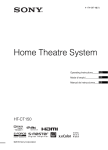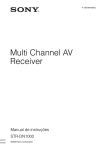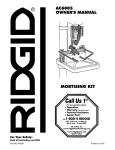Download programming of the ac6007 tokenstation
Transcript
“TOKENSTATION” SERIES AC6007 OPERATIONS MANUAL American Changer Corp. 1400 NW 65TH Place Ft. Lauderdale, FL 33309 Parts & Service:(888)741-9840 Sales:(800)741-9840 Fax:(954)917-5204 Internet Address: www.americanchanger.com Service Questions? [email protected] Rev.1E_A05 Jan.’04 Table of Contents Specifications Operating voltage 120 VAC +10/-15 % Power consumpt.(controller only, add hopper and validator)10w Operating temperature 32 - 130 degrees Fahrenheit Interface to Hoppers 24vdc & 12vdc 1.5 amps max. Interface to Validators 120vac .5 amps max. Warranty CoinCo MAGPRO 00 B & MARS AE2601 Validator is warranted for two years from date of purchase. COVERED Defect in workmanship or material. NOT COVERED ¥ Damage caused by physical abuse. ¥ Misapplication ¥ Vandalism ¥ End users attempt, on his own to repair item ¥ Cleaning maintenance It is the End User’s responsibility to follow cleaning maintenance procedure outline on page 22. Any unit coming in for repair requiring only a cleaning will be charged a flat rate of $65.00 plus shipping and handling. Dispensing System and Logic Board The coin dispensers and logic boards are warranted for one year from date of purchase. COVERED • Defects caused by material or workmanship. NOT COVERED • • • • • Damage caused by physical abuse. Misapplication Vandalism End Users attempt, on his own to repair. End users failure to follow recommended replacement procedures LCD Display, Printer & Credit Card Reader These units are warranted for one year from date of purchase. COVERED • Defects caused by material or workmanship. NOT COVERED • • • • • Damage caused by physical abuse. Misapplication Vandalism End Users attempt, on his own to repair. End users failure to follow recommended replacement procedures. A Return material authorization number (RMA #) must be obtained before returning a unit for repair. A copy of invoices must accompany any and all warrantee work. Mounting the TokenStation Setup & Mounting Installing Coin Cup & Stacker MK4 Hoppers Specifications Power Supply / Relay Board Fuse Definitions Main Logic (Controller) Board 3 3 3-4 4 5 5 6 Programming the TokenStation Programming diagram Enter the Program Mode (Pin #) Using the Dump Mode Set Pricing Audit Mode Audit Print Out Machine Info Printout Remote Pager Error Codes On Screen Error Codes Data Log Information 8 9 9 9-10 10 11 12 13 13 14 Replacing Printer Paper Functional Description Out of Service Conditions Condor Coin Mech Section Programming Improving Accept Rate 15 16 16 17 17 **STANDARD** CoinCo Validator Section Removing the Bill Box 19 5 error code Flash / Bill Jam 19 Setting the Bills Accepted 20 Cleaning the Validator 21 Salt Water Clean Up 22 6 or 7 Flash code errors 22 Belt Replacement 23 **OPTIONAL** MARS Validator Section Removing the Bill Box 25 3 error code Flash / Bill Jam 25 Setting the Bills Accepted 26 Clean the Validator 27 Error / Trouble Codes 28 Dip Switch Coupon Programming 28 Money Controls MK4 Hopper Coin Box Removal / Installation Exit Window / Coin Counting Optic Hopper Logic Board Replacement End Plate Removal (9 Screw Side) Coin Belt / Track Plate Removal Track Plate Assembly Coin Belt / Track Plate Replacement Gear Box Assembly Motor Replacement 30-32 31 31 33 33 34 34 35 35 Parts Break Down Money Controls MK4 Hopper Door Parts & Harnesses Cabinet Parts & Harnesses CoinCo Bill Validator MARS Bill Validator 37 38 39 40-42 43-45 Mars Service Centers CoinCo Service Centers 46-48 49 2 UNCRATING AND SET-UP Installing Coin Cup Remove your Series AC6007 TokenStation from the shipping box. Open the door. (The Thandles are a screw-in type and therefor, must be turned at least 10 times counter-clockwise until it opens.) Inspect for any connectors or components that may have been dislodged during shipping. The lock and keys for your TokenStation will be inside the manila envelope along with this manual. To install the lock, insert each cylinder into the center of the round holes. Turn the key counter-clockwise ¼ turn and remove the keys. 1. Remove the coin cup & chute from the box. 2. Remove the four-¼ -20 nuts that are on the studs where the coin cup mounts to the door. 3. Maneuver the coin cup & chute assembly into position and slip over the four studs. 4. Re-install the for ¼-20 nuts on the studs to secure the assembly to the door. Tighten firmly with a 7/16 nut driver or socket. NOTE: The only way to get a duplicate set of keys made is to save the red tag that comes between the keys. This ID # starts with ACC _________. ASSEMBLING THE TOKENSTATION Safety Note: The AC6007 comes almost completely assembled, in a box strapped to a pallet. Care must be taken in unpacking and maneuvering the machine into place. It is not a one-man job. The default settings are already set for a 4 coin per dollar payout with each hopper paying out 2 coins per dollar. The Bill validator is ready to accept $1-$5-$10-$20 dollar bills. (Coin acceptor default value is one coin for 50 cents.) Fill each hopper with at least 200 coins. Locate the on/off switch on the lower left corner of Power Supply Relay Board (Board that has H, L 1, 2, 3, 4, 5 on the relays) and turn the machine on. As the machine comes on the software version scrolls by on the LCD screen, finally stopping with “Welcome! No Credit Cards Now” The AC6007 can now be tested and used with cash only. Note* To change payouts it is necessary to enter the program mode. MOUNTING THE AC6007 Remove the bottom door of the AC6007 and locate the 4-mounting holes predrilled into the floor of the base. Using lag bolts, bolt down the machine to prevent the machine from being moved, shaken or tipped over. REFUSAL TO MOUNT THE CHANGER OR NOT USING ALL 4-MOUNTING HOLES MAY BE DANGEROUS!!! After securing the machine to the floor, the coin cup & chute should be mounted to the door. It is shipped in a box in the lower storage cabinet in of the 6007. (See page 4 for mounting instructions.) The validator comes without the stacker attached. The stacker is also shipped in the same box as the coin cup in the lower storage cabinet of the 6007. Remove from the box, remove bubble wrap and slide into place. (See page 4) 3 Money Controls Hopper MKIV Three green LED indicators are fitted on the hoppers and are visible in the section where the coins exit the hoppers. From left to right these are designated as follows: 1. Logic power supply on (12 & 24vdc present). 2. Security optical obstruction indicator -. Should be ”on” when unit is OK. 3. Output indicator, indicates coin passing photo-sensor. This is the optical sensor the coin will obstruct on its way out of the hoppers. For normal operation LED # 3 will be off until coins are dispensed. Installing Bill Stacker 1. The bill stacker slides into place as shown below. Place open end of stacker 1” above push bar then lower into place. Coin counting LED. (Fig 5) 2. Hopper coin bin. Security LED. (all systems There is a diagram on page 12 on how to install a a smaller stacker. This installs the same way. 12vdc Power LED. Coin counting optic. 12 pin male connector. (located on the opposite side.) Motor Coin/Token Sizes The hoppers will automatically adjust to dispense coins/tokens in size from 20-30 mm in diameter and 1.25 - 3.5 mm in thickness. A nickel is approximately 21 mm; a quarter is approximately 25mm. A Susan B. Anthony is 28mm 4 Fig 6 AC8061 POWER SUPPLY / RELAY BOARD FUSE 4 FUSE 3 FUSES 1&2 G Fuse #1 & #2 - High voltage fuses: These are the primary transformer AC fuses. Use replacement 2-1/2 amp fuses ONLY!) REPLACING THIS FUSE WITH ANYTHING OTHER THAN A 2 ½ AMP “AS” MAY RESULT IN A FIRE OR AN UNSAFE WORKING CONDITION! (See fig. 1 for location of main logic board. Any direct short of the Transform will cause this fuse to blow. Replace Fuses #3 & #4 - Low voltage fuses: These are the secondary transformers fuses (Fuse #3) for the 5 – 28VDC section of the main logic board and hoppers and the validator 24VAC fuse (Fuse #4). Replace this fuse with a 2-½-amp fuse only. REPLACING THIS FUSE WITH ANYTHING OTHER THAN A 2 ½ AMP MAY RESULT IN A FIRE OR AN UNSAFE WORKING CONDITION! ON / OFF SWITCH H FUSES (See figure #1) N MARQUEE LIGHT 120VAC INPUT 120VAC LINE CORD INPUT POWER SUPPLY INPUT 120VAC to 24VDC MARKED AS SPARE 5 FIG 2 AC8060.1 MAIN LOGIC BOARD Jumper to Power supply Board Phone Line Port Bill acceptor connector Coin mech connector NEVER PUSH UNLESS INSTRUCTED!!! Display connector Keypad Right hopper connector Door Switch connector Left hopper connector +24VDC Printer connector 6 Credit Card connector Printer connector PROGRAMMING OF THE AC6007 TOKENSTATION Programming Flow Chart 8 Pin Number 9 Dump Mode 9 Modem Answer 9 FREEPLAY Value Set 10 Display & Printer Test 10 Audit Print Definitions 11 Machine Info Print Definitions 12 7 TOKENSTATION SW ver. 1E-A05 SYSTEM SETUP & TEST DUMP STATUS TEST SETUP SYSTEM STATUS Audit Batch Info TEST FUNCTION Prntr TOKENS DUMPED 0000 STOP Reset Audit Information PrtCC Print Batch CC Records Now YES ? NO TOKENS DUMPED 0000 QUIT PRINT YES Rings 1 Rings Before Answer 3 5 Never Quarters 1 = Tokens 000 Prev Next Less More Print All CC Records ? NO CC Tkns Button #1 = Dollar 00 Prev Next Less More Select Payout Type Qrtr Bills CC IDX $1 = Tokens 000 Prev Next Less More Button #1 = Token 000 Prev Next Less More More IDX #1 = Token 000 Prev Next Less More Demo Demo Mode ? Yes No Select Display Mode Scrll Flsh . Enable American-X ? YES NO Pager Enable Paging? YES NO Erase All CC Records ??? YES ---WARNING-- NO 8 System Setup #2 Disp Am-x System Setup #3 ClrCC Repeat Max twice CC Usage? YES NO More ACCESSING THE PROGRAM MODE Using the LCD display on the front of the machine programs the TokenStation. The “Program” mode must be entered in order to set token pricing, audit features using the printer, troubleshooting features & dumping the hoppers. The first thing that must be done to enter the program mode is entering the “Pin Number”. To do this you must OPEN THE DOOR TO THE TOKENSTATION! The door switch must be actuated in order to allow the pin # screen to be accessed. 1. Open the TokenStation door to at least a 45-degree angle. 2. Press right two arrow buttons simultaneously. 3. Enter the default numbers 1-4-2-3. FUNCTIONAL DESCRIPTION OF ALL PROGRAMMING MODES Programming will be described as it appears on the screen from left to right starting with the opening menu. ”#” Plus a number (I.e. #2-#2-#3) show which buttons to press STARTING WITH THE MAIN SCREEN that will navigate you to this step. (*** Means that American Changer also downloads this data once the credit card functions are approved by a processor.) #1 - The Dump Mode: This mode will cause the hopper(s) to run continuously. While running the front display will show the amount counted out of each hopper and a total dispensed for audit purposes. Press the “Stop” arrow to end the dump mode. The dump mode does not show up on the count for the printer audit features for the end of the week totals. To get a total of the coins dumped, press the “Print” key before exiting this mode. (End DUMP Functions) #2 – The Set-up Mode This mode is quite involved and will be broken down by modes and sub modes. Press & Release these 2 select buttons simultaneously to bring up “Sorry, wrong key pressed” NOW PRESS ARROWS #1-#4-#2-#3 TO ENTER PROGRAM SCREEN! #2-#1 – RINGS – Set how many rings on the incoming phone line before the TokenStation’s mode picks up AND ANSWERS THE LINE. The Default value is “3”. ONCE THE TOKENSTATION IS COMPLETELY PROGRAMMED, WE RECOMMEND “NEVER” OR “0” TO PREVENT TELEMARKETERS FROM GRABBING THE PHONE LINE. #2-#2 – CC – Set the Pricing of the 4 credit card ARROWS!. These pricing options are independent of the token pricing options This is not where the tokens per credit card price is set. Arrow definitions: Arrow 1 – Previous price point. Arrow 2 – Next price point. Arrow 3 – Decrease price point by $1.00 Arrow 4 – Increase price point by $1.00 #3 – The Test Mode - (TokenStation Test Options) #2-#3 – TOKENS – Set the token payouts of all options. Arrow 1 - Quarters Arrow 2 - Bills, (FREEPLAY = $2-Bill) Arrow 3 - Credit card Arrow 4 - IDX tokens #3-#4 – Printer Test – This test will verify if the printer is functioning properly. Note: Most printer problems occur when changing out the paper due to improper feeding of the new paper. Then: Arrow Arrow Arrow Arrow 1 2 3 4 – – – – Previous price point. Next price point. Decrease price point by $1.00 Increase price point by $1.00 (End TEST Functions) #4 – Status - (TokenStation Status of Operations) #2-#4 MORE – More menus #4-#1 – Audit (TokenStation Audit Options) #2-#4-#1 – Demo Mode YES/NO. This is for show room floor displays only! It enables the credit card reader without a phone line and is equivalent to a FREE VEND mode! The Default value is “NO”! #4-#1-#1 – Reset – This function reset the resettable counts to zero. It cannot reset the non-resettable counters. The sequential number counter is incremented by one. #2-#4-#2 – Display Select Display Mode SCROLL/FLASH. This will allow the operator to select the type of attract mode to use when displaying the token payouts on the AC6007 LCD display. Scroll = a marquee letter scrolling effect. Flash = each line flashes the new line at once. **Default is the FLASH mode** #4-#1-#2 – Not Used #4-#1-#2 – Failure Reset. NEVER PRESS THIS BUTTON UNLESS A TECH FROM American Changer AUTHORIZES YOU TO DO SO!!! #4-#1-#3 –PrtCC – This function will print all Credit Card records for the TokenStation. These are only the charges not yet downloaded to the bank.) #2-#4-#3 - AM-X – Enable American Express Cards? YES/NO **Default is YES** #2-#4-#4 – More More Menus #2-#4-#4-#1 – Pager Enable Paging? YES/NO? Enable the machine to call out to a Cellphone or Alphanumeric pager? **Default is YES** #4-#1-#4 – Print – Prints accounting totals without resetting the counters. #4-#2 – Batch – This will force the machine to resolve all credit card transactions not yet complete with the bank. This is only required in emergency situations when the once a day batching cannot be accomplished. #2-#4-#4-#2 – ClrCC Clear all Credit Card Records? Erase credit card records in memory that have been authorized, but not yet downloaded. WARNING – PRESSING “YES” DELETES ALL CHARGES NOT DOWNLOADED! NEVER PRESS THIS KEY WITHOUT PRINTING OUT CREDIT CARD CHARGES IN MENU #4-#1-#3-#1! #4-#3 – Not Used #4-#4 – Print Info (TokenStation print out of all parameters.) See page 12 for definitions of print. #2-#4-#4-#4 – Repeat Limit Customers to SAME credit card used only twice from 12:01AM to 11:59PM daily. **Default is YES** (End STATUS Functions) (End SET-UP Functions) 10 Audit Print Out Machine ### - Audit Date – year, mm, dd -Time – hr: mm: ss Audit Sequence # # == Non-Resettable Counters == Non-resettable lifetime machine counters. Total Cash: $ ######. ## Quarters: ###### Dollar Coin: ###### Ones: ###### Fives: ###### Tens: ###### Twenties: ###### Fifties: ###### Hundreds: ###### CreditCards: ###, ###. ## Paid Hopper 1: ###### Paid Hopper 2: ###### == Resettable Counters == Resettable lifetime machine counters. Total Cash: $ ######. ## Quarters: ###### Dollar Coin: ###### Ones: ###### Fives: ###### Tens: ###### Twenties: ###### Fifties: ###### Hundreds: ###### Total Bills: $ ###,###.## Visa: $ ###, ###. ## Master Card: $ ###, ###. ## American X: $ ###, ###. ## Total CC: $ ###, ###. ## Promo Token 1: ###### Promo Token 2: ###### Promo Token 3: ###### Promo Token 4: ###### Free Play Note: ###### How many times customers chose each of the credit card buttons for pricing choices Selection 1: ###### Selection 2: ###### Selection 3: ###### Selection 4: ###### . Paid Hopper 1: ###### Paid Hopper 2: ###### Paid Total: ###### == STATUS == Hopper #1: OK Status of LEFT Hopper Hopper #2: OK Status of RIGHT Hopper Validator: OK Status of Bill Acceptor Credit Card: OK Status of CREDIT CARD Operations 11 --Continued— Batch Seq. # = ### The current processing batch number. Max twice CC = y or n CC# limit 2 times in 24-hr period? Accept Am-X = y or n Machine accepts American Express Cards? Demo Mode = NO Is machine in the Demo Mode? PagerEnabled = y or n Machine ### - Information Year-mm-dd – Time: hr: mm: ss Token Payout Settings 1 Quarter = X 2 Quarters = X 3 Quarters = X 1 Dollar = X FreePlay Note= X 5 Dollar = X 10 Dollar = X 20 Dollar = X 50 Dollar = X 100 Dollar = X Hopper1 Type = N/A Hopper2 Type = N/A Type of coins dispensed from each hopper. 1=quarter, 4=$1 coin, 0=None Selection #1 = $ ##. ## Selection #2 = $ ##. ## Selection #3 = $ ##. ## Selection #4 = $ ##. ## Capture $ = #### Set how much machine will batch out at in dollars. Dollar Now = #### How much CC sales equal that have not been batched yet today. Sched. Capt. = hr: mm: ss Time machine is set to do once a day batching. Cost of all 4 washes in dollars. IDX #1 Value = ## IDX #2 Value = ## IDX #3 Value = ## IDX #4 Value = ## Value of each IDX Token used. Totals are in quarter increments. FreePl. Value = ## Value of WASHBUCK coupon used. Total is in quarter increments. Ring Answer = # How many rings the TokenStation modem will allow before picking up. Audit Ptr Addr= XXXX AuthDoneAddr= XXXX CaptWorkAddr= XXXX CaptDoneAddr= XXXX Bill Validator = Low Coin Acceptor = Hi Reset Timer = No Multiple Token= XX Internal use only! PhoneAuthPri = ########## PhoneAuthSec= ########## PhoneCaptPri = ########## PhoneCaptSec= ########## Phone numbers TokenStation calls out to Authorize and Charge Credit Cards. PhoneOffice = Not Used PhonePager = ########## Phone number called when TokenStation or Car Wash Controller is down. System Data Logger Information See Page 15! --End Machine Info Print Out— BIN Agent Bank Agent Chain Merchant # Store # Terminal # Merch Categ Merch City Merch State ZipCode Country Cod CurrencyCd Merch Loc = ###### = ###### = ###### = ############ = #### = #### = #### = XXXXXXXXXXX = XX = ##### = ### = ### = 000001 Terminal V# = ######## TimeZoneDif = ### These are your Credit card set up functions. Underlined lines maybe requested of Techs when you call in for a card processing problem. --Continued-— (End Section 2 Programming) 12 TokenStation Remote Paging Features and Error Codes The Paging option pages/calls the owner if the TokenStation detects a problem. For the paging option to work, the TokenStation must be configured remotely by American Changer to load the pager number into the software. The TokenStation will page most numeric pagers. (A cell phone with caller ID can be used but there is no error code transmitted, the only thing seen will be that the phone number the TokenStation is connected to called). If you are using a cell phone and see that the TokenStation is calling see Page 16. While the TokenStation is paging, the display momentarily shows: ---TOKEN PAY OUT ---- The following is a list of the codes that will be sent to the pager: The 01 02 03 *00 * ID # of Machine * up to 4 error codes * 4 error codes are: Hopper Validator Credit card/phone Example: A validator problem would usually display 00|333|02 The first two digits come up zero. The next three digits are the machine numbers. (Chosen by the user during configuration) The last two are the error code with a zero in front. If you do not have a alphanumeric pager for the AC6007 to call to give you these “error codes” you can get them by going to the Setup menu on the display. From there, go to Arrow 4 “Status” menu. Next press Arrow 1 “Audit”. Next press “print”. At the bottom of the print out under “STATUS” shows the condition of the machine’s parts. 13 Data Logger Info The printout shows the last 25 events. This data is shown on the bottom of the Machine “Print Info” print out. Current defined Codes are: OK = OK Bad = Bad Aprv = Approved Rej = Rejected GB = Good Batch QD = Quit Duplicate NoDT = No Dial Tone Busy = Busy Nanr = No Answer Phon = Phone Problem Othr = Other problems Modm = Modem Failure Comm = Communication Failure Data = Bad CC data (read problems) Exp = Expired Card Type = Wrong type card Time = Timeout on CC Rept = Too many repeat uses From left, the data fields are: DD HH MM = day of the month = hour in 24 hour format = minutes Evnt Code = Event occurred = Result code of event Flag Flag Flag Flag Flag = = = = = 1 2 3 4 5 Wsh_Flag CC_Veri CC_Stat CC_Fail Pager WshFail CC_Veri CC_Stat CC_Fail PagerFlg Current defined events are: Strt = Power up or Restart Flag = Flag Failure Wash = Washer started Ring = Ringing OffH = Going Offhook (Dialtone ?) Auth = CC Authorize Bat = Batch Page = Page Swch = Switched to cash Ccrd = Credit card read and failed (good ones not recorded) Note: A brand “X” card might be listed as wrong type or bad date if the internal fields are different from a standard credit card. Pager Flag: Emergency pager flag All 0 = No problem = no page 0 = Counter 0-15 Counts down in minutes time to page 1 = Counter 2 = Counter 3 = Failed to send page bit 4 = Hopper Errors 5 = Validator Errors 6 = CC Errors or communication 7 = Equipment failure 14 REPLACING THE PRINTER PAPER Before the printer paper has run out you might wish to contact your Distributor and order more Printer paper. The part number is AC7071-01 and it is a special brand which is hard to find. Most AC6007 problems occur from the printer. Either the operator buys the wrong paper or has trouble loading the paper. Please follow the following steps to properly load your thermal printer with new paper. 4. From the back, feed paper through, over the post and through the slot until the paper stops. 1. Hold the paper as shown. 5. 5. Move the “feed lock lever” to the “DOWN” position. 2. Fold or cut paper into a point. 6. Manually turn the feed wheel in the “clockwise” direction until you feed the paper arrow through the cut head. 7. In the program mode choose a report to print (I.e. audit or Machine info) and make sure the printer prints all the lines and cuts the paper. “Lever UP” 3. Move the “feed lock lever” to the “UP” position. 15 There are 4 instances, which will shut down a hopper. FUNCTIONAL DESCRIPTION OF THE AC6007 TOKENSTATION After the TokenStation has been installed and the computer programming complete, the machine is ready to operate. Exiting the “Program” mode will bring up the main Pricing screen. 1. Insert cash for immediate token payout. This ends your Cash transaction section. For credit card transactions, select one of the four arrow buttons to prompt the credit card menu. YOU MUST SELECT AN ARROW PAYOUT FIRST BEFORE THE TOKENSTATION WILL BEGIN ANY TYPE OF CREDIT CARD TRANSACTION! Once the amount of the token transaction has been selected, the TokenStation will send alternating pulses to the MK4 hoppers to distribute the tokens evenly. As the transaction ends multiple of things occur. 1. The “bills inserted” counters increase the appropriate slots and all other associated audit features. 2. The “hopper” total counter is incremented by the appropriate tokens paid out. 2. FUNCTIONAL OPERATION OF THE HOPPER OUT-OF-SERVICE CONDITIONS In a two-hopper system, the other hopper will work as a backup or give change as needed. In a one hopper system there isn’t a backup. 3. 4. 16 Low Coin – This is the most common occurrence. This is shutdown happens when the coins in the hopper fall below the gold plates which conduct low voltage between them. The hopper will dispense coins from the other hopper when the TokenStation reads the signal. Once the first hopper is read to have “low coins” a call over the phone line is place to the pager/Cellphone that one hopper is down. The machine will now dispense all coins out of the full hopper. If the other hopper runs out of coins THE TOKENSTATION WILL CONTINUE TO DISPENSE COINS FROM EITHER HOPPER UNTIL BOTH HOPPERS ARE EMPTY (80-100 WILL REMAIN IN THE HOPPERS). At this time the machine will page out again to notify the pager/Cellphone the second hopper is now empty. Security Failure – There are 2 cases which cause a security failure. A. The hopper is missing. The hopper is not slid into the hopper plate connector. B. There is a foreign object or coin lodged in the coin counting window. Remove the side of the hopper with 5 screws and look in the area where the coins exit the hopper. Check the slot for foreign matter and remove it from the slot. Jammed or Timeout Failure – This failure occurs when the hopper is told to dispense coins and after 45 seconds no coin has been dispensed. This failure is present when the hopper coin belt is jammed or the hopper has run out of coins. If the coin belt is jammed proceed to the MK4 Hopper section for instructions to un-jam the hopper. Over-Pay Failure – This is the error that occurs when the hopper pays out two too many coins then told to dispense. A very dirty exit sensor most often causes this error. Condor Coin Mech The condor must be programmed for USA with the Quarter into the #1 slot and the dollar coin in the #4 slot. If you notice a poorer than acceptable coin acceptance rate you can turn back the Condor’s security setting and increase your acceptance rate by turning the rotary dial (shown below) while in the “RUN” mode counter-clockwise 1 or 2 “clicks” from setting “0” to “F” or “E”. 17 Patents: U.S.#5,046,841 U.S.#6,021,882 U.K.#2,227,347 U.K.#8, **STANDARD** *EQUIPMENT* COINCO BA32SA VALIDATOR SECTION PAGE 18 Removing the Bill Box 19 Clearing a bill jam 19 Setting the bill types accepted 20 Cleaning the sensors 21 Cleaning a salted unit 22 Replacing the belts 23 Removing the bill box. To remove the 1000 bill stacker from the CoinCo validator follow the picture below. REMOVING A BILL JAM From time to time a foreign object or ripped bill will become caught in the validator. Follow the picture below to remove the item. 19 SETTING THE BILL ACCEPT DIP SWITCHES 20 CLEANING THE BILL VALIDATOR Refer to the pictures and the procedure on the next page to clean the bill validator every 4-6 months. 21 MAGPRO CLEANING: IF ANY OF THESE PROCEDURES ARE PERFORMED TO YOUR VALIDATOR AFTER IT IS RETURNED UNDER A WARRANTY REPLACEMENT, YOU WILL BE SUBJECTED TO A $65.00 LABOR FEE. CLEANING AND MAINTENANCE: Note: Petroleum-based cleaners and freon-based propellants can damage plastic and some electronic components. Scouring pads and stiff brushes may harm the protective conformal coating on the circuit boards and can mar the plastic. These items should never be used when cleaning the MAGPRO bill acceptor. 4. Remove the lower housing. The MAGPRO should be cleaned every 7,000 5. Remove the bottom cover from the lower bills or every 4 -6 months (or as needed, housing. depending on the environmental conditions of 6. Run hot water (1101/4-1401/4F) over the the location). Dust can be removed with a soft lower housing from the top and bottom. Using brush or cloth or it can be blown out using a soft brush, gently clean any residual salt. Use compressed air. a soft absorbent cloth to clean any residue off Procedure: the lower housing. If the transformer gets wet, 1. Disconnect power from the bill acceptor. allow the unit to dry for 24 hours before 2. Remove the bill box and use a soft cloth to wipe applying power. the dust from around the intermediate frame and 7. Remove the front mask. Using hot water and a stacker plate. soft brush, clean the front mask, upper sensor 3. Remove the lower track. board, main frame anti-pullback levers and 4. Using compressed air or a soft brush, blow or position sensor mount. brush the dust off of the optic sensors and out of Caution: The motors are not protected from water, the recessed sensor openings. therefore the unit must be held in a manner that 5. Remove dust from around the belts and wheels prevents water from running over the intermediate on the lower housing and the sensors on the upper frame crossbar. sensor board. The upper sensors are located 8. Remove the position sensor cover on the directly above the lower housing sensor when the crossbar and carefully lift the LED from its mount. lower housing is installed. (Early models only.) 6. The bill path can be cleaned to remove further Caution: Protective coating on the LED leads should dirt and oil using a soft cloth moistened with a mild not be damaged. Clean all salt residue from the soap and water solution. mount, sensor hole and detector area. 7. Clean the magnetic head using a swab and The detector can be seen through the sensor hole, isopropyl alcohol. and is located in the chassis. Replace the position 8. Once the lower housing is dry, place it back into sensor cover. (Early models only.) the mainframe so that the tab on the bottom locks 9. Verify that the anti-pullback levers move freely into place. and that the spring returns them to their open 9. Blow the dust out of the encoder wheel and its position. sensors. (It may be necessary to extend the 10. Allow the unit to dry thoroughly. stacker plate to access the encoder wheel. 11. Clean the magnetic head using a swab and Supplying power to the unit momentarily can do isopropyl alcohol. this, so that the stacker plate extends.) 12. Replace the front mask 10. Remove dust from the transport belt areas and 13. Replace the lower housing cover. from any other places of build up. 14. Replace the lower housing into the main frame. 11. Remount the bill box. 15. Remount the bill box. 12. Apply power and insert bills to verify that the 16. Apply power and insert bills to verify that the unit is functions property. unit is functioning properly. 6 OR 7 ERROR CODE FLASHES MAGPRO CLEANING PROCEDURE FOR SALT The cleaning procedure for this common occurrence WATER POLLUTED UNITS: is listed below. Just follow these steps. Note: Petroleum-based cleaners and freon-based 1. If this code has occurred on a new machine or propellants can damage plastic and some electronic one that the validators DIP switches were just components. Scouring pads and stiff brushes may changed, Ensure that all the white plugs on the harm the protective conformal coating on the side of the validator board away from the red circuit boards and can mar the plastic. These items LED are plugged in securely. should never be used when cleaning the BA30 bill 2. Remove the bill box. acceptor. 3. Turn the Changer ON then OFF in an attempt Procedure: to stop the metal push plate so that it COASTS 1. Remove power from the bill acceptor. into the fully outward position. 2. Remove the bill acceptor from the vending 4. Using an air compressor or a can of machine. compressed air blow out the area behind the 3. Open the bill box lid and verify that the stacker push plate until it is completely free of all dust plate is in the stand-by/home position. If it is and lint. not in the home position, apply power and 5. Turn the changer power back on so that the observe that the stacker plate returns home. push plate returns to the inward position. If Warning: If moisture is present, allow the unit to the same error code persists, repeat steps 1 dry thoroughly before applying power to avoid 3 concentrating on the top center area behind possible shock hazard. If the stacker plate does not the plate. return to the home position, remove power and 6. Replace the bill box. carefully remove the bill box to avoid damaging the bill box and/or stacker plate. 22 REPLACING THE BELTS Every 2-3 years the belts on the CoinCo will wear out. To replace them, remove the validator components down to the picture show. Refer to the parts diagram at the end of the manual for help getting to this point. 23 **OPTIONAL** *EQUIPMENT* MARS AE2602 MEI MARS AE2602 VALIDATOR SECTION PAGE Removing the Bill Box 25 Clearing a bill jam 25 Setting the bill types accepted 26 Cleaning the Validator 27 Trouble Shooting & Trouble Codes 28 Coupon Programming (Dip Switch) 28 BILL ACCEPTOR 24VDC $1-$20 24 Removing the bill box 2. Push BLUE button forward. 1. Push bill box up and out. Clearing A Bill Jam 1. Pull up on silver bar (Rod) 2. Pull bar away from the Mars. 25 Setting the Dip Switches 26 Cleaning & Maintenance Cleaning You can clean the bill acceptor while it is still mounted in the machine. 1. Remove power from the machine. 2. Unlatch the magazine by pushing the blue latch (located on the top of the unit) toward the front of the unit. 3. Unhook and remove the magazine by holding the latch and lifting up and then back on the magazine. 4. Unlatch the LED Housing by lifting up on the metal bar (located below the Status LED). 5. Remove the LED Housing by holding the metal bar and pulling back on the LED Housing. 6. Clean the bill path with a soft cloth. You may use mild, non-abrasive, non-petroleum based cleaners if sprayed on the cloth. 27 Trouble Codes Coupon Programming Status LED A Status LED provides assistance in diagnosing the condition of the Series AE2600. The following is a description of the LED codes, their meanings, and suggested remedial actions. 1. Locate the service button on the back of the unit (Page 29). 2. Press the button once to enter the coupon setup mode. Pressing again will exit the mode. The unit will automatically exit coupon setup mode upon acceptance of the coupon configuration. 3. The LED Status indicator (located to the left of the service button) will flash rapidly indicating that the unit is in coupon setup mode. 4. Insert the coupon marked-side up. The AE2600 will pull the coupon in, read it, and then return it to the user. A good coupon will be returned immediately. After the coupon is pulled from the bill acceptor mouth, the unit will flash the Status LED ten times to confirm a good configuration. A bad coupon will be held for ten seconds before being returned. This delay is to make you aware that there is a problem with the coupon. When the coupon is pulled from the bill acceptor mouth, the unit will flash the Status LED the number of times corresponding to the section of the coupon wherein a problem lies. For example, if the problem is in section five, the LED will flash five times. Section numbers are located to the far right of each section on the coupon. 5. If the configuration is rejected, check the coupon and repeat the process. LED ON - Indicates that the unit is enabled and ready to accept a bill. No action is necessary. LED OFF - Indicates that no power has been applied to the unit. Check to ensure that power is applied. 1 Flash - Indicates that something is obstructing the bill path. Remove the magazine and LED housing. Inspect for foreign material. 2 Flashes - Indicates that the unit is not enabled. Verify configuration. Check the dipswitches. 3 Flashes - Indicates that the bill path needs cleaning for optimum performance. Remove the magazine and LED housing and follow cleaning instructions (page 29) to clean the bill path. 4 Flashes - Indicates that something is obstructing the bill path. Remove the LED housing and look at the bill path on the housing and inside the unit for foreign material; clean as necessary. 5 Flashes - Indicates that the magazine is removed (the unit will not accept without the magazine attached). Reinstall the magazine. Continuous Slow - Unit is defective. Replace the unit. Continuous Fast - The magazine is full of money. Remove the money from the magazine. 28 MKIV UNIVERSAL HOPPER INDEX 1. Coin box removal & assemble PAGE 30-32 2. Exit window replacement 31 3. Logic board replacement 32 4. End plate removal. 32 5. Coin Belt Removal 32 5a. Coin Belt Assembly 33 5b. Coin Belt Replacement 34 5c. Final drive gear replacement 34 6. Gearbox assembly 35 7. 7. Motor replacement 35 To UN-jam the hopper, refer to sections 4 – 5b, pages 30-32. SERVICE MANUAL 29 7. 1. COIN BOX REMOVAL 1. Place the hopper in front of you as shown, (looking at the outside of the ‘coin box’). As the ‘coin box’ is being removed, carefully slide the ‘logic board’ out. The stirrer may stay with the ‘coin box’ or fall onto the center plate. Refer to FIG 1. 2. Remove the 2 locking nuts, which hold the ‘low level sense plate’ wires to the studs. 3. Remove the crimp & wire from the studs. ACCESS IS NOW AVAILABLE TO THE ‘LOW LEVEL’ SENSE PLATES, THE MAIN PCB, THE EXIT WINDOW, THE MOTOR TERMINALS & PART OF THE WIRING LOOM. Refer to FIG 1a. 4. 1a. COIN BOX ASSEMBLY 1. Remove the 5 screws indicated (B), which hold the ‘coin box’ to the ‘center plate’. Refer to FIG 1b. 6. Gently lift the ‘coin box’ away from the rest of the hopper. NOTE:- The ‘logic board’ & ‘stirrer’ are located in the ‘coin box’. 30 Firstly, locate the ‘stirrer in the ‘coin box as shown in FIG 12. COIN BOX ASSEMBLY (cont.) 2. Line up the ‘centre plate’ & ‘coin box’ as shown below. FIG 12a. 3. Route the ribbon cable as shown below. 4. Fit the ‘logic board’ into slots shown below. 5. Feed the level sense wires through the slot shown below. 7. 8. 9. Align the ‘center plate’ & ‘coin box’ & push together. Turn the hopper over & refit the screws. Refit the level sense wires. 2. EXIT WINDOW REPLACEMENT 1. First, remove the ‘coin box’, section 1. This will then enable access to the ‘exit window’ 2. Unscrew & remove the 2 fixing screws. FIG 4. 3. Remove the ‘exit window’ from the ‘center plate’. 4. Unclip & remove the 10-way ribbon cable header. 6. Lift the ‘centre plate’ to meet the ‘coin box’. FIG 12b & c. 5. 31 To re-assemble, follow the above steps in reverse. 3. LOGIC BOARD REPLACEMENT 1. 4. Holding the ‘connector blanking plate’ gently lift the ‘end plate’ away from the rest of the hopper. 5. To re-assemble, follow the above steps in reverse. First, remove the ‘coin box’, section 1. This will then enable access to the ‘logic board’. 5. TRACK PLATE REMOVAL 1. See FIG 7. 10-way ribbon IDC socket (CONN 1). 2. 3. 4. 5. 6. 7. 8. 2. Move the two ejector arms at right angles to & away from the connector, if fitted. This should release the socket from the header. Clasping the connector between thumb & forefinger, pull away from pin header. 14-way crimp socket (CONN 2). Gently, unclip the “friction lock” from the connector housing. Clasping the connector between thumb & forefinger, pull away from pin header. The Logic Board is now released. To re-assemble, follow the above steps in reverse. 4. END PLATE REMOVAL 1. Place the hopper in front of you as shown, (looking at the outside of the ‘end plate’). Refer to FIG 6. 2. Remove the 9 screws indicated (B), which hold the ‘end plate’ to the ‘center plate’. 3. Locate the position of the ‘connector blanking piece’. 1. First, remove the ‘end plate’, section 6. 32 The ‘elevator track’ & ‘final drive gear’ can now be removed by lifting up & away from the ‘center plate’. 5a. TRACK PLATE ASSEMBLY The following 3 sketches show how to take the ‘track plate’ apart. The following 3 sketches show how to assemble the ‘track plate’. 33 5b. TRACK PLATE REPLACEMENT 1. The gray shaded area, in FIG 7b, is the ‘track plate’ guide path. FIG 7b. 2. Once the ‘track plate’ is in position, turn the track through 720 0 to ensure it is seated in the guide path correctly. 5c. FINAL DRIVE GEAR REPLACEMENT 1. 2. Once the ‘elevator track’ is in place, the ‘final drive gear’ can be fitted by placing the gear over its mounting spindle, while lining the teeth up with the secondary drive gear, adjust the ‘elevator track’ so that the gear falls into place. FIG 7c. The end plate can now be re-fitted. See section 6. 34 4. 6. GEAR BOX ASSEMBLY 1. Access to the motor fixing screws is now possible. Remove the end plate. Section 6. 5. 2. Remove the ‘elevator track’ & ‘final drive gear’. Section 7. 3. Remove the gears in the order as shown in FIG 9. To re-assemble, follow the above steps in reverse. Remove the gearbox cover. Section 8. 7. 7. MOTOR REPLACEMENT 1. Remove the ‘coin box’. Section 1. 2. Unsolder the red & black wires from the motor. 8. NOTE: The black wire connects to the terminal marked with a RED dot. 3. Remove the ‘end plate’. Section 6. 4. 7. Remove the ‘track plate’ & final drive gear. Section 4. Remove the gearbox cover. Section 8. 6. Disassemble the gearbox. Section 9. 35 Unscrew the 2 motor fixing screws. FIG 10. To re-assemble, follow the above steps in reverse. #1 - 1041-24-01 Motor #2 - 1041-24-02 Motor Side Cover #3 - 1041-24-03 Center Plate. #4 - 1041-24-04 End Plate. #5A- 1041-24-05 Coin Optic Board #5B- 1041-24-06 Optic ribbon cable. #6 - 1041-24-07 Red track plates (16 per belt) #7 - 1041-24-08 Logic board wire harness #8 - 1040-24-113 Male 12 pin connector #9 - 1040-24-112 Female 12 pin connector #10 - 1041-24-12 Idler gear (Largest Plastic) #11 - 1041-24-13 Gear Box #12 - 1041-24-14 Gear Shaft #13 - 1041-24-15 Gear #1 Plastic #14 - 1041-24-16 Gear #2 & 3 Metal #15 - 1041-24-17 Output gear Plastic/Metal #16 - 1041-24-18 Gear #4 Metal (1 level) #17 - 1040-24-22 Blanking Plate #8 #3 #2 #5A #4 #6 #21 #18 #5B #18 #19 #10 #14 #20 #13 #12 #11 #16 #17 #15 #23 #1 #7 1041-24-20 Cam shaft bearing #20 -1041-24-21 Cam Agitator #21 - #22 - 1040-24-291 Low level contact plate #18 - 1040-24-25 Fixing screw #19 - 1041-24-19 Cam Shaft 1041-24-22 Agitator 36 #22 #23 - 1041-27-373 Mark IV PC logic board AC6007 CABINET PARTS BREAKDOWN – DOOR ASSEMBLY #2 #1 #8 #7 #9 #4 #12 #6 #3 #10 DOOR PART LIST #11 Cabinet parts are shown in white for better detail ONLY! ALL PARTS ARE BLACK! #1 #2 #3 #4 - #6 #7 #8 #9 #10#11#12- AC6010.5 AC6007 Door AC6083 AC6007 Front Sticker AC6010-01 3-1/8” Coin Cup W/Back Chute AC8065.1 AC6007 Display W/Keypad Complete AC8065.1-RH Display Ribbon Harness AC6066-H Keypad wire Harness AC9002 CoinCo MAGPRO SA 24VDC Validator Complete AC6060-H AC6007 Validator harness (CoinCo or Mars) AC9003 Not Shown MARS AE2602 24VDC Validator Complete AC2066.3 Condor Coin Mech ONLY!!! AC2066.5-H & AC2066.3-1H Condor Coin Mech Harness AC2065-02 Condor Coin Mech. Bracket Holder. AC9090 Credit Card Reader AC6090-H Credit Card Reader Harness AC7072 AC6007 Printer Assembly W/Board complete AC6071-H Printer 24VDC Power Harness AC6071-RH Printer Ribbon Harness AC7071-01 60mm Thermal Printer Paper AC5080 Chrome T-Handle For lock AC1093 One Lock & 2 Keys 1093-01 Replacement Set of 2 Keys 6010-13 Door Lock Mounting Bracket 37 AC6007 CABINET PARTS BREAKDOWN – CABINET ASSEMBLY #13 #20 #14 #24 #15 #21 #22 #23 #16 #24 #17 #25 #18 #19 CABINET PART LIST Cabinet parts are shown in white for better detail ONLY! ALL PARTS ARE BLACK! #13 – 6010-18 Coin Door Lid W/Hinge AC6075.2 **Not Shown** Light-Up Token Marquee #14 – AC6060-DSH Door Switch & Harness #15 – AC8060.1 TokenStation Main Logic Board #16 – AC8061 Relay / Power Supply Board AC6061-RH AC8060.1 to AC8061 Ribbon Harness #17 – AC6062 AC6007 24VDC 5A Switching Power Supply W/Harness #18 – 6010-06 Hopper Support Bracket #19 – 6010-21 Hopper Coin Block Covers #20 – 6010-14 Hydraulic Shock Absorber #21 – AC1041 Money Controls MK4 Hopper (1 of 2) AC1040.3 **Not Shown** Hopper Plate W/Harness (1 of 2) #22 – 2010-104 Left Hopper Chute #23 – 2010-114 Right Hopper Chute #24 – 6010-30 Lock Assembly Bracket Complete #25 – AC6010-14 Plastic Quarter Catch Box **OPTIONAL**AC2042 METAL Coin Catcher (Coin Box) 38 COINCO PARTS LIST PICTURE # #1 #2 #3 #4 #5 #6 #7 PART # MP90-1-1 MP91-1-2 MP90-1-3 MP90-1-4 MP91-1-5 MP90-1-6 MP91-1-7 DESCRIPTION Machine Screw “Snack Mask” Black Plastic Machine Screw Main Frame, Plastic Mask Gold Mounting Bracket Bill grounding spring Machine Nut 39 COINCO PARTS BREAKDOWN BELTS ONLY! MP91-2-10 PICTURE # #1 #2 #3 #4 #5 #6 #7 #8 #9 #10 #10 #11 #12 #13 #14 #15 #16 PART # MP90-2-1 MP90-2-2 MP90-2-3 MP90-2-4 MP91-2-5 MP90-2-6 MP90-2-7 MP90-2-8 MP90-2-9 MP90-2-10 MP91-2-10 MP90-1-11 MP90-2-12 MP90-2-13 MP90-2-14 MP91-2-15 MP91-2-16 DESCRIPTION Bottom Lower Housing Cover Transformer holding hose 120VAC Transformer Lower Spring, Anti-Cheat Lever Lower Mounting, Anti-Cheat Lever Lower Anti-Cheat Lever Lower Housing Assembly, Complete Belt, Center Lower Anti-Cheat Assembly, Complete Plastic Wheels & Rubber Belts Rubber Belts ONLY (Each) Shaft, Drive Spring, MAG Screw, #4, Plastic Roller, Idler Sensor Board, Lower Pulley & Hub Assembly, Complete 40 COINCO PARTS BREAKDOWN PICTURE # #1 #2 #3 #4 #5 #8 #9 #10 #11 #13 #14 #15 #16 #17 #18 #19 #21 PART # MP90-3-1 MP90-3-2 MP91-3-3 MP90-3-4 MP90-3-5 MP90-3-8 MP90-3-9 MP90-3-10 MP90-3-11 MP90-3-13 MP90-3-14 MP91-3-15 MP90-3-16 MP90-3-17 MP90-3-18 MP90-3-19 MP90-3-21 DESCRIPTION Dust Cover Upper Transport & Hub Assembly, Complete Motor, Transport & Gear Assembly Complete Wheel, Encoder Stacker, Push-Plate Assembly Spring, Belt Tension Motor, Stacker Assembly Complete Pulley, Idler Lower Transport Pulley & Hub Assembly Belt, Upper Housing Frame, Upper Housing Sensor Board, Upper Housing Upper Board Clip Wire Clip Shaft, Pulley Shaft, Wheel Board, Stacker 41 COINCO PARTS BREAKDOWN MP90-4-IF 4 3 PICTURE # #1 #2 #3 #4 #5 PART # MP90-4-1 MP91-4-2 MP92-4-3 MP90-4-4 MP90-4-IF DESCRIPTION Lid, Logic board Box Body, Logic board Box Main Logic Board Sticker, Serial Number / Warranty Intermediate Frame with Bearings 42 MARS AE2600 SERIES 24VDC PARTS BREAKDOWN #8 PICTURE # #1 #2 #3 #4 #5 #6 #7 #8 #9 PART # AE93-1-1 AE93-1-2 AE93-1-3 AE91-1-4 AE93-1-5 AC1045 AE93-1-7 AE93-1-8 AE93-1-9 DESCRIPTION Stacker/Drive Assembly Kit Sensor Housing Assy, Complete Control Board Cover, Plastic 24VDC Logic Board Main Chassis, Plastic 500 Stacker LED Housing Assy, Complete Black Front Bezzle, Plastic Metal Bezzle Support Plate (NOT SHOWN) 43 CONTINUED PICTURE # #1 #2 #3 #4 #5 #6 #7 #8 PART # AE93-2-1 AE93-2-2 AE93-2-3 AE93-2-4 AE93-2-5 AE93-2-6 AE93-2-7 AE93-2-8 DESCRIPTION Gearbox Assy Tension Assy Tension spring Tire/Wheel Assy Belt, Timing, (1 of 2)-143 Teeth Pulley, Compound Shaft, Pulley Belt, Timing, (1 of 2)-56 Teeth 44 CONTINUED PICTURE # #1 #2 #3 #4 PART # AE93-1-5 AE93-3-2 AE93-3-3 AE93-3-3 DESCRIPTION Main Chassis, Plastic Stacker Latch, Blue Spring, Stacker Latch Lower Housing Lift Spring 45 ALABAMA Birmingham Vending Co. Mr. Gerald Spiegelman 540 N. 2nd Avenue Birmingham, AL 35204 Phone: 205-324-7526 Fax: 205-322-6639 Email: [email protected] Web Site: www.bhmvending.com ARIZONA Vendtronics Mr. Ken Van Leer 4020 Grand Avenue, Suite #21 Phoenix, AZ 85019-3173 Phone: 602-973-3300 Fax: 602-973-0033 Email: [email protected] CALIFORNIA Betson West Mr. John McCann 5660 Knott Avenue Buena Park, CA 90621 Phone: 714-228-7500 Fax: 714-228-7510 Web Site: www.betson.com Betson West Mr. Ben Fresenhazion 213 E. Harris Avenue San Francisco, CA 94080 Phone: 650-952-4220 Fax: 650-827-3420 Web Site: www.betson.com C.A. Robinson, Inc. Mr. James Tomei 180 Utah Avenue S. San Francisco, CA 94080 Phone: 650-871-4280 Fax: 650-588-8538 G&K Service Mr. Vince D’Agostino 4364 Twain Avenue, Unit #4 San Diego, CA 92120 Phone: 619-281-9227 Fax: 619-281-8706 Superior Sales & Service Mr. Esko Wallace 299 Old County Road, Suite 26 San Carlos, CA 94070 Phone: 800-995-8363 or 650591-2193 Fax: 650-591-1712 Email: [email protected] Trilogy Magnetics, Inc. Mr. Ed Colmenares 16250 Gundry Avenue Paramount, CA 90723 Phone: 562-663-1800 Fax: 562-633-6408 COLORADO Mountain Coin Machine Distributors Mr. Jack Brown 345 W. 62nd Avenue Denver, CO 80216 Phone: 800-654-2646 or 303427-2133 Fax: 303-429-2104 Email: [email protected] FLORIDA V.E. South, L.C. Mr. Joe Gilbert 4800 N.W. 15th Avenue Ft. Lauderdale, FL 33309 Phone: 888-837-6884 or 954491-7300 Fax: 954-491-7301 Email: [email protected] Web Site: www.vesouth.com Vendor's Repair Service, Inc. Mr. George Uilano 6025 Cinderlane Parkway Orlando, FL 32810 Phone: 407-291-1712 Fax: 407-578-0651 [email protected] Web Site: www.vendorsrepair.com 46 GEORGIA North Atlantic Marketing* Mr. Kirk Chambless Norcross Center 2100 Norcross Parkway, Suite 130 Norcross, GA 30071 Phone: 800-442-2388 or 770-4495001 Fax: 770-729-1144 Southeastern Vending Mr. Johnny Williams 1886 Forge Street Tucker, GA 30084 Phone: 800-825-8554 or 770-6219055 Fax: 770-621-9055 Email: [email protected] Web Site: ILLINOIS American Vending Sales, Inc. Mr. Frank Manduno 750 Morse Avenue Elk Grove Village, IL 60007 Phone: 847-439-9400 Fax: 847-439-9405 Email: [email protected] or [email protected] Web Site: www.americanvending.com INDIANA Shaffer Distributing Mr. Ron Dixon 9461 E. Washington Street Indianapolis, IN 46229 Phone: 800-876-0789 or 317-8992530 Fax: 317-899-6080 Email: [email protected] Web Site: www.schafferdistributing.com LOUISIANA Sur Serv Corp. Mr. Julian Ortiz 2920 Kingman Street Suite 118 Meltaire, LA 70006 Phone: 504-887-1661 Fax: 504-887-9081 Email: [email protected] Web Site: MARYLAND Betson Ms. Angie Swann 3431A Benson Avenue Baltimore, MD 21227 Phone: 800-296-4100 Fax: 410-646-2053 Email: [email protected] MASSACHUSETTS Gekay Electronics Corp. Mr. Rob Collette 16 Deer Park Drive E. Longmeadow, MA 01028 Phone: 800-832-0028 or 413525-2700 Fax: 413-525-6886 MICHIGAN Wolverine American, Inc. Mr. John Paskeretti 26400 Capitol Redford, MI 48239 Phone: 313-937-4600 Fax: 313-937-1802 Wolverine American, Inc. Mr. John Paskeretti 3400 Jefferson Avenue, SE Grand Rapids, MI 49548 Phone: 616-452-2125 Fax: 616-452-3319 MINNESOTA Changer Services, Inc. Mr. Mark Stolley 7721 Pillsbury Avenue South Richfield, MN 55423 Phone: 888-328-5067 or 612798-3610 Fax: 612-798-3614 Email: [email protected] Viking Vending Mr. Guy Jones 9549 Penn Avenue, South Minneapolis, MN 55431 Phone: 800-879-0321 Fax: 612-887-5656 Email: [email protected] Web Site: www.liebermanmusic.com MISSOURI Greater America Mr. Duane Zarger 3230 Roanoke Road Kansas City, MO 64111 Phone: 816-531-4300 Fax: 816-531-4337 Midwest Associates, Inc. Mr. Glen Politte 9334 Highway BB Hillsboro, MO 63050 Phone: 800-237-0521 Fax: 636-789-5848 Email: [email protected] Web Site: www.mwassoc.com Shaffer Distributing Co. Mr. Chuck Ropke 2111 January Avenue St. Louis, MO 63110 Phone: 314-645-3393 Phone: 314-645-3689 Email: Web Site: MONTANA Action Gaming Technology* Mr. Harold Heyer P.M.B. 117 425 N. 5th Street Missoula, MT 59802 Phone: 406-728-0034 Fax: 406-549-0688 Email: [email protected] NEVADA Mars Electronics International* 2700 East Patrick Lane, Suite 1 Las Vegas, NV 89120 Phone: 702-597-4836 Fax: 702-597-4837 Email: [email protected] Ellenby Technologies, Inc.* Mr. Bob Dobbins 1460 Grandview Avenue, Unit 2 MidAtlantic Corporate Center West Deptford, NJ 08066 Phone: 856-848-2020 Fax: 856-848-7080 Email: [email protected] Web Site: *Limited Retail Service Center NORTH CAROLINA Brady Distributing Co., Inc. Mr. Roger Harrison 2708 Yorkmont Road Charlotte, NC 28208 Phone: 704-357-6284 Fax: 704-357-1243 Email: [email protected] Web Site: www.bradydist.com Southeastern Vending Mr. John Hollar 2748-B Interstate Street Charlotte, NC 28208 Phone: 800-825-8555 or 704-3944911 Fax: 704-394-3789 Email: [email protected] OHIO Shaffer Distributing Co. 1100 W. Third Avenue Columbus, OH 43212 Phone: 800-282-0194 or 614-4216800 Extension 114 Fax: 614-294-2669 Email: [email protected] Web Site: www.shafferdistributing.com Vendors Exchange Mr. Brent Garson NEW JERSEY 4020 Payne Avenue Betson Enterprises Cleveland, OH 44103 Mr. Rob Zigmont Phone: 800-321-2311 or 216303 Paterson Plank Road 432-1800 Carlstadt, NJ 07072 Fax: 216-432-2786 Phone: 800-524-2343 or 201-438- Email: [email protected] Web Site: www.veii.com 1300 Fax: 201-438-4837 Email: [email protected] OKLAHOMA Web Site: www.betson.com Aeco Sales & Service Ms. Kacy Parker 619 North Broadway Tecumseh, OK 74873 Phone: 800-682-0358 or 405598-2915 Fax: 405-598-5506 Email: [email protected] 47 OREGON Mountain Coin Machine Distributors Mr. Michael Damtew 6440 N.E. Halsey Portland, OR 97213 Phone: 503-234-5491 or 800233-5198 Fax: 503-233-3816 Email: [email protected] Web Site: www.mountaincoin.com PENNSYLVANIA MEI Mr. Al Serro 1301 Wilson Drive West Chester, PA 19380 Phone: 610-430-2500 Fax: 610-430-2694 Email: [email protected] Web Site: www.meiglobal.com SOUTH CAROLINA Drew Distributing, Inc.* Mr. Gabe Mull 9107 Ashville Highway Boiling Springs, SC 29316 Phone: 864-578-4444 Fax: 864-599-6232 *Limited Amusement Service Center Serv-A-Mech Electronics, Inc. Mr. Jerry Camp 5916 West 34th Street #B Houston, TX 77092 Phone: 800-323-7214 or 713681-6277 Fax: 713-681-8570 Email: [email protected] UTAH Wachtor Electronics Mr. Larry Wachtor 73 West Truman Avenue Salt Lake City, UT 84115 Phone: 801-485-2289 Fax: 801-485-8745 VIRGINIA Eastern Commercial Services Mr. Bob Vose 813-A Professional Place, Suite 100 Chesapeake, VA 23320 Phone: 800-486-1020 or 757436-1020 Fax: 757-547-4772 Email: [email protected] Web Site: easterncommercial.com WASHINGTON TENNESSEE Brady Distributing Co., Inc. Mr. Brian Drost 3306 Winbrook Drive Memphis, TN 38116 Phone: 901-345-7811 Fax: 901-398-0578 Email: [email protected] Web Site: www.bradydist.com TEXAS Aeco Sales & Service Mr. Eddy Parker 10290 Monroe Drive #206 Dallas, TX 75229 Phone: 214-352-4755 Fax: 214-352-8154 Email: [email protected] Wachtor Electronics Mr. Larry Wachtor 232 S.W. 43rd Street Renton, WA 98055 Phone: 425-251-0997 Fax: 425-251-8532 WISCONSIN Pioneer Sales & Service Mr. David Dropp N55 W13875 Oak Lane Menomonee Falls, WI 53051 Phone: 262-781-1420 Fax: 262-781-4307 Email: [email protected] Web Site: www.execpc.com1~pioneers 48 Viking Vending pf Wisconsin Mr. Brent McKennon N59 W16600 Greenway Circle Unit B Menomonee Falls, WI 53051 Phone: 262-703-4168 Fax: 262-703-4171 Email: [email protected] m CANADA BRITISH COLUMBIA Brokerhouse Distributors Mr. Bill Chadwick 4275A Phillips Avenue, Unit 4279 Burnaby, BC, Canada V5A 2X4 Phone: 604-421-2277 Fax: 604-421-1184 Email: Web Site: ONTARIO Arbortronics Limited Mr. Motek Szpindel 1520 Lodestar Road, Unit 20 Downsview, Ontario, Canada M3J 3C1 Phone: 416-638-6112 Fax: 416-638-0007 Email: [email protected] Web Site: www.yesic.com/~atronics Brokerhouse Distributors Mr. Jeff Suitor 108 Woodbine Downs Blvd., Unit 4 Rexdale, Ontario, Canada M9W 5S6 Phone: 416-798-3537 Fax: 416-798-3603 Email: [email protected] Web Site: www.brokerhousedist.com Arizona 3226 S. Fair Lane Tempe, AZ 85282 Phone: 602-431-0632 Chris Mattingly California 11618 E. Washington Blvd. Suite # J Whittier, CA 90606 Phone: 562-692-3059 FLORIDA Tampa 6704 Benjamin Road Suite 200 Tampa, FL 33634 Phone: 813-249-7338 Bob Wilcox Ft. Lauderdale American Changer 1400 NW 65th Place Ft. Lauderdale, FL 33309 888-741-9840 RMA# Needed Georgia 4215 Wendall Dr SW Suite # E Atlanta, GA 30336 Phone: 404-691-2777 Chuck Crockett Missouri 1236 Dielman Industrial CT St Louis, MO 63132 Phone: 314-725-0100 Charlie Pavia Illinois 862 Eagle Dr. Bensenville, IL 60106 Phone: 630-860-2650 Mike Durec Ohio 225 Corporate Court Suite I Fairfield, OH 45014 Phone: 513-874-4460 Joe Steddom Louisiana 524 Elmwood Pkwy Suite 190 Harahan, LA 70123 Phone: 504-734-0280 Frank Case TEXAS Dallas 3031 Quebec Street Suite 115 Dallas, TX 75247 Phone: 214-638-3970 Maryland 6655 Amberton Drive Bay “L” Baltimore, MD 21227 Phone: 410-379-2680 Bill LeJune Houston 2500 Central Parkway Suite “K” Houston, TX 77092 Phone: 713-683-6558 Steve TenBarge Massachusetts 60 Prospect Street Waltham, MA 02453 Phone: 781-894-4525 Kevin Cole Washington 1020 Industrial Drive Bldg. 32 Seattle, WA 98188 Phone: 206-575-1999 Carl Goodson 49