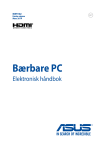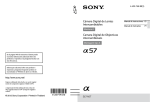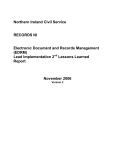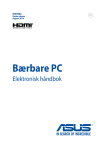Download Williams/Kilburn House Manchester Customer Service Manual
Transcript
Customer Service Manual Williams/Kilburn House Manchester TCY_CSM_WilliamsHouse_EN_V31_08/15 2 / TelecityGroup Customer service manual Contents 1.0 Authorised Contacts List 3 2.0 Customer support portal 3 3.0 Access 4 4.0 First Line Support 6 5.0 IP Services Support 7 6.0 Delivery procedure 8 7.0 Cabling procedure 10 8.0 Facility maintenance 11 9.0 Network maintenance 11 10.0 Billing/invoicing 12 11.0 Useful contacts 13 12.0 Customer feedback 13 13.0 Complaints procedure 14 14.0 Data Centre “Acceptable Use Policy” 15 15.0 Health, safety and fire regulations 17 16.0 Location 19 3 / TelecityGroup Customer service manual 1.0 Authorised Contacts List TelecityGroup requires all customers to complete an Authorised Contacts List. The list specifies the main operational and departmental contacts for your company and sets permissions on a per contact basis for access to the data centre, quoted work, the customer support portal and supporting services. You must appoint Authorised List Owners to be responsible for list management. These contacts must ensure the list is upto-date at all times and should notify the Manchester Network Operations Centre ([email protected]) immediately in the event of any changes. Authorised List Owners are the only people who can make changes to the Authorised Contacts List. We suggest a minimum of three contacts are assigned as Authorised List Owners to allow for contacts to be absent. TelecityGroup do not release the names of Authorised List Owners due to security and confidentiality. 1.1 Contacts Contact types Authorised List Owner – contact responsible for list management e.g. adding or removing contacts, changing permissions and authorising customer support portal access. NOC – main helpdesk or Network Operations Centre contact. 24/7 – 24x7x365 Emergency contact. Operations – main operations or technical contact. Maintenance – contact to receive all data centre maintenance notifications (please see section 8.0 for further details on the maintenance notification process). 2.0 Customer support portal Contact permissions Request access for anybody – can request access for themselves as well as other personnel. Request access for self only – can request access for themselves, but not for any other personnel. Request First Line Support – can request First Line Support (for further information please see section 4.0). Quoted work – Authorised to request or approve quoted work, including cross-connects. Customer portal – authorised to use the TelecityGroup Customer Support portal. For further information about the Authorised Contacts List please contact the Customer Service department at [email protected] or your Network Operations Centre at [email protected] TelecityGroup’s customer support portal is the convenient way to request site access, First Line Support and to arrange deliveries. All customers with customer portal access permissions on the Authorised Contacts List will be provided with a user name and password to the TelecityGroup customer support portal www.telecitygroup.com/customer-portal. htm. The portal should be your primary tool for contacting us with your day-to-day requirements. From the portal you can: Submit site access requests Submit First Line Support requests Submit delivery notifications Check the status and progress of previously submitted requests If you do not have a portal login or have forgotten your password, please contact Williams/Kilburn House operations at [email protected] It is the Authorised List Owner’s responsibility to keep the contact details up-to-date. Please make any changes to the Authorised Contacts List and submit to [email protected] Customer Service Assistant: +44 (0)161 232 3200 4 / TelecityGroup Customer service manual 3.0 Access Requests for access can only be made by and accepted from personnel with permissions to ‘request access’ as per the Authorised Contacts List (please see section 1.0). There are two ways of requesting access to Williams/Kilburn House, online using the customer support portal or by email. 3.1 Requesting access via the customer support portal Contacts with ‘customer support portal’ permissions on the Authorised Access List, can request access to Williams/ Kilburn House via the customer support portal www.telecitygroup.com/customerportal.htm. Log in using your secure user name and password and select the ‘request access’ option. Your company name will be populated automatically and you will be prompted to enter the following details: Site Date of arrival (up to 60 days in advance) Full name of the engineer/s attending site Number of days access is required (maximum of 31 days) Customer reference number (if applicable) Details of specific area or racks where access is required Brief description of work being undertaken Once the request has been submitted: You will receive an automated email, acknowledging the access request and providing a unique access code. You will be required to quote the unique access code when arriving at Williams/ Kilburn House. Photographic ID is required the first time you visit site. 3.2 Requesting access via email Contacts without ‘customer support portal’ permissions on the Authorised Access List, can raise an access request by emailing [email protected] with the following details: Company name Requester name and telephone number Date of arrival (up to 60 days in advance) Full name of the engineer/s attending site Number of days access is required (maximum of 31 days) Customer reference number (if applicable) Details of specific area or racks where access is required Brief description of work being undertaken Once the request has been submitted: You will receive an email, acknowledging the access request and providing a unique access code. You will be required to quote the unique access code when arriving at Williams/ Kilburn House. Photographic ID is required on your first visit to site. 3.3 Access to Williams/Kilburn House Visitors should announce their arrival using the intercom at the main door to gain access to reception where you are required to sign in. An access request will need to be raised in advance of the intended visit, see section 3.1 and 3.2 for details of how to raise an access request. As part of the access request process, a unique access code is provided which will need to be quoted upon arrival at site. Visitors are required to sign in when arriving at reception. After the relevant security checks have been made, the visitor will be issued with a temporary proximity access card for their visit, which will be programmed to allow access to specific areas of the data floor. An entry slip will be issued, along with any keys required. Please note that all visitors will need to bring valid photographic ID to site on their first visit, however once enrolled on our system photographic ID is not required on subsequent visits. Visitors are required to present their proximity card at each security door. 3.4 Leaving Williams/Kilburn House Before leaving Williams/Kilburn House please ensure that all proximity access cards, entry slips and keys are returned to reception and that the sign out process is followed before leaving site. 3.5 Emergency Access In an emergency situation when it is not possible to request access via the customer support portal or email, customers with permission to request access as per the Authorised Contacts List can raise an urgent access request by telephoning the site directly +44 (0)161 232 3200. In order to verify individuals for security purposes, we will call the authorised contact back on the number we have registered on our systems and provide them with a unique access code. You will be required to quote the access code and sign in when you arrive at site. 3.6 Accessibility Visitors with mobility needs are asked to contact [email protected] before attending site in order to ensure appropriate arrangements can be made. 3.7 Third Party Access Customers wishing to arrange access for visitors or third parties can do so following section 3.1 and 3.2. Requests can only be made by and accepted from authorised personnel, with ‘request access for anybody’ permissions as defined on the Authorised Contacts List. 5 / TelecityGroup 3.0 cont. Access 3.8 Acceptable Forms of Photographic ID TelecityGroup will accept the following forms of identification: Valid passport Valid UK or European driving licence Valid Company ID pass with photograph Please note that you will be refused entry to the site if you are unable to produce on request one of these forms of identification. 3.9 Proximity Access Cards Proximity access cards are not transferable and can only be used by the individual to whom they were issued. They are programmed on a per visit basis and remain the property of TelecityGroup. Temporary proximity access card must not be taken off site and must be returned to reception prior to leaving the facility. Please notify reception immediately if a card has been lost or stolen. TelecityGroup reserve the right to charge for replacement cards in the event of multiple losses. 3.10 Persons Under 16 Years Old Due to TelecityGroup Health and Safety regulations, persons under the age of 16 are not permitted on site. 3.11 Substance Misuse TelecityGroup reserves the right to deny access to any person who is, or appears to be, impaired or unfit through substance misuse, including alcohol. 3.12 Abusive Behaviour TelecityGroup reserve the right to deny access to any visitor who uses abusive or threatening language or behaviour towards TelecityGroup staff. Customer service manual 6 / TelecityGroup Customer service manual 4.0 First Line Support Williams/Kilburn We offer premium House colocation, provides IT and technical internet services support through our thathighly are designed experienced to meet of team your Customer organisation’s Service evolving Engineers needs for mission (CSE). Our CSEs critical, arenetwork-intensivedata on hand 24/7, to centre and provide a wide hosting range requirements. of services and Our data centres are support to customers. built to esure we can offer you flexibility, scalability, efficiency, security TelecityGroup defines First Line and a wide choice of connectivity. Support (FLS) as any instance where The TelecityGroup TelecityGroup intervention difference: to customer Unrivalled choice equipment is required. of connectivity Any actions taken TelecityGroup’s by TelecityGroupnetwork will be under independent customer data centres instruction and arethe connectivity responsibility hubs ofoffering the direct andof outcome unrivalled those actions access remains to almost with every the customer. local, national, pan- European and international network operator, including TelecityGroup offer two levels of First Line all major broadband networks and internet Support at Williams/Kilburn House. exchanges. Level 1 First Line Support includes Quality of infrastructure and operations standard support tasks including: TelecityGroup operates highly secure data - Managing customer deliveries and centres with fully redundant power and collections cooling infrastructure, ensuring resilient and- reliable Devicealways-on labelling services. Our commitment toand quality and standards - Escorting supervising visitorsin everything we do is absolute. and sub-contractors Flexible, customer-centric approach - Reporting physical conditions within From the yourdata account manager, through to centre the-highly-skilled engineering and facilities Cable and cross-connect experts who manage your infrastructure, management our expert, hands-on team works closely - you Visual inspectionsyour of customer with to understand data centre equipment needs from initial enquiry to successful - Auditing customer equipment implementation. - Loading and changing removable Experience media Over 80% of our experienced and - Hardware installation removal highlytrained employees areand in roles providing direct customer support. Their Level 2 First Line Support has been primary concern is the implementation designed to deliver advanced support andincluding: ongoing support of your businesscritical data centre services. - Software installations (application or operating system installations) - Logging onto customer servers, switches or routers to complete changes or execute system administration procedures - Requests that require access to the internal casing of customer equipment IfWe you have a request not covered above, or offer premium colocation, IT and have anyservices queries on the Line Support internet that areFirst designed to process, please contact Williams/Kilburn meet your organisation’s evolving needs House at [email protected]. for mission critical, network-intensivedata centre and hosting requirements. Our data 4.1 Raising a First Line Support centres are built to esure we can offer you Request flexibility, scalability, efficiency, security Please note that requests for First and a wide choice of connectivity. Line Support can only be made by and accepted The TelecityGroup from authorised difference: personnel with ‘authorised Unrivalled choice to request of connectivity First Line Support’ permissions, TelecityGroup’s as defined networkon independent the Authorised Contacts data centres Listare (please connectivity see section hubs 1.0). offering direct and unrivalled access Any time spent carrying out First Line to almost every local, national, panSupport requests by any member of European and international network TelecityGroup staff will be deducted operator, including all major broadband from your allocated First Line Support networks and internet exchanges. allowance or charged at the current First Line Support rate. From 1 March 2015, Quality of infrastructure and operations TelecityGroup will chargehighly a minimum operates secureof data 30 minutes each First linepower Support centres withfor fully redundant and request. After this initialensuring 30 minutes, work cooling infrastructure, resilient will charged in 15 minute intervals. andbe reliable always-on services. Our commitment to quality and standards in Please contact your dedicated Account everything we do is absolute. Manager (uk.accountmanagers@telecity. Flexible, if you customer-centric wish to increase approach your First Line com) Support From your allowance. account manager, through to the highly-skilled engineering and facilities 4.2 Requesting First Line Support via experts who manage your infrastructure, the customer support portal our expert, hands-on team works closely To request First Line Support via with you to understand your data centre the customer support portal (www. needs from initial enquiry to successful telecitygroup.com/customer-portal.htm) implementation. please log in using your secure user name and Experience password supplied by Williams/Kilburn House Over 80% andof select our experienced the ‘create new andFLS’ option. highlytrained employees are in roles providing direct customer support. Their Your company name will be populated primary concern is the implementation automatically and you will be prompted to and ongoing support of your businessenter the following details: critical data centre services. Urgency of request Site Customer Reference number (if applicable) Details of your request including the location of equipment or circuit design, if appropriate Once thepremium request has been submitted: We offer colocation, IT and internet services that are designed to You will receive an automated email, meet your organisation’s evolving acknowledging the request andneeds for providing mission critical, network-intensivedata a unique request number. centre and hosting requirements. Our data Your request will be placed in the work centres are built to esure we can offer you queue to be assigned and actioned. flexibility, scalability, efficiency, security completion the request will andUpon a wide choice of connectivity. be closed, which will automatically Thegenerate TelecityGroup an emaildifference: to advise you that the Unrivalled choice of connectivity work is complete. TelecityGroup’s network independent 4.3 centres Requesting First Line Support data are connectivity hubs offering via email direct and unrivalled access to almost Contacts ‘customer supportand every local,without national, pan- European portal’ permissions onoperator, the Authorised international network including Access can raisenetworks an access request by all majorList, broadband and internet emailing [email protected] with the exchanges. following details: Quality of infrastructure and operations Company name TelecityGroup operates highly secure data centres with fully redundant power and Requester name and telephone cooling infrastructure, ensuring resilient number andUrgency reliable of always-on request services. Our commitment to quality and standards in Customer number everything weReference do is absolute. (if applicable) Flexible, approach Detailscustomer-centric of your request including the From your account manager, through to location of equipment or circuit design, theifhighly-skilled engineering and facilities appropriate experts who manage your infrastructure, Once the request hasteam beenworks submitted: our expert, hands-on closely withYou youwill toreceive understand your data centre an automated email, needs from initial enquiry to successful acknowledging the request and implementation. providing a unique request number. Experience Your request will be placed in the work Over 80%to ofbe ourassigned experienced and queue and actioned. highlytrained employees are in roles Upon completion the request will providing direct customer support. Their be closed, which will automatically primary concern is thetoimplementation generate an email advise you that the andwork ongoing support of your businessis complete. critical data centre services. 4.4 Requesting First Line Support in an Emergency In an emergency situation when it is not possible to request First Line Support via the customer support portal or via email, customers with ‘authorised to request First Line Support’ permissions on the Authorised Contacts List can raise an urgent request by telephoning the site directly +44 (0)161 232 3200. 7 / TelecityGroup Customer service manual 4.0 cont. First Line Support 5.0 IP Services Support In order to verify individuals for security purposes, we will call the contact back on the number we have registered on our systems and provide them with their First Line Support request reference. 5.1 IP Services Support Customers taking any of our IP network services, including IP Single-home, IP Multihome, LAN Extension/Private Ethernet services or Dark Fibre services, should contact our specialist Support Helpdesk directly for technical support. 4.5 Escorting and supervising site visitors Williams/Kilburn House Customer Service Engineers are available to escort and supervise site visitors if required between 09:00 and 17:30. Supervision requests need to be arranged with the prior agreement of the Data Centre Manager and any time taken supervising or escorting visitors will be deducted from your allocated First Line Support allowance. Please see section 4.1 for details. 4.6 Raising a Circuit Cessation Request Requests for circuit cessations can only be made by and accepted from authorised personnel with ‘authorised to request First Line Support’ permissions, as defined on the Authorised Contacts List. Please contact site: [email protected] for a Circuit Cessation Request form. Once the circuit cessation request has been received: Williams/Kilburn House will acknowledge the Circuit Cessation Request by issuing you with a unique request number via email. Your request will then be managed and scheduled within the work queue for completion within one working week of the requested date. Upon completion, the request will be closed, which will generate an email to advise you that the work is complete. Customer support portal: www.telecitygroup.com/customerportal.htm 5.2 Raising an IP Support Request Requests for IP Services support can only be made by and accepted from authorised personnel with ‘authorised to request First Line Support’ permissions, as defined on the Authorised Contacts List. To request IP support please contact our Support Helpdesk by emailing support@ telecity.com giving the following details: Customer name Requester name and telephone number Comprehensive details of the request, including trace routes if appropriate Details of equipment location and circuit designation involved including any relevant identification references, demarcation points or IP addresses 5.3 Raising an IP Support request in an Emergency In an emergency situation, such as an instance when your email service is unavailable, customers with the correct authorisation permissions can contact our Support Helpdesk directly by telephoning 0800 0856 482 (or +44 (0)20 7531 8740 if you are outside the United Kingdom). In order to verify individuals for security purposes, we will call the authorised contact back on the number we have registered on our systems. 8 / TelecityGroup Customer service manual 6.0 Delivery procedure Customers should inform Williams/Kilburn House of any impending deliveries at least 24 hours prior to the delivery arriving on site. Any staff member authorised to request First Line Support on the Authorised Contacts List can submit delivery notifications. 6.1 Delivery Notification Prior to arranging for any items to be delivered to Williams/Kilburn House, please follow the delivery notification procedure to obtain a unique delivery reference number. This delivery reference number will need to be added to the address field on the package(s) before arrival at site. Alternatively the courier tracking number assigned to the delivery can be used as long as it is submitted as part of the delivery notification request. 6.2 Delivery notification via the customer support portal To notify Williams/Kilburn House of a delivery via the customer support portal www.telecitygroup.com/customer-portal. htm please log in using your secure user name and password supplied by Williams/ Kilburn House and select the ‘submit delivery’ option. Your company name will be prepopulated and you will be prompted to enter the following details: Proposed date of arrival Site Shipping company Delivery type Number of packages In the free text box please advise if your delivery requires specialist handling equipment (see section 6.6) or if the vehicle making the delivery will be longer than 10 metres. Once the request has been submitted: You will receive an automated email, acknowledging the request and providing a unique request number. This reference will need to be clearly displayed on the delivery packaging. On receipt of your delivery: Providing that the correct notification has been submitted and the delivery is labelled correctly, Williams/Kilburn House will accept the delivery on your behalf. The delivery will be logged on our systems and an automatic email generated to the requestor advising that the delivery has been received and is awaiting collection. 6.3 Delivery notification via email If you are not able to log your request on the TelecityGroup customer support portal please email [email protected] with the following details: Company name Requester name and telephone number Proposed date of arrival Site Shipping company Delivery type Number of packages Please advise if your delivery requires specialist handling equipment (see section 6.6) or if the vehicle making the delivery will be longer than 10 metres. Once the request has been submitted: You will receive an automated email, acknowledging the request and providing a unique request number. This reference will need to be clearly displayed on the delivery packaging. On receipt of your delivery: Providing that the correct notification has been submitted and confirmed, Williams/Kilburn House will accept the delivery on your behalf. The delivery will be logged and an automatic email generated to advise you that the delivery has been received and is awaiting collection. All deliveries must be addressed as follows: Your company name Delivery reference number (6 digit number) c/o TelecityGroup Unit 3 Williams House or Kilburn House Manchester Science Park Lloyd Street North Manchester M15 6SE If you are sending multiple boxes, please ensure that all boxes are labelled correctly and that the delivery reference number and/or courier tracking number are clearly stated. Please note that TelecityGroup reserves the right, in the interest of security and Health and Safety, to refuse any unannounced deliveries, deliveries which are incorrectly addressed, do not include the delivery reference number and/or courier tracking number or are inappropriately packaged/transported. 6.4 Delivery Collection Any contact on the Authorised Contacts List can collect deliveries. You will need to quote your delivery reference number/ courier tracking number as per the delivery notification email at reception before the delivery is released. We ask that deliveries are unpacked immediately; a dedicated unpacking room is available if required. Any packaging material should be disposed of in the bins provided. If you require Williams/Kilburn House engineers to unpack your delivery and dispose of packaging materials, this can be requested by raising a First Line Support request which will be deducted from your allocated First Line Support allowance. Please see section 4.1 for details. In instances where a person is not on the Authorised Contacts List, but needs to collect a delivery, an email must be submitted by an authorised contact to [email protected] to approve the collection, giving the following details: 9 / TelecityGroup Customer service manual 6.0 cont. Delivery procedure Anticipated date of collection Delivery request reference number (6 digit number) Name of the person to collect the delivery Please advise if your delivery requires specialist handling equipment (see section 6.6) or if the vehicle making the collection will be longer than 10 metres. The person collecting the delivery will need to quote the delivery reference number/ courier tracking number as per the delivery notification email at reception before the delivery is released. Please note that collections must be made within five days of the anticipated date of delivery arrival. Any items held for longer than five days may be subject to TelecityGroup storage charges as per section 6.7: Delivery Storage and Charges. Once the delivery has been collected, a confirmation email will be sent to you. Any time spent in preparing the consignments for collection by any member of TelecityGroup staff will be deducted from your allocated First Line Support allowance or charged at the current FLS rate in 15 minute increments. 6.5 Unexpected Deliveries For urgent or unexpected deliveries where you are unable to give 24 hours notice, please mark your delivery request as urgent and then call Williams/Kilburn House directly on +44 (0)161 232 3200. Please send an email confirmation to [email protected]. Every effort will be made to accommodate customer requirements in this situation; however, acceptance is at the discretion of TelecityGroup. 6.6 Heavy or Large Deliveries Agreements must be reached in advance for the delivery and storage of any equipment requiring special handling. TelecityGroup does not provide any specialist lifting equipment; therefore it is the responsibility of the customer to make arrangements directly with the courier company to move the item(s) into position. We require a representative from your company to be onsite to oversee such deliveries. In addition, specialist handling of heavy equipment or deliveries is subject to method statements and safety risk assessments and will require a permit to work. Please refer to section 15.8 for further details. Please note that TelecityGroup are unable to store large deliveries for any period of time and require the delivery to be unpacked and moved directly into the customer area upon delivery. If in doubt, please contact Williams/Kilburn House prior to sending the delivery by emailing [email protected] 6.7 Delivery Storage and Charges TelecityGroup can store small to medium deliveries on your behalf on a short term basis as detailed below. Please note this service is not meant as a permanent storage solution, and the storage area is strictly for small and medium deliveries only. If any deliveries are not removed within five days of receipt, the following charges will apply: 0-5 days 6-28 days 29 days + free of charge £35.00 per item per day £100 per item per day Any time spent signing for, accepting or moving deliveries into customer’s areas or to our internal storage shelves by any member of TelecityGroup staff will be deducted from your allocated FLS allowance. Please see section 4.1 for details. 6.8 Overseas Deliveries It is the customer’s responsibility to ensure that any VAT/Customs duty incurred from overseas shipments bound to Williams/ Kilburn House is settled directly with HM Customs. Please note that when arranging to send deliveries to Williams/Kilburn House from overseas, customers must specify their own company address as the billing address to the courier, and not use our data centre address as the billing address. You will need to arrange full payment of any charges incurred from the shipment with the courier directly. 6.9 Equipment Installation and Removal It is the responsibility of the customer to control equipment installations and removal within their area through accurate management of their Authorised Contacts List. TelecityGroup is not responsible for equipment removed from or installed in customer areas where access has been permitted. It is the responsibility of the Authorised List Owner to decide who has access to Williams/Kilburn House by completing the Authorised Contacts List detailed in section 1.0. Customers are advised that anyone with ‘request access for self only’ permissions will be allowed access and can then install or remove equipment. Anyone with ‘request access for anybody’ permissions may enter or authorise others to enter their area within Williams/Kilburn House. Once access has been granted, these individuals may undertake work within your area and install or remove equipment. If you do not want individuals to have the ability to add or remove equipment from your area, you should not grant them access permission on the Authorised Contacts List. Please ensure that any changes to the Authorised Contacts List are communicated to Williams/ Kilburn House [email protected] immediately. 10 / TelecityGroup Customer service manual 7.0 Cabling procedure All cabling within shared areas of Williams/ Kilburn House must be carried out by TelecityGroup engineers. TelecityGroup does not permit any customer or third party contractors to install cables within these areas. Customers who have dedicated suites are permitted to carry out cabling within their own suite only, subject to the relevant permit to work being in place, please see section 15.8. 7.1 Cable Ordering Process To request a cable order where the A and B end are in the same building, visit www.telecitygroup.com/cross-connect where you will need to complete the online form and provide A and B end termination details. Please note that the Service Description for cross-connects which sets out the terms and conditions for the provision of such services along with the service level targets can also be found at the above URL. Once submitted, an automated email will be generated providing a unique circuit ID which you should retain for your records. We will contact the B-end customer using the details you have provided to confirm that they are happy for us to complete the work. Our online system eliminates the use of LoAs and ensures a secure method of authenticating your request. TelecityGroup will begin installing your cross-connect as soon as we receive your order; however, we cannot terminate your circuit at the B-end location until we receive permission to do so from the B-end customer. Once we have installed the cross-connect, we will notify you that the circuit is complete. All orders contain a reference number which you should use if you have any questions regarding your order, or to make changes to the circuit in the future. If you are looking to purchase a Private Ethernet Circuit between data centres, please email your Account Manager for further information and pricing at [email protected] or call +44 (0)161 232 3222. 7.2 Cabling Charges TelecityGroup offers a range of crossconnect products, including bundled options for customers that are looking to connect to multiple providers or third parties. For more information, please visit www.telecitygroup.com/cross-connect 7.3 Delivery Lead Times TelecityGroup will always endeavour to install cabling in the shortest possible time. Our target delivery time for standard crossconnects (between one to eight cables) and for the initial set-up of a bundle of cross-connects is ten working days. For customers with unused capacity in an existing bundle service, our installation time is 48 hours. 7.4 Service Level Agreements All our cabling services come with a service level agreement. You will find the full service description, incorporating the service levels, for cross-connects at www.telecitygroup.com/cross-connect 11 / TelecityGroup Customer service manual 8.0 Facility maintenance 9.0 Network maintenance Williams/Kilburn House plant equipment is subject to a planned preventative maintenance program (PPM) where both hardware and software is tested and serviced periodically. In order for TelecityGroup to maintain its network, it is necessary for us to perform periodic maintenance to both the hardware and software of our network. This maintenance work will be performed during a floating time frame, as follows: Where there is deemed to be a potential risk to customers’ service, TelecityGroup ([email protected]) will send an email notification of the scheduled maintenance work at least fourteen days in advance to all contacts who have been elected to receive maintenance announcement. There will be times when maintenance work will need to be performed with less than fourteen days advance notice. TelecityGroup will strive to limit these occurrences to emergency situations. Please note it is the customer’s responsibility to keep their contact details up to date and ensure anyone who needs to receive maintenance announcements is marked as ‘Yes’ to ‘receive maintenance communications’ on the Authorised Contacts List. High Risk of Service Disruption – Monday to Sunday 00.00 - 06.00 Low Risk of Service Disruption – Monday to Friday 06:00 – 08:00 and 20:00 – 23:59 Where there is deemed to be a potential risk to customers’ service, TelecityGroup ([email protected]) will send an email notification of the scheduled maintenance work at least fourteen days in advance to all contacts who have been elected to receive maintenance announcement. There will be times when maintenance work will need to be performed outside the times listed above, or with less than fourteen days advance notice. TelecityGroup will strive to limit these occurrences to emergency situations. Please note it is the customer’s responsibility to keep their contact details up to date and ensure anyone needing to receive maintenance announcements is marked as ‘Yes’ to ‘receive maintenance communications’ on the Authorised Contacts List. Keep your contact details up-to-date, email: [email protected] We will send email notification of scheduled maintenance: [email protected] Customer service manual 12 / TelecityGroup 10.0 Billing/invoicing 10.1 Invoicing Cycle Installation or set up costs are invoiced in advance of installation and are payable within 14 days of receipt of the invoice, prior to the commencement of any work required to be completed by TelecityGroup. 10.3 Bank Details Payments outside of Direct Debit should be settled via BACS or CHAPS direct to the following account. Monthly reoccurring service charges and professional fees are invoiced quarterly in advance, with the exception of cross-connect orders. Cross-connect installation fees and the first year’s annual fee are invoiced once the cross-connect has been installed. TelecityGroup UK Ltd Sort code: 20-65-63 Account no: 8079 5240 IBAN: GB 90 BARC 206563 8079 5240 Swiftcode: BARC GB 22 Example 1 Example Service period Invoice raised/sent Payment to be received by TelecityGroup Q1 01/09/12 - 30/11/12 Q2 01/12/12 - 28/02/13 Q3 01/03/13 - 31/05/13 Q4 01/06/13 - 31/08/13 01/08/2012 01/11/2012 01/02/2013 01/05/2013 31/08/2012 30/11/2012 28/02/2013 31/05/2013 Example 2 If the service goes live on 4th August, the first invoice will cover the period 4th August to 31st October. Charges relating to First Line Support, IP or power overages and any other miscellaneous charges are invoiced in arrears and are payable 30 days from date of invoice. 10.2 Payment Terms With the exception of installation or set up costs, invoices for recurring service and professional fees are payable by Direct Debit 30 days from the date of invoice, and no later than the first day of the service period to which charges relate; whichever occurs first. Late payment fees may be incurred for any payments made outside terms. It is essential that TelecityGroup Credit Control ([email protected]) is notified immediately of any queried or disputed charges to ensure these can be addressed prior to the due date of payment. Credit Control should also be made aware of any other issues that may result in late payment to avoid any unnecessary interruption to service and/or possible disconnection. Access to your services and racks may be restricted if payment schedules are not adhered to. Please refer to the terms and conditions of your Master Services Agreement for further details. Barclays Bank plc 1 Churchill Place London E14 5HP To assist us to process payments efficiently, please ensure that a Remittance Advice is provided for each payment made and forwarded to: Credit Control, TelecityGroup UK Limited, 10th Floor, 6&7 Harbour Exchange Square, London, E14 9GE. Fax: +44 (0)20 7005 6001 These details can also be found at the foot of each TelecityGroup invoice. 13 / TelecityGroup Customer service manual 11.0 Useful contacts 12.0 Customer feedback Corporate Contacts: TelecityGroup 10th Floor 6&7 Harbour Exchange Square London E14 9GE TelecityGroup welcomes feedback from customers, both positive and negative. Customers who wish to give formal feedback can do so by emailing the department line manager as detailed in section 13.4 or by emailing [email protected]. www.telecitygroup.com Account Managers: [email protected] +44 (0)161 232 3500 In the event of a serious issue, please follow the complaints procedure detailed in section 13.0. Network Operations Centre (NOC): [email protected] +44 (0)161 232 3200 IP Services: [email protected] +44 (0)161 232 3289 Customer Service: [email protected] +44 (0)161 232 3270 Billing/Credit Control: [email protected] +44 (0)161 232 3220 Marketing: [email protected] +44 (0)20 7001 0123 Public Relations: [email protected] +44 (0)20 7001 0123 Any feedback? Email: [email protected] Customer service manual 14 / TelecityGroup 13.0 Complaints procedure TelecityGroup is committed to providing a professional, fair, efficient, courteous and helpful service to all our customers and any other individual or company whom we deal with. However, if you are dissatisfied with the service you have received from us, please follow the guidelines below to ensure your complaint is dealt with. 13.1 How do I make my complaint? If the problem cannot be resolved immediately by the person you are dealing with, you can formally lodge your complaint with us by sending an email to [email protected] 13.2 What should I include in my complaint? Please include: Your name and the company you represent. Copies of any correspondence or documents relating to your complaint. The name of the person with whom you first made contact, along with timings. This will help us find and verify the relevant information. Details regarding what has gone wrong or the issue you feel has not been handled properly. 13.3 What will happen next? We will acknowledge your complaint within half a business day. We will then conduct an investigation and will keep you informed of the progress at regular intervals through to resolution. 13.4 Escalation Procedure See tables below: First Line Support/operations Name Position Email Telephone Escalation 1 Help Desk Customer Service Assistant [email protected] +44 (0)161 232 3200 Escalation 2 Dave Saxton Operations Manager [email protected] +44 (0)161 232 3204 Escalation 3 Kirsty Marshall Customer Service Manager [email protected] +44 (0)20 7531 8707 Escalation 4 Peter Judson Operations Director [email protected] +44 (0)20 7001 0000 Escalation 5 Rob Coupland Country Manager [email protected] +44 (0)20 7001 0078 Sales/account management Name Position Email Telephone Escalation 1 Account Manager Account Manager [email protected] +44 (0)20 7001 0101 Escalation 2 Richard Webster Sales Manager [email protected] +44 (0)20 7001 0065 Escalation 3 George Wareing Sales Director [email protected] +44 (0)20 7531 8609 Escalation 4 Kirsty Marshall Customer Service Manager [email protected] +44 (0)20 7531 8707 Escalation 5 Rob Coupland Country Manager [email protected] +44 (0)20 7001 0078 Billing/credit control Name Position Email Telephone Escalation 1 Credit & Billing Officer Credit & Billing Officer fi[email protected] +44 (0)20 7531 8780 Escalation 2 Ravi Lakhani Revenue & Billing Manager [email protected] +44 (0)20 7005 6051 Escalation 3 Kirsty Marshall Customer Service Manager [email protected] +44 (0)20 7531 8707 Escalation 4 Jeremy Nicholls Finance Director [email protected] +44 (0)20 7531 8608 Escalation 5 Rob Coupland Country Manager [email protected] +44 (0)20 7001 0078 15 / TelecityGroup Customer service manual 14.0 Data Centre “Acceptable Use Policy” In addition to all building, health, safety and fire regulations, customers and their representatives are bound by the following rules and regulations regarding the use of TelecityGroup data centres. 14.1 General Clients may not engage in any illegal activity whilst attending a TelecityGroup facility. Customers may not use any of our services, including the visitor Wi-Fi for any illegal purposes or to host illegal content. Failure to adhere to the Acceptable Use Policy may result in termination of contract, disconnection of power and/ or removal of equipment from the data centre. TelecityGroup will not be held liable for any losses incurred should equipment be removed or disconnected owing to a breach of the Acceptable Use Policy. Items must not be left unattended. Any unattended items will be removed and may be destroyed. TelecityGroup cannot accept liability for any losses incurred. Vehicles, briefcases, bags etc. may be subject to security searches. Persons refusing to any such search will not be permitted to enter the facility. TelecityGroup’s decision in all matters pertaining to the Acceptable Use Policy will be final. TelecityGroup reserves the right to modify the Acceptable Use Policy at our discretion at any time without prior notification. 14.2 Use of the Data Centre Customers may not move or lift any floor tiles or racks within shared areas of the data centre. No item that could damage or interfere with the operation of a data centre or of the equipment therein is permitted inside the data centre. Bringing any such items into the data centre may result in permanent expulsion from all TelecityGroup facilities. No packaging of any type is allowed onto the data floor. Customers must not take food or drink onto the data floor. Public walkways must be kept clear of obstructions at all times. Customers and their visitors must not touch, tamper or interfere in any way with equipment that is not their own. Customers and their visitors must not engage in any activity which may cause any problems or disruption to other TelecityGroup customers. No liquids are permitted into the data centre. All customers must sign the visitor’s book whenever entering or leaving the data centre. Permanent access card holders can retain their cards between visits but any other visitors must return all access cards to reception before leaving site. Customers are responsible for visitors/ third party contractors and must accompany them within the building at all times – contractors should never be left unattended. No cameras/photographic equipment are to be used without prior permission from TelecityGroup. Please contact [email protected] for permission to photograph any area of Williams/ Kilburn House, including the racks. 14.3 Customer Areas Customers are responsible for maintaining their own cage and rack areas. Those areas should be kept free from obstructions and debris at all times. Customers are to utilise the space allocated to them only for the placement of equipment and the use of data centre services. 14.4 Equipment and Connectivity The operation of customer’s equipment must at all times comply with the manufacturer’s specifications, including all power requirements. The customer shall ensure that any equipment consuming power in its colocation area will comply with the following harmonic distortion requirements: that the total harmonic distortion (including all harmonics up to the order 40 relative to the fundamental) and their effect on the supply voltage at the point of common coupling shall be less than or equal to 5%. TelecityGroup reserves the right to carry out power quality audits on equipment stored in the customer’s colocation area. Where it is determined that customers are not complying with the harmonic distortion requirements above, we require the total harmonic distortion to be reduced to within acceptable limits. If the customer fails to reduce the total harmonic distortion to within this limit within a reasonable time period requested by TelecityGroup, TelecityGroup will have the right to install, at the customer’s expense, corrective equipment to reduce the harmonic distortion of the supply voltage to within that limit. Faulty power supplies or other faulty customer equipment must be replaced by the customer within 24 hours of notification from TelecityGroup. Customers may not exceed power limits engineered by TelecityGroup, as set forth in their contract. Customers must only use the power source provisioned by TelecityGroup for each individual rack. You must not connect equipment within one rack to a power bar from any other at any time. 16 / TelecityGroup Customer service manual 14.0 cont. Data Centre “Acceptable Use Policy” Equipment should not be stored or powered on top of or outside the rack. Customers must only use the power bars provided by TelecityGroup. Extension leads are not permitted within the data centre. Customers must not, under any circumstance connect multiple power bars together. Customers who require additional power sockets must request this through the Data Centre Manager. Under no circumstances should customers interfere or alter the power provisioned by TelecityGroup. It is the responsibility of the customer and/or their sub-contractors to ensure that their own rack and equipment is properly secured. Use of blanking panels – Your rack is supplied to you fully populated with blanking panels. Blanking panels are a simple but effective method of ensuring correct airflow within your rack and ensure that exhaust air from your equipment does not mix with supply air to your equipment. Our engineers will be happy to assist you in removing and refitting blanking panels within your rack when you install and remove equipment. Please contact our team in the NOC for assistance. Orientation of equipment in racks – Our cooling systems are designed to provide conditioned air at the front of your racks, and to manage exhaust air from your equipment through the use of a duct or chimney which connects your rack to the return air plenum above the ceiling. In order to ensure correct airflow within your rack it is important that you install your equipment with airflow from front to back. If you have any equipment that cools from side to side, please contact our Data Centre Manager who will be happy to assist with solutions which are available to ensure correct airflows for this kind of equipment. 17 / TelecityGroup Customer service manual 15.0 Health, safety & fire regulations 15.1 Health and Safety Policy It is the duty of everyone using the building to do everything reasonably practical to prevent injury to themselves and others. Winter Weather Conditions Please note that TelecityGroup have a snow clearing and surface gritting procedure that means we will clear and attempt to keep clear access routes into and out of our buildings. However, it is recommended that site visitors wear appropriate clothing for the weather conditions and take special care when walking on cleared surfaces that may still remain slippery and unsafe. 15.2 Minimising the Risk of Fire All customers, contractors and visitors have a responsibility to: Make sure all waste materials are disposed of safely Be aware of potential hazards (e.g. overloaded electrical sockets, loose papers, flammable materials) Ensure no combustible materials are stored on the data floor Never cause obstruction of emergency routes It is prohibited to use or store foam filled furniture in the data centre, even if the furniture is labelled as fire retardant. Customers and visitors are permitted to use non-combustible polypropylene furniture. Suitable chairs are available from reception and can be booked via the First Line Support process. Please contact the operations team at [email protected] should you require further information or have any queries. 15.3 Fire Detection/Protection Sophisticated fire detection and protection equipment is installed at all TelecityGroup sites. It is very important not to interfere with anything provided for this purpose. Always ensure that you/your staff are familiar with the site evacuation procedure and assembly point. 15.4 Fire Evacuation Procedure If you discover a fire please follow these procedures: Operate the nearest fire alarm call point by breaking the glass – Fire alarm call points are located adjacent to fire escape staircases and the final exit door. Do NOT attempt to tackle the fire unless you are trained and it is safe to do so – Fire extinguishers are located at either end of the common corridors. Do not take personal risks – leave immediately if the fire cannot be brought under control. Leave the building using the nearest safe fire exit. Do not use the lifts. Go to the assembly point which is located in the visitor’s car park. Check in with the fire marshal. Do not re-enter the building unless instructed by the incident controller. Ensure any visitors, contractors or customers are advised of the fire procedures and make sure they evacuate the building. 15.5 Fire Alarms and Other Alerts In the event of the audible fire alarm being activated, leave the building via the nearest fire escape door, and proceed to the Fire Assembly Point. Do not run or use the lifts. For any other alerts please follow instructions given by TelecityGroup staff. 15.6 Fire Assembly Point A map showing emergency exits, fire extinguishers, break glass units and assembly points can be found on each floor of the building. 15.7 First Aid First Aider notices are displayed on the notice boards as you enter each data floor, in reception and at each fire exit listing contact numbers. In the event of an accident which requires First Aid treatment, please contact the Network Operations Centre on the ground floor who will arrange for a First Aider to attend the incident. All accidents must be reported and an accident report filled out, however minor you feel the accident to have been. If a major emergency arises the emergency services would be requested by dialling 999. First Aiders are only permitted to administer first aid; they are not to treat minor illnesses. 15.8 Permit to Work All customer installation works (e.g. electrical supplies, cabling) and other tasks including specialist handling of heavy deliveries, drilling, heat shrinking or activity that produces any dirt, dust or heat, that may affect the operation of TelecityGroup’s buildings, or the safety of staff, customers or visitors, will be subject to controlled processes. All works of this nature are subject to method statements and safety risk assessments prior to the commencement of any work. 15.8.1 Permit Requests Details of the proposed work should be forwarded to [email protected] at least 48 hours prior to commencement of any work and should include: A clear indication of the area to be worked in along with any isolation/ permit requirements. A list detailing the names of the people undertaking the work and the company they represent. Method statements and risk assessments for the proposed works. TelecityGroup reserves the right to cancel permits if the work is not being carried out in accordance with the method statement or risk assessment, or is in breach of Health and Safety legislation or TelecityGroup Health and Safety requirements. 18 / TelecityGroup Customer service manual 15.0 cont. Health, safety & fire regulations TelecityGroup accepts no responsibility for the works or actions carried out by customer’s sub-contractors. These sub-contractors should work within the confines of their company’s own Health and Safety requirements, any statutory/legislative requirements and the requirements of TelecityGroup. On completion of work the permit will be cancelled. On acceptance of the Permit Request, a permit will be issued dated for the entire work period. 15.8.2 Hot Works Permits In addition to the above, the following points apply to the issue of Hot Works Permits. If a Hot Works Permit was not requested as part of the original Work Permit, a written request must be submitted to [email protected] at least one hour prior to commencement of relevant work. 15.10 Electrical Safety Electrical works should only be carried out by suitably qualified competent persons, who will require a Permit to Work as detailed above. 15.11 Earthing Each rack position is supplied with an earth cable for connection to your equipment. Earth bonding is important for safety reasons and to prevent a build-up of static from damaging equipment. The rack and any equipment installed within should be bonded electrically to the earth provided. 15.12 Portable Electrical Appliances All electrical tools, PCs and other portable electrical appliances brought on to the site must be safe for use. Mains leads/power cords should be inspected and checked on a regular basis to ensure that they are undamaged and safe for use. Portable electrical equipment and leads should be inspected, tested and labelled as required in accordance with current legislation. On acceptance and approval of the above, a Hot Works Permit will be issued. The work area must be permanently manned by the subcontractor or by TelecityGroup by prior arrangement. 15.13 Lone Working If working alone, customers and visitors should have suitable lone working arrangements in place or keep in contact with TelecityGroup staff at regular intervals. Visitors should not undertake tasks that may put them at risk. 15.9 Combustible Materials Combustible materials such as boxes, paper, books, manuals and wooden ladders present a fire hazard and should not be stored on the data centre floor. Never store these materials in equipment racks. You should ensure that any packaging and waste materials are disposed of properly in the bins located on each floor. 15.14 Manual Handling All TelecityGroup engineers are trained in manual handling, if you need to remove floor tiles or require assistance with moving heavy objects, please arrange this by emailing [email protected] in advance of the work starting. On site assistance will be deducted from your allocated FLS allowance. Please see section 4.1 for details. To maintain fire safety integrity within data centre areas, TelecityGroup will arrange removal of any combustible materials left over at the end of each working day. This will be deducted from your allocated FLS allowance. Please see section 4.1 for details. Due to the potential of injury to personnel or damage to expensive equipment, TelecityGroup advises the use of specialist or trained companies for the delivery of racks which are pre-built ready for installation. 15.15 Tools and Equipment It is the policy of TelecityGroup not to loan tools and equipment such as power tools, stepladders or floor tile lifters. 15.16 Stepladders Please note that only fibreglass or wooden stepladders can be used. Wooden stepladders cannot be stored on the data centre floor in line with our combustible materials policy. Metal stepladders must not be used in any area. All stepladders should be in good condition, free from patent defects and subject to a regular check to maintain their suitability. It is the duty of everyone using the building to do everything reasonably practical to prevent injury to themselves and others. 19 / TelecityGroup Customer service manual 16.0 Location ok ro rB W St ton ling r u B Princess Rd 16.3 Car Parking Use of the car parking facility is for data centre customers on their visit to the data centre only. Car parking on TelecityGroup property is strictly controlled and monitored. With the exception of reserved spaces, parking is allocated on a first come first served basis. When necessary, users of the car parks must follow instructions from Security. TelecityGroup cannot accept responsibility for any items that are lost, stolen, damaged or destroyed in the car parks. TelecityGroup expects all customers to use the car parks in a safe and considerate manner. Lloyds St N Greenheys Lane Pencroft Way Archway Phoenix Way et Manchester Science Park Rd Technopark re St d for A5103 Old Birley St pe St E Up th o Bo St Ox Way St sall Bon th o Bo St hall Birc tfor Stre St sall Bon A34 ge rid mb Ca From the South From M6 take J19, signposted Knutsford and Manchester Airport. Follow signs for M56 and Manchester Airport. Stay on the M56 until the road changes to the Princess Parkway (dual carriageway) A5103. Stay on this road (heading into Manchester) for 3-4 miles going through several sets of traffic lights until the Scottish and Newcastle Brewery (see map, bottom left hand corner) is on the right. At the next set of lights with ASDA on the left, turn right into Greenheys Lane. The road bends round to the left and then right and becomes Burlington Street. Take the first right into Pencroft Way, the car park is first left. Williams House is to the left and Kilburn House to the right. Please park in the visitors parking spaces. d eR Royc Way d Rd d ess R 16.2 By Road From the North Leave the M60 at Junction 12 (signposted M62/M602), branch left & follow signs for Manchester to join M602. At the end of the M602 follow A57. Straight on at junction with A56/A57(M) (signposted Stockport A6) to join Motorway A57(M). At the junction with A5103 leave A57M (signposted Chester, M56) & at roundabout take 2nd exit. At the next roundabout turn right into Cambridge Street which becomes Lloyd Street North. Straight over at one set of traffic lights and through one pedestrian crossing. Turn right into Burlington Street ( just after an artificial sports pitch on the right) and then first left into Pencroft Way. Take the first left into the car park. Williams House is to the left and Kilburn House to the right. Please park in the visitors parking spaces. A57(M) Man cunian Princ 16.1 Address TelecityGroup UK Ltd Unit 3 Williams House Manchester Science Park Lloyd Street North Manchester M15 6SE Tel: +44 (0)161 232 3200 Williams & Kilburn House Denmark Rd 16.4 By Air Manchester International Airport is situated 10 miles south of Manchester city centre. From the airport there are frequent coaches and trains into the city centre and taxis are also readily available. 16.5 By Rail Manchester Piccadilly Station and Manchester Oxford Road Station are both conveniently situated for TelecityGroup Manchester. There are taxi ranks outside both stations. Outstanding data centres. Expertise you can trust. Europe’s leading provider of premium carrier-neutral data centres. www.telecitygroup.com