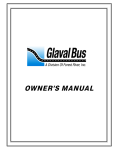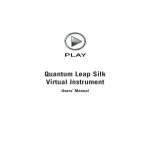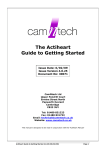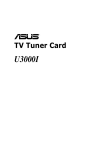Download SHUTTLE BUS OWNER`S MANUAL
Transcript
A DIVISION OF FOREST RIVER, INC. 800-348-7440 Fax: 574-533-1106 SHUTTLE BUS OWNER’S MANUAL Important Bus Information Date of Delivery:_________________ Bus Body #_________________________ Chassis Make:__________________________VIN#: _______________________ Dealership:____________________ Salesman:____________________________ Telephone:____________________ Service Manager:______________________ CONTENTS Warning ............................................................................................................................. 3 Owner Assistance .............................................................................................................. 4 Starcraft Bus Limited Warranty..................................................................................... 4 Chassis Warranty.............................................................................................................. 4 Other Warranties.............................................................................................................. 4 Starcraft Warranty Coverage.......................................................................................... 5 Repairs Covered.................................................................................................... 5 Component Replacement/Exchange.................................................................... 5 Overview ................................................................................................................ 5 Repair or Replacement Items .............................................................................. 5 Corrosion/Rust ...................................................................................................... 5 Warranty Repairs ................................................................................................. 5 Appearance Items ................................................................................................. 6 Alterations ............................................................................................................. 6 Product/Design Changes ...................................................................................... 6 Rental Vehicle/Incidental Charges...................................................................... 6 Adjustments........................................................................................................... 6 Unit Identification Numbers ............................................................................................ 7 Starcraft Bus Production Number ........................................................................ 7 Vehicle Identification Number (VIN).................................................................... 7 Safety Warnings and Precautions ................................................................................... 7 Caution Symbol....................................................................................................... 7 We Care About Our Customers ...................................................................................... 7 Safety Alert .............................................................................................................. 7 Be Prepared for Emergencies .......................................................................................... 8 Escape Routes.......................................................................................................... 8 Emergency Escape Windows ............................................................................ 8 Emergency Escape Hatch.................................................................................. 8 Emergency Doors ............................................................................................... 8 Electric Entry Door Release Lever................................................................... 8 Fire Extinguisher(s) ................................................................................................ 8 Fire Prevention Suggestions.............................................................................. 8 Park Safely............................................................................................................... 9 Vehicle Safety Standard Certification Labels ................................................................ 9 Tire and Rim Certification Label.......................................................................... 9 Vehicle Weight and Loading Restrictions Label.................................................. 9 Weighing the Unit ................................................................................................... 9 Pre-Travel Instructions .................................................................................................. 10 Review this Operations/Service Manual............................................................. 10 Read the Chassis Owner Manual ........................................................................ 10 Before You Drive Away.................................................................................................. 10 Driving Tips........................................................................................................... 11 The Bus Construction ..................................................................................................... 11 Exterior Components....................................................................................... 11 Roof Area.......................................................................................................... 12 Fiberglass or ABS Areas ................................................................................. 12 Seams and Moldings ........................................................................................ 12 Emergency Escape Routes .............................................................................. 12 1 Escape Hatch ............................................................................................... 12 Emergency Exit Egress Window ............................................................... 13 Passenger Windows ......................................................................................... 13 T-Slide Window........................................................................................... 13 Full View Curb Window ............................................................................ 13 Window Maintenance................................................................................. 14 Doors ................................................................................................................. 14 Manual Bi-Fold Entry Door....................................................................... 14 Electric Bi-Fold Entry Door....................................................................... 14 Electric Entry Door Key Switch ................................................................ 14 Door Emergency Release Handle .............................................................. 15 Wheel Chair Lift Door................................................................................ 15 Rear Exit Doors........................................................................................... 15 Standard Door........................................................................................ 15 Emergency Exit Door ............................................................................ 15 Rear Luggage Compartment Door............................................................ 15 Under Carriage Luggage Doors ................................................................ 15 Battery Box Door ........................................................................................ 16 Maintaining the Doors................................................................................ 16 Mirrors.............................................................................................................. 17 Exterior Lights/Reflectors............................................................................... 17 Skirting.............................................................................................................. 18 Lower A/C Condenser Unit............................................................................. 18 Batteries/Battery Box....................................................................................... 18 Underbody Area............................................................................................... 18 Air Ride Suspension......................................................................................... 19 Wheels and Rims.............................................................................................. 19 Tires................................................................................................................... 19 Custom Paint Graphics ................................................................................... 20 Vinyl Graphics ................................................................................................. 20 Destination Signs.............................................................................................. 20 Interior Components and Operations................................................................. 21 Walls and Ceilings............................................................................................ 21 Stanchion/Modesty Panel or Grab Rails........................................................ 21 Flooring............................................................................................................. 22 Interior Luggage Racks................................................................................... 22 Electrical Systems ............................................................................................ 23 Switch Panel ..................................................................................................... 23 Switch Panel Maintenance and Care ........................................................ 23 Electronic Audio/Video Systems..................................................................... 24 Voyager System................................................................................................ 24 Factory Air Conditioning System................................................................... 25 Auxiliary Air Conditioning System................................................................ 25 Heating Systems ............................................................................................... 25 Fast Idle............................................................................................................. 25 Seating.................................................................................................................... 26 Drivers Seating ................................................................................................. 26 Passenger Seating............................................................................................. 27 Other Types of Seating and Seating Operations........................................... 27 Seating Care ..................................................................................................... 28 2 Warning This manual contains important information, which the owner and driver must know and understand for safe operation of your Starcraft Bus. Therefore, your Starcraft Bus should not be driven or occupied prior to the operator’s reading and thorough understanding of the information and warnings contained herein. Failure to read and study this manual before operation or occupancy could result in costly damage to your bus and serious personal injury or even death to you and others. Never leave children unattended in or about the motor vehicle or allow children to gain access to vehicle without adult supervision. Leaving children unattended in or about any motor vehicle poses a serious risk of personal injury or even death to such children and others. A Starcraft Bus is no exception. Indeed, your Starcraft Bus conversion has many unique features, which are designed for adult operation and use only after a careful and complete reading of the instructions and information contained in this Operation Manual. Such features could present a substantial risk of personal injury or death to children left unattended in or about the vehicle. If questions arise after reading this manual, contact: Starcraft Bus Customer Support, 1-800-348-7440 Fax: 574-533-1106 Note: All information and specifications in this Operation Manual are current at the time of printing. However, due to the Starcraft Bus policy of continuous product improvement, we reserve the right to make changes at any time without written notice or obligation. This operation manual explains the operation of Starcraft’s standard and optional equipment. Therefore, you may find information for equipment not installed in your vehicle. Note: The information and specifications contained in this operation manual are intended to supplement any manuals supplied by the vehicle manufacturer and/or accessories manufacturer’s manual. Refer to these manuals for operating information. 3 Owner Assistance This section explains the warranty coverage on your Starcraft Bus. It is important that you read and understand the information contained here. Retain this manual in your vehicle for future reference. This manual and warranty information does not apply to any chassis manufacture coverage. Problems or questions relating to the chassis should be directed to the dealership from whom you bought the vehicle. Any assistance you require on the Starcraft Bus conversion should first be requested from your selling dealer. Should you have any difficulty in getting a matter resolved, contact the Starcraft Bus Customer Support Department. Starcraft Bus Limited Warranty The terms and conditions of the limited warranty are set forth in the Starcraft Bus Limited Warranty, located in the information packet included with your Starcraft Bus. Please read your Starcraft Bus Limited Warranty carefully and familiarize yourself with what it covers. If you haven’t received a copy of the complete Limited Warranty statement, request a copy from your dealer or call us at 1-800-348-7440. The Starcraft Bus Limited Warranty warrants the material and workmanship that are included in our manufacturing process. The chassis and certain other components in a Starcraft Bus are under warranty by the chassis manufacturer and/or component manufacturers. This Owner’s Manual is NOT a warranty. Chassis Warranty Your vehicle chassis is warranted by the manufacturer (Ford, General Motors, International or Freightliner). The information packet included in your bus will contain the chassis Owner’s Manual and warranty information for the bus chassis. Other Warranties Some of the components in or on your bus have their own warranties. Your owner’s information packet contains the specific warranties for these components. In some cases, separate warranty cards may need to be completed and mailed to activate these warranties. If, after reviewing the warranties in your Owner’s Packet, you have questions about coverage included in the Starcraft Bus Limited Warranty, coverage by the chassis manufacturer or warranty coverage by others, please ask your dealer. 4 Starcraft Warranty Coverage Repairs covered Starcraft Bus covers repairs to correct material or workmanship-related problems, properly noted and recorded during the warranty period, as it relates to the conversion portion of the vehicle. Starcraft Bus will allow for repairs to the conversion portion during the warranty periods in accordance with the terms, conditions and limitations of the warranty. Component Replacement/Exchange Starcraft Bus reserves the right to replace defective components with new, re-manufactured, reconditioned or repaired components. Replacement parts are covered for the remainder of the warranty period. Overview Starcraft Bus does not warranty the automotive chassis. The repair or replacement of items such as soft trim, interior trim and other appearance items manufactured and installed by Starcraft Bus is confined to cases where the item is defective and not to cases involving wear, neglect or accident. Imperfections in body paint, rocker panel paint, exterior moldings or graphics applied by Starcraft Bus are normally apparent during new vehicle inspection by the dealer and/or retail customer and are to be corrected at that time. Any and all parts supplied with the automotive chassis by the chassis manufacturer are strictly not covered by Starcraft Bus. These include, but are not limited to, engine, transmission, factory heater and air conditioner, axles, brakes, suspension, tires, batteries, etc…. Consult the chassis manufacturer’s warranty with regard to these items. Repair or Replacement Items Starcraft Bus retains the right to repair or replace components found to be defective. Repaired or replaced items are covered for the remainder of the warranty period. Corrosion/Rust Surface rust caused by scratches or stone chips are not covered by this warranty. Rust that results from defects in the conversion process is covered by the warranty. Warranty Repairs Starcraft Bus requires that a service order and warranty claim be completed on all repairs done to the Starcraft Bus conversion. That document should be signed by you and a copy retained by you. Starcraft Bus recommends that the selling dealer or an agent they recommend do any warranty work. That is not required, but suggested. In order to obtain performance of the obligation under this warranty, the owner must promptly (in no event later than thirty (30) days after discovery of the defect and within the warranty period) give notice of the defect to Starcraft Bus or an authorized service center. 5 Appearance Items Defects in paint, trim, upholstery items, if they exist, are normally discovered during the dealer new vehicle inspection and corrected. Any defects found by the owner should be reported to the dealer immediately. Defects due to use, exposure or misuse are not covered by the warranty. Alterations This warranty does not cover alterations or equipment added to the Starcraft Bus conversion or chassis by the dealer or other sources or problems with other components related to such alterations or additions. Product/Design Changes Starcraft Bus reserves the right to make changes to its product at any time without incurring any obligation to make similar changes to product previously built. Rental, Loaner Vehicle/Incidental Charges The Starcraft Bus warranty does not include rental, loaner vehicle or incidental (such as motels, meals) expenses. The Starcraft warranty will cover towing expense if the vehicle is rendered inoperable due to failure of a Starcraft component. Adjustments Owner maintenance: Normal maintenance items are not covered and are done at the owner’s expense. Damage or premature wear caused by lack of maintenance or owner abuse are not covered. Damage due to accident, misuse, fire or alteration of any of the conversion is not covered. Stated coverages will not apply if the odometer has been disconnected or its reading altered or the mileage cannot be accurately determined. Corrosion is limited to perforation. Fallout and/or application of chemicals or sealants subsequent to manufacture is not covered by this warranty. This includes all interior and exterior components of the conversion. Normal oxidation due to the lack of maintenance or age of conversions is not considered a warrantable item. Other non-warrantable items include loss of vehicle use, inconvenience, storage, payment of lost time or pay, vehicle rental expense, lodging, meals or any other related travel expense. Warranty repairs are limited to flat rate operations and part cost or replacement for the geographical area involved. Normal shipping cost between Starcraft Bus and dealer are considered part of warranty. However, special shipping arrangements such as, next day air, overnight, overseas, duty taxes, etc… are considered the responsibility of the owner and are not covered. 6 Unit Identification Numbers Starcraft Bus Production Number You will find this number at the top of the Manufacturer’s Vehicle Safety Standard Certification label. This sticker is located on the driver door jamb. This production number does not coincide with the Vehicle Identification Numbers (VIN) supplied by the chassis manufacturer but is specific to the bus body. Vehicle Identification Number (VIN) This number is the identification number for the chassis manufacturer. The VIN number is located on the Vehicle Safety Certification Label and also stamped on a tag located in the upper driver side corner of the dash at the windshield area. Safety Warnings and Precautions Your Starcraft Bus is designed and manufactured to provide you with various custom features as well as provide you with comfortable and safe transportation. We have indicated throughout this Owner’s Manual how to safely operate and use the variety of features on your bus. Please take time to read this Owner’s Manual, as well as the Chassis Owner’s Manual, to become familiar with the features of your vehicle and please pay special attention to the notes and instructions that explain important safety precautions. Caution Symbol Whenever you see this “ CAUTION”, exercise caution and follow the instruction provided throughout this manual. Failure to do so could cause you or other people to be seriously injured or killed. NOTICE: This indicates that there is something that could damage your vehicle. We Care About Our Customers Because we care about you and your passengers, we urge you to review and follow the safety warnings and precautions listed on below. Safety Alert 1. Read your vehicle Chassis Owner’s Manual. It covers many important safety points in addition to operating instructions. 2. Make sure the seating is properly secured before the vehicle is put into motion. 3. Never disconnect safety devices installed on your Starcraft bus. These devices are for your protection and should not be tampered with. 7 4. All seat release, slide and recline mechanisms must be fully engaged and locked when the bus is in motion. 5. Have passengers keep fingers and hands away from any pivot points or moving components to avoid personal injury. 6. Entry steps, bumper steps and running boards may become slippery when wet, snowy or icy conditions and caution needs to be used during these conditions. 7. Don’t overload the bus. Refer to weight and loading restrictions. 8. Check clearances for any overhead obstructions like bridges, branches, overhead doors, low hanging wires, etc. Be Prepared for Emergencies To provide maximum safety for you and your passengers, it is important that everyone using and riding in the vehicle is familiar with emergency features such as the location of exits. It is the driver’s responsibility to make sure everyone is familiar with and understands the escape routes of the bus. Escape Routes Emergency Escape Windows - Are marked with a red sticker that states “EMERGENCY EXIT” and has bright red release latches. Instructions are listed on the window. Emergency Escape Hatch - Located in the ceiling with release handles to help open. Instructions are listed on the hatch. Emergency Doors - Can be located in the rear, side or front and with a red “EMERGENCY EXIT” sticker above them. They are opened by turning the handle and pushing outward. Electric Entry Door Release Lever - In the case of a power outage, the electric doors can be opened manually by pulling the red release lever located at the top of the door in the header as directed on the instruction label. Fire Extinguisher(s) Fire extinguishers are recommended for small fires only. Read the labels for basic instructions and the owner’s guide supplied with the fire extinguisher for complete details on proper use and operation before using the bus, as it is too late when you are in an emergency. Fire Prevention Suggestions: • • • • DO NOT overload electrical wiring. DO NOT replace a fuse with one of a higher amp rating. DO NOT store flammable liquids inside the vehicle. DO NOT park over papers, leaves, dry grass or other things that can be ignited if touched by hot exhaust parts under your vehicle. 8 Park Safely During heavy snow or blizzard conditions, make sure you clear away any snow around the base of your vehicle, especially anything blocking the exhaust pipe. Keep checking to make sure snow has not collected there. CAUTION: Engine exhaust can kill you and others in the vehicle. It contains the gas carbon monoxide (CO), which you cannot see or smell. It will cause unconsciousness and/or death. If you ever suspect exhaust is entering the vehicle, have it checked and repaired immediately. Vehicle Safety Standard Certification Labels Ford and Chevrolet, International labels are located on the driver doorjamb; Freightliner labels are on the driver console. Tire and Rim Certification Label This label provides Tire and Rim information as well as the recommended tire pressure specifications, PSI (Pounds Square Inch). Vehicle Weight and Loading Restrictions Label Provides the following information: *Name of the body manufacturer (MFG. BY) *The month and year the body was manufactured (DATE OF MFG.) *Weight and Loading Restrictions: (GVWR, GAWR-FRONT, GAWR-REAR) *Certification Statement (MO. and YR.) *Vehicle Identification Number *Vehicle Type The Weight and Loading restrictions are specified by the chassis manufacturer. These loads are defined by the Gross Axle Weight Rating (GAWR). The GAWR is the value of the load carrying capacity of a single axle system. It is measured by the tire/ground interface, plus the Gross Vehicle Weight Rating (GVWR), which is the maximum permissible load/weight of the bus. Weighing the Unit The weight of the empty vehicle will vary based on the equipment and options, which are installed on your particular bus. Properly loaded vehicles will perform better, handle more safely and give you peak performance from your tires. It is your responsibility to weigh the vehicle while empty, and again when fully loaded including fuels and other fluids, to ensure it stays within weight limitations. Weigh the unit from time to time to make sure the bus stays within the gross vehicle weight limitations. 9 CAUTION : DO NOT exceed the GVWR. Overloading can cause a potential safety hazard. The driving ability and the handling of the unit could be greatly altered or affected if your unit is overloaded. CAUTION: Overloading can cause your tires to overheat resulting in too much friction and you could have an air-out, which could result in a serious accident. Be sure that the overall weight, including passengers, equipment and supplies, etc., does not cause your bus to exceed axle loads as well as the overall vehicle loads specified for your particular bus. Notice: Overloading can cause parts to break and/or shorten the life of your vehicle. Your warranty does not cover parts or components that have failed due to overloading. Pre-Travel Instructions It is the driver’s responsibility to understand the complete operation of the bus. Failure to follow the proper procedures could affect the performance of the bus and/or affect the safety of the passengers. Review this Operations/Service Manual It is important for you as well as your passengers to understand and be familiar with the operations, procedures, preparations and check lists that are recommended throughout this manual. Knowing the vehicle is the key to gaining maximum efficiency. Read the Chassis Owner’s Manual The Chassis Owner’s Manual will explain all of the features of the factory instrument panel as well as the warning systems that let you know everything is working properly and what to check if not. It will also have driving tips and other useful tips such as information on starting, shifting, braking, and roadside emergency information. Before You Drive Away Plan your trip and prepare as much as you can before you leave. Chart your route by consulting maps and guidebooks as to the condition of the roads and other circumstances such as low bridges or tunnels. Listed below are recommendations concerning some of the things you may want to do before you set out on your trip. • • • • • • • Check your tires, wheels and lug nuts for proper tightness or excessive wear. Check all fluid levels and hoses for damage or wear. Check mechanical functions such as proper brake operations, etc. Check battery(s) for proper charge and proper cable connections or physical damage. Check for the proper amount of antifreeze/coolant in your radiator. Test lights inside and out including clearance, stop, turn signals, flashers and backup, etc. Close and secure all doors. 10 Driving Tips • • • • • • • • Allow for the length and width of the vehicle. Always allow extra room when turning a corner or changing lanes. Check the side mirrors often. Learn to use the view of the roadway behind, as seen through the side mirrors, as a reference to keep a good lane position. Avoid sudden maneuvers when passing another vehicle. Check rear view mirrors and signal lane change before passing. Drive with consideration on the highway, observing speed and safety regulations. Allow a safe distance in which to stop your vehicle, never follow another vehicle too close. Observe proper vehicle speeds when ascending or descending hills and always operate in the proper transmission range. Allow for the extra height of your vehicle and avoid areas having low overhead clearance. The Bus Construction Utilizing the manufacturers chassis (Ford, Chevrolet or Freightliner), Starcraft constructs and attaches the bus body. The bus body is comprised of many different components. Throughout this manual, you will find information concerning the basic body structure, standard and optional equipment and some references to the chassis components. NOTE: For more information on the chassis components, refer to the manuals provided by the chassis manufacturer. NOTE: In order to maintain high quality standards, it may become necessary to change the standard equipment and/or options of the Starcraft models without notice. Starcraft Bus assumes no responsibility for any errors in type or print reproduction of the features, specifications and options in this literature. Equipment and specifications on the chassis from the Original Equipment Manufacturer (OEM) may vary. Starcraft Bus assumes no responsibilities for these OEM variances. Exterior Components This section explains the basic features of the exterior components and will help you become familiar with operations, procedures and recommended care and maintenance. Daily washing will not only enhance the look of the bus, but also help maintain the exterior components. • • • Using a hose to wet it down and wiping the surface with a sponge or cloth can easily clean the exterior. Paint or vinyl graphics damaged by high-pressure washes are not covered by the Starcraft body warranty. Never use harsh abrasives or strong solvents on the exterior. 11 Roof Area The sealants and adhesives used on the roof area are formulated to remain waterproof under the sustained effects of the weather and road vibrations. Periodically inspect the roof, paying special attention to possible scrapes or cuts caused by tree limbs or other overhanging obstructions. NOTE: If there is evidence of cuts or scrapes in the sealants or adhesives, please contact your dealer for repair or to provide the correct materials to make a repair yourself. Fiberglass or ABS Areas The components such as the front cap area are made either with fiberglass or ABS materials. Exposure to sunlight, water, dust and chemicals can cause chalking, discoloration or yellowing. Proper maintenance of these areas will minimize these problems: • • Wash often with a mild detergent. Wax at least once a year with a wax that is specifically produced for fiberglass or ABS plastics. Seams and Moldings The sealants and adhesives used on the seams are formulated to remain waterproof under the sustained effects of the weather and road vibrations. • • At least every 90 days check all seams and moldings for missing areas, damages, scrapes, cuts or cracking. If there is evidence of missing areas damage, cuts or scrapes in either the sealant or adhesive, please contact your dealer for repair or for the correct materials to make a repair yourself. Emergency Escape Routes Escape Hatch It is located in the roof area to be used only in the event of an emergency and is equipped with release handles that open the hatch. NOTE: Instructions are listed on hatch. For everyone’s safety, check proper operations often. NOTICE: Some models have a vent that can be opened during travel. Refer to your escape hatch owner’s manual to see if this option is available to you. Except for the vented position, never ever allow an emergency egress window or hatch to be open or opened unless in the vented position when the unit is in motion. This could result in damage to the window, hatch or the vehicle. 12 Emergency Exit Egress Window Can be identified by the “Emergency Exit” label on the glass and has two (2) red release handles. • • In an emergency, release red handles, rotate them away from the window and push out to swing window up. To close, reverse the operation and make sure the window is tight against the frame. NOTE: Instructions are on each window. For everyone’s safety, check operations often. Daily inspect operations and mechanisms to ensure they are all in good working order. If any problems are found, have repaired immediately to help ensure the safety of your passengers. • • • • Latches and Mechanisms - Inspect for damage, worn or loose parts. Replace as necessary. Lubricate hard to move latches with white lithium grease. Emergency Decal - Check to see that the decals are in place and the instructions are legible. If decals are missing or cannot be clearly read, call your dealer to order new. Seals - Inspect for damages and worn or loose areas and replace as necessary. Using a silicone-based spray will clean and condition seals. Glass and Shrouding - Inspect for cracks and chips. Clean windows with all-purpose glass cleaner and use a mild soap on the ABS shrouding. CAUTION: Emergency Windows and Escape Hatch must be checked for proper operations before each trip. Someone could be seriously injured and/or killed if the window or hatch operations failed and they were unable to escape the bus during an emergency. CAUTION: Never allow an emergency egress window or hatch to be open or opened when the unit is in motion. This could result in someone being seriously injured and/or killed. Passenger Windows T-Slide Window (Non-Egress) A full window is a full window that has sliding vent window(s) located at either the top or the bottom of the window that slides open. To open, push the release handle (center of the window) down and pull window to slide. To close, slide back and push the release handle back into place to lock. Full View Curb Window This window is located in front of the entry door curbside, which allows the driver to see the curb and any passengers in that area while in a seated position. 13 Window Maintenance Daily check all moving parts on and around the window and latch areas. Glass – Inspect daily for damages, cracks or chips that could result from road debris, such as stones. Repair or replace the glass as necessary. Clean by using a standard glass cleaner or ammonia based solution and a soft cloth to remove the road film and dirt. Slider track – Inspect daily and remove any dirt debris that may have developed in the track. To ensure the slide will move freely in the track, use a small amount of silicone based spray in the track to help keep the slider moving freely. Weep holes – (Small holes located at the bottom seal of the window for drainage) Check for dirt and debris that may have lodged in the drain holes. Use a small thin object to insert into the drain holes to remove any obstructions. Doors The original factory driver’s door is utilized on Ford and Chevrolet models. All other entry doors are manufactured and installed by Starcraft. Manual Bi-Fold Entry Door This is a two-panel door opened by using the manual door mechanism located in the cab area next to the driver. To open, lift the retaining lever holding the door handle in place and push the handle outward. To close pull handle back until the handle is properly secured back into the retaining lever. CAUTION: Driving without the handle properly secured in the retaining lever could allow the door to open causing injury. It could also cause damage to the door or handle. Electric Bi-Fold Entry Door The control switches location will depend on the make and model of your unit. Simply press up on the door control switch to activate the electric motor and the door will open outward; press down to close the door. NOTE: The engine does not have to be running for this feature to work. Electric Entry Door Key Switch Use this switch to open and close door from the outside of the bus (located on the exterior panel in front of entrance door). To open, place the key in the lock and turn to the horizontal position. Turn the key back to the vertical position to close. 14 Door Emergency Release Handle This release handle is used to disengage the electric door mechanism allowing the door to be manually opened in the vent of a loss of power. It is located above the door and is marked by an “Emergency Exit” label with instruction on releasing. To release pull as directed on the label. CAUTION: Do not move the bus if the Emergency Release handle is not in the secured locked position. The door could open while driving and injure someone. It could also cause damage to the door area CAUTION: Make sure the outer door area is clear. Doors open outward, which could cause anyone in that area to be struck by the doors causing injury. Wheel Chair Lift Door This door is used to access the wheel chair lift and is a two panel door, with a window and a locking handle on the outside of the door. If so equipped, an interlock sensor is included to assure the bus will not move when the door is open. Rear Exit Doors Standard Door: A manually operated single panel door, may be equipped with up to two windows, a locking door handle and a shock at the top of the door to secure the door when open. Simply turn the handle to open or close. Emergency Exit Door: A manually operated single panel door, may be equipped with up to two windows, a non-locking door handle and a shock at the top to secure the door when open. The door is marked with an “Emergency Exit” label above it. Simply turn the handle to open. CAUTION: Do not block the Emergency Exit doors with luggage or other items that could restrict the use of the door in an emergency. Rear Luggage Compartment Door A manually operated single panel door equipped with locking handle and a shock at the top to secure door when open. Doors are equipped with a door ajar light and/or buzzer as an option. Under Carriage Luggage Doors The under carriage luggage doors are equipped with a locking latch. To open, pull out on latch handle and pull up until completely opened. The door is guided by two air shocks that hold the door up when completely opened; to close push down on the door to engage the latch. CAUTION: Use caution when opening luggage doors as luggage may have shifted while the bus was in motion. 15 Battery Box Door The auxiliary battery location will depend on the make and model of your unit. Ford and Chevrolet – located on the lower skirt curbside Freightliner – located in the lower skirt roadside Turn thumb latch(s) to open. Maintaining the Doors Before each trip, inspect the door operations to ensure they are working properly. The following are items that need to be frequently inspected to ensure the doors remain in good working order. Manual Door Operations – Inspect daily the door mechanism for loose or damaged parts. Open and close to see that the door is moving smoothly, closes properly and the door mechanism (handle) latches properly when closed. Repair, replace or adjust as necessary. Electric Door Operations – Inspect daily to ensure the door power mechanisms are working properly. Open and close the door using the console switch and then again using the exterior key switch, if so equipped. If door is not operating properly have adjusted or repaired as necessary. Emergency Door Release (Red Handle) – Inspect daily to ensure that door opens manually when red handle is released, then secure handle and check interior and exterior switch operation. Verify daily that the Emergency Door decal is in place. If missing or unreadable, contact dealer. Lift door/Interlock system – Check daily for proper operation. If equipped with interlock system, slightly open the door, check that door light is functioning, then try to move forward and/or backwards. If light doesn’t function or if you can move the bus, the system is not operating properly - must be adjusted and or repaired. Door Alignment – Check daily to ensure the door closes properly and that the seals are in proper alignment when closed. Check all nuts and bolts for tightness and have realigned as necessary. Door Handle Operation – Check daily, adjust or replace as necessary. Lock Sets, Latches and Hardware – Check daily for damage or worn areas, replace as necessary. Apply lubricants at least every 6 months. If vehicle is exposed to salt air lubricate more often. • • • • Key holes Latches Hinges Door Pins Lubricate with powdered graphite squirted directly in the keyhole. Lubricate with white lithium grease applied on all attaching mechanisms. Lubricate with a Silicon-based product directly applied to the hinges. Lubricate with light machine oil. Glass Panels/Windows – Daily inspect for damage or looseness. Clean daily or as needed. Use a standard ammonia based solution or glass cleaner and a soft cloth to remove road film and dirt. Pivot Points – Inspect daily for damaged, worn or loose parts. Tighten any loose areas such as bolts, hinges, pins, nuts, etc or replace parts as necessary. 16 Aluminum Components – Clean as needed. Use a mild all purpose cleaner and wipe dry. Door Seals – Check daily and replace if damaged or worn. Use a silicone based spray weekly to lightly coat the door seal surfaces. Rubber or Neoprene Extrusions – Check daily for cracks/worn areas, replace as necessary. Clean regularly using nonabrasive, noncorrosive allpurpose cleaner, followed by vinyl protector. CAUTION: Before each trip, inspect the latches, handles, and mechanical operations of the Emergency Doors. If these items are not in proper working order and an accident occurs, someone could be trapped inside the bus resulting in serious injuries and/or death. Mirrors Mirrors should be properly adjusted so you can get maximum view around/behind the vehicle. Manual mirrors need to be adjusted manually at the mirror head. Power and or heated mirrors can be adjusted by pushing the switch on the interior console. • Inspect daily to ensure that the mirror’s heads brackets and support arms are secure and the bolts and mounting brackets are not damaged or loose. Secure or replace items as necessary. • Adjust daily to ensure there is a clear view for the driver. • Check power operations mechanisms where applicable. Adjust as necessary. • Clean glass with standard glass cleaner, the mirror head/brackets with a nonabrasive detergent. Exterior Lights/Reflectors For everyone’s safety it is imperative that all lights such as, emergency directional, hazard, clearance, marker and other identifying lights, are in working order and that reflectors are intact. • • • • • Review the Chassis Owners Manual for information on circuits, wiring, including headlights, turn signals, dashboard and drivers area lights, as well as the factory fuse panel. Daily inspect all lights and reflectors. NOTE: It is recommended to have someone outside the bus to check the operation of each as someone inside activates each function. If a helper is not available to check, activate the particular function from the inside and go outside the bus to view. Replace any blown or damaged bulbs and/or fixtures and missing reflectors immediately. Check at least every 6 months for frayed or damaged wires and or loose connections. Clean the lenses and reflectors with window cleaner and/or a nonabrasive detergent. CAUTION: Driving without the proper warning, marker, clearance, hazard and directional lights, reflectors, etc. is dangerous. Due to lack of signals or lights could result 17 in the misunderstanding of other drivers and an accident could occur causing you, your passengers or others to be injured and/or killed. Skirting Visually check the surface for damage, cracks, scratched paint and repair as necessary. If your unit has steel skirts that have been hit or damaged, check to ensure they are not being pushed back into the tires and/or restricting any other function under the bus. Lower A/C Condenser Unit This unit is located in the lower portion of the bus. Dirt, leaves and debris can build up on the condenser, which would restrict the efficiency of the unit. • Inspect the unit daily for items that may be trapped in this area. • By using a high-pressure air/water hose, you should remove most items that may be trapped. NOTICE: To avoid damage to the unit, be sure the engine is off and no power is supplied to the unit before attempting to clean. Batteries/Battery Box • Read the information provided by the battery manufacturer as to the care, maintenance and check point. This information is in your owner’s information packet. • Daily inspect the battery box area to make sure it has not been damaged. • At least every 30 days inspect the slide mechanism and mounting brackets to ensure it is in proper working order, and repair or adjust as necessary., • Lubricate the slide mechanism at least every 30 days with white lithium grease. Underbody Area Road debris, dirt and salt on the underbody can accelerate corrosion of the components under the vehicle such as the frame, suspension, exhaust parts, etc. Daily inspection for road debris, dirt and salt on the underbody should be performed. necessary spray wash the underside of the bus with warm soapy water to remove the dirt, etc. If Complete underbody inspection is recommended between every 12,000 to 15,000 miles. This check would include the complete framing, welds, out-riggers, exhaust system, mounting brackets, puck mounts where applicable, tag axle and front pivot connections as well as the complete suspension. 18 Air Ride Suspension The air ride system is a compressed air devise that supports a portion of your vehicle loads. Failure may occur as a result of punctures, impact damage, improper inflation or improper usages. Proper use and proper maintenance will help you gain the maximum benefits. Review the manufacturers operating instruction manual for complete information concerning torque specifications, air pressures, operating instructions, troubleshooting and maintenance. A Routine (daily) visual inspection front to back and side to side while the unit is on level ground should be performed. Wheels and Rims Refer to the chassis owners’ manual for information on wheel replacement and torque specifications and additional information on care and maintenance. • • Daily inspect for damaged or loose, missing or stripped mounting bolts and/or lug nuts. Repair or replace items as necessary and properly torque. A replacement wheel should have the same load carrying capacity, diameter, width, offset and mount as the one replacing. To clean wheels, use a wheel cleaner (diluting the products 50% before using), and rinse completely to prevent discoloration or peeling of the wheel covers. To clean aluminum wheel covers, use a mild detergent and warm water or an aluminum cleaner specifically made for wheel covers. Do not use abrasive cleaners. CAUTION: Using the wrong replacement wheels, bolts or nuts can affect the braking and handling of your vehicle. Using wrong replacement wheels can also cause the tires to lose air, possibly causing the loss of vehicle control resulting in a serious accident. CAUTION: Check lug nuts for proper torque value after rotations as loose lug nuts could cause the wheel to become loose and possibly fall off. Tires Refer to the manufacturers owners’ manual for more information on care, maintenance and other tire specifications. Rotate as recommended by the tire and/or chassis manufacturer. • • • Daily inspect for the wear, cuts, punctures, bulges, damage or tread separation, damaged valve stems and/or missing valve caps – replace as necessary. Tire pressure should be checked at least once a month or especially before a long trip. To clean tire, use a tire cleaner (diluting the products 50% before using) and be sure to rinse completely to prevent discoloration or peeling of the wheel covers. CAUTION: Under-inflated tires can cause the tire to overheat. This can result in the tire losing air suddenly and/or catching on fire. Under inflated tires can result in poor handling, which could result in a serious accident. Over-inflated tires are more likely to be cut, punctured or broken by sudden impact (such as a pothole) and result in a serious accident. Check all tires frequently to maintain the recommended air pressure. 19 CAUTION: Overloading your vehicle can cause your tires to overheat resulting in too much friction. This can cause an “air-out” resulting in a serious accident. CAUTION: Mixing different sizes or types of tires (radial and bias-belted) can cause the vehicle to handle improperly which could cause you to lose control while driving resulting in a serious accident. You must use the same size and types of tires on all wheels. NOTICE: Failure to keep the tires properly inflated can cause needless wear of tires. Custom Paint Graphics Custom paint should not be waxed within 90 days of the manufacturing production date of the bus. The complex chemistry of today’s automotive paints continues to cure and harden during this time. After its final curing period, a high-quality hand-applied wax designed for automotive finishes may be used on the body and fiberglass parts. It is recommended to wax the unit at least every 6 months to enhance and protect the paint. NOTICE Applying a wax within 90 days of the manufacturing production date can result in damaging the integrity of the paint. Vinyl Graphics • • • To avoid the possibility of damaging the vinyl graphics, do not clean with any solvent or cleaner other than a mild detergent designed for automotive finishes. Mechanical power spray washers should not be used directly on the vinyl graphics. Automotive wax should not be applied to the tape as it may result in an unattractive buildup to the color. NOTICE Using a high-powered spray washer directly on the vinyl graphics could result in tearing or lifting of the vinyl graphics. Destination Signs A destination sign will be located in the overhead cab. The sign can be one with a decal adhered on the inside of the Plexiglass or a scrolled sign that is attached to a tube and changed by turning the handle to the desired information. To access a removable or scrolled sign with a light, open the door in the front overhead panel. The door has two screw latches that will turn to allow the door to open outward. • • • For a lighted sign, be careful not to scratch the sign or Plexiglass when changing the bulb. For the removable or scrolled sign, periodically check to ensure the sign is straight. The Plexiglas can be cleaned with a warm soap and water based solution or a standard glass cleaner. 20 Interior Components and Operations This section explains the features of the interior components and will help you become familiar with the operations, procedures and recommended care and maintenance. Walls and Ceilings Your unit may be equipped with either vinyl covered luan panels or panels that are covered with coordinating fabrics. Attachments may differ depending on the application. • Daily inspect the walls and ceiling for small tears, excess wear and damages. Have repaired as necessary. • Inspect the fastener and/or securement for loose or missing parts. Have secured or replace as necessary. • Vinyl Covered Luan Panels – Clean with a soap and water solution or for stains and for heavy soiled areas, you can use a vinyl cleaner. • Fabric Panels – Clean by vacuuming or with a warm water and soap solution. If using a spray fabric cleaner, be sure to test a small area to make sure it is color safe before using throughout. Stanchion/Modesty Panel or Grab Rails Your unit is equipped with a passenger side stainless steel stanchion with a fabric/Vinyl covered modesty panel located on the front curbside entry door to provide extra support for your passenger when entering and exiting the bus. • Daily inspect all attachments making sure all mounting bolts and screws are intact and secure. Replace any missing or damaged items and tighten any loose areas. • Stainless steel – To clean, wipe down with a damp cloth of warm water and soap solution and dry completely. Window cleaner may also be used, but be sure to dry completely after cleaning. • Vinyl Covered Luan Panels – Clean with a soap and water solution for stains and heavy soiled areas you can use a vinyl cleaner. • Fabric Panels – Clean by vacuuming or with a warm water and soap solution. If using a spray fabric cleaner, be sure to test a small area to make sure it is color safe before using throughout. CAUTION: Daily check the attachments for the stanchions and grab rails. The continual use as support could allow the screws and attachments to become loose. Loose attachments and or screws could cause someone to lose their balance and fall, injuring themselves and/or others. 21 Flooring The flooring material is glued on the plywood floor in the aisle and step area and under the seats. NOTE: There are many different options that apply such as ribbed rubber, smooth rubber, carpeting and/or rubber throughout, but all are glued into place. • Inspect flooring daily for cuts, tears, damages or lifted or frayed areas for carpeting and rubber flooring. Repair or replace as necessary. • Rubber Flooring – Clean the flooring with a warm soap and water solution; scrub, rinse and dry. Do not allow the solutions to stay on or soak on the flooring for a long period of time. This could damage the flooring. • Carpeting – Vacuum as necessary. Small spots can be cleaned by using a soap and water solution and a scrub brush. If using carpet cleaner, test a small area to ensure it will not cause damage to the color. Interior Luggage Racks Your bus may be equipped with a freestanding luggage rack(s) or overhead luggage racks. The framing rails for the luggage racks are stainless steel with either fabric/vinyl-covered plywood for the shelving portion (base where luggage sits) depending on the type of unit. It is the driver’s responsibility to ensure luggage is secured properly and not hanging over the edges before putting the bus in motion. If not properly secured, luggage could fall during the ride or a passenger could walk into the items hanging over the edges. • Daily inspect the racks to ensure that the attachment bolts, screws and mounting hardware and panels are intact and secure. Replace any missing or damaged items and secure any loose items or panels. • Routinely inspect lights for proper operation. Replace bulbs or fixtures as needed. • Lights Lens – Clean using a standard window cleaner. • Stainless Steel – Clean using a solution of mild soap and warm water and dry completely. • Panels – Clean with a soap and water solution or for stains and heavy soiled areas, you can use a vinyl cleaner. CAUTION: Before moving the vehicle, check to see that all luggage in the overhead compartments and/or the open-style luggage rack is secure and is not hanging over the railing. Luggage and other objects that are not secure could fall. CAUTION: Reposition any item that is hanging over or sticking out past the railing/racking system into the aisle. Someone walking past these items could be hit and injured. NOTE: For information on the undercarriage luggage system refer to the exterior section. 22 Electrical Systems Using switches located on your console you can easily control all of the functions for the lights, electronics, heat and air. The electronics are accessible by controls located overhead or by using a voyager system if installed. Factory Installed Lights, Signals and Equipment The information for care and maintenance for the factory installed components such as the dashboard lights and gauges including horn, turn signals, headlights, fuses, circuits, bulbs, wiring, etc. can be found in the chassis owner’s manual provided with your unit. It is recommended that a daily inspection of the headlight, turn signals, warning lights, etc. be performed and any faulty items be replaced or repaired as needed. Switch Panel Depending on the option content in your unit, you may find a variety of toggle switches, indicator lights and the A/C knobs; each is labeled as to its function. Switch Panel Maintenance and Care A daily inspection of the interior lights, including reading lights, step well lights, entry lights and any emergency lights should be performed. Replace any bulbs that may have burnt out or repair or have repaired any wiring. During a regular scheduled maintenance of your unit, preferably every 12,000 miles, have the wiring connections and circuits checked. Electric Door Switch: Open and close the electric door with the inner switch as well as the exterior key switch. If the door is not moving correctly or the switch does not activate the door, check the Emergency Door release to make sure it is secured properly. If it is still not working, contact your local dealer. Door Ajar Light/Buzzer: Open the individual doors, lift door and or rear doors to make sure the light is activated as it should be. If the light is not working immediately, contact your dealer for a replacement switch or a wiring repair. Heat and/or A/C Controls: Turn on and check each level of the switches to see that they function properly when activated. 23 Electric Audio/Video Systems There are different sizes and styles of TV monitors, video players and/or radios that are connected to the speaker system and can be controlled at the units or by a voyager system, if installed. The electronics may be located overhead or beside the driver seat. Owner’s manuals for each individual component can be found in the information packet supplied with your vehicle. Review the individual manual for proper operations and maintenance. Voyager System The voyager system is not only a PA system but also allows many different functions of the radio, TV or VCP to be controlled from the driver’s area. The following are basic operations instructions for the different features that may be in your unit. For further information refer to the Voyager manual located in your owner’s manual packet. Bass Knob: Turn clockwise to increase and counterclockwise to decrease the bass. Treble Knob: Turn clockwise to increase and counterclockwise to decrease the treble. On/Vol Knob: Turns the Voyager on and off and to control the volume. Radio Button: The radio must be turned on to operate. Press the button then you can adjust the desired volume level at both the radio and at the voyager. Once the initial adjustment is made, you will then be able to control, bass and treble on the voyager. NOTE: The channels can only be changed on the radio unit. VCP Button: Turn on the VCP to operate (indicator will be lit when activated) then the TV, next select the VCP function on the voyager. Press the VCP button and the VCP power button to turn on. You will then be able to control the VCP from the voyager by pressing the desired functions such as play, rewind, etc. PA Button: To operate, plug the microphone into the input jack on front panel. Turn the PA to the “ON” position. Depress the switch on the side of the microphone and hold in while speaking. Indicator will be lit when activated. NOTE: When the PA system is activated (by pressing the talk button), the TV, VCP or radio will be interrupted and the speakers are automatically connected to the microphone amplifier allowing your voice to come through. TV: To operate, turn on the TV either at the unit or with the remote. After the TV is on, the volume, bass and treble can be adjusted on the voyager system. The VCP button must be on to activate the monitor. Channels must be changed on the TV unit or by using the remote. NOTE: if the TV has been turned off at the voyager or at the remote, you will have to turn the TV back on to reactivate the voyager functions. NOTE: To use radio, the other features such as TV or VCP must be turned off and visa versa, to use the VCP the TV must be turned on at the unit. Paging Mode: If your unit is equipped with an external pager, this button allows you to switch back and forth from the internal speaker to the internal/external speakers. CAUTION: To reduce the risk of electrical shock, do not remove cover (or back). There are no user serviceable parts inside. Refer servicing to qualified service personnel. 24 Factory Air Conditioning System Your vehicle is equipped with the factory in-dash air condition system. Operations and maintenance will be found in the manufacturers owners’ manual located in your information packet. Auxiliary Air Conditioning System Your unit may be equipped with the passenger auxiliary air conditioning system, which works with the factory system. The air conditioning system for the passenger system will have an evaporator mounted in the ceiling at the rear of the bus with the condenser being located outside the lower skirting area. To control the individual systems, use the controls located on the engine cover console. The left switch is the fan speed control switch and the right side is the temperature control switch. Turn to the desired settings. To gain maximum cooling, use the in-dash system along with the passenger system. For proper care and maintenance, review the manufacturers owners’ manual on the air conditioning. Heating System If the bus is equipped with the in-floor additional heating system, the unit will be located under the passenger seating. Like the air conditioning system, this system works in conjunction with the factory system. The controls will be located in the switch panel area. The in-dash system must be switched to the heat system and ranging from warm to high heat before the passenger system will work properly. To gain maximum heating, use the in-dash system along with the passenger system. Fast Idle The fast idle is designed to keep the battery charged by “revving” the engine while the bus is idling. • Before you can activate the fast idle, the vehicle needs to be running and the emergency brake needs to be engaged. • Press the fast idle switch on the console to start the fast idle. • To disengage the fast idle, press on the brake pedal. You will still need to release the emergency brake before driving. 25 Seating Driver’s Seating The seat itself may or may not be equipped with the lumbar support system. The following information will help you adjust to fit your individual needs. CAUTION: You can lose control of the vehicle if you are trying to adjust the driver’s seat while the vehicle is moving. The sudden movement could startle or confuse you, or make you push a pedal when you don’t want to. ADJUST THE DRIVER’S SEAT ONLY WHEN THE TRANSMISSION IS IN THE “PARK POSITION” and always make sure the seat is locked in place. Forward and Back 1. Grab the slide release bar located underneath the front of the seat. 2. Pull up on the handle and slide the seat to the desired position. 3. Release the handle to lock the seat in place. CAUTION: All seat release mechanisms must be firmly engaged and locked when the unit is in motion to avoid the seat to suddenly move and startle or confuse you, which could result in you losing control of the vehicle. Reclining the Seat Back 1. Grab the seat recline adjustment (hook-shaped lever) found on the lower left-hand side of the seat. 2. Lift the lever and lean back or forward to adjust to the desired position. 3. Release the lever to lock the seat back in place. CAUTION: Sitting in a reclined position when your vehicle is in motion can be dangerous. Even if you buckle up, your safety belts can’t do their job when you’re reclined. NEVER recline your seat while the vehicle is in motion. Lumbar Support When the driver’s seat is equipped with a lumbar support system, the knob in which you control the system can be either on the left or right side of the seat bottom, depending on the seat style. For more support, increase the firmness by turning the support control knob clockwise. For less support, increase the softness by turning the control knob counterclockwise. 26 Passenger Seating Passenger Rear Seats NOTE: The number of seats for each model varies according to the order, the length of the bus and other factors, such as the Gross Vehicle Weight, etc. (listed on your front door jamb). The number of seats determines the amount of passengers allowed. The tag on the driver’s doorjamb notes the number of seat positions for the vehicle. There are several styles and types of rear passenger seats that can be provided for you unit. You may have one or more of the following features provided in your bus. The seat frames are attached to the seat track mounted into the floor area and the sidewall. Armrest Flip Style To use, simply lift the arm and push upward. To reposition for use, push the armrest down. Fold-Down Style “Non Use Position” (folded completely down) Pull arm backwards and then push the arm down. “Use Position” pull arm up until it clicks and locks into place Seat Recline/Side Release Handle 1. Grab hook-shaped lever located at the outer seat bottom cushion. 2. Pull the handle up and lean back or forward until you reach the desired position. 3. Release handle to lock into place. Other Types of Seating and Seating Operations Side Slide Seat, To Slide the Seats Out For More Room 1. Grab the slide handle located under the seat 2. Push the handle toward the inner side of the seat(s). 3. Push outward or inward depending on the position desired. 4. Release the slide handle to lock into position. Flip Seats To flip seat bottom up or down 1. Grab the handle under the front corner of seat and pull forward. 2. Pull seat to upright position and release the handle to lock in place. To release seat 1. Grab the handle 2. Pull forward lower the cushion and release handle to lock into place. 27 Fold-Away Seat To raise: 1. Push lever “A” forward and fold the back cushion down against the seat cushion until the lever has snapped back into the locked position. 2. Push lever “B” upward and lift the seat into the foldaway position. Rotate the truss lock “C” to lock the assembly in place. To lower: 1. Rotate the truss lock “C” to unlock the assembly then push lever “D” and pull the top of the seat toward the aisle until it is locked in the down position. 2. Push lever “A” forward and lift the back cushion until the lever “A” has snapped back into position. Wheel Chair Restraints and Securement There are different types of restraints that could be used in your vehicle. Due to the different applications, check your operation manuals and other instructions for each individual system. Daily inspect the mounting bolts, hardware and securement belt. Immediately secure any loose colts or mounting brackets as well as replacing any damaged, torn or frayed belts. CAUTION: Read the operation instructions for proper attachment and positioning for the chair and belts. Read all of the safety information. Improper attachments and/or positioning of the seat belt could cause injuries to the passenger. Seating Care Driver Seat and Passenger Seat Areas Daily inspect the mounting bolts for seats and when applicable seat belts. Make sure they are intact and tight and that seat belts work properly. Replace any damaged and/or secure any loose hardware. Seat Fabrics Daily inspect the seats for ripped, torn, frayed or damaged areas. Replace or repair as necessary. Regular cleaning, at least once a month, can prolong the lift of the fabrics. Vinyl Covered Seats can be cleaned by using mild vinyl cleaner or a soap and water solution followed by rinsing and wiping down the seats. Other cleaners may damage fabrics by causing the vinyl to dry and can cause cracking of the material. Read the label information carefully. Fabric Covered Seats can be cleaned by using a vacuum. Clean spots with soda water solution recommended for fabrics. To remove odors or deep clean fabric, you can use a steam cleaner. 28 NOTES 29