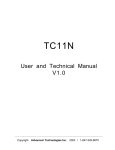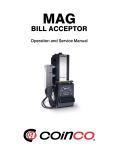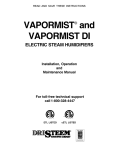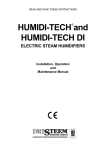Download EX2000 Service Manual
Transcript
EX2000 Series Vending System Service Guide “Choose ACDI for all your document vending needs” 2 OPERATIONAL AND COMPONENT SERVICE GUIDE....................... 5 INTRODUCTION ............................................................................................. 5 EX2000BD .................................................................................................. 5 Control Board Features........................................................................ 5 LCD DISPLAY MODULE ............................................................................... 6 LCD Specifications ............................................................................. 6 Pin Layout ........................................................................................... 6 EX2000BD OPTION SETTINGS ............. ERROR! BOOKMARK NOT DEFINED. Factory Reset Procedure...................................................................... 7 COIN AND BILL ACCEPTANCE............... ERROR! BOOKMARK NOT DEFINED. TROUBLESHOOTING................................................................................. 7 Coin Op Troubleshooting Guide ......................................................... 8 ELECTRONIC CHANGER OPERATIONAL OVERVIEW AND SERVICE ...................................................................................................... 12 Introduction ....................................................................................... 12 Changer Features............................................................................... 12 Coin Tube Capacity........................................................................... 12 GENERAL COIN OPERATION ....................................................................... 14 Coin Recognition............................................................................... 14 Coin Separation ................................................................................. 14 Rejected Coin .................................................................................... 16 Accepted Coin ................................................................................... 17 Credit and Accumulation................................................................... 18 Vend .................................................................................................. 18 Coin Payout ....................................................................................... 18 Inventory Switches (Manual Coin Payout)........................................ 19 Change Storage.................................................................................. 19 Correct Change Operation ................................................................. 19 Escrow Return ................................................................................... 19 COIN CHANGER MOUNTING AND MAINTENANCE ....................................... 20 Removing Changer Unit.................................................................... 20 Installing Changer Unit ..................................................................... 20 Routine Maintenance......................................................................... 20 Cleaning ............................................................................................ 21 Clearing Coin Jams ........................................................................... 21 COIN CHANGER TROUBLESHOOTING .............................................. 22 Introduction ....................................................................................... 22 Coin Changer Troubleshooting Guide............................................... 23 BILL ACCEPTOR OPERATIONAL OVERVIEW AND SERVICE..... 25 INTRODUCTION ..................................................................................... 25 Bill Acceptor Features....................................................................... 25 Bill Recognition ................................................................................ 25 Bill Validation ................................................................................... 25 Bill Stacking and Credit .................................................................... 26 Bill Rejection..................................................................................... 26 COMPONENT EXPLANATION.............................................................. 26 Bill Transport and Stacking............................................................... 26 Left and Right Alignment Sensors .................................................... 26 Center Optic Sensor........................................................................... 26 Left and Right Optic Sensors............................................................. 26 Magnetic Sensor ................................................................................ 27 Anti-Pullback Lever .......................................................................... 27 Stacker Home Sensor ........................................................................ 27 Encoder Sensor.................................................................................. 27 DISASSEMBLING THE BILLPRO ......................................................... 28 Removing the Bill Box...................................................................... 28 Removing the Lower Housing........................................................... 28 SETTING THE BILL ACCEPTANCE ................................................................ 29 MAINTENANCE ...................................................................................... 29 Cleaning Maintenance Procedure ...................................................... 29 TROUBLESHOOTING ............................................................................ 31 Introduction ....................................................................................... 31 Diagnostic Codes............................................................................... 31 4 Operational and Component Service Guide Introduction This section of the manual contains information on mounting, operating, and maintaining the ex2000 series components. This section of the manual is intended for owners, route operators and shop-level technicians as a primary source of information. Take the time to read this section of the manual and becoming familiar with this information will help you obtain the best performance from your control board. EX2000BD The EX2000 series control board consists of two companion boards mounted on a rugged steel mounting plate. Control Board Features State-of- the-art multilayer pcb On-Site programmable for easy updating of features 16 x 2 Character display interface Supports up to 16 button numeric keypad 4 independent programmable relays with normally open and normally closed logic 4 voltage input lines and 8 distinct price options MDB vendor interface compatible Multinational Coin Changer Support Multinational Bill Acceptor Support RS232 Serial Port 5Volt and 35 Volt DC supply lines Operational and Component Service Guide 5 LCD Display Module Backlit 2 line by 16-character backlit LCD display offers crisp clear text in any environment. 32 characters and multiple text effects provide all the flexibility you need. Compact keyed display header connector ensures reliable and proper LCD connections. LCD Specifications Storage Temp. min. -20℃ ~ max. 70℃ Display Format : 16 characters × 2 lines Display Fonts : 5 × 8 dots (1 character ) Viewing Area : 59.5 (W) × 16.0 (H) mm Outline Dimensions : 80.0 (W) × 40.0 (H) × 16.1 (D) mm LCD Type : NTD-7494 (STN / Yellow-mode / Transmissive ) Viewing Angle : 6:00 Backlight : LED Backlight / Yellow-green Pin Layout No. 1 2 3 4 5 Symbol Vss Vcc Vee RS R/W Color Code Black Black/White Red Red/Black Red/White 6 7 8 9 10 11 12 13 14 15 E DB0 DB1 DB2 DB3 DB4 DB5 DB6 DB7 LED K White White/Black Blue Blue/Black Blue/White Green Green/Black Green/White Orange Orange/Black Function Power Supply(0V,GND) Power Supply for Logic Power Supply for LCD Register Select Signal Read/Write Select Signal H: Read L: Write Enable Signal Data Bus Line Data Bus Line Data Bus Line Data Bus Line Data Bus Line Data Bus Line Data Bus Line Data Bus Line LED Cathode Terminal Operational and Component Service Guide 6 Factory Reset Procedure The EX2000 board provides a hardware option to return your control board to factory default. This feature is useful when moving the coin-op to a new copier, print release solution, or to have a starting point in which to ensure proper configuration of your coin-op. The factor reset can also recover the board from certain lock up conditions caused by voltage spikes and power brown outs. Factory Reset Procedure 1. 2. 3. 4. 5. 6. 7. Disconnect power from the coin-op. Locate the main control board mounted in the upper right hand side of the cabinet. Locate the 6 pin headers located to the left and slightly above the 4 beige relay boxes located on the bottom of the control board. Place a jumper on the bottom 2 pins. The label mclear is printed to the right of these pins. Reconnect the coin-op to power. Let the machine fully boot. You will see “Initializing Coin-Op X.XX” then the message “Setting Defaults” will be displayed. Once the machine is fully booted remove jumped from bottom 2 pins and store vertically on the left bottom 2 pins. TROUBLESHOOTING The Troubleshooting Guide on this page is intended to help locate problems with the harnesses and setup of the EX2000BD control board. If the issue cannot be resolved by following this guide, contact ACDI Technical Support Department for further assistance. Logic troubleshooting minimizes the time spent in removing and replacing parts that are not defective. Some failures are caused by minor problems such as dirt or loose/faulty connections. Please check the following before replacing any parts or contacting ACDI Technical Support: Verify power output of transformer Vending machine is not disabling unit Connectors are inserted correctly Connector pins are not bent or broken All wires are properly secured Operational and Component Service Guide 7 Coin Op Troubleshooting Guide Trouble Display is backlit but is blank or has faint black bars Issues related to coin acceptance Screen reads “Insert Smaller Bill” then spits bill back out Screen reads “Vending Device Not Found” Possible Cause Display Harness Improper initialization or corrupt memory on main control board. ***See Coin Changer Troubleshooting Guide Incorrect Coin Count Procedure Make sure that the display harness is wired correctly and that none of the wires have come loose. Cycle the power unit. If necessary, perform a memory clear. Remedy Replace the display harness with new harness or ensure that current harness is securely fastened. Follow the EX2000BD reset procedure instructions. ***See Coin Changer Troubleshooting Guide Control board must be programmed with proper coin count at setup. ***See Coin Changer Troubleshooting Guide Using the windows located on the backside of the changer determine the proper coin levels and then follow the procedure for setting these levels in the Coin Settings section of the manual. Follow the manual fill coin instructions to add more coins to your unit. Follow the harness from the bill acceptor and/or changer to the main control board. Make sure that the cable is plugged in Insufficient change Unit needs coins added to the tubes for proper change dispensing. Unit is having trouble communicating with the coin acceptor or bill acceptor Check the connection harness from the bill acceptor and/or changer to main control board. Operational and Component Service Guide 8 Incorrect Firmware loaded Load the proper firmware for your device. Bill Acceptor lights on front do not light up Unit is not receiving power from main control board. Check the connection harness from the bill acceptor and/or changer to main control board. Screen displays “ Please Use Exact Change” Incorrect Coin Count Control board must be programmed with proper coin count at setup. Insufficient change Unit needs coins added to the tubes for proper change dispensing. Interface Harness Make sure that the interface harness is securely connected from the coin-op main control board all the way to the vending interface connection of your Unit will not decrement securely. This message can appear if the Coin, Bill and Card firmware is loaded and your machine does not have a card reader option installed. Visit our website for newest firmware. Follow the harness from the bill acceptor and/or changer to the main control board. Make sure that the cable is plugged in securely. Using the windows located on the backside of the changer determine the proper coin levels and then follow the procedure for setting these levels in the Coin Settings section of the manual. Follow the manual fill coin instructions to add more coins to your unit. Check for disconnected or broken wires. The red and green wires are critical for copier pulse detection make sure they have Operational and Component Service Guide 9 Unit will not enable copier copier. continuity throughout the entire harness. The copier input connection can be verified by observing LEDs on the UCB main control board. These LEDs become lit whenever a price line or copy pulse is detected. Copier Issues Setup copier properly for coinop control and ensure interface harness is connected. Improper Copier Interface mode Set your Coin Op to the proper copier setting. Interface Harness Make sure that the interface harness is securely connected from the coin-op main control board all the way to the vending interface connection of your copier. Solution depends on the make and model of your copier see the interface installation guide provided during install or contact ACDI for assistance. See manual for how to set your coin op in the correct interface mode. Default handles over 90% of all copiers currently on the market. Check for disconnected or broken wires. The black and white wires are critical for enabling the copier make sure they have continuity throughout the entire harness. Operational and Component Service Guide 10 Copier Issues Setup copier properly for coinop control and ensure interface harness is connected. Improper Copier Interface mode Set your Coin Op to the proper copier setting. Solution depends on the make and model of your copier see the interface installation guide provided during install or contact ACDI for assistance. See manual for how to set your coin op in the correct interface mode. Default handles over 90% of all copiers currently on the market. Operational and Component Service Guide 11 Electronic Changer Operational Overview and Service Introduction This section of the manual contains information on installing, operating, and maintaining the ex2000 series coin changer. This section of the manual is intended for owners, route operators and shop-level technicians as a primary source of information. Take the time to read this section of the manual and becoming familiar with this information will help you obtain the best performance from your electronic changer. Changer Features Accepts U.S. nickels, dimes, quarters and dollar coins. Pays out nickels, dimes and quarters from self-loading, high capacity change tubes. Change capacity of $40.55 Modular design changer design for easy service. Select high or low quarter tube level by simply flipping switch. Heavy-Duty D.C coin changer payout solenoids provide fast, accurate payout. State-of-the-art electronic logic system is designed for reliability and performance. Lightweight, rugged plastic construction provides dependable, maintenance-free service. Provides the fastest and most accurate coin acceptance of any electronic unit available today. Coin Tube Capacity 5¢ tube Low Sensor Level Full Sensor Level Hand Load Level 7(35¢) 78($3.90) 86($4.30) 10¢ tube 9(90¢) 113($11.30) 125($12.50) 25¢ tube 7($1.75) 77($19.25) 95($23.75) Lo 25¢ 7($1.75) 22($5.50) 95($23.75) Electronic Changer Operational Overview and Service 12 Option Switch Setting 1. 2. 3. 4. Hinge acceptor down by releasing acceptor latches and pulling the top of the acceptor forward away from changer. Located in the upper portion of the changer, behind the acceptor, is a single switch module containing three rocker switches. When the top of the rocker switch is pushed in, it is in the ON position. The switches correspond as follows: Set Option switches to desired setting. Return acceptor to operating position making sure acceptor latches secure acceptor. 1 = USA/CAN 2 =LO 25¢ 3=$ACPT Not Used ON: Quarters are directed to cash box once change tube has approximately 28 quarters. OFF: Quarters are put into change tube until it is full. ON: Dollar coin will be accepted OFF: Dollar coin will be rejected Electronic Changer Operational Overview and Service 13 General Coin Operation Coin Recognition As a coin enters the changer through the acceptor funnel, its impact is absorbed by a white ceramic rail, which debounces the coin and allows it to continue down the coin rail at a smooth and steady speed. As a coin rolls down the rail, it passes between two sets of LED sensors which measure the speed and size of the coin. The coin also passes between two sets of coils, which measure the metallic content of the coin. These measurements are used to determine if the coin is valid and the value of the coin. Coin Separation After the coin’s validity has been determined, the coin rolls of the end of the coin rail and enters the separator section of the acceptor. The UPPER(coin tube) gate and the LOWER(cash box) gate are opened and closed by their respective solenoids. These solenoids are energized and de-energized by an electrical signal from the acceptor logic board based on the following criteria: The validity of the coin. The denomination of the coin. The status(full or empty) of the appropriate coin tube. Electronic Changer Operational Overview and Service 14 The positions of the two gates cause the coin be routed to one of three places: the appropriate changer coin tub, the vendor cash box, or if the coin is rejected to the vendor coin return cup. Electronic Changer Operational Overview and Service 15 Rejected Coin If a coin is rejected for any reason, both the UPPER (coin tube) and the LOWER (cash box) gate will remain closed. All rejected coins will drop into the vendor return cup via the coin changer coin return chute. Electronic Changer Operational Overview and Service 16 Accepted Coin An accepted coin will be routed either to the vendor cash box or to one of the changer coin tubes. The (FULL) sensors in each coin tube determine which route the coin will take. If the coin tube corresponding to the validated coin is full (full sensor covered by coins in the change tube), the cash box gate will open, allowing the coin to drop into the vendor cash box via the changer cash box chute. If the appropriate coin tube is not full (full sensor not covered by coins), the coin tube gate will open directing the coin down a ramp. Along the wall of the ramp are windows for entry into the coin tube. As the coin reaches a window of the appropriate size, it falls into the coin tube. All dollar coins are always directed to the cash box via the cash box chute. Electronic Changer Operational Overview and Service 17 Credit and Accumulation There are two sensors, one in the separation section of the acceptor and one in the cash box path of the acceptor. As coins pass either one of these sensors, the changer sends credit information to the coin-op where the credit is added to the displayed credit on the screen. Vend Vend is a function of the price lines that are currently set in the coin-op and the current mode of the copier. The coin-op accumulates all credit information received from the coin changer. As credit is accumulated in the coin-op, different copy modes become available as the escrow equals or exceeds current price line. Coin Payout Coins are paid out from the coin changer when a coin return signal is received from the coinop or when any of the coin changer inventory switches are manually operated. Coins are dispensed by D.C. solenoidoperated slides located at the bottom of each of the three coin tubes. The payout solenoids are controlled by signals generated by the coinop or the three inventory switches. When a solenoid energizes, the upward motion of its plunger compresses a spring and draws the solenoid lever, which in turn pushes a payout slide forward. This loads the coin for payout. When the solenoid de-energizes, the spring force Electronic Changer Operational Overview and Service 18 returns the plunger to its de-energized state, which returns the solenoid lever and payout slide, dispensing a coin. Your coin-op regulates the payout rate to ensure proper coin payout reliability. Inventory Switches (Manual Coin Payout) Located on the front of the coin changer is a nickel, dime and quarter inventory switch. These switches are used to manually remove coins from changer coin tubes. They are disable while the coin-op is in a vend cycle. Change Storage The full tube sensors in each coin tube continually report the (full/not full) status to the coin changer logic board. This information is then used to determine the placement of the next accepted coin. This information controls that action of the acceptor coin tube and cash box gates. Example: If the quarter tube is full(full sensor blocked by coins) the acceptor coin tube gate will remain closed and the cash box gate will open each time a quarter is accepted, routing all quarters to the coin-ops cashbox via the changer coin chute. After one or more quarters are paid out as change, leaving the full sensor exposed(not full), the acceptor coin tube gate will open each time a quarter is accepted, routing quarters to the changer coin tube until it is full again. NOTE: If the changer (LO-$.25) option switch is set to the ON position, accepted quarters will be routed to the cash box when the (middle $.25 tube sensor) is blocked by coins. Correct Change Operation Once the coin-op is setup with the proper coin count the coin-op control board continually monitors coin payout and acceptance and keeps a detailed status of coin levels. This information is used to determine whether there is change for payout. If the change is low, the coin-op will report please use exact change. Under certain circumstances during an exact change state the coin-op declares device out of change if coins are not available to give proper change during a coin dispense. The bill acceptor unit on your coinop if equipped will not allow acceptance for a bill if there is not enough change in the coin-op. Escrow Return Escrow return is a function of the coin-op escrow balance at the point of request for escrow return. Coins are always accepted regardless of the coin Electronic Changer Operational Overview and Service 19 tube levels. The changer will give payout your escrow in one of two situations, when the coin return lever or eject button has been pressed. The coin-op determines the proper payout starting with the largest coin denomination and working downward until complete escrow amount is paid out or device runs out of change. Coin Changer Mounting and Maintenance Removing Changer Unit 1. 2. 3. 4. 5. Remove power from Coin-Op. Remove the acceptor from the changer by releasing acceptor latches and pulling the top of the acceptor forward, away from changer. Unplug ribbon cable from changer. Free lower acceptor studs from changer housing. Unplug changer from 6-pin coin-op vendor socket located on the main control board or y-position of bill acceptor harness. With the acceptor removed, loosen mounting screws about ½ turn. Lift slightly and remove changer from coin-op enclosure. Installing Changer Unit 1. 2. 3. 4. 5. 6. 7. Remove power from Coin-Op. Remove the acceptor from the changer by releasing acceptor latches and pulling the top of the acceptor forward, away from changer. Unplug ribbon cable from changer. Free lower acceptor studs from changer housing. With the acceptor removed, set key holes in back of changer housing over mounting screws in the coin-op. Tighten snugly. Set desired changer options.(See Option Switch Settings). Replace the acceptor on to the main changer body by first inserting lower acceptor studs in grooves in changer housing. Plug ribbon cable back into changer. Push up acceptor into place to acceptor latches take hold. Be sure that coin return flap is properly positioned to hit coin return lever. Lever should not be depressed until coin return button is pressed. Plug changer into 6-pin coin-op vendor socket located on the main control board or y-position of bill acceptor harness. Routine Maintenance Routine maintenance will improve performance and extend the working life of your coin-op’s changer module and reduce the need for more involved repairs. Frequency of routine maintenance will depend on environment and number of transactions. Electronic Changer Operational Overview and Service 20 Cleaning Your coin-op changer unit is made of high-quality industrial grade plastic which should only be cleaned with a warm water and mild detergent solution. CAUTION: Never submerge changer in water. Do not use petroleum solvents, steel wool, scouring pads, or a metal brush for cleaning. Do not spray any part of changer with any type of lubricant. Since all coins share a common coin ramp, heavy usage or a dirty environment can result in dirt build up. To clean the coin ramp, lift the acceptor gate upward and diagonally to the right. Hold gate firmly to prevent it from snapping back. Wipe the exposed coin ramp and inner surface with a damp cloth. For excessively dirty units, use a damp cloth with a mild detergent. NOTE: Do not submerge in water. For detailed cleaning of the acceptor, remove the front cover by pulling out and down on the cover in the same direction as the triangular arrows. This reveals the coin tube chutes. Clearing Coin Jams Should a coin jam occur in the cash box chute area, use the following steps to help dislodge coins: 1. Remove changer from coin-op. 2. Keep changer in an upright position, insert a narrow screwdriver into the cash box chute or reject coin chute from bottom of changer to relieve jam. Access holes are also provided ate the rear of the changer housing to help relieve coin jam. Caution: Excessive screwdriver pressure or twisting can cause permanent damage to the coin changer. Electronic Changer Operational Overview and Service 21 COIN CHANGER TROUBLESHOOTING Introduction The Trouble shooting guide on the following pages is intended to help locate problems with the coin changer section of your EX Series coin-op. If the issue still cannot be resolved contact ACDI technical support for further assistance. If it becomes necessary to send the changer unit back for repair, please be sure to include a detailed description of the malfunction to help expedite the repair and return. The EX series electronic controller board is in constant communication with the coin changer. The electronic controller board not only supplies operating voltage to the coin changer but is largely responsible for its operation and function. Logic troubleshooting minimizes time spent in removing and replacing models that are not defective. As well as saves time spent on calls with ACDI technical assistance line. Some failures are cause by minor problems such as loose or faulty connections. Please check the following before replacing any parts or calling ACDI Tech Support: Connectors are inserted correctly. Connector pins are not bent or broken. All wires are properly secured. Inventory tubes are filled to their correct levels. Electronic Changer Operational Overview and Service 22 Coin Changer Troubleshooting Guide Trouble No coin acceptance No coin acceptance or rejects percentage of good coins Accepts coins but gives no or erratic credit Possible Cause No Power Procedure Make sure changer is properly plugged. Acceptor Check power/blocker LED behind acceptor. If LED is ON, replace acceptor with god acceptor and test. Make sure changer is mounted correctly and coin return lever is in proper position. Check to see that acceptor coin path is clean and free of foreign matter Replace acceptor with good acceptor and test. Verify that coin-op is in proper state to accept coins Check the sensor board for loose or broken components. Make sure not debris is blocking sensors. Replace acceptor with good acceptor and test. Remove acceptor back cover, check solenoid for free Coin return lever Acceptor is dirty or foreign matter in coin accept path Acceptor Coin-op state Accepted coins always go to cash box Tube sensor board or acceptor Acceptor Accepted coins always go to coin tubes Coin tube gate in open position Remedy Plug changer into coin-op control board or bill acceptor yharness. Replace acceptor. Reposition changer and/or coin-op coin return lever. Clean acceptor and remove any foreign matter. Replace defective acceptor. Exit service mode or user pin state. Clean debris if present or replace changer. Replace defective acceptor. Replace Acceptor. Electronic Changer Operational Overview and Service 23 Tube sensor Board Accepted quarters go to quarter coin tube when Lo-$.25 switch is ON Quarter coin tube has less than 22 quarters Credits coins but does not escrow Coin return level Tube sensor Board Acceptor No Payout Payout solenoid operation Check the sensor board for loose or broken components. Make sure not debris is blocking sensors. Check to see that quarter coin tube has minimum of 22 quarters Check the sensor board for loose or broken components. Make sure not debris is blocking sensors. Make sure changer is mounted correctly and acceptor gate opens when coin return lever is operated Replace acceptor with good acceptor and test. Make sure solenoid wires are properly connected to changer main logic board Clean debris if present or replace changer. Fill quarter coin tube with 22 quarters to cover Lo-$.25 sensor Clean debris if present or replace changer. Reposition changer and or coin-op coin return lever Replace defective acceptor. Replace changer Electronic Changer Operational Overview and Service 24 Bill Acceptor Operational Overview and Service INTRODUCTION This section contains information on installing, operating and maintaining your EX2000 bill acceptor. This section is intended for owners, route operators and shop-level technicians as a primary source of information. Taking time to read this manual and becoming familiar with this information will help you obtain the best performance from your EX2000 series Coin-Op. Bill Acceptor Features Modular design Illuminated Inlet Flash programmable memory Exceptional acceptance rate Anti-jam software Flex stack bill box Center drive belt Scalloped bill path for wet bill acceptance State-of-the-art electronic logic system Programmable acceptance of the following bills: $1, $5, $10 and $20 Vandal resistant design protects against: saltwater, bill pullback, counterfeit bills 34 V Multi-Drop Bus interface High impact, non-corrosive plastic construction Easily accessible bill path Self-diagnostics communicated via status light Bill Recognition When a bill is inserted into the bill acceptor and it blocks the left and right alignment sensors as well as the center optic sensor, the transport motor begins to run. Bill Validation From the time the transport motor begins to run until the trailing edge of the bill leaves the alignment sensors, optical and magnetic sensors send information to the microprocessor to determine the validity of the bill. Bill Acceptor Operational Overview and Service Bill Stacking and Credit If the bill is determined to be authentic, it is transported to the stack position. Once the sensors of the lower housing’s anti-pullback lever signals the microprocessor that the bill is in the stacking position, the stacker motor runs and credit is given. Bill Rejection If the bill is determined to be invalid, the wrong denomination or the antipullback levers are active when the bill is determined to be in the stack position, the transport motor will reverse returning the bill to the customer. COMPONENT EXPLANATION (see Figure 3) Bill Transport and Stacking The bill transport system is composed of a motor and gear case assembly and two sets of pulleys and belts. When the transport motor is energized, it pulls the bill in by sandwiching it between the lower housing rollers and the chassis belts. During the validation process, the bill is transferred from the lower housing rollers and chassis belts to the intermediate frame and rollers. The bill stacker is composed of a motor and gear case assembly and a pusher plate assembly. When the bill is transported past the anti-pullback levers into the stacking position, the stacker motor energizes driving the pusher plate, which in turn, pushes the bill into the bill box. Left and Right Alignment Sensors The left and right alignment sensors send information to the microprocessor to insure that the bill is the right width and that it is being fed in correctly. Center Optic Sensor The center optic sensor informs the microprocessor that the bill is ready to be transported if the information from the alignment sensors is correct. Left and Right Optic Sensors The left and right optic sensors and associated circuitry perform various optical checks on the bill and send that information to the microprocessor for bill validation. Bill Acceptor Operational Overview and Service Magnetic Sensor The magnetic sensor and its associated circuitry perform checks on the magnetic properties of the bill and send that information to the microprocessor for bill validation. Anti-Pullback Lever The lower anti-pullback lever is optically monitored to tell the microprocessor when the bill has entered the stack position or if an attempt to defraud the unit is taking place. Stacker Home Sensor The stacker home sensor is an optical sensor that informs the microprocessor of the position of the stacker pusher plate. Encoder Sensor Connected to the transport motor is an encoder wheel which is optically monitored to determine the speed of the transport motor and to determine the position of the bill in the bill path. Bill Acceptor Operational Overview and Service DISASSEMBLING THE BILLPRO Removing the Bill Box Push the bill box tab forward while sliding the bill box up. Removing the Lower Housing To remove the lower housing, push the locking tab on the bottom of the bill acceptor and pull the lower housing to the rear. Bill Acceptor Operational Overview and Service Setting the Bill Acceptance 1. 2. 5. Remove the lower housing. With power applied, depress and release the anti-cheat lever five times, holding it down for a half a second each time. Once in the configuration mode, depress and release the anti-cheat lever one time to scroll to the next configuration option. Continue depressing and releasing the anticheat lever until the desired option is reached. Once the desired option is displayed, depress and hold the anti-cheat lever until the unit exits the configuration mode (approximately 3 seconds). The new configuration setting will flash 3 times to confirm the setting. Replace the lower housing. 6. Test unit to ensure proper set-up. 3. 4. MAINTENANCE Cleaning Maintenance Procedure NOTE: Petroleum-based cleaners and Freon-based propellants can damage plastic and some electronic components. Scouring pads and stiff brushes can harm the circuit boards and mar the plastic. These items should never be used when cleaning the bill acceptor. The Bill Acceptor should be cleaned every 20,000 bills or every two years (or as needed, depending on the environmental conditions of the location). Dust can be removed with a soft brush or cloth or it can be blown out using compressed air. Procedure 1. Disconnect power from the bill acceptor. 2. Remove the bill box and use a soft cloth to wipe any dust from around the intermediate frame and stacker plate. 3. Remove the lower housing. 4. Using compressed air or a soft brush, blow or brush the dust off of the optic sensors. 5. Remove dust from around the rollers on the lower housing and the sensors on the upper sensor board. Bill Acceptor Operational Overview and Service 6. The upper sensors are located directly above the lower housing sensors when the lower housing is installed. 7. The bill path can be further cleaned of any dirt or oil by using a soft cloth moistened with a mild soap and water solution. 8. Clean the magnetic head with a cotton swab and isopropyl alcohol. 9. Remove dust from the transport belt areas and any other places of build up. 10. Once the lower housing is dry, place it back into the mainframe making sure the tab on the bottom locks into place. 11. Remount the bill box. 12. Apply power and insert bills to verify the unit is functioning properly. Bill Acceptor Operational Overview and Service TROUBLESHOOTING Introduction The Troubleshooting Guide on this page is intended to help locate problems within the bill acceptor. If a bill acceptor cannot be repaired by following this guide, contact ACDI Technical Support Department for further assistance. Logic troubleshooting minimizes the time spent in removing and replacing parts that are not defective. Some failures are caused by minor problems such as dirt or loose/faulty connections. Please check the following before replacing any parts or contacting ACDI Technical Support: Clean any dirt or dust from the bill path. Vending machine is not disabling unit. Connectors are inserted correctly. Connector pins are not bent or broken. All wires are properly secured. Diagnostic Codes Troubleshoot by reading the number of flashes or blinks of light from the LED at the bottom of the bill acceptor. Refer to Figure 19. Bill Acceptor Operational Overview and Service Access Control Devices Inc. 7428 Lindsey Rd. Suite 2 Little Rock, AR 72206 1-877-290-3327