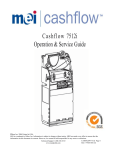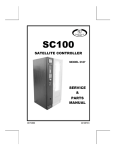Download TRC Operation and Service Guide
Transcript
OPERATION AND SERVICE GUIDE MEI TRC Series Coin Changers TRC TRC TRC TRC 6000/6010 6510 6512 6800 1 Table of Contents General Information Overview ......................................... Product Summary .......................... Specifications ................................. Unpacking the Changer ................. Warranty Information .................... Installation ...................................... Checklist .......................................... 2 2 2 3 4 4 5 Changer Operation Option Switches ............................. Interface Description ...................... Coin Acceptance ............................. Coin Separation .............................. Coin Payout / Coin Return .............. Change Making ............................... Manual Dispensing of Coin ........... Solenoid Operation ........................ 6 7 11 12 12 12 13 13 Maintenance Tuning .............................................. Preparation (tuning) ....................... Tuning Coin Sets ............................ Routine Maintenance ..................... Cleaning .......................................... Clearing Coin Jams ........................ 13 13 14 15 15 16 Repair Policy Owner's Responsibility .................. Mars Electronics' Responsibility ... Service ............................................. 16 16 17 2 General Information Overview The TRC Operation and Service Guide contains important information on installing, operating and maintaining MEI TRC Single Price, Micromech and MDB Coin Changers. To ensure continued peak performance after module replacement, the changer features a special tuning mode (see Tuning, page 13). To obtain the best performance from your coin changer, read through this manual before installing and using the unit. These coin changers are designed for use in the following: TRC-6000 - 110VDC Micromech Vending Machine Controller (VMC) applications. • 115 Volts DC + 20 Volts • 60 Hz 0.10 Amp continuous • 1.2 Amp peak (when dispensing coins) TRC-6010 - 24VDC Micromech Vending Machine Controller (VMC) applications. (12 pins) • 24 Volts DC + 20 Volts • 60 Hz 0.10 Amp continuous • 1.2 Amp peak (when dispensing coins) TRC-6010XV - 24VDC Micromech Vending Machine Controller (VMC) applications. (15 pins) • 24 Volts DC + 20 Volts • 60 Hz 0.10 Amp continuous • 1.2 Amp peak (when dispensing coins) TRC-651x - 34VDC MDB applications. • 34 Volts DC +20 Volts • 60 Hz 1.0 Amp continuous • 3.2 Amp peak (when dispensing coins) TRC-6800 - Single Price Vendors. • 115 Volts AC +20 Volts • 60 Hz 0.10 Amp continuous • 1.2 Amp peak (when dispensing coins) Product Summary Electronic Coin Recognition The TRC coin changer maximizes the acceptance of valid coins, and minimizes acceptance of slugs. As coins are inserted, the TRC coin changer adjusts the coin tracking parameters to maintain the optimal operating range. Figure 1: TRC Coin Changer Physical Characteristics Height: 370 mm (14.67") base to top of coin return lever Width: 136 mm (5.35") Depth: 76 mm (2.99") Weight: 2.6 kg (5 lbs. 12 ozs.) in shipping container Acceptance of U.S. coins The TRC coin changers (Figure 1) are factory-tuned to accept U.S. nickels, dimes, quarters, and dollar coins, and can be re-tuned in the field to accept Canadian coins (with the exception of the $2 coin). Acceptance of nickels, dimes and quarters with dollar coin accept/reject toggle switch The changer is preset to accept U.S. dollar coins. 3 General Information High or low quarter level The level of quarter storage in the coin tube is switch-selectable (see pages 6,7). Table 1: Coin Tube Overflow 5¢ Tube Low 25¢ Option Switch Set to OFF Position Fewest Coin Payout Coins of the highest denomination are selected for change, enabling the changer to pay out the coins. Two Moving Parts for Coin Acceptance and Separation Valid coins enter the changer through a solenoid-operated Accept Gate. If the coin tube for the accepted coin is full, the coin goes directly to the cash box. If the coin tube is not full, a solenoid-operated Separator Gate diverts the coin to the tube. Note: Dollar coins, if accepted, are always directed to the cash box. Escrow Single price applications dependent upon vend price. Micromech and MDB application dependent on the VMC. Refer to the vending machine manual for escrow options, if applicable. Price Setting Single Price applications - located on the control board of the changer. Micromech and MDB application dependent on the VMC. Refer to the vending machine manual for price setting procedure. Vend Price Range Single price applications - 5¢ to $10.00 (all switches in an ON condition). Micromech and MDB application dependent on the VMC. Individual Coin Tube Overflow Electronic sensors monitor the full/empty status of the coin tubes. Each tube is monitored individually to maximize coins available for change. 25¢ Tube 10¢ Tube Low 25¢ Option Switch Set to ON Position Low Sensor Level 6-8 7-8 6-9 6-9 High Sensor Level 66-67 98-99 68-69 6-9 Easy Cleaning and Maintenance No special tools are required for cleaning, or normal field maintenance of the TRC coin changer. Refer to page: 15. Specifications UL Approval The TRC-60X0 Coin Changer is UL listed under file number E 57869. CSA Approval The TRC-60X0C Coin Changer is CSA listed under file number LR 47838. Unpacking the Changer Unpack the changer and immediately inspect it for any possible shipping damage. If the unit is damaged: 1) Return it to its original carton, along with packing materials. 2) Notify the delivering carrier of damages and request immediate inspection. 3) Send a letter of intent to file a claim to the delivering carrier within 72 hours from the time of delivery. 4) Send a copy of the letter to the shipper. 5) Retain original carton and packing materials for future use in shipping or transporting the changer. Note: Only the consignee (the person or company receiving the changer) can file a claim against the carrier for concealed damages. 4 General Information Warranty Information 3) Set the option switches using a retractable ballpoint pen or small screwdriver. Do not use a graphite pencil point. Once the unit has been inspected: 1) Record the serial and model numbers from the label located on the side of the changer. 2) Refer to these numbers whenever you call your MEI dealer for information or service. Note: The option switches are located on either the Control Board/Backplate Assembly or on the back of the Flight Deck (TRC-6512 only). The first three digits of the serial number contain the manufacturing date code. This code indicates the beginning of the warranty period. 4) Set the vend prices on the changer (TRC-6800 only) or vending machine. Refer to vending machine manual for the exact procedure for setting of the vend price(s). For coin changers manufactured after October 1989, the first two digits indicate the week of manufacture, the third digit indicates the year of manufacture. Example: A changer with serial number 05910000876 was manufactured in February of 1999. Figure 2: Lowering the Acceptor Assembly For coin changers manufactured before November 1989, the first digit indicates the year of manufacture; the next two digits indicate the month of manufacture. Example: A changer with serial number 910-02705 was manufactured in October of 1989. Installation To install the TRC coin changer in a vending machine, follow the step-by-step instructions provided below. For more detailed instructions, refer to the Installation Guide shipped with the changer. 1) Lower the Acceptor Gate Assembly by depressing both spring clips (Figure 2). 2) Tilt the Acceptor forward on the hinge. 5) Install the coin changer in the vending machine. 6) Adjust the vendor mounting screws to stand off a minimum of 1/8". 7) Align the coin changer access holes in the changer with the mounting screws. Tighten all screws to secure the coin changer in place. The coin changer must be vertical within +/- 3˚. 8) Apply power to the coin changer by connecting the coin changer power plug to the power source. 9) Position or clamp the Main Harness so that it clears the Coin Cup and Coin Return Lever. 10) Press the Acceptor/Gate Assembly back into the housing until the spring clips engage. 11) Fill the coin tubes to the desired levels by inserting a coin or coins into the loading slots located on the coin tube front. 5 General Information / Changer Operation ...Then, to assure that the Coin Changer operates correctly... Test each dispense line through the service mode of the VMC in sequence for 1 to 2 seconds. Dispense switches are located on coin changer models TRC-6800, TRC-6510 or TRC-6512. Refer to the vending machine manual for dispense operation using service mode (models TRC-6000 or TRC-6010XV). Figure 3: Manually Filling the Coin Tubes Make sure a vend price is set. Do a test vend by inserting more than the vend price. Make sure that proper change is paid back and that there are sufficient coins in the coin tubes to make proper change. Replace dispensed coins in tubes. Refer to vending machine manual for operation of setprice mode. Or Manually deposit coins through the top of the changer. Refer to the vending machine manual to see if this second option is available. (Refer to Table 1 for minimum coin tube levels on page 3.) Checklist Check that... The coin changer is flush against the vendor wall. The coin insert chute is aligned above the center of the coin cup. The coin changer reject and cash box chutes are aligned with the vendor reject and cash box chutes. The vendor coin return lever should fully depress coin changer return lever but not touch when released. Check escrow return by inserting coins of various denominations to within 5¢ or more of vend price. Request escrow return by depressing the return button. 6 Changer Operation Option Switches Table 2: TRC60X0 Option Switches Switch Setting Function 1 (US/Canadian acceptance ON Accepts US and Canadian coins - if programmed OFF Accepts US coins only ON Stores 6 quarters for change OFF Stores 69 quarters for change ON Enables dollar coin acceptance - if programmed OFF Disables dollar coin acceptance ON Accepts dollar coins without quarters in 25¢ tube OFF Accepts dollar coin with quarters in 25¢ tube 2 (Quarter tube level) 3 (Dollar coin acceptance) Figure 4: TRC-60X0, TRC-6510 Option Switch Location 4 (Dollar coin acceptance 25¢ coin tube dependency) Table 3: TRC6510 Option Switches Switch Setting Function 1 (US/Canadian acceptance) ON US and Canadian coin acceptance OFF US coin acceptance ON Stores 6 quarters for change OFF Stores 69 quarters for change ON Enables dollar coin acceptance - if programmed OFF Disables dollar coin acceptance ON Maximum acceptance OFF Maximum security 2 (Quarter tube level) 3 (Dollar coin acceptance) 4 (Acceptance status) Table 4: TRC6512 Option Switches Switch Setting Function 1 (Quarter tube level) ON Stores 4 to 6 quarters for change (LOW) OFF Stores 67 to 74 quarters for change (HIGH) ON Accepts $ coins OFF Rejects $ coins ON Maximum security OFF Maximum acceptance Figure 5: TRC-6512 Option Switch Location 2 (Dollar coin acceptance) 3 (Acceptance status) 7 Changer Operation Table 5: TRC6800 Option Switches Switch Setting Function 1 (Dollar coin acceptance) ON Accepts dollar coins OFF Rejects dollar coins ON Accepts US and Canadian coins OFF Accepts US coins only ON Stores 6 quarters for change Stores 69 quarters for change AC/High level pulse bill acceptor interface 115 VAC inputs, 9-pin connector & power plug interconnect Low level pulse bill acceptor interface +5 VDC, 9 & 18-pin connectors 2 (US/Canadian acceptance) 3 (Quarter tube level) OFF 4 (Bill acceptor status) ON OFF 5 (Escrow) ON OFF 6 (Escrow control) ON OFF No excrow return allowed (no monies returned and credit is held until a vend is completed) Escrow return allowed (escrow mode dependent on switch 6) ETS (Escrow to Select) For cigarette venders or four-price venders (set to vend on one price only). Coin return can be requested at any time prior to making a selection, or if the selection is sold out ETW (Escrow to Vend) For standard single price venders. Coin return can be requested at any time prior to reaching vend price Figure 6: TRC-6800 Option Switch Location Note: Escrow may not be paid if the VMC is set for No Escrow Return. Refer to Vending Machine Manual for operation, if applicable. Single Price Interface SINGLE PRICE INTERFACE ESCROW TO VEND For an escrow to vend (standard) operation, a vend relay is required in the vending machine. In the Escrow to Vend (ETV) coin changer accumulated credit is compared to the price set in the control logic of the coin changer as coins are inserted. If adequate credit exists and if required change is available, the control logic activates the vend relay in the coin changer. The coin changer's vend relay then connects the AC hot line to the vend relay in the machine. The latching of this relay opens the blocker contacts and enables the select switches. Activation of a select switch causes the vend motor to turn. The vend motor mechanically activates a carrier switch which holds power on the motor and deactivates the vend relay in the machine. The deactivation of the vend relay cancels credit and initiates the changemaking cycle, if required. SINGLE PRICE INTERFACE ESCROW TO SELECT (for TRC-6800 changers with CIGARETTE Switches) For an escrow to select (cigarette) operation, a vend relay is not required; however, an external sense circuit is needed. This is normally supplied by the activation of a select switch. In the Escrow to Select (ETS) changer, accumulated credit is compared to the price set in the control logic of the changer as coins are inserted. The activation of a select switch causes a sense current to flow in the coin changer. If adequate credit exists and if required change is available, the control logic activates the vend relay to connect the AC hot line to the select switch. This causes the vend motor to turn. The vend motor mechanically activates a carrier switch which holds power on the motor and opens the blocker contacts. The opening of the blocker contacts is then sensed by the coin changer. The coin changer then deactivates the vend relay, cancels credit and initiates the change-making cycle, if required. 8 Changer Operation Table 6: TRC6800 Power Plug Pins PIN # Description 1 117/24 VAC (Hot) 2 117/24 VAC (Neutral) 3 Vend Relay - Normally Open - Price #1 (Hot) 4 N/C 5 Exact Change - Normally Open (Neutral) 6 Blocker (Hot) 7 Vend Relay - Normally Closed (Hot) 8 Escrow to Select Option - not used in the ETV condition Micromech Interface The Micromech interface transmits data to the external VMC via its INTERRUPT and DATA lines. The controller responds to these messages via its SEND line. These three lines form the serial data link between changer and controller. The VMC supplies power to operate the changer via its four power lines. In addition, the VMC has five control lines that authorize coin payout, enable/inhibit coin acceptance, and reset the changer to its standby condition. Refer to Figure 8 for power plug pinout. Micromech Electronics Operation Sequence When a coin enters the mechanism, an "interrupt" signal is sent on Pin #4 to inform the VMC that the mechanism is ready to send credit information. When the VMC receives this "interrupt" signal, it signals the mechanism via a "send" signal on Pin #3. This indicates to the mechanism that the VMC is ready to accept "data". When the mechanism receives this "send" signal, it transmits a message on Pin #5 containing the following data: coin value - 5¢, 10¢, 25¢ or $1.00. coin tube status - coin tube sensors are covered/not covered. coin direction - to coin tube or to cash box. If a coin is rejected, or if there is a problem in the mechanism, certain default messages are sent to the VMC on the "data" line. They are as follows: slug - coin entered but was not accepted (accept gate did not open). no strobe - coin was accepted but did not actuate strobe (could indicate jam or strobe issue) dollar coins rejected due to insufficient quarters in the coin tube or sensor in the coin tube. Figure 7: TRC6800 Power Plug power up - indicates coin changer was just reset or powered up. 9 Changer Operation When sufficient credit has been established in the VMC to enable a vend, the VMC performs the changemaking logic and sends logic +5V signal(s) to operate the appropriate 5¢, 10¢ or 25¢ dispenser solenoids in the mechanism for change (if needed). Micromech Interface Exceptions The 15-pin Micromech interface is a duplicate of the 12-pin Micromech interface with two exceptions: Pin #14 enables dollar coin dispense. Not all VMC manufacturers utilize this control line. The 110VDC is referenced on pins 10 and 12; 24VDC is referenced on pins 13 and 15. Note: Some manufacturers utilize a 24VDC system exclusively. In those applications, you may find that they will jump pins 10 to 13 and pins 12 to 15. This enhances the installation for either TRC6010 or TRC6010XV coin changers by using the same socket. Note: When the number of coins introduced exceeds the highest price programmed into the VMC, acceptance will cease. Table 7: Micromech Interface PINS and Descriptions PIN # Description 1 5VDC (Positive) 2 5VDC (Return) 3 Send (OV active) 4 Interrupt (OV active) 5 Data (OV active) 6 Accept Enable (OV active) 7 Quarter Dispense (OV active) 8 Dime Dispense (OV active) 9 Nickel Dispense (OV active) 10 110VDC or 24VDC 11 Reset Line (+5V active) 12 110VDC or 24VDC 13 24VDC (XV model only) 14 Unused on three tube model changers 15 24VDC (XV model only) Micromech Interface Special Features Accept Enable - Whenever the VMC sends the "accept enable" signal on Pin #6, the mechanism sends the "coin tube status" message. This can be used while dispensing quarters to see when the coins uncover the lower sensor. At that time, the changer can dispense four more coins from that tube. It can also be used by the VMC to determine if the mechanism is operating by sending the "accept enable" message every so often when no transaction is taking place. Reset (Pin #11) - this line enables the VMC to reset the microprocessor of the mechanism in the event there is a low power condition on the 5 volt line. 10 Changer Operation Multi-Drop Bus Interface Multi Drop Bus (MDB) Specifications The TRC-6510 and TRC-6512 are configured as peripherals to a VMC along with the bill validator, card reader, etc. They rely fully on the VMC for a constant communication that occurs during either idle or operational procedure. The two lines that are utilized for this process are: TX data line (Transmit Data) and RX data (Receive Data) lines. These lines operate at a 9600 baud rate. RX Data - enables the changer to accept coins, informs the coin changer that it is ready to receive data; the changer determines what change will be dispensed. TX Data - informs the microprocessor that a vend cycle has been initiated, depending on what denomination has been accepted. This communication enables or disables acceptance and coin dispensing during a transaction. The coin changer simultaneously communicates with the VMC regarding the type of coin that has been accepted and the availability of change that may be required for the next transaction. The routing of the coin, either to the cash box or to coin tubes, is determined by the coin changer. Figure 9 shows the power plug of the TRC-6510 or TRC-6512 coin changer. Figure 8: TRC60X0 Power Plug Table 8: TRC6510/6512 Power Plug Pins and Descriptions PIN # Description 1 34VDC (Supply) 2 34VDC (Return) 3 No Connection 4 Master Receive 5 Master Transmit 6 Communication Common Figure 9: TRC6510/TRC6512 Power Plug 11 Changer Operation Changer Operation General Operation When coins are inserted into the coin changer, they pass two electronic sensors that measure coin diameter, metal content and coin thickness. These measurements are sent to the coin changer microcomputer where they are compared with predetermined coin acceptance criteria. If the coin does not meet the acceptance criteria, the Accept Gate remains closed and the coin is rejected. If it fits the criteria, the coin is accepted. The Accept Gate opens to allow the coin into the Separator section. As it enters, it passes the Strobe Sensor, which signals the microcomputer to accumulate credit. Each time a transaction occurs, the microcomputer checks the status of the upper coin tube sensors to see if the tubes are full. If the tube corresponding to the accepted coin is full, the Separator Gate remains open and the coin is sent to the cash box. If the appropriate tube can accept coins, the Separator Gate closes and the coin is routed to that tube. Once a vend price has been reached, the microcomputer checks the lower coin tube sensors for change requirements. Coins of the highest denomination available are selected and the dispensers pay out the change. Coin Acceptance When coins are inserted into the vending machine, they enter via the Coin Cup of the Acceptor/Gate Assembly. The coins hit two snubbers that absorb the impact and allow the coins to roll smoothly down the coin ramp. As the coins roll along the ramp, they pass two electronic sensors embedded in the plastic behind the coin path and Acceptor lid (Figure 10). The recognition sensors measure coin diameter/metal content and coin thickness. These values, which are sent to the changer's microcomputer for analysis, determine whether the coin will be accepted. The microcomputer compares the information received about the inserted coin to the predetermined coin acceptance criteria stored in memory. If a coin falls within the range of acceptable specifications, it is accepted. The microcomputer sends a signal to the Accept Gate, opening the Accept Gate and routing the coin to the Separator section. As the coin enters the Separator section, it passes the Strobe Sensor. This electromagnetic coil signals the microcomputer that a coin has been accepted. The microcomputer then accumulates credit equal to the value of the accepted coin, and closes the Accept Gate in preparation for the next inserted coin. Coin Rejection Coins not meeting the acceptable specifications are rejected. The Accept Gate remains closed, and the rejected coin rolls off the top of the gate, down a ramp to the reject chute, and drops into the coin return cup. 12 Changer Operation Coin Payout/Coin Return Coin payout can result from a transaction - escrow return request, exact change condition, or change making from a completed vend - or by manually reducing the inventory levels in the coin tubes. Coins selected are paid out by the Dispenser Assembly. Whenever possible, escrow return is paid coin-for-coin from the coin tubes. Escrow for coins that are not stored for change is paid utilizing the highest denomination coins available in the coin tubes. In general, escrow return for dollar coins and bills is paid in the highest denomination coins available from the coin tubes. Payback is assured by the minimum coin tube levels required for dollar coin and bill acceptance. Note: If No Escrow Return is selected, there is no minimum coin tube requirement for the acceptance of dollar coins or bills. Consequently, full payback may not be possible. Figure 10: Coin Paths Coin Separation Accepted coins are directed to the coin tubes or cash box by the Separator Gate. Each time a transaction occurs, the microcomputer checks the upper coin tube sensors to determine whether or not the tubes require coins. The Separator Gate is directed accordingly. If the appropriate coin tube is full (sensor covered) or the coin is not stored for change, the Separator Gate remains open. This sends the coin directly to the cash box via the cash box chute. If the tube requires coins (sensor exposed) and the coin is stored for change, the changer microcomputer closes the Separator Gate. This directs the coin down a path that contains windows leading into the coin tubes. As the coin reaches a window of the correct diameter, it falls into that window's tube. Change Making Change is paid out by the Dispenser Assembly utilizing solenoid-operated slides. Each time a transaction occurs, the changer microcomputer checks the status of the lower coin tube sensors to see which coins are available for change. Highest denomination coins are paid back first. During a transaction, nickels, dimes and quarters are paid out to the level of the lower coin tube sensors. When used with a low level interface to a bill acceptor, the TRC coin changer will not allow acceptance of a dollar bill or coin if the lower dime and quarter sensors are uncovered and more than seven nickels would be required for change. 13 Changer Operation / Maintenance Manual Dispensing of Coins Operating the manual dispense switches / buttons reduces the level of coins in the coin tubes by operating the proper dispenser solenoid. Coins are dispensed at a rate of two per second. The VMC of the vending machine is responsible for sending the dispense signal to the TRC60X0 or TRC-651X coin changers. Refer to the vending machine manual for operation procedure for dispensing of coins from changer. Solenoid Operation When a solenoid energizes, the upward motion of its plunger compresses a spring and draws the solenoid lever, which in turn pushes a payout slide forward (Figure 11). This loads a coin for payout. When the solenoid de-energizes, the spring force returns the plunger to its de-energized state, which returns the solenoid lever, returning the payout slide, paying out a coin. Tuning TRC coin changers are factory preset to maximize valid coin acceptance. However, periodic adjustments may be required to correct differences that can occur when the Acceptor/Gate Assembly and/or the Control Board/Backplate Assembly are replaced. (No special test equipment is required for tuning adjustments.) In the Tuning Mode: The coin changer is taught to recognize a set of coins. As the coins are inserted through the Coin Cup, they are placed into eight different tuning locations - two locations per denomination [(nickel, dime, quarter, dollar, Canadian and U.S.) Tokens on TRC-651x]. Two coins of the same coinage may be used for acceptance. The TRC-60x0 or TRC-6800 may also be taught to accept a token in lieu of a coin. Note: Dimensions and metal content will affect the degree of success in using a token. Depressing the Coin Return Lever during the tuning procedure clears that tuning location. After tuning, the changer switches to a calibration mode. This mode serves as a fine-tuning function. Acceptance will improve with the number of coins inserted. Preparation - (In Vending Machine or Tester) If tuning is required, perform these steps first: 1) Set one vend price to the highest programmable price and activate the door switch for machine. 2) Turn the machine OFF. 3) Lower the Acceptor/Gate Assembly. Figure 11: Solenoid Operation 14 Maintenance 4) Set the changer option switches as follows (if applicable for your model coin changer): ON OFF ON ON Tuning Pins U.S./ Canadian Acceptance High 25¢ Sensor $ Coin Acceptance $ Coin Acceptance w/o 25¢ 5) Short the set of tuning pins by touching both simultaneously with the tip of a metal screwdriver/ tuning plug; MEI P/N 208240001 PAK 5. (See Figure 12 or Figure 13 on this page). 6) With the screwdriver/tuning plug still touching the tuning pins, turn machine ON. 7) Remove the screwdriver/tuning plug when the "normal" message appears on the display of the machine. 8) Press the Acceptor/Gate Assembly back into position until the spring clips engage. The changer is now in the tuning mode. Now you are ready to follow the Tuning Coin Sets. Follow TUNING COIN SET listed below. Figure 12: Shorting the Tuning Pins TRC60X0, TRC6510, TRC6800 Tuning Coin Sets Coin Set Insert a US nickel Insert a Canadian nickel Insert a US dime Insert a Canadian dime Insert a US quarter Insert a Canadian quarter Insert a US dollar coin Insert a Canadian dollar coin Insert first token Insert second token Status Rejected Rejected (see Note 1) Rejected Rejected (see Note 1) Rejected (see Note 1) Rejected (see Note 1) Rejected (see Note 1) Rejected (see Notes 1 & 2) (see Notes 2 & 3) (see Notes 2 & 3) Notes: 1) To skip the tuning of the coin depress the Coin Return Lever. Figure 13: Shorting the Tuning Pins TRC6512 Only 2) Nickel solenoid will fire once on TRC-6800, TRC-6510 or TRC-6512. 3) TRC651x using level 3 MDB applications recognize token acceptance. 15 Maintenance To Calibrate the Coin Changer: Drop fifteen coins of each denomination into the coin changer following the tuning order. To Tune a Changer for One Denomination only: Depress the Coin Return Lever after each insertion to move to the next denomination coin. Or insert a second coin of the same denomination rather than depressing the Coin Return Lever. Routine Maintenance To Clean the Acceptor and Coin Ramp: 1) Swing the Acceptor lid diagonally upward and to the right (see Figure 14). Hold the lid firmly so that it does not snap back down. 2) Wipe the exposed coin ramp and inner surface of the lid with a damp cloth. For problem cleaning, dampen the cloth with water and mild, non-abrasive soap. Note: When teaching proper use of a TRC-60X0C for Canadian currency only, substitute a pre-1981 Canadian nickel in the first step and use a post-1981 nickel in the second step. All other models should use the post-1981 nickel. It will not accept the Canadian $2 coin. Periodic routine maintenance improves the performance and extends the optimum working life of the coin changer. It can also reduce the need for more costly repair or replacement measures. Frequency of routine maintenance will depend on the environment and the number of vending machine transactions. Cleaning Before cleaning, be sure to turn the machine OFF and unplug the coin changer. The TRC coin changer should be cleaned only with warm water and a mild detergent solution. Caution Never immerse the coin changer in water. Do NOT use solvents, steel wool, scouring pads, or metal brushes for cleaning. Do NOT spray the coin changer with any types of lubricant. Since all coins roll down a common coin ramp, heavy use can result in dirt buildup. Figure 14: Cleaning the Acceptor Coin Ramp To clean the Dispenser Slides: 1) Detach the Bottom Plate by removing the seven Phillips head screws - one screw on each side (A), one recessed screw on the back (B), and four screws on the bottom of the changer (C) (see Figure 15). 2) Lift out the Bottom Plate and individual slides. Clean them with a mild soap solution. Do not spray with any type of lubricant. 16 Maintenance / Repair Policy Once the slides are clean... 1) Set them on the Bottom Plate with the numbered sides facing up into the coin changer. 2) Align the plunger tabs with the bolts in each side and seat the Bottom Plate. 3) Insert opposite screws (C of Figure 15) first to hold the slides in place. 4) Install the remaining screws. Clearing Coin Jams If coins jam in the cash box chute, dislodge them via the access holes at the rear of the Dispenser Assembly. !!!! WARNING !!!! To avoid a possible shock hazard, use care when performing any procedure that involves installing the Control Board/Backplate Assembly. Route the Main Harness and Dispenser Harness wires in such a way that they cannot be pinched between the Backplate and Housing. Note: Check changer acceptance whenever the Acceptor/Gate Assembly is replaced. If acceptance is satisfactory, calibrate the unit by inserting 15 coins of each denomination. If acceptance is poor, tune and calibrate the unit following the instructions on page 13. OWNER'S RESPONSIBILITY Upon request, owner must show proof of purchase when submitting equipment for service during the warranty period. Owner will assume all freight charges for shipment of equipment to an authorized service center while under warranty, and to and from the service center when outside the warranty period. Owner is responsible for out-of-warranty repair expenses, chargeable at prevailing rates set by authorized service centers or in effect at service facilities. Complete written information must be supplied to the authorized service center for all items returned, including serial and model number, and a description of the malfunction. MEI RESPONSIBILITY Figure 15: Clearing the Dispenser Slides During the warranty period, MEI will repair or replace any parts which fail to function properly because of defects in material or workmanship. MEI shall not be liable for any consequential damages as a result of defects in material or workmanship. Damage due to electrical overload, negligence, accidents, misuse, abuse, vandalism, or an act of God is not covered by MEI warranty. Any alteration of the product after manufacture voids the warranty in its entirety. The product to be repaired under warranty must be delivered to an authorized service center. Repairs or installation at the owner's location are not included in the warranty. 17 Repair Policy During the warranty period, MEI will assume freight charges for return of the owner's equipment from the closest authorized service center via UPS or common carrier. NOTES: SERVICE ______________________________________________________ ______________________________________________________ ______________________________________________________ ______________________________________________________ For service information, contact MEI or any MEI authorized service center. Parts and labor that are MEI responsibility will be provided without charge. Other service is at owner's expense. For a parts manual, service information, or the name of the authorized service center nearest you, write us at: ______________________________________________________ ______________________________________________________ ______________________________________________________ ______________________________________________________ ______________________________________________________ ______________________________________________________ MEI 1301 Wilson Drive West Chester, PA 19380 TECHNICAL SERVICE: 1-800-345-8172 CUSTOMER SERVICE: 1-800-345-8215 Check out our web site: www.meiglobal.com ______________________________________________________ ______________________________________________________ ______________________________________________________ ______________________________________________________ ______________________________________________________ ______________________________________________________ ______________________________________________________ ______________________________________________________ ______________________________________________________ ______________________________________________________ ______________________________________________________ ______________________________________________________ ______________________________________________________ ______________________________________________________ ______________________________________________________ ______________________________________________________ ______________________________________________________ ______________________________________________________ ______________________________________________________ ______________________________________________________ ______________________________________________________ ______________________________________________________ ______________________________________________________ 18 NOTES: ______________________________________________________ ______________________________________________________ ______________________________________________________ ______________________________________________________ ______________________________________________________ ______________________________________________________ ______________________________________________________ ______________________________________________________ ______________________________________________________ ______________________________________________________ ______________________________________________________ ______________________________________________________ ______________________________________________________ ______________________________________________________ ______________________________________________________ ______________________________________________________ ______________________________________________________ ______________________________________________________ ______________________________________________________ ______________________________________________________ ______________________________________________________ ______________________________________________________ ______________________________________________________ ______________________________________________________ ______________________________________________________ ______________________________________________________ ______________________________________________________ ______________________________________________________ ______________________________________________________ ______________________________________________________ ______________________________________________________ ______________________________________________________ ______________________________________________________ 19 NOTES: ______________________________________________________ ______________________________________________________ ______________________________________________________ ______________________________________________________ ______________________________________________________ ______________________________________________________ ______________________________________________________ ______________________________________________________ ______________________________________________________ ______________________________________________________ ______________________________________________________ ______________________________________________________ ______________________________________________________ ______________________________________________________ ______________________________________________________ ______________________________________________________ ______________________________________________________ ______________________________________________________ ______________________________________________________ ______________________________________________________ ______________________________________________________ ______________________________________________________ ______________________________________________________ ______________________________________________________ ______________________________________________________ ______________________________________________________ ______________________________________________________ ______________________________________________________ ______________________________________________________ ______________________________________________________ ______________________________________________________ ______________________________________________________ ______________________________________________________ 20 NOTES: ______________________________________________________ ______________________________________________________ ______________________________________________________ ______________________________________________________ ______________________________________________________ ______________________________________________________ ______________________________________________________ ______________________________________________________ ______________________________________________________ ______________________________________________________ ______________________________________________________ ______________________________________________________ ______________________________________________________ ______________________________________________________ ______________________________________________________ ______________________________________________________ ______________________________________________________ ______________________________________________________ ______________________________________________________ ______________________________________________________ ______________________________________________________ ______________________________________________________ ______________________________________________________ ______________________________________________________ ______________________________________________________ ______________________________________________________ ______________________________________________________ ______________________________________________________ ______________________________________________________ ______________________________________________________ ______________________________________________________ ______________________________________________________ ______________________________________________________