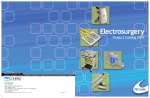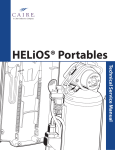Download How to disassemble a SX
Transcript
How to disassemble a SX-70 Camera This article is work in progress. I am going to describe the sections in more detail in the future. Don't blame me if you damage your camera following my instructions. The pictures were done on heavily outdated (+2years) SX-70 film, so their quality is not as you could expect it from a SX-70 with new film. Thanks to Chris Czopek for providing some cameras for research. Tools Get a service-manual. Ed Romney, http://www.edromney.com , e-mail: [email protected] , sells a 108p booklet for 19$ (Sonar supplement 15$) with lots of technical information and the part numbers to order spare parts from Polaroid. All the functions of the camera and all the adjustments are explained in detail with lots of drawings. You will need a Torx T4 screwdriver. Some cameras also require Torx T5 or square section screw drivers, but I didn't encounter any of these yet. Don't even think of opening the screws with a blade or a hex screwdriver, you will ruin the screws and eventually the tool. Wiha Quality Tools sells Torx T4 screw drivers on the internet. A paper clip bent to L-shape is useful to push the pins out. Pliers to hold the Paper clip. Most of the screws and pins in different places are slightly different in shape /size. It is recommended to note the position of each screw so you can put them back in the right places. I stuck them with adhesive tape on a sheet of paper and wrote the place of origin next to each. The SX-70 and its sections: A: Main Body B: Roller assembly C: Shutter assembly D: View finder E: Bellows A: The Main Body Carefully peel the leather off the big bottom piece. If it is real leather, there is a sheet of aluminium foil under it that you should peel of together with the leather. The glue is strong, be careful not to stretch/wrinkle/dent the aluminium foil. If the camera is covered with plastic "Porvair" then it is likely that you will tear the cover. Under the cover there are four screws that hold the bottom shell in place. Two holes give you access to the battery contacts. Remove the screws and take the bottom shell off. B: The Roller Assembly The roller assembly is the part that folds down when you load a film pack. It contains the two rollers that develop the film, the sheet metal spring at the bottom where the photos are ejected and a light shield (The flap with the name of the camera on it). Dirty rollers will lead to spots repetitive patterns on the pictures. A bent output spring will let some light in that ruins the pictures. Never peel off the leather from the roller Assembly. It is glued to the output spring and the spring will bend before the leather comes loose. To remove the roller assembly simply push the hinges inward to release them from their bolts and unhook the whole assembly. C: The Shutter housing (regular as well as Sonar models) This section was written by Marty Kuhn OK. From what limited experience I have here, I've found that this task can be either very easy or frustratingly difficult depending on the manner in which your particular camera was originally assembled and how well-stocked your tool box is. If you're lucky, all you'll have to do is gently pry up on the lower back corners of the shutter housing cover. Look at the side of the shutter housing where the two-pin jack for the remote shutter button is located. In the lower corner, there's a notch in the cover for the wires that connect to the film battery and the ejection motor. With a fingernail or a small screwdriver, pry up on that corner, and work it towards the front of the camera. Do the same thing with the equivalent corner on the other side. If you look carefully at the underside edges of the shutter housing, you can see how it locks onto the frame. (george: it is a lot easier to do this when the lens is fully retracted in the 'infinite' position.) NOTE: Although the shutter housing front cover *does* look like solid metal at first, it's really chrome-painted *plastic*, so be careful! If the cover doesn't seem to want to go anywhere after some gently coaxing, then you're probably gonna be in for it, so check out the next step: :-) If you're *unlucky*, there are also two screws which hold the front cover to the shutter housing. Don't bother *looking* for those screws right now, because you can't see them. :-( They're not accessible until *after* you remove the entire shutter assembly from the camera body. "But," you say, "I can't remove the $%&*@# cover! So what do I do now?" Well, look behind the shutter housing, (the side where the bellows attaches to it) and you'll see 4 little black screws-- 2 on each side. (viewfinder removed on this picture fro better visibility) Now, this *looks* simple, but you may find it difficult to find a tool which will fit those screws (they will either be very small Torx heads or very small square heads depending on the age of the camera), so if you're like me, you'll probably just try to go with what you've got... So, if you're in luck, maybe you've got a small standard jewler's screwdriver which will fit the heads reasonably well-- and *hopefully*, the screws won't be *too* tight, and you won't strip the heads in the process... [george: Use the proper Torx T4- tool, I broke two jewellers srewdrivers :-( ] Obviously, you should be careful not to damage the bellows while you do this. Once you've got the 4 screws out, the whole shutter assembly will fall off the mounting plate-- though it may stick a bit because the foam light-sealant between it and the plate. A good thing to do is just let it fall into the front recess (where the shutter ends up when the camera is in its folding position). *Now*, you'll be able to see two Phillips head screws at the top of the shutter assembly which hold the front cover on. Remove those two screws, and *then* you can remove the front cover! Finally! *Now*, you get to re-mount the shutter assembly to the plate, and re-fasten those 4 pesky little screws, because working on the shutter assembly is a lot easier when it's fastened in place, and there's nothing you can adjust or see from the back anyway. Having fun now? :-) In either case, at this point you should now have an SX-70 with the front cover removed. Those of you in the "lucky" condition can see where those hidden screws were *supposed* to go by noting the two holes in the shutter assembly which correspond with the two screw threaded receptables in the cover. My guess is that the older models have the screws, but then Polaroid Corp decided that the friction fit was all that was needed. Speaking of which, if you were in the "unlucky" condition, you can probably just omit those two extra screws if you want when you re-assemble the camera-- they're really not necessary, they don't affect the outside appearance of the camera, and you might not want to go through that same routine if you ever have to disassemble this thing again. Now that you have it open, you'll note that the shutter button with its little plastic mount stays attached to the front cover, and makes electrical contact via a pair of little leaf "fingers." Anything that might be jammed in the shutter or focusing mechanism should be fairly self-explanatory. You'll also note that there isn't much you can do as far as *adjusting* anything goes-- there aren't any electrical adjustments that I can find, and in fact, the CdS cell is *part of* one of the IC's surface-mounted to the back of the circuit board! Well, it *looks* neat, though, doesn't it? :-) Oh, btw, you *can* operate the camera with the cover off without fear of anything falling off or flying out on their own accord, unlike the roll film and pack film cameras-- either use the remote shutter button accessory, or use a small metal object to short out the switch terminals. The printed circuit board on the rear of the shutter assembly is the "brains" of the camera. To remove it, carefully unsolder the flex cable and the connections to the flash- and solenoid units. My guess is that the resistor and capacitor on the pc board are the key elements of the integrator that collects the photo current during exposure. If this is true the value of the capacitor should be proportional to 1/film speed. Changing the value of C to 150 pF should set the camera to 600 ASA for 600 film. (I haven't tried this yet). D: The viewfinder Assembly The viewfinder and the part of the shell where it is mounted are fastened with pins that act as hinges to the cameras folding mechanism. To unmount the Viewfinder unfold the camera and take the shutter cover off. (see above) Push the two pins outward with a paper clip bent to L-shape. Note that the two pins have different lengths, but it is obvious which goes where. Flip the whole assembly up and push the two pins out that connect the assembly with the shutter assembly. E: removing the Bellows remove the two screws that connect the bellows to the shutter-base two that attach the bellows to the front plate where the shutter sits (remove shutter first) unhook the two latches on the rear on either side that hold the bellows down (You may have to unscrew the gear (3 screws)to access the right hand latch, but I am not sure of that.) To remove the bellows-assembly, push out two pins in the rear unhook the strut. Gear If the Gear is jammed, you can partially inspect it without disassembling the camera. Pry off the plastic gear cover, start at both sides of the release-button for the film- door. The Gear contains electrical contacts. Miscellaneous I still have not found a way to unsolder the camera's flexible printed circuit board without having it separate in three layers. Here is a picture uf a SX-70 with its clothes off: The chassis with the swinging mirror The fresnel-side of the swinging mirror. More shots of the naked SX-70: