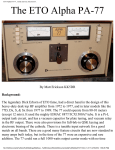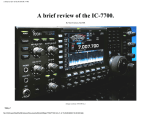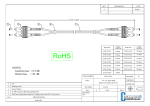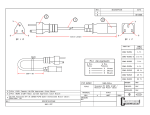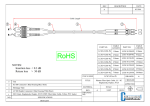Download The IC-7800
Transcript
Introduction to the IC-7800. By Matt Erickson KK5DR, with contributing technical editor Adam Farson VA7OJ/AB4OJ (All images provided by ICOM Inc.) Purchased new March. 2005. Serial # 012xx RTFM! A radio of this level of complexity means one thing: the user MUST read the manual, several times if needed. Don't have time? Take the manual with you when you head for the restroom; you can't do much other than read while your in there anyway, put that time to good use and learn about your radio before you get on the air. I'm not saying that the radio is hard to operate, but there is so much it can do, learning all of it without reading the file:///C|/Documents%20and%20Settings/Matt%20Erickson/My%20Documents/My%20Webs/7800page1.htm (1 of 17) [12/5/2005 8:46:40 PM] Introduction to the IC-7800. manual would take years. In fact, the 7800 is very easy to operate, nearly ready to go right out of the box. Operators that are familiar with the Pro series, will understand many of the features and controls on the 7800 very quickly. Why? Why buy an HF radio for nearly $11,000? I asked myself the same thing; my answer was, why not? It is all about personal choice, and budget. However, due to the massive expense involved in this one radio, my new radio purchases for the next ten years will be effectively neutralized. The IC-7800 is scheduled to remain in the ICOM product line for about 20 years, so I think I'm safe with it for at least that amount of time. I have had what can be called the "ultimate" transceiver in several lines, but all were used units purchased well after they were no longer "cutting-edge" radios. This time, I went for the gold and got it after only being on the market for a year (my personal waiting period). This may well be the last "high-end" radio I ever buy new. I look at this purchase this way: if someone wishes to buy a boat to go fishing, they would likely not think twice about spending from $15K to 30K on one, but then they would not use it all the time either. This radio, I can use even in cold or rainy weather, late at night, during the week, etc. It does not cost much to operate or maintain, but I can't say that about a boat or hot rod. For once in my ham career I wanted to be a "Lamborghini" owner, and not just another "Chevy" driver. My financial situation at this time allowed me to do it. Do you need this radio? Do you "need" a $30K boat? Do you "need" a 500HP hot rod car? Do you "want" it? Sure you do! Warning! This article is an active article, and will not likely be finished for a very long time. As I learn more about the radio and the techniques to operate it and get the most performance out of it, I shall continue to update this article. So, come back often to read the new info. file:///C|/Documents%20and%20Settings/Matt%20Erickson/My%20Documents/My%20Webs/7800page1.htm (2 of 17) [12/5/2005 8:46:40 PM] Introduction to the IC-7800. Description: I will not bore the reader by restating the obvious, such as describing the front panel, or detailing all the functions. What I will do is tell the reader about the lesser known design features, and things that you may not find in the sales brochure. file:///C|/Documents%20and%20Settings/Matt%20Erickson/My%20Documents/My%20Webs/7800page1.htm (3 of 17) [12/5/2005 8:46:40 PM] Introduction to the IC-7800. file:///C|/Documents%20and%20Settings/Matt%20Erickson/My%20Documents/My%20Webs/7800page1.htm (4 of 17) [12/5/2005 8:46:40 PM] Introduction to the IC-7800. The IC-7800 receiver is a dual-conversion system with the 1st IF at 64.455MHZ and the 2nd (DSP) IF at 36KHz. It accomplishes this huge down-conversion step by means of an image-reject mixer. Interestingly, the A & B receivers are offset by 100kHz to prevent them from feeding back into each other, or imposing strong "birdies" onto each other. The Main (A) 1st IF is 64.455MHz, Sub (B) is 64.555MHz. file:///C|/Documents%20and%20Settings/Matt%20Erickson/My%20Documents/My%20Webs/7800page1.htm (5 of 17) [12/5/2005 8:46:40 PM] Introduction to the IC-7800. Block diagram courtesy of Adam Farson VA7OJ/AB4OJ The transmitter is triple conversion, it up-converts the 36 kHz DSP IF to 455 kHz and then to 64.455 kHz. The high IF is then translated to the transmit frequency. Here is an article on the IC-7800 front end. Many of you may have heard about "roofing filters". The 7800 has two of them in the 1st IF, one is 15KHz, the other is file:///C|/Documents%20and%20Settings/Matt%20Erickson/My%20Documents/My%20Webs/7800page1.htm (6 of 17) [12/5/2005 8:46:40 PM] Introduction to the IC-7800. 6KHz. These filters reduce the probability that out-of-band signals and interference can pass into the DSP IF. The 15kHz filter is used in AM & FM modes; the 6kHz is used in all other modes. Little known to many is the fact that there is a different set of filters in the transmit signal path. These are 20kHz and 4kHz, but don't think for a moment that this means the radio transmits at that bandwidth. The code in the DSP system PSN (Phase-Shift-Network) for transmit will not allow a bandwidth of more than 2.9kHz on SSB, and 6kHz on AM, as well as 15kHz for FM. There are no modifications that can "open up" the transmitted occupied bandwidth (TOBW); it is all "hard-coded" into the DSP software/firmware. The RX filters are fundamental-mode monolithic crystal type operating at the 1st IF level. The TX filters are ceramic type, operating at 455kHz. I wondered what the effect would be, between the two roofing filters. I set up a test to measure it, I set my signal generator to act as a Broadcast transmitter with very wide interfering sidebands. Then measured the effect of switching the roofing filters ( a menu selectable item, for each mode, except FM). I found that switching from 15kHz filter to the 6kHz reduced the interfering signal strength by 6dB. So, they do make a difference. If you receive interference, try the narrow roofing filter. (Roofing filters) There are two separate AF amplifiers, one for the internal and external speaker, the other for the headphones. Both amps are dual channel stereo type. This is an added expense usually found only in high-end military and commercial gear. file:///C|/Documents%20and%20Settings/Matt%20Erickson/My%20Documents/My%20Webs/7800page1.htm (7 of 17) [12/5/2005 8:46:40 PM] Introduction to the IC-7800. file:///C|/Documents%20and%20Settings/Matt%20Erickson/My%20Documents/My%20Webs/7800page1.htm (8 of 17) [12/5/2005 8:46:40 PM] Introduction to the IC-7800. Another high-end hardware feature is the incorporation of dedicated DSP boards. There are four in all; two for the receivers; one for the transmitter (and one for the spectrum scope). The TX and RX boards look identical, but close inspection shows that the function is reversed from RX to TX and a few parts have different numbers, but visually they look the same. For perspective, the 7800 DSP chipsets have a maximum clock speed of 225MHz and can execute 1350 MIPS (Million Instructions Per Second), the IC-756Pro II DSP maximum clock speed is 40MHz with 50 MIPS. file:///C|/Documents%20and%20Settings/Matt%20Erickson/My%20Documents/My%20Webs/7800page1.htm (9 of 17) [12/5/2005 8:46:40 PM] Introduction to the IC-7800. The 7800 uses a high precision OCXO (Oven Controlled Crystal Oscillator) at 10.000.000.0 MHz That's right, resolution down to 0.1Hz! Stability is 0.05ppm, meaning that the signal can be used to calibrate other gear. Yep, it's that good! The unit itself looks like an OCXO I have seen in a high-end military frequency counter that cost the government over $11,000. It is very high quality, and very expensive. It takes 5 minutes after first power-up for the unit to stabilize; after that there is no more than 1Hz of drift at any time. There is an output jack on the rear panel to use the signal as a frequency standard. With this radio, you can be the most accurate and stable signal on the HF bands. Adam & I have agreed that this OCXO could easily cost ICOM at least $500 each to have manufactured. Very expensive, but of the highest quality. file:///C|/Documents%20and%20Settings/Matt%20Erickson/My%20Documents/My%20Webs/7800page1.htm (10 of 17) [12/5/2005 8:46:40 PM] Introduction to the IC-7800. file:///C|/Documents%20and%20Settings/Matt%20Erickson/My%20Documents/My%20Webs/7800page1.htm (11 of 17) [12/5/2005 8:46:40 PM] Introduction to the IC-7800. (Ref signal output) The spectrum scope has its own stand-alone DSP unit. The scope is as accurate as many extremely expensive lab spectrum analyzers. Resolution bandwidth is an impressive 100 Hz. One can regard the scope as a high-quality test instrument; this is another reason that the 7800 is so expensive. The display itself is a color TFT with a VGA output for an external computer-type monitor. The PA (RF Power Amplifier) is a 200 watt output Power MOSFET design, running at 48Vdc. The PA board has four stages; the first two are low-level IC's (also MOSFET), most likely operating in class-A. The last two stages are Power MOSFETs running in class-AB mode. file:///C|/Documents%20and%20Settings/Matt%20Erickson/My%20Documents/My%20Webs/7800page1.htm (12 of 17) [12/5/2005 8:46:40 PM] Introduction to the IC-7800. file:///C|/Documents%20and%20Settings/Matt%20Erickson/My%20Documents/My%20Webs/7800page1.htm (13 of 17) [12/5/2005 8:46:40 PM] Introduction to the IC-7800. (PA module mounted on the heat-sink, with scroll fan) Virtually all the filters, coils, caps, and signal paths in the 7800 are switched in and out of line by a huge number of small relays. This removes the possibility of distortions introduced by the diodes use to switch filters in other radios. The "Digi-Sel" feature on this radio is a system of relay-tuned pre-selector circuits operated by a stand alone CPU. This gives the receiver an extra level of interference protection that can be manually tuned by the user, normally the system is automatic. This is a handy system that can reduce or eliminate BCI (Broadcast Interference). The huge coils in the BPF (Band Pass Filter) are all relay switched. This insures the lowest possible levels of signal distortions. The ATU can also be used in the RX line for an extra level of pre-selection. Both units are shown below. Two independent, fully functional receivers. A &B, below is the RX PLL boards for both. file:///C|/Documents%20and%20Settings/Matt%20Erickson/My%20Documents/My%20Webs/7800page1.htm (14 of 17) [12/5/2005 8:46:40 PM] Introduction to the IC-7800. How these receivers are employed is up to the user, but one way is to spot DX while rag-chewing on another frequency. Monitoring or actively "hunting" with one receiver, while running net operations is another way to use it. The file:///C|/Documents%20and%20Settings/Matt%20Erickson/My%20Documents/My%20Webs/7800page1.htm (15 of 17) [12/5/2005 8:46:40 PM] Introduction to the IC-7800. possibilities are nearly endless. The 7800 uses low-noise, negative-feedback pre-amps, which amplify the signals with minimum S/N degradation. The 7800 is a fusion of RF hardware and DSP software (called "Firmware"). There is an Ethernet RJ-45 type connector on the rear panel, for remote control, firmware updates and numerous other functions, some of which have yet to be developed. There is a lot of extra SDRAM in the unit, for future firmware updates which tend to increase in size. Below is the logic board which contains the SDRAM and main CPU, CF controller, LAN controller, RGB converter for the display, etc. A feature known as a "CF" (Compact Flash) card uses a slot on the front panel. This feature allows the user to store his file:///C|/Documents%20and%20Settings/Matt%20Erickson/My%20Documents/My%20Webs/7800page1.htm (16 of 17) [12/5/2005 8:46:40 PM] Introduction to the IC-7800. own settings and load them into any 7800 he happens to find. Contest stations will save valuable time setting up a radio when switching operators. The CF card can also be used to do the firmware updates that are downloaded from ICOM's web site. A card reader/writer would be handy for loading the program from hard-drive to CF card. Voice recordings can also be stored on the card. I was able to view the folder and its contents on my laptop, using my card reader/writer. CF card in the slot An unusual feature in this radio is an output jack for the S-meter on the rear panel. I am not sure what application this could serve, but I'm sure someone will find one. Features and functions explained: Page 2 Visit Adam VA7OJ/AB4OJ's IC-7800 Page for much more info. file:///C|/Documents%20and%20Settings/Matt%20Erickson/My%20Documents/My%20Webs/7800page1.htm (17 of 17) [12/5/2005 8:46:40 PM] Package, bootup, and shutdown. Packing: Even the shipping packaging of the IC-7800 is impressive - a fair amount of engineering went into the box alone. The box is a two piece unit. The top part pulls away after the nylon straps are cut. After the top part is pulled off, the bottom piece folds open. Inside, the Styrofoam inserts are form fitted and a large plastic bag encases all. Pictorial directions are shown on each piece directing the owner on proper removal of the radio. A large cardboard box holds all the loose parts and documents. This box contains the following items; a set of rack mounting handles, AC power cable, bags containing all the rear panel connectors needed, an ISO 9000 test result sheet (more on this later), the user manual, and warranty card. The users manual is a very nice 4 ring plastic binder; the pages inside are semi-gloss, heavy paper stock. It is a rather thick manual, but the IC7800 is a very heavy radio. The ISO 9000 certification page contains the results of the tests on the radio it accompanies. Having been involved in ISO 9000 certification in my business, I can tell you it is NOT easy to get, and is expensive to maintain. Certification allows ICOM into markets to which it would not otherwise have access. The 7800 is the first and only amateur radio I have seen with this certification. The 7800 is also "CE" certified. First "boot up": On the rear panel of the 7800 is a large rocker switch, this is the main PSU (Power Supply Unit) power switch. This switch must be turned on before the radio can be booted up. When the PSU is powered up, the light on the front panel switch will glow orange, this indicates that the 7800 is in "standby" mode, which warms up the OCXO. One could think of the 7800 much like a computer where in the PSU should be powered up first, and powered down last. Once the PSU switch is on, the main power switch on the front panel can be pressed on. After pressing the power button several clicks will be heard, the power button light will glow green now. On the screen will appear the ICOM logo on top, and under that will appear the model "IC-7800" and under that the user's "call-sign," or anything file:///C|/Documents%20and%20Settings/Matt%20Erickson/My%20Documents/My%20Webs/7800page2.htm (1 of 5) [12/5/2005 8:47:06 PM] Package, bootup, and shutdown. the user programs into this option, up to 10 characters long. In the lower right hand corner of the screen will appear the firmware version number in very small font size. All this takes about 5 seconds. Gone is the 10-second DSP calibration of the Pro II. Many functions on the 7800 will be very familiar to those computer savvy users out there. Shutdown is a similar affair. The power button is pressed for at least 1 second, and a popup window will appear on the screen with the words; "Shutdown, please wait, ." This process takes about 5 seconds. Then if the radio it not to be used again for a day or more, the main PSU switch should be turned off. If the radio is to be used again in a few hours, leave the main PSU on. The main PSU is protected by a single 15A. magnetic circuit breaker. These are very fast units, usually opening in 5mS or less. Gone, are the old auto type fuses, which are unreliable, and often don't open consistently. There is an old type fuse inside the radio which protects the DC output jack (14Vdc @ 1A max). Connection to my PW1 was very easy. Using the synchronization procedure in the PW1 user manual, it took only a few minutes. ALC adjustment was not needed since the set point was the same as my Pro II, everything checked out fine. A set of front feet extensions are included with the radio. These snap into place, and have a fixed angled bottom that tilts the unit back for a better viewing angle. Front panel controls of interest: RF power output control: I plotted the power curve of the range of this control, here are the results; file:///C|/Documents%20and%20Settings/Matt%20Erickson/My%20Documents/My%20Webs/7800page2.htm (2 of 5) [12/5/2005 8:47:06 PM] Package, bootup, and shutdown. The 7 o'clock position is minimum output, 5 watts on SSB, zero in all other modes. Position (o'clock) Po (W) 9 10 10 20 11 35 12 (50%) 62 1 96 2 122 3 158 4 198 5 (100%) 200 These were the readings for my unit, others may vary. Drive control; This controls the drive stage gain in all modes except for SSB with COMP off. AGC VR; Variable AGC control, can be used when engaged via the switch on the panel. With the AGC set in "fixed" mode, there are three levels for each mode, all are adjustable via a menu setting. I found this feature useful, but I use the fixed AGC settings most of the time. Monitor control; A variable control as well as an on-off switch. The audio output was generous, and at 3/4 full is strong in my headphones. The audio from the monitor is a very accurate reproduction of the transmitter signal. Note> Use the monitor to make transmitter adjustments. NR (Noise Reduction); Separate controls for both main and sub RX. I found the 7800 NR to be excellent, reducing random type noise greatly, with a minimal effect on RX audio. It is far better than the NR in any of the DSP based radios I've used in the past. file:///C|/Documents%20and%20Settings/Matt%20Erickson/My%20Documents/My%20Webs/7800page2.htm (3 of 5) [12/5/2005 8:47:06 PM] Package, bootup, and shutdown. NB (Noise Blanker); Separate controls for Main & Sub. Pushing the button for 1 second or more brings up the adjustment menu. There is depth (0-10) and width (0-100). I found the NB to be highly effective on pulse type noise with a fairly regular pulse interval. It fell a bit short on random type noise. It is still one of the best NB systems I've ever used. There was virtually no distortions. The threshold control is on the knob skirt along with the NR control. VSC (Voice Squelch Circuit) soft-switch; This system was first found on the IC746Pro. It is as it sounds, a voice opened squelch. I found that it does not function very well in band conditions that are very crowded, when most of the noise heard has voice artifacts in it. When monitoring a frequency with little more than background static on it, the system seems to work well. Steady tones, or noncoherent noise that is not voice modulated, should not open the squelch. (softswitches, are those controls that appear on the left side of the screen associated with the buttons on that side of the screen. These switches change according to the mode and or function.) Digi-Sel; This is a manual control for the RX pre-selector system. With this system running in "auto" mode (green light off) the center frequency of the tuned pre-selector circuit is fixed to the center of the RX frequency. With the "manual" mode engaged (green light on), the system is able to move the center of the tuned circuit off that of the RX frequency. Using my signal generator set as a BC transmitter with a very wide signal, I was able to measure the effect. While receiving a signal strength of S-9 or more the system reduced the interfering signal strength by 3dB. When the interfering signal strength is below S-9, the system reduced the signal by 6dB. It stands to reason that even with the system in auto mode, BC signals or those of near-by transmitters should be reduced by at least the amounts I measured. It appears that the farther the center frequency of the receiver is moved from the center of the interfering signal, the greater the effect of the Digi-Sel system becomes. Impressive! Record & Play; One touch digital recording and play-back controls on the front panel. On-air recording can be made, mic recordings as well, but NO, on-air recordings can NOT be played back on the air directly from this system. There is file:///C|/Documents%20and%20Settings/Matt%20Erickson/My%20Documents/My%20Webs/7800page2.htm (4 of 5) [12/5/2005 8:47:06 PM] Package, bootup, and shutdown. no modification or version that can do this. An outboard means would have to be employed, but that is left up to the user. There are a number of ways that this can be done. CW, RTTY & PSK memories can also be played in the same way as voice. Recordings from the air can also be done on these digital modes. A large number of controls are duplicated for the sub unit as well. There are two of almost everything. More features and functions: Page 3 file:///C|/Documents%20and%20Settings/Matt%20Erickson/My%20Documents/My%20Webs/7800page2.htm (5 of 5) [12/5/2005 8:47:06 PM] More features. Spectrum scope: Quite likely the single most eye-catching feature of the 7800. A high grade spectrum analyzer, an awesomely useful tool, a feature unmatched by others. The Pro series comes close, but the 7800 goes far beyond. There are so many features and functions that I could not detail all of them here, but rather I'll highlight the most interesting. There are 3 sweep rate settings for each span level. However, with the span set to the finest level, a fast sweep rate can cause distorted waveforms. This is a common problem in lab-grade spectrum analyzers as well. The colors of the sweep can be adjusted to nearly any color that can be generated by red/green/blue mixing. These are menu controlled items and can be easily accessed. The scope sweep can be set for a centered sweep (found in the 756 series), it can also be set for a fixed sweep range. Each fixed range is also programmable via a menu setting for each band. Selectable sweep spans are; 2.5kHz, 5kHz, 10kHz, 25kHz, 50kHz, 100kHz, 250kHz. A large number of user configurations are available for the scope. The mini-scope feature keeps a half-size version of the scope on-screen while other features and menus are being accessed. file:///C|/Documents%20and%20Settings/Matt%20Erickson/My%20Documents/My%20Webs/7800Page3.htm (1 of 3) [12/5/2005 8:47:21 PM] More features. Virtual meters: In nearly every aspect these meters appear to be of the classical analog type. They are in-fact "virtual" meters, a video reproduction of the original. All metered functions can be displayed simultaneously. These readings include; Smeter, RF power output, compression, SWR, ALC, PA drain voltage, and PA temperature. A "Peak hold" function is available as well. These meters are extremely fast and accurate, very nearly true PEP reading. The level of detail is nothing short of amazing. The software engineers even designed in a subtle shadow to the meter needle, which makes them appear 3D, having virtual depth. This is my favorite aesthetic and functional feature of the 7800. TBW filters: The transmitter has three band-width settings available. Wide 100 to 2900Hz, Mid 300 to 2700Hz, Nar 500 to 2500Hz. This feature was first found in the IC775DSP. These filters are adjustable to a degree, but the figures given are the lower and upper limits of those adjustments. There are also an extensive list of EQ settings for each TX mode, as well as each RX mode, all can be set independent of each other. There is some interaction between the TOBW and EQ file:///C|/Documents%20and%20Settings/Matt%20Erickson/My%20Documents/My%20Webs/7800Page3.htm (2 of 3) [12/5/2005 8:47:21 PM] More features. settings. The maximum filter width for receive SSB & CW is 3.6kHz, 10kHz for AM, FM is 15kHz. Timers: Two clocks, showing local and UTC times, as well as a calendar. The unit can be configured to turn on and off with these timers much like a VCR can be programmed to run at specific times and on specific dates. The timers are backed up when the radio is not powered up by a battery, a (CR2032) coin type lithium. The battery should last about two years and is easy to change. Fit & finish: I should mention the exterior fit & finish of the 7800 here. Aside from being a very heavy radio (55lb/25kg), the unit has the color of charcoal, a kind of gunmetal finish. It is beautiful! There are lots of air vents in the top cover. Every part of the cabinet is tight and smooth. There is lots of real metal in this radio. The interior is tightly packed with fully shielded boards. Not a lot of dead air space in there; unlike some other radio brands, every inch is filled for a useful purpose. All the knobs and switches are tight and smooth. It is the highest quality construction I've seen! A masterpiece. More hardware: Page 4 file:///C|/Documents%20and%20Settings/Matt%20Erickson/My%20Documents/My%20Webs/7800Page3.htm (3 of 3) [12/5/2005 8:47:21 PM] More hardware & yet more features. Fans: Three fans, one that runs continuously in the PSU, one in the ATU, and one in the PA section. The fan in the PSU and ATU are common 3 inch "Muffin" fans, and are very quiet. The PA fan is a 10 inch wide "scroll" fan, and is super- quiet. The 7800 stays cool all the time. Only slight warming is found in the rear area where the warm air exits the PA heat-sink. Special band coverage: The US version of the 7800 covers the 60-meter band, without any modifications. The Euro version can be used for the 137KHz band as a receiver front-end; the transverter output can be used with an outboard BPF/LPF unit and PA, for operation on that band. There are at least 10 versions of the 7800 available. I suspect there are many more that are custom configured for specific customers who wish to remain anonymous. Non-ICOM amplifiers: The 7800 can key non-ICOM amplifiers, but the keying relay has the same old limits. The relay is limited to 16V @ 0.5A. Something new was added to the 7800 keying circuit - a MOSFET relay rated at 250Vac @ 200mA. This feature can be activated via a menu setting. If you have an amplifier whose keying voltage/current that is too high, you will need an outboard "buffer" relay. The standard ALC for nearly all ICOM radios is 0 to -4Vdc. However, the 7800 has an additional ALC level adjustment on the rear panel which allows the user to control an amplifier whose ALC voltage output is greater than -4Vdc. If you use an amp that does not put out more than -4Vdc, this adjustment need not be used. Only negative going ALC voltage is compatible with the 7800, do not use file:///C|/Documents%20and%20Settings/Matt%20Erickson/My%20Documents/My%20Webs/7800page4.htm (1 of 2) [12/5/2005 8:47:27 PM] More hardware & yet more features. positive ALC voltage. Ethernet port: The 7800 is equipped with an Ethernet RJ45 port which has an IP address and subnet mask address. This port has a mini server installed in it which is currently configured for firmware updating only, but that will likely change some day. The mini-server could be used for radio control. The potential is huge. On-air testing: Page 5 file:///C|/Documents%20and%20Settings/Matt%20Erickson/My%20Documents/My%20Webs/7800page4.htm (2 of 2) [12/5/2005 8:47:27 PM] On-air tests. It's all about the receiver, stupid. Testing the 7800 on the air: First I tested the basic background band noise of the 7800 against my IC-756Pro II, because it is the only other radio I have that even comes close to the 7800. With both radios connected to a two port coax switch and the same antenna. Both radios were set to the same AGC, filter, & RF gain. On 40 meters, with no preamp on, the 7800 is at least 6dB quieter than the Pro II. Next on 17 meters with pre-amp #1 turned on on both radios, the 7800 is 10dB quieter than the Pro II. Next, with pre-amp #2 turned on, on both radios, the 7800 is 12dB quieter than the Pro II. These tests were performed when the band was dead, with no signals heard at any point on the band. Pre-amp #1 should be used on 14MHz and up, Pre-amp #2 should only be used when operating above 24MHz. The pre-amps are very good, they employ negative feed-back to reduce noise. Both pre-amps are nearly noise free. Attenuators available are 6 - 12 - 18dB, but unique to the 7800, pressing the "ATT" soft switch button for at least 1 second accesses 3, 6, 9, 12, 15, 18, & 21dB levels. When I operate below 10MHz, I nearly always use some level of attenuation. On 80 meters, I use at least 12 dB all the time. Maintaining proper signal levels in a DSP system will reduce or eliminate distortions. Notch test: I tested the notch filter system on a constant signal on 14.316MHz. This signal is a 3 tone signal that can challenge any notch filter. The signal was S-9 at the time of the test. The "AN" or Auto-Notch could eliminate the signal, but the receiver is desensed and the S-meter stays at S-9. This is pretty common in Auto-Notch systems. The "MN" Manual-Notch system of the 7800 has three width settings, WIDE, MID & NAR. NAR could get rid of one tone in the signal, mid removed two tones, and wide got rid of all three tones, but a small amount of tone still get through. The MN wide took the signal from S-9 to S-1. This is pretty impressive. CW: file:///C|/Documents%20and%20Settings/Matt%20Erickson/My%20Documents/My%20Webs/7800page5.htm (1 of 4) [12/5/2005 8:47:32 PM] On-air tests. It's all about the receiver, stupid. There are a tremendous number of features for the CW operator. These are very refined, and useful. I tested the CW filters on 40 meters, and was able to completely remove a signal at 250Hz off center with a 500Hz filter. There were no artifacts at all from an S-9 signal that went to S-1 at that offset. No ringing or distortions were noted. Super clean filters, and smooth operation. Full break-in (QSK) is better than in a competing HF rig touted as "having the best QSK". Virtually unlimited user-configurable filters are "built-in". For the CW operator, the 7800 is truly a "dream machine". A special feature for CW, is the "Auto tune" feature, which will tune the 7800 to the nearest signal within plus or minus 500Hz. It is also usable on AM & FM where it will tune plus or minus 5kHz range. I tested the 7800 side by side with my Pro II, hunting very weak CW signals on various bands under a wide range of conditions. I found that any signal the 7800 could detect, the Pro II could also detect. Signals strengths were the same on both radios. Where the two differed is the level of noise that was received along with these signals. The 7800 had far lower received noise. This would make a huge difference in listening fatigue. The virtually noise free pre-amps of the 7800 can bring a signal from the edge of comfortable receiving, up to the "arm-chair" copy level. The Pro II pre-amps increase the noise level proportionally as well as the desired signal; this adds to listening fatigue. Even though the Pro II is still an outstanding radio, the new (but expensive) design features of the 7800 place it in a league of its own. For weak-signal work, it IS the ultimate weapon. RTTY & PSK-31: There are a large number of features for RTTY and PSK-31. Plug in a USB file:///C|/Documents%20and%20Settings/Matt%20Erickson/My%20Documents/My%20Webs/7800page5.htm (2 of 4) [12/5/2005 8:47:32 PM] On-air tests. It's all about the receiver, stupid. keyboard and your ready to get on the air, no TNC or PC needed. The 7800 does all the decoding and encoding. The display above is an FFT & "waterfall" display. A vector tuning indicator is also provided for PSK. Special twin peak filters are set up just for these modes. Decoded messages show on the screen, and can be stored on the CF card. Pre-programmed messages for transmit can be stored in memories or retrieved from the CF card. Very cool! ATU & Antenna ports: The ATU (Antenna Tuning Unit) is very fast, and has memories that allow quick resetting when bands are changed. The ATU is only designed to handle an SWR of 3:1 or less. The insertion loss is enough that the unit requires a fan of its own when 200 watts of RF is applied. The ATU should be engaged any time the system SWR is above 1.5:1, to protect the PA section. The ATU can also be configured to engage automatically if the SWR goes over 1.5:1. Four antenna ports on the rear panel can be user configured to any number of settings, by band or frequency. If the user only has one feed line, all open ports can be disabled, some can be configured as RX only ports. There are many possibilities that the user can set. Since I have only a single feed line, I disengaged the unused ports. Plastic caps are provided with the radio to cover unused antenna ports. Received audio, All modes: Wow! The RX audio of the 7800 is perhaps the finest I have ever heard. "Sweet", would be another word to describe it. The audio is as pure and distortion free as it gets. Simply Awesome! There is nothing else out there now that can touch the 7800 in this area. Close, but not quite: Some areas I did not much care for:(1) Main knob brake: it was either too much file:///C|/Documents%20and%20Settings/Matt%20Erickson/My%20Documents/My%20Webs/7800page5.htm (3 of 4) [12/5/2005 8:47:32 PM] On-air tests. It's all about the receiver, stupid. or too little, adjustment to my liking was not possible, so I left it at minimum braking. The Sub knob has no adjustment at all. (2) Only three screen backgrounds, and 18 fonts, I'd like to see more background screen options, at least six; I could do without some of the font options. (3) I would like to see a digital readout for some of the controls, such as RF power, CW pitch, AF and RF gain levels. A pop-up window could display the setting each time the control is moved; in this way, precise settings can be made and repeated very easily. By the numbers: If you are one who likes to see "numbers", here are some to chew on. These are from the ISO-9000 certification sheet that accompanied my 7800, they are unique to my unit alone. Best Sensitivity = 0.08µV. Minimum guaranteed spec. = 0.16µV Best carrier suppression = 80dB. Minimum guaranteed spec. = 63dB Best RX dynamic range = 111dB. Minimum guaranteed spec. = 109dB Best third order intercept point = +43dB. Minimum guaranteed spec. = +40dB Best TX RF power output = 211 watts. Minimum guaranteed spec. = 190-220 watts. The minimum guaranteed specs apply to all IC-7800s, most exceed this spec by a large margin. The certified measured results insure each unit meets or exceeds the specifications. Closing thoughts and updates: Page 6 file:///C|/Documents%20and%20Settings/Matt%20Erickson/My%20Documents/My%20Webs/7800page5.htm (4 of 4) [12/5/2005 8:47:32 PM] Personal opinion and updates page. My personal thoughts on the 7800: In my opinion, the IC-7800 is the finest radio I have ever had the privilege of owning and operating. In nearly all areas, it has met or exceeded my expectations. I feel that I can be very happy for many years to come with this masterpiece of radio engineering. This radio is likely to become a classic in about a decade, just as the IC-781 did. No radio is perfect, but this one is as close as I've seen to it. Updates: Future updates to this article will appear here. Please be sure to return from time to time to see what is new. (1) Auto-tune; The CW feature "Auto-tune" is what it implies, when in CW mode, the radio will tune automatically to the nearest CW signal and lock onto it with the standard 700Hz zero-beat. It does this regardless of the CW pitch control setting. The system works good on an un-crowded band, but becomes a bit erratic on CW pile-ups, or in noisy conditions. The Auto-tune feature also works on AM. I found that it worked well, but could lock onto a strong SSB signal. (2) CW pitch; I measured the frequency of the CW pitch control settings. Starting at the fully counter clockwise position, the frequency is 300Hz. At the Noon position it is 600Hz. 700Hz is slightly clockwise past the 1o'clock position. Fully clockwise position is 900Hz. (the CW pitch control has nothing to do with the CW filter selection, or PBT adjustments, it is for receive CW side-tone adjustment only) (3) Using the NB; I have found that using the NB (Noise Blanker) is a delicate balance of the three controls available. Use only the amount of blanking that is needed to reduce or remove the offending noise. Adjust the level up until the file:///C|/Documents%20and%20Settings/Matt%20Erickson/My%20Documents/My%20Webs/7800page6.htm (1 of 8) [12/5/2005 8:47:37 PM] Personal opinion and updates page. noise is noticed to be reduced. This helps prevent distortions from becoming a problem due to excessive NB levels. The NB works best on pulse type noise like a 60Hz AC line noise. Noise sources that have frequencies above this will not be reduced much, that is where the NR should be used. There is a small amount of interaction between the three level settings, a bit of practice will be required to get the best out of this system. (4) How "good" is it? ; I have been asked several times, "Just how good is a 7800 anyway?" it is really hard to put it into words, the two that seem to come the closest are, "WOW!" & "Awesome!" I told a fellow ham that the three best things about the 7800 are; "the receiver, the receiver, the receiver." (5) A feat of receiver strength; While searching for "birdies" on 40 meters, without an antenna connected, no pre-amp on, I was able to fully copy CW signals, not just a couple, lots of them. When I engaged the pre-amp, the signals become outright loud! All with NO antenna. The 7800 is the only radio I've ever owned that is able to do this. Nearly all other radios fall completely silent when no antenna is connected. Even when I connected the dummy load the signals are still copyable on the 7800, try this with any other radio, I'll bet you can't do it. Oh yeah, I didn't find any "birdies" either. (6) Monitor vs. On-air TX; While using the monitor function with head phones on, I notice that I can hear background noise in the headphones that others can't hear on my signal when transmitting. I compared what I hear on the monitor, with what I can hear on an outboard receiver which confirms what other stations have told me. Also, the signal one hears on the monitor is a very close representation of what will be heard on the air. Still, an outboard receiver should be used to confirm this. The monitor gain, is more than enough for most to hear on a good set of headphones. A bit of monitor weirdness; I noticed that there is a small burst of noise following each transmission while using the monitor to check my transmitter. It sounds like the AGC of the monitor circuit ramping down from the time the transmitter is unkeyed, lasting about half a second. This only takes place when using voice modes. file:///C|/Documents%20and%20Settings/Matt%20Erickson/My%20Documents/My%20Webs/7800page6.htm (2 of 8) [12/5/2005 8:47:37 PM] Personal opinion and updates page. It sounds a little weird, but not a problem, as it can only be heard when no other signals or noise are present in the receiver. (I am not sure of the cause, as I am not an engineer, I can only offer my best guess) (7) Strange receiver start-up; I have noticed that when the 7800 boots up, the receiver does not come up to full operational strength instantly. It usually comes up within 1 - 30 seconds. When my shack is cold, between 40 - 60 degrees F. The time delay is longer, up to 30 seconds. Most delay times are 1-5 seconds. This has been the only "abnormal" behavior that I have found. I'm not certain, but it may be perfectly normal for the 7800. (8) Scope span; When scanning through the scope span ranges, I found that to go from a wide or mid setting to a narrow does not require going through all the other wider ranges, just press and hold the span button for at least 1 second and the span will jump from where ever it is currently set, to the narrowest setting. A simple short-cut, I thought the reader might like to know. (9) Speaker output; After I studied the schematics, I found that there is a relay that disconnects the external speaker and the headphones during transmit. Only the headphones can be "overridden" when the monitor function is on, this keeps the head phone line on during transmit so the AF signal can be heard. This feature helps prevent RF current from feeding back into the AF circuits. If RF feed back is heard in head phones, it can be a result of the monitor circuit picking it up, or the headphones themselves are acting as an antenna and receiver system. This is usually a result of near-field RF from an antenna that is much too close to the transceiver, or station grounding that is inadequate or near resonate. Corrective measures should be taken to prevent this feed back. (10) Microphone?; The 7800 does NOT come with a microphone of any kind. It is up to the user as to what mic you plan to use. I use my trusty old Heil Gold-line GM-5 mic, which gives me the type of transmit audio I want. Bob Heil has developed a mic specifically for the 7800, called the PR-780. I have heard these mics on the air and they sound very good. The user will have to decide what type of transmit audio is desired. The 7800 can be adjusted to sound just about any file:///C|/Documents%20and%20Settings/Matt%20Erickson/My%20Documents/My%20Webs/7800page6.htm (3 of 8) [12/5/2005 8:47:37 PM] Personal opinion and updates page. way the user wishes, but starting with a good mic is the basic requirement. Choose wisely... Here is a list of some of the microphones that I know from personal observations, work well on the 7800; Heil GM-5 Gold-line, Heil PR-780, ICOM SM-20, SM-8. (11) TBW & EQ settings; I had to spend a fair amount time working with the TBW adjustments, as well as the TX Eq settings. I used an outboard receiver to test how each setting affected the received signal. My goal is to have full spectrum transmit audio that is balanced well so that when received by other stations using various receive filter band-widths, my signal would still be fully intelligible. With this in mind, the TX Eq setting have a good amount of interaction with the TBW settings, so each time a setting is changed, it must be tested for the results, and compared to the previous setting, then the next setting can be made and also tested. I do not use any compression of any kind, and with the mic gain set so that the ALC action is 2/3rds to 3/4qtr of the ALC range (normal for ICOMs), I think that I have found the proper setting for my voice. Since two voices are exactly the same, your settings may vary, and your TX audio goals may be different. Please don't ask me what my exact settings are, because it would be pointless for you to use them, since your voice is not exactly like mine. You will have to work to find your own unique group of settings, as per your goals in TX sound. The TBW selections can be set up so adaptation to changing band conditions, or operating goals can be quickly changed at the press of a button. (12) What it "is"; It would be easier to tell the reader what the 7800 isn't, rather than what it 'is". First of all, the 7800 is NOT a miracle machine. A user can not aspect the 7800 to work it's "magic" with an impossible installation. Poor grounding, poor antennas, high noise locations, & bad operators can make even the most expensive radio made perform like a pile of junk. ICOM has gone the distance in designing the finest radio in existence, it is the least a user can do to file:///C|/Documents%20and%20Settings/Matt%20Erickson/My%20Documents/My%20Webs/7800page6.htm (4 of 8) [12/5/2005 8:47:37 PM] Personal opinion and updates page. provide a good installation to let it strut it's stuff. Complaining about RF feed back, when the antenna is only 10 feet away from the radio, the station ground is very long, in poor soil, is not a good installation, and RF feed back is nearly a foregone conclusion, complaints will not fix this. A good antenna is perhaps the most important investment in a station installation. An antenna of extreme compromise will perform like an extreme compromise. With a poor installation, you might be able to hear the signals you want, but if those stations are not also using a 7800, they might not hear you. Go the distance in your installation, and the 7800 might make you think it is capable of miracles. (13) "Warm-up?" Yes, the 7800 does need a short warm up period. It takes 5 minutes for the master oscillator to lock onto the proper frequency. If the 7800 is powered on from a cold start the displayed frequency will not match the received signal frequency. Over about 5 minutes the unit will slowly lock onto the proper frequency. This may be a minor annoyance to an impatient operator. To avoid this, the unit can be placed in "standby" mode (power switch on the rear panel set on, orange indicator on front panel), give the unit at least 5 minutes in this setting before powering on for operation. (14) External display; I purchased a 15" flat panel monitor by View Sonic®. Due to the space restrictions of my radio room and operating position, I had to remove the tilting base so the display would sit lower, right next to the 7800. I connected it to the external display output on the back panel, turned on the monitor, but no display. I had to go to the display menu to change the default setting from off to on. Then the display lit up. I noticed that there were ripple type distortions running across the screen, so I changed the horizontal sync pulse level from the default setting of H (for high), to L ( for low), then the ripples went away. A few more adjustments on the monitors own settings, and it was perfect. It is easy to read the external display, even from across the room, even the smallest print on it is readable. (15) External keyboard; I purchased a "Mini" USB keyboard, plugged it into the USB port on the back panel of the 7800, and now I can send RTTY and PSK-31 without a PC. I tried it out, and it works great. The manual has the instructions on file:///C|/Documents%20and%20Settings/Matt%20Erickson/My%20Documents/My%20Webs/7800page6.htm (5 of 8) [12/5/2005 8:47:37 PM] Personal opinion and updates page. how to use the keyboard. (16) AC main power "glitch"; On at least one occasion, my 7800 has suddenly powered down, and then back on. I tracked this to AC main voltage drop due to large load changes in the circuit. I installed an AC line conditioner which seems to have cured this problem. My radio suffered no ill effects, but it can't be a good thing to put the unit through repeatedly. The switching power supply in the 7800 will shut down when he AC line voltage drops below its tolerance level. This protects the supply from damage. Using the line conditioner/voltage regulator helps to relieve this "glitch" condition. Do NOT, under any condition use a "variac" on switching PS type gear. (17) Scope spur; I discovered a strange spur in my scope sweep that is present when using the "fixed" mode. I small screen spur with a peak about 10dB above the normal "grass" level at the bottom of the scope sweep. The spur tracks perfectly with the RX center frequency but is offset 36KHz below it on all bands. I never noticed it before, but while tuning the bands recently with the scope in fixed mode, I saw what appeared to be a small carrier type signal tracking perfectly with my tuning speed and directions. I did observe this spur in the "centered" mode on the scope, I placed the span in the -/+ 50KHz, and the spur appeared at -36KHz down frequency from the main operating frequency. The spur does not seem to cause any problem with the receiver, I just think it to be a strange item. This is the first item that one could call "abnormal", but I'm not going to send the radio off to ICOM service over it, I thought more of a curiosity, than a problem. I could not observe this spur when band noise or signals mask it, usually I can see it when the radio is on a dummy load, or a dead/very quiet band. If you can't see the spur on the scope, try this; tune the Sub/B RX to -36KHz below the main RX frequency, engage pre-amp # 2, disengage any notch filter. You should be able to hear a clear carrier, if this spur is in your 7800. I would be interested to hear for 7800 owners who can or can't observe this spur. file:///C|/Documents%20and%20Settings/Matt%20Erickson/My%20Documents/My%20Webs/7800page6.htm (6 of 8) [12/5/2005 8:47:37 PM] Personal opinion and updates page. (18) Too much receiver! ; Owning the 7800 can have unanticipated effects on your operations. The extraordinary receiver performance will enable you to hear stations that might not be able to fully read your signal. In this case you might have to use an amplifier to "help" the distant station copy you better, overcoming his weaker receiver performance. This become glaringly clear when you can copy a station at S-9, but they don't seem to copy well enough to understand. So, you will have to help his poor receiver with your power amp. All receivers are not equal anymore, not since the 7800 came along... (19) VLF EMI/EMC; I have recently discovered that there are serious spurious signals in the VLF area of the receiver. These are generated by the switching power supply. They can be found on 80KHz (the primary switching frequency for the power supply) with decreasing amplitude on even harmonics and odd harmonics. However, the receiver is devoid of noise above 1MHz. The receiver performance is not guaranteed below 1.8MHz, so it is not surprising that there are internally generated noises in the VLF area. I look at it this way, using the 7800 for dedicated VLF reception is like using a BMW sedan to tow farm implements. I did not purchase my 7800 for VLF, so this is a non-issue for me. Those that think it shouldn't be this way may have bought the wrong radio. There are far better dedicated VLF receivers than the 7800, so the user that wants high performance in the VLF region should buy one. (20) Comparison; I have not compared the 7800 to other competing radios, since I do not have any of these radios. I must purchase each of the radios I review, so I can't buy that often. As for comparing it to the FTDX-9000 series, that isn't going to happen unless someone "donates" a unit for that purpose (any takers?). Comparing it to the "Orion II", that will not happen either. Ten-Tec gear is not on my list of approved vendors. So, don't ask me how the 7800 compares to other radios, there simply isn't any other radio in the ham market that can currently touch it. In my humble opinion... (21) Non-ham comparative; Perhaps the only HF radios that would compare well or exceed the 7800 basic receiver performance would be a few of the models made by Rohde & Schwarz or Rockwell Collins, but these range in price from file:///C|/Documents%20and%20Settings/Matt%20Erickson/My%20Documents/My%20Webs/7800page6.htm (7 of 8) [12/5/2005 8:47:37 PM] Personal opinion and updates page. $40K to $60K each. These radios are rather Spartan, and lack many of the features that hams have come to demand, they are tools, very utilitarian, "idiotproof". It has been speculated that there are several non-ham models of the 7800 that have features and capabilities that are only used by military and some commercial/government customers. ICOM will not confirm or deny any of this. It IS known that stock 7800's are used by some government agencies and special ops military units. About one year after the 7800 was released, the sales figures were about 250 units sold to hams, and 1000 units sold to military/government buyers. These numbers are well above this now. The entire 2005 production run has been sold out or allotted to dealers. A great start for a model that is intended to stay in ICOM's product line for about 20 years. If you have a specific question about this radio, please send an e-mail, I'll answer it as best I can. 73 de Matt All of the information in this article came from the users manual, service manual, other sources, and my own observations & tests. Copyright © 2005 M.A. Erickson, KK5DR. All rights reserved. page last updated; 11/03/05) (This file:///C|/Documents%20and%20Settings/Matt%20Erickson/My%20Documents/My%20Webs/7800page6.htm (8 of 8) [12/5/2005 8:47:37 PM]