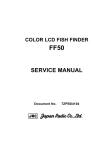Download Core and Key Service Manual
Transcript
M A N U A L S E RVI CE S E R V I C E M A N U A L CREDITS/COPYRIGHT © 2001 Best Lock Corporation dba Best Access Systems. All rights reserved. Printed in the United States of America. Information in this document is subject to change without notice and does not represent a commitment on the part of Best Access Systems. The software described in this document are furnished under a license agreement or nondisclosure agreement. This publication is intended to be an accurate description and set of instructions pertaining to its subject matter. However, as with any publication of this complexity, errors or omissions are possible. Please call your BEST distributor or Best Access Systems at (317) 849-2250 if you see any errors or have any questions. No part of this manual and/or databases may be reproduced or transmitted in any form or by any means, electronic or mechanical, including photocopying, recording, or information storage and retrieval systems, for any purpose, without the express written permission of Best Access Systems. This document is distributed as is, without warranty of any kind, either express or implied, respecting the contents of this book, including but not limited to implied warranties for the publication’s quality, performance, merchantability, or fitness for any particular purpose. Neither Best Access Systems, nor its dealers or distributors shall be liable to the user or any other person or entity with respect to any liability, loss, or damage caused or alleged to be caused directly or indirectly by this publication. The Life Safety Code is a registered trademark of the National Fire Protection Association. Written and designed by Best Access Systems and Avalon Group, Inc., Indianapolis, Indiana. T35527 Rev A 1823547 ER7991-6 March 2001 CONTENTS FIGURES V GETTING STARTED 1–1 Introduction 1–1 Product family diagram 1–2 Certifications and standards 1–2 Documentation package 1–3 Technical support 1–3 Support services 1–3 Telephone technical support PARTS 1–3 2–1 Overview of the BEST core 2–2 Exploded view of the 1C 7-pin core Core descriptions and figures 2–3 Segments, springs, and caps 2–6 UL application of the 5C core 2–7 Dust cover option 2–8 Overview of the BEST key 2–9 Diagram of the 1A key 2–9 Key types 2–9 Tools 2–12 SERVICING AND TROUBLESHOOTING 2–2 3–1 Placing pin segments, springs, and caps in a core 3–2 Overview of how a key works in the core 3–2 Loading the core 3–3 Checking a core for proper operation 3–7 Replacing a dust cover assembly 3–8 Core and Key Service Manual iii Contents Lubricating a core 3–9 Thawing a core 3–10 Troubleshooting 3–11 GLOSSARY INDEX iv A–1 B–1 Core and Key Service Manual FIGURES GETTING STARTED Core and key product family 1–2 PARTS 1C 7-pin core 2–2 Cross section view of a core 2–2 Segments, springs, and caps 2–6 Loading the 5C core for the 1E7K4 cylinder Dust cover components Standard key features 2–8 2–9 Tools used for servicing cores and keys Stamping tools Lubrication items 2–7 2–12 2–14 2–15 SERVICING AND TROUBLESHOOTING Cross section of a core showing control and operating shearlines Identifying the parts of the core 3–3 Pushing the control lug into the thrown position Inserting the segments into the barrel 3–3 3–4 Inserting the stop pin and core into the capping block Seating the cap in the barrel 3–8 Using the ejector pin to mark the segment stack height Core and Key Service Manual 3–5 3–5 Dust cover assembly in position Using the key cut indicator 3–2 3–14 3–15 v Figures vi Core and Key Service Manual 1 GETTING STARTED INTRODUCTION The Core and Key Service Manual contains essential information to help you maintain your BEST cores and keys. Core and Key Service Manual 1–1 Getting Started C PRODUCT FAMILY DIAGRAM Combinating kit Key combinator Core capping press Key Core Figure 1.1 Core and key product family CERTIFICATIONS AND STANDARDS ■ 1–2 BEST cores conform to ANSI/BHMA 156.5. Core and Key Service Manual Getting Started DOCUMENTATION PACKAGE The following documentation is available to help you with the installation, operation, and maintenance of your BEST cores and keys along with associated service equipment. These documents also can be ordered separately from the product. Document Title Doc. No. Installation Instructions for Construction Cores T35533 Operating Instructions for AD432 Key Combinator T35531 Operating Instructions for AD433 Key Combinator T35529 Operating Instructions for AD502 Micrometer Key Gauge T35530 Key Combinator Service Manual T35532 A2 System Service Manual T35534 A3 System Service Manual T35535 A4 System Service Manual T35536 TECHNICAL SUPPORT Support services Telephone technical support When you have a problem with a BEST core or key, your first resource for help is the Core and Key Service Manual. If you cannot find a satisfactory answer, contact your local BEST Representative. A factory-trained Certified Product Specialist (CPS) is available in your area whenever you need help. Before you call, however, please make sure that the product is in your immediate vicinity, and that you are prepared to give the following information: ■ ■ what happened and what you were doing when the problem arose what you have done so far to correct the problem. Best Access Systems Representatives provide telephone technical support for all core and key products. You may locate the representative nearest you by calling (317) 849-2250 Monday through Friday, between 7:00 a.m. and 4:00 p.m. eastern standard time; or visit the web page, www.BestAccess.com. Core and Key Service Manual 1–3 Getting Started 1–4 Core and Key Service Manual 2 PARTS The following pages contain descriptions and figures of cores, keys, and tools for servicing them. Core and Key Service Manual 2–1 Parts OVERVIEW OF THE BEST CORE Exploded view of the 1C 7-pin core Cap Spring Segments Clip Sleeve Body Face Plug Figure 2.1 1C 7-pin core Cap Core body Spring Top segments Control lug Core sleeve Throw pin hole Bottom segment Throw pin hole Core plug Keyway Ejector hole Figure 2.2 2–2 Cross section view of a core Core and Key Service Manual Parts Core descriptions and figures Use the following table to help you order a BEST core. 1C 7 A Core type Core size Keyway 1 Combinating code 1C–Standard 1CP–Premium key system 1CC0BP–Plastic construction core 2C–Extended plug 3C–European 5C–High security 6C–Core for 4S 5–5-pin (1C core only) 6–6-pin (1C and 2C cores only) 7–7-pin Designate specific keyway (A, E, etc.) 1–Uncombinated 2–Combinated See Table 2.3 for more information. Core and Key Service Manual 606 Options Standard finishes Blank–Standard B–Pick & drill resistant C–Dust cover D–Drill resistant K–Key trap P–Pick resistant S–Set screw (6C only) T–Key retained operation (6C only) W–Wear resistant 605–Bright brass 606–Satin brass 612–Satin bronze 613–Oxidized satin bronze, oil rubbed 625–Bright chromium plated 626–Satin chromium plated See Table 2.4 for more information. 2–3 Parts Table 2.3 Core type descriptions 1C core 1CP core Standard interchangeable core. 1CC0BP core Premium interchangeable core. 2C core Interchangeable core used in the 8L mailbox lock. Black plastic, non-keyed construction core used to secure interior doors at a construction site. 3C core 5C core High security interchangeable core used in the 1E cylinder for mortise applications. Interchangeable core used with the 8E European lock adaptation. 6C corea Interchangeable core used in the 4S sliding door cylinder lock. Regardless of the cores’s finish, the lost-motion assembly on the back of the core has a stainless steel finish. a. The set screw style is not shown. 2–4 Core and Key Service Manual Parts Table 2.4 Core options Option Nomenclature Description Pick & drill resistant B Provides enhanced resistance to picking and drilling the core. Hardened ball bearings are used in the throw pin holes and hardened stainless steel segments are used as the top and bottom segments in the first two barrels of the core. Spooled segments are used as the top and bottom segments in each remaining barrel of the core. Dust cover C Prevents the keyway from accumulating dust and dirt. Stainless steel spring-loaded dust cover is installed over the keyway. For part numbers, see page 2–8. Note: If the core is housed in a cylinder, use the cylinder dust cover instead of the core dust cover for maximum protection. Drill resistant D Provides enhanced resistance to drilling the core. Hardened ball bearings are used in the throw pin holes and hardened stainless steel segments are used as the top and bottom segments in the first two barrels of the core. Key trap K Eliminates a key from the system by trapping it in the core. This option is useful if a key has been lost, or if someone has a key and will not give it back.When the key is inserted into the core and is turned, the key is trapped in the core. The key cannot be returned vertically nor withdrawn from the core. The core and trapped key must be drilled out of the lock. This special core is modified at the factory to match the key that you want to trap. Pick resistant P Provides enhanced resistance to picking the core. Spooled segments are used as the top and bottom segments in each barrel of the core. Set screw (for 6C core only) S Alternate design of the 6C core used in the 4S sliding door cylinder lock. A set screw is used to hold the core in the lock. Key retained (for 6C core only) T Provides an extra measure of security by trapping the key in the core while the core is unlocked. The core stays locked unless the key is left in it. A sleeve without a slot is used to hold the key in the core. Wear resistant W Provides longer life for cores in high traffic areas. Hardened stainless steel segments are used as the bottom segments in each barrel of the core. Core and Key Service Manual 2–5 Parts Segments, springs, and caps Cap (6) Spring (5) Segments 1 2 3 Figure 2.5 Item System 1 2 3 4 4 Segments, springs, and caps Nomenclature A2 A A3 C A4 E A2 B A3 D A4 F A2 A A3 C A4 E A2 B A3 D A4 F 5 22S 22S20M 6 21C Description Standard beveled (bottom) segment. Available in nickel silver or hardened stainless steel. Standard flat (top) segment. Available in brass or hardened stainless steel. Spooled beveled (bottom) segment. Available in nickel silver. Spooled flat (top) segment. Available in brass. Spring (500 per package) Spring (20,000 per package) Cap (500 per package) Note: For more information, see the A2 System Service Manual (T35534), the A3 System Service Manual (T35535), and the A4 System Service Manual (T35536). 2–6 Core and Key Service Manual Parts UL application of the 5C core The 5C core is used in the 1E7J4 and 1E7K4 high-security cylinders. It is also used in the 71B, 81B, and 91B high-security padlocks. To have the 1E7J4 cylinder qualify for the Underwriters Laboratories (UL) high-security rating, the 5C core must be combinated and loaded at the factory. Likewise, any core that needs to be recombinated and reloaded must be sent to the factory. If the 5C core is combinated and loaded outside of the factory, the cylinder no longer qualifies for the UL rating, and the UL-stamped cylinder faceplate cannot be used. The 1E7K4 cylinder does not have the UL-stamped faceplate. You can combinate and load the 5C core to be used in a 1E7K4 cylinder. For high-security applications, combinate and load the 5C core as you would any other core with the following exceptions: ■ ■ Use hardened stainless steel segments in barrels six and seven. Use spooled segments in all remaining barrels, except where 6B segments are required. In those cases, use standard 6B segments. Note: 5C cores used in 71B, 81B, and 91B padlocks do not need to be combinated and loaded as described above to provide high-security features. Figure 2.6 Spooled top segment (brass) Standard top segment (hardened stainless steel) Spooled bottom segment (nickel silver) Standard bottom segment (hardened stainless steel) Loading the 5C core for the 1E7K4 cylinder Core and Key Service Manual 2–7 Parts Dust cover option 1 4 2 3 Figure 2.7 2–8 Dust cover components Item Part No. Description 1 A40305 Core 2 B26247 Dust cover hinge 3 A00127 Dust cover 4 A40083 #4–40 Pan head screw Core and Key Service Manual Parts OVERVIEW OF THE BEST KEY Diagram of the 1A key Chain hole Key stamp Keyway designation Key cuts Key stop tip Key blade Keyway milling Key bow Serialization code Series marking code Figure 2.8 Standard key features Key types 1A 1 Key shape (bow) Key type 1A–Standard 1AP–Premium (PKS) 2A–Round bow 3A–Rectangular bow 4A–Access bow 9A–Extractor keys and blockout blades. 9AP–Blockout blade (Premium) 0–Blockout blade 1–Operating or blank 2–Control 3–Master 4–Submaster 5–Grandmaster 9–Extractor key See Table 2.9 for more information. A Keyway 1 Cut code Key stampa Designate specific 1–Blank keyway or 2–Cut keyways if multiple millingb is required. (A, E, etc.) KS654 & KS292– Standard embossing supplied if not designated. KS567–Premium (For 1AP only) KS594–Premium (For 1AP only) Specify KS#–Price for most custom design stamps available upon request. Options B–Long bladeb H–No hole (For 2A only) N–Long noseb NKW–No keyway designation (Standard for 1AP) P–Plastic insert (For 4A only) S–Key serialization See Table 2.10 for more information. a. You must designate a front key stamp and a back key stamp. There is no standard back key stamp for the Premium key. b. Not available for 1AP keys. Core and Key Service Manual 2–9 Parts Table 2.9 Key type descriptions 1A key 1AP key Standard key with the standard bow. Standard Premium key used with the 1CP core. Premium Long blade Long nose 2A key 3A key Standard key with the round bow. Standard key with a rectangular bow. Rectangular bow Round bow Round bow without key chain hole 9A blockout blade and 9A9 blockout blade extractor 4A key Standard key with the large offset bow. Comes with or without a window and plastic insert. Used with hotel locks. 9A blockout blade Access bow with window The 9A blockout blade slides in a keyway and blocks out other keys. 9A9 is a special tool used to remove the 9A blockout blade segment. 9A9 blockout blade extractor key (included with 9A blade) Access bow 2–10 Core and Key Service Manual Parts g Table 2.10 Key stamp descriptions KS654 key stamp KS292 key stamp Standard back key stamp for embossing. Standard front key stamp for full embossing. KS567 key stamp KS594 key stamp Standard front key stamp for the 1AP premium key.a Alternative front key stamp for the 1AP premium key.a a. There is no standard back key stamp for the 1AP premium key. Note: Custom stamps are available upon request. Core and Key Service Manual 2–11 Parts TOOLS The following tools are used for servicing cores and keys. 1 2 3 4 6 5 7 9 9 8 7 6 5 4 3 2 1 0 8 C 10 Figure 2.11 2–12 Tools used for servicing cores and keys Core and Key Service Manual Parts Item Nomenclature Description 1 AD433 Key combinatora, b 2 CD517 Core capping press 3 CD433 Combinating bin 4 DD550 Combinating hammer not shown DD551 Plastic heads for combinating hammer 5 CD431 Complete combinating kitb 6 CD540 Capping blockc 7 CD548 Ejector pinc 8 CD549 Tweezersc 9 CD547 Hand capping pinc 10 AD501 Key cut indicatorb, c a. For other parts associated with the key combinator, see the Key Combinator Service Manual. b. Specify A2, A3, or A4 Keying System when ordering. c. Also is included in the complete combinating kit (CD431). Core and Key Service Manual 2–13 Parts The following tools are used for stamping cores and keys in your system. 1 2 3 4 8 6 5 Figure 2.12 7 Stamping tools NomenItem clature Description 1 CD504C Core stamping plate–side only (for 50 cores) 2 CD504B Core stamping plate–face only (for 87 cores) 3 DD514 Core/key marking plate 4 AD504A Key stamping plate (for 55 keys) 5 DD513 Core/key marking block 6 DD503 Number dies (1/16″ or 3/32″) 7 DD514A Magnetic stripa 8 DD502 Letter dies (1/16″ or 3/32″) a. A set of 3 is included with the core/key marking plate (DD514). 2–14 Core and Key Service Manual Parts The following items are used to lubricate cores and keys. 1 2 Figure 2.13 Lubrication items Item Nomenclature Description 1 DD537 LPS spray can 2 CD535 Graphite gun not shown CD535A Core and Key Service Manual 1 pound container of graphite 2–15 Parts 2–16 Core and Key Service Manual 3 SERVICING AND TROUBLESHOOTING This chapter contains instructions for servicing components and troubleshooting common problems. Core and Key Service Manual 3–1 Servicing and Troubleshooting PLACING PIN SEGMENTS, SPRINGS, AND CAPS IN A CORE Overview of how a key works in the core BEST cores have two shearlines. The upper, or control, shearline lets you remove the core from the door. The lower, or operating, shearline lets you operate the key in the lock. Control shearline Operating shearline Figure 3.1 3–2 Cross section of a core showing control and operating shearlines Core and Key Service Manual Servicing and Troubleshooting Loading the core To determine the specific sequence of segments to place in each core, please refer to the Masterkey Code Sheet and the Combinating Instruction Sheet supplied to you by BEST. Note: For information about loading cores used for UL applications, see page 2–7. 1. Before you begin, identify the parts of the core you will be working with. The front of the core is identified by the BEST logo. Barrel number one is at the back of the core. Barrel number one Control lug Core plug Front of the core Location of the ejector holes (bottom of the core) Figure 3.2 Identifying the parts of the core 2. Insert the ejector pin into the notch on the back of the sleeve and push the control lug into the thrown (extended) position. Remove the ejector pin from the notch. Notch Cavity Control lug Core plug Ejector pin Keyway Figure 3.3 Pushing the control lug into the thrown position 3. Insert the ejector pin into the cavity between the lug and core body to hold the lug in the thrown position. Use your thumb and forefinger to rotate the core plug until the keyway is straight up and down, and the bottom of the keyway is in the six o’clock position. Remove the ejector pin from the cavity. Core and Key Service Manual 3–3 Servicing and Troubleshooting 4. Insert the ejector pin into barrel number seven to ensure that the barrels stay aligned. Leave the ejector pin inserted while you perform the next step. 5. Use your combinating instruction sheet to determine what segments are required for barrel number one. Insert the bottom segment, beveled end down, into barrel number one. 6. Remove the ejector pin from barrel number seven and use it to tap down the segment until it seats at the bottom of the barrel. You should see the segment protruding into the keyway. 7. Insert the next required segment into barrel number one. Use the ejector pin to tap down the segment until it is seated. 8. Repeat step 5 through step 7 until all of the required segments are loaded into all of the barrels. Segment Keyway Figure 3.4 Inserting the segments into the barrel 9. Insert the stop pin into the appropriate hole in the side of the capping block to align the core barrels with the holes in the capping block. 3–4 Core and Key Service Manual Servicing and Troubleshooting 10. Insert the core into the capping block. Capping tool Hole for 6-pin cores Hole for 7-pin cores Hole for 5-pin cores Capping block Stop pin Figure 3.5 Core Inserting the stop pin and core into the capping block 11. Insert a spring into barrel number one. Place a cap over the barrel. Note: Do not cut the segment springs and insert an extra cap. 12. Insert the capping tool into barrel number one. Use a hammer to tap the capping tool and drive down the cap until the bottom of the capping tool hits the top of the capping block. Drive cap to this depth. (.025 to .040 inches) Capping tool Capping block Figure 3.6 Seating the cap in the barrel 13. Repeat step 11 and step 12 until all of the barrels are capped. 14. Test all keys, including the control, grandmaster, and operating keys, in the core to make sure that each barrel is loaded correctly. Note: If a barrel is not loaded correctly, insert the ejector pin through the ejector holes and tap out the segments, spring, and cap. Discard the used segments, spring, and cap, and reload the barrel. Core and Key Service Manual 3–5 Servicing and Troubleshooting Special guidelines When stamping and loading the core, follow the guidelines below. ■ ■ ■ ■ ■ 3–6 If the core is not operating smoothly while you are loading it, do not tap the core against a metallic block. Use a block made of nylon or an equivalent material. Do not use a metal-headed hammer on cores. Use a plastic-headed hammer only. Do not use excessive force to stamp core markings on the side of cores. Excessive force may cause the barrel opening to close slightly. Do not stamp the core on the bottom lobe. Do not enlarge segment holes. This may cause problems with segment capping. Core and Key Service Manual Servicing and Troubleshooting Checking a core for proper operation Periodically test all of your keys, including the control, grandmaster, and operating keys in the core to make sure that the core is operating properly. Insert a key in the core. If you can insert, turn, and remove the key easily, the core and key are working properly. If not, see the troubleshooting section on page 3–11. Core and Key Service Manual 3–7 Servicing and Troubleshooting REPLACING A DUST COVER ASSEMBLY 1. Unscrew the screw and remove the dust cover and dust cover hinge. 2. Place the dust cover over the key hole in the core so that the lip faces away from the core. Place the dust cover hinge on the face of the core with the prongs covering the dust cover, as shown in Figure 3.7. Install the screw. Dust cover hinge Dust cover lip Figure 3.7 3–8 Dust cover assembly in position Core and Key Service Manual Servicing and Troubleshooting LUBRICATING A CORE Create a preventive maintenance plan that includes lubricating the core. To extend the life of the core, lubricate it regularly. Powdered graphite is the best choice for lubrication; LPS spray is also used. Do not lubricate a core with oil. Doing so will attract dirt. Caution For powdered graphite lubrication: 1. Remove the core from the lock. 2. Dip a key in graphite. With the core inverted, insert the key into the keyhole and remove it; repeat several times, allowing the graphite to penetrate the barrels. OR With the core inverted, spray graphite into the keyhole. Insert the key into the keyhole and remove it; repeat several times, allowing the graphite to penetrate the barrels. For LPS lubrication: 1. Remove the core from the lock. 2. Spray compressed air or LPS lubricant into the core to clean out all of the existing lubricant. 3. With the core inverted, spray the lubricant into the key opening, allowing the spray to penetrate the barrels. Do not mix graphite with LPS lubricant. Caution Core and Key Service Manual 3–9 Servicing and Troubleshooting THAWING A CORE Do not heat the core with a propane torch. This will cause internal damage and possibly cause the core to become inoperable. Caution If the core is frozen, try the following techniques to thaw it. ■ ■ ■ 3–10 Spray LPS lubricant into the key opening to reduce the moisture inside the core. Heat the key and insert it into the core. Spray a commercial lock antifreeze or ice dissolver into the core. Core and Key Service Manual Servicing and Troubleshooting TROUBLESHOOTING This table summarizes the possible causes for the most common core and key problems. The causes are listed in the order of likelihood. (The most likely cause is first, and so forth.) You notice… Possible causes include… You should… It is difficult to insert or remove the key. a. Key’s keyway is not compatible with the core. a. Look at the end of the key and the keyway of the core. If the profiles do not match, check your Masterkey Specification to see what type of keyway must be used with the core. b. Key is damaged. b. Check the key to see whether it has been damaged. If it has, replace the key. c. There is foreign material on the key or in keyway of the core. c. Check the key and the keyway of the core for foreign material. If there is foreign material, remove it with compressed air or LPS lubricant. d. Keyway of the core has been damaged. d. Check the keyway of the core for damage. If it is damaged, contact your BEST Representative. e. Barrels of the core are not loaded e1. Check inside the keyway to see correctly. whether the ends of the bottom segments that protrude into the keyway are flat or beveled. If any of the bottom segments appear to be inserted incorrectly, reload that barrel with new segments, spring, and cap. Make sure the beveled end of the bottom segment is inserted first into the barrel. e2. Perform the thumb check procedure to see whether the height of any segment stack varies. (See page 3–14.) e3. If the problem still is not solved, check the Masterkey Specification for errors. Reload the core and cut new keys as necessary. f. Caps are inserted too deeply into f. the barrels. Core and Key Service Manual From the top of the core, look into the barrels, or use a depth gauge to see whether one or more caps is inserted more deeply into the barrel. (The correct cap depth is .025 to .040 inches from the top of the core.) If so, reload the barrel with new segments, spring, and cap. 3–11 Servicing and Troubleshooting You notice… Possible causes include… You should… Key does not rotate the core plug or control lug. a. Key is cut improperly. a. Use the key cut indicator to determine whether the key was cut correctly. (See page 3–15.) If the key cuts are not correct, cut a new key. b. Barrels of the core are not loaded b. Reload the core with new correctly. segments, springs, and caps. If the key still does not rotate, check the Masterkey Specification for errors. Key does not rotate smoothly. c. Key combinator needs to be recalibrated. c. If you cut a new key and you are still having the problem, the Key Combinator may need to be recalibrated. See the Key Combinator Service Manual. a. Key is cut improperly. a. Use the key cut indicator to determine whether the key was cut correctly. (See page 3–15.) If the key cuts are not correct, cut a new key. b. Barrels of the core are not loaded b1. Check inside the keyway to see correctly. whether the ends of the bottom segments that protrude into the keyway are flat or beveled. If any of the bottom segments appear to be inserted incorrectly, reload that barrel with new segments, spring, and cap. Make sure the beveled end of the bottom segment is inserted first into the barrel. b2. Perform the thumb check procedure to see whether the height of any segment stack varies. (See page 3–14.) b3. If the problem still is not solved, check the Masterkey Specification for errors. Reload the core and cut new keys as necessary. c. Key combinator needs to be recalibrated. 3–12 c. If you cut a new key and you are still having the problem, the Key Combinator may need to be recalibrated. See the Key Combinator Service Manual. Core and Key Service Manual Servicing and Troubleshooting You notice… Possible causes include… You should… Core does not insert into cylinder/receptacle. a. Core lug is not fully retracted. a. Check behind the lug for any foreign material. Clean it as necessary. b. Throw pins inside the receptacle b. Check to see whether the throw are not aligned with the holes in pins are out of alignment. Use a the core. screwdriver to align the throw pins with the throw pin holes in the core. c. There is foreign material in the cylinder/receptacle. c. Check the cylinder/receptacle for foreign material. Clean it as neccessary. d. For mortise locks only, the d. Remove the mortise case faceplate cylinder set screw is installed too and loosen the cylinder set screw. tightly. Core and Key Service Manual 3–13 Servicing and Troubleshooting Peforming the thumb check procedure Perform the following steps to check each barrel of the core to make sure that the segment stacks are of equal height. 1. Insert the ejector pin into the number one ejector hole. 2. Use your thumb to mark the depth on the ejector pin. Keep your thumb in place. Use your thumb to mark here. Figure 3.8 Using the ejector pin to mark the segment stack height 3. Insert the pin into the other ejector holes. If the segment stack height varies, use the ejector pin to force out the segments, springs, and caps of the barrels that are incorrectly loaded. Discard the used segments, springs, and caps. Reload the barrels with new segments, springs, and caps. 3–14 Core and Key Service Manual Servicing and Troubleshooting Using the key cut indicator 1. Insert your key into the key cut indicator that is appropriate for your keying system, with the key cuts facing the numbers on the key cut indicator. 2. Slide the key until it contacts the indicator at the top and bottom. Read the key cut number that aligns with the position of the key. 3. Make sure that the key cut corresponds to the key cut for that position listed on your Masterkey Specification. If the key cut does not match what is listed, cut a new key. 4. Repeat step 1 through step 3 for each key cut on your key. 9 8 7 6 5 4 3 2 1 0 A2 Key cut numbers Key cut 9 8 7 6 5 4 3 2 1 0 A2 Key cut should line up under the key cut number. Figure 3.9 Core and Key Service Manual Using the key cut indicator 3–15 Servicing and Troubleshooting 3–16 Core and Key Service Manual A GLOSSARY Combinating The process of determining the combination of the length of segments used and the order they are loaded into the barrels of a core. Also, the process of making the cuts of different depths in a key blade that let it operate or remove a corresponding core. Control key A key that can insert or remove any core in a system. Grandmaster key A key that can unlock any lock in a system. Interchangeable core A figure-8 shaped device that contains all mechanical parts for a masterkeyed system. The interchangeable core can be removed by a special control key and can be recombinated without disassembling the lock. Key blank A key that has no key cuts. Key cut A notch in a key. Keyway The slot in the core used to receive and guide the key. Also, the shape of the key blade determined by the location, length, width, and depth of grooves milled in the key blade. Loading a core The process of inserting segments, springs, and caps into each barrel of a core according to predetermined specifications. Masterkeying A method of keying locks that allows a single key to operate many locks, but also allows each lock to be operated by its own key. Operating key A key that can unlock a single lock within a system. Core and Key Service Manual A–1 Glossary Shearline Submaster key Thumb check procedure A–2 The alignment of segments in the core that is created when a key is inserted. The shearline lets the key operate the core or remove the core from the lock. A key that can unlock only specified groups of locks within a system. A series of steps performed to check that the segment stacks are of equal height in each barrel of a core. Core and Key Service Manual B INDEX Symbols #4-40 pan head screw 2–8 C capping block part drawing for 2–12 part number for 2–13 caps 2–6 certifications and standards 1–2 checking a core for proper operation 3–7 combinating bin part drawing for 2–12 part number for 2–13 combinating code ordering 2–3 combinating hammer part drawing for 2–12 part number for 2–13 combinating kit part drawing for 2–12 part number for 2–13 combinating the core 3–3 control shearline 3–2 core loading 3–3 lubricating 3–9 ordering 2–3 overview diagram 2–2 thawing 3–10 core capping press part drawing for 2–12 part number for 2–13 core marking plate see marking plate Core and Key Service Manual core options descriptions 2–5 ordering 2–3 core size ordering 2–3 core stamping plate see stamping plate core type core 2–3 descriptions 2–4 ordering 2–3 cut code ordering 2–9 D dies 2–14 documentation package 1–3 dust cover 2–8 dust cover assembly 2–8, 3–8 dust cover hinge 2–8 E ejector pin part drawing for 2–12 part number for 2–13 G graphite 2–15 graphite gun 2–15 H hand capping pin part drawing for 2–12 part number for 2–13 B-1 Index how to order see ordering K key ordering 2–9 overview diagram 2–9 key combinator part drawing for 2–12 part number for 2–13 key cut indicator part drawing for 2–12 part number for 2–13 using 3–15 key marking plate see marking plate key options ordering 2–9 key shape ordering 2–9 key stamp descriptions 2–11 ordering 2–9 key stamping plate see stamping plate key type descriptions 2–10 ordering 2–9 keyway, core ordering 2–3 keyway, key ordering 2–9 O operating shearline 3–2 ordering caps 2–6 key 2–9 segments 2–6 springs 2–6 overview core 2–2 how a key works in a core 3–2 key 2–9 product family diagram 1–2 P performing the thumb check procedure 3–14 plastic heads for combinating hammer 2–13 product family diagram 1–2 R replacing a dust cover assembly 3–8 S segments 2–6 shearline 3–2 springs 2–6 stamping plate 2–14 standard finishes ordering 2–3 support, technical 1–3 L T letter dies see dies loading the core 3–3 LPS spray can 2–15 lubricating a core 3–9 technical documentation package 1–3 technical support 1–3 thawing a core 3–10 thumb check procedure 3–14 troubleshooting 3–11 tweezers part drawing for 2–12 part number for 2–13 M magnetic strip 2–14 marking block 2–14 marking plate 2–14 U N using the key cut indicator 3–15 number dies see dies B-2 Core and Key Service Manual