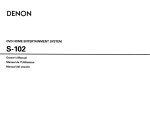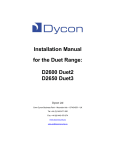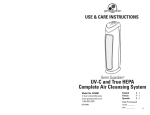Download D.12-18SI-INViFeel
Transcript
DC Inverter R410A Sistemi per la climatizzazione MANUALE D’USO FreeDom CASSETTE iFeel D.12SI-INViFeel - D.18SI-INViFeel D.12SI-INViFeel - D.18SI-INViFeel FreeDom D.12SI-INViFeel - D.18SI-INViFeel DC Inverter R410A 1 - CONSIDERAZIONI SULLA SICUREZZA Grazie per avere acquistato un nostro prodotto. Leggere attentamente questo manuale prima dell’utilizzo conservandolo per riferimenti futuri. Prestare particolare attenzione ai seguenti simboli: ATTENZIONE ! Indica che un funzionamento improprio potrebbe causare morte o lesioni. CAUTELA ! Indica che un funzionamento improprio potrebbe causare lesioni o danneggiamenti. 2 ATTENZIONE ! • • • • • • • • • • • • • • • • • • • • • • • • • • Questa unità dovrebbe essere utilizzata negli uffici, ristoranti, abitazioni o luoghi simili. Per l’installazione selezionare un luogo adatto. Un’installazione non corretta potrebbe causare perdite d’acqua, folgorazioni o incendi. Installare l’unità in un luogo adatto a sopportarne il peso. In caso contrario il condizionatore potrebbe cadere e causare lesioni o morte. Per assicurare un corretto drenaggio, il condotto di drenaggio deve essere installato appropriatamente in base alle istruzioni. Prendere le dovute misure per la conservazione del calore per prevenire la condensazione. Un’impropria installazione dei tubi potrebbe causare perdite e bagnare gli oggetti nella stanza. Non usare sostanze infiammabili, esplosive, o velenose vicino al condizionatore. In caso di problemi (per esempio odore di bruciato), togliere immediatamente l’alimentazione del condizionatore. Mantenere il flusso d’aria per evitare mancanze d’ossigeno nella stanza. Non inserire oggetti nelle griglie di entrata e di uscita dell’aria. Non inserire o togliere il cavo dell’alimentazione direttamente per accendere o spegnere il condizionatore. Controllare in modo costante se i supporti si rovinano dopo un lungo periodo. Non modificare il condizionatore. Contattare il venditore o professionisti per riparare o spostare il condizionatore. L’applicazione non deve essere installata nelle lavanderie. Prima dell’installazione, controllare l’alimentazione e controllare che sia conforme alla categoria sulla targhetta. Controllare anche l’ interruttore di sicurezza. Prima dell’uso, controllare che i cavi, i condotti di drenaggio e i tubi siano connessi correttamente in modo da eliminare i rischi di perdite d’acqua o di refrigerante, incendi e folgorazioni. L’alimentazione deve prevedere una sicura messa a terra per evitare il rischio di folgorazione. Non connettere il cavo di massa al tubo del gas e dell’acqua, all’impianto d’illuminazione o alla linea del telefono. Una volta acceso, il condizionatore non deve essere spento per almeno 5 minuti, altrimenti l’olio del compressore potrebbe danneggiarsi. Non far usare il condizionatore ai bambini. Non toccare il condizionatore con le mani bagnate. Disconnettere l’alimentazione prima di pulire il condizionatore e prima di reinserire i filtri. Disconnettere l’alimentazione se il condizionatore rimane spento per un lungo periodo. Non esporre il condizionatore a elementi corrosivi come acqua o umidità. Non camminare e non appoggiare nessun oggetto sul condizionatore. Dopo l’installazione, il condizionatore deve essere testato da professionisti) Se il filo dell’alimentazione è danneggiato, deve essere sostituito da una persona qualificata, per evitare pericoli. L’applicazione deve essere installata in base ai regolamenti nazionali vigenti. La temperatura del circuito refrigerante è elevata, tenere lontani i cavi di interconnessione dai tubi di rame. MANUALE D’USO FreeDom 2 - PRECAUZIONI • Evitare di direzionare il flusso d’aria direttamente sul corpo ed evitare eccessivo riscaldamento o raffreddamento , ciò potrebbe causare disagio e nuocere alla salute • Controllare che il luogo in cui è installato il climatizzatore sia ancora sicuro dopo parecchie ore di funzionamento • Non rimuovere le griglie di protezione dall’unità esterna. Non inserire mani o qualsiasi altro oggetto tra le griglie di uscita aria • Non salire sull’unità esterna e non mettere niente sopra di essa, altrimenti si potrebbe cadere o fare del male alle persona per la caduta di oggetti. 3 D.12SI-INViFeel - D.18SI-INViFeel FreeDom • Se si presenta qualche anomalia ( es. odore di bruciato), togliere immediatamente la corrente e contattare il Servizio Assistenza • Non spruzzare nessuna vernice o pesticida sull’unità, potrebbero verificarsi incendi. • Arieggiare ogni tanto l’ambiente aprendo porte e finestre. Si raccomanda la chiusura delle stesse e della tenda quando l’unità è in funzione per evitare perdite • Non utilizzare fusibili di dimensioni differenti da quelli previsti dal prodotto o non cercare di cortocircuitare il fusibile, potrebbero verificarsi incendi NOTE: I bambini devono essere supervisionati per garantire che non giochino col prodotto 4 MANUALE D’USO FreeDom • Non cercare di riparare l’unità durante il funzionamento, è molto pericoloso • Non utilizzare altre fonti di riscaldamento vicino al condizionatore, potrebbero ridursi le performance dello stesso • Non posizionare oggetti in ingresso o in uscita dell’aria dell’unità, potrebbero ridursi le performance o bloccare il funzionamento della stessa • Non spruzzare acqua direttamente sull’unità interna, potrebbero verificarsi problemi e scosse elettriche 5 D.12SI-INViFeel - D.18SI-INViFeel FreeDom • Non far cadere il telecomando e non premere i pulsanti dello stesso con oggetti appuntiti, potrebbero verificarsi danneggiamenti NOTE: Questo prodotto non è destinato ad un utilizzo da parte di persone (inclusi i bambini) con capacità fisiche, sensoriali o mentali ridotte a meno che non siano supervisionate da persone adulte e responsabili. 6 MANUALE D’USO FreeDom 3 - NOME DELLE PARTI E LORO FUNZIONAMENTO Unità interna 1. Names and functions of parts Dispositivo per il drenaggio condensa (interno) Tubo di drenaggio condensa Aletta direzionale uscita d’aria Tubi refrigeranti Uscita flusso d’aria Telecomando Filtro aria (interno) Griglia ingresso aria Indoor Unit Outdoor Unit GKH12K3CI GUHD12NK3CO GKH18K3CI GUHD18NK3CO GKH24K3CI GUHD24NK3CO GKH30K3CI GUHD30NK3CO GKH36K3CI GUHD36NK3CO GUHD36NM3CO GKH42K3CI GUHD42NK3CO GUHD42NM3CO Names and functions of part 1 7 D.12SI-INViFeel - D.18SI-INViFeel FreeDom 4. Displaying 4 - DISPLAY LCD DEL Part CONTROLLO A MURO 4. Displaying Part Fig.1 Outline of wired controller Fig.1 Outline of wired controller 4.1 4.1 LCD Display of Wired Controller LCD Display of Wired Controller Fig.2 LCD display Fig.2 LCD display Displaying Part Displaying Part 8 7 7 MANUALE D’USO FreeDom Istruzioni del Display LCD N. DESCRIZIONE FUNZIONE 1 Swing Funzione swing 2 Aria* Funzione scambio aria 3 Sleep Funzione notturna attiva 4 Running mode Funzionamento automatico 5 Cool Funzione raffreddamento 6 Dry Funzione deumidificazione 7 Fan Funzione ventilazione 8 Heat Funzione riscaldamento 9 Defreost Funzione sbrinamento attivo 10 Gate control card* Porta di controllo carte 11 Lock Blocco 12 Shield Comando a distanza 13 Turbo Funzione turbo attiva 14 Memory 15 Twinkle 16 Save Modalità risparmio energetico 17 Temperature Temperatura ambiente 18 E-Heater* Attivazione del gruppo elettrico di supporto al riscaldamento 19 Blow Attivazione funzione Blow 20 Timer Visualizzazione dell’impostazione del timer 21 Quiet Funzione Quiet attiva (silenziosa) Memoria (l’unità interna tiene in memoria l’ultima funzione utilizzata) Lampeggia quando l’unità è in funzione senza l’utilizzo dei pulsanti (telecomando) Nota: le funzioni con “*” non sono predisposte per tutti i modelli. 9 D.12SI-INViFeel - D.18SI-INViFeel FreeDom 5 - COMANDI 5. Buttons 5.1 Silk Screen of Buttons 5.2 Instruction to Function of Buttons Fig.3 Silk screen of buttons Table 2 Instruction to Function of Buttons N. No. Description DESCRIZIONE 1 1 Enter/cancel 2 6 3 Fan Enter/cancel FUNZIONE DEI TASTI ① Function selection and canceling; Selezione e cancella le funzioni ② Press it for 5s to enquiry the outdoor ambientper temperature. Tenere premuto 5 sec mostra la temperatura esterna ① Running temperature setting of indoor unit, range :16~30°C 2 ▲ 6 ▼ 3 Fan Setting of high/middle/low/auto fan speed Selezione del timer: 0,5 – 24 H 4 Mode Setting of cooling/heating/fan/dry mode of indoor unit Commutazione stati (es. quiet / auto quiet) 5 Function Selezione della ventilazione: alta, media, bassa, Switchover among these functions of air/sleep/turbo/save/e-heater/blow/quite 7 Timer Timer setting 8 On/off 4 Mode 5 Function 7 Timer and 8 ON/OFF 4 Mode 2▲ Memory function and 6▼ Buttons ② Timer setting, range:0.5-24hr ③ Switchover between quiet/auto quiet della temperatura: 16 – 30 °C Selezione auto Seleziona la modalità di funzionamento: cool, heat, fan, dry Turn on/off indoor unit Passaggio tra le seguenti funzioni: air/sleep/turbo_/ save/e-heater/blow/quiet Press Mode and ▲for 5s under off state of the unit to enter/cancel key memory function (If memory is set, indoor unit will Selezione delresumer Timer original setting state after power failure and then power recovery. If not, indoor unit is defaulted to be off Selezione after power recovery. Memory function isl’accensione/spegnimento defaulted to be off before outgoing.) 2▲ 10 Function of Button Upon startup of the unit without malfunction or under off state of the unit, press Lock ▲ ▼ key at the same time for 5s in to lock state. In this case, any other buttons won’t respond the press. Repress ▲ ▼ key for 5s to quit lock state. 9 MANUALE D’USO FreeDom 6 - INSTALLAZIONE DEL PANNELLO DI CONTROLLO Fig.4 - Schema d’installazione del pannello di controllo 6. Installation of Wired Controller Fig.4 Sketch for Installation of Wired Controller 1. 2. 3. 4. 5. No. 2 a muro 3 Predisposizione per le1prese elettriche Base di fissaggio del pannello controllo Socket’s base box diSoleplate of Screw VitiDescription 4 X 25 installed in the controller M4X25 Pannello di controllo wall Viti 2,2 X 6,5 4 Front panel of controller 5 Screw ST2.2X6.5 Fig.4: Sketch for Installation of Wired Controller. Pay attention to the following items during Nota: fare attenzione ai of seguenti punti durante l’installazione installation wired controller: 1. 2. 3. 4. 5. 1. Cut off power supply of heavy-current wire embedded in mounting hole in the wall before Assicurarsi di togliere l’alimentazione prima di procedere con qualsiasi operazione Predisporre 4 filiItnella predisposizione perthela whole presa procedure elettrica per successivamente al retro del pannello installation. is prohibited to perform withcollegarsi electricity. Fissare la base del pannello di controllo sulla predisposizione (utilizzare le viti in dotazione 4 x 25) Collegare2.i Pull 4 fili out precedentemente predisposti sul pannello 4-core twisted pair line in mounting hole di andcontrollo then make it through the rectangle hole at Fissare il pannello di controllo alla propria base (utilizzare le viti in dotazione 2,2 x 6,5) the back of controller’s soleplate. 3. Joint the controller’s soleplate on wall face and then fix it in mounting hole with screws M4X25. ATTENZIONE ! 4. Insert the 4-core twisted pair line through rectangle hole into controller’s slot and buckle the front panel dei and fili, soleplate controlleralle together. Durante la connessione porre of attenzione seguenti istruzioni per evitare interferenze e quindi disturbi sul vostro prodotto: 5. At last, fix the controller’s front panel and soleplate with screws ST2.2X6.5. 1. Per garantire un corretto funzionamento del prodotto le linee di segnale e le linee del pannello di controllo devono Caution: essere separate During connection of wirings, pay special attention to the following items to avoid interference of 2. Se l’unità viene installata in posti dovefailure ci sono delle interferenze di elettromagnetismo, potrebbe esserci dei electromagnetism to unit and even of it. problemi nell’utilizzo del prodotto 1. To ensure normal communication of the unit, signal line and wiring (communication) of wired controller should be separate from power cord and indoor/outdoor connection lines. The distance between them should be kept 20cm in min. 2. If the unit is installed at the place where there is interference of electromagnetism, signal line and wiring (communication) of wired controller must be shielded by twisted pair lines. Installation of Wired Controller 10 11 D.12SI-INViFeel - D.18SI-INViFeel FreeDom 5. Instruction to Operation 5.1 On/Off Press On/Off button to turn on the unit. 5. 7 - FUNZIONI Note: The state shown in Fig.5 indicates off-state of the unit after energizing Repress this buttonto to turn off the unit. Instruction Operation 5.1 The On/Off state shown in Fig.6 indicates on-state of the unit after energizing. 7.1 - Accensione/spegnimento Press On/Off button to turn on the unit. Repress this button to turn off the unit. Note: The state shown in Fig.5 indicates off-state of the unit after energizing The state shown in Fig.6 indicates on-state of the unit after energizing. Fig.5 Off Fig. state 5of the unit Fig. 6 of the unit Fig.6 On state 5.2 Mode Setting Premere il pulsante On/off per accendere il prodotto; ripremerlo per lo spegnimento Note: la figura 5 eUnder la figura 6 mostrano stati ditospegnimento e accensione on-state of the rispettivamente unit, press Modeglibutton switch the operation modes as the following sequence: Fig.5 Off state of the unit Fig.6 On state of the unit 7.2 - Modalità di funzionamento 5.2 Mode Setting Quando il prodotto è acceso premere il tasto mode per scegliere la modalità di funzionamento desiderata, come da figura seguente: Under on-state of the unit, press Mode button to switch the operation modes as the following sequence: Fig.7 Fig. 7 Fig.7 7.3 - Impostazione della temperatura 5.3 Temperature Setting Premere il pulsante per aumentare la temperatura, premere il pulsante per diminuire la temperatura. Quando il tasto Press ▲ or ▼button to increase or decrease of setting temperature under on-state of the unit. If 7 viene premuto una volta, to la temperatura Instruction Operation aumenta o diminuisce di 1°C. press either of them continuously, temperature will be increased or decreased by 1°C every 0.5s. In Cooling, Fan and Heating mode, range is 16°C~30°C. Il range di funzionamento per le Dry, modalità cool (freddo), heattemperature (caldo), drysetting (deumidificazione) è da 16°C e 30°C. In Auto mode, the setting temperature is un-adjustable. In modalità Auto la temperatura non è selezionabile As shown in Fig.8 7 Instruction to Operation Fig. 8 Fig.8 5.4 Fan Speed Setting 12 Press Fan button, fan speed of indoor unit will change as below: As shown in Fig.9 MANUALE D’USO FreeDom 7.4 - Controllo velocità Fig.8 Premere il tasto fan per cambiare la velocità della ventilazione come segue: 5.4 Fan Speed Setting auto bassa media alta Press Fan button, fan speed of indoor unit will change as below: As shown in Fig.9 5.5 Swing Control Function 5.5 Swing Control Function Under on-state of unit, press Function button till the unit enters swing control function and then Under on-state of unit, press Function button till the unit enters swing control function and then press Enter/cancel button to turn on “swing” control function. press Enter/cancel button to turn on “swing” control function. During swing function, press Function button till the unit enters swing control function and then During swing function, press Function button till the unit enters swing control function and then press Enter/cancel button to cancel swing control function. press Enter/cancel button to cancel swing control function. Fig. 9 Swing control function setting is shown in Fig.10 Fig.9 Swing control function setting is shown in Fig.10 7.5 - Impostazione funzione SWING Selezionare questa funzione per attivare il flusso di ventilazione verso la zona della stanza desiderata. Seguire la Figura 10 per l’attivazione disattivazione della funzione SWING. 5.5 Swing Control Function Swing Control Function .5 5.5 Swing Control Function UnderAccendere on-state of unit, pressla Function button till the enters swing function control function 1. on-state l’unità, funzione SWING èunit disattiva ofpress unit, Function press Function the unit enters swing and thenand then UnderUnder on-state of unit, buttonbutton till thetill unit enters swing controlcontrol function and then button to “swing” turn on “swing” control function.nella programmazione della funzione “SWING” 2.press Enter/cancel Premere il tasto “function” fino ad entrare Instruction to Operation press Enter/cancel button to turn on control function. ess Enter/cancel button to turn on “swing” control function. 3. DuringPremere il tasto “enter/cancel” per la funzione “SWING” swing function, press Functiontill button tillattivare the unit enters swing function control function function, press Function theenters unit enters and thenand then DuringDuring swingswing function, press Function buttonbutton till the unit swingswing controlcontrol function and then 4.press Enter/cancel Premere il tasto “function” fino adfunction. entrare nella programmazione della funzione “SWING” button toswing cancel swing function. control press Enter/cancel button to cancel control ess Enter/cancel to cancel swing control function. 5. button il tasto “enter/cancel” per disattivare la funzione “SWING” SwingPremere control function isinshown function issetting shown Fig.10in Fig.10 SwingSwing controlcontrol function settingsetting is shown in Fig.10 1 2 3 8 4 5 Fig. 10 Fig.10 Fig.10 5.6 Timer Setting 5.6 Timer Setting Press button button to set timer Press Timer button to set timer off of the unit. Under off-state of the unit,Timer press Timer to setoff of the unit. Under off-state of the unit, press Timer button to set timer on of the unit in the same way. timer on of the unit in the same way. Timer on setting: off-state of the unit without timer setting, if Timer button is pressed, Timer on setting: Under off-state of the unit without timer setting, if Timer button Under is pressed, display xx hour, ON blinking. In this case, press▲ or ▼ button to adjust timer on and LCD will display xx hour, with ON blinking. In this case, press▲ LCD or ▼will button to adjust timerwith on and then Timer press Timer Mode button is pressed before pressing Timer button to confirm, timer then press Timer to confirm. If Mode button is pressed before pressing buttontotoconfirm. confirm,Iftimer mode will switched to timer off setting mode. In this case, LCD displays xx hour, with OFF blinking. mode will be switched to timer off setting mode. In this case, LCD displays xx be hour, with OFF blinking. In this case,to press▲ ▼ button In this case, press▲ or ▼ button to adjust timer off and then press Timer confirm.orWhen LCD to adjust timer off and then press Timer to confirm. When LCD xxwon’t hour be ondisplayed. off, xx hour means time of timer on, but time of timer off won’t be displayed. displays xx hour on off, xx hour means time of timer on, but time ofdisplays timer off Timer off setting: Under on-state Timer off setting: Under Fig.10 on-stateFig.10 of the unit without timer setting, if Timer button is pressed, LCD of the unit without timer setting, if Timer button is pressed, LCD Fig.10 Instruction to Operation 5.6 Timer Timer SettingSetting .6 5.6 Timer Setting Instruction to Operation Press Timertobutton to set timer offunit. of the unit.off-state Under off-state of the unit, press Timertobutton to set set timer the thepress unit, press Timer Press Press TimerTimer buttonbutton to set timer off of off the of unit. UnderUnder off-state of the of unit, Timer buttonbutton to set set timer on of the unit in the same way. timer on of theinunit the way. same way. mer on of the unit the in same Timer on setting: Under off-state of the unit withoutsetting, timer setting, if Timer isbutton is pressed, on setting: off-state thewithout unit without if Timer pressed, TimerTimer on setting: UnderUnder off-state of theofunit timer timer setting, if Timer buttonbutton is pressed, LCD will xx display xxwith hour, with ON blinking. In this case, press▲ or ▼tobutton totimer adjust timer on and LCD will display hour, ON blinking. In this case, press▲ or ▼ button adjust on and CD will display xx hour, with ON blinking. In this case, press▲ or ▼ button to adjust timer on and then press Timer to confirm. If Mode button is pressed before pressing Timer button to confirm, timer then Timer press Timer to confirm. If Mode is pressed pressing to confirm, en press to confirm. If Mode buttonbutton is pressed beforebefore pressing TimerTimer buttonbutton to confirm, timer timer mode will be switched to timer off setting mode. In this case, LCD displays xx hour, with OFF blinking. be switched to off timer off setting this LCD case, displays LCD displays xx hour, with blinking. OFF blinking. ode mode will bewill switched to timer setting mode.mode. In thisIncase, xx hour, with OFF In thispress▲ case, press▲ or ▼ to button totimer adjustofftimer off then presstoTimer to confirm.LCD When LCD this case, ▼ button and press thenand press confirm. thisIncase, press▲ or ▼ or button to adjustadjust timer off and then TimerTimer to confirm. WhenWhen LCD displays xx hour on off, xx hour means time of timer on, but time of timer off won’t be displayed. displays xx on hour xx means hour means of on, timer butoftime of off timer off won’t be displayed. splays xx hour off,onxxoff, hour time oftime timer buton, time timer won’t be displayed. Timer off setting:on-state Under on-state of the unit withoutsetting, timer setting, if Timerisbutton is pressed, LCD off setting: thewithout unit without if Timer pressed, imerTimer off setting: UnderUnder on-state of theofunit timer timer setting, if Timer buttonbutton is pressed, LCD LCD 9 9 13 D.12SI-INViFeel - D.18SI-INViFeel FreeDom 7.6 - Impostazione TIMER Quando l’unità è accesa premere questo tasto per attivare la funzione TIMER in spegnimento (TIMER OFF); quando l’unità è spenta premere questo tasto per attivare la funzione TIMER in accensione (TIMER ON). Impostazione TIMER ON: Premendo il pulsante TIMER a unità spenta, verranno mostrate sul display “xx hours” con “ON” lampeggiante. Premere i pulsanti e per selezionare l’orario desiderato dopodiché premere nuovamente TIMER per confermare. Se viene premuto il pulsante “MODE” prima di confermare con il tasto TIMER, sul display verrà visualizzata la programmazione per il TIMER OFF. In questo caso vi comparirà sul display “xx hours” con “OFF” lampeggiante; premere i pulsanti e per selezionare l’orario di spegnimento desiderato dopodiché premere nuovamente TIMER per confermare. A questo punto l’unità sarà programmata per il TIMER sia in accensione che in spegnimento, resterà però solamente visibile sul display l’orario di accensione. Impostazione TIMER OFF: Premendo il pulsante TIMER a unità accesa, verranno mostrate sul display “xx hours” con “OFF” lampeggiante. Premere i pulsanti e per selezionare l’orario desiderato dopodiché premere nuovamente TIMER per confermare. Se viene premuto il pulsante “MODE” prima di confermare con il tasto TIMER, sul display verrà visualizzata la programmazione per il TIMER ON. In questo caso vi comparirà sul display “xx hours” con “ON” lampeggiante; premere i pulsanti e per selezionare l’orario di accensione desiderato dopodiché premere nuovamente TIMER per confermare. A questo punto l’unità sarà programmata per il TIMER sia in spegnimento che in accensione, resterà però solamente visibile sul display l’orario di spegnimento. Cancellazione TIMER: will display xx hour, will display withseOFF this case, ilpress▲ or ▼sul button to non adjust timer onpiùand thenOFF linking. In this case, press▲ or ▼ button adjust timerxx onhour, and then Una to volta programmato il TIMER, vieneblinking. premuto In nuovamente tasto TIMER display comparirà lawith scritta “xx blinking hours” ed il timer sarà quindi cancellato. press Timer to confirm. If Mode button i press Timer totimer confirm. button is pressed before pressing Timer button to confirm, modeIf Mode button is pressed before pressing Timer button to confirm, timer mode will display will display xx hour, xx hour, with OFF with blinking. OFF blinking. In this In case, this press▲ case, press▲ or ▼ or button ▼ button to adjust to adjust timer timer on and on then and then will beon switched to timer on setting mode display hour, withtoOFF blinking. In mode. this case, press▲ ▼ button to xx adjust timer and then willxxbe switched timer on setting In this case,orLCD displays hour, with ON blinking. In this g mode. In this case, LCD displays will xx hour, with ON blinking. In this Dimostrazione di impostazione del timer in spegnimento (figura 11) press Timer press Timer to confirm. to confirm. If Mode If Mode button button is pressed is pressed before before pressing pressing Timer Timer button button to confirm, to confirm, timer timer mode mode case, press▲ or ▼ button adjust tim press Timer to confirm. If Mode button is pressed before pressing Timer button to confirm, timer mode press▲When or ▼LCD button to adjust timer on and then press Timer button to confirm. When LCD to just timer on and then press Timer button case, to confirm. willAccendere bewill switched behour switched to timer toxx on timer setting onIn setting mode. mode. In this Incase, thisoff, LCD case, displays LCD displays xx hour, xx hour, with with blinking. ON blinking. In this thismeans displays xx off, xx In hour beon switched to timer on mode. this case, LCD displays xx hour, ON blinking. In thison 1. l’unità displays xx onsetting off, hour means time of timer but time ofwith timer on won’tON behour displayed. means time of timer off, but time ofwill timer won’t be displayed. 2. Premere TIMER per impostare case,display press▲ press▲ orHour ▼toAfter or button ▼ setting button to adjust toontimer, adjust timer timer on and onbutton then and press then press Timerto Timer button button toCancel confirm. to confirm. When When LCD LCDof time timer: After setting orcase, ▼ button adjust timer and if then press Timer button confirm. When LCD Cancel timer: of Timer is pressed, LCD won’t display xx. Hour so of timer, if Timer button is pressed,case, LCDpress▲ won’t xx. so 3. Premere o per selezionare l’orario desiderato displays displays xx hour xx on hour off, on xx off, hour xx means hour means time of time timer of off, timer but off, time but of time timer of on timer won’t on won’t be displayed. be displayed. that timer setting is canceled. displays xx hour on off, xx hour means time of timer off, but time of timer on won’t be displayed. thatPremere timer setting canceled. 4. MODEisper impostare il timer in accensione Cancel Cancel timer: timer: After setting setting ofTimer timer, of if Timer Timer button isFig.11 pressed, iswon’t pressed, LCD won’t LCD won’t display xx. xx. Hour so on-state so of t 5. Premere o per selezionare desiderato Timer offdisplay setting under Cancel timer: After setting ofAfter timer, if button pressed, LCD display xx. Hour so Hour Timer off setting under on-state ofl’orario thetimer, unit isifis shown asbutton ate of the unit is shown as Fig.11 6. Premer TIMER per confermare l’impostazione timer that setting timer setting is canceled. is canceled. that timerthat setting is canceled. Timer off setting off setting underof under on-state on-state ofisthe of unit theas isunit shown is shown as Fig.11 as Fig.11 Timer off Timer setting under on-state the unit shown Fig.11 1 4 2 5 Fig. 11 3 6 Fig.11 Time Fig.11 Timer setting under on state of the unit 11 Timer setting under on state of the unit Timer 0.5-24hr. Timer range: 0.5-24hr. Every press of▲ or ▼ button will make setting timerange: increased or Every pr ery press of▲ or ▼ button will make setting time increased or TIMER range: Fig.11 Fig.11 Timer Timer setting setting under under on state on of state the of unit the unit decreased by 0.5hr.If press Fig.11 Timer setting under on state of the unit by 0.5hr.If press either of them continuously, setting time will automatically increase/ either of er of them continuously, setting time willdecreased automatically increase/ Il timer puòrange: essere impostato da 0,50.5-24hr. a press 24Every ore;of▲ ogni pressione dei tasti o permetterà di incrementare o decrementare Timer Timer range: range: 0.5-24hr. Every press of▲button or of▲ ▼will orbutton ▼ button will make will decrease make setting setting time increased time increased or or by 0.5hr 0.5s. Timer 0.5-24hr. Every or press ▼ make setting time increased orevery l’orariodecrease di 0,5 oreby alla0.5hr volta every 0.5s. decreased by press 0.5hr.If by either 0.5hr.If press either of them of them continuously, continuously, setting setting time will time automatically will increase/ automatically increase/ increase/ decreaseddecreased by 0.5hr.If ofpress them either continuously, setting time will automatically Note: Note: decrease decrease by 0.5hr by every 0.5hr every 0.5s. 0.5s. decrease by 0.5hr every 0.5s. 1. Ifonly bothdisplay timer on andoftimer off are set 1. only If both timer on and time are set in unit on interface, the wired controller display time of timer off are set in unit on interface, the wired controller Note:off. Note: time off. If both of them are set in unit of time If both of them are set in unit off-state, only time of timer on is displayed. unit off-state, only time of timer onNote: is displayed. 14 Note: Function button or there is not any operation within 5s In after last mode, press Function button or there is not any operation within 5s after the last air the exchange e quit from air exchange setting and current energy-saving data won’t button operation, the system will be quit from air exchange setting and current energy-saving data won’t Note: Note: Note: be memorized. In air exchange In mode, press Function Inmode, air exchange button ormode, there press isbutton notFunction any operation button or there 5s is after notthe any last operation 5s after the last air exchange press Function or there is notwithin any operation within 5s afterwithin the last MANUALE D’USO FreeDom 7.7 - Impostazione funzione SLEEP button operation,button the system will button be operation, from airSleep the exchange setting willairbeexchange and quitcurrent fromsetting airenergy-saving exchange setting data and won’t current energy-saving data won’t operation, thequit system besystem quitSetting from and current energy-saving data won’t 5.8 will La SLEEP, ossia funzione notturna, permette all’unità di diminuire al minimo la sua capacità di ventilazione. Seguire be funzione memorized. be memorized. be memorized. la figura 13 of perthe la programmazione utton under on-state unit into sleep function and thenon: press Sleep Press Function button under on-state of the unit into sleep function and then press 5.8 Sleep Setting 5.8 Sleep Setting 5.8 Sleep Setting ping function. Enter/cancel button to turn on sleeping function. 1. Accendere l’unità ate, press Function button to goFunction to the sleep function and thenoff: press Sleep During sleep on-state, pressinto Function button go tothen the press sleepand function and then press on: Press button Sleep under on: Press on-state Function ofunder the unit button into under sleep function ofand the then unit press into tosleep function then press on: Press Function button on-state of theon-state unit sleep function and 2. SleepPremere il Sleep tasto “function” fino ad entrare nella programmazione della funzione “SLEEP” function.3. Enter/cancel button to turn off this function. Premere il tasto “enter/cancel” per attivare la on funzione “SLEEP” Enter/cancel button to turn on Enter/cancel sleeping function. button to turn sleeping function. Enter/cancel button to turn on sleeping function. 4. Premere il tasto “function” fino ad entrare nella programmazione della funzione “SLEEP” Sleep setting is shown as Fig.13: off: During sleepoff: on-state, Sleep press off: Function During sleep button on-state, to go topress the sleep Function to then go press to the sleep function Sleep During sleep on-state, pressla Function button tofunction go tobutton theand sleep function and then pressand then press 5. Sleep Premere il tasto “enter/cancel” per disattivare funzione “SLEEP” Enter/cancel button to turn offbutton Enter/cancel this function. button turn off this function. Enter/cancel to turn off this to function. Sleep setting is shown as Fig.13: setting is shown as Fig.13: Sleep setting isSleep shown as Fig.13: 1 2 4 Fig. 13 Fig.13 Sleep setting 3 5 Fig.13 Sleep setting wer failureNota: and then power recovery. There is not sleep function in fan is clear after power failure and then power recovery. There is not sleep function in fan Sleep setting Fig.13 Sleep setting Fig.13 Sleep setting Fig.13 Sleep setting and auto mode. Quando l’unità lavora in modalità COOL o DRY per un’ora dopo che la funzione SLEEP è stata attivata, la temperatura impostata salirà di 1°C; di 2°C dopo due ore. Quest’ultima temperatura verrà mantenuta fino disattivazione funzione. Sleep setting is clear after power failure setting and is then clear power after recovery. power There and is not thensleep power function recovery. insleep fan There is not sleep in fan Sleep setting isSleep clear after power failure and thenfailure power recovery. There is alla not function indella fanfunction Note: and auto mode. and auto mode.and auto mode. Quando l’unità lavora in for modalità perInun’ora dopo la funzione SLEEP statafunction attivata,has la temperatura he unit with sleep function has run 1 hour,HEAT the preset temperature cooling and che dry mode, if the unit withè sleep run for 1 hour,impostata the preset temperature scenderà di 1°C; di 2°C dopo due ore. Quest’ultima temperatura verrà mantenuta fino alla disattivazione della funzione in another 1 hour. After that, the unit will run at this temperature. In will be increased by 1°C and 1°C in another 1 hour. After that, the unit will run at this temperature. In Note: Note: Note: functionNelle has run for 1 hour, the preset temperature will be decreased heating mode, if the unit with sleep function has run for 1 hour, the preset temperature will be decreased modalità ed AUTO funzione SLEEP non può essere attivata. In coolingFAN and dry mode, la ifand theIndry unit cooling with and sleep dry function mode, ifsleep the rununit forwith 1 hour, sleep function preset has run 1 hour, the preset temperature In cooling mode, if the unit withhas function hasthe run for 1 temperature hour, thefor preset temperature After that, the unit will run at this temperature. by 1°C and 1°C in another 1 hour. After that, the unit will run at this temperature. will be increasedwill by 1°C and 1°C willby inbeanother increased hour. byin1°C After andthat, 1°C the in unit another willthat, 1run hour. at this After that,run theatunit Inwill run at thisIntemperature. In be increased 1°C and11°C another 1 hour. After the unittemperature. will this temperature. heating mode, if heating the unit mode, with sleep heating mode, ifsleep the rununit for with 1 hour, sleep function preset has run will 1 hour, be decreased the preset temperature will be decreased if thefunction unit withhas function hasthe run for 1temperature hour, the for preset temperature will be decreased by 1°C and 1°C in hour. byin1°C After and that, 1°C inunit another willthat, run 1 hour. at this After that,run theatunit run at this temperature. byanother 1°C and1 1°C another 1 the hour. After the unittemperature. will thiswill temperature. Instruction to 12 Operation Instruction to Operation Instruction toInstruction Operation to Operation 12 12 12 12 15 D.12SI-INViFeel - D.18SI-INViFeel FreeDom 9 Turbo Function Setting 5.9 Turbo Function Setting TURBO function: The unit at high fun speed can realize quick cooling or heating so TURBO that roomfunction: The unit at high fun speed can realize quick cooling or heating so that r 7.8 - Impostazione funzione TURBO temperature can quickly approach setting temperature. 5.9 Turbo Setting 5.9Function Turbo 5.9 Function Turbo Function Setting Setting mperature can quickly approach setting temperature. In cooling or heating mode, press Function button till the unit enters TURBO functionInand cooling then or heating mode, press Function button till the unit enters TURBO function and La funzione TURBO permette all’unità di aumentare al massimo la sua capacità di ventilazione, permettendo il raggiungimento ess Enter/cancel button to turn on TURBO function. press Enter/cancel button tocan on TURBO function. TURBO function: unit at high fun speed can cooling orrealize heating soorthat roomor TURBO function: TURBO The function: unit atThe high unit funrealize at speed high fun realize speed can quick cooling quick cooling heating so heating that room so that room delle temperature molto piùThe rapidamente. Seguire la figura 14 perquick laturn programmazione During TURBO function, press Function button till the unit enters TURBO function During and then TURBO function, press Function button till the unit enters TURBO function and temperature can quicklytemperature approach setting temperature. temperature can quickly can approach quickly setting approach temperature. setting temperature. 1. Accendere l’unità ess Enter/cancel button to cancel TURBO function. Enter/cancel button to cancel TURBO function. In cooling orInheating mode, presspress Function button till thebutton unit enters TURBO function andfunction then cooling In or cooling heating mode, press mode, Function press Function till the button unittill enters the unit TURBO enters TURBOand function then and then 2. Premere il tasto “function” finoor adheating entrare nella programmazione della funzione “TURBO TURBO function setting is shown in Fig.14: press Enter/cancel TURBO function setting is shown in Fig.14: button to turn on TURBO function. press Enter/cancel press Enter/cancel button to turn button on TURBO to turn on function. TURBO function. 3. Premere il tasto “enter/cancel” per attivare la funzione “TURBO” 4. Premere ilDuring tasto “function” fino ad entrare nellapress programmazione della funzione “TURBO” During TURBO function, press Function button till the unit enters andfunction then TURBO During function, TURBO press function, Function button Function till button the TURBO unittillenters thefunction unit TURBO enters TURBO and function then and then 5. press Enter/cancel Premere “enter/cancel” disattivare lafunction. funzione button to Enter/cancel cancel TURBO function. pressil tasto Enter/cancel press button toper cancel button TURBO to cancel TURBO “TURBO” function. TURBO function setting is shown in Fig.14: TURBO function TURBO setting function is shown settinginisFig.14: shown in Fig.14: 1 2 4 3 5 Fig.14 Turbo Function Setting Fig. 14 Fig.14 Turbo Function Setting ote: Note: Nota:failure and then recovery. In dry, fan1. TURBO function will be turned off after power and TURBO auto mode, function will be turned off after power failure and then recovery. In dry, fan and auto m Fig.14 TurboFig.14 Function Setting Turbo Fig.14 Function TurboSetting Function Setting TURBO function can not be set and TURBO mark won’t be displayed. TURBO function can non not be set and TURBO mark won’t be displayed. 1. Nelle modalità DRY, FAN e AUTO la funzione TURBO è attivabile TURBO function will be automatically canceled setting quiet 2. TURBOdisattivata function will automatically 2. Note: after La funzione TURBO verrà in automatico se sibeattiva la funzionecanceled QUIET after setting of quiet function. Note: of Note: function. 10 SAVE Function Setting 1. TURBO1.function will be turnedwill off after power and recovery. In dry, and auto mode, TURBO 1. function TURBO function be turned willoff befailure after turned power off then after failure power and failure then recovery. andfan then Inrecovery. dry, fan In anddry, auto fanmode, and auto mode, 5.10 SAVE Function Setting TURBO function can function not be setcan and TURBO mark be displayed. TURBO TURBO function not be set canand not TURBO bewon’t set and mark TURBO won’tmark be displayed. won’t be displayed. 2. TURBO will be canceled after settingEnergy of quiet function. 2.function TURBO 2.runs function TURBO will function betemperature automatically will be automatically canceled after canceled setting after ofcan quiet setting function. of function. runs in a smaller temper Energy Saving Function: Energy saving can make the air conditioner inautomatically a smaller Energy Saving Function: saving make thequiet air conditioner nge by setting lower limited value of setting temperature in cooling or dry mode andrange upperbylimited setting lower limited value of setting temperature in cooling or dry mode and upper lim lue in heating mode. 5.10 SAVE Setting 5.10Function SAVE 5.10 Function SAVEvalue Function Setting Setting in heating mode. struction to Operation Energy Saving Function: Energy saving can make thecan airsaving conditioner runs in aair smaller Energy Saving Energy Function: Saving Energy Function: saving Energy make the canair make conditioner the conditioner runs temperature in a smaller runs intemperature a smaller temperature range by setting limitedby value of lower setting temperature in orindry modein rangelower by setting range lower setting limited value limited of setting value temperature of cooling setting temperature cooling orand cooling dryupper mode orlimited and dry upper mode and limited upper limited value in heating mode. value in heating value mode. in heating mode. 13 Instruction to Operation Instruction Instruction to Operation Instruction to Operation to Operation 16 13 13 13 MANUALE D’USO FreeDom 7.9 - Impostazione Risparmio Energetico Tramite la Funzione risparmio energetico è possibile ridurre il range di funzionamento si temperatura selezionabile modificando il limite minimo di funzionamento nelle modalità COOL e DRY ed il limite massimo di funzionamento nella modalità riscaldamento. Risparmio Energetico in raffreddamento: In funzionamento nella modalità COOL o DRY, premere “function” fino a che la scritta SAVE comincerà a lampeggiare sul display. Premere o per impostare il limite minimo di temperatura per il funzionamento selezionalbile, dopodiché premere “Enter/cancel” per salvare la funzione. Risparmio Energetico in riscaldamento: In funzionamento nella modalità HEAT, premere “function” fino a che la scritta SAVE comincerà a lampeggiare sul display. Premer mode per entrare nella funzione risparmio energetico per il riscaldamento quindi premere o per impostare il limite massimo di temperatura per il funzionamento selezionabile, dopodiché premere “Enter/cancel” per salvare la funzione. Energy Saving Setting for Cooling Energy Saving Setting for Cooling Energy Saving Setting for Cooling Energy Saving Setting for Cooling Energy Saving Setting for Cooling Under on-state and inpremere cooling or dry mode of the unit, press Function butto Quando la funzione SAVE è attiva premere “function” fino a che alla voce relativa al risparmio energetico, dopodiché Under on-state and in cooling or dry mode of the unit, press Function button into energy saving ss Function button into energy saving function, with Under on-state and cooling or dryunit, mode of the unit,limited press Function buttonsaving into SAVE energyblinking saving .Press ▲ or ▼ button to adjust lower limited va il tasto Enter/Cancel. Under anddry in cooling or dry mode the press Function button intoof energy Under on-state andtemperature in on-state cooling or mode of thein unit, Function button into energy saving function, with SAVE blinking .Press ▲ orpress ▼of button to adjust lower value setting temperature t lower limited value of setting cooing mode. Aftertemperature that press Enter/Cancel button to turn on energy saving function, with SAVE blinking .Press ▲ to oradjust ▼turn button adjust lower limited value of setting function, with SAVE blinking .Press ▲ ▼ button lower value ofinsetting Seguire figura per lamode. programmazione function, with SAVE blinking .Press ▲ or ▼ button to or adjust lower limited value oflimited setting temperature in15 cooing After that press Enter/Cancel button to on to energy saving function fortemperature cooling. on energy saving la function for cooling. in cooing mode. After thattopress button to turn oncooling. energy saving function for cooling. cooing After that press Enter/Cancel button to turn on function energy saving function for cooling. in cooing mode.inAfter thatmode. press Enter/Cancel button turnEnter/Cancel on energy saving for Energy Saving Setting for Heating Energy Saving Setting for Heating Energy Saving Setting for Heating Energy Saving Setting for Heating Energy Saving Setting for Heating Under on state and in heating mode of the unit, press Function button int Under on state and in heating mode of the unit, press Function button into energy saving function, nction button into energy saving function, 1. UnderAccendere l’unità Under on state and in heating modepress of the unit,energy press Function button into energy saving function, Under on state and in heating mode of the unit, Function button into energy saving function, on state and in heating mode of the unit, press Function button into saving function, with SAVE blinking. Press Mode button into energy saving function for heatin with blinking. Press Mode button intoprogrammazione energy saving function for heating and then press▲ orCOOL ▼ unction for then press▲ ▼ 2.heating and Premere ilSAVE tastoor “function” fino ad entrare nella della funzione “SAVE” in modalità with SAVE blinking. Press Mode buttonsaving intoheating energy saving function for heating and or then press▲ or value ▼ of setting temperature in heating mode. Af with SAVE blinking. Press Mode button into energy function for heating and then press▲ ▼ with SAVE blinking. Press Mode button into energy saving function for and then press▲ or ▼ button to adjust upper limited button to adjust oupper per limited value ofil limite settingminimo temperature in heating mode. After that, press heating mode. that, press 3. After Premere i tasti cambiare di raffreddamento button tooflimited adjust upper limited value of setting in heating mode. After that,button press to turn on energy saving function for heating. button adjust upper value ofsulla setting intemperature heating mode. After that, press button to adjust upper limited value setting temperature in temperature heating mode. After that, press Enter/Cancel Premere il to tasto “MODE” per cambiare modalità HEAT Enter/Cancel button to turn on energy saving function for heating. ating. 4. Enter/Cancel button to turn onheating. energy saving function for heating. Enter/Cancel button to turn on energy saving function for heating. 5. Premere i tasti o per cambiare il limite massimo di riscaldamento Enter/Cancel button to turn on energy saving function for After energy saving function is turned on, press Function button into ene After energy n button into energy saving function and saving function is turned on, press Function button into energy saving function and 6. After energy Premere il tasto “enter/cancel” per attivare laon, funzione After energy saving function isbutton turned on,energy press Function buttonsaving into energy saving function After energy saving function is turned press Function button into energy function and saving function is turned on, press Function into saving function and press Enter/cancel to canceland this function. press Enter/cancel to cancel this function. press Enter/cancel to cancel this function. presstoEnter/cancel to cancel this function. press Enter/cancel cancel this function. The energy saving setting is shown in the Fig.15: The energy saving setting is shown in the Fig.15: The energy setting is shown The setting energyissaving setting isFig.15: shown in the Fig.15:in the Fig.15: The energy saving shown in thesaving etting 1 2 4 5 3 6 Fig. 15 Fig.15 Energy Saving Setting Energy Saving Setting Fig.15 Energy Saving Setting Fig.15 Energy Saving SettingFig.15 Fig.15 Energy Saving Setting Note: Note: Note: Note: Note: Note: 1.running In Auto running 1. InMode Autoand running mode with save function on, the unit will be forcibly quit Auto Mode and mode with save function on, the unit will be forcibly quit l be forcibly quit Auto running 1. In Auto running mode with save function on, the unit will be forcibly quit Auto running Mode and mode, After setting of save, sleep function wil 1. In Auto running mode with save function on, the unit will be forcibly quit Auto running Mode and 1. In Auto running mode with save function on, the unit will be forcibly quit Auto running Mode and change to current operation 1. will beQuando sichange avvia to la modalità AUTO con la funzione SAVE accesa, l’unità cambierà la sua current operation mode, After setting of save, sleep function will beautomaticamente canceled. sleep function canceled. change to quella current operation mode, After setting of save, sleep function will be canceled. change to current operation mode, After setting of save, sleep function will be canceled. change to current operation mode, After setting of save, sleep function will be canceled. modalità di funzionamento in corrente. La funzione SLEEP vien disattivata quando si imposta l’unità su button is pressed or there is not any operation w 2. In save mode, if Function 2. In t any operation within 5s after thesave last mode, if Function button is pressed or there is not any operation within 5s after the last 2. In saveSAVE 2. button Inifsave mode,button iforFunction button isoperation pressed or there is after not any operation within 5s after the last 2. ifInbutton save mode, Function is pressed or there is not any operation within 5s after the last mode, Function is pressed there is not any within 5s the last button operation, the system will be quit from save function setting and cu system will be quit from save function setting and current data won’t be ion setting be operation, the 2.and current Sedata nellawon’t programmazione della funzione SAVE, non vengono premuti pulsanti entrodata 5 sec., le be programmazioni button operation, the system willsetting be quit from save function setting and current data won’t be button operation, the system will be quit from save function setting and current won’t button operation, the system will be quit from save function and current data won’t be memorized. memorized. eseguite fino ad allora non verranno salvate memorized. memorized. 3. al After power failure and then recovery, save function setting will be memo La funzione SAVE rimarrà memorizzata anchesave in caso di mancanza di be alimentazione prodotto 3. memorized. After power failure and then recovery, function setting will memorized. ing will be3.memorized. 3. After power failure and then recovery, save function setting will be memorized. 3.4. After power failure and then recovery, save function setting will be memorized. 3. After power failure and then recovery, save function setting will be memorized. 4. Il limite minimo di funzionamento nella modalità COOL è 16° C; il valore massimo di funzionamento modalità 4. The lower in cooling mode is 16°C and the upper limited va lower is nellavalue upper limited value in heatingThe mode is limited value in cooling mode is 16°C and the upper limited value in heating modelimited 4. The lower HEAT è The 30°C. 4.inlimited The lower limited value inthe cooling mode isvalue 16°C and the upper limited value in heating mode is 4. lower value in cooling mode is 16°C and the upper limited value in heating mode is limited value cooling mode is 16°C and upper limited in heating mode is 30°C. 30°C. 30°C. 30°C.the limited 5.limited Aftervalue save setting, 5. 30°C. After will if the setting temperature is out of the range in the mod range in the mode, valuesave will setting, if the setting temperature is out of the range in the mode, the 5.setting After save setting, if the setting temperature is out oflimited themode, range in will the mode, the limited value will After save setting, if the setting temperature is out of the range in the the limited value will 5. After save 5. setting, if the temperature is out of the range in the mode, the value prevail. prevail. prevail. prevail. prevail. Instruction to14 Operation Instruction Operationto Operation Instruction toInstruction Operation to Instruction to Operation 14 14 14 14 17 D.12SI-INViFeel - D.18SI-INViFeel FreeDom 7.10 - Impostazione funzione BLOW .12 Blow Function Setting La funzione BLOW, una volta spenta l’unità interna, permette l’evaporazione della condensa sulla batteria evitando l’eventuale 5.12 Blow Function Setting formazione di muffa. Seguire la figura 17 per la programmazione Blow Function Setting 5.12 Blow unit Function SettingAfter the unit is turned off, water in evaporator of indoor unit will 5.12 Blow5.12 Setting BLOW function: BLOW function: After the unit is turned off, water inFunction evaporator of indoor will be automatically evaporated to avoid mildew. BLOW the unit turned water in indoor will beunit will be BLOW function: After the unit is turned off, water in evaporator of indoor BLOW function: Afterfunction: the unitAfter is turned off,iswater in off, evaporator of evaporator indoor unitof will be unit 1. Accendere l’unità In cooling In cooling and dry mode, press Function button till the unit enters BLOW function, with BLOWand dry mode, press Function button till the unit enters BLOW function, with BLO 2.automatically Premere il tasto to “function” finoto ad entrare programmazione della funzione “BLOW” automatically evaporated avoid mildew. automatically evaporated tonella avoid mildew. evaporated avoid mildew. blinking, and then press Enter/cancel button to turn on this function. inking, and then press Enter/cancel button to this function. 3.turn on Premere “enter/cancel” perpress attivare la funzione Indry cooling and dryFunction mode, Function button till the unit enters function, with BLOWwith BLOW In cooling and dry mode, press Function button till theBLOW unitwith enters BLOW function, In cooling andil tasto mode, press button till the unit enters BLOW function, BLOW BLOW mode, press Function button till the unit enters BLOW function and then p 4. till the Premere il tasto “function” finoand adInthen entrare nella programmazione della funzione “BLOW” In BLOW mode, press Function button unit enters BLOW function press blinking, and then press Enter/cancel button to turn on this function. blinking, and then press Enter/cancel button to turn on this function. blinking, and then press Enter/cancel button to turn on this function. Premere il tasto “enter/cancel” per disattivare funzione Enter/cancel buttonlato cancel this function. nter/cancel button to cancel this function. 5. In BLOW mode, press Function till the unittill enters BLOW function then press In BLOW mode, Function button the unit enters BLOW and then press In BLOW mode, press Function button tillpress thebutton unit enters BLOW function and then pressandfunction BLOW function setting is shown in Fig.17: BLOW function setting is shown in Fig.17: Enter/cancel button to cancel thistofunction. Enter/cancel button cancel this function. Enter/cancel button to cancel this function. utomatically evaporated to avoid mildew. BLOW setting is shown in Fig.17: BLOW setting is shown in Fig.17: BLOW function settingfunction is shown infunction Fig.17: 1 2 4 3 5 Fig.17 Blow function setting Fig. 17 Fig.17 Blow function setting Fig.17 Blow function setting Fig.17 Blow function setting Note:Blow function Fig.17 setting ote: After setting BLOW function, turn off the unit by pressing On/Off button on remote controller, After setting BLOW function, turn off the unit by pressing On/Off button on remote1.controller, Note: Note: Note: Note: indoor fan indoor fan will run at low fan speed for 10 min. (BLOW shows).Meanwhile, if BLOW function is will run at low fan speed for 10 min. (BLOW shows).Meanwhile, if BLOW function 1. BLOW After setting BLOW function, off the unit by button on remote 1. After setting BLOW function, turn offpressing the unit On/Off by On/Off buttoncontroller, on remote controller, 1. After setting function, turn off the unitturn by pressing On/Off button on pressing remote controller, canceled indoor fan will be turned off directly. la ventilazione interna continuerà canceled indoor fan will be turned off directly. 1. Attivata la funzione BLOW, una volta spento il climatizzatore dal telecomando, indoor fan will run at low fan speed for 10 min. (BLOW shows).Meanwhile, if BLOW function is function is indoor fanfor will at (BLOW low fan speed for 10 min. (BLOW shows).Meanwhile, if BLOW indoor fan will run at low fan speed 10run min. shows).Meanwhile, if BLOW function is There isSe notinvece BLOW fansarà or heating There is not BLOW function in fan or heating mode. a girare a bassa velocità per 2. 10 minuti. la function funzioneinnon attiva,mode. la ventilazione verrà spenta canceled indoor fan will be turned off directly. indoor fan will be turned off directly. canceled indoor fan will becanceled turned off directly. direttamente insieme al climatizzatore 2. BLOW There is2.notnon BLOW fan or heating There is function not BLOW function in fanmode. or heating mode. not function in or heating mode. 2.2. ThereLaisfunzione BLOW è fan valida per leinfunzioni riscaldamento e ventilazione. nstruction to Operation Instruction to16Operation to Operation to Operation Instruction toInstruction OperationInstruction 18 16 16 16 MANUALE D’USO FreeDom 7.11 - Impostazione funzione QUIET Esistono due tipi di funzionamenti per questa modalità: QUIET e AUTO QUIET. Function Setting Seguire la figura5.13 18 per Quiet la programmazione 5.13 Quiet Function Setting Quiet function consists of two kinds: QUIET and AUTO QUIET. Quiet function consistsFunction of two kinds: QUIET and AUTO QUIET. 5.13 Quiet Setting 5.13 Function Quiet Function Setting 5.13 Quiet Setting UIET. 1.Quiet orAccendere l’unità Press Function Press Function button till the unit enters quiet function setting state, Quiet or Auto Quiet mark button till the unit enters quiet function setting state, etting state, Auto Quiet mark 2. Premere il tasto “function” finoof adQUIET programmazione della “QUIET” Quiet function consists ofnella two kinds: QUIET and AUTO QUIET. Quiet function two kinds: QUIET and AUTO QUIET. Quiet function consists of consists two kinds: and AUTO QUIET. blinks. thispress case, press▲ or ▼ button to switch between Quiet and blinks. Inpress this case, press▲ orentrare ▼ button to switch between Quietfunzione and Auto Quiet and Inthen Quiet and Auto Quiet and then 3. Premere i tasti o per cambiare eventualmente sustate, AUTO QUIET Press Function button till the unit enters quiet function state, Quiet or Auto Quiet markon this function. Press Function button the unit enters quietsetting function setting state, QuietQuiet or Auto mark Press Function button till the unittill enters quiet function Quiet orsetting Auto markQuiet Enter/cancel button to turn Enter/cancel button to turn on this function. 4. Premere il tasto “enter/cancel” per attivare la funzione blinks. In this case, press▲ or ▼ button to switch between Quiet and Auto Quiet and then blinks. In this case, press▲ or ▼ button to switch between Quiet and Auto Quiet and then press blinks. In this case, press▲ or ▼ button to switch between Quiet and Auto Quiet and then press In quiet Function button till the unit enters quiet function. quiet mode, press Function button tillprogrammazione the unit enters quiet function. In “QUIET” this case, Quiet or mode, Auto presspress 5. In this case, Premere tasto “function” fino ad entrare nella della funzione iet function. QuietilInor Auto Enter/cancel button to turn on this function. Enter/cancel button to turn on this function. Enter/cancel button to turn on this function. 6. Premere “enter/cancel” per Enter/cancel disattivare la button funzione Quiet icon blinks and then press Enter/cancel button to cancel this function Quietil tasto icon blinks and then press to cancel this function. his function. In quiet mode, press Function button the quiet unitIn enters quietInQuiet function. InQuiet this case, Quietsetting or Auto InQuiet quiet mode, press Function button till the unit enters function. this case, orfunction Auto In quiet mode, press Function button till the enters quiettill function. this case, or Auto Quiet is shown in Fig.18: function setting is shown inunit Fig.18: Quiet icon blinks andEnter/cancel then presstoEnter/cancel buttonthis to function. cancel this function. blinks and Enter/cancel then press buttonthis to cancel Quiet icon Quiet blinks icon and then press button cancel function. Quiet function setting shown in Fig.18: Quiet function setting shown inisFig.18: Quiet function setting is shown inisFig.18: 1 4 ng Note: 2 3 5 Fig. 18 Fig.18 Quiet function setting 6 Fig.18 Quiet function setting Note: Fig.18 Quiet function setting Fig.18 Quiet function setting Fig.18 Quiet setting 3. During quiet function, fan speed is un-adjustable. 3. During quiet function, fan speed isfunction un-adjustable. Note: Note: Note: Note: 4. When turning on auto quiet function, the unit will enter quiet running st 4. When turning on auto quiet function, the unit will enter quiet running state according to t running state according to 1. 3. During Durante l’attivazione della funzione QUIET, la ventilazione sarà impostata al minimo e non sarà possibile 3.quiet During quiet function, fan speed is un-adjustable. 3.quiet During function, speed isroom un-adjustable. function, fan speed isfan un-adjustable. temperature difference between room temperature and setting temperatu temperature difference between temperature and setting temperature. In this case, fan speed is g temperature. this case, fan speedvelocità is 4. InWhen impostarealtre 4. quiet When turning on auto function, the unit will enter quiet running statetoadjustable. according toIf temperature difference between room temperature and set 4. When turning on auto quiet function, unitquiet will enter quiet running state turning on auto function, the unitquiet willthe enter running state according toaccording adjustable. If temperature difference between room temperature and setting temperature ≥ 4°C, fan ture and setting temperature fanla funzione AUTO QUIET, la ventilazione sarà automaticamente impostata dall’unità in base alla 2. Quando≥si4°C, attiva temperature difference between room temperature and setting temperature. In this fan speed is if 2°C≤temperature difference ≤3℃; fan spe difference between room temperature and setting temperature. thisspeed case, speed temperaturetemperature difference between temperature andimpostata. setting temperature. In thisspeed case, fan isfan will keep speed; keep its currentroom speed; if 2°C≤temperature difference ℃ ; fan will betemperature reduced bycase, one traone la temperatura ambiente e quella Se la≤3 differenza tra leIn due èits≥iscurrent 4°C verrà 3℃; fan speed will bedifferenza reducedwill by adjustable. If temperature difference between room temperature and setting temperature ≥ 4°C, fan adjustable. If temperature difference between room temperature and setting temperature ≥ 4°C, fan adjustable. If temperature difference between room temperature and setting temperature ≥ 4°C, fan mantenuta la velocità della ventilazione; se 2°C ≤ differenza di temperatura ≥ 3°C la ventilazione verrà diminuita di grade, it is un-adjustable.; if temperature d grade ,but if it is at minimun. grade ,but if it is at minimun. grade, it is un-adjustable.; if temperature difference ≤1°C, fan speed mperature difference ≤1°C, fan speed velocità (se già al minimo variazioni); se℃la; differenza di ≤ reduced 1°Cwill la velocità verrà will keep its non current speed; if 2°C≤temperature difference ≤3reduced ℃;will fanbe speed be by ridotta one keep itsminimun current speed; ifsubirà 2°C≤temperature difference ≤3 ℃;will fantemperatura speed by oneminimun willuna keep itswill current speed; if 2°C≤temperature difference ≤3 fan speed be by one will be reduced at grade will be at grade al minimo. ,but if itspeed minimun. grade, itbut is un-adjustable.; iffan temperature difference ≤1°C, speed ,but ifgrade it mode, is at minimun. grade, it isbeun-adjustable.; if temperature difference ≤1°C, speed grade ,but ifgrade it is at minimun. grade, itisisatun-adjustable.; if temperature difference ≤1°C, fanisspeed 5. Infan auto quiet fan mode, fan speed can not be raised but reduced. If high fan In auto quiet can not reduced. If highma speed adjusted, If high fan adjusted, 3.speed is manually Nella5.modalità AUTO QUIETfan la ventilazione nonraised può essere aumentata ridotta. Semanually la velocità viene aumentata will be at minimun grade will be at minimun grade will be at minimun grade auto quiet mode will quit. auto quiet mode will quit.QUIET verrà automaticamente disattivata manualmente la modalità AUTO In auto quiet quiet mode, fan speed can bereduced. raised reduced. Ifafter highpower fan isadjusted, manually adjusted, 5.quiet auto5.quiet mode, fannot speed can beor raised but If is high speed isadjusted, manually 5. In auto mode, speed can be essere raised but reduced. If high fanbut speed isfan manually 4.after La failure funzione QUIET non può impostata con le modalità deumidificazione efailure ventilazione 6.speed There is not auto quiet function in fan or dry mode. Quiet off is default 6. InThere isfan not auto function innot fan drynot mode. Quiet off default and then f is default power andAUTO then 5. Sequiet la funzione QUIET è attivata, la funzione TURBO verrà in automatico disattivata auto quiet mode will quit. auto quiet mode will quit. auto mode will quit. power recovery. power recovery. 6. 7. There is auto function fan dry mode. offafter is default failure thenturbo function will be canceled. 6.7.notThere is6.not auto quiet inmode. fan or dryin offafter isQuiet default power failure and function then and There is auto quiet function in function fan orquiet dry Quiet off or isQuiet default power failure and7.after then Ifpower quite is set, If quite function is not set, turbo function will bemode. canceled. power recovery. power recovery. power recovery. Instruction toIfturbo Operation quite function isfunction set, turbo function will be canceled. 17 If quite isfunction set, turbo will be canceled. If quite7.function is7.function set, will be canceled. Instruction to Operation to Operation InstructionInstruction to Operation 17 Instruction to Operation 17 17 17 19 D.12SI-INViFeel - D.18SI-INViFeel FreeDom 遥控器各按键的名称及作用 8 - FUNZIONAMENTO DEL TELECOMANDO SENZA FILI Operation of wireless remote control 8.1 - Nomi e funzioni del telecomando senza fili Name and function of wireless remote control Nota: assicurarsi che non ci siano ostruzioni tra il ricevitore ed il telecomando; non far cadere il telecomando; non Note: Be esporlo sure that there no obstructions between receiver introdurre liquidi nel telecomando e non alla luceare diretta del sole o in luoghi molto caldi. and remote controller; Don't drop or throw the remote control; Don't let any liquid in the remote control and put the remote control directly under the sunlight or any place where is very hot. SLEEP Signal transmitter SLEEP button ● FAN ON / OFF FAN Press this button, Sleep On and Sleep Off can be selected. After powered on,Sleep Off is defaulted. After the unit is turned off, the Sleep function is canceled. After Sleep function set up, the signal of Sleep will display. In this mode, the time of timer can be adjusted. Under Fan and Auto modes, this function is not available. FAN button ● Press this button, Auto, Low, Middle, High speed can be circularly selected. After powered on,Auto fan speed is default. Under Blow mode, Low fan speed only can be set up. MODE Remote control CLOCK TEMP Low fan High fan SLEEP CLOCK Middle fan CLOCK button ● Press this button, the clock can be set up, ON/OFF button signal blink and display.Within 5 Pulsante ON / OFF Pulsante MODE seconds, the value can be adjusted by ● Press this button, the unit will be turned pressing + orle - button, if continuously Premere questo pulsante per accendere l’unità, premerlo Premere questo pulsante per selezionare modalità desion, press it once more, the unit will be press this button for 2“Auto”, secondsla above, di nuovo per spegnerla. La funzione “sleep” turned verrà off. disattiderate Cool, Dry, Fan, Heat). In modalità Sleep function will be(Auto, canceled, in every 0.5 seconds, the value on ten place while unit off. vata quando si spegnerà l’unità. temperatura non viene segnalata sullo schermo; in modaof Minute will be increased 1. During blinking, lità “Heat”, il valore iniziale è 28°C; in altre modalità il valore MODE repress the Clock button, signal will be Pulsante SLEEP MODE button iniziale è 25°C. constantly displayed and it denotes the Premere questo pulsante, per selezionare la funzione ● Press setting succeeded. After powered on, 12:00 this button, Auto, Cool,Dry, Fan, Sleep. Una volta spenta l’unità, la funzione “sleep” viene is defaulted to display and signal will Heat mode can be selected circularly. Pulsante FAN be displayed. If there is signal be disattivata. Dopo aver impostato la funzione “sleep”, il is seAuto mode default while power on. Premere questo pulsante per selezionare velocità: displayed thatladenotes theAuto, current time gnale compare sullo schermo. In questa modalità, l’orario Under Auto mode,the temperature will not value is ClockInvalue, otherwise is Timer Low, Middle, High. Dopo l’accensione. modalità Blow, del timer può essere impostato al contrario delle modalità be displayed; Under Heat mode, the value. può essere impostata solo la velocità Low. initial value is 28℃( 82 oF);Under other Fan e Auto. modes, the initial value is 25℃( 77 oF). Pulsante CLOCK Premere questo pulsante per impostare l’orario. Esso può essere regolato premendo i pulsanti + e -. Se tenete premuto, ogni 0,5 secondi il valore aumenta o diminuisce. DuAUTO rante l’ operazione sullo schermo lampeggerà il simbolo COOL dell’ orario finche non si premerà nuovamente il pulsante DRY CLOCK; questo indica l’avvenuta impostazione. TEMP keep original display status. and circulate like this. No signal displayed. Remark: When operating this button,the setting temperature is displayed all the time on the wireless remote control. FAN HEAT (Only for cooling and heating unit.) 5 20 TEMP button ● Press this button, can set up and select: Pulsante TEMP temperature (displaying the room), Premere questo pulsante per setting visualizzare la temperatura indoor ambientlatemperature (displaying impostata, la temperatura nella stanza, temperatura indoor temperature), outdoor ambient presente all’esterno impostare temperature la temperatura della stanza (displaying outdoor temperature),if there no sopra outdoor ambient desiderata (la visualizzazione delle temperature inditemperature displaying be required that will cate non sono disponibili per tutti i modelli) 遥控器各按键的名称及作用 MANUALE D’USO FreeDom Operation of wireless remote control Name and function of wireless remote control Note: Be sure that there are no obstructions between receiver and remote controller; Questo telecomando senza fili è universale, e può essere utilizzato per diverse unità; è possibile che alcuni pulsanti Don't drop or throw the remote control; Don't let any liquid in the remote control and descritti non siano disponibili per questo modello. put the remote control directly under the sunlight or any place where is very hot. SLEEP Signal transmitter SLEEP button ● FAN - + Press this button, Sleep On and Sleep Off can be selected. After powered on,Sleep Off is defaulted. After the unit is turned off, the Sleep function is canceled. After Sleep function set up, the signal of Sleep will display. In this mode, the time of timer can be adjusted. Under Fan and Auto modes, this function is not available. FAN button ● Press this button, Auto, Low, Middle, High speed can be circularly selected. After powered on,Auto fan speed is default. Under Blow mode, Low fan speed only can be set up. Remote control BLOW (X-FAN) TURBO Low fan High fan LIGHT CLOCK Middle fan CLOCK button ● Press this button, the clock can be set up, ON/OFF button signal blink and display.Within 5 seconds, the value can be adjusted by ● Press this button, thePulsante unit will be + turned Pulsante BLOW (X-FAN) pressing + or - button, if continuously on, press it once more, the unit will be Premere questo premere per accendere o spegnere la Premere questo pulsante per impostare la temperatura. press this button for 2 seconds above, turned off. Sleep function will be canceled, funzione BLOW (X-FAN). In modalità Cool e Dry, premere Tenerlo premuto, finché sul display non temin every 0.5compare seconds, thelavalue on ten place while unit off. of Minute willtemperatura be increased 1. During il premere una volta e l’icona BLOW (X-FAN) comparirà peratura desiderata. La regolazione della non blinking, sullo schermo attivando la funzione. MODE PremendoMODE di nuovo il è disponibile in modalità Auto. repress the Clock button, signal will be button constantly displayed and it denotes the pulsante l’icona scompare e la funzione viene disattivata. ● Press this button, Auto, setting succeeded. After powered on, 12:00 Pulsante Cool,Dry,– Fan, Questa funzione non è disponibile nelle modalitàHeat Auto, Fan is defaulted to and signal will mode can be selected circularly. Premere questo pulsante per impostare la display temperatura. e Heat. be displayed. If there is signal be Auto mode is default Tenerlo while power on. premuto, finché sul display non compare la tem- displayed that denotes the current time Under Auto mode,the temperature will not peratura desiderata. La regolazione della temperatura non value is Clock value, otherwise is Timer Pulsante TURBO be displayed; UnderèHeat mode, the disponibile in modalità Auto. value. In modalità Cool o Heat, premere il pulsante per attivare initial value o is 28℃( 82 oF);Under other TEMP o disattivare la funzione Turbo. Dopo l’attivazionemodes, il segnale F). the initial value is 25℃( 77LIGHT Pulsante TEMP button comparirà sul display. Esso scomparirà automaticamente Premere questo pulsante per impostare l’accensione o lo ● Press this button, can set up and select: se verrà cambiata la modalità o la velocità della ventilaspegnimento della luce del display. Dopo l’accensione la setting temperature (displaying the room), zione. luce si attiva. indoor ambient temperature (displaying AUTO indoor temperature), outdoor ambient temperature (displaying outdoor temperature),if there no outdoor ambient temperature displaying be required that will keep original display status. and circulate like this. No signal displayed. Remark: When operating this button,the setting temperature is displayed all the time on the wireless remote control. COOL DRY FAN HEAT (Only for cooling and heating unit.) 5 21 遥控器各按键的名称及作用 D.12SI-INViFeel - D.18SI-INViFeel FreeDom Operation of wireless remote control Name and function of wireless remote control Operation of wireless remote control Note: Be sure that there are no obstructions between receiver and remote controller; Questo telecomando senza fili è universale, e può essere utilizzato per diverse unità; è possibile che alcuni pulsanti Don't dropmodello. or throw the remote control; Don't let any liquid in the remote control and descritti non siano disponibili per questo putfunction the remote control remote directlycontrol under the sunlight or any place where is very hot. Name and of wireless SLEEP Signal transmitter This wireless remote control is universal, and it could be used for many units, someSLEEP button buttons of this control which are not available to this unit will not be described below. ● Press this button, Sleep On and Sleep Off can be selected. After powered on,Sleep Off is defaulted. After the unit is turned off, the Sleep function is canceled. After ● Timer On setting: Signal “ON” will blink Sleep function set up, the signal of Sleep and display, signal will conceal, thewill display. In this mode, the time of timer numerical section will become the timer can be adjusted. Under Fan and Auto on setting status. During 5 seconds blink,modes, this function is not available. by pressing + or - button to adjust the FAN time value of numerical section, every FAN button press of that button, the value will be ● Press this button, Auto, Low, Middle, High increased or decreased 1 minute. Hold speed can be circularly selected. After pressing + or -button, 2 seconds later, I FEEL powered on,Auto fan speed is default. Remote control it quickly change, the way of change is: AIR HEALTH Under Blow mode, Low fan speed only During the initial 2.5 seconds, ten numbers can be set up. TIMER ON UP AND change in the one SWING place of minute, then DOWN the one place is constant, ten numbers TIMER OFF Remote control change in the tens place of minute at 2.5 Middle fan Low fan seconds speed and carry. During 5s blink, High fan press the Timer On button, the Timer On setting CLOCK succeeds. The Timer On has been set up, CLOCK button repress the Timer On button, the Timer On will be canceled. Before setting the ● Press this button, the clock can be set up, ON/OFF buttonTimer, please adjust the Clock to the signal blink and display.Within 5 current actual time. seconds, the value can be adjusted by ● Press this button, the unit will be turned pressing + or - button, if continuously SWING UP AND DOWN BUTTON on, press it once more, the unit will be press this button for 2 seconds above, Pulsante SWING UP AND DOWN Pulsante AIR OFF turned TIMER off. Sleep function will be canceled, this per button to set swing angle, in every 0.5 seconds, the value on ten place Premere●il Press bottone impostare l’angolazione del Premere questo pulsante per attivare o disattivare il flusso while unitmovioff. TIMER OFF BUTTON of Minute will be increased 1. During blinking, circularly as below: mento dellewhich alette come changes segnalato di seguito: d’aria. MODE repress the Clock button, signal will be MODE button●One press this key to enter into constantly displayed and it denotes the TIMER OFF setup, in which case ● Press this button, Auto, Cool,Dry, Fan, setting succeeded. After powered on, 12:00 OFFblink. thePulsante TIMER OFFTIMER icon will is defaulted to display and signal will Heat mode can be selected circularly. Premere pulsante per Timer Off. Inbe The method ofquesto setting is the same beimpostare displayed. Ifilthere is signal OFF Auto mode is defaultas while power on. for TIMER ON. questo caso l’icona Timer Offdisplayed lampeggerà. Il metodo di time that denotes the current Under Auto mode,the temperature will not This remote controller is universal.If it value is Clock value, otherwise is Timer impostazione è lo stesso del Timer On. displayed; Under Heat mode, the Il telecomando è universale, l’angolazione delbemovimento HEALTH BUTTON value. receives threes kinds of following status, initial value is 28℃( 82 oF);Under other delle alette può differire a seconda del modello. TEMP the swing angle will remain original. o modes, the initial value ●Press this( button, is 25℃ 77 F). Health On or Health TEMP button HEALTH On is defaulted OffPulsante can be selected.Health Se il movimento delle alette viene fermato con il telecoPress thisobutton, can set la upfunand select: while unit is turned on.pulsante per● attivare Premere questo disattivare mando mentre le alette si stanno muovendo, esse rimarsetting temperature (displaying the room), If guide louver is stopped when it is zione di sanificazione aria. ranno ferme nella posizione che avranno in quel momento I FEEL indoor ambient temperature (displaying swinging up and down,it will remian its I FEEL BUTTON AUTO indoor temperature), outdoor ambient present position. temperature (displaying outdoor tempePulsante TIMER ON COOL ●Press this button once, to turn on the rature),if there no outdoor ambient Impostazione indicates del timer: segnale ONback lampeggerà sullo I FEEL function,Ithen the figure of "I FEEL"temperature displaying be required that will DRY Pulsante FEEL guideil louver swings and schermo, si visualizzerà l’orario del timer prewillPremere be displayed, after pulsante every pressuna of volta keep original display status. and circulate questo per attivare la funzione places,as shownda in impostare the forth in the five FAN other function button, every 200ms to send mendo i pulsanti + o – . Ogni volta che premerete questi like this. No signal displayed. Remark: When figure. I Feel, e l’icona comparirà sullo schermo. Impostare la funI FEEL once, after this function started, operating this button,the setting temperature pulsanti i minuti aumenteranno o diminuiranno. Il HEAT timer è zione a proprio piacimento. Una volta impostata la funzio(Only for cooling and heating is displayed all the time on the wireless the remote control unit.) will send temperature stato impostato, premere di nuovo il pulsante Timer On ne verrà inviato il controllo di temperatura da telecomanto the main unit in every 10 minutes.Whenremote control. AIR BUTTON TIMER ON per disattivarlo. Prima di attivare il timer ricordarsi di impostare l’orario. ●Press this button, Air On or Air Off can be selected. TIMER ON BUTTON do. Premere nuovamente questo pulsante per disattivare repress this button, this function will be la funzione. turned off. 5 7 22 MANUALE D’USO FreeDom Operation of wireless remote control 8.2 - Guida per l’uso – Operazioni generali 1 . Guide for operationGeneral operation Operation of wireless remote control Dopo aver premuto il tasto ON/OFF, l’unità entrerà in funzione. (Nota: quando l’unità è spenta, le alette di uscita dell’aria si chiudono auto1. After powered on, press ON/OFF button, the unit will start to run.(Note: When maticamente). Guideoffor operationGeneral operation it is powered off, the guide louver main unit will close automatically.) 2. 2. Press Premere il pulsante MODE selezionando la funzione desiderata. MODE button, select desired running mode, or press COOL or HEAT 1.mode After powered on, press ON/OFF button,operation the unit will start to run.(Note: When to enter into the corresponding directly. 3. Premere i pulsanti + o - per impostare la temperatura desiderata (nella moit is powered off, the guide louver of main unit will close automatically.) 3. Pressing +or - button, to set theimpostare desired temperature (It is unnecessary dalità AUTO, non è necessario la temperatura). 2. MODE select desired running mode, or press COOL or HEAT toPress set the temp.button, at AUTO mode.) mode to enter into theFAN, corresponding operation directly. Premendo il pulsante si può impostare la velocità del flusso d’aria 4. Pressing FAN button, set fan speed, can select AUTO FAN, LOW, MID (AUTO, FAN, MID, 3. Pressing +or -LOW, button, to HIGH). set the desired temperature (It is unnecessary and HIGH. to set the temp. at AUTO mode.) 5.5. Pressing Premere il pulsante per selezionare la direzione del flusso d’aria. button, to select the swing. 4. Pressing FAN button, set fan speed, can select AUTO FAN, LOW, MID and HIGH. 4 . 5. Pressing button, toGuide select the forswing. operation- Optional operation 8.3 1. - Guida per l’uso – Operazioni opzionali Press SLEEP button, to set sleep. Guide for operation- Optional operation 2. Press TIMER ON and TIMER OFF button, can set the scheduled timer on 1 . Premere il pulsante SLEEP per impostare la relativa modalità. orPress timer SLEEP off. 1. button, to set sleep. 2. 3.2. Premere il pulsante TIMER ON ethe TIMER OFF,off per l’orariopart di acPress LIGHT button, to control onbutton, and ofimpostare the the displaying of the Press TIMER ON and TIMER OFF can set scheduled timer on censione o di spegnimento desiderato. unit (This function may be not available for some units). or timer off. 3. 3. Press Premere il pulsante LIGHT per controllare l’accensione e lo spegnimento LIGHT button, to control the onON and off OFF of theofdisplaying part of the 4. Press TURBO button, can realize the and TURBO function. del display dell’unità (questa funzione non è disponibile per alcuni modelli). unit (This function may be not available for some units). 4. Premere il pulsante TURBO per attivare o disattivare la relativa modalità. 4. Press TURBO button, can realize the ON and OFF of TURBO function. Introduction for special function ★ About blow function Introduction for special function function indicates that moisture 8.4 This - Introduzione per funzioni specialion evaporator of indoor unit will be blowed after the unit is★ stopped avoidfunction mould. Abouttoblow Funzione (X-FAN) ThisBLOW function indicates that moisture evaporator indoor unit will be blowedbutton after the unit 1. Having set blow function on: Afteron turning off theofunit by pressing ON/OFF indoor is stopped to avoid mould. fan will continue running for about 10 min. at low speed. In this period, Questa funzione serve per ventilare sull’evaporatore dell’unità interna dopo lo spegnimento dell’unità per evitare muffa dovuta alla di umidità. 1. presenza Having set blow function on: After turning off the unit by pressing ON/OFF button indoor press blow button to stop indoor fan directly. fan willset continue running fordopo about 10 min.l’unità atthe low speed. In this period, 2.Con Having blow(X-FAN) function off: After turning unit by ilpressing ON/OFF button, the funzione BLOW attiva: aver spento off premendo pulsante ON/OFF le ventole continuano a funzionare per dieci minutito a bassa velocità. fan Durante questi minuti premere il pulsante BLOW (X-FAN) per fermarle. press blow button stop indoor directly. complete unit will be off directly. 2. Con funzione BLOW (X-FAN) non attiva: l’unità si spegnerà completamente dopo aver premuto il pulsante ON/OFF. 2. Having set blow function off: After turning off the unit by pressing ON/OFF button, the About AUTO RUN Auto★ Run complete unit will be off directly. When AUTO RUN mode is selected, the setting temperature will not be displayed on the Quando modalitàAUTO AUTO RUN viene selezionata, la temperatura impostata non viene visualizzata sullo schermo, in quanto RUN ★la About theinunit in accordance thein room temp. automatically to select the suitable l’unità LCD, funzionerà basewill allabe temperatura allawith stanza modo da rendere l’ambiente confortevole. When AUTO RUN mode is interna selected, the setting temperature will not be displayed on the running method and to make ambient comfortable. LCD, the unit will be in accordance with the room temp. automatically to select the suitable Funzione Turbo About turbo ★ running methodfunction and to make ambient comfortable. 1. Se questa funzione viene attivata, la velocità del flusso d’aria sarà molto elevata, in modo da raffreddare o riscaldare If start this turbo function, the unit will run at super-high fan speed to cool or heat quickly so About function velocemente l’ambiente. ★ that the ambient temp. approachs the preset temp. as soon as possible. If start this function, the unit will run at super-high fan speed to cool or heat quickly so that the ambient temp. approachs the preset temp. as soon as possible. 8 8 23 Press +and - buttons simultaneously to lock or unlock the keyboard. If the remote controller will be displayed on it, in which case, press any button, the mark will is locked, the icon D.12SI-INViFeel - D.18SI-INViFeelflicker for three times. If the keyboard is unlocked, the mark will disappear. up and down FreeDom ★ About swing Operation of wireless remote control 1. Press swing up and down button continuously more than 2s,the main unit will swing back and forth from up to down, and then loosen the button, the unit will stop swinging and present Press +and - buttons simultaneously to lock or unlockofthe keyboard. theberemote controller position guide louver Ifwill kept immediately. will be displayed on2.it,Under in which case, press any button, the mark s locked, the icon swing up and down mode, when the will status is switched from off to , if press this Blocco tasti licker for three times. If the keyboard is unlocked, the mark will disappear. status will switch to off status directly; if press this button again button again 2s later, Premere pulsanti + ewill – per bloccare la tastiera. Se il stated telecomando ★ About swing up and down withinsimultaneamente 2s,the change of iswing status also depend oonsbloccare the circulation sequence above. è bloccato sullo schermo comparirà il simbolo e caso cuiswing un pulsante 1. Press swing up and down button continuously more than 2s,the nel main unitinwill back qualsiasi venga premuto, il simbolo lampeggerà 3 volte. Se la tastiera switch between Fahrenheit and Centigrade ★ About viene sbloccata, il simbolo scompare. and forth from up to down, and then loosen the button, the unit will stop swinging and present Under status of unit off, press MODE and - buttons simultaneously to switch ℃ and ℉. position of guide louver will be kept immediately. Swing up and down About functionfrom of defrosting 2. Under swing up and down mode, when★ the statusnew is switched off to , if press this It indicates: after starting this function by di remote controller anddell’unità the unit interna has been under avanti e indietro dall’alto verso button again 2s later, status will switch status directly; press this 1. to off Premendo questoifpulsante perbutton più 2again secondi, le alette oscilleranno defrostil status, Ifper turn off thel’oscillazione unit by remote controller, the unitilwill not stop defrosting until basso; fermare premere nuovamente pulsante nella posizione desiderata within 2s,the change of swing status will also depend on the circulation sequence stated above. it is finished; if change setting mode by remote controller, the function ,which is set last 2. In questa modalità, quando viene commutata su , se si pressa nuovamente questo pulsante per più di 2 secondi Centigrade ★ About switch between Fahrenheit andtime, won't be carried out until defrosting la funzione si commuterà su OFF; sefinished. si pressa nuovamente questo pulsante per meno di 2 secondi, il cambiamento che of avverrà sarà come quello descritto al punto 1 Under status of unit off, press MODE andOperation - buttons simultaneously to or switch and ℉. this function on off: If℃ remote controller is under off status, press mode button ★ About new function of defrosting Pand blow button simultaneously in order to enter or cancel this new function. If the unit is under assaggio da gradi Farenheit a gradi Centigradi defrostcontroller mode, dual position on remote t indicates: after starting this function by remote andeight the unit has been undercontroller will display H1.If switch to heat mode, defrost status, If turn off the unit by remote controller, unit willpremere not defrosting until the position will display H1,stop which flickers for 5s, in– which case, pressper +/-passare button, da H1gradi will Farenheit a gradi Centigradi. Mentre l’unitàthe è spenta, MODE e il pulsante simultaneamente t is finished; if change setting mode by remote controller, function is set last and the setting temp.,which be displayed. disappear ime, won't be carried out until defrosting Ffinished. unzione di sbrinamento After remote controller is powered on, the new defrost function will be defaulted to be closed. controller is under off status, press mode button Operation of this function on or off: If remote L’unità non si spegne finché l’operazione di sbrinamento non viene ultimata. and blow button simultaneously in order to enter or cancel this new function.Changing If the unit isbatteries under and notices Nel caso in cui le modalità vengano modificate, i cambiamenti non avverranno, finché l’operazione di sbrinamento non viene defrost mode, dual eight position on remote will display H1.If switch to heat mode, ultimata. Slightly to press the place with , along the arrowhead direction to push the back cover of wireless 1.controller he position will display H1, which flickersSfor 5s, in which case, pressfigure) +/- button, H1 will e ilremote telecomando è spento, i pulsanti MODE e BLOW (X-FAN) simultaneamente, per inserire o annullare la funzione control. (As show in premere disappear and setting temp. be displayed. di decongelamento. 2.Take out the old batteries. (As show in figure) After remote controller is powered on, the new defrost function will be defaulted to be closed. ★ About lock 3. Insert two new AAA1.5V dry batteries, and pay attention to the polarity. (As show in figure) - Sostituzione Changing8.5 batteries and notices delle batterie e note 4. Attach the back cover of wireless remote control. (As show in figure) .Slightly to press the place with , along the arrowhead direction to push the back cover of wireless remote control. (As show in figure) ★ NOTE: .Take out the old batteries. (As show in figure) ● When changing the batteries, do not use the old or different batteries, otherwise, it can cause the malfunction of the wireless remote control. . Insert two new AAA1.5V dry batteries, and pay attention to the polarity. ● If the wireless remote control will not be used for a long time, please (As show in figure) take them out, and don't let the leakage liquid damage the wireless remote control. . Attach the back cover of wireless remote control. (As show in figure) ● The operation should be in its receiving range. Sketch map for changing batteries should bebatteries, placed at where is 1m away from the TV set or stereo sound sets. ●orIt different ● When changing the batteries, do not use the old wireless remote control can not operate normally, please take them out, ● If thePremere otherwise, it can cause the malfunction of the wireless remote control. 1. leggermente il punto con il simbolo lungo la direzione indicata dalla freccia per spingere la copertura 30s later and reinsert, if they cannot normally run, please change them. longanteriore time, please ● If the wireless remote control will not be used for aafter del telecomando. ★ NOTE: take them out, and don't let the leakage liquid damage the wireless remote control. 2. Estrarre le batterie vecchie (come illustrato nell’immagine). The operation should be in its receiving range. 9 ● Sketch map for Inserire duesound nuove batteriechanging (AAA1.5V) facendo attenzione ai poli (come illustrato nell’immagine). batteries the TV set or stereo sets. ● It should be placed at where is 1m away from3. please take them out, ● If the wireless remote control can not operate4.normally, rimettere la copertura anteriore del telecomando (come illustrato nell’immagine). after 30s later and reinsert, if they cannot normally run, please change them. OTE: N 9 • Quando cambiate le batterie, non usate quelle vecchie o di diversi tipi, altrimenti si potrebbero verificare malfunzionamenti. 24 • Se il telecomando non viene utilizzato per un lungo periodo, togliere le batterie per evitare che il liquido lo danneggi. • L’operazione dovrebbe avvenire nella sua area operativa. • • Dovrebbe essere tenuto ad 1 m di distanza da Tv e stereo. Se il telecomando non funziona regolarmente, togliere le batterie e reinserirle dopo 30 secondi. Se il problema persiste, sarà necessario cambiarle. MANUALE D’USO FreeDom 9 - CONSIGLI PER L’USO La temperatura non deve essere impostata molto più bassa rispetto quell’ambiente. Questo è anche utile per abbassare i costi Non posizionare nulla sotto l’unità; se l’umidità è troppo elevata potrebbero verificarsi gocciolamenti Prevedere un interruttore in ingresso. Tenerlo spento se non si utilizza il prodotto per un lungo periodo Accostare le tende e chiudere le finestre durante il funzionamento del climatizzatore evitando così carichi di calore che porterebbero maggiori consumi Posizionare l’unità a distanza da altre apparecchiature elettriche per prevenire interferenze Non dirigere l’aria direttamente su piante o animali 25 nd maintenance D.12SI-INViFeel - D.18SI-INViFeel FreeDom ut the power plug after you used the air conditioner. 10 - MANUTENZIONE Attenzione nce • Togliere l’alimentazione prima della manutenzione • Non gettare acqua direttamente sull’unità 10.1 - Pulizia dei filtri after you used the air conditioner. . 1 Aprire la griglia Far scorrere contemporaneamente le leve (vedi figura) e tirare lentamente verso il basso . 2 Rimuovere il filtro Far scivolare il filtro posto sul retro della griglia verso l’esterno . 3 Pulizia del filtro Utilizzare un aspirapolvere o lavare il filtro con acqua quando il filtro è molto sporco. Utilizzare un detergente neutro e acqua. Lasciare asciugare naturalmente prima di reinserirlo Non lavare con acqua calda Non asciugare con fuoco Non accendere l’unità senza filtro La griglia deve essere aperta da personale qualificato 4. 5. Fissare i filtri Riporre i filtri nella propria sede Assicurarsi che il filtro si agganci in fondo alla propria sede Chiudere la griglia 1 2 3 4 31 26 MANUALE D’USO FreeDom 10.2 - Pulizia della griglia 1. Aprire la griglia 2. Rimuovere i filtri . 3 Rimuovere la griglia Aprire la griglia a 45° quindi sollevare . 4 Pulire con acqua Quando la griglia è molto sporca usare dei detergenti neutri. Sciacquare con acqua e lasciare asciugare in un posto ombreggiato Nota: non lavare con acqua calda 5. Fissare la griglia 6. Fissare i filtri 7. Chiudere la griglia 3 4 10.3 - Prima di avviare il climatizzatore - precauzioni 1. Non inserire oggetti nella mandata o nella ripresa dell’aria mentre il climatizzatore è in funzione. Potrebbero verificarsi danni o lesioni alle persone 2. Assicurarsi che la messa a terra sia efficace 3. Assicurarsi che i filtri siano puliti 4. Alimentare il prodotto 6 ore prima dell’accensione 32 10.4 - A fine stagione - precauzioni 1. Pulire i filtri e l’ unità 2. Togliere l’alimentazione 3. Togliere la polvere dall’unità esterna 4. Se c’è presenza di ruggine sull’unità esterna provvedere con prodotti idonei 32 Prima di avviare il climatizzatore The operation in detach and fix the flap is not including the 12K type. A fine stagione Attenzione •Non usare benzina o diluenti per pulire il prodotto •Non pulire con acqua calda superiore ai 40°C. Alcune parti potrebbero deformarsi flap is not including the 12K type. 27 D.12SI-INViFeel - D.18SI-INViFeel FreeDom 11 - CONTROLLI IN CASO DI ANOMALIE In caso di anomalie, fare riferimento ai punti indicati nella seguente tabella. Se il problema persiste contattare il Centro Assistenza PROBLEMI CAUSE Il climatizzatore non si accende Controllare che l’interruttore sia acceso Controllare se il timer sia acceso Il climatizzatore non raffredda 28 Controllare se la temperatura impostata è troppo alta Controllare se la luce del sole è diretta nell’ambiente Controllare se la porte e le finestre sono chiuse Controllare se la mandata o la ripresa dell’aria sono ostruite Controllare se il ventilatore è ancora in funzione Presenza di vapore o fumo dall’unità mentre è in funzione L’aria calda dell’ambiente si sta miscelando con l’aria fredda. Il telecomando non funziona Controllare se le batterie sono inserite correttamente Controllare se le batterie sono scariche MANUALE D’USO FreeDom 12 - GARANZIA Gentile Cliente, La ringraziamo per aver acquistato un prodotto Diloc certi che ne rimarrà soddisfatto. Qualora il prodotto necessiti di interventi in garanzia, La invitiamo a rivolgersi al rivenditore presso il quale ha effettuato l’acquisto oppure ad uno dei nostri centri di assistenza autorizzati dislocati nella CEE e riportati sugli elenchi telefonici e sui cataloghi dei nostri prodotti. Prima di rivolgersi al rivenditore o alla rete di assistenza autorizzata, Le consigliamo di leggere attentamente il manuale d’uso e manutenzione. Garanzia. Con la presente, Diloc garantisce il prodotto da eventuali difetti di materiali o di fabbricazione per la durata di 24 mesi e copre le sole parti di ricambio e la manodopera compreso il diritto di chiamata del tecnico dei primi 12 mesi. Qualora durante il periodo di garanzia si riscontrassero difetti di materiali o di fabbricazione, le consociate Diloc, i Centri di assistenza Autorizzati o i Rivenditori autorizzati situati nella CEE, provvederanno a riparare o (a discrezione della Diloc) a sostituire il prodotto o i suoi componenti difettosi, nei termini ed alle condizioni sotto indicate, senza alcun addebito per i costi di manodopera o delle parti di ricambio. Diloc si riserva il diritto (a sua unica discrezione) di sostituire i componenti dei prodotti difettosi o prodotti a basso costo con parti assemblate o prodotti nuovi o revisionati. ATTENZIONE L’intervento sarà effettuato solo in luoghi di facile e sicuro accesso, in caso contrario verranno addebitati i costi relativi. Leggere attentamente i casi di decadenza garanzia sotto riportati. ondizioni. C 1. Questa garanzia avrà valore solo se il prodotto difettoso verrà presentato unitamente alla fattura di vendita o di un’attestazione del rivenditore (riportante la data di acquisto, il tipo di prodotto e il nominativo del rivenditore) accompagnata dallo scontrino fiscale. Diloc si riserva il diritto di rifiutare gli interventi in garanzia in assenza dei suddetti documenti o nel caso in cui le informazioni ivi contenute siano incomplete o illeggibili. 2. La presente garanzia non copre i costi e/o gli eventuali danni e/o difetti conseguenti a modifiche o adattamenti apportati al prodotto, senza previa autorizzazione scritta rilasciata da Diloc, al fine di conformarlo a norme tecniche o di sicurezza nazionali o locali in vigore in Paesi diversi da quelli per i quali il prodotto era stato originariamente progettato e fabbricato. 3. La presente garanzia decadrà qualora l’indicazione del modello o del numero di matricola riportata sul prodotto siano stati modificati, cancellati, asportati o comunque resi illeggibili. . 4 5. Sono esclusi dalla garanzia: a. Gli interventi di manutenzione periodica e la riparazione o sostituzione di parti soggette a normale usura e logorio; b. Qualsiasi adattamento o modifica apportati al prodotto, senza previa autorizzazione scritta da parte di Diloc per potenziare le prestazioni rispetto a quelle descritte nel manuale d’uso e manutenzione; c. Tutti i costi dell’uscita del personale tecnico e dell’eventuale trasporto dal domicilio del Cliente al laboratorio del Centro di Assistenza e viceversa, nonché tutti i relativi rischi; d. Danni conseguenti a: - Uso improprio, compreso ma non limitato a: (a) l’impiego del prodotto per fini diversi da quelli previsti oppure l’inosservanza delle istruzioni Diloc sull’uso e manutenzione corretti del prodotto, (b) installazione o utilizzo del prodotto non conformi alle norme tecniche o di sicurezza vigenti nel Paese nel quale viene utilizzato; - Interventi di riparazione da parte di personale non autorizzato o da parte del Cliente stesso; - Eventi fortuiti, fulmini, allagamenti, incendi, errata ventilazione o altre cause non imputabili alla Diloc; - Difetti degli impianti o delle apparecchiature ai quali il prodotto fosse stato collegato. Questa garanzia non pregiudica i diritti dell’acquirente stabiliti dalle vigenti leggi nazionali applicabili, né i diritti del Cliente nei confronti del rivenditore derivanti dal contratto di compravendita. Servizio Assistenza Tecnica In caso di guasto sul prodotto, fare richiesta d’intervento solo ed esclusivamente alla Naicon srl, compilando l’apposito modulo in allegato al presente manuale oppure scaricandolo direttamente dal nostro sito internet www.naicon.com all’interno della pagina riguardante i prodotti del Brand Diloc nella sezione Service. I riferimenti per l’invio della richiesta d’intervento si trovano all’interno del modulo stesso. Si richiede gentilmente la compilazione del modulo in ogni suo campo per riuscire così a garantire tempistiche di intervento sicure e veloci. In caso di errori di compilazione l’azienda Naicon non si farà carico dei costi del Servizio Tecnico non preventivati quali uscite superflue dovute a modelli, numeri di serie, errori o quanto d’altro trascritto in maniera non corretta sullo stesso modulo. 29 D.12SI-INViFeel - D.18SI-INViFeel FreeDom INDICE 30 1 - CONSIDERAZIONI SULLA SICUREZZA 2 2 - PRECAUZIONI 3 3 - NOME DELLE PARTI E LORO FUNZIONAMENTO 7 4 - DISPLAY LCD DEL CONTROLLO A MURO 8 5 - COMANDI 10 6 - INSTALLAZIONE DEL PANNELLO DI CONTROLLO 11 7 - FUNZIONI 12 7.1 - Accensione/spegnimento 7.2 - Modalità di funzionamento 7.3 - Impostazione della temperatura 7.4 - Controllo velocità 7.5 - Impostazione funzione SWING 7.6 - Impostazione TIMER 7.7 - Impostazione funzione SLEEP 7.8 - Impostazione funzione TURBO 7.9 - Impostazione Risparmio Energetico 7.10 - Impostazione funzione BLOW 7.11 - Impostazione funzione QUIET 12 12 12 13 13 14 15 16 17 18 19 8 - FUNZIONAMENTO DEL TELECOMANDO SENZA FILI 20 8.1 - Nomi e funzioni del telecomando senza fili 8.2 - Guida per l’uso – Operazioni generali 8.3 - Guida per l’uso – Operazioni opzionali 8.4 - Introduzione per funzioni speciali 8.5 - Sostituzione delle batterie e note 20 23 23 23 24 9 - CONSIGLI PER L’USO 25 10 - MANUTENZIONE 26 10.1 - Pulizia dei filtri 10.2 - Pulizia della griglia 10.3 - Prima di avviare il climatizzatore - precauzioni 10.4 - A fine stagione - precauzioni 26 27 27 27 11 - CONTROLLI IN CASO DI ANOMALIE 28 12 - GARANZIA 29 MANUALE D’USO FreeDom 31 Naicon srl Via il Caravaggio, 25 Trecella I-20060 Pozzuolo Martesana - Milano (Italy) Tel. +39 02 95.003.1 Fax +39 02 95.003.313 www.naicon.com e-mail: [email protected]