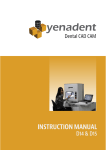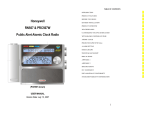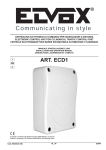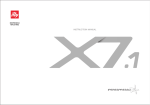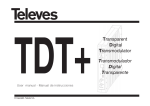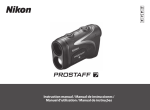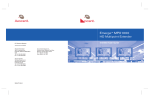Download d.25000kol-invplus
Transcript
ON-OFF R410A Sistemi per la climatizzazione M A NUA LE D’ US O KOLCLIMA D.25000KOL INV PLUS D.25000KOL INV PLUS Linea commerciale After energization,the up and down swin is not set after the unit is started,the guide D.25000KOL INV PLUS ON-OFF R410A 1 - INTRODUZIONE Grazie per aver scelto uno prodotto Diloc. Leggere attentamente questo manuale prima dell’utilizzo conservandolo per consultazioni future. After energization,the up and down swing motor will rotate the guide Questo simbolo indica le azioni che sono assolutamente vietate is not set after the unit is started,the guide louver will be turned to lev After energization,the up and down swin Cautions is not set after thefor unitOperation is started,the guide Questo simbolo indica le azioni che vanno assolutamente seguite Please read the following carefully Le figure presenti in questo manuale potrebbero differire da quelle reali del vostro prodotto; vi chiediamo di far riferimento visivo al climatizzatore da Voi acquistato ponendo attenzione alle sole funzioni che restano ad ogni modo inalterate. WARNI 2 - PRECAUZIONI PER L’USO Once abnormality like burning Don't operate th smell occurs,please cut off the power with wet hand. After energization,the up and down swing motor will rotate the guide louv Leggere attentamente le seguenti operazioni prima dell’uso supply immediately and then contact is not set after the unit is started,the guide louver will be turned to level po with service center . Cautions for Operation Se si avverte odore di bruciato, togliere immediataPlease mente l’alimentazione e contattare il Centro Assistenza, altrimenti potrebbero verificarsi incendi o scosse elettriche read the following carefully before operating. Cautions for Operation WARNING Please read the following carefully Once abnormality like burningIf the Don't operate air conditioner Never cut of abnormality stillthe exists, the unit smell occurs,please cut off the power may with hand. and electric shock be wet damaged supply immediately and then contact or fire may result. Otherwise, it may cau cord and signa damaged,replac cordWARNIN by profess Special circuit must be adopted Be sure to pul Once abnormality like burning Don't operate for power supply to prevent fire. plug when the airth co smell occurs,please cut off the power with wet hand. in use for a long tim supply immediately and then contact with service center . Non utilizzare il condizionatore con le mani bagnate altrimenti potrebbero verificarsi scosse elettriche Cautions for Operation with service center . Please read the following carefully before operating. If the abnormality still exists, the unit Otherwise, it may cause electric shock. WARNING may be damaged and electric shock or fire may result. Once abnormality like burning Don't operate the air conditioner Never cut off or da Mai tagliare o riparare il cavo di alimentazione o di smell occurs,please cut off the power with wet hand. cord and signal wire segnale del vostro condizionatore. Farlo sostituire da Special circuit must be adopted Be sure to pull out the power ★ Never dama Do not use octopus multipurpose damaged,replace them supply immediately and then contact personale qualificato If the abnormality still exists, the unit it may for power supply to prevent fire. plugplug when the air conditioner is notOtherwise, or use the onecau w or mobile terminal board for the acc cordOtherwise, by professionals may damaged electric shock wire connection. inbe use for a longand time. may cause overhe or fire may result. with service center . Utilizzare dispositivi adatti sull’alimentazione per la prevenzione di incendi. Non utilizzare prese multiple If the abnormality still exists, the unit per l’alimentazione ★Special Duringcircuit cleaning, cut off ★Be The power su mustplease be adopted sure to pull special circuit with the for power power supply. supply to prevent fire. plug when the air co switch and enough in use for a long time turn on or off the u protect the air cond Otherwise, it may cause electric shock. Cut off power supply may be and electric shock Dodamaged not use octopus multipurpose or fireplug mayorresult. mobile terminal board for Otherwise, the accumulated dust Otherwise, it may Bemay sure to pull out the power damage the cause overheating or fire.★ Never or fire. for power supply to prevent fire. plug when the air conditioner is not or use the one which is ★ During cleaning, please cut off The power multipurpose supply must adopt The power su Do not octopus in use for★ ause long time. special circuit with protection the power supply. Otherwise, it terminal may cause electric plug or mobile board for of airOtherwise, should keep the stab acc switch enough capacity.Do not ents are easy to b shock or and damage. wire connection. Assicurarsi di togliere l’alimentazione quando non il cause overhea turn on or off the unit frequently tomay voltage. Refrigera condizionatore non si utilizza per un lungo periodo protect the air conditioner. damaged and com ★ During cleaning, please cut off ★ The powerwon su components special circuit with p Cut off power supplythe power supply. is too low. switch and enough turn on or off the un protect the air condit Do not use octopus multipurpose plug or mobile terminal board for Cut off power supply Otherwise, the accumulated dust Otherwise, it may cause wire connection. Special circuit must be adopted 1 2 wire connection. may cause overheating or fire. Otherwise, it may cause electric or fire. If the abnormality still exists, the unit Otherwise, it may cause electric shock. may be damaged and electric shock or fire may result. Special circuit must be adopted for power supply to prevent fire. Be sure to pull out the power plug when the air conditioner is not If the abnormality still exists, the unit Otherwise, it may cause electric shock. may be damaged and electric shock MANUALE or fire may result. D’USO Linea commerciale ★ Never damage electric Special the circuit must bewire adopted for power supply prevent fire. or use the one which is nottospecified. Be sure to pull out the power ★ Never damage the elect plug when the air conditioner is not or use the one which is not sp in use for a long time. in use for a long time. Non utilizzare cavi danneggiati o non appropriati, altrimenti potrebbero verificarci sovraccarichi e incendi. Do not use octopus multipurpose plug or mobile terminal board for wire connection. Do not use octopus multipurpose plug or mobile terminal board for wire connection. Otherwise, the accumulated dust Otherwise, it may cause overheating may cause overheating or fire. or fire. ★ During cleaning, please cut off ★ The power supply must adopt special circuit with protection of air the power supply. Durante la manutenzione togliere l’alimentazione, altriswitch and enough capacity.Do not menti potrebbero verificarsi danni o scosse elettriche turn on or off the unit frequently to protect the air conditioner. Cut off power supply Otherwise, the accumulated dust Otherwise, it may cause over may cause overheating or fire. or fire. ★ During cleaning, please cut off ★ The power supply must adopt special circuit with protection of air the power supply. switch and enough capacity.Do not turn on or off the unit frequently to The power supply and voltage protect the air conditioner. should keep stable. Electric components are easy to be damaged forpower high Cut off supply voltage. Refrigeration system will be damaged and compressor and electric components won't operate if voltage is too low. The power supply and vo should keep stable. Electric c ents are easy to be damaged voltage. Refrigeration system damaged and compressor and components won't operate if is too low. Otherwise, it may cause electric shock or damage. 1 Otherwise, it may cause electric Prevedere sull’alimentazione un interruttore differenshock or damage. ziale per salvaguardare il vostro impianto. 1 L’alimentazione deve essere stabile. I componenti elettrici sono facilmente danneggiabili se soggetti a frequenti sbalzi di tensione . Cautions for Operation ★ Never insert any foreign matter into ★ Earthing:the unit must be earthed reliably!The earthing wire should connect with special device of buildings. Cautions for Operation Assicurarsi di avere un impianto di messa a terra idoneo altrimenti potrebbero verificarsi scosse elettriche. ★ Earthing:the unit must be earthed reliably!The earthing wire should connect with special device of buildings. ★ Never insert any foreign matter into the air conditioner to avoid damage of the air conditioner. And never insert your hands into the air outlets of indoor ★ The operation of c the air conditioner to avoid damage of the air conditioner. And never insert your hands into the air outlets of indoor outdoor unit must be professional personn and outdoor units. leakage of the system avoid damage to com ★ The operation of cut-off valve of outdoor unit must be performed by professional personnel in order to avoid damage to compressor for leakage of the system. and outdoor units. If not, please ask the qualified personnel to install. Furthermore, don't connect each wire to gas pipe, water pipe, drainage pipe or any other improper places which professional does not recognize. Cautions for Operation Non inserire le mani o oggetti all’interno del climatizzaIf not, please ask the qualified personnel tore per evitare che lo stesso di danneggi. to install. Furthermore, don't connect each ★ Don'tofmake ★ Never insert any foreign matter into ★ Earthing:the unit must be ★ The operation windows and doors open cut-off valve of wire to gas pipe, water pipe, drainage earthed reliably!The earthing wire should connect with special device of buildings. outdoor for unitamust be performed by the airorconditioner to avoid damage of long time during operation ofthe air pipe any other improper places which professional personnel in order to the air conditioner. Andrecognize. never insert professional does not conditioner. your hands into the air outlets of indoor avoid damage to compressor for and outdoor units. ★ Don't make windows and doors open for a long time during operation ofthe air ★ Never block the air inlet and outlet of the indoor and outdoor units. ★ Keep pressurized and so on away from above1m . leakage of the system. ★ Never block the air inlet and outlet of the indoor and outdoor units. ★ Keep pressurized spray ,gas holder and so on away from the indoor unit above1m . conditioner. Si raccomanda di far installare il condizionatore da If not, please ask the qualified personnel verificarsi perpersone esperte altrimenti potrebbero install. Furthermore, don't connect each dite ditogas wire to gas pipe, water pipe, drainage pipe or any other improper places which professional does not recognize. It may reduce efficiency of the unit. It may reduce efficiency or cause stop of It may cause fire or e the unit and even fire. ★ Don't make windows and doors open for a long time during operation ofthe air conditioner. ★ Never block the air inlet and outlet of the indoor and outdoor units. Please note whether the installation pressurized spray ,gas holder ★ Keep ★ firm the enough or unit not. and so onstand awayisfrom indoor above1m . ★ Don't step on the top of the outdoor unit or place anything on it. Don't attempt to re tioner by yourself. 3 of buildings. D.25000KOL INV PLUS Linea commerciale pipe oroutdoor any other improper places which and units. professional does not recognize. Cautions for Operation ★ leakage of the sys ★ Never block the Don't make windows and doors open of the indoor and o for a long time during operation ofthe air If★ not, please ask any the qualified personnel Never insert foreign matter into conditioner. ★ The operation of cut-off valve of to install. Furthermore, don't connect each outdoor unit must be performed by the air conditioner to avoid damage of earthed reliably!The earthing wire to gas pipe, water pipe, drainage professional personnel in order to the air conditioner. And never insert wire should connect with special device pipe or any other improper places which your hands into the air outlets of indoor for Operation avoid damage toCautions compressor for professional does not recognize. of buildings. leakage of the system. and outdoor units. porte e finestre aperte durante il funzioEarthing:the unit must be ★ Never insert any fore ★ ★ Earthing:the unit must be Non tenere namento del condizionatore, potrebbe ridurre la sua efficienza ★ the air conditioner to avo the air conditioner. And n your hands into the air o earthed reliably!The earthing wire should connect with special device Don't make windows and doors open for a long time during operation ofthe air of buildings. ★ Never block the air inlet and outlet and Keep units. pressuriz ★outdoor and so on away fr of the indoor and outdoor units. above1m . conditioner. If not, please ask the qualified personnel to install. Furthermore, don't connect each wire to gas pipe, water pipe, drainage pipe or any other improper places which professional does not recognize. If not, please askof thethe qualified It may reduce efficiency unit.personnelIt may reduce efficien to install. Furthermore, don't connect each wire to gas pipe, water pipe, drainage the pipe or any other improper places which Cautions for Operation professional does not recognize. Non posizionare nessun o oggetto davanti alla mandata o la ripresa dell’aria; questo potrebbe ridurre l’efficienza del vostro climatizzatore ★ Don't make windows and doors open for a long time during operation ofthe air unit and even fir ★ Please note whether the installation ★ Don't step on the ★ Never insert any foreign matter into ★ The operation of cut-off ★ Earthing:the unit must be stand is firm ortonot. unit or place anythi outdoor unit must be perfo the airenough conditioner avoid damage of earthed reliably!The earthing professional personnel in o the air conditioner. And never insert wire should connect with special device ★ Don'tinto make windows and open ★ Never block the air in air inlet and outlet ★ Never block the pressurized ,gas holder ★ Keepyour hands thespray air outlets ofdoors indoor avoid damage to compress of buildings. and so of the indoor and outdoor units. of the indoor and outdoo a longfrom time during operationunit ofthe air leakage on away the indoor of the system. andfor outdoor units. conditioner. above1m . conditioner. It may reduce efficiency of the unit. It may cause fire o It may reduce efficiency or cause stop of the unit and even fire. If not, please ask the qualified personnel Cautions for Operation to install. Furthermore, don't connect each Please note whether the installation ★ Don't step on the top of the outdoor wire to gas pipe, water pipe, drainage Tenere sostanze gassose lontane almeno★ Earthing:the 1 m★dal unit must be Neverother insert any foreign matter into ★ The operation of cut-off valve of pipe★ or which stand is firm enough orany not. improper places unit or place anything vostro climatizzatore altrimenti potrebbero earthed verificarsi outdoor unit muston beit. performed by the air conditioner avoid damage of reliably!The earthing professional does not to recognize. professional personnel in order to the air conditioner. And never insert wire should connect with special device incendi o esplosioni of buildings. your hands into the air outlets of indoor avoid damage to compressor for and outdoor units. leakage of the system. It may reduce efficiency of the unit. ★ damaged, mayblock cause fallinlet of and theoutlet unit Don't make windows and If doors open ★itNever the air and of people. of the indoor and outdoor units. for a long time during operation oftheinjury air It may reduce efficiency o There is and theeven danger o Keep spray unitpressurized fire. ★the people . away from the in and so on . step on the top ★ Please note whether the installationabove1m ★ Don't conditioner. It may reduce efficiency of the unit. Don't attempt t tioner by yourself. It may reduce efficiency or cause stop of the andpersonnel even fire. If not, please ask theunit qualified to install. Furthermore, don't connect each wire to gas pipe, water pipe, drainage pipe or any other improper places which installation Don't step on the top professional does not recognize. ★ Please note whether the ★ of the outdoor Controllare attentamente la stabilità della posizione stand is firm enough or not. unit or place anything on it. dove viene installato il vostro climatizzatore, altrimenti potrebbero verificarsi cadute e lesioni alle persone stand is firm enough or not. unit or place anything o It may cause fire or explosion. 2 Don't attempt to repair the air conditioner by yourself. Improper repair ma If damaged, it may cause fall of the unit There is the danger of fall of things or ★ Never block the air inlet and outlet ★ Keep pressurized spray ,gas holder or fire, so you shou people . and injury of people. center to repair. and so on away from the indoor unit of the indoor and outdoor units. for a long time during operation ofthe air ★ Don't make windows and doors open It may reduce efficiency of the unit. conditioner. It may reduce. efficiency or cause stop of above1m the unit and even fire. If damaged, it may cause fall of the unit and injury of people. ★ Don't step on the top of the outdoor 2 ★ Please note whether the installation stand is firm enough or not. unit or place anything on it. It may cause fire or explosi There is the danger of fall people . Don't attempt to repair th tioner by yourself. 2 Non salire sull’unità esterna o posizionare oggetti sopra di essa; questo potrebbe causare danneggiamenti per la caduta di oggetti Improper repair may cause electric shock If damaged, it may cause fall of the unit There is the danger of fall of things or or fire, so you should contact the service It may reduce people efficiency .of the unit. It may reduce efficiency or cause stop of It may cause fire or explosion. and injury of people. center to repair. the unit and even fire. ★ Please note whether the installation stand is firm enough or not. ★ Don't step on the top of the outdoor 2 If damaged, it may cause fall unit or place anything on of it. the unit and injury of people. Don't attempt to repair the air condiImproper repair may cause e tioner by danger yourself.of fall of things or There is the or fire, so you should contac people . center to repair. 2 Non cercare di riparare il climatizzatore, contattare persone qualificate. If damaged, it may cause fall of the unit and injury of people. Cautions for Operation Improper repair may cause electric shock There is the danger of fall of things or people . or fire, so you should contact the service to repair. Don't insertcenter your hands or stick into the air inlet or outlet. ★ Select th 2 Non inserire le mani all’interno dello ingresso o l’uscita dell’aria Splashing water on the air conditioner may cause electric shock and malfunction. 4 ★ Don't blo It may ca Cautions for Operation Cautions for Operation Don't insert your hands or stick into the air inlet or outlet. MANUALE D’USO Linea commerciale Don't insert your hands or stick into the air inlet or outlet. ★ ★ Select the most appropriate temperature. Select the most appropriate temperature. Keep proper temp difference between room and outdoors Keep proper temp Selezionare una temperatura appropriata, mantenendo una differenza appropriata dalla temperatura esterna difference between room and outdoors Cautions for Operation Cautions for Operation Don't insert your hands or stick into the air inlet or outlet. ★ ★ Don't insert your hands or stick into the air inlet or outlet. Select the most appropriate temperature. Select the most appropriate temperature. Splashing water on the air conditioner may cause electric Splashing water on the air conditioner may cause electric ★ shock and malfunction. Non spruzzare acqua sul vostro climatizzatore, altrimenti potrebbero verificarsi incendi ★ Don't blow the wind to animals and plants direc ItKeep may cause bad influence to them. properatemp difference between room and outdoors shock and malfunction. Keep proper temp Don't blow the wind to animals and plants directly. It may cause a bad influencedifference to them.between room and outdoors Cautions for Operation ★ Don't insert your hands or stick into the air inlet or outlet. Select the most appropriate temperature. Cautions for Operation Keep temp Splashing waterproper on the air conditioner may cause electric Splashing water on the air conditioner may cause electric difference the wind tobetween animals and plants directly. ★ Don't shockblow and malfunction. ItDon't may cause a bad influence tointo them. insert your hands or stick the air inlet or outlet. room and outdoors shock and malfunction. ★ Don't blow the wind to animals and plants directly. It may cause a bad influence to them. ★ Select the most appropriate temperature. Don't apply the cold wind to the body for a long time or set too low temperature. Non dirigere l’aria in uscitaDon't verso animali, poapplypiante the cold o wind to the body for a long time or treste causare malanni. set too low temperature. ★ It may cause a bad influence to them. Cautions Operation Don't apply thefor cold wind to the body for a long time or Non indirizzare l’aria fredda sul proprio corpo per troppo tempo. ★ Don't use the air conditioner for other purposes, such as drying clothes, preserving foods, etc. Keep proper temp ★ Don't blow the wind to animals and plants directly. Splashing water on the air conditioner may cause electric shock and malfunction. set too low temperature. Don't place a space heater near the air conditio difference between room and outdoors Don't place a space heater near the air conditioner. ★ Don't insert your hands or stick into the air inlet or outlet. ★ ★ Don't apply the cold wind to the body for a long time or Don't place a space heater near the air conditioner. set too water low temperature. Splashing on the air conditioner may cause electric shock and malfunction. Select the most appropriate temperature. ★ ★ Don't place a space heater near the air conditioner. to animals and plants directly. ★ Don't blow theOrwind CO toxicosis may occur for imcomplete burning It may cause a bad influence to them. Don't use the air conditioner for other purposes, such as drying clothes, preserving foods, etc. ★ Don't strike the glass door with heavy things to Keep proper temp Or CO toxicosis may occur for imcomplete burning. difference between room and outdoors ★ Don't strike the glass door with heavy things to avoid damage. Or CO toxicosis may occur for imcomplete burning. ★ Don't apply the cold wind to the body for a long time or set too low temperature. Or CO toxicosis may heater occur fornear imcomplete burning. Don't place a space the air conditioner. ★ Don'tuse apply the wind to the a long time or as Don't the aircold conditioner forbody otherforpurposes, such Don't placestrike a space nearwith the air conditioner. ★★ Don't the heater glass door heavy things to avoid damage use for other as blow drying clothes, preserving foods, etc.things to avoid damage. ★ Don't ★theDon't strike glass door directly. with heavy wind to animals and plants set too lowthe temperature. Splashing water onthe theair air conditioner conditioner may causepurposes, electric such ★ Don't It may cause a bad influence to them. drying clothes, preserving foods, etc. shock and malfunction. Non posizionare fonti di calore vicino al climatizzatore. 3 3 Or CO toxicosis may occur for imcomplete burning. ★ Don't apply the cold wind to the body for a long time or ★ set too Don't use thelow airtemperature. conditioner for other purposes, such as drying clothes, preserving foods, etc. Or CO toxicosis may occur for imcomplete burning. Don't use thenear air conditioner for other purposes, such as ★a space Don't place heater the air conditioner. drying clothes, preserving foods, etc. ★ Don't strike the glass door with heavy things to avoid damage. 3 ★ Don't 3 strike the glass door with heavy things to avoid damage. Non usare il climatizzatore per altri fini come asciugare vestiti, conservare cibi, etc. Or CO toxicosis may occur for imcomplete burning. ★ Don't use the air conditioner for other purposes, such as drying clothes, preserving foods, etc. ★ Don't strike the glass door with heavy things to avoid damage. Non colpire il climatizzatore con oggetti altrimenti potrebbe danneggiarsi 3 3 3 5 D.25000KOL INV PLUS Linea commerciale 3 - NOMI DELLE PARTI UNITA’ INTERNA ⑴ DISPLAY USCITA ARIA 风速 ⑵ 功能 模式 开关 ⑶ 1 - USCITA ARIA TELECOMANDO 2 - DISPLAY 3 - PANNELLO FRONTALE 4 - CONNESSIONE TUBI 5 - SCARICO CONDENSA ⑹ INGRESSO ARIA FAN FUNTION MODE ON/OFF UNITA’ ESTERNA INGRESSO ARIA ⑷ ⑸ USCITA ARIA 6 6 - NASTRO MANUALE D’USO Linea commerciale Names and Functions of Each Part Function Buttons of Functions Air Conditioner Names and of Each Part 4 - FUNZIONI Notes:The buttons of displayer are touch type,so they justButtons need be touched slightly. Function of Air Conditioner Notes:The buttons of displayer are touch type,so they just need be touched slightly. Air conditioner FUNC button Air conditioner FUNC button MODE ON/OFF FUNC FAN FAN ON/OFF ON/OFF Button ON/OFF ● MODE ON/OFF FUNC and and Button ON/OFF Press this button to start or stop the and is displayed ON/OFF Premere questo pulsante per accendere o spegnere l’unità.Button Se l’unità vienepressed;meanwhile,LC spenta le funzioni “SLEEP” eand “TIMER” verranno Button unit.In this case,the former timer and at dual 8 till it blinks 3 times to prompt cancellate ● Press this button to start orthe stop the and then dual 8 pressed;meanwhile,LC sleeping setting will be cleared. users, resumes. is displayed unit.In this case,the formerRepressing timer and and simultaneously, at dual 8 till it blinks 3 times to prompt will show white after startup of sleeping setting will be cleared. the shielding will be solvedthe for users, normaland then dual 8 resumes. unit and show red after energizQuesto simbolo sarà biancothe quando si accende il climatizzatore e rosso quando l’unità non è funzione display of the unit. Repressing and simultaneously, ation without running. ● will show white after startup of Mode the shielding will be solved for normal Mode Button the unit and show red after energizdisplay of the unit. MODE ation without running. Press FAN and simultaneously to set ● Mode Press this button to switch the modes: Premere questo pulsante per cambiare la modalità di funzionamento: Mode Button dynamic or static display of fan speed. ● ● Press FAN and simultaneously to set dynamic or static display of fan speed. During dynamic display,press FAN and Press this button to switch the modes: ● indicates auto simultaneously for static display. indicates cooling ● dynamic display,press FAN and During static display,pressDuring FAN and AUTO (automatico) indicates auto simultaneously for static display. simultaneously for dynamic display. COOL (raffreddamento) indicates cooling ● During static display,press FAN and indicates fan DRY (deumidificazione) indicates dry simultaneously for dynamic display. indicates heating (no heating mode FAN (ventilazione) indicates fan for cooling only unit) HEAT (riscaldamento) indicates heating (no heating mode ● indicates dry Names and Functions of Each Part and and ● Button for cooling only unit) Each press of or and ,the setting temp will increase or decreaseand 1℃ . Button ℃.Under The seeting range is 16-30 ● Each press of or ,the setting Ad ogni pressione la temperatura verràthese incrementata oinvalid. decrementata di 1 °C. Il range di funzionamento è 16 – 30 °C. Sotto auto mode, buttons are temp will increase or decrease 1 ℃ . la modalità AUTO questi pulsanti non sono validi Displayer The seeting range is 16-30 ℃.Under Pressing or simultaneously,all auto mode, these buttons are invalid. Premere contemporaneamente FAN e per selezionare il display statico o dinamico per la visualizzazione della ventilazione functions of buttons on the displayer (vedi FAN SPEED) board will be shielded.Then buzzer ● Pressing or simultaneously,all will beep no matter any buuton is of buttons on the displayer functions ● FAN FAN board will be shielded.Then buzzer Fanper Speed Button la velocità di will beep no matter any buuton is – LOW – MID – HI (automatica – bassa – Premere questo pulsante scegliere ventilazione desiderata: AUTO media – alta). Questo pulsante non è funzionante per la modalità8deumidificazione ● Pressing this button to switch the fan speed among AUTO-LOW-MID-HI-AUTO in cycle. Le velocità possono essere mostrate in maniera dinamica o statica. This button is invalid under dehumidifying mode. ● Auto,low,mid,high VISUALIZZAZIONE DINAMICA 8 or super-high fan speed may be displayed in dynamic or static. ● Low fan speed is displayed in dynamic: LOW 1 tacca grid 3 tacche grids tacche 5 grids MID ● Mid fan speed is displayed in dynamic: 1tacca grid 3 tacche grids 9 tacche grids 5 tacche grids HIGH ● High or super-high fan speed is displayed in dynamic: 1 tacca grids 3 tacche grids tacche 5 grids 9 tacche grids ● Low fan speed is displayed in static: ● Mid fan speed is displayed in static: ● High or super-high fan speed is displayed in static: 13 tacche grids 5 grids 9 grids 13 grids 7 ● Auto,low,mid,high ● or super-high fan speed may be displayed in dynamic or static. Low fan speed is displayed in dynamic: This button is invalid under dehumidifying mode. ● Low 1 grid fan speed dynamic: 3 grids is displayed in 5 grids Auto,low,mid,high or super-high fan speed may be displayed in dynamic or static. D.25000KOL INV PLUS grid fan speed 3 grids displayed in dynamic: ●1Mid 5 grids Linea commerciale ● Low fan speed is displayed inisdynamic: ● 1 grid ● Mid 1 grid ● Mid fan 3speed displayed5 grids in dynamic: 1●grid grids 5isgrids 3 grids 1 grid 9 grids 9 grids 5 grids grids or3super-high fan speed is displayed in dynamic: ● isHigh fan speed displayed in dynamic: ● High or super-high fan speed is displayed 9 gridsin dynamic: VISUALIZZAZIONE STATICA 1 grids 3 grids 5 grids 3 grids 5 grids LOW grids is displayed 5 gridsin dynamic: High or super-high fan3speed ● Low fan speed is displayed in static: 1 grids 1 grids 3 grids● Low fan5 speed 9 grids grids displayedininstatic: static: ● Mid fan speed isisdisplayed MID 9 grids 13 grids 9 grids 13 grids 5 tacche grids 5 grids 9 grids ● ● Mid fan speed is displayed in static: ● High Low fan speed is displayed in static: or super-high fan speed is displayed in static: ● High or super-high fan speed is displayed Mid fan speed is displayed in static: HIGHin static: 9 tacche grids 5 grids 13 grids ● 9 grids ● 13 grids High or super-high fan speed is displayed in static: 13 grids 13 tacche grids FUNCTION Quando il climatizzatore è in funzione, premere FUNCTION per selezionare tra le funzioni TURBO, BLOW. HEATER, HEALT, SLEEP, AIR, UP AND DOWN SWING, LEFT AND RIGHT SWING, DYNAMIC DISPLAY, LIGHT, TIMER, PURIFY, SET, INDOOR, OUTDOOR and HUMIDITY (non tutte le funzioni sono selezionabili per il modello da Voi acquistato). Se la funzione desiderata sta lampeggiando, può essere settata tramite e . Se la funzione non viene cambiata entro 5 sec. (20 sec per lo SWING) è confermata in automatico. Per passare alla successiva premere nuovamente FUNC. SIGNIFICATO DELLE FUNZIONI 9 SWING VERTICALE 9 Selezionare questa funzione per attivare il flusso di ventilazione verso la zona della stanza desiderata 9 SWING ORIZZONTALE Selezionare questa funzione per attivare il flusso di ventilazione verso la zona della stanza desiderata TIMER Quando l’unità è accesa premere questo tasto per attivare la funzione TIMER in spegnimento (TIMER OFF); quando l’unità è spenta premere questo tasto per attivare la funzione TIMER in accensione (TIMER ON). SLEEP La funzione SLEEP, ossia funzione notturna, permette all’unità di diminuire al minimo la sua capacità di ventilazione, ottimizzando le temperature impostate a seconda della sua modalità di funzionamento. TURBO La funzione TURBO permette all’unità di aumentare al massimo la sua capacità di ventilazione, permettendo il raggiungimento delle temperature molto più rapidamente BLOW La funzione BLOW, una volta spenta l’unità interna, permette l’evaporazione della condensa sulla batteria evitando l’eventuale formazione di muffa. Sotto la funzione BLOW, l’unità si fermerà se FUNC viene premuto. GLIT La funzione GLIT permette la visualizzazione della velocità di ventilazione in dinamica PURITY La funzione PURITY permette la visualizzazione sul display dell’attuale valore di purezza dell’aria SET La funzione SET permette la scelta della temperatura da visualizzare INDOOR La funzione INDOOR permette la visualizzazione sul display dell’attuale temperatura nell’ambiente interno OUTDOOR La funzione OUTDOOR permette la visualizzazione sul display dell’attuale temperatura nell’ambiente esterno HUMIDITY La funzione HUMIDITY permette la visualizzazione sul display dell’attuale valore di umidità presente LIGHT La funzione permette l’accensione o lo spegnimento della luce del display Tutte le funzioni, una volta attivate, verranno mostrate sul display. 8 MANUALE D’USO Linea commerciale Operation of Remote Controller Names and functions of remote control buttons 5 - FUNZIONAMENTO DEL TELECOMANDO Note: Be sure that there are no obstructions between receiver and remote controller; Don't drop or throw the remote control; Don't let any liquid in the remote control and put the remote control 5.1 - Pulsanti del telecomando directly under the sunlight or any place where is very hot. Signal SEGNALE DItransmitter TRASMISSIONE (+/-) ● FAN AUTO (+/-) button increased by 1℃.Pressing -button,the setting temp. will be decreased by 1 ℃ The temp. will be changed quickly by pressing OPER AIR HEALTH X-FAN HUMIDITY FILTER TURBO TEMP. Pressing +button , the setting temp will be the button continuously .Setting temp. range is 16~30 ℃。 HOUR ON/OFF Names and Functions of Each Part FAN ON/OFF Remote controller FAN speed button Function Buttons of Air ● Press thisConditioner button once,then fan speed will MODE change as below: Notes:The buttons of displayer are touch type,so theyAuto just need be touched slightly. FAN Air conditioner FUNC button Low speed X-FAN TEMP TIMER TURBO SLEEP LIGHT FUNC FAN ON/OFF button ON/OFF Middle speed High speed Note:Under the Dry mode, the fan speed isn't adjustable, low fan speed is imperative, but when operating this button, the wireless remote control will send this signal. MODE ON/OFF Swing up and down button NOTE: ON/OFF ● Press this button to start or stop the unit.It will ● Simpleness and swing mode, non is defaulted for wireless assicurarsi che non ci siano ostruzioni tra il telecomando il ricevitore . Non far cadere il telecomando ON/OFFed Button and bagnarlo Button con remote control, in this mode, press this button, timer or sleeping last time. alcun liquido e non lasciarlo esposto clear direttamente alla lucefunction solare oofvicino a fonti di calore. ● Press this button to start or stop the could turn on or turn off the Up and down pressed;meanwhile,LC is displayed swing function. unit.In this case,the former timer and at dual till it blinks 3 times to prompt ● MODE ON/OFF When unit is turned off,8synchronously press sleeping setting will be cleared. Mode the users, andbuttons, then dual resumes. premere questo pulsante per accendere o spegnere l’unità.button Se l’unità viene spenta "+" le funzioni e swing “TIMER” verranno and Up“SLEEP” and down it 8could cancellate Repressing and simultaneously, the simpleness swing ● Press this button, ● the running mode willafter change will show white startup of be switched between mode and stationary swing mode, at this time, the shielding will be solved for normal as below: the unit and show red after energizdisplay of the unit. blinks 2 seconds. MODE ation without running. ● premere questo pulsante per cambiare la Mode modalità di funzionamento: In Stationary swing mode, press this button,the Mode Button angle for Up and down swing as show in below: AUTO Press FAN and simultaneously to set ● Press this button to switch the modes: dynamic or static display of fan speed. COOL DRY FAN ● AUTO (automatico) indicates auto COOL (raffreddamento) HEAT (Note:no for coolling indicates cooling When up and●down swing louver is working, During dynamic display,press FAN and when turn off the unit, the siwng louver will simultaneously for static display. immediately stop at current position. During static display,press FAN and shows up and ●down swing louver swings back and forth as show in the above for figure. simultaneously dynamic display. only(deumidificazione) unit) DRY indicates dry FAN (ventilazione) indicates fan HEAT (riscaldamento) indicates heating (no heating mode for cooling only unit) and “+” e “-” and 12 Button Each press of or ,the setting ad ogni pressione la temperatura verrà incrementatatemp o decrementata 1 °C. Il 1range will increase ordidecrease ℃ . di funzionamento è 16 – 30 °C. Sotto ● la modalità AUTO questi pulsanti non sono validi FAN SPEED The seeting range is 16-30 ℃.Under auto mode, these buttons are invalid. premere questo pulsante per scegliere la velocità ●di Pressing ventilazioneordesiderata: AUTO – LOW – MID – HI (automatica – bassa – simultaneously,all media – alta). Questo pulsante non è funzionante per la modalità deumidificazione functions of buttons on the displayer board will be shielded.Then buzzer will beep no matter any buuton is SWING UP AND DOWN Utilizzare questa funzione per regolare il flusso di aria verticale secondo la posizione desiderata come mostrato nella figura seguente. 8 9 D.25000KOL INV PLUS Linea commerciale NOTE il telecomando mostrato è universale; potrebbe quindi essere che alcune funzioni non siano presenti sul modello da Voi acquistato. HEALTH la funzione HEALTH non è disponibile per il presente prodotto; una volta premuto il climatizzatore continuerà a funzionare nella modalità attuale SAVE la funzione SAVE non è disponibile per il presente prodotto; una volta premuto il climatizzatore continuerà a funzionare nella modalità attuale TURBO Utilizzare questa funzione per azionare la velocità massima sul vostro climatizzatore; questo vi permetterà di raggiungere le temperatura in maniera più tempestiva. Questa funzione non è attivabile nelle funzioni auto, deumidificazione e ventilazione. TIMER Quando il climatizzatore è acceso, premere questo pulsante per impostare il TIMER in spegnimento, premerlo invece a climatizzatore spento per impostare il TIMER in accensione. Una volta premuto lampeggerà sul display la scritta HOUR ON/OFF; aiutarsi con i tasti +/- per impostare l’orario di accensione o spegnimento desiderato (i valori selezionabili sono da 0,5h a 24h). Definita l’orario desiderato, premere nuovamente il tasto TIMER inviare al climatizzatore l’impulso; la scritta HOUR ON/OFF smetterà di lampeggiare. Se il pulsante non viene premuto entro 5 sec o se viene ripigiato il tasto TIMER, la funzione verrà annullata. TEMP Quando il climatizzatore è acceso, premere questo pulsante per scegliere la temperatura visualizzata sul display tra: temperatura impostata ( ) , temperatura ambiente interna ( ), temperatura ambiente esterna ( ). Non tutte le temperature sono visualizzabili dal prodotto da Voi acquistato NOTE il telecomando mostrato è universale; potrebbe quindi essere che alcune funzioni non siano presenti sul modello da Voi acquistato. SLEEP Premere questo pulsante per attivare il funzionamento notturno. Quando è attiva comparirà l’icona “ ” In modalità COOL/ DRY: dopo un’ora che la funzione SLEEP è stata attivata, la temperatura impostata salirà di 1°C; di 2°C dopo due ore. Quest’ultima temperatura verrà mantenuta fino alla disattivazione della funzione. In modalità HEAT: dopo un’ora la funzione SLEEP è stata attivata, la temperatura impostata scenderà di 1°C; di 2°C dopo due ore. Quest’ultima temperatura verrà mantenuta fino alla disattivazione della funzione Nelle modalità FAN ed AUTO la funzione SLEEP non può essere attivata X-FAN Premere questo pulsante per attivare la funzione, (apparirà la scritta sul display) nelle sole modalità COOL e DRY; l’unità continuerà a ventilare una volta spento il climatizzatore. La funzione non è attiva nelle modalità HEAT , AUTO e FAN. Note: X- FAN ha la medesima funzionalità della modalità BLOW 10 MANUALE D’USO Linea commerciale LIGHT Premere questo pulsante per attivare o disattivare la luce sul display. Quando è attiva comparirà l’icona “ ” SWING LEFT AND RIGHT Utilizzare questa funzione per regolare il flusso di aria orizzontale secondo la posizione desiderata come mostrato nella figura seguente 5.2 - Guida alle operazioni generali 1. 2. 3. Operation 4. 5. Premere ON/OFF per accendere il climatizzatore Premere MODE per selezionare la modalità desiderata +/- per selezionare la temperatura (in modalità AUTO la temperatura non è impostabile) ofPremere Remote Controller Premere FAN per selezionare la velocità desiderata Premere e per scegliere la direzione dell’aria ottimale Guide for for operation-general Guide operation-generaloperation operation ss ON/OFF button to start the unit after powering main unit on.(Note: Power the unit on every time, Operation of Remote Controller big -guide louver and small-guide louver will be sed firstly.) Guide for for operation-general Guide operation-generaloperation operation ss MODE button to select desired running mode. ss button start the unit after powering ss ON/OFF +/ - button to settothe desired temperature . main unit on.(Note: Power the unit on every time, unnecessary to set the temperature at AUTO mode) big -guide louver and small-guide louver will be ess FAN button to set fan speed, the AUTO FAN, sed firstly. W, MID or) HIGH could be selected. ss MODE button desired mode. ess button andto select button to setrunning swing mode. ss +/ - button to set the desired temperature. unnecessary to set the temperature at AUTO mode) ON/OFF MODE FAN X-FAN ON/OFF TEMP TURBO MODE TIMER SLEEP LIGHT TEMP TIMER FAN X-FAN ess FAN button to set fan speed, the AUTO FAN, TURBO SLEEP LIGHT 5.3 - Guida alle operazioni opzionali W, MID or HIGH could be selected. Guide for operation-optional operation ess button and button to set swing mode. 1. Premere SLEEP per attivare la funzionalità ess SLEEP button, set the mode. 2. Premeresleep TIMER per selezionare l’orario di spegnimento (o accensione) MODE ON/OFF 3. Premere LIGHT per attivare o disattivare la lice del display ss TIMER press +/- per button, to setlathe 4.button, then Premer X-FAN attivarne funzionalità 5. on or timer Premere eduled timer off. TURBO per accelerare il raggiungimento della temperatura FAN Guide for operation-optional operation ess light button to control displayer light on or off. ss SLEEP button, set the sleep mode. ess X-FAN button to set X-FAN function on or off. X-FAN TIMER ON/OFF TEMP MODE ss TIMER button, then press +/- button, to set the ess turbo button to set this function on or off. duled timer on or timer off. TURBO SLEEP LIGHT X-FAN TEMP TIMER TURBO SLEEP LIGHT FAN ss light button to control displayer light on or off. ess X-FAN button to set X-FAN function on or off. ess turbo button to set this function on or off. Introduction for special function About X-FAN function function indicates that moisture on evaporator of indoor unit will be blowed after the unit opped to avoid mould. aving set X-FAN function on: After turning off the function unit by pressing ON/OFF button Introduction for special ndoor fan will continue running for about 10 min. at low speed. In this period, About X-FAN function ress X-FAN button to stop indoor fan directly. unction indicates that moisture on evaporator of indoor will beON/OFF blowed after the unit aving set X-FAN function off: After turning off the unit byunit pressing button, opped to avoid mould. he complete unit will be off directly. aving set X-FAN function on: After turning off the unit by pressing ON/OFF button ndoor fan will continue running for about 10 min. at low speed. In this period, 15 ress X-FAN button to stop indoor fan directly. 11 D.25000KOL INV PLUS Linea commerciale 5.4 - Istruzione sulle funzioni speciali X-FAN La funzione X-FAN permette l’evaporazione della condensa sulla batteria evitando l’eventuale formazione di muffa dovuta all’umidità. Una volta spenta l’unità la ventilazione continuerà a funzionare alla minima velocità per circa 10 min o affinché non si prema nuovamente il pulsante X-FAN. AUTO RUN Quando viene selezionata la modalità AUTO, la temperatura non sarà selezionabile e quindi mostrata sul display, l’unità selezionerà la modalità di utilizzo in base alla temperatura ambiente per rendere l’ambiente più confortevole. TURBO Quando la funzione viene selezionata, l’unità girerà ad una velocità di ventilazione elevata per far raggiungere rapidamente le temperature impostate sia in freddo che in caldo. LOCK Operation of Remote Controller Premere simultaneamente i pulsanti + e – per bloccare o sbloccare la tastiera. Se la tastiera verrà bloccata verrà visualizzata Changing batteries and notices l’icona , e nessun tasto darà la propria funzionalità. 1.Slightly to press the place with along the arrowhead direction to push the back cover of remote controller. DEFROSTING (H1) (As show in Fig 1. ) Dopo aver acceso il climatizzatore in modalità HEAT , l’unità potrebbe andare sotto la modalità DEFROST (sbrinamento), 2.Take out the old batteries, insert twosulla AAAunità alkaline funzione utile per eliminare il gelo presente esterna migliorando l’efficienza del vostro climatizzatore. Se spegnete cells. (As show in Fig 2.) l’unità dal telecomando o provate a cambiare modalità di funzionamento l’unità porterà prima a termine la funzione di DE3.Attach the back cover of remote control. FROST. Operation of Remote Controller NOTE: 5.5 -● Cambio batterie When changing the batteries, do not use the old or Changing batteries and notices different batteries, otherwise, it can cause the malf1.Slightly to press the place with along the arrowhead unction of the wireless remote control. direction to push the back cover of remote controller. (As show in Fig 1. ) ● If the wireless remote control will not be used for a 2.Take out the old batteries, insert two AAAlong alkaline time, please take them out, and don't let the cells. (As show in Fig 2.) leakage liquid damage the wireless remote control. 3.Attach the back cover of remote control. ● The operation should be in its receiving range. ● NOTE: ● It should be placed where is 1m away from the TV sound sets. When changing the batteries, do not use set the or oldstereo or Fig.1 Fig.2 different batteries, otherwise, it can cause Fig.1 ● If the the malfremote control cannot operate normally, please unction of the wireless remote control. ● ● ● ● take the batteries out, and then reinsert it 30s later; if it is also If the wireless remote control will not be used for aabnormal ,please replace the batteries. 1. don't letPremere leggermente la posizione con e far slittare la cover posteriore (vedi Fig. 1) long time, please take them out, and ● If thethe main unit needsvecchie to be remote controlled, please 2. Togliere le batterie ed inserire 2 batterie alcaline tipo AAA (vedi Fig. 2) leakage liquid damage the wireless remote control. aimRiposizionare remote controller at the receiver of main unit in order 3. la cover posteriore to improve the receiving sensitivity of the main unit. The operation should be in its receiving range. NOTE ● When It should be placed where is 1m away from the TV the remote controller sends out signal, a mark Fig.2 set or stereo sound sets. will flicker for about 1s. The bell will ring if the main unit • Quando si cambiano le batterie, non utilizzare delle batterie vecchie o di diverso tipo, altrimenti potrebbero receives effective signal. normally, verificarsi If the remote control cannot operate please dei malfunzionamenti take the batteries out, and then reinsert it 30s later; if • Se il telecomando non viene utilizzato per parecchio tempo si consiglia di togliere le batterie; questo per evitare it is also abnormal ,please replace the batteries. che la fuoriuscita di liquidi provochi danni al vostro telecomando ● If the main unit needs to be remote•controlled, please Tutte le operazioni sono selezionabili all’interno del range di funzionamento del telecomando aim remote controller at the receiver of main unit in order Il telecomando deve essere posizionato ad almeno 1 m da TV o stereo to improve the receiving sensitivity•of the main unit. ● il telecomando non opera in maniera corretta, provare a togliere le batterie per almeno 30 sec. Se il When the remote controller sends • out signal,Se a mark problema non è risolto, si prega di provare a rimpiazzare le batterie will flicker for about 1s. The bell will ring if the main unit receives effective signal. 12 • Per migliorare la trasmissione dei dati dal telecomando all’unità, puntare il telecomando verso il ricevitore. • Quando il telecomando invia segnali, l’icona lampeggerà per circa 1 sec. 17 MANUALE D’USO Linea commerciale 6 - INIZIO E FINE OPERAZIONI 6.1 - Ad inizio operazioni 1. Quando l’unità interna è accesa, il pannello scorrevole traslerà automaticamente verso il basso 2. Se il pannello scorrevole è completamente aperto, l’oscillazione orizzontale potrà iniziare il suo flusso e la ventilazione interna comincerà a girare 6.2 - A fine operazioni 1. Quando l’unità è spenta, l’oscillazione scorrevole si posizionerà automaticamente in una specifica posizione. 2. Se le alette per l’oscillazione verticale si fermano, il pannello scorrevole si chiuderà automaticamente Avviso: 1. Non cercare mai di muovere manualmente il pannello scorrevole 2. Se manca l’alimentazione il pannello scorrevole manterrà la posizione attuale. 3. Se viene visualizzato l’errore FC, significa che c’è un malfunzionamento sul pannello scorrevole. Provare a effettuare un operazione di restart sul prodotto. Se dovesse persistere contattare l’Assistenza Tecnica 4. Se l’unità funzionerà per un lungo periodo in modalità freddo, si formerà della condensa sulla porta scorrevole, è normale. 13 D.25000KOL INV PLUS Linea commerciale 7 - MANUTENZIONE Attenzione 1. Clean and Care Togliere l’alimentazione prima di iniziare ad effettuare pulizia sul prodotto, altrimenti potrebbero verificarsi scariche elettriche Clean and Care Caution 2. Mai spruzzare acqua sull’unità interna per effettuare la pulizia, altrimenti potrebbero verificarsi scariche elettriche 1.Turn power off and pull out the power plug before cleaning air conditioner,or it may Caution electric shock. 3. 1.Turn power Noncause utilizzare benzina, utilizzare panno inumidito con acqua e detersivo neutro off andprodotti pull out aggressivi the powercome plug before cleaning airun conditioner,or it may 2.Never sprinkle water on the indoor unit and the outdoor unit for cleaning because it cause electric shock. can cause electric shock. Clean and Care2.Never sprinkle the thinner indoor unit and the outdoor unit for because itwipe the units 3.Volatilewater liquidon(e.g. or gasoline) will damage thecleaning air conditioner,so cause electric shock. 7.1 can - Pulizia dell’unità with a dry soft cloth, or a cloth slightly moistened with water or cleanser. 3.Volatile liquid (e.g. thinner or gasoline) will damage the air conditioner,so wipe the units Caution with a dry soft cloth, or a cloth slightly moistened with water or cleanser. 1.Turn power off and pull out the power plug before cleaning air conditioner,or it may Clean and Care the unit 1. Spegnere il prodotto attendere che Clean la ventilazione finisca di girare e togliere l’alimentazione cause electric shock. Clean the unit 2.Never sprinkle water on the indoor unit and the outdoor unit for cleaning because it 2. Utilizzare un panno asciutto per la pulizia. Se la vostra unità è molto sporca immergere un panno ① Cut power offmorbido beforeecleaning Caution can cause electric shock. in acqua e damage detersivothe neutro (non utilizzare acqua conunits temperature superiori ai 40°C) e pulire bene il prodotto 3.Volatile liquid (e.g. thinner or gasoline) will air conditioner,so wipe the ① Turn off the air switch after unit stops running. 1.Turn power off and pull out the plug cleaning air conditioner,or it may Cutpower power offbefore before cleaning with a dry soft cloth, or a cloth slightly moistened with water or cleanser. cause electric shock. 3. Non sull’unità questo potrebbe danneggiare i circuiti elettronici all’interno del prodotto. Turn off thespruzzare air switchacqua after unit stopsinterna, running. Use cloth when cabinetit 2.Never sprinkle water on the indoor andsoft the outdoor unit forcleaning cleaning because ②unit Dry the cloth can cause electric shock. before cleaning If thethe unitunit is very dirty, dip cloth into warm water Clean Use soft cloth when cleaning cabinet ②or gasoline) will damage the air conditioner,so wipe the units Dry the cloth 3.Volatile liquid (e.g. thinner and the before cleaning it. before cleaning If the unitbelow ismoistened very40℃ dirty,with dip dry cloth into warm water with a dry soft cloth, or a cloth slightly water orcloth cleanser. ① Cut power off before cleaning (As shown Fig.7) below 40℃ and dryinthe cloth before cleaning it. Turn off the air switch after(As unitshown stops in running. Fig.7) 风速 功能 模式 Clean the unit ③ Don't spray water on indoor unit 风速 开关 功能 模式 开关 Spraying water damage microcomputer and Use soft cloth when cleaning cabinet Don't spray water onwillindoor unit Dry the cloth ①② Cut power off before③ cleaning before cleaning board in the unit (As shown in Fig.7) If the unit is very dirty, dip cloth into circuit warm Spraying waterwater will damage microcomputer and Turn off 40℃ the airand switch unit stops running. below dry after the cloth before cleaning it. circuit board in the unit (As shown in Fig.7) (As shown in Fig.7) ② Use soft cloth when cleaning cabinet unitspray is very water dirty, dipon cloth into warm water ③If the Don't unitdei 7.2indoor - Pulizia filtri Dry the cloth before cleaning 风速 功能 模式 开关 Fig.7 Fig.7 Clean the air filter(once every 2 weeks) below and dry cloth before cleaning and it. 40℃water Spraying will the damage microcomputer the8)air filter(once every 2 weeks) (Ascircuit shown in Fig.7) Togliere il filtroClean (vedi Fig. board in the unit1. (As shown inDisassembly Fig.7) of air filter. ① Togliere il fermo (punto 1) svitando la vite. Dopodiché aprire il pannello frontale, svitare le viti che fermano il filtro ③ Don't spray water on ① indoor As shown in Fig.8,take the decorative at 1) position , Disassembly of filter eunit sfilare lo air stesso seguendoout le frecce mostrate strip in figura. Fig.7 and unscrew the screw.After opening the glass panel, unscrew Spraying water will damage microcomputer and As shown in Fig.8,take out the decorative strip at 1) position 2. shown in Pulizia circuit board in the unit (As Fig.7) the screws fixing theopening air filter.At pull out the air filter from and unscrew therimosso screw.After thelast glass the volta dalla2propria sede, pulirepanel il filtrounscrew con l’ausilio di un aspirapolvere o in caso di sporco Clean airUna filter(once every weeks) persistente acqua elast un detersivo neutro. Dopodiché thefixing arrowtramite direction. the screws the air filter.At pull out the air filter from reinserire il filtro nella propria sede come da Fig. 8 Fig.7 arrow direction. ① Disassembly of air filterNote:the non esporre il filtro a luce solare diretta o vicino a fonti di calore, potrebbe deformarsi Cleaning the filter ② As shown in Fig.8,take out the decorative strip at 1) position , Clean ② theCleaning air filter(once every 2 weeks) Slightly the filter or clean the filter with electric the filterflat Fig.8 and unscrew the screw.After opening the glass panel unscrew cleaner.If too much dust on the filter,clean it with Slightly flat the filter or clean the filter with electric Fig.8 the screws fixing the air filter.At last apull outneutral the airdetergent filter fromor warm water.After that, of air filter ① Disassembly little cleaner.If too much dust on the filter,clean it with arrowindirection. dry the filter and it,as shownthat, in Fig.8. Asthe shown Fig.8,take out the decorative strip at 1) position a little neutral detergent orreinstall warm, water.After 风速 功能 模式 开关 and unscrew the screw.After opening the glass panel unscrew dry the filter andDo reinstall it,as shown NOTE: not dry the filter in byFig.8. exposing it under direct the screws fixing the air filter.At last pull out the air filter from sunshine or near a heating oven, it orunder it maydirect get deformed. NOTE: Do not dry the filter by exposing Slightly flat the filter or clean the filter with electric Fig.8 the arrow direction. cleaner.If too much dust onsunshine the filter,clean it with or near a heating oven, or it may get deformed. a little neutral detergent or warm water.After that, the filter ② Cleaning dry the filter and reinstall it,as shown in Fig.8. Slightly flat the filter or clean the filter with electric 21 Fig.8 NOTE: Do drydust theon filter exposing it under direct cleaner.If toonot much theby filter,clean it with 21 a little neutral or warm water.After sunshine ordetergent near a heating oven, or it maythat, get deformed. dry the filter and reinstall it,as shown in Fig.8. ② Cleaning the filter NOTE: Do not dry the filter by exposing it under direct sunshine or near a heating oven, or it may get 21deformed. 21 14 MANUALE D’USO Linea commerciale 7.3 - Controlli prima dell’uso 1. Controllare che non ci siano ostruzioni davanti alla mandata o la ripresa di aria del prodotto 2. Controllare che l’impianto di messa a terra sia appropriatamente collegato 3. Controllare che le batterie del climatizzatore siano in buone condizioni 4. Controllare che la posizione dove è installata l’unità esterna sia ancora in buone condizioni altrimenti contattare immediatamente il vostro installatore. 7.4 - Manutenzione dopo l’uso 1. Togliere l’alimentazione 2. Pulire l’unità interna ed esterna 3. Eliminare qualsiasi ingombro davanti all’unità esterna 4. Riverniciare le parti arrugginite sull’unità esterna per prevenirne la diffusione 15 D.25000KOL INV PLUS Linea commerciale 8 - RISOLUZIONE DEI PROBLEMI Attenzione Non cercare di riparare il condizionatore da soli, potrebbe verificarsi scariche elettriche o incendi. Si prega di fare riferimento alle seguenti situazioni prima di contattare il Servizio Assistenza Tecnica. PROBLEMI CAUSE Il prodotto non parte immediatamente Una volta spento il condizionatore, non riprenderà il suo funzionamento per almeno 3 min. C’e’ un insolito odore in uscita dal condizionatore L’unità non rilascia particolari odori, con tutta probabilità sono odori accumulati dall’ambiente stesso e protratti tramite la ventilazione. Provare a sanificare i filtri o altrimenti a pulire il climatizzatore Si sente il rumore di un flusso d’acqua Il rumore sentito potrebbe far riferimento al passaggio del gas sulla batteria refrigerante interna In modalità freddo qualche volta si vede del vapore Questo è un fenomeno che può accadere soprattutto se la temperatura e l’umidità nell’ambiente sono elevate ed il raffreddamento avviene rapidamente Si sente un cigolio quando si accende o si spegne il prodotto Questo è causato dalla deformazione della plastica dovuta al cambio di temperatura L’unità non parte La corrente è stata staccata? È scattato il circuito di protezione? La tensione è troppo alta o bassa? (contattare uno specialista) Il raffreddamento (riscaldamento)non e’ efficiente La temperatura impostata è adatta? L’uscita o l’ingresso dell’aria è ostruito? I filtri sono sporchi? Le porte e finestre sono chiuse? La ventola è alla minima velocità? E’ presente qualche fonte di calore nell’ambiente? Il telecomando non funziona È al di fuori della sua portata? La trasmissione è stata disturbata da altri segnali, togliere alimentazione e ridarla dopo 3 min. Controllare le batterie del telecomando Controllare se il telecomando è danneggiato C’è una perdita d’acqua dall’unità interna L’umidità nell’ambiente è troppo elevata La connessione del tubo di drenaggio ha una perdita C’è una perdita d’acqua dall’unità esterna In modalità COOL, i rubinetti dove scorre il gas sono molto freddi ed è possibile che a contatto con l’ambiente estivo essi gocciolino. Durante lo sbrinamento, la brina scongelata porterà ad una fuoriuscita di acqua. L’unità interna non ventila In modalità HEAT, se la temperatura dello scambiatore è bassa, la ventilazione non protrarrà aria per non inserire nell’ambiente aria fredda. In modalità HEAT se la temperatura esterna è troppo bassa, entrerà in funzione la procedura di sbrinamento che durerà all’incirca per 10 min; durante questa operazione la ventilazione interna sarà bloccata Si forma dell’umidità sulla griglia interna Se l’unità lavora in un ambiente dove l’umidità è troppo levata potrebbe verificarsi la formazione di gocce di umidità sulla griglia In caso si verifichino le seguenti problematiche contattare immediatamente personale qualificato. • • • • • 16 C’è un rumore molto forte durante il funzionamento Viene emesso un terribile odore durante il funzionamento C’è una continua perdita d’acqua nella stanza Il circuito di protezione scatta continuamente Viene spruzzata dell’acqua sull’unità o inserito qualcosa all’interno del condizionatore MANUALE D’USO Linea commerciale 9 - CARATTERISTICHE TECNICHE Codice D.25000KOL INV PLUS Caratteristiche Tecniche Refrigerante Classe di efficienza energetica estiva Classe di efficienza energetica invernale Tensione di alimentazione 50 Hz Range temperatura ambiente per il funzionamento Capacità di raffreddamento max Capacità di raffreddamento standard Capacità di raffreddamento min Potenza assorbita max/standard/min Capacità di riscaldamento max Capacità di riscaldamento standard Capacità di riscaldamento min Potenza assorbita max/standard/min Rumorosità Unità Interna Rumorosità Unità Esterna Sbrinamento automatico Diametro tubi lato liquido Diametro tubi lato gas U.E. precaricata fino a lunghezza tubi Lunghezza tubi massima Dislivello max tubi Ricarica aggiuntiva Dimensioni Unità Interna HxLxP Peso Unità Interna Dimensioni Unità Esterna HxLxP Peso Unità Esterna Conformità alle norme gas EER > 3,25 COP > 3,60 V °C W W W W W W W W dB (A) dB (A) ” ” m m m g/m mm kg mm kg R410A A A 220-240 V - 7 + 43 8300 7030 2500 3600/2190/800 9400 7800 1600 3600/2180/550 47/44/40 56 SI 1/4 5/8 5 20 10 30 540x1790x320 52 980x790x440 65 CE 17 D.25000KOL INV PLUS Linea commerciale 10 - GARANZIA Gentile Cliente, La ringraziamo per aver acquistato un prodotto Diloc certi che ne rimarrà soddisfatto. Qualora il prodotto necessiti di interventi in garanzia, La invitiamo a rivolgersi al rivenditore presso il quale ha effettuato l’acquisto oppure ad uno dei nostri centri di assistenza autorizzati dislocati nella CEE e riportati sugli elenchi telefonici e sui cataloghi dei nostri prodotti. Prima di rivolgersi al rivenditore o alla rete di assistenza autorizzata, Le consigliamo di leggere attentamente il manuale d’uso e manutenzione. Garanzia. Con la presente, Diloc garantisce il prodotto da eventuali difetti di materiali o di fabbricazione per la durata di 24 mesi e copre le sole parti di ricambio e la manodopera compreso il diritto di chiamata del tecnico dei primi 12 mesi. Qualora durante il periodo di garanzia si riscontrassero difetti di materiali o di fabbricazione, le consociate Diloc, i Centri di assistenza Autorizzati o i Rivenditori autorizzati situati nella CEE, provvederanno a riparare o (a discrezione della Diloc) a sostituire il prodotto o i suoi componenti difettosi, nei termini ed alle condizioni sotto indicate, senza alcun addebito per i costi di manodopera o delle parti di ricambio. Diloc si riserva il diritto (a sua unica discrezione) di sostituire i componenti dei prodotti difettosi o prodotti a basso costo con parti assemblate o prodotti nuovi o revisionati. ATTENZIONE L’intervento sarà effettuato solo in luoghi di facile e sicuro accesso, in caso contrario verranno addebitati i costi relativi. Leggere attentamente i casi di decadenza garanzia sotto riportati. ondizioni. C 1. Questa garanzia avrà valore solo se il prodotto difettoso verrà presentato unitamente alla fattura di vendita o di un’attestazione del rivenditore (riportante la data di acquisto, il tipo di prodotto e il nominativo del rivenditore) accompagnata dallo scontrino fiscale. Diloc si riserva il diritto di rifiutare gli interventi in garanzia in assenza dei suddetti documenti o nel caso in cui le informazioni ivi contenute siano incomplete o illeggibili. 2. La presente garanzia non copre i costi e/o gli eventuali danni e/o difetti conseguenti a modifiche o adattamenti apportati al prodotto, senza previa autorizzazione scritta rilasciata da Diloc, al fine di conformarlo a norme tecniche o di sicurezza nazionali o locali in vigore in Paesi diversi da quelli per i quali il prodotto era stato originariamente progettato e fabbricato. 3. La presente garanzia decadrà qualora l’indicazione del modello o del numero di matricola riportata sul prodotto siano stati modificati, cancellati, asportati o comunque resi illeggibili. . 4 Sono esclusi dalla garanzia: a. Gli interventi di manutenzione periodica e la riparazione o sostituzione di parti soggette a normale usura e logorio; b. Qualsiasi adattamento o modifica apportati al prodotto, senza previa autorizzazione scritta da parte di Diloc per potenziare le prestazioni rispetto a quelle descritte nel manuale d’uso e manutenzione; c. Tutti i costi dell’uscita del personale tecnico e dell’eventuale trasporto dal domicilio del Cliente al laboratorio del Centro di Assistenza e viceversa, nonché tutti i relativi rischi; d. Danni conseguenti a: - Uso improprio, compreso ma non limitato a: (a) l’impiego del prodotto per fini diversi da quelli previsti oppure l’inosservanza delle istruzioni Diloc sull’uso e manutenzione corretti del prodotto, (b) installazione o utilizzo del prodotto non conformi alle norme tecniche o di sicurezza vigenti nel Paese nel quale viene utilizzato; - Interventi di riparazione da parte di personale non autorizzato o da parte del Cliente stesso; - Eventi fortuiti, fulmini, allagamenti, incendi, errata ventilazione o altre cause non imputabili alla Diloc; - Difetti degli impianti o delle apparecchiature ai quali il prodotto fosse stato collegato. 5. Questa garanzia non pregiudica i diritti dell’acquirente stabiliti dalle vigenti leggi nazionali applicabili, né i diritti del Cliente nei confronti del rivenditore derivanti dal contratto di compravendita. Servizio Assistenza Tecnica In caso di guasto sul prodotto, fare richiesta d’intervento solo ed esclusivamente alla Naicon srl, compilando l’apposito modulo in allegato al presente manuale oppure scaricandolo direttamente dal nostro sito internet www.naicon.com all’interno della pagina riguardante i prodotti del Brand Diloc nella sezione Service. I riferimenti per l’invio della richiesta d’intervento si trovano all’interno del modulo stesso. Si richiede gentilmente la compilazione del modulo in ogni suo campo per riuscire così a garantire tempistiche di intervento sicure e veloci. In caso di errori di compilazione l’azienda Naicon non si farà carico dei costi del Servizio Tecnico non preventivati quali uscite superflue dovute a modelli, numeri di serie, errori o quanto d’altro trascritto in maniera non corretta sullo stesso modulo. 18 MANUALE D’USO Linea commerciale INDICE 1 - INTRODUZIONE 2 2 - PRECAUZIONI PER L’USO 2 3 - NOMI DELLE PARTI 6 4 - FUNZIONI 7 5 - FUNZIONAMENTO DEL TELECOMANDO 9 5.1 - Pulsanti del telecomando 5.2 - Guida alle operazioni generali 5.3 - Guida alle operazioni opzionali 5.4 - Istruzione sulle funzioni speciali 5.5 - Cambio batterie 9 11 11 12 12 6 - INIZIO E FINE OPERAZIONI 13 6.1 - Ad inizio operazioni 6.2 - A fine operazioni 13 13 7 - MANUTENZIONE 14 7.1 - Pulizia dell’unità 7.2 - Pulizia dei filtri 7.3 - Controlli prima dell’uso 7.4 - Manutenzione dopo l’uso 14 14 15 15 8 - RISOLUZIONE DEI PROBLEMI 16 9 - CARATTERISTICHE TECNICHE 17 10 - GARANZIA 18 19 Naicon srl Via il Caravaggio, 25 Trecella I-20060 Pozzuolo Martesana - Milano (Italy) Tel. +39 02 95.003.1 Fax +39 02 95.003.313 www.naicon.com e-mail: [email protected]