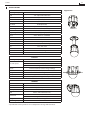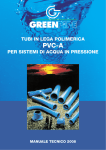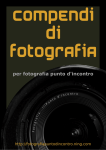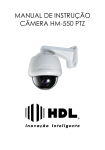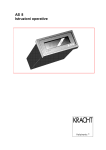Download Istruzioni d`uso
Transcript
391 696 Manuale di istruzioni User manual 391 696 - SPEED DOME D/N INTERNI INDOOR SPEED DOME CAMERA ZOOM 27x Part. LE03110AA 391696 2 IT CARATTERISTICHE • Telecamera con potente zoom e opzioni di configurazione Zoom ottico 27x, zoom digitale 12x (ingrandimento zoom max 324x) Elevata compensazione del controluce Funzione Privacy Mask (Zona Privata) Funzione Day & Night Modalità messa a fuoco: Auto-Focus, Manual Focus, Semi-Auto Focus Menu OSD Sensore immagine: ¼” super HAD color CCD • Potenti funzioni Pan/Tilt • Movimenti Pan/Tilt (rotazione/inclinazione) ad elevata velocità, 360°/sec MAX. • Grazie alla tecnologia Vector Drive, i movimenti Pan/Tilt seguono il percorso più corto. Il risultato è che il tempo per seguire il bersaglio si riduce di molto e il video sul monitor appare molto naturale durante il monitoraggio. • Grazie alla tecnologia di controllo Micro-Stepping, il video appare molto naturale al più elevato ingrandimento di zoom durante l’azionamento del jog su un controller, perché la telecamera può essere controllata per 0,05°/sec. Per cui è molto facile mettere a fuoco la telecamera sul bersaglio desiderato anche con il più elevato ingrandimento di zoom. Inoltre, è anche semplice mettere a fuoco la telecamera su delle posizioni scelte grazie al movimento pan/tilt proporzionale allo zoom. • Preset, Pattern, Swing, Gruppi, Privacy Mask e molto di più… • Sono programmabili MAX 127 Preset (preposizionamenti) e ciascuno di essi può avere i suoi propri valori di configurazione, indipendentemente dagli altri preset. • Per un esempio, vedi la tabella qui sotto. N° Preset. Bilanciamento del bianco Esposizione automatica Preset 1 Casella A Casella 3 “INGRESSO” Preset 2 Casella C Casella 5 “MAGAZZINO” Preset 3 Casella V Casella 2 “UFFICIO” - - Casella K Casella 9 ••• Etichetta Osservazioni ••• Preset 95 - - Dedicato menu OSD ••• Preset 128 • • • • • “TERRAZZO” Sono programmabili MAX 8 set di Swing. Questa funzione permette alla telecamera di muoversi in modo ripetitivo tra due posizioni predefinite alle velocità programmate. Sono programmabili MAX 4 Pattern. Questa funzione permette alla telecamera di memorizzare il percorso (in particolare un percorso curvo) effettuato con il joystick del controller e ripete la traiettoria eseguita con il joystick con la maggiore precisione possibile. Sono programmabili MAX 8 set di Gruppi. Questa funzione permette alla telecamera di memorizzare una combinazione di Preset, Pattern e/o Swing in sequenza e mette in funzione Preset, Pattern e/o Swing in modo ripetitivo. Un gruppo può essere combinato con fino a 20 funzioni con qualsiasi Preset/Pattern/Swing. Sono programmabili 8 Privacy Mask, utilizzate per non violare la privacy altrui. 3 • Controllo PTZ (Pan/Tilt/Zoom) (Rotazione/Inclinazione/Zoom) • Con la connessione di comunicazione RS-485, possono essere collegate ad un unico controller 255 unità di telecamere MAX. • Nell’attuale versione del firmware, i protocolli Pelco-D o Pelco-P possono essere selezionati come protocollo di controllo. • Menu OSD (On Screen Display) • Il menu OSD serve per visualizzare lo stato della telecamera e per impostare le funzioni in modo interattivo. • Sul display sono visualizzate informazioni quali ID Telecamera, Angolo Pan/Tilt, Direzione, Ingressi Allarme e Preset. • Funzione Alarm In/Out • 4 ingressi per sensori allarme e 2 relè di uscita allarme. • L’ingresso sensore allarme è disaccoppiato con fotoaccoppiatori per evitare completamente rumori e scariche elettriche esterni. • Possono essere usati sia sensori N.O. (Normalmente Aperti) che sensori N.C. (Normalmente Chiusi) e il campo del segnale d’ingresso sensore va da 5,0V a 12,0V DC per varie applicazioni. • La telecamera può essere regolata per muoversi verso una posizione predefinita (Preset) o per attivare funzioni quali Pattern, Swing e Gruppi quando ci sono attivazioni da sensori esterni. È anche disponibile una funzione“Post Alarm”, che si attiva dopo un tempo predefinito dall’utente, in sequenza e consecutivamente all’azione di attivazioni di sensori esterni. • Preset dedicati (tasti di scelta rapida) • La maggior parte delle opzioni di configurazione della telecamera possono essere regolate facilmente e direttamente con dei preset dedicati (tasti scelta rapida) senza accedere al menu OSD. Per ulteriori informazioni, vedi “Preset dedicati (tasti di scelta rapida)”. Attenzione - L’installazione e la taratura di questa telecamera devono essere eseguite da personale qualificato. - Non aprire la telecamera, esiste il rischio di scosse elettriche. - Le telecamere a bassa tensione devono essere alimentate da un alimentatore con tensione stabilizzata. Questa gamma di telecamere è stata realizzata per applicazioni TVCC e non per altri utilizzi. Utilizzare queste telecamere solo in condizioni di temperatura da (-10) – (+50) °C. Non utilizzare le telecamere con tensioni differenti da quelle specificate. L’utilizzo di questo prodotto deve essere fatto nel rispetto delle norme vigenti, sia in materia di privacy (d.lgs.n.196/2003) sia di tutela dei lavoratori (l.300/1970 Statuto dei lavoratori). Istruzioni di sicurezza Questo prodotto deve essere installato in conformità con le regole d’installazione e di preferenza da un elettricista qualificato. L’eventuale installazione e utilizzo improprio dello stesso possono comportare rischi di shock elettrico o incendio. Prima di procedere all’installazione, leggere attentamente le istruzioni associate e individuare un luogo di montaggio idoneo in funzione del prodotto. Non aprire, smontare, alterare o modificare l’apparecchio eccetto speciale menzione indicata nel manuale. Tutti i prodotti Bticino devono essere esclusivamente aperti e riparati da personale adeguatamente formato e autorizzato da Bticino. Qualsivoglia apertura o riparazione non autorizzata comporta l’esclusione di eventuali responsabilità, diritti alla sostituzione e garanzie. Utilizzare esclusivamente accessori a marchio Bticino. 391696 4 CONTENUTO DELLA CONFEZIONE • Prodotto e accessori Corpo principale/ Copriterminali Copertura cupola Viti • Optional Staffa di montaggio in controsoffitto Cod. 391885 Staffa di montaggio a soffitto Cod. 391883 Staffa angolare Cod. 391849 Staffa di montaggio a parete Cod. 391847 5 Descrizione della parte principale • Copertura cupola Non staccare la protezione di vinile dalla copertura della cupola prima di aver completato le operazioni di installazione, in modo da proteggere la copertura da graffi o polvere. • Copriterminali È usato per installare la telecamera direttamente sul soffitto o per attaccarla ad altre staffe come quella per montaggio in controsoffitto, a soffitto e a parete. Prima separare questa copertura e poi attaccare direttamente al soffitto o ad un’altra staffa. La telecamera va montata per ultima.. • Molla e gancio anticaduta Queste parti evitano che la telecamera possa cadere durante le operazioni di installazione e manutenzione. Dopo aver installato il copriterminali, agganciare la molla al gancio anticaduta del corpo principale come mostrato nella figura, per effettuare ulteriori operazioni. • Vite di blocco Dopo aver montato il copriterminali al corpo principale, avvitare il copriterminali al corpo principale per evitare che vengano separati a causa di vibrazioni o altro. • Fusibile Il fusibile protegge la telecamera dai danni causati dalla sovracorrente; se si brucia, va sostituito con uno nuovo. Le specifiche tecniche del fusibile sono 250V 2A. Raccomandiamo comunque di consultare il rivenditore per eliminare la causa della sovracorrente. • Morsettiera di cablaggio Durante l’installazione, i cavi di alimentazione, video, comunicazione, I/O allarmi, vanno collegati a questa morsettiera di cablaggio. 391696 6 MONTAGGIO DEL COPRITERMINALI a Togliere la vite di blocco come mostrato nella figura qui sotto. b Girare il corpo principale sul suo asse in senso antiorario e staccarlo dal copriterminali. MONTAGGIO DEL COPRITERMINALI c Controllare che la parte superiore della molla piatta si trovi sul segno della freccia come mostrato all’interno del cerchio tratteggiato qui sotto. d Controllare le 2 linee incise per assemblaggio prima di iniziare il montaggio. Allineare le linee come mostrato nel cerchio tratteggiato qui sotto e girare il corpo principale sul suo asse in senso orario, quindi montare il corpo principale sul copriterminali. Dopo averli assemblati, avvitare il corpo principale al copriterminali per evitare che vengano separati a causa di vibrazioni o altro. 7 CONFIGURAZIONE DIP SWITCH • Prima di installare la telecamera, si devono regolare i DIP switch per impostare l’ID della telecamera e il protocollo di comunicazione. Non usare il connettore ISP. (Solo personale autorizzato!) Connetore ISP (per upgrade del sistema) Protocollo di communicazione ID Telecamera INDIRIZZI (ID) Vedi manuale NC (Normalemente chiuso) NO (Normalemente aperto) • Configurazione ID telecamera )* )* $ • • • % & ' ( + $ % & ' $ & + $( ( + (& I numeri ID delle telecamere sono configurati con numeri binari. Vedi gli esempi indicati qui sotto. Pin 1 2 3 4 5 6 7 8 Valore ID 1 2 4 8 16 32 64 128 ex: ID = 5 ex: ID = 10 on off off on on off off on off off off off off off off off L’intervallo dell’ID è 1~255. Non usare 0 come ID telecamera. Il valore predefinito di fabbrica dell’ID telecamera è “1”. Se si vuole controllare una data telecamera, far corrispondere l’ID telecamera con l’impostazione del Cam ID del DVR o del Controller. 391696 8 • Configurazione del protocollo di comunicazione • Scegliere un protocollo adatto alla combinazione dei DIP switch. Stato DIP switch Protocollo/Velocità di trasmissione P0 (Pin 1) P1 (Pin 2) P2 (Pin 3) OFF OFF OFF PELCO-D, 2400 bps ON OFF OFF PELCO-D, 9600 bps OFF ON OFF PELCO-P, 4800 bps ON ON OFF PELCO-P, 9600 bps Otherwise Reserved • Se si vuole controllare usando i controller DVR o Pan/Tilt, i loro protocolli devono essere identici alla telecamera, altrimenti non sarà possibile controllarla. • Se si cambia il protocollo della telecamera cambiando il DIP switch, la modifica sarà attiva dopo aver riavviato la telecamera. • Il protocollo predefinito di fabbrica è “Pelco-D, 2400 bps”. • Configurazione tipo di sensore • Se si vuole usare l’ingresso allarme, devono essere selezionati i tipi di sensore. I tipi di sensore sono Normalmente Aperto e Normalmente Chiuso. Normalmente Aperto La tensione d’uscita è in stato alto se il sensore è attivato. Normalmente Chiuso La tensione d’uscita è in stato alto se il sensore non è attivato. N° pin ST1 (Pin 4) ST2 (Pin 5) ST3 (Pin 6) ST4 (Pin 7) Stato switch Tipo sensore ON Sensore 1: tipo Normalmente Chiuso OFF Sensore 1: tipo Normalmente Aperto ON Sensore 2: tipo Normalmente Chiuso OFF Sensore 2: tipo Normalmente Aperto ON Sensore 3: tipo Normalmente Chiuso OFF Sensore 3: tipo Normalmente Aperto ON Sensore 4: tipo Normalmente Chiuso OFF Sensore 4: tipo Normalmente Aperto 9 • Configurazione resistenza terminale • La resistenza terminale è utilizzata se il sistema è in uno dei due casi seguenti. • Caso 1: la lunghezza del cavo di comando tra telecamera e controller è relativamente molto lunga (connessione 1:1) Se la lunghezza del cavo di comunicazione è molto lunga, il segnale elettrico rimbalzerà nel punto terminale. Questo segnale riflesso provoca la distorsione del segnale originale e, di conseguenza, la telecamera può andare fuori controllo. In questo caso, la resistenza terminale di entrambi i lati, cioè telecamera e controller, deve essere regolata sullo stato ‘ON’. • Caso 2: sono controllate più telecamere contemporaneamente Per motivi simili al caso 1, le resistenze terminali del controller e dell’ultima telecamera devono essere regolate sullo stato ‘ON’. L’ultima telecamera è decisa dalla lunghezza del cavo. Non mettere su ON la resistenza terminale di tutte le telecamere. Le informazioni complete si trovano sul manuale contenuto nel CD-ROM. 391696 10 INSTALLAZIONE DIRETTA A SOFFITTO a Per far passare i cavi dalla parte superiore del soffitto, fare un foro di circa 50~60mm nel pannello del soffitto. bPer la connessione dei cavi, togliere il segno di foro predefinito sulla guarnizione di gomma e posizionare la parte superiore della molla piatta sul segno della freccia, come mostrato nel cerchio tratteggiato qui sotto. & & messo la guarnizione di gomma sul coc Dopo aver & priterminali, installare il copriterminali al soffitto e collegare i cavi alle morsettiere. ' ' 'd Collegare la “molla anticaduta” al corpo principale per evitare che la telecamera cada. ' # e Controllare le 2 linee incise per assemblaggio prima di iniziare il montaggio. Allineare le linee come mostrato nel cerchio tratteggiato qui sotto e girare il corpo principale sul suo asse in senso orario, quindi montare il corpo principale sul copriterminali. f Serrare la vite di blocco come indicato qui sotto # 11 INSTALLAZIONE UTILIZZANDO LA STAFFA DI MONTAGGIO IN CONTROSOFFITTO COD. 391885 $ % a Tagliare il pannello del controsoffitto come mostrato qui sotto. $ % bMontare il copriterminali della telecamera sulla staffa per montaggio in controsoffitto come mostrato qui sotto. Dimensioni foro (mm) c Posizionare la parte superiore della molla piatta sul segno della freccia come mostrato nel cerchio tratteggiato qui sotto. d Montare il corpo principale al copriterminali e inserire questo assieme nel soffitto. I fori vanno usati per sostenere il dispositivo. e Attaccare la telecamera al soffitto avvitando a fondo le 3 viti. $ $ $ f Montare il collare decorativo alla telecamera e farlo $ ruotare sul suo asse in senso orario. - 391696 12 INSTALLAZIONE CON STAFFA DI MONTAGGIO A SOFFITTO COD. 391883 a Per far passare i cavi dalla parte superiore del soffitto, tagliare un foro del diametro di circa 50~60mm nel pannello del soffitto e attaccarci sopra la staffa di montaggio a soffitto. bMontare il copriterminali sulla staffa di montaggio a soffitto con 3 viti. (Non usare la guarnizione di gomma!) Posizionare la parte superiore della molla piatta sul segno della freccia. (Per ulteriori informazioni, vedi il , paragrafo “Montaggio del copriterminali”). , , , - c Collegare la “molla anticaduta” al corpo principale per evitare che la telecamera cada. Allineare le linee incise- e girare il corpo principale sul suo asse in senso orario, quindi assemblare il corpo principale al copriterminali. d Dopo averli assemblati, avvitare il corpo principale al copriterminali per evitare che vengano separati a causa di vibrazioni o altro. 13 INSTALLAZIONE USANDO LA STAFFA DI MONTAGGIO A PARETE COD. 391847 a Installare la staffa di montaggio a parete sulla parete. bMontare il copriterminali sulla staffa di montaggio a parete con 3 viti. (Non usare la guarnizione di gomma!) Posizionare la parte superiore della molla piatta sul segno della freccia. (Per ulteriori informazioni, vedere il paragrafo “Montaggio del copriterminali”). ) ) ) * * * c Collegare la “molla anticaduta” al corpo principale per evitare che la telecamera cada. Allineare le linee incise e girare il corpo principale sul suo asse in senso orario, quindi assemblare il corpo principale al copriterminali. * ) d Dopo averli assemblati, avvitare il corpo principale al copriterminali per evitare che vengano separati a causa di vibrazioni o altro. 391696 14 COLLEGAMENTI E CABLAGGIO Alimentazione Sensore IrDA ALIM(+ ) ALIM(-) IN COM+ IN1 VIDEO(+ ) IN2 VIDEO(-) IN3 RS- 485(+ ) IN4 RS-485(-) RELÈ1 RELÈ2 Interruttore porta Sensore Luce BNC Monitor RS-485 Cicalino allarme Controller / DVR Dispositivi uscita Copriterminali Copriterminali • Collegamento dell’alimentazione elettrica Controllare attentamente la capacità di corrente e tensione della potenza nominale. La potenza nominale è indicata sul retro dell’unità principale. Potenza nominale Intervallo tensione in ingresso Consumo corrente DC 12V DC 11V ~ 15V 0,75 A • Collegamenti Video • Usare il cavo coassiale BNC. • Comunicazione RS-485 Per il controllo PTZ, collegare questa linea alla tastiera e al DVR. Per controllare più telecamere contemporaneamente, le loro linee di comunicazione RS-485 vanno collegate in parallelo, come mostrato qui sotto. Controller Tastiera / DVR 15 • Collegamento I/O allarme • Ingressi sensori Interno Uscita sensore 1 Uscita sensore 4 Prima di collegare i sensori, controllare le tensioni di comando e i tipi di segnale di uscita dei sensori. Dato che i tipi di segnale di uscita dei sensori si dividono in generale in Collettore Aperto e Uscita di Tensione, il cablaggio deve essere fatto in modo corretto dopo aver preso in considerazione queste tipologie. Inoltre, deve essere impostato correttamente il tipo di sensore, cioè “Normalmente Aperto” o “Normalmente Chiuso” sul Dip switch del corpo principale della telecamera. Segnale IN COM + IN1-, IN2-, IN3-, IN4- Descrizione Connettere il cavo (+) dell’alimentazione elettrica per comandare i sensori su questa porta, come mostrato nel circuito qui sopra. Connettere le uscite dei sensori a ciascuna porta, come mostrato nel circuito qui sopra. • Uscita relè Interno CARRICO CARRICO Il carico elettrico massimo ammesso sul relè è indicato nella seguente tabella. Potenza di azionamento Alimentazione DC Alimentazione AC Carico max 28V, 3A DC 110V, 3A 391696 16 CONTROLLI PRIMA DELLA MESSA IN FUNZIONE • Prima di accendere il sistema, controllare che il/i filo/i e il/i cavo/i siano collegati correttamente. • Controllare che l’ID telecamera sul controller sia selezionato correttamente. L’ID telecamera deve essere identico a quello della telecamera bersaglio. L’ID telecamera si può controllare leggendo il DIP switch della telecamera oppure sull’OSD. • Se il controller supporta protocolli multipli, il protocollo deve essere modificato per corrispondere a quello della telecamera. • Regolare il DIP switch dopo aver spento la telecamera. Se si cambia il protocollo della telecamera cambiando il DIP switch, la modifica sarà attiva dopo aver riavviato la telecamera. • Dato che i controller possono avere modalità di funzionamento differenti, fare riferimento al manuale di istruzioni del controller se non si riesce a controllare correttamente la telecamera. Il funzionamento in questo manuale si basa sullo standard Pelco® Controller.. 17 SPECIFICHE TECNICHE • Aspetto TELECAMERA PAL CCD CCD Super HAD color da 1/4'' Pixel max 795(O)x596(V) 470K Pixel effettivi 752(O)x582(V) 440K Risoluzione oriz. 550 linee TV (Colore), 680 linee TV (B/N) Rapporto S/R 50 dB (AGC OFF) Zoom Zoom ottico x27, Zoom digitale x12 Lunghezza focale f=3,5~94,5 mm (Lf 0,6~2,9) Illuminazione min 0,4 Lux/Lf 1,6 (Colore), 0, 02 Lux/Lf 1,6 (B/N), 50 IRE Day & Night Auto / Day / Night(ICR) Messa a fuoco Auto / Manuale / SemiAuto D Diaframma Velocità shutter elettronico) (otturatore ;" D D Basso / Medio / Elevato /DManuale / OFF D Auto / Manuale (guadagno rosso, blu regolabile) D D Flickerless (rimozione sfarfallio) BLC / HLC / OFF Basso / Medio /Alto / OFF ON / OFF " PAN/TILT Pan 360°(infinito) / Tilt 95° " Preset: 360°/sec Manuale: 0,05 ~ 360°/sec (proporzionale allo zoom) Swing: 1~ 180°sec Preset 127 preset (etichetta, regolazione immagine telecamera) " Pattern 4 pattern, 1200 comandi (ca 5 min)/Pattern Swing 8 Swing Gruppi 8 gruppi (insiemi di 20 azioni per gruppo) Auto Flip, Auto Parking, Azioni accensione, ecc. GENERALE Comunicazione RS-485 Protocollo Pelco-D, Pelco-P selezionabile I/O Allarmi 4 ingressi / 2 uscite 28 V 3 A Zone Privacy Mask OSD Dimensioni Peso Temp.funzionamento ;" D Selezionabile Stabilizzazione Altre funzioni D D x256 ~ 1/120000 sec Compensazione del controluce (BLC) Velocità Pan/Tilt D ;" D Bilanciamento del bianco Campo D ;" D D Controllo automatico del guadagno (AGC) SSNR D Auto / Manuale Unità principale 8 zone Menu / Informazioni PTZ, ecc. Cupola: Ø 149 Alloggiamento: Ø 160 x 212(O) mm ca 2 kg 0°C ~ 40°C * Le specifiche di questo prodotto possono essere modificate senza preavviso. 391696 18 DIMENSIONI • Corpo principale e copriterminali • Staffa di montaggio a controsoffitto cod. 391885 Dimensioni foro (mm) • Staffa di montaggio a soffitto cod. 391883 • Staffa di montaggio a parete cod. 391847 Unit (mm) 19 UK FEATURES • Powerful Zoom Camera & Setup Options 27x Optical Zoom, 12x Digital Zoom (324x Max. zoom magnification) High light compensation Privacy Mask Day & Night Focus Mode : Auto-Focus, Manual Focus, Semi-Auto Focus OSD Menu Image Sensor : ¼” Sony interline Transfer CCD • Powerful Pan/Tilt Functions • MAX. 360°/sec High Speed Pan/Tilt Motion • With the Vector Drive Technology, Pan/Tilt motions are accomplished along the shortest path. As a result, the time to target view is remarkably short and the video on the monitor is very natural in monitoring. • With the Micro-Stepping Control Technology, the video looks very natural at high zoom magnification during a jog operation on a controller since the camera can be controlled by 0.05°/sec. Hence it is very easy to make the camera focus on desired target views at high zoom magnification. Additionally it is easy to make the camera focus on desired positions with zoom-proportional pan/tilt movement. • Preset, Pattern, Swing, Group, Privacy Mask and More… • MAX. 127 Presets are programmable and each preset can have its own parameter values independently from the other presets. • For an example, refer to the below table. Preset No. White Balance Auto Exposure ••• Label Preset 1 Case A Case 3 “ENTRANCE” Preset 2 Case C Case 5 “WAREHOUSE” Preset 3 Case V Case 2 “OFFICE” - - Case K Case 9 Remarks ••• Preset 95 - - Reserved for OSD Menu ••• Preset 128 “TERRACE” • MAX. 8 sets of Swing are programmable. This function is that the camera moves repetitively between two preset positions at programmed speeds. • MAX. 4 Patterns are programmable. This function is that the camera memorizes the path (mostly curve path) by the joystick of the controller and revives the trajectory operated by the joystick as closely as possible. • MAX. 8 sets of Group are programmable. This function is that the camera memorizes the combination of Presets, Pattern and/or Swings sequently and runs Presets, Pattern and/or Swings repetitively. A Group can be combined upto 20 functions with any of Preset/Pattern/Swing. • 4 Privacy Masks are programmable, not to intrude on any other’s privacy. 391696 20 • PTZ (Pan/Tilt/Zoom) Control • With the RS-485 communication connection, MAX. 255 units of cameras can be connected to a single controller. • Pelco-D or Pelco-P protocols can be selected as a control protocol in the current firmware version. • OSD (On Screen Display) Menu • OSD menu is provided to display the status of camera and to configure the functions interactively. • The information such as Camera ID, Pan/Tilt Angle, Direction, Alarm Input and Preset is displayed on screen. • Alarm In/Out Function • 4 alarm sensor inputs and 2 alarm sensor outputs relays. • Alarm sensor input is decoupled with photo-couplers to avoid external electric noise and shock perfectly. • Both of N.O.(Normal Open) sensors and N.C.(Normal Close) sensors can be used and the signal range of the sensor input is from DC 5.0V to 12.0V for various applications. • The camera can be set to move to a Preset position or to run functions such as Pattern, Swing and Group when there are external sensor activations. Also “Post Alarm” function is possible, which is supposed to activate after user-defined time period and sequentially in succession to the action by external sensor activations. • Reserved Presets (Hot Keys) • Most camera setup options can be set up easily and directly with the reserved presets (Hot Keys), without entering into OSD menu. For more information, refer to “Reserved Presets (Hot Keys)”. Warning - The installation and calibration of this camera must be carried out by highly skilled personnel. - Do not open the camera: there may be a risk of electric shock. - Low voltage cameras must be powered by a power supply unit with stabilized voltage. This range of cameras has been created for CCTV applications and not for other uses. Use these cameras only for the following temperature conditions: from (-10) – (+50) °C. Do not use the cameras with voltages different from the ones specified. Safety instructions This product should be installed in line with installation rules, preferably by a qualified electrician. Incorrect installation and use can lead to risk of electric shock or fire. Before carrying out the installation, read the instructions and take account of the product’s specific mounting location. Do not open up, dismantle, alter or modify the device except where specifically required to do so by the instructions. All Bticino products must be opened and repaired exclusively by personnel trained and approved by Bticino. Any unauthorised opening or repair completely cancels all liabilities and the rights to replacement and guarantees. Use only Bticino brand accessories. 21 PACKAGE COMPONENT • Product & Accessories • Optional 391696 22 MAIN PART DESCRIPTION • Dome Cover Do not detach the protection vinyl from the dome cover before finishing all the installation process to protect the dome cover from scratches or dust. • Terminal Cover This is used to install the camera directly on the ceiling or attach to the other brackets such as in-ceiling, ceiling and wall mount. After separating this cover first and then attach this directly to ceiling or to the other bracket. Camera must be assembled at the last stage. • Drop Prevention Spring - Drop Prevention Hook This part keeps the camera from dropping during installation and maintenance. After install the Terminal Cover, please, hang the spring to the drop prevention hook of main body as shown in picture for further tasks • Lockup Screw After assembling Terminal Cover to main body, screw Terminal Cover to main body to protect them from separation by vibration and so on. • Fuse If the fuse is burnt to protect your came from over-current damage, the fuse have to be replace with new one. The fuse specification is 250V 2A. However, we recommend consulting with supplier to remove the cause of over-current. • Cabling Terminal Block During installation, Power, Video, Communication, Alarm I/O cables are connected on to this cabling terminal block. 23 TERMINAL COVER DISASSEMBLY a Remove the Lockup Screw as shown bellow b Turn main body on its axis in CCW(Counterclockwise) direction and separate it from Terminal Cover. TERMINAL COVER ASSEMBLY c Check if the summit of the Plate Spring is located at the arrow mark as shown in the dotted circle. d Check the 2 mold line for assembly before starting assembly. Line up the mold lines as shown in the dotted circle and turn main body on its axis in CW(Clockwise) direction and assemble main body to Terminal Cover. After assembling them, screw main body to Terminal Cover to protect them from separation by vibration and so on. 391696 24 DIP SWITCH SETUP • Before you install the camera, you should set the DIP switches to configure the camera ID, communication protocol. Do not use the ISP connector. (Authorized person only !) • Camera ID Setup )* )* $ • • • % & ' ( + $ % & ' $ & + $( ( + (& DID numbers of cameras are set up with binary numbers. See the examples shown below. Pin 1 2 3 4 5 6 7 8 Binary Value 1 2 4 8 16 32 64 128 ex: ID = 5 ex: ID = 10 on off off on on off off on off off off off off off off off The range of ID is 1~255. Do not use 0 as camera ID. Factory default of Camera ID is 1. If you want to control a certain camera, you must match the camera ID with Cam ID setting of DVR or Controller. 25 • Communication Protocol Setup • Select an appropriate Protocol with the DIP switch combination. Switch State P0 (Pin 1) P1 (Pin 2) P2 (Pin 3) Protocol OFF OFF OFF PELCO-D, 2400 bps ON OFF OFF PELCO-D, 9600 bps OFF ON OFF PELCO-P, 4800 bps ON ON OFF PELCO-P, 9600 bps Otherwise Reserved • If you want to control using DVR or P/T controller, their protocol must be identical to camera. Otherwise, you can not control the camera. • If you changed camera protocol by changing DIP S/W, the change will be effective after you reboot the camera. • Factory default of protocol is “Pelco-D, 2400 bps”. • If you want to use Alarm Input, the types of sensor must be selected. The sensor types are Normal Open and Normal. • Sensor type sensor • If you want to use Alarm Input, the types of sensor must be selected. The sensor types are Normal Open and Normal. Normal Open Output Voltage is high state when sensor is activated. Normal Close Output Voltage is high state when sensor is not activated. Pin No Switch State Sensor type ST1 (Pin 4) ON Sensor 1 : Normal Close Type OFF Sensor 1 : Normal Open Type ON Sensor 2 : Normal Close Type OFF Sensor 2 : Normal Open Type ON Sensor 3 : Normal Close Type OFF Sensor 3 : Normal Open Type ST2 (Pin 5) ST3 (Pin 6) ST4 (Pin 7) ON Sensor 4 : Normal Close Type OFF Sensor 4 : Normal Open Type 391696 26 • Terminal Resistor Setup • The terminal resistor is used if your system is one of following two cases. • Case 1: Control cable between camera and controller is relatively very long (1:1 connection) If communication cable is very long, the electrical signal will bound in the terminal point. This reflected signal cause distortion of original signal. Accordingly, the camera can be out of control. In this case, the terminal resistor of both sides i.e. camera and controller must be set to ‘ON’ state. • Case 2: Multiple cameras are controlled at the same time Due to similar reasons with case 1, the terminal resisters of controller and the last camera must be set to ‘ON’ state. Last camera means decided by cable length. Do not turn on the terminal resistor of all cameras. The complete informations are in the manual on the CDrom 27 DIRECT INSTALLATION ON THE CEILING a To pass cables to upside of ceiling, please, make about 50~60mm hole on the ceiling panel. bFor cable connection, remove the pre-defined hole mark on the Rubber Gasket and locate the summit of the Plate Spring at the arrow mark as shown in the dotted circle. & & c After assembling the Rubber Gasket to the Terminal & Cover, install Terminal Cover on ceiling tex and connect cables to terminal blocks. ' # e Check the 2 mold line for assembly before starting assembly. Line up the mold lines as shown in the dotted circle and turn main body on its axis in CW(ClockWise) direction and assemble main body to Terminal Cove ' ' 'd Connect the “Drop Prevention Spring” to the main body to prevent camera from drop. # f Tighten the Lockup Screw as shown bellow. 391696 28 INSTALLATION USING REF. 391885 IN-CEILING MOUNT BRACKET $ a Cut the panel of ceiling as shown bellow. % $ % c Locate the summit of the plate spring at the arrow mark as shown in the dotted cir d Assemble main body to Terminal Cover and insert the assembly into ceiling tex. Holes are to be used to sustain the device. e Screw camera to ceiling tex with 3 screws tightly. $ $ bAssemble Terminal Cover of camera to the In-Ceiling Mount Bracket as shown bellow. $ f Assemble Deco. Ring with camera and turn Deco. $ on its axis in CW(Clockwise) direction. Ring - 29 INSTALLATION USING REF. 391883 CEILING MOUNT BRACKET a To pass cables to upside of ceiling, please make about 50~60mm hole on the ceiling panel and attach the Ceiling mount bracket on it. bAssemble Terminal Cover to Ceiling Mount Bracket with 3 screws. (Do not use Rubber Gasket !) Locate the summit of the Plate Spring at the arrow mark. (For more information, refer to the “Terminal Cover Assembling” section) , , , , - c Connect “Drop Prevention Spring” to main body to prevent camera from drop. Line up the mold lines and -turn main body on its axis in CW(Clockwise) direction and assemble main body to Terminal Cover. d After assembling them, screw main body to Terminal Cover to protect them from separation by vibration and so on. 391696 30 INSTALLATION USING REF. 391847 WALL MOUNT BRACKET a Install Wall Mount Bracket on wall. bAssemble Terminal Cover to Wall Mount Bracket with 3 screws. (Do not use Rubber Gasket !) Locate the summit of the Plate Spring at the arrow mark. (For more information, refer to the “Terminal Cover Assembling” section) ) ) * * * c Connect “Drop Prevention Spring” to main body to prevent camera from drop. Line up the mold lines and turn main body on its axis in CW (Clockwise) direction and assemble main body to Terminal Cover. * ) ) d After assembling them, screw main body to Terminal Cover to protect them from separation by vibration and so on. 31 WIRING AND CABLING &)!*+, &)!*", (%/ (%# Terminal Cover • Port Connexion • Please, check the voltage and current capacity of rated power carefully. Rated power is indicated in the back of main unit. Rated Power Input Voltage Range Current Consumption DC 12V DC 11V ~ 15V 0,75 A • Video connection • Connect with BNC coaxial cable • RS-485 Communication • For PTZ control, connect this line to keyboard and DVR. To control multiple cameras at the same time, RS-485 communication lines of them is connected in parallel as shown below. 391696 32 • Alarm I/O Connection • Sensor Input Before connecting sensors, check driving voltage and output signal type of the sensor. Since output signal types of the sensors are divided into Open Collector and Voltage Output type in general, the cabling must be done properly after considering these typed. Also, the sensor type, i.e. “Normal Open” or “Normal Close” in Dip switch in main body of camera must be set properly. Signal Description IN COM + Connect (+) cable of electric power source for Sensors to this port as shown in the circuit above. IN1-, IN2-, IN3-, IN4- Connect output of sensors for each port as shown in the circuit above. • Relay Output Maximum allowable electrical load of relay is shown bellow table. Drive Power DC Power AC Power Max. Load DC 28V, 3A 110V, 3A 33 CHECK POINTS BEFORE OPERATION • Before turning on the system, check if the wire(s) and cable(s) are connected properly. • Check if the camera ID on the controller is properly selected. The camera ID must be identical to that of the target camera. The camera ID can be checked by reading the DIP switch of the camera or on OSD. • If your controller supports multi-protocols, the protocol must be changed to match to that of the camera. • Adjust the DIP switch after turning off the camera. If you changed the camera protocol by changing the DIP S/W, the change will be effective after you reboot the camera. • Since the operation method can be different by controllers, refer to your controller manual if the camera can not be controlled properly. The operation of this manual is based on the standard Pelco® Controller. 391696 34 SPECIFICATIONS • Appearance CAMERA PART Video Signal System CCD PAL 1/4'' Super HAD color CCD Max. Pixels 795(H)x96(V) 470K Effective Pixels 752(H)x582(V) 440K Horizontal Res. 550 TV Line(Color), 680 TV Line(B/W) S/N Ratio Zoom Focal length Min. illumination Day & Night Focus Iris Shutter Speed AGC White Balance BLC 50 dB (AGC Off ) x27 Optical Zoom, x12 Digital Zoom f=3.5~94.5 mm (F1.6~2.9) Auto / Day / Night(ICR) Auto / Manual / SemiAuto D Auto / Manual ;" D D D D D x256 ~ 1/120000 sec D Auto / Manual(Red, Blue Gain Adjustable) ; "BLC D D / HLC / Off D D Selectable D Low / Middle / High / Off Stabilization ;" D On / Off PAN/TILT Video Signal System Pan 360°(Endless) / Tilt 95° Preset : 360°/sec Pan/Tilt Speed Manual : 0.05 ~ 360°/sec (proportional to zoom) " Swing : 1~ 180°/sec Preset 127 Preset (Label, Camera Image Setting) Pattern 4 Pattern, 1200 commands(about 5 minute)/Pattern Swing 8"Swing Group 8 Group (20 action entities per Group) Other Functions Auto Flip, Auto Parking, Power Up Action etc. GENERAL Communication RS-485 Protocol Pelco-D, Pelco-P selectable Alarm I/O 4 Input / 2 Output 28 V 3 A Privacy Mask Zone OSD Dimension D ;" D Low / Middle /DHigh / Manual / Off Flickerless SSNR Main Unit 0.4 Lux/F1.6 (Color), 0. 02 Lux/F1.6 (B/W), 50 IRE 8 Zone Menu / PTZ information etc. Dome : Ø 149 Housing : Ø 160 x 212(H) mm Weight about 2 kg Operating Temp. 0°C ~ 40°C * Specifications of this product can be subjected to change without notice. " 35 DIMENSION • Main Body & Terminal cover • Ceiling Mount Bracket ref. 391883 • In-Ceiling Mount Bracket ref. 391885 • Wall Mount Bracket ref. 391847 Unit (mm)