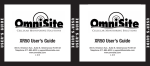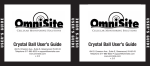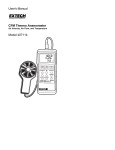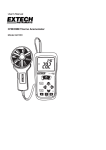Download Manuale - HT Instruments
Transcript
Manuale d'Uso User manual 6050 QuickLAN © Copyright HT-ITALIA 2011 Release 1.03 - 17/10/11 Indice generale General index ITALIANO ......................... IT - 1 ENGLISH ......................... EN - 1 ITALIANO Manuale d’Uso © Copyright HT ITALIA 2011 Versione IT 1.03 - 17/10/11 QuickLAN 6050 INDICE: 1. ISTRUZIONI PRELIMINARI E SICUREZZA ................................................................ 2 1.1. 1.2. 1.3. 2. 3. DESCRIZIONE DELLO STRUMENTO ........................................................................ 3 PREPARAZIONE ALL’UTILIZZO ................................................................................ 4 3.1. 3.2. 3.3. 3.4. 3.5. 4. ISTRUZIONI PRELIMINARI .................................................................................................2 DURANTE L’USO ................................................................................................................2 DOPO L’USO .......................................................................................................................2 CONTROLLI INIZIALI...........................................................................................................4 ALIMENTAZIONE DELLO STRUMENTO ............................................................................4 TARATURA ..........................................................................................................................4 IMMAGAZZINAMENTO .......................................................................................................4 FINE VITA ............................................................................................................................4 ISTRUZIONI OPERATIVE ............................................................................................ 5 4.1. DESCRIZIONE DELLO STRUMENTO ................................................................................5 4.1.1. 4.2. 4.2.1. 4.2.2. 4.2.3. 4.2.4. 5. IMPOSTAZIONI GENERALI ................................................................................................6 5.1.1. 5.1.2. 5.2. Modalità rapida di calibrazione del cavo. ....................................................................................7 Reset dello strumento ed impostazione dei valori di default ....................................................... 7 MISURE........................................................................................................................ 8 6.1. 6.2. 6.3. 6.4. TEST COMPLETO ...............................................................................................................8 MISURA DELLA LUNGHEZZA DEL CAVO .........................................................................9 CONTROLLO DEL CABLAGGIO (WIRE MAPPING) .........................................................10 GESTIONE DELLA MEMORIA ..........................................................................................10 SPECIFICHE TECNICHE ........................................................................................... 11 7.1. CARATTERISTICHE TECNICHE ......................................................................................11 7.1.1. 7.1.2. 7.2. 7.3. Caratteristiche meccaniche di QuickLAN 6050 ......................................................................... 11 Caratteristiche meccaniche degli identificatori remoti ............................................................... 11 Alimentazione ............................................................................................................................ 11 AMBIENTE .........................................................................................................................11 7.3.1. 7.4. Connettori .................................................................................................................................. 11 Misura della lunghezza dei cavi................................................................................................. 11 CARATTERISTICHE GENERALI.......................................................................................11 7.2.1. 7.2.2. 7.2.3. Condizioni ambientali di utilizzo................................................................................................. 11 ACCESSORI ......................................................................................................................11 7.4.1. 7.4.2. 8. Selezione dell’unità di misura ...................................................................................................... 6 Selezione del tipo di cavo ............................................................................................................ 6 CALIBRAZIONE DELLA LUNGHEZZA DEL CAVO .............................................................7 5.2.1. 5.2.2. 7. Cortocircuito................................................................................................................................. 5 Circuito aperto ............................................................................................................................. 5 Split pairs (coppie invertite) ......................................................................................................... 5 Terminazioni di cavi coassiali ...................................................................................................... 5 IMPOSTAZIONI ............................................................................................................ 6 5.1. 6. Descrizione dei comandi ............................................................................................................. 5 ERRORI RILEVATI ..............................................................................................................5 Accessori standard .................................................................................................................... 11 Accessori opzionali .................................................................................................................... 11 ASSISTENZA ............................................................................................................. 12 8.1. 8.2. CONDIZIONI DI GARANZIA ..............................................................................................12 ASSISTENZA .....................................................................................................................12 IT - 1 QuickLAN 6050 1. ISTRUZIONI PRELIMINARI E SICUREZZA ATTENZIONE Per la vostra sicurezza e per quella dello strumento è raccomandato di seguire quanto descritto in questo manuale di istruzioni leggendo con scrupolosa attenzione le note precedute dal simbolo . Il mancato rispetto delle istruzioni e/o di quanto riportato nelle parti evidenziate con la scritta ATTENZIONE può danneggiare l’apparato e mettere a rischio l’incolumità delle persone. 1.1. ISTRUZIONI PRELIMINARI • Prima dell’utilizzo leggere attentamente il presente manuale di istruzioni. deve essere osservata in maniera scrupolosa • Ogni istruzione preceduta dal simbolo onde evitare incidenti o danni. • Controllare che le batterie siano state inserite correttamente. • Questo prodotto deve essere usato esclusivamente da personale qualificato ed in grado di applicare le giuste precauzioni di sicurezza. • Non eseguire alcuna misura in condizioni al di fuori dei limiti specificati nel presente manuale. ATTENZIONE Collegare QuickLAN 6050 solo su cavi inattivi. L’ingresso è protetto contro tensioni in ingresso, tuttavia collegamenti prolungati a linee telefoniche o reti dati attive possono danneggiare lo strumento. 1.2. DURANTE L’USO Leggere accuratamente le seguenti raccomandazioni e precauzioni d’uso: ATTENZIONE Qualora il display dello strumento mostri “LOW BATTERY” occorre interrompere le misure e sostituire le batterie. Non sostituire mai le batterie mentre lo strumento è installato sul conduttore. • • • • • Non usare lo strumento se danneggiato. Non utilizzare QuickLAN 6050 all’aperto. Non utilizzare lo strumento ad altitudini oltre I 2000 metri sul livello del mare. Non effettuare misure in condizioni ambientali al di fuori delle limitazioni indicate nel paragrafo 7.3.1. Non esporre QuickLAN 6050 a schizzi d’acqua. 1.3. DOPO L’USO • Spegnere lo strumento dopo l’uso. • Qualora lo strumento non venga utilizzato per un lungo periodo, rimuovere le batterie. IT - 2 QuickLAN 6050 2. DESCRIZIONE DELLO STRUMENTO Gentile Cliente, La ringraziamo per aver scelto un trasduttore del nostro programma di vendita. Il dispositivo da Lei appena acquistato, se utilizzato secondo quanto descritto nel presente manuale, Le garantirà misure accurate ed affidabili. QuickLAN 6050 è un facile ed efficace tester per cablaggi strutturati. Lo strumento può individuare interruzioni nel cavo ed errori di cablaggio, inoltre può misurare la lunghezza di cavi UTP (Unshielded Twisted Pair cable), FTP (Foil – screened shielded Twisted Pair cable) e coassiali COAX (COAXial cable). QuickLAN 6050 non solo individua l’errore nel cablaggio singolo, come cavi interrotti o cortocircuitati, coppie invertite o male accoppiate, ma testa anche fino a quattro cavi contemporaneamente grazie alle quattro unità remote numerate (opzionali). QuickLAN 6050 ha nella propria memoria interna una libreria contenente le caratteristiche dei cavi, questo permette una rapida selezione dei parametri di misura senza dover inserire le caratteristiche del cavo misurato. m ftnF TEST 1 Fig. 1: Strumento ed unità remota #1 IT - 3 QuickLAN 6050 3. PREPARAZIONE ALL’UTILIZZO 3.1. CONTROLLI INIZIALI Lo strumento, prima di essere spedito, è stato controllato dal punto di vista elettrico e meccanico. Sono state prese tutte le precauzioni possibili affinché lo strumento potesse essere consegnato senza danni. Tuttavia si consiglia, comunque, di controllare sommariamente lo strumento per accertare eventuali danni subiti durante il trasporto. Se si dovessero riscontrare anomalie contattare immediatamente la società HT Italia ed il proprio rivenditore. Si consiglia inoltre di controllare che l’imballaggio contenga tutte le parti indicate al paragrafo 7.4.1. In caso di discrepanze contattare il rivenditore. Qualora fosse necessario restituire lo strumento, si prega di seguire le istruzioni riportate al paragrafo 8. 3.2. ALIMENTAZIONE DELLO STRUMENTO Lo strumento è alimentato tramite sei batterie modello 1,5V AAA UM4 incluse nella confezione. L’autonomia delle batterie è di circa 100 ore di funzionamento. Qualora il display dello strumento mostri “LOW BATTERY” occorre interrompere le misure e sostituire le batterie. Non sostituire mai le batterie mentre lo strumento è installato sul conduttore. 3.3. TARATURA Lo strumento rispecchia le caratteristiche tecniche riportate nel presente manuale. Le prestazioni dello strumento sono garantite per un anno dalla data di acquisto. 3.4. IMMAGAZZINAMENTO Per garantire misure precise, dopo un lungo periodo di immagazzinamento in condizioni ambientali estreme, attendere che lo strumento ritorni alle condizioni normali (vedi le specifiche ambientali elencate al paragrafo 7.3.1). 3.5. FINE VITA ATTENZIONE: il simbolo riportato sullo strumento indica che l'apparecchiatura ed i suoi accessori devono essere raccolti separatamente e trattati in modo corretto. IT - 4 QuickLAN 6050 4. ISTRUZIONI OPERATIVE 4.1. DESCRIZIONE DELLO STRUMENTO 4.1.1. Descrizione dei comandi 12 1 5 9 7 1 2 3 4 1. Display LCD 2. Tasto TEST 3. Tasto Power 4. Tasto SET 5. Tasto LENGTH 6. Tasto WIREMAP 7. Tasti ▼ ▲ 8. Tasto ↵ ENTER 9. Tasto M (Memory) R (Read) 10. Jack RJ45 11. Unità remote #1 ~ #4 (unità #2, #3, #4 opzionali) 12. Connettore BNC m ft nF 2 3 LEGENDA: 10 11 TEST 4 6 7 8 Fig. 2: Descrizione dello strumento 4.2. ERRORI RILEVATI 4.2.1. Cortocircuito Distanza alla quale è rilevabile il problema: da 0 a 350m ( da 0 a 999ft) Precisione nella rilevazione del problema: UTP/FTP: 7% + 3m (7% + 10ft) Cavi coassiali: 10% + 10m (10% + 30ft) Nell’ipotesi che il cortocircuito presenti una resistenza pari a 0Ω. 4.2.2. Circuito aperto Distanza alla quale è rilevabile il problema: Precisione nella rilevazione del problema: UTP/FTP: da 0 a 350m ( da 0 a 999ft) 10% + 1m (10% + 3 ft) 4.2.3. Split pairs (coppie invertite) Distanza alla quale è rilevabile il problema: da 2 a 350m ( da 6 a 999ft) Precisione nella rilevazione del problema: UTP/FTP: 10% + 1m (10% + 3 ft) La parte scambiata del cavo deve essere lunga almeno 2m (6ft) e rappresentare almeno il 10% della lunghezza totale del cavo stesso. 4.2.4. Terminazioni di cavi coassiali Viene considerata terminazione ogni resistenza di valore tra 5 e 350Ω. Resistenze inferiori a 5Ω sono considerate cortocircuiti mentre resistenze di valore superiore a 350Ω non sono considerate. IT - 5 QuickLAN 6050 5. IMPOSTAZIONI 5.1. IMPOSTAZIONI GENERALI La modalità setup permette la selezione e la calibrazione delle caratteristiche del cavo. Quanto selezionato rimane impostato anche dopo lo spegnimento dello strumento. 5.1.1. Selezione dell’unità di misura 1. Spegnere lo strumento, premere e mantenere premuto il tasto LENGTH, quindi premere e mantenere premuto il tasto finché il display non mostri “ ”. 2. Premere i tasti ▼ ▲ selezionando l’unità di misura desiderata tra piedi (ft) e metri (m). 3. Premere il tasto ↵ per salvare la selezione (ft/m) ed uscire da questa modalità. 5.1.2. Selezione del tipo di cavo 1. Accendere il QuickLAN e premere il tasto SET per entrare nella modalità di setup. 2. Premere i tasti ▼▲ fino a visualizzare il cavo (cable) desiderato, premere il tasto ↵. 3. Premere i tasti ▼▲ e selezionare la categoria (category) desiderata, premere il tasto ↵. 4. Premere i tasti ▼▲ fino a visualizzare la dimensione dei cavi (wire size) desiderata, premere il tasto ↵. 5. Premere i tasti ▼▲ per accedere alla funzione di calibrazione “ il tasto ↵. 6. Premere i tasti ▼▲ per abilitare o disabilitare il buzzer (“ ” del cavo, premere ”), premere il tasto ↵. 7. Premere il tasto SET per uscire da questa modalità. Nota: Premendo in qualsiasi momento il tasto SET si esce dalla modalità setup. IT - 6 QuickLAN 6050 5.2. CALIBRAZIONE DELLA LUNGHEZZA DEL CAVO I parametri caratteristici dei cavi sono standard e definiti da enti normatori. Tuttavia tra cavi di costruttori differenti si possono riscontrare variazioni dei parametri caratteristici anche fino al 20%. Per ottenere misure accurate si può calibrare il QuickLAN 6050 sullo specifico cavo utilizzato. Per eseguire la calibrazione collegare il cavo direttamente allo strumento senza passare attraverso cavetti di collegamento ed attenersi alla seguente procedura: 1. Selezionare il tipo di cavo desiderato. 2. Collegare al connettore RJ-45 di QuickLAN 6050 un cavo UTP/FTP di lunghezza compresa tra 15m e 100m. 3. Premere il tasto SET, premere il tasto ↵ fino a che il display mostri “CAL CABLE”. 4. Tramite i tasti ▼▲ visualizzare “YES”, quindi premere il tasto ↵. 5. Premere il tasto SET, viene visualizzato il valore impostato della lunghezza del cavo. Modificare tale parametro attraverso la pressione dei tasti ▼▲. 6. Premere il tasto ↵. I parametri saranno mantenuti in memoria anche dopo lo spegnimento dello strumento. Ogni misura su questo tipo di cavo utilizzerà i nuovi parametri misurati. Non è possibile ripristinare le impostazioni precedenti. 5.2.1. Modalità rapida di calibrazione del cavo. 1. Premere il tasto per spegnere lo strumento. 2. Premere e mantenere premuti i tasti ▼ e ▲, quindi premere il tasto strumento fino a che il display non mostri “ ”. per accendere lo Fig. 3: Videata procedura di calibrazione 3. Tramite i tasti ▼▲ visualizzare “ ”, quindi premere il tasto ↵ per accedere alla modalità di calibrazione. 4. Se non si desidera effettuare la calibrazione del cavo selezionare “ ” e premere il tasto ↵. 5.2.2. Reset dello strumento ed impostazione dei valori di default 1. Premere il tasto per spegnere lo strumento. 2. Premere e mantenere premuti i tasti TEST e ▼, quindi premere il tasto accendere lo strumento fino a che il display non mostri “ ”. per Fig. 4: Procedura di reset 3. Tramite i tasti ▼▲ visualizzare “ ”, quindi premere il tasto ↵ per effettuare il reset dello strumento. 4. Se non si desidera effettuare il reset dello strumento selezionare “ ” e premere il tasto ↵. IT - 7 QuickLAN 6050 6. MISURE 6.1. TEST COMPLETO Selezionando questa funzione viene verificata la conformità del cavo ai parametri propri del tipo di cavo selezionato presenti nella memoria dello strumento. Per testare il cavo attenersi alla seguente procedura: 1. Selezionare il tipo di cavo da misurare. 2. Connettere il cavo al QuickLAN ed all’unità remota utilizzando, se necessario, i cavetti in dotazione. 3. Premere il tasto TEST, vengono eseguite le prove in accordo al tipo di cavo impostato. L’unità remota è necessaria ai fini di misure accurate. Per cavi UTP/FTP, qualora QuickLAN rilevi l’unità remota all’altro capo del cavo ed il cablaggio sia corretto, viene visualizzata una videata come quella riportata a fianco ove viene evidenziato il cablato correttamente e la rilevazione dell’unità remota #1. m Per cavi coassiali correttamente terminati su un carico adattato, QuickLAN visualizza l’impedenza del cavo così terminato. Ω I cavi coassiali devono essere non terminati al fine di misurarne la lunghezza. Qualora un cavo coassiale sia interrotto in un qualsiasi suo punto, esso appare come non terminato e pertanto lo strumento ne misura la lunghezza dal capo connesso allo strumento stesso al punto nel quale esso è interrotto. Qualora vengano rilevati cavi non conformi, premendo i tasti ▼ ▲ è possibile visualizzare quale sia il problema riscontrato. Errore Visualizzazione Descrizione Errore Cavi invertiti Errore cablaggio cavo. Open Cavo interrotto e distanza Coppie dell’interruzione invertite . m Visualizzazione Descrizione nel Lunghezza del non conforme m Le coppie nel cavo hanno differenti lunghezze. Coppie invertite per errore durante il cablaggio. Tab. 1: Errori del test completo QuickLAN 6050 misura con precisione la distanza di cortocircuiti perfetti (resistenza pari a 0Ω), un valore di resistenza maggiore può peggiorare la precisione della misura. IT - 8 QuickLAN 6050 6.2. MISURA DELLA LUNGHEZZA DEL CAVO QuickLAN 6050 esegue la misura della lunghezza di cavi UTP/FTP e coassiali. Se non si provvede ad una calibrazione del tipo di cavo in uso (vedi paragrafo 5.2), vengono utilizzati i parametri di default per il tipo di cavo selezionato. Prima di effettuare questa misura lo strumento esegue un test completo sul cavo, questo per evitare che errori di cablaggio influenzino la misura di lunghezza. Procedura per la misura della lunghezza dei cavi: 1. Selezionare il tipo di cavo. 2. Connettere il cavo al QuickLAN utilizzando, se necessario, i cavetti in dotazione. 3. Premere il tasto LENGTH. 4. Utilizzare i tasti ▼ or ▲ per selezionare le varie videate. A seconda del tipo di cavo saranno visualizzate videate differenti. Per cavi UTP/FTP vengono visualizzate quattro videate riportanti ciascuna la lunghezza di ogni coppia. Normalmente la differenza tra la lunghezza delle coppie non supera il 5%. Per cavi coassiali viene visualizzata una videata riportante la lunghezza del cavo (Es. cavo COAX lungo circa 50m). Dei cavi coassiali può essere misurata la lunghezza solo se sono non terminati. m m m m Fig. 5: Esempio di misura della lunghezza di un cavo UTP e coassiale IT - 9 m QuickLAN 6050 6.3. CONTROLLO DEL CABLAGGIO (WIRE MAPPING) Utilizzare l’unità principale in abbinamento ad un’unità remota. Seguire la procedura: 1. Selezionare il tipo di cavo. 2. Collegare tramite i due cavi in dotazione l’unità principale e l’unità remota alle prese. 3. Premere il tasto WIRE MAP. Fig. 6: Cavo correttamente cablato Errore Visualizzazione Cablaggio Descrizione Cortocircuito 1 2 3 6 1 2 3 6 Viene visualizzata la lettera “s” in corrispondenza dei numeri relativi ai cavi in cortocircuito. Circuito aperto 2 3 6 2 3 6 Viene visualizzata la lettera “o” in corrispondenza al numero del cavo aperto. Cavi scambiati 2 3 2 3 Vengono visualizzati i cavi individuati e lampeggiano i numeri dei cavi scambiati. Tab. 2: Errori di cablaggio 6.4. GESTIONE DELLA MEMORIA Per memorizzare i risultati delle prove attenersi alla seguente procedura: 1. Eseguire la prova. 2. Premere il tasto MR per salvare in memoria i dati rilevati. Il display LCD mostra il simbolo M ed il numero della locazione di memoria (da 01 a 99). Per richiamare i dati memorizzati in precedenza seguire la procedura: 1. Premere il tasto MR per 3 secondi per entrare nella funzione di lettura della memoria. Il display mostra il simbolo R ed il numero della locazione di memoria (01 נּ99) a cui si sta accedendo. Informazioni addizionali possono essere visualizzate con i tasti ▲/ ▼. 2. Premere il tasto ↵ per scorrere le celle di memoria visualizzandone il contenuto. 3. Premere nuovamente il tasto MR per uscire dalla lettura della memoria. Il display LCD visualizza “Out r EAD”. Per cancellare il contenuto della memoria attenersi alla seguente procedura 1. Premere il tasto per spegnere li strumento. 2. Premere e mantenere premuto il tasto MR quindi premere il tasto per accendere lo strumento fino a che il display non mostri “dEL”. Premere i tasti ▲▼ scegliendo tra “YES” e “NO”. Selezionare “YES” e premere il tasto ↵ per cancellare la memoria. IT - 10 QuickLAN 6050 7. SPECIFICHE TECNICHE 7.1. CARATTERISTICHE TECNICHE 7.1.1. Connettori Ingressi per reti LAN: RJ45 e BNC Protezione contro sovratensioni: 50V DC 7.1.2. Misura della lunghezza dei cavi Fondo scala: Precisione: cavi < 150 m: cavi > 150 m: Risoluzione: cavi < 100 ft: cavi > 100 ft: cavi < 100 m: cavi > 100 m: da 1.0 a 350m (2-999 ft) 5% + 1m (5% +3ft) 10% + 1m (10% +3ft) 0.5 ft 1 ft 0.5 m 1m 7.2. CARATTERISTICHE GENERALI 7.2.1. Caratteristiche meccaniche di QuickLAN 6050 Dimensioni: 150 (L) x 72 (La) x 35 (H) mm Peso: 215 g 7.2.2. Caratteristiche meccaniche degli identificatori remoti Dimensioni: 60 (L) x 23 (La) x 22 (H) mm Peso: 35 g 7.2.3. Alimentazione Tipo batterie: Durata batterie: Autospegnimento: 6 batterie x 1,5V AAA UM4 circa 100 ore dopo 5 minuti dall’ultima pressione di un tasto 7.3. AMBIENTE 7.3.1. Condizioni ambientali di utilizzo Temperatura di riferimento: Umidità relativa ammessa: Temperatura di immagazzinamento: Umidità di immagazzinamento: 0 ÷ 40 °C <80% -20 ÷ 60 °C <70% 7.4. ACCESSORI 7.4.1. Accessori standard La confezione contiene: • Strumento • Unità remota #1 • Due cavi di collegamento RJ-45 - RJ-45 • Manuale d’istruzioni • Batterie 7.4.2. Accessori opzionali 6050MARKER0204: Unità remote #2, #3, #4 IT - 11 QuickLAN 6050 8. ASSISTENZA 8.1. CONDIZIONI DI GARANZIA Questo strumento è garantito contro ogni difetto di materiale e fabbricazione, in conformità con le condizioni generali di vendita. Durante il periodo di garanzia, le parti difettose possono essere sostituite, ma il costruttore si riserva il diritto di riparare ovvero sostituire il prodotto. Qualora lo strumento debba essere restituito al servizio post - vendita o ad un rivenditore, il trasporto è a carico del Cliente. La spedizione dovrà, in ogni caso, essere preventivamente concordata. Allegata alla spedizione deve essere sempre inserita una nota esplicativa circa le motivazioni dell’invio dello strumento. Per la spedizione utilizzare solo l’imballo originale; ogni danno causato dall’utilizzo di imballaggi non originali verrà addebitato al Cliente. Il costruttore declina ogni responsabilità per danni causati a persone o oggetti. La garanzia non è applicata nei seguenti casi: • Riparazioni che si rendono necessarie a causa di un errato utilizzo dello strumento o del suo utilizzo con apparecchiature non compatibili. • Riparazioni che si rendano necessarie a causa di un imballaggio non adeguato. • Riparazioni che si rendano necessarie a causa di interventi eseguiti da personale non autorizzato. • Modifiche apportate allo strumento senza esplicita autorizzazione del costruttore. • Utilizzo non contemplato nelle specifiche dello strumento o nel manuale d’uso. Il contenuto del presente manuale non può essere riprodotto in alcuna forma senza l’autorizzazione del costruttore. NOTA I nostri prodotti sono brevettati e i marchi depositati. Il costruttore si riserva il diritto di apportare modifiche alle specifiche ed ai prezzi se ciò è dovuto a miglioramenti tecnologici. 8.2. ASSISTENZA Se lo strumento non funziona correttamente, prima di contattare il Servizio di Assistenza, controllare lo stato delle batterie e dei cavi e sostituirli se necessario. Se lo strumento continua a manifestare malfunzionamenti controllare se la procedura di utilizzo dello stesso è conforme a quanto indicato nel presente manuale. Qualora lo strumento debba essere restituito al servizio post - vendita o ad un rivenditore, il trasporto è a carico del Cliente. La spedizione dovrà, in ogni caso, essere preventivamente concordata.Allegata alla spedizione deve essere sempre inserita una nota esplicativa circa le motivazioni dell’invio dello strumento. Per la spedizione utilizzare solo l’imballaggio originale; ogni danno causato dall’utilizzo di imballaggi non originali verrà addebitato al Cliente. IT - 12 ENGLISH Instruction manual © Copyright HT ITALIA 2011 Release EN 1.03 - 17/10/11 QuickLAN 6050 INDEX: 1. PRELIMINARY AND SAFETY ..................................................................................... 2 1.1. 1.2. 1.3. 2. 3. INSTRUMENT DESCRIPTION ..................................................................................... 3 PREPARATION FOR USE ........................................................................................... 4 3.1. 3.2. 3.3. 3.4. 3.5. 4. PRELIMINARY INSTRUCTION ...........................................................................................2 DURING USE .......................................................................................................................2 AFTER USE .........................................................................................................................2 INITIAL .................................................................................................................................4 SUPPLY VOLTAGE .............................................................................................................4 CALIBRATION .....................................................................................................................4 STORAGE............................................................................................................................4 END OF LIFE .......................................................................................................................4 OPERATING INSTRUCTIONS .................................................................................... 5 4.1. INSTRUMENT DESCRIPTION ............................................................................................5 4.1.1. 4.2. 4.2.1. 4.2.2. 4.2.3. 4.2.4. 5. SETUP SELECTIONS..........................................................................................................6 5.1.1. 5.1.2. 5.2. Hidden calibrating cable length mode. ........................................................................................7 Reset to factory default................................................................................................................ 7 OPERATING ................................................................................................................ 8 6.1. 6.2. 6.3. 6.4. TEST CABLES .....................................................................................................................8 CABLE LENGTH MEASUREMENT .....................................................................................9 WIRE MAP CHECKING .....................................................................................................10 DATA MEMORY AND READ OPERATING .......................................................................10 TECHNICAL SPECIFICATIONS ................................................................................ 11 7.1. TECHNICAL FEATURES ...................................................................................................11 7.1.1. 7.1.2. 7.2. 7.3. Cable tester mechanical features ..............................................................................................11 Remote cable identifier mechanical features ............................................................................ 11 Power supply ............................................................................................................................. 11 ENVIRONMENT.................................................................................................................11 7.3.1. 7.4. Connectors ................................................................................................................................ 11 Cable length measurements...................................................................................................... 11 GENERAL SPECIFICATIONS ...........................................................................................11 7.2.1. 7.2.2. 7.2.3. Environmental working conditions .............................................................................................11 ACCESSORIES .................................................................................................................11 7.4.1. 7.4.2. 8. Power–up setup procedure ......................................................................................................... 6 Selecting a Cable Type Procedure ..............................................................................................6 CALIBRATING CABLE LENGTH .........................................................................................7 5.2.1. 5.2.2. 7. SHORTS ...................................................................................................................................... 5 OPENS ........................................................................................................................................ 5 SPLIT PAIRS ............................................................................................................................... 5 COAX termination measurements ............................................................................................... 5 SETTINGS .................................................................................................................... 6 5.1. 6. Control description ....................................................................................................................... 5 FAILURES DETECTED .......................................................................................................5 Standard accessories ................................................................................................................ 11 Optional accessories ................................................................................................................. 11 SERVICE .................................................................................................................... 12 8.1. 8.2. WARRANTY CONDITIONS ...............................................................................................12 SERVICE ...........................................................................................................................12 EN - 1 QuickLAN 6050 1. PRELIMINARY AND SAFETY WARNING For your own safety as well as that of the apparatus you are recommended to follow the procedures described in this instruction manual and carefully read all the notes preceded by the symbol . No compliance with the Warnings and/or Instructions may damage the apparatus and/or its components or injure the operator. 1.1. PRELIMINARY INSTRUCTION • Read this instruction manual and the instrument’s one before starting use. • Any instruction preceded by the caution symbol must be observed in order to avoid accidents or damages. • Check that batteries have been placed correctly. • This product must be used only by qualified personnel practicing applicable safety precautions. • Do not effect any measurement under conditions beyond the limits specified in this manual. WARNING Connect the tester only to inactive cables. The input is protected to withstand low voltages, prolonged connection to active telephone lines and networks may damage the tester. 1.2. DURING USE Carefully read the following recommendations and instructions: WARNING If the display shows “LOW BATTERY” interrupt testing and replace batteries. Never change batteries while instrument is installed on conductors. • • • • • Do not use the instrument if damaged. Don’t use QuickLAN 6050 outdoor. Don’t use the apparatus at altitudes exceeding 2000 meters. Don’t effect any measurement under environmental conditions beyond the limits specified in paragraph 7.3.1. Don’t expose the instrument to water splashes. 1.3. AFTER USE • When the measurements are completed switch OFF the instrument. • Remove batteries when the apparatus remains unused for long periods. EN - 2 QuickLAN 6050 2. INSTRUMENT DESCRIPTION Dear Customer, we thank you for your patronage. The instrument you have just purchased will grant you accurate and reliable measurements provided that it is used according to the present manual’s instructions. QuickLAN 6050 is an easy and effective cable tester with the ability to identify cable failures, check wiring, and measure cable length in the UTP (Unshielded twisted pair cable), FTP (Foil – screened twisted pair cable), and COAX (Coaxial cable) cables. QuickLAN 6050 not only identifies wiring faults, such as open wires, shorted wires, miswires and split pairs, but also tests up to 4 different cables at one end. A stored cable library provides quick access to common cable types. m ftnF TEST 1 Fig. 1: Instrument and remote identifier #1 EN - 3 QuickLAN 6050 3. PREPARATION FOR USE 3.1. INITIAL This instrument has been checked mechanically and electrically prior to shipment. Every care has been taken to ensure that the instrument reaches you undamaged. However, it is wise to carry out a rapid check in order to detect any possible damage which might have been caused during transport. Should this be the case, immediately enter the usual claims with courier. Check the packaging contained according to packaging list reported in paragraph 7.4.1. In case of discrepancies contact the dealer. In the event of re-shipment of the equipment please follow the instructions reported in paragraph 8. 3.2. SUPPLY VOLTAGE The instrument is battery supplied; it uses six batteries model 1,5V AAA UM4 included in the packaging. When the batteries are low the display shows “LOW BATTERY”, please replace batteries. 3.3. CALIBRATION The instrument fulfils the technical characteristics listed in this manual. The performance of the specifications are guaranteed for one year. 3.4. STORAGE In order to guarantee the accuracy of the measurements, after a period of storage in extreme environment condition, wait for the time necessary so that the apparatus returns to normal measuring conditions (see environments specifications paragraph 7.3.1). 3.5. END OF LIFE CAUTION: this symbol indicates that equipment and its accessories shall be subject to a separate collection and correct disposal. EN - 4 QuickLAN 6050 4. OPERATING INSTRUCTIONS 4.1. INSTRUMENT DESCRIPTION 4.1.1. Control description 12 1 5 9 7 1 2 3 4 m ft nF 2 3 LEGEND: 10 11 TEST 4 6 7 8 Fig. 2: Instrument and remote identifiers #1 ~ #4 4.2. FAILURES DETECTED 4.2.1. SHORTS Range of short detection: Accuracy of distance to a short: UTP/FTP: Coaxial Cables: Assumes short is 0Ω. 1. LCD Display 2. TEST key 3. Power key 4. SET key 5. LENGTH measurement key 6. WIREMAP test key 7. ▼ ▲keys 8. ↵ ENTER key 9. M (Memory) R (Read) key 10. RJ45 jack 11. Remote Identifiers #1 ~ #4 (Identifiers #2, #3, #4 optional) 12. BNC connector 0 to 350m (0 to 999ft) 7% + 3m (7% + 10ft) 10% + 10m (10% + 30ft) 4.2.2. OPENS Range of open detection: Accuracy of distance to an open : UTP/FTP: 0 to 350m (0 to 999ft) 10% + 1m (10% + 3 ft) 4.2.3. SPLIT PAIRS Range of detection: 2 to 350m (6 to 999ft) Split pair part of the cable must be at least 2 meters (6ft) in length and greater than 10% of the total cable length. 4.2.4. COAX termination measurements Any loop resistance value between 5 and 350Ω is interpreted as a termination resistance. Resistance value below 5Ω is considered shorts and resistance value greater than 350Ω is not displayed. EN - 5 QuickLAN 6050 5. SETTINGS 5.1. SETUP SELECTIONS The setup mode allows to select and calibrate cable characteristics. Once changed, these settings are stored and remain in the tester even when tester is turned off. 5.1.1. Power–up setup procedure 1. Turn off the tester, press and hold down LENGTH key, then press and hold down power key, until display show “ ”. 2. Press ▼or ▲ key to the desired length units between feet (ft) and meters (m). 3. Press ↵ enter key to store the unit (ft/m) and exit this mode. 5.1.2. Selecting a Cable Type Procedure 1. Press SET key to enter setup mode. 2. Press ▼▲key until the desired “cable” type is displayed, then press ↵ enter key. 3. Press ▼ ▲keys until the desired “category” is displayed, then press ↵ enter key. 4. Press ▼▲key until the desired “wire size” is displayed, then press ↵ enter key. 5. Press ▼▲key to choose proceeding or not the “ 6. Press ▼▲key until the desired “ ” function, then press ↵ enter key. ” is enable or disable, then press ↵ enter key. 7. Press SET key to exit this mode. Note: By pushing SET key in any moment it will exit setup mode. EN - 6 QuickLAN 6050 5.2. CALIBRATING CABLE LENGTH The cable characteristics parameter is now defined by the factory settings for the cable selected. But cables are coming from different batches or manufacturers the characteristic variances will be at up to 20%, to cause deviations in length measurement. To obtain more accurate measurements, calibrate the tester to the specific cable under test. For proper calibration connect the cable under test directly to the tester not through a patch cable. To calibrate the tester to the currently selected cable, perform the following procedure: 1. Select cable type under test. 2. Connect a known length good cable (> 15m and ≤100m) to the appropriate connector. 3. Press SET key, then press ↵ enter key until the display shows “CAL CABLE”. 4. Press ▼ ▲ key until “YES” is displayed, then press ↵ enter key. 5. Press SET key to show cable length, press ▼ ▲ keys to adjust the cable length to the exact value. 6. Press ↵ Key. These cable parameters are stored and will remain in memory even if the test tool is turned off. All future measurements for this cable type are compared to these new parameters, until another cable is selected or another calibration is performed. 5.2.1. Hidden calibrating cable length mode. 1. Press key to turn off the meter. 2. Press and hold down ▼and ▲keys then press shows “ ”. key to turn on the meter, until LCD Fig. 3: Hidden calibrating procedure 3. Press ▼▲key to cycle display “ ” or “ ”. 4. Select “ ” and press ↵ key to enter the calibration mode. ” then press ↵ key to escape. 5. Otherwise, please select “ 5.2.2. Reset to factory default 1. Press key to turn off the meter. 2. Press and hold TEST & ▼ keys then press “ ”. key to turn on the meter until LCD shows Fig. 4: Reset procedure 3. Press ▲key to cycle display “ ” or “ ”. ” and press ↵ key to enter the reset mode. 4. Select “ 5. Otherwise, please select “ ” then press ↵ key to escape. EN - 7 QuickLAN 6050 6. OPERATING 6.1. TEST CABLES The TEST function tests the attached cable based on the cable’s compliance with the parameters stored in the tester for the selected cable. To test a cable, perform the following procedure: 1. Select cable type under test. 2. Connect the cable under test to the QuickLAN and to the remote identifier. 3. Press TEST key. Remote identifier is necessary due to obtain measurement with high accuracy level. For twisted pair cables, when QuickLAN checks for a cable remote identifier unit (ID) at the other end of the cable and a pass condition exists, the LCD will display the following information: good cable, remote unit ID#1 detected. m If testing coaxial cable with a termination, the tester displays the total resistance of the cable wires and the termination. Ω Only coaxial cables must be unterminated for the tester to display the cable’s length. If a coaxial cable is open looks just like an unterminated cable, then a length measurement that is less than the known cable length would indicate a possible open in the cable. The tester if a failure is detected, additional information can be viewed with the ▼ ▲ keys. The failure messages refer to individual wires rather than pairs of wires. The TEST mode failure messages are described in following table. Failure Display Description Display the incorrect wiring Pair Length of the end connectors. Miswire Open Failure m Display the broken wire and the distance to the break. Split Pair Display m Description The length of the pairs within the same cable are abnormal different. A portion of the cable assembled has split pairs or a poor quality cable. Tab. 1: Test failures A short greater than 0Ω, will cause display a length greater than the actual distance to the short. The tester uses 0Ω to calculate distance to a short. EN - 8 QuickLAN 6050 6.2. CABLE LENGTH MEASUREMENT The tester measures the length of both twisted-pair and coaxial cables. If the tester is not calibrated to the cable under test, then factory default cable characteristics are used to compute the length. If a more accurate length measurement is desired, refer to “CALIBRATING CABLE LENGTH” described on this manual. Before a length measurement is made, the tester perform “Test Cables” described on this manual to prevent any cable failures from corrupting the length measurement. Cable length measuring procedure: 1. Select cable type under test. 2. Connect the cable and test to the appropriate connector on the tester. 3. Press LENGTH key. 4. Use ▼ or ▲ key to scroll selection multiple displays. The information that is displayed depends on the type of cable selected. For twisted pair cable, each pair has corresponding length measurement. A 5% difference in length between pairs is uncommon. Coaxial cables must be unterminated for the tester to display the cable’s length. m m m m Fig. 5: Cable length example for about 50m long UTP cable and coaxial cable EN - 9 m QuickLAN 6050 6.3. WIRE MAP CHECKING Use the tester wire map function and remote identifier unit (ID), to determine the wiring status of both the near end and far end of the cable. Wire Map measuring procedure: 1. Select cable type under test. 2. Connect the cable under test to the appropriate connectors on the tester and on the identifier. 3. Press WIRE MAP key. Fig. 6: Good cable Failure Display Wiring Description Short (near end) 1 2 3 6 1 2 3 6 Alternately display an “s” with actual wire number of each wire shorted. Open 2 3 6 2 3 6 Alternately display “o” with the number of each open wire. Miswire 2 3 2 3 Displays the wiring detected by the test tool and flash the wire numbers involved in the anomaly. Tab. 2: Wire map failure 6.4. DATA MEMORY AND READ OPERATING How to store data in the memory: 1. Perform the test. 2. Press MR key each time, LCD shows M and memory location numbers (01 to 99). How to recall data stored in the memory: 1. Press MR key for 3 seconds to enter the read memory data mode, LCD shows R and memory location numbers, additional information can be viewed with the ▲ ▼key. 2. Press ↵ key to scroll through the logged readings. 3. Press MR key again to exit READ mode, LCD will show “Out r EAD”. How to delete data stored in the memory: 1. Press key to turn off the meter. 2. Press and hold down MR key then press key to turn on the meter, until LCD shows “dEL”, press ▲▼ key to cycle display “YES” or “NO”, select “YES” and press ↵ key to cleared all memory. EN - 10 QuickLAN 6050 7. TECHNICAL SPECIFICATIONS 7.1. TECHNICAL FEATURES 7.1.1. Connectors LAN Input Connectors: Input Protection: RJ45 and BNC 50V DC 7.1.2. Cable length measurements Range: Accuracy: cables < 150 m: cables > 150 m: Resolution: cables < 100 ft: cables > 100 ft: cables < 100 m: cables > 100 m: 1.0 to 350m (2-999 ft) 5% + 1m (5% +3ft) 10% + 1m (10% +3ft) 0.5 ft 1 ft 0.5 m 1m 7.2. GENERAL SPECIFICATIONS 7.2.1. Cable tester mechanical features Dimensions: 150 (l) x 72 (w) x 35 (d) mm Weight: 215 g 7.2.2. Remote cable identifier mechanical features Dimensions: 60 (l) x 23 (w) x 22 (d) mm Weight: 35 g 7.2.3. Power supply Battery type: Battery life: Auto power off: 6 x 1,5V AAA UM4 batteries about 100 hours after 5 minutes with no key activity 7.3. ENVIRONMENT 7.3.1. Environmental working conditions Working temperature: 0 ÷ 40 °C Relative humidity: <80% Storage temperature: -20 ÷ 60 °C Storage humidity: <70% 7.4. ACCESSORIES 7.4.1. Standard accessories The accessories contained inside the packaging are the following: • Instrument • Remote identifier #1 • Two patch cables RJ-45 to RJ-45 • Instruction manual • Batteries 7.4.2. Optional accessories 6050MARKER0204: Remote identifiers #2, #3, #4 EN - 11 QuickLAN 6050 8. SERVICE 8.1. WARRANTY CONDITIONS This instrument is guaranteed against any defect in material and manufacturing in compliance with the general sales terms and conditions. Throughout the period of guarantee all defective parts may be replaced and the manufacturer reserves the right to repair or replace the product. If the instrument is to be returned to the after-sales service or to a dealer transportation costs are on the customer’s behalf. Shipment shall be however agreed upon. A report must always be enclosed to a rejected product stating the reasons of its return. To ship the instrument use only the original packaging material; any damage that may be due to no-original packing shall be charged to the customer. The manufacturer declines any responsibility for damages caused to persons and/or objects. Warranty is not applied in the following cases: • Any repair that might be necessary as a consequence of a misuse of the instrument or of its use with no compatible devices. • Any repair that might be necessary as a consequence of improper packaging. • Any repair that might be necessary as a consequence of service actions carried out by unauthorized personnel. • Any modification of the instrument carried out without the authorization of the manufacturer. • Use not provided for in the instrument’s specifications or in the instruction manual. • The content of this manual cannot be reproduced in any form whatsoever without prior authorization of the manufacturer. NOTE All our products are patented and their trade marks registered. The manufacturer reserves the right to modify the product specifications and prices if this is aimed at technological improvements 8.2. SERVICE If the instrument does not operate properly, before contacting the after-sales service check cables as well as test leads and replace them if necessary. Should the instrument still operate improperly check that the operation procedure is correct and conforms with the instructions given in this manual. If the instrument is to be returned to the after-sales service or to a dealer transportation costs are on the customer’s behalf. Shipment shall be however agreed upon. A report must always be enclosed to a rejected product stating the reasons of its return. To ship the instrument use only the original packaging material; any damage that may be due to no-original packing shall be charged to the customer. EN - 12 Via della Boaria 40 48018 – Faenza (RA) – Italy Tel: +39-0546-621002 (4 linee r.a.) Fax: +39 – 0546 – 621144 Email: [email protected] http://www.ht-instruments.com