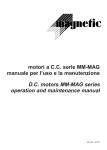Download Motovario QL0213 _Uso e Manutenzione Smartdrive IT
Transcript
IT/EN ISTRUZIONI PER L’USO E LA MANUTENZIONE USE AND MAINTENANCE INSTRUCTIONS VERSIONE ORIGINALE IN LINGUA ITALIANA VERSIONE TRADOTTA IN LINGUA INGLESE INDICE Capitolo 1 1.1 Istruzioni di sicurezza Note CE 4 2 2.1 2.2 Generalità Funzioni ed opzioni Identificazione 6 3 3.1 3.2 Installazione Montaggio Condizioni ambientali Dimensioni di ingombro Installazione meccanica Collegamenti elettrici Diagramma delle connessioni standard Terminali di potenza Terminali di controllo Terminali espansione I/O Terminali espansione RS485 Terminali espansione Can Bus Gestione opzione frenatura Smartdrive 8 4 Utilizzo del tastierino 21 5 Descrizione parametri 22 6 Protocollo Canbus 26 7 Diagnostica 27 8 Allarmi e risoluzione 28 9 Smaltimento 29 5 6 7 8 8 9 10 12 12 13 15 19 19 19 20 3 www.motovario.com 1. ISTRUZIONI DI SICUREZZA Si raccomanda di leggere attentamente questo manuale prima di installare e/o avviare lo Smartdrive e di attenersi scrupolosamente alle istruzioni riportate in termini di sicurezza. Le informazioni inerenti la sicurezza saranno evidenziate con due simboli che ne definiscono la pericolosità: Simbologia Attenzione Si richiede al personale installatore o utilizzatore dello Smartdrive di prestare attenzione ad una situazione che potrebbe recare rischi fisici minori e/o danneggiamento del prodotto. Pericolo Si richiede al personale installatore o utilizzatore dello Smartdrive di prestare particolare attenzione ad una situazione che potrebbe recare seri rischi fisici ed eventualmente alla morte. Come utilizzare lo Smartdrive in sicurezza Pericolo di shock elettrico. Lo Smartdrive viene connesso a linee con elevata tensione. Effettuare tutte le operazioni di installazione solo in assenza di tensione. Lo Smartdrive deve essere installato e manutenzionato tramite una pedana isolata solo da personale specializzato. Lo Smartdrive deve essere alimentato da una linea protetta da dispositivi per la sovracorrente, per il cortocircuito e per la dispersione verso terra in ottemperanza alle disposizioni previste dalle normative di sicurezza, sebbene la corrente di dispersione verso terra sia inferiore ai 3.5mA in c.a. o 10mA in c.c. . Lo Smartdrive deve essere alimentato dopo aver chiuso il coperchio. Tolta l’alimentazione allo Smartdrive, sui componenti restano livelli di tensione pericolosi. Pertanto prima di effettuare operazioni di manutenzione attendere almeno dieci minuti. Lo Smartdrive è utilizzato generalmente per movimentare parti meccaniche. L’utilizzatore ha la responsabilità di assicurare che questi movimenti meccanici non si traducano in condizioni di pericolo. 4 USO E MANUTENZIONE SMARTDRIVE Connessioni a terra Non è consentito l’utilizzo dello Smartdrive senza le adeguate connessioni a terra. Il filo di terra del cavo di alimentazione deve essere sempre connesso al morsetto di terra (PE) della scheda di potenza dello Smartdrive. Il filo di terra del coperchio deve essere sempre connesso al faston di terra (PE) della scheda di potenza dello Smartdrive. Mantenere separato il filo di terra del cavo di alimentazione dello Smartdrive da quella di altre apparecchiature elettriche di potenza e non creare in alcun modo anelli di terra . Fusibili di protezione Lo Smartdrive è sprovvisto di fusibili di protezione, quindi deve essere alimentato da una rete protetta da dispositivi per la sovracorrente, per il cortocircuito e per la dispersione verso terra in ottemperanza alle disposizioni previste dalle normative di sicurezza p.e. attraverso l’utilizzo di interruttori differenziali, interruttori magnetotermici, interruttori sezionatori con fusibili standard riportati in tabella: MODELLO POTENZA INVERTER TENSIONE / CORRENTE FUSIBILE SU INTERRUTTORE SEZIONATORE IM2015F#4 1,5 kW 250 Vac / 8 A IM4315F#4 1,5 kW 500 Vac / 6,3 A IM4322F#4 2,2 kW 500 Vac / 10 A IM4337F#4 3,7 kW 500 Vac / 15 A 1.1 NOTE CE Utilizzando gli Smartdrive nei paesi della Comunità Europea è necessario attenersi alla norma CEI EN 61800-3 del 2004 sulla compatibilità elettromagnetica ed alla norma CEI EN61800-5-1 del 2005 sulla Sicurezza elettrica che definiscono: Categorie degli ambienti Primo Ambiente Tutti gli ambienti che sono direttamente riforniti attraverso una linea pubblica di alimentazione a bassa tensione: officine, laboratori, piccola produzione, appartamenti, case e servizi pubblici collettivi. Secondo Ambiente Ambiente industriale avente la propria rete di alimentazione non direttamente collegata alla linea pubblica di alimentazione a bassa tensione. È presente un trasformatore per la rete di media tensione. Categorie degli azionamenti elettrici Categoria C1 azionamenti elettrici con tensione nominale inferiore a 1000 V, per Primo Ambiente. Categoria C2 azionamenti elettrici con tensione nominale inferiore a 1000 V; si tratta di dispositivi non di tipo plug-in, né mobili, che relativamente all’uso nel Primo Ambiente devono essere installati e messi in funzione esclusivamente da personale qualificato. Categoria C3 azionamenti elettrici con tensione nominale inferiore a 1000 V, adatti al Secondo Ambiente, ma non al Primo Ambiente. 5 www.motovario.com Definizione dei gradi di inquinamento GRADO DI INQUINAMENTO 1 2 3 4 DESCRIZIONE Nessun inquinamento, o solo inquinamento asciutto, non conduttore. L’inquinamento non ha influenza. Normale solo inquinamento non conduttore. Occasionalmente, tuttavia, è prevedibile una conducibilità temporanea dovuta alla condensa, quando il PDS non è in funzione. Inquinamento conduttore o asciutto non conduttore che diviene conduttore a causa della condensa prevista. L’inquinamento genera una conducibilità persistente dovuta, per esempio, alla polvere conduttrice, alla pioggia o alla neve. Categoria di sovratensione Valida per le apparecchiature alimentate dalla rete, vi sono quattro categorie: • La categoria IV si applica ad apparecchiature permanentemente connesse all’origine dell’impianto ( a monte del quadro principale di distribuzione). • La categoria III si applica ad apparecchiature permanentemente connesse agli impianti fissi ( a valle o comprese nel quadro principale di distribuzione). • La categoria II si applica ad apparecchiature non permanentemente connesse all’impianto fisso. • La categoria I si applica ad apparecchiature collegate ad un circuito in cui sono state adottate misure per ridurre le sovratensioni temporanee ad un livello basso. 2. GENERALITÀ 2.1 FUNZIONI ED OPZIONI MOTOINVERTER VETTORIALE SENSORLESS Uscita Alimentazione Prestazioni Funzionamento Ingressi Uscite Protezioni Condizioni Operative Schede Opzionali 6 MONOFASE TRIFASE Grandezza motore IEC Max potenza nominale motore Corrente nominale inverter Tensione Frequenza Tensione (Vin) Frequenza Compatibilità EMC Metodo di controllo Risoluzione frequenza Accuratezza Velocità Tempi di risposta Capacità sovraccarico Tempi di acc. / dec. Frequenza portante PWM Boost di tensione Metodo di controllo e riferimento di velocità 63-71-80 71-80-90-100 71-80-90-100-112 0,75 kW 1,5kW 3kW 3,4 A 3,75 A 9,25A 0 ÷ Vin trifase 0 ÷ 200 Hz 230 V ± 15% Monofase 400V ± 15% Trifase 47 ÷ 63 Hz Classe C2 secondo EN 61800-3 Vettoriale sensorless 0,1 Hz 5% 10 ms da 2 a 50 Hz: 150% per 60 S, 200% per 1 s 0,1 ÷ 599,9 s 5 KHz Automatico Tastiera On-Board / Tastiera remota / Ingressi HW / Seriale / Ingresso analogico / Potenziometro Ingressi 4 digitali multifunzione opto-isolati (PNP, alimentazione esterna o autoalimentazione) Alimentazione e controllo freno corrente continua 103 Alimentazione e controllo freno corrente continua 178 Vcc ± 15% (metodo di pilotaggio a singola semionda) Vcc ± 15% (metodo di pilotaggio a singola semionda) Controlli Sovratensione - Sottotensione - Sovraccorrente - Sovraccarico - Sovratemperatura 7mo IGBT resistenza frenatura No Si Temperatura ambiente di lavoro -5 °C / +45 °C Temperatura ambiente di stoccaggio -15 °C / +80 °C Umidità relativa 20 ÷ 85 % senza condensa Altezza s.l.m. 0 ÷ 1000 m s.l.m. Sistema di raffreddamento Naturale - Ventilazione motore 1 uscita relay 24Vdc 3A 1 uscita analogica 0÷5Vdc Scheda I/O (3 funzioni) 1 ingresso analogico impostabile tramite dipswitch 0÷5Vdc, 0÷10Vdc o 0÷20mA Scheda RS-485 con protocollo MODBUS Scheda CANBUS con protocollo proprietario Uscite USO E MANUTENZIONE SMARTDRIVE 2.2 IDENTIFICAZIONE Controllare che lo Smartdrive non si sia danneggiato durante il trasporto. Controllare che lo Smartdrive consegnatoVi sia effettivamente quello richiesto. Controllo dell’etichetta QC (Quality Control) L’etichetta QC identifica univocamente l’ Inverter fornendo le caratteristiche primarie del modello richiesto. Essa costituisce il marchio della qualità di Motovario garantendo che tutte le migliori procedure di collaudo siano state effettuate sul prodotto. codice Motoinverter cod. 202.000P08000078 versione software sw serial number sn Cl. codice cliente Controllo della targhetta di identificazione Inverter Posta all’esterno della scatola portainverter, riassume le caratteristiche elettriche, di protezione, rintracciabilità ed avvertenze sul medesimo: Grado di protezione Corrente nominale d’uscita Tensione di alimentazione Modello Inverter Potenza Inverter Frequenza di alimentazione Numero di serie Designazione del modello IM 2 0 07 Serie inverter 2 4 CLASSE DI VOLTAGGIO 220 Vac 400 Vac 0 3 N° FASI DI ALIMENTAZIONE Monofase Trifase Classe di voltaggio N° fasi di alimentazione Massima potenza motore applicabile POTENZA MOTORE 07 15 37 0,75 kW 1,5 kW 3,0kW 7 www.motovario.com Lo Smartdrive può essere alimentato con reti standard trifasi, simmetriche elettricamente rispetto alla terra (reti TN o TT). In casi di alimentazione tramite reti IT, si richiede l’utilizzo di un trasformatore triangolo/stella, con terna secondaria riferita a terra. 3. INSTALLAZIONE 3.1 MONTAGGIO Condizioni ambientali Lo Smartdrive va installato su superfici resistenti al fuoco. In caso contrario esiste pericolo di incendio. Non collocare nelle immediate vicinanze dello Smartdrive materiali infiammabili. In caso contrario esiste pericolo di incendio. Installare lo Smartdrive non direttamente esposto alla luce del sole e in un ambiente ben areato. Se lo Smartdrive deve essere installato all’interno di una macchina per temperatura ambiente si intende quella interna alla macchina. Condizioni operative GRADO DI INQUINAMENTO DESCRIZIONE Temperatura ambiente di lavoro (-5 ÷ 45) °C Temperatura ambiente di stoccaggio (-15 ÷ 80) °C Umidità relativa (ambiente di lavoro e di stoccaggio) (20 ÷ 85) % senza condensa o congelamento Altitudine fino a 1000 m s.l.m. senza deriva Vibrazioni Vibrazioni fino a 5,9 m/s² IP 54 (55 senza potenziometro on-board) Sistema di raffreddamento naturale 8 USO E MANUTENZIONE SMARTDRIVE Dimensioni ed ingombro P H L VERSIONE INVERTER MONOFASE TRIFASE GRANDEZZA MOTORE L H P PRESSACAVO PER CAVO DI ALIMENTAZIONE TAPPO PER CAVO DI CONTROLLO (predisposto per pressacavo) 063 194 190 156 M20x1.5 M16x1.5 071 194 200 156 M20x1.5 M16x1.5 080 194 205 156 M20x1.5 M16x1.5 071 256 195 202 M25x1.5 M16x1.5 080 256 204 202 M25x1.5 M16x1.5 090 256 205 202 M25x1.5 M16x1.5 100 256 214 202 M25x1.5 M16x1.5 112 256 229 202 M25x1.5 M16x1.5 9 www.motovario.com Istruzioni d’uso e manutenzione motore elettrico Conformità alle Direttive Europee – marcatura CE I motori elettrici asincroni trifase e monofase in esecuzione standard serie TS e TH impiegati su Smartdrive sono conformi alla norma costruttiva armonizzata IEC 60034-1 e quindi corrispondono a quanto previsto dalla Direttiva Bassa Tensione 2006/95/CE. Il motore elettrico, considerato come componente, è conforme alle seguenti direttive: - Direttiva ROHS 2002/95/CE riguardante la limitazione dell’uso di sostanze dannose negli equipaggiamenti elettrici ed elettronici. - Direttiva EMC 2004/108/CE riguardante le caratteristiche intrinseche relative all’emissione e ai livelli di immunità. Tutti i motori in esecuzione standard funzionanti in servizio continuo e alimentati da rete sono conformi alle norme generali EN50081 (limiti di emissione per ambienti civili) e EN50082 (immunità per ambienti industriali); nel caso di motori autofrenanti (suffisso –B) con freno in corrente continua Smartdrive è in grado di alimentare un freno a 103Vcc nella versione monofase e a 178Vcc nella versione trifase. Qualora si voglia alimentare separatamente il freno si può usare il raddrizzatore di corrente a semionda, il gruppo raddrizzatorebobina freno è conforme alle norme suddette tramite l’uso di raddrizzatore con filtro antidisturbo (NBR); nel caso di raddrizzatore a semionda sblocco rapido (SBR) o a semionda frenata rapida (RSD) o a semionda sblocco e frenata rapida (RRSD) il filtro viene realizzato collegando in parallelo all’alimentazione in alternata un condensatore 440Vac 0,22mF classe X2 secondo EN132400. Tutti i motori elettrici, in quanto componenti, sono destinati ad essere incorporati in apparecchi o sistemi completi e non devono essere messi in servizio fino a quando i macchinari ai quali sono stati incorporati non siano stati resi conformi alla Direttiva Macchine (Certificato di Incorporazione - Direttiva 2006/42/CE). La responsabilità della conformità alla Direttiva Macchine e Direttiva EMC di un’installazione completa è a carico del costruttore della macchina. Si raccomanda di leggere attentamente le istruzioni che seguono prima della messa in servizio; ogni operazione di installazione, messa in servizio, manutenzione e protezione del motore deve essere eseguita da personale qualificato nel rispetto di tutte le disposizioni legislative e norme tecniche vigenti nonchè delle prescrizioni in termini di sicurezza per l’equipaggiamento elettrico delle macchine secondo quanto dichiarato dalla norma europea EN60204-1. Si rammenta che la presente documentazione integra e non sostituisce alcuna disposizione legislativa o normativa tecnica o prescrizione di sicurezza inerente il motore elettrico. Si declina ogni responsabilità derivante dall’uso improprio e dal mancato rispetto delle normative in termini di sicurezza e comunque vigenti nella CEE riguardanti il motore elettrico. Installazione Meccanica Prima dell’installazione verificare che: lo Smartdrive non sia visivamente danneggiato (danni derivanti da trasporto o immagazzinaggio); i dati di targa siano congruenti con le caratteristiche d’uso del motore e l’applicazione a cui è destinato; la tensione di alimentazione corrisponda alla tensione di rete; la temperatura ambiente sia compresa tra -15°C e +40°C; l’altitudine sia <1000 metri s.l.m.; condizioni di temperatura ambiente e/o altitudini superiori implicano l’applicazione di un fattore correttivo della potenza (vedasi catalogo di prodotto); il grado di protezione IP indicato sul motore elettrico sia idoneo all’ambiente secondo IEC34-5. Nel sollevamento del motore utilizzare i punti previsti; i golfari presenti sui motori servono al sollevamento del solo motore e non di altre macchine ad esso accoppiate; controllare che gli organi da collegare al motore siano congruenti con i dati del motore elettrico. Lavori preliminari: rimuovere eventuali bloccaggi o protezioni usate per il trasporto (es. protezione estremità di uscita albero motore) e verificare che l’albero motore ruoti liberamente nella sua sede (per motori autofrenanti, suffisso –B; la verifica è possibile solo agendo sulla leva di sblocco manuale, ove presente); pulire accuratamente le estremità d’albero in modo da rimuovere qualsiasi traccia di sostanza anti-corrosiva, contaminante o simile, usando un normale solvente; impedire che il solvente penetri nei cuscinetti o nelle guarnizioni dell’albero, per non danneggiarli; verificare, in particolare dopo un lungo periodo di stoccaggio, che il motore non abbia assorbito umidità, misurando che la resistenza di isolamento sia < 10MΩ a 20°C; la misura deve essere eseguita applicando una tensione continua di 500V tra le fasi verso terra; gli avvolgimenti devono essere scaricati immediatamente dopo la misura. Se la resistenza di isolamento non è sufficiente il motore deve essere asciugato mediante aria calda oppure tramite trasformatore di isolamento collegando gli avvolgimenti di ogni fase in serie e applicando una tensione alternata ausiliaria pari al 10-20% di quella nominale, fino ad ottenere un valore di resistenza sufficiente. 10 USO E MANUTENZIONE SMARTDRIVE Installazione: si raccomanda di fissare adeguatamente lo Smartdrive in funzione delle masse, tipo di montaggio ed esecuzione; eseguire il montaggio su base piana, rigida, esente da vibrazioni, resistente alle deformazioni; allineare con cura lo Smartdrive e la macchina comandata per evitare sforzi inammissibili sull’albero motore, osservando i carichi radiali e assiali massimi ammessi (vedasi catalogo motori elettrici); un disallineamento o un calettaggio forzato possono provocare durante l’esercizio surriscaldamenti anomali mettendo a rischio la sicurezza; installazioni verticali devono impedire la caduta di corpi estranei all’interno delle aperture di ventilazione (prevedere l’uso di copriventola con tettuccio); durante il montaggio evitare danni ai cuscinetti usando come riscontro l’albero motore previo smontaggio del copriventola; non sottoporre l’estremità d’albero ad urti o colpi; l’albero del motore è equilibrato dinamicamente completo di mezza chiavetta a partire dalla gr.80, grado di vibrazione normale; accertarsi che le parti da calettare successivamente sull’albero motore siano equilibrate con mezza chiavetta; lo Smartdrive deve essere fissato in modo da consentire: la lettura dei dati di targa; l’ispezione della scatola morsettiera; la pulizia dei vani motore; l’assenza di parti in movimento all’esterno delle protezioni (es. copriventola); una sufficiente ventilazione, evitando strozzature nei passaggi d’aria e l’ingresso di trucioli, polvere o liquidi e tutti i casi che compromettano il regolare smaltimento del calore; in presenza di ambienti umidi, disporre possibilmente la scatola morsettiera con l’entrata dei cavi collocata verso il basso; sia assente eventuale condensa; in presenza di fori scarico condensa, scaricare la condensa, quindi reinserire i tappi per ripristinare il grado di protezione IP; eseguire l’operazione con rete di alimentazione visibilmente sezionata; in presenza di scaldiglie anticondensa, accertarsi che il motore non sia alimentato e non sia ancora in rotazione prima di metterle in funzione; accertarsi inoltre che la tensione di alimentazione delle scaldiglie coincida con la tensione specificata. Installazione Elettrica e messa in servizio Per collegare lo Smartdrive utilizzare dei capicorda del tipo isolati per garantire il rispetto delle distanze minime tra parti in tensione e parti metalliche non attive; tutte le entrate di cavo non utilizzate devono essere sigillate per ripristinare il grado di protezione IP. I cavi di alimentazione e di messa a terra devono essere conformi alla regola d’arte e alle norme applicabili scegliendo cavi e conduttori adeguati per portata e isolamento; il cablaggio delle connessioni e la sezione dei cavi devono essere conformi a EN60204-1. In caso di motori autofrenanti, prima della messa in servizio verificare il corretto funzionamento del freno e l’adeguatezza del momento frenante. Non toccare l’involucro del motore durante la marcia in quanto le temperature di funzionamento possono raggiungere valori > 50°C. Protezioni ogni circuito elettrico deve essere protetto contro danni derivanti da guasti o funzionamenti anomali per sovracorrenti da cortocircuito, correnti di sovraccarico, interruzione/diminuzione della tensione di alimentazione, velocità eccessiva degli elementi delle macchine, surriscaldamento per frequenti avviamenti. Ai fini della sicurezza delle persone e/o cose devono essere predisposte protezioni contro i contatti diretti e indiretti a causa di guasti all’isolamento. Nel caso di arresto della rotazione dell’albero a mezzo di inversione di corrente, si devono prendere precauzioni per l’arresto della rotazione in senso contrario; quando la sicurezza della macchina dipende dal senso di rotazione, si devono prendere provvedimenti atti ad impedire un’inversione di fasi; il senso di rotazione deve inoltre essere contrassegnato con etichetta in posizione visibile. Manutenzione / ricambi prima di intervenire su Smartdrive o in zone limitrofe, sezionare l’alimentazione dalla rete di potenza, attendere l’arresto delle masse in movimento, attendere che la temperatura superficiale sia scesa sotto i 50°C per evitare pericoli di ustione. Periodicamente verificare: l’assenza di eventuali depositi di polvere, olio, sporcizia su ventola e copriventola; le condizioni dell’anello di tenuta; il serraggio delle connessioni; l’assenza di vibrazioni e rumorosità. Nel caso di smontaggio di componenti non autorizzato dal costruttore, decade la garanzia e non sono riconosciuti oneri a carico del costruttore stesso. Ordinare le parti di ricambio specificando tipo motore, codice prodotto e numero di matricola indicati sulla targa di identificazione. Al termine dei lavori di manutenzione e ispezione devono essere eseguiti controlli sulla sicurezza e funzionali (protezione termica, freno, ecc.). Immagazzinamento gli Smartdrive devono essere stoccati in ambienti temperati, asciutti, puliti, al riparo da intemperie, in assenza di vibrazioni e/o urti. Le estremità d’albero devono essere protette con vernice anticorrosiva o grassi (in caso di anello di tenuta, evitare il contatto con i protettivi). 11 www.motovario.com 3.2 COLLEGAMENTI ELETTRICI È buona regola tenere separato il cablaggio dei circuiti di potenza da quello utilizzato per i circuiti di segnale. Diagramma delle connessioni standard Esempio di connessione con ingressi digitali PNP autoalimentati dallo stesso Smartdrive, con CanBus connesso ad un Touch Screen e con Rs485 ModBus connesso ad un PC. 12 USO E MANUTENZIONE SMARTDRIVE Terminali di potenza Terminali di potenza per interno base scatola case A La presente scheda richiede una alimentazione unicamente a 230Vac monofase con le connessioni indicate in figura. Con la presente scheda è possibile gestire un eventuale freno elettromagnetico (max 5A) incorporato al motore attraverso una tensione continua non stabilizzata ricavata dalla 230Vac (Freno + e Freno -). I segnali VA, VM, VP ed il cavo flat permettono la comunicazione e l’alimentazione tra le schede di potenza e di controllo. Terminali di potenza per interno base scatola case B 13 www.motovario.com Terminali di potenza per interno base scatola case B La presente scheda richiede, a seconda del codice dello Smartdrive in proprio possesso, una alimentazione a 230Vac monofase, a 230Vac trifase oppure a 400Vac trifase con le connessioni indicate in figura. Con la presente scheda è possibile gestire una eventuale resistenza di frenatura esterna allo Smartdrive. I segnali VA, VM, VP ed il cavo flat permettono la comunicazione e l’alimentazione tra le schede di potenza e di controllo. 14 USO E MANUTENZIONE SMARTDRIVE Terminali di controllo Terminali di controllo per coperchio scatola case A 15 www.motovario.com I Jumper per l’impostazione della seriale se sono entrambi in posizione 2-3 permettono l’utilizzo della scheda di Espansione Rs485. Se sono entrambi in posizione 1-2 permettono l’utilizzo della scheda di Espansione CanBus. La scheda di controllo della scatola avente case A possiede di base 4 ingressi digitali. I segnali VA, VM, VP ed il cavo flat permettono la comunicazione e l’alimentazione tra le schede di potenza e di controllo. I 4 input digitali possono essere utilizzati con alimentazione esterna o interna (autoalimentazione): • Caso 1 Alimentazione esterna tipo PNP - da 12 a 24Vdc su l’input che si intende utilizzare - 0Vdc su morsetto COM • Caso 2 Alimentazione interna tipo PNP - la 12Vdc interna (da autoalimentazione input digitali) sull’input che si intende utilizzare - La massa interna (da autoalimentazione input digitali) su morsetto COM INPUT MECCANICO (PULSANTE, INTERRUTTORE, RELAY, ETC.) SENSORE CON USCITA ON/OFF ALIMENTAZIONE ESTERNA 12 VCC A 24VCC (VEXT) ALIMENTAZIONE ESTERNA 12 VCC A 24VCC (VEXT) ALIMENTAZIONE INTERNA 12VCC (VINT) ALIMENTAZIONE INTERNA DEL SENSORE 12VCC Connessione Encoder Lo Smartdrive è idoneo sia a livello hardware che software a gestire un encoder incrementale di tipo PNP o Push-Pull 12Vdc 100mA (max) con risoluzione compresa fra 13 e 2048 impulsi/giro e per velocità del motore comprese fra 60 e 3000 rpm. Sono predisposti alla lettura delle Fasi A e B dell’encoder gli input 1 e 2. Per l’alimentazione del medesimo fare riferimento alla sezione precedente. Non esiste la possibilità di retroazione via encoder incrementale line-driver. Per utilizzare l’encoder sullo Smartdrive, bisogna effettuare la procedura descritta di seguito: dopo aver collegato l’encoder (fase A dell’encoder all’input digitale 1, fase B dell’encoder all’input digitale 2), si dovrà settare il parametro C0, impostando tale parametro come indicato a pagina 25, e successivamente riavviare lo Smartdrive. Con inverter retroazionato da encoder, se si accede al menu C è necessario in seguito spegnere e riaccendere l’inverter per ripristinare il corretto funzionamento (reset sistema). 16 USO E MANUTENZIONE SMARTDRIVE Terminali di controllo per coperchio scatola case B 17 www.motovario.com I Jumper per l’impostazione della seriale se sono entrambi in posizione 2-3 permettono l’utilizzo della scheda di Espansione Rs485. Se sono entrambi in posizione 1-2 permettono l’utilizzo della scheda di Espansione CanBus. La scheda di controllo della scatola avente case B possiede di base 4 ingressi digitali. I segnali VA, VM, VP ed il cavo flat permettono la comunicazione e l’alimentazione tra le schede di potenza e di controllo. I 4 input digitali possono essere utilizzati con alimentazione esterna o interna (autoalimentazione): • Caso 1 Alimentazione esterna tipo PNP - da 12 a 24Vdc su l’input che si intende utilizzare - 0Vdc su morsetto COM • Caso 2 Alimentazione interna tipo PNP - la 12Vdc interna (da autoalimentazione input digitali) sull’input che si intende utilizzare - La massa interna (da autoalimentazione input digitali) su morsetto COM INPUT MECCANICO (PULSANTE, INTERRUTTORE, RELAY, ETC.) SENSORE CON USCITA ON/OFF ALIMENTAZIONE ESTERNA 12 VCC A 24VCC (VEXT) ALIMENTAZIONE ESTERNA 12 VCC A 24VCC (VEXT) ALIMENTAZIONE INTERNA 12VCC (VINT) ALIMENTAZIONE INTERNA DEL SENSORE 12VCC Connessione Encoder Lo Smartdrive è idoneo sia a livello hardware che software a gestire un encoder incrementale di tipo PNP o Push-Pull 12Vdc 100mA (max) con risoluzione compresa fra 13 e 2048 impulsi/giro e per velocità del motore comprese fra 60 e 3000 rpm. Sono predisposti alla lettura delle Fasi A e B dell’encoder gli input 1 e 2. Per l’alimentazione del medesimo fare riferimento alla sezione precedente. Non esiste la possibilità di retroazione via encoder incrementale line-driver. Per utilizzare l’encoder sullo Smartdrive, bisogna effettuare la procedura descritta di seguito: dopo aver collegato l’encoder (fase A dell’encoder all’input digitale 1, fase B dell’encoder all’input digitale 2), si dovrà settare il parametro C0, impostando tale parametro come indicato a pagina 25, e successivamente riavviare lo Smartdrive. Con inverter retroazionato da encoder, se si accede al menu C è necessario in seguito spegnere e riaccendere l’inverter per ripristinare il corretto funzionamento (reset sistema). 18 USO E MANUTENZIONE SMARTDRIVE Terminali Espansione I/O La scheda di espansione I/O possiede un ingresso analogico (terminali +5Vdc, Ref In e Massa), una uscita analogica (0÷5) Vdc (terminali Ref Out e Massa) ed una uscita relai (Com, NC e NO) 3A 24Vdc. L’ingresso analogico può essere configurato con i 3 dip: 1 OFF 1 ON 1 OFF 2 OFF 2 OFF 2 OFF 3 OFF 3 OFF 3 ON (0-5) Vdc (0-10) Vdc (0-20) mA Terminali Espansione Rs485 La scheda di espansione Rs485 possiede lo standard di connessione Bus+, Bus- e Massa ed in aggiunta una +5Vdc 100mA per alimentare il dispositivo esterno con il quale dialoga in Rs485 lo Smartdrive. Il protocollo di comunicazione è di tipo ModBus. Terminali Espansione CanBus La scheda di espansione CanBus possiede lo standard di connessione CanH, CanL, shield e PE con alimentazione di opto-isolamento interna. Si aggiungono CanV+ e CanV- qualora l’alimentazione (12÷24Vdc) di optoisolamento fosse voluta esterna. In tal caso la scheda deve essere configurata a livello hardware. 19 www.motovario.com Gestione opzione frenatura Smartdrive Un motore asincrono regolato in frequenza da un inverter, durante il proprio funzionamento e principalmente nelle fasi di decelerazione si comporta da generatore. Per impedire che il bus dello Smartdrive possa raggiungere valori di tensione non consentiti, può essere gestita una resistenza di frenatura esterna sulla quale viene convogliata l’energia in eccedenza generata dal motore. Pertanto la resistenza di frenatura viene fatta intervenire quando i valori di tensione non consentiti superano il valore impostato al parametro L1 nel “menù Motovario”: 0 Smartdrive per alimentazione 230Vac L1 = 380Vdc 0 Smartdrive per alimentazione 400Vac L1 = 750Vdc La resistenza di frenatura può essere gestita nei soli Smartdrive che possiedono la scatola con case B. Qualora il valore del parametro L1 sia quello di fabbrica indicato precedentemente si possono definire i seguenti valori minimi di resistenza RFren per la scelta della resistenza di frenatura: SMARTDRIVE RFREN MINIMA L1 IFREN IM2015F#4 55Ω 380Vdc 7A IM4315F#4 110 Ω 750Vdc 7A IM4337F#4 75 Ω 750Vdc 10A Comunque il valore della resistenza di frenatura non può essere inferiore al rapporto di L1/Ifren. Il valore della potenza della resistenza di frenatura da determinare dipende strettamente dall’applicazione. In particolare dall’energia generata dal motore e dal tempo a cui verrà sottoposta a questa energia la resistenza di frenatura. Utilizzo Del Tastierino (On-Board e Remote) Il tastierino On-Board o Remote, assolve alla funzione di monitoraggio del funzionamento dello Smartdrive ed alla funzione di variazione dei parametri per il funzionamento desiderato, insieme alla funzione digitale o analogica della variazione di frequenza. Il tastierino fornisce inoltre la possibilità di effettuare lo start e lo stop al funzionamento dello Smartdrive. Nel seguente capitolo vengono descritte le funzioni dei tasti, del display a 7 segmenti dei tastierini On-Board e Remote. Inoltre è descritto il funzionamento del potenziometro. L’ immagine sotto riportata riproduce un tastierino On-Board o remote con potenziometro. Connessione del Tastierino Remote L’utilizzo del Tastierino Remote e la funzione dei suoi tasti, è identico al Tastierino On-Board che è integrato all’interno dello Smartdrive. Fa eccezione il suo collegamento con lo Smartdrive che prevede l’utilizzo di un cavetto di collegamento e della scheda di espansione RS-485. 20 USO E MANUTENZIONE SMARTDRIVE 4. UTILIZZO DEL TASTIERINO Funzioni dei tasti e del potenziometro OPERAZIONE SIMBOLO DENOMINAZIONE FUNZIONI Tasto Stop Utilizzato per il comando di STOP dello Smartdrive consente: • la normale funzione di arresto del motore; • la funzione di uscita dai menù; • la funzione di ingresso nei menù in combinazione al tasto Up o Down; • la funzione di reset degli allarmi. Tasto Start Utilizzato per il comando di START dello Smartdrive consente: • la normale funzione di partenza del motore; • la funzione di ingresso nei sottomenù dei menù; • la funzione di convalida e salvataggio dei parametri. Tasto Up Consente di: • incrementare il valore del parametro; • incrementare il riferimento del potenziometro digitale con parametro C0=2 • scorrere in avanti la visualizzazione dei menù e sottomenù; • la funzione di ingresso nel menù Utente in combinazione al tasto Stop; • la funzione di ingresso nel menù Monitor in combinazione al tasto Down. Tasto Down Consente di • decrementare il valore del parametro; • decrementare il riferimento del potenziometro digitale con parametro C0=2 • scorrere indietro la visualizzazione dei menù e sottomenù; • la funzione di ingresso nel menù Installatore in combinazione al tasto Stop; • la funzione di ingresso nel menù Monitor in combinazione al tasto Up. Potenziometro Consente di variare la frequenza di rotazione del motore in maniera analogica da un minimo ad un massimo preimpostato. 21 www.motovario.com 5. DESCRIZIONE PARAMETRI Nelle tabelle delle pagine seguenti vengono elencati e descritti tutti i parametri dello Smartdrive che possono essere visionati e/o impostati attraverso il tastierino On-Board o Remote. Nelle tabelle sono stati indicati intenzionalmente i parametri con descrizioni brevi per rendere meno complessa la lettura del Manuale Istruzioni. Si raccomanda di effettuare un breve corso presso la casa madre per avere maggiori informazioni. Tutti i parametri sono elencati e raggruppati per menù, in modo che tutte le funzioni appartenenti allo stesso menù possono essere viste come un unico insieme. In elenco sono riportati di seguito i menù esistenti: Menù Utente (per l’operatore finale) Menù dedicato all’impostazione dei parametri relativi all’utilizzo dello Smartdrive da parte dell’operatore finale. Tutti i parametri sono contraddistinti dalla lettera U. Menù Installatore (per l’installatore) Menù dedicato all’impostazione dei parametri relativi all’utilizzo dello Smartdrive da parte del distributore, dell’installatore o del costruttore della macchina ed è accessibile solo tramite codice d’accesso. Tutti i parametri sono contraddistinti dalla lettera C. Menù Motovario (per la casa madre) Menù dedicato all’impostazione dei parametri relativi all’utilizzo dello Smartdrive da parte della casa madre e non è accessibile. Tutti i parametri sono contraddistinti dalla lettera L (Low Level). Diagnostica (per l’installatore o la casa madre) Menù per la visualizzazione dei parametri di diagnostica (Rif. Cap. 7). Menù Utente Il “menù Utente” consente all’operatore finale di variare i parametri che intervengono sulle funzionalità innate dello Smartdrive. Attraverso il tastierino On-Board o Remote è possibile accedere al “menù Utente” premendo contemporaneamente i tasti Stop e Up nella visualizzazione principale (ossia quella di avvio) ed in condizione di “STOP “dello Smartdrive. Verrà richiesta una password il cui valore “P000” si modifica con i tasti Up e Down. Si ricorda che quando lo Smartdrive esce dalla casa madre, la password del “menù Utente” è sempre P123. Pertanto si richiede al ricevimento del medesimo di variarla attraverso il parametro U5. Per l’utilizzo successivo del tastierino On-Board o Remote fare riferimento al Cap. 4. MENÙ UTENTE Unità Misura Default Parametro Descrizione U0 Frequenza elettrica di Uscita Hz 50.0 C1 C0 U1 Accelerazione sec 10.0 0.1 599.9 U2 Decelerazione sec 10.0 0.1 599.9 U3 Senso rotazione - For For Rev U4 Riferimento di velocità - 0 0 4 U5 Password menù utente - 123 000 999 230 400 Min Max Il parametro U4 definisce a quale dispositivo lo Smartdrive deve fare riferimento per fornire la frequenza in uscita. I valori possibili sono riportati nel Cap. 6 pag. 25 parametro C0. La variazione del parametro U4 comporta la modifica automatica del parametro C0 e viceversa. I valori impostati all’interno dei paramentri U1 e U2 si riferiscono al tempo che impiega lo Smartdrive rispettivamente a portarsi da 0 a 100 Hz (in fase di accelerazione), e da 100 Hz a 0, (in fase di decelerazione). In fase di accelerazione nel caso di frequenza finale impostata dall’utente diversa da 100 Hz, il tempo che impiegherà lo Smartdrive per portarsi al valore impostato sarà proporzionale a tale riferimento (Es. U1=5 sec. valore di frequenza finale 50 Hz, lo Smartdrive impiega 2,5 sec per arrivare al valore di frequenza finale). In fase di decelerazione nel caso di frequenza di partenza diversa da 100 Hz, il tempo che impiegherà lo Smartdrive per portarsi al valore valore di 0 Hz sarà proporzionale a tale riferimento (Es. U1=5 sec. valore di frequenza 40 Hz, lo Smartdrive impiega 2 sec per portarsi a 0 Hz). 22 USO E MANUTENZIONE SMARTDRIVE Menù Installatore Il “menù Installatore” consente all’installatore di variare i parametri che intervengono sulle funzionalità di base dello Smartdrive. Attraverso il tastierino On-Board o Remote è possibile accedere a questo menù premendo contemporaneamente i tasti Stop, Up e Down nella visualizzazione principale (ossia quella di avvio) ed in condizione di “STOP “dello Smartdrive. Verrà richiesta una password il cui valore “P000” si modifica con i tasti Up e Down. Si ricorda che quando lo Smartdrive esce dalla casa madre, la password del “menù Installatore” è sempre P956. Pertanto si richiede al ricevimento del medesimo di variarla attraverso il parametro C19. Per l’utilizzo successivo del tastierino On-Board o Remote fare riferimento al Cap. 4. MENÙ INSTALLATORE Parametro Descrizione Unità Misura Default Min Max C0 Riferimento di velocità - 0 0 4 C1 Frequenza elettrica Massima Hz 80.0 0.0 L33 L33 C2 Frequenza elettrica Minima Hz 2.0 0.0 C3 Tempo in secondi per power off pwm sec 0 0 3 C4 Abilitazione power off pwm - SI NO SI C5 Operatore/Monitor (NO/SI diagnostica) - MON OPE MON C6 Abilitazione Retroazione motore (Vettoriale Sensored) - NO NO SI C8 Non usato - - - - C9 - 50 1 9999 C10 Impulsi a giro di retroazione motore (Vettoriale Sensored) Fattore proporzionale KP di retroazione motore (Vettoriale Sensored) - 0 0 9999 C11 Fattore integrale KI di retroazione (Vettoriale Sensored) - 0 0 9999 C12 Frequenza di linea minima Hz 10 1 9999 C13 Frequenza di linea massima Hz 5000 1 9999 C14 Offset encoder - 5 0 9999 C15 Impulsi a giro encoder - 200 1 9999 C16 Escursione encoder - 200 1 9999 C17 Boost (solo per la modalità V/F) % 5 0 100 C18 Frequenza ove si ha 100% tensione (solo per la modalità V/F) Hz 50.0 0 L33 C19 Password - 956 000 999 C20 Revisione Software - - - - C21 Abilitazione Input 1 - NO NO SI C22 Livello Input 1 - Alto Bass Alto C23 Filtro Input 1 msec 10 0 9999 C24 Funzione Input 1 - 8 0 12 C25 Abilitazione Input 2 - NO NO SI C26 Livello Input 2 - Alto Bass Alto C27 Filtro Input 2 msec 10 0 9999 C28 Funzione Input 2 - 9 0 12 C29 Abilitazione Input 3 - NO NO SI C30 Livello Input 3 - Alto Bass Alto C31 Filtro Input 3 msec 10 0 9999 C32 Funzione Input 3 - 8 0 12 C33 Abilitazione Input 4 - NO NO SI C34 Livello Input 4 - Alto Bass Alto C35 Filtro Input 4 msec 10 0 9999 C36 Funzione Input 4 - 9 0 12 23 www.motovario.com C37 Timeout retroazione sec 2.0 0 599.9 C38 Abilitazione Output - SI NO SI C39 Funzione Output - 3 0 7 C40 Frequenza Output Hz 50.0 0.0 L33 C41 Ritardo Output sec 0.0 0 599.9 C42 Offset potenziometro V/100 0 0 500 C43 Valore centrale potenziometro V/100 0 0 500 C44 Potenziometro Min. V/100 0 0 500 C45 Potenziometro Max. V/100 500 0 500 C46÷C61 Storico Allarme da 1 a 16 - - - - C62 Azzeramento Storico Allarme - NO NO SI C63 Indirizzo Modbus/Canbus - 0 0 255 C64 Timeout Modbus/Canbus sec/10 100 0 600 C65 Percentuale di sovraccarico %/10 1500 1000 1500 C66 Tempo di sovraccarico sec 30 10 600 C67 Velocità iniziale per sovraccarico RPM 0 0 3000 C68 Velocità finale per sovraccarico RPM 600 100 6000 C69 Numero coppie poli (solo per la modalità V/F) - 1 1 128 C70 Tipo azionamento - 0 0 (vect) 1(v/f ) C71 Frequenza intervento freno ELM 0.5 0.0 150.0 C72 Tempo permanenza freno ELM sec 0.0 0.0 10.0 Il parametro C0 può assumere il significato indicato nella tabella sottostante in base al valore che gli viene fornito: RIFERIMENTO VELOCITÀ SIGNIFICATO 0 Potenziometro su tastiera On-Board (Rif. Cap. 4) 1 Ingresso analogico su scheda opzionale OPT-ONE (Rif. Cap. 2) 2 3 Potenziometro digitale ossia tasti Up e Down della tastiera On-Board o Remote (Rif. Cap. 4) Encoder Bifase sugli Input 1 e 2 (Rif. C14, C15, C16) Non funziona in modalità Vettoriale Sensored (C6 = SI) 4 Frequenza sull’Input 3 (Rif. C12, C13) Se C6 = SI la frequenza retroazione viene letta dall’Input 4. 24 USO E MANUTENZIONE SMARTDRIVE I parametri C24, C28, C32 e C36 possono assumere il significato indicato nella tabella sottostante in base al valore che viene fornito loro: Funzione Input 0 1 2 3 4 5 6 7 8 9 10 11 12 Significato nessuna start stop start/stop fault start con reset allarme fault utente for/rev start/stop impulsivo for/rev impulsivo start impulsivo su 2 fronti stop impulsivo su 2 fronti start/stop con reset allarme Il parametro C39 può assumere il significato indicato nella tabella sottostante in base al valore che gli viene fornito: Funzione Output 0 1 2 3 4 5 6 7 Significato nessuna input 1 input 2 start senza stop request start con stop request stop allarme frequenza di uscita Il parametro C63 può assumere il significato indicato nella tabella sottostante in base al valore che gli viene fornito: Indirizzo Modbus 1÷127 128÷255 Significato Tipo seriale Rs485 Funzionamento con dispositivo esterno master o con tastierino remoto Protocollo Modbus attivo Tipo seriale CanBus Funzionamento con dispositivo esterno master Protocollo CanBus attivo Il parametro C70 può assumere il significato indicato nella tabella sottostante in base al valore che gli viene fornito: Tipo Azionamento 0 1 Significato Vettoriale Sensorless V/F scalare 25 www.motovario.com 6. PROTOCOLLO CANBUS Canbus Lo Smartdrive può essere dotato di una scheda di espansione RS485 con protocollo MODBUS oppure di una scheda di espansione tipo CAN BUS. Le due interfacce sono mutuamente esclusive. Il CAN BUS (Controllo Area Network) è un bus di campo che consente a più dispositivi (anche di natura diversa) di connettersi ad una rete locale. La connessione fisica è fatta come nella RS485 tramite due segnali chiamati CAN+ e CAN- ed un comune (GND). Il BIT RATE è unico per una data rete e può raggiungere il Mega bit/secondo in funzione della distanza coperta dalla rete. Velocità più alte sono relative a distanze più corte. Nell’applicazione degli Smartdrive tutti i nodi della rete sono rappresentati da Smartdrive e quindi da nodi della stessa natura. Si utilizza il BASIC CAN ove l’identificatore a 11 bit è sufficiente per una rete con un massimo di 32 nodi. Il sistema previsto è quello costituito da un nodo logicamente MASTER tipo PC e da massimo 31 Smartdrive. Connessione scheda CANBus Per utilizzare la scheda CANBus sono necessari i seguenti passaggi: Step 1:Connettere la scheda di espansione CANBus; Step 2: Cambiare il Jumper di connessione al processore, come indicato a pagina 16-17 per lo Smartdrive monofase, e 18-19 per lo Smartdrive trifase; Step 3: Modifica del parametro C63 relativi al CANBus. DATA FRAME Comando Stop Globale Stop Smartdrive Start Globale Start Smartdrive Set Frequenza Globale Set Frequenza Smartdrive Significato Comando inviato dal MASTER per mandare in stop tutti gli Smartdrive con indirizzo singolo Smartdrive Comando inviato dal MASTER per mandare in run tutti gli Smartdrive con indirizzo singolo Smartdrive Comando inviato dal MASTER per definire la frequenza di puntamento di tutti gli Smartdrive come precedente, ma con indirizzo di un singolo Smartdrive REMOTE FRAME Comando Get Frequenza Globale Get frequenza Smartdrive Get Monitor Globale Get Monitor Smartdrive 26 Significato Richiesta inviata dal MASTER per ottenere la frequenza di run di tutti gli Smartdrive con indirizzo singolo Smartdrive Richiesta inviata dal MASTER per ottenere i parametri di monitor di tutti gli Smartdrive. I parametri sono la tensione di bus (2 bytes), la temperatura inverter (un byte), la corrente motore(un byte), la frequenza di uscita(2 bytes) e lo status inverter (un byte) con indirizzo singolo Smartdrive USO E MANUTENZIONE SMARTDRIVE 7. DIAGNOSTICA Durante il funzionamento di Smartdrive il menù di diagnostica consente all’installatore o alla casa madre di osservare anomalie oppure impostazioni errate dei parametri. La diagnostica si può verificare se il parametro C5 del menù Installatore (rif. Cap. 5) è impostato su MON (ossia diagnostica attiva). Attraverso il tastierino On-Board o Remote è possibile accedere alla diagnostica premendo contemporaneamente i tasti Up e Down nella visualizzazione principale (ossia quella di avvio). In modo alternato viene visualizzato il nome del primo parametro (H0) ed il suo valore. Tutti i parametri del menù della diagnostica sono contraddistinti dalla lettera H. Premendo i tasti UP o Down, si scorre la lista da H0 a H14, i parametri non sono modificabili ma sono visionabili. Per tornare alla visualizzazione principale premere nuovamente i tasti UP e DOWN contemporaneamente. DIAGNOSTICA Parametro Descrizione Unità Misura H0 Valore frequenza elettrica di uscita Hz H1 Valore giri motore stimato RPM H2 Valore tensione bus letto Vdc H3 Valore corrente media bus letto A H4 Valore temperatura letto °C H5 Valore input analogico interno letto Vdc H6 Valore input analogico esterno letto Vdc H7 Valore input analogico da dac letto Vdc H8 Valore ingressi digitali IN1,IN2,IN3,IN4 letto 0o1 H9 Valore ingressi digitali IN1,IN2,IN3,IN4 0o1 H10 Valore uscita digitale a relè 0o1 H11 Valore coppia stimato Nm H12 Valore encoder bifase (modalità di funzionamento C0 = 3) H13 Valore della frequenza di linea (modalità di funzionamento C0 = 4) H14 Valore dei giri motore con retroazione (modalità di funzionamento C6=SI) Hz RPM 27 www.motovario.com 8. ALLARMI E RISOLUZIONE COD MESSAGGIO DESCRIZIONE RIMEDIO Rampa decelerazione veloce Carico molto inerziale Tensione di alimentazione elevata Sbalzi improvvisi della tensione di alimentazione • Aumentare rampa di decelerazione (parametro U2 rif. Cap. 5) • Aumentare taglia Smartdrive • Controllare alimentazione tramite la diagnostica (Rif. Cap. 7) • Inserire in serie al Smartdrive un trasformatore ALLARME Sovra-tensione • • • • A2 ALLARME Sotto-tensione • Rampa accelerazione veloce • Carico molto inerziale • Tensione di alimentazione bassa • Aumentare rampa di accelerazione (parametro U1 rif. Cap. 5) • Aumentare taglia Smartdrive • Controllare alimentazione tramite la diagnostica (Rif. Cap. 7) A3 ALLARME Sovra-temperatura • Temperatura ambiente elevata • Controllare ventola motore • Controllare che il dissipatore sia pulito • Abbassare temperatura ambiente con ventilatori o refrigeratori • Sostituire ventola motore • Pulire dissipatore con compressore • Rapporto % V/F basso • Carico troppo elevato • Tensione di alimentazione troppo elevata rispetto alla tensione nominale del motore • Correggere rapporto % V/F (parametro C18 rif. Cap. 5) • Correggere % di sovraccarico e tempo sovraccarico (parametri C65 e C66 rif. Cap. 5) • Aumentare taglia Smartdrive • Inserire in serie allo Smartdrive un trasformatore • Encoder abilitato e non presente • Valore timeout retroazione basso • Encoder non funzionante • Disabilitare parametro C6 rif. Cap. 5 • Correggere valore timeout retroazione (parametro C37 rif. Cap. 5) • Verificare o sostituire encoder A1 A4 ALLARME Sovraccarico (solo per la modalità V/F) A5 ALLARME Encoder A6 ALLARME Corrente A7 ALLARME Dati Menù Basso livello A8 ALLARME Dati Menù Utente A9 ALLARME Dati Menù Costruttore A10 ALLARME Timeout Modbus AIx ALLARME Input x INIT 28 ERRORE Inizializzazione • • • • Rapporto % V/F basso (solo per la modalità V/F) Uscite motore in corto-circuito Dispersione verso terra delle uscite motore Disturbi provenienti da altre apparecchiature elettriche/elettroniche poste nelle vicinanze o sulla stessa linea di alimentazione • Rampa di accelerazione veloce • Parametri motori non inseriti corretttamente • Aumentare rapporto % V/F ( parametro C18 rif. Cap. 5) • Controllare cablaggio o motore • Aumentare rampa di accelerazione Dati Menù Basso livello danneggiati Dati Menù Utente danneggiati • Ripetere la programmazione • Contattare la casa madre • Sostituire lo Smartdrive Dati Menù Costruttore danneggiati • Valore timeout Modbus basso • Comunicazione seriale Rs485 non funzionante • Correggere valore timeout Modbus (parametro C64 rif. Cap. 5) • Verificare cablaggio • Verificare master • Allarme generato dalla funzione input 6 relativo all’input x (x= da 1 a 4) • Disabilitare funzione 6 relativo all’input x (x=da 1 a 4) • Cortocircuito sull’alimentazione del microprocessore master • Guasto sull’optoisolatore/i necessario per la comunicazione tra i due microporcessori • Interruzione dei collegamenti necessari per la comunicazione tra i due microprocessori • Cortocircuitro su I/O • Cortocircuito su schede di espansione o su tastierino remoto • Rivolgersi al nostro servizio Assistenza Post-Vendita USO E MANUTENZIONE SMARTDRIVE 9. SMALTIMENTO Lo smaltimento dei motori deve essere effettuato nel rispetto delle norme vigenti e differenziando i tipi di materiale (es.: rame, alluminio, ferro, plastica, componenti elettronici, etc. ) 29 ORIGINAL VERSION IN ITALIAN TRANSLATED VERSION IN ENGLISH 30 INDEX Chapter 1 1.1 Safety Instructions EC Notes 32 2 2.1 2.2 General Information Functions and options Identification 34 3 3.1 3.2 Installation Assembly Environmental conditions Overall dimensions Mechanical installation Electrical connections Diagram of standard connections Power terminals Control terminals I/O expansion terminals RS485 expansion terminals Can Bus expansion terminals Handling Smartdrive braking option 36 4 Keypad use 49 5 Parameter description 50 6 Canbus Protocol 54 7 Diagnostics 55 8 Alarms and resolution 56 9 Disposal 57 33 34 35 36 36 37 38 40 40 41 43 47 47 47 48 31 www.motovario.com 1. SAFETY INSTRUCTIONS Carefully reading this manual before installing and/or starting-up the Smartdrive and scrupulously following included safety instructions is recommended. Information relating to safety will be highlighted with two symbols that will define their danger level: Symbols Attention It is required for personnel installing or using the Smartdrive to pay careful attention to a situation that may cause minor risk for physical injury and/or damage the product. Danger It is required for personnel installing or using the Smartdrive to pay careful attention to a situation that may cause serious risk for physical injury and possibly death. How to use the Smartdrive safely Danger of electrocution. The Smartdriveis connected to high voltage lines. Only complete installation in absence of power. Installation and maintenance of the Smartdrive must be completed by specialised personnel using an isolated platform. The Smartdrive must be powered by a power line protected by devices for overcurrent, for short circuit and for ground dispersion in compliance to the dispositions foreseen by safety regulations, even if the ground dispersion current is less than 3.5mA in c.a. or 10mA in c.c. . The Smartdrive must be powered only after the cover has been closed. Once power has been removed from the Smartdrive, components are still charged with dangerous levels of voltage. Before completing any maintenance it is necessary to wait at least ten minutes. The Smartdrive is generally used to move mechanical parts. The user is responsible for making sure that these mechanical movements do not create dangerous conditions. 32 SMARTDRIVE USE AND MAINTENANCE Ground connections Using the Smartdrive without suitable ground connections connections is not allowed. The earthing wire of the power supply cable is always connected to the earthing clamp (PE) of the Smartdrive power board. The earthing wire of the cover must always be attached to the earthing connector (PE) of the Smartdrive power board. Keep the earthing wire of the Smartdrive power supply cable separate from other power electrical equipment and never create earthing rings. Safety fuses The Smartdrive is not equipped with safety fuses, therefore it must be powered by a current protected from devices for overcurrent, for short circuit and dispersion towards the ground in compliance to the dispositions foreseen by the safety regulations, for example through use if differential switches, magnetothermal switches, isolator switches with standard fuses reported in the chart: MODEL INVERTER POWER CURRENT VOLTAGE / FUSE ON ISOLATOR SWITCH IM2015F#4 1.5 kW 250 Vac / 8 A IM4315F#4 1.5 kW 500 Vac / 6.3 A IM4322F#4 2.2 kW 500 Vac / 10 A IM4337F#4 3.7 kW 500 Vac / 15 A 1.1 EC NOTES When using Smartdrive in European Union countries it is necessary to attain to the CEI EN 61800-3 regulation of 2004 on electromagnetic compatibility and to CEI EN61800-5-1 regulation of 2005 on Electric safety which define: Environment categories First Environment All environments that are supplied directly by way of a public low-voltage power supply network: workshops, laboratories, small production, flats, homes and public services. Second Environment Industrial environment with its own power supply network that is not directly connected to the public low-voltage power supply network. There is a transformer for the medium voltage network. Electrical driver categories Category C1 electrical drivers with rated voltage less than 1000 V, for the First Environment. Category C2 electrical drivers with rated voltage less than 1000 V; these are devices that are not plug-in typo or movable, that when used in the First Environments where installation and start-up must be completed by qualified personnel. Category C3 electrical drivers with rated voltage less than 1000 V, suitable for the Second Environment, but not for the First Environment. 33 www.motovario.com Definition of degrees of pollution POLLUTION DEGREE DESCRIPTION 3 No pollution, or only dry pollution, not conductor. Pollution has no influence. Normal, only pollution, not conductor. Occasionally, however, temporary conductivity due to condensate, when the PDS is not in function, may be foreseen. Conductor or not conductor dry pollution which becomes cause conductor of the foreseen condensate. 4 The pollution causes persistent conductivity due for example to conductor dust, rain or snow. 1 2 Overvoltage category Valid for devices powered by the current, there are four categories: • Category IV si applies to devices permanently connected to the system origin (upstream of the main distribution control board). • Category III applies to devices permanently connected to fixed systems (downstream or included in the main distribution control board). • Category II applies to devices not permanently connected to the fixed system. • Category I applies to devices connected to a circuit in which measures have been taken to decrease temporary overvoltage at a low level. 2. GENERAL INFORMATION 2.1 FUNCTIONS AND OPTIONS SENSORLESS VECTOR INVERTER MOTOR Outlet Power supply Services Function Inlets Outlets Protections Operational Conditions Inlets 4 digital multifunction opto-isolated (PNP, external power supply or auto power supply) Outlets Power supply and direct current brake control 103 Power supply and direct current brake control 178 Vdc ± 15% (single half-way navigation method) Vdc ± 15% (single half-way navigation method) Overvoltage - Undervoltage - Overcurrent - Overload - Overtemperature No Yes -5 °C / +45 °C -15 °C / +80 °C 20 ÷ 85 % without condensate 0 ÷ 1000 m above sea level Natural - Motor ventilation 1 relay outlet 24Vdc 3A 1 analogue outlet 0÷5Vdc 1 analogue inlet which may be set through dipswitch 0÷5Vdc, 0÷10Vdc or 0÷20mA Controls 7mo IGBT braking resistance Work environment temperature Storage environment temperature Relative humidity Height above sea level Cooling system RS-485 card with MODBUS protocol CANBUS card with proprietary protocol 34 THREE-PHASE 63-71-80 71-80-90-100 71-80-90-100-112 0.75 kW 1.5kW 3kW 3.4 A 3.75 A 9.25A 0 ÷ Vin three-phase 0 ÷ 200 Hz 230 V ± 15% Single phase 400V ± 15% Three-phase 47 ÷ 63 Hz Class C2 according to EN 61800-3 Sensorless Vector 0.1 Hz 5% 10 ms from 2 to 50 Hz: 150% for 60 S, 200% for 1 s 0.1 ÷ 599.9 s 5 KHz Automatic On-Board keyboard / Remote keyboard / HW inlets / Serial / Analogue inlet / Potentiometer I/O Card (3 functions) Optional cards SINGLE PHASE IEC motor dimension Max nominal motor power Inverter nominal current Voltage Frequency Voltage (Vin) Frequency EMC Compatibility Control method Frequency resolution Speed Accuracy Response time Overload capacity Acc./dec. time PWM carrying frequency Voltage boost Control method and speed reference SMARTDRIVE USE AND MAINTENANCE 2.2 IDENTIFICATION Check that the Smartdrive has not been damaged during transport. Check that the Smartdrive that you have been delivered is actually the one requested. Check the QC label (Quality Control) The QC label univocally identifies the Inverter providing the primary characteristics of the requested model. It is the Motovario quality seal that guarantees that the best testing procedures have been completed on the product. Inverter Motor code code 202.000P08000078 software version sw serial number sn Cl. customer code Check of the Inverter identification tag Located on the exterior of the inverter carrying box, it summarises the electrical, safety and traceability characteristics and warnings on the same: Protection degree Outlet nominal current Power supply voltage Inverter Model Inverter Power Power supply frequency Serial number Model designation VOLTAGE CLASS IM 2 0 07 Inverter series 2 4 No. OF POWER SUPPLY PHASES 0 Single-phase 3 Three-phase Voltage class No. of power supply phases Maximum motor power applicable 220 Vac 400 Vac MOTOR POWER 07 15 37 0.75 kW 1.5 kW 3.0kW 35 www.motovario.com The Smartdrive can be powered with standard three-phase networks, electrically symmetrical to the ground (TN or TT networks). In case of power supply through IT networks, use of a delta/start transformer, with secondary tern referring to ground, is required. 3. INSTALLATION 3.1 ASSEMBLY Environmental conditions The Smartdrive must be installed on fire resistant surfaces. Otherwise there is a fire hazard. Do not place flammable materials in the near vicinity of the Smartdrive. Otherwise there is a fire hazard. Install the Smartdrive where it is not directly exposed to sunlight an in an environment that is well ventilated. If the Smartdrive must be installed inside a machine, environment temperature relates to the conditions inside the machine. Operational conditions POLLUTION DEGREE DESCRIPTION Work environment temperature (-5 ÷ 45) °C Storage environment temperature (-15 ÷ 80) °C Relative humidity (work environment and stock) (20 ÷ 85) % without condensation or freezing Altitude fino a 1000 m s.l.m. senza deriva Vibrations Vibrations up to 5.9 m/s² IP 54 (55 without on-board potentiometer) Cooling system natural 36 SMARTDRIVE USE AND MAINTENANCE Overall dimensions P H L INVERTER VERSION SINGLE PHASE THREE-PHASE MOTOR SIZE L H P CABLE GLAND FOR POWER SUPPLY CABLE PLUG FOR CONTROL CABLE (prepared for cable gland) 063 194 190 156 M20x1.5 M16x1.5 071 194 200 156 M20x1.5 M16x1.5 080 194 205 156 M20x1.5 M16x1.5 071 256 195 202 M25x1.5 M16x1.5 080 256 204 202 M25x1.5 M16x1.5 090 256 205 202 M25x1.5 M16x1.5 100 256 214 202 M25x1.5 M16x1.5 112 256 229 202 M25x1.5 M16x1.5 37 www.motovario.com Electrical motor use and maintenance instructions Conformity to European Directives - EC marking Asynchronous three-phase and single phase electric motors in standard execution series TS and TH employed on Smartdrive are compliant to the concurred IEC 60034-1 construction regulation and therefore correspond to what is foreseen by Low Voltage Directive 2006/95/CE. The electric motor, considered as a component, is compliant to the following directives: - Directive ROHS 2002/95/CE regarding limitation of use of damaging substances in electrical and electronic equipment. - Directive EMC 2004/108/CE regarding integral characteristics relative to emissions and levels of immunity. All the motors in standard execution which function in continuous service and are powered by the network are compliant to general regulations EN50081 (emission limits for civil environments) and EN50082 (immunity for industrial environments); in case of autobraking motors (suffix –B) with brake in continuous current Smartdrive is able to supply power to a brake at 103Vcc in the single phase version and at 178Vcc in the three-phase version. If wanting to power the brake separately it is possible to use the current half-wave rectifier, the brake rectifier-reel group is compliant to the regulations issued through use of the rectifier with noise filter (NBR); in case of quick unlock half-wave rectifier or quick lock and brake half-wave rectifier (RRSD) the filter is realised by connecting it, parallel to the alternated power supply, a 440Vac 0.22mF condensator class X2 pursuant to EN132400. All electric motors, since they are components, are destined to be incorporated in devices or complete systems and must not be run until the machinery to which they have been incorporated has been made compliant to the Machines Directive (Incorporation Certificate Directive 2006/42/CE). The responsibility of conformity to the Machines Directive and EMC Directive of a complete installation is of the machine's manufacturer. It is recommended to carefully read the instructions that follow before running; every installation, running, maintenance and protection operation of the motor must be carried out by qualified staff in respect to all the legislative dispositions and technical regulations in force as well as the prescriptions in terms of safety for the electrical equipment of the machines according to what has been declared by European regulation EN60204-1. It is reminded that the present documentation integrates and does not replace any legislative disposition or technical regulation or safety prescription inherent to the electric motor. Every responsibility stemming from improper use and lack of respect of the regulations in terms of safety and in any case in force in the EEC regarding the electric motor is declined. Mechanical Installation Before installation check that: the Smartdrive is not visibly damaged (damage stemming from transportation or stocking); the data on the plate is congruent with the use characteristics of the motor and the application for which it is designed; the power supply voltage corresponds to the network voltage; the environment temperature is included between -15°C and +40°C; the altitude is <1000 meters above sea level; higher environmental temperature conditions and/or altitudes imply the application of a corrective power factor (see product catalogue); the IP protection degree indicated on the electric motor is suitable to the environment according to IEC34-5. When lifting the motor, use the appropriate points; the eyebolts present on the motors serve the purpose of lifting only the motor and not other machines associated to it; check that the parts to connect to the motor are congruent with the electric motor data. Preliminary works: remove eventual locks or protections used for transportation (for example motor shaft outlet extremity protection) and check that the motor shaft rotates freely in its seat (for autobraking motor, suffix –B; checking is possible only by acting on the manual unlocking lever, where present); accurately clean the extremities of the shaft in order to remove any trace of anti-corrosive, contaminating or similar substances, using a normal solvent; prevent that the solvent penetrates in the bearings or the shaft's gaskets, in order not to damage them; check, particularly after a long storage period, that the motor has not absorbed humidity, measuring that the isolation resistance is < 10MΩ at 20°C; the measurement must be carried out by applying continuous 500V voltage between the phases towards ground; the windings must be unloaded immediately after the measurement. If the isolation resistance is not sufficient, the motor must be dried with hot air or through an isolation transformer by connecting the windings of each phase in series and applying an alternate auxiliary voltage equal to 10-20% of the nominal one, until obtaining a sufficient resistance value. 38 SMARTDRIVE USE AND MAINTENANCE Installation: it is recommended to adequately fix the Smartdrive in function of the masses, type of assembly and execution; carry out the assembly on a level plane, rigid, free of vibrations, resistant to deformations; accurately align the Smartdrive and the controlled machine to avoid unbearable strains on the motor shaft, observing the maximum allowed radial and axial loads (see electric motor catalog); a misalignment or a forced keying may cause anomalous overheating during run as well as a safety risk; vertical installations must prevent the fall of extraneous bodies inside the ventilation apertures (foresee the use of an fan cover with a cover); during assembly avoid damage to the bearings using the motor shaft to check before disassembly of the fan cover; avoid hits or bumps to the shaft extremity; the motor shaft is dynamically balanced, complete with half key starting from gr.80, normal degree of vibration; ascertain that the parts to lap join subsequently on the motor shaft are balanced with half key; the Smartdrive must be fixed in order to allow for the following: reading of plate data; inspection of terminal board box; cleaning of motor compartments; absence of moving parts on the exterior of the protections (for example fan cover); sufficient ventilation, avoiding narrowing in the air passages and the inlet of shavings, dust or liquids and all the cases which compromise the regular disposal of heat; in presence of humid environments, possibly have available a terminal board box with the wire inlet located towards the bottom; eventual condensate must be absent; in presence of condensate discharge holes, discharge the condensate, then re-insert the plugs to reset the degree of IP protection; carry out the procedure with visibly isolated power supply; in presence of anti-condensate heaters, ascertain that the motor is not powered and not yet in rotation before activating them; ascertain also that the power supply voltage of the heaters coincides with the indicated voltage. Electrical Installation and commissioning To connect the Smartdrive use isolated type cable terminals to guarantee the respect of the minimum distances between parts under voltage and non active metallic parts; all the cable inlets not used must be sealed to reset the degree of IP protection: The power supply and ground cables must be compliant to the standard and to the applicable regulations by choosing cables conductors adequate for capacity and isolation; the connection wiring and the cable isolation must be compliant to EN60204-1. In case of auto-braking motors, before commissioning check the correct functioning of the brake and the adequacy of the braking moment. Do not touch the motor casing during run since the functioning temperatures can reach values > 50°C. Protections every electrical circuit must be protected against damage stemming from faults or anomalous functions due to short circuit overcurrents, overload currents, interruption/decrease of power supply voltage, excessive speed of the machine elements, overheating due to frequent startups. For safety of persons and/or things, protections must be prepared against direct and indirect contacts due to faults to the isolation. In case of shaft rotation stop by means of current inversion, it is necessary to take precautions for the stopping of rotation in the opposite direction; when the machine safety depends on the rotation direction, actions must also be taken to prevent a phase inversion; the rotation direction must also be marked with a label in a visible position. Maintenance / spare parts before acting on the Smartdrive or in nearby zones, isolate the power supply of the power network, wait for the masses in movement to stop, wait for the superficial temperature to drop below 50°C to avoid risks of burns. Periodically check: the absence of eventual dust, oil, dirt deposits on fan and fan cover; the conditions of the oil seals; the locking of the connections; the absence of vibrations and noise. In case of disassembly of components not authorised by the manufacturer, the warranty expires and no burden will be taken on by the manufacturer itself. Order the spare parts by specifying motor type, product code and serial number indicated on the identification plate. At the end of maintenance and inspection works, checks on security and function must be carried out (thermal protection, brake, etc.) Storage the Smartdrive must be stored in temperate, dry, clean environments, safe from the elements, in absence of vibrations and/or bumps. The extremities of the shaft must be protected with anticorrosive paint or grease (in case of oil seal; avoid contact with these substances). 39 www.motovario.com 3.2 ELECTRICAL CONNECTIONS Keeping power circuit wiring separate from the one used for signal circuits is a good habit. Diagram of standard connections Inverter motor Example of connection with PNP digital inputs self-powered by the Smartdrive, with CanBus connected to a Touch Screen and with Rs485 ModBus connected to a PC. 40 SMARTDRIVE USE AND MAINTENANCE Power terminals Brake - Brake + Power terminals for inside of case A housing base Blue wire VA to logic board Grey wire VM to logic board Phase W motor Phase V motor Phase U motor Lid ground Motor ground Power supply ground Neutral 220V Phase 220V Red wire VP to power board The following board requires a power supply that is only 230Vac single-phase with the connections shown in figure. With the following board it is possible to manage a possible electromagnetic brake (max 5A) built in to the motor using a non stabilised direct voltage obtained from 230 Vac (Brake + and Brake -). The VA, VM, VP signals and the flat cable allow communication and power supply between the power and the control board. Power terminals for inside of case B housing base. 41 www.motovario.com Power terminals for inside of case B housing base Blue wire VA to logic board Red wire VP to power board Braking resistance Braking resistance Phase W motor Phase V motor Phase U motor Motor ground Power supply ground Phase T 400V Phase S 400V or Phase 200V Phase R 400V or Neutral 220V Grey wire VM to logic board Lid ground The following board requires, based on the code of the Smartdrive owned, a 230Vac single-phase power supply, a 230Vac three-phase or a 400Vac three-phase with the connections shown in figure. With the following board it is possible to manage a possible braking resistance external to the Smartdrive. The VA, VM, VP signals and the flat cable allow communication and power supply between the power and the control board. 42 SMARTDRIVE USE AND MAINTENANCE Control terminals Connection of logic signals to power board Control terminals for case A housing covers Grey wire VM to logic board Blue wire VA to logic board Red wire VP to power board Setting Can Bus Rs485 Digital inputs Auto-power supply 43 www.motovario.com If the Jumpers for serial setting the serial are both in 2-3 position, it is possible to use the Rs485 Expansion board. If they are both in the 1-2 position, it is possible to use the CanBus Expansion board. The control board of the housing with case A has 4 digital inputs in its basic form. The VA, VM, VP signals and the flat cable allow communication and power supply between the power and the control board. The 4 digital inputs can be used with external or internal (self-powered) power supply: • Case 1 External PNP type power supply - 12 to 24 Vdc on the input to be used - 0Vdc on the COM clamp • Case 2 Internal PNP type power supply - The internal 12Vdc (from self-powered digital inputs) on the input to be used - The internal earthing (from self-powered digital inputs) on COM clamp MECHANICAL INPUT (PUSH BUTTON, SWITCH, RELAY CONTACT, ETC.) SENSOR SUPER BY ON/OF OUTPUT EXTERNAL POWER SUPPLY FROM 12VDC TO 24Vdc (VEXT) EXTERNAL POWER SUPPLY FROM 12VDC TO 24Vdc (VEXT) INTERNAL POWER SUPPLY 12Vdc (VINT) SENSOR INTERNAL POWER SUPPLY 12Vdc Encoder Connection The Smartdrive is suitable both on hardware and software level to manage an incremental encoder type PNP or Push-Pull 12Vdc 100mA (max) with resolutions included between 13 and 2048 impulses/turn and motor speed included between 60 and 3000 rpm. Inputs 1 and 2 are prepared for reading of Phases A and B of the encoder. For power supply of the same, refer to the previous section. There is no possibility of feedback via line-driver incremental encoder. To use the encoder on the Smartdrive it is necessary to carry out the procedure described as follows: after connecting the encoder (phase A of the encoder to digital input 1, phase B of the encoder to digital input 2), the C0 parameter will need to be set, by setting this parameter as indicated on page 25, and subsequently restarting the Smartdrive. With inverter retroactivated by encoder, if enter in C menu is necessary to turn off and turn on the inverter to re-establish the right working (system reset). 44 SMARTDRIVE USE AND MAINTENANCE Control terminals for case B housing covers Connection of logic signals to power board Grey wire VM to logic board Blue wire VA to logic board Red wire VP to power board Setting Can Bus Rs485 Digital inputs Auto-power supply 45 www.motovario.com If the Jumpers for serial setting the serial are both in 2-3 position, it is possible to use th Rs485 Expansion board. If they are both in the 1-2 position, it is possible to use the CanBus Expansion board. The control board of the casing with case B has 4 digital inputs in its basic form. The VA, VM, VP signals and the flat cable allow communication and power supply between the power and the control board. The 4 digital inputs can be used with external or internal (self-powered) power supply: • Case 1 External PNP type power supply - 12 to 24 Vdc on the input to be used - 0Vdc on the COM clamp • Case 2 Internal PNP type power supply - The internal 12Vdc (from self-powered digital inputs) on the input to be used - The internal earthing (from self-powered digital inputs) on COM clamp MECHANICAL INPUT (PUSH BUTTON, SWITCH, RELAY CONTACT, ETC.) SENSOR SUPER BY ON/OF OUTPUT EXTERNAL POWER SUPPLY FROM 12VDC TO 24Vdc (VEXT) EXTERNAL POWER SUPPLY FROM 12VDC TO 24Vdc (VEXT) INTERNAL POWER SUPPLY 12Vdc (VINT) SENSOR INTERNAL POWER SUPPLY 12Vdc Encoder Connection The Smartdrive is suitable both on hardware and software level to manage an incremental encoder type PNP or Push-Pull 12Vdc 100mA (max) with resolutions included between 13 and 2048 impulses/turn and motor speed included between 60 and 3000 rpm. Inputs 1 and 2 are prepared for reading of Phases A and B of the encoder. For power supply of the same, refer to the previous section. There is no possibility of feedback via line-driver incremental encoder. To use the encoder on the Smartdrive it is necessary to carry out the procedure described as follows: after connecting the encoder (phase A of the encoder to digital input 1, phase B of the encoder to digital input 2), the C0 parameter will need to be set, by setting this parameter as indicated on page 25, and subsequently restarting the Smartdrive. With inverter retroactivated by encoder, if enter in C menu is necessary to turn off and turn on the inverter to re-establish the right working (system reset). 46 SMARTDRIVE USE AND MAINTENANCE I/O Expansion Terminals The I/O expansion board has an analogue input (terminals +5Vdc, In Ref and Earth), an analogue output (0÷5) Vdc (terminals Out Ref and Earth) and a relay output (Com, NC and NO) 3A 24Vdc. The analogue input can be configured using the 3 dip switches: 2 OFF 2 OFF 2 OFF 3 OFF 3 OFF 3 ON (0-5) Vdc (0-10) Vdc (0-20) mA Mass Mass 1 OFF 1 ON 1 OFF Rs485 Expansion Terminals Mass The Rs485 expansion board has the Bus+, Bus- and Earth connection standard and in addition a +5Vdc 100mA to supply power to the external device that is used to dialogue with the Smartdrive in Rs485. The communication protocol is type ModBus. CanBus Expansion Terminals The CanBus expansion board has the CanH, CanL, shield and PE connections standards with internal optoinsulated power supply. CanV+ and CanV- are added if the opto-insulated power supply (12÷24Vdc) is needed external. In that case the board must be configured at the hardware level. 47 www.motovario.com Handling Smartdrive braking option An asynchronous motor whose frequency is adjusted by an inverter, basically works like a generator while operating and mainly during the deceleration phases. In order to stop the Smartdrive bus from reaching voltage values that are not allowed, it may be handles by an external braking resistance where any excess energy generated by the motor is routed. For this reason braking resistance intervenes when voltage values reached levels that are not allowed, exceeding the value set in the L1 parameter in the "Motovario menu": 0 Smartdrive for 230Vac power supply L1 = 380Vdc 0 Smartdrive for 400Vac power supply L1 = 750Vdc Braking resistance can only be handled by Smartdrive with case B housing. If the value of parameter L1 if the factory one shown previously, it is possible to define the following minimum values for resistance RFren for choosing braking resistance: SMARTDRIVE MINIMUM RFREN L1 IFREN IM2015F#4 55Ω 380Vdc 7A IM4315F#4 110 Ω 750Vdc 7A IM4337F#4 75 Ω 750Vdc 10A However the braking resistance value cannot be less that the ration of L1/Ifren. The value of the braking resistance power to be determined strictly depends on the application. Especially from the energy generated by the motor and the amount of time the braking resistance is subject to this energy. Keypad Use (On-Board and Remote) The On-Board or Remote keypad is used to monitor Smartdrive operation and modifies the parameters to achieve the desired operation, along with the digital or analogue function for changing the frequency. The keypad also provides the possibility of starting and stopping the Smartdrive. The functions of the keys and the 7 segment display of the On-Board and Remote keypads are described in the following chapter. The potentiometer function is also described. The image below represent an On-Board or remote keypad with potentiometer. Remote Keypad connection Use of the Remote Keypad and the key functions are identical to the On-Board Keypad that is integrated with the Smartdrive. An exception is its connection with the Smartdrive which foresees use of a connection wire and the RS-485 expansion board. 48 SMARTDRIVE USE AND MAINTENANCE 4. KEYPAD USE Keys and the potentiometer functions OPERATION SYMBOL NAME FUNCTIONS Stop Key Used for STOP command of the Smartdrive allows for: • the normal motor stop function; • exiting menus; • entering menus in combination with the Up or Down key; • resetting alarms. Start Key Used for START command of the Smartdrive allows for: • normal motor start function; • entering submenus; • validating and saving of parameters. Up Key It allows: • increasing parameter value; • increasing of digital potentiometer reference with parameter C0=2 • move forward in the display of menus and submenus; • the input function in the User menu in combination with the Stop key; • entering Monitor menus in combination with the Down key. Down Key It allows • decreasing parameter value; • decreasing digital potentiometer reference with C0=2 parameter • move backwards in the display of menus and submenus; • the input function in the Installer menu in combination with the Stop key; • entering Monitor menus in combination with the Up key. Potentiometer Enables to vary rotation frequency of the motor in an analogue way from a minimum to a maximum pre-setting. 49 www.motovario.com 5. PARAMETER DESCRIPTION The tables in the following pages list and describe all Smartdrive parameters that can be displayed and/or set using the On-Board or Remote keypad. The tables intentionally contain the parameters with a brief description so that reading the Instructions Manual is less complex. If needing additional information, completing a course directly with the manufacturing company is recommended. All parameters are listed and grouped by menu, so that all functions that are part of the same menu can be seen as a single unit. The existing menus are included in the following list: User Menu (for the end user) Menu dedicated to setting parameters that relate to Smartdrive use on the part of the end user. All parameters are differentiated with the letter U. Installer Menu (for the installer) Menu dedicated to setting parameters relating to Smartdrive use on the part of the distributor, the installer or the manufacturer of the machine and is only accessible by way of access code. All parameters are differentiated with the letter C. Motovario Menu (for the manufacturer) Specific menu for setting parameters that relate to Smartdrive used by the manufacturer that is not accessible. All parameters are differentiated with the letter L (Low Level). Diagnostics (for the installer or the manufacturer) Menu for viewing diagnostic parameters (Ref. Chap.7). User Menu The “User menu” allows the end user to change the parameters that intervene on innate Smartdrive functionality. Through the On-Board or Remote keypad it is possible to access the “User menu” by pressing Stop and Up at the same time while on the main screen (meaning the start-up one) and in “STOP “ condition for the Smartdrive. A password is requested and its value, “P000”, can be modified using the Up and Down keys. A reminder that when the Smartdrive comes out of the factory, the password for the “User menu” is always P123. Once it is received, the password must be changed through the U5 parameter. In order to use the On-Board or Remote keypad refer to Chap. 4. USER MENU Parameter Description Measurement Unit U0 Output electric frequency Hz U1 Acceleration U2 Deceleration U3 Default Min Max 50.0 C1 C0 sec 10.0 0.1 599.9 sec 10.0 0.1 599.9 Rotation direction - For For Rev U4 Speed reference - 0 0 4 U5 User menu password - 123 000 999 230 400 The U4 parameter defines what device the Smartdrive must refer to in order to provide output frequency. The possible values are shown in Chap. 6 page 25 C0 parameter. Changing the U4 parameter automatically modifies the C0 parameter and vice versa. The set values inside U1 and U2 parameters refer to the time that the Smartdrive employs respectively to go from 0 to 100 Hz (in acceleration phase), and from 100 Hz to 0 (in deceleration phase). In acceleration phase in case of user set final frequency different from 100 Hz, the time that the Smartdrive will take to reach the set value will be proportional to said reference (For example U1=5 sec. final frequency value 50Hz, the Smartdrive will take 2.5 sec to reach the final frequency value). In deceleration phase in case of starting frequency different from 100 Hz, the time that the Smartdrive will take to reach the reach the value of 0Hz will be proportional to said reference (For example U1=5 sec. frequency value 40 Hz, the Smartdrive will take 2 sec to reach 0 Hz). 50 SMARTDRIVE USE AND MAINTENANCE Installer Menu The “Installer menu” allows the installer to change the parameters that intervene on basic functions of the Smartdrive. Through the On-Board or Remote keypad it is possible to access this menu by pressing Stop, Up and Down at the same time while on the main screen (meaning the start-up one) and in “STOP “ condition for the Smartdrive. A password is requested and its value, “P000”, can be modified using the Up and Down keys. A reminder that when the Smartdrive comes out of the factory, the password for the “Installer menu” is always P956. Once it is received, the password must be changed through the C19 parameter. In order to use the On-Board or Remote keypad refer to Chap. 4. INSTALLER MENU Parameter Description Measurement Unit Default Min Max C0 Speed reference - 0 0 4 C1 Maximum electrical frequency Hz 80.0 0.0 L33 L33 C2 Minimum electrical frequency Hz 2.0 0.0 C3 Time, in seconds, for pwm power off sec 0 0 3 C4 Enabling pwm power off - SI (YES) NO SI (YES) C5 Operator/Monitor (NO/YES diagnostics) - MON OPE MON C6 Enabling Motor Feedback (Vector Sensor) - NO NO SI (YES) C8 Not used - - - - C9 Motor feedback revolution impulses (Vector Sensor) - 50 1 9999 C10 Motor feedback proportional factor KP (Vector Sensor) - 0 0 9999 C11 Integral KI feedback factor (Sensored Vector) - 0 0 9999 C12 Minimum line frequency Hz 10 1 9999 C13 Maximum line frequency Hz 5000 1 9999 C14 Encoder offset - 5 0 9999 C15 Encoder revolution impulses - 200 1 9999 C16 Encoder excursion - 200 1 9999 C17 Boost (only for V/F mode) % 5 0 100 C18 Frequency where there is 100% voltage (only for V/F mode) Hz 50.0 0 L33 C19 Password - 956 000 999 C20 Software Revision - - - - C21 Input 1 Enabling - NO NO SI (YES) C22 Input 1 Level - Alto (High) Bass (Low) Alto (High) C23 Input 1 Filter msec 10 0 9999 C24 Input 1 Function - 8 0 12 C25 Input 2 Enabling - NO NO SI (YES) C26 Input 2 Level - Alto (High) Bass (Low) Alto (High) C27 Input 2 Filter msec 10 0 9999 C28 Input 2 Function - 9 0 12 C29 Input 3 Enabling - NO NO SI (YES) C30 Input 3 Level - Alto (High) Bass (Low) Alto (High) C31 Input 3 Filter msec 10 0 9999 C32 Input 3 Function - 8 0 12 C33 Input 4 Enabling - NO NO SI (YES) C34 Input 4 Level - Alto (High) Bass (Low) Alto (High) C35 Input 4 Filter msec 10 0 9999 C36 Input 4 Function - 9 0 12 51 www.motovario.com C37 Feedback timeout sec 2.0 0 599.9 C38 Output Enabling - SI (YES) NO SI (YES) C39 Output Function - 3 0 7 C40 Output Frequency Hz 50.0 0.0 L33 C41 Output Delay sec 0.0 0 599.9 C42 Potentiometer Offset V/100 0 0 500 C43 Central potentiometer value V/100 0 0 500 C44 Min, Potentiometer V/100 0 0 500 C45 Max. Potentiometer V/100 500 0 500 C46÷C61 Alarms History from 1 to 16 - - - - C62 Resetting Alarms History - NO NO SI (YES) 255 C63 Modbus/Canbus Address - 0 0 C64 Modbus/Canbus Timeout sec/10 100 0 600 C65 Overload percentage %/10 1500 1000 1500 C66 Overload time sec 30 10 600 C67 Initial speed for overload RPM 0 0 3000 C68 final speed for overload RPM 600 100 6000 C69 Number of pole sets (only for V/F mode) - 1 1 128 C70 Driver type - 0 0 (vect) 1(v/f ) C71 ELM brake intervention frequency 0.5 0.0 150.0 C72 ELM brake staying time sec 0.0 0.0 10.0 The C0 parameter may have the meaning shown in the table below based on the value supplied to it: SPEED REFERENCE MEANING 0 Potentiometer on On-Board keyboard (Ref. Chap.4) 1 Analogue input on the OPT-ONE optional board (Ref. Chap. 2) 2 3 Digital potentiometer that is the Up and Down keys from the On-Board or Remote keypad (Ref. Chap. 4) Two-phase encoder on Inputs 1 and 2 (Ref. C14, C15, C16) Does not function in Sensored Vector mode (C6 = YES) 4 Frequency on Input 3 (Ref. C12, C13) If C6 = YES then the feedback frequency is read by Input 4. 52 SMARTDRIVE USE AND MAINTENANCE The C24, C28, C32 and C36 parameters may take on the meaning shown in the table below based on the value they are supplied with: Input Function 0 1 2 3 4 5 6 7 8 9 10 11 12 Meaning none start stop start/stop fault start with alarm reset user fault for/rev impulsive start/stop impulsive for/rev impulsive start on 2 fronts impulsive stop on 2 fronts start/stop with alarm reset The C39 parameter may have the meaning shown in the table below based on the value supplied to it: Output Function 0 1 2 3 4 5 6 7 Meaning none input 1 input 2 start without stop request start with stop request stop alarm output frequency The C63 parameter may have the meaning shown in the table below based on the value supplied to it: Modbus Address 1÷127 128÷255 Meaning Rs485 type serial Function with master external device or remote keypad Active Modbus Protocol CanBus serial type Operation with external master device Active CanBus protocol The C70 parameter may have the meaning shown in the table below based on the value supplied to it: Driver type 0 1 Meaning Sensorless Vector scalar V/F 53 www.motovario.com 6. CANBUS PROTOCOL Canbus The Smartdrive can be equipped with an RS485 expansion board with MODBUS protocol or a CAN BUS type expansion board. The two interfaces are mutually exclusive. The CAN BUS (Area Network Control) is a field bus that enables more devices (also of different nature) to connect to a local network. The physical connection is made like in the RS485 through two signals called CAN+ and CAN- and a common one (GND). The BIT RATE is only one for one network date and can reach the Mega bit/second in function of the distance covered by the network. Higher speeds are relative to shorter distances. In the Smartdrive applications all the network junctions are represented by the Smartdrive and therefore by junctions of the same nature. BASIC CAN is used where the 11 bit identifier is sufficient for a network with a maximum of 32 junctions. The system foreseen is made up by a logically MASTER junction type PC and by a maximum of 31 Smartdrives. CANbus board connections To use the CANBus board, the following passages are necessary: Step 1:Connect the CANBus expansion board; Step 2: Change the connection Jumper to the processor, as indicated on page 16-17 for the single phase Smartdrive, and 18-19 for the three-phase Smartdrive; Step 3: Changing the C63 parameters relative to CANBus. DATA FRAME Command Global Stop Stop Smartdrive Global Start Start Smartdrive Set Global Frequency Set Smartdrive Frequency Meaning Command sent by MASTER to stop all the Smartdrives. with single Smartdrive address. Command sent by MASTER to run all the Smartdrives. with single Smartdrive address. Command sent by MASTER to define pointing frequency of all the Smartdrives. as previous, but with the address of one single Smartdrive. REMOTE FRAME Command Get Global Frequency Get Smartdrive Frequency Get Global Monitor Get Smartdrive Monitor 54 Meaning Request sent by MASTER to obtain run frequency of all the Smartdrives with single Smartdrive address Request sent by MASTER to obtain monitor parameters of all the Smartdrives the parameters are the bus voltage (2 bytes), the inverter temperature (one byte), the motor current (one byte), the outlet frequency (2 bytes) and the inverter status (one byte) with single Smartdrive address SMARTDRIVE USE AND MAINTENANCE 7. DIAGNOSTICS The diagnostics menu allows the installer or the manufacturer to observe, while the Smartdrive motor operates, anomalies or incorrect parameter settings. Diagnostics can be checked if the C5 parameter of the Installer menu (ref. Chap.5) is set to MON (meaning active diagnostics). Using the On-Board or Remote keypad is it possible to access diagnostics by pressing the Up and Down keys at the same time while in the main screen (i.e. the start-up one). It alternates displaying the mane of the first parameter (H0) and its value. All parameters in the diagnostic menu are differentiated with the letter H. Pressing the Up or Down keys it is possible to scroll the list from H0 to H14. The parameters cannot be changed but can be displayed. In order to go back to the main screen once again press the UP and DOWN key at the same time. DIAGNOSTICS Parameter Description Measurement Unit H0 Electrical output frequency value Hz H1 Estimated motor revolutions value RPM H2 Bus voltage value read Vdc H3 Average bus current value read A H4 Temperature value read °C H5 Internal analogue input value read Vdc H6 External analogue input value read Vdc H7 Internal analogue input value from dac read Vdc H8 Digital input values IN1,IN2,IN3 and IN4 read 0 or 1 H9 Digital input values IN1,IN2,IN3 and IN4 0 or 1 H10 Digital relay output value 0 or 1 H11 Estimated torque value H12 Two-phase encoder value (operational mode C0 = 3) - H13 Value of the line frequency (operational mode C0 = 4) Hz H14 Value of the rev frequency feedback (operational mode C6=SI) Nm RPM 55 www.motovario.com 8. ALARMS AND RESOLUTION COD MESSAGGIO DESCRIZIONE • Increase deceleration ramp (parameter U2 ref. Chap. 5) • Increase Smartdrive • Check power supply through diagnostics (Ref. Chap. 7) • Insert a transformer in series with the Smartdrive ALARM Overvoltage • • • • A2 ALARM Undervoltage • Fast acceleration ramp • Very inertial load • Low power supply voltage level • Increase acceleration ramp (parameter U1 ref. Chap. 5) • Increase Smartdrive • Check power supply through diagnostics (Ref. Chap. 7) A3 ALARM Overtemperature • High environment temperature • Check motor fan • Check that the dissipator is clean • Lower environment temperature with fans or refrigerators • Replace motor fan • Clean dissipator using a compressor A4 ALARM Overload (only for V/F mode) • V/F % ration low • Load is too high • Power supply voltage too high compared to nominal motor voltage • Correct % V/F ratio (parameter C18 ref. Chap. 5) • Correct overload and overload time % (parameters C65 and C66 ref. Chap. 65•Insert a transformer in series with the Smartdrive A5 ALARM Encoder • Encoder enabled and not present • Low feedback timeout value • Encoder not operational • Disable parameter C6 ref. Chap. 5 • Correct feedback timeout value (parameter C37 ref. Chap. 5) • Verify or replace encoder A1 Fast deceleration ramp Very inertial load High power supply voltage level Sudden power supply voltage spikes RIMEDIO • • • • V/F % ratio low (only for V/F mode) Short-circuited motor outputs Motor outputs leaking to earth Disturbances coming from other electric/electronic devices nearby or on the same power supply line • Fast acceleration ramp • Motor parameters not entered correctly • Increase the V/F % ratio (C18 parameter ref. Chap. 5) • Check wiring or motor • Increase acceleration ramp A6 ALARM Current A7 ALARM Low level Menu data A8 ALARM User Menu Data A9 ALARM Manufacturer Menu Data A10 ALARM Modbus Timeout • Low Modbus timeout value • Rs485 serial communication not operational • Correct Modbus timeout value (parameter C64 ref. Chap. 5) • Verify wiring • Verify master AIx ALARM Input x • Alarm generated by input 6 function relative to input x (x= from 1 to 4) • Disable function 6 relative to input x (x=from 1 to 4) • Short circuit on the power supply of the master microprocessor • Breakdown on the optoisolators necessary for the communication between the two microprocessors • Breakdown of the connections necessary for the communication between the two microprocessors • Short circuit on the I/O • Short circuit on the expansion boards or on the remote keypad • Contact our After-sale service INIT 56 ERROR Initialization Damaged Low level Menu Data Damaged User Menu Data • Repeat programming • Contact the manufacturer • Replace the Smartdrive Damaged Manufacturer Menu Data SMARTDRIVE USE AND MAINTENANCE 9. DISPOSAL Disposal of the motors must be carried out in respect to the regulations in force and by separating the types of materials (for example: copper, aluminium, iron, plastic, electronic components, etc. ). 57 www.motovario.com NOTES 58 USO E MANUTENZIONE SMARTDRIVE NOTES 59 www.motovario.com QL0213 / REV.0 www.motovario.com