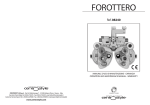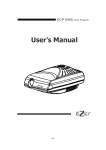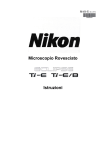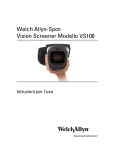Download 08245-I - Centro Style
Transcript
PROIETTORE AUTOMATICO AUTO CHART PROJECTOR Ref. 08245 MANUALE D’USO E MANUTENZIONE - GARANZIA OPERATION AND MAINTENANCE MANUAL - WARRANTY CENTROSTYLE S.p.A. - Via G.D. Martinengo, 7 - 21040 Vedano Olona - Varese - Italy Servizio Clienti Italia:Tel. 0332.270270 - Fax 0332.270222 E-mail: [email protected] Customer Service Export:Tel.+39.0332.270400 - Fax +39.0332.270405 E-mail:[email protected] www.centrostyle.com Ref. 08245 WARRANTY AND SERVICE 1 CHECK THE CONTENTS OF ALL THE BOXES 2 NOTIFY CUSTOMER SERVICE OF ANY PROBLEMS WITHIN 8 DAYS If any fault develops within the warranty period, do not open the cleaner but contact Technical Assistance immediately. All parts recognised as having manufacturing faults will be replaced under the terms of the warranty. The warranty covers faults and breakages not caused by normal wear, provided the cleaner has not been tampered with. Consumables are not covered by the warranty. * Within one year of purchase full warranty * from the date of invoice. IN CASE OF MALFUNCTIONING Never return the cleaner or parts without prior notice! Contact your nearest authorised Service Centre before returning the cleaner or any parts, or to request repairs under the warranty. Centro Style S.p.A.Via G.D. Martinengo, 21040 Vedano Olona,Varese. Fax: + 39 0332 270 405 E-mail: [email protected] Call to clarify the following points: 1 - Cleaner code and serial number 1 - Type of fault 3 - Quick over-the-phone troubleshooting and problem solving 4 - Quick over-the-phone troubleshooting with delivery of spare parts 5 - Always state the purchase date, the number of the invoice or delivery note and your customer code. 10 GB REMOVAL FROM SERVICE Decommissioning and disposal. At the end of its life cycle, or in the event of irreparable damage, dispose of the tester immediately or render it unserviceable to prevent further use and unnecessary risk. - Disconnect the mains power cable and cut the plug off to make the Auto Chart Projector unusable. Notes on the collection and recycling of different materials. Dispose of and recycle the Auto Chart Projector in compliance with European refuse disposal standard 160200 governing “waste equipment and equipment parts”. TECHNICAL SPECIFICATIONS I Descrizione comandi GB Description of controls Custodia superiore Upper case Lente di proiezione Projection Lens Quadrante per rilevazione remota Window for remote detection Supporto da tavolo Table stand Manopola di messa a fuoco Focusing Wheel Indicatore luminoso Pilot Lamp Interruttore di accensione ON/OFF Power Switch ON/OFF Connettore RS-232C RS-232C Connector Vano fusibile Fuse Holders Presa per cavo di alimentazione alla rete Power Connector Trasmettitore a raggi infrarossi Infrared ray transmitter Pulsanti per la tabella alfabetica Alphabet chart buttons Pulsanti per la tabella numerica Number chart buttons Chart 33 Selections Chart selection speed Average 0.3 sec. Mask 1 open 5 horizontal lines 5 vertical lines 21 single letters Pulsanti per la tabella con la lettera E Illiterate E chart buttons Filter Red / Green Pulsanti di programmazione Program buttons Projection distance 2.7 m ~ 7.0 m (5 m is standard) Lamp on/off button Projection magnification 30X (at 5 m) Pulsante di accensione/spegnimento della luce Projection size 252 mm and 330 mm (w) x 225 mm (h) (a 5 m) Pulsante rosso/verde Red/Green button Tilt angle Ball joint ( ± 10 degree) Pulsanti per le tabelle per i bambini Children chart buttons Lamp 6V 30W (Halogen), 2,000 hrs lifetime AC110,220~240V 50 / 60Hz Pulsanti per la tabella con tecnica Vectograph Vectograph chart buttons Power source Power consumption 50VA Pulsanti di direzione Direction buttons Auto-OFF function after 5 minutes Dimensions (mm) w x p x h Main body: 230 x 360 x 265 mm Remote controller: 64 x 195 x 20 mm Pulsanti Maschera lettere verticali, orizzontali, singole Vertical, horizontal, single letter Mask buttons Segnalatore acustico Buzzer Net weight Main body: 6.0 Kg Remote controller: 180 g Azzeramento Reset Interface RS232 Ambient operating conditions Temperature between 15° and 30° C. Relative humidity <80% The appliance complies with the following directives: 73/23 CEE Bassa Tensione 89/336 CEE Compatibilità Elettromagnetica GB 9 3) Place the new Lamp at the hole of Lamp Holder. 4) Turn on the power switch . Projection lens 5) Place the wite paper in front of the projection lens in order to project the filament image of lamp. White paper 6) Adjust the filament image at the center of paper with the screw at the lamp plate. (Note: Do not look into the lamp directly). Screws Adjusted filament image 7) Place the Lamp Cover and fasten the screw. 8) Turn the power switch off. • Replacement of Fuses 1) Turn off the power switch and disconnet the power cord. 2) Push and turn the fuse holder a quarter counterclockwise with your finger and remove it. 3) Pull out the fuse from the fuse holder and check the condition. 4) Replace the fuse with the provided spare or VOLTAGE FUSE equivalent as specified below. 2A 120V;T2AL 100V~120V 5) Simply return it with the fuse 2A 250V;T2AL 200V~240V holter to the socket. Push and turn it a quarter clockwise to lock. 8 GB MAINTENANCE AND CLEANING • Always disconnect the mains power cable before performing any maintenance or cleaning. • There are no cleaning requirements other than regular office housekeeping, such as dusting. • Periodically check the mains power cable and the plug for wear or damage. Also check the external shell of the Auto Chart Projector. • Clean the external surfaces of the Auto Chart Projector with a soft cloth, using only small quantities of neutral detergents to prevent water infiltrating the circuitry. • Do not use solvents or other aggressive substances. Do not spray liquids on to the Spectrotester. Do not use abrasive materials. • Cleaning the projection lens 1) Blow dusts with a blower brush. 2) If it is not clean enough, wipe with lens cleaning paper. • Disassembling the upper case 1) Turn off the power and pull out the power cord. 2) Unfasten the screw in counterclockwise at the back side of case . 3) Disassembling the Upper Case by lifting it. 4) In case of reassembling, place the upper case on the main body and adjust the front position.Then, fasten the screw in clockwise. • Replacement of lamp The lamp may be HOT! Do not touch the Lamp directly and allow the sufficient amount of time to cool down the heat. Lamp cover INFORMAZIONI PRELIMINARI IMPORTANT NOTICE I ATTENZIONE! Prima di utilizzare l’apparecchio, leggere attentamente il presente manuale, esso è parte integrante dell’apparecchio e va conservato in un posto noto ed accessibile fino alla dismissione dell’apparecchio stesso. Centro Style S.p.A. si riserva tutti i diritti sul presente manuale, nessuna riproduzione totale o parziale è consentita senza autorizzazione scritta. GB WARNING! Read this manual carefully before using the appliance. Keep this manual safe for reference throughout the life of the appliance. Copyright Centro Style S.p.A.. All rights reserved. Total or partial reproduction of this manual is strictly forbidden without the prior written consent of Centro Style S.p.A. SIMBOLOGIE UTILIZZATE NEL MANUALE SYMBOLS USED IN THIS MANUAL I Prestare attenzione, pericolo generico, rischio generico. GB Warning! Generic danger or risk. I Limiti di utilizzo dell’apparecchiatura, azioni da evitare. GB Restrictions on use of the machine. Actions to avoid. Fixinf screw I 1) Unfasten the screw at the Lamp Cover. 2) Disassembling the Lamp Cover by lifting it and pull out the Lamp. GB 7 Pericoli ed avvertenze riguardanti l’alimentazione elettrica dell’apparecchio e generalmente le parti sotto tensione. GB Instructions concerning the electrical power supply. I Note riguardanti la protezione dell’apparecchio da acqua e umidità. GB Instructions for protecting the machine from water and humidity. CLASSIFICAZIONI SAFETY CLASSIFICATION Improper and prohibited uses and residual risks. I Classificazione secondo le prescrizioni della direttiva 93/42/CEE (Direttiva Dispositivi Medici) Classe I Il Proiettore Automatico è classificato nella classe I sistema. Modalità di protezione da shock elettrico Classe I Il Proiettore Automatico è classificato nella Classe I strumenti. Nella Classe I strumenti la protezione dallo shock elettrico non si affida esclusivamente all'isolamento di base, prevede anche una precauzione supplementare, che prevede che lo dello strumento sia collegato al conduttore di terra di protezione in cablaggio fisso dell'installazione, affinché nessuna parte conduttrice accessibile possa prendere fuoco in caso di guasto dell'isolamento di base. Livello di protezione contro l'ingresso di liquidi IPXO Il Proiettore Automatico è uno strumento comune (strumento incluso senza protezione contro l'ingresso di liquidi). Evitare che lo strumento entri in contatto con l'acqua. Livello di protezione contro l'infiammabilità Il Proiettore Automatico è classificato come un dispositivo il cui uso in presenza di miscele anestetiche potenzialmente infiammabili con aria o con ossigeno o con ossido di azoto è sconsigliato. Non utilizzare in prossimità di materiali infiammabili. GB • Make sure that the voltage of the main power supply corresponds to that specified on the data label underneath the Auto Chart Projector. • The Auto Chart Projector is not impermeable to water and other liquids. Do not immerse it in water, or expose it to splashes or to ambient humidity in excess of 85%. Operate the Auto Chart Projector only in temperatures between 15° and 30° C. • Do not attempt to repair the Auto Chart Projector yourself. Refer all repairs to a Centro Style service centre (see page 10). • Do not damage the body of the Auto Chart Projector or its mains power cable. Risk of electric shock, accidents, malfunctions and fire! Have any damaged parts replaced immediately by an authorised service centre. • The electrical power supply to which the Auto Chart Projector is connected must conform to applicable standards. The Auto Chart Projector is designed and made exclusively for the purposes described in this manual as normal, specified or deducible uses. Any other use is considered improper. Modalità di funzionamento Funzionamento continuo Centro Style S.p.A. declines all responsibility for injury to persons or damage to property due to: • Improper or prohibited uses of the Auto Chart Projector. • Unauthorised modifications to the Auto Chart Projector or its accessories. • Use of non original spare parts. Classifications under the provision of 93/42/EEC (MDD) Class I Auto Chart Projector is classified into Class I system BASIC TROUBLE SHOOTING Protection method against eletric shock Class I Auto Chart Projector is classified into Class I instrument. Class I instrument in which protection against electric shock does not rely basic insulation only, but which includes an additional safety precaution with the provision of the instrument to the protective earth conductor in fixed wiring of the installation in such a way that any accessible conductive parts cannot become live in the event of a fallure of the basic insulation. Degree of protection agaist ingress of liquids IPXO Auto Chart Projector is the ordinary instrument (enclosed instrument without protection against ingress of liquids). Be careful not to splash water on the instrument. Degree of protection against flammability Auto Chart Projector is classified as an equipment not suitable to be used in a Potentially flammable anesthetic mixture with air or with oxygen or nitrous oxide. Do not use near flammable material. Mode of operation Continuous operation Always disconnect the power cord from the wall and the instrument prior to performing any of the following procedures. • If the instrument does not function at all: 1) Check the facility power source. (Circuit Breackers) 2) Check the electrical commections. (Power Cord) 3) Check the main fuse located on the rear of the unit. • If the projector lamp does not light: 1) Check the mai ON/OFF Switch . 2) Replace the lamp with the spare lamp. The lamp may be HOT! Do not touch the Lamp directly and allow the sufficient amout of time to cool down the heat. • If the projector turns on but does not function: Check the batteries in the remote control. 6 GB Dichiarazione di conformità CE / CE Declaration of Conformity • • To install Programm “P2” 1) Keep pressing the left button of for 2-3 seconds and release the button upon hearing a beep sound; 2) Press the charts needed to store one by one, with a limit of at most 30 charts; Centro Style S.p.A. 3) Keep pressing the right button of for 2-3 seconds to store selected charts and release the button upon hearing a beep sound; Via G. D. Martinengo, 7 - I-21040 Vedano Olona -Varese - Italy Programmed Operation 1) Press The first chart in the program will be viewed and the programmed operation started. (Press the button once again to switch over between P1 and P2) 2) Press the left of right button to change charts. Dichiara che l’apparecchio seguente: Hereby declares that the machine: 5. Reset Press RESET button 6. Mute Press the button to re.position charts to “0.05E”. PROIETTORE AUTOMATICO AUTO CHART PROJECTOR Matricola / Serial number to switch over between mute and sound states. Anno di produzione / Year of manufacture CHART DESCRIPTION Letters Ref. 08245 Number Illiterate Children Schober 0.05 0.05 0.1 0.15 0.1 0.1 0.15 0.1 0.15 0.2 0.3 0.4 0.2 0.4 0.6 0.8 1.0 0.2 0.3 0.4 0.2 0.3 0.4 0.5 0.6 0.7 0.5 0.6 0.7 0.5 0.6 0.7 0.8 0.9 1.0 0.8 0.9 1.0 0.8 0.9 1.0 1.2 1.5 2.0 Phoria è conforme alle Direttive Europee / conforms to the following European directives Binocular balance Phoria with fixation Duochrome balance Coincidence vertical Cross Cylinder dots Minute stereo Astigmatic Clock Dial Fixation Bassa tensione / Low Voltage Directive 73/23 CEE - 93/68 CEE Classe I (DDM) / Class I (DDM) 93/42 CEE Compatibilità elettromagnetica / Elektromagnetische Verträglichkeit EMC / EMV 89/336 CEE Cross lines Red/Green Worth for dot 1.2 1.5 2.0 GB 5 1.2 1.5 2.0 Vedano Olona, 01 02 2008 Centro Style S.p.A. I Pagina 1 Pagina 1 Pagina 2 Pagina 2 Pagina 3 Pagina 4 Pagina 5 Pagina 6 Pagina 8 Pagina 8 Pagina 9 Pagina 9 Pagina 10 INDICE START-UP AND OPERATION TRASPORTO E MAGAZZINAGGIO. ACCESSORI IN DOTAZIONE. DESCRIZIONE APPARECCHIO, destinazione d’uso e campo d’impiego. INSTALLAZIONE E MONTAGGIO. MESSA A FUOCO. MESSA IN FUNZIONE E UTILIZZO. DESCRIZIONE DELLE TABELLE. MANUTENZIONE E PULIZIA. SICUREZZA DI UTILIZZO, uso improprio e proibito, rischi annessi. SOLUZIONE DEI PROBLEMI. MESSA FUORI SERVIZIO. DATI TECNICI. GARANZIA ED ASSISTENZA. 1. Turn the power switch of instrument on . The projection lam light and the chart for 0.05 vision shall be viewed in 3 seconds. TRASPORTO E MAGAZZINAGGIO L’apparecchio e gli accessori in dotazione, durante il trasporto e il magazzinaggio devono stare sempre nell’imballo originale. • Non conservare lo strumento in luoghi soggetti a umidità o in cui sono conservati anche gas o liquidi pericolosi. • Non esporre l’apparecchio a: temperature inferiori a 10° C e superiori a 70° C, umidità superiore a 85%, ambienti notevolmente polverosi. • Non sovrapporre più di 10 confezioni o pesi superiori a 15 Kg. Evitare urti o forti sollecitazioni meccaniche. • Campo di variazione della pressione atmosferica compreso tra 500 e 1060hPa ACCESSORI IN DOTAZIONE Nr. 1 Proiettore automatico Ref. 08245. Nr. 1 Schermo metallico polarizzato (400 mm x 350 mm) Nr. 1 Cavo di alimentazione con spina tipo Schuko Nr. 1 Telecomando Nr. 2 Fusibili di riserva (2A, 250V) Nr. 2 Batterie tipo AAA Nr. 1 copia del manuale di istruzioni per l’uso Accessori optional Supporto a muro autobilanciato Ref. 08241 I 1 2. Changing the chart Press the appropriate chart button the remote controller on. The charts have 33 selections 3. Isolating the visual acuity chart • • • • • To use Vertical line masking: Press - To move the position right or left: Press - To move the position up or down: Press or or To use Horizontal line masking: Press - To move the position right or left: Press - To move the position up or down: Press or or To use Single letter masking: Press - To move the position right or left: Press - To move the position up or down: Press or or 0.2 0.3 0.4 0.2 0.3 0.4 0.2 0.3 0.4 To use Red/Green filter: Press To release masking and filter: Press any chart button 0.2 0.3 0.4 4. Programmed operation There are two programs for selection, which are Program “P1” and “P2”. Be sure to press to turn off the lamp before program selecton. • To install Programm “P1” 1) Keep pressing the left button of for 2-3 seconds and release the button upon hearing a beep sound; 2) Press the charts needed to store one by one, with a limit of at most 30 charts; 3) Keep pressing the right button of for 2-3 seconds to store selected charts and release the button upon hearing a beep sound; 4) Press to turn on the lamp and exit programmig. 4 GB DESCRIZIONE APPARECCHIO The Auto Chart Projector should be installed according to the following procedures: 1. If using a wall mount, it is best to locate a wall stud to support the weight of instrument. 2. Determine the refracting distance (from the patient’s eye to the screen) and install the projection screen. 3. Position the instrument at the same distance form Screen the screen to the patient within the range between 2 m and 7 m. To obtein longer refracting Patient’s eye distances in small rooms, a mirror or systems of mirrors can be used in this Mirror case, a high quality front surface mirror is required. 4. Check the three-dimensional alignment of the system. The instrument is optimized when the projecton screen is angled to direct light to the patient’s head. Place a mirror on the screen. The light should project where the patient’s head would be. Il Proiettore Automatico è impiegato per la misurazione del potere visivo, nell'ambito della rifrazione soggettiva. Si raccomanda di leggere attentamente le istruzioni e di comprenderne l'esatto significato, oltre a seguire le fasi descritte dal presente manuale per garantire un utilizzo sicuro, prestazioni ottimali ed una lunga durata del vostro nuovo strumento. Si prega di conservare il presente manuale per usi futuri. DESTINAZIONE D’USO: professionale, deve essere utilizzato da personale adeguatamente istruito. CAMPO DI IMPIEGO: laboratorio o negozio ottico. Apparecchio di rilevazione non invasivo, non è un dispositivo medicale diagnostico. ATTENZIONE: Non utilizzare lo strumento in prossimità di altre attrezzature o di lampadine a incandescenza (per esempio, lampade alogene), poiché il suo corretto funzionamento potrebbe essere compromesso dall'effetto delle onde elettroniche. Patient Spot of light on wall Screen Projector INSTALLAZIONE E MONTAGGIO Aprire la confezione verificando l’integrità del contenuto e che la dotazione di serie corrisponda a quanto descritto a pag. 1 (accessori in dotazione). Se l’apparecchio è stato danneggiato durante il trasporto, rivolgersi all’assistenza. • Installare lo strumento in un luogo stabile e piano, al riparo da vibrazioni e urti. In tal caso si potrebbero verificare dei difetti di proiezione o di funzionamento. FOCUSING • Se si utilizza un supporto a parete, si raccomanda di fissare un ancoraggio a muro per sostenere il peso dello strumento. To obtain the correct focus: • Condizioni ambientali d’esercizio: temperatura tra i 15 e i 30° C. Umidità: < 85% evitare ambienti polverosi. 1. Measure the distance from the patient to the screen (refracting distance). 2. Turn the Auto Chart Projector on, and using the remote control, project the 0.05 “E” onto the screen. 3. Adjust the position of the instrument forward or backward for sizing. 4. Adjust for sharpness and clarity by turning the focusing wheel left or right as needed. GB 3 • L’impianto elettrico di rete a cui va allacciato l’apparecchio deve essere conforme alle norme vigenti nel paese di destinazione. • In caso di inutilizzo prolungato dello strumento, si consiglia di scollegare il cavo di alimentazione elettrica dalla presa a muro, per evitare rischi di incendio. Rimuovere le batterie dal vano batterie del telecomando. 2 I DESCRIPTION OF THE AUTO CHART PROJECTOR Procedere all'installazione del Proiettore Automatico come da istruzioni seguenti: 1. Se si utilizza un supporto a parete, si raccomanda di fissare un ancoraggio a muro per sostenere il peso dello strumento. 2. Stabilire la distanza di rifrazione (tra l'occhio del paziente e lo schermo) e procedere all'installazione dello schermo di proiezione. 3. Posizionare lo strumento alla stessa distanza tra schermo e Schermo paziente entro valori massimi e minimi di 2 m e 7 m. Per ottenere maggiori distanze di rifrazione in ambienti di Occhio paziente piccole dimensioni, è possibile utilizzare uno specchio o un sistema di specchi. Specchio In questo caso, è necessario uno specchio anteriore di ottima qualità. 4. Verificare l'allineamento tridimensionale del sistema. Lo strumento è in condizioni ottimali quando lo schermo di proiezione forma un angolo rispetto alla luce diretta che giunge alla testa del paziente. Installare uno specchio sullo schermo. La luce dovrebbe essere proiettata in direzione della testa del paziente. In this area of subjective refraction, the Auto Chart Projector is best used for measuring visual acuity. It is fully recommended that you carefully read, understand and follow the steps in this manual order to ensure safe operation, optimum performance and a longer service life from your new instrument. Please retain this manual for future reference. PURPOSE: The machine is a professional instrument and must only be use by adequately trained personnel. APPLICATIONS: The machine is designed for use in optical labs and optical outlets. The machine is a non-invasive test appliance and is not suitable for medical diagnostic purposes. WARNING! Do not use this machine near by other machines of electric bulb (ex.Halogen lamp), it will improperly operate on the effect of electronic waves. Paziente Raggio di luce sulla parete Schermo Proiettore ASSEMBLY AND INSTALLATION Open the packaging and check that the contents are not damaged. Also make sure that all the contents listed on page 1 (Standard accessories) are present. Contact technical assistance if the Auto Chart Projector has been damaged in transit. • Install the instrument in a stable and level place where vibration or shock does not occur.The instrument may not perform observation correctly or may malfuction. MESSA A FUOCO • If using a wall mount, it is best to locate a wall stud to support the weight of instrument. Per ottenere una corretta messa a fuoco: • Ambient operating conditions:Temperature between 15 and 30° C. Relative humidity: <85%. Avoid dusty environments. 1. Misurare la distanza tra il paziente e lo schermo (distanza di rifrazione). 2. Accendere il Proiettore Automatico e per mezzo del telecomando, proiettare la tabella "E" con valore 0.05 sullo schermo. 3. Regolare la posizione dello strumento in avanti o indietro per impostare le misure corrette. 4. Girando la manopola di messa a fuoco verso destra o verso sinistra, è possibile regolare e ottenere un'immagine precisa e chiara. I 3 • The electrical mains supply to which the tester is connected must conform to applicable standards in the country of installation. • If the instrument is not be used for a long time, disconnect the power cord from the wall outlet. Otherwise, it may cause a fire. Remove batteries from the battery case of the remote controller. 2 GB GB Page 1 Page 1 Page 2 Page 2 Page 3 Page 4 Page 5 Page 6 Page 8 Page 8 Page 9 Page 9 Page 10 TABLE OF CONTENTS MESSA IN FUNZIONE E UTILIZZO TRANSPORT AND STORAGE. STANDARD ACCESSORIES. DESCRIPTION OF THE AUTO CHART PROJECTOR,proper use and applications. ASSEMBLY AND INSTALLATION. FOCUSING. START-UP AND OPERATION. CHART DESCRIPTION. MAINTENANCE AND CLEANING. SAFETY, improper and prohibited uses and residual risks. BASIC TROUBLE SHOOTING. REMOVAL FROM SERVICE. TECHNICAL SPECIFICATIONS. WARRANTY AND SERVICE. 1. Premere l'interruttore di accensione per accendere lo strumento. La luce della lampadina di proiezione e la tabella per visione a 0.05 si accenderanno entro 3 secondi. TRANSPORT AND STORAGE The Auto chart Projector and the accessories supplied with it must be left in their original packaging during transport and storage. • Do not store the instrument in a place where it may get wet or where poisonous gas or liquid is stored. • Do not expose the Auto chart Projector to temperatures below 10° C or above 70° C, relative humidity above 85%, or particularly dusty atmospheres. • Do not stack more than 10 boxes or weights in excess of 15 Kg. Avoid impacts and mechanical stresses. • Atmospheric pressure range within 500 to 1060hPa STANDARD ACCESSORIES 1 x Auto chart Projector, code 08245 1 x Polarized Metal Screen (400 mm x 350 mm) 1 x Power cable with Schuko plug 1 x Remote Control 2 x Spare fuses (2A, 250V) 2 x AAA type batteries 1 x Instruction manual Optional accessories Support arm for sight tester Ref. 08241 GB 1 2. Cambio della tabella Premere il tasto della tabella corrispondente sul telecomando. É possibile selezionare 33 tabelle diverse. 3. Visualizzazione di una parte selezionata della tabella per l'esame dell'acuità visiva • Per visualizzare una singola linea verticale: Premere - Per spostarsi verso destra o sinistra: Premere o - Per spostarsi verso l'alto o verso il basso: Premere 0.2 0.3 0.4 o • Per visualizzare una singola linea orizzontale: Premere - Per spostarsi verso destra o sinistra: Premere o - Per spostarsi verso l'alto o verso il basso: Premere o 0.2 0.3 0.4 • Per visualizzare una singola lettera: Premere - Per spostarsi verso destra o sinistra: Premere o - Per spostarsi verso l'alto o verso il basso: Premere 0.2 0.3 0.4 • • o Per applicare il Filtro verde/rosso: Premere Per terminare le funzioni di mascheratura e di filtraggio: Premere qualsiasi pulsante della tabella. 0.2 0.3 0.4 4. Funzionamento programmato Sono disponibili due programmi di selezione, denominati Programma "P1" e "P2". Assicurarsi di premere per spegnere la lampada prima della selezione del programma. • Istruzioni per installare il Programma "P1" 1) Tenere premuto il pulsante di sinistra per circa 2-3 secondi , finché non verrà emesso un segnale acustico; 2) Selezionare le tabelle necessarie per memorizzarle singolarmente, con un limite massimo di 30; 3) Tenere premuto il tasto di destra per circa 2-3 secondi per memorizzare le tabelle selezionate, finché non verrà emesso un segnale acustico; 4) Premere per accendere la lampada e uscire dalla programmazione. 4 I GARANZIA ED ASSISTENZA • • Istruzioni per installare il Programma "P2" 1) Tenere premuto il tasto di destra per circa 2-3 secondi, finché non verrà emesso un segnale acustico; 2) Selezionare le tabelle necessarie per memorizzarle singolarmente, con un limite massimo di 30; 3) Tenere premuto il tasto di sinistra per circa 2-3 secondi per memorizzare le tabelle selezionate, finché non verrà emesso un segnale acustico; Funzionamento programmato 1) Premere Sarà visualizzata la prima tabella nel programma e verrà avviato il funzionamento programmato. (Premere il pulsante ancora una volta per selezionare P1 e P2) 2) Premere il pulsante di destra o di sinistra per cambiare le tabelle. 5. Azzeramento Premere il pulsante RESET 6. Silenzioso Premere il pulsante per impostare nuovamente le tabelle sul valore "0.05E". Per analfabeti 0.05 Per bambini Eteroforia PRODOTTO DIFETTOSO 0.1 0.15 0.1 0.1 0.15 0.2 0.3 0.4 0.2 0.4 0.2 0.3 0.4 0.2 0.3 0.4 0.5 0.6 0.7 0.6 0.8 1.0 0.5 0.6 0.7 0.5 0.6 0.7 0.8 0.9 1.0 0.8 0.9 1.0 0.8 0.9 1.0 1.2 1.5 2.0 Eteroforia con Bilanciamento fissazione refrattivo binoculare Bilanciamento a due colori Coincidenza verticale Test cilindri crociati Minute stereo Quadrante per astigmatismo Fissazione Reticolo Rosso/Verde Luci di Worth I 5 garanzia totale * vale la data della fattura Schober 0.1 0.15 1.2 1.5 2.0 In caso di malfunzionamento nel periodo di garanzia, non aprire l’apparecchio e contattare il servizio di assistenza. Le parti riconosciute difettose alla fabbricazione sono in garanzia. La garanzia è valida per rotture non dovute a normale usura, senza manomissioni dell’apparecchiatura ed esclude i materiali di consumo. per selezionare lo stato silenzioso o di suono attivato. Numeri 0.05 2 SEGNALARE ENTRO 8 GIORNI AL SERVIZIO CLIENTI EVENTUALI DIFFORMITA’ * Acquisto entro 1 anno DESCRIZIONE DELLE TABELLE Lettere 1 VERIFICARE IL CONTENUTO DI OGNI PACCO 1.2 1.5 2.0 Non spedire mai nulla senza preavviso: Se volete rendere qualcosa, se vi occorre una sostituzione, contattate sempre prima il Centro di assistenza autorizzato: Centro Style S.p.A.Via G.D. Martinengo, 7 - 21040 Vedano Olona - Varese. Assistenza tecnica: Tel. 0332 270450 (orario: 8.30/12.30 - 14.00/18.00) Fax Verde: 800 221144 E-mail: [email protected] per chiarire i seguenti punti: 1 - Codice apparecchiatura e numero di matricola 2 - Tipo di guasto 3 - Eventuale ripristino funzionalità con consigli telefonici 4 - Soluzione rapida con nostra spedizione ricambio 5 - Data di acquisto con numero di fattura o bolla e codice cliente Servizio clienti: Tel. 0332 270270 (orario: 8.30/12.30 - 14.00/18.00) 10 I MESSA FUORI SERVIZIO SICUREZZA DI UTILIZZO Dismissione e smaltimento. Al termine del ciclo di vita o in caso di danno irreparabile, se l’apparecchio non viene smaltito immediatamente occorre metterlo fuori uso in maniera completa per ragioni di sicurezza. Uso improprio e proibito, rischi annessi. - Scollegare il cavo di alimentazione dalla rete e renderlo inutilizzabile tagliando la spina. Note sui materiali per lo smaltimento. Differenziazione del rifiuto e riciclo. Per lo smaltimento ed il riciclo dello strumento fare riferimento al codice rifiuto europeo 160200: “apparecchiature o parti di apparecchiature fuori uso”. DATI TECNICI Tabella 33 Selezioni Velocità di selezione tabella 0.3 sec in media Maschera 1 aperta 5 linee orizzontali 5 linee verticali 21 lettere singole Filtro Rosso/Verde Distanza di proiezione 2.7 m ~ 7.0 m (distanza standard 5 m ) Ingrandimento 30X (a 5 m) Dimensioni della proiezione 252 mm e 330 mm (larghezza) x 225 mm (altezza) (a 5 m) Angolo d'inclinazione Giunto sferico ( ± 10 gradi) Lampada 6V 30W (alogena), durata 2,000 ore Alimentazione AC110,220~240V 50 / 60Hz Consumi di energia 50VA Funzione di autospegnimento dopo 5 minuti Dimensioni (mm) l x p x a Unità principale: 230 x 360 x 265 mm Telecomando: 64 x 195 x 20 mm Peso netto Unità principale: 6.0 Kg Telecomando: 180 g Interfaccia RS232 Condizioni ambientali di esercizio Temperatura compresa fra 15° e 30° C. Umidità relativa < 85% L’apparecchio è conforme alle direttive: 73/23 CEE Bassa Tensione 89/336 CEE Compatibilità Elettromagnetica I 9 • Verificare che la tensione del proprio impianto corrisponda a quella riportata nella targhetta identificativa posta sotto l’apparecchio. • Questa apparecchiatura non è impermeabile all’acqua ed ai liquidi in generale: non immergerla in acqua, non esporla a spruzzi di liquidi né ad umidità ambientale superiore a 85%, temperatura di esercizio tra i 15° e i 30° C. • Non tentare assolutamente di riparare l’apparecchio autonomamente ma rivolgersi al sevizio di assistenza tecnica Centro Style (vedi pag. 10). • Non danneggiare la struttura dell’apparecchio e il cavo di rete, pericoli di scossa elettrica, infortunio, guasti ed incendio. Far sostituire immediatamente le parti danneggiate da personale autorizzato. • L’impianto elettrico a cui collegare l’apparecchio deve essere a norma. Questa apparecchiatura è stata progettata e realizzata unicamente per l’uso descritto su questo manuale come uso normale, dichiarato o deducibile. Ogni altro uso è da considerarsi improprio. Centro Style non si ritiene responsabile per danni a persone o cose conseguenti a: • Uso improprio o proibito dell’apparecchiatura. • Modifiche sull’apparecchiatura o sugli accessori non autorizzate. • Uso di ricambi non originali. SOLUZIONE DEI PROBLEMI Scollegare sempre il cavo di alimentazione elettrica dell’apparecchio dalla presa a muro prima di effettuare una qualsiasi delle seguenti procedure. • Se lo strumento non funziona: 1) Controllare l'alimentazione (Interruttori automatici). 2) Controllare le connessioni elettriche. (Cavo per la corrente) 3) Controllare il fusibile principale situato sul retro dell'unità. • Se la lampada del proiettore non si accende: 1) Controllare l'interruttore principale ON/OFF . 2) Sostituire la lampada con quella di scorta. La lampada potrebbe essere CALDA! Non toccare la lampada direttamente e attendere il tempo necessario per il raffreddamento. • Se il proiettore si accende ma non funziona: Controllare le batterie del telecomando. 6 I MANUTENZIONE E PULIZIA • Staccare il cavo di alimentazione dalla rete prima di effettuare la manutenzione o la pulizia. • Non sono specificati requisiti particolari di manutenzione oltre alle normali operazioni di pulizia, quali la rimozione della polvere. • Verificare periodicamente l'integrità del cavo elettrico di alimentazione e della spina; verificare l'integrità della struttura esterna dell'apparecchio. • Pulire le superfici esterne dello strumento con un panno morbido, utilizzando esclusivamente detergenti neutri in piccola quantità per evitare infiltrazioni nei circuiti. • Non usare solventi o altre sostanze aggressive, né spruzzare direttamente liquidi, non usare oggetti abrasivi. • • • 3) Posizionare la nuova lampada nel relativo supporto. 4) Accendere l'interruttore di linea . Lente di ptoiezione 5) Posizionare della carta bianca davanti alla lente di proiezione per proiettare l'immagine del filamento della lampada. Carta bianca Pulizia della lente di proiezione 1) Aspirare la polvere con un apposito apparecchio. 2) Se non si ritiene di aver pulito abbastanza a fondo, strofinare con la carta utilizzata per la pulizia delle lenti. 6) Regolare l'immagine del filamento al centro del foglio di carta con la vite sulla base della lampadina. (Nota: Non fissare la lampada direttamente) Smontaggio della custodia superiore 1) Interrompere l'alimentazione di corrente e staccare il cavo. 2) Svitare la vite in senso antiorario sul lato posteriore della custodia superiore . 3) Rimuovere la custodia superiore sollevandola. 4) Per re-inserirla, posizionare la custodia superiore sull'unità principale e regolare la posizione frontale. Infine, avvitare la vite in senso orario. Viti Immagine del filamento regolata Sostituzione della lampada La lampada potrebbe essere CALDA! Non toccare la lampada direttamente e attendere il tempo necessario per il raffreddamento. 7) Posizionare la copertura della lampada e avvitare. 8) Spegnere l'interruttore. Copertura della lampada • Vite di fissaggio 1) Svitare la vite sulla copertura della lampada. 2) Rimuovere la copertura della lampada sollevandola ed estrarre la lampada. I 7 Sostituzione dei fusibili 1) Spegnere l'interruttore e scollegare il cavo per la corrente. 2) Con un dito, tirare e ruotare il supporto del fusibile di un quarto, in senso antiorario, quindi rimuoverlo. 3) Estrarre il fusibile dal suo vano e verificarne le condizioni. 4) Sostituire il fusibile con quello di scorta in dotazione o fusibile TENSIONE FUSIBILE corrispondente, come sotto indicato. 2A 120V;T2AL 100V~120V 5) Riposizionarlo con il supporto del 2A 250V;T2AL 200V~240V fusibile sulla presa. Premere e ruotarlo di un quarto in senso orario per bloccarlo. 8 I