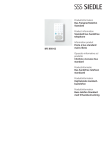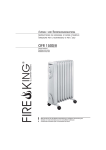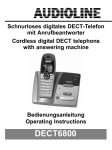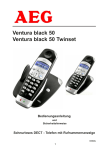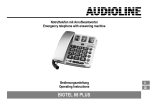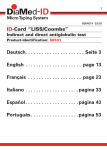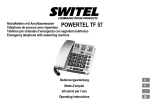Download Bedienungsanleitung Mode d`emploi Istruzioni per l`uso Operating
Transcript
Schnurlostelefon Téléphone sans fil Telefono senza fili Cordless telephone D8555 Bedienungsanleitung Mode d’emploi Istruzioni per l’uso Operating Instructions 2 D8555 Bedienungsanleitung Mode d’emploi .............. ...................... Istruzioni per l’uso ................. Operating Instructions ............ Declaration of Conformity 2 ........ 3 43 84 124 164 - Inhaltsverzeichnis 1 Allgemeine Hinweise . . . . . . . . . . . . . . . . . . . . . . . . . . 6 1.1 1.2 1.3 1.4 1.5 1.6 1.7 1.8 1.9 1.10 1.11 Bestimmungsgemäße Verwendung . . . . . . . . . . . . . . . . . . . . . . Stromausfall . . . . . . . . . . . . . . . . . . . . . . . . . . . . . . . . . . . . . . . . . Aufstellungsort . . . . . . . . . . . . . . . . . . . . . . . . . . . . . . . . . . . . . . . Netzteil . . . . . . . . . . . . . . . . . . . . . . . . . . . . . . . . . . . . . . . . . . . . . Aufladbare Standard-Akkus . . . . . . . . . . . . . . . . . . . . . . . . . . . . Laden des Mobilteils . . . . . . . . . . . . . . . . . . . . . . . . . . . . . . . . . . Nebenstellenanlagen . . . . . . . . . . . . . . . . . . . . . . . . . . . . . . . . . Entsorgung . . . . . . . . . . . . . . . . . . . . . . . . . . . . . . . . . . . . . . . . . . Hinweis für medizinische Geräte . . . . . . . . . . . . . . . . . . . . . . . . Temperatur und Umgebungsbedingungen . . . . . . . . . . . . . . . . Reinigung und Pflege . . . . . . . . . . . . . . . . . . . . . . . . . . . . . . . . . 6 6 6 7 7 7 7 7 8 8 8 2 Leistungsmerkmale . . . . . . . . . . . . . . . . . . . . . . . . . . . 9 2.1 2.2 2.3 Telefon . . . . . . . . . . . . . . . . . . . . . . . . . . . . . . . . . . . . . . . . . . . . . Freisprechtelefon in der Basisstation . . . . . . . . . . . . . . . . . . . . Anrufbeantworter . . . . . . . . . . . . . . . . . . . . . . . . . . . . . . . . . . . . . 9 10 10 3 Bedienelemente . . . . . . . . . . . . . . . . . . . . . . . . . . . . . . 11 3.1 3.2 Mobilteil . . . . . . . . . . . . . . . . . . . . . . . . . . . . . . . . . . . . . . . . . . . . Basisstation . . . . . . . . . . . . . . . . . . . . . . . . . . . . . . . . . . . . . . . . . 11 12 4 Inbetriebnahme . . . . . . . . . . . . . . . . . . . . . . . . . . . . . . . 13 4.1 4.2 4.3 4.4 4.5 4.6 Sicherheitshinweise . . . . . . . . . . . . . . . . . . . . . . . . . . . . . . . . . . Verpackungsinhalt prüfen . . . . . . . . . . . . . . . . . . . . . . . . . . . . . . Basisstation anschließen . . . . . . . . . . . . . . . . . . . . . . . . . . . . . . Standard-Akkus einsetzen . . . . . . . . . . . . . . . . . . . . . . . . . . . . . Aufladen der Standard-Akkus . . . . . . . . . . . . . . . . . . . . . . . . . . Ton (MFV)- oder IMPULS (IWV) - Wahlverfahren . . . . . . . . . . 13 13 13 14 14 14 5 Bedienung Mobilteil . . . . . . . . . . . . . . . . . . . . . . . . . . . 15 5.1 5.2 5.3 5.4 5.5 5.6 5.7 5.8 Das Display . . . . . . . . . . . . . . . . . . . . . . . . . . . . . . . . . . . . . . . . . Anrufe entgegennehmen . . . . . . . . . . . . . . . . . . . . . . . . . . . . . . Zwei Anrufe entgegennehmen . . . . . . . . . . . . . . . . . . . . . . . . . . Anrufe führen . . . . . . . . . . . . . . . . . . . . . . . . . . . . . . . . . . . . . . . . Zwei Anrufe führen . . . . . . . . . . . . . . . . . . . . . . . . . . . . . . . . . . . Wahlwiederholung . . . . . . . . . . . . . . . . . . . . . . . . . . . . . . . . . . . . Anzeige der Gesprächsdauer . . . . . . . . . . . . . . . . . . . . . . . . . . Freisprechen ein-, ausschalten . . . . . . . . . . . . . . . . . . . . . . . . . 15 16 16 16 17 17 17 18 3 - Inhaltsverzeichnis 5.9 5.10 5.11 5.12 5.13 Mikrofon im Mobilteil stummschalten . . . . . . . . . . . . . . . . . . . . . Tastensperre ein-, ausschalten . . . . . . . . . . . . . . . . . . . . . . . . . Wahlpause eingeben . . . . . . . . . . . . . . . . . . . . . . . . . . . . . . . . . Temporäre Tonwahl . . . . . . . . . . . . . . . . . . . . . . . . . . . . . . . . . . . Einstellen der Hörer- und Freisprechlautstärke während eines Gesprächs . . . . . . . . . . . . . . . . . . . . . . . . . . . . . . . . . . . . . . . . . . Kettenwahl . . . . . . . . . . . . . . . . . . . . . . . . . . . . . . . . . . . . . . . . . . Hinweise zur Reichweite . . . . . . . . . . . . . . . . . . . . . . . . . . . . . . Paging von der Basisstation zum Mobilteil . . . . . . . . . . . . . . . . Die Combox oder andere externe Anrufbeantworter . . . . . . . . 19 19 20 20 20 6 Freisprechtelefon in der Basisstation . . . . . . . . . . . 21 6.1 6.2 6.3 6.4 6.5 6.6 6.7 Anrufe entgegennehmen . . . . . . . . . . . . . . . . . . . . . . . . . . . . . . Zwei Anrufe entgegennehmen . . . . . . . . . . . . . . . . . . . . . . . . . . Anrufe führen . . . . . . . . . . . . . . . . . . . . . . . . . . . . . . . . . . . . . . . . Zwei Anrufe führen . . . . . . . . . . . . . . . . . . . . . . . . . . . . . . . . . . . Gespräch an ein Mobilteil weiterleiten . . . . . . . . . . . . . . . . . . . . Wahlwiederholung . . . . . . . . . . . . . . . . . . . . . . . . . . . . . . . . . . . . Wahlpause eingeben . . . . . . . . . . . . . . . . . . . . . . . . . . . . . . . . . 21 21 21 21 22 22 22 7 Rufnummernspeicher . . . . . . . . . . . . . . . . . . . . . . . . . 23 7.1 7.2 7.3 7.4 Rufnummern aus dem Rufnummernspeicher wählen . . . . . . . Rufnummern speichern . . . . . . . . . . . . . . . . . . . . . . . . . . . . . . . Gespeicherte Rufnummern ändern . . . . . . . . . . . . . . . . . . . . . . Rufnummern aus dem Rufnummernspeicher löschen . . . . . . 23 23 23 23 8 Rufnummernanzeige (CLIP) . . . . . . . . . . . . . . . . . . . . 24 8.1 8.2 Die Anrufliste . . . . . . . . . . . . . . . . . . . . . . . . . . . . . . . . . . . . . . . . Rufnummern wählen, speichern und löschen . . . . . . . . . . . . . 24 25 9 Nebenstellenanlagen / Mehrwertdienste . . . . . . . . . 26 9.1 9.2 9.3 R-Taste an Nebenstellenanlagen . . . . . . . . . . . . . . . . . . . . . . . . R-Taste und die Mehrwertdienste Ihres Netzbetreibers . . . . . Wahlpause . . . . . . . . . . . . . . . . . . . . . . . . . . . . . . . . . . . . . . . . . . 26 26 26 10 Einstellungen für das Mobilteil . . . . . . . . . . . . . . . . . 27 10.1 10.2 10.3 10.4 Tonruf am Mobilteil . . . . . . . . . . . . . . . . . . . . . . . . . . . . . . . . . . . Hörer- und Freisprechlautstärke . . . . . . . . . . . . . . . . . . . . . . . . Tastenton . . . . . . . . . . . . . . . . . . . . . . . . . . . . . . . . . . . . . . . . . . . Flash-Zeit . . . . . . . . . . . . . . . . . . . . . . . . . . . . . . . . . . . . . . . . . . . 27 27 27 27 5.14 5.15 5.16 5.17 4 18 18 18 18 - Inhaltsverzeichnis 10.5 Ton (MFV)- oder Impuls (IWV) - Wahlverfahren . . . . . . . . . . . . 28 11 Einstellungen für die Basisstation . . . . . . . . . . . . . . 28 11.1 11.2 11.3 11.4 Tonruflautstärke an der Basisstation . . . . . . . . . . . . . . . . . . . . . Freisprechlautstärke an der Basisstation . . . . . . . . . . . . . . . . . Flash-Zeit . . . . . . . . . . . . . . . . . . . . . . . . . . . . . . . . . . . . . . . . . . . Ton (MFV)- oder Impuls (IWV) - Wahlverfahren . . . . . . . . . . . . 28 28 28 28 12 Mehrere Mobilteile . . . . . . . . . . . . . . . . . . . . . . . . . . . . 29 12.1 12.2 12.3 12.4 12.5 An- und Abmelden von Mobilteilen . . . . . . . . . . . . . . . . . . . . . . Intern telefonieren . . . . . . . . . . . . . . . . . . . . . . . . . . . . . . . . . . . . Externe Gespräche an ein anderes Mobilteil weiterleiten . . . . Rücksprache / Makeln . . . . . . . . . . . . . . . . . . . . . . . . . . . . . . . . Konferenzgespräche führen . . . . . . . . . . . . . . . . . . . . . . . . . . . . 29 30 31 31 31 13 Mehrere Basisstationen . . . . . . . . . . . . . . . . . . . . . . . 32 13.1 13.2 13.3 Erweitern des D8555 Telefonsystems . . . . . . . . . . . . . . . . . . . . Mobilität durch unterschiedliche Standorte . . . . . . . . . . . . . . . . Erhöhung der Reichweite . . . . . . . . . . . . . . . . . . . . . . . . . . . . . . 32 32 33 14 Der Anrufbeantworter . . . . . . . . . . . . . . . . . . . . . . . . . 34 14.1 14.2 14.3 14.4 14.5 14.6 14.7 14.8 14.9 Die Uhrzeit des Anrufbeantworters . . . . . . . . . . . . . . . . . . . . . . Anrufbeantworter ein-, ausschalten . . . . . . . . . . . . . . . . . . . . . . Allgemeine Einstellungen . . . . . . . . . . . . . . . . . . . . . . . . . . . . . . Ansagemodus auswählen . . . . . . . . . . . . . . . . . . . . . . . . . . . . . Ansagen aufzeichnen, kontrollieren oder löschen . . . . . . . . . . Memo aufzeichnen, abhören oder löschen . . . . . . . . . . . . . . . . Aufgezeichnete Nachrichten abhören . . . . . . . . . . . . . . . . . . . . Nachrichten löschen . . . . . . . . . . . . . . . . . . . . . . . . . . . . . . . . . . Die Fernabfrage . . . . . . . . . . . . . . . . . . . . . . . . . . . . . . . . . . . . . . 34 34 35 35 36 36 37 37 37 15 16 Fehlerbeseitigung . . . . . . . . . . . . . . . . . . . . . . . . . . . . Wichtige Informationen . . . . . . . . . . . . . . . . . . . . . . . . 40 42 16.1 16.2 Technische Daten . . . . . . . . . . . . . . . . . . . . . . . . . . . . . . . . . . . . Telefonkabel austauschen . . . . . . . . . . . . . . . . . . . . . . . . . . . . . 42 42 5 - Allgemeine Hinweise 1 Allgemeine Hinweise Bitte lesen Sie diese Bedienungsanleitung sorgfältig durch. Öffnen Sie das Gerät in keinem Fall selbst und führen Sie keine eigenen Reparaturversuche durch. Bei Gewährleistungsansprüchen wenden Sie sich bitte an Ihren Fachhändler. Im Zuge von Projektverbesserungen behalten wir uns technische und optische Veränderungen am Artikel vor. 1.1 Bestimmungsgemäße Verwendung Dieses Telefon ist für den Betrieb an einem analogen Telefonanschluss (PSTN) innerhalb der Schweiz entwickelt worden. Allerdings kann, wegen der Unterschiede zwischen den verschiedenen Telekommunikations-Netzbetreibern, keine Garantie für einwandfreie Funktion an jedem Telekommunikations-Endgeräteanschluss übernommen werden. Das Telefon kann an einer TT83-Steckdose gemeinsam mit anderen Anschlussgeräten wie Fax, Anrufbeantworter oder einem Modem benutzt werden. Schließen Sie das Anschlusskabel des Telefons nur an eine dafür bestimmte Telefonsteckdose an. Wechseln Sie den Stecker des Anschlusskabels nicht aus. 1.2 Stromausfall Bei Stromausfall kann mit dem Telefon nicht telefoniert werden. Halten Sie für eventuelle Notfälle ein schnurgebundenes Telefon bereit, welches ohne eine externe Stromversorgung arbeitet. 1.3 Aufstellungsort Der Aufstellungsort hat einen entscheidenden Einfluss auf einen einwandfreien Betrieb des Telefons. Am Aufstellungsort muss sich eine 230 Volt Netzsteckdose befinden. Stellen Sie die Basisstation nicht in die unmittelbare Umgebung von anderen elektronischen Geräten wie z. B. Mikrowellen oder HIFI-Geräten, da es sonst zu gegenseitiger Beeinflussung kommen kann. Halten Sie einen Abstand von mindestens einem Meter zu elektronischen Geräten ein. Stellen Sie die Basisstation auf eine ebene und rutschfeste Fläche. Normalerweise hinterlassen die Füße der Basisstation keine Spuren auf der Aufstellfläche. Wegen der Vielzahl der verwendeten Lacke und Oberflächen kann es jedoch nicht ausgeschlossen werden, dass durch die Gerätefüße Spuren auf der Abstellfläche entstehen. 6 - Allgemeine Hinweise 1.4 Netzteil Verwenden Sie nur das mitgelieferte SWITEL Steckernetzteil, da andere Netzteile das Telefon zerstören können. Netzteil nicht öffnen. Es besteht Lebensgefahr, wenn das Netzteil geöffnet wird, solange es an das Stromnetz angeschlossen ist. Die Zugänglichkeit des Steckernetzteils darf nicht durch Möbel oder andere Gegenstände versperrt werden. 1.5 Aufladbare Standard-Akkus Verwenden Sie keine anderen aufladbaren Standard-Akkus oder Akkupacks, weil diese möglicherweise einen Kurzschluss verursachen. Verwenden Sie beim Austauschen immer nur Standard-Akkus des Typs AAA 1,2V 600mAh. Werfen Sie Standard-Akkus nicht ins Feuer und tauchen Sie sie nicht ins Wasser. Entsorgen Sie alte oder defekte Standard-Akkus nicht mit dem normalen Hausmüll. Die angegebenen maximalen Standby- und Gesprächszeiten gelten für die mitgelieferten wiederaufladbaren Standard-Akkus bei optimalen Bedingungen. Umgebungstemperatur, Aufladezyklus und weitere äußere Einflussfaktoren, wie z. B. Funkbelastung an der Einsatzumgebung, können die Leistungszeiten erheblich verringern. Die Ladekapazität reduziert sich darüber hinaus technisch bedingt im Verlauf der Nutzung oder durch Lagerung bei sehr hohen oder niedrigen Temperaturen. 1.6 Laden des Mobilteils Das Mobilteil erwärmt sich beim Laden. Dies ist normal und ungefährlich. Laden Sie das Mobilteil nicht mit fremden Aufladegeräten, da sonst Beschädigungen auftreten können. 1.7 Nebenstellenanlagen Das Telefon kann auch an einer Nebenstellenanlage angeschlossen werden. Ob Ihr Telefon an Ihrer Nebenstellenanlage einwandfrei funktioniert, erfahren Sie bei dem Händler, bei dem die Nebenstellenanlage gekauft wurde. Es kann nicht garantiert werden, dass das Telefon an jeder Nebenstellenanlage funktioniert. 1.8 Entsorgung Ist die Gebrauchszeit der Standard-Akkus oder der gesamten Anlage abgelaufen, entsorgen Sie diese bitte umweltfreundlich gemäß den gesetzlichen Bestimmungen. 7 - Allgemeine Hinweise 1.9 Hinweis für medizinische Geräte Das Telefon arbeitet mit einer sehr geringen Sendeleistung. Diese geringe Sendeleistung schließt eine gesundheitliche Gefährdung nach dem derzeitigen Stand von Forschung und Technik aus. Es hat sich aber gezeigt, dass eingeschaltete tragbare Telefone medizinische Geräte beeinflussen können. Benutzen Sie das Telefon deshalb nicht in der Nähe von medizinischen Geräten. Eine Beeinflussung von Herzschrittmachern durch DECT-Telefone ist bisher nicht beobachtet worden, kann jedoch nicht völlig ausgeschlossen werden. DECT-Telefone können in Hörgeräten einen unangenehmen Brummton verursachen. 1.10 Temperatur und Umgebungsbedingungen Das Telefon ist für den Betrieb in geschützten Räumen mit einem Temperaturbereich von 10 ˚C bis 30 ˚C ausgelegt. Die Basisstation darf nicht in Feuchträumen wie Bad oder Waschküche aufgestellt werden. Vermeiden Sie die Nähe zu Wärmequellen wie Heizkörpern und setzen Sie das Gerät keiner direkten Sonnenbestrahlung aus. Verwenden Sie das Mobilteil nicht in explosionsgefährdeten Bereichen. Vermeiden Sie Belastungen durch Rauch, Staub, Erschütterungen, Chemikalien, Feuchtigkeit, Hitze oder direkte Sonneneinstrahlung. 1.11 Reinigung und Pflege Reinigen Sie die Gehäuseoberflächen mit einem trockenen, weichen und fusselfreien Tuch. Verwenden Sie keine Reinigungsmittel oder aggressiven Lösungsmittel. Außer einer gelegentlichen Gehäusereinigung ist keine weitere Pflege erforderlich. Die Gummifüße der Basisstation sind nicht gegen alle Reinigungsmittel beständig. Der Hersteller kann daher nicht für evtl. Schäden an Möbeln o. Ä. haftbar gemacht werden. 8 - Leistungsmerkmale 2 Leistungsmerkmale 2.1 S S S S S S S S S S S S S S S S S S S S S S S Telefon Digitaler DECT/GAP Standard Bis zu 13 Stunden Dauergespräch Bis zu 120 Stunden Standby Tonwahl/Pulswahl (WFV/IWV) Temporäre Umschaltung von Pulswahl (IWV) auf Tonwahl (MFV) Hervorragende Darstellung durch beleuchtetes Display Beleuchtung des Tastenfeldes Anrufkennung, kompatibel mit FSK/DTMF (automatisch) Rufnummernanzeige im Display (CLIP) Anrufliste für bis zu 20 entgangene Anrufe Wahlwiederholungsliste für bis zu 3 Rufnummern Rufnummernspeicher mit 10 Speicherplätzen 5 Mobilteile können an der Basisstation angemeldet werden Mobilteile anmeldbar an bis zu vier Basisstationen Kostenlose interne Gespräche zwischen den Mobilteilen Konferenzgespräche mit zwei internen und einem externen Teilnehmer Weiterleiten von Gesprächen an ein weiteres Mobilteil 9 Tonrufmelodien für das Mobilteil Geeignet für Mehrwertdienste Ihres Netzbetreibers (Hook-Flash 300 ms) - Nebenstellentauglich (Flash 100 ms) Freisprechen Mikrofonstummschaltung Tastensperre Akku- und Reichweitenwarnton DECT: Digital European Cordless Telephone = Standard für kabellose Telefone. GAP: Generic Access Profile = Standard für das Zusammenwirken von Mobilteilen und Basisstationen anderer Hersteller. 9 - Leistungsmerkmale 2.2 S S S S S 2.3 S S S S S S S S S S S 10 Freisprechtelefon in der Basisstation Gespräche “freihändig” direkt von der Basisstation führen Angenommene Gespräche an ein Mobilteil weiterleiten Wahlwiederholung Tonwahl/Pulswahl (WFV/IWV) Geeignet für Mehrwertdienste Ihres Netzbetreibers (Hook-Flash 300 ms) - Nebenstellentauglich (Flash 100 ms) Anrufbeantworter Wochentag- und Zeitansage zu jeder aufgenommenen Nachricht Speicherkapazität von bis zu 9 Minuten Aufnahmekapazität für bis zu 55 Nachrichten Voreingestellte neutrale Ansagetexte für Ansage mit Nachrichtenaufzeichnung und Nur Ansage (veränderbar) Aufnehmbare Ansagetexte von bis zu 2 Minuten Selektives Löschen einzelner Nachrichten oder Gesamt-Löschen Mithören von eingehenden Nachrichten Automatische Abschaltung des Anrufbeantworters beim Übernehmen des Anrufs mit einem Mobilteil Fernabfrage möglich von jedem Telefon mit Tonwahl Erweiterte Fernabfragemöglichkeiten Gebührenfreie Vor-Fernabfrage (Gebührensparer) - Bedienelemente 3 3.1 Bedienelemente Mobilteil 1. Hörerlautsprecher 2. Gespräch annehmen / beenden (*B) 3. Anrufliste CLIP / Auswahltaste (*C) 14 4. Löschen / Standby-Modus (*N) 13 5. Intern-, und 12 Konferenzgespräche (*F) 11 6. Tastensperre (*G) 7. Wahlwiederholung / Wahlpause (*J) 8. Mikrofon 10 9. Hörer-, Tonruflautstärke / 9 Tonrufmelodie (*I) 10. Tonruf ein-, ausschalten (*H) 11. Freisprechen (*E) 12. Rufnummernspeicher (*D) 13. R-Taste (Flash-Zeit) / Auswahltaste (*A) 14. beleuchtetes Display 1 2 3 4 5 6 7 8 * Die Tasten werden in dieser Bedienungsanleitung mit einer einheitlichen Kontur abgebildet. Geringe Abweichungen von Tasten und Symboldarstellungen im Display Ihres Telefons gegenüber den hier abgebildeten Tasten- und Displaysymbolen sind möglich. 11 - Bedienelemente 3.2 1. 2. 3. 4. 5. 6. 7. 8. 9. 10. 11. 12. 13. 14. 15. 16. Basisstation R-Taste (Flash-Zeit) (*O) Wahlwiederholung / Wahlpause (*J) Lautstärke + (*+) LED Freisprechen Freisprechen / Gespräch annehmen / beenden (*E) Lautstärke - (*-) LED Gesprächs- und Netzanzeige / Ladekontrolleuchte (*S) Paging-Taste (Mobilteil suchen) (*i) LED Speicher voll (*R) Anrufbeantworter ein-, ausschalten / Ansagemodus auswählen (*f) Memo aufzeichnen / Nächste Nachricht / Einstellung hoch (*d) Wiedergabe / Pause (*k) LED Anrufbeantworter Ein / Aus / Neue Nachrichten (*Q) Ansage aufzeichnen / Vorige Nachricht / Einstellung runter (*c) Wochentag- und Zeiteinstellung (*a) 1 2 Löschen (*b) 16 15 14 13 12 3 4 5 11 10 9 8 7 6 * Die Tasten werden in dieser Bedienungsanleitung mit einer einheitlichen Kontur abgebildet. Geringe Abweichungen von Tasten und Symboldarstellungen im Display Ihres Telefons gegenüber den hier abgebildeten Tasten- und Displaysymbolen sind möglich. 12 - Inbetriebnahme 4 Inbetriebnahme 4.1 Sicherheitshinweise Achtung: Lesen Sie vor der Inbetriebnahme unbedingt die allgemeinen Hinweise am Anfang dieser Bedienungsanleitung. 4.2 Verpackungsinhalt prüfen Zum Lieferumfang gehören: eine Basisstation ein Mobilteil ein Netzanschlusskabel ein Telefonanschlusskabel zwei Standard-Akkus eine Bedienungsanleitung 4.3 Basisstation anschließen Stellen Sie die Basisstation in der Nähe Ihrer Telefonanschlussdose und einer Netzsteckdose auf. 1. Stecken Sie den Stecker des Netzteils in die Buchse j auf der Rückseite der Basisstation und das Steckernetzteil in eine vorschriftsmäßig installierte Netzsteckdose mit 230 Volt. Das Steckernetzteil der Basisstation muss immer angeschlossen sein. Verwenden Sie aus Sicherheitsgründen nur das mitgelieferte Steckernetzteil. Die Zugänglichkeit des Steckernetzteils darf nicht durch Möbel oder andere Gegenstände versperrt werden. 2. Verbinden Sie das beiliegende Telefonanschlusskabel mit der TT83-Telefonsteckdose und der Telefonbuchse P auf der Rückseite der Basisstation. Verwenden Sie nur das mitgelieferte Telefonanschlusskabel. 13 - Inbetriebnahme 4.4 Standard-Akkus einsetzen Um die mitgelieferten wiederaufladbaren Standard-Akkus in das Mobilteil einzulegen, drücken Sie auf den oberen Rand des Batteriefachdeckels. Schieben Sie den Batteriefachdeckel nach unten. Legen Sie die Standard-Akkus ein und achten Sie auf die richtige Polung. Schließen Sie das Batteriefach. Verwenden Sie die mitgelieferten aufladbaren Standard-Akkus. Verwenden Sie beim Austauschen immer nur Standard-Akkus des Typs AAA 1,2V 600 mAh. Andere Standard-Akkus oder Akkupacks können einen Kurzschluss verursachen. 4.5 Aufladen der Standard-Akkus Stellen Sie das Mobilteil bei der ersten Inbetriebnahme mit dem Display nach vorne für mindestens 14 Stunden auf die Basisstation. Bei nicht richtig geladenen Standard-Akkus kann es zu Fehlfunktionen des Telefons kommen. Die wiederaufladbaren Standard-Akkus Ihres Mobilteils besitzen eine Standby-Zeit bei Zimmertemperatur von max. 120 Stunden. Die maximale Gesprächsdauer beträgt 13 Stunden. Der aktuelle Akkuladezustand wird im Display angezeigt: s r q p Voll Halb Schwach Leer Ist der Akkuladeszustand sehr gering, hören Sie Warntöne und das Symbol p blinkt im Display. 4.6 Ton (MFV)- oder IMPULS (IWV) - Wahlverfahren Dieses zukunftsweisende Merkmal ermöglicht Ihnen, Ihr Telefon sowohl an den analogen Anschlüssen (Impuls-Wahl/IWV) als auch an den digitalen Anschlüssen (Ton-Wahl/MFV) zu betreiben. Das Gerät ist werkseitig auf das TON-Wahlverfahren (MFV) eingestellt. Im Kapitel 10.5 und 11.4 erfahren Sie wie Sie das Mobilteil und das Freisprechtelefon in der Basisstation auf das IMPULS-Wahlverfahren (IWV) umstellen können. 14 - Bedienung Mobilteil 5 ) Bedienung Mobilteil Die Tasten werden in dieser Bedienungsanleitung mit einer einheitlichen Kontur abgebildet. Geringe Abweichungen von Tasten und Symboldarstellungen im Display Ihres Telefons gegenüber den hier abgebildeten Tasten- und Displaysymbolen sind möglich. 5.1 Das Display Das Display zeigt Ihnen alle wichtigen Funktionen mit verschiedenen Symbolen an. Bei jedem Tastendruck wird das Display für ca. 10 Sekunden beleuchtet. Display m oder n Beschreibung In der Anrufliste befinden sich rechts oder links weitere Rufnummern oder weitere Stellen einer Rufnummer. o s t u v y Sie befinden sich im Rufnummernspeicher. Zeigt den aktuellen Akkuladezustand an. Der Tonruf ist ausgeschaltet. Freisprechen ist eingeschaltet. Die Tastatursperre ist eingeschaltet. Sie führen ein externes Gespräch oder es erscheint während eines eingehenden externen Anrufs. w Das Mikrofon im Mobilteil ist während eines Gesprächs ausgeschaltet. K Blinkend: Es ist ein neuer Eintrag in der Anrufliste. Dauerhaft: Es sind Einträge in der Anrufliste gespeichert. Blinkend: Sie verlieren die Verbindung zur Basisstation. Dauerhaft: Die Verbindung zur Basisstation ist gut. l x Sie führen ein internes Gespräch oder es erscheint während eines eingehenden internen Anrufs. e Sie haben eine neue Nachricht. (Optionaler Service Ihres Netzbetreibers, z. B. die Combox) 15 - Bedienung Mobilteil 5.2 Anrufe entgegennehmen Erreicht Sie ein Anruf, ertönt der Tonruf am Mobilteil und an der Basisstation. Nehmen Sie das Mobilteil von der Basisstation, um das Gespräch anzunehmen. Zum Beenden des Gesprächs, stellen Sie das Mobilteil wieder zurück in die Basisstation. oder B oder E Gespräch annehmen B Gespräch beenden 5.3 Zwei Anrufe entgegennehmen Sie werden durch Signaltöne darauf hingewiesen (Anklopfen), dass während des Telefonierens ein weiterer Anruf eingeht. Sie können den zweiten Anruf annehmen und zwischen beiden Gesprächspartnern hin- und herwechseln. Ein Gesprächspartner wird gehalten, während Sie mit dem anderen Gesprächspartner sprechen. A, 2 Gesprächspartner wechseln Achtung: Das Anklopfen und Halten von Gesprächen sind optionale Services Ihres Netzbetreibers. Bitte fragen Sie Ihren Netzbetreiber nach weiteren Informationen. Zur Nutzung von Mehrwertdiensten Ihres Netzbetreibers müssen Sie die Flash-Zeit auf 300 ms einstellen (siehe Kapitel 10.4). 5.4 Anrufe führen M Rufnummer (max. 25 Stellen) eingeben B oder E Rufnummer wählen Haben Sie eine falsche Zahl eingegeben, können Sie mit der Taste N einzelne Stellen der Rufnummer löschen. Sie können auch zuerst die Gesprächstaste B oder die Taste E drücken und erhalten damit das Freizeichen. Bei Nebenstellenanlagen ist es erforderlich, eine bestimmte Nummer zu wählen (z. B. “9” oder “0“), um ein Freizeichen für eine Amtsleitung zu bekommen (siehe Kapitel 9). Die eingegebenen Zahlen Ihrer gewünschten Rufnummer werden sofort gewählt. Eine Korrektur einzelner Zahlen der Rufnummer ist bei dieser Form des Gesprächaufbaus nicht möglich. ) ) 16 - Bedienung Mobilteil 5.5 Zwei Anrufe führen Während eines Gesprächs können Sie eine zweite Rufnummer wählen. Der erste Gesprächspartner wird gehalten, während Sie mit dem anderen Gesprächspartner sprechen. Sie können einen Eintrag aus dem Rufnummernspeicher auswählen oder auch manuell eine Rufnummer über das Zahlenfeld eingeben. A Während des Gesprächs drücken M Rufnummer (max. 25 Stellen) eingeben oder A Während des Gesprächs drücken D o , M 1 bis 9 Rufnummernspeicher öffnen und Speicherplatznummer der Rufnummer drücken A, 2 Gesprächspartner wechseln Achtung: Das Halten von Gesprächen ist ein optionaler Service Ihres Netzbetreibers. Bitte fragen Sie Ihren Netzbetreiber nach weiteren Informationen. Zur Nutzung von Mehrwertdiensten Ihres Netzbetreibers müssen Sie die Flash-Zeit auf 300 ms einstellen (siehe Kapitel 10.4). 5.6 Wahlwiederholung Ihr Telefon speichert die 3 zuletzt gewählten Rufnummern in einer Wahlwiederholungsliste ab. Auf die zuletzt gewählte Rufnummer können Sie schnell und einfach zugreifen. 5.6.1 Die zuletzt gewählte Rufnummer wählen B oder E, J Zuletzt gewählte Rufnummer wählen 5.6.2 Eine der drei zuletzt gewählten Rufnummern wählen J Durch mehrmaliges Drücken Rufnummer auswählen B oder E Verbindung herstellen 5.7 Anzeige der Gesprächsdauer Während eines Gesprächs wird die Gesprächsdauer im Display in Minuten und Sekunden angezeigt. 5 Sekunden nach Drücken der Gesprächstaste B wird im Display statt der gewählten Rufnummer die Gesprächsdauer angezeigt. Nach Beendigung des Gesprächs bleibt die Anzeige noch für 5 Sekunden im Display erhalten. ) 17 - Bedienung Mobilteil 5.8 Freisprechen ein-, ausschalten E u Während des Gesprächs Freisprechen ein-, ausschalten 5.9 Mikrofon im Mobilteil stummschalten Sie können während eines Telefongespräches das Mikrofon des Mobilteils ein- und ausschalten. So ist es möglich, mit jemand anderem zu sprechen, ohne dass der Gesprächspartner Sie hört. Der Lautsprecher im Mobilteil bleibt eingeschaltet, sodass Sie den Gesprächspartner weiterhin hören können. N w Während des Gesprächs Mikrofon ein-, ausschalten 5.10 Tastensperre ein-, ausschalten Tragen Sie das Mobilteil öfter bei sich, können Sie die Tasten des Mobilteils sperren, damit nicht ungewollt Tasten gedrückt werden. Bei eingeschalteter Tastensperre können eingehende Gespräche normal entgegengenommen werden. G v Durch 2 Sekunden Drücken Tastensperre einschalten G Durch 2 Sekunden Drücken Tastensperre ausschalten 5.11 Wahlpause eingeben Geben Sie zwischen der Amtskennziffer und der eigentlichen Rufnummer eine Wahlpause ein. Nach der Amtsholung wartet Ihr Telefon für 3 Sekunden mit dem Wählen der eigentlichen Rufnummer. Weitere Informationen über Wahlpausen finden Sie in Kapitel 9.3. J Drücken, um Wahlpause einzugeben 5.12 Temporäre Tonwahl Können Sie Ihr Telefon nur mit dem IMPULS-Wahlverfahren (siehe Kapitel 10.5) betreiben, brauchen Sie nicht auf die Vorteile des TON-Wahlverfahrens (z. B.: Abfrage eines Anrufbeantworters) zu verzichten. Während eines Gesprächs können Sie vorübergehend zum TON-Wahlverfahren wechseln. H Während des Gesprächs drücken Nach Gesprächsende wird wieder automatisch auf das IMPULS-Wahlverfahren zurückgeschaltet. 18 - Bedienung Mobilteil 5.13 Einstellen der Hörer- und Freisprechlautstärke während eines Gesprächs Ist Ihnen die Hörer- und Freisprechlautstärke zu leise oder zu laut, können Sie diese Ihren Bedürfnissen entsprechend ändern. Sie können während eines Gesprächs die Lautstärke in fünf Stufen anpassen. I Während des Gesprächs drücken A oder C o bis ooooo Lautstärke auswählen 5.14 Kettenwahl Die Funktion Kettenwahl findet Anwendung bei komplexeren Telefondiensten wie z. B. Telefonbanking, Call by Call oder Calling-Card-Verfahren. Die Funktion nutzen Sie, um mehrere gespeicherte Nummern (z. B. Kontonummern) während einer bestehenden Verbindung aus dem Rufnummernspeicher zu übertragen. Sie können natürlich Übertragungen von Nummern aus dem Rufnummernspeicher mit manuellen Nummereingaben (PIN-Nummern) kombinieren. Folgend ist ein Beispiel für die Nutzung der Funktion Kettenwahl bei Calling-Card-Verfahren aufgeführt. Die Calling-Card ist eine virtuelle Telefonkarte. Auf dieser Telefonkarte befinden sich Ihre geheime PIN-Nummer und Ihre Calling-Card-Nummer. D o Rufnummernspeicher öffnen 0 bis 9, B oder E Speicherplatznummer der Calling-Card-Nummer drücken und Verbindung herstellen Die Ansage Ihres Calling-Card-Anbieters fragt Sie nach Ihrer PIN-Nummer. M PIN-Nummer eingeben PIN-Nummern sollten Sie nicht im Rufnummernspeicher speichern, um sich vor Missbrauch zu schützen. D o Rufnummernspeicher öffnen M 0 bis 9 Speicherplatznummer der gewünschten Rufnummer drücken Sie können während einer Verbindung beliebig viele Nummern aus dem Rufnummernspeicher verketten und übertragen. ) ) ) ) 19 - Bedienung Mobilteil 5.15 Hinweise zur Reichweite Die Reichweite des Mobilteils beträgt ca. 50 Meter in Innenräumen und ca. 300 Meter im Freien. Bei einer guten Verbindung zur Basisstation erscheint im Display dauerhaft das Symbol l . Haben Sie sich zu weit von der Basisstation entfernt, blinkt das Symbol l und Sie hören Warntöne. Sie sollten sich der Basisstation nähern, da ansonsten das Gespräch unterbrochen wird. 5.16 Paging von der Basisstation zum Mobilteil Wenn Sie nicht wissen, wo sich Ihr Mobilteil z. Zt. befindet, drücken Sie die Paging-Taste i der Basisstation. Sie hören für 30 Sekunden die Rufsignale des Mobilteils und können es so leicht wiederfinden. Durch Betätigen einer beliebigen Taste am Mobilteil können Sie die Funktion vor Ablauf der 30 Sekunden beenden. 5.17 Die Combox oder andere externe Anrufbeantworter Wenn Ihr Netzbetreiber einen externen Anrufbeantworter (z. B. die Combox) für Sie bereitstellt, werden Sie mit dem Symbol e über neue Nachrichten informiert. Wenn Sie sich alle Nachrichten von Ihrem externen Anrufbeantworter angehört haben, erlischt das Symbol im Display. Achtung: Der externe Anrufbeantworter und die Information über neue Nachrichten mit dem Symbol e sind optionale Services Ihres Netzbetreibers. Über diese Funktion können Sie nur dann verfügen, wenn Ihr Netzbetreiber diesen Service anbietet. Bitte fragen Sie Ihren Netzbetreiber nach weiteren Informationen. ) 20 - Freisprechtelefon in der Basisstation 6 Freisprechtelefon in der Basisstation In Ihrer Basisstation ist ein Freisprechtelefon integriert. So können Sie Gespräche “freihändig” direkt von der Basisstation führen. 6.1 Anrufe entgegennehmen Erreicht Sie ein Anruf, ertönt der Tonruf am Mobilteil und an der Basisstation. E Gespräch annehmen E Gespräch beenden 6.2 Zwei Anrufe entgegennehmen Sie werden durch Signaltöne darauf hingewiesen (Anklopfen), dass während des Telefonierens ein weiterer Anruf eingeht. Sie können den zweiten Anruf annehmen und zwischen beiden Gesprächspartnern hin- und herwechseln. Ein Gesprächspartner wird gehalten, während Sie mit dem anderen Gesprächspartner sprechen. O, 2 Gesprächspartner wechseln 6.3 Anrufe führen E Drücken für Freizeichen M Rufnummer (max. 25 Stellen) eingeben 6.4 Zwei Anrufe führen Während eines Gesprächs können Sie eine zweite Rufnummer wählen. Der erste Gesprächspartner wird gehalten, während Sie mit dem anderen Gesprächspartner sprechen. O Während des Gesprächs drücken M Rufnummer (max. 25 Stellen) eingeben O, 2 Gesprächspartner wechseln Achtung: Das Anklopfen und Halten von Gesprächen sind optionale Services Ihres Netzbetreibers. Bitte fragen Sie Ihren Netzbetreiber nach weiteren Informationen. Zur Nutzung von Mehrwertdiensten Ihres Netzbetreibers müssen Sie die Flash-Zeit auf 300 ms einstellen (siehe Kapitel 11.3). ) 21 - Freisprechtelefon in der Basisstation 6.5 Gespräch an ein Mobilteil weiterleiten Um ein angenommenes Gespräch vom Freisprechtelefon an ein Mobilteil weiterzuleiten, gehen Sie bitte folgendermaßen vor: O Während des Gesprächs drücken Der Gesprächspartner wird gehalten. E Drücken, um Verbindung zu beenden B Gespräch am Mobilteil annehmen Achtung: Das Anklopfen und Halten von Gesprächen sind optionale Services Ihres Netzbetreibers. Bitte fragen Sie Ihren Netzbetreiber nach weiteren Informationen. Zur Nutzung von Mehrwertdiensten Ihres Netzbetreibers müssen Sie die Flash-Zeit auf 300 ms einstellen (siehe Kapitel 11.3). 6.6 Wahlwiederholung Auf die zuletzt gewählte Rufnummer können Sie schnell und einfach zugreifen. E Drücken für Freizeichen J Zuletzt gewählte Rufnummer wählen 6.7 Wahlpause eingeben Geben Sie zwischen der Amtskennziffer und der eigentlichen Rufnummer eine Wahlpause ein. Nach der Amtsholung wartet Ihr Telefon für 3 Sekunden mit dem Wählen der eigentlichen Rufnummer. Weitere Informationen über Wahlpausen finden Sie in Kapitel 9.3. J 3 Sekunden drücken ) ) 22 - Rufnummernspeicher 7 Rufnummernspeicher Im Rufnummernspeicher können Sie 10 Rufnummern speichern. 7.1 Rufnummern aus dem Rufnummernspeicher wählen Nachdem Sie einige Rufnummern gespeichert haben, können Sie diese sehr schnell und einfach abrufen. D o , M 0 bis 9 Rufnummernspeicher öffnen und Speicherplatznummer der Rufnummer drücken B oder E Verbindung herstellen 7.2 Rufnummern speichern Auf den Tasten 0 bis 9 kann jeweils eine Rufnummer hinterlegt werden. D o 3 Sekunden drücken M, D Rufnummer (max. 25 Stellen) eingeben und bestätigen M 0 bis 9 Speicherplatz auswählen D oder N Rufnummernspeicher verlassen Belegte Speicherplätze werden beim Speichern von neuen Rufnummern überschrieben 7.3 Gespeicherte Rufnummern ändern Falls erforderlich, können Sie natürlich gespeicherte Rufnummern ändern. D o , M 0 bis 9 Rufnummernspeicher öffnen und Speicherplatz auswählen D 3 Sekunden drücken A oder C Cursor bewegen N und M, D Rufnummer ändern und bestätigen 7.4 Rufnummern aus dem Rufnummernspeicher löschen D o , M 0 bis 9 Rufnummernspeicher öffnen und Speicherplatz auswählen D 3 Sekunden drücken N, D 3 Sekunden drücken und bestätigen ) 23 - Rufnummernanzeige (CLIP) 8 Rufnummernanzeige (CLIP) Mit der Rufnummernanzeige können Sie bei eingehenden Gesprächen erkennen, wer Sie anruft. Wenn diese Funktion an Ihrer Telefonleitung zur Verfügung steht, zeigt Ihnen das Display bereits die Rufnummer des Anrufers, wenn das Telefon klingelt. Hat der Anrufer das Übertragen seiner Rufnummer unterdrückt, kann die Rufnummer nicht im Display angezeigt und somit auch nicht in der Anrufliste gespeichert werden. Insgesamt werden 20 Rufnummern in der Anrufliste gespeichert, so dass Sie auch während Ihrer Abwesenheit keinen Anruf verpassen. Sobald die Liste voll ist, wird immer die älteste Rufnummer aus der Liste gelöscht. Wurden während Ihrer Abwesenheit neue Rufnummern in der Anrufliste gespeichert, blinkt im Display das Symbol K . 8.1 Die Anrufliste Die gespeicherten Rufnummern in der Anrufliste werden mit einer laufenden Nummer und dem Datum und der Uhrzeit ihres Eingangs versehen. C Anrufliste öffnen A Zurück blättern ohne Anzeige der 2. Zeile C Vorwärts blättern mit Anzeige der 1. und 2. Zeile 1. Zeile 2. Zeile 01 31-05 14:31 0123456789 1 2 3 4 1: laufende Nummer des Anrufs 2: Datum des Anrufs 3: Uhrzeit des Anrufs 4: Rufnummer Sind in der Anrufliste keine Rufnummern gespeichert, erscheint im Display die Meldung ~O CLIP . Wurde das Datum und die Uhrzeit nicht übertragen, sehen Sie im Display anstelle dieser Daten Striche: 01 ----- --:-Achtung: Die Rufnummernanzeige ist ein optionaler Service Ihres Netzbetreibers. Ihr Telefon zeigt die Rufnummern im Display, wenn Ihr Netzbetreiber diesen Service anbietet. Das Datum und die Uhrzeit werden nicht von allen Netzbetreibern übertragen. Bitte fragen Sie Ihren Netzbetreiber nach weiteren Informationen. Auch bei manchen Nebenstellenanlagen ist eine Übertragung der Rufnummer oder auch des Datums und der Uhrzeit nicht möglich. 24 - Rufnummernanzeige (CLIP) 8.2 Rufnummern wählen, speichern und löschen 8.2.1 Rufnummer aus der Anrufliste wählen Um die Rufnummern aus der Anrufliste zu wählen, gehen Sie wie folgt vor: C, A oder C Anrufliste öffnen und Rufnummer auswählen B oder E Verbindung herstellen 8.2.2 Rufnummer aus der Anrufliste im Rufnummernspeicher ablegen Eine in der Anrufliste gespeicherte Rufnummer kann direkt im Rufnummernspeicher abgelegt werden. C, A oder C Anrufliste öffnen und Rufnummer auswählen D o 2 Sekunden drücken M 0 bis 9, D Speicherplatz auswählen und bestätigen 8.2.3 Rufnummern aus der Anrufliste löschen C, A oder C Anrufliste öffnen und Rufnummer auswählen N 2 Sekunden drücken 25 - Nebenstellenanlagen / Mehrwertdienste 9 Nebenstellenanlagen / Mehrwertdienste Die Taste A am Mobilteil oder die Taste O an der Basisstation können Sie an Nebenstellenanlagen und bei der Verwendung von Mehrwertdiensten Ihres Netzbetreibers nutzen. 9.1 R-Taste an Nebenstellenanlagen Ist Ihr Telefon über eine Nebenstellenanlage angeschlossen, können Sie über die Taste A am Mobilteil oder die Taste O an der Basisstation alle Möglichkeiten, wie z. B. Anrufe weiterleiten, automatischen Rückruf, nutzen. An einer Nebenstellenanlage wird eine Flash-Zeit von 100 ms benötigt (siehe Kapitel 10.4 und 11.3). Ob Ihr Telefon an Ihrer Nebenstellenanlage einwandfrei funktioniert, erfahren Sie bei dem Händler, bei dem die Anlage gekauft wurde. 9.2 R-Taste und die Mehrwertdienste Ihres Netzbetreibers Ihr SWITEL-Telefon unterstützt die wichtigsten Mehrwertdienste Ihres Netzbetreibers (z. B. Makeln, Anklopfen, Dreier-Konferenz). Zur Nutzung von Mehrwertdiensten Ihres Netzbetreibers müssen Sie die Flash-Zeit auf 300 ms einstellen (siehe Kapitel 10.4 und 11.3). Zur Freischaltung der Mehrwertdienste wenden Sie sich bitte an Ihren Netzbetreiber. 9.3 Wahlpause Bei Nebenstellenanlagen ist es erforderlich, eine bestimmte Nummer zu wählen (z. B. “9” oder “0“), um ein Freizeichen für eine Amtsleitung zu bekommen. Bei wenigen, älteren Nebenstellenanlagen dauert es einige Zeit, bis das Freizeichen zu hören ist. Speziell für diese Nebenstellenanlagen kann nach der Amtsholung eine automatische Pause eingefügt werden, so dass Sie direkt weiter wählen können, ohne das Freizeichen abzuwarten. Für das Eingeben von Wahlpausen mit dem Mobilteil siehe Kapitel 5.11 und mit dem Freisprechtelefon in der Basisstation siehe Kapitel 6.7. Nach der Amtsholung wartet Ihr Telefon für 3 Sekunden mit dem Wählen der eigentlichen Rufnummer. Die Pause kann auch bei der Eingabe von Rufnummern im Rufnummernspeicher eingegeben werden. ) 26 - Einstellungen für Mobilteil und Basisstation 10 Einstellungen für das Mobilteil Für das Mobilteil stehen Ihnen folgende Einstellmöglichkeiten zur Verfügung. 10.1 Tonruf am Mobilteil An Ihrem Mobilteil können verschiedene Tonrufmelodien und entsprechende Lautstärken eingestellt werden. Das Mobilteil kann sich mit 9 verschiedenen Tonrufmelodien melden. 10.1.1 Tonrufmelodie einstellen I 3 Sekunden drücken A oder C, I Tonrufmelodie auswählen und bestätigen 10.1.2 Tonruflautstärke einstellen Sie können die Lautstärke in 5 Stufen einstellen oder ausschalten. o ist dabei die geringste einzustellende Lautstärke und ooooo die größte. I Drücken A oder C o bis ooooo , I Lautstärke auswählen und bestätigen 10.2 Hörer- und Freisprechlautstärke Sie können die Hörer- und Freisprechlautstärke in 5 Stufen einstellen. o ist dabei die geringste einzustellende Lautstärke und ooooo die größte. Sie können die Lautstärke natürlich auch während eines Gesprächs ihren Bedüfnissen entsprechend ändern (siehe Kapitel 5.13). B oder E, I Drücken A oder C o bis ooooo , I Lautstärke auswählen und bestätigen 10.3 Tastenton Bei jedem Tastendruck wird ein Ton vom Mobilteil wiedergegeben. Diesen Tastenton können Sie nicht aus- und einschalten. 10.4 Flash-Zeit Wie Sie im Kapitel 9 bereits erfahren haben, können Sie verschiedene Flash-Zeiten einstellen. Sie können die Taste A am Mobilteil mit folgenden Flash-Zeiten belegen: 5 (100 ms) oder L (300 ms) J 5 oder L 3 Sekunden drücken, um Flash-Zeit auszuwählen 27 - Einstellungen für Mobilteil und Basisstation 10.5 Ton (MFV)- oder Impuls (IWV) - Wahlverfahren Dieses Merkmal ermöglicht Ihnen, Ihr Telefon sowohl an den analogen Vermittlungsstellen (IWV/IMPULS) als auch an den neuen digitalen Vermittlungsstellen (MFV/TON) zu betreiben. Als Werkseinstellung ist das MFV/TON-Wahlverfahren eingestellt. Wählen Sie die Einstellung [] (MFV/TON) oder P (IWV/IMPULS). A [] oder P 11 3 Sekunden drücken, um Wahlverfahren auszuwählen Einstellungen für die Basisstation Für das Freisprechtelefon in der Basisstation stehen Ihnen folgende Einstellmöglickeiten zur Verfügung. 11.1 Tonruflautstärke an der Basisstation Sie können die Lautstärke der Basisstation in 3 Stufen einstellen. + oder Während des Tonrufs drücken 11.2 Freisprechlautstärke an der Basisstation Sie können die Freisprechlautstärke der Basisstation in 8 Stufen einstellen. + oder Während des Gesprächs drücken 11.3 Flash-Zeit Wie Sie im Kapitel 9 bereits erfahren haben, können Sie verschiedene Flash-Zeiten einstellen. Sie können die Taste O an der Basisstation mit folgenden Flash-Zeiten belegen: 100 ms oder 300 ms Wählen Sie die Einstellung 100 ms oder 300 ms mit dem Schiebeschalter auf der Unterseite der Basisstation. 11.4 Ton (MFV)- oder Impuls (IWV) - Wahlverfahren Dieses Merkmal ermöglicht Ihnen, Ihr Telefon sowohl an den analogen Vermittlungsstellen (IWV/IMPULS) als auch an den neuen digitalen Vermittlungsstellen (MFV/TON) zu betreiben. Als Werkseinstellung ist das MFV/TON-Wahlverfahren eingestellt. Wählen Sie die Einstellung T (MFV/TON) oder P (IWV/IMPULS) mit dem Schiebeschalter auf der Unterseite der Basisstation. 28 - Mehrere Mobilteile 12 Mehrere Mobilteile Sie können fünf Mobilteile an Ihre Basisstation anmelden. Jedes Mobilteil kann gleichzeitig an vier Basisstationen angemeldet sein (siehe Kapitel 13). Über den international genormten GAP Standard können SWITEL-Mobilteile und auch Mobilteile von Fremdherstellern in das Telefonsystem integriert werden. Genauso können Sie ein SWITEL-Mobilteil an Basisstationen anderer Hersteller anmelden, sofern diese Geräte nach dem GAP Standard arbeiten. Bei der Benutzung von zwei Mobilteilen erhalten Sie folgende Möglichkeiten: S Interne Gespräche zwischen den Mobilteilen. S Externe Gespräche können vom Mobilteil weitergeleitet werden. S Eingehende externe Gespräche werden an allen Mobilteilen signalisiert. Benutzt bereits das andere Mobilteil die externe Leitung, ist ein weiteres externes Gespräch nicht möglich. GAP: Generic Access Profile = Standard für das Zusammenwirken von Mobilteilen und Basisstationen anderer Hersteller. 12.1 An- und Abmelden von Mobilteilen 12.1.1 Anmelden von D8555 Mobilteilen Bei der Anmeldung von Mobilteilen wird die Basisstation durch Drücken der Paging-Taste i in den Registriermodus gebracht. Nachdem Sie die Basisstation in den Registriermodus gebracht haben, müssen Sie das Mobilteil innerhalb von zwei Minuten anmelden. Der PIN-Code ist ”0000” und nicht veränderbar. i Paging-Taste 10 Sekunden drücken, bis LED S blinkt A und C Gleichzeitig drücken bS-_ M 1 bis 4 Wählen Sie eine Nummer für die Basisstation PIN-Code eingeben PI~_ M Den Mobilteilen werden automatisch interne Rufnummern gegeben. Das bereits angemeldete Mobilteil hat die interne Rufnummer 1 H5-1 . Das zweite angemeldete Mobilteil erhält die interne Rufnummer 2 H5-2 . Diese internen Rufnummern werden im Display angezeigt. ) ) ) 29 - Mehrere Mobilteile 12.1.2 Anmelden von anderen DECT-GAP Telefonen an der Basisstation Um ein DECT-GAP Mobilteil eines anderen Herstellers anzumelden, folgen Sie den Hinweisen in der Bedienungsanleitung des Fremdherstellers und drücken dann für 10 Sekunden die Paging-Taste i an der Basisstation, bis die LED S blinkt. Der PIN-Code ist ”0000” und nicht veränderbar. 12.1.3 Mobilteil an eine DECT/GAP Basisstation eines Fremdherstellers anmelden Um die Basisstation des anderen Herstellers in den Registriermodus zu bringen, folgen Sie den Hinweisen in der Bedienungsanleitung des Fremdherstellers. A und C Gleichzeitig drücken bS-_ M 1 bis 4 Wählen Sie eine Nummer für die Basisstation PI~_ M PIN-Code des Fremdherstellers eingeben 12.1.4 Abmelden von Mobilteilen Es ist nicht möglich, eine Abmeldung mit dem Mobilteil durchzuführen, das abgemeldet werden soll. N und J Gleichzeitig drücken PI~_ M PIN-Code eingeben Mobilteil auswählen HS_ M 1 bis 5 Im Display des abgemeldeten Mobilteils blinkt das Symbol l . Das Mobilteil ist nun abgemeldet und kann für externe und interne Gespräche nicht mehr benutzt werden. 12.1.5 PIN-Code Das An- und Abmelden von Mobilteilen ist mit einem PIN-Code vor unerlaubter Benutzung geschützt. Der PIN-Code ist ”0000” und nicht veränderbar. 12.2 Intern telefonieren Sobald Sie zwei Mobilteile an einer Basisstation angemeldet haben, können Sie interne Gespräche führen. F, M 1 bis 5 Drücken und interne Rufnummer wählen Erreicht Sie während eines internen Gesprächs ein externer Anruf, hören Sie den Tonruf Ihrer Basisstation. B Internes Gespräch beenden B Externes Gespräch annehmen ) ) 30 - Mehrere Mobilteile 12.3 Externe Gespräche an ein anderes Mobilteil weiterleiten Haben Sie ein externes Gespräch an einem Mobilteil entgegengenommen, können Sie das externe Gespräch auf ein anderes Mobilteil weiterleiten. F, M 1 bis 5 Während des Gesprächs drücken und interne Rufnummer wählen Sollte sich das gerufene Mobilteil nicht melden, können Sie sich das externe Gespräch durch Drücken der Taste F wieder zurückholen. B Drücken, um Gespräch weiterzuleiten 12.4 Rücksprache / Makeln Während eines externen Gesprächs können Sie ein anderes Mobilteil anwählen, um Rücksprache zu halten. Der externe Gesprächspartner wird gehalten, während Sie mit dem internen Gesprächspartner sprechen. Sie können beliebig oft zwischen beiden Gesprächspartnern hin- und herwechseln. F, M 1 bis 5 Während des Gesprächs drücken und interne Rufnummer wählen Führen Sie das interne Gespräch. Der externe Gesprächspartner wird gehalten. F Gesprächspartner wechseln 12.5 Konferenzgespräche führen Ein externes Gespräch kann mit einem weiteren internen Gesprächspartner zum Konferenzgespräch geschaltet werden. So können zwei Mobilteile gleichzeitig mit dem externen Gesprächspartner sprechen. F, M 1 bis 5 Während des Gesprächs drücken und interne Rufnummer wählen Der externe Gesprächspartner wird gehalten. F 3 Sekunden drücken, um Konferenz zu starten F Kurz drücken, um zwischen den Gesprächspartnern hinund herzuwechseln F Erneut 3 Sekunden drücken, um Konferenz wieder aufzunehmen B Konferenz beenden ) ) ) 31 - Mehrere Basisstationen 13 Mehrere Basisstationen Unter Verwendung mehrerer Basisstationen können Sie die Mobilität und Reichweite Ihrer Mobilteile verbessern. Ihre Mobilteile können gleichzeitig an vier verschiedenen Basisstationen angemeldet werden, um eine größere Fläche in der Sie Ihre Mobilteile nutzen möchten, abzudecken. Sie können dabei D8555-Basisstationen und auch Basisstationen anderer Hersteller verwenden, sofern diese Geräte nach dem GAP Standard arbeiten. Alle Basisstationen benötigen dazu eine eigene Telefonsteckdose. Sie können die Basisstationen an Telefonsteckdosen mit derselben Rufnummer und auch an Anschlüssen mit unterschiedlichen Rufnummern anschließen. 13.1 Erweitern des D8555 Telefonsystems Bevor Sie über mehrere verschiedene Basisstationen Anrufe führen können, müssen Sie Ihre Mobilteile an alle Basisstationen anmelden, die Sie nutzen möchten. Weitere Informationen über die Anmeldung an Basisstationen finden Sie in Kapitel 12.1. 13.2 Mobilität durch unterschiedliche Standorte Sie können Ihr Mobilteil an unterschiedlichen Standorten nutzen. Melden Sie das Mobilteil an Ihrem Arbeitsplatz an verschiedenen Basisstationen an. Wenn Sie das Mobilteil zu Hause an einer weiteren Basisstation angemeldet haben, können Sie mit Ihrem Mobilteil an Ihrem Arbeitsplatz und zu Hause telefonieren (siehe Grafik). Ob Sie sich an Ihrem Arbeitsplatz oder zu Hause befinden, das Mobilteil meldet sich automatisch an der nächstgelegenen Basisstation an. 2 3 1 Arbeitsplatz 32 4 Zuhause - Mehrere Basisstationen 13.3 Erhöhung der Reichweite Die Reichweite Ihrer Mobilteile lässt sich dadurch erhöhen, dass Sie innerhalb Ihres Hauses oder an Ihrem Arbeitsplatz Basisstationen in verschiedenen Bereichen platzieren. 1. Platzieren Sie die Basisstationen so, dass sich die Reichweite der einzelnen Basisstationen überschneidet (siehe Grafik). Testen Sie gegebenenfalls die Reichweite Ihrer Mobilteile. Hindernisse in Gebäuden, wie z. B. Mauerwerk oder Decken, können die Reichweite erheblich einschränken. 2. Melden Sie Ihr Mobilteil an alle verwendeten Basisstationen an (siehe Kapitel 12.1). 3. Haben Sie in Bereich 3 ein laufendes Gespräch, kann dieses Gespräch nicht zu einer anderen Basisstation in den Bereichen 1, 2 oder 4 übertragen werden. 2 1 3 ) 4 Haben Sie sich zu weit aus dem jeweiligen Bereich der Basisstation entfernt, blinkt das Symbol l und Sie hören Warntöne. Sie sollten sich der jeweiligen Basisstation nähern, da ansonsten das Gespräch unterbrochen wird. Die automatische Übernahme des Mobilteils von einer Basisstation zur nächsten dauert ca. 2 Sekunden. In diesem Moment blinkt das Symbol l im Display. 33 - Der Anrufbeantworter 14 Der Anrufbeantworter Einstellungen, die Sie am Anrufbeantworter vornehmen, werden von einer Ansage wiedergegeben. Eingehende Anrufe können Sie mithören, ohne den Anruf entgegenzunehmen. Wenn der Anrufbeantworter den Anruf bereits entgegengenommen hat, können Sie den Anruf jederzeit durch Herausnehmen des Mobiltteils aus der Basisstation oder mit der Gesprächstaste B oder Taste E am Mobilteil oder der Taste E an der Basisstation übernehmen. Die Aufzeichnung der Nachricht wird in diesem Fall automatisch abgebrochen. 14.1 Die Uhrzeit des Anrufbeantworters 14.1.1 Wochentag und Uhrzeit des Anrufbeantworters einstellen Der Wochentag und die Uhrzeit des Anrufbeantworters sollten immer richtig eingestellt sein. Der Anrufbeantworter versieht jede eingehende Nachricht mit einem Zeitstempel, der vor dem Abspielen der jeweiligen Nachricht wiedergegeben wird. a 3 Sekunden drücken c oder d, a Wochentag einstellen und bestätigen c oder d, a Stunden einstellen und bestätigen c oder d, a Minuten einstellen und bestätigen 14.1.2 Uhrzeit des Anrufbeantworters abhören Durch Drücken der Taste a können Sie sich den eingestellten Wochentag und die eingestellte Uhrzeit jederzeit anhören. 14.2 Anrufbeantworter ein-, ausschalten Wenn der Anrufbeantworter eingeschaltet ist, wird er einen Anruf nach einer vordefinierten Anzahl von Tonrufen annehmen (siehe 14.3.3). Die LED Q des Anrufbeantworters an der Basisstation leuchtet, wenn der Anrufbeantworter eingeschaltet ist. f 2 Sekunden drücken, um Anrufbeantworter ein-, auszuschalten Der Anrufbeantworter kann nur Nachrichten aufzeichen, wenn noch genug Kapazität im Speicher vorhanden ist. ) 34 - Der Anrufbeantworter 14.3 Allgemeine Einstellungen 14.3.1 Maximale Aufnahmezeit Der Anrufbeantworter kann bis zu 55 eingehende Nachrichten mit bis zu einer Gesamtlänge von 9 Minuten digital speichern. Die maximale Länge für jede eingehende Nachricht beträgt 3 Minuten. Spricht der Anrufer länger, wird das Telefongespräch abgebrochen. Entsteht während der Aufnahme eine Pause von über 10 Sekunden, wird das Telefongespräch automatisch beendet. Ist die Speicherkapazität für neue Nachrichten erschöpft, wird kein Anruf mehr aufgezeichnet und die LED R blinkt. Der Anrufbeantworter teilt dem Anrufer automatisch mit, dass keine Nachricht hinterlassen werden kann. 14.3.2 Lautstärke des Anrufbeantworters einstellen Ist Ihnen die Lautstärke für die Wiedergabe der Nachrichten und für das Mithören eingehender Nachrichten zu leise oder zu laut, können Sie die Lautstärke in 3 Stufen anpassen. + oder Lautstärke einstellen 14.3.3 Verzögerung der Anrufannahme Sie können einstellen, nach wie viel Tonrufen die eingehenden Anrufe entgegengenommen werden. Die Anzahl kann zwischen 2 und 9 Tonrufen liegen. Zusätzlich steht Ihnen die Einstellung “Gebührensparer” für die gebührenfreie Vor-Fernabfrage zur Verfügung (siehe Kapitel 14.9.6). Auf der Basisunterseite 2 Sekunden drücken A oder C, Einstellung auswählen und bestätigen 14.4 Ansagemodus auswählen Ihr Anrufbeantworter stellt Ihnen zwei voreingestellte Ansagetexte zur Verfügung. Es wird zwischen Ansage mit Nachrichtenaufzeichnung (OGM1) und Nur Ansage (OGM2) unterschieden. Wenn keine eigene Ansage aufgenommen wurde, meldet sich automatisch die voreingestellte Standardansage. Wenn der Speicher des Anrufbeantworters voll ist, greift der Anrufbeantworter automatisch auf die Nur Ansage (OGM2) zurück, die dem Anrufer mitteilt, dass keine Nachricht hinterlassen werden kann. f Ansagemodus wechseln Der aktuell eingestellte Ansagemodus wird angesagt. ) 35 - Der Anrufbeantworter 14.5 Ansagen aufzeichnen, kontrollieren oder löschen 14.5.1 Ansagen aufzeichnen Die Länge der eigenen Ansagen dürfen bis zu 2 Minuten betragen. Wählen Sie den gewünschten Ansagemodus, den Sie durch Ihre eigene Ansage ersetzen möchten, aus (siehe Kapitel 14.4). Die voreingestellte Ansage mit Nachrichtenaufzeichnung (OGM1) oder die Nur Ansage (OGM2) wird durch Ihren aufgezeichneten Ansagetext ersetzt. Die voreingestellten Ansagen können Sie natürlich wieder herstellen (siehe Kapitel 14.5.3). c 2 Sekunden drücken Sprechen Sie nach dem Signalton. L, f Ansage sprechen und bestätigen 14.5.2 Kontrollieren der aktuell eingestellten Ansage c Ansage anhören f Ansage stoppen 14.5.3 Eigene Ansage löschen und zur Standardansage zurückkehren Wenn Sie Ihre eigene Ansage gelöscht haben, wird die voreingestellte Standardansage automatisch wieder aktiviert. c Ansage anhören b Während der Ansage 2 Sekunden drücken 14.6 Memo aufzeichnen, abhören oder löschen Ihr Anrufbeantworter kann für Mitbenutzer, z. B. Ihre Familie, ein Memo aufzeichnen. Sie können maximal ein Memo aufzeichnen. Sie können kein zweites Memo aufzeichnen, bevor Sie das alte Memo gelöscht haben. 14.6.1 Memo aufzeichnen Die Länge des Memos darf bis zu 2 Minuten betragen. d 2 Sekunden drücken Sprechen Sie nach dem Signalton. L, f Memo sprechen und bestätigen 14.6.2 Memo abhören d Memo anhören f Memo stoppen 14.6.3 Memo löschen d Memo anhören b Während des Memos 2 Sekunden drücken ) ) 36 - Der Anrufbeantworter 14.7 Aufgezeichnete Nachrichten abhören Die aufgezeichneten Nachrichten werden in der Reihenfolge, in der sie eingegangen sind, wiedergegeben. Sind neue Nachrichten eingegangen oder wurde ein Memo aufgezeichnet, blinkt die LED Q an der Basisstation. Der Wochentag und die Uhrzeit werden vor dem Abspielen der Nachrichten oder des Memos genannt. Alte aufgezeichnete Nachrichten können Sie erst abhören, wenn Sie alle neuen Nachrichten abgespielt haben. k Nachrichten abhören f Nachricht stoppen c Nachricht wiederholen d Nächste Nachricht 14.8 Nachrichten löschen 14.8.1 Eine Nachricht löschen k Nachrichten abhören N Während der Nachricht 2 Sekunden drücken 14.8.2 Alle alten Nachrichten und das Memo löschen Es werden alle alten Nachrichten und das Memo aus dem Speicher gelöscht. Die neuen Nachrichten bleiben im Speicher erhalten. Falls das Memo noch nicht angehört wurde, wird es ebenfalls nicht gelöscht. N 2 Sekunden drücken 14.9 Die Fernabfrage Die Fernabfrage erlaubt es, den Anrufbeantworter mit einem beliebigen Telefon mit Tonwahlfunktion anzurufen, um Nachrichten abzuhören und weitere Funktionen durchzuführen. 14.9.1 Der Sicherheitscode für die Fernabfrage Ihr Anrufbeantworter besitzt eine persönliche Zugriffsberechtigung, so dass nur Sie die eingegangenen Nachrichten über die Fernabfrage abhören können. Dieser Sicherheitscode ist werkseitig auf “321” eingestellt. ) 37 - Der Anrufbeantworter 14.9.2 Sicherheitscode für die Fernabfrage ändern Um den Sicherheitscode zu ändern, gehen Sie wie folgt vor: Auf der Basisunterseite 2 Sekunden drücken c oder d, 1. Nummer ändern und bestätigen 2. Nummer ändern und c oder d, bestätigen c oder d, 3. Nummer ändern und bestätigen 14.9.3 Nachrichten über die Fernabfrage abhören M Eigene Rufnummer wählen *, M Während der Ansage betätigen und Sicherheitscode eingeben Wurde der Sicherheitscode dreimal falsch eingegeben, wird die Leitung automatisch getrennt. 2 Nachrichten abspielen Innerhalb der nächsten 10 Sekunden können Sie weitere Funktionen über die Fernabfrage ausführen. Siehe dazu die Tabelle in Kapitel 14.9.4. Auflegen Beenden der Fernabfrage 14.9.4 Tastenfunktionen der Fernabfrage Die Tastenfunktionen sind abhängig davon, in welchem Modus Sie sich befinden. Die folgende Tabelle verschafft Ihnen eine Übersicht über die jeweiligen Funktionen der einzelnen Tasten. ) ) Taste 1 2 mal 1 2 3 4 5 Funktionen laufende Nachricht erneut abspielen vorherige Nachricht abspielen Nachrichten abspielen / pausieren nächste Nachricht abspielen aktuell eingestellte Ansage abspielen Ansage aufzeichnen (vorher mit Taste 9 den gewünschten Ansagemodus wählen) 6 7 Stopp Löschen 38 - Der Anrufbeantworter Taste 8 9 0 * # Auflegen Funktionen Anrufbeantworter ausschalten Anrufbeantworter einschalten / Ansagemodus auswählen alle alten Nachrichten löschen Überspringen der Ansage Memo aufzeichnen Beenden der Fernabfrage 14.9.5 Ferneinschalten des Anrufbeantworters Sie haben die Möglichkeit, von einem anderen tonwahlfähigem Telefon aus, den Anrufbeantworter einzuschalten. M Eigene Rufnummer wählen *, M 15 Tonrufe abwarten und während der Ansage betätigen und Sicherheitscode eingeben Wurde der Sicherheitscode dreimal falsch eingegeben, wird die Leitung automatisch getrennt. 9 Anrufbeantworter einschalten und Ansagemodus auswählen Innerhalb der nächsten 10 Sekunden können Sie weitere Funktionen über die Fernabfrage ausführen. Siehe dazu die Tabelle in Kapitel 14.9.4. Auflegen Beenden der Fernabfrage 14.9.6 Die gebührenfreie Vor-Fernabfrage Mit der gebührenfreien Vor-Fernabfrage können Sie, ohne Gebühren zu verursachen, feststellen, ob sich Nachrichten auf Ihrem Anrufbeantworter befinden. Stellen Sie dazu die Funktion ”Verzögerung der Anrufannahme” auf die Einstellung “Gebührensparer”. Siehe dazu Kapitel 14.3.3. Wenn Sie nun von unterwegs Ihren Anrufbeantworter anrufen, meldet sich der Anrufbeantworter wie folgt: S Wird Ihr Anruf nach 2 Tonrufen entgegengenommen, befinden sich Nachrichten auf Ihrem Anrufbeantworter. S Wurden keine Nachrichten aufgezeichnet, wird Ihr Anruf nicht nach 2 Tonrufen entgegengenommen. Legen Sie den Telefonhörer sofort auf, da Ihr Anruf nun erst nach 5 Tonrufen entgegengenommen wird. Es fallen keine Gebühren an, da keine Verbindung zu Stande gekommen ist. ) ) 39 - Fehlerbeseitigung 15 Fehlerbeseitigung Haben Sie Probleme mit Ihrem Telefon, kontrollieren Sie bitte zuerst die folgenden Hinweise. Bei Garantieansprüchen wenden Sie sich bitte an Ihren Fachhändler. Fehler Keine Verbindung zur Basisstation möglich Lösungen - Prüfen Sie, ob Sie sich mit dem richtigen PIN-Code an der Basisstation angemeldet haben. Kein Telefongespräch möglich - Verbindung abgehackt, fällt aus - Keine Wahl möglich - Das System reagiert nicht mehr oder befindet sich in einem undefinierten Zustand Die Ladekontrollleuchte leuchtet nicht - 40 - Die Telefonleitung ist nicht korrekt angeschlossen oder gestört. Verwenden Sie nur das mitgelieferte Telefonkabel. Testen Sie mit einem anderen Telefon, ob Ihr Telefonanschluss in Ordnung ist. Das Steckernetzteil ist nicht eingesteckt oder es liegt ein totaler Stromausfall vor. Die aufladbaren Standard-Akkus sind leer oder defekt. Sie haben sich zu weit von der Basisstation entfernt. Sie haben sich zu weit von der Basisstation entfernt. Falscher Aufstellungsort der Basisstation. Wahlverfahren falsch eingestellt (siehe Kapitel 10.5). Ziehen Sie kurzzeitig das Steckernetzteil aus der Steckdose. Stellen Sie das Mobilteil richtig auf die Basisstation, reinigen Sie die Kontaktflächen am Mobilteil und an der Basisstation mit einem weichen, trockenen Tuch. - Fehlerbeseitigung Fehler Nach einer Aufladezeit von 14 Stunden zeigt das Display unverändert das Symbol p Display-Anzeige dunkel Die Rufnummernanzeige (CLIP) funktioniert nicht Die LED R des Anrufbeantworters blinkt Lösungen - Die aufladbaren Standard-Akkus sind leer oder defekt. Erneuern Sie die aufladbaren Standard-Akkus. - Stellen Sie das Mobilteil richtig auf die Basisstation, reinigen Sie die Kontaktflächen am Mobilteil und an der Basisstation mit einem weichen, trockenen Tuch. - Verursacht durch direkte Sonnenbestrahlung, Mobilteil abkühlen lassen. - Die Rufnummernanzeige ist ein optionaler Service Ihres Netzbetreibers. Ihr Telefon zeigt die Rufnummern im Display, wenn Ihr Netzbetreiber diesen Service anbietet. Bitte fragen Sie Ihren Netzbetreiber nach weiteren Informationen. - Der Anrufer hat das Übertragen seiner Rufnummer unterdrückt. - Der Speicher des Anrufbeantworters ist voll. Löschen Sie Nachrichten aus dem Speicher. Der Anrufbeantworter nimmt keine Anrufe auf oder Sie können kein Memo aufzeichnen - Sie können keine Fernabfrage durchführen - Stellen Sie sicher, dass der Anrufbeantworter korrekt angeschlossen und eingeschaltet ist. Prüfen Sie, ob der Speicher des Anrufbeantworters voll ist. Löschen Sie ggf. Nachrichten aus dem Speicher. Prüfen Sie, ob Sie den richtigen Sicherheitscode für die Fernabfrage benutzen. Das Telefon, das Sie für die Fernabfrage nutzen, muss auf Tonwahl (MFV) eingestellt sein. 41 - Wichtige Informationen 16 Wichtige Informationen 16.1 Technische Daten Merkmal Standard Stromversorgung Reichweite (Außen/Innen) Standby Max. Gesprächsdauer Aufladbare Standard-Akkus Wahlverfahren Wert DECT-GAP Basisstation 230 V, 50 Hz 300 m, 50 m bis zu 120 h bis zu 13 h 2 x 1.2 V/600 mAh, Größe: AAA Ton-Wahlverfahren (MFV) Impuls-Wahlverfahren (IWV) Zulässige Umgebungstemperatur Zulässige relative Luftfeuchtigkeit Flash-Funktion 10˚C bis 30˚C 20% bis 75% 100 ms, 300 ms DECT: Digital European Cordless Telephone = Standard für kabellose Telefone. GAP: Generic Access Profile = Standard für das Zusammenwirken von Mobilteilen und Basisstationen anderer Hersteller. 16.2 Telefonkabel austauschen Müssen Sie Ihr Telefonkabel austauschen, kaufen Sie sich bei Ihrem Händler ein entsprechendes Ersatzkabel mit der identischen Steckerbelegung. 42 - Table des matières 1 Généralités . . . . . . . . . . . . . . . . . . . . . . . . . . . . . . . . . . . 46 1.1 1.2 1.3 1.4 1.5 1.6 1.7 1.8 1.9 1.10 1.11 Utilisation conforme aux prescriptions . . . . . . . . . . . . . . . . . . . Panne de courant . . . . . . . . . . . . . . . . . . . . . . . . . . . . . . . . . . . . Lieu d’installation . . . . . . . . . . . . . . . . . . . . . . . . . . . . . . . . . . . . . Bloc secteur . . . . . . . . . . . . . . . . . . . . . . . . . . . . . . . . . . . . . . . . . Piles rechargeables standard . . . . . . . . . . . . . . . . . . . . . . . . . . Chargement du combiné . . . . . . . . . . . . . . . . . . . . . . . . . . . . . . Installations à postes supplémentaires . . . . . . . . . . . . . . . . . . . Elimination . . . . . . . . . . . . . . . . . . . . . . . . . . . . . . . . . . . . . . . . . . Remarque relative aux appareils médicaux . . . . . . . . . . . . . . . Température et conditions d’environnement . . . . . . . . . . . . . . . Nettoyage et entretien . . . . . . . . . . . . . . . . . . . . . . . . . . . . . . . . . 46 46 46 47 47 47 47 47 48 48 48 2 Caractéristiques . . . . . . . . . . . . . . . . . . . . . . . . . . . . . . 49 2.1 2.2 2.3 Téléphone . . . . . . . . . . . . . . . . . . . . . . . . . . . . . . . . . . . . . . . . . . Téléphone mains-libres sur la base . . . . . . . . . . . . . . . . . . . . . . Répondeur . . . . . . . . . . . . . . . . . . . . . . . . . . . . . . . . . . . . . . . . . . 49 50 50 3 Eléments de manipulation . . . . . . . . . . . . . . . . . . . . . 51 3.1 3.2 Combiné . . . . . . . . . . . . . . . . . . . . . . . . . . . . . . . . . . . . . . . . . . . . Base . . . . . . . . . . . . . . . . . . . . . . . . . . . . . . . . . . . . . . . . . . . . . . . 51 52 4 Mise en service . . . . . . . . . . . . . . . . . . . . . . . . . . . . . . . 53 4.1 4.2 4.3 4.4 4.5 4.6 Remarques concernant la sécurité . . . . . . . . . . . . . . . . . . . . . . Contrôle du contenu du paquet . . . . . . . . . . . . . . . . . . . . . . . . . Raccordement de la base . . . . . . . . . . . . . . . . . . . . . . . . . . . . . Pose des piles rechargeables standard . . . . . . . . . . . . . . . . . . Rechargement des piles rechargeables standard . . . . . . . . . . Numérotation par tonalité ou impulsion . . . . . . . . . . . . . . . . . . . 53 53 53 54 54 54 5 Manipulation du combiné . . . . . . . . . . . . . . . . . . . . . . 55 5.1 5.2 5.3 5.4 5.5 5.6 5.7 5.8 L’écran . . . . . . . . . . . . . . . . . . . . . . . . . . . . . . . . . . . . . . . . . . . . . Comment prendre un appel . . . . . . . . . . . . . . . . . . . . . . . . . . . . Prise de deux appels . . . . . . . . . . . . . . . . . . . . . . . . . . . . . . . . . Comment téléphoner . . . . . . . . . . . . . . . . . . . . . . . . . . . . . . . . . . Passer deux communications . . . . . . . . . . . . . . . . . . . . . . . . . . Fonction de répétition automatique des derniers numéros . . . Affichage de la durée de la communication . . . . . . . . . . . . . . . Activation, désactivation du mode mains-libres . . . . . . . . . . . . 55 56 56 56 57 57 58 58 43 - Table des matières 5.9 5.10 5.11 5.12 5.13 Désactivation du microphone du combiné (secret) . . . . . . . . . Activation, désactivation du verouillage du clavier . . . . . . . . . . Insérer une pause de numérotation . . . . . . . . . . . . . . . . . . . . . . Numérotation temporaire tonalité . . . . . . . . . . . . . . . . . . . . . . . . Réglage du volume de l’écouteur et du mode mains-libre pendant une communication . . . . . . . . . . . . . . . . . Numérotation en chaîne . . . . . . . . . . . . . . . . . . . . . . . . . . . . . . . Remarque concernant la portée . . . . . . . . . . . . . . . . . . . . . . . . Paging de la base au combiné . . . . . . . . . . . . . . . . . . . . . . . . . . Le Combox ou autres répondeurs externes . . . . . . . . . . . . . . . 58 58 58 59 6 Téléphone mains-libres sur la base . . . . . . . . . . . . . 61 6.1 6.2 6.3 6.4 6.5 6.6 6.7 Comment prendre un appel . . . . . . . . . . . . . . . . . . . . . . . . . . . . Prise de deux appels . . . . . . . . . . . . . . . . . . . . . . . . . . . . . . . . . Comment téléphoner . . . . . . . . . . . . . . . . . . . . . . . . . . . . . . . . . . Comment passer deux communications . . . . . . . . . . . . . . . . . . Transfert de la communication à un combiné . . . . . . . . . . . . . . Répétition automatique des derniers numéros . . . . . . . . . . . . . Insérer une pause de numérotation . . . . . . . . . . . . . . . . . . . . . . 61 61 61 61 62 62 62 7 Mémoire de numéros d’appel . . . . . . . . . . . . . . . . . . 63 7.1 Composition des numéros d’appel de la mémoire de numéros d’appel . . . . . . . . . . . . . . . . . . . . . . . . . . . . . . . . . . . Enregistrement de numéros d’appel . . . . . . . . . . . . . . . . . . . . . Modification de numéros d’appel enregistrés . . . . . . . . . . . . . . Suppression des numéros d’appel de la mémoire de numéros d’appel . . . . . . . . . . . . . . . . . . . . . . . . . . . . . . . . . . . 5.14 5.15 5.16 5.17 7.2 7.3 7.4 59 59 60 60 60 63 63 63 64 8 Affichage du numéro d’appel (CLIP) . . . . . . . . . . . . 65 8.1 8.2 Le journal des appels . . . . . . . . . . . . . . . . . . . . . . . . . . . . . . . . . Sélection, enregistrement et suppression des numéros d’appel . . . . . . . . . . . . . . . . . . . . . . . . . . . . . . . . . . . . . 65 9 Installations à postes supplémentaires / Services spéciaux . . . . . . . . . . . . . . . . . . . . . . . . . . . . 9.1 Touche R de mise en attente avec installations à postes supplémentaires . . . . . . . . . . . . . . . . . . . . . . . . . . . . . . . . . . . . . Touche R et les services confort de votre exploitant de réseau . . . . . . . . . . . . . . . . . . . . . . . . . . . . . . . . . . Pause de numérotation . . . . . . . . . . . . . . . . . . . . . . . . . . . . . . . . 9.2 9.3 44 66 67 67 67 67 - Table des matières 10 Réglages du combiné . . . . . . . . . . . . . . . . . . . . . . . . . 68 10.1 10.2 10.3 10.4 10.5 Sonnerie d’appel du combiné . . . . . . . . . . . . . . . . . . . . . . . . . . . Volume de l’écouteur et du mode mains-libres . . . . . . . . . . . . . Son touches . . . . . . . . . . . . . . . . . . . . . . . . . . . . . . . . . . . . . . . . . Temps de flash . . . . . . . . . . . . . . . . . . . . . . . . . . . . . . . . . . . . . . Numérotation par tonalité ou impulsion . . . . . . . . . . . . . . . . . . . 68 68 68 68 69 11 Réglages de la base . . . . . . . . . . . . . . . . . . . . . . . . . . . 69 11.1 11.2 11.3 11.4 Volume de la sonnerie d’appel de la base . . . . . . . . . . . . . . . . Volume sonore du mode mains-libres de la base . . . . . . . . . . Temps de flash . . . . . . . . . . . . . . . . . . . . . . . . . . . . . . . . . . . . . . Numérotation par tonalité ou impulsion . . . . . . . . . . . . . . . . . . . 69 69 69 69 12 Plusieurs combinés . . . . . . . . . . . . . . . . . . . . . . . . . . . 70 12.1 12.2 12.3 12.4 12.5 Inscription et annulation de combinés . . . . . . . . . . . . . . . . . . . . Téléphoner à l’intérieur . . . . . . . . . . . . . . . . . . . . . . . . . . . . . . . . Transfert de communications externes à un autre combiné . . Intercommunication / Va-et-vient . . . . . . . . . . . . . . . . . . . . . . . . La conférence . . . . . . . . . . . . . . . . . . . . . . . . . . . . . . . . . . . . . . . 70 71 72 72 72 13 Plusieurs bases . . . . . . . . . . . . . . . . . . . . . . . . . . . . . . 73 13.1 13.2 13.3 Extension du système téléphonique D8555 . . . . . . . . . . . . . . . Mobilité dans divers endroits . . . . . . . . . . . . . . . . . . . . . . . . . . . Augmention de la portée . . . . . . . . . . . . . . . . . . . . . . . . . . . . . . . 73 73 74 14 Le répondeur . . . . . . . . . . . . . . . . . . . . . . . . . . . . . . . . . 75 14.1 14.2 14.3 14.4 14.5 14.6 14.7 14.8 14.9 L’heure du répondeur . . . . . . . . . . . . . . . . . . . . . . . . . . . . . . . . . Activation, désactivation du répondeur . . . . . . . . . . . . . . . . . . . Réglages d’ordre général . . . . . . . . . . . . . . . . . . . . . . . . . . . . . . Sélectionner le mode d’annonce . . . . . . . . . . . . . . . . . . . . . . . . Enregistrement, contrôle ou suppression d’annonces . . . . . . . Enregistrement, écoute ou suppression d’un mémo . . . . . . . . Ecoute de messages enregistrés . . . . . . . . . . . . . . . . . . . . . . . Suppression de messages . . . . . . . . . . . . . . . . . . . . . . . . . . . . . La consultation à distance . . . . . . . . . . . . . . . . . . . . . . . . . . . . . 75 75 76 76 77 77 78 78 78 15 16 Elimination des perturbations . . . . . . . . . . . . . . . . . . Informations importantes . . . . . . . . . . . . . . . . . . . . . . 81 83 16.1 16.2 Données techniques . . . . . . . . . . . . . . . . . . . . . . . . . . . . . . . . . . Remplacement du câble téléphonique . . . . . . . . . . . . . . . . . . . 83 83 45 - Généralités 1 Généralités Veuillez lire ce mode d’emploi attentivement et complètement. N’ouvrez en aucun cas l’appareil et n’effectuez aucun essai de réparation vous-même. En ce qui concerne le droit à la garantie, adressez-vous à votre revendeur. Dans le cadre des améliorations de produit, nous nous réservons le droit d’apporter à l’article des modifications techniques et d’optique. 1.1 Utilisation conforme aux prescriptions Ce téléphone est conçu pour fonctionner avec un raccordement téléphonique analogique (PSTN) à l’intérieur de la Suisse. Toutefois, en raison des différences entre les divers exploitants de réseaux de télécommunication, on ne peut pas garantir un fonctionnement impeccable avec chaque raccordement de périphérique de télécommunication. Le téléphone peut être branché sur une prise TT83 pour être utilisé avec d’autres périphériques comme un fax, un répondeur ou un modem. Ne branchez le câble de raccordement du téléphone que dans une prise téléphonique prévue à cet effet. Ne remplacez pas la fiche du câble de raccordement. 1.2 Panne de courant En cas de panne de courant, on ne peut pas téléphoner avec le téléphone. Ayez en réserve, pour d’éventuels cas d’urgence, un téléphone à fil fonctionnant sans alimentation en courant externe. 1.3 Lieu d’installation Le lieu d’installation exerce une influence décisive sur le fonctionnement impeccable du téléphone. Une prise réseau de 230 Volt doit se trouver sur le lieu d’installation. Ne posez pas la base dans les environs immédiats d’autres appareils électroniques comme par ex. le micro-ondes ou des appareils HIFI car sinon ils peuvent exercer une influence réciproque. Respectez donc une distance d’au moins un mètre par rapport aux appareils électroniques. Posez la base sur une surface plane et antidérapante. Normalement, les pieds de la base ne laissent pas de traces sur la surface sur laquelle ils reposent. Toutefois, en raison de la diversité des laques et des surfaces utilisées, il n’est pas exclu que les pieds de l’appareil puissent laisser des traces sur la surface d’installation. 46 - Généralités 1.4 Bloc secteur N’utilisez que le bloc d’alimentation enfichable de SWITEL fourni avec l’appareil car d’autres blocs d’alimentation peuvent détruire le téléphone. Ne pas ouvrir le bloc d’alimentation. Il y a danger de mort à ouvrir le bloc d’alimentation tant qu’il est branché sur le secteur. L’accès au bloc d’alimentation enfichable ne doit pas être entravé par des meubles ou d’autres objets. 1.5 Piles rechargeables standard N’utilisez pas d’autres piles rechargeables standard ou des paquets de piles rechargeables car ils peuvent causer un court-circuit. Lors du remplacement des piles, n’utilisez toujours que des piles rechargeables standard du type AAA 1,2V 600mAh. Ne jetez jamais les piles rechargeables standard dans le feu et ne les plongez pas dans l’eau. N’éliminez pas les piles rechargeables standard usagées ou défectueuses dans les ordures ménagères normales. Les temps maximaux de veille et de communication indiqués se rapportent aux piles rechargeables standard fournies avec l’appareil quand elles fonctionnent dans des conditions optimales. La température ambiante, le cycle de rechargement et autres facteurs influents comme par ex. les perturbations radio dans tout l’environnement peuvent considérablement réduire les temps de fonctionnement. La capacité de charge se réduit, en outre, pour des raisons techniques au cours de son utilisation ou en raison de son stockage à très hautes ou très basses températures. 1.6 Chargement du combiné Le combiné chauffe lors du chargement. Cela est normal et n’est pas dangereux. Ne chargez pas le combiné avec des appareils de recharge autres car sinon des dommages peuvent se produire. 1.7 Installations à postes supplémentaires On peut également raccorder le téléphone à une installation à postes supplémentaires. Votre revendeur, chez lequel vous avez acheté l’installation, vous dira si votre téléphone fonctionne impeccablement sur votre installation à postes supplémentaires. Il ne peut pas être garanti que le téléphone fonctionne sur chaque installation à postes supplémentaires. 1.8 Elimination Si la durée d’utilisation des piles rechargeables standard ou de l’installation a expiré, veuillez éliminer celles-ci de manière écologique conformément aux dispositions légales. 47 - Généralités 1.9 Remarque relative aux appareils médicaux Le téléphone travaille avec une puissance d’émission très faible. Cette puissance d’émission faible exclut un risque pour la santé selon le niveau actuel de la recherche et de la technique. Mais il s’avère que des téléphones portables branchés peuvent influencer les appareils médicaux. N’utilisez donc pas le téléphone dans les environs d’appareils médicaux. Une influence des téléphones DECT sur les stimulateurs cardiaques n’a pas été observée jusqu’à présent. Elle ne peut toutefois pas être entièrement exclue. Les téléphones DECT peuvent causer un bourdonnement désagréable dans les prothèses auditives. 1.10 Température et conditions d’environnement Le téléphone est conçu pour fonctionner dans des pièces abritées d’une température de 10˚C à 30 ˚C. La base ne doit pas être placée dans des pièces humides comme la salle de bains ou la buanderie. Evitez le contact avec des sources de chaleur comme les radiateurs et n’exposez pas l’appareil à l’ensoleillement direct. N’utilisez pas le combiné dans des secteurs susceptibles d’explosion. Evitez toute nuisance par la fumée, la poussière, les tremblements, les produits chimiques, l’humidité, la grande chaleur ou l’ensoleillement direct. 1.11 Nettoyage et entretien Nettoyez les surfaces du boîtier avec un chiffon sec, doux et non pelucheux. N’utilisez pas de produits d’entretien ou de solvants agressifs. Mis à part un nettoyage occasionnel du boîtier, aucun entretien n’est nécessaire. Les pieds en caoutchouc de la base ne résistent pas à tous les produits d’entretien. Le fabricant ne peut donc être tenu responsable d’éventuels dommages causés sur des meubles ou autre chose de ce genre. 48 - Caractéristiques 2 Caractéristiques 2.1 S S S S S S S S S S S S S S S S S S S S S S S Téléphone DECT/GAP numérique standard Jusqu’à 13 heures de conversation continue Jusqu’à 120 heures de veille Numérotation par tonalité / impulsion Passage temporaire de la numérotation par impulsion à la numérotation par tonalité Excellent affichage par écran illuminé Clavier de numérotation illuminé Codage d’appel, FSK/DTMF-compatible (automatique) Affichage du numéro d’appel sur l’écran (CLIP) Journal des appels pour max. 20 appels manqués Liste de répétition automatique pour 3 numéros d’appel max. Mémoire des numéros d’appel pourvue de 10 places de mémoire 5 combinés peuvent être inscrits sur la base Possibilité d’inscription des combinés sur quatre bases max. Communications internes gratuites entre les combinés Conférences téléphoniques avec deux correspondants internes et un correspondant externe Transfert de communications à un autre combiné 9 mélodies de sonnerie d’appel pour le combiné Approprié aux services confort de votre exploitant de réseau (Hook-Flash 300 ms) - convient aux installations à postes supplémentaires (Flash 100 ms) Mode mains-libres Désactivation du micro (secret) Verrouillage du clavier Avertissement sonore pour batteries et portée DECT: Digital European Cordless Telephone = Standard pour téléphones sans fil. GAP : Generic Access Profile = Standard pour l’action conjointe de combinés et de bases de fabricants différents. 49 - Caractéristiques 2.2 S S S S S 2.3 S S S S S S S S S S S 50 Téléphone mains-libres sur la base Communiquer “mains-libres” directement à partir de la base Transfert de communications reçues vers un autre combiné Répétition automatique des derniers numéros Numérotation par tonalité / impulsion Approprié aux services confort de votre exploitant de réseau (Hook-Flash 300 ms) - convient aux installations à postes supplémentaires (Flash 100 ms) Répondeur Annonce du jour de la semaine et de l’heure à chaque message enregistré Capacité de mémoire de 9 minutes max. Capacité d’enregistrement de 55 messages max. Textes d’annonce neutres préenregistrés pour Annonce avec enregistrement de message et Annonce seulement (modifiable) Textes d’annonce enregistrables de 2 minutes max. Suppression sélective de messages individuels ou suppression générale Ecoute amplifiée de messages entrants Désactivation automatique du répondeur à la prise d’un appel par un combiné Consultation à distance possible à partir de chaque téléphone à numérotation par tonalité Possibilités étendues de consultation à distance Consultation préalable à distance gratuite (économiseur de taxes) - Eléments de manipulation 3 3.1 Eléments de manipulation Combiné 1. Haut-parleur 2. Prise / Fin d’appel (*B) 3. Journal des appels CLIP / Touche de sélection (*C) 4. Suppression / 14 Mode d’attente (*N) 5. Communications internes et 13 en conférence (*F) 12 6. Verrouillage du clavier (*G) 11 7. Répétition automatique des derniers numéros / Pause de numérotation (*J) 8. Microphone 9. Volume sonore de l’écouteur, 10 de la sonnerie / 9 Mélodie de la sonnerie d’appel (*I) 10. Activation, désactivation de la sonnerie d’appel (*H) 11. Mode mains-libres (*E) 12. Mémoire de numéros d’appel (*D) 13. Touche R (temps de flash) / Touche de sélection (*A) 14. Ecran lumineux 1 2 3 4 5 6 7 8 * Les touches sont représentées dans ce mode d’emploi par un contour uniforme. De légères différences dans les touches et la représentation des symboles sur l’écran de votre téléphone par rapport aux touches et aux symboles d’écran représentés ici sont possibles. 51 - Eléments de manipulation 3.2 Base 1. Touche R (temps de flash) (*O) 2. Répétition automatique des derniers numéros / Pause de numérotation (*J) 3. Volume sonore + (*+) 4. Diode électroluminescente mode mains-libres 5. Mode mains-libres / Prise / fin de communication (*E) 6. Volume sonore - (*-) 7. Diode électroluminescente affichage de communication et de réseau / Voyant de contrôle de chargement (*S) 8. Touche de paging (recherche de combiné) (*i) 9. Diode électroluminescente mémoire pleine (*R) 10. Activation, désactivation du répondeur / Sélection du mode d’annonce (*f) 11. Enregistrement d’un mémo / Message suivant / Réglage vers le haut (*d) 12. Restitution / Pause (*k) 13. Diode électroluminescente répondeur Marche / Arrêt / Nouveaux messages (*Q) 14. Enregistrement d’annonce / Message précédent / 1 2 Réglage vers le bas (*c) 15. Réglage du jour de la semaine et de l’heure (*a) 16. Suppression (*b) 16 15 14 13 12 11 10 9 8 7 6 * Les touches sont représentées dans ce mode d’emploi par un contour uniforme. De légères différences dans les touches et dans la représentation des symboles sur l’écran de votre téléphone par rapport aux touches et aux symboles d’écran représentés ici sont possibles. 52 3 4 5 - Mise en service 4 Mise en service 4.1 Remarques concernant la sécurité Attention : Avant la mise en service, vous devez absolument lire les généralités se trouvant au début de ce mode d’emploi. 4.2 Contrôle du contenu du paquet Les éléments suivants font partie de la livraison : une base un câble de raccordement téléphonique un combiné un cable de raccordement réseau deux piles rechargeables standard un mode d’emploi 4.3 Raccordement de la base Assurez-vous que la base se trouve dans les environs de votre prise de raccordement téléphonique et d’une prise réseau. 1. Mettez la fiche du bloc d’alimentation dans la prise j située sur la face arrière de la base et mettez le bloc d’alimentation enfichable dans une prise réseau de 230 Volt installée de manière réglementaire. Le bloc d’alimentation enfichable de la base doit toujours être branché. Pour des raisons de sécurité, n’utilisez que le bloc d’alimentation enfichable fourni avec l’appareil. L’accès au bloc d’alimentation enfichable ne doit pas être entravé par des meubles ou d’autres objets. 2. Raccordez le câble de raccordement téléphonique ci-joint à la prise téléphonique TT83 et à la prise téléphonique P située sur la face arrière de la base. N’utilisez que le cable de raccordement téléphonique fourni avec l’appareil. 53 - Mise en service 4.4 Pose des piles rechargeables standard Pour insérer dans le combiné les piles rechargeables standard livrées avec l’appareil, appuyez sur le bord supérieur du cache du compartiment à piles. Poussez le cache du compartiment à piles vers le bas. Insérez les piles rechargeables standard en tenant compte de la polarisation correcte. Fermez le compartiment à piles. Utilisez les piles rechargeables standard livrées avec l’appareil. Lors du remplacement des piles, n’utilisez toujours que des piles rechargeables standard du type AAA 1,2V 600mAh. D’autres piles rechargeables standard ou des packs de piles rechargeables peuvent provoquer un court-circuit. 4.5 Rechargement des piles rechargeables standard Lors de la première mise en service, placez le combiné sur la base, l’écran dirigé vers l’avant, pendant au moins 14 heures. Si les piles rechargeables standard ne sont pas correctement rechargées, il peut y avoir des erreurs de fonctionnement de la part du téléphone. Les piles rechargeables standard de votre combiné possèdent un temps de veille de max. 120 heures à température ambiante. La durée maximale de communication est de 13 heures. Le niveau actuel de chargement des piles est affiché sur l’écran : s r q p Plein Moyen Faible Vide Si le niveau de chargement des piles rechargeables est trop faible, un signal d’avertissement se fait entendre et le symbole p clignote sur l’écran. 4.6 Numérotation par tonalité ou impulsion Cette caractéristique progressiste vous permet de vous servir de votre téléphone tant sur les raccordements analogiques (numérotation par impulsion) que sur les raccordements numériques (numérotation par tonalité). L’usine a réglé l’appareil sur la numération par tonalité. Aux chapitres 10.5 et 11.4, vous trouverez comment faire passer en numérotation par impulsion le combiné et le téléphone mains-libres de la base. 54 - Manipulation du combiné 5 ) Manipulation du combiné Les touches sont représentées dans ce mode d’emploi par un contour uniforme. De légères différences dans les touches et la dans représentation des symboles sur l’écran de votre téléphone par rapport aux touches et aux symboles d’écran représentés ici sont possibles. 5.1 L’écran L’écran vous indique toutes les fonctions essentielles avec des symboles différents. A chaque fois qu’on appuie sur une touche, l’écran s’allume pendant 10 secondes env. Ecran m ou n Description Dans le journal des appels, d’autres numéros d’appels ou d’autres positions d’un numéro d’appel se trouvent à droite ou à gauche. o s t u v y Vous vous trouvez dans la mémoire de numéros d’appel. Indique le niveau actuel de chargement des piles. La sonnerie d’appel est désactivée. La fonction mains-libres est activée. Le verrouillage du clavier est activé. Vous communiquez avec l’extérieur ou ce symbole apparaît pendant un appel externe. w Le microphone du combiné est désactivé pendant une communication. K Clignotant: il y a un nouvel enregistrement dans le journal des appels. En continu: Des enregistrements sont mémorisés dans le journal des appels. Clignotant: vous perdez la liaison avec la base. En continu: la liaison avec la base est bonne. l x Vous communiquez avec l’intérieur ou ce symbole apparaît pendant un appel interne. e Vous avez un nouveau message. (service en option de votre exploitant de réseau, par ex. le Combox) 55 - Manipulation du combiné 5.2 Comment prendre un appel Si un appel vous parvient, la sonnerie d’appel du combiné et de la base se fait entendre. Prenez le combiné de la base pour prendre la communication. Pour terminer la communication, reposez le combiné sur la base. ou B ou E Prendre la communication B Terminer la communication 5.3 Prise de deux appels Des signaux sonores vous feront remarquer (signalisation d’appel en instance) qu’un autre appel vous parvient pendant que vous téléphonez. Vous pouvez prendre le deuxième appel et passer d’un correspondant à l’autre. Un correspondant sera maintenu en ligne pendant que vous parlez avec l’autre correspondant. A, 2 Changer de correspondant Attention : La signalisation d’appel en instance et le maintien de communications sont des services optionnels de votre exploitant de réseau. Veuillez demander de plus amples informations à votre exploitant de réseau. Pour utiliser les services confort de votre exploitant de réseau, vous devez régler le temps de flash sur 300 ms (voir chapitre 10.4). 5.4 Comment téléphoner M Composer le numéro d’appel (max. 25 positions) B ou E Composer le numéro d’appel Si vous avez saisi un chiffre incorrect, vous pouvez, en appuyant sur la touche N, supprimer chaque position du numéro d’appel. Vous pouvez également appuyer d’abord sur la touche de communication B ou sur la touche E et obtenir ainsi la tonalité. Pour certaines installations à postes supplémentaires, il est nécessaire de composer un certain numéro (par ex. le “9” ou le “0“) pour obtenir la tonalité de la ligne principale (voir chapitre 9). Les chiffres saisis de votre numéro d’appel seront immédiatement composés. Une correction de certains chiffres du numéro d’appel n’est pas possible quand la communication est établie de cette manière. ) ) 56 - Manipulation du combiné 5.5 Passer deux communications Pendant une communication, vous pouvez composer un deuxième numéro d’appel. Le premier correspondant sera maintenu en ligne pendant que vous parlez avec l’autre correspondant. Vous pouvez composer un enregistrement issu de la mémoire de numméros d’appels ou aussi bien saisir manuellement un numéro d’appel par l’intermédiaire du pavé numérique. A Appuyer sur cette touche pendant la communication M Composer le numéro d’appel (max. 25 positions) ou A Appuyer sur cette touche pendant la communication D o ,M1à9 Ouvrir la mémoire de numéros d’appel et appuyer sur le numéro de place en mémoire du numéro d’appel A, 2 Changer de correspondant Attention : Le maintien de communications est un service optionnel de votre exploitant de réseau. Veuillez demander de plus amples informations à votre exploitant de réseau. Pour utiliser les services confort de votre exploitant de réseau, vous devez régler le temps de flash sur 300 ms (voir chapitre 10.4). 5.6 Fonction de répétition automatique des derniers numéros Votre téléphone enregistre les 3 derniers numéros composés dans une liste de répétition des derniers numéros. Vous pouvez accéder rapidement et simplement au dernier numéro d’appel composé. 5.6.1 Composition du dernier numéro d’appel composé auparavant B ou E, J Composer le dernier numéro d’appel 5.6.2 Composer un des trois derniers numéros d’appels J Composer le numéro d’appel en appuyant plusieurs fois dessus B ou E Etablir la communication ) 57 - Manipulation du combiné 5.7 Affichage de la durée de la communication La durée de la communication est affichée à l’écran en minutes et secondes pendant une communication. 5 secondes après l’actionnement de la touche de communication B, la durée de la communication s’affiche à l’écran à la place du numéro d’appel composé. A la fin de la communication, l’affichage reste encore à l’écran pendant 5 secondes. 5.8 Activation, désactivation du mode mains-libres E u Activer, désactiver le mode mains-libres pendant la communication 5.9 Désactivation du microphone du combiné (secret) Vous pouvez activer et désactiver le microphone du combiné pendant une communication. Il est ainsi possible de parler à quelqu’un d’autre sans que le correspondant vous entende. Le haut-parleur du combiné reste branché si bien que vous pouvez continuer à entendre le correspondant. N w Activer, désactiver le micro pendant la communication 5.10 Activation, désactivation du verouillage du clavier Si vous portez souvent le combiné sur vous, vous pouvez verrouiller les touches du combiné afin que les touches ne puissent pas être actionnées involontairement. Quand le verrouillage des touches est activé, on peut répondre normalement aux communications qui arrivent. G v Activer le verrouillage du clavier en appuyant dessus pendant 2 secondes G Désactiver le verrouillage du clavier en appuyant dessus pendant 2 secondes 5.11 Insérer une pause de numérotation Saisissez une pause de numérotation entre le chiffre du code réseau et le numéro d’appel réel. Après la prise de ligne, votre téléphone attend pendant 3 secondes pour composer le numéro d’appel réel. Vous trouverez d’autres informations relatives à la pause de numérotation au chapitre 9.3. J Appuyer sur cette touche pour saisir une pause de numérotation 58 - Manipulation du combiné 5.12 Numérotation temporaire tonalité Si vous ne pouvez utiliser votre téléphone qu’avec la numérotation par impulsion (voir chapitre 10.5), vous n’avez pas besoin de renoncer aux avantages de la numérotation par tonalité (par ex. : consultation d’un répondeur). Vous pouvez, pendant une communication, passer temporairement en numérotation par tonalité. H Appuyer sur cette touche pendant la communication Quand la communication est terminée, la numérotation par impulsion est automatiquement rétablie. 5.13 Réglage du volume de l’écouteur et du mode mains-libre pendant une communication Si le volume sonore de l’écouteur et du mode mains-libres vous semble être trop faible ou trop fort, vous pouvez modifier celui-ci conformément à vos désirs. Vous disposez de 5 niveaux pour régler le volume pendant une communication. I Appuyer sur cette touche pendant la communication A ou C o à ooooo Sélectionner le volume 5.14 Numérotation en chaîne La fonction de numérotation en chaîne est employée dans le cas de services de télécommunication plus complexes comme par ex. la banque par téléphone, l’appel par appel ou l’emploi de la carte pastel. Vous vous servez de la fonction pendant que vous êtes en ligne pour transférer plusieurs numéros enregistrés dans la mémoire de numéros d’appel (par ex. le numéro de compte). Bien sûr, vous pouvez combiner des transferts de numéros de la mémoire de numéros d’appel avec des saisies manuelles de numéros (numéros PIN). Ci-après, vous trouverez un exemple d’utilisation de la fonction de numérotation en chaîne dans l’opération de la carte pastel. La carte pastel est une carte téléphonique virtuelle. Sur cette carte téléphonique se trouvent votre code PIN secret et votre numéro de carte pastel. D o Ouvrir la mémoire de numéros d’appel 0 à 9, B ou E Appuyer sur le numéro de place en mémoire du numéro de carte pastel et entrer en communication L’annonce de votre prestataire de carte pastel vous demande votre code PIN. ) ) 59 - Manipulation du combiné M Saisir le code PIN Ne conservez pas votre code PIN dans la mémoire de numéros d’appel afin de vous protéger contre un usage abusif. D o Ouvrir la mémoire de numéros d’appel M0à9 Appuyer sur le numéro de place en mémoire du numéro d’appel désiré Vous pouvez, pendant une communication, enchaîner et transmettre autant de numéros que vous désirez issus de la mémoire de numéros d’appel. 5.15 Remarque concernant la portée La portée du combiné est d’env. 50 mètres en pièces fermées et d’env. 300 mètres à l’extérieur. Dans le cas d’une bonne connexion avec la base, le symbole l apparaît en continu à l’écran. Si vous vous êtes trop éloigné de la base, le symbole l clignote et vous entendez des avertissements. Vous devez vous rapprocher de la base pour éviter que la communication soit interrompue. 5.16 Paging de la base au combiné Si vous ne savez pas où se trouve actuellement votre combiné, appuyez sur la touche de paging i de la base. Vous entendez pendant 30 secondes les signaux d’appel du combiné et vous pouvez ainsi le retrouver facilement. En appuyant sur une touche quelconque du combiné, vous pouvez terminer la fonction avant la fin des 30 secondes. 5.17 Le Combox ou autres répondeurs externes Si votre exploitant de réseau met à votre disposition un répondeur externe (par ex. le Combox), vous serez informé de l’existence de nouveaux messages par le symbole e. Quand vous aurez écouté tous les messages de votre répondeur externe, le symbole disparaîtra de l’écran. Attention : Le répondeur externe et l’information relative aux nouveaux messages indiquée par le symbole e sont des services optionnels de votre exploitant de réseau. Vous ne pouvez disposer de cette fonction que si votre exploitant de réseau offre ce service. Veuillez demander de plus amples informations à votre exploitant de réseau. ) ) ) 60 - Téléphone mains-libres sur la base 6 Téléphone mains-libres sur la base 6.1 Comment prendre un appel Si un appel vous parvient, la sonnerie d’appel du combiné et de la base se fait entendre. E Prendre la communication E Terminer le communication 6.2 Prise de deux appels Des signaux sonores vous feront remarquer (signalisation d’appel en instance) qu’un autre appel vous parvient pendant que vous téléphonez. Vous pouvez prendre le deuxième appel et passer d’un correspondant à l’autre. Un correspondant sera maintenu en ligne pendant que vous parlez avec l’autre correspondant. A, 2 Changer de correspondant 6.3 Comment téléphoner E Appuyer sur cette touche pour obtenir la tonalité M Composer le numéro d’appel (max. 25 positions) 6.4 Comment passer deux communications Pendant une communication, vous pouvez composer un deuxième numéro d’appel. Le premier correspondant sera maintenu en ligne pendant que vous parlez avec l’autre correspondant. O Appuyer sur cette touche pendant la communication M Composer le numéro d’appel (max. 25 positions) A, 2 Changer de correspondant Attention : La signalisation d’appel en instance et le maintien de communications sont des services optionnels de votre exploitant de réseau. Veuillez demander de plus amples informations à votre exploitant de réseau. Pour utiliser les services confort de votre exploitant de réseau, vous devez régler le temps de flash sur 300 ms (voir chapitre 11.3). ) 61 - Téléphone mains-libres sur la base 6.5 Transfert de la communication à un combiné Pour transférer une communication prise sur le téléphone mains-libres à un combiné, veuillez procéder comme suit : O Appuyer sur cette touche pendant la communication La correspondant est maintenu en ligne. E Appuyez sur cette touche pour terminer la liaison B Prendre la communication sur le combiné Attention : La signalisation d’appel en instance et le maintien de communications sont des services optionnels de votre exploitant de réseau. Veuillez demander de plus amples informations à votre exploitant de réseau. Pour utiliser les services confort de votre exploitant de réseau, vous devez régler le temps de flash sur 300 ms (voir chapitre 11.3). 6.6 Répétition automatique des derniers numéros Vous pouvez accéder rapidement et simplement au dernier numéro d’appel composé. E Appuyer sur cette touche pour obtenir la tonalité J Composer le dernier numéro d’appel composé 6.7 Insérer une pause de numérotation Saisissez une pause de numérotation entre le chiffre du code réseau et le numéro d’appel réel. Après la prise de ligne, votre téléphone attend 3 secondes pour composer le numéro d’appel réel. Vous trouverez d’autres informations relatives à la pause de numérotation au chapitre 9.3. J Appuyez sur cette touche pendant 3 secondes ) ) 62 - Mémoire de numéros d’appel 7 Mémoire de numéros d’appel 10 numéros d’appel peuvent être enregistrés dans la mémoire de numéros d’appel. 7.1 Composition des numéros d’appel de la mémoire de numéros d’appel Après que vous ayez enregistré quelques numéros d’appel, vous pouvez appeler ceux-ci rapidement et facilement. D o ,M0à9 Ouvrir la mémoire de numéros d’appel et appuyer sur le numéro de place en mémoire du numéro d’appel Bou E Etablir la communication 7.2 Enregistrement de numéros d’appel Un numéro d’appel peut être attribué à chaque touche 0 à 9. D o Appuyer sur cette touche pendant 3 secondes M, D Saisir le numéro d’appel (25 positions max.) et confirmer M0à9 Sélectionner la place de mémoire D ou N Quitter la mémoire de numéros d’appel Les places de mémoire occupées sont écrasées lors de l’enregistrement de nouveaux numéros d’appel 7.3 Modification de numéros d’appel enregistrés Si nécessaire, vous pouvez naturellement modifier des numéros d’appel enregistrés. D o ,M0à9 Ouvrir la mémoire de numéros d’appel et sélectionner la place de mémoire D Appuyez sur cette touche pendant 3 secondes A ou C Faire bouger le curseur N et M, D Modifier le numéro d’appel et confirmer ) 63 - Mémoire de numéros d’appel 7.4 64 Suppression des numéros d’appel de la mémoire de numéros d’appel D o ,M0à9 Ouvrir la mémoire de numéros d’appel et sélectionner la place de mémoire D Appuyez sur cette touche pendant 3 secondes N, D Appuyer sur ces touches pendant 3 secondes et confirmer - Affichage du numéro d’appel (CLIP) 8 Affichage du numéro d’appel (CLIP) L’affichage du numéro d’appel vous permet de savoir qui vous appelle à l’arrivée d’une communication. Si cette fonction est à votre disposition sur votre ligne téléphonique, l’écran vous indique le numéro du correspondant dès que le téléphone sonne. Si le correspondant a bloqué la transmission de son numéro d’appel, celui-ci ne peut ni apparaître à l’écran ni donc être enregistré dans le journal des appels. 20 numéros d’appel peuvent en tout être enregistrés dans le journal des appels si bien que vous ne manquez aucun appel pendant votre absence. Dès que le journal est plein, le numéro d’appel le plus ancien est effacé du journal. Si, pendant votre absence, de nouveaux numéros d’appel sont enregistrés dans le journal des appels, le symbole K clignote à l’écran. 8.1 Le journal des appels Les numéros d’appel enregistrés dans le journal des appels sont munis d’un numéro d’ordre ainsi que de la date et de l’heure de leur entrée. C Ouvrir le journal des appels A Feuilleter en arrière sans affichage de la 2ème ligne C Feuilleter en avant avec affichage de la 1ère et 2ème ligne 1ère ligne 2ème ligne 01 31-05 14:31 0123456789 1 2 3 4 1 : numéro courant de l’appel 2 : date de l’appel 3 : heure de l’appel 4 : numéro d’appel Si aucun numéro d’appel n’est enregistré dans le journal des appels, le message ~O CLIP apparaît à l’écran. Si la date et l’heure n’ont pas été transmises, vous voyez des traits sur le display, à la place de ces données : 01 ----- --:-Attention : L’affichage du numéro d’appel est un service optionnel de votre exploitant de réseau. Votre téléphone affiche les numéros d’appel à l’écran si votre exploitant de réseau offre ce service. La date et l’heure ne sont pas transmises par tous les exploitants de réseau. Veuillez demander de plus amples informations à votre exploitant de réseau. Même sur certaines installations à postes supplémentaires, une transmission du numéro d’appel ou même de la date et de l’heure n’est pas possible. 65 - Affichage du numéro d’appel (CLIP) 8.2 Sélection, enregistrement et suppression des numéros d’appel 8.2.1 Sélection des numéros d’appel du journal des appels Pour sélectionner les numéros d’appel du journal des appels, procédez comme suit : C, A ou C Ouvrir le journal des appels et sélectionner le numéro d’appel Bou E Etablir la communication 8.2.2 Comment faire passer le numéro d’appel du journal des appels dans la mémoire de numéros d’appel Un numéro d’appel du journal des appels peut être enregistré directement dans la mémoire de numéros d’appel. C, A ou C Ouvrir le journal des appels et sélectionner le numéro d’appel D o Appuyez sur cette touche pendant 2 secondes M 0 à 9, D Sélectionner la place de mémoire et confirmer 8.2.3 Suppression de numéros d’appel du journal des appels C, A ou C Ouvrir le journal des appels et sélectionner le numéro d’appel N Appuyez sur cette touche pendant 2 secondes 66 - Installations à postes sup. / Services spéciaux 9 Installations à postes supplémentaires / Services spéciaux Vous pouvez vous servir de la touche A du combiné ou de la touche O de la base sur des installations à postes supplémentaires et si vous utilisez les services confort de votre exploitant de réseau. 9.1 Touche R de mise en attente avec installations à postes supplémentaires Si votre téléphone est raccordé à une installation à postes supplémentaires, vous pouvez, par l’intermédiaire de la touche A du combiné ou de la touche O de la base, profiter de toutes les possibilités comme par ex. le transfert d’appels, le rappel automatique. Un temps de flash de 100 ms est nécessaire avec une installation à postes supplémentaires (voir chapitres 10.4 et 11.3). Votre revendeur, chez lequel vous avez acheté l’installation, vous dira si votre téléphone fonctionne impeccablement sur votre installation à postes supplémentaires. 9.2 Touche R et les services confort de votre exploitant de réseau Votre téléphone SWITEL supporte les services confort les plus importants de votre exploitant de réseau (par ex. le va-et-vient, la signalisation d’appel en instance, la conférence à trois). Pour utiliser les services confort de votre exploitant de réseau, vous devez régler le temps de flash sur 300 ms (voir chapitres 10.4 et 11.3). Pour la déconnexion des services confort, veuillez vous adresser à votre exploitant de réseau. 9.3 Pause de numérotation Dans le cas d’installations à postes supplémentaires, il est nécessaire de composer un certain numéro (par ex. le “9” ou le “0“) pour obtenir la tonalité de ligne principale. Sur les quelques installations à postes supplémentaires plus anciennes, cela dure un peu plus longtemps jusqu’à ce que l’on puisse entendre la tonalité. Spécialement pour ces installations à postes supplémentaires, on peut, après la prise de ligne, introduire une pause automatique afin de pouvoir continuer à composer directement le numéro sans devoir attendre la tonalité. Pour la saisie de pauses de numérotation avec le combiné, voir chapitre 5.11 et avec le téléphone mains-libres sur la base, voir chapitre 6.7. Après la prise de ligne, votre téléphone attend 3 secondes pour composer le numéro d’appel réel. La pause peut également être enregistrée dans la mémoire de numéros d’appel lors de la saisie de numéros d’appel. ) 67 - Réglages du combiné et de la base 10 Réglages du combiné Vous disposez des possibilités de réglage suivantes pour le combiné. 10.1 Sonnerie d’appel du combiné Vous pouvez régler sur votre combiné différentes mélodies de sonnerie d’appel ainsi que le volume sonore correspondant. Le combiné peut sonner avec 9 mélodies d’appel différentes. 10.1.1 Réglage de la mélodie de la sonnerie d’appel I Appuyez sur cette touche pendant 3 secondes A ou C, I Sélectionner la mélodie de la sonnerie d’appel et confirmer 10.1.2 Réglage du volume de la sonnerie Vous pouvez choisir entre 5 niveaux différents de volume ou bien désactiver. o est le volume le plus faible que l’on puisse régler et ooooo le plus fort. I Appuyez sur cette touche A ou C o à ooooo , I Sélectionner le volume et confirmer 10.2 Volume de l’écouteur et du mode mains-libres Vous pouvez choisir entre 5 niveaux pour régler le volume de l’écouteur et du mode mains-libres o est le volume le plus faible que l’on puisse régler et ooooo le plus fort. En fonction de vos besoins, vous pouvez naturellement modifier aussi le volume pendant une communication (voir chapitre 5.13). B ou E, I Appuyer sur cette touche A ou C o à ooooo , I Sélectionner le volume et confirmer 10.3 Son touches Un son est produit par votre combiné à chaque fois que l’on appuie sur une touche. Vous ne pouvez pas activer ou désactiver le son des touches. 10.4 Temps de flash Comme vous l’avez déjà appris au chapitre 9, vous pouvez régler différents temps de flash. Vous pouvez attribuer à la touche A du combiné les temps de flash suivants : 5 (100 ms) ou L (300 ms) J 5 ou L 68 Appuyer sur cette touche pendant 3 secondes pour sélectionner le temps de flash - Réglages du combiné et de la base 10.5 Numérotation par tonalité ou impulsion Cette caractéristique vous permet de vous servir de votre téléphone tant avec les centres téléphoniques analogiques (impulsion) qu’avec les centres téléphoniques numériques (tonalité). Le réglage usine est la numérotation tone. Sélectionnez le réglage [] (tonalité) ou P (impulsion). A [] ou P 11 Appuyer sur cette touche pendant 3 secondes pour sélectionner le mode de numérotation Réglages de la base Pour le téléphone mains-libres de la base, vous avez les possibilités suivantes de réglage à votre disposition. 11.1 Volume de la sonnerie d’appel de la base Vous pouvez choisir entre 3 niveaux pour régler le volume sonore de la base + ou Appuyer sur cette touche pendant la sonnerie d’appel 11.2 Volume sonore du mode mains-libres de la base Vous pouvez choisir entre 8 niveaux de volume pour régler le mode mains-libres de la base + ou Appuyer sur cette touche pendant la communication 11.3 Temps de flash Comme vous en avez déjà pris connaissance au chapitre 9, vous pouvez régler différents temps de flash. Vous pouvez attribuer à la touche O de la base les temps de flash suivants : 100 ms ou 300 ms Sélectionnez le réglage sur 100 ms ou 300 ms au moyen de l’interrupteur à coulisse situé sur la face inférieure de la base. 11.4 Numérotation par tonalité ou impulsion Cette caractéristique vous permet de vous servir de votre téléphone tant avec les centres téléphoniques analogiques (impulsion) qu’avec les centres téléphoniques numériques (tonalité). Le réglage usine est la numérotation par tonalité. Sélectionnez le paramétrage T (tonalité) ou P (impulsion) au moyen de l’interrupteur à coulisse situé sur la face inférieure de la base. 69 - Plusieurs combinés 12 Plusieurs combinés Vous pouvez inscrire cinq combinés sur votre base. Chaque combiné peut être inscrit simultanément sur quatre bases (voir chapitre 13). Par l’intermédiaire du GAP standard normé international, il est possible d’intégrer les combinés SWITEL ainsi que les combinés d’autres fabricants dans le système téléphonique. De même, vous pouvez inscrire un combiné SWITEL sur des bases d’autres fabricants dans la mesure où ces appareils travaillent d’après le GAP standard. Dans le cas d’utilisation de deux combinés, vous avez les possibilités suivantes : S Communications internes entre les combinés S Des communications externes peuvent être transférées par le combiné. S Des communications externes qui vous parviennent sont signalées à tous les combinés. Si l’autre combiné utilise déjà la ligne externe, une autre communication externe n’est pas possible. GAP : Generic Access Profile = Standard pour l’action conjointe de combinés et de bases de fabricants différents. 12.1 Inscription et annulation de combinés 12.1.1 Inscription de combinés D8555 Lors de l’inscription de combinés, la base est amenée en mode d’enregistrement lorsqu’on appuie sur la touche de paging i. Après que la base a été amenée en mode d’enregistrement, vous devez inscrire le combiné dans les deux minutes qui suivent. Le code PIN est le ”0000” et n’est pas modifiable. i Appuyer sur la touche de paging pendant 10 secondes jusqu’à ce que la diode électroluminescente S clignote Aet C Appuyer dessus simultanément bS-_ M 1 à 4 Sélectionnez un numéro pour la base Saisir le code PIN PI~_ M Des numéros d’appel internes sont donnés automatiquement aux combinés. Le combiné déjà inscrit possède le numéro d’appel interne 1 H5-1 . Le deuxième combiné inscrit reçoit le numéro d’appel interne 2 H5-2 . Ces numéros d’appel internes sont affichés à l’écran. ) ) ) 70 - Plusieurs combinés 12.1.2 Inscription d’autres téléphones DECT-GAP sur la base Pour inscrire un combiné DECT-GAP d’un autre fabricant, suivez les instructions contenues dans le mode d’emploi de l’autre fabricant et appuyez alors pendant 10 secondes sur la touche de paging i de la base jusqu’à ce que la diode électroluminescente S clignote. Le code PIN ist ”0000” n’est pas modifiable. 12.1.3 Inscription d’un combiné sur une base DECT/GAP d’un autre fabricant Pour amener la base de l’autre fabricant en mode d’inscription, suivez les instructions contenues dans le mode d’emploi de l’autre fabricant. A et C Appuyer sur ces touches simultanément bS-_ M 1 à 4 Sélectionnez un numéro pour la base PI~_ M Saisir le code PIN de l’autre fabricant 12.1.4 Annulation des combinés Il n’est pas possible d’annuler une inscription avec le combiné qui doit être inscrit. N et J Appuyer sur ces touches simultanément PI~_ M Saisir le code PIN Sélectionner le combiné HS_ M 1 à 5 Le symbole l apparaît sur l’écran du combiné annulé. Le combiné est maintenant annulé et ne peut plus servir à passer des communications externes et internes. 12.1.5 Code PIN L’inscription et l’annulation de combinés sont protégées contre les emplois abusifs par un code PIN. Le code PIN est le ”0000” et n’est pas modifiable. 12.2 Téléphoner à l’intérieur Dès que vous avez inscrit deux combinés sur une base, vous pouvez passer des communications internes. F, M 1 à 5 Appuyer et sélectionner le numéro d’appel interne Si une communication externe vous parvient pendant un appel interne, vous entendez la sonnerie d’appel de votre base. B Terminer la communication interne B Prendre la communication externe ) ) 71 - Plusieurs combinés 12.3 Transfert de communications externes à un autre combiné Si vous avez pris une communication externe sur un combiné, vous pouvez transférer la communication externe à un autre combiné. F, M 1 à 5 Appuyer pendant la communication et sélectionner le numéro d’appel interne Si le combiné appelé ne réagit pas, vous pouvez reprendre la communication exterme en appuyant sur la touche F. B Appuyez sur cette touche pour transférer la communication 12.4 Intercommunication / Va-et-vient Vous pouvez, pendant une communication externe, sélectionner un autre combiné, pour intercommuniquer. Le correspondant externe sera maintenu en ligne pendant que vous parlez avec le correspondant interne. Vous pouvez, aussi souvent que vous le désirez, passer d’un correspondant à l’autre et inversement. F, M 1 à 5 Appuyer sur cette touche pendant la communication et sélectionner le numéro d’appel interne Passez la communication interne. Le correspondant externe est maintenu en ligne. F Changement de correspondant 12.5 La conférence Une communication externe peut être branchée sur un autre correspondant interne dans le but de mener une conférence. Ainsi, deux combinés peuvent parler simultanément avec le correspondant externe. F, M 1 à 5 Appuyer sur cette touche pendant la communication et sélectionner le numéro d’appel interne Le correspondant externe est maintenu en ligne. F Appuyer sur cette touche pendant 3 secondes pour démarrer la conférence F Appuyer sur cette touche rapidement pour passer d’un correspondant à l’autre et vice versa F Appuyer sur cette touche de nouveau pendant 3 secondes pour reprendre la conférence B Terminer la conférence ) ) ) 72 - Plusieurs bases 13 Plusieurs bases En utilisant plusieurs bases, vous pouvez améliorer la mobilité et la portée de vos combinés. Vos combinés peuvent être inscrits simultanément sur 4 stations différentes pour agrandir l’espace dans lequel vous souhaitez utiliser vos combinés. Vous pouvez utiliser ici des bases D8555 et également des bases d’autres fabricants dans la mesure où ces appareils travaillent d’après le GAP standard. Chacune des bases nécessite pour cela sa propre prise téléphonique. Vous pouvez brancher les bases sur des prises téléphoniques de même numéro d’appel ainsi que sur des raccordements de numéros d’appel différents. 13.1 Extension du système téléphonique D8555 Avant que vous puissiez passer des appels par l’intermédiaire de plusieurs bases différentes, vous devez inscrire vos combinés sur toutes les bases que vous désirez utiliser. Vous trouverez d’autres informations relatives à l’inscription sur les bases au chapitre 12.1. 13.2 Mobilité dans divers endroits Vous pouvez utiliser votre combiné dans divers endroits. Inscrivez votre combiné sur différentes bases de votre lieu de travail. Si, à la maison, vous avez inscrit le combiné sur une autre base, vous pouvez téléphoner avec votre combiné sur votre lieu de travail et à la maison (voir graphique). Que vous vous trouviez sur votre lieu de travail ou à la maison, le combiné s’inscrit automatiquement sur la base la plus proche. 2 1 4 3 A la maison Lieu de travail 73 - Plusieurs bases 13.3 Augmention de la portée La portée de vos combinés peut être augmentée en plaçant des bases dans différentes zones de votre maison ou de votre lieu de travail. 1. Placez les bases de telle façon que les portées de chacune des bases se recoupent (voir graphique). Testez le cas échéant la portée de vos combinés. Les obstacles dans les bâtiments, tels que les murs et les plafonds, peuvent considérablement entraver la portée. 2. Inscrivez votre combiné sur toutes les bases utilisées (voir chapitre 12.1). 3. Si vous avez dans le secteur C une communication en cours, cette communication ne peut pas être transférée à une autre base dans les secteurs A, B ou D. 2 1 3 ) 74 4 Si vous vous êtes trop éloigné du secteur de la base, le symbole l clignote et vous entendez des signaux d’avertissement. Vous devez vous rapprocher de la base respective pour éviter que la communication soit interrompue. La prise en charge automatique du combiné d’une base à l’autre dure env. 2 secondes. A ce moment-là, le symbole l clignote à l’écran. - Le répondeur 14 Le répondeur Les réglages que vous entreprenez sur le répondeur, seront repris par une annonce. Vous pouvez, par l’écoute amplifée, suivre les appels entrants sans pour autant répondre à l’appel. Si le répondeur a déjà répondu à l’appel, vous pouvez à tout moment prendre la communication en prenant le combiné de la base ou en appuyant sur la touche de communication B ou sur la touche E du combiné ou sur la touche E de la base. L’enregistrement du message est, dans ce cas, automatiquement interrompu. 14.1 L’heure du répondeur 14.1.1 Réglage de l’heure du répondeur Le jour de la semaine et l’heure du répondeur doivent toujours être correctement réglés. Le répondeur munit chaque message entrant d’un chronotimbre ou cachet horaire qui est redonné avant la restitution du message en question. a Appuyez sur cette touche pendant 3 secondes c ou d, a Régler le jour de la semaine et confirmer c ou d, a Régler l’heure et confirmer c ou d, a Régler les minutes et confirmer 14.1.2 Ecoute de l’heure du répondeur En appuyant sur la touche a , vous pouvez, à tout moment, écouter le jour de la semaine et l’heure réglées. 14.2 Activation, désactivation du répondeur Quand le répondeur est activé, il prend un appel au bout d’un nombre prédéfini de sonnerie d’appel (voir 14.3.3). La diode électroluminescente Q du répondeur de la base s’allume quand le répondeur est activé. f Appuyez sur cette touche pendant 2 secondes pour activer, désactiver le répondeur Le répondeur ne peut enregistrer les messages que si la capacité de la mémoire est encore suffisante. ) 75 - Le répondeur 14.3 Réglages d’ordre général 14.3.1 Temps d’enregistrement maximum Le répondeur peut enregistrer numériquement jusqu’à 55 messages entrants d’une durée totale de 9 minutes. La durée maximale de chaque message entrant est de 3 minutes. Si le correspondant parle plus longtemps, la communication téléphonique sera interrompue. Si une pause de plus de 10 secondes se produit pendant l’enregistrement, la communication téléphonique sera automatiquement terminée. Si la capacité de mémoire est épuisée, aucun autre appel ne sera enregistré et la diode électroluminescente R clignotera. Le répondeur informe automatiquement le correspondant qu’il ne peut pas laisser de message. 14.3.2 Réglage du volume sonore du répondeur Si le volume sonore de la restitution des messages et de l’écoute amplifiée des messages entrants vous semble trop bas ou trop élevé, vous pouvez adapter le volume en le réglant sur 3 niveaux. + ou Régler le volume sonore 14.3.3 Retardement de la prise d’appel Vous pouvez régler le nombre des sonneries d’appel après lequel les appels entrants doivent être pris. Le nombre peut varier entre 2 et 9 sonneries d’appel. De plus, vous disposez du réglage “Economiseur de taxes” pour la consultation préalable à distance gratuite (voir chapitre 14.9.6). Appuyer pendant 2 secondes sur la face inférieure de la base A ou C Sélectionner le réglage et confirmer 14.4 Sélectionner le mode d’annonce Votre répondeur met à votre disposition deux textes d’annonce préenregistrés. On fera la différence entre Annonce avec enregistrement de message (OGM1) et Annonce seulement (OGM2). Si aucune annonce personnelle n’a été enregistrée, l’annonce standard préenregistrée se manifeste automatiquement. Si la mémoire du répondeur est pleine, le répondeur aura automatiquement recours à Annonce seulement (OGM2) qui informe le correspondant qu’il ne peut laisser aucun message. f Changer le mode d’annonce Le mode d’annonce actuellement paramétré est annoncé. ) 76 - Le répondeur 14.5 Enregistrement, contrôle ou suppression d’annonces 14.5.1 Enregistrement d’annonces La durée d’une annonce personnelle peut s’élever jusqu’à 2 minutes. Sélectionner le mode d’annonce désiré que vous souhaitez remplacer par votre propre annonce (voir chapitre 14.4). Le texte préenregistré Annonce avec enregistrement de message (OGM1) ou le texte Annonce seulement (OGM2) sera remplacé par le texte d’annonce que vous avez enregistré. Les annonces préenregistrées peuvent naturellement être rétablies (voir chapitre 14.5.3). c Appuyez sur cette touche pendant 2 secondes Parler après le bip sonore. L,f Parler pour enregistrer l’annonce et confirmer 14.5.2 Contrôle de l’annonce actuellement paramétrée c Ecouter l’annonce f Arrêter l’annonce 14.5.3 Suppression d’une annonce personnelle et retour à l’annonce standard Si vous avez supprimé votre propre annonce, l’annonce standard préenregistrée sera automatiquement réactivée. c Ecouter l’annonce b Appuyer sur cette touche 2 secondes pendant l’annonce 14.6 Enregistrement, écoute ou suppression d’un mémo Votre répondeur peut enregistrer un mémo pour les co-utilisateurs, comme par ex. votre famille. Vous pouvez enregistrer un mémo au maximum. Vous ne pouvez pas enregistrer de second mémo tant que vous n’avez pas effacé l’ancien mémo. 14.6.1 Enregistrement d’un mémo La durée du mémo peut s’élever jusqu’à 2 minutes. d Appuyer sur cette touche pendant 2 secondes Parler après le bip sonore. L, f Parler pour enregistrer le mémo et confirmer 14.6.2 Ecoute d’un mémo d Ecouter le mémo f Arrêter le mémo ) ) 77 - Le répondeur 14.6.3 Suppression d’un mémo d b Ecouter le mémo Appuyer sur cette touche 2 secondes pendant le mémo 14.7 Ecoute de messages enregistrés Les messages enregistrés sont restitués dans l’ordre dans lequel ils sont entrés. Si de nouveaux messages sont entrés ou si un mémo a été enregisté, la diode électroluminescente Q clignote sur la base. Le jour de la semaine et l’heure sont annoncés avant l’audition des messages ou du mémo. Vous ne pouvez entendre les messages enregistrés auparavant que lorsque vous avez écouté tous les nouveaux messages. k Ecouter les messages f Arrêter le message c Répéter le message d Prochain message 14.8 Suppression de messages 14.8.1 Suppression d’un message k Ecouter les messages N Appuyer sur cette touche 2 secondes pendant le message 14.8.2 Suppression de tous les anciens messages et du mémo Tous les anciens messages et le mémo sont supprimés de la mémoire. Les nouveaux messages restent dans la mémoire. Si le mémo n’a pas encore été écouté, il ne sera pas non plus supprimé. N Appuyez sur cette touche pendant 2 secondes 14.9 La consultation à distance La consultation à distance permet d’appeler le répondeur à partir d’un téléphone quelconque à numérotation par tonalité pour écouter les messages et se servir d’autres fonctions. 14.9.1 Le code de sécurité pour la consultation à distance Votre répondeur est pourvu d’un droit d’accès personnel si bien que vous seul pouvez écouter les messages entrés par l’intermédiaire de la consultation à distance. Ce code de sécurité est réglé à l’usine est le “321”. ) 78 - Le répondeur 14.9.2 Modification du code de sécurité pour la consultation à distance Pour modifier le code de sécurité, procédez comme suit : Appuyer pendant 2 secondes sur la face inférieure de la base c ou d, Modifier le 1er numéro et confirmer Modifier le 2ème numéro et confirmer c ou d, Modifier le 3ème numéro et confirmer 14.9.3 Ecoute de messages par l’intermédiaire de la consultation à distance M Composer le numéro d’appel personnel *, M Appuyer dessus pendant l’annonce et saisissez le code de sécurité Si le code de sécurité a été saisi trois fois de manière erronnée, la ligne sera automatiquement coupée. 2 Ecouter les messages Pendant les 10 secondes suivantes, vous pouvez vous servir d’autres fonctions par l’intermédiaire de la consultation à distance. Voir à ce sujet le tableau au chapitre 14.9.4. Reposer l’appareil Terminer la consultation à distance 14.9.4 Fonctions des touches de la consultation à distance Les fonctions des touches sont dépendantes du mode dans lequel vous vous trouvez. Le tableau suivant vous donne une vue d’ensemble des fonctions de chaque touche. c ou d, ) ) Touche 1 2 fois 1 2 3 4 5 Fonctions Nouvelle écoute du message qui passe Ecoute du message précédent Ecoute / Pause des messages Ecoute du message suivant Ecoute de l’annonce actuellement réglée Enregistrement d’annonce (auparavant, sélectionner le mode d’annonce désiré en appuyant sur la touche 9) 6 Stop 79 - Le répondeur Touche 7 8 9 0 * # Reposer l’appareil Fonctions Suppression Désactivation du répondeur Activation du répondeur / Sélection du mode d’annonce Suppression de tous les anciens messages Sauter l’annonce Enregistrement d’un mémo Terminer la consultation à distance 14.9.5 Activation à distance du répondeur Vous avez la possibilité, à partir d’un autre téléphone à numérotation par tonalité, d’activer le répondeur. M Composer le numéro d’appel personnel *, M Attendre 15 sonneries d’appel puis appuyer dessus pendant l’annonce et saisir le code de sécurité Si le code de sécurité a été saisi trois fois de manière erronnée, la ligne sera automatiquement coupée. 9 Activer le répondeur et sélectionner le mode d’annonce Pendant les 10 secondes suivantes, vous pouvez vous servir d’autres fonctions par l’intermédiaire de la consultation à distance. Voir à ce sujet le tableau au chapitre 14.9.4. Reposer l’appareil Terminer la consultation à distance 14.9.6 La consultation préalable à distance gratuite Grâce à la consultation préalable à distance gratuite, vous pouvez sans payer de taxes, constater si des messages se trouvent sur votre répondeur. A cet effet, mettez la fonction ”Retardement de la prise d’appel” sur le réglage “Economiseur de taxes”. Voir à ce sujet au chapitre 14.3.3. Si maintenant vous êtes en route et que vous appelez votre répondeur, celui-ci vous répondra comme suit : S Si votre appel est pris au bout de 2 sonnerie d’appel, c’est qu’il y a des message sur votre répondeur. S Si aucun message n’a été enregistré, votre appel ne sera pas pris au bout de 2 sonnerie d’appel. Reposer immédiatement l’écouteur car, maintenant, votre appel sera pris au bout de 5 sonneries d’appel. Vous ne payez aucune taxe car la communication n’a pas eu lieu. ) ) 80 - Elimination des perturbations 15 Elimination des perturbations Si vous avez des problèmes avec votre téléphone, contrôlez tout d’abord les indications suivantes sur votre appareil. En ce qui concerne le droit à la garantie, veuillez vous adresser à votre revendeur. Erreurs Pas de connexion possible avec la base Solutions - Contrôlez si vous vous êtes bien identifié sur la base par le code PIN correct. Pas de communication téléphonique possible - - Le câble du téléphone n’est pas correctement branché ou est soumis à des perturbations. N’utilisez que le câble téléphonique fourni avec l’appareil. Testez avec un autre téléphone si votre raccordement téléphonique fonctionne. Le bloc d’alimentation enfichable n’est pas branché ou il y a une panne totale de courant. Les piles rechargeables standard sont vides ou défectueuses. Vous vous êtes trop éloigné de la base. La liaison est hachée, est cou- pée - Vous vous êtes trop éloigné de la base. Mauvais lieu d’installation de la base. Pas de numérotation possible - Le système ne réagit plus ou se trouve dans un état indéfini - Le système de numérotation est mal réglé (voir chapitre 10.5). Retirez temporairement le bloc d’alimentation enfichable de la prise secteur. Le voyant du contrôle de la charge n’est pas allumé - Placez le combiné correctement sur la base, nettoyez les surfaces de contact du combiné et de la base avec un chiffon sec et doux. 81 - Elimination des perturbations Erreurs Après un temps de chargement de 14 heures, l’écran montre constamment le symbole p Solutions - Les piles rechargeables standard sont vides ou défectueuses. Renouvelez les piles rechargeables standard. - Placez le combiné correctement sur la base, nettoyez les surfaces de contact du combiné et de la base avec un chiffon sec et doux. L’affichage de l’écran est som- - Provient de l’ensoleillement direct, bre faire refroidir le combiné. L’affichage du numéro d’appel - L’affichage du numéro d’appel est un (CLIP) ne fonctionne pas service optionnel de votre exploitant de réseau. Votre téléphone affiche les numéros d’appel à l’écran si votre exploitant de réseau offre ce service. Veuillez demander de plus amples informations à votre exploitant de réseau. - Le correspondant a bloqué la transmission de son numéro d’appel. La diode électroluminescente - La mémoire du répondeur est pleine. R du répondeur clignote Supprimez des messages de la mémoire. Le répondeur ne répond à aucun appel ou vous ne pouvez pas enregistrer de mémo - Vous ne pouvez pas exécuter de consultation à distance - - - 82 Assurez-vous que le répondeur est correctement connecté et branché. Contrôlez si la mémoire du répondeur est pleine. Supprimez, le cas échéant, des messages de la mémoire. Contrôlez si vous utilisez bien le code de sécurité correct pour la consultation à distance. Le téléphone que vous utilisez pour la consultation à distance doit être branché sur numérotation par tonalité. - Informations importantes 16 Informations importantes 16.1 Données techniques Caractéristique Standard Alimentation en courant Portée (à l’extérieur / à l’intérieur) Etat de veille Durée max. de communication Piles rechargeables standard Numérotation Valeur DECT-GAP Base 230 V, 50 Hz 300 m, 50 m Jusqu’à 120 h Jusqu’à 13 h 2 x 1.2 V/600 mAh, taille : AAA Numérotation par tonalité ou impulsion Température ambiante autorisée Humidité atmosphérique relative autorisée 10˚C à 30˚C 20% à 75% Fonction de flash 100 ms, 300 ms DECT: Digital European Cordless Telephone = Standard pour téléphones sans fil. GAP : Generic Access Profile = Standard pour l’action conjointe de combinés et de bases de fabricants différents. 16.2 Remplacement du câble téléphonique Si vous devez remplacer votre câble téléphonique, achetez chez votre revendeur un câble de remplacement possédant un raccordement de prise identique. 83 - Indice 1 Indicazioni generali . . . . . . . . . . . . . . . . . . . . . . . . . . 87 1.1 1.2 1.3 1.4 1.5 1.6 1.7 1.8 1.9 1.10 1.11 Utilizzo conforme alle disposizioni . . . . . . . . . . . . . . . . . . . . . . Caduta di tensione . . . . . . . . . . . . . . . . . . . . . . . . . . . . . . . . . . Luogo di installazione . . . . . . . . . . . . . . . . . . . . . . . . . . . . . . . . Alimentatore di rete . . . . . . . . . . . . . . . . . . . . . . . . . . . . . . . . . . Batterie standard ricaricabili . . . . . . . . . . . . . . . . . . . . . . . . . . . Caricare l’unità portatile . . . . . . . . . . . . . . . . . . . . . . . . . . . . . . Impianti telefonici interni . . . . . . . . . . . . . . . . . . . . . . . . . . . . . . Smaltimento . . . . . . . . . . . . . . . . . . . . . . . . . . . . . . . . . . . . . . . . Avvertenza per apparecchiature mediche . . . . . . . . . . . . . . . Temperatura e ambiente circostante . . . . . . . . . . . . . . . . . . . . Pulizia e cura . . . . . . . . . . . . . . . . . . . . . . . . . . . . . . . . . . . . . . . 87 87 87 88 88 88 88 88 89 89 89 2 Caratteristiche funzionali . . . . . . . . . . . . . . . . . . . . . 90 2.1 2.2 2.3 Telefono . . . . . . . . . . . . . . . . . . . . . . . . . . . . . . . . . . . . . . . . . . . Funzione vivavoce nella stazione base . . . . . . . . . . . . . . . . . Segreteria telefonica . . . . . . . . . . . . . . . . . . . . . . . . . . . . . . . . . 90 91 91 3 Elementi di comando . . . . . . . . . . . . . . . . . . . . . . . . . 92 3.1 3.2 Unità portatile . . . . . . . . . . . . . . . . . . . . . . . . . . . . . . . . . . . . . . . Stazione base . . . . . . . . . . . . . . . . . . . . . . . . . . . . . . . . . . . . . . 92 93 4 Messa in funzione . . . . . . . . . . . . . . . . . . . . . . . . . . . 94 4.1 4.2 4.3 4.4 4.5 4.6 Indicazioni di sicurezza . . . . . . . . . . . . . . . . . . . . . . . . . . . . . . . Verificare il contenuto della confezione . . . . . . . . . . . . . . . . . . Collegare la stazione base . . . . . . . . . . . . . . . . . . . . . . . . . . . . Inserire le batterie standard ricaricabili . . . . . . . . . . . . . . . . . . Caricare le batterie standard ricaricabili . . . . . . . . . . . . . . . . . Procedura di selezione a TONI (PST) o a IMPULSI (PSI) . . 94 94 94 95 95 95 5 Esercizio dell’unità portatile . . . . . . . . . . . . . . . . . . 96 5.1 5.2 5.3 5.4 5.5 5.6 5.7 5.8 Il display . . . . . . . . . . . . . . . . . . . . . . . . . . . . . . . . . . . . . . . . . . . Ricevere chiamate . . . . . . . . . . . . . . . . . . . . . . . . . . . . . . . . . . Ricevere due chiamate . . . . . . . . . . . . . . . . . . . . . . . . . . . . . . . Condurre telefonate . . . . . . . . . . . . . . . . . . . . . . . . . . . . . . . . . Condurre due telefonate . . . . . . . . . . . . . . . . . . . . . . . . . . . . . . Ripetizione di chiamata . . . . . . . . . . . . . . . . . . . . . . . . . . . . . . . Visualizzazione della durata di chiamata . . . . . . . . . . . . . . . . Attivare e disattivare la funzione vivavoce . . . . . . . . . . . . . . . 96 97 97 97 98 98 99 99 84 - Indice 5.9 5.10 5.11 5.12 5.13 Silenziamento del microfono nell’unità portatile . . . . . . . . . . . Attivare e disattivare il blocco tastiera . . . . . . . . . . . . . . . . . . . Immettere una pausa di selezione . . . . . . . . . . . . . . . . . . . . . . Selezione a toni temporanea . . . . . . . . . . . . . . . . . . . . . . . . . . Impostare il volume del ricevitore e del dispositivo di vivavoce durante lo svolgimento di una chiamata . . . . . . . . . . . . . . . . . Selezione a catena . . . . . . . . . . . . . . . . . . . . . . . . . . . . . . . . . . Avvertenza riguardo la distanza . . . . . . . . . . . . . . . . . . . . . . . Paging dalla stazione base all’unità portatile . . . . . . . . . . . . . Servizio Combox o altre segreterie telefoniche esterne . . . . 100 100 101 101 101 6 Funzione vivavoce nella stazione base . . . . . . . . 102 6.1 6.2 6.3 6.4 6.5 6.6 6.7 Ricevere chiamate . . . . . . . . . . . . . . . . . . . . . . . . . . . . . . . . . . Ricevere due chiamate . . . . . . . . . . . . . . . . . . . . . . . . . . . . . . . Condurre telefonate . . . . . . . . . . . . . . . . . . . . . . . . . . . . . . . . . Condurre due telefonate . . . . . . . . . . . . . . . . . . . . . . . . . . . . . . Trasferimento di chiamata ad un’unità portatile . . . . . . . . . . . Ripetizione di chiamata . . . . . . . . . . . . . . . . . . . . . . . . . . . . . . . Immettere una pausa di selezione . . . . . . . . . . . . . . . . . . . . . . 102 102 102 102 103 103 103 7 Memoria dei numeri di chiamata . . . . . . . . . . . . . . . 104 7.1 7.2 7.3 7.4 Selezione di numeri dalla memoria dei numeri di chiamata . Memorizzare numeri di chiamata . . . . . . . . . . . . . . . . . . . . . . . Modificare i numeri di chiamata memorizzati . . . . . . . . . . . . . Cancellare i numeri dalla memoria dei numeri di chiamata . . 104 104 104 104 8 Visualizzazione del numero di chiamata (CLIP) . 105 8.1 8.2 Elenco chiamate . . . . . . . . . . . . . . . . . . . . . . . . . . . . . . . . . . . . Selezionare, memorizzare e cancellare numeri di chiamata . 105 106 9 Impianti telefonici int. / Servizi aggiunti . . . . . . . . 107 9.1 9.2 5.14 5.15 5.16 5.17 99 99 99 100 9.3 Tasto R in impianti telefonici interni . . . . . . . . . . . . . . . . . . . . . 107 Tasto R e i servizi a valore aggiunto del proprio gestore di rete telefonica . . . . . . . . . . . . . . . . . . . . . . . . . . . . . . . . . . . . . . . . . . 107 Pausa di selezione . . . . . . . . . . . . . . . . . . . . . . . . . . . . . . . . . . 107 10 Impostazioni dell’unità portatile . . . . . . . . . . . . . . . 108 10.1 10.2 10.3 Segnalazione di chiamata presso l’unità portatile . . . . . . . . . Volume del ricevitore e della funzione vivavoce . . . . . . . . . . . Suono tasti . . . . . . . . . . . . . . . . . . . . . . . . . . . . . . . . . . . . . . . . . 108 108 108 85 - Indice 10.4 10.5 Tempo flash . . . . . . . . . . . . . . . . . . . . . . . . . . . . . . . . . . . . . . . . Procedura di selezione a TONI (PST) o a IMPULSI (PSI) . . 108 109 11 Impostazioni della stazione base . . . . . . . . . . . . . . 109 11.1 11.2 11.3 11.4 Volume della segnalazione di chiamata presso la stazione base . . . . . . . . . . . . . . . . . . . . . . . . . . . . . . . . . . . . Volume della funzione vivavoce presso la stazione base . . . Tempo flash . . . . . . . . . . . . . . . . . . . . . . . . . . . . . . . . . . . . . . . . Procedura di selezione a TONI (PST) o a IMPULSI (PSI) . . 109 109 109 109 12 Maggior numero di unità portatili . . . . . . . . . . . . . . 110 12.1 12.2 12.3 Selezione e deselezione di unità portatili . . . . . . . . . . . . . . . . Telefonate interne . . . . . . . . . . . . . . . . . . . . . . . . . . . . . . . . . . . Trasferimento di chiamate esterne ad un’altra unità portatile . . . . . . . . . . . . . . . . . . . . . . . . . . . . . . . . . . . . . . . Riscontro / Chiamata in attesa . . . . . . . . . . . . . . . . . . . . . . . . . Condurre chiamate a conferenza . . . . . . . . . . . . . . . . . . . . . . 110 111 13 Maggior numero di stazioni base . . . . . . . . . . . . . . 113 13.1 13.2 13.3 Ampliamento del sistema telefonico D8555 . . . . . . . . . . . . . . Mobilità in ubicazioni differenti . . . . . . . . . . . . . . . . . . . . . . . . . Aumento della portata . . . . . . . . . . . . . . . . . . . . . . . . . . . . . . . . 113 113 114 14 Segreteria telefonica . . . . . . . . . . . . . . . . . . . . . . . . . 115 14.1 14.2 14.3 14.4 14.5 14.6 14.7 14.8 14.9 Orario della segreteria telefonica . . . . . . . . . . . . . . . . . . . . . . . Attivare e disattivare la segreteria telefonica . . . . . . . . . . . . . Impostazioni generali . . . . . . . . . . . . . . . . . . . . . . . . . . . . . . . . Selezionare la modalità di annuncio . . . . . . . . . . . . . . . . . . . . Registrare, verificare o cancellare annunci . . . . . . . . . . . . . . Registrare, ascoltare o cancellare un promemoria . . . . . . . . Ascoltare i messaggi registrati . . . . . . . . . . . . . . . . . . . . . . . . . Cancellare messaggi . . . . . . . . . . . . . . . . . . . . . . . . . . . . . . . . Interrogazione a distanza . . . . . . . . . . . . . . . . . . . . . . . . . . . . . 115 115 116 116 117 117 118 118 118 15 16 Eliminazione di errori . . . . . . . . . . . . . . . . . . . . . . . . . Informazioni importanti . . . . . . . . . . . . . . . . . . . . . . . 121 123 16.1 16.2 Dati tecnici . . . . . . . . . . . . . . . . . . . . . . . . . . . . . . . . . . . . . . . . . Sostituire il cavo telefonico . . . . . . . . . . . . . . . . . . . . . . . . . . . . 123 123 12.4 12.5 86 112 112 112 - Indicazioni generali 1 Indicazioni generali Si prega di leggere attentamente le presenti istruzioni per l’uso. Non aprire per nessuna ragione l’apparecchio autonomamente e svolgere riparazioni di propria iniziativa. In caso di reclami entro il periodo di garanzia si prega di rivolgersi al rivenditore autorizzato. Con riserva di modifiche tecniche ed ottiche dell’articolo dovute a migliorie di sviluppo. 1.1 Utilizzo conforme alle disposizioni Il presente telefono è stato sviluppato per l’esercizio con un allacciamento telefonico di accesso analogico (PSTN) entro i confini della Svizzera. Ciò nonostante, in particolare a causa di possibili differenze tra i vari gestori di reti di telecomunicazione, non è possibile assumere alcuna garanzia riguardo il perfetto funzionamento dell’apparecchio terminale per tutti gli allacciamenti di telecomunicazione. Il telefono può essere collegato ad una presa TT83 in combinazione con altre unità periferiche come fax, segreteria telefonica o modem. Collegare il cavo di allacciamento del telefono soltanto nell’apposita presa telefonica. Non sostituire il connettore del cavo di allacciamento. 1.2 Caduta di tensione In caso di caduta di tensione non è possibile impiegare il telefono per telefonare. Si consiglia pertanto di ricorrere in caso di emergenza ad un telefono con filo in grado di funzionare anche senza alimentazione elettrica esterna. 1.3 Luogo di installazione Il luogo di installazione influenza decisamente il corretto funzionamento del telefono. Sul luogo di installazione è necessaria la presenza di una presa elettrica da 230 Volt. Non posizionare la stazione base nelle dirette vicinanze di altri apparecchi elettronici come per es. forni a microonde o impianti HIFI, condizione che può invece causare un’influenza reciproca. Mantenere una distanza minima di un metro da altri apparecchi elettronici. Posizionare la stazione base su una superficie piana e antiscivolo. In linea di massima, i piedini della stazione base non lasciano tracce sulla superficie di appoggio. A causa del numero crescente di vernici e superfici diverse non è comunque possibile escludere che i piedini dell’apparecchio possano lasciare delle tracce sulla superficie di appoggio. 87 - Indicazioni generali 1.4 Alimentatore di rete Utilizzare esclusivamente l’alimentatore a spina SWITEL fornito in dotazione visto che altri alimentatori di rete potrebbero addirittura danneggiare il telefono. Non aprire l’alimentatore di rete. Pericolo di vita in caso di apertura dell’alimentatore di rete, fin quando risulta collegato alla rete di alimentazione elettrica. Non ostacolare il libero accesso all’alimentatore a spina con mobili o altri oggetti simili. 1.5 Batterie standard ricaricabili Non utilizzare batterie standard ricaricabili o set di accumulatori differenti da quanto descritto visto che altrimenti questi potrebbero causare un corto circuito. Utilizzare quindi in caso di sostituzione sempre batterie standard ricaricabili del tipo AAA 1,2V 600mAh. Non gettare le batterie standard ricaricabili nel fuoco, né sommergerle in acqua. Non procedere allo smaltimento di batterie standard ricaricabili usate o difettose assieme ai normali rifiuti domestici. Le durate di stand-by e di autonomia massima indicate si riferiscono all’impiego delle batterie standard ricaricabili fornite in dotazione in condizioni ottimali. Temperatura ambiente, ciclo di ricarica e altri fattori d’influsso esterni come per es. la sollecitazione di radiotrasmissione dell’ambiente circostante possono notevolmente ridurre la durata di impiego. La capacità di ricarica si riduce inoltre anche dal punto di vista tecnico nel corso della durata in vita oppure in seguito ad una conservazione in presenza di temperature particolarmente elevate o basse. 1.6 Caricare l’unità portatile L’unità portatile si riscalda durante il processo di carica. Questo è un fenomeno normale e non pericoloso. Evitare di caricare l’unità portatile con caricatori estranei, cosa che potrebbe causare dei danni. 1.7 Impianti telefonici interni Il telefono è altresì collegabile ad un impianto telefonico interno. Il rivenditore specializzato è in grado di indicare se il telefono acquistato funzionerà senza alcun problema nel proprio impianto telefonico interno. Non è comunque possibile garantire che il telefono funzioni di fatto con qualsiasi tipo di impianto telefonico interno. 1.8 Smaltimento Alla fine dell’utilizzo delle batterie standard ricaricabili o dell’intero impianto, si rende necessario smaltire gli apparecchi a rispetto dell’ambiente e delle relative disposizioni di legge in vigore. 88 - Indicazioni generali 1.9 Avvertenza per apparecchiature mediche Il telefono funziona con una potenza di trasmissione molto bassa. Questa potenza di trasmissione ridotta esclude, tenuto conto dell’attuale stato di ricerca e sviluppo tecnologico, un’esposizione a rischi di salute. Si è comunque dimostrato che telefoni portatili in funzione sono in grado di influenzare apparecchiature mediche. Evitare pertanto di tenere il telefono nelle vicinanze di apparecchiature mediche. Un influsso su cardiostimolatori da parte di telefoni DECT non è stato finora osservato, non è comunque possibile escludere completamente un simile rischio. Telefoni DECT possono causare un fastidioso ronzio in apparecchi acustici. 1.10 Temperatura e ambiente circostante Il telefono è stato progettato per l’uso in ambienti chiusi e protetti con una temperatura compresa tra 10˚ C e 30˚ C. Si consiglia di evitare l’uso della stazione base in ambienti esposti a umidità come bagno e locali di lavaggio. Evitare peraltro anche la vicinanza a fonti di calore come termosifoni e non esporre l’apparecchio alla diretta irradiazione solare. Evitare l’uso dell’unità portatile in aree esposte al rischio di deflagrazione. Evitare un’esposizione a fumo, vibrazioni, sostanze chimiche, umidità, calore e raggi solari diretti al di sopra della norma. 1.11 Pulizia e cura Pulire le superfici della custodia con un panno asciutto, morbido e antipilling. Evitare a tale scopo l’uso di detergenti o solventi corrosivi. Al di là di una pulizia di tanto in tanto della custodia esterna, non sono necessari ulteriori interventi di pulizia e cura. I piedini in gomma della stazione base non sono resistenti a qualsiasi detergente. Il costruttore non risponde pertanto di eventuali danni a mobili o simili. 89 - Caratteristiche funzionali 2 Caratteristiche funzionali 2.1 S S S S S S S S S S S S S S S S S S S S S S S Telefono Standard DECT/GAP digitale Fino a 13 ore di autonomia di conversazione Fino a 120 ore di stand-by Selezione a toni / Selezione a impulsi (PST/PSI) Commutazione temporanea da selezione a impulsi (PSI) a selezione a toni (PST) Ottima visualizzazione grazie a display retroilluminato Retroilluminazione della tastiera Identificazione di chiamata, compatibile con FSK/DTMF (automatico) Visualizzazione del numero di chiamata su display (CLIP) Elenco chiamate per fino a 20 chiamate mancate Elenco ripetizione di chiamata per fino a 3 numeri telefonici Memoria dei numeri di chiamata con 10 posizioni di memoria Selezione di 5 unità portatili presso la stazione base Selezione di unità portatili per fino a quattro stazioni base Chiamate interne gratuite tra le unità portatili Conferenze con due interlocutori interni e uno esterno Trasferimento di chiamata ad un’altra unità portatile 9 melodie di suoneria per l’unità portatile Adatto per i servizi a valore aggiunto del proprio gestore di rete telefonica (Hook flash 300 ms) - Adatto per l’impiego in impianti telefonici interni (flash 100 ms) Funzione vivavoce Silenziamento del microfono Blocco tastiera Segnale di avviso portata / Batteria scarica DECT: Digital European Cordless Telephone = Standard per telefoni senza cavo. GAP: Generic Access Profile = Standard per l’interazione di unità portatili con stazioni base di altri costruttori. 90 - Caratteristiche funzionali 2.2 2.3 Funzione vivavoce nella stazione base S Conduzione di telefonate “a mani libere” direttamente dalla stazione base S Trasferimento di chiamate ad un’altra unità portatile S Ripetizione di chiamata S Selezione a toni / Selezione a impulsi (PST/PSI) S Adatto per i servizi a valore aggiunto del proprio gestore di rete telefonica (Hook flash 300 ms) - Adatto per l’impiego in impianti telefonici interni (flash 100 ms) Segreteria telefonica S Indicazione di giorno settimanale e orario per ogni messaggio registrato S Capacità di memoria fino a 9 minuti S Capacità di registrazione fino a 55 messaggi S Annunci predefiniti per Annuncio con registrazione di messaggio e Solo annuncio (modificabile) S Registrazione di un annuncio personalizzato fino a 2 minuti S Cancellazione selettiva di singoli messaggi senza cancellare tutto S Intercettazione di messaggi in arrivo S Disattivazione automatica della segreteria telefonica accettando la chiamata con un’unità portatile S Possibilità di interrogazione a distanza da qualsiasi telefono con selezione a toni S Possibilità di interrogazione a distanza estesa S Interrogazione a distanza preliminare gratuita (senza addebito) 91 - Elementi di comando 3 3.1 Elementi di comando Unità portatile 1. Altoparlante ricevitore 2. Accettare / Concludere chiamata (*B) 3. Elenco chiamate CLIP Tasto di selezione (*C) 14 4. Cancellare / Modalità di stand-by (*N) 13 5. Chiamate interne e a 12 conferenza (*F) 11 6. Blocco tastiera (*G) 7. Ripetizione di chiamata / Pausa di selezione (*J) 8. Microfono 10 9. Volume ricevitore, 9 segnalazione di chiamata / Melodia di suoneria (*I) 8 10. Attivare, disattivare segnalazione acustica di chiamata (*H) 11. Funzione vivavoce (*E) 12. Memoria dei numeri di chiamata (*D) 13. Tasto R (tempo flash) / Tasto di selezione (*A) 14. Display retroilluminato 1 2 3 4 5 6 7 * I tasti riportati nelle presenti istruzioni per l’uso sono raffigurati con un contorno uniforme. Con riserva di scostamenti minimi per tasti e simboli visualizzati sul display del telefono rispetto a tasti e simboli di display qui raffigurati. 92 - Elementi di comando 3.2 1. 2. 3. 4. 5. 6. 7. 8. 9. 10. 11. 12. 13. 14. 15. 16. Stazione base Tasto R (tempo flash) (*O) Ripetizione di chiamata / Pausa di selezione (*J) Volume + (*+) LED Funzione vivavoce Funzione vivavoce / Accettare, concludere chiamata (*E) Volume - (*-) LED Visualizzazione chiamata e rete / Spia di controllo dello stato di carica (*S) Tasto di paging (ricerca unità portatile) (*i) LED Memoria piena (*R) Attivare, disattivare segreteria telefonica / Selezione della modalità annuncio (*f) Registrare promemoria / Messaggio successivo / Impostazione sopra (*d) Riproduzione / Pausa (*k) LED Segreteria telefonica ON / OFF / Nuovi messaggi (*Q) Registrare annuncio / Messaggio precedente / Impostazione sotto (*c) Impostazione giorno settimanale e orario (*a) 1 2 Cancellare (*b) 16 15 14 13 12 3 4 5 11 10 9 8 7 6 * I tasti riportati nelle presenti istruzioni per l’uso sono raffigurati con un contorno uniforme. Con riserva di scostamenti minimi per tasti e simboli visualizzati sul display del telefono rispetto a tasti e simboli di display qui raffigurati. 93 - Messa in funzione 4 Messa in funzione 4.1 Indicazioni di sicurezza Attenzione: Leggere assolutamente prima della messa in funzione le indicazioni generali riportate all’inizio delle presenti istruzioni per l’uso. 4.2 Verificare il contenuto della confezione La confezione contiene: una stazione base un’unità portatile un cavo di allacciamento alla rete un cavo di collegamento telefonico due batterie standard ricaricabili un manuale di istruzioni per l’uso 4.3 Collegare la stazione base Posizionare la stazione base in prossimità della presa di collegamento telefonico e di una presa elettrica. 1. Inserire il connettore dell’alimentatore di rete nella presa j presente sul retro della stazione base e l’alimentatore a spina in una presa elettrica con 230 Volt installata in conformità alle norme previste in materia. L’alimentatore a spina della stazione base deve essere sempre collegato. Si consiglia di utilizzare per motivi di sicurezza soltanto l’alimentatore a spina fornito in dotazione. Non ostacolare il libero accesso all’alimentatore a spina con mobili o altri oggetti simili. 2. Collegare il cavo di collegamento telefonico fornito con il jack telefonico TT83 e la presa telefonica P presente sul retro della stazione base. Utilizzare esclusivamente il cavo di collegamento telefonico fornito. 94 - Messa in funzione 4.4 Inserire le batterie standard ricaricabili Al fine di inserire le batterie standard ricaricabili fornite in dotazione all’interno dell’unità portatile, premere sulla parte superiore del coperchio del vano batterie. Spingere il coperchio del vano batterie verso il basso. Inserire le batterie standard osservando la corretta polarità. Chiudere quindi il vano batterie. Utilizzare le batterie standard ricaricabili fornite in dotazione. In caso di sostituzione utilizzare sempre batterie standard ricaricabili del tipo AAA 1,2V 600mAh. L’impiego di batterie standard o accumulatori differenti può causare un corto circuito. 4.5 Caricare le batterie standard ricaricabili Posizionare l’unità portatile in sede di prima messa in funzione con il display rivolto in avanti per una durata di minimo 14 ore nella stazione base. L’uso di batterie standard non ricaricate in maniera corretta può causare difetti o guasti al telefono. Le batterie standard ricaricabili dell’apparecchio portatile sono in grado di garantire una durata di stand-by di max. 120 ore in presenza di temperatura ambiente. La durata di autonomia massima è di 13 ore. Lo stato di carica attuale è visualizzato sul display: s r q p Carico A metà Debole Scarico Nel caso in cui lo stato di carica delle batterie dovesse essere insufficiente, si avverte un suono di avviso ed il simbolo p lampeggia sul display. 4.6 Procedura di selezione a TONI (PST) o a IMPULSI (PSI) Questa funzionalità che promette per l’avvenire consente di utilizzare il telefono sia per collegamenti telefonici analogici (selezione a impulsi/PSI) sia per collegamenti digitali (selezione a toni/PST). L’impostazione di base compiuta in fabbrica per l’apparecchio prevede la procedura di selezione a TONI (PST). Nel capitolo 10.5 e 11.4 sono riportate ulteriori informazioni per impostare la procedura di selezione a IMPULSI (PSI) per unità portatile e telefono a vivavoce nella stazione base. 95 - Esercizio dell’unità portatile 5 ) Esercizio dell’unità portatile I tasti riportati nelle presenti istruzioni per l’uso sono raffigurati con un contorno uniforme. Con riserva di scostamenti minimi per tasti e simboli visualizzati sul display del telefono rispetto a tasti e simboli di display qui raffigurati. 5.1 Il display Sul display sono visualizzate tutte le funzioni più importanti con i rispettivi simboli. Ogni volta che si preme un tasto il display si illumina per ca. 10 secondi. Display mo n Descrizione Nell’elenco chiamate si trovano a destra o a sinistra altri numeri di chiamata o altre cifre parte di un numero telefonico. o s t u v y Si è all’interno della memoria dei numeri di chiamata. Indica lo stato di ricarica attuale delle batterie. La segnalazione acustica di chiamata è disattivata. La funzione vivavoce è attivata. Il blocco tastiera è attivato. Chiamata esterna in corso o visualizzazione in caso di telefonata esterna. w Il microfono dell’unità portatile è disattivato durante lo svolgimento di una chiamata. K Se la spia lampeggia: Nuova voce nell’elenco chiamate. Se la spia rimane accesa: Nell’elenco chiamate sono memorizzate chiamate. Se la spia lampeggia: Il collegamento con la stazione base è interrotto. Se la spia rimane accesa: Il collegamento con la stazione base è buono. Chiamata interna in corso o visualizzazione in caso di telefonata interna. l x e 96 Presenza di un nuovo messaggio. (Servizio opzionale del gestore della rete telefonica come per es. il servizio Combox) - Esercizio dell’unità portatile 5.2 Ricevere chiamate Una segnalazione acustica di chiamata presso unità portatile e stazione base indica una chiamata in arrivo. Estrarre l’unità portatile dalla stazione base per accettare la chiamata. Alla fine della telefonata, riporre l’unità portatile nuovamente indietro nella stazione base. o BoE Accettare una chiamata B Concludere una chiamata 5.3 Ricevere due chiamate Dei segnali acustici indicano (avviso di chiamata) la ricezione di un’ulteriore chiamata durante lo svolgimento della prima telefonata. E’ possibile accettare la seconda chiamata e cambiare da un partner di chiamata all’altro. Mentre è in corso la conversazione con un altro interlocutore, la chiamata è trattenuta. A, 2 Cambiare il partner di chiamata Attenzione: Le funzioni di avviso e trattenimento di chiamate sono servizi opzionali del proprio gestore di rete telefonica. Si consiglia di rivolgersi al proprio gestore di rete telefonica per ricevere ulteriori informazioni a riguardo. Per accedere alle funzioni dei servizi a valore aggiunto del proprio gestore di rete telefonica è necessario impostare il tempo flash di 300 ms (vedi capitolo 10.4). 5.4 Condurre telefonate M Immettere un numero di chiamata (max. 25 cifre) BoE Selezionare un numero di chiamata L’immissione di una cifra errata può essere corretta con il tasto N che consente di cancellare singole cifre del numero di chiamata. E’ altresì possibile premere prima il tasto di chiamata B o il tasto E e ottenere così il segnale di libero. In presenza di impianti telefonici interni è necessario selezionare un determinato numero (per es. “9” o “0“) prima di ottenere un segnale di libero che indica la disponibilità della linea di collegamento di rete (vedi capitolo 9). Le cifre immesse per la composizione del numero di chiamata desiderato sono immediatamente selezionate. Nel corso di una simile chiamata non è possibile eseguire una correzione di singole cifre che compongono il numero di chiamata. ) ) 97 - Esercizio dell’unità portatile 5.5 Condurre due telefonate Durante una chiamata in corso è possibile selezionare un secondo numero di chiamata. Mentre è in corso la conversazione con un altro interlocutore, la prima chiamata è trattenuta. E’ possibile selezionare la voce dalla memoria dei numeri di chiamata o immettere il numero di chiamata manualmente attraverso la tastiera del telefono. A Premere durante una chiamata M Immettere un numero di chiamata (max. 25 cifre) o A Premere durante una chiamata D o , M 1 fino a 9 Aprire la memoria dei numeri di chiamata e premere la posizione di memoria del numero di chiamata che si desidera comporre A, 2 Cambiare il partner di chiamata Attenzione: La funzione di trattenimento di chiamate è un servizio opzionale offerto del proprio gestore di rete telefonica. Si consiglia di rivolgersi al proprio gestore di rete telefonica per ricevere ulteriori informazioni a riguardo. Per accedere alle funzioni dei servizi a valore aggiunto del proprio gestore di rete telefonica è necessario impostare il tempo flash di 300 ms (vedi capitolo 10.4). 5.6 Ripetizione di chiamata Il telefono memorizza gli ultimi 3 numeri di chiamata selezionati in un elenco disponibile per la funzione di ripetizione di chiamata. Questo consente di accedere rapidamente e con facilità all’ultimo numero di chiamata composto. 5.6.1 Selezionare l’ultimo numero di chiamata composto B o E, J Selezionare il numero di chiamata composto per ultimo 5.6.2 Selezionare uno dei numeri di chiamata composti per ultimo J Selezionare il numero di chiamata mediante ripetuta pressione BoE Creare un collegamento ) 98 - Esercizio dell’unità portatile 5.7 Visualizzazione della durata di chiamata Durante lo svolgimento di una chiamata, la durata della telefonata in minuti e secondi è visualizzata sul display. 5 secondi dopo aver premuto il tasto di chiamata B, sul display viene visualizzata la durata di chiamata al posto del numero selezionato. A conclusione della chiamata, la durata rimane visualizzata sul display per altri 5 secondi. 5.8 Attivare e disattivare la funzione vivavoce E u Attivare, disattivare la funzione vivavoce con chiamata in corso 5.9 Silenziamento del microfono nell’unità portatile E’ possibile attivare e disattivare il microfono dell’unità portatile durante una chiamata telefonica in corso. Questo consente di parlare con un’altra persona senza che il partner di chiamata possa sentire la conversazione. L’altoparlante presente nell’unità portatile rimane invece attivo, continuando a sentire il partner di chiamata in linea. N w Attivare, disattivare il microfono durante la chiamata in corso 5.10 Attivare e disattivare il blocco tastiera Se l’unità portatile è condotta spesso con sé, è possibile bloccarne la tastiera in modo da evitare di premere inavvertitamente dei tasti. L’attivazione del blocco tastiera consente ad ogni modo di ricevere telefonate in arrivo come di consueto. G v Attivare premendo per 2 secondi il blocco tastiera G Disattivare premendo per 2 secondi il blocco tastiera 5.11 Immettere una pausa di selezione Impostare tra la cifra per ottenere il segnale di libero ed il numero di chiamata da selezionare una pausa di selezione. In seguito alla disponibilità della linea di collegamento di rete, il telefono aspetta 3 secondi prima di procedere con la selezione del numero che si desidera chiamare. Ulteriori dettagli relativi alle pause di selezione sono riportati nel capitolo 9.3. J Premere per immettere una pausa di selezione 99 - Esercizio dell’unità portatile 5.12 Selezione a toni temporanea Qualora fosse possibile utilizzare il telefono soltanto con la procedura di selezione a IMPULSI (vedi capitolo 10.5), non sarà necessario rinunciare ai vantaggi della procedura di selezione a TONI (per es. interrogazione della segreteria telefonica). Durante una chiamata è infatti possibile passare temporaneamente alla procedura di selezione a TONI. H Premere durante una chiamata Alla fine della telefonata il telefono ritorna di nuovo automaticamente alla procedura di selezione a IMPULSI. 5.13 Impostare il volume del ricevitore e del dispositivo di vivavoce durante lo svolgimento di una chiamata Nel caso in cui il volume del ricevitore e del dispositivo di vivavoce dovesse essere troppo basso o troppo alto, questo potrà essere impostato a rispetto delle proprie esigenze. Il volume è regolabile durante lo svolgimento di una chiamata in cinque livelli. I Premere durante una chiamata A o C o fino a ooooo Selezionare il volume 5.14 Selezione a catena La funzione di selezione a catena viene applicata per servizi telefonici più complessi come per es. banking via telefono, call by call o procedure con calling card. La funzione consente di trasmettere diversi numeri memorizzati nella memoria dei numeri di chiamata (per es. numeri di conto corrente) durante un collegamento di chiamata in corso. La trasmissione di numeri dalla memoria dei numeri di chiamata è peraltro combinabile con l’immissione manuale di numeri (codici PIN). Qui di seguito si riporta un esempio per l’impiego della funzione di selezione a catena nel caso di procedura con calling card. La calling card è una scheda telefonica virtuale. Sulla scheda telefonica sono memorizzati il codice PIN segreto oltre al numero della stessa calling card. D o Aprire la memoria dei numeri di chiamata 0 fino a 9, B o E Premere la posizione di memoria del numero di calling card e instaurare un collegamento L’annuncio del gestore del servizio di calling card richiede l’immissione del codice PIN. ) ) 100 - Esercizio dell’unità portatile M Immettere il codice PIN Si consiglia di non memorizzare il codice PIN nella memoria dei numeri di chiamata al fine di escludere un uso non autorizzato. D o Aprire la memoria dei numeri di chiamata M 0 fino a 9 Premere la posizione di memoria del numero di chiamata desiderato Durante il collegamento in corso è possibile combinare e trasmettere un numero illimitato di numeri tratti dalla memoria dei numeri di chiamata 5.15 Avvertenza riguardo la distanza La portata dell’unità portatile è di ca. 50 metri in ambienti interni e di ca. 300 metri all’aperto. In presenza di un buon collegamento con la stazione base, sul display appare costantemente il simbolo l . Nel caso di un allontanamento eccessivo dalla stazione base, il simbolo l lampeggia e si avvertono dei segnali acustici. Si consiglia di avvicinarsi di nuovo alla stazione base altrimenti la chiamata in corso sarà interrotta. 5.16 Paging dalla stazione base all’unità portatile Avendo perso d’occhio l’unità portatile è possibile individuarne comodamente la posizione premendo il tasto di paging i ovvero di ricerca dell’unità portatile presente presso la stazione base. A partire da questo momento si avvertiranno per 30 secondi dei segnali di chiamata dall’unità portatile, cosa che consente di individuarne la posizione. Premendo un tasto qualsiasi dell’unità portatile è possibile interrompere la funzione prima della decorrenza dei 30 secondi preimpostati. 5.17 Servizio Combox o altre segreterie telefoniche esterne Nel caso in cui il gestore della rete telefonica metta a disposizione una segreteria telefonica esterna (per es. Combox) per i propri clienti, il simbolo e indica la presenza di nuovi messaggi. Dopo aver ascoltato tutti i messaggi ripresi dalla segreteria telefonica esterna, il simbolo scompare nuovamente dal display. Attenzione: La segreteria telefonica esterna e l’informazione riguardo la presenza di nuovi messaggi grazie al simbolo e sono servizi addizionali offerti dal gestore della rete telefonica. Tali funzioni saranno peraltro solo accessibili nel caso in cui il gestore di rete telefonica offra i servizi descritti. Si consiglia di rivolgersi al proprio gestore di rete telefonica per ricevere ulteriori informazioni a riguardo. ) ) ) 101 - Funzione vivavoce nella stazione base 6 Funzione vivavoce nella stazione base 6.1 Ricevere chiamate Una segnalazione acustica di chiamata presso unità portatile e stazione base indica una chiamata in arrivo. E Accettare la chiamata E Concludere la chiamata 6.2 Ricevere due chiamate Dei segnali acustici indicano (avviso di chiamata) la ricezione di un’ulteriore chiamata durante lo svolgimento della prima telefonata. E’ possibile accettare la seconda chiamata e cambiare da un partner di chiamata all’altro. Mentre è in corso la conversazione con un altro interlocutore, la chiamata è trattenuta. O, 2 Cambiare il partner di chiamata 6.3 Condurre telefonate E Premere per ottenere un segnale di libero M Immettere un numero di chiamata (max. 25 cifre) 6.4 Condurre due telefonate Durante una chiamata in corso è possibile selezionare un secondo numero di chiamata. Mentre è in corso la conversazione con un altro interlocutore, la prima chiamata è trattenuta. O Premere durante una chiamata M Immettere un numero di chiamata (max. 25 cifre) O, 2 Cambiare il partner di chiamata Attenzione: Le funzioni di avviso e trattenimento di chiamate sono servizi opzionali del proprio gestore di rete telefonica. Si consiglia di rivolgersi al proprio gestore della rete telefonica per ricevere ulteriori informazioni a riguardo. Per accedere alle funzioni dei servizi a valore aggiunto del proprio gestore di rete telefonica è necessario impostare il tempo flash di 300 ms (vedi capitolo 11.3). ) 102 - Funzione vivavoce nella stazione base 6.5 Trasferimento di chiamata ad un’unità portatile Per trasferire una chiamata accettata dal telefono a vivavoce ad un’unità portatile, procedere come indicato qui di seguito: O Premere durante una chiamata Il partner di chiamata è trattenuto in linea. E Premere per concludere il collegamento B Accettare la chiamata con l’unità portatile Attenzione: Le funzioni di avviso e trattenimento di chiamate sono servizi opzionali del proprio gestore di rete telefonica. Si consiglia di rivolgersi al proprio gestore di rete telefonica per ricevere ulteriori informazioni a riguardo. Per accedere alle funzioni dei servizi a valore aggiunto del proprio gestore di rete telefonica è necessario impostare il tempo flash di 300 ms (vedi capitolo 11.3). 6.6 Ripetizione di chiamata Questo consente di accedere rapidamente e con facilità all’ultimo numero di chiamata composto. E Premere per ottenere un segnale di libero J Selezionare l’ultimo numero di chiamata composto 6.7 Immettere una pausa di selezione Impostare tra la cifra per ottenere il segnale di libero ed il numero di chiamata da selezionare una pausa di selezione. In seguito alla disponibilità della linea di collegamento di rete, il telefono aspetta 3 secondi prima di procedere con la selezione del numero che si desidera chiamare. Ulteriori dettagli relativi alle pause di selezione sono riportati nel capitolo 9.3. J Premere per 3 secondi ) ) 103 - Memoria dei numeri di chiamata 7 Memoria dei numeri di chiamata Nella memoria dei numeri di chiamata è possibile memorizzare 10 numeri di chiamata. 7.1 Selezione di numeri dalla memoria dei numeri di chiamata Dopo aver memorizzato alcuni numeri di chiamata, il richiamo di tali numeri sarà molto rapido e semplice. D o , M 0 fino a 9 Aprire la memoria dei no. di chiamata e premere la posizione di memoria del no. di chiamata che si desidera comporre BoE Creare un collegamento 7.2 Memorizzare numeri di chiamata Sui tasti 0 fino a 9 si ha modo di salvare un numero di chiamata. D o Premere per 3 secondi M, D Immettere e confermare il no. di chiamata (max. 25 cifre) M 0 fino a 9 Selezionare la posizione di memoria DoN Uscire dalla memoria dei numeri di chiamata Le posizioni di memoria occupate sono sovrascritte in sede di memorizzazione di nuovi numeri di chiamata. 7.3 Modificare i numeri di chiamata memorizzati Se necessario è ovviamente possibile modificare i no. di chiamata memorizzati. D o , M 0 fino a 9 Aprire la memoria dei no. di chiamata e selezionare la posiz. di memoria D Premere per 3 secondi AoC Spostare il cursore N e M, D Modificare e confermare il numero di chiamata 7.4 Cancellare i numeri dalla memoria dei numeri di chiamata D o , M 0 fino a 9 Aprire la memoria dei no. di chiamata e selezionare la posiz. di memoria D Premere per 3 secondi N, D Premere per 3 secondi e confermare ) 104 - Visualizzazione del numero di chiamata (CLIP) 8 Visualizzazione del numero di chiamata (CLIP) Grazie alla funzione di visualizzazione del numero di chiamata è possibile individuare il chiamante con telefonata in arrivo. A condizione che la linea telefonica offra questa funzione, sul display LCD sarà visualizzato il numero del chiamante non appena il telefono squilla. Nel caso in cui il chiamante abbia soppresso la trasmissione del proprio numero di chiamata, il numero di chiamata non sarà visualizzato sul display e quindi neanche memorizzato nell’elenco chiamate. Sono 20 i numeri di chiamata memorizzati nell’elenco chiamate, funzione che consente di non perdere nessuna chiamata anche in caso di assenza. Non appena la lista è piena, il numero di chiamata più vecchio è cancellato dall’elenco e sostituito dal nuovo numero. In caso di memorizzazione di nuovi numeri di chiamate avvenute durante un’assenza, sul display lampeggia il simbolo K . 8.1 Elenco chiamate Oltre all’indicazione dei numeri di chiamata, nell’elenco chiamate sono altresì memorizzate informazioni come numero progressivo e data così come orario della chiamata avvenuta in assenza. C Aprire l’elenco chiamate A Scorrere indietro senza visualizzare la 2˚ riga C Scorrere in avanti con visualizzazione di 1˚ e 2˚ riga 1˚ riga 2˚ riga 01 31-05 14:31 0123456789 1 2 3 4 1: Numero progressivo della chiamata 2: Data della chiamata 3: Orario della chiamata 4: Numero di chiamata Se nell’elenco chiamate non sono stati salvati numeri di chiamata, sul display viene visualizzato il messaggio ~O CLIP In caso di mancata trasmissione di data o orario, sul display sono visualizzati dei trattini al posto di queste informazioni: 01 ----- --:-- 105 - Visualizzazione del numero di chiamata (CLIP) Attenzione: La visualizzazione del numero di chiamata è un servizio opzionale offerto dal proprio gestore di rete telefonica. Il telefono indicherà il numero di chiamata sul display solo se il gestore della rete telefonica offre questa funzione. Data e orario non sono trasmessi da tutti i gestori di reti telefoniche. Si consiglia di rivolgersi al proprio gestore di rete telefonica per ricevere ulteriori informazioni a riguardo. Anche alcuni impianti telefonici interni non consentono la trasmissionedel numero di chiamata ovvero di data e orario di chiamata. 8.2 Selezionare, memorizzare e cancellare numeri di chiamata 8.2.1 Selezionare un numero di chiamata dall’elenco chiamate Per selezionare un numero di chiamata dall’elenco chiamate, procedere come segue: C, A o C Aprire l’elenco chiamate e selezionare il no. di chiamata BoE Creare un collegamento 8.2.2 Trasferire il numero di chiamata dall’elenco chiamate nella memoria dei numeri di chiamata L’apparecchio consente di trasferire un numero di chiamata visualizzato nell’elenco chiamate direttamente nella memoria dei numeri di chiamata. C, A o C Aprire l’elenco chiamate e selezionare il numero di chiamata D o Premere per 2 secondi M 0 fino a 9, D Selezionare e confermare la posizione di memoria 8.2.3 Cancellare numeri di chiamata dall’elenco chiamate C, A o C Aprire l’elenco chiamate e selezionare il numero di chiamata N Premere per 2 secondi 106 - Impianti telefonici int. / Servizi aggiunti 9 Impianti telefonici int. / Servizi aggiunti Il tasto A sull’unità portatile o il tasto O sulla stazione base sono utilizzabili in presenza di impianti telefonici interni e con i servizi a valore aggiunto del proprio gestore di rete telefonica. 9.1 Tasto R in impianti telefonici interni Avendo collegato il telefono attraverso un impianto telefonico interno, il tasto A presente sull’unità portatile oppure il tasto O sulla stazione base consentono di utilizzare ulteriori funzioni come per es. il trasferimento di chiamata e la richiamata automatica. Un impianto telefonico interno richiede un tempo flash di 100 ms (vedi capitolo 10.4 e 11.3). Il rivenditore specializzato è in grado di indicare se il telefono acquistato funzionerà senza alcun problema nel proprio impianto telefonico interno. 9.2 Tasto R e i servizi a valore aggiunto del proprio gestore di rete telefonica Il telefono SWITEL supporta i più importanti servizi a valore aggiunto del proprio gestore di rete telefonica (per es. funzioni di chiamata in attesa, avviso di chiamata, conferenza a tre). Per accedere alle funzioni dei servizi a valore aggiunto del proprio gestore di rete telefonica è necessario impostare il tempo flash di 300 ms (vedi capitolo 10.4 e 11.3). Si prega di rivolgersi direttamente al proprio gestore di rete telefonica per l’abilitazione ai servizi a valore aggiunto. 9.3 Pausa di selezione In presenza di impianti telefonici interni è necessario selezionare un determinato numero (per es. “9” o “0“) prima di ottenere un segnale di libero che indica la disponibilità della linea di collegamento di rete. Alcuni impianti telefonici interni di vecchia data richiedono un intervallo di tempo di poco superiore prima di trasmettere un segnale di libero. In particolare, proprio per questi impianti telefonici interni è possibile prevedere, una volta ottenuta la linea di collegamento di rete, una pausa automatica che consente di comporre il numero di chiamata desiderato senza dover necessariamente attendere il segnale di libero. Per l’immissione di una pausa di selezione per l’unità portatile vedi capitolo 5.11, per il telefono a vivavoce della stazione base vedi capitolo 6.7. In seguito alla disponibilità della linea di collegamento di rete, il telefono aspetta 3 secondi prima di procedere con la selezione del numero che si desidera chiamare. La pausa è anche programmabile in sede di immissione dei numeri di chiamata nella memoria dei numeri di chiamata. ) 107 - Impostazioni per unità portatile e stazione base 10 Impostazioni dell’unità portatile Per l’unità portatile sono disponibili le seguenti possibilità di impostazione. 10.1 Segnalazione di chiamata presso l’unità portatile Presso l’unità portatile è possibile scegliere delle melodie di segnalazione di chiamata differenti con impostazione di volume separata. Per l’unità portatile sono disponibili 9 melodie di segnalazione di chiamata differenti. 10.1.1 Impostare la melodia di suoneria I Premere per 3 secondi A o C, I Selezionare e confermare la melodia di suoneria 10.1.2 Impostare il volume della segnalazione acustica di chiamata E’ possibile impostare il volume in 5 livelli oppure disattivarlo completamente. o rappresenta il volume impostabile più basso e ooooo quello più alto. I Premere A o C o fino a ooooo , I Selezionare e confermare il volume 10.2 Volume del ricevitore e della funzione vivavoce E’ possibile impostare il volume del ricevitore e della funzione vivavoce in 5 livelli. o rappresenta il volume impostabile più basso e ooooo quello più alto. Anche con una chiamata telefonica in corso è possibile modificare il volume in base alle proprie esigenze (vedi capitolo 5.13). B o E, I Premere A o C o fino a ooooo , I Selezionare e confermare il volume 10.3 Suono tasti Ogni volta che si preme un tasto, l’unità portatile emette un suono. Non è possibile disattivare o attivare questo suono tasti. 10.4 Tempo flash Come già indicato nel capitolo 9 è possibile impostare tempi flash differenti. Per l’impostazione del tasto A presso l’unità portatile sono disponibili i seguenti tempi flash: 5 (100 ms) o L (300 ms). J 5 o L 108 Premere per 3 secondi per selezionare il tempo flash - Impostazioni per unità portatile e stazione base 10.5 Procedura di selezione a TONI (PST) o a IMPULSI (PSI) Questa funzione consente di utilizzare il telefono sia con centraline analogiche (PSI/IMPULSI), sia con centraline digitali di nuova generazione (PST/TONI). Come impostazione di default è selezionata la procedura di selezione a toni (PST). Selezionare l’impostazione [] (PST/TONI) o P (PSI/IMPULSI). A [] o P 11 Premere per 3 secondi per selezionare la procedura di selezione Impostazioni della stazione base Per il telefono a vivavoce nella stazione è possibile compiere le seguenti impostazioni. 11.1 Volume della segnalazione di chiamata presso la stazione base E’ possibile impostare il volume della stazione base in 3 livelli. +oPremere durante la segnalazione di chiamata 11.2 Volume della funzione vivavoce presso la stazione base E’ possibile impostare il volume del dispositivo di vivavoce della stazione base in 8 livelli. + oPremere durante la conversazione telefonica 11.3 Tempo flash Come già indicato nel capitolo 9 è possibile impostare tempi flash differenti. Sul tasto O della stazione base è possibile programmare i seguenti tempi flash: 100 ms o 300 ms. Selezionare l’impostazione 100 ms o 300 ms con l’interruttore a scorrimento presente sul lato inferiore della stazione base. 11.4 Procedura di selezione a TONI (PST) o a IMPULSI (PSI) Questa funzione consente di utilizzare il telefono sia con centraline analogiche (PSI/IMPULSI), sia con centraline digitali di nuova generazione (PST/TONI). Come impostazione di default è selezionata la procedura di selezione a toni (PST). Selezionare l’impostazione T (PST/TONI) o P (PSI/IMPULSI) con l’interruttore a scorrimento presente sul lato inferiore della stazione base. 109 - Maggior numero di unità portatili 12 Maggior numero di unità portatili E’ possibile registrare cinque unità portatili alla stazione base. Ognuna delle unità portatili può essere registrata contemporaneamente presso quattro stazioni base (vedi capitolo 13). Lo standard internazionale GAP consente di integrare unità portatili SWITEL così come unità portatili di altri costruttori in un unico sistema telefonico. Allo stesso modo è possibile selezionare unità portatili SWITEL per stazioni base di altri costruttori, a condizione che gli apparecchi dispongano della funzione GAP standard. L’uso di due unità portatili offre le seguenti possibilità: S Chiamate interne tra le unità portatili. S Trasferimento di chiamate esterne utilizzando l’unità portatile. S Segnalazione di chiamate esterne in arrivo presso tutte le unità portatili in uso. Se l’altra unità portatile occupa già la linea telefonica esterna, non sarà possibile compiere ulteriori chiamate esterne. GAP: Generic Access Profile = Standard per l’interazione di unità portatili con stazioni base di altri costruttori. 12.1 Selezione e deselezione di unità portatili 12.1.1 Selezione di unità portatili D8555 In sede di selezione di unità portatili, la stazione base raggiunge la modalità di registrazione premendo il tasto di paging i. Dopo che la stazione base si trova in modalità di registrazione, l’unità portatile dovrà essere registrata entro due minuti. Il codice è ”0000” e non è modificabile. i Premere il tasto di paging per 10 secondi fino a quanto il LED S lampeggia AeC Premere contemporaneamente bS-_ M 1 fino a 4 Selezionare un numero per la stazione base Immissione del codice PIN PI~_ M Alle unità portatili sono automaticamente assegnati dei numeri di chiamata interni. All’unità portatile già selezionata sarà assegnato il numero di chiamata 1 H5-1 . Alla seconda unità portatile selezionata sarà invece assegnato il numero di chiamata 2 H5-2 . Questi numeri di chiamata interni sono visualizzati sul display. ) ) ) 110 - Maggior numero di unità portatili 12.1.2 Selezione di altri telefoni DECT-GAP sulla stazione base Per selezionare l’unità portatile DECT-GAP di un altro costruttore, seguire le indicazioni riportate nelle istruzioni per l’uso del rispettivo costruttore e premere quindi per 10 secondi il tasto di paging i presso la stazione base, fino a quando LED S lampeggia. Il codice è ”0000” e non è modificabile. 12.1.3 Registrare l’unità portatile alla stazione base DECT/GAP di un altro costruttore Per selezionare la modalità di registrazione presso la stazione base di un altro costruttore, seguire le indicazioni riportate nel manuale di istruzioni per l’uso del rispettivo costruttore. AeC Premere contemporaneamente bS-_ M 1 fino a 4 Selezionare un numero per la stazione base PI~_ M Immissione del codice PIN dell’altro costruttore 12.1.4 Deselezione di unità portatili Non è possibile compiere una deselezione con la stessa unità portatile che si desidera deselezionare. NeJ Premere contemporaneamente PI~_ M Immissione del codice PIN Selezionare l’unità portatile HS_ M 1 fino a 5 Sul display dell’unità portatile deselezionata lampeggia il simbolo l . L’unità portatile è stata deselezionata e non è più utilizzabile per condurre chiamate esterne ed interne. 12.1.5 Codice PIN Le funzioni di selezione e deselezione di unità portatili sono protette da un codice PIN che limita l’uso non autorizzato di tale funzioni. Il codice è ”0000” e non è modificabile. 12.2 Telefonate interne A conclusione della selezione di due unità portatili presso una stazione base sarà possibile condurre chiamate interne. F, M 1 fino a 5 Premere e selezionare il numero di chiamata interno In caso di arrivo di una telefonata esterna durante lo svolgimento di una chiamata interna, risuona una segnalazione acustica di chiamata presso la rispettiva stazione base. B Concludere la chiamata interna B Accettare la chiamata esterna ) ) 111 - Maggior numero di unità portatili 12.3 Trasferimento di chiamate esterne ad un’altra unità portatile Avendo accettato una chiamata esterna con una delle unità portatili, è possibile trasferire la chiamata esterna sull’altra unità portatile. F, M 1 fino a 5 Premere durante la telefonata e selezionare il numero di chiamata interno Se l’unità portatile selezionata non dovesse rispondere, la chiamata esterna potrà essere nuovamente ripresa con il tasto F. B Premere per trasferire la chiamata 12.4 Riscontro / Chiamata in attesa Durante lo svolgimento di una chiamata esterna è possibile chiamare un’altra unità portatile allo scopo di consultarsi o eseguire un riscontro. Mentre è in corso la conversazione con l’interlocutore interno, la chiamata esterna è trattenuta. Il numero di passaggi della chiamata tra i due interlocutori di chiamata è illimitato. F, M 1 fino a 5 Premere durante la telefonata e selezionare il numero di chiamata interno Condurre la chiamata interna. Il partner di chiamata esterno è trattenuto in linea. F Cambiare il partner di chiamata 12.5 Condurre chiamate a conferenza Questa funzione consente di condurre una conferenza con una chiamata esterna ed un altro interlocutore interno. In altre parole, due unità portatili possono in tal modo conversare contemporaneamente con un interlocutore esterno. F, M 1 fino a 5 Premere durante la telefonata e selezionare il numero di chiamata interno Il partner di chiamata esterno è trattenuto in linea. F Premere per 3 secondi per avviare una conferenza F Premere brevemente per passare da un interlocutore all’altro e viceversa F Premere nuovamente per 3 secondi per riprendere la chiamata in conferenza B Concludere la conferenza ) ) ) 112 - Maggior numero di stazioni base 13 Maggior numero di stazioni base L’impiego di un maggior numero di stazioni base consente di migliorare la mobilità e la distanza delle unità portatili già in uso. E’ infatti possibile registrare le unità portatili contemporaneamente a quattro stazioni base differenti, utilizzando così ad esempio le unità portatili per coprire maggiori distanze e portate. A tale scopo si prestano sia stazioni base D8555 sia stazioni base di altri costruttori, sebbene sia essenziale osservare che questi apparecchi operino seguendo lo standard GAP. Per ogni stazione base è inoltre necessario prevedere una presa telefonica autonoma. Le stazioni base possono essere pertanto collegate sia a prese telefoniche aventi lo stesso numero di chiamata sia ad allacciamenti con numeri di chiamata differenti. 13.1 Ampliamento del sistema telefonico D8555 Prima di poter condurre telefonate da stazioni base differenti si rende necessario procedere alla selezione delle unità portatili presso tutte le stazioni base che si desiderano utilizzare. Per ulteriori informazioni riguardo la selezione presso stazioni base di prega di consultare il capitolo 12.1. 13.2 Mobilità in ubicazioni differenti L’unità portatile è utilizzabile in ubicazioni differenti. Per fare ciò è sufficiente registrare l’unità portatile in uso sul proprio posto di lavoro presso stazioni base differenti. La selezione dell’unità portatile a casa presso un’ulteriore stazione base consente di utilizzare la propria unità portatile per telefonare sia sul posto di lavoro sia a casa (vedi disegno). Non fa pertanto differenza, se ci si trova al lavoro oppure a casa, visto che l’unità seleziona automaticamente la stazione base più vicina. 2 1 4 3 A casa Posto di lavoro 113 - Maggior numero di stazioni base 13.3 Aumento della portata Al fine di ampliare la portata delle unità portatili è possibile installare, all’interno dell’abitazione o presso il posto di lavoro, delle stazioni base in aree differenti. 1. Posizionare le stazioni base in modo da ottenere una transizione della portata delle singole stazioni base (vedi disegno). Verificare se necessario la portata delle unità portatili utilizzate. Ostacoli come per es. murate o soffitti possono limitare notevolmente la portata degli apparecchi. 2. Selezionare l’unità portatile presso tutte le stazioni base utilizzate (vedi capitolo 12.1). 3. In presenza di una chiamata in corso nel settore 3, la chiamata non può essere trasferita su un’altra stazione base presente nei settori 1, 2 o 4. 2 1 3 ) 114 4 Essendosi allontanati troppo dal settore della rispettiva stazione base, il simbolo l lampeggia e si avvertono dei segnali acustici. Si consiglia di avvicinarsi di nuovo alla rispettiva stazione base altrimenti la chiamata in corso sarà interrotta. Il passaggio automatico dell’unità portatile da una stazione base all’altra dura ca. 2 secondi. In questo momento il simbolo l lampeggia sul display. - Segreteria telefonica 14 Segreteria telefonica Impostazioni eseguite sulla segreteria telefonica sono ripetute da un annuncio vocale. E’ pertanto possibile ascoltare chiamate in arrivo senza dover accettare la chiamata. Nel caso in cui la segreteria telefonica abbia già risposto alla chiamata, è possibile rispondere alla telefonata in un qualsiasi momento estraendo l’unità portatile dalla stazione base oppure premendo il tasto di chiamata B o il tasto E sull’unità portatile ovvero il tasto E sulla stazione base. Fatto questo, la registrazione del messaggio si interrompe automaticamente. 14.1 Orario della segreteria telefonica 14.1.1 Impostare l’orario della segreteria telefonica Si consiglia di osservare sempre la corretta impostazione di giorno settimanale e orario della segreteria telefonica. La segreteria telefonica assegna ad ogni messaggio in arrivo l’orario in cui la registrazione è stata eseguita, informazione che viene infine indicata prima della riproduzione del rispettivo messaggio. a Premere per 3 secondi c o d, a Impostare e confermare il giorno settimanale c o d, a Impostare e confermare le ore c o d, a Impostare e confermare i minuti 14.1.2 Riprodurre l’orario della segreteria telefonica Premendo il tasto a è possibile riprodurre in qualsiasi momento giorno settimanale e orario impostati. 14.2 Attivare e disattivare la segreteria telefonica Con segreteria telefonica attivata, la chiamata è ricevuta dopo un determinato numero di segnalazioni acustiche di chiamata precedentemente impostato (vedi 14.3.3). Il LED Q della segreteria telefonica presso la stazione base è accesa nel caso in cui la segreteria telefonica è attivata. f Premere per 2 secondi per attivare, disattivare la segreteria telefonica La segreteria telefonica è in grado di registrare solo messaggi qualora la memoria presenti sufficiente capacità di registrazione. ) 115 - Segreteria telefonica 14.3 Impostazioni generali 14.3.1 Durata di registrazione massima La segreteria telefonica consente di memorizzare digitalmente fino a 55 chiamate in arrivo con una lunghezza complessiva di 9 minuti. La lunghezza massima per un messaggio in arrivo è di 3 minuti. Nel caso in cui il chiamante parlasse più a lungo, la chiamata telefonica è interrotta. In presenza di una pausa durante la registrazione superiore a 10 secondi, la chiamata telefonica è interrotta automaticamente. Avendo esaurito la capacità di memoria per nuovi messaggi, non sarà più possibile compiere alcuna registrazione ed il LED R lampeggia. La segreteria telefonica comunica automaticamente al chiamante, che non è più possibile lasciare alcun messaggio. 14.3.2 Impostare il volume della segreteria telefonica Volendo modificare il volume di riproduzione dei messaggi o il volume di ascolto dei messaggi in arrivo, è possibile ridurre o aumentare il volume in 3 livelli. +oImpostare il volume 14.3.3 Ritardo dell’assunzione di chiamata E’ possibile impostare, dopo quante segnalazioni acustiche di chiamata in arrivo è trasferita sulla segreteria telefonica. Il numero è compreso tra 2 e 9 segnalazioni acustiche di chiamata. In più è disponibile l’impostazione “risparmio di addebito” per l’interrogazione a distanza preliminare gratuita (vedi capitolo 14.9.6). Premere per 2 secondi sul lato inferiore della base A o C, Selezionare e confermare l’impostazione 14.4 Selezionare la modalità di annuncio La segreteria telefonica dispone di due annunci predefiniti. Si distingue tra Annuncio con registrazione di messaggi (OGM1) e Solo annuncio (OGM2). In caso di mancata registrazione di un annuncio personalizzato, la segreteria risponde automaticamente con l’annuncio standard predefinito. Quando la memoria della segreteria telefonica è piena, la segreteria telefonica ritorna automaticamente alla modalità Solo annuncio (OGM2) che comunica al chiamante che non è più possibile rilasciare alcun messaggio. f Cambiare la modalità di annuncio Si ottiene la riproduzione della modalità di annuncio attualmente impostata. ) 116 - Segreteria telefonica 14.5 Registrare, verificare o cancellare annunci 14.5.1 Registrare annunci La lunghezza del proprio annuncio non dovrà superare i 2 minuti. Selezionare la modalità di annuncio desiderata con la quale si desidera eseguire un annuncio personalizzato (vedi capitolo 14.4). L’annuncio con registrazione di messaggi (OGM1) predefinito o la modalità di Solo annuncio (OGM2) sono sostituite dall’annuncio personalizzato appositamente registrato. Naturalmente è anche possibile ripristinare l’annuncio predefinito (vedi capitolo 14.5.3). c Premere per 2 secondi Registrare ora dopo il segnale acustico. L, f Registrare e confermare l’annuncio 14.5.2 Verificare l’annuncio attualmente impostato c Ascoltare l’annuncio f Arrestare l’annuncio 14.5.3 Cancellare il proprio annuncio e fare ritorno all’annuncio standard Dopo la cancellazione dell’annuncio personalizzato, viene automaticamente riattivato l’annuncio standard. c Ascoltare l’annuncio b Durante il messaggio premere per 2 secondi 14.6 Registrare, ascoltare o cancellare un promemoria La segreteria telefonica consente la registrazione di promemoria per altri utenti, come per es. la propria famiglia. E’ possibile registrare al massimo un promemoria. Non è pertanto prevista la registrazione di un secondo promemoria se non prima si cancella il vecchio promemoria. 14.6.1 Registrare il promemoria La lunghezza massima del promemoria è di 2 minuti. d Premere per 2 secondi Registrare ora dopo il segnale acustico. L, f Registrare e confermare il promemoria 14.6.2 Ascoltare il promemoria d Ascoltare il promemoria f Arrestare il promemoria ) ) 117 - Segreteria telefonica 14.6.3 Cancellare il promemoria d b Ascoltare il promemoria Durante il promemoria premere per 2 secondi 14.7 Ascoltare i messaggi registrati I messaggi registrati sono riprodotti nell’ordine cronologico in cui sono stati riscontrati ovvero registrati. In presenza di nuovo messaggi o avendo registrato un promemoria, il LED Q presente sulla stazione base lampeggia. Il giorno della settimana o l’orario sono indicati prima della riproduzione dei messaggi o del promemoria. Messaggi vecchi sono riproducibili invece solo dopo aver ascoltato i messaggi nuovi. k Ascoltare il messaggio f Arrestare il messaggio c Ripetere il messaggio d Messaggio successivo 14.8 Cancellare messaggi 14.8.1 Cancellare un messaggio k Ascoltare il messaggio N Durante il messaggio premere per 2 secondi 14.8.2 Cancellare tutti i messaggi vecchi ed il promemoria Tutti i messaggi vecchi ed il promemoria sono cancellati dalla memoria. Rimangono nella memoria soltanto i nuovi messaggi. Nel caso in cui il promemoria non fosse stato ancora ascoltato, questo non sarà invece cancellato. N Premere per 2 secondi 14.9 Interrogazione a distanza La funzione di interrogazione a distanza consente di ascoltare i messaggi da un qualsiasi telefono con funzione di selezione a toni e di compiere altre impostazioni. 14.9.1 Codice di sicurezza per l’interrogazione a distanza La segreteria telefonica prevede un accesso personale sicché i messaggi nuovi possono essere altresì ascoltati attraverso l’interrogazione a distanza con rispettiva autorizzazione. Questo codice di sicurezza è impostato in fabbrica e corrisponde a “321”. ) 118 - Segreteria telefonica 14.9.2 Modificare il codice di sicurezza per l’interrogazione a distanza Per modificare il codice di sicurezza, procedere come indicato qui di seguito: Premere per 2 secondi sul lato inferiore della base c o d, 1. Modificare e confermare il no. c o d, 2. Modificare e confermare il no. 3. Modificare e confermare il no. c o d, 14.9.3 Ascoltare messaggi mediante interrogazione a distanza M Selezionare il proprio numero di chiamata *, M Durante l’annuncio immettere il codice di sicurezza In seguito all’immissione errata del codice di sicurezza per tre volte, il collegamento è interrotto automaticamente. 2 Riprodurre messaggi Entro i 10 secondi che seguono è possibile eseguire ulteriori funzioni grazie all’interrogazione a distanza. Vedi a tale proposito la tabella nel capitolo 14.9.4. Concludere l’interrogazione a distanza 14.9.4 Funzioni dei tasti durante l’interrogazione a distanza Le funzioni dei tasti dipendono dalla modalità nella quale ci si trova. La seguente tabella offre una vista generale delle rispettive funzioni dei singoli tasti. ) ) Tasto 1 2 per 1 2 3 4 5 Funzioni Riprodurre nuovamente messaggio in corso Riprodurre messaggio precedente Riprodurre messaggio / Pausa Riprodurre messaggio successivo Riprodurre annuncio corrente impostato Registrare annuncio (selezionare prima con tasto 9 la modalità di annuncio desiderata) 6 7 8 9 Arresto Cancellare Disattivare la segreteria telefonica Attivare la segreteria telefonica / Selezionare la modalità di annuncio 119 - Segreteria telefonica Tasto 0 * # Agganciare Funzioni Cancellare tutti i messaggi vecchi Saltare l’annuncio Registrare il promemoria Concludere l’interrogazione a distanza 14.9.5 Attivazione a distanza della segreteria telefonica E’ dato modo di attivare la segreteria telefonica da un altro telefono abilitato alla selezione a toni. M Selezionare il proprio numero di chiamata *, M Attendere 15 segnalazioni di chiamata, premere durante l’annuncio in corso e immettere il codice di sicurezza In seguito all’immissione errata del codice di sicurezza per tre volte, il collegamento è interrotto automaticamente. 9 Attivare la segreteria e selezionare la modalità di annuncio Entro i 10 secondi che seguono è possibile eseguire altre funzioni grazie all’interrogazione a distanza. Vedi la tabella nel capitolo 14.9.4. Concludere l’interrogazione a distanza 14.9.6 Interrogazione a distanza preliminare gratuita L’interrogazione a distanza preliminare gratuita consente di verificare, senza alcun addebito, la presenza di notizie nuove sulla propria segreteria. Selezionare per la funzione ”Ritardo dell’accettazione di chiamata” l’impostazione “risparmio di addebito”. Vedi a tale scopo capitolo 14.3.3. Volendo a questo punto chiamare la segreteria telefonica quando non si è a casa, la segreteria telefonica risponde come segue: S Se dopo 2 segnalazioni acustiche la chiamata è accettata, ci sono messaggi sulla segreteria telefonica. S Se la chiamata non è accettata dopo 2 squilli, non c’è nessun nuovo messaggio. Agganciare quindi il ricevitore del telefono, visto che la chiamata è accettata dopo 5 segnalazioni acustiche. Questa procedura consente verificare la segreteria senza bisogno di creare un collegamento, risparmiando quindi un addebito. ) ) 120 - Eliminazione di errori 15 Eliminazione di errori In presenza di problemi con il telefono, si prega di verificare innanzitutto quanto riportato nelle seguenti indicazioni. In caso di reclami entro il periodo di garanzia, rivolgersi al rivenditore autorizzato. Errore Non è possibile collegarsi alla stazione base Soluzione - Verificare se la registrazione alla stazione base è stata eseguita con il codice PIN corretto. Non è possibile condurre una chiamata telefonica - Collegamento disturbato, si interrompe - Non è possibile compiere una selezione - Il sistema non reagisce più op- pure è in uno stato indefinito La spia di controllo dello stato di carica non è accesa - La linea telefonica non è collegata correttamente oppure presenta un guasto. Utilizzare esclusivamente il cavo per telefono fornito. Provare con un altro telefono se l’allacciamento telefonico in questione è funzionante. L’alimentatore a spina non è inserito oppure si è in presenza di una caduta di tensione totale. Le batterie standard ricaricabili sono scariche o difettose. La distanza dalla stazione base è troppo grande. La distanza dalla stazione base è troppo grande. Luogo di installazione della stazione base errato. Procedura di selezione non è impostata correttamente (vedi capitolo 10.5). Estrarre brevemente l’alimentatore a spina dalla presa di corrente. Posizionare l’unità portatile correttamente nella stazione base, pulire le superfici di contatto presso unità portatile e stazione base con un panno morbido e asciutto. 121 - Eliminazione di errori Errore Dopo una durata di carica di 14 ore il display continua ad indicare il simbolo p Visualizzazione sul display è scura La visualizzazione del numero di chiamata (CLIP) non funziona Soluzione - Le batterie standard ricaricabili sono scariche o difettose. Sostituire le batterie standard ricaricabili. - Posizionare l’unità portatile correttamente nella stazione base, pulire le superfici di contatto presso unità portatile e stazione base con un panno morbido e asciutto. - Il difetto è causato da raggi del sole diretti, fare raffreddare l’unità portatile. - La visualizzazione del numero di chiamata è un servizio opzionale offerto dal proprio gestore di rete telefonica. Il telefono indicherà il numero di chiamata sul display solo se il gestore della rete telefonica offre questa funzione. Si consiglia di rivolgersi al proprio gestore di rete telefonica per ricevere ulteriori informazioni a riguardo. - Il chiamante ha disattivato la trasmissione del proprio numero di chiamata. Il LED R della segreteria telefonica lampeggia - La memoria della segreteria telefonica è piena. Cancellare i messaggi dalla memoria. La segreteria telefonica non registra più messaggi oppure non è possibile registrare alcun promemoria - Non è possibile compiere un’interrogazione a distanza - Assicurarsi che la segreteria telefonica sia collegata e attivata correttamente. Verificare che la memoria della segreteria telefonica non sia piena. Cancellare eventualmente dei messaggi dalla memoria. Verificare se è stato utilizzato il codice di sicurezza corretto per l’interrogazione a distanza. Il telefono utilizzato per l’interrogazione a distanza deve essere impostato per la selezione a toni (PST). - - 122 - Informazioni importanti 16 Informazioni importanti 16.1 Dati tecnici Caratteristica Standard Alimentazione elettrica Distanza (esterni/interni) Autonomia di stand-by Autonomia di chiamata Batterie standard ricaricabili Procedura di selezione Valore DECT-GAP Stazione base 230 V, 50 Hz 300 m, 50 m fino a 120 ore fino a 13 ore 2 x 1.2 V/600 mAh, tipo: AAA Procedura di selezione a TONI (PST) Procedura di selezione a IMPULSI (PSI) Temperatura ambiente consentita 10˚ C fino 30˚ C Umidità atmosferica relativa consentita da 20% a 75% Funzione flash 100 ms, 300 ms DECT: Digital European Cordless Telephone = Standard per telefoni senza cavo. GAP: Generic Access Profile = Standard per l’interazione di unità portatili con stazioni base di altri costruttori. 16.2 Sostituire il cavo telefonico In caso di sostituzione del cavo telefonico, acquistare un cavo di ricambio con un’identica disposizione degli attacchi presso il proprio rivenditore abituale. 123 - Contents 1 General Information . . . . . . . . . . . . . . . . . . . . . . . . . . 127 1.1 1.2 1.3 1.4 1.5 1.6 1.7 1.8 1.9 1.10 1.11 Intended use . . . . . . . . . . . . . . . . . . . . . . . . . . . . . . . . . . . . . . . Power failure . . . . . . . . . . . . . . . . . . . . . . . . . . . . . . . . . . . . . . . Installation location . . . . . . . . . . . . . . . . . . . . . . . . . . . . . . . . . . Power supply . . . . . . . . . . . . . . . . . . . . . . . . . . . . . . . . . . . . . . . Rechargeable standard batteries . . . . . . . . . . . . . . . . . . . . . . . Charging the handset . . . . . . . . . . . . . . . . . . . . . . . . . . . . . . . . Private branch exchanges . . . . . . . . . . . . . . . . . . . . . . . . . . . . Disposal . . . . . . . . . . . . . . . . . . . . . . . . . . . . . . . . . . . . . . . . . . . Note on medical equipment . . . . . . . . . . . . . . . . . . . . . . . . . . . Temperature and ambient conditions . . . . . . . . . . . . . . . . . . . Cleaning and upkeep . . . . . . . . . . . . . . . . . . . . . . . . . . . . . . . . 127 127 127 128 128 128 128 128 129 129 129 2 Features . . . . . . . . . . . . . . . . . . . . . . . . . . . . . . . . . . . . 130 2.1 2.2 2.3 Telephone . . . . . . . . . . . . . . . . . . . . . . . . . . . . . . . . . . . . . . . . . . Telephoning handsfree with the base station . . . . . . . . . . . . . Answering machine . . . . . . . . . . . . . . . . . . . . . . . . . . . . . . . . . . 130 131 131 3 Operating Elements . . . . . . . . . . . . . . . . . . . . . . . . . . 132 3.1 3.2 Handset . . . . . . . . . . . . . . . . . . . . . . . . . . . . . . . . . . . . . . . . . . . Base station . . . . . . . . . . . . . . . . . . . . . . . . . . . . . . . . . . . . . . . . 132 133 4 Starting Up . . . . . . . . . . . . . . . . . . . . . . . . . . . . . . . . . . 134 4.1 4.2 4.3 4.4 4.5 4.6 Safety notes . . . . . . . . . . . . . . . . . . . . . . . . . . . . . . . . . . . . . . . . Checking the package contents . . . . . . . . . . . . . . . . . . . . . . . Connecting the base station . . . . . . . . . . . . . . . . . . . . . . . . . . . Inserting the standard batteries . . . . . . . . . . . . . . . . . . . . . . . . Charging the standard batteries . . . . . . . . . . . . . . . . . . . . . . . . Tone or Pulse dialling method . . . . . . . . . . . . . . . . . . . . . . . . . 134 134 134 135 135 135 5 Handset Operation . . . . . . . . . . . . . . . . . . . . . . . . . . . 136 5.1 5.2 5.3 5.4 5.5 5.6 5.7 5.8 Display . . . . . . . . . . . . . . . . . . . . . . . . . . . . . . . . . . . . . . . . . . . . Taking a call . . . . . . . . . . . . . . . . . . . . . . . . . . . . . . . . . . . . . . . . Taking two calls . . . . . . . . . . . . . . . . . . . . . . . . . . . . . . . . . . . . . Making a call . . . . . . . . . . . . . . . . . . . . . . . . . . . . . . . . . . . . . . . Making two calls . . . . . . . . . . . . . . . . . . . . . . . . . . . . . . . . . . . . Redialling button . . . . . . . . . . . . . . . . . . . . . . . . . . . . . . . . . . . . Displaying the call timer . . . . . . . . . . . . . . . . . . . . . . . . . . . . . . Switching handsfree mode on/off . . . . . . . . . . . . . . . . . . . . . . . 136 137 137 137 138 138 138 139 124 - Contents 5.9 5.10 5.11 5.12 5.13 5.14 5.15 5.16 5.17 Muting the microphone in the handset . . . . . . . . . . . . . . . . . . Switching the key lock function on and off . . . . . . . . . . . . . . . Entering a dialling pause . . . . . . . . . . . . . . . . . . . . . . . . . . . . . Temporary tone dialling . . . . . . . . . . . . . . . . . . . . . . . . . . . . . . . Adjusting the receiver and handsfree volume during a call . . Chain dialling . . . . . . . . . . . . . . . . . . . . . . . . . . . . . . . . . . . . . . . Information on the range . . . . . . . . . . . . . . . . . . . . . . . . . . . . . . Paging the handset from the base station . . . . . . . . . . . . . . . Combox or other external answering machines . . . . . . . . . . . 139 139 139 139 140 140 141 141 141 6 Telephoning Handsfree With the Base Station . . 142 6.1 6.2 6.3 6.4 6.5 6.6 6.7 Taking a call . . . . . . . . . . . . . . . . . . . . . . . . . . . . . . . . . . . . . . . . Taking two calls . . . . . . . . . . . . . . . . . . . . . . . . . . . . . . . . . . . . . Making a call . . . . . . . . . . . . . . . . . . . . . . . . . . . . . . . . . . . . . . . Making two calls . . . . . . . . . . . . . . . . . . . . . . . . . . . . . . . . . . . . Transferring a call to a handset . . . . . . . . . . . . . . . . . . . . . . . . Redialling button . . . . . . . . . . . . . . . . . . . . . . . . . . . . . . . . . . . . Entering a dialling pause . . . . . . . . . . . . . . . . . . . . . . . . . . . . . 142 142 142 142 143 143 143 7 Phone Number Memory . . . . . . . . . . . . . . . . . . . . . . 144 7.1 Dialling phone numbers stored in the phone number memory . . . . . . . . . . . . . . . . . . . . . . . . . . . . . . . . . . . . Storing phone numbers . . . . . . . . . . . . . . . . . . . . . . . . . . . . . . . Modifying stored phone numbers . . . . . . . . . . . . . . . . . . . . . . Deleting phone numbers stored in the phone number memory . . . . . . . . . . . . . . . . . . . . . . . . . . . . . . . . . . . . 7.2 7.3 7.4 144 144 144 144 8 Caller Number Display (CLIP Function) . . . . . . . . 145 8.1 8.2 Calls list . . . . . . . . . . . . . . . . . . . . . . . . . . . . . . . . . . . . . . . . . . . Dialling, storing and deleting phone numbers . . . . . . . . . . . . . 145 146 9 Private Branch Exchanges / Supplementary Services . . . . . . . . . . . . . . . . . . . . . . 147 9.1 9.2 R button on private branch exchanges . . . . . . . . . . . . . . . . . . R button and supplementary services offered by your telephone network provider . . . . . . . . . . . . . . . . . . . . Dialling pause . . . . . . . . . . . . . . . . . . . . . . . . . . . . . . . . . . . . . . 9.3 147 147 147 125 - Contents 10 Handset Settings . . . . . . . . . . . . . . . . . . . . . . . . . . . . 148 10.1 10.2 10.3 10.4 10.5 Handset ringing settings . . . . . . . . . . . . . . . . . . . . . . . . . . . . . . Receiver and handsfree volume . . . . . . . . . . . . . . . . . . . . . . . Key tone . . . . . . . . . . . . . . . . . . . . . . . . . . . . . . . . . . . . . . . . . . . Flash time . . . . . . . . . . . . . . . . . . . . . . . . . . . . . . . . . . . . . . . . . . Tone or Pulse dialling mode . . . . . . . . . . . . . . . . . . . . . . . . . . . 148 148 148 148 149 11 Base Station Settings . . . . . . . . . . . . . . . . . . . . . . . . 149 11.1 11.2 11.3 11.4 Base station ringing tone volume . . . . . . . . . . . . . . . . . . . . . . . Handsfree volume for telephoning with the base station . . . . Flash time . . . . . . . . . . . . . . . . . . . . . . . . . . . . . . . . . . . . . . . . . . Tone or Pulse dialling mode . . . . . . . . . . . . . . . . . . . . . . . . . . . 149 149 149 149 12 Multiple Handsets . . . . . . . . . . . . . . . . . . . . . . . . . . . . 150 12.1 12.2 12.3 12.4 12.5 Registering and deregistering handsets . . . . . . . . . . . . . . . . . Internal calls (intercom function) . . . . . . . . . . . . . . . . . . . . . . . Transferring external calls to another handset . . . . . . . . . . . . Consultation / Brokering . . . . . . . . . . . . . . . . . . . . . . . . . . . . . . Conference calls . . . . . . . . . . . . . . . . . . . . . . . . . . . . . . . . . . . . 150 151 152 152 152 13 Several Base Stations . . . . . . . . . . . . . . . . . . . . . . . . 153 13.1 13.2 13.3 Extending the D8555 telephone system . . . . . . . . . . . . . . . . . Mobility through different locations . . . . . . . . . . . . . . . . . . . . . Increasing the range . . . . . . . . . . . . . . . . . . . . . . . . . . . . . . . . . 153 153 154 14 Telephone Answering Machine . . . . . . . . . . . . . . . . 155 14.1 14.2 14.3 14.4 14.5 14.6 14.7 14.8 14.9 Day and time on the answering machine . . . . . . . . . . . . . . . . Switching the telephone answering machine on/off . . . . . . . . General settings . . . . . . . . . . . . . . . . . . . . . . . . . . . . . . . . . . . . Select outgoing message mode . . . . . . . . . . . . . . . . . . . . . . . . Recording, checking or deleting outgoing messages . . . . . . Recording, playing back or deleting the memo . . . . . . . . . . . Playing back recorded messages . . . . . . . . . . . . . . . . . . . . . . Deleting messages . . . . . . . . . . . . . . . . . . . . . . . . . . . . . . . . . . Remote access . . . . . . . . . . . . . . . . . . . . . . . . . . . . . . . . . . . . . 155 155 156 156 157 157 158 158 158 15 16 Troubleshooting . . . . . . . . . . . . . . . . . . . . . . . . . . . . . Important Information . . . . . . . . . . . . . . . . . . . . . . . . 161 163 16.1 16.2 Technical data . . . . . . . . . . . . . . . . . . . . . . . . . . . . . . . . . . . . . . Replacing the telephone connection cable . . . . . . . . . . . . . . . 163 163 126 - General Information 1 General Information Please read this operating instruction manual thoroughly. Under no circumstances open the device or complete any repair work yourself. In the case of claims under the terms of guarantee, contact your sales outlet. We reserve the right to make technical and optical modifications to the product during the course of product improvement. 1.1 Intended use This telephone has been developed for use when connected to an analogue telephone network connection (PSTN) within Switzerland. However, due to the different services offered by the various telecommunication network providers, there is no guarantee that the equipment will function trouble-free on every telecommunication terminal connection. The telephone can be connected to a TT83 socket together with other connection devices such as facsimile machine, answering machine or a modem. Only connect the telephone line from the telephone to a telephone line socket designed for it. Never change the plug on the connection cable. 1.2 Power failure The telephone cannot be used to make calls in the event of a power failure. Always keep a cord connected telephone which operates without an external power supply available in the case of emergency situations. 1.3 Installation location The installation location is a decisive factor to ensure trouble-free operation. The equipment must be set up in the vicinity of a 230 Volt mains power outlet. Do not place the base station in the direct vicinity of other electronic equipment, such as microwave ovens or hi-fi systems, since they could cause mutual disturbance. Therefore, maintain a distance of at least one meter from other electronic equipment. Place the base station on a level, non-slip surface. Normally, the footpads on the base station do not leave any marks on the surface where it is located. However, due the diverse types of paints and surfaces which come into question, it cannot be fully ruled out that the footpads will leave marks on the surface on which it is located. 127 - General Information 1.4 Power supply Only use the SWITEL power adapter plug supplied because other power supplies could destroy the telephone. Do not open the power adapter plug. There is a risk of fatal injury if the power adapter plug is opened and not disconnected from the power supply. Access to the power adapter plug must not be blocked by furniture or other obstacles. 1.5 Rechargeable standard batteries Do not use other rechargeable standard batteries or power packs because they could cause a short circuit. When replacing batteries, only use those of the type AAA 1.2V 600mAh. Do not throw rechargeable standard batteries into a fire or immerse them in water. Do not dispose of old or defective batteries in normal domestic waste. The maximum standby and talk times specified apply to the rechargeable standard batteries supplied when used under optimum conditions. Ambient temperature, charging cycles and other external factors, such as radio loading in the area of use, can affect operating times considerably. In addition, the charge capacity is reduced for technical reasons during use or when stored at extremely high or low temperatures. 1.6 Charging the handset The handset warms up during the charging process. This is normal and does not represent a risk. Do not charge the handset on an external charging unit as this could damage it. 1.7 Private branch exchanges The telephone can also be connected to a private branch exchange. Ask the dealer where your private branch exchange was purchased whether the telephone will function properly on the private branch exchange. There is no guarantee that the telephone will work on every private branch exchange. 1.8 Disposal If the batteries or the entire equipment have reached the end of their service life, dispose of them in an environmentally friendly manner in accordance with the applicable laws. 128 - General Information 1.9 Note on medical equipment The telephone operates with a very low transmitting power. The current level of knowledge from research and technology indicates that such low transmitting power does not represent a risk to health. It has been shown, however, that portable telephones, when switched on, can affect medical equipment. Therefore, never use the telephone in the vicinity of medical equipment. There is no evidence to date that DECT telephones affect heart pacemakers but it cannot be fully ruled out. DECT telephones can cause an unpleasant humming sound in hearing aids. 1.10 Temperature and ambient conditions The telephone is designed for use in protected rooms with a temperature range from 10 ˚C to 30 ˚C. The base station should not be used in rooms exposed to moisture, such as bathrooms or laundries. Do not locate the device in the vicinity of sources of heat such as radiators, and never expose it to direct sunlight. Do not use the handset in potentially explosive areas. Prevent excessive exposure to smoke, dust, vibration, chemicals, moisture, heat and direct sunlight. 1.11 Cleaning and upkeep Clean the housing surfaces with a soft, dry, fluff-free cloth. Never use cleaning agents or aggressive solvents. Apart from occasionally cleaning the housing, no other upkeep is necessary. The rubber footpads on the base station are not resistant to all cleaning agents. The manufacturer is not liable for any claims for damage to furniture or such. 129 - Features 2 Features 2.1 S S S S S S S S S S S S S S S S S S S S S S S Telephone Digital DECT / GAP standard Up to 13 hours continuous conversation Up to 120 hours standby Tone/Pulse dialling mode Temporary switching from pulse to tone dialling modes Excellent display legibility through illuminated display Illumination of the keypad Call identification, compatible with FSK/DTMF (automatic) Caller number display (CLIP function) Calls list for up to 20 missed calls Redialling list for up to 3 phone numbers Phone number memory with 10 memory locations 5 handsets can be registered on the base station Handsets can be registered on up to four base stations Internal calls between the handsets free of charge Conference facility with two internal handset users and an external caller Transferring calls to another handset 9 ringing melodies available for the handset Capable of using the supplementary services offered by your telephone network provider (Hook-Flash 300 ms) - private branch exchange capable (Flash 100 ms) Handsfree Muting function Key lock Acoustic warning signals for battery charge status and range DECT: Digital European Cordless Telephone = Standard for cordless telephones. GAP: Generic Access Profile = Standard for the interoperation of handsets and base stations from other manufacturers. 130 - Features 2.2 2.3 Telephoning handsfree with the base station S Carry out telephone conversations “handsfree” directly from the base station S Transfer calls taken to a handset S Redialling button S Tone/Pulse dialling S Capable of using the supplementary services offered by your telephone network provider (Hook-Flash 300 ms) - private branch exchange capable (Flash 100 ms) Answering machine S Weekday and time announcement for each message recorded S Storage capacity up to 9 minutes S Recording capacity for up to 55 messages S Pre-recorded neutral outgoing messages for outgoing message with request to leave message and outgoing message only (can be changed) S Outgoing messages of up to 2 minutes can be recorded S Selective deletion of individual messages or delete all messages S Listen-in to incoming messages S Answering machine switches off automatically the call is taken on a handset S Remote access option possible from any telephone with tone dialling S Extended remote access options S Pre-remote access free of charge (toll saver) 131 - Operating Elements 3 3.1 Operating Elements Handset 1. Handset loudspeaker 2. Take / End call (*B) 3. Calls list (CLIP) / Scrolling button (*C) 4. Delete / 14 Standby mode (*N) 5. Internal and 13 conference calls (*F) 12 6. Key lock (*G) 11 7. Redialling / Dialling pause (*J) 8. Microphone 9. Receiver, ringing volume / 10 Ringing melody (*I) 9 10. Ringing tone on/off (*H) 11. Handsfree mode (*E) 8 12. Phone number memory (*D) 13. R button (Flash time) / Scrolling button (*A) 14. Illuminated display 1 2 3 4 5 6 7 * The buttons in this operating manual are depicted with a uniform contour. There may be slight differences in the appearance of buttons and icons in the display on your phone compared to those depicted here. 132 - Operating Elements 3.2 1. 2. 3. 4. 5. 6. 7. 8. 9. 10. 11. 12. 13. 14. 15. 16. Base station R button (Flash time) (*O) Redialling / Dialling pause (*J) Volume + (*+) LED, handsfree mode Handsfree mode / Take/End call (*E) Volume - (*-) LED, call and connection indicator / Charge control lamp (*S) Paging button (locate handset) (*i) LED, memory full (*R) Answering machine on/off / Select outgoing message (*f) Record memo / Next message / Setting cycle up (*d) Play / Pause in playback (*k) LED, answering machine on/off / New messages (*Q) Record message / Previous message / Setting cycle down (*c) Weekday and time setting (*a) 1 2 Delete (*b) 16 15 14 13 12 3 4 5 11 10 9 8 7 6 * The buttons in this operating manual are depicted with a uniform contour. There may be slight differences in the appearance of buttons and icons in the display on your phone compared to those depicted here. 133 - Starting Up 4 Starting Up 4.1 Safety notes Caution: It is essential to read the General Information at the beginning of this manual before starting up. 4.2 Checking the package contents The package contains: a base station a handset a power adapter plug a telephone connection cable two standard batteries an operating manual 4.3 Connecting the base station Position the base station within reach of the telephone line socket and a power outlet. 1. Plug the connector at one end of the power cable in the socket marked j on the rear side of the base station and the power adapter plug in a properly installed 230 Volt mains power outlet. The power adapter plug from the base station must remain connected at all times. For safety reasons, only use the power adapter plug supplied. Access to the power adapter plug must not be blocked by furniture or other obstacles. 2. Connect one end of the telephone connection cable enclosed to the TT83 telephone line socket and the other to the telephone jack marked P on the rear side of the base station. Only use the telephone connection cable supplied. 134 - Starting Up 4.4 Inserting the standard batteries In order to insert the rechargeable standard batteries in the handset, press on the top edge of the battery compartment cover. Slide the battery compartment cover downwards. Insert the standard batteries, paying attention to correct polarity. Close the battery compartment cover. Use the rechargeable standard batteries supplied. When replacing batteries, only use those of the type AAA 1.2V 600mAh. Other standard batteries or power packs could cause a short circuit. 4.5 Charging the standard batteries When preparing to use the handset, place it in the base station, with its display facing the front, for at least 14 hours. Failure to charge the standard batteries properly can lead to telephone malfunction. The rechargeable standard batteries in the handset have a maximum standby time of 120 hours at room temperature. The maximum talk time is 13 hours. The current battery charge status is indicated in the display: s r q p Full Half empty Low Empty When the battery charge status is very low, acoustic warning signals are issued and the p icon flashes in the display. 4.6 Tone or Pulse dialling method This future-oriented feature enables the telephone to be connected and used on both analogue (pulse dialling) and digital (tone dialling) connections. The equipment is set to TONE dialling (DTMF) at the factory. Chapters 10.5 and 11.4 explain how to switch the handset and telephoning handsfree with the base station to PULSE dialling mode. 135 - Handset Operation 5 ) Handset Operation The buttons in this operating manual are depicted with a uniform contour. There may be slight differences in the appearance of buttons and icons in the display on your phone compared to those depicted here. 5.1 Display The display indicates all the important functions by means of various icons. After pressing any button, the display lights up for approx. 10 seconds. Display m or n o s t u v y Description More phone numbers are available to the right or left in the calls list or there are further digits belonging to a phone number. You have opened the phone number memory. Indicates the current battery charge status. The ringing tone has been switched off. Handsfree mode has been switched on. The key lock function is switched on. An external call is being made or it appears when an external call is received. w The microphone on the handset has been switched off during a call. k Flashing: A new entry has been received in the calls list. Continuously on: Entries are stored in the calls list. l Flashing: The connection to the base station is poor. Continuously on: The connection to the base station is good. An internal call is being made or it appears when an internal call is received. x e 136 A new message has been recorded. (Optional service from your network provider, e.g. the Combox) - Handset Operation 5.2 Taking a call When a call is received, both the handset and base station ring. Remove the handset from the base station to take the call. To end the call, replace the handset in the base station. or B or E Take the call B End the call 5.3 Taking two calls You will hear acoustic signals (call waiting) if a second call is received while you are carrying out a telephone conversation. You can take the second call and then switch between the two callers as necessary. One caller is put on hold while you converse with the other. A, 2 Switch to other caller Caution: The call waiting and hold call functions are optional services provided by your telephone network provider. Contact your network provider for further information. To use the supplementary services offered by your telephone network provider, set the Flash time to 300 ms (refer to Chapter 10.4). 5.4 Making a call M Enter the phone number (max. 25 digits) B or E Dial the phone number entered If you enter an incorrect digit, press the N button to delete the last digit in the phone number. It is also possible to press the Call button B or handsfree button E first and wait for the dialling tone. In the case of private branch exchanges, it is necessary to dial a specific number (e.g. “9” or “0”) in order to obtain the dialling tone for an outside line (refer to Chapter 9). The phone number then entered is dialled immediately. It is not possible to correct wrong digits using this dialling procedure. ) ) 137 - Handset Operation 5.5 Making two calls It is possible to dial a second number while making a call. The first caller is put on hold while you converse with the second person called. You can call a number from the phone number memory or enter a number manually using the digit keys. A Press the button during the call M Enter the phone number (max. 25 digits) or A Press the button during the call D o , M 1 to 9 Open the phone number memory and press the number of the memory location containing the phone number required A, 2 Switch to other caller Caution: Holding calls is an optional service offered by your telephone network provider. Contact your network provider for further information. To use the supplementary services offered by your telephone network provider, set the Flash time to 300 ms (refer to Chapter 10.4). 5.6 Redialling button The telephone stores the last three numbers dialled in a redialling list. The last number dialled can be redialled quickly and easily. 5.6.1 Redialling the last phone number dialled Bor E, J The last number dialled is redialled 5.6.2 Redialling one of the last three numbers dialled J Press repeatedly until the number required appears Bor E Press to dial the number 5.7 Displaying the call timer The duration of a call is displayed in minutes and seconds during the call. The call duration appears in the display 5 seconds after pressing the Call button B, replacing the number dialled. When the call is ended, the timer remains in the display for 5 seconds. ) 138 - Handset Operation 5.8 Switching handsfree mode on/off E u Switch handsfree mode on and off during a call 5.9 Muting the microphone in the handset The microphone in the handset can be activated and deactivated during a telephone conversation. You can then talk to someone else without the caller being able to hear you. The loudspeaker in the handset remains switched on, so that you can continue to hear the caller. n w Switch the microphone on and off during a call 5.10 Switching the key lock function on and off If you carry the handset around a lot, you can lock the handset keypad so that buttons are not inadvertently activated. Calls can still be taken in the normal way even when the key lock function is activated. g v Press for two seconds to activate the key lock function G Press for two seconds to deactivate the key lock function 5.11 Entering a dialling pause A dialling pause can be entered between the number dialled to get an outside line and the actual phone number to be dialled. After dialling the number for the outside line, the telephone then waits 3 seconds before dialling the actual phone number. More information on dialling pauses is provided in Chapter 9.3. J Press to enter a dialling pause 5.12 Temporary tone dialling If you only operate the telephone using the Pulse dialling mode (refer to Chapter 10.5), you can still make use of the advantages of Tone dialling mode(e.g.: remote access of the answering machine). During a call, you can temporarily switch to Tone dialling. H Press the button during the call When the call is ended, the equipment automatically switches back to Pulse dialling. 139 - Handset Operation 5.13 Adjusting the receiver and handsfree volume during a call The volume of the receiver and handsfree mode speaker can be adjusted louder or quieter according to requirements. The volume can be adjusted to one of five settings during a call. I Press the button during the call A or C o to ooooo Select the volume 5.14 Chain dialling The chain dialling function is used in more complex telephone services, e.g. for telephone banking, call-by-call or calling card procedures. The function is used to transfer numbers stored in the phone number memory (e.g. bank account number) while a call is actually in progress. It is also possible to combine numbers for transfer from the phone number memory with numbers entered manually (e.g. PIN numbers). The example below explains the use of the chain dialling function in connection with a calling card procedure. A calling card is a virtual telephone card. This telephone card contains your secret PIN and calling card number. D o Open the phone number memory 0to 9, B or E Press the number of the memory location containing the calling card number and dial the number The message received from the calling card provider requests your PIN. M Enter the PIN number PINs should not be stored in the phone number memory to protect them from misuse. D o Open the phone number memory M 0 to 9 Enter the number of the memory location containing the required phone number Numbers stored in the phone number memory can be chained and transmitted as required. ) ) ) ) 140 - Handset Operation 5.15 Information on the range The handset has a range of approx. 50 meters indoors and approx. 300 meters outdoors. In the case of a good connection to the base station, the l icon appears continuously in the display. If the handset is moved too far from the base station, the l icon flashes and acoustic warning signals are issued. Move towards the base station, otherwise the call will be disconnected. 5.16 Paging the handset from the base station If you have misplaced the handset, press the Paging button i on the base station. The handset rings for 30 seconds, making it easy to find. To interrupt the function before the 30 seconds has expired, simply press any button on the handset. 5.17 Combox or other external answering machines If the telephone network provider has an external answering machine (e.g. the Combox) available, the e icon indicates new messages have been recorded for you. After playing back all the messages on the external answering machine, the icon disappears from the display. Caution: The provision of an external answering machine and indication of new messages via the e icon are optional services from the telephone network provider. This function can only be used when your telephone network provider actually offers the service. Contact your network provider for further information. ) 141 - Telephoning Handsfree With the Base Station 6 Telephoning Handsfree With the Base Station A “handsfree” telephone is integrated in the base station. This means that calls can be taken and made “handsfree” directly from the base station. 6.1 Taking a call When a call is received, both the handset and base station ring. E Take the call on the base station E End the call on the base station 6.2 Taking two calls You will hear acoustic signals (call waiting) if a second call is received while you are carrying out a telephone conversation. You can take the second call and then switch between the two callers as necessary. One caller is put on hold while you converse with the other. O, 2 Switch to the other caller 6.3 Making a call E Press to obtain a dialling tone M Enter the phone number (max. 25 digits) 6.4 Making two calls It is possible to dial a second number while making a call. The first caller is put on hold while you converse with the second person called. O Press the button during the call M Enter the phone number (max. 25 digits) O, 2 Switch to the other caller Caution: The call waiting and hold call functions are optional services provided by your telephone network provider. Contact your network provider for further information. To use the supplementary services offered by your telephone network provider, set the Flash time to 300 ms (refer to Chapter 11.3). ) 142 - Telephoning Handsfree With the Base Station 6.5 Transferring a call to a handset Proceed as follows to transfer a call, taken on the base station, to a handset: O Press the button during the call The caller is put on hold. E Press the button to disconnect the call B Press the button on the handset to take the call Caution: The call waiting and hold call functions are optional services provided by your telephone network provider. Contact your network provider for further information. To use the supplementary services offered by your telephone network provider, set the Flash time to 300 ms (refer to Chapter 11.3). 6.6 Redialling button The last number dialled can be redialled quickly and easily. E Press to obtain a dialling tone J Redial the last number dialled 6.7 Entering a dialling pause A dialling pause can be entered between the number dialled to get an outside line and the actual phone number to be dialled. After dialling the number for the outside line, the telephone then waits 3 seconds before dialling the actual phone number. More information on dialling pauses is provided in Chapter 9.3. J Press for 3 seconds ) ) 143 - Phone Number Memory 7 Phone Number Memory Up to 10 phone numbers can be stored in the phone number memory. 7.1 Dialling phone numbers stored in the phone number memory After phone numbers have been stored, they can be called quickly and easily. D o , M 0 to 9 Open the phone number memory and enter the number of the memory location in which the required phone number is stored B or E Press to dial the number 7.2 Storing phone numbers A phone number can be assigned to each of the digit keys 0 to 9. D o Press for 3 seconds M, D Enter the phone number (max. 25 digits) and confirm it M 0 to 9 Select the memory location D or N Exit from the phone number memory Phone numbers stored in the memory locations are overwritten when new numbers are assigned. 7.3 Modifying stored phone numbers Stored phone numbers can be modified as necessary. D o , M 0 to 9 Open the phone number memory and select the memory location D Press for 3 seconds A or C Move the cursor N and M, D Modify the phone number and confirm 7.4 Deleting phone numbers stored in the phone number memory D o , M 0 to 9 Open the phone number memory and select the memory location D Press for 3 seconds N, D Press for 3 seconds and confirm ) 144 - Caller Number Display (CLIP Function) 8 Caller Number Display (CLIP Function) The caller number display feature enables you to see who is calling when the call is received. If this function is provided by your telephone service, the number of the caller appears in the display when the telephone rings. If the caller has suppressed the transmission of their phone number, the call number does not appear in the display and, as a result, is not stored in the calls list. A total of 20 phone numbers can be stored in the calls list so that you will not miss any calls even if you are absent. As soon as the list is full, the oldest phone number is deleted from the list. If new phone numbers have been stored in the calls list in your absence, the K icon flashes in the display. 8.1 Calls list The phone numbers stored in the calls list are assigned a consecutive number and the date and time of receipt. C Open the calls list A Scroll back without displaying the 2nd line C Scroll forwards, displaying the 1st and 2nd line Line 1 Line 2 01 31-05 14:31 0123456789 1 2 3 4 1: Consecutive number of call 2: Date of call 3: Time of call 4: Phone number If no phone numbers are stored in the calls list, the message ~O CLIP appears in the display. If the date and time were not transmitted, dashes appear in the display instead of the data: 01 ----- --:-Caution: The caller number display function is an optional service offered by telephone network providers. The caller number appears in the display if the service is offered by your telephone network provider. The date and time are not transmitted by all telephone network providers. Contact your network provider for further information. Certain private branch exchanges do not support the transmission of the phone number or the date and time. 145 - Caller Number Display (CLIP Function) 8.2 Dialling, storing and deleting phone numbers 8.2.1 Dialling phone numbers from the calls list Proceed as follows to dial phone numbers from the calls list: C, A or C Open the calls list and select the phone number Bor E Press to dial the number 8.2.2 Storing a number from the calls list in the phone number memory A phone number stored in the calls list can be transferred directly to the phone number memory. C, A or C Open the calls list and select the phone number D o Press for 2 seconds M 0 to 9, D Select the memory location and confirm 8.2.3 Deleting phone numbers from the calls list C, A or C Open the calls list and select the phone number N Press for 2 seconds to delete the number 146 - P B X / Supplementary Services 9 Private Branch Exchanges / Supplementary Services The A button on the handset or the O button on the base station can be used in private branch exchanges and to take advantage of the supplementary services offered by your telephone network provider. 9.1 R button on private branch exchanges If your telephone is integrated in a private branch exchange, all the functions associated with the A button on the handset or O button on the base station, such as transferring calls, automatic callback, etc., can be used. A private branch exchange requires a Flash time of 100 ms (refer to Chapters 10.4 and 11.3). The dealer where you purchased the exchange can provide information as to whether the telephone will work properly with the exchange. 9.2 R button and supplementary services offered by your telephone network provider Your SWITEL telephone supports the most important supplementary services offered by your telephone network provider (e.g. brokering, call waiting, three-way conferencing, etc.). To use the supplementary services offered by your telephone network provider, set the Flash time to 300 ms (refer to Chapters 10.4 and 11.3). Please contact your telephone network provider with regard to enabling the supplementary services. 9.3 Dialling pause In the case of private branch exchanges, it is necessary to dial a specific number (e.g. “9” or “0”) in order to obtain the dialling tone for an outside line. When using some older private branch exchanges, it takes a little time before the dialling tone becomes audible. Particularly in the case of such private branch exchanges, it is possible to insert an automatic pause after the number for the outside line so that the number can be dialled in a continuous process without having to wait for the dialling tone. To enter dialling pauses using the handset, refer to Chapter 5.11, and using the base station telephoning function, to Chapter 6.7. After dialling the number for the outside line, the telephone then waits 3 seconds before dialling the actual phone number. The pause can also be entered with the phone numbers in the phone number memory. ) 147 - Handset and Base Station Settings 10 Handset Settings The following settings can be made on the handset. 10.1 Handset ringing settings Different ringing melodies and volume settings can be set on the handset. Nine different ringing melodies are available for the handset. 10.1.1 Setting the ringing melody I Press for 3 seconds A or C, I Select the ringing melody and confirm 10.1.2 Setting the ringing tone volume The volume can be set to one of five different levels or switched off completely. o is the lowest volume which can be set and ooooo the highest. I Press A or C o to ooooo , I Select the volume and confirm 10.2 Receiver and handsfree volume The volume of the receiver and handsfree mode can be set to one of five different levels. o is the lowest volume which can be set and ooooo the highest. The volume can also be adjusted according to needs during a call (refer to Chapter 5.13). B or E, I Press A or C o to ooooo , I Select the volume and confirm 10.3 Key tone An acoustic signal is issued each time a button on the handset is pressed. This key tone cannot be switched on or off. 10.4 Flash time As already mentioned in Chapter 9, various Flash times are available for selection. The A button on the handset can be assigned the following Flash times: 5 (100 ms) or l (300 ms) j 5 or l Press for 3 seconds to select the Flash time 148 - Handset and Base Station Settings 10.5 Tone or Pulse dialling mode This feature enables the telephone to be operated in analogue exchanges (PULSE) as well as in a new, digital exchanges (DTMF/TONE). Tone dialling is set at the factory. Select the setting [] (DTMF/TONE) or P (PULSE). A [] or P 11 Press for 3 seconds to select the dialling mode Base Station Settings The following setting options are available for telephoning handsfree with the base station. 11.1 Base station ringing tone volume The volume of the base station can be set to one of three different levels. + or Press when the base station is ringing 11.2 Handsfree volume for telephoning with the base station The volume for telephoning handsfree with the base station can be set to one of eight different levels. + or Press during the call 11.3 Flash time As already mentioned in Chapter 9, various Flash times are available for selection. The O button on the base station can be assigned with the following Flash time: 100 ms or 300 ms Select the setting 100 ms or 300 ms using the sliding switch on the underside of the base station. 11.4 Tone or Pulse dialling mode This feature enables the telephone to be operated in analogue exchanges (PULSE) as well as in a new, digital exchanges (DTMF/TONE). Tone dialling is set at the factory. Select the setting T (TONE) or P (PULSE) using the sliding switch on the underside of the base station. 149 - Multiple Handsets 12 Multiple Handsets Up to five handsets can be registered on the base station. Each handset can be registered on up to four base stations simultaneously (refer to Chapter 13). The standardised GAP Standard enables SWITEL handsets and even those from other manufacturers to be integrated in the telephone system. In the same way, a SWITEL handset can be registered on base stations from other manufacturers as long as they comply with the GAP Standard. The following options are available if two handsets are used: S Internal calls between the handsets (intercom), S External calls can be transferred from the handset, S Incoming external calls are received on all handsets. If one handset is currently using the outside line, no further external call is possible. GAP: Generic Access Profile = Standard for the interoperation of handsets and base stations from other manufacturers. 12.1 Registering and deregistering handsets 12.1.1 Registering D8555 handsets To register handsets, set the base station to Registration mode by pressing the Paging button i. After having set the base station to Registration mode, the handset must be registered within the following two minutes. The PIN code is ”0000” and cannot be changed. i Press the Paging button for 10 seconds until the SLED flashes A and C Press simultaneously bS-_ M 1 to 4 Select a number for the base station Enter the PIN code PI~_ M Other handsets are automatically assigned an internal phone number. The handset already registered has the internal call number 1 H5-1 . The second handset registered is assigned the internal phone number 2 H5-2 . These internal phone numbers appear in the display. ) ) ) 150 - Multiple Handsets 12.1.2 Registering other DECT-GAP telephones on the base station In order to register a DECT-GAP handset from another manufacturer, follow the instructions in the operating manual provided by the original manufacturer and then press the Paging button i button on the base station for 10 seconds until the S LED flashes. The PIN code is “0000” and cannot be changed. 12.1.3 Registering a handset on a DECT/GAP base station from another manufacturer Follow the instructions in the operating manual from the original manufacturer to set the base station from the external manufacturer to Registration mode. A and C Press simultaneously bS-_ M 1 to 4 Select a number for the base station PI~_ M Enter the PIN code of the external manufacturer 12.1.4 Deregistering handsets It is not possible to complete the deregistration using the handset which is to be deregistered. Nand J Press simultaneously PI~_ M Enter the PIN code Select the handset HS_ M 1 to 5 The l icon flashes in the display of the deregistered handset. The handset is thus degregistered and can no longer be used for external or internal calls. 12.1.5 PIN code The registration and deregistration of handsets are protected against unauthorised use by a PIN code. The PIN code is “0000” and cannot be changed. 12.2 Internal calls (intercom function) As soon as two handsets are registered on a base station, they can be used for internal calls. F, M 1 to 5 Press the button and dial the internal number of the handset required The base station rings if an external call is received during an internal call. B End internal call B Take external call ) ) 151 - Multiple Handsets 12.3 Transferring external calls to another handset If you have taken an external call on a handset, the call can be transferred to another handset. F, M 1 to 5 Press the button during the call and dial the internal number of the handset required If the handset called does not answer, take the external call back by pressing the F button. B Press to transfer the call 12.4 Consultation / Brokering While a call is in progress, it is possible to dial another handset in order to consult with someone. The external caller is put on hold while you converse with the second, internal person called. It is possible to switch between the two callers as often as necessary. F, M 1 to 5 Press the button during the call and dial the internal number of the handset required Complete the internal call. The external caller is put on hold. F Switch between callers 12.5 Conference calls An external call can be transferred to another internal handset for a conference call. This enables two handset users to confer with the external caller at the same time. F, M 1 to 5 Press the button during the call and dial the internal number of the handset required The external caller is put on hold. F Press for 3 seconds to activate the conference call function F Press briefly to switch between the callers F Press for 3 seconds again to reactivate the conference call function B End the conference call ) ) ) 152 - Several Base Stations 13 Several Base Stations The use of several base stations increases the range and mobility of your handsets. Your handsets can be registered on up to four different base stations in order to increase the area in which the handsets can be used. D8555 base stations can be used for this or base stations from other manufacturers as long as the devices comply with the GAP Standard. All base stations require their own telephone line socket. The base stations can be connected to telephone line sockets with the same call number and even to connections with different call numbers. 13.1 Extending the D8555 telephone system Before being able to make calls via several different base stations, the handset must be registered on all the base stations to be used. Further information on registering handsets on base stations is provided in Chapter 12.1. 13.2 Mobility through different locations Your handset can be used at different locations. Register the handset on various base stations at your workplace. If the handset has been registered on another base station at home, you can use the handset both at work and at home (refer to diagram). Regardless of whether you are at home or at work, the handset automatically registers with the nearest base station. 2 4 3 1 Home Workplace 153 - Several Base Stations 13.3 Increasing the range The range of the handset can be increased by placing additional base stations in specific areas of the building or workplace. 1. Position the base stations so that the ranges of the individual base stations overlap (refer to diagram). If necessary, test the range of your handsets. Obstacles in buildings, such as walls and ceilings, can restrict the range considerably. 2. Register your handset on all base stations used (refer to Chapter 12.1). 3. If you currently have a call in Area 3, this call cannot be transferred to another base station in the Areas 1, 2 or 4. 2 1 3 ) 154 4 If you have moved too far from the area of the respective base station, the l icon flashes and acoustic warning signals are issued. Move towards the relevant base station, otherwise the call will be disconnected. The automatic transfer of a handset from one base station to another takes approx. 2 seconds. The l icon flashes in the display during this period. - Telephone Answering Machine 14 Telephone Answering Machine Settings made on the answering machine are played back vocally. You can listen-in to the caller without actually taking the call. When the answering machine has taken the call, you can take the call at any time simply by removing the handset from the base station, by pressing the Call buttons Bor Eon the handset or by pressing the Ebutton on the base station. Recording of the message is automatically stopped in this case. 14.1 Day and time on the answering machine 14.1.1 Setting the time and weekday on the answering machine The time and weekday on the answering machine should always be correct. The answering machine assigns a time stamp to all incoming messages which is then played back before the respective message. a Press for 3 seconds c or d, a Set the weekday and confirm c or d, a Set the hour and confirm c or d, a Set the minute and confirm 14.1.2 Playing back the time and day on the answering machine Press the a button at any time to play back the weekday and time set on the machine. 14.2 Switching the telephone answering machine on/off If the answering machine is switched on, it takes the incoming call after a predefined number of rings (refer to 14.3.3). The Q LED for the answering machine on the base station lights up when the answering machine is switched on. f Press for 2 seconds to switch the answering machine on and off The answering machine can only record messages when there is sufficient space available in the memory. ) 155 - Telephone Answering Machine 14.3 General settings 14.3.1 Maximum recording time The answering machine can digitally save up to 55 incoming messages with a total length of 9 minutes. The maximum length for each incoming call is 3 minutes. If the caller’s message is longer, the call is disconnected. If there is a pause in excess of 10 seconds during recording, the call is automatically ended. When the memory capacity for new messages is used up, no more calls are recorded and the R LED flashes. The caller receives a message indicating that no messages can be left. 14.3.2 Setting the volume on the answering machine If the volume of the answering machine is too high or low when playing back messages or listening-in to incoming calls, it can be adjusted to one of 3 levels. + or Adjust the volume 14.3.3 Delay taking the call It is possible to set the number of times the telephone should ring before the answering machine takes the calls. The number of rings can be set between 2 and 9. In addition, the “toll-saver” setting is available to use the free pre-remote access function (refer to Chapter 14.9.6). Press the button on the underside of the base station for 2 seconds A or C, Select setting and confirm 14.4 Select outgoing message mode The answering machine is provided with two, pre-recorded outgoing messages. A distinction is made between outgoing message with message recording (OGM1) and outgoing message only (OGM2). If no other outgoing message is recorded, the pre-recorded outgoing message is played automatically. When the answering machine memory is full, it automatically reverts to the outgoing message only (OGM2) message explaining to the caller that messages cannot be left. f Change outgoing message mode The outgoing message currently set is then played back. ) 156 - Telephone Answering Machine 14.5 Recording, checking or deleting outgoing messages 14.5.1 Recording an outgoing message The outgoing message recorded can be maximally 2 minutes long. Select the required outgoing message to be replaced by your own (refer to Chapter 14.4). The pre-recorded outgoing message with message recording (OGM1) or outgoing message only (OGM2) is replaced by the outgoing message you record. The pre-recorded outgoing message can be restored as necessary (refer to Chapter 14.5.3). c Press for 2 seconds Speak after the acoustic signal. L, f Speak your message and confirm 14.5.2 Checking the current outgoing message c Play back outgoing message f Stop the outgoing message 14.5.3 Deleting your own outgoing message and reverting to the standard message After deleting your own outgoing message, the pre-recorded message is automatically reactivated. c Play back outgoing message b Press for 2 seconds during the playback 14.6 Recording, playing back or deleting the memo A memo can be recorded on the answering machine for other machine users, e.g. members of the family. Only one memo can be recorded at a specific time. A second memo cannot be recorded before deleting the old one. 14.6.1 Recording the memo A memo cannot be longer than 2 minutes. d Press for 2 seconds Speak after the acoustic signal. L, f Speak your memo and confirm 14.6.2 Playing back the memo d Play back the memo f Stop the memo 14.6.3 Deleting the memo d Play back the memo b Press for 2 seconds during memo playback ) ) 157 - Telephone Answering Machine 14.7 Playing back recorded messages The recorded messages are played back in the sequence they were recorded. If a message has been received or a memo has been recorded, the Q LED on the base station flashes. The weekday and time of recording are announced before the respective message or memo is played back. Older recorded messages can only be played back after all the new ones have been played back. k Playback messages f Stop message c Playback message again d Skip to next message 14.8 Deleting messages 14.8.1 Deleting one message k Playback messages N Press for 2 seconds during the message playback 14.8.2 Deleting all messages and the memo All the old messages and the memo are deleted from the memory. The new messages are retained. If the memo has not yet been played back, it is not deleted. N Press for 2 seconds 14.9 Remote access Remote access enables the answering machine to be contacted from any telephone which uses tone dialling in order to listen to messages received and execute other functions. 14.9.1 Remote access security code The answering machine is provided with a personal access number so only you can listen to incoming messages via the remote access feature. The default security code set at the factory is “321”. ) 158 - Telephone Answering Machine 14.9.2 Changing the remote access security code Proceed as follows to change the security code: Press the button on the underside of the base station for 2 seconds Change 1st digit and confirm c or d, c or d, Change 2nd digit and confirm Change 3rd digit and confirm c or d, 14.9.3 Playing back messages via remote access M Dial your own phone number *, M Press during the outgoing message and enter the security code If the security code is entered incorrectly three times, the line is automatically disconnected. 2 Play back message Other functions can be executed via the remote access system within the following 10 seconds. Refer to the table in Chapter 14.9.4. Replace receiver End remote access 14.9.4 Function keys for remote access The functions assigned to the buttons are dependent on the mode currently activated. The following table provides an overview of the respective functions assigned to the individual buttons. ) ) Button 1 1 twice 2 3 4 5 6 7 Functions Play back current message again Play back previous message Playback message / Pause in playback Play back next message Playback outgoing message currently set Record outgoing message (select required outgoing message mode beforehand with 9) Stop Delete 159 - Telephone Answering Machine Button 8 9 0 * # On-hook Functions Switch off answering machine Switch on answering machine / Select outgoing message Delete all old messages Skip outgoing message Record the memo End remote access 14.9.5 Remote activation of the answering machine The remote access feature enables the answering machine to be switched on via any telephone which uses the tone dialling method. M Dial your own phone number *, M Wait 15 rings, press during the outgoing message and enter security code If the security code is entered incorrectly three times, the line is automatically disconnected. 9 Switch on the answering machine and select the outgoing message mode Other functions can be executed via the remote access system within the following 10 seconds. Refer to the table in Chapter 14.9.4. Replace receiver End remote access 14.9.6 Free of charge pre-remote access The free of charge, pre-remote access function can be used to determine whether messages have been left on your answering machine without accruing any telephone charges. To do this, set the “Delay taking calls” function to “toll-saver”. Refer to Chapter 14.3.3. When you subsequently call the answering machine while underway, the answering machine responds as follows: S If your call is taken after 2 rings, there are messages on the answering machine. S If no messages have been recorded, the call is not taken after 2 rings. Replace the receiver immediately because the call will be taken after 5 rings. No telephone charges are necessary because no connection has been made. ) ) 160 - Troubleshooting 15 Troubleshooting Should problems arise with the telephone, refer to the following information. In the case of claims under the terms of guarantee, contact your sales outlet. Faults No connection to base station possible Corrective measures - Check that the handset has been registered on the base station with the correct PIN code. No telephone calls possible - Connection is disturbed or cut off - Dialling not possible - The system no longer responds or is in an undefined state The charging control lamp does not light up - - The telephone line is not connected properly or is defective. Only use the telephone connection cable supplied. Test whether the telephone connection is in order by using another telephone. The power adaptor plug is not plugged in or there is a complete power failure. The rechargeable standard batteries are empty or defective. The handset is too far from the base station. The handset is too far from the base station. The base station is in an unsuitable location. Dialling mode set incorrectly (refer to Chapter 10.5). Disconnect the power adapter plug briefly from the power socket. Place the handset correctly in the base station, clean the contact surfaces on the handset and the base station with a soft, dry cloth. 161 - Troubleshooting Faults Following a charge time of 14 hours, the p icon remains unchanged in the display Display is dark The caller number display (CLIP) does not function The R LED on the answering machine flashes The answering machine does not take any calls or a memo cannot be recorded No remote access functions can be executed Corrective measures - The rechargeable standard batteries are empty or defective. Replace the rechargeable standard batteries. - Place the handset correctly in the base station, clean the contact surfaces on the handset and the base station with a soft, dry cloth. - Caused by direct sunlight, allow handset to cool down. - The caller number display function is an optional service offered by telephone network providers. The caller number appears in the display if the service is offered by your telephone network provider. Contact your network provider for further information. - The caller has suppressed the transmission of their phone number. - The answering machine memory is full Delete messages from the memory. - Ensure that the answering machine is connected correctly and switched on. - Check whether the answering machine memory is full. Delete messages from the memory, if necessary. - 162 Check that the correct security code has been entered for remote access. The telephone used for remote access must be set to tone dialling (DTMF). - Important Information 16 Important Information 16.1 Technical data Feature Standard Power supply Range (outdoors/indoors) Standby Max. talk time Rechargeable standard batteries Dialling method Value DECT-GAP Base station, 230 V, 50 Hz 300 m, 50 m Up to 120 h Up to 13 h 2 x 1.2 V/600 mAh, size: AAA Tone dialling (DTMF) Pulse dialling Permissible ambient temperature Permissible relative humidity Flash function 10˚C to 30˚C 20% to 75% 100 ms, 300 ms DECT: Digital European Cordless Telephone = Standard for cordless telephones. GAP: Generic Access Profile = Standard for the interoperation of handsets and base stations from other manufacturers. 16.2 Replacing the telephone connection cable If you need to replace the telephone cable, ensure to purchase a corresponding one from your dealer which has an identical pin assignment. 163 - Declaration of conformity WE OF TELGO AG Route d’Englisberg 17 CH-1763 Granges-Paccot Declare under our own responsibility that the product MODEL: DESCRIPTION: D8555 Cordless digital DECT telephone with answering machine Is in conformity with directives: R&TTE Directive (1999/5/EC) COMPLIANCE IS ACHIEVED BY CONFORMITY TO THE FOLLOWING: EN 301 406 V1.4.1 (03-2001), EN 301 489-01 V1.3.1 (09-2001), EN 301 489-06 (09-2000), TBR 10 (07-1999), EN 60950:2000 TEST REPORT NUMBERS: ET92B-11-057, ET92B-11-057-1, ET92S-11-193, ET92B-09-047-1, 60.860.3.082.01, ET92B-09-047, ET92B-09-047-02 AUTHORISED BY: Signed: ________________________ Name (printed): Selim Dusi Position in company: Managing Director Date of issue: 02.06.2005 Copies of this document will be held on file for a period of 10 years after the last production. Supplier: TELGO AG, Route d’Englisberg 17, CH-1763 Granges-Paccot Product: D8555 This product is intended for connection to analogue PSTN lines within Switzerland. However, due to differences between the individual PSTNs provided in the different countries, the approval does not, of itself, give an unconditional assurance of successful operation on every PSTN network termination point. 164