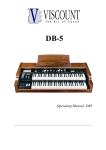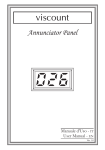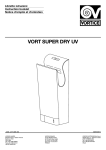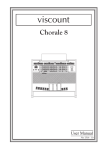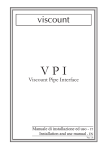Download qui - Thomann
Transcript
DB-3 Drawbar Organ Keyboard and Module Manuale operativo User Manual ATTENZIONE: LEGGERE ATTENTAMENTE! WARNING RISK OF ELECTRIC SHOCK DO NOT OPEN AVIS RISQUE DE CHOC ÉLECTRIQUE NE PAS OUVRIR Questo simbolo indica che all’interno dell’apparecchio è presente un’alta tensione non isolata, suffiecientemente alta da causare il rischio di shock elettrico alle persone Questo simbolo indica che la documentazione acclusa all’apparecchio contiene importanti istruzioni per l’uso a la manutenzione. ATTENZIONE PER RIDURRE IL RISCHIO DI SHOCK ELETTRICO NON RIMUOVERE IL COPERCHIO (O IL PANNELLO POSTERIORE) ALL’INTERNO NON SI TROVANO PARTI DI SERVIZIO A CURA DELL’UTENTE. RIVOLGERSI A PERSONALE SPECIALIZZATO “ISTRUZIONI RELATIVE AL RISCHIO DI FUOCO, SHOCK ELETTRICO O DANNI ALLE PERSONE” IMPORTANTI ISTRUZIONI DI SICUREZZA ATTENZIONE: 1) Leggete queste istruzioni. 2) Conservate queste istruzioni. 3) Osservate tutte le avvertenze. 4) Seguite tutte le istruzioni. 5) Non usate questo apparecchio vicino all’acqua. Non esponetelo a sgocciolamenti o spruzzi. Non collocate su di esso oggetti pieni di liquidi, come ad esempio vasi da fiori. 6) Pulite l’apparecchio solo con un panno asciutto. 7) Non ostruite nessuna apertura per l’aria di raffreddamento. Installate l’apparecchio seguendo le istruzioni del produttore. 8) Non installate l’apparecchio accanto a fonti di calore, come radiatori, aperture per l’efflusso di aria calda, forni o altri apparecchi (compresi amplificatori) che generano calore. 9) Non modificate la spina con spinotto di protezione in modo da non dover usare quest’ultimo; esso ha lo scopo di tutelare la vostra incolumità. Se la spina in dotazione non è adatta alla presa di corrente, rivolgetevi a un elettricista per fare eseguire le modifiche necessarie. 10) La presa di corrente deve essere installata vicino all’apparecchio e deve essere facilmente accessibile. 11) Evitate che si cammini sul cavo di alimentazione o che esso sia compresso, specialmente in corrispondenza della spina, della presa di corrente e del punto di uscita dall’apparecchio. 12) Usate solo i dispositivi di collegamento e gli accessori specificati dal produttore 13) Usate l’apparecchio con carrelli, sostegni, treppiedi, staffe o tavoli specificati dal produttore o venduti insieme all’apparecchio stesso. Se usate un carrello, fate attenzione durante gli spostamenti per prevenire che si ribalti. 14) Durante i temporali o se non userete l’apparecchio per un lungo periodo, scollegatelo dalla presa di corrente. 15) Per qualsiasi intervento, rivolgetevi a personale di assistenza qualificato. E’ necessario intervenire sull’apparecchio ogniqualvolta venga danneggiato, in qualsiasi modo; per esempio se la spina o il cavo di alimentazione sono danneggiati, si è versato liquido sull’apparecchio o sono caduti oggetti su di esso, l’apparecchio è stato esposto alla pioggia o all’umidità, non funziona normalmente o è caduto. CONSERVARE QUESTE ISTRUZIONI Drawbar Organ DB-3 INDICE 1. Note importanti .......................................................................................................... 3 1.1 Note riguardanti il DB-3 .................................................................................... 3 1.2 Note riguardanti il manuale ............................................................................... 4 2. Introduzione ............................................................................................................... 4 3. Comandi e connettori ............................................................................................... 5 3.1 Il pannello anteriore .......................................................................................... 5 3.2 Il pannello posteriore ........................................................................................ 7 3.3 Esempi di collegamento .................................................................................... 8 4. Utilizzo delle memorie e dei drawbar ...................................................................... 9 4.1 Le Global Memory ............................................................................................ 9 4.2 Le Upper Memory ........................................................................................... 10 4.3 I Bass & Lower Preset .................................................................................... 10 4.4 Creare il suono con i drawbar ......................................................................... 11 4.5 Factory Settings .............................................................................................. 11 5. Impostazione delle sezioni Lower e Bass ............................................................. 12 6. La percussione ........................................................................................................ 15 7. Gli effetti ................................................................................................................... 16 7.1 Vibrato & Chorus ............................................................................................ 16 7.2 Reverb ............................................................................................................ 16 7.3 Overdrive ........................................................................................................ 17 7.4 Rotary ............................................................................................................. 17 8. Funzioni aggiuntive ................................................................................................. 19 8.1 L’equalizzatore ................................................................................................ 19 8.2 Aggiungere i rumori interni .............................................................................. 19 8.3 Lo Scaling ....................................................................................................... 20 8.4 Aggiungere il click ........................................................................................... 20 9. Il MIDI ........................................................................................................................ 21 9.1 Impostare le funzioni MIDI .............................................................................. 21 9.2 Regolare il valore di dinamica MIDI (solo versione a tastiera) ........................ 25 About MIDI ................................................................................................................... 54 What is MIDI? ....................................................................................................... 54 Main MIDI messages transmitted and received by the DB-3 ................................ 54 Decimal-exadecimal-binary conversion chart ....................................................... 55 Detailed MIDI implementation ............................................................................... 56 MIDI implementation chart .................................................................................... 60 1 Drawbar Organ DB-3 1. NOTE IMPORTANTI 1.1 NOTE RIGUARDANTI IL DB-3 CURA DEL PRODOTTO • • • • • • • Non applicate eccessiva forza alle strutture ed ai comandi (manopole, interruttori). Evitate forti sollecitazioni dello strumento sia nel corso del trasporto che durante il suo utilizzo. E’ buona norma trasportarlo nel suo imballo originale od in uno equivalente. Evitate di posizionare lo strumento in prossimità di fonti di calore, in luoghi umidi o polverosi o nelle vicinanze di forti campi magnetici. Evitate inoltre di esporre lo strumento all’irradiazione solare diretta. Non collocare, quando possibile, lo strumento in prossimità di unità che producano forti interferenze come apparecchi radio – TV, monitor, ecc... Non introdurre per nessuna ragione oggetti estranei o liquidi di qualsiasi genere all’interno dello strumento. Per la pulizia usate solo un pennello morbido od aria compressa, non usate mai detergenti, solventi od alcool. All’interno dello strumento è presente una batteria tampone che permette il mantenimento dei dati presenti nella memoria RAM. La durata di questa batteria è di norma di 3 anni; per la sua sostituzione rivolgetevi ad un centro di assistenza specializzato, avendo cura di trasferire le programmazioni su un’unità MIDI abilitata alla memorizzazione dei messaggi di Sistema Esclusivo. COLLEGAMENTO ALLA RETE • • • Utilizzate esclusivamente l’alimentatore esterno fornito con lo strumento. Accertatevi quindi che la tensione di rete corrisponda a quella indicata sull’alimentatore. Per evitare il rischio di shock elettrico non effettuare i collegamenti con le mani bagnate. COLLEGAMENTO AD ALTRI STRUMENTI • • Utilizzate sempre cavi schermati di buona qualità. Quando scollegate i cavi dalle prese abbiate cura di afferrarli per il connettore e non per il cavo stesso; avvolgendoli, inoltre, evitate nodi e torsioni. Prima di effettuare i collegamenti accertatevi che le altre unità (in particolar modo sistemi di amplificazione e di diffusione) che state per collegare siano spente. Eviterete rumorosi se non pericolosi picchi di segnale. 3 DB-3 Drawbar Organ 1.2 NOTE RIGUARDANTI IL MANUALE • • • • • • • Conservate con cura questo manuale. Il presente manuale costituisce parte integrante dello strumento. Le descrizioni e le illustrazioni contenute nella presente pubblicazione si intendono non impegnative. Ferme restando le caratteristiche essenziali dello strumento, il costruttore si riserva il diritto di apportare eventuali modifiche di parti, dettagli ed accessori che riterrà opportune per il miglioramento del prodotto o per esigenze di carattere costruttivo o commerciale, in qualunque momento e senza impegnarsi ad aggiornare tempestivamente questa pubblicazione. Tutti i diritti sono riservati, è vietata la riproduzione di qualsiasi parte di questo manuale, in qualsiasi forma, senza l’esplicito permesso scritto del costruttore. Leggete attentamente tutte le informazioni descritte. Eviterete inutili perdite di tempo ed otterrete le migliori prestazioni dallo strumento. Le sigle od i numeri riportati tra parentesi quadre ([]) stanno ad indicare i nominativi dei pulsanti, sliders o potenziometri presenti sul pannello dello strumento. Per esempio la scritta [REVERB] indica il potenziometro REVERB. Le illustrazioni e le videate del display sono puramente a scopo informativo e possono differire da quelle che vengono realmente visualizzate sull’LCD. 2. INTRODUZIONE La generazione sonora dell’organo elettromagnetico è basata su 91 ruote dentate e 5 liscie che ruotano vicino ad un magnete con un avvolgimento. La dentatura delle ruote (chiamate ruote tonali) varia il campo magnetico, questa variazione genera una tensione e quindi un segnale il quale, controllato con i drawbars ed amplificato, diventa suono. Ma il suono di questi organi non è solo caratterizzato dalle ruote tonali e dai drawbars, ma da tanti altri aspetti quali il click della contattiera delle tastiere, il rumore di fondo dovuto al motore interno (necessario a far girare le ruote tonali) e, non per ultimo, il diffusore rotante esterno che ne ha poi ulteriormente particolareggiato la timbrica. Queste sono solo alcune delle caratteristiche dell’organo elettromagnetico, l’organo che ha fatto la storia della musica. Viscount DB-3 è in grado di simulare tutte queste caratteristiche grazie alla nuova tecnologia A.S.T.M. (Advanced Synchronous Tonewheel Modelling). Questa nuova ed innovativa tecnologia di sintesi tiene conto di tutti i fattori che influenzano il suono degli organi originali, quali la perfetta sincronizzazione delle ruote tonali, il mobile (ivi comprese le dimensioni ed il tipo di legno), gli imperfetti circuiti elettrici, i rumori dei motori, ecc... Oltre a ciò potrete simulare quasi perfettamente (è impossibile, checchè se ne dica, riprodurre l’esatto suono di un organo reale) l’insieme organo più diffusore rotante, grazie alla tecnologia TONE CABINET EMULATION tramite la quale vengono riprodotte al meglio tutte le caratteristiche di risonanza dei mobili di questo particolare diffusore. 4 Drawbar Organ DB-3 3. COMANDI E CONNETTORI 3.1 IL PANNELLO ANTERIORE 1 8 7 2 3 4 5 6 1. Sezione VOLUME & CONTROL: qui sono raggruppati quattro potenziometri per il controllo di: - [MASTER]: il volume generale dello strumento. [REVERB]: l’ammontare dell’effetto di riverbero. [OVERDRIVE]: la quantità dell’effetto di distorsione. [VIBRATO & CHORUS]: selezione del tipo di Vibrato (V1, V2 o V3) o di Chorus (C1, C2 o C3). 2. Sezione SETTINGS: in questa sezione sono presenti i pulsanti per il richiamo e la regolazione delle funzioni a display. I pulsanti in oggetto permettono di visualizzare: - [BASS]: i parametri inerenti la sezione Bass. [LOWER]: i parametri riguardanti la sezione Lower. [ROTARY]: la regolazione dell’effetto Rotary. [REV.TYPE]: selezione del tipo di riverbero. [EQUALIZER]: regolazione dell’equalizzatore. [MIDI]: impostazioni riguardanti il MIDI. [GLOBAL MEMORY]: selezione delle Global Memory. [VALUE]: incremento (pulsante [+]) o decremento (pulsante [-]) del valore del parametro visualizzato a display. [BASS] + [LOWER] (Noise): regolazione del rumore di fondo. [LOWER] + [ROTARY] (Scaling): selezione delle curve di Scaling. [REV.TYPE] + [EQUALIZER] (Key Click): regolazione del click dei tasti. [EQUALIZER] + [MIDI] (Key Touch): (solo versione a tastiera) selezione della curva di dinamica MIDI. 5 DB-3 Drawbar Organ La visualizzazione delle pagine a display risulta facile ed intuitiva. Dopo aver selezionato un determinato gruppo di funzioni tramite i pulsanti SETTINGS, è sufficiente ripremere lo stesso pulsante per avanzare alla videata successiva. Dato che la struttura delle pagine a display è ciclica, volendo richiamare una videata precedentemente visualizzata continuare a premere il pulsante del gruppo di funzioni selezionato fino a raggiungere la videata interessata. La pressione del pulsante di un altro gruppo di funzioni, invece, comporta l’immediata visualizzazione delle videate interessate. 3. Sezione PERCUSSION: qui sono raggruppati i pulsanti per l’attivazione e regolazione della percussione. - [NORM/SOFT]: selezione del livello della percussione. [SLOW/FAST]: selezione del tempo di decadimento della percussione. [2nd]: attivazione della percussione di seconda armonica. [3rd]: attivazione della percussione di terza armonica. 4. Sezione VIBRATO & CHORUS: tramite questi due pulsanti potrete assegnare l’effetto di Vibrato o Chorus richiamato con il selettore [VIBRATO & CHORUS] (sezione VOLUME & CONTROL) alle sezioni Lower (pulsante [LOWER]) e/o Upper (pulsante [UPPER]). 5. Sezione BASS & LOWER PRESET: tramite questi pulsanti potrete selezionare i preset della sezione Bass (pulsanti [BASS.x]) e/o della sezione Lower (pulsanti [ORG.x]). 6. Sezione ROTARY: qui sono raccolti i pulsanti per il controllo dell’effetto Rotary, e più precisamente: - [ON]: attivazione (LED acceso) dell’effetto Rotary. [FAST]: selezione della velocità Fast (LED acceso) dell’effetto Rotary. 7. Sezione UPPER MEMORY: tramite questi pulsanti potrete richiamare una delle 6 memorie riguardanti la sezione Upper. Utilizzando invece il pulsante [DRAWBARS] potrete regolare il suono tramite i drawbars. Questo pulsante permette inoltre la memorizzazione delle Upper Memory (par. 4.2). 8. Drawbars: tramite questi drawbars (o barre armoniche) è possibile impostare manualmente il timbro con cui desiderate suonare quando il LED del pulsante [DRAWBARS] è acceso o dopo il richiamo di una Global e/o Upper Memory. 6 Drawbar Organ DB-3 3.2 IL PANNELLO POSTERIORE 1 2 3 4 5 6 1. Interruttore [POWER]: interruttore di accensione dello strumento. 2. Presa [AC ADAPTOR]: presa per il collegamento dell’alimentatore esterno fornito con lo strumento. 3. Jack PEDAL: tramite questi Jack potrete collegare i pedali con cui controllare: - [SLOW/FAST]: le velocità dell’effetto Rotary (pedale footswitch). [MEMORY]: il richiamo dell’ultima Upper Memory selezionata o della configurazione manuale dei drawbars (pedale footswitch). [VOLUME]: il volume generale dello strumento (pedale d’espressione). 4. Potenziometro [PITCH]: tramite questo controllo potrete regolare l’intonazione fine dello strumento. 5. Connettori MIDI: prese DIN pentapolari per il collegamento di unità MIDI esterne e più precisamente: - [MIDI IN]: presa per la ricezione dei messaggi MIDI provenienti da un’unità esterna. [MIDI OUT]: presa per la trasmissione dei messaggi MIDI generati dal DB-3. [MIDI THRU]: presa per la trasmissione dei messaggi MIDI ricevuti dalla porta [MIDI IN]. 6. Jack OUTPUT: tramite i Jack [L/Mono] e [R] potrete collegare lo strumento ad un impianto di amplificazione, casse amplificate o impianto di mixaggio. Qualora vogliate utilizzare un segnale monofonico collegare unicamente la presa [L/Mono]. Tramite la presa [HEADPHONES] potrete invece collegare un set di cuffie. 7 DB-3 Drawbar Organ 3.3 ESEMPI DI COLLEGAMENTO 8 Drawbar Organ DB-3 4. UTILIZZO DELLE MEMORIE E DEI DRAWBAR 4.1 LE GLOBAL MEMORY Le Global Memory sono memorie principali tramite le quali è possibile salvare tutte le memorie Upper e tutti i parametri interni dello strumento ad eccezione delle impostazioni MIDI, il volume [MASTER], e l’intonazione fine (potenziometro [PITCH] del pannello posteriore). All’accensione lo strumento richiamerà automaticamente l’ultima Global Memory selezionata: Tramite i pulsanti VALUE [+] e [-] potrete selezionare un’altra Global Memory, la quale potrà essere attivata premendo il pulsante [GLOBAL MEMORY]. Volendo richiamare una Global Memory mentre il display stà visualizzando un’altra funzione (Equalizer ad esempio) sarà sufficiente premere [GLOBAL MEMORY], i tasti VALUE per la selezione e di nuovo [GLOBAL MEMORY] per attivare la memoria. Per salvare una memoria tenere premuto il pulsante [GLOBAL MEMORY]: il numero della memoria visualizzato a display inizierà a lampeggiare informando l’utente che tramite i pulsanti VALUE è possibile selezionare un’altra memoria in cui salvare l’attuale configurazione. Per procedere con il salvataggio premere di nuovo [GLOBAL MEMORY] mentre per annullare la procedura premere un altro pulsante della sezione SETTINGS. ATTENZIONE! Tenete presente che sovrascrivendo una memoria i dati in essa precedentemente contenuti verranno persi. Volendo ripristinare le memorie presenti al momento dell’acquisto dello strumento procedere con la funzione Factory Settings descritta al par. 4.5. 9 DB-3 Drawbar Organ 4.2 LE UPPER MEMORY Tramite le Upper Memory potrete richiamare una delle sei memorie riguardanti la sezione Upper. A differenza delle Global Memory, in queste memorie è possibile memorizzare solo la configurazione dei drawbars. Per attivare la memoria desiderata premetene il relativo pulsante e il DB-3 ne richiamerà immediatamente il contenuto accendendo quindi il LED del pulsante. In aggiunta ai tasti di selezione delle memorie è presente un pulsante [DRAWBARS] per attivare la modalità di funzionamento manuale dei Drawbars descritta nel par. 4.4 “Creare il suono con i Drawbars”. Per salvare una configurazione di drawbars in una memoria è sufficiente premere il pulsante [Store] e, mantenendolo premuto (il LED inizia a lampeggiare), il tasto della memoria desiderata. ATTENZIONE! Tenete presente che sovrascrivendo una memoria i dati in essa contenuti verranno sovrascritti. Volendo ripristinare le memorie presenti al momento dell’acquisto dello strumento procedere con la funzione Factory Settings descritta al par. 4.5. 4.3 I BASS & LOWER PRESET I Bass e Lower Preset sono memorie non modificabili con cui richiamare una configurazione predefinita dei drawbars programmata nei nostri studi. Per selezionare il Preset desiderato è sufficiente premerne il relativo tasto: l’avvenuta selezione verrà confermata dall’accensione del LED. I pulsanti [BASS 1] e [BASS 2] permettono di richiamare i Preset della sezione Bass. I pulsanti [ORG.1], [ORG.2], [ORG.3], [ORG.4] e [ORG.5] sono Preset riguardanti la sezione Lower. 10 Drawbar Organ DB-3 4.4 CREARE IL SUONO CON I DRAWBAR Tramite le barre armoniche o drawbar è possibile definire la timbrica della sezione Upper. Un drawbar completamente all’interno dell’organo (ovvero quando non è possibile vedere i numeri posti sulla barra) è disattivato; man mano che lo si estrae si regolano i vari livelli di volume (numerati da uno ad otto sulla barra) dell’armonica associata al drawbar in questione. Il set di barre armoniche del DB-3 è composto da quattro drawbar bianchi, tre neri e due marroni. Il colore del drawbar indica il tipo di armonica ovviamente riferito al sistema temperato equabile: bianchi per la fondamentale, seconda, quarta ed ottava armonica (intervalli di ottava); neri per dodicesima, diciassettesima e diciannovesima armonica; marroni per la sub-ottava (od ottava sotto) della fondamentale e per la sua terza armonica. Sui drawbar è indicata la lunghezza in piedi delle canne degli organi liturgici usate per creare le note. La canna che produceva la fondamentale era infatti lunga 8 piedi; accorciandone la lunghezza della metà (4 piedi) si otteneva una nota di un’ottava più alta, mentre allungandola del doppio (16 piedi) si otteneva l’ottava più bassa. Per suonare con le posizioni reali dei drawbar (quindi non con le impostazioni delle Upper Memory) premete il pulsante [DRAWBARS]. A conferma dell’avvenuta selezione il LED del pulsante si accenderà. 4.5 FACTORY SETTINGS La procedura di Factory Settings permette di eseguire un reset generale dello strumento ripristinando le configurazioni presenti al momento dell’acquisto. A tal fine accendere il DB-3 con i pulsanti VALUE [+] e [-] premuti, il LED di [GLOBAL MEMORY] inizierà a lampeggiare ed il display visualizzerà: Premendo ora [GLOBAL MEMORY] la procedura verrà portata a termine, mentre premendo qualsiasi altro pulsante della sezione SETTINGS potrete annullare il Factory Settings lasciando così inalterate le impostazioni attuali dello strumento (la macchina eseguirà una riaccensione automatica per ripristinare i valori correnti dei parametri). 11 DB-3 Drawbar Organ 5. IMPOSTAZIONI DELLE SEZIONI LOWER E BASS Il DB-3 permette di simulare i due manuali (Upper e Lower) e la pedaliera (Bass) degli originali organi elettromagnetici, dividendo la tastiera (sia quella della versione Keyboard che quella di un’eventuale Master Keyboard collegata alla versione Expander) in zone tramite punti di split. Oltre a ciò è possibile stabilire le modalità di funzionamento della sezione Bass (Layer o Split), programmare gli eventuali punti di split, i livelli, ecc... Per accedere alle videate di impostazione della sezione Bass è sufficiente premere il pulsante [BASS] della sezione SETTINGS, il display visualizzerà la prima videata di regolazione del volume: Utilizzate i pulsanti VALUE [+] e [-] per impostare il livello desiderato. Ripremendo il pulsante [BASS] potrete visualizzare la seconda videata di programmazione: Tramite questo parametro potrete impostare il valore del Sustain, ovvero il tempo in cui una nota continua a suonare dopo aver rilasciato il tasto della tastiera. Per visualizzare la terza videata ripremere [BASS], verrà visualizzata la regolazione del modo di funzionamento del basso: Selezionando “L” il basso suonerà in modalità Layer, ovvero in aggiunta alle sezioni Upper o Lower fino al punto di split definito. In questo caso, inoltre, il basso suonerà in modalità monofonica. 12 Drawbar Organ DB-3 Al contrario, impostando “S” (Split), nel range di tastiera assegnato al basso potrete suonare solo le voci Bass. ESEMPI DI CONFIGURAZIONE DI TASTIERA La quarta videata (visualizzabile premendo di nuovo [BASS]) permette di impostare il punto di split della sezione Bass: A tal fine premere il pulsante VALUE [+], il display visualizzerà (lampeggiando) la nota attualmente selezionata. Per inserire il nuovo split premere il tasto della tastiera desiderato. Dato che la sezione Bass dovrà essere sempre compresa nel range di tastiera dal C2 al B3, qualora venisse impostato un punto di split non valido il settaggio verrà rifiutato ed il display continuerà a visualizzare la videata corrente. Se, al contrario, l’impostazione risulta valida, il display visualizzerà per qualche secondo il nuovo punto di split. 13 DB-3 Drawbar Organ Come per il basso, tramite il display potrete regolare il volume della sezione Lower. Per fare ciò premere il pulsante [LOWER], il display visualizzerà l’attuale valore di volume: Utilizzate i pulsanti VALUE [+] e [-] per selezionare il valore desiderato. Premendo di nuovo [LOWER] potrete regolare il punto di split della sezione Lower. Premere VALUE [+] per visualizzare l’attuale nota impostata come punto di split. Per inserire il nuovo split premere il tasto della tastiera desiderato. A conferma dell’avvenuta regolazione il display visualizzerà per qualche secondo il nuovo split. N.B. Volendo impostare i punti di split (sia Lower che Bass) via MIDI, tenete presente che il punto di split minimo è il C2. Note inferiori ricevute dal DB-3, pertanto, imposteranno ugualmente lo split su C2, indipendentemente dalla nota ricevuta. 14 Drawbar Organ DB-3 6. LA PERCUSSIONE La percussione, effetto tipico dell’organo elettromagnetico, fornisce la replica di un’armonica che si somma a quelle preimpostate con i drawbars, con un rapido attacco ed un decadimento esponenziale. Sempre nello strumento originale, inoltre, il suono prodotto dal drawbar 1’ veniva eliminato all’attivazione della percussione: il DB-3 riproduce anche questa caratteristica. Per attivare la percussione sono presenti due pulsanti nella sezione PERCUSSION del pannello frontale denominati [2nd] e [3rd]. Il pulsante [2nd] attiva la percussione di un ottava superiore alla nota fondamentale che state eseguendo, mentre il pulsante [3rd] aggiunge la percussione di una tredicesima superiore alla fondamentale. N.B. I pulsanti [2nd] e [3rd] sono autoescludenti. Non è quindi possibile utilizzare contemporaneamente le due percussioni. E’ inoltre possibile regolare il volume della percussione tramite lo switch [NORM/SOFT]. Quando il LED del tasto è spento il volume della percussione sarà normale, premendo [NORMAL/SOFT] il LED si accende ed il volume della percussione sarà attenuato. Tramite il pulsante [SLOW/DECAY] potrete impostare il tempo di decadimento della percussione su due modalità. Quando il LED del tasto è spento avrete un tempo di decadimento standard, mentre premendo [SLOW/DECAY], il LED si accenderà ed il tempo di decadimento risulterà minore, rendendo la percussione più “corta”. 15 DB-3 Drawbar Organ 7. GLI EFFETTI 7.1 VIBRATO & CHORUS Il selettore [VIBRATO & CHORUS] della sezione VOLUME & CONTROL permette di aggiungere al suono l’effetto di Vibrato o Chorus desiderato. Il Vibrato modula ciclicamente l’intonazione del segnale mentre il Chorus è la somma di suono diretto e suono modulato, con il risultato di modulare anche l’ampiezza del segnale. Tramite la manopola a sei posizioni è possibile selezionare uno tra i tre effetti di Vibrato (V1-V2-V3) od i tre di Chorus (C1-C2-C3), differenti per profondità e velocità di modulazione del segnale. Tramite i pulsanti [UPPER] e [LOWER] della sezione VIBRATO & CHORUS è possibile assegnare l’effetto selezionato rispettivamente alle due sezioni di tastiera. L’accensione del LED posto sul tasto informa dell’avvenuta assegnazione. 7.2 REVERB Il riverbero nasce come somma delle varie riflessioni acustiche prodotte da un suono in un ambiente naturale. Battendo le mani all’interno di un grande ambiente riflettente, come potrebbe essere una chiesa, potrete sentire una forte risonanza che gradualmente si attenua. Negli originali organi elettromagnetici il riverbero era simulato tramite un particolare dispositivo contenente una o più molle. L’effetto Reverb del DB-3 permette di simulare vari tipi di riverberi naturali e quello caratteristico di questo particolare strumento. Tramite il potenziometro [REVERB] presente nella sezione VOLUME & CONTROL potrete regolare la quantità desiderata dell’effetto di riverbero. Premendo invece il pulsante [REV.TYPE] nella sezione SETTINGS potrete visualizzare il tipo di riverbero attualmente impostato: Tramite i pulsanti VALUE [-] e [+] potrete selezionare i tipi di riverbero descritti nella prossima pagina. 16 Drawbar Organ - DB-3 Hall: riverbero di un ambiente molto ampio Room: riverbero di una stanza di medie dimensioni Church: riverbero tipico di una chiesa Spring: riverbero prodotto dal sistema a molle Delay: effetto di eco 7.3 OVERDRIVE Questo effetto simula la distorsione di un segnale quando l’amplificatore a valvole collegato all’organo viene portato in saturazione. L’Overdrive del DB-3 riproduce fedelmente le sonorità e le caratteristiche della distorsione analogica la quale era tanto maggiore quanto più elevato era il segnale in ingresso all’amplificatore. Potrete notare perciò che l’effetto del DB-3 dipende da numerosi fattori tra cui il volume generale, il livello ed il numero dei drawbars aperti e la quantità di note suonate (a bassi volumi è necessario suonare molte note per portare in saturazione il segnale). Con il potenziometro [OVERDRIVE] potrete regolare la quantità di distorsione desiderata. 7.4 ROTARY Il Rotary del DB-3 simula il classico effetto prodotto da un diffusore rotante collegato all’organo. Detto sistema si affermò con l’avvento dell’organo elettromagnetico e consisteva in due sezioni, una dedicata ai toni acuti ed un’altra riguardante i toni bassi, le quali potevano ruotare a velocità diverse. L’effetto del DB-3 permette di simulare il più fedelmente possibile sia le continue variazioni tonali causate dalle diverse rotazioni degli altoparlanti, sia, grazie alla tecnologia TONE CABINET EMULATION, le particolari risonanze generate all’interno del mobile. Tramite il pulsante [ON] della sezione ROTARY potrete attivare (LED acceso) o disattivare (LED spento) l’effetto in questione, mentre con il tasto [FAST] selezionerete la velocità di rotazione. Con il LED acceso viene impostata la velocità alta (Fast). 17 DB-3 Drawbar Organ Per mezzo dei parametri a display potrete inoltre regolare le due velocità di rotazione ed i transitori, ovvero i tempi di passaggio tra la velocità lenta e quella veloce e viceversa. Per visualizzare questi parametri premere il pulsante [ROTARY] nella sezione SETTINGS, il display visualizzerà: Questa prima videata permette la regolazione (tramite i pulsanti VALUE) della velocità bassa. Il valore “b” è l’acronimo di Brake, ovvero diffusore rotante fermo (con la simulazione del mobile comunque presente), mentre i numeri da 2 a 9 indicano le velocità. Premendo [ROTARY] per selezionare le videate verrà visualizzato il parametro di regolazione della velocità alta (Fast): il tempo per passare dalla velocità Slow a quella Fast (chiamato anche Rise Time): e quello per passare dalla velocità Fast a quella Slow (Fall Time): In tutte le videate utilizzate i pulsanti VALUE [+] e [-] per i impostare i valori desiderati. DIAGRAMMA DI FUNZIONAMENTO DEL ROTARY 18 Drawbar Organ DB-3 8. FUNZIONI AGGIUNTIVE 8.1 L’EQUALIZZATORE Premendo il pulsante [EQUALIZER] della sezione SETTINGS potrete impostare l’equalizzatore interno del DB-3. La prima videata visualizzata permette di regolare l’attenuazione (valori negativi) o l’esaltazione (valori positivi) delle basse frequenze. Come per tutte le altre videate utilizzate i pulsanti VALUE per impostare il valore desiderato. Premendo di nuovo il pulsante [EQUALIZER] verrà visualizzata la videate di regolazione delle alte frequenze: 8.2 AGGIUNGERE I RUMORI INTERNI Al fine di rendere il suono del DB-3 quanto più fedele agli originali organi elettromagnetici, tramite la funzione Noise potrete aggiungere il rumore interno dell’organo. In realtà i rumori riprodotti sono di due tipi: il Motor Noise ovvero il rumore generato dal motore interno utilizzato per la rotazione delle 91 ruote tonali ed il Leakege Noise che era generato dalla rotazione di queste ruote. Per regolare il Leakege Noise premere il pulsante [LOWER] tenendo premuto [BASS] (entrambi della sezione SETTINGS): Per regolare invece il Motor Noise ripremere il tasto [LOWER] sempre tenendo premuto [BASS] (la videata è riportata nella prossima pagina). 19 DB-3 Drawbar Organ In entrambe le videate utilizzate i pulsanti VALUE per regolare il livello desiderato dei rumori. 8.3 LO SCALING Tramite la funzione Scaling potrete selezionare quattro variazioni del carattere dello strumento, al fine di personalizzare ulteriormente il suono del DB-3. Per selezionare la videata in oggetto premere il pulsante [ROTARY] tenendo premuto [LOWER]: Utilizzate i pulsanti VALUE per selezionare lo Scaling desiderato. 8.4 AGGIUNGERE IL CLICK Come per il rumore di fondo, anche il click è un elemento caratterizzante degli organi elettromagnetici. Generato da un imperfetto circuito elettronico, il quale amplificava in modo anomalo la tensione che proveniva dai bus dei drawbars, questo difetto si è poi rilevato apprezzato dalla maggior parte dei musicisti perchè fornisce un’attacco più pronunciato. Come per gli altri effetti, il DB-3 permette di emulare anche questa caratteristica. Per visualizzare la videata di regolazione del click premere il pulsante [EQUALIZER] tenendo premuto [REV.TYPE] (utilizzare i pulsanti VALUE per impostare il valore): 20 Drawbar Organ DB-3 9. IL MIDI 9.1 IMPOSTARE LE FUNZIONI MIDI Premendo il pulsante [MIDI] potrete visualizzare a display le videate inerenti le impostazioni MIDI. Per una descrizione più dettagliata dei messaggi MIDI trasmessi e ricevuti dal DB-3 si prega di consultare il capitolo “Detailed MIDI Implementation” a pag. 56. La prima videata visualizzata permette di impostare la modalità MIDI (MIDI Mode) con cui ricevere e trasmettere i messaggi. Tramite i pulsanti VALUE [+] e [-] potrete selezionare il MIDI Mode desiderato tra i seguenti disponibili: - MIDI Mode 1 (Md1 a display): lo strumento riceve e trasmette su un unico canale MIDI (quello della sezione Upper impostabile tramite la videata visualizzata premendo di nuovo [MIDI]). Le note ricevute vengono suonate sulle sezioni Upper, Lower e Bass seguendo le impostazioni di split presenti nello strumento. - MIDI Mode 2 (Md2): lo strumento riceve e trasmette su due canali (quelli delle sezioni Upper e Lower impostabili premendo il pulsante [MIDI]). In ricezione le note sui canali delle sezioni Upper e Lower possono essere ricevute su tutta l’estensione della tastiera del DB3, mentre la sezione Bass suonerà in base al proprio punto di split. 21 DB-3 Drawbar Organ - MIDI Mode 3 (Md3): lo strumento riceve e trasmette su tre canali (quelli delle sezioni Upper, Lower e Bass). In ricezione le note sui canali delle sezioni Upper e Lower possono essere ricevute su tutta l’estensione della tastiera del DB3, mentre la sezione Bass suonerà sino alla sua estensione massima ammessa (tasto B3). N.B. ü Nei disegni riportati nella pagina precedente la sezione Bass è in modalità Split. ü Le note ricevute dalla porta MIDI IN non comprese nel range di tastiera del DB-3 (C2- C7) verranno ritornellate (suonate un’ottava più alta se inferiori al C2, un’ottava più bassa se superiori al C7). Sempre utilizzando il pulsante [MIDI] potrete visualizzare le videate di impostazione dei canali di ricezione e trasmissione dei dati MIDI per le sezioni Upper: Lower (visualizzabile solo con i MIDI Mode 2 e 3): e Bass (visualizzabile solo con il MIDI Mode 3): Per selezionare il canale desiderato utilizzare i pulsanti VALUE [+] e [-]. 22 Drawbar Organ DB-3 Premendo di nuovo il pulsante [MIDI] verrà visualizzata la videata di impostazione del Control Mode, ovvero la modalità di trasmissione e ricezione dei messaggi MIDI inerenti i parametri di funzionamento. E’ possibile impostare il Control Mode in: - Sys-Ex (CmS a display): i parametri interni vengono regolati tramite messaggi di sistema esclusivo. Control Change (CmC a display): alcuni parametri interni (Reverb, Rotary e Drawbars) vengono regolati tramite Control Change standard al fine di disporre di un controllo semplice ed immediato tramite lo strumento collegato via MIDI (una master keyboard per esempio). N.B. I parametri Volume ed Expression (pedale d’espressione collegato alla presa posteriore [VOLUME]) vengono sempre trasmessi tramite Control Change, indipendentemente dalle impostazioni del Control Mode. La videata successiva (visualizzabile premendo [MIDI]) permette di trasmettere un messaggio di Program Change sul canale della sezione Upper. Premendo ora il pulsante VALUE [+] verrà selezionato il Program Change 1. Utilizzando i pulsanti VALUE potrete selezionare il PG desiderato, premere quindi [MIDI] per trasmettere il messaggio. L’ultima videata del menù MIDI permette di trasmettere tutta la programmazione interna dello strumento tramite messaggi di sistema esclusivo (MIDI Bulk Dump). 23 DB-3 Drawbar Organ Per effettuare un corretto Bulk Dump collegare il DB-3 ad un Personal Computer o ad un sequencer esterno (vedi disegni sotto). In caso di utilizzo del PC è necessario un software MIDI in grado di registrare e memorizzare nell’hard disk i dati MIDI in arrivo alla scheda audio. Avviare quindi la registrazione sul PC o sul sequencer (a tal fine, di solito, è presente un pulsante REC) e successivamente premere il pulsante VALUE [+] sul DB-3 (il display visualizzerà tre linee). Terminato il Bulk Dump il display tornerà a visualizzare la videata “Mdb”, fermare quindi la registrazione (nella maggioranza dei casi è presente un pulsante STOP) e salvare il tutto nell’hard disk / floppy disk del PC o nella memoria / floppy disk del sequencer. Per ricaricare i dati nel DB-3, dopo aver aperto il file con il software MIDI (nel PC), avviare la lettura del file (di norma tramite il pulsante PLAY). Il DB-3 memorizzerà automaticamente i dati nella propria memoria interna. ESEMPIO DI COLLEGAMENTO MIDI PER REGISTRARE SU PC UN BULK DUMP ESEMPIO DI COLLEGAMENTO MIDI PER CARICARE DA PC UN BULK DUMP 24 Drawbar Organ DB-3 9.2 REGOLARE IL VALORE DI DINAMICA MIDI (solo versione a tastiera) Come negli originali organi elettromagnetici, il DB-3 genera il suono con dinamica fissa. Tramite la funzione Key Touch, però, è possibile selezionare una curva od un valore di dinamica da trasmettere via MIDI così da poter controllare eventuali expander collegati. Per accedere a questa funzione premere il pulsante [MIDI] tenendo premuto [EQUALIZER], il display visualizzerà la prima curva di dinamica attivata: Tramite i pulsanti VALUE [+] e [-] potrete selezionare la curva desiderata la quale verrà attivata automaticamente. Le curve selezionabili sono le seguenti: - KEY TOUCH 1 (To1 a display): curva “Light” tramite la quale è facile raggiungere elevati valori di dinamica. KEY TOUCH 2 (To2): curva linerare KEY TOUCH 3 (To3): curva “Heavy” tramite la quale è difficile raggiungere elevati valori di dinamica. KEY TOUCH 4 (To4): dinamica fissa a 64. KEY TOUCH 5 (To5): dinamica fissa a 126. 25 INFORMAZIONI SULLA BATTERIA AL LITIO ATTENZIONE! Questo prodotto contiene una batteria al litio. La batteria deve essere sostituita correttamente per evitare il rischio di surriscaldamento, rottura dell’involucro ed esplosione della batteria stessa. Utilizzare esclusivamente il modello Maxell CR2032. Estrarre la batteria che si desidera sostituire in base alle istruzioni del produttore. Inserire la nuova batteria assicurandosi della corretta polarità. Le informazioni contenute in questo manuale potrebbero essere modificate in qualsiasi momento e senza preavviso. Alcune informazioni contenute in questo manuale potrebbe essere inesatte a causa di modifiche del prodotto o del suo sistema operativo dopo la stampa di questa versione. Le informazioni riportate in questa versione del manuale sostituiscono tutte quelle riportate nelle precedenti versioni. INFORMAZIONI FCC NOTA: Questo strumento è stato provato e garantito in conformità con le specifiche tecniche stabilite per dispositivi digitali della Classe B, secondo le norme FCC parte 15. Queste norme servono per garantire una misura di protezione contro interferenze con altri dispositivi elettronici nell’ambiente residenziale. Questo apparecchio genera ed usa frequenze radio e, se non viene installato ed utilizzato secondo le istruzioni contenute in questo manuale, può provocare interferenze. L’osservazione delle norme FCC non garantisce che le interferenze non si manifestino in tutte le installazioni. Se questo apparecchio dovesse essere causa di interferenza nella ricezione radio e TV, la quale può essere verificata spegnendolo e riaccendendolo, potete cercare di eliminare il problema seguendo una delle seguenti misure: - Spostare o riorientare l’antenna dell’apparecchio sul quale si manifesta l’interferenza. Spostare questo strumento o l’apparecchio sul quale si manifesta l’interferenza. Collegare questo strumento ad una presa di corrente diversa in modo che esso e l’apparecchio sul quale si manifesta l’interferenza si trovino su due circuiti diversi. Consultare il rivenditore od un tecnico radio / TV per maggiori informazioni. Eventuali modifiche non approvate dal costruttore potrebbero invalidare il vostro diritto di utilizzare l’apparecchio. WARNING: READ THIS FIRST! WARNING RISK OF ELECTRIC SHOCK DO NOT OPEN AVIS RISQUE DE CHOC ÉLECTRIQUE NE PAS OUVRIR This symbol is intended to alert the user to the presence of uninsulated “dangerous voltage” within the product’s enclosure that may be of sufficient magnitude to constitute a risk of electric shock to persons. This symbol is intended to alert the user to the presence of important operating and maintenance (servicing) instructions in the literature accompanying the appliance. CAUTION TO REDUCE THE DANGER OF ELECTRIC SHOCK DO NOT REMOVE COVER (OR BACK) NO USER-SERVICEABLE PARTS INSIDE REFER SERVICING TO QUALIFIED SERVICE PERSONNEL “INSTRUCTIONS PERTAINING TO A RISK OF FIRE, ELECTRIC SHOCK, OR INJURY TO PERSONS” IMPORTANT SAFETY INSTRUCTIONS WARNING: 1) Read these instructions. 2) Keep these instructions. 3) Heed all warnings. 4) Follow all instructions. 5) Do not use this apparatus near water. 6) Clean only with dry cloth. 7) Do not block any ventilation openings. Install in accordance with the manufacturer’s instructions. 8) Do not install near any heat sources such as radiators, heat registers, stoves, or other apparatus (including amplifiers) that produce heat. 9) Do not defeat the safety purpose of the polarized or grounding-type plug. A polarized plug has two blades with one wider than the other. A grounding type plug has two blades and a third grounding prong. The wider blade or the third prong are provided for your safety. If the provided plug does not fit in to your outlet, consult an electrician for replacement of the obsolete outlet. 10) The socket-outlet shall be installed near the equipment and shall be easily accessible. 11) Protect the power cord from being walked on on pinhead, particularly at plugs, convenience receptacles, and the point where they exit form the apparatus. 12) Only use attachments/accessories specified by the manufacturer. 13) Use only with the cart, stand, tripod, bracket, or table specified by the manufacturer, or sold, with the apparatus. When a cart is used, use caution when moving the cart/apparatus combination to avoid injury from tip-over. 14) Unplug this apparatus during lightning storms or when unused for long periods of time. 15) Refer all servicing to qualified service personnel. Servicing is required when the apparatus has been damaged in any way, such ad power-supply cord or plug is damaged, liquid has been spilled or objects have fallen into the apparatus, the apparatus has been exposed to rain or moisture, does not operate normally, or has been dropped. SAVE THESE INSTRUCTIONS DB-3 Drawbar Organ CONTENTS 1. Important notes ....................................................................................................... 31 1.1 Notes on the DB-3 .......................................................................................... 31 1.2 Notes about the manual.................................................................................. 31 2. Introduction ............................................................................................................. 32 3. Controls and connectors ........................................................................................ 33 3.1 The front panel ............................................................................................... 33 3.2 The rear panel ................................................................................................ 35 3.3 Connection examples ..................................................................................... 36 4. Using the memories and drawbars........................................................................ 37 4.1 The Global Memories ..................................................................................... 37 4.2 The Upper Memories ...................................................................................... 38 4.3 The Bass & Lower Presets ............................................................................. 38 4.4 Creating a sound with the drawbars ............................................................... 39 4.5 Factory Settings .............................................................................................. 39 5. Setting the Lower and Bass sections .................................................................... 40 6. Percussion ............................................................................................................... 43 7. The effects ............................................................................................................... 44 7.1 Vibrato & Chorus ............................................................................................ 44 7.2 Reverb ............................................................................................................ 44 7.3 Overdrive ........................................................................................................ 45 7.4 Rotary ............................................................................................................. 45 8. Additional functions ................................................................................................ 47 8.1 The equalizer .................................................................................................. 47 8.2 Adding the internal noises .............................................................................. 47 8.3 Scaling ............................................................................................................ 48 8.4 Adding the click ............................................................................................... 48 9. MIDI ........................................................................................................................... 49 9.1 Setting the MIDI functions ............................................................................... 49 9.2 Regulating the MIDI dynamic value (keyboard version only) .......................... 53 About MIDI ................................................................................................................... 54 What is MIDI? ....................................................................................................... 54 Main MIDI messages transmitted and received by the DB-3 ................................ 54 Decimal-exadecimal-binary conversion chart ....................................................... 55 Detailed MIDI implementation ............................................................................... 56 MIDI implementation chart .................................................................................... 60 29 DB-3 Drawbar Organ 1. IMPORTANT NOTES 1.1 NOTES ON THE DB-3 LOOKING AFTER THE PRODUCT • • • • • • • Do not apply excessive force to the structures or the controls (knobs, switches, etc.). Handle the instrument with care during both transport and use. The instrument should be transported in its original packaging or a similar container. Do not place the instrument close to heat sources, in damp or dusty places or in the vicinity of strong magnetic fields. Do not expose the instrument to direct sunlight. When possible, do not place the instrument close to units which generate strong interference, such as radios, TVs, computer videos, etc. Never insert foreign bodies inside the instrument or pour liquids of any kind into it. For cleaning, use only a soft brush or compressed air; never use detergents, solvents or alcohol. The instrument contains a buffer battery allowing retention of the data in the RAM memory. The lifetime of this battery is normally 3 years; for replacement, contact a specialist service centre, taking care to transfer the programming settings onto a MIDI unit able to memorise System Exclusive messages. CONNECTION TO THE ELECTRICAL MAINS • • • Use the external power supply adapter supplied with the instrument only. To avoid the risk of electric shock, never make connections with wet hands. Make sure that the mains voltage is the same as that marked on the power supply adapter. CONNECTING TO OTHER INSTRUMENTS • • Always use good quality screened cables. When disconnecting cables from sockets, always take hold of the connector and not the cable itself; when winding cables, do not knot or twist them. Before making the connections ensure that the other units (especially amplification and speaker systems) you are about to connect are switched off. This will prevent noisy or even dangerous signal peaks. 1.2 NOTES ABOUT THE MANUAL • • • Take good care of this manual. This manual constitutes an integral part of the instrument. The descriptions and illustrations in this publication are not binding. While the instrument’s essential characteristics remain the same, the manufacturer reserves the right to make any modifications to parts, details or accessories considered appropriate to improve the product or due to requirements of a construction or 31 DB-3 Drawbar Organ • • • • commercial nature, at any time and without undertaking to update this publication immediately. All rights reserved; the reproduction of any part of this manual, in any form, without the manufacturer’s specific written permission is forbidden. Read all the information described carefully. You will avoid wasting time and will obtain the best performance from your instrument. The codes or numbers in square brackets ([]) indicate the names of the buttons, sliders or trimmers on the instrument control panel. For example, “[REVERB]” refers to the REVERB trimmer. The illustrations and display pages are purely guideline and may differ from those actually shown on the LCD. 2. INTRODUCTION In an electromagnetic organ, the sound is generated by 91 notched and 5 smooth wheels turning close to a magnet with a winding. The notches in the wheels (known as tonewheels) cause variations in the magnetic field, which generate a voltage and therefore a signal which, controlled by the drawbars and amplified, becomes sound. But the tonewheels and the drawbars are not the only factors behind these organs’ special sound; there are also many other ingredients, such as the click of the manual contacts, the background noise due to the motor inside (needed to turn the tonewheels) and, last but not last, the external rotary speaker which gives another special quality to the timbre. These are just some of the characteristics of the electromagnetic organ, which has played an important role in the history of music. The Viscount DB-3 is able to simulate all these characteristics thanks to the new technology known as A.S.T.M. (Advanced Synchronous Tonewheel Modelling). This new, innovative synthesising technology considers all the factors which affect the sound of the original organs, such as the perfect synchronisation of the tonewheels, the cabinet (including its size and the type of wood), the imperfections of the electrical circuits, the motor noise, and so on. Moreover, you will be able to achieve an almost perfect simulation (whatever people may say, it is impossible to reproduce the exact sound of a real organ) of the combination of the organ and speaker, thanks to the TONE CABINET EMULATION technology, which provides an optimal reproduction of all the resonance characteristics of the cabinets used for this special type of amplifier. 32 DB-3 Drawbar Organ 3. CONTROLS AND CONNECTORS 3.1 THE FRONT PANEL 1 8 7 2 3 4 5 6 1. VOLUME & CONTROL Section: this contains four trimmers for control of: - [MASTER]: the instrument’s general volume. [REVERB]: the total reverb effect. [OVERDRIVE]: the amount of the distortion effect. [VIBRATO & CHORUS]: selection of the type of Vibrato (V1, V2 or V3) or Chorus (C1, C2 or C3). 2. SETTINGS Section: this section contains the buttons used to recall and regulate the display functions. These buttons allow you to set: - [BASS]: the parameters relating to the Bass section. [LOWER]: the parameters relating to the Lower section. [ROTARY]: the setting of the Rotary effect. [REV.TYPE]: selection of the type of reverb. [EQUALIZER]: equalizer setting. [MIDI]: settings concerning the MIDI functions. [GLOBAL MEMORY]: selection of the Global Memories. [VALUE]: increases ([+] button) or decreases ([-] button) the value of the parameter shown on the display. [BASS] + [LOWER] (Noise): adjustment of the levels of the Motor Noise and Leakage Noise. [LOWER] + [ROTARY] (Scaling): selection of the Scaling curves. [REV.TYPE] + [EQUALIZER] (Click): adjustment of the effect which simulates the click of the manual contacts in the original electromagnetic organs. [EQUALIZER] + [MIDI] (Key Touch): (version with manual only) selection of the dynamic curve transmitted by MIDI. 33 DB-3 Drawbar Organ Interpretation of the display pages is easy and intuitive. After selecting a given group of functions using the SETTINGS buttons, you simply press the same button again to scroll on to the next display page. Since the display pages have a cyclic structure, to recall a video page already displayed, just keep pressing the button of the group of functions selected until the page you require appears. If you press the button of another group of functions, the video page required will be displayed at once. 3. PERCUSSION Section: this section contains the buttons for activating and adjusting the percussion. - [NORM/SOFT]: selection of the percussion level. [SLOW/FAST]: selection of the percussion decay time. [2nd]: activation of the second harmonic percussion. [3rd]: activation of the third harmonic percussion. 4. VIBRATO & CHORUS Section: these two buttons allow you to enable the Vibrato or Chorus effect selected with the [VIBRATO & CHORUS] switch in the VOLUME & CONTROL section, on the Lower ([LOWER] button) and/or Upper ([UPPER] button) sections of the keyboard. 5. BASS & LOWER PRESET Section: these buttons allow you to activate the presets of the Bass section ([BASS.x] buttons) and/or of the Lower section ([ORG.x] buttons). 6. ROTARY Section: this section contains the buttons for controlling the Rotary effect, as follows: - [ON]: switches on the Rotary effect (LED on). When the LED is off the Rotary effect is deactivated. [FAST]: selects the Fast speed of the Rotary effect (LED on). When the LED is off, the Slow speed is activated. 7. UPPER MEMORY Section: these buttons allow you to recall one of the 6 memories relating to the Upper section. You can also use the [DRAWBARS] button to regulate the sound using the drawbars. This button can also be used to save an Upper Memory (point 4.2). 8. Drawbars: these drawbars can be used to set the timbre with which you wish to play in manual mode when the LED of the [DRAWBARS] button is on or after a Global and/ or Upper Memory selection. 34 DB-3 Drawbar Organ 3.2 THE REAR PANEL 1 2 3 4 5 6 1. [POWER ] Switch: instrument on/off switch. 2. [AC ADAPTOR] connector: socket for connecting the external power supply adapter supplied with the instrument. 3. PEDAL Jacks: these Jacks allow you to connect the pedals for controlling: - [SLOW/FAST]: the speed of the Rotary effect (footswitch pedal). [MEMORY]: cyclic selection of the last Upper Memory selected or of the manual drawbar setup (footswitch pedal). [VOLUME]: the instrument’s general volume (swell pedal). 4. [PITCH] Trimmer: this control allows you to regulate the instrument’s fine tuning. In the central position, A is 440 Hz. 5. MIDI Connectors: five-pin DIN sockets for connecting remote MIDI units, as follows: - [MIDI IN]: connector for receiving MIDI messages from a remote unit. [MIDI OUT]: connector for transmitting the MIDI messages generated by the DB-3. [MIDI THRU]: connector for transmitting the MIDI messages received by the [MIDI IN ] port. 6. OUTPUT Jacks: the [L/Mono] and [R] jacks allow you to connect the instrument to an amplification system, speakers with amplifier or mixers. To use a monophonic signal, connect to the [L/Mono] jack only. The [HEADPHONES] jack allows you to connect a headphone set. 35 DB-3 Drawbar Organ 3.3 CONNECTION EXAMPLES 36 DB-3 Drawbar Organ 4. USING THE MEMORIES AND DRAWBARS 4.1 THE GLOBAL MEMORIES The Global Memories are main memories allowing you to save all the Upper memories and all the instrument’s internal parameters except for the MIDI settings, the [MASTER] volume, and the fine tuning ([PITCH] trimmer on the rear panel). At switch-on, the instrument will automatically recall the latest selected Global Memory: and the LED of the [DRAWBARS] button will come on, informing you that you can control the sound with the drawbars. You can use the VALUE [+] and [-] buttons to select another Global Memory, then press [GLOBAL MEMORY] to activate it. To recall a Global Memory while the display is showing another function (such as the Equalizer), simply press the [GLOBAL MEMORY] button, the VALUE keys to make the selection, and [GLOBAL MEMORY] another time. To save a memory keep pressed the [GLOBAL MEMORY] key: the number of the memory shown on the display will start to flash, informing you that you can use the VALUE buttons to select another memory in which to save the current setup. To save the setup, press [GLOBAL MEMORY] again, or to abort the procedure press another button in the SETTINGS section. WARNING! Bear in mind that when you overwrite a memory the data it already contained will be lost. To restore the memories present when the instrument was purchased, use the Factory Settings function described in point 4.5. 37 DB-3 Drawbar Organ 4.2 THE UPPER MEMORIES The Upper Memories allow you to recall one of the six memories relating to the Upper section. Unlike the Global Memories, in these memories it is only possible to save the drawbar setting. To activate the memory you require, press its button and the DB-3 will recall its contents immediately, and then illuminate the LED button. As well as the memory selection keys, there is also a [DRAWBARS] button for activating the Drawbar manual operating mode described in point 4.4 “Creating a sound with the Drawbars”. To save a drawbar setup in a memory, simply press the [Store] button and keep it pressed (the LED starts flashing) while you press the key of the memory of your choice. WARNING! Bear in mind that when you overwrite a memory the data it contains will be lost. To restore the memories present when the instrument was purchased, use the Factory Settings function described in point 4.5. 4.3 THE BASS AND LOWER PRESETS The Bass and Lower Presets are non-modifiable memories you can use to recall a preset drawbar setup programmed in our workshops. To select the Preset you require simply press its key: the LED will come on to confirm the selection. The [BASS 1] and [BASS 2] buttons allow you to recall the Presets of the Bass section. The [ORG.1], [ORG.2], [ORG.3], [ORG.4] and [ORG.5] buttons are Presets relating to the Lower section. 38 DB-3 Drawbar Organ 4.4 CREATING A SOUND WITH THE DRAWBRAS The drawbars allow you to set the timbre of the Upper section. When completely retracted into the organ (i.e. when none of the numbers on the bar can be seen), a drawbar is deactivated; as it is gradually pulled out, the various volume levels (numbered from one to eight on the bar) of the harmonic associated to the drawbar concerned are obtained. The DB-3 set of drawbars consists of four white, three black and two brown drawbars. The colour of the drawbar indicates the type of harmonic, naturally referred to the equal temperament system: white for the fundamental, second, fourth and eighth harmonic (octave intervals); black for the twelfth, seventeenth and nineteenth harmonic, and brown for the octave below the fundamental and its harmonic third. The drawbars are marked with the length in feet of the church organ pipes used to create the notes. The pipe which produced the fundamental was 8 feet long; when it was shortened by one half (4 feet) a note one octave higher was obtained, while if its length was doubled (16 feet) the octave below was obtained. To play with the real settings of the drawbars (i.e. not with the Upper Memory settings), press the [DRAWBARS] button. The LED of the button will come on to confirm the selection. 4.5 FACTORY SETTINGS The Factory Settings procedure allows you to perform a general reset of the instrument and restore the settings present when it was purchased. To do this, switch on the DB-3 with the VALUE [+] and [-] buttons pressed; the LED of [GLOBAL MEMORY] will start to flash and the display will show: Press [GLOBAL MEMORY] to complete the procedure, or press any other button to annul the Factory Settings function, leaving the instrument’s current settings unchanged (in the both case the instrument will perform an automatic reboot to restore the current values of the parameters). 39 DB-3 Drawbar Organ 5. SETTING THE LOWER AND BASS SECTIONS The DB-3 allows you to simulate the two manuals (Upper and Lower) and the pedal board (Bass) of the original electromagnetic organs by dividing the keyboard (the one of the Keyboard version or a Master Keyboard connected to the Expander version) into zones by means of split points. As well as this, you can set the operating modes of the Bass section (Layer or Split), programme any split points, the levels, and so on. To access the Bass section setting video pages, simply press the [BASS] button in the SETTINGS section; the display will show the first video page, for setting the volume. Use the VALUE [+] and [-] buttons to set the value required. Press the [BASS] button again to display the second programming video page: You can use this parameter to set the value of the Sustain function, meaning the time for which a note will continue to sound even after the keyboard key has been released. To display the third video page press [BASS] again; the setting of the bass section operating mode will be displayed: If you set “L” the bass will play in Layer mode, i.e. in addition to the Upper or Lower sections, up to the split point set. In this case, the bass will also play in mono mode. Otherwise, if “S” (Split) is set the display will shows the video page described in the next page. 40 DB-3 Drawbar Organ With this setting you will only be able to play the Bass voices in the keyboard range assigned to the bass. KEYBOARD CONFIGURATION EXAMPLES Use the VALUE [+] and [-] buttons to set the desired mode. The fourth video page (displayed by pressing [BASS] again) allow you to set the split point of the Bass section. To do this press VALUE [+] button, the display will show (flashing) the current key setted as split point. Now press the desidered key on the keyboard to set it as new split. Since the Bass section must always be within the C2 and B3 keys range, if a nonvalid split point is set the setting will be rejected and the display will continue to show the current video page. If the setting is acceptable, the display will show the new split point then will return to the previous video page. 41 DB-3 Drawbar Organ As for the bass, you can use the display to regulate the volume and the split point of the Lower section. To do this, press the [LOWER] button; the display will show the current volume value: Use the VALUE [+] and [-] buttons to set the value required. Pressing [LOWER] button again the display will show the video page to set the desidered split point. To do this press VALUE [+] button, the display will show (flashing) the current key setted as split point. Now press the desidered key on the keyboard to set it as new split. After this the display will show the new split point then will return to the previous video page. N.B. Setting the split points (Lower and Bass) using MIDI, remember that the minimun split point is C2. Any lowest note, therefore, will set the split point as C2. 42 DB-3 Drawbar Organ 6. PERCUSSION The percussion, an effect typical of the electromagnetic organ, provides a repetition of a harmonic added to those preset using the drawbars, with quick attack and exponential decay. In the original instrument, the sound produced by the 1' drawbar was eliminated when the percussion was activated: the DB-3 also reproduces this feature. For activating the percussion feature, there are two buttons in the PERCUSSION section of the front panel marked [2nd] and [3rd]. The [2nd] button activates the percussion one octave above the fundamental note you are playing, while the [3rd] button adds the percussion one thirteenth above the fundamental. N.B. The [2nd] and [3rd] buttons are self-disabling. It is therefore not possible to use the two percussion options simultaneously The volume of the percussion can also be regulated using the [NORM/SOFT] switch. When the LED of the key is off, the volume of the percussion will be normal; when [NORMAL/ SOFT] is pressed the LED comes on and the volume of the percussion will be reduced. You can use the [SLOW/DECAY] button to set the percussion decay time in both modes. When the LED of the key is off, the decay time will be standard, while when [SLOW/ DECAY] is pressed the LED will light up and the decay time will be reduced, giving a “shorter” percussion effect. 43 DB-3 Drawbar Organ 7. THE EFFECTS 7.1 VIBRATO & CHORUS The [VIBRATO & CHORUS] selector in the VOLUME & CONTROL section allows the Vibrato or Chorus effect of choice to be added to the sound. The Vibrato modulates the pitch of the signal in cyclic mode, while the Chorus is the sum of the direct sound and the modulated sound, so that the signal width is also modulated. You can use the six-setting knob to select one of the three Vibrato effects (V1-V2-V3) or the three Chorus effects (C1-C2-C3), which vary in the depth and speed of the signal modulation. You can use the [UPPER] and [LOWER] buttons in the VIBRATO & CHORUS section to assign the effect selected to the two sections of the keyboard respectively. The LED on the key will illuminate to show that the effect has been assigned. 7.2 REVERB The reverb derives from the sum of the various acoustic reflections generated by a sound in a natural environment. When you clap your hands in a large, reflective building, such as a church, you will hear a loud resonance which gradually fades away. In the original electromagnetic organs, the reverb was simulated by means of a special device containing one or more springs. The Reverb effect of the DB-3 allows you to simulate various types of natural reverbs, and the reverb characteristic of this particular instrument. You can use the [REVERB] trimmer in the VOLUME & CONTROL section to regulate the amount of reverb effect required. Pressing the [REV.TYPE] button in the SETTINGS section allows you to choose the type of reverb. You can then use the VALUE [-] and [+] buttons to select the other reverbs described on the next page. 44 DB-3 Drawbar Organ - Hall: reverb of a very large room Room: reverb of an average-size room Church: reverb typical of a church Spring: reverb produced by the spring system Delay: echo effect 7.3 OVERDRIVE This effect simulates the distortion of a signal when the valve amplifier connected to the organ is brought to saturation. The Overdrive of the DB-3 faithfully reproduces the sound qualities and characteristics of analogue distortion, which increased in direct proportion to the signal entering the amplifier. You will therefore note that the DB-3 effect depends on a large number of factors including the general volume, the level and number of drawbars open, and the number of notes played (at low volumes, a lot of notes have to be played to bring the signal to saturation level). You can use the [OVERDRIVE] trimmer to regulate the quantity of distortion you require. 7.4 ROTARY The Rotary of the DB-3 simulates the characteristic effect produced by a rotary amplifier connected to the organ. This system established itself with the advent of the electromagnetic organ, and consisted of two sections, one for the high tones and the other for the low tones, which were able to turn at different speeds. The DB-3 effect allows the most faithful possible simulation of both the continuous variations in tone caused by the different rotation of the speakers and (thanks to the TONE CABINET EMULATION technology) the special resonances generated inside the cabinet. You can use the [ON] button in the ROTARY section to activate (LED on) or deactivate (LED off) this effect, and the [FAST] key to select the rotation speed. When the LED is on, the Fast speed is set. 45 DB-3 Drawbar Organ The parameters on the display also allow you to set the two rotation speeds and the transients, meaning the switch times between low and high speed and vice-versa. To display these parameters, press the [ROTARY] button in the SETTINGS display; the display will show: This first video page allows you to set the low speed (using the VALUE buttons). The value “b” stands for Brake, meaning rotary speaker stationary (although the cabinet tone simulation is still present), while the numbers from 2 to 9 indicate the speeds. When [ROTARY] is pressed again the parameter for regulating the Fast speed will be displayed: and, when [ROTARY] is pressed again, the time for switching from the Slow to the Fast speed (also known as Rise Time): and the time for switching from the Fast to the Slow speed (Fall Time): In both video pages, use the VALUE [+] and [-] buttons to set the values you require. ROTARY DIAGRAM 46 DB-3 Drawbar Organ 8. ADDITIONAL FUNCTIONS 8.1 THE EQUALIZER Pressing the [EQUALIZER] button in the SETTINGS section allows you to regulate the equalizer provided on the DB-3. The first video page displayed allows regulation of the attenuation (negative values) or enhancement (positive values) of the low frequencies. As for all the other video pages, use the VALUE buttons to set the value required. When the [EQUALIZER] button is pressed again, the system will show the video page for regulating the high frequencies: 8.2 ADDING THE INTERNAL NOISES To make the sound of the DB-3 as faithful a reproduction as possible of that of the original electromagnetic organs, you can use the Noise function to add the organ’s internal noise. In actual fact, the noises reproduced are of two types: Motor Noise, or the noise generated by the internal motor used to rotate the 91 tonewheels, and the Leakage Noise, generated by the rotation of the wheels themselves. To regulate the Leakege Noise press the [LOWER] button keeping pressed the [BASS] button (both in the SETTINGS section): Press again the [LOWER] button keeping pressed the [BASS] button to regulate the Motor Noise (the video page is showed in the next page). 47 DB-3 Drawbar Organ In both video pages, use the VALUE buttons to set the noise level required. 8.3 SCALING The Scaling function allows you to select four variations in the instrument’s character, to further customise the sound of the DB-3. To select this video page, press the [ROTARY] button holding pressed the [LOWER] button: Use the VALUE buttons to select the desidered Scaling. 8.4 ADDING THE CLICK Like the background noise, the click is a feature typical of electromagnetic organs. Generated by flaws in the electronic circuit, which provided anomalous amplification of the voltage from the drawbar buses, this defect actually proved popular with most musicians because it provides a more pronounced attack. As for the other effects, the DB-3 also allows emulation of this characteristic. To display the click setting video page, press the [EQUALIZER] button keeping pressed the [REV.TYPE] button: Here again, regulate the level of the click using the VALUE buttons. 48 DB-3 Drawbar Organ 9. MIDI 9.1 SETTING THE MIDI FUNCTIONS You can press the [MIDI] button to show the video pages relating to the MIDI settings on the display. For a more detailed description of the MIDI messages transmitted and received by the DB-3, please consult the “Detailed MIDI Implementation” section on page 56. The first video page displayed allows setting of the MIDI Mode to be used to receive and transmit the messages. You can use the VALUE [+] and [-] buttons to select the MIDI Mode you require from the following options: - MIDI Mode 1 (Md1 on display): the instrument receives and transmits on just one MIDI channel (the one of the Upper section, which can be set using the video page displayed by pressing [MIDI] again). The notes received are played on the Upper, Lower and Bass sections in accordance with the split settings in the instrument. - MIDI Mode 2 (Md2): the instrument receives and transmits on two channels (those of the Upper and Lower sections, which can be set by pressing the [MIDI] button). In reception, the notes on the channels of the Upper and Lower sections can be received across the entire keyboard range of the DB3, while the Bass section will play on the basis of its split point. 49 DB-3 Drawbar Organ - MIDI Mode 3 (Md3): the instrument receives and transmits on three channels (those of the Upper, Lower and Bass sections). In reception, the notes on the channels of the Upper and Lower sections can be received across the entire keyboard range of the DB3, while the Bass section will play up to its maximum permitted range (key B3). N.B. ü In the diagrams shown in the previous page, the Bass section is in Split mode. ü Any note, received by the MIDI IN port, not included in the OB-3’s keyboard range (C2-C7) will be shifted up (if below of C2) or down (if above of C7) of one octave. Pressing the [MIDI] button again allows you to display the video pages for setting the channels for receiving and transmitting the MIDI data for the Upper sections: Lower (can only be displayed with MIDI Modes 2 and 3): and Bass (can only be displayed with MIDI Mode 3): To select the channel required use the VALUE [+] and [-] buttons. 50 DB-3 Drawbar Organ When the [MIDI] button is pressed again, the video page for setting the Control Mode will be displayed; this is the mode for transmission and reception of MIDI message relating to the operating parameters. The Control Mode can be set as: - Sys-Ex (CmS on display): the internal parameters are regulated by means of system exclusive messages. Control Change (CmC on display): some internal parameters (Reverb, Rotary and Drawbars) are regulated by means of standard Control Changes to provide simple, immediate control by means of the instrument connected by MIDI (a master keyboard, for example). N.B. The Volume and Expression (expression pedal connected to the rear [VOLUME] socket) parameters are transmitted by means of Control Changes, regardless of the Control Mode settings. The next video page (displayed pressing [MIDI] button) allows you to transmit a Program Change message on the channel of the Upper section: Pressing VALUE [+] button the display will show the Program Change 1. With the VALUE buttons you can select the desired PG, then press [MIDI] button to transmit the message. The last video page in the MIDI menu allows you to transmit all the instrument’s internal programming by means of system exclusive messages (MIDI Bulk Dump). 51 DB-3 Drawbar Organ To carry out a Bulk Dump correctly, connect the DB-3 to a Personal Computer or a remote sequencer (see diagrams below). If you are using a PC, you will need MIDI software capable of recording and saving the MIDI data received on the audio card on the hard disk. Start recording on the PC or sequencer (there is normally a REC button provided for this purpose) and then press the VALUE [+] button on the DB-3 (the display will show three lines). Once the Bulk Dump is complete the display will show the “Mdb” video page, then stop the recording (there is normally a STOP button for this purpose) and save all the data on the PC hard disk / floppy disk or in the sequencer’s memory / floppy disk. To reload the data in the DB-3, after opening the file using the MIDI software (in the PC), start reading the file (normally using the PLAY button). The DB-3 will automatically save the data in its internal memory. MIDI CONNECTION EXAMPLE TO RECORD A BULK DUMP MIDI CONNECTION EXAMPLE TO RELOAD A BULK DUMP 52 DB-3 Drawbar Organ 9.2 REGULATING THE MIDI DYNAMIC VALUE (keyboard version only) As in the original electromagnetic organs, the DB-3 generates the sound with fixed dynamic. However, the Key Touch function allows you to select a dynamic curve or value to be transmitted by MIDI, to allow control of any expanders connected. To access this function, press [MIDI] button holding pressed [EQUALIZER]; the display will show the first dynamic curve activated: You can use the VALUE [+] and [-] buttons to select the curve of your choice, which will be activated automatically. The curves available are: - KEY TOUCH 1 (To1 on display): “Light” curve with which it is easy to reach high dynamic values. KEY TOUCH 2 (To2): “straight” curve KEY TOUCH 3 (To3): “Heavy” curve with which it is difficult to reach high dynamic values. KEY TOUCH 4 (To4): dynamic set permanently at 64. KEY TOUCH 5 (To5): dynamic permanently set at 126. 53 DB-3 Drawbar Organ ABOUT MIDI WHAT IS MIDI? The same type of transfer of information is used to record MIDI sequences. A sequencer can be used to record the MIDI data transmitted by the DB-3 or any other instrument. When these recorded data are sent to the DB-3, it will automatically play back the recorded performance. The MIDI (Musical Instrument Digital Interface) allows instruments of different makes and types to communicate with each other by means of this clearly specified protocol of codes. This makes it possible to create systems of MIDI instruments which offer much better versatility and control than can be achieved with separate instruments. To make this communication possible, all MIDI instruments are equipped with two or three 5 pin DIN connectors marked: - MIDI IN: - MIDI OUT: - MIDI THRU: CAUTIONS Always use top quality cables for the MIDI connections from and to the DB-3. We also advise the use of cables no more than 5 metres long. It is possible to use the MIDI THRU to connect two or more MIDI devices, but in practice the limit is 5 units. This is because as the signal path becomes longer, the signal deteriorates and the messages can no longer be received correctly. By means of this jack, the device receives the MIDI data emitted by other units. By means of this jack the device sends the MIDI data it has generated to other units. This jack, used to connect several units in series, emits the MIDI data exactly as they are received by the respective MIDI IN port. MIDI Channels The MIDI is able to transmit a multitude of digital data by means of a single cable and thus a single connector, thanks to the MIDI channels. There are 16 MIDI channels, so MIDI messages are processed when the channels of the receiver and transmitter instruments are the same. The DB-3 is able to receive and transmit information on a maximun of 3 MIDI channels simultaneously: one for the upper manual, one for the lower manual and one for the BASS section (see also MIDI Mode function). The data relating to the instrument’s general information (the Reverb parameter, for example) are sent on the channel associated to the upper manual. For example, most instruments equipped with MIDI interface transmit MIDI messages which specify which note has been played and with what dynamics by means of the MIDI OUT connector. If this connector is connected to the MIDI IN of another MIDI instrument, such as a synthesiser or an expander, the connected instrument will give a precise response to the notes played on the transmitter instrument. This allows you actually to play two instruments at the same time, and obtain special multi-instrument sounds. MAIN MIDI MESSAGES TRANSMITTED AND RECEIVED BY THE DB-3 The MIDI includes various types of messages used to communicate various types of data. The MIDI messages can be subdivided into messages handled separately on each channel, and messages dedicated to the entire system. Note messages are expressed as a number from 0 to 127, with Middle C represented by the number 60. Since its dynamic value is fixed, the OB5 always sets the Velocity value as 64. • The channel messages include: • Note On: this message is transmitted when a note is played, i.e. when a keyboard key is pressed. Each Note On message includes the following codes: Note On: when a key has been pressed; Note Number: the key and thus the relative note which has been played; Velocity: dynamic of the note (the force with which the key had been pressed). 54 Note Off: this message is transmitted when the key pressed previously is released. When it is received, the sound of the note of that key is deactivated. Each Note Off message includes the following codes: Note Off: a key has been released; Note Number: which key has been released; Velocity: dynamic (amount of force) with which it has been released. N.B.: A Note On message with Velocity=0 is considered as a Note Off message. DB-3 Drawbar Organ • • Program Change: this message is used to select programs, given that many instruments have a large number of memories, each corresponding to a given program or timbre. Once you know the correspondence between the number assigned to the memory and the number of the Program Change, you will be able to select the type of sound you desire. To transmit Program Changes from the DB-3, you will be able to select the memories (Global Memory, Upper Memory, Bass and Lower Presets). As already mentioned, the system messages are independent of the subdivision of the channels, and once processed, they take effect on the entire system. There are various types of system messages, including the exclusive system messages (SYS-EX), meaning those instructions which can only be interpreted by a device identical to the one which generated them. These messages include the BULK DUMP data, i.e. the instrument programming instructions. These instructions contain the programming parameters normally saved in a memory location. They are used to transfer these parameters from one device to another of the same type, or to save them on a remote memorisation unit, such as a computer or sequencer, which allows them to be restored if they are accidentally lost or deleted. Another function of the exclusive system messages is identification of the transmitter instrument if the receiver device requests this. Control Change: these are control messages (often associated to sliders or pedals) used to add expression to the performance, by allowing definition (and real-time control) of the timbre parameters, such as the volume (CC n.7) or the amount of reverb (CC n.91), etc. DECIMAL - HEXADECIMAL - BINARY CONVERSION CHART DECIMAL 0 1 2 3 4 5 6 7 8 9 10 11 12 13 14 15 16 17 18 19 20 21 22 23 24 25 26 27 28 29 30 31 32 33 34 35 36 37 38 39 40 41 42 HEXADECIMAL 00 01 02 03 04 05 06 07 08 09 0A 0B 0C 0D 0E 0F 10 11 12 13 14 15 16 17 18 19 1A 1B 1C 1D 1E 1F 20 21 22 23 24 25 26 27 28 29 2A BINARY 0000 0000 0000 0001 0000 0010 0000 0011 0000 0100 0000 0101 0000 0110 0000 0111 0000 1000 0000 1001 0000 1010 0000 1011 0000 1100 0000 1101 0000 1110 0000 1111 0001 0000 0001 0001 0001 0010 0001 0011 0001 0100 0001 0101 0001 0110 0001 0111 0001 1000 0001 1001 0001 1010 0001 1011 0001 1100 0001 1101 0001 1110 0001 1111 0010 0000 0010 0001 0010 0010 0010 0011 0010 0100 0010 0101 0010 0110 0010 0111 0010 1000 0010 1001 0010 1010 DECIMAL 43 44 45 46 47 48 49 50 51 52 53 54 55 56 57 58 59 60 61 62 63 64 65 66 67 68 69 70 71 72 73 74 75 76 77 78 79 80 81 82 83 84 85 HEXADECIMAL 2B 2C 2D 2E 2F 30 31 32 33 34 35 36 37 38 39 3A 3B 3C 3D 3E 3F 40 41 42 43 44 45 46 47 48 49 4A 4B 4C 4D 4E 4F 50 51 52 53 54 55 55 BINARY 0010 1011 0010 1100 0010 1101 0010 1110 0010 1111 0011 0000 0011 0001 0011 0010 0011 0011 0011 0100 0011 0101 0011 0110 0011 0111 0011 1000 0011 1001 0011 1010 0011 1011 0011 1100 0011 1101 0011 1110 0011 1111 0100 0000 0100 0001 0100 0010 0100 0011 0100 0100 0100 0101 0100 0110 0100 0111 0100 1000 0100 1001 0100 1010 0100 1011 0100 1100 0100 1101 0100 1110 0100 1111 0101 0000 0101 0001 0101 0010 0101 0011 0101 0100 0101 0101 DECIMAL 86 87 88 89 90 91 92 93 94 95 96 97 98 99 100 101 102 103 104 105 106 107 108 109 110 111 112 113 114 115 116 117 118 119 120 121 122 123 124 125 126 127 HEXADECIMAL 56 57 58 59 5A 5B 5C 5D 5E 5F 60 61 62 63 64 65 66 67 68 69 6A 6B 6C 6D 6E 6F 70 71 72 73 74 75 76 77 78 79 7A 7B 7C 7D 7E 7F BINARY 0101 0110 0101 0111 0101 1000 0101 1001 0101 1010 0101 1011 0101 1100 0101 1101 0101 1110 0101 1111 0110 0000 0110 0001 0110 0010 0110 0011 0110 0100 0110 0101 0110 0110 0110 0111 0110 1000 0110 1001 0110 1010 0110 1011 0110 1100 0110 1101 0110 1110 0110 1111 0111 0000 0111 0001 0111 0010 0111 0011 0111 0100 0111 0101 0111 0110 0111 0111 0111 1000 0111 1001 0111 1010 0111 1011 0111 1100 0111 1101 0111 1110 0111 1111 DB-3 Drawbar Organ DETAILED MIDI IMPLEMENTATION CHANNEL MESSAGES Note On - Message which is generated when a key is pressed. This message is transmitted by the keyboard version only. - 9nH kkH vvH - n=MIDI channel number kk=note number vv=note on velocity - - - : 00H – 0FH (ch.1 – ch.16) : 00H – 7FH (0 – 127) received : 24H – 60H (36 – 96) transmitted : 01H – 7FH (1 – 127) : 00H (0) Note Off In MIDI Mode 1 this message controls the general volume. In MIDI Mode 2 if this message is received on the upper channel, it controls the upper volume. If it is received on the lower channel, it controls the lower and bass volumes. In MIDI Mode 3 this message controls the sections volume according to the channel setted. • Expression (CC 11) Message which controls the sections expression. BnH 0BH vvH n=MIDI channel number vv=expression value In MIDI Mode 1 the notes are transmitted and received using the upper channel only. The received notes are played according to the split points setted (see also chapt. 5.2). In MIDI Mode 2 the notes are transmitted and received using the upper and lower channels only. The bass notes are played according to the bass split point. In MIDI Mode 3 the notes are transmitted and received using the upper, lower and bass channels only. The bass notes are played until the maximun extension allowed is reached. - - : 00H – 0FH (ch.1 – ch.16) : 00H – 7FH (0 – 127) This message is transmitted and received on the section (Upper, Lower and Bass) channel only. In MIDI Mode 1 this message controls the upper expression. In MIDI Mode 2 if this message is received on the upper channel, it controls the upper expression. If it is received on the lower channel, it controls the lower and bass expression. In MIDI Mode 3 this message controls the sections expression according to the channel setted. • Note Off Drawbars level (CC 20 – 21 – 22 – 23 – 24 – 25 – 26 – 27 – 28) These messages control each drawbar level. Message which is generated when a key is released. This message is transmitted as Note On with velocity=0 and by the keyboard version only. BnH xxH vvH n=MIDI channel number xx=drawbar 8nH kkH vvH 9nH kkH 00H n=MIDI channel number kk=note number vv=note off velocity : 00H – 0FH (ch.1 – ch.16) : 00H – 7FH (0 – 127) : 00H – 7FH (0 – 127) ignored Control Change vvH=drawbar level Messages which control some parameters as volume, reverb, rotary, etc. Each type of Control Change message is assigned to a specific control number. - : 00H – 0FH (ch.1 – ch.16) : 14H (drawbar 16’) : 15H (drawbar 5’ 1/3) : 16H (drawbar 8’) : 17H (drawbar 4’) : 18H (drawbar 2’ 2/3) : 19H (drawbar 2) : 1AH (drawbar 1’ 3/5) : 1BH (drawbar 1’ 1/3) : 1CH (drawbar 1’) : 00H – 7FH (0 – 127) These messages have to be received on the Upper channel only. • Rotary On / Off (CC 29) This message controls the Rotary on / off switch. • Volume (CC 7) Message which controls the sections volume. BnH 1DH vvH BnH 07H vvH n=MIDI channel number vv=volume value - n=MIDI channel number vv=Rotary switch : 00H – 0FH (ch.1 – ch.16) : 00H – 7FH (0 – 127) This message is transmitted and received on the section (Upper, Lower and Bass) channel only. - 56 : 00H – 0FH (ch.1 – ch.16) : 00H – 3FH (Rotary off) : 40H – 7FH (Roraty on) In MIDI Mode 1 and 2 if this message is received on the Lower (MIDI Mode 1 only) and Bass channels it is ignored. DB-3 Drawbar Organ • Rotary Slow / Fast (CC 30) This message controls the Rotary fast / slow speeds. SYSTEM EXCLUSIVE MESSAGES System Exclusive messages control various parameters of the DB-3. Some parameters are controlled by sys-ex messages only (i.e. Vibrato, Chorus, Percussion, etc...). Drawbars level, Reverb and Rotary parameters are controlled by the Control Changes (with MIDI Mode=Control Change, see the previous paragraph to know the messages) or Sys-Ex (with MIDI Mode=SysEx). BnH 1EH vvH n=MIDI channel number vv=Rotary speeds - : 00H – 0FH (ch.1 – ch.16) : 00H – 3FH (slow speed) : 40H – 7FH (fast speed) In MIDI Mode 1 and 2 if this message is received on the Lower (MIDI Mode 1 only) and Bass channels it is ignored. Message Format • Reverb level (CC 91) Message which control the Reverb level. F0H iiH ddH mmH ccH ppH xxH yyH F7H F0H iiH ddH mmH ccH ppH xxH yyH F7H BnH 5BH vvH n=MIDI channel number vv=Reverb level value - : 00H – 0FH (ch.1 – ch.16) : 00H – 7FH (0 – 127) In MIDI Mode 1 and 2 if this message is received on the Lower (MIDI Mode 1 only) and Bass channels it is ignored. • All note off (CC 123) Terminates all notes currently on for the specific channel. Parameters controlled by System Exclusive messages only BnH 7BH 00H n=MIDI channel number : System Exclusive Message status : Manufacturer ID. Viscount ID is 31H : Device ID (drawbars organs family ID is 30H) : Model ID (DB-3 model ID is 02H). : Command ID : Parameter ID : First data byte : Second data byte (if needed) : EOX (End Of Exclusive) • Ovedrive Level This message regulates the Overdrive level. : 00H – 0FH (ch.1 – ch.16) Program Change F0H 31H 30H 02H 01H 01H xxH yyH F7H Messages for Upper Memories, Bass and Lower Presets selection. With a combination of Bank Select you can select the Global Memories. F0H 31H 30H 02H 01H 01H xxH yyH F7H CnH mmH n=MIDI channel number : 00H – 0FH (ch.1 – ch.16) mm=Memory – Preset number : 0AH (Drawbars) : 0BH – 10H (Upper Memory 1 – 6) : 14H (Lower Preset off) : 15H – 19H (Lower Preset 1 – 5) : 1EH (Bass Preset off) : 1FH – 20H (Bass Preset 1 – 2) • Type of Vibrato & Chorus This message select the type of Vibrato or Chorus. F0H 31H 30H 02H 01H 05H xxH F7H F0H 31H 30H 02H 01H 05H xxH BnH 00H 01H (Bank Select MSB) BnH 20H 00H (Bank Select LSB) CnH mmH n=MIDI channel number mm=Global memory number : Exclusive status : Viscount ID : drawbars organ ID : DB-3 ID : control on panel : Overdrive level : first data byte (00H – 01H) : second data byte (00H – 7FH) : EOX : 00H – 0FH (ch.1 – ch.16) : 00H – 05H (Global Memory 1 – 6) F7H 57 : Exclusive status : Viscount ID : drawbars organ ID : DB-3 ID : control on panel : type of Vibrato & Chorus : data byte 01H=Vibrato V1 02H=Vibrato V2 03H=Vibrato V3 04H=Chorus C1 05H=Chorus C2 06H=Chorus C3 : EOX DB-3 Drawbar Organ • Vibrato & Chorus on Upper and / or Lower This message assigns the Vibrato or Chorus effect on the Upper and / or Lower sections. • Reverb Type This message selects the type of Reverb. F0H 31H 30H 02H 01H 04H xxH F7H F0H 31H 30H 02H 01H ssH xxH F7H F0H 31H 30H 02H 01H ssH xxH F7H F0H 31H 30H 02H 01H 04H xxH : Exclusive status : Viscount ID : drawbars organ ID : DB-3 ID : control on panel : Vibrato & Chorus on section 06H=Upper 07H=Lower : data byte 00H=Vibrato & Chorus on Upper / Lower OFF 01H=Vibrato & Chorus on Upper / Lower ON : EOX F7H : Exclusive status : Viscount ID : drawbars organ ID : DB-3 ID : control on panel : Reverb Type : data byte 01H=Hall 02H=Room 03H=Church 04H=Spring 05H=Delay : EOX • Equalizer This message controls the Equalizer Low and High frequencies. • Percussion Norm. / Soft This message selects the Normal or Soft Percussion. F0H 31H 30H 02H 01H ffH xxH F7H F0H 31H 30H 02H 01H 12H xxH F7H F0H 31H 30H 02H 01H 12H xxH F7H F0H 31H 30H 02H 01H ffH : Exclusive status : Viscount ID : drawbars organ ID : DB-3 ID : control on panel : Percussion Norm./Soft : data byte 00H=Normal Percussion 01H=Soft Percussion : EOX yyH F7H Parameters controlled by System Exclusive messages with the Control Mode=Sys-EX • Percussion Slow / Fast This message selects the Slow or Fast Percussion. • Drawbars Level This message controls the drawbars level. F0H 31H 30H 02H 01H 13H xxH F7H F0H 31H 30H 02H 01H 13H xxH F7H : Exclusive status : Viscount ID : drawbars organ ID : DB-3 ID : control on panel : Percussion Slow/Fast : data byte 00H=Slow Percussion 01H=Fast Percussion : EOX F0H 31H 30H 02H 01H ddH xxH yyH F7H F0H 31H 30H 02H 01H ddH • Percussion 2nd / 3rd / Off This message turns on and off the Percussions. F0H 31H 30H 02H 01H xxH F7H F0H 31H 30H 02H 01H xxH F7H : Exclusive status : Viscount ID : drawbars organ ID : DB-3 ID : control on panel : range of frequencies 09H=Low 0BH=High : data byte (37H – 49H) : EOX : Exclusive status : Viscount ID : drawbars organ ID : DB-3 ID : control on panel : Percussion On/Off 14H=Percussion 2nd ON 15H=Percussion 3rd ON 16H=Percussion OFF : EOX xxH yyH F7H 58 : Exclusive status : Viscount ID : drawbars organ ID : DB-3 ID : control on panel : drawbar 36H=16’ 37H=5 1/3’ 38H=8’ 39H=4’ 3AH=2 2/3’ 3BH=2’ 3CH=1 3/5’ 3DH=1 1/3’ 3EH=1’ : first data byte (00H – 01H) : second data byte (00H – 7FH) : EOX DB-3 Drawbar Organ • Reverb Level This message regulates the Reverb level. F0H 31H 30H 02H 01H 02H xxH yyH F7H F0H 31H 30H 02H 01H 02H xxH yyH F7H : Exclusive status : Viscount ID : drawbars organ ID : DB-3 ID : control on panel : Reverb level : first data byte (00H – 01H) : second data byte (00H – 7FH) : EOX • Rotary On / Off This message turns on and off the Rotary effect. F0H 31H 30H 02H 01H 0EH xxH F7H F0H 31H 30H 02H 01H 0EH xxH F7H : Exclusive status : Viscount ID : drawbars organ ID : DB-3 ID : control on panel : Rotary On/Off : data byte 00H=Rotary OFF 01H=Rotary ON : EOX • Rotary Slow / Fast This message selects the Rotary speed. F0H 31H 30H 02H 01H 0FH xxH F7H F0H 31H 30H 02H 01H 0FH xxH F7H : Exclusive status : Viscount ID : drawbars organ ID : DB-3 ID : control on panel : Rotary speed : data byte 00H=Slow 01H=Fast : EOX MIDI Bulk Dump data format F0H 31H 30H 02H 09H xxH … … F7H F0H 31H 30H 02H 09H xxH F7H : Exclusive status : Viscount ID : drawbars organ ID : DB-3 ID : MIDI Bulk Dump : data bytes (do not edit) : EOX 59 DB-3 Drawbar Organ MIDI IMPLEMENTATION CHART Viscount DB-3 Drawbar Organ Date: 01/11/02 Version: 1.0 FUNCTION DEFAULT CHANGED Default Messages Altered BASIC CHANNEL MODE NOTE NUMBER VELOCITY AFTERTOUCH PITCH BENDER CONTROL CHANGE TRANSMITTED 1-16 1-16 Mode 3 X ****** 36-96 * True Voice Note ON Note OFF Key's Ch's 0 7 11 20 21 22 23 24 25 26 27 28 29 30 32 91 123 O* X X X X O O O O O O O O O O O O O O O O O O O O X X X X X X O O X PROGRAM CHANGE SYSTEM EXCLUSIVE SYSTEM Song Pos COMMON Song Sel Tune SYSTEM Clock REAL TIME Commands AUX Local On-Off MESSAGES All note off Active Sense Reset * Keyboard version only NOTE: ** With Control Mode = Control Change Mode 1: OMNI ON, POLY Mode 3: OMNI OFF, POLY RECOGNIZED 1-16 1-16 Mode 3 X ****** 0-127 36-96 X X X X X O O O O O O O O O O O O O O O O O O O O X X X X X X O O X REMARKS Bank Select LSB Volume Expression Drawbar 16' ** Drawbar 5 1/3' ** Drawbar 8' ** Drawbar 4' ** Drawbar 2 2/3' ** Drawbar 2' ** Drawbar 1 3/5' ** Drawbar 1 1/3' ** Drawbar 1' ** Rotary On/Off ** Rotary Slow/Fast ** Bank Select MSB Reverb level ** All note off Mode 2: OMNI ON, MONO Mode 4: OMNI OFF, MONO 60 CAUTION! This product contains a lithium battery. There is danger of explosion if battery is incorretly replaced. Replace only with a Maxell CR2032. Replace only with the correct polarity. Discard used battery according to manufacter’s instruction’s. ADVARSEL! Lithiumbatteri – Eksplosjonsfare. Vade utksifting benyttes kun batteri som anbefalt av apparatfabrikanten. Brukt batteri returneres apparatleverandøren. ADVARSEL! Lithiumbatteri - Eksplosjonsfare ved fejlagtig håndtering. Udskiftning må kun ske med batteri av samme fabrikat og type. Levér det brugte batteri tilbage til leverandøren. VAROITUS! Paristo voi räfähtää, jos se on virheellisesti asennettu. Vaihda paristo ainoastaan laitevalmistajan suosittelemaan tyyppin. Hävitä käytetty paristovalmistajan ohjeiden mukaisesti. WARNING! Explosionsfar vid felaktigt batteribyte. Anväd samma batterityp eller en ekvivalent typ som rekommendars av apparatillverkaren. Kassera använt batteri enlight fabrikantens istructions. The information contained in this manual is subject to change at any time without notification. Some information contained in this manual may also be inaccurate due to undocumented changes in the product or operating system since this version of the manual was completed. The information contained in this version of the owner’s manual supercedes all previous version. NOTE: This equipment has been tested and found to comply with the limits for a Class B digital Device, persuant to Part 15 if the FCC Rules. These limits are designed to provide reasonable protection against harmful interference in a residential installation. This equipment generates, uses and can radiate radio frequency energy and, if not installed and used in accordance with the instruction, may cause harmful interference to radio comunications. However, there is no guarantee that the interference will not occur in a particular installation. If this equipment does cause harmful interference to radio or television reception, which can be determinated by turning the equipment off and on, the user is encuraged to try to correct the interference by one or more of the following measures: - Reorient or relocate the receiving antenna. Increase the separation between the equipment and receiver. Connect the equipment into an outlet on a circuit different from that to which the receiver is connected. Consult the dealer or an experienced Radio/Tv technician for help. The user is cautioned that any changes or modification not expressly approved by the party responsable for compliance could void the user’s authority opearate the equipment. Sales Division: Via Belvedere Fogliense 8, I-47836 Mondaino (RN) Italy tel.+39-0541-981700 - fax +39-0541-869605 e-mail: [email protected] - Internet: www.viscount-organs.com - www.viscount.it Distribution for Italy: TITAN MUSIC S.A. Strada Genghe di Atto, 80 - 47031 Acquaviva – Repubblica di San Marino tel.0549-999164 - fax 0549-999490 e-mail: [email protected] - Internet: www.viscount-organs.com - www.viscount.it