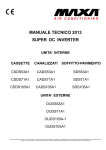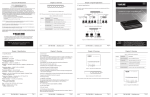Download caution - Tekno Point
Transcript
Manuale installatore Installation manual LINEA COMMERCIALE Serie DCBV MONO DC INVERTER I prodotti elettrici ed elettronici di eventuale scarto dovranno essere disposti con i normali rifiuti domestici, ma smaltiti a norma di legge RAEE in base alle direttive Europee 2002/96/CE e successive modifiche 2003/108/CE, informandosi presso il Comune di residenza o presso il rivenditore nel caso in cui il prodotto venga sostituito con uno analogo. Possible wasted electrical or electronic devices/products should not be located together with normal domestic waste, but disposed according to the current WEEE law in compliance with the European Directive 2002/96/EC and following modifications 2003/108/EC. Please inform yourself at your local ITALIANO IT INDICE I. DESCRIZIONE ....................................................................................................... 4 II. INFORMAZIONI IMPORTANTI ............................................................................. 5 III. SEZIONE DI UTILIZZO ........................................................................................ 6 III. 1. FILOCOMANDO WRC08 ................................................................................................. 6 III. 2. COMPONENTI DELL’APPARECCHIO E RELATIVI NOMI.............................................. 10 III. 3. OPERAZIONI E PRESTAZIONI DEL CONDIZIONATORE.............................................. 10 III. 4. CONSIGLI PER IL FUNZIONAMENTO ECONOMICO .................................................... 10 III. 5. MANUTENZIONE E PULIZIA DEL FILTRO DELL’ARIA .................................................. 11 III. 6. I SEGUENTI SINTOMI NON SONO MALFUNZIONAMENTI ........................................... 13 III. 7. MALFUNZIONAMENTI..................................................................................................... 14 IV. SEZIONE DI INSTALLAZIONE ............................................................................ 16 IV. 1. PRECAUZIONI ................................................................................................................ 16 IV. 2. INFORMAZIONI PER L’INSTALLAZIONE ....................................................................... 17 IV. 3. ACCESSORI.................................................................................................................... 17 IV. 4. INSTALLAZIONE DELL’UNITÀ INTERNA ....................................................................... 18 IV. 5. PRESTAZIONE DEL VENTILATORE .............................................................................. 21 IV. 6. INSTALLAZIONE DELL’UNITÀ ESTERNA...................................................................... 23 IV. 7. INSTALLAZIONE DEL NUOVO CONDOTTO D’ARIA ..................................................... 28 IV. 8. CABLAGGIO ELETTRICO............................................................................................... 28 IV. 9. PROVA DI FUNZIONAMENTO........................................................................................ 33 3 I. DESCRIZIONE UNITÀ INTERNA UNITÀ ESTERNA 2 4 3 6 1 9 8 7 5 10 UNITA INTERNA Uscita aria Ingresso aria Filtro aria Scatola comp. Elettrici Filocomando Tubo di drenaggio UNITA ETESRNA Tubo di connessione Ingresso aria Ingresso aria (laterale e posteriore) Uscita aria NOTA: Tutte le immagini in questo manuale sono soltanto un esempio illustrativo utile alla spiegazione e possono essere lievemente diverse dal condizionatore che avete acquistato (a seconda del modello). 4 II. INFORMAZIONI IMPORTANTI Leggere interamente questo manuale per un corretto uso del condizionatore. L’uso scorretto della macchina potrebbe causare danni o ferite. ! AVVERTIMENTO Il condizionatore deve essere installato rispettando le norme di cablaggio nazionale per evitare il rischio di pericolo di morte Affidare al fornitore od a personale qualificato l’installazione. All’utente non è permesso installare da solo le unità, per evitare perdite d’acqua, scosse elettriche, incendi ecc. Contattare il fornitore od il centro assistenza più vicino per migliorare le prestazioni, per la riparazione o per la manutenzione. Per evitare prestazioni inadeguate o il rischio di perdite d’acqua, scosse elettriche o incendi. Per evitare scosse elettriche, incendi o ferite, spegnere il condizionatore nel caso d’anomalie come odori strani o incendi e contattare il fornitore od il centro assistenza il più vicino. Non lasciare mai che l’unità ed il telecomando si bagnino. Per evitare scosse elettriche o incendi. Non stare a lungo a diretto contatto con l’aria fredda. Aria troppo fredda può causare danni alla salute. Non usare spray infiammabili come spray per capelli o vernici vicino all’unità. Ciò potrebbe causare incendi. Mai mettere le mani nello sbocco d’uscita d’aria o sulle alette orizzontali quando queste sono in movimento. Per evitare il rischio di catturarsi le mani o danneggiare il condizionatore. ! PERICOLO Non provare da soli a fornire assistenza alla macchina. Questa unità non ha elementi di utilizzo che devono essere aperti e la rimozione del coperchio può esporvi a pericolosi voltaggi. Togliere l’alimentazione non basta ad evitare possibili shock elettrici. ! PERICOLO Mai mettere le mani o oggetti nello sbocco d'entrata e uscita dell'unità. Questa unità contiene una ventola che gira ad alta velocità. Un contatto con essa può causare serie lesioni. ! PERICOLO Per evitare il rischio di serie scariche elettriche, mai spruzzare o versare acqua o altri liquidi nell'unità. ATTENZIONE Ventilare la stanza ogni tanto mentre il condizionatore è in funzione, specialmente se ci sono altre apparecchiature a gas in uso nella stanza. Non seguire questi consigli può causare una perdita di ossigeno nella stanza. ! ! ATTENZIONE Per prevenire una scarica elettrica, spegnere la corrente o staccare la spina prima di iniziare ogni pulizia o altre manutenzioni. Seguire le indicazioni per la pulizia nel manuale utente. ! ATTENZIONE Non usare liquidi o aerosol per la pulizia. Usare un panno soffice e asciutto per pulire l'unità. Per evitare scariche elettriche, mai provare a pulire l'unità spruzzando acqua su di essa. ! PRECAUZIONI Non usare detergenti nell'unità. I solventi possono velocemente distruggere gli elementi dell'unità (vaschetta di scarico e gli elementi dello scambiatore di calore). NOTE Per una prestazione migliore, utilizzare l'unità entro la temperatura operativa e le condizioni d'umidità indicate in questo manuale. Se l'unità è utilizzata al di fuori di queste indicazioni, questo può causare malfunzionamenti dell'unità o gocciolamento dall'unità interna. Mantenere la temperatura della stanza a un livello confortevole. Pulizia del filtro dell'aria Un filtro dell'aria intasato, riduce la potenza di raffreddamento. Pulirlo ogni due settimane. Mai aprire porte e finestre oltre ciò che è necessario Per mantenere fresca o calda l'aria nella stanza, mai aprire porte e finestre oltre ciò che è necessario. Tende In raffreddamento, chiudere le tende per evitare la luce solare diretta. Rendere uniforme la circolazione dell'aria nella stanza Sistemare la direzione del flusso d'aria per ogni circolazione d’aria della stanza. 5 III. SEZIONE DI UTILIZZO III. 1. FILOCOMANDO WRC08 Funzioni del filocomando: 1. Impostazione della modalità tramite i tasti. 2. Display LCD 3. Visualizzazione funzione timer del tempo rimanente. ■ NOMI E FUNZIONI DEGLI INDICATORI DEL FILOCOMANDO 3 2 Velocità ventilatore 1 Indicatore modalità Indicatore funzionamento economico 4 Indicatore LOCK 5 Indicatore CLOCK 6 Indicatore OFF/ON 7 Indicatore temperatura 1. Indicatore MODE (MODALITA’): Premere il tasto MODE per selezionare la modalità adeguata: "RAFFREDDAMENTO", "DEUMIDIFICAZIONE", "RISCALDAMENTO" o "VENTILAZIONE". 2. Indicatore FAN SPEED (VELOCITA’ VENTILATORE): Premere il tasto FAN SPEED per selezionare una delle seguenti velocità "AUTO", "BASSA", "MEDIA", e "ALTA”. 3. Indicatore ECONOMICAL (FUNZIONAMENTO RISPARMIO ENERGETICO): premere il tasto ECONOMICAL per visualizzare l’indicatore del funzionamento in modalità di risparmio energetico; se viene premuto nuovamente lo stesso tasto, l’indicatore precedente scomparirà dal display. 4. Indicatore LOCK (BLOCCO): Premere il tasto LOCK per bloccare/sbloccare i tasti del filocomando. Quando il comando LOCK è attivo, la relativa indicazione è accesa: in questo caso l’unico tasto attivo è il tasto LOCK. In caso contrario la relativa icona e spenta e tutti i tasti sono operativi. 5. Indicatore CLOCK (OROLOGIO): Visualizza l’ora impostata. Premere il tasto CLOCK per 4 secondi: l’indicatore dell’ora lampeggerà, dopodichè usare i tasti ▲ e ▼ per regolare l’ora. Premere di nuovo il tasto CLOCK: l’indicatore dei minuti comincia a lampeggiare, premere quindi il tasto ▲ o ▼per impostare i minuti. Premere il tasto CONFIRM per confermare la fine dell’impostazione dell’orologio. 6. Indicatore TIMER ON/OFF: Il display visualizzerà “ON” nel momento d’impostazione del TIMER ON o dopo la fine dell’impostazione, mentre il display visualizzerà “OFF” nel momento dell’impostazione del TIMER OFF o dopo la fine dell’imposrtazione del TIMER OFF. Alla fine dell’impostazione simultanea del TIMER ON/OFF, il display visualizzerà ON/OFF. 7. Indicatore di Temperatura: Visualizza la temperatura impostata. Premere il tasto ▲ o ▼ per impostare la temperatura desiderata; nel funzionamento in modalità di ventilazione l’indicatore di temperatura non visualizzerà nulla. 6 ■ NOMI E FUNZIONI DEI TASTI DEL FILOCOMANDO 7 Tasto MODE 1 Tasto TIMER ON 2 ECONOMICAL TIMER ON M Tasto TIMER OFF 3 TIMER OFF Tasto CLOCK MODE FAN SPEED 4 Tasto CONFIRM 5 Tasto RESET CONFIRM SWING TEMP 8 Tasto FAN SPEED 9 Tasto ADJUSTMENT 10 Tasto ADJUSTMENT 11 RE P LA CE LO CK C O OL/ H E ATING Tasto ON/OFF Tasto SWING 12 Tasto ECONOMICAL 13 Tasto slezione COOL ONLY / COLL and HEAT 6 14 Tasto LOCK 1) Tasto MODE (SELEZIONE MODALITA’): Questo tasto è usato per selezionare la modalità di funzionamento. Premendo una volta il tasto, le modalità di funzionamento cambieranno come segue: AUTO → RAFFREDDAMENTO → DEUMIDIFICAZIONE → RISCALDAMENTO → VENTILAZIONE. Nota: nessuna modalità di riscaldamento se il telecomando verrà impostato sulla modalità di solo raffreddamento. 2) Tasto TIMER ON: Premere il tasto per regolare il TIMER ON: ogni volta che viene premuto il tasto, l’orario aumenta di 30 minuti. Quando il tempo impostato è oltre 10 ore, ogni volta viene premuto il tasto, l’orario aumenta di 1 ora. Se desiderate annullare il TIMER ON, si deve impostare l’orario del TIMER ON su 0.0. 3) Tasto TIMER OFF: Premere il tasto per impostare TIMER OFF: ogni volta viene premuto il tasto l’orario aumenta di 30 minuti. Quando l’orario d’impostazione è oltre 10 ore, ogni volta viene premuto il tasto l’orario aumenta di 1 ora. Se desiderate annullare il timer off, allora impostate l’orario del timer off su 0.0. 4) Tasto CLOCK: Visualizza normalmente l’impostazione attuale dell'orologio (visualizza 12:00 per la prima elettrificazione o azzeramento).Quando il tasto viene premuto per 4 secondi, l’indicatore dell’ora sul display dell'orologio lampeggerà ogni 0.5 secondi: quindi per impostare l’ora premere il tasto CLOCK. Premendo di nuovo lo stesso tasto, l’indicatore dei minuti lampeggerà ogni 0.5 secondi: quindi premere il tasto per regolare i minuti. Dopo l’impostazione dell'orologio si deve premere il tasto di conferma (Confirm) per completare la regolazione. 5) Tasto CONFIRM: Il tasto è utilizzato allo stato d’impostazione dell'OROLOGIO. Dopo la selezione dell’orario, premere il tasto per la conferma, l'ora attuale verrà visualizzata. 6) Tasto RESET (nascosto): Utilizzare uno stuzzicadenti (o altro di simile con un diametro di 1mm) per premere il tasto RESET e cioè per annullare l’impostazione attuale e per entrare nello stato di azzeramento. 7) Tasto ON/OFF: Premere il tasto nello stato OFF: l’indicatore di funzionamento lampeggerà. Quando il telecomando entra in funzionamento, esso trasmette simultaneamente le informazioni della modalità di funzionamento attuale, temperatura, velocità ventilatore, timer ecc. Premere il tasto nello stato ON: l’indicatore di funzionamento si spegne trasmettendo simultaneamente OFF. Se il Timer ON è stato impostato, il filocomando annullerà questa impostazione prima d’entrare in modalità OFF, spegnendo l’indicatore relativo, dopodichè trasmette le informazioni di OFF. 8) Tasto FAN SPEED (SELEZIONE VELOCITA’): Selezionare qualunque velocità del ventilatore "'AUTO", "BASSA", "MEDIA" o "ALTA". Ogni volta che viene premuto questo tasto, la velocità del ventilatore cambierà come segue: 7 9, 10) Tasti ADJUSTMENT ▲ e▼: Premere questo tasto ▲(▼) per aumentare (diminuire) la temperatura interna. Premendo continuamente il tasto, la temperatura aumenta (diminuisce) di 1°C per 0.5 secondi. 11) Tasto SWING: Premendo questo tasto per la prima volta nella modalità di funzionamento, esso inizierà la funzione d'oscillazione. Per annullare la funzione d'oscillazione, premere il tasto per la seconda volta (la funzione è disponibile, abbinata con l'unità implicata). 12) Tasto ECONOMICAL: Premere il tasto per regolare la modalità di funzionamento risparmio energetico del condizionatore, premere nuovamente per annullare la modalità. Questa modalità di funzionamento è adatto al tempo di sonno. 13) Tasto selezione COOL ONLY / COOL and HEAT (SOLO RAFFREDDAMENTO/ RAFFREDDAMENTO e RISCALDAMENTO) (nascosto): Utilizzare uno stuzzicadenti (o altro di simile con un diametro di 1mm) per premere il tasto per commutare le modalità. Se è impostata la modalità SOLO RAFFREDDAMENTO e se viene premuto il tasto MODE, il funzionamento in modalità di riscaldamento si annulla. L’impostazione di deafult è RAFFREDDANTO ed il RISCALDAMENTO. 14) Tasto LOCK (nascosto): Utilizzare uno stuzzicadenti (o altro di simile con un diametro di 1mm) per premere il tasto LOCK e bloccare i tasti del filocomando e l’impostazione attuale del condizionare. Premere di nuovo il tasto LOCK per sbloccare i tasti del filocomando. ■ UTILIZZO DEL FILOCOMANDO - FUNZIONAMENTO AUTOMATICO Quando si da tensione al filocomando il LED OPERATION comincia a lampeggiare. 1. Premere il tasto MODE per selezionare la modalità AUTO 2. Impostare la temperatura desiderata usando i tasti di regolazione: l’intervallo di temperatura ammesso è compreso tra 17°C e 30°C. 3. Premere il tasto ON/OF: il LED OPERATION dell’unità interna s’illumina, il condizionatore partirà in modalità AUTO, la velocità viene impostata in automatico dopodichè il display del filocomando visualizzerà “AUTO”. Per arrestare il funzionamento del condizionare, premere lo stesso tasto ON/OFF. 4. Il tasto ECO è disponibile in modalità di funzionamento AUTO, RAFFREDDAMENTO / RISCALDAMENTO / VENTILAZIONE (COOL / HEAT / FAN) 1) Premere il tasto MODE per selezionare una delle seguenti modalità: COOL, DRY, HEAT e FAN ONLY. 2) Premere il tasto TEMP. per impostare la temperatura desiderata in questo intervallo: 17~30°C. 3) Premere il tasto FAN SPEED per selezionare una delle seguenti velocità: AUTO, BASSA, MEDIA o ALTA. (AUTO, LOW, MED o HIGH) 4) Premendo il tasto ON/OFF, il LED OPERATION dell’unità interna si accende ed il condizionatore partirà con le impostazioni selezionate. Per arrestare il funzionamento premere di nuovo il tasto ON/OFF. Nota: In modalità di ventilazione non sarà possibile impostare la temperatura ed i tasti TEMP ed ECO sono disabilitati. - FUNZIONAMENTO DI DEUMIDIFICAZIONE 1) Premere il tasto MODE per selazionare la modalità di deumidificazione. 2) Selezionare la temperatura desiderata usando i tasti TEMP. 3) Premere il tasto ON/OFF, il LED OPERATION si accende dopodichè il condizionatore partirà in modalità di deumidificazione. Per arrestare il funzionamento del condizionatore premere nuovamente il tasto ON/OFF. 4) In modalità DRY (deumidificazione), la velocità non può essere cambiata: essa sarà sempre in modalità AUTO ed i tasti FAN SPEED ed ECONOMICAL sono disabilitati. - IMPOSTAZIONE DEL TIMER TIMER ON: premere il tasto TIMER ON per impostare l’orario di accensione. TIMER OFF: premere il tasto TIMER OFF per impostare l’orario di spegnimento. 8 Impostazione della funzione TIMER ON 1) Premere il tasto TIMER ON: il filocomando visualizzerà sul display SETTING e gli indicatori HOUR e ON verranno visualizzati nell’area d’impostazione del timer mostrando che il filocomando è pronto per impostare la funzione TIMER ON. 2) Premere nuovamente il tasto TIMER ON per regolare l’orario desiderato di accesione usando i tasti ▲ e ▼ della funzione TIMER ON. 3) Premere continuamente il tasto ▲, per aumentare l’orario del timer di 0.5 ore alla volta fino all’raggiugemento di 10 ore, dopodichè l’orario comincia ad aumentare di 1 ora alla volta. 4) Dopo 0.5 secondi dalla fine dell’impostazione TIMER ON, il filocomando invia al condizionatore le informazioni di impostazione. Impostazione della funzione TIMER OFF 1) Premere il tasto TIMER OFF, il display del filocomando visualizzerà la funzione SETTING e anche le icone HOUR e OFF veranno visualizzate nell’area d’impostazione del timer mostrando che il filocomando è pronto per entrare nell’impostazione della funzione TIMER OFF. 2) Premere nuovamente il tasto TIMER OFF per regolare l’orario desiderato di spegnimento del condizionatore. 3) Premere continuamente il tasto ▲, per aumentare l’orario del timer di 0.5 ore alla volta fino all’raggiugemento di 10 ore, dopodichè l’orario continua ad aumentare con 1 ora alla volta. 4) Dopo 0.5 secondi dalla fine dell’impostazione TIMER OFF, il filocomando invia al condizionatore le informazioni impostate di spegnimento del condizionatore. Impostazione simultanea delle funzioni TIMER ON e TIMER OFF 1) Riferirsi al punto 1 ed al punto 2 dell’impostazione TIMER ON. 2) Riferirsi al punto 1 ed al punto 2 dell’impostazione TIMER OFF. 3) Nell’impostazione simultanea delle funzioni TIMER ON e TIMER OFF, se gli orari d’impostazione del TIMER ON e TIMER OFF sono superiore a 10 ore, l’orario del TIMER OFF è quindi sempre inferiore di 1 ora da qualla del TIMER ON. 4) Dopo 0.5 secondi dalla fine dell’impostazione, il filocomando invia le informazioni del TIMER ONF, confermando la fine delle impostazioni TIMER OFF e TIMER ON. Modificazione del Timer Per modificare l’orario del TIMER ON o TIMER OFF, premere il tasto TIME dopodichè impostare l’orario del TIMER ON e del TIMER OFF su 0:0 per cancellare il TIMER ON ed il TIMER OFF. Nota: l’orario del TIMER ON è relativo all’orario standard dell’orologio del filocomando. Dopo l’impostazione del TIMER ON o TIMER OFF, l’impostazione dell’orologio non può essere modificata. 9 III. 2. COMPONENTI DELL’APPARECCHIO E RELATIVI NOMI Il condizionatore è composto d’un unità interna, unità esterna, tubazioni di collegamento e di un telecomando. (Riferirsi alla Fig.3-1) ■ Descrizione degli indicatori sul display dell’unità interna Tasto manuale Indicatore PRE-DEF Ricevitore segnale infrarosso Display tubo digitale Indicatore operation Indicatore timer Indicatore allarme Fig.3-1 NOTA: Tutte le immagini in questo manuale sono soltanto un esempio illustrativo utile alla spiegazione e possono essere lievemente diverse dal condizionatore che avete acquistato (a seconda del modello). • Il LED OPERATION lampeggia una volta per secondo dopo aver connesso l’alimentazione. • Il LED OPERATION rimarrà spento quando il condizionatore è spento. • Il LED del TIMER rimarrà acceso quando il Timer On/Off viene impostato. • Il LED DEF rimarrà acceso durante il funzionamento di sbrinamento ed il raffreddamento. • Il LED DEF rimarrà spento durante il funzionamento di ventilazione per qualsiasi velocità di funzionamento (ALTA, MEDIA, BASSA). • Il LED OPERATION e DEF lampeggiano per 5 volte per secondo durante il funzionamento in fase di massimo raffreddamento. III. 3. OPERAZIONI E PRESTAZIONI DEL CONDITIONATORE Per un'adeguata prestazione e per un funzionamento sicuro, utilizzare l'unità entro le condizioni di temperatura di operazione indicate nella tabella qui sotto: Temperatura Modalità Raffreddamento Riscaldamento Deumidificazione ! Temperatura esterna 0°C ~ 43°C (3500 W) -15°C ~ 24°C (5300 W –17600 W) -15°C ~ 24°C 18°C ~ 43°C Temperatura interna 17°C ~ 30°C 0°C ~ 30°C 17°C ~ 32°C 1. Se l'unità è utilizzata al di fuori di queste condizioni di temperatura, si possono verificare malfunzionamenti o gocciolamento dall'unità interna. 2. Il fenomeno è normale perchè, quando all’interno l‘umidità è alta, l’aria si condensa sulla CAUTELA superficie del condizionatore formando acqua, perciò è consigliabile chiudere porte e finestre. 3. La prestazione ottimale sarà raggiunta dentro questi intervalli di temperatura ■ Proprietà tre minuti di protezione L’unità partirà dopo 3 minuti di ritardo fra due ON/OFF continui per protezione del compressore al riavvio. ■ Interruzione di alimentazione Una possibile interruzione di corrente causerà l’arresto totale del funzionamento dell’unità. ● Il LED OPERATION lampeggerà dopo il ripristino dell’alimentazione. ● Premere il tasto ON/OFF sul telecomando per avviare l’unità. ● Le radiazioni o le onde elettromagnetiche provenienti da vicine cabine di telefonia senza filo potrebbero causare malfunzionamenti dell’unità. ● Scollegare l’alimentazione e poi ricollegarla di nuovo. Premere il tasto ON/OFF sul telecomando per avviare l’unità. III. 4. CONSIGLI PER IL FUNZIONAMENTO ECONOMICO Per garantire un funzionamento economico si consiglia di seguire le istruzioni indicate qui sotto: ■ Regolare correttamente la direzione del flusso d’aria per evitare danni alla salute. ■ Impostare la temperatura interna per raggiungere il comfort e per evitare il super raffreddamento ed il super riscaldamento. ■ In raffreddamento, chiudere le tende per evitare la radiazione solare diretta. 10 ■ Per mantenere fresca o calda l’aria nella stanza, mai aprire porte e finestre oltre ciò che è necessario. ■ Impostare il Timer per il periodo di funzionamento desiderato. ■ Se l’ingresso o l’uscita dell'aria è ostruito, ciò causerà abbassamento di rendimento o spegnimento della macchina. ■ Se prevedete di non utilizzare la macchina per un lungo periodo, scollegate l'alimentazione e togliete le batterie dal telecomando. Ripristinate l'alimentazione per garantire una partenza regolare. ■ Pulite i filtri almeno una volta ogni due settimane poiché quando sono intasati riducono l'efficienza del condizionatore. III. 5. MANUTENZIONE E PULIZIA DEL FILTRO - Non procedere con la pulizia del condizionatore se prima non è stata disinserita la spina di alimentazione. - Controllare se i cavi elettrici sono rotti o scollegati. - Usare un panno asciutto per pulire l'unità interna ed il telecomando. - Se l'unità è molto sporca, utilizzare un panno umido per pulirla. ! AVVERTENZA - Non utilizzare mai un panno umido per pulire il telecomando. - Non usare mai per la pulizia un panno trattato chimicamente e non lasciare mai materiali simili per lungo tempo sull'unità; potrebbero danneggiare o scolorire la superficie dell'unità. - Per la pulizia, non usare benzene, diluente, polvere per lucidatura o solventi simili; queste sostanze possono causare la rottura o la deformazione della superficie di plastica. ■ Manutenzione dopo un lungo periodo di arresto (es. all'inizio della stagione) - Rimuovere tutto ciò che potrebbe bloccare le bocchette d’aspirazione e d’uscita d’aria delle unità interna ed esterna. - Pulire l’unità interna e il filtro d’aria. Si prega di seguire la procedura di pulizia del filtro dell'aria e reinstallare il filtro nella stessa posizione. - Collegare l’alimentazione al condizionatore almeno 12 ore prima di usarlo, in modo da garantire un funzionamento normale. L’indicatore telecomando verrà visualizzato dopo che è stata collegata l'alimentazione. ■ Manutenzione se si pensa di arrestare il condizionatore per un lungo periodo. (es. alla fine della stagione) - Far girare il ventilatore per circa mezza giornata per asciugare l'interno dell'unità - Pulire il condizionatore e il filtro d’aria. Si prega di seguire alla procedura di pulizia del filtro dell'aria e reinstallare il filtro nella stessa posizione ■. Manutenzione motore ventilatore e pompa di drenaggio (Es: Unità con ventilazione posteriore) - Manutenzione del motore ventilatore: 1. Smontare il pannello del ventilatore. 2. Smontare la meta dell’alloggiamento del motore. 3. Tirare fuori il motore. Motore Alloggiamento Pannello ventilato Fig. 3-2 - Manutenzione pompa di drenaggio: 1. Smontare la pompa di scarico condensa. 2. Scollegare i cavi d’alimentazione e del galleggiante. 3. Tirare fuori la pompa. Pompa Fig. 3-3 11 ■ Pulizia del filtro dell’aria - Il filtro dell’aria può prevenire l’ingresso di polvere o altre particelle. In caso di ostruzione del filtro, l’efficienza di funzionamento del condizionatore d’aria può diminuire di molto. Perciò il filtro deve essere pulito ogni due settimane durante periodi di lungo utilizzo. - Se il condizionatore d’aria è collocato in un posto polveroso, bisogna aumentare la frequenza di pulizia del filtro dell’aria. - Se è troppo difficile pulire la polvere accumulatasi, si raccomanda di sostituire il filtro con uno nuovo (il filtro d’aria sostituibile è un accessorio opzionale). ■ Se l’unità ha una ventilazione posteriore, rimuovere il filtro togliendo le due viti di fissaggio e quindi tiratelo dall’unità verso il basso come indicato nello schema seguente. Fig. 3-4 ■ Se l'unità ha una ventilazione inferiore, tirare il filtro verso la direzione della freccia indica nella figura seguente, spengendolo leggermente dal suo posto di fissaggio. Fig. 3-5 - Usare aspirapolvere o acqua per pulire il filtro; se la polvere è in eccesso, usare una spazzola morbida e un detergente leggero; lasciare poi asciugare in un posto fresco. - Il lato di ingresso aria deve essere posizionato verso l'alto quando si usa l'aspirapolvere (riferirsi alla Fig. 3-6) mentre deve essere posizionato verso il basso se si usa l’acqua per il filtro. (Riferirsi alla Fig. 3-7) Fig. 3-6 Fig. 3-7 - Re-installare correttamente il filtro e chiudere il pannello frontale. Il funzionamento senza filtri d’aria potrebbe causare malfunzionamento e accumulo della polvere all’interno dell’unità. ! 12 CAUTELA Non far asciugare il filtro dell’aria sotto la luce solare diretta o vicino al fuoco. III. 6. I SEGUENTI SINTOMI NON SONO MALFUNZIONAMENTI Sintomo 1: Il condizionatore non parte ■ Il condizionatore non parte subito quando viene premuto il tasto ON/OFF sul telecomando. Se il LED OPERATION si illumina, ciò significa che il sistema è normale. La funzione di protezione compressore evita che il condizionatore si riavvia per almeno 3 minuti se viene acceso subito dopo lo spegnimento. ■ Se il LED OPERATION e l’indicatore PRE-DEF si accendono, ciò significa che la modalità di riscaldamento è stata selezionata. L’unità non parte subito dopo l’accensione perché la funzione di protezione “anti aria fredda” è attiva. Sintomo 2: Commutazione in modalità di ventilazione durante il funzionamento in modalità di raffreddamento ■ Per prevenire la formazione della brina sull’evaporatore, il sistema cambierà automaticamente il funzionamento in ventilazione, dopodichè ripristina la modalità di raffreddamento. ■ Quando la temperatura interna cala sotto la temperatura d’impostazione, il compressore si ferma e l’unità interna passa alla modalità di ventilazione. Sintomo 3: Nebbia bianca proveniente dall’unità interna Sintomo 3.1: Unità interna Quando il tasso d’umidità ambiente è sufficientemente alto durante il funzionamento in modalità di raffreddamento e se l’interno dell’unità interna è molto sporco ciò causerà una distribuzione non uniforme della temperatura ambiente. Quindi è necessario contattare il fornitore o il centro assistenza abilitato per pulire l’interno dell’unità interna. Sintomo 3.2: Unità interna, unità esterna ■ Alla fine del funzionamento di sbrinamento, l’unità passa alla modalità di riscaldamento, dopodichè la sbrina generata viene scaricata. Sintomo 4: Rumori dal condizionatore nel funzionamento di raffreddamento Sintomi 4.1: Unità interna ■ Un rumore continuo e basso tipo “ss” potrebbe essere udito quando il condizionatore è in modalità raffreddamento o all’arresto dell’unità. Ciò potrebbe avvenire quando la pompa di scarico condensa è in funzione. ■ Un basso rumore potrebbe essere udito: cioè dovuto alla dilatazione della plastica causata dalla variazione della temperatura. Sintomo 4.2: Unità interna, unità esterna ■ Un rumore continuo e basso tipo “sibilo” potrebbe essere sentito quando il condizionatore è in operazione. Ciò è causato dal flusso refrigerante. ■ Un sibilo basso potrebbe essere udito all’avvio o subito dopo l’arresto dell’unità: ciò è dovuto alla variazione o all’arresto del flusso refrigerante. Sintomo 4.3: Unità esterna ■ Quando il rumore di funzionamento cambia il tono significa che l’unità cambia frequenza. Sintomo 5: Polvere proveniente dall’unità interna ■ Quando l’unità è usata per la prima volta dopo un lungo periodo di arresto, ciò significa che la polvere è penetrata dentro l’unità. Sintomo 6: L’unità emette odori L’unità può assorbire gli odori della stanza, quali quelli di apparecchiature, sigarette o simili ed emetterli di nuovo nell’ambiente. Sintomo 7: Il ventilatore dell’unità esterna non gira ■ Durante il funzionamento, la velocità del ventilatore è controllata per ottimizzare il funzionamento stesso dell’apparecchio. 13 III. 7. MALFUNZIONAMENTI III. 7.1 Errori e cause relativi al condizionatore Arrestare il funzionamento, staccare l’alimentazione e poi contattare il fornitore od il centro assistenza abilitato se si verifica un malfunzionamento del tipo qui sotto elencato: L’indicatore LED OPERATION lampeggia rapidamente (2 volte per secondo); dopo aver scollegato e ricollegato l’unità, la situazione non cambia. Fusibile o interruttore protezione circuito intervengono frequentemente. MALFUNZIONAMENTI Oggetti o sostanze strani nell’unità. Telecomando disabilitato o errore interruttore. Altri condizioni inconsuete. Tabella 7-1: per il modello 3500 W No MALFUNZIONAMENTI & PROTEZIONI LED1 LED2 LED3 LED4 OPERATION TIMER DEF.FAN ALARM DISPLAY DIGITAL TUBE 1 Errore sensore temperatura interna E0 2 Errore sensore temperatura evaporatore E1 3 Errore comunicazione unità interna – esterna E2 4 Errore allarme livello acqua E3 5 Errore EPPROM E4 6 Errore modulo E5 7 Errore sensore temperatura esterna E6 8 Protezione unità esterna da alto voltaggio. P0 9 Protezione compressore da alta temperatura. P1 10 Protezione unità esterna da alta intensità. P2 11 Spegnimento unità con il telecomando CP 12 Evitare aria fredda e sbrinamento Spento Lampeggia a 5Hz Lampeggia a 1Hz Tabella 7-2 per i modelli 5300 W - 17600 W No LED1 LED2 LED3 LED4 OPERATION TIMER DEF.FAN ALARM MALFUNZIONAMENTI & PROTEZIONI DISPLAY DIGITAL TUBE 1 Conflitto modalità di funzionamento E0 2 Errore comunicazione unità interna – esterna E1 3 Errore sensore temperature interna E2 4 Errore sensore temperature evaporatore (T2) E3 5 Errore sensore temperature evaporatore (T2B) E4 6 Errore EPPROM E7 7 Errore allarme livello acqua EE 8 Errore unità esterna Ed 9 Spegnimento unità con il telecomando CP 10 Evitare aria fredda e sbrinamento Spento 14 Lampeggia a 5Hz Lampeggia a 1Hz Arrestare il funzionamento, staccare l’alimentazione e poi contattare il fornitore od il centro assistenza abilitato se si verifica un malfunzionamento del tipo qui sotto elencato: Errore L’unità non funziona. Cause possibili Interruzione alimentazione. Soluzioni Attendere il ripristino dell’alimentazione. Interruttore alimentazione spento. Accendere l’alimentazione. Il fusibile di potenza è bruciato. Sostituire il fusibile. Batterie del telecomando scariche. Sostituire le batterie. L’orario programmato per l’accensione non è giunto. Attendere. Impostare correttamente la temperatura. Il flusso aria è normale ma non Impostazione scorretta della temperatura. raffredda (riscalda) bene. Protezione dei 3 minuti del compressore attiva. Attendere. Quantità refrigerante insufficiente o in eccesso. Aria nel circuito o quantità refrigerante insufficiente. Le unità si avviano o si Compressore difettoso. fermano frequentemente. Voltaggio troppo alto o troppo basso. L’unità non raffredda (riscalda). Svuotare il circuito e ricaricare refrigerante di nuovo. Riparare o sostituire il compressore. il Installare un manostato. Circuito refrigerante ostruito. Cercare la causa e aggiustare. Impostazione scorretta della temperatura. Impostare correttamente la temperatura. Controllare l’ingresso o l’uscita dell’unità esterna o Rimuovere la sporcizia per una libera interna ostruiti da sporco. circolazione di aria. Controllare se il filtro è sporco. Pulire il filtro dell’aria. Se le porte o le finestre sono aperte. Chiudere le porte o le finestre. III. 7.2. Errori e cause possibili relativi al telecomando Prima di chiamare assistenza, si prega di verificare i seguenti punti. (vedere la tabella sotto) Errore Causa Non si riesce a cambiare la velocità del ventilatore. Quando è selezionata la modalità AUTO, il condizionatore seleziona in automatico la velocità di ventilazione. Quando è selezionata la modalità DRY, il condizionatore seleziona automaticamente la velocità di ventilazione. La velocità del ventilatore può essere selezionata durante la modalità di RAFFREDDAMENTO, SOLO VENTILAZIONE e RISCALDAMENTO. Soluzioni Controllare che la modalità indicate sul display sia AUTO. Controllare che la modalità indicate sul display sia DRY. - Il segnale del telecomando non viene trasmesso nemmeno quando il pulsante ON/OFF è premuto. - L’indicatore TEMP. non viene visualizzato L’indicazione sul display scompare dopo un periodo di tempo. Controllare che le batterie del telecomando non siano scariche. Il segnale del telecomando non viene trasmesso, perché manca l’alimentazione elettrica. La temperatura non può essere impostata durante il funzionamento di SOLO VENTILAZIONE. Controllare che la modalità indicata sul display sia SOLO VENTILAZIONE. Il condizionatore d’aria si ferma perché il tempo programmato è terminato. Controllare che il funzionamento del timer sia giunto al termine quando OFF TIMER compare sul display. Il LED TIMER ON si spegne dopo un certo periodo di tempo. Quando si raggiunge l’ora impostata del timer per l’avviamento del condizionatore, esso si avvierà automaticamente e l’indicatore appropriato si spegnerà. Controllare che il funzionamento del timer sia cominciato quando il LED TIMER ON si visualizza sul display. Il segnalatore acustico dell’unità interna non suona anche quando il pulsante ON / OFF viene premuto. Posizionare direttamente il trasmettitore del segnale del telecomando verso il ricevitore a infrarossi dell'unità interna, quindi premere di nuovo il tasto ON/OFF due volte. Controllare che il trasmettitore del segnale del telecomando sia indirizzato verso il ricevitore a infrarossi dell’unità interna prima di premere il tasto ON/OFF. 15 IV. SEZIONE DI INSTALLAZIONE IV. 1. PRECAUZIONI ■ Seguire le normative locali, nazionali ed internazionali vigenti. ■ Per una corretta installazione leggere con attenzione questo manuale. ■ Le seguenti precauzioni sono importanti per la sicurezza: è necessario ricordarle. ■ Conservare in un posto sicuro questo manuale per future/ulteriori consultazioni. ! ! AVVERTIMENTO Questo simbolo indica pericolo di morte causato da uno scorretto utilizzo. PRECAUZIONE Questo simbolo indica il pericolo gravi ferite o di danno ad oggetti inseguito ad un utilizzo scorretto. L’installatore potrà illustrare all’utente il corretto uso e manutenzione del condizionatore, rimandandolo comunque all’attenta consultazione del manuale utente/installazione del condizionatore. ! AVVERTIMENTO Non installare l’unità da soli. Un’installazione errata può provocare ferite dovute ad incendi, folgorazioni, cadute dell'unità o perdite d’acqua. Contattare il fornitore dal quale avete acquistato l'unità o un’ installatore speciale. L’installazione deve essere conforme alle istruzioni indicate. L'installazione errata può provocare ferite dovute ad incendi, folgorazioni, cadute dell'unità o perdite d’acqua. Installare saldamente l'unità su di un supporto che può sopportarne il peso. Installare su un supporto debole può provocarne il cedimento e quindi ferite dovute alla caduta dell’unità. Realizzare i collegamenti elettrici rispettando le normative nazionali e gli schemi di cablaggio elettrico di questo manuale ed assicurarsi di utilizzare un circuito elettrico individuale. Se la capacità del circuito di alimentazione è insufficiente, potrebbero manifestarsi incendi o scariche elettriche. Usare i cavi specifici per i cablaggi elettrici ed eseguire i collegamenti correttamente. Collegamenti errati possono causare incendi. Controllare che non ci siano perdite di gas refrigerante dopo l’installazione Assicurarsi di usare le parti fornite e specificate durante l’installazione. L'uso di pezzi difettosi può provocare ferite dovute ad incendi, folgorazioni ecc. Fissare saldamente il coperchio che isola la parte elettrica delle unità. Se le coperture elettriche delle unità non sono fissate saldamente, potrebbero manifestarsi incendi o scariche elettriche causate da polvere, acqua ecc. ! ATTENZIONE Non installare l'unità in luoghi dove possano propagarsi gas infiammabili. L’unità potrebbe incendiare il gas propagatosi e provocare un’esplosione. Le unità interne dovrebbero essere installate: In un luogo dove c’è sufficiente spazio per l’installazione e la manutenzione. ■ In un luogo in cui il flusso d’aria possa raggiungere tutti gli angoli. ■ In un luogo dove le tubazioni e lo scarico condensa possano essere raggiunti facilmente. ■ In un luogo dove non vi siano perdite di gas infiammabili o gas nocivi/corrosivi. ■ In un luogo dove non vi sia l’effetto di elevate tensioni e alte frequenze. ■ In un luogo in cui non vi siano rumore o l’effetto di vibrazioni. ! CAUTELE Il posizionamento nei seguenti luoghi può causare malfunzionamenti (se non si può evitare, contattare il fornitore locale). ■ Luoghi con presenza di olio minerale, ■ Luoghi in cui l’aria possa essere ricca di salsedine, come nelle vicinanze di spiagge. ■ Luoghi con presenza di zolfo. ■ Luoghi in cui ci sono forti variazioni della tensione. ■ Luoghi in cui vi può essere gas naturale-etano, come le cucine. 16 ■ Luoghi in cui ci siano fenomeni elettromagnetici legati ad alte frequenze. ■ Luoghi in cui vi siano gas o sostanze infiammabili. ■ Luoghi in cui vi sono acidi o gas alcalini. ■ Altri luoghi per applicazioni speciali. IV. 2. INFORMAZIONI PER L’INSTALLAZIONE ■ Per una corretta installazione è consigliato leggere questo manuale prima di procedere con l’installazione. ■ Il condizionatore deve essere installato da personale qualificato. ■ Quando si installa l’unità interna o le sue tubazioni, seguire le istruzione di questo manuale. ■ Se il condizionatore è in contatto con parti metalliche dell’edificio, si deve provvedere ad isolare l’unità secondo le norme vigenti. ■ Attaccare l’alimentazione dopo aver eseguito l’installazione per un controllo completo del condizionatore. ■ Questo manuale può subire modifiche senza preavviso per scopo di miglioramenti. NOTE PER L’INSTALLAZIONE ■ Selezionare il luogo di installazione. ■ Installare prima l’unità interna. ■ Installare l’unità esterna. ■ Installare le tubazioni di connessione. ■ Collegare il tubo di drenaggio. ■ Fare il cablaggio elettrico. ■ Prova di funzionamento. IV. 3. ACCESSORI Controllare che nell'imballo vi siano contenuti gli accessori per l'installazione: Accessori Tubazioni & Accessori Tubazione di drenaggio Telecomando & supporto (opzionale) Filocomando & p supporto Altri Nome Qtà. Profilo 1. Isolamento acustico / isolamento termico 2 2. Nastro legatura 1 3. Spugna sigillatura 1 4. Pipetta di drenaggio 1 5. Anello sigillatura 1 6. Telecomando 1 7. Supporto telecomando 1 8. Vite di montaggio (ST2.9×10-C-H) 2 9. Batterie alkaline (AM4) 1 10. Manuale telecomando 1 --------- 11. Filocomando 1 --------- 12. Manuale utente 1 --------- 13. Manuale installazione 1 --------- Cautele per il telecomando: ■ Non gettare il telecomando. ■ Prima dell’installazione, verificare se il luogo d’installazione rientra nel campo d’azione del telecomando. ■ Tenere il telecomando lontano dalla TV ed altre apparecchiature stereo almeno di 1 m. ■ Non installare o posare il telecomando in luoghi direttamente esposti ai raggi solari o vicino a fonti di calore, come stufe, termosifoni etc. ■ Accertarsi che il polo positivo ed il polo negativo delle batterie siano nelle giuste posizioni quando inserite. AUTO COOL TEMP SET DRY CLOCK HEAT SET HOUR FAN FAN SP EED FAN SPEE D MODE SWIN G SWI N G RESE T LO CK C/H AI R D IRECTIO N Vite montaggio B ST2.9x10-C-H CLOC K OK TI ME ON ECO TI ME OFF Supporto telecomando Telecomando Fig. 3-1 17 IV. 4. INSTALLAZIONE DELL’UNITÀ INTERNA IV. 4.1 Installazione del corpo dell’unità • Usare delle barre d’acciaio per sostenere l’unità interna (Ø10 mm) e 4 bulloni per il fissaggio. • L’installazione a soffitto varia dal tipo di costruzione, consultare il costruttore per le procedure specifiche. 1) La struttura del soffitto deve garantire una posizione piana dell’unità ed evitare eventuali vibrazioni. 2) Tagliare il trave del tetto. 3) Rinforzare il posto tagliato e consolidare il trave del tetto. • Terminata l’installazione del corpo principale dell’unità, tirare il tubo e la linea elettrica nel soffitto. • Prima di procedere con l’installazione, determinare la direzione dei tubi da tirare. Particolarmente nel caso d’installazione a soffitto, posizionare i tubi refrigerante, i tubi di scarico condensa ed i cavi di collegamento tra unità interna / esterna nei rispettivi alloggiamenti prima di sospendere la macchina. • Installazione dei ganci appendente IV. 4.2 Struttura in legno Mettere l’asse sopra la trave del tetto, quindi installare le barre di sostegno. Legname sopra il trave Trave del soffitto Soffitto Bullone vite di sospensione Fig.4-1 IV. 4.3 Mattoni nuovi in calcestruzzo Intarsiare o includere i bulloni delle viti (riferirsi alla Fig.4-2). Parte incastonata a coltello Parte incastonata a guida Fig.4-2 IV. 4.4 Nuovi edifici e soffitti Usare viti tipo Fischer, mattoni forti di terracotta (riferirsi alla Fig.4-3). Barra d’acciaio Bullone vite d’incastro Fig.4-3 IV. 4.5 Struttura d’acciaio del trave del tetto Installare direttamente ed usare la barra di sostegno in acciaio. (riferirsi alla Fig.4-4) Bulloni vite appendente Bulloni di sostegno Barra in acciaio di sostegno Fig.4-4 IV. 4.6 Come appendere l’unità interna (1) Appendere l’unità interna sui bulloni vite appendenti, stringere il dado sul bullone vite appendente. (2) Per mezzo di una livella, posizionare l’unità interna orizzontalmente. D ado v ite C u sc ino an ti v ib ra z ion i R onde lla B u llone v ite d i s o s pen s ion e 18 S ta ffa d i s o s tegn o Fig.4-5 Posizione del foro a soffitto e dell’unità interna e dei bulloni vite appendenti. Misure per l’installazione dell’unità interna Dimensione apertura uscita aria. Unità di misura: mm Fig. 4-6 Dimensione apertura aria di ritorno Filtro aria Fig. 4-7 Posizione apertura ventilazione inferiore Filtro aria Scatola comp. elettrici Fig. 4-8 Misura struttura unità E Scatola comp. elettrici Fig. 4-9 Tabella 4.1 Modelli 3500-5300 7100 Dimensioni unità interna A B C D Dimensioni aperture uscita aria E F G H Dimensioni aperture aria di ritorno I J K Misure unità L M 920 210 635 570 65 713 35 119 815 200 80 960 350 1140 210 635 570 65 933 35 119 1035 200 80 1180 350 920 270 635 570 65 713 35 179 815 260 20 960 350 9000-10500 1140 270 775 710 65 933 35 179 1035 260 20 1180 490 14000-17600 1200 300 865 800 80 968 40 204 1094 288 45 1240 500 IV. 4.7 Installazione del corpo principale dell’unità 1. Installare il filtro dell’aria come indicato nel manuale. 2. Installare il condotto d’aria sotto la griglia d’aria. 19 IV. 4. 8 Condotti d’aria 1. Condotti ingresso aria e uscita aria devono essere distanziati per evitare la penetrazione dell’aria d’uscita nel condotto di ripresa aria. 2. L’unità interna è dotata di un filtro d’aria. ● Installazione dei condotti d’aria. Legatura condotto uscita aria Legatura condotto ripresa aria Isolamento Ripresa aria Uscita aria Isolamento Filtro dell’aria Apertura di controllo Fig. 4-10 3. Riferirsi ai seguenti valori sottostante della pressione statica per l’installazione del condotto d’aria. Modelli (W) 3500 W 5300 W 7100 W 9000 ~ 10500 W 14000 ~ 17600 W Come aggiustare la direzione di ventilazione d’aria 1. Rimuovere il pannello di ventilazione e la flangia, tagliare il ponticello lato rotaia. Pression statique (Pa) 40 70 70 80 100 2. Attaccare la spugna di legatura nel suo posto come indicato nella figura seguente, e quindi cambiare le posizioni di montaggio del pannello e della flangia di ritorno dell'aria. Flangia ritorno aria Lato rotaia Pannello ventilazione Spugna legatura 3. Quando si installa il filtro aria, si raccomanda di fissarlo sulla flangia inclinata relativamente all’apertura ritorno aria, e quindi spingerlo verso l'alto. 4. Al termine dell’installazione, inserire i blocchi del filtro aria nei fori flangia. Fig. 4-12 20 Fig. 4-11 IV. 5 PRESTAZIONE DEL VENTILATORE Curve caratteristiche di pressione statica M O DE LLO 3 500 W (Pa) M O D E L LO 71 00 W (D im ens io ne: 920 x2 70x 57 0) S u p p er H igh speed S u p er V elocità V elocità alta (riserva) V elocità m e dia P ressio n e statica estern a (P a) P ressio n e statica estern a (P a) H igh speed(reserve d) M e dium sp eed L ow sp eed V elocità b assa V olum e aria (m 3 /h) (Pa) V olum e aria (m 3 /h) M O DE LLO 5 300 W (Pa) M O D E L LO 71 00 W (D im ens io n e: S u p er V elocità P ressio n e statica estern a (P a) S u p er V elocità V elocità alta (riserva) V elocità m e dia P ressio n e statica estern a (P a) V elocità alta (riserva) V elocità m e dia V elocità b assa V elocità b assa V olum e aria (m 3 /h) V olum e aria (m 3 /h) 21 (Pa) (Pa) M O D ELLO 90 00 W S u per V elocità Su per V elocità Velocità bassa Velocità alta (riserva) Pressio ne statica esterna (Pa) Pressio ne statica esterna (Pa) V elocità alta (riserva) V elocità m edia Velocità m edia Velocità bassa Volume aria (m 3/h) (Pa) M O D ELLO 1 40 00 W Volume aria (m 3/h) M O D ELLO 1 05 00 W (Pa) M O D ELLO 1 76 00 W Su per V elocità Su per V elocità Velocità alta (riserva) Velocità alta (riserva) V elocità bassa Volum e aria (m 3/h) 22 Pressio ne statica esterna (Pa) Pressio ne statica esterna (Pa) Velocità media Velocità m edia V elocità bassa V olum e aria (m 3/h) IV. 6. INSTALLAZIONE DELL’UNITÀ ESTERNA IV. 6.1 Luogo di installazione • In un luogo dove c’è sufficiente spazio per l’installazione e la manutenzione e dove il vento non è forte. • Luoghi con sufficiente ventilazione. • Il supporto deve sostenere il peso dell’unità esterna e deve essere piano e regolare per evitare le vibrazioni aggiuntive. • Luoghi in cui l’aria espulsa dall’unità esterna non possa recare danno ai vicini. • In un luogo dove le tubazioni ed i cavi possano essere installati facilmente. • Dove lo sbocco d’uscita aria non sia ostruito. • Dove non vi possono essere perdite di gas infiammabile. • La lunghezza delle tubazioni tra l’unità interna e l’unità esterna deve essere ammissibile. • Nei luoghi vicino alla coste o in alta quota dove il vento può essere forte, installare l’unità esterna contro il muro per garantire il regolare funzionamento; usare un schermo se necessario (Fig.6-1). Vento forte O X Fig.6-1 • Evitare che l’unità sia sottoposta alla radiazione solare diretta od al calore di altre apparecchiature. Se non si può evitare, prevedere un riparo. • Evitare l’installazione in un luogo in cui l’acqua di scarico condensa durante il funzionamento di riscaldamento possa recare danno alle persone. • Evitare l’installazione in un luogo che sarà oggetto di neve, accumulo di foglie o altri detriti stagionali; se inevitabile, prevedere un riparo. • Posizionare l’unità esterna in un luogo vicino all’unità interna. • Se possibile, rimuovere gli ostacoli vicini all’unità per favorire la circolazione dell’aria. La distanza minima tra l’unità esterna e gli ostacoli descritti sopra non è valida per locali a tenuta d’aria o locali chiusi. Lasciare libere almeno 2 delle 3 direzioni indicate nel disegno (Fig.6-5). II. 6. 2 Dimensioni B H F EC D H Fig.6-4 A Fig.6-2 Fig.6-3 DIMENSIONI (mm) A B C D E F H 761 530 290 315 270 279 593 842 560 335 360 312 324 695 895 590 333 355 302 313 862 990 624 366 396 340 354 966 990 624 366 396 340 354 966 10500 W 940 600 376 400 340 360 1245 14000 W 17600 W 940 600 376 400 340 360 1245 940 600 376 400 340 360 1245 CAPACITÀ (W) 3500 W 5300 W 7100 W 9000 W 23 Lato uscita aria dell’unità esterna > 30 cm (Muro o ostacolo) Ingresso aria > 30 cm N Ingresso aria Canale di sostegno > 220 cm > 60 cm P Uscita aria M Fig. 6-5 IV. 6.3 Trasporto ed installazione dell’unita’ esterna • Poiché il centro di gravità di questa unità non è il suo centro fisico, è consigliabile porre attenzione quando viene spostata e/o sollevata. • Non utilizzare le griglie di espulsione o di aspirazione per sollevare l’unità esterna; si potrebbero deformare o danneggiare. • Non toccare il ventilatore con le mani od altri oggetti. • Non inclinare l’unità più di 45° e non appoggiarla lateralmente. • Fissare saldamente l’unità con dei bulloni per evitare che si possa muovere. (Fig.6-6) m c 0 6 > Fissare con bullone Fig.6-6 IV. 6.4. Installazione delle tubazioni refrigerante Controllare che il dislivello fra l'unità interna e l'unità esterna, la lunghezza del tubo refrigerante ed il numero delle piegature rispettino le condizioni seguenti: Capacità (W) Se l’unità esterna è installata sopra l’unità Max dislivello interna (m) Se l’unità esterna è installata sotto l’unità interna Lunghezza tubazioni refrigerante (m) Numero piegature 3500 5300 7100 9000 monofase 9000 trifase 10500 monofase 10500 trifase 14000 monofase 14000 trifase 17600 5 12 12 15 20 20 20 25 30 30 5 9 9 9 12 12 12 20 20 20 10 25 25 25 30 30 30 50 50 50 5 Inferiore a 10 IV. 6.5 Procedura di connessione dei tubi. ! - Assicurarsi che non vi sia sporcizia od acqua nelle tubazioni prima di provvedere a realizzare le connessioni. - L’installazione dei tubi di connessione deve essere effettuata prima del fissaggio delle unità interna ed esterna. CAUTELE - Mantenere i tubi di connessione asciutti e non lasciate l’umidità penetrare durante l’installazione. - Coprire completamente i tubi di connessione lato liquido e lato gas con dell’isolante termico per evitare la formazione di condensa. • Realizzare un foro nella parete (adatto al formato del condotto della parete, 90mm in generale) e quindi installare il condotto e la sua copertura. • E’ possibile avvolgere i cavi di comunicazione attorno all’isolante delle tubazioni di refrigerante. 24 • Passare il tubo di connessione legato attraverso il condotto della parete dalla parte esterna; fare attenzione alla posizione del tubo per non danneggiare la tubazione. • Connettere i tubi • Evacuare l'aria con pompa a vuoto. • Aprire le valvole di arresto dell’unità esterna per connettere il tubo refrigerante con le unità interna e esterna. • Controllare che non ci siano perdite per mezzo del dispositivo cercafughe o con acqua saponata. • Coprire la giunta tra le tubazioni e l’unità interna con dell’isolante termico e bloccarlo con del nastro adesivo per garantire un corretto isolamento termico ed evitare così la formazione di condensa. ! Coprire le tubazione lato liquido e lato gas e le giunte tra le tubazioni e le unità interna e esterna con dell’isolante CAUTELA termico per evitare la formazione di condensa. IV. 6.6 Tubazioni refrigerante 1) Svasatura. a) Tagliare il tubo refrigerante con un tagliatubi. 9 0° magro greggio ronzio A Fig. 6-7 b) Inserire il dado refrigerante e flangiare il tubo. Diametro esterno Dimensione svasatura A (mm) Min 8.3 12.0 15.4 18.6 22.9 Ф 6.4 Ф 9.5 Ф 12.7 Ф 15.9 Ф 19.1 Max 8.7 12.4 15.8 19.0 23.3 2) Connettere prima l’unità interna e poi l’unità esterna. Piegare i tubi con le mani se possibile, evitando di romperli. Piegare il tubo con il police Raggio min 100mm Fig. 6-8 • • • • L’angolo di curvatura non deve superare i 90°. Piegare, se possibile, il tubo di connessione nella parte centrale; maggiore è il raggio di piegatura e meglio è. Non piegare né tendere il tubo più di tre volte. Lubrificare le superfici del tubo refrigerante e dei dadi di giunzione con olio e tiralo per 3~4 volte con le mani prima di fissare i dadi. Fig. 6-9 • Accertarsi d’utilizzare simultaneamente due chiavi per connettere o disconnettere i tubi. Fig. 6-10 25 ! Una coppia di torsione troppo grande danneggia la lisciatura della flangia e causerà perdite nel sistema. CAUTELA E’ consigliabile riferirsi alla tabella qui sotto. Al termine dei lavori di connessione, controllare se ci sono perdite del gas refrigerante. Diametro esterno Copia di torsione Nm Svasatura Ф 6.4 15 ~ 16 Nm / 153 ~ 163 kgf cm Ф 9.5 25 ~ 26 Nm / 255 ~ 265 kgf cm Ф 12.7 35 ~ 36 Nm / 357 ~ 367 kgf cm Ф 15.9 45 ~ 47 Nm / 459 ~ 480 kgf cm Ф 19.1 65 ~ 67 Nm / 663 ~ 684 kgf cm 90° ± 4 45 °± A 2 R 0.4~0.8 IV. 6.7 Spurgo dell’aria con la pompa a vuoto Operazione valvola di presa. a) Valvola di arresto 1. Rimuovere il coperchio della valvole di arresto usando una chiave esagonale 2. Una coppia di torsione eccessiva può rompere il corpo della valvola di arresto. 3. Accertarsi che il coperchio della valvola di arresto sia fissato bene. b) Chiusura della valvola di arresto 1. Rimuovere il coperchio della valvola e chiudere la valvola stessa con una chiave esagonale. 2. Stringere saldamente la valvola usando una chiave regolabile. Accertarsi che il coperchio sia saldamente fissato. Per la coppia di torsione si veda la tabella precedente. ! CAUTELA Usare un tubo flessibile di carica per la connessione alla porta di servizio. Dopo aver fissato il coperchio, controllare se non ci sono perdite di refrigerante. Port a di servizio Dado manutenzione Coperchio Sigello Asta Foro esagonale Fig. 6-11 Fig.7-9 • Utilizzare una pompa a vuoto Utilizzare una pompa a vuoto per fare il vuoto nelle tubazioni sia dal lato gas che dal lato líquido, preferibilmente in modo simultaneo. 1. Allentare e rimuovere i dadi di servizio delle valvole di arresto A e B, e collegare il tubo flessibile di carica della manipola alla porta di servizio della valvola di arresto A (accertarsi che le valvole A e B siano entrambe chiuse). 2. Connettere il tubo flessibile alla pompa a vuoto. 3. Aprire completamente la leva “Lo” della manopola. 4. Azionare la pompa del vuoto. All’inizio dello spurgo, allentare il dado di servizio della valvola di arresto B per controllare se l’aria penetra all’interno (il suono della pompa cambia e l’indicatore del decimetro “Compound meter” scende sotto zero). Dopodichè chiudere il dado di servizio. 5. Quando l’evacuazione è conclusa, chiudere la manopola “Lo” della valvola manometro e arrestare la pompa a vuoto. Fare il vuoto per oltre 15 minuti, controllare se l’indicatore del tester ha raggiunto 76cmHg (1X10 Pa). 6. Rimuovere il cappuccio delle valvole di arresto A e B per aprire le valvole d’arresto A e B, quindi fissarle. 7. Smontare il tubo flessibile di carica dalla porta di servizio della valvola di arresto A e fissare il dado. U n ità e ste r na U n it à int e rn a A L a to g a s C L a to liq uid o B V alvo la d i ar r e sto 26 Fig. 6-12 • Quantità refrigerante addizionale M a no m e tro D a do Tu b o liq uid o Tu b o g a s P om p a a vu o to Fig. 6-13 La carica refrigerante si effettua solo dopo la realizzazione del cablaggio elettrico. La carica refrigerante potrebbe essere effettuata dopo la realizzazione del test di perdita e l’evacuazione dei tubi. Durante l’operazione di carica del gas refrigerante, si deve prestare attenzione per evitare il fenomeno di ! liquefazione del gas refrigerante perchè la massima carica refrigerante ammissibile non si raggiunge mai. CAUTELA Usare il refrigerante R410A per la carica addizionale per evitare il pericolo di esplosione ed incendi. Aprire lentamente il contenitore del gas refrigerante. Nell’operazione di carica refrigerante usare guanti e occhiali per proteggere gli occhi. ■ L’unità esterna è caricata con il refrigerante R 410A, non tossico e non infiammabile. La carica addizionale deve essere calcolata in funzione del diametro e della lunghezza del tubo lato liquido. D(mm) R (g) Nessuna quantità refrigerante addizionale R(g) quando L(m) è inferiore a 5m (solo una linea) Ф 6.4 ----------- Quantità refrigerante addizionale quando la lunghezza del tubo L(m) è superiore a 5m (solo una linea) 11g/mx(L-5) Ф 9.5 Ф 12.7 ----------- ----------- 30g/mx(L-5) 60g/mx(L-5) R(g): Quantità refrigerante addizionale L(m): Lunghezza del tubo refrigerante (una linea) D(mm): Diametro tubo lato líquido NOTA: Se il risultato ottenuto per R dalla formula è negativo, nessuna carica addizionale deve essere aggiunta. IV 6.8. Connessione tubazioni di drenaggio ■ Installazione tubo di drenaggio dell’unità interna • Un tubo in polietilene (diametro esterno 29-31mm, diametro interno 25mm) può essere utilizzato il drenaggio. • Le tubazioni scarico condensa devono avere una pendenza verso il basso di almeno 1/50 per evitare l’accumulo dell’acqua di condensa. • Prestare attenzione a non applicare una forza eccessiva alle parti di raccordo delle tubazioni. Installare dei supporti ogni 1-1,5m, per evitare che il tubo formi delle onde. • Nel caso di una tubazione molto lunga, bisogna serrare bene la parte interna di collegamento tra il tubo e l’unità interna per impedire l’allentamento della tubazione e le perdite dell’acqua condensa. • Se l'uscita del tubo di drenaggio è sopra la parte di collegamento tra la pompa e l’unità interna, bisogna installare il tubo di scarico condensa il più verticale possibile per evitare il ritorno dell’acqua condensa quando si arresta il condizionatore. Il dislivello massimo non deve superare 200mm (solo per le unità con pompa di scarico condensa). - Installazione del tubo di drenaggio per l'unità con pompa 1-1.5m Lean over 1/50 1-1.5m 550mm 200mm - Installazione del tubo di drenaggio per l'unità senza pompa Lean over 1/50 Fig. 6-14 Fig. 6-15 27 ■ Test di drenaggio - Dopo aver completato il collegamento delle tubazioni scarico condensa, eseguire un test di drenaggio per verificare che la condensa scorra regolarmente nelle tubazioni e che non ci siano perdite d’acqua dai giunti. - Nei nuovi edifici, il test di drenaggio dovrebbe essere realizzato prima della pavimentazione del soffitto. Come procedere: 1) Versare circa 2000ml di acqua dentro l’unità interna attraverso il il tubo per test di drenaggio. 2) Verificare lo scarico della condensa in modalità raffreddamento per le unità con pompa di scarico condensa. Unità con pompa di scarico condensa Tubo per test di drenaggio Fig. 6.16(a) ■ Installazione della pipetta di drenaggio dell’unità esterna Adattare la guarnizione alla pipetta scarico condensa; inserire la pipetta nel buco sul pannello base dell’unità esterna, ruotare di 90° per assicurare l’assemblaggio. Collegare la pipetta con un tubo nel caso in cui la condensa defluisca dall’unità esterna durante il funzionamento in riscaldamento (riferirsi alla Fig.6-17). Unità senza pompa di scarico condensa Tubo per test di drenaggio Fig. 6.16(b) Guarnizione Pipetta di scarico Foro basamento dell'unità esterna Guarnizione The base pan of outdoor unit Pipetta di scarico Fig. 6-17 IV 7. INSTALLAZIONE DEL NUOVO CONDOTTO DELL’UNITÀ Questo tipo di canalizzati possiede un raccordo per un nuovo condotto aria, le cui dimensioni sono le seguenti: R accordo pe r nou vo condo tto di aria Modelli 3500 - 7100 9000 - 17600 160mm 80mm 125mm 80mm Fig. 7-1 IV. 8 CABLAGGIO ELETTRICO IV. 8.1 Connessione del cavo elettrico Smontare i bulloni dal coperchio (se l’unità esterna non possiede un coperchio, smontare i bulloni dal pannello di servizio e trascinarlo nella direzione della freccia per rimuovere il pannello di protezione) (riferirsi alla Fig.8-1). ■ Connettere i cavi di cablaggio alla morsettiera come indicato nello schema rispettando i numeri dei morsetti sulle morsettiere dell’interna e dell’esterna. ■ Re-installare l’unità interna e l’unità esterna. Coperchio Pannello protezione Fig.8-1 28 IV. 8.2 Specifiche dell’alimentazione Tabella 8-2 3500W MODELLO ALIMENTAZIO NE UNITÀ INTERNA ALIMENTAZIO NE UNITÀ INTERNA 5300W – 7100W 9000W – 10500W (Unità esterna monofase) (Unità esterna monofase) FASE FREQUENZA E VOLTAGGIO CAVO ALIMENTAZIONE (mm²) INTERRUTTORE / FUSIBILE (A) FASE FREQUENZA E VOLTAGGIO 3x1.5 15 ----------------- CAVO ALIMENTAZIONE (mm²) INTERRUTTORE / FUSIBILE (A) CAVI CONNESSIONE INTERNA / ESTERNA (mm²) MONOFASE 220-240V~, 50Hz 3x1.0 15 MONOFASE 220-240V~, 50Hz 3x2.5 30 4x1.5 30 10500W – 17600W (Unità esterna monofase) (Unità esterna trifase) 3x1.0 15 3x1.0 15 3x4.0 380-415V~, 50Hz 5x2.5 40 Cavo schermato a 3 fili 3x0.5 40 Cavo di alimentazione del tipo H07RN-F IV. 8.3 Impostazione degli indirizzi della rete dei condizionatori Ogni condizionatore presente in rete ha un solo indirizzo di rete che lo distingue da tutti gli altri. Sulla PCB dell’unità interna ci sono dei selettori S1 e S2 da posizionare secondo le indicazioni di progetto, il range va da 0 a 63. Tabella 8-3 Regolazioni interruttore a bascula S1 S2 Codici indirizzi rete condizionatore 00 ~ 15 16 ~ 31 32 ~ 47 48 ~ 63 IV. 8.4 Schemi elettrici Alimentazione 220-240V~ 50Hz Monofase Interruttore / Fusibile Cavo alimentazione Cavo cablaggio elettrico Unità Interna Unità esterna Cavo di comunicazione Messa a terra MONITOR CONTROLLO CENTRALE (CCM) COMPUTER Per il modello: 3500 W (Unità esterna monofase) 29 Alimentazione 220-240V~ 50Hz Monofase Interruttore circuito Alimentazione 220-240V~ 50Hz Monofase Cavo alimentazione unità interna Interruttore circuito Cavo di comunicazione Unità Interna Unità esterna Ca vo a lim en ta zio n e (esterna) MONITOR CONTROLLO CENTRALE (CCM) COMPUTER Per i modelli: 5300 - 17600 W (Unità esterna monofase) Alimentazione 220-240V~ 50Hz Monofase Interruttore circuito Alimentazione 380-415V~ 50Hz Trifase Cavo alimentazione unità interna Interruttore circuito Cavo di comunicazione Unità Interna Unità esterna Ca vo a lim en ta zio ne (esterna) MONITOR CONTROLLO CENTRALE (CCM) COMPUTER Per i modelli: 10500 –17600 W (Unità esterna trifase) ! CAUTELA Nel cablaggio elettrico si prega di usare lo schema elettrico corretto per evitare danneggiamenti. Unità Interna A lim e ntazio ne C a vo s ch er m a to d i 3 fili a l C C M 2 20-2 4 0V 5 0H z (3 x 0 .5 m m2 ) S N L Unità esterna C avo di 3 fili 3x1.5m m 2 Per il modello: 3500 W (Unità esterna monofase) 30 Unità Interna A lim e nta zio ne 2 2 0-2 4 0V 5 0H z C a vo s ch erm a to d i 3 fi l i a l C CM (3 x0 .5 m m2 ) C a vo d i 3 fi l i 3 x1 .0 m m 2 C a vo s ch erm a to d i 3 fi li Unità esterna (3 x0 .5 m m2 ) A lim e nta zio ne 2 2 0-2 4 0V 5 0H z C a vo d i 3 fi l i 3 x2 .5 m m 2 Per i modelli: 5300-7100 W (Unità esterna monofase) Unità Interna Alimentazione 220-240V 50Hz Cavo schermato di 3 fili al CCM (3x0.5 mm2) Cavo schermato di 3 fili Cavo di 3 fili 3x1.0 mm2 Unità esterna (3x0.5 mm2) Alimentazione 220-240V 50Hz Cavo di 3 fili 3x4.0 mm2 Per i modelli 9000-17600 W (Unità esterna monofase) 31 Unità Interna Unità esterna C a v o s ch er m a to d i 3 fi l i a l C CM ( 3 x 0 .5 m m2 ) A lim entazione 220 -240V 50H z C a v o d i 3 fi l i 3 x 1 .0 m m 2 C a v o s ch er m a to d i 3 fi li ( 3 x 0 .5 m m2 ) A lim entazion e T rifase 380 - 415V 50H z C a v o d i 5 fi l i 5 x 2 .5 m m2 Per i odelli: 10500-17600 W (Unità esterna trifase) Schema collegamento del filocomando all’unità interna: Connettore a 5p Filocomando Tubo infrarosso A B C D E Cavo schermato a 5 fili A B C D E +5 Operazione Pannello interruttore unità interna Indoor Unit 32 IV. 9 PROVA DI FUNZIONAMENTO • Il test deve essere eseguito solo dopo aver completato l’installazione. • Si prega di controllare i seguenti punti prima di eseguire il test. • Unità interna ed esterna installate correttamente. • Tubazioni e cavi elettrici collegati correttamente. • Test di pressione delle tubazioni eseguito. • Lo scarico condensa funziona regolarmente. • L’isolamento termico è stato eseguito correttamente. • La messa a terra è stata installata correttamente. • La lunghezza delle tubazioni e la carica di refrigerante sono state controllate. • La tensione di alimentazione corrisponde a quella di progetto per il condizionatore. • Ingresso ed uscita dell’aria delle unità interne ed esterne non sono ostruite. • Le valvole lato gas e lato liquido sono aperte. • Il condizionatore è stato pre-riscaldato dando tensione. Test di funzionamento ■ Impostare con il telecomando il condizionatore in modalità raffreddamento, e controllare i seguenti punti come indicato nella parte d’uso di questo manuale. Sei si verifica qualche malfunzionamento, risolverlo servendosi delle indicazioni del capitolo “MALFUNZIONAMENTI” di questo manuale. • 1) Unità interna a) Verificare se accensione e spegnimento dal telecomando avvengono correttamente. b) Verificare se i tasti del controllo remoto sono tutti operativi. c) Verificare se i deflettori o le alette si muovono regolarmente. d) Verificare se la temperatura interna è regolata correttamente. e) Verificare se gli indicatori sul ricevitore funzionano. f) Verificare se il tasto manuale funziona correttamente. g) Verificare se lo scarico condensa avviene con regolarità. h) Verificare se ci sono vibrazione o rumori strani durante il funzionamento. j) Verificare se la capacità di riscaldamento è adeguata. • 2) Unità esterna a) Verificare la presenza di eventuali rumori o vibrazioni fuori norma. b) Verificare se ci sono perdite di gas refrigerante. La funzione di protezione del condizionatore impedisce l’accensione immediata dopo il suo spegnimento. Il ! CAUTELA condizionatore, dopo l’intervento della protezione, potrà essere riavviato dopo circa 3 minuti dal suo ultimo spegnimento. 33 ENGLISH EN INDEX I. DESCRIPTION ......................................................................................................... 35 II. IMPORTANT SAFETY INFORMATION .................................................................. 36 III. OPERATION PART ................................................................................................ 37 III.1. WIRE CONTROLLER WRC08 ............................................................................................. 37 III.2. PARTS NAMES OF THE UNIT ............................................................................................ 41 III.3. AIR CONDITIONER OPERATIONS AND PERFORMANCE................................................ 41 III.4. HINTS FOR ECONOMICAL OPERATION ........................................................................... 41 III.5. MAINTENANCE AND AIR FILTER CLEANING ................................................................... 42 III.6. FOLLOWING SYMPTOMS ARE NOT AIR CONDITIONER TROUBLES ............................ 44 III.7. TROUBLESHOOTING .........................................................................................................45 IV. INSTALLATION PART ........................................................................................... 47 IV.1. INSTALLATION PRECAUTION ........................................................................................... 47 IV.2. INSTALLATION INFORMATION ......................................................................................... 47 IV.3. ACCESSORIES ................................................................................................................... 48 IV.4. INDOOR UNIT INSTALLATION........................................................................................... 48 IV.5. FAN PERFORMANCES....................................................................................................... 51 IV.6. OUTDOOR UNIT INSTALLATION....................................................................................... 54 IV.7. NEW AIR DUCT UNITT’S INSTALLATION.......................................................................... 59 IV.8. WIRING DIAGRAMS ........................................................................................................... 59 IV.9. TEST OPERATION.............................................................................................................. 63 34 I. DESCRIPTION INDOOR UNIT OUTDOOR UNIT 2 4 3 6 1 9 8 7 5 10 M INDOOR UNIT Air outlet Air inlet Air filter Electric control cabinet Wire controller Drain pipe OUTDOOR UNIT Connecting pipe Air inlet Air inlet (side and rear) Air outley NOTE: All the pictures in this manual are for explanation purpose only. They may be slightly different from the air conditioner you purchased (depending on model). The actual shape shall prevail. 35 II. IMPORTANT SAFETY INFORMATION To prevent injury to the user or other people and property damage, the following instructions must be followed. Incorrect operation due to ignoring of instructions may cause harm or damage. The important safety information is listed which must be read carefully. ! WARNING The air conditioner must be installed by qualified persons Ask your dealer for installation of the air conditioner. Incomplete installation performed by yourself may result in a water leakage, electric shock, and fire. Ask your dealer for improvement, repair, and maintenance. Incomplete improvement, repair, and maintenance may result in a water leakage, electric shock, and fire. In order to avoid electric shock, fire or injury, or if you detect any abnormality such as smell of fire, turn off the power supply and call your dealer for instructions. Never let the indoor unit or the remote controller get wet. It may cause an electric shock or a fire. It is not good for your health to expose your body to the air flow for a long time. Never use a flammable spray such as hair spray, lacquer or paint near the unit. It may cause a fire. Do not insert fingers, rods or other objects into the air inlet or outlet. When the fan is rotating at high speed, it will cause injury. ! DANGER Do not attempt to service the unit yourself. This unit has no user serviceable components opening and removing the cover will expose you to dangerous voltage. Turning off the power supply will not prevent potential electric shock. ! DANGER Never put hands or objects into the air outlet of indoor and outdoor units. This unit contain a fan running at high speed. Contact with the moving fan will cause serious injury. ! DANGER To avoid the risk of serious electrical shock, never sprinkle or spill water or liquid on the unit. ! DANGER Ventilate the room occasionally while the air conditioner is in use, especially if there is also a gas appliance in use in this room. Failure to follow these directions may result in a loss of oxygen in the room. ! WARNING To prevent electric shock, turn off the power or disconnect the power supply plug before beginning any cleaning or other routine maintenance. Follow the directions for cleaning in the owner's manual. ! WARNING Do not use liquid cleaners or aerosol cleaners. Use a soft and dry cloth for cleaning the unit. To avoid electric shock, never attempt to clean the unit by sprinkling water on it. ! CAUTION Do not use caustic household dry cleaners in the unit. Drain cleaners can quickly destroy the unit components (drain pan and heatexchanger coil etc.). NOTE For proper performance, operate the unit under the usable operating temperature and humidity conditions indicated in the user’s part of this manual. If the unit is operated beyond these condition, it may cause malfunctions of the unit or dew dripping from the unit. Maintain room temperature at a comfortable level. Clean air filter A clogged air filter reduce cooling efficiency. Clean it once two weeks. Never open doors and windows more often than necessary To keep cool or warm air in the room, never open doors and windows more often than necessary. Windows curtains In cooling, close the curtain to avoid direct sunlight. Get uniform circulation of room air Adjust airflow direction for ever circulation of room air. 36 III. OPERATION PART III. 1. WIRE CONTROLLER WRC08 ■ FUNCTION SUMMARIZE The wire controller has functions as follows: 1. Set the mode through buttons. 2. LCD display. 3. Display the timer function of remain time. ■ NAME AND FUNCTION OF LCD ON THE WIRE CONTROLLER 3 2 FAN speed 1 MODE display Economical operation display 4 LOCK display 5 CLOCK display 6 OFF/ON display 7 Temperature display 1 Mode display (MODE): Press MODE button to select COOL, DRY, "HEAT", or "FANONLY" mode. (HEAT is invalid for COOL ONLY wire controller.) 2 Fan speed display (FAN). Press FAN SPEED to select fan speed from "AUTO", "LOW", "MED", and "HIGH” NOTE: some air conditioners have no MED fan speed, then the MED is regarded as HIGH. 3 Economical operation display: Press ECONOMICAL to display economical operation, if press ECONOMICAL again then the display disappears. 4 Lock display: Press LOCK to display the icon of LOCK. Press the button again then the icon of LOCK disappears. In the mode of LOCK, all the buttons are invalid except for LOCK button. 5 CLOCK display Usually display the clock set currently. Press the button CLOCK for 4 seconds, the HOUR part will flash, press button ▲and ▼ to adjust HOUR. Press the button CLOCK again, the minute part flash, press button ▲ or ▼ to adjust MINUTE. After clock set or clock operation, it must press CONFIRM to complete the set. 6. TIMER ON/OFF display: Display ON at the state of TIMER ON adjustment or after only set the TIMER ON; Display OFF at the state of TIMER OFF adjustment or after only set the TIMER OFF; Display ON/OFF if simultaneously set the mode of TIMERON and TIMER OFF. 7. Temperature display area: Usually display the set temperature. Press the buttons ▲ or ▼ to set temperature, at the mode of FAN, there is no figure display in the area. 37 ■ NAME AND FUNCTIONS OF BUTTONS ON WIRE CONTROLLER ON OF BUTTON mode selection button timer on button timer off button FAN SPEED SELECTION TIMER ON TIMER OFF CONFIRM M MODE FAN SPEED SWING clock button confirm button AJUDSTMENT BUTTON ECONOMICAL CLOCK TEMP AJUDSTMENT BUTTON SWING BUTTON REPLAC E LOC K COOL/ HEATING ECONOMICAL button replace button COOL ONLY/COOL AND HEATING SELECTION BUTTON LOCK BUTTON 1) Mode selection button: It is used to select mode, push the button one time, then the operation modes will change in turn as follows: AUTO→COOLING→DEHUMIDIFY→HEATING→FAN Remarks: no heating mode if wire controller is set as the cool only. 2) Timer on button: Push the button to set TIMER ON, each time you push the button the time moves forward by o.5 hours. When the set time is over 10 hours, each time you push the button the time moves forward by 1 hour. If want to cancel the TIMER ON, then adjust the time of TIMER ON as 0.0 3) Timer off button: Push the button to set TIMER OFF, each time you push the button the time moves forward by o.5 hours. When the set time is over 10 hours, each time you push the button the time moves forward by 1 hour. If want to cancel the TIMER OFF, then adjust the time of TIMER OFF as 0.0 4) CLOCK button: Normally display the clock set currently (display 12:00 for the first electrifying or resetting). When push the button for 4 seconds, the hour part on the clock display flashes every 0.5 seconds, then push button and to adjust hour; push the button CLOCK again, the minute part flashes every 0.5 seconds, then push and button to adjust minute. When set clock or alter clock setting, must push the confirm button to complete the setting. 5) Confirm button: The button is used at the state of CLOCK adjustment. After select the time, push the button to confirm then exit, the current clock will display 6) REPLACE (RESET) button (hidden): Use a small stick with a diameter of 1mm to push the RESET button to cancel the current settings and get into the condition of resetting 7) ON/OFF button: Push the button at the condition of OFF, the OPERATION lamp lights, as the wire controller enters into ON operation, simultaneously sends the information of operation mode set currently, temperature, fan speed, timer etc. Push the button at the condition of ON, the OPERATION lamp extinguishes simultaneously sends the OFF. If having set TIMER ON or TIMER OFF, the wire controller will cancel these settings before entering into OFF, close the concern indicator, and then send the OFF information. 38 8) Fan speed selection button (FAN SPEED) Select any one fan speed from "AUTO", "LOW"," MED" , and "HIGH”. Each time push the button, the fan speed will change in turn as fellow. 9) Adjustment button ▲: Push the button, indoor temperature increases. Push the button continuously then the temperature increases by 1°C per 0.5 seconds. 10) Adjustment button ▼: Push the button, indoor temperature decreases. Push the button continuously then the temperature decreases by 1°C per 0.5 seconds 11) Swing button: Push this button for the first time when operation, it will start the swing function. Push the button for the second time, cancel the swing function. (The function is available matched with the concerned unit) 12) Economical buttons: Push the button to set the economical operation mode for air conditioner, push again then cancel the mode. The operation mode is suitable for sleeping time. 13) Cool only/cooling and heating selection button (hidden): Use a small stick with a diameter of 1mm to push the button to switch modes. For COOLING ONLY type, it will be no heating mode when pressing MODE. The uniform mode is COOLING and HEATING at the factory. 14) LOCK button (hidden): Use a small stick with the diameter of 1mm to push the LOCK button to lock the current setting, push the button again then cancel the setting. ■ THE USING OF WIRE CONTROLLER AUTOMATIC OPERATION Insert the power supply, operation lamp of indoor unit flashes. 1. Push MODE to select AUTO 2. Set the desired temperature by pushing the button and, usually the temperature range is set from 17 to 30. 3. Push ON/OFF, the operation lamp of indoor unit lights, the air conditioner start operating at the AUTO mode, the fan speed is controlled automatically, wire controller display screen display AUTO the fan speed is un-adjustable. Push the button ON/OFF again, then the air conditioner stops operating. 4. The ECONOMICAL button is available at the AUTO operation mode THE OPERATION OF COOL / HEAT / FAN 1) Push the button MODE to select any one of "COOL", "DRY", "HEAT", or "FAN ONLY" mode 2) Select the desired temperature by pushing the button and, usually the temperature range is set from 17”C to 30”C. 3) Push the button FAN SPEED to select any one of "AUTO", "LOW", "MIDDLE", or "HIGH" fan speed modes. 4) Push the button ON/OFF, the operation lamp on indoor unit lights, the air conditioner operates according to the mode selected. Push the button ON/OFF again, stop the air conditioner. Remark: It cannot set temperature at FAN mode, and only operate the step 1,3 and 4. The economical button is invalid at FAN mode. DEHUMIDIFY OPERATION 1 Press MODE to select DEHUMIDIFY mode. 2 Select the desired temperature by pressing the button. 3 Push the button ON/OFF, the operation lamp of indoor unit lights, and the air conditioner will start to dehumidifying. Press the button ON/OFF again, stop the air conditioner. 4 The button FAN SPEED and ECONOMICAL are invalid in the mode DEHUMIDIFY) 39 TIMER SETTING Button TIMER ON can set the starting time. Button TIMER OFF can set the stopping time. Only set the time of TIMER ON 1) Push button TIMER ON, the wire controller display SETTING, the icons of HOUR and ON display on the timer setting area. The wire controller enter into the setting of timer on. 2) Push button TIMER ON again, and then adjust the time of timer on as your desired. 3) Continuously push the button, the time of timer will increase 0.5 hours per time. After the time of timer reaches to 10 hours, the time will increase 1hour each time. 4) 0.5 seconds later, after finishing the adjustment, the wire controller sends the information of time on, the timer on setting is completed. Only set the time of timer off 1) Push button TIMER OFF, the wire controller display SETTING, the icons of HOUR and OFF display on the timer setting area. The wire controller enters into the setting of timer off. 2) Push button TIMER OFF again, and then adjust the time of timer off as your desired. 3) Continuously push the button, the time of timer will increase 0.5 hours per time. After the time of timer reaches to 10 hours, the time will increase 1hour each time. 4) 0.5 seconds later, after finishing the adjustment, the wire conditioner sends the information of timer off, the timer off setting is completed. Set the time of TIMER ON and TIMER OFF simultaneously 1) Refer to step 1 and step 2 of TIMER ON to set the TIMER ON 2) Refer to step 1 and step 2 of TIMER OFF to set the TIMER OFF 3) When set the TIMER ON and TIMER OFF simultaneously, if the set times of TIMER ON and TIMER OFF are all over 10hours, then TIMER OFF is always later 1hour than TIMER ON. 4) 0.5 seconds later, after finishing the adjustment, the wire controller sends the information of timer onf, the timer off and timer on setting are completed. Alter the timer. To alter the time of TIMER ON of TIMER OFF, push the timer button to confirm once more. Adjust the time of TIMER ON and TIMER OFF as 0.0 to cancel the TIMER ON of TIMER OFF: Remark: the time of TIMER ON is the relative time; it is relative to the standard time of operating wire controller. If having set ting the TIMER ON or TIMER OFF, then the clock cannot be adjusted. 40 III. 2. PARTS NAMES OF THE UNIT The air conditioner consists of indoor unit, outdoor unit, connecting pipe and remote controller. (Refer to Fig.3-.1) ■ Function indicators on indoor unit display panel Temporary button PRE-DEF indicator Infrared signal receiver Display Digital tube Operation lamp Timer indicator Alarm indicator Fig.3-1 NOTE: All the pictures in this manual are for explanation purpose only. They may be slightly different from the air conditioner you purchased (depending on model). The actual shape shall prevail. • The OPERATION lamp flashes once per second when connecting power supply. • The operation lamp will be off when the air conditioner switch off. • The timer lamp will be lit when on/off time has been set. • The DEF lamp will be lit while defrosting and cooling air controlling. • The DEF lamp will be off while the indoor fan operating (High, MED, Low) • The OPERATION lamp and DEF lamp flash 5 times per second while high cooling III. 3. AIR CONDITIONER OPERATIONS AND PERFORMANCE Use the system in the following temperature for safe and effective operation. The Max operation temperature for the air conditioner. (Cooling/Heating) Temperature Outdoor temperatura Indoor temperatura Mode Cooling operation Heating operating Dry operation ! CAUTION 0°C ~ 43°C (3500 W) -15°C ~ 43°C (5300 W –17600 W) -15°C ~ 24°C 18°C ~ 43°C 17°C ~ 30°C 0°C ~ 30°C 17°C ~ 32°C 1. For proper performance, operate the unit under the usable operating temperature and humidity conditions indicated in this owner's manual. If the unit is operated beyond these conditions, it may cause malfunctions of the unit or dew dripping from the unit. 2. The phenomenon is normal that the surface of air conditioning may condense water when the relative larger humidity in room, please close the door and window. 3. Optimum performance will be achieved within the operating temperature range. ■ Three-minute protection feature A protection feature prevents the air conditioner from being activated for approximately 3 minutes when it restarts immediately after operation. ■ Power failure Power failure during operation will stop the unit completely. ● The OPERATION lamp on the indoor unit will start flashing when power is restored. ● To restart operation, push the ON/OFF button on the remote controller. ● Lightning or a car wireless telephone operating nearby may cause the unit to malfunction. ● Disconnect the unit with the power and then connect the unit with the power again. Push the ON/OFF button on the remote controller to restart operation. III. 4. HINTS FOR ECONOMICAL OPERATION The following should be noticed to ensure an economical operation: ■ Adjust the air flow direction properly to avoid winding toward your body. ■ Adjust the room temperature properly to get a comfortable situation and to avoid super cooling and superheat. ■ In cooling, close the curtains to avoid direct sunlight. ■ To keep cool or warm air in the room, never open doors or windows more often than necessary. ■ Set the timer for the desired operating time. 41 ■ Never put obstructions near the air outlet or the air inlet. Or it will cause lower efficiency, even a sudden stop. ■ If you don't plan to use the unit for a long time, please disconnect power and remove the batteries from the remote controller. When the power switch is connected, some energy will be consumed, even if the air conditioner isn't in operation. So please disconnect the power to save energy. And please switch the power on 12 hours before you restart the unit to ensure a smooth operation. ■ A clogged air filter will reduce cooling or heating efficiency, please clean it once two weeks. III. 5. MAINTENANCE AND AIR FILTER CLEANING - Before you clean the air conditioner, be sure the power supply is off. - Check if the wiring is not broken off or disconnected. - Use a dry cloth to wipe the indoor unit and remote controller. - A wet cloth may be used to clean the indoor unit if it is very dirty. ! CAUTION - Never use a damp cloth on the remote controller. - Do not use a chemically-treated duster for wiping or leave such material on the unit for long, it may damage or fade the surface of the unit. - Do not use benzene, thinner, polishing powder, or similar solvents for cleaning. - These may cause the plastic surface to crack or deform. ■ Maintenance after a long stop period (eg. at the beginning of the season) - Check and remove everything that might be blocking inlet and outlet vents of indoor units and outdoor units. - Clean air filters and casings of indoor units. Refer to "Cleaning the air filter" for details on how to proceed and make sure to install cleaned air filters back in the same position. - Check and remove everything that might be blocking inlet and outlet vents of indoor units and outdoor units. - Clean air filters and casings of indoor units. Refer to "Cleaning the air filter" for details on how to proceed and make sure to install cleaned air filters back in the same position. - Turn on the power at least 12 hours before operating the unit in order to ensure smoother operation. As soon as he power is turned on, the remote controller displays appear. ■ Maintenance before a long stop period (eg. at the end of the season) - Let the indoor units run in fan only operation for about half a day in order to dry the interior of the units. - Clean air filters and casings of indoor units. Refer to " Cleaning the air filter" for details on how to proceed and make sure to install cleaned air filters back in the same position. ■. Motor and drain pump maintenance (Take rear ventilated as example) Motor maintain: 1. Remove off the ventilated panel. 2. Remove off a half of motor housing. 3. Take off the motor. Mofor Blower housing Ventilated panel Fig. 3-2 Pump maintain: 1. Screw off four screws from drain pump. 2. Plug off pump power supply and water level switch cable. 3. Take off pump. Pump 42 Fig. 3-3 ■ Clean the air filter - The air filter can prevent the dust or other particulate from going inside. In case of blockage of the filter, the working efficiency of the air conditioner may greatly decrease. Therefore, the filter must be cleaned once two weeks during long time usage. - If the air conditioner is installed in a dust place, clean the air filter frequently. - If the accumulated dust is too heavy to be cleaned, please replace the filter with a new one (replaceable air filter is an optional fitting). a) For your purchasing unit is a rear ventilated one, please remove the filter fixed screws 2 screws and take down the filter away from the unit. Fig. 3-4 b) For your purchasing unit is a descensional ventilated one, please push the filter up slightly to let the position retainer escape away from the flange fixed holes, and take off the filter according to the arrow direction shows in the following figure. Fig. 3-5 Vacuum cleaner or pure water may be used to clean the air filter. If the dust accumulation is too heavy, please use soft brush and mild detergent to clean it and dry out in cool place. The air-in side should face up when using vacuum cleaner. (Refer to Fig. 3-6) The air-inside should face down when using water. (Refer to Fig. 3-7) Fig. 3-6 ! CAUTION Fig. 3-7 Do not dry out the air filter under direct sunshine or with fire. - Set the air filter and the especial function filter as they were and close the front panel 43 III. 6. FOLLOWING SYMPTOMS ARE NOT AIR CONDITIONER TROUBLES Symptom 1: The system does not operate. ■ The air conditioner does not start immediately after the ON/OFF button on the remote controller is pressed. If the operation lamp lights, the system is in normal condition. To prevent overloading of the compressor motor, the air conditioner starts 3 minutes after it is turned ON. ■ If the operation lamp and the "PRE-DEF indicator light, it means you choose the heating mode. When just starting, if the compressor has not started, the indoor unit appears "anti cold wind" protection because of its over low outlet temperature. Symptom 2: Change into the fan mode during cooling mode ■ In order to prevent the indoor evaporator frosting, the system will change into fan mode automatically, restore to the cooling mode after soon. ■ When the room temperature drops to the set temperature, the compressor goes off and the indoor unit changes to fan mode; when the temperature rises up, the compressor starts again. It is the same in the heating mode. Symptom 3: White mist comes out of a unit Symptom 3.1: Indoor unit When humidity is high during cooling operation If the interior of an indoor unit is extremely contaminated, the temperature distribution inside a room becomes uneven. It is necessary to clean the interior of the indoor unit. Ask your dealer for details on cleaning the unit. This operation requires a qualified service person. Symptom 3.2: Indoor unit, outdoor unit ■ When the system is changed over to heating operation after defrost operation moisture generated by defrost becomes steam and is exhausted. Symptom 4: Noise of air conditioners cooling Symptom 4.1: Indoor unit ■ A continuous low "shah" sound is heard when the system is in cooling operation or at a stop. When the drain pump (optional accessories) is in operation, this noise is heard. ■ A "pishi-pishi" squeaking sound is heard when the system stops after heating operation. Expansion and contraction of plastic parts caused by temperature change make this noise. Symptom 4.2: Indoor unit, outdoor unit ■ A continuous low hissing sound is heard when the system is in operation. This is the sound of refrigerant gas flowing through both indoor and outdoor units. ■ A hissing sound which is heard at the start or immediately after stopping operation or defrost operation. This is the noise of refrigerant caused by flow stop or flow change. Symptom 4.3: Outdoor unit ■ When the tone of operating noise changes. This noise is caused by the change of frequency. Symptom 5: Dust comes out of the unit ■ When the unit is used for the first time in a long time. This is because dust has gotten into the unit. Symptom 6: The units can give off odours The unit can absorb the smell of rooms, furniture, cigarettes, etc., and then emit it again. Symptom 7: The outdoor unit fan does not spin. ■ During operation. The speed of the fan is controlled in order to optimize product operation. 44 III. 7. TROUBLESHOOTING III. 7.1 Trouble and causes of air conditioner If one of the following malfunctions occur, stop operation, shut off the power, and contact with the dealer. Indicator lamps flash rapidly (5Hz), after your disconnecting and connecting the unit again, the situation is the same. Fuse or circuit breaker work frequently. TROUBLES Foreign matter or matter has fallen into the unit. Remote controller is disabled or the switch is out of order. Any other unusual condition is observed. Table 6-1 For the model 3500 W NO. MALFUNCTION & PROTECTION DEFINE LED1 LED2 LED3 LED4 OPERATION TIMER DEF.FAN ALARM DISPLAY DIGITAL TUBE 1 Room temperature sensor checking channel is abnormal E0 2 Pipe temperature sensor checking channel is abnormal E1 3 In-Outdoor unit COMM. checking channel is abnormal E2 4 Water level alarm malfunction E3 5 EPPROM malfunction E4 6 Module malfunction E5 7 Outdoor TEMP. sensor checking channel is abnormal E6 8 Outdoor voltage protection P0 9 Compressor temperature protection P1 10 Outdoor current system protection P2 11 Be closed by the remote control function CP 12 Avoid cold wind & Defrost Extinguish Flashing at 5Hz Flashing at 1Hz Table 7-2: For the models 5300 W – 17600 W NO LED1 OPERATION MALFUNCTION & PROTECTION DEFINE LED2 LED3 LED4 DISPLAY TIMER DEF.FAN ALARM DIGITAL TUBE 1 Collision mode malfunction E0 2 In-Outdoor unit COMM. Checking channel is abnormal E1 3 Room TEMP. sensor checking channel is abnormal E2 4 Pipe TEMP. Sensor checking channel is abnormal (T2) E3 5 Pipe TEMP. Sensor checking channel is abnormal (T2B) E4 6 EPPROM malfunction E7 7 Water-level alarm malfunction EE 8 Outdoor malfunction Ed 9 Be closed by the remote control function CP 10 Avoid cold fan & Defrost Extinguish Flashing at 5Hz Flashing at 1Hz 45 In any of the following conditions occur, check your unit and resolve corresponding problems referring to given remediation. If the trouble can’t settled contact the dealer. Trouble Unit does not start Air flowing normally without cooling (heating) effect Units start or stop frequently Low cooling (heating) effect Cause Solutions Power failure. Wait for the comeback of power Power switch is off. Switch on the power Fuse of power switch may have blown. Replace the fuse Batteries in remote controller are exhausted. Replace the batteries The time is not start-up time you have set. Wait for cancel the time set. Temperature is not set correctly. Set the temperature properly. Be in 3 minutes protection of compressor Wait. Refrigerant is too little or too much. Check leakage, and rightly recharge refrigerant. Air or no concreting gas in the refrigerating circuit. Vacuum and recharge refrigerant. Compressor is malfunction. Maintenance or change compressor. Voltage is too high or too low. Install manostat. System circuit is blocked. Find reasons and solution. Temperature is not set correctly. Set the temperature properly. Please refer to “operation instructions” Air filter is blocked with dust or dirtiness. Clean the air filter Inlet/outlet of indoor/outdoor units are blocked. Clear all blockages Door or window is opened Close door and window III. 7.2. Troubles and causes of remote controller Before asking for serving or repairing, check the following points. (Refer to the table below) Trouble Cause Solutions Check whether the MODE indicated on the display "AUTO The fan speed can not be changed. When the automatic mode is selected, the air conditioner will automatically change the fan speed. When dry operation is selected, the air conditioner automatically change the fan speed. The fan speed can be selected during "COOL" , "FAN ONLY", and "HEAT" The remote controller signal is not transmitted even when the ON/OFF button is pushed. The power supply is off. Check whether the signal transmitter of the remote controller is properly directed to the infrared signal receiver of the indoor unit. The TEMP. indicator does not come on. The temperature cannot be set during FAN mode. Check whether the MODE indicated on the display is FAN ONLY The indication on the display disappears after a lapse of time. The air conditioner operation will stop up to the set time Check whether the timer operation has come to an end when the TIMER OFF is indicated on the display. The TIMER ON indicator goes off after a lapse of certain time. Up to the set time, the air conditioner will Check whether the timer operation is automatically start and the appropriate indicator will started when the TIMER ON is indicated go off. on the display. No receiving tone sounds from the indoor unit even when the ON/OFF button is pressed. Directly transmit the signal transmitter of the remote controller to the infrared signal receiver of the indoor unit, and then repeatly push the ON/OFF button twice. 46 Check whether the MODE indicated on the display is "DRY" Check whether the signal transmitter of the remote controller is properly directed to the infrared signal receiver of the indoor unit when the ON/OFF button is pressed. IV. INSTALLATION PART IV.1 INSTALLATION PRECAUTION ■ Be sure to be in conformity with the local, national and international laws and regulations. ■ Read "PRECAUTIONS" carefully before installation. ■ The following precautions include important safety items. Observe them and never forget. ■ Keep this manual in a handy place for future reference. ! ! WARNING Failure to observe a warning may result in death. CAUTION Failure to observe a caution may result in injury or damage to the equipment. After completing the installation, make sure that the unit operates properly during the start-up operation. Please instruct the customer on how to operate the unit and keep it maintained. Also, inform customers that they should store this installation manual along with the owner's manual for future reference. ! WARNING Be sure only trained and qualified service personnel to install, repair or service the equipment. Improper installation, repair, and maintenance may result in electric shocks, short-circuit, leaks, fire or other damage to the equipment. Install according to this installation instructions strictly. If installation is defective, it will cause water leakage, electrical shock fire. Install at a strong and firm location which is able to withstand the set' s weight. If the strength is not enough or installation is not properly done, the set will drop to cause injury. For electrical work, follow the local national wiring standard, regulation and this installation instructions. An independent circuit and single outlet must be used. If electrical circuit capacity is not enough or defect in electrical work, it will cause electrical shock fire. Use the specified cable and connect tightly and clamp the cable so that no external force will be acted on the terminal. If connection or fixing is not perfect, it will cause heat-up or fire at the connection. After completing the installation work, check that the refrigerant does not leak. Toxic gas may be produced if the refrigerant leaks into the room and comes into contact with a source of fire, such as a fan heater, stove or cooker. Use the attached accessories parts and specified parts for installation. Otherwise, it will cause the set to fall, water leakage, electrical shock fire. Wiring routing must be properly arranged so that control board cover is fixed properly. If control board cover is not fixed perfectly, it will cause heat-up at connection point of terminal, fire or electrical shock. ! CAUTION Don't install the air conditioner in the following locations: ■ There is petrolatum existing. ■ There is salty air surrounding (near the coast). ■ There is caustic gas (the sulphide, for example) existing in the air (near a hot spring). ■ The Volt vibrates violently (in the factories). ■ In buses or cabinets. ■ In kitchen where it is full of oil gas. ■ There is strong electromagnetic wave existing. ■ There are inflammable materials or gas. ■ Other special conditions. IV. 2. INSTALLATION INFORMATION ■ To install properly, please read this "installation manual" at first. ■ The air conditioner must be installed by qualified persons. ■ When installing the indoor unit or its tubing, please follow this manual as strictly as possible. ■ If the air conditioner is installed on a metal part of the building, it must be electrically insulated according to the relevant standards to electrical appliances. ■ When all the installation work is finished, please turn on the power only after a thorough check. ■ Regret for no further announcement if there is any change of this manual caused by product improvement. 47 INSTALLATION ORDER ■ Select the location; ■ Install the indoor unit; ■ Install the outdoor unit; ■ Install the connecting pipe; ■ Connect the drain pipe; ■ Wiring; ■ Test operation. IV. 3. ACCESSORIES Please check whether the following fittings are of full scope. If there are some spare fittings, please restore them carefully. No Tubing & Fittings Name Qty. 1. Soundproof / insulation sheath 2 2. Binding tape 1 3. Seal sponge 1 Drainpipe Fittings (for cooling & 4. Drain joint heating) 5. Seal ring Remote controller & Its Frame (optional ) Wire controller & Its Frame (Match with wire controller ) Others Outline 1 1 6. Remote controller 1 7. Frame 1 8. Mounting screw(ST2.9×10-C-H) 2 9. Alkaline dry batteries (AM4) 1 10. Remote controller manual 1 --------- 11. Wire controller 1 --------- 12. Owner‘s manual 1 --------- 13. Installation manual 1 --------- Cautions on remote controller installation: ■ Never throw or beat the controller. AUTO ■ Before installation, operate the remote controller to COOL CLOCK HEAT determine its location in a reception range. ■ Keep the remote controller at least 1m apart from the nearest TV set or stereo equipment. (it is necessary to prevent image disturbances or noise interferences.) ■ Do not install the remote controller in a place exposed to direct sunlight or close to a heating source, such as a stove. ■ Note that the positive and negative poles are right positions when loading batteries. TEMP SET DRY SET HOUR FAN FA N S PE ED FAN SPEE D MODE SWI N G AI R D IR EC TIO N CLO CK SWI N G OK TIME ON ECO TI ME O FF RESE T LOCK C/H Mounting screw B ST2.9x10-C-H Remote controller holder Remote controller Fig.3-1 IV.4. INDOOR UNIT INSTALLATION IV. 4.1 Install the main body • Installing φ10 hanging screw bolts. (4 bolts) • The handling to the ceiling varies from the constructions, consult the construction personnels for the specific procedures. 1. The size of the ceiling to be handled to keep the ceiling flat. Consolidate the roof beam for possible vibration. 48 2. Cut off the roof beam. 3. Strengthen the place cut off, and consolidate the roof beam. • Carry out the pipe and line operation in the ceiling after finishing the installation of the main body. While choosing where to start the operation, determine the direction of the pipes to be drawn out. Especially in case there is a ceiling, position the refrigerant pipes, drain pipes, indoor & outdoor lines to the connection places before hanging up the machine. • The installation of hanging screw bolts. IV. 4.2 Wooden construction Put the square timber transversely over the roof beam, then install the hanging screw bolts. (Refer to Fig. 4-1) Timber over the beam Roof beam Ceiling Hanging screw bolts Fig. 4-1 IV. 4.3 New concrete bricks Inlaying or embedding the screw bolts. (Refer to Fig. 4-2) (Slide insertion) (Blade shape insertion) Fig. 4-2 IV. 4.4 For Original concrete bricks Use embedding screw bold, crock and stick harness. (Refer to Fig. 4-3) Steel bar Embedding screw bolt (Pipe hanging and embedding screw bolt) Fig. 4-3 IV. 4.5 Steel roof beam structure Install and use directly the supporting angle steel. (Refer to Fig. 4-4) Hanging screw bolt Supporting angle steel Hanging bolts Fig. 4-4 IV. 4. 6 Overhanging the indoor unit (1) Overhang the indoor unit onto the hanging screw bolts with block. (2) Position the indoor unit in a flat level by using the level indicator, unless it may cause leakage. Screw nut Shockproof cushion Washer Hanging screw bolt Overhang part Fig. 4-5 49 The positioning of ceiling hole and indoor unit and hanging screw bolts routine method of installation: the size of installation for indoor unit following the Fig.4-6-7-8-9 and the Table 4-1 Outline dimension and air outlet opening size Unit: mm Fig. 4-6 Air return opening size Air filter Fig. 4-7 Position size of descensional ventilation opening Air filter Electric control cabinet Fig. 4-8 Size of mounted lug Electric control cabinet Fig. 4-9 Models 3500-5300 W 7100 W 9000-10500 W 14000-17600 W 50 Outline dimension A B C Air outlet opening size D E F G H Air return opening size I J K Size of mounted lug L M 920 210 635 570 65 713 35 119 815 200 80 960 350 1140 210 635 570 65 933 35 119 1035 200 80 1180 350 920 270 635 570 65 713 35 179 815 260 20 960 350 1140 270 775 710 65 933 35 179 1035 260 20 1180 490 1200 300 865 800 80 968 40 204 1094 288 45 1240 500 IV. 4.7 Diagrammatic sketch for installing the main body Installing the dust proof net and canvas air passage 1. Install the dust proof net according to the installation manual; 2. Install the canvas air passage underneath the dust proof net. IV. 4.8 Duct Design 1. Air inlet and air outlet duct should be apart far enough to prevent air outlet entering Air Inlet. 2. There is dust filter on the indoor unit. ● Recommended duct connection. Canvas tie-in Canvas tie-in Isolation booth Air outlet Air inlet Isolation booth Air dust filter checking orifice Fig. 4-10 3. Please refer to the following static pressure to install the air duct. Models (W) 3500 W 5300 W 7100 W 9000 ~ 10500 W 14000 ~ 17600 W Static pressure (Pa) 40 70 70 80 100 How to adjust the air ventilated direction? (From rear ventilated adjust it to descensional.) 1. Take off ventilation panel and flange, cut off the staples at side rail. 2. Stick the attached seal sponge as per the indicating place in the following fig, and then change the mounting positions of air return panel and air return flange. Air return flange Side rail Dentilation panel Seal sponge 3. When install the filter mesh, please plug it into flange inclined from air return opening, and then push up. Fig. 4-11 4. The installation has finish, upon filter mesh which fixing blocks have been insert to the flange positional holes. Fig. 4-12 51 IV. 5 FAN PERFORMANCES Static pressure curve M O D E L 3 50 0 W (Pa) M O D E L 7 10 0 W (D im e n sion :92 0 × 27 0 × 5 70 ) S u p p e r H ig h sp e ed H ig h sp e ed (re se rve d ) S u p p e r H ig h sp eed M e d ium sp e ed H ig h sp eed (re se rve d ) L o w sp e ed M e d ium sp e ed L o w sp e e d A ir vo lu m e (m 3 /h ) (Pa) M O D E L 5 3 00 W A ir vo lu m e (m 3 /h ) (Pa) M O D E L 7 10 0 W (D im e n sion :11 40 × 21 0 × 5 7 0 ) S u p p e r H ig h sp eed H ig h sp e ed (re se rve d ) S u p p er H ig h sp eed M e d ium sp e ed H ig h sp eed (re se rve d ) L o w sp e ed M e d ium sp e ed L o w sp e ed A ir vo lu m e (m 3 /h ) 52 A ir vo lu m e (m 3 /h ) (Pa) (Pa) M O D EL 9 0 0 0 W M O D EL 1 40 0 0 W Su p p er H ig h speed S u p p er H ig h speed H ig h speed(reserve d) H igh speed(reserve d) M e dium sp eed M e dium sp eed L ow sp eed L ow sp eed Air volum e(m 3 /h) Air volum e(m 3 /h) (Pa) M O D EL 1 0 5 0 0 W (Pa) M O D EL 1 7 6 0 0 W S u p p er H ig h speed S u p p er H igh spe ed H ig h speed(reserve d) H igh speed(reserve d) M e dium sp eed M e dium sp eed L ow sp eed L ow sp eed A ir volum e(m 3 /h) A ir volum e(m 3 /h) 53 IV.6. OUTDOOR UNIT INSTALLATION IV.6.1 Installation place ■ The outdoor unit should be installed in the location that meets the following requirements: • There is enough space for installation and maintenance. • The air outlet and the air inlet are not impeded, and cannot be reached by strong wind. • It must be a dry and well ventilating place. • The support is flat and horizontal and can stand the weight of the outdoor unit. And will no additional noise or vibration. • Your neighbourhood will not feel uncomfortable with the noise or expelled air. • It is easy to install the connecting pipes or cables. • Determine the air outlet direction where the discharged air is not blocked. • There is no danger of fire due to leakage of inflammable gas. • The piping length between the outdoor unit and the indoor unit may not exceed the allowable piping length. • In the case that the installation place is exposed to strong wind such as a seaside, make sure the fan operating properly by putting the unit lengthwise along the wall or using a dust or shield. (Refer to Fig.6-1) Strong wind O X Fig. 6-1 • If possible, do not install the unit where it is exposed to direct sunlight. If necessary, install a blind that does not interfere with the airflow. • During the heating mode, the water drained off the outdoor unit. The condensate should be well drained away by the drain hole to an appropriate place, so as not to interfere other people. • Select the position where it will not be subject to snow drifts, accumulation of leaves or other seasonal debris. If unavoidable, please cover it with a shelter. • Locate the outdoor unit as close to the indoor unit as possible. • If possible, please remove the obstacles nearby to prevent the performance from being impeded by too little of air circulation. Refer to Fig. 6-2. • The minimum distance between the outdoor unit and obstacles described in the installation chart does not mean that the same is applicable to the situation of an airtight room. Leave open two of the directions (M,N,P) (Refer to Fig.6-5) IV.6.2 Dimensions B H F EC D H Fig.6-4 A Fig.6-2 Fig.6-3 Capacity of models 3500 W 5300 W 7100 W 9000 W 10500 W 14000 W 17600 W 54 A 761 842 895 990 990 940 940 940 B 530 560 590 624 624 600 600 600 C 290 335 333 366 366 376 376 376 D 315 360 355 396 396 400 400 400 E 270 312 302 340 340 340 340 340 F 279 324 313 354 354 360 360 360 H 593 695 862 966 966 1245 1245 1245 Side air outlet outdoor unit >30cm (Wall or obstacle) Air inlet >30cm N Air inlet >200cm Maintain channel >60cm P M Air outlet Fig. 6-5 IV.6.3 Moving and installation Since the gravity centre of the unit is not at its physical centre, so please be careful when lifting it with a sling. Never hold the inlet of the outdoor unit to prevent it from deforming. Do not touch the fan with hands or other objects. Do not lean it more than 45°, and do not lay it sidelong. Make concrete foundation according to the specifications of the outdoor units. (Refer to Fig.6-6 ) Fasten the feet of this unit with bolts firmly to prevent it from collapsing in case of earthquake or strong wind. (Refer to Fig.6-6) >60cm • • • • • • Fix with bolt Fig.6-6 IV.6.4. Install the connecting pipe Check whether the height drop between the indoor unit and outdoor unit, the length of refrigerant pipe, and the number of the bends meet the following requirements: MODEL 3500 5300 7100 When outdoor The max height unit is top drop (m) When outdoor unit is bottom The length of refrigerant pipe (m) The number of bends 9000 9000 10500 10500 14000 14000 1-phase 3-phase 1-phase 3-phase 1-phase 3-phase 17600 5 12 12 15 20 20 20 25 30 30 5 9 9 9 12 12 12 20 20 20 10 25 25 25 30 30 30 50 50 50 5 Less than 10 IV.6.5 The procedure of connecting pipes ! CAUTION Do not let air, dust, or other impurities fall in the pipe system during the time of installation. The connecting pipe should not be installed until the indoor and outdoor units have been fixed already. Keep the connecting pipe dry, and do not let moisture in during installation. Execute heat insulation work completely on both sides of the gas piping and the liquid piping. Otherwise, this can sometimes result in water leakage. • Drill a hole in the wall (suitable just for the size of the wall conduit), then set on the fittings such as the wall conduit and its cover. • Bind the connecting pipe and the cables together tightly with binding tapes. • Pass the bound connecting pipe through the wall conduct from outside. Be careful of the pipe allocation to do on damage to the tubing. • Connect the pipes. Refer to "How to Connect the pipes" for details. • Expel the air with a vacuum pump. Refer to "How to expel the air with a vacuum pump" for details. 55 • Open the stop values of the outdoor unit to make the refrigerant pipe connecting the indoor unit with the outdoor unit in fluent flow. • Check the leakage. Check all the joints with the leak detector or soap water. • Cover the joints of the connecting pipe with the soundproof / insulating sheath (fittings), and bind it well with the tapes to prevent leakage. ! CAUTION Be sure to with insulating materials cover all the exposed parts of the flare pipe joints and refrigerant pipe on the liquid-side and the gas-side. Ensure that there is no gap between them. Incomplete insulation may cause water condensation. IV. 6.6 Refrigerant piping 1. Flaring a) Cut a pipe with a pipe cutter 90° Oblique Roughness Burr A Fig. 6-7 b) Insert a flare nut into a pipe and flare the pipe. Outer diameter Flare dimension A (mm) Min 8.3 12.0 15.4 18.6 22.9 Ф 6.4 Ф 9.5 Ф 12.7 Ф 15.9 Ф 19.1 Max 8.7 12.4 15.8 19.0 23.3 2. Connect the indoor unit at first, then the outdoor unit. Bend the tubing in proper way. Do not harm to them. Bend the pipe with thumb min-radius 100mm Fig. 6-8 • The bending angle should not exceed 90°. • Do not bend the pipe more than three times. • When connecting the flare nut, coat the flare both inside and outside with either oil or ester oil and initially tighten by hand 3 or 4 turns before tightening firmly. Fig. 6-9 • Be sure to use both a spanner and torque wrench together when connecting or disconnecting pipes to /from the unit. Fig. 6-10 56 ! CAUTION Too large torque will harm the bell mouthing and too small will cause leakage. Please determine the torque according to Table below. After the connecting work is finished, be sure to check that there is no gas leak. Pipe gauge Tightening torque Flare shape Ф 6.4 15 ~ 16 Nm / (153 ~ 163 kgf cm) Ф 9.5 25 ~ 26 Nm / (255 ~ 265 kgf cm) Ф 12.7 35 ~ 36 Nm / (357 ~ 367 kgf cm) Ф 15.9 45 ~ 47 Nm / (459 ~ 480 kgf cm) Ф 19.1 65 ~ 67 Nm / (663 ~ 684 kgf cm) 90° ± 4 45 °± A 2 R 0.4~0.8 IV. 6.7 How to expel the air with a vacuum pump Stop valve operation introduction a) Opening stop valve 1. Remove the cap and turn the valve counter clock-wise with the hexagon wrench. 2. Turn it until the shaft stops. Do not apply excessive force to the stop valve. Doing so may break the valve body, as the valve is not a backseat type. Always use the special tool. 3. Make sure to tighten the cap securely. b) Closing stop valve 1. Remove the cap and turn the valve clockwise with the hexagon wrench. 2. Securely tighten the valve until the shaft contacts the main body seal. Make sure to tighten the cap securely. For the tightening torque, refer to the table above. ! CAUTION Always use a charge hose for service port connection. After tightening the cap, check that no refrigerant leaks are present. service por t mainten ance nu t cap sea l shaft h exago n hole Fig. 6-11 • Using the vacuum pump 1. Loosen and remove the maintenance nuts of stop valves A and B, and connect the charge hose of the manifold valve to the service port of stop valve A. (Be sure that stop valves A and B are both closed) 2. Connect the joint of the charge hose with the vacuum pump. 3. Open the Lo-lever of the manifold value completely. 4. Turn on the vacuum pump. At the beginning of pumping, loosen the maintenance nut of stop valve B a little to check whether the air comes in (the sound of the pump changes, and the indicator of compound meter turns below zero). Then fasten the maintenance nut. 5. When the pumping has finished, close the Lo-lever of the manifold valve completely and turn off the vacuum pump. Make pumping for 15 minutes or more and check that the compound meter indicates -76cmHg (-1X10 Pa) 6. Loosen and remove the cap of stop valves A and B to open stop valve A and B completely, then fasten the cap. 7. Disassemble the charge hose from the service port of stop valve A, and fasten the nut. O utdoo r unit A Ga s side Liq uid s ide B Stop v alve In doo r unit C D Fig. 6-12 57 IV. 6.8 Additional Refrigerant Charge Man ifo ld va lve Multi-me te r Pr essure meter -76 cmHg Hi-le ve r Ch arg e hose L o-le ver Cha rge h os Vacuum pu mp L o-le ve r Fig. 6-13 ! CAUTION Refrigerant cannot be charged until field wiring has been completed. Refrigerant may only be charged after performing the leak test and the vacuum pumping. When charging a system, care shall be taken that its maximum permissible charge is never exceeded, in view of the danger of liquid hammer. Charging with an unsuitable substance may cause explosions and accidents, so always ensure that the appropriate refrigerant is charged. Refrigerant containers shall be opened slowly. Always use protective gloves and protect your eyes when charging refrigerant. ■ The outdoor unit is factory charged with refrigerant R410A. Calculate the added refrigerant according to the diameter and the length of the liquid side pipe of the outdoor unit/indoor unit connection. D(mm) R (g) No added refrigerant R(g) when L(m) is length less than 5m (one-way) Added refrigerant when the pipe length L(m) is over 5m (one-way) Ф 6.4 Ф 9.5 Ф 12.7 ----------- ----------- ----------- 11g/mx(L-5) 30g/mx(L-5) 60g/mx(L-5) R(g): Additional refrigerant to be charged L(m): The length of the refrigerant pipe (one-way) D(mm): Liquid side piping diameter NOTE: If a negative result is gotten for R from the formula at right, no refrigerant needs to be added nor removed. IV. 6.9. Connect the drain pipe ■ Install the drainpipe of the indoor unit ● You can use a polyethylene tube as the drainpipe (out-dia.29-31mm, in-dia.25mm). It could be bought at local market or from your dealer. ● To prevent water from flowing backwards into the air conditioner while the air conditioner stops, please lean the drainpipe down toward outdoor (outlet-side) at a degree of over 1/ 50. And please avoid any bulge or water deposit. ● Do not drag the drainpipe violently when connecting to prevent the body from being pulled. Meanwhile, one support point should be set every 1~1.5m to prevent the drainpipe from yielding. Or you can tie the drainpipe with the connecting pipe to fix it. ● In the case of prolonged drainpipe, you had better tighten its indoor part with a protection tube to prevent it from loosing. ● If the outlet of the drainpipe is higher than the body's pump joint, the pipe should be arranged as vertically as possible. The lift distance must be less than 200mm, otherwise the water will overflow when the air conditioner stops.(Only available for the unit with pump.) - The drain pipe installation for the unit without pump. - The drain pipe installation for the unit with pump. 1-1.5m Lean over 1/50 1-1.5m 550mm 200mm Lean over 1/50 Fig. 6-14 Fig. 6-15 58 ■ Drainage test - Check whether the drainpipe is unhindered. - New built house should have this test done before paving the ceiling. ■ Drainage test procedure: 1) Pour about 2000ml of water the water collector inside the indoor unit through the stow tube. 2) Check the correct draining of the condensate and check whether water leaks from the joints, operate the unit in cooling mode for units with a drain pump. Indoor units with draining pump Tubo per test di drenaggio Indoor units without draining pump Tubo per test di drenaggio Fig. 6.16(a) Fig. 6.16(b) ■ Install the drain joint of the outdoor unit Fit the seal into the drain joint, then insert the drain joint into the base pan hole of outdoor, rotate 90 to securely assemble them. Connect the drain joint with an extension drain hose (Locally purchased), in case of the condensate draining off the outdoor unit during the heating mode. (Refer to Fig.6-17) Seal Drain joint The base pan hole of outdoor unit Seal The base pan of outdoor unit Drain joint Fig. 6-17 IV. 7. NEW AIR DUCT UNIT’S INSTALLATION This kind of air duct reserves a duct joint for new air duct, which dimension as following: D u ct jo in t fo r n e w a ir d u ct Modelli 9000 - 17600 3500 - 7100 160mm 80mm 125mm 80mm Fig. 7-1 IV. 8. WIRING DIAGRAMS C o ve r Dissemble the bolts from the cover. (If there isn't a cover on the outdoor unit, disassemble the bolts from the maintenance board, and pull it in the direction of the arrow to remove the protection board.) (Refer to Fig.8-1) P ro te ctio n b o a rd Fig. 8-1 59 IV. 8.1 Network address set Every air-conditioner in network has only one network address to distinguish each other. Address code of air-conditioner in LAN is set by code switches S1 & S2 on the Main Control Board of the indoor unit, and the set range is 0 - 63. Table 8-1 Toggle switch set Network address code S1 S2 00 ~ 15 16 ~ 31 32 ~ 47 48 ~ 63 IV. 8.2 Specification of power Table 11-2 3500 W (1-Phase outdoor unit) MODELS 5300W - 7100 W 9000W – 10500 W 10500 W – 17600W (1-Phase outdoor unit) (1-Phase outdoor unit) (3-Phase outdoor unit) PHASE INDOOR UNIT POWER 1-PHASE FREQUENCY AND VOLT 220-240V~, 50Hz POWER WIRING (mm²) 3x1.5 3x1.0 3x1.0 3x1.0 CIRCUIT BREAKER (A) 15 15 15 15 PHASE OUTDOOR UNIT POWER 1-PHASE FREQUENCY AND VOLT 220-240V~, 50Hz 380-415V~, 50Hz POWER WIRING (mm²) ----------------- 3x2.5 3x4.0 5x2.5 CIRCUIT BREAKER (A) 30 30 40 40 4x1.5 3-core shielded wire 3x0.5 3-core shielded wire 3x0.5 3-core shielded wire 3x0.5 INDOOR/OUTDOOR CONNECTING WIRING (mm²) The power cord type designation is H07RN-F IV. 8.3 Wiring diagrams Power supply Switch/Fuse (Available locally) Power wiring Power linking wiring Indoor Unit Outdoor Unit Strong elec-signal link wiring Ground wiring CENTRAL CONTROL MONITOR(CCM) COMPUTER For the model: 3500 W (With 1-phase outdoor unit) 60 Power supply 220-240V~ 50Hz 1-phase Circuit breaker Power supply 220-240V~ 50Hz 1-phase Power wiring (indoor) Circuit breaker Communication Bus Indoor Unit Outdoor Unit CENTRAL CONTROL MONITOR(CCM) Power wiring (outdoor) COMPUTER For the models: 5300 -17600 W (With 1-phase outdoor unit) Power supply 220-240V~ 50Hz 1-phase Circuit breaker Power supply 380-415V~ 50Hz 3-phase Power wiring (indoor) Circuit breaker Communication Bus Indoor Unit Outdoor Unit CENTRAL CONTROL MONITOR(CCM) Power wiring (outdoor) COMPUTER For the models: 10500 -17600 W (With 3-phase outdoor unit) figure, or it may cause damage. 3-core shielded cable to CCM POWER: 220-240V 50Hz 3-core cable 3x1.5mm N S 2 L CAUTION OUTDOOR UNIT ! The wiring diagram of the air-conditioner are shown as follows. When wiring, please choose the corresponding Air Conditioner Link-circuit (For R410a,Cooling& Heating) For the model: 3500 W (With 1-phase outdoor unit) 61 INDOOR UNIT ALARM ON/OFF X Y E PQ E Power Supply 3-core shielded cable to CCM (3x0.5mm 2 ) 1-Phase 220 -240V (3-core cable 3x1.0mm2 ) P Q E Power Supply L N OUTDOOR UNIT 3-core shielded cable (3x0.5mm2 ) 1-Phase 220 -240V (3-core cable 3x2.5mm2 ) Y/G For the models: 5300 -7100 W (With 1-phase outdoor unit) INDOOR UNIT ALARM ON/OFF X Y E PQ E Power Supply 3-core shielded cable to CCM (3x0.5mm 2 ) 1-Phase 220 -240V (3-core cable 3x1.0mm2 ) OUTDOOR UNIT 3-core shielded cable (3x0.5mm2 ) Power Supply 1-Phase 220 -240V (3-core cable 3x4.0mm2 ) For the models: 9000 -17600 W (With 1-phase outdoor unit) INDOOR UNIT ALARM ON/OFF X Y E P Q E OUTDOOR UNIT 3-core shielded cable to CCM (3x0.5mm 2 ) Power Supply 1-Phase 220 -240V (3-core cable 3x1.0mm2 ) 3-core shielded cable 2 (3x0.5mm ) Power Supply 3-Phase 380 -415V (3-core cable 5x2.5mm2 ) For the models: 10500 -17600 W (With 3-phase outdoor unit) 62 Connect sketch of the wire controller to indoor unit: Wire joint, 5p Wire controller Infrared pipe A B C D E 5-Core Shield Cable,the length is decided by installation A B C D E +5 RUN Indoor Unit switch board Indoor Unit IV. 9. TEST OPERATION • The test operation must be carried out after the entire installation has been completed. • Please confirm the following points before the test operation: • The indoor unit and outdoor unit are installed properly. • Tubing and wiring are correctly completed. • The refrigerant pipe system is leakage-checked. • The drainage is unimpeded. • The heating insulation works well. • The ground wiring is connected correctly. • The length of the tubing and the added stow capacity of the refrigerant have been recorded. • The power voltage fits the rated voltage of the air conditioner. • There is no obstacle at the outlet and inlet of the outdoor and indoor units. • The gas-side and liquid-side stop valves are both opened. • The air conditioner is pre-heated by turning on the power. 4. Test operation ■ Set the air conditioner under the mode of "COOLING" with the remote controller, and check the following points. If there is any malfunction, please resolve it according to the chapter "Troubleshooting" in the "Operation parts' of this Manual". • 1) The indoor unit a) Whether the switch on the remote controller works well. b) Whether the buttons on the remote controller works well. c) Whether the air flow louver moves normally. d) Whether the room temperature is adjusted well. e) Whether the indicator lights normally. f) Whether the temporary buttons works well. g) Whether the drainage is normal. h) Whether there is vibration or abnormal noise during operation. • 2) The outdoor unit a) Whether there is vibration or abnormal noise during operation. b) Whether any of the refrigerant is leaked. ! A protection feature prevents the air conditioner from being activated for approximately 3 minutes when CAUTION it is restarted immediately after shut off. 63 [email protected] [email protected] TEKNO POINT www.teknopoint.com