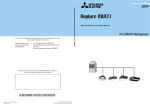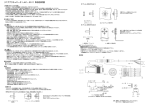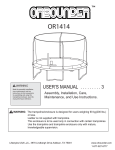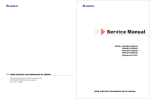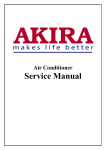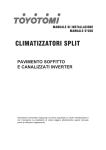Download PDF
Transcript
INSTALLATION & USER MANUAL Model: DI10191A1 / DI10311A1 INDOOR UNIT Model: DO10191A1 OUTDOOR UNIT Model: DO10311A1 OUTDOOR UNIT DUCTABLE AIR CONDITIONERS Your unit may not be exactly same as depicted herein Dear customer Congratulation on buying ONIDA Ductable Air Conditioner. Your Ductable Air Conditioner comes with ONIDA Guarantee of Quality as detailed in the manual. ONIDA takes great pride in providing its customers with stateof-the-art products that adheres to international quality standards. ONIDA is committed to following quality policy laid by our chairman and managing director Mr. G. L. Mirchandani. “We are committed to quality and strive for continuous improvement through innovation and human development to give customer better value for money always” ONIDA stands committed to provide the ultimate customer satisfaction, as nothing brings us greater joy than having satisfied customers of ONIDA. At ONIDA, feedback and suggestions based on your product usage experience is greatly appreciated. Please contact to us at [email protected] G. Sundar Chief Executive Officer CONTENTS Salient Features (5.5TR / 8.75TR) 1 Inside Air Conditioner 2 Inside Overview (5.5TR / 8.75TR) 3 Operation Precautions 5 Wire Controller Remote Overview 7 Operation 8 Indicators And Buttons 11 Operation Instructions 12 Maintenance & Service 14 Cleaning The Filter 16 Following Symptoms Are Not Air Conditioner Troubles 17 Unit Installation (5.5TR / 8.75TR) 19 Wiring Diagram (5.5TR / 8.75TR) 49 Trouble shooting 53 Precaution To Be Taken 56 Trial Run 57 Installation and Satisfaction Report 60 Warranty Terms & Conditions 62 Preventive Maintenance Service Coupon 64 Warranty Card(Customer Copy) 66 Warranty Card(service Centre Copy) 68 SALIENT FEATURES INSIDE THE AIR CONDITIONER Ductable Air Conditioner 5.5TR / 8.75TR Model Code : D10191A1 / D10311A1 • Imported High BTU Scroll Compressor High capacity of cooling, efficient, and energy-saving • Low Noise Lesser Noise design Model Code : DI10191A1 / DI10311A1 • Trapezoidal internal grooved tube: Increased the surface area to improve the cooling efficiency. • High RPM Fan Motor with high static Provides better air throw for uniform cooling • Special insulation on the Air Outlet To prevent dripping of water • Hydrophilic fins Makes the evaporator coil water proof • Lock: Key lock and Fan lock features • Sleep Function: Economy mode during sleeping time Onida Ductable Air conditioner All Ductable air conditioners consists of two main components, the Indoor Unit (IDU) and the Outdoor unit (ODU). Indoor unit is installed in Indoor side of the room to be air conditioned, the outdoor unit is kept outside. This is because, all heat from inside is transferred outside, through the ODU. The ODU houses the all important part of your air conditioner. All Onida ODU’s are tested to be ensure longer life. The IDU is mounted on one of the roof of the room to be air conditioned. The ODU can be mounted on a wall, sunshade or skirting, outside the room. The two units are connected through refrigerant pipes made of copper. • Easy to install Sleek, Slender and stylish get-up and Nested in the ceiling, Space-saving and noble • Innovative Air Discharge Innovative air supply, which provides homogeneous conditioning of the room temperature. Model Code: DO10191A1 1 Model Code: DO10311A1 2 INSIDE OVERVIEW(5.5TR) INDOOR UNIT INSIDE OVERVIEW(8.75TR) OUTDOOR UNIT Indoor unit 3 7 Electrical control box 2 6 Drain orifice 5 4 Air return duct(option) 1 8 Remote controls signal receiving board 9 TIMER ON ECONOMICAL CLOCK TIMER OFF CONFIRM M MODE FAN SPEED SWING REPLACE LOCK TEMP 10 COOL/ HEATING 1 Remote controller (Optional) Fixed rated wire controller 11 Outdoor unit Fig.1 Air inlet(side and rear) 7 8 9 Wire controller Air filter(inside air-in grill) Heat exchanger 10 11 Refrigerant pipe Drain hose 1 2 3 Air outlet 4 5 6 Air inlet Air outlet E-Box Fig.2 Air inlet NOTE All the pictures in this manual are for explanation purpose only. They may be slightly different fr om the air Refrigerant pipe conditioner you purchased(depend on model).The actual shto ape shall prevail. 3 4 u Operation Precautions: £ Note:- £ Read this manual carefully before operating the unit. £ This air conditioner is designed to provide a comfortable room environment, and is applicable to the purposes described in the manual only. u Inspection before operation: £ Check whether the ground wire is broken or disconnected. £ Check whether the air filter is installed properly. £ If the air conditioner has been out of service for a long period, be sure to clean the filter before resuming the service of the air conditioner. Cleanse it biweekly during continuous service of the air conditioner. £ Check that the air inlet and outlet of the indoor/outdoor unit are not blocked. u Safety Precautions: £ Do not let the indoor unit or remote controller moistened. Otherwise, electric short-circuit or fire may occur. £ Do not use or store flammable gases or liquids near the air conditioner, e.g., hair styling jelly, paint and gasoline. Otherwise, fire may occur. £ When the fuse blows out, do not substitute any fuse of an improper nominal current value or other wires. Substituting conductor or copper wire for fuse may cause damage to the air conditioner or cause fire. £ Do not insert any objects like sticks into the air inlet or outlet. It is very dangerous when the blade touches any foreign objects during high-speed running of the fan. £ Do not remove the fan cover of the outdoor unit. The fan without any external cover is dangerous during high-speed running. £ Do not use the main power switch to start up or shut down the air conditioner, but use the ON/OFF button on the remote controller. £ Do not repair the air conditioner by yourself. Delegate professional maintainers to do the repair. £ Cut off the main power switch before cleansing the filter and the unit body. This unit is grounded and provides dual protection against accidental electric shock. No electric shock will occur when you normally replace or cleanse the filter or use a dry cloth to clean the unit body. However, to be on the safe side, cut off the power supply before performing maintenance or up-keep work. £ The electric circuit must be installed RCCB and manual switch. £ The indoor relative humidity should be lower than 80%. If the air conditioner works in an 5 environment with a relative humidity higher than mentioned above, the surface of the air conditioner may condensate. In this case, it is recommended to set the air speed of the indoor unit to high. £ If the air conditioner works in other than the above circumstances, functions may fail. £ Before leaving the unit idle for a long period, cut off the main power switch, and remote the batteries in the remote controller. When the main power switch is turned on, a certain extent of electric power is consumed even if the air conditioner does not run. Turning off the main power switch can save energy. Before restart the unit, please connect the power supply advance 12 hours before restart the unit, for ensure the power the unit could perform in normally. £ Cleanse the air filter every another two weeks. The effect of cooling will be compromised if the air filter is blocked. £ Please consign professional personnel to check, clean and maintain the duct, drain system regularly. 6 OPERATION WIRE CONTROLLER REMOTE OVERVIEW Operating Your Air Conditioner: Your Ductable Air Conditioner can be conveniently operated using the intelligent cordless remote control. ON OF BUTTON mode selection button FAN SPEED SELECTION timer on button timer off button TIMER ON CLOCK TIMER OFF OK AJUDSTMENT BUTTON ECONOMICAL MODE FAN SPEED SWING TEMP AJUDSTMENT BUTTON clock button Switch on the MCB. Press ON/OFF button on remote handset to switch ON the AC. The "RUN" light on Indoor unit will glow ON. Your AC switches on with parameters that were set before power was switched off. The unit receives the signal with "BEEP" tone and your AC starts operation. Time Delay: To protect the compressor, a time delay is incorporated in the circuit. The Time Delay ensures that the compressor switches ON only after a delay of about 3 minutes. SWING BUTTON ok button RESET LOCK COOL HEATING ECONOMICAL button reset button COOL ONLY/COOL AND HEATING SELECTION BUTTON LOCK BUTTON Buttons and their Functions: 1) MODE Selection Button: It is used to select mode, push the button one time, then the operation modes will change in turns as follows: AUTO COOLING DEHUMIDIFY HEATING FAN Remarks:- No Heating Mode for Cool Type Unit. INSTALLATION PROCEDURE Turn a screwdriver at the concave on bottom panel of the Wire Controller to remove the Back Cover Wire ControllerB ack Cover Wiring Principle Sketch: Infraed Pipe Wire C o ntroller Wire Joint, 5p Wire ControllerTop Cover 5-Core Shield Cable,the length is decided by installation WoodM ounting Screw (M4X20) Wire Controller Bottom Cover RUN 3) TIMER OFF Button: Push the button to set TIMER OFF, each time you push the button the time moves forward by 0.5 hours. When the set time is over 10 hours, each time you push the button the time moves forwarded by 1 hour. If want to cancel the TIMER OFF, then adjust the time of TIMER OFF as 0.0. Wire Controller LCD Wire ControllerB oard +5 GND IndoorU nit Switch Board Indoor Unit When installing the Wire Controller, you should adjust the bottom of the Wire Controller Board to the Wire Controller Back Cover which should be fixed first, then press the other end of the Wire Controller Board. Installation Notice: When the air conditioner needs the constant frequency wire Controller, be sure adding a Wire Joint with 5 terminal named A,B,C,D,E in indoor unit, and fixing a infraed emitter whose anode and cathode connecting with A and B near the receiver in the Indoor Unit Switch Board,then connecting the terminal +5v, GND, Run in the Switch Board to C,D,E respectively. When installing the Wire Controller Cover,be sure there is a hole in the wall to avoid t he Wire Controller Back Cover being fixed directly to the wall which is not allowed for the Wire Joint extrudes out of the Wire Controller Back Cover NOTE Never turn screws too tightly, or else the cover would be dented or the Liquid Crystal breaks. Please leave enough long cable for maintenance of the Wire Controller Board. 7 2) TIMER ON Button: Push the button, to set TIMER ON, each time you push the button the time moves forward by 0.5 hours. When the set time is over 10 hours, each time you push the button the time moves forwarded by 1 hour. If want to cancel the TIMER ON, then adjust the time of TIMER ON as 0.0. 5) CLOCK Button: Normally display the clock set currently (display 12:00 for the first electrifying or resetting). When push the button for 4 seconds, the hour part on the and button to adjust clock display flashes every 0.5 seconds, then push button minute. When set clock or alter clock setting, must push the confirm button to complete the setting. 8 INDICATORS AND FUNCTIONS NAME AND FUNCTION OF LCD ON THE WIRE CONTROLLER 5) OK Button: This button is used at the state of CLOCK adjustment. After select time, push this button to confirm then exit, the current clock will display. 2 FAN speed 1 MODE display 6) RESET Button(Hidden): Use a small stick with a diameter of 1mm to push the RESET button to cancel the current settings and get into the condition of resetting. 7) ON/OFF Button: Push the button at the condition of OFF, the OPERATION lamp lights, and the wire controller enters into ON operation, simultaneously sends the information of operation mode set currently, temperature, fan speed, timer etc. Push the button at the condition of ON, the OPERATION lamp extinguishes, simultaneously sends the OFF. If having set TIMER ON or TIMER OFF, the wire controller will cancel these settings before entering into OFF, close the concern indicator, and then send the OFF information. 8) FAN SPEED selection Button: Select any one fan speed from “AUTO”, “LOW”, “MED”, and “HIGH”.Each time push the button, the fan speed will change in turn as below mention. 9) ADJUSTMENT Button : Push this button, indoor temperature increases. Push the button continuously then the temperature increases by 10C per 0.5 seconds. 10) ADJUSTMENT Button : Push this button, indoor temperature decreases. Push the button continuously then the temperature decreases by 10C per 0.5 seconds. 11) SWING Button: Push this button for the first time when operation, it will start the swing function. Push the button for the second time, cancel the swing function. (The function is available matched with concerned unit). 12) ECONOMICAL Button: Push this button to set the Economical operation mode for air conditioner, push again then cancel the mode. The operation is suitable for sleeping time. 13) COOL/HEAT Button(Hidden): Use a small stick with a diameter of 1mm to push the button to switch modes. For COOLING ONLY type, it will be no heating mode when pressing MODE. The uniform mode is COOLING and HEATING at the factory. Remarks:- No Heating Mode for Cool Type Unit. 14) LOCK Button(Hidden): Use a small stick with a diameter of 1mm to push the LOCK button to LOCK the current setting, push the button again then cancel the setting. 9 3 4 LOCK display 5 CLOCK display 6 OFF/ON display 7 Temperature display Economical operation display 1) Mode Select Button (MODE): Press MODE button to select “COOL”, “DRY”, “HEAT”, or “FAN ONLY” mode.(HEAT is invalid for COOL ONLY wire controller). 2) Fan Speed Button: Press FAN SPEED to select fan speed from “AUTO”, “LOW”, “MED”, and “HIGH”. NOTE:- some air conditioners have no MED fan speed, then the MED is regarded as HIGH. 3) Economical Operation Display: Press ECONOMICAL to display economical operation, if press ECONOMICAL again then the display disappears. 4) LOCK Display: Press LOCK to display the icon of LOCK. Press the button again then the icon of LOCK disappears. In the mode of LOCK, all the buttons are invalid except for LOCK button. 5) CLOCK Display: Usually display the clock set currently. Press the button CLOCK for 4 seconds, the HOUR part will flash, press button and to adjust HOUR. Press the button CLOCK again, the minute part will flash, press button and to adjust MINUTE. After clock set or clock operation, it must press OK to complete the set. 6) TIMER ON/OFF Display: Display ON at the state of TIMER ON adjustment or after only set the TIMER ON; Display OFF at the state of TIMER OFF adjustment or after only set the TIMER OFF; Display ON/OFF if simultaneously set the mode of TIMER ON & TIMER OFF. 7) Temperature Display Area: Usually display the set temperature. Press the buttons of and to set temperature, at the mode of FAN, there is no figure display in the area. NOTE: All items are shown in the above Figure for the purpose of clear presentation. But during the actual operation only the relative functional items are shown on the display. All the above icons will be displayed only when the remote controller is electrified for the first time or reset. 10 OPERATION INSTRUCTIONS £ Note: AUTO Operation « Insert the power supply, operation lamp of indoor unit flashes. Due to the difference of the set temperature of the unit and the actual indoor 1. Press MODE button to select AUTO Mode. temperature, the Air Conditioner when in DRY mode will automatically operate many 2. Set the desired temperature by pressing the button and , usually the temperature range is set from 170C~300C. times without running the COOL and FAN mode. TIMER Setting: 3. Press ON/OFF, the operation lamp of indoor unit lights, the air conditioner start operating at the Button TIMER ON can set the starting time. AUTO mode, the fan speed is controlled automatically, wire controller display screen Button TIMER OFF can set the stopping time. display “AUTO” the fan speed is un-adjustable. Press the button ON/OFF again, then the 1. To set the time of TIMER ON: air conditioner stops operating. 1.1) Press button TIMER ON, the wire controller display SETTING, the icons of HOUR and ON 4. The ECONOMICAL button is available at the AUTO operation MODE. COOL/HEAT (COOL ONLY unit hasn’t the function) /FAN ONLY Operation 1. Press the button MODE to select any one of “COOL”, “DRY”, “HEAT”, or “FAN ONLY” mode. (NOTE:- HEAT MODE is invalid for COOL ONLY type units.) 2. Select the desired temperature by pressing the button and , usually the temperature range is set from 170C~300C. 3. Press the button FAN SPEED to select any one of “AUTO”, “LOW”, “MIDDLE”, or “HIGH” fan speed modes. NOTE:- some air conditioners have no MED fan speed, then the MED is regarded as HIGH. 4. Press the button ON/OFF, the operation lamp on indoor unit lights, the air conditioner operates according to the mode selected. Press the button ON/OFF again, stop the air conditioner. REMARK: It can not set temperature at FAN Mode, and only operate step 1, 3, and 4. The economical button is invalid at FAN Mode. display on the timer setting area. The wire controller enter into the setting of TIMER ON. 1.2) Press button TIMER ON again, and then adjust the time of timer on as you desired. 1.3) Continuously Press the button, the time of timer will increase 0.5 hours per time. After the time of timer reaches to 10 hours, the time will increase 1hour each time. 1.4) 0.5 seconds later, after finishing the adjustment, the wire controller sends the information of timer on, the timer on setting is completed. 2. To set the time of TIMER OFF: 2.1) Press the button TIMER OFF, the wire controller display SETTING, the icons of HOUR and OFF display on the timer setting area. The wire controller enters into the setting of timer off. 2.2) Press button TIMER OFF again, and then adjust the time of timer off as you desired. 2.3) Continuously press the button, the time of timer will increase 0.5 hours per time. After the time of timer reaches to 10 hours, the time will increase 1 hour each time. 2.4) 0.5 seconds later, after finishing the adjustment, the wire conditioner sends the information DRY Operation of timer off, the timer off setting is completed. 1. Press MODE to select DRY Mode. 2. Select the desired temperature by pressing the button and , usually the temperature range is set from 170C~300C. 2. To set the time of TIMER ON and TIMER OFF simultaneously: 3.1) Refer to step1 and step 2 of TIMER ON to set the TIMER ON. 3. Press the ON/OFF button. The operation lamp of indoor unit lights, and the air conditioner will starts to operate in the DRY Mode. Press the ON/OFF button again to stop the air conditioner. 3.2) Refer to step1 and step2 of TIMER OFF to set the TIMER OFF. 2.3) When set the TIMER ON and TIMER OFF simultaneously, if the set times of TIMER ON and TIMER OFF are all over 10 hours, then TIMER OFF is always later 1 hour than TIMER ON. 2.4) 0.5 seconds later, after finishing the adjustment, the wire controller sends the information of timer on/off, timer off and timer on setting are completed. 11 12 MAINTENANCE & SERVICE Alter the timer To alter the time of TIMER ON or TIMER OFF, press the timer button to confirm once more. Adjust the time of TIMER ON and TIMER OFF as 0.0 to cancel the TIMER ON or TIMER OFF. Note:1. The time of TIMER ON is the relative time; it is relative to the standard time of operating wire controller. If having setting the TIMER ON or TIMER OFF, then the clock can not be adjusted. Warning:1. BE sure there are no barriers between the remote controller and the receiver of indoor unit otherwise the air conditioner will not work. 2. Keep the Remote Controller away from all liquids. 3. Protect the Remote Controller from high temperatures and exposure to radiation. 4. Keep the indoor receiver out of direct sunlight otherwise the Air Conditioner may malfunction. 5. Keep controller away from EMI (Electro-Magnetic Interference) supplied by other household appliances. £ Important:£ Only the professionals can perform repair. £ Before performing operation for the electric connectors or cleansing the filter, turn off the main power switch. £ Do not use water or air with a temperature higher than 500C to cleanse the filter or panel. £ Check and maintain the ventilating slot once every half years, wash and maintain with corresponding disinfection shall process once. £ The filter can expel dust and other particles in the air. If it is blocked, the effect of the air conditioner will be degraded. Therefore, clean it every another two weeks if you use the air conditioner for a long period. £ If the indoor unit is installed in a place with heavy dust, clean the filter more often. £ If the stain is heavy and difficult to clean, replace the filter (the substitute filter is an optional assembly in the sale). £ Check if the wiring is not broken off or disconnected. £ Use a dry cloth to wipe the indoor unit and remote controller. £ A wet cloth may be used to clean the indoor unit if it is very dirty. £ Never use a damp cloth on the remote controller. £ Do not use a chemically-treted duster for wiping or leave such material on the unit for long. It may damage or fade the surface of the unit. £ Do not replace the power cable without permission. If the power cable is damaged, specialized power cable must be used as substitute. Do not repair the air conditioner without permission. The foregoing operations must be performed by the local distributor or after sales service offices of Onida. £ Do not use benzine, thinner, polishing powder, or similar solvents for cleaning. these mau cause the plastic surface to crack or deform. Maintenance & Upkeep Of Outdoor Unit: £ £ The edge of some sheet metal assemblies and the fin of the condenser are very sharp. Incorrect operation may cause harm. Be cautious when cleaning them up. £ Check the air inlet and outlet of the outdoor unit periodically to see whether they are blocked by stain or lampblack. £ Contact the distributor or the after sales service center of Onida. 13 14 Operation £ CLEANING THE FILTER Required Before Leaving The Air Conditioner Idle For A Long Period: £ Let the air conditioner run in the air supply mode for about half a day, and let its interior be fully dry. £ Switch off the power by the button in remote controller, and then cut off the power supply. £ When the main power switch is turned on, a certain extent of electric power is consumed even if the air conditioner does not run. Turning off the main power switch can save energy. £ Remove the batteries out of the remote controller. £ After the air conditioner has been in service for several seasons, foreign substance accumulates inside the unit to an extent dependent on working conditions. Therefore, shut The air filter can prevent the dust or other particulate from going inside. In case of blockage of the filter, the working efficiency of the air conditioner may greatly decrease. Therefore, the filter must be cleaned once two weeks during long time usage. If the air conditioner is installed in a dust place, clean the air filter frequently. If the accumulated dust is too heavy to be cleaned, please replace the filter with a new one (replaceable air filter is an optional fitting). £ Caution:The control box cables, which are originally connected with the main body electrical terminals must be pulled off before doing as indicated above. down the air conditioner through the ON/OFF button of the remote controller, and then cut off the power supply. £ Startup After A Long Period Out Of Service: £ Check the following issues: £ Check whether the air inlet or outlet of the indoor unit and outdoor unit is blocked. Remove foreign substance if any. £ Check whether the ground wire is connected properly. Fixed screw Filter £ Check whether the condensate water is discharged normally. (Cooling operation season). £ Check whether the insulation work of refrigerant circuit and ventilating duct is on sound status. £ Check whether the installing seat is corroded or rusted. £ Startup: £ Connect the indoor unit 12 hours after connect the outdoor unit power supply. £ Switch on the power control of remote controller or wire controller, and than startup the air conditioner. Fig.4 Fig.3 1. Figure.3 screw the Fixed screw. 2. Dismantle the air filter. 3. Clean the air filter (Vacuum cleaner or pure water may be used to clean the air filter. If the dust accumulation is too heavy, Please use soft brush and mild detergent to clean it and dry out in cool place).(See Fig.5). 4. The air-in side should face down when using water.(See Fig.4). Note:- Do not dry out the air filter under direct sunshine or with fire. 5. Re-install the air filter. 6. install and close the air-in grill in the reverse order of step1 and 2 and connect the control box cables to the corresponding terminators of the main body. Fig.5 15 16 FOLLOWING SYMPTOMS ARE NOT AIR CONDITIONER TROUBLES Symptom 1: The system does not operate: The air conditioner does not start immediately after the ON/OFF button on the remote £ controller is pressed. If the operation lamp lights, the system is in normal condition. To Symptom 4: Noise of air conditioners cooling: Symptom 4.1: Indoor unit £ A continuous low “shah” sound is heard when the systems is in cooling operation or at a stop. When the drain pump (optional accessories) is in operation, this noise is heard. £ A “pishi-pishi” squeaking sound is heard when the systems stops after heating prevent overloading of the compressor motor, the air conditioner starts 3 minutes after it is operation. Expansion and contraction of plastic parts caused by temperature change turned ON. make this noise. £ If the operation lamp and the “PRE-DEF indicator(cooling and heating type) or fan only indicator(cooling only type)” light, it means you choose the heating model, When just starting, if the compressor has not started, the indoor unit appears “anti cold wind” protection because of its over low outlet temperature. Symptom 2: Change into the fan mode during cooling mode: £ In order to prevent the indoor evaporator frosting, the system will change into fan mode automatically, restore to the cooling mode after soon. £ When the room temperature drops to the set temperature, the compressor goes off and the indoor unit changes to fan mode; when the temperature rises up, the compressor starts again. It is same in the heating mode. Note:- Heating operation is invalid in Cooling only type unit. Symptom 4.2: Indoor unit, Outdoor unit £ A continuous low hissing sound is heard when the system is in operation. This is the sound of refrigerant gas flowing through both indoor and outdoor units. £ A hissing sound which is heard at the start or immediately after stopping operation or defrost operation. This is the noise of refrigerant caused by flow stop or flow change. Symptom 4.3: Outdoor unit £ When the tone of operating noise changes. This noise is caused by the change of frequency. Symptom 5: Dust comes out of the unit: Symptom 3: White mist comes out of a unit: Symptom 3.1: Indoor Unit £ When the unit is used for the first time in a long time. This is because dust has gotten into the unit. £ When humidity is high during cooling operation If the interior of an indoor unit is extremely contaminated, the temperature distribution inside a room becomes uneven. It is necessary to clean the interior of the indoor unit. Ask your dealer for details on cleaning the unit. This operation requires a qualified service person. Symptom 6: The units can give off odors: £ The unit can absorb the smell of rooms, furniture, cigarettes, etc., and then emit it again. Symptom 7: The outdoor unit fan does not spin: Symptom 3.2: Indoor unit, Outdoor unit £ When the system is changed over to heating operation after defrost operation Moisture generated by defrost becomes steam and is exhausted. £ During operation. The speed of the fan is controlled in order to optimize product operation. Note:- Heating operation is invalid in Cooling only type unit. 17 18 INDOOR INSTALLATION 5.5TR £ Install the Main Body ? Installation Space:- £ Installing Φ10 hanging screw bolts. (4 bolts): The indoor unit should be installed in a location that meets the following requirements: ? There is enough room for installation and maintenance. ? The ceiling is horizontal, and its structure can endure the weight of the indoor unit. ? The outlet and the inlet are not impeded, and the influence of external air is the least. ? The air flow can reach throughout the room. ? The connecting pipe and drainpipe could be extracted out easily. ? There is no direct radiation from the heaters. Maint enance roomage t Please refer to the following figures for the distance measurement between the screw bolts. t Please install with Φ10 hanging screw bolts. t The handling to the ceiling varies from the constructions, consult the construction personals for the specific procedures. t The size of the ceiling to be handled------ Do keep the ceiling flat. Consolidate the roof beam for possible vibration. t Carry out the pipe and line operation in the ceiling after finishing the installation of the main body. While choosing where to start the operation, determine the direction of the pipes to be drawn out. Especially in case there is a ceiling, position the refrigerant pipes, drain pipes, 500mm or more 600mm or more indoor & outdoor lines to the connection places before hanging up the machine. t The installation of hanging screw bolts. t Cut off the roof beam. t Strengthen the place that has been cut off, and consolidate the roof beam. 600mmX600mm checking orifice Fig.6 t After the selection of installation location, position the refrigerant pipes, drain pipes indoor & outdoor wires to the connection places before hanging up the machine. t The installation of hanging screw bolts. t Note:- Confirm the minimum drain tilt is 1/100 or more. ? Note:- t Wooden Construction: Keep indoor unit, outdoor unit, power supply wiring and transmission wiring at least 1 meter away from televisions and radios. This is to prevent image interference and noise in those electrical appliances. (Noise may be generated depending on the conditions under which the electric wave is generated, even if 1 meter is kept.) Put the square timber traversal over the roof beam, then install the hanging screw bolts. (Refer Fig.7). Timber over the beam Roof beam Ceiling Hanging screw bolts Fig.7 19 20 New concrete bricks:£ £ Diagrammatic sketch for installing the main body:- Inlaying or embedding the screw bolts. (Refer to Fig.8). £ Installing the dust proof net and canvas air passage 1.Install the dust proof net according to the installation manual. 2.Install the canvas air passage underneath the dust proof net. Blade shape insertion Slide insertion Fig.8 £ Duct Design:1. Air inlet and air outlet duct should be apart far enough to prevent air outlet entering Air inlet. £ For Original concrete Bricks:- 2. There is dust filter on the indoor unit. Use embedding screw bold, crock and stick harness. (Refer to Fig.9) £ Recommended duct connection Canvas tie-in Canvas tie-in Steel bar Embedding screw bolt (Pipe hanging and embedding screw bolt) Isolation booth Fig.9 £ Steel roof beam structure:- Air outlet Isolation booth Install and use directly the supporting angle steel. (Refer to Fig.10) checking orifice Hanging screw bolt Air inlet Air dust filter Fig.12 £ Note:- 1. Do not put the connecting duct weight on the indoor unit. Supporting angle steel Hanging bolts 2. When connecting duct, use inflammable canvas tie-in to prevent vibrating. Fig.10 3. When connecting duct, install in place prone to takedown for maintenance. £ Overhanging the Indoor unit:- 4. Change the fan motor static pressure corresponding to external duct static pressure. (1) Overhang the indoor unit onto the hanging screw bolts with block. (2) Position the indoor unit in a flat level by using the level indicator, unless it may cause leakage. Screw nut 5. If installed in place like meeting room where noise is easy to be perceived, design isolation booth and internal duct under layer to muffle the duct system and weaken the air encounter & Noise in the duct Shockproof cushion Overhang part Washer Hanging screw bolt Fig.11 21 22 INSTALLATION OF OUTDOOR UNIT 5.5TR Installation Place The positioning of ceiling hole and indoor unit and hanging screw bolts:135 88 82 82 400 270 249 Unit: mm PLASTIC COVER 24 68 ELECTRICAL CONTROL BOX 46 AIR INTAKE 4-12*25 OBLONG SUSPENTION BOLT HOLES 1148 69 28 179 136 4-Φ5 HOLES FOR AIR OUTLET DUCT CONNECTION AIR INTAKE DUCT FLANGE 11 400 400 691 136 125 1148 1200 SAFETY DRAIN CONNECTING PIPE 82 31 82 339 AIR OUTLET 64 1073 Fig.13 (Wall or obstacle) Strong wind ≥30cm 65 15 153 17 35 37 15 6-Φ5 HOLES FOR AIR OUTLET DUCT CONNECTION AIR OUTLET DUCT FLANGE 253 638 638 600 11 REFRIGERANT-PIPE FLARED CONNECTION Φ19(3/4) 123 14 28 123 52 15 50 15 169 90 800 144 136 179 REFRIGERANT-PIPE FLARED CONNECTION Φ12.7(1/2) 137 15 CONNECTING POINT OF DRAIN PIPE 169 Air inlet ≥30cm Maintain channel N ≥60cm P Air inlet ≥200cm MODEL 19.3kW 56 29 930 l The Outdoor unit should be installed in the location that meets the following requirements: ? There is enough room for installation and maintenance. ? The air outlet and the air inlet are not impeded, and can not be reached by strong wind. ? It must be a dry and well ventilating place. ? The support is flat and horizontal and can stand the weight of the outdoor unit. And will no additional noise or vibration. ? Your neighborhood will not feel uncomfortable with noise or expelled air. ? It is easy to install the connecting pipes or cables. ? Determine the air outlet direction where the discharged air is not blocked. ? There is no danger of fire due to leakage of inflammable gas. ? The piping length between the outdoor unit and the indoor unit may not exceed the allowable piping length. ? In the case that the installation place is exposed to strong wind such as seaside, make sure the fan operating properly by putting the unit lengthwise along the wall or using a dust or shield. (Refer Fig.14) ? If possible, do not install the unit where it is exposed to direct sunlight. ? If necessary, install a blind that does not interfere with the air flow. ? Select the position where it will not be subject to snow drifts, accumulation of leaves or other seasonal debris. If unavoidable, please cover it with a shelter. ? Locate the outdoor unit as close to the indoor unit as possible. ? If possible, please remove the obstacles nearby to prevent the performance from being impeded by too little of air circulation. ? The minimum distance between the outdoor unit and obstacles described in the installation chart does not mean that the same is applicable to the situation of airtight room. Leave open two of the three directions (M, N, P). (Refer Fig.15, Fig.17) X O M Air outlet Fig.15 Fig.14 23 24 £ Overall View of Outdoor Unit:- £ Moving and Installation: £ Since the gravity center of the unit is not at its physical center, so please be careful when lifting it with a sling. £ Never hold the inlet of the outdoor unit to prevent it from deforming. £ Do not touch the fan with hands or with other object. £ Do not lean it more than 450, and do not lay it sidelong. £ Make concrete foundation according to the specifications of the outdoor units. (Refer Fig.17). £ Fasten the feet of this unit with bolts firmly to prevent it from collapsing in case of > 60 c m 1167 earthquake or strong wind. (Refer Fig.17.) Fig.17 Fix with bolt 900 330 378 400 340 590 Fig.16 25 26 Refrigerant Piping 5.5TR Caution: Check whether the height drop between the indoor unit and outdoor unit, the length of refrigerant pipe, and the number of the bends meet the following requirements: (The number of bends less than 10) Model The length of refrigerant pipe The max height drop Be sure to with insulating materials cover all the exposed parts of the flare pipe joints and refrigerant pipe on the liquid-side and the gas-side. Ensure that there is no gap between them. Incomplete insulation may cause water condensation. £ How to Connect the pipes: 60 30 15 £ Flaring £ Cut a pipe with a pipe cutter. (Refer to Fig.18). £ The Procedure of Connecting Pipes: £ Caution:All field piping must be provided by a licensed refrigerant technician and must comply with the relevant local and national codes. Do not let air, dust, or other impurities fall in the pipe system during the time of installation. The connecting pipe should not be installed until the indoor and outdoor units have been fixed already. Fig.18 £ Insert a flare nut into a pipe and flare the pipe. £ Refer to Below Table for the dimension of flare nut spaces. Keep the connecting pipe dry, and do not let moisture in during installation. Execute heat insulation work completely on both sides of the gas piping and the liquid piping. Otherwise, this can sometimes result in water leakage. 1) Drill a hole in the wall (suitable just for the size of the wall conduit), then set on the fittings such as the wall conduit and its cover. 2) Bind the connecting pipe and the cables together tightly with binding tapes. Pass the bound connecting pipe through the wall conduct from outside. Be careful of the pipe allocation to do on damage to the tubing. 3) Connect the pipes. Refer to “How to Connect the pipes” for details. 4) Expel the air with a vacuum pump. Refer to “How to expel the air with a vacuum pump” for details. 5) Open the stop values of the outdoor unit to make the refrigerant pipe connecting the indoor unit with the outdoor unit in fluent flow. 6) Check the leakage. Check all the joints with the leak detector or soap water. 7) Cover the joints of the connecting pipe with the soundproof/ insulating sheath (fittings), and bind it well with the tapes to prevent leakage. 27 Pipe gauge Flare dimensin A min (mm) max Tightening torque Ø 6.4 14.2~ 17.2 N.m (144~176 kgf.cm) 8.3 8.7 Ø 9.5 32.7~ 39.9 N.m (333~407 kgf.cm) 12.0 12.4 Ø12.7 49.5~ 60.3 N.m (504~616 kgf.cm) 15.4 15.8 Ø15.9 61.8~ 75.4 N.m (630~770 kgf.cm) 18.6 19.0 97.2~ 118.6 N.m (990~1210 kgf.cm) 22.9 23.3 Ø19 Flare shape 90 °± 4 45 ° ±2 A R0.4~0.8 £ Connect the Indoor unit at first, then the Outdoor unit. £ Bend the tubing in proper way. Do not harm to them. Bend the pipe with thumb 0 £ The bending angle should not exceed 90 . £ Bending position is preferably in the middle of the bendable pipe. The larger the bending radius the better it is. £ Do not bend the pipe more than three times. 28 Fig.19 min-radius 100mm £ When connecting the flare nut, coat the flare both inside and outside with either oil or ester oil and initially tighten by hand 3 or 4 turns before tighten firmly. Fig.20 £ Be sure to use both a spanner and torque wrench together when connecting or disconnecting pipes to / from the unit. Fig.21 £ How to expel the air with a vacuum pump: Stop valve operation introduction 1. Opening stop valve 1. Remove the cap and turn the valve counter clock-wise with the hexagon wrench. 2. Turn it until the shaft stops. Do not apply excessive force to stop valve. Doing so may break the valve body, as the valve is not a back seat type. Always use the special tool. 3. Make sure to tighten the cap securely. 2. Closing stop valve 1. Remove the cap and turn the valve clockwise with the hexagon wrench. 2. Securely tighten the valve until the shaft contacts the main body seal. 3. Make sure to tighten the cap securely. 4. For the tightening torque, refer above mentioned table. £ Caution: Always use a charge hose for service port connection. After tightening the cap, check that no refrigerant leaks are present. £ Caution:- service port Too large torque will harm the bellmouthing and too small will cause leakage. Please determine the torque according to below given Table. maintenance nut After the connecting work is finished, be sure to check that there is no gas leak. cap Fig.22 Tightening torque N M (Turn clockwise to close) Stop Valve size Ø6.4 Ø9.5 Ø12.7 Ø15.9 Shaft (valve body) 5.4~6.6 8.1~9.9 seal Maintenance nut 18~22 13.5~16.5 23~27 27~33 Hexagonal wrench 10 mm 36~44 29 shaft hexagon hole £ Using the Vacuum Pump: 1. 13.5~16.5 Hexagonal wrench 6 mm Ø22.2 Ø25.4 Hexagonal wrench 4 mm Cap (Valve lid) 11.5 ~ 13.9 2. 3. 4. Loosen and remove the maintenance nuts of stop valve A and B, and connect the charge hose of the manifold valve to the service port of stop valve A. (Be sure that stop valves A and B are both closed). Connect the joint of the charge hose with the vacuum pump. Open the Lo-lever of the manifold valve completely. Turn on the vacuum pump. At the beginning of pumping, loosen the maintenance nut of stop valve B a little to check whether the air comes in (the sound of the pump changes, and the indicator of compound meter turns below zero). Then fasten the maintenance nut. 30 5. When the pumping has finished, close the Lo-lever of the manifold valve completely and turn off the vacuum pump. Make pumping for 15 minutes or more and check that the compound meter indicates -76cmHg(-1X105Pa). 6. Loosen and remove the cap of stop valves A and B to open stop valve A and B completely, then fasten the cap. 7. Disassemble the charge hose from the service port of stop valve A, and fasten the nut. Outdoor unit Indoor unit A Gas side C Liquid side D £ Additional Refrigerant Charge : £ Note:1. Refrigerant cannot be charged until field wiring has been completed. 2. Refrigerant may only be charged after performing the leak test and the vacuum pumping. 3. When charging a system, care shall be taken that its maximum permissible charge is never exceeded, in view of the danger of liquid hammer. 4. Charging with an unsuitable substance may cause explosions and accidents, so always ensure that the appropriate refrigerant is charged. 5. Refrigerant containers shall be opened slowly. 6. Always use protective gloves and protect your eyes when charging refrigerant. B R(g) Stop valve D(mm) Ø 9.5 Ø 6.4 Ø12.7 L(m) Fig. 23 Less than 5m (One-way) Manifold valve Added Refrigerant When Over 5m (One-way) Pressure meter Multi-meter 30g/m×(L-5) 65g/m×(L-5) 115g/m×(L-5) R(g): Additional Refrigerant to be charge. L(m): The length of the refrigerant pipe(one-way) D(mm): Liquid side pipe Diameter -76 cmHg Hi-lever Lo-lever Charge hose Vacuum pump £ Check the Leakage: Check all joints with the leak detector or soap water(See Fig.25 as a reference illustration). Check-point of indoor unit D C B A £ Note:- Lo-lever Fig.24 In the figure: A..............Lo-stop valve B..............Hi-stop valve C, D.........Joints of the connecting pipe to the indoor unit. Check-point of outdoor unit Fig.25 31 32 CONNECT THE DRAIN PIPE 5.5TR £ Install the drainpipe of the indoor unit: The outlet has PTI screw bread, please use sealing materials and pipe sheath(fitting) when connecting PVC pipes. £ Caution:£ The drain pipe of indoor unit must be heat insulated, or it will condense dew, as well as the connections of the indoor unit. £ Hard PVC binder must be used for pipe connection, and make sure there is no leakage. £ With the connection part to the indoor unit, please be noted not to impose pressure 100 70 £ When the declivity of the drain pipe downwards is over 1/100, there should not be any 80 60 on the side of indoor unit pipes. winding. Fig.27 £ The total length of the drain pipe when pulled out traversals shall not exceed 20m, when the pipe is over long, a prop stand must be installed to prevent winding. £ Refer to the under figures for the installation of the pipes. £ Drainage test: £ Check whether the drainpipe is unhindered. £ New built house should have this test done before paving the ceiling. Water to the recelver through the stow tube 1.5m~2m Insulating Downward declivity material lower than 1/100 Test cover Bend S shape Put as deep as possible (about 10cm) Downward declivity lower than 1/100 Fig.28 £ Install the drain joint of the outdoor unit Fit the seal into the drain joint, then insert the drain joint into the base pan hole of outdoor, rotate 900 to securely assemble them. Connect the drain joint with an extension drain hose (Locally purchased).(Refer to Fig.29) Seal The base pan hole of outdoor unit Drain elbow VP30 The base pan hole of outdoor Fig.26 33 Fig.29 34 Seal Drain elbow CONNECTIVE DIAGRAM 5.5TR INDOOR UNIT INSTALLATION 8.75TR ? Installation Space:Ensure enough space required for installation and maintenance. Over 500 mm Gas side Liquid side Maintenance space Orifice £ Note: Over 600 mm Fig.30 600mmX600mm For ensuring throttled efficiency. Please mount the Orifice as horizontally as possible; and anti-shock rubber should be wrapped at external of the Orifice for denoise. Inspection orifice Fig.32 £ Caution:£ Mark the data plate with the Orifice installed. £ Please purchase the fittings according to the requirements in the manual strictly. £ Refer the diagram when installing. Liquid side Liquid side Liquid side Outdoor Indoor Outdoor Indoor Note: Ensure that the minimum Outdoor Indoor drain gradient is over 1/100. Inspection orifice X Fig. 31 Fig.33 ? Install Φ10 Pendant Bolts or Ground Bolts:- £ Preinstalled Orifice: Pendant bolt hole 4-12×72 Cooling only Cooling &Heating 3-PHASE 117 / 760 D10191A1 50Hz 840 800 MODEL ORIFICE PHASE Fig.34 Air inlet side 1180 (Unit:mm) 35 36 D. Steel beam and grider structure ? Use Φ10 or bigger screws. The material is high-quality carbon steel (whose surface is zinc Set and use supportive angle steel. plated or undergoes other rustproof treatment) or stainless steel. Suspended bolt ? The treatment of the ceiling varies between buildings. For detailed measures, consult with the fitting-out staff. ? Fix the pendant bolts firmly and reliably in light of the specific situation. Supportive Pendant bolt ? Installation of the pendant bolt in different environments. angle steel Fig.38 A. Wooden structure Put rectangular sticks across the beams, and set pendant bolts. ? Suspending The Indoor Unit:- Wooden span Use a hoisting device to hoist the indoor unit, align it with the installation screw, adjust the horizontally and then tighten it. Beam Pendant bolt Unit body Ceiling Pendant bolt Fig.35 B. New concrete roughcast Not less than 30 Use embedded bolts, pulling plugs, and embedded stick harness. Steel bar Embedded bolt Fig.39 Pipe pendant embedded bolt Fig.36 ? Design And Connection of Duct:- C. New concrete roughcast ? The duct design must comply with the national heating air conditioner pipeline design Set it with embedded bushes or embedded bolts. specifications. ? The duct accessories and materials must be produced by professional manufacturers. ? In order to prevent air flow shorting, do not keep the air inlet pipe near the air outlet pipe. ? Install a filter at an easy-to-maintain place such as intake pipe. (Otherwise, the duct will Slide plug-in unit Blade plug-in unit gather on the air heat exchanger and lead to fault and water leak of the air conditioner.) Fig.37 37 38 INSTALLATION OF OUTDOOR UNIT 8.75TR ? In order to suppress noise effectively, install noise suppression and should insulation devices, especially in the noise-sensitive spaces such as meeting rooms. £ Important: Construction Checkpoints: ? For connection of the flange plane, use non-flammable canvas adapter to prevent £ Installation: transmission of vibration. For its size, see the indoor unit outline diagram. Use M6 X 20 ? check the model and name to avoid mistaken installation. screws (configured on site) for connection. £ Refrigerant pipe: ? All pipelines must be connected closely and soundly without leak of air. The pipelines must ? The refrigerant pipes must have the specified diameter. ? Nitrogen of a certain pressure must be filled into the refrigerant pipe before welding. be adiabatic and free from condensation. ? The refrigerant pipe must undergo heat insulation treatment. ? After the refrigerant pipe is installed completely, the indoor unit cannot be powered on Key points of duct connection before performing the airtight test and creating a vacuum. Canvas adapter Canvas adapter £ Refrigerant pipe: 2 The refrigerant pipe must undergo the airtight test (with 2.94MPa (30kgf/cm G) nitrogen.) Noise suppression room ? Creating a vacuum: ? Be sure to use the vacuum pump to create a vacuum of the connective pipe at both air Air outlet Noise suppression room Inspection orifice Air inlet side and liquid side concurrently. Air filter £ Refrigerant replenishment: ? If the pipe is longer than the reference pipe, the refrigerant replenishment quantity for each Fig.40 outdoor unit should be calculated through the formula obtained according to the actual length of the pipe. 1350 390 ? Record the refrigerant replenishment quantity, actual length of pipe and the height 1350 390 difference of the indoor & outdoor units onto the operation confirmation table (on the 1225 electric control box) of the outdoor unit in advance for future reference. 450 300 300 300 (Unit:mm) Fig.41 362.5 Air outlet duct connection screw hole location diagram 250 ? Select the power supply capacity and wire size according to the design manual. The power wire size of the air conditioner should be greater than that of ordinary motors. ? In order to prevent misoperation of the air conditioner, do not interleave or entwine the 40 25 25 45 343 236 16 5 450 £ Electric wiring: 362.5 (Unit:mm) Fig.42 Return air duct rivet screw hole location diagram power cable (380v-415v 3N 50Hz) with the connection wires (low-voltage wires) of the indoor/outdoor unit. ? Power on the indoor unit after performing the airtight test and making vacuum. £ Trial Run: ? Perform the trial run only after the outdoor unit has been powered on for over 12 hours. 39 40 £ Installation Space:£ When installing the unit, leave space for maintenance shown in the following figure. Install the power supply at the side of the outdoor unit. For installation procedure, see the relevant installation manual. £ Ensure enough space for installation and maintenance. (see Fig. 43 and Fig.44) Air outlet £ Convey Outdoor Unit: £ Use 4 steel ropes of a 6mm or bigger size to hoist the outdoor unit and convey it into the room. £ In order to prevent scratch and deformity the outdoor unit, apply a guard board to the surface of contact between the steel wire and the air conditioner. £ Remove the cushion for use in the transport after finishing the transport. Steel wire Air outlet Guard board Air inlet Fig.43 Installation & maintenance surface Fig.45 £ Installing The Outdoor Unit: ≥1000 mm £ As Shown in Fig.46, leave an interval of 100mm between the outdoor units. 595 ≥1000 mm ≥200 mm ≥200 mm ≥1000 mm ≥200 mm ≥200 mm ≥1000 mm (Unit:mm) 735 Top view of the outdoor unit (multiple units installed) Fig.44 10HP Fig.47 £ Note:Through hole (15×20 rectangular hole) £ Incase any obstacles exist above outdoor unit, such obstacles must be 2000mm above the outdoor unit. Fig.46 M12 foundation bolt 4 screws for 1 unit £ If miscellaneous articles are piled around the outdoor unit, such articles must be 400mm below the top of the outdoor unit. 41 The distance of the foundation bolt is shown in Fig.47 42 £ Refrigerant pipe 8.75TR: £ Size Of Outdoor Unit Pipes And Piping Methods: £ The refrigerant pipe adapter is located inside the outdoor unit. So remove the left front board first. (four M6 screws; one M4 screw) The pipe can be connected from the front left lower side or the bottom notch of the outdoor Indoor unit unit. When the pipe is connected from the front side, the pipe can be led out through the pipe & wire panel. In case the pipe is connected from the bottom notch, install it leftward, rightward or Fig.50 backward after leading it out. When the pipe is led from the front, set a cover plate to seal the bottom notch in order to £ Size of outdoor pipes and piping methods prevent intrusion of dust or trash. Bottom plane for piping and wiring Capacity Gas side 30.8kW f 19.0 Liquid side f 9.52 M6 £ Allowed length of refrigerant pipe and height difference Panel for maintenance ipe p i pe Left right Outdoor unit pipe right Left p i pe pipe Fig.48 (prepared by the user) Height difference between indoor unit and outdoor unit H 20m Rear p Max. pipe length L Fig.51 Allowed value Bottom plane ? Note:- When welding the refrigerant pipe, in order to prevent internal oxidation of the pipe, nitrogen must be filled in. Otherwise, the oxidized chips may block refrigerating circulatory system. 43 Max. height difference Max. actual length of pipe (L) Fig.49 Height difference between indoor unit and outdoor unit (H) 30m Outdoor (upper) 20m Outdoor (lower) 20m 44 30m £ Airtight Test: After the pipes between the indoor unit and outdoor unit are connected, replenish £ Schematic Diagram of Connection Between Indoor Unit & compressed nitrogen to perform airtight test. Outdoor Unit £ Note: Signal wire 2 £ The airtight test is performed by using the compressed nitrogen [2.94MPa(30kg/cm G)]. £ Tighten the spool of the gas valve and liquid valve before compressing the nitrogen. £ Compress the nitrogen at the air vent of the gas valve. £ The gas valve and liquid valve are closed in the process of compressing the nitrogen. £ Do not use oxygen, flammable gas or toxic gas in the airtight test. £ Use A Vacuum Pump To Create A Vacuum: Throttling assembly £ Use a vacuum pump to make a vacuum. Do not use refrigerant gas to expel air. £ When making the vacuum, start from the air side. Gas-side connective pipe of system B £ Open All Valves Gas-side connective pipe of system A £ Refrigerant Replenishment Quantity: Liquid-side connective pipe of system B According to the diameter and length of the connective liquid-side pipe of the outdoor unit Liquid-side connective pipe of system A and indoor unit, calculate the refrigerant replenishment quantity. The refrigerant for Fig.52 replenishment is R22. Diameter of liquid-side pipe Quantity of refrigerant replenished for 1 m pipe length f 9.52 0.065kg £ Remove Trash And Moist In The Pipe: £ Trash and foreign matters may come into the pipe in the process of installing the refrigerant pipe. Be sure to blow them off with nitrogen before connecting the pipe to the outdoor units. £ For Expelling Air Please Refer Page Nos. 30 & 31. Length of connective pipe (single pass) Procedure of expelling air Less than 5m Use refrigerant in the outdoor unit 5~15m Use vacuum pump or refrigerant tank. £ Use high-pressure nitrogen to clean the pipelines. Do not use the refrigerant of the outdoor unit for cleaning. 45 46 £ INSTALL THE DRAIN PIPE 8.75TR: £ Procedure of using stop valve: £ Open the spool until it touches the stop block. Do not attempt to open further. £ Use a spanner or a similar tool to tighten the bonnet. The bonnet tightening torque is shown in below Table. In order to prevent drain overflow, install a drainage controller at place 1 of the drain pipe. (The drainage controller is designed to smoothen the drainage when the static pressure outside the unit is high, especially at the air inlet, in addition to remove stink through the drain pipe.) Torque 9.52 3270~3990N.cm (333~407kgf.cm) 12.7 4950~6030N.cm (504~616kgf.cm) 16.0 6180~7540N.cm (630~770kgf.cm) 19.0 9720~11860N.cm (990~1210kgf.cm) The drain of water is natural. In the construction, the external pipe of the outdoor unit slants downward at a gradient of 1/50~1/100. The number of bends and folds of the drain pipe should not exceed 2. Try to avoid bends in £ Upon completion of installation, open all valves before trial run. Each unit has two valves of different sizes located at the outdoor unit side. Of the two valves, one is gas valve and the other is liquid valve. The procedure of opening/closing the valve is shown in the Fig.53. £ Procedure of opening the valve: Open the square-heade cover, use a spanner to capture the square head and open it thoroughly. Then tighten the square-head cover. order to prevent trash accumulation. In the construction, do not drop trash into the drip tray or drain pipe of the indoor unit. Upon completion of installing the drain pipe, remove the inspection panel. Put water into the drip tray to check whether the water can be drained levelly and steadily. Inspection panel Inspection panel Drain pipe £ Procedure of closing the valve: Same as the procedure of opening the valve, but rotate the spanner clockwise thoroughly. Valve body Square-head cover over 100mm 6.35 1420~1720N.cm (144~176kgf.cm) Square-head spool Maintenance orifice Connective pipe port Fig.53 Bush (inspection and sweep orifice) System port Bush (inspection and sweep orifice) Main drain pipe Pipe nut over 50mm Pipe diameter £ Install the drain pipe of the indoor unit: Fig.54 £ Leak Detection: £ NOTE:- £ Use soap water or a leak detector to check whether gas leakage exists at the adapters. £ Drain pipe trash gains easily at the drainage controller. Be sure to install a stopper and a £ Heat Insulation: structure that cleans up trash easily. £ Use heat insulation materials to wrap the part protruding outside the flared pipe joint and the refrigerant pipe of the liquid pipe and the gas pipe, and ensure that no gap exists between £ Trail draining of the drain pipe: Open the side panel of the indoor unit, fill water inward, and check whether the water can be drained smoothly. Check water leak at the joint. £ Heat insulation of drain pipe: After making sure that the water drains smoothly and no water them. £ Imperfect heat insulation may lead to condensate drips. is leaked, use adiabatic wool bushes to preserve heat of the drain pipe. Otherwise, condensate will occur. 47 48 INDOOR UNIT WIRING DIAGRAM 5.5TR OUTDOOR UNIT WIRING DIAGRAM 5.5TR T5 CN208 K1 CN9 CN206 MAIN CONTROL BOARD BLACK RED WHITE BLUE YELLOW BLUE CODE A1 1 3 5 RED WHITE BLUE WHITE XT5 ORANGE BLACK (OUTDOOR UNIT) CT1 CN200 RED CN100 WHITE RT3 RT4 L-PRO CN201 WIRING DIAGRAM CN203 XP9 XP8 XS9 XS8 H-RPO KM1 21 WHITE YELLOW CAP3 WHITE FAN CAP. KM1 AC CONTACTOR XT1 5-WAY TERMINAL 22 XT5-6 XT6 V FAN DOWN BLUE RED Y/G Y/G XT1 YELLOW CONNECTOR HIGH/LOW PRESSURE SWITCH RT3 PIPE TEMP. SENSOR XS8-9 CONNECTORS XP8-9 CONNECTORS CN100-208 P.C.BOARD SOCKETS U BLACK A B C N 1 2 3 4 K1 TEMP. PROTECT SWITCH XT2 4-WAY TERMINAL T5 TRANSFORMER CT1 XT2 Y/G CAP4 POWER TO INDOOR UNIT TO INDOOR UNIT FROM OUTDOOR UNIT 49 OUTDOOR FAN WHITE W COMP RED FAN UP FAN DOWN CAP3 CAP4 A2 2 4 6 BLUE BLACK RED COMPRESSOR H/L-PRO FAN UP PART NAME COMP 50 CURRENT DETECTOR INDOOR UNIT WIRING DIAGRAM 8.75TR OUTDOOR UNIT WIRING DIAGRAM 8.75TR 2 CO N 10 INDOOR FAN CAP TERMINAL TRANSFORMER INDOOR FAN ROOM TEMP.SENSOR PIPE TEMP.SENSOR CONNECTOR RED BL U E BR OW N BR OW N BR OW N BR OW N CONNECTOR 7 WAY TERMINAL MID TERMINAL BROWN FAN1 INDOOR POWER B LAC K RED Y EL L OW B LU E BLUE Y EL L OW B LU E BLA CK W HIT E BLUE POWER: 380~415V, 3Ph, 50Hz FROM OUTDOOR UNIT 51 52 If the system does not properly operate except the above mentioned cases or the above mentioned malfunctions is evident, investigate the system according to the following procedures. (See in Below Table). TROUBLESHOOTING £ Troubles and causes of air conditioner: If one of the following malfunctions occur, stop operation, shut off the power, and contact with your dealer. £ The operation lamp is flashing rapidly (5Hz). This lamp is still flashing rapidly after turn off the power and turn on again. (See below given Table). £ Remote controller receives malfunction or the button does not work well. £ A safety device such as a fuse, a breaker frequently actuates. £ Obstacles and water enter the unit. £ Water leaks from indoor unit. £ Other malfunctions. NO. ( Malfunction 1 Room temperature sensor checking channel is abnormal 2 Indoor exchanger sensor checking channel is abnormal 3 Outdoor exchanger sensor checking channel is abnormal 4 Water-level alarm malfunction 5 EEPROM malfunction 6 Outdoor unit malfunction running lamp timer lamp defrosting lamp alarm lamp Symptoms Unit does not start Air flowing normally but completely can't cooling Temperature is not set correctly. Be in 3 minutes protection compressor. Set the temperature properly. Wait. Units start or stop frequently Low cooling effect Flash at 5Hz) of Refrigerant is too little or too much. Air or no concretingc gas in the refrigerating circuit. Compressor is malfunction. Voltage is too high or too low. System circuit is blocked. Check leakage, and rightly recharge refrigerant. Vacuum and recharge refrigerant. Maintenance or change compressor. Install manostat. Find reasons and solution. Outdoor unit and indoor unit heat exchanger is dirty. The air filter is dirty. Inlet/outlet of indoor/outdoor units is blocked. Doors and windows are open Sunlight directly shine. Too much heat resource. Outdoor temp. is too high. Leakage of refrigerant or lack of refrigerant. Clean the heat exchanger. Clean the air filter. Eliminate all dirties and make air smooth. Close doors and windows. Make curtains in order to shelter from sunshine. Reduce heat source. AC cooling capacity reduces (normal). Check leakage and rightly recharge refrigerant. Outdoor temperature is lower than 7 C Doors and windows not completely closed. Leakage of refrigerant or lack of refrigerant. Use heating device. Close doors and windows. Check leakage and rightly recharge refrigerant. CAUTION:- Please cut off supply when appearing the above malfunction, check if the voltage provided is out of range, check if the installation of airconditioner is correct, then electrify again after 3 minutes power off. If the problem is still existent, please contact the local service station or the equipment provider. 53 Solution Wait for the comeback of power. Switch on the power. ReplLocation: Replace the batterises or check the controller. Low heating effect Extinguish, Causes Power failure. Power switch is off. Fuse of power switch may have burned. Batteries of remote controller exhausted or other problem of controller. 54 £ Troubles and causes of wire controller: PRECAUTIONS TO BE TAKEN Before asking for serving or repairing, check the following points (See in below Table). Symptoms Solution When the automatic mode is selected, the air conditioner will automatically change the fan speed. Check whether the MODE indicated on the display is "DRY" When dry operation is selected, the air conditioner automatically change the fan speed. The fan speed can be selected during "COOL" , "FAN ONLY", and "HEAT" The fan speed can not be changed. The wire controller signal is not transmitted even when the ON/OFF button is pushed. The TEMP. indicator does not come on. The indication on the display disappears after a lapse of time. Causes Check whether the MODE indicated on the display is "AUTO" Check whether the signal transmitter of the wire controller is properly directed to the infrared signal receiver of the indoor unit. The power supply is off. Do's ( 5 ) • Seal all air gaps in the room • Choose the right temperature to avoid over cooling • Ventilate the room regularly. • Switch off the power supply if not in use for long. • Unplug the unit while cleaning. Dont's ( 7 ) • Don't leave the doors and windows open when the air conditioner is on. Check whether the MODE indicated on the display is FAN ONLY The temperature cannot be set during FAN mode. Check whether the timer operation has come to an end when the TIMER OFF is indicated on the display. The air conditioner operation will stop up to the set time Check whether the timer operation is started when the TIMER ON is indicated on the display. Up to the set time, the air conditioner will automatically start and the appropriate indicator will go off. Check whether the signal transmitter of the wire controller is properly directed to the infrared signal receiver of the indoor unit when the ON/OFF button is pressed. Directly transmit the signal transmitter of the wire controller to the infrared signal receiver of the indoor unit, and then repeatly push the ON/OFF button twice. • Don't use hot water to clean your front grill • Don't use scouring powder, harsh soaps, wax or polish on the grill. • Don't switch on the air conditioner immediately after switching it off. Wait for 2 minutes. • Don't operate with a clogged filter • Don't block air intake & outlet vents The TIMER ON indicator goes off after a lapse of certain time. No receiving tone sounds from the indoor unit even when the ON/OFF button is pressed. 55 • Don't change setting unnecessarily. 56 £ TRIAL RUN: £ Trial run: £ Please conduct in accordance with “Trial Run Tenor Nameplate” on the electric control box. £ Use the remote controller or wire controller (matched) to let the air conditioner run in the cooling mode. Inspect the following items against the User manual. £ Note:£ Perform the trial run only after the outdoor unit has been powered on for over 12 hours. £ Indoor Unit: £ Check that all valves are opened before trial run. l Check whether the switch of the remote controller or wire controller is normal. £ Check the electric safety before trial run. l Check whether the functional keys of the remote controller or wire controller are normal. £ Do not perform compulsory operation in any way. (It is very dangerous if the protection l Check whether the indoor temperature conditioning is normal. l Check whether the indicators illuminate normally. device is not active) l Check whether the manual operation buttons are normal. £ Perform trial run only after all installations are finished. £ Confirm the following issues before trial operation, and the box for the confirmed items. l Check whether the drain function is normal. l Check whether the connective copper pipes and the drain pipes generate condensate due to µ Check whether the indoor unit and the outdoor are installed properly. µ Check whether the piping and wiring are correct. µ Check whether the refrigerant pipeline system is inspected for leakage. µ Check whether the drain is smooth. loose wrapping. l Open the air inlet grille to check whether any penetration or leak of water occurs, especially at drain stopper. l Check whether any vibration or abnormal sound occurs during the operation. £ Outdoor Unit: µ Check whether the heat insulation is perfect. µ Check whether the ground cables are connected correctly. l Check whether any vibration or abnormal sound occurs during the operation. l Check whether the air, noise and condensate generated by the unit affect the neighbors. l Check whether any refrigerant leaked. µ Check whether the pipe length and the refrigerant amount are recorded. µ Check whether the supply voltage is equal to the rated voltage of air conditioner. µ Check whether any obstacles exist at the air inlet/outlet of the indoor or outdoor unit. µ Open the gas valve and the liquid valve. µ Connect the power supply to preheat the air. £ Install the remote controller holder as required by user. The holder must be installed in a location suitable for transmitting the signals of the remote controller to the indoor unit. 57 58 INSTALLATION & SATISFACTION REPORT Customer Name : Address Phone[O] [R] Unit Model Unit Serial Number Dealer Name Invoice Number Date of Purchase Date of Installation MCB Rating Current (Amps.) Cable Size Ambient Temp. ( OC) Earthing Room Temp. (OC) Stabiliser Grill Temp. (OC) Input Voltage Remote Operation Customer's Response : To be filled up by the Customer 1. Installation completed within: 12hrs( ), 24 hrs( ) , 36 hrs ( ), more than 36 hrs ( ) 2. How did you find the behavior of the Engineer : Excellent ( J ), Good ( K ), Not satisfied ( L ) 3. Overall rating of the service: Excellent ( J ), Good ( K ), Not satisfied ( L ) 4. Suggestion if any: Job Number 59 Engineer's Signature 60 Customer's Signature WARRANTY TERMS AND CONDITIONS M/S. MIRC ELECTRONICS LTD, WARRANTS THIS ONIDA DUCTABLE AIR CONDITIONER[(except the remote unit and add-on plastic parts) TO THE ORIGINAL PURCHASER TO BE FREE FROM DEFECTS IN MATERIALS AND WORKMANSHIP WITHIN ONE YEAR FROM THE DATE OF PURCHASE AS PROVIDED IN THE WARRANTY REGISTRATION CARD. WARRANTY FOR COMPRESSOR: MIRC ELCTRONICS LTD, HEREAFTER WARRANTS TO THE PURCHASER OF THIS ONIDA DUCTABLE AIR CONDITIONER THAT FOR A PERIOD OF TWELVE MONTHS FROM THE DATE OF INVOICE . WE WILL REPAIR/REPLACE THE COMPRESSOR WHICH PROVES UPON INSPECTION BY US OR ANY OF OUR AUTHORISED SALES DEALERS TO HAVE BEEN DEFECTIVE DUE TO MANUFACTURING DEFECT. This warranty is subject to terms and conditions as mentioned below: 61 1. This warranty shall be valid only for the said period of 12 months from the date of invoice as specified above, irrespective of whether the said unit has been in use or not for any reason whatsoever, or the unit is moved from one location to another. Warranty does not cover accessories external to the equipment. 2. The warranty period specified above shall include time taken for repairs, replacements, break-downs, transit time etc. No notice of expiry period of warranty will be given by the company. 3. This warranty shall stand automatically terminated in the event of the said unit being serviced, repaired, installed, de-installed, re-installed or otherwise attended to by any person or organization or agency or by the said purchaser himself other than the authorized representative of the company. 4. Parts of the unit replaced or repaired under the terms of this warranty are warranted only for the remaining period of the original warranty period. 5. For attending any service call under this warranty beyond the municipal limits of the locality in which the authorized representative/dealer is situated (outstation locations), all to and fro travelling and other incidental expenses as prevailing from time to time incurred in connection with the visit of the service personnel, technicians, etc shall be borne by the said purchaser and shall be payable in advance. Additionally, all expenses incurred by the authorized representative /dealer in collecting the said unit or any part thereof from such outstation locations and its return to the original location shall be borne by the said purchaser. 6. Any loss of refrigerant caused due to sabotage, improper handling or treatment , carelessness, accident, fire, flood earthquake or any natural calamity any corrosive action on the original refrigerant pipes, fittings, valves etc for whatever reasons, shall not be covered under this warranty. 7. In the event of any change in the location of the unit during the warranty period, this warranty shall become null and void unless the fact of the proposed change is communicated in writing to the authorized dealer at least seven (7) days prior to the said change. On receipt of such information the authorized dealer or any of its counterparts shall arrange for de-installation of the said unit on chargeable basis. However, in the event of any damage occuring to the unit or to any of its parts during the course of its transit by the said purchaser, repair or replacement, the said unit or any part thereof damaged shall not be covered by this warranty. 62 Customer Identification Number: Preventive Maintenance Service Preventive Maintenance Service 1 ______________________ Unit Model: ___________ 8. It shall be the absolute discretion of the company to a) effect the repairs or replacement of parts whether at the site of installation or at any service centre, and b) have the job attended to either by the Company's service personnel or its authorised dealer 9. This warranty is in the nature of and for the purpose of set forth herein above and in particular the Company shall not in any event be liable for direct, indirect, incidental or consequential loss or damages to either the said purchaser and /or his property or any other third party. Sr. No: _______________ Name of Serviceman: ______________________ Date: ______ Time: _____ 10. The AC is designed to operate at a range (Rated Voltage +/- 10%). Any failure due to operation of the machine beyond these limits will not be covered by the above warranty. 11. The purchaser should preserve the original invoice for necessary verification and produce, as and when required. Customer Identification Number: ___________________________________________ Name of the customer: ____________________________________________________ Installation address: ______________________________________________________ _______________________________________________________________________ _ _______________________________________________________________________ _ Phone: _________________ Mobile: __________________ Fax: ________________ E-mail: _________________________________________________________________ Sign. of Serviceman Unit model: ____________________________ Serial Number: __________________ Service report number: ___________________________________________________ 12. Warranty null and void if: i. Date: ________ The Air Conditioner is not purchased from the authorized dealers of the company. Customer's Signature: _______________________ Name: ii. The Service Centre copy of warranty card is not received within 10days of date of purchase at the nearest Authorised Service Centre. iii. Any damage is caused by accident, mishandling, tampering with installation, or negligence in following instructions of the user manual issued by Company. iv. Any damage is caused by improper electrical circuit outside the unit or by any defective electrical supply v. At any time, during the warranty period if any part of the unit is tampered with, altered, repaired or serviced by any unauthorized person, not being the authorized representative of the company or its authorized dealers vi. The serail number of the unit or any part thereof is damaged , defaced, altered, obliterated , or tampered with or removal for any reason whatsoever viii. The unit is unauthorisedly moved from its original place of installation or re-installation 13. None of the employees and /or Authorized Dealers of the Company have any authority whatsoever to vary the terms and conditions of this warranty. 14. This warranty shall be deemed to have been issued at Mumbai, state of Maharashtra and courts at Mumbai shall have exclusive jurisdiction on matters covered by or following from this warranty, and the original purchaser alone shall have cause of action arising out of the transaction. Customer Identification Number: Preventive Maintenance Service Preventive Maintenance Service 2 ______________________ Unit Model: ___________ Sr. No: _______________ Name of Serviceman: ______________________ Date: ______ Time: _____ Date: ________ Customer Identification Number: ___________________________________________ Name of the customer: ____________________________________________________ Installation address: ______________________________________________________ _______________________________________________________________________ _ _______________________________________________________________________ _ Phone: _________________ Mobile: __________________ Fax: ________________ E-mail: _________________________________________________________________ Sign. of Serviceman Unit model: ____________________________ Serial Number: __________________ Service report number: ___________________________________________________ Customer's Signature: _______________________ Name: 63 MIRC Electronics Limited Warranty Card Serial No. Customer Copy Customer Details Title: Mr Ms Mrs M/s Name: Residence Address: Dist: Pin: State: Occupation: Tel:(_____) Res(:_____) Code Fax: Code Mobile No: Email: Product Details Please Tick The Appropriate Product Colour TV Microwave Oven B&W TV DVD Washing M/C. AC Plasma TV Rear Projection TV LCD TV Dealer’s Name & Address Model No: Serial No Please Refer Sticker On Back Cover Of Your Product Purchase Date Day Month Year Signature Bill No. I Accept The Terms And Conditions of The Warranty Customer Signature Thank you for selecting a World Class product and we assure you that it will perform as per your expectations We thank you for taking your time to complete this form. All Information Provided by You will be Kept Confidential. (Please Fill In, Tear off, Fold and Mail this form to Reach us within 10 days of the Product Purchase.) We welcome your Valuable Suggestions, if any, to Improve our Products and Services : FOR OFFICE USE ONLY Customer Code: Branch: Mirc Electronics Ltd. Note: Company Will Not Be Responsible For The Loss Of This Form During Transit. For Other Details on Our Products & Services Log On To www.onida.com MIRC Electronics Limited Warranty Card Serial No. Service Centre Copy Customer Details Title: Mr Ms Mrs M/s Name: Residence Address: Dist: Pin: State: Occupation: Tel:(_____) Res(:_____) Code Fax: Code Mobile No: Email: Product Details Please Tick The Appropriate Product Colour TV Microwave Oven B&W TV DVD Washing M/C. AC Plasma TV Rear Projection TV LCD TV Dealer’s Name & Address Model No: Serial No Please Refer Sticker On Back Cover Of Your Product Purchase Date Day Month Year Signature Bill No. I Accept The Terms And Conditions of The Warranty Customer Signature Thank you for selecting a World Class product and we assure you that it will perform as per your expectations We thank you for taking your time to complete this form. All Information Provided by You will be Kept Confidential. (Please Fill In, Tear off, Fold and Mail this form to Reach us within 10 days of the Product Purchase.) We welcome your Valuable Suggestions, if any, to Improve our Products and Services : FOR OFFICE USE ONLY Customer Code: Branch: Mirc Electronics Ltd. Note: Company Will Not Be Responsible For The Loss Of This Form During Transit. For Other Details on Our Products & Services Log On To www.onida.com BUSINESS REPLY ENVELOPE ONIDA CUSTOMER RELATION CENTRE Adonis Electronics Pvt Ltd. Onida House - II Mukund Ground Floor, Mahal Industrial Estate, off. Mahakali Caves Road, Andheri East, Mumbai, Maharashtra, India - 400093