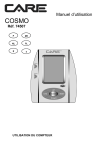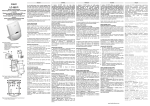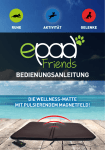Download Total we
Transcript
VISTA FRONTALE FRONT VIEW VUE FRONTALE FRONTANSICHT VISTA FRONTAL VIDOK Z PRZODU 1 Total we 2 3 VISTA LATO CONNETTORI CONNECTORS SIDE VIEW VUE CÔTÉ CONNECTEURS SEITENANSICHT VERBINDER VISTA LADO CONECTORES VIDOK OD STRONY LACZNIKOW C B A 1 DigiDevice FW Version: 02.00.028-16 2 IT Manuale Utente INDICE IT Italiano, 3 EN English, 16 FR Français, 29 DE Deutsch, 42 ES Español, 56 PL Polska, 69 AVVERTENZE GENERALI .................................................. 3 FUNZIONI PRINCIPALI ....................................................... 4 Descrizione della Centralina di Peso e Dosaggio ............. 4 Descrizione dei Connettori ................................................ 4 Descrizione Tasti Operativi ............................................... 4 DESCRIZIONE DELLE FUNZIONI ...................................... 5 Lista delle funzioni ............................................................. 5 Funzioni richiamabili dal tasto Totale ................................ 5 Accensione e Spegnimento ........................................... 5 Peso Totale .................................................................... 5 Funzioni richiamabili dal tasto Netto/Zero ......................... 6 Peso Parziale ................................................................. 6 Nuovo Parziale ............................................................... 6 Azzera Valore / Dato ...................................................... 6 Funzioni richiamabili dal tasto Menu ................................. 6 Programmazione Carico ................................................ 6 Opzioni Esecuzione ....................................................... 7 Opzioni Peso .................................................................. 7 Impostazioni ................................................................... 8 Funzioni richiamabili dal tasto Carico / Scarico ................. 9 Esecuzione Carico ......................................................... 9 Esecuzione Scarico ........................................................ 9 Carica Formula ............................................................. 10 Funzioni richiamabili dal tasto Giù................................... 10 Blocco e sblocco del Peso ........................................... 10 Funzioni richiamabili dal tasto Clear................................ 10 Azzeramento Tara ........................................................ 10 Funzioni richiamabili dal tasto OK ................................... 11 Visualizzazione tensione di alimentazione ................... 11 RISOLUZIONE PROBLEMI ............................................... 12 Problemi di Lettura del Peso ........................................... 12 Altri Problemi ................................................................... 12 DATI TECNICI .................................................................... 13 GARANZIA ......................................................................... 14 DICHIARAZIONE DI CONFORMITA’ ................................ 15 AVVERTENZE GENERALI • • • • • • • • • • Leggere attentamente questo manuale prima di utilizzare l’indicatore di peso Verificare che l’alimentazione elettrica sia compatibile con quella richiesta dal sistema Non applicare forza nella zona di visualizzazione (display) Non utilizzare utensili appuntiti per agire sui comandi Non utilizzare solventi chimici per pulire l’indicatore Non utilizzare getti d’acqua diretti, ad alta o bassa pressione, sul sistema o sulle parti che lo compongono Utilizzare esclusivamente accessori approvati dal costruttore Affidarsi solo a personale qualificato per interventi sull’impianto Non tentare di aprire o manomettere l’apparecchio Non utilizzare il sistema diversamente dalle specifiche contenute in questo manuale d’uso 3 IT DigiDevice FUNZIONI PRINCIPALI Descrizione della Centralina di Peso e Dosaggio Il frontale della centralina di peso e dosaggio è organizzato in 3 aree principali: Area di Dialogo (1): sono visualizzati sul display alfanumerico voci di menu, descrizioni di fasi di dosaggio ed indicazioni relative ai valori rappresentati nell’Area di Peso, per aiutare l’utente durante le fasi di inserimento dati e le procedure di carico e scarico. Area di Peso (2): sono visualizzati sul display i valori di peso, così come i valori dei parametri durante le fasi di impostazione o dei componenti nelle fasi di dosaggio. Tastiera (3): gli 8 tasti presenti sotto il display consentono le operazioni di seguito descritte. Descrizione dei Connettori Connettore di Alimentazione (A): collegamento alimentazione e sirena. Connettore Accessori (B): collegamento accessori quali stampante, ripetitore di peso, ecc … Connettore Celle di Carico (C): collegamento sensori di peso. Descrizione Tasti Operativi 4 Tasto Totale per visualizzare il peso totale. Per accendere e spegnere l’indicatore premere per alcuni secondi Tasto Netto/Zero per visualizzare il peso netto Tasto Menu per aprire e chiudere le pagine dei menu Tasto Carico/Scarico per eseguire le funzioni automatiche di carico e scarico e ripristinare il peso impostato in carico / scarico Tasto Su per incrementare un valore o selezionare voci di menu Tasto Giù per decrementare un valore o selezionare voci di Menu, bloccare e sbloccare il peso Tasto Clear per saltare un’operazione, uscire da un menu e, premendo alcuni secondi, azzerare la tara o uscire da una procedura di carico / scarico Tasto Ok per confermare operazioni e impostazioni IT Manuale Utente DESCRIZIONE DELLE FUNZIONI Lista delle funzioni Funzioni richiamabili dal tasto Totale Accensione e Spegnimento Per accendere il sistema premere brevemente il tasto mentre scorrono i messaggi di inizializzazione. . Il display dell’indicatore si illumina Per spegnere il sistema agire sempre sul tasto , per circa 3 secondi, fino a quando nell’Area di Dialogo appare la scritta “bye bye”. A questo punto, rilasciare il tasto. Peso Totale Per visualizzare il valore di peso totale, provenendo dalla visualizzazione del peso parziale, premere brevemente il tasto . 5 IT DigiDevice Se la stampante è attiva, premendo viene richiesto se si vuole stampare il valore di peso visualizzato, associato alla data e ora. Selezionare “SI” con e confermare con . Funzioni richiamabili dal tasto Netto/Zero Peso Parziale Per visualizzare il valore di peso parziale, provenendo dalla visualizzazione del peso totale, premere brevemente il tasto . Il valore del peso totale è visualizzato nell’area messaggi del display, preceduto dall’indicazione G (Gross, Peso Totale). Se la stampante è attiva, premendo viene richiesto se si vuole stampare il valore di peso visualizzato, associato alla data e ora. Selezionare “SI” con e confermare con . Nuovo Parziale Per effettuare un carico in modo totalmente manuale, caricare i vari componenti e alla fine di ogni carico, premere il tasto per azzerare il peso parziale. Il valore del peso totale è visualizzato nell’area messaggi del display, preceduto dall’indicazione G (Gross, Peso Totale). Azzera Valore / Dato Per azzerare un valore o un dato durante le fasi di impostazione, premere il tasto necessario (es: azzeramento accumuli relativi a formule o componenti ). quando Funzioni richiamabili dal tasto Menu Programmazione Carico Per programmare il carico di una formula di dosaggio, eseguire le seguenti operazioni: • Premere il tasto • • Selezionare il numero della formula che si vuole inserire o modificare e premere . Se la centralina è impostata per dosare la formula in percentuale (§ Opzioni esecuzione – Percentuale Formula), viene visualizzata l’ultima percentuale impostata. Selezionare la e confermare la voce di menu “Prog. CARICO” con il tasto percentuale da dosare con i tasti e e poi premere . . • Selezionare la quantità del Componente 1 da caricare (in kg) con i tasti • premere . Inserire la quantità da caricare per tutti i Componenti e, dopo l’ultimo componente impostare il tempo di miscelazione (in minuti), selezionandolo con i tasti confermando il dato con e e poi e . NOTA: Qualora si volesse uscire dal menu di carico, è possibile tenere premuto il tasto per circa 2 secondi per passare alla visualizzazione del Peso Totale. 6 e poi IT Manuale Utente NOTA: Una volta inseriti i pesi dei componenti da caricare, è possibile passare direttamente all’operazione di carico premendo il tasto . Opzioni Esecuzione Per definire le Opzioni di Esecuzione delle operazioni di carico e scarico, premere il tasto e selezionare con i tasti e la voce di menu “opz. esecuzione”. Confermare con il tasto . Scorrere le voci di menu di seguito descritte con i tasti e e poi premere per visualizzare le impostazioni. Per modificare le impostazioni, cambiarne il valore con i tasti e , quindi confermare con o annullare la modifica con . Passaggio Componente Automatico Se impostato su ON, il passaggio tra un componente ed il successivo durante la sequenza di carico avviene in automatico, al termine del carico del componente. Se off, al termine del carico di un componente, è necessario premere successivo. per passare al carico del componente Percentuale Formula Se impostato su ON, è abilitata la funzione che consente di aumentare o diminuire carichi e scarichi in base alla percentuale impostata nella Programmazione del Carico. Se off, tale percentuale non è attiva e non compare nemmeno nella fase di Programmazione del Carico. Opzioni Peso Per definire le Opzioni inerenti la pesatura, premere il tasto la voce di menu “opz. peso”. Confermare con il tasto Scorrere le voci di menu di seguito descritte con i tasti e selezionare con i tasti e . e e poi premere per visualizzare le impostazioni. Per modificare le impostazioni, cambiarne il valore con i tasti e , quindi confermare con o annullare la modifica con . Divisione Peso e , è possibile definire la minima Selezionando un valore tra i disponibili, con i tasti variazione di peso visualizzabile. E’ possibile selezionare risoluzioni pari a 1, 2, 5 o 10 unità. Confermare la variazione con o annullare con . Velocità Peso Seleziona la velocità con cui è aggiornata la lettura del peso. Impostare un valore basso corrisponde ad un tempo di aggiornamento lungo e viceversa. Selezionare il valore tra i disponibili con i tasti e , quindi confermare la variazione con o annullare con . 7 IT DigiDevice NOTA: Selezionando l’opzione Dynamic il sistema utilizza un innovativo metodo di filtraggio dinamico del peso per garantire stabilità e precisione durante la fase di pesatura in movimento. Ripristino Tara Attiva una Procedura Guidata al fine di annullare l’ultimo azzeramento del Peso Totale. Il display visualizza quale sarà il Peso Totale dopo il ripristino. Per effettuare il ripristino è necessario selezionare e confermare la richiesta di conferma dell’operazione Calibra con Peso Questa Procedura Guidata effettua una taratura del sistema tramite un peso campione. Seguire i passi della procedura per effettuare l’impostazione e calibrare il sistema. NOTA: Più il peso campione si avvicina alla portata massima dell’impianto maggiore sarà l’accuratezza della taratura. Utilizzare pesi campione troppo piccoli per questa procedura può pregiudicare l’accuratezza del sistema. NOTA: ATTENZIONE: Questa funzione non è annullabile e deve essere effettuata solo se realmente necessaria. Tipo Sensori Questo Menu consente di selezionare i sensori di peso dell’impianto da un database. Selezionare il tipo di sensori tra i disponibili con i tasti variazione con o annullare con e , quindi confermare la . NOTA: ATTENZIONE: Questa funzione deve essere effettuata solo se realmente necessaria e da personale qualificato. Impostazioni Per definire le Impostazioni dell’impianto, premere il tasto e selezionare con i tasti la voce di menu “impostazioni”. Confermare con il tasto Scorrere le voci di menu di seguito descritte con i tasti e . e e poi premere per visualizzare le impostazioni. Per modificare le impostazioni, cambiarne il valore con i tasti e , quindi confermare con o annullare la modifica con . Lingua Selezionando una lingua tra le disponibili, con i tasti e utilizzata dalla centralina. Confermare la variazione con , è possibile impostare la lingua o annullare con . Contrasto Selezionando un valore tra i disponibili, con i tasti e , è possibile regolare la gradazione del contrasto del display, al fine di ottenere una visualizzazione ottimale. Confermare la variazione con 8 o annullare con . IT Manuale Utente Orologio Una volta entrati nella procedura di regolazione di data e ora, utilizzare i tasti e regolare l’ora e la data memorizzate dalla centralina, confermando le variazione con annullandole con per o . Sirena Se impostata su ON, la sirena emette un suono intermittente durante le fasi finali di carico e scarico. Stampante Se impostata su ON, la stampante collegata alla centralina (optional) consente di stampare i dati di carichi e scarichi durante le relative operazioni, oltre al peso visualizzato. Ripetitore Se impostato su ON, il ripetitore di peso collegato alla centralina (optional) replica i valori di peso visualizzati sul display della centralina. Ripristino Impostazioni Selezionando SI, inizia una procedura guidata che porta l’utente a modificare i valori di tutti i parametri di funzionamento del sistema come da impostazioni di fabbrica. Area Riservata Impostazioni riservate al personale addetto all’installazione o alla manutenzione del sistema. NOTA: Il menu è protetto da password. Funzioni richiamabili dal tasto Carico / Scarico Esecuzione Carico Per eseguire il carico, svolgere le seguenti operazioni: • Premere il tasto • • Selezionare il peso che si vuole caricare e premere . Caricare il peso. Se la sirena è attiva, emetterà un suono intermittente durante le fasi finali di carico. Se la stampante è attiva, alla fine del carico stampa il valore caricato. e confermare la voce di menu “CARICO” con il tasto . Esecuzione Scarico Per eseguire lo scarico, svolgere le seguenti operazioni: • Premere il tasto e selezionare con i tasti Confermare con il tasto • • e la voce di menu “SCARICO”. . Selezionare il peso che si vuole scaricare e premere Scaricare il peso. . 9 IT DigiDevice Se la sirena è attiva, emetterà un suono intermittente durante le fasi finali di scarico. Se la stampante è attiva, alla fine dello scarico stampa il valore scaricato. Carica Formula Per eseguire il carico di una formula di dosaggio, svolgere le seguenti operazioni: • Premere il tasto • • Selezionare il numero della formula che si vuole eseguire e premere . Caricare i componenti visualizzati nell’Area di Dialogo del display. Se la sirena è attiva, emetterà un suono intermittente durante le fasi finali di carico dei componenti. Se la stampante è attiva, alla fine del carico di ogni componente saranno stampati i valori impostati nella formula e quelli realmente caricati, associati al componente. Se la centralina è impostata per il passaggio automatico dei componenti, al termine del carico di ciascun componente, sarà richiesto di caricare il successivo. Diversamente sarà • • e confermare la voce di menu “CARICA FORMULA” con il tasto . per il passaggio al componente successivo. necessario premere Al termine del carico dell’ultimo componente della formula, la centralina visualizza il tempo di miscelazione rimanente. Premere se si desidera interrompere il conteggio. NOTA: Se il valore rimanente di un componente da caricare è variato erroneamente, a causa di un movimento o una posizione non corretta del sistema, è possibile ripristinare il valore programmato del componente da caricare premendo il tasto . Funzioni richiamabili dal tasto Giù Blocco e sblocco del Peso Per bloccare il valore del peso durante gli spostamenti, premere per circa un secondo il tasto . L’ultimo valore di peso misurato lampeggia. Allo stesso modo, premendo di nuovo il tasto per circa un secondo, il valore di peso torna ad essere misurato. La funzione è valida sia durante le operazioni di carico / scarico che nella visualizzazione di Peso Totale. Funzioni richiamabili dal tasto Clear Azzeramento Tara Per azzerare il valore della tara, nella visualizzazione Peso Totale, premere per circa 3 secondi il tasto . La dicitura TARA OK ed il valore ----- compaiono brevemente sul display, per poi lasciare spazio alla visualizzazione del nuovo Peso Totale. 10 IT Manuale Utente Funzioni richiamabili dal tasto OK Visualizzazione tensione di alimentazione Per visualizzare il valore della tensione di alimentazione, nella visualizzazione Peso Totale o Parziale, premere per circa 3 secondi il tasto . Nell’area di dialogo del display appare la dicitura VBAT = nn.nV , ad indicare che la tensione fornita dalla batteria è pari a nn.n Volts. 11 IT DigiDevice RISOLUZIONE PROBLEMI Problemi di Lettura del Peso Misura Fuori Scala o in Errore Peso • Il simbolo “ ___ ” viene visualizzato nell’Area di Peso. a. Scollegare il cavo dei sensori di peso (CONNETTORE C) e controllare se è presente umidità. Se così fosse, lasciare asciugare i connettori, quindi collegarli e provare se l’indicatore funziona correttamente. b. Se, scollegando i cavi dei sensori di peso (CONNETTORE C), il sistema esce dalla condizione di errore potrebbe essere danneggiata una delle celle di carico collegate oppure il cavo delle stesse. Controllare i cavi ed i sensori. c. Se scollegando il cavo dei sensori di peso (CONNETTORE C) l’indicatore rimane in allarme contattare il centro di assistenza. Peso Instabile • Scollegare il cavo dei sensori di peso (CONNETTORE C) e controllare se è presente umidità. Se così fosse lasciare asciugare i connettori, quindi collegarli e provare se l’indicatore funziona correttamente. L’Indicatore Pesa in modo Impreciso • Potrebbe essere necessario tarare l’impianto. Altri Problemi Visualizzazione del Display Poco Leggibile • 12 Se il display risulta essere troppo luminoso o troppo scuro, agire sul controllo del contrasto tramite il menù Contrasto. IT Manuale Utente DATI TECNICI* Alimentazione Consumo max Tensione di Eccitazione Celle di Carico Divisioni Risoluzione di Lettura Celle di Carico Collegabili Comandi Display Microprocessore Grado di protezione Temperatura di funzionamento Temperatura di stoccaggio Umidità Relativa Contenitore Metodo di Fissaggio Peso 10 ÷ 28 V DC 12 W 5 V DC 60 000 x1 x2 x5 x10 Max n° 6 celle (parallelo - 350 ohm ) Tastiera 8 tasti Doppio display ad elevata luminosità 16 bit 16Mhz IP 65 -10 ÷ 50 -20 ÷ 80 90% Alluminio Staffa in Acciaio Inox 1150 g * Le caratteristiche sopra sono soggette a cambiamenti senza preavviso 13 IT DigiDevice GARANZIA La presente garanzia è valida in Europa. DigiDevice Srl garantisce che, al momento dell’acquisto originario, questo prodotto è privo di difetti nei materiali, nella progettazione e nella fabbricazione alle seguenti condizioni: b. 1. d. 2. La presente garanzia è concessa al cliente finale del prodotto e non esclude né limita: a. I diritti imperativi del Cliente quali previsti dalla legge. b. I diritti che il Cliente può comunque vantare contro il rivenditore del Prodotto. La presente garanzia ha validità di dodici (12) mesi e decorre dalla data di acquisto del Prodotto. Nel caso in cui il Prodotto sia rivenduto o comunque vi sia un cambiamento del proprietario la presente garanzia sarà trasferita al nuovo proprietario per il periodo di durata residuo. 3. Durante il periodo di garanzia, DigiDevice o le società di assistenza autorizzate ripareranno o sostituiranno, a discrezione assoluta di DigiDevice, i Prodotti difettosi. DigiDevice riconsegnerà al Cliente il Prodotto riparato o un altro Prodotto, di caratteristiche uguali o superiori, in perfetto stato di funzionamento. Qualsiasi parte o prodotto sostituito diverrà proprietà di DigiDevice. 4. La garanzia originale non verrà estesa o rinnovata in relazione al Prodotto riparato o sostituito. 5. La presente garanzia non garantisce il prodotto in caso di deterioramento dovuto a normale usura. 6. Non rientrano nella garanzia i seguenti casi: a. il prodotto è stato soggetto ad uso non conforme alle disposizioni contenute nel manuale, urti e cadute, condizioni termiche e ambientali estreme, modifiche o collegamenti non autorizzati, apertura o riparazione non autorizzati, uso di parti di ricambio non autorizzate, azione di prodotti chimici o altri, sempre che i difetti non siano direttamente imputabili a difetti dei materiali o di fabbricazione. 14 c. e. La società di assistenza tecnica autorizzata non è stata informata dell’esistenza del difetto nei trenta (30) giorni successivi alla data in cui il difetto si è manifestato. Il numero di serie del prodotto è stato asportato o manomesso. Il difetto deriva dal collegamento di accessori non approvati da DigiDevice oppure sono stati usati in maniera diversa rispetto a quanto prescritto. Il difetto è stato causato da un cortocircuito o da problemi sull’alimentazione. 7. Per usufruire della seguente garanzia il Cliente dovrà presentare la ricevuta di acquisto, originale e leggibile, del Prodotto ed indicare il nome e l’indirizzo del venditore in caso non sia DigiDevice. 8. La presente garanzia costituirà l’unico ed esclusivo mezzo di tutela del Cliente contro DigiDevice nonché l’unico ed esclusivo obbligo assunto da DigiDevice nei confronti del Cliente per eventuali difetti o problemi di funzionamento del Prodotto. La presente garanzia annulla e sostituisce qualsiasi altra garanzia o assunzione di responsabilità verbale, scritta, prescritta dalla legge (ma non obbligatoria), contrattuale, extracontrattuale o di altra natura. DigiDevice non sarà in nessun caso responsabile di eventuali danni incidentali o indiretti, costi o spese. IT Manuale Utente DICHIARAZIONE DI CONFORMITA’ Declaration of Conformity Noi / We: DigiDevice Srl via Guerzoni, 42 25018 – Montichiari (BS) ITALY dichiariamo sotto nostra unica responsabilità che il prodotto declare under our sole responsibility that the product Indicatore Serie FIVE UF1 FIVE Series Indicator UF1 al quale si riferisce la presente dichiarazione, è conforme alla/e seguente/i norma/e o documento/i normativo/i: to which this declaration relates, is in conformity with the followings standard(s) or other normative document(s): Conformità CE / CE Conformity: Direttiva CEE 2004/108/CE sulla Compatibilità Elettromagnetica Norme Europee EN 61000-6-2:2005, EN 61000-6-4:2007 2004/108/CE EMC Directive adopted European Standard EN 61000-6-2:2005, EN 61000-6-4:2007 Direttiva CEE 2006/95/CE sulla sicurezza elettrica in bassa tensione Norma Europea EN 61010-1:2001 2006/95/CE EU Directive adopted Europe an Standard EN 61010-1:2001 Ultime due cifre dell’anno in cui è stata apposta la marcatura CE: 10 Last two digits of the year in which the CE marking was affixed: 10 Data / Date: 11/01/2010 Il Responsabile Tecnico The Technical Manager Nicola Roncali EN DigiDevice INDEX IT Italiano, 3 EN English, 16 FR Français, 29 DE Deutsch, 42 ES Español, 56 PL Polska, 69 GENERAL WARNINGS...................................................... 16 MAIN FUNCTIONS ............................................................. 17 Weighing and Batching System Description .................... 17 Connectors Description.................................................... 17 Operating Keys Description ............................................. 17 FUNCTIONS DESCRIPTION.............................................. 18 Functions list .................................................................... 18 Gross Key Functions........................................................ 18 Switching On and Off .................................................... 18 Total Weight.................................................................. 18 Net/Zero Key Functions ................................................... 19 Partial Weight ............................................................... 19 New Partial ................................................................... 19 Zero Value / Data.......................................................... 19 Menu Key Functions ........................................................ 19 Programming a Load .................................................... 19 Execution Options......................................................... 20 Weight Options ............................................................. 20 Settings ......................................................................... 21 Load/Unload Key Functions ............................................. 22 Load Execution ............................................................. 22 Unload Execution.......................................................... 22 Load Formula................................................................ 23 Down Key Functions ........................................................ 23 Weight Lock and Unlock ............................................... 23 Clear Key Functions......................................................... 23 Tare Zeroing ................................................................. 23 OK Key Functions ............................................................ 24 Power Supply Voltage Display ..................................... 24 TROUBLESHOOTING........................................................ 25 Weight Reading Problems ............................................... 25 Other Problems ................................................................ 25 TECHNICAL DATA ............................................................ 26 WARRANTY ....................................................................... 27 DECLARATION OF CONFORMITY ................................... 28 GENERAL WARNINGS • • • • • • • • • • 16 Read carefully this manual before using the weight indicator Be sure that the electrical power supply is as per system requirements Do not push on the display Do not use scratching tools to push buttons Do not use chemical dissolvent to clean the indicator Do not apply any water jet, high or low pressure, on the system or on its parts Use only accessories approved by the manufacturer Only qualified personnel can do maintenance on the system Do not try to open or misuse the system Use the system only for the purpose and following the specifications in this user manual EN User Manual MAIN FUNCTIONS Weighing and Batching System Description The weighing and batching system panel is made of three main areas: Dialog Area (1): menus items, batching phases, description of the value in the Weight Area are displayed on the alphanumeric display, to help the user during data setting and loading / unloading operations. In the Weight Area (2), the weight value, as far as parameters value during setting and components during batching are displayed on the numeric display. Keypad (3): the 8 keys under the display allow the operations described below. Connectors Description Power Supply Connector (A): power supply and siren connection. Accessories Connector (B): connection of accessories, like printer, repeater, etc… Load Cells Connector (C): weight sensors connection. Operating Keys Description Gross Key to display total weight. Press a few seconds to switch on and off the indicator Net / Zero Key to display net weight Menu Key to open and close menu pages Load / Unload Key to execute the automatic load and unload functions and recover the load or unload settled weight Up Key to increase a value or select menu items Down Key to decrease a value or select menu items, lock and unlock weight Clear Key to skip an operation, exit from a menu and, by pressing a few seconds, zero the tare value or exit from a load / unload sequence Ok Key to confirm operations and settings 17 EN DigiDevice FUNCTIONS DESCRIPTION Functions list Gross Key Functions Switching On and Off To switch on the system press the key. The indicator display will switch on and the initialization messages are displayed. To switch off the system press the bye” appears. Release the key. key for about 3 seconds, until in the Dialog Area “bye Total Weight To show the total weight value, from the partial weight display, press the 18 key. EN User Manual If the printer is active, when pressing the system requires to confirm for printing the displayed weight value together with hour and date. Select “YES” with and confirm with . Net/Zero Key Functions Partial Weight To show the partial weight value, from the total weight display, press the key. The total weight value is displayed in the display dialog area, after the G symbol (Gross). If the printer is active, when pressing the system requires to confirm for printing the displayed weight value together with hour and date. Select “YES” with and confirm with . New Partial To do a fully manual load, load all the components and, at the end of each component loading, press the key to zero the partial weight. The total weight value is displayed in the display dialog area, after the G symbol (Gross). Zero Value / Data To zero a value or a data during setting, press the batched amount of components or formulas). key when needed (i.e.: zeroing the Menu Key Functions Programming a Load To store in memory the loading phase of a batching formula, do the following operations: • Press the • • Select the number of the formula that need to be modified or inserted and press . If the system is settled for batching the stored percentage of the formula (§ Execution Options – Formula Percentage), the last stored percentage will be displayed. Select the key and confirm the menu item “load prog.” with the percentage to be batched through the and key. keys and then press . • Select the amount of the Component 1 to be loaded (in kg) with the keys • press . Insert the amount to be loaded of each component and, after the last one, set the mixing time (in minutes), by the and keys and then confirming the data with NOTE: To immediately exit from the load menu, press the access the Total Weight display. and and . key for about 2 seconds to 19 EN DigiDevice NOTE: Once the amounts of the components to be loaded are settled, it is possible to go key. directly to the loading operation by pressing the Execution Options To set the Execution Options of the load and unload operations, press the with the and keys the menu item “execut. Opt.”. Confirm with the Go through the below descript menu items with the and or cancel with key. keys and then press show the settings. For settings modifying, change the value with the confirm with key and select and to keys, then . Automatic Components Step If the parameter is settled ON, the step from a component to the next one during the loading sequence is automatic, after a component is loaded. If the parameter is off, after a component is loaded, the key shall be pressed to load the next component. Formula Percentage If the parameter is settled ON, the function that allows to increase or decrease the amount of loads and unloads based on the percentage value settled in the Load Program is active. If the parameter is off, that function is not used and does not appear during load programming. Weight Options To define the Weighing operation Options, press the keys the menu item “weig. Opt”. Confirm with the key and select with the key. Go through the below descript menu items with the and keys and then press show the settings. For settings modifying, change the value with the confirm with or cancel with and and to keys, then . Weight Division and keys, the minimum displayable weight By selecting an available value, with the variation can be defined. Resolutions as a 1, 2, 5 o 10 units can be selected. Confirm the modification with or cancel with . Weight Velocity This parameter defines the refresh velocity of the weight value. Setting a low value means a longer refresh time and vice versa. Select an available value with the confirm the modification with 20 or cancel with . and keys, than EN User Manual NOTE: Selecting the Dynamic option, the system uses a new dynamic weight filtering to guarantee stability and precision during the weighing phase, even if the system is moving. Undo Tare A procedure to undo the last zeroing of the Total Weight starts. The Total Weight that the indicator will display after the undo operation is displayed. To do this operation a confirmation is needed. Master Weight Calibration A procedure will help the user to perform a system calibration using a sample weight. Follow the instructions to do thr calibration. NOTE: The more the sample weight value is near to the system maximum capacity, the higher will be the calibration accuracy. Using a too light sample weight could lead to low accuracy calibration of the system. NOTE: CAUTION: This operation cannot be canceled and must be done only if really needed. Sensors Type In this menu the weight sensors of the system can be selected in a database. Select an available sensors type with the and keys, than confirm with or cancel with . NOTE: CAUTION: This operation must be done only if really needed and by qualified personnel. Settings To define the System Settings, press the menu item “settings”. Confirm with the key and select with the Go through the below descript menu items with the or cancel with keys the key. and keys and then press show the settings. For settings modifying, change the value with the confirm with and and to keys, then . Language By selecting an available language, with the settled. Confirm the modification with and keys, the system language can be or cancel with . Contrast By selecting an available value, with the and keys, the display contrast can be adjusted, to obtain better visualization. Confirm the modification with or cancel with . 21 EN DigiDevice Clock Once in the clock setting procedure, use the date and confirm the modifications with and keys to adjust the system clock and or cancel with . Siren If this parameter is ON, the siren performs an intermittent sound during the final phases of loading and unloading. Printer If this parameter is ON, the printer connected to the system (optional) allow printing of the data referring loads and unloads during the operations and the values of the batched amounts and displayed weight. Repeater If settled ON, the weight repeater connected to the system (optional) shows the weight values displayed on the system. Settings recovery By selecting YES, a sequence starts to lead the user to change the values of all the working parameters of the system, as they were when it was new. Reserved Area Settings only for personnel involved in system installation and maintenance. NOTE: The menu is protected by a password. Load/Unload Key Functions Load Execution To execute a load, do the following operations: • Press the • • . Set the weight to be loaded and press Load the weight. If the siren is active it will perform an intermittent sound during the final phases of loading. If the printer is active, at the end of the load, the value will be printed. key and confirm the menu item “load” with . Unload Execution To execute an unload, do the following operations: • Press the • • Set the weight to be unloaded and press Unload the weight. with 22 key and select with the and . . keys the menu item “unload”. Confirm EN User Manual If the siren is active it will perform an intermittent sound during the final phases of unloading. If the printer is active, at the end of the unload, the value will be printed. Load Formula To execute a batching formula load, do the following operations: • Press the • • • Select the number of the formula that will be executed and press . Load the components displayed in the Dialog Area. If the siren is active it will perform an intermittent sound during the final phases of components loading. If the printer is active, at the end of the load of each component, the values stored in formula and the loaded amounts of each component are printed If the system is settled for automatic components step, after the loading of each • component is finished, the system requires the loading of the next one. If not, the should be pressed to go to the next component. After the last component of the formula has been loaded, the system displays the key and confirm the menu item “load FORMULA” with remaining mixing time. Press . key to stop that countdown. NOTE: If the remaining amount to be loaded of a component has wrongly changed, due to a system movement or wrong positioning, the programmed value to be loaded of that component can be restored by pressing the key. Down Key Functions Weight Lock and Unlock To lock the weight value during system movements, press for about a second the key. The last measured weight value blinks. In the same way, press again the key for about a second to unlock the weight value. This function can be used during the load / unload operations and in Total Weight display. Clear Key Functions Tare Zeroing To zero the tare value, in the Total Weight display, press for about 3 seconds the key. TARe OK and the value ----- will briefly appear on the display, before the new Total Weight will be displayed. 23 EN DigiDevice OK Key Functions Power Supply Voltage Display To display the value of the power supply voltage, in the Total or Partial Weight display, press for about 3 seconds the key. In the dialog area will be displayed VBAT = nn.nV , that means that the battery voltage is nn.n Volts. 24 EN User Manual TROUBLESHOOTING Weight Reading Problems Out of Scale System or Weight Error • The symbol“ ___ ” is displayed in the Weight Area. a. Disconnect the weight sensor cable (C CONNECTOR) and check whether there is humidity. If the problem is due to humidity, let the connector dry, then connect it and check the proper operating. b. If the error status disappears when disconnecting the weight sensor cable (C CONNECTOR), the problem may be due to a load cell or to its cable. Check cable and sensor. c. If the error status remains, even when disconnecting the weight sensor cable (C CONNECTOR), contact the assistance. Unstable Weight Value • Disconnect the weight sensor cable (C CONNECTOR) and check whether there is humidity. If the problem is due to humidity, let the connector dry, then connect it and check the proper operating. Wrong Weight Value • The system calibration might be necessary. Other Problems Display reading difficulty • If the display elements seem too light or too dark, access the Contrast menu to adjust the contrast. 25 EN DigiDevice TECHNICAL DATA* Voltage Power Supply Maximum Consumption Load Cells Excitation Voltage Divisions Resolution Number of Connectable Load Cells Interface Commands Display Microprocessor Protection Class Working Temperature Stock Temperature Humidity Housing Mounting Fixture Weight 10 ÷ 28 V DC 12 W 5 V DC 60 000 x1 x2 x5 x10 Max n° 6 load cells (paralle l - 350 ohm ) 8 keys keypad Double High Luminosity Display 16 bit 16Mhz IP 65 -10 ÷ 50 -20 ÷ 80 90% Aluminum Stainless Steel Bracket 1150 g * Product features may change without notice 26 EN User Manual WARRANTY This warranty shall apply in Europe. DigiDevice Srl warrants that this Product is at the time of its original purchase free of defects in materials, design and workmanship subject to the following terms and conditions: 1. 2. 3. b. This warranty is given to the end purchaser of the Product. It shall neither exclude nor limit: a. Any mandatory statutory rights of the Customer, or b. Any of the Customer’s rights against the seller/dealer of the Product The warranty period is twelve (12) months from the date on which the first Customer purchased the Product. In case of a subsequent Purchase or other change of owner/user, such warranty period shall continue for the remaining part of the twelve (12) of the period and otherwise remain unaffected. During the warranty period DigiDevice or its authorized service company will repair or replace, at DigiDevice sole discretion, a defective Product. DigiDevice will return the repaired Product or another Product to the Customer in good working condition. All parts or other equipments which replacement have been provided shall become the property of DigiDevice. 4. A repaired o replaced Product will not be given a prolonged or renewed warranty period. 5. This warranty shall not apply the deteriorations due to normal wear and tear. 6. c. d. e. DigiDevice, unless the defect was caused directly by defects in materials, design or workmanship. The authorized service company was not notified by the Customer of the defect within thirty (30) days after the appearance of the defect within the warranty period. The Product serial number has been removed, erased, defaced altered or is illegible. The defect was caused by the fact that the Product was used with or connected to an accessory not approved by DigiDevice or used in other than its intended use. The defect was caused by shortcircuit or bad power supply. 7. To claim this warranty the Customer shall present a legible and non-modified original purchase receipt, with the name of the seller/dealer of the Product. 8. This warranty is the Customer’s sole and exclusive remedy against DigiDevice and DigiDevice’s sole and exclusive liability against the Customer for defects or malfunctions of the Product. This warranty replaces all other warranties and liabilities, whether oral, written (non mandatory) statutory, contractual in tort or otherwise. DigiDevice is no even liable for any incidental, consequential or indirect damage, costs or expenses. This warranty shall further not apply if: a. The defect was caused by the fact that the Product has been subjected to: use in contradiction with the user’s manual, rough handling, or extreme thermal or environment conditions, unauthorized modifications or connections, unauthorized opening or repair, repair by use of unauthorized spare parts, misuse, improper installation, accident, forces of nature, influence from chemical products or other acts beyond all reasonable control of 27 EN DigiDevice DECLARATION OF CONFORMITY Dichiarazione di Conformità Noi / We: DigiDevice Srl via Guerzoni, 42 25018 – Montichiari (BS) ITALY dichiariamo sotto nostra unica responsabilità che il prodotto declare under our sole responsibility that the product Indicatore Serie FIVE UF1 FIVE Series Indicator UF1 al quale si riferisce la presente dichiarazione, è conforme alla/e seguente/i norma/e o documento/i normativo/i: to which this declaration relates, is in conformity with the followings standard(s) or other normative document(s): Conformità CE / CE Conformity: Direttiva CEE 2004/108/CE sulla Compatibilità Elettromagnetica Norme Europee EN 61000-6-2:2005, EN 61000-6-4:2007 2004/108/CE EMC Directive adopted European Standard EN 61000-6-2:2005, EN 61000-6-4:2007 Direttiva CEE 2006/95/CE sulla sicurezza elettrica in bassa tensione Norma Europea EN 61010-1:2001 2006/95/CE EU Directive adopted Europe an Standard EN 61010-1:2001 Ultime due cifre dell’anno in cui è stata apposta la marcatura CE: 10 Last two digits of the year in which the CE marking was affixed: 10 Data / Date: 11/01/2010 Il Responsabile Tecnico The Technical Manager Nicola Roncali FR Manuel Usager TABLE DES MATIERES IT Italiano, 3 EN English, 16 FR Français, 29 DE Deutsch, 42 ES Español, 56 PL Polska, 69 NOTICES GENERALES .................................................... 29 FONCTIONS PRINCIPALES ............................................. 30 Description de la Centrale de Poids et Dosage .............. 30 Description des Connecteurs .......................................... 30 Description Touches Opérationnelles ............................. 30 DESCRIPTION DES FONCTIONS .................................... 31 Liste des fonctions........................................................... 31 Fonctions rappelables par la touche Total ...................... 31 Démarrage et Coupure ................................................ 31 Poids Total ................................................................... 31 Fonctions rappelables par la touche Net/Zéro ................ 32 Poids Partiel ................................................................. 32 Nouveau Partiel ............................................................ 32 Mise à zéro Valeur / Donnée........................................ 32 Fonctions rappelables par la touche Menu ..................... 32 Programmation Chargement ........................................ 32 Options Réalisation ...................................................... 33 Options Poids ............................................................... 33 Affichages .................................................................... 34 Fonctions rappelables par la touche Chargement / Déchargement .............................................................. 36 Réalisation Chargement............................................... 36 Réalisation Déchargement ........................................... 36 Chargement Formule ................................................... 36 Fonctions rappelables par la touche Bas ........................ 37 Blocage et déblocage du Poids.................................... 37 Fonctions rappelables par la touche Clear ...................... 37 Mise à zéro Tare .......................................................... 37 Fonctions rappelables par la touche OK ......................... 37 Visualisation tension d'alimentation ............................. 37 RÉSOLUTION PROBLÈMES ............................................ 38 Problèmes de Lecture du Poids ...................................... 38 Autres Problèmes ............................................................ 38 DONNÉES TECHNIQUES ................................................. 39 GARANTIE ......................................................................... 40 DÉCLARATION DE CONFORMITÉ .................................. 41 NOTICES GENERALES • • • • • • • • • • Lire attentivement ce manuel avant d’utiliser l’indicateur de poids Vérifier que l’alimentation électrique est compatible avec cellules requise par le système Ne pas appliquer de force dans la zone de visualisation (display) Ne pas utiliser d’outils pointus pour agir sur les commandes Ne pas utiliser de solvants chimiques pour nettoyer l’indicateur Ne pas utiliser de jets d’eau directs, à haute ou basse pression, sur le système ou sur les parties qui le composent Utiliser exclusivement des accessoires approuvés par le constructeur Ne s’en remettre qu’à un personnel qualifié pour les interventions sur l’installation Ne pas essayer d’ouvrir ou altérer l’appareil Ne pas utiliser le système différemment des spécifications contenues dans ce manuel d’emploi 29 FR DigiDevice FONCTIONS PRINCIPALES Description de la Centrale de Poids et Dosage La partie frontale de la centrale de poids et dosage est organisée en 3 aires principales : Aire de Dialogue (1) : sont visualisés sur le display alphanumérique les articles de menu, les descriptions de phases de dosage et les indications relatives aux valeurs représentées dans l’Aire de Poids, pour aider l’usager durant les phases d’introduction des données et les procédures de chargement et déchargement. Aire de Poids (2) : sont visualisées sur le display les valeurs de poids, ainsi que les valeurs des paramètres durant les phases d’affichage ou des composants dans les phases de dosage. Clavier (3) : les 8 touches présentes sous le display consentent les opérations décrites ci de suite. Description des Connecteurs Connecteur d’Alimentation (A) : connexion alimentation et sirène. Connecteur Accessoires (B) : connexion accessoires tels imprimante, répétiteur de poids, etc. Connecteur Cellules de Chargement (C) : connexion capteurs de poids. Description Touches Opérationnelles Touche Total pour visualiser le poids total. Pour allumer et éteindre l’indicateur presser pendant quelques secondes Touche Net/Zéro pour visualiser le poids net Touche Menu pour ouvrir et fermer les pages des menus Touche Chargement/Déchargement pour effectuer les fonctions automatiques de chargement et déchargement et rétablir le poids affiché en chargement / déchargement 30 Touche Haut pour augmenter une valeur ou sélectionner des articles de menu Touche Bas pour diminuer une valeur ou sélectionner des articles de menu, bloquer et débloquer le poids Touche Clear pour sauter une opération, sortir d’un menu et, en pressant quelques secondes, remettre la tare à zéro ou sortir d’une procédure de chargement / déchargement Touche Ok pour confirmer des opérations et des affichages FR Manuel Usager DESCRIPTION DES FONCTIONS Liste des fonctions Fonctions rappelables par la touche Total Démarrage et Coupure Pour démarrer le système presser brièvement la touche s’illumine tandis que défilent les messages d’initialisation. . Le display de l’indicateur Pour couper le système toujours agir sur la touche , pour environ 3 secondes, jusqu’à ce que dans l’Aire de Dialogue apparaisse l’inscription « bye bye ». A ce point, relâcher la touche. Poids Total Pour visualiser la valeur de poids total, provenant de la visualisation du poids partiel, presser brièvement la touche . 31 FR DigiDevice Si l’imprimante est active, en pressant il est demandé si on veut imprimer la valeur de poids visualisé, associée à la date et à l’heure. Sélectionner « OUI » avec avec et confirmer . Fonctions rappelables par la touche Net/Zéro Poids Partiel Pour visualiser la valeur de poids partiel, provenant de la visualisation du poids total, presser brièvement la touche . La valeur du poids total est visualisée dans l’aire messages du display, précédée par l’indication G (Gross, Poids Total). Si l’imprimante est active, en pressant il est demandé si on veut imprimer la valeur de poids visualisée, associée à la date et à l’heure. Sélectionner « OUI » avec avec et confirmer . Nouveau Partiel Pour effectuer un chargement de façon totalement manuelle, charger les différents composants et à la fin de chaque chargement, presser la touche pour mettre à zéro le poids partiel. La valeur du poids total est visualisée dans l’aire messages du display, précédée par l’indication G (Gross, Poids Total). Mise à zéro Valeur / Donnée Pour mettre à zéro une valeur ou une donnée durant les phases d’affichage, presser la touche quand c’est nécessaire (par ex : mise à zéro accumulations relatives à des formules ou des composants ). Fonctions rappelables par la touche Menu Programmation Chargement Pour programmer le chargement d’une formule de dosage, effectuer les opérations suivantes : • Presser la touche • . Sélectionner le numéro de la formule que l’on veut introduire ou modifier (si introduit, le • et confirmer l’article de menu « Prog. CHARGEMENT » avec la touche . nom de la formule sélectionnée apparaît dans l’Aire de Dialogue) et presser Si la centrale est affichée pour doser la formule en pourcentage (§ Options réalisation – Pourcentage Formule), la valeur du dernier pourcentage affiché clignote. Sélectionner le pourcentage à doser avec les touches • et puis presser . Sélectionner la quantité du Composant 1 à charger (en kg) avec les touches ensuite presser 32 et . et et FR Manuel Usager • Introduire la quantité à charger pour tous les Composants et éventuellement y associer les noms ; après le dernier composant afficher le temps de mélange (en minutes), le sélectionnant avec les touches et et puis confirmant la donnée avec . NOTE : Si l’on voulait sortir du menu de chargement, il est possible de tenir pressée la touche pour environ 2 secondes pour passer à la visualisation du Poids Total. NOTE : une fois les poids des composants à charger introduits, il est possible de passer directement à l’opération de chargement en pressant la touche . Options Réalisation Pour définir les Options de Réalisation des opérations de chargement et de déchargement, presser la touche et sélectionner avec les touches REalisation ». Confirmer avec la touche et l’article de menu « opt. . Parcourir les articles de menu décrits ci de suite avec les touches et et puis presser pour visualiser les affichages. Pour modifier les affichages, en changer la valeur avec les touches et , ensuite confirmer avec ou annuler la modification avec . Passage Composant Automatique Si affiché sur ON, le passage entre un composant et le successif durant la séquence de chargement a lieu en automatique, au terme du chargement du composant. Si off, au terme du chargement d’un composant, il est nécessaire de presser du composant successif. pour passer au chargement Pourcentage Formule Si affiché sur ON, est habilitée la fonction qui consent d’augmenter ou diminuer des chargements et des déchargements en base au pourcentage affiché dans la Programmation du Chargement. Si off, ce pourcentage n’est pas actif et n’apparaît même pas dans la phase de Programmation du Chargement. Options Poids Pour définir les Options inhérentes au pesage, presser la touche touches et et sélectionner avec les l’article de menu « opt. Poids ». Confirmer avec la touche Parcourir les articles de menu décrits ci de suite avec les touches et . et puis presser pour visualiser les affichages. Pour modifier les affichages, en changer la valeur avec les touches et , ensuite confirmer avec ou annuler la modification avec . Division Poids En sélectionnant une valeur parmi celles disponibles, avec les touches et , il est possible de définir la plus petite variation de poids visualisable. Il est possible de sélectionner 33 FR DigiDevice des résolutions égales à 1, 2, 5 ou 10 unités. Confirmer la variation avec ou annuler avec . Vitesse Poids Elle sélectionne la vitesse à laquelle la lecture du poids est mise à jour. Afficher une valeur basse correspond à un temps de mise à jour long et vice-versa. Sélectionner la valeur parmi celles disponibles avec les touches annuler avec et , ensuite confirmer la variation avec ou . NOTE : En sélectionnant l’option Dynamic le système utilise une innovante méthode de filtrage dynamique du poids pour garantir stabilité et précision durant la phase de pesage en mouvement. Rétablissement Tare Elle active une Procédure Guidée afin d’annuler la dernière mise à zéro du Poids Total. Le display visualise quel sera le Poids Total après le rétablissement. Pour effectuer le rétablissement il est nécessaire de sélectionner et confirmer la requête de confirmation de l’opération Calibre avec Poids Cette Procédure Guidée effectue un étalonnage du système moyennant un poids étalon. Suivre les pas de la procédure pour effectuer l’affichage et calibrer le système. NOTE : plus le poids étalon se rapproche de la portée maximum de l’installation plus grande sera la précision de l’étalonnage. Utiliser des poids étalons trop petits pour cette procédure peut compromettre la précision du système. NOTE : ATTENTION : Cette fonction ne peut être annulée et ne doit être effectuée que si ce n’est réellement nécessaire. Type Capteurs Ce Menu consent de sélectionner les capteurs de poids de l’installation d’un database. Sélectionner le type de capteurs parmi ceux disponibles avec les touches confirmer la variation avec ou annuler avec et , ensuite . NOTE : ATTENTION : Cette fonction ne doit être effectuée que si elle est réellement nécessaire et par un personnel qualifié. Affichages Pour définir les Affichages de l’installation, presser la touche touches 34 et et sélectionner avec les l’article de menu « affichages ». Confirmer avec la touche . FR Manuel Usager Parcourir les articles de menu décrits ci de suite avec les touches et et puis presser pour visualiser les affichages. Pour modifier les affichages, en changer la valeur avec les touches et , ensuite confirmer avec ou annuler la modification avec . Langue En sélectionnant une langue parmi celles disponibles, avec les touches et possible d’afficher la langue utilisée par la centrale. Confirmer la variation avec avec , il est ou annuler . Contraste En sélectionnant une valeur parmi celles disponibles, avec les touches et , il est possible de régler la gradation du contraste du display, afin d’obtenir une visualisation optimale. Confirmer la variation avec ou annuler avec . Horloge Une fois entrés dans la procédure de réglage de date et heure, utiliser les touches et pour régler l’heure et la date mémorisés par la centrale, en confirmant la variation avec en l’annulant avec ou . Sirène Si affichée sur ON, la sirène émet un son intermittent durant les phases finales de chargement et déchargement. Imprimante Si affichée sur ON, l’imprimante reliée à la centrale (optionnelle) consent d’imprimer les données de chargements et déchargement durant les opérations relatives, en plus du poids visualisé. Répétiteur Si affiché sur ON, le répétiteur de poids relié à la centrale (optionnel) réplique les valeurs de poids visualisées sur le display de la centrale. Rétablissement Affichages En sélectionnant OUI, commence une procédure guidée qui amène l’usager à modifier les valeurs de tous les paramètres de fonctionnement du système comme par les affichages de fabrique. Aire Réservée Affichages réservés au personnel préposé à l’installation ou à l’entretien du système. NOTE : le menu est protégé par un mot de passe. 35 FR DigiDevice Fonctions rappelables par la touche Chargement / Déchargement Réalisation Chargement Pour effectuer le chargement d’une formule de dosage, effectuer les opérations suivantes : • Presser la touche • • Sélectionner le poids que vous voulez charger et presser . Charger le poids. Si la sirène est active, elle émettra un son intermittent durant les phases finales de chargement. Si l’imprimante est active, à la fin du chargement, elle imprime la valeur chargée. et confirmer l’article de menu « CHARGEMENT » avec la touche . Réalisation Déchargement Pour effectuer le déchargement d’une formule de dosage, effectuer les opérations suivantes : • Presser la touche et sélectionner avec les touches « DECHARGEMENT ». Confirmer avec la touche • • et l’article de menu . Sélectionner le poids que vous voulez décharger et presser . Décharger le poids. Si la sirène est active, elle émettra un son intermittent durant les phases finales de déchargement. Si l’imprimante est active, à la fin du déchargement, elle imprime la valeur déchargée. Chargement Formule Pour réaliser le chargement d’une formule de dosage, effectuer les opérations suivantes : • Presser la touche touche • • • • et confirmer la rubrique du menu « CHARGEMENT FORMULE » avec la . Sélectionner le numéro de la formule que l’on veut réaliser et presser . Charger les composants visualisés dans l’Aire de Dialogue du display. Si la sirène est active, elle émettra un son intermittent durant les phases finales de chargement des composants. Si l’imprimante est active, à la fin du chargement de chaque composant, les valeurs affichées par la formule et celles réellement chargées seront imprimées, associées au composant. Si la centrale est affichée pour le passage automatique des composants, à la fin du chargement de chaque composant, il sera demandé de charger le successif. Autrement il pour le passage au composant successif. sera nécessaire de presser Au terme du chargement du dernier composant de la formule, la centrale visualise le temps de mélange restant. Presser si l’on désire interrompre le comptage. NOTE : Si la valeur restante d’un composant à charger a changé erronément, à cause d’un mouvement ou d’une position non correcte du système, il est possible de rétablir la valeur programmée du composant à charger en pressant la touche 36 . FR Manuel Usager Fonctions rappelables par la touche Bas Blocage et déblocage du Poids Pour bloquer la valeur du poids durant les déplacements, presser pour environ une seconde la touche . La dernière valeur de poids mesuré clignote. De la même manière, en pressant de nouveau la touche pour environ une seconde, la valeur de poids est de nouveau mesurée. La fonction est valide tant durant les opérations de chargement / déchargement que dans la visualisation de Poids Total. Fonctions rappelables par la touche Clear Mise à zéro Tare Pour mettre à zéro la valeur de la tare, dans la visualisation Poids Total, presser pour environ 3 secondes la touche . La légende tare OK et la valeur ----- apparaissent brièvement sur le display, pour ensuite laisser la place à la visualisation du nouveau Poids Total. Fonctions rappelables par la touche OK Visualisation tension d'alimentation Pour visualiser la valeur de la tension d'alimentation, dans la visualisation Poids Total ou Partiel, presser pour environ 3 secondes la touche . Dans l’aire de dialogue du display apparaît la légende VBAT = nn.nV , qui indique que la tension fournie par la batterie est égale à nn.n Volts. 37 FR DigiDevice RÉSOLUTION PROBLÈMES Problèmes de Lecture du Poids Mesure Hors Échelle ou en Erreur Poids • Le symbole « ___ » est visualisé dans l’Aire de Poids. a. Débrancher le câble des capteurs de poids (CONNECTEUR C) et contrôler si l’humidité est présente. Si tel était le cas, laisser sécher les connecteurs, ensuite les relier et vérifier si l’indicateur fonctionne correctement. b. Si, en débranchant les câbles des capteurs de poids (CONNECTEUR C), le système sort par la condition d’erreur, une des cellules de chargement reliées ou bien le câble de ces dernières pourrait être endommagée. Contrôler les câbles et les capteurs. c. Si, en débranchant le câble des capteurs de poids (CONNECTEUR C), l’indicateur reste en alarme contacter le centre d’assistance. Poids Instable • Débrancher le câble des capteurs de poids (CONNECTEUR C) et contrôler si l’humidité est présente Si tel était le cas, laisser sécher les connecteurs, ensuite les relier et vérifier si l’indicateur fonctionne correctement L’Indicateur Pèse de façon imprécise • Il pourrait être nécessaire d’étalonner l’installation. Autres Problèmes Visualisation du Display Peu Lisible • 38 Si le display résulte être trop lumineux ou trop sombre, agir sur le contrôle du contraste moyennant le menu Contraste. FR Manuel Usager DONNÉES TECHNIQUES* Alimentation Consommation max Tension d’Excitation Cellules de Chargement Division Résolution de Lecture Cellules de Chargement Connectables Commandes Display Microprocesseur Grade de protection Température de fonctionnement Température de stockage Humidité Relative Récipient Méthode de Fixage Poids 10 ÷ 28 V DC 12 W 5 V DC 60 000 x1 x2 x5 x10 Max n° 6 cellules (par allèle - 350 ohms ) Clavier 8 touches Double display à luminosité élevée 16 bit 16Mhz IP 65 -10 ÷ 50 -20 ÷ 80 90% Aluminium Bride en Acier Inox 1150 g * Les caractéristiques ci-dessus sont sujettes à des changements sans préavis 39 FR DigiDevice GARANTIE La présente garantie est valide en Europe. DigiDevice Srl garantit que, au moment de l’achat originaire, ce produit est dénué de défauts dans les matériaux, dans la conception et dans la fabrication aux conditions suivantes : 1. b. La présente garantie est concédée au client final du produit et n’exclue ni ne limite : a. Les droits impératifs du Client tels qu’ils sont prévus par la loi. b. Les droits que le Client peut tout de même vanter contre le revendeur du Produit. c. d. e. 2. La présente garantie est valide douze (12) mois et prend effet à partir de la date d’achat du Produit. Dans le cas où le Produit serait revendu ou de toute façon s’il y a un changement de propriétaire, la présente garantie sera transférée au nouveau propriétaire pour la période de durée restante. 3. Durant la période de garantie, DigiDevice ou les sociétés d’assistance autorisées répareront ou remplaceront, à discrétion absolue de DigiDevice, les Produits défectueux. DigiDevice remettra au Client le Produit réparé ou un autre Produit, ayant des caractéristiques égales ou supérieures, en parfait état de marche. Toute partie ou produit remplacé deviendra propriété de DigiDevice. 4. La garantie originale ne sera pas étendue ou rénovée en relation au Produit réparé ou remplacé. 5. La présente garantie ne garantit pas le produit en cas de détérioration dû à normale usure. 6. Ne rentrent pas dans la garantie les cas suivants : a. le produit a été sujet à emploi non conforme aux dispositions contenues dans le manuel, heurts et chutes, conditions thermiques et ambiantes extrêmes, modifications ou connexions non autorisées, ouverture ou réparation non autorisées, emploi de pièces de rechange non autorisées, action de produits chimiques ou autres, à condition que les défauts ne soient 40 directement imputables à des défauts des matériaux ou de fabrication. La société d’assistance technique autorisée n’a pas été informée de l’existence du défaut dans les trente (30) jours successifs à la date où le défaut s’est manifesté. Le numéro de série du produit a été enlevé ou altéré. Le défaut dérive de la connexion d’accessoires non approuvés par DigiDevice ou bien ils ont été employés de manière diverse par rapport à ce qui est prescrit. Le défaut a été causé par un court-circuit ou par des problèmes sur l’alimentation. 7. Pour jouir de la garantie suivante le Client devra présenter le reçu d’achat, original et lisible, du Produit et indiquer le nom et l’adresse du vendeur au cas où ce ne serait pas DigiDevice. 8. La présente garantie constitue le seul et exclusif moyen de sauvegarde du Client contre DigiDevice ainsi que la seule et exclusive obligation assumée par DigiDevice vis-à-vis du Client pour d’éventuels défauts ou problèmes de fonctionnement du Produit. La présente garantie annule et remplace toute autre garantie ou prise en charge de responsabilité verbale, écrite, prescrite par la loi (mais pas obligatoire), contractuelle, extra-contractuelle ou d’autre nature. DigiDevice ne sera en aucun cas responsable d’éventuels dommages accidentels ou indirects, coûts ou dépenses. FR Manuel Usager DÉCLARATION DE CONFORMITÉ Declaration of Conformity Nous / We: DigiDevice Srl via Guerzoni, 42 25018 – Montichiari (BS) ITALY Déclarons sous notre seule responsabilité que le produit declare under our sole responsibility that the product Indicateur Série FIVE UF1 FIVE Series Indicator UF1 auquel se réfère la présente déclaration, est conforme à la/les norme/s ou document/s normatif/s suivant/s : to which this declaration relates, is en conformity with the followings standard(s) or other normative document(s): Conformité CE / CE Conformity: Directive CEE 2004/108/CE sur la Compatibilité Électromagnétique Normes Européennes EN 61000-6-2:2005, EN 61000-6-4:2007 2004/108/CE EMC Directive adopted European Standard EN 61000-6-2:2005, EN 61000-6-4:2007 Directive CEE 2006/95/CE sur la sécurité électrique en basse tension Norme Européenne EN 61010-1:2001 2006/95/CE EU Directive adopted Europe an Standard EN 61010-1:2001 Les deux derniers chiffres de l'année d'apposition du marquage «CE»: 10 Last two digits of the year in which the CE marking was affixed: 10 Date / Date: 11/01/2010 Les Responsable Technique The Technical Manager Nicola Roncali DE DigiDevice INHALTSVERZEICHNIS IT Italiano, 3 EN English, 16 FR Français, 29 DE Deutsch, 42 ES Español, 56 PL Polska, 69 ALLGEMEINE HINWEISE .................................................. 42 HAUPTFUNKTIONEN ........................................................ 43 Beschreibung der Steuerung von Gewicht und Dosierung ...................................................................................... 43 Beschreibung der Verbinder ............................................ 43 Beschreibung Bedienertasten .......................................... 43 BESCHREIBUNG DER FUNKTIONEN .............................. 45 Liste der Funktionen ........................................................ 45 Durch die Taste Gesamtgewicht aufrufbare Funktionen . 45 Ein-und Ausschalten ..................................................... 45 Gesamtgewicht ............................................................. 45 Durch die Taste Netto/Null aufrufbare Funktionen .......... 46 Teilgewicht .................................................................... 46 Neuer Teilwert .............................................................. 46 Nullstellung Wert/Daten ................................................ 46 Durch die Taste Menü aufrufbare Funktionen ................. 46 Programmierung von Laden ......................................... 46 Optionen Ausführung .................................................... 47 Optionen Gewicht ......................................................... 47 Einstellungen ................................................................ 48 Durch die Taste Laden/Entladen aufrufbare Funktionen . 50 Ausführung Laden ........................................................ 50 Ausführung Entladen .................................................... 50 Laden der Formel ......................................................... 50 Durch die Taste Ab aufrufbare Funktionen ...................... 51 Blocken und Entblocken des Gewichts ........................ 51 Durch die Taste Clear aufrufbare Funktionen.................. 51 Nullstellung Tara ........................................................... 51 Durch die Taste OK aufrufbare Funktionen ..................... 51 Anzeige Versorgungsspannung ................................... 51 PROBLEMLÖSUNG ........................................................... 52 Sonstige Probleme........................................................... 52 TECHNISCHE DATEN ....................................................... 53 GARANTIELEISTUNG ....................................................... 54 KONFORMITÄTSERKLÄRUNG ........................................ 55 ALLGEMEINE HINWEISE • • • • • • • • • • 42 Dieses Handbuch vor der Benutzung der Gewichtsanzeige aufmerksam durchlesen Sicherstellen dass die Stromversorgung mit der vom System geforderten übereinstimmt Im Bereich der Anzeige (Display) keinen Druck ausüben Zur Bedienung der Steuerungen keine spitzen Werkzeuge benutzen Zur Reinigung des Anzeigegerätes keine chemischen Lösungen verwenden Keinen direkten Hoch-oder Niederdruck Wasserstrahl auf das System oder seine Teile richten Nur vom Hersteller zugelassenes Zubehör benutzen Eingriffe an der Anlage nur qualifiziertem Personal anvertrauen Nicht versuchen, das Gerät zu öffnen oder zu verändern Das System nicht zweckfremd in Abweichung von den in diesem Handbuch enthaltenen Vorschriften benutzen DE Bedienerhandbuch HAUPTFUNKTIONEN Beschreibung der Steuerung von Gewicht und Dosierung Das Frontbild der Steuerung von Gewicht und Dosierung ist in drei Hauptbereiche untergliedert: Dialogbereich (1): auf dem alphanumerischen Display werden die Menüfunktionen, die Beschreibungen der Phasen der Dosierung und Angaben zu den im ’Gewichtbereich‘ dargestellten Wertem angezeigt, zur Unterstützung des Bedieners während der Eingabephasen und den Arbeitsgängen der Be-und Entladung. Gewichtbereich (2): auf dem Display sind die Gewichtwerte sowie die Werte der Parameter während der Eingabephasen bzw. der Komponenten in den Dosierphasen angezeigt. Tastenfeld (3): die 8 Tasten unter dem Display ermöglichen die nachstehend beschriebenen Arbeitsgänge. Beschreibung der Verbinder Versorgungsverbinder (A): Anschluss Versorgung und Sirene. Zubehörverbinder (B): Anschluss für Zubehör wie Drucker, Gewichtsrepeater usw. … Verbinder Ladezellen (C): Anschluss Gewichtsensoren. Beschreibung Bedienertasten Taste Gesamtgewicht zur Anzeige des Gesamtgewichts. Zum Ein-und Ausschalten des Anzeigers die Taste einige Sekunden lang drücken. Taste Netto/Null zur Anzeige des Nettogewichts Taste Menü zum Öffnen und Schliessen der Menüseiten Taste Laden/Entladen zur Ausführung der Automatikfunktionen von Be-und Entladen und zum Wiedereinsetzen des eingestellten Gewichts in Laden/Entladen Taste Auf zum Erhöhen eines Wertes oder der Anwahl von Menüfunktionen Taste Ab zum Verringern eines Wertes oder der Anwahl von Menüfunktionen , zum Blockieren oder Entblocken des Gewichts Taste Clear zum Überspringen eines Arbeitsgangs, Verlassen 43 DE DigiDevice eines Menüs, bei Drücken von einigen Sekunden zur Nullstellung der Tara oder zum Verlassen eines Beladungs/Entladungsgangs Taste Ok 44 zur Bestätigung von Arbeitsgängen und Einstellungen DE Bedienerhandbuch BESCHREIBUNG DER FUNKTIONEN Liste der Funktionen Durch die Taste Gesamtgewicht aufrufbare Funktionen Ein-und Ausschalten Zum Einschalten des Systems kurz die Taste drücken. Das Display des Anzeigers leuchtet auf, während die Intialisierungsmeldungen laufen. Zum Ausschalten des Systems zunächst die Taste etwa 3 Sekunden lang drücken, bis im Dialogfeld die Aufschrift “bye bye” erscheint. Dann die Taste loslassen. Gesamtgewicht Zur Anzeige des Wertes des Gesamtgewichts, ausgehend von der Anzeige des Teilgewichts, kurz die Taste drücken.. 45 DE DigiDevice Ist der Drucker aktiv, wird bei Bedienung von gefragt, ob man den Wert des angezeigten Gewichts mit Zuordnung von Datum und Uhrzeit drucken will. “JA” mit anwählen und mit bestätigen. Durch die Taste Netto/Null aufrufbare Funktionen Teilgewicht Zur Anzeige des Wertes des Teilgewichts, ausgehend von der Anzeige des Gesamtgewichts, kurz die Taste . drücken. Der Wert des Gesamtgewichts wird im Displaybereich Meldungen angezeigt, zuvor mit der Anzeige G (Gross, Gesamtgewicht). Ist der Drucker aktiv, wird bei Bedienung von gefragt, ob man den Wert des angezeigten Gewichts mit Zuordnung von Datum und Uhrzeit drucken will. “JA” mit anwählen und mit bestätigen.. Neuer Teilwert Zur Ausführung einer Ladung in vollständigem Handbetrieb, die jeweiligen Komponenten laden und am Ende einer jeden Beladung die Taste drücken, um das Teilgewicht auf Null zu bringen. Der Wert des Gesamtgewichts wird im Displaybereich Meldungen angezeigt, zuvor mit der Anzeige G (Gross, Gesamtgewicht). Nullstellung Wert/Daten Zur Nullstellung eines Wertes oder von Daten während der Eingabephasen, soweit erforderlich die Taste (z.B.: Nullstellung Anhäufungen bezogen auf Formeln oder Komponenten ). Durch die Taste Menü aufrufbare Funktionen Programmierung von Laden Zur Programmierung des Ladens einer Dosierformel, folgende Schritte durchführen: • • Die Taste drücken und die Menüfunktion “ LADEN PROGR.” mit der Taste bestätigen. Die Nummer der Formel anwählen, die man eingeben oder abändern will (ist sie • drücken. eingegeben, erscheint der Name der gewählten Formel im Dialogfeld) und Sofern die Steuerung auf die Dosierung der Formel in Prozentwerten eingestellt ist (§ Optionen Ausführung – Prozentsatz Formel), blinkt der Wert des letzten eingestellten Prozentsatzes. Den zu dosierenden Prozentsatz mit den Tasten und danach • 46 anwählen drücken. Die Menge der zu ladenden Komponente 1 (in kg) mit den Tasten und dann und drücken. und anwählen DE Bedienerhandbuch • Die Lademenge für alle Komponenten eingeben und ihnen gegebenenfalls die Namen zuordnen; nach der letzten Komponenten die Mischzeit (in Minuten) eingeben, durch Bedienung der Tasten und und danach die Eingabe mit bestätigen. ANMERKUNG: sofern man das Lademenü verlassen will, genügt es, etwa zwei Sekunden gedrückt zu halten, um zur Anzeige des Gesamtgewichts zu gelangen. lang die Taste ANMERKUNG: nach Eingabe der Gewichte der zu ladenden Komponenten, kann man direkt auf den Arbeitsgang Laden übergehen, indem man die Taste drückt. Optionen Ausführung Zur Bestimmung der Ausführungsoptionen der Arbeitsgänge Be-und Entladen , die Taste drücken und mit den Tasten der Taste und die Menüfunktion “ AUSFUEHREN OPT.” anwählen. Mit bestätigen. und Die nachstehend beschriebenen Menüfunktionen mit den Tasten danach durchlaufen und zur Anzeige der Einstellungen drücken. Zum Abändern der Einstellungen, den entsprechenden Wert mit Hilfe der Tasten bzw. die Änderung mit und ändern, danach mit bestätigen annullieren. Automatischer Übergang Komponenten Bei Einstellung auf ON, erfolgt der Übergang von einer Komponente auf die nächste während der Ladesequenz im Automatikbetrieb, nachdem die Komponente geladen wurde. Bei Einstellung auf off, muss am Ende der Ladung der Komponente die Taste werden, um auf die Ladung der nächsten Komponente überzugehen. gedrückt Prozentsatz Formel Bei Einstellung auf ON, ist die Funktion befähigt, die das Erhöhen oder Verringern von Laden und Entladen auf der Grundlage des in der Ladeprogrammierung eingegebenen Prozentsatzes ermöglicht. Bei Einstellung auf off, ist dieser Prozentsatz nicht aktiv und erscheint auch nicht in der Ladeprogrammierphase. Optionen Gewicht Zur Bestimmung der Optionen im Zusammenhang mit dem Wiegen, die Taste und mit den Tasten bestätigen. und die Menüfuktion “ GEWICHT OPT.” anwählen. Mit der Taste Die daraufhin beschriebenen Menüfunktionen mit den Tasten dann drücken und durchlaufen und zur Anzeige der Einstellungen drücken. Zur Änderung der Einstellungen, den entsprechenden Wert mit den Tasten Änderung mit und ändern, dann mit bestätigen bzw. die annullieren. 47 DE DigiDevice Division Gewicht Bei Anwahl eines der zur Verfügung stehenden Werte mit den Tasten und , kann die kleinste anzeigbare Gewichtsänderung definiert werden. Es ist möglich, Auflösungen von 1,2,5 oder 10 Einheiten anzuwählen. Die Änderung mit bestätigen bzw. mit annullieren. Geschwindigkeit Gewicht Die Geschwindigkeiten anwählen, mit denen die Ablesung des Gewichts aktualisiert ist. Die Einstellung eines niedrigen Wertes entspricht einer langen Aktualisierungszeit und umgekehrt. Den Wert unter den verfügbaren Werten mit den Tasten Änderung mit bestätigen bzw. mit und anwählen, dann die annullieren. ANMERKUNG: bei Anwahl der Option Dynamic setzt das System ein innovatives dynamisches Filtrierverfahren des Gewichts ein, um Stabilität und Präzision während der Wiegephase in Bewegung zu gewährleisten. Rückstellung Tara Eine geführte Prozedur aktivieren, um die letzte Nullstellung des Gesamtgewichts zu annullieren. Das Display zeigt an, welches Gesamtgewicht nach der Rückstellung erscheint. Zur Durchführung der Rückstellung muss die Aufforderung zur Bestätigung des Vorgangs angewählt und bestätigt werden. Mit Gewicht ablehren Diese geführte Prozedur nimmt eine Eichung des Systems anhand eines Mustergewichts vor. Die einzelnen Schritte der Prozedur durchgehen, um die Einstellung vorzunehmen und das System abzulehren. ANMERKUNG: je mehr sich das Mustergewicht der Höchstleistung der Anlage nähert umso genauer fällt die Eichung aus. Die Verwendung von zu niedrigen Mustergewichten für diese Prozedur kann die Genauigkeit des Systems beeinträchtigen. ANMERKUNG: ACHTUNG: diese Funktion kann nicht annulliert werden und muss daher nur durchgeführt werden, sofern sie sich effektiv als erforderlich erweist. Sensoren Typ Dieses Menü ermöglicht die Anwahl der Gewichtsensoren der Anlage aus einer Database. Den Sensorentyp unter den verfügbaren Typen mit den Tasten die Änderung mit bestätigen bzw. mit und anwählen, dann annullieren. ANMERKUNG: ACHTUNG: diese Funktion darf nur ausgeführt werden, sofern sie tatsächlich erforderlich ist, und zwar nur von qualifiziertem Personal. Einstellungen Zur Definition der Einstellungen der Anlage, die Taste und 48 die Menüfunktion “ SETTINGS” anwählen. Mit Taste drücken und mit den Tasten bestätigen. DE Bedienerhandbuch Die nachstehend beschriebenen Menüfunktioen mit den Tasten dann durchlaufen und zur Anzeige der Einstellungen drücken. Zur Abänderung der Einstellungen, den entsprechenden Wert mit den Tasten mit und und ändern, danach mit bestätigen bzw. annullieren. Sprache Bei Anwahl einer Sprache unter den verfügbaren Sprachen, mit den Tasten und , kann die von der Steuerung benutzte Sprache eingestellt werden. Die Änderung mit bestätigen bzw. mit annullieren. Kontrast Bei Anwahl eines Wertes unter den verfügbaren Werten, mit den Tasten und , kann die Display-Kontrastabstufung reguliert werden, um eine optimale Bildschirmanzeige zu erhalten. Die Änderung mit bestätigen bzw. mit annullieren. Uhr Wenn man in die Prozedur der Einstellung von Datum und Uhrzeit gelangt ist, die Tasten und zur Einstellung der von der Steuerung gespeicherten Uhrzeit und Datum bedienen, die Änderung mit bestätigen bzw. mit annullieren. Sirene Bei Einstellung auf ON, gibt die Sirene während der Endphasen von Laden und Entladen einen intermittierenden Ton ab. Drucker Bei Einstellung auf ON, ermöglicht der an die Steuerung angeschlossene Drucker (optional) den Ausdruck der Daten von Laden und Entladen während der jeweiligen Vorgänge sowie des angezeigten Gewichts. Repeater Bei Einstellung auf ON, wiederholt der an die Steuerung angeschlossene Repeater für das Gewicht (optional) die auf dem Bildschirm der Steuerung angezeigten Gewichtswerte. Rücksetzung der Einstellungen Bei Anwahl von JA, beginnt eine geführte Prozedur, mit der der Bediener die Werte aller Funktionsparameter des Systems entsprechend den werkseitigen Einstellungen zurücksetzt. Reservierter Bereich Dem Personal vorbehalten, das sich um die Installation bzw. die Wartung des Systems kümmert. 49 DE DigiDevice ANMERKUNG: das Menü ist durch ein Passwort geschützt. Durch die Taste Laden/Entladen aufrufbare Funktionen Ausführung Laden Zur Ausführung des Ladevorgangs einer Dosierformel, folgende Schritte vornehmen: • Die Taste • • Das zu ladende Gewicht anwählen und drücken. Das Gewicht laden. Bei aktiver Sirene gibt diese während der Endphasen des Ladens einen intermittierenden Ton ab. Bei aktivem Drucker druckt dieser am Ende des Ladens den geladenen Wert aus. drücken und die Menüfunktion “ LADEN” mit der Taste bestätigen. Ausführung Entladen Zur Ausführung des Entladevorgangs einer Dosierformel, folgende Schritte vornehmen: • Die Taste drücken und mit den Tasten anwählen. Mit der Taste • • und die Menüfunktion “ ENTLADEN ” bestätigen. Das zu entladende Gewicht anwählen und drücken. Das Gewicht entladen. Bei aktiver Sirene gibt diese während der Endphasen des Entladens einen intermittierenden Ton ab. Bei aktivem Drucker druckt dieser am Ende des Entladens den entladenen Wert aus. Laden der Formel Zum Laden einer Dosierformel, folgende Schritte vornehmen: • Die Taste • • Die Nummer der auszuführenden Formel anwählen und drücken. Die im Dialogfeld des Bildschirms angezeigten Komponenten laden. Bei aktiver Sirene gibt diese während der Endphasen des Ladens der Komponenten einen intermittierenden Ton ab. Bei aktivem Drucker druckt dieser am Ende des Ladens einer jeden Komponente die in der Formel eingegebenen Werte und die der Komponente zugeordneten, tatsächlich geladenen Werte aus . • Sofern die Steuerung auf den automatischen Durchgang der Komponenten eingestellt ist, ergeht am Ende des Ladens jeder Komponente die Aufforderung, die nächste Komponente zu laden. Andernfalls muss zum Übergang auf die nächste Komponente die • drücken und die Menüfunktion “LADEN FORMEL” mit der Taste bestätigen. bedient werden. Taste Nachdem die letzte Komponente der Formel geladen worden ist, zeigt die Steuerung die verbleibende Mischzeit an. drücken, wenn die Zählung unterbrochen werden soll. ANMERKUNG: sollte der verbleibende Wert einer zu ladenden Komponente sich irrtümlich geändert haben, aufgrund einer Bewegung oder einer nicht korrekten Position des Systems, 50 DE Bedienerhandbuch kann der programmierte Wert der zu ladenden Komponente wiedereingesetzt werden, indem man die Taste drückt. Durch die Taste Ab aufrufbare Funktionen Blocken und Entblocken des Gewichts Um den Wert des Gewichts während der Bewegungsabläufe zu blockieren, etwa eine Sekunde lang die Taste drücken. Der letzte gemessene Gewichtswert blinkt. Auf dieselbe drücken, und der Gewichtswert wird Weise, etwa eine Sekunde lang erneut die Taste erneut gemessen. Die Funktion ist sowohl bei den Arbeitsgängen von Laden/Entladen wie bei der Anzeige des Gesamtgewichts gültig. Durch die Taste Clear aufrufbare Funktionen Nullstellung Tara Zur Nullstellung des Tarawertes, in der Anzeige Gesamtgewicht, zirka drei Sekunden lang die Taste drücken. Die Aufschrift TARA OK und der Wert ----- werden kurz auf dem Display angezeigt, danach erscheint die Anzeige des neuen Gesamtgewichts. Durch die Taste OK aufrufbare Funktionen Anzeige Versorgungsspannung Zur Anzeige des Wertes der Versorgungsspannung, in der Anzeige Gesamtgewicht bzw. Teilgewicht, zirka drei Sekunden lang die Taste drücken. Im Dialogfeld des Bildschirms erscheint die Aufschrift VBAT = nn.nV , um anzuzeigen, dass die von der Batterie gelieferte Spannung nn.n Volt beträgt. 51 DE DigiDevice PROBLEMLÖSUNG Mass außerhalb des Skalenbereichs oder in Error Gewicht • Das Symbol “ ___ ” wird im Gewichtsbereich angezeigt. a. Das Kabel der Gewichtssensoren abziehen (VERBINDER C) und überprüfen, ob Feuchtigkeit vorhanden ist. Sollte dies der Fall sein, die Verbinder trocknen lassen, dann erneut anschließen und prüfen, ob der Anzeiger einwandfrei funktioniert. b. Sofern das System bei Abziehen der Kabel der Gewichtssensoren (VERINDER C) aus der Fehlerbedingung herauskommt, könnte dies bedeuten, dass eine der angeschlossenen Ladezellen bzw. deren Kabel beschädigt ist. Kabel und Sensoren überprüfen. c. Sofern der Anzeiger auch bei Abziehen des Kabels der Gewichtssensoren (VERBINDER C) in Alarm bleibt, den technischen Kundendienst einschalten. Unstabiles Gewicht • Das Kabel der Gewichtssensoren abziehen (VERBINDER C) und überprüfen, ob Feuchtigkeit vorhanden ist. Sollte dies der Fall sein, die Verbinder trocknen lassen, dann erneut anschließen und prüfen, ob der Anzeiger einwandfrei funktioniert. Gewichtsanzeiger arbeitet ungenau • Es könnte notwendig sein, die Anlage zu eichen. Sonstige Probleme Bildschirmanzeige schlecht lesbar • 52 Sollte der Bildschirm zu hell bzw. zu dunkel sein, die Kontrastkontrolle im Menü Kontrast vornehmen. DE Bedienerhandbuch TECHNISCHE DATEN* Versorgung Max. Verbrauch Erregungsspannung Ladezellen Divisionen Ableseauflösung Anschlussfähige Ladezellen Steuerungen Display Mikroprozessor Schutzgrad Betriebstemperatur Lagerungstemperatur Relative Feuchtigkeit Gehäuse Befestigungsverfahren Gewicht 10 ÷ 28 V DC 12 W 5 V DC 60 000 x1 x2 x5 x10 Max Stck. 6 Zellen (parallel - 350 ohm ) Tastenfeld 8 Tasten Doppel Display mit hoher Leuchtkraft 16 bit 16Mhz IP 65 -10 ÷ 50 -20 ÷ 80 90% Aluminium Bügel aus rostfreiem Stahl 1150 g * Die o.g. Charakteristiken können Änderungen ohne Voranzeige unterliegen 53 DE DigiDevice GARANTIELEISTUNG Diese Garantie gilt für Europa. DigiDevice Srl gewährleistet, dass das Produkt im Moment des Originalkaufs frei von Mängeln im Material, in der Gestaltung und Verarbeitung ist, unter folgenden Bedingungen: 1. Diese Garantie wird dem Endkunden des Produkts gewährt, wobei Folgendes weder ausgeschlossen noch beschränkt wird: a. Die unabdingbaren Rechte des Kunden, wie sie vom Gesetz vorgesehen sind. b. Die Ansprüche, die der Kunde in jedem Fall gegenüber dem Fachhändler des Produktes geltend machen kann. b. c. 2. 3. 54 Diese Garantie gilt für die Dauer von zwölf (12) Monaten und beginnt am Tag des Kauf des Produktes. Sollte das Produkt weiterverkauft werden oder in jedem Fall ein Eigentümerwechsel stattfinden, wird diese Garantie für die Restdauer auf den neuen Eigentümer übertragen. Während des Garantiezeitraums nehmen DigiDevice bzw. die autorisierten Kundendienstunternehmen, nach absolutem Ermessen von DigiDevice die Reparatur oder den Ersatz der mangelhaften Produkte vor. DigiDevice übergibt dem Kunden das reparierte Produkt bzw. ein anderes Produkt, mit gleich-oder höherwertigen Charakteristiken, in perfektem Betriebszustand. Jegliches ersetzte Teil oder Produkt wird Eigentum von DigiDevice. 4. Die ursprüngliche Garantie wird im Hinblick auf das reparierte oder ersetzte Produkt nicht ausgedehnt oder erneuert. 5. Diese Garantie gewährleistet nicht für das Produkt bei Verschleiß/Verfall, der auf normale Abnutzungserscheinungen zurückzuführen ist. 6. Folgende Fälle werden nicht in die Garantieleistung eingeschlossen: a. Das Produkt unterlag einem Gebrauch, der nicht mit den im Handbuch enthaltenen Vorgaben übereinstimmt, hat Schlagschäden oder Stürze erlitten, wurde extremen thermischen oder d. e. Umweltbedingungen ausgesetzt, wurde nicht autorisierten Abänderungen oder Anschlüssen, der nicht autorisierten Öffnung oder Reparatur, dem Einsatz von nicht autorisierten Ersatzteilen, der Einwirkung von chemischen oder sonstigen Produkten unterzogen, sofern die Mängel nicht unmittelbar auf Mängel im Material oder in der Verarbeitung zurückzuführen sind. Die mit dem technischen Kundendienst beauftragte Gesellschaft wurde nicht innerhalb von dreißig (30) Tagen nach Auftreten des Mangels über dessen Bestehen informiert. Die Seriennummer des Produktes wurde entfernt oder missgrifflich behandelt. Der Mangel ist auf den Anschluss von Zubehör zurückzuführen, das von DigiDevice nicht autorisiert wurde bzw. das anders als vorgeschrieben verwendet wurde. Der Mangel wurde von einem Kurzschluss oder Problemen in der Versorgung hervorgerufen. 7. Zur Inanspruchnahme dieser Garantieleistung muss der Kunde die Kaufquittung des Produktes, im Original und gut lesbar, vorweisen und Namen und Anschrift des Verkäufers nennen, sofern es sich nicht um DigiDevice handelt. 8. Diese Garantie stellt das einzige und ausschließliche Schutzmittel des Kunden gegenüber DigiDevice dar, bzw. die einzige und ausschließliche Verpflichtung dar, die von DigiDevice gegenüber dem Kunden für eventuelle Mängel oder Probleme des Betriebs des Produktes übernommen wird. Diese Garantie annulliert bzw. ersetzt jegliche sonstige Garantie oder Haftung in mündlicher, schriftlicher, gesetzlich vorgesehener Form (sofern nicht obligatorisch), in Vertragsform , außervertraglicher Form oder jeglicher sonstigen Art. DigiDevice haftet in keinem Fall für eventuelle zufällige oder indirekte Schäden, Kosten oder Spesen. KONFORMITÄTSERKLÄRUNG Declaration of Conformity Wir / We: DigiDevice Srl via Guerzoni, 42 25018 – Montichiari (BS) ITALY Erklären unter unseren alleinigen Verantwortung, dass das Produkt declare under our sole responsibility that the product Anzeiger Serie FIVE UF1 FIVE Series Indicator UF1 Auf den sich diese Erklärung bezieht, in Konformität mit folgender/n Richtlinie/n bzw. Normvorgabe/n ist: to which this declaration relates, is in conformity with the followings standard(s) or other normative document(s): EG Konformität / CE Conformity: EWG Richtlinie 2004/108/EG über die elektromagnetische Verträglichkeit Europäische Normen EN 61000-6-2:2005, EN 61000-6-4:2007 2004/108/CE EMC Directive adopted European Standard EN 61000-6-2:2005, EN 61000-6-4:2007 EWG Richtlinien 2006/95/EG und 93/68 elektrische Betriebsmittel innerhalb bestimmter Spannungsgrenzen; Europäische Norm EN 61010-1:2001 2006/95/CE EU Directive adopted Europe an Standard EN 61010-1:2001 Die beiden letzten Ziffern des Jahres, in dem die CE-Kennzeichnung angebracht wurde: 10 Last two digits of the year in which the CE marking was affixed: 10 Datum / Date: 11/01/2010 Der Technischer Leiter The Technical Manager Nicola Roncali ES DigiDevice ÍNDICE IT Italiano, 3 EN English, 16 FR Français, 29 DE Deutsch, 42 ES Español, 56 PL Polska, 69 ADVERTENCIAS GENERALES ........................................ 56 FUNCIONES PRINCIPALES .............................................. 57 Descripción de la Central de Peso y Dosificación ........... 57 Descripción de los Conectores ........................................ 57 Descripción Teclas Operativas ........................................ 57 DESCRIPCIÓN DE LAS FUNCIONES ............................... 58 Lista de las funciones ...................................................... 58 Funciones gestionables desde la tecla Total ................... 58 Encendido y Apagado................................................... 58 Peso Total..................................................................... 58 Funciones gestionables desde la tecla Neto/Cero .......... 59 Peso Parcial.................................................................. 59 Nuevo Parcial ............................................................... 59 Poner a cero Valor / Dato ............................................. 59 Funciones gestionables desde la tecla Menú .................. 59 Programación Carga..................................................... 59 Opciones Ejecución ...................................................... 60 Opciones Peso ............................................................. 60 Configuraciones ............................................................ 61 Funciones gestionables desde la tecla Carga / Descarga ...................................................................................... 62 Ejecución Carga ........................................................... 62 Ejecución Descarga ...................................................... 63 Cargar Formula............................................................. 63 Funciones gestionables desde la tecla Abajo.................. 63 Bloqueo y desbloqueo del Peso ................................... 63 Funciones gestionables desde la tecla Clear .................. 64 Puesta a cero Tara ....................................................... 64 Funciones gestionables desde la tecla OK...................... 64 Visualización tensión de alimentación .......................... 64 RESOLUCIÓN PROBLEMAS ............................................ 65 Problemas de Lectura del Peso ....................................... 65 Otros Problema ................................................................ 65 DATOS TÉCNICOS ............................................................ 66 GARANTÍA ......................................................................... 67 DECLARACIÓN DE CONFORMIDAD ............................... 68 ADVERTENCIAS GENERALES • • • • • • • • • • 56 Leer con atención este manual antes de utilizar el indicador de peso Verificar que la alimentación eléctrica sea compatible con la requerida por el sistema No aplicar fuerza en la zona de visualización (display) No utilizar herramientas puntiagudas para actuar en los mandos No utilizar solventes químicos para limpiar el indicador No utilizar chorros de agua directos, de alta o baja presión, en el sistema o en las partes que lo componen Utilizar exclusivamente accesorios aprobados por el fabricante Confiar las intervenciones en la instalación exclusivamente a personal calificado No intentar abrir o manipular el equipo No utilizar el sistema de modo distinto al indicado en las especificaciones contenidas en este manual de uso ES Manual del usuario FUNCIONES PRINCIPALES Descripción de la Central de Peso y Dosificación El frontal de la central de peso y dosificación está organizado en 3 áreas principales: Área de Dosificación (1): están visualizadas en el display alfanumérico voces de menú, descripciones de fases de dosificación e indicaciones concernientes los valores representados en el Área de Peso, para ayudar al usuario durante las fases de introducción de datos y los procedimientos de carga y descarga. Área de Peso (2): están visualizados en el display los valores de peso, así como los valores de los parámetros durante las fases de configuración o de los componentes en las fases de dosificación. Teclado (3): las 8 teclas presentes debajo del display permiten las operaciones descritas a continuación. Descripción de los Conectores Conector de Alimentación (A): conexión alimentación y sirena. Conector Accesorios (B): conexión accesorios tales como impresora, repetidor de peso, etc.… Conector Celdas de Carga (C): conexión sensores de peso. Descripción Teclas Operativas Tecla Total para visualizar el peso total. Para encender y apagar el indicador presionar durante algunos segundos Tecla Neto/Cero para visualizar el peso neto Tecla Menú para abrir y cerrar las páginas de los menús Tecla Carga/Descarga para ejecutar las funciones automáticas de carga y descarga y restablecer el peso configurado en carga / descarga Tecla Arriba para incrementar un valor o seleccionar voces de menú Tecla Abajo para disminuir un valor o seleccionar voces de menú, bloquear o desbloquear el peso Tecla Clear para saltar una operación, salir de un menú y, presionando durante algunos segundos, poner a cero la tara o salir de un procedimiento de carga / descarga Tecla Ok para confirmar operaciones y configuraciones 57 ES DigiDevice DESCRIPCIÓN DE LAS FUNCIONES Lista de las funciones Funciones gestionables desde la tecla Total Encendido y Apagado Para encender el sistema presionar la tecla se deslizan los mensajes de iniciación. . El display del indicador se ilumina mientras Para apagar el sistema actuar siempre sobre la tecla , durante aproximadamente 3 segundos, hasta que en el Área de Dialogo aparece la leyenda “bye bye”. A este punto soltar la tecla. Peso Total Para visualizar el valor de peso total, proviniendo de la visualización del peso parcial presionar brevemente la tecla 58 . ES Manual del usuario Si la impresora está activa, presionando se solicitará si se desea imprimir el valor de peso visualizado, asociado a la fecha y a la hora. Seleccionar “SI” con y confirmar con . Funciones gestionables desde la tecla Neto/Cero Peso Parcial Para visualizar el valor de peso parcial, proviniendo de la visualización del peso total, presionar brevemente la tecla . El valor del peso total se visualiza en el área mensajes del display, precedido por la indicación G (Gross, Peso Total). Si la impresora está activa, presionando se solicitará si se desea imprimir el valor de peso visualizado, asociado a la fecha y a la hora. Seleccionar “SI” con y confirmar con . Nuevo Parcial Para efectuar una carga de manera totalmente manual, cargar los distintos componentes y al final de cada carga, presionar la tecla para poner a cero el peso parcial. El valor del peso total se visualiza en el área mensajes del display, precedido por la indicación G (Gross, Peso Total). Poner a cero Valor / Dato Para poner a cero un valor o un dato durante las fases de configuración, presionar la tecla cuando sea necesario (ej.: puesta a cero acumulaciones concernientes a formulas o a componentes). Funciones gestionables desde la tecla Menú Programación Carga Para programar la carga de una fórmula de dosificación, ejecutar las siguientes operaciones: • • • Presionar la tecla y confirmar el rubro de menú “Prog. CARGA” con la tecla . Seleccionar el número de la formula que se desea introducir o modificar (de estar insertado, el nombre de la formula seleccionada aparece en el Área de Dialogo) y . presionar Si la central está configurada para dosificar la formula en porcentaje (§ Opciones ejecución – Porcentaje Formula), parpadea el valor del último porcentaje configurado. Seleccionar el porcentaje a dosificar con las teclas y luego presionar . • Seleccionar la cantidad del Componente 1 a cargar (en kg) con las teclas • presionar . Introducir la cantidad a cargar para todos los Componentes y eventualmente asociarles los nombres; después del último componente configurar el tiempo de mezcla (en minutos), seleccionándolo con las teclas y confirmando luego el dato con y luego . 59 ES DigiDevice NOTA: En el supuesto de se deseara salir del menú de carga, es posible mantener presionada la tecla del Peso Total. durante aproximadamente 2 segundos para pasar a la visualización NOTA: Una vez introducidos los pesos de los componentes a cargar, es posible pasar directamente a la operación de carga presionando la tecla . Opciones Ejecución Para definir las Opciones de Ejecución de las operaciones de carga y descarga, presionar la tecla y seleccionar con las teclas con la tecla el rubro de menú “opc. ejecuci n”. Confirmar y . Deslizar los rubros del menú descritos a continuación con las teclas presionar luego para visualizar las configuraciones. Parar modificar las configuraciones, cambiar su valor con las teclas con y y , luego confirmar con o anular la modificación . Pase Componente Automático De estar configurado en ON, el pase entre un componente y el sucesivo durante la secuencia de carga se produce en automático, a la conclusión de la carga del componente. De estar en off, concluida la carga de un componente, es necesario presionar del componente sucesivo. para pasar a la carga Porcentaje Formula De estar configurado en ON, está habilitada la función que permite aumentar o disminuir las cargas y las descargas sobre la base del porcentaje configurado en la Programación de la Carga. De estar en off, dicho porcentaje no está activo y tampoco aparece en la fase de Programación de la Carga. Opciones Peso Para definir las Opciones concernientes el pesaje, presionar la tecla teclas y el rubro de menú “opc. peso”. Confirmar con la tecla Deslizar los rubros de menú descritos a continuación con las teclas y seleccionar con las . y luego presionar para visualizar las configuraciones. Para modificar las configuraciones, cambiar su valor con las teclas y , luego confirmar con o anular la modificación con . División Peso Seleccionando un valor entre los disponibles, con las teclas y , es posible definir la mínima variación de peso visualizable. Es posible seleccionar resoluciones iguales a 1, 2, 5 o 10 unidades. Confirmar la variación con 60 o anular con . ES Manual del usuario Velocidad Peso Selecciona la velocidad con la que se actualiza la lectura del peso. Configurar un valor bajo corresponde a un tiempo de actualización largo y viceversa. Seleccionar el valor entre los disponibles con las teclas y , luego confirmar la variación con o anular con . NOTA: Seleccionando la opción Dynamic el sistema utiliza un innovador método de filtrado dinámico del peso para garantizar estabilidad y precisión durante la fase de pesaje en movimiento. Restablecimiento Tara Activa un Procedimiento Guiado con la finalidad de anular la última puesta a cero del Peso Total. El display visualiza cual será el Peso Total después del restablecimiento. Para efectuar el restablecimiento es necesario seleccionar y confirmar el pedido de confirmación de la operación. Calibrar con Peso Este Procedimiento Guiado efectúa una calibración del sistema a través de un peso muestra. Seguir los pasos del procedimiento pare efectuar la configuración y calibrar el sistema. NOTA: Cuanto más el peso muestra se acerca a la capacidad máxima de la instalación mayor será la exactitud de la calibración. Utilizar para este procedimiento pesos muestra demasiado pequeños puede perjudicar la exactitud del sistema. NOTA: ATENCIÓN: Esta función no es anulable y debe ser ejecutada sólo de ser realmente necesaria. Tipo Sensores Este Menú permite seleccionar los sensores de peso de la instalación en una base de datos. Seleccionar el tipo de sensores entre los disponibles con las teclas la variación con o anular con y , luego confirmar . NOTA: ATENCIÓN: Esta función debe ser ejecutada sólo de ser realmente necesaria y por personal calificado. Configuraciones Para definir las configuraciones de la instalación, presionar la tecla teclas y y seleccionar con las el rubro de menú “configuraciones”. Confirmar con la tecla Deslizar los rubros de menú descritos a continuación con las teclas y . luego presionar para visualizar las configuraciones. Para modificar las configuraciones, cambiar su valor con las teclas y luego confirmar con o anular la modificación con . Idioma Seleccionando un idioma entre los disponibles, con las teclas el idioma utilizado por la central. Confirmar la variación con y , es posible configurar o anular con . 61 ES DigiDevice Contraste Seleccionando un valor entre los disponibles, con las teclas y , es posible regular la graduación del contraste del display, con la finalidad de obtener una visualización óptima. Confirmar la variación con o anular con . Reloj Una vez entrados en el procedimiento de regulación de la fecha y de la hora, utilizar las teclas y para regular la hora y la fecha memorizadas por la central, confirmando las variaciones con o anulándolas con . Sirena De estar configurada en ON, la sirena emite un sonido intermitente durante las fases finales de carga y descargas. Impresora De estar configurada en ON, la impresora conectada a la central (opcional) permite imprimir los datos de las cargas y de las descargas durante las operaciones correspondientes, además del peso visualizado. Repetidor De estar configurado en ON, el repetidor de peso conectado a la central (opcional) repite los valores de peso visualizados en el display de la central. Restablecimiento configuraciones Seleccionando SI, comienza un procedimiento guiado quel leva al usuario a modificar los valores de todos los parámetros de funcionamiento del sistema según las configuraciones de fábrica. Área Reservada Configuraciones reservadas al personal encargado de la instalación o del mantenimiento del sistema. NOTA: El menú está protegido por una contraseña. Funciones gestionables desde la tecla Carga / Descarga Ejecución Carga Para efectuar la carga de una formula de dosificación, llevar a cabo las siguientes operaciones: • Presionar la tecla • • Seleccionar el peso que se desea cargar y presionar . Cargar el peso. Si la sirena está activa, emitirá un sonido intermitente durante las fases de carga. Si la impresora está activa, al final de la carga imprime el valor cargado. 62 y confirmar el rubro de menú “CARGA” con la tecla . ES Manual del usuario Ejecución Descarga Para efectuar la descarga de una formula de dosificación, llevar a cabo las siguientes operaciones: • Presionar la tecla y seleccionar con las teclas Confirmar con la tecla • • y el rubro de menú “DESCARGA”. . Seleccionar el peso que se desea descargar y presionar . Descargar el peso. Si la sirena está activa, emitirá un sonido intermitente durante las fases finales de descarga. Si la impresora está activa, al final de la descarga imprime el valor descargado. Cargar Formula Para ejecutar la carga de una formula de dosificación, llevar a cabo las siguientes operaciones: • Presionar la tecla • • Seleccionar el número de la formula que se desea ejecutar y presionar . Cargar los componentes visualizados en el Área de Dialogo del display. Si la sirena está activa, emitirá un sonido intermitente durante las fases finales de carga de los componentes. Si la impresora está activa, al final de la carga de cada componente serán impresos los valores configurados en la formula y los realmente cargados, asociados al componente. Si la central está configurada para el pase automático de los componentes, concluida la carga de cada componente, se solicitará efectuar la carga del sucesivo. De lo contrario • • y confirmar el rubro de menú “CARGAR FORMULA” con la tecla . será necesario presionar para el pase al componente sucesivo. Al concluir la carga del último componente de la formula, la central visualiza el tiempo de mezcla restante. Presionar si se desea interrumpir el cómputo. NOTA: Si el valor restante de un componente a cargar ha variado erróneamente, a raíz de un movimiento o una posición incorrecta del sistema, es posible restablecer el valor programado presionando la tecla . Funciones gestionables desde la tecla Abajo Bloqueo y desbloqueo del Peso Para bloquear el valor del peso durante los desplazamientos, presionar durante aproximadamente un segundo la tecla . El último valor de peso medido parpadea. Del mismo modo, presionando nuevamente la tecla durante aproximadamente un segundo, el valor de peso vuelve a ser medido. La función es valida tanto durante las operaciones de carga / descarga como en la visualización de Peso Total. 63 ES DigiDevice Funciones gestionables desde la tecla Clear Puesta a cero Tara Para poner a cero el valor de la tara, en la visualización Peso Total, presionar durante aproximadamente 3 segundos la tecla . La leyenda TARA OK y el valor ----- aparecen brevemente en el display, para luego dar lugar a la visualización del nuevo Peso Total. Funciones gestionables desde la tecla OK Visualización tensión de alimentación Para visualizar el valor de la tensión de alimentación, en la visualización Peso Total o Parcial, presionar durante aproximadamente 3 segundos la tecla . En el área de dialogo del display aparece la leyenda VBAT = nn.nV, para indicar que la tensión suministrada por la betería es igual a nn.n Voltios. 64 ES Manual del usuario RESOLUCIÓN PROBLEMAS Problemas de Lectura del Peso Medida fuera de Escala o en Error de Peso • El símbolo “ ___ ” es visualizado en el Área de Peso. a. Desconectar el cable de los sensores de peso (CONECTOR C) y controlar si hay presencia de humedad. De ser así, dejar secar los conectores, luego conectarlos y verificar si el indicador funciona correctamente. b. Si, desconectando los cables de los sensores de peso (CONECTOR C), el sistema sale de la condición de error podría estar dañada una de las celdas de carga conectadas o el cable de las mismas. Controlar los cables y los sensores. c. Si desconectando el cable de los sensores de peso (CONECTOR C) el indicador permanece en alarma, contactar el centro de asistencia. Peso Inestable • Desconectar el cable de los sensores de peso (CONECTOR C) y controlar si hay presencia de humedad. Si así fuera dejar secar los conectores, luego conectarlos y verificar si el indicador funciona correctamente. El indicador Pesa de modo Inexacto • Podría ser necesario calibrar la instalación. Otros Problema Visualización del Display Poco Legible • Si el display resulta ser demasiado luminoso o demasiado oscuro, actuar sobre el control del contraste mediante el menú Contraste. 65 ES DigiDevice DATOS TÉCNICOS * Alimentación Consumo máx. Tensión de Excitación Celdas de Carga Divisiones Resolución de Lectura Celdas de Carga Conectables Mandos Display Microprocesador Grado de protección Temperatura de funcionamiento Temperatura de almacenamiento Humedad Relativa Contenedor Método de Fijación Peso 10 ÷ 28 V DC 12 W 5 V DC 60 000 x1 x2 x5 x10 Máx. Nº 6 celdas (paralelo - 350 ohm ) Teclado 8 teclas Doble display de elevada luminosidad 16 bit 16Mhz IP 65 -10 ÷ 50 -20 ÷ 80 90% Aluminio Brida de Acero Inox 1150 g * Las características arriba indicadas están sujetas a modificaciones sin previo aviso 66 ES Manual del usuario GARANTÍA La presente garantía tiene validez en Europa. DigiDevice Srl garantiza que, en el momento de la adquisición original, este producto está libre de defectos en los materiales, en la elaboración del proyecto y en la fabricación bajo las siguientes condiciones: 1. 2. 3. b. La presente garantía se otorga al cliente final del producto y no excluye ni limita: a. Los derechos imperativos del Cliente según lo previsto por la ley. b. Los derechos que de todas formas, el Cliente puede ostentar contra el revendedor del Producto. La presente garantía tiene validez de doce (12) meses a partir de la fecha de adquisición del Producto. En el caso de que el Producto sea revendido o se produzca una variación de propietario la presente garantía será trasladada al nuevo propietario por el lapso de duración restante. Durante el periodo de garantía, DigiDevice o las sociedades de asistencia autorizadas repararan o reemplazaran, a discreción absoluta de DigiDevice, los Productos defectuosos. DigiDevice volverá a entregar al Cliente el Producto reparado u otro Producto, con características iguales o superiores, en perfecto estado de funcionamiento. Cualquier parte o producto reemplazado se volverá propiedad de DigiDevice. 4. La garantía original no será prolongada o renovada con respecto al Producto reparado o reemplazado. 5. La presente garantía no garantiza el producto en el caso de deterioro debido al desgaste normal. 6. Los siguientes casos no entran en la cobertura de la garantía: a. el producto ha sido objeto de empleo no conforme a las disposiciones contenidas en el manual, choques y caídas, condiciones térmicas y ambientales extremas, modificaciones o conexiones no autorizadas, apertura o reparación no autorizadas, empleo de piezas de repuesto no c. d. e. autorizadas, acción de productos químicos u otros, siempre que los defectos no sean directamente imputables a defectos de los materiales o de fabricación. La sociedad de asistencia técnica autorizada no ha sido informada de la existencia del defecto en el plazo de los treinta 30) días sucesivos a la fecha en la que el defecto se ha manifestado. El número de serie del producto ha sido removido o manipulado. El defecto deriva de la conexión de accesorios no aprobados por DigiDevice o bien han sido empleados de modo distinto con respecto a lo prescrito. El defecto ha sido ocasionado por un cortocircuito o por problemas de alimentación. 7. Para gozar de la siguiente garantía el Cliente deberá presentar el recibo de compra del Producto, original y legible, e indicar el nombre y la dirección del vendedor en el caso de no ser DigiDevice. 8. La presente garantía constituye el único y exclusivo medio de tutela del Cliente contra DigiDevice además de la única y exclusiva obligación asumida por DigiDevice frente al Cliente por eventuales defectos o problemas de funcionamiento del Producto. La presente garantía anula y reemplaza cualquier otra garantía o asunción de responsabilidad verbal, escrita, prescrita por la ley (pero no obligatoria), contractual, extra contractual o de otra naturaleza. DigiDevice no será en ningún caso responsable por eventuales daños accidentales o indirectos, costes o gastos. 67 ES DigiDevice DECLARACIÓN DE CONFORMIDAD Declaration of Conformity Nosotros / We: DigiDevice Srl Calle Guerzoni, 42 25018 – Montichiari (BS) ITALIA Declaramos bajo nuestra única responsabilidad que el producto declare under our sole responsibility that the product Indicador Serie FIVE UF1 FIVE Series Indicator UF1 al que se refiere la presente declaración, es conforme a la/las siguiente/s norma/s o documento/s normativo/s: to which this declaration relates, is in conformity with the followings standard(s) or other normative document(s): Conformidad CE / CE Conformity: Directiva CEE 2004/108/CE sobre Compatibilidad Electromagnética Normas Europeas EN 61000-6-2:2005, EN 61000-6-4:2007 2004/108/CE EMC Directive adopted European Standard EN 61000-6-2:2005, EN 61000-6-4:2007 Directiva CEE 2006/95/CE sobre seguridad eléctrica en baja tensión Norma Europea EN 61010-1:2001 2006/95/CE EU Directive adopted European Standard EN 61010-1:2001 las dos últimas cifras del año de colocación del marcado «CE»: 10 Last two digits of the year in which the CE marking was affixed: 10 Fecha / Date: 11/01/2010 El Gerente Técnico The Technical Manager Nicola Roncali 68 PL Instrukcja Obslugi SPIS TRESCI IT Italiano, 3 EN English, 16 FR Français, 29 DE Deutsch, 42 ES Español, 56 PL Polska, 69 OGOLNE OSTRZEZENIA.................................................. 69 GLOWNE FUNKCJE ......................................................... 70 Opis Urzadzenia Sterujacego Ciezarem i dozowaniem .. 70 Opis Lacznikow ............................................................... 70 Opis Klawiszy Operatywnych .......................................... 70 OPIS DZIALANIA ............................................................... 71 Spis Funkcji Dzialania ..................................................... 71 Funkcje odnosne do przycisku ogolnego ........................ 71 Wlaczanie i Wylaczanie ............................................... 71 Ciezar Calkowity .......................................................... 71 Funkcje odnosne do przycisku Netto/Zero ...................... 72 Ciezar czastkowy ......................................................... 72 Nowy Czastkowy .......................................................... 72 Zerowanie Wartosci/Danych ........................................ 72 Funkcje odnosne do przycisku Menu .............................. 72 Programowanie Ladunku ............................................. 72 Opcje Wykonawcze ...................................................... 73 Opcje Ciezaru .............................................................. 73 Ustawiena .................................................................... 74 Funkcje odnosne do przycisku Ladunek/Wyladunek ...... 75 Wykonanie Ladunku..................................................... 75 Wykonanie Wyladunku................................................. 76 Wprowadzenie Formuly ............................................... 76 Funkcje odnosne do przycisku Dol.................................. 77 Zablokowac i odblokowac Ciezar ................................. 77 Funkcje odnosne do przycisku Clear .............................. 77 Zerowanie Tary ............................................................ 77 Funkcje odnosne do przycisku OK .................................. 77 Wizualizacja napiecia zasilania .................................... 77 ROZWIAZANIE PROBLEMOW ......................................... 78 Problemy z Odczytaniem Ciezaru ................................... 78 Inne Problemy ................................................................. 78 DANE TECHNICZNE * ....................................................... 79 GWARANCJA .................................................................... 80 DEKLARACJA ZGODNOSCI ............................................ 81 OGOLNE OSTRZEZENIA • • • • • • • • • Przeczytac uwaznie te instrukcje obslugi przed uzyciem wskaznika ciezaru Sprawdzic czy zasilanie elektryczne jest zgodne z zasilaniem wymaganym przez system Nie uzywac sily na obszarze ekranu (display) Nie uzywac ostrych narzedzi na ekranie sterowaniczym Nie uzywac rozpuszczalnikow chemicznych do czyszczenia wskaznika Nie uzywac strumienia wody bezposrednio, o wysokim lub niskim cisnieniu, na system lub na czesci z ktorych on sie sklada Uzywac wylacznie akcesoria zatwierdzone przez producenta Polegac tylko na wykwalifikowanym personelu w przypadku interwencji w urzadzeniu Nie probowac otwierac lub manipulowac urzadzeniem Nie uzywac systemu inaczej niz jest to opisane w tej instrukcji obslugi 69 PL DigiDevice GLOWNE FUNKCJE Opis Urzadzenia Sterujacego Ciezarem i dozowaniem Czesc przednia urzadzenia sterujacego ciezarem i dozowaniem jest zorganizowana w trzech glownych polach: Obszar Dialogu(1): sa wyswietlone na ekranie alfaskopu pozycje menu, opis poszczegolnych faz dozowania i wskazowki dotyczace wartosci przedstawione w Obszarze Ciezaru, pomocne uzytkownikowi podczas faz wprowadzania danych i procedur ladowania i wyladowania. Obszar Ciezaru (2): sa wyswietlone na ekranie wartosci ciezaru, jak tez wartosci parametrow podczas faz ustawiania lub skladnikow podczas faz dozowania. Klawiatura (3): 8 klawiszy obecnych pod ekranem umozliwiaja nastepujace operacje: Opis Lacznikow Lacznik Zasilania (A): polaczenie zasilania i syrena. Lacznik Sprzetu (B): polaczenie sprzetu takiego jak drukarka, przekaznik ciezkosci, itp... Lacznik Komor Ladowania (C): polaczenie czujnikow ciezaru. Opis Klawiszy Operatywnych Przycisk Ogolny Przycisk Netto/Zero Przycisk Menu Przycisk Ladunek/ Wyladunek 70 do wyswietlenia ciezaru calkowitego. Aby wlaczyc lub wylaczyc wskaznik przyciskac kilka sekund do wyswietlenia ciezaru netto do otwarcia i zamkniecia stron menu do wykonania dzialan automatycznych ladunku i wyladunku oraz powrotu do pierwotnego stanu wprowadzonego ciezaru w ladunku i wyladunku Przycisk Gora aby podniesc jakas wartosc lub wybrac pozycje menu Przycisk Dol aby obnizyc jakas wartosc lub wybrac pozycje menu, zablokowac lub odblokowac ciezar Przycisk Clear aby ominac jakiejkolwiek operacje, wyjsc z menu, oraz przyciskajac przez kilka sekund, nastawic na zero tare, oraz wyjsc z jakiejkolwiek procedury Ladunku/wyladunku Przycisk Ok aby potwierdzic operacje i ustawienia PL Instrukcja Obslugi OPIS DZIALANIA Spis Funkcji Dzialania Funkcje odnosne do przycisku ogolnego Wlaczanie i Wylaczanie Aby wlaczyc system przyciskac krotko przycisk gdy przesuwaja sie wiadomosci poczatkowe. . Ekran wskaznika rozjasni sie podczas Aby wylaczyc system naciskac rowniez przycisk , przez okolo 3 sekundy, az w Obszarze Dialogu pojawi sie napis “bye bye”. W tym momencie zostawic przycisk. Ciezar Calkowity Aby wyswietlic wartosc ciezaru calkowitego, wychodzac od wyswietlenia ciezaru czastkowego,naciskac krotko przycisk . 71 PL DigiDevice Jezeli drukarka jest wlaczona, naciskajac jest zapytane czy chce sie wydrukowac wartosc ciezaru wyswietlonego na ekranie,w polaczeniu z data i godzina. Wybrac “tak” przyciskiem i potwierdzic przyciskiem . Funkcje odnosne do przycisku Netto/Zero Ciezar czastkowy Aby wyswietlic wartosc ciezaru czastkowego, wychodzac od wyswietlenia ciezaru calkowitego,naciskac krotko przycisk . Wartosc ciezaru calkowitego jest wyswietlona na obszarze wiadomosci na ekranie, poprzedzona wskazaniem G (Gross, Ciezar Calkowity). jest zapytane czy chce sie wydrukowac wartosc Jezeli drukarka jest wlaczona, naciskajac ciezaru wyswietlonego na ekranie,w polaczeniu z data i godzina. Wybrac “TAK” przyciskiem i potwierdzic przyciskiem . Nowy Czastkowy Per effettuare un carico in modo totalmente manuale, caricare i vari componenti e alla fine di ogni carico, premere il tasto per azzerare il peso parziale. Il valore del peso totale è visualizzato nell’area messaggi del display, preceduto dall’indicazione G (Gross, Peso Totale). Zerowanie Wartosci/Danych Aby wykonac ladunek w sposob calkowicie reczny, wprowadzic rozne skladniki i na koniec kazdego ladunku , naciskac przycisk aby wyzerowac ciezar czastkowy. Wartosc ciezaru calkowitego jest wyswietlona na obszarze wiadomosci na ekranie, poprzedzona wskazaniem G (Gross, Ciezar Calkowity). Funkcje odnosne do przycisku Menu Programowanie Ladunku Aby zaprogramowac ladunek wedlug formuly i dawkowania, wykonac nastepujace czynnosci: • Nacisnac przycisk • • i potwierdzic pozycje menu “Prog. ladunek” przyciskiem . Wybrac numer formuly ktora chce sie wprowadzic lub zmienic i przycisnac Jezeli centrala jest nastawiona na dawkowanie formuly w procentach (§ Opcje wykonania – Procent Formuly), zostaje wyswietlony ostatni ustawiony procent. Wybrac procent do dozowania przyciskami i i nastepnie przycisnac . • Wybrac ilosc Skladnika 1 do ladunku (w kg) przyciskami • przycisnac . Wprowadzic ilosc do ladunku dla kazdego Skladnika i po wprowadzeniu ostatniego i i nastepnie skladnika ustawic czas mieszania (w minutach), wybierajac go przyciskami i nastepnie potwierdzajac dane przyciskiem 72 . . i PL Instrukcja Obslugi P.S.: Jezeli chialoby sie wyjsc z menu ladunku, jest to mozliwe trzymajac wcisniety przycisk przez ok. 2 sekundy aby przejsc di wyswietlenia Ciezaru Calkowitego. P.S.: Po wprowadzeniu ciezaru skladnikow do wazenia, jest mozliwe przejsc bezposrednio do funkcji ladowania naciskajac przycisk . Opcje Wykonawcze Aby okreslic Opcje Wykonawcze operacji ladunku i wyladunku, przycisnac przycisk wybrac przyciskami i pozycje “opcje. wikonania”. Potwierdzic przyciskiem Przesunac na ekranie pozycje menu ponizej opisane przyciskami przycisnac . i nastepnie aby wyswietlic ustawienia. Aby zmodyfikowac ustawienia, zmienic wartosc przyciskami przyciskiem i i i , nastepnie potwierdzic przyciskiem lub anulowac zmiane . Automatyczne Przejscie Skladnika Jezeli nastawiane na ON, przejscie pomiedzy pierwszym i nastepnym skladnikiem podczas ciagu ladunku nastepuje automatycznie, po zakonczeniu ladunku skladnika. Jezeli off, po zakonczeniu ladunku skladnika, jest konieczne przycisnac nastepnego skladnika. aby przejsc do ladunku Procent Formuly Jezeli nastawione na ON, jest aktywna funkcja ktora pozwala zwiekszyc lub zmniejszyc ladunki i wyladunki na podstawie procentu wprowadzonego w Programowaniu Ladunku. Jezeli off, taki procent nie jest aktywny i nie pojawia sie nawet w fazie Programowania Ladunku. Opcje Ciezaru Aby okreslic Opcje dotyczace wazenia, nacisnac przycisk pozycje menu “opc. wagi”. Potwierdzic przyciskiem i wybrac przyciskami . Przesunac po ekranie pozycje menu ponizej opisane przyciskami przycisnac i i nastepnie aby wyswietlic ustawienia. Aby zmodyfikowac ustawienia, zmienic wartosc przyciskami przyciskiem i i , po czym potwierdzic przyciskiem lub anulowac zmiane . Podzial Ciezaru Wybierajac jedna wartosc pomiedzy dostepnymi, przyciskami i , jest mozliwe zdefiniowac minimalne wahanie wyswietlonego ciezaru. Mozna wybrac rozwiazanie rowne 1,2,5, lub 10 jednostek. Potwierdzic zmiane przyciskiem lub anulowac przyciskiem . 73 PL DigiDevice Predkosc Ciezaru Wybrac predkosc na ktora jest nastawione odczytywanie ciezaru. Wstawic niska wartosc oznacza iz czas aktualizacji jest dluzszy i odwrotnie. Wybrac wartosc pomiedzy dostepnymi przyciskami przyciskiem i , po czym potwierdzic zmiane przyciskiem lub anulowac . P.S.: Wybierajac opcje Dynamic, system uzywa inowacyjnej metody dynamicznego filtrowania ciezaru aby zagwarantowac dokladnosc i stabilnosc podczas fazy wazenia w ruchu. Powrot do pierwotnego stanu Tary Uruchomic Procedure Prowadzaca w celu anulowania ostaniego zerowanie Ciezaru Calkowitego. Na ekranie jest wyswietlone jaki bedzie Ciezar Calkowity po powrocie do stanu pierwotnego. Aby wykonac powrot do stanu pierwotnego jest konieczne wybrac i potwierdzic wymaganie potwierdzenia operacji. Kalibrowac Ciezar Ta Procedura Prowadzaca wykonuje tarowanie systemu poprzez ciezar wzorcowy. Postepowac kolejno wdlug procedury w celu wykonania ustawienia i kalibrowania systemu. P.S.: Im bardziej ciezar wzorcowy zbliza sie do maksymalnego udzwigu urzadzenia, tym dokladniejsze bedzie tarowanie. Uzywajac ciezarow wzorcowych zbyt malych do tej procedury, mozna naruszyc dokladnosc systemu. P.S.: UWAGA: Tej funkcji nie mozna anulowac i musi byc wykonana tylko wtedy, kiedy jest to faktycznie konieczne. Rodzaj Czujnikow To Menu pozwala wybrac czujniki ciezaru urzadzenia z bazy danych. Wybrac rodzaj czujnikow pomiedzy tymi do dyspozycji przyciskami przyciskiem lub anulowac przyciskiem i , po czym potwirdzic zmiane . P.S.: UWAGA: ta funkcja musi byc wykonana tylko wtedy, kiedy realnie konieczna i tylko przez personel wykwalifikowany. Ustawiena Aby okreslic ustawienia urzadzenia, przycisnac przycisk pozycje menu “ustawienia”. Potwierdzic przyciskiem i wybrac przyciskami . Przesunac po ekranie pozycje menu ponizej opisane przyciskami przycisnac 74 i i nastepnie aby wyswietlic ustawienia. W celu zmodyfikowania ustawien, zmienic wartosc przyciskami przyciskiem i i . , po czym potwierdzic przyciskiem lub anulowac zmiane PL Instrukcja Obslugi Jezyk Wybierajac jezyk pomiedzy tymi ktore sa do dyspozycji, przyciskami i , mozna wprowadzic jezyk uzytkowany przez urzadzenie sterujace- centrale. Potwierdzic zmiane przyciskiem lub anulowac przyciskiem . Kontrast Wybierajac wartosc pomiedzy tymi do dyspozycji, przyciskami i , mozna regulowac stopniowanie kontrastu na monitorze ekranu , w celu otrzymania optymalnej wizualizacji. Potwierdzic zmiane przyciskiem lub anulowac przyciskiem . Zegar i do regulacji Po wejsciu do procedury regulacji daty i godziny, uzywac przyciskow godziny i daty zapamietanej przez urzadzenie sterujace - centrale, potwierdzajac zmiane przyciskiem lub anulujac je przyciskiem . Syrena Jezeli ustawiona na ON, syrena wydaje dzwiek przerywany podczas koncowych faz ladunku i wyladunku. Drukarka Jezeli ustawiona na ON, drukarka podlaczona do urzadzenia sterujacego – centrali (optional) pozwala drukowac dane ladunkow i wyladunkow podczas dotyczacych tego operacji, jak rowniez wartosci grupowania i wyswietlonego ciezaru. Przekaznik Jezeli nastawiony na ON, przekaznik ciezaru polaczonego z centrala (optional) replikuje wartosci ciezaru wyswietlone na monitorze ekranu centrali. Powrot do pierwotnego stanu ustawienia Wybierajac SI, rozpoczyna sie procedura prowadzaca, dzieki ktorej uzytkownik moze zmodyfikowac wartosci wszystkich parametrow dzialania systemu jak w ustawieniach fabrycznych. Obszar Zastrzezony Ustawienia zarezerwowane dla personelu wyznaczonego do instalacji i konserwacji systemu. P.S.: Menu jest zabezpieczone haslem. Funkcje odnosne do przycisku Ladunek/Wyladunek Wykonanie Ladunku Aby wykonac ladunek, wykonac nastepujace czynnosci: • Nacisnac przycisk i potwierdzic pozycje menu “ ladunek” przyciskiem . 75 PL DigiDevice • • Wybrac ciezar, ktory chce sie zaladowac i przycisnac . Zaladowac ciezar. Jezeli syrena jest wlaczona, wyda przerywany dzwiek podczas koncowych faz ladunku. Jezeli drukarka jest wlaczona, pod koniec ladunku wydrukuje wartosc ladunku. Wykonanie Wyladunku Aby wykonac wyladunek, wykonac nastepujace czynnosci: • Nacisnac przycisk przyciskiem • • i wybrac przyciskami i pozycje menu “ wilad.”. Potwierdzic . Wybrac ciezar ktory chce sie wyladowac i przycisnac . Wyladowac ciezar. Jezeli syrena jest wlaczona, wyda przerywany dzwiek podczas koncowych faz wyladunku. Jezeli drukarka jest wlaczona, pod koniec ladunku wydrukuje wartosc wyladunku. Wprowadzenie Formuly Aby wykonac wprowadzenie formuly dawkowania, wykonac nastepujace czynnosci: • Nacisnac przycisk • • . Wybrac numer formuly ktora chce sie wykonac i przycisnac Wprowadzic skladniki wyswietlone w Obszarze Dialogu na ekranie monitoru. • Jezeli syrena jest wlaczona, wyda przerywany dzwiek podczas koncowych faz ladunku skladnikow. • Jezeli drukarka jest wlaczona, pod koniec ladunku kazdego skladnika zostana wydrukowane wartosci wprowadzone do formuly i te faktycznie wprowadzone, w powiazaniu ze skladnikiem. Jezeli centrala jest nastawiona na automatyczne przejscie skladnikow, pod koniec ladunku kazdego skladnika, bedzie zapytane czy wprowadzic nastepny. Inaczej trzeba bedzie • • i potwierdzic pozycje menu “wloz FORMULe” przyciskiem . na przejscie do kolejnego skladnika. przycisnac Pod koniec wprowadzenia ostatniego skladnika formuly, centrala wyswietli pozostaly czas mieszania. Przycisnac jezeli pragnie sie przerwac odliczanie. P.S.: Jezeli pozostala wartosc ktoregos skladnika do wprowadzenia jest blednie zmieniona, z powodu jakiegos ruchu lub nieprawidlowego polozenia systemu, jest mozliwy powrot do stanu pierwotnego zaprogramowanej wartosci skladnika do wprowadzenia, przyciskajac klawisz . 76 PL Instrukcja Obslugi Funkcje odnosne do przycisku Dol Zablokowac i odblokowac Ciezar Aby zablokowac wartosc ciezaru podczas przemieszczen, przyciskac przez ok. 1 sek. przycisk . Ostatnia wartosc mierzonego ciezaru miga. W ten sam sposob, przyciskajac ponownie przycisk przez ok. 1 sek., wartosc ciezaru powroci do mierzenia. Ta funkcja jest przydatna zarowno podczas operacji ladunku/wyladunku jak rowniez w wizualizacji Ciezaru Calkowitego. Funkcje odnosne do przycisku Clear Zerowanie Tary Aby wyzerowac wartosc tary, w wizualizacji Ciezaru Calkowitego, przyciskac przez ok 3 sek. przycisk . Napis TARA OK oraz wartosc ----- pojawia sie krotko na monitorze ekranu, aby pozniej zostawic miejsce na wizualizacje nowego Ciezaru Calkowitego. Funkcje odnosne do przycisku OK Wizualizacja napiecia zasilania Aby wyswietlic wartosc napiecia zasilenia, w wizualizacji Ciezaru Calkowitego lub Czastkowego, przyciskac przez ok. 3 sek. Przycisk . W obszarze dialogu na ekranie monitoru pojawi sie napis VBAT = nn.nV , oznaczajacy iz napiecie otrzymywane od baterii jest rowne nn.n Volts. 77 PL DigiDevice ROZWIAZANIE PROBLEMOW Problemy z Odczytaniem Ciezaru Pomiar Poza Skala lub w Blednym Ciezarze • Symbol “ ___ ” zostaje wyswietlony w Obszarze Ciezaru. a. Odlaczyc kabel czujnikow ciezaru (LACZNIK C) i skontrolowac czy nie ma wilgoci. Jezeli tak by bylo, to zostawic do wysuszenia laczniki, po czym polaczyc je i sprobowac czy wskaznik dziala poprawnie. b. Jezeli po odlaczeniu kabli czujnikow ciezaru (LACZNIK C), system wyjdzie z blednej pozycji, to oznacza ze moze byc uszkodzona jedna z polaczonych komor ladunku lub kabel tychze komor. Skontrolowac kable oraz czujniki. c. Jezeli po rozlaczeniu kabli czujnikow ciezaru (LACZNIK C) wskaznik pozostaje w stanie alarmu, skontaktowac sie z punktem obslugi. Niestabilny Ciezar • Odlaczyc kabel czujnikow ciezaru (LACZNIK C) i skontrolowac czy nie ma wilgoci. Jezeli tak by bylo, to zostawic do wysuszenia laczniki, po czym polaczyc je i sprobowac czy wskaznik dziala poprawnie. Wskaznik Ciezar Niedokladny • Moze byc konieczne tarowanie urzadzenia. Inne Problemy Wizualizacja na Ekranie Monitoru Malo Czytelna • 78 Jezeli monitor ekranu jest zbyt jasny lub zbyt ciemny, nalezy skontrolowac kontrast poprzez menu Kontrast. PL Instrukcja Obslugi DANE TECHNICZNE * Zasilanie Max. zuzycie Napiecie Wzbudzone w Komorach Ladunku Dzielenia Zdolnosc Rozdzielcza Odczytywania Polaczone Komory Ladunku Sterowanie Ekran Monitoru (Display) Mikroprocesor Stopien ochrony Temperatura dzialania Temperatura magazynowania Wilgotnosc Wzgledna Pojemnik Sposob Przytwierdzania Ciezar 10 ÷ 28 V DC 12 W 5 V DC 60 000 x1 x2 x5 x10 Max n° 6 komor (rownolegle - 3 50 ohm ) Klawiatura 8 klawiszy Podwojny display o wysokiej jaskrawosci 16 bit 16Mhz IP 65 -10 ÷ 50 -20 ÷ 80 90% Aluminium Klamra Stalowa Inox 1150 g * Powyzsze oznaczenia moga ulec zmianie bez uprzedzenia 79 PL DigiDevice GWARANCJA Niniejsza gwarancja jest wazna w Europie. DigiDevice Srl gwarantuje iz, w momencie oryginalnego zakupu, ten produkt nie posiada wad materialowych, wad w projekcie i wad produkcyjnych, na nastepujacych warunkach: 1. 2. 3. Niniejsza gwarancja jest przyznana klientowi koncowemu produktu i nie wyklucza ani limituje: a. Niepodwarzalnych praw Klienta przewidzianych przez ustawy prawne. b. Praw ktore Klient moze jakkolwiek posiadac w stosunku do odsprzedawcy Produktu. Niniejsza gwarancja ma waznosc dwunastu (12) miesiecy i rozpoczyna sie od daty zakupu Produktu. W przypadku gdy Produkt jest odsprzedany lub jakkolwiek nastapila zmiana wlasciciela, niniejsza gwarancja zostanie przeniesiona na nowego wlasciciela przez okres czasu pozostaly do wygasniecia gwarancji. Podczas okresu gwarancji, DigiDevice lub upowaznione spolki obslugujace, naprawia lub wymienia, wedlug niepodwarzalnego uznania DigiDevice, wadliwe Produkty. DigiDevice wreczy ponownie Klientowi Produkt naprawiony lub inny Produkt, o tych samych lub wyzszych cechach, w perfekcyjnym stanie do uzytku. Jakakolwiek czesc lub produkt, ktory zostal zastapiony, stanie sie wlasnoscia DigiDevice. 4. Gwarancja orginalna nie zostanie przedluzona lub wznowiona w stosunku do Produktu naprawionego lub zastapionego. 5. Niniejsza gwarancja nie gwarantuje produktu w przypadku obnizenia jakosci zwiazanego z normalnym uzytkowaniem. 6. Nie sa objete gwarancja nastepujace przypadki: a. produkt zostal uzyty niezgodnie ze wskazowkami zawartymi w instrukcji obslugi, uderzenia i upadki, skrajne warunki cieplne i srodowiskowe, nieupowaznione zmiany lub polaczenia, nieupowaznione otwarcie lub naprawa, zastosowanie czesci wymiennych bez upowaznienia, dzialanie produktow 80 b. c. d. e. chemicznych lub innych, zawsze jezeli wady nie sa bezposrednio przypisane wadom materialow lub wadom produkcji. Spolka upowazniona do obslugi technicznej nie zostala poinformowana o istnieniu wady podczas trzydziestu (30) dni od momentu kiedy ta wada sie ukazala. Numer serii produktu zostal usuniety lub naruszony. Wada ma zrodlo w polaczeniu akcesoriow, ktore nie zostalo zatwierdzone przez DigiDevice lub ktore zostaly uzyte w sposob odmienny od zaleconego. Wada zostala spowodowana przez zwarcie lub problemy zwiazane z zasileniem. 7. Aby korzystac z niniejszej gwarancji Klient musi przedstawic dowod zakupu Produktu, oryginalny i czytelny, oraz wskazac nazwe i adres sprzedawcy w przypadku gdy nie jest nim DigiDevice. 8. Niniejsza gwarancja bedzie stanowic jedyny i wylaczny sposob ochrony Klienta przeciwko DigiDevice, jak rowniez stanowi jedyny i wylaczny obowiazek podjety przez DigiDevice w stosunku do Klienta, w przypadku ewentualnych wad lub problemow w funkcjonowaniu Produktu. Niniejsza gwarancja anuluje lub zastepuje jakakolwiek inna gwarancje lub podjecie sie odpowiedzialnosci slownej, pisanej, przewidzianej przez ustawe (ale nie obowiazkowej), umownej, pozaumownej lub innego charakteru. DigiDevice nie bedzie w zadnym przypadku odpowiedzialny za ewentualne szkody przypadkowe lub posrednie, koszty i wydatki. PL Instrukcja Obslugi DEKLARACJA ZGODNOSCI Declaration of Conformity My / We: DigiDevice Srl via Guerzoni, 42 25018 – Montichiari (BS) ITALY oswiadczamy na wlasna odpowiedzialnosc iz produkt declare under our sole responsibility that the product Indykator Seria FIVE UF1 FIVE Series Indicator UF1 co do ktorego odnosi sie obecna deklaracja, jest zgodny z nastepujaca/ymi norma/ami lub dokumentem/ami normatywnym/mi: to which this declaration relates, is in conformity with the followings standard(s) or other normative document(s): Zgodnosc CE / CE Conformity: Dyrektywy CEE 2004/108/CE dotyczace Zgodnosci Elektromagnetycznej Normy Europejskie EN 61000-6-2:2005, EN 61000-6-4:2007 2004/108/CE EMC Directive adopted European Standard EN 61000-6-2:2005, EN 61000-6-4:2007 Direktywy CEE 2006/95/CE dotyczace bezpieczenstwa elektrycznego przy niskim napieciu Norma Europejska EN 61010-1:2001 2006/95/CE EU Directive adopted Europe an Standard EN 61010-1:2001 Ostatnie dwie cyfry roku w ktorym zostalo polozone ocechowanie CE: 10 Last two digits of the year in which the CE marking was affixed: 10 Data / Date: 11/01/2010 Il Responsabile Tecnico The Technical Manager Nicola Roncali DigiDevice NOTES DigiDevice NOTES DigiDevice NOTES