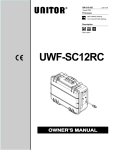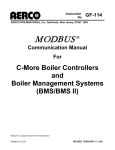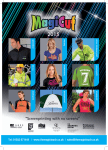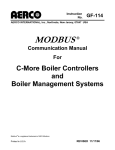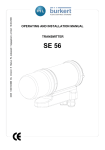Download operating and maintenance manual transmitter with display se 56
Transcript
OPERATING AND MAINTENANCE MANUAL TRANSMITTER WITH DISPLAY SE 56 Release number: MASE56_DisplayFlow_EN_BU_R10_3.91.0XXX.docx – The characters of file name in bolt type indicate the software version which the manual refers to; it is visualized at the instrument start up, or by specific function on DIAGNOSTIC menu. SE 56 2 SE 56 INDEX Introduction _________________________________________________ 4 Safety informations ___________________________________________ 4 Safety conventions ___________________________________________________ 5 Technical characteristics _______________________________________ 6 Electric characteristics ________________________________________________ 6 Environmental use conditions __________________________________________ 6 Ambient temperature _________________________________________________ 6 Name plate _________________________________________________________ 6 Overall dimensions ___________________________________________________ 7 Electrical connections _________________________________________ 8 Grounding instructions ________________________________________________ 8 Transmitter power supply _____________________________________________ 8 Compact/wall-mount version M1 terminal block ____________________________ 9 Panel-mount version M1 terminal block __________________________________ 9 Transmitter to sensor electrical connections ______________________________ 10 Optional modules ____________________________________________ 11 Inputs/outputs _____________________________________________ 13 Digital input _______________________________________________________ 13 Input operation stage (generic functions) ________________________________ 14 Operation stage on input 1 or 2 (batch function) __________________________ 15 Operation stage on input 1 and 2 (batch function)_________________________ 16 Output wirings _____________________________________________________ 17 Transmitter access ___________________________________________ 18 Flags and led interpretation ___________________________________________ 18 Keyboard _________________________________________________________ 19 Blind version_______________________________________________________ 19 Start-up visualization pages ___________________________________________ 20 Flow rate visualization _______________________________________________ 21 Access codes ______________________________________________________ 22 Block dip-switch ____________________________________________________ 22 Quick start menu ___________________________________________________ 23 Access to the configuration menu ______________________________________ 24 Examples _________________________________________________________ 25 Configuration functions _______________________________________ 27 Functions description ________________________________________________ 30 Batch function confuguration ___________________________________ 38 Alarm messages _____________________________________________ 40 Appendix: Display rotation procedure ____________________________ 41 Conformity declaration________________________________________ 42 3 SE 56 INTRODUCTION These operating instructions and description of device functions are provided as part of the scope of supply. They could be modified without prior notice. The improper use, possible tampering of the instrument or parts of it and substitutions of any components not original, renders the warranty automatically void. The transmitter is to be used only to be coupled with a sensor device to realize a measuring device, flow meter, that is to be used for measuring the flow of conductive liquids in closed pipes with conductivity greater than 5µS/cm. The transmitter could be coupled directly on the sensor (compact version) or coupled to the sensor by cable supplied with it (remote version). transmitter sensor The reproduction of this manual and any supplied software is strictly forbidden. SAFETY INFORMATIONS Any use other than described in this manual affects the protection provided by the manufacturer and compromises the safety of people and the entire measuring system and is, therefore, not permitted. The manufacturer is not liable for damaged caused by improper or non-designated use. 1) 2) 3) 4) Transport the measuring device to the measuring point in the original packaging. Do not remove covers or caps until immediately before installation. In case of cartons packaging it is possible to place one above the other but no more than three cartons. In case of wooden packaging do not place one above the other. Disposal of this product or parts of it must be carried out according to the local public or private waste collection service regulations. The transmitter must only be installed, connected and maintained by qualified and authorized specialists (e.g. electrical technicians) in full compliance with the instructions in these Operating Instructions, the applicable norms, legal regulations and certificates (depending on the application). The specialists must have read and understood these Operating Instructions and must follow the instructions it contains. The Operating Instructions provide detailed 4 SE 56 information about the transmitter. If you are unclear on anything in these Operating Instructions, you must call the service. 5) The transmitter should only be installed after have verified technical data provided in these operating instructions and on the name plate. 6) Specialists must take care during installation and use personal protective equipment as provided by any related security plan or risk assessment. 7) Never mount or wire the transmitter while it is connected to the power supply and avoid any liquid contact with the instrument’s internal components. To connect remove the terminals from the terminal block. 8) Before connecting the power supply check the functionality of the safety equipment. 9) Repairs may only be performed if a genuine spare parts kit is available and this repair work is expressly permitted. 10) For the cleaning of the device use only a damp cloth, and for the maintenance/repairs contact the service center. Before starting up the equipment please verify the following: Power supply voltage must correspond to that specified on the name plate Electric connections must be completed as described Ground (earth) connections must be completed as specified Verify periodically (every 3-4 months): The The The The The power supply cables integrity, wiring and other connected electrical parts transmitter housing integrity suitable tightness of the sealing elements front panel integrity (display and keyboard) mechanical fixing of the transmitter to the pipe or wall stand. SAFETY CONVENTIONS DANGER Warning indicates an action or procedure which, if not performed correctly, can result in injury or a safety hazard. Comply strictly with the instructions and proceed with care. WARNING Caution indicates an action or procedure which, if not performed correctly, can result in incorrect operation or destruction of the device. Comply strictly with the instructions. NOTES Note indicates an action or procedure which, if not performed correctly, can have an indirect effect on operation or trigger an unexpected response on the part of the device. 5 SE 56 TECHNICAL CHARACTERISTICS ELECTRIC CHARACTERISTICS Instrument classification: class I, IP67 for compact/wall-mount version, IP54 for panel-mount version (IP65 with optional transparent frontal cover), installation category II, rated pollution degree 2. Power supply versions HV LV LLV Power supply voltage 100-240V AC 18-45V AC 18-45V DC 10-35V DC Power supply frequency Pmax 44-66Hz 25VA // 20W Voltage variations must not exceed ±10% of the nominal one. All instrument versions can be equipped with all power supply versions. Input/output are insulated up to 500V. The output 4-20 mA (optional) and the output 24V DC are electrically connected. ENVIRONMENTAL USE CONDITIONS The instrument can be installed inside or outside buildings Altitude: from –200m to 2000m (from -656 to 6560 feet) Humidity range: 0-100% (IP 67), 0-90% without condensation (IP54) for panelmount version AMBIENT TEMPERATURE °C Min. * -20 Max 60 °F -4 140 If the transmitter is supplied in compact version to the sensor, consider the ambient temperatures more restrictive, otherwise refer to the respective manuals. * For discontinuous use, a thermostat heat source installation may be necessary. Name plate On the name plate there is some technical information: MODEL: Transmitter Model SERIAL N: Serial Number of the transmitter P.S.: Power Supply POWER: Maximum power consumption HZ: Frequency (AC) T: Ambient temperature, device active IP: Protection grade COUPLING: Serial number of sensor coupled ITEM: free for user 6 SE 56 OVERALL DIMENSIONS COMPACT VERSION 146 WALL-MOUNT VERSION 170 146 138 170 230 138 146 146 25 138 138 WEIGHT Compact 3kg 2.5kg INOX AISI 304 Alluminium Wall-mount 3.5kg 3kg PANEL-MOUNT VERSION Weight: 0.5kg 0 137. 145.0 72.0 80.0 67.0 160.0 144 .0 IP65, TRASPARENT FRONTAL COVER (OPTIONAL) TORQUES To guarantee the compact/wall-mount housing’s IP degree the following torques are required: cover screws: 1.5Nm cable glands: 4Nm (in reference conditions) cap: 4Nm CAP CABLE GLAND COVER SCREW 7 SE 56 ELECTRICAL CONNECTIONS GROUNDING INSTRUCTIONS ALWAYS ensure that the transmitter and the sensor are grounded (earthed) correctly. The grounding of the sensor and transmitter ensures that the equipment and liquid are equipotential. TRANSMITTER POWER SUPPLY Compact/wall-mount Panel-mount M3 L (+) M3 N (-) L (+) N (-) Before connecting the power supply, verify that the mains voltage is within the limits indicated on name plate. For the connections use only approved conductors, with fire-proof properties, whose section varies from 0.25mm2 to 2.50mm2, based on distance/power; additionally fix the power supply wires with a additional fastening system located close to the terminal. The power supply line must be equipped with an external protection for overload current (fuse or automatic line breaker). Provide close to the transmitter a circuit breaker easily accessible for the operator and clearly identified; whose symbols must conform to the electrical safety and local electrical requirements. Ensure that the component complies with the requirements of the standard for electrical safety distance. Check chemical compatibility of materials used in the connection security systems in order to minimize electrochemical corrosion. The sensor, hardwired inputs and outputs are connected to the transmitter through a terminal blocks located inside the transmitter. To locate the compact/wall-mounted version terminal block loosen the 4 screws on the rear cover. When the front cover is lifted, the terminal block is visible. The terminal block allows the hardwire connection of the transmitter to external equipment, including the sensor. The following pages give informations on the terminal block numbering, and the respective connecting of the sensor cables, and inputs/outputs. 8 SE 56 COMPACT/WALL-MOUNT VERSION M1 TERMINAL BLOCK Power supply Socket LOCK 1 Signalling LED: see display flags and LED warning interpretation section 2 3 4 5 6 7 8 9 10 11 12 13 14 15 16 17 18 19 20 21 22 23 24 25 26 M3 27 28 29 30 31 32 M1 M2 DIP switch, when the switch is ON, there is NO more access to the configuration functions Dangerous voltage on block 12-13: - 60V DC Max - 250V Max on commutation coils PANEL-MOUNT VERSION M1 TERMINAL BLOCK Dangerous voltage on block positions 12-13: - 60V DC Max - 250V Max on commutation coils M2 26 25 24 23 22 21 M1 20 19 18 17 16 15 14 13 12 11 Power supply 32 31 30 29 28 27 M3 Socket DIP switch, when the switch is ON, there is NO more access to the configuration functions 9 10 9 8 7 6 5 4 3 2 1 SE 56 TRANSMITTER TO SENSOR ELECTRICAL CONNECTIONS WALL-MOUNT VERSION TERMINAL BLOCK M1 1 2 E1 E2 3 C 4 SH 11 SH 12 B1 ELECTRODES E1 E2 C INPUT SH + - RS485 4-20mA B + A - 1 2 3 4 5 6 7 8 9 10 13 B2 ALL SENSORS 11 12 13 14 15 16 17 18 19 20 SH B1 COILS Sudden movements of the electrodes cable, can cause noise on measure. Max cables length: 20m. B2 SH + C 24V E OUT1 C E OUT2 SENSOR WITH PREAMPLIFIER ALL SENSORS WITH PREAMPLIFER Max cable length: 500m 10 10 (preamp.) 1 1 (E1) 9 (preamp.) 2 2 (E2) 8 (preamp.) 3 3 (C) 4 4 (SH) 11 11 (SH) 7 (preamp.) 12 12 (B1) 6 (preamp.) 13 13 (B2) 24V SE 56 OPTIONAL MODULES OPTIONAL MODULES (NO RELÈ MODULES) ME200: 2 configurable on/off outputs + 1 on/off input ME201: 1 configurable on/off output + 1 high frequency output + 1 on/off input ME202: 1 4-20mA output + 2 configurable on/off output + 1 on/off input ME203: 1 RS232 port + 2 configurable on/off outputs + 1 on/off input ME204: 1 RS232 port + 2 configurable on/off outputs + 1 4-20mA output + 1 on/off input ME220, ME221, ME222: data logger, see the related manual PROFIBUS DP, HART and Modbus, see the related manuals LEGEND SH: Cable shield, electrically connected to ground and to the housing CTS: Input terminal of the signal “CLEAR TO SEND” of the RS232 port RD: Input terminal of the signal “RECEIVE DATA” RS232 port TD: Output terminal of the signal “TRANSMIT DATA” of the RS232 port SG: Terminal “SIGNAL GROUND” common to all signals of the RS232 port C: Terminal connected with the on/off output transistor COLLECTOR E: Terminal connected with the on/off output transistor EMITTER OUT 3 RS 232 E C CTS RD TD SG 21 22 23 24 25 26 20 (M1) 27 28 29 30 31 32 + INP2 E C OUT 4 + 4-20mA 11 SH SE 56 LEGEND OPTIONAL RELÈ MODULES ME205: 2 relay outputs with 1 NO contact + 1 NC contact each, 2A 60V AC, 60W/125VA ME207: 2 relay outputs with 1 NO contact + 1 NC contact each, 2A 250V AC, 60W/125VA SH: Cable shield, electrically connected to ground and to the housing C: Relay – common NC: Normally closed contact NO: Normally open contact Terminal block on panel-mount version Terminal block on compact/wall-mount version OUT 3 OUT 4 NO NC C OUT 4 OUT 3 C NO NC NC NO C NC NO C 26 25 24 23 22 21 14 (M1) 21 22 23 24 25 26 32 31 30 29 28 27 M2 M2 position on compact/wall-mount version NOTE: On panel-mount version the terminal block M2 is the same as with the other modules. LOCK M1 1 2 3 4 5 6 7 8 9 10 11 12 13 14 15 16 17 18 19 20 SH M2 for ME205 and ME207 21 22 23 24 25 26 12 SE 56 INPUTS/OUTPUTS DIGITAL INPUT External power supply Internal power supply +24 V 10k 5 (+) 15 5 10k 3-40V DC (ON) 0-1.5V DC (OFF) 6 6 (-) 0V 20 The functions referring to the inputs could be divided in three groups: 1) 2) 3) only assignable functions to the input 1 functions that act directly on the inputs independently from the select input only assignable functions to the input 1 and only to the input 2 which interact between them For details see the following pages. Remember that the activation of any functions of batch automatically disable the other. The list of such functions is suitable in the table of the batch function configuration section. 13 SE 56 OPERATION ON INPUT ON/OFF INPUT OPERATION STAGE (GENERIC FUNCTIONS) Auto-calibration Tmin<T<1sec. = autocalibration T > 1 sec. = Auto zero AUTOCALIB. OFF Necessary conditions for enabling the function POS. 5.8 ENABLED (Autozero calibration external command) 3-40 V POS. 5.10 DISABLED (batch on input 1) 0-1.5 V POS. 5.11 DISABLED (batch functions assign to input 2 (optional) T Reset totalizers Necessary conditions for enabling the function BLOCK POS. 5.1 to 5.4 ENABLED (partial positive or reverse flow totalizers reset enable). RESET 3-40 V N.B.: This function is even assignable to the input 2 0-1.5 V Tmin = 100ms T Block totalizers Necessary conditions for enabling the function Block totalizers POS. 5.6 ENABLED (totalizers counting lock command) 3-40 V POS. 12.5 DISABLED (auto-batch) POS. 12.7 DISABLED (batch consent) 0-1.5 V Totalizers active Range change Necessary conditions for enabling the function Scale 2 POS. 5.9 ENABLED (range change) 3-40 V POS. 5.10 DISABLED (batch on input 1) POS. 5.11 DISABLED (batch functions assign to input 2 (optional)) 0-1.5 V Scale 1 Measure lock POS. 6.1-4 DISABLED (end-batch functions assign to output 2) Necessary condition for enabling the function Measure blocked 18-30V POS. 5.7 ENABLED (measure lock) <18V Measure Sample 10Hz 20Hz 50Hz 80Hz 150Hz Tmin 220ms 110ms 45ms 30ms 15ms ATTENTION: time T must be to Tmin Note: THE FUNCTIONS ABOVE ARE ENABLED ONLY ON INPUT 1 14 SE 56 OPERATION STAGE ON INPUT 1 OR 2 (BATCH FUNCTION) Start batch from remote input Necessary conditions for enabling the function INPUT 3-40V 0-1.5V Closing valve BATCH OUTPUT Opening valve Start batch from consent (remote) Necessary conditions for enabling the function INPUT 3-40V 0-1.5V Closing valve Opening valve BATCH Start batch from remote input with autobatch enabled 5 Sec. <5 sec. 0-1.5V Closing valve quantity to batch memorized AUTO-BATCH Closing valve OUTPUT Opening valve Necessary conditions for enabling the function INPUT 3-40V BATCH Start batch from remote input with automatic selection of formula 00/03 0-1.5V INPUT Start T 3-40V Formula selection BATCH Closing valve OUTPUT Opening valve 3-40V INPUT Start batch from remote input 1 reset p+ enabled on remote input 1 T Start Closing valve BATCH OUTPUT 0-1.5V Opening valve POS. 5.10 ENABLED or POS. 5.11 on batch POS. 6.1 to 6.4 on batch POS. 12.7 ENABLED (Consent mode) OUTPUT Opening valve POS. 5.10 or POS. 5.11 ENABLED on batch POS. 6.1 to 6.4 on end batch POS. BATCH POS. POS. POS. 5.10 or POS. 5.11 ENABLED on 6.1 to 6.4 on END BATCH 12.5 ENABLED (auto-batch) 12.7 DISABLED (consent mode) T= 100ms ±50ms for select the formula 00 T= 200ms ±50ms for select the formula 01 T= 300ms ±50ms for select the formula 02 T= 400ms ±50ms for select the formula 03 In case of stop batch from remote input the time of input Necessary conditions for enable the function POS. 5.10 ENABLED on BATCH or POS.5.11 POS. 6.1 to 6.4 on END BATCH POS. 12.6 ENABLED (automatic selection of formula) POS. 12.7 DISABLED (consent mode) POS. 5.11 DISABLED selection function for the formula 00/01 assigned to input 2 (optional) T BETWEEN 1 AND 4 = RESET TOTALIZER T<1 = START AND RESET TOTALIZER Necessary conditions for enabling the function POS. 5.10 ENABLED (Batch on input 1) POS. 6.1 - 6.4 on BATCH POS. 5.2 ENABLED (reset P+) N.B.: THE ACTIVATION OF BATCH FUNCTIONS ON INPUT 2 PREVENTS THE ACTIVATION OF BATCH FUNCTIONS ON INPUT 1 15 SE 56 OPERATION STAGE ON INPUT 1 AND 2 (BATCH FUNCTION) Start batch via input 1 stop from output selection formula 00 o 01 via input 2 Necessary conditions for enabling the function Closing valve Opening valve BATCH FORMULA 00 BATCH FORMULA 01 3-40V BATCH FORMULA 00 Closing valve Opening valve BATCH FORMULA 01 POS. 5.10 ENABLED POS. 6.1 or 6.4 on BATCH POS. 5.10 ENABLED function of formula selection 00/01 assigned to input 2 (optional) INPUT 2 0-1.5V OUTPUT INPUT 1 Start 3-40V Block totalizer via input 1 start via input 2 T INTERRUPTED BATCH RESTART INTERRUPTED BATCH T 3-40V Closing valve Opening valve T T<1 sec. RESET Start Start 0-1.5V INTERRUPTED BATCH OUTPUT Necessary conditions for enabling the function POS. 5.6 ENABLED (Block totalizer) POS. 6.1 or 6.4 on END BATCH POS. 5.10 ENABLED (Batch function for input 2 (optional)) POS. 5.2 ENABLED (P+) NEW BATCH 3-40 V 0-1.5V Block and reset totalizer from remote input 1 start batch from remote input 2 consent mode to batch enable Opening valve Closing valve Closing valve NEW BATCH INTERRUPTED BATCH BLOCK Opening valve 3-40 V RESET T2 OUTPUT 0-1.5 V INPUT 2 Start INPUT 1 3-40 V 2) T between 1 and 4 sec = reset interrupted batch. Note: will be necessary to give a new start impulse to the input 2 (T< 1Sec) to begin a new batch INPUT 1 BLOCK Closing valve Opening valve Closing valve Opening valve OUTPUT Closing valve Opening valve T<1 Sec. 0-1.5V T between1 and 4 Sec. INPUT 2 Start INPUT 2 Start 3-40V The signal block for the totalizer always interrupts the batch. By re-energizing input it is 2 possible to get 2 results: 1) T< 1Sec = restart interrupted batch 0-1.5V 16 The signal block for the totalizer (Input 1 signal) always stops the batch. With the T2 reset function enabled through the stopping of the input 1 signal the batch totalizer goes to zero. With the totalizer at zero a new pulse on Input 2 will restart a new batch. Necessary conditions for enabling the function POS. 5.6 ENABLED (Block totalizer) POS. 5.11 ENABLED Batch function assigned to input 2 (optional) POS. 12.7 ENABLED (consent mode) POS. 5.2 ENABLED (P+) SE 56 OUTPUT WIRINGS Output on/off 1250Hz 16 (out1) 18 (out2) 43V 17 (out1) 19 (out2) Opto-insulated output with collector and emitter terminals floating and freely connectable Maximum switching voltage: 40V DC Maximum switching current: 100mA Maximum saturation voltage between collector and emitter at 100mA: 1.2V Maximum switching frequency (load on the collector or emitter, RL=470, VOUT=24V DC): 1250Hz Maximum reverse current bearable on the input during and accidental polarity reversion (VEC): 100mA Insulation from other secondary circuits: 500V DC OUTPUT 1/2 standard - OUTPUT 3/4 with modules Output on/off 12500 Hz 30 43V 29 Opto-insulated output with collector and emitter terminals floating and freely connectable. In order to get the maximum speed performances it is necessary to connect the emitter to the common terminal of the outputs (0V), while the load has to be on the collector. This output is internally connected to the power supply source 24V DC available on the terminal block. Maximum switching voltage: 40V DC Maximum switching current: 100mA Maximum saturation voltage between collector and emitter 100mA, load on the collector and internal power supply: 0.3V Maximum saturation voltage between collector and emitter 100mA, load on the emitter and internal power supply: 3V Maximum switching frequency, load on the collector and internal power supply: (RL=470, VOUT=24V DC): 12500Hz Maximum switching frequency, load on the emitter or external power supply: (RL=470, VOUT=24V DC): 2500Hz Insulation from the other secondary circuits (except 24V and 4-20mA outputs): 500V DC Only with ME 201 module 4-20mA output +24V INTERNAL mA 9 (+) I 4-20mA OUT Opto-insulated output Maximum load 1000Ω Maximum voltage without load 27V DC Refresh frequency equal to the sample frequency of the connected sensor Protected against persistent over voltages up to 30V DC 10 (-) 24V COMMON The transmitter detects a loss of load on the 4 to 20mA output; to disable this function set the value "mA val. fault" to 0 (Pos. 4.6) NOTE: shielded cables are recommended for inputs and outputs wiring. 17 SE 56 TRANSMITTER ACCESS FLAGS AND LED INTERPRETATION FLAGS FLAGS INTERPRETATION FLAG DESCRIPTION Alarm max/min activated - Interruption coils circuit ! - Signal error - Empty pipe C Calibration running S Simulation Pulse output saturation (reduce TIME of the PULSE ) LED LOCK 1 2 3 4 5 6 7 8 9 10 M3 11 12 13 14 15 16 17 18 19 20 M1 LED INTERPRETATION PERMANENT LIGHT: initialization FLASHING LIGHT (1 sec.): normal function FLASHING LIGHT (<1 sec.): alarm active The LED signals the real alarm status only if the display visualizes one of the visualization pages ATTENTION: The LED is not visible in the panel-mounted version of the transmitter 18 SE 56 KEYBOARD SHORT PRESSING (< 1 SECOND): Increases the numeric figure or the parameter selected by the cursor Returns to the previous item on the menu Batch start/stop (when enabled) LONG PRESSING (> 1 SECOND): Decreases the numeric figure or the parameter selected by the cursor. Proceeds to the next item on the menu SHORT PRESSING (< 1 SECOND): Moves/positions the cursor rightward on the input field Proceeds to the following item of the menu Change the display of the process data LONG PRESSING (> 1 SECOND): Moves/positions the cursor leftward on the input field Returns to the previous item on the menu SHORT PRESSING (< 1 SECOND): Enter/leave the selected function Enables the main menu for the instrument configuration Cancels the selected function under progress LONG PRESSING (> 1 SECOND): Leaves the current menu Enables the totalizer reset request (when enabled) Confirms the selected function CONFIGURATION of a device without display For the transmitters without display, the configuration is made through ISOCON (cable and software needed). As the housing will be opened by the installer, the IP degree may be compromised, so follow the torques mentioned. 19 SE 56 START-UP VISUALIZATION PAGES The direct exposure of the transmitter to the solar rays, could damage the liquid crystal display. For the contrast set see pos. 8.3 Three vertical bars Flow rate value Flow direction +/- % full scale See: errors codes and interpretation of flags Date/time or alarm * Direct/reverse totalizer C=Calibration S=Simulation Sampling rate Flow velocity Push to change visualization The three vertical bars represent the filters behaviors: first bar, “F”, is the FAST filter, second bar, “S”, is the “SLOW” filter and the third bar represents the variation of the new measure samples respect to the averaged value. It can give an indication about the total noise of the measure. Scale (1=low); (2=high) Flow rate value Time scale (see Pos. 3.1) % full scale % full scale Measure units Active scale Flow direction * The maximum digits shown by the totalizer is 999999999 independently from the number of selected decimals. Beyond this value the totalizers are reset. TRANSMITTER VISUALIZATION PAGE WITH CURRENCY FUNCTION ENABLE Flow rate value Total direct totalizer Partial reverse totalizer Currency value NOTE The visualization of the pages can be changed in respect to some functions enabled o disabled (Pos. 8.4÷7÷8 and batch functions) 20 SE 56 FLOW RATE VISUALIZATION The transmitter can show a 5 digit character display for flow rate values; therefore the maximum flow rate value that can be represented on the display is 99999 (no matter the positioning of the decimal point). The minimum is 0.0025. The representable measure unit depends from sensor flow rate and diameter; the permitted units are those, set with the instrument full scale value, allow to be represented with a numerical field which the maximum value do not exceed 99999. Example for DN 300: - Full scale value: 3m/s - PERMITTED measure unit (example): l/s (216.00); m3/h (777.60); m3/s (0.2160) - NOT PERMITTED measure unit (example): l/h (777600).. 21 SE 56 ACCESS CODES Functions in the transmitter main menu are enabled by the access codes. The information in this manual is related to all the functions available with the L2 level. All the functions available through higher level are protected and reserved to the service. Description of the L2 access code (menu “11 Internal data” pos. 11.1) with code L2 = 000000 (only with this code) you can disable the L2 code request * with L2 customized (freely chosen by the user) you can configure all the functions up to L2 security level, entering this code whenever you enter the Main menu. * ATTENTION: take careful note of the customized code, since there is no way for the user to retrieve or reset it if lost. Factory preset access codes The transmitter is delivered with the default L2 (level 2) access code: 111111 BLOCK DIP-SWITCH The block DIP-switch disables the access to the transmitter’s functions. To activate this block move both switch to the ON position NOTE: with block enabled it is possible to view all visualization pages pressing the key Factory pre-setting: DIP-SWITCH OFF 22 SE 56 QUICK START MENU The user has immediate access to the Quick Start menu when the transmitter is powered up by pressing the Enter key. If access to the quick start menu does not occur, then it has been disabled through the function 8.6 See configuration functions section Access to all functions 23 SE 56 ACCESS TO THE CONFIGURATION MENU The transmitter configuration menu can be accessed in two different ways: 1) by ISOCON interface 2) by keyboard of transmitter ACCESS TO THE CONFIGURATION MENU BY ISOCON INTERFACE Isocon is a Windows® software that allows to set all the transmitter functions and personalize the menu (IF2 is required), see suitable manual for details ACCESS TO THE CONFIGURATION MENU BY THE KEYBOARD Functions can be accessed by the keyboard in two different ways: The Quick start menu makes direct access possible to a range of principal functions for setting the scale reading and display characteristics of the sensor. Quick start menu can be enabled by function 8.6 (menu display) Factory pre-setting: QUICK START MENU=ON Through the Main menu it is possible to access functions with the access code level 2. These control the sensor’s monitoring, data processing, input/output as well further display options. The following example shows how to change the Full scale by Quick Start menu; the second illustrates how to change the function by the Main menu. 24 SE 56 EXAMPLE: modifying the full scale value from 4dm³/s to 5dm³/s, from the “Quick start menu” Access to the function “Fs1” Enter in the “Quick start menu” Push Repeatedly Change the value Confirm the new value Long push Main page 25 SE 56 EXAMPLE: modifying the full scale value from 4dm³/s to 5dm³/s, from the “Main Menu” (quick start menu enabled) Enter in the “Quick start menu” X 6 TIMES Access to the “Scale” menu Change the value Move cursor down to Main menu Access to the “Main Menu” Confirm the keycode Push repeatedly Access to the function “Fs1” Long push Confirm the new value Main page Long push 26 SE 56 CONFIGURATION FUNCTIONS (functions with access code < 3, those with symbol “*” see the next section) Attention: The menu functions in grey colour are visualized on display only with other active functions or with optional modules 1.1 1.2 1.3 1.4 Insert ND (diameter size) of sensor (0-3000mm) Sensor calibration data, visualized on sensor's label Type of sensor: Enter the first two characters of the sensor serial number (see sensor label) Position for insertion sensors: 0=1/8DN, 1=1/2DN, 2=7/8DN 1.5 Factory parameters automatically calculated (ONLY for insertion sensors) 1.6 Length of the cable connecting the sensor to the transmitter 1.7 Enables the empty pipe detection feature 1.8* Electrodes cleaning 1.9* Value of sensibility for empty pipe detection 1.10* Enables the automatic procedure of zero calibration 2.1* 2.2* 2.3* 2.4* 2.5* 2.6* 2.7* 2.8 2.9 2.10 2.11 Full scale value set for range N.1 Full scale value set for range N.2 Unit of measure and number of decimal place Pulse value on channel 1 Pulse value on channel 2 Duration of the pulse generated on channel 1 Duration of the pulse generated on channel 2 Full scale freq. for channel 1 (0.1Hz-1000.0Hz) (0.1Hz-10000Hz with opt. module) Full scale freq. for channel 2 (0.1Hz-1000.0Hz) (0.1Hz-10000Hz with opt. module) Enable/disable the selection of mass units on full scale set Specific gravity set in kg/dm³ 3.1* Measure filter 3.3 Low flow cut off threshold: 0-25% of full scale value 3.4 Enable every hour an internal cycle of calibration. Measurement stopped for 8-15 sec. 3.5* Automatic change of measurement range 4.1 Maximum value alarm set for direct flow rate 4.2 Maximum value alarm set for reverse flow rate 4.3 Minimum value alarm set for direct flow rate 4.4 Minimum value alarm set for reverse flow rate 4.5 Hysteresis threshold set for the minimum and maximum flow rate alarms 4.6* Current output value in case of failure 4.7* Frequency output value in case of failure 4.8* Batch safety timer 27 SE 56 5.1* 5.2* 5.3* 5.4* 5.5 5.6 5.7* Total direct (positive) flow totalizers reset enable Partial direct (positive) flow totalizers reset enable Total reverse (negative) flow totalizers reset enable Partial reverse (negative) flow totalizers reset enable Reset totalizers of pulse from digital input (see page 14) Totalizers counting lock command (see page 14) Block measures command 5.8* Autozero calibration external command 5.9 Range change external command (see function 3.5) 5.10 Batch start/stop external command (see batch functions) 5.11*Functions assigned to input 2 6.1* 6.2* 6.3* 6.4* 6.5* 6.6* Output 1 functions Output 2 functions Output 3 functions Output 4 functions Choice of the function and the range of current output n.1 Choice of the function and the range of current output n.2 7.1 7.2 7.3 7.4 7.5 7.6 7.7 7.8 7.9 7.10 7.11 7.12 7.13 Choice of the communication protocol for the IF2 device Choice of the communication protocol for the RS232 port Speed of the RS485 output (possible choices: 4800, 9600, 19200, 38400 bps) Speed of the RS232 output (possible choices: 4800, 9600, 19200, 38400 bps) Print function enable (optional) Print of the performed batch Print of the data process on regular intervals Print of events Instrument answer delay RS485 parity Address value of converter (range 0 - 255) Address of a further converter connected like a terminal Start remote connection to the terminal. Connection interrupted after 10sec. of inactivity 8.1 Choice of the language: EN= English, IT=italian, FR= French, SP= Spanish, DE=German 8.2 Display updating frequency: 1-2-5-10 Hz 8.3* Display contrast 8.4 Partial totalizer visualization (with batch enable the function is always on) 8.5 Date and time visualization with data logger enable 8.6 Quick start menu visualization 8.7 Enable the page of net totalizer (difference between direct and reverse) 8.8 Visualizes the values of the partial totalizers in the unit of selected currency 8.9 Choice of the numbers of decimals for the visualization currency value: From 0 to 3 8.10* Value of conversion/currency for direct totalizer 8.11* Value of conversion/currency for reverse totalizer 8.12 Reset the processor of the display (useful in case of particular badly operations of the display) 8.13* Total direct (positive) flow totalizer reset 8.14* Partial direct (positive) flow totalizer reset 8.15* Total reverse (negative) flow totalizer reset 8.16* Partial reverse (negative) flow totalizer reset 28 SE 56 9.1* 9.2 9.3 9.4 9.5 9.6 9.7 9.8 9.9 Date and time set Automatic data logger enable Interval time for the data logging function: 1, 2, 3, 6, 8, 12, 24, 48 hours Displaying of the data stored in the data logger Displaying of the last 64 alarms stored in the data logger Visualization function of minimum and maximum peak of flow rate Logged data cancel function Reset all alarm events Reset all minimum and maximum peak of flow rate stored 10.1* 10.2* 10.3* 10.4 Calibration of the transmitter Autotest transmitter Flow rate simulation enabling Firmware revision/version 11.1 11.2 11.3 11.4 11.5 11.6 Level 2 access code enter Load factory data pre-set Load user data saved Save user data Ignore the calibration error during the switch on test Ks coefficient (only for service purposes) Menu 12: Menu visualized only with batch active (see batch function in configuration section) 12.1* Number of batch cycles to define the value of compensation. Value 0=OFF 12.2* % limit of compensation threshold 12.3* Compensation value 12.4* Prebatch value 12.5* Auto-batch 12.6* Automatic selection of batch formula 12.7* Static signal starting batch 29 SE 56 FUNCTIONS DESCRIPTION (description of the functions with access code< 3) Identification of the function (not visualized on display) MENU 1-SENSOR (POS. 1.1) Nominal diameter of sensor [ND= XXXX] Transmitter request Menu visualized on the transmitter (from 1 to 11) Synthetic description of the function The following pages give a description of the most important functions and how they can be changed or enabled/disabled by the user MENU 1 - SENSOR (POS. 1.8) Electrodes cleaning [El. cleaning=MIN] Selectable options: OFF, minimum, average and maximum. It is not recommended to use this function (let OFF) when the liquid has a conductivity less than 100µS/cm. (POS. 1.9) Empty pipe threshold [E.P. thr.=XXX] This value represents the threshold at which the measurement value is set to zero in case of empty pipe condition; the span function is 20-250. Since the sensibility of empty pipe detection could be changed by the liquid conductivity, ground connections, type of lining, in case of needed it is possible to adjust manually the preset threshold. It is recommended to check periodically its proper functioning. Value increasing means sensibility decreasing. (POS. 1.10) Autozero calibration [Autozero cal.] This function activates the zero calibration automatic system. To perform this operation, it is necessary for the sensor to be full of liquid, and the liquid be perfectly still. Even minimal movement of the liquid may affect the result, and consequently, the accuracy of the system. Once you are sure the above conditions have been fulfilled (and the percentage flow rate value is stable) press long the key and automatically activates the zeroing procedure, after which it is necessary to check that the percentage value showed goes to zero, repeat the operation otherwise. When the value is stable at zero, then press the key Enter. MENU 2 - SCALES (POS. 2.1-2) Full scale n° 1-2 [Fs1-2=dm³/S X.XXXX] The full scale is used to indicate to the maximum meter’s flow rate; a volume per time is required. The full scale should be chosen carefully as it’s parameters are used for several other parameters (Pls1-2, and 3 Measure). There are four fields to fill in order to set this parameter, from left to right: 1) volume unit of measure, 2) type of unit, 3) time unit of measure and 4) numeric value. The selection is made by positioning the cursor on the field to modify. To change the type of unit of measure (metric, British or American, mass or volume) the cursor has to be positioned on the symbol “/” (field N. 2). When the nominal diameter is set to zero it is possible to modify only the numeric field, since the unit of measure stays at m/sec. The following tables show the units of measure available and the conversion factor by comparison with 1dm3 and 1kg. The transmitter accepts any kind of combination of units of measure satisfying both the following conditions: Numeric field value 99999 1/25 fsmax numeric field value fsmax. 30 SE 56 where fsmax is the maximum full scale value corresponding to the sensor, equal to a 10m/s liquid speed. The measure units are shown as appear on the display. The British and American units are diversified by using capital and small characters. cm3 ml l dm3 dal hl m3 Cubic centimetre Millilitre Liter Cubic decimeter Decalitre Hectolitre Cubic metre in3 Gal GAL ft3 Bbl BBL yd3 kgl KGL Cubic inch American gallon British gallon Cubic foot Standard barrel Oil barrel Cubic yard KAmerican gallon KBritish gallon G Kg T Oz Lb Ton Gram Kilogram Ton Ounce Pound short tons When a measure mass unit is set, the specific gravity function is automatically enabled by the system. Please, note that the mass measure is heavily affected by the temperature. With certain liquids this may cause significant measurement errors. The following measure of time units can be selected: s = second, m = minute, h = hour, d = day. (POS. 2.3) Measure unit and decimal totalizers number [Tot.MU:dm³X.XXX] Setting the measure unit and decimals number for visualized totalizers or the volumes to batch. Setting the measure unit and decimals places number displayed for the volumes. To set the measure unit, position the cursor on field of the measure unit. To set the unit type, position the cursor on the blank space between the measure unit and the numeric value; the number decimal places can be selected by placing the cursor on numeric field and choosing one of the possible combinations: 100001.00-001.0-00001. (POS. 2.4-5) Pulse value channel 1-2 and unit of measure of tot. [Pls1-2=dm³X.XXXXX] This function allows the user to set a signal (a pulse) to be given from the transmitter when a defined amount of liquid has passed through the sensor. To set the parameter, complete the three fields, from left to right: 1) measure unit, 2) unit type and 3) numeric value. The selection is performed by positioning the cursor in the field to be modified. To change the unit type (metric, British or American, mass or volume) position the cursor on the blank space between the measure unit and the numeric value. When the nominal diameter is set to zero it is possible to modify only the numeric field since the measure unit stays at meters (m) or feet (ft). Only those units described above are available to be selected. (POS. 2.6-7) Pulse duration channel 1-2 [Tpls1-2=msXXXX.XX] With the liquid volume to generate the pulse value (pos 2.4-5) set by the user. The user must set the corresponding duration of the pulse to be outputed. This value is expressed in milliseconds and has to be between 0.4 and 9999.99. When the high frequency output is present, then the minimum value can type of device is connected to the transmitter, the user must verify that the set pulse duration is compatible with the external device processing such pulses. If, for example, an electro-mechanical pulse counter is connected, one of be set to a minimum of 0.04 milliseconds. ATTENTION: since the transmitter can not detect which two problems may occur; firstly, if the pulse is too long the coils may burn out, secondly, if the pulse is too short, the counter may not be able to function, with the possibility of causing damage of the output. 31 SE 56 MENU 3 - MEASURE (POS. 3.1) Damping [Damping=OFF/SMARTX /(time)] This section of the manual is extremely important. The correct filter settings ensures a proper response of the instrument to the measured flow rate. The available dampening filter values range between no damping (damping=OFF) and maximum damping based of 1000 seconds (Damping=1000). The three diagrams below demonstrate the instrument behavior with different dampening settings with flow rate changes in the range of 1-100%. 60 Example with damping to OFF 50 Damping function(OFF). the meter follows the trend of fast changes in flow FLOW RATE (%) 40 30 20 FILTERS IN >>>> 10 FLOW RATE O UT >>>> Damping = OFF MEASURE 8 14 0 0 2 4 6 10 12 16 18 20 22 TIME (Sec) 1,0sec. 1,0sec. 60 Example with damping to SMART1 50 Damping (Smart 1,2,4):these settings effect a predefined filter dampening of the noise and sudden change in flow rate on the rise. FLOW RATE (%) 40 30 20 FILTERS IN >>>> 10 1,0sec. OUT >>>> Damping = SMART1 FLOW RATE 1,0sec. MEASURE 0 0 2 4 6 8 10 12 14 16 18 20 22 TIME (Sec) 60 Example with damping to 5,0sec. 50 FLOW RATE (%) 40 30 20 FILTERS IN >>>> 10 OUT >>>> Damping= from 0.2s to 1000s FLOW RATE MEASURE 0 0 2 4 6 8 10 12 14 16 TIME (Sec) 32 18 20 22 Damping mode based on time (from 0.2s to 1000s) The measure is averaged over a number of samples determined by the value assigned to the dampening function. When the damping parameter is expressed in seconds, the filter works damping the measurement noise and sudden change of flow rate. Increasing the parameter of damping increases the stability of the measurement. SE 56 (POS. 3.5) Automatic scale change enable [Autorange=ON/OFF] Enables the automatic change of scale. The meter may have two different working ranges in order to suit to the variable process conditions. In order to get the best results out of this function it is important range N.2 (Fs2) if enabled is bigger than N.1 (Fs1). When the flow rate increases and reaches the 100% of the full scale 1, then the meter automatically switches to scale 2. When the flow rate decreases again reaching a value on scale 2 equal to the 90% of full scale N.1, then the active scale is 1 again. Allowed values for this parameter: ON/OFF. Note: the autorange does not allow using the manual change of range (pos. 5.8) MENU 4 - ALARMS (POS. 4.6) Current output value in case of failure [mA V.fault =% XXX] The output current signal can be specified by the user in case of failure of either, empty pipe, coils interrupted, or ADC error. The signal current is set as a percentage (0 to 120%) of the 0/4-20mA current. 120% corresponds to 24mA and does not depend on the selected range (0-20/4-20mA). The NAMUR NE43 recommendation asks for a alarms signalling value for the current output lower than 3.6mA (<18%) or bigger than 21mA (>105%). It would then be preferable to set the value of this function at the 10%, so that the current value in case of the a.m. cases would be 2 mA, allowing the following diagnostics: current < 2mA - 5%: line interrupted, power supply failure or faulty transmitter; 2mA -5% current 2mA + 5%: hardware alarm; 4mA current 20mA: normal working range; 20mA < current 22mA: out of range, measure above 100% f.s. Note: To set this parameter to zero disables the alarm (POS. 4.7) Frequency output value in case of failure [Hz V.fault=%XXX] To set the frequency value assigned to the on/off output in one or more of the following failure cases: Empty pipe; Coils interrupted; ADC error Allowable range is from 0 to 125% of the frequency full scale value. Although there are no specific rules regulating cases such as these, it would be convenient to use the failure information as follows: 0% Hz frequency 100% f.s.: normal working range; 100% f.s. < frequency 110% f.s.: overflow, measure above the 100% of the f.s.; 115% f.s. frequency 125% f.s.: hardware alarm condition. (POS. 4.8) Batch safety timer [Timeout =s XX.X] With this function is possible to set a maximum time for the batch ; over this time will be generate an alarm. This function is useful when you need control one or both of the following conditions: batch valve open and flow rate is zero batch valve closed and flow rate different to zero When this alarm is activate, the batch operation and power supply to the value is halted. The allowed values of function are from 0 (disable) to 25.5 seconds and is active only if one or more of the batch functions are enabled. 33 SE 56 MENU 5 - INPUTS (POS. 5.1-4) Reset totalizer enable [T/P+/-RESET=ON/OFF] When one of this function is enabled, the related totalizer may be reset through the on/off input. (POS. 5.7) “Block measures” command block measures enable [Meas. lock=ON/OFF] When this function is active (ON), applying a voltage on the on input terminals, the measurement is stopped, the meter will display zero flow. (POS. 5.8) “Autozero” calibration external command enable [Calibration=ON/OFF] When this function is active, applying a voltage on the on/off input terminals the meter performs a autozero calibration cycle. ATTENTION: If the voltage pulse is less than 1 sec., the meter performs a calibration cycle to for compensate possible thermal drifts. If the voltage pulse is more than 1 sec, the meter performs a zero calibration measure. This function enables/disables the automatic zero calibration of the system. To perform the calibration it is absolutely necessary for the sensor to be full of liquid and that the liquid is perfectly staying still. Even very small movement of the liquid may affect the result of the calibration, and, consequently, the accuracy of the system. (POS. 5.11) Functions assigned to input 2 [Inp.2=XXXXXX] Allows to choose the function associated to input 2. The functions are listed in the table below. FUNCTIONS FOR INPUT 2 OFF: DISABLE T+ RESET: RESET TOTAL DIRECT TOTALIZER FOR DIRECT FLOW RATE (+) P+ RESET: RESET PARTIAL DIRECT TOTALIZER FOR DIRECT FLOW RATE (+) T- RESET: RESET TOTAL REVERSE TOTALIZER FOR REVERSE FLOW RATE (-) P- RESET: RESET PARTIAL REVERSE TOTALIZER FOR REVERSE FLOW RATE (-) BATCH: START/STOP BATCH BM SELECTION: STATIC SELECTION OF FORMULA MENU 6 - OUTPUTS (POS. 6.1-4) Function corresponding to on/off output 1-2-3-4 [OUT1=XXXXXX] Choice of the function corresponding to digital outputs. The functions are listed in the table below. The output 3-4 are optional and the output 4 is the only output, which can reach a 12.5 kHz frequency. FUNCTIONS ASSOCIATED TO THE OUTPUTS 1, 2, 3, 4 OFF: DISABLED #1 IMP+: PULSE ON CHANNEL 1 FOR POSITIVE FLOW RATE #1 IMP-: PULSE ON CHANNEL 1 FOR NEGATIVE FLOW RATE #1 IMP: PULSE ON CHANNEL 1 FOR POSITIVE AND NEGATIVE FLOW RATE #2 IMP+: PULSE ON CHANNEL 2 FOR POSITIVE FLOW RATE #2 IMP-: PULSE ON CHANNEL 2 FOR NEGATIVE FLOW RATE #2 IMP: PULSE ON CHANNEL 2 FOR POSITIVE AND NEGATIVE FLOW RATE #1 FREQ+: FREQUENCY CHANNEL 1 FOR POSITIVE FLOW RATE #1 FREQ-: FREQUENCY CHANNEL 1 FOR NEGATIVE FLOW RATE #1 FREQ: FREQUENCY CHANNEL 1 FOR POSITIVE AND NEGATIVE FLOW RATE #2 FREQ+: FREQUENCY CHANNEL 2 FOR POSITIVE FLOW RATE #2 FREQ-: FREQUENCY CHANNEL 2 FOR NEGATIVE FLOW RATE #2 FREQ: FREQUENCY CHANNEL 2 FOR POSITIVE AND NEGATIVE FLOW RATE SIGN: FLOW DIRECTION OUTPUT (ENERGIZED = -) RANGE: RANGE INDICATION OUTPUT (ENERGIZED = SCALE 2) MAX AL.+: MAX DIRECT FLOW RATE OUTPUT(ENERGIZED = AL. OFF) MAX AL.-: MAX REVERSE FLOW RATE OUTPUT(ENERGIZED = AL. OFF) MAX AL.: MAX DIRECT/REVERSE FLOW RATE OUTPUT(ENERGIZED = AL. OFF) MIN AL.+: MIN DIRECT FLOW RATE OUTPUT(ENERGIZED = AL. OFF) MIN AL.-: MIN REVERSE FLOW RATE OUTPUT(ENERGIZED = AL. OFF) MIN AL.: MIN DIRECT/REVERSE FLOW RATE OUTPUT(ENERGIZED = AL. OFF) MAX+MIN: MAX AND MIN FLOW RATE ALARM OUTPUT (ENERGIZED = AL. OFF) P. EMPTY: EMPTY PIPE ALARM OUTPUT (ENERGIZED = FULL PIPE) OVERFLOW: OUT OF RANGE ALARM OUTPUT (ENERGIZED = FLOW RATE OK) HARDW AL.: CUMULATIVE ALARM OUTPUT interrupt coils, empty pipe, measure error (ENERGIZED = NO ALARMS BATCH AL.: BATCH ALARM EXT. COMM.: ONLY AVAILABLE WITH DATA LOGGER MODULE BATCH SYN.: AT THE AND OF BATCH THE OUTPUT CHANGE STATUS END BATCH.: END BATCH OUTPUT (ENERGIZED =BATCH IN PROGRESS) PREBATCH.: PREBATCH OUTPUT (ENERGIZED = PREBATCH IN PROGRESS) 34 SE 56 (POS. 6.5-6) Function and the range of current output n.1-2 [Out mA1-2=X÷XX+] The function associated to the signal current on output N.1-2. The current output N.1 is optional and it is mounted on the main board. There are three fields to modify for this function: Scale zero: 4 or 0mA; Full scale: 20 or 22mA Field: + = positive, - = negative, blank = both, -0+ = central zero scale The values corresponding to the scale points are shown in the following chart: POSSIBLE FIELD OutmA = 0 ÷ 20 + OutmA = 0 ÷ 22 + OutmA = 4 ÷ 20 + * OutmA = 4 ÷ 22 + OutmA = 0 ÷ 20 OutmA = 0 ÷ 22 OutmA = 4 ÷ 20 OutmA = 4 ÷ 22 OutmA = 0 ÷ 20 OutmA = 0 ÷ 22 OutmA = 4 ÷ 20 OutmA = 4 ÷ 22 OutmA = 0 ÷ 20 –0+ OutmA = 0 ÷ 22 –0+ ** OutmA = 4 ÷ 20 –0+ OutmA = 4 ÷ 22 –0+ CURRENT VALUES IN mA ASSOCIATE TO THE % VALUE OF FULL SCALE REVERSE FLOW VALUE ZERO DIRECT FLOW VALUE -110% +110% -100% 0% +100% 0 0 0 20 20 0 0 0 20 22 4 4 4 20 20 4 4 4 20 22 20 20 0 0 0 22 20 0 0 0 20 20 4 4 4 22 20 4 4 4 20 20 0 20 20 22 20 0 20 22 20 20 4 20 20 22 20 4 20 22 0 0 10 20 20 0 1 11 21 22 4 4 12 20 20 4 4.8 12.8 20.8 22 In hardware alarm conditions “HARDW AL.” (interrupted coils, empty pipe, measure error) the current value is configured by the function “mA v.fault” (pos. 4.6) and it is expressed as percentage of a fixed current range, where: 0% = 0mA and 110% = 22mA. * Example 1: out 4-22 + ** Example 2: out 4-20 –0+ I (mA) I (mA) 22 mA 20 mA 20 mA 12 mA 4 mA -110% F.S. -100% F.S. 4 mA +100% F.S. +110% F.S. -110% F.S. zero -100% F.S. +100% F.S. +110% F.S. zero MENU 8 - DISPLAY (POS. 8.3) Display contrast set [Contrast=X] Visual display contrast set. The contrast can change according to the room temperature. The set values are from 0 to 15. The entered value has effect only when leaving the function itself. WARNING >10 is a dark screen and obscures writing on the display Contrast also can be set from visualization pages pushing the key for 8 seconds or more. In this way the contrast set that will be visualized at release of the key. (POS. 8.10-11) Conversion factor for flow rate totalizers [EUR/dm³+/- =X] Setting of the conversion/currency value for direct (and reverse) flow totalizers. There are three setting fields for this parameter, from left to right: 1) monetary symbol, 2) default/personalized monetary symbol, 3) conversion coefficient. To modify, set the cursor over the required field. Setting the monetary symbol can be achieved in two ways: 1. Choosing one of the 7 predetermined monetary symbols (standard ISO 4217-REV81): EUR=Euro; USD=USA dollar; CAD=Canadian dollar; AUD=Australian dollar; GPB=English pound; CHF=Swissfranc; JPY=Japanese yen. 2. Entering a three character (numbers or letters) personalized currency. To change the characters, the cursor must be set on the symbol “/” (second field) 35 SE 56 (POS. 8.13-16) Total/partial totalizers reset [T/P/-/+ reset] Activates the reset of total and partial flow totalizer. These functions are activated by pressing the key Enter during the visualization of the function itself. When "EXECUTE?" is required, press long Enter to proceed. Press any other key to cancel the operation. MENU 9 - DATA LOGGER (POS. 9.1) Date and time set [ = dd/mm/yy hh:mm] Date and time set. If the real time clock optional module is present, then the time setting is kept when the transmitter power supply is off, otherwise the clock is frozen untill the power supply to the transmitter is resumed. For example, if the power supply has been off for one hour, when switched on the transmitter will be one hour behind actual time. The calendar is valid till year 2091. MENU 10 - DIAGNOSTIC (POS. 10.1) Meter calibration [Calibration] Enables the calibration of the meter. The activation of this function happens pressing the key Enter during the visualization of the function. The following message will be visualised on the screen: " EXECUTE?" press long the key Enter to proceed. Press any other key to cancel the operation. (POS. 10.2) Autotest function [Self test] Meter autotest function. This function stops the normal functions of the meter and performs a complete test cycle on the measure input circuits and on the excitation generator. To activate this function, after select it, push key Enter, at the question: “EXECUTE?” push long the same key for start autotest, or any other key for delete operation. The result of the test is shown on the display. At the end of operation the transmitter will revert to one of the initial visualization pages. This function is automatically performed when switching on the device. (POS. 10.3) Flow rate simulation [Simulation=ON/OFF] Flow rate simulation enabling. With this function it is possible to generate an internal signal that simulates the flow rate, allowing the outputs and all the connected instruments test. After enabling it, a ‘S’ appears in the top left of the screen and the flow rate simulation can be: set: by pushing the key Enter from one of visualization pages, to set the required % flow rate (Fl.rate=%) and the same key to confirm the value; finished: by pushing the key Enter from visualization pages and then by long pushing the same key. 36 SE 56 The batch functions allow the user to set the transmitter to measure a defined volume of fluid and control outputs. An example is opening and closing a value after a predefined volume has passed the sensor. The user sets the volume and the control parameters by the transmitter through the follwing fuctions (Main menu function group 12 ‘Batch’) MENU 12 - BATCH Menu visualized only with batch active (output on batch and/or pos. 5.9 enable or 5.10 on batch) (POS. 12.1) Number of batch samples [N.samples=XXX] Number of batch cycles to be completed to define the value of compensation. This function allows the transmitter to automatically determine the average value for the automatic compensation of the system delay (pos. 12.3). Set the value to ZERO to manually introduce the compensation value. (POS. 12.2) % limit of compensation [Diff.thr=%XXX] This value defines the percentage of maximum difference between the compensation value set (see pos. 12.3) and the average compensation value defined with the function 12.1. Over this threshold the new compensation value will be automatically set (if number of batch samples is different from zero) (POS. 12.3) Compensation value [V.com.=XX.XXX] This value is expressed in the units of measure selected. The compensation value is the difference between the batch value set and the actual system delays due to closing valves, stop pumps, stop motors, etc. To set the compensation value manually, preset to ZERO the number of batch samples (pos. 12.1) (POS. 12.4) Prebatch value [V.pre=XX.XXX] This sets the volume of liquid at which the Pre-batch is enabled. When the pre-batch volume (V.pre) is reached the output (if enabled) is deactivated. This value is constant for all quantities to be batched and must be set in current volume unit of measure. The pre-batch function is useful when you need fast and accurate dosages. (POS. 12.5) Enable/disable auto-batch function [Auto batch=ON/OFF] By applying a voltage to the on/off input terminals for more than 5 second opens the value controlled by the transmitter. When the required flow volume has passed, the input voltage is removed, closing the value. The transmitter memorizes the volume supplied in the current batch memory. (see “Batch Functions”). The volume set in this procedure will be the batch volume supplied in every following activation of the batch function. In order to modify this value, repeat the operations described above. This procedure set the safety timer at a value 1.25 times greater than the time used to reach the batched quantity; after that the counter will be reset. (POS. 12.6) Automatic selection of batch formula [BM auto sel=ON/OFF] The function allows the automatic selection of the first 4 formulas depending on the duration of the pulse of the batch start (see page 15 "Operation stage on input 1 or 2"). This function is active only if the function Cons. mode (pos. 12.7) has not enabled (OFF). With the ‘Static consent of batch’, the automatic compensation of the batch volume is excluded (additionally the value of the parameter "N.samples" (pos. 12.1) will be automatically be set to zero). However the manual compensation is possible by inserting an appropriate value on the parameter "V.com" (pos. 12.3) (POS. 12.7) Static consent of batch [Cons. mode=ON/OFF] This function enables the start and stop of the batch dosing using a static signal, instead of and impulse, applied to the input (see page 13 “Digital inputs”), this signal has to be constantly applied throughout the batch. This function automatically disables the functions ‘BM auto sel’ (pos. 12.6) and ‘Auto batch’ (pos. 12.5). 37 SE 56 BATCH FUNCTION CONFUGURATION ENABLE BATCH Select one of the following functions to enable and configure the batch on the transmitter: POS. 5.9-5.10: START/STOP batch from input POS. 6.1-6.2: assign one of the functions ouputs one and/or two Some examples of operation of such functions are visualized from page 14. VISUALIZATION PAGE WITH BATCH FUNCTION ENABLED Configuring formula n° Product Name Batch in progress Visualizations: 1) batch off: n° batch effected 2) batch on: decrease safety timer 3) configuration: safety timer indefinite if timer=0 timer disabled Vertical bars behavior Configuration of batch quantity Visualization batched product First bar: volume that is distributing, 100% represents the volume to be delivered, identified by the “drop” symbol Second bar: dosing timer, 100% represents the security maximum time set for the batch, “T” symbol Third bar: remains deviation measure, as a normal flow measure From the visualization pages CONFIGURATION of A BATCH For each formula you can associate: Long push Input key code Choose the formula number for associate quantity batch (between 00 and 15) Input quantity product for each batch Long push Enter product name for batch (max 8 characters) Enter maximum time for batch If timer = 0, safety timer disabled max time set = 6000 sec. Note: If one of the outputs has a batch alarm assigned. Upon the completion of the batch or an interruption, an alarm is activated. 38 Product quantity Product name Maximum time for batch (safety time for each formula) After activating the batch function from visualization page, proceed as illustrated and described in the aside example. SE 56 START STOP BATCH START: it is possible to activate the start of batch in two different ways: 1. From remote input: assigning the functions of start/stop batch to the input 1 (pos. 5.9) or input 2 (pos. 5.10) and using the inputs like visualized from page 14. From keyboard: short pressing of the key N.B.: The start of batch from keyboard is always initiated on the release of the key. The function is not available with the batch consent (pos. 12.7) function enabled. 2. STOP: A batch may stop (be stopped) due to three events: 1. 2. Keyboard or remote input (manual stop): short pressing of the key End of batch: In this case the batch will be stopped once the batch quantity has been achieved and a signal given Maximum time of batch: If a maximum batch time has been set, and is exceeded, the batch in progress is stopped independently from the batched quantity. 3. Notes: during the batch the symbol of the active batch visualized on display. and the name of the formula are When the batch outputs are enabled, pushing the key for more than 5 seconds will energize the outputs until the key is released. On the display, In place of the CT and ST totalizers the following message will appear: !! VALVE !! !! OPENED !! IMPORTANT NOTES The start of the batch disables any function listed in the table below: POS 5.10 POS 6.1-4 * DISABLE POS 3.5-5.8 POS 3.6 POS 5.7 CALIBRATION BLOCK TOTALIZER DISABLE POS 5.9 ENERGY SAVING BM AUTO SEL DISABLE POS 12.1 AUTO RANGE CHANGE OR FROM INPUT POS 5.9 POS 5.10 AUTO BATCH BM AUTO SEL CONS. MODE INPUT 1 ON START/STOP BATCH INPUT 2 ON START/STOP BATCH INPUT 2 on BM SELECT OUTPUT ON END BATCH AUTO BATCH POS 12.5 POS 12.6 POS 12.7 POS 5.6 INPUT 1 ON START/STOP BATCH POS 12.6 N. SAMPLES POS 12.5 * If using Input 1 ** Value set to zero DISABLE DISABLE DISABLE DISABLE DISABLE DISABLE *DISABLE ** DISABLE DISABLE DISABLE ** DISABLE DISABLE To optimize the performances of the meter used as a batch instrument (batch time < 5s), it is recommended to set it as prompt as possible according to the plant requirements, choosing the batching setup for the automatic parameter optimization of the quick start menu. It is also reccomended to disactivate the function 3.1, AC filter. 39 SE 56 ALARM MESSAGES CAUSES AND ACTIONS TO BE TAKEN Messages ERRORS NO ALARMS ACTION TO TAKE All works regularly ----- MAX ALARM The flow rate is higher than the maximum threshold set Check the maximum flow rate threshold set and the process conditions MIN ALARM The flow rate is lower than the minimum threshold set Check the minimum flow rate threshold set and the process conditions FLOW RATE >FS The flow rate is higher than the full scale value set on the instrument Check the full scale value set on the instrument and the process conditions PULSE/FREQ>FS The pulse generation output of the device is saturated and cannot generate the sufficient number of impulses Set a bigger unit of volume or, if the connected counting device allows it, reduce the pulse duration value The measuring pipe is empty or the detection system has not been properly calibrated Check whether the pipe is empty or repeat the empty pipe calibration procedure EMPTY PIPE Batch interrupted for the followings condition: BATCH ALARM Timer batch expired before the end of the batch Verify: Batch valve open and flow rate to zero for a time longer Presetting to the safety timer set System conditions Batch valve closed and flow rate different from zero for INPUT NOISY The measure is strongly effected by external noise or the cable connecting the transmitter to the sensor is broken Check the status of the cables connecting the sensor, the grounding connections of the devices and the possible presence of noise sources The coils or the cable connecting the sensor are interrupted Check the connecting cables to the sensor a time longer than the safety timer set EXCITATION FAIL CURR. LOOP OPEN The 4-20mA output on board or the optional one are not correctly closed on a valid load P.SUPPLY FAIL Power supply different from that indicated on the label. Verify the load is applied to the output (max 1000 ohm). To disable the alarm,set the “mA V.fault” value (menu alarm ) to 0. Verify that the power supply is with in the specifications indicated on the label ERROR CODES CODES 0001 0002 0004 0008 0010 0020 0040 0080 0200 ERROR DESCRIPTIONS Problem with watch-dog circuit Wrong configuration work data in eeprom Wrong configuration safety data in eeprom Defective eeprom Defective keyboard (one or more key are pushed during the test) Power supply voltage (+3.3) is out of range Power supply voltage (+13) is too low (<10V) Power supply voltage (+13) it’s too high (>14V) Timeout calibration input (input circuit is broken) ACTION TO TAKE ADDRESSING TO SERVICE 0400 Gain input stage is out of range Check the status of the cables connecting the sensor to the transmitter, the grounding connections of the devices or the possible presence of strong and anomalous noise sources 0800 Interruption on the coils circuit Check the status of the cables connecting the sensor to the transmitter 0C00 Cumulative alarm 0800 + 0400 See single codes 0800 and 0400 above. 40 SE 56 APPENDIX: DISPLAY ROTATION PROCEDURE Fixing screw of board Pic.4 1 Pic.5 3 4 Pic.1 2 Unscrew the screw as indicated in pic. 1 Take off the flat cable Pic.2 Rotate the display to the desired location, verify the correct set of the seal, the cleaning of the contact surfaces it set the display housing. Place the fixing angles in the suitable positions (pic. 5) and screw down firmly until they make contact with the display housing. Screw up tightly the 4 screws (1, 2, 3, 4) indicated in pic. 4 Pic.7 Pic.6 Lift the board, remove the flat cable from the display (pic. 2) and completely extract the board from the box 4 mm hex spanner Display Pic.3 Display Restore the flat cable connection to the display Verify the board is set correctly in the fixing clip (pic. 7) Fix the board to the box to complete the assembly process. Partially unscrew the screw fixing the display to allow the angular shift and extraction of the display Note: Do not unscrew entirely the screw Note: the display is rotable ONLY in the aluminum IP67 version. 41 CONFORMITY DECLARATION declares under the own responsibility that the product Transmitter model SE 56 Sensors model: S051 – S054 – S055 – S056 to which this declaration refers, is in compliance with the following Harmonized European Norms: EN 61010-1:2010 EN 61326-1:2006 and therefore answering to essential requirement of CE directives: 2006/95/CE (Low voltage directive – LVD) 2004/108/CE (Electromagnetic Compatibility Directive – EMC) 04/03/2011 BEDIENUNGS- UND INSTALLATIONSANLEITUNG DURCHFLUSS-TRANSMITTER MIT ANZEIGE SE 56 Ausgabe Nummer: MASE56-DisplayFlow_DE_BU_R10_3_91.0XXX.docx – Die letzten drei Zeichen des Dateinamens stehen für die Software-Version, die beim Einschalten des Gerätes angezeigt wird und auf die sich das Handbuch bezieht. SE 56 INHALTSVERZEICHNIS Einleitung ___________________________________________________ 3 Sicherheitshinweise ___________________________________________ 3 Sicherheitszeichen ___________________________________________________ 4 Technische Daten _____________________________________________ 5 Elektrische Daten ____________________________________________________ 5 Umgebungsbedingungen ______________________________________________ 5 Betriebstemperatur __________________________________________________ 5 Außenmaße ________________________________________________________ 6 Elektrische Anschlüsse _________________________________________ 7 Erdungsanweisungen _________________________________________________ 7 Stromversorgung des Transmitters ______________________________________ 7 Klemmenleiste M1 für Modell in Kompaktausführung und zur Wandmontage _____ 8 Klemmenleiste M1 für Modell zum Schalttafeleinbau ________________________ 8 Elektrische Anschlüsse zwischen Sensor und Transmitter ____________________ 9 Optionale Module ____________________________________________ 10 Eingänge/Ausgänge __________________________________________ 12 Digitaleingang _____________________________________________________ 12 Status-Auswertung (Generische Funktionen) _____________________________ 13 Status-Auswertung Eingang 1 oder 2 (Dosierfunktion)______________________ 14 Status-Auswertung Eingang 1 und 2 (Dosierfunktion) ______________________ 15 Ausgangsverdrahtung _______________________________________________ 16 Transmitterzugang ___________________________________________ 17 Bedeutung der Flags und LED _________________________________________ 17 Tastatur __________________________________________________________ 18 Konfiguration eines Gerätes ohne Display ________________________________ 18 Anzeigeseiten aufrufen ______________________________________________ 19 Durchflussanzeige __________________________________________________ 20 Zugangscodes _____________________________________________________ 21 Quickstartmenü ____________________________________________________ 22 Zugang zum Parametriermenü ________________________________________ 23 Parametrierfunktionen ________________________________________ 26 Beschreibung der Funktionen___________________________________ 29 Parametrieren Dosierfunktion __________________________________ 38 Alarmmeldungen ____________________________________________ 40 Anhang: Drehung der Anzeige __________________________________ 41 Konformitätserklärung ________________________________________ 42 2 SE 56 EINLEITUNG Diese Bedienungsanleitung und Beschreibung der Gerätefunktionen ist integraler Bestandteil des Gerätes. Änderungen ohne Vorankündigung sind vorbehalten. Bei unsachgemäßer Verwendung, Veränderungen des Gerätes oder seiner Komponenten oder Einsatz von nicht originalen Ersatzteilen verfällt sofort jeglicher Gewährleistungsanspruch. Der Transmitter darf nur direkt mit einem Sensor gekoppelt als Durchflussmessgerät verwendet werden, das zur Messung des Durchflusses von Flüssigkeiten mit einer Leitfähigkeit über 5 µS/cm in geschlossenen Rohren verwendet wird. Der Transmitter kann direkt mit dem Sensor verbunden sein (Kompaktversion) oder über ein mitgeliefertes Kabel mit dem Sensor verbunden werden (Remote-Version), auch getrennte Version genannt. Transmitter transmitter sensor Sensor Die Vervielfältigung dieses Handbuchs und jeglicher mit diesem Transmitter gelieferten Software ist verboten. SICHERHEITSHINWEISE Jeder nicht bestimmungsgemäße Einsatz kann den vom Hersteller gebotenen Schutz beeinträchtigen und die Sicherheit von Personen und dem gesamten Messsystem gefährden und ist daher nicht zulässig. Der Hersteller ist nicht haftbar für Schäden durch unsachgemäßen oder nicht bestimmungsgemäßen Gebrauch. 1) Das Messgerät in der Originalverpackung zum Installationsort transportieren. Deckel und Kappen erst unmittelbar vor der Installation entfernen. Kartonverpackungen können gestapelt werden, aber nicht mehr als drei Kartons übereinander. Holzverpackungen nicht stapeln. 2) Die Entsorgung dieses Produkts oder seiner Teile muss gemäß den geltenden Bestimmungen erfolgen. 3) Der Transmitter darf nur durch qualifizierte und zugelassene Fachleute (z. B. Elektriker) installiert, angeschlossen, in Betrieb genommen und gewartet werden, wobei alle Anweisungen dieser Bedienungsanleitung, die geltenden Normen, gesetzlichen Bestimmungen und Angaben in Zertifikaten und Zulassungen (je nach Anwendung) eingehalten werden müssen. 3 SE 56 4) Die Fachleute müssen diese Bedienungsanleitung gelesen und verstanden haben und die darin enthaltenen Anweisungen befolgen. Wenn Ihnen irgend etwas in dieser Bedienungsanleitung unklar ist, müssen Sie den Kundendienst anrufen. Die Bedienungsanleitung liefert ausführliche Informationen über den Transmitter. 5) Reparaturen dürfen nur durchgeführt werden, wenn ein Originalersatzteil-Kit verfügbar ist und diese Reparaturarbeiten ausdrücklich genehmigt sind. 6) Der Transmitter darf nur installiert werden, nachdem die technischen Daten in dieser Bedienungsanleitung und auf dem Typenschild überprüft wurden. 7) Die Fachleute müssen bei der Installation sorgfältig vorgehen und persönliche Schutzausrüstung verwenden, die je nach Risikobeurteilung gemäß Sicherheitsplan bereitgestellt wird. 8) Den Transmitter niemals montieren oder anschließen, während er an die Stromversorgung angeschlossen ist, und jeden Kontakt von Flüssigkeit mit den internen Teilen des Gerätes vermeiden. 9) Vor dem Anschließen der Stromversorgung die Sicherheitsausrüstung überprüfen. 10) Zur Reinigung des Gerätes nur ein feuchtes Tuch verwenden, und für die Wartung/Reparaturen das Kundendienstzentrum kontaktieren. Überprüfen Sie vor der Inbetriebnahme des Gerätes Folgendes: Die Versorgungsspannung muss mit der auf dem Typenschild angegebenen Spannung übereinstimmen Die elektrischen Anschlüsse müssen wie beschrieben ausgeführt worden sein Die Erdungsanschlüsse müssen wie beschrieben ausgeführt worden sein Überprüfen Sie regelmäßig (alle 3-4 Monate): Die Unversehrtheit von Netzkabel, Verkabelung und anderen angeschlossenen Teilen Die Unversehrtheit des Transmitter-Gehäuses Den festen Sitz der Dichtungselemente Die Unversehrtheit der Fronttafel (Display und Tastenfeld) Die Befestigung des Transmitters an der Rohrleitung oder der Wandhalterung. SICHERHEITSZEICHEN GEFAHR Dieses Zeichen kennzeichnet eine Maßnahme oder ein Verfahren, das bei nicht ordnungsgemäßer Ausführung zu Verletzungen oder einer Gefahr für die S icherheit führen kann. Halten Sie die Anweisungen strikt ein und gehen Sie sorgfältig vor. WARNUNG Dieser Vorsichtshinweis kennzeichnet eine Maßnahme oder ein Verfahren, das bei nicht ordnungsgemäßer Ausführung zu fehlerhaftem Betrieb oder zur Zerstörung des Gerätes führen kann. Halten Sie die Anweisungen strikt ein. HINWEIS Hinweise kennzeichnen Maßnahmen oder Verfahren, die bei nicht ordnung sgemäßer Ausführung eine indirekte Auswirkung auf den Betrieb haben oder eine unerwartete Reaktion seitens des Gerätes auslösen können. 4 SE 56 TECHNISCHE DATEN ELEKTRISCHE DATEN Geräte-Klassifizierung: Schutzklasse I, IP67 bei Kompakt/Wandmontage-Version, IP54 bei Schalttafel-Einbau-Version (IP65 mit optionaler transparenter Frontabdeckung), Anlagenkategorie II, bewerteter Verschmutzungsgrad 2. Stromversorgungsversionen HV VersorgungsStromfrequenz Pmax spannung 100-240V AC 44-66Hz 25VA 18-45V AC LV 18-45V DC // 20W LLV 10-35V DC Spannungsänderungen dürfen ±10 % der Nennspannung nicht überschreiten. Alle Geräteversionen können mit allen Stromversorgungsversionen ausgestattet werden. Die Ein-/Ausgänge sind bis 500 V isoliert Die 4-20 mA- und 24 V DC-Ausgänge sind elektrisch verbunden. UMGEBUNGSBEDINGUNGEN Das Gerät kann im Freien und in Gebäuden installiert werden Höhe: von –200m bis 2000m (von -656 bis 5602 Fuß) Luftfeuchtigkeit: 0-100% (IP 67), 0-90 % ohne Kondensation (IP54) bei SchalttafelEinbau-Version BETRIEBSTEMPERATUR °C Min. * -20 Max 60 °F -4 140 Wenn der Transmitter in der Kompaktversion geliefert wird, sind die Betriebstemperaturen restriktiver zu beachten, andernfalls siehe die jeweiligen Handbücher. * Bei diskontinuierlicher Verwendung ist möglicherweise eine thermostatisch geregelte Wärmequelle erforderlich. Typenschild Auf dem Typenschild befinden sich verschiedene technische Informationen: MODEL: Transmitter-Modell SERIAL N: Seriennummer des Transmitters P.S.: Haupt-Stromversorgung POWER: Maximaler Stromverbrauch HZ: Frequenz der Stromversorgung (AC) T: Umgebungstemperatur im Betrieb IP: Schutzklasse COUPLING: Seriennummer des angeschlossenen Sensors ITEM: frei für Benutzer 5 SE 56 AUßENMAßE KOMPAKTAUSFÜHRUNG 1 46 WANDMONTAGE-AUSFÜHRUNG 170 146 138 170 230 138 146 146 138 25 138 GEWICHT Kompakt 3 kg 2,5 kg Edelstahl AISI 304 Aluminium Wandmontage 3,5 kg 3 kg SCHALTTAFEL-AUSFÜHRUNG 0 137. Gewicht: 0,5 kg 145. 160.0 72.0 80.0 67.0 0 .0 144 IP65, TRANSPARENTE FRONTIP65, TRASPARENT FRONTAL COVER (OPTIONAL) ABDECKUNG (OPTIONAL) ANZUGSDREHMOMENTE Um die IP-Schutzklasse des Kompakt/Wandmontage-Gehäuses zu garantieren, sind die folgenden Drehmomente erforderlich: Deckelschrauben: 1,5 Nm Kabelverschraubung: 4 Nm (unter Referenzbedingungen) IF2-Kappe: 4 Nm IF2 CAP IF2-KAPPE KABEL- CABLE GLAND VERSCHRAUBUNG DECKELCOVER SCREW SCHRAUBEN 6 SE 56 ELEKTRISCHE ANSCHLÜSSE ERDUNGSANWEISUNGEN Damit der Transmitter ordnungsgemäß funktioniert, MÜSSEN Transmitter, Sensor und Flüssigkeit immer das gleiche Potenzial aufweisen. Erden Sie Sensor und Transmitter also IMMER. STROMVERSORGUNG DES TRANSMITTERS Kompakte oder Wandmontage Ausführung SchalttafelAusführung M3 L (+) M3 N (-) L (+) N (-) Stellen Sie vor dem Anschließen der Stromversorgung unbedingt sicher, dass die Versorgungsspannung in dem auf dem Typenschild angegebenen Bereich liegt. Für die Verbindungen nur zulässige Leiter mit Brandschutzeigenschaften verwenden, deren Querschnitt je nach Abstand/Leistung 0,25 mm2 bis 2,50 mm2 betragen kann; fixieren Sie außerdem die Stromversorgungskabel mit einem zusätzlichen Befestigungssystem in der Nähe der Anschlussklemmen. Die Netzleitung muss mit einem externen Überstromschutz (Schmelzsicherung oder Sicherungsautomat) ausgerüstet sein. Installieren Sie in der Nähe des Transmitters einen Stromkreisunterbrecher, der leicht für den Benutzer zugänglich ist und deutlich gekennzeichnet ist; seine Symbole müssen den elektrischen Sicherheitsvorschriften und den lokalen elektrischen Anforderungen entsprechen. Stellen Sie sicher, dass die Komponente die Anforderungen der Norm für elektrische Sicherheitsabstände einhält. Prüfen sie die chemische Kompatibilität der in den Sicherheits-Verbindungssystemen verwendeten Materialien, um elektrochemische Korrosion zu minimieren. Der Sensor sowie fest angeschlossene Eingangs- und Ausgangssignale werden über eine Klemmenleiste innerhalb des Transmitters an den Transmitter angeschlossen. Die Klemmenleiste der Kompakt/Wandmontage-Version ist nach Lösen der 4 Schrauben an der rückseitigen Abdeckung zugänglich. Bei angehobener Frontabdeckung ist die Klemmenleiste sichtbar. Die Klemmenleiste dient dem Festanschluss des Transmitters an externe Geräte, einschließlich des Sensors. Auf den folgenden Seiten finden Sie Informationen zur Nummerierung der Klemmanschlüsse und den jeweiligen Anschluss von Sensorkabeln und Eingängen/Ausgängen. 7 SE 56 KLEMMENLEISTE M1 FÜR MODELL IN KOMPAKTAUSFÜHRUNG UND ZUR WANDMONTAGE Stromversorgung IF2-Anschluss-Fassung LOCK 1 Anzeige-LED: siehe Abschnitt zu Statusanzeigen und Bedeutung von LED-Warnungen 2 3 4 5 6 7 8 9 10 11 12 13 14 15 16 17 18 19 20 21 22 23 24 25 26 27 28 29 30 31 32 M1 DIP-Schalter, wenn der Schalter auf ON steht, besteht kein Zugriff mehr auf die Parametrierfunktionen M3 M2 Gefährliche Spannung an Klemmen 12-13: - 60 V= max. - 250 V max. Spitzenspannung bei SpulenKommutierung KLEMMENLEISTE M1 FÜR MODELL ZUM SCHALTTAFELEINBAU Gefährliche Spannung an Klemmen 12-13: - 60 V= max. - 250 V max. Spitzenspannung bei Spulen-Kommutierung M2 26 25 24 23 22 21 M1 20 19 18 17 16 15 14 13 12 11 Stromversorgung 32 31 30 29 28 27 M3 IF2-Anschluss-Fassung Dip-Schalter, wenn der Schalter auf ON steht, besteht kein Zugriff mehr auf die Parametrierfunktionen 8 10 9 8 7 6 5 4 3 2 1 SE 56 ELEKTRISCHE ANSCHLÜSSE ZWISCHEN SENSOR UND TRANSMITTER WANDMONTAGE KLEMMENLEISTE M1 1 2 E1 E2 3 C 4 SH 11 SH 12 B1 ELEKTRODEN E1 E2 C SH EIN+GANG - RS485 B A 4-20mA + - 1 5 7 9 10 13 B2 2 3 4 6 8 ALLE SENSOREN 11 12 13 14 15 16 17 18 19 20 SH B1 B2 SPULEN Plötzliche Bewegungen der Elektrodenkabel können ein Verrauschen des Messwertes verursachen. Max. Kabellänge: 20 m. SH + C E 24V AUS1 C E AUS2 24V AUSFÜHRUNG MIT VORVERSTÄRKER ALLE SENSOREN MIT VORVERSTÄRKER Max. Kabellänge: 500 m 9 10 (Vorverst.) 1 1 (E1) 9 (Vorverst.) 2 2 (E2) 8 (Vorverst.) 3 3 (C) 4 4 (SH) 11 11 (SH) 7 (Vorverst.) 12 12 (B1) 6 (Vorverst.) 13 13 (B2) SE 56 OPTIONALE MODULE OPTIONALE MODULE (OHNE RELAIS) LEGENDE 2 programmierbare Digital-Ausgänge + 1 Digital-Eingang 1 programmierbarer Digital-Ausgang + 1 Hochfrequenzausgang + 1 Digital-Eingang 1 0/4…20 mA-Ausgang + 2 programmierbare Digital-Ausgänge + 1 Digital-Eingang 1 RS232/Ausgang + 2 programmierbare Digital-Ausgänge + 1 Digital-Eingang 1 RS232-Ausgang + 2 programmierbare Digital-Ausgänge + 1 0/4…20mA-Ausgang + 1 Digital-Eingang Data logger: siehe separates Handbuch PROFIBUS DP, HART und Modbus, siehe die jeweiligen separaten Handbücher SH: Kabelabschirmung elektrisch mit Erde und Gehäuse verbunden CTS: Eingangsklemme für das Signal “CLEAR TO SEND” des RS232-Anschlusses RD: Eingangsklemme für das Signal “RECEIVE DATA” des RS232-Anschlusses TD: Ausgangsklemme für das Signal “TRANSMIT DATA” des RS232-Anschlusses SG: Gemeinsame Klemme “SIGNAL GROUND” für alle Signale des RS232-Anschlusses C: Klemme, die mit dem COLLECTOR des Transistors für den Digital-Ausgang verbunden ist E: Anschluss verbunden mit dem EMITTER des ON/OFF-Ausgangstransistors OUT 3 RS 232 E C CTS RD TD SG 21 22 23 24 25 26 20 (M1) 27 28 29 30 31 32 + INP2 E C OUT 4 + 4-20mA 10 SH SE 56 LEGENDE OPTIONALE RELAIS MODULE 2 Relaisausgänge mit 1 NO-Kontakt + je 1 NC-Kontakt, 2 A 60 V AC, 60 W/125 VA 2 Relaisausgänge mit 1 NO-Kontakt + je 1 NC-Kontakt, 2 A 250 V AC, 60 W/125 VA SH: Kabelabschirmung elektrisch mit Erde und Gehäuse verbunden C: Relais – Common NC: stromlos geschlossen (Öffner) NO: stromlos geöffnet (Schließer) Klemmenleiste bei Tafeleinbau-Version Klemmenleiste bei Kompakt/Wandmontage-Version OUT 3 OUT 4 NO NC C OUT 4 OUT 3 C NO NC NC NO C NC NO C 26 25 24 23 22 21 14 (M1) 21 22 23 24 25 26 32 31 30 29 28 27 M2 M2-Position bei Kompakt/Wandmontage-Version LOCK 1 HINWEIS: Bei der Tafeleinbau-Version ist Klemmenleiste M2 dieselbe wie bei den anderen Modulen. M1 2 3 4 5 6 7 8 9 10 11 12 13 14 15 16 17 18 19 20 SH M2 für ME205 und M2 for ME207 ME205 and ME207 21 22 23 24 25 26 11 SE 56 EINGÄNGE/AUSGÄNGE DIGITALEINGANG Externe Stromversorgung 10k Interne Stromversorgung +24 V 5 (+) 15 5 10k 3-40VDC (ON) 0-1.5VDC (OFF) 6 6 (-) 0V 20 Die Funktionen für die Eingänge lassen sich in drei Gruppen unterteilen: 1) 2) 3) Funktionen nur für Eingang 1 Funktionen, die unabhängig vom gewählten Eingang direkt auf die Eingänge wirken Funktionen, die nur zu Eingang 1 und Eingang 2 zugeordnet werden können, und die miteinander in Wechselwirkung stehen Für Einzelheiten siehe die folgenden Seiten. Beachten Sie, dass beim Aktivieren einer Dosierfunktion automatisch die andere deaktiviert wird. Die Liste dieser Funktionen finden Sie im Konfigurationsabschnitt in der Tabelle der Dosierfunktionen. 12 SE 56 ANSTEUERUNG DES DIGITAL-EINGANGS STATUS-AUSWERTUNG (GENERISCHE FUNKTIONEN) Auto-Kalibrierung Tmin<T<1 Sek. = Autokalibrierung T > 1 sek. = automatischer Nullpunkt AUTOCALIB. OFF Voraussetzungen für die Aktivierung der Funktion 3-40 V POS. 5.8 AKTIVIERT (Automatischer Nullabgleich auf externen Befehl) POS. 5.10 DEAKTIVIERT (Dosiersteuerung über Eingang 1) 0-1.5 V T POS. 5.11 DEAKTIVIERT (Dosiersteuerung über Eingang 2 (optional)) Zähler zurücksetzen Voraussetzungen für die Aktivierung der Funktion BLOCK POS. 5.1 bis 5.4 AKTIVIERT (Partielle Mengenzähler für Vorwärts oder Rückwärts Durchfluss rücksetzen). RESET 3-40 V Hinweis: Diese Funktion ist sogar an Eingang 2 zuweisbar 0-1.5 V Tmin = 100ms T Mengenzähler anhalten Voraussetzungen für die Aktivierung der Funktion Mengenzähler anhalten POS. 5.6 AKTIVIERT (Befehl Alle Mengenzähler anhalten) 3-40 V POS. 12.5 DEAKTIVIERT (Auto-Dosierung) 0-1.5 V POS. 12.7 DEAKTIVIERT (Dosierzustimmung) Mengenzähler aktiv Messbereich Voraussetzungen für die Aktivierung der Funktion Messbereich 2 POS. 5.9 AKTIVIERT (Bereichswechsel) 3-40 V POS. 5.10 DEAKTIVIERT (Dosiersteuerung über Eingang 1) 0-1.5 V POS. 5.11 DEAKTIVIERT (Dosiersteuerung über Eingang 2 (optional)) Messbereich 1 POS. 6.1-6.4 DEAKTIVIERT (Dosier-Ende-Funktionen für Ausgang 2) 1 e/o 2 Messung sperren ouillage mesureessung gesperrt Voraussetzungen für1.die Aktivierung der Funktion POS. 5.7 AKTIVIERT (Messung blockiert) 18-30V <18V Messung Frequenz am Eingang Tmin ACHTUNG: Zeit T muss Tmin sein 10Hz 220ms 20Hz 110ms 50Hz 45ms 80Hz 30ms 150Hz 15ms Hinweis: DIE OBIGEN FUNKTIONEN SIND NUR FÜR EINGANG 1 GÜLTIG 13 SE 56 STATUS-AUSWERTUNG EINGANG 1 ODER 2 (DOSIERFUNKTION) EINGANG Start Dosierung über Eingangs-Impuls 3-40V 0-1.5V 3-40V 0-1.5V AUSGANG Ventil öffnen DOSIERUNG Start Dosierung über externen Eingang mit Auto-Dosierung aktiviert 3-40V 5 Sec. <5 sec. 0-1.5V Ventil schließen Menge der Dosierung gespeichert Ventil öffnen AUTO-DOSIERUNG EINGANG Ventil schließen EINGANG Start Dosierung über statisch anstehende Eingangssignaländerung Ventil öffnen Ventil schließen DOSIERUNG Start Dosierung über externen Eingang mit automatischer Auswahl von Formel 00/03 Formelauswahl Ventil öffnen DOSIERUNG Ventil schließen AUSGANG 0-1.5V EINGANG Start T 3-40V POS. 5.10 oder POS. 5.11 AKTIVIERT auf „Dosierung“ POS. 6.1 bis 6.4 auf „Ende Dosierung“ AUSGANG Ventil schließen DOSIERUNG AUSGANG Ventil öffnen Voraussetzungen für die Aktivierung der Funktion Voraussetzungen für die Aktivierung der Funktion POS. 5.10 AKTIVIERT oder POS. 5.11 auf „Dosierung“ . 6.1 bis 6.4 auf „Dosierung“ POS. 12.7 AKTIVIERT (Statisches Eingangssignal) Voraussetzungen für die Aktivierung der Funktion POS. 5.10 oder POS. 5.11 AKTIVIERT auf „Dosierung“ POS. 6.1 bis 6.4 auf „ENDE DOSIERUNG“ POS. 12.5 AKTIVIERT (Auto-Dosierung) POS. 12.7 DEAKTIVIERT (Statisches Eingangssignal) T= 100ms ±50ms für Auswahl von Formel 00 T= 200ms ±50ms für Auswahl von Formel 01 T= 300ms ±50ms für Auswahl von Formel 02 T= 400ms ±50ms für Auswahl von Formel 03 Im Fall des Beendens der Dosierung über den Ferneingang zum Zeitpunkt des Eingangssignals pulse must be > 50ms Voraussetzungen für die Aktivierung der Funktion POS. 5.10 AKTIVIERT auf „DOSIERUNG“ oder POS. 5.11 POS. 6.1 bis 6.4 auf „ENDE DOSIERUNG“ POS. 12.6 AKTIVIERT (automatische Formelauswahl) POS. 12.7 DEAKTIVIERT (Statisches Eingangssignal) POS. 5.11 DEAKTIVIERT Funktionsauswahl für Formel 00/01 zugewiesen an Eingang 2 (optional) T 3-40V Start 0-1.5V Ventil öffnen Ventil schließen DOSIERUNG AUSGANG EINGANG Start Dosierung über externen Eingang 1, Reset p+ aktiviert an entferntem Eingang 1 T ZWISCHEN 1 UND 4 s = ZÄHLER ZURÜCKSETZEN T<1 = ZÄHLER ZURÜCKSETZEN UND STARTEN Voraussetzungen für die Aktivierung der Funktion POS. 5.10 AKTIVIERT (Dosiersteuerung über Eingang 1)) POS. 6.1 bis 6.4 auf „DOSIERUNG“ POS. 5.2 AKTIVIERT (Rücksetzen P+) Hinweis: AKTIVIERUNG DER DOSIERSTEUERUNG ÜBER EINGANG 2 VERHINDERT DIE AKTIVIERUNG DER DOSIERFUNKTIONEN AN EINGANG 1 14 SE 56 Start Dosierung über Eingang 1 Stopp vom Ausgang der Auswahlformel 00, oder 01 über Eingang 2 Start 3-40V DOSIERFORMEL 00 Ventil schließen DOSIERFORMEL 01 3-40V DOSIERFORMEL 00 POS. 5.10 AKTIVIERT POS. 6.1 oder 6.4 auf „DOSIERUNG“ POS. 5.10 AKTIVIERT Funktionsauswahl für Formel 00/01 zugewiesen auf Eingang 2 (optional) DOSIERFORMEL 01 EINGANG 2 Ventil Ventil schließen öffnen Ventil öffnen Voraussetzungen für die Aktivierung der Funktion AUSGANG 0-1.5V EINGANG 1 STATUS-AUSWERTUNG EINGANG 1 UND 2 (DOSIERFUNKTION) Anhalten des Mengenzählers über Eingang 1, Start Dosierung über Eingang 2 Ventil Ventil schließen öffnen Ventil öffnen Ventil schließen NEUSTART UNTERBROCHENE DOSIERUNG DOSIERUNG UNTERBROCHEN T 3-40V T RESET Start T<1 sec. Start 0-1.5V Ventil schließen Ventil öffnen DOSIERUNG UNTERBROCHEN 3-40 V BLOCK (Unterbrechungssignal) AUSGANG Ventil schließen Ventil öffnen NEUE DOSIERUNG DOSIERUNG UNTERBROCHEN BLOCK (Unterbrechungssignal) Durch Sperren des Zählers wird immer die Dosierung unterbrochen. Durch Neuaktivierung von Eingang 2 können 2 Ergebnisse erhalten werden: 1) T< 1 Sek. = Neustart der unterbrochenen Dosierung 2) T zwischen 1 und 4 Sek. = Unterbrochene Dosierung zurücksetzen. Hinweis: Es muss ein neuer Startimpuls an Eingang 2 übertragen werden (T< 1 Sek.), um eine neue Dosierung zu starten Voraussetzungen für die Aktivierung der Funktion POS. 5.6 AKTIVIERT (Summierung anhalten) POS. 6.1 ODER 6.4 auf „ENDE DOSIERUNG“ POS. 5.10 AKTIVIERT (Dosierfunktionen für Eingang 2 (optional)) POS. 5.2 AKTIVIERT (P+) EINGANG 1 3-40 V 0-1.5 V Ventil schließen Ventil öffnen Ventil schließen NEUE DOSIERUNG 3-40 V ZURÜCKSETZEN T2 0-1.5V 15 AUSGANG Start EINGANG 1 Anhalten und Zurücksetzen des Zählers über Eingang 1; Start Dosierung über Eingang 2; Zustimmungsmodus für Dosierung aktivieren EINGANG 2 0-1.5V Ventil öffnen T between1 and 4 Sec. 0-1.5V AUSGANG EINGANG 2 Start EINGANG 2 Start 3-40V T<1 Sec. T Durch Anhalten des Zählers (Signal an Eingang 1) wird immer die Dosierung unterbrochen. Die Funktion „Zurücksetzen T2 aktiviert auf fallender Flanke” an Eingang 1 setzt den Dosierzähler auf Null. Steht der Zähler auf Null, startet ein neuer Impuls an Eingang 2 eine neue Dosierung. Voraussetzungen für die Aktivierung der Funktion POS. 5.6 AKTIVIERT (Summierung anhalten) POS. 5.11 AKTIVIERT Dosierfunktionen für Eingang 2 (optional) POS. 12.7 AKTIVIERT (Statisches Eingangssignal) POS. 5.2 AKTIVIERT (P+) SE 56 AUSGANGSVERDRAHTUNG Digital-Ausgang 1250 Hz 16 (out1) 18 (out2) 43V 17 (out1) 19 (out2) Optisch isolierter Ausgang mit Kollektor- und Emitteranschluss potenzialfrei und frei belegbar Maximale Schaltspannung: 40 V DC Maximaler Schaltstrom: 100 mA Maximale Sättigungsspannung zwischen Kollektor und Emitter: 100 mA bei 1,2 V DC Maximales Schaltfrequenz (Last an Kollektor oder Emitter RL=470, VOUT = 24 V DC): 1.250Hz Maximal möglicher Umkehrstrom am Eingang bei ungewollter Polungsumkehr (VEC): 100mA Isolierung gegenüber anderen Sekundärschaltungen: 500 V DC AUSGANG 1/2 Standard - AUSGANG 3/4 mit Modulen Digital-Ausgang 12500 Hz 30 43V 29 Nur mit HochfrequenzAusgangsmodul Optisch isolierter Ausgang mit Kollektor- und Emitteranschluss potenzialfrei und frei belegbar. Um die maximale Geschwindigkeit zu erzielen muss der Emitter an den Nulleiter der Ausgänge (0 V) angeschlossen werden, während die Last am Kollektor anliegt. Dieser Ausgang ist intern an die 24 V=Stromversorgung angeschlossen, die an der Klemmenleiste zur Verfügung steht. Maximale Schaltspannung: 40 V Maximaler Schaltstrom: 100mA Maximale Sättigungsspannung zwischen Kollektor und Emitter 100 mA, Last am Kollektor und interne Stromversorgung: 0,3 V Maximale Sättigungsspannung zwischen Kollektor und Emitter 100 mA, Last am Emitter und interne Stromversorgung: 3 V DC Maximale Schaltfrequenz, Last am Kollektor und interne Stromversorgung: (RL=470, VOUT=24 V DC): 12.500Hz Maximale Schaltfrequenz, Last am Emitter oder externe Stromversorgung:(RL = 470 , VOUT = 24 V DC): 2500 Hz Isolierung gegenüber den anderen Sekundärschaltungen (außer 24 V DC und 4…20 mA-Ausgängen): 500 V DC Ausgang 4-20mA +24V INTERNAL mA 9 (+) I 4-20mA OUT Optisch isolierter Ausgang Maximale Last 1000 Ohm Maximale Spannung ohne Last 27 V DC Aktualisierungsfrequenz gleich der Abtastfrequenz des angeschlossenen Sensors Geschützt gegen persistente Überspannung bis 30 V DC 10 (-) 24V COMMON Der Transmitter erkennt einen Lastabfall am 4 ÷ 20 mA-Ausgang. Um diese Funktion zu deaktivieren, stellen Sie den Wert "mA Val. Fault" auf 0 ein (Pos. 4.6) HINWEIS: Für die Verkabelung von Eingängen und Ausgängen werden abgeschirmte Kabel empfohlen. 16 SE 56 TRANSMITTERZUGANG BEDEUTUNG DER FLAGS UND LED FLAGS FLAG ! C S BEDEUTUNG DER FLAGS BESCHREIBUNG Alarm max/min aktiviert - Unterbrechung der Spulenschaltung - Signalfehler - Rohr leer Kalibrierung wird durchgeführt Simulation Impulsausgangssättigung (ZEITIMPULS verringern) LED LOCK 1 2 3 4 5 6 7 8 9 10 M3 11 12 13 14 15 16 17 18 19 20 M1 BEDEUTUNG DER LED DAUERLEUCHTEN: Initialisierung BLINKEN (1 Sek.): Normale Funktion BLINKEN (<1 Sek.): Alarm aktiv Die LED signalisiert nur dann den realen Alarmstatus, wenn das Display eine der Anzeigeseiten anzeigt. ACHTUNG: Die LED ist bei der Tafeleinbau-Version des Transmitters nicht sichtbar 17 SE 56 TASTATUR KURZ DRÜCKEN (< 1 SEKUNDE): Erhöht den Zahlenwert oder den Parameter, der mit dem Cursor markiert wurde Rückkehr zum vorherigen Menüpunkt Dosierung Start/Stopp (sofern aktiviert) LANG DRÜCKEN (> 1 SEKUNDE): Vermindert den Zahlenwert oder den Parameter, der mit dem Cursor markiert wurde. Weiter zum nächsten Menüpunkt KURZ DRÜCKEN (< 1 SEKUNDE): Verschiebt den Cursor im Eingabefeld nach rechts Weiter zum folgenden Menüpunkt Ändert die Anzeige von Prozessdaten LANG DRÜCKEN (> 1 SEKUNDE): Verschiebt den Cursor im Eingabefeld nach links Zurück zum vorigen Menüpunkt KURZ DRÜCKEN (< 1 SEKUNDE): Startet/beendet die gewählte Funktion Aktiviert das Hauptmenü für die Gerätekonfiguration Beendet die laufende Funktion LANG DRÜCKEN (> 1 SEKUNDE): Schließt das aktuelle Menü: Rückkehr zur vorherigen Menüebene Ermöglicht die Rücksetzanforderung für den Zähler (sofern aktiviert) Bestätigt die gewählte Funktion KONFIGURATION EINES GERÄTES OHNE DISPLAY Bei Transmittern ohne Display („blinde Version“) erfolgt die Programmierung über ISOCON (Kabel und Software erforderlich). Da das Gehäuse vom Installateur geschlossen wird, kann der IPSchutzgrad verloren gehen; beachten Sie daher die in dieser Bedienungsanleitung angegebenen Drehmomente. 18 SE 56 ANZEIGESEITEN AUFRUFEN Die LCD-Anzeige des Transmitters kann durch direkte Sonneneinstrahlung beschädigt werden. Hinweis: Kontrasteinstellung siehe Pos. 8.3 Analoge Balkenanzeige der Durchflussschwankungen Durchflusswert Strömungsrichtung +/reg.regolazione % Vollausschlag Datum/Zeit oder Alarm * Siehe: Fehlercodes und Bedeutung der Flags Vorwärts-/RückwärtsMengenzähler C=Kalibrierung S=Simulation Abtastfrequenz Strömungsgeschwindigkeit Zum Ändern der Anzeige drücken Messbereich (1=niedrig); (2=hoch) Durchfluss Zeitmessbereich (siehe Pos. 3.1) % Vollausschlag % Vollausschlag Messeinheiten Aktiver Messbereich Strömungsrichtung * Unabhängig von der eingestellten Anzahl der Nachkommastellen kann der Mengenzähler höchstens 999999999 Ziffern anzeigen. Ab diesem Wert werden die Mengenzähler zurückgesetzt. ANZEIGESEITEN DES TRANSMITTERS BEI AKTIVIERTER WÄHRUNGSFUNKTION Durchflusswert Summe des Vorwärtszähler Summe partieller Rückflusszähler Währungswert HINWEIS Die Anzeige der Seiten kann sich in Abhängigkeit von den aktivierten Funktionen unterscheiden. (Pos. 8.4, 8.7, 8.8 und Dosierfunktionen) 19 SE 56 DURCHFLUSSANZEIGE Der Transmitter kann Durchflusswerte auf einer 5-Zeichen-Anzeige darstellen; dies bedeutet, dass der auf dem Display maximal darstellbare Durchfluss 99999 ist (unabhängig von der Position des Kommas). Der Minimalwert ist 0,0025. Die darstellbaren Messeinheiten hängen vom Durchfluss und Durchmesser des Sensors ab; die zulässigen Einheiten sind diejenigen, die beim Messbereichsendwert gewählt wurden. Zugehörig dazu kann eine Zahl dargestellt werden, deren Maximalwert 99999 nicht übersteigt. Beispiel für DN 300: - Messbereichsendwert: 3 m/s - ERLAUBTE Messeinheit (Beispiel): l/s (216,00); m³/h (777,60); m3/s (0,2160) - NICHT ERLAUBTE Messeinheit (Beispiel): l/h (777600). 20 SE 56 ZUGANGSCODES Funktionen im Hauptmenü des Transmitters werden durch die Zugangscodes aktiviert. Die Informationen in diesem Handbuch beziehen sich auf alle Funktionen, die in Zugangsstufe L2 verfügbar sind. Alle Funktionen höherer Zugangsstufen sind dem Service vorbehalten und nicht verfügbar. Beschreibung der Zugangscodes für L2 (Menü “11 Interne Daten” Pos. 11.1) Durch Einstellen des Codes L2 = 000000 (mit diesem Code) können Sie die Ab- frage von Code L2 deaktivieren * Wenn L2 angepasst wurde (vom Benutzer gewählt) können Sie die Parametrie- rung aller Funktionen bis zur Sicherheitsstufe L2 vornehmen. Der Code muss immer eingegeben werden, wenn man das Hauptmenü öffnen will. * ACHTUNG: Notieren Sie sich sorgfältig den von Ihnen angepassten Code, denn Sie haben keine Möglichkeit mehr, diesen Code abzufragen, falls Sie ihn einmal vergessen sollten. Werkseitig voreingestellte Zugangscodes Der Transmitter wird mit dem Standard-Zugangscode für L2 (Level 2) ausgeliefert: 111111 BLOCK DIP-SWITCH Der Sperr-DIP-Schalter deaktiviert den Zugriff auf die Funktionen des Transmitters. Zum Aktivieren dieser Sperrung beide Schalter auf ON stellen HINWEIS: bei aktivierter Sperrung können alle Anzeigeseiten durch Drücken der Taste angezeigt werden Werkseitige Voreinstellung: DIP-SWITCH OFF 21 SE 56 QUICKSTARTMENÜ Nachdem der Transmitter eingeschaltet wurde hat der Benutzer sofort Zugang zum Quickstartmenü, durch Drücken der Taste Enter. Wenn kein Zugang zum Quickstartmenü erfolgt, wurde es über Funktion 8.6 deaktiviert Siehe Abschnitt Funktionsmenü Zugriff auf alle Funktionen 22 SE 56 ZUGANG ZUM PARAMETRIERMENÜ Das Konfigurationsmenü des Transmitters kann auf zwei verschiedene Weisen aufgerufen werden: 1) über die ISOCON-Schnittstelle 2) über das Tastenfeld des Transmitters ZUGANG ZUM KONFIGURATIONSMENÜ ÜBER DIE ISOCON-SCHNITTSTELLE Isocon ist eine Windows® Software, mit der alle Transmitter-Funktionen eingestellt und das Menü angepasst werden können (IF2X ist erforderlich), für Einzelheiten siehe die entsprechende Bedienungsanleitung. ZUGANG ZUM KONFIGURATIONSMENÜ ÜBER DAS TASTENFELD Die Funktionen können auf zwei verschiedene Weisen über das Tastenfeld aufgerufen werden: Über das Quickstartmenü können eine Reihe wichtiger Funktionen zur Einstellung der Messwertskalierung und der Anzeigeeigenschaften des Sensors direkt aufgerufen werden. Das Quickstartmenü kann über Funktion 8.6 (Menüanzeige) aktiviert werden Werkseitige Voreinstellung: QUICK START MENU=ON Über das Hauptmenü können Funktionen aufgerufen werden, für die der Zugangs- code 2 erforderlich ist. Hiermit können weitere Funktionen für Sensorüberwachung, Datenverarbeitung, Eingänge/Ausgänge sowie weitere Anzeigeoptionen gesteuert werden. Das folgende Beispiel zeigt, wie mit dem Quickstartmenü der Messbereichsendwert geändert wird; das anschließende Beispiel illustriert, wie die Funktion über das Hauptmenü geändert wird. 23 SE 56 BEISPIEL: Ändern des Messbereichsendwertes von 4dm³/s auf 5dm³/s, über das “Quickstartmenü” Zugang zu Funktion "Fs1" Öffnen des "Quickstartmenüs" Mehrmals drücken Ändern des gewählten Zahlenwerts Neuen Wert bestätigen Lang drücken Hauptseite 24 SE 56 BEISPIEL: Ändern des Messbereichsendwertes von 4dm³/s auf 5dm³/s, über “Hauptmenü” (bei aktiviertem Quickstartmenü) Öffnen des "Quickstartmenüs" 6 MAL auf 1 stellen Öffnen des Menüs "Scales" Ändern des Wertes Bis auf „Main Menu“ durchlaufen Öffnen des "Hauptmenüs" Bestätigen Sie den Tastencode Mehrmals drücken Zugang zu Funktion "Fs1" Lang drücken Neuen Wert bestätigen Hauptseite Lang drücken 25 SE 56 PARAMETRIERFUNKTIONEN (Funktionen mit Zugangscode < 3, diejenigen mit dem Symbol „*“, siehe nächsten Abschnitt) Achtung: Grau dargestellte Funktionen werden nur mit anderen Funktionen angezeigt, oder mit optionalen Modulen 1.1 Tragen Sie den Nenndurchmesser entsprechend dem Typenschild des Sensors (0-3000 mm) ein 1.2 1.3 Kalibrierdaten des Sensors sind auf dem Typenschild des Sensors angegeben Typ des Sensors: Geben Sie die ersten zwei Zeichen der Serien-Nr. des Sensors ein (Typenschild des Sensors) Position für Einstecksensoren: 0=1/8DN, 1=1/2DN, 2=7/8DN 1.4 1.5 Werkseitige Parameter automatisch berechnet (NUR für Einstecksensoren) 1.6 Länge des Kabels zum Anschluss des Sensors an den Transmitter (mit Vorverstärkermodul) 1.7 Aktivieren der Leerrohrerkennung 1.8* Elektrodenreinigung 1.9* Empfindlichkeit der Leerrohrerkennung 1.10* Aktiviert den automatischen Nullabgleich 2.1* 2.2* 2.3* 2.4* 2.5* 2.6* 2.7* 2.8 2.9 2.10 Messbereichsendwert eingestellt für Bereich Nr. 1 Messbereichsendwert eingestellt für Bereich Nr. 2 Messeinheit und Anzahl Nachkommastellen Impulswert an Transistorausgang 1 Impulswert an Transistorausgang 2 Dauer des erzeugten Impulses an Transistorausgang 1 Dauer des erzeugten Impulses an Transistorausgang 2 Vollausschlagsfrequenz für Kanal 1 (0,1 Hz – 1.000,0 Hz) (0,1 Hz – 10.000 Hz mit optionalem Modul) Vollausschlagsfrequenz für Kanal 2 (0,1 Hz – 1.000,0 Hz) (0,1 Hz – 10.000 Hz mit optionalem Modul) Aktivieren/Deaktivieren der Auswahl der Einheit für Massendurchfluss beim eingestellten Messbereichsendwert 2.11 Dichte in kg/dm³ 3.1* 3.2 3.3 3.4* 4.1 4.2 4.3 4.4 4.5 4.6* 4.7* 4.8* Mess-Filter Schleichmengenunterdrückung: 0-25% des Messbereichsendwertes Stündliche Aktivierung eines internen Kalibrierzyklus. Die Messung wird für 8-15 Sek angehalten Automatischer Messbereichsumschaltung Maximalwert-Alarmeinstellung für Vorwärts-Durchfluss Maximalwert-Alarmeinstellung für Rückwärts-Durchfluss Minimalwert-Alarmeinstellung für Vorwärts-Durchfluss Minimalwert-Alarmeinstellung für Rückwärts-Durchfluss Hysterese für den Alarm bei minimalem und maximalem Durchfluss Stromausgangswert bei Störung Frequenzausgangswert bei Störung Dosier-Sicherheitstimer 26 SE 56 5.1* Gesamtaktivierung für Zurücksetzung des Vorwärtsdurchfluss-Mengenzählers (positiv) 5.2* Teilaktivierung für Zurücksetzung des Vorwärtsdurchfluss-Mengenzählers (positiv) 5.3* Gesamtaktivierung für Zurücksetzung des Rückwärtsdurchfluss-Mengenzählers (negativ) 5.4* Teilaktivierung für Zurücksetzung des Rückwärtsdurchfluss-Mengenzählers (negativ) 5.5 Zähler zurücksetzen durch Impuls am Digitaleingang (siehe Seite 13) 5.6 Sperrbefehl für Mengenzähler (siehe Seite 13) 5.7* Sperrbefehl für Messungen 5.8* Automatischer Nullabgleich mit externem Befehl 5.9 Bereichswechsel mit externem Befehl (siehe Funktion 3.5) 5.10 Dosierung start/stopp mit externem Befehl (siehe Dosierfunktionen) 5.11*Funktionen für Eingang 2 6.1* 6.2* 6.3* 6.4* 6.5* 6.6* Funktionen für Ausgang 1 Funktionen für Ausgang 2 Funktionen für Ausgang 3 Funktionen für Ausgang 4 Hiermit werden die Funktion und der Bereich des Stromausgangs 1 gewählt. Hiermit werden die Funktion und der Bereich des Stromausgangs 2 gewählt 7.1 7.2 7.3 7.4 7.5 7.6 7.7 7.8 7.9 7.10 7.11 7.12 7.13 Auswahl des Kommunikationsprotokolls für das ISOCON-Gerät Auswahl des Kommunikationsprotokolls für den RS232 Anschluss Geschwindigkeit des RS485-Ausgangs (mögliche Einstellungen: 2.400, 9.600, 19.200, 38.400 Bps) Geschwindigkeit des RS232-Ausgangs (mögliche Einstellungen: 2.400, 9.600, 19.200, 38.400 Bps) Druckfunktion aktiviert (optional) Ausdrucken der verarbeiteten Dosierung Drucken der Daten in regelmäßigem Abstand Drucken der Prozessereignisse Gerät-Reaktionsverzögerung RS485 Parität Adresse des Konverters (Bereich 0 - 255) Adresse eines weiteren Transmitters, der wie ein Terminal angeschlossen ist Start der entfernten Verbindung mit dem Terminal. Verbindung unterbrochen nach 10 Sek. ohne Aktivität 8.1 8.2 8.3* 8.4 8.5 8.6 8.7 Auswahl der Sprache: EN= Englisch, IT=Italienisch, FR= Französisch, SP= Spanisch, DE=Deutsch Aktualisieren der Frequenz auf dem Display: 1-2-5-10 Hz Anzeigekontrast Anzeige des Teilmengenzählers (bei Dosieraktivierung ist diese Funktion immer aktiviert) Anzeige von Datum und Uhrzeit mit aktiviertem Datenprotokoll Anzeige im Quickstartmenü Aktivieren der Seite des Nettomengenzählers (Differenz zwischen Vorwärts- und Rückwärts-Mengenzähler) 8.8 Anzeige der Werte des Teilmengenzählers in der gewählten Währungseinheit 8.9 Anzahl der Dezimalstellen für die Anzeige des Währungswertes: Von 0 bis 3 8.10* Wert der Währungsumrechnung im Vorwärtsmengenzähler 8.11* Wert der Währungsumrechnung im Rückwärtsmengenzähler 8.12 Rücksetzen des Anzeigeprozessors (falls die Displayanzeige gestört sein sollte) 8.13* Vorwärtsdurchfluss-Gesamtmengenzähler (positiv) rücksetzen 8.14* Vorwärtsdurchfluss-Teilmengenzähler (positiv) rücksetzen 8.15* Rückwärtsdurchfluss-Gesamtmengenzähler (negativ) rücksetzen 8.16* Rückwärtsdurchfluss-Teilmengenzähler (negativ) rücksetzen 27 SE 56 9.1* 9.2 9.3 9.4 9.5 9.6 9.7 9.8 9.9 Datum und Uhrzeit einstellen Aktivieren der automatischen Datenprotokollierung Zeitintervall für die Datenprotokollierung: 1, 2, 3, 6, 8, 12, 24, 48 Stunden Anzeigen der Daten aus dem Datenprotokoll Anzeigen der letzten 64 Alarme aus dem Datenprotokoll Anzeigefunktion für den Minimal- und Maximalpeak des Durchflusses Funktion zum Abbrechen der Datenprotokollierung Zurücksetzen der Alarmereignisse Zurücksetzen aller gespeicherten Minimal- und Maximalpeaks des Durchflusses 10.1* Kalibrieren des Transmitters 10.2* Autotest des Transmitters 10.3* Aktivieren der Durchflusssimulation 11.1 11.2 11.3 11.4 11.5 11.6 Zugriffscode für Stufe 2 eingeben Laden der werkseitig eingestellten Daten Gespeicherte Benutzerdaten laden Benutzerdaten speichern Ignorieren von Kalibrierfehlern während des Einschalttests Ks-Koeffizient Menü 12: Anzeige des Menüs nur bei aktiver Dosierung (siehe Dosierfunktion im Kapitel Konfiguration) 12.1* 12.2* 12.3* 12.4* 12.5* 12.6* 12.7* Anzahl der erforderlichen Dosierzyklen, um den Kompensationswert zu definieren. Wert 0=AUS Prozentuale Kompensationsgrenze Kompensationswert Vordosierwert Auto-Dosierung Automatische Auswahl der Dosierformel Statisches Eingangssignal zur Dosiersteuerung 28 SE 56 BESCHREIBUNG DER FUNKTIONEN (Beschreibung der Funktionen mit Zugangscode < 3) Funktionskennung (nicht angezeigt) MENÜ 1.SENSOR (POS. 1.1) Nenndurchmesser des Sensors [ND= XXXX] ACCESS LEVEL : 2 Immissione del diametro nominale del sensore.Deve ……….. Transmitteranforderung Menü angezeigt im Display (von 1 bis 11) Synthetische Beschreibung der Funktion Auf den folgenden Seiten werden die wichtigsten Funktionen und ihre Einstellung oder Aktivierung/Deaktivierung durch den Benutzer beschrieben MENÜ 1 - SENSOR (POS. 1.8) Elektrodenreinigung [El. cleaning] Auswählbare Optionen: OFF, Minimum, Average (Mittelwert) und Maximum. Wenn die Flüssigkeit eine Leitfähigkeit unter 100 µS/cm hat, wird von der Verwendung dieser Funktion abgeraten (auf OFF lassen). (POS. 1.9) Leerrohr-Schwellenwert [E.P. thr.=XXX] Dieser Wert stellt den Schwellenwert dar, bei dem der Messwert bei leerem Rohr auf Null gestellt wird; der Wertebereich ist 0-255. Da sich die Empfindlichkeit der Leerrohrerkennung aufgrund der Leitfähigkeit der Flüssigkeit, der Erdungsverbindungen, der Art der Auskleidung ändern kann, kann der voreingestellte Schwellenwert manuell eingestellt werden, falls erforderlich. Es wird empfohlen, seine ordnungsgemäße Funktion regelmäßig zu überprüfen. Eine Erhöhung des Wertes bedeutet eine Verringerung der Empfindlichkeit. (POS. 1.10) Automatischer Nullabgleich [Autozero cal.] Mit dieser Funktion wird das automatische Nullabgleichsystem aktiviert. Um diesen Vorgang durchzuführen, ist es unbedingt erforderlich, dass der Sensor mit Flüssigkeit gefüllt ist und dass die Flüssigkeit absolut still steht. Schon eine minimale Bewegung der Flüssigkeit kann das Ergebnis beeinträchtigen und demzufolge die Genauigkeit des Systems beeinträchtigen. Sobald die vorgenannten Bedingungen erfüllt sind (und der Wert des prozentualen Durchflusses stabil ist) drücken Sie die Taste . Dadurch wird der automatische Nullabgleich aktiviert, nach dessen Ablauf dem überprüft werden muss, ob der angezeigte Prozentwert auf Null geht, wiederholen Sie andernfalls den Vorgang. Wenn sich der Wert bei Null stabilisiert hat, drücken Sie die Enter-Taste. MENÜ 2 - MESSBEREICHE (POS. 2.1-2.2) Messbereiche n° 1-2 [Fs1-2=dm³/S X.XXXX] Der Messbereichsendwert wird verwendet, um Sensor und Ausrüstung auf das maximale Durchflussvolumen des Sensors einzustellen, wenn die Flüssigkeit mit stabilen 10 m/s (oder Äquivalent) fliesst. Ein Durchfluss pro Zeitperiode ist erforderlich. Der Messbereichsendwert sollte sorgfältig ausgewählt werden, da seine Einstellungen für verschiedene andere Parameter verwendet werden (Pls1-2, und 3 Messen). Um diesen Parameter einzustellen, müssen Sie von links nach rechts vier Felder ausfüllen: 1) Volumeneinheit, 2) Einheitentyp, 3) Zeiteinheit und 4) Zahlenwert. Die Auswahl erfolgt, indem Sie den Cursor auf das Feld bewegen, das geändert werden soll. Um den Typ der Messeinheit zu ändern (Metrisch, Britisch oder Amerikanisch, Masse oder Volumen) müssen Sie den Cursor auf dem Symbol “/” (Feld Nr. 2) platzieren. Wenn der Nenndurchmesser auf Null eingestellt ist, können Sie nur das Zahlenfeld verändern, da die Messeinheit unverändert m/s lautet. 29 SE 56 In der folgenden Tabelle sind die verfügbaren Messeinheiten zusammen mit ihrem Umrechnungsfaktor bezogen auf 1 dm3 und 1 kg gezeigt. Der Transmitter akzeptiert jede Kombination von Messeinheiten, solange die folgenden Bedingungen eingehalten werden: Zahlenwert 99999 1/25 fsmax Zahlenwert fsmax. Hierbei ist fsmax der maximale Messbereichsendwert für den jeweiligen Sensor bei einer Flüssigkeitsgeschwindigkeit von 10 m/s. Die folgenden Messeinheiten werden in der Anzeige dargestellt. Die Unterscheidung zwischen den britischen und den amerikanischen Einheiten erfolgt durch Groß- und Kleinbuchstaben. Kubikzentimeter cm3 in3 Cubic inch G Gramm Milliliter ml Gal American gallon Kg Kilogramm Liter l GAL British gallon T Tonne Kubikdezimeter dm3 ft3 Cubic foot Dekaliter dal Bbl Standard barrel Oz Ounce Hektoliter hl BBL Oil barrel Lb Pound Kubikmeter m3 yd3 Cubic yard Ton short tons kgl KAmerican gallon KGL KBritish gallon Wenn eine Einheit für den Massendurchfluss eingestellt wird, aktiviert das System automatisch die Dichtefunktion. Beachten Sie bitte, dass die Massedurchflussmessung stark von der Temperatur beeinflusst wird. Bei bestimmten Flüssigkeiten kann dies bedeutende Messfehler bewirken. Die folgenden Zeiteinheiten können eingestellt werden: s=Sekunde, m=Minute, h=Stunde, d=Tag. (POS. 2.3) Messeinheit und Nachkommastellen der Mengenzähler [Tot.MU:dm³X.XXX] Stellen Sie die Messeinheit und die Zahl der Nachkommastellen für die Anzeige der ermittelten Summen und der Volumina einer Dosierung ein. Einstellung der Messeinheit und der Dezimalstellen für die Volumenanzeige. Um den Typ der Messeinheit einzustellen, zeigen Sie mit dem Cursor auf das Leerzeichen zwischen der Messeinheit und dem Zahlenwert. Um die Anzahl der Nachkommastellen für die Mengenzähler einzustellen, zeigen Sie mit dem Cursor auf den Zahlenwert im Feld, und wählen Sie eine der möglichen Kombinationen: 1000-01.00-001.0-00001. (POS.2.4-2.5) Impulswert an Kanal 1-2, Messeinheit des Mengenzählers [Pls1-2=dm³X.XXXXX] Mit dieser Funktion kann der Benutzer ein Signal (einen Impuls) einstellen, der vom Transmitter abgegeben wird, wenn eine eingestellte Menge Flüssigkeit durch den Sensor geströmt ist. Die Messeinheit muss dieselbe sein wie die in Pos 2.3 (Messeinheiten und Nachkommastellen der Mengenzähler) gewählte. Um diesen Parameter einzustellen, müssen Sie von links nach rechts drei Felder ausfüllen: 1) Messeinheit, 2) Typ der Messeinheit und 3) Zahlenwert. Die Auswahl erfolgt, indem Sie den Cursor auf das Feld bewegen, das geändert werden soll. Um den Typ der Messeinheit zu ändern (Metrisch, Britisch oder Amerikanisch, Masse oder Volumen), müssen Sie den Cursor einfach auf das Leerzeichen zwischen der Messeinheit und dem nachfolgenden Zahlenwert platzieren. Wenn der Nenndurchmesser auf Null eingestellt ist, können Sie nur das Zahlenfeld verändern, da die Messeinheit unverändert Meter (m) oder Fuß (ft) lautet. Die möglichen Messeinheiten sind die oben beschriebenen. (POS.2.6-7) Impulsdauer an Ausgängen 1-2 [Tpls1-2=msXXXX.XX] Das Flüssigkeitsvolumen zur Auslösung des Impulses (POS 2.4-2.5) wird vom Benutzer eingestellt. Der Benutzer muss die gewünschte Dauer des auszugebenden Impulses einstellen. Der Wert wird in Millisekunden ausgedrückt, und er muss zwischen 0,4 und 9999,99 liegen. Wenn der Hochfrequenzausgang vorhanden ist, hängt der Minimalwert vom dem am Transmitter angeschlossenen Gerät ab, dabei muss der Benutzer sicherstellen, dass die eingestellte Impulsdauer mit dem externen Gerät. Das diese Impulse verarbeitet, kompatibel ist. Wenn z. B. ein elektromechanischer Impulszähler angeschlossen ist, ist der Mindestwert von 0,04 Millisekunden vermutlich nicht ausreichend. ACHTUNG: Der Transmitter kann nicht feststellen, welches der beiden Probleme möglicherweise auftritt: Erstens, wenn der Impuls zu lang ist, können die Spulen durchbrennen; zweitens, wenn der Impuls zu kurz ist, arbeitet der Zähler möglicherweise nicht richtig, wobei die Möglichkeit besteht, dass der Ausgang beschädigt wird. 30 SE 56 MENÜ 3 - MESSEN (POS. 3.1) Dämpfung [Damping=OFF/SMART X/(time)] Dieser Handbuchabschnitt ist sehr wichtig. Eine korrekte Einstellung der Filter sorgt für eine geeignete Reaktion des Geräts auf den gemessenen Durchfluss. Die verfügbaren Filterwerte reichen von keiner Dämpfung (Damping=OFF) bis zu einer maximalen Dämpfung von 1000 Sekunden (Damping=1000). Die drei folgenden Diagramme zeigen das Verhalten des Geräts je nach Parametrierung der Filter für Durchflussveränderungen von 1-100 %. 60 50 Beispiel ohne Dämpfung (OFF) Ohne Dämpfungsfunktion (OFF): Der Messwert folgt sehr eng dem Verhalten des Durchflusses. MESSUNG (%) 40 30 20 EINGANG 10 0 0 60 50 DURCHFLUSS 2 4 >>>> 6 AUSGANG FILTER Dämpfung = OFF 8 10 >>>> 12 ZEIT (Sec) MESSUNG 14 16 18 1,0sec. 20 22 1,0sec. Dämpfung (Smart 1,2,4): Schnelle Reaktion auf die starken Schwankungen des Durchflusses mit Glättung der Messwerte bei kleinen Schwankungen des Durchflusses. Beispiel Dämpfung = SMART1 MESSUNG (%) 40 30 20 10 0 0 DURCHFLUSS 2 4 EINGANG >>>> 6 1,0sec. FILTER Dämpfung = SMART1 8 10 12 ZEIT (Sec) 1,0sec. AUSGANG >>>> MESSUNG 14 16 18 20 22 60 50 Beispiel Dämpfung = 5,0sec. MESSUNG (%) 40 30 20 10 0 0 DURCHFLUSS 2 4 6 EINGANG >>>> 8 FILTER AUSGANG Dämpfung= 0.2s bis 1000s 10 12 ZEIT (Sec) 14 31 16 >>>> 18 MESSUNG 20 22 Dämpfungsmodus über die Dauer (0,2 s bis 1000 s). Der Messwert wird durch Mittelung von Stichproben über die Dauer des Dämpfungsparameters berechnet. Wenn der Dämpfungsparameter Sekunden beträgt, dämpft der Filter das Messrauschen und schnelle Durchflussänderungen. Durch Erhöhen des Dämpfungsparameters wird die Stabilität des Messwerts erhöht. SE 56 (POS. 3.5) Automatischen Messbereichswechsel aktivieren [Autorange=ON/OFF] Aktiviert den automatischen Messbereichswechsel. Der Transmitter kann zwei verschiedene Arbeitsbereiche verwenden, um sich an schwankende Prozessbedingungen anzupassen. Damit Sie mit dieser Funktion beste Ergebnisse erzielen, muss der Bereich Nr. 2 (Fs2) größer als Bereich Nr. 1 (Fs1) sein. Wenn die Durchflussrate steigt und schließlich 100 % des Messbereichsendwertes erreicht, wechselt der Transmitter automatisch zu Messbereich 2. Wenn die Durchflussrate dann wieder sinkt, und in Messbereich 2 einen Wert erreicht, der 90 % des Messbereichsendwertes von Messbereich Nr. 1 beträgt, dann wechselt das Gerät wieder zu Messbereich 1. Zulässige Werte für diesen Parameter: ON/OFF. Hinweis: Bei Einsatz von Autorange kann der Messbereich nicht mehr manuell geändert werden (siehe Pos. 5.8) MENÜ 4 - ALARME (POS. 4.6) Aktueller Ausgangswert bei Störung [mA V.fault =% XXX] Der Wert für die Stromausgabe von 0/4...20 mA im Fehlerfall gilt für folgende Fälle: Rohr leer; Spulen unterbrochen; ADC-Fehler Der zulässige Bereich beträgt 0 bis 120 % der 0..20 mA-Messbereich, 120 % entspricht 24 mA und ist vom gewählten Bereich unabhängig (0…20 / 4…20 mA). Die NAMUR NE43-Empfehlung fordert einen Alarmsignalwert für den Stromausgang von weniger als 3,6 mA (<18%) oder mehr als 21 mA (>105%). Es wäre dann vorzuziehen, den Wert dieser Funktion auf 10 % einzustellen, sodass der aktuelle Wert bei den amerikanischen Messeinheiten 2 mA beträgt und damit die folgenden Diagnosefunktionen ermöglicht: Strom < 2 mA minus 5%: Leitung unterbrochen, Ausfall der Stromversorgung oder defekter Transmitter; 2 mA -5% Strom 2 mA + 5%: Hardwarealarm; 4 mA Strom 20 mA: Normaler Arbeitsbereich; 20 mA < Strom 22 mA: Außerhalb des Bereichs, Messung über 100% Messbereichsendwert. Hinweis: Durch Einstellen dieses Parameters auf Null wird der Alarm deaktiviert (POS. 4.7) Frequenzausgangswert bei Störung [Hz V.fault=%XXX] Der Frequenzwert, der dem Digital-Ausgang zugeordnet werden soll, muss bei Vorliegen von mindestens einer der folgenden Voraussetzungen eingerichtet werden: Rohr leer; Spulen unterbrochen; ADC-Fehler Der zulässige Bereich liegt zwischen 0 und 125% des Messbereichsendwertes der Frequenz. Obwohl es keine bestimmten Regeln für solche Fälle gibt, wäre es sinnvoll, die Fehlerinformation wie folgt zu verwenden: 0 % Hz Frequenz 100 % Messbereichsendwert: Normaler Arbeitsbereich; 100% Messbereichsendwert < Frequenz 110% Messbereichsendwert: Überlauf, Messung von mehr als 100% des Messbereichsendwertes; 115% Messbereichsendwert Frequenz 125% Messbereichsendwert: Hardware-Alarmbedingung. (POS. 4.8) Dosiersicherheitstimer [Timeout =s XX.X] Mit dieser Funktion können Sie eine Maximalzeit für die Dosierung festlegen. Bei Überschreitung dieser Zeit wird ein Alarm erzeugt. Diese Funktion ist nützlich, wenn die beiden nachfolgenden Zustände gesteuert werden müssen: Dosierventil offen und Durchfluss ist Null Dosierventil geschlossen und Durchfluss ist nicht Null Wenn dieser Alarm aktiviert wird, wird die Dosierverarbeitung abgebrochen und die Stromversorgung des Ventils abgeschaltet. Die möglichen Werte für diese Funktion lauten: Zwischen 0 (deaktiviert) und 25,5 Sekunden. Er ist nur aktiv, wenn eine oder mehrere Dosierfunktionen aktiviert sind. 32 SE 56 MENÜ 5 - EINGÄNGE (POS. 5.1-2-3-4) Zählerrücksetzung freigeben [T/P+/-RESET=ON/OFF] Wenn eine dieser Funktionen aktiviert ist, kann der entsprechende Zähler über den digitalen Eingang zurückgesetzt werden. (POS. 5.7) Aktivierungsbefehl „Messungen sperren“ [Meas. lock=ON/OFF] Wenn diese Funktion aktiviert ist (ON), wird die Messung durch Anlegen einer Spannung an den Eingangsklemmen gestoppt, und der Transmitter zeigt einen Durchfluss von 0 an. (POS. 5.8) Externer Befehl für autom. Nullabgleich: aktivieren [Calibration=ON/OFF] Wenn diese Funktion aktiv ist, führt der Transmitter einen automatischen Nullabgleich durch, sobald eine Spannung an den digitalen Eingang 1 angelegt wird. ACHTUNG: Wenn der Spannungsimpuls für weniger als 1 s anliegt, führt der Transmitter einen Kalibrierzyklus durch, um mögliche Temperaturschwankungen zu kompensieren. Wenn der Spannungsimpuls länger als 1 s anliegt, führt der Transmitter einen Nullabgleich der Messung durch. Diese Funktion aktiviert das System für den automatischen Nullabgleich. Um diese Funktion auszuführen, ist es unbedingt erforderlich, dass der Sensor mit Flüssigkeit gefüllt ist und dass die Flüssigkeit absolut still steht. Schon eine geringe Bewegung kann das Ergebnis dieser Funktion und damit die Genauigkeit des Systems beeinträchtigen. (POS. 5.11) Funktionen für Eingang 2 [Inp.2=XXXXXX] Hiermit wählen Sie die mit Eingang 2 verbundene Funktion. Die Funktionen finden Sie in der nachfolgenden Tabelle. FUNKTION FÜR EINGANG 2 OFF: DEAKTIVIERT T+ RESET: ZURÜCKSETZEN DER SUMME DES MENGENZÄHLERS FÜR DEN VORWÄRTSDURCHFLUSS (+) P+ RESET: ZURÜCKSETZEN DER TEILSUMME DES MENGENZÄHLERS FÜR DEN VORWÄRTSDURCHFLUSS (+) T- RESET: ZURÜCKSETZEN DER SUMME DES MENGENZÄHLERS FÜR DEN RÜCKWÄRTSDURCHFLUSS (+) P- RESET: ZURÜCKSETZEN DER TEILSUMME DES MENGENZÄHLERS FÜR DEN RÜCKWÄRTSDURCHFLUSS (+) BATCH: DOSIERUNG STARTEN/ANHALTEN MD SELECTION: STATISCHE AUSWAHL DER FORMEL 33 SE 56 MENÜ 6 - AUSGÄNGE (POS. 6.1-4) Funktion für aktive/inaktive Ausgänge 1-2-3-4 [OUT1=XXXXXX] Hiermit wählen Sie die mit dem digitalen Ausgang 1 verbundene Funktion. Die Funktionen finden Sie in der nachfolgenden Tabelle. Die Ausgänge 3-4 sind optional; außerdem ist Ausgang 4 der einzige, der die Frequenz von 12,5 KHz erreichen kann. FUNKTION FÜR AUSGANG 1, 2, 3, 4 OFF: DEAKTIVIERT #1 IMP+: IMPULS AN KANAL 1 FÜR POSITIVEN DURCHFLUSS #1 IMP-: IMPULS AN KANAL 1 FÜR NEGATIVEN DURCHFLUSS #1 IMP±: IMPULS AN KANAL 1 FÜR POSITIVEN UND NEGATIVEN DURCHFLUSS #2 IMP+: IMPULS AN KANAL 2 FÜR POSITIVEN DURCHFLUSS #2 IMP-: IMPULS AN KANAL 2 FÜR NEGATIVEN DURCHFLUSS #2 IMP±: IMPULS AN KANAL 2 FÜR POSITIVEN UND NEGATIVEN DURCHFLUSS #1 FREQ+: FREQUENZ VON KANAL 1 FÜR POSITIVEN DURCHFLUSS #1 FREQ-: FREQUENZ VON KANAL 1 FÜR NEGATIVEN DURCHFLUSS #1 FREQ±: FREQUENZ VON KANAL 1 FÜR POSITIVEN UND NEGATIVEN DURCHFLUSS #2 FREQ+: FREQUENZ VON KANAL 2 FÜR POSITIVEN DURCHFLUSS #2 FREQ-: FREQUENZ VON KANAL 2 FÜR NEGATIVEN DURCHFLUSS #2 FREQ±: FREQUENZ VON KANAL 2 FÜR POSITIVEN UND NEGATIVEN DURCHFLUSS SIGN: AUSGABE DER STRÖMUNGSRICHTUNG (STROMFÜHREND = -) RANGE: AUSGABE DER BEREICHSANGABE (STROMFÜHREND = MESSBEREICH 2) MAX AL+: AUSGABE DES MAX VORWÄRTSDURCHFLUSSES (STROMFÜHREND = AL. AUS) MAX AL-: AUSGABE DES MAX RÜCKSWÄRTSDURCHFLUSSES (STROMFÜHREND = AL. AUS) MAX AL±: AUSGABE DES MAX VORWÄRTS/RÜCKSWÄRTSDURCHFLUSSES (STROMFÜHREND = AL. AUS) MIN AL+: AUSGABE DES MIN VORWÄRTSDURCHFLUSSES (STROMFÜHREND = AL. AUS) MIN AL-: AUSGABE DES MIN RÜCKSWÄRTSDURCHFLUSSES (STROMFÜHREND = AL. AUS) MIN AL±: AUSGABE DES MIN VORWÄRTS/RÜCKSWÄRTSDURCHFLUSSES (STROMFÜHREND = AL. AUS) MAX+MIN±: AUSGABE DER MAX UND MIN ALARMDURCHFLUSSES (STROMFÜHREND = AL. AUS) EMPTY PIPE: AUSGABE DES LEERROHRALARMS (STROMFÜHREND = ROHR VOLL) OVERFLOW: AUSGABE DES ALARMS AUSSERHALB DES MESSBEREICHES (STROMFÜHREND = DURCHFLUSS OK) HW ALARM: AUSGABE SUMMEN-ALARM für Spulen unterbrochen, Rohr leer, Messfehler (STROMFÜHREND = KEIN ALARM) BATCH AL: DOSIERALARM EXT. COMM.: VERFÜGBAR NUR MIT DATENPROTOKOLLMODUL BATCH SIN: BEI ENDE DER DOSIERUNG WECHSELT DAS VORZEICHEN DES AUSGANGS ENDBATCH: AUSGABE FÜR DOSIERENDE (STROMFÜHREND =DOSIERUNG IN VERARBEITUNG) PREBATCH: VORDOSIERAUSGANG (STROMFÜHREND = VORDOSIERUNG IN VERARBEITUNG) (POS. 6.5-6) Funktion und Bereich des aktuellen Ausgangs N.1-2 [Out mA1-2=X÷XX+] Auswahl der Funktion und des Bereichs der Stromausgabe N.1-2. Die Stromausgabe N.1 ist optional und auf der Hauptplatine integriert. Es gibt drei Bereiche, die Sie bei dieser Funktion bearbeiten müssen: Messbereichsnullpunkt: 4 oder 0mA; Messbereichsendwert: 20 oder 22mA Bereich: + = Positiv, - = Negativ, Leer = Beides, -0+ = Messbereich mit zentralem Nullpunkt Die Werte der Messbereichspunkte sind im folgenden Diagramm dargestellt: STROMWERTE IN mA FÜR VERSCHIEDENE PROZENTSÄTZE VOM MESSBEREICHSENDWERT RÜCKWÄRTS-DURCHFLUSS NULL VORWÄRTS-DURCHFLUSS -110% +110% -100% 0% +100% OutmA = 0 ÷ 20 + 0 0 0 20 20 OutmA = 0 ÷ 22 + 0 0 0 20 22 OutmA = 4 ÷ 20 + 4 4 4 20 20 * OutmA = 4 ÷ 22 + 4 4 4 20 22 OutmA = 0 ÷ 20 20 20 0 0 0 OutmA = 0 ÷ 22 22 20 0 0 0 OutmA = 4 ÷ 20 20 20 4 4 4 OutmA = 4 ÷ 22 22 20 4 4 4 OutmA = 0 ÷ 20 20 20 0 20 20 OutmA = 0 ÷ 22 22 20 0 20 22 OutmA = 4 ÷ 20 20 20 4 20 20 OutmA = 4 ÷ 22 22 20 4 20 22 OutmA = 0 ÷ 20 –0+ 0 0 10 20 20 OutmA = 0 ÷ 22 –0+ 0 1 11 21 22 ** OutmA = 4 ÷ 20 –0+ 4 4 12 20 20 OutmA = 4 ÷ 22 –0+ 4 4.8 12.8 20.8 22 MÖGLICHER BEREICH 34 SE 56 Bei Vorliegen eines Hardwarealarms HW ALARM (unterbrochene Spulen, Leerrohr, Messfehler) wird der aktuelle Wert mit der Funktion "mA VAL. FAULT" (Pos. 4.7) parametriert und als Prozentsatz eines feststehenden Strombereichs ausgedrückt, wobei: 0 % = 0 mA und 110 % = 22 mA. Example2:2: out 4-20 –0+ **** Beispiel out 4-20 –0+ **Example Beispiel1:1:out out4-22 4-22++ I (mA) I (mA) 22 mA 20 mA 20 mA 12 mA 4 mA -110% MBE -100% MBE 4 mA +100% MBE +110% MBE -110% MBE -100% MBE Nullpunkt +100% MBE +110% MBE Nullpunkt MBE = Messbereichsendwert MENÜ 8. ANZEIGE (POS. 8.3) Anzeigekontrast einstellen [Contrast=X] Der Kontrast kann sich entsprechend der Raumtemperatur ändern. Die möglichen Einstellwerte reichen von 0 bis 15. Der eingegebene Wert hat erst beim Beenden der Funktion eine Wirkung. WARNUNG: Ein Wert >10 bedeutet ein dunkles Display, auf dem Geschriebenes schlecht lesbar ist Der Kontrast kann auch von den Anzeigefenstern aus eingestellt werden. Hierzu wird die Eingabetaste mindestens 8 Sekunden lang gedrückt. Auf diese Weise wird der eingestellte Kontrast schon beim Loslassen der Taste übernommen. (POS. 8.10-11) Umrechnungsfaktor für Durchfluss-Mengenzähler [EUR/dm³+/- =X] Einstellen des Wertes der Währungsumrechnung im Vorwärts-Mengenzähler (positiv) Es gibt drei Felder für diesen Parameter. Diese sind von links nach rechts: 1) Währung, 2) Standardwährung/angepasste Währung, 3) Umrechnungsfaktor. Setzen Sie den Cursor in das Feld, das geändert werden soll. Es gibt zwei Methoden, um die Währung auszuwählen: 1. Wählen Sie eine der 7 vorgegebenen Währungen (Standard-ISO 4217-REV81): EUR = Euro; USD = US-Dollar; dollar CAD = Kanada-Dollar; AUD = Australischer Dollar; GPB = Pfund Sterling; CHF = Schweizer Franken; JPY = Japanischer Yen. 2. Wählen Sie eine Währung (Ziffer oder Buchstabe). Um die Zeichen zu ändern, muss der Cursor auf dem Symbol "/" platziert werden (Feld Nr. 2) (POS. 8.13-14-15-16) Gesamt-/Teilzähler zurücksetzen [T/P/-/+ reset] Aktiviert das Rücksetzen des Gesamtzählers und des Teilzählers für den Durchfluss. Diese Funktionen werden durch Drücken von Enter während der Anzeige der Funktion aktiviert. Wenn „EXECUTE?“ abgefragt wird, zum Fortfahren lange die Taste Enter drücken. Zum Abbrechen des Vorgangs irgendeine andere Taste drücken. MENÜ 9 - DATEN-LOGGER (POS. 9.1) Datum und Uhrzeit einstellen [ = dd/mm/yy hh:mm] Wenn das optionale Modul für die Echtzeituhr vorhanden ist, bleibt die Uhrzeit auch dann erhalten, wenn die Stromversorgung ausgeschaltet wird. Ansonsten bleibt die Uhr stehen, bis die Stromversorgung wieder funktioniert. Zum Beispiel geht die Uhr nach dem Einschalten eine Stunde nach, wenn die Stromversorgung eine Stunde lang aus gewesen ist. Der Kalender läuft bis zum Jahr 2091. 35 SE 56 MENÜ 10 - DIAGNOSE (POS. 10.1) Kalibrierung des Transmitters [Calibration] Ermöglicht das Kalibrieren des Messgerätes. Diese Funktion wird durch Drücken der Eingabetaste bei Anzeige der Funktion aktiviert. Nach der Abfrage "EXECUTE?" halten Sie die Eingabetaste mindestens zwei Sekunden lang gedrückt. Sie beenden den Vorgang, indem Sie auf eine andere Taste drücken. Die Flüssigkeit muss in diesem Zeitraum absolut still stehen. (POS. 10.2) Autotestfunktion [Self test] Autotestfunktion für den Transmitter. Diese Funktion beendet alle normalen Funktionen des Transmitters und führt einen kompletten Testzyklus auf die Messeingangskreise und den Erregungsgenerator durch. Zum Aktivieren dieser Funktion nach Auswahl auf die Eingabetaste drücken. Nach der Abfrage “EXECUTE?” drücken Sie die Eingabetaste min. 2 Sekunden lang, um den Autotest zu starten, oder eine beliebige andere Taste, um den Vorgang abzubrechen. Das Ergebnis des Tests wird im Display angezeigt. Am Ende des Vorgangs wird eines der Anzeigefenster geöffnet. Diese Funktion wird beim Anschalten des Gerätes automatisch durchgeführt. (POS. 10.3) Durchflusssimulation [Simulation=ON/OFF] Aktivieren der Durchflusssimulation. Mit dieser Funktion wird ein internes Signal erzeugt, das einen Durchfluss simuliert. Auf diese Weise können die Ausgänge und die angeschlossenen Geräte getestet werden. Nach der Aktivierung erscheint ein „S“ links oben auf dem Display, und die DurchflussSimulation ist aktiv: Einstellen: Durch Drücken der Enter-Taste auf einer der Anzeigeseiten, um den erforderlichen prozentuale (%) Durchflusswert (Fl.rate=%) einzustellen, und derselben Taste zur Bestätigung des Wertes; Abschließen: Durch Drücken der Enter-Taste auf einer der Anzeigeseiten und anschließendes langes Drücken derselben Taste. Mit den Dosierfunktionen kann der Benutzer den Transmitter so einstellen, dass ein festgelegtes Flüssigkeitsvolumen gemessen und Ausgänge angesteuert werden. Ein Beispiel ist das Öffnen und Schließen eines Ventils, nachdem ein vordefiniertes Volumen durch den Sensor geströmt ist. Der Benutzer stellt das Volumen und die Steuerparameter am Transmitter mit den folgenden Funktionen ein: Hauptmenü, Funktionsgruppe 12 „Batch“. 36 SE 56 MENÜ 12.DOSIERUNG Menü wird nur angezeigt, wenn die Dosierfunktion aktiv ist (Ausgang an Dosierung und/oder Pos. 5.9 aktiviert oder 5.10 auf Dosierung) (POS. 12.1) Anzahl der Dosierproben [N.samples=XXX] Anzahl der erforderlichen Dosierzyklen, um den Kompensationswert zu definieren. Mit dieser Funktion kann der Durchschnittswert für die automatische Kompensation der Systemverzögerung (Pos. 12.3). automatisch bestimmt werden. Stellen Sie diese Funktion auf NULL, wenn der Kompensationswert manuell eingegeben werden soll. (POS. 12.2) Prozentuale Kompensationsgrenze [Diff.thr=%XXX] Dieser Wert bestimmt den Prozentsatz der maximalen Differenz zwischen dem eingestellten Kompensationswert (siehe Pos. 12.3) und dem mit Funktion 12.1 definierten durchschnittlichen Kompensationswert. Ab diesem Wert wird der neue Kompensationswert automatisch eingestellt (wenn die Anzahl der Dosierproben größer als Null ist). (POS. 12.3) Kompensationswert [V.com.=XX.XXX] Dieser Wert wird in der gleichen ausgewählten Messeinheit ausgedrückt, und er ist das Ergebnis der Differenz zwischen dem eingestellten Dosierwert und der aufgrund von Systemverzögerungen tatsächlich zugeführten Produktmenge: Ventile schließen, Pumpen anhalten, Motoren anhalten usw. Achtung: Wenn Sie den Kompensationswert manuell einstellen müssen, stellen Sie die Anzahl der Dosierproben zuvor auf NULL ein (POS. 12.1) (POS. 12.4) Vordosierwert [V.pre=XX.XXX] Hiermit stellen Sie die Flüssigkeitsmenge ein, bei der die Vordosierung aktiviert wird. Wenn das Vordosiervolumen "V Pre" erreicht ist, wird der Ausgang deaktiviert (sofern aktiviert). Dieser Wert ist für alle Mengen, die in die Dosierung aufgenommen werden sollen, konstant und muss in der aktuellen Volumenmesseinheit eingegeben werden. Die Vordosierfunktion ist hilfreich, wenn Sie eine schnelle und genaue Füllung benötigen. (POS. 12.5) Autodosierfunktion aktivieren/deaktivieren [Auto batch=ON/OFF] Wenn Sie mehr als 5 Sekunden lang eine Spannung an den Eingangsklemmen für den digitalen Eingang anlegen, bleibt das durch den Transmitter gesteuerte Ventil solange geöffnet, wie die Spannung am Eingang anliegt. Wenn das Produkt das gewünschte Volumen erreicht hat, nehmen Sie die Spannung wieder vom Eingang ab: Der Transmitter schließt das Ventil und speichert das zugeführte Produktvolumen im Speicher für die aktuelle Dosierung (siehe "DOSIERFUNKTIONEN"). Der auf diese Weise bestimmte Wert wird in allen folgenden Dosierungen als Volumen verwendet. Um diesen Wert zu ändern, wiederholen Sie den obigen Arbeitsablauf. Mit diesem Arbeitsablauf wird der Sicherheitstimer auf einen Wert von 1,25 mal der Zeit eingestellt, die erforderlich ist, um die Dosiermenge zu erreichen. Danach wird der Zähler zurückgesetzt. (POS. 12.6) Automatische Auswahl der Dosierformel [BM auto sel=ON/OFF] Mit dieser Funktion können die ersten vier Formeln in Abhängigkeit von der Impulsdauer des Starts der ersten Dosierung ausgewählt werden (siehe Seite 12 "Statusauswertung"). Diese Funktion ist nur aktiv, wenn die Funktion für Statisches Signal für Start Dosierung (POS. 12.7) nicht aktiviert wurde. Außerdem wird durch das Aktivieren dieser Funktion die automatische Kompensation des Dosiervolumens (der Wert des Parameter "N.samples" (POS. 12.1) wird automatisch auf Null gesetzt) ausgeschlossen. Die manuelle Kompensation kann jedoch weiterhin durch Eingeben des entsprechenden Wertes in den Parameter "V.com" (POS. 12.3) durchgeführt werden. (POS. 12.7) Statisches Signal für Start Dosierung [Cons. mode=ON/OFF] Diese Funktion ermöglicht das Starten und Stoppen der Dosierung mithilfe eines statischen Signals, das anstelle eines Impulssignals an den Eingang angelegt wird (siehe Seite 12 "Digitaler Eingang). Dieses Signal muss über die gesamte Dauer der Dosierung anstehen. Diese Funktion aktiviert automatisch die Funktionen "BM AUTO SEL" (POS. 12.6) und " AUTOBATCH" (POS. 12.5) 37 SE 56 PARAMETRIEREN DOSIERFUNKTION DOSIERUNG AKTIVIEREN Aktivieren Sie eine der folgenden Funktionen, um die Dosierung im Transmitter zu aktivieren und zu parametrieren: POS. 5.9-5.10: START/STOP Dosierung nach Eingang POS. 6.1-6.2: Weisen Sie eine der Funktionen einem der zwei Ausgänge zu Einige Beispiele für die Wirkung solcher Funktionen sind ab Seite 14 dargestellt. ANZEIGESEITE BEI AKTIVIERTER DOSIERFUNKTION Programmierung von Formel Nr. Produktname Gerade ablaufende Dosierung Anzeigen: 1) Dosierung aus: Nr. der betroffenen Dosierung 2) Dosierung an: Vermindern des Sicherheitstimers 3) Programmierung: Parametrierung des Sicherheitstimers; Unbestimmt, wenn Timer=0; Timer deaktiviert Parametrieren der Dosiermenge Anzeige des Dosierproduktes Erster Balken (Symbol Tropfen): Prozent des zu dosierendem Volumen. 100% bedeutet, dass das zu dosierende Volumen erreicht wurde. Zweiter Balken (Symbol « T »): Zeitmesser der Dosierung. 100% entspricht der maximalen erlaubten Dauer einer Dosierung. Dritter Balken: Abweichung des momentan Durchflusses gegenüber dem durchschnittlichen Durchfluss. DOSIERUNG PARAMETRIEREN Ausgehend von den Anzeigefenstern Zu jeder Formel können Sie zuordnen: Tastencode eingeben Produktmenge Produktname Wählen Sie die Formelnummer für die zugehörige Dosiermenge (zwischen 00 und 15) Maximalzeit für Dosierung (Sicherheitszeit für jede Formel) Geben Sie die Produktmenge für jede Dosierung ein Nach dem Aktivieren der Dosierfunktion von einem der Anzeigefenster aus wie im gegenüberliegenden Beispiel fortfahren. Geben Sie den Produktnamen für die Dosierung ein (max. 8 Zeichen) Geben Sie Maximalzeit für die Dosierung ein Wenn Timer = 0, dann Sicherheitstimer deaktiviert. Max Timereinstellung = 6000 Sek: Hinweis: Wenn die Funktion "Batchalarm" zu einem Ausgang zugewiesen ist. Falls die Dosierung beendet ist oder eine Dosierunterbrechung aktiv ist, wird ein Alarm ausgelöst. 38 SE 56 DOSIERUNG STARTEN/ANHALTEN START: Sie können eine Dosierung auf zweierlei Weise starten: 1. Über einen digitalen Eingang: Zuweisen der Start/Stopp-Funktionen zu Eingang 1 (POS. 5.9) oder Eingang 2 (POS. 5.10) und Verwenden der Eingänge wie auf Seite 14 dargestellt. 2. Von der Tastatur: Taste kurz drücken. Hinweis: Bei Verwendung der Tastatur wird der Dosierstart immer an der abfallenden Signalflanke (Loslassen der Taste) ausgelöst, und er ist bei Verwendung der Funktion für den Start über ein statisches Signal nicht verfügbar (POS. 12.7). STOPP: Das Stoppen der Dosierung kann auf drei Ereignisse zurückgeführt werden: 1. Tastatur oder über Signal an digitalem Eingang: Die Taste kurz drücken. 2. Dosierende (Manuelles Stoppen): In diesem Fall wird der Dosierstopp durch ein Ausgangssignal ausgelöst, sobald die Dosiermenge erreicht ist. 3. Maximaldauer der Dosierung: Wenn eine maximale Dosierdauer eingestellt wurde und diese ist erreicht, wird die laufende Dosierung unabhängig von der Dosiermenge angehalten. Hinweise: Während der Dosierverarbeitung sind das Symbol der aktiven Dosierung und der Name der Formel auf der Anzeige zu sehen. Wenn die Dosierausgänge aktiviert sind und die Taste wird mehr als 5 s lang gedrückt, bleiben die Ausgänge solange unter Strom, bis die Taste losgelassen wird. Auf dem Display erscheint anstelle der CT- und ST-Zähler die folgende Meldung: !! VENTIL !! !! GEÖFFNET !! WICHTIGE HINWEISE POS 5.9 POS 5.10 POS 5.10 POS 6.1-6.4 POS 5.9 DIGITAL EINGANG/ DOSIERUNG STOPP ANZAHL DER DOSIERPROBEN ZÄHLER SPERREN POS 12.1 POS 3.5-5.8 POS 3.6 POS 5.7 KALIBRIERUNG POS 12.7 AUTODOSIERFUNKTION AUTOMATISCHE AUSWAHL DER DOSIERFORMEL STATISCHES EINGANGSSIGNAL EINGANG 1 BEI START/STOP DOSIERUNG EINGANG 2 BEI START/STOP DOSIERUNG AUSWAHL DER DOSIERFORMEL AUSGANG BEI „END DOSIERUNG POS 5.6 ENERGIESPARFUNKTION POS 12.6 POS 12.6 AUTO. BEREICHSWECHSEL ODER VOM EINGANG POS 12.5 POS 12.5 AUTOMATISCHE AUSWAHL DER DOSIERFORMEL * BEI VERWENDUNG VON EINGANG 1 ** WERT AUF NULL GESETZT AUTODOSIERFUNKTION Durch das Starten der Dosierung werden alle nachfolgend aufgeführten Funktionen deaktiviert: DEAKTIVIERT DEAKTIVIERT DEAKTIVIERT DEAKTIVIERT DEAKTIVIERT DEAKTIVIERT *DEAKTIVIERT ** DEAKTIVIERT DEAKTIVIERT DEAKTIVIERT * DEAKTIVIERT DEAKTIVIERT ** DEAKTIVIERT DEAKTIVIERT DEAKTIVIERT Zur Optimierung der Leistungen des als Dosiervorrichtung eingesetzten Messgeräts (Dosiersdauer <5 s) wird empfohlen, es so unmittelbar wie möglich auf die Anforderungen des Werkes einzustellen, indem im Quickstartmenü für die automatische Parameteroptimierung das Batch setup gewählt wird. Außerdem wird empfohlen, die Funktion 3.1 „AC Filter“ zu deaktivieren 39 SE 56 ALARMMELDUNGEN URSACHEN UND GEGENMAßNAHMEN Meldungen GEGENMAßNAHME BESONDERHEITEN NO ALARMS Alles arbeitet störungsfrei MAX ALARM Durchfluss höher als der eingestellte Maximalwert MIN ALARM Durchfluss niedriger als der eingestellte Maximalwert FLOW RATE >FS Durchfluss höher als der am Gerät eingestellte Messbereichsendwert PULSE/FREQ>FS Der Pulsausgang des Gerätes ist gesättigt und kann die erforderliche Impulsanzahl nicht erzeugen EMPTY PIPE BATCH ALARM INPUT NOISY Das Messrohr ist leer oder das Erkennungssystem wurde nicht ordnungsgemäß kalibriert Dosierung aus folgenden Gründen unterbrochen: Dosiertimer vor dem Dosierende abgelaufen Dosierventil geöffnet und Durchfluss länger als am Sicherheitstimer eingestellt auf Null Dosierventil geschlossen und Durchfluss länger als am Sicherheitstimer eingestellt ungleich Null Die Messung wird durch externes Rauschen stark gestört oder das Verbindungskabel des Transmitters ist gebrochen EXCITATION FAIL Die Spulen oder das Anschlusskabel des Sensors sind unterbrochen CURR. LOOP OPEN Der 0/4...20 mA Ausgang auf der Platine oder der Zusatzausgang ist bei einer zulässigen Last nicht korrekt geschlossen P.SUPPLY FAIL Andere Stromversorgung als auf dem Typenschild angegeben. ----Überprüfen des eingestellten maximalen Durchflusses und der Prozessbedingungen Überprüfen des eingestellten minimalen Durchflusses und der Prozessbedingungen Überprüfen des eingestellten Messbereichsendwertes und der Prozessbedingungen Einstellen einer größeren Volumeneinheit oder, sofern der angeschlossene Zähler dies zulässt, Reduzieren der Impulsdauer Prüfen, ob das Rohr leer ist, und Leerrohrkalibrierung erneut durchführen Überprüfen: Voreinstellung Systemzustand Überprüfen der Zustands der Verbindungskabel des Sensors, der Erdungsanschlüsse der Geräte oder auf mögliches Vorliegen von Rauschquellen Prüfen der Anschlusskabel des Sensors Überprüfen, ob die Last an den Ausgang angelegt ist (max. 1000 Ohm). Zum Zurücksetzen des Alarms den Wert "mA VAL.FAULT" (Menü "Alarm") auf 0 setzen. Überprüfen Sie, ob die Stromversorgung den Angaben auf dem Typenschild entspricht. FEHLERCODES CODES 0001 0002 0004 0008 0010 0020 0040 0080 0200 STÖRUNGSBESCHREIBUNG Problem mit der Überwachungsschaltung Falsch konfigurierte Arbeitsdaten im Eeprom Falsch konfigurierte Sicherheitsdaten im Eeprom Defektes Eeprom Defekte Tastatur (eine oder mehrere Tasten beim Test gedrückt) Versorgungsspannung (+3.3) außerhalb des zul. Bereichs Versorgungsspannung (+13) zu niedrig (<10 V) Versorgungsspannung (+13) zu hoch (>14V) Kalibrierung des Eingangs dauert zu lange (Eingangsschaltung gebrochen) GEGENMAßNAHME MELDUNG BEIM KUNDENDIENST 0400 Verstärkereingangsstufe nicht im zulässigen Bereich Überprüfen des Zustands der Verbindungskabel zum Sensor, der Erdungsanschlüsse der Geräte oder auf mögliches Vorliegen von starken störenden Rauschquellen 0800 Unterbrechung des Spulenkreises Überprüfen der Zustands der Verbindungskabel zwischen Sensor und Transmitter 0C00 Sammel-Alarm 0800 + 0400 Siehe jeweilige Codes 0800 und 0400. 40 SE 56 ANHANG: DREHUNG DER ANZEIGE Befestigungsschraube der Platine Bild 4 1 Bild 5 3 4 Pic.1 2 Lösen Sie die Schrauben in geeigneter Weise Drehen Sie die Anzeige in die gewünschte Position, stellen Sie sicher, dass die Dichtung korrekt angepasst ist und dass die Kontaktstellen sauber sind. Setzen Sie dann das Display in die Aufnahme ein. Schieben Sie die Klammer in die geeignete Position (Bild 5) und ziehen Sie die Schraube an Ziehen Sie die Schrauben kreuzweise fest (1-2-3-4) (Bild 4). (Bild 1) Entfernen Sie das Flachbandkabel Bild 2 Bild 7 Bild 6 Heben Sie die Platine hoch, lösen das Flachbandkabel von der Anzeige (Bild 2) und nehmen Sie die Platine vollständig aus dem Kasten 4 mm Imbusschlüssel Display Schließen Sie das Flachbandkabel an die Anzeige an Überprüfen Sie den richtigen Sitz der Platine in Befestigungsklemme (Bild 7) Sie schließen die Montage ab, indem Sie die Platine wieder am Kasten festschrauben. Bild 3 Display Lösen Sie die Befestigungsschraube der Anzeige teilweise, damit Sie die Klammer verschieben und die Anzeige entfernen können. Hinweis: Lösen Sie die Schraube nicht ganz Hinweis: Das Display ist NUR in der IP67-Version aus Aluminium drehbar. 41 KONFORMITÄTSERKLÄRUNG erklärt in eigener Verantwortung, dass das Produkt Transmitter-Modell SE 56 Sensoren-Modelle S051 – S054 – S055 – S056 auf das sich diese Erklärung bezieht, konform zu den folgenden harmonisierten Europäischen Normen ist: CEI EN 61010-1:2010 CEI EN 61326-1:2006 und deshalb die Anforderungen der folgenden EU-Verordnungen erfüllt: 2006/95/EG (Niederspannungsdirektive – LVD) 2004/108/EG (EMV-Direktive – EMC) 04/03/2011 MANUEL D'INSTALLATION ET D'UTILISATION TRANSMETTEUR DE DEBIT AVEC AFFICHEUR SE 56 Numéro de publication : MASE56_DisplayFlow_FR_BU_R10_3.91.0XXX.docx – Les caractères en gras du nom de fichier correspondent à la version du logiciel, visible au démarrage de l’instrument ou avec une fonction spécifique du menu Diagnostique auquel fait référence le manuel. SE 56 INDEX Introduction _________________________________________________ 3 Consignes de sécurité _________________________________________ 3 Signaux de sécurité __________________________________________________ 4 Caractéristiques techniques _____________________________________ 5 Caractéristiques électriques ____________________________________________ 5 Conditions ambiantes d’utilisation _______________________________________ 5 Température de fonctionnement___________________________________________ 5 Dimensions générales ________________________________________________ 6 Branchements électriques ______________________________________ 7 Instructions de mise à la terre__________________________________________ 7 Alimentation du transmetteur __________________________________________ 7 Bornier M1 pour les versions compactes et à montage mural _________________ 8 Bornier M1 pour les versions encastrables ________________________________ 8 Branchements électriques entre le transmetteur et le capteur _________________ 9 Modules en option ___________________________________________ 10 Entrées/sorties _____________________________________________ 12 Entrée numérique __________________________________________________ 12 Fonctionnement des entrées (fonctions génériques) _______________________ 13 Fonctionnement de l’entrée 1 ou 2 (fonction dosage) ______________________ 14 Fonctionnement des entrées 1 et 2 (fonction dosage) ______________________ 15 Câblage des sorties _________________________________________________ 16 Accès au transmetteur ________________________________________ 17 Interprétation des indicateurs et du voyant ______________________________ 17 Clavier ___________________________________________________________ 18 Version sans afficheur _______________________________________________ 18 Pages de visualisation au démarrage ___________________________________ 19 Visualisation du débit ________________________________________________ 20 Codes d’accès ______________________________________________________ 21 Menu Quick start ___________________________________________________ 22 Accès aux menus de configuration _________________________________ 23 Fonctions de configuration _____________________________________ 26 Description des fonctions _____________________________________________ 29 Configuration fonction de dosage _______________________________ 37 Messages d’alarme ___________________________________________ 39 Appendice : Procédure rotation de l’écran _________________________ 40 Déclaration de conformité _____________________________________ 41 2 SE 56 INTRODUCTION Les présentes instructions d'utilisation et descriptions des fonctions de l'appareil s'appliquent à son domaine d'utilisation prévu. Elles sont sujettes à modification sans préavis. Toute utilisation inadéquate, modification non-autorisée de l'appareil ou de ses pièces, ainsi que tout remplacement d'un ou plusieurs des composants d'origine invalident automatiquement la garantie. Le transmetteur ne doit être utilisé qu'en accouplement direct avec un capteur afin de former un instrument de mesure, un débitmètre, servant à mesurer le débit de liquides conducteurs dans des tuyaux fermés d'une conductivité supérieure à 5 µS/cm. Le transmetteur peut être accouplé au capteur directement (version compacte) ou par un câble fourni (version déportée). Transmetteur transmitter Capteur sensor La reproduction du présent manuel et de tout logiciel fourni est interdite. CONSIGNES DE SÉCURITÉ Toute utilisation autre que celle ici prescrite affecte la protection apportée par le fabricant et compromet la sécurité des personnes et de tout le système de mesurage. Elle est par conséquent interdite. Le fabricant ne pourra être tenu responsable de quelque dommage provoqué par une utilisation incorrecte ou imprévue. 1) 2) 3) Le dispositif de mesure doit être transporté jusqu'à son point d’utilisation dans son emballage d'origine. En outre, les couvercles ou protections ne doivent être retirées qu'au dernier moment avant l'installation. Lorsque les emballages sont en carton, ils peuvent être empilés, mais sans jamais dépasser trois cartons. Par contre, lorsque l'emballage est une caisse en bois, il ne peut être empilé. La mise au rebut de ce produit et de ses pièces doit se faire dans le respect des règles locales de collecte des déchets. Le transmetteur ne doit être installé, connecté, mis en service et entretenu que par des spécialistes compétents et autorisés (par exemple des électriciens), dans le respect total des instructions du présent manuel, des normes, des réglementations et des certifications en vigueur (selon le type d'utilisation). 3 SE 56 4) Ces spécialistes doivent avoir lu et compris le présent manuel et observer ses instructions. En cas du moindre doute sur les présentes instructions d'utilisation, l'assistance doit être contactée. Ces instructions fournissent des informations détaillées sur le transmetteur. 5) Des réparations ne peuvent être entreprises qu’en possession de pièces de rechange du fabricant et si ces travaux sont expressément autorisés. 6) Le transmetteur ne doit être installé qu'après avoir vérifié les données techniques des présentes instructions d'utilisation et de la plaque signalétique. 7) Les spécialistes doivent être prudents lors de l'installation et porter l'équipement de protection individuelle prévu par le plan de sécurité issu de l'évaluation des risques. 8) Le transmetteur ne doit jamais être installé ni connecté quand il est raccordé à l'alimentation électrique. Tout contact de ses parties internes avec du liquide doit aussi être évité. 9) L'équipement de sécurité doit être vérifié avant de raccorder l'alimentation électrique. 10) L'appareil ne doit être nettoyé qu'avec un linge humide. En outre, sa maintenance et ses réparations doivent se faire en lien avec le centre d'assistance. Avant de démarrer l'appareil, procéder aux vérifications suivantes. La tension d'alimentation doit correspondre à celle indiquée sur la plaque signalétique. Les branchements électriques doivent être effectués comme indiqué. Les branchements à la terre doivent être effectués comme indiqué. À vérifier périodiquement (tous les 3-4 mois) : l'intégrité des câbles d'alimentation, du câblage et des autres composantes électriques branchées ; l’intégrité du boîtier du transmetteur ; l’herméticité des éléments d’étanchéité ; l’intégrité du panneau avant (écran et clavier) ; l'état de la fixation mécanique du transmetteur sur la conduite ou le support mural. SIGNAUX DE SÉCURITÉ DANGER Indique une action ou procédure qui, mal réalisée, peut entraîner des blessures ou dangers pour la sécurité. Observer scrupuleusement les instructions et procéder avec précaution. AVERTISSEMENT Indique une action ou procédure qui, mal réalisée, peut entraîner un mauvais fonctionnement ou une destruction de l’appareil. Observer scrupuleusement les instructions. REMARQUES Indique une action ou procédure qui, mal réalisée, peut avoir des conséquences indirectes sur le fonctionnement de l’appareil ou provoquer une réaction inattendue de celui-ci. 4 SE 56 CARACTÉRISTIQUES TECHNIQUES CARACTÉRISTIQUES ÉLECTRIQUES Classification de l’instrument : classe I, IP67 pour la version compacte/murale, IP54 pour la version encastrable (IP65 avec un capot transparent optionnel), catégorie d’installation II, degré de pollution nominal 2. Type d’alimentation HV LV LLV Tension d’alimentation 100-240 V AC 18-45 V AC 18-45 V DC 10-35 V DC Fréquence du secteur Pmax 44-66 Hz 25 VA // 20 W Les variations de tension ne doivent pas dépasser ±10 % de la tension nominale. Toutes les versions de l’instrument peuvent recevoir toutes les versions d’alimentation électrique. Les entrées/sorties sont isolées jusqu’à 500 V. Les sorties 4-20 mA (en option) et 24 V DC sont électriquement connectés. L’appareil peut être installé à l’intérieur ou à l’extérieur des bâtiments Altitude : de –200 m à 2000 m (de -656 à 5602 pieds) Plage d’humidité : 0-100 % (IP 67), 0-90 % sans condensation (IP54) pour la version encastrable CONDITIONS AMBIANTES D’UTILISATION TEMPÉRATURE DE FONCTIONNEMENT Min. * Max °C -20 60 °F -4 140 Si le transmetteur est ajouté au capteur en version compacte, il est recommandé d’envisager une plage de températures d'exploitation plus restreinte, ou de consulter les manuels correspondants. * Pour une utilisation intermittente, l’installation d’une source de chaleur régulée peut être nécessaire. Plaque signalétique La plaque signalétique donne des informations techniques, comme suit. MODEL : modèle du transmetteur SERIAL N : numéro de série du transmetteur P.S. : alimentation électrique POWER : consommation électrique maximale HZ : fréquence d’alimentation (CA) T : température d'exploitation IP : niveau de protection COUPLING : numéro de série du capteur accouplé ITEM : libre pour l’utilisateur 5 SE 56 DIMENSIONS GÉNÉRALES VERSION À MONTAGE MURAL VERSION COMPACTE 146 170 146 138 170 230 138 146 146 25 138 138 POIDS Compacte 3 kg 2,5 kg INOX AISI 304 Aluminium Montage mural 3,5 kg 3 kg VERSION ENCASTRABLE Poids : 0,5 kg 0 137. 145.0 72.0 80.0 67.0 160.0 144 IP65, CAPOT TRANSPARENT .0 IP65, TRASPARENT FRONTAL COVER (OPTIONNEL) (OPTIONAL) COUPLES DE SERRAGE Pour assurer le niveau de protection IP du boîtier en version compacte/murale, les couples de serrage suivants sont indispensables : vis du couvercle : 1,5 Nm passe-câble : 4 Nm (en conditions de référence) ; embout IF2 : 4 Nm EMBOUT IF2 CAP IF2 PASSE-CABLE CABLE GLAND VIS DU SCREW COVER COUVERCLE 6 SE 56 BRANCHEMENTS ÉLECTRIQUES INSTRUCTIONS DE MISE A LA TERRE TOUJOURS s'assurer que le transmetteur et le capteur sont mis à la terre correctement. La mise à la terre du capteur et du transmetteur permet de garantir que l'équipement et le fluide ont le même potentiel. ALIMENTATION DU TRANSMETTEUR Version à montage mural/compact Version encastrable M3 L (+) M3 N (-) L (+) N (-) Avant de brancher l’alimentation, vérifiez que la tension d’alimentation se situe dans les limites indiquées sur la plaque signalétique. Pour les branchements, n’employer que des conducteurs homologués, ignifugés, d’une section comprise entre 0,25 mm² et 2,50 mm² – selon la distance et la puissance. Les câbles d’alimentation doivent également être maintenus par un système de fixation supplémentaire situé à proximité de la borne. Equiper la ligne d’alimentation d’une protection extérieure pour les surcharges de courant (fusible ou coupe-circuit). Prévoir aussi à proximité du transmetteur un coupe-circuit facilement accessible à l’opérateur et clairement identifié, dont les symboles doivent respecter les exigences électriques et de sécurité locales. S’assurer que le composant respecte les distances de sécurité électrique exigées par la norme. Vérifier la compatibilité chimique des matériaux utilisés dans les circuits de raccordement de sécurité afin de minimiser la corrosion électrochimique. Le capteur, ainsi que les entrées et sorties câblées sont reliés au transmetteur via un bornier situé à l'intérieur du transmetteur. Pour accéder au bornier de la version compacte/murale, dévisser les 4 vis du panneau arrière. Une fois la façade relevée, le bornier devient visible. Ce bornier fait partie de la connexion câblée entre le transmetteur et l'équipement externe, dont le capteur. Les pages suivantes donnent des informations concernant la numérotation du bornier et le branchement des câbles du capteur ainsi que des entrées/sorties. 7 SE 56 BORNIER M1 POUR LES VERSIONS COMPACTES ET À MONTAGE MURAL Alimentation électrique Port IF2 LOCK 1 Voyant de signalisation : voir la partie l’interprétation des indicateurs et du voyant. 2 3 4 5 6 7 8 9 10 sur 11 12 13 14 15 16 17 18 19 20 21 22 23 24 25 26 M3 27 28 29 30 31 32 M1 M2 Interrupteur DIP, lorsqu’il est sur ON, on ne peut PLUS accéder aux fonctions de configuration. Tension électrique dangereuse sur les blocs 12-13 : - 60 V DC Max - 250 V Max lors de la commutation des bobines BORNIER M1 POUR LES VERSIONS ENCASTRABLES Tension électrique dangereuse sur les blocs 12-13 : - 60 V DC Max - 250 V Max lors de la commutation des bobines M2 26 25 24 23 22 21 M1 20 19 18 17 16 15 14 13 12 11 Alimentation électrique 32 31 30 29 28 27 M3 Port IF2 Interrupteur DIP, lorsqu’il est sur ON, on ne peut PLUS accéder aux fonctions de configuration. 8 10 9 8 7 6 5 4 3 2 1 SE 56 BRANCHEMENTS ÉLECTRIQUES ENTRE LE TRANSMETTEUR ET LE CAPTEUR VERSION A MONTAGE MURAL BORNIER M1 1 2 E1 E2 3 C 4 SH 11 SH 12 B1 ELECTRODES E1 E2 C SH INPUT ENTRÉE + - RS485 4-20mA B + A - 1 2 3 4 5 6 7 8 9 10 13 B2 TOUS LES CAPTEURS ALL SENSORS 11 12 13 14 15 16 17 18 19 20 SH Des mouvements brusques du câble des électrodes peuvent provoquer des bruits lors de la mesure Longueur max. du câble : 20 m B1 B2 COILS BOBINES SH + 24V C E SORTIE OUT1 1 C E SORTIE OUT2 2 24V CAPTEUR AVEC PRÉAMPLIFICATEUR ALL SENSORS TOUS LES WITH PREAMPLIFER CAPTEURS AVEC PRÉAMPLIFICATEUR Longueur du câble max. : 500 m 9 10 (preamp.) 1 1 (E1) 9 (preamp.) 2 2 (E2) 8 (preamp.) 3 3 (C) 4 4 (SH) 11 11 (SH) 7 (preamp.) 12 12 (B1) 6 (preamp.) 13 13 (B2) SE 56 MODULES EN OPTION MODULES EN OPTION (PAS DE RELAIS) LÉGENDE 2 sorties on/off configurables + 1 entrée on/off 1 sortie on/off configurable + 1 sortie haute fréquence + 1 entrée on/off 1 sortie 4-20mA + 2 sorties configurables + 1 entrée on/off on/off 1 port RS232 + 2 sorties configurables + 1entrée on/off on/off 1 port RS232 + 2 sorties on/off configurables + 1 sortie 4-20mA + 1 entrée on/off Data logger (enregistreur de données) : voir le manuel correspondant. profibus DP, HART et Modbus, voir les manuels correspondants SH : blindage de câble, branché électriquement à la terre et au boîtier CTS : borne d’entrée du signal « PRÊT À ÉMETTRE » du port RS232 RD : borne d’entrée du signal « RÉCEPTION DE DONNÉES » du port RS232 TD : borne de sortie du signal « TRANSMISSION DE DONNÉES » du port RS232 SG : borne « RETOUR COMMUN DU SIGNAL » commune à tous les signaux du port RS232 C : borne reliée au COLLECTEUR de la sortie on/off E : borne reliée à la sortie « on-off » de l’ÉMETTEUR OUT 3 RS 232 E C CTS RD TD SG 21 22 23 24 25 26 20 (M1) 27 28 29 30 31 32 + INP2 E C OUT 4 + 4-20mA 10 SH SE 56 MODULES RELAIS EN OPTION LÉGENDE 2 sorties relais avec 1 contact NO (normalement ouvert) + 1 contact NC (normalement fermé) chacune, 2A 60 V ac, 60 W/125 Va SH : blindage de câble, branché électriquement à la terre et au boîtier 2 sorties relais avec 1 contact NO (normalement ouvert) + 1 contact NC (normalement fermé) chacune, 2A 250 V ac, 60 W/125 Va NC : contact normalement fermé C : relais – commun NO : contact normalement ouvert Bornier de la version encastrable Bornier de la version compacte/murale OUT 3 OUT 4 NO NC C OUT 4 OUT 3 C NO NC NC NO C NC NO C 26 25 24 23 22 21 14 (M1) 21 22 23 24 25 26 32 31 30 29 28 27 M2 Position de M2 sur la version compacte/murale REMARQUE : Sur la version encastrable, le bornier M2 est le même que sur les autres modules. LOCK M1 1 2 3 4 5 6 7 8 9 10 11 12 13 14 15 16 17 18 19 20 SH M2 for ME205 and ME207 21 22 23 24 25 26 11 SE 56 ENTRÉES / SORTIES ENTRÉE NUMÉRIQUE Alimentation électrique interne Alimentation électrique externe +24 10k 5 (+) 15 5 10k 3-40VDC (ON) 0-1.5VDC (OFF) 6 6 (-) 0 20 Les fonctions faisant référence aux entrées peuvent être divisées en trois groupes : 1) 2) 3) fonctions uniquement attribuables à l’entrée 1 fonctions agissant directement sur les entrées indépendamment de l’entrée sélectionnée fonctions uniquement attribuables à l’entrée 1 et uniquement à l’entrée 2 et interagissant les unes avec les autres Voir les pages suivantes pour plus de renseignements. N’oubliez pas que l’activation d’une fonction de dosage quelle qu’elle soit désactive automatiquement l’autre. Le bon usage de ces fonctions est expliqué dans la partie sur la configuration de la fonction de dosage. 12 SE 56 FONCTIONNEMENT DE L’ENTRÉE ON/OFF FONCTIONNEMENT DES ENTRÉES (FONCTIONS GÉNÉRIQUES) Calibration automatique Tmin<T<1sec. = calibration automatique T > 1 sec. = auto zéro AUTOCALIB. OFF Conditions nécessaires pour activer la fonction 3-40 V POS. 5.8 ACTIVÉE (commande externe calibration auto-zéro) POS. 5.10 DÉSACTIVÉE (dosage sur l’entrée 1) 0-1.5 V POS. 5.11 DÉSACTIVÉE (fonction de dosage affectée à l’entrée 2 (optionnelle)) T Réinitialiser totalisateurs Conditions nécessaires pour activer la fonction Bloquer POS. 5.1 à 5.4 ACTIVÉES (activation de la réinitialisation des totalisateurs de débit positif partiels ou inversés). Réinitialiser 3-40 V N.B. : Cette fonction peut également être affectée à l’entrée 2. 0-1.5 V T Tmin = 100ms Blocage des totalisateurs Conditions nécessaires pour activer la fonction Bloquer totalisateurs POS. 5.6 ACTIVÉE (commande de verrouillage du comptage du totalisateur) 3-40 V POS. 12.5 DÉSACTIVÉE (auto-dosage) 0-1.5 V Totalisateurs actifs Changement de plage POS. 12.7 DÉSACTIVÉE (dosage par signal statique) Conditions nécessaires pour activer la fonction Échelle 2 POS. 5.9 ACTIVÉE (changement de plage) 3-40 V POS. 5.10 DÉSACTIVÉE (dosage sur l’entrée 1) POS. 5.11 DÉSACTIVÉE (fonctions affectées à l’entrée 2 (optionnelle)) 0-1.5 V Échelle 1 de dosage POS. 6.1-6.4 DÉSACTIVÉE (fonctions de fin de dosage affectée à la sortie 2) Verrouillage mesure Conditions nécessaires pour activer la fonction Mesure verrouillée POS. 5.7 ACTIVÉE (mesure bloquée) 18-30V <18V Mesure Fréquence d’échantillonnage 10Hz 20Hz 50Hz 80Hz 150Hz Tmin 220ms 110ms 45ms 30ms 15ms ATTENTION: le temps T doit être Tmin Remarque : FONCTIONS CI-DESSUS NE SONT ACTIVÉES QUE SUR L’ENTRÉE 1. 13 SE 56 FONCTIONNEMENT DE L’ENTRÉE 1 OU 2 (FONCTION DOSAGE) Démarrer dosage à partir de l’entrée distante ENTRÉE 3-40V 0-1.5V Conditions nécessaires pour activer la fonction DOSAGE Fermeture vanne sur SORTIE Ouverture vanne POS. 5.10 ou POS. 5.11 ACTIVÉE DOSAGE POS. 6.1 à 6.4 sur FIN DE DOSAGE ENTRÉE Démarrer dosage par signal statique 3-40V 0-1.5V <5 sec. Fermeture vanne Quantité à doser mémorisée DOSAGE AUTOMATIQUE DOSAGE Démarrer dosage à partir de l’entrée distante avec sélection automatique des formules 00/03 Choix de la formule Ouverture vanne DOSAGE Fermeture vanne SORTIE 0-1.5V T= T= T= T= ENTRÉE Début T 3-40V Démarrer dosage à partir de l’entrée distante 1 Réinitialiser p+ active sur entrée distante 1 Début 0-1.5V Ouverture vanne DOSAGE Fermeture vanne SORTIE ENTRÉE T 3-40V Conditions nécessaires pour activer la fonction Fermeture vanne 0-1.5V Ouverture vanne ENTRÉE Démarrer dosage à partir de l’entrée distante avec dosage automatique activé 5 Sec. POS. 5.10 ACTIVÉE ou POS. 5.11 sur DOSAGE POS. 6.1 à 6.4 sur DOSAGE POS. 12.7 ACTIVÉE (mode statique) SORTIE Ouverture vanne DOSAGE 3-40V POS. 5.10 ou POS. 5.11 ACTIVÉE sur DOSAGE POS. 6.1 à 6.4 sur FIN DE DOSAGE POS. 12.5 ACTIVÉE (dosage automatique) POS. 12.7 DÉSACTIVÉE (mode statique) SORTIE Fermeture vanne Ouverture vanne Conditions nécessaires pour activer la fonction 100ms 200ms 300ms 400ms ± ± ± ± 50ms 50ms 50ms 50ms si si si si formule formule formule formule 00 01 02 03 sélectionnée sélectionnée sélectionnée sélectionnée Si « arrêt de dosage à partir de l’entrée distante » est activé, la durée d’une impulsion d’entrée doit être > 50ms Conditions nécessaires pour activer la fonction POS. 5.10 ACTIVÉE sur DOSAGE ou POS. 5.11 POS. 6.1 à 6.4 sur FIN DE DOSAGE POS. 12.6 ACTIVÉE (sélection automatique de formule) POS. 12.7 DÉSACTIVÉE (mode statique) POS. 5.11 DÉSACTIVÉE (fonction de sélection pour la formule 00/01 affectée à l’entrée 2 (optionnelle)) T entre 1 et 4s = reinitialiser totalisateur T<1s = démarrer et réinitialiser totalisateur Conditions nécessaires pour activer la fonction POS. 5.10 ACTIVÉE (dosage sur l’entrée 1) POS. 6.1 à 6.4 sur DOSAGE POS. 5.2 ACTIVÉE (réinitialisation P+) N.B. : L’ACTIVATION DES FONCTIONS DE DOSAGE SUR L’ENTRÉE 2 EMPÊCHE L’ACTIVATION DES FONCTIONS DE DOSAGE SUR L’ENTRÉE 1 14 SE 56 FONCTIONNEMENT DES ENTRÉES 1 ET 2 (FONCTION DOSAGE) Démarrer dosage sur l’entrée distante 1 Arrêt à partir de la sortie sélection des formules 00 ou 01 à partir de l’entrée distante 2 ENTRÉE 1 Début 3-40V 0-1.5V Ouverture vanne FORMULE DOSAGE 00 Fermeture vanne FORMULE DOSAGE 01 3-40V FORMULE DOSAGE 01 FORMULE DOSAGE 00 POS. 5.10 ACTIVÉE POS. 6.1 ou 6.4 sur DOSAGE POS. 5.10 ACTIVÉE (fonction de sélection pour la formule 00/01 affectée à l’entrée 2 (optionnelle)) ENTRÉE 2 SORTIE Fermeture vanne Ouverture vanne Conditions nécessaires pour activer la fonction Bloquer totalisateur à partir de l’entrée distante 1 Démarrer dosage à partir de l’entrée distante 2 T 0-1.5V Fermeture Ouverture vanne vanne REDÉMARRER DOSAGE INTERROMPU T Début Réinitial Début 0-1.5V Fermeture vanne DOSAGE INTERROMPU NOUVEAU DOSAGE 3-40 V ENTRÉE 1 BLOQUER Fermeture vanne Ouverture vanne SORTIE Ouverture vanne 0-1.5V Bloquer et réinitialiser totalisateur à partir de l’entrée distante 1 Démarrer dosage à partir de l’entrée distante 2 ENTRÉE 2 Début 0-1.5 V Fermeture vanne NOUVEAU DOSAGE DOSAGE INTERROMPU BLOQUER Fermeture vanne 3-40 V RÉINITIALISER T2 0-1.5V 15 SORTIE Ouverture vanne Ouverture vanne Conditions nécessaires pour activer la fonction POS. 5.6 ACTIVÉE (blocage du totalisateur) POS. 6.1 ou 6.4 sur FIN DE DOSAGE POS. 5.10 ACTIVÉE (fonction de dosage pour l’entrée 2 (optionnelle)) POS. 5.2 ACTIVÉE (P+) Le blocage du totalisateur (signal de l’entrée 1) détermine toujours l’arrêt du dosage. Avec l’activation de la fonction de réinitialisation du T2, par l’arrêt du signal de l’entrée 1, le totalisateur de dosage revient à zéro. Une fois le totalisateur à zéro, une nouvelle impulsion sur l’entrée 2 lance un nouveau dosage. Conditions nécessaires pour activer la fonction ENTRÉE 1 3-40 V 2) 1 s < T < 4 s = réinitialisation du dosage interrompu N.B. : Il est nécessaire de donner une nouvelle impulsion de départ à l’entrée 2 (T < 1 s) pour commencer un nouveau dosage. T<1 sec. T T entre 1 et 4 Sec. DOSAGE INTERROMPU 3-40V Fermeture vanne SORTIE Ouverture vanne T<1 Sec. ENTRÉE 2 Début ENTRÉE 2 Début 3-40V Le blocage du totalisateur détermine toujours l’arrêt du dosage. En renvoyant un signal dans l’entrée 2, il est possible d’obtenir 2 résultats : 1) T < 1 s = relance du dosage interrompu POS. 5.6 ACTIVÉE (blocage du totalisateur) POS. 5.11 ACTIVÉE (fonction de dosage affectée à l’entrée 2 (optionnelle)) POS. 12.7 ACTIVÉE (mode statique) POS. 5.2 ACTIVÉE (P+) SE 56 CÂBLAGE DES SORTIES Sortie on/off 1250Hz 16 (out1) 18 (out2) 43V 17 (out1) 19 (out2) Sortie opto-isolée avec bornes flottantes de collecteur et émetteur pouvant être connectées librement Tension de commutation maximale : 40 V DC Courant d’interruption maximal : 100 mA Tension de saturation maximale entre le collecteur et l’émetteur à 100mA : 1.2 V Fréquence de commutation maximale (charge sur le collecteur ou l’émetteur RL=470 , VOUT=24V DC) : 1250 Hz Courant inverse maximal que l’entrée peut supporter en cas d’inversion de polarité accidentelle 100 mA Isolation par rapport aux autres circuits secondaires : 500 V DC OUTPUT 1/2 standard - OUTPUT 3/4 avec modules Sortie on/off 12500 Hz 30 43V 29 Uniquement avec un module de sortie haute fréquence Sortie opto-isolée avec bornes flottantes de collecteur et émetteur pouvant être connectées librement. Pour obtenir les vitesses les plus performantes, il est nécessaire de connecter l’émetteur à la borne commune des sorties (0 V), tandis que la charge doit être placée sur le collecteur. Cette sortie est reliée en interne à la source d’alimentation électrique de 24 V DC disponible sur le bloc de branchement. Tension de commutation maximale : 40 V DC Courant d’interruption maximal : 100 mA Tension de saturation maximale entre le collecteur et l’émetteur 100 mA, charge sur le collecteur et source d’énergie interne : 0,3 V Tension de saturation maximale entre le collecteur et l’émetteur 100 mA, charge sur l’émetteur et source d’énergie interne : 3 V Fréquence de commutation maximale, charge sur le collecteur et source d’énergie interne : (RL=470 , VOUT=24 V) : 12500 Hz Fréquence de commutation maximale, charge sur l’émetteur ou source d’énergie externe : (RL=470 , VOUT=24 V DC) : 2500 Hz Isolation par rapport aux autres circuits secondaires (à l’exception des sorties 24 V et 4-20 mA) : 500 V DC Sortie 4-20mA +24V INTERNAL mA 9 (+) I 4-20mA OUT 10 (-) Sortie opto-isolée Charge maximale 1000 Ω Tension maximale sans charge 27 V DC Fréquence de rafraichissement égale au taux d’échantillonnage du capteur connecté Protégée contre les surtensions persistantes jusqu’à 30 V DC 24V COMMON Le transmetteur détecte une perte de charge sur la sortie 4-20 mA output ; pour désactiver cette fonction, régler la valeur "mA Val. Fault" sur 0 (Pos. 4.6) REMARQUE : Pour le câblage des entrées et sorties, l’utilisation de câbles blindés est recommandée. 16 SE 56 ACCÈS AU TRANSMETTEUR INTERPRÉTATION DES INDICATEURS ET DU VOYANT INDICATEURS INTERPRÉTATION DES INDICATEURS INDICATEUR DESCRIPTION Alarme min./max. activées - Circuit bobine interrompu ! - Erreur de signal - Tuyau vide C Calibration en cours S Simulation Saturation de la sortie impulsion (réduire DURÉE D’IMPULSION) VOYANT LOCK 1 2 3 4 5 6 7 8 9 10 M3 11 12 13 14 15 16 17 18 19 20 M1 INTERPRÉTATION DU VOYANT ALLUMÉ : initialisation CLIGNOTANT (1 sec.) : fonctionnement normal CLIGNOTANT (< 1 SEC.) : alarme activée Le voyant n’indique le statut d’alarme réel que si l’écran affiche l’une des pages de visualisation. ATTENTION : Le voyant n’est pas visible dans la version encastrable du transmetteur. 17 SE 56 CLAVIER APPUI BREF (< 1 SECONDE): Augmente la valeur numérique ou le paramètre sélectionné par le curseur. Ramène au thème précédent du menu. Démarrage/arrêt du dosage (si activé) APPUI LONG (> 1 SECONDE): Diminue la valeur numérique ou le paramètre sélectionné par le curseur. Emmène au thème suivant du menu. APPUI BREF (< 1 SECONDE) : Déplace le curseur vers la droite dans un champ de saisie. Emmène au thème suivant du menu. Change l’affichage des données du processus APPUI LONG (> 1 SECONDE) : Déplace le curseur vers la gauche, dans un champ de saisie Accède à la position de menu précédente APPUI BREF (< 1 SECONDE) : Accède à/quitte la fonction sélectionnée Active le menu principal pour la configuration de l’appareil Annule la fonction sélectionnée en cours APPUI LONG (> 1 SECONDE) : Quitte le menu actuel : revient au niveau de menu précédent Active la demande de réinitialisation du totalisateur (si activé) Confirme la fonction sélectionnée VERSION SANS AFFICHEUR Sur les transmetteurs sans afficheur, la configuration se fait via ISOCON (câble et logiciel nécessaires). La fermeture du boîtier étant réalisée par l’installateur, sa protection IP peut s’en trouver compromise. Il est donc essentiel de bien respecter les couples indiqués. 18 SE 56 PAGES DE VISUALISATION AU DÉMARRAGE L’exposition directe du transmetteur aux rayons du soleil risque d’endommager l’affichage à cristaux liquides. Pour le réglage du contraste voir . pos. 8.3 Barre analog. des variations de débit Valeur de débit Sens du débit (+/-, régulation) % pleine échelle Date / heure ou alarme * Voir : codes erreurs et interprétation des indicateurs Totalisateur inversé / direct C=Calibration S=Simulation Taux d’échantillonnage Vitesse d’écoulement Appuyez pour changer de page de visualisation Échelle (1=faible) ; (2=élevé) Valeur de débit Échelle de temps (voir Pos. 3.1) % pleine échelle % pleine échelle Unité de mesure Échelle active Direction du fluide * Le chiffre maximal affiché par le totaliseur est 999999999 indépendamment du nombre de décimales sélectionnées. Au-delà de cette valeur, les totalisateurs sont initialisés. PAGE DE VISUALISATION DU TRANSMETTEUR AVEC UNE FONCTION DEVISE Valeur de débit Totalisateur direct total Totalisateur inverse partiel Valeur monétaire REMARQUE La visualisation des pages peut changer selon que certaines fonctions sont activées ou désactivées (Pos. 8.4 - 7 - 8 et fonctions dosages) 19 SE 56 VISUALISATION DU DÉBIT Le transmetteur affiche un nombre à 5 chiffres pour la valeur de débit mesurée. Ce qui implique que la plus grande valeur affichable est 99999 (quelle que soit la place de la virgule). La plus petite est 0,0025. L’unité de la mesure affichée dépend du débit et du diamètre du capteur. Les unités possibles sont celles dont la pleine échelle de l’instrument permet d’afficher des valeurs inférieures ou égales à 99999. Exemple pour un diamètre nominal de 300 : - Valeur pleine échelle : 3m/s - Unités de mesure POSSIBLES (exemple) : l/s (216,00) ; m3/h (777,60) ; m3/s (0,2160). - Unités de mesure IMPOSSIBLES (exemple) : l/h (777600). 20 SE 56 CODES D’ACCÈS Certaines fonctions du transmetteur sont activées à l’aide des codes d’accès. Les informations du présent manuel ont trait à toutes les fonctions proposées au niveau L2. Toutes les fonctions accessibles à un niveau supérieur sont protégées et réservées à la maintenance. Description du code d’accès L2 (menu “11 Données internes” pos. 11.1) avec le code L2 = 000000 (uniquement avec ce code), il est possible de désactiver la demande de code L2. * si L2 est personnalisé (libre choix de l’utilisateur), vous pouvez configurer toutes les fonctions jusqu’au niveau de sécurité L2, en saisissant le code dès que vous avez besoin d’accéder au menu principal * ATTENTION : notez le code personnalisé que vous avez choisi, car il n’existe aucun moyen de le récupérer en cas d’oubli. Préréglage usine du code d’accès Le transmetteur est fourni avec un code d’accès par défaut L2 (niveau 2) : 111111 INTERRUPTEUR DIP DE BLOCAGE L’interrupteur DIP de blocage rend impossible l’accès aux fonctions de l’instrument. Le basculement des deux commutateurs sur la position « ON » active ce blocage. NOTE : Lorsque le blocage est activé, il est possible de consulter toutes les pages de visualisation en pressant la touche . Réglage usine : INTERRUPTEUR DIP SUR « OFF » 21 SE 56 MENU QUICK START Lorsque le transmetteur est mis sous tension en appuyant sur la touche Enter, le menu Quick Start apparaît immédiatement. Si le menu Quick Start n’apparaît pas, c’est qu’il a été désactivé via la fonction 8.6. Voir la partie sur les fonctions de calibration. Accès à toutes les fonctions 22 SE 56 ACCÈS AUX MENUS DE CONFIGURATION L'accès au menu de configuration du transmetteur peut se faire de deux manières : 1) par l’interface ISOCON ; 2) par le clavier du transmetteur. ACCÈS AU MENU DE CONFIGURATION PAR L’INTERFACE ISOCON Isocon est un programme fonctionnant sous Windows® qui permet de paramétrer le fonctionnement du transmetteur et de personnaliser le menu (IF2X nécessaire). Voir le manuel correspondant pour plus de renseignements. ACCÈS AUX MENUS DE CONFIGURATION PAR LE CLAVIER Il existe deux façons d’accéder aux fonctions via le clavier, comme suit. Par le menu Quick Start, il est possible d'accéder directement à certaines des principales fonctions du réglage de l'échelle de lecture et des caractéristiques d'affichage du capteur. Le menu Quick Start peut être activé via la fonction 8.4 (menu affichage (« DISPLAY »)). Préréglage usine : MENU QUICK START = ON Par le menu principal, il est possible d’accéder aux fonctions avec un code d'accès de niveau 2. Celles-ci commandent le contrôle du capteur, le traitement et l’entrée/sortie des données, ainsi que d'autres options d'affichage. Les exemples suivants montrent comment modifier la valeur pleine échelle via le menu Quick Start, puis comment modifier la fonction via le menu principal. 23 SE 56 EXEMPLE : modifier la valeur pleine échelle de 4dm³/s à 5dm³/s à partir du menu Quickstart Accès à la fonction « Fs1 » Accès au menu Quickstart Appuyer plusieurs fois Modifier la valeur Appui long Confirmez la nouvelle valeur Page principale 24 SE 56 EXEMPLE : modification de la valeur pleine échelle de 4dm³/s à 5dm³/s à partir du menu principal (menu Quickstart activé) Faire défiler jusqu’au « Main menu » Accéder au menu Quickstart 6 FOIS Accéder au menu « Échelle » Modifier la valeur Accéder au menu principal Confirmer le code Accéder à la fonction « Fs1 » Appuyer plusieurs fois Appui long Confirmer la nouvelle valeur Page principale Appui long 25 SE 56 FONCTIONS DE CONFIGURATION (fonctions accessibles avec un code d’accès < 3 – pour celles avec le symbole « * », voir la partie suivante) Attention : Les fonctions grisées apparaissent uniquement à l’écran si d’autres fonctions sont actives ou si le module optionnel associé est équipé. 1.1 1.2 1.3 1.4 Saisir le diamètre nominal du raccord-capteur ( 0-3000 mm) Données de calibration du raccord-capteur indiquées sur l'étiquette de celui-ci Type de capteur : saisir les deux premiers caractères du no de série du raccord capteur (étiquette du raccord-capteur) Position des capteurs d'insertion : 0 = 1/8 DN, 1 = 1/2 DN, 2 = 7/8 DN 1.5 1.6 1.7 1.8* 1.9* 1.10* Réglages d’usine calculés automatiquement (UNIQUEMENT pour les capteurs d’insertion) Longueur du câble reliant le raccord-capteur au transmetteur Active la fonction de détection de conduite vide Nettoyage des électrodes Valeur pour la sensibilité de détection de conduite vide Active la procédure de calibration automatique du zéro 2.1*Full Valeur 2.1* scalepleine valueéchelle set fordéfinie rangepour N.1 la plage n° 1 2.2*Full Valeur 2.2* scalepleine valueéchelle set fordéfinie rangepour N.2 la plage n° 2 2.3* Unité de mesure et nombre de 2.3* Unit of measure and number ofdécimales decimal place 2.4*Pulse Valeur d’impulsion sur le 2.4* value on channel 1 canal 1 2.5*Pulse Valeur d'impulsion sur le 2.5* value on channel 2 canal 2 2.6*Duration Durée de suron le canal 1 1 2.6* of l’impulsion the pulse générée generated channel 2.7*Duration Durée de générée suron le canal 2 2 2.7* of l'impulsion the pulse generated channel 2.8 Full Fréquence pleine pour1 le(0.1Hz-1000.0Hz) canal 1 (0,1Hz-1000,0Hz) (0,1Hz-10000Hz en option) 2.8 scale freq. foréchelle channel (0.1Hz-10000Hz withavec opt.module module) 2.9 Full Fréquence pleine pour2le(0.1Hz-1000.0Hz) canal 2 (0.1Hz-1000.0Hz) (0.1Hz-10000Hz avec module en option) 2.9 scale freq. foréchelle channel (0.1Hz-10000Hz with opt. module) 2.10Enable/disable Activer/désactiver le choix d’unité de masse surfull la pleine définie 2.10 the selection of mass units on scale échelle set 2.11Specific Densitégravity définieset en in kg/dm³ 2.11 kg/dm³ 3.1* 3.2* 3.3 3.4* Filtre de mesure Seuil zéro faible flux: 0-25 % de la valeur pleine échelle Active un cycle interne de calibration toutes les heures. La mesure est arrêtée pendant 8-15 sec. Active le changement automatique d'échelle 4.1 Valeur maximale de l'alarme de débit direct 4.1 Maximum value alarm set for direct flow rate 4.2 Valeur maximale de l'alarme de débit inverse 4.2 Maximum value alarm set for reverse flow rate 4.3 Valeur minimale de l'alarme de débit direct 4.3 Minimum value alarm set for direct flow rate 4.4 Valeur minimale de l'alarme de débit inverse 4.4 Minimum value alarm set for reverse flow rate 4.5 Hysteresis Seuil d'hystéréris pour lesset alarmes de débit minimaland et maximal 4.5 threshold for the minimum maximum flow rate alarms 4.6*Current Valeur de sortie du courant cas of de failure panne 4.6* output value in en case 4.7* Valeur de sortie fréquence en cas de panne 4.7* Frequency output value in case of failure 4.8*Batch Minuterie de sécurité 4.8* safety timer du dosage 26 SE 56 5.1* Autoriser réinit. totalisateur du débit direct total (positif) 5.2* Autoriser réinit. totalisateur du débit direct partiel (positif) 5.3* Autoriser réinit. totalisateur du débit inverse total (négatif) 5.4* Autoriser réinit. totalisateur du débit inverse partiel (négatif) 5.5 Réinitialisation des totalisateurs d’impulsions par l’entrée numérique (cf. page 13) 5.6 Commande verr. comptage totalisateur (cf. page 13) 5.7* Commande verrouillage mesures 5.7* Calibration auto-zéro par commande externe 5.8 Changement plage par commande externe (cf. pos. 3.5) 5.9 Dém./Arrêt dosage par commande externe (cf. fonctions de dosage) 5.10* Fonctions assignées à l'entrée 2 6.1*Output Fonctions sortie 1 6.1* 1 functions 6.2* 2 functions 6.2*Output Fonctions sortie 2 6.3* 3 functions 6.3*Output Fonctions sortie 3 6.4* 4 functions 6.4*Output Fonctions sortie 4 6.6*Choice Choixof dethe la fonction de la plage de of sortie courant n°1 n.1 6.5* functionetand the range current output 6.6* functionetand the range current output 6.7*Choice Choixof dethe la fonction de la plage de of sortie courant n°2 n.2 7.1 Choice Choix of duthe protocole de communication le dispositif IF2 7.1 communication protocolpour for the IF2 device 7.2 Choice Choix of duthe protocole de communication le port RS232 7.2 communication protocolpour for the RS232 port 7.3 Vitesse de la sortie RS485 (possibilités : 2400, 9600, 19200, bps) 7.3 Speed of the RS485 output (possible choices: 4800, 9600,38400 19200, 38400 bps) 7.4 Speed Vitesse sortie RS232 : 2400, 9600, bps) 7.4 of de thelaRS232 output(possibilités (possible choices: 4800,19200, 9600,38400 19200, 38400 bps) 7.5 Fonction impression activée (en option) 7.5 Print function enable (optional) 7.6 Print Impression des dosages effectués 7.6 of the performed batch 7.7 Print Impression des données réguliers 7.7 of the data process àonintervalles regular intervals 7.8 Print Impression des évènements 7.8 of events 7.9 Instrument Délai de réponse l’instrument 7.9 answerdedelay 7.10RS485 Paritéparity RS485 7.10 7.11Address Valeur value de l'adresse du transmetteur 7.11 of converter (range 0(plage - 255)0 – 255) 7.12Address Adresseofd’un autre transmetteur connecté comme un terminal 7.12 a further converter connected like a terminal 7.13Start Démarrer distante auterminal. terminal. Connection Connexion interrompue sec. d’inactivité 7.13 remoteconnexion connection to the interruptedaprès after1010sec. of inactivity 8.1 Choix de la langue d'affichage: E=anglais, I=italien, F=français, S=espagnol, DE=allemand 8.2 Fréquence de mise à jour de l'affichage: 1-2-5-10 Hz 8.3* Niveau de contraste 8.4 Visualisation partielle du totalisateur (si dosage activé, fonction toujours active) 8.5 Afficher date et heure, disponibles avec enregistreur de données (data logger) 8.6 Visualisation du menu Démarrage rapide 8.7 Activer page totalisateur net (différence entre direct et inversé) 8.8 Visualisation des valeurs du totalisateur partiel dans l’unité monétaire sélectionnée 8.9 Choix du nombre de décimales de la valeur monétaire: de 0 à 3 8.10 Valeur de conversion/devise pour totalisateur direct 8.11* Valeur de conversion/devise pour totalisateur inverse 8.12 Réinitialiser processeur d’affichage (en cas d’affichage particulièrement mauvais) 8.13* Activer la réinitialisation du totalisateur de débit direct total (positif) 8.14* Activer la réinitialisation du totalisateur de débit direct partiel (positif) 8.15* Activer la réinitialisation du totalisateur de débit inverse total (négatif) 8.16* Activer la réinitialisation du totalisateur de débit inverse partiel (négatif) 27 SE 56 9.1* Régler la date et l’heure 9.1* Date and time set 9.2 Enregistreur de données (data logger) automatique activé 9.2 Automatic data logger enable 9.3 Intervalle pour fonction enregistrement des1,données 2, 3,24, 6, 48 8, 12, 24, 48 heures 9.3 Interval time for lathe data logging function: 2, 3, 6, :8,1,12, hours 9.4 Displaying Affichage of desthe données enregistrées de données 9.4 data stored in the dans data l’enregistreur logger 9.5 Affichage des 64 dernières alarmes stockées dans l’enregistreur de données 9.5 Displaying of the last 64 alarms stored in the data logger 9.6 Visualization Visualisationfunction des débits pointe max. min. 9.6 of de minimum and et maximum peak of flow rate 9.7 Logged Effacerdata les données enregistrées 9.7 cancel function 9.8 Réinitialiser tous les événements d’alarme 9.8 Reset all alarm events 9.9 Reset Réinitialiser tous les débits de pointe max. min. stockés 9.9 all minimum and maximum peak of et flow rate stored 10.1*Calibration Calibration of duthe transmetteur 10.1* transmitter 10.2*Transmitter Autotest du autotest transmetteur 10.2* 10.3* Activation de la simulation du débit 10.3* Flow rate simulation enabling 11.1 Level Configuration code d'accès de niveau 2 11.1 2 access du code enter 11.2 Load Charger les données d'usine par défaut 11.2 factory data pre-set 11.3 Charger les données utilisateur enregistrées 11.3 Load user data saved 11.4 Enregistrer les données utilisateur 11.4 Save user data 11.5 Ignorer l'erreur de calibration lors du test effectué à la mise sous tension 11.5 Ignore the calibration error during the switch on test 11.6 Coefficient Ks 11.6 Ks Coefficient Menu 12: Menu uniquement visualisé si le dosage est actif (voir la partie sur la configuration de la fonction de dosage) 12.1Number Nombreofdebatch cyclescycles de dosage à effectuer pourof définir la valeur deValue compensation. 12.1* to define the value compensation. 0=OFF Valeur 0=OFF 12.2* limite seuil de compensation 12.2* %%limit of du compensation threshold 12.3* Valeur de compensation 12.3* Compensation value 12.4* Valeur du prédosage 12.4* Prebatch value 12.5* Dosage automatique 12.5* Auto-batch 12.6* Choix automatique formules de dosage 12.6* Automatic selection des of batch formula 12.7* Consentement 12.7* Static consent ofstatique batch du dosage 28 SE 56 DESCRIPTION DES FONCTIONS (Description des fonctions avec niveau d’accès < 3) Identification de la fonction (pas visualisé à l’écran) MENU 1. CAPTEUR (POS. 1.1) DN du capteur [ND= XXXX] Invitation à saisie Menu visualisé sur le transmetteur (de 1 à 11) Description succincte de la fonction Les fonctions les plus importantes sont décrites ci-après, de même que la manière dont elles peuvent être modifiées ou activées/désactivées par l'utilisateur. MENU 1 - CAPTEUR (POS. 1.8) Nettoyage des électrodes [El. cleaning] Options disponibles : arrêt (« OFF »), minimum, moyenne (« average ») et maximum. Il n’est pas recommandé d’utiliser ces fonctions (hormis « OFF ») lorsque le liquide a une conductivité inférieure à 100 µS/cm. (POS. 1.9) Seuil « Conduite vide » [E.P. thr.=XXX] Cette valeur représente le seuil en-dessous duquel la mesure est nulle dans des conditions de conduite vide ; sa plage est 0-255. Étant donné que la sensibilité de la détection de conduite vide peut varier avec la conductivité du liquide, les branchements à la terre et le type de revêtement, il est possible, si nécessaire, d'ajuster manuellement le seuil préréglé. Il est recommandé de vérifier périodiquement son bon fonctionnement. Une valeur croissante signifie une sensibilité décroissante. (POS. 1.10) Calibration « auto-zero » [Autozero cal.] Cette fonction permet d'activer et de désactiver le système de calibration auto-zéro. Pour effectuer la calibration du zéro, il est indispensable que le capteur soit rempli de liquide et que ce dernier reste parfaitement immobile. Même un mouvement minime du liquide est susceptible d'affecter le résultat et donc l'exactitude du système. Lorsqu'il est certain que les conditions ci-dessus sont remplies (c'està-dire que la valeur du débit en pourcentage est stable), appuyer sur la touche qui active automatiquement la procédure de calibration du zéro ; après quoi il est nécessaire de vérifier que la valeur en pourcents affichée descende jusqu’à 0. Sinon, l’opération doit être répétée. Lorsque la valeur est stable sur zéro, appuyer sur la touche Entrée. MENU 2 - ÉCHELLES (POS. 2.1-2.2) Pleine échelles n° 1-2 [Fs1-2=dm³/S X.XXXX] La pleine échelle sert à indiquer au capteur et à l’instrument le volume maximal du capteur lorsqu’il est traversé par un fluide à une vitesse stable de 10 m/s (ou équivalente). Il est nécessaire d’avoir un volume sur une période de temps. Il convient de soigneusement choisir la pleine échelle car ses paramètres servent également à plusieurs autres paramètres (Pls1-2 et menu 3). Quatre champs doivent être remplis pour définir ce paramètre, de gauche à droite : 1) unité de mesure du volume, 2) type d’unité, 3) unité de mesure du temps et 4) valeur numérique. La sélection est opérée en positionnant le curseur sur le champ à modifier. Pour modifier le type d’unité de mesure (métrique, britannique ou américain, masse ou volume), le curseur doit être positionné sur le symbole « / » (champ n°2). Lorsque le diamètre nominal est réglé sur zéro, seul le champ numérique est modifiable car l’appareil mesure alors la vitesse en m/sec (au lieu du débit). Si vous choisissez une unité de masse, réglez la densité du produit pour que l’appareil recalcule la valeur de pleine échelle. 29 SE 56 Les tableaux suivants indiquent les unités de mesure disponibles ainsi que le facteur de conversion par comparaison avec 1 dm3 et 1 kg. Le transmetteur accepte tout type de combinaison d’unités de mesure satisfaisant les deux conditions suivantes : Valeur du champ numérique 99999 1/25 fsmax valeur du champ numérique fsmax. fsmax est la valeur pleine échelle maximale correspondant au capteur, égale à une vitesse de liquide de 10 m/sec. Les unités de mesure sont indiquées telles qu’elles apparaissent à l’écran. Les unités américaines et britanniques sont respectivement différenciées en utilisant des minuscules et des majuscules. cm3 ml l dm3 dal hl m3 Centimètre cube Millilitre Litre Décimètre cube Décalitre Hectolitre Mètre cube in3 Gal GAL ft3 Bbl BBL yd3 kgl KGL Pouce cube Gallon américain Gallon britannique Pied cube Baril standard Baril de pétrole Yard cube kGallon américain kGallon britannique G Kg T Oz Lb Ton Gramme Kilogramme Tonne Once Livre Tonne américaine Lorsqu’une unité de mesure de masse est définie, la fonction de densité est automatiquement activée par le système. Il convient de noter que la mesure de la masse est extrêmement sensible à la température. Cela risque d'entraîner d'importantes erreurs de mesure avec certains liquides. L'unité de mesure du temps peut être choisie parmi les valeurs suivantes : s=seconde, m=minute, h=heure, d= jour. (POS. 2.3) Unité de mesure et nombre de décimales pour les totalisateurs [Tot.MU:dm³X.XXX] Configuration de l’unité de mesure et du nombre de décimales pour afficher les totalisateurs ou volumes à doser. Configuration de l'unité de mesure et du nombre de décimales pour l'affichage des volumes. Pour configurer l'unité de mesure, positionnez le curseur sur le champ actuel de l'unité de mesure ; pour définir le type d'unité, positionnez le curseur sur un espace vide entre l'unité de mesure et la valeur numérique qui suit. Pour déterminer le nombre de décimales des totaux, positionnez le curseur sur la valeur numérique du champ et choisissez l'une des combinaisons possibles : 1000-01.00-001.0-00001. (POS.2.4-2.5) Valeur impulsions sur sorties 1-2 et unité de mesure [Pls1-2=dm³X.XXXXX] Cette fonction permet à l’utilisateur de paramétrer l’émission d’un signal (impulsion) par le transmetteur lorsqu’une quantité donnée de liquide a traversé le capteur. Les unités de mesure doivent être identiques à celles choisies en position 2.3 (Unité de mesure et nombre de décimales (totalisateurs)). Trois champs doivent être remplis pour définir ce paramètre, de gauche à droite : 1) l’unité de mesure, 2) le type d'unité et 3) la valeur numérique. La sélection se fait en positionnant le curseur sur le champ à modifier. Pour modifier le type d’unité (métrique, britannique ou américain, masse ou volume), il vous suffit de positionner le curseur sur l'espace vide entre l'unité de mesure et la valeur numérique. Lorsque le diamètre nominal est réglé sur zéro, il est possible de modifier uniquement le champ numérique puisque l'unité de mesure reste en mètres (m) ou pieds (ft). Les unités de mesure possibles sont celles décrites ci-dessus. (POS.2.6-7) Pulse duration channel 1-2 [Tpls1-2=msXXXX.XX] Le volume de liquide devant générer l’impulsion (position 2.4-2.5) doit également être défini par l’utilisateur. L’utilisateur doit en outre paramétrer la durée de l’impulsion à envoyer. Cette valeur est exprimée en millisecondes et doit se situer entre 0,4 et 9999,99. En présence de la sortie haute fréquence, la valeur minimale peut être réduite à 0.04 milliseconde. ATTENTION : Étant donné que le transmetteur ne peut détecter le type de dispositif auquel il est relié, l'utilisateur doit vérifier que la durée d'impulsion paramétrée soit compatible avec le dispositif externe traitant ces impulsions. Si, par exemple, un compteur d'impulsions électromécanique est relié, deux types de problèmes peuvent se poser : si l’impulsion est trop longue, les bobines peuvent fondre ou, si l’impulsion est trop courte, le compteur peut ne pas fonctionner ; avec le risque d’endommager la sortie. 30 SE 56 MENU 3 - MESURE (POS. 3.1) Atténuation [Damping=OFF/SMART X/(time)] Cette section du manuel est très importante. Un réglage correct des filtres assure une réponse adaptée de l’appareil au débit mesuré. Les valeurs de filtres disponibles vont de l’absence d’atténuations (atténuation=OFF) à un maximum d’atténuation de 1000 secondes (Damping=1000). Les trois diagrammes ci-dessous montrent le comportement de l’appareil selon différents paramétrages de filtres, avec une plage de changement de débit de 1-100%. 60 50 Exemple sans atténuation (OFF) Sans la fonction d’atténuation(OFF) : la mesure suit de très près le comportement du débit. MESURE (%) 40 30 20 FILTRES ENTRÉE >>>> 10 SORTIE >>>> Atténuation = OFF DÉBIT MESURE 0 0 2 4 6 8 10 12 14 16 18 20 22 TEMPS (Sec) 1,0sec. 1,0sec. 60 Exemple atténuation sur SMART1 Atténuation (Smart 1,2,4) : réaction rapide aux fortes variations du débit, avec lissage des mesures des petites variations du débit 50 MESURE (%) 40 30 20 FILTRES ENTRÉE >>>> 10 DÉBIT SORTIE >>>> 1,0sec. 1,0sec. MESURE Atténuation = SMART1 0 0 2 4 6 8 10 12 14 16 18 20 22 TEMPS (Sec) 60 50 Exemple atténuation à 5,0sec. MESURE (%) 40 30 20 FILTRES ENTRÉE >>>> 10 Atténuation= de 0.2s à 1000s DÉBIT SORTIE >>>> MESURE 0 0 2 4 6 8 10 12 14 TEMPS (Sec) 31 16 18 20 22 Mode d’atténuation sur la durée (de 0.2s à 1000s.). La mesure est calculée en fonction de la moyenne d’échantillons déterminés par la valeur donnée à la fonction d’atténuation. Quand le paramètre d’atténuation est en seconde, le filtre atténue les bruits de mesure et les changements brusques de débit. Augmenter le paramètre d’atténuation augmente la stabilité de la mesure. SE 56 POS. 3.5) Activation changement automatique d’échelle [Autorange=ON/OFF] Permet un changement automatique de l'échelle. The meter may have two different working ranges in order to suit to the variable process conditions. Le compteur peut comporter deux plages de mesures différentes pour s'adapter aux conditions de processus variables. Afin d’obtenir les meilleurs résultats avec cette fonction, il est important que la valeur de pleine échelle 2 (Fs2) soit supérieure à la valeur de pleine échelle 1 (Fs1). Lorsque le débit augmente et atteint 100 % de la pleine échelle 1, le compteur bascule automatiquement sur l'échelle 2. Lorsque le débit diminue une nouvelle fois pour atteindre une valeur de l'échelle 2 égale à 90 % de la pleine échelle 1, l’échelle 1 est alors à nouveau active. Valeurs autorisées pour ce paramètre : ON / OFF. N.B. : le choix automatique de la plage ne permet pas d’utiliser le changement manuel de la plage (cf. pos. 5.8) MENU 4 - ALARMES (POS. 4.6) Valeur du débit de courant en cas de défaillance [mA V.fault =% XXX] Le signal du courant de sortie peut être paramétré par l’utilisateur en cas de conduite vide, bobines interrompues, erreur ADC. Le courant de signal est un pourcentage (0-120 %) du courant 0/4-20 mA. 120 % correspondant à 24 mA et ne dépendant pas de la plage sélectionnée (0-20/4-20 mA). La recommandation NAMUR NE43 demande une valeur de courant de signalisation d’alarme pour la sortie inférieure à 3,6 mA (<18 %) ou supérieure à 21 mA (>105 %). Il serait alors préférable de paramétrer la valeur de cette fonction sur 10 %, de sorte que, dans les cas susmentionnés, la valeur du courant soit de 2 mA, permettant les diagnostics suivants : courant < 2 mA moins 5 % : ligne interrompue, alimentation ou transmetteur défectueux ; 2 mA moins 5 % courant 2 mA plus 5 % : alarme liée au matériel ; 4 mA courant 20 mA : plage de mesure normale ; 20 mA < courant 22 mA : en dehors de la plage, mesure supérieure à 100 % de la pleine échelle N.B. : régler ce paramètre à zéro revient à désactiver l’alarme (POS. 4.7) Valeur de fréquence de la sortie en cas de défaillance [Hz V.fault=%XXX] Configurer la valeur de fréquence à affecter à la sortie on/off dans un ou plusieurs des cas suivants : conduite vide ; bobines interrompues, erreur ADC La plage autorisée est comprise entre 0 et 125 % de la valeur de fréquence à pleine échelle. Bien qu’aucune règle spécifique ne régisse ces cas de figure, il serait bon d'utiliser les informations de défaillance comme suit : 0 % Hz fréquence 100 % de la pleine échelle : plage de mesure normale ; 100 % PE < fréquence 110 % de la pleine échelle : dépassement, mesure au-dessus de 100 % de la pleine échelle ; 115 % PE fréquence 125 % de la pleine échelle : alarme liée au matériel (POS. 4.8) Minuterie de sécurité du dosage [Timeout =s XX.X] Cette fonction permet de définir une durée maximale pour le dosage ; si ce temps est dépassé, une alarme est générée. Cette fonction est utile pour contrôler une des conditions suivantes voire les deux : vanne de dosage ouverte et débit nul vanne de dosage fermée et débit différent de zéro. Lorsque cette alarme est activée, l’opération de dosage est annulée et la vanne fermée. La valeur de la minuterie se situe entre 0 (désactivée) et 25,5 secondes et est active uniquement si l'une (ou plusieurs) des fonctions de dosage sont activées. 32 SE 56 MENU 5 - ENTRÉES (POS. 5.1-2-3-4) Activation réinitialisation totalisateur T/P+/-RESET=ON/OFF] Lorsque l’une de ces fonctions est activée, le totalisateur correspondant peut être réinitialisé par l’entrée ON/OFF. (POS. 5.7) Activation commande “Verrouillage mesures” [Meas. lock=ON/OFF] Lorsque cette fonction est active (ON), en appliquant une tension sur les bornes d’entrée, la mesure est stoppée et le transmetteur affiche un débit de 0. (POS. 5.8) Calibration «auto-zéro» activée par une commande externe [Calibration=ON/OFF] Lorsque cette fonction est active, en appliquant une tension sur les bornes de l'entrée on-off, l’instrument déclenche un cycle de calibration auto-zéro. ATTENTION : Si l’impulsion dure moins d’une seconde, l’instrument déclenche un cycle de calibration automatique pour compenser les éventuelles variations thermiques. Si l’impulsion dure plus d’une seconde, le compteur déclenche une calibration auto-zéro de la mesure. Cette fonction permet d'activer et de désactiver la calibration auto-zéro du système. Pour effectuer la calibration, il est indispensable que le capteur soit rempli de liquide et que ce dernier reste parfaitement immobile. Même un mouvement extrêmement faible du liquide est susceptible d'affecter le résultat et donc l'exactitude du système. (POS. 5.11) Fonctions assignées à l’entrée 2 [Inp.2=XXXXXX] Permet de choisir la fonction à associer à l'entrée 2. Les fonctions sont répertoriées dans le tableau suivant. FONCTIONS POUR L’ENTRÉE 2 OFF : DÉSACTIVÉ T+ RESET : RÉINITIALISER TOTALISATEUR DE L’ÉCOULEMENT DIRECT TOTAL (+) P+ RESET : RÉINITIALISER TOTALISATEUR DE L’ÉCOULEMENT DIRECT PARTIEL (+) T- RESET : RÉINITIALISER TOTALISATEUR DE L’ÉCOULEMENT INVERSE TOTAL (-) P- RESET : RÉINITIALISER TOTALISATEUR DE L’ÉCOULEMENT INVERSE PARTIEL (-) BATCH : DÉMARRER/ARRÊTER LE DOSAGE MD SELECTION : SÉLECTION STATIQUE DE FORMULE MENU 6 - SORTIES (POS. 6.1-4) Fonction correspondant aux sorties on/off 1-2-3-4 [OUT1=XXXXXX] Permet de choisir la fonction correspondant à la sortie numérique 1. Les fonctions sont répertoriées dans le tableau ci-dessous Les sorties 3-4 sont en option et la sortie 4 est la seule à pouvoir atteindre une fréquence de 12,5 KHz. FONCTIONS ASSOCIÉES POUR LES SORTIES 1, 2, 3, 4 OFF : DÉSACTIVÉ #1 IMP+ : IMPULSION POUR DÉBIT POSITIF (SORTIE 1) #1 IMP- : IMPULSION POUR DÉBIT NÉGATIF (SORTIE 1) #1 IMP : IMPULSION POUR DÉBITS POSITIFS ET NÉGATIFS (SORTIE 1) #2 IMP+ : IMPULSION POUR DÉBIT POSITIF (SORTIE 2) #2 IMP- : IMPULSION POUR DÉBIT NÉGATIF (SORTIE 2) #2 IMP : IMPULSION POUR DÉBITS POSITIFS ET NÉGATIFS (SORTIE 2) #1 FREQ+ : FRÉQUENCE POUR DÉBIT POSITIF (SORTIE 1) #1 FREQ- : FRÉQUENCE POUR DÉBIT NÉGATIF (SORTIE 1) #1 FREQ : FRÉQUENCE POUR DÉBITS POSITIFS ET NÉGATIFS (SORTIE 1) #2 FREQ+ : FRÉQUENCE POUR DÉBIT POSITIF (SORTIE 2) #2 FREQ- : FRÉQUENCE POUR DÉBIT NÉGATIF (SORTIE 2) #2 FREQ : FRÉQUENCE POUR DÉBITS POSITIFS ET NÉGATIFS (SORTIE 2) SIGN : SENS D’ÉCOULEMENT DU DÉBIT (SOUS TENSION= -) RANGE : SORTIE INDICATION PLAGE (SOUS TENSION = ÉCHELLE 2) MAX AL.+ : SORTIE DÉBIT MAX. DIRECT (SOUS TENSION = AL. OFF) MAX AL.- : SORTIE DÉBIT MAX. INVERSE (SOUS TENSION = AL. OFF) MAX AL. : SORTIE DÉBIT MAX. DIRECT/INVERSE (SOUS TENSION = AL. OFF) MIN AL.+ : SORTIE DÉBIT MIN. DIRECT (SOUS TENSION = AL. OFF) MIN AL.- : SORTIE DÉBIT MIN. INVERSE (SOUS TENSION= AL. OFF) MIN AL. : SORTIE DÉBIT MIN. INVERSE/ DIRECT (SOUS TENSION = AL. OFF) MAX+MIN : SORTIE ALARME DÉBIT MAX. ET MIN. (SOUS TENSION = AL. OFF) P. EMPTY : SORTIE ALARME TUYAU VIDE (SOUS TENSION = TUYAU PLEIN) OVERFLOW : SORTIE ALARME HORS PLAGE (SOUS TENSION = DÉBIT OK) HARDW AL. : SORTIE ALARME CUMULÉE interruption bobines, tuyau vide, erreur de mesure (SOUS TENSION = PAS D’ALARME) EXT. COMM. : UNIQUEMENT DISPONIBLE AVEC MODULE ENREGISTREUR DE DONNÉES BATCH SYN. : EN FIN DE DOSAGE L’ÉTAT DE SORTIE CHANGE END BATCH. : SORTIE FIN DOSAGE (SOUS TENSION =DOSAGE EN COURS) PREBATCH. : SORTIE PRÉDOSAGE (SOUS TENSION = PRÉDOSAGE EN COURS) 33 SE 56 (POS. 6.5-6) Fonction et plage des sorties courant n°1-2 [Out mA1-2=X÷XX+] associées aux sorties courant N.1-2. La sortie courant n°1 est en option et montée sur la carte mère. Trois champs permettent de modifier cette fonction : Point zéro : 4 ou 0 mA ; Pleine échelle : 20 ou 22 mA Champ : + = positif, - = négatif, blanc = les deux, -0+ = point zéro central Les valeurs correspondant aux points de l'échelle sont illustrées dans le tableau suivant : VALEURS ACTUELLES EN mA ASSOCIÉES À LA VALEUR EN % DE LA PLEINE ÉCHELLE VALEUR DE DEBIT INVERSE ZÉRO VALEUR DE DEBIT DIRECT -110% -100% 0% +100% +110% OutmA = 0 ÷ 20 + 0 0 0 20 20 OutmA = 0 ÷ 22 + 0 0 0 20 22 OutmA = 4 ÷ 20 + 4 4 4 20 20 * OutmA = 4 ÷ 22 + 4 4 4 20 22 OutmA = 0 ÷ 20 20 20 0 0 0 OutmA = 0 ÷ 22 22 20 0 0 0 OutmA = 4 ÷ 20 20 20 4 4 4 OutmA = 4 ÷ 22 22 20 4 4 4 OutmA = 0 ÷ 20 20 20 0 20 20 OutmA = 0 ÷ 22 22 20 0 20 22 OutmA = 4 ÷ 20 20 20 4 20 20 OutmA = 4 ÷ 22 22 20 4 20 22 OutmA = 0 ÷ 20 –0+ 0 0 10 20 20 OutmA = 0 ÷ 22 –0+ 0 1 11 21 22 ** OutmA = 4 ÷ 20 –0+ 4 4 12 20 20 OutmA = 4 ÷ 22 –0+ 4 4.8 12.8 20.8 22 CHAMP POSSIBLE Dans des conditions d'alarme du matériel « HW ALARM » (bobines interrompues, conduite vide, erreur de mesure), la valeur de courant est configurée par la fonction « mA VAL. FAULT » (pos. 4.6) et est exprimée en pourcentage d'une plage d'intensité de courant fixe, où : 0 % = 0 mA et 110 % = 22 mA. * Exemple 1 : sortie 4-22 + ** Exemple 2 : sortie 4-20 –0+ I (mA) I (mA) 22 mA 20 mA 20 mA 12 mA 4 mA -110% F.S. -100% F.S. 4 mA +100% F.S. +110% F.S. -110% F.S. zero -100% F.S. +100% F.S. +110% F.S. zero MENU 8. AFFICHAGE (POS. 8.3) Réglage du contraste [Contrast=X] Configuration du contraste de l’affichage. Il peut changer en fonction de la température de la pièce. Les valeurs définies sont comprises entre 0 et 15. La valeur saisie est appliquée dès que vous quittez la fonction. AVERTISSEMENT : Les valeurs > 10 correspondent à un écran sombre dont les caractères deviennent illisibles. Le contraste peut également être réglé à partir des pages de visualisation (page 17) en appuyant sur pendant au moins 8 secondes. Le contraste appliqué sera alors visible lorsque vous relâchez la touche. (POS. 8.10-11) Facteur de conversion pour le totalisateur de débit [EUR/dm³+/- =X] Configuration de la valeur de conversion/devise pour les totalisateurs de débit direct (et inverse). Ce paramètre est composé de trois champs, de gauche à droite : 1) symbole monétaire, 2) symbole monétaire par défaut/personnalisé, 3) coefficient de conversion. Pour modifier, placer le curseur sur le champ désiré. La définition du symbole monétaire peut être effectuée de deux façons : 1. Choisissez l’une des 7 devises prédéfinies (standard ISO 4217-REV81) : EUR = euro ; USD = dollar américain ; CAD = dollar canadien ; AUD = dollar australien ; GPB = livre sterling ; CHF = franc suisse ; JPY = yen japonais. 2. En saisissant une devise personnalisée avec trois caractères (chiffres ou lettres). Pour modifier ces caractères, le curseur doit être positionné sur le symbole « / » (champ n° 2). 34 SE 56 (POS. 8.13-14-15-16) Réinitialisation de totalisateur de débit partiel/total [T/P/-/+ reset] Permet d'activer la réinitialisation du totalisateur de débit total et partiel. Appuyer sur la touche Entrée lors de la visualisation de la fonction concernée pour activer ces fonctions. Si l'invite de commande « EXECUTE ? » (Exécuter ?) apparaît, appuyer sur la touche Entrée de façon prolongée pour continuer. Appuyer sur n'importe quelle autre touche pour annuler l'opération. MENU 9 - ENREGISTREUR DE DONNÉES (POS. 9.1) Réglage date et heure [ = dd/mm/yy hh:mm] Configuration de la date et l’heure. Si le module horloge temps réel en option est présent, le réglage de l’heure est conservé même en cas de désactivation de l’alimentation électrique, sinon il est gelé jusqu’au retour du courant. Par exemple : si l’alimentation a été coupée pendant une heure, à la réactivation de l’appareil l’horloge accusera une heure de retard. Le calendrier est valide jusqu’en 2091. MENU 10 - DIAGNOSTIC (POS. 10.1) Calibration de l’instrument [Calibration] Cette fonction permet d'activer la fonction de calibration du compteur. Activer cette fonction en appuyant sur la touche Entrée lors de la visualisation de la fonction. Le message suivant apparaît alors à l’écran : « EXECUTE? » (Exécuter ?). Appuyer sur Entrée de façon prolongée pour continuer. Appuyer sur n'importe quelle autre touche pour annuler l'opération. Le liquide doit être parfaitement immobile pendant la calibration. (POS. 10.2) Fonction autotest [Self test] Fonction autotest du compteur. Cette fonction arrête les fonctions normales du compteur et effectue un cycle de tests complet sur les circuits d'entrée de mesure et sur le générateur d'excitations. Pour activer cette fonction, après l’avoir sélectionnée, presser Entrée en réponse à la question : « EXECUTE? » (Exécuter ?). Pour lancer l’autotest, appuyer de façon prolongée sur cette même touche, ou sur n’importe quelle autre pour annuler l’opération. Le résultat du test s’affiche à l’écran. À la fin de l’opération, le transmetteur revient à l’une des pages de visualisation initiales. Cette fonction est exécutée automatiquement à l’allumage du dispositif. (POS. 10.3) Simulation du débit [Simulation=ON/OFF] Activation de la simulation du débit. Cette fonction permet de générer un signal interne simulant le débit, permettant ainsi de tester les sorties et appareils connectés. Après activation, un « S » apparaît en haut à gauche de l’écran et la simulation du débit peut être : réglée : en appuyant sur Entrée à partir des pages de visualisation pour paramétrer le débit en pourcentage (« Fl.rate=% »), puis en rappuyant sur la même touche pour confirmer la valeur ; terminée : en appuyant sur la touche Entrée à partir des pages de visualisation, puis en rappuyant de façon prolongée sur la même touche. Les fonctions de dosage permettent à l’utilisateur de paramétrer le transmetteur pour qu’il mesure un volume défini de fluide et qu’il contrôle les sorties. Par exemple, qu’il ouvre et ferme une valeur après qu’un volume prédéfini ait traversé le capteur. L’utilisateur règle le volume et les paramètres de contrôle par le transmetteur via les fonctions suivantes (menu principal, groupe de fonctions 12 « Batch »). 35 SE 56 MENU 12 . DOSAGE Menu visualisé uniquement si la fonction dosage est active (sortie réglée sur «dosage» et/ou pos. 5.9 activée ou 5.10 réglée sur «dosage») (POS. 12.1) Nombre d’échantillons de dosage [N.samples=XXX] Nombre de cycles de dosage nécessaires pour définir la valeur de compensation. Cette fonction permet de déterminer automatiquement la valeur moyenne de la compensation automatique du retard du système (pos. 12.3). Réglez cette fonction sur ZÉRO pour introduire manuellement la valeur de compensation. (POS. 12.2) % de la limite de compensation [Diff.thr=%XXX] Cette valeur définit le pourcentage de la différence maximale entre la valeur de compensation définie (cf. pos. 12.3) et la valeur de compensation moyenne définie avec la fonction 12,1. Au-delà de ce seuil, la nouvelle valeur de compensation sera définie automatiquement (si le nombre d'échantillons de dosage est différent de zéro). (POS. 12.3) Valeur de compensation [V.com.=XX.XXX] Cette valeur, exprimée dans la même unité de mesure du volume sélectionné, résulte de la différence entre la valeur de dosage définie et la quantité de produit réellement fournie en raison des retards du système : fermeture des vannes, arrêt des pompes, arrêt des moteurs, etc. Attention : s'il vous faut définir manuellement la valeur de compensation, préréglez le nombre d'échantillons de dosage sur zéro (POS. 12.1). (POS. 12.4) Valeur de prédosage [V.pre=XX.XXX] Pour définir le volume de liquide pour un prédosage. Lorsque le volume de prédosage « V Pre » est atteint, la sortie (si active) est désactivée. Cette valeur est constante pour toutes les quantités à doser et doit être définie dans l'unité de mesure du volume courant. La fonction de prédosage est utile lorsque vous devez procéder à des remplissages rapides et précis. (POS. 12.5) Activer/désactiver la fonction de dosage automatique [Auto batch=ON/OFF] Activez l'entrée on/off pendant plus de 5 secondes : la vanne contrôlée par le transmetteur reste ouverte tant que le signal de commande est présent. Une fois que le produit a atteint le volume/niveau souhaité, désactivez l'entrée : le transmetteur ferme la vanne et mémorise le volume du produit fourni pour le dosage suivant (voir « FONCTIONS DE DOSAGE »); la valeur obtenue à l’aide de cette procédure correspondra au volume/niveau de chaque dosage ultérieur. Pour modifier cette valeur, répétez les opérations ci-dessus. Cette procédure règle la minuterie de sécurité sur une valeur étant 1,25 fois supérieure au temps utilisé pour atteindre la quantité dosée ; passé ce délai, le compteur est réinitialisé. (POS. 12.6) Sélection automatique des formules de dosage [BM auto sel=ON/OFF] Cette fonction permet de sélectionner automatiquement les quatre premières formules en fonction de la durée de l’impulsion de démarrage du dosage (voir le fonctionnement des entrées 1 et 2 en page 15). Cette fonction n’est active que si la fonction de dosage par signal statique (pos. 12.7) n’a pas été activée (« OFF »). Avec le dosage par signal statique, la compensation automatique du volume de dosage est exclue (en outre, la valeur du paramètre « N.samples » (pos. 12.1) bascule automatiquement à zéro). Cependant, la compensation manuelle est possible en indiquant la valeur adéquate au niveau du paramètre « V.com » (pos. 12.3) (POS. 12.7) Dosage par signal statique [Cons. mode=ON/OFF] Cette fonction permet le démarrage et l'arrêt du dosage à l'aide d'un signal statique (au lieu d'une impulsion), appliqué à l'entrée (voir page 13 « Entrée numérique »), ce signal doit être appliqué tout au long du dosage. Cette fonction désactive automatiquement les fonctions « BM AUTO SEL » (pos. 12.6) et « AUTO BATCH » (pos. 12.5). 36 SE 56 CONFIGURATION FONCTION DE DOSAGE ACTIVER LE DOSAGE L’une des fonctions suivantes permet d’activer et configurer le dosage sur le transmetteur : POS. 5.9-5.10 : DÉBUT/ARRÊT du dosage à partir de l’entrée POS. 6.1-6.2 : assigner l’une des fonctions à l’une des deux sorties Quelques exemples sont illustrés à la page 14. PAGE DE VISUALISATION AVEC ACTIVATION DE LA FONCTION DE DOSAGE Configuration formule n° Nom du produit à doser Dosage en cours Visualisations : 1) dosage off : n° dosage effectué 2) dosage on : diminuer minuterie de sécurité 3) configuration : configuration minuterie de sécurité ; si minuterie =0 minuterie désactivée Configuration quantité de dosage Visualisation produit dosé Première barre (symbole goutte) : représente le volume en cours de dosage. 100% signifie que le volume à doser est atteint. Deuxième barre (symbole « T ») : minuterie pour le dosage, 100% représente la sécurité maximale du temps imparti pour le dosage. Troisième barre : tendance de la fluctuation de la mesure, comme une mesure de débit normale. À partir des pages de visualisation CONFIGURATION DOSAGE Pour chaque formule, vous pouvez associer : Entrée code d’identification Choisir le numéro de formule associé à la quantité à doser (entre 00 et 15) Entrer la quantité de produit à doser Entrer le nom du produit à doser (max 8 caractères) Entrer la durée max. d’un dosage Si minuterie = 0, minuterie de sécurité désactivée ; Réglage minuterie max. = 6000 sec. N.B. si la fonction « alarme dosage » est assignée à une sortie, la sortie est activée dès que la minuterie s’est écoulée, sauf si le dosage est interrompu. 37 Quantité de produit Nom du produit Durée max. de dosage (minuterie de sécurité pour chaque formule) Après avoir activé la fonction de dosage à partir de l’une des pages de visualisation, procédez comme illustré dans l’exemple ci-contre. SE 56 DÉMARRER/ARRÊTER LE DOSAGE DÉMARRER : il est possible de démarrer un dosage de deux façons différentes : 1. à partir d’une entrée distante : assigner les fonctions de démarrage/arrêt de dosage à l’entrée 1 (POS. 5.9) ou 2 (POS. 5.10) et utiliser les entrées comme indiqué à la page 14. à partir du clavier : appuyer brièvement sur la touche N.B.: lorsque le dosage est activé à partir du clavier, il démarre au relâchement de la touche ; il n'est pas possible avec la fonction « Dosage par signal statique » (POS. 12.7) 2. STOP : l’arrêt du dosage peut être provoqué par trois événements : 1. 2. clavier ou entrée distante (arrêt manuel) : appuyer brièvement sur la touche fin de dosage : l’arrêt du dosage est activé par un signal de sortie lorsque la quantité à doser est atteinte. durée de dosage maximale : si une durée de dosage maximale a été définie et si elle est dépassée, le dosage en cours s’arrête indépendamment de la quantité dosée. 3. Remarques : au cours du dosage, le symbole du dosage actif l’écran. et le nom de la formule apparaissent à Lorsque les sorties de dosage sont activées, un appui de plus de 5 sec. sur la touche maintient les sorties sous tension jusqu’au relâchement de la touche. À l’écran, au lieu de CT et ST, le message suivant apparait : !! VANNE !! !! OUVERTE !! REMARQUES IMPORTANTES Le démarrage du dosage désactive toute fonction reprise ci-dessous : POS 5.10 POS 6.1-6.4 POS 3.5-5.8 POS 3.6 POS 5.7 CALIBRATION POS 5.9 ENTRÉE 1 SUR DÉMARRER / ARRÊTER DOSAGE N. ÉCHANTILLONS VERR. COMPT. DÉSACTIVE POS 12.1 ÉCONOMIE D’ÉNERGIE POS 5.10 DÉSACTIVE POS 5.6 CHANGEMENT AUTO. PLAGE OU DEPUIS ENTRÉE POS 5.9 DOSAGE AUTOMATIQUE SÉL. BM AUTO MODE CONS. ENTRÉE 1 SUR DÉMARRER / ARRÊTER DOSAGE ENTRÉE 2 SUR DÉMARRER / ARRÊTER DOSAGE SÉLECT. BM SORTIE SUR FIN DOSAGE SÉL. BM AUTO POS 12.5 POS 12.6 POS 12.7 POS 12.6 DOSAGE AUTOMATIQUE POS 12.5 * SI ENTRÉE 1 EST UTILISÉE ** VALEUR RÉINITIALISÉE SUR ZÉRO DÉSACTIVE DÉSACTIVE DÉSACTIVE DÉSACTIVE DÉSACTIVE DÉSACTIVE *DÉSACTIVE ** DÉSACTIVE *DÉSACTIVE DÉSACTIVE DÉSACTIVE ** DÉSACTIVE DÉSACTIVE Afin d’optimiser les performances de l’instrument utilisé comme dispositif de dosage (durée de dosage < 5 s), il est recommandé de le paramétrer aussi rapide que l’installation le permet, en choisissant la configuration de dosage dans l’optimisation automatique des paramètres dans le menu Quick Start. Il est également recommandé de désactiver la fonction 3.1 du filtre CA. 38 SE 56 MESSAGES D’ALARME CAUSES ET MESURES À PRENDRE Messages ANOMALIES NO ALARMS MESURE A PRENDRE Tout fonctionne correctement ----- MAX ALARM Le débit est supérieur au seuil maximal défini Contrôler le seuil défini pour le débit maximal et les conditions de processus MIN ALARM Le débit est inférieur au seuil minimal défini Contrôler le seuil défini pour le débit minimal et les conditions de processus FLOW RATE >FS Le débit est supérieur à la valeur pleine échelle définie sur l’appareil Contrôler la valeur pleine échelle définie sur l’appareil et les conditions de processus PULSE/FREQ>FS La sortie impulsion de l’appareil est saturée et ne peut générer le nombre suffisant d'impulsions Définir une unité de volume plus importante ou, si le compteur relié le permet, réduire la valeur de la durée d'impulsion La canalisation est vide ou le système de détection n’a pas été calibré correctement. Vérifier si la conduite est vide ou refaire la procédure de calibration de canalisation vide EMPTY PIPE Dosage interrompu pour les raisons suivantes : BATCH ALARM INPUT NOISY EXCITATION FAIL CURR. LOOP OPEN Minuterie arrivée à terme avant la fin du dosage Vérifier : Vanne de dosage ouverte et débit sur zéro pendant une durée supérieure à la minuterie de sécurité Vanne de dosage fermée et débit différent de zéro pendant une durée supérieure à la minuterie de sécurité État du système Mesure fortement perturbée par des bruits extérieurs ou liaison entre le transmetteur et le raccord-capteur interrompue Vérifier l’état des câbles reliant le raccord-capteur, les connexions de mise à la terre des dispositifs ou la présence éventuelle de sources de bruit Les bobines du raccord-capteur ou le câble reliant le transmetteur au raccord-capteur sont interrompus. Vérifier les câbles de connexion au capteur La sortie 4-20 mA de base ou optionnelle n’est pas correctement connectée à une charge. P.SUPPLY FAIL Préréglage Vérifier que la charge est appliquée à la sortie (max. 1000 ohm). Pour désactiver l’alarme, réglez la valeur « mA VAL.FAULT » (menu alarme) sur 0. Appliquer une alimentation conforme à celle spécifiée sur l’étiquette. Alimentation différente de celle spécifiée sur l’étiquette. CODES D’ERREUR CODES 0001 0002 0004 0008 0010 0020 0040 0080 0200 DESCRIPTIONS DES ANOMALIES Problème avec le circuit de surveillance Mauvaise configuration des données d’usinage dans l’EEPROM Mauvaise configuration des données de sécurité dans l’EEPROM EEPROM défectueuse Clavier défectueux (une ou plusieurs touches enfoncées au cours du test) Tension d’alimentation (+3.3) hors plage Tension d’alimentation (+13) trop faible (<10V) Tension d’alimentation (+13) trop élevée (>14V) Délai de calibration du circuit d’entrée dépassé (circuit d’entrée cassé) 0400 Gain de l’étage d’entrée hors plage 0800 Interruption sur le circuit des bobines 0C00 Alarme cumulée 0800 + 0400 MESURE A PRENDRE RENVOYER LE DISPOSITIF Vérifier l’état des câbles reliant le capteur au transmetteur, les connexions de mise à la terre des dispositifs voire la présence éventuelle de sources de bruit anormales et fortes. Vérifier l’état transmetteur des câbles reliant Voir les codes 0800 et 0400 ci-dessus. 39 le capteur au SE 56 APPENDICE : PROCÉDURE ROTATION DE L’ÉCRAN Vis de fixation de la carte électronique Image 4 1 Image 5 3 4 Image 1 2 Dévissez les vis conformément à l’image 1 Faites pivoter l’écran dans la position voulue, assurez-vous que le joint est fixé correctement et que les surfaces de contact sont propres, puis insérez l’écran dans son logement. Basculez le support dans le sens voulu (image 5) et serrez la vis Serrez les vis en croix (1, 2, 3, 4) image 4 Retirez le câble plat Image 2 Image 7 Image 6 Soulevez la plaque, déconnectez le câble plat de l’écran (image 2) et ôtez complètement la carte du boîtier 4 mm six pans Écran Image 3 Écran Reconnectez le câble plat à l’écran Vérifiez que la plaque est correctement insérée dans le clip de fixation (Image 7 ) Achevez l’assemblage en vissant l’arrière de la carte au boîtier. Dévissez la vis de fixation de l’affichage pour pouvoir basculer le support et retirer l’écran. N.B.: ne dévissez pas entièrement la vis Remarque : L’écran tourne UNIQUEMENT dans la version aluminium IP67. 40 DÉCLARATION DE CONFORMITÉ déclare sous sa propre responsabilité que les produits ci-dessous Modèle de transmetteur SE 56 Modèles de capteurs : S051 – S054 – S055 – S056 auxquels la présente déclaration fait référence est conforme aux normes européennes harmonisées suivantes : EN 61010-1:2010 EN 61326-1:2006 et répondent donc aux exigences essentielles des directives CE : 2006/95/CE (directive basse tension – LVD) 2004/108/CE (directive sur la compatibilité électromagnétique – EMC) 04/03/2011