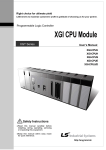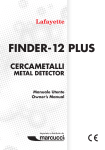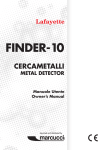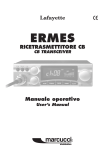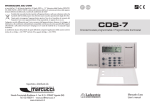Download Finder-18POINT
Transcript
Finder-18POINT Cercametalli Metal Detector Manuale Utente Owner’s Manual Importato e distribuito da Con il metal detector Finder-18 Point è possibile cercare monete, resti, gioielli, oro e argento in qualsiasi luogo, compreso manti erbosi, neve, montagne ecc. Il detector è versatile e facile da utilizzare. Presenta tre modalità operative: DISCRIMINATION - questa modalità può facilitare la ricerca differenziando i vari tipi di target. ALL METAL - utilizzata per la ricerca di qualsiasi tipo di oggetto metallico. TARGET - per localizzare il target accuratamente abbassando la sensibilità. •Indicatore LED - quando viene individuato il target, si accende un LED verde. Quando la batte- ria è scarica si accende un LED rosso. •Jack per cuffie - permette di collegare le cuffie stereo (non fornite) e operare senza problemi. •Bobina di ricerca a ellisse impermeabile - Permette di utilizzare il dispositivo anche in acqua profonda. La bobina a ellisse può coprire una superficie maggiore ed è più vantaggiosa delle normali bobine. •Asta regolabile - permette di regolare la lunghezza del detector per facilitare l’utilizzo. •Supporto a Braccio - per facilitare il trasporto e l’utilizzo del dispositivo. •Potenza - richiede due batteria alcaline a 9 volt (non fornite). Inserire un circuito isolante impedisce l’erronea connessione di polarità della batteria prolungando la durata della batteria stessa. PREPARAZIONE ASSEMBLARE IL DETECTOR L’assemblaggio del detector è semplice e non richiede attrezzature particolari. Basta seguire le fasi seguenti: Bobina di ricerca Asta in basso Cavo Quadro principale. Manico Manopola di fissaggio Supporto a braccio Dado di sicurezza Asta a S 1. Allentare le viti di fissaggio e togliere la scatola principale. 1 2. Fissare il quadro principale e stringere le viti correttamente (come mostrato di seguito). 3. Allentare girando in senso antiorario il dado di sicurezza sull’asta a S. Inserire l’asta più bassa nell’asta a S e stringere il dado di sicurezza. 4. Allineare i buchi sul supporto della bobina con quelli dell’asta più bassa. Spingere il connettore attraverso i buchi, poi riposizionare e stringere le manopole di fissaggio. 5. Arrotolare il cavo della bobina intorno all’asta e inserire la spina nella presa appropriata. Attenzione: La spina della bobina entra nel connettore solo in un modo. Non forzare la spina o potrebbe danneggiarsi. Non tirare il cavo per disinserire la spina. 6. Ruotare il dado dell’asta in senso orario per allentarlo. 7. Stendere e allungare il braccio tenendo il metal detector in modo che la bobina di ricerca sia almeno 1-5 cm al di sopra del terreno. Ruotare il dado dell’asta in senso antiorario per stringerlo. Attenzione: Non stringere eccessivamente il dado. COLLOCARE LE BATTERIE 1. Controllare che l’interruttore di corrente sul pannello frontale sia sulla posizione “OFF”. 2. Fare scorrere il coperchio della batteria sinistra nella direzione della freccia. 3. Sistemare la batteria a 9V nel vano batteria facendo corrispondere i simboli di polarità (+ e -) indicati all’interno e risistemare il coperchio della batteria sinistra. 4. Fare scorrere il coperchio della batteria destra nella direzione della freccia. 5. Sistemare la batteria a 9V nel vano batteria facendo corrispondere i simboli di polarità (+ e -) indicati all’interno e risistemare il coperchio della batteria destra. Attenzione: Rimuovere le batterie, se si prevede di non utilizzare il dispositivo per una settimana o più. Dalle batterie può fuoriuscire materiale chimico che può rovinare i componenti elettronici. Attenzione: Sistemare le vecchie batterie prontamente e in modo corretto. Mai sotterrare o bruciare le batterie. Quadro principale. Batteria 2 Coperchio Batteria UTILIZZO DELLE CUFFIE 1. Inserire la spina delle cuffie stereo 6,3mm nella presa apposita. A quel punto gli altoparlanti interni si disconnettono. 2. Ruotare il controllo del volume alla posizione min. Dopo avere indossato le cuffie, regolare il volume al livello desiderato. Ascolto Sicuro •Per proteggere l’udito, impostare il volume al livello più basso prima di iniziare l’ascolto, poi regolarlo a un livello confortevole. •Non ascoltare a livelli estremamente alti. Un ascolto prolungato a volume molto alto può causare la perdita permanente dell’udito. •Non indossare le cuffie quando si opera in zone vicine a traffico intenso. Prestare attenzione alla sicurezza stradale. RAPIDO SGUARDO AL DETECTOR 1. Selettore di Modalità --DISC - La modalità DISC può facilitare la ricerca e la differenziazione del tipo di target in base all’emissione di un suono corto o lungo per target di metalli diversi. --ALL METAL - è utilizzata per la ricerca di tutti i tipi di oggetti metallici. 2. GND BAL - è utilizzata per compensare gli effetti dei minerali presenti nel suolo o per bilanciare gli effetti dell’acqua salata. 3. SENS - Ruotare completamente il regolatore in senso antiorario per avere la sensibilità più bassa. Mentre si ruota lentamente SENS in senso orario, la sensibilità aumenta gradatamente. In generale, l’utente può impostare SENS a una posizione elevata. Ma in aree mineralizzate o aree con interferenze elettriche è più opportuno abbassare SENS. 4. VOLUME - è utilizzato per regolare il livello del volume. Ruotare in senso antiorario per abbassare il volume. Ruotare in senso orario per alzare il volume. Viene anche utilizzato come interruttore di corrente. Ruotare completamente in senso antiorario per spegnere il detector. Ruotare in senso orario lontano da OFF per accendere l’unità. 5. TARGET - serve a localizzare il target. Premere questo bottone per abbassare la sensibilità e localizzare il target in modo più accurato. 3 6. AUDIO - Inserire la spina delle cuffie 3,5mm nella presa AUDIO. A quel punto gli altoparlanti interni si disconnettono. 7. LED - quando il target viene individuato si accende un LED verde. Quando la batteria è scarica si accende un LED rosso. L’utente può cambiare la batteria in qualsiasi momento. Funzionamento Il dispositivo Finder-18 Point ha tre modalità operative: DISC, ALL METAL e TARGET. DISC e ALL METAL sono modalità di movimento. Si deve muovere la bobina per ricercare il target. Mentre TRAGET è una modalità statica. Durante la ricerca, impostare in generale la modalità operativa ALL METAL o SENS a meno di 10. Far scorrere la bobina come mostrato nella figura seguente, muovere la bobina avanti e indietro seguendo una linea ad arco. Per non perdere alcun target, è importante mantenere una distanza dal terreno di almeno 1-5 cm (più vicino al terreno per i target più piccoli) e una distanza tra due archi vicini di circa 10-15 cm. Se si sente un suono “di-di” durante il movimento, esso indica che c’è un target di metallo nell’area sondata. In questo caso, è possibile utilizzare TARGET per localizzare il target. Poi utilizzare le modalità DISC o TONE per determinare se vale la pena estrarre il target. Qui di seguito vengono presentate le quattro modalità operative in dettaglio. 1. ALL METAL - una modalità generica di ricerca. In questa modalità l’unità risponderà con un suono “di-di” per tutti i metalli. Ma in questa modalità non è possibile determinare il tipo di metallo. In questa modalità è possibile regolare GND BAL per minimizzare le interferenze dovute alla mineralizzazione del suolo. 2. DISC—in questa modalità, l’unità discrimina il tipo di metallo con toni diversi, corto, lungo o silenzioso. Impostare la modalità DISC su “0”. Ruotare lentamente il regolatore in senso orario alzando la posizione per rigettare gli oggetti non desiderati. A diverse posizioni della modalità DISC, l’unità può rigettare oggetti indesiderati diversi. 3. Quando DISC è impostato su 0 l’unità reagirà a qualsiasi oggetto con un suono lungo. Ruotando il regolatore in senso orario, l’unità emette un suono corto o addirittura non emette suoni per oggetti di metalli ferrosi. Ciò significa che i metalli ferrosi vengono rigettati. Ruotare ulteriormente il regolatore in senso orario. Nichel, zinco e rame verranno rigettati. Quando il regolatore è impostato sulla posizione 10, la maggior parte degli oggetti metallici saranno rigettati, tranne l’argento. Alla posizione 10, l’unità risponde all’argento con un suono “di”. 4. TARGET— Quando si trova un oggetto metallico in modalità ALL METAL, si può premere TARGET per localizzare il target. Tenere la bobina a 50 o più cm dal terreno. Tenere premuto il bottone TARGET. Far scorrere la bobina sull’area sondata e rilasciare il bottone quando si sente il suono “di”. Dopo circa 1~2 secondi, tenere nuovamente premuto il bottone rosso e il suono “di” scompare. Avvicinando la bobina al terreno si sente nuovamente il suono. Ripetere i passi precedenti finché non si trova il target, Dopo aver trovato il target, impostare la modalità DISC per determinare di quale tipo di metallo si tratta. 4 Note: 1. Se, nell’area di ricerca, ci sono interferenze dovute ad altri metal detector è possibile abbassare la sensibilità o spostarsi in un’altra zona di ricerca. 2. Se ci sono interferenze dovute ad altri strumenti o cavi elettrici o di TV e radio nell’area di ricerca, è possibile abbassare la sensibilità, oppure cambiare l’area di ricerca. 3. Quando si ricerca in una zona altamente mineralizzata, l’unità suonerà anche se non ci sono metalli. In questo caso, si può abbassare la sensibilità e impostare la discriminazione a una posizione più alta così come aumentare la distanza tra la bobina e il terreno finché non sparisce il falso segnale. Per la posizione “DISC” si deve mettere un esemplare di metallo nel terreno altamente mineralizzato o nella sabbia bagnata per testare le impostazioni. 4. Quando si ricerca in aree con rifiuti, è meglio impostare “DISC” in posizione 5, in modo che l’unità possa rigettare molti dei metalli comuni di oggetti come chiodi o piccoli scarti di ferro. 5. Rimuovere qualsiasi attrezzo metallico per lo scavo durante la ricerca, 6. In modalità TARGET, l’unità può rilevare qualsiasi tipo di metallo. Quindi è molto probabile trovare interferenze mentre si cercano piccoli target vicino a grandi quantità di metallo. In questo caso, è possibile rimuovere il grosso pezzo metallico o abbandonare quella zona di ricerca. 7. Il livello di sensibilità è generalmente in contraddizione con quello della discriminazione. Più è alto il livello di sensibilità, peggiore sarà la discriminazione. Ma è possibile abbassare la sensibilità per avere una migliore differenziazione. 8. Per localizzare il target, è possibile anche muovere la bobina in morizzontale o verticale e fare una croce sul punto sondato. Il centro della croce è la posizione del target. 5 CURA E MANUTENZIONE •Il metal detector è un esemplare di raffinata fattura e design. I seguenti suggerimenti saranno d’aiuto per la cura del metal detector per renderlo fruibile per molti anni. •Maneggiare il detector con delicatezza e attenzione. Le cadute possono danneggiare le piastre dei circuiti e le scatole e possono causare un funzionamento improprio del dispositivo. •Utilizzare il detector soltanto in ambienti a temperatura normale. •Temperature estreme possono accorciare la durata dei dispositivi elettronici, danneggiare le scatole del detector. •Tenere il detector lontano da polvere e sporcizia poiché possono causare l’usura prematura delle sue parti. •Pulire il detector con un panno umido saltuariamente per farlo sembrare ancora nuovo. Per pulire il detector non utilizzare sostanze corrosive, solventi per la pulizia o detergenti forti. 6 With your Finder-18Point metal detector, you can hunt for coins, relics, jewelry, gold, and silver just about anywhere, including lawns, snows, mountains and etc. The detector is versatile and easy to use. Three operating modes: DISCRIMINATION - This mode can facilitate you to search for and discriminate the target type. ALL METAL - It is used to search for all kinds of metal object. TARGET - Used to pinpoint the target accurately by lowering the sensitivity. •LED Indicator - When target is found, green LED lights. When battery is low, red LED lights. •Headphone Jack—Lets you connect stereo headphones (not supplied) and operate without trouble. •Ellipse Waterproof Searchcoil—Lets you use the detector even if you must put it under shallow water. Ellipse coil can cover more surface and has more advantage than normal coil. •Adjustable Stem - Lets you adjust the detector’s length for comfortable use. •Arm Support - Lets you carry and operate your detector comfortably. •Power - Your metal detector requires two 9-volt alkaline batteries (not supplied). The built in insolating circuit can avoid wrong battery connection and prolong the battery life. PREPARATION ASSEMBLING THE DETECTOR Assembling your detector is easy and requires no special tools. Just follow these steps: Search coil Lower shaft Cable Main box Handle Arm support Fixing knob Lock nut S shaft 1. Loosen the fixing screws and take off the main box. 1 2. Fix the main box on the S shaft and tighten the screws properly (shown as bellow). 3. Loosen counter-clockwise the lock nut on the S shaft. Insert the lower shaft into the S shaft and tighten the lock nut. 4. Align the holes on the search coil bracket and the lower shaft. Push the connector through the holes, then replace and tighten the fixing knobs. 5. Wind the search coil cable around the shaft and insert its plug into the relevant jack. Caution: The search coil’s plug fits into the jack only one way. Do not force the plug or you could damage it. Don’t pull the cable if you want to pull out the plug from the jack. 6. Rotate the shaft’s lock nut clockwise to loosen it. 7. Stand and stretch your arm, holding the metal detector to make the search coil above the ground for about 1 to 5 cm. Rotate the shaft’s lock nut counterclockwise to tighten it. Caution: Don’t over tighten the lock nut. INSTALLING THE BATTERIES 1. Check the power switch on the front panel to make sure it is in the “OFF” position. 2. Slide the left battery cover off in the direction of the arrow. 3. Place a 9V battery into the battery compartment matching the polarity symbols (+ and -) marked inside and reinstall the left battery cover. 4. Slide the right battery cover off in the direction of the arrow. 5. Place a 9V battery into the battery compartment matching the polarity symbols (+ and -) marked inside and reinstall the right battery cover. Caution: If you don’t plan to use the unit for a week or more, remove the batteries. Batteries can leak chemicals that can destroy electronic parts. Warning: Dispose old batteries promptly and properly. Never bury or burn them. Main box Battery 2 Battery cover USING HEADPHONES 1. Insert the stereo headphones’ 6.3mm plug into the PHONE jack. At this time the internal speaker is disconnected. 2. Rotate the volume control to min. position. After putting on the headphones, set the volume to desired level. Listening Safely •To protect your hearing, set the volume to the lowest setting before you begin listening, adjust the volume to a comfortable level. •Do not listen at extremely high volume levels. Extended high volume listening can lead to perma- nent hearing loss. •Do not wear headphones while operating your detector near high-traffic areas. Pay attention to traffic safety. A QUICK LOOK AT THE DETECTOR 1. Mode Switch --DISC - The mode DISC can facilitate you to search for and discriminate the target type based on the long or short tone for different metal target. --ALL METAL - It is used to search for all kinds of metal object. 2. GND BAL - It is used to offset the effects of any minerals present in the soil or to balance the effects of saltwater. 3. SENS - Rotate the control fully counter-clockwise to get the lowest sensitivity. As you slowly rotate the SENS clockwise, the sensitivity is gradually increased. In general case, user can set the SENS to a high position. But in mineralized area, or area with electrical interference, it’s better to lower the SENS properly. 4. VOLUME - It is used to adjust the volume level. Rotate it counter-clockwise to lower the volume. Rotate it clockwise to get high volume. It is also used as power switch. Rotate it fully counterclockwise to power off the detector. Rotate it clockwise away from OFF position to power on the unit. 5. TARGET - It is to pinpoint the target. Press this button to lower the sensitivity and to locate the target more accurately. 3 6. PHONE-- Insert the stereo headphones’ 3.5mm plug into the PHONE jack. At this time the internal speaker is disconnected. 7. LED ---When target is found, green LED lights. When battery is low, red LED lights. At this time, user has to replace the battery. OPERATION Your Finder-18 Point has three operation modes: DISC, ALL METAL and TARGET. DISC, and ALL METAL are motion modes. You have to move the coil to search for target. While TARGET is a nonmotion mode. When searching, generally set operation mode to ALL METAL and SENS to less 10. Sweep your search coil as following picture, move the search coil right and left in an arc line. For not missing any target, it is better to keep the distance from search coil to the ground about 1 – 5cm (closer to the earth for smaller target) and the distance between two neighboring arcs is about 10 – 15cm. If there is a sound of “di-di” during moving, it indicates that there is a metal target in the sound area. In this case, you can use TARGET to pin-point the target. Then use DISC or TONE modes to determine whether the target is worth digging out. The followings are the four operation modes in detail. 1. ALL METAL-- a general searching mode. In this mode, the unit will respond with a “di-di” tone to all metal. But in this mode, unit can’t discriminate metal type. In this mode, you can adjust GND BAL to minimize the interference from the soil’s mineralization 2. DISC—in this mode, unit discriminates the metal type with different tones, say short, long or silence. Set the DISC mode switch to “0”. Slowly rotate the control clockwise to high position to reject objects you don’t want. At different DISC position, unit can reject different undesired objects. 3. When DISC is set to 0, unit will respond to any metal object with a long tone. As the control is rotated clockwise, the unit will sound a short tone, or even be silent to ferrous metal objects. This means the ferrous metal is rejected. Further rotate the control clockwise. Nickel, zinc, and copper will be rejected. When the control is set to 10 position, most metal objects are rejected, except silver. At 10 position, unit will respond with “di” tone to silver. 4. TARGET—When you find metal object in ALL METAL mode, you can press TARGET to pin-point the target. Hold the search coil 50cm or more away from the ground. Press and hold down the TARGET button. Sweep the search coil over the sound area and release the button when you hear a sound of “di”. After about 1~2 seconds, hold down the red button again, the “di” sound disappears. Closer the search coil to the ground and you’ll hear the sound again. Repeat the above steps until you find the target. After you find the target, set mode to DISC to determine which kind of metal the target is. 4 Notes 1. If there is interference from similar metal detectors in your searching area, you can lower the sensitivity or change the current searching area. 2. If there is interference from other instruments or electrical cable or TV or radio in your searching area, you can lower the sensitivity or change the current searching area. 3. When searching in highly mineralized area, the unit will sound even if there’s no metal. In this case, you can lower the sensitivity and set discrimination to high position as well as increase the height between the search coil and the ground until the false signal disappears. As to the position of “DISC”, you have to put a metal sample in highly mineralized earth or wet sand for testing before setting it. 4. When searching in trash area, it’s better to set the “DISC” to 5 position, so that the unit can reject most of invaluable metals such as nails and small trashy iron. 5. Move away any metal digging tool when searching. 6. In “TARGET ” mode, the unit can detect any type of metal. So it is very likely to meet interference, if you search for small target near a large metal. In this case, you can remove the large metal or abandon this searching area. 7. Sensitivity level is generally in contradiction with that of the discrimination. The higher the sensitivity level is, the worse discrimination will be. But you can lower the sensitivity to have better discrimination. 8. To pinpoint the target, you can also move the search coil horizontally and vertically and make a cross at the sound point. The center of the cross if the location of the target. 5 CARE AND MAINTENANCE •Your metal detector is an example of superior design and craftsmanship. The following suggestions will help you care for your metal detector so you can enjoy it for years. •Handle the detector gently and carefully. Dropping it can damage circuit boards and cases and can cause the detector to work improperly. •Use the detector only in normal temperature environments. •Temperature extremes can shorten the life of electronic devices, damage the cases of the detector. •Keep the detector away from dust and dirt, which can cause premature wear of parts. •Wipe the detector with a damp cloth occasionally to keep it looking new. Do not use harsh chemicals, cleaning solvents, or strong detergents to clean the detector. 6 INFORMAZIONE AGLI UTENTI Ai sensi dell’art. 13 del decreto legislativo 25 luglio 2005, n. 15”Attuazione delle Direttive 2002/95/CE, 2002/96/CE e 2003/108/CE, relative alla riduzione dell’uso di sostanze pericolose nelle apparecchiature elettriche ed elettroniche, nonché allo smaltimento dei rifiuti” Il simbolo del cassonetto barrato riportato sull’apparecchiatura indica che il prodotto alla fine della propria vita utile deve essere raccolto separatamente dagli altri rifiuti. L’utente dovrà, pertanto, conferire l’apparecchiatura giunta a fine vita agli idonei centri di raccolta differenziata dei rifiuti elettronici ed elettrotecnici, oppure riconsegnarla al rivenditore al momento dell’acquisto di una nuova apparecchiatura di tipo equivalente, in ragione di uno a uno. L’adeguata raccolta differenziata per l’avvio successivo dell’apparecchiatura dismessa al riciclaggio, al trattamento e allo smaltimento ambientalmente compatibile contribuisce ad evitare possibili effetti negativi sull’ambiente e sulla salute e favorisce il riciclo dei materiali di cui è composta l’apparecchiatura. Lo smaltimento abusivo del prodotto da parte dell’utente comporta l’applicazione delle sanzioni amministrative di cui al dlgs. n. 22/1997” (articolo 50 e seguenti del dlgs. n. 22/1997). USER INFORMATION in accordance with art. 13 of the Legislative Decree of 25th July 2005, no. 15 ”Implementation of Directives 2002/95/ EC, 2002/96/EC and 2003/108/EC, relative to reduction of the use of hazardous substances in electrical and electronic equipment, in addition to waste disposal” The crossed bin symbol shown on the equipment indicates that at the end of its working life the product must be collected separately from other waste. The user must therefore take the above equipment to the appropriate differentiated collection centres for electronic and electro technical waste, or return it to the dealer when purchasing a new appliance of equivalent type, in a ratio of one to one. Appropriate differentiated waste collection for subsequent recycling, treatment and environment-friendly disposal of the discarded equipment helps to prevent possible negative environmental and health effects and encourages recycling of the component materials of the equipment. Illegal disposal of the product by the user will be punished by application of the administrative fines provided for by the legislative decree no. 22/1997 (article 50 and following of the legislative decree no. 22/1997). 7 Imported and distributed by S. P. Rivoltana 4 - km 8,5 • 20060 Vignate (MI) [email protected] • www.marcucci.it