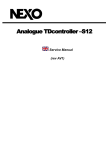Download GEMSYS CD158 Currency Detector USER MANUAL
Transcript
GEMSYS CD158 Currency Detector USER MANUAL www.gemsys.eu User Manual I. Illustration Description 1. Backwards Indicator 3. Number of Sheets Display 5. Euro Indicator 7. Currency Selection Key 9. Exit Direction Key 11. DC Input Socket 2. Forwards Indicator 4. Total Value Display 6. British pound (or other banknote) Indicator 8. Power On/Off Key 10. Entrance 12. Exit II. Key Operation 1. Turn On/Off By press Power On/Off Key and hold it for about 2 second, user can turn on the machine or vice versa. When the machine is in sleeping mode (described in part III. Operation Instruction), pressing Power On/Off Key will make the machine wake up. 2. Select Detected Currency This Equipment is capable of detecting more than one kind of currency, Press the Currency Selection Key and hold it for about 2 seconds, the currency being tested will switch over between Euro and British Pound (or another type of banknote), and the corresponding Currency Indicator (for example Euro Indicator) turns on. The default currency being tested is Euro when power on. 3. Select Currency Exit Direction The banknote exit direction is selectable, press the Exit Direction Key, the exit direction will switch over between Forward and Backward, and the corresponding Direction Indicator turns on. The power on default exit direction is forward, this means the currency will exit from the rear. When a suspicious note is detected, it will always be withdrawn from the Entrance. 4. Reset Detecting Data The number of sheets and total value can be reset to zero by hold the currency Exit Direction Key for about 2 seconds. Note: only the data of the currently detecting currency is affected, and the data of another currency will not be cleared. III. Operation Instruction 1 Working with AC/DC adapter Please plug the attached power supply adapter into main supply, and then connect the DC output plug into the DC socket on back of the machine, The machine will automatically start and perform a self-testing routine, then ‘0’ display on both Number of Sheets Display and Total Value Display, now the machine is ready to work. 2 Working with built-in battery When working with built-in battery, the user needs to press the Power On/Off Key and hold it for about 2 seconds to power on the machine. 3 Detecting When the machine detects an insertion of banknote in Entrance, It will automatically start the motor and begin a detecting procedure. There is no limitation on side or direction (it’s not include Swiss Franc, For Swiss Franc, it should be feed via certain direction: the side with black serial No. forward and facing operator, against the right edge). When inserting notes, but notes should be put in straightly. If the banknote is a genuine one, the number of sheets will be increased and the corresponding total value added. When the number of sheets is above 999 or the total value is above 9999, the data will be automatically reset to zero. If the banknote is a suspicious one, it will be rejected (withdraw from the Entrance) and 3 beeps given, correspond alarm code will be displayed on Number of Sheets Display for a brief time. 4. Sleeping (Power Saving) Mode When the machine is supplied only by built-in battery, in this case, the machine may enter sleeping mode after 5 minutes of idle in order to save power. When the machine is in sleeping mode, the currency indicator (for example EURO Indicator) and the currency Exit Direction Indicator will flicker at an interval to remind the user that the machine is now in sleeping mode. The sleeping mode can be waken up and return to working mode by inserting a banknote in the Entrance or by pressing the Power On/Off Key. Before getting into sleeping mode, the Number of Sheets Display will display “-Pd” for a brief time to remind the user now the machine is about to enter sleeping mode. 5 Battery Status Message When the machine is charging the battery, the Number of Sheets Display will display “-Ch” at an interval to indicate the battery is being charged. Usually it needs about 15 hours or more to make the battery be fully charged. If the battery is low, the Number of Sheets Display will display “-Lo” at an interval to remind the user the battery needs to be charged or the user should shut down the machine. IV. Alarm code When a suspicious note is detected, The Number of Sheets Display will display the error message as following: -E1 : length failure -E2 -E3 : magnetism feature failure -E4 -E5 : infrared feature failure V. Troubleshooting 1. If the machine keeps alarm or works abnormal, Check the following; Whether the main power supply is within specified range: AC 100V~ 240V/50~60Hz Whether the DC output is within specified range: DC 12V Whether the supply plug is well connected. When working with battery, whether the battery is sufficient. Keep away from high magnetic affection. Clean the dust on the sensors. 2. If a note is blocked while testing, please open the top cover and take off the note and test again. 3. Please smooth the note before testing, and notes must be put in straightly while inserting. VI. Maintenance This machine is a precise financial detecting equipment, and it needs frequently maintenance. 1. Periodically check the voltage of the power supply to ensure that the voltage is within the specified range. 2. Keep the machine in ventilated place and beyond insolating and magnetic field. 3. Periodically clean the sensors: use a piece of cotton with a small amount of alcohol to clean all sensors, rubber wheels and non-slip rubber belt. Keep the surface of sensor away from sharp and hard articles to prevent damage. VII. Specification 1. Test features: IR, MG Length 2. Dimension:221x132x85 mm 3. AC Supply voltage: AC 100V—240V 50/60Hz 4. DC supply voltage: DC 12V/1A 5. Battery: Rechargeable Lithium Battery 11.1V- 800mAH 6. Power Consumption: <10W 7. Speed: <0.5 second/sheet GEMSYS CD 158 Currency Detector The Manufacturer hereby declares that the equipment complies with the stipulations defined in the following guidelines and standards: EN 55022 : 1998 + A1: 2000 + A2 : 2003, EN 61000-3-2/-3 EN 55024 : 1998 + A1: 2001 + A2 : 2003, (EN 61000-4-2/-3/-4/-5/-6/-11) Budapest, 2007. GEMSYS EUROPE Ltd. Cinkotai u. 49. 1141 Budapest Hungary www.gemsys.eu