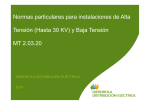Download Battery-Crimping & cutting tools Presses de
Transcript
Battery-Crimping & cutting tools Presses de sertissage électro-hydrauliques et coupe câbles Herramientas a compresión de batería y de corte EDC620CM, EDW570CM, EU1370CM, EC1270CM & EA50600CM ENGLISH Before operating the battery-powered crimping tool the user must read the operating instructions carefully. 1 Safety 1.1 Designated application 3 1.2 Safefy instructions 3 1.3 Dangers 3 1.4 Sources of danger 3 1.5 In case of an emergency/Protective devices 2 Scope of delivery 3 Charging the accumulator 4 Software Installation and support 5 Important notes/Tool preparation 6 Interrupting the crimping cycle 7 Maintenance/Care/Disposal 8 Troubleshooting 9 Technical data FRANÇAIS Avant d’utiliser les presses électro-hydrauliques autonomes, l’utilisateur doit lire attentivement la notice d’utilisation 1 Sécurité 1.1 Domaine d’application 1.2 Instructions de sécurité 1.3 Dangers 1.4 Précautions 1.5 Dispositifs de protection 2 Composition des kits 3 Charge des batteries4 Installation du logiciel 5 Utilisation de l'outil 6 Interruption d’un cycle de sertissage 7 Maintenance, élimination 8 Défaillances 9 Caractéristiques techniques ESPAÑOL El usuario debe leer y entender el manual de instrucciones antes de utilizar la herramienta de compresión a batería 1 Información de seguridad 1.1 Aplicaciones 1.2 Precauciones de seguridad en el manejo 1.3 Peligros 1.4 Fuentes de peligro 1.5 En caso de emergencia / Dispositivos de protección 2 Entrega 3 Carga del acumulador 4 Instalación del software y soporte 5 Notas importantes / Preparación de la herramienta 6 Interrupción del ciclo de compresión 7 Mantenimiento 8 Problemas 9 Características técnicas 1-Safety 1.1 Designated application The electro-hydraulic crimping tools «blue expert» are exclusively used for the production of crimping connectors. The tool is only suitable for manual operation and after a series of approx. 40-50 press cycles, it must be allowed to cool down for about 10 minutes. Please take the rules and regulations of those countries in which the crimping tool is to be used, as well as the information in the operating instructions, into account, so that the tool may be used correctly and safely. For reason of safety, the battery-powered crimping tool may only be serviced by authorised specialist workshops. Any unauthorised modifications or the opening of the tool by the user will lead to a loss of the product liability. 1.2 Safety Instructions Explanation of the Symbols Risk of injury and crushing Service Specialist disposal of the battery Read operating instructions Reset 1.3 Dangers All persons that work with this tool or carry out servicing on it must be appropriately instructed in their work and must read, observe, and understand the operating instructions. Nonobservance of these instructions or faults caused by unqualified staff may lead to damage to health, incorrect tool usage and damage to the property of others or to the tool. 1.4 Sources of danger The battery-powered crimping machine itself has a voltage of 14.4 Volts, and the charger is operated on 230V, 50Hz. Since the battery-powered crimping machine operated with a high pressure, parts of the body must not be allowed to come into the area of the crimping head or the pressing dies. The tool: - must not be cleaned when wet - may only operated using a battery P/N BL1426 or mains power lead P/N CA22005 - must not be used in surroundings where there is a risk of explosion - must be protected against heat, water, damp and corrosive surroundings. - must be treated carefully - must not be thrown The power cable of the charger must not be used for pulling out the plug and must be protected against corrosive Liquids, oils and sharp objects. 1.5 In case of an Emergency/Protective devices In an emergency case, the tool will automatically stop when the operating switch is released. When the emergency push button at the slide is depressed, the pressure on the hydraulic cylinder is released in order to retract the ram and to release the crimping dies. The front protective frame at the handle will protect the hand at the front part of the tool. The typical Aweighted noise level averages not more than 70dB (A). The noise level can over travel 85 dB (A) during the working process. The weighted effective value of the acceleration averages not more than 2.5 m/s². 2- Scope of delivery 3-Charging the accumulator 4-Software installation and support 1. 230V/50Hz Installation instructions of analysis software 1. Connect the tool to your computer by using the Mini-USB-cable. The Mini-USB socket is located in front of the tool under the black protection cap 1.1 Remove protection cap 1.2 Connect mini-USB cable 2. 2.The new hardware will be installed automatically by Windows 2000, XP or Vista. 3. 3. Insert the CD-Rom in your computer. 4. Copy the file «analysis-software» on your hard disk. 5-Important notes/Tool preparation Unhook the blockage hook (Pos. 2) and open the head (Pos. 1) of the compression tool. Place the dies in the head of the tool one at a time, making sure they are correctly placed in their seat. Next, insert the connector and close the head of the tool. 5. Double click on AS-V2.0.exe to start the software. 6. Analysis-software is ready to use. Remove battery! Unhook the blockage hook (Pos. 2) and open the head (Pos. 1) of the compression tool. Place the dies in the head of the tool one at a time, making sure they are correctly placed in their seat. Next, insert the connector and close the head of the tool 6-Interrupting the pressing cycle 7- Maintenance/Care/Disposal 1 The crimping operation is carried out automatically on pressing the black push button on the handle. The operation can be interrupted 1. During the compression by releasing the black push button to stop the ram advance. 2. At any time by firmly pressing of the silver push button 2. Having interrupted the crimping operation, the connection can be pressed once again if dies have been in contact with the connector. Check the function When the device has not been used for a longer period carry out maintenance and care acc. to pictures on the right page. 8-Trouble shooting Compression tool Led SERVICE Failure Reasons/Trouble shooting After the crimp operation green Operating data OK green/red Operating data OK and service interval exceeded/ Service needed red Operating data BORDERLINE / Please contact service center red Operating data FALSE / Service needed orange Memory card failure / Service demanded orange Temperature failure / Tool has to be heated up or cooled down after inserting the battery green No failure red Memory card failure / Service demanded red Temperature failure / Tool has to be heated up or cooled down The failure reports can be downloaded by using the Analysis Software. Please send the data file with failure status to your certified Service Center. The tool will be shut off when Service LED is permanent shining red or orange. After changing the battery, the working process can be started again. Led BATTERY Failure Reasons/Trouble shooting After pressing cycle Off No malfunction red Charge/change battery (approx. 10% capacity) red Battery flat after inserting the battery green red Green No malfunction Red Charge/change battery green red red off Battery is fully charged Battery is defectlve Battery is too hot or too cold Battery polarity reversed or the battery circuit is open 9-Technical data General Operation temperature range -20°C - +40°C Hydraulic oil abt. 75ml Shell Tellus T15 Conformity CE o Fast feed by double piston hydraulics o Automatic pressure control and Quickstop o Motor stop and automatic retraction when crimping is complete o Electronic control and monitoring of the crimping operation o Manual retraction o Multifunction electronics with sleep mode for maintenance indicator and attery control o Connectable by mini USB interface to ail usual PC systems for service and control purposes o Service and control software optionally available Characteristics EDW570CM EDC620CM Crimping Force kN Crimping time s Stroke mm Weight Kg Reasons/Trouble shooting Charger connected, ready for operation Battery is defective Charging started 60 2a4 17 4.2 120 5 a 10 25 6.4 120 7 a 14 27 6 6 - 150 Hex 6 - 120 DI 10 - 300 Hex 10 - 240 DI 10 - 300 10 - 300 10 - 120 6 - 35 35 - 120 6 - 240 6 - 50 35 - 240 10 - 300 6 - 120 35 - 300 10 - 300 6 - 120 35 - 300 6 - 120 10 - 120 16 - 240 10 - 300 16 - 240 10 - 300 Crimping capacity Terminals and Splices Cu, Series YAV – YSV Terminals and Splices Cu, DIN 46235/46267 C Type Connectors CFR Bimetallic Connectors Term. And splices Monometallic and Bimetallic Deep Indent Soldered Term. DIN 46234 Charger Failure LED left-hand. red red LED right-hand green EC1270CM EU1370CM 50 2a4 13 3.8 Characteristics Cutting force Max. Cut Diam. Cu Al EA50600CM 60 kN 50 mm 500 mm2 630 mm2 Accumulator Capacity of Accumulator Mains voltage of accumulator Charging time of accumulator Battery charger Mains voltage Connecting lead, length 2.6Ah 14.4V(DC) abt. 45min 230V, 50Hz 2m 1 Sécurité 1.1 Domaine d’application Les outils de sertissage électro-hydrauliques « Blue Expert » sont exclusivement destinés au sertissage de connecteurs électriques. L’outil doit seulement être utilisé pour des opérations manuelles et après une série d’approximativement 40-50 cycles de sertissage, il faut le laisser refroidir pendant environ 10 minutes.Merci de respecter les règles et règlements des pays dans lesquels l’outil de sertissage doit être utilisé, ainsi que les informations indiquées dans les instructions de mise en œuvre, afin que l’outil puisse être utilisé correctement et en toute sécurité.Pour des raisons de sécurité, la maintenance de la presse électro-hydraulique autonome doit être effectuée dans des ateliers spécialisés autorisés. Une modification non autorisée ou une ouverture de l’outil par l’utilisateur libèrera le fabricant de sa responsabilité par rapport au produit. 2 Composition des kits (Voir pag. 4) 3 Charge des batteries 1.2 Instructions de sécurité Explication des symboles Risque de blessure et d’écrasement Entretien 1.5 Dispositifs de protection En cas d’urgence, l’outil s’arrêtera automatiquement quand le commutateur est actionné.Quand le bouton poussoir de secours présent sur le côté est enfoncé, la pression sur le cylindre hydraulique est libérée afin de rétracter le piston et libérer les matrices de sertissage.L’armature de protection présente au niveau de la poignée protègera la main.La moyenne du niveau sonore ne dépasse pas les 70dB (A) – Pendant l’utilisation, le niveau sonore peut dépasser les 85 dB (A).La valeur mesurée de la moyenne d’accélération ne dépasse pas les 2,5 m/s². (Voir pag. 5) La batterie usagée doit être remise à un spécialiste du traitement de ce type de déchets Lire les instructions de mise en œuvre Réinitialisation 1.3 Dangers Toutes les personnes qui travaillent avec cet outil ou en effectuent la maintenance doivent être correctement formés et doivent lire, respecter et comprendre les instructions de mise en œuvre.Une non-observation de ces instructions ou des défaillances causées par un personnel non qualifié peut entrainer des dommages à la santé, une utilisation incorrecte de l’outil et des dommages à l’outil ou à la propriété des autres. 1.4 Précautions La presse électro-hydraulique autonome a un voltage de 14,4 Volts, et le chargeur fonctionne sous 230V, 50Hz.Comme la presse électro-hydraulique autonome travaille à haute pression, ne pas diriger la tête de l’outil en direction de l’opérateur ou d’une autre personne. L’outil : o Ne doit pas être nettoyé lorsqu’il est humide, o doit être utiliser exclusivement avec la batterie BL1426 ou l’adaptateur secteur CA22005. o Doit être utilisé dans des endroits ou il n’y a pas de risque d’explosion. o Doit être protégé contre la chaleur, l’eau, l’humidité et les endroits corrosifs. o Doit être manipulé avec précaution o Ne doit pas être jeté. Le câble du chargeur ne doit pas être utilisé pour extraire la prise et doit être protégé contre les liquides corrosifs, les huiles et les objets tranchants. 4 Installation du logiciel Instructions d’installation du matériel USB et du logiciel d’analyse. 1. Connecter l’outil à votre ordinateur en utilisant le mini-câble USB. L’entrée du port USB est située à l’avant de l’outil sous le cache de protection noir. 1.1 Enlever le cache.1.2 Connecter le mini-câble USB.2 Le nouveau matériel sera installé automatiquement par Windows 2000, XP ou Vista.3 Insérer le Cd-rom dans votre ordinateur. 4 Copier le fichier « logiciel d’analyse » sur votre disque dur.5 Double-cliquer sur ASV2.0exe pour démarrer le logiciel.6 Le logiciel d’analyse est prêt pour utilisation (Voir pag. 6) 5 Utilisation de l’outil Enlever la batterie !Déverrouiller la clenche (Rep. 2) et ouvrir la crosse (Rep.1) de la presse.Placer les matrices dans la tête de l’outil l’une après l’autre en vous assurant qu’elles sont correctement positionnées et verrouillées. Positionner ensuite le connecteur à sertir entre les matrices. (Voir pag. 7) 6 Interruption d’un cycle de sertissage L’opération de sertissage est réalisée automatiquement en pressant sur la gâchette noire située sur la poignée.L’opération peut être interrompue :Pendant le sertissage en relâchant la gâchette noire pour arrêter pour arrêter la course du piston.A n’importe quel moment en appuyant fermement sur la gâchette grise.Malgré l’interruption de l’opération de sertissage, le connecteur peut à nouveau être serti si les matrices n’ont pas été en contact avec celui-ci. (Voir pag. 8) 7 Maintenance, élimination Vérifier régulièrement le fonctionnement de la presse.Lorsque le matériel n’a pas été utilisé depuis longtemps, procéder aux opérations de maintenance et respecter les instructions illustrées ci-après. (Voir pag. 9) 8 Défaillances Outil de compression Voyant d’entretien Raisons / DéfaillancesDéfaillance Après sertissage Vert Données de fonctionnement OK Vert / rouge Données de fonctionnement OK et entretien interne dépassé / besoin d’un entretien. Rouge Limite du nombre de cycle avant maintenance / Veuillez contacter le service après-vente Données de fonctionnement non-conformes / presse défectueuse / maintenance nécessaire Orange Echec carte mémoire / Besoin d’un contrôle Orange Problème de température / l’outil doit être réchauffé ou refroidi. Après insertion de la batterie Vert Correct Rouge Echec carte mémoire / Besoin d’un contrôle / vérification. Rouge Problème de température / L’outil doit être réchauffé ou refroidi. Les rapports d’erreurs peuvent être téléchargés avec le logiciel d’analyse. L’outil devra être éteint si la lumière du voyant reste en permanence rouge ou orange. Après changement de la batterie, le travail peut reprendre. Voyant de la batterie Défaillance Raisons / Défaillances Après un cycle de sertissage Eteint Correct Rouge Charger / Changer la batterie (environ 10% de capacité) ---------- Rouge Batterie déchargée Après insertion de la batterie Vert Correct Rouge Charger / Changer la batterie Chargeur Défaillance Raisons / Défaillances Voyant de gauche Rouge Chargeur branché, prêt pour utilisation Rouge Voyant de droite Vert Vert Rouge Rouge Eteint Batterie défectueuse Début du chargement Batterie complètement chargée Batterie défectueuse Batterie trop chaude ou trop froide Polarité de la batterie inversée ou circuit de la batterie ouvert. 9 Caractéristiques techniques Caractéristiques générales : Température d’utilisation : -20° C à +40° C Huile hydraulique : abt. 75ml Shell Tellus T15 Outil conforme aux normes CE o Avance rapide par double-pistons hydrauliques. o Contrôle automatique de la pression. o Arrêt instantané. o Arrêt du moteur et rétraction automatique quand le sertissage est terminé. o Contrôle électronique et contrôle de l’opération de sertissage. o Rétractation manuelle. o Multifonctions électroniques avec mode veille pour les indicateurs de maintenance et contrôle de la batterie. o Raccordement par mini-port USB à tous les systèmes informatiques de maintenance et de contrôle. o Logiciel de maintenance et de contrôle. Caractéristiques Force de sertissage kN Dureé de sertissage s Course maximale mm Peso Kg EDW570CM EDC620CM EC1270CM EU1370CM 50 2a4 13 3.8 60 2a4 17 4.2 120 5 a 10 25 6.4 120 7 a 14 27 6 6 - 150 Hex 6 - 120 PP 10 - 300 Hex 10 - 240 PP 10 - 300 10 - 300 10 - 120 6 - 35 35 - 120 6 - 240 6 - 50 35 - 240 10 - 300 6 - 120 35 - 300 10 - 300 6 - 120 35 - 300 6 - 120 10 - 120 16 - 240 10 - 300 16 - 240 10 - 300 Capacité de sertissage Cosses et manchons de Cu, Series YAV – YSV Cosses et manchons de Cu según DIN 46235/46267 Connecteurs type C Cosses Al - Cu série CFR Cosses et manchons Mono. et Al - Cu PP Cosses brasées série DIN 46234 Caractéristiques Force Diam. Max Cu Al EA50600CM 60 kN 50 mm 500 mm2 630 mm2 Batterie : Capacité : Tension d‘alimentation : Durée de chargement : Chargeur de la batterie : Tension d‘alimentation: Longueur du fil de raccordement : 2.6Ah 14.4V(DC) environ 45 mn 230V, 50HZ 2m 1 Seguridad 1.1 Aplicaciones La familia de herramientas de compresión electro-hidráulicas “Blue Expert” están exclusivamente diseñadas para realizar compresiones con conectores. Es aconsejable utilizar la herramienta solamente para operaciones manuales, transcurridas series de compresión de aproximadamente 40-50 ciclos debe dejarse enfriar la herramienta 10 minutos. Seguir las normas y reglas especificadas por aquellos países donde se utilice la herramienta. Tener en cuenta la información de las instrucciones de operación para la correcta y segura utilización de la herramienta. Utilizar solamente esta herramienta de acuerdo con las especificaciones de este manual, cualquier otra aplicación diferente a la especificada en este manual puede causar lesiones serias. Por razones de seguridad, la herramienta de compresión a batería solamente se suministrará por personal especializado y autorizado en talleres específicos. Cualquier modificación no autorizada o manipulación de la herramienta por parte del usuario comportará la pérdida de la garantía de la herramienta. La herramienta trabaja con presiones elevadas. No se permite acercar las partes del cuerpo en la zona próxima al área del cabezal de compresión o de las matrices de compresión. Se recomienda seguir los siguientes consejos: No limpiar la herramienta si está húmeda Solamente utilizar la herramienta utilizando la batería P/N BL1426 o carga de alimentación P/N CA22005 La herramienta no debe estar en ambientes con riesgos de explosión. La herramienta debe estar protegida contra ambientes calurosos, húmedos, corrosivos y agua. Debe manipularse con cuidado. No debe tirarse. El cable de alimentación del cargador no debe extraerse del enchufe y debe protegerse contra líquidos corrosivos, aceites y objetos punzantes. 1.5 En caso de emergencia / Dispositivo de protección En caso de emergencia, la herramienta se parará automáticamente cuando se libera el botón de compresión del mango. Cuando se suelta el botón de emergencia se libera la presión del cilíndrico hidráulico, entonces se repliega el pistón y las matrices de compresión. La empuñadura del mango protege la mano y la parte frontal de la herramienta. La media de ruido en ponderación A (dBA) no supera los 70 dB(A). El nivel de ruido tiene un recorrido de hasta 85 dB(A) durante el proceso de trabajo. El valor de la ponderación efectiva media de aceleración no supera los 2.5 m/s2. 2 Material entregado 1.2 Precauciones de seguridad en el manejo Explicación de los símbolos. Riesgo de lesión y aplastamiento Servicio Eliminación especial de residuos eléctricos Leer las instrucciones de manipulación (Ver Pág. 4) 3 Carga de las baterías (Ver Pág. 5) Reiniciación 1.3 Peligros Todas las personas que trabajan con esta herramienta o realizan servicios de reparación deben estar correctamente formados y deben leer, observar y entender las instrucciones de manejo. La no-observación de estas instrucciones o faltas causadas por personal no-cualificado puede resultar en daños en la salud, utilización incorrecta de la herramienta y daños en la propiedad de otros o de la propia herramienta. 1.4 Fuentes de peligro La herramienta de compresión a batería trabaja a 14.4 VDC, y el cargador a 230 VAC, 50 Hz. 4 Instalación Software y Soporte Instrucciones de instalación del software de análisis 1 Conectar la herramienta al ordenador mediante el cable mini-USB. El conector miniUSB está situado en la parte frontal de la herramienta debajo la tapa de color negro de protección. 1.1 Quitar la tapa de protección 1.2 Conectar el cable mini-USB 2 El nuevo hardware se instalará automáticamente por Windows 2000, XP o VISTA 3 Insertar el CD ROM en el ordenador 4 Copiar el archivo “analysis-software” en el disco duro del ordenador. 5 Ejecutar el archivo AS-V2.0.exe (mediante doble click con el ratón) para iniciar el software. 6 El software de análisis está listo para utilizarse. (Ver pág. 6). 5 Notas Importantes / Preparación de la herramienta Quitar la batería! Desbloquear el pasador de bloqueo (Pos. 2) y abrir el cabezal de la herramienta de compresión (Pos. 1). Instalar las matrices en el cabezal de la herramienta y asegurarse de que están correctamente instaladas. Seguidamente cerrar el cabezal de la herramienta. (Ver Pág. 8) 6 Interrupción del ciclo de compresión La operación de compresión se realiza automáticamente pulsando el botón de compresión de color negro del mango. La operación se puede interrumpir. 1 El proceso de compresión se puede detener en cualquier instante; soltar el botón de compresión de color negro del mango y se detendrá el avance del pistón. 2 En cualquier instante presionar firmemente el botón plateado Una vez interrumpido el proceso de compresión, se podrá volver a reanudar otra vez si las matrices han estado en contacto con el conector. (Ver Pág. 9) 7 Mantenimiento Comprobar la función Cuando el dispositivo no se ha usado durante un largo período de tiempo realizar entonces el mantenimiento y cuidado tal y como se muestra en las imágenes de la página. (Ver Pág. 10) 8 Problemas Herramienta de compresión Led de Servicio Fallo Motivo/ Solución Después de la operación de compresión Verde Datos de la operación OK Verde/rojo Datos de la operación OK y período de mantenimiento superado/ Mantenimiento requerido Rojo Datos de la operación en la zona límite / Contactar con el servicio de mantenimiento Rojo Datos de la operación falsos / Contactar con el servicio de reparación Naranja Error en la tarjeta de memoria / Contactar con el servicio de reparación Naranja Fallo de temperatura / La herramienta debe calentarse o enfriarse Después de instalar la batería Verde Sin fallos Rojo Error en la tarjeta de memoria / Contactar con el servicio de mantenimiento Rojo Error de temperatura / La herramienta debe calentarse o enfriarse Los informes de error se pueden descargar con el Software de Análisis. La herramienta se apagará cuando el led de servicio está encendido permanentemente en rojo o naranja. Después de cambiar la batería el proceso de trabajo puede reanudarse de nuevo. Led de batería Fallo Motivo/ Solución Después de un ciclo de compresión Apagado Funcionamiento correcto Rojo Carga / Cargar batería (aproximadamente 10% de su capacidad) Rojo Batería apagada Después de instalar la batería Verde Funcionamiento correcto Rojo Rojo/Cargar batería Cargador Fallo Motivo/ Solución Led izquierdo Rojo Cargador conectado, preparado para la operación Rojo Batería defectuosa Led derecho Verde Verde Rojo Carga iniciada Batería completamente cargada Batería defectuosa Rojo Apagado Batería demasiado caliente o fría Polaridad de la batería invertida o circuito de la batería abierto. 9 Características técnicas General Rango de temperatura de funcionamiento -20ºC - +40ºC Aceite hidráulico abt. 75 ml. Shell Tellus T15 Conformidad CE o Movimiento de avance rápido mediante doble pistón hidráulico o Control automático de presión o Paro rápido o Paro del motor y retracción automática del pistón cuando el ciclo de compresión se ha completado o Control y monitorización electrónica de la operación de compresión o Retracción manual o Multifunción electrónica con el modo “sleep” para el indicador de mantenimiento y el control de batería o Conexión mediante interfaz mini-USB a todos los ordenadores para servicios de mantenimiento y control. o Software de servicio y control disponibles opcionalmente Características EDW570CM EDC620CM Fuerza Compresión kN Tiempo de compresión s Recorrido mm Peso Kg C. Albert Einstein 5 – 7, Polígono Industrial Sesrovires 08635 Sant Esteve Sesrovires. (BARCELONA) www.sbiconnect.es [email protected] EC1270CM EU1370CM 50 2a4 13 3.8 60 2a4 17 4.2 120 5 a 10 25 6.4 120 7 a 14 27 6 6 - 150 Hex 6 - 120 PP 10 - 300 Hex 10 - 240 PP 10 - 300 10 - 300 10 - 120 6 - 35 35 - 120 6 - 240 6 - 50 35 - 240 10 - 300 6 - 120 35 - 300 10 - 300 6 - 120 35 - 300 6 - 120 10 - 120 16 - 240 10 - 300 16 - 240 10 - 300 Capacidad de compresión Terminales y Manguitos de Cu, Series YAV - YSV Terminales y Manguitos de Cu según DIN 46235/46267 Conectores tipo C Term. Bimetálicos serie CFR Term. Y manguitos Monometálicos y Bimetálicos PP Term. Soldados serie DIN 46234 Características Fuerza de corte Max. Diam Cu Al EA50600CM 60 kN 50 mm 2 500 mm 630 mm2 Cargador de Batería Capacidad del acumulador Tensión de alimentación del acumulador Tiempo de carga del acumulador Carga de la batería Tensión de alimentación Carga de conexión, longitud 2.6 Ah 14.4 V(DC) Aprox. 45 min. 230 V, 50 Hz. 2m