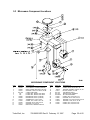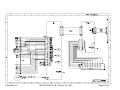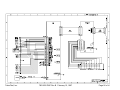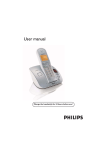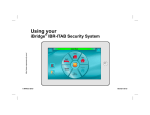Download Service Manual - Rev B
Transcript
TurboChef INCORPORATED Service Manual for Model D Ovens Models Covered in this Manual: D1 Domestic D1A Domestic D1-EC D1B Domestic D1B-EC D2 Domestic D2-EC D2B Domestic D2B-EC European European European European Please See Inside for Important Steps before Operating Oven. Customer Service Toll Free Number (800) 908-8726 Copyright February 15, 1995 TurboChef, Inc., All Rights Reserved Revision A February 16, 1996 Revision B February 27, 1997 TABLE OF CONTENTS Contents Page IMPORTANT SAFETY INSTRUCTIONS - READ FIRST . . . . . . . . . . . . . . 4, 5 RF INTERFERENCE CONSIDERATIONS . . . . . . . . . . . . . . . . . . . . . . . . . 6 GROUNDING INSTRUCTIONS . . . . . . . . . . . . . . . . . . . . . . . . . . . . . . . . . 6 POWER CORD REPLACEMENT . . . . . . . . . . . . . . . . . . . . . . . . . . . . . . . . . 6 1.0 INSTALLATION . . . . . . . . . . . . . . . . . . . . . . . . . . . . . . . . . . . . . . . . . 7 1.1 Model Identification and Ratings . . . . . . . . . . . . . . . . . . . . . . 7 1.2 Installation Instructions . . . . . . . . . . . . . . . . . . . . . . . . . . . . . . 8 1.3 Specifications . . . . . . . . . . . . . . . . . . . . . . . . . . . . . . . . . . . . 9 2.0 OPERATING INSTRUCTIONS . . . . . . . . . . . . . . . . . . . . . . . . . . . 10 2.1 Glossary of Common Terms . . . . . . . . . . . . . . . . . . . . . . . . . 10 2.2 Basic Operation Instructions (Version R Software) . . . . . . . . . 11 2.3 Developing Cook Settings and Programming . . . . . . . . . . . . 13 2.4 Control Panel Layout . . . . . . . . . . . . . . . . . . . . . . . . . . . . . . . 18 3.0 TROUBLESHOOTING . . . . . . . . . . . . . . . . . . . . . . . . . . . . . . . . . . . . 19 3.1 Basic Maintenance Procedure - Care and Cleaning . . . . . . 19 3.2 Self Test and On-Line Error Messages . . . . . . . . . . . . . . . . . 19 3.3 Self Test Flow Chart . . . . . . . . . . . . . . . . . . . . . . . . . . . . . . 21 3.4 On-Line Flow Chart . . . . . . . . . . . . . . . . . . . . . . . . . . . . . . . . . 23 4.0 CONVECTION SYSTEM . . . . . . . . . . . . . . . . . . . . . . . . . . . . . . . . . 24 4.1 Blower Motor Assembly . . . . . . . . . . . . . . . . . . . . . . . . . . . . 24 4.2 Blower Motor Controller Tests . . . . . . . . . . . . . . . . . . . . . . . . . 25 4.3 Blower Defective Messages . . . . . . . . . . . . . . . . . . . . . . . . . 25 4.4 Blower Motor Controller Defective Messages . . . . . . . . . . . . 26 4.5 Blower Adjustments . . . . . . . . . . . . . . . . . . . . . . . . . . . . . . . . . 28 4.6 Heat Exchanger . . . . . . . . . . . . . . . . . . . . . . . . . . . . . . . . . . . . 29 4.7 Heat Exchanger Defective Messages . . . . . . . . . . . . . . . . . 32 5.0 MICROWAVE SYSTEM . . . . . . . . . . . . . . . . . . . . . . . . . . . . . . . . . 33 5.1 Measuring Microwave Radiation Leakage . . . . . . . . . . . . . . . 33 5.2 How to Turn Magnetrons On/Off for Testing . . . . . . . . . . . . . . . 34 5.3 Microwave Component Locations . . . . . . . . . . . . . . . . . . . . . . . 35 5.4 Microwave Error Messages . . . . . . . . . . . . . . . . . . . . . . . . . 36 5.5 Magnetron . . . . . . . . . . . . . . . . . . . . . . . . . . . . . . . . . . . . . . . 37 5.6 High Voltage Magnetron Transformer . . . . . . . . . . . . . . . . . 38 5.7 High Voltage Diode . . . . . . . . . . . . . . . . . . . . . . . . . . . . . . . . . 39 5.8 High Voltage Capacitor . . . . . . . . . . . . . . . . . . . . . . . . . . . . . . 39 5.9 Microwave Mode Stirrer . . . . . . . . . . . . . . . . . . . . . . . . . . . . 40 5.10 Magnetron Over-temperature Switch . . . . . . . . . . . . . . . . . . 41 5.11 RF Output Monitor Circuit . . . . . . . . . . . . . . . . . . . . . . . . . . . . 41 6.0 COOK DOOR ASSEMBLY . . . . . . . . . . . . . . . . . . . . . . . . . . . . . . . 42 6.1 Cook Door and Bearing Assembly . . . . . . . . . . . . . . . . . . . . 42 6.2 Cook Door and Interlock Switch Adjustments . . . . . . . . . . . . 43 7.0 8.0 FILTER DOOR SWITCH LOCATION / ASSEMBLY ............ CONTROL . . . . . . . . . . . . . . . . . . . . . . . . . . . . . . . . . . . . . . . . . . . . 8.1 Electrical Enclosure Assembly ...................... 8.2 Electrical Enclosure Diagnostic Message .............. 8.3 Display and Keypad Assembly ...................... 9.0 MAG. FAN/COOLING FAN/TRANSFORMERS/DIODES/CAPS . . . . 10.0 WHERE AND HOW TO OBTAIN PARTS . . . . . . . . . . . . . . . . . . . . 10.1 How to Order Parts . . . . . . . . . . . . . . . . . . . . . . . . . . . . . . . . . 10.2 Returning Critical Components . . . . . . . . . . . . . . . . . . . . . . . 10.3 Substitution of Parts ............................... 11.0 CASE HISTORY ....................................... 11.1 Common Door Related Problems .................... 11.2 Miscellaneous Problems . . . . . . . . . . . . . . . . . . . . . . . . . . . . 12.0 DIAGNOSTIC INFORMATION (Including Schematics) ......... 13.0 LIMITED WARRANTY FOR “D” SERIES OVENS. . . . . . . . . . . . . . . APPENDIX A . . . . . . . . . . . . . . . . . . . . . . . . . . . . . . . . . . . . . . . . . . . . . . . INTERCONNECT BETWEEN OVEN AND MODEM . . . . . . . . . . . . DIRECT CONNECT BETWEEN OVEN AND PC . . . . . . . . . . . . . . . 44 45 45 46 46 47 48 48 49 49 50 50 50 52 61 62 62 62 IMPORTANT SAFETY INSTRUCTIONS WHEN USING ELECTRICAL APPLIANCES, BASIC SAFETY PRECAUTIONS SHOULD BE FOLLOWED, INCLUDING THE FOLLOWING: WARNING - To reduce the risk of burns, electric shock, fire, injury to persons or exposure to excessive microwave energy: 1. Read all instructions before using the appliance. 2. Read and follow the specific “PRECAUTIONS TO BE OBSERVED BEFORE AND DURING SERVICING TO AVOID POSSIBLE EXPOSURE TO EXCESSIVE MICROWAVE ENERGY” found on page 5. 3. This appliance must be grounded. INSTRUCTIONS” found on page 6. Connect only to properly grounded outlet. See “GROUNDING 4. Install or locate this appliance only in accordance with the provided installation instructions. 5. Some products such as whole eggs and sealed containers - for example, closed glass jars - may explode and SHOULD NOT be heated in this oven. 6. Use this appliance only for its intended use as described in the owner’s manual. DO NOT use corrosive chemicals or vapors in this appliance. This type of oven is specifically designed to heat, cook, or dry food. It is NOT designed for industrial or laboratory use. 7. Children SHOULD NOT use this appliance. 8. DO NOT operate this appliance if it has a damaged cord or plug, if it is not working properly, or if it has been damaged or dropped. See “POWER SUPPLY CORD REPLACEMENT” found on page 6. 9. This appliance should be serviced only by qualified service personnel 10. DO NOT cover or block any openings on the appliance. 11. DO NOT store this appliance outdoors. DO NOT use this product near water - for example, near a kitchen sink, in a wet basement, or near a swimming pool, and the like. 12. DO NOT immerse cord or plug in water. 13. Keep cord away; from heated surfaces. 14. DO NOT let cord hang over edge of table or counter. 15. DO NOT use a water jet for cleaning. 16. See “Basic Maintenance Procedures - Care and Cleaning” provided in this manual. 17. To reduce the risk of fire in the oven cavity: a) DO NOT overcook food. Carefully attend appliance if paper, plastic, or other combustible materials are placed inside the oven to facilitate cooking. b) Remove wire twist-ties from paper or plastic bag in oven. c) If materials inside the oven should ignite, keep oven door closed, turn oven off, and disconnect the power cord, or shut off power at the fuse or circuit breaker panel. d) DO NOT use the cavity for storage purposes. DO NOT leave paper products, cooking utensils, or food in the cavity when not in use. SAVE THESE INSTRUCTIONS TurboChef, Inc. 700-0655.DOC Rev B February 15, 1997 Page 4 of 62 PRECAUTIONS TO BE OBSERVED BEFORE AND DURING SERVICING TO AVOID POSSIBLE EXPOSURE TO EXCESSIVE MICROWAVE ENERGY 1. DO NOT attempt to operate this oven with the door open since open-door operation can result in harmful exposure to microwave energy. It is important not to defeat or tamper with the safety interlocks. 2. DO NOT place any object between the oven front face and the door or allow soil or cleaner residue to accumulate on the sealing surfaces. 3. Make the following safety checks on all ovens to be serviced before activating the magnetron or other microwave source, and make repairs as necessary: a) Interlock operation. b) Proper door closing. c) Door (bent). d) Hinges and latches (broken or loosened). e) Door seals and sealing surfaces (arcing, wear, and other damage). f) Evidence of dropping or abuse. 4. Before turning on microwave power for any service test or inspection within the microwave generating compartments, check the magnetron, wave guide, or transmission line, and cavity for proper alignment, integrity, and connection. 5. Any defective or mis-aligned components in the interlock, monitor, door seal, and microwave generation and transmission systems must be repaired, replaced, or adjusted by procedures described in this manual before the oven is released to the owner. 6. The oven SHOULD NOT be adjusted or repaired by anyone except properly qualified service personnel. 7. A microwave leakage check to verify compliance with the Federal Performance Standard MUST BE performed on each oven prior to release to the owner. SAVE THESE INSTRUCTIONS TurboChef, Inc. 700-0655.DOC Rev B February 15, 1997 Page 5 of 62 RF INTERFERENCE CONSIDERATIONS This oven generates radio frequency signals. This device has been tested and determined to be in compliance with applicable part of FCC part 18 requirements and to the protection requirements of Council Directive 89/336/EEC on the approximation of the laws of the Member States relating to electromagnetic compatibility at the time of manufacture. However, some other equipment may exhibit sensitivity to signals below these limits resulting in interference with that equipment. If your equipment experiences interference, the following steps should be considered: 1. Increase the physical separation between this oven and the sensitive equipment. 2. If the sensitive device can be grounded, do so following accepted grounding practices. 3. If battery powered microphones are being affected, insure that the batteries are fully charged. 4. Keep sensitive equipment on electrically separate circuits, if possible. 5. DO NOT route intercom wires, microphone wires, or speaker cables near oven. GROUNDING INSTRUCTIONS This appliance MUST BE grounded. In the event of an electrical short circuit, grounding reduces the risk of electric shock by providing an escape wire for the electric current. This appliance is equipped with a cord having a grounding wire with a grounding plug. The plug must be plugged into an outlet that is properly installed and grounded. WARNING - Improper use of the grounding can result in a risk of electric shock. Consult a qualified electrician or serviceman if the grounding instructions are not completely understood, or if doubt exists as to whether the appliance is properly grounded. DO NOT use an extension cord. If the power supply cord is too short, have a qualified electrician or serviceman install an outlet near the appliance. POWER SUPPLY CORD REPLACEMENT If the power supply cord is damaged, it MUST BE replaced by the manufacturer or its service agent or a similarly qualified person in order to avoid a hazard. SAVE THESE INSTRUCTIONS TurboChef, Inc. 700-0655.DOC Rev B February 15, 1997 Page 6 of 62 1.0 INSTALLATION 1.1 Model Identification and Rating MODEL NUMBER AND NAMEPLATE INFORMATION is located on the nameplate label on the rear cover of the oven. NOTE: An electrical schematic is supplied with the oven. It is located in the back of the Display Panel in an envelope. An electrical schematic is also provided in the Owner’s Manual for the oven. Please return the schematic to the storage envelope for future use. SERIAL NUMBER IDENTIFICATION is located on a serial number label attached underneath the lower right corner of the oven frame. The following provides an identification of serial numbers assigned by TurboChef to specific currently manufactured oven types, and a brief description of the ovens. D-1 Oven (Domestic) Serial Numbers 10001 through 10055. First of this series was produced in April 1994. Cook Chamber, Frame, Door and outer covers made of stainless steel. D1-A Oven (Domestic) Serial Numbers 10056 through 10092. Same basic oven as the D-1. Door was changed from stainless steel to nickel-plated aluminum, to lighten it for easier operation and removal. The machined door flange on the previous model became a formed part. D2-EC Oven (European) Serial Numbers 10141 through 10210. Extension of D1-A. The height of the cook chamber increased from 4” to 5.25” to allow cooking of a greater variety of foods. Heater element terminals extend through the top cover of the heat exchanger rather than the left side, for easier assembly. A secondary audio alarm has been added to improve volume at cook cycle completion. A D-Sub 9 pin connector is brought to the rear of the oven for computerized downloading of recipes. Power wiring is WYE connected, 50 Hz. D2B Oven (Domestic) Serial Numbers 10101 through 10120, 100101 → , , 300101 → , 400101 → . This domestic version has the height of the cook chamber increased from 4” to 5.25” to allow cooking of a greater variety of foods. The electrical control box moved from the front of the oven to the right side. Heater element terminals extend through the top cover of the heat exchanger rather than the left side, for easier assembly. A secondary audio alarm has been added to improve volume at cook cycle completion. A D-Sub 9 pin connector is brought to the rear of the oven for computerized downloading of recipes. (Same as D2B-EC except power wiring is delta connected, 60 Hz.) D2B-EC Oven (European) Serial Numbers 10211 through 10220, 10221(First CE Qualified) through 10446, 110101 → , 310101 → , 410101 → . Same as the D2B Oven, except power wiring is WYE connected, 50 Hz. TurboChef, Inc. 700-0655.DOC Rev B February 15, 1997 Page 7 of 62 1.2 INSTALLATION INSTRUCTIONS 1.2.1 Contractor Requirements TurboChef ovens must be installed by a qualified food service equipment contractor, dealer or service agency. The installation must be made in conjunction with an understanding of applicable CE, UL, NSF, and FDA requirements and appropriate local codes. Before starting installation, the owner/installer should understand and agree upon: a) The installation policies of TurboChef Inc. b) The installation plan based on overview and preparation. c) The responsibility for testing, instruction of proper operation, use & care, and preventative maintenance. WARNING a) DEATH, INJURY, AND EQUIPMENT DAMAGE could result from improper installation of the TurboChef oven or installation of a unit which has been damaged during shipment or storage. Either of these conditions could void the equipment warranty. b) DO NOT INSTALL a TurboChef oven suspected of damage. c) INSTALL the TurboChef oven according to the policies and procedures outlined in this manual. 1.2.2 Installation Precautions TurboChef Inc. designs and manufactures equipment to comply with applicable CE, UL, FDA, and FCC requirements. All equipment is designed and certified for safe operation when installed in accordance with local and or national codes. Many local codes exist, and it is the responsibility of the owner and installer to comply with these codes. In no event shall the manufacturer assume any liability for damages or injury resulting from installations which are not in compliance with the instructions and codes listed above. The manufacturer shall not assume liability for damage or injury resulting from improper installation of equipment including temporary or unstable work stations or counter tops. The counter top or work surface must be able to support the weight of 650 pounds and should not exceed 30 inches in height. The oven should be installed level front to back and side to side. The oven legs may be bolted to the counter top if desired and must be bolted if it is placed on a rolling cart. TurboChef, Inc. 700-0655.DOC Rev B February 15, 1997 Page 8 of 62 1.3 Specifications 1.3.1 Physical characteristics: Width: Height: Depth: Weight: D1 Models 31.5” 39.0” 35.5” 534 lb. D2 Models 31.5” 41.3” 35.5” 540 lb. 1.3.2 Electrical Characteristics: Characteristic Domestic Models Voltage: 208-240 Volts AC, 60 Hz Phases: Three Phase, 3~ Connections: 4 wire (incl. ground) Current: 33-35 Amp Power Usage (Maximums): Convection Oven: 9 Kw Microwave Oven: 4 Kw Microwave Frequency: 2450 MHz Connector Type: NEMA 15-50 EC Models 400-415 Volts AC, 50 Hz Three Phase Wye, 3N~ 5-wire (incl. ground) 18 Amp 9 Kw 4 Kw 2450 MHz IEC 309 - 32 Amp The unit is supplied with a 4’ power cord that includes a male connector. The outlet box, receptacle and wall plate are to be furnished by the installing contractor. TurboChef, Inc. 700-0655.DOC Rev B February 15, 1997 Page 9 of 62 2.0 OPERATING INSTRUCTIONS 2.1 Glossary of Common Terms Air - Percent of convection air flow during a cook event. Constant Parameter - The constant parameter, Cook Temperature Set Point, is used by all Cook Settings. Cook Chamber - Cavity in which the food products are cooked. Cook Cycle - Time of operation for a Cook Setting. Cook Setting - Recipe. The food product cooking process. It consists of duration, percentage of the hot air flow (AIR) required and microwave (TW) required. Cook Mode - Execute the Cook setting instructions for selected food product. Cooking Product - The food product to be cooked in the oven. Cook Event – Segment of a cook cycle, up to four events can be used for each cycle. COOL-DOWN Mode - Turns OFF all oven components except the cooling fan. CURE Mode - Used to cure RTV sealant on waveguide plug. Display - Primary interface to relay messages to the operator. Duration - Time, in seconds, of a single cook event. EDIT Mode - Mode used to adjust the Cook Setting parameters. Keypad - Primary interface for the operator to control the oven. HEAT - Selects the cook temperature set point in EDIT mode. LED - Individual light indicators numbered 1 through 16 to show component status. MAINTenance Mode - Mode used by authorized service personnel to check the operation of oven components. Mode - The software environment which allows certain operations to occur. There are several modes, NORMAL, COOK, DIAGNOSTIC, EDIT and MAINTenance, in which the oven can operate. NORMAL Operation Mode - Mode used to perform the "NORMAL" oven operations, such as, monitor the key pad for requests to cook or change mode, and maintain the oven at the Cook Temperature Set Point. Parameter - A Cook Setting consists of two different kinds of parameters. Those which stay constant during a Cook Setting execution and those which can vary during different events of a Cook Setting. Radio Frequency (RF) - The term used to describe the microwave emissions. Recipe - Cook Setting. The food product cooking plan. It will consist of up to four Cook Events, each of which consists of duration, percentage usage of the hot air flow (AIR) required and microwave (TW) required. RESUME - Continues Cook Cycle if interrupted such as by opening oven door. TW - Percent of Microwave used during a Cook Event. WARM-UP Mode - Mode that brings the oven up to the Cook Temperature Set Point. TurboChef, Inc. 700-0655.DOC Rev B February 15, 1997 Page 10 of 62 2.2 Basic Operating Instructions for Model D Ovens.(Version R software) Power On The power switch is on the lower right side, towards the front when you are facing the oven. Pull the power switch toward the top of the machine to turn on. Self Test/Warm Up 1. The machine will go through a self-check to verify that the critical components (magnetrons, heat exchanger and blower) are operational. (If the oven displays the message “Cooling Down”, Depress the “Warm Up” key to start.) CAUTION: Self Test results are unpredictable if the oven door or filter door are not closed prior to or opened during the self test. 2. If any of the critical components are malfunctioning, the machine will stop at the end of the component test displaying a message identifying the faulty component. Refer to Troubleshooting Section for message definition. 3. When the self-check is complete and satisfactory, the machine will start warming up and display "WARMING UP, HX Temp …". The HX Temp is the temperature of the heat exchanger. When the HX temperature exceeds a value determined by the cook temperature set point, the blower begins circulating air and the display indicates “CC Temp/HX Temp” on the lower line. The CC Temp is the temperature in the oven cook chamber. When the CC temperature reaches the cook temperature set point, warm-up is complete. The Warm Up should take approximately 30 minutes (shorter if the machine has not cooled down completely). 4. When the oven is ready to cook, it will display: Select Recipe Or Select Recipe CC 480° HX 571° If in Diagnostic Mode Heat 480/571° Running A Recipe/Cook Setting CAUTION: DO NOT operate the oven without food or a suitable microwave load in the cook chamber. This may damage the oven. CAUTION: DO NOT operate oven with metal in the cook chamber. This will damage the oven. 1. Open cooking chamber door by pulling the handle up, then pull the handle outward until the door opens. 2. Place the food product in the appropriate position on the cooking platter. 3. Close cooking chamber door by pushing forward on the handle until the door shuts, then push the handle down to latch into place. 4. Press the desired food (group) Cook Setting button. TurboChef, Inc. 700-0655.DOC Rev B February 15, 1997 Page 11 of 62 5. Press a button numbered 1 to 6 (subgroup) for food quantity or special food definition. The display indicates the food group/subgroup name and cook time seconds (counting down). 6. When the cooking cycle is complete, the oven will beep and the display will indicate "PLEASE REMOVE FOOD FROM OVEN". Remove the food product from the oven. Note: Food will continue to cook with radiant and convection energy when left in the oven due to the high cook chamber temperature. 7. The cook cycle is now ready to begin again. Notes: • If for any reason you want to stop the cooking cycle, press the “STOP” button at any time. The user may close the door and press "RESUME" for the Cook Setting to continue. • If the oven door or filter door is opened during a cook cycle, the oven will automatically stop the current Cook Setting. The user may close the door and press “RESUME” for the Cook Setting to continue. • If the “DARKER” key is depressed, 25% of the last cooking event is added as additional cook time. • Protection against exposure to microwave energy: Safety interlocks in the oven doors prevent or terminate microwave operation when either the oven door or filter door is open. Power Off The power switch is on the lower right side, toward the front when you are facing the oven. Push the power switch toward the bottom of the machine to de-energize. OTHER OVEN OPERATIONS Cool Down An alternative to turning the power switch OFF when cooking is finished for the day is the "COOL DOWN" mode. This mode turns off all the major components but still allows the cooling fan to operate to keep the internal temperatures of the oven electrical parts down while the oven is cooling. To select "COOL DOWN" press the "COOL DOWN" button followed by the "ENTER" button. Opening the oven door will shorten the cool down time. Warm Up To remove the oven from "COOL DOWN" and return to the ready to cook state, press the "WARM UP" button. Make sure the oven and filter doors are securely closed. Remember, the oven may take up to 30 minutes to warm up. Stop Key The "STOP" key can be utilized to stop the Cook Setting at any point in the cook cycle. The Cook Setting may be continued by pressing the "RESUME" key. The "STOP" key is also used to exit other modes such as "EDIT" or "MAINTENANCE". TurboChef, Inc. 700-0655.DOC Rev B February 15, 1997 Page 12 of 62 Darker Key The "DARKER" key may be used to cook the food an additional 25% of the last cooking event. This may be useful to brown the food product or make the product well done. Resume Key The "RESUME" key allows a Cook Setting which was interrupted by the "STOP" key or opening the oven door to continue. MAINTenance, Edit, and Heat Keys Described in the section on DEVELOPING COOK SETTINGS AND PROGRAMMING. 2.3 Developing Cook Settings and Programming 2.3.1 How to Develop your Cook Settings Cooking with a TurboChef oven is different and exciting! It delivers hot food faster, at a higher quality than other ovens available today. TurboChef uses both hot air and microwave energy to cook food. If you have experience with either a convection oven or microwave oven you will see similarities and significant differences. The key to creating good cook settings for your food is to understand the following rules of thumb. When you get a list of cook settings you are happy with, write them down and store the list in a safe place. 1. TurboChef uses a moving shroud of hot air to surround the food. This locks in the food’s moisture. 2. The hot air provides coloring and crispness of most foods. The higher the air velocity, the faster heat energy is transferred to the exterior surface of the food. 3. The microwave provides heat to the center of the food. Don’t try to do all the cooking with microwave! 4. The weight of food determines the total time required to cook. The more weight, the longer the time required. (Most medium thick crust pizzas cook in about 100 seconds.) 5. Be careful to balance the use of microwave on thick or frozen products. A tendency will develop to overcook the edges before reaching the desired internal temperature. 6. Microwave seems to work best in the early stages of cooking, then use hot air to finish the cooking. Although a continuous lower level of microwave is beneficial for thick or frozen foods. 7. Color seems to develop mostly at the end of the cooking cycle. Higher velocity air in the later stages of cooking will strongly control the food’s color. Don’t be afraid to experiment! Write down your current cook settings and then start testing. You can always go back to the old cook settings in a few seconds. Enjoy the power and flexibility of your TurboChef System. TurboChef, Inc. 700-0655.DOC Rev B February 15, 1997 Page 13 of 62 2.3.2 Reviewing Existing Cook Settings NOTE: The EDIT feature is not available on some of the EC oven versions. COOK and HEAT settings must be input through the RS 232 connector on the control card. 1. Press the EDIT key, key in the Access Number (PIN) and press ENTER. 2. Press the Recipe GROUP key you wish to review and observe the group name. 3. Press ENTER. 4. Press a SUBGROUP key, key 1 through key 6, and the subgroup name appears to the right of the GROUP name. 5. Press ENTER and observe the Duration in seconds, the percentage of hot air flow (Air), and the percentage of microwave (TW) for the first event of the cook cycle. 6. Press ENTER and the second event parameters are displayed. The Cook Setting ends when an event with zero time duration is encountered or all four events are used. If the first event of a Cook Setting has a duration of zero time, no Cook Setting is defined. 7. Press EDIT to return to step 2. 8. Press HEAT and observe the cook temperature set point. The cook temperature set point applies to all GROUP/SUBGROUP cook settings. 9. Press STOP to return to normal operation. 2.3.3 Editing Cook Settings NOTE: The EDIT feature is not available on some of the EC oven versions. COOK and HEAT settings must be input through the RS 232 connector on the control card. 1. Press the EDIT key, enter Access Number (PIN) and Press ENTER. 2. Press the Recipe GROUP name key of the Cook Setting you wish to edit. 3. Edit the food group name using the left/right arrow keys to position the blinking cursor. Nine characters are available for the food group name. Repeat pressing an alpha/numeric key until the needed letter or number appears. The up/down arrow keys select upper case or lower case letters. Use the right arrow key to advance to the next character position. The SP key replaces a character with a space and advances to the next character position. Press ENTER when the new name is complete. Note: When the existing information is correct, simply press ENTER to store the information and move to the next display. 4. Press a SUBGROUP key number, 1 through 6, to indicate quantity or special food definition. 5. As described in Step 3, likewise edit the subgroup name. Press ENTER. 6. Observe the three parameters for cook event 1. The blinking cursor indicates the Event Duration is selected for editing. Use the left/right arrow keys to select the other parameters, blower power (AIR) or microwave power (TW). TurboChef, Inc. 700-0655.DOC Rev B February 15, 1997 Page 14 of 62 7. Using the numeric section of the keypad, key in the correct time or percentage and press ENTER. The blinking cursor will advance to the next parameter. Note: You must press ENTER to replace previous settings with new settings. Be careful not to change a setting and move the blinking cursor without pressing ENTER to save the setting. 8. If a setting is not changed and ENTER is pressed, the display will advance to the next event. Use the up/down arrow keys to select any of the 4 events to edit or review. 9. When 4 events are not required for the cook setting, set the duration of the first unused event to 0. Note: If the duration of event #1 is set to 0, the GROUP/SUBGROUP selection has no cook setting and displays “NO RECIPE ENTERED” when selected. 10. Valid event duration time is 1 to 255 seconds. However, the combined duration of all events, i.e., the total Cook Setting cook time, should not exceed 999 seconds. Valid blower power (AIR) is 20% to 100% in 5% increments. Valid microwave power (TW) is 0%, 50%, or 100%. 11. Anytime you wish to select a different Cook Setting to edit, press EDIT and return to step 2. 12. To review or edit the Cook Temperature Set Point, press HEAT. Enter a new temperature from the numeric keys and press ENTER. Note: The same Cook Temperature Set Point applies to all GROUP/SUBGROUP Cook Settings. 13. When editing is complete, press STOP to return to normal cook mode. 2.3.4 Maintenance Operations The MAINTenance mode allows you to manually control the various hardware components of the oven and display operational information Press the MAINTenance key, enter access number (PIN) and press ENTER. 1. VER key alternately displays the version of the oven operating system (hardware and software) and the oven recipe version if loaded by the TurboComm utility. 2. HTR key turns the Heat Exchanger On and Off. If the heat exchanger is over the maximum allowed temperature (Approximately 700 degrees F), the heaters can not be turned on. An over temperature thermostat also prevents heater runaway. LED 11 indicates heaters are selected (Note: early “B” versions do not use LED 11.) and LED 16 indicates current is flowing to the heaters. This key also resets the COOK TEMP TOO LOW message. CAUTION: DO NOT leave the heaters on for long periods, as the oven will rapidly heat to maximum allowed temperature (Approximately 700°°F(371°C)). TurboChef, Inc. 700-0655.DOC Rev B February 15, 1997 Page 15 of 62 3. %BLO key increases the convection air flow in 10% increments. Repeat pressing key to select new air speeds. When the air flow is 100%, the next key press resets air flow to 0%. If the blower is Off (LED 7 is not illuminated) the %BLO key is ignored. 4. BLR key turns the convection air blower On or Off. LED 7 indicates the status of the blower motor speed controller. The blower will return to controlled operation when MAINTenance is exited. This key also resets the BMSC DEFECTIVE message. 5. M1 key energizes magnetron 1 when the key is held depressed. To conserve power, the Heat Exchanger is turned OFF when the key is pressed. The display provides an un-calibrated indication of the power level in the microwave waveguide cavity. The power reading varies with the motion of the microwave stirrer blade. The magnetron turns OFF when the key is released. This key also resets the Mag RF FLUC LOW and Mag CURRENT LOW messages. CAUTION: DO NOT hold the key more than 5 seconds without a cooking product or suitable microwave load in the oven. 6. M2 key energizes magnetron 2 as described in step 5. CAUTION: DO NOT hold the key more than 5 seconds without a cooking product or suitable microwave load in the oven. 7. M12 key energizes both magnetrons 1 and 2 as described in step 5. CAUTION: DO NOT hold the key more than 5 seconds without a cooking product or suitable microwave load in the oven. 8. PIN key allows for entry of an alternate personal identification number for accessing EDIT and MAINTenance modes. If TurboComm is implemented, the PIN will also reset the “New Settings” message. Enter from 1 to 4 numbers or letters and press ENTER. Be sure to keep a record of the PIN you choose. Note: this function resets the previous PIN number. 9. CCC key displays the Cook Cycle Count. Press key a second time and a message prompts to press SP/CLR (Group 14 key/MICRO) to reset the count to zero. 10. EC key displays the temperature of the electronics compartment. If the EC thermocouple is open or missing, “EC THERMO OPEN” is displayed. The EC temperature should not exceed 140°F(60°C) under normal conditions. TurboChef, Inc. 700-0655.DOC Rev B February 15, 1997 Page 16 of 62 11. WARM key causes the MAINTenance mode to be exited and the WARM-UP mode to be selected without executing SELF-TEST. 12. DIAG key performs two functions. The first press displays the heat exchanger rate of temperature rise, degrees per minute. This number is used by the oven operating system to replace heat lost during cooking and maintain cook temperature when the oven is idle. If MAINTenance mode is exited after the first press, a diagnostic display is presented during cook and heat maintenance cycles. The display shows all parameters, RF power, percent air flow, CC and HX temperature, and the accumulated and target BTU during cooking for each event. The second press indicates if the temperature rise was measured or defaulted to the last known measurement. The measurement is taken during oven warm up when the initial cook chamber temperature is less than one half the cook temperature set point. To keep the normal display, exit MAINTenance after the key press showing the measured or default message. 13. IAF key selects the amount of air flow when the oven is idle (not Cooking). When IAF is first pressed, the current Idle Air Flow is displayed. The IAF range is 0% to 50% in 5% increments. Repeat pressing the IAF key to select a new air flow. Then press ENTER to set the new IAF. 14. CURE key places the oven in a state for curing RTV sealant. All oven functions except the Heat Exchanger are turned Off. The HX is maintained at 200 degrees F. A 6 hour count down is started with the display updated each second to show the remaining time. At the end of 6 hours, the oven automatically enters the Cool Down state (the Heat Exchanger is turned Off). Press Warm Up to return to normal operation. During the cure count down, press any key and enter a valid PIN to return to MAINTenance. 15. SN key is used to enter the oven serial number. The first time SN is pressed the current serial number is displayed. A second press clears the serial number field and awaits entry of a new number. Up to 6 numbers may be entered. The serial number is updated when ENTER is pressed. 16. FF key is used to display and reset oven fault flag counters. Repeat pressing the FF key to display the 6 faults, BMSC Status, Low Cook Temperature, Low Mag Current, Low RF Fluctuation, Mag Thermo Switch, and EC Over Temperature. The counters increment from 0 to 255 and roll over to 0. To reset a counter, repeat pressing FF to select the fault and press SP/CLR. Press the MAINTenance or STOP key to return to normal cooking operation. The magnetrons and heaters are turned OFF, the blower controller is returned to the ON or operational state and the air flow is set to the IAF setting before returning to normal cooking operation. TurboChef, Inc. 700-0655.DOC Rev B February 15, 1997 Page 17 of 62 2.3.5 Replacing Keypad Menu Label Strips 1. Remove menu label strips by inserting a small pointed object, such as a wooden toothpick, under the keypad film and pull out until the strip appears and can be removed by hand. Use caution in order to avoid damaging keys, cutting the keypad film or scratching the stainless steel panel. 2. Install a new menu strip by holding the keypad slot open with a small pointed object and sliding the new menu strip into place. Again, use caution to avoid cutting the keypad film or scratching the stainless steel panel. 2.4 Control Panel Layout 2.4.1 Keypad Layout Group A Group E Group J Subgroup 1 Subgroup 2 Subgroup 3 VER Group B M1 Group F CCC Group K IAF ABC1 Subgroup 4 SN DEF2 Subgroup 5 GHI3 Subgroup 6 HTR Group C M2 Group G EC Group L CURE JKL4 Group N FF MNO5 Group P PQR6 Group R % BLR Group D M12 Group H WARM ⇑ Group M STU7 MICRO VW8 AIR+MICRO XYZ9 AIR ⇓ SP/CLR 0 ENTER BLR ⇐ PIN ⇒ DIAG MAINT STOP EDIT WARM UP HEAT DARKER COOL DOWN RESUME NOTE: Subscripts used in MAINTenance and EDIT modes only. 2.4.2 Status LED Indicator Layout 1 • 9 • 2 • • 10 3 • Heat Exchanger * • 11 † 4 • Magnetron 1 Temperature OK • 12 † 5 • Magnetron 2 Temperature OK • 13 6 • Magnetron 1 On • 14 7 • Magnetron 2 On • 15 8 • Heat On • 16 When light is on, item is active. * LED 11 is not connected on early “B” Version Ovens, LED 11 is connected on ovens with Serial Numbers greater than 100,000. † LED’s 12 and 13 are connected on “B” Version Ovens only. Cook Door Primary Cook Door Secondary Cook Door Monitor Filter Door Primary Filter Door Secondary Filter Door Monitor Blower Running TurboChef, Inc. 700-0655.DOC Rev B February 15, 1997 Page 18 of 62 3.0 TROUBLESHOOTING 3.1 Basic Maintenance Procedures - Care and Cleaning Oven cleanliness must be maintained to insure proper cooking. In particular the following areas should be checked. 1. In order to improve food color and crispness, check for convection air blockage in: a) Chamber Basket. b) Grease Filter (In Filter Box). c) Holes in roof of Oven Cooking Cavity. d) Holes in Cooking Platter. 2. To maintain 100% microwave power, frequently clean all carbon deposits from: a) Cook Platter. b) Waveguide Cap c) Inside of Oven Cooking Cavity. 3. To insure the lifetime of the oven: a) Do not operate with metal in the Oven Cooking Cavity. b) Do not operate with a damaged or missing Waveguide Cap. c) Do not operate with a clogged cooling air filter. 3.2 Self Test and On-Line Error Messages 3.2.1 SELF TEST - Defective Messages (Rev R Software). Refer to 3.3 Self Test Flow Chart to determine logic tests performed. Note: When a “… Defective” Message is encountered, the operator may press any key to continue the self-test. The software will track this fault for future verification. Displayed Message GoTo Page 1. “BMSC DEFECTIVE” 4.3 25 2. “HX Heat Thermo OPEN” 4.7 32 3. “HX Heat °F RISE LOW” 4.7 32 4. “CC Heat Thermo OPEN” 4.7 32 5. “CC Heat °F RISE LOW” 4.7 32 6. “Mag 1 (2) CURRENT LOW” 5.4 36 7. “Mag 1 (2) RF FLUC LOW” 5.4 36 8. “Mag 1 (2) THERMO SW” 5.4 36 9. “Oven Door Open” 6.2 43 10. “Filter Door Open” 7.0 44 11. “Keypad DEFECTIVE” 8.3 46 TurboChef, Inc. 700-0655.DOC Rev B February 15, 1997 Page 19 of 62 3.2.2 ON LINE (while cooking) - Diagnostic Messages (Rev R Software). Refer to 3.4 On-Line Flow Chart to determine logic tests performed. Note: Only “Cook Temp Too Low” and “BMSC DEFECTIVE” cause a cook cycle to terminate. Magnetron failures as well as cook temperature variances cause cook cycle time extensions (shortening) to compensate for lost (increased) available cooking energy. Each time another cook cycle is started, the faults are reset and retested. GoTo Page Displayed Message 1. “BMSC DEFECTlVE” 4.3 25 2. “COOK TEMP TOO LOW” 4.7 32 3. “EC Temp ___ °F” 8.2 46 4. “Mag CURRENT LOW” 5.4 36 5. “Mag RF FLUC LOW” 5.4 36 6. “Mag THERMO SW” 5.4 36 TurboChef, Inc. 700-0655.DOC Rev B February 15, 1997 Page 20 of 62 3.3 Self Test Flow Chart TurboChef, Inc. 700-0655.DOC Rev B February 15, 1997 Page 21 of 62 TurboChef, Inc. 700-0655.DOC Rev B February 15, 1997 Page 22 of 62 3.4 On-Line Flow Chart TurboChef, Inc. 700-0655.DOC Rev B February 15, 1997 Page 23 of 62 4.0 CONVECTION SYSTEM 4.1 Blower Motor Assembly BLOWER MOTOR ASSEMBLY - DWG 700-0310 ITEM 1 2 3 4 5 6 7 8 9 10 11 12 13 14 15 16 17 18 19 20 21 22 23 24 25 26 27 28 PART NO. 700-0304 700-0306-2 700-0307-1 700-0308 700-0311 102708 700-0314 700-0284 102732 101391 101830 101751 101746 102320 100791 700-1154 102410 --102400 --100730 101715 700-1177 101733 700-1179 101005 102140 102350 TurboChef, Inc. DESCRIPTION MOTOR MOUNTING PLATE HUB, FAN, SMALL BLADE, FAN BLOWER RING BLOWER CAP HEAT SLINGER STANDOFF, MOTOR SHIM, SHAFT SEAL MOTOR, FLANGE MOUNT, 1 HP, 7050 RPM 1/4-20 X .75 LG. SCREW, PFH, SS 3/8-16 X .75 LG. SCREW, SOCKET HD. CAP, SS 1/4-20 X .75 LG. SCREW, SOCKET HD. CAP, SS 8-32 X .38 LG. SCREW, SOCKET HD BUTTON, SS # 8 WASHER, LOCK, INTERNAL TOOTH, SS #242 LOCTITE THREADLOCKER LABEL, EXPOSED FAN DANGER # 3/8 WASHER, LOCK, SPLIT, SS NOT USED # 1/4 WASHER, LOCK, SPLIT, SS NOT USED KEY, WOODRUFF, SS 8-32 X .25 LG. SET SCREW, SOCKET HD, SS GRAPHITE BLOCK, BEARING SEAL SPRING, COMPRESSION, SS CLAMP, BEARING SPRING 10-32 NUT, LOCK, CRES # 10 FLAT WASHER #10 SPLIT LOCK 700-0655.DOC Rev B February 15, 1997 Page 24 of 62 4.2 Blower Motor Controller Tests The blower motor operates during the normal idle operation (the speed is set by IAF in Maintenance mode for stabilization of the oven temperatures), while in the cooking mode at the desired speed, and during the MAINTenance mode. The MAINTenance mode allows the service technician to manually operate the blower on and off and to change the speed. Note: The Blower Shaft rotates in the clockwise direction when viewed from front of oven. 4.3 Blower Defective Messages The TurboChef oven will display a defective (fail) message, “BMSC DEFECTIVE”, if the RUN status from the Blower Motor Speed Controller is absent during self-test or while cooking. In either case, they can be caused by the following problems: SELF TEST WHILE COOKING CAUSE CORRECTIVE ACTION BMSC DEFECTIVE BMSC DEFECTIVE Blower Motor Speed Controller not returning the “Running” status. (See indicator LED 7) 1. Check BMSC Temperature. If below 0°C, let controller warm up and try again 2. Check Blower Fuses (See 12.0, Pages 52-60). 3. Check Air Filter for cleanliness. 4. Check Cooling Fan operation. 5. Check for proper operation of interlock/monitor switches. 6. Check fault message on BMSC. (See 4.4.2, Page 26 or Reliance Electric Manual.) 7. Check BMSC Settings. (See 4.5.2, Page 28.) 8. Check all connections in the blower circuit (Ribbon cables, all blue wire signal circuits). 9. Replace BMSC. (See 8.0, Page 45.) 10. Replace I/O CCA. (See 8.0, Page 45.) 11. Replace Blower Motor Assembly. (See 4.1, Page 24.) 12. Replace Controller CCA. (See 8.3, Page 46.) TurboChef, Inc. 700-0655.DOC Rev B February 15, 1997 Page 25 of 62 4.4 Blower Motor Controller Defective Messages 4.4.1 Fault Codes The SP500 controller requires only minor troubleshooting if a fault should occur. The controller displays fault (ERR) codes which assist in troubleshooting if a fault should occur. If a fault condition occurs while the drive is running, (LED 7 on), the drive will coast to rest and a 2-digit fault code is flashed on the display. The fault code is also entered into the error log. The error log is designated as “ERR” on the display. 4.4.2 How to Access and Read the Error Log Fault codes are entered into the error log in sequential order if more than 1 fault should occur. The first error to occur will be flashed on the display and two more errors may be logged into the error log. (The error log must be accessed to see them). After three faults have occurred, no more subsequent faults will be entered into the error log. The faults entered into the error log are numbered sequentially. If first an overcurrent fault were to occur, it would be in the error log as "1=OC". If next a thermal overload fault were to occur (and the first error was not yet cleared), it would be in the error log as "2=OL", and so on. The last fault to occur will appear first when accessing the error log. For example, if the last fault was a low bus fault, and the error log has 3 entries, then the error log would display "3=LU" when the error log is first accessed. Faults are retentive to the error log if a power loss occurs. The entire error log can be cleared by pressing the STOP/RESET button. * To access the error log: 1. Enter MAINTenance mode on the oven. (Press MAINTenance, enter access code, then press ENTER.) 2. Enter the Program Mode on the SP500 controller. (Press the MODE/ENTER key.) 3. If the display shows "F-00", use the down arrow key to move directly to "Err". Either the up or down arrow key can be used to move through the function list. 4. Press the MODE/ENTER key. (If “ERR” is still displayed, no errors are stored in log.) 5. Press the up arrow key to move through the error codes. 6. Press the STOP/RESET key to clear faults. Refer to 4.4.3. 4.4.3 Messages in Error Log OH: Thermostat / Drive Overload Cause Action The internal thermostat has caused a trip that indicates excessive temperatures in the controller. Press the STOP/RESET button (or cycle oven power off for 30 seconds, then on.) The error will not clear until the internal drive temperature is back within range. This may take a few seconds. 1. 1. Check Blower shaft to see if it freely turns. 2. Check the Oven Air Filter and verify the Floor Fan is operating (If the oven is hot). Refer to the blower motor/controller test. The ambient temperature of the controller is exceeded. TurboChef, Inc. 700-0655.DOC Rev B February 15, 1997 Page 26 of 62 OC: Overcurrent Cause Action The current rating of the controller (>200% rated drive current) had been exceeded. Press the STOP/RESET button (or cycle oven power off for 30 seconds, then on). This fault can be caused by any of the following conditions: 1. Short in drive outputs 1. Verify that the input and output wiring to the drive are properly connected 2. Ground fault condition 2. Verify that the output wiring to the motor is not connected to Ground or any other voltage source. 3. Instantaneous overcurrent resulting in greater than 200% rated drive current. 3. Check motor to insure shaft is free to turn. FL: Function Loss Cause Action The remote (external) function loss signal has been asserted. (Terminals 10 and 11.) Press the STOP/RESET button (or cycle oven power off for 30 seconds, then on.) This fault will not clear until the function loss signal is unasserted. 1. 1. Check the external equipment wired to the remote function loss terminals (10 and 11.) 2. Check function loss connections. The external equipment connected to the function loss terminals has failed, or is giving repeated stop requests. HU: High bus voltage conditions Cause Action The D-C bus charged above the IET threshold level of 430 volts. Press the STOP/RESET button (or cycle oven power off for 30 seconds, then on.) The error will not clear until the bus falls below the high bus level. 1. Power Line voltage transient has caused the over-voltage condition to occur. 1. If occurrence seldom, possible no problem. 2. If occurrence is high, suspect incoming power problem or incorrect setting of the SP500 controller (Replace). Deceleration rate to fast (Function 2). 3. Check the decel rate (Function 2), and compare with chart on 4.5.2. 2. LU: Low bus voltage conditions Cause Action The D-C bus has fallen below the IET low threshold level of 180 volts. Press the STOP/RESET button (or cycle oven power off for 30 seconds, then on.) The error will not clear until the input line voltage is within the proper range. This may take a few seconds. 1. Momentary loss of input power. 1. Check incoming power. 2. Low line voltage on incoming power. 2. Check incoming power. Note: If a line dip or momentary power loss occurs and the bus level is able to rise back to the proper range within 500 ms., the drive will automatically restart (if the drive was already running when the fault occurred.) If the drive does not restart, perform above steps, or cycle oven power off for 30 seconds, then on. OL: Electronic thermal overload Cause Action The electronic thermal overload trip level has been exceeded. This fault protects the drive and motor from overheating due to excessive current within a specified period. Press the STOP/RESET button (or cycle oven power off for 30 seconds, then on.) The error will not clear until the drive has integrated to the proper range. This may take a few seconds. 1. The Current Limit Setting (Function 5) is not set correctly. 1. Verify the value of Function 5. 2. Function 14, Electronic Thermal Overload is not set correctly to match the motor and controller combination. 2. Verify the value of Function 14. 3. Motor Shaft is bound up or hard to turn. 3. Check motor to insure shaft is free to turn. Any of the following codes indicate a SP500 motor controller failure. Codes Action AdPF, CH, diSc, EErd, EEOU, EPCH, FSF, In00, In02, In04, In06, In08, In10, In15, noAd, OLP2, rSF, rEF1, rEF2, SELU, UnOP, 7rAP 1. TurboChef, Inc. Replace the SP500 controller. 700-0655.DOC Rev B February 15, 1997 Page 27 of 62 4.5 Blower Adjustments 4.5.1 How to turn Blower On 1. Set the master switch to ON position. 2. Press MAINTenance key. (Refer to Control Panel Layout, Section 2.4, Page 18), enter access code, then press ENTER. 3. Press the (BLR) key if LED 7 is off. Press (% BLR) and verify the blower speed increases in 10% increments until 100% blower speed ( 7050 RPM indicated on BMSC) is achieved. Verify LED 7 (BM) illuminates on the keypad. 4. Verify that the blower motor rotates freely and does not vibrate from imbalance. 5. Verify that the blower shaft rotates in the clockwise direction when viewing the shaft from the front of the oven. 6. Press (BLR) key to stop the blower motor. 4.5.2 Blower Motor Speed Controller Settings Although there should be no reason for the Motor Speed Controller to Change Settings, The following is included for setting up a newly installed Motor Speed Controller or in case there is some suspicion that the Settings have changed on an installed Controller. To Access the Controller Setup: 1. With oven Master switch ON, select "MAINTenance" key and enter access code. 2. Press the MODE/ENTER key on the Controller to select the PROGRAM mode. The Controller PROGRAM Led will be illuminated and the display will show "F-00". 3. Move the up/down arrow keys until the desired function number is displayed. 4. Press the MODE/ENTER key to display the value. 5. Verify the Blower Motor Speed Controller settings by referring to the Controller Nameplate to choose the correct settings from the chart below. 6. Press the up/down arrow keys to change the value, if desired. 7. Proceed to the next function to be verified by pressing the MODE/ENTER key. 8. Press the STOP/RESET key to exit the PROGRAM mode. BLOWER MOTOR SPEED CONTROLLER SETTINGS Function F-00 F-01 F-02 F-03 F-04 F-05 F-06 F-07 F-08 F-09 F-10 F-11 F-12 F-13 F-14 D2-3232 ON 2.0 5.0 3.0 120.0 100 0 120 7050 OFF 8 100 0 OFF 100 * Read only setting. TurboChef, Inc. D2-3232-1 D2-3304-1 ON 1 2.0 2.0 5.0 5.0 3.0 3.0 120.0 120.0 100 100 0 0 120 120 7050 7050 OFF 0 8 8 100 100 0 0 OFF OFF 100 100 D2-3356 1 2.0 5.0 3.0 120 100 0 120 7050 0 8 100 0 OFF 100 ** Factory set. Do not change. Function D2-3232 D2-3232-1 D2-3304-1 F-15 ON ON ON F-16 2.01 * OFF OFF F-17 ---ON ON F-18 ---2.10 * OFF F-19 ------OFF F-20 ------OFF *** F-21 ------5 F-22 ------0 F-23 ------20 F-24 ------20 F-25 ------20 F-26 ------10 F-27 ------1 F-28 ------230 ** F-29 ---------F-49 ------3.01 * *** PW=257 (Password) 700-0655.DOC Rev B February 15, 1997 D2-3356 ON OFF 0N OFF OFF OFF *** 5 0 20 20 20 10 1 230 ** SPd 3.10 * Page 28 of 62 4.6 Heat Exchanger The Heater core consists of 18 tubular heating elements, which are divided into sections depending on the model or configuration of the oven. Each individual heater is rated 450 watts @ 240 VAC. Power input terminals H2 and H3 (Buss bars) are in series with the oven Over-temperature Thermostatic Switch, OT1. The Over-temperature Switch senses the rear exterior surface of the Heat Exchanger and opens when the rear surface of the Heat Exchanger exceeds 600°F (315°C), limiting the maximum fault temperature of the heat exchanger. (This corresponds to a Heat Exchanger temperature of approximately 720°F (382°C)). Two Thermocouples are used for oven temperature control, one measures the Heat Exchanger Core Temperature, HX, and the other measures the Air Temperature entering the Cook Chamber, CC. The Heat Exchanger is used to: 1. Store energy (heat). 2. Provide Thermal uniformity (within the oven). 3. Provide Rapid heating of the Convection (cooking mode) Air. How to Manually Turn Heaters On: 1. Turn oven on. 2. Press MAINTenance key (MAINT). 3. Enter access code. 4. Press ENTER key. 5. Press the HTR key to alternately turn the heater elements on and off. Note: LED's 11 and 16 will come on when the heater elements are on. (LED 11 not used in early "B" version ovens). CAUTION: DO NOT leave the heaters on for long periods, as the oven will rapidly heat to maximum allowed temperature (approximately 720°°F (382°°C)). REAR VIEW OF OVEN TurboChef, Inc. 700-0655.DOC Rev B February 15, 1997 Page 29 of 62 HEAT EXCHANGER COVER, BUSS BARS AND CORE ASSEMBLY ITEM 1 2 3 4 5 6 7 8 9 10 11 12 13 PART NO. 100960 102140 102350 102130 700-0449 700-0618 700-0456-1 700-0455-1 700-0454-1 700-0380 700-0454-3 700-0455-3 700-0456-3 TurboChef, Inc. DESCRIPTION NUT, HEX, SS, 10-32 WASHER, FLAT, SS, # 10 WASHER, LOCK, SPLIT, SS # 10 WASHER, FLAT, SS, # 10 X 1” O.D. GASKET, RF, COVER-HEAT EXCHANGER FILTER TUBE GREASE BUSS BAR, INPUT, REAR 3 PHASE BUSS BAR, INPUT, CENTER, 3 PHASE BUSS BAR, INPUT, FRONT, 3 PHASE BUSS BAR, NEUTRAL, Y, 415 V BUSS BAR, REAR, 3 PHASE, Y, 415 V BUSS BAR, CENTER, 3 PHASE, Y, 415 V BUSS BAR, FRONT, 3 PHASE, Y, 415V 700-0655.DOC Rev B February 15, 1997 Page 30 of 62 TOP VIEW LOOKING INTO HEAT EXCHANGER (WITH COVER REMOVED) ITEM 1 2 3 4 5 6 7 8 9 10 11 12 13 14 PART NO. 100960 102260 100802 102140 100150 102120 100160 700-0454-3 700-0455-3 700-0456-3 700-0380 700-0456-1 700-0455-1 700-0454-1 TurboChef, Inc. DESCRIPTION NUT, HEX, SS, 10-32 WASHER, LOCK, EXT. TOOTH, SS #10 LUG, RING, 12 GA #8, HI-TEMP WASHER, FLAT, SS, # 10 BUSHING, CUP, 2C0504 WASHER, CRANGLAS 6X0004 BUSHING, SHOULDER 2C0503 BUSS BAR, REAR, 3 PHASE, Y, 415 V BUSS BAR, CENTER, 3 PHASE, Y, 415 V BUSS BAR, FRONT, 3 PHASE, Y, 415 V BUSS BAR, NEUTRAL, Y, 415 V BUSS BAR, INPUT, REAR, 3 PHASE BUSS BAR, INPUT, CENTER, 3 PHASE BUSS BAR, INPUT, FRONT, 3 PHASE 700-0655.DOC Rev B February 15, 1997 Page 31 of 62 4.7 Heat Exchanger Defective Messages SELF TEST HX Heat OPEN WHILE COOKING Thermo HX Thermocouple amplifier indicates open, (999°). HX Temperature failed to rise 21°F(11.7°C) in 4 minutes HX Heat RISE LOW NOTE: CC Heat OPEN CAUSE Heaters must be on to check Currents. See 4.6, Page 29 to turn-on heaters. Thermo CC Thermocouple amplifier indicates open CC Heat RISE LOW CC Temperature failed to rise 14°F(7.8°C) in 2 minutes after HX test passed with 75% Blower on COOK TEMPERATURE TOO LOW CC Temperature 84°F (47°C) or more below cook set point after 5 seconds or more into cook cycle CORRECTIVE ACTION See Thermocouple shooting below. trouble- 1. Check heater fuses. (See 8.1, Page 45), If fuses are blown, check for short to chassis on H1, H2, H3. 2. Check input current to Heat Exchanger. There should be no more than 1 amp difference between readings for each of the 3 phases (See Schematic for rated current). 3. Check operation of the heater relay. (See 8.1, Page 45) 4. Check voltage across oven Over-Temp. Thermostat, OT1. (See 8.1, Page 45) 5. Check blower operation (See 4.4, Page 26) 6. Check Cook Temp Set Point. (See 2.3.2, Page 14) 7. Check crimp connections. 8. Replace HX Thermocouple. (See 4.6, Page 29.) 1. Check crimp connections. 2. Replace CC Thermocouple (See 4.6, page 29) 1. Check heater fuses. (See 8.1, Page 45) 2. Check blower operation (See 4.4, Page 26) 3. Check CC Thermocouple 1. Check blower operation. (See 4.4, Page 26) 2. Check CC Thermocouple circuitry. Thermocouple Troubleshooting: 1. Display Reading 77°(25°°C) (Room Temperature) Acceptable condition from a cold start. 2. Display Reading 999°(999°°C) Indicates related thermocouple is open. Check thermocouple connections. TurboChef, Inc. 700-0655.DOC Rev B February 15, 1997 Page 32 of 62 5.0 MICROWAVE SYSTEM 5.1 Measuring Microwave Radiation Leakage The following RF emissions test must be performed every time a service call is done on a TurboChef oven. Report your findings on the work order. This test must be done in conformance with 21 CFR, Ch1, Part 1030-Performance Standard for microwave and radio frequency emitting products. Part 1030.10 Microwave Ovens. (C) Requirements - (1) Power Density Limit. “The equivalent plane wave power density existing in the proximity of the external oven surface shall not exceed 1 milliwatt per square centimeter at any point 5 centimeter or more from the external surface of the oven, measured prior to acquisition by purchaser, and, thereafter, 5 milliwatt per square centimeter at any point.” The following areas are to be measured when performing a RF test. • Cook Door. • Filter Door. • At any point on the outside of the oven fully assembled. (With all covers). Note: Do not operate the magnetron without a load such as 275 ml of water in the cooking chamber. The tip of the survey meter spacer cone should be touching the oven surface being measured, with the probe handle perpendicular to the surface. Move the cone at a speed of less than 0.5 inch per second. IN CASE THE OVEN FAILS RADIATION LEAKAGE TEST: WARNING: If the oven fails radiation test , the oven must be taken out of service immediately until the defect is corrected. In addition, the leakage reading and corrective action must be reported on the work order when the defect is corrected and oven placed back in service. If further information is required for this test, please call the TurboChef, Inc. Customer Service Toll Free Number listed on the front of this manual. TurboChef, Inc. 700-0655.DOC Rev B February 15, 1997 Page 33 of 62 5.2 How to Turn Magnetrons On/Off for Testing The magnetrons may be turned on/off for testing using the MAINTenance mode. The magnetrons will remain on in this mode as long as the appropriate key is depressed. Caution: Do not operate the magnetrons for more than 5 seconds without a load in the cooking chamber. A suitable microwave load is 275 ml (9.3 oz) of cold water. With the oven in the normal “ON” state: 1. Press MAINTenance key. 2. Enter access code. 3. Press ENTER. 4. Magnetron 1: Press and hold (M1) key. Verify LED 14 (M1) illuminates on the oven keypad. 5. Magnetron 2: Press and hold (M2) key. Verify LED 15 (M2) illuminates on the oven keypad. 6. Both Magnetrons (M12): Press and hold (M12) key. Verify LED 14 (M1) & LED15 (M2) illuminate on the oven keypad LED display. 7. Press the STOP key to return to the normal mode from the maintenance mode. Note: When energizing the magnetrons (M1), (M2) or (M12), check for fluctuation of RF power on the oven display due to the stirrer blade motion causing the microwave energy to move around in the cooking chamber. The RF power indication should be varying significantly during operation. The RF indication is sampled for 10 seconds. If the difference between the maximum sample and minimum sample is less than 50 units during self-test or 20 units during cooking, the error message “RF FLUC LOW” will be displayed. TurboChef, Inc. 700-0655.DOC Rev B February 15, 1997 Page 34 of 62 5.3 Microwave Component Locations MICROWAVE COMPONENT LOCATIONS ITEM 1 2 3 4 5 6 7 8 9 10 11 12 13 14 PART NO. 700-1209 102708 102689 102207 700-1188 M5 M5 100860 100860 102070 101683 102380 102170 100690 TurboChef, Inc. DESCRIPTION PLUG SEAL ASSY, QUARTZ 2-270 VO680-70, O-RING (PARKER) 59675 HI-TEMP SEALANT (LOCTITE) WASHER, LOCK, EXT TOOTH, SS,#6 3 TANG STIR BLADE FLANGE NUT, METRIC, M5, CRES FLANGE NUT, METRIC, M5, CRES MAGNETRON, 2M121 (HITACHI) MAGNETRON, 2M121 (HITACHI) THERMOSTAT, 100°C (212°F) SCREW, PPH, TYPE F, #5 X .25 WASHER, SPLIT LOCK, SS, #6 WASHER, FLAT, SS, #6 INSULATOR, THERMAL SWITCH ITEM 15 16 17 18 19 20 21 22 23 24 25 26 27 PART NO. 700-1184 101520 102300 102731 700-1190 700-1185 700-0408-2 101490 102360 102250 102380 101590 101590 DESCRIPTION STIR MOTOR ASSEMBLY SCREW, PPHD, SS, #4-40 X .25 WASHER, INTERNAL TOOTH, SS, #4 MOTOR, SYNCH, 6 R.P.M. STIR MOTOR SHAFT MOTOR PLATE ASSEMBLY RF CABLE ASSEMBLY SCREW, PPH, SS, #2-56 X .18 WASHER, SPLIT LOCK, SS, #2 WASHER, FLAT, SM. PATTRN, SS, #6 WASHER, LOCK, SPLIT, SS, #6 SCREW, PPH, SS, #6-32 X.38 SCREW, PPH, SS, #6-32 X.38 700-0655.DOC Rev B February 15, 1997 Page 35 of 62 5.4 Microwave Error Messages SELF TEST Mag 1(2) CURRENT LOW WHILE COOKING Mag CURRENT LOW CAUSE Did not detect current to the magnetron transformer 1(2). Mag 1(2) RF FLUC LOW Mag LOW If magnetrons are ON at least 15 sec. During cook, RF power has failed to fluctuate 20 in 10 sec. RF FLUC Note: Stirrer motor operates only when magnetron 1(2) are ON. Remove magnetron fuses when inspecting stirrer motor operation. Mag 1(2) THERMO SW TurboChef, Inc. Mag SW THERMO Detected MAG1 or MAG2 thermal switch, (KLXM1, KLXM2) open. Implying the magnetron case temperature is above 212°F (100°C). CORRECTIVE ACTION 1. Check magnetron fuses. (See 8.1, Page 45). If fuse(s) are blown, check monitor relay and interlock switch operation. 2. Check Mag 1(2) relay operation.) 3. Check Magnetron, magnetron transformer, capacitor, and diode. (See 5.5-5.8, Pages 37-39.) Note: If a magnetron is found to be defective, the failure may be due to the moisture in the waveguide cavity which causes the magnetron to overheat due to high reflected power. If moisture is found in the waveguide cavity, the cavity must be cleaned and resealed. (Refer to Field Service Bulletins 10011.doc & 10019.doc). See 5.11, Page 41 for additional information. 1. Check RF power detection cable. (See 5.3, Page 35, Item 21.) 2. Check RF sensor. (See 5.11, Pages 41,42.) 3. Check operation of the stirrer motor Check for any loose wires in the circuit. 4. Check attachment of stirrer blade. 5. Check for loose wires. 6. Change I/O CCA. (See 8.1, Page 45.) 7. Check for failed waveguide seal. 1. Check MAG1, MAG2 over temperature switch. 2. Check for loose wiring in the circuit. 3. Check Air Filter to see if is stopped up or dirty. 4. Check proper operation of magnetron blower (Note: Mag. fan operates only when magnetrons are on.) 700-0655.DOC Rev B February 15, 1997 Page 36 of 62 5.5 Magnetron The magnetrons emit RF energy that is coupled to the cook chamber via the waveguide assembly. The RF energy generated by the magnetron occurs at a frequency of 2450 MHz. Caution: Do not attempt to measure the magnetron voltages with a typical voltmeter. (Voltages are from 4000-4500 VDC.) MAGNETRON How to check a magnetron for open or shorted filaments: 1. Disconnect the ac power source and discharge the High Voltage Capacitors. 2. Isolate the magnetron from the circuit by removing the wires from the F and FA terminals. 3. An ohmmeter connected between the filament terminals (F, FA) should indicate a reading of less than 1 Ohm. 4. A continuity check between either filament terminal and the magnetron chassis should indicate an infinite resistance (open). TurboChef, Inc. 700-0655.DOC Rev B February 15, 1997 Page 37 of 62 5.6 High Voltage Magnetron Transformer The high voltage magnetron transformer has a primary winding and two secondary winding. The primary winding has 208-240 VAC applied from the line voltage circuit. The secondary filament winding (4.6 VRMS @ 14 Amps) is connected to the filament in the magnetron (F, FA terminals) to supply magnetron filament power. The secondary HV Anode winding (2250 VPK @ 0.83 Amps) is doubled (converted to -4500 VDC @ 0.415 Amps) by the HV diode and capacitor and connected to one side (FA terminal) of the filament. Note: Since the Magnetron Anode is grounded, the anode to filament voltage required is supplied by operating the filaments at a negative potential of 4500 VDC. HIGH VOLTAGE MAGNETRON TRANSFORMER Transformer Specifications: Primary DCR 0.36 Ohm. Secondary DCR: 50 Ohm Input Voltage : 208-240 VAC, 60 HZ (50 Hz for EC Version) Input Current: 9.0 Amps RMS Anode Voltage: 4500 VDC Peak @ 0.415 Amps Filament Voltage : 4.6 VAC @ 14 Amps How to check a transformer: 1. Disconnect the power source and discharge the capacitor. 2. Isolate the transformer from the circuit. (Wires are labeled but remember where they go) 3. Check impedance of the primary and secondary windings. ( See above.) 4. Filament winding should read less than 0.1 ohms. 5. Reconnect wires. TurboChef, Inc. 700-0655.DOC Rev B February 15, 1997 Page 38 of 62 5.7 High Voltage Diode The High Voltage Diode is an assembly constructed by connecting several 1000-1500 volt semiconductor diodes in series to increase the reverse voltage capability. In the circuit, the high voltage diode conducts to prevent the filament voltage from becoming positive, thus as the high voltage winding of the transformer goes to 2250 VPK, the high voltage capacitor is charged to 2250 volts. When the high voltage winding starts to go toward negative, the High Voltage Diode becomes non-conducting with the charged High Voltage Capacitor in series with the High Voltage Winding. When the transformer gets to its negative peak of -2250 VPK, the voltage applied to the filament is negative 4500 volts. HIGH VOLTAGE DIODE How to check a diode: Caution: Do not attempt to measure HV directly. 1. Disconnect the oven from the power source. 2. Isolate diode from circuit. 3. Connect the meter leads to the diode terminals. 4. Infinite resistance (open) should be indicated in the reverse direction. 5. Resistance readings in the forward direction may be indeterminate. * 6. If there is continuity in both directions (shorted diode) 7. If infinite resistance in both direction (open diode).* * Due to the HV diode consisting of approximately 15 X 1000 volt diodes in series the forward diode drop is approximately 9 volts. A normal low voltage ohmmeter will not provide sufficient voltage in the resistance ranges to measure an impedance in the forward direction of the High Voltage Diode. 5.8 High Voltage Capacitor The High Voltage Capacitor is part of the voltage doubler which stores the transformer peak voltage thus creating a voltage doubler to supply the magnetron with a pulsed 4500 volt dc anode voltage. The capacitor is either 1.05 µF for 60 Hz power or 1.2 µF for 50 Hz power. Caution: After removing the oven from power and prior to servicing the oven, discharge the capacitor. Never assume the discharge resistor internal to the capacitor has completely discharged the capacitor. TurboChef, Inc. 700-0655.DOC Rev B February 15, 1997 Page 39 of 62 HIGH VOLTAGE CAPACITOR How to check a capacitor: 1. Disconnect the oven from the power source. 2. Isolate the capacitor from the circuit. 3. Fully discharge the capacitor. 4. Connect the ohmmeter between the capacitor terminals. The meter should momentarily indicate a low impedance and then slowly return to infinite resistance. 5. Reverse the ohmmeter leads. Repeat step 4. 6. Check each terminal to case. Infinite resistance (open) should be indicated. 5.9 Microwave Mode Stirrer The microwave mode stirrer and associated stirrer blade changes the modal pattern in the cook chamber to reduce hot spots of microwave energy from occurring, thus providing more even cooking. The stirrer motor is a 240 VAC synchronous motor that turns at 7.2 rpm (6 rpm in 50 Hz units). MICROWAVE MODE STIRRER ASSEMBLY TurboChef, Inc. 700-0655.DOC Rev B February 15, 1997 Page 40 of 62 5.10 Magnetron Over-Temperature Switch The Magnetron Over-temperature Switch is designed to protect the magnetron from overheating. During normal operation, the switch is closed . The over-temperature switch opens when the magnetron case exceeds 212°F (100°C). Overheating may occur due to a dirty or blocked Air Filter or a failed Magnetron Cooling Fan. MAGNETRON OVER-TEMPERATURE SWITCH 5.11 RF Output Monitor Circuit A RF sensor in the microwave waveguide assembly detects a portion of the radio frequency (2450 MHz) energy emitted during the operation of the magnetron(s). A RF Cable Assembly connects the RF Pickup to a SMA connector on the I/O Circuit Card Assembly, CCA. On the I/O Circuit Card Assembly, the RF energy is detected and amplified. The amplifier gain is controlled by R10 on the I/O CCA. The analog signal is then routed via a flat cable to the Control CCA where it is digitized by the microprocessor for control and display. Note: RF readings are displayed in MAINTenance and Diagnostic displays. The readings, measured over a 10 second period, must fluctuate a minimum of 50 units to pass self-test and 20 units to pass the on-line tests (while cooking). The Mode Stirrer rotates once every 8.3 seconds (10 seconds for 50 Hz units). RF OUTPUT MONITOR CIRCUIT TurboChef, Inc. 700-0655.DOC Rev B February 15, 1997 Page 41 of 62 RF output monitor troubleshooting information: 1. Rf reading of 0. a) Rf cable is bad, loose or disconnected. b) I/O CCA failure. 2. If fluctuations exist but are not fast enough (compared to 10 seconds) check for: a) Defective stirrer motor. b) Microwave stir blade not turning due to loose setscrew or attaching screw. 3. If fluctuations exist but are low, check for: a) Carbon or other trash covering Rf sensor in waveguide cavity. b) Bad Rf detector or amplifier on I/O CCA. 6.0 COOK DOOR ASSEMBLY 6.1 Cook Door and Bearing Assembly COOK DOOR AND BEARING ASSEMBLY ITEM 1 2 #8 3 4 5 6 7 8 9 10 11 12 13 14 15 PART NO. 101665 102320 DESCRIPTION SCREW, PPH, SS, 8-32 X .38. WASHER, LOCK, INT. TOOTH, SS, # 8 100910 101385 102330 102200 102295 101495 700-0351 101730 101900 101890 101855 700-0288 700-0422-1 NUT, ACORN, HIGH CROWN, SS, 1/4-28 SCREW,HEX. HD, GRADE 8, 1/4-28 X 1.25 WASHER, LOCK, INT. TOOTH, SS, 1/4 WASHER, FLAT, SS, 1/4 WASHER, LOCK, INT. TOOTH, SS, # 2 SCREW, PPH, SS, 2-56 X .38 BOTTOM COVER SCREW, SHOULDER, 10-32, φ .25X.125 TORSION SPRING, LEFT TORSION SPRING, RIGHT PRECISION SHAFT φ .375 X 2.0 SLIDE RAIL, SLIDE, FRONT ITEM 16 17 18 19 20 21 22 23 24 25 26 27 28 29 30 31 * SOME MODELS USE DIFFERENT HARDWARE TO ATTACH COVER. TurboChef, Inc. PART NO. 700-0423-1 102320 DESCRIPTION RAIL, SLIDE, REAR WASHER, LOCK , INT. TOOTH, SS, 101747 700-0790-1 700-0429 101135 700-0430 101875 700-0438-1/2 700-0214 700-0270 700-0249 700-0215 101520 700-1169 102400 SCREW, SKT. HD, SS, 8-32 X .50 BEARING ASSEMBLY LATCH BAR, RAIL PIN, DOWEL, φ .125 X .68 LG. LATCH RAIL SPACER SPRING RIGHT(-1)/ SPRING LEFT(-2) RING COVER * HANDLE WELDMENT MOVEABLE WALL 4-40 X .25 LG. SCREW, PPH, SS DOOR PIN RETAINING PLATE WASHER, LOCK, SPLIT, SS, 1/4 700-0655.DOC Rev B February 15, 1997 Page 42 of 62 6.2 Cook Door and Interlock Switch Adjustments Door handle alignment is performed with the door closed and latched. The 0.110 (2,8) dimension is adjusted by adding washers, item 9. Adjust the door pressure on the door flange by compressing the 1.00 inch long Die Spring to the 0.875 (22,2) dimension shown. Door Switch alignment is performed with the door closed and latched. The switch actuators should be centered in the over-travel region of the switch, (between the point that the switch closes and where the switch actuator contacts the switch case). There is one cook door monitor switch (right side) with the primary cook door interlock on the right and the secondary cook door interlock on the left. COOK DOOR LATCH/INTERLOCK SWITCH ASSEMBLY ITEM 1 2 3 4 5 6 7 8 9 10 11 12 13 PART NO. 700-0088 101010 100940 102015 102015 700-0563-1 700-0563-2 101880 102253 700-0567 101550 102370 102240 TurboChef, Inc. DESCRIPTION ROD, U-SUPPORT 1/2-13 NUT, JAM 1/2-13 NUT, HEX MICROSWITCH, MONITOR, (CDM) MICROSWITCH, INTERLOCK, (CDP)/(CDS) SWITCH BRACKET, RIGHT SWITCH BRACKET, LEFT DIE SPRING, 1” FREE LENGTH 1/2 WASHER, FLAT, SMALL PATTERN BEARING, FLANGE, MODIFIED SCREW, PPH, SS, #4-40 X .625 WASHER, LOCK, SPLIT, SS, #4 WASHER, FLAT, SMALL PATTERN, SS, #4 700-0655.DOC Rev B February 15, 1997 Page 43 of 62 7.0 FILTER DOOR SWITCH LOCATION / ASSEMBLY FILTER DOOR LATCH/INTERLOCK SWITCH ASSEMBLIES ITEM PART NO. DESCRIPTION 1 700-0529-2 SWITCH PLATE, LEFT 2 700-0529-1 SWITCH PLATE, RIGHT 3 102160 #4 WASHER, FLAT 4 102370 #4 WASHER, LOCK, SPLIT 5 101555 4-40 X .75 LG. SCREW, PPH, SS 6 102255 3/8 WASHER, FLAT, SMALL PATTERN 7 700-0530-2 STIFFENER PLATE, FILTER DOOR, LEFT 8 101790 10-32 X .75 LG. SCREW, PPH, SS 9 102350 #10 WASHER, LOCK, SPLIT 10 102140 #10 WASHER, FLAT 11 100400 BEARING 12 700-0530-1 STIFFENER PLATE, FILTER DOOR RIGHT 13 102015 MICROSWITCH NOTE: SHOWN WITH FILTER DOOR, 700-0615, REMOVED. TurboChef, Inc. 700-0655.DOC Rev B February 15, 1997 Page 44 of 62 8.0 CONTROL CAUTION: When a procedure calls for replacing a Circuit Card Assemble, (CCA), or the EPROM IC, the power switch must be OFF or permanent damage may result. 8.1 Electrical Enclosure Assembly ELECTRICAL ENCLOSURE ASSEMBLY ITEM 1 2 3 4 5 6 7 8 9 10 11 12 13 ----14 15 PART NO. 100540 101268 101017 700-0399 100440 100660 80849 101205 102085 100490 100590 100710 100491 100470 100595 100601 100615 100635 700-0407-3 700-0399-1 TurboChef, Inc. DESCRIPTION FILTER, EMI RELAY, POWER SWITCH, THERMAL LIMIT, 600°F, OT1 CABLE, EXTENSION, RS-232 CONTROLLER, MOTOR, SP 500 I/O CIRCUIT CARD ASSY, D1/D1A/D2 SERIES I/0 CIRCUIT CARD ASSY, D1B/D2B SERIES POWER SUPPLY THERMOSTAT 120°F, OT2 DISTRIBUTION BLOCK, MB4/6.L3 FUSE HOLDER, 30A, MB10/22SF JUMPER BAR, 10 POLE DISTRIBUTION BLOCK, MB6/8.L3 END STOP, DIN RAIL FUSE 12A, UL CLASS CC (KLKR-12) FUSE 15A, UL CLASS CC (KLKR-15) FUSE 30A, UL CLASS CC (KLKR-30) FUSE 5A, UL CLASS CC (KLKR-5) RIBBON CABLE, 50 COND X 36”, W21 RIBBON CABLE, 9 COND X 44”, W22 700-0655.DOC Rev B February 15, 1997 Page 45 of 62 8.2 Electrical Enclosure Diagnostic Message SELF TEST WHILE COOKING CAUSE EC Temp ___ °F Electrical Enclosure Temperature above 140°F CORRECTIVE ACTION 1. Check oven air filter. 2. Check cooling fan operation. 3. Checking cooling air pathways. 8.3 Display and Keypad Assembly DISPLAY AND KEYPAD ASSEMBLY DESCRIPTION CONTROLLER, ENCLOSURE KEYPAD CONTROLLER CIRCUIT CARD ASSY, D1/D1A/D2 SERIES CONTROLLER CIRCUIT CARD ASSY, D1B/D2B SERIES 4 ** IC, EPROM, SOFTWARE NOTE: PLEASE SPECIFY SOFTWARE VERSION WHEN ORDERING 5 101520 4-40 X .25 LG. SCREW, PPH, SS 6 102370 #4 WASHER, SPLIT LOCK 7 102240 #4 WASHER, FLAT, SMALL PATTERN 8 101420 4-40 X .25 LG. SCREW, PFH, 100° 9 101920 STANDOFF, FEM/FEM HEX ALUM. ** NOTE: WHEN REPLACING THE EPROM IC, ITEM 4, MAKE SURE POWER IS OFF, THE IC IS NOT INSERTED UPSIDE DOWN, AND ALL PINS INSERT INTO THE MATING CONNECTOR ON THE BOARD CORRECTLY. IF THESE PRECAUTIONS ARE NOT FOLLOWED, PERMANENT DAMAGE TO THE IC MAY RESULT. ITEM 1 2 3 PART NO. 700-0269 700-0328 100430 80846 700-0650 TurboChef, Inc. 700-0655.DOC Rev B February 15, 1997 Page 46 of 62 9.0 MAGNETRON FAN/COOLING FAN/TRANSFORMERS/DIODES/ CAPACITORS. FLOOR MOUNTED ELECTRICAL PARTS ITEM PART NO. DESCRIPTION ITEM PART NO. 1 2 3 (US) 4 (EC) 5 6 7 100240 700-0431 100090 CAPACITOR, RUN, 2 uF, 400 V BRACKET, ROTARY FAN BLOWER, COOLING, 240 VAC, 50/60 HZ 13 ** 100200 100205 101015 CAPACITOR, HV, 1.05 uF, 2500 V (US) CAPACITOR, HV, 1.2 uF, 2500 V (EC) CIRCUIT BRKR/SWITCH, 40 AMP 101016 CIRCUIT BRKR/SWITCH, 25 AMP 100130 100220 102170 101590 101630 102390 102180 100080 102687 BRACKET, CAPACITOR TERMINAL CAP, CAPACITOR WASHER, FLAT, SS, # 6 SCREW, PPH, SS, 6-32 X .38 SCREW, PPH, SS, 8-32 X .50 WASHER, SPLIT LOCK, SS, #8 WASHER, FLAT, SS, #8 BLOWER, MAG., 240 VAC, 50/60 HZ CAPACITOR, RUN, 4.0 uF, 400V 8 9 10 11 12 101436 SCREW, PFH , 82°, SS, 10-32 X .38 101747 102275 102095 102096 100540 100400 101570 102380 102250 SCREW, SKT. HD, SS, 8-32 X .500 WASHER, LOCK, EXT. TOOTH, SS, #8 TRANSFORMER, HV, 60 HZ (US) TRANSFORMER, HV, 50 HZ (EC) FILTER, EMI (UNDER TRANSFORMERS) DIODE, HIGH VOLTAGE, 15,000 V SCREW, PPH, SS, 6-32 X .500 WASHER, SPLIT, LOCK, SS, #6 WASHER, FLAT, SMALL PATTERN, #6 14 15 16 17 18 19 20 21 22 23 DESCRIPTION ** NOTE: MAGNETRON CAPACITORS, C1 & C2, ARE LOCATED ON TOP OF MAGNETRON COOLING FAN ASSEMBLY ON LATER OVENS. TurboChef, Inc. 700-0655.DOC Rev B February 15, 1997 Page 47 of 62 10.0 WHERE AND HOW TO OBTAIN PARTS 10.1 How to Order Parts Copy the following requisition form and Fax with your purchase order. PURCHASE REQUISITION US Address TurboChef, Inc. 10500 Metric Drive, Suite 128 Dallas, Texas 75243 U.S.A. Tel: (214) 341-9471 Fax: (214) 340-8477 UK Address Sears Engineering Services Unit D8, Ivinghoe Business Centre Blackburn Road, Townsend Industrial Estate Houghton Regis, Beds LU5 5BQ England, United Kingdom Tel: 1-582-666-250 Fax: 1-582-662-362 ATTN: CUSTOMER SERVICE / PARTS DEPARTMENT PLEASE SHIP THE FOLLOWING PARTS TO THE ADDRESS SHOWN BELOW: ITM NO. PART NO. DESCRIPTION MODEL NO. SERIAL NO. SHIP TO: CO. NAME ADDRESS CITY PHONE# STATE FAX# ZIP SOLD TO: CO. NAME ADDRESS CITY PHONE# STATE FAX# ZIP QUANTITY NOTES: 1. IN ORDER TO OBTAIN THE CORRECT PARTS, IT IS IMPORTANT TO INCLUDE THE MODEL AND SERIAL NUMBER OF THE OVEN (REFER TO 1.1 FOR HELP). 2. WE WILL SHIP PREPAID AND INVOICE YOU FOR THE CHARGES. 3. TURBOCHEF WILL ADD APPLICABLE SHIPPING CHARGES FOR ALL PURCHASE PARTS. 4. PLEASE CIRCLE DESIRED METHOD OF SHIPMENT: • NEXT DAY- U.P.S. / FEDEX / DHL • 2ND DAY – U.P.S. • 3RD DAY – U.P.S. • U.P.S. GROUND TurboChef, Inc. 700-0655.DOC Rev B February 15, 1997 Page 48 of 62 10.2 Returning Critical Components All critical components such as the magnetrons, transformers, circuit boards, and motor assemblies should be sent back to the factory. These parts are normally analyzed for failures and the information used to help improve oven reliability. Note: Never send a defective transformer and a circuit board back in the same box. The heavy transformer will break or otherwise damage the circuit board. 10.3 Substitution of Parts We recommend that parts be replaced with original equipment manufacturers parts. In case you don’t know the part number of the component, it may be ordered from TurboChef, Inc. by giving the model and serial number of the oven and a brief description of the part. If there is any question about substitute parts, feel free to contact the Customer Service Toll Free Number given on the front cover for assistance. TurboChef, Inc. 700-0655.DOC Rev B February 15, 1997 Page 49 of 62 11.0 CASE HISTORY 11.1 Common Door Related Problems SYMPTOM OVEN DISPLAYS COOK DOOR OPEN OR FILTER DOOR OPEN WHEN COOK DOOR AND FILTER DOOR ARE CLOSED. CORRECTIVE ACTION 1. REQUIRES COOK DOOR OR FILTER DOOR ALIGNMENT (TOO MUCH PLAY). 2. DOOR HANDLE LATCH MECHANISM NOT FUNCTIONING PROPERLY. 3. DEFECTIVE DOOR HANDLE. 4. DEFECTIVE MICROSWITCH OR NEED PROPER ALIGNMENT (CHECK ALL INTERLOCK SWITCHES IN THE OVEN). SYMPTOM OVEN DOOR DIFFICULT TO OPEN. CORRECTIVE ACTION 1. VERIFY OVEN DOOR RING DOES NOT INTERFERE WITH SCREEN BASKET INSIDE THE OVEN. 2. VERIFY DOOR SLIDE RAIL HARDWARE IS TIGHT AND BEARINGS ARE ROLLING FREELY. 3. VERIFY BEARING ASSEMBLIES ARE NOT EXCESSIVELY WORN OR DAMAGED. SYMPTOM OVEN DOOR DIFFICULT TO OPEN AND CLOSE. CORRECTIVE ACTION 1. VERIFY MOVABLE WALL IS NOT LOOSE AND IS CORRECTLY ADJUSTED. 2. VERIFY COOKING RING IS NOT LOOSE. 3. VISUALLY INSPECT SLIDE BEARING ASSEMBLIES. IF BEARING ASSEMBLIES ARE DIRTY, CLEAN AND REINSTALL. IF SPOOLS ARE DEFECTIVE, REPLACE WITH NEW SPOOLS. 4. VERIFY ROD ASSEMBLIES ARE NOT LOOSE OR MISADJUSTED. 5. IF DOOR HANDLE IS NOT CLOSING PROPERLY, REMOVE DOOR COVER AND INSURE DOOR SPRINGS ARE NOT BROKEN. 6. IF DOOR DOES NOT CLOSE COMPLETELY: A. REMOVE DOOR COVER AND INSURE THAT THE THREE CENTER BOLTS AND INTERNAL ACORN NUTS ARE TIGHT. IF LOOSE THE DOOR MUST BE READJUSTED TO THE MATING FLANGE ON THE OVEN. B. CHECK DOOR BOTTOM COVER HARDWARE FOR TIGHTNESS. C. ADJUST DOOR LATCH MECHANISM. D. CHECK MOVEABLE WALL TO INSURE THAT IT HAS NOT SLID BACK CAUSING INTERFERENCE. SYMPTOM OVEN DOOR DETACHES FROM OVEN. CORRECTIVE ACTION 1. VERIFY DOOR SLIDE RAIL HARDWARE IS TIGHT AND DOOR STOPS ARE WORKING PROPERLY. 2. REPLACE DOOR STOPS. 11.2 Miscellaneous Problems SYMPTOM NO DISPLAY. CORRECTIVE ACTION 1. CHECK AUXILIARY FUSES. 2. POWER SUPPLY 240 VAC INPUT AND 24 VDC OUTPUT. 3. CHECK FOR A POSSIBLE SHORT IN THE CIRCUIT FOR THE POWER SUPPLY (CHASSIS IS 24 VDC GROUND). 4. CHECK FOR LOOSE CONNECTORS OR WIRES. 5. CHECK FOR PROPER INSTALLATION OF SOFTWARE (EPROM). TurboChef, Inc. 700-0655.DOC Rev B February 15, 1997 Page 50 of 62 SYMPTOM KEEPS BLOWING MAGNETRON FUSES. CORRECTIVE ACTION 1. CHECK FOR CORRECT FUSE TYPE. 2. CHECK INTERLOCK SWITCH OPERATION. 3. CHECK FOR PROPER DOOR ALIGNMENT OR FILTER DOOR. 4. CHECK FOR POSSIBLE SHORTED MAGNETRON CAPACITOR, DIODE OR MAGNETRON TUBE. 5. SHORTED MONITOR RELAY OR MAGNETRON POWER RELAY (IF BLOWING BOTH FUSES). SYMPTOM MAGNETRON FAN NOT OPERATING PROPERLY. CORRECTIVE ACTION 1. CHECK FOR ANY LOOSE WIRES IN THE CIRCUIT. 2. CHECK FOR CONTINUITY AND VOLTAGE AT THE CONNECTOR. 3. CHECK PROPER CONNECTOR GOING TO MAG FAN MOTOR. 4. DEFECTIVE MOTOR OR CAPACITOR. SYMPTOM STIRRER MOTOR DOES NOT ROTATE (RF LEVEL DOES NOT CHANGE WHEN MAGNETRONS ARE ON). CORRECTIVE ACTION 1. DEFECTIVE STIRRER MOTOR. 2. CHECK FOR PROPER OPERATION OF THE MAGNETRON RELAY. 3. CHECK FOR CONTINUITY AND VOLTAGE AT THE STIRRER MOTOR CONNECTOR (REFER TO PROPER SCHEMATIC). SYMPTOM DISPLAYED TEMPERATURES HAVE ERRATIC FLUCTUATIONS. CORRECTIVE ACTION 1. CHECK FOR ANY LOOSE WIRES ON THERMOCOUPLE CIRCUIT. 2. CHECK FOR RF LEAKAGE AT THE MAGNETRON CAVITY (RF ENERGY MIGHT BE REFLECTING BACK TO THE I/O BOARD DISTURBING PROPER FUNCTIONING OF THE AMPLIFIER). 3. CHECK FOR PROPER INSTALLATION OF THE THERMOCOUPLES (REFER TO SECTION 4). SYMPTOM OVEN TURNS ON/OFF (RESETTING IT SELF AND GOING INTO THE SELF TEST). CORRECTIVE ACTION 1. CHECK I/O AND CONTROL (DISPLAY) CIRCUIT CARD ASSEMBLY RIBBON CABLES. 2. CHECK POWER SUPPLY INPUT & OUTPUT. 3. CHECK ALL CONNECTIONS AT THE INTERLOCK SWITCHES FOR ANY ERRATIC BEHAVIOR (SUCH AS LOOSE WIRES OR OPEN SWITCHES). 4. CHECK INCOMING POWER TO THE OVEN. TurboChef, Inc. 700-0655.DOC Rev B February 15, 1997 Page 51 of 62 12.0 DIAGNOSTIC INFORMATION The following information is provided to aid in location of faults in the oven. Status LED definitions (Refer to Status LED Layout) LED Name Description 1 CDP Cook Door Primary interlock + Filter Door Primary interlock switches closed. 2 CDS Cook Door Secondary interlock + Filter Door Secondary interlock switches closed. 3 CDM Cook Door Monitor interlock + Filter Door Monitor interlock switches closed. 4 FDP Filter Door Primary interlock switch closed. 5 FDS Filter Door Secondary interlock switch closed. 6. FDM Filter Door Monitor interlock switch closed. 7 BLR Blower Motor Controller on. 8 -Not Used 9 -Not Used 10 -Not Used 11 HXR Heat Exchanger Power Relay closed. (Not used on early “B” Version ovens.) 12 M1T Magnetron 1 Temperature below maximum (212°F)(100°C). (“B” Version ovens only.) 13 M2T Magnetron 2 Temperature below maximum (212°F)(100°C). (“B” Version ovens only.) 14 M1I Magnetron 1 Current. Input to Magnetron 1 transformer above 7 amps. 15 M2I Magnetron 2 Current. Input to Magnetron 2 transformer above 7 amps. 16 HXI Heat Exchanger Current above 7 amps (In phase measured.) Interlock and Monitor Switch Locations Cook Door Primary Interlock (CDP) Cook Door Secondary Interlock (CDS) Cook Door Monitor (CDM) Filter Door Primary Interlock (FDP) Filter Door Secondary Interlock (FDS) Filter Door Monitor (FDM) Right side top Left side top Right side bottom Right side top Left side top Left side bottom Magnetron Circuit Parts Locations T1 Right most transformer. T2 Left most transformer. MAG1 Right most magnetron. MAG2 Rear magnetron. Notes on Thermocouple Troubleshooting 1. Display Reading 77°(25°C) is acceptable when oven is cold. 2. Display Reading 999°(999°C) indicates related thermocouple is open 3. Thermocouples can be tested by placing in boiling water and checking display for approximately 212°F(100°C). Electrical Schematics The following electrical schematics are provided to aid in troubleshooting the various ovens. A schematic may also be found behind the control panel of the oven. The correct schematics for the various models are defined below: Model D1B/D2B D1B-EC/D2B-EC D1-EC/D2-EC D1/D1A/D2 TurboChef, Inc. Schematic 700-0357 700-0358 700-0398 700-0425 Title Schematic, D1B/D2B Oven, 3Ø, 4W, 208-240 VAC Schematic, D1B-EC/D2B-EC Oven, 3Ø, 5W, 400-415 VAC Schematic, Oven, 3Ø, 5W, 400-415 VAC, 50 HZ Schematic, Oven, 3Ø, 4W, 208-240 VAC 700-0655.DOC Rev B February 15, 1997 Page 52 of 62 TurboChef, Inc. 700-0655.DOC Rev B February 15, 1997 Page 53 of 62 TurboChef, Inc. 700-0655.DOC Rev B February 15, 1997 Page 54 of 62 TurboChef, Inc. 700-0655.DOC Rev B February 15, 1997 Page 55 of 62 TurboChef, Inc. 700-0655.DOC Rev B February 15, 1997 Page 56 of 62 TurboChef, Inc. 700-0655.DOC Rev B February 15, 1997 Page 57 of 62 TurboChef, Inc. 700-0655.DOC Rev B February 15, 1997 Page 58 of 62 TurboChef, Inc. 700-0655.DOC Rev B February 15, 1997 Page 59 of 62 TurboChef, Inc. 700-0655.DOC Rev B February 15, 1997 Page 60 of 62 13.0 LIMITED WARRANTY FOR “D” SERIES OVENS ® TURBOCHEF “D” SERIES COOKING SYSTEMS LIMITED WARRANTY AGREEMENT Equipment manufactured by TurboChef, Inc. (“TurboChef”) is manufactured, inspected, and packaged to meet rigid standards of excellence. TurboChef warrants the Equipment to be free from defects in material and workmanship for up to twelve (12) months from the date of purchase, subject to the conditions and limitations set forth below. THIS WARRANTY IS IN LIEU OF AND EXCLUDES ALL OTHER EXPRESSED WARRANTIES OR IMPLIED WARRANTIES OF MERCHANTABILITY OR FITNESS FOR ANY PARTICULAR PURPOSE. 1. LIMITATIONS. Equipment must be installed and operated in accordance with TurboChef instructions as detailed in the “Owner’s Manual” provided and periodically updated, including reasonable and necessary maintenance by the User. User is responsible for ensuring the suitability of the TurboChef Equipment to their application. There is no warranty against damage resulting from improper care and cleaning, improper installation, abuse, misuse, improper specification, misapplication, or other operating conditions beyond the control of TurboChef. Furthermore, this Limited Warranty does not extend to damage resulting from power failure, fire, flood, lightning surges, and other Acts of God. 2. CONSEQUENTIAL DAMAGES EXCLUDED. This Limited Warranty does not apply to indirect, incidental, or consequential damage to the Equipment or its accessories, nor does it apply to any indirect, special, incidental, or consequential damages (including damages for loss of business, loss of profits or investment, or the like), whether based on breach of contract, breach of warranty, tort (including negligence), product liability or otherwise, even if TurboChef or its representatives have been advised of the possibility of such damages and even if a remedy set forth herein is found to have failed in its essential purpose. Such damage includes any act or omission by a party other than TurboChef, which causes undue or accelerated component wearing, operational complications, and/or general component/system failure. User agrees to indemnify or otherwise hold TurboChef harmless from all claims of third parties that may arise from User’s use of the Equipment covered under this Limited Warranty. 3. CONSUMABLE ACCESSORIES EXCLUDED. Components and parts that are normally consumed in the usual course of operation are excluded from this Limited Warranty. Such accessories include, but are not limited to, ceramic platters, air filters, paddles, carts, etc. In addition, Equipment damage resulting from improper care or replacement of such accessories is not covered under this Limited Warranty. 4. MANDATORY CLAIM REPORTS, SERVICE DISPATCH. Claims under this Limited Warranty must be reported to the 24-hour Customer Service Hotline at 1-800-978-2941, or other reporting service TurboChef may designate. The TurboChef Customer Service Department will notify the nearest authorized service facility (“Service Agent”) to direct examination, repair, or adjustment. Services will be provided during the Service Agent’s established service availability hours. 5. REPAIRS. Defective items covered by this Limited Warranty will be repaired or replaced as necessary without charge. Parts required for repair may be recovered or reprocessed, and replaced parts will become the property of TurboChef at its option. Such repair or replacement is the exclusive remedy available from TurboChef under this Limited Warranty. Repairs or adjustments made by unauthorized agents nullify and void this Limited Warranty. TurboChef, or its Service Agent, will provide the final determination as to whether specific instances are covered under this Limited Warranty. 6. ALTERATIONS AND SAFETY. If User makes any alterations, attaches a device, or uses a supply item that, in Service Agent’s judgment, results in damages to the Equipment, the Service Agent will either propose an additional service charge, or request that the Equipment be returned to its standard configuration or that use of the supply item be discontinued. User must accept the proposal or comply with the request within five (5) days. If Service Agent believes that an alteration, attachment or supply item affects the safety of Service Agent personnel or Equipment users, Service Agent will notify User of the problem and may withhold Warranty Service until the problem is remedied. 7. SERVICE AGENT CHARGES. In the event that repair services and/or parts are provided by the Service Agent for repairs not covered by this Limited Warranty and Service Agreement, the Service Agent will invoice User for such repair services and User will pay directly to Service Agent the amount invoiced by the Service Agent. 8. EXCLUSIVE REMEDIES. If Service Agent is unable to maintain Equipment in good working order under the conditions described above, TurboChef will, as User’s exclusive remedy, replace the Equipment with either an identical product or another product that provides equal or greater capabilities, at the option of TurboChef. 9. EQUIPMENT DAMAGED IN TRANSIT. Claims against carriers for damage in transit must be filed by the User upon careful inspection of the Equipment after arrival. TurboChef, Inc. 700-0655.DOC Rev B February 15, 1997 Page 61 of 62 APPENDIX A INTERCONNECT BETWEEN OVEN AND MODEM Oven Conn. DB9 Female 1 2 3 4 < DTR 5 SIG GND 6 DSR > 7 8 9 TX DATA > < RX DATA < DSR SIG GND DTR > Modem Conn. DB25 Female 1 2 3 4 5 6 7 8 9 10 11 12 13 14 15 16 17 18 19 20 21 22 23 25 DIRECT INTERCONNECT BETWEEN OVEN AND PC Oven Conn. DB9 Female 1 2 3 4 5 6 7 8 9 TX DATA > < RX DATA < DTR SIG GND DSR > PC Conn. DB9 Female 1 2 3 4 5 6 7 8 9 Data Format: RS 232, 1 Start Bit, 8 Data Bits, 1 Stop Bit, 19,200 Baud. TurboChef, Inc. 700-0655.DOC Rev B February 15, 1997 Page 62 of 62