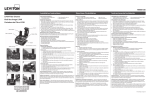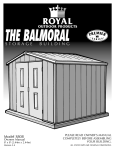Download 10017988-A VentSure Attic Fan Monitoring Device
Transcript
VentSure™ Solar Attic Exhaust Fan Remote Attic Monitoring Device (Optional) User Guide The Remote Attic Monitoring device allows the user to see the temperature and humidity conditions in their attic from nearly anywhere in the home. It also identifies whether the fan is on or off and whether it is running on solar or electric power. Kit Includes: • Remote Attic Monitor Holster • Remote Attic Monitoring Device • Two (2) AAA Batteries • Two (2) Mounting Screws Important Notes The Remote Attic Monitoring device is designed to work with VentSure™ Solar Attic Exhaust fans (gable and roof mount units) installed with the Controller Module. Do not attempt to use the Controller Module or Remote Attic Monitoring device with any other solar attic fans. Please ensure your VentSure Solar Attic Exhaust Fan and Controller Module have been installed and are working properly prior to setting up the Remote Attic Monitoring device. D A E B C F G A B C D Attic Temperature E Fan Mode F Status Button House Power G Channel Switch Solar Power Battery Compartment Attic Humidity and Thermo Switch not pictured Setting the Remote Attic Monitor After the Controller Module Step 1 The Attic-mounted Controller Module has 2 slide switches: the one on the left is for selecting the Radio Frequency (RF) channel and the one on the right is for selecting the temperature readout in Celsius (°C) or Fahrenheit (°F). Select the same RF channel (choice of 1, 2, or 3) on the Remote Attic Monitor and on the Controller Module. Both must be on the same channel in order to send and receive signals. Also, ensure the desired temperature readout is selected on the Controller Module. Step 2 Remove the back panel of the Remote Attic Monitor. Insert 2 AAA batteries (included) in the battery compartment. Replace the back panel of the battery compartment. Status Button When the Status button is pressed, a beep will sound from the Controller Module to signify a proper connection between the Controller Module and Remote Attic Monitor. The Remote Attic Monitor’s LCD display will show the following information: • Attic Temperature • Attic Relative Humidity • Fan Mode—ON, OFF, Intermittent, or Failure • House Power—ON • Solar Power—ON The status will be displayed for approximately 20 seconds. Press the Status button again to refresh the information after 20 seconds. If the beep doesn’t sound after pressing the Status button, no connection has been made with the Controller Module and the LCD display will go blank. Step 3 Test the Remote Attic Monitor by pressing the Status button once. This will establish the connection between the Controller Module and Remote Attic Monitor. You will hear a “beep” every time the Status button is pressed. This verifies the Remote Attic Monitor and Controller Module RF signals are aligned. If there is not a beep, check that the RF channel selector is set to the same channel. If there still isn’t a beep, move both devices to an alternative channel and retry. Check the following if there is no display on the Remote Attic Monitor after pressing the Status button: Using the Remote Attic Monitoring Device • If the problem persists, contact us at 1-800-GET-PINK®. The Remote Attic Monitor has one status button on the front below the LCD display, and a Thermo Switch selector on the back. Back of the Remote Attic Monitor Thermo Switch selector—ON or OFF The Thermo Switch allows the user to engage or disengage the temperature control. Front of the Remote Attic Monitor Channel Setting There are 3 available RF channels. Ensure the same RF channel is selected on the Controller Module and Remote Attic Monitor. The RF channel ID must match in order to transmit information. • Batteries have been installed; Replace if necessary • RF channel is properly aligned between the Controller Module and Remote Attic Monitor • Controller Module wire connections are correct • AC Power adapter is connected to the Controller Module for after dark operation When the Thermo Switch is set to: • ON mode—Fan will only operate when the attic temperature reaches 80°F and power is available. Once running, the fan will shut off when the temperature drops below 77°F. • OFF mode—Fan will operate whenever a source of power is available, regardless of attic temperature Note: The only exception is if solar power has not been generated for 8 hours AND the Controller Module is installed with the AC Power Adapter connected to house electricity. In this instance, the fan will operate for 10 hours, then shut off for 8 hours or until solar power is generated. During each of the 10 hours the fan is operating via electric backup, the fan will operate for 15 minutes and then shut off for 15 minutes. After making a change to the Thermo Switch on the Remote Attic Monitor: • Click the Status button and send the command to the Controller Module. Source of Power 1. Whenever available, solar power is the default power source. On a typical day with proper sunlight, the fan will operate until sunset. 2. If solar power is not available, the fan will not operate unless the Controller Module is installed with the AC power adapter connected to house electricity. The fan will then continue to operate in the following pre-set mode for 10 hours: I. ON for 15 minutes and OFF for 15 minutes in a 30-minute period. This is an efficient cycle for trying to keep the attic temperature close to the outside temperature. ii. The cycle will run for a maximum of 10 hours on intermittent house electricity. iii. The fan will run on solar power whenever solar power becomes available again. iv. After 10 hours of running on intermittent house electricity, the fan will be turned off for up to 8 hours, then turned back on, assuming solar power is not available during this period of time. • Wait 5 seconds for the Controller Module to change the fan operation. Power Source Summary • Click the Status button again to read the current fan operation status. Primary Power Source Humidity Control—Always Enabled The relative humidity sensor is always enabled (the user cannot disable the sensor). The fan will be turned on when attic relative humidity reaches 75%, regardless of attic temperature. The fan will turn off when relative attic humidity drops to 65%. Daytime—with sufficient solar power Evening after sunset Solar Fan with Controller Module Solar Fan with Controller Module WITHOUT AC Adapter connected WITH AC Adapter connected Solar power Solar power No power available Intermittent house electricity for 10 hours Note: The primary power source is always SOLAR. If solar power is not available during the daytime, the primary power source will switch to house electricity (if the Controller Module is connected to house electricity) for up to 10 hours or until solar power becomes available. Refer to the LCD Display Summary to interpret the LCD display and the fan’s operating status. Multiple Fan Setup—3 or Less Fans Assign 1 of the 3 available channels to each of the Controller Modules. A beep will come from the Controller Module that is communicating with the Remote Attic Monitor. The user can use the same Remote Attic Monitor to control all 3 fans by selecting the correct RF channel. Do not assign the same RF channel to 2 or more Controller Modules. 4 or more fans—Consult 1-800-GET-PINK® Additional Information Please visit our website www.roofing.owenscorning.com for additional product information and FAQs. You can also call 1-800-GET-PINK® and one of our Customer Service Representatives will be able to help you. LCD Display Summary LCD Display House Power Solar Power Fan Operation Summary (blank) ON ON • Solar power is available • Fan is running (blank) ON ON ON (blank) ON • • • • • Solar power is availabe Fan is not running Attic temperature is < 80°F Thermo Switch could be ON To run fan, switch Thermo Switch to OFF, then press the Status button twice ON OFF (blank) ONIntermittent • Solar power is not available • Fan is powered by house electricity • Fan is running intermittently, currently in the 15-minute ON mode of the 10-hour cycle Intermittent • Solar power is not available • Fan is powered by house electricity • Fan is running intermittently, currently in the 15-minute OFF mode of the 10-hour cycle (blank) (blank) ON (blank) OFF • • • • Solar power is not available Fan is powered by house electricity Fan is in the 8-hour OFF mode Fan will restart when solar power becomes available, or at the end of the 8-hour OFF mode Failure • House electricity is available • Fan is not running • Possible problems: • Loose wiring • Motor failure • Controller Module failure Failure • Solar power is available • Fan is not running • Possible problems: • Loose wiring • Motor failure • Controller Module failure OWENS CORNING ROOFING AND ASPHALT, LLC ONE OWENS CORNING PARKWAY TOLEDO, OHIO, USA 43659 1-800-GET-PINK® www.roofing.owenscorning.com Pub. No. 10017988-A. Printed in U.S.A. April 2013. THE PINK PANTHER™ & ©1964–2013 Metro-Goldwyn-Mayer Studios Inc. All Rights Reserved. The color PINK is a registered trademark of Owens Corning. © 2013 Owens Corning. All Rights Reserved. Ventilador extractor solar para ático VentSure™ Dispositivo de monitoreo remoto de ático (Opcional) Guía del usuario El dispositivo de monitoreo remoto de ático permite al usuario ver las condiciones de temperatura y humedad en el ático prácticamente desde cualquier lugar del hogar. Además, identifica si el ventilador está encendido o apagado y si está funcionando con energía solar o eléctrica. El paquete incluye: • Cartuchera para monitor de ático remoto • Dispositivo de monitoreo remoto de ático • Dos (2) baterías AAA • Dos (2) tornillos de montaje Notas importantes El dispositivo de monitoreo remoto de ático está diseñado para funcionar con los ventiladores extractores solares para ático VentSure™ (unidades de montaje en hastial y en techo) instalados con el módulo del controlador. No intente utilizar el módulo del controlador o el dispositivo de monitor remoto de ático con otros ventiladores solares para ático. Asegúrese de que su ventilador extractor solar para ático VentSure y el módulo del controlador hayan sido instalados y estén funcionando correctamente antes de configurar el dispositivo de monitoreo remoto de ático. D A E B C G B C D E Paso 1 El módulo del controlador de montaje en ático tiene dos interruptores deslizantes: el de la izquierda es para seleccionar el canal de frecuencia de radio (RF) y el de la derecha es para seleccionar la lectura de temperatura en Celsius (°C) o Fahrenheit (°F). Seleccione el mismo canal RF (selección de 1, 2 ó 3) en el monitor de ático remoto y en el módulo del controlador. Ambos deben estar en el mismo canal para enviar y recibir señales. Además, asegúrese de que se haya seleccionado la lectura de temperatura deseada en el módulo del controlador. Paso 2 Quite el panel trasero del módulo del controlador. Inserte 2 baterías AAA (incluidas) en el compartimiento para baterías. Vuelva a colocar el panel trasero del compartimiento para baterías. Paso 3 Pruebe el monitor remoto de ático presionando una vez el botón "Status" (estado). Esto establecerá la conexión entre el módulo del controlador y el monitor de ático remoto. Escuchará un pitido cada vez que se presione el botón "Status". Esto comprueba que las señales RF del monitor de ático remoto y el módulo del controlador están alineadas. Si no escucha un pitido, compruebe que el selector del canal RF esté configurado en el mismo canal. Si sigue sin escuchar ningún pitido, mueva ambos dispositivos hasta un canal alternativo y vuelva a intentarlo. Uso del dispositivo de monitoreo remoto de ático F A Configuración del monitor remoto de ático después del módulo del controlador F Botón "Status" Temperatura del ático (estado) G Interruptor de canal Energía del hogar Energía solar Compartimiento e Humedad del ático interruptor térmico no Modo del ventilador figura en la fotografía El monitor remoto de ático tiene un botón de estado en el frente, debajo de la pantalla LCD y un interruptor selector térmico en la parte trasera. Frente del monitor remoto de ático Configuración del canal Existen 3 canales RF disponibles. Asegúrese de que el mismo canal RF esté seleccionado en el módulo del controlador y el monitor remoto de ático. La identificación del canal RF debe coincidir para que se transmita la información. Botón "Status" (estado) Cuando se presiona el botón "Status", se escucha un pitido desde el módulo del controlador para representar una conexión adecuada entre el módulo del controlador y el monitor remoto de ático. La pantalla LCD del monitor remoto de ático mostrará la siguiente información: • Temperatura del ático • Humedad relativa del ático • Modo de ventilador: ENCENDIDO, APAGADO, intermitente o falla) • Energía del hogar: ACTIVADA • Energía solar: ACTIVADA El estado se mostrará durante, aproximadamente, 20 segundos. Presione nuevamente el botón "Status" para actualizar la información después de 20 segundos. Si el pitido no suena después de presionar el botón "Status", esto quiere decir que no existe una conexión con el módulo del controlador y la pantalla LCD se pondrá en blanco. Controle lo siguiente si no se muestran los valores del monitor remoto de ático después de presionar el botón "Status": • Se instalaron las baterías; cámbielas si es necesario. • El canal RF está correctamente alineado entre el módulo del controlador y el monitor de ático remoto. • Las conexiones de los cables del módulo del controlador son correctas. • El adaptador de corriente de CA está conectado con el módulo del controlador para el funcionamiento nocturno. • Si el problema persiste, póngase en contacto con nosotros llamando al 1-800-GET-PINK®. Parte trasera del monitor remoto de ático Interruptor selector térmico: ACTIVADO o DESACTIVADO El interruptor térmico permite que el usuario active o desactive el control de temperatura. Cuando se coloca el interruptor térmico en: • Modo ON (activado): el ventilador funcionará solamente cuando la temperatura del ático alcance los 80 °F y haya energía disponible. Una vez en funcionamiento, el ventilador se apagará cuando la temperatura descienda por debajo de los 77 °F. • Modo OFF (desactivado): el ventilador funcionará cuando haya una fuente de energía disponible, independientemente de la temperatura del ático. Nota: La única excepción ocurre cuando no se ha generado energía solar durante 8 horas y el módulo del controlador está instalado con el adaptador de corriente de CA conectado a la red eléctrica del hogar. En esta instancia, el ventilador funcionará durante 10 horas y, luego, se apagará durante 8 horas o hasta que se genere energía solar. Durante cada una de estas 10 horas, el ventilador funciona a través del respaldo eléctrico; el ventilador funcionará durante 15 minutos y, luego, se apagará durante 15 minutos. Después de realizar un cambio en el interruptor térmico del monitor remoto de ático: • Haga clic en el botón "Status" y envíe el comando al módulo del controlador. • Espere 5 segundos para que el módulo del controlador cambie el funcionamiento del ventilador. • Haga clic nuevamente en el botón "Status" para leer el estado de funcionamiento actual del ventilador. Control de humedad: siempre activado El sensor de humedad relativa siempre está activado (el usuario no puede deshabilitar el sensor). El ventilador se activará cuando la humedad relativa del ático alcance el 75 %, independientemente de la temperatura del ático. El ventilador se apagará cuando la humedad relativa del ático disminuya por debajo del 65 %. Fuente de alimentación 1. Siempre que esté disponible, la energía solar es la fuente de alimentación predeterminada. En un día típico, con luz solar adecuada, el ventilador funcionará hasta la puesta del sol. 2. Si no hay energía solar disponible, el ventilador no funcionará, a menos que el módulo del controlador esté instalado con el adaptador de corriente de CA conectado a la red eléctrica del hogar. El ventilador continuará funcionando en el siguiente modo predeterminado durante 10 horas: I. ENCENDIDO durante 15 minutos y APAGADO durante 15 minutos es un período de 30 minutos. Este es un ciclo eficiente para intentar mantener la temperatura del ático cercana a la temperatura exterior. ii. El ciclo funcionará durante un máximo de 10 horas con la electricidad intermitente del hogar. iii. El ventilador funcionará con energía solar cuando esta vuelva a estar disponible. iv. Después de un período de 10 horas de funcionamiento con la electricidad intermitente del hogar, el ventilador se apagará durante 8 horas; luego, se volverá a encender, teniendo en cuenta que no hay energía solar disponible durante este período. Resumen de la fuente de alimentación Ventilador solar con módulo del controlador SIN adaptador de CA conectado Ventilador solar con módulo del controlador CON adaptador de CA conectado Día: con energía solar suficiente Energía solar Energía solar Noche, después de la puesta del sol No hay energía disponible Electricidad intermitente del hogar durante 10 horas Fuente de alimentación primaria Nota: La fuente de alimentación primaria siempre es SOLAR. Si no hay energía solar disponible durante el día, la fuente de alimentación primaria cambiará a la red eléctrica del hogar (si el módulo del controlador está conectado a esta) hasta un máximo de 10 horas o hasta que vuelva a estar disponible la energía solar. Consulte el Resumen de la pantalla LCD para interpretar la pantalla LCD y el estado de funcionamiento del ventilador. Configuración de ventiladores múltiples: 3 ventiladores o menos Asigne 1 de los 3 canales disponibles para cada uno de los módulos del controlador. Se escuchará un pitido del módulo del controlador que indica que se está comunicando con el monitor remoto de ático. El usuario puede utilizar el mismo monitor remoto de ático para controlar los 3 ventiladores seleccionando el canal RF correcto. No asigne el mismo canal RF a 2 o más módulos del controlador. 4 o más ventiladores Consulte 1-800-GET-PINK® Información adicional Visite nuestro sitio web www.roofing.owenscorning.com para obtener información adicional sobre el producto y ver las preguntas frecuentes. También puede llamar a 1-800-GETPINK® y uno de nuestros Representantes de atención al cliente podrá ayudarlo. Resumen de la pantalla LCD Pantalla LCD Energía del hogar Energía solar Ventilador (blank) ON ON (blank) ON ON ON (blank) ON ON (blank) (blank) (blank) ON (blank) OFF Resumen del funcionamiento • La energía solar está disponible. • El ventilador está funcionando. • • • • • La energía solar está disponible El ventilador no está funcionando. La temperatura del ático es inferior a < 80 °F El interruptor térmico puede estar ACTIVADO Para activar el ventilador, cambie el interruptor térmico a APAGADO; luego, presione el botón "Status" dos veces. ONIntermittent • La energía solar no está disponible. • El ventilador es activado por la electricidad del hogar. • El ventilador está funcionando intermitentemente, actualmente en el modo ACTIVADO de 15 minutos del ciclo de 10 horas. Intermittent • La energía solar no está disponible. • El ventilador es activado por la electricidad del hogar. • El ventilador está funcionando intermitentemente, actualmente en el modo DESACTIVADO de 15 minutos del ciclo de 10 horas. OFF • La energía solar no está disponible. • El ventilador es activado por la electricidad del hogar. • El ventilador está en el modo APAGADO de 8 horas. • El ventilador se reiniciará cuando la energía solar esté disponible, o al final del modo DESACTIVADO de 8 horas. Failure • La electricidad del hogar está disponible. • El ventilador no está funcionando. • Posibles problemas: • Cableado flojo • Falla del motor • Falla del módulo del controlador Failure • La energía solar está disponible. • El ventilador no está funcionando. • Posibles problemas: • Cableado flojo • Falla del motor • Falla del módulo del controlador OWENS CORNING ROOFING AND ASPHALT, LLC ONE OWENS CORNING PARKWAY TOLEDO, OHIO, USA 43659 1-800-GET-PINK® www.roofing.owenscorning.com Núm. de Pub. 10017988-A. Impreso en los EE.UU. en Abril de 2013. THE PINK PANTHER™ & © 1964–2013 Metro-Goldwyn-Mayer Studios Inc. Todos los derechos reservados. El color PINK es una marca comercial registrada de Owens Corning. ©2013 Owens Corning. Todos los derechos reservados.