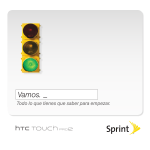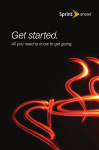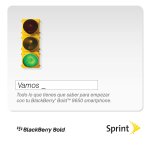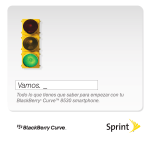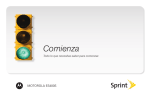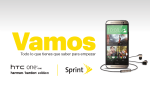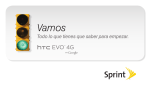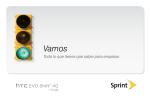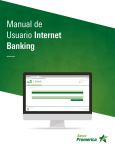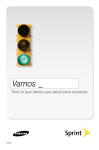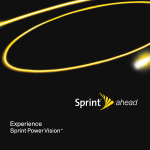Download Get started. Va mos.
Transcript
Vamos. Todo lo que tienes que saber para empezar. All you need to know to get going. Get started. Welcome And thank you for choosing Sprint. Sprint is committed to developing technologies that give you the ability to get what you want when you want it, faster than ever before. This booklet introduces you to the basics of getting started with Sprint and your new Samsung ACETM. You can also go online and visit sprint.com/welcome to learn more. Enjoy. At SprintSpeed.™ Get Your Phone Device Ready Ready > Insert the Battery 1. Remove the battery compartment cover. Use your thumbs to press down on the battery compartment as shown and slide the cover downward. 1. Press to power the device on. Note: To set initial device options, press Next (right softkey) to run through the Windows Mobile setup wizard. 2. Press Start (left softkey) > Internet > Internet Explorer. (There is no charge to use this service during activation.) 3. Follow the onscreen prompts to update your profile and activate your device. 4. To confirm your activation, make a phone call. 2. Insert the battery into the battery compartment and gently press down until it clicks into place. 3. Replace the battery cover. > Charge the Battery If your device is still not activated, call Sprint Customer Service at 1-800-SPRINT1 (1-800-777-4681) from any other phone for assistance. > Switch to Spanish Menus 1. Press Start > Settings > More... > More... > Regional Settings. 1. Plug the device charger into an outlet. 2. Select Español, press Done (left softkey), and then press OK (left softkey). 2. Plug the other end of the charger into the device’s power/accessory interface connector. 3. Press and hold device off. > Activate Your Device If you bought your device at a Sprint Store, it is probably activated and ready to use. If you received it by mail, it may activate automatically when you first turn it on, or you may need to follow a few simple steps. for two seconds to power the 4. Press again to power the device on. When the device restarts, Spanish menus are displayed. Make Your First Call > Voicemail > Make Your First Phone Call All unanswered calls are automatically transferred to your voicemail, even if your device is in use or turned off. You should set up your voicemail and personal greeting as soon as your device is activated: 1. Enter a phone number using your keypad. (If you make a mistake while dialing, press to erase.) 2. Press . 3. When you’re finished, press > . Sprint Worldwide Service Your Samsung ACE™ allows you to roam throughout the world using both CDMA and GSM networks. • Before traveling internationally, call Sprint Worldwide Customer Service at 1-888-226-7212, option 2, to activate your device’s Sprint Worldwide service. • To check available international coverage, visit sprint.com/international and click Voice and Data Coverage and Rates. • For complete instructions on using Sprint Worldwide service while traveling, see the User Guide, the Sprint Worldwide Services Guide link on CD-ROM, or press Start > More > International Usage for on-device help. Set Up Your Voicemail 1. Press and hold 1. 2. Follow the system prompts to create your passcode and record your name and greeting. > Retrieve Your Voicemail From your device: 1. Using One Touch Message Access, press and hold 1. 2. Otherwise, use the navigation key or thumbwheel to select the Vmail option ( ) from the Home page. From any other phone: 1. Dial your wireless phone number. * 2. When your voicemail answers, press . 3. Enter your passcode. Connect to Your Computer > • Install the Synchronization Software 3. Follow the onscreen instructions to set up and complete synchronization. Insert the Software Installation CD into your computer’s CD drive. Windows Vista − Accept the license agreement and then click Set up your device to complete setup. Windows Mobile Device Center automatically syncs the selected information to your device. Windows Vista − Windows Mobile Device Center installs automatically from the CD. Windows XP or Earlier − From the Welcome page, click the option to install ActiveSync. Follow the system prompts to complete installation. > Connect and Synchronize Your Device and Your Computer 1. Insert one end of the USB data cable into an available USB port on your computer. 2. Insert the other end into the device’s power/ accessory interface connector. The installed sync program (Windows Mobile Device Center or ActiveSync) launches as soon as the device is connected. Windows XP or Earlier − Once the device drivers have automatically installed, the Sync Setup Wizard launches. Follow the prompts to complete the wizard. When finished, ActiveSync automatically syncs your computer and your device. • > For complete instructions on synchronization options, including connecting via Bluetooth, see the User Guide. Set Up Your Email Accounts Press Start > Messaging > New E-mail Account and follow the onscreen instructions to set up your accounts. • For complete instructions on email setup and options, see the Set Up Your Email guide. Manage Your Account > Online: sprint.com Helpful Sprint Information > • make a payment, see your bills, enroll in online billing Get an account credit or help Sprint support Internet safety for kids by recycling your old phone through Sprint wireless recycling programs. Visit sprint.com/recycle for details. • check minute usage and account balance • see or modify the details of your Sprint service plan • get detailed instructions and download content > > to check minute usage and • press * 4 account balance to make a payment to access a summary of your Sprint • press * 2 service plan or get answers to other questions > *Please see the Total Equipment Protection brochure available at any participating retail location for complete terms and conditions of coverage including applicable charges. Terms and conditions are subject to change. May not be available in all states. Eligibility varies by device. From Any Other Phone • Sprint Customer Service: Dial 1-800-777-4681 • Business Customer Service: Dial 1-800-927-2199 Total Equipment Protection With Total Equipment Protection, your phone will be insured against loss, theft, and physical and liquid damage as well as covered for mechanical and electrical failure, routine maintenance and failure from normal wear and tear. Enroll when you activate or upgrade your phone or smart device. You have up to 30 days after activation or upgrade to enroll, so don’t delay.* From Your Sprint Phone • press * 3 Recycle Your Old Phone > Sprint 411 Dial 411 for nationwide listings, movie show times, restaurant reservations, driving directions and more. Spanish-speaking operators are available. See sprint.com for pricing and details. Thank you. Gracias. This is only the beginning of what you can do with Sprint service and your new device. There are many additional resources at your fingertips. Esto es sólo el comienzo de lo que puedes hacer con el servicio Sprint y tu equipo. Hay muchos más recursos disponibles en la palma de tu mano. • Your device can bring you music, TV, movies, games and more. The Experience SprintSpeed guide tells you how to access that content and more, all on the Sprint network. • Tu equipo puede ofrecerte música, TV, películas, juegos y más. La guía Viva la experiencia SprintSpeed te explica cómo acceder a ese contenido y más, todo dentro de la red Sprint. • The Set Up Your Email guide provides complete instruction on setting up both your personal and corporate email on your device. • La guía Set Up Your Email provee instrucciones completas acerca de cómo configurar tus emails personal y corporativo en tu equipo. • The Software Installation CD contains sync software for your computer as well as a link to the Sprint Worldwide Services Guide. • El CD con el software de instalación contiene un software sincronizado para tu computadora, así como un enlace a la Guía de Servicios Sprint Mundial. • The User Guide gives additional details on how to use your device, and is also available online in Spanish. • La Guía del Usuario te da detalles adicionales para usar tu equipo, y también está disponible en español por Internet. • Sprint.com provides all the information on your plan and available services as well as downloadable content. • Visit sprint.com and click accessories or call the accessories hotline, 1-800-974-2221, to outfit your device. • sprint.com te provee toda la información sobre tu plan y los servicios disponibles, así como contenido descargable. • Visita sprint.com y haz clic en accesorios o llama a la línea de accesorios 1-800-974-2221, para complementar tu equipo. 1 Disponible sólo en inglés. Maneja tu cuenta > Por Internet: sprint.com Información útil de Sprint > Obtén un crédito en tu cuenta o ayuda a Sprint a apoyar la seguridad de los niños cuando navegan por Internet, con sólo reciclar tu antiguo teléfono a través de los Programas de Reciclaje del Servicio Móvil Sprint. Visita sprint.com/recycle1 para obtener más detalles. • Realiza un pago, revisa tus facturas, suscríbete a facturación por Internet • Revisa los minutos de uso y el saldo de tu cuenta • Revisa o modifica los detalles de tu plan de servicio Sprint • Obtén instrucciones detalladas y descarga contenido > > para revisar minutos de uso y el • Presiona * 4 saldo de tu cuenta para realizar un pago para acceder a un resumen de tu • Presiona * 2 plan de servicio Sprint u obtener respuestas a otras preguntas > *Favor de consultar el folleto de la Protección Total de Equipos disponible en cualquier tienda participante para obtener los términos y condiciones completos de la cobertura, incluyendo los cargos aplicables. Los términos y condiciones están sujetos a cambio. Podría no estar disponible en todos los estados. La elegibilidad varía según el equipo. Desde cualquier otro teléfono • Atención al Cliente Sprint: Marca 1-800-777-4681 • Atención al Cliente para Negocios: Marca 1-800-927-2199 Protección Total de Equipos Con la Protección Total de Equipos, tu teléfono estará asegurado contra pérdida, robo y daño físico y por líquidos, así como también estará cubierto en caso de fallas mecánicas o eléctricas, mantenimiento de rutina, y fallas por uso y desgaste normales. Inscríbete cuando actives o actualices tu teléfono o equipo inteligente. Tienes hasta 30 días después de la activación o actualización para inscribirte, así que no te tardes.* Desde tu teléfono Sprint • Presiona * 3 Recicla tu teléfono viejo > Sprint 411 Marca 411 para obtener información a nivel nacional, horarios de películas, hacer reservaciones en restaurantes, obtener indicaciones de rutas y más. Operadores que hablan español están disponibles. Favor de visitar sprint.com para obtener las tarifas y detalles. Haz la conexíon a tu computadora > • Instala el software de sincronización Inserta el CD con el software de instalación en la bandeja de entrada para CDs de tu computadora. 3. Sigue las instrucciones que aparecen en la pantalla para configurar y completar la sincronización. Windows Vista: Acepta el acuerdo de licencia y luego haz clic en Set up your device para completar la configuración en tu equipo. Windows Mobile Device Center sincroniza automáticamente la información seleccionada en tu equipo. Windows Vista: Windows Mobile Device Center realiza la instalación automáticamente desde el CD. Windows XP o anterior: Desde la página de bienvenida, haz clic en la opción para instalar ActiveSync. Sigue las instrucciones del sistema para completar la instalación. > Windows XP o anterior: Una vez que los controladores del equipo se hayan instalado automáticamente, el asistente para configurar la sincronización Sync Setup Wizard aparecerá. Sigue las instrucciones para completar la configuración. Cuando haya terminado, ActiveSync sincronizará automáticamente tu computadora y tu equipo. Haz la conexíon, y sincroniza tu equipo y tu computadora 1. Inserta uno de los extremos del cable de datos USB a uno de los puertos USB de tu computadora. 2. Inserta el otro extremo dentro del conector de energía/conector interfaz para accesorios del equipo. El programa de sincronización instalado (Windows Mobile Device Center o ActiveSync) aparecerá tan pronto como el equipo esté conectado. • > Para conocer las instrucciones completas acerca de las opciones de sincronización, incluyendo cómo conectarte vía Bluetooth, consulta la Guía del Usuario. Configura tus cuentas de email Presiona Start > Messaging > New E-mail Account y sigue las instrucciones que aparecen en la pantalla para configurar tus cuentas. • Para conocer las instrucciones completas sobre la configuración de email y otras opciones, consulta la guía Set Up Your Email. Haz tu primera llamada > Correo de voz > Haz tu primera llamada telefónica 1. Ingresa un número de teléfono usando tu teclado. (Si cometes un error mientras marcas, presiona para borrar). 2. Presiona > . Servicio Sprint Mundial Tu Samsung ACE™ te permite darle la vuelta al mundo usando las redes CDMA y GSM. • • • Todas las llamadas que no sean contestadas son transferidas automáticamente a tu correo de voz, incluso si tu equipo está en uso o apagado. Debes programar tu correo de voz y saludo personal tan pronto como tu equipo sea activado: . 3. Cuando hayas terminado, presiona Antes de viajar internacionalmente, llama a Atención al Cliente Sprint Mundial al 1-888-226-7212, opción 2, para activar el servicio Sprint Mundial en tu equipo. Para verificar la cobertura internacional disponible, visita sprint.com/international1 y haz clic en Voice and Data Coverage and Rates. Para conocer las instrucciones completas acerca de cómo usar el servicio Sprint Mundial mientras viajas, consulta la Guía del Usuario, el enlace a la Guía de Servicios Sprint Mundial en el CD-ROM, o presiona Start > More > International Usage para recibir ayuda en tu equipo. Programa tu correo de voz 1. Oprime y mantén presionado el número 1. 2. Sigue las instrucciones del sistema para crear una contraseña y grabar tu nombre y saludo. > Recupera tus mensajes Desde tu equipo: 1. Usando el acceso rápido a los mensajes, oprime y mantén presionado el número 1. 2. De lo contrario, usa la tecla de navegación o rueda de desplazamiento para seleccionar la opción Vmail ( ) desde la página de inicio. Desde cualquier otro teléfono: 1. Marca tu número de teléfono móvil. * 2. Cuando tu correo de voz conteste, presiona . 3. Ingresa tu contraseña. Prepara tu equipo > Pon la batería 1. Quita la tapa que cubre el compartimiento para la batería. Usa tus pulgares para presionar la batería hacia adentro en el compartimiento y desliza la tapa hacia abajo. 2. Pon la batería dentro del compartimiento para la batería y presiona suavemente hasta que se ajuste perfectamente en su lugar. 3. Vuelve a poner la tapa para la batería. > 1. Presiona 2. Presiona Start (tecla multifuncional izquierda) > Internet > Internet Explorer. (Sin cargos por el uso de este servicio durante la activación del teléfono). 3. Sigue las instrucciones que aparecen en la pantalla para actualizar tu perfil y activar tu equipo. 4. Para confirmar tu activación, realiza una llamada telefónica. Carga la batería Si tu equipo todavía no está activado, llama a Atención al Cliente Sprint al 1-800-SPRINT1 (1-800-777-4681) desde cualquier otro teléfono para recibir ayuda. 1. Conecta el cargador en una toma de corriente. 2. Conecta el otro extremo del cargador al conector de energía/conector interfaz para accesorios del equipo. > Activa tu equipo Si compraste tu equipo en una Tienda Sprint, probablemente ya esté activado y listo para usar. Si lo recibiste por correo, podría activarse automáticamente cuando lo enciendas por primera vez, o podrías necesitar seguir algunos pasos simples. para encender el equipo. Nota: Para programar las opciones iniciales de tu equipo, presiona Next (tecla multifuncional derecha) para ver las opciones del asistente de configuración de Windows Mobile setup wizard. > Cambia a los menús en español 1. Presiona Start > Settings > More... > More... > Regional Settings. 2. Selecciona Español, presiona Done (tecla multifuncional izquierda), y después presiona OK (tecla multifuncional izquierda). 3. Oprime y mantén presionada la tecla segundos para apagar el equipo. por dos 4. Presiona otra vez para encender el equipo. Cuando el equipo sea reiniciado, los menús con las opciones en español aparecerán. Bienvenido y gracias por elegir Sprint. Sprint está comprometido a desarrollar tecnologías que te dan la capacidad de obtener lo que quieras, cuando quieras, más rápido que nunca. Este libro es una introducción básica acerca de cómo iniciarte con Sprint y tu nuevo Samsung ACETM. También puedes visitar sprint.com/welcome para conocer más. 1 Disfruta. Con SprintSpeed™.