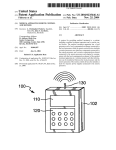Download Descarga - ACTIVEON
Transcript
MANUAL DE USUARIO
www.activeon.com
Índice
1. Nombre de cada pieza
2. Modo de empleo
3. Encienda la cámara
4. Vista de la pantalla LCD
5. Descripción de los iconos gráficos
6. Menú de modo
7. Menú de vídeo
8. Modo de foto
9. Modo de reproducción
10. Modo de configuración
11. Menú rápido
12. Recargar la batería
13. Control desde smartphone
14. Conecte ACTIVEON CX Gold a su smartphone (con la app ACTIVEON)
15. Transferir los datos al ordenador
16. Actualizar el firmware
17. Características y especificaciones
18. Contenido del paquete
※ PRECAUCIÓN
※ DECLARACIÓN DE INTERFERENCIAS DE RADIOFRECUENCIA DE FCC
※ Información sobre exposición a RF (SAR)
※ GARANTÍA
1
2
4
5
6
7
8
10
12
14
17
17
18
18
20
21
22
23
25
25
26
28
ESPAÑOL
www.activeon.com
* Lea este manual detenidamente antes de usar el producto.
1. Nombre de cada pieza
Modo/Navegación
Interna MIC
De encendido/Disparador
Pantalla LCD
Indicador LED
(Parte superior, inferior,
delantera y trasera)
Altavoz
Ranura para batería
de ion litio
Ranura para tarjeta microSD
Puerto Mini USB
Puerto HD OUT
* Utilice un cable “Micro HDMI" en el puerto HD OUT.
* Cable no incluido.
Orificio para trípode
(parte inferior)
1
2. Modo de empleo
Funcionamiento del botón
●
●
●
●
ACTIVEON CX Gold se maneja mediante dos botones. ( el botón
, el botón
(
) funciones del botón “encendido, disparador y aceptar”.
(
) funciones del botón “cambio de modo, navegación y menú de usuario”.
Las funciones de los botones se definen en la tabla siguiente.
Función
Activado /
Desactivado
Inicio /
Fin de la grabación
Confirmar
ajustes del menú
Cambiar de modo
Menú de usuario
Navigator
2
)
Botón
Descripción
Mantenga pulsado el botón (
) durante 2 segundos.
* Si está activado el apagado automático, la cámara se apagará automáticamente
después de 3 minutos sin utilizarla.
Mantenga pulsado el botón (
) para iniciar la grabación de vídeo o
captura de fotos. (Vídeo/Foto/Ráfaga/Intervalo)
En el modo de configuración del usuario, pulse el botón (
)
para acceder al menú de ajustes en cada categoría.
Pulse el botón (
) para cambiar de modo. (Vídeo > Fotos > Ráfaga de fotos > Intervalo)
Mantenga pulsado el botón (
) durante 2 segundos para acceder
al modo de configuración del usuario.
Pulse el botón (
) para mover la barra de selección en el menú OSD o cambiar el ajuste.
Operación táctil
●
●
La pantalla CX Gold responde a los
gestos táctiles como dar pequeños
golpes o arrastrar.
Tap
Double-Tap
Tap & Hold
Puede acceder fácilmente al menú.
Swipe Right
Swipe left
<Mode menu>
<Program menu>
Double-Tap
<Zoom>
Swipe up, down,
left, right
Swipe Up
<Quick menu>
3
3. Encienda la cámara
1. Abra la tapa de la batería e introduzca la batería de ion litio ACTIVEON CX GOLD.
2. Inserte la tarjeta microSD en la ranura para tarjetas microSD. (La cámara no grabará sin una tarjeta microSD insertada).
3. Presione el botón ( ) y manténgalo durante 2 segundos
(La cámara se encenderá y la pantalla LCD mostrará la pantalla en directo).
Cómo desbloquear el funcionamiento táctil
Si desea usar el funcionamiento táctil,
toque primero la pantalla. A continuación
aparecerá "Bloquear imagen".
Pulse y mantenga "Bloquear imagen"
hasta que esté lista la pantalla en directo.
Función de ahorro de energía
●
CX GOLD incluye características especiales de ahorro de energía.
1. Atenuación de la Auto-retroiluminación : Cuando se ajusta [ Auto LCD Off ] , El nivel de atenuación de la
auto-retroiluminación se iniciará en el punto medio del ajuste de tiempo.
2. Apagado rápido del LCD : Toque y mantenga pulsada la pantalla durante 2-3 segundos. La pantalla LCD se apagará
automáticamente.
* Para encender la pantalla LCD de nuevo, por favor, pulse el botón (
) una vez.
* SI la imagen de bloqueo aparece, por favor, consulte la guía “Como desbloquear la función táctil”.
4
4. Vista de la pantalla LCD
Pantalla de vídeo
①
②
③④
⑧
⑤
⑥
⑤
⑦
Pantalla de fotos
①
②
⑤
③④
⑧
⑥
⑤
⑦
N.º
Función
①
Modo de grabación
Descripción
Modo de grabación/estado del programa
② Tiempo de grabación Información sobre el tiempo de grabación
③
WiFi
④
Batería
⑤
Icono de arrastre
⑥
Información
de grabación
⑦
Zona de función
Quick REC/Configuración de efectos/EA
⑧
Zoom
Toque la pantalla dos veces para activar
la función del zoom.
Estado del WiFi
Estado de la batería
Programa/Modo/Modo rápido
Resolución/FPS/Campo de visión/
Información de intervalo
5
5. Descripción de los iconos gráficos
Video mode
Time lapse
Photo mode
Burst
Looping
Video Program
Playback
Self-timer
Time lapse
Video Setup
Manual
Water sports
Diving
Manual
Outdoor
Indoor
Winter Sports
Riding
Outdoor
Portrait
Landscape
Night
Indoor
Photo Setup
Effect Setup
General Setup
Connection
Photo Program
Quick menu
Zoom
6
Setup
Night
WiFi
Quick REC
Beep
Upside Down
1x
2x
3x
4x
1x
2x
3x
4x
Speaker
MIC
Brightness
6. Menú de modo
El menú de modo está disponible con botón y con pantalla táctil.
Botón : El menú de modo tiene 4 modos: vídeo, fotografía, reproducción y configuración.
1. Presione una vez el botón ( ). Aparecerá el icono del modo de vídeo.
2. Presione de nuevo el botón ( ) para cambiar al modo que desea, entre vídeo,
fotografía, reproducción y configuración.
3. Espere un segundo; el menú seleccionado aparecerá automáticamente.
4. Para los modos de reproducción y configuración, presione el botón (
)
para consultar más opciones.
Para la pantalla táctil
1. Arrastre el dedo hacia la izquierda. Aparecerá la pantalla del modo de menú.
2. Toque el modo en el que desea entrar: vídeo, fotografía, reproducción o configuración.
7
7. Modo de vídeo
Captura de pantalla de uso del botón.
1. Después de encender la cámara, pulse el botón (
)
para iniciar la grabación de vídeo.
2. Cuando la cámara empieza a grabar, el indicador LED parpadea
* y muestra el tiempo de grabación en la pantalla.
3. Pulse el botón (
) para detener la grabación.
4. Puede modificar los ajustes de vídeo en la "configuración de vídeo".
* Si selecciona la opción LED desactivado en la configuración general,
el indicador LED no parpadeará.
Vídeo a intervalos
Captura imágenes a intervalos definidos y crea un archivo de vídeo a intervalos.
(0,5 S/1 S/3 S/5 S/10 S/30 S/60 S)
Bucle
Graba un vídeo continuamente hasta que detenga la grabación.
** La capacidad máxima del archivo de vídeo es de 4 GB. Si el tamaño del archivo es superior
al espacio del bucle, la cámara sobrescribirá el archivo de grabación actual.
Zoom
Captura de pantalla de uso de la
pantalla táctil.
8
Toque dos veces brevemente en la pantalla táctil y aparecerá la función del zoom.
Después de 3 segundos, el menú del zoom desaparece automáticamente
y guarda el valor durante la grabación. (x1/x2/x3/x4)
Doble toque
Menú de vídeo
El menú de vídeo proporciona una configuración de efectos de cámara rápidos y sencillos
basada en su entorno. El menú de programa está disponible con botón y con pantalla táctil.
Para botón
1. En el modo de vídeo, presione el botón (
) y manténgalo pulsado
durante dos segundos. A continuación, aparecerá el icono el menú de programa.
2. Presione de nuevo el botón (
) para cambiar al modo que desea.
3. Espere un segundo; el menú seleccionado aparecerá automáticamente.
Para la pantalla táctil
1. En el modo de vídeo, arrastre el dedo hacia la derecha.
A continuación, aparecerá la pantalla del menú de programa.
2. Toque el modo que desea.
Manual
Deportes de invierno
Interiores
Deportes acuáticos
Equitación
Nocturno
Submarinismo
Exteriores
Vuelva a la configuración anterior
antes del modo de programa
Para grabaciones en el agua o en la playa
Para grabaciones bajo el agua
Para grabaciones en la nieve
Para grabaciones de actividades veloces
Para grabaciones en interiores
Para grabaciones por la noche
Para grabaciones en exteriores con mucha luz
9
8. Modo de foto
Por favor, cambie el modo a fotografía.
Press (
) button to change into Photo mode.
1. Presione el botón (
). Aparecerá el menú de modo en su pantalla LCD.
2. Presione de nuevo el botón (
), la cámara cambiará al modo de fotografía.
3. Después de 1 segundo, desaparecerá automáticamente el menú de modo de
la pantalla LCD. Ya puede empezar a tomar fotografías.
4. Puede modificar los ajustes de fotos en detalle en el menú de configuración.
Captura de pantalla de uso del botón.
También puede cambiar el modo más fácilmente tocando la pantalla.
1. Arrastre el dedo hacia la izquierda para cambiar el modo.
2. Toque el icono de la fotografía.
3. Presione el botón (
) para empezar a tomar fotografías.
Fotografía a intervalos
Captura imágenes a intervalos definidos y crea un
archivo de fotografía a intervalos.
(0,5 S/1 S/3 S/5 S/10 S/30 S/60 S)
Captura de pantalla de uso de la
pantalla táctil.
10
Zoom(x1/x2/x3/x4)
Toque dos veces brevemente en la pantalla táctil y
aparecerá la función del zoom. Después de 3 segundos,
el menú del zoom desaparece automáticamente y
guarda el zoom durante la grabación.
Ráfaga
Ráfaga de fotografías.
(6/1 s)
Autodisparador
Captura una imagen después
del tiempo establecido.
(5 s/10 s/15 s)
Menú de fotografía
El menú de vídeo proporciona una configuración de efectos de cámara rápidos y sencillos
basada en su entorno. El menú de programa está disponible con botón y con pantalla táctil.
Para botón
1. En el modo de vídeo, presione el botón (
) y manténgalo pulsado
durante dos segundos. A continuación, aparecerá el icono el menú de programa.
2. Presione de nuevo el botón (
) para cambiar al modo que dese.
3. Espere un segundo; el menú seleccionado aparecerá automáticamente.
Para la pantalla táctil
1. En el modo de vídeo, arrastre el dedo hacia la derecha.
A continuación, aparecerá la pantalla del menú de programa.
2. Toque el modo que desea.
Manual
Vuelva a la configuración anterior antes
del modo de programa
Exteriores
Para fotografías en exteriores con mucha
luz
Retrato
Interiores
Paisaje
Nocturno
Para hacer retratos
Para fotografías en exteriores con
mucha luz
Para fotografías en interiores
Para grabaciones por la noche
11
9. Modo de reproducción
Por favor, cambie el modo a reproducción.
El usuario puede ver las fotos o el vídeo grabado en la pantalla.
Pulse el botón (
) para seleccionar el panel de control en el menú superior.
Mientras se reproduce el archivo, puede invocar el panel de control de reproducción
presionando el botón (
).
Icono
Descripción
La función de clasificación ofrece 3 opcione:
Todo (vídeo y fotografía), vídeo y fotografía
1/34
Seleccione para borrar un archivo.
Es posible borrar varios archivos de una vez.
Número IDX de archivo o cantidad de archivos seleccionados
/cantidad de archivos total
Botón para volver
Imagen en miniatura
00:16
1
12
Tipo de archivo
Tiempo de grabación (para el archivo de vídeo) o cantidad
de imágenes (para el archivo de fotografía)
Arrastre el dedo a la derecha o a la izquierda para ir a la
siguiente página.
Reproducción (vídeo)
N.º
Icono
Descripción
Tipo de archivo
Tiempo de reproducción / Tiempo total
①
Batería restante
Con un toque puede ocultar la barra de control.
Cuando vuelva a tocar la pantalla, aparecerá
la barra de control.
Archivo anterior / Pausa / Archivo siguiente
②
Borrar / Volver
Barra de desplazamiento
③
Reproducción (fotografía)
N.º
Icono
Descripción
Tipo de archivo
①
Tiempo de reproducción / Tiempo total
Batería restante
Puede ver todos los archivos de fotografía con
la función de mostrar diapositivas.
*Intervalo y ráfaga solo mostrarán la primera
fotografía.
②
Archivo anterior / Pausa / Archivo siguiente
Borrar / Volver
13
10. Modo de configuración
Captura de pantalla de uso de la pantalla táctil y el botón
Por favor, cambie el modo a configuración.
Configuración
Opción
Puede elegir más opciones con el modo configuración Configuración de vídeo Modo/Resolución/FPS/campo de visión
Configuración de vídeo: Proporciona opciones
/Video Calidad/intervalo
detalladas de grabación de vídeo.
Configuración de fotografía Modo/Píxel/FOV/Photo Calidad/Intervalo
Configuración de fotografía: Proporciona
filtro/medidor EA/Zoom/exposición/
Configuración
opciones de disparo de fotografía.
equilibrio blanco/ISO/invertido/marca de tiempo
de efectos
Configuración de efectos: Proporciona opciones
Control/bip/indicador LED/Quick REC/LCD
de configuración de efectos para el disparo.
automático apagado/potencia automática
Configuración general: Proporciona opciones de Configuración general apagada/bloqueo de pantalla/salida TV/
configuración de tiempo/formato de memoria
configuración general de la cámara.
/predeterminado/Infomación de Software
Conexión : Proporciona función WiFi.
WiFi/WiFi Info
Conexión
●
●
●
●
●
●
14
10-1. Opciones de configuración
Función
Descripción
Modo
Manual/bucle/intervalo
Resolución
1080P/ 720P/ 480P
FPS
240/120/60/30
Campo de visión
Súper gran angular/gran angular/normal/teleobjetivo
VÍDEO Calidad
Súper alta /Alta /Normal
INTERVALLE T/LAPSE
0.5/ 1 / 3 / 5 / 10 /30 / 60 (sec)
Función
Descripción
Modo
Manual/intervalo/ráfaga/autodisparo
MEGA PÍXEL
16MP / 12MP / 8.5MP/ 7MP
Campo de visión
Súper gran angular/gran angular/normal/teleobjetivo
Photo Calidad
Súper alta /Alta /Normal
INTERVALO
0.5/ 1 / 3 / 5 / 10 /30 / 60 (s)
INTERVALO autodisparo
5/ 10 / 15 (s)
15
Función
x1/ x2/x3/x4
Filtro
Desactivado/Blanco y negro/Cálido/Negativo/Sepia/Rojo/Vede/Azul
Medidor de AE
CENTRO/PROMEDIO/PUNTOS
Exposición
-2.0/-1.0/0/+1.0/+2.0
Balance de blancos
AUTOMÁTICA/3000K/5500K/6500K
ISO
AUTOMÁTICA/100/200/400/1600/3200
Invertido
ACTIV./DESACTIV.
Marca de tiempo
ACTIV./DESACTIV.
Función
CONTROL
BEEP
INDICADOR LED
QUICK REC
LCD AUTOMÁTICO
DESACTIVADO
POTENCIA AUTOMÁTICA
DESACTIVADA
BLOQUEO DE PANTALLA
SALIDA TV
CONFIGURACIÓN DE TIEMPO
FORMATO DE MEMORIA
PREDETERMINADO
16
Descripción
Zoom
INFORMACIÓN DE SOFTWARE
Descripción
Micrófono/altavoz/brillo LCD
ACTIV./DESACTIV.
DESACTIVADO/DOS/CUATRO
DESACTIVADO/0S/3S/5S
OFF/30sec/ 1min/ 5min
OFF/ 5min/ 10min/ 30min
OFF/ 5sec/ 10sec/ 30sec
NTSC/PAL
FECHA - HORA
SÍ/NO
SÍ/NO
Función
Descripción
WiFi
ON/OFF
WiFi INFO
SSID-PW
11. Menú rápido
El menú rápido proporciona acceso a su
menú más utilizado.
El menú rápido solo está disponible con la
pantalla táctil.
1. Arrastrar hacia arriba. A continuación,
aparecerá la pantalla del menú rápido.
2. Toque el menú en el que desea entrar.
Función
WIFI
Invertido
QUICK REC
Bip
Altavoz
Micrófono
Brillo
Descripción
ACTIV./DESACTIV.
ACTIV./DESACTIV.
ACTIV./DESACTIV.
ACTIV./DESACTIV.
ACTIV./DESACTIV.
ACTIV./DESACTIV.
Barra de control
12. Recargar la batería
●
●
●
●
La pantalla mostrará el icono de batería baja (
) cuando la batería tenga poca carga y la cámara esté a punto de apagarse.
La cámara grabará el archivo automáticamente hasta que se apague. Debe recargar la batería para reanudar la grabación.
Tardará unas 3,5 horas en obtener una carga completa desde un puerto USB.
Puede usar un cargador de baterías (accesorio opcional) para cargar más rápido.
1. Apague la cámara.
2. Conecte el puerto USB de la cámara a su ordenador con un cable USB.
3. El indicador LED se encenderá para indicar que la batería está cargándose.
4. El indicador LED se apagará cuando esté completamente cargada.
17
13. Control desde smartphone
●
●
●
●
Mediante la función WiFi APP de ACTIVEON, el usuario puede controlar la cámara desde su smartphone.
Compatible con dispositivos iOS y Android OS.
Antes de conectar la cámara, descargue la aplicación ‘ACTIVEON’ desde la tienda de aplicaciones de su smartphone.
Busque ‘ACTIVEON’ en Apple App Store o en Google Play Store.
* Cuando el smartphone está conectado a la cámara, no funcionarán los botones de la cámara.
* Puede grabar vídeos, tomar fotos y modificar los ajustes de la cámara en ‘ACTIVEON’.
* Las funciones de ‘ACTIVEON’ se mejorarán actualizando la aplicación a través de su smartphone.
14. Conecte ACTIVEON CX GOLD a su smartphone (con la app ACTIVEON)
En su cámara
18
●
Active la función ‘WiFi APP’ en ACTIVEON CX Gold.
●
La pantalla de la cámara mostrará "Waiting for connection" (“Esperando conexión”)
Waiting for connection
14. Conecte ACTIVEON CX GOLD a su smartphone (con la app ACTIVEON)
En su smartphone
En su smartphone o tableta, active la conexión WiFi y seleccione la red CXG-xxxxxx en los ajustes de WiFi.
La contraseña predeterminada es ‘1234567890’.
Inicie la app 'ACTIVEON' en su smartphone o tableta.
Pulse 'Connect ACTIVEON' ('Conectar ACTIVEON') en la app; ya puede controlar su cámara ACTIVEON.
●
●
●
●
19
15. Transferir datos al ordenador (compatible con sistemas operativos Windows y Mac)
●
Si la cámara está conectada a un ordenador o cargador de baterías mientras está apagada,
la cámara comienza a recargar la batería.
●
●
Si la cámara está conectada a un ordenador mientras está encendida, la cámara cambia al modo de transferencia.
Cuando la cámara está conectada a un cargador de baterías o cargador de coche para recargarla,
la cámara puede grabar mientras se recarga.
1. Encienda su ACTIVEON CX Gold.
2. Conecte la cámara a su ordenador con un cable USB.
3. La pantalla LCD de la cámara indicará 'USB ready' 'USB preparado'.
4. Vaya a ‘Mi PC’ en su ordenador.
5. Busque ‘removable disk’ (‘disco extraíble’).
6. Haga doble clic en ‘removable disk’ (‘disco extraíble’).
7. Haga doble clic en la carpeta ‘DCIM’.
8. Abra las carpetas para ver sus archivos de vídeo o fotos.
9. Copie y pegue los archivos en el ordenador.
20
16. Actualización del firmware (puede encontrar el firmware más reciente en www.activeon.com)
●
●
●
Siempre puede encontrar las actualizaciones del firmware más recientes de los productos ACTIVEON en la página web.
(www.activeon.com)
La actualización del firmware podría no estar disponible si la carga de la batería es demasiado baja.
Recargue hasta dos celdas del indicador de la batería para realizar la actualización.
1. Formatee la tarjeta de memoria y copie el archivo de firmware en el directorio raíz de la tarjeta microSD.
2. Inserte la tarjeta microSD en su ACTIVEON CX GOLD y encienda la cámara.
3. La actualización del firmware se iniciará automáticamente y se mostrará el estado de la actualización en la pantalla.
4. Cuando finalice la actualización, la cámara mostrará‘F/W Updating’('Actualizando firmware') y se apagará automáticamente.
* Do Not turn off the camera or take out the battery during firmware upgrade.
21
17. Características y especificaciones
●
●
●
●
●
●
●
●
●
●
●
●
●
Cámara de acción “ACTIVEON CX GOLD” 1080p 60 fps.
Grabación con resolución Full HD (1920 x 1080) a 60 fps.
Carcasa impermeable de 60m.
Sensor 16M SONY IMX CMOS.
Configuración de efectos de la cámara de fácil control mediante el modo de programa.
Campo de visión súper gran angular.
LCD de 2,0” integrada (320x240) con panel táctil.
Wifi integrada.
Resolución de grabación versátil (1080p/720p/480p)
Captura de ráfaga de fotos (* 6 tomas en 1 segundo)
Códec H.264, guardado como formato MP4.
Batería recargable de ion de litio.
Autonomía de la batería: aproximadamente 120 minutos de grabación continua (1080p 30 fps)
* el tiempo de grabación puede variar en función de las condiciones
●
●
●
22
Tiempo de recarga: 3,5 horas mediante puerto USB/2,5 horas mediante adaptador de CA (accesorio opcional)
Sencilla interfaz de usuario gráfica.
Amplia gama de accesorios.
18. Contenido del paquete
ACTIVEON CX Gold
Cámara de acción
Tornillo de conexión
Cubierta resistente al agua
Conector corto
Dispositivo abierto
Batería recargable de ion litio
Cable USB
Soporte adhesivo curvo
Tarjeta microSD
23
19
CAUTION
It could be exploded if the battery is inappropriate type. Please insert proper type of battery according to instructions.
The symbol means that according to local laws and regulations your product should be disposed of separatly from household waste. When this product reaches its end of life, take it to
a collection point designated by local authorities. Some collection points accept products for free. The separate collection and recycling of your product at the time of disposal will help conserve
natural resources and ensure that it is recycled in a manner that protects human health and the environment.
FCC RADIO FREQUENCY INTERFERENCE STATEMENT
FCC ID : XOMGCX01
This device complies with Part 15 of the FCC Rules. Operation is subject to the following two conditions:
(1) This device may not cause harmful interference, and
(2) This device must accept any interference received, including interference that may cause undesired operation.
Warning: Changes or modifications to this unit not expressly approved by the party responsible for compliance could void the user’s authority to operate the equipment.
Note: This equipment has been tested and found to comply with the limits for a Class B digital device, pursuant to Part 15 of the FCC Rules.
These limits are designed to provide reasonable protection against harmful interference in a residential installation. This equipment generates, uses and can radiate radio frequency energy and, if
not installed and used in accordance with the instructions, may cause harmful interference to radio communications. However, there is no guarantee that interference will not occur in a particular
installation. If this equipment does cause harmful interference to radio or television reception, which can be determined by turning the equipment off and on, the user is encouraged to try to
correct the interference by one or more of the following measures:
●
●
●
●
Reorient or relocate the receiving antenna.
Increase the separation between the equipment and receiver.
Connect the equipment into an outlet on a circuit different from that to which the receiver is connected.
Consult the dealer or an experienced radio/TV technician for help.
The device has been evaluated to meet general RF exposure requirement.
The device can be used in portable exposure condition without restriction.00
25
RF Exposure Information (SAR)
NOTE : This appliance and its antenna must not be co-located of operation in conjuction with any other antenna or transmitter. A minimum separation distance of 20cm must be maintained between
the antenna and the person for this appliance to satisfy the RF exposure requirements.
This device meets the U.S. government’s requirements for exposure to radio waves.
This device is designed and manufactured not to exceed the emission limits for exposure to radio frequency (RF) energy set by the Federal Communications Commission of the U.S. Goverment.
The exposure standard employs a unit of measurement known as the Specific Absorption. Rate(SAR). The SAR limit set by the FCC is 1.6W/kg. Tests for SAR are conducted using standard operating
positions accepted by the FCC, with the device transmitting at the certified power level in all tested different channels.
The FCC have granted an Equipment authorization for this device with all reported SAR levels evaluated as in compliance with the FCC RF exposure guidelines. SAR information on this device is on file
with the FCC, and can be found under the Display Grant section of www.fcc.gov/oet/ea/fddid after searching on
This device is compliance with SAR for general population / uncontrolled exposure limits in ANS/IEEE C95.1-1999 and had been tested in accordance with the measurement methods and procedures
specified in OET bulletin 65 Supplement C.
FCC ID : XOMGCX01
HDMI, the HDMI logo, and High-Definition
Multimedia Interface are trademarks or registered
trademarks of HDMI Licensing LLC
26
USA Warranty
www.activeon.com
23
ACTIVEON LIMITED WARRANTY
This limited warranty is provided by ACTIVEON to the original end‐user purchaser (“Purchaser”), when delivered in new condition in its original container.
The Product is warranted to be free from manufacturing defects under normal use and service for a period of 12 months from the date of original purchase (“Warranty Period”). Where there
is no evidence of the date of original purchase, ACTIVEON shall consider the date of manufacture as the date of original purchase.
If the Product is returned to an ACTIVEON and ACTIVEON concludes in its discretion that the product is defective in manufacture, ACTIVEON may, at its sole discretion and without charge (a)
exchange the Product for a new Product, or (b) exchange the Product for a refurbished Product.
Exchange or replacement of the Product does not extend the original warranty period of the Product.
TNo warranty shall be provided if the Product is damaged through the negligence or fault of others, abuse, mishandling, improper packaging by you, alteration, accident, electrical current fluctuations,
failure to follow ACTIVEON’s operating and maintenance instructions, or if services are performed to the Product by someone other than ACTIVEON or its authorized service provider.
Water, environmental, sand, and corrosion damage; battery leakage, scratches, or damage to the Product will be presumed to have resulted from misuse, abuse or failure to operate the
Product as set forth in the operating and maintenance instructions. No warranty shall be provided if the Product has had its serial number or dating altered or removed.
ACTIVEON SPECIFICALLY DISCLAIMS ANY IMPLIED WARRANTY OF MERCHANTABILITY OR FITNESS FOR A PARTICULAR PURPOSE DURING OR AFTER THE EXPRESS WARRANTY PERIOD STATED ABOVE,
AND NO OTHER EXPERT WARRANTY OR GUARANTY, EXCEPT AS MENTIONED ABOVE, SHALL BE BINDING ON ACTIVEON. (SOME STATES AND PROVINCES DO NOT ALLOW LIMITATIONS ON HOW
LONG AN IMPLIED WARRANTY LASTS, SO THE ABOVE LIMITATION MAY NOT APPLY TO YOU) ACTIVEON SHALL NOT BE LIABLE FOR AND SPECIFICALLY DISCLAIMS LIABILITY FOR INCIDENTAL OR CONSE
QUENTIAL DAMAGES, ANY ACCIDENT, INJURY, DEATH, LOSS OR OTHER CLAIM RELATED TO OR RESULTING FROM THE USE OF THIS PRODUCT, INCLUDING BUT NOT LIMITED TO LOSS OF REVENUES
OR PROFITS, INCONVENIENCE, EXPENSE FOR SUBSTITUTE EQUIPMENT OR SERVICE, STORAGE CHARGES, LOSS OR CORRUPTION OF DATA, OR ANY OTHER SPECIAL, INCIDENTAL OR CONSEQUENTIAL
DAMAGES CAUSED BY THE USE OR MISUSE OF, OR INABILITY TO USE, THE PRODUCT, REGARDLESS OF THE LEGAL THEORY ON WHICH THE CLAIM IS BASED. ACTIVEON SHALL NOT BE LIABLE FOR
WATER HOUSING LEAKAGE OR ANY RESULTING DAMAGES CAUSED BY USER'S RESEALING ERROR. IN NO EVENT SHALL RECOVERY OF ANY KIND AGAINST ACTIVEON BE GREATER IN AMOUNT THAN
THE PURCHASE PRICE OF THE PRODUCT. WITHOUT LIMITING THE FOREGOING, THE PURCHASER ASSUMES ALL RISK AND LIABILITY FOR LOSS, DAMAGE OR INJURY TO YOU AND YOUR PROPERTY
AND TO OTHERS AND THEIR PROPERTY ARISING OUT OF USE OR MISUSE OF, OR INABILITY TO USE, THE PRODUCT NOT CAUSED DIRECTLY BY THE NEGLIGENCE OF ACTIVEON. (SOME STATES AND
PROVINCES DO NOT ALLOW THE EXCLUSION OR LIMITATION OF INCIDENTAL OR CONSEQUENTIAL DAMAGES, SO THE ABOVE EXCLUSION OR LIMITATION MAY NOT APPLY TO YOU). THIS LIMITED
WARRANTY SHALL NOT EXTEND TO ANYONE OTHER THAN THE ORIGINAL PURCHASER OF THE PRODUCT, AND IS THE PURCHASER’S SOLE AND EXCLUSIVE REMEDY.
For assistance (USA) – If you purchased ACTIVEON product in USA and have questions regarding the product or this Limited Warranty, please call 1-858-798-3300. Or visit www.activeon.com.
It is the Purchaser’s responsibility to properly package and send the Product, together with a copy of the original proof of purchase, an explanation of the problem, and a return address to ACTIVEON
at the Purchaser’s expense. If the Product covered by this limited warranty and proven to be defective upon inspection, it will be serviced and returned to the Purchaser at no charge. Any received
Product that is not covered by this limited warranty or is beyond the Warranty Period will be returned as it is.
28
EU Warranty
www.activeon.com
19
ACTIVEON LIMITED WARRANTY (EU)
The following limited warranty is provided by ACTIVEON with respect to the ACTIVEON product (“Product”) purchased by the original end user purchaser (“Purchaser”), when delivered in new condition
in its original container. Consumers have legal rights under applicable national legislation governing the sale of consumer goods. Such rights are not affected by the warranties in this limited warranty.
The Product is warranted to be free from manufacturing defects under normal use and service for a period of 24 months as from the date of original purchase (“Warranty Period”). Where there is no
evidence of the date of original purchase, ACTIVEON shall consider the date of manufacture as the date of original purchase.
If the Product is returned to ACTIVEON and ACTIVEON concludes in its discretion that the product is defective in manufacture, ACTIVEON may, at its sole discretion and without charge (a) exchange
the Product for a new Product, or (b) exchange the Product for a refurbished Product.
Exchange or replacement of the Product does not extend the original Warranty Period of the Product.
No warranty shall be provided if the Product is damaged through the negligence or fault of others, abuse, mishandling, improper packaging by you, alteration, accident, electrical current fluctuations,
failure to follow ACTIVEON’s operating and maintenance instructions, or if services are performed to the Product by someone other than ACTIVEON or its authorized service provider. Water,
environmental, sand, and corrosion damage; battery leakage, scratches, or damage to the Product will be presumed to have resulted from misuse, abuse or failure to operate the Product as set forth
in the operating and maintenance instructions. No warranty shall be provided if the Product has had its serial number or dating altered or removed. Damages deriving from an accident or caused by
the natural wear and tear (including but not limited to accessories and batteries) do not fall within this guarantee or other guarantees.
ACTIVEON SPECIFICALLY DISCLAIMS ANY IMPLIED WARRANTY OF MERCHANTABILITY OR FITNESS FOR A PARTICULAR PURPOSE DURING OR AFTER THE EXPRESS WARRANTY PERIOD STATED ABOVE,
AND NO OTHER EXPERT WARRANTY OR GUARANTEE, EXCEPT AS MENTIONED ABOVE, SHALL BE BINDING ON ACTIVEON. (SOME TERRITORIES DO NOT ALLOW LIMITATIONS ON HOW LONG AN IMPLIED
WARRANTY LASTS, SO THE ABOVE LIMITATION MAY NOT APPLY TO YOU) ACTIVEON SHALL NOT BE LIABLE FOR AND SPECIFICALLY DISCLAIMS LIABILITY FOR INCIDENTAL OR CONSEQUENTIAL DAMAGES,
ANY ACCIDENT, INJURY, DEATH, LOSS OR OTHER CLAIM RELATED TO OR RESULTING FROM THE USE OF THIS PRODUCT, INCLUDING BUT NOT LIMITED TO LOSS OF REVENUES OR PROFITS, INCONVENIENCE,
EXPENSE FOR SUBSTITUTE EQUIPMENT OR SERVICE, STORAGE CHARGES, LOSS OR CORRUPTION OF DATA, OR ANY OTHER SPECIAL, INCIDENTAL OR CONSEQUENTIAL DAMAGES CAUSED BY THE USE OR
MISUSE OF, OR INABILITY TO USE, THE PRODUCT, REGARDLESS OF THE LEGAL THEORY ON WHICH THE CLAIM IS BASED. ACTIVEON SHALL NOT BE LIABLE FOR WATER HOUSING LEAKAGE OR ANY
RESULTING DAMAGES CAUSED BY USER'S RESEALING ERROR. IN NO EVENT SHALL RECOVERY OF ANY KIND AGAINST ACTIVEON BE GREATER IN AMOUNT THAN THE PURCHASE PRICE OF THE PRODUCT.
WITHOUT LIMITING THE FOREGOING, THE PURCHASER ASSUMES ALL RISK AND LIABILITY FOR LOSS, DAMAGE OR INJURY TO YOU AND YOUR PROPERTY AND TO OTHERS AND THEIR PROPERTY ARISING
OUT OF USE OR MISUSE OF, OR INABILITY TO USE, THE PRODUCT NOT CAUSED DIRECTLY BY THE NEGLIGENCE OF ACTIVEON (SOME STATES AND PROVINCES DO NOT ALLOW THE EXCLUSION OR
LIMITATION OF INCIDENTAL OR CONSEQUENTIAL DAMAGES, SO THE ABOVE EXCLUSION OR LIMITATION MAY NOT APPLY TO YOU). EXCEPT WHERE PROHIBITED BY APPLICABLE LAW, (I) THIS LIMITED
WARRANTY SHALL NOT EXTEND TO ANYONE OTHER THAN THE ORIGINAL PURCHASER OF THE PRODUCT, AND IS THE PURCHASER’S SOLE AND EXCLUSIVE REMEDY AND (II) THIS LIMITED WARRANTY
IS LIMITED TO THE COUNTRY OF PURCHASE OF THE PRODUCT.
For assistance (EU) – If you purchased an ACTIVEON product in the EU and if you have questions regarding the Product or this Limited Warranty, please visit www.activeon.com.
It is the Purchaser’s responsibility to properly package and send the Product, together with a copy of the original proof of purchase, an explanation of the problem, and a return address to ACTIVEON.
If the Product is covered by this Limited Warranty and proven to be defective upon inspection, it will be serviced and returned to the Purchaser at no charge. Any received Product that is not covered
by this Limited Warranty will be returned to the Purchaser as it is.
30
ACTIVEON EU B.V. HULLENBERGWEG 278 1101 BV AMSTERDAM THE NETHERLANDS (Not a visiting address)