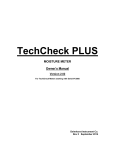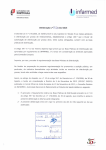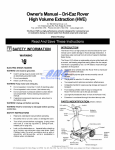Download Tech Check Plus vs 1.0 feb-10
Transcript
TechCheck PLUS MOISTURE METER Owner’s Manual Version 1.0 For TechCheck Meters starting with Serial #12160 Delmhorst Instrument Co. Rev 3 February 2, 2010 TABLE OF CONTENTS PAGE GENERAL DESCRIPTION & FEATURES 3 OPERATING INSTRUCTIONS 4 INSTALLING THE BATTERY 4 TO POWER THE METER ON 5 TO TAKE WOOD READINGS 5-6 TO TAKE DRYWALL READINGS 6 TO TAKE SCAN READINGS 6-7 TO SET THE ALARM IN WOOD, DRYWALL, SCAN MODE 7 MAIN MENU OPTIONS 8 TAKING A READING – PRACTICAL APPLICATIONS 9 TESTING WOOD 9 PAINT FAILURE AND MOISTURE 9 EIFS 9-10 TESTING CONCRETE 10-11 TESTING INSULATION 11 TESTING DRYWALL 11 CARE OF YOUR METER 12 SERVICE FOR YOUR METER 13 WARRANTY 14 SPECIES CORRECTION TABLE 15-16 OWNER’S MANUAL IN SPANISH (MANUAL DEL PROPIETARIO EN ESPANOL) 17 Copyright 2009, Delmhorst Instrument Co. Page 2 of 33 GENERAL DESCRIPTION & FEATURES Thank you for your purchase of Delmhorst Instrument Co’s newly designed TechCheck Plus handheld moisture meter. The TechCheck Plus offers the latest in features and functionality and is intuitive and easy to operate. We recommend that you read the following pages in detail to take full advantage of all that the TechCheck Plus has to offer. Outstanding Features: • Pin mode o 6%-60% wood scale (Douglas Fir) o 0.1% - 6% drywall scale • Scan Mode o 0-300 numerical reference scale • Other Features: o Spanish Language Option o Built in back-light makes reading in dark places a cinch o Alarm lets you know when your pre-selected moisture threshold is reached o Hold readings on-screen to make even the most demanding inspection more manageable o Auto shutoff timer saves battery life o Rugged construction ensures years of reliable use o Sturdy plastic carrying case o 9-V Battery o 1 year warranty Copyright 2009, Delmhorst Instrument Co. Page 3 of 33 OPERATING INSTRUCTIONS -User GuideThis guide provides step-by-step instructions on powering up, using and powering down the meter. NAVIGATION: The meter uses an on-screen, menu-driven approach to navigate through the meter features, allowing for an intuitive understanding of keypad functions. Each screen presents the user with a number of selectable options. One of the options is always selected and the user can move (navigate) the selection to any other available option. The keypad is aimed at providing navigational control, and not at accessing specific features. There are four directional keys aligned intuitively around a middle (fifth) key (see Figure 1): Above (UP), below (DOWN), to the right (RIGHT) and to the left (LEFT). The middle key is used to SELECT the option highlighted on the screen. For purposes of this owner’s manual, the five keys will be referred to as ï ð ñ ò and SELECT. INSTALLING THE BATTERY: The battery compartment is located on the underside of the case, at the bottom of the handle. 1. Open the battery compartment by sliding the lid back while pressing on the release indent. 2. Ensure correct polarity, and push the battery in flush with the bottom board until the connectors snap together on both sides. 3. Replace the battery compartment lid. LOW BATTERY: The meter features a battery status monitor, designed to warn the user as well as protect measurement accuracy from impending battery failure conditions. The battery warning is triggered by either continuous or temporary low voltage conditions. Visible (a battery icon on the top right side of the display) and audible (buzzer warble) indicators accompany a battery warning. Once a permanent low battery condition is detected, all measurement functions are disabled. The battery should be replaced immediately. If the battery reaches critical levels, the meter will refuse to stay on at power-up. This gradual warning system is intended to provide the user advanced battery status notice and give ample time for replacement before operational limitations occur. NOTE: Current meter settings are not lost during battery replacement or low battery conditions. Copyright 2009, Delmhorst Instrument Co. Page 4 of 33 TO POWER THE METER ON: To turn the meter on, press and hold the SELECT button for approx. 2 seconds. The first screen will temporarily display the meter name and the software revision level. Refer to this revision level whenever you call Customer Service. The next screen is the MAIN MENU. Use the ï ð ñ ò keys to select the desired function/mode and then press SELECT to activate the function. METER USE TO TAKE WOOD READINGS: 1. From the Main Menu, use the ò to enter the WOOD screen. key to highlight WOOD. Then, use the SELECT key 2. The meter will display the WOOD screen, as shown below: Copyright 2009, Delmhorst Instrument Co. Page 5 of 33 3. Push the contact pins into material to be tested. Any Delmhorst electrode may also be used in WOOD mode by simply attaching it to the connector next to the contact pins. 4. The unit will read %MC on a wood scale between 6% and 60%. At elevated wood temperatures, a reading above 30 percent is valid if the temperature-corrected reading falls below 30 percent. Otherwise, these high readings provide relative comparisons, indicating that the material is taking on or losing moisture. 5. To hold a reading on-screen, press the HOLD (SELECT) KEY. Press the HOLD (SELECT) KEY again to return to measuring mode. 6. Use the ò key to highlight EXIT. Then, use the SELECT key to return to the MAIN MENU when finished. NOTE: The TechCheck Plus is calibrated to give %MC readings on Douglas Fir. If you are taking readings on other species of wood, refer to the species correction chart. TO TAKE DRYWALL READINGS: 1. From the Main Menu, use the ò key to enter the pin mode. key to highlight DRYWALL. Then, use the SELECT 2. The meter will display the DRYWALL screen, as shown below: 3. Push the contact pins into material to be tested. Any Delmhorst electrode may also be used in DRYWALL mode by simply attaching it to the connector next to the contact pins. 4. The unit will read %MC on a drywall scale between .1% and 6%. 5. To hold a reading on-screen, press the HOLD (SELECT) KEY. Press the HOLD (SELECT) KEY again to return to measuring mode. 6. Use the ò key to highlight EXIT. Then, use the SELECT key to return to the MAIN MENU when finished. TO TAKE SCAN READINGS: 1. From the Main Menu, use the ñ key to enter the SCAN mode. ò key to highlight SCAN. Then, use the SELECT 2. The meter will display the SCAN screen, as shown below: Copyright 2009, Delmhorst Instrument Co. Page 6 of 33 3. You may begin taking readings by firmly pressing the back of the meter onto the material to be tested. This will display a relative reading that ranges between 0 and 300. 4. To hold a reading on-screen, press the HOLD (SELECT) KEY. Press the HOLD (SELECT) KEY again to return to measuring mode. NOTE: The SCAN mode will give relative readings only, not %MC. The numbers displayed represent the relative dryness or wetness of the material on a scale of 0 to 300. In order to accurately interpret your readings, first establish a baseline reading by taking a reading in an area you know to be unaffected or dry, then take a reading in the affected or wet area and compare the two readings. TO SET THE ALARM FOR WOOD, DRYWALL, OR SCAN MODE: 1. If you wish to set the alarm, to beep after a pre-selected value is reached for WOOD, DRYWALL, or SCAN use the ñ ò keys from the MAIN MENU screen to highlight the ALARM. Press the SELECT key to enter the alarm sub menu. 2. The default status of all alarms is “OFF.” Press the HOLD (SELECT) key on the desired alarm to turn it on. 3. After the alarm is turned on, use the ð key to increase the alarm value, and the ï key to decrease alarm value. 4. After you have selected the alarm value, use the ò key to highlight EXIT. Press the center HOLD (SELECT) key to return to MAIN MENU. 5. The chosen alarm value will be displayed on the WOOD, DRYWALL, or SCAN mode screen and an audible alarm will sound if that value is reached. Note: Default alarm settings are: WOOD - 15% DRYWALL – 1%, SCAN - 300. Copyright 2009, Delmhorst Instrument Co. Page 7 of 33 MAIN MENU OPTIONS: • ENGLISH / ESPANOL: This option will toggle the displayed language. Pressing SELECT key on this option when displayed as ESPANOL will change all displayed meter text to the Spanish language. Pressing the SELECT key on this option when displayed as ENGLISH will change all displayed meter text to the English language. • DEFAULTS: This will delete all defined parameters and readings stored in the meter. The meter will be now set to the factory parameters: English, Wood Alarm 15% and OFF, DRYWALL Alarm 1% and OFF, SCAN Alarm 300 and OFF. • OFF: This menu option will power down the meter. Copyright 2009, Delmhorst Instrument Co. Page 8 of 33 TAKING A READING – PRACTICAL APPLICATIONS The following application notes are intended for use with the meter in PIN MODE except where otherwise indicated. TESTING WOOD: The contact pins provided are best for materials up to 6/4. On materials over 6/4 or for hardwoods over 4/4 we recommend using a remote probe such as the 26-ES ram-type electrode. Mount the 26-ES directly to the external connector. To take a reading, align the contact pins parallel to the grain and push them to their full penetration into the wood, if possible. Insulated pins read only at the tip and can be driven to the desired depth. PAINT FAILURE AND MOISTURE Moisture is by far the most frequent cause of paint failure. The key to preventing paint failure is to insure that moisture is not absorbed through the wood to the back of the paint film. So, in order to insure quality paint jobs, wood must remain dry after the application of paint. Outdoor wood can be safely painted without danger of peeling if the %MC is 15% or less. In drier climates, the maximum reading should be 10% to 11%. Indoor wood should be between 7% and 8% prior to painting. The following conditions may cause high moisture content in wood: ⇒ ⇒ ⇒ ⇒ ⇒ ⇒ ⇒ ⇒ ⇒ Leaky gutters and down spouts Leaky pipes or condensation on cold water lines in attic or hollow walls Faulty flashing around windows, doors and where porch and dormer roofs meet sidings End-grain wood that is not sealed with paint at all joints around windows, corners, and butt joints Porch columns that do not have good drainage and ventilation where they rest on porch floors Siding or any other wood that is in contact with the ground may absorb moisture Siding and shingles without sufficient lap so that water is forced up through cracks by wind pressure Ice dams Condensation of vapor within hollow walls EIFS (Exterior Insulation & Finish Systems) Moisture intrusion problems in EIFS (also known as synthetic stucco) stem from leaking window frames, improper use of or lack of sealant, and faulty installation of flashing. If you suspect a problem take a visual inspection. Look for gaps around windows, doors, air conditioning units, light fixtures, hose bibs, dryer vents and other areas of potential penetration. Also look for visible signs of water damage. If you feel a problem exists, use the 21-E electrode. This electrode uses the 608 - (4") insulated pins or 608/001 (7”) insulated pins. Procedure: ⇒ Drill two 1/4" holes about ¾” apart at an upward 45° angle. ⇒ Push the 21-E Electrode into the holes through the polystyrene and into the substrate and read the moisture content on the meter scale. When used on materials other than wood, the Copyright 2009, Delmhorst Instrument Co. Page 9 of 33 meter’s PIN mode will give relative readings only, not %MC. The numbers displayed represent the relative dryness or wetness of the material on a scale of 5 to 60. In order to accurately interpret your readings, first establish a baseline reading by taking a reading in an area you know to be unaffected, then take a reading in the affected area and compare the two readings. TESTING CONCRETE SLABS FOR FLOORING APPLICATIONS Moisture meters are an effective tool to check moisture in concrete. They can tell you where there may be excess moisture and help determine if you need to conduct further testing. It is important to test both the surface and mid-section of the slab, especially if the slab is on or below grade. This will help determine if there is continuous moisture migration toward the surface. If this condition exists, the moisture movement may be so slow that once it reaches the surface, moisture evaporates and causes a “dry” reading when a surface test is made. However, if a sub-surface test is made, the meter may read “wet” indicating the presence of moisture. When the slab is covered and the upward movement of moisture continues, moisture will move into a hygroscopic (wood) floor, or build-up pressure under a non-breathing synthetic floor, causing delamination. Taking a surface reading: USING PIN MODE Ø Drive two hardened-steel masonry nails about 3/4" apart into the finish coat of concrete floor. Drive them about 1/8" deep so they make firm contact with the concrete and do not move when touched. Ø Touch the nails with the contact pins. Remember that when used on materials other than wood, the meter’s PIN mode will give relative readings only. Establish a baseline reading by taking a reading in an area you know to be unaffected, then take a reading in the affected area and compare the two readings. USING SCAN MODE Ø First establish a benchmark. Take readings in areas that you know are dry, or acceptable. Ø Take readings on areas that are wet. These “dry to wet” readings can be used as reference points against which subsequent readings are compared. Understanding the meter’s behavior on a particular material, along with these comparative readings, your experience, and visual clues will all help determine the overall condition. All readings should be evaluated in the light of factors such as type of paint, type of construction, and climatic conditions. Subsurface test: Ø Drill two 1/4" holes, 3/4" apart and 1/2" to 2" deep. Ø Drive the masonry nails into the bottom of the holes and make the tests as described above. Nails must not touch sides of drilled holes. Copyright 2009, Delmhorst Instrument Co. Page 10 of 33 If the meter still indicates a “dry” condition, the floor is ready for covering. Tests should be made at several points, especially when the slab is thick (4” or more) and air circulation is poor. Make tests only in newly drilled holes. When evaluating a slab for readiness, always consider its age, thickness, whether the slab is on grade or suspended, whether a vapor barrier is present and the drainage condition of the ground. TESTING INSULATION: To take a reading, attach a 21-E electrode with 4” insulated contact pins to the meter. Push the contact pins through the Drywall into the insulation behind it. Remember that when used on materials other than wood, the meter’s PIN mode will give relative readings only. Establish a baseline reading by taking a reading in an area you know to be unaffected, then take a reading in the affected area and compare the two readings. TESTING DRYWALL USING PIN MODE To take a reading, set the meter scale for drywall and push the contact pins into their full penetration, if possible. Press the SELECT button and read the moisture content on the meter scale. The meter displays the %MC for two seconds. USING SCAN MODE You can also take a reference reading on drywall using the meter’s SCAN mode. To take a reading, firmly press the back of the meter onto the material to be tested while in SCAN mode. This will display a relative reading that ranges between 0 and 300. Remember to establish a baseline reading by taking a reading in an area you know to be unaffected, then take a reading in the affected area and compare the two readings. Copyright 2009, Delmhorst Instrument Co. Page 11 of 33 CARE OF YOUR METER Ø Store your meter in a clean, dry place. The protective carrying case provided is an ideal storage place when the meter is not in use. If the meter has been left in a hot or cold environment overnight or for an extended period, the calibration of the pinless mode may be adversely affected. Under these conditions, allow the meter to acclimate to the temperature conditions in which it will be used for minimum 1-2 hours, or as long as possible. Ø Change contact pins as needed. Keep pin retainers hand tightened. Ø Clean the meter and contact pins with any biodegradable cleaner. Use the cleaner sparingly and on external parts only. Keep cleaner out of the external connector. Ø Remove the battery if the meter will not to be used for one month or longer. Copyright 2009, Delmhorst Instrument Co. Page 12 of 33 SERVICE FOR YOUR METER Ø Before sending in your meter we recommend you give one of our trained technicians a call. Many times troubleshooting can be taken care of over the phone. Call us at 877DELMHORST. Ø Pack your meter securely. Enclose a purchase order or letter with a brief description of the problem. Ø There is no need to call us for a return authorization number if you are within the U.S. Customers outside the U.S. must contact us for more specific instructions prior to returning a meter. Ø Include your name, address, daytime phone and fax numbers or e-mail address. If you believe the meter is under warranty, please provide the original sales slip or invoice. Ø Ship via UPS, Express Mail, Priority Mail or any overnight courier who provides prompt service. Do not use standard parcel post. Ø Insure your instrument for its full value and ship prepaid. We are not responsible for damage in transit. Ø We do not accept COD shipments or cover any incoming freight or duty charges on returned merchandise Ø Turnaround time on repairs is approximately two weeks. Ø We will call you with an estimate if you specifically request one, or if we determine that the meter may be too costly to repair. Ø Non-warranty repairs will be returned via UPS GROUND unless another return shipping method is specified. To pay by credit card, we will contact you for credit card information. We accept Visa/MasterCard, and American Express. Ø Warranty repairs will be returned at no charge if shipped within the U.S. via UPS Ground Service. Freight charges for expedited services (i.e., Federal Express, UPS/2 Day, UPS/1 Day, etc.) are the customer’s responsibility and will be charged as per the above terms. Copyright 2009, Delmhorst Instrument Co. Page 13 of 33 WARRANTY Delmhorst Instrument Co., referred to hereafter as Delmhorst, guarantees the TechCheck Plus meter for one year from date of purchase and any optional electrodes against defects in material or workmanship for 90 days. If, within the warranty period of the Model TechCheck Plus, you find any defect in material or workmanship, return the meter following the instructions in the “Service for Your Meter” section. This warranty does not cover abuse, alteration, misuse, damage during shipment, improper service, unauthorized or unreasonable use of the meter or electrodes. This warranty does not cover batteries, pin assemblies, or pins. If the meter or any optional electrodes have been tampered with, the warranty shall be void. At our option, we may replace or repair the meter. Delmhorst shall not be liable for incidental or consequential damages for the breach of any express or implied warranty with respect to this product or its calibration. With proper care and maintenance the meter should stay in calibration; follow the instructions in the “Care of Your Meter” section. Under no circumstances shall Delmhorst be liable for any incidental, indirect, special, or consequential damages of any type whatsoever, including, but not limited to, lost profits or downtime arising out of or related in any respect to its meters or electrodes and no other warranty, written, oral or implied applies. Delmhorst shall in no event be liable for any breach of warranty or defect in this product that exceeds the amount of purchase of this product. The express warranty set forth above constitutes the entire warranty with respect to Delmhorst meters and electrodes and no other warranty, written, oral, or implied applies. This warranty is personal to the customer purchasing the product and is not transferable. Delmhorst Instrument Co. 51 Indian Lane East Towaco NJ 07082 877-DELMHORST www.delmhorst.com e-mail - [email protected] For 60 years Delmhorst has been the leading manufacturer of high quality moisture meters and thermo-hygrometers. We also offer a wide range of meters for a variety of applications including woodworking/lumber, agriculture, construction, paper, restoration, IAQ and flooring. 510INS-0028 REV 02/2010 Copyright 2009, Delmhorst Instrument Co. Page 14 of 33 SPECIES CORRECTION TABLE SPECIES ALDER APITONG ASPEN ASH, WHITE BASSWOOD 7 8 8 7 6.5 7 METER READINGS WITH NON-INSULATED PINS 8 9 10 12 14 16 18 20 9 10 11 13 15 17.5 19.5 21.5 9 10 11 13 15 17 20 22 8 9 10 11.5 13 15 16.5 18 7.5 8 9 11 13 14.5 16 18 8 8 9 10.5 13 15 17 19 22 24 24 20 19.5 20.5 24 27 27 21 21 22 BIRCH CEDAR, EAST. RED CEDAR, INCENSE CHERRY COTTONWOOD 8 8 7 8 6 9 9.5 8 9 7.5 10 10.5 9.5 10 8.5 11 12 10.5 11 9.5 13 14 12.5 13.5 12 15 17 15 15.5 14 17 19 17 18 15 19 21 19 20 17 21.5 23 21 22 19.5 23.5 25 23 24 21 25.5 26 25 26 23 CYPRESS ELM, AMERICAN FIR, DOUGLAS FIR,RED FIR, WHITE 7 7 7 7 8 8 7.5 8 8 9 9 8 9 9 9.5 10 8.5 10 10 10.5 12 10 12 12.5 12.5 14 11.5 14 15 15 16 13 16 17 17 18 15 18 19 19 19.5 16 20 21 21 21.5 18 22 23 23 23.5 19 24 25 25 GUM, BLACK GUM, RED HEMLOCK, WESTERN HACKBERRY HICKORY 7.5 7 7 7 8 9 8 8 8.5 8.5 10 9 9 9 9 11 10 10.5 9.5 10 13 12.5 13 12 11 15 14.5 15 13 12.5 16 16.5 17 15 14 18 19 19 17 15.5 19 20.5 20.5 18.5 17 20.5 22.5 22 20 19 22 24 23.5 22 20.5 KERUING LARCH MAGNOLIA MAHOGANY, AFRICAN (ALSO KHAYA) 8 7.5 7.5 8 9 9 9 9.5 10 10 10 10.5 11 11 11.5 12 13 13 14 15 15 15 16 17 17 17 17.5 19.5 20 19 19 22 22 21 21 24 24 23 22.5 26 27 25.5 24.5 28 MAHOGANY, HOND. MAHOGANY, PHIL. MAPLE, HARD/SOFT MERANTI, DARK RED OAK, RED 7 6 8 8.5 7 8 7 9 9.5 8 9 7.5 9.5 10.5 9 10.5 8 10 11.5 10 12.5 9.5 12 12.5 12 14.5 11 14 16 14 16 13 16 18 16 18 14 18 20.5 18 19.5 15.5 20 22.5 20 21.5 17 22.5 24.5 22 22.5 18 25 26.5 24 OAK, WHITE PECAN PINE, LONGLEAF PINE, PONDEROSA PINE, SHORTLEAF 7 6.5 8 7.5 7.5 8 8 8.5 8.5 9 8.5 9.5 10 10 10 9.5 11 11 11 11 11.5 12.5 13 13.5 13 13.5 14 15.5 15.5 15.5 15 16 17.5 17.5 17.5 17 17.5 19.5 19.5 19.5 18.5 19 21 21 21.5 20 22 23 23 23.5 22 24 25 25.5 25 PINE, SO. YELLOW* PINE, SUGAR PINE, WHITE 8 7 7 9.5 8 8 10.5 9 9 12 10 10 14.5 12 13 16.5 15 15 19 17 17 21 19 19 23 21 21 25 23 23 28 25 25.5 Copyright 2009, Delmhorst Instrument Co. Page 15 of 33 SPECIES POPLAR, YELLOW RAMIN SPECIES RADIATA PINE REDWOOD SPRUCE, SITKA SPF** SPF/COFI 7 8 7 7 10 7 7 9 8 TEAK VIROLA WALNUT, BLACK 7 6.5 7.5 METER READINGS WITH NON-INSULATED PINS 8 9 10 12 14 16 18 20 8.5 10 11 13 15.5 17.5 19.5 22 8 9 10 11 13 15 16 18 8 9 10 12 14 16 18 20 11 11 12 14 16 18 20 23 8 9 10 12 13.5 15 17 19 8 9 10 12.5 14.5 17 19 21 10 11.5 13 15.5 18 20.5 23 25 9 10 11 13 15 17 19 21 8 7 8.5 8.5 8 9.5 9 9 10.5 11 11 12.5 12 12.5 14.5 14 14 16 15 16 18 17 18 20 22 24 20 22 25 22 23.5 28 23 24 26 21 24 27 24 26 30 25 18.5 18.5 22 20 20.5 23.5 The species correction values shown in this chart have been rounded for easy reference. *Meter readings taken with 26-E 2-pin electrode. Do not apply 2-pin correction. **SPF correction based on 2-pin 26-E reading with insulated pins. It is based on USDA/Forintek data and can be used for the following species: Lodgepole Pine Alpine Fir Copyright 2009, Delmhorst Instrument Co. Page 16 of 33 TechCheck PLUS MEDIDOR DE HUMEDAD Manual del propietario Versión 1.0 Para medidores TechCheck que comiencen con el Núm. de Serie 12160 Delmhorst Instrument Co. Rev 3 2 de febrero de 20010 CONTENIDO: PÁGINA DESCRIPCIÓN GENERAL Y CARACTERÍSTICAS 19 INSTRUCCIONES DE FUNCIONAMIENTO 20 INSTALACIÓN DE LA BATERÍA 20 PARA ENCENDER EL MEDIDOR DE HUMEDAD 21 PARA TOMAR MEDICIONES DE LA MADERA 21-22 PARA TOMAR MEDICIONES DEL TABLERO DE YESO 22 PARA TOMAR MEDICIONES CON EL ESCÁNER 22-23 PARA AJUSTAR LA ALARMA EN EL MODO DE MADERA, TABLERO DE YESO, ESCÁNER 23 OPCIONES DEL MENÚ PRINCIPAL 24-25 TOMAR MEDIDAS – APLICACIONES PRÁCTICAS 26 PRUEBA DE LA MADERA 26 FALLO DE LA PINTURA Y HUMEDAD 26 SISTEMA DE AISLAMIENTO TÉRMICO EXTERIOR 26-27 PRUEBA DEL CONCRETO 27-28 PRUEBA DEL AISLAMIENTO 28 PRUEBA DEL TABLERO DE YESO 28 CÓMO CUIDAR EL MEDIDOR DE HUMEDAD 29 REPARACIÓN DEL MEDIDOR DE HUMEDAD 30 GARANTÍA 31 TABLA DE CORRECIÓN DE ESPECIES 32-33 Copyright 2009, Delmhorst Instrument Co. Page 18 of 33 DESCRIPCIÓN GENERAL Y CARACTERÍSTICAS Gracias por comprar el nuevo medidor de humedad portátil y recién diseñado TechCheck Plus de Delmhorst Instrument Co. El TechCheck Plus ofrece lo último en características y funcionalidad y es intuitivo y de funcionamiento sencillo. Le recomendamos que lea las siguientes páginas detenidamente para aprovechar plenamente todo lo que el TechCheck Plus tiene que ofrecer. Características destacadas: • Modo de patillas o Escala de madera (Abeto Douglas Fir) de 6%-60% o Escala de tablero de yeso de 0.1% - 6% • Modo de escáner o Escala de referencia numérica 0-300 • Características destacadas: o Opción de idioma español o La luz posterior incorporada hace que sea fácil leer en lugares oscuros o La alarma permite saber cuándo se ha alcanzado el umbral de humedad preseleccionado o La retención de las lecturas en la pantalla hace que incluso las inspecciones más exigentes sean más manejables o El temporizador de autoapagado ahorra la duración de la batería o La construcción robusta asegura años de uso fiable o Estuche de plástico resistente o Batería de 9V o Garantía de 1 año Copyright 2009, Delmhorst Instrument Co. Page 19 of 33 INSTRUCCIONES DE FUNCIONAMIENTO -Guía del usuarioEsta guía proporciona instrucciones paso a paso para encender, usar y apagar el medidor de humedad. NAVEGACIÓN: El medidor de humedad usa una pantalla con menús para navegar por las funciones del medidor, permitiendo el entendimiento intuitivo de las funciones del teclado. Cada pantalla presenta al usuario una serie de opciones seleccionables. Una de las opciones está siempre seleccionada y el usuario puede mover (navegar) la selección a otra opción disponible. El teclado es para dar control de navegación y no para acceder a funciones específicas. Hay cuatro teclas direccionales alineadas intuitivamente alrededor de una tecla central (quinta) (véase la Figura 1): Encima (ARRIBA), debajo (ABAJO), a la derecha (DERECHA) y a la izquierda (IZQUIERDA). La tecla del centro se usa para SELECCIONAR la opción resaltada en la pantalla. En relación con este manual del propietario, llamaremos a estas cinco teclas ï ð ñ ò?y SELECCIONAR. INSTALACIÓN DE LA BATERÍA: El compartimiento de la batería está ubicado en la parte inferior de la caja, al final del asa. 1. Abra el compartimiento de la batería deslizando la tapa hacia atrás mientras presiona en la muesca de liberación. 2. Asegure que la polaridad sea la correcta y empuje la batería de manera que pegue con la tarjeta del fondo hasta que los conectores se enganchen a ambos lados. 3. Vuelva a colocar la tapa del compartimiento de la batería. BATERÍA BAJA: El medidor de humedad presenta un monitor de estado de la batería, diseñado para advertir al usuario y también para proteger la precisión de la medición contra las condiciones de fallo inminente de la batería. La advertencia de la batería la accionan las condiciones continuas o temporales de bajo voltaje. Los indicadores visible (un icono de batería en la parte superior derecha de la pantalla) y sonoro (zumbador) acompañan a la advertencia de la batería. Una vez que se detecta una condición de batería baja permanente, se desactivan todas las funciones de medición. Habrá que reemplazar la batería inmediatamente. Si la batería alcanza niveles críticos, el medidor de humedad se apagará al encendido. Este sistema de advertencia gradual tiene la intención de dar al usuario aviso avanzado del estado de la batería y darle Copyright 2009, Delmhorst Instrument Co. Page 20 of 33 tiempo suficiente para reemplazarla antes de que se produzcan las limitaciones de funcionamiento. NOTA: Los ajustes actuales del medidor de humedad no se pierden durante el cambio de la batería ni durante las condiciones de batería baja. PARA ENCENDER EL MEDIDOR DE HUMEDAD: Para encender el medidor de humedad, presione y mantenga presionado el botón SELECCIONAR por unos 2 segundos aproximadamente. La primera pantalla visualizará temporalmente el nombre del medidor de humedad y el nivel de revisión del software. Consulte este nivel de revisión siempre que llame al Servicio al Cliente. La siguiente pantalla es el MENÚ PRINCIPAL. Use las teclas ï ð ñ ò para seleccionar la función o modo deseado y luego pulse SELECCIONAR para activar la función. USO DEL MEDIDOR PARA TOMAR MEDICIONES DE LA MADERA: 1. Desde el Menú principal, use la tecla ò?para resaltar MADERA. A continuación, use la tecla SELECCIONAR para entrar en la pantalla de MADERA. 2. El medidor de humedad visualizará la pantalla de MADERA, tal como se muestra a continuación: Copyright 2009, Delmhorst Instrument Co. Page 21 of 33 3. Empuje las patillas de contacto en el material que va a medir. También se puede usar cualquier electrodo Delmhorst en el modo MADERA conectándolo al conector que está junto a las patillas de contacto. 4. La unidad leerá %CH (% de contenido de humedad) en una escala de madera entre 6% y 60%. A temperaturas elevadas de la madera, una lectura por encima del 30 por ciento es válida si la lectura corregida de la temperatura cae por debajo del 30 por ciento. Por otra parte, estas lecturas altas proporcionan comparaciones relativas, indicando que el material está tomando o perdiendo humedad. 5. Para retener una lectura en la pantalla, presione la tecla RETENER (SELECCIONAR). Vuelva a presionar la tecla RETENER (SELECCIONAR) para volver al modo de medición. 6. Use la tecla ò p ?ara resaltar SALIR. A continuación, use la tecla SELECCIONAR para volver al MENÚ PRINCIPAL cuando termine. NOTA: El TechCheck Plus está calibrado para dar lecturas de %CH en el Abeto Douglas Fir. Si está tomando lecturas de otras especies de madera, consulte la tabla de corrección de especies. PARA TOMAR MEDICIONES DEL TABLERO DE YESO: 1. Desde el Menú principal, use la tecla ò p ?ara resaltar TABLERO DE YESO. A continuación, use la tecla SELECCIONAR para entrar en el modo de patillas. 2. El medidor de humedad visualizará la pantalla de TABLERO DE YESO, tal como se muestra a continuación: 3. Empuje las patillas de contacto en el material que va a medir. También se puede usar cualquier electrodo Delmhorst en el modo TABLERO DE YESO conectándolo al conector que está junto a las patillas de contacto. 4. La unidad leerá %CH en una escala del tablero de yeso entre 0,1% y 6%. Copyright 2009, Delmhorst Instrument Co. Page 22 of 33 5. Para retener una lectura en la pantalla, presione la tecla RETENER (SELECCIONAR). Vuelva a presionar la tecla RETENER (SELECCIONAR) para volver al modo de medición. 6. Use la tecla ò p ?ara resaltar SALIR. A continuación, use la tecla SELECCIONAR para volver al MENÚ PRINCIPAL cuando termine. PARA TOMAR MEDICIONES CON EL ESCÁNER: 1. Desde el Menú principal, use las teclas ñ ò p ?ara resaltar ESCÁNER. A continuación, use la tecla SELECCIONAR para entrar en el modo ESCÁNER. 2. El medidor de humedad visualizará la pantalla de ESCÁNER, tal como se muestra a continuación: 3. Puede empezar a tomar lecturas presionando firmemente la parte posterior del medidor de humedad contra el material a medir. Esto visualizará una lectura relativa en un rango entre 0 y 300. 4. Para retener una lectura en la pantalla, presione la tecla RETENER (SELECCIONAR). Vuelva a presionar la tecla RETENER (SELECCIONAR) para volver al modo de medición. NOTA: El modo de ESCÁNER dará solamente lecturas relativas, no %CH. Los números visualizados representan la sequedad o humedad relativa del material en una escala del 0 al 300. Para interpretar las lecturas con precisión, establezca primero una lectura de referencia tomando una lectura en un área que sepa que no estará afectada o seca, luego tome una lectura en el área afectada o húmeda y compare ambas lecturas. PARA AJUSTAR LA ALARMA EN EL MODO DE MADERA, TABLERO DE YESO O ESCÁNER: 1. Si desea ajustar la alarma para que pite después de alcanzar el valor preseleccionado para la MADERA, TABLERO DE YESO o ESCÁNER use las flechas ñ ò desde la pantalla del MENÚ PRINCIPAL para resaltar la ALARMA. Presione la tecla SELECCIONAR para entrar en el submenú de la alarma. 2. El estado por defecto de todas las alarmas es “APAGADO”. Pulse la tecla RETENER (SELECCIONAR) en la alarma deseada para encenderla. Copyright 2009, Delmhorst Instrument Co. Page 23 of 33 3. En cuanto se encienda la alarma, use la tecla ð para aumentar el valor de la alarma y la tecla ï para disminuir el valor de la alarma. 4. Después de seleccionar el valor de la alarma, use la tecla ò para resaltar SALIR. Presione la tecla central RETENER (SELECCIONAR) para volver al MENÚ PRINCIPAL. 5. El valor elegido de la alarma se visualizará en la pantalla del modo MADERA, TABLERO DE YESO o ESCÁNER y sonará una alarma sonora si se alcanza dicho valor. Nota: Los ajustes por defecto de la alarma son: MADERA - 15%, TABLERO DE YESO – 1%, ESCÁNER - 300. OPCIONES DEL MENÚ PRINCIPAL: • ENGLISH / ESPAÑOL: Esta opción cambiará el idioma visualizado. Al presionar la tecla SELECCIONAR en esta opción cuando se está visualizando ESPAÑOL cambiará todo el texto visualizado del medidor de humedad al idioma Español. Al presionar la tecla SELECCIONAR en esta opción cuando se está visualizando ENGLISH cambiará todo el texto visualizado del medidor de humedad al idioma Inglés. • VALORES POR DEFECTO: Esto borrará todos los parámetros definidos y lecturas guardadas en el medidor de humedad. El medidor de humedad estará ahora ajustado con los parámetros de fábrica: Inglés, Alarma de madera 15% y APAGADO, Alarma de TABLERO DE YESO 1% y APAGADO, Alarma de ESCÁNER 300 y APAGADO. Copyright 2009, Delmhorst Instrument Co. Page 24 of 33 • APAGADO: Esta opción de menú apagará el medidor de humedad. Copyright 2009, Delmhorst Instrument Co. Page 25 of 33 TOMAR MEDIDAS – APLICACIONES PRÁCTICAS Las siguientes notas de aplicaciones son para usar con el medidor de humedad en el MODO DE PATILLAS excepto cuando se indique lo contrario. PRUEBA DE MADERA: Las patillas de contacto provistas son mejores para materiales de hasta 6/4. En los materiales que sobrepasan 6/4 o para las maderas duras que sobrepasan 4/4 recomendamos usar una sonda remota como el electrodo tipo ram 26-ES. Monte el 26-ES directamente sobre el conector externo. Para tomar una medida, alinee las patillas de contacto en paralelo con la veta y empújelas para que penetren la madera en toda su longitud, si es posible. Las patillas aisladas solamente miden en la punta y se pueden introducir hasta la profundidad deseada. FALLO DE LA PINTURA Y HUMEDAD La humedad es la causa más frecuente, sin lugar a dudas, del fallo de la pintura. La clave para evitar el fallo de la pintura es asegurar que la humedad no sea absorbida a través de la madera hasta la parte posterior de la película de pintura. Para asegurar la calidad de los trabajos de pintura, la madera debe permanecer seca después de la aplicación de la pintura. La madera de exteriores se puede pintar sin el peligro de que se desconche si el %CH es 15% o menos. En los climas más secos, la lectura máxima debe ser de 10% a 11%. La madera de interiores debe estar entre 7% y 8% antes de pintarse. Las siguientes condiciones pueden causar un alto contenido de humedad en la madera: ⇒ Canalones y canaletas con fugas ⇒ Tuberías con fugas o condensación en las tuberías de agua fría de áticos y paredes huecas. ⇒ Cubrejunta estanco defectuoso alrededor de ventanas, puertas y donde los tejados del porche y de buhardilla se unen al entablado de paredes ⇒ Madera de testa que no está sellada con pintura en todas las juntas alrededor de ventanas, esquinas y juntas planas ⇒ Columnas de porches que no tiene buen desagüe ni ventilación donde descansan sobre el piso del porche ⇒ Entablado de paredes o cualquier otra madera que esté en contacto con el suelo y pueda absorber humedad ⇒ Entablado de paredes y tejas sin suficiente superposición por lo que la presión del viento empuja el agua por las grietas ⇒ Formaciones de hielo ⇒ Condensación del vapor dentro de paredes huecas EIFS (Sistema de aislamiento térmico exterior) Los problemas de entrada de humedad en el EIFS (también conocido como estuco sintético) proceden de los marcos con goteras de las ventanas, el uso incorrecto de impermeabilizadores o falta de impermeabilizadores y, de la instalación incorrecta del cubrejunta estanco. Si sospecha que hay un problema, haga una inspección visual. Busque aberturas alrededor de las ventanas, puertas, unidades de aire acondicionado, lámparas, grifos de mangueras, agujeros de ventilación de secadoras y otras zonas de posible penetración. Busque también señales visibles de daños causados por el agua. Si cree que existe un problema, use el electrodo 21-E. Este electrodo usa patillas aisladas 608 - (4") (10 cm) ó 608/001 (7”) (18 cm). Copyright 2009, Delmhorst Instrument Co. Page 26 of 33 Procedimiento: ⇒ Taladre dos agujeros de ¼” (6 mm) separados unos ¾” (19 mm) en un ángulo de 45°. ⇒ Empuje el electrodo 21-E dentro de los agujeros a través del poliestireno y dentro del sustrato y lea el contenido de humedad en la escala del medidor de humedad. Cuando lo use en materiales que no sean de madera, el modo de PATILLAS del medidor de humedad dará solamente lecturas relativas, no %CH. Los números visualizados representan la sequedad o humedad relativa del material en una escala del 5 al 60. Para interpretar las lecturas con precisión, establezca primero una lectura de referencia tomando una lectura en un área que sepa que no estará afectada, luego tome una lectura en el área afectada y compare las dos lecturas. PRUEBA DE LOSAS DE CONCRETO PARA APLICACIONES DE PISOS Los medidores de humedad son una herramienta eficaz para comprobar la humedad en el concreto. Pueden decirle dónde puede haber exceso de humedad y ayudar a determinar si necesita hacer más pruebas. Es importante probar tanto la superficie como la sección media de la losa, especialmente si la losa está a nivel o bajo nivel. Esto ayudará a determinar si existe una migración continua de humedad hacia la superficie. Si existe esta condición, el movimiento de humedad podría ser tan lento que cuando alcanza la superficie la humedad se evapora y causa una lectura de “seco" cuando se hace la prueba en la superficie. Sin embargo, si se hace una prueba subsuperficial, el medidor podría leer “mojado” indicando la presencia de humedad. Cuando la losa se cubre y el movimiento de la humedad hacia arriba continúa, la humedad se moverá hacia un piso higroscópico (madera) o creará presión debajo de un piso sintético que no respire, provocando la delaminación. Para tomar una lectura en la superficie: USANDO EL MODO DE PATILLAS Ø Clave dos puntas de acero templado para ladrillo unos 3/4" (19 mm) separadas dentro de la capa de acabado del piso de concreto. Clávelas a 1/8” (3 mm) de profundidad para que hagan contacto con el concreto y no se muevan cuando se toquen. Ø Toque las puntas con las patillas de contacto. Recuerde que cuando se usa en materiales que no sean de madera, el modo de PATILLAS del medidor de humedad dará solamente lecturas relativas. Establezca una lectura de referencia tomando una lectura en un área que sepa que no está afectada, luego tome una lectura en el área afectada y compare las dos lecturas. USO DEL MODO DE ESCÁNER Ø Primero establezca un punto de referencia. Tome lecturas en áreas que sepa que están secas, o son aceptables. Copyright 2009, Delmhorst Instrument Co. Page 27 of 33 Ø Tome lecturas en áreas que estén mojadas. Estas lecturas “seca a mojada” se pueden usar como puntos de referencia con las que comparar lecturas subsiguientes. El entender el comportamiento del medidor en un material en particular junto con estas lecturas comparativas, su experiencia y las pistas visuales, le ayudará a determinar la condición general. Todas las lecturas deben ser evaluadas en vista de factores como tipo de pintura, tipo de construcción y condiciones climáticas. Prueba subsuperficial: Ø Taladre dos agujeros de ¼” (6 mm) separados unos ¾” (19 mm) y a 2" (5 cm) de profundidad. Ø Clave las puntas para ladrillo en el fondo de los agujeros y haga las pruebas descritas anteriormente. Las puntas no deben tocar los lados de los agujeros taladrados. Si el medidor todavía indica una condición de “seco”, el suelo está listo para cubrirse. Las pruebas deben hacerse en varios puntos, especialmente cuando la losa es gruesa (4” o más) (10 cm). Haga pruebas solamente en los agujeros recién taladrados. Cuando evalúe una losa para ver si está lista, considere siempre su edad, grosor, si está a nivel o suspendida, si hay presente una película impermeable para evitar la absorción de humedad y la condición de drenaje del suelo. PRUEBA DEL AISLAMIENTO: Para tomar una lectura, conecte un electrodo 21-E con patillas de contacto aisladas de 4” (10 cm) al medidor. Empuje las patillas de contacto a través del tablero de yeso dentro del aislamiento que tiene detrás. Recuerde que cuando se usa en materiales que no sean de madera, el modo de PATILLAS del medidor de humedad dará solamente lecturas relativas. Establezca una lectura de referencia tomando una lectura en un área que sepa que no está afectada, luego tome una lectura en el área afectada y compare las dos lecturas. PRUEBA DEL TABLERO DE YESO USANDO EL MODO DE PATILLAS Para tomar una lectura, ajuste la escala del medidor para tablero de yeso y empuje las patillas de contacto para que penetren en toda su longitud, si es posible. Presione el botón SELECCIONAR y lea el contenido de humedad en la escala del medidor. El medidor visualiza el %CH por dos segundos. USO DEL MODO DE ESCÁNER También puede tomar una lectura de referencia en el tablero de yeso usando el modo ESCÁNER del medidor. Para tomar una lectura, presione firmemente la parte posterior del medidor contra el material a probar estando en el modo de ESCÁNER. Esto visualizará una lectura relativa en un rango entre 0 y 300. Recuerde establecer una lectura de referencia tomando una lectura en un área que sepa que no está afectada, luego tome una lectura en el área afectada y compare ambas lecturas. Copyright 2009, Delmhorst Instrument Co. Page 28 of 33 CÓMO CUIDAR EL MEDIDOR DE HUMEDAD Ø Guarde el medidor en un lugar limpio y seco. El estuche protector provisto es un lugar de almacenaje ideal cuando no se esté usando el medidor. Si el medidor se ha dejado en un ambiente caliente o frío durante la noche o durante un período prolongado de tiempo, la calibración del modo sin patillas podría haberse visto afectada. Bajo estas condiciones, permita que el medidor se aclimate a las condiciones de temperatura en que se va a usar por un mínimo de 1-2 horas, o tanto tiempo como sea posible. Ø Cambie las patillas de contacto según sea necesario. Mantenga los retenedores de patillas apretados a mano. Ø Limpie el medidor y las patillas de contacto con un limpiador biodegradable. Use el limpiador con moderación y solamente en las partes externas. Mantenga el limpiador alejado del conector externo. Ø Retire la batería si el medidor no se va a usar por un mes o más tiempo. Copyright 2009, Delmhorst Instrument Co. Page 29 of 33 REPARACIÓN DEL MEDIDOR DE HUMEDAD Ø Antes de enviar el medidor le recomendamos que llame a uno de nuestros técnicos capacitados. Muchas veces se puede resolver el problema por teléfono. Llámenos al 877-DELMHORST. Ø Empaquete el medidor con seguridad. Adjunte una orden de compra o carta con una breve descripción del problema. Ø No hay necesidad de que nos llame para pedir un número de autorización de devolución si está dentro de los EE.UU. Los clientes de fuera de los EE.UU. deben comunicarse con nosotros para recibir instrucciones específicas antes de devolver el medidor. Ø Incluya su nombre, dirección, teléfono durante el día y número de fax o dirección de correo electrónico. Si cree que el medidor está bajo garantía, por favor proporcione el recibo de venta original o la factura. Ø Envíelo por UPS, Correo Urgente, Priority Mail o cualquier mensajería de entrega al día siguiente que ofrezca servicio rápido. No lo envíe como paquete postal normal. Ø Asegure el instrumento por el valor total y pague el franqueo. No nos hacemos responsables por los daños en tránsito. Ø No aceptamos envíos contra reembolso ni cubrimos gastos de envío ni de aranceles en los productos devueltos. Ø El tiempo para terminar las reparaciones es de aproximadamente dos semanas. Ø Le llamaremos con un presupuesto si usted lo pide expresamente, o si determinamos que podría salir muy caro reparar el medidor. Ø Las reparaciones fuera de garantía serán devueltas por UPS GROUND a menos que se especifique otro método de devolución. Para pagar con tarjeta de crédito, nos pondremos en contacto con usted para pedirle la información de su tarjeta de crédito. Aceptamos Visa/MasterCard y American Express. Ø Las reparaciones bajo garantía se devolverán sin cargo alguno si se envían dentro de los EE.UU. por el servicio UPS Ground. Los cargos de envío por los servicios acelerados (es decir, Federal Express, UPS/2 Días, UPS/1 Día, etc.) son responsabilidad del cliente y se cobrarán según las condiciones anteriormente mencionadas. Copyright 2009, Delmhorst Instrument Co. Page 30 of 33 GARANTÍA Delmhorst Instrument Co., llamado de aquí en adelante Delmhorst, garantiza el medidor TechCheck Plus por un año desde la fecha de la compra y los electrodos opcionales contra defectos de materiales y construcción por 90 días. Si, dentro del período de garantía del Modelo TechCheck Plus, usted encuentra defectos en el material o en la construcción, devuelva el medidor siguiendo las instrucciones de la sección “Reparación del medidor”. Esta garantía no cubre abuso, modificación, maltrato, daños durante el envío, reparación indebida, uso no autorizado ni irrazonable del medidor o los electrodos. Esta garantía no cubre baterías, montajes de patillas ni patillas. Si el medidor o alguno de los electrodos opcionales han sido modificados, la garantía será anulada. A nuestra opción, podremos reemplazar o reparar el medidor. Delmhorst no será responsable por daños incidentales o emergentes por el incumplimiento de cualquier garantía expresa o implícita con respecto a este producto o su calibración. Con el cuidado y mantenimiento adecuados el medidor debe estar calibrado; siga las instrucciones de la sección “Cómo cuidar el medidor”. Bajo ninguna circunstancia será Delmhorst responsable por daños incidentales, indirectos, especiales o emergentes de ningún tipo incluyendo, entre otros, pérdida de beneficios o tiempo de paralización que se deban al medidor o los electrodos y no se aplica ninguna otra garantía escrita, oral ni implícita. Delmhorst no será responsable en ningún caso por ningún incumplimiento de garantía o defecto del producto que exceda la cantidad de compra de este producto. La garantía expresa enunciada anteriormente constituye toda la garantía con respecto a los medidores y electrodos Delmhorst y no se aplica ninguna otra garantía escrita, oral ni implícita. Esta garantía es personal para el cliente que compra el producto y no es transferible. Delmhorst Instrument Co. 51 Indian Lane East Towaco NJ 07082 877-DELMHORST www.delmhorst.com Correo electrónico - [email protected] Por 60 años Delmhorst ha sido el fabricante líder de medidores de humedad y termohigrómetros de alta calidad. También ofrecemos una amplia gama de medidores para una variedad de aplicaciones incluidos carpintería/madera, agricultura, construcción, papel, remodelación, IAQ (Calidad de aire interior) y pisos. 510INS-0028 REV 02/2010 Copyright 2009, Delmhorst Instrument Co. Page 31 of 33 TABLA DE CORRECIÓN DE ESPECIES ESPECIES ALISO APITÓN ÁLAMO TEMBLÓN FRESNO, BLANCO TILO AMERICANO LECTURAS DEL MEDIDOR CON PATILLAS SIN AISLAMIENTO 7 8 9 10 12 14 16 18 20 8 9 10 11 13 15 17.5 19.5 21.5 8 9 10 11 13 15 17 20 22 7 8 9 10 11.5 13 15 16.5 18 22 24 24 20 24 27 27 21 6.5 7 7.5 8 8 8 9 9 11 10.5 13 13 14.5 15 16 17 18 19 19.5 20.5 21 22 ABEDUL CEDRO ROJO ORIENTAL CEDRO DE INCIENSO CEREZO ÁLAMO AMERICANO 8 8 7 8 6 9 9.5 8 9 7.5 10 10.5 9.5 10 8.5 11 12 10.5 11 9.5 13 14 12.5 13.5 12 15 17 15 15.5 14 17 19 17 18 15 19 21 19 20 17 21.5 23 21 22 19.5 23.5 25 23 24 21 25.5 26 25 26 23 CIPRÉS OLMO, AMERICANO ABETO DOUGLAS FIR ABETO ROJO ABETO BLANCO 7 7 7 7 8 8 7.5 8 8 9 9 8 9 9 9.5 10 8.5 10 10 10.5 12 10 12 12.5 12.5 14 11.5 14 15 15 16 13 16 17 17 18 15 18 19 19 19.5 16 20 21 21 21.5 18 22 23 23 23.5 19 24 25 25 GOMERO, NEGRO GOMERO, ROJO TSUGA OCCIDENTAL ALMECINA NOGAL AMERICANO 7.5 7 9 8 10 9 11 10 13 12.5 15 14.5 16 16.5 18 19 19 20.5 20.5 22.5 22 24 7 7 8 8 8.5 8.5 9 9 9 10.5 9.5 10 13 12 11 15 13 12.5 17 15 14 19 17 15.5 20.5 18.5 17 22 20 19 23.5 22 20.5 KERUING ALERCE MAGNOLIO CAHOBA AFRICANA (TAMBIÉN KHAYA) 8 7.5 7.5 8 9 9 9 9.5 10 10 10 10.5 11 11 11.5 12 13 13 14 15 15 15 16 17 17 17 17.5 19.5 20 19 19 22 22 21 21 24 24 23 22.5 26 27 25.5 24.5 28 CAHOBA, HONDURAS CAHOBA, FILIPINAS ARCE, DURO/SUAVE MERANTI, ROJO OSCURO ROBLE, ROJO 7 6 8 8.5 7 8 7 9 9.5 8 9 7.5 9.5 10.5 9 10.5 8 10 11.5 10 12.5 9.5 12 12.5 12 14.5 11 14 16 14 16 13 16 18 16 18 14 18 20.5 18 19.5 15.5 20 22.5 20 21.5 17 22.5 24.5 22 22.5 18 25 26.5 24 ROBLE, BLANCO PACANERO PINO AUSTRAL PINO PONDEROSA 7 6.5 8 7.5 8 8 8.5 8.5 8.5 9.5 10 10 9.5 11 11 11 11.5 12.5 13 13.5 13.5 14 15.5 15.5 15 16 17.5 17.5 17 17.5 19.5 19.5 18.5 19 21 21 20 22 23 23 22 24 25 25.5 Copyright 2009, Delmhorst Instrument Co. Page 32 of 33 PINO TEA AMERICANO 7.5 9 10 11 13 15.5 17.5 19.5 21.5 23.5 25 8 9.5 10.5 12 14.5 16.5 19 21 23 25 28 7 7 8 8 9 9 10 10 12 13 15 15 17 17 19 19 21 21 23 23 25 25.5 ESPECIES ÁLAMO AMARILLO RAMIN ESPECIES PINO DE MONTERREY SECOYA ABETO SITKA SPF** SPF/COFI LECTURAS DEL MEDIDOR CON PATILLAS SIN AISLAMIENTO 7 8 9 10 12 14 16 18 8 8.5 10 11 13 15.5 17.5 19.5 7 8 9 10 11 13 15 16 7 8 9 10 12 14 16 18 10 11 11 12 14 16 18 20 7 8 9 10 12 13.5 15 17 7 8 9 10 12.5 14.5 17 19 9 10 11.5 13 15.5 18 20.5 23 8 9 10 11 13 15 17 19 20 22 18 20 23 19 21 25 21 22 24 20 22 25 22 23.5 28 23 24 26 21 24 27 24 26 30 25 TECA EPENÁ NOGAL, NEGRO 7 6.5 7.5 17 18 20 18.5 18.5 22 20 20.5 23.5 PINO AMARILLO DEL SUR* PINO AZÚCAR PINO BLANCO 8 7 8.5 8.5 8 9.5 9 9 10.5 11 11 12.5 12 12.5 14.5 14 14 16 15 16 18 Los valores de corrección de las especies mostrados en este gráfico se han redondeado para facilitar la referencia. *Lecturas del medidor tomadas con un electrodo de 2 patillas 26-E. No aplicar la corrección de 2 patillas. **Corrección SPF basada en lecturas con electrodo de 2 patillas 26-E con patillas aisladas. Se basa en los datos de USDA (United States Department of Agriculture)/Forintek y se puede usar para las siguientes especies: Pinus contorta Abeto alpino Copyright 2009, Delmhorst Instrument Co. Page 33 of 33