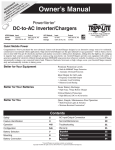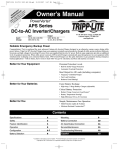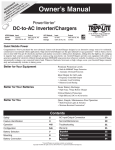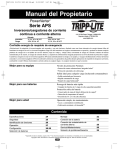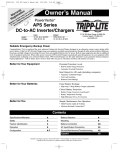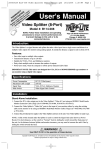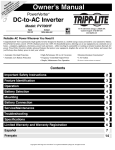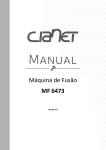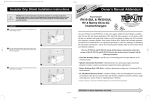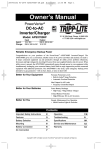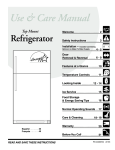Download Owner`s Manual
Transcript
200604211 APS700HF.qxd ce y nt n han t! ra atio for a cproduyc r a W istr todayp Lite arrant g ne rip /w Re r on-lRi EE Tite.com te F pl gis a trip Re win ww. to w 6/2/2006 1:53 PM Page 1 Owner’s Manual PowerVerter® DC-to-AC Inverter/Charger Model: APS700HF Invert: Charge: Input 12 VDC 120V, 60 Hz. AC Output 120V, 60 Hz. AC 12 VDC 1111 W. 35th Street, Chicago, IL 60609 USA Customer Support: (773) 869-1234 www.tripplite.com Reliable Emergency Backup Power Congratulations on your purchase of the PowerVerter® APS700HF Inverter/Charger! The APS700HF gives you a convenient, reliable source of AC electricity anywhere and anytime you need it. It keeps connected equipment up and productive through all utility power problems (blackouts, brownouts and high voltages) by inverting DC power from user-supplied batteries into AC power. When utility power is present, the APS700HF automatically passes through power to your equipment while simultaneously recharging your connected battery bank. Built-in surge suppression provides connected equipment with additional protection. The APS700HF is the clean, quiet emergency backup power alternative to gas generators—with no fuel, fumes, or noise to deal with! Better for Your Equipment Premium Protection Levels • Built-In Isobar® Surge Protection • Automatic Overload Protection Ideal Output for All Loads • Frequency-Controlled Output Better for Your Batteries Faster Battery Recharge • High-Amp, 3-Stage Battery Charger Critical Battery Protection • High-Efficiency DC-to-AC Inversion Better for You Simple, Maintenance-Free Operation • Multi-Function Lights & Switches • Moisture-Resistant Construction* Contents Specifications/Warranty 2A Mounting 8A Safety 3A Battery Connection 9A Feature Identification 4A AC Input/Output Connection 10 A Operation 5-6 A Service and Maintenance 10 A Battery Selection 7A Troubleshooting 11 A Español * Inverter/Chargers are moisture-resistant, not waterproof. Copyright © 2006. All rights reserved. PowerVerter® is a registered trademark of Tripp Lite. 12 A 200604211 APS700HF.qxd 6/2/2006 1:53 PM Page 2 Specifications Model: APS700HF AC Input Connection: Input Cord (NEMA 5-15P) AC Output Connection: 1 x NEMA 5-15R Battery Connection: Hardwire Inverter Continuous Power (@ 20° C) 700W/700VA DC Input Volts (Nominal) 12 VDC DC Input Voltage Range 10-15 VDC Minimum DC Fuse Rating 150 A DC Input Current @Nominal V DC Full Load: 72 A Battery Charger Input Volts: 120 VAC Charging Capacity DC: 6A Line VAC Operation Total Input AC Current (Continuous, Charger at Maximum): 8.4 A Maximum Output Current (Continuous): 5.8 A Battery Wiring For maximum efficiency, keep battery wires as short as possible. For very short runs, 6-gauge wiring may be adequate; for longer runs, 4- or 2-gauge wiring is recommended. Note: Acceptable power is directly dependent on wire length, i.e. the shorter the wiring, the better the performance. Total wiring length is the sum of the positive and negative wiring lengths. Note on Labeling Two symbols are used on the APS labels. V~: AC Voltage : DC Voltage Limited Warranty Tripp Lite warrants its Inverter/Chargers to be free from defects in materials and workmanship for a period of one year (except for outside of U.S.A., Canada and Mexico—120 days) from the date of retail purchase by end user Tripp Lite’s obligation under this warranty is limited to repairing or replacing (at its sole option) any such defective products. To obtain service under this warranty you must obtain a Returned Material Authorization (RMA) number from Tripp Lite or an authorized Tripp Lite service center. Products must be returned to Tripp Lite or an authorized Tripp Lite service center with transportation charges prepaid and must be accompanied by a brief description of the problem encountered and proof of date and place of purchase. This warranty does not apply to equipment which has been damaged by accident, negligence or misapplication or has been altered or modified in any way, including opening of the unit’s casing for any reason. This warranty applies only to the original purchaser who must have properly registered the product within 10 days of retail purchase. EXCEPT AS PROVIDED HEREIN, TRIPP LITE MAKES NO WARRANTIES, EXPRESS OR IMPLIED, INCLUDING WARRANTIES OF MERCHANTABILITY AND FITNESS FOR A PARTICULAR PURPOSE. Some states do not permit limitation or exclusion of implied warranties; therefore, the aforesaid limitation(s) or exclusion(s) may not apply to the purchaser. EXCEPT AS PROVIDED ABOVE, IN NO EVENT WILL TRIPP LITE BE LIABLE FOR DIRECT, INDIRECT, SPECIAL, INCIDENTAL OR CONSEQUENTIAL DAMAGES ARISING OUT OF THE USE OF THIS PRODUCT, EVEN IF ADVISED OF THE POSSIBILITY OF SUCH DAMAGE. Specifically, Tripp Lite is not liable for any costs, such as lost profits or revenue, loss of equipment, loss of use of equipment, loss of software, loss of data, costs of substitutes, claims by third parties, or otherwise. Tripp Lite has a policy of continuous improvement. Specifications are subject to change without notice. This product designed and engineered in the USA. 2A Warranty Registration Visit www.tripplite.com/ warranty today to register the warranty for your new Tripp Lite product. You’ll be automatically entered into a drawing for a chance to win a FREE Tripp Lite product!* * No purchase necessary. Void where prohibited. Some restrictions apply. See website for details. 200604211 APS700HF.qxd 6/2/2006 1:53 PM Page 3 Important Safety Instructions SAVE THESE INSTRUCTIONS! This manual contains important instructions and warnings that should be followed during the installation, operation and storage of all Tripp Lite Inverter/Chargers. Location Warnings • Install your Inverter/Charger (whether for a stationary or mobile application) in a location or compartment that minimizes exposure to heat, dust, direct sunlight and moisture. • Although your Inverter/Charger is moisture resistant, it is NOT waterproof. Flooding the unit with water will cause it to short circuit and could cause personal injury due to electric shock. Never immerse the unit, and avoid any area where standing water might accumulate. Mounting should be in the driest location available. • Leave a minimum of 2" clearance at front and back of the Inverter/Charger for proper ventilation. The heavier the load of connected equipment, the more heat will be generated by the unit. • Do not install the Inverter/Charger directly near magnetic storage media, as this may result in data corruption. • Do not install near flammable materials, fuel or chemicals. Battery Connection Warnings • Multiple battery systems must be comprised of batteries of identical voltage, age, amp-hour capacity and type. • Because explosive hydrogen gas can accumulate near batteries if they are not kept well ventilated, your batteries should not be installed in a “dead air” space. Ideally, any space would have some ventilation to outside air. • Sparks may result during final battery connection. Always observe proper polarity as batteries are connected. • Do not allow objects to contact the two DC input terminals. Do not short or bridge these terminals together. Serious personal injury or property damage could result. Equipment Connection Warnings Do not use a Tripp Lite APS Inverter/Charger in life support or healthcare applications where a malfunction or failure of a Tripp Lite APS Inverter/Charger could cause failure of or significantly alter the performance of, a life support device or medical equipment. • Do not modify the Inverter/Charger’s plug or receptacle in a way that eliminates its ground connection. Do not use power adapters that will eliminate the plug’s ground connection. • Connect your Inverter/Charger only to a properly grounded AC power outlet. Do not plug the unit into itself; this will damage the device and void your warranty. • You may experience uneven performance results if you connect a surge suppressor, line conditioner or UPS system to the output of the Inverter/Charger. Operation Warnings • Your Inverter/Charger does not require routine maintenance. Do not open the device for any reason. There are no user serviceable parts inside. • Potentially lethal voltages exist within the Inverter/Charger as long as the battery supply and/or AC input are connected. During any service work, the battery supply and AC input connection should therefore be disconnected. • Do not connect or disconnect batteries while the Inverter/Charger is operating in either inverting or charging mode; dangerous arcing may result. Place the Operating Mode Switch in the DC OFF position before connecting or disconnecting batteries. 3A 200604211 APS700HF.qxd 6/2/2006 1:54 PM Page 4 Feature Identification Identify the premium features on your specific model and quickly locate instructions on how to maximize their use. 1 Operating Mode Switch: controls Inverter/Charger operation. When this switch is set to AUTO, connected equipment receives constant, uninterrupted utility AC power, with simultaneous charging of connected batteries. The CHARGE ONLY setting prevents unwanted battery rundown when there is no need for battery backup. Connected batteries are recharged. When the Operating Mode Switch is set to DC OFF, both the inverter and the battery charger are shut off. However, the unit will still pass utility AC power to connected equipment if it is plugged into an AC outlet. 2 Operation Indicator Lights: These intuitive “traffic light” signals show whether the Inverter/Charger is operating from AC line power or from DC battery power. They also signal an alert if the connected equipment load is too high. See Page 5A for details. 3 Battery Indicator Lights: These “traffic light” signals show the approximate charge level of your battery. See page 6A for details. 4 AC Input Cord: Connects the Inverter/ Charger to any source of utility- or generator-supplied AC power. See page 10A for connection instructions. (Cord not shown.) 5 AC Receptacle: Permits connection of equipment that would normally be plugged into a utility outlet. Note: The unit will always pass AC power to connected equipment if plugged into a live AC outlet, regardless of the position of the Operating Mode Switch. 6 Resettable Circuit Breaker: Protects the Inverter/Charger against damage due to overload. See page 6A for resetting instructions. 7 Low Line Set Dial: Adjusts the AC input voltage at which the Inverter/Charger will switch from utility AC power to inverted battery power. If this dial is set fully counterclockwise, the unit will allow AC input to drop to approximately 85V before switching to inverter mode. Note: The unit will continue to pass lower-voltage AC utility power to connected equipment until the unit switches to inverter mode. 8 DC Power Terminals: Connect to your battery terminals with user-supplied cabling. See page 9A for connection instructions. 9 Cooling Fan: Regulates internal temperature and prolongs equipment service life. Fan runs intermittently depending on temperature and load. 10 Main Ground Lug: Properly grounds the Inverter/Charger to earth ground or vehicle grounding system. See page 9A for connection instructions. 3 1 7 2 10 6 5 4 10 9 8 4A 200604211 APS700HF.qxd 6/2/2006 1:54 PM Page 5 Operation Switch Modes After configuring, mounting and connecting your Inverter/Charger, you are able to operate it by switching between the following operating modes as appropriate to your situation: AUTO: Switch to this mode when you need constant, uninterrupted AC power for connected appliances and equipment. The Inverter/Charger will supply AC power to connected equipment and charge your connected batteries while utility or generatorsupplied AC power is present. Since the inverter is ON (but in Standby) in this mode, it will automatically switch to battery to supply AC power to connected equipment in the absence of a utility/generator source or in over/under-voltage situations. CHARGE ONLY: Switch to this mode when you are not using connected appliances and equipment in order to conserve battery power by disabling the inverter. The Inverter/Charger will continue to supply AC power to connected equipment and charge connected batteries while utility- or generator-supplied AC power is present. However, since the inverter is OFF in this mode, it WILL NOT supply AC power to connected equipment in the absence of a utility/generator source or in over/under voltage situations. DC OFF: Switch to this mode to shut down the Inverter/Charger completely. This prevents the inverter from drawing power from the batteries. Use this mode to automatically reset the unit if it shuts down due to overload or overheating. First remove the excessive load or allow the unit to sufficiently cool, as applicable. Switch to DC OFF, then back to AUTO or CHARGE ONLY as desired. If the unit fails to reset, remove more load or allow unit to cool further and try again. Note: The unit will always pass AC power to connected equipment if plugged into a live AC outlet, regardless of the position of the Operating Mode Switch. Indicator Lights Your Inverter/Charger features a set of intuitive, user-friendly indicator lights. These easy-to-read “traffic light” signals allow you to determine at a glance the charge condition of your batteries, operating details and fault conditions. LINE Green Indicator: If the operating mode switch is set to AUTO, this light will ILLUMINATE CONTINUOUSLY while connected equipment is receiving continuous AC power from a utility/generator source. If the operating mode switch is set to CHARGE ONLY, this light will FLASH to alert you that the unit's inverter is OFF and will NOT supply AC power in the absence of a utility/generator source or in over/under-voltage situations. INV (Inverting) Yellow Indicator: This light will ILLUMINATE CONTINUOUSLY while connected equipment is receiving battery-supplied, inverted AC power (i.e. in the absence of a utility/generator source or in over/under-voltage situations). LOAD Red Indicator: This red light will FLASH if the inverter is functioning, and the power demanded by connected appliances and equipment exceeds load capacity. It will also FLASH due to inverter overheating. If this happens, turn the operating mode switch to DC OFF, remove the overload and allow the inverter to cool. After the unit has adequately cooled, you may turn the operating mode switch to either AUTO or CHARGE ONLY. This light will be DARK when AC power is supplying the load. 5A 200604211 APS700HF.qxd Operation 6/2/2006 1:54 PM Page 6 (continued) BATTERY Indicator Lights: These three lights will illuminate in several sequences to show the approximate charge level of your connected battery bank and alert you to two fault conditions: Approximate Battery Charge Level* Indicator Illuminated Battery Capacity (Charging/Discharging) 1 2 3 4 5 6 7 Green Green & Yellow Yellow Yellow & Red Red All three lights off Flashing red ~ 91%–Full ~ 81%–90% ~ 61%–80% ~ 41%–60% ~ 21%–40% ~ 1%–20% ~ 0% (Inverter shutdown) 1 2 3 4 5 6 * Charge levels listed are approximate. Actual conditions vary depending on battery condition and load. Fault Condition Indicator Illuminated 1 All three lights flash quickly* 7 Fault Condition Overcharge (Charger shutdown) * Approximately ¼ second on, ¼ second off. May also indicate a battery charger fault exists. See Troubleshooting section. 1 Resetting Your Inverter/Charger to Restore AC Power Your Inverter/Charger may cease supplying AC power or DC charging power in order to protect itself from overload or to protect your electrical system. To restore normal functioning: Overload Reset: Switch operating mode switch to DC OFF and remove some of the connected electrical load (i.e. turn off some of the AC devices drawing power which may have caused the overload of the unit). Wait one minute, then switch operating mode switch back to either AUTO or CHARGE ONLY. Output Circuit Breaker Reset: Alternatively, check the unit's output circuit breaker. If it has tripped, remove some of the electrical load, wait one minute to allow components to cool, and reset the circuit breaker. See “Troubleshooting” for other possible reasons why AC output may be absent. 6A 200604211 APS700HF.qxd 6/2/2006 1:54 PM Page 7 Battery Selection Match Battery Amp-Hour Capacity to Your Application Select a battery or system of batteries that will provide your Inverter/Charger with proper DC voltage and an adequate amp-hour capacity to power your application. Even though Tripp Lite Inverter/Chargers are highly efficient at DC-to-AC inversion, their rated output capacities are limited by the total amphour capacity of connected batteries plus the output of an alternator when one is used. Example • STEP 1) Determine Total Wattage Required Add the wattage ratings of all equipment you will connect to your Inverter/Charger. Wattage ratings are usually listed in equipment manuals or on nameplates. If your equipment is rated in amps, multiply that number times AC utility voltage to estimate watts. (Example: a ¼ in. drill requires 2½ amps. 2½ amps × 120 volts = 300 watts.) Tools ¼" Drill 300W Cordless Tool Charger Orbital Sander + NOTE: Your Inverter/Charger will operate at higher efficiencies at about 75% - 80% of nameplate rating. 220W + 20W = 540W Appliances Blender 300W Color TV + 140W • STEP 2) Determine DC Battery Amps Required Divide the total wattage required (from step 1, above) by the battery voltage to determine the DC amps required. Laptop Computer + 100W = 540W 540 watts ÷ 12V = 45 DC Amps • STEP 3) Estimate Battery Amp-Hours Required Multiply the DC amps required (from step 2, above) by the number of hours you estimate you will operate your equipment exclusively from 45 DC Amps × battery power before you have to recharge your batteries with utility2 Hrs. Runtime × or generator-supplied AC power. Compensate for inefficiency by 1.2 Inefficiency Rating = multiplying this number by 1.2. This will give you a rough estimate of 108 Amp-Hours how many amp-hours of battery power (from one or several batteries) you should connect to your Inverter/Charger. NOTE: Battery amp-hour ratings are usually given for a 20-hour discharge rate. Actual amphour capacities are less when batteries are discharged at faster rates. For example, batteries discharged in 55 minutes provide only 50% of their listed amp-hour ratings, while batteries discharged in 9 minutes provide as little as 30% of their amp-hour ratings. • STEP 4) Estimate Battery Recharge Required, Given Your Application You must allow your batteries to recharge long enough to replace the charge lost during inverter operation or else you will eventually run 108 Amp-Hours ÷ down your batteries. To estimate the minimum amount of time you 6 Amps need to recharge your batteries given your application, divide your required battery amp-hours (from step 3, above) by your Inverter/Charger Rating = 18 Hours Recharge Inverter/Charger’s rated charging amps (see Specifications section). NOTE: For Tripp Lite Inverter/Chargers providing 1000 watts or less of continuous AC power, a full-size battery will normally allow sufficient power for many applications before recharging is necessary. For mobile applications, if a single battery is continuously fed by an alternator at high idle or faster, then recharging from utility or generator power may not be necessary. Tripp Lite Inverter/Chargers will provide adequate power for ordinary usage within limited times without the assistance of utility or generator power. However, when operating extremely heavy electrical loads at their peak in the absence of utility power, you may wish to “assist your batteries” by running an auxiliary generator or vehicle engine, and doing so at faster than normal idling. 7A 200604211 APS700HF.qxd 6/2/2006 1:54 PM Page 8 Mounting WARNING! Mount your Inverter/Charger BEFORE DC battery and AC power connection. Failure to follow these instructions may lead to personal injury and/or damage to the Inverter/Charger and connected systems. Tripp Lite recommends that you permanently mount your Inverter/Charger in the configuration illustrated below. The APS700HF features integral mounting brackets on the front and rear of the unit. The user must supply mounting hardware and is responsible for determining if hardware and mounting surface are adequate to support the weight of the unit. See page 3A for location warnings and cautions. Using the measurements as shown in the diagram install two user-supplied fasteners A , leaving the heads slightly raised. Slide the unit over the fasteners to engage the mounting bracket slots B . Tighten fasteners. Install two additional fasteners C over the remaining mounting bracket. C 10.93 in. (27.8 cm.) B 4.31 in. (10.95 cm.) A 8A 200604211 APS700HF.qxd 6/2/2006 1:54 PM Page 9 Battery Connection Connect your Inverter/Charger to your batteries using the following procedures: • Connect DC Wiring: Though your Inverter/Charger is a high-efficiency converter of electricity, its rated output capacity is limited by the length and gauge of the cabling running from the battery to the unit. Use the shortest length and largest diameter cabling (maximum 2 gauge) to fit your Inverter/Charger’s DC Input terminals. Shorter and heavier gauge cabling reduces DC voltage drop and allows for maximum transfer of current. Your Inverter/Charger is capable of delivering peak wattage at up to 175% of its rated continuous wattage output for brief periods of time. See Specifications page for details. Heavier gauge DC Connectors cabling should be used when continuously operating heavy draw equipment under these conditions. Tighten your Inverter/Charger and battery terminals to approximately 3.5 Newton-meters of torque to create an efficient connection and to prevent excessive heating at this connection. Insufficient tightening of the terminals could void your warranty. See page 2A for battery wiring recommendations. • Connect Ground: Using a #8 AWG wire or larger directly connect the Main Ground Lug to earth ground. See the Feature Identification section to locate the Main Ground Lug on your Inverter/Charger. All installations must comply with national and local codes and ordinances. • Connect Fuse: NEC (National Electrical Code) article 551 requires that you connect all of your Inverter/Charger’s positive DC Terminals directly to a UL-listed fuse(s) and fuse block(s) within 18 inches of the battery. The fuse’s rating must equal or exceed the Minimum DC Fuse Rating listed in your Inverter/Charger’s specifications. See Specifications for fuse and fuse block recommendations. See diagrams below for proper fuse placement. WARNING! • Failure to properly ground your Inverter/Charger may result in a lethal electrical shock hazard. • Never attempt to operate your Inverter/Charger by connecting it directly to output from an alternator rather than a battery or battery bank. • Observe proper polarity with all DC connections. Battery Configuration You may connect one or more batteries to your Inverter/Charger in either of the following configurations. 1 Parallel connection: The voltage of each connected battery must match the Inverter/Charger's Nominal DC Input Voltage (12V). 2 Series connection: The total voltage of all connected batteries must match the Inverter/Charger's Nominal DC Input Voltage (12V). Example: 6V + 6V = 12V. Contact Tripp Lite technical support for assistance with battery connection configurations. A A 12 Volts 6 Volts APS700HF 12 Volts B C B 2 Series Connection 1 Parallel Connection A B C Battery UL-Listed Fuse & Fuse Block (mounted within 18 in. of battery) Large-Diameter Cabling, Maximum 2 Gauge, to Fit Terminals 9A APS700HF 6 Volts C 200604211 APS700HF.qxd 6/2/2006 1:54 PM Page 10 AC Input/Output Connection To avoid overloading your Inverter/Charger, be sure to match the power requirements of the equipment you plan to run at any one time (add their total watts) with the output wattage capacity of your Inverter/Charger (see Specifications section). When figuring the power requirements of your equipment, do not confuse “continuous” wattage with “peak” wattage ratings. Most electric motors require more power at start-up (“peak” wattage) than required to run continuously after start-up, sometimes over 100% more. Some motors, such as in refrigerators and pumps, start and stop intermittently according to demand, requiring “peak” wattage at multiple, unpredictable times during operation. Plug the Inverter/Charger’s AC input cord into an outlet providing 120V AC, 60Hz. power. Make sure that the circuit you connect your Inverter/Charger to has adequate overload protection, such as a circuit breaker or a fuse. To make use of AC output (either utility/generator pass-through power or inverter power) simply plug your equipment into the Inverter/Charger's AC receptacle. Any equipment you connect to it will benefit from your Inverter/Charger’s built-in ISOBAR® surge protection! Warning! Consult a qualified electrician and follow all applicable electrical codes and requirements for hardwire connection. Disconnect both DC input and AC utility supply before attempting hardwiring. Service If you are returning your Inverter/Charger to Tripp Lite, please pack it carefully, using the ORIGINAL PACKING MATERIAL that came with the unit. Enclose a letter describing the symptoms of the problem. If the Inverter/Charger is within the warranty period, enclose a copy of your sales receipt. To obtain service you must obtain a Returned Material Authorization (RMA) number from Tripp Lite or an authorized Tripp Lite service center. Maintenance Your Inverter/Charger requires no maintenance and contains no user-serviceable or replaceable parts, but should be kept dry at all times. Periodically check, clean and tighten all cable connections as necessary, both at the unit and at the battery. 10 A 200604211 APS700HF.qxd 6/2/2006 1:54 PM Page 11 Troubleshooting Try these remedies for common Inverter/Charger problems before calling for assistance. Call Tripp Lite Customer Service at (773) 869-1234 before returning your unit for service. Battery Indicator Lights Operating Mode Switch Operation Indicator Lights SYMPTOM PROBLEMS CORRECTIONS No AC Output (All Indicator Lights Are OFF) Unit is not properly connected to utility power. Connect unit to utility power. Circuit breaker is tripped. Reset circuit breaker. Battery Not Recharging Connected batteries are dead. Check and replace old batteries. (AC Input Present) Battery fuse* is blown. Check and replace fuse.* Battery cabling* is loose. Check and tighten or replace cabling.* Unit has shut down due to battery overcharge (preventing battery damage). The problem may be with connected auxiliary chargers, if any, or with the unit’s charger. Disconnect any auxiliary chargers. Reset by moving Operating Mode Switch to “DC OFF.” Wait 1 minute and switch to “AUTO” or “CHARGE ONLY.” If unit remains in shutdown mode after several attempts to reset, contact Tripp Lite Customer Service for assistance. All Three Battery Indicator Lights Battery is overcharged. Unit will Are Rapidly Flashing shut down to prevent battery (¼ Second Flashes) damage. The problem may be with connected auxiliary chargers, if any, or with the unit’s charger. Disconnect any auxiliary chargers. Reset by moving Operating Mode Switch to “DC OFF.” Wait 1 minute and switch to “AUTO” or “CHARGE ONLY.” If unit remains in shutdown mode after several attempts to reset, contact Tripp Lite Customer Service for assistance. Red “LOW” Battery Indicator Light is Flashing Battery voltage is low. Unit will automatically shut down after 10 seconds to protect battery from damage. Make sure that AC power is present in order to recharge batteries. Must be set to Operating Mode Switch “AUTO” or “CHARGE ONLY.” False reading due to undersized or insufficiently connected DC cabling. Use sufficient size DC cable sufficiently connected to the Inverter/Charger. Inverter is overloaded. Unit will automatically shut down after 5 seconds. Reduce load. Operating Mode Switch must be set to "AUTO" or "CHARGE ONLY." Red “LOAD” Operation Indicator Light Flashing * User-supplied. 11 A 200604211 APS700HF.qxd 6/2/2006 1:54 PM Page 12 Manual del Propietario PowerVerter® Corriente directa (DC) a Corriente alterna (AC) Inversor/Cargador Modelo: APS700HF Inversión: Carga: 1111 W. 35th Street, Chicago, IL 60609 USA Soporte al cliente: (773) 869-1234 www.tripplite.com Entrada Salida 12 VDC 120V, 60 Hz. VAC 120V, 60 Hz. AC 12 VDC Confiable reserva de energía de emergencia ¡Felicidades por haber comprado el inversor/cargador PowerVerter® APS700HF! El APS700HF le ofrece una fuente de electricidad AC confiable y a su alcance dondequiera y en el momento que la necesite. Permite que los equipos se mantengan funcionando y productivos en medio de cualquier problema de energía que pueda surgir (apagones y caídas y aumentos del voltaje) invirtiendo la corriente DC proveniente de las baterías a energía AC. Cuando hay energía de la red comercial, el APS700HF la transfiere automáticamente a sus equipos al tiempo que recarga simultáneamente las baterías que están conectadas. El supresor de picos de voltaje que trae incorporado les brinda protección extra a los equipos conectados El APS700HF es la alternativa de energía de reserva limpia y silenciosa en lugar de las plantas eléctricas. ¡Sin humo, sin combustible y sin ruidos molestosos! Mejor para su equipo Niveles de protección Premium • Protección contra sobretensiones integrada Isobar® • Protección automática de sobrecarga Salida ideal para cualquier carga • Salida controlada por frecuencia Mejor para sus baterías Recarga de baterías más rápida • Cargador de baterías de 3 etapas de alta capacidad Protección crítica de batería • Inversión de CC a CA de alta eficiencia Mejor para usted Operación simple, sin mantenimiento • Luces y conmutadores multifunción • Fabricación resistente a la humedad* Contenido Especificaciones Garantía Seguridad Identificación de funciones Operación Selección de baterías 13 A 14 A 15 A 16 A 17-18 A 19 A Montaje Conexión de la batería Conexión de entrada/salida de corriente alterna Servicio/Mantenimiento Solución de problemas English 20 A 21 A 22 A 22 A 23 A 1A * Los inversores/cargadores son resistentes a la humedad, pero no son impermeables. Copyright © 2006. Todos los derechos reservados. PowerVerter® es una marca comercial registrada de Tripp Lite. 200604211 APS700HF.qxd 6/2/2006 1:54 PM Page 13 Especificaciones Modelo: Conexión de entrada de CA: Conexión de salida de CA: Conexión de batería: Inversor Energía continua (a 20º C): Voltios CC de entrada (Nominal): Rango de voltaje de CC de entrada: Mínima capacidad fusible CC: Corriente CC de entrada a Voltaje nominal de CC plena carga: Cargador de batería Voltios de entrada: Capacidad de carga CC: Operación de Línea VCA Corriente alterna total de entrada (Continua, cargador al máximo): Máxima salida corriente (continua): APS700HF Cordón de alimentación (NEMA 5-15P) 1 x NEMA 5-15R Cableado 700W/700VA 12 VCC 10-15 VCC 150 A 72 A 12 VCC 6A 8.4 A 5.8 A Cableado de la batería Para obtener una máxima eficiencia, mantenga los cables de las baterías tan cortos como sea posible. Para tendidos muy cortos, el cable de calibre 6 es adecuado; para tendidos mayores, se recomienda usar un cable de calibre 4- o 2-. Nota: La energía admisible depende directamente de la longitud del cable; es decir, cuanto más corto el cable, mayor el rendimiento. La longitud total del cable es la suma de las longitudes del cable positivo y el cable negativo. Nota sobre el rotulado Se usan dos símbolos en las etiquetas APS. V~: Voltaje CA : Voltaje CC 13 A 200604211 APS700HF.qxd 6/2/2006 1:54 PM Page 14 Garantía limitada Tripp Lite garantiza que su inversor/cargador está libre de defectos en materiales y mano de obra por un período de un año (excepto fuera de EE.UU., Canadá y México-120 días) desde la fecha de compra por parte del usuario final. Bajo esta garantía, la obligación de Tripp Lite está limitada a reparar o reemplazar (a su opción) cualquier producto defectuoso. Para obtener servicio bajo esta garantía, debe conseguir un número de Autorización de devolución de mercadería (RMA) de Tripp Lite o de un centro de servicio autorizado de Tripp Lite. Los productos deben ser devueltos a Tripp Lite o a un centro de servicio autorizado de Tripp Lite con los cargos de transporte pagados por adelantado y deben estar acompañados de una breve descripción del problema encontrado y un comprobante de la fecha y el lugar de compra. Esta garantía no se aplica al equipo que ha sido dañado por accidente, negligencia o uso inadecuado, o que ha sido alterado o modificado en cualquier forma, incluyendo la abertura de la caja de la unidad por cualquier motivo. Esta garantía solamente se aplica al comprador original que debe haber registrado correctamente el producto dentro de los 10 días de la compra. SALVO POR LO ESTABLECIDO EN ESTE DOCUMENTO, TRIPP LITE NO EXPRESA NINGUNA GARANTÍA, EXPRESA O IMPLÍCITA, INCLUYENDO GARANTÍAS DE COMERCIABILIDAD O IDONEIDAD PARA UN PROPÓSITO PARTICULAR. Algunos estados no permiten limitaciones o exclusiones de las garantías implícitas; por lo tanto, las limitaciones o exclusiones mencionadas anteriormente pueden no aplicarse al comprador. SALVO POR LO ESTABLECIDO ARRIBA, EN NINGÚN CASO TRIPP LITE SERÁ RESPONSABLE POR DAÑOS DIRECTOS, INDIRECTOS, ESPECIALES, INCIDENTALES O EMERGENTES, RESULTANTES DEL USO DE ESTE PRODUCTO, AUN EN EL CASO DE HABERSE INFORMADO DE LA POSIBILIDAD DE DICHOS DAÑOS. Específicamente, Tripp Lite no es responsable por ningún costo, como pérdida de ingresos o beneficios, pérdida de equipos, pérdida de uso de equipos, pérdida de software, pérdida de datos, costos por reemplazos, reclamaciones de terceras partes, o lo que corresponda. Tripp Lite tiene una política de mejoramiento continuo. Las especificaciones están sujetas a cambio sin previo aviso. Este producto ha sido creado y diseñado en EE.UU. LEA SU INSTRUCTIVO CONSULTE SUS CONDICIONES DE GARANTÍA POR PRODUCTO PÓLIZA DE GARANTÍA Este equipo marca Tripp Lite, modelo _______________ está garantizado por TRIPP LITE, que tiene su domicilio en la calle de Sierra Candela No.111-107, Col Lomas de Chapultepec, CP 11000, México, DF, y puede hacer efectiva su garantía así como obtener partes, componentes, consumibles y accesorios en el Centro de Servicio Q PLUS ubicado en Av Coyoacan 931, Col. Del Valle, C.P. 03120 México. D.F., tel. 50 00 27 00 contra cualquier defecto de fabricación y funcionamiento, imperfecciones de materiales, piezas, componentes y mano de obra al consumidor acorde a la siguiente tabla: Producto Sistema de Energía Ininterrumpible (UPS) Sistema de Energia Ininterrumpible (UPS) Regulador y Acondicionador de Tension Inversores Multiplexor y Conmutador Conmutador Supresor de Picos de Tensión Modelo Familia: BC, OMNI, SMART, SMART ONLINE MONOFASICOS Familia: SMART ONLINE 3PH Familia: LS, LC Familia: APS, PV Familia: KVM Modelo: B020-016 Familia: PROTECT IT, ISOBAR Vigencia 2Años 1 Año 2 Años 2 Años 5 Años 6 Meses 25 Años CONDICIONES 1. Para hacer válida su garantía no podrán exigirse mayores requisitos que la presentación de esta póliza debidamente llenada y sellada por el establecimiento que lo vendió junto con el producto en el lugar donde fue adquirido. 2. TRIPP LITE, se compromete a reparar, y en caso de que a su juicio no sea posible la reparación, a cambiar el equipo, así como las piezas y componentes defectuosos del mismo sin cargo alguno para el propietario durante el periodo de garantía, así como los gastos de transportación razonablemente erogados del producto que deriven de su cumplimiento, dentro de su red de servicio. 3. El tiempo de reparación en ningún caso será mayor de 30 días contados a partir de la fecha de recepción del producto en el Centro Autorizado de Servicio, en donde también podrán adquirir refacciones y partes. 4. En caso de que la presente póliza de garantía se extraviara, el consumidor puede recurrir a su proveedor para que expida un duplicado de la póliza de garantía, previa presentación de la nota de compra o factura correspondiente. EXCLUSIONES Esta garantía no es válida en los siguientes casos: a) Cuando el producto se hubiese utilizado en condiciones distintas a la normales. b) Cuando el producto no hubiese sido operado de acuerdo con el instructivo de uso que se le acompaña. c) Cuando el producto hubiese sido alterado o reparado por personas no autorizadas por el fabricante nacional, importador o comercializador responsable respectivo. Este equipo fue vendido por: _____________________________________ con domicilio en ________________________________________________ el día _____ de ___________ de ________, fecha a partir de la que inicia la presente garantía. 14 A 200604211 APS700HF.qxd 6/2/2006 1:54 PM Page 15 Instrucciones de seguridad importantes ¡GUARDE ESTAS INSTRUCCIONES! Este manual contiene instrucciones y advertencias importantes que deben seguirse durante la instalación, operación y almacenamiento de todos los inversores/cargadores de Tripp Lite. Advertencias de ubicación • Instale su inversor/cargador (ya sea para una aplicación estacionaria o móvil) en un lugar o compartimiento que minimice la exposición al calor, al polvo, a la luz solar directa y a la humedad. • Aunque su inversor/cargador es resistente a la humedad, NO es impermeable. Llenar la unidad con agua causará un cortocircuito y podría causar lesiones personales por choque eléctrico. Nunca sumerja la unidad, y evite cualquier área donde pueda acumularse agua. El montaje debe realizarse en la ubicación más seca disponible. • Deje una luz mínima de 5 cm (2") en la parte frontal y posterior del inversor/cargador para una adecuada ventilación. A mayor carga el equipo conectado, la unidad generará más calor. • No instale el inversor/cargador directamente cerca de medios de almacenamiento magnético, ya que puede provocar daño a los datos. • No instale cerca de materiales inflamables, combustible o productos químicos. Advertencias de conexión de batería • Los sistemas de baterías múltiples deben estar formados de baterías con un voltaje, una antigüedad, una capacidad en amperios hora y un tipo idénticos. • Debido a que puede acumularse gas hidrógeno explosivo cerca de las baterías si no están bien ventiladas, no debe instalar baterías en un espacio sin circulación de aire. En forma ideal, cualquier espacio tendría cierta ventilación al exterior. • Pueden producirse chispas durante la conexión final de la batería. Siempre observe la correcta polaridad al conectar las baterías. • No permita que ningún objeto entre en contacto con los dos terminales de entrada de corriente continua. No ponga en cortocircuito ni en puente estos terminales. Podrían producirse serias lesiones personales o daños a la propiedad. Advertencias sobre la conexión de equipos No use un inversor/cargador Tripp Lite APS para aplicaciones de soporte de vida o cuidado de la salud, en las que un funcionamiento defectuoso o una falla del inversor/cargador Tripp Lite pueda causar la falla o una alteración importante en el funcionamiento del dispositivo médico o de soporte de vida. • Modelos con cordón: No modifique el enchufe del inversor/cargador ni la toma en una forma en que elimine su conexión a tierra. No use adaptadores de potencia que eliminen la conexión a tierra del enchufe. • Conecte su inversor/cargador sólo a una salida de corriente alterna o a una fuente cableada adecuadamente puesta a tierra. No conecte la unidad a si misma; esto dañará el dispositivo y anulará su garantía. • Puede experimentar un funcionamiento irregular si conecta un supresor de sobretensiones, un acondicionador de línea o un sistema UPS a la salida del inversor/cargador. Advertencias de operación • Su inversor/cargador no requiere un mantenimiento de rutina. No abra el dispositivo por ninguna razón. No hay partes que requieran man tenimiento por parte del usuario en su interior. • Existen voltajes potencialmente letales dentro del inversor/cargador, en tanto la alimentación de baterías y/o la entrada de corriente alterna estén conectadas. En consecuencia, durante cualquier trabajo de mantenimiento, deben desconectarse la alimentación de baterías y la entra da de corriente alterna. • No conecte ni desconecte las baterías mientras el inversor/cargador esté operando en modo de inversión o de carga; podría producirse un arco peligroso. Coloque el Conmutador de modo de operación en la posición DC OFF antes de conectar o desconectar baterías. 15 A 200604211 APS700HF.qxd 6/2/2006 1:54 PM Page 16 Identificación de funciones Identifica las funciones Superior en su modelo específico y ubica rápidamente las instrucciones para optimizar su utilización. 1 Conmutador para el modo de operación: Controla la operación Inversor/Cargador Cuando este Conmutador está en AUTO, los equipos conectados al circuito reciben energía normal AC ininterrumpida, al tiempo que continúa cargando las baterías. El ajuste CHARGE ONLY (SÓLO RECARGA) evita la descarga no deseada de la batería cuando no hay necesidad de respaldo de batería. Las baterías conectadas continúan recargándose. Cuando el Conmutador de modo de operación está en DC OFF, tanto el inversor como el cargador de baterías están apagados. Sin embargo, el aparato aún dejará que la energía AC comercial pase a los equipos conectados, si están enchufados a una salida de corriente AC. 2 Luces Indicadoras de operación: Estas señales intuitivas a modo de “semáforo” muestran si el Inversor/Cargador está operando de la línea AC comercial o de la corriente DC de las baterías. También son la señal de alerta si la carga de los equipos conectados al circuito es muy alta. Véase la página 17 A para más detalles. 3 Luces Indicadoras de las baterías: Estas “luces de tráfico” le dicen el nivel de carga aproximado de sus baterías. Véase la página 18 A para más detalles. 4 Cordón de entrada de corriente AC: Sirve para conectar el Inversor/Cargador a cualquier fuente de energía AC alimentada por la red comercial o por un generador. Véase la página 22 A sobre las instrucciones de conexión. (Cuerda no demostrada.) 5 Receptáculo de corriente AC: Permite conectar equipos que normalmente se conectarían a una salida alimentada por electricidad comercial. Nota: El aparato 6 7 8 9 10 siempre dejará pasar corriente AC al equipo conectado si está enchufado a un tomacorriente AC, sin importar la posición del Conmutador de modo de operación Conmutador reseteable del circuito: Protege al Inversor/Cargador contra posibles daños causados por una sobrecarga. Véase la página 18 A para las instrucciones de cómo resetear el aparato. Selector de línea baja: Regula el voltaje AC de entrada al que el Inversor/Cargador cambiará de la corriente comercial a la corriente invertida de las baterías. Si este selector se gira completamente en dirección contraria a las manecillas del reloj, el aparato permitirá que la corriente de entrada AC caiga a unos 85V antes de cambiar al modo de inversor. Nota: El aparato seguirá dejando pasar corriente comercial AC a bajo voltaje hacia los equipos conectados hasta que cambie al modo de inversor. Terminales de energía de corriente DC: Conéctese a sus terminales de batería con los cables suministrados. Véase la página 21 A para instrucciones de la conexión. Abanico de enfriamiento: Regula la temperatura interna y prolonga el tiempo de vida del aparato. El abanico funciona de manera intermitente, dependiendo de la temperatura y la carga Conector principal de tierra: Conecta adecuadamente a tierra el Inversor/Cargador, ya sea al suelo o al sistema de tierra de un vehículo Véase la página 21 A para instrucciones de la conexión. 3 1 7 2 10 6 5 4 10 9 8 16 A 200604211 APS700HF.qxd 6/2/2006 1:54 PM Page 17 Operación Modos de conmutación Después de configurar, montar y conectar su Inversor/Cargador, ya puede operarlo alternando entre los siguientes modos de operación hasta llegar al el apropiado para usted: AUTO: Cambie a esta modalidad cuando necesite energía AC constante es ininterrumpida para los electrodomésticos conectados al circuito. El Inversor/Cargador seguirá suministrando energía AC a los equipos conectados y cargará las baterías mientras haya energía de la red comercial o de un generador. Como el inversor está ON (pero en Standby) en este modo, automáticamente cambiará a batería para suministrarles energía AC a los equipos conectados cuando no haya energía comercial o de generador o en situaciones de bajo o alto voltaje. CHARGE ONLY (sólo carga): Cambié a este modo cuando no tenga dispositivos o equipos conectados y así conserve la energía de las baterías, deshabilitando el inversor. El Inversor/Cargador seguirá suministrando energía AC a los equipos conectados y cargará las baterías mientras haya presente energía de la red comercial o de un generador. Sin embargo, como el inversor está en modo OFF (apagado) en este modo, NO SUMINISTRARÁ energía AC a los equipos que estén conectados, ya que no hay una fuente de alimentación, sea esta la red comercial o un generador o está en una situación de bajo o alto voltaje. DC OFF: Cambie a este modo para apagar completamente el Inversor/Cargador Esto evita que el inversor extraiga energía de las baterías. Use este modo para resetear el aparato automáticamente si llegara a apagarse por una sobrecarga o un sobrecalentamiento. Primero quite la carga excesiva o permita que el aparato se enfríe lo suficiente. Según sea pertinente. Cambie a DC OFF, entonces póngalo de nuevo en AUTO o en CHARGE ONLY, según desee. Si el aparato no logra resetearse, retire más carga o permita que el aparato se enfríe aún más e intente de nuevo. Nota: El aparato siempre dejará pasar corriente AC al equipo conectado si está enchufado a un tomacorriente AC energizado, sin importar la posición del Conmutador de Modo de Operación. Luces indicadoras Su Inversor/Cargador presenta una serie de luces indicadoras intuitivas y de fácil manejo. Estas luces de “semáforo” de fácil lectura le permiten determinar de un vistazo la condición de la carga de sus baterías, los detalles de operación y condiciones de fallo. Indicador LINE verde: Si el switch de modo de operación está puesto en AUTO, está luz SE MANTENDRÁ ENCENDIDA mientras el equipo que está conectado esté recibiendo energía AC continua de la red comercial o de un generador. Si el conmutador de modo de operación está en CHARGE ONLY, está luz DESTELLARÁ para alertarle que el inversor del aparato está OFF (apagado) y NO suministrará energía AC si no está siendo alimentado por la red comercial o un generador, o si hay una situación de bajo o alto voltaje. Indicador INV (Invirtiendo) amarillo: Está luz SE MANTENDRÁ ENCENDIDA mientras el equipo conectado esté recibiendo energía AC invertida proveniente de las baterías (es decir, cuando no está siendo alimentado por la red comercial o un general, o en caso de un bajo o alto voltaje) IIndicador LOAD color rojo: Esta luz roja DESTELLARÁ si el inversor está funcionando, y la energía demandada por los aparatos y equipos conectados excede la capacidad de carga. También DESTELLARÁ en caso de sobrecalentamiento del inversor. Si esto sucede, cambie el conmutador de modo de operación a la posición DC OFF, retire la sobrecarga y permita que el inversor se enfríe. Después de que el aparato se haya enfriado adecuadamente, puede poner el Conmutador de vuelta en el modo de operación AUTO o en CHARGE ONLY. Esta luz se APAGARÁ cuando la energía AC esté suministrando la carga. 17 A 200604211 APS700HF.qxd Operación 6/2/2006 1:54 PM Page 18 (continued) Luces Indicadoras de la BATERÍAS: Esas tres luces alumbrarán en varias secuencias para indicar el nivel aproximado de carga del conjunto de baterías conectadas y alertarle de dos condiciones de fallas. Nivel aproximado de carga de batería* Indicador iluminado Capacidad de batería (Carga/Descarga) 1 2 3 4 5 6 7 Verde Verde y amarillo Amarillo Amarillo y rojo Rojo Las tres luces apagadas Rojo destellando ~ 91%-completa ~ 81%-90% ~ 61%-80% ~ 41%-60% ~ 21%-40% ~ 1%-20% ~ 0% (Inversor apagado) 1 2 3 4 5 6 * Los niveles de carga indicados son aproximados. Las condiciones reales varían en función de la condición y carga de la batería. Condición de falla Indicador iluminado 1 Las tres luces destellan rápidamente* 7 Condición de falla Sobrecarga (Cargador apagado) * Aproximadamente ¼ segundo encendido, ¼ segundo apagado. También puede indicar una falla del cargador de batería. Vea la sección Solución de problemas. 1 Restableciendo su inversor/cargador para restablecer la energía de corriente alterna Su inversor/cargador puede dejar de suministrar energía de corriente alterna o energía de carga de corriente continua a fin de protegerse a si mismo contra una sobrecarga, o para proteger su sistema eléctrico. Para restablecer el funcionamiento normal: Restablecer sobrecarga: Cambie el conmutador de modo de operación a “OFF” y retire algo de la carga eléctrica conectada (es decir: apague algunos de los dispositivos de corriente alterna que consumen energía que puedan haber causado la sobrecarga de la unidad) Espere un minuto, y luego cambie el conmutador de modo de operación otra vez a AUTO o CHARGE ONLY. Restaurar interruptor automático de salida: En forma alternativa, revise el interruptor automático de salida del panel frontal de la unidad. Si ha disparado, retire algo de la carga eléctrica y luego espere un minuto para permitir que se enfríen los componentes antes de restaurar el interruptor automático. Vea la sección Solución de problemas para otras posibles razones por las que pueda no haber salida de corriente alterna. 18 A 200604211 APS700HF.qxd 6/2/2006 1:54 PM Page 19 Selección de batería Haga coincidir la capacidad en amperios-hora de su batería con su aplicación Seleccione una batería o sistema de baterías que le proporcionarán a su inversor/cargador un voltaje de corriente continua adecuado y una capacidad en amperios-hora apropiada a la potencia de su aplicación. Aun cuando los inversores/cargadores de Tripp Lite son muy eficientes en la inversión de corriente continua a corriente alterna, sus capacidades de salida están limitadas por la capacidad total en amperios-hora de las baterías conectadas, más la salida de un alternador si es que se utiliza. Ejemplo • PASO 1) Determine la potencia total requerida Añada la potencia nominal de todos los equipos que va a conectar a su inversor/cargador. La potencia nominal de un equipo normalmente está indicada en su manual o en su placa. Si su equipo tiene un valor en amperios, multiplique ese número por el voltaje en corriente alterna de la red para calcular los vatios. (Ejemplo: a taladro de ¼" requiere 2½ amperios 2½ amperios × 120 voltios = 300 vatios) Herramientas Taladro de ¼" 300W Cargador inalámbrico Lijadora orbital + 220W + 20W = 540W Aparatos Licuadora Computadora portátil TV Color NOTA: Su inversor/cargador operará a mayores eficiencias al 75% - 80%, aproximadamente de su valor de placa. 300W + 140W + 100W = 540W • PASO 2) Determine la corriente (en amperios) de corriente continua de batería requerida 540 vatios ÷ 12V = Divida los vatios totales requeridos (del paso 1, arriba) entre el voltaje de 45 Amperios CC la batería para determinar los amperios de corriente continua requeridos. • PASO 3) Estime los amperios-hora de batería requeridos Multiplique los amperios de corriente continua requeridos (del paso 2, arriba) entre el número de horas que estima usted operará su equipo exclusivamente con energía de batería antes de que tenga que 45 amps CC × recargar sus baterías con energía de corriente alterna suministrada por 2 horas la red- o por un generador. Compense por ineficiencia multiplicando funcionamiento × este número por 1.2. Esto le dará un estimado grueso de cuantos amperios-hora de energía de batería (de una o varias baterías) debe 1.2 factor de ineficiencia = conectar a su inversor/cargador. 108 Amperios-hora NOTA: La capacidad de amperios-hora de una batería usualmente se da considerando una descarga de 20 horas. Las capacidades reales de amperios-hora son menores cuando las baterías están descargando a mayor velocidad. Por ejemplo, baterías descargadas en 55 minutos proporcionan sólo 50% de sus amperios-hora nominales, mientras que las baterías descargadas en 9 minutos proporcionan apenas 30% de sus amperios-hora nominales. • PASO 4) Estime la recarga de batería requerida, considerando su aplicación Debe permitir que sus baterías se recarguen el tiempo suficiente para reemplazar la carga perdida durante la operación del inversor, por que de otro modo sus baterías, eventualmente, se descargarán. Para estimar la cantidad mínima de tiempo que debe recargar sus baterías, considerando su aplicación, divida sus amperios-hora de batería requeridos (del paso 3, arriba) entre los amperios de carga nominales de su inversor/cargador (vea la sección Especificaciones) NOTA: Para los inversores/cargadores de Tripp Lite que proporcionan 1000 vatios o menos de energía de corriente alterna en forma permanente, una batería de tamaño completo normalmente permitirá suficiente energía para muchas aplicaciones ante de que la recarga sea necesaria. Para aplicaciones móviles, si una sola batería es alimentada continuamente por un alternador en alto vacío o más rápido, la recarga con energía de la red o de un generador puede no ser necesaria. Para inversores/cargadores de Tripp Lite mayores que 1000 vatios usados en aplicaciones móviles, Tripp Lite recomienda usar al menos dos baterías, si es posible alimentadas por un alternador de servicio pesado siempre que el vehículo esté funcionando. Los inversores/cargadores Tripp Lite proporcionarán energía adecuada para uso ordinario por tiempos limitados sin la ayuda de energía de la red o de un generador. Sin embargo, al operar con cargas eléctricas muy pesadas en sus valores máximos y en ausencia de energía de la red, puede desear "ayudar a sus baterías" haciendo funcionar un generador auxiliar o el motor de un vehículo, y hacerlo más rápido que en operación normal de vacío. 19 A 108 amperios-horas ÷ 6 amperios Capacidad de inversor/cargador = 18 Horas de Recarga 200604211 APS700HF.qxd 6/2/2006 1:54 PM Page 20 Montaje ¡ADVERTENCIA! Monte su inversor/cargador ANTES de conectar la batería de corriente continua y la energía de corriente alterna. No seguir estas instrucciones puede producir lesiones personales y/o daños al inversor/cargador y a los sistemas conectados. Tripp Lite recomienda el montaje permanente de su inversor/cargador en cualquiera de las configuraciones ilustradas abajo. El modelo APS700HF presenta soportes de montaje integrales en las partes delantera y posterior de la unidad. El usuario debe suministrar la tornillería de montaje y es responsable de determinar si la misma y la superficie de montaje son adecuadas para soportar el peso del inversor/cargador. Vea página 15 A para advertencias de ubicación. Usando las medidas del diagrama, instale dos tornillos suministrados por el usuario A , dejando las cabezas ligeramente levantadas. Deslice la unidad hacia atrás sobre los tornillos para enganchar las ranuras de montaje moldeadas B en la parte inferior del ganinete del inversor/cargador. Instale dos tornillos adicionales C sobre el quedándose montar paréntesis . C 10.93 in. (27.8 cm.) B 4.31 in. (10.95 cm.) A 20 A 200604211 APS700HF.qxd 6/2/2006 1:54 PM Page 21 Conexión de batería Conecte su inversor/cargador a sus baterías usando los siguientes procedimientos: • Conexión del cableado de corriente continua: Aunque su inversor/ cargador es un convertidor de electricidad de alta eficiencia, su capacidad de salida está limitada por la longitud y calibre del cableado desde la batería hasta la unidad. Use la longitud más corta y el calibre de mayor diámetro del cableado (máximo calibre 2/0) para instalar los terminales de entrada de corriente continua de su inversor/cargador. Un cable más corto y de mayor calibre reduce la caída de voltaje de corriente continua y permite la máxima transferencia de corriente. Su inversor/cargador puede entregar una potencia máxima hasta de su salida de potencia permanente nominal por breves períodos de tiempo. Vea la página Conectores de corriente continua Especificaciones para detalles. Debe usarse un mayor calibre de cable cuando se opere en forma permanente con equipos de alto consumo bajo estas condiciones. Apriete los terminales de su inversor/cargador y su batería hasta 3.5 Newton-metros de torque, aproximadamente, para crear una buena conexión y para evitar el excesivo calentamiento de la misma. Un apriete insuficiente de los terminales podría anular su garantía. Consulte las recomendaciones sobre el cableado de la batería en la página 13A. • Conexión de tierra: Usando un conductor calibre #8 AWG o mayor, conecte directamente la oreja principal de tierra al chasis del vehículo o la toma de tierra. Vea la sección Identificación de funciones para ubicar la oreja principal de tierra en su modelo específico de inversor/cargador. Todas las instalaciones deben cumplir los códigos y reglamentos locales y nacionales. • Conexión de fusible: El artículo 551 del Código Eléctrico Nacional (NEC) exige conectar todos los terminales de corriente continua positivos de su inversor/cargador directamente a fusibles y bloque(s) de fusibles certificados por UL, a una distancia dentro de 45 cm (18 pulgadas) de la batería. La capacidad del fusible debe ser igual o mayor que la Mínima capacidad fusible CC indicada en las especificaciones de su inversor/cargador. Vea la sección Especificaciones para recomendaciones sobre fusibles y bloques de fusibles. Vea los diagramas de abajo para la correcta colocación de los fusibles. ¡ADVERTENCIA! • No poner a tierra correctamente su inversor/cargador, conectando al chasis del vehículo o a la tierra del sistema, puede producir un choque eléctrico letal. • Nunca trate de operar su inversor/cargador conectándolo directamente a la salida de un alternador en lugar de a una batería o banco de baterías. • Observe la polaridad correcta con todas las conexiones de corriente continua. Configuración de las baterías Usted puede conectar dos o más baterías a su Inversor/Cargador en cualquiera de las siguientes configuraciones. 1 Conexión en paralelo: El voltaje de cada batería conectada debe ser igual al voltaje de entrada DC nominal del Inversor/Cargador (12V) 2 Conexión en serie: El voltaje de todas las baterías conectadas debe ser igual al voltaje de entrada DC nominal del Inversor/Cargador (12V) Ejemplo: 6V + 6V = 12V. Si necesita ayuda con la configuraciones de conexión de las baterías, póngase en contacto con un representante de soporte técnico de Tripp Lite. A A 12 Volts B 1 Parallel Connection A B C 6 Volts APS700HF 12 Volts C B 2 Series Connection Batería Fusible UL-listed y cajetín de fusibles (instalado a 18 pulg. de las baterías) Cable de diámetro grueso multifibras, calibre 2, que encaje en los terminales. 21 A APS700HF 6 Volts C 200604211 APS700HF.qxd 6/2/2006 1:54 PM Page 22 Conexión de entrada/salida de corriente alterna Para evitar sobrecargar su inversor/cargador, asegúrese de cumplir los requisitos de potencia del equipo que planea operar en cualquier momento a la vez (sume sus potencias totales) con la capacidad de potencia de salida del modelo de su inversor/cargador (vea la sección Especificaciones) Cuando estime los requisitos de potencia de su equipo, no confunda potencia “permanente” con potencia “pico”. La mayor parte de motores eléctricos requiere potencia adicional en el arranque (potencia “pico”) a la necesaria para funcionar en forma permanente después del arranque, a veces de un 100% o más. Algunos motores, como en refrigeradores y bombas, arrancan y se detienen en forma intermitente de acuerdo con la demanda, requiriendo una potencia “pico” varias veces, en forma impredecible, durante su operación. Conecte el cordón de entrada de corriente alterna del inversor/cargador en una salida de 120 VCA, 60Hz. Asegúrese de que el circuito al que conecta su inversor/cargador tenga una adecuada protección contra sobrecarga, como un interruptor automático o un fusible. Para hacer uso de la salida de corriente alterna (energía de paso de la red/generador o energía de inversor) simplemente conecte su equipo en las tomas de corriente alterna del inversor/cargador. Cualquier equipo conectado se beneficiará de la protección contra sobretensiones ISOBAR® integrada de su inversor/cargador. ¡Advertencia! Consulte con un electricista calificado y siga los códigos eléctricos y requisitos aplicables para la conexión cableada. Desconecte la entrada de corriente continua y el suministro de corriente alterna de la red antes de realizar el cableado. Servicio Si está devolviendo su inversor/cargador a Tripp Lite, por favor, empáquelo cuidadosamente, usando el MATERIAL ORIGINAL DE EMBALAJE incluido con la unidad. Adjunte una carta describiendo los síntomas del problema. Si el inversor/cargador está dentro del período de garantía, adjunte una copia de su recibo de compra. Para obtener servicio, debe conseguir un número de Autorización de devolución de mercadería (RMA) de Tripp Lite o de un centro de servicio autorizado de Tripp Lite. Mantenimiento Su inversor/cargador no requiere mantenimiento y no contiene partes reemplazables o a las que el usuario pueda dar servicio, pero siempre debe mantenerse seco. Revise, limpie y apriete periódicamente todas las conexiones de cables según sea necesario, tanto en la unidad como en la batería. 22 A 200604211 APS700HF.qxd 6/2/2006 1:54 PM Page 23 Solución de problemas Pruebe estas soluciones para problemas comunes del inversor/cargador antes de llamar para ayuda técnica. Llame a Servicio al cliente de Tripp Lite, al (773) 869-1234 antes de enviar su unidad para servicio. Luces indicadoras de batería Conmutador de modo de operación Luces indicadoras de operación SÍNTOMA PROBLEMAS CORRECCIONES No hay salida de corriente alterna (Todas las luces indicadoras están APAGADAS) La unidad no está conectada correctamente a la energía de la red El interruptor automático ha disparado. La batería no está recargando Las baterías conectadas (Hay entrada de corriente alterna) están descargadas. El fusible de la batería* está fundido. El cableado* de la batería está flojo. La unidad se ha apagado debido a sobrecarga de la batería (evitando daños a la batería) Puede haber un problema con los cargadores auxiliares conectados, si hay alguno, o con el cargador de la unidad. Conecte la unidad a la energía de la red. Restablezca el interruptor automático. Revise y reemplace las baterías viejas. Revise y reemplace el fusible.* Luz roja "LOW" de batería baja La luz indicadora está destellando Asegúrese de que haya energía de corriente alterna para recargar las baterías. El conmutador de modo de operación debe estar fijado en la posición "AUTO" o en "CHARGE ONLY." Revise y ajuste o reemplace el cableado.* Desconecte cualquier cargador auxiliar. Restaure moviendo el Conmutador de modo de operación a "DC OFF."Espere 1 minuto y cambie a "AUTO" o "CHARGE ONLY." Si la unidad permanece en modo apagado después de varios intentos de restaurar, contacte con el Servicio al cliente de Tripp Lite para recibir asistencia técnica. Las tres luces indicadoras La batería está sobrecargada. Desconecte cualquier cargador de batería destellan rápidamente La unidad se apagará para evitar auxiliar. Restaure moviendo el (destellos de ¼ de segundo) daños a la batería. Puede haber Conmutador de modo de operación un problema con los cargadores a "DC OFF."Espere 1 minuto y auxiliares conectados, si hay cambie a "AUTO" o "CHARGE ONLY." alguno, o con el cargador de Si la unidad permanece en modo la unidad. apagado después de varios intentos de restaurar, contacte con el Servicio al cliente de Tripp Lite para recibir asistencia técnica. El voltaje de la batería está bajo. La unidad se apagará automáticamente después de 5 segundos para proteger la batería contra daños. Falsa lectura debido a cableado de corriente continua muy pequeño o mal conectado. Luz roja indicadora de operación El inversor está sobrecargado. "LOAD" destellando La unidad se apagará automáticamente después de 5 segundos. *Suministró por el usuario 23 A Use un cable de corriente continua de calibre suficiente conectado al inversor/cargador. Carga reducida. Restaure moviendo el Conmutador de modo de operación a "DC OFF." Espere 1 minuto. Cambie a "AUTO" o "CHARGE ONLY." 200604211 APS700HF.qxd 6/2/2006 1:54 PM Page 24 1111 W. 35th Street, Chicago, IL 60609 USA Customer Support: (773) 869-1234 www.tripplite.com 200604211 93-2524
This document in other languages
- español: Tripp Lite APS700HF Inverter/Charger