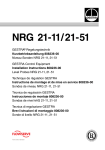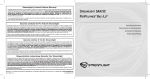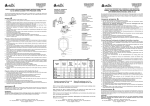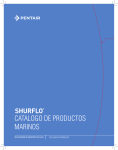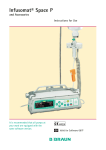Download BEAMPB-NR Sunny Beam Piggy-Back
Transcript
BEAMPB-NR Sunny Beam Piggy-Back Version 2.2 BEAMPBNR-12:NX2106 TBX-BEAMPBNR SMA Technologie AG BEAMPBNR-12:NX2106 SMA Technologie AG Einbau Funk Piggy-Back in Wechselrichter..........7-14 Installing a Radio Piggy-Back in an Inverter.....15-22 Instalación del Piggy-Back inalámbrico.............23-30 Montaggio della scheda radio Piggy-Back........31-38 BEAMPBNR-12:NX2106 3 SMA Technologie AG 4 BEAMPBNR-12:NX2106 SMA Technologie AG Diese Anleitung ist nur für Elektrofachkräfte gedacht! Alle Arbeiten am Wechselrichter dürfen nur von Elektrofachkräften durchgeführt werden! Beachten Sie alle Sicherheitshinweise in der Wechselrichter-Dokumentation! This instruction is only for qualified electricians! All work on the inverter may only be performed by qualified electricians! Please follow all safety instructions contained in the inverter documentation! ¡Estas instrucciones están destinadas a electricistas especializados únicamente! ¡Todos los trabajos a realizar en los inversores serán realizados sólo por electricistas! ¡Observe todas las indicaciones de seguridad contenidas en la documentación del inversor! Queste istruzioni sono concepite solo per elettricisti! Tutti i lavori sull'inverter devono essere eseguiti solo da elettricisti qualificati! Attenersi alle avvertenze di sicurezza della documentazione dell'inverter! BEAMPBNR-12:NX2106 5 SMA Technologie AG 6 BEAMPBNR-12:NX2106 SMA Technologie AG Einbau Funk Piggy-Back in Wechselrichter 1 Einbau Funk Piggy-Back in Wechselrichter Dieses Kapitel ist nur für Elektrofachkräfte gedacht! Alle Arbeiten am Wechselrichter dürfen nur von Elektrofachkräften durchgeführt werden! Beachten Sie alle Sicherheitshinweise in der Wechselrichter-Dokumentation! 1.1 Einbauarten Der Einbau des Funk Piggy-Backs und der Antenne richtet sich nach dem Lieferumfang. Lieferumfang (A) Lieferumfang (B) mit abdrehbarer Antennenspitze Lieferumfang (C) bei Einbau Funk Piggy-Back ab Werk (liegt dem Wechselrichter bei) Bei Lieferumfang (A) lesen Sie bitte das Kapitel “Einbauart (A): Funk Piggy-Back und Antenne” Seite 8. Bei Lieferumfang (B) lesen Sie bitte das Kapitel “Einbauart (B): Funk Piggy-Back und Antenne” Seite 10. Bei Lieferumfang (C), wenn das Funk Piggy-Back ab Werk eingebaut wurde, lesen Sie bitte das Kapitel “Einbau (C): Antenne, Funk Piggy-Back ab Werk” Seite 12. BEAMPBNR-12:NX2106 7 Einbau Funk Piggy-Back in Wechselrichter SMA Technologie AG 1.1.1 Einbauart (A): Funk Piggy-Back und Antenne Dieses Kapitel bezieht sich nur auf den Lieferumfang (A). Zur Unterscheidung vom Lieferumfang siehe Kapitel “Einbau Funk Piggy-Back in Wechselrichter” Seite 7. Dieses Kapitel ist nur für Elektrofachkräfte gedacht! Alle Arbeiten am Wechselrichter dürfen nur von Elektrofachkräften durchgeführt werden! Beachten Sie alle Sicherheitshinweise in der Wechselrichter-Dokumentation! Das Funk Piggy-Back darf nur über das mitgelieferte Koax-Antennenkabel mit der Funkantenne verbunden werden! Nur das mitgelieferte Koax-Antennenkabel gewährleistet eine ausreichende Personensicherheit. 1. Öffnen Sie den Wechselrichter wie in der Wechselrichter-Dokumentation beschrieben. 2. Die DIP-Schalter am Funk Piggy-Back sind werkseitig auf Gruppe 1 eingestellt. Auch wenn Sie die Gruppe 1 eingestellt lassen wollen, prüfen Sie die Einstellung der DIPSchalter am Funk Piggy-Back anhand der Abbildung unten. DIP-Schalter 4 sollte als einziger nach unten gedrückt DIP-Schalter sein. Weitere Informationen zum Einstellen der Gruppen finden Sie in Kapitel “DIPSchalter Einstellung am Funk Piggy-Back” Seite 13. 3. Stecken Sie das Funk Piggy-Back, ohne zu großen Druck auf die Pins auszuüben, linksbündig auf den dafür vorgesehenen Steckplatz im Wechselrichter, wie aus der Wechselrichter-Dokumentation ersichtlich. Achten Sie darauf, dass Sie das Piggy-Back nicht versetzt aufstecken. Bei der unteren, kurzen Pin-Reihe bleibt der ganz rechte Pin frei. 8 BEAMPBNR-12:NX2106 DIP-Schalter auf Gruppe 1 eingestellt SMA Technologie AG Einbau Funk Piggy-Back in Wechselrichter 4. Drehen Sie die PG-Abdeckung vom Wechselrichtergehäuse ab. Auf der PGAbdeckung steht, welche PG-Verschraubung an Ihren Wechselrichter passt. 5. Bei einer PG 16-Verschraubung drehen Sie den mitgelieferten PG 16-Adapter wie in der Abbildung auf die PGVerschraubung der Antenne. 6. Stecken Sie das Ende des Antennenkabels durch die PG-Öffnung am Wechselrichtergehäuse. 7. Ziehen Sie die PG-Verschraubung von der Gehäuseinnenseite mit dem geriffelten Ring der entsprechenden PGVerschraubung fest. Achten Sie darauf, dass Sie den geriffelten Ring so fest ziehen, dass der Lack des Gehäuses beschädigt wird und dadurch Kontakt zum blanken Metall des Wechselrichtergehäuses hergestellt wird. geriffelter Ring PG 16-Adapter nur für PG 16-Verschraubung 8. Verschrauben Sie das Antennenkabel mit dem Antennenanschluss vom Funk Piggy-Back (siehe Abbildung rechts). 9. Verlegen Sie das Antennenkabel wie in der Wechselrichter-Dokumentation beschrieben. 10. Stecken Sie keine Jumper im Wechselrichter. 11. Verschließen Sie den Wechselrichter wie in der Wechselrichter-Dokumentation beschrieben. Antennenanschluss BEAMPBNR-12:NX2106 9 Einbau Funk Piggy-Back in Wechselrichter SMA Technologie AG 1.1.2 Einbauart (B): Funk Piggy-Back und Antenne Dieses Kapitel bezieht sich nur auf den Lieferumfang (B). Zur Unterscheidung vom Lieferumfang siehe Kapitel “Einbau Funk Piggy-Back in Wechselrichter” Seite 7. Dieses Kapitel ist nur für Elektrofachkräfte gedacht! Alle Arbeiten am Wechselrichter dürfen nur von Elektrofachkräften durchgeführt werden! Beachten Sie alle Sicherheitshinweise in der Wechselrichter-Dokumentation! Das Funk Piggy-Back darf nur über das mitgelieferte Koax-Antennenkabel mit der Funkantenne verbunden werden! Nur das mitgelieferte Koax-Antennenkabel gewährleistet eine ausreichende Personensicherheit. 1. Öffnen Sie den Wechselrichter wie in der Wechselrichter-Dokumentation beschrieben. 2. Die DIP-Schalter am Funk Piggy-Back sind werkseitig auf Gruppe 1 eingestellt. Auch wenn Sie die Gruppe 1 eingestellt lassen wollen, prüfen Sie die Einstellung der DIPSchalter am Funk Piggy-Back anhand der Abbildung unten. DIP-Schalter 4 sollte als einziger nach unten gedrückt DIP-Schalter sein. Weitere Informationen zum Einstellen der Gruppen lesen Sie in Kapitel “DIPSchalter Einstellung am Funk Piggy-Back” Seite 13. 3. Stecken Sie das Funk Piggy-Back, ohne zu großen Druck auf die Pins auszuüben, linksbündig auf den dafür vorgesehenen Steckplatz im Wechselrichter, wie aus der Wechselrichter-Dokumentation ersichtlich. Achten Sie darauf, dass Sie das Piggy-Back nicht versetzt aufstecken. Bei der unteren, kurzen Pin-Reihe bleibt der ganz rechte Pin frei. 10 BEAMPBNR-12:NX2106 DIP-Schalter auf Gruppe 1 eingestellt SMA Technologie AG Einbau Funk Piggy-Back in Wechselrichter 4. Stecken Sie das Ende des Antennenkabels durch die PG-Öffnung am Wechselrichtergehäuse. 5. Ziehen Sie die PG-Verschraubung von der Gehäuseinnenseite mit dem geriffelten Ring fest. Achten Sie darauf, dass Sie den geriffelten Ring so fest ziehen, dass der Lack des Gehäuses beschädigt wird und dadurch Kontakt zum blanken Metall des Wechselrichtergehäuses hergestellt wird. 6. Verschrauben Sie das Antennenkabel mit dem Antennenanschluss vom Funk Piggy-Back (siehe Abbildung rechts). 7. Verlegen Sie das Antennenkabel wie in der Wechselrichter-Dokumentation beschrieben. 8. Stecken Sie keine Jumper im Wechselrichter. 9. Verschließen Sie den Wechselrichter wie in der Wechselrichter-Dokumentation beschrieben. geriffelter Ring Antennenanschluss BEAMPBNR-12:NX2106 11 Einbau Funk Piggy-Back in Wechselrichter SMA Technologie AG 1.1.3 Einbau (C): Antenne, Funk Piggy-Back ab Werk Dieses Kapitel ist nur für Elektrofachkräfte gedacht! Alle Arbeiten am Wechselrichter dürfen nur von Elektrofachkräften durchgeführt werden! Beachten Sie alle Sicherheitshinweise in der Wechselrichter-Dokumentation! Wenn das Sunny Beam Piggy-Back bereits werkseitig eingebaut wurde, kann die Antenne wie folgt beschrieben am Wechselrichter befestigt werden. 1. Entfernen Sie die Schutzkappe vom Antennengewinde am Wechselrichtergehäuse. 2. Stecken Sie die Dichtung auf das Antennengewinde am Wechselrichtergehäuse. 3. Schrauben Sie die Antennenspitze auf das Antennengewinde am Wechselrichtergehäuse. 12 BEAMPBNR-12:NX2106 SMA Technologie AG Einbau Funk Piggy-Back in Wechselrichter 1.2 DIP-Schalter Einstellung am Funk Piggy-Back Dieses Kapitel ist nur für Elektrofachkräfte gedacht! Alle Arbeiten am Wechselrichter dürfen nur von Elektrofachkräften durchgeführt werden! Beachten Sie alle Sicherheitshinweise in der Wechselrichter-Dokumentation! Die Funk Piggy-Backs können über die DIP-Schalter auf Gruppen eingestellt werden (0 bis15, siehe Abbildungen unten). Dadurch können Sie fremde Wechselrichter beim Erfassen mit dem Sunny Beam ausschließen, wenn zu viele fremde Wechselrichter in der Nachbarschaft auf die gleiche Gruppe eingestellt sind. Der Sunny Beam und die Funk Piggy-Backs müssen immer auf eine gemeinsame Gruppe eingestellt sein. Werkseitig sind die Piggy-Backs auf Gruppe 1 eingestellt. Sie können die Gruppe beim Funk PiggyBack ändern, indem Sie die weißen DIPSchalter am Funk Piggy-Back (siehe Abbildung rechts), hoch-- oder herunterdrücken. Welche DIP-Schalter-Stellung welcher Gruppe entspricht, entnehmen Sie bitte der Übersicht. Wie Sie die Gruppeneinstellung beim Sunny Beam ändern, lesen Sie bitte in der Sunny Beam Bedienungsanleitung. DIP-Schalter Übersicht Gruppen-Einstellung Funk Piggy-Back 0 6 12 1 (werkseitig) 7 13 2 8 14 3 9 15 4 10 5 11 BEAMPBNR-12:NX2106 13 Einbau Funk Piggy-Back in Wechselrichter SMA Technologie AG Die in diesen Unterlagen enthaltenen Informationen sind Eigentum der SMA Technologie AG. Die Veröffentlichung, ganz oder in Teilen, bedarf der schriftlichen Zustimmung der SMA Technologie AG. Eine innerbetriebliche Vervielfältigung, die zur Evaluierung des Produktes oder zum sachgemäßen Einsatz bestimmt ist, ist erlaubt und nicht genehmigungspflichtig. Haftungsausschluss Es gelten als Grundsatz die Allgemeinen Lieferbedingungen der SMA Technologie AG. Der Inhalt dieser Unterlagen wird fortlaufend überprüft und gegebenenfalls angepasst. Trotzdem können Abweichungen nicht ausgeschlossen werden. Es wird keine Gewähr für Vollständigkeit gegeben. Die jeweils aktuelle Version ist im Internet unter www.SMA.de abrufbar oder über die üblichen Vertriebswege zu beziehen. Gewährleistungs- und Haftungsansprüche bei Schäden jeglicher Art sind ausgeschlossen, wenn sie auf eine oder mehrere der folgenden Ursachen zurückzuführen sind: • Unsachgemäße oder nicht bestimmungsgemäße Verwendung des Produkts • Betreiben des Produkts in einer nicht vorgesehenen Umgebung • Betreiben des Produkts unter Nichtberücksichtigung der am Einsatzort relevanten gesetzlichen Sicherheitsvorschriften • Nichtbeachten der Warn- und Sicherheitshinweise in allen für das Produkt relevanten Unterlagen • Betreiben des Produkts unter fehlerhaften Sicherheits- und Schutzbedingungen • Eigenmächtiges Verändern des Produkts oder der mitgelieferten Software • Fehlverhalten des Produkts durch Einwirkung angeschlossener oder benachbarter Geräte außerhalb der gesetzlich zulässigen Grenzwerte • Katastrophenfälle und höhere Gewalt Softwarelizenzierung Die Nutzung der mitgelieferten von der SMA Technologie AG hergestellten Software unterliegt folgenden Bedingungen: Die Software darf für innerbetriebliche Zwecke vervielfältigt und auf beliebig vielen Computern installiert werden. Mitgelieferte Quellcodes dürfen, dem innerbetrieblichen Verwendungszweck entsprechend, in Eigenverantwortung verändert und angepasst werden. Ebenso dürfen Treiber auf andere Betriebssysteme portiert werden. Jegliche Veröffentlichung der Quellcodes ist nur mit schriftlicher Zustimmung der SMA Technologie AG zulässig. Eine Unterlizensierung der Software ist nicht zulässig. Haftungsbeschränkung: Die SMA Technologie AG lehnt jegliche Haftung für direkte oder indirekte Folgeschäden, die sich aus der Verwendung der von SMA Technologie AG erstellten Software ergeben, ab. Dies gilt auch für die Leistung beziehungsweise Nicht-Leistung von Support-Tätigkeiten. Mitgelieferte Software, die nicht von der SMA Technologie AG erstellt wurde, unterliegt den jeweiligen Lizenz- und Haftungsvereinbarungen des Herstellers. Warenzeichen Alle Warenzeichen werden anerkannt, auch wenn diese nicht gesondert gekennzeichnet sind. Fehlende Kennzeichnung bedeutet nicht, eine Ware oder ein Zeichen seien frei. SMA Technologie AG Hannoversche Straße 1-5 34266 Niestetal Deutschland Tel. +49 561 9522-0 Fax +49 561 9522-100 www.SMA.de E-Mail: [email protected] © 2005 SMA Technologie AG. Alle Rechte vorbehalten. 14 BEAMPBNR-12:NX2106 SMA Technologie AG Installing a Radio Piggy-Back in an Inverter 1 Installing a Radio Piggy-Back in an Inverter This chapter is intended solely for qualified electricians! All work on the inverter may only be performed by qualified electricians! Please follow all safety instructions contained in the inverter documentation! 1.1 Ways of Installation The installation of the Radio Piggy-Back and the antenna is determined by the scope of delivery. Scope of delivery (A) Scope of delivery (B) with unscrewable Antenna tip Scope of delivery (C) equipped with Radio Piggy-Back by default (enclosed with the inverter) For scope of delivery (A) please refer to section “Installation (A): Radio Piggy-Back and Antenna” Page 16 . For scope of delivery (B) please refer to section “Installation (B): Radio Piggy-Back and Antenna” Page 18 . For scope of delivery (C), with the Radio Piggy-Back installed at the factory, please refer to section “Installation (C): Antenna, Piggy-Back ex Factory” Page 20. BEAMPBNR-12:NX2106 15 Installing a Radio Piggy-Back in an Inverter SMA Technologie AG 1.1.1 Installation (A): Radio Piggy-Back and Antenna This section refers solely to scope of delivery (A). For the different scopes of delivery, please refer to section “Installing a Radio Piggy-Back in an Inverter” Page 15. This chapter is intended solely for qualified electricians! All work on the inverter may only be performed by qualified electricians! Please follow all safety instructions contained in the inverter documentation! The Radio Piggy-Back may only be connected to the radio antenna via the enclosed coax antenna cable! Only the enclosed coax antenna cable ensures sufficient safety of the persons involved. 1. Open the inverter as described in the inverter documentation. 2. The DIP switches on the Radio PiggyBack are set to group 1 by default. Even if you intend to leave group 1 set, check the DIP switch setting on the Radio Piggy-Back using the figure below. DIP switch 4 should be the only one pressed down. See chapter “DIP Switch Setting on the Radio Piggy-Back” Page 21 for further information on setting the group. 3. 16 Attach the Radio Piggy-Back to the slot provided for it in the inverter without exerting excessive force on the pins as shown in the inverter documentation. Make sure that you do not attach the Piggy-Back the wrong way around. The extreme right-hand pin on the lower, short row of pins is left free. BEAMPBNR-12:NX2106 DIP switch DIP switches set to group 1 SMA Technologie AG Installing a Radio Piggy-Back in an Inverter 4. Rotate the PG cover away from the inverter housing. The PG screw fitting which fits your inverter is specified on the PG cover. 5. For a PG 16 screw fitting, screw the enclosed PG 16 adapter to the PG screw fitting of the antenna as shown in the figure. 6. Insert the end of the antenna cable through the PG opening on the inverter housing. 7. Tighten the PG screw fitting from the interior of the housing with the grooved ring of the corresponding PG screw fitting. Make sure that you tighten the grooved ring so tightly that the paint on the enclosure is damaged and thus contact is made with the bare metal of the inverter enclosure. grooved ring PG 16 adapter for PG 16 screw fitting only 8. Screw the antenna cable to the antenna connection of the Radio Piggy-Back (see figure at right). 9. Lay the antenna cable as described in the inverter documentation. 10. Do not mount any jumpers on the inverter. 11. Close the inverter as described in the inverter documentation. Antenna connection BEAMPBNR-12:NX2106 17 Installing a Radio Piggy-Back in an Inverter SMA Technologie AG 1.1.2 Installation (B): Radio Piggy-Back and Antenna This section refers solely to scope of delivery (B). For the different scopes of delivery, please refer to section “Installing a Radio Piggy-Back in an Inverter” Page 15. This chapter is intended solely for qualified electricians! All work on the inverter may only be performed by qualified electricians! Please follow all safety instructions contained in the inverter documentation! The Radio Piggy-Back may only be connected to the radio antenna via the enclosed coax antenna cable! Only the enclosed coax antenna cable ensures sufficient safety of the persons involved. 1. Open the inverter as described in the inverter documentation. 2. The DIP switches on the Radio PiggyBack are set to group 1 by default. Even if you intend to leave group 1 set, check the setting of the DIP switches on the Radio Piggy-Back using the figure below. DIP switch 4 should be the only one pressed down. See chapter “DIP Switch Setting on the Radio Piggy-Back” Page 21 for further information on setting the group. 3. 18 Attach the Radio Piggy-Back to the slot provided for it in the inverter without exerting excessive force on the pins as shown in the inverter documentation. Make sure that you do not attach the Piggy-Back the wrong way around. The extreme right-hand pin on the lower, short row of pins is left free. BEAMPBNR-12:NX2106 DIP switches DIP switches set to group 1 SMA Technologie AG Installing a Radio Piggy-Back in an Inverter 4. Insert the end of the antenna cable through the PG opening on the inverter housing. 5. Tighten the PG screw fitting from the interior of the housing with the grooved ring. Make sure that you tighten the grooved ring so tightly that the paint on the enclosure is damaged and thus contact is made with the bare metal of the inverter enclosure. 6. Screw the antenna cable to the antenna connection of the Radio Piggy-Back (see figure at right). 7. Lay the antenna cable as described in the inverter documentation. 8. Do not mount any jumpers on the inverter. 9. Close the inverter as described in the inverter documentation. grooved ring Antenna connection BEAMPBNR-12:NX2106 19 Installing a Radio Piggy-Back in an Inverter SMA Technologie AG 1.1.3 Installation (C): Antenna, Piggy-Back ex Factory This chapter is intended solely for qualified electricians! All work on the inverter may only be performed by qualified electricians! Please follow all safety instructions contained in the inverter documentation! If the Radio Pigy-Back has already been installed at the factory, the antenna can be fastened to the inverter as follows. 1. Remove the protective cap from the thread of the antenna on the inverter housing. 2. Plug the sealing on the thread of the antenna on the inverter housing. 3. Screw the antenna tip to the thread of the antenna on the inverter housing. 20 BEAMPBNR-12:NX2106 SMA Technologie AG Installing a Radio Piggy-Back in an Inverter 1.2 DIP Switch Setting on the Radio Piggy-Back This chapter is intended solely for qualified electricians! All work on the inverter may only be performed by qualified electricians! Please follow all safety instructions contained in the inverter documentation! The Radio Piggy-Backs can be set to groups via the DIP switches (0 to 15, see figures below). This allows you to exclude other inverters when recording data with the Sunny Beam, if to many other inverters in the vicinity are set to the same group. The Sunny Beam and the Radio Piggy-Backs must always be set to a common group. The Piggy-Backs are set to group 1 by default. You can change the group for the Radio Piggy-Back by pushing the white DIP switches on the Radio Piggy-Back (see figure at right) up or down. Please refer to the overview to find out which position of the switches corresponds to which group. See the Sunny Beam Documentation on how to change the group setting for the Sunny Beam. DIP switches Overview of Radio Piggy-Back group settings 0 6 12 1 (factory setting) 7 13 2 8 14 3 9 15 4 10 5 11 BEAMPBNR-12:NX2106 21 Installing a Radio Piggy-Back in an Inverter SMA Technologie AG The information contained in this document is the property of SMA Technologie AG. Publishing its content, either partially or in full, requires the written permision of SMA Technologie AG. Any internal company copying of the document for the purposes of evaluating the product or its correct implementation is allowed and does not require permission. Exclusion of liability The general terms and conditions of delivery of SMA Technologie AG shall apply. The content of these documents is continually checked and amended, where necessary. However, discrepancies cannot be excluded. No guarantee is made for the completeness of these documents. The latest version is available on the Internet at www.SMA.de or from the usual sales channels. Guarantee or liability claims for damages of any kind are exlcuded if they are caused by one or more of the following: • Improper or inappropriate use of the product • Operating the product in an unintended environment • Operating the product whilst ignoring relevant, statutory safety regulations in the deployment location • Ignoring safety warnings and instructions contained in all documents relevant to the product • Operating the product under incorrect safety or protection conditions • Altering the product or supplied software without authority • The product malfunctions due to operating attached or neighboring devices beyond statutory limit values • In case of unforeseen calamity or force majeure Software licensing The use of supplied software produced by SMA Technologie AG is subject to the following conditions: This software may be copied for internal company purposes and may be installed on any number of computers. Supplied source codes may be changed or adapted for internal company purposes on your own responsibility. Drivers may also be transferred to other operating systems. Source codes may only be published with the written permission of SMA Technologie AG. Sub-licensing of software is not permissible. Limitation of liability: SMA Technologie AG rejects any liability for direct or indirect damages arising from the use of software developed by SMA Technologie AG. This also applies to the provision or non-provision of support activities. Supplied software not developed by SMA Technologie AG is subject to the respective licensing and liability agreements of the manufacturer. Trademarks All trademarks are recognized even if these are not marked separately. Missing designations do not mean that a product or brand is not a registered trademark. SMA Technologie AG Hannoversche Straße 1-5 34266 Niestetal Germany Tel. +49 561 9522-0 Fax +49 561 9522-100 www.SMA.de E-mail: [email protected] © 2005 SMA Technologie AG. All rights reserved. 22 BEAMPBNR-12:NX2106 SMA Technologie AG Instalación del Piggy-Back inalámbrico 1 Instalación del Piggy-Back inalámbrico ¡Este capítulo está destinado a electricistas especializados únicamente! ¡Todos los trabajos a realizar en los inversores serán realizados sólo por electricistas! ¡Observe todas las indicaciones de seguridad contenidas en la documentación del inversor! 1.1 Tipos de instalación La instalación del Piggy-Back inalámbrico y de la antena depende de su pedido. Volumen del suministro (A): Volumen del suministro (B): con punta de antena desenroscable Volumen del suministro (C): con Piggy-Back inalámbrico instalado de fábrica (incluido en el suministro) Si su pedido es del tipo (A), por favor lea el capítulo “Montaje (A): Piggy-Back inalámbrico y antena” Página 24. Si su pedido es del tipo (B) por favor lea el capítulo “Montaje (B): Piggy-Back inalámbrico y antena” Página 26. Si su pedido es del tipo (C) con el Piggy-Back inalámbrico instalado de fábrica, por favor lea el capítulo “Montaje (B): Piggy-Back inalámbrico y antena” Página 26. BEAMPBNR-12:NX2106 23 Instalación del Piggy-Back inalámbrico SMA Technologie AG 1.1.1 Montaje (A): Piggy-Back inalámbrico y antena Este capítulo trata del montaje de los componentes del tipo de pedido (A). Para determinar su tipo de pedido, por favor vea el capítulo “Instalación del Piggy-Back inalámbrico” Página 23. ¡Este capítulo está destinado a electricistas especializados únicamente! ¡Todos los trabajos a realizar en los inversores serán realizados sólo por electricistas! ¡Observe todas las indicaciones de seguridad contenidas en la documentación del inversor! ¡El Piggy-Back inalámbrico sólo debe conectarse a la antena mediante el cable de antena coaxial incluido en el suministro! La seguridad personal solamente queda garantizada si se emplea este cable. 1. Abra el inversor como se describe en la documentación del inversor. 2. Los interruptores DIP del Piggy-Back inalámbrico están preajustados de fábrica al grupo 1. Incluso si no desea modificar la asignación de grupo, compruebe el ajuste de los interruptores DIP en el Piggy-Back inalámbrico según se indica en la figura. Solamente el interruptor 4 debe Interruptores DIP estar pulsado. Para más información sobre el ajuste de grupos lea el capítulo “Ajuste de los interruptores DIP del Piggy-Back” Página 29. 3. Inserte el Piggy-Back inalámbrico en la ranura prevista del inversor, ajustándolo al margen izquierdo y sin ejercer demasiada presión sobre los pins, tal como se describe en la documentación del inversor. Asegúrese de no colocar el Piggy-Back de forma escalonada. En el renglón de pins inferior, más corto, el pin derecho queda libre. 24 BEAMPBNR-12:NX2106 Interruptores DIP ajustados al grupo 1 SMA Technologie AG Instalación del Piggy-Back inalámbrico 4. Desenrosque y retire la cubierta PG del inversor. En la cubierta PG se indica el tipo de racor PG apropiado para su inversor. 5. Para racores PG 16 coloque el adaptador PG 16 sobre el racor PG de la antena, tal como se indica en la figura. 6. Haga pasar el extremo del cable de antena por la abertura PG en la carcasa del inversor. 7. Apriete el racor PG en el lado interior de la carcasa con el anillo estriado apropiado. Asegúrese de apretar el anillo fuertemente, de manera que se desprenda el esmalte de la carcasa y haga contacto con el metal de la caja del inversor. anillo estriado adaptador PG 16 sólo para racor tipo PG 16 8. Atornille el cable de la antena con la conexión de antena del Piggy-Back inalámbrico (ver figura a la derecha). 9. Tienda el cable de la antena según se describe en la documentación del inversor. 10. No utilice puentes en el inversor. 11. Cierre el inversor como se describe en la documentación del inversor. Conexión de la antena BEAMPBNR-12:NX2106 25 Instalación del Piggy-Back inalámbrico SMA Technologie AG 1.1.2 Montaje (B): Piggy-Back inalámbrico y antena Este capítulo trata del montaje de los componentes del tipo de pedido (B). Para determinar su tipo de pedido, por favor vea el capítulo “Instalación del Piggy-Back inalámbrico” Página 23. ¡Este capítulo está destinado a electricistas especializados únicamente! ¡Todos los trabajos a realizar en los inversores serán realizados sólo por electricistas! ¡Observe todas las indicaciones de seguridad contenidas en la documentación del inversor! ¡El Piggy-Back inalámbrico sólo debe conectarse a la antena mediante el cable de antena coaxial incluido en el suministro! La seguridad personal solamente queda garantizada si se emplea este cable. 1. Abra el inversor como se describe en la documentación del inversor. 2. Los interruptores DIP del Piggy-Back inalámbrico están preajustados de fábrica al grupo 1. Incluso si no desea modificar la asignación de grupo, compruebe el ajuste de los interruptores DIP en el Piggy-Back inalámbrico según se indica en la figura. Solamente el interruptor 4 Interruptores DIP debe estar pulsado. Para más información sobre el ajuste de grupos lea el capítulo “Ajuste de los interruptores DIP del Piggy-Back” Página 29. 3. Inserte el Piggy-Back inalámbrico en la ranura prevista del inversor, ajustándolo al margen izquierdo y sin ejercer demasiada presión sobre los pins, tal como se describe en la documentación del inversor. Asegúrese de no colocar el Piggy-Back de forma escalonada. En el renglón de pins inferior, más corto, el pin derecho queda libre. 26 BEAMPBNR-12:NX2106 Interruptores DIP ajustados al grupo 1 SMA Technologie AG 4. Haga pasar el extremo del cable de antena por la abertura PG en la carcasa del inversor. 5. Apriete el racor PG en el lado interior de la carcasa con el anillo estriado. Asegúrese de apretar el anillo fuertemenente, de manera que se desprenda el esmalte de la carcasa y haga contacto con el metal de la caja del inversor. 6. Atornille el cable de la antena con la conexión de antena del Piggy-Back inalámbrico (ver figura a la derecha). 7. Tienda el cable de la antena según se describe en la documentación del inversor. 8. No utilice puentes en el inversor. 9. Cierre el inversor como se describe en la documentación del inversor. Instalación del Piggy-Back inalámbrico anillo estriado Conexión de la antena BEAMPBNR-12:NX2106 27 Instalación del Piggy-Back inalámbrico SMA Technologie AG 1.1.3 Montaje (C): Antena, Piggy-Back de fábrica ¡Este capítulo está destinado a electricistas especializados únicamente! ¡Todos los trabajos a realizar en los inversores serán realizados sólo por electricistas! ¡Observe todas las indicaciones de seguridad contenidas en la documentación del inversor! Si el Piggy-Back inalámbrico Sunny Beam ha sido montado de fábrica, fije la antena al inversor según se describe a continuación. 1. Retire la tapa de protección de la rosca de la antena en la carcasa del inversor. 2. Coloque la junta en la rosca de la antena en la carcasa del inversor. 3. Enrosque la punta de la antena en la rosca de la antena en la carcasa del inversor. 28 BEAMPBNR-12:NX2106 SMA Technologie AG Instalación del Piggy-Back inalámbrico 1.2 Ajuste de los interruptores DIP del Piggy-Back ¡Este capítulo está destinado a electricistas especializados únicamente! ¡Todos los trabajos a realizar en los inversores serán realizados sólo por electricistas! ¡Observe todas las indicaciones de seguridad contenidas en la documentación del inversor! Los Piggy-Back inalámbricos pueden ajustarse a los grupos (0 a 15, ver el gráfico inferior) mediante los interruptores DIP. Ello le permite excluir inversores ajenos a su instalación del registro por parte del Sunny Beam, en caso de que demasiados inversores ajenos presentes en las inmediaciones estén ajustados al mismo grupo. El Sunny Beam y los Piggy-Back inalámbricos tienen que tener una dirección de grupo común. Los Piggy-Back inalámbricos están preajustados de fábrica al grupo 1. Puede cambiar el grupo de los Piggy-Back inalámbricos mediante los interruptores DIP (ver el gráfico a la derecha). Vea la tabla para determinar cómo ajustar los grupos mediante los interruptores DIP. Para cambiar el ajuste de grupo del Sunny Beam, por favor lea el manual de instrucciones del Sunny Beam. Interruptores DIP Ajuste de los grupos en los Piggy-Back inalámbricos 0 6 12 1 (de fábrica) 7 13 2 8 14 3 9 15 4 10 5 11 BEAMPBNR-12:NX2106 29 Instalación del Piggy-Back inalámbrico SMA Technologie AG Las informaciones contenidas en esta documentación son propiedad de SMA Technologie AG. La publicación, completa o parcial, requiere el consentimiento por escrito de SMA Technologie AG. La reproducción interna por parte de una empresa con vistas a evaluar el producto o emplearlo correctamente está permitida y no requiere autorización. Exoneración de responsabilidad Rigen como principio las condiciones generales de entrega de SMA Technologie AG. El contenido de este documento será revisado periódicamente y adaptado a las circunstancias. No obstante, no se excluyen posibles divergencias. No garantizamos la integridad del documento. La versión actual en cada momento puede consultarse en la página www.SMA.de o solicitarse a través de las habituales vías comerciales. Quedan excluidos en todos los casos las reclamaciones de garantía y de responsabilidad, si se deben a una o varias de las siguientes causas: • Uso indebido del producto o no conforme a la finalidad por la que ha sido desarrollado • Uso del producto en un entorno no previsto • Uso del producto incumpliendo las normas de seguridad legales aplicables en el lugar de trabajo • Incumplimiento de las indicaciones de seguridad y advertencias descritas en todos los documentos relevantes del producto • Uso del producto bajo condiciones de seguridad y protección deficientes • Modificación por cuenta propia del producto o del software suministrado • Comportamiento incorrecto del producto por influencia de otros aparatos conectados o muy cercanos que superen los valores límites legalmente permitidos • Casos de catástrofes o de fuerza mayor Licencia del software La utilización del software desarrollado por SMA Technologie AG está sujeta a las siguientes condiciones: El software podrá ser reproducido para fines interempresariales e instalado en el número de ordenadores que el cliente desee. Los códigos fuente suministrados, que corresponden a la finalidad de uso interna de la empresa, pueden ser modificados y adaptados bajo su propia responsabilidad. Asimismo, pueden transferirse controladores a otros sistemas operativos. La publicación de cualquier código fuente sólo está permitida con el consentimiento por escrito de SMA Technologie AG. No se permite una sublicencia del software. Limitación de la responsabilidad: SMA Technologie AG rechaza cualquier responsabilidad para daños sucesivos directos o indirectos causados por la utilización del software desarrollado por SMA Technologie AG. Esto también se aplica en el caso de prestaciones o no-prestaciones de asistencia. El software suministrado no desarrollado por SMA Technologie AG está sujeto a los correspondientes acuerdos de licencia y responsabilidad de su fabricante. Marcas registradas Se reconocen todas las marcas registradas, incluso si no están señaladas por separado. Las faltas de señalización no implican, que la mercancía o las marcas sean libres. SMA Technologie AG Hannoversche Straße 1-5 34266 Niestetal Alemania Tel. +49 561 9522-0 Fax +49 561 9522-100 www.SMA.de E-mail: [email protected] © 2005 SMA Technologie AG. Reservados todos los derechos. 30 BEAMPBNR-12:NX2106 SMA Technologie AG Montaggio della scheda radio Piggy-Back 1 Montaggio della scheda radio Piggy-Back Questo capitolo è concepito solo per elettricisti! Tutti i lavori sull'inverter devono essere eseguiti solo da elettricisti qualificati! Attenersi alle avvertenze di sicurezza della documentazione dell'inverter! 1.1 Tipi di montaggio Il montaggio della scheda radio Piggy-Back e dell'antenna dipende dalla fornitura. Fornitura (A) Fornitura (B) con punta dell'antenna svitabile Fornitura (C) nel montaggio scheda radio Piggy-Back di fabbrica (acclusa all'inverter) Nella fornitura (A) leggete il capitolo “Montaggio (A): radio Piggy-Back e antenna” Pagina 32 . Nella fornitura (B) leggete il capitolo “Montaggio (B): radio Piggy-Back e antenna” Pagina 34. Nella fornitura (C), se la scheda radio Piggy-Back è stata montata in fabbrica, leggete il capitolo “Montaggio (C): Antenna, Piggy-Back di fabbrica” Pagina 36. BEAMPBNR-12:NX2106 31 Montaggio della scheda radio Piggy-Back SMA Technologie AG 1.1.1 Montaggio (A): radio Piggy-Back e antenna Questo capitolo si riferisce solo alla fornitura (A). Per la differenziazione della fornitura vedi il capitolo “Montaggio della scheda radio Piggy-Back” Pagina 31. Questo capitolo è concepito solo per elettricisti! Tutti i lavori sull'inverter devono essere eseguiti solo da elettricisti qualificati! Attenersi alle avvertenze di sicurezza della documentazione dell'inverter! La scheda radio Piggy-Back può essere collegata all'antenna per radiotrasmissione solo mediante il cavo di antenna coassiale in dotazione! Solo il cavo di antenna coassiale in dotazione garantisce una protezione delle persone sufficiente. 1. Aprite l'inverter come descritto nella relativa documentazione. 2. Gli interruttori DIP sulla scheda radio Piggy-Back sono impostati di fabbrica sul gruppo 1. Anche se desiderate lasciare impostato il gruppo 1, verificate l'impostazione degli interruttori DIP sulla scheda radio Piggy-Back in base alla figura in basso. L'interruttore DIP 4 dovrebbe essere Interruttori DIP l'unico premuto verso il basso. Per ulteriori informazioni sull'impostazione dei gruppi consultare il capitolo “Impostazione degli interruttori DIP sulla Piggy-Back” Pagina 37. 3. Infilate la scheda radio Piggy-Back allineata sulla sinistra, senza esercitare troppa pressione sui pin, nel punto dell'inverter previsto a tal fine, come esposto nella documentazione sull'inverter. Fate attenzione che la scheda Piggy-Back non venga infilata in modo sfalsato. Nella fila breve dei pin inferiore, il pin sulla destra resta libero. 32 BEAMPBNR-12:NX2106 Interruttori DIP impostati sul gruppo 1 SMA Technologie AG Montaggio della scheda radio Piggy-Back 4. Svitate la copertura PG dalla scatola dell'inverter. Sulla copertura PG è indicato che tipo di collegamento a vite PG è idoneo al vostro inverter. 5. In un collegamento a vite PG 16 girate l'adattatore PG 16 in dotazione, come dalla figura, sul collegamento a vite PG dell'antenna. 6. Infilate l'estremità del cavo dell'antenna attraverso l'apertura PG sulla scatola dell'inverter. 7. Avvitate il collegamento a vite PG della parte interna della scatola con l'anello scanalato del relativo collegamento a vite PG. Accertatevi di serrare l'anello scanalato fino a danneggiare lo smalto dell'alloggiamento e a toccare il metallo nudo della scatola dell'inverter. 8. Avvitate il cavo dell'antenna all'allacciamento dell'antenna della scheda radio Piggy-Back (vedi figura a destra). 9. Posate il cavo dell'antenna come descritto nella documentazione dell'inverter. anello scanalato adattatore PG 16 solo per collegamento a vite PG 16 10. Non inserire alcun jumper nell'inverter. 11. Chiudete l'inverter come descritto nella relativa documentazione. Allacciamento antenna BEAMPBNR-12:NX2106 33 Montaggio della scheda radio Piggy-Back SMA Technologie AG 1.1.2 Montaggio (B): radio Piggy-Back e antenna Questo capitolo si riferisce solo alla fornitura (B). Per la differenziazione della fornitura vedi il capitolo “Montaggio della scheda radio Piggy-Back” Pagina 31. Questo capitolo è concepito solo per elettricisti! Tutti i lavori sull'inverter devono essere eseguiti solo da elettricisti qualificati! Attenersi alle avvertenze di sicurezza della documentazione dell'inverter! La scheda radio Piggy-Back può essere collegata all'antenna per radiotrasmissione solo mediante il cavo di antenna coassiale in dotazione! Solo il cavo di antenna coassiale in dotazione garantisce una protezione delle persone sufficiente. 1. Aprite l'inverter come descritto nella relativa documentazione. 2. Gli interruttori DIP sulla scheda radio Piggy-Back sono impostati di fabbrica sul gruppo 1. Anche se desiderate lasciare impostato il gruppo 1, verificate l'impostazione degli interruttori DIP sulla scheda radio Piggy-Back in base alla figura in basso. L'interruttore DIP 4 dovrebbe Interruttori DIP essere l'unico premuto verso il basso. Per ulteriori informazioni sull'impostazione dei gruppi consultare il capitolo “Impostazione degli interruttori DIP sulla Piggy-Back” Pagina 37. 3. Infilate la scheda radio Piggy-Back allineata sulla sinistra, senza esercitare troppa pressione sui pin, nel punto dell'inverter previsto a tal fine, come esposto nella documentazione sull'inverter. Fate attenzione che la scheda Piggy-Back non venga infilata in modo sfalsato. Nella fila breve dei pin inferiore, il pin sulla destra resta libero. 34 BEAMPBNR-12:NX2106 Interruttori DIP impostati sul gruppo 1 SMA Technologie AG Montaggio della scheda radio Piggy-Back 4. Infilate l'estremità del cavo dell'antenna attraverso l'apertura PG sulla scatola dell'inverter. 5. Avvitate il collegamento a vite PG della parte interna della scatola con l'anello scanalato. Accertatevi di serrare l'anello scanalato fino a danneggiare lo smalto dell'alloggiamento e a toccare il metallo nudo della scatola dell'inverter. 6. Avvitate il cavo dell'antenna all'allacciamento dell'antenna della scheda radio Piggy-Back (vedi figura a destra). 7. Posate il cavo dell'antenna come descritto nella documentazione dell'inverter. 8. Non inserire alcun jumper nell'inverter. 9. Chiudete l'inverter come descritto nella relativa documentazione. anello scanalato Allacciamento antenna BEAMPBNR-12:NX2106 35 Montaggio della scheda radio Piggy-Back SMA Technologie AG 1.1.3 Montaggio (C): Antenna, Piggy-Back di fabbrica Questo capitolo è concepito solo per elettricisti! Tutti i lavori sull'inverter devono essere eseguiti solo da elettricisti qualificati! Attenersi alle avvertenze di sicurezza della documentazione dell'inverter! Se il Sunny Beam Piggy-Back è stato già montato in fabbrica, l'antenna può venire fissata sull'inverter come descritto qui di seguito. 1. Rimuovete il cappuccio di protezione dalla filettatura dell'antenna sulla scatola dell'inverter. 2. Infilate la guarnizione sulla filettatura dell'antenna sulla scatola dell'inverter. 3. Avvitate la punta dell'antenna nella filettatura dell'antenna sulla scatola dell'inverter. 36 BEAMPBNR-12:NX2106 SMA Technologie AG Montaggio della scheda radio Piggy-Back 1.2 Impostazione degli interruttori DIP sulla Piggy-Back Questo capitolo è concepito solo per elettricisti! Tutti i lavori sull'inverter devono essere eseguiti solo da elettricisti qualificati! Attenersi alle avvertenze di sicurezza della documentazione dell'inverter! Le schede radio Piggy-Back possono essere impostate sui gruppi mediante gli interruttori DIP (da 0 a 15, vedi figure in basso). In tal modo, nel rilevamento con il Sunny Beam si possono escludere inverter esterni, se troppi inverter esterni del vicinato sono impostati sullo stesso gruppo. Il Sunny Beam e le schede radio PiggyBack devono essere sempre sempre impostati su un gruppo comune. I Piggy-Back sono impostati di fabbrica sul gruppo 1. È possibile modificare il gruppo nella scheda Piggy-Back premendo verso l'alto o verso il basso gli interruttori DIP bianchi sulla scheda radio Piggy-Back (vedi figura a destra). Per sapere a quale gruppo corrispondono le posizioni degli interruttori DIP, consultare la panoramica. Per modificare l'impostazione dei gruppi nel Sunny Beam, consultare le istruzioni operative del Sunny Beam. Interruttori DIP Panoramica dell' impostazione dei gruppi Piggy-Back 0 6 12 1 (di fabbrica) 7 13 2 8 14 3 9 15 4 10 5 11 BEAMPBNR-12:NX2106 37 Montaggio della scheda radio Piggy-Back SMA Technologie AG Le informazioni contenute in questa documentazione sono proprietà della SMA Technologie AG. La pubblicazione, completa o parziale, necessita dell'autorizzazione scritta della SMA Technologie AG. Una duplicazione all'interno dell'azienda, destinata alla valutazione del prodotto oppure al suo impiego corretto, è permessa e non necessita di autorizzazione. Esonero di responsabilità Come principio valgono le Condizioni Generali di fornitura della SMA Technologie AG. Il contenuto della documentazione viene verificato di continuo e se necessario adattato. Non possono tuttavia essere escluse delle divergenze. Non vi è alcuna garanzia di completezza. La versione aggiornata è richiamabile in Internet sul sito www.SMA.de oppure può essere ordinata attraverso i normali canali di distribuzione. Sono escluse rivendicazioni di garanzia e di responsabilità in caso di danni di ogni genere qualora gli stessi siano riconducibili ad una o ad alcune delle seguenti cause: • Utilizzo improprio del prodotto oppure non conforme alla sua destinazione • Impiego del prodotto in un ambiente non previsto • Impiego del prodotto senza tener conto delle norme di sicurezza legali rilevanti nel luogo d’impiego • Mancata osservanza delle avvertenze di allarme e di sicurezza in tutte le documentazioni essenziali per il prodotto • Impiego del prodotto in condizioni di sicurezza e di protezioni errate • Modifica arbitraria del prodotto e del software fornito • Funzionamento errato del prodotto dovuto all’azione di apparecchi collegati o adiacenti al di fuori dei valori limite ammessi per legge • Catastrofi e forza maggiore Concessione della licenza del software L'utilizzo del software allegato prodotto dalla SMA Technologie AG è sottoposto alle seguenti condizioni: Il software può essere riprodotto per scopi interni all’azienda ed installato su un qualsiasi numero di computer. I codici sorgente forniti, in conformità all'uso previsto all'interno all’azienda, possono essere modificati e adattati sotto la propria responsabilità. Allo stesso modo i driver possono essere trasferiti su altri sistemi operativi. Qualsiasi divulgazione del codice sorgente è ammessa solo con l'autorizzazione scritta della SMA Technologie AG. Non è consentita alcuna subconcessione della licenza del software. Limitazione della responsabilità: La SMA Technologie AG non si assume alcuna responsabilità per danni permanenti diretti o indiretti determinati dall’impiego del software prodotto dalla SMA Technologie AG. Questo vale anche la prestazione o non-prestazione di attività di supporto. Il software fornito che non sia stato prodotto dalla SMA Technologie AG, è soggetto ai relativi accordi di licenza e di responsabilità del produttore. Marchio Tutti i marchi vengono riconosciuti anche se gli stessi non sono contrassegnati separatamente. L’assenza di contrassegno non significa che la merce o un marchio non siano registrati. SMA Technologie AG Hannoversche Straße 1-5 34266 Niestetal Germania Tel. +49 561 9522-0 Fax +49 561 9522-100 www.SMA.de E-mail: [email protected] © 2005 SMA Technologie AG. Tutti i diritti riservati. 38 BEAMPBNR-12:NX2106 SMA Technologie AG Montaggio della scheda radio Piggy-Back BEAMPBNR-12:NX2106 39 Vertrieb Solartechnik www.SMA.de SMA Technologie AG Hannoversche Straße 1–5 34266 Niestetal Tel. : +49 561 9522 4000 Fax: +49 561 9522 4040 E-Mail: [email protected] Freecall: 0800 SUNNYBOY Freecall: 0800 7 8 6 6 9 2 6 9 SMA America, Inc. SMA Ibérica Tecnología Solar, S.L. Grass Valley, Kalifornien, USA Barcelona, Spanien E-Mail: [email protected] E-Mail: [email protected] SMA Solar Technology China SMA Italia, S.r.L. Peking, China Mailand, Italien E-Mail: [email protected] E-Mail: [email protected] Innovation in Systemtechnik für den Erfolg der Photovoltaik