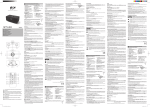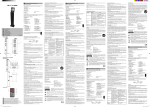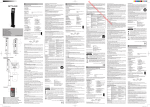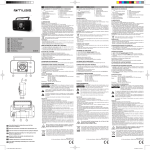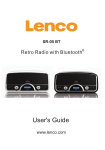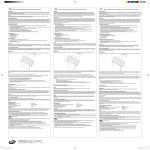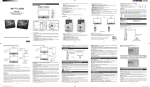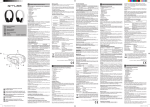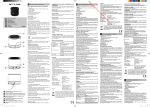Download REMOTE CONTROL MAIN UNIT
Transcript
FR BARRE DE SON AVEC FONCTION BLUETOOTH ET RADIO PLL DESCRIPTION DE L’APPAREIL Unite principale 1. Touche VOL- (diminution du volume) 2. Touche VOL+ (augmentation du volume) 3. Touche (Veille) 4. Touche MODE 5. Touche PAIR / 6. Logement pour carte SD/MMC 7. Port USB 8. Afficheur LCD Télécommande R1. Touche MODE R2. Touche SLEEP (Sommeil) R3. Touche MUTE (Sourdine) R4. Touche (Veille) R5. Touche TIMER R6. Touche CLOCK R7. Touche TUNE / R8. Touche TUNE / R9. Pavé numérique (0 - 9) R10. Touche MEM (mémorisation) 9. Indicateur Bluetooth 10. Capteur pour télécommande 11. Trous de suspension 12. Antenne FM filaire 13. Cordon secteur 14. ENTRÉE OPTIQUE 15. Prises ENTRÉE AUXILIAIRE 16. Prise LINE IN (ENTRÉE AUXILIAIRE) 17. Haut-parleurs R11. Touche PAIR / R12. Touche EQ(ÉGALISEUR) R13. Touche VOICE R14. Touche MUSIC R15. Touche MOVIE R16. Touches BASS +/R17. Touches TREBLE +/R18. Touches CH +/- (canaux) R19. Touches VOL +/- 1. Branchez le périphérique USB sur le port USB de l'appareil. Introduisez la carte mémoire dans le logement pour carte. Appuyez sur la touche pour mettre l’appareil en marche. Appuyez sur la touche MODE pour choisir entre le mode USB et le mode CARTE. La lecture démarre automatiquement. 2. Appuyez sur la touché pour mettre la lecture en pause. Appuyez une nouvelle fois sur la touché pour la reprendre. 3. Appuyez sur la touche ou pour passer à la plage suivante ou précédente. Maintenez la touche ou enfoncée pour rechercher rapidement un passage à l’intérieur d’une plage. Remarques: • Formats pris en charge: MP3 (32kbps-320kbps) • Le nombre total de fichiers MP3 sur le dispositif de stockage ne peut pas dépasser 9999. • Si l’insertion de la carte mémoire est difficile, c’est que vous ne l’avez peut-être pas insérée dans le bon sens. Retournez la carte et introduisez-la à nouveau. • Il existe de nombreux modèles de périphériques USB. Nous ne pouvons garantir que l’appareil supporte tous ces modèles. Si votre périphérique USB n’est pas supporté, veuillez en essayer un autre. • Il arrive que certaines cartes SD/MMC soient incompatibles. CONNEXION AVEC UN APPAREIL EXTERNE La télécommande fonctionne avec une pile au lithium de type CR2025 (fournie). Pour alimenter latélécommande, retirez l’onglet d’isolation situé à l’arrière de l’appareil. * Sur votre prise LINE IN 3,5 mm Connectez votre source audio (ex : un lecteur mp3) sur la prise LINE IN sur l’unité avec le câble LINE IN fourni. * Sur vos prise AUX IN RCA Connectez votre source audio (ex : un lecteur mp3) sur la prise AUX IN sur l’unité avec le câble AUX IN RCA fourni. * Sur le ENTRÉE OPTIQUE Connectez votre source audio sur la prise ENTRÉE OPTIQUE sur l’unité avec un câble audio numérique (non fourni). REMPLACEMENT DE LA PILE DE LA TÉLÉCOMMANDE 1. Poussez le verrou vers la droite. 2. Sortez le tiroir à pile. 3. Installez une pile « CR2025 » en dirigeant la borne positive de la pile (+) vers le haut. 4. Replacez le couvercle du compartiment à pile. 1. Appuyez sur la touche pour mettre l’appareil en marche. 2. Appuyez sur la touche MODE pour sélectionner le mode de votre choix : LINE, AUX ou OPT IN. 3. Démarrez la lecture depuis votre source audio. 4. Ajustez le volume sonore au niveau désiré. 5. Pour arrêter la lecture, déconnectez votre source audio de l’unité. GB TV Speaker with Bluetooth and PLL Radio LOCATION AND DESCRIPTION OF CONTROLS MAIN UNIT 1. VOL - button 2. VOL + button 3. Standby button 4. MODE button 5. PAIR / button 6. SD/MMC card slot 7. USB port 8. LCD display 9. Bluetooth indicator REMOTE CONTROL R1. MODE button R2. SLEEP button R3. MUTE button R4. Standby button R5. TIMER button R6. CLOCK button R7. TUNE / button R8. TUNE / button R9. Number (0-9) buttons R10. MEM (Memory) button 10. Remote sensor 11. Hanging holes 12. FM wire antenna 13. AC power cord 14. OPTICAL IN jack 15. AUX IN jacks 16. LINE IN jack 17. Speakers R11. PAIR / button R12. EQ button R13. VOICE button R14. MUSIC button R15. MOVIE button R16. BASS +/- buttons R17. TREBLE +/- buttons R18. CH +/- (Channel) buttons R19. VOL +/- (Volume) buttons The remote control operates on 1pc “CR2025” lithium battery (included). To power up the remote control, remove the insulation tab from the back of unit. REPLACING BATTERY FOR THE REMOTE CONTROL 1. Push the button toward right. 2. Pull the battery loader out. 3. Insert one “CR2025” size battery with the positive side (+) facing up. 4. Replace the cover. FONCTIONNEMENT BLUETOOTH FR Manuel de l'utilisateur GB User Manual PT Manual do Utilizador DE Benutzerhandbuch ES Manual de instrucciones IT Manuale NL Handleiding Avant de jeter les piles, consultez votre revendeur car celui-ci peut les reprendre pour les recycler. M-1800 SBT MAIN UNIT REMARQUES : - Ne chargez jamais des piles non rechargeables. Ne chauffez pas les piles et ne les démontez pas. - Pour éviter un écoulement, retirez les piles en cas de non-utilisation prolongée de l'appareil. - En cas de non-utilisation prolongée de la télécommande, retirez les piles afin d’éviter tout dommage provoqué par une corrosion due à un écoulement de celles-ci. ATTENTION : Risque d’explosion si les piles n’ont pas été insérées correctement. Remplacez-les uniquement par des piles identiques ou de type équivalent. ACCESSOIRES 135 24 6 7 Télécommande x1 Câble LINE IN 3,5 mm x1 Cable AUX IN RCA x1 Kit de support mural x1 RECONNECTER A L’APPAREIL SOURCE AUDIO BLUETOOTH Si votre appareil source audio Bluetooth a déjà été couple avec le M-1800 SBT mais accidentellement déconnecté, appuyez longuement sur la touche PAIR / pour connecter de nouveau. ALIMENTATION Observez l’indicateur Bluetooth pour connaitre le statut de couplage. Cet appareil fonctionne sur courant alternatif 100-240V AC ~ 50/60Hz. Branchez le cordon d'alimentation CA à une prise de courant CA standard. REMARQUE : S’il n’y a pas d’entrée de signal audio sur l’unité pendant 60 minutes, l’unité passera en mode veille automatiquement. Clignotement lent Pas en mode couplage. Appuyez longuement sur la touche PAIR/ pour passer en mode couplage. COMMANDES AUDIO Clignotement rapide En mode couplage. Reste allumé Couplage effectué. 1. Appuyez sur la touche pour mettre l’appareil en marche. 2. Appuyez sur la touche MODE a plusieurs reprises pour choisir la source de lecture désirée: LINE—AUX—USB—CARD—OPT in—BT—FM. VOLUME Utilisez VOL +/- pour régler le son à un niveau confortable. Le niveau de volume s’affiche pendant quelques secondes. 17 8 9 10 17 Ce haut-parleur Bluetooth M-1800 SBT est doté de la fonction audio Bluetooth. Vous pouvez lire le fichier audio depuis votre appareil source audio Bluetooth (ex : téléphone portable) via le M-1800 SBT. 1. Appuyez sur la touche MODE pour sélectionner le mode Bluetooth. « BT » s’affiche. L’indicateur Bluetooth se met a clignoter rapidement pendant que l’unité est en cours de couplage. 2. Allumez la fonction Bluetooth sur votre appareil audio source Bluetooth (ex : téléphone portable). Sélectionnez l’élément de recherche d'appareil Bluetooth et entrez dedans. Votre appareil source audio Bluetooth commence à rechercher les appareils Bluetooth à sa portée (10 mètres). Sélectionnez la radio de cette voiture « M-1800 SBT » et confirmez, alors on vous demande d’entrer un mot de passe de 4 chiffres, c’est 0000. Entrez le mot de passe et confirmez. (Si vous avez déjà effectué des connexions Bluetooth avant, une liste des résultats des recherches précédentes s’affiche. Sélectionnez “M-1800 SBT et confirmez.) L’indicateur Bluetooth reste allumé lorsque le couplage est réussi. 3. Pendant la lecture, appuyez sur la touche pour mettre en pause la lecture, appuyez de nouveau pour reprendre. 4. Pendant la lecture, appuyez sur ou pour sauter les pistes. 5. Désactivez la fonction Bluetooth de votre appareil source audio Bluetooth mobile pour déconnecter. FONCTION SOURDINE (MUTE) Pour couper temporairement le son provenant des haut-parleurs, appuyez sur la touche MUTE de la télécommande. Appuyez une nouvelle fois sur la touche MUTE pour désactiver la fonction sourdine et rétablir le son des haut-parleurs. ÉGALISEUR Appuyez de manière répétée sur la touche EQ de la télécommande pour sélectionner un mode égaliseur : « FLAT », « CLASSIC » (classique), « ROCK », « POP » ou « JAZZ ». La sélection s’affichera sur l’écran pendant quelques secondes. BASSE/ AIGU Appuyez sur les touches TREBLE+/- ou BASS+/- sur la télécommande pour régler l’effet d’aigu ou de graves. INSTRUCTION DE MONTAGE MURAL Sélectionnez l’emplacement désiré pour le montage mural après avoir examiné soigneusement le diagramme ci-dessous. Pour clou 11 12 13 11 1. En mode veille, maintenez enfoncée la touche CLOCK jusqu’à ce que le chiffre des heures clignote. 2. Appuyez sur / pour régler les heures, puis appuyez sur CLOCK pour passer aux minutes. 3. Appuyez sur / pour régler les minutes. Appuyez de nouveau sur la touche CLOCK pour enregistrer les réglages. 4. Pour consulter l’horloge à tout moment, appuyez une fois sur la touche CLOCK. FONCTION SOMMEIL 141516 REMOTE CONTROL R3 R4 R7 R8 R2 R1 R6 R5 R9 R13 R12 R10 R11 R14 R15 R16 R19 R17 R18 Cette fonction vous permet de régler une durée avant l’arrêt automatique de l’appareil. Vous pouvez choisir une durée (en minutes) avant l’arrêt automatique del’appareil. 1. Appuyez sur la touche SLEEP (fonction sommeil) autant de fois que nécessaire pour sélectionner la durée souhaitée: 90-80-70-60-50-40-30-20-10-05-03-00. Relâchez le bouton SLEEP. « » reste affiché sur l'écran. Remarques : - Cette fonction ne peut être réglée que lorsque l’appareil est en marche. - La fonction sommeil peut s’annuler en appuyant sur « 00 » et l’icone « » disparait. 2. Appuyez sur le bouton SLEEP pour lire le temps restant. 3. Si vous souhaitez éteindre l’unité avant que le temps se soit écoulé, appuyez sur la touche . RÉGLAGE DU MINUTEUR 1. En mode veille, maintenez TIMER appuyée jusqu'à ce que l’heure de l’horloge et le « T » clignotent sur l’écran. 2. Appuyez sur / pour régler les heures, puis appuyez sur TIMER pour passer aux minutes. 3. Appuyez sur / pour régler les minutes. Appuyez de nouveau sur la touche TIMER pour enregistrer les réglages. « T » reste affiché sur l'écran. 4. Lorsque le délai du minuteur est écoulé, la radio s’allumera automatiquement sur la dernière station FM avec un son progressif. Pour arrêter le minuteur, appuyez sur la touche . 5. La fonction minuteur peut être désactivée ou activée par une pression brève sur la touche TIMER en mode veille. RADIO Écoute de la radio 1. Appuyez sur la touche pour mettre l’appareil en marche. 2. Appuyez sur la touche MODE pour sélectionner le mode radio FM. 3. Utilisez les touches / pour sélectionner la station radio désirée. Remarques: Pour une qualité radio FM optimale, étendez l'antenne. FR Lire attentivement les instructions avant de faire fonctionner l'appareil. GB Read the instructions carefully before operating the unit. PT Leia este manual com atenção antes de qualquer utilização. Bitte lesen sie dieses handbuch vor dem gebrauch des gerätes sorgfältig DE durch. ES Antes de utilizar este aparato, lea atentamente las siguientes instrucciones. IT Leggete attentamente il manuale prima dell’uso. NL Lees deze handleiding aandachtig voor u het toestel gebruikt. SP-3347 IB MUSE 001 REV2.indd 1 Présélections de stations radio Cet appareil peut mémoriser jusqu’à 10 stations de radio FM. 1. Choisissez une station radio. 2. Appuyez sur la touche MEM de la télécommande. « P01 » clignote à l'écran. 3. Appuyez sur CH-/+ de la télécommande pour sélectionner le numéro de présélection souhaité. Appuyez sur MEM pour sauvegarder la station radio sous le numéro de présélection choisi. 4. Répétez les étapes précédentes pour mémoriser jusqu'à 10 stations. LECTURE D’UNE CLE USB OU D’UNE CARTE SD/MMC Vous pouvez connecter un périphérique USB (non fourni) au port USB ou une carte mémoire SD/MMC (non fournie) au logement pour carte de l’appareil pour lire des fichiers MP3. Pour clou Pour clou Pour clou MUR CROCHET DE MONTAGE MURAL Trou de perceuse Accessoires pour vis Illustration 1 Illustration 2 Trou de perceuse Illustration 3 Illustration 4 pour vis GUIDE DE DÉPANNAGE Symptôme Impossible de mettre en marche l’appareil Cause La prise CA n’est pas branchée sur le secteur. Remède Branchez la correctement sur le secteur. Le niveau de volume est réglé sur le minimum. L’appareil connecté n’est pas en mode lecture. Réglez le volume sur le niveau de votre choix. Lisez de la musique sur l’appareil connecté. Le son émis de l’appareil connecté est faible. Réglez le volume de votre appareil connecté. Distortion sonore Le niveau du volume est trop fort. Le niveau de volume de l’appareil connecté est trop fort. Réduisez le niveau de volume en appuyant sur la touche VOL-. La réception Bluetooth ne fonctionne pas L’appareil n’est pas en mode Bluetooth. Essayez de connecter à nouveau. Pas de son VOIX, MUSIQUE, FILM Appuyez sur les touche VOICE, MUSIC ou MOVIE sur la télécommande pour circuler entre les modes voix, musique et audio de film pour obtenir une meilleure qualité de son. Les modes audio peuvent faire apparaitre les caractères et les détails du son de la voix, la musique ou le film. REGLAGE DE L’HEURE Statut de couplage Indicateur Bluetooth Réduisez le niveau de volume sur l’appareil connecté. FICHE TECHNIQUE Alimentation: AC 100-240V ~ 50/60Hz, 50W Radio : FM 87.5-108MHz CONSIGNES DE SÉCURITÉ ATTENTION : pour réduire le risque de choc électrique, ne démontez pas l’appareil. L’appareil ne contient aucune pièce réparable par l’utilisateur. Confiez tout entretien à un technicien qualifié. Le symbole de l'éclair terminé par une flèche à l'intérieur d'un triangle avertit l'utilisateur de la présence d’une « tension dangereuse » dans l'appareil. Le point d’exclamation à l’intérieur d’un triangle avertit l’utilisateur de la présence d’importantes instructions dans le manuel accompagnant l’appareil. ATTENTION ! - Ne chargez jamais des piles non rechargeables. Ne chauffez pas les piles et ne les démontez pas. - Ne jetez pas les piles dans le feu ! - N’exposez pas les piles à une chaleur excessive, comme les rayons du soleil, le feu ou d’autres sources de chaleur similaires. - Veillez à assurer une ventilation correcte de l’appareil et ne couvrez pas les orifices de ventilation avec des objets tels que journaux, nappes, rideaux, etc. - Ne placez aucune source de chaleur, telle qu’une bougie allumée, sur ou à proximité de l’appareil. - Utilisez cet appareil sous un climat tempéré. - N’exposez pas l’appareil à des éclaboussures ou à l’humidité. - Veillez à respecter une distance minimale de 5 cm autour de votre appareil afin de permettre une ventilation suffisante. - Ne déposez pas d’objets contenant un liquide, tels qu’un vase, sur ou à proximité de l’appareil. - La plaque signalétique se trouve à l’arrière de cet appareil. - La fiche d’alimentation secteur permet de débrancher l’appareil et doit rester facilement accessible. Pour couper complètement l’alimentation de l’appareil, débranchez complètement la fiche d’alimentation secteur de la prise secteur. La fiche d’alimentation secteur ne peut pas être entravée et doit être facilement accessible durant l’utilisation. - Sous l’effet de phénomènes électrostatiques et/ou électriques transitoires, le produit peut présenter des dysfonctionnements et une réinitialisation peut s’avérer nécessaire. Si vous souhaitez vous débarrasser de cet appareil, pensez à le recycler dans une décharge pour appareils ménagers électriques. Renseignezvous pour connaître votre centre de recyclage le plus proche. Informezvous auprès des autorités locales ou de votre revendeur pour de plus amples détails. (Directive sur les Déchets des équipements électriques et électroniques) NEW ONE S.A.S 10, Rue de la Mission, 25480 Ecole Valentin, France BLUETOOTH OPERATION This Bluetooth speaker M-1800 SBT supports Bluetooth audio function. You can play the audio file in your Bluetooth audio source device (e.g. mobile phone) via M-1800 SBT. 1. Press MODE button to select Bluetooth mode. “BT” is displayed. The Bluetooth indicator keeps rapid blinking while the unit is pairing. 2. Turn on the Bluetooth function of your Bluetooth audio source device (e.g. mobile phone). Select the item of searching the Bluetooth device and enter it. Your Bluetooth audio source device (e.g. mobile phone) starts to search for Bluetooth devices within range (10 meters). Select this Bluetooth speaker “M-1800 SBT” and confirm it, then you are asked to input a 4-digit password that is 0000. Enter the password and confirm it. (If you have made Bluetooth connectivity before, a list of the previous search results is displayed. Select “M-1800 SBT” and confirm.) The Bluetooth indicator remains on when pairing is successful. 3. During playback, press button to pause playback, press again to resume. 4. During playback, press or to skip tracks. 5. Turn off the Bluetooth function of your Bluetooth audio source device to do disconnection. RECONNECT TO THE BLUETOOTH AUDIO SOURCE DEVICE If your Bluetooth audio source device has already been paired with M-1800 SBT but accidentally disconnected, long press PAIR/ button to do connection again. Observe the Bluetooth indicator to know the pairing status. Not in pairing mode. Long press PAIR/ button to enter pairing mode. Rapid blinking In pairing mode. Remains on Pairing succeeds. WALL MOUNTING INSTRUCTION Select the desired location for wall mounting after carefully reviewing the diagram below. NOTES: - Never recharge the batteries, apply heat to them or take them apart. - In order to avoid leakage, always remove the batteries when unit will not be used for a long period of time. - If the remote control is not going to be used for a long time, remove the battery to avoid damage caused by battery leakage corrosion. CAUTION: Danger of explosion if battery is incorrectly replaced. Replace only with the same or equivalent type. POWER SUPPLY This set operates on AC 100-240V~ 50/60Hz. Connect the power cord to a convenient AC wall outlet. NOTE: If there is no audio signal input to the unit within 60 minutes, the unit will switch to standby mode automatically (except in FM mode). AUDIO CONTROLS 1. Press button to turn on the unit. 2. Press MODE button repeatedly to select the playback source as desired: LINE—AUX—USB—CARD—OPT in—BT—FM. VOLUME Press VOL+/- to adjust the sound to comfortable level. The volume level will be displayed for a few seconds. MUTE To cut off the sound from the speakers temporarily, press MUTE button on remote control. Press MUTE button again to cancel Mute mode and restore the sound from the speakers. EQ Press EQ button on remote control to toggle among the different sound effects (FLAT / CLASSIC /ROCK /POP / JAZZ). The selection will show on display for a few seconds. TREBLE, BASS Press TREBLE+/- buttons or BASS+/- buttons on remote control to adjust treble effect or bass effect. VOICE, MUSIC, MOVIE Press VOICE, MUSIC or MOVIE buttons on remote control to switch among voice, music and movie audio modes for getting high sound quality. The audio modes can reveal the characters and details of the sound of the voice, music and movie. SETTING THE TIME 1. In standby mode, press and hold CLOCK until the clock hour flashes on display. 2. Press / to set hour and then press CLOCK to shift to the minute digits. 3. Press / to set the minute. Press CLOCK again to save setting. 4. To check the clock time at any time, press CLOCK once. SLEEP FUNCTION In sleep mode, the unit will turn off automatically after a specified time. You can select duration in minutes before the unit turns off automatically. 1. Press SLEEP button on remote control repeatedly to select 90-80-70-60-50-4030-20-10-05-03-00. Release SLEEP button. “ ” icon remains on display. Notes: - Sleep time can only be set when the unit is turned ON. - The sleep function is cancelled when “00” is selected, and “ ” icon disappears. 2. Press SLEEP button to check the remaining sleep time. 3. If you want to switch off the unit before sleep time ends, press button. TIMER SETTING 1. In standby mode, press and hold TIMER until the clock hour and “T” flash on display. 2. Press / to set hour and then press TIMER to shift to the minute digits. 3. Press / to set the minute. Press TIMER again to save setting. “T” icon remains on display. 4. When Timer time is reached, the radio will be turned on automatically from last FM station with progressive sound. To stop the timer, press button. 5. The timer function can be deactivated or activated by short pressing TIMER button in standby mode. RADIO Listening to the radio 1. Press button to turn on the unit. 2. Press MODE button to select radio(FM) mode. 3. Press / to tune to a desired radio station. Note: For a better reception in FM, extend the antenna. Presetting radio stations The unit can store up to 10 FM stations in its memory. 1. Tune to a desired station. 2. Press MEM button on remote control. “P01” flashes on display. 3. Press CH-/+ on remote control to select a desired preset location. Press MEM again to save the radio station as the selected preset station. 4. Repeat above steps to preset a maximum of 10 stations. USB OR SD/ MMC CARD PLAYBACK You can connect a USB flash drive (not included) to the USB port or a SD/MMC card (not included) to the memory expansion card slot on the unit to play MP3 files. 1. Plug the USB flash drive into the USB port on the unit. Plug the memory card into the memory expansion card slot. Press button to turn on the unit. Press MODE button to select USB mode or CARD mode. Playback will start automatically. 2. Press button to suspend momentarily the playing track. Press again to resume playback. 3. Press button to skip forward to next track and press to skip backward to previous track. Press and hold or to search quickly within a track. Note: -Supporting format: MP3 (32kbps~320kbps) -The total number of MP3 files on the Memory Device should not exceed 9999. -If you can not easily insert the memory card, you may have inserted it incorrectly. Try to turn over the card and then insert again. -There are many USB devices in the market. We cannot guarantee to support all different models. Please try another USB device if your device is not supported. -Some SD/MMC card may be incompatible. CONNECTING WITH EXTERNAL DEVICES For nail WALL WALL MOUNT BRACKET Accessories Fig 1 Fig 2 Fig 3 Fig 4 Drill hole for screw TROUBLE SHOOTING GUIDE Symptom No power Cause Solution AC plug is not plugged into wall outlet. Volume is in minimum. Plug it to the wall outlet properly. Adjust volume to a desired level. The connected device is not in playback mode. Play the music in the connected device. Sound output of the connected device is weak. Volume level is too high. Sound distortion Adjust volume of connected device. Reduce the volume level by pressing VOL- button. Volume level of the connected device is too high. Reduce the volume level of the connected device. Bluetooth reception failure Not in the Bluetooth mode. Try to connection again. No sound ACCESSORIES Remote control x1 3.5mm LINE IN cable x1 AUX IN RCA cable x1 Wall mounting kit x1 For nail For nail For nail Drill hole for screw Before throwing any batteries away, consult your distributor who may be able to take them back for specific recycling. Pairing status Bluetooth indicator Slow blinking TECHNICAL SPECIFICATIONS Power supply: AC 100-240V ~ 50/60Hz, 50W Radio: FM 87.5-108MHz MORE INFORMATION CAUTION: To reduce the risk of electric shock, do not remove the cover (or back). There are no user serviceable parts inside the unit. Refer all servicing to qualify personnel. The lightening flash with arrowhead symbol within the triangle is a warning sign alerting the user of “dangerous voltage” inside the unit. The exclamation point within the triangle is a warning sign alerting the user of important instructions accompanying the product. IMPORTANT! - Never recharge the batteries, apply heat to them or take them apart. - Do not throw batteries in fire! - Battery shall not be exposed to excessive heat such as sunshine, fire or the like. - The ventilation should not be impeded by covering the ventilation openings with items such as newspapers, table-cloths, curtains, etc. - No naked flame sources, such as lighted candles, should be placed on the apparatus. - The use of apparatus is in moderate climates. - The apparatus should not be exposed to dripping or splashing. - Ensure a minimum distance of 5cm around the apparatus for sufficient ventilation. - Do not place objects filled with liquids, such as vases, on the apparatus. - The marking plate is located on the back of unit. - Mains plug is used as the disconnect device and it shall remain readily operable. To be completely disconnected the power input, the mains plug of the apparatus shall be disconnected from the mains completely. The mains plug should not be obstructed or should be easily accessed during intended use. - Under the influence of electrical fast transient or/and electrostatic phenomenon, the product may malfunction and require user to power reset. If at any time in the future you should need to dispose of this product please note that waste electrical products should not be disposed of with household waste. Please recycle where facilities exist. Check with your local authority or retailer for recycling advice. (Waste Electrical and Electronic Equipment Directive) NEW ONE S.A.S 10, Rue de la Mission, 25480 Ecole Valentin, France PT CAIXAS DE SOM PARA TV COM BLUETOOTH E RÁDIO PLL DESCRIÇÃO DO APARELHO UNIDADE PRINCIPAL 1. Botão VOL- (diminuiηγo do volume) 2. Botão VOL+ (aumento do volume) 3. Botão Standby 4. Botão MODE 5. Botão PAIR / 6. Entrada de cartões SD/MMC 7. Entrada USB 8. Visor LCD 9. Indicador do Bluetooth TELECOMANDO R1. Botão MODE R2. Botão SLEEP R3. Botão MUTE (Surdina) R4. Botão Standby R5. Botão TIMER R6. Botão CLOCK R7. Botão TUNE / R8. Botão TUNE / R9. Teclado numérico (0 - 9) R10. Botão MEM (memorização) 10. Sensor para o telecomando 11. Buracos para pendurar 12. Antena FM 13. Cabo de rede 14. Conector OPTICAL IN (entrada ótica) 15. Conector AUX IN (entrada auxiliar) 16. Tomada LINE IN (entrada auxiliar) 17. Caixas de Som R11. Botão PAIR / R12. Botão EQ (equalizador) R13. Botão VOICE R14. Botão MUSIC R15. Botão MOVIE R16. Botões BASS +/R17. Botões TREBLE +/R18. Botões CH +/- (Canais) R19. Botões VOL +/- (Volume) O telecomando funciona com uma pilha de lítio “CR2025” (incluída). Para accionar a alimentação do telecomando, retire a patilha de isolamento da parte de trás do aparelho. SUBSTITUIÇÃO DA PILHA DO TELECOMANDO 1. Empurre o botão para a direita. 2. Puxe o carregador da pilha para fora. 3. Insira uma pilha de tamanho “CR2025” com o lado positivo (+) virado para cima. 4. Volte a colocar a tampa. Antes de eliminar as pilhas, consulte o seu revendedor pois este pode retomá-las para reciclagem. * To 3.5mm LINE IN jack Connect your audio source (e.g mp3 player) to the LINE IN jack on unit with the supplied LINE IN cable. * To AUX IN RCA jacks Connect your audio source (e.g. DVD player) to the AUX IN R/L jacks on unit with the supplied AUX IN RCA cable. * To OPTICAL IN jack Connect your audio source to the OPTICAL IN jack on unit with a digital optical audio cable (not supplied). OBSERVAÇÕES: - Nunca carregue pilhas não recarregáveis. Não aqueça as pilhas e não as desmonte. - Para evitar que as pilhas vertam, retire-as no caso de não utilização prolongada do aparelho. - No caso de não utilização prolongada do telecomando, retire a pilha de modo a evitar quaisquer danos causados pela corrosão originada pelo líquido vertido da referida pilha. 1. Press button to turn on the unit. 2. Press MODE button to select the desired mode: LINE, AUX or OPT IN. 3. Start playback from your audio source. 4. Adjust the volume to desired level. 5. To stop playback, disconnect your audio source from this unit. ACESSÓRIOS ATENÇÃO: Risco de explosão se a pilha não for inserida correctamente. Substitua-a apenas por uma pilha idêntica ou de tipo equivalente. Telecomando x1 Cabo de 3.5mm para LINE IN x1 Cabo RCA para AUX IN x1 Kit de instalação na parede x1 INSTRUÇÖES PARA INSTALAÇÃO EM PAREDES ALIMENTAÇÃO Conecte o fio de energia em uma fonte de 100-240V AC~50/60Hz. Conecte o fio de energia em uma tomada convencional de parede de corrente alternada. OBSERVAÇÃO: Caso não haja entrada de sinal de áudio por mais de 60 minutos, o aparelho mudará para o modo de espera (standby) automaticamente (exceto no modo de rádio FM). CONTROLES DE ÁUDIO 1. Prima o botão para pôr o aparelho a funcionar. 2. Pressione o botão MODE várias vezezs para selecionar a origem de reprodução, conforme desejado: LINE—AUX—USB—CARTÃO—OPT in—BT—FM. VOLUME Prima VOL + / - para ajustar o som para um nível confortável. O nível do volume será exbido por alguns segundos. FUNÇÃO SURDINA Para cortar temporariamente o som proveniente dos altifalantes, prima o botão MUTE do telecomando. Prima mais uma vez o botão MUTE para desactivar a função surdina e restabelecer o som proveniente dos altifalantes. Escolha o local onde deseja instalar o aparelho na parede depois de ler com atenção o diagrama abaixo. Para pregos Para pregos Para pregos Faça um buraco Acessórios para o parafuso Fig 1 Fig 2 Fig 3 SINTOMA Não liga Sem som SOLUÇÃO CAUSA Cabo de energia não está Conecte o cabo de energia na tomada corretamente. conectado na tomada. Volume no mínimo. Ajuste o volume. O dispositivo conectado não Reproduza a música no está no modo de reprodução. dispositivo conectado. A saída de som do dispositivo conectado está baixa. Nível de volume está muito alto. Nível de volume do dispositivo conectado está muito alto. Distorção do som AGUDO, GRAVE Pressione os botões TREBLE+/- ou os botões BASS+/- no controle remoto para ajustar o nível do grave e do agudo. Falha na recepção Não está no modo Bluetooth. do Bluetooth REGULAÇÃO DA HORA 1. No modo standby, mantenha premido o botão CLOCK até que o algarismo das horas pisque. 2. Prima / para regular as horas e depois prima CLOCK para passar para os minutos. 3. Prima / para regular os minutos. Prima de novo o botão CLOCK para registar as definições. 4. Para verificar a hora quando desejar, pressione uma vez a tecla CLOCK. FUNÇÃO DE ADORMECER (PARAGEM AUTOMÁTICA) Esta função permite definir um período de tempo de funcionamento antes da paragem automática do aparelho. Pode ser seleccionado um período de funcionamento (em minutos) antes da paragem automática do aparelho. 1. Prima o botão SLEEP do telecomando repetidamente para ajustar o tempo para adormecer: 90-80-70-60-50-40-30-20-10-05-03-00. Liberte o botão SLEEP. O ícone " " permanece no ecrã. Nota: - Esta função pode ser ajustada apenas quando o aparelho está em funcionamento. - A função sleep será cancelada quando “00” for selecionado, e o ícone “ ” desaparecer. 2. Prima o botão SLEEP para verificar o tempo restante para adormecer. 3. Caso você queira desligar o aparelho antes que o temporizador da função adormecer termine, pressione o botão . AJUSTANDO O CRONÔMETRO 1. No modo de espera (standby), mantenha pressionado TIMER até que a hora do relógio e "T" sejam exibidos piscando na tela. 2. Prima / para regular as horas e depois prima TIMER para passar para os minutos. 3. Prima / para regular os minutos. Prima de novo o botão TIMER para registar as definições. O ícone "T " permanece no ecrã. 4. Quando o tempo do cronômetro for atingido, o rádio será ligado automaticamente na última estação FM com aumento progressivo do som. Para cancelar o cronômetro pressione o botão . 5. A função de cronômetro poderá ser desativada ou ativada ao se pressionar o botão TIMER rapidamente no modo de espera (standby). RÁDIO LEITURA DE UMA CHAVE USB OU DE UM CARTÃO SD/MMC Você pode conectar um pendrive USB (não acompanha) no conector para expansão de memória do aparelho para reproduzir arquivos MP3. 1. Ligue o periférico USB à porta USB do aparelho. Introduza o cartão de memória na ranhura para o cartão. Prima o botγo para ligar o aparelho. Prima o botão MODE para escolher entre o modo USB e o modo CARTÃO. A reprodução começará imediatamente. 2. Durante a reprodução, pressione o botão para colocar a reprodução em pausa. Pressione mais uma vez o botão para retomar a reprodução. 3. Pressione a tecla para saltar para a próxima faixa e pressione a tecla para retornar a faixa anterior. Mantenha pressionado as teclas ou para procurar dentro da mesma faixa. Nota: • Formatos suportados: MP3 (32kbps-320kbps) • Número total de arquivos de MP3 em um Dispositivo de Memória não poderá exceder 9999. • Se a introdução do cartão de memória é difícil, é porque não inseriu o cartão no sentido correcto. Rode o cartão e introduza-o novamente. • Existem numerosos modelos de periféricos USB. Não é possível garantir que o aparelho suporte todos estes modelos. Se o seu periférico USB não é suportado, deve tentar um outro. • Acontece que alguns cartões SD/MMC são incompatíveis. CONECTANDO UM DISPOSITIVO EXTERNO * Para os conectores LINE IN de 3.5mm Conectar a fonte de som (por exemplo: aparelho de MP3) no conector LINE IN do apararelho utilizando o cabo LINE IN que acompanha o produto. * Para os conectores RCA AUX IN Conecte a fonte de som (por exemplo, um aparelho de DVD) nos conectores E/D do AUX IN do aparelho com o cabo de RCA que acompanha o produto. * Para os conectores OPTICAL IN Conecte a fonte de som no conector OPTICAL IN do aparelho com um cabo de áudio digital (não acompanha o produto). 1. Prima o botγo para ligar o aparelho. 2. Pressione o botão MODE para selecionar o modo desejado: LINE, AUX ou OPT IN. 3. Inicie a reprodução da sua fonte de som. 4. Ajuste o volume para o volume desejado. 5. Para interromper a reprodução, disconecte o seu dispositivo de áudio deste aparelho. UTILIZAÇÃO DO BLUETOOTH Essa caixa de som Bluetooth M-1800 SBT tem suporte à função de áudio Bluetooth. Você poderá tocar um arquivo de áudio em sua fonte de som com bluetooth (por exemplo, um telefone móvel) pela M-1800 SBT. 1. Pressione o botão MODE para selecionar o dispositivo de Bluetooth. O ícone “BT” será exibido. O indicador de bluetooth ficará piscando rapidamente enquanto este aparelho estiver pareando. 2. Ligue a função de Bluetooth da sua fonte de áudio Bluetooth (por exemplo, um telefone móvel). Selecione o item de busca de aparelhos Bluetooth e entre nele. A sua fonte de áudio Bluetooth (por exemplo, um telefone móvel) buscará dispositivos Bluetooth dentro da área de alcance (10 metros). Selecione esta caixa de som "M-1800 SBT" na lista exibida e confirme a seleção. Você será solicitado uma senha de 4 dígitos, onde deverá ser digitado 0000. Digite a senha e confirme (caso você já tenha feito a conexão anteriormente, uma lista de dispositivos será exibida. Selecione “M-1800 SBT” e confirme). O indicador de Bluetooth continuará a ser exibido quando o pareamento for bem sucedido. 3. Durante a reprodução, pressione o botão para pausar a reprodução, e pressione novamente para continuar. 4. Durante a reprodução, pressione ou para pular as faixas. 5. Desligue a função de Bluetooth da sua fonte de áudio Bluetooth para desconectar. RECONECTANDO AO DISPOSITIVO DE FONTE DE ÁUDIO BLUETOOTH Caso a sua fonte de áudio Bluetooth já tenha sido pareado anteriormente com o M1800 SBT mas tenha sido acidentalmente desconectado, mantenha pressionado o botão PAIR/ para conectar novamente. Observe o indicador do Bluetooth para saber o estado do pareamento. Indicador do Bluetooth Estado do pareamento Piscando devagar Não está em modo de pareamento. Mantenha pressionado o botão PAIR/ para entrar em modo de pareamento. Piscando rápido No modo de pareamento. Ficando ligada O pareamento foi bem sucedido. Ajuste o volume do dispositivo conectado. Reduza o volume através do botão VOL-. Reduza o volume do dispositivo conectado. Tente conectá-lo novamente. ESPECIFICAÇÕES Alimentação: AC 100-240V ~ 50/60Hz, 50W Rádio: FM 87.5-108MHz INSTRUÇÕES DE SEGURANÇA ATENÇÃO: Para reduzir o risco de choque eléctrico, não desmonte o aparelho. O aparelho não contém qualquer peça passível de ser reparada pelo utilizador. Confie todas as operações de manutenção a um técnico qualificado. O símbolo do relâmpago com uma seta e situado no interior de um triângulo destina-se a alertar o utilizador para a presença de uma “tensão perigosa” no aparelho. O ponto de exclamação no interior de um triângulo destina-se a alertar o utilizador para a presença de instruções importantes no manual que acompanha o aparelho. ATENÇÃO - Nunca carregue pilhas não recarregáveis. Não aqueça as pilhas e não as desmonte. - Não deite as pilhas no fogo! - Não exponha as pilhas a calor excessivo, como raios do sol, fogo ou outras fontes de calor semelhantes. - Certifique-se de que garante uma ventilação correcta do aparelho e que não tapa os orifícios de ventilação com objectos como jornais, toalhas, cortinas, etc. - Não coloque qualquer fonte de calor, como uma vela acesa, sobre ou na proximidade do aparelho. - Utilize este aparelho num clima temperado. - Não exponha o aparelho a salpicos ou a humidade. - Certifique-se de que respeita uma distância mínima de 5 cm à volta do aparelho de modo a permitir uma ventilação suficiente. - Não coloque objectos que contenham líquido, como uma jarra, sobre ou na proximidade do aparelho. - A placa de características situa-se na parte de trás deste aparelho. - A ficha de alimentação de rede permite desligar o aparelho e deve ficar facilmente acessível. Para cortar a alimentação do aparelho, desligue de vez a ficha de alimentação de rede da tomada de rede. A ficha de alimentação de rede não pode estar tapada e deve ser facilmente acessível durante a utilização. - Sob o efeito de fenómenos electrostáticos e/ou eléctricos transitórios, o produto pode apresentar anomalias e pode acabar por ser necessário proceder-se a uma reinicialização. Caso pretenda descartar-se deste aparelho, proceda à sua reciclagem num centro de recolha para electrodomésticos. Procure obter informações sobre o centro de reciclagem mais próximo. Informe-se junto das autoridades locais ou do seu revendedor local para a obtenção de pormenores adicionais (Directiva sobre os Resíduos dos Equipamentos Eléctricos e Electrónicos). NEW ONE S.A.S 10, Rue de la Mission, 25480 Ecole Valentin, France AUDIÇÃO DO RÁDIO 1. Prima o botão para pôr o aparelho a funcionar. 2. Prima o botão MODE para seleccionar o modo rádio (FM). 3. Prima ou para escolher a sua frequência de rádio. Observação: Para uma melhor recepção FM, estique a antena. Pré-selecções de estações de rádio Este aparelho pode memorizar até 10 estações de rádio (FM). 1. Sintonize uma estação. 2. Prima o botão MEM do telecomando e o ecrã pisca "P01". 3. Prima CH-/+ do telecomando para seleccionar o número de pré-selecção pretendido. Prima MEM para guardar a estação de rádio com o número de préselecção escolhido. 4. Repita os passos anteriores até um máximo de 10 estações. Faça um buraco para o parafuso Fig 4 RESOLUÇÃO DE PROBLEMAS Equalizador Pressionar repetidamente a tecla EQ do telecomando para seleccionar um modo equalizador: «FLAT», «CLASSIC» (clássico), «ROCK», «POP» ou «JAZZ». A escolha continuará a ser exibida na tela por alguns segundos. VOZ, MÚSICA, FILMES Pressione os botões VOICE, MUSIC ou MOVIE no controle remoto para alternar entre os modos de áudio voz, música e filme, para atingir a melhor qualidade de som. Os modos de áudio podem ressaltar características e detalhes de sons de vozes, músicas e filmes. Para pregos PAREDE Faça um buraco para o parafuso DE TV-LAUTSPRECHER MIT BLUETOOTH UND PLL-RADIO GERÄTEBESCHREIBUNG HAUPTGERÄT 1. Taste VOL- ((leiser) 2. Taste VOL+ (lauter) 3. Taste Standby 4. Taste MODE 5. Taste PAIR/ 6. Speicherkartensteckplatz (SD/MMC) 7. USB-Port 8. LCD-anzeige 9. Bluetooth-anzeige 10. Sensor der fernbedienung 11. Aufhängeösen 12. UKW-drahtantenne 13. Netzkabel 14. Optischer eingang 15. AUX-eingang 16. LINE IN buchse 17. Lautsprecher Fernbedienung R1. Taste MODE R2. Taste SLEEP (Schlummerfunktion) R3. Taste MUTE (stummschaltung) R4. Taste Standby R5. Taste TIMER R6. Taste CLOCK R7. Taste TUNE/ R8. Taste TUNE/ R9. Ziffernblock (0 - 9) R10. Taste MEM (Speichern) R11. Taste PAIR/ R12. Taste EQ R13. Taste VOICE R14. Taste MUSIC R15. Taste MOVIE R16. Taste BASS +/R17. Taste TREBLE +/R18. Taste CH +/- (Kanal) R19. Taste VOL +/- (Lautstärke) Die Fernbedienung wird über die mitgelieferte Lithium-Batterie (1 Batterie, Typ CR 2025) betrieben. Um die Fernbedienung einzuschalten, entfernen Sie den Isolierungsstreifen auf der Rückseite des Gerätes. DIE BATTERIE DER FERNBEDIENUNG ERSETZEN 1. Drücken Sie den Knopf nach rechts. 2. Ziehen Sie das Batteriefach heraus. 3. Legen Sie eine Batterie vom Typ “CR2025” derart ein, dass ihre positive Seite (+) nach oben zeigt. 4. Setzen Sie den Batteriefachdeckel wieder ein. Werfen Sie leere Batterien nicht in den Hausmüll, sondern geben Sie sie bei einer Sammelstelle oder bei Ihrem Händler ab. HINWEISE: - Versuchen Sie nicht, nicht aufladbare Batterien aufzuladen. Erhitzen Sie Batterien nicht, demontieren Sie sie nicht. - Um ein Ausfließen der Batterien zu vermeiden, wenn Sie das Gerät während längerer Zeit nicht verwenden, nehmen Sie die Batterien aus dem Gerät. - Wenn Sie die Fernbedienung während längerer Zeit nicht verwenden, entfernen Sie ihre Batterie, um Schäden durch Ausfließen der Batterie zu vermeiden. ACHTUNG: Wenn die Batterie nicht richtig eingelegt wird, besteht die Gefahr, dass die Batterie explodiert. Ersetzen Sie eine leere Batterie nur mit einer identischen oder gleichwertigen Batterie. ZUBEHÖR Fernbedienung x1 3,5-mm-LINE-IN-Kabel x 1 AUX-IN-Cinch-Kabel x 1 Wandmontagesatz x 1 STROMVERSORGUNG Schließen Sie das Netzkabel an eine AC 100-240V ~ 50/60Hz Stromversorgung. Schließen Sie das Netzkabel in eine Standardsteckdose an. HINWEIS: Wenn kein Audiosignal am Gerät angeschlossen ist, geht das Gerät automatisch innerhalb von 60 Minuten in den Bereitschaftsmodus (nicht im Radiomodus). AUDIO-BEDIENELEMENTE 1. Drücken Sie auf die Taste , um das Gerät einzuschalten. 2. Betätigen Sie die MODE-Taste wiederholt, um das gewünscht Wiedergabesignal: LINE - AUX - USB - CARD - OPT in - BT - FM. LAUTSTÄRKEREGELUNG Drehen Sie VOL + / - Steuerung wird die Lautstärke auf komfortablem Niveau. Die Lautstärke wird dann für ein paar Sekunden angezeigt. STUMMSCHALTEN (MUTE ) Um den Ton aus den Lautsprechern vorübergehend wegzuschalten, auf die Taste MUTE drücken. Drücken Sie noch einmal auf die Taste MUTE , um die Funktion Stummschalten zu deaktivieren und den Ton aus den Lautsprechern wieder herzustellen. Equalizeri Drücken Sie wiederholt auf die Taste EQ der Fernbedienung, um einen Equalizermodus auszuwählen: „FLAT“, „CLASSIC“ (Klassik), „ROCK“ , „POP“ oder „JAZZ“. Die Auswahl wird für einige Sekunden angezeigt. 2013-4-9 9:09:19 BASS-/HÖHENSTEUERUNG Benutzen Sie die Tasten TREBLE +/- bzw. BASS +/- auf der Fernbedienung, um die Höhen und Bässe einzustellen. Kein Ton SPRACH-, MUSIK-, FILM-AUDIOMODUS Benutzen Sie die Tasten VOICE, MUSIC oder MOVIE auf der Fernbedienung, um zwischen Sprach-, Musik- und Film-Audiomodus zu wechseln. Mit der Einstellung des Audiomodus können Sie die Wiedergabe für Sprache, Musik oder Film optimieren. EINSTELLEN DER UHRZEI Tonverzerrungen 1. Halten Sie im Bereitschaftsmodus die CLOCK-Taste solange gedrückt, bis die Stundenanzeige blinkt. 2. Drücken Sie auf / , um die Stunden einzustellen; drücken Sie anschließend auf CLOCK-Taste, um zur Minuteneinstellung zu wechseln. 3. Drücken Sie auf / , um die Minuten einzustellen. Drücken Sie erneut auf die CLOCK-Taste, um die Einstellung abzuspeichern. 4. Sie können die Uhrzeit jederzeit überprüfen, indem Sie die CLOCK-Taste betätigen. SCHLUMMERFUNKTION (AUTOMATISCHES AUSSCHALTEN) URSACHE ERSCHEINUNGSBILD Kein Bluetooth-Empfang Die Tonausgabe des angeschlossenen Geräts ist schlecht. BEHEBUNG Stellen Sie am angeschlossenen Gerät die Lautstärke entsprechend ein. Reduzieren Sie die Lautstärke zu hoch. Lautstärke mit der Taste VOL-. Reduzieren Sie am Lautstärke des angeschlossenen Geräts angeschlossenen Gerät die Lautstärke. zu hoch. Bluetooth-Modus nicht aktiviert. Versuchen Sie es erneut. TECHNISCHE EIGENSCHAFTEN Diese Funktion erlaubt das Einstellen einer Dauer vor dem automatischen Ausschalten des Geräts. Sie können eine Dauer (in Minuten) vor dem automatischen Ausschalten des Geräts auswählen. 1. Drücken Sie mehrmals die SLEEP Taste der Fernbedienung, um die Schlafzeit einzustellen: 90-80-70-60-50-40-30-20-10-05-03-00. Lassen Sie die SLEEP Taste wieder los. Das “ ” Symbol bleibt auf dem Display. HINWEISE: - Diese Funktion kann nur eingestellt werden, während das Gerät in Betrieb ist. - Die Einschlaffunktion wird deaktiviert, wenn "00" gewählt wurde und das " "Symbol verschwindet. 2. Drücken Sie SLEEP, um die verbleibende Schlafzeit zu sehen. 3. Wenn Sie das Gerät ausschalten, bevor sich das Gerät von selbst ausschaltet, betätigen Sie die Taste . Netzstromversorgung: AC 100-240V ~ 50/60Hz, 50W RADIO: FM 87.5-108MHz TIMER-EINSTELLUNG ACHTUNG - Versuchen Sie nicht, nicht aufladbare Batterien aufzuladen. Erhitzen Sie Batterien nicht, demontieren Sie sie nicht. - Werfen Sie Batterien nicht ins Feuer! - Batterien dürfen keiner übermäßigen Hitze ausgesetzt werden (wie zum Beispiel praller Sonne, Feuer oder anderen ähnlichen Hitzequellen). - Stellen Sie eine ausreichende Belüftung des Geräts sicher und behindern Sie die Belüftungsöffnungen nicht mit Gegenständen wie z. B. Zeitungen, Tischdecken, Vorhängen, usw. - Stellen Sie keine Wärmequelle wie eine angezündete Kerze auf oder in der Nähe des Geräts ab. - Verwenden Sie dieses Gerät in klimatisch gemäßigter Umgebung. - Setzen Sie das Gerät niemals Wasserspritzern oder Feuchtigkeit aus. - Achten Sie auf einen Mindestabstand von 5 cm zu Ihrem Gerät, um eine ausreichende Belüftung zu gewährleisten. - Stellen Sie kein mit Wasser gefülltes Gefäß, wie z. B. Vasen, in der Nähe des Geräts ab. - Das Typenschild befindet sich auf der Rückseite des Geräts. - Mit dem Netzstecker kann das Gerät vom Netz getrennt werden, er muss daher leicht zugänglich sein. Um das Gerät vollständig vom Netz zu trennen, trennen Sie den Netzstecker komplett von der Netzsteckdose. Der Netzstecker darf nicht behindert werden und muss während der Verwendung leicht zugänglich sein. - Unter der Einwirkung von elektrostatischen und/oder elektrischen Phänomen kann das Produkt Fehlfunktionen aufweisen. Ein Zurücksetzen auf die Werkseinstellungen kann sich als notwendig erweisen. 1. Halten Sie die TIMER-Taste im Bereitschaftsmodus gedrückt, bis die Stundenanzeige und "T" in der Anzeige anfangen zu blinken. 2. Drücken Sie auf / , um die Stunden einzustellen; drücken Sie anschließend auf TIMER-Taste, um zur Minuteneinstellung zu wechseln. 3. Drücken Sie auf / , um die Minuten einzustellen. Drücken Sie erneut auf die TIMER-Taste, um die Einstellung abzuspeichern. Das “T” Symbol bleibt auf dem Display. 4. Wenn eingestellte Zeit erreicht ist, wird das Radio automatisch eingeschaltet und der zuletzt eingestellte UKW-Sender wird wiedergegeben. Um den Timer zu beenden, betätigen Sie die Taste . 5. Die Timer-Funktion kann deaktiviert bzw. durch Betätigung der TIMER-Taste im Bereitschaftszustand aktiviert werden. RADIOBETRIEB Radio hören 1. Drücken Sie auf die Taste , um das Gerät einzuschalten. 2. Drücken Sie auf die Taste MODE, um den Radio-Modus auszuwählen. 3. Drücken Sie auf oder , um Ihre Radiofrequenz auszuwählen. Hinweis: Für einen optimalen Empfang ziehen Sie die Antenne vollständig heraus. Vorwahl der Radiosender (Vorabspeicherung ) Mit diesem Gerät lassen sich bis zu 10 Radiosender (FM) abspeichern 1. Stellen Sie einen Sender ein. 2. Drücken Sie einmal MEM der Fernbedienung, und es erscheint eine blinkende „P01“ auf dem Display. 3. Drücken Sie CH-/+ der Fernbedienung, um eine voreingestellte Nummer zu wählen. Drücken Sie noch einmal MEM, um den Sender als die gewählte voreingestellte Nummer zu speichern. 4. Wiederholen Sie die obigen Schritte, um bis zu maximal 10 Sender voreinzustellen. SICHERHEITSANWEISUNGEN ACHTUNG: Um Elektroschockgefahr zu vermeiden, dürfen Sie dieses Gerät nicht demontieren. Das Gerät enthält keine Teile, die der Benutzer selbst reparieren kann. Vertrauen Sie die Instandhaltung des Geräts einem Fachmann an. Das in einem Pfeil endende Blitzsymbol innerhalb eines Dreiecks weist den Benutzer auf die Gegenwart einer „gefährlichen Spannung“ im Gerät hin. Das Ausrufezeichen im Inneren eines Dreiecks weist den Benutzer auf wichtige Anweisungen hin, die sich in dem das Gerät begleitenden Handbuch befinden. Wenn Sie dieses Gerät entsorgen möchten, denken Sie daran, es bei einer Sammelstelle für elektrische Haushaltsgeräte zu entsorgen. Erkundigen Sie sich nach Ihrer nächstgelegenen Wertstoffsammelstelle. Für detaillierte Informationen wenden Sie sich an die örtlichen Behörden oder an Ihren Händler. (Richtlinie über elektrische und elektronische Abfallgeräte). WIEDERGABE VON EINEM USB-STICK ODER EINER SD/MMC-KARTE Sie können einen USB-Stick (nicht mitgeliefert) an den USB anschließen oder eine SD/MMC-Speicherkarte (nicht mitgeliefert) in den Kartensteckplatz des Gerätes einführen, um MP3-Dateien wiederzugeben. 1. Schließen Sie das USB-Peripheriegerät an die USB-Schnittstelle des Geräts an. Schieben Sie eine Speicherkarte in den dafür vorgesehenen Schlitz. Drücken Sie die Taste , um das Gerät einzuschalten. Drücken Sie auf die Taste MODE, um zwischen dem USB-Betrieb und dem KARTEN-Betrieb auszuwählen. Die Wiedergabe startet automatisch. 2. Um die Wiedergabe der Musik zu unterbrechen (Pause), drücken Siedie Taste . Um die Musik wieder normal abzuspielen, drücken Sie noch einmal dieTaste . 3. Betätigen Sie die Taste , um zum nächsten Titel zu springen bzw. die Taste, um zum vorigen Titel zu springen. Halten Sie die Taste oder , um während der Wiedergabe die Schnellsuche zu aktivieren. Hinweise: • Unterstütztes Format: MP3 (32kbps-320kbps) • Die Höchstzahl der MP3-Dateien auf einem Speichergerät darf 9999 nicht überschreiten. • Falls sich eine Speicherkarte nicht leicht einschieben lässt, dann halten Sie die Karte möglicherweise falsch herum. Versuchen Sie es erneut, indem Sie die Karte anders herum drehen. • Es sind viele USB-Geräte auf dem Markt erhältlich. Wir garantieren nicht, dass alle Arten von USB-Geräten unterstützt werden. Falls Ihr USB-Gerät nicht unterstützt wird, versuchen Sie es bitte mit einem anderen Modell. • Einige SD/MMC-Karten sind möglicherweise nicht kompatibel. ANSCHLUSS AN EXTERNE GERÄTE * Zum 3,5-mm-LINE-Eingang Schließen Sie Ihr Audiogerät (z. B. einen MP3-Player) mithilfe des mitgelieferten LINE-IN-Kabels an den LINE-IN-Eingang am Gerät an. * Zum AUX-Cinch-Eingang Schließen Sie Ihr Audiogerät (z. B. einen DVD-Player) mithilfe des mitgelieferten AUX-Cinch-Kabels an die AUX-IN-R/L-Eingänge am Gerät an. * Zum optischen Eingang Schließen Sie Ihr Audiogerät an den OPTICAL-IN-EINGANG mithilfe eines digitalen optischen Audiokabels (nicht im Lieferumfang enthalten) am Gerät an. 1. Drücken Sie die Taste , um das Gerät einzuschalten. 2. Betätigen Sie die MODE-Taste, um den gewünschten Modus zu wählen: LINE, AUX oder OPT-IN. 3. Starten Sie die Wiedergabe auf dem externen Audiogerät. 4. Stellen Sie die Lautstδrke auf den gewόnschten Lautstδrkepegel. 5. Um die Wiedergabe zu stoppen, trennen Sie das externe Audiogerät einfach ab. BLUETOOTH-BETRIEB Der Bluetooth-Lautsprecher M-1800 SBT unterstützt die Bluetooth-Audio-Funktion. Sie können Audiodateien auf Ihrem Bluetooth-Audiogerät (z. B. ein Mobiltelefon) über den M-1800 SBT abspielen. 1. Betätigen Sie die MODE-Taste, um den Bluetooth-Modus zu aktivieren. "BT" wird angezeigt. Die Bluetooth-LED blinkt in kurzen Intervallen, wenn das Gerät in den Pairing-Modus geht. 2. Schalten Sie die Bluetooth-Funktion Ihres Bluetooth Audiogeräts (z. B. Ihres Mobiltelefons) aus. Suchen Sie nach dem Bluetooth-Gerät und tippen Sie darauf. Ihr Bluetooth Audiogerät (z. B. Ihres Mobiltelefon) beginnt dann nach anderen Bluetooth-Geräten in Reichweite (10 Meter) zu suchen. Wählen Sie die BluetoothLautsprecher "M-1800 SBT" und bestätigen Sie Ihre Auswahl. Sie werden dann zur Eingabe eines 4-stelligen Passworts (0000) aufgefordert. Geben Sie das Passwort ein und bestätigen Sie die Eingabe. (Wenn Sie die Bluetooth-Verbindung hergestellt ist, wird eine Liste der vorherigen Suchergebnisse angezeigt. Wählen Sie "M-1800 SBT" und bestätigen Sie Ihre Auswahl.) Die Bluetooth-LED leuchtet weiter und hört auf zu blinken, wenn die Verbindung erfolgreich aufgebaut wurde. 3. Betätigen Sie während der Wiedergabe die Taste , um die Wiedergabe zu unterbrechen. Betätigen Sie die Taste erneut, um mit der Wiedergabe fortzufahren. 4. Betätigen Sie während der Wiedergabe die Taste oder , um einen Titel zu überspringen. 5. Schalten Sie die Bluetooth-Funktion Ihres Bluetooth-Audiogeräts aus, um die Verbindung zu trennen. NEW ONE S.A.S 10, Rue de la Mission, 25480 Ecole Valentin, France ES ALTAVOZ DE TV CON BLUETOOTH Y RADIO PLL DESCRIPCIÓN DEL APARATO UNIDAD PRINCIPAL 1. Botón VOL- (reducciόn del Volumen) 2. Botόn VOL+ (aumento del volumen) 3. Botón (en espera) 4. Botón MODE 5. Botón PAIR / 6. Ranura para tarjetas SD y MMC 7. Puerto USB 8. Pantalla LCD 9. Indicador de Bluetooth Mando a distancia R1. Botón MODE R2. Botón SLEEP R3. Botón MUTE (Supresión del sonido) R4. Botón (en espera) R5. Botón TIMER R6. Botón CLOCK R7. Botón TUNE / R8. Botón TUNE / R9. Botones numéricos (0-9) R10. Botón MEM (memorización) Antes de tirar las pilas, consulte a su proveedor: puede entregárselas para reciclarlas. NOTAS: - Nunca cargue pilas que no son recargables. No caliente las pilas ni las desmonte. - Si no va a utilizar el aparato durante un largo periodo de tiempo, retire las pilas para evitar una pérdida de líquido de las mismas. - Si no va a utilizar el mando a distancia durante un periodo de tiempo prolongado, retire las pilas para evitar que se produzcan daños causados por la corrosión debida a una pérdida de líquido. Schnelles Blinken Im Pairing-Modus. Ständiges Aufleuchten Pairing erfolgreich. Wählen Sie den gewünschten Montagestelle für die Wandmontage nach sorgfältiger Prüfung der untenstehenden Zeichnung. Für Nagel Für Nagel Für Nagel Für Nagel WAND WANDHALTERUNG Bohrung für Schraube Zubehör Abb. 1 Abb. 2 Abb. 3 Abb. 4 Bohrung für Schraube HINWEISE ZUR FEHLERBEHEBUNG URSACHE ERSCHEINUNGSBILD Gerät kann nicht eingeschaltet werden Kein Ton Das Netzkabel ist nicht an einer Steckdose angeschlossen. BEHEBUNG Schließen Sie es ordnungsgemäß an eine Steckdose an. Die Lautstärke ist auf das Stellen Sie die Lautstärke Minimum gestellt. auf das gewünschte Niveau. Der Wiedergabemodus Starten Sie die Wiedergabe ist am angeschlossenen am angeschlossenen Gerät. Gerät nicht aktiviert. SP-3347 IB MUSE 001 REV2.indd 2 PROGRAMACIÓN DEL TEMPORIZADOR 1. En el modo en espera, mantenga pulsado TIMER hasta que las horas del reloj y “T” parpadeen en el display. 2. Pulse / para ajustar la cifra de las horas y, a continuación, pulse TIMER para pasar a los minutos. 3. Pulse / para ajustar la cifra de los minutos. Pulse nuevamente el botón TIMER para guardar la hora fijada. El icono “T” permanece en la pantalla. 4. Cuando se alcance la hora programada del temporizador, la radio se encenderá automáticamente, sintonizando con sonido progeresivo la emisora FM seleccionada por última vez. Para detener el temporizador, pulse el botón . 5. La función de temporizador podrá desactivarse o activarse pulsando el botón TIMER en el modo en espera. Memorización de emisoras de radio Este aparato puede memorizar hasta 10 emisoras de radio. 1. Sintonice una emisora. 2. Pulse el botón MEM del mando a distancia y la pantalla mostrará “P01” destellando. 3. Pulse CH-/+ del mando a distancia para seleccionar el número de memorización que desee. Pulse el botón MEM para guardar la emisora en el número de memorización elegido. 4. Repita los pasos de más arriba para programar un máximo de 10 emisoras. REPRODUCCIÓN DE UN DISPOSITIVO USB O DE UNA TARJETA SD/ MMC Puede conectar un dispositivo USB (no incluido) al puerto USB o insertar una tarjeta SD/ MMC (no incluida) en la ranura del aparato destinada a tal efecto para reproducir archivos MP3. 1. Introduzca un dispositivo USB en el puerto USB del aparato. Introduzca la tarjeta de memoria en la ranura para tarjetas. Pulse el botón para encender el aparato. Pulse el botón MODE para seleccionar el modo USB o el modo CARD (tarjeta de memoria).La reproducción iniciará automáticamente. 2. Durante la reproducción, pulse el botón para interrumpirla momentáneamente. Vuelva a pulsar el botón para reanudar la reproducción. 3. Pulse el botón para saltar adelante a la siguiente pista y para saltar atrás a la pista anterior. Pulse y sostenga or para buscar rápidamente en una pista. Nota: • Formato aceptado: MP3 (32kbps-320kbps) • Se recomienda que el número total de archivos MP3 en el dispositivo de memoria no supere los 9999. • Si le resulta complicado introducir la tarjeta de memoria, puede ser que no la está introduciendo en el sentido correcto. Gírela e introdúzcala de nuevo. • Existen diferentes modelos de dispositivos USB. No podemos garantizar la compatibilidad del aparato con todos los tipos de dispositivos USB. Por ello, si su dispositivo USB no es compatible, inténtelo con otro. • Asimismo, puede que algunas tarjetas SD o MMC no sean compatibles. CONEXIÓN DE DISPOSITIVOS EXTERNOS * A la toma LINE IN de 3,5mm Conecte su fuente de audio (por ejemplo, un reproductor mp3) a la toma LINE IN de la unidad con el cable LINE IN que se le proporciona. * A las tomas AUX IN RCA Conecte su fuente de audio (por ejemplo, un reproductor de DVD) a las tomas AUX IN R/L de la unidad con el cable AUX IN RCA que se le proporciona. * A la toma OPTICAL IN Conecte su fuente de audio a la toma OPTICAL IN de la unidad con un cable de audio óptico digital (no suministrado). 1. Pulse para encender la unidad. 2. Pulse el botón MODE para seleccionar el modo que desee: LINE, AUX o OPT IN. 3. Inicie la reproducción desde su fuente de audio. 4. Ajuste el volumen al nivel deseado. 5. Para detener la reproducción, desconecte su fuente de audio de esta unidad. FUNCIONAMIENTO DEL BLUETOOTH Este altavoz con Bluetooth M-1800 SBT acepta la función de audio Bluetooth. Podrá reproducir el archivo de audio en su dispositivo de fuente de audio Bluetooth (por ejemplo, un teléfono móvil) mediante el M-1800 SBT. 1. Pulse el botón MODE para seleccionar el modo Bluetooth. “BT” se mostrará entonces.El indicador de Bluetooth parpadeará rápidamente durante el emparejamiento de la unidad. 2. Encienda la función de Bluetooth de su dispositivo de fuente de audio Bluetooth (por ejemplo, un teléfono móvil). Seleccione el elemento de búsqueda del dispositivo Bluetooth y entre en él. Su dispositivo de fuente de audio Bluetooth (por ejemplo, un teléfono móvil) empezará a buscar dispositivos Bluetooth en un radio de 10 metros. Seleccione este altavoz con Bluetooth “M-1800 SBT” y confírmelo, entonces se le pedirá que introduzca una contraseña de 4 dígitos, que será 0000. Introduzca la contraseña y confírmela. (Si hubiera realizado la conexión de Bluetooth anteriormente, se mostrará una lista con los resultados de búsqueda encontrados. Seleccione “M-1800 SBT” y confirme.) El indicador Bluetooth permanecerá encendido cuando el emparejamiento se haya realizado con éxito. 3. Durante la reproducción, pulse el botón para dejar la reproducción en pausa, pulse. 4. Durante la reproducción, pulse o para saltar de una pista a otra. 5. Apague la función de Bluetooth de su dispositivo de fuente de audio Bluetooth para realizar al desconexión. RECONEXIÓN AL DISPOSITIVO DE FUENTE DE AUDIO BLUETOOTH Si su dispositivo de fuente de audio Bluetooth ya ha sido emparejado con M-1800 SBT pero se ha desconectado accidentalmente, mantenga pulsado el botón PAIR/ para establecer de nuevo la conexión. Observe el indicador Bluetooth para saber cuál es el estado de emparejamiento. Indicador de Bluetooth Estado de emparejamiento No se encuetra en el modo emparejamiento. Mantenga pulsado el botón PAIR/ para entrar en el modo emparejamiento. En modo emparejamiento. Permanece encendido Emparejamiento realizado con éxito. 1. Pulse el botón para encender el aparato. 2. Pulse el botón MODE repetidamente para seleccionar la fuente de reproducción que desee: LINE—AUX—USB—CARD—OPT in—BT—FM. VOLUME Nutilice los botones VOL+/- para ajustar el volumen al nivel que desee. El nivel de volumen se mostrará unos segundos. SUPRESIÓN DEL SONIDO (MUTE) Para suprimir momentáneamente el sonido de los altavoces, pulse el botón MUTE del mando a distancia. Vuelva a pulsar el botón MUTE para desactivar esta función y restablecer el sonido de los altavoces. ECUALIZADOR Pulse repetidamente el botón EQ del mando a distancia para seleccionar un modo de ecualizador: «FLAT», «CLASSIC» (clásico), «ROCK», «POP» o «JAZZ». La selección se mostrará en el display durante unos segundos. AGUDOS, GRAVES Pulse los botones TREBLE+/- o BASS+/- del mando a distancia para ajustar el efecto de sonidos agudos o graves. VOZ, MÚSICA, PELÍCULAS Pulse los botones VOICE, MUSIC o MOVIE del mando a distancia para seleccionar entre el modo de audio voz, música y película para conseguir un sonido de alta calidad. Los modos de audio pueden revelar las características y los detalles del sonido de la voz, la música o las películas. El signo de exclamación dentro de un triángulo equilátero advierte al usuario de la presencia de importantes instrucciones de funcionamiento y mantenimiento en el manual que acompaña al producto. ATENCIÓN - Nunca cargue pilas que no son recargables. No caliente las pilas ni las desmonte. - No tire las pilas al fuego. - No exponga las pilas a temperaturas demasiado altas, como las producidas por la exposición directa a los rayos del sol, al fuego o a otras fuentes de calor. - Para asegurar una ventilación correcta del aparato, no cubra los orificios de ventilación con objetos tales como periódicos, manteles, cortinas, etc. - No coloque ninguna fuente de calor, como por ejemplo una vela encendida, sobre el aparato o cerca de él. - Utilice este aparato en lugares con climas templados. - No exponga el aparato a salpicaduras o a la humedad. - Deje libre alrededor del aparato una distancia mínima de 5 cm para garantizar una correcta ventilación del mismo. - No coloque objetos que contengan líquido, como un jarrón, encima del aparato. - La placa de identificación se encuentra en la parte posterior del aparato. - El acceso al enchufe ha de permanecer despejado. Para cortar por completo la alimentación del aparato, desenchúfelo de la toma de corriente. Se ha de poder acceder fácilmente al enchufe durante el uso del aparato; procure que el acceso al mismo esté despejado. - Como resultado de fenómenos electroestáticos y/o eléctricos transitorios, pueden producirse fallos en el funcionamiento del producto. En estos casos, el usuario deberá reiniciar el aparato desenchufándolo y volviéndolo a enchufar. Si desea deshacerse de este aparato, recuerde que ha de depositarlo en un lugar destinado al reciclado de electrodomésticos. Infórmese acerca del centro de reciclaje más cercano. Consulte a las autoridades locales o a su proveedor para obtener más información al respecto. (Directiva de Residuos de Aparatos Eléctricos y Electrónicos) Escuchar la Radio 1. Pulse el botón para encender el aparato. 2. Pulse el botón MODE para seleccionar el modo radio. 3. Pulse los botones o para elegir la frecuencia de radio que desee. Nota: Para una mejor recepción FM, extienda la antena. Parpadeo rápido Conecte el cable de alimentación a una fuente de suministro eléctrico AC100-240~ 50/60Hz. Conecte el cable de alimentación AC a una toma de pared AC estándar. NOTA: Si no hubiera entrada de señal de audio en la unidad durante 60 minutos, la unidad pasará al modo en espera automáticamente (en el modo FM). El símbolo del rayo con una flecha dentro de un triángulo equilátero advierte al usuario de la presencia de voltaje peligroso en el interior del aparato. RADIO ACCESORIOS CONTROLES DE AUDIO WANDMONTAGEANLEITUNG Esta función le permite seleccionar el intervalo de tiempo que ha de transcurrir antes del apagado automático del aparato. Puede seleccionar el intervalo de tiempo (en minutos) que ha detranscurrir antes del apagado automático del aparato. 1. Pulse el botón SLEEP repetidamente para seleccionar 90-80-70-60-50-40-30-2010-05-03-00. Suelte la tecla SLEEP. El icono “ ” permanece en la pantalla. Notas: - Este ajuste no podrá efectuarse si el aparato está encendido. - La función de apagado automático se cancelará al seleccionar “00”, entonces el icono “ ” desaparecerá. 2. Pulse el botón SLEEP para comprobar el tiempo de sleep que queda. 3. Si desea apagar la unidad antes de que se alcance el tiempo de apagado automático (sleep) seleccionado, pulse el botón button. INSTRUCCIONES DE MONTAJE EN LA PARED Seleccione la ubicación deseada para el montaje en la pared una vez haya examinado con detención el diagrama de debajo. Para clavo Para clavo Para clavo Para clavo PARED SOPORTE DE MONTAJEEN LA PARED Perfore un agujero Accesorios para los tornillos Fig 1 Fig 2 Fig 3 Fig 4 Perfore un agujero para los tornillos GUÍA DE RESOLUCIÓN DE PROBLEMAS SÍNTOMA No enciende CAUSA Sin sonido El dispositivo conectado no se encuentra en el modo reproducción. Ajuste el volumen al nivel deseado. Reproduzca la música en el dispositivo conectado. Ajuste el volumen del dispositivo conectado. Volumen demasiado alto. Reduzca el volumen pulsando VOL-. Volumen del dispositivo conectado demasiado alto. Fallo en la recepción de No se encuentra en el modo Bluetooth. Bluetooth FICHA TÉCNICA SOLUCIÓN El audio del dispositivo conectado es débil. Distorsión de audio Alimentación: AC 100-240V ~ 50/60Hz, 50W Radio: FM 87.5-108MHz NEW ONE S.A.S 10, Rue de la Mission, 25480 Ecole Valentin, France IT ALTOPARLANTE TV CON BLUETOOTH E RADIO CON PLL DESCRIZIONE DEL PRODOTTO UNITÀ PRINCIPALE 1. Tasto VOL- (diminuzione del volume) 2. Tasto VOL+ (aumento del volume) 3. Tasto Standy 4. Tasto MODE 5. Tasto PAIR/ (associazione/ riproduci-arresta) 6. Compartimento tessera SD/MMC 7. Porta USB 8. Display LCD 9. Spia Bluetooth 10. Sensore del telecomando 11. Fori per il montaggio 12. Antenna filare FM 13. Cavo di alimentazione 14. Ingresso ottico (OPTICAL IN) 15. Ingresso AUX (AUX IN) 16. Ingresso ausiliario(LINE IN) 17. Altoparlanti Telecomando R1. Tasto MODE R2. Tasto SLEEP R3. Tasto MUTE (Muto) R4. Tasto Standy R5. Tasto TIMER R6. Tasto CLOCK R7. Tasto TUNE/ R8. Tasto TUNE/ R9. Tastiera numerica (0-9) R10. Tasto MEM (memorizzazione) R11. Tasto PAIR/ (associazione/ riproduci-arresta) R12. Tasto EQ (equalizzatore) R13. Tasto VOICE R14. Tasto MUSIC R15. Tasto MOVIE R16. Tasti BASS +/- (+/- bassi) R17. Tasto TREBLE +/- (+/- alti) R18. Tasti CH +/- (stazioni) R19. Tasti VOL +/- (+/- volume) Il telecomando funziona con una batteria al litio di tipo “CR2025” (fornita). Per attivare il telecomando, togliere la linguetta isolante posta sul retro. SOSTITUZIONE DELLA BATTERIA DEL TELECOMANDO 1. Spingete il pulsante verso destra. 2. Estraete il supporto della pila 3. Inserite una pila “CR2025” con la polarità positiva (+) rivolta verso l’alto. 4. Ricollocate il supporto. Prima di gettare le pile, rivolgetevi al vostro rivenditore di fiducia qualora metta a disposizione un servizio di raccolta e riciclaggio di pile usate. NOTA BENE: - Non caricate mai pile non ricaricabili. Non scaldate le pile e non apritele. - Per evitare ogni fuoriuscita di liquido pericoloso, estraete la pila in caso di un lungo periodo di non utilizzo. - In caso di un prolungato periodo di non-utilizzo del telecomando, rimuovete la pila per evitare eventuali danni dovuti a fuoriuscite di liquido corrosivo. ATTENZIONE: Se la pila non è correttamente inserita c’è il rischio di esplosione. Sostituitela unicamente con una pila identica o di tipo equivalente. ACCESSORI Telecomando x1 Cavo LINE IN 3,5 mm x1 Cavo RCA AUX IN x1 Kit di montaggio a parete x1 Reduzca el volumen del dispositivo conectado. Intente de nuevo la conexión. 1. In modalità di standby, tenete premuto il tasto TIMER fino a quando l’ora e l’icona “T” non lampeggiano sul display. 2. Premete i tasti / per impostare le ore, quindi premete il tasto TIMER per passare ai minuti. 3. Premete i tasti / per impostare i minuti. Premete di nuovo il tasto TIMER per confermare le impostazioni. L’icona “T” rimane sul display. 4. Al raggiungimento dell’ora impostata, la radio si accende in automatico riproducendo l’ultima stazione FM ascoltata e alzando il volume in modo progressivo. Per arrestare il timer, premere il tasto . 5. La funzione può essere disattivata o attivata premendo brevemente il tasto TIMER dalla modalità di standby. Collegare il cavo di alimentazione a una presa elettrica da AC 100-240V~ 50/60Hz. Collegare il cavo AC a una vicina presa elettrica AC standard. NOTA: in assenza di segnale in ingresso per 60 minuti, l’apparecchio passa in automatico alla modalità di standby (eccetto in modalità FM). CONTROLLI AUDIO 1. Premete il tasto per accendere l’apparecchio. 2. Premete ripetutamente il tasto MODE per selezionare l’origine di riproduzione: LINEAUX-USB-CARD (scheda di memoria)-OPT in(ingresso ottico)-BT (Bluetooth)-FM. VOLUME Quindi utilizzate i tasti VOL+/- per impostare il volume sul livello d’ascolto desiderato. Il quadrante mostrerà il livello del volume per alcuni secondi. FUNZIONE MUTE (MUTO) Per disattivare temporaneamente l’audio degli altoparlanti, premete il tasto MUTE sul telecomando. Premete nuovamente il tasto MUTE per disattivare la funzione mute e ripristinare l’audio degli altoparlanti. EQUALIZZATORE Premete ripetutamente il tasto EQ sul telecomando per selezionare una modalità equalizzatore: “FLAT”, “CLASSIC” (classico), “ROCK”, “POP” o “JAZZ”. La selezione verrà mostrata per qualche secondo sul display. ALTI, BASSI Premete i tasti TREBLE+/- o BASS+/- sul telecomando per regolare rispettivamente gli alti o i bassi. VOCE, MUSICA, VIDEO Premete i tasti VOICE, MUSIC o MOVIE sul telecomando per muovervi tra le modalità audio voce, musica o video e ottenere una qualità audio ottimale. Le modalità audio rivelano le caratteristiche e i dettagli dell’audio di voce, musica e video. 1. In modalità standby, tenete premuto il tasto CLOCK fino a che la cifra delle ore lampeggia. 2. Premete i tasti / per impostare le ore, quindi premete il tasto CLOCK per passare ai minuti. 3. Premete i tasti / per impostare i minuti. Premete di nuovo il tasto CLOCK per confermare le impostazioni. 4. Per visualizzare l’ora in qualsiasi momento, premere una volta il tasto CLOCK. FUNZIONE DI SPEGNIMENTO AUTOMATICO (SLEEP) Questa funzione permette di impostare un intervallo prima dello spegnimento automatico dell’apparecchio. È possibile selezionare una durata (in minuti) prima dello spegnimento automatico dell’apparecchio. 1. Premete ripetutamente il tasto SLEEP sul telecomando per selezionare 90-8070-60-50-40-30-20-10-05-03-00. Rilasciare il tasto SLEEP. L’icona “ ” rimane sul display. NOTA: - Tale funzione può essere impostata solo quando l’apparecchio è acceso. - La funzione di spegnimento automatic è disattivata quando “00” è selezionato, and e l’icona “ ” scompare. 2. Premere il tasto SLEEP per verificare il rimanente periodo di sleep. 3. Se desiderate spegnere l’apparecchio prima del termine dell’intervallo impostato, premete il tasto . - La targhetta segnaletica si trova nella parte posteriore dell'apparecchio. - La presa di alimentazione permette di scollegare l’apparecchio dalla corrente elettrica e deve quindi restare facilmente accessibile. Per interrompere completamente l’alimentazione dell’apparecchio, scollegate la spina di alimentazione dalla presa di corrente. La presa di alimentazione deve restare facilmente accessibile durante l’uso, accertatevi che l’accesso alla presa sia libero. - Per effetto di fenomeni transitori elettrostatici e/o elettrici, è possibile che il prodotto non funzioni correttamente. In tal caso è opportuno reinizializzare l’apparecchio. Se in futuro volete sbarazzarvi di questo apparecchio, ricordate che le apparecchiature elettroniche non devono essere gettate insieme ai rifiuti domestici. Informatevi per sapere dove si trova il centro di riciclaggio più vicino. Per ulteriori dettagli, rivolgetevi alle autorità locali o al vostro rivenditore. (Direttiva sui rifiuti delle apparecchiature elettriche ed elettroniche). RADIO Ascoltare la radio 1. Premete il tasto per accendere l’apparecchio. 2. Premere il tasto MODE per selezionare la modalità radio. 3. Premete o per scegliere la frequenza radio. Nota bene: Per una migliore ricezione in modalità FM, allungate l’antenna FM. Preselezione delle stazioni radio Con il presente apparecchio è possibile memorizzare fino a 10 stazioni radio(FM). 1. Sintonizzare una stazione. 2. Premere MEM sul telecomando una volta ed il display visualizza “P01” lampeggiante. 3. Premete i tasti CH-/+ sul telecomando per selezionare il numero di preselezione desiderato. Premete MEM per memorizzare la stazione radio in corrispondenza della preselezione scelta. 4. Ripetere i passaggi sopra per preselezionare un massimo di 10 stazioni. RIPRODUZIONE DI UNA PERIFERICA USB O DI UNA SCHEDA SD/MMC È possibile collegare une periferica USB (non fornita in dotazione) alla porta USB oppure una scheda di memoria SD/MMC (non fornita in dotazione) allo slot per schede dell’apparecchio, per riprodurre MP3. 1. Collegate la periferica USB nella porta USB dell’apparecchio. Inserite la scheda di memoria nello slot per scheda. Premete il tasto per accendere l’apparecchio. Premete il tasto MODE per selezionare tra la modalità USB e la modalità SCHEDA. La riproduzione si attiverà automaticamente. 2. Durante la riproduzione premete il tasto per mettere la riproduzione in pausa. Premete di nuovo il tasto per riprendere la riproduzione. 3. Premere il tasto per passare al brano successivo, e il tasto per quello precedente. Tenere premuto o per la ricerca a velocità aumentata all’interno di un brano. Note: • Formato supportato: MP3 (32 kb/s-320 kb/s) • I dispositivi di archiviazione non devono contenere più di 9999 file MP3. • Se l’inserimento della scheda di memoria risulta difficile, è possibile che stiate agendo sul verso sbagliato. Girate la scheda e reinseritela. • Esistono vari modelli di periferiche USB. Non possiamo garantire che l’apparecchio supporti tutti questi modelli. Se una periferica USB non è supportata, provate con un’altra. • È possibile che alcune schede SD/MMC non siano compatibili. COLLEGAMENTO CON DISPOSITIVI ESTERNI * Mediante ingresso LINE IN da 3,5mm Collegare l’origine audio (es. lettore mp3) all’ingresso LINE IN jack sull’apparecchio mediante il cavo LINE IN fornito. * Mediante ingressi RCA AUX IN Collegare l’origine audio (es. lettore DVD) agli ingressi AUX IN destro/sinistro sull’apparecchio mediante cavo RCA AUX IN. * Mediante ingresso OPTICAL IN Collegare l’origine audio all’ingresso OPTICAL IN sull’apparecchio mediante cavo audio ottico digitale (non fornito). NEW ONE S.A.S 10, Rue de la Mission, 25480 Ecole Valentin, France NL TV-LUIDSPREKER MET BLUETOOTH EN PLL RADIO BESCHRIJVING VAN HET TOESTEL HOOFDAPPARAAT 1. Toets VOL- (volume zacher zetten) 2. Toets VOL+ (volume harder zetten) 3. Toets (waakstand) 4. Toets MODE 5. Toets PAIR / 6. Slot voor SD/MMC-kaart 7. USB Poort 8. LCD-scherm 9. Bluetooth-indicator AFSTANDSBEDIENING R1. Toets MODE R2. Toets SLEEP( slaapfunctie) R3. Toets MUTE (dempen) R4. Toets (waakstand) R5. Toets TIMER R6. Toets CLOCK R7. Toets TUNE / R8. Toets TUNE / R9. Numeriek toetsenbord (0 - 9) R10. Toets MEM (geheugen) UTILIZZO DELLA FUNZIONE BLUETOOTH L’altoparlante M-1800 SBT supporta la funzione Bluetooth. Potete riprodurre file audio contenuti nel vostro dispositivo Bluetooth (es. telefono cellulare) mediante l’altoparlante M-1800 SBT. 1. Premete il tasto MODE per selezionare la modalità Bluetooth. Sul display viene visualizzata la dicitura “BT”. Durante il processo di associazione la spia del Bluetooth lampeggia in modo rapido. 2. Attivate la funzionalità Bluetooth sul dispositivo Bluetooth (es. telefono cellulare). Selezionate la voce di menu relative alla ricerca di dispositive Bluetooth e confermate. Il dispositivo Bluetooth avvia la ricerca dei dispositivi Bluetooth attivi nel proprio raggio d’azione (10 metri). Selezionate l’altoparlante “M-1800 SBT” e confermate, quindi vi viene richiesto di inserire una password di 4 cifre. Digitate 0000 e confermate. (Se avete già utilizzato la funzione Bluetooth in precedenza, il dispositivo visualizza un elenco dei precedenti risultati di ricerca. Selezionate “M-1800 SBT” e confermate.) La spia del Bluetooth rimane fissa al completamento dell’associazione. 3. Durante la riproduzione, premete il tasto per sospendere la riproduzione, quindi premete il tasto di nuovo per riprenderla. 4. Durante la riproduzione, premete o per saltare una traccia. 5. Per disconnettere i dispositive, disattivate la funzione Bluetooth sull’origine audio. RECONNESSIONE AL DISPOSITIVO BLUETOOTH Se avete già associato l’origine audio Bluetooth all’altoparlante M-1800 SBT ma si è accidentalmente disconnessa, premete a lungo il tasto PAIR/ per riconnettere. Osservate la spia del Bluetooth per conoscere lo stato del processo di associazione. Stato Spia del Bluetooth La modalità di associazione non è attiva. Premere a lungo il tasto PAIR/ per accedere alla modalità. Lampeggia lentamente Lampeggia rapidamente Modalità di associazione attiva Accesa fissa Associazione riuscita. ISTRUZIONI PER IL MONTAGGIO A PARETE Scegliete la posizione desiderata per il montaggio a parete dopo aver visionato attentamente il diagramma presentato qui sotto. Foro per chiodo Foro per chiodo Foro per chiodo Foro per chiodo PARETE STAFFA DI MONTAGGIO A PARETE Foro per vite Accessori Fig 1 Fig 2 Alimentazione assente Fig 3 CAUSA La spina non è collegata alla presa a muro. Volume al minimo. Audio assente Fig 4 Foro per vite Il dispositivo connesso non è in modalità di riproduzione. SOLUCIÓN Collegare la spina alla presa. Regolare il volume sul livello desiderato. Avviare la riproduzione sul dispositivo. L’audio in uscita dal dispositivo Regolare il volume sul connesso è debole. dispositivo. Audio distorto Ricezione Bluetooth assente Il volume è troppo alto. Il volume sul dispositivo collegato è troppo alto. Il dispositivo non è in modalità Bluetooth. Infraroodontvanger voor de afstandsbediening 11. Ophanggaten 12. FM-draadantenne 13. Stroomkabel 14. OPTISCHE INGANG 15. AUX INGANG 16. Hulpingang (LINE IN) 17. Luidsprekers R11. Toets PAIR / R12. EQ-toets (equalizer) R13. Toets VOICE R14. Toets MUSIC R15. Toets MOVIE R16.Toetsen BASS +/R17. Toetsen TREBLE +/R18. Toetsen CH +/- (Kanaal) R19. Toetsen VOL +/- (Volume) VERVANGING VAN DE BATTERIJ VAN DE AFSTANDSBEDIENING 1. Duw de toets naar rechts. 2. Trek de batterijlader uit. 3. Plaats een “CR2025” batterij met de positieve kant (+) naar boven. 4. Plaats het lid terug. Raadpleeg uw dealer alvorens de batterijen weg te werpen omdat hij ze zou kunnen terugnemen om te recycleren. OPMERKINGEN : - Zorg ervoor dat u nooit niet-oplaadbare batterijen oplaadt. Verwarm de batterijen nooit en probeer ze nooit te openen. - Wanneer het toestel lange tijd niet gebruikt wordt, haalt u de batterijen beter uit het toestel. - Als de afstandsbediening lange tijd niet gebruikt wordt, haalt u de batterijen beter uit het toestel om aantasting door uitlopen van de batterijen te vermijden. OPGEPAST: Ontploffingsgevaar als de batterij niet juist ingevoegd wordt. Vervang de batterij enkel door een identieke batterij of door een batterij van hetzelfde type. TOEBEHOREN Afstandsbediening x1 3.5mm LINE IN-kabel x1 AUX IN RCA-kabel x1 Wandmontagekit x1 Ridurre il volume usando il tasto VOL-. Ridurre il volume sul dispositivo collegato. Ripetere il processo di associazione. SPECIFICHE Alimentatore: AC 100-240V ~ 50/60Hz, 50W RADIO: FM 87.5-108MHz AVVERTENZE DI SICUREZZA ATTENZIONE: Per ridurre il rischio di scossa elettrica, non smontate l’apparecchio. Questo apparecchio non contiene pezzi riparabili dall’utente. Per ogni riparazione rivolgetevi esclusivamente a tecnici qualificati. Il simbolo del fulmine con una freccia all’estremità all’interno di un triangolo equilatero avverte l’utente della presenza di una “tensione pericolosa” nell’apparecchio. Il punto esclamativo inscritto nel triangolo equilatero indica all'utente che nel manuale di istruzioni si trovano importanti avvertenze per l'uso e la manutenzione dell'apparecchio. ATTENZIONE - Non caricate mai pile non ricaricabili. Non scaldate le pile e non apritele. - Non gettate le pile nel fuoco! - Non esponete le pile ad un calore eccessivo, come raggi solari, fuoco o fonti di calore analoghe. - Garantite sempre una ventilazione corretta dell’apparecchio e non coprite le aperture di ventilazione con oggetti come giornali, tovaglie, tende, ecc. - Non collocate nessuna fonte di calore, come una candela accesa, sopra o nei pressi dell’apparecchio. - Utilizzate l’apparecchio in ambienti temperati. - Non esponete l’apparecchio all'acqua o all’umidità. - Lasciate uno spazio minimo di 5 cm intorno all’apparecchio per permettere una ventilazione sufficiente. - Non collocate nessun recipiente contenente liquidi, come ad esempio un vaso, nelle vicinanze dell’apparecchio. 3. Druk op CH-/+ op de afstandsbediening om een presetnummer te kiezen. Druk opnieuw op MEM om het station te bewaren als geselecteerd presetnummer. 4. Door bovengenoemde stappen te herhalen kunt u tot 10 stations programmeren. WEERGAVE VAN EEN USB-APPARAAT OF EEN SD/MMC-GEHEUGENKAART U kunt een USB-apparaat (niet meegeleverd) in de USB-poort steken of een SD/ MMC-kaart (niet meegeleverd) in de geheugenkaartsleuf op het apparaat steken om MP3 -bestanden af te spelen. 1. Sluit het USB-randapparaat aan op de USB-poort van uw toestel. Breng de geheugenkaart in, in de voorziening. Druk om het toestel aan te zetten op de toets . Druk op de toets MODE om te kiezen of u de modus USB dan wel de modus GEHEUGENKAART wenst te activeren. Het afspelen start automatisch. 2. Druk tijdens het afspelen op de toets om het afspelen te pauzeren. Druk opnieuw op de toets als u wilt verder gaan met afspelen. 3. Druk op de toets om naar de volgende track te gaan en druk op om naar de vorige track te gaan. Houd de toets of ingedrukt om vooruit/terug te spoelen. Opmerking: • Ondersteunde formaten: MP3 (32kbps-320kbps) • Het totaal aantal MP3-bestanden op het geheugenapparaat mag niet hoger zijn dan 9999. • Wanneer het plaatsen van de geheugenkaart moeilijk gaat, heeft u deze misschien niet in de goede richting geplaatst. Draai de kaart om en probeer opnieuw. • Er bestaan verschillende modellen van USB-randapparaten. Wij kunnen niet garanderen dat het toestel alle USB-randapparatuur ondersteund. Als dat niet het geval is, probeer dan een ander. • Bepaalde SD/MMC-geheugenkaarten kunnen niet compatibel zijn. AANSLUITEN OP EXTERNE APPARATEN * Op 3.5mm LINE INGANG Sluit uw audiobron (bijv. mp3-speler) met de meegeleverde LINE IN-kabel aan op de LINE INGANG op het apparaat. * Op AUX IN RCA-ingangen Sluit uw audiobron (bijv. DVD-speler) met de meegeleverde AUX IN RCA-kabel aan op de AUX INGANG (R/L) op het apparaat. * Op OPTISCHE INGANG Sluit uw audiobron met behulp van een optische audiokabel (niet meegeleverd) aan op de OPTICAL INGANG op het apparaat. 1. Druk om het toestel aan te zetten op de toets . 2. Druk op MODE om de gewenste modus te selecteren: LINE, AUX of OPT IN. 3. Start het afspelen van uw audiobron. 4. Stel het volume naar wens in. 5. Verbreek de verbinding tussen de audiobron en dit apparaat om het afspelen te stoppen. GEBRUIK MET BLUETOOTH Deze Bluetooth-luidspreker M-1800 SBT ondersteunt de Bluetooth-audiofunctie. U kunt audiobestanden op uw Bluetooth-bronapparaat (bijv. mobiele telefoon) afspelen via de M-1800 SBT. 1. Druk op MODE om Bluetooth-modus te selecteren. De melding “BT” wordt getoond. De Bluetooth-indicator blijft snel knipperen tijdens het pairen. 2. Schakel de Bluetooth-functie van uw Bluetooth-bronapparaat (bijv. mobiele telefoon) in. Zoek de functie voor het zoeken naar Bluetooth-apparaten en start de functie. Uw Bluetooth-bronapparaat (bijv. mobiele telefoon) start het zoeken naar Bluetooth-apparaten binnen bereik (10 meter). Selecteer de Bluetoothluidspreker “M-1800 SBT” en bevestig de keuze. Als er gevraagd wordt om een 4-cijferig wachtwoord in te voeren, voer dan het wachtwoord 0000 in en bevestig de invoer. (Als u al eerder verbinding heeft gemaakt met Bluetooth, dan wordt een lijst met eerdere zoekresultaten getoond. Selecteer “M-1800 SBT” en bevestig.) De Bluetooth-indicator blijft branden als het pairen is gelukt. 3. Druk tijdens het afspelen op om het afspelen te pauzeren, druk nogmaals op de toets om het afspelen te hervatten. 4. Druk tijdens het afspelen op of om tracks over te slaan. 5. Schakel de Bluetooth-functie van uw Bluetooth-bronapparaat uit om de verbinding te verbreken. OPNIEUW VERBINDEN MET EEN BLUETOOTH-BRONAPPARAAT Als uw Bluetooth-bronapparaat al eerder is gepaird met de M-1800 SBT maar de verbinding per ongeluk is verbroken, druk dan lang op PAIR/ om opnieuw verbinding te maken. De Bluetooth-indicator geeft de pairstatus van het apparaat weer. Pairstatus Bluetooth-indicator Langzaam knipperen Niet in pairmodus. Druk lang op PAIR/ de pairmodus te openen. Snel knipperen In pairmodus. Constant branden Pairen gelukt. Sluit het netsnoer aan op een AC 100-240V~50/60Hz stroombron. Sluit het AC-netsnoer aan op een standaard stopcontact. OPMERKING: Als er binnen 60 minuten geen audiosignaal wordt ontvangen, dan zal het apparaat automatisch naar de standbymodus schakelen (behalve in FM-modus). MODUS EN VOLUMEREGELING 1. Druk op de toets om het toestel in werking te zetten. 2. Druk herhaaldelijk op MODE om de gewenste afspeelbron te selecteren: LINE— AUX—USB—CARD—OPT in—BT—FM. VOLUMEREGELING Druk op de toets VOL+/- om het volume op het gewenste niveau te brengen. Het volumeniveau zal voor een paar seconden worden weergegeven. DEMPINGSFUNCTIE Druk op de toets MUTE op de afstandsbediening om het geluid dat uit de luidsprekers komt gedurende een korte periode te onderbreken. Druk nogmaals op de toets MUTE om de functie te desactiveren en het geluid opnieuw door de luidsprekers te sturen. Equalizermodi Druk meermaals op de toets EQ op de afstandsbediening om een equalizermodus te selecteren: « FLAT», « CLASSIC » (KLASSIEK), « ROCK », « POP » of « JAZZ ». De selectie wordt voor een paar seconde op het display getoond. VOICE, MUSIC, MOVIE Druk op de toets VOICE, MUSIC of MOVIE op de afstandsbediening om te schakelen tussen de stem-, muziek- en filmaudio-modus voor de hoogste geluidskwaliteit. De audiomodi kunnen helpen om het karakter en de details van het geluid van de stem, muziek en film optimaal weer te geven. INSTELLING VAN DE TIJD 1. Houd vanuit waakstand de CLOCK ingedrukt tot de cijfers van het uur knipperen. 2. Druk op / om het uur in te stellen, druk vervolgens op CLOCK om naar de minuten te gaan. 3. Druk op / om de minuten in te stellen. Druk opnieuw op de CLOCK om de instellingen op te slaan. 4. Druk één keer op CLOCK om de tijd op elk moment te controleren. SLAAPFUNCTIE (AUTOMATISCH UITSCHAKELEN) Met deze functie kunt u een tijdsduur instellen voor het automatisch uitschakelen van het apparaat. U kunt een tijdsduur (in minuten) kiezen voor het automatisch uitschakelen van het apparaat. 1. Druk herhaaldelijk op SLEEP-knop op de afstandsbediening om de slaaptijd in te stellen: 90-80-70-60-50-40-30-20-10-05-03-00. Laat de SLEEP-knop los. Het pictogram “ ” blijft zichtbaar op het display. OPERKING: - Deze functie kan alleen worden ingesteld als het apparaat is aangezet. - De slaapfunctie wordt geannuleerd als “00” wordt geselecteerd, het “ ” icoontje verdwijnt. 2. Druk op de SLEEP-knop om de overblijvende slaaptijd te controleren. 3. Als u het apparaat wilt uitschakelen voor de slaaptijd is verstreken, druk dan op . INSTELLEN TIMER 1. Houd in de standbymodus TIMER ingedrukt tot de uren van de klok en “T” knipperen op het display. 2. Druk op / om het uur in te stellen, druk vervolgens op TIMER om naar de minuten te gaan. 3. Druk op / om de minuten in te stellen. Druk opnieuw op de TIMER om de instellingen op te slaan. Het pictogram “T” blijft zichtbaar op het display. 4. Als de ingestelde tijd is bereikt, dan zal de radio automatisch worden ingeschakeld en afstemmen op de laatst gebruikte FM-zender. Het geluid zal geleidelijk harder worden. Druk om de timer te stoppen op . 5. De timerfunctie kan worden geactiveerd of gedeactiveerd door in de standbymodus kort op TIMER te drukken. RADIO NAAR DE RADIO LUISTEREN 1. Druk op de toets om het toestel in werking te zetten. 2. Druk op de toets MODE om de radiomodus te selecteren. 3. Druk op of om de gewenste radiofrequentie te selecteren. Opmerkingen: Strek de antenne volledig uit voor betere ontvangst in FM-modus. Voorkeurnummers van radiostations Dit toestel kan tot 10 radiostations in het geheugen opslaan. 1. Stem af op een station. 2. Druk eenmaal op MEM op de afstandsbediening zodat “P01” begint te knipperen op het display. om INSTRUCTIES WANDMONTAGE Bepaal waar u het apparaat aan de wand wilt monteren nadat u het onderstaande diagram zorgvuldig hebt bekeken. Voor spijker Voor spijker Voor spijker Voor spijker WAND VOEDING TREBLE, BASS Druk op de toetsen TREBLE+/- of BASS+/- op de afstandsbediening om het treble- of bass-effect in te stellen. GUIDA ALLA SOLUZIONE DEI PROBLEMI SINTOMO 10. De afstandsbediening werkt op 1x “CR2025”-lithiumbatterij (meegeleverd). Om de afstandsbediening gebruiksklaar temaken, moet u de isolatietape die zich op de achterkantvan de bediening bevindt, verwijderen. 1. Premete il tasto per accendere l’apparecchio. 2. Premere il tasto MODE per selezionare la modalità desiderata: LINE, AUX o OPT IN. 3. Avviare la riproduzione sull’origine audio. 4. Regolare il volume sul livello desiderato. 5. Per arrestare la riproduzione, scollegare l’origine audio dall’apparecchio. ALIMENTAZIONE IMPOSTAZIONE DELL’ORA El enchufe no ha sido Enchúfelo correctamente insertado en la toma de pared. a la pared. Volumen al mínimo. IMPOSTAZIONE DEL TIMER ATENCIÓN: Para reducir el riesgo de descarga eléctrica, no desmonte el aparato. En el interior de este aparato no existe ninguna pieza que pueda ser reparada por el usuario. Para cualquier operación de mantenimiento y reparación, póngase en contacto con personal técnico cualificado. FUNCIÓN DE APAGADO AUTOMÁTICO(SLEEP) Parpadeo lento ALIMENTACIÓN Pairing-Status INSTRUCCIONES DE SEGURIDAD 1. En modo de espera, mantenga pulsado el botón CLOCK hasta que la cifra de las horas parpadee. 2. Pulse / para ajustar la cifra de las horas y, a continuación, pulse CLOCK para pasar a los minutos. 3. Pulse / para ajustar la cifra de los minutos. Pulse nuevamente el botón CLOCK para guardar la hora fijada. 4. Para revisar la hora en cualquier momento, pulse CLOCK una vez. ATENCIÓN: Puede producirse una explosión si la pila no se ha introducido correctamente. Cámbiela únicamente por otra del mismo tipo o uno equivalente. Beachten Sie die Bluetooth-LED, um die Verbindungsstatus abzulesen. Nicht im Pairing-Modus. Halten Sie die PAIR/ -Taste gedrückt, um in den Pairing-Modus zu gelangen. R11. Botón PAIR / R12. Botón EQ (ecualizador) R13. Botón VOICE R14. Botón MUSIC R15. Botón MOVIE R16. Botones BASS +/R17. Botones TREBLE +/R18. Botones CH +/- (Canal) R19. Botones VOL +/- (Volumen) SUSTITUCIÓN DE LA PILA DEL MANDO A DISTANCIA 1. Presione el botón hacia la derecha. 2. Extraiga la pila del mando a distancia. 3. Inserte una pila del tipo "CR2025" con la cara positiva (+) hacia arriba. 4. Vuelva a colocar la tapa. Mando a distancia x1 Cable LINE IN 3,5mm x1 Cable AUX IN RCA x1 Kit de montaje en la pared x1 Bluetooth-Anzeige Sensor de infrarrojos del mando a distancia 11. Orificios para colgar 12. Antena FM alámbrica 13. Cable de alimentación 14. Toma ÓPTICA 15. Tomas AUX IN 16. Entrada Auxiliar (LINE IN) 17. Altavoces El mando a distancia funciona con una pila de litio “CR2025” (incluida). Para introducir la pila en el mando a distancia, quitar el precinto aislante de la parta posterior de la unidad. ERNEUTER VERBINDUNGSAUFBAU MIT BLUETOOTH-AUDIOGERÄTEN Wenn Ihr Bluetooth-Audiogerät zuvor bereits mit dem M-1800 SBT verbunden war, aber die Verbindung danach unabsichtlich getrennt wurde, halten Sie die PAIR/ -Taste gedrückt, um die Verbindung wieder aufzubauen. Langsames Blinken 10. PUESTA EN HORA DEL RELOJ WANDMONTAGEBEUGEL Boor gat voor Accessoires schroef Fig 1 Fig 2 Fig 3 Fig 4 Boor gat voor schroef PROBLEMEN OPLOSSEN SYMPTOOM Geen stroom Geen geluid OORZAAK Stekker niet in stopcontact. Volume is ingesteld op minimum. Het aangesloten apparaat is niet in afspeelmodus. OPLOSSING Steek de stekker juist in het stopcontact. Stel het volume naar wens in. Speel muziek af op het aangesloten apparaat. Volume bij afspelen van Stel het volume in op het aangesloten apparaat is zacht. aangesloten apparaat. Verlaag het volumeniveau door op de toets VOL- te drukken. Volumeniveau van het Verlaag het volumeniveau op aangesloten apparaat is te hoog. het aangesloten apparaat. Probeer nogmaals verbinding Bluetooth-ontvangst Niet in de Bluetooth-modus. te maken. mislukt Vervorming geluid Volumeniveau is te hoog. TECHNISCHE KENMERKEN Netstroom: AC 100-240V ~ 50/60Hz, 50W Radio: FM 87.5-108MHz VEILIGHEIDSINSTRUCTIES OPGEPAST : Om het risico op elektrische schokken te vermijden, mag u het toestel niet demonteren. Het toestel bevat geen enkel onderdeel dat door de gebruiker zelf kan gerepareerd worden. Contacteer altijd een gekwalificeerde technieker indien een reparatie nodig is. Het symbool van een zwarte driehoek met daarin een witte bliksemschicht eindigend in een driehoek, waarschuwt de gebruiker dat er een gevaarlijke spanning aanwezig is in het toestel. Het bovenstaande symbool (zwarte driehoek met daarin een wit uitroepingsteken) waarschuwt de gebruiker dat er belangrijke gebruiksaanwijzingen in verband met het gebruik en het onderhoud ter beschikking zijn in de bijgeleverde handleiding. OPGELET - Zorg ervoor dat u nooit niet-oplaadbare batterijen oplaadt. Verwarm de batterijen nooit en probeer ze nooit te openen. - Gooi de batterijen niet in het vuur. - Stel de batterijen niet bloot aan overdreven hitte zoals zonnestralen, vuur of gelijkaardige warmtebronnen. - Zorg voor een juiste ventilatie van het toestel en bedek de ventilatie-openingen niet met voorwerpen zoals dagbladen, tafellakens, gordijnen, enz. - Plaats geen warmtebron, zoals een brandende kaars, op of in de buurt van het toestel. - Gebruik dit toestel bij een gematigd klimaat. - Stel het toestel niet bloot aan waterspatten of vochtigheid. - Zorg voor een afstand van minimum 5 cm rondom uw toestel voor voldoende ventilatie. - Plaats geen voorwerpen met vloeistof, zoals een vaas, op of in de buurt van het toestel. - Het kenmerkenplaatje bevindt zich aan de achterkant van het toestel. - Met de netspanningsstekker kan het toestel uitgetrokken worden, deze moet dus gemakkelijk toegankelijk blijven. Om de voeding van het toestel volledig te onderbreken dient u de voedingsstekker helemaal uit het stopcontact te trekken. De netspanningsstekker mag niet verhinderd worden en moet gemakkelijk toegankelijk zijn tijdens gebruik. - Onder invloed van tijdelijke elektrostatische en/of elektrische verschijnselen kan het product storingen ondervinden en kan een heropstart nodig blijken. Indien u dit toestel in de toekomst wilt weggooien, denk er dan aan om het te recycleren via een inzamelpunt voor elektrische huishoudapparaten. Informeer naar het dichtstbijzijnde recyclagecentrum. Voor meer informatie wendt u zich tot de lokale overheden of uw verdeler (richtlijn met betrekking tot Afval afkomstig van elektrische en elektronische apparaten). NEW ONE S.A.S 10, Rue de la Mission, 25480 Ecole Valentin, France 2013-4-9 9:09:22