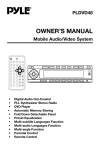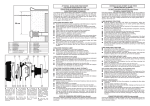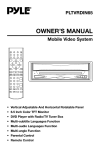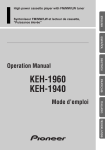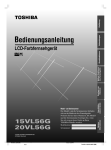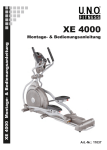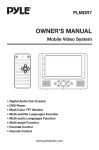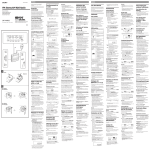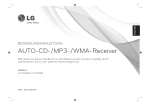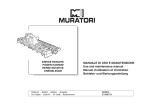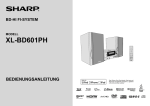Download BDA DVD1627 - produktinfo.conrad.com
Transcript
DVD1627 MOBILES AUDIO/VIDEO-SYSTEM MOBILE AUDIO/VIDEO SYSTEM SISTEMA AUDIO/VIDEO MOBILE BEDIENUNGSANLEITUNG/GARANTIEURKUNDE OWNER’S MANUAL/WARRANTY CARD MANUALE D’USO/CARTA DI GARANZIA 3 68 124 INDEX - DVD-Player S. 4 - Sicherheitshinweise S. 5 - Einbau S. 10 - Schaltplan S. 19 - Anordnung und Funktion der Fernbedienungstasten S. 20 - Fernbedienung S. 22 - Einlegen/Auswerfen einer Disk S. 27 - Bedienung S. 28 - Konfiguration S. 47 - Fehlerbehebung S. 62 - Technische Daten S. 65 - Garantiebedingungen, Garantiekarte S. 185 - Koaxialer Digital-Audioausgang PLL-Synthesizer-Stereo-Radio DVD-Player RDS-Funktion Automatische Speicherfunktion Abnehmbares Bedienteil mit Klappmechanismus Voreingestellter Equalizer Sprachfunktion mit Untertiteln in mehreren Sprachen Sprachfunktion mit Audioausgabe in mehreren Sprachen Verschiedene Blickwinkel Kindersicherung Fernbedienung Technische Merkmale Kompatibel mit PAL DVD (Video CD) und NTSC DVD (Video CD) Dieser Player kann Disks wiedergeben, die im PAL- oder im NTSC-Format aufgenommen wurden. - Die Einbindung der wichtigsten DVD-Wiedergabekomponenten wie MPEG2Decoder, Video-D/A-Konverter und Audio-Decoder erfolgt jetzt über einen einzigen LSI-Chip. - Analoge Stereo-L/R-Ausgänge für den Anschluss über die AUX-Eingänge vorhandener Geräte. Über den Videoausgang wird das normale Videosignal (FBAS) ausgegeben. - Die mitgelieferte Fernbedienung kann zur Steuerung der Multifunktionssoftware (z. B. Untertitel/Audioausgabe in mehreren Sprachen, verschiedene Blickwinkel, MultiStory-Funktion) sowie aller Grundfunktionen verwendet werden. 4 SICHERHEITSHINWEISE Während der Fahrt Stellen Sie die Lautstärke des Geräts nicht so hoch ein, so dass die Verkehrssicherheit gewährleistet bleibt. Bei Reinigung des Fahrzeugs Setzen Sie das Gerät weder Regen noch Feuchtigkeit aus, da dadurch ein Kurzschluss, ein Brand oder andere Schäden verursacht werden können. Während des Parkens Im Innenraum des Fahrzeugs können sehr hohe Temperaturen herrschen, wenn Sie in der prallen Sonne geparkt haben. Warten Sie vor dem Starten der Wiedergabe einen Augenblick, bis der Innenraum etwas abgekühlt ist. Verwenden Sie die richtige Spannungsversorgung Für den Betrieb dieses Produkts ist eine 12-Volt-Stromversorgung mit negativen Masseanschluss vorgesehen. Dies ist der reguläre Anschluss in Fahrzeugen. Schutz des Disk-Mechanismus Stecken Sie keine Fremdkörper in den Disk-Einschub, da dadurch der präzise Mechanismus dieses Geräts beschädigt werden kann. Wenden Sie sich an autorisierte Kundendienstzentren Versuchen Sie nicht, dieses Präzisionsgerät zu öffnen oder zu justieren. Wenden Sie sich an eines der aufgeführten Kundendienstzentren, wenn Sie Probleme mit diesem Gerät haben. Installation Das Gerät sollte in horizontaler Position aufgestellt werden. Achten Sie dabei darauf, dass die Vorderseite im richtigen Winkel ausgerichtet ist, der jedoch nicht steiler als 30° sein sollte. 5 VORSICHT: DIESER MOBILE DVD-PLAYER IST EIN GERÄT MIT EINEM KLASSE 1 LASER. DAS GERÄT ARBEITET ALLERDINGS MIT EINEM SICHTBAREN/UNSICHTBAREN LASERSTRAHL, DER GEFÄHRLICHE STRAHLUNG FREISETZEN KANN. STELLEN SIE SICHER, DASS SIE BEI BETRIEB DES MOBILE DVD-PLAYERS STETS DIE SICHERHEITSHINWEISE BEACHTEN. DIE BEDIENUNG DES GERÄTS AUF EINE ANDERE ALS DIE HIER BESCHRIEBENE WEISE ODER DIE NICHTEINHALTUNG DER HIER BESCHRIEBENEN BEDIENSCHRITTE KANN ZUR FREISETZUNG GEFÄHRLICHER STRAHLUNG FÜHREN. ÖFFNEN SIE KEINE ABDECKUNGEN UND REPARIEREN SIE DAS GERÄT NICHT SELBST. WENDEN SIE SICH AUSSCHLIESSLICH AN QUALIFIZIERTES SERVICEPERSONAL. ACHTUNG: - SETZEN SIE DAS GERÄT NIEMALS FEUCHTIGKEIT ODER REGEN AUS, DA DIES ZU STROMSCHLÄGEN FÜHREN KANN. - DIE VERWENDUNG VON ANDEREM ALS DEM EMPFOHLENEN ZUBEHÖR KANN ZU BRÄNDEN, STROMSCHLAG ODER STÖRSTRAHLUNGEN FÜHREN. - DIESES GERÄT IST FÜR DEN KONTINUIERLICHEN BETRIEB VORGESEHEN. Dieses Produkt umfasst einen Kopierschutz, der durch US-Patente und sonstige Rechte am geistigen Eigentum im Besitz der Macrovision Corporation und anderer Rechtsinhaber geschützt ist. Die Verwendung dieser Kopierschutz-Technologie bedarf der Genehmigung durch die Macrovision Corporation und ist, wenn nicht ausdrücklich anderweitig durch die Macrovision Corporation genehmigt, auf Heimwiedergabe und andere eingeschränkte Wiedergabezwecke begrenzt. Nachbau und Demontage verboten. Ländercode-Angaben Ländercode-Angaben: Dieser Mobile DVD-Player berücksichtigt die LändercodeAngaben auf einer DVD. Stimmt der Ländercode der DVD nicht mit dem Ländercode für diesen Mobile DVD-Player überein, kann das Gerät die Disk nicht abspielen. 6 HINWEISE ZU DISK-FORMATEN Unterstützte Disk-Formate DVD 12 cm-Disk Video-CD 12 cm-Disk CD 12 cm-Disk MP3 12 cm-Disk Bedienung und Reinigung - Verschmutzte, verstaubte, verkratzte und verbogene Disks verursachen eine Fehlfunktion des Geräts. - Kleben Sie keine Labels auf die Disks, und achten Sie darauf, die Disks nicht zu verkratzen. - Verbiegen Sie Disks nicht. - Bewahren Sie Disks stets in der vorgesehenen Hülle auf, um eine Beschädigung zu vermeiden. - Folgende Orte eignen sich nicht für die Aufbewahrung von Disks: 1. Orte, die direkter Sonneneinstrahlung ausgesetzt sind. 2. Schmutzige, staubige oder feuchte Orte. 3. In der Nähe der Heizung der Fahrzeugs. 4. Sitze und Armaturenbrett. 7 Disk-Reinigung Verwenden Sie zum Abwischen der Oberfläche ein trockenes, weiches Tuch. Ist die Disk stark verschmutzt, verwenden Sie ein weiches Tuch, das leicht mit IsopropylAlkohol angefeuchtet ist. Verwenden Sie niemals Lösungsmittel wie Benzin, Verdünner oder im Handel erhältliche Mittel zur Reinigung von Schallplatten, da diese die Disk-Oberfläche beschädigen können. Hinweis: Eine Disk kann Kratzer aufweisen und trotzdem noch abspielbar sein. Der Zustand der Disks hängt ausschließlich von der Aufbewahrung und Handhabung der Disks ab, die Disk-Oberfläche kann nicht durch das Abspielen im Player verkratzt werden. Beschriftete Seite nach oben Unterseite der Disk nicht berühren Nicht biegen Disk von innen nach außen abwischen 8 Handhaben neuer Disks mit rauen Kanten Eine neue Disk kann an der Außen- und Innenseite raue Kanten aufweisen. Für eine solche Disk können die richtigen Einstellungen nicht vorgenommen werden und der Player kann die Disk nicht abspielen. Entfernen Sie deshalb vor Verwendung der Disk die rauen Kanten mithilfe eines Kugelschreibers oder Bleistift wie in der rechten Abbildung dargestellt. Drücken Sie die Seite des Stiftes gegen die Außen- oder Innenkante der Disk, um die rauen Kanten zu glätten. Raue Außenkante Kugelschreiber oder Bleistift Raue Innenkante 9 EINBAU Hinweise: - Achten Sie beim Einbau des Geräts sorgfältig darauf, dass es den Fahrer während der Fahrt nicht stört. - Vor dem endgültigen Einbau des Geräts sollten Sie die Kabel provisorisch anschließen, um sicherzustellen, dass alle Anschlüsse ordnungsgemäß hergestellt werden können und das System fehlerfrei funktioniert. - Verwenden Sie zum Einbau des Geräts lediglich die mitgelieferten Zubehörteile. Die Verwendung anderer Teile kann Fehlfunktionen verursachen. - Wenden Sie sich an Ihren Händler vor Ort, wenn für den Einbau Löcher gebohrt werden müssen oder andere vorbereitende Schritte erforderlich sind. - Installieren Sie das Gerät so, dass es den Fahrer nicht behindert und keinen der Passagiere verletzen kann, wenn das Fahrzeug zum Beispiel bei einer Notbremsung plötzlich zum Stillstand kommt. - Wurde das Gerät so eingebaut, dass der Neigungswinkel von der Horizontalen aus gemessen steiler als 30° ist, werden Sie unter Umständen keine optimalen Ergebnisse erzielen. 30 - Achten Sie ferner darauf, dass es keinen hohen Temperaturen ausgesetzt wird. So sollte das Gerät zum Beispiel vor direkter Sonneneinstrahlung sowie warmen Luftströmen geschützt sein und nicht unmittelbar neben der Heizung angebracht werden. Desweiteren ist darauf zu achten, dass das Gerät nicht durch die Einwirkung von Staub, Schmutz oder übermäßiger Vibration beschädigt wird. 10 DIN-EINBAU VON VORNE ODER HINTEN Dieses Gerät eignet sich abhängig von der Montagesituation im Fahrzeug für den herkömmlichen DIN-Einbau von vorne oder für den DIN-Einbau von hinten, für den die Gewindelöcher an beiden Seiten des Gehäuses vorgesehen sind. Einzelheiten zu den verschiedenen Methoden des Einbaus entnehmen Sie bitte den folgenden Abbildungen. DIN-EINBAU VON VORNE (Methode A) Öffnung im Armaturenbrett Das Gerät kann in jedes Armaturenbrett eingebaut werden, das über die unten dargestellte Öffnung verfügt. 53mm 182mm 11 Installieren des Geräts Testen Sie zunächst alle Anschlüsse, und führen Sie anschließend die beschriebenen Schritte zum Einbau des Geräts durch. 1. Stellen Sie sicher, dass die Zündung ausgeschaltet ist und nehmen Sie das Batteriekabel vom negativen Pol (-) der Autobatterie ab. 2. Nehmen Sie den Kabelbaum und die Antenne ab. 3. Drücken Sie den Freigabeknopf am Bedienteil und nehmen Sie das Bedienteil ab. (Die einzelnen Schritte werden in dem Abschnitt „Abnehmen des Bedienteils“ beschrieben.) 4. Nehmen Sie die äußere Zierblende ab, indem Sie sie anheben und herausziehen. 5. Mit den im Lieferumfang enthaltenen Schlüsseln können Sie die Sperren in dem Einbaugehäuse des Geräts entriegeln und das Gerät herausziehen. Schieben Sie die Schlüssel so weit wie möglich in die vorgesehenen Öffnungen ein, die mittig an der rechten und linken Geräteseite angeordnet sind. Achten Sie dabei darauf, dass die Kerben der Schlüssel nach oben zeigen. Ziehen Sie dann das Einbaugehäuse des Geräts ab. Einbaugehäuse Sleeve L-Schlüssel L Key Außerer Zierblende Outer Trim Ring Bedienteil Front Panel R-Schlüssel R Key 6. Montieren Sie das Einbaugehäuse, indem Sie sie in die Öffnung im Armaturenbrett einsetzen, und biegen Sie die Metalllaschen an dem Einbaugehäuse mit einem Schraubenzieher auf. Es werden nicht alle Metalllaschen an dem Einbaugehäuse für die Öffnung in Ihrem Armaturenbrett passen. Finden Sie heraus, welche Laschen am besten passen, und biegen Sie diese hinter dem Armaturenbrett auf, um das Einbaugehäuse zu befestigen. 12 Armaturenbrett Dashboard Metall- Tabs laschen Schraubendreher Screwdriver Einbaugehäuse Sleeve 7. Schließen Sie den Kabelbaum und die Antenne wieder an. Passen Sie dabei auf, dass Sie keine Drähte oder Kabel beschädigen. 8. Schieben Sie das Gerät in das Einbaugehäuse, bis es in der vorgesehenen Position einrastet. 9. Verwenden Sie zusätzlich den mitgelieferten Montagebügel, um das Gerät rückwärtig sicher zu befestigen. Verwenden Sie die mitgelieferten Zubehörteile (5 mmSechskantmutter und Federring), um das Ende des Bügels an dem Montagebolzen an der Rückseite des Geräts zu befestigen. Je nach Montagesituation im Fahrzeug muss der Montagebügel gegebenenfalls entsprechend gebogen werden. Befestigen Sie den Montagebügel anschließend mithilfe der mitgelieferten Zubehörteile (5 x 25 mm-Schneideschraube und Unterlegscheibe) an einer stabilen Stelle und dem Armaturenbrett. Dieser Montagebügel dient gleichzeitig auch zum ordnungsgemäßen Erden des Geräts. Befestigen Sie das kurze Ende des Montagebolzens an der Rückseite des Geräts und das längere Ende des Bolzens am Armaturenbrett. Sechskantmutter Unterlegscheibe Federring Nut Spring Washer Hex Montagebügel Metal Strap Montagebolzen Mounting Bolt Unterlegscheibe Plain Washer Schneidschraube Tapping Screw 13 10. Schließen Sie das Kabel wieder an den negativen Pol (-) der Autobatterie an. Bringen Sie dann erneut die Zierblende und das Bedienteil des Geräts an. (Die einzelnen Schritte werden im Abschnitt „Anbringen des Bedienteils“ beschrieben. Entfernen des Geräts 1. Stellen Sie sicher, dass die Zündung ausgeschaltet ist und nehmen Sie das Batteriekabel vom negativen Pol (-) der Autobatterie ab. 2. Falls Sie den Montagebügel an der Rückseite des Geräts befestigt haben, entfernen Sie diesen. 3. Drücken Sie den Freigabeknopf, um das Bedienteil zu lösen. 4. Nehmen Sie die äußere Zierblende ab, indem Sie sie anheben und herausziehen. 5. Schieben Sie die beiden Schlüssel in die dazu vorgesehenen Öffnungen, die mittig an der rechten und linken Geräteseite angeordnet sind, und ziehen Sie das Gerät aus dem Armaturenbrett heraus. DIN-EINBAU VON HINTEN (Methode B) Wenn Sie das Gerät in ein Fahrzeug der Hersteller Nissan oder Toyota einbauen möchten, sollten Sie die folgenden Anweisungen befolgen. Je nach Fahrzeugtyp müssen Sie unterschiedliche Löcher verwenden. Diese sind entsprechend mit T (Toyota) oder N (Nissan) gekennzeichnet und befinden sich auf beiden Seiten des Geräts. Sie dienen dazu, das Gerät an der werkseitig vorgesehenen Haltevorrichtung für Radios zu befestigen. 14 Seitenansicht mit Löchern für Side View showing verschiedene Fahrzeugtypen Screw Holes marked (T oder N) T, N Schraube Screw Haltevorrichtung Factory Radioab Werk für Radio Mounting Bracket Schraube Screw Haken Hook Dashboard oder or Console Armaturenbrett Bedienteil Gehen Sie folgendermaßen vor, um das Gerät an der ab Werk bereitgestellten Haltevorrichtung zu befestigen. 1. Schrauben Sie die Schrauben an den Haken links und rechts am Gerät los, und nehmen Sie die Haken ab 2. Richten Sie die Löcher an der Haltevorrichtung mit den Löchern am Gerät aus, und schrauben Sie anschließend die Schrauben (5 x 5 mm) auf jeder Seite fest. Hinweis: Die äußere Zierblende, das Einbaugehäuse und der Montagebügel werden bei einem Einbau nach Methode B nicht benötigt. 15 VERWENDEN DES ABNEHMBAREN BEDIENTEILS Abnehmen des Bedienteils 1. Wenn Sie auf die Taste OPEN drücken, klappt das Bedienteil auf. Taste Open 2. Nehmen Sie das Bedienteil ab, indem Sie es an der mittig angebrachten Haltevorrichtung abziehen. Bedienteil 3. Legen Sie das Bedienteil anschließend aus Sicherheitsgründen sofort in das mitgelieferte Etui. Schutzetui Bedienteil 16 4. Schieben Sie die vordere Metallplatte in das Gerät. Die Platte rastet mit einem Klickgeräusch ein. Erneutes Anbringen des Bedienteils 1. Schieben Sie das Bedienteil in die ausgeklappte Metallplatte, und drücken Sie diese in das Gerät. Die Platte rastet mit einem Klickgeräusch ein. 2. Wenn die Platte nicht richtig einrastet, kann es bei der Bedienung über die Tasten zu Fehlfunktionen kommen und im Display werden einige Segmente unter Umständen nicht angezeigt. Drücken Sie die Taste OPEN, und bringen Sie das Bedienteil wieder an. 17 Vorsichtsmaßnahmen bei der Handhabung 1. Lassen Sie das Bedienteil nicht fallen. 2. Fassen Sie beim Anbringen oder Abnehmen des Bedienteils weder auf das Display noch auf die Bedientasten. 3. Fassen Sie die Kontakte am Bedienteil oder am Gerät nicht an. Die Kontakte könnten durch die Berührung verschmutzen und nicht mehr ordnungsgemäß funktionieren. 4. Sind die Kontakte verschmutzt oder befinden sich Fremdkörper auf den Kontakten, können sie mit einem sauberen, trockenen Tuch gereinigt werden. 5. Setzen Sie das Bedienteil nicht hohen Temperaturen oder direkter Sonneneinstrahlung aus. 6. Achten Sie darauf, dass das Bedienteil nicht mit flüchtigen Flüssigkeiten, zum Beispiel Benzin, Verdünner oder Insektiziden in Berührung kommt. 7. Bauen Sie das Bedienteil nicht auseinander. 18 SCHALTPLAN ISO ANSCHLUSS STUMMSCHALTUNG WÄHREND DES TELEFONIERENS Wenn das Gerät über eine Leitung zur Stummschaltung an eine Mobiltelefonanlage angeschlossen ist, wird das Autoradio stumm geschaltet, sobald Sie ein Gespräch annehmen. Daraufhin blinkt die Meldung TEL MUTE im Display. Das Gerät verfügt über einen ISO-Kabel zum Anschluss an die Stromversorgung und die Lautsprecher. 19 ANORDNUNG UND FUNKTION DER FERNBEDIENUNGSTASTEN DER PLAYER 7 1 11 8 16 3 5 4 9 17 SMART MODE 19 18 6 12 20 21 22 1. PWR/ILL (Netzschalter/Lautstärkeregler) 2. Taste TA (Verkehrsfunkdurchsage) 3. Taste AF (Alternative Frequenzen) 4. Taste DISP (Anzeige) 5. IR-Sensor 6. Taste MODE/(SW) (OPTIONAL) 7. Taste OPEN 8. VFD-Display (Vacuum Fluorescent Display) 9. Taste PTY/ENT (Programmauswahl/Enter) 10. Taste ST/LOC/TITLE (Stereo/Lokal/Titel) 11. Reset-Taste 12. /II 13. Taste MENU/BAND (Menü/Band) 23 24 13 10 15 2 14. 1~6 Speichertasten 15. Taste SMART 16. 17. 18. Taste AS/PS/STOP (Autom. Speichern/Programmsuche/Stopp) 19. Taste SEL (Auswahl) 20. Taste SCN (Scannen) 21. Taste RPT (Wiederholen) 22. SHF (Shuffle) 20 Ansicht des Geräts bei abgenommenem Bedienteil: 26 25. Disk-Einzug 26. LED 25 27. Eject-Taste 21 27 FERNBEDIENUNG 1 10 2 11 3 12 4 5 13 14 6 15 7 16 8 17 18 19 20 9 22 1. POWER/ILL (Netzschalter/Beleuchtungsregler): Drücken Sie diese Taste, um das Gerät einzuschalten. Wenn das Gerät eingeschaltet ist, drücken Sie diese Taste kurz, um die Helligkeit des VFD-Displays zu regulieren. Drücken Sie diese Taste einige Sekunden lang, um das Gerät auszuschalten. 2. SMART: Drücken Sie diese Taste im DVD-Modus kurz, um das Gerät in den SMART-Modus zu schalten. 3. A-B: Drücken Sie diese Taste, um den Wiederholungsmodus für eine bestimmte Passage zu aktivieren. 4. ANGLE: Diese Taste dient bei DVDs mit einer Auswahl von Sichtwinkeln zum Ändern des Winkels. 5. : Drücken Sie diese Taste um die Wiedergabe einer Disk zu starten oder anzuhalten. 6. MODE (SW) (OPTIONAL): Über diese Taste können Sie zwischen den Wiedergabemodi DVD, VCD, CD und MP3 wechseln. Über diese Taste können Sie in den AV IN-Modus wechseln. Drücken Sie die Taste einige Sekunden lang, um zur Suwoofer-Ausgabe zu wechseln. Drücken Sie die Taste erneut einige Sekunden lang, um diesen Modus wieder zu deaktivieren. 7. ZOOM: Über diese Taste können Sie das Bild vergrößern. 8. MUTE: Drücken Sie diese Taste, um den Ton stumm zu schalten. 9. SUBTITLE: Diese Taste dient bei DVDs mit Untertiteln in verschiedenen Sprachen zum Ändern der Sprache. 10. SETUP: Über diese Taste öffnen Sie das SETUP-Menü. 11. SEL: Drücken Sie diese Taste, um den gewünschten Einstellmodus auszuwählen. Drücken Sie anschließend die Taste VOL+/-, um die gewählten Einstellungen zu ändern. 23 12. /, /: Bei Auswahl des MENU-Modus / , / können diese Tasten als Cursortasten verwendet werden, wenn Sie bei der Auswahl von Menüoptionen nach links/rechts oder vor/zurück navigieren möchten. 13. OK/PTY: Diese Taste dient zur Bestätigung von Tracks/Kapiteln, die über die Zahlentasten oder über die Cursortasten am Display ausgewählt wurden. Drücken Sie diese Taste zur Auswahl des Programms, wenn die RDS-Funktion aktiviert ist. 14. I / I: Über diese Tasten können Sie die Zeitlupe aktivieren (für VCD/DVD). 15. ST (TITLE): Über diese Taste rufen Sie das TITLE-Menü von der DVD auf. Drücken Sie diese Taste kurz, wenn das Gerät in den Radiomodus geschaltet wurde, um den Mono- oder Stereomodus auszuwählen. Halten Sie diese Taste lange gedrückt um lokale oder überregionale Radiosender auszuwählen. 16. /: Drücken Sie diese Tasten /, um den Vorwärts- und RückwärtsSuchlauf zu verwenden. Drücken Sie kurz die Tasten /, wenn sich das Gerät im Radiomodus befindet, um die Frequenz schrittweise zu erhöhen oder zu reduzieren. 17. /: Drücken Sie diese Tasten, um zum nächsten Track oder zurück zum vorherigen Track zu wechseln. Drücken Sie diese Tasten kurz, wenn sich das Gerät im Radiomodus befindet, um die automatische Suchfunktion zu aktivieren. Wenn Sie diese Tasten so lange gedrückt halten, bis MANUAL auf dem Display angezeigt wird, ist der manuelle Einstellmodus aktiviert. 18. AUDIO: Drücken Sie diese Taste, um bei DVDs mit einer Auswahl von Tonspuren die Tonspur zu ändern. Außerdem können Sie über diese Taste den Sound-Modus für VCDs ändern. 19. EQ: Drücken Sie diese Taste, um einen der verfügbaren Equalizermodi FLAT, CLASSIC, POP oder ROCK auszuwählen. 20. 0-9Zahlentasten 24 21. PBC: Bei Wiedergabe einer VCD können Sie über diese Taste die PBCWiedergabesteuerung aktivieren bzw. deaktivieren (PBC ON und PBC OFF). 22. GOTO: Taste für die Disk-Suche, die in Kombination mit den Zahlentasten zu verwenden ist. 23. VOLUME+/- : Drücken Sie auf diese Tasten, um die Lautstärke zu verringern oder zu erhöhen. 24. DISPLAY: Diese Taste dient zum Anzeigen zusätzlicher Informationen während der Wiedergabe. 25. REPEAT: Über diese Taste wird der Wiederholungsmodus für eine Disk aktiviert. 26. AF: Drücken Sie diese Taste kurz und lassen Sie sie wieder los, wenn die RDSFunktion aktiviert ist, um die AF-Funktion zu aktivieren oder zu deaktivieren. Drücken Sie diese Taste mehrere Sekunden lang, um den Regionalmodus zu aktivieren oder zu deaktivieren. 27. PROGRAM: Drücken Sie diese Taste, wenn Sie Tracks in der Reihenfolge wiedergeben möchten, die Sie zuvor programmiert haben (für MP3/CD). 28. SHUFFLE: Drücken Sie diese Taste, wenn Sie die Tracks in zufälliger Reihenfolge wiedergeben möchten (nicht für DVD). 29. TA: Wenn die RDS-Funktion aktiviert ist, können Sie über diese Taste automatische Verkehrsfunkdurchsagen aktivieren. 30. AMS (STOP): Drücken Sie diese Taste mehrere Sekunden lang, wenn sich das Gerät im Radio-Modus befindet, um die automatische Speicherfunktion zu aktivieren. Drücken Sie diese Taste nur kurz, um gespeicherte Stationen zu durchsuchen. Während der Wiedergabe von Disks können Sie diese Taste drücken, um die Wiedergabe anzuhalten. 25 31. BND (MENU): Wenn sich das Gerät im DVD-Modus befindet, können Sie über diese Taste das Hauptmenü auf der DVD aufrufen oder bei Verwendung von VCDs zu dem Disk-Menü zurückkehren. Wenn sich das Gerät im Radiomodus befindet, können Sie über diese Taste das gewünschte Band auswählen. FERNBEDIENUNG Vorbereitung der Fernbedienung Einlegen der Batterie 1. Öffnen Sie die Abdeckung des Batteriefachs. 2. Legen Sie die neue Batterie ein. Stellen Sie dabei sicher, dass die negativen und positiven Pole der Batterie korrekt ausgerichtet sind. 3. Schließen Sie das Batteriefach. 1 x Batterie: Lithium-Knopfzelle (CR2025 3V) Verwenden der Fernbedienung Weisen Sie mit der Fernbedienung auf den Signalempfänger für die Fernbedienung (IR), der sich an der Vorderseite des Players befindet. Neigungswinkeltoleranz: Ausgehend vom IR-Sensor am Bedienteil ungefähr ±30 Grad in alle Richtungen. 26 EINLEGEN/AUSWERFEN EINER DISK Einlegen einer Disk Nachdem das Gerät vollständig angeschlossen wurde, können Sie wie nachfolgend beschrieben eine Disk einlegen: 1. Drehen Sie den Zündschlüssel, um den Kontakt herzustellen. 2. Drücken Sie die Taste PWR/ILL am Bedienteil, oder drücken Sie die Taste POWER/ILL auf der Fernbedienung, um das Gerät einzuschalten. 3. Drücken Sie auf die Taste OPEN auf dem Bedienfeld, um das Bedienfeld herunterzuklappen. button Tasteopen OPEN 4. Legen Sie die Disk mit der beschrifteten Seite nach oben in den Disk-Einzug ein. 5. Anschließend startet der Player die Wiedergabe automatisch. Auswerfen einer Disk Wenn das Bedienteil heruntergeklappt ist, drücken Sie die Taste an der Rückseite, um die Disk auszuwerfen. 27 BEDIENUNG GRUNDFUNKTIONEN EIN- UND AUSSCHALTEN DES GERÄTS UND DER BELEUCHTUNG Drücken Sie die Taste PWR/ILL am Bedienteil, oder drücken Sie die Taste POWER/ILL auf der Fernbedienung, um das Gerät einzuschalten. Wenn das System eingeschaltet ist, drücken Sie kurz die Taste PWR/ILL am Gerät oder die Taste POWER/ILL an der Fernbedienung, um die Helligkeit des VFD-Displays einzustellen. Drücken Sie diese Taste einige Sekunden lang, um das Gerät auszuschalten. Abnehmen des Bedienteils Drücken Sie auf die Taste OPEN am Bedienteil, um das Bedienteil abzunehmen. EINSTELLEN DES KLANGS Drücken Sie die Taste SEL am Bedienteil oder auf der Fernbedienung, um den gewünschten Einstellmodus auszuwählen. Die verfügbaren Modi werden nacheinander in der folgenden Reihenfolge angezeigt: _VOL_BASS_TRE_ MID_ BAL _FAD (Lautstärke_Tiefen_Höhen_Mitteltöner_Balance_Fader) Indem Sie den Lautstärkeregler am Bedienteil betätigen oder die Tasten VOLUME +/auf der Fernbedienung drücken, können Sie den gewünschten Klang einstellen. SUBWOOFER (OPTIONAL) Drücken Sie die MODE Taste auf dem Bedienteil oder an der Fernbedienung für mehre Sekundenum in den Subwoofer Modus zu wechseln. Wenn Sie erneut die Taste für mehrere Sekunden betätigen, verlassen Sie den Modus wieder. STUMMSCHALTEN Halten Sie die Taste PTY/ENT am Bedienteil einige Sekunden lang gedrückt, oder drücken Sie die Taste MUTE auf der Fernbedienung, um den Ton unmittelbar stumm zu schalten. Drücken Sie die Taste erneut, um den Ton wieder einzuschalten. 28 EQUALIZERMODUS Drücken Sie die Taste EQ (Audio) auf der Fernbedienung (19) zum Einschalten der Equalizer Funktion und der Auswahl. Sie können dann einen der folgenden fünf Einstellungen wählen. ШFLATШCLAS Ш POPШ ROCKШDSP OFF AUSWÄHLEN DES MODUS Drücken Sie die Taste MODE am Bedienteil oder auf der Fernbedienung, um zwischen den Modi Radio, Disk (DVD/VCD/CD/MP3) und AV IN zu wechseln. VFD-DISPLAY (VACUUM FLUORESCENT DISPLAY) Zeigt die aktuelle Frequenz und die aktivierten Funktionen auf dem Display am Bedienteil an. BLINKENDE LED-ANZEIGE Ist das abnehmbare Bedienteil nicht angebracht, blinkt die LED-Anzeige. FERNBEDIENUNGSSENSOR Weisen Sie mit der Fernbedienung auf den Signalempfänger für die Fernbedienung (IR). Steuern Sie das Gerät über die Tasten auf der Fernbedienung. RESET-FUNKTION Die Taste RESET muss mithilfe eines Kugelschreibers oder eines anderen spitzen Gegenstands gedrückt werden. Diese Taste sollte in folgenden Situationen gedrückt werden: - Nachdem das Gerät eingebaut und die Verkabelung fertig gestellt wurde. - Für den Fall, dass keine der Tasten funktioniert. - Bei Anzeige eines Fehlersymbols im Display. Hinweis: Wenn Sie die Taste RESET gedrückt haben und das Gerät noch nicht funktionsbereit ist, verwenden Sie ein in Isopropyl-Alkohol getränktes Wattestäbchen, um die Kontakte am Bedienteil zu reinigen. 29 RADIOBETRIEB - UMSCHALTEN IN DEN RADIOMODUS Drücken Sie die Taste MODE am Bedienteil oder auf der Fernbedienung, um in den Radiomodus zu schalten. Sobald dieser Modus ausgewählt wurde, wird im Display angezeigt, dass dieser Modus aktiviert wurde. Zusätzlich werden der Speicherbereich und die Frequenz im Display angezeigt. - AUSWÄHLEN DES FREQUENZBANDS Drücken Sie kurz die Taste MENU (BAND) am Bedienteil oder die Taste BAND (MENU) auf der Fernbedienung, um das gewünschte Band auszuwählen. Die verfügbaren Frequenzbänder werden nacheinander in der folgenden Reihenfolge angezeigt: Ш FM1Ш FM2Ш FM3ШMW1ШMW2Ш LW - AUSWÄHLEN DER STATION Drücken Sie kurz die Tasten / am Bedienteil oder auf der Fernbedienung, um die automatische Suchfunktion zu aktivieren. Halten Sie die Tasten / so lange gedrückt, bis MANUAL im Display angezeigt wird. Dann ist der manuelle Einstellmodus aktiviert. Drücken Sie anschließend kurz die Tasten / ,um die Frequenz schrittweise zu erhöhen oder zu reduzieren. Halten Sie diese Tasten länger gedrückt, wenn Sie den Fast-Tuning-Modus verwenden möchten. Wurden beide Tasten mehrere Sekunden lang nicht gedrückt, schaltet das Gerät in den automatischen Modus zurück. Im Display wird dann AUTO angezeigt. Drücken Sie kurz die Tasten /, wenn sich das Gerät im Radiomodus befindet, um die Frequenz schrittweise zu erhöhen oder zu reduzieren. Auf dem Display wird daraufhin jeweils die entsprechende Frequenz angezeigt. 30 - LOKAL/ÜBERREGIONAL Halten Sie die Taste ST/LOC/TITLE am Bedienteil oder die Taste ST/TITLE auf der Fernbedienung mehrere Sekunden lang gedrückt, um zwischen lokalen und überregionalen Stationen auszuwählen. Das Gerät kann entweder für den Empfang starker Sendesignale lokaler Stationen oder schwächerer Sendesignale überregionaler Stationen eingerichtet werden. Diese Funktion ist aktiviert, wenn der automatische Suchmodus aktiviert ist. - AUTOMATISCHE SPEICHERFUNKTION UND PROGRAMMSUCHE Automatische Speicherfunktion Halten Sie die Taste AS/PS/STOP am Bedienteil oder auf der Fernbedienung mehrere Sekunden lang gedrückt. Das Gerät startet den Suchlauf mit dem FM1-Band und der eingänglich ausgewählten Frequenz und überprüft die Signalstärke, bis ein Suchlauf abgeschlossen ist. Anschließend werden sechs Stationen mit den stärksten Sendesignalen unter den entsprechenden Zahlentasten von 1 bis 6 gespeichert. - Programmsuche Drücken Sie kurz die Taste AS/PS/STOP, um die gespeicherten Sender zu durchsuchen. - SPEICHERN VON STATIONEN Drücken Sie eine der Zahlentasten, um eine gespeicherte Station aufzurufen. Drücken Sie diese Taste einige Sekunden lang, um die aktuelle Station unter dieser Zahlentaste zu speichern. - MONO/STEREO Drücken Sie kurz die Taste ST/LOC/TITLE am Bedienteil oder die Taste ST/TITLE auf der Fernbedienung, um den Mono- oder Stereomodus auszuwählen. Der Empfang überregionaler Stationen kann ggf. verbessert werden, indem Sie das Gerät in den Monomodus schalten. - RDS-Funktion (Radio Data System) - Aktivieren der RDS-Funktion Drücken Sie kurz die Taste AF am Bedienteil oder auf der Fernbedienung, um die RDS-Funktion ein- oder auszuschalten. 31 Sobald die RDS-Funktion aktiviert ist, wird das Symbol AF im Display angezeigt. Beim Empfang einer Station, die RDS unterstützt, wird auch der Programmname im Display angezeigt. Das Symbol AF beginnt zu blinken, sobald das Sendesignal schwächer wird. - Im Display wird ALARM angezeigt, wenn eine Gefahrenmeldung eingeht. Währenddessen wird die Lautstärke automatisch auf den vorgegebenen Pegel angehoben oder reduziert, wenn die gegenwärtig eingestellte Lautstärkeregler niedriger oder höher war. - Regionalprogramme Drücken Sie die Taste AF mehrere Sekunden lang, um den Regionalmodus zu aktivieren oder zu deaktivieren. Einige Radiostationen schalten bei der Übertragung ihres Programms zu bestimmten Zeiten von der normalen auf eine regionale Übertragung um. Ist der Regionalmodus aktiviert, wird das Programm weiterhin unverändert übertragen. Ist der Regionalmodus deaktiviert, kann das Gerät das Sendesignal der regionalen Radiostation empfangen. - Programmauswahl über die Taste PTY Durch Drücken der Taste PTY am Bedienteil des DVD-Geräts oder auf der Fernbedienung, werden nacheinander folgende Optionen aufgerufen: Bei der Festlegung der PTY-Belegung werden die einzelnen Kategorien unter bestimmten Tasten gespeichert und können so ausgewählt werden (siehe „Hinweise“). Wird PTY aktiviert, sucht das Radio nach entsprechenden PTY-Informationen und hält den Suchlauf an, sobald PTY-Informationen ermittelt wurden. Sind keine entsprechenden PTY-Informationen mehr verfügbar, schaltet das Gerät automatisch zurück in den normalen Modus. Hinweise: Ist eine PTY-Belegung verfügbar, werden durch Drücken der Taste PTY nacheinander folgende Optionen aufgerufen: 32 Unter Berücksichtigung der beiden oben angeführten Gruppen, dienen die über Nummern aufzurufenden Speicherplätze für die PTY-Auswahl zur Auswahl folgender Kategorien: MUSIC group (Musikbeiträge) * POP M, ROCK M (Pop- und Rockmusik) *EASY M, LIGHT M (Unterhaltungsmusik) *CLASSICS, OTHER M (Klassische und sonstige Musik) *JAZZ, COUNTRY (Jazz- und Countrymusik) *NATION M, OLDIES (Volksmusik und Oldies) *FOLK M (Folkmusik) SPEECH group (Redebeiträge) *NEWS, AFFAIRS, INFO (Nachrichten, Infos) *SPORT, EDUCATE, DRAMA (Sport, Bildung, Theater) *CULTURE, SCIENCE, VARIED (Kultur, Wissenschaft, Verschiedenes) *WEATHER, FINANCE, CHILDREN (Wetter, Finanzmärkte, Kinder) *SOCIAL, RELIGION, PHONE IN (Soziales, Religion, Telefonbeiträge) *TRAVEL, LEISURE, DOCUMENT (Reise, Freizeit, Dokumentationen) - Verkehrsdurchsagen Die Funktionsweise der Taste TA am DVD-Gerät oder auf der Fernbedienung wird nachfolgend erläutert: Durch kurzes Drücken dieser Taste wird der TA-Modus ein- oder ausgeschaltet. Ist der TA-Modus aktiviert und befindet sich das Gerät nicht im SMART-Modus (lesen Sie dazu im Abschnitt „Funktion des SMART-Modus“ nach) schaltet das Gerät bei Übertragung einer Verkehrsdurchsage vorübergehend vom DVD- oder AV IN-Modus in den Radiomodus. Befand sich das Gerät zuvor im DVD-Modus wird die Wiedergabe der DVD unterbrochen. Befindet sich das Gerät im SMART-Modus und gleichzeitig im AV IN-Modus, schaltet es bei Empfang eines RDS-Signals zwar vorübergehend in den Radiomodus, die Wiedergabe der Disk wird in diesem Fall jedoch nicht angehalten. Dagegen wird die Wiedergabe der DVD unterbrochen, wenn sich das Gerät bei Eingang eines RDS-Signals im DVD-Modus befindet 33 Das Gerät schaltet vorübergehend zu einer anderen EON-Station, wenn EON festgestellt hat, dass auf einem anderen Programm eine Verkehrsdurchsage durchgegeben wird. Lag die Lautstärke unterhalb des eingestellten Grenzwerts, wird sie bis zum Grenzwert angehoben. Lag die gegenwärtig eingestellte Lautstärke aber über dem festgelegten Grenzwert (Mindestlautstärke für TA-Modus), wird der Lautstärkepegel auf diese Mindestlautstärke reduziert.) Wird eine Verkehrsdurchsage empfangen, wird diese gleichzeitig im Display angezeigt. Wird eine Verkehrsfunkstation empfangen, wird diese im Display angezeigt. Funktion zur Unterbrechung von Verkehrsdurchsagen Eine aktuelle Verkehrsdurchsage kann durch drücken dieser Taste unterbrochen werden. Beachten Sie aber, dass der TA-Modus dadurch nicht deaktiviert wird. Durch längeres Drücken dieser Taste werden nacheinander die Modi EON TA LOCAL/EON TA DISTANCE (Lokaler EON TA-Modus/Überregionaler EON TAModus) ausgewählt. Der Zweck dieser Taste besteht darin, unerwünschtes EON TA-Umschalten zu vermeiden. Zu solchen unerwünschten Umschaltungen kann es kommen, wenn EON TAInformationen von der aktuell eingestellten Station empfangen wurden und das Radio zu der entsprechenden Station mit EON-Nutzung umgeschaltet hat, aber keine Informationen empfangen werden konnten, weil die Station mit EON-Nutzung zu weit von dem Empfangsgebiet entfernt ist, in dem Sie sich befinden. Somit schaltet das Radio auf den aktuell eingestellten Sender zurück. Andernfalls würde der Hörer im oben beschriebenen Fall eine zeitlang ein falsches Programm oder gar keinen Ton hören. EON TA LOCAL (Lokaler EON TA-Modus) Ist die Sendestärke der Station mit EON-Nutzung geringer als der festgelegte Grenzwert, schaltet das Radio nicht auf diese Station um. In diesem Fall wird der Hörer kaum Störungen wahrnehmen. Wenn der Modus EON TA LOCAL ausgewählt wurde, wird im Display einige Sekunden lang EON TA LO angezeigt. 34 EON TA DISTANCE (Überregionaler EON TA-Modus) Die EON TA-Umschaltung erfolgt nach Möglichkeit über die Informationen der aktuell eingestellten Station. Wenn der Modus EON TA DISTANCE ausgewählt wurde, wird im Display einige Sekunden lang EON TA DX angezeigt. Folgende RDS-Informationen finden Anwendung: PI, PS, AF, TP, TA, EON und PTY. PI: Programmkettenkennung (PI = Program Identification) Kennung für Programmketten. PS: Name der Programmkette (PS = Program Service) Name der Radiostation in alphnummerischen Zeichen angezeigt. AF: Alternative Frequenzen (AF = Alternative Frequencies) Liste der Frequenzen von Radiostationen, die dasselbe Programm übertragen. TP: Verkehrsfunkkennung (TP = Traffic Program) Kennung für Radiostationen, die Verkehrsdurchsagen übertragen. TA: Verkehrsdurchsagekennung (TA = Traffic Announcement) Kennung, die angibt, ob Verkehrsdurchsagen übertragen werden. EON: Informationen aus erweitertem Senderverbund (EON = Enhanced Other Networks) PI-, AF-, TP oder TA-Informationen, die aus anderen Netzwerken stammen als dem Netzwerk, über das gegenwärtig Informationen empfangen werden. PTY: Programmtypkennung (PTY = Program Type) Programminhalte wie Nachrichten, Unterhaltungsmusik, Sport. 35 DISK-BETRIEB (DVD/VCD/CD/MP3) ANHALTEN DER WIEDERGABE - Drücken Sie kurz die Taste AS/PS (STOP) am Bedienteil oder die Taste AMS (STOP) auf der Fernbedienung, um die Wiedergabe anzuhalten. Wenn Sie anschließend die Taste drücken, wird die normale Wiedergabe fortgesetzt. - Wenn Sie die Taste AS/PS (STOP) oder AMS (STOP) zweimal drücken, wird die Wiedergabe angehalten und Sie gelangen wieder an den Anfang des Tracks bzw. Kapitels. VORSPULEN/RÜCKSPULEN Drücken Sie die Tasten während der Wiedergabe. Durch jedes Drücken der Taste wird die Spulgeschwindigkeit ausgehend von der normalen Wiedergabegeschwindigkeit geändert. Aus der nachfolgenden Auflistung geht hervor, in welchen Schritten sich die Geschwindigkeit für die verschiedenen Disktypen ändert: FÜR DVD/MP3: Normal playback 2X 4X Normal playback 1X 2X 6X 8X FÜR VCD/CD: 3X 4X ÜBERSPRINGEN EINES TRACKS Drücken Sie während der Wiedergabe die Tasten / am Bedienteil oder auf der Fernbedienung. Drücken Sie die Taste , um zum nächsten Track und die Taste , um zurück zum vorherigen Track zu wechseln. Hinweis: Für einige VCD2.0-Disks (mit PBC-Wiedergabesteuerung) sind die Tasten / unter Umständen nicht verfügbar. 36 WIEDERGABE IN ZEITLUPE Drücken Sie während der Wiedergabe auf der Fernbedienung die Tasten /. Durch jedes Drücken der Taste wird die Geschwindigkeit für die Wiedergabe in Zeitlupe ausgehend von der normalen Wiedergabegeschwindigkeit geändert. Aus der nachfolgenden Auflistung geht hervor, in welchen Schritten sich die Geschwindigkeit für die verschiedenen Disktypen ändert: DVD: Normal Playback SF 2X SF 4X SR 8X SR 4X SF 8X SR 2X VCD: Normal Playback 3X SF 1X SF 2X SF STEP BWD ANHALTEN DER WIEDERGABE Wenn Sie während der Wiedergabe die Taste auf der Fernbedienung oder die Taste / am Bedienteil drücken, wird die Wiedergabe vorübergehend angehalten. Drücken Sie diese Tasten erneut, wenn Sie die normale Wiedergabe wieder aufnehmen möchten. WIEDERHOLEN DER WIEDERGABE FÜR DVD: Drücken Sie die Taste RPT am Bedienteil oder die Taste REPEAT auf der Fernbedienung, um den Wiederholungsmodus auszuwählen. Sie können Kapitel oder die gesamte DVD wiederholen oder den Wiederholungsmodus deaktivieren. Durch jedes Drücken der Taste ändert sich der Wiederholungsmodus wie folgt: CHAPTER REPEAT ON TITLE REPEAT ON REPEAT OFF 37 FÜR VCD/CD: Drücken Sie die Taste RPT oder REPEAT während sich das Gerät im Stoppmodus befindet. Sie können einen oder alle Kapitel/Tracks wiederholen oder den Wiederholungsmodus deaktivieren. Durch jedes Drücken der Taste ändert sich der Wiederholungsmodus wie folgt: REP-ONE REP-ALL REPEAT OFF 1. Im Modus REP-ONE wird das derzeit wiedergegebene Kapitel bzw. der derzeit wiedergegebene Track kontinuierlich wiederholt. 2. Im Modus REP-ALL werden alle Tracks oder Kapitel auf der Disk kontinuierlich wiederholt. 3. Nach der Wiedergabe des letzten Kapitels oder Tracks auf der Disk wird die Wiedergabe angehalten und der Player zeigt die verstrichene Zeit an. Nach Auswahl des Modus REPEAT OFF werden REP-ONE und REP-ALL nicht mehr auf dem Display angezeigt. 4. Die Wiederholungsfunktion unterstützt keine VCD 2.0-Disks mit (mit aktivierter PBC-Wiedergabesteuerung). WIEDERGABESTEUERUNG (PBC) Drücken Sie während der Wiedergabe der VCD die Taste MENU (BAND) am DVDGerät oder die Taste PBC auf der Fernbedienung, um die PBC-Wiedergabesteuerung auf der VCD zu aktivieren oder zu deaktivieren (PBC ON und PBC OFF). ZOOM Über diese Taste können Sie das Bild vergrößern. Drücken Sie die Taste ZOOM auf der Fernbedienung, um zwischen einer 1,5-, 2- und 3-fachen Vergrößerung zu wechseln. Haben Sie die 3-fache Vergrößerung ausgewählt, drücken Sie die Taste ZOOM erneut, um den Vergrößerungsvorgang abzubrechen. 1.5X 2.0X 3.0X Cancelled Drücken Sie die Tasten /, /,während sich das Gerät im Zoom-Modus befindet, um die Bilder nach links, rechts, oben oder unten zu verschieben. 38 WIEDERGABE IN ZUFÄLLIGER REIHENFOLGE (NUR FÜR VCD/CD/MP3) Drücken Sie die Taste SHF am Bedienteil oder die Taste SHUFFLE auf der Fernbedienung. Daraufhin erfolgt die Wiedergabe der Tracks in zufälliger Reihenfolge. Auf dem Display wird SHUFFLE ON angezeigt. Drücken Sie dann die Taste , um die zufällige Wiedergabe zu starten. Drücken Sie die Taste SHF oder SHUFFLE erneut, um die zufällige Wiedergabe zu stoppen. Daraufhin wird SHUFFLE OFF im Display angezeigt. ANSPIELEN (NUR FÜR VCD/CD/MP3) Drücken Sie die Taste SCN am Bedienteil, um die ersten Sekunden jedes einzelnen Tracks auf der eingelegten Disk anzuspielen. Drücken Sie diese Taste erneut, um diesen Modus aufzuheben und den vollständigen Track abzuspielen. BILDSCHIRMANZEIGE Wenn Sie während der Wiedergabe die Taste DISP am Bedienteil oder die Taste DISPLAY auf der Fernbedienung drücken, wird zunächst die RDS-Uhr und anschließend der Inhalt der aktuell eingelegten Disk angezeigt. Nachfolgend werden beispielhaft die Schritte zum Anzeigen des Inhalts der aktuell eingelegten Disk aufgeführt. FÜR DVD: (1) Drücken Sie die Taste DISP zum ersten Mal: 39 Für die aktuell wiedergegebene Disk werden Titel- und Kapitelnummer, die gesamte Titelanzahl, die gesamte Kapitelanzahl für diesen Titel sowie die verstrichene Zeit angezeigt. (2) Drücken Sie die Taste DISP zum zweiten Mal: (3) Drücken Sie die Taste DISP zum dritten Mal: (4) Drücken Sie die Taste DISP zum vierten Mal: (5) Drücken Sie die Taste DISP zum fünften Mal: Die Meldung auf dem Bildschirm wird ausgeblendet. 40 FÜR VCD: (1) Drücken Sie die Taste DISP zum ersten Mal: (2) Drücken Sie die Taste DISP zum zweiten Mal: (3) Drücken Sie die Taste DISP zum dritten Mal: (4) Drücken Sie die Taste DISP zum vierten Mal: 41 (5) Drücken Sie die Taste DISP zum fünften Mal: Die Meldung auf dem Bildschirm wird ausgeblendet. Für CD: (1) Drücken Sie die Taste DISP zum ersten Mal: (2) Drücken Sie die Taste DISP zum zweiten Mal: (3) Drücken Sie die Taste DISP zum dritten Mal: (4) Drücken Sie die Taste DISP zum vierten Mal: (5) Drücken Sie die Taste DISP zum fünften Mal: Die Meldung auf dem Bildschirm wird ausgeblendet. 42 Für MP3: (1) Drücken Sie die Taste DISP zum ersten Mal: (2) Drücken Sie die Taste DISP zum zweiten Mal: (3) Drücken Sie die Taste DISP zum dritten Mal: Die Meldung auf dem Bildschirm wird ausgeblendet. SPRACHFUNKTION MIT AUDIOAUSGABE IN MEHREREN SPRACHEN Für DVD: Drücken Sie während der Wiedergabe auf der Fernbedienung die Taste EQ (AUDIO). Durch jedes Drücken der Taste wird nacheinander die nächste verfügbare Sprache aktiviert. Hinweise: - Die verfügbaren Sprachen sind von Disk zu Disk unterschiedlich. - Einige Disks enthalten nur eine Sprache. - Wurde die Tonspur nicht in weiteren Sprachen aufgezeichnet, wird in der oberen linken Ecke der Bildschirmanzeige das Handsymbol angezeigt. Für VCD: Drücken Sie während der Wiedergabe auf der Fernbedienung die Taste EQ AUDIO. Sie können zwischen der Audio-Wiedergabe in Mono oder Stereo wählen. MONO LEFT MONO RIGHT 43 STEREO Funktion MENU (nur für DVD) Drücken Sie die Taste MENU (BAND) am DVD-Gerät oder die Taste BAND (MENU) auf der Fernbedienung, während die Disk wiedergegeben wird. Daraufhin wird das Hauptmenü der Disk angezeigt. Sie können die Navigationstasten auf der Fernbedienung verwenden, um eine Funktion auszuwählen und die Auswahl durch Drücken der Taste PTY (ENT) am DVD-Gerät oder der Taste OK auf der Fernbedienung zu bestätigen. Funktion TITLE (nur für DVD) Wurden auf der DVD mehrere Titel aufgezeichnet, können Sie einen bestimmten Titel zum Start der Wiedergabe auswählen. 1. Drücken Sie während der Wiedergabe die Taste ST/LOC/TITLE am Bedienteil des DVD-Geräts oder die Taste ST/LO (TITLE) auf der Fernbedienung. - Das Menü TITLE wird angezeigt. 2. Wählen Sie den gewünschten Titel über die Cursortasten aus, und bestätigen Sie die Auswahl, indem Sie die Taste PTY (ENT) am DVD-Gerät oder die Taste OK auf der Fernbedienung drücken. UNTERTITEL IN MEHREREN SPRACHEN (nur für DVD) Drücken Sie während der Wiedergabe die Taste SUBTITLE. Durch jedes Drücken der Taste wird nacheinander die nächste verfügbare Sprache für den Untertitel aktiviert. Hinweise: - Die verfügbaren Sprachen sind von Disk zu Disk unterschiedlich. - Einige Disks enthalten den Untertitel in nur einer Sprache. - Wurde der Untertitel nicht in weiteren Sprachen aufgezeichnet, wird in der oberen linken Ecke der Bildschirmanzeige das Handsymbol angezeigt. 44 VERSCHIEDENE BLICKWINKEL (nur für DVD) Drücken Sie während der Wiedergabe die Taste ANGLE. Durch jedes Drücken der Taste wird nacheinander der nächste verfügbare Blickwinkel aktiviert. Hinweise: - Die Anzahl der verfügbaren Blickwinkel ist von Disk zu Disk unterschiedlich. - Diese Funktion ist nur verfügbar, wenn die Disk Szenen enthält, die in verschiedenen Blickwinkeln aufgezeichnet wurden. - Sind keine verschiedenen Blickwinkel verfügbar, wird in der oberen linken Ecke der Bildschirmanzeige das Handsymbol angezeigt. SMART-MODUS Drücken Sie kurz die Taste SMART am DVD-Gerät oder auf der Fernbedienung, während sich das Gerät im DVD-Modus befindet und eine Disk wiedergegeben wird, um den SMART-Modus zu aktivieren. Daraufhin wird SMART MODE im Display des DVD-Geräts angezeigt. Wenn Sie die Taste MODE drücken, um in den Radio-, den AV IN-Modus zu wechseln, wird das entsprechende Audiosignal des Radios, der AV-Quelle über die vorderen Lautsprecher ausgegeben und die hinteren Lautsprecher werden stumm geschaltet. In jedem dieser Modi (Radio, AV IN) wird die DVDWiedergabe nicht unterbrochen und die Videoausgänge 1 und 2 geben währenddessen das Videosignal der DVD aus. Sie können während der Wiedergabe kurz die Taste SMART drücken, um den SMART-Modus zu aktivieren. In jedem Modus beginnt die Anzeige SMART MODE zu blinken, wenn Sie die Taste SMART einige Sekunden lang gedrückt halten. Wenn Sie die Taste MODE drücken, um in den Radio-, den AV IN-Modus zu wechseln, wird das entsprechende Audiosignal des Radios, der AV-Quelle über die vorderen Lautsprecher ausgegeben und die hinteren Lautsprecher werden stumm geschaltet. Wenn allerdings in den AV IN-Modus gewechselt wurde, wird das Videosignal der DVD-Quelle nicht mehr über die Videoausgänge 1 und 2 ausgegeben. Im AV INModus geben dieses beiden Ausgänge das Videosignal für die Quelle des AV INModus aus. Es steht somit kein Videosignal zur Ausgabe über die beiden Ausgänge zur Verfügung. Drücken Sie die Taste MODE ,wenn der SMART-Modus aktiviert ist, um in den DVDModus zu schalten. Drücken Sie anschließend die Taste SMART, um diese Funktion zu deaktivieren. 45 SMART-NAVIGATION BEI DER DISC-WIEDERGABE IM MP3-FORMAT Der Wiedergabemodus für MP3-Disks wird über das FOLDER-Format bestimmt. Zum Beispiel: p SMART NAVI ROO CD01 MP3 001 PLUMT CD02 MP3 002 RZID CD03 MP3 003 ASCIS CD04 MP3 004 DCYI CD05 MP3 005 BFZ DISC Drücken Sie auf der Fernbedienung die Tasten /, / während sich das Gerät im Stoppmodus befindet, um einen Ordner (zum Beispiel CD01, CD02…) auszuwählen, und bestätigen Sie die Auswahl durch Drücken der Taste PTY (ENT) am DVD-Gerät oder der Taste OK auf der Fernbedienung. Wählen Sie anschließend aus dem ausgewählten Ordner den gewünschten Track (zum Beispiel 001 PLUMT, 002 RZID…) für die Wiedergabe aus. Indem Sie die Taste RPT am Bedienteil oder die Taste REPEAT auf der Fernbedienung mehrmals drücken, können Sie zwei verschiedene Wiederholungsmodi auswählen. REP-ONE: Dasselbe Stück wird immer wieder gespielt. FOLDER REP: Alle Stücke im aktuell ausgewählten Verzeichnis werden nacheinander immer wieder gespielt. FOLDER: Alle Stücke im aktuell ausgewählten Verzeichnis werden einmal gespielt. Drücken Sie die Tasten /, nachdem der Wiedergabemodus ausgewählt wurde, um den gewünschten Wiederholungsmodus auszuwählen: SINGLE REP-ONE DISC SCAN DISC FOLDER DISC REP PROGRAM PXXX 46 FOLOER REP SHUFFLE ON Drücken Sie die Taste SHF am Bedienteil oder die Taste SHUFFLE auf der Fernbedienung. Daraufhin erfolgt die Wiedergabe der Tracks in zufälliger Reihenfolge. Drücken Sie die Taste SHF oder SHUFFLE erneut, um die zufällige Wiedergabe zu beenden. Drücken Sie die Tasten /, während sich das Gerät im Wiedergabemodus befindet, um zum vorigen oder nächsten Stück zu wechseln. : Rückspulen : Vorspulen Hinweis: Der Ordner kann nicht während der Wiedergabe angewählt werden. Er kann angewählt werden, nachdem die STOP Taste betätigt wurde. AV IN-MODUS Wenn Sie ein anderes Audio/Video-System an das Gerät über die AV IN-Anschlüsse anschließen, die sich auf der Rückseite des Geräts befinden, drücken Sie die Taste MODUS am Bedienteil oder auf der Fernbedienung, um den AV IN-Modus zu aktivieren. KONFIGURATION ANFANGSKONFIGURATION SETUP MENÜ --- HAUPTSEITE 47 1. Drücken Sie auf der Fernbedienung oder am Bedienteil die Taste SETUP, während sich das Gerät im Stoppmodus befindet. (Drücken Sie die Taste STOP zweimal, um sicherzustellen, dass der Player in den Stoppmodus geschaltet hat.) 2. Das Menü SETUP für das erste Setup des Geräts wird angezeigt. 3. Wählen Sie die gewünschte Option über die Tasten / aus. 4. Drücken Sie die Taste OK auf der Fernbedienung. a. Allgemeine Konfiguration über das Menü ALLGEMEINE EINSTELLUNG Über diese Setup-Seite können Sie auf alle Funktionen zur Einstellung des Fernsehbildschirms und der Audioausgabe zugreifen. Einzelheiten hierzu finden Sie in dem Abschnitt zum Menü ALLGEMEINE EINSTELLUNG. b. Konfigurieren der Lautsprechereinstellungen über das Menü LAUTSPRECHER EINSTELLUNG. Über diese Option können Sie die Audioausgabe von DOLBY AC3 5.1 DOWNMIX auf den 2-Kanalmodus umschalten. Einzelheiten hierzu finden Sie in dem Abschnitt zum Menü LAUTSPRECHER EINSTELLUNG. c. Konfigurieren der Audioeinstellungen über das Menü AUDIO EINSTELLUNG. Über diese Setup-Seite können Sie auf alle Optionen zur Audioeinstellung zugreifen. Einzelheiten hierzu finden Sie in dem Abschnitt zum Menü AUDIO SETUP. d. Konfigurieren der Grundeinstellungen über das Menü PRÄFERENZEN. Diese Setup-Seite enthält alle Optionen zur Konfiguration der zusätzlichen Features des Players. Einzelheiten hierzu finden Sie in dem Abschnitt zum Menü PRÄFERENZEN. 48 ALLGEMEINE KONFIGURATION -- ALLGEMEINE SEITE -- TV Screen Video Material 4:3 Normal Pan Scan Wide (16:9) Letter-box 4:3 16:9 TV ANZEIGE - Setup Diese Option dient zur Auswahl des richtigen Bildformats (4:3 oder 16:9) für den angeschlossenen Fernseher. NORMAL/PS (Für 4:3-Fernseher) Wiedergabe im PAN & SCAN-Format. (Ist ein Breitbandfernseher angeschlossen, werden der rechte und der linke Bildrand abgeschnitten.) 49 NORMAL/LB (Für 4:3-Fernseher) Wiedergabe im Letterbox-Format. (Ist ein Breitbandfernseher angeschlossen, werden am oberen und unteren Bildrand schwarze Balken angezeigt.) BREIT (Für 16:9-Fernseher) Dieses Format sollte ausgewählt werden, wenn ein Breitbandfernseher angeschlossen ist. -- ALLGEMEINE SEITE -- PIC MODUS - Setup Bei Auswahl der Option AUTO wird der PIC-Modus entsprechend der eingelegten DVD eingestellt. Über die Option HI-RES wird die optimale Bildauflösung eingestellt. Die Option N-FLICKER sollte für Filme mit Bildrauschen oder Bildverzerrungen ausgewählt werden. 50 -- ALLGEMEINE SEITE -- ANGLE MARK - Setup Ist diese Option aktiviert (ON), wird bei Wiedergabe einer DVD, auf der verschiedene Blickwinkel verfügbar sind, das ANGLE MARK-Symbol auf dem Bildschirm angezeigt. Ist diese Option deaktiviert (OFF), wird das Symbol nicht angezeigt. -- ALLGEMEINE SEITE -- OSD SPRACHE - Setup Wählen Sie die gewünschte Sprache für die OSD-Menüs (On-Screen Display) über die Tasten / aus. 51 -- ALLGEMEINE SEITE -- TITEL - Setup Aktivieren Sie bei Wiedergabe einer DVD die Option TITEL, indem Sie ON auswählen. Dann werden Schrifteinblendungen (zum Beispiel Schauspielerdialoge) auf dem Bildschirm angezeigt. Deaktivieren Sie diese Funktion, indem Sie OFF auswählen. -- ALLGEMEINE SEITE -- SCR SAVER - Setup Aktivieren oder deaktivieren Sie die Funktion SCR SAVER zur Ausgabe eines Bildschirmschoners, indem Sie ON oder OFF auswählen. 52 Konfigurieren der Lautsprechereinstellungen über das Menü LAUTSPRECHER EINSTELLUNG -- LAUTSPRECHER EINSTELLUNG SEITE-- DOWNMIX Über diese Option können Sie die Audioausgabe von DOLBY AC3 5.1 DOWNMIX auf den 2-Kanalmodus umschalten. Wählen Sie die gewünschte Lautsprechereinstellung über die Cursortasten aus. - Wählen Sie LT/RT aus, um die Audioausgabe im Dolby Surround-Modus zu aktivieren. - Wählen Sie STEREO aus, um den einfachen Stereomodus zu aktivieren. 53 Konfigurieren der Audioeinstellungen über das Menü AUDIO SETUP -- AUDIO SETUP -- SPDIF Über diese Option kann die digitale Audioausgabe aktiviert (ON) oder deaktiviert (OFF) werden. -- AUDIO SETUP -- OP MODUS – LINE OUT: LINE OUT-Modus mit automatischem Dialog-Lautstärkeausgleich. – RF REMOD: RF-Remodulationsmodus mit starker Komprimierung und automatischem Dialog-Lautstärkeausgleich. Es wird empfohlen, den LINE OUT-Modus auszuwählen. 54 -- AUDIO SETUP -- Für die Option LPCM AUSGANG (LPCM = Line Pulse Code Modulation) stehen die Werte LPCM 48K und LPCM 96K zur Auswahl. Je höher die Abtastfrequenzen sind, desto besser ist die Qualität der Audioausgabe. Es wird empfohlen, die Einstellung LPCM 96K auszuwählen. -- AUDIO SETUP -- DYNAMIC Wählen Sie die Option DYNAMIC aus, und stellen Sie den Dynamikbereich eines Dolby Digital-Programms ein. Es gibt acht verschiedene Komprimierungsstufen, die von vollständiger Komprimierung bis zu gar keiner Komprimierung reichen. 55 Konfigurieren der Grundeinstellungen über das Menü PRÄFERENZEN --PRÄFERENZEN SEITE-- TV TYP - Setup Dieser Player kann Disks wiedergeben, die im PAL- oder im NTSC-Format aufgenommen wurden. Wählen Sie das Format NTSC aus, wenn das Gerät an einen Fernseher angeschlossen ist, der dieses Format unterstützt. Wählen Sie das Format PAL aus, wenn das Gerät an einen Fernseher angeschlossen ist, der dieses Format unterstützt. Wählen Sie das Format AUTO aus, wenn das Format für die TV-Ausgabe dem Format der ausgewählten Datei entsprechen soll. --PRÄFERENZEN SEITE-- AUDIO - Spracheinstellung Wählen Sie die gewünschte Sprache für die Wiedergabe über die Cursortasten aus. 56 --PRÄFERENZEN SEITE- UNTERTITEL- Spracheinstellung Wählen Sie die gewünschte Sprache für die Untertitel über die Cursortasten aus. --PRÄFERENZEN SEITE-- DISC MENÜ - Spracheinstellung Wählen Sie die gewünschte Sprache für das Disk-Menü über die Cursortasten aus. 57 --PRÄFERENZEN SEITE-- ELTERN Wählen Sie die gewünschte Stufe der Kindersicherung über die Cursortasten aus, und bestätigen Sie die Auswahl, indem Sie die Taste PTY (ENT) am DVD-Gerät oder die Taste OK auf der Fernbedienung drücken. --PRÄFERENZEN SEITE-- PASSWORT Wählen Sie die Option CHANGE aus, und bestätigen Sie die Auswahl durch Drücken der Taste ENT oder OK. Geben Sie das alte Passwort ein (der werkseitig eingestellte Code lautet 3308), und geben Sie dann das aus vier Zeichen bestehende neue Passwort ein, das Sie nun verwenden möchten. Geben Sie das neue Passwort anschließend zur Bestätigung erneut ein. 58 --PRÄFERENZEN SEITE-- GRUNDEINSTELLUNG Wählen Sie die Option GRUNDEINSTELLUNG aus, um das Gerät auf die werkseitigen Einstellungen zurückzusetzen. --PRÄFERENZEN SEITE-- SMART NAV Wenn der Modus MIT MENÜ ausgewählt wurde, während eine MP3-Disk wiedergegeben wird, wird das Menü SMART NAVI angezeigt. Der Benutzer kann dann bei der Auswahl eines Tracks die Hinweise aus diesem Menü berücksichtigen. Wenn der Modus KEIN MENÜ ausgewählt wurde, während eine MP3-Disk wiedergegeben wird, wird kein Menü angezeigt und die Wiedergabe startet sofort. Der Benutzer kann diese Option nach Belieben variieren. 59 --PRÄFERENZEN SEITE-- LOGO Wählen Sie die Option ORIG LOGO (ursprüngliches Logo, das beim Einschalten des Geräts angezeigt wird) oder die Option CUST LOGO (benutzerdefiniertes Logo, das beim Einschalten des Geräts angezeigt wird) aus. Hinweis: Das benutzerdefinierte Logo muss im JPEG-Format vorliegen. Legen Sie die Disk mit dem Logo in das DVD-Gerät ein. Wenn Sie das gewünschte Logo ausgewählt haben, drücken Sie die Taste , und anschließend die Taste TITLE. Das ausgewählte Bild wird gespeichert und auf dem Display wird der Hinweis LOGO IS COPIED angezeigt. Die JPEG Datei muss weniger als 1 MB groß sein. 60 ÜBERSICHT DER WERKSEINSTELLUNGEN Allgemeine Einstellungen TV Anzeige Normal/LB PIC Modus AUTO Angle mark EIN OSD Sprache Englisch Titel EIN SCR Saver EIN Lautsprecher Einstellungen Downmix Stereo Audio Einstellungen SPDIF AUS OP Modus Ausgang LPCM Ausgang LPCM 96K Dynamic FULL TV Typ AUTO Audio Englisch Untertitel Englisch DISC Menü Englisch Eltern KEINE_E-SPERRE Passwort 3308 Smart NAV Mit Menü Logo ORIG Logo Präferenzen 61 FEHLERBEHEBUNG Sollten bei der Verwendung des DVD-Geräts Probleme auftreten, lesen Sie zunächst in der nachfolgenden Checkliste nach, wie Sie den aufgetretenen Fehler unter Umständen beheben können. Möglicherweise haben Sie nur ein Detail bei der Bedienung des Geräts nicht beachtet. In keinem Fall sollten Sie versuchen, den Player selbst zu reparieren, da in diesem Fall der Garantieanspruch erlischt. Der Player sollte nur von qualifiziertem Fachpersonal geöffnet und repariert werden. KEIN STROM - Wenn das Gerät an die Stromversorgung des Fahrzeugs angeschlossen ist, der Motor jedoch noch nicht läuft, stellen Sie das Zündschloss auf die Stellung ACC, so dass ein Kontakt hergestellt wird. - Stellen Sie sicher, dass die Sicherung nicht durchgebrannt ist. Sollte dies der Fall sein, ersetzen Sie die Sicherung. - Überprüfen Sie, ob das Gerät über den Netzschalter eingeschaltet wurde. KEIN BILD - Überprüfen Sie, ob der Fernseher oder der Monitor eingeschaltet wurde. - Überprüfen Sie, ob der richtige Modus ausgewählt wurde, zum Beispiel der DiskWiedergabemodus oder der AV-Modus. - Überprüfen Sie die Videoanschlüsse. VERZERRTES BILD - Stellen Sie sicher, dass sich auf der Disk keine Fingerabdrücke befinden, und reinigen Sie den Datenträger ggf. mit einem weichen Tuch. Wischen Sie dabei von der Mitte nach außen. - In einigen Fällen können leichte Bildverzerrungen auftreten, ohne dass es sich dabei um eine Fehlfunktion handelt. VOLLSTÄNDIG VERZERRTES BILD - Das Diskformat entspricht nicht dem Format des Fernsehgeräts (PAL oder NTSC). KEIN FARBIGES BILD - Das Diskformat entspricht nicht dem Format des Fernsehgeräts (PAL oder NTSC). 62 DISK WIRD NICHT WIEDERGEGEBEN - Stellen Sie sicher, dass die Disk mit der beschrifteten Seite nach oben eingelegt wurde. - Reinigen Sie die Disk. - Überprüfen Sie, ob die Disk defekt ist, indem Sie testweise eine andere Disk einlegen. KEIN TON - Überprüfen Sie die Audioanschlüsse. - Wenn Sie einen HiFi-Verstärker verwenden, testen Sie, ob sich das Problem durch die Verwendung einer anderen Tonquelle beheben lässt. VERZERRTE KLANGAUSGABE ÜBER DEN HIFI-VERSTÄRKER - Stellen Sie sicher, dass beim Anschließen des Geräts nicht der Phonoeingang am Verstärker verwendet wurde. DER PLAYER LÄSST SICH NICHT ÜBER DIE FERNBEDIENUNG BEDIENEN - Richten Sie die Fernbedienung direkt auf den Fernbedienungssensor am Gerät aus. - Achten Sie darauf, dass die Übermittlung des Signals nicht durch Hindernisse beeinträchtigt wird. - Überprüfen Sie die Batterie in der Fernbedienung, und tauschen Sie sie gegebenenfalls aus. VERZERRTES ODER SCHWARZ-WEISS-BILD - Das Diskformat entspricht nicht dem Format des Fernsehgeräts (PAL oder NTSC). KEIN TON ÜBER DEN DIGITALAUSGANG - Überprüfen Sie die digitalen Anschlüsse. - Überprüfen Sie das Menü für die digitalen Audioeinstellungen, und stellen Sie sicher, dass der digitale Ausgang richtig konfiguriert ist. - Überprüfen Sie, ob das verwendete Audioformat vom Receiver unterstützt wird. 63 DAS GERÄT KANN NICHT ÜBER DIE TASTEN BEDIENT WERDEN - Drücken Sie die Reset-Taste, die sich am Gehäuse des DVD-Geräts befindet. DAS RADIO FUNKTIONIERT NICHT - Überprüfen Sie, ob das Antennenkabel ordnungsgemäß angeschlossen ist. DIE AUTOMATISCHE SENDERAUSWAHL FUNKTIONIERT NICHT - Die Sendesignale sind zu schwach. Wählen Sie manuell einen anderen Sender aus. 64 TECHNISCHE DATEN ALLGEMEINES Stromversorgung: Gehäuseabmessungen: Klangfarbenregler - Tiefen (bei 100 Hz): - Höhen (bei 10 kHz): Maximale Ausgangsleistung: Stromentladung: 12 Volt Gleichstrom, Negative Erdung 178 (B) x 160 (T) x 50 (H) ±10 dB ±10 dB 4 x 40 Watt 15 Ampere (max.) (bei Ausführung mit hohem Stromverbrauch) DVD/CD-PLAYER Rauschabstand: Kanalabstand: Frequenzgang: Mehr als 55 dB Mehr als 45 dB 20 Hz – 20 kHz RADIO Frequenzbereich: IF: Ausgangsempfindlichkeit: (S/N = 30 dB) Kanaltrennung: UKW 87,5 bis 108 MHz 10,7 MHz 4µV >25 dB 65 Frequenzbereich: IF: Ausgangsempfindlichkeit: (S/N = 20 dB) Frequenzbereich: IF: Ausgangsempfindlichkeit: (S/N=20dB) Netzspannung: Mögliche Diskformate MW 522 bis 1620 kHz 450 kHz 36 dBu LW 144 bis 288 kHz 450 kHz 38 dBu Composite Video 1, 0 Vp-p 75 Ω (1) 5” (12 cm) DVD-VIDEO (2) Compact Disc (CD-DA/CD-R/CD-RW/MP3) (3) 5” (12 cm) VIDEO CD Hinweis: Änderungen der technischen Daten und des Designs aufgrund von Optimierungen der Technologie bleiben vorbehalten. 66 VORSICHT: - Zur Vermeidung von Stromschlägen darf dieses Gerät nicht Tropf- oder Spritzwasser ausgesetzt sein. - Achten Sie darauf, die Mindestabstände zur ordnungsgemäßen Belüftung des Geräts einzuhalten. - Das Gerät muss stets ausreichend belüftet werden, und die Belüftungsschlitze dürfen nicht durch abgelegte Zeitschriften, Tücher oder Vorhänge verdeckt werden. - Stellen Sie keine Kerzen oder ähnliche Lichtquellen mit offener Flamme auf dem Gerät ab. - Das Gerät ist zur Verwendung in Regionen mit tropischem und/oder gemäßigtem Klima vorgesehen. - Achten Sie bei endgültiger Entsorgung des Geräts darauf, dass Sie die Batterien zur separaten Entsorgung gemäß den Umweltschutzrichtlinien Ihres Landes herausnehmen. Dieses Produkt umfasst einen Kopierschutz, der durch Patente und sonstige Rechte am geistigen Eigentum im Besitz der Macrovision Corporation und anderer Rechtsinhaber geschützt ist. Die Verwendung dieser Kopierschutz-Technologie bedarf der Genehmigung durch die Macrovision Corporation und ist, wenn nicht ausdrücklich anderweitig durch die Macrovision Corporation genehmigt, auf Heimwiedergabe und andere eingeschränkte Wiedergabezwecke begrenzt. Nachbau und Demontage verboten. 67 TABLE OF CONTENTS - Safety information p. 71 - Disc notes p. 72 - Installation p. 75 - Using the detachable front panel p. 79 - Wiring connection p. 82 - Location and function of keys p. 83 - Remote control p. 85 - Loading/Ejecting a disc p. 89 - Operation p. 90 - Setup p. 107 - Trouble Shooting p. 120 - Specifications p. 122 - Warranty, Warranty Card p. 185 Telephone Mute PLL Synthesizer Stereo Radio DVD Player RDS (Radio Data System) Function Automatic Memory Storing Fold Down Detachable Panel Preset Equalization Multi-subtitle Languages Function Multi-audio Languages Function Multi-angle Function Parental Control Remote Control FEATURES Compatible with PAL DVD (Video CD) and NTSC DVD (Video CD). This player can play discs recorded in either PAL or NTSC format. - A single LSI chip now integrates all major DVD playback circuit functions including MPEG2 decoder, video D/A converter and audio decoders. - L/R stereo analog audio outputs for connection to existing head unit aux inputs. Video output is composite video. - Supplied remote control multi-function software (multi-language audio-track/subtitle, multi-angle, multi-story, etc.), plus all basic functions. 69 USE THIS PRODUCT SAFELY When Driving Keep the volume level low enough to be aware of road and traffic conditions. When Car Washing Do not expose the product to water or excessive moisture. This could cause electrical shorts, fire or other damage. When Parked Parking in direct sunlight can produce very high temperatures inside your vehicle. Give the interior a chance to cool down before starting playback. Use the Proper Power Supply This product is designed to operate with a 12 volt DC, negative ground battery system (the regular system in an European car). Protect the Disc Mechanism Avoid inserting any foreign objects into the slot of this player. Failure to observe this may cause malfunction due to the precise mechanism of this unit. Use Authorized Service Centers Do not attempt to disassemble or adjust this precision product. Please refer to the Service Center list included with this product for service assistance. For Installation The unit should be installed in a horizontal position with the front end up at a convenient angle, but not more than 30°. 70 SAFETY INFORMATION CAUTION: MOBILE DVD PLAYER IS A CLASS I LASER PRODUCT. HOWEVER THIS MOBILE DVD PLAYER USES A VISIBLE/INVISIBLE LASER BEAM WHICH COULD CAUSE HAZARDOUS RADIATION EXPOSURE IF DIRECTED. BE SURE TO OPERATE THE MOBILE DVD PLAYER CORRECTLY AS INSTRUCTED. USE OF CONTROLS OR ADJUSTMENTS OR PERFORMANCE OF PROCEDURES OTHER THAN THOSE SPECIFIED HEREIN MAY RESULT IN HAZARDOUS RADIATION EXPOSURE. DO NOT OPEN COVERS AND - DO NOT REPAIR YOURSELF. REFER SERVICING TO QUALIFIED PERSONNEL. WARNING: - TO REDUCE THE RISK OF FIRE OR ELECTRIC SHOCK, DO NOT EXPOSE THIS EQUIPMENT TO RAIN OR MOISTURE. - TO REDUCE THE RISK OF FIRE OR ELECTRIC SHOCK, AND ANNOYING INTERFERENCE, USE ONLY THE RECOMMENDED ACCESSORIES. - THIS DEVICE IS INTENDED FOR CONTINUOUS OPERATION. This product incorporates copyright protection technology that is protectedby method claims of certain U.S. patents and other intellectual property rights owned by Macrovision Corporation and other rights owners. Use of this copyright protection technology must be authorized by Macrovision Corporation, and is intended for home and other limited viewing uses only unless otherwise authorized by Macrovision Corporation. Reverse engineering or disassembly is prohibited. Region Management Information Region Management Information: This Mobile DVD Player is designed and manufactured to respond to the Region Management Information that is recorded on a DVD disc. If the Region number described on the DVD disc does not correspond to the Region number of this Mobile DVD Player, this Mobile DVD Player cannot play this disc. 71 DISC NOTES Disc formats supported by this player DVD 12 cm disc Video CD 12 cm disc CD 12 cm disc MP3 12 cm disc Handling and Cleaning - Dirt, dust, scratches and warping discs will cause misoperation. - Do not place stickers or make scratches on discs. - Do not warp discs. - A disc should always be kept in its case when not in use to prevent from damage. - Do not place discs in the following places: 1. Direct sunlight. 2. Dirty, dusty and damp areas. 3. Near car heaters. 4. On the seats or dashboard. 72 Disc Cleaning Use a dry soft cloth to wipe the surface. If the disc is quite dirty, use a soft cloth slightly moistured with isopropyl (rubbing) alcohol. Never use solvents such as benzine, thinner or conventional record cleaners as they may mar the surface of the disc. Note: A disc may become somewhat scratched (although not enough to make it unusable) depending on the way it is handled and conditions in the usage environment. Note these scratches are not an indication of any problem with the player. 73 Preparing New Discs with Rough Spots A new disc may have rough edges on its inside and outside edges. If a disc with rough edges is used, the proper setting will not be performed and the player will not play the disc. Therefore, remove the rough edges in advance by using a ballpoint pen or pencil as shown on the right. To remove the rough edges, press the side of the pen or pencil against the inside and outside edges of the 74 INSTALLATION Notes: - Choose the mounting location where the unit will not interfere with the normal driving function of the driver. - Before finally installing the unit, connect the wiring temporarily and make sure it is all connected up properly and the unit and the system work properly. - Use only the parts included with the unit to ensure proper installation. The use of unauthorized parts can cause malfunctions. - Consult with your nearest dealer if installation requires the drilling of holes or other modifications of the vehicle. - Install the unit where it does not get in the driver’s way and cannot injure the passenger if there is a sudden stop, like an emergency stop. - If installation angel exceeds 30°from horizontal, the unit might not give its optimum performance. 30 - Avoid installing the unit where it would be subject to high temperature, such as from direct sunlight, or from hot air, from the heater, or where it would be subject to dust, dirt or excessive vibration. DIN FRONT/REAR-MOUNT This unit can be properly installed either from “Front” (conventional DIN Front-mount) or “Rear”(DIN Rear-mount installation, utilizing threaded screw holes at the sides of the unit chassis). For details, refer to the following illustrated installation methods. 75 DIN FRONT-MOUNT (Method A) Installation Opening This unit can be installed in any dashboard having an opening as shown below: 53mm 182mm Installing the unit Be sure you test all connections first, and then follow these steps to install the unit. 1. Make sure the ignition is turned off, and then disconnect the cable from the vehicle battery’s negative (-) terminal. 2. Disconnect the wire harness and the antenna. 3. Press the release button on the front panel and remove the control panel (see the steps of “removing the front panel”). 4. Lift the top of the outer trim ring then pull it out to remove it. 5. The two supplied keys release tabs inside the unit’s sleeve so you can remove it. Insert the keys as far as they will go (with the notches facing up) into the appropriate slots at the middle left and right sides of the unit. Then slide the sleeve off the back of the unit. Sleeve L Key Outer Trim Ring Front Panel R Key 76 6. Mount the sleeve by inserting the sleeve into the opening of the dashboard and bend open the tabs located around the sleeve with a screwdriver. Not all tabs will be able to make contact, so examine which ones will be most effective. Bending open the appropriate tabs behind the dashboard to secure the sleeve in place. Dashboard Tabs Screwdriver Sleeve 7. Reconnect the wire harness and the antenna and be careful not to pinch any wires or cables. 8. Slide the unit into the sleeve until it locks into place. 9. To further secure the unit, use the supplied metal strap to secure the back of the unit in place. Use the supplied hardware (Hex Nut (M5mm) and Spring Washer) to attach one end of the strap to the mounting bolt on the back of the unit. If necessary, bend the metal strap to fit your vehicle’s mounting area. Then use the supplied hardware (Tapping Screw (5x25mm) and Plain Washer) to attach the other end of metal strap to a solid metal part of the vehicle under the dashboard. This strap also helps “installing the front panel”). Spring Washer Hex Nut Metal Strap Mounting Bolt Plain Washer Tapping Screw 77 10. Reconnect the cable to the vehicle battery’s negative (-) terminal. Then replace the outer trim ring and install the unit’s front panel (see the steps of “installing the front panel”). Removing the unit 1. Make sure the ignition is turned off, then disconnect the cable from the vehicle battery’s negative (-) terminal. 2. Remove the metal strap attached the back of the unit (if attached). 3. Press the release button to remove the front panel. 4. Lift the top of the outer trim ring then pull it out to remove it. 5. Insert both of the supplied keys into the slots at the middle left and right sides of the unit, then pull the unit out of the dashboard. DIN REAR-MOUNT (Method B) If your vehicle is a Nissan, Toyota, follow these mounting instructions. Use the screw holes marked T (Toyota), N (Nissan) located on both sides of the unit to fasten the unit to the factory radio mounting brackets supplied with your vehicle. Side View showing Screw Holes marked T, N Screw Factory Radio Mounting Bracket Screw Dashboard or Console Hook 78 To fasten the unit to the factory radio mounting brackets. 1. Use a screwdriver to loose the hook’s screws on the front left and right sides of the unit and remove the hooks. 2. Align the screw holes on the bracket with the screw holes on the unit, and then tighten the screws (5x5mm) on each side. Note: The outer trim ring, sleeve and the metal strap are not used for method B installation. USING THE DETACHABLE FRONT PANEL To Detach the Front Panel 1. Press the OPEN button, then the front panel will be folded down. 2. Remove the front panel by pulling its middle-hand side outward. 79 3. For safekeeping, store the front panel in the supplied protective case immediately after being removed. 4. Push the front metal plate into the main body. A ‘click’ sound will be heard. To Reinstall the Front Panel 1. When the metal plate is folded down, insert the front panel into the metal plate then push them into the main body. A ‘click’ sound should be heard. 2. Note that if the front panel fails to lock in position properly, pressing control button may not function and display may be missing some segments. Press the OPEN button and then reinstall the front panel again. 80 Precautions when handling 1. Do not drop the front panel. 2. Do not put pressure on the display or control buttons when detaching or re-installing the front panel. 3. Do not touch the contacts on the front panel or on the main unit body. It may result in poor electrical contact. 4. If any dirt or foreign substances adhered on the contacts, they can be removed with a clean and dry cloth. 5. Do not expose the front panel to high temperatures or direct sunlight in anywhere. 6. Keep away any volatile agents (e.g. benzene, thinner, or insecticides) from touching the surface of the front panel 7. Do not attempt to disassemble the front panel. 81 WIRING CONNECTION ISO CONNECTION MUTE WHILE TELEPHONING If your unit is connected to a mobile telephone through the telephone mute line, the car radio’s volume will be muted as soon as you “pick up” the telephone. “TEL MUTE” flashes in the display. 82 LOCATION AND FUNCTION OF KEYS THE PLAYER 7 1 11 8 16 3 5 4 SMART MODE 19 18 6 12 20 1. PWR/ILL (volume knob) 2. TA 3. AF 4. DISP 5. IR 6. MODE/(SW) (OPTIONAL) 7. OPEN 8. Vacuum Fluorescent Display 9. PTY/ENT 10. ST/LOC/TITLE 11. Reset button 12. /II 13. MENU/BAND 21 22 14. 15. 16. 17. 18. 19. 20. 21. 22. 83 23 24 13 10 1-6 preset buttons SMART AS/PS/STOP SEL SCN RPT SHF 15 2 9 17 When remove the front panel: 25 26 25. Disc Slot 26. LED 27. Eject button 84 27 REMOTE CONTROL 1 10 2 11 3 12 4 5 13 14 6 15 7 16 8 17 18 19 20 9 85 1. POWER/ILL: Press it to turn the unit on. When system is on, press shortly to control the brightness of VFD. Press it for several seconds to turn off the unit. 2. SMART: In DVD mode, press it shortly to enter SMART MODE function. (For details, refer to the following text). 3. A-B: A-B repeat allows a passage to be repeated continuously. 4. ANGLE: Changing of the view angle on multi-angle DVD disc. 5. II: Press to play/pause the disc. 6. MODE (SW) (OPTIONAL): Changing between radio mode, disc (DVD/VCD/CD/MP3) play mode, and AV IN mode. Press it for several seconds to toggle sub-woofer output. Press it for several seconds again to release this mode. 7. ZOOM: Allows the picture to be increased in size. 8. MUTE: Press to mute the sound. 9. SUBTITLE: Changing of the SUBTITLE language on multi-subtitle language DVD disc. 10. SETUP: Display the SETUP menu. 11. SEL: Press to select the desired adjustment mode. Then press VOL+/- to change settings. 12. / , /: In case of menu mode, / , / buttons served as cursor buttons to select item left/right, ahead/back. 13. OK/PTY: Confirm the Track/Chapter selected with the numeric buttons or selected with the cursor buttons on screen display. In RDS operation, press it to select program. 14. I/ I: Changing for slow playback motion (For VCD/DVD). 86 15. ST (TITLE): Display the TITLE menu that is stored in DVD disc. 16. /: Press to search forward rapidly & to search reverse rapidly. In radio mode, press / shortly to increase or decrease frequency by one step of channel spacing. 17. /: Press to skip to the next track & press to skip back one track. In radio mode, press / shortly to activate automatic seek function. When hold for several seconds until “MANUAL” appears, the manual tuning mode is selected. 18. AUDIO: Press the button to change the AUDIO soundtrack on multi-audio soundtrack DVD disc. Press the button to change the sound mode of the VCD discs. 19. EQ: Press it to select the equalization mode, such as FLAT,CLAS,POP,ROCK. 20. 0-9: Numeric buttons 21. PBC: Changing between PBC ON and PBC OFF on the VCD disc. 22. GOTO: Disc search button, cooperatively used with numeric buttons. 23. VOLUME+/- : Press VOLUME+/- button to increase or decrease the volume level. 24. DISPLAY: Display statistical disc information during playback. 25. REPEAT: Switch the Repeat mode of discs. 26. AF: In RDS operation, press it and release immediately to switch on or off AF function. Press it for several seconds to switch on or off region mode. 27. PROGRAM: Allows the track played in the order you programmed (For MP3/CD). 28. SHUFFLE: Allows the track played in random order (NOT for DVD). 87 29. TA: In RDS operation, listening to traffic announcement. 30. AMS (STOP): In radio mode, press for several seconds to enter into automatic memory storing function; press shortly to scan preset station. During disc playing, press it to stop disc playback. 31. BND (MENU): In DVD mode, display the root menu that is stored on the DVD disc or return to disc menu on the VCD discs. In radio mode, press it to select desired band. Preparing the Remote Control Inserting the Batteries 1. Open the battery compartment cover. 2. Insert the new battery. Make sure that the positive and negative terminals of the battery are oriented as indicated. 3. Close the cover. - Battery: a button cell lithium battery (CR2025 3V) Using the Remote Control Point the remote control towards the player front face remote sensor IR (remote control signal receiver). Operation angle: About ±30 degree in each the direction of the front of the remote sensor. 88 LOADING/EJECTING A DISC Loading a Disc When all connections have completed, you can load a disc as follows: 1. Turn the ignition on to the accessory position. 2. Press the PWR/ILL button on the front panel or POWER/ILL button on the remote control to turn on the unit. 3. Press OPEN button on the front panel to fold down the panel. open button 4. Insert the disc with printed side facing up into the disc slot. 5. The player will start playback automatically. Ejecting a Disc When the front panel is folded down, press button on the back of the front panel to eject the disc. 89 OPERATION BASIC OPERATION SWITCHING ON/OFF THE UNIT AND ILLUMINATING Press PWR/ILL button on the front panel or POWER/ILL button on the remote control to turn on the unit. When system is on, press PWR/ILL or POWER/ILL button shortly to control the brightness of VFD. Press the button for several seconds to turn off the unit. FRONTPANEL RELEASE Press OPEN button on the front panel to detach the removable faceplate. SOUND ADJUSTMENT Press SEL button on the front panel of the unit or on the remote control to select the desired adjustment mode. The adjustment mode will change in the following order: ШVOLШBASSШTREШ MIDШ BAL ШFAD (Volume) (Bass) (Treble) (Middle) (Balance) (Fader) By rotating the volume knob on the front panel or VOLUME +/- buttons on the remote control, it is possible to adjust the desired sound quality. MUTE Press and hold PTY/ENT button on the front panel for several seconds or press MUTE button on the remote control to mute down the sound instantly. Press it again to resume sound output. 90 EQUALIZATION Press EQ button on the remote control to turn on equalization function and to select desired audio mode.There are three kinds of mode as below: ШFLATШCLAS Ш POPШ ROCKШDSP OFF MODE SELECTION Press MODE button on the front panel of the unit or MODE button on the remote control to select among radio, disc (DVD/VCD/CD/MP3) play mode and AV IN mode. VACUUM FLUORESCENT DISPLAY Exhibit current frequency and activated functions on the display of the front panel. FLASHING LED If the front panel does not install in the main unit, the LED will be flashing. REMOTE SENSOR Point the remote control handset to the remote sensor IR. Press the function keys on the handset to control the system. RESET FUNCTION RESET button must be activated with either a ballpoint pen or thin metal object. The RESET button is to be activated for the following reasons: - Initial installation of the unit when all wiring is completed. - All the function buttons do not operate. - Error symbol on the display. Note: if press RESET button, the unit can’t work yet, please use a cotton swab soaked in isopropyl alcohol to clean the socket on the front panel. 91 RADIO OPERATION SWITCHING TO RADIO MODE Press MODE on the front panel or MODE on the remote control to select radio mode, the radio mode appears in the display together with the memory band and frequency. SELECTING THE FREQUENCY BAND During radio mode, shortly press MENU (BAND) button on the front panel or BND (MENU) button on the remote control to select the desired band. The reception band will change in the following order: Ш FM1Ш FM2Ш FM3ШMW1ШMW2Ш LW SELECTING STATION Press / buttons on the remote control or / on the front panel shortly to activate automatic seek function. Press and hold / buttons for several seconds until “MANUAL” appears on the display, the manual tuning mode is selected. Then shortly press / buttons to increase or decrease frequency by one step of channel spacing, hold the buttons longer for fast tuning. If both buttons have not been pressed for several seconds, it will return to seek tuning mode and “AUTO” appears on the display. Shortly press / buttons on the remote control to increase or decrease frequency by one step of channel spacing. The frequency is updated correspondingly on display. 92 LOCAL/DISTANT Press and hold ST/LOC/TITLE button on the front panel or ST/TITLE button on the remote control for several seconds to select between local and distant stations. Local setting for reception of strong station, and a distant setting for reception of weaker stations. This function is effect during AUTO SEEK operation. AUTOMATIC MEMORY STORING & PROGRAM SCANNING - Automatic memory storing Press and hold AS/PS/STOP button on the front panel or on the remote control for several seconds, the radio searches from the FM1 the initial frequency and checks the signal strength until one cycle search is finished. And then the 6 strongest stations are stored into the corresponding preset number button. - Program scanning Press AS/PS/STOP button shortly to scan preset station. STATION STORING Press any one of the preset buttons (1 to 6) on the front panel to select a station, which had been stored in the memory. Press this button for several seconds, current station is stored into the number button. MONO/STEREO Press ST/LOC/TITLE button on the front panel or ST/TITLE button on the remote control shortly to select mono or stereo mode. You can sometimes improve reception of distant stations by selection mono operation. RDS (RADIO DATA SYSTEM) OPERATION - Setting RDS mode Press AF button on the front panel or on the remote control and release immediately to switch on or off RDS mode. Whenever RDS is switch on, symbol “AF” appears on the display. Program name is displayed on receiving a RDS station. “AF” starts blinking if the broadcasting signal getting worse. “ALARM” will be displayed when an emergency broadcasting is received, meanwhile sound output level will be adjusted to the preset output level automatically when the volume control is set at minimum. 93 - Regional Program Operation Press AF button for several seconds to switch on or off region mode. Some broadcasting stations change their program from normal broadcasting to regional broadcasting for a certain time period. When region is on, the current listening program remains unchanged. When region is off, it allows the reception moves to the regional station. - Using PTY to Select Program PTY button on the front panel of the DVD unit or on the remote control is operated as follows: While selecting PTY engagement, its selection is implemented by preset buttons as described in notes. When PTY is selected, the radio starts to search corresponding PTY information, and stops if the corresponding PTY information is detected. If corresponding PTY information is not existed any more, PTY engaging is automatically exit to normal mode. Notes: When PTY mode is engaged, the PTY switch is shared as follows: 94 According to above 2 allotted group, the preset number is used for PTY selection as follows: *POP M, ROCK M *EASY M, LIGHT M *CLASSICS, OTHER M *JAZZ, COUNTRY *NATION M, OLDIES *FOLK M SPEECH group *NEWS, AFFAIRS, INFO *SPORT, EDUCATE, DRAMA *CULTURE, SCIENCE, VARIED *WEATHER, FINANCE, CHILDREN *SOCIAL, RELIGION, PHONE IN *TRAVEL, LEISURE, DOCUMENT - Listening to Traffic Announcement TA button on the DVD unit or on the remote control is operated as follows: When pressed short, it is engaging whether TA mode on or off. When TA mode is on and a traffic announcement is transmitted, if the unit is not in SMART MODE (refer to SMART MODE FUNCTION below), then in DVD mode or AV IN mode, it will switch temporarily to radio mode, the disc will stop playing (in DVD mode). If the unit is in SMART MODE, when receiving RDS signal, or AV IN mode, it will switch temporarily to radio mode, but the disc is still playing. But in DVD mode, the disc will stop playing when receiving RDS signal. Temporary switch over to an EON linked station when EON detects a traffic announcement on that other program. If the volume level was under the threshold point it will be raised to the threshold point. But the user changed the volume level, which was more than the threshold point (min. TA volume level), it will be set to the last level. When TA mode is on, TA of individual segment is turned on. When a TP station is received, TP of individual segment is turned on. TA interruption function The current traffic announcement is cancelled by pressing this key. But the TA mode will not be off. 95 When pressed long, it is selected EON TA LOCAL/EON TA DISTANCE mode. The purpose of this key is to reduce unwanted EON TA switching, which EON TA information was received from current station and the radio switched to that EON linked station, but no information could not be received because the EON linked station is located too far from that area. So the radio is switched back to current station again. In above operation, a customer listens to a wrong program or mute sound for a while. EON TA LOCAL mode When the filed strength level of EON linked is less than threshold level, the radio does not switch that station, and a customer can hardly listen to any disturbances. When EON TA LOCAL mode is selected, “EON TA LO” on numeric display is indicated for a few seconds. EON TA DISTANCE mode EON TA switch is tried to implemented by the information of current station. When EON TA DISTANCE mode is selected, “EON TA DX” on numeric display is indicated for a few seconds. The RDS data used are the PI, PS, AF, TP, TA, EON and PTY data. PI: Program Identification code Code for identifying programs PS: Program Service Name Broadcast station name data expressed in alphanumerically characters AF: Alternative Frequencies Frequency list of broadcasting stations transmitting the same program TP: Traffic Program Identification Identification data for traffic information-broadcasting station TA: Traffic Announcement Identification Identification data showing traffic information is being transmitted or not EON: Enhanced Other Networks Information Broadcasting information on PI, AF, TP, TA, etc, relating to networks other than the network used for current reception PTY: Program Type Code Contents of programs such as news, light music, sports etc. 96 DISC (DVD/VCD/CD/MP3) OPERATION STOPPING PLAY - Briefly press the AS/PS (STOP) button on the front panel or AMS (STOP) button on the remote control to stop the unit playback, when the III button is pressed, normal playback will continue. - Press AS/PS (STOP) button or AMS (STOP) button twice to stop the playback and go back to initial Track/Chapter. RAPID FORWARD/RAPID REVERSE Press () & () during play. Each time the button is pressed, the speed of rapid forward /reverse changes according to the disc as follow. g FOR DVD/MP3: Normal playback 2X 4X FOR VCD/CD: Normal playback 1X 2X 6X 3X 8X 4X SKIPPING TRACK Press / buttons on the front panel or ( )/() buttons on the remote control during playback. Press or () to skip to next track, and or () to back one track. Note: For some VCD2.0 discs (PBC-playback control), / or ()/ () buttons may be unavailable. SLOW MOTION PLAY Press SLOW button on the remote control shortly during play. Each time the button is pressed, the speed of slow changes according to the disc as follow. 97 DVD: Normal Playback SF 2X SF 4X SR 8X SR 4X SF 8X SR 2X VCD: Normal Playback 3X SF 1X SF 2X SF STEP BWD PAUSING PLAYING PressingIII on the remote control or /II on the front panel during playback will stop play temporary. To return to normal playback, press II or /II once again. REPEATING PLAYING FOR DVD: Press RPT button on the front panel to select repeat mode as follow: CHAPTER REPEAT ON TITLE REPEAT ON REPEAT OFF FOR VCD/CD: In stop mode, press RPT to select repeat mode as follow. REP-ONE REP-ALL REPEAT OFF 1. Continuously repeat at the current chapter/track, when selected REP-ONE mode. 2. Select REP-ALL mode to continuously repeat all chapter/track on the current disc. 3. When the player finish playback the current disc last chapter/track, it will stop display the elapsed time. When selected REPEAT OFF mode, REP-ONE & REP-ALL disappear at the screen display. 4. REPEAT feature does not support VCD2.0 (with PBC ON). 98 PBC FUNCTION While the VCD disc is playing, press MENU (BAND) button on the DVD unit or BAND (MENU) button on the remote control to change between PBC ON and PBC OFF on the VCD disc. ZOOM FUNCTION Allows the picture to be increased in size. Press and hold SLOW (ZOOM) button on the remote control for several seconds to toggle among 1.5 scale, 2.0 scale and 3.0 scale. When the sale is 3 times, press ZOOM button again to cancel the zoom function. 1.5X 2.0X 3.0X Cancelled During Zoom mode, press /, / buttons to move pictures up, down, left, or right direction. PLAYING IN RANDOM ORDER (ONLY FOR VCD/CD/MP3) Press SHF on the front panel, track selection will be made in random order. The display screen will show “SHUFFLE ON” on the screen. Then press II button to start SHUFFLE playback. Press SHF button again in stop mode, “SHUFFLE OFF” appears and release the mode. PREVIEWING PLAYING (ONLY FOR VCD/CD/MP3) Press SCN button on the front panel to play first several seconds of each track on the current disc. Press again to stop intro and listen to track. ON-SCREEN DISPLAY FUNCTION Pressing DISP button during playback will display the RDS clock first, and then it will display the contents of the current disc on the screen. Example, how to display the contents of the current disc. 99 FOR DVD: (1) Press DISP for the first time: TITLE 01/03 CHAPTER 002/025 00:02:25 Title Number, Total Title Number, Chapter Number, Total Chapter Number of this Title of the disc currently being played will be shown on the screen, along with the elapsed time. (2) Press DISP for the second time: TITLE REMAIN 01:46:58 (3) Press DISP for the third time: CHAPTER ELAPSED 00:00:24 (4) Press DISP for the fourth time: CHAPTER REMAIN 00:01:39 100 (5) Press DISP for the fifth time: The message on the screen will be cleared. FOR VCD: (1) Press DISP for the first time: SINGLE ELAPSED 00:25 01/13 (2) Press DISP for the second time: SINGLE REMAIN 00:03:15 01/13 (3) Press DISP for the third time: TOTAL ELAPSED 00:00:25 01/13 (4) Press DISP for the fourth time: TOTAL REMAIN 00:40:35 01/13 (5) Press DISP for the fifth time: The message on the screen will be cleared. 101 FOR CD: (1) Press DISP for the first time: SINGLE ELAPSED 00:00:25 TRACK: 01/14 (2) Press DISP for the second time: SINGLE REMAIN 00:03:15 TRACK: 01/14 (3) Press DISP for the third time: TOTAL ELAPSED 00:00:25 TRACK: 01/14 (4) Press DISPLAY or DISP for the fourth time: TOTAL REMAIN 00:40:35 TRACK: 01/14 (5) Press DISP for the fifth time: The message on the screen will be cleared. 102 FOR MP3: (1) Press DISP for the first time: CHAPTER ELAPSED 00:00:25 (2) Press DISP for the second time: CHAPTER REMAIN 00:04:25 (3) Press DISP for the third time: The message on the screen will be cleared. MULTI-AUDIO LANGUAGES FUNCTION For DVD: Press and hold EQ (AUDIO) button on the remote control for several seconds during playback. Each time the button is pressed, the audio soundtrack language changes on sequential order. Notes: - The language number is different according to the disc. - Some discs only contain one language soundtrack. - When no different language soundtrack are recorded, will be displayed at o screen left top corner. For VCD: Press and hold EQ (AUDIO) button on the remote control for several seconds during playback. It is possible to switch the sound between mono and stereo sound. MONO LEFT MONO RIGHT 103 STEREO MENU FUNCTION (For DVD Only) Press MENU (BAND) button on the DVD unit or BAND (MENU) button on the remote control while the disc is playing and the disc root menu will be displayed. You can navigate with the remote control navigation keys and select a feature with the PTY (ENT) button on the DVD unit or (MUTE) button on the remote control. TITLE MENU FUNCTION (For DVD Only) If the DVD has multiple titles recorded on the disc. It can select preferred title from the title menu to start playback. 1. Press ST/LOC/TITLE button on the front panel of the DVD unit or ST/LO (TITLE) button on the remote control during playback. - The title menu is display. 2. Select preferred title by the cursor buttons and confirm by PTY (ENT) button on the DVD unit or OK button on the remote control. MULTI-SUBTITLE LANGUAGES FUNCTION (For DVD only) Press SUBTITLE during playback. Each time the button is pressed, the subtitle language changes in sequential order. Notes: - The language number is different according to the disc. g - Some discs only contain one subtitle language. - When no different subtitle language are recorded, will be displayed at screen left top corner. MULTI-ANGLE FUNCTION (For DVD only) Press ANGLE during playback. Each time the button is pressed, the angle changes in sequential order. Notes: - The angle number is different according to the disc. - The function only works for discs having g scenes recorded at different angles. - When no different angle is recorded, will be displayed at screen left top corner. 104 SMART MODE FUNCTION In DVD mode, press SMART button on the DVD unit or SMART button on the remote control shortly during disc playback to activate SMART MODE function and “SMART MODE” appears on the display of the DVD unit. When press MODE button to switch to radio or AV IN mode, the front speakers will output the corresponding radio audio signal or audio signal of the AV source, and the rear speaks will be muted. In any mode (radio or AV IN), the DVD disc is playing and the video out 1 and 2 jacks output the video signal of DVD all the while. When you press SMART button shortly during disc playback to activate SMART MODE function. In any mode, press and hold SMART button for several seconds, “SMART MODE” will be flashing. When you press MODE button to switch to radio or AV IN mode, the front speakers will output the corresponding radio audio signal or audio signal of the AV source, and the rear speaks will be muted. But when switch to AV IN mode, the video out 1 and 2 jacks won’t output the video signal of DVD source any more. In AV IN mode, these two jacks output the video signal of AV IN source, there isn’t any video signal to output from the two video put jacks. When SMART MODE is activated, press MODE button to switch to DVD mode, press SMART button to release this function. SMART NAVIGATION IN MP3 DISC PLAY MP3 disc is playing as the format of FOLDER. For example: p SMART NAVI ROO CD01 MP3 001 PLUMT CD02 MP3 002 RZID CD03 MP3 003 ASCIS CD04 MP3 004 DCYI CD05 MP3 005 BFZ DISC 105 In stop mode, use /, / on the remote control to select the item or folder (such as CD01, CD02…) and press PTY (ENT) button on the DVD unit or (MUTE) button on the remote control to confirm, then select the desired track (such as 001 PLUMT, 002 RZID…) on the current folder to play. Pressing RPT button on the front panel repeatedly can select two kinds of repeat play mode. REP-ONE: Play the same song over and again. FOLDER REP: Play all songs in the current directory in sequence, over and again. FOLDER: Play all songs in the current directory once. When PLAY MODE is selected, press / to change between the following mode: SINGLE REP-ONE DISC SCAN DISC FOLDER DISC REP FOLOER REP SHUFFLE ON PROGRAM PXXX Pressing SHF on the front panel to play tracks in random order. Press SHF again to release the mode. During playback, use or to skip an item ahead or back. : Rapid reverse, : Rapid advance. Note: The FOLDER cannot be selected during playing. It can be selected after STOP button pressed. AV IN OPERATION When you connect another audio/video system to the unit through the AV IN terminals on the back of the unit, press MODE button on the front panel or MODE on the remote control to select AV IN mode. 106 SETUP INITIAL SETUP SETUP MENU - MAIN PAGE GENERAL SETUP SPEAKER SETUP AUDIO SETUP PREFERENCES EXIT SETUP 1. Press SETUP on the remote control or on the DVD unit in the stop mode. (Press the stop button twice to ensure that the player is in STOP mode.) 2. The initial SETUP menu is displayed. 3. Select the preferred item by using the / buttons. 4. Press (MUTE) button on the remote control. a) GENERAL SETUP This setup page includes all the item of TV display & Audio output feature. For details please refer to GENERAL SETUP MENU. b) SPEAKER SETUP This is to activate the audio output from DOLBY AC3 5.1 DOWNMIX 2 channel mode. Please refer to SPEAKER SETUP MENU. c) AUDIO SETUP This setup page includes all the items for AUDIO. Please refer to AUDIO SETUP MENU. d) PREFERENCES SETUP This setup page includes all the configuration of support feature. For details please refer to PREFERENCES SETUP MENU. 107 GENERAL SETUP -- GENERAL PAGE -TV DISPLAY NORMAL/PS PIC MODE NORMAL/LB ANGLE MARK WIDE OSD LANG CAPTIONS SCR SAVER MAIN PAGE TV Screen Video Material 4:3 Normal Pan Scan Wide (16:9) Letter-box 4:3 16:9 TV display setup This is to select the appropriate TV aspect ratio (4:3 or 16:9) according to the connected TV set. Normal/PS (For 4:3 TV) Played back in the PAN & SCAN style. (If connected to wide-screen TV, the left and right edges are cut off.) Normal/LB (For 4:3 TV) Played back in letterbox style. (If connected to wide-screen TV, black bands appear at top and bottom of the screen.) Wide (For 16:9 TV) Select when a wide-screen TV set is connected. 108 -- GENERAL PAGE -TV DISPLAY PIC MODE AUTO ANGLE MARK HI-RES OSD LANG N-FLICKER CAPTIONS SCR SAVER MAIN PAGE PIC mode setup Select AUTO, the player PIC mode will depend on DVD disc. Select HI-RES format for best image resolution. Select N-FLICKER format on image or picture with noise or distortion. -- GENERAL PAGE -TV DISPLAY PIC MODE ANGLE MARK ON OSD LANG OFF CAPTIONS SCR SAVER MAIN PAGE ANGLE MARK display setup If it is set to ON, when the multi-angle DVD disc is playing, “ ” (the angle mark) will appear on the screen; if it is set to “OFF”, the mark will not appear. 109 -- GENERAL PAGE -TV DISPLAY PIC MODE ANGLE MARK ENGLISH OSD LANG FRENCH CAPTIONS GERMAN SCR SAVER ITALIAN PORTUGUESE SPANISH MAIN PAGE OSD LANG type setup Select the preferred OSD (On Screen Display) language by using the / buttons. -- GENERAL PAGE -TV DISPLAY PIC MODE ANGLE MARK OSD LANG CAPTIONS ON SCR SAVER OFF MAIN PAGE CAPTIONS setup When playing DVD disc, activate the CAPTIONS feature by selecting ON and the captions (such as the actor dialogue) appear on the screen; deactivate this feature by selecting OFF and the captions will not appear. 110 -- GENERAL PAGE -TY DISPLAY PIC MODE ANGLE MARK OSD LANG CAPTIONS ON SCR SAVER OFF MAIN PAGE SCR SAVER setup Select the SCR SAVER ON/OFF. SPEAKER SETUP -- SPEAKER SETUP PAGE -LT/RT DOWNMIX STEREO MAIN PAGE DOWNMIX This is to activate the audio output from DOLBY AC3 5.1 DOWNMIX to 2 channel mode. Select the preferred SPEAKER connection by using the cursor buttons. --> Select the LT/RT to activate the Dolby surround compatible output. --> Select the STEREO to activate simple stereo mode. 111 AUDIO SETUP -- AUDIO SETUP -SPDIF OFF OP MODE ON LPCM OUTPUT DYNAMIC MAIN PAGE SPDIF This is to activate the digital audio output on or off. -- AUDIO SETUP -AY SPDIF OP MODE LINE OUT LPCM OUTPUT RF REMOD DYNAMIC MAIN PAGE OP MODE – LINE OUT: Line out mode, with digital dialog normalization. – RF REMOD: RF remodulation mode, with heavy compression and digital dialog normalization. It is recommended to select LINE OUT mode. 112 -- AUDIO SETUP -SPDIF OP MODE LPCM OUTPUT LPCM 48K DYNAMIC LPCM 96K MAIN PAGE LPCM OUTPUT Select the LPCM (Line Pulse Code Modulation) OUTPUT between LPCM 48K and LPCM 96K. The higher the sampling frequency is, the better the output audio quality is. It is recommended to select LPCM 96K. -- AUDIO SETUP -SPDIF FULL OP MODE LPCM OUTPUT 6/8 DYNAMIC 4/8 2/8 OFF MAIN PAGE Dynamic range Control Select DYNAMIC and adjust the dynamic range of a Dolby Digital encoded program. There are 8 steps between full compression and off compression. 113 PREFERENCES SETUP --PREFERENCES PAGE-TV TYPE AUTO AUDIO NTSC SUBTITLE PAL DISC MENU PARENTAL PASSWORD DEFAULTS SMART NAV LOGO MAIN PAGE TV type setup This player can play discs recorded in either PAL or NTSC format. Select NTSC format, when the unit is connected to NTSC TV. Select PAL format, when the unit is connected to PAL TV. Select AUTO format, the player TV output format will be according to the DVD disc format. --PREFERENCES PAGE-TV TYPE ENGLISH AUDIO FRENCH SUBTITLE SPANISH DISC MENU CHINESE PARENTAL JAPANESE PASSWORD GERMAN DEFAULTS ITALIAN SMART NAV PORTUGUESE LOGO MAIN PAGE AUDIO language setup Select the preferred AUDIO soundtrack by using the cursor buttons. 114 --PREFERENCES PAGE-TV TYPE ENGLISH AUDIO FRENCH SUBTITLE SPANISH DISC MENU CHINESE PARENTAL JAPANESE PASSWORD GERMAN DEFAULTS ITALIAN SMART NAV PORTUGUESE LOGO OFF MAIN PAGE SUBTITLE language setup Select the preferred SUBTITLE language by using the cursor buttons. --PREFERENCES PAGE-TV TYPE ENGLISH AUDIO FRENCH SUBTITLE SPANISH DISC MENU CHINESE PARENTAL JAPANESE PASSWORD GERMAN DEFAULTS ITALIAN SMART NAV PORTUGUESE LOGO MAIN PAGE DISC MENU language setup Select the preferred DISC MENU language by using the cursor buttons. 115 --PREFERENCES PAGE-1G TV TYPE AUDIO 2 SUBTITLE 3 PG DISC MENU 4 PG 13 PARENTAL 5 PASSWORD 6 PG-R DEFAULTS 7 NC-17 SMART NAV 8 ADULT LOGO NO PARENTAL MAIN PAGE PARENTAL Select suitable parental guidance by the cursor buttons and conformed by pressing ENT button on the DVD unit or (MUTE) button on the remote control. --PREFERENCES PAGE-TV TYPE AUDIO SUBTITLE DISC MENU PARENTAL CHANGE PASSWORD DEFAULTS SMART NAV LOGO MAIN PAGE PASSWORD Select CHANGE and press ENT or button. Type the old password (The initial factory code is 3308) and key in 4 characters password now you want to use, and retype again to confirm key in correctly. 116 -- PREFERENCES PAGE -TV TYPE AUDIO SUBTITLE DISC MENU PARENTAL PASSWORD RESET DEFAULTS SMART NAV LOGO MAIN PAGE DEFAULTS Select reset to revert to factory initial settings. -- PREFERENCES PAGE -TV TYPE AUDIO SUBTITLE DISC MENU PARENTAL PASSWORD DEFAULTS SMART NAV NO MENU LOGO WITH MENU MAIN PAGE SMART NAV If selected WITH MENU mode, when playing an MP3 disc, the smart navigation menu will appear on the screen, then the user can select a track to play according to the menu hint. If selected NO MENU mode, when playing an MP3 disc, there is no menu to display and it starts to play directly. The user can adjust this item according to one’s need. 117 -- PREFERENCES PAGE -TV TYPE AUDIO SUBTITLE DISC MENU PARENTAL PASSWORD DEFAULTS SMART NAV ORIG LOGO LOGO CUST LOGO MAIN PAGE LOGO Select ORIG LOGO (original picture when the unit turns on) or CUST LOGO (customer-set picture when the unit turns on). Note: The CUST LOGO must be in the JPEG format. Load the picture disc into the drive of the DVD unit, when you select the desired picture, press button then press TITLE button, the current picture will be stored in the unit and “LOGO IS COPIED” will appear on the screen. The JPEG file must be less than 1MB! 118 DEFAULTS TABLE General Setup TV display Normal/LB PIC mode AUTO Angle mark ON OSD Language English Captions ON SCR Saver ON Speaker Setup Downmix Stereo Audio Setup SPDIF OFF OP Mode Line Out LPCM Output LPCM 96K Dynamic FULL TV Type AUTO Audio English Subtitle English DISC menu English Parental NO_Parental Password 3308 Smart NAV With Menu Logo ORIG Logo Preferences 119 TROUBLE SHOOTING If it appears that your DVD unit is faulty, first consult this checklist. It may be that something simple has been overlooked. Under no circumstances should you try to repair the player yourself, as this will invalidate the warranty. Only qualified service personnel can remove the cover or service this player. NO POWER - If the power supply is connected to the car accessory circuits, but the engine is not moving, switch the ignition key to “ACC”. - Check if the fuse is blown. Then replace the new fuse. - Check if the on/off button on the front of the player is set to on. NO PICTURE - Check if the monitor or TV is switched on. - Check if select proper mode, such as Disc Play mode and AV mode. - Check the video connection. DISTORTED PICTURE - Check the disc for fingerprints and clean with soft cloth, wiping from centre to edge. - Sometimes a small amount of picture distortion may appear. This is not a malfunction. COMPLETELY DISTORTED PICTURE - The disc format is not according to the TV-set used (PAL/NTSC). NO COLOR IN PICTURE - The disc format is not according to the TV-set used (PAL/NTSC). DISC DOES NOT PLAY - Ensure the disc label is upwards. - Clean the disc. - Check if the disc is defective by trying another disc. 120 NO SOUND - Check audio connections. - If using a HIFI amplifier, try another sound source. - Check to make sure that no audio connections are made to the amplifier phono input. THE PLAYER DOES NOT RESPOND TO THE REMOTE CONTROL - Aim the remote control directly at the sensor on the front of the player. - Avoid all obstacles which may interfere with the signal path. - Inspect or replace the remote control battery. DISTORTED OR B/W PICTURE - The disc format is not according to the TV-set used (PAL/NTSC). NO AUDIO AT DIGITAL OUTPUT - Check the digital connections - Check the Digital Audio menu to make sure that the digital output is correctly set. - Check if the audio format of the selected audio language matches your receiver’s capabilities. BUTTONS DO NOT WORK - Press Reset button on the housing of the DVD unit. THE RADIO DOES NOT WORK - Check if the antenna cable is connected firmly. THE RADIO STATION AUTOMATIC SELECTION DOES NOT WORK - If the signals are too weak, select a station manually. 121 SPECIFICATIONS GENERAL Power Supply Requirements: Chassis Dimensions: Tone Controls - Bass (at 100 Hz): - Treble (at 10 kHz): Maximum Output Power: Current Drain: Pre Amplifier Output: ±10 dB ±10 dB 4 x 40 watts 15 Ampere max. 4 x 500 mV/10 K Ω CD PLAYER Signal to Noise Ratio: Channel Separation: Frequency Response: More than 55 dB More than 45 dB 20Hz – 20 kHz DC 12 Volts, Negative Ground 178 (W) x 160 (D) x 50 (H) RADIO Frequency Coverage IF Sensitivity (S/N=30dB) Stereo Separation Frequency Coverage IF Sensitivity (S/N=20dB) For 2 Bands FM 87.5 to 108 MHz 10.7 MHz 4 µV >25dB MW 522 to 1620 kHz 450 kHz 36 dBu 122 Supply voltage: Discs played: Compositive video 1.0Vp-p 75 Ω (1) 5” (12 cm) DVD-VIDEO disc (2) Compact disc (CD-DA/CD-R/CD-RW/MP3) (3) 5” (12 cm) VIDEO CD Note: Specifications and design are subject to modification, without notice, due to improvements in technology. CAUTION: - To avoid electric shock, this unit must not be exposed to dripping water or water splash. - Minimum distances around the apparatus for sufficient ventilation. - The ventilation should not be impeded by covering the ventilation openings with items, such as newspapers, table-cloths, curtains, etc. - No naked flame sources, such as lighted candles, should be placed on the apparatus. - The use of apparatus in tropical and/or moderate climates. - Before scrapping the appliance, remove the batteries and place them in the appropriate battery collection container. This product incorporates copyright protection technology that is protected by method claims of certain U.S. patents and other intellectual property rights owned by Macrovision Corporation and other rights owners. Use of this copyright protection technology must be authorized by Macrovision Corporation, and is intended for home and other limited viewing uses only unless otherwise authorized by Macrovision Corporation. Reverse engineering or disassembly is prohibited. 123 Indice - Lettore p. 125 - Misure di sicurezza p. 126 - Installazione p. 131 - Collegamenti elettrici p. 139 - Telecomando p. 142 - Funzionamento p. 147 - Configurazione p. 167 - Risoluzione dei problemi p. 182 - Specifiche tecniche p. 184 - Garanzia, Scheda di garanzia p. 185 124 Funzione Telephone Mute [telefono silenzioso] Radio stereo con sintetizzatore PLL Lettore DVD Funzione RDS (Radio Data System) Memorizzazione automatica Mascherina staccabile pieghevole Equalizzazione preimpostata Funzione per sottotitoli multilingua Funzioni audio multilingua Funzione multiangolo Controllo dei contenuti non autorizzati Telecomando CARATTERISTICHE Compatibile con DVD PAL (Video CD) e DVD NTSC (Video CD): questo lettore è in grado di riprodurre dischi registrati sia in formato PAL che NTSC. - Un solo chip LSI si integra con tutte le principali funzioni dei circuiti di riproduzione DVD compresi i decodificatori MPEG2, convertitori digitale-analogico e decodificatori audio. - Uscite audio analogiche stereo destra e sinistra per la connessione agli ingressi ausiliari esistenti dell’unità centrale. L’uscita video è di tipo composito. - Software multifunzione del telecomando in dotazione (tracce audio/sottotitoli in più lingue, multiangolo, miltistoria ecc.), in aggiunta a tutte le funzioni di base. 125 USO SICURO DEL PRODOTTO Durante la guida Tenere il volume a un livello tale da non distogliere l’attenzione dalle condizioni della strada e del traffico. Durante la pulizia dell’automobile Non esporre il prodotto all’acqua o all’umidità eccessiva. In caso contrario, si potrebbero verificare cortocircuiti, incendi o danni di altro genere. In parcheggio Parcheggiare in luoghi esposti alla luce diretta del sole può incrementare sensibilmente la temperatura interna al veicolo. Prima di avviare la riproduzione, attendere che l’abitacolo si rinfreschi. Uso dell’alimentazione elettrica corretta Il prodotto è stato progettato per essere alimentato da un sistema di batterie da 12 volt a corrente continua, negativo a massa (l’impianto comunemente utilizzato per le automobili in Europa). Protezione del meccanismo del disco Evitare di inserire oggetti estranei all’interno dell’alloggiamento del lettore. In caso contrario, è possibile che si verifichi un malfunzionamento a causa del meccanismo delicato dell’unità. Centri di assistenza autorizzati Non tentare di smontare o riparare questo prodotto di precisione. Per l’assistenza, rivolgersi sempre ai centri autorizzati riportati nell’elenco in dotazione allo strumento. Installazione L’unità deve essere installata in posizione orizzontale con l’estremità anteriore rivolta verso l’alto e con un’angolatura adeguata, che non superi tuttavia i 30°. 126 MISURE DI SICUREZZA ATTENZIONE: IL LETTORE DVD MOBILE APPARTIENE AI DISPOSITIVI LASER CLASSE I. CIONONOSTANTE, QUESTO LETTORE DVD MOBILE UTILIZZA UN FASCIO LASER VISIBILE/INVISIBILE CHE PRODUCE RADIAZIONI NOCIVE IN CASO DI ESPOSIZIONE DIRETTA. ASSICURARSI DI UTILIZZARE SEMPRE IL LETTORE DVD MOBILE IN MODO CORRETTO E CONFORME ALLE ISTRUZIONI FORNITE. L’UTILIZZO DI CONTROLLI, REGOLAZIONI, O L’ESECUZIONE DI PROCEDURE DIVERSE DA QUELLE RIPORTATE NEL PRESENTE MANUALE PUÒ RISULTARE IN UNA ESPOSIZIONE A RADIAZIONI NOCIVE. NON APRIRE I COPERCHI E NON ESEGUIRE DA SOLI INTERVENTI DI RIPARAZIONE. PER EVENTUALI OPERAZIONI DI MANUTENZIONE, RIVOLGERSI A PERSONALE QUALIFICATO. AVVERTENZA: - PER RIDURRE IL RISCHIO DI INCENDI O SCOSSE ELETTRICHE, NON ESPORRE L’APPARECCHIO ALLA PIOGGIA O ALL’UMIDITÀ. - PER RIDURRE IL RISCHIO DI INCENDI, SCOSSE ELETTRICHE E INTERFERENZE DI DISTURBO, UTILIZZARE SOLTANTO GLI ACCESSORI CONSIGLIATI. - IL DISPOSITIVO È STATO PROGETTATO PER UN FUNZIONAMENTO ININTERROTTO. Questo prodotto utilizza tecnologie di protezione del copyright protette da determinati brevetti U.S.A. ed altri diritti di proprietà intellettuale di Macrovision Corporation e altri. L’uso di queste tecnologie di protezione del copyright deve essere autorizzato da Macrovision Corporation ed è concesso solo per la visione domestica e altri casi particolari se non diversamente autorizzati da Macrovision Corporation. È proibito il disassemblaggio o la “reverse engineering”. Informazioni relative alla gestione delle zone Informazioni relative alla gestione delle zone: il lettore DVD mobile è stato progettato e realizzato per essere conforme alle informazioni relative alla gestione delle zone registrate su un DVD. Se il numero relativo alla zona riportato su un DVD non corrisponde a quello del lettore, quest’ultimo non è in grado di leggere il disco. 127 ANNOTAZIONI SUI DISCHI Formati supportati da questo lettore DVD dischi da 12 cm Video CD dischi da 12 cm CD dischi da 12 cm MP3 dischi da 12 cm Maneggiamento e pulizia - Se il disco presenza sporcizia, polvere, graffi e deformazioni può causare un malfunzionamento del dispositivo. - Non applicare etichette adesive sui dischi e fare attenzione a non graffiarli. - Non piegare i dischi. - Quando non in uso, tenere i dischi sempre nella rispettiva custodia per evitare danni. - Non posizionare i dischi nei luoghi indicati di seguito: 1. luce diretta del sole; 2. aree sporche, polverose e umide; 3. vicino all’impianto di riscaldamento dell’automobile; 4. sui sedili o sul cruscotto 128 Pulizia dei dischi Pulire la superficie con un panno asciutto e morbido. Se il disco è molto sporco, sfregare con un panno morbido leggermente inumidito con alcol isopropilico. Non utilizzare mai sostanze quali benzina, solvente o i comuni detergenti per dischi perché questi prodotti possono rovinare la superficie del disco. Nota: è possibile che determinati modi di utilizzo o condizioni dell’ambiente di utilizzo provochino dei piccoli graffi sul disco, che tuttavia non sono tali da renderlo inutilizzabile. Questi graffi non devono quindi essere considerati come un’indicazione di qualche problema al lettore. Lato etichetta verso l'alto Non toccare la superficie inferiore del disco. Non piegare Pulire il disco con un movimento dal centro verso l'esterno 129 Preparazione di dischi nuovi con punti ruvidi È possibile che un disco nuovo presenti dei punti ruvidi sui bordi interni ed esterni. Se si utilizza un disco con i bordi ruvidi, non verrà eseguita l’impostazione corretta e il lettore non sarà in grado di riprodurre il disco. Prima dell’utilizzo è consigliabile rimuovere i punti ruvidi utilizzando una penna a sfera o una matita come mostrato qui a destra. Per rimuovere i punti ruvidi, premere la lunghezza della penna o della matita contro i bordi interni ed esterni del . Imperfezioni sul bordo esterno Penna a spera o matita Imperfezioni sul bordo interno 130 INSTALLAZIONE Note - Scegliere con cura la postazione per il montaggio in modo che l’unità non interferisca con le normali funzioni di guida del conducente. - Prima di installare definitivamente l’unità, collegare provvisoriamente i fili, verificare che tutto sia collegato in modo corretto e che l’unità e l’impianto funzionino adeguatamente. - Per una corretta installazione, utilizzare soltanto i pezzi in dotazione all’unità. L’uso di pezzi non autorizzati può causare un malfunzionamento del sistema. - Se per l’installazione è necessario praticare dei fori o apportare altre modifiche al veicolo, consultare il rivenditore più vicino. - Installare l’unità in una posizione che non sia di intralcio per il conducente e che non causi delle ferite al conducente in caso di arresto repentino, come un arresto di emergenza. - Se l’angolo di installazione supera i 30° rispetto al piano orizzontale, potrebbero non essere garantite le prestazioni ottimali dell’unità. 30 - Non installare l’unità dove potrebbe essere soggetta ad alte temperature, come la luce diretta del sole oppure l’aria calda dell’impianto di riscaldamento; non installarla dove potrebbe essere soggetta a polvere, sporco oppure vibrazioni eccessive. MONTAGGIO ANTERIORE/POSTERIORE SECONDO LE NORME DIN L’unità può essere installata correttamente sia dal lato “anteriore” (montaggio anteriore standard DIN) oppure da quello “posteriore” (montaggio posteriore conforme a norme DIN) utilizzando gli appositi fori per viti filettate che si trovano sui bordi del telaio dell’unità. Per maggiori dettagli, consultare i metodi di installazione riportati di seguito. 131 MONTAGGIO FRONTALE SECONDO LE NORME DIN (metodo A) Apertura per l’installazione L’unità può essere installata in qualsiasi cruscotto che disponga dell’apertura mostrata qui di seguito. 53mm 182mm Installazione dell’unità Verificare innanzitutto tutte le connessioni, quindi attenersi alla seguente procedura di installazione dell’unità. 1. Verificare che il motore sia spento e scollegare il cavo dal terminale negativo (-) della batteria del veicolo. 2. Scollegare i cavi e l’antenna. 3. Premere il tasto di rilascio che si trova sul pannello anteriore e rimuovere il pannello dei comandi (vedere la procedura di “rimozione del pannello anteriore”). 4. Sollevare la parte superiore dell’anello delle finiture esterno, quindi tirare per rimuoverlo. 5. Le chiavi in dotazione consentono di sbloccare le linguette all’interno della fascetta dell’unità per rimuoverla. Inserire le chiavi quanto più possibile (con le scanalature rivolte verso l’alto) nelle apposite fessure presenti nella parte centrale del lato sinistro e destro dell’unità. Quindi far scorrere la fascetta per rimuoverla dal lato posteriore dell’unità. Fascetta Sleeve Key ChiaveL sinistra Anello delleOuter finiture esterne Trim Ring Pannello anteriore Front Panel Chiave destra R Key 132 6. Montare la fascetta facendola scorrere nell’apertura del cruscotto e con un cacciavite aprire le linguette che si trovano attorno alla fascetta. Non tutte le linguette potranno fare contatto, controllare quali sono le più efficaci. Aprire le linguette appropriate dietro il cruscotto per fissare la fascetta nella giusta posizione. Cruscotto Dashboard Linguette Tabs Cacciavite Screwdriver Fascetta Sleeve 7. Collegare nuovamente i cavi e l’antenna e fare attenzione a non attorcigliare fili e cavi. 8. Far scorrere l’unità all’interno della fascetta fino a bloccarla nella posizione corretta. 9. Per bloccare ulteriormente l’unità, con la cinghia metallica in dotazione fissare la parte posteriore dell’unità. Utilizzare la bulloneria in dotazione (dado esagonale M da 5 mm e rondella elastica) per attaccare un’estremità della cinghia al bullone di montaggio presente nella parte posteriore dell’unità. Se necessario, piegare la cinghia di metallo fino ad adattarla all’area di montaggio del veicolo. Utilizzare la bulloneria in dotazione (5 viti autofilettanti da 25 mm e rondella piana) per attaccare l’altra estremità della cinghia metallica a un pezzo di metallo resistente del veicolo presente sotto il cruscotto. La cinghia è molto utile anche per la procedura di “installazione del pannello anteriore”. 133 Rondella elastica Dado esagonale Spring Washer Hex Nut Cinghia Metal metallica Strap BulloneMounting di montaggio Bolt Rondella piana Plain Washer Vite autofilettante Tapping Screw 10. Ricollegare il cavo al terminale negativo (-) della batteria dell’automobile. Rimontare l’anello delle finiture esterne e installare il pannello anteriore dell’unità (vedere la procedura di “installazione del pannello anteriore”). Rimozione dell’unità 1. Verificare che il motore sia spento e scollegare il cavo dal terminale negativo (-) della batteria del veicolo. 2. Rimuovere la cinghia metallica attaccata alla parte posteriore dell’unità (se presente). 3. Premere il pulsante di rilascio per rimuovere il pannello anteriore. 4. Sollevare la parte superiore dell’anello delle finiture esterno, quindi tirare per rimuoverlo. 5. Inserire le due chiavi in dotazione nelle apposite fessure nella parte centrale del lato sinistro e destro dell’unità, quindi tirare l’unità per estrarla dal cruscotto. 134 MONTAGGIO POSTERIORE SECONDO LE NORME DIN (metodo B) Se l’autovettura è una Nissan o una Toyota, attenersi alla procedura di montaggio riportata di seguito. Mediante i fori per viti contrassegnati con una T (Toyota) e una N (Nissan) posizionati sui due lati dell’unità, fissare l’unità alle staffe di montaggio della radio fornite dal fabbricante con l’automobile. Vista laterale con fori Side View showing Screw marked per vitiHoles contrassegnati TT,eNN Vite Screw Factory Radio Staffe di montaggio Mounting Bracket della radio fornite dal fabbricante Vite Screw Hook Aggancio Dashboard Cruscottooro Console consolle Per fissare l’unità alle staffe di montaggio della radio di fabbrica 1. Utilizzare un cacciavite per allentare le viti del gancio che si trovano sul lato anteriore destro e sinistro dell’unità e rimuovere i ganci. 2. Allineare i fori per viti presenti sulle staffe ai fori per viti presenti sull’unità, quindi serrare le viti (5x5mm) su ciascun lato. Nota: l’anello delle finiture esterne, la fascetta e la cinghia metallica non vengono utilizzate per l’installazione con metodo B. 135 USO DELLA MASCHERINA ANTERIORE REMOVIBILE Per rimuovere il pannello anteriore 1. Premere il pulsante OPEN [APRI] per aprire verso il basso il pannello anteriore. Apri/ Open 2. Rimuovere il pannello anteriore spingendo verso l’esterno il lato centrale. Pannello anteriore 136 3. Per precauzione, dopo la rimozione riporre la mascherina anteriore nell’apposita custodia protettiva. Custodia protettiva Pannello anteriore 4. Spingere la piastrina metallica anteriore nel corpo principale. Si dovrebbe udire un “clic”. Per reinstallare la mascherina anteriore 1. Quando la piastrina metallica è abbassata, inserire la mascherina anteriore nella piastrina metallica e premere le due parti nel corpo centrale. Si dovrebbe udire un “clic”. it 2. Se la mascherina anteriore non viene inserita correttamente, il pulsante di comando potrebbe non funzionare e sul display potrebbero non essere visualizzati tutti i segmenti. Premere il pulsante OPEN [APRI] e installare nuovamente la mascherina anteriore. 137 Precauzioni durante il maneggiamento 1. Non far cadere la mascherina anteriore. 2. In fase di rimozione o reinstallazione della mascherina anteriore, evitare di premere il display o i pulsanti di controllo. 3. Non toccare i contatti presenti sulla mascherina anteriore o sul corpo principale dell’unità, per non danneggiare la conducibilità elettrica. 4. Se sui contatti sono presenti della sporcizia o altre sostanze estranee, è possibile rimuoverle con un panno pulito e asciutto. 5. Non esporre il pannello anteriore a temperature elevate o alla luce diretta del sole. 6. Evitare che la superficie del pannello anteriore entri in contatto con sostanze volatili (ad es. benzene, solvente o insetticidi). 7. Non tentare di smontare il pannello anteriore. 138 COLLEGAMENTI ELETTRICI COLLEGAMENTI SECONDO LE NORMATIVE ISO MUTE [SILENZIOSO] IN CASO DI CHIAMATA TELEFONICA Se l’unità in uso è collegata a un telefono cellulare attraverso la linea silenziosa del telefono, il volume dell’autoradio viene abbassato completamente non appena si “alza la cornetta”. La spia “TEL MUTE” [TEL SILENZIOSO] del display lampeggia. 139 POSIZIONE E FUNZIONE DEI TASTI LETTORE 7 1 11 8 16 3 5 4 9 17 SMART MODE 19 18 6 12 20 21 22 23 24 13 10 15 2 1. PWR/ILL (manopola volume) [ALIMENTAZIONE/ILLUMINAZIONE] 12. /II 2. TA [IDENTIFICAZIONE ANNUNCIO SUL TRAFFICO] 13. MENU/BAND [MENU/BANDA] 3. AF [ELENCO FREQUENZE ALTERNATIVE] 14. 1-6 PULSANTI CANALI PREIMPOSTATI 4. DISP [DISPLAY] 15. SMART [INTELLIGENTE] 5. IR [INFRAROSSI] 16. 6. MODE/(SW) [MODALITÀ (SW)] (facoltativo) 17. 7. OPEN [APRI] 18. AS/PS/STOP [MEMORIZZAZIONE AUTOMATICA/RICERCA PROGRAMMI/STOP] 8. Schermo VFD (Vacuum Fluorescent Display) 19. SEL [SELEZIONE] 9.PTY/ENT [CODICE TIPO PROGRAMMA/INVIO] 20. SCN [RICERCA] 10. ST/LOC/TITLE [STAZIONE/TITOLO/CAPITOLO] 21. RPT [RIPETI] 11. PULSANTE RESET [REIMPOSTA] 140 ALLA RIMOZIONE DEL PANNELLO ANTERIORE 26 25 25. Slot per dischi 26. LED 27 27. Pulsante Eject [Estrai] 141 TELECOMANDO 1 10 2 11 3 12 4 5 13 14 6 15 7 16 8 17 18 19 20 9 142 1. POWER/ILL [ALIMENTAZIONE/ILLUMINAZIONE]: premere questo pulsante per accendere l’unità. Quando l’impianto è acceso, premere brevemente per controllare la luminosità dello schermo VFD. Premerlo per qualche secondo per spegnere l’unità. 2. SMART [INTELLIGENTE]: nella modalità DVD, premere brevemente questo pulsante per accedere alla funzione SMART MODE [MODALITÀ INTELLIGENTE]. Per maggiori dettagli, consultare i paragrafi riportati di seguito. 3. A-B: la ripetizione A-B consente di ripetere ininterrottamente un determinato passaggio. 4. ANGLE [ANGOLO]: per modificare l’angolo di visualizzazione su un DVD multiangolo. 5. II: premere il pulsante per avviare/sospendere la riproduzione del disco. 6. MODE/(SW) [MODALITÀ (SW)] (facoltativo): per cambiare tra le modalità radio, riproduzione disco (DVD/VCD/CD/MP3) e AV IN [INGRESSO AUDIO/VIDEO]. Tenere premuto il tasto per qualche secondo per passare all’uscita subwoofer. Tenere ancora premuto il tasto per qualche secondo per disattivare la modalità. 7. ZOOM: consente di ingrandire le dimensioni dell’immagine. 8. MUTE [SILENZIOSO]: premere il pulsante per togliere il volume. 9. SUBTITLE [SOTTOTITOLI]: per modificare la lingua dei sottotitoli nei dischi DVD dotati della funzione per sottotitoli multilingua. 10. SETUP [CONFIGURAZIONE]: per visualizzare il menu SETUP [CONFIGURAZIONE]. 11. SEL [SELEZIONE]: premere il tasto per selezionare la modalità di regolazione desiderata. Quindi premere i tasti VOL+/- [VOLUME +/-] per modificare le impostazioni. , / : nella modalità menu, i pulsanti /, / svolgono la funzione 12. / di pulsanti cursore per la selezione delle voci a sinistra/destra, avanti/indietro. 13. OK/PTY [OK/CODICE TIPO PROGRAMMA]: conferma la traccia/il capitolo selezionati con i pulsanti numerici o selezionati con i pulsanti cursore sul display. Nella modalità di funzionamento RDS, premere questo tasto per selezionare il programma. : per modificare la velocità di riproduzione a rallentatore (per VCD/DVD). 14. I/ I 143 15. ST (TITLE) [STAZIONE (TITOLO)]: visualizza il menu TITLE [TITOLO] che è stato memorizzato nel DVD. : premere per la ricerca rapida in avanti e per la ricerca rapida indietro. 16. / Nella modalità radio, premere brevemente il tasto / per incrementare o diminuire la frequenza di un livello nella gamma di canali. : premere per passare alla traccia successiva e premere per tornare indie17. / tro di una traccia. Nella modalità radio, premere brevemente il tasto / per attivare la funzione di ricerca automatica. Se lo si tiene premuto per più secondi fino alla visualizzazione di “MANUAL” [MANUALE], viene attivata la modalità di ricerca manuale. 18. AUDIO: premere il pulsante per cambiare la traccia AUDIO sui DVD con tracce multiaudio. Premere il pulsante per cambiare la modalità audio dei dischi VCD. 19. EQ [EQUALIZZAZIONE]: premere il pulsante per selezionare la modalità di equalizzazione, come FLAT, CLAS, POP, ROCK. 20. 0-9: pulsanti numerici. 21. PBC [CONTROLLO RIPRODUZIONE]: passa da PBC ON [CONTROLLO RIPRODUZIONE ATTIVO] a PBC OFF [CONTROLLO RIPRODUZIONE DISATTIVO] sui dischi VCD. 22. GOTO [VAI A]: pulsante di ricerca disco, utilizzato unitamente ai pulsanti numerici. 23. VOLUME+/- : premere questo pulsante per aumentare o diminuire il livello del volume. 24. DISPLAY: visualizza le informazioni statistiche nel corso della riproduzione. 25. REPEAT [RIPETI]: passa alla modalità Repeat [Ripeti] dei dischi. 26. AF [ELENCO FREQUENZE ALTERNATIVE]: nella modalità di funzionamento RDS, premere il pulsante e rilasciarlo immediatamente per attivare/disattivare la funzione AF [ELENCO FREQUENZE ALTERNATIVE]. Tenere premuto il tasto per qualche secondo per attivare/disattivare la modalità zona. 27. PROGRAM [PROGRAMMA]: consente di riprodurre i brani nell’ordine programmato (per MP3/CD). 28. SHUFFLE [RIPRODUZIONE CASUALE]: consente di riprodurre i brani in un ordine casuale (NON per DVD). 144 29. TA [IDENTIFICAZIONE ANNUNCIO SUL TRAFFICO]: nella modalità di funzionamento RDS, ascolta gli annunci relativi al traffico. 30. AMS (STOP) [MEMORIZZAZIONE AUTOMATICA (STOP)]: nella modalità radio, premere e tenere premuto per qualche secondo il pulsante per attivare la funzione di memorizzazione automatica; premere brevemente per cercare le stazioni preimpostate. Durante la riproduzione del disco, premere il pulsante per arrestarla. 31. BND (MENU) [BANDA (MENU)]: nella modalità DVD, visualizza il menu principale memorizzato sul DVD oppure riapre il menu disco sui VCD. Nella modalità radio, premere questo pulsante per selezionare la banda desiderata. Preparazione del telecomando Inserimento delle batterie 1. Aprire il coperchio del vano batteria. 2. Inserire la batteria nuova. Verificare che i terminali positivo e negativo della batteria siano orientati come indicato. 3. Chiudere il coperchio. - Batteria: una batteria al litio ultrapiatta (CR2025 3V) Uso del telecomando Indirizzare il telecomando verso il sensore remoto IR [INFRAROSSI] nella parte anteriore (ricevitore segnale del telecomando). Angolazione di utilizzo: circa ±30° in ogni direzione rispetto alla parte anteriore del sensore remoto. 145 INSERIMENTO/ESTRAZIONE DI UN DISCO Inserimento di un disco Dopo avere eseguito tutti i collegamenti, inserire il disco seguendo la procedura riportata di seguito. 1. Ruotare la chiavetta di accensione sulla posizione degli accessori. 2. Premere il pulsante PWR/ILL [ALIMENTAZIONE/ILLUMINAZIONE] sul pannello anteriore o il pulsante POWER/ILL [ALIMENTAZIONE/ILLUMINAZIONE] sul telecomando dell’unità. 3. Premere il pulsante OPEN [APRI] sul pannello anteriore per abbassarlo. p Pulsante Open open button 4. Inserire il disco nell’apposito alloggiamento con il lato stampato rivolto verso l’alto. 5. Il lettore avvia automaticamente la riproduzione. Estrazione di un disco Quando la mascherina anteriore è abbassata, premere il pulsante che si trova sulla parte posteriore del pannello per estrarre il disco. 146 FUNZIONAMENTO FUNZIONI PRINCIPALI ACCENSIONE/SPEGNIMENTO DELL’UNITÀ E ILLUMINAZIONE Premere il pulsante PWR/ILL [ALIMENTAZIONE/ILLUMINAZIONE] sulla mascherina anteriore o il pulsante POWER/ILL [ALIMENTAZIONE/ILLUMINAZIONE] sul telecomando dell’unità. Quando l’impianto è acceso, premere brevemente il pulsante PWR/ILL [ALIMENTAZIONE/ILLUMINAZIONE] o POWER/ILL per controllare la luminosità dello schermo VFD. Premere il pulsante per qualche secondo per spegnere l’unità. RILASCIO DEL PANNELLO ANTERIORE Premere il pulsante OPEN [APRI] sul pannello anteriore per togliere la mascherina removibile. REGOLAZIONE DELL’AUDIO Premere il pulsante SEL [SELEZIONE] sulla mascherina anteriore dell’unità o del telecomando per selezionare la modalità di regolazione audio desiderata. La modalità di regolazione cambia nell’ordine riportato di seguito. ШVOLШBASSШTREШ MIDШ BAL ШFAD (Volume) (Bass) (Treble) (Middle) (Balance) (Fader) Se si ruota la manopola del volume presente sul pannello anteriore o si premono i pulsanti VOLUME +/- sul telecomando, è possibile regolare la qualità del suono desiderata. MUTE [SILENZIOSO] Premere il pulsante PTY/ENT [CODICE TIPO PROGRAMMA/INVIO] sulla mascherina anteriore e tenerlo premuto per qualche secondo oppure premere il pulsante MUTE [SILENZIOSO] sul telecomando per togliere immediatamente l’audio. Premerlo nuovamente per riattivare la riproduzione dell’audio. 147 EQUALIZZAZIONE Premere il pulsante EQ [EQUALIZZAZIONE] sul telecomando per attivare la funzione di equalizzazione e per selezionare la modalità audio desiderata. Sono presenti i tre tipi di modalità riportati di seguito. ШFLATШCLAS Ш POPШ ROCKШDSP OFF SELEZIONE DELLA MODALITÀ Premere il pulsante MODE [MODALITÀ] sulla mascherina anteriore dell’unità o il pulsante MODE [MODALITÀ] sul telecomando per selezionare una modalità: radio, riproduzione disco (DVD/VCD/CD/MP3) e AV IN [INGRESSO AUDIO/VIDEO]. SCHERMO VFD Lo schermo mostra la frequenza attualmente selezionata e le funzioni attivate sul display del pannello anteriore. LED LAMPEGGIANTE Se non è possibile installare la mascherina anteriore nell’unità principale, il LED inizia a lampeggiare. SENSORE DI RICEZIONE DEL SEGNALE DEL TELECOMANDO Puntare il telecomando direttamente verso il sensore remoto IR [INFRAROSSI]. Premere i tasti funzione sul telecomando per controllare l’impianto. FUNZIONE RESET [REIMPOSTA] Per attivare il pulsante RESET [REIMPOSTA], è necessario utilizzare una penna a sfera o un oggetto metallico sottile. Il pulsante RESET [REIMPOSTA] deve essere attivato per i motivi seguenti: - installazione iniziale dell’unità quando sono stati completati tutti i cablaggi; - nessun pulsante funzionale è operativo; - sullo schermo compare un simbolo di errore. Nota: se si preme il pulsante RESET [REIMPOSTA] e l’unità non funziona ancora correttamente, pulire la presa del pannello anteriore con un tampone di cotone imbevuto di alcol isopropilico. 148 FUNZIONAMENTO IN MODALITÀ RADIO ATTIVAZIONE DELLA MODALITÀ RADIO Premere il pulsante MODE [MODALITÀ] sulla mascherina anteriore o il pulsante MODE [MODALITÀ] sul telecomando per selezionare la modalità di funzionamento radio; sul display viene visualizzata la modalità radio unitamente alla banda e alla frequenza della memoria. SELEZIONE DELLA BANDA DI FREQUENZA In modalità radio, premere brevemente il pulsante MENU (BAND) [MENU (BANDA)] della mascherina anteriore o il pulsante BND (MENU) [BANDA (MENU)] del telecomando per selezionare la banda desiderata. La banda di ricezione cambia nell’ordine riportato di seguito. Ш FM1Ш FM2Ш FM3ШMW1ШMW2Ш LW SELEZIONE DELLA STAZIONE Premere i pulsanti / del telecomando o / sulla mascherina anteriore per attivare la funzione di ricerca automatica. Tenere premuti i pulsanti / per qualche secondo fino alla visualizzazione della scritta “MANUAL”[MANUALE] sul display: la modalità di ricerca manuale è stata selezionata. Quindi premere brevemente i pulsanti / per aumentare o diminuire la frequenza di un livello nella gamma di canali; tenere premuti i pulsanti più a lungo per la ricerca rapida. Se i pulsanti non sono stati premuti per qualche secondo, viene nuovamente attivata la modalità di ricerca automatica e la scritta “AUTO” [AUTOMATICA] viene visualizzata sul display. Premere brevemente i pulsanti / del telecomando per incrementare o diminuire la frequenza di un livello nella gamma di canali. Sul display la frequenza viene aggiornata di conseguenza. LOCALE/DISTANTE Premere per qualche secondo il pulsante ST/LOC/TITLE [STAZIONE/LOCALE/TITOLO] della mascherina anteriore o il pulsante ST/TITLE [STAZIONE/TITOLO] del telecomando per selezionare tra stazioni locali o distanti. L’impostazione locale è utile per le stazioni con segnale forte, mentre l’impostazione distante è per la ricezione di stazioni con segnale più debole. Questa funzione viene attivata durante la modalità AUTO SEEK [RICERCA AUTOMATICA]. 149 MEMORIZZAZIONE AUTOMATICA E RICERCA DEI PROGRAMMI - Memorizzazione automatica Tenere premuto per qualche secondo il pulsante AS/PS/STOP [MEMORIZZAZIONE AUTOMATICA/RICERCA PROGRAMMI/STOP] della mascherina anteriore o del telecomando; la radio avvia la ricerca da FM1 della frequenza iniziale e controlla la potenza del segnale fino al completamento di un ciclo di ricerca. A questo punto vengono memorizzate le 6 stazioni più forti nei corrispondenti pulsanti numerici dei canali preimpostati. - Ricerca dei programmi Premere brevemente il pulsante AS/PS/STOP [MEMORIZZAZIONE AUTOMATICA/RICERCA PROGRAMMI/STOP] per cercare le stazioni preimpostate. MEMORIZZAZIONE DELLE STAZIONI Premere uno dei pulsanti dei canali preimpostati (da 1 a 6) nella mascherina anteriore per selezionare una stazione che viene automaticamente salvata nella memoria. Tenere premuto questo pulsante per qualche secondo, per salvare la stazione corrente nel pulsante numerico. MONO/STEREO Premere brevemente il pulsante ST/LOC/TITLE [STAZIONE/LOCALE/TITOLO] nella mascherina anteriore o il pulsante ST/TITLE [STAZIONE/TITOLO] sul telecomando per selezionare la modalità mono o stereo. A volte è possibile migliorare la ricezione di stazioni distanti mediante la selezione della modalità mono. FUNZIONE RDS (RADIO DATA SYSTEM) - Impostazione della modalità RDS Premere il pulsante AF [ELENCO FREQUENZE ALTERNATIVE] sulla mascherina anteriore o sul telecomando e rilasciare immediatamente per attivare o disattivare la modalità RDS. Quando la modalità RDS è attivata, sul display viene visualizzata la scritta “AF” [ELENCO FREQUENZE ALTERNATIVE]. Alla ricezione di una stazione RDS viene visualizzato il nome del programma. Se il segnale di trasmissione diventa più debole, la scritta “AF” [ELENCO FREQUENZE ALTERNATIVE] inizia a lampeggiare. Quando si riceve una trasmissione di emergenza, viene visualizzata la scritta “ALARM” [ALLARME]; nel contempo il livello dell’audio viene regolato automaticamente al livello preimpostato se il volume è al minimo. 150 - Funzionamento programmi regionali Tenere premuto per qualche secondo il pulsante AF [ELENCO FREQUENZE ALTERNATIVE] per attivare/disattivare questa modalità. Alcune stazioni di radiodiffusione cambiano la propria programmazione dalla diffusione normale a quella regionale in alcune fasce orarie. Quando è attiva la modalità regionale, l’attuale elenco di programmi rimane invariato. Se la modalità è disattiva, la ricezione può spostarsi sulla stazione regionale. - Uso di PTY [CODICE TIPO PROGRAMMA] per la selezione del programma Il pulsante PYT [CODICE TIPO PROGRAMMA] sulla mascherina anteriore dell’unità DVD o sul telecomando viene utilizzato come descritto di seguito. Mentre si seleziona l’attivazione PTY [CODICE TIPO PROGRAMMA], tale selezione viene implementata dai pulsanti dei canali preimpostati come descritto nelle annotazioni. Quando PTY [CODICE TIPO PROGRAMMA] è selezionato, la radio avvia la ricerca delle informazioni PTY corrispondenti e arresta la ricerca non appena le individua. Se le informazioni PTY [CODICE TIPO PROGRAMMA] corrispondenti non sono più disponibili, si passa dalla modalità PTY alla modalità normale. Note Quando la modalità PTY [CODICE TIPO PROGRAMMA] è attiva, l’interruttore PTY viene condiviso come illustrato di seguito. In base ai 2 gruppi assegnati sopra, il numero preimpostato viene utilizzato come segue per la selezione PTY [CODICE TIPO PROGRAMMA]. *M POP, M ROCK *M EASY, M LEGGERA *CLASSICA, ALTRA M *JAZZ, COUNTRY *M NATION, VECCHI SUCCESSI 151 *M FOLK gruppo SPEECH *NOTIZIE, AFFARI, INFORMAZIONI *SPORT, CULTURA, FICTION *CULTURA, SCIENZE, VARIE *METEO, FINANZA, INFANZIA *SOCIALE, RELIGIONE, TELEFONO IN *VIAGGI, DIVERTIMENTI, DOCUMENTARI - Ascoltare annunci sul traffico Il pulsante TA [IDENTIFICAZIONE ANNUNCIO SUL TRAFFICO] sull’unità DVD o sul telecomando viene utilizzato come descritto di seguito. Se si preme brevemente il pulsante, è possibile attivare/disattivare la modalità di funzionamento TA [IDENTIFICAZIONE ANNUNCIO SUL TRAFFICO]. Quando la modalità TA [IDENTIFICAZIONE ANNUNCIO SUL TRAFFICO] è attiva e viene trasmesso un annuncio sul traffico, se l’unità non è in modalità SMART MODE [MODALITÀ INTELLIGENTE] (consultare la sezione FUNZIONAMENTO SMART MODE qui di seguito), ma in modalità DVD o AV IN [INGRESSO AUDIO/VIDEO], si passa automaticamente alla modalità radio e viene interrotta la riproduzione del disco (nella modalità DVD). Se quando riceve il segnale RDS l’unità è in modalità SMART MODE [MODALITÀ INTELLIGENTE] o in modalità AV IN [INGRESSO AUDIO/VIDEO], passa temporaneamente alla modalità radio; la riproduzione del disco non viene interrotta. In modalità DVD, alla ricezione del segnale RDS la riproduzione del disco viene invece interrotta. Quando EON [INFORMAZIONI POTENZIATE ALTRE RETI] rileva un annuncio sul traffico in una stazione radio collegata a EON, si passa temporaneamente a questa stazione. Se il livello del volume era al di sotto della soglia, viene equiparato alla soglia. Se tuttavia l’utente ha modificato il livello del volume, portandolo a un punto superiore al valore di soglia [livello volume TA - (IDENTIFICAZIONE ANNUNCIO SUL TRAFFICO) min.], esso viene impostato sull’ultimo livello. Quando è attiva la modalità TA [IDENTIFICAZIONE ANNUNCIO SUL TRAFFICO], viene attivata la modalità TA del singolo segmento. Quando si riceve una stazione TP [IDENTIFICAZIONE PROGRAMMA SUL TRAFFICO], viene attivata la modalità TP del singolo segmento. Funzione di interruzione TA [IDENTIFICAZIONE ANNUNCIO SUL TRAFFICO] Premendo questo tasto l’attuale annuncio sul traffico viene annullato. Tuttavia la modalità TA [IDENTIFICAZIONE ANNUNCIO SUL TRAFFICO] non viene disattivata. 152 Se si preme a lungo, viene selezionata la modalità EON TA LOCAL/EON TA DISTANCE [INFORMAZIONI POTENZIATE ALTRE RETI IDENTIFICAZIONE ANNUNCIO SUL TRAFFICO LOCALE/INFORMAZIONI POTENZIATE ALTRE RETI IDENTIFICAZIONE ANNUNCIO SUL TRAFFICO DISTANZA]. La funzione del tasto consiste nel ridurre il passaggio indesiderato a EON TA [INFORMAZIONI POTENZIATE ALTRE RETI IDENTIFICAZIONE ANNUNCIO SUL TRAFFICO], la cui informazioni sono state ricevute dall’attuale stazione radio e dalla radio sintonizzata sulla stazione collegata a EON [INFORMAZIONI POTENZIATE ALTRE RETI]; tuttavia non è stato possibile ricevere informazioni perché la stazione collegata EON [INFORMAZIONI POTENZIATE ALTRE RETI] è situata a una distanza eccessiva dall’area specificata. La radio si risintonizza quindi sulla stazione corrente. Nell’operazione descritta sopra, un cliente ascolta un programma indesiderato o toglie l’audio per un periodo di tempo. Modalità EON TA LOCAL [INFORMAZIONI POTENZIATE ALTRE RETI IDENTIFICAZIONE ANNUNCIO SUL TRAFFICO LOCALE] Quando il livello di intensità archiviato della stazione EON [INFORMAZIONI POTENZIATE ALTRE RETI] collegata è inferiore al valore di soglia, la radio non cambia la sintonizzazione della stazione e l’ascolto non viene disturbato da interferenze. Quando si seleziona la modalità EON TA LOCAL [INFORMAZIONI POTENZIATE ALTRE RETI IDENTIFICAZIONE ANNUNCIO SUL TRAFFICO LOCALE], sul display numerico compare per alcuni secondi “EON TA LO”. Modalità EON TA DISTANCE [INFORMAZIONI POTENZIATE ALTRE RETI IDENTIFICAZIONE ANNUNCIO SUL TRAFFICO DISTANZA] L’interruttore EON TA [INFORMAZIONI POTENZIATE ALTRE RETI IDENTIFICAZIONE ANNUNCIO SUL TRAFFICO] viene implementato dalle informazioni della stazione corrente. Quando si seleziona la modalità EON TA DISTANCE [INFORMAZIONI POTENZIATE ALTRE RETI IDENTIFICAZIONE ANNUNCIO SUL TRAFFICO DISTANZA], sul display numerico compare per alcuni secondi “EON TA DX”. I dati RDS utilizzati sono i dati PI [CODICE IDENTIFICAZIONE PROGRAMMA], PS [NOME SERVIZIO PROGRAMMA], AF [ELENCO FREQUENZE ALTERNATIVE], TP [IDENTIFICAZIONE PROGRAMMA SUL TRAFFICO], TA [IDENTIFICAZIONE ANNUNCIO SUL TRAFFICO], EON [INFORMAZIONI POTENZIATE ALTRE RETI] e PTY [CODICE TIPO PROGRAMMA]. 153 PI: codice identificazione programma Codice che consente di identificare i programmi. PS: nome servizio programma Dati relativi al nome della stazione trasmittente espressi in caratteri alfanumerici. AF: elenco frequenze alternative Elenco delle frequenze delle stazioni di trasmissione che trasmettono lo stesso programma. TP: identificazione programma sul traffico Dati di identificazione della stazione di trasmissione delle informazioni sul traffico. TA: identificazione annuncio sul traffico Dati di identificazione che mostrano se le informazioni sul traffico vengono trasmesse o meno. EON: informazioni potenziate altre reti Trasmissione di informazioni su PI [CODICE IDENTIFICAZIONE PROGRAMMA], AF [ELENCO FREQUENZE ALTERNATIVE], TP [IDENTIFICAZIONE PROGRAMMA SUL TRAFFICO], TA [IDENTIFICAZIONE ANNUNCIO SUL TRAFFICO] ecc. relative a reti diverse da quella utilizzata per la ricezione corrente. PTY: codice tipo programma Contenuto dei programmi quali notizie, musica leggera, sport ecc. 154 MODALITÀ DI RIPRODUZIONE DEL DISCO (DVD/VCD/CD/MP3) INTERRUZIONE DELLA RIPRODUZIONE - Premere brevemente il pulsante AS/PS (STOP) [MEMORIZZAZIONE AUTOMATICA/RICERCA PROGRAMMI (STOP)] sulla mascherina anteriore o il pulsante AMS (STOP) [MEMORIZZAZIONE AUTOMATICA (STOP)] sul telecomando per interrompere la riproduzione dell’unità. Se viene premuto il pulsante II, la normale riproduzione riprende. - Premere due volte il pulsante AS/PS (STOP) [MEMORIZZAZIONE AUTOMATICA/RICERCA PROGRAMMI (STOP)] o il pulsante AMS (STOP) [MEMORIZZAZIONE AUTOMATICA (STOP)] per interrompere la riproduzione e tornare alla traccia/al capitolo iniziale. AVANTI RAPIDO/INDIETRO RAPIDO Premere () & () durante la riproduzione. Ogni volta che il pulsante viene premuto, la velocità della riproduzione avanti rapido/indietro rapido viene modificata in base al disco come indicato di seguito. FOR DVD/MP3: Normal playback 2X 4X FOR VCD/CD: Normal playback 1X 2X 6X 8X 3X 4X SALTO DI UNA TRACCIA Premere i pulsanti / sulla mascherina anteriore o i pulsanti ( )/() sul telecomando durante la riproduzione. Premere o () per passare alla traccia successiva e o () per tornare a quella precedente. Nota: per alcuni dischi VCD2.0 (controllo della riproduzione PBC), è possibile che i pulsanti / o ()/ () non siano disponibili. 155 RIPRODUZIONE AL RALLENTATORE Sul telecomando, premere brevemente il pulsante SLOW [RALLENTATO] durante la riproduzione. Ogni volta che il pulsante viene premuto, la velocità della riproduzione al rallentatore viene modificata in base al disco come indicato di seguito. DVD: Normal Playback SF 2X SF 4X SR 8X SR 4X SF 8X SR 2X VCD: Normal Playback 3X SF 1X SF 2X SF STEP BWD SOSPENSIONE DELLA RIPRODUZIONE Se si preme II sul telecomando o /II sulla mascherina anteriore durante la riproduzione, questa verrà momentaneamente sospesa. Per riprendere la normale riproduzione, premere nuovamente II o /II . RIPETIZIONE DELLA RIPRODUZIONE PER I DVD: Premere il pulsante RPT [RIPETI] sulla mascherina anteriore per selezionare la modalità di ripetizione come indicato di seguito. CHAPTER REPEAT ON TITLE REPEAT ON REPEAT OFF PER I VCD/CD: In modalità di arresto, premere RPT [RIPETI] per selezionare la modalità di ripetizione come indicato di seguito. REP-ONE REP-ALL REPEAT OFF 1. Se viene selezionata la modalità REP-ONE [RIPETI UNA VOLTA], il capitolo o la traccia corrente vengono ripetuti ininterrottamente. 2. Selezionare la modalità REP-ALL [RIPETI TUTTO] per ripetere tutto il capitolo/tutte le tracce del disco riprodotto. 3. Quando il lettore termina la riproduzione dell’ultimo capitolo/dell’ultima traccia del disco corrente, si arresta e visualizza il tempo trascorso. Quando si seleziona la modalità REPEAT OFF [RIPETIZIONE DISATTIVA], nel display non vengono più visualizzati REP-ONE [RIPETI UNA VOLTA] e REP-ALL [RIPETI TUTTO]. 4. La funzione REPEAT [RIPETI] non supporta VCD2.0 (con PBC attivo). FUNZIONE PBC Durante la riproduzione del disco VCD, premere il pulsante MENU (BAND) [MENU (BANDA)] sull’unità DVD o lo stesso pulsante sul telecomando per passare da PBC ON [CONTROLLO RIPRODUZIONE ATTIVO] a PBC OFF [CONTROLLO RIPRODUZIONE DISATTIVO] sul disco VCD. 157 FUNZIONE ZOOM Consente di ingrandire le dimensioni dell’immagine. Tenere premuto il pulsante SLOW (ZOOM) [RALLENTATO (ZOOM)] sul telecomando per alcuni secondi per passare dalla scala 1.5 a 2.0 a 3.0. Quando la scala è 3.0, premere di nuovo il pulsante ZOOM [ZOOM] per annullare la relativa funzione. 1.5X 2.0X 3.0X Cancelled Quando si è in modalità Zoom [Zoom], premere i pulsanti /, / per spostare le immagini su, giù, a sinistra o a destra. RIPRODUZIONE IN ORDINE CASUALE (SOLO PER VCD/CD/MP3) Premere SHF [RIPRODUZIONE CASUALE] nella mascherina anteriore affinché la selezione delle tracce avvenga secondo un ordine casuale. Sul display viene visualizzata la scritta “SHUFFLE ON” [RIPRODUZIONE CASUALE ATTIVA]. Premere quindi il pulsante II per avviare la riproduzione SHUFFLE [RIPRODUZIONE CASUALE]. Premere di nuovo il pulsante SHF [RIPRODUZIONE CASUALE] in modalità di arresto; viene visualizzato “SHUFFLE OFF” [ARRESTO RIPRODUZIONE CASUALE] e viene rilasciata la modalità. ANTEPRIMA DI RIPRODUZIONE (SOLO PER VCD/CD/MP3) Premere il pulsante SCN [RICERCA] nella mascherina anteriore per riprodurre alcuni secondi di ciascuna traccia del disco corrente. Premerlo nuovamente per arrestare l’introduzione e ascoltare la traccia. FUNZIONE ON-SCREEN DISPLAY Premendo il pulsante DISP [DISPLAY] durante la riproduzione, viene visualizzato sullo schermo per prima cosa l’orologio RDS, quindi il contenuto del disco corrente. Ad esempio, come visualizzare il contenuto del disco corrente. 158 PER I DVD: (1) Premere DISP [DISPLAY] per la prima volta: TITLE 01/03 CHAPTER 002/025 00:02:25 Sullo schermo compariranno Numero titolo, Numero totale titoli, Numero capitolo, Numero totale capitoli di questo titolo relativi al disco attualmente in riproduzione assieme al tempo di riproduzione trascorso. (2) Premere DISP [DISPLAY] per la seconda volta: TITLE REMAIN 01:46:58 (3) Premere DISP [DISPLAY] per la terza volta: CHAPTER ELAPSED 00:00:24 (4) Premere DISP [DISPLAY] per la quarta volta: CHAPTER REMAIN 00:01:39 159 (5) Premere DISP [DISPLAY] per la quinta volta: Verranno cancellati i messaggi sullo schermo. PER I VCD: (1) Premere DISP [DISPLAY] per la prima volta: SINGLE ELAPSED 00:25 01/13 (2) Premere DISP [DISPLAY] per la seconda volta: SINGLE REMAIN 00:03:15 01/13 (3) Premere DISP [DISPLAY] per la terza volta: TOTAL ELAPSED 00:00:25 01/13 (4) Premere DISP [DISPLAY] per la quarta volta: TOTAL REMAIN 00:40:35 01/13 (5) Premere DISP [DISPLAY] per la quinta volta: Verranno cancellati i messaggi sullo schermo. 160 PER I CD: (1) Premere DISP [DISPLAY] per la prima volta: SINGLE ELAPSED 00:00:25 TRACK: 01/14 (2) Premere DISP [DISPLAY] per la seconda volta: SINGLE REMAIN 00:03:15 TRACK: 01/14 (3) Premere DISP [DISPLAY] per la terza volta: TOTAL ELAPSED 00:00:25 TRACK: 01/14 (4) Premere DISPLAY [DISPLAY] o DISP [DISPLAY] per la quarta volta: TOTAL REMAIN 00:40:35 TRACK: 01/14 (5) Premere DISP [DISPLAY] per la quinta volta: Verranno cancellati i messaggi sullo schermo. 161 PER GLI MP3: (1) Premere DISP [DISPLAY] per la prima volta: CHAPTER ELAPSED 00:00:25 (2) Premere DISP [DISPLAY] per la seconda volta: CHAPTER REMAIN 00:04:25 (3) Premere DISP [DISPLAY] per la terza volta: Verranno cancellati i messaggi sullo schermo. FUNZIONI LINGUA MULTI-AUDIO Per i DVD: Tenere premuto il pulsante EQ (AUDIO) [EQUALIZZAZIONE (AUDIO)] nel telecomando per alcuni secondi durante la riproduzione. Ogni volta che viene premuto il pulsante, la lingua della traccia audio cambia in modo sequenziale. Note - Il numero della lingua è diverso da disco a disco. - Alcuni dischi contengono una traccia audio di una g sola lingua. - Se non sono registrati audio in differenti lingue, verrà segnalato nell’angolo in alto a sinistra dello schermo. o Per i VCD: Tenere premuto il pulsante EQ (AUDIO) [EQUALIZZAZIONE (AUDIO)] nel telecomando per alcuni secondi durante la riproduzione. È possibile cambiare il suono tra mono e stereo. MONO LEFT MONO RIGHT 162 STEREO FUNZIONE MENU (solo per DVD) Premere il pulsante MENU (BAND) [MENU (BANDA)] sull’unità DVD o lo stesso pulsante sul telecomando durante la riproduzione del disco per visualizzare il menu principale del disco. È possibile spostarsi con i tasti di navigazione del telecomando e selezionare la funzione desiderata con il pulsante PTY [ENT] [CODICE TIPO PROGRAMMA/INVIO] nell’unità DVD o il pulsante (MUTE) [SILENZIOSO] del telecomando. FUNZIONE MENU TITLE [MENU TITOLO] (solo per DVD) Se su disco DVD sono registrati più titoli, è possibile scegliere il titolo desiderato dal menu Title [TITOLO] per iniziarne la riproduzione. 1. Premere il pulsante ST/LOC/TITLE [STAZIONE/LOCALE/TITOLO] sulla mascherina anteriore dell’unità DVD o il pulsante ST/LO (TITLE) [STAZIONE/LOCALE (TITOLO)] sul telecomando durante la riproduzione. - Viene visualizzato il menu dei titoli. 2. Selezionare il titolo desiderato con i pulsanti cursore e confermare con il pulsante PTY [ENT] [CODICE TIPO PROGRAMMA/INVIO] dell’unità DVD o il pulsante OK del telecomando. FUNZIONE PER SOTTOTITOLI MULTILINGUA (solo per DVD) Premere SUBTITLE [SOTTOTITOLO] durante la riproduzione. Ogni volta che viene premuto il pulsante, la lingua dei sottotitoli cambia in modo sequenziale. Note - Il numero della lingua è diverso da disco a disco. g - Alcuni dischi contengono i sottotitoli in una sola lingua. - Se non sono registrati sottotitoli in differenti lingue, verrà visualizzato nell’angolo o in alto a sinistra dello schermo. FUNZIONE MULTI ANGOLO (solo per DVD) Premere ANGLE [ANGOLO] durante la riproduzione. Ogni volta che viene premuto il pulsante, l’angolo cambia in modo sequenziale. Note - Il numero dell’angolo è diverso da disco a disco. - Questa funzione è operativa solo per quei dischi sui quali sono registrate scene con g angolazioni diverse. - Se non sono registrate scene con angolazioni diverse, verrà visualizzato nell’ano golo in alto a sinistra dello schermo. 163 FUNZIONE SMART MODE [MODALITÀ INTELLIGENTE] In modalità DVD, premere il pulsante SMART [INTELLIGENTE] nell’unità DVD o premere brevemente lo stesso pulsante sul telecomando durante la riproduzione del disco per attivare la funzione SMART MODE [MODALITÀ INTELLIGENTE]; nel display dell’unità DVD viene visualizzata la scritta “SMART MODE”. Quando si preme il pulsante MODE [MODALITÀ] per passare alla modalità radio o AV IN [INGRESSO AUDIO/VIDEO], gli altoparlanti anteriori emettono il relativo segnale audio della radio o il segnale audio della sorgente AV; il volume degli altoparlanti posteriori viene abbassato al minimo. In qualsiasi modalità (radio o AV IN [INGRESSO AUDIO/VIDEO)], il DVD viene riprodotto e i jack di uscita video 1 e 2 emettono costantemente il segnale video del DVD. Premere brevemente il pulsante SMART [INTELLIGENTE] durante la riproduzione del disco per attivare la modalità SMART MODE [MODALITÀ INTELLIGENTE]. In qualsiasi modalità, tenere premuto il pulsante SMART [INTELLIGENTE] per qualche secondo, la scritta “SMART MODE” [MODALITÀ INTELLIGENTE] inizierà a lampeggiare. Quando si preme il pulsante MODE [MODALITÀ] per passare alla modalità radio o AV IN [INGRESSO AUDIO/VIDEO], gli altoparlanti anteriori emettono il relativo segnale audio della radio o il segnale audio della sorgente AV; il volume degli altoparlanti posteriori viene abbassato al minimo. Tuttavia, quando si passa alla modalità AV IN [INGRESSO AUDIO/VIDEO], i jack 1 e 2 di uscita video non emetteranno più il segnale video del DVD di origine. Nella modalità AV IN [INGRESSO AUDIO/VIDEO], questi due jack emettono il segnale video dell’origine AV IN e non è quindi presente alcun segnale video che possa essere emesso dai jack video. Quando si attiva SMART MODE [MODALITÀ INTELLIGENTE], premere il pulsante MODE [MODALITÀ] per passare alla modalità DVD e premere il pulsante SMART [INTELLIGENTE] per disattivare la funzione. 164 NAVIGAZIONE INTELLIGENTE NELLA RIPRODUZIONE DI DISCHI MP3 I dischi MP3 vengono riprodotti nel formato FOLDER [CARTELLA]. Per esempio: p SMART NAVI ROO CD01 MP3 001 PLUMT CD02 MP3 002 RZID CD03 MP3 003 ASCIS CD04 MP3 004 DCYI CD05 MP3 005 BFZ DISC Nella modalità di arresto, utilizzare /, / sul telecomando per selezionare la voce o la cartella (ad es. CD01, CD02…) e premere il pulsante PTY [ENT] [CODICE TIPO PROGRAMMA/INVIO] sull’unità DVD o il pulsante (MUTE) [SILENZIOSO] sul telecomando per confermare la scelta, quindi selezionare la traccia desiderata (ad es. 001 PLUMT, 002 RZID…) della cartella corrente da riprodurre. Premendo ripetutamente il pulsante RPT [RIPETI] della mascherina anteriore si possono selezionare due modalità diverse di ripetizione della riproduzione. REP-ONE [RIPETI UNA VOLTA]: Riproduce la stessa canzone in continuazione. FOLDER REP [RIPETI CARTELLA]: riproduce continuamente, in sequenza, tutte le canzoni della cartella corrente. FOLDER [CARTELLA]: riproduce una sola volta tutte le canzoni della cartella corrente. 165 Quando si seleziona PLAY MODE [MODALITÀ RIPRODUZIONE], premere / per passare da una modalità all’altra. SINGLE REP-ONE DISC SCAN DISC FOLDER DISC REP FOLOER REP SHUFFLE ON PROGRAM PXXX Premere SHF [RIPRODUZIONE CASUALE] nella mascherina anteriore per riprodurre le tracce secondo un ordine casuale. Premere nuovamente SHF [RIPRODUZIONE CASUALE] per disattivare la modalità selezionata. Durante la riproduzione, utilizzare il tasto anche per passare alla voce successiva o precedente. : indietro rapido, : avanti rapido. Nota: l’opzione FOLDER [CARTELLA] non può essere selezionata durante la riproduzione. Per selezionarla, è necessario avere prima premuto il pulsante STOP [STOP]. FUNZIONAMENTO DELLA MODALITÀ AV IN Quando si collega un altro dispositivo audio/video all’unità mediante i terminali AV IN [INGRESSO AUDIO/VIDEO] presenti sulla parte posteriore dell’unità, premere il pulsante MODE [MODALITÀ] sulla mascherina anteriore o premere lo stesso tasto sul telecomando per selezionare la modalità AV IN. 166 SETUP [CONFIGURAZIONE] CONFIGURAZIONE INIZIALE MENU SETUP [CONFIGURAZIONE] - PAGINA PRINCIPALE GENERAL SETUP SPEAKER SETUP AUDIO SETUP PREFERENCES EXIT SETUP 1. Premere SETUP [CONFIGURAZIONE] sul telecomando o sull’unità DVD in modalità di arresto. Premere il pulsante di arresto due volte per accertarsi che il lettore sia in modalità STOP [STOP]. 2. Viene mostrato il menu SETUP [CONFIGURAZIONE] iniziale. 3. Selezionare l’opzione desiderata usando i pulsanti /. 4. Premere il tasto (MUTE) [SILENZIOSO] sul telecomando. a) GENERAL SETUP [CONFIGURAZIONE GENERALE] Questa pagina di configurazione include tutti gli elementi dello schermo TV e la funzione di uscita audio. Per ulteriori dettagli fare riferimento al MENU GENERAL SETUP [CONFIGURAZIONE GENERALE]. b) SPEAKER SETUP [CONFIGURAZIONE ALTOPARLANTI] Questo menu consente di attivare l’uscita audio dalla modalità DOLBY AC3 5.1 DOWNMIX alla modalità a 2 canali. Fare riferimento al MENU SPEAKER SETUP [CONFIGURAZIONE ALTOPARLANTI]. 167 c) AUDIO SETUP [CONFIGURAZIONE AUDIO] Questa pagina di configurazione contiene tutti gli elementi per le impostazioni AUDIO. Fare riferimento al MENU AUDIO SETUP [CONFIGURAZIONE AUDIO]. d) PREFERENCES SETUP [CONFIGURAZIONE PREFERENZE] Questa pagina di configurazione include tutte le configurazioni delle funzioni di supporto. Per ulteriori dettagli fare riferimento a MENU PREFERENCES SETUP [CONFIGURAZIONE PREFERENZE]. GENERAL SETUP [CONFIGURAZIONE GENERALE] — PAGINA DELLA CONFIGURAZIONE GENERALE — TV DISPLAY NORMAL/PS PIC MODE NORMAL/LB ANGLE MARK WIDE OSD LANG CAPTIONS SCR SAVER MAIN PAGE TV Screen Video Material 4:3 Normal Pan Scan 4:3 16:9 168 Wide (16:9) Letter-box Configurazione TV DISPLAY [SCHERMO TV] Questa opzione viene utilizzata per selezionare le corrette proporzioni (4:3 o 16:9) in base allo schermo TV collegato. NORMAL/PS [NORMALE/PS, per televisori 4:3] La riproduzione avviene in stile PAN & SCAN (se collegato ad un televisore con schermo esteso, i bordi destro e sinistro vengono tagliati). NORMAL/LB [NORMALE/LB, per televisori 4:3] La riproduzione avviene in stile letterbox (se collegato ad un televisore con schermo esteso, verranno visualizzate due bande nere in alto e in basso sullo schermo). WIDE [AMPIO, per televisori 16:9] Selezionare quando viene collegato un televisore con schermo 19:6. — PAGINA DELLA CONFIGURAZIONE GENERALE — TV DISPLAY PIC MODE AUTO ANGLE MARK HI-RES OSD LANG N-FLICKER CAPTIONS SCR SAVER MAIN PAGE Configurazione PIC MODE [MODALITÀ IMMAGINE] Selezionare AUTO [AUTOMATICO], la modalità PIC [IMMAGINE] del lettore varia in base al DVD. Selezionare il formato HI-RES [ALTA RISOLUZIONE] per disporre della risoluzione immagine migliore. Selezionare il formato N-FLICKER [NESSUN TREMOLIO] per le immagini o fotografie isturbate o distorte. 169 — PAGINA DELLA CONFIGURAZIONE GENERALE — TV DISPLAY PIC MODE ANGLE MARK ON OSD LANG OFF CAPTIONS SCR SAVER MAIN PAGE Configurazione ANGLE MARK [IDENTIFICATIVO DELL’ANGOLO] Se viene impostato su ON [ATTIVO], quando si riproducono DVD con scene multiangolo sullo schermo viene mostrato l’identificativo dell’angolo (“ ” ); se viene impostato su “OFF” [DISATTIVO], l’identificativo non viene visualizzato. 170 — PAGINA DELLA CONFIGURAZIONE GENERALE — TV DISPLAY PIC MODE ANGLE MARK ENGLISH OSD LANG FRENCH CAPTIONS GERMAN SCR SAVER ITALIAN PORTUGUESE SPANISH MAIN PAGE Configurazione OSD LANG [LINGUA OSD] Selezionare la lingua di visualizzazione dello schermo (OSD, On Screen Display) mediante i pulsanti /. — PAGINA DELLA CONFIGURAZIONE GENERALE — TV DISPLAY PIC MODE ANGLE MARK OSD LANG CAPTIONS ON SCR SAVER OFF MAIN PAGE Configurazione CAPTIONS [DIDASCALIE] Durante la riproduzione DVD, attivare la funzione CAPTION [DIDASCALIA] selezionando ON [ATTIVO] per visualizzare i sottotitoli sullo schermo (come il dialogo degli attori); selezionare OFF [DISATTIVO] per disattivare la funzione e non visualizzare più i sottotitoli. 171 — PAGINA DELLA CONFIGURAZIONE GENERALE — TY DISPLAY PIC MODE ANGLE MARK OSD LANG CAPTIONS ON SCR SAVER OFF MAIN PAGE Configurazione SCR SAVER [SALVASCHERMO] Selezionare SCR SAVER ON/OFF [SALVASCHERMO ATTIVO/DISATTIVO]. CONFIGURAZIONE ALTOPARLANTI — PAGINA DI CONFIGURAZIONE ALTOPARLANTI — LT/RT DOWNMIX STEREO MAIN PAGE DOWNMIX Viene utilizzato per impostare l’uscita audio da DOLBY AC3 5.1 DOWNMIX alla modalità a 2 canali. Selezionare la connessione SPEAKER [ALTOPARLANTI] preferita utilizzando i pulsanti cursore. —> Selezionare LT/RT per attivare l’uscita compatibile Dolby surround. —> Selezionare STEREO per attivare la modalità stereo semplice. 172 AUDIO SETUP [CONFIGURAZIONE AUDIO] — AUDIO SETUP [CONFIGURAZIONE AUDIO] — SPDIF OFF OP MODE ON LPCM OUTPUT DYNAMIC MAIN PAGE SPDIF [INTERFACCIA DIGITALE SONY/PHILIPS] Consente di attivare o disattivare l’uscita audio digitale. — AUDIO SETUP [CONFIGURAZIONE AUDIO] — AY SPDIF OP MODE LINE OUT LPCM OUTPUT RF REMOD DYNAMIC MAIN PAGE 173 OP MODE [MODALITÀ OP] – LINE OUT [USCITA LINEA]: modalità LINE OUT [USCITA LINEA] con normalizzazione del dialogo digitale. – RF REMOD [MODALITÀ RIMODULAZIONE RF]: modalità di rimodulazione RF con forte compressione e normalizzazione del dialogo digitale. Si consiglia di selezionare la modalità LINE OUT [USCITA LINEA]. — AUDIO SETUP [CONFIGURAZIONE AUDIO] — SPDIF OP MODE LPCM OUTPUT LPCM 48K DYNAMIC LPCM 96K MAIN PAGE LPCM OUTPUT [USCITA MODULAZIONE CODICE IMPULSO LINEARE] Impostare il valore LPCM OUTPUT [USCITA MODULAZIONE CODICE IMPULSO LINEARE] tra LPCM 48K e LPCM 96K. La qualità audio di uscita migliora con l’incremento della frequenza di campionamento. Si consiglia di selezionare LPCM 96K. 174 — AUDIO SETUP [CONFIGURAZIONE AUDIO] — SPDIF FULL OP MODE LPCM OUTPUT 6/8 DYNAMIC 4/8 2/8 OFF MAIN PAGE DYNAMIC [DINAMICO] Selezionare DYNAMIC [DINAMICO] e regolare l’intervallo dinamico di compressione del programma codificato Dolby Digital. Ci sono 8 livelli compresi tra compressione massima e compressione nulla. 175 PREFERENCES SETUP [CONFIGURAZIONE PREFERENZE] —PREFERENCES PAGE [PAGINA DELLE PREFERENZE]— TV TYPE AUTO AUDIO NTSC SUBTITLE PAL DISC MENU PARENTAL PASSWORD DEFAULTS SMART NAV LOGO MAIN PAGE Configurazione TV TYPE [TIPO TV] Questa unità può riprodurre dischi registrati sia nel formato PAL che NTSC. Selezionare il formato NTSC quando si collega l’unità a un televisore NTSC. Selezionare il formato PAL quando si collega l’unità a un televisore PAL. Selezionando AUTO [AUTOMATICO], il formato dell’uscita TV dell’unità dipenderà dal formato del disco DVD. —PREFERENCES PAGE [PAGINA DELLE PREFERENZE]— TV TYPE ENGLISH AUDIO FRENCH SUBTITLE SPANISH DISC MENU CHINESE PARENTAL JAPANESE PASSWORD GERMAN DEFAULTS ITALIAN SMART NAV PORTUGUESE LOGO MAIN PAGE Configurazione della lingua per AUDIO Selezionare la lingua AUDIO preferita utilizzando i pulsanti cursore. 176 —PREFERENCES PAGE [PAGINA DELLE PREFERENZE]— TV TYPE ENGLISH AUDIO FRENCH SUBTITLE SPANISH DISC MENU CHINESE PARENTAL JAPANESE PASSWORD GERMAN DEFAULTS ITALIAN SMART NAV PORTUGUESE LOGO OFF MAIN PAGE Configurazione lingua SUBTITLE Selezionare la lingua preferita per SUBTITLE [SOTTOTITOLI] usando i pulsanti cursore. —PREFERENCES PAGE [PAGINA DELLE PREFERENZE]— TV TYPE ENGLISH AUDIO FRENCH SUBTITLE SPANISH DISC MENU CHINESE PARENTAL JAPANESE PASSWORD GERMAN DEFAULTS ITALIAN SMART NAV PORTUGUESE LOGO MAIN PAGE Configurazione lingua di DISC MENU [MENU DISCO] Selezionare la lingua preferita per DISC MENU [MENU DISCO] utilizzando i pulsanti cursore. 177 —PREFERENCES PAGE [PAGINA DELLE PREFERENZE]— 1G TV TYPE AUDIO 2 SUBTITLE 3 PG DISC MENU 4 PG 13 PARENTAL 5 PASSWORD 6 PG-R DEFAULTS 7 NC-17 SMART NAV 8 ADULT LOGO NO PARENTAL MAIN PAGE PARENTAL [CONTENUTI NON AUTORIZZATI] Selezionare l’impostazione appropriata di controllo dei contenuti non autorizzati mediante i pulsanti cursore e confermare con il pulsante ENT [INVIO] dell’unità DVD o il pulsante OK del telecomando. —PREFERENCES PAGE [PAGINA DELLE PREFERENZE]— TV TYPE AUDIO SUBTITLE DISC MENU PARENTAL CHANGE PASSWORD DEFAULTS SMART NAV LOGO MAIN PAGE PASSWORD Selezionare CHANGE [MODIFICA] e premere il testo ENT [INVIO]. Immettere la vecchia password (il codice iniziale di fabbrica è 3308) e digitare una la nuova password di 4 caratteri da utilizzare, quindi digitare nuovamente la nuova password per confermarla. 178 —PREFERENCES PAGE [PAGINA DELLE PREFERENZE]— TV TYPE AUDIO SUBTITLE DISC MENU PARENTAL PASSWORD RESET DEFAULTS SMART NAV LOGO MAIN PAGE DEFAULTS [IMPOSTAZIONI PREDEFINITE] Selezionare Reset [Reimposta] per ripristinare le iniziali impostazioni di fabbrica. —PREFERENCES PAGE [PAGINA DELLE PREFERENZE]— TV TYPE AUDIO SUBTITLE DISC MENU PARENTAL PASSWORD DEFAULTS SMART NAV NO MENU LOGO WITH MENU MAIN PAGE 179 SMART NAV [NAVIGAZIONE INTELLIGENTE] Se la modalità WITH MENU [CON MENU] è selezionata, quando di riproduce un disco MP3 il menu di navigazione intelligente viene visualizzato sullo schermo; a questo punto è possibile selezionare una traccia da riprodurre in base al suggerimento del menu.Se è selezionata la modalità NO MENU [NESSUN MENU], durante la riproduzione di un disco MP3 non viene visualizzato alcun menu e viene direttamente avviata la riproduzione. L’utente può modificare l’impostazione in base alle proprie esigenze. —PREFERENCES PAGE [PAGINA DELLE PREFERENZE]— TV TYPE AUDIO SUBTITLE DISC MENU PARENTAL PASSWORD DEFAULTS SMART NAV ORIG LOGO LOGO CUST LOGO MAIN PAGE LOGO Selezionare ORIG LOGO [LOGO ORIGINALE], (ovvero l’immagine originale visualizzata all’accensione dell’unità) o CUST LOGO [LOGO PERSONALIZZATO], (ovvero un’immagine impostata dall’utente da visualizzare all’accensione dell’unità). Nota: il CUST LOGO [LOGO PERSONALIZZATO] deve essere un’immagine in formato JPEG. Caricare il disco su cui si trova l’immagine nell’unità del lettore DVD, selezionare l’immagine desiderata, premere questo pulsante quindi il pulsante TITLE [TITOLO]; l’immagine specificata viene memorizzata nell’unità e sullo schermo viene visualizzato il messaggio “LOGO IS COPIED” [LOGO COPIATO]. Il file JPEG deve essere più piccolo di un 1 MB. 180 TABELLA VALORI PREDEFINITI General Setup TV display [schermo TV] Normal/LB [Normale/LB] PIC mode [modalità IMMAGINE] AUTO [AUTOMATICO] Angle Mark [Identificativo dell’angolo] ON [ATTIVO] Lingua OSD English [inglese] Captions [Didascalie] ON [ATTIVO] SCR Saver [Salvaschermo] ON [ATTIVO] Speaker Setup Downmix Stereo Audio Setup SPDIF OFF [DISATTIVATO] Modalità OP Line Out [Uscita linea] LPCM Output[Uscita modulazione codice impulso lineare] LPCM 96K Dynamic [Dinamico] FULL [COMPLETO] TV Type [Tipo TV] AUTO [AUTOMATICO] Audio English [inglese] Subtitle [Sottotitoli] English [inglese] DISC menu [Menu DISCO] English [inglese] Parental [Contenuti non autorizzati] NO_Parental [Nessun controllo contenuti non autorizzati] Password 3308 Smart NAV [Navigazione intelligente] With Menu [Con menu] Logo ORIG Logo [Logo originale] Preferences 181 RISOLUZIONE DEI PROBLEMI Se l’unità sembra avere dei difetti, consultare prima la seguente lista di controllo. È possibile che l’utente abbia trascurato qualche particolare molto semplice. L’utente non deve in nessun caso riparare da solo l’unità, in caso contrario la garanzia viene annullata. Soltanto il personale qualificato è autorizzato a rimuovere il coperchio ed eseguire interventi di riparazione al lettore. L’UNITÀ NON SI ACCENDE - Se l’alimentazione è collegata ai circuiti per gli accessori dell’automobile, ma il motore non è acceso, girare la chiavetta di accensione su “ACC” [Accessori]. - Controllare che il fusibile non sia guasto. In tal caso, sostituire il fusibile. - Verificare che il pulsante di accensione/spegnimento sulla parte anteriore del lettore sia impostato su ON [ATTIVO]. NON VIENE VISUALIZZATA ALCUNA IMMAGINE - Controllare che il monitor o la TV siano accesi. - Controllare se è stata selezionata la modalità corretta, come la modalità di riproduzione dischi o la modalità AV. - Controllare i collegamenti video. L’IMMAGINE È DISTORTA - Controllare se sul disco sono presenti delle impronte e pulirlo con un panno soffice con dei movimenti concentrici dal centro verso i bordi. - A volte è possibile che si verifichi una piccola distorsione delle immagini. Questo fenomeno non è indice di malfunzionamento. L’IMMAGINE È COMPLETAMENTE DISTORTA - Il formato del disco non è compatibile con il tipo di televisore adottato (PAL/NTSC). L’IMMAGINE È PRIVA DI COLORI - Il formato del disco non è compatibile con il tipo di televisore adottato (PAL/NTSC). NON VIENE ESEGUITA LA RIPRODUZIONE DEL DISCO - Verificare che l’etichetta del disco sia rivolta verso l’alto. - Pulire il disco. - Controllare se il disco è difettoso inserendo un altro disco. 182 NON SI SENTE ALCUN SUONO - Controllare i collegamenti audio. - Se si utilizza un amplificatore hi-fi, provare con un altro dispositivo audio. - Controllare che non siano stati effettuati dei collegamenti audio all’ingresso cuffie dell’amplificatore. IL LETTORE NON RISPONDE AL TELECOMANDO - Rivolgere il telecomando direttamente al sensore che si trova sulla parte anteriore del lettore. - Eliminare tutti gli ostacoli che possono interferire con il percorso del segnale. - Controllare o sostituire la batteria del telecomando. L’IMMAGINE È DISTORTA O IN BIANCO E NERO - Il formato del disco non è compatibile con il tipo di televisore adottato (PAL/NTSC). NESSUN SUONO EMESSO DALL’USCITA DIGITALE - Controllare i collegamenti digitali. - Controllare il Digital Audio [Audio digitale] per verificare che l’uscita audio sia stata impostata correttamente. - Controllare che il formato audio della lingua scelta per l’audio sia compatibile con le caratteristiche del ricevitore. I PULSANTI NON FUNZIONANO - Premere Reset [Reimposta] sull’alloggiamento dell’unità DVD. LA RADIO NON FUNZIONA - Controllare che il cavo dell’antenna sia stato collegato saldamente. LA SELEZIONE AUTOMATICA DELLE STAZIONI RADIO NON FUNZIONA - Se i segnali sono troppo deboli, selezionare le stazioni manualmente. 183 SPECIFICHE GENERALE Requisiti dell’alimentazione elettrica Dimensioni del telaio: (Altezza) Controllo dei toni - Bassi (a 100 Hz): - Acuti (a 10 kHz): Uscita di potenza massima - Versione Y: Assorbimento di corrente - Versione Y: Uscita preamplificatore: 15 A max. 4 x 500 mV/10 K Ω LETTORE CD Rapporto segnale/disturbo: Separazione dei canali: Risposta in frequenza: oltre i 55 dB oltre i 45 dB 20 Hz - 20 kHz 12 V c.c., negativo a massa 178 (Larghezza) x 160 (Profondità) x 50 ±10 dB ±10 dB 4 x 40 watt RADIO Copertura della frequenza IF Sensibilità (S/N=30dB) Separazione stereo Copertura della frequenza IF Sensibilità (S/N=20dB) Per 2 bande FM da 87.5 a 108 MHz 10.7 MHz 4µV >25 dB MW da 522 Hz a 1620 kHz 450 kHz 36 dBu 184 La Vostra garanzia Gentile Cliente, grazie per aver acquistato questo prodotto Audiovox, prodotto studiato secondo i più elevati standard di qualità e sottoposto a test rigorosi. Se utilizzato correttamente, esso funzionerà perfettamente per molti anni. La garanzia copre la sostituzione gratuita dei ricambi e la prestazione di manodopera per tutti i prodotti Audiovox di elettronica di consumo venduti in Italia. La responsabilità legale di soddisfare le richieste di servizi di garanzia per il Vostro prodotto è del rivenditore dal quale avete acquistato il prodotto : se il rivenditore non fosse abilitato alle riparazioni, questi si può rivolgere per qualsiasi lavoro ad un Centro Assistenza Autorizzato. La garanzia è valida per un periodo di 24 mesi dalla data di acquisto, purché il prodotto sia trattato in modo appropriato secondo le istruzioni d’uso, dietro presentazione del documento fiscale originale indicante la data d’acquisto e il nome del rivenditore con la descrizione del prodotto (modello e numero di matricola). La garanzia Audiovox non è valida nei seguenti casi : i documenti sono stati alterati o resi illeggibili. il modello e/o il numero di matricola del prodotto sono stati alterati, cancellati, rimossi o resi illeggibili. la riparazione è stata effettuata da personale non autorizzato. per negligenza o trascuratezza nell’uso (mancata osservanza delle istruzioni per il corretto funzionamento dell’apparecchio), errata installazione, danni da trasporto ovvero di circostanze che, comunque, non possono farsi risalire a difetti di fabbricazione dell’apparecchio. non sono inoltre coperti dalla garanzia i prodotti modificati o adattati per la ricezione di trasmissioni al di fuori del paese per il quale sono stati progettati e costruiti, approvati e/o autorizzati o per qualsiasi danno provocato da queste modifiche. Si raccomanda di leggere attentamente le istruzioni d’uso prima di interpellare il Centro Assistenza Autorizzato. Audiovox è un marchio distribuito per l’Italia da : Siemens VDO Trading srl Via Vialba 50 20026 Novate Milanese (MI) Servizio Tecnico Tel. 02 35 680 403 D Wir gratulieren Ihnen! Durch Ihre kluge Wahl sind Sie Besitzer eines Audiovox Mobile Video-Produktes geworden. Audiovox Mobile Video-Produkte erfreuen sich aufgrund der hohen Qualität eines ausgezeichneten Rufes weltweit. Dieser hohe Qualitätsstandard ermöglicht es für Audiovox Mobile Video-Produkte 2 Jahre Garantie zu gewähren. Die Produkte werden während des gesamten Fertigungsvorganges laufend kontrolliert und geprüft. Im Servicefall beachten Sie bitte folgendes: 1. Die 2-jährige Garantiezeit beginnt mit dem Kauf des Produktes und gilt nur für den Erstbesitzer. 2. Während der Garantiezeit beseitigen wir etwaige Mängel, die nachweislich auf Material- oder Fabrikationsfehler beruhen, nach unserer Wahl durch Austausch oder Nachbesserung der defekten Teile. Weitergehende Ansprüche, insbesondere auf Minderung, Wandlung, Schadenersatz oder Folgeschäden sind ausgeschlossen. Die Garantiezeit wird von einer Garantieleistung durch uns nicht berührt. 3. Am Produkt dürfen keine unsachgemäßen Eingriffe vorgenommen worden sein. 4. Bei Inanspruchnahme der Garantie wenden Sie sich bitte zunächst an Ihren Fachhändler. Sollte es sich als notwendig erweisen, das Produkt an uns einzuschicken, so sorgen Sie bitte dafür, daß • das Produkt in einwandfreier Originalverpackung verschickt wird, • die Kontrollkarte ausgefüllt dem Produkt beiliegt, • die Kaufquittung beigefügt ist. 5. Von der Garantie ausgenommen sind: • Leuchtmittel • Verschleißteile • Transportschäden, sichtbar oder unsichtbar (Reklamationen für solche Schäden müssen umgehend bei der Transportfirma, Bahn oder Post eingereicht werden.) • Kratzer in Metallteilen, Frontabdeckungen u.s.w. (Diese Defekte müssen innerhalb von 5 Tagen nach Kauf direkt bei Ihrem Händler reklamiert werden.) • Fehler, die durch fehlerhafte Aufstellung, falschen Anschluß, unsachgemäße Bedienung (siehe Bedienungsanleitung), Beanspruchung oder äußere gewaltsame Einwirkung entstanden sind. • Unsachgemäß reparierte oder geänderte Geräte, die von anderer Seite als von uns geöffnet wurden. • Folgeschäden an fremden Geräten • Kostenerstattung bei Schadensbehebung durch Dritte ohne unser vorheriges Einverständnis • Batterien und Akkus. GB Congratulations! You have made a wise selection in becoming the owner of a Audiovox Mobile Video equipment. Due to high quality Audiovox products have earned an excellent reputation through the western world. And this high quality standard enables us to grant a 2-years warranty for Audiovox Mobile Video products. The equipments are checked and tested continously during the entire production process. In case you have problems with your Audiovox Mobile Video equipment, kindly observe the following: 1. The 2-years guarantee period commences with the purchase of the component and is applicable only to the original owner. 2. During the guarantee period we will rectify any defects due to faulty material or workmanship by replacing or repairing the defective part at our discretion. Further claims, and in particular those for price reduction, cancellation of sale, compensation for damages or subsequential damages, are excluded. The guarantee period is not altered by the fact that we have carried out guarantee work. 3. Unauthorized tampering with the equipment will invalidate this guarantee. 4. Consult your authorized dealer first, if guarantee service is needed. Should it prove necessary to return the component to the factory, please insure that • the component is packed in original factory packing in good condition • the quality control card has been filled out and enclosed with the component, • your enclose your receipt as proof of purchase. 5. Excluded from the guarantee are: • Illuminates • Wear parts • Shipping damages, either readily apparent or concealed (claims for such damages must be lodged immediately with forwarding agent, the railway express office or post office). • Scratches in cases, metal components, front panels, etc. (You must notify your dealer directly of such defects within three days of purchase.) • Defects caused by incorrect installation or connection, by operation errors (see operating instructions), by overloading or by external force. • Equipments which have beenrepaired incorrectly or modified or where the case has been opened by persons other than us. • Consoquential damages to other equipments. • Reimbursement of cools, without our prior consent, when repairing damages by third parties • batteries and battery packs. F Toutes nos félicitations! Vouz avez bien choisi et êtes le propriétaire heureux d’un produit Audiovox. Les produits Audiovox ont une excellente réputation pour leur bonne qualité. Pour cette raison, nous accordons 2 ans de garantie sur tous les produits Audiovox. Les appareils sont soumis pendant toutes les opérations de fabrications à des contrôles et vérifications constants. Si, pourtant, vous rencontrez des difficulés avec votre appareil Audiovox veuillez tenir compte de ce qui suit: 1. La garantie débute avec l’achat de l’appareil et est valable uniquement pour le premier propriétaire. 2. Pendant la période de garantie nous réparons les dommages provenant des défauts de matériel ou de fabrication et nous procédons, à notre guise, à l’échange ou à la réparation des pièces défectueuses. 3. Aucune réparation impropre ne doit avoir été effectuée à l’appareil. 4. Lors d’une demande de garantie, veuillez vous adresser en premier lieu à votre distributeur. Si ce dernier décide que l’appareil doit nous être retourné, veuillez tenir compte que: • l’appareil soit expédié dans son ermballage d’origine, • la carte de contrôle dûment remplie soit jointe, • le bon d’achat soit joint. 5. Ne sont pas compris dans la garantie: • Matériel d’éclairage • Pièces d’usure • Avaries de transport, visibles ou non (de telles réclamations doivent être faites immédiatement auprès du transporteur, du chermin de fer ou de la poste). • Des rayures sur le boîtier, pièces métalliques, couvercles etc. (ces dommages doivent être signalés directement à votre distributeur dans les trois jours suivant l’achat). • Dommages résultant d’un raccordement incorrect, maniement incorrect (voir instructions de service), surcharge ou application de force extérieure. • Appareils réparés non conformément ou modifiés et qui ont été ouverts par une personne autre que nous. • Dommages ultérieurs à d’autres appareils. • Remboursement des frais à des tiers ayant effectué les réparations sans notre accord préalable • Accus et batteries. G ARANTIEKARTE WARRANTY C ARD Typ/ Type Serien-Nr./Serial-No. Name und Anschrift des Händlers /Stempel Name and address of the dealer/stamp Käufer/Customer Name/Name Straße/Street PLZ, Ort /City Land /Country Kaufdatum / buying date Nur gültig in Verbindung mit Ihrer Kaufquittung! No warranty without receipt! Audiovox Audio Produkte GmbH Lise-Meitner-Str. 9 · 50259 Pulheim Tel.: +49 2234/807-0 · Fax: + 49 2234/807-399 www.audiovox-germany.de