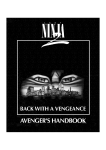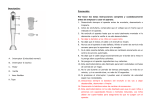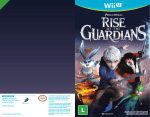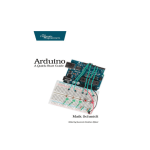Transcript
Precautions Do not disassemble the controllers. This will void warranty and may be extremely hazardous. Never push objects of any kind, other than authorized items, into the product as they may touch dangerous voltage points or short out parts that could result in fire or electrical shock. Avoid leaving cords in places where they are likely to be walked on or tripped over. Do not pinch, damage, or wrap cords around objects or people. Do not mix different brand batteries or insert them in wrong direction. Do not allow children to play with cords. KIDS' CONTROLLER BUNDLE WITH BUILT-IN MOTION SENSOR 5D04031KAO Do not throw or drop the product, or expose them to strong physical shock. Do not expose the product to high temperatures, high humidity or direct sunlight (use in an environment where temperatures range from 42°F to 95°F). Refer to the Instruction Manual that comes with your console. INSTRUCTION MANUAL Failure to follow these directions may void your warranty. Wii™ is a registered trademark of Nintendo Inc. This product is not manufactured, sponsored, licensed, endorsed or distributed by Nintendo Inc. Contents Hand Strap Shuttle controller 1 Nunchuks 3 axis motion-sensing technology. 360º joystick. “C” and “Z” buttons. Ergonomic shape. Cable length: 1.2 meters Batteries not needed. Nunchuks Shuttle controller With built-in motion sensor .it adds total reliability to all of the motions of the game. Built-in speaker. With vibration. Expansion port for connection of additional devices. Responsive and intuitive action buttons. SYNC button for connection with the console. 2 x LR06 batteries (not included). Operation Guide 1. Install batteries Remove the Battery Compartment cover. Install two AA batteries(not included) into the Battery Compartment. Make sure the direction is correct. And replace the Battery Compartment cover. Hand Strap Resistant and washable. 2 3 2. Synchronizing the controller with gaming console. You have to synchronize your Shuttle with the gaming console when you first time use it. 3. Connect Wired Nunchuks Plug the Nunchuks Plug into the Shuttle’s External Extension Connector. Turn on your gaming console. Remove the battery cover on the back of the controller. Press and release the SYNC red button inside the cover. The Player LEDs will blink. Open the SD card slot on the front of gaming console . Press and release the SYNC button inside the compartment. When the Player LED blinking stops, connection is complete. The LED that is illuminated indicates the player number. SYNC 4 5 Precauciones No desmontar los mandos. Invalida la garantía y es peligroso. No utilizar objetos punzantes. Puede producir cortocircuitos. No dejar los cables en lugares en los que puedan ser pisados. No enrolle los cables alrededor de ningún objeto. No mezclar diferentes tipos de pilas ni meterlas en la dirección incorrecta. No permitir que los niños jueguen con los cables. No lanzar el producto o someterlo a un fuerte golpe. No exponer el producto a altas temperaturas ni a la humedad. Consultar el manual de instrucciones que viene con la consola. KID'S CONTROLLER BUNDLE El no seguimiento de estas precauciones invalida la garantía del producto. CON SENSOR DE MOVIMIENTO INTEGRADO 5D04031KAO MANUAL DE INSTRUCCIONES Wii™ es una marca registrada de Nintendo Inc. Este producto no esta fabricado ni aprobado por Nintendo Inc. Contenido Cinta de mano para Shuttle 1 Nunchuks Tecnología de sensor de movimiento de 3 ejes. Joystick de 360º. Botones “C” y “Z”. Forma ergonómica. Longitud de cable: 1,2 metros. No necesita baterías. Nunchakus Mando Shuttle Guía de uso Mando Shuttle Sensor de movimiento integrado. Aporta total fiabilidad a todos los movimientos del juego. Altavoz incorporado. Con vibración. Puerto de expansión que soporta la conexión de dispositivos adicionales. Botones de acción receptivos e intuitivos. Botón “SYNC” para conectarlo a la consola (ver instrucciones). Baterías no incluidas (2 x LR06). 1. Instalar las pilas. Extraer la tapa situada en la parte trasera del mando. Instalar 2 pilas AA (no incluidas) en el compartimiento de las pilas. Asegurarse que la polaridad es correcta. Cerrar la tapa de las pilas. Cinta de mano para Shuttle Resistente y lavable. 2 3 2. Sincronizar el mando con la consola. 3. Conectar el mando nunchakus con cable La primera vez que se utilice, hay que sincronizar el mando con la consola. Introducir el extremo del cable del mando nunchakus en el orificio situado en la parte inferior del Shuttle. Encender la consola. Extraer la tapa situada en la parte trasera del mando y presionar el botón rojo “SYNC”. El LED de jugador situado en el frontal del mando parpadeará. Abrir la tapa situada en el frontal de la consola. Presionar el botón “SYNC” situado dentro del compartimento. Cuando el LED de jugador deje de parpadear, la conexión estará completada. El LED que esté iluminado indica el número de jugador. SYNC 5 Customer: KAO Colors: black Brand: KAO Model #: 5D04031KAO IM Product: Wii Kids Remote (MP) & Nunchuk Pack Material: Rev # Designer Date 2 Description of Change Updated Jessie 6/23/11 3 Updated Jessie 6/27/11 4 Updated Jessie 6/28/11 5 Updated Jessie 7/7/11 6 Updated Jessie 7/8/11 Approved Approved (Product Engineer) APPROVED 4 (Senior Design Supervisor) Approved Approved (Senior Account Manager) (Customer) V6