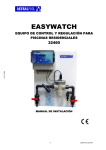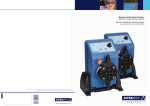Download POOLWATCH BASIC ECO
Transcript
POOLWATCH BASIC ECO pH/ppm Cl no estabilizado célula galvánica autolimpiable 28472 MANUAL DE INSTRUCCIONES 1 Ref: PW Basic-Eco-28472-cast-W01 ÍNDICE pág.s 1. Material incluido en el equipo PoolWatch Basic Eco pH/ppm Cl inorgánico, no estabilizado ........................................................... 3 2. Descripción del Conjunto PoolWatch Basic Eco (28472) ..................................................................................................................... 4 2. 1 Leyenda del Conjunto PoolWatch Basic Eco ........................................................................................................ 4 2. 2 Esquema del Conjunto PoolWatch Basic Eco ....................................................................................................... 4 3. Descripción de la cámara de análisis y célula galvánica de Cl libre activo ........................................................................................... 5 3. 1 Leyenda de la cámara de análisis y célula galvánica de Cl libre activo ................................................................ 5 3. 2 Esquema de la cámara de análisis y célula galvánica de Cl libre activo ............................................................... 5 4. Instalación del PoolWatch Basic Eco ..................................................................................................................................................... 6 5. Esquemas de Instalación ........................................................................................................................................................................ 6 6. Descripción de la carátula PoolWatch Basic Eco................................................................................................................................... 7 6. 1 Leyenda de la carátula PoolWatch Basic Eco........................................................................................................ 7 6. 2 Dibujo de la carátula PoolWatch Basic Eco .......................................................................................................... 7 7. Programación y Ajuste del electrodo de pH y la Célula galvánica de Cl Inorgánico, no estabilizado................................................. 8 - 9 8. Puesta en marcha del PoolWatch Basic Eco........................................................................................................................................... 10 9. Consejos de Interés ................................................................................................................................................................................. 10 - 11 10. Conexionado PoolWatch Basic Eco y esquema del regletero ............................................................................................................. 11 10. 1 Esquema del regletro de los bornes de conexión ................................................................................................ 11 10. 2 Leyenda del regletro de los bornes de conexión.................................................................................................. 11 11. Mantenimiento del PoolWatch Basic Eco. ........................................................................................................................................... 12 12. Garantía .................................................................................................................................................................................................. 13 13. Problemas y soluciones del PoolWatch Basic Eco (pH y Cloro Inorgánico, no estabilizado) ............................................................. 13 14. Especificaciones Técnicas del PoolWatch Basic Eco (pH y Cloro Inorgánico, no estabilizado)......................................................... 14 15. Diagrama de flujo del funcionamiento del PoolWatch Basic Eco (pH y Cloro Inorgánico)................................................................ 15 – 16 16. Recambios PoolWatch Basic Eco (28472) ........................................................................................................................................... 17 2 Ref: PW Basic-Eco-28472-cast-W01 1. Material incluido en el equipo POOLWATCH BASIC ECO pH / Cloro Inorgánico célula galvánica PoolWatch Basic Eco (28472) consta de: .- Válvula entrada y salida en PVC D20mm encolar PE/EPDM (02453) .- Central medidora y reguladora de pH, Cloro Residual Libre (28471A1003). .- Electrodo de pH 251pH (32460-0010) .- Célula de Cloro galvánica, abierta para la lectura de cloro residual libre (28471R0100) .- Válvula para muestras de agua (11656) .- Cartucho filtrante 5” de 70 micras PP (07955-2005) .- Portacartuchos 5” de tres roscas (07955-2001) .- Detector de caudal, inductivo (07955-0300) .- Solución tampón pH 7 (07955R0010) .- Solución tampón pH 4 (07955R0011) .- Kit montaje (Tornillo, tacos y separadores) .- Juego de instrucciones 3 Ref: PW Basic-Eco-28472-cast-W01 2.1 LEYENDA DEL CONJUNTO POOLWATCH BASIC ECO 3 pH / Cloro Inorgánico 1.- Válvula de bola D 20 mm PVC, PE/EPDM, de entrada de agua. 2.- Central medidora y reguladora de pH, Cloro Inorgánico ppm 3.- Tapa protectora de la regleta de conexión. 4.- Cartucho filtrante 5” de 70 micras PP 5.- Portacartuchos 5" 6.- Conjunto cable conector para el electrodo de pH 7.- Electrodo de pH. 8.- Válvula para tomar muestras de agua 1/4" 9.- Cable conector célula galvánica de Cloro Inorgánico, solidario con la célula 10.- Detector caudal. 11.- Cátodo de oro 12.- Cámara de Análisis. 13.- Válvula para regular el caudal. 14.- Célula galvánica, autolimpiable de Cloro Inorgánico, no estabilizado. 15.- Ánodo soluble de cobre 16.- Flotador metálico 17.- Válvula de bola D 20 mm PVC, PE/EPDM, de salida de agua. 2.2. ESQUEMA DEL POOLWATCH BASIC ECO pH / Cloro Inorgánico con célula galvánica de cloro PoolWatchBasic Eco pH: 7.80 SP: 7,20 Cl: 1.20 SP: 1.25 ENTER pH VAL DOSAGE Cl/Br ESC 17 16 15 1 2 3 4 5 6 7 8 9 10 4 11 12 13 14 Ref: PW Basic-Eco-28472-cast-W01 3.1 LEYENDA DE LA CÁMARA DE ANÁLISIS Y DE LA SONDA GALVÁNICA DE CLORO NO ESTABILIZADO A.- Cámara de análisis B.- Bolas de vidrio de acción autolimpiables C.- Zona para ser montado el detector de caudal D.- Válvula para regular el caudal E.- Flotador metálico F.- Entrada de agua G.-. Salida de agua. H.- Cátodo de oro I.- Ánodo soluble de cobre 3.2 ESQUEMA DE LA CAMARA DE ANÁLISIS Y DE LA CÉLULA GALVÁNICA DE CLORO NO ESTABILIZADO G A NIVEL E C B (+) marrón (E) negro ( -) azul rojo (+) negro (-) H I D F 5 Ref: PW Basic-Eco-28472-cast-W01 4. INSTALACIÓN DEL POOLWATCH BASIC ECO El PoolWatch Basic Eco se entrega montado en un panel de PVC (60 cm x 60 cm) 1.- Fijar el panel a la pared con los separadores suministrados. 2.- Conectar el equipo a una alimentación de 230 V.ac con toma de tierra directa (no tienen que depender del funcionamiento de la filtración). 3.- Colocar el electrodo de pH (8), en la zona de ubicación anterior a la cámara de análisis de la célula galvánica (A) . Se toma el electrodo de pH y se le sacan las protecciones de plástico de sus dos extremos, luego se rosca éste en la zona de ubicación del electrodo de pH (ver figura del panel, página 4). 4.- Se conexiona el electrodo de pH. Se toma el cable de conexión (7) y por su extremo acabado en una terminal rosca se conexiona al electrodo de pH. Corresponden sus conexiones a las posiciones 23 y 24 del regletero. 5.- Es aconsejable guardar todas las protecciones y tapón del electrodo de pH para su posible posterior uso (por ejemplo, durante una parada prolongada, por obras de acondicionamiento de la instalación). 6.- La célula galvánica de cloro (15) ya viene en su propia cámara de análisis (13), en la cámara de análisis (A) la célula de Cloro Inorgánico (17). Las conexiones de la célula de Cloro Inorgánico al regletero son las siguientes: Negro 25 (negativo), Rojo 26 (positivo) 7.- La toma de agua que alimentará la entrada de agua al PoolWatch Basic Eco tiene que ser lo más representativa posible del agua de la piscina. Para ello se recomienda realizar una instalación, según se indica en el esquema adjunto. NOTA: Si la piscina se tiene aún que construir, consultar al Departamento de Asistencia al Cliente de ASTRALPOOL. ATENCIÓN: Es importante que la alimentación del PoolWatc Basic Eco tenga una buena toma de tierra, por seguridad y para garantizar el correcto funcionamiento del equipo. En caso de no ser correcta, podría provocar inestabilidad en la lectura de los parámetros. Contemplando este problema aconsejamos dotar al PoolWatch Basic Eco de una buena toma de tierra. 5. ESQUEMA DE INSTALACIÓN DE UN POOLWATCH BASIC ECO PARA LA DESINFECCIÓN CON CLORO LÍQUIDO (HIPOCLORITO SÓDICO) PISCINA Dosificación de floculante Agua de red Filtro Intercambiador de calor Mín 20 cm Bomba de filtración Tu b o s d e in y e c c ió n de P E 4 x 6 m m Depósito de hipoclorito sódio Cubeto de seguridad Tubo de PE 8 x10 mm << Depósito de corrector de pH Tubo de PE 8 x10 mm Cubeto de seguridad << Vaso de compensación NO COLOCAR LOS DEPÓSITOS DE PRODUCTOS QUÍMICOS DEBAJO DE LAS BOMBAS DOSIFICADORAS. LOS PRODUCTOS QUÍMICOS DEBEN DE ESTAR LEJOS DE LAS BOMBAS DOSIFICADORAS Y DEL EQUIPO POOLWATCH BAS IC ECO CLORO INORGÁNICO 6 Ref: PW Basic-Eco-28472-cast-W01 6.1 LEYENDA DE LA CARÁTULA POOLWATCH BASIC ECO Eco 1 . -DISPLAY LCD: Display retroiluminado que nos indica el valor de pH y su valor de consigna (“set point”) y también nos indica el valor del Cloro inorgánico en ppm y su valor de consigna (“set point”). La flecha, que está a la derecha del valor de consigna; hacia arriba indica si está utilizando un incrementador y la flecha hacia abajo si está utilizando un minorador. 2 . -TECLADO DE 4 FLECHAS: Mediante estas flechas nos podemos desplazar en el display cuando entremos en programación. También son teclas de doble función, así la 2a indica el valor de la Tª, la tecla 2b indica la pendiente del electrodo, la tecla 2c indica la lectura del electrodo (tensión de polarización) y la tecla 2d se utiliza para anular el Delay cuando se active. Pulsando las cuatro teclas a la vez se visualiza la versión del equipo y un código de fabricación. 3.- TECLA ENTER: Se utiliza para entrar en programación y para la misma programación. 4 .- TECLA VAL: Se utiliza para validar. 5 .- TECLA ESC: Se utiliza para salir de programación. 6.- PILOTO pH: Indica, cuando se ilumina, que está activado el relé de la bomba de pH. 7.- –PILOTO Cl: Indica, cuando se ilumina, que está activado el relé de la bomba de Cloro 6.2 DIBUJO DE LA CARÁTULA POOLWATCH BASIC ECO CONTROL MINOR 6 7 1 2d 2a 2c 2b 3 5 4 TECLAS DOBLE FUNCION TEMPERATURA Tecla 2a DELAY PENDIENTE SONDA Tecla 2d Tecla 2 b LECTURA SONDA Tecla 2c 7 Ref: PW Basic-Eco-28472-cast-W01 7. PROGRAMACIÓN Y AJUSTE DEL ELECTRODO DE pH Y DE LA CÉLULA DE Cl. Es recomendable que antes de la puesta en marcha del PoolWatch Basic Eco tengamos el agua del vaso de la piscina entre 7-7.6 unidades de pH y entre 1-1.5 ppm de Cloro residual libre (DPD nº1). 1.- Colocar el mando de puesta en marcha de las bombas dosificadoras en la posición 0 (paro-off). 2.- Mantener cerradas las válvulas de entrada y salida de agua a la cámara de análisis. 3.- Sacar el electrodo de pH de su envase original. 4.- Conectar el electrodo de pH al cable conector de la izquierda (correspondiente a los bornes 23 malla (-), azul ó negro y 24 activo (+) translúcido. 5.- Llenar el vaso de calibración con solución tampón pH 7. Introducir en la parte inferior del electrodo la solución tampón. Seguir el diagrama de flujo de la programación del equipo. Ir a ajuste seleccionando el parámetro de pH. Introducir “SENSOR pH” y pulsar ENTER. Aparecerán unas barras en la pantalla de LCD. Una vez finalizada la calibración aparecerá en la misma pantalla la frase “LECTURA ESTABLE”. Pulsaremos validar (VAL), lo cual confirmará un correcto ajuste del electrodo de pH. 6 .- Enjuagar el electrodo de pH con solución tampón pH 4 antes de realizar el ajuste a pH 4. 7.- Llenar el vaso de calibración con solución tampón pH 4. Repetir la misma operación anterior, pero con solución tampón pH 7 8.- Seguidamente se saca el electrodo del vaso de calibración, tiramos el contenido de éste y colocamos el electrodo en la zona de ubicación izquierda de la cámara de análisis del cloro, desconectando previamente éste del cable de conexión y volviendo a conectarlo ya ubicado en la cámara de análisis. 9.- La célula de Cloro Inorgánico galvánica ya está instalada en la cámara de análisis. 10.- Con la Célula galvánica de Cloro Inorgánico desconectada, realizar el CERO según el diagrama de flujo de la programación. 11.- Abrir las válvulas de entrada y salida de agua a la cámara de análisis. 12.- Antes de programar el equipo dejar circular el agua por el interior de la cámara de análisis durante 1/2 h. 14.-Conectar la célula galvánica de Cloro Inorgánico en los bornes del regletero siguientes: Negro 25 (negativo), Rojo 26 (positivo) 13.- Inmediatamente después conectar la Célula de Cloro Inorgánico y esperar unos 90 minutos con el objeto de conseguir suficiente tensión de polarización. Posteriormente, realizar el ajuste de cloro con DPD - 1 mediante fotómetro, según el diagrama de flujo de la programación (páginas 15-16). La calibración se realizará con una concentración de cloro en el agua, ligeramente superior a la concentración de trabajo. Transcurridas 24 horas de calibración de la célula, se volverá a calibrar de nuevo el valor de cloro (no es necesario calibarar el cero), esta operación se repetirá a intervalos semanales. Se puede observar en la pantalla del LCD lo siguiente: Parte superior: Lectura de pH y del Set Point programado. La flecha que aparece en el margen derecho indica si está utilizando minorador (p) o incrementador (n) Parte inferior: Lectura de Cloro Inorgánico y el Set Point programado. La flecha que aparece en el margen derecho indica adición de desinfectante (n). La temperatura puede introducirse el valor manualmente de Tª si es un valor estable, de esta forma corregimos la desviación de la lectura por la temperatura. También puede añadirse un sensor de temperatura (opcional), la PT-100, con su placa electrónica correspondiente, de esta forma tendremos un autoajuste automático con la lectura de pH. PROGRAMACIÓN DEL pH 1.- El equipo PoolWatch Basic Eco viene comprobado con un valor de ajuste de 7.20 pudiéndose modificar este valor. 2.- Los valores del ajuste de pH están comprendidos entre 0.0 y 14, siendo el ideal de 7.20 3.- El equipo tiene la opción de poder bajar el pH dosificando un minorador o la de subir el pH dosificando un incrementador. Para ello ver el diagrama de flujo (páginas 15 y 16). El equipo viene de fábrica para dosificar minorador de pH. 4.- Poner en marcha la bomba dosificadora del regulador de pH seleccionando un porcentaje en el caudal de la bomba, adecuado a las características de la piscina, una vez el pH esté ajustado a 7.20 se procede a la programación del Cloro. 8 Ref: PW Basic-Eco-28472-cast-W01 ATENCIÓN: A) En caso de utilizar minorador de pH: Si el valor del pH resultante después de la dosificación (ajuste) fuese inferior al valor de “SET POINT” programado (7.20) es señal de que en la bomba dosificadora del regulador de pH tenemos seleccionado un porcentaje demasiado alto en el caudal de la bomba. Reducir este porcentaje ajustándolo a las características de la piscina. B) En caso de utilizar incrementador de pH: Si el valor del pH resultante después de la dosificación (ajuste) fuese superior al valor de “SET POINT” programado (7.20) es señal de que en la bomba dosificadora del regulador de pH tenemos seleccionado un porcentaje demasiado alto en el caudal de la bomba. Reducir este porcentaje ajustándolo a las características de la piscina. O al contrario, si estamos dosificando tanto minorador como incrementador de pH y no hay forma de llegar al valor 7.20 es señal de que el porcentaje seleccionado en el caudal de la bomba es inferior al necesario. Aumentar este porcentaje ajustándolo a las características de la piscina. CALIBRACIÓN DEL ELECTRODO (pH) Cuando introducimos el electrodo de pH en la solución tampón pH 7 y pH 4, puede ocurrir que no se pueda calibrar el electrodo. Introducir el electrodo en la solución limpiadora durante 2 minutos y repetir la calibración. En caso de que persista el problema, proceder a cambiar el electrodo o pulsar la tecla ESC (escape) en el caso de no disponer del mismo. CALIBRACIÓN DE LA CÉLULA DE CLORO INORGÁNICO Cuando calibramos la célula de Cloro Inorgánico galvánica y realizamos el ajuste del Cloro mediante el método del DPD-1, siguiendo el diagrama de puede ocurrir que no se pueda calibrar. Volver a repetir la operación de calibración. En caso de que persista esa situación, esperar 24 que circule agua con cloro para que se polarice totalmente. Se aconseja que se calibre a una concentración de cloro ligeramente superior a la concentración de trabajo. En caso de no funcionar el electrodo o la célula galvánica (rotura por accidente), y si no se dispone de un electrodo de pH o una célula galvánica de Cloro Inorgánico nueva, deberá pulsarse la tecla ESC (escape). Finalmente, cuando se hayan realizado las calibraciones del electrodo de pH y la Célula de Cloro Inorgánico correctamente, quedará el equipo ajustado. PROGRAMACIÓN DEL CLORO 1.- El equipo PoolWatch Basic Eco viene de fábrica con un valor de Set Point programado de 1.5 ppm. 2.- Tenemos la posibilidad de ajustar el valor de Cl de 0 a 10 ppm. 3.- Poner en marcha la bomba dosificadora de cloro seleccionando un porcentaje en el caudal de la bomba adecuado a las características de la piscina. 4.- Una vez ajustado el nivel de Cl , si el nivel de Cl no es suficiente (hacer análisis del agua de la piscina), entraríamos en programación en equipo, nos iríamos al “SET POINT” (SET P), seleccionaríamos el parámetro Cl mediante las teclas correspondientes. Seguidamente introduciríamos un valor de “SET POINT” superior al que tenemos, y pulsaríamos la tecla ENTER, volviendo al inicio del diagrama de flujo (página 15). De esta forma aumentaríamos el nivel de cloro presente en el agua. 5.- De forma análoga, en el caso de que el nivel de Cl sea superior al deseado, entraríamos en programación de la misma forma que se ha escrito anteriormente, hasta llegar al valor de “SET POINT”, el cual sería modificado por un valor más bajo: Pulsaríamos ENTER, volviendo al inicio del diagrama de flujo (página 15-16). Si el nivel de cloro aun así fuera alto, repetiríamos la operación hasta que se consiga el nivel deseado. ATENCIÓN: Si el valor del cloro resultante, después de la dosificación, fuese superior al valor programado (ver pantalla LCD) es señal de que: La bomba dosificadora de cloro tiene un porcentaje demasiado alto en el caudal de la bomba. Por lo tanto tendremos que reducir este porcentaje. O al contrario, si estamos dosificando y no hay forma de llegar al valor programado es señal de que: La bomba dosificadora de cloro tiene un porcentaje demasiado bajo en el caudal de la bomba. Por lo tanto tendremos que aumentar este porcentaje. 9 Ref: PW Basic-Eco-28472-cast-W01 8. PUESTA EN MARCHA DEL POOLWATCH BASIC ECO pH /Cl Inorgánico Hecha la instalación y programación, se procede a la puesta en marcha. 1.- Cerrar la válvula (9) de toma de muestras de agua. 2.- Abrir las válvulas de entrada (1) y salida (18) de agua. 3.- Poner la bomba de filtración en marcha. 4.- Abrir la válvula (14) para regular el caudal en la cámara de análisis dejando circular el agua por su interior y ajustar su caudal hasta el nivel. (Cuando la cabeza del flotámetro (I) emerge por encima de la señal grabada en la parte frontal de la cámara de análisis el caudal es el óptimo). 5.- Conectar las bombas dosificadoras y elegir un porcentaje de trabajo adecuado al volumen de la piscina. ATENCIÓN: Es imprescindible en la puesta en marcha del PoolWatch Basic Eco encontrarnos con un agua: .- Transparente. .- El valor del pH entre 7 - 7.8 .- El valor del Cl entre 1 y 1.5 ppm MUY IMPORTANTE: El agua de la piscina no debe de haber presencia de ácido cianúrico (= 0ppm Cys). ELECCIÓN DE LOS VALORES DE TRABAJO EN EL POOLWATCH BASIC ECO pH/Cl Inorgánico Es aconsejable informarnos sobre el margen de trabajo que les permite la legislación aplicable al lugar donde esté instalado el equipo, PoolWatch Basic Eco, respecto a los niveles de cloro y pH. En el caso del pH recomendamos trabajar con valores bajos (próximos a 7.2) para que de este modo tener un mayor porcentaje de cloro libre en forma activa desinfectante. Una recomendación podría ser 7.25 (pH) y 1,25 ppm Cl , aunque serán Vd quienes tomarán esta decisión en base a la filtración, cantidad de bañistas, etc. Para tener mayor precisión en la lectura del Cloro, es recomendable hacer el “ADJUST DPD” en un valor próximo al SP que hemos elegido. Si estos valores son muy distantes entre sí, la lectura del Cloro puede no ser demasiado exacta. Recomendamos que para el seguimiento del equipo utilicen un fotómetro PC-Checkit. 9. CONSEJOS DE INTERÉS .- Cuando el sistema de filtración funciona con la ayuda de floculación en continuo, debe tenerse en cuenta inyectar siempre el floculante después de la toma de agua que va a la cámara de análisis. .- No colocar nunca ningún producto químico en piscina, en los Skimmers o vaso de compensación. (Ejemplo: floculante en cartuchos, tabletas, etc.).Estos podrían ir directamente al PoolWatch Basic Eco y dañar seriamente los electrodos. .- Cuando se realice un lavado de filtros, o se utilice el limpiafondos manual, se debe cerrar la válvula de entrada de agua al PoolWatch Basic Eco (desde la toma del collarín) para evitar que entre suciedad en el circuito PoolWatch Basic Eco. 10 Ref: PW Basic-Eco-28472-cast-W01 .- Por la cámara de análisis siempre tiene que pasar un caudal constante. .- Cuando se realice un tratamiento de recuperación del agua de la piscina no se dejará entrar nunca agua en la cámara de análisis. Para ello es fundamental colocar una válvula en el punto donde se toma el agua del PoolWatch Basic Eco y mantenerla cerrada hasta que el tratamiento de recuperación se haya terminado, y los valores en el agua de la piscina sean los normales. 10.1 ESQUEMA DEL REGLETERO DE LOS BORNES 10 230 Vca c ALI. REL 11 12 GND TX E REL2 REL1 FLOW GND RX COMM. OUTPUTS INPUTS Sin tapas ni regletas Regleta de c onexión que se c oloc a en c ada terminal Pantalla m etálic a INPUTS 10.2 LEYENDA DEL ESQUEMA DEL REGLETERO DE LOS BORNES 1, 2, 3 Alimentación 230 V ac 50 Hz + toma de tierra. 1 4 2 5 Puente para la alimentación al circuito de potencia (ya viene de fábrica) Puente para la alimentación al circuito de potencia (ya viene de fábrica) 6 7 Salida 230 V ac para la bomba dosificadora de pH. Relé 2 8 9 Salida 230 V ac para la bomba dosificadora de cloro. Relé 1 10 (-), 11(E) y 12(+) Conexión del detector de caudal. Captador inductivo. 13 (GND),14 (TX),15 (GND),16 (RX) Conexión a comunicaciones 17,18 Salida mA pH (opcional) 19, 20 Salida mA Cl (opcional) 21 22 Salida conexión PT-100, sensor de Tª (Opcional) 23 24 Conexión del electrodo de pH (23 malla – azul ó negro 24 activo - translúcido) 25 26 Conexión de la Célula de Cloro (25 negro negativo, 26 rojo positivo). 27 Equipotencial. Nota importante: La chapita que está sobre la última parte del regletero es una protección de la señal electrostática: NO RETIRAR. Si se pierde, puede ocasionar interferencias en las lecturas del pH y Cl. 11 Ref: PW Basic-Eco-28472-cast-W01 11. MANTENIMIENTO DEL POOLWATCH BASIC ECO pH / Cl Inorgánico .- Limpiar el filtro de cartucho cuando tenga suciedad. Su función es evitar que ésta entre en la cámara de análisis. Para ello es preciso que esté limpio. .- Ajustar el electrodo de pH, y Célula de Cloro cuando observemos una desviación entre la lectura del PoolWatch Basic Eco respecto a nuestro analizador. .- El electrodo de pH, membrana y electrolito de la célula de Cloro tienen una vida estimada de 6 meses. Esta duración dependerá de las características del agua y del uso que se dé al electrodo. No obstante, al tratarse de un elemento de desgaste, no está incluido en la garantía. .- En caso de no funcionar la piscina (final de temporada, obras, etc.), se desconectará el PoolWatch Basic Eco y se sacará el electrodo de pH. El electrodo de pH se limpia con agua, colocando en su extremo la protección de plástico, humedecida previamente, y por último serán guardados en su caja. Los orificios donde estaban ubicado el electrodo de pH, se cierra, por medio de un tapón plástico para evitar la entrada de suciedad. Proteger al equipo PoolWatch Basic Eco de la suciedad y de la humedad. PUESTA EN SERVICIO Antes de utilizar los electrodos, comprobar que estén libres de incrustaciones, suciedades o cristalizaciones. En el caso de que el electrodo de pH presentara alguna de estas anomalías, introducirlo en solución limpiadora durante 2 minutos. LIMPIEZA Y ENTRETENIMIENTO DE LOS ELECTRODOS Sométanse el electrodo de medición a inspecciones oculares (aprox. 1 vez al mes) y efectúese su limpieza en caso necesario. Para realizar la limpieza del electrodo, sumergirlo en la solución limpiadora, únicamente el extremo del electrodo (membrana de vidrio) durante 2 minutos. Sería imprescindible que después de cada limpieza los electrodos se introdujeran en solución conservadora de KCl 3 M durante 5 minutos. Limpieza y entretenimiento del filtro 1 vez por semana con agua a presión. ALMACENAMIENTO El electrodo de pH deben tener el extremo final del mismo (zona humedecida) en solución conservadora KCl 3 M. Para ello, verter un poco de solución KCl trimolar en la caperuza o carcasa protectora. ATENCIÓN: El electrodo de pH no puede almacenarse por tiempo indefinido. Por consiguiente no se recomienda almacenarlos durante más de tres meses. No poner el electrodo al remojo con agua destilada, ya que esto sería causa de un envejecimiento prematuro. La sonda de cloro ya viene instalada y completa, su vida de almacenamiento es de 1 año. Es imprescindible que la esponja de la caperuza o carcasa protectora esté siempre humedecida con dicha solución. VIDA ÚTIL El electrodo de pH está sometido a un envejecimiento natural, aun cuando se manejen reglamentariamente de acuerdo con el empleo que se les dé. La vida útil previsible oscilará entre medio año y un máximo de dos años. (Los electrodos de pH no disponen de garantía). 12 Ref: PW Basic-Eco-28472-cast-W01 12. GARANTÍA Toda la gama de conjuntos PoolWatch Basic Eco está garantizada contra defectos de materiales y de fabricación en dos años. Esta garantía no incluye la incorrecta manipulación por parte del cliente. En ningún caso esta garantía incluye la sustitución de elementos sometidos a desgaste por su normal utilización, como son los electrodos. 13. PROBLEMAS Y SOLUCIONES POOLWATCH BASIC ECO pH /Cl INORGÁNICO CAUSAS ANOMALÍAS SOLUCIONES Nivel de pH por encima del valor programado (si se usa incrementador) Seleccionó un % de la bomba dosificadora más alto del adecuado. Reducir el % ajustándolo a las características de la piscina. Nivel de pH por debajo del valor programado (si se usa minorador) Seleccionó un % de la bomba dosificadora más alto del adecuado. Reducir el % ajustándolo a las características de la piscina. Nivel de Cloro por encima del valor programado. La bomba dosificadora de cloro tiene un porcentaje más alto del adecuado. Reducir porcentaje adecuándolo a las características de la piscina. Nivel de Cloro por debajo del valor programado. La bomba dosificadora de cloro tiene un porcentaje más bajo del adecuado. Aumentar el porcentaje adecuándolo a las características de la piscina.. Led indicador de la conexión a la bomba dosificadora de pH ó Cl, (activado), sin que esté dosificando la bomba dosificadora correspondiente. a) No se ha efectuado el puente de conexión de los bornes 1-4 y 2-5 del regletero de conexión. b) Filtración parada a) Efectuar la conexión de los bornes 1-4 y 2-5 del regletero de conexión. b) Si la filtración está en automático esperar a que se ponga en marcha según la hora prefijada, o bien poner la filtración en marcha en forma manual. c) Desactivar el delay pulsando la tecla 2 d. c) Activado el delay El análisis físico-químico del agua de a) Filtro cartucho sucio (ver pág 4 punto nº la piscina, concretamente el pH y nivel 5) de Cl, no se corresponden con la lectura del PoolWatch Basic Eco b) Electrodos sucios. (Existe mucha diferencia) c) Electrodos agotados. a) Limpiar. b) Limpiarlos con solución limpiadora. c) Cambiarlos. d) Calibrar el fotómetro d) Mala lectura del fotómetro e) Temperatura del agua elevada > 28ºC e) Introducir el valor de compensación de la temperatura del agua en el equipo mediante la programación. f) Presencia de cloraminas Parpadea la lectura de pH y/o ppm que aparecen en el LCD Desajuste de los electrodos de pH y/o ppm Volver a calibrar Está activada la alarma de caudal a) No circula agua por la cámara de análisis. a) Comprobar la circulación del circuito hidráulico del PoolWatch Basic Eco. a) Conexión defectuosa del detector de caudal 13 b) Verificar y realizar la conexión correcta del detector de caudal. Ref: PW Basic-Eco-28472-cast-W01 14. CARACTERÍSTICAS TÉCNICAS DE LOS EQUIPOS POOLWATCH BASIC ECO ECO pH/Cl INORGÁNICO - Rango de medida pH: 0 a 14 (resolución: 0.01 unidad) - Rango Set Point pH: 0 a 14 - Rango de medida Cl: 0 a 10 (resolución: 0,1 unidad) - Rango Set Point Cl : 0 a 10 ppm - Delay: 10 segundos. - Calibración a pH 7 y pH 4. - Consumo eléctrico del equipo: 5 W - Tensión de alimentación: 230 V Monofásico + Tierra, 50 Hz - Histéresis de conmutación por tiempo: +/- 10 segundos FICHA TÉCNICA POOLWATCH BASIC ECO - Controlador y/o regulador de pH y/o Cloro inorgánico. - Visualización por Display LCD retroiluminado alfanumérico (16 caracteres) - Convertidor ADC de 24 bits con referencia compensada de Tª + filtrado digital de lectura para alta inmunidad a interferencias. - Microprocesador de 16 bits. - 2 Salidas ON / OFF (Relés) de regulación (contactos libres de tensión). - Salida opcional de Tª - Salida opcional 4-20 mA - Salida opcional de comunicaciones - Programación multiidioma. - Aviso de electrodo defectuoso en calibración. - Entradas optoaisladas con protección de electrodos y aislamiento entre entrada de sonda (<10 KV) Es aconsejable una vez al año realizar la revisión del POOLWATCH BASIC ECO por un técnico especializado. 14 Ref: PW Basic-Eco-28472-cast-W01 15 . DIAGRAMA DE FLUJO DEL POOLWATCH BASIC ECO POOLWATCH BASIC CONTROL 3 Pantalla principal 2 lecturas Pantalla DELAY p H : 7.20 SP : 7.20 p H : 7.20 S: DLY Cl: 1.00 SP : 1.20 Cl : 1.00 S: DLY ENTER > SELEC. ENTRADA < [pH] > SELEC. ENTRADA < Cl pH [ Cl ] ENTER ENTER >>PROGRAMACION << >>PROGRAMACION << [ SP ] [ SP ] ºC AJUSTE ENTER AJUSTE Ajuste p H / Cloro DPD ENTER SELEC REGULACION [ ON / OFF ] Corrección de Temperatura SELEC REGULACION PROP [ ON / OFF ] ENTER OPCIONAL PROP Reg.proporcional ENTER RELE 1 [ MINUS ] pH RELE 2 PLUS [ INCR ] ENTER Cl NEUTRA ENTER RELE 1 pH: ºC RELE 2 pH 0 7. 2 0 Cl : Cl 1.2 0 ppm ENTER ENTER ACTUALIZAN.DATOS ESC ASTRALPOOL De Actualizando Datos CONTROL-3 ºC Manual POOLWATCH BASIC Corrección de Temperatura >>PROGRAMACIÓN << [ S P] ºC AJUSTE ENTER TEMPERATURA pH 25 . 4 ºC TEMPERATURA Cl 25 . 4 ºC ENTER ENTER COEF COMPENSAC 02 . 0 % Actualizando Datos ENTER ESC 15 Ref: PW Basic-Eco-28472-cast-W01 Ajuste p H >>PROGRAMACIÓN << >>PROGRAMACION << [SP] ºC [SP] ºC AJUSTE AJUSTE Ajuste Cloro DPD + cero ENTER ENTER AJUSTE IN SENSOR p H 7. 00 PULSAR [ DPD nº 1 ] AJUSTE CERO DPD [ CERO ] ENTER ENTER ENTER CAL p H : ENTER ANALIZAR Cl/Br AGUA PULSAR 7.02 0% ENTER ENTER DESCONECTE SONDA ENTER PULSAR INTROD DPD - 1 LECTURA ESTABLE PULSAR ENTER ENTER 3 .2 0 VAL CAL C l/Br : 0.0 0 1% ENTER VAL CAL C l/Br: 1.23 ESTADO ELECTRODO ok pH4 CORRECTO 12% LECTURA ESTABLE ESTADO ELECTRODO PULSAR DEFECTUOSO LECTURA ESTABLE ok pH7 Flas lectura PULSAR IN SENSOR p H 4 . 00 VAL VAL VAL CONECTE SONDA Cl/Br PULSAR ENTER Y PULSE [ ENTER ] VAL ENTER ENTER ESC CAL p H : 4.02 0% CALIBRACION CANCELADA CALIBRACION ESC Actualizando Datos CANCELADA Flas lectura ESTADO ELECTRODO LECTURA ESTABLE PULSAR Pantalla principal ESC DEFECTUOSO VAL Actualizando Datos 16 Ref: PW Basic-Eco-28472-cast-W01 16. RECAMBIOS POOLWATCH BASIC ECO (28472) Nº 1 2 3 4 5 6 7 8 9 10 11 12 13 14 15 CÓDIGO 03334-0201 28471A1003 07955-2005 07955-2001 28471-0202 32460-0010 28471-1002 28471R0100 28471R0103 28471R0102 28471R0101 28471R0104 28471-0203 07955R0010 07955R0011 DESCRIPCIÓN Circuito agua primer tramo Central Control-3 Eco Cartucho 5" 70 micras PP Portacartuchos 5" Circuito agua segundo tramo ECO Electrodo pH 251 Detector inductivo NC Célula galvánica, abierta, de Cl residual libre Bolas autolimpiables Cámara análisis de metacrilato Ánodo soluble de cobre Flotador inoxidable Circuito agua tercer tramo ECO Solución patrón pH7 Solución patrón pH4 PoolWatch Basic Eco pH: 7.8 SP: 7,2 Cl: 1.20 SP: 1.25 14 13 ENTER pH 07955R0010 Solución patrón pH7 VAL Cl/Br ESC 15 07955R0011 Solución patrón pH4 12 11 1 2 3 4 5 6 7 8 9 10 Nota: Las bolas autolimpiables (28471R0103), la cámara de análisis (28471R0102), el ánodo soluble de cobre (28471R0101), y el flotador de inoxidable son compenentes de la célula galvánica (28471R01 02). 17 Ref: PW Basic-Eco-28472-cast-W01 POOLWATCH BASIC ECO pH/ppm inorganic Chlorine chlorine measuring galvanic cell 28472 Installation and Maintenance Manual 1 Ref: PW Basic-Eco-28472-gb-W01 ÍNDEX pages 1. Spare parts inclued in the equipment PoolWatch Basic Eco pH/ppm Inorganic Chlorine ................................................................... 3 2. Description equipment PoolWatch Basic Eco pH/ppm Inorganic Chlorine (28472) ............................................................................ 4 2. 1 Description equipment PoolWatch Basic Eco pH/ppm Inorganic Chlorine ........................................................ 4 2. 2 Schema PoolWatch Basic Eco pH/ppm Inorganic Chlorine ................................................................................. 4 3. Description of the analysis chamber and galvanic sensor chlorine ....................................................................................................... 5 3. 1 Description of the analysis chamber and galvanic sensor chlorine ....................................................................... 5 3. 2 Schema of the analysis chamber and galvanic sensor chlorine ............................................................................. 5 4. Instalment PoolWatch Basic Eco pH/ppm Inorganic Chlorine.............................................................................................................. 6 5. Installation diagram for inorganic chlorine ........................................................................................................................................... 6 6. Description of the case PoolWatch Basic Eco pH/ppm Inorganic Chlorine.......................................................................................... 7 6. 1 Description of the case Control-3 Eco ................................................................................................................... 7 6. 2 Diagram of the case Control-3 Eco........................................................................................................................ 7 7. pH probe and chlorine sensor planning and adjustment......................................................................................................................... 8 - 9 8. Starting of equipment PoolWatch Basic Eco pH/ppm Inorganic Chlorine............................................................................................ 10 9. Recommendations of importance ........................................................................................................................................................... 10 10. Grid conextors graph PoolWatch Basic Eco pH/ppm Inorganic Chlorine .......................................................................................... 11 10. 1 Diagram Grid conextors graph............................................................................................................................. 11 10. 2 Grid conextors graph............................................................................................................................................ 11 11. Maintenance equipment PoolWatch Basic Eco pH/ppm Inorganic Chlorine ...................................................................................... 12 12. Guarantee ............................................................................................................................................................................................... 13 13. Problems and solutions of the equipment PoolWatch Basic Eco pH/ppm Inorganic Chlorine........................................................... 13 14. Technical charecteristics PoolWatch Basic Eco pH/ppm Inorganic Chlorine...................................................................................... 14 15. Diaflow graph PoolWatch Basic Eco pH/ppm Inorganic Chlorine ...................................................................................................... 15 – 16 16. Spare parts PoolWatch Basic Eco pH/ppm Inorganic Chlorine .......................................................................................................... 17 2 Ref: PW Basic-Eco-28472-gb-W01 1. Spare parts inclued in the equipment POOLWATCH BASIC Eco pH / Inorganic Chlorine Galvanic The PoolWatch Basic Eco pH/Inorganic Chlorine Galvanic is formed by: .- pH measurement and controller exchange, Free Residual Chlorine (28471A10003) .- pH probe (07955R0002) .- Inorganic Chlorine Cell galvanic (28471R0100) .- Set of connector wire (cable) for pH electrode (07955-0300) .- Valve for water sample (11656) .- Pleated cartridge 5" of 70 micron (07955-2005) .- Cartridge holder 5" (07955-2001) .- Flow sensor, inductive (07955-2001) .- Buffer solution pH 7 (07955R0010) .- Buffer solution pH 4 (07955R0011) .- Valve ball PVC D20mm inlet and outlet PE/EPDM (02453) .- Assembly kit (screws, rawls and separators). .- Instructions set. 3 Ref: PW Basic-Eco-28472-gb-W01 2.1 DESCIRPTION EQUIPMENT POOLWATCH BASIC Eco 3 pH / Inorganic Chlorine Galvanic 1.- Ball check valve D 20 mm PVC, of water admission. 2.- Control transmitter Inorganic Chlorine Eco 3.- Protective lid of tag strip. 4.- Wound cartridge 20 microns. 5.- Cartridge holder 5" 6.- Cable connector for pH probe. 7.- pH probe. 8.- Valve to take water samples 1/4". 9.- Cable connector Inorganic chlorine cell. 10.- Flow detector. 11.- Gold catode 12.- Analysis Chamber. 13.- Valve to regulate the flow. 14.- Chlorine measuring sensor galvanic. 15.- Cupper soluble anode. 16.- Metallic float. 17.- Ball check valve D 20 mm PVC, of water output. 2.2. SCHEMAL CONTROL-3 Eco pH / Inorganic Chlorine Galvanic PoolWatchBasic Eco pH: 7.80 SP: 7,20 Cl: 1.20 SP: 1.25 ENTER pH VAL DOSAGE Cl/Br ESC 17 16 15 1 2 3 4 5 6 7 8 9 10 4 11 12 13 14 Ref: PW Basic-Eco-28472-gb-W01 3.1 ANALYSIS CHAMBER DESCRIPTION A.- Analysis chamber B.- Glass balls C.- Zone to assemble the flow detector D.- Valve to regulate the flow E.- Metallic float F.- Water admission G.-. Water outlet. H.- Gold catode I.- Cupper anode soluble 3.2 SCHEMA ANALYSIS CHAMBER AND THE CHLORINE MEASURING SENSOR GALVANIC G A LEVEL E C B (E) black Red (+) Black (-) H I D F 5 Ref: PW Basic-Eco-28472-gb-W01 4. INORGANIC CHLORINE ECO INSTALMENT The PoolWatch Basic Inorganic Chlorine Galvanic is presented in a PVC panel (60 cm x 60 cm) 1.- Fix the panel to the wall with the separators provided. 2.- Connect the set to a 230 V ac with a direct earth connection (they do not have to depend on a filter working). 3.- Put the pH probe (8) in the location area before of the analysis chamber chlorine sensor (A). Take the pH probe and remove the plastic protections in both extremes, then screw it in the location zone (see page 4). 4.- Connection of pH probe. Take the wire connection (7) and connect it to the pH electrode through the extreme ended in a thread. Its connections correspond to the positions 23 and 24 in the grid. 5.- It is advisable to sep all the protections and lids for a possible future use (for instance, during a long stop, due to reparisons, etc). 6.- The cell of Inorganic Chlorine (15) is in the of the analysis chamber (13). The connections of the Inorganic Chlorine cell to the grid are the following; Black 25 (negative), Red 26 (positive) 7.- The water connection that feeds the water admisión to the PoolWatch Basic Inorganic Chlorine Galvanic must be as similar as possible to the swimming pool water. This is why we recommend making an instalment according to what is shown in the graph enclosed. We also recommend filtering part of the water through the bottom of the pool. NOTE: In case the swimmimg pool has not been built ywt, ask the department of customer Assistance in ASTRAL POOL. ATTENTION: It is important that the feeding in PoolWatch Basic Inorganic Chlorine Galvanic has a good earth connection, as a security and also to guarantee its proper functioning. Otherwise, it could provoke instability in the parameters reading. Taking this into account, we advise to give the PoolWatch Basic Inorganic Chlorine Galvanic a proper earth connection. 5. INSTALLATION DIAGRAM FOR INORGANIC CHLORINE (SODIUM HIPOCLORITE) SWIMMINGPOOL Filter Exchange temperature M ín 30 c m Non stop flocculation unit Net water Mín 20 cm Pump recirculation I n jec t ion P E pipe s 4 x 6 mm Tank sodium hypoclorite Safety basin PE Pipe 8 x10 mm << Tank pH corrector PE Pipe 8 x10 mm Safety basin << Compensation tank NOT TO PLACE THE TANKS OF CHEMICAL PRODUCT UNDER THE DOSING PUMPS. THE CHEMICAL PRODUCTS MUST BE FAR FROM THE DOSING PUMPS AND OF THE EQUIPMENT POOLWATCH BASIC ECO. 6 Ref: PW Basic-Eco-28472-gb-W01 6.1 DESCRIPTION OF THE CASE POOLWATCH BASIC ECO 1 . -DISPLAY LCD: Back lightened display that shows the pH value and its set point value. It also shows the Inorganic Chlorine value and its set point value. The arrow to the right of the set point value shows if an pH enhancer is being used when it is upwards and it is downwards, shows that a pH reducer 2 . - 4 ARROW KEYBOARD: We can move in the display through these arrows when we enter the programme. They are double function keyboard, hence the second shows the value of the third, the 2b button shows the electrode gradient, the 2c button shows the electrode reading (bias voltage) and the 2d button is used to cancel the Delay when it is switched on. Pressing the four buttons at a time, you can see the equipment version and a manufacturing code. 3.- ENTER BUTTON: It is used to enter the programme and for the programme itself. 4 .- VAL BUTTON: It is used to validate. 5 .- ESC BUTTON: It is used to go out of the programme. 6.- pH PILOT: When it is enlighted, it shows that the pump relay is switched on. 7.- –Cl PILOT: When it is enlightened, it shows that the Chlorine pump relay is switched on. 6.2 GRAPH OF THE CASE POOLWATCH BASIC ECO CONTROL MINOR 6 7 1 2d 2a 2c 2b 3 5 4 DOUBLE FUNCTION BUTTONS TEMPERATURE Button 2a DELAY PROBE EXPECTING Button 2d Button 2 b PROBE READING Button 2c 7 Ref: PW Basic-Eco-28472-gb-W01 7. pH PROBE AND CHLORINE SENSOR PLANNING AND ADJUSTMENT Before switching on the CONTROL-3 it is recommended to have the water in the pool box between 7-7.6 pH units and between 1-1.5 ppm of the free residual Chlorine (DPD nº1). 1.- Put the starter command of the dispenser pump in 0 position (off). 2.- Keep closed the inlet and outlet valve water to the analysis chamber. 3.- Take the pH electrode out of its original container. 4.- Connect the pH electrode to the wire connector on the left (corresponding to the connector 23 blue heald (-) and 24 active (+) translucent.. 5.- Fill the jug to calibrate with buffer solution pH 7. Put the buffer solution in the inferior part of the electrode. Follow the signal flow graph planning of the equipment. Go to adjustment and select the pH parameter. Introduce "SENSOR pH" and press "ENTER". Some bars will appear on the LCD screen. Once the calibration is finished, the sentence "STABLE READING" will appear on screen. We will press validate (VAL), which will confirm a correct adjustment of the pH electrode. 6 .- Rinse the pH electrode with buffer solution pH 4 before doing the adjustment pH 4 7.- Fill the jug to calibrate with buffer solution pH 4. Do the same as before but using buffer solution pH 7. 8.- Take out the electrode from the jug to calibrate; throw all the content out and put the electrode in the location zone which is to the left of the analysis chamber, switching it off from the wire connection and switching it on once it is located in the analysis chamber. 9.- The sensor chlorine is installed in the anlysis chamber. 10.- Programme the ZERO according to the signal flow graph with the Inorganic Chlorine cell switched off. 11.- Open the output and input water valves to the analysis chamber. 12.- Leave the water run through the interior of the analysis chamber. 13.-Connect the Inorganic Chlorine cell in the grid following connectors. Black 25 (negative), Red 26 (positive) 14.- Immediately after, connect the Inorganic Chlorine cell and wait 90 minutes to achieve enough bias voltage. Afterwards, make the Chlorine adjustment with DPD-1 photometer, according to signal flow graph. After 24 hours to repit the adjustament with DPD-1. You will see the following on the LCD screen: Superior part: Reading of the pH and planned set point. The arrow appearing on the right margin shows whether a reducer (p) or a increaser (n) is being used. Inferior part: Reading of Inorganic Chlorine and the programmed set point. The arrow appearing on the right margin shows the disinfectant addition. (n). If it is a stable value, the parameter can be introduced by hand; hence we will correct the deviation from the temperature reading. A temperature sensor can also be added (optional), the PT-100 with its corresponding electronic sheet. Then we will have an automatic self-adjustment with the pH reading. pH PROGRAMMING 1.- The PoolWatch Basic Eco equipment is tested with an adjusting value can be modified. 2.- The pH value adjustments are between 0.0 and 14, being the ideal value 7.20. 3.- The equipment has the option of lowering the pH, using a reducer or increasing the pH, using a enhancer. To do this, look at the signal flow graph (pages 15-16). The equipment is already manufactured to ration the pH reducer. 4.- Switch on the pH adjuster dispenser pump. Do this choosing a percentage in the pump flow volume; this must be suitable to the pool characteristics. Once the pH is adjusted to 7.20, we will proceed to the Chlorine programming. 8 Ref: PW Basic-Eco-28472-gb-W01 ATTENTION: A) In case of using a pH reducer: If the value of the resulting pH after the rationing (adjustment) was inferior to the value of the planned SET POINT (7.20), it is a sign that the dispenser pump from the pH adjuster we have selected a percentage which is too high in the pump volume flow. Reduce this percentage adjusting it to the pool characteristics. B) In case of using a pH enhancer: If the value of the resulting pH after the rationing (adjustment) was superior to the value of the planned SET POINT (7.20), it is a sign that in the dispenser pump from the pH adjuster we have selected a percentage which is too high inn the pump volume flow. Reduce this percentage adjusting it to the pool characteristics. On the contrary, if we are rationing both, the reducer as web as the enhancer, and we can not reach the 7.20, it means that the percentage chosen in the pump volume flow is inferior to the one we need. We have to increase this percentage adjusting it to the pool characteristics. PROBE CALIBRATION (pH) When we insert the pH probe in the buffer solution pH 7 and pH 4, it may accur that it appears in the LCD screen "faulty electrode”. Put the electrode in the cleaning solution for two minutes and repeat the calibration. In case that "faulty electrode" persists, proceed to change the probe. If you do not have a new probe, you have to press the ESC button (escape). CALIBRATION OF INORGANIC CHLORINE CELL When we calibrate the galvanic cell of Inorganic Chlorine and realize the adjustment of the Chlorine by means of the method of the DPD-1, following the graph of it can happen that it could not calibrate. To return to repeat the operation of calibration. In case this situation persists, to wait for 24 that water circulates with chlorine in order that it polarizes totally. It is advised that should be calibrated to a concentration of chlorine lightly superior to the concentration of work. In case of do not work the electrode or the galvanic cell (it plows for accident), and if his does not arrange of a pH probe or a galvanic new cell of Inorganic Chlorine, there will have to be touched the key ESC (escape). If you have a new electrode, you should do the operations above mentioned and calibrated it. Finally, when you have done the calibration of the electrode and the Inorganic Chlorine cell properly, the equipment will be adjusted. CHLORINE PROGRAMMING 1.- The PoolWatch Basic Eco equipment is manufactured with a programmed Set Point value of 1.5 ppm. 2.- We have the possibility of adjusting the Cl value from 0 to 10 ppm (to do this see flow graphs pages 15 and 16). 3.- Switch on the Chlorine dispenser pump, selecting a percentage in the pump flow adequate to the swimming pool characteristics. 4.- If the Cl is not enough once the Cl is adjusted (analyse the pool water), we would enter the equipment programming. Go to SET POINT (SET P), select the mV parameter with the corresponding arrows. Then, introduce a SET POINT value superior to the one we have and press ENTER button; we will go back to the flow graph (p.15-16). Doing this we increase the chlorine level in the water. 5.- In a similar way, in case the Cl is superior to the one we want, we would enter the equipment programming following the above mentioned, until we reach the SET POINT value. This will be modified for a lower value. then press ENTER and go back to the beginning of the flow graph (page 15-16). If after doing this the chlorine level is still high, we have to repeat this step until we achieve the level we want. ATTENTION: If the chlorine values after the dosing is superior to the programmed value (see LCD screen ) it means: The chlorine dispenser pump has a percentage which is too high in the pump flow. Hence, we will have to reduce this percentage. On the contrary, if we are dosing and we can not reach the programmed value it means that: The chlorine dispenser pump has a percentage which is too low in the pump flow. We will have to increase this percentage. 9 Ref: PW Basic-Eco-28472-gb-W01 8. STARTING OF POOLWATCH BASIC ECO pH / INORGANIC CHLORINE Once finished with the installation and programming, starting of PoolWatch Basic Eco pH / Inorganic Chlorine is carried out. 1.- Close sample -taking valve (9) 2.- Open water inlet (1) and outlet (18) valves. 3.- Start filtering pump. 4.- Open valve (14) in order to regulate flow in the analysis chamber, letting water circulate inside and adjust its flow to 30 lts/h (When he float top (I) emerges over the signal engraved on the front part of the analysis chamber). 5.- Switch dispenser pumps on and choose a work proportion that suits swimming pool volume. ATTENTION: It is essential that when we start PoolWatch Basic Eco pH / Inorganic Chlorine we have water in the following conditions: - Clear. - pH value between 7 - 7.8 - Chlorine value between 1-1.5 ppm WARNING: The swimmingpool water have not posible existence cianuric acid (= 0ppm Cys). ELECTION OF WORKING VALUES IN THE POOLWATCH BASIC ECO pH / Inorganic Chlorine It is recommended to have the information about the working margins that the legislation allows respecting Chlorine and pH levels in the place where it is installed. In the case, we recommend to work with low values (close to the 7.2), hence we have a higher percentage of free chlorine in form of active disinfectant. One recommendation is 7.25 (pH) and 1,25 ppm Cl, although you will take the final decision according to the filtering base, quantity of swimmers, etc. To have a higher precision in the chlorine reading, it is recommended to make the "ADJUST DPD" in an approximate SP value to the one we have chosen. If these values are distant one to the other, the Chlorine reading may not be accurate. We recommend that for the set monitoring you use a photometer PC-Checkit. 9. RECOMMENDATIONS OF IMPORTANCE - When the filtering system works with the help of continuous flocculation, you have to take into account to inject the flocculating after the water connection to the analysis chamber. - Do not put any chemical product in the pool, in the skimmers or in the balance tank. (Example: cartridge or tablets flocculant). these could go directly to the PoolWatch Basic Eco pH / Inorganic Chlorine, and damage seriously their electrodes. - When a filter cleaning is done or when you use a manual bottom cleaner, you have to close the input water valve to the PoolWatch Basic Eco pH / Inorganic Chlorine (in the collar intake) to avoid the dirt go inside the PoolWatch Basic Eco pH / Inorganic Chlorine circuit. - A constant flow of 30 litres per hour has to go through the analysis chamber. - When a water recuperation treatment of the pool is done, we will not let water go inside the analysis chamber. To do this, it is essential to install a valve in the place where the water of the PoolWatch Basic Eco pH / Inorganic Chlorine is taken and keep it closed until the recuperation treatment is finished and the water values in the pool are the normal ones again. 10 Ref: PW Basic-Eco-28472-gb-W01 10.1 GRID CONNEXTORS GRAPH 10 230 Vca c ALI. REL 11 12 GND TX E REL2 REL1 FLOW GND RX COMM. OUTPUTS INPUTS Whithout lids or strips Tag strip wic h has to be plac ed in eac h terminal Metalic sc reen INPUTS 10.2 GRID CONNECTORS 1, 2, 3 Input 230 V ac 50/60 Hz + earth connection. 1 4 Bridge to feed the power circuit (it is already included in the manufacturing) 2 5 Bridge to feed the power circuit (it is already included in the manufacturing) 6 7 Output 230 V ac for the pH dispenser pump. Relay 2 8 9 Output 230 V ac for the Chlorine dispenser pump. Relay 1 10 (-), 11(E) and 12(+) Connection to the flow detector. Inductive pickup. 13 (GND),14 (TX),15 (GND),16 (RX) Connectors to communicators. 17,18 Output mA pH (optional) 19, 20 Output mA Cl (optional) 21 22 Output connection PT-100, sensor Tª (Optional) 23 24 pH electrode connection (23 heald – blue 24 active - translucent) 25 26 Connection to the chlorine cell (25 negative black, 26 positive red). 27 Equipotential. Important note: The small plate on the last part of the grid is a protection of the electrostatics sign: DO NOT REMOVE. If it is lost, it can cause jamming in the pH and Cl readings. 11 Ref: PW Basic-Eco-28472-gb-W01 11. MAINTENANCE OF POOLWATCH BASIC ECO pH / INORGANIC CHLORINE .- Clean the cartridge filter when it is dirty. Its function is to avoid that this goes into the analysis chamber. This is why it is necessary that it is clean. .- Adjust the pH electrode and the Chlorine cell when we notice a deviation in the PoolWatch Basic Eco pH / Inorganic Chlorine reading respecting our analyser. .- The pH probe, has an approximate endurance of 6 months. This duration depends on the water characteristics and the usage you give the electrode. However, due to the fact it is a detrition element, it is not included in the guarantee. - In case you do not use the swimming pool all year (end of season, repairing, etc) the PoolWatch Basic Eco pH / Inorganic Chlorine will be switched off and the pH electrode will be take out from the analysis chamber. The pH electrode will be immersed in the cleaning solution by its glass side for a minute. Afterwards, it will be cleaned with water, putting the plastic protection in the extreme. You should then keep it in its box. .- Clean the probe pH with water and wind the electrode to the protector. .- In case the swimming pool is not working (end of season, repairs, etc.) the PoolWatch Basic Eco pH / Inorganic Chlorine will be switched off and the pH electrode will be take out from the pH chamber. The pH probe must be cleaned with water, putting in the extreme their plastic protector and keeping them in their boxes. The holes where the pH provel were placed, will be closed with two plastic lids to avoid getting dirty. Protect the PoolWatch Basic Eco pH / Inorganic Chlorine equipment from the dirt and the humidity. SETTING OFF Before using the electrodes, check that they do not have any dirt or crystallisation. In the case the electrodes shows any irregularity, put the cleaning solution for two minutes. CLEANING AND MAINTENANCE OF THE PROBE Revise and examine the probe once a month approximately) and clean it if necessary. To clean the electrode, introduce it in the cleaning solution, only the electrode extreme (glass membrane) for two minutes. It is necessary to introduce the electrodes in conservative solution of KCl 3 M for 5 minutes. Clean and maintain the filter once a month with a draft water. A chlorine measuring cells is used as the sensor for free chlorine. The cell operates on the principle of depolarisation of a galvanic element. The gold and cupper electrodes used in the cell are mechanically cleaned by constantly rotating glass balls wich are rotated by the sample water entering the cell at a tangent. STORAGE The pH probe must have the extreme (wet zone) in conservative solution KCl 3 M. For this reason, you have to pour a little trimolar solution in the protective cap or casing. It is essential that the cap or casing sponge is humid in that solution. ATTENTION: The pH probe can not be stored for an unlimited time. Hence, we advise you not to keep them for more than three months. ATTENTION: Do not immerse the electrode in distilled water, this may cause a premature ageing. USEFUL LIFE The pH probe has a natural ageing despite you use it according to the rules, the electrode useful life will be between half a year and two years maximum. (The pH probes do not have a guarantee) 12 Ref: PW Basic-Eco-28472-gb-W01 12. GUARANTEE All the PoolWatch Basic Eco pH / Inorganic Chlorine, equipment range has a guarantee on material and manufacturing failures for a year. This guarantee does not include the misuse on the customer's side. This guarantee does not include in any case the substitution of the detrition elements such as the electrodes. 13. PROBLEMS AND SOLUTIONS CONTROL 3 pH /CHLORINE INORGANICÁNICO CAUSES PROBLEMS SOLUTIONS pH level above the programmed value (if enhancer is used) You selected a % of the dispenser pump higher than the suitable one. Reduce the % adjusting it to the pool characteristics. pH level below the programmed value (if reducer is used) You selected a % of the dispenser pump higher than the suitable one. Reduce the % adjusting it to the pool characteristics. Chlorine level over the programmed value. The chlorine dispenser pump has a higher percentage than the suitable one. Reduce the percentage adjusting it to the pool characteristics. Chlorine level below the programmed value. The chlorine dispenser pump has a lower percentage than the suitable one. Increase the percentage adjusting it to the pool characteristics. Led indicator of the pH or Cl pump dispenser connector (activated) but the pump dispenser is not working. a) The connection bridge of the connectors 1-4 and 2-5 of the grid connectors has not been done. b) Filtering stopped a) Do the connection to the connectors 1-4 and 25 of the grid connector. c) Delay activated b) If the filtering is in automatic mode, wait until it starts working according to the selected time, or switch the filtering on manually. c) Switch off the delay pressing the button 2d. The engineered valve does not open and the relay is on. Improper connection Review power connection (see diagram page 11). The physicochemical analysis of the pool water, that is the pH and Cl level do not correspond to the PoolWatch Basic Eco pH / Inorganic Chlorine reading. (There is too much difference) a) Dirty cartridge filter (see pages 5-6 point n 5) a) Clean. b) Dirty electrodes b) Clean with cleaning solution. c) Expired electrodes. c) Change them. d) Unproper photometer reading. d) Calibrate photometer e) High water temperature > 28ºC e) Insert the compensating value of water temperature in the equipment through the programming. The pH and/or ppm reading in the LCD flashes Imbalance of pH and / or ppm electrode Calibrate again The flow alarm is on. a) There is no water running through the analysis chamber a) Check the hydraulic circuit circulation of PoolWatch Basic Eco pH / Inorganic Chlorine b) Faulty connection to the flow detector 13 b) Verify and do the right connection to the flow detector. Ref: PW Basic-Eco-28472-gb-W01 14. TECHNICAL CHARACTERISTICS OF THE EQUIPMENTS POOLWATCH BASIC ECO pH / INORGANIC CHLORINE - Measure range pH: 0 to 14 (resolution: 0.01 unit) - pH Set Point range: 0 to 14 - Cl Measure range: 0 to 10 (resolution: 0,01 unit) - Cl Set Point range: 0 to 10 ppm - Delay: 10 seconds - Calibration to pH 7 and pH 4 - Power consumption of equipment: 5W - Feed tension: 220 V Monophasic + Earth, 50 Hz - Commutation hysteresis per time: +/- 10 seconds TECHNICAL SPECIFICATIONS POOLWATCH BASIC ECO pH / INORGANIC CHLORINE - Controller and/or Inorganic Chlorine regulator. - Visualisation through LCD display backlightened alphanumeric (16 characters) - 24 bits dynamotor ADC with balanced lining up of temperature digital filtering reading to have a high immunity to jamming. - 16 bits microprocessor. - 2 regulation outputs ON/OFF (relay) (free power connectors) - Optional Temperature output - Optional output 4-20 mA - Optional communication output. - Multilanguage programme. - Warning of faulty electrode in calibration. - Optoisolated inputs with probe protection and isolation between sonde input (<10 KV) It is advisable to make a review once a year by a specialised technician. 14 Ref: PW Basic-Eco-28472-gb-W01 15 . DIAFLOW GRAPH POOLWATCH BASIC pH / INORGANIC CHLORINE CONTROL POOLWATCH 3 BASIC Main screen 2 readings DELAY Screen p H : 7.20 SP : 7.20 p H : 7.20 S: DLY Cl: 1.00 SP : 1.20 Cl : 1.00 S: DLY ENTER > SELEC. INPUT < [p H] > SELEC. INPUT < Cl pH [ Cl ] ENTER ENTER >>PROGRAMMING << >>PROGRAMING<< [SP] ºC ADJUSTE [ SP ] ENTER Adjust p H / Chlorine/ DPD ENTER SELEC REGULATION [ ON / OFF ] Temperature coorection SELEC REGULATION PROP [ ON / OFF ] ENTER OPTIONAL PROP ENTER RELAY 1 [ MINUS ] pH Proportional Reg. RELAY 2 PLUS [ INCR ] ENTER Cl NEUTRA ENTER RELAY 1 pH: ADJUST E ºC RELAY 2 pH 0 7. 2 0 Cl : 1.2 0 Cl ppm ENTER ENTER UPDATING DATA ESC ASTRALPOOL FromUpdating Data CONTROL-3 ºC Manual POOLWATCH BASIC Temperatura Correction >>PROGRAMMING << [ SP] ºC ADJUSTE ENTER TEMPERATURE pH 25.4 ºC TEMPERATURE Cl 25 .4 ºC ENTER ENTER COEF COMPENSAT 0 2 .0 % Updating Data ENTER ESC 15 Ref: PW Basic-Eco-28472-gb-W01 Adjust p H >>PROGRAMMING << >>PROGRAMMING << [S P ] ºC [ S P] ºC ADJUSTE AJDUSTE Adjust Chlorine DPD + cero ENTER ENTER ADJUST IN SENSOR p H 7. 00 PRESS ADJUST [ DPD nº 1 ] ZERO DPD [ ZERO ] ENTER ENTER ENTER ENTER ENTER ANALISE CL WATER CAL p H : 7.02 0% PRESS ENTER SWITCH OFF PROBE ENTER IN DPD - 1 STABLE READING PRESS PRESS ENTER ENTER 3 .2 0 VAL CAL C l : 0.0 0 1 % ENTER VAL ELECTRO CONDITION ok pH4 RIGHT CAL C l: 1.23 ELECTRO CONDITION STABLE READING FAULTY ok pH7 PRESS Flash r eading STABLE READING IN SENSOR p H 4 . 00 PRESS 12% PRESS ENTER VAL VAL VAL CONECT SENSOR Cl PRESS [ ENTER ] VAL ENTER ENTER CAL p H : 4.02 0% CALIBRAT ION ESC ESC CANCELLED CALIBRATION Updatnig Data CANCELLED STABLE READING Flash reading PRESS VAL Principal screen ELECTRO CONDITION FAULTY Updat ing Data 16 Ref: PW Basic-Eco-28472-gb-W01 ESC 16. SPARE PARTS POOLWATCH BASIC ECO pH / ppm INORGANIC CHLORINE (28472) NUMBER 1 2 3 4 5 6 7 8 9 10 11 12 13 14 15 CODE 03334-0201 28471A1003 07955-2005 07955-2001 28471-0202 32460-0010 28471-1002 28471R0100 28471R0103 28471R0102 28471R0101 28471R0104 28471-0203 07955R0010 07955R0011 DESCRIPTION Water circ uit f irst sec tion Tr ans mitter control Ec o Filtering c artridge 5" 70 microns PP Cartridge holder 5" connection 1/2" F Water circ uit s econd section ECO pH pr obe Inductive detector NC Sensor chlorine galvanic Balls autocleaners A naly sis c hamber Soluble anode of copper Stainlees steel float Water circ uit third sec tion ECO Buffer solution pH7 Buffer solution pH4 PoolWatchBasic Eco pH: 7.8 SP: 7,2 Cl: 1.20 SP: 1.25 14 13 ENTER pH 07955R0010 Buffer solution pH7 VAL DOSAGE Cl/Br ESC 13 07955R0011 Buffer solution pH4 12 11 1 2 3 4 5 6 7 8 9 10 Notices: The balls of autocleaning (28471R0103), the analysis chamber (28471R0102), the soluble anode of copper (28471R0101), and the float of stainless steel sound compenents of the galvanic cell (28 471R0102). 17 Ref: PW Basic-Eco-28472-gb-W01