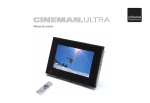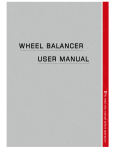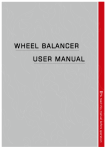Download Balanceadora de Llantas
Transcript
Balanceadora de Llantas Wheel Balancer Manual de Usuario y Garantía. User’s Manual and Warranty. BAL24 ATENCIÓN: Lea, entienda y siga las instrucciones de seguridad contenidas en este manual, antes de operar esta herramienta. WARNING: Read, understand and follow the safety rules in this manual, before operating this tool. BAL24 manual.indd 1 09/06/15 11:11 E S P A Ñ O L E N G L I S H CONTENIDO CONTENT Normas generales de seguridad 3 General safety rules 16 Seguridad eléctrica 3 Electric safety 16 Seguridad personal 3 Personal safety 16 Utilización y cuidados de las herramientas eléctricas Tool use and care 16 4 Advertencias de seguridad para balanceadoras 4 Specific safety rules for wheel balancers 17 Características 5 Features 18 Instalación y ensamble 6 Installation & assembly 19 Instrucciones de operación - Operaciones básicas - Descripción detallada de op. 7 8 11 Operation instructions - Basic operation - Detailed machine operation 20 20 23 Mantenimiento 13 Maintenance 25 Solucionador de problemas 14 Troubleshooting 26 Especificaciones técnicas 15 Technical data 27 Diagramas eléctricos 28 Electric wiring diagram 28 Garantía 30 Warranty policy 30 SIMBOLOS PELIGRO, ADVERTENCIA, PRECAUCIÓN: Indica un riesgo personal o la posibilidad de un daño. S Y MBOLS DANGER, CAUTION, WARNING: Indicates risk of personal injury and/or the possibility of damage. 2 BAL24 manual.indd 2 09/06/15 11:11 E S P A Ñ O L • NORMAS GENERALES DE SEGURIDAD El propósito de este manual es otorgar al dueño y al operador de esta máquina un conjunto de instrucciones prácticas y seguras para el uso y mantenimiento de la balanceadora de ruedas. Si usted sigue las instrucciones correctamente, la máquina le ofrecerá los niveles de eficiencia y duración adecuados. ADVERTENCIA: Lea todas las advertencias de seguridad y todas las instrucciones. La omisión de alguna de las advertencias e instrucciones que se enlistan a continuación puede dar como resultado un choque eléctrico, fuego y/o un serio daño. CONSERVE TODAS LAS ADVERTENCIAS Y TODAS LAS INSTRUCCIONES. SEGURIDAD EN EL ÁREA DE TRABAJO Mantenga el área de trabajo limpia y bien iluminada. Las áreas desordenadas y oscuras provocan accidentes. No maneje herramientas eléctricas en atmósferas explosivas, tales como en presencia de líquidos inflamables, gases o polvo. Las herramientas eléctricas crean chispas que pueden encender el polvo o los humos. Mantenga alejados a los niños y curiosos mientras maneja una herramienta eléctrica. Las distracciones pueden causarle la pérdida del control. SEGURIDAD ELÉCTRICA • Evite el contacto del cuerpo con las superficies descargadas a tierra tales como tubos, radiadores, rangos y refrigeradores. Existe un mayor riesgo de descarga eléctrica si su cuerpo “hace tierra”. • No exponga el producto a la lluvia o a condiciones de humedad. La entrada de agua en la máquina aumentará el riesgo de una descarga eléctrica. EXTENSIONES DE CABLE NOTA: El uso de cables dañados incrementa el riesgo de descargas eléctricas o quemaduras. Si es necesario un cable de extensión, debe ser usado un cable con el tamaño adecuado de los conductores. Siempre use cables de extensión listados en UL, CSA ó NOM. Manual de U suario Cuando esté usando el producto afuera, use una extensión para exteriores marcadas con lo siguiente: “WA” o “W”. Estas extensiones están pensadas para trabajar en exteriores y reducen el riesgo de descarga eléctrica. SEGURIDAD PERSONAL Esté alerta, vigile lo que está haciendo y use el sentido común cuando maneje una herramienta eléctrica. No use una herramienta eléctrica cuando esté cansado o bajo la influencia de drogas, alcohol o medicamentos. Un momento de distracción mientras maneja herramientas eléctricas puede causar un daño personal serio. Use equipo de seguridad. Lleve siempre protección para los ojos. La utilización para las condiciones apropiadas de un equipo de seguridad tal como mascarilla antipolvo, zapatos no resbaladizos, gorro duro, o protección para los oídos reducirá los daños personales. Evite un arranque accidental. Asegúrese de que el interruptor está en posición apagado antes de conectar a la red y/o a la batería, coger o transportar la herramienta. Transportar herramientas eléctricas con el dedo sobre el interruptor o enchufar herramientas eléctricas que tienen en interruptor en posición encendido invita a accidentes. Retire llaves o herramienta antes de arrancar la herramienta eléctrica. Una llave o herramienta dejada unida a una pieza rotativa de una herramienta eléctrica puede causar un daño personal. No se sobrepase. Mantenga los pies bien asentados sobre el suelo y conserve el equilibrio en todo momento. Esto permite un mejor control de la herramienta eléctrica en situaciones inesperadas. Vista adecuadamente. No vista ropa suelta o joyas. Mantenga su pelo, su ropa y guantes alejados de las piezas en movimiento. La ropa suelta, las joyas o el pelo largo pueden ser cogidos en las piezas en movimiento. Si hay dispositivos para la conexión de medios de extracción y recolección de polvo, asegúrese de que éstos estén conectados y se usen correctamente. El uso de estos dispositivos puede reducir los peligros relacionados con el polvo. 3 BAL24 manual.indd 3 09/06/15 11:11 IMPORTANTE: Este aparato no se destina para utilizarse por personas (incluyendo niños) cuyas capacidades físicas, sensoriales o mentales sean diferentes o estén reducidas, o carezcan de experiencia o conocimiento, a menos que dichas personas reciban una supervisión o capacitación para el funcionamiento del aparato por una persona responsable de su seguridad. Los niños deben supervisarse para asegurar que ellos no empleen los aparatos como juguete. UTILIZACIÓN Y CUIDADOS DE LAS HERRAMIENTAS ELÉCTRICAS No fuerce la herramienta eléctrica. Use la herramienta eléctrica correcta para su aplicación. La herramienta eléctrica correcta hará el trabajo mejor y más seguro al ritmo para la que fue concebida. No use la herramienta eléctrica si el interruptor no gira “encendido” y “apagado”. Cualquier herramienta eléctrica que no pueda controlarse con el interruptor es peligrosa y debe repararse. Desenchufe la clavija de la fuente de alimentación y/o de la batería antes de efectuar cualquier ajuste, cambio de accesorios, o de almacenar las herramientas eléctricas. Tales medidas preventivas de seguridad reducen el riesgo de arrancar la herramienta accidentalmente. Almacene las herramientas eléctricas inactivas fuera del alcance de los niños y no permita el manejo de la herramienta eléctrica a personas no familiarizadas con las herramientas o con estas instrucciones. Las herramientas eléctricas son peligrosas en manos de usuarios no entrenados. Mantenga las herramientas eléctricas. Compruebe que las partes móviles no estén desalineadas o trabadas, que no haya piezas rotas u otras condiciones que puedan afectar la operación de las herramientas eléctricas. Las herramientas eléctricas se reparan antes de su uso, cuando están dañadas. Muchos accidentes son causados por herramientas eléctricas pobremente mantenidas. Mantenga las herramientas de corte afiladas y limpias. Las herramientas de corte mantenidas correctamente con los bordes de corte afilados son menos probables de trabarse y más fáciles de controlar. Use la herramienta eléctrica, accesorios y puntas de herramienta, etc. de acuerdo con estas instrucciones y de la manera prevista para el tipo particular de herramienta eléctrica, teniendo en cuenta las condiciones de trabajo y el trabajo a desarrollar. El uso de la herramienta eléctrica para aplicaciones diferentes de las previstas podría causar una situación de peligro. SERVICIO Haga revisar su herramienta eléctrica por un servicio de reparación calificado usando solamente piezas de reemplazo idénticas. Esto garantizará que la seguridad de la herramienta eléctrica se mantiene. ADVERTENCIAS DE SEGURIDAD PARA BALANCEADORAS ADVERTENCIA: Las instrucciones e información descritas en este manual deben siempre estar acompañadas de: El operador será responsable de cualquier operación incluyendo aquellas que no se encuentren especialmente descritas y/o autorizadas en este manual. ADVERTENCIA: Todas las medidas de seguridad deben llevarse a cabo una vez que se escoja el lugar de instalación. La máquina deberá ser instalada y operada solamente en ambientes protegidos donde no haya riesgo de humedad. IMPORTANTE: Para una operación correcta y segura de la máquina, el nivel de iluminación deberá ser al menos de 300 lux. Las condiciones de operación ambientales deberán cumplir con los siguientes requerimientos: · Un rango de humedad relativa entre 30% a 80% (sin condensación); · Un rango de temperatura entre 0° a +50°C. ADVERTENCIA: El piso deberá ser lo suficientemente fuerte para soportar una carga igual al peso del equipo más la carga máxima permitida. ADVERTENCIA: La máquina no deberá ser operada en atmósferas potencialmente explosivas. 4 BAL24 manual.indd 4 09/06/15 11:11 E S P A Ñ O L • Manual de U suario IMPORTANTE: Tenga el mayor cuidado cuando desempaque, ensamble, eleve, y monte la máquina como se indica a continuación. No opere la máquina hasta que haya leído y entendido todos los avisos de advertencia / peligro que se especifican en manual. deslinde automáticamente al fabricante de cualquier responsabilidad en caso de daños y/o accidentes resultantes de dichos cambios y/o modificaciones. Para que la máquina funcione correctamente deberá ser manipulada por un operador calificado y autorizado. El operador deberá ser capaz de entender las instrucciones escritas del fabricante, estar capacitado, y familiarizado con los procedimientos y medidas de seguridad. Los operadores nunca deben utilizar la máquina bajo la influencia del alcohol o drogas ya que esto afecta su capacidad física y mental. CONOZCA SU HERRAMIENTA 1. CABLE DE CORRIENTE 2. RESORTE DE REGRESO 3. MANIJA DE BISAGRAS 4. SWITCH DE ENCENDIDO 5. BALANZA 6. PANEL DE CONTROL 7. PANTALLA 8. BÁSCULA 9. CUBIERTA DE PROTECCIÓN 10. CUERPO DE FLECHA 11. CUERPO 12. INTERRUPTOR DE CORRIENTE Las siguientes condiciones son esenciales: - Lea y entienda las instrucciones e información descritas en este manual; - Aprenda las características de la máquina; - Mantenga el personal no autorizado alejado del área de trabajo; - Asegúrese que la máquina haya sido instalada de acuerdo con los estándares y medidas especificados; - Asegúrese que todos los operadores sean debidamente capacitados y supervisados durante la operación de la máquina; - No toque líneas eléctricas o partes internas de motores eléctricos o cualquier otro equipo eléctrico antes de asegurarse que hayan sido desconectados; - Lea este manual completamente y aprenda como utilizar la máquina segura y correctamente; - Siempre mantenga este manual de usuario en un lugar donde pueda ser consultado en cualquier momento. Nunca quite o raye las calcomanías de PELIGRO, de PRECAUCIÓN, de ADVERTENCIA y/o de INSTRUCCIÓN. Reemplace las calcomanías que no se puedan leer o que hagan falta. Se pueden obtener poniéndose en contacto con su proveedor más cercano. - Observe las medidas de prevención de accidentes referentes a alto voltaje y maquinaria en movimiento cada que la máquina esté en uso o en mantenimiento. - Cualquier modificación o cambio llevado a cabo en la máquina sin previa autorización CARACTERÍSTICAS 6 7 5 1 9 10 8 12 4 11 2 3 • Cuenta con una computadora de calidad con alta estabilidad e inteligencia. • La flecha principal mecánica cuenta con baleros de conducción de alta precisión, resistentes al desgaste y de bajo nivel de ruido. • Presione la tecla STOP para ejecutar un paro inmediato. • Chequeo de balance dinámico/estético completamente automático. • Capacidad para balancear 3 rines de ALU y 1 llanta de motocicleta. • Calibración y diagnosis de problemas completamente automáticos. 5 BAL24 manual.indd 5 09/06/15 11:11 PANTALLA ALU2 BAL24 Balanceador de Llantas Wheel Balancer Diámetro máximo de rin 24" Diámetro de 35" Rim diameter llanta Wheel diameter Externa Outher Interna Inner Dia Dis Inch mm Oz Apagado Stop Gr Br ALU3 STA/DYN MOT ALU1 ALU2 ALU3 Encendido Start C a) En el estado de ingreso de parámetros, la distancia de la rueda a la clave de entrada balanceada. Usted puede cambiar el valor determinado Br en la ventanilla presionando la tecla up/down. Dis b) Tecla de ingreso de valor Br. Usted puede cambiar el valor determinado Br de la pantalla presionando la tecla up/down. Br c) En el estado de ingreso de parámetro, (la tecla de ingreso de diámetro del rin). Usted puede cambiar el valor determinado D de la ventanilla presionando la tecla up/down. Dia Tecla de balance de alta precisión. Presione esta tecla cuando la pantalla marque “00”, La pantalla mostrará un desbalance residual de menos de 5g. C Tecla de conversión de valor de desbalance. STA/DYN MOT ALU1 Tecla de modo de balance para aleación aluminio ALU2. Tecla de modo de balance estático: Se considera modo estático cuando la lámpara enciende. Tecla de modo de balance para motocicleta. Tecla de modo de balance para aleación aluminio ALU1. Tecla de modo de balance para aleación aluminio ALU3. Apagado Stop Tecla de paro de emergencia. Encendido Start Tecla para comenzar. Interna Inner Externa Outher Pantalla de parámetro de rueda y valor de desbalance interior. Pantalla de valor de parámetro de rueda y valor de desbalance exterior. Luz indicadora de punto de desbalance. INSTALACIÓN Y ENSAMBLE Antes de instalar y utilizar la balanceadora, usted debe leer cuidadosamente este manual de operación e instalación así como tenerlo a la mano en cualquier momento. Usted deberá asegurarse que los operadores hayan leído este manual para garantizar una seguridad total y un óptimo desempeño de las funciones de la máquina. DESEMBALAJE Retire la cubierta superior de la caja de cartón y verifique la balanceadora, refacciones, y documentos con la lista de partes, asegúrese que no falte nada, en caso que algo haga falta o algo esté dañado póngase en contacto con su distribuidor. Los materiales de embalaje, como el plástico, VBP, clavos, tornillos, la madera y el cartón deberán ser colocados en un recipiente de deshechos para ser tratados de acuerdo a la regulación local 6 BAL24 manual.indd 6 09/06/15 11:11 E S P A Ñ O L • INSTALACIÓN Retire el tornillo de conexión, descargue la desmontadora para colocarla sobre un piso plano y sólido. La balanceadora deberá ser colocada en lugares cubiertos y evitar exponerla a humedad o a la luz de sol directa. • INSTALACIÓN DE LA FLECHA PRINCIPAL Antes de ejecutar la instalación, utilice alcohol etílico y aire a presión para limpiar el orificio central de la flecha y el conector. Utilice la llave de gancho para fijar la flecha roscada sobre la flecha de balance. CONECCIÓN ELÉCTRICA & PUESTA A TIERRA De acuerdo a la etiqueta sobre el conector entre el cable de corriente y el cuerpo, el socket del cable de corriente debe ser puesto a tierra con un cable confiable. Todas las conexiones eléctricas de los dispositivos deberán ser llevadas a cabo por personal calificado. Antes de llevar a cabo la instalación, asegúrese que el parámetro técnico marcado en la placa de identificación de la máquina sea compatible con el suministro de corriente. El cableado de la máquina deberá contar con un fusible y una protección perfecta a tierra. Instale un interruptor de control automático de fuga de corriente en el suministro de corriente. Se recomienda instalar un estabilizador si el voltaje es inestable. ADVERTENCIA: Cualquier conexión eléctrica deberá ser llevada a cabo por técnicos calificados y deberá cumplir con las regulaciones según lo siguiente: • Corriente adecuada como se especifica en la placa de identificación de la máquina; • La reducción de voltaje no puede exceder 4% del voltaje indicado en la placa de información con carga máxima (10% al comienzo) Los operadores deben: • Instalar el tapón. • Instalar un cortador de corriente de 30ma. • Instalar el fusible del cable de corriente. • Proveer una conexión eléctrica a tierra. · Prevenir el uso no autorizado de la máquina y desconectarla para prolongar la vida productiva cuando no se utiliza. Manual de U suario · Si la máquina está conectada directamente a la corriente a través del panel de energía y no por el cable, entonces solamente personal calificado podrá operarla. ADVERTENCIA: Se necesita de una puesta a tierra perfecta para tener una operación correcta. No le conecte a la máquina líneas de aire, líneas de agua, líneas telefónicas y/o cualquier otro objeto inadecuado. TRANSPORTACIÓN • Coloque, transporte y guarde la máquina según las Indicaciones de la etiqueta de empaquetado de cartón. • Ambiente de almacenamiento: humedad relativa: 20% - 95% temperatura -10°C -+60°C • Cuando se transporte o se utilice la máquina, no jale la flecha de rotación ya que causará un daño permanente. ADVERTENCIA: No eleve la máquina a ninguna otra posición. Asegúrese que el embalaje exterior se encuentre en perfecto estado para poder llevar la balanceadora a su lugar de instalación (Fig. 4). El sitio de instalación deberá cumplir con los siguientes requerimientos. Temperatura ambiente 0°C - 50°C, humedad relativa ≥ 85%. Asegúrese de mantener la máquina a una distancia de 60 cm de todos los lados. INSTRUCCIONES DE OPERACIÓN INSTRUCCIONES DE PREVENTIVAS DE SEGURIDAD • En una situación de emergencia, presione el botón de “STOP” inmediatamente. Para prevenir cualquier daño asegúrese que la cubierta esté colocada todo el tiempo. • Antes de iniciar el proceso de balanceo, los operadores deben checar que todas las llantas 7 BAL24 manual.indd 7 09/06/15 11:11 y rines no traigan daños. NO balancear llantas y rines con daños. • No exceda la capacidad de carga de la balanceadora y no intente balancear una rueda más grande que la dimensión diseñada. • Antes de ejecutar el balanceo, sujete la rueda correctamente, antes que la rueda comience a girar asegúrese que la tuerca complete 4 vueltas alrededor de la flecha roscada y que quede firmemente asegurada sobre la flecha principal. CONDICIONES GENERALES DE USO ADVERTENCIA: Las balanceadoras descritas en este manual deben ser utilizadas exclusivamente para medir el desbalance de las ruedas de los vehículos dentro de los límites especificados en la sección de información técnica. Los modelos equipados con motores deberán traer una cubierta de protección. ADVERTENCIA: La cubierta protectora nos proporciona seguridad y prevención. ADVERTENCIA: Cualquier otro uso de la máquina no descrito en este manual será considerado impropio e irracional. ADVERTENCIA: No limpie o lave las ruedas montadas sobre la máquina con aire a presión o con hidrolavadora. PRINCIPIOS BÁSICOS DE OPERACIÓN El micro CPU proveerá la información si checa cada unidad en una situación normal, entonces los operadores pueden llevar a cabo el balanceo, al balancear el MCPU puede controlar la rotación del probador de la flecha principal a través de la interface de la unidad. La señal de desbalance captada por el sensor es enviada al puerto del microprocesador a través de un convertidor A/D. el CPU analiza la señal de desbalance y señal de ángulo para calcular el valor de desbalance y mostrarlo a través de la unidad LED. Podemos llevar a cabo una interacción con la máquina a través del LED y el teclado. OPERACIONES BÁSICAS Encienda el switch principal ubicado en el costado izquierdo de la máquina, la pantalla mostrará “[888]-[708]->[Uer]-[2.21]y después[0] -> [0] (mostrará [0.00]-[0.00] en onzas). MONTAJE DE RUEDA Preparación antes de la prueba: Retire el polvo, lodo y cualquier otro objeto extraño como metal, rocas atorados en la superficie de la llanta o del rin. Cheque que la presión de aire de la rueda sea la correcta según el valor especificado. Cheque que no haya deformación en el rin. Retire los plomos de balance y saque todo el aire. Métodos de instalación de la rueda: posicionado positivo, posicionado negativo & disco de reborde cuando se manejen tamaños medianos y grandes de ruedas. Usted puede seleccionar los métodos de acuerdo a las diferentes condiciones. POSICIÓN POSITIVA DE RUEDA DE CARRO PEQUEÑO Una posición positiva es el método normal llevado a cabo a través de una operación rápida y sencilla para rines de acero y aluminio con pequeñas deformaciones. Flecha principal --> rueda (la dirección de la superficie de instalación del rin es interna) --> cono --> tuerca rápida. Cuando exista una deformación en la parte exterior de la rueda utilice el siguiente método de posicionado para garantizar la colocación exacta del agujero interior del rin de acero y flecha principal. Se recomienda para rines de acero y aluminio gruesos. Flecha principal --> resorte inferior --> cono de rueda apropiado --> tazón --> tuerca rápida. POSICIONADO DE DISCO DE REBORDE (opcional). Apropiado para ruedas grandes. Flecha principal --> disco de reborde (fijado sobre la flecha principal) --> rueda --> cono --> tuerca rápida. 8 BAL24 manual.indd 8 09/06/15 11:11 E S P A Ñ O L • Manual de U suario NOTA: El cono debe ser colocado al centro del orificio del rin y checar su dirección, de lo contrario provocará una medida incorrecta. Cuando usted necesite cambiar la unidad de la pantalla a mm, utilice la tecla “C“ para para convertir de pulgadas a mm. INGRESO DE VALORES 2. Unidad de conversión de DIA del rin de pulgadas a milímetros: Normalmente, la pantalla de D se encuentra en pulgadas. Cuando usted necesite cambiar a mm, Utilice la tecla “C“ para convertir de pulgadas a mm. Después de la conversión de unidades, los valores permanecerán en la pantalla, pero si usted apaga la máquina después de haber cambiado los valores de Br y D, al encenderla nuevamente los valores volverán a aparecer en pulgadas. Ingreso de DIS (Distancia) Jale la balanza a la posición interior para agregar el peso y presione la tecla (Dis -> -/+) para ingresar el valor DIS a la pantalla. En este momento la pantalla mostrará “DIS”: “XXX”. El sistema se encuentra en mm. La balanza estándar hace contacto directo con la ceja externa del rin de 21”. Cuando el tamaño excede el valor DIS, usted debe adquirir la manija de balanza extendida que su proveedor le puede vender. Ingreso del valor Br (Ancho de RIN) Utilice el calibrador de Br para medir el Br del rin, presione la tecla (Br -> -/+) para ingresar el valor Br a la pantalla. En este momento la pantalla mostrará “Br”: “XXX”. Ingreso de DIA (Diámetro), Valor de Diámetro de Rueda Después de confirmar el diámetro del rin, presione la tecla (DIA -> -/+) para ingresar el diámetro del rin a la pantalla. En este momento la pantalla mostrará “D”: “XXX”. UNIDAD DE CONVERSIÓN 1. Unidad de conversión del Br del rin de pulgadas a mm: Normalmente, la pantalla de Br se encuentra en pulgadas. 3. Unidad de conversión de gramos a onzas: Normalmente, la unidad del valor de desbalance se encuentra en gramos (g). Si quiere que la unidad cambie a onzas (Oz), ejecute la conversión g/Oz. Ahora el valor de desbalance en la pantalla se encuentra en gramos (g). La manera de llevar a cabo la conversión de gramos a onzas es presionando la tecla “C“. IMPORTANTE: Cuando presione la tecla “ENCENDIDO“ la balanceadora comenzará a girar. Unos segundos después, la máquina se detendrá automáticamente. La máquina también puede comenzar a funcionar bajando la cubierta de protección, la cual se puede programar. VALOR DE DESBALANCE EN PANTALLA Cuando la rotación se detiene, la pantalla muestra el desbalance interior y exterior del rin. Utilice su mano para jalar la rueda. Cuando todas las luces de posicionamiento interior y exterior se encienden, se indicará la posición para agregar peso. Gire la rueda, cuando todas las luces laterales izquierdas de posicionamiento se enciendan, la posición más alta indica el desbalance interior, cuando las luces laterales derechas se enciendan, la posición más alta indica el desbalance exterior. Agregue el peso correspondiente al punto de desbalance y comience la prueba nuevamente hasta que la rueda quede completamente balanceada. 9 BAL24 manual.indd 9 09/06/15 11:11 PRECAUCIÓN 1. Cuando en encienda la máquina, gire la rueda con la mano para ayudarla a comenzar con la rotación, especialmente con ruedas muy grandes y así prolongar la vida del motor. 2. Verifique que no haya errores en la dimensión. 3. Verifique que los métodos de balance cumplan con la configuración del rin y seleccione el balanceador apropiado. 4. Verifique que la tuerca se encuentre bien apretada. 5. Una vez que el balance haya terminado, retire la llanta con mucho cuidado y evite golpear la flecha principal. 6. Cuando agregue el peso, utilice el martillo para sujetarlo al rin si demasiado esfuerzo, no golpee la flecha principal para evitar dañar el sensor. El lugar donde se pondrá el peso debe estar limpio, sin grasa y seco. VALOR DE DESBALANCE RESIDUAL EN PANTALLA El valor mínimo del peso estándar es de 5g, si el peso que usted utiliza es menor a 5g, la balanceadora no mostrará el valor y solo mostrará “00”. Cuando necesite mostrar el valor de desbalance residual, presione la tecla de BALANCE y la pantalla mostrará inmediatamente el valor de desbalance interior o exterior de menos de 5g. El valor de desbalance residual máximo es de 4g. SELECCIÓN MODO DE BALANCE Seleccione el modo de balance acuerdo al peso agregando posición y el modo de balance. Presione la tecla correspondiente para seleccionar el modo de balance. Cuando usted enciende la máquina, automáticamente entra en el modo de balance dinámico y ya no necesita seleccionarlo. DYNAMIC: Clip se refiere al peso en ambos lados del rin (prueba de balance dinámico). STATIC: utilice este modo cuando no se pueda agregar peso en ambos lados. MOT: Opcional para balancear ruedas de motocicleta, usted necesitará el adaptador especial para motocicletas con la ayuda de la extensión para medir Di, Br y Di. Ingrese el valor de medición a la pantalla Di, Br y Di. El método de ingreso es similar al ingreso de parámetros del vehículo. ALU1: Para balancear rines de aluminio ligeros. Sujete el peso en los hombros del rin. 3/4” 3/4” 1/2” Di1=Di+3/4” Di2=Di+Br-3/4” D1=D-1” D2=D-1” ALU2 3/4” ALU2: Para rines ALU, el peso va escondido en la parte interior del rin. 1/2” 1/2” 1 1/4” Di1=Di+3/4” Di2= (del punto 0 al exterior del disco de reborde)-1/2” D1=D-1” D2=D-2 1/2” ALU3 ALU3: Para balancear rines de aluminio ligeros. Sujete el peso en los hombros del rin. 1/2” 1/4” Di1=Di Di2=0 Del punto 0 al exterior del disco de reborde -1/2” D1=D D2=D-2 1/2” EXPLICACIÓN SUPLEMENTARIA Una vez encendida, usted observará que la computadora establecerá el modo de balance dinámico estándar. Cuando seleccione el modo ALU y la configuración del rin de aluminio sea 10 BAL24 manual.indd 10 09/06/15 11:11 E S P A Ñ O L • Manual de U suario similar al anteriormente mencionado estándar ALU1/ALU2/ALU3, usted obtendrá un efecto de balance relativamente exacto. Si la selección de la rueda es similar al otorgado por el programa, realice los ajustes necesarios de posición y peso. En general 1~2 veces de ajuste pueden otorgar un efecto de balance satisfactorio relativo. IMPORTANTE: La manera más rápida de ingresar al modo de calibración automática es presionando la tecla por 5 segundos, de esta forma ingresará al modo de CAL—CAL. Recuerde que para agregar peso de 100g debe estar en la posición de 12hrs. ya que de lo contrario provocará inexactitud en el balanceo. INGRESO DE PROGRAMA INTRODUCIÓN DE FUNCIÓN DE PROGRAMA DESCRIPCIÓN DETALLADA DE OPERACIÓN Tecla de programación. Presione la tecla de programación para accesar al menú de ingreso de programa. -p- (Ingreso de cubierta de seguridad): Presione la tecla nuevamente para confirmar la entrada. Seleccione (Dis -/+) para ingresar la función de ON & OFF de la cubierta de seguridad. Presione la tecla de programación para confirmar el regreso al nivel anterior. SP: (Configuración de la cubierta de seguridad) P: Seleccione la tecla ‘−‘ de ‘Dis -/+‘ para poder ingresar. Presione la tecla de programación para confirmar la entrada. La configuración es similar a la arriba mencionada. APP: (Ingreso de valor de desbalance) puede ingresar de 1Gr. a 5 Gr. BIP: (Ingreso del beeper) puede ajustar el encendido/apagado del beeper. Después de haber confirmado el ingreso de la función, para guardar. ahora presione para ingresar al UP ENT: Presione la tecla menú de funciones especiales. IN TES: (Prueba de sensor) aquí podemos probar la fotocelda y el sensor piezo eléctrico stat/ dinámico. • Seleccione el siguiente menú: Presione ‘−‘ para ingrede ‘Dis -/+‘ y después presione sar a CAL—CAL, esta función se utiliza cuando la máquina no ha sido usada por un largo periodo de tiempo o se pierde exactitud de la misma. • Ingreso de calibración automática: Presione para ingresar al programa, presionelo nuevamente para confirmar, la pantalla mostrará ADD -0. Gire la llanta y cuando se enciendan todas las luces indicadoras de posición de desbalance coloque un peso de 100g en la posición de las 12hrs. Inicie la máquina nuevamente para llevar a cabo la calibración automática. Como balancear una rueda? 1. Encienda la corriente. 2. Seleccione el cono según la rueda. Coloque la rueda sobre la flecha principal de la balanceadora y asegúrela firmemente. 3. Ingrese el parámetro de la rueda. • Saque el calibrador de la balanceadora para medir el valor Di esto significa la distancia de la parte interior de la rueda al cuerpo. Según la lectura, para la unidad que se encuentra en cm, presione ‘Dis -/+‘ para ajustar y para que el valor mostrado en la ventanilla derecha sea el valor medido. Recuerde que la unidad del valor mostrado se encuentra en mm. Ejemplo: Usted debe ingresar 55 mm si el valor medido es 5.5 cm. • Utilice el calibrador de amplitud para medir el valor Br, esto quiere decir la distancia del rin. Presione ‘Br -/+‘ para ingresar el valor Br el cual es el valor deducido con la unidad de pulgada. Si usted quiere convertir este valor a la unidad de mm, presione la tecla ‘C‘ para llevar a cabo la conversión entre las unidades. • Verifique el valor Dia, esto quiere decir el diámetro del rin, marcado sobre la llanta. Presione ‘Dia -/+’ para ajustar el valor en el lado derecho de la ventanilla hasta que el valor mostrado sea el valor del diámetro del rin. Usted puede también utilizar la tecla ‘C‘ para realizar la conversión de la unidad Br a mm. 4. Baje la cubierta de protección (puede también presionar la tecla de inicio). Después que la balanceadora encienda, gire y pruebe, se detendrá automáticamente. En la ventanilla izquierda/derecha, los valores correspondientes serán mostrados. Cuando se enciendan todas las luces indicadoras de posición, gire la rueda. 11 BAL24 manual.indd 11 09/06/15 11:11 En la posición 12hrs. interior/exterior agregue el peso correspondiente según el valor mostrado en la ventanilla. Nuevamente haga una prueba, la ventanilla mostrará el valor de desbalance. El proceso de balanceo será completado hasta que se alcance el rango de balance que usted requirió. INGRESO DE PARÁMETRO DE LA MÁQUINA INTERNA Seleccione la tecla ‘Dis -/+‘ para ingresar al modo de encendido (ON), o apagado (OFF) de la función de control de la cubierta de seguripara confirmar. dad, presione la tecla APP (Ajuste de valor mínimo de desbalance). para ingresar la unidad de 1 Gr& Presione 5Gr. Confirme la entrada, presione y de ‘Dis -/+‘ para ajustar la unidad corresponpara confirmar. diente y presione la tecla EXTERNA para accesar Presione la tecla de programa al menú de ingreso de programa. INTERNA EXTERNA INTERNA EXTERNA -p- (Configuración de cubierta de seguridad) para confirmar acceso. presione la tecla INTERNA EXTERNA INTERNA EXTERNA Seleccione la tecla para configurar el modo de encendido y apagado de la cubierta de separa confirmar. guridad. Presione la tecla INTERNA EXTERNA INTERNA EXTERNA INTERNA EXTERNA -SP- (Ingreso de funciones de la cubierta de seguridad), en la condición arriba mencionada, presione ’Dis -/+’ la pantalla mostrará la fipara gura de la izquierda. Presione la tecla confirmar el ingreso. BIP (Configuración del beeper) Presione para configurar el beeper en encendido (ON), o apagado (OFF). para ingresar a la configuración Presione de sub-nivel de programa. INTERNA EXTERNA INTERNA EXTERNA para accesar “UP” — “ENT” Presione la tecla al menú de funciones especiales. 2a Opción: “IN” — “TES” y “CAL”— “CAL”. INTERNA EXTERNA INTERNA EXTERNA Seleccione ‘Dis -/+‘, la pantalla mostrará repetipara ingresar. ción. Presione En el modo de “IN”—“TEST”, presione la tecla para ingresar al modo de prueba. 12 BAL24 manual.indd 12 09/06/15 11:11 E S P A Ñ O L • En el modo de POS, gire la rueda en el sentido de las manecillas del reloj, así el valor incrementará. El valor disminuirá si gira la rueda al contrario de las manecillas del reloj. INTERNA Manual de U suario Presione el interruptor de ENCENDIDO para que la rueda / rin gire una vuelta. INTERNA EXTERNA EXTERNA En el modo de STA, presione el sensor pizeo perpendicular a la flecha principal, el valor en la ventanilla derecha cambiará, esto quiere decir que el sensor está instalado correctamente. INTERNA EXTERNA La pantalla mostrará “ADD” – “100”, utilice su mano para ayudar a la rueda a girar hasta que todas las luces derechas de la pantalla se enciendan. En este momento fije el peso de 100g en la posición exterior de 12hrs. Presione ENCENDIDO para poner en marcha la máquina nuevamente, una vez que la rueda deje de girar habrá terminado la calibración automática. En el modo DYN, presione el sensor pizeo perpendicular a la flecha principal, el valor en la ventanilla derecha cambiará, esto quiere decir que el sensor está instalado correctamente. INTERNA EXTERNA CALIBRACIÓN AUTOMÁTICA En el modo IN–TES, presione ‘Dis -/+‘ para poder ingresar a CAL–CAL esto significa el modo de calibración automática. Esta función deberá de ser utilizada solamente cuando la máquina no se use por un largo periodo de tiempo o cuando pierda la calibración. INTERNA EXTERNA Después de la calibración automática, la pantalla mostrará “SAV”-“DAT” esto quiere decir que la calibración automática ha terminado. INTERNA EXTERNA El fabricante no informará al cliente acerca de mejoras en la línea de producción y/o en cualquier producto. MANTENIMIENTO para ingresar al programa. Presione Esta función puede también ser utilizada después de haber ingresado los parámetros de la presionada dullanta. Mantenga la tecla rante cinco segundos para ingresar. para ingresar y la pantalla mostraPresione rá ”ADD” – “0”. INTERNA EXTERNA ADVERTENCIA: El fabricante no aceptará ninguna responsabilidad como resultado de utilizar refacciones y/o accesorios NO originales. ADVERTENCIA: Desconecte la máquina del socket y verifique que todas las partes móviles hayan sido aseguradas antes de llevar a cabo cualquier ajuste u operación de mantenimiento. ADVERTENCIA: No retire o modifique cualquier parte de la máquina (excepto cuando se interviene para servicio). PRECAUCIÓN: Siempre mantenga el área de trabajo limpia. 13 BAL24 manual.indd 13 09/06/15 11:11 Nunca utilice aire a presión y/o hidrolavadora para limpiar y/o remover residuos de la máquina. Tome todas las medidas necesarias para prevenir que el polvo se acumule durante la limpieza de la máquina. Mantenga la flecha, la tuerca de seguridad, los conos y el disco limpios. Estos componentes se pueden limpiar utilizando una brocha previamente humedecida en solventes amigables con el medio ambiente. Maneje los conos y los discos con mucho cuidado y tome todas las medidas para evitar que se caigan accidentalmente, ya que esto afecta terriblemente la exactitud de centrado. Después de utilizar los conos y discos, guárdelos en un lugar donde se encuentren bien protegidos del polvo y la suciedad. En caso de ser necesario, utilice alcohol etílico para limpiar el panel de control. Realice el procedimiento de calibración mínimo una vez cada seis meses. LUBRICACIÓN Las únicas partes giratorias de la balanceadora son el motor y la flecha de balance. Estas partes deben ser lubricadas periódicamente por los operadores. Si la máquina es utilizada muy frecuentemente, más de dos horas por día, se deberán checar los baleros anualmente. La máquina deberá ser checada cada año si se utiliza menos de 2 horas por día. Cuando se haga la prueba de mantenimiento, inserte un desarmador y cheque el ruido que se produce. Ya que el balero funciona como un soporte de sujeción, no se recomienda cambiar o sacar la grasa, además la velocidad de rotación del balero no es demasiado rápida comparada con la máquina. Si usted nota que la máquina funciona incorrectamente o que un balero suena, reemplace el balero. Si el cliente confirma que el balero no ha sido cambiado, solamente cambie la grasa, desarme el balero, abra el anillo cubre polvo y agregue la grasa XHP103, lleve a cabo estas operaciones bajo la guía de un profesional. Calibre la máquina después de cambiar la grasa. Si la grasa no se ha cambiado correctamente, la precisión de la máquina se verá afectada, cambie el anillo cubre polvo, arme la máquina nuevamente y repita el ajuste. Carta de seguridad técnica para utilizar grasa en la balanceadora: Grasa mobil XHP: 103 Grado NLGI: 3 Tipo de engrosador: Li-complex Color, apariencia: Azul oscuro Penetración en el artículo procesado: 235 25º, ASTM D 217, mm/10 Punto de caída, ºC, ASTM D 2265: 280 Viscosidad del aceite ASTM D 445, cSt: 100 @ 40ºC Cambio de consistencia de penetración: 10 ASTM D 1831 (establecido según la rotación de la grasa), mm/10 Prueba de 4 esferas, diám. de impresión: 0.5 ASTM D 2266, mm Prueba de 4 esferas, carga de soldadura: ASTM 315 D 2509, kg Prueba Timken carga OK, ASTM D 2509: 45 lb Estabilidad de método de bomba de oxidación: 35 ASTM D 942, caída de presión a 100 horas, kPa Prevención de corrosión, ASTM D 1743: Aprobado Óxido Emcor, IP 220, lave con agua ácida: 0 Protección anti-oxidante, IP 220-mod, lave con agua destilada: 0 Corrosión al cobre, ASTM D 4048: 1A Resistencia al agua en spray, ASTM D: 15 4049, % de spray Lave con agua, ASTM D: 5 1264, pérdida (peso%), @79ºC SOLUCIONADOR DE PROBLEMAS INDICACIÓN DE ERROR EN PANTALLA ERR OPN La cubierta de seguridad no está cerrada. Baje la cubierta de seguridad. ERR SP La velocidad de rotación no es suficiente. Revise el motor y la banda. ERR OFF Detener el error. Presione la tecla de inicio o levante la cubierta de seguridad. ERR FAC Falla en la configuración de fábrica. Corregir configuración de fábrica. ERR USR Falla en la configuración del cliente. Corregir configuración del cliente. En caso que los problemas no tengan solución aún, póngase en contacto con personal calificado. 14 BAL24 manual.indd 14 09/06/15 11:11 E S P A Ñ O L • PROBLEMAS GENERALES & SOLUCIÓN LA MÁQUINA ENCIENDE PERO NO SE VE NADA EN LA PANTALLA Checar si el circuito de 220V está bien. Cheque y conecte la fuente de alimentación externa. Falla en la corriente del panel de control. Cambie el panel de energía. El cable entre el panel de energía y la computadora está flojo o desconectado. Cheque la conexión del cable. Falla en el panel de control. Cambie el panel de control. LA PANTALLA ESTÁ NORMAL PERO EL BOTÓN DE INICIO Y EL BOTÓN DE INGRESO NO FUNCIONAN El switch de contacto no está bien. Abra la tolva de la máquina, conecte y apriete el switch de contacto. La máquina se detuvo. Encienda la máquina nuevamente. LA PANTALLA ESTÁ NORMAL PERO UNA VEZ INICIADA LA MÁQUINA NO SE DETIENE El cable entre el panel de energía y la computadora está flojo o desconectado. Conecte y apriete el cable entre el panel de la computadora y el panel de energía. Falla en la corriente del panel de energía. Cambie el panel de energía. Falla en el panel de la computadora. Cambie el panel de la computadora. EL BALANCE NO ES EXACTO & ES MUY DIFÍCIL ALCANZAR “00” El contacto o conector del sensor no está bien. Conecte nuevamente. Se perdieron los valores de la memoria. Corrija los valores de la memoria según el manual. Manual de U suario EN CADA ROTACIÓN, EL RANGO DE CAMBIO DE VALOR ES DE 20—90g Hay un cuerpo extraño en el rin o el valor de desbalance es muy alto. Cambie la rueda. El sensor está dañado. Cambie el sensor y el cableado. El voltaje externo es demasiado bajo. Cheque la corriente e instale un estabilizador. EL BALANCE NO ES EXACTO Y ES MUY DIFÍCIL ALCANZAR “00” El sensor está húmedo o dañado. Calibre nuevamente, calibre automáticamente o cambie. Programa atorado. Calibre automáticamente nuevamente. EN EL SEGUNDO MONTAJE Y DESMONTAJE, EL ERROR REBASA 10g Orificio interno del rin es irregular. Cambie la rueda. El ensamble del disco no es apropiado. Cheque la superficie del ensamble e intente nuevamente. ESPECIFICACIONES TÉCNICAS VOLTAJE-FRECUENCIA 120 V ~ 60 Hz FASE 1~ TIEMPO DE BALANCEO 10 s EXACTITUD 1g DIÁ. MÁXIMO DE LLANTA 35” (89 cm) DIÁMETRO DE RIN 10” - 24” ANCHO DE LLANTAS 1 1/2” - 20” PESO MÁXIMO DE LLANTA 65 kg (163 lb) EN CADA ROTACIÓN, EL CAMBIO DE VALOR NO REBASA 5g Hay un cuerpo extraño en el rin o hay deformación en la superficie del rin. Cambie la rueda. El sensor o la tuerca rápida no están bien apretados. Recalibre el sensor. El voltaje externo o la presión de aire no es suficiente. El disco no está asegurado. Fije bien los pernos de anclaje. 15 BAL24 manual.indd 15 09/06/15 11:11 GENERAL SAFETY RULES The purpose of this manual is to provide the owner and operator of this machine with a set of safe and practical instructions for the use and maintenance of the wheel balancer. If such instructions are carefully followed, the machine will offer you the levels of efficiency and duration. WARNING: Read and understand all instructions. Failure to follow all indications listed below, may result in electric shock, fire and/ or serious personal injury. SAVE THESE INSTRUCTIONS. SAFETY IN WORKING AREA Keep your work area clean and well lit. Cluttered benches and dark areas may cause accidents. Do not operate power tools in explosive atmospheres, such as in the presence of flammable liquids, gases or dust. Some power tools create sparks which may provoke fire. Keep away observers, children and visitors while operating a power tool. Distractions can cause you to lose control. ELECTRIC SAFETY • Avoid the body contact with grounded surfaces such as pipes, radiators and refrigerators. There is an increased risk of electric shock if your body is grounded. • Don’t expose power tools to rain or wet conditions. The precense of water into power tools will increase the risk of electric shock. • When operating a power tool outside, use an outdoor extension cord marked “W-A” or “W”. These cords are rated for outdoor use and reduce the risk of electric shock. EXTENSION CORDS Replace damaged cords immediately. The use of damaged cords can shock, burn or electric shock. If an extension cord is necessary, a cord with adequate size conductors should be used to prevent excessive voltage drop, loss of power or overheating. PERSONAL SAFETY Stay alert, watch what you are doing and use common sense when operating a power tool. Don’t use the tool if you are tired or under the influence of drugs, alcohol or medication. A moment of unattention while operating power tools may cause a serious personal injury. Dress properly. Do not wear loose clothing or jewellery. Contain long hair. Keep your hair, clothing and gloves away of moving parts. Loose clothes, jewellery or long hair can be caught in moving parts. Avoid an accidental starting. Be sure that the switch is OFF before plugging in. Carrying tools with the finger on the switch or plug in the tool switch in ON may cause accidents. Remove the adjusting keys or wrenches before turning the tool on. A wrench or a key that is left close to a rotating part of the tool may provoke a personal injury. Do not overreach. Keep proper footing and balance at all times. Proper footing and balance enables better control of the tools on unexpected situations. Use safety equipment. Always wear eye protection. Dust mask, nonskid safety shoes, hard hat, or hearing protection must be used for appropriate conditions. Before connecting the tool to a power source (receptacle, outlet, etc.) be sure that the voltage supplied is the same as that one specified on the nameplate of the tool. To use a not specified voltage may cause a serious injury to the user as well as damage the tool. IMPORTANT: This appliance is not intended for use by persons (including children) with reduced physical, sensory or mental capabilities may be different or reduced, or lack of experience or knowledge, unless such persons are supervised or trained to operate the product by a person responsible for their safety. Children should be supervised to ensure they do not use the devices as toys. TOOL USE AND CARE Do not force the power tool. Use the correct tool for the application. The correct tool will do the job better and more safely at the rate 16 BAL24 manual.indd 16 09/06/15 11:11 E N G L I S H • that it was designed to work at. Do not use tools if switch does not turn it on or off. Any tool that cannot be controlled whith the switch is dangerous and must be repaired. Disconnect the plug from the power source before making any adjustments, changing accessories or storing the tool. This preventive safety measures reduce the risk of accidental starting of the tool. When the power tool is not in use, store it out of the reach of children, and do not allow individuals who are not familiar with the power tool or these instructions to operate it. Power tools are dangerous in the hands on untrained users. Maintain the power tool. Check for misalignment or binding of moving parts, broken parts, and any other condition that may affect the operation of the power tool. If it is damaged, have it repaired before using. Many accidents are caused by poorly maintained power tools. Check for misalignment or bonding of moving parts, breakage parts, and any other condition that may affect the tools operation. If you find a damaged tool, take it to service before use it. Use only accessories that are recommended by the manufacturer of your model. Suitable accessories for one tool, may become hazardous when are used on another tool. Keep cutting tools, sharpened and clean. Cutting tools in good condition with sharpened edges, are less likely to stuck in workpieces or easier to control. Is recommendable to use a safety device suitable, such a thermal and diferential switch when you are using an electric equipment. SERVICE Tool service must be perfomed only by qualified repair personnel. Service or maintenance performed by unqualified personnel could result in a risk of injury. SPECIFIC SAFETY RULES FOR WHEEL BALANCERS WARNING: The instructions and information described in this manual must always be complied with: the operator will be held responsible for any operation not specially described and authorized in this manual. U ser’s manual WARNING: All regulations in force concerning safety at work must be complied with when choosing the installation position. In particular, the machine must only be installed and operated in protected environments where there is no risk of exposure to dripping. IMPORTANT: for the correct and safe operation of the machine, the lighting level in the place of use should be at least 300 lux. Environmental operating conditions must comply with the following requirements: - Relative humidity ranging from 30% to 80% (without condensation). - Temperatures ranging from 0° to +50°C. WARNING: The floor must be strong enough to support a load equal to the weight of the equipment plus the maximum load allowed. WARNING: The machine must not be operated in potentially explosive atmospheres. IMPORTANT: Failure to comply with the instructions and danger warnings can cause serious injuries to the operator or other persons. Do not operate the machine until you have read and understood all the danger/warning notices in this manual. The correct use of this machine requires a qualified and authorized operator. This operator must be able to understand the manufacturer’s written instructions, be suitably trained and be familiar with the safety procedures and regulations. Operators are forbidden to use the machine under the influence of alcohol or drugs that could affect his/her physical and mental capacity. The following conditions are essential: - Read and understand the information and instructions described in this manual. - Have a thorough knowledge of the features and characteristics of the machine. - Keep unauthorized persons well clear of the working area. - Make sure that the machine has been installed in compliance with all relevant standards and regulations in force. - Make sure that all machine operators are suitably trained, that they are capable of using the 17 BAL24 manual.indd 17 09/06/15 11:11 machine correctly and safely and that they are adequately supervised during work. - Do not touch power lines or the inside of electric motors or any other electrical equipment before making sure that they have been powered off. - Read this booklet carefully and learn how to use the machine correctly and safely. - Always keep this user manual in a place where it can be readily consulted and do not fail to refer to it. . • Balance 3 ALU rim and 1 motorcycle tire. • Self-calibration and full automatic trouble diagnosis. OPERATION DISPLAY Wheel Balancer Oz Apagado Stop Gr ALU1 ALU2 ALU3 Dia Br 5 C 9 C c) In the state of parameter input, it is the diameter of the rim input key. You can change the D set value of the window by press the up/down key. 6 10 Encendido Start b) Br value input key You can change the Br set value of the window by press the up/down key. 7 High accuracy balance press key When the display is “00”, press this key. The display will display residual unbalance less than 5g. Unbalance value conversion key. 12 STA/DYN 2 • Adopts quality computer with the feature of high intelligence and high stable. • Mechanical main shaft adopts high precision bearing driven, wear-resistant, low noise. • Press stop key to realize the emergency stop. • Full automatic dynamic/static balance check. llanta Wheel diameter a) In the state of parameter input, it is the distance from wheel to balancer input key. You can change the Br set value of the window by press the up/down key. Dia 3 35" MOT Br 4 Diámetro de Rim diameter STA/DYN KNOW YOUR TOOL 1. POWER &PLUG. 2. RETURN SPRING. 3. HINGING HANDLE. 4. TRAVEL SWITCH. 5. SCALE. 6. CONTROL PANEL. 7. DISPLAY PANEL. 8. WEIGHT TRAY. 9. PROTECTIVE HOOD. 10. BALANCE SHAFT BODY. 11. BODY. 12. POWER SOURCE SWITCH. 11 24" Dis mm Dis 8 Diámetro máximo de rin Externa Outher Inch FEATURES 1 BAL24 Balanceador de Llantas Interna Inner MOT Static Balance Mode Key: It is static mode when the lamp light. Motorcycle balance mode key. ALU1 ALU1 aluminum alloy balance alloy mode key. ALU2 ALU2 aluminum alloy balance alloy mode key. 18 BAL24 manual.indd 18 09/06/15 11:11 E N G L I S H • ALU3 ALU3 aluminum alloy balance alloy mode key. Apagado Stop Emergency stop key. Encendido Start Start key. Interna Inner Externa Outher Inner unbalance value and parameter of the tire display. Outer unbalance value and parameter value of the tire display. Unbalance point positioning lamp. INSTALLATION & ASSEMBLY Before installation and use of the wheel balancer, you should carefully read this installation and operation manual. And keep this manual in hand for reference at any time. You should be sure that all the operators have read this manual to guarantee the most perfect functions of the machine and meanwhile the safety. UNPACKING Remove the upper cover of the package carton and check and confirm the wheel balancer, spare parts and documents you purchased according to the packing list. If you have any question, please contact with the dealer. Package materials such as plastic, PBV, nail, screw, timber and carton must be placed into a scrap bin to treat according to the local regulation. INSTALLATION Remove the connect bolt. And carry down the wheel balancer to place it on the flat and solid floor. We should store it indoor to avoid it from being exposed to the sunlight for long time and the moisture. U ser’s manual • MAIN SHAFT INSTALLATION Before installation, use the ethyl alcohol and compressed air to clean up the center hole of the shaft and connect part. Use spanner and screw to fix the thread shaft on the balance shaft. ELECTRICAL CONNECTION & EARTHING According to the label on the connect between power cable and body, the power cable connect socket must be grounded with the reliable earth wire. All the electrical devices installation must be done by the qualified staff. Before installation, please check If the power system is comply with the technical parameter marked on the nameplate of the machine. The wiring of the machine must have the fuse and the perfect ground protection. And install the electrical Leakage automatic controls switch in the power source. And recommend the application of the stabilizer if the voltage of installation site is unstable. WARNING: Any electrical connect in the workshop is only done by the qualified technical staffs and it should meet the enforced regulation and must be according to the following: • Power on the data plate on the machine. • Voltage decrease can not exceed 4% of the rated voltage on the data plate when full load (10% when start). Operators must: • Install the plug. • install 30ma circuit breaker. • install power cable fuse. • provide with effective workshop electrical connect to ground. · Prevent the authorized operation and pull out the plug to prolong the working life when not use the machine. · if the machine directly connected to the power source through the power board not the plug, we should use the qualified staffs to operate. WARNING: Perfect ground is necessary for the correct operation. Do not connect the machine with air pipe, water pipe, telephone line and the other unsuitable objects. 19 BAL24 manual.indd 19 09/06/15 11:11 TRANSPORTATION •Place, carry and store the machine according to the indication of the label on the package carton. • Store environment: RH20%-95%; temperature-10ºC-+60ºC • When transport and use the machine, do not pull the rotation shaft, or it will cause the permanent damage. WARNING: Do not lift the machine at any other position. After being sure that the package of your machine is perfect, you can carry the wheel balancer to the installation site. The choice of the installation should comply with the following requirements. The ambient temperature is 0ºC50ºC and the RH ≤85%. Make sure that the machine has a 60 cm space within every side of it. OPERATION INSTRUCTIONS SAFETY AND PREVENTION • In emergency situation, if the tire not fixed, you should press “STOP” to stop the rotation of the wheels. Adopts high strength protective cover to prevent the tire from flying in any direction and can only fall on the ground to protect the safety of the operators. • Before balancing, operators should check all the tires and wheels to find the possible faults. Do not balance the tires and wheels with fault. • Do not exceed the load capability of the wheel balancer and do not attempt to balance the wheel bigger than the designed dimension. • Before balancing, you must confirm the installation of the wheel suitable. Before rotation, be sure the nut turn 4turns around the thread shaft and firmly locked on the main shaft. GENERAL CONDITIONS OF USE WARNING: The wheel balancers described in this manual must be used exclusively to measure the extent and position of car wheel unbalances, within the limits specified in the technical data section. Furthermore, models equipped with motors must be provided with a suitable guard. WARNING: Any use other than those described in this manual is to be considered improper and unreasonable. WARNING: Protective hood plays the role of prevention and safety. WARNING: Do not clean or wash the wheels mounted on the machine with compressed air or jets of water. WORK PRINCIPLE The micro CPU will provide the normal information if it checks each unit in the normal situation. And the operators can execute the balance operation. When balancing, MCPU can control the rotation of the balancer tester main shaft through the drive interface. The unbalance signal sensed by balance sensor is sent to the micro-processor port through A/D converter. CPU will integrated analyze the unbalance signal and angle signal to calculate the unbalance value and display the value through the LED unit. We can realize the man-machine talk through keyboard and LED. BASIC OPERATION Switch on the main switch on the left side of the machine, the display will display “[888][708]->[Uer]-[2.21] and then [ 0]->[ 0] (it will display [0.00] –[0.00] in ounce state). MOUNT WHEEL Preparation before test: Check and clean the dust and mud and if there are foreign bodies, such as metal and stone, clipped on the surface of the tire. And also check the air pressure of the tire is according with the specified value. Check if there are deformation on the rim positioning surface and installation hole. Check if there are any foreign bodies in the tire. Take off the original weight. The installation methods of the wheel: Positive positioning, negative positioning & flange disk when handling the middle and big sizes of 20 BAL24 manual.indd 20 09/06/15 11:11 E N G L I S H • tires. You can select the methods according to the different conditions. SMALL CAR WHEEL POSITIVE POSITION Positive positioning is the normal method. It is featured with simple and quick operation. It is mainly suitable to the common steel rim and aluminum alloy rim with small deformation. Main shaft wheel --> direction of the rim installation surface is inside --> cone quick nut. When the deformation of the outside of the wheel, adopt this method to positioning to grantee the accurate positioning of the steel rim inner hole and main shaft. It is suitable to the steel rim, especially the thick ALU. Main shaft wheel --> lower spring --> suitable cone --> wheel --> bowl --> quick nut. FLANGE DISK POSITIONING (OPTIONAL) Suitable to the big tire assemble. Main shaft --> flange disk (fixed on the main shaft) --> wheel --> cone --> quick nut. NOTE: The choice on the cone should be adapted to the rim center hole and pay attention to its direction. Or it will cause the inaccurate measurement. INPUT VALUE U ser’s manual Input DIS (Distance) Pull the scale to the inner position to add the weight and press the key (Dis -/+) to input the DIS value into the display. At this moment, the display will display “DIS”:“XXX”. And the default system is mm. The standard scale handle and directly contact with the external flange of the 21” rim. When the size exceeds this Dis value, you should optionally purchase the extended scale handle supplied by the supplier. Input Br (RIM Breadth) Value Use the Br measurement caliper to measure the Br of the rim, press the (Br -/+) key to input the Br value into the display. At this moment, the display will display “Br”:“XXX”. Input the DiA(Diameter)Tire Diameter Value After confirming the rim diameter, press the key (DIA -/+) to input the rim diameter into the display. At this moment, the display will display “D”:“XXX”. UNIT CONVERSION 1. The unit conversion of the Br of the rim from inch to mm: Normally, the display of Br should be in inch. When you need the unit of the display to be mm, you can use the “C“ key to realize the unit conversion from inch to mm. 2. The unit conversion of the DIA of the rim from inch to mm: Normally, the display of D should be in inch. When you need the unit of the display to be mm, you can use the “C“ key to realize the unit conversion from inch to mm. After unit conversion, the unit of the display values of rim Br and D are , but when you switch off and then on the wheel balancer, the unit will be still inch. 3. The unit conversion from gram to ounce: Normally, the unit of the unbalance value is gram (g). If you want to make the ounce(Oz) to be the unit, you can execute the g/Oz conversion. The unit of the displayed unbalance value is gram (g). The way to realize the unit conversion from gram to ounce is to press 6.4.5 IMPORTANT: When press the start key “START“ the wheel balancer starts to run. Af- 21 BAL24 manual.indd 21 09/06/15 11:11 ter a few seconds, the machine automatically stops. The machine can also start by lowering down the protective hood which can be set by the program. DISPLAY UNBALANCE VALUE When the spin ends, the display will display the inner and outer unbalance value of the rim. Use your hand to pull the wheel. When all the positioning lamps light inside and outside light, the weight adding position will be indicated. Rotate the wheel, when the left side positioning lamp all light, at this moment, the highest position is the inner unbalance position and when the right side positioning lamp all light, at this moment, the highest position is the outer unbalance position. Add the corresponding weight at the unbalance point and start test again until the balance of the tire. CAUTION 1. When start the machine, use hand to pull the wheel to help it start rotation, especially to the relative bigger tire, to prolong the working life of the motor. 2. Check if there are any mistakes on the dimension. 3. Check if the balance methods meet the configuration of the rim and select the balancer most easily to balance. 4. Check if the quick lock nut tight or not. 5. When the balance ends, remove the tire. Pay attention to handle it with gentle and avoid knocking the main shaft. 6. When clipping the weight. Use the hammer to clip the weight on the rim without too much force. Do not knock the main shaft hardly to avoid damaging the sensor. The position to add the Weight should be free from the grease and should be dry. RESIDUAL UNBALANCE VALUE DISPLAY The minimum value of the standard weight is 5g so if the weight you use is less than 5 g, the wheel balancer will not display the value and only displays the state of “00”. When you need to display the residual unbalance value, you should press the BALANCE key and the display will immediately display the inside or outside unbalance value of less than 5g. The maximum residual unbalance value is 4 g. BALANCE MODE SELECT Select the balance mode according to the weight adding position and the balance mode. Press the corresponding key to select the balance mode. When you switch on the machine the machine will automatic enter into the dynamic balance mode and no need to select. DYNAMIC: Clip the weight on both side of rim (dynamic balance test once start). STATIC: use this mode when there can not add weight on both sides MOT: Optional for balancing the motorcycle When balance the motorcycle, you need the special motorcycle adaptor accessory and with the assistance of the extension scale to measure Di, Br and Di. Input the measure value into the Di, Br and Di display window. The input method is similar to the parameter input of the car. ALU1: To balance the light aluminum alloy rim. Adopt clip the weight on the shoulders of the rim 3/4” 3/4” 1/2” Di1=Di+3/4” Di2=Di+Br-3/4” D1=D-1” D2=D-1” ALU2 3/4” 1/2” 1 1/4” ALU2: For ALU rim, hidden weight inside. 1/2” Di1=Di+3/4” Di2= (del punto 0 al exterior del disco de reborde)-1/2” D1=D-1” D2=D-2 1/2” 22 BAL24 manual.indd 22 09/06/15 11:11 E N G L I S H • ALU3 ALU3: clip the weight inside and the position to add weight outside is same to ALU2. 1/2” Di1=Di Di2=0 From 0 point to the outer of the flange disk -1/2” 1/4” D1=D D2=D-2 1/2” SUPPLEMENTARY EXPLAINATION Once switching on, you will see standard dynamic balance mode setup by the computer. When selecting ALU mode and the configuration of the aluminum alloy rim is similar to the above standard ALU1\ALU2\ALU3, you can get relative accurate balance effect. If the section of the tire similar to the one given be the program, you need do some adjustment on the position and weight of the weight. General speaking, 1~2 times of adjustment can reach relative satisfactory balance effect. PROGRAM SETUP PROGRAM FUNCTION INTRODUCTION U ser’s manual function is used when long time no use of the machine or the lost of the accuracy. to enter the • Self-calibration setup: Press program and press again to confirm and the display will display ADD -0. Press the start key to start the test. After running, the display will display ADD -100. Rotate the tire and clip a weight of 100g at the 12clock position when all the unbalance position indication lamps light. And then start the machine again to realize the self calibration. IMPORTANT: The shortcut to enter the selfcalibration is to press the calibration key and hold on for 5seconds and you can enter into CAL-CAL. Keep in mind that the position to add the weight of 100g must be in the 12clock position or you will cause the inaccuracy of the balance. DETAILED MACHINE OPERATION How to balance a tire? 1. Switch on the power source. 2. Select the cone according to the tire. Assemble the tire on the main shaft of the wheel balancer and firmly lock it. 3. Input the tire parameter. Press program key to enter the program setup menu. -p- (Protective hood set-up): Press the key again to confirm the entrance. Select (Dis -/+) to set up the ON&OFF of the protective hood control function. Press key to confirm to return to the above level. SP: (Protective hood control function set-up). P: Select the key ‘−‘ of ‘Dis -/+‘ and you can enter and press to enter. The setup is same to theabove. APP: (Unbalance unit setup) can setup to 1Gr. and 5Gr. BIP: (Beeper setup) can set the on/off of the beeper. After confirming all the function setto store. up, you can press UP ENT: Press to enter the special function setup. IN TES: (Sensor test) can test the photocell and stat/dynamic piezoelectric sensor. • Select next menu: Press ‘−‘ of ‘Dis -/+‘ and to enter into CAL –CAL, this then press • Pull out the scale of the balancer to measure the Dis value which means the distance from the insider of the tire to the body. According to measured reading, the unit of which is cm, press to adjust the value to make the value displayed in the right side window to be the measured value. But the unit of this displayed value is mm. Eg; You should input 55mm if the measured value is 5.5 cm. • Use the width measurement scale to measure the Br value means the rim distance. Press ‘Br -/+‘ to input the Br value which is the implied value with the unit of inch. If you want to convert this value into the value with the unit of 23 BAL24 manual.indd 23 09/06/15 11:11 mm, you can press ‘C‘ torealize the conversion between the units. • Check the Dia value, which means the diameter of the rim, marked on the tire. Press ‘Dia -/+‘ to adjust the displayed in the right side display window until the displayed value to be the rim diameter value. You can also use ‘C‘ to realize the conversion of the Br unit to mm. 4. Lower down the protective cover (you can also press the start key). After the machine start, rotate and test, it will automatic stops. In the left /right window ,the corresponding values will be displayed. Rotate the tire, when all the position indication lamps light. Pls add the weight corresponding to the value displayed in the window in the 12 hrs position inside/outside. Once again, start the machine to test. The window will display thye unbalance value. The balance process will be completed until reaching the balance range you requied. MACHINE PARAMETER SETUP INNER INTERNA EXTERNA INTERNA EXTERNA INTERNA EXTERNA APP (minimum unbalance value setup). to enter the unit of 1Gr& 5Gr. ConPress and of ‘Dis firm the entrance, press -/+‘ to adjust the corresponding unit and press key to confirm. INTERNA EXTERNA INTERNA EXTERNA OUTER to enter program setup menu. Press to confirm the en-p- (Hood setup) press trance. INTERNA EXTERNA INTERNA EXTERNA to setup the on/off of the function of Select to confirm. the hood. Press -SP- (Hood control function setup), in the upper condition, press ‘Dis -/+‘. The display will display as the left figure. to confirm the entrance. Select ‘Dis Press -/+‘ to setup the on/off of the hood function and press key to confirm. BIP: (Beeper setup). Press to setup the on/ off of the deeper. to enter the sub-level program setPress up. INTERNA EXTERNA INTERNA EXTERNA key to enter the special “UP”—“Ent” Press function setup. 2 Option: “IN”– “TES”& “CAL” –“CAL”. INTERNA EXTERNA INTERNA EXTERNA 24 BAL24 manual.indd 24 09/06/15 11:11 E N G L I S H • U ser’s manual Select ‘Dis -/+‘, it will display repetition. Press to enter. to enter In the state of “IN”—“TES”, press the test state. NOTE: Press START to span the machine. In the state of POS, rotate the tire clockwise and the value will increase. If counter-clockwise, decrease. The window will display“ADD”-“100”, then use your hand to rotate the tire until all the right side lamp light up. At this moment clip the weight of 100g at the 12 clock position outside of the tire. Press START to span the machine. Until the span is over, you finish the self-calibration of the machine. INTERNA EXTERNA INTERNA EXTERNA In the condition of STA, press the pizeo sensor perpendicular to the main shaft, the value in the right window will change which means the installation of the sensor is correct. INTERNA EXTERNA In the condition of DYN, press the pizeo sensor perpendicular to the main shaft, the value in the right window will change which means the installation of the sensor is correct. INTERNA EXTERNA to enter into the program. This funcPress tion can be used after inputting tire parameter. for 5seconds to enter this Hold on pressing state. Press to enter and the display will display “ADD”-“O”. INTERNA INTERNA EXTERNA EXTERNA CUSTOMER SELF-CALIBRATION In the condition of IN -TES, select to enter CAL –CAL, means customer self-calibration state. We use this when the machine has not been used for a long time or the balancing is inaccurate. INTERNA After complete the customer self-calibration, it will display “SAV”-“DAT” Then the customer self-calibration is finished. EXTERNA The manufacturer shall not inform the customer when of any product or production line improves. MAINTENANCE WARNING: The manufacturer will not bear any responsibility in the event of claims resulting from the use of non-original spare parts or accessories. WARNING: Unplug the machine from the socket and make sure that all moving parts have been locked before performing any adjustment or maintenance operation. WARNING: Do not remove or modify any part of the machine (except for service interventions). CAUTION: Keep the work area clean. Never use compressed air and/or jets of water to remove dirt or residues from the machine. Take all possible measures to prevent dust from 25 BAL24 manual.indd 25 09/06/15 11:11 building up or rising during cleaning operations. Keep the wheel balancer shaft, the securing ring nut, the centering cones and flange clean. These components can be cleaned using a brush previously dripped in environmentally friendly solvents. Handle cones and flanges carefully so as to avoid accidental dropping and subsequent damage that would affect centering accuracy. After use, store cones and flanges in a place where they are suitably protected from dust and dirt. If necessary, use ethyl alcohol to clean the display panel. Perform the calibration procedure at least once every six months. LUBRICATION The only rotating parts of the wheel balancer are the motor and balance shaft. These parts must be periodically lubricated by the operators. If the machine is used very frequently, more than 2 hrs per day, we should annually check the bearing. And we will check once a year if the machine is used less than 2hours a day. When test, do not open up the bearing so you need insert a screwdriver to test the noise. Due to the function of the bearing is to clamp and support and not suitable to change or remove the grease. In addition, the speed of it is not too fast compared to the machine so no need to change the grease. If you note the run of the bearing abnormal or there is noise, change the bearing. If the customer confirms the bearing is not changed, you only need change the grease. Disassemble the bearing and open up the sealing ring and fill it with grease. These operation should be guided by the profession personnel and calibrate the machine after changing the grease. If the change of the grease not correctly, it will influence the accuracy of the machine. On this condition, you need to reinstall the sealing ring and assemble the machine and adjust again. Technical safety card for using grease in the wheel balancer: Mobil grease XHP: 103 NLGI degree: 3 Type of thickener: Li-complex Colour, appearance: Dark blue Penetration on the processed item: 235 25º, ASTM D 217, mm/10 Dropping point, ºC, ASTM D 2265: 280 Viscosity oil base ASTM D 445, cSt: 100 @ 40ºC Change of penetration consistency: 10 ASTM D 1831 (established upon the rolling of the greases), mm/10 4 spheres test, impression diam: 0.5 ASTM D 2266, mm 4 spheres test, welding load: ASTM 315 D 2509, kg Test Timken OK load, ASTM D 2509: 45 lb Stability of oxidisation bomb method: 35 ASTM D 942, drop at 100 hours, kPa Corrosion prevention, ASTM D 1743: Aprobado Emcor rust, IP 220, wash away with acid water: 0 Rust protection, IP 220-mod, wash away with distilled water: 0 Corrosion on copper, ASTM D 4048: 1A Resistance to water spray, ASTM D: 15 4049, % spray Wash away with water, ASTM D: 5 1264, loss (weight%), @79ºC TROUBLESHOOTING ERROR INDICATION ERR OPN Protective cover not lower down. Lower down the protective cover. ERR SP Rotation speed not enough. Check the motor and belt. ERR OFF Stop the error. Press the start key or raise up the protective cover. ERR FAC Factory set-up fault. Correct factory set-up. ERR USR Customer set-up fault. Customer set-up. If the problems still can not be solved, please contact with the professional persons. GENERAL TROUBLESHOOTING & SOLUTION START THE MACHINE BUT NOT DISPLAY Check the circuit of 220V is normal or not. Check and connect the external power source. Power board fault. Changer the power board. The cable between the power board and computer loose. Check the plug cable. 26 BAL24 manual.indd 26 09/06/15 11:11 E N G L I S H • Computer board fault. Change the computer board. DISPLAY IS NORMAL BUT THE START BUTTON AND INPUT PUSH BUTTON NOT WORKING Contact switch not good. Open the housing of the machine and plug in and tight the contact switch plug. Machine breakdown. Start the machine again. DISPLAY IS NORMAL BUT NOT BRAKING AFTER START The cable between the power board and computer loose. Plug in and tight the cable between the computer board and power board. Power board fault. Change the power board. Computer board fault. Change the computer board. U ser’s manual WHEN SECOND MOUNT & DEMOUNT, THE ERROR WILL EXCEED 10g Wheel internal hole irregular. Change the wheel. Flange disk assemble not properly. Check the assemble surface and try again. TECHNICAL DATA VOLTAGE-FREQUENCY 120 V ~ 60 Hz PHASE 1~ BALANCING TIME 10 s ACCURACY 1g MAXIMUM WHEEL DIA. 35” (89 cm) RIM DIAMETER 10” - 24” TIRE WITDH 1 1/2” - 20” MAX. TIRE WEIGHT 65 kg (163 lb) BALANCE IS NOT ACCURATE & DIFFICULT TO REACH “00” Sensor lead connect or contact no good. Connect again. Memory value lost. Correct the memory value according to the manual. EACH SPIN, THE CHANGE OF THE VALUE WILL NOT EXCEED 5g There are foreign body on the rim or the assemble surface in the rim center deformation. Change the wheel. Sensor damp or quick nut not tightly clamped. Oven, recalibrate the sensor. The external power voltage or the air pressure not enough. The flange dick not locked. Fix the anchor bolt. EACH SPIN, THE RANGE OF THE CHANGE OF VALUE WILL BE 20—90g There are foreign bodies on the wheel or the unbalance of the wheel value too big. Change the wheel. Sensor damage. Check the sensor and wiring. External power source voltage too low. Check power source and assemble stabilizer. BALANCE IS NOT ACCURATE & DIFFICULT TO REACH “00” Sensor damp or damage. Calibrate again,oven and then self-calibration or change. Program chore. Self-calibration again. 27 BAL24 manual.indd 27 09/06/15 11:11 PANEL DE ENERGÍA • POWER BOARD Motor / Motor Hacia taza / To cup Inversor de marcha / Fuse Fusible / Fuse Fusible / RESISTENCIA DE FRENADO / BRAKE RESISTANCE Travel switch Transformador / Transformer 28 BAL24 manual.indd 28 09/06/15 11:11 M a n u a l d e u s u a r i o / U s e r ’s m a n u a l DIAGRAMA DE CIRCUITO • CIRCUIT DIAGRAM 29 BAL24 manual.indd 29 09/06/15 11:11 E S P A Ñ O L E N G L I S H POLIZA DE GARANTÍA WARRANT POLICY Urrea Herramientas Profesionales S.A. de C.V. garantiza este producto por el termino de 1 año en sus piezas, componentes y mano de obra contra cualquier defecto de fabricación a partir de la fecha de entrega. Urrea Herramientas Profesionales S.A. de C.V. Warranties this product for a period of 1 year in its parts, components and manual labour against any manufacture defect from the purchasing date. Fecha de venta: ____/____/____ Producto: ___________________ Marca: ______________________ Modelo: ____________________ Purchase date: ____/____/____ Product:____________________ Brand:______________________ Model:______________________ ______________________________ Sello y firma de distribuidor ______________________________ Distributor seal and signature Comercializado e Importado por: Urrea Herramientas Profesionales S.A. de C.V. km 11,5 Carretera A El Castillo, El Salto, Jalisco, México. C. P. 45680, Tel. (33) 3208 7900, RFC UHP900402Q29 Sold and Imported by: Urrea Herramientas Profesionales S.A. de C.V. km 11,5 Carretera A El Castillo, El Salto, Jalisco, México. C. P. 45680, Tel. (33) 3208 7900, RFC UHP900402Q29 Condiciones: Para hacer efectiva la garantía deberá presentar el producto junto con la poliza de garantia debidamente firmada y sellada por el establecimiento donde la adquirio, en cualquiera de los centros de servicio autorizados. Los gastos de transportación que se deriven del cumplimiento de la garantía seran cubiertos por: Urrea Herramientas Profesionales S.A. de C.V. Terms: In order to make warranty effective you must present the product along with the warranty properly fillled and signed to an authorized distributor or service center. Esta garantía no será valida en los siguientes casos: · Cuando el producto haya sido utilizado en condiciones distintas a las normales o al desgaste natural de sus partes. · Cuando el producto no haya sido operado de acuerdo al instructivo de uso que lo acompaña. · Cuando el producto haya sido alterado o reparado por personas no autorizadas. This warranty is not applicable in the following cases: · When the product has not been used according to normal conditions or natural wear of its parts. · When the product has not been used according with this user’s manual instructions. · When the product has been fixed or modified by unauthorized or unqualified person. BAL24 Urrea Herramientas Profesionales S.A. de C.V. will cover the transportation cost related to the warranty. 30 BAL24 manual.indd 30 09/06/15 11:11