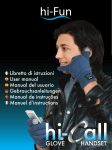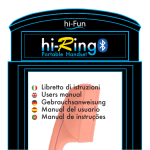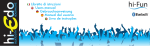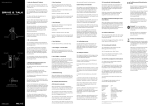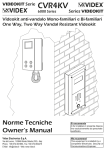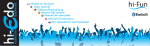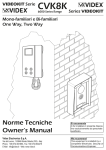Download istruzione call
Transcript
Libretto di istruzioni User manual Manual del usuario Gebrauchsanleitungen Libretto di istruzioni compatibile con iPhone e la maggior parte dei cellulari Bluetooth 1)Tasto multifunzione 2)LED multifunzione 3)Tasto accensione 4)Presa di ricarica micro USB 5)Microfono 6)Auricolare 7)Tessuto conduttivo Funzioni di base 1) Accendere hi-Call Per accendere hi-Call tenere premuto il tasto di accensione (3) finché il led di segnalazione (2) non si illumina. Successivamente hi-Call si collega con lʼultimo dispositivo abbinato, se acceso e raggiungibile, e il led (2) lampeggia di colore blu lentamente per segnalare lʼavvenuta connessione. Se nessun dispositivo abbinato risulta raggiungibile o se questo esce dal raggio di funzionamento di hi-Call, dopo circa 4 minuti hi-Call entra automaticamente in modalità pairing e dopo altri 2 minuti si spegne automaticamente per preservare la durata della batteria. 2) Abbinare hi-Call ad un dispositivo Bluetooth La prima volta che viene acceso, hi-Call si predispone in modalità pairing, segnalata con lampeggio veloce alternato rosso – blu del led di segnalazione (2). Da questo momento hi-Call è visibile dal menù dei dispositivi Bluetooth raggiungibili del proprio telefono o dispositivo compatibile Bluetooth per 2 minuti. Se in questo lasso di tempo hi-Call non viene abbinato a nessun dispositivo si spegne automaticamente. Nel momento in cui hi-Call viene aggiunto e risulta abbinato, il led di segnalazione (2) comincia a lampeggiare lentamente di blu. Eʼ ora possibile effettuare e ricevere chiamate con il proprio hi-Call Se hi-Call è stato precedentemente abbinato ad un dispositivo è possibile riportarlo in modalità pairing per lʼabbinamento ad un altro dispositivo. Per fare ciò è sufficiente disconnettere o disabbinare hi-Call dal dispositivo Bluetooth attualmente connesso o abbinato (fare riferimento al manuale del dispositivo). Il led blu inizierà a lampeggiare velocemente per alcuni secondi dopodiché hi-Call si disporrà in modalità pairing, segnalata dal lampeggio alternato blu e rosso del led di segnalazione (2). Eʼ ora possibile effettuare lʼabbinamento ad un altro dispositivo. 3)Spegnere hi-Call Per spegnere hi-Call è sufficiente tenere premuto il tasto di accensione (3) finché il led (2) non fa due lampeggi in immediata successione. Immediatamente dopo hi-Call si spegne. Effettuare e ricevere chiamate Se hi-Call è abbinato ad un telefono cellulare è possibile effettuare e ricevere telefonate grazie al microfono e allʼaltoparlante collocati rispettivamente nel dito mignolo e nel pollice del guanto sinistro. I comandi necessari al funzionamento sono posti sul dorso del guanto allʼaltezza del polso. 1) Ricevere una telefonata Quando si riceve una telefonata, per rispondere è sufficiente premere brevemente il tasto multifunzione (1). 2) Terminare una telefonata Per terminare una telefonata in corso è sufficiente premere brevemente il tasto multifunzione (1) mentre è in corso la chiamata. 3) Rifiutare una chiamata entrante Per rifiutare una chiamata entrante tenere premuto il tasto funzione (1) per 2 sec quindi rilasciarlo. La chiamata viene rifiutata. 4) Attivare il comando vocale / voiceover / Siri Quando non è in corso una telefonata è possibile attivare i comandi vocali / Voiceover / Siri del vostro telefono. Per attivare il comando vocale / voiceover / Siri tenere premuto il tasto multifunzione (1) finché hi-Call non emette un primo tono acustico dallʼaltoparlante nel pollice, quindi rilasciare il tasto multifunzione(1). Al tono acustico che seguirà pronunciare il comando 5) Richiamare lʼultimo numero selezionato Premere 2 volte in rapida successione (doppio click) il tasto multifunzione (1) Tutte queste funzioni sono disponibile se supportate dal dispositivo abbinato. Ricaricare hi-Call Quando la batteria di hi-Call è scarica il led di funzionamento(2) inizia a lampeggiare rosso. A questo punto mancano pochi minuti prima che hi-Call si spenga automaticamente per preservare la batteria. Per ricaricare la batteria collegare la presa microUSB di hi-Call (4) ad una sorgente di energia come una porta USB libera del computer o un charger da muro o da macchina compatibile con standard USB. Eʼpossibile ricaricare hi-Call durante lʼutilizzo. In questo caso il led di funzionamento(2) lampeggia di colore rosso e quando la batteria è carica. Se lʼalimentazione esterna, in questa fase, viene scollegata, hi-Call si spegne per preservare la batteria da sovraccarichi. Appena si collega hi-Call ad una sorgente di energia, il led di funzionamento (2) si illumina di rosso e si spegne una volta che la ricarica è completata. Una volta completata la ricarica si può scollegare hi-Call dalla sorgente di alimentazione. Caratteristiche tecniche: tempo dichiamata: Fino a 12 ore tempo di standby: Fino a 10 giorni tempo di ricarica: circa 30 minuti raggio di funzionamento: >10 metri (>30 metri in spazio aperto) Informazioni di sicurezza: - Non immergere per nessun motivo hi-Call in acqua e non lavarlo in lavatrice. Non è impermeabile ed è necessario lavarlo a secco con dei solventi. - Attenersi alle regolamentazioni locali circa lʼutilizzo del cellulare e dei suoi accessori durante la guida. - Impedire che i bambini giochino con hi-Call. Eventuali piccoli pezzi che si distaccassero potrebbero essere inghiottiti. - Spegnere hi-Call prima di un volo aereo. Non utilizzare hi-Call durante il volo se non consentito dalla compagnia aerea. - Non utilizzare hi-Call in ambienti ad elevato tasso di umidità come il bagno - Scollegare hi-Call dallʼalimentazione prima di pulirlo - Non cercare di riparare o modificare hi-Call. Esso non contiene parti manutenibili dallʼutente. - Se hi-Call è caduto in acqua non utilizzarlo. - Non cercare di aprire, smontare o sovraccaricare la batteria al litio incorporata: pericolo di esplosione. - Al termine del ciclo di vita dellʼapparecchio non gettarlo nella spazzatura ma smaltirlo secondo le normative vigenti per gli apparecchi contenenti batterie al litio. User manual compatible with iPhone and most of Bluetooth mobiles 1)Multifunction button 2)Multifunction LED 3)Power button 4)USB charging plug 5)Microphone 6)Loudspeaker 7)Conductive fabric Main functions 1) Switch on hi-Call. To switch on hi-Call hold the power button (3) until the LED (2) turns on. Afterwards hi-Call automatically connects itself to the last paired device, if available, and the LED (2) flashes slowly in blue to confirm the connection. If there is no available paired device or if it is out of range of hi-Call, it switches to pairing mode after 4 minutes and after other 2 minutes it turns off in order to avoid battery discharging. 2) Pair hi-Call to a Bluetooth device. The first time you switch on hi-Call, it is set in pairing mode, identified by the LED (2), which flashes alternately red and blue. Now you can select hi-Call from the list of found devices on your mobile phone or other Bluetooth compatible devices, within 2 minutes. If during this time lapse hi-Call is not paired to any device it turns off automatically. As soon as the device is paired the indication LED (2) flashes slowly in blue. Now is possible to make and receive calls with hi-Call. If hi-Call was previously paired to a different device, it can be switched again in pairing mode in order to pair it to another device. You need to un-pair hi-Call from the paired device (check on the device userʼs manual). At first the LED (2) will start flashing in blue for a few seconds and afterwards hi-Call will switch in pairing mode, signalled by the LED (2), which will flash alternately red and blue. 3) Switch off hi-Call. To switch off hi-Call hold the power button (3) until the LED (2) flashes twice in quick succession. Immediately will hi-Call turn itself off. Make and receive phone calls If hi-Call is paired to a mobile phone, it is possible to make and receive phone calls thanks to the microphone and the auricular placed respectively on the little finger and on the thumb of the left glove. The buttons which control hi-Call functions are placed on the back side of the glove over the wrist. 1)Answer an incoming call. To answer an incoming call press briefly the multifunction button (1). 2) End a phone call. To end a phone call press briefly the multifunction button (1) when you want to end the call. 3) Reject an incoming call. To reject an incoming call hold the multifunction button (1) for 2 second, then release it. The incoming call is rejected. 4) Activate voice dialing / voiceover / Siri. When there are no calls in progress it is possible to activate voice dialing / voiceover / Siri from your mobile phone using hi-Call. To activate voice dialing / voiceover / Siri hold the multifunction button (1) until you hear a tone from the speaker on the thumb of your left glove, afterwards release the multifunction button (1); when you hear the second tone you can pronounce the command. 5) Call the last selected number.Press twice (double click) the multifunction button (1). All the previous functions are available if supported by the paired device. Charge hi-Call When the hi-Call battery is run-down, the indication LED (2) starts flashing red. It indicates that in a few minutes hi-Call will be turn itself off in order to protect the battery. To charge the battery connect the hi-Callʼs MicroUSB plug to a power source such as an USB port of your computer, a car charger or a wall charger compatible with standard USB. It is possible to charge hi-Call while in use. In this case the indication LED (2) flashes red until the battery is fully charged. If you disconnect the source while hi-Call is charging, it will turn off in order to preserve it from power surges. As soon as hi-Call is connected to a power source, the indication LED (2) lights on in red and it turns off once the battery is fully charged. Now it is possible to disconnect hi-Call from the power source. Technical specifications: Battery life: until 12 hours Battery duration on standby: until 10 days Charge time: about 30 minutes Operating range: >10 metres (>30 metres outdoor) Warnings: -Never immerse hi-Call in water and do not wash it in a washing machine. hi-Call is not waterproof but is possible to dry-clean it using solvents. - Follow the local rules about mobile phones usage and their accessories while driving. - Keep hi-Call out of the reach of small children to avoid chocking hazard. - Switch off hi-Call before a flight. Do not use it on a plane if not permitted by the airline. - Keep hi-Call dry and avoid humidity. - Switch off hi-Call before a flight. Do not use it on a plane if not permitted by the airline. - Keep hi-Call dry and avoid humidity. - Disconnect hi-Call from charging cable before polishing it. - Do not try to repair or modify hi-Call. Its components are cannot be repaired by the user. - Do not use hi-Call if it does get wet. - Do not try to open, disassemble or overcharging the lithium-ion battery of hi-Call: danger of explosion. - At the end of battery lifecycle do not dispose it as household waste. Dispose of batteries according to local regulations. Please recycle when possible. Manual del usuario kompatibel mit iPhone und mehr von Mobiltelefonen Bluetooth 1)Botón multifuncional 2)LED multifuncional 3)Botón de encendido 4Enchufe de carga micro USB 5)Micrófono 6)Auricular 7)Tejido conductivo Funciones básicas 1) Encender hi-Call. Para encender hi-Call apretar el botón (3) hasta que el LED de señalación (2) se ilumine. Después hi-Call se conecta automáticamente con el ultimo dispositivo enlazado, si esta encendido y es alcanzable, y el LED (2) parpadea lentamente en color azul para confirmar la conexión. Si no hay ningún dispositivo enlazado o ningún dispositivo es alcanzable hi-Call después de 4 minutos se pone en modalidad de enlace y después otros 2 minutos se apaga automáticamente para preservar la batería. 2) Enlazar hi-Call. La primera vez que enciendes hi-Call, esto se pone en modalidad de enlace y lo señala con el LED (2), parpadeando rápidamente y alternativamente entre rojo y azul. En este momento hi-Call se encuentra en el menú de los dispositivos Bluetooth alcanzables en su móvil o en su reproductor musical durante 2 minutos. Si el usuario no enlaza ningún dispositivo en este periodo, hi-Call se apaga automáticamente. Cuando hi-Call estará enlazado el LED de señalación (2) empieza a parpadear lentamente en azul. Ahora se puede realizar o responder a las llamadas con hi-Call. Si hi-Call ha sido previamente enlazado a otro dispositivo es posible ponerlo nuevamente en modalidad de enlace. Para hacerlo es suficiente desconectar o desenlazar hi-Call desde el dispositivo Bluetooth enlazado (consulte el manual del usuario del dispositivo). El LED de señalación (2) empezará a parpadear rápidamente en azul por unos segundos y se pondrá en modalidad de enlace, indicada por el LED de señalación (2) parpadeando rápidamente alternativamente en rojo y azul. Ahora se puede enlazar a un otro dispositivo. 3) Apagar hi-Call Para apagar hi-Call apretar el botón (3) hasta que el led de señalación (2) parpadea dos veces rápidamente. hi-Call se apaga inmediatamente. Realizar o responder a las llamadas Si hi-Call ha sido enlazado a un móvil es posible realizar o responder a llamadas utilizando el micrófono integrado y el auricular, respectivamente colocados en el dedo pulgar y en el dedo meñique del guante izquierdo. Los botones de control se colocan en el lado posterior del guante sobre la muñeca. 1) Responder a una llamada. Cuando recibe una llamada, para responder es suficiente pulsar brevemente el botón multifuncional (1). 2) Finalizar una llamada. Para finalizar una llamada es suficiente pulsar brevemente el botón multifuncional (1) durante la llamada. 3) Rechazar una llamada entrante. Para rechazar una llamada entrante apretar el botón multifuncional (1) por 2 segundos y soltarlo. La llamada es rechazada. 4) Activar el control por voz / voiceover / Siri. Cuando no hay llamadas activas es posible activar el control por voz / voiceover/ Siri en su móvil. Para activar el control por voz / voiceover / Siri apretar el botón multifuncional (1) hasta que se oiga el primer sonido en el auricular del guante y después soltar el botón multifuncional (1). Cuando se oye el segundo sonido pronunciar el comando. 5) Llamar el ultimo numero seleccionado. Pulsar 2 veces rápidamente (doble click) el botón multifuncional (1). Todas estas funciones son disponibles si están soportada en el dispositivo enlazado. Cargar hi-Call Cuando se descarga la batería de hi-Call el LED de señalación (2) parpadea en color rojo. En ese momento faltan algunos minutos hasta que hi-Call se apague automáticamente para preservar la batería. Para cargar la batería conectar la entrada MicroUSB de hi-Call (4) a una fuente de energía como la entrada USB de su ordenador, un cargador de coche o un cargador de pared compatibles con el estándar USB. Es posible utilizar hi-Call durante su carga. En esta situación el LED de señalación (2) parpadea en color rojo cuando la batería está totalmente cargada. Si se desconecta la fuente, mientras que hi-Call se está cargando, se apaga al fin de preservarla de sobrecargos. Cuando se conecta hi-Call a una fuente de energía, el LED de señalación (2) se enciende en color rojo y se apaga cuando la batería está totalmente cargada. Ahora es posible desconectar hi-Call desde la fuente de energía. Especificaciones: Tiempo de llamada: hasta 12 horas Tiempo de standby: hasta 10 dias Tiempo de carga: aproximadamente 30 minutos Cobertura Bluetooth: >10 metros (>30 metros en espacio abierto) Advertencias: -Nunca sumerja hi-Call en el agua y no lo lave en una lavadora. hi-Call no es resistente al agua, pero es posible limpiarlo en seco con disolventes. - Consulte y respete las leyes y las normativas sobre el uso de dispositivos móviles en los sitios por donde conduzca. - Mantener hi-Call alejado de los niños pequeños. Puede presentar riesgo de atragantamiento. - Apague hi-Call antes de un vuelo. No lo utilice durante el vuelo si la línea aérea no lo permite. - No utilice hi-Call cerca de lugares con agua o humedad. - Desconectar hi-Call de los alimentadores antes de limpiarlo. - No intente nunca reparar o abrir hi-Call por su cuenta. hi-Call no contiene piezas que el usuario pueda reparar. - Si hi-Call se sumerge en agua no lo utilice. - No trate de abrir, desmontar o sobrecargar la batería al litio: peligro de explosión. - Cuando termina el ciclo de vida de hi-Call no lo tire en la basura sino infórmese sobre el sistema de recogida de productos electrónicos y de baterías al litio en su localidad. Gebrauchsanleitungen compatible con iPhone y los demas Bluetooth movile 1)Multifunktionstaste 2)Multifunktions-LED 3)Power on 4)Micro USB-Ladebuchse 5)Mikrofon 6)Kopfhörer 7)Leitendem Gewebe Basisfunktionen 1)hi-Call Einschalten. Um Ihr hi-Call einzuschalten, drücken Sie die Power-Taste (3), bis die LED-Anzeige (2) aufleuchtet. Ihr hi-Call wird jetzt mit Ihrem letzten kombiniertem Gerät verbunden sein, falls dieses aktiv und erreichbar ist, und die LED-Anzeige (2) wird langsam blau blinken, um die Verbindung anzugeben. Im Falle, dass kein kombiniertes Gerät erreicht wird oder wenn dieses sich außerhalb der Reichweite Ihres hi-Calls befindet, aktiviert hi-Call nach ca. 4 Minuten den Pairing-Mode und nach ca. 2 Minuten schaltet es sich automatisch aus, damit die Batterie gespart wird. 2) hi-Call mit einer Bluetooth Vorrichtung Kombinieren. Das erste Mal, dass hi-Call eingeschaltet wird, ist der Handschuh in Pairing-Mode und die LED-Anzeige (2) blinkt abwechselnd rot und blau. Zu diesem Zeitpunkt wird Ihr hi-Call in der Liste der BluetoothGeräte in Ihrem Telefon oder Bluetooth-kompatible Vorrichtung für 2 Minuten angezeigt. Falls hi-Call mit keiner Vorrichtung gekoppelt wird, schaltet sich das Gerät automatisch aus. Wenn Ihr hi-Call mit Ihrem Telefon gekoppelt wird, blinkt die LED-Anzeige (2) langsam blau. Jetzt können Sie mit Ihrem hi-Call Anrufe machen und bekommen. Falls Ihr hi-Call bereits mit einer Vorrichtung gekoppelt wurde, kann es zum Pairing-Mode zurück gebracht werden und Ihr hi-Call muss von der verbundenen Bluetooth-Vorrichtung abgetrennt werden (siehe die Vorrichtungs-Gebrauchsanleitungen). Am Anfang wird die LED-Anzeige für wenige Sekunden schnell blau blinken und daraufhin wird sich hi-Call in Pairing-Mode befinden, und die LED-Anzeige (2) wird abwechselnd rot und blau blinken. Jetzt kann Ihr hi-Call mit einer anderen Vorrichtung angepasst werden. 3) hi-Call Ausschalten Um hi-Call auszuschalten, drücken Sie die Power-Taste (3), bis die LED-Anzeige (2) unmittelbar hintereinander zweimal blinkt. Ihr hi-Call schaltet sich danach automatisch aus. Anrufe machen und beenden Wenn hi-Call mit einem Telefon verbunden ist, können sie leicht Anrufe mit dem eingebautem Mikrofon und Lautsprecher machen und bekommen, die sich jeweils in dem kleinen Finger und im Daumen des linken Handschuhs befinden. Die Betriebsbefehle sind auf der Rückseite des Handschuhs befestigt, direkt am Handgelenk. 1) Einen Anruf Bekommen Wenn Sie einen Anruf bekommen, brauchen Sie nur die Multifunktionstaste (1) kurz zu drücken. 2) Einen Anruf Beenden Um einen Anruf zu beenden, drücken Sie kurz die Multifunktionstaste (1), während Ihr Telefongespräch noch aktiv ist. 3) Einen eingehenden Anruf Ablehnen Um einen eingehenden Anruf abzulehnen, drücken Sie die Multifunktionstaste (1) für mindestens 2 Sekunden. Der Anruf wird somit nicht akzeptiert. 4) Einen Sprachbefehl / Voiceover / Siri Aktivieren Wenn Sie nicht gerade telefonieren, können Sie Sprachbefehle / Voiceover / Siri direkt von Ihrem hi-Call aktivieren. Drücken Sie die Multifunktionstaste (1), bis Sie einen ersten Signalton durch den Lautsprecher des Daumens hören, dann lassen sie die Multifunktionstaste (1) los. Nach dem zweiten Signalton sprechen Sie Ihren Befehl aus. 5) Die zuletzt gewählte Nummer wieder Anrufen Um die zuletzt gewählte Nummer wieder Anzurufen, drücken Sie 2 Mal unmittelbar hintereinander (Doppelklick) die Multifunktionstaste (1). All diese Funktionen sind verfügbar, nur wenn das verkoppelte Gerät sie ermöglicht. hi-Call Aufladen Wenn die Batterie Ihres hi-Calls schwach ist, leuchtet die LED-Anzeige (2) rot auf. Zu diesem Zeitpunkt wird Ihr hi-Call nur noch wenige Minuten funktionieren, bis sich die Batterie von alleine automatisch ausschaltet. Um die Batterie aufzuladen, schließen Sie den microUSB-Ausgang von Ihrem hi-Call (4) mit einer Energie-Quelle an, verbinden Sie es zum Beispiel mit einem USB-kompatiblem Wand- oder Auto-Ladegerät oder auch mit einem USB-Port in Ihrem Computer. Sie können die Batterie des hi-Calls während der Verwendung wieder aufladen. In diesem Falle blinkt die LED-Anzeige (2) rot auf wenn die Batterie komplett aufgeladen ist. Wenn die externe Stromversorgung in dieser Phase unterbrochen wird, geht Ihr hi-Call aus, um die Batterie vor Überlastung zu bewahren. Sobald Sie hi-Call an einer Stromquelle anschließen, (2) leuchtet die LED-Anzeige rot auf und sie erlischt, wenn der Ladevorgang beendet ist. Wenn der Ladevorgang abgeschlossen ist, können Sie hi-Call von der Stromquelle abstecken. Technische eigenschaften: Gesprächsdauer: bis zu 12 Stunden Standbyzeit: bis zu 10 Tagen Wiederaufladezeit: ca. 30 Minuten Betriebsbereich: >10 Meter (>30 Meter im Freiraum) Sicherheitshinweise: - Tauchen Sie auf keinen Fall hi-Call in Wasser oder waschen Sie es in der Waschmaschine. Es ist nicht wasserdicht und es muss mit chemischen Lösungsmitteln gereinigt werden. - Befolgen Sie die örtlichen Vorschriften zur Anwendung von Mobiltelefon und sein Zubehör während Sie fahren. - Verhindern Sie, dass Kinder mit hi-Call spielen: jegliche kleine Stücke könnten abbrechen und verschluckt werden. -Schalten Sie hi-Call vor einem Flug aus. Vermeiden Sie, hi-Call während des Fluges zu benutzen, es sei denn, es wird von der Fluggesellschaft zugelassen. - Benutzen sie nicht hi-Call in Räume mit einer hohen Luftfeuchtigkeit, wie z.B das Badezimmer. -Stecken Sie hi-Call von seinem Ladegerät ab, bevor Sie es putzen. -Versuchen Sie nicht, hi-Call zu modifizieren oder zu reparieren. Es enthält keine Teile, die vom Anwender wartbar sein können. - Benutzen Sie nicht hi-Call, falls es ins Wasser gefallen ist. - Versuchen Sie nicht, die eingebaute Lithium-Batterie zu öffnen, zu zerlegen oder zu überlasten: es besteht Explosionsgefahr. - Am Ende der Lebensdauer des hi-Calls, werfen Sie es nicht in den Müll, sondern entsorgen Sie es gemäß den geltenden Vorschriften für Geräte die mit einer Lithium-Batterie gestattet sind.