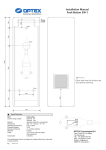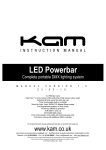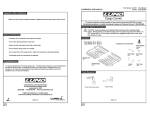Transcript
About this user manual UNIVERSAL PORTABLE BATTERY CHARGER PowerBar is a compact size multi-functional power system which is designed to power or recharge a variety of portable electronic devices, including most cellular phones, game consoles, digital cameras, MP3/MP4 players and Bluetooth headsets during your trip. Please read this manual carefully to make sure you are using the PowerBar properly. Important safety precaution Please note the following precautions before using the PowerBar. Failure to comply with following may be dangerous and cause damage to your portable electronic devices. User Manual Alpha Comm Enterprises,Inc. 1500 Lakes Parkway, Suite B Lawrenceville, Georgia 30043 Phone: 888-951-0909 1. The PowerBar contains 2200mAh built-in Lithium-ion (Li-ion) battery. Upon initial use (or after a long storage period), it needs 2 or 3 complete charge/discharge cycles to reach its full performance. 2. Always use the input and output cables included in the package. 3. Using incorrect power adaptors, charging cables, or connector tips might damage your electronic devices and PowerBar. 4. Always store PowerBar in a well ventilated area. Do not keep PowerBar in hot or cold places. 5. Do not immerse PowerBar in water, or expose it to moisture or rain. Acerca de este manual del usuario CARGADOR DE BATERÍA UNIVERSAL PORTÁTIL PowerBar es un sistema de poder multifuncional de tamaño compacto que está diseñado para alimentar o recargar durante su viaje una variedad de dispositivos electrónicos portátiles, incluyendo la mayoria de teléfonos celulares, consolas de videojuegos, cámaras digitales, reproductores de MP3/MP4, auriculares Bluetooth. Por favor, lea atentamente este manual para asegurarse de que está usando este PowerBar correctamente. Medida de seguridad importante Por favor, tenga en cuenta las siguientes precauciones antes de usar elbanco de potencia PowerBar. El incumplimiento de las indicaciones siguientes puede ser peligroso y causar daño a sus dispositivos electrónicos portátiles. Manual del usuario Alpha Comm Enterprises,Inc. 1500 Lakes Parkway, Suite B Lawrenceville, Georgia 30043 Phone: 888-951-0909 1. PowerBar contiene una bateria integrada de 2200mAh de iones de litio (Li-ion). Para su uso inicial (o después de un largo período de almacenamiento), necesita 2 o 3 ciclos completos de carga / descarga para llegar a su máximo rendimiento. 2. Utilice siempre los cables de entrada y de salida incluidos en el paquete. 3. El uso de adaptadores de alimentación, cables de carga, o clavijas para conector incorrectos podría dañar los dispositivos electrónicos y el banco de potencia. 4. Siempre guarde PowerBar en un área bien ventilada. No guarde PowerBar en lugares calientes o fríos. 5. No sumerja PowerBar en el agua, ni lo exponga a la humedad o la lluvia. 6. No deje caer o golpear el banco de potencia. Los manejos bruscos pueden romper los componentes delicados internos 6. Do not drop or knock the PowerBar. Rough handling can break internal delicate components. 7. Keep PowerBar and its power cables out of the reach of children. 8. After long time charging, the surface of PowerBar or your portable electronic devices may feel warm, which is normal. 9. Keep PowerBar away from fire or other extreme heat sources. Exposure of PowerBar to extreme heat may result in explosion. 10. Do not short the output circuit or connectors. A short-circuit may cause damage to PowerBar. 11. Unauthorized changes or modifications may void manufacturer warranty. 12. While using PowerBar, always meet local regulations, and always switch off your phone or portable electronic devices when it is forbidden to use. Product Overview A B C C. USB Output - Connects to any USB cable to charge electronic devices with other connectors. Also charges the PowerBar with cable connected to AC-USB Adaptor or computer. D. LED Power Indicator Power Level LED Shows the remaining power 80% ~ 100% 55% ~ 80% 25% ~ 55% 0% ~ 25% 2. Upon initial use (or after a long storage period), PowerBar should be fully charged for approximately 4 hours. It automatically terminates charging when it is fully charged. To charge electronic devices PowerBar charges electronics devices with the USB – Micro USB output cable. Note: To correctly charge with PowerBar, press the button for three seconds, then plug the USB end to PowerBar. Charging Specifications Warranty & Return Policy For more information, visit www.alphacommonline.com Input:DC5.0V - 600 mA Output:DC5.0V - 1000 mA Capacity:2200 mAh Charging time:3-4 hours Size:88mm×23mm×23mm Weight:76 grams Alpha Comm Enterprises, Inc. warrants this product as free of defects in material, design and workmanship for the period of one year from the original date of purchase. The warranty is limited to the original purchaser. If during the period of warranty this product proves defective under normal use and service you should return the product to the retailer from whom it was purchased or to an authorized repair center. Authorized Warranty Center Alpha Comm Enterprises, Inc. 1500 Lakes Parkway, Suite B Lawrenceville, Georgia 30043 Phone: (888) 951-0909 Package contents The liability of Alpha Comm Enterprises, Inc. and its appointed repair company is limited to the cost of repair and/or replacement of the product under warranty. Products sent for warranty service must be accompanied by a copy of the original purchase receipt, the original box, materials and accessories. All cost associated with the return of the product under warranty are the responsibility of the original purchaser. A $6.95 Shipping and Handling Fee will apply in order for Alpha Comm Enterprises, Inc. to ship out a new/refurbished product to customer. Alpha Comm Enterprises, Inc. will not assume any responsibility for any loss or damage incurred in shipping. • One PowerBar • One USB - Micro USB charging cable 1. Please use the USB – Micro USB cable (included in the package) to charge your PowerBar. Then plug the cable to PC USB or USB adapter to charge the PowerBar. Manufactured exclusively under license by Alpha Comm Enterprises, Inc. Copyright © 2012 Alpha Comm Enterprises, Inc. All rights reserved. Made in China. All brands and trademarks are the property of their respective owners. D A. Power Button - Press the button to turn on/off. B. Micro USB Input Port - Cable charges any micro USB handsets/cameras/media players, etc. 7. Mantenga PowerBar y sus cables de alimentación fuera del alcance de los niños. 8. Después de cargar mucho tiempo, la superficie del banco de potencia o de los dispositivos electrónicos portátiles puede estar caliente, lo cual es normal. 9. Mantenga PowerBar lejos del fuego u otras fuentes de calor extremo. La exposición de PowerBar a un calor extremo puede producir una explosión. 10. No corte el circuito de salida o los conectores. Un cortocircuito puede causar daños en el banco de potencia. 11. Cambios o modificaciones no autorizados pueden anular la garantía del fabricante. 12. Mientras utiliza PowerBar, siempre cumpla con las regulaciones locales, y siempre apague el teléfono o dispositivos electrónicos portátiles, cuando está prohibido su uso. Descripción del producto A B C D A. Botón de poder - Apriete el prender/lejos de botón. B. Puerto de entrada Micro USB - Carga teléfonos / cámaras / reproductores multimedia, etc que sean micro USB. C. Salida USB - Se conecta a cualquier cable USB para cargar dispositivos electrónicos con otros conectores. También carga el PowerBar con un cable conectado al adaptador de CA-USB o a un ordenador. D. Indicador LED de alimentación Nivel de potencia LED Muestra la energía restante 80% ~ 100% 55% ~ 80% 25% ~ 55% 0% ~ 25% Cargando 1. Por favor, use el USB - cable Micro USB (incluido en el paquete) para cargar PowerBar. Puede utilizar el PC USB o el adaptador USB para cargar el banco de potencia. 2. Para su uso inicial (o después de un largo período de almacenamiento), PowerBar debe estar completamente cargado por aproximadamente 4 horas. Automáticamente se termina de cargar cuando está completamente cargada. Para cargar los dispositivos electrónicos Especificaciones Garantía y política de devoluciones Para más información, visite www.alphacommonline.com Entrada: DC5.0V - 600 mA Salida: DC5.0V - 1000 mA Capacidad: 2200 mAh Tiempo de carga: 3-4 horas Tamaño: 88mm × 23mm × 23mm Peso: 76 gramos Alfa Empresas Com, Inc. garantiza este producto como libre de defectos en materiales, diseño y mano de obra durante un período de un año a partir de la fecha original de compra. La garantía está limitada al comprador original. Si durante el período de garantía, este producto resulta defectuoso en condiciones normales de uso y servicio usted debe devolver el producto a la tienda donde lo compró o a un centro de reparación autorizado. Centro autorizado de garantía Alpha Comm Enterprises, Inc. 1500 Lakes Parkway, Suite B Lawrenceville, Georgia 30043 Teléfono: (888) 951-0909 PowerBar carga dispositivos electrónicos con el USB cable de salida Micro USB. Nota: Para cargar correctamente con el PowerBar, pulse el botón durante tres segundos y luego conecte el extremo del cable USB al PowerBar. Package contents • Un PowerBar • Un USB - Cable de carga Micro USB La responsabilidad de Alpha Comm Enterprises, Inc. y su compañía de reparación designado, se limita al coste de la reparación y / o sustitución del producto en garantía. Los productos enviados por servicio bajo garantía deben ir acompañados de una copia de la factura de compra original, la caja original, materiales y accesorios. Todos los costos asociados con la devolución del producto bajo garantía son responsabilidad del comprador original. Un cargo por envío y manejo de $6.95 se aplicarán para que Alpha Comm Enterprises, Inc. envie un nuevo / reparado producto al cliente. Alpha Comm Enterprises, Inc. no asume ninguna responsabilidad por cualquier pérdida o daños durante el transporte. Fabricado exclusivamente bajo la licencia de Alpha Comm Enterprises, Inc. Derechos de Autor © 2012 Alpha Comm Enterprises, Inc. Todos los derechos reservados. Made in China. Todas las marcas comerciales son propiedad de sus respectivos dueños.