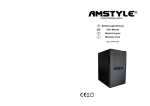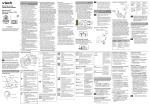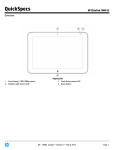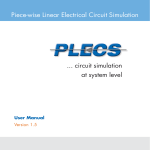Download ref. SS-8450 manual de instrucciones / instructions for
Transcript
BQS Best Quality SOGO Mejor Calidad SOGO manual de instrucciones / instructions for use mode d’emploi / manual de instruçoes Cascos auriculares Bluetooth 3 en 1 sin hilos 3 in 1 Bluetooth wireless headset Precaución: lea y conserve estas importantes instrucciones Caution: please read and preserve these important instructions ref. SS-8450 Manual de Instrucciones ATENCIÓN Por favor, lea estas instrucciones completamente antes de usar y conservarlas para futuras consultas. INFORMACIÓN DE SEGURIDAD 1. Botón de encendido / llamada Nota: Por favor lea la siguiente información antes de usar. 2.Botón Tres Direcciones - Tres funciones Equipos Electrónicos Para evitar la interferencia electrónica, apague el auricular en el lugar donde está prohibido el uso de los productos electrónicos. La Aviación Civil Apague los auriculares después de subir al avión y evitar el uso de los auriculares durante el vuelo para evitar la interferencia con el sistema de comunicación de la aviación civil. Instrumentos Médicos No use el auricular en el hospital o cerca de los instrumentos médicos sin permiso. Si utiliza otro equipo médico, tales como, el marcapasos, consulte a su fabricante de equipo o obtener la información relativa a su médico. Mantenimiento El usuario no debe cambiar ninguno de los componentes de los auriculares o perderá la garantía en caso de cambio o re-equipa a los auriculares. Antes del primer uso de la batería debe estar completamente cargada. Al menos una vez al mes, descargue completamente la batería y cargarla completamente. ACCESORIOS a. Mover hacia arriba: Volumen + / música anterior / emisora anterior b. Mover Hacia abajo: Volumen - / música siguiente / emisora siguiente c. Presionar Hacia dentro: Pausar / Reproducir (Play) / Búsqueda automática de las emisoras de Radio 3. Botón de Modo (Modo Bluetooth, Tarjeta TF, Radio y Line In) 4. Ranura USB Micro 5. Ranura entrada de sonido (Line in) 6. Microfono 7. Ranura tarjetas TF Nota: Al pulsar el botón de encendido (1) + botón Mode (3) juntos por unos segundos se puede restablecer el dispositivo. Esto sólo se debe utilizar cuando la unidad no responde a nada. Tiempo de carga: 2 a 3 horas Tiempo en espera: Sobre 100H Sucesivas tiempo en funcionamiento: Cerca de 10 - 20H (Dependiendo de la función que se utiliza) ESPECIFICACIONES DETALLADAS 1. Manual del usuario 2. Tarjeta de garantía 3. Cable Micro USB 4. Cable de audio de 3,5 mm • Especificiaciones generales Tamaño del auricular: 195*195*78 mm Peso: 180g (sin embalaje) Carga a traves de: Micro USB Bateria: 3.7V/500mAh •Parámetro del altavoz Por favor, lea atentamente el manual antes de usarlo y guardarlo para su uso en futuro. CONOZCA SUS AURICULARES Diámetro del altavoz: Φ40mm Impedancia: 32Ω S.P.L .110 dBS.P.Lat 1KHz Potencia: 20mW Capacidad agregada: 40mW Respuesta de frecuencia: 20Hz-20,000Hz •Parámetro micrófono 7 1 1 español english Microfono: Φp4*1.5mm Directividad: Omni direction S.P.L del microfono: -42±3dB Impedancia del microfono: ≤2.2 Ω Frecuencia: 30-16,000HZ Voltaje de funcionamiento: 4.2V •El modo Bluetooth Los sistemas de apoyo: los dispositivos de audio con funciones Bluetooth como PC, teléfonos móviles, MP3... Protocolo Bluetooth: Version: Bluetooth V3.0 RDA SU5850 Alcance del receptor: 10m / 360° Frecuencia de la portadora: 2402MHz - 2480MHz Respuesta de frecuencia: 20Hz – 20,000Hz SNR: -82dB Tiempo de funcionamiento sucesiva: Alrededor de 15 - 20H (Dependiendo de la función que se utiliza) Tiempo en espera: Sobre 150 horas Perfil: HSP, HFP, A2DP & AVRCP. •Modo Tarjeta TF (Micro SD) Sistema Operativo que soporta: Windows98, Win2000, Win XP, Win vista, Windows 7 y Windows 8. Tarjeta de memoria y capacidad max: Micro SD y 16GB Formato de musica: MP3, WMA y WAV Respuesta de frecuencia: 20Hz - 20KHz SNR: -82db Tiempo de funcionamiento sucesiva: Alrededor de 6H (Dependiendo de la función que se utiliza) Tiempo en espera: Sobre 150 horas SECUENCIA DE CAMBIO DE MODO: automáticamente el último número de movil pulsando dos veces el botón de encendido / llamada (1) en el auricular Bluetooth. Control de volumen: En el estado de la reproducción de la música o las llamadas, el sonido se puede aumentar desplazando el interruptor de palanca hacia arriba y se puede disminuir moviendo interruptor de palanca hacia abajo. •Modo Tarjeta TF Al insertar la tarjeta TF, automáticamente la unidad pasa al modo Tarjeta TF. Si cambia el modo después de insertar la tarjeta del TF y más adelante desea volver al modo de TF, pulse el botón de modo (3) varias veces para pasar por el modo Bluetooth como el modo Tarjeta TF viene después de que el modo Bluetooth. Una vez que usted entra en el modo de tarjeta TF, se empezará a reproducir la canción desde la tarjeta y la luz azul se iniciará perpadear continuamente. Si la unidad está apagada, encienda la unidad y presione el botón de modo (3) una vez para entrar en el modo de tarjeta TF. NOTA: si no hay una tarjeta TF insertada, al pulsar el botón de modo una vez, estando en el modo Bluetooth, se llevará al modo de Radio FM Volumen +/ Anterior Pista de Música: En el modo Tarjeta TF, moviendo el interruptor de palanca (2) hacia arriba, una vez, se volverá a la música anterior, pero manteniendo pulsado el interruptor hacia arriba durante más de 2 segundos se aumentara el volumen. DESCRIPCIÓN DE FUNCIONES •Modo Bluetooth: Encender: En estado de apagado, presione y mantenga presionado el botón de encendido / llamada (1) durante 3 segundos, se escucha un tono y dice en Ingles “Enter the Bluetooth”, se entra en modo Bluetooth y es listo para emparejamiento. Este aparato se detectara como SOGO SS-8450. Apagar: En estado de encendido, pulse la tecla de encendido / llamada (1) y manténgalo pulsado durante 5 segundos hasta que la luz LED roja parpadea tres veces. Se escuchara un tono y se apagara la unidad. Emparejamiento: Enciendiendo la unidad, entrará en el modo Bluetooth para poder hacer emparejamiento. Si la unidad está encendida, pero está en otro modo, pulse el botón de modo (3) hasta escuchar un tono, para entrar en modo Bluetooth. Después de entrar en el modo Bluetooth podrá hacer emparejamiento con otro dispositivo. Contestar llamadas: las llamadas entrantes se pueden contestar pulsando la tecla de encendido / llamada (1) una vez. Hacer llamadas: Si el auricular está sincronizado con el teléfono celular, marcando los números en el móvil permitirá a la conversación en los auriculares automáticamente. Finalización de llamadas: Conversación en curso en el teléfono celular se puede finalizar pulsando la tecla de encendido / llamada (1) una vez. Remarcar último número: El teléfono marcará Volumen - / Siguiente Pista de Musica: En el modo Tarjeta TF, moviendo el interruptor de palanca (2) hacia abajo, una vez, se irá a la música siguiente, pero manteniendo pulsado el interruptor hacia abajo durante más de 2 segundos se bajara el volumen. Pausa / Reproducción: En el modo Tarjeta TF, al pulsar el interruptor de palanca (2) una vez hacia dentro, la música se pausa. La represión de la misma se reproduce de nuevo. •Modo Radio FM Si la unidad está encendida, presione el botón de modo (3) varias veces hasta que suene el Radio. Si la unidad está apagada, encienda la unidad y presione el botón de modo (3) dos veces para entrar en el modo de radio FM. En el modo FM, la luz LED azul será encendida continuamente. NOTA: Si no hay una tarjeta TF insertada, al pulsar el botón de modo una vez, estando en el modo Bluetooth, se llevará al modo de Radio FM Volumen +/ Emisora anterior: En modo Radio FM, moviendo el interruptor de palanca (2) hacia arriba, una vez, se volverá a la emisora anterior, pero manteniendo pulsado el interruptor hacia arriba durante más de 2 segundos se aumentara el volumen. Volumen - / Siguiente Emisora: En modo Radio FM, moviendo el interruptor de palanca (2) hacia abajo, una vez, se irá a la emisora siguiente, pero manteniendo pulsado el interruptor hacia abajo durante más de 2 segundos se bajara el volumen. Busqueda automática de emisoras de Radio: En modo Radio FM, presionar el interruptor (2) hacia adentro una vez, el auricular entrará en “MODO BUSQUEDA AUTOMATICA DE EMISORAS (MBAE)” y comenzará a buscar los canales de radio. En el modo de búsqueda automática de canales, la luz LED azul parpadeará continuamente. Se tarda alrededor español english 2 de 20 segundos para buscar todos los canales de radio. Interruptor de palanca (2) se puede mover hacia arriba y abajo para mover entre los diferentes canales de radio. Para parar la búsqueda hay que apretar el botón de modo (3). •Modo Line in - Auricular con cable: Este casco se puede utilizar como los auriculares con cable. Simplemente conecte el cable de audio de 3,5 mm que está incluido en el pack En espera: La luz azul parpadea rápida cada 5 segundos. Conversación: La luz azul parpadea cada 5 segundos. Música en la tarjeta TF: La luz de color azul parpadea, cada 1 s. Música de Bluetooth: La luz de color azul parpadea, cada 8 segundos. En estado apagado: Se puede usar como auriculares estéreo con cable mediante la inserción del cable de audio de 3,5 mm. Por favor, ajuste el volumen de la fuente de sonido cuando es como los auriculares con cable. En este caso, el control de volumen de los auriculares no funcionara. Falta de energía: La luz roja parpadea (tono pronto) En estado encendido: También se puede utilizar cuando el auricular esta encendido. Pulse el botón de modo varias veces y el modo después de Radio es para entrada de línea. Siempre es recomendable utilizar el auricular en estado apagado cuando se utiliza como auricular atado con alambre, de esta manera usted puede ahorrar batería y funcionara igual. Escuchar la radio: La luz LED azul será en forma continua. En modo Tarjeta TF o Radio FM: Se puede escuchar la música de MP3 o Radio junto con la música de fuente externa recibido por el cable de audio de 3,5 mm. Siempre es aconsejable mantener la unidad en el modo de apagado mientras que la usa como un auricular con cable. 2. La unidad no es resistente al agua así que por favor tenga especial cuidado de que se mantenga alejado del agua y de húmedo para mantener los componentes electrónicos de funcionar correctamente. UNIDAD DE MEMORIA EXTERNA Cuando el cable USB conecta el auricular y el ordenador, el ordenador puede leer el contenido de la tarjeta TF. Se puede utilizar como unidad de memoria externa para el intercambio de datos. INDICACIONES DE LA LUZ LED Carga: La luz roja está encendida. Será la luz azul en cuando está lleno de energía después de la carga. Emparejamiento: La luz roja y azul parpadean a la vez Busca canales de radio: El LED azul parpadeará continuamente. ¡ ATENCIÓN ! 1. Cargue el auricular Bluetooth a plena potencia antes del primer uso. 3. Utilice la batería original. No cambie de forma aleatoria o utilizar la fuente de alimentación externa. La garantía será nula cuando dicho cambio se realiza por el usuario. 4. Por favor, cargue una vez cada semana para extender el tiempo de uso de la batería si no es necesario usar los auriculares durante mucho tiempo. 5. Sólo en caso de tener que utilizar el código de emparejamiento Bluetooth de la unidad, el código es 0000 “Eliminacion de Residuos de Equipos Eléctricos y Electrónicos por Parte de Usuarios Particulares en la Union Europea” Este símbolo en el producto o en su envase indica que no debe eliminarse junto con los desperdicios generales de la casa. Es responsabilidad del usuario eliminar los residuos de este tipo depositándolos en un “punto limpio” para el reciclado de residuos eléctricos y electrónicos. La recogida y el reciclado selectivos de los residuos de aparatos eléctricos en el momento de su eliminación contribuirán a conservar los recursos naturales y a garantizar el reciclado de estos residuos de forma que se proteja el medio ambiente y la salud. Para obtener más información sobre los puntos de recogida de residuos eléctricos y electrónicos para reciclado, póngase en contacto con su ayuntamiento, con el servicio de eliminación de residuos domésticos o con el establecimiento en el que adquirió el producto. 3 español english Instructions for use CAUTION Please read these instructions fully before use and preserve them for future reference. SAFETY INFORMATION 1.Power / Call button Note: Please read the following information before using. 2. Toggle switch - Three Direction – Three Functions a.Move Upwards: Volume + / Previous music / Previous radio station b. Move Downwards: Volume - / Next music / Next radio station c. Press it Inside: Pause / Play / Automatically search radio channels •Electronic equipmets To avoid the electronic interference, turn off the headphone in the place where the use of the electronic products is prohibited. •Civil aviation Turn off the headphone after boarding the plane and avoid using the headphone during the flight to avoid the interference to civil aviation communication system. 3. Mode button (Bluetooth, TF Card, Radio and Line In) •Medical instruments Do not use the headphone in hospital or near the medical instruments without permission. If you use other personal medical equipment, such as, the pacemaker, please consult your equipment manufacturer or gain the relative information from your medical doctor. 6. Mic •Maintenance User should not change any components of the headphone or will lose the warranty if changes or reequips the headphone. Before the first use battery should be fully charged. At least once a month discharge the battery completely and charge it fully. 4. Micro USB slot 5. Line in slot 7. TF card slot Note: Pressing Power button (1) + Mode button (3) together for few seconds can reset your device. This should only be used when the unit doesn’t respond to anything. Charging time: 2 – 3 hours Standby time: Above 100H Successive working time: Around 10 - 20H (Depending the function being used) DETAILED SPECIFICATIONS ACCESSORIES • General spedifications 1. User Manual 2. Warranty Card 3. Micro USB Cable 4. 3.5mm audio cable Headphone size: 195*195*78 mm Weight: 180g (without packing) Charging interface: Micro USB Battery: 3.7V/500mAh •Speaker parameter Please read carefully the manual before using and keep it as a record. KNOW YOUR HEADPHONE: Speaker diameter: Φ40mm Impedance: 32Ω S.P.L .110 dBS.P.Lat 1KHz Rated power: 20mW Aggregate capability: 40mW Frequency Response: 20Hz-20,000Hz •Microphone parameter Microphone Unit: Φp4*1.5mm Directivity: Omni direction S.P.LofMic: -42±3dB Impedance of Mic: ≤2.2 Ω Frequency Response: 30-16,000HZ Operating voltage: 4.2V •Bluetooth mode 7 1 Support systems: Audio devices with Bluetooth functions such as PC, cell phones, MP3... Bluetooth protocol Standards: Bluetooth V3.0 RDA SU5850 Receiver range: 10m / 360° Carrier frequency: 2402MHz - 2480MHz español english 4 Frequency response: 20Hz – 20,000Hz SNR: -82dB Successive working time: Around 15 - 20H (Depending the function being used) Standby time: Above 150 hours Profile: HSP, HFP, A2DP & AVRCP. •TF Card mode Support computer system: Windows98, Win2000, WinXP, Win vista, Windows 7 y Windows 8. Support memory card: Micro SD card Capacity of 16GB Support music format: MP3, WMA y WAV Frequency response: 20Hz-20KHz SNR: -82db Successive working time: Above 6 hours (Depending the function being used) Standby time: Above 150 hours Volume control: In the state of music or calls, the sound can be increased moving the toggle switch upwards (2) and can be decreased by moving toggle switch (2) downwards. •TF Card mode When you insert the TF card, automatically the unit goes to the TF card mode. If you change the mode after inserting the TF card and later want to switch to TF mode again, press the Mode button (3) few times to pass by the Bluetooth mode as the TF card mode comes after the Bluetooth mode. Once you enter the TF card mode, it will start playing song from the card and the blue light will start glittering continuously. If the unit is turned off, turn on the unit and press the Mode button (3) once to enter the TF Card mode. NOTE: if there is no TF CARD inserted, pressing the mode button once, being in Bluetooth mode, will take to the FM Radio Mode SEQUENCE OF MODE CHANGING Volume +/Previous music: In the TF Card Mode, moving the toggle switch (2) upwards once will turn to previous music but moving and holding the switch upwards for more than 2 sec will increase the volume. Volume -/Next music: In the TF Card Mode, moving the toggle switch (2) downwards once will turn to next music but moving and holding the switch downwards for more than 2 sec will decrease the volume. FUNCTION DESCRIPTION •Bluetooth mode: Turn on: In the state of power off, press and hold the Power / Call button (1) for 3 sec, a tone can be heard and it says “Enter the Bluetooth”; the headset enters into pairing mode. SOGO SS-8450 is the name of the unit which can be detected on your Bluetooth enabled device during the scan. Turn off: In the state of power on, press the Power / Call button (1) and hold it for 5 sec until the red LED light is glitters three times and tone can be heard. Now the unit is turned off. Pairing: Turn on the unit and it will enter the pairing mode. If the unit is turned on but in some different mode press the Mode button (3) until you hear a tone once and blue – red light glitters in turn every sec, to enter the Bluetooth mode. After entering the Bluetooth mode, the headset will be ready to pair with other devices. Answering calls: Incoming calls can be answered by pressing the Power / Call button (1) once. Dialing calls: If the headset is paired with the cell phone, dialing the numbers on the cell phone will enable the conversation on the headset automatically. Ending calls: Ongoing conversation on cell phone can be ended by pressing the Power / Call button (1) once. Redial latest number: The cell phone will automatically 5 dial the last dialed phone number by double pressing Power / Call button (1) on the Bluetooth headset. español english Pause /Play: In the TF Card Mode, pressing the toggle switch (2) once towards inside, the music will be paused. Repressing it the music will be played again. •FM Radio mode If the unit is turned on, press the Mode button (3) few times until the radio starts. If the unit is turned off, turn on the unit and press the Mode button (3) twice to enter the FM Radio mode. In FM mode, blue LED light will be continuously on. NOTE: if there is no TF CARD inserted, pressing the mode button once, being in Bluetooth mode, will take to the FM Radio Mode Volume +/Previous radio station: In the FM Radio mode, moving the toggle switch (2) upwards once will turn to the previous radio station but moving and holding the switch upwards for more than 1 sec will increase the volume. Volume -/ Next radio station: In the FM Radio mode, moving the toggle switch (2) downwards once will turn to the next radio station but moving and holding the switch downwards for more than 1 sec will decrease the volume. Automatically searching channel: In the FM Radio mode, pressing the toggle switch (2) towards inside once, the headset will enter into “AUTO CHANNEL SEARCH MODE (ACSM)” and will start to search channels. In auto channel search mode, the blue LED light will glitter continuously. Once the unit is in ACSM, it can be stopped by pressing the Mode button (3). It takes around 20 sec to search all the Radio channels. Toggle switch can be moved upward and downward to move between the various radio channels. •Line In mode - Wired headphone The headphone can be used as the wired headphone. Just simply attach 3.5mm audio cable with has been provided with the headset. In the state of power off: It can be used as the wired stereo headphone by inserting the 3.5mm audio cable. Please adjust the volume of sound sources when it is as the wired headphone. In this case, the volume control of the headphone is not functional. In the state of power on: It can also be used in power on state. Press the mode button few times and the mode after Radio is for Line In. It is always advisable to use the head set in power off state when using as wired headphone; this way you can save battery it will work in the same way. In the state of as the TF Card or FM radio: You can listen to the unit Music player or Radio along with the music being received by the 3.5mm audio cable from external source simultaneously. It is always advisable to keep the unit in power off mode while using it as a wired headphone. EXTERNAL MEMORY DRIVE When the micro USB cable connects the headset and the computer, the computer can read the content of the micro SD card. It can be used as the U disk for exchanging data. LED LIGHT INDICATIONS Charging: The red light is on. It will be blue light on when it is full of power after charging Conversation: The blue light glitters every 5 sec. Music on SD Card: The blue light glitter every 1 sec. Music from Bluetooth: The blue light glitter every 8 sec. Lack of power: The red light glitters (prompt tone) Pairing: The red and blue light glitter in turn Searching Radio Channels: The blue LED light will glitter continuously. Listening to Radio: The blue LED light will be on continuously. ATTENTION 1. Please charge the Bluetooth Headset to full power before the first use. 2. The unit is not waterproof so please take special care that it is kept away from water and from moister to keep electronic components working correctly. 3. Please use the original battery. Don’t change at random or use the external power. Warranty will be void once any such change is done by user. 4. Please charge one time every week to extend the battery’s using time if you needn’t use the headphone for a long time. 5. Just in case you need to use the Bluetooth pairing code for the unit, the code is 0000. Standby: The blue light quickly glitters every 5 sec. “The Disposal of Electrical and Electronic Equipment Waste Products on the part of Final users in The European Union” This symbol on the product or on the container indicates that this product cannot be eliminated with the general waste. The user is responsible for eliminating this kind of waste by throwing them away at a “recycling point” specifically for electrical and electronic waste. Selective collection and electrical equipment recycling contribute to preserve natural resources and warrant waste recycling to protect environment and health. In order to receive further information about electrical and electronic waste collecting and recycling, contact your Local Council, the service of household waste or the establishment where the product was acquired.” español english 6 BQS Best Quality SOGO Mejor Calidad SOGO ref. SS-8450