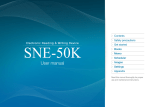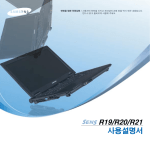Download Samsung SNE-60K Manuel de l'utilisateur
Transcript
Contents Safety precautions Get started Electronic reading & writing device SNE-60/60K User manual Books Newspapers Bookstore Notes Calendar Dictionary Music Images Settings Appendix Read this manual thoroughly for proper use and maintenance instructions. Contents Copyright information Safety precautions..........3 Newspapers.................. 34 Images............................ 57 Rights to all technologies and products that comprise this device are the property of their respective owners: Get started........................5 Bookstore....................... 36 View images . . . . . . . . . . . . . . . 57 Delete images .. . . . . . . . . . . . 60 Notes............................... 37 Settings........................... 61 Create notes .. . . . . . . . . . . . . . 37 View notes .. . . . . . . . . . . . . . . . . 39 Delete notes .. . . . . . . . . . . . . . . 42 Appendix........................ 66 ●● EmoLink is a registered trademark of SAMSUNG ELECTRONICS CO., LTD. ●● This device contains Adobe® Reader® Mobile software under license from Adobe Systems Incorporated, Copyright © 1995-2010 Adobe Systems Incorporated. All rights reserved. Adobe and Reader are trademarks of Adobe Systems Incorporated. ●● This device is Wi-Fi certified via . ●● This device includes software licensed from MS, an affiliate of the Microsoft Corporation. Microsoft and software bearing the Microsoft name are registered trademarks of the Microsoft Corporation. ©2010 SAMSUNG ELECTRONICS CO., LTD. ●● It is strictly forbidden to copy or use any parts of this manual without permission from SAMSUNG ELECTRONICS CO., LTD ●● Product specifications or contents of this manual may be changed without prior notice due to upgrade of product functions. Unpack .. . . . . . . . . . . . . . . . . . . . . . . . 5 Get to know your device .6 Insert the battery . . . . . . . . . . . 8 Charge the battery .. . . . . . 10 Turn on the device .. . . . . . 12 Use the stylus . . . . . . . . . . . . . 13 Insert a memory card (optional) .. . . . . . . . . . . . . . . . . . . . 15 Copy files .. . . . . . . . . . . . . . . . . . . 16 Send or receive files via EmoLink . . . . . . . . . . . . . . . . 19 Access a menu .. . . . . . . . . . 22 Get to know the Home screen.. . . . . . . . . . . . . . . . . . . . . . . . 23 Customize basic settings .. . . . . . . . . . . . . . . . . . . . . . 25 Books.............................. 27 View books .. . . . . . . . . . . . . . . . Use bookmarks .. . . . . . . . . . Use highlights . . . . . . . . . . . . . Delete books .. . . . . . . . . . . . . . 27 30 31 33 Calendar......................... 44 Create events .. . . . . . . . . . . . . View events . . . . . . . . . . . . . . . . Delete events .. . . . . . . . . . . . . View Microsoft Outlook schedules .. . . . . . . . . . . . . . . . . . 44 45 47 48 Dictionary....................... 50 Look up a word .. . . . . . . . . . 50 View search results .. . . . . 52 Music............................... 54 Play music files.. . . . . . . . . . . . 54 Delete music files. . . . . . . . . 56 Reset the device . . . . . . . . . Install and use the Virtual Printer .. . . . . . . . Update firmware .. . . . . . . . . Troubleshooting .. . . . . . . . . . Specifications .. . . . . . . . . . . . . Recycling information .. . 66 67 69 71 72 73 Safety precautions Read the followings carefully to ensure your safety and prevent damages to property. Warning - situations that could cause injury to yourself or others Caution - situations that could cause damages to your device or other equipment Note - notes, usage tips, or additional information ●● Do not drop the product or subject the product to any strong impacts. -- If the product is damaged, contact a dealer or an authorized service center. ●● If there are unusual noises, a burning smell, or smoke coming from the product, turn the power off immediately and contact a dealer or an authorized service center. ●● Do not disassemble, repair, or alter the product on your own. Warning Comply with the following precautions to avoid injuries to yourself or others. ●● Do not touch the USB cable with wet hands, as it may result electric shocks. ●● Place the USB cable and product away from high-traffic areas and other objects so that they are unlikely to be stepped on or pinched by items placed on or against them. ●● Always turn the power off and disconnect the USB cable when moving the product to reduce the risk of electric shocks, fire, or malfunction of the product. ●● To reduce the risk of fire, do not place the product, battery or USB cable in direct sunlight or near heat sources such as heaters, candles, mosquito coils. -- If the product is damaged, contact a dealer or an authorized service center. ●● Be careful about the use of batteries. -- Using unapproved batteries may result in explosion. -- Do not puncture the battery with sharp objects or subject the battery to any strong impacts. -- Do not leave the battery in a high temperature environment. -- Do not allow the battery to come in contact with water. -- Keep the battery away from children and pets. -- Do not allow the battery terminals to come in contact with metals. ●● Do not apply water or cleanser directly to the product when cleaning as this may cause the surface of the product to deteriorate or the product logo and button indicators to fade. 3 Safety precautions Caution ●● Use only Samsung-approved batteries and accessories. Comply with the following precautions to avoid damage to your device or other equipment. ●● Keep all accessories out of the reach of children and ●● Do not disconnect the USB cable while a file transfer is in ●● Do not expose the product to any chemicals, such as progress, as this may corrupt or erase your data. ●● Do not connect the product to a USB hub. ●● Do not leave the product in high or low temperature environments or in places with high humidity or exposure to water sources. pets. waxes, benzene, alcohol, thinners, insecticides, air fresheners, lubricants, or detergents. ●● Use only a soft, dry cloth when cleaning the product, so it does not scratch the product. ●● Do not place objects with strong magnetic fields near the product. ●● Do not lay the product face down. 4 Get started Unpack .. . . . . . . . . . . . . . . . . . . . . . . . . . . . . . . . . . . . . . . . . . . . . . . . . . . . . . . . . . . . . . . . . . . . . . . . . . . . . . . . . . . . . . . . . . . . . . . . . . . . . . . . . . . . . . . . . . . . . . . . . . . . . . . . . . . . . . . . . . . . . . . . . . . . . . . . . . . . . . . . . . . . . . . . . . . . . . . . . . . . . . . Device Battery (1) Stylus USB cable Quick Start Manual and Warranty CD-ROM (User manual, Virtual Printer, and Samsung Outlook Sync) To purchase replacement parts, contact a Samsung service center. 5 Get started Get to know your device .. . . . . . . . . . . . . . . . . . . . . . . . . . . . . . . . . . . . . . . . . . . . . . . . . . . . . . . . . . . . . . . . . . . . . . . . . . . . . . . . . . . . . . . . . . . . . . . . . . . . . . . . . . . . . . . . . . . . . . . . . . . . . . . . . Device layout Stylus and stylus slot Touch screen Volume buttons Speakers Earphone connection port USB cable connection port Power button Charging indicator ●● Before turning on the device, the welcome screen appears on the touch screen. If you once turn on the device, the Home screen will appear and the welcome screen will not appear again. (p.23) ●● This device recognizes inputs only from the provided stylus. 6 Get started Buttons Button Funtion While reading a book ●● Return to the previous page ●● Return to the previous index or chapter (press and hold) While viewing a list of books ●● Move to the previous list page ●● Move to the first list page (press and hold) While reading a book ●● Move to the next page ●● Move to the next index or chapter (press and hold) While viewing a list of books ●● Move to the next list page ●● Move to the last list page (press and hold) Button Funtion Activate the EmoLink function (p. 19) Return to the previous menu ●● Move left, right, up, or down ●● Press to select a menu or function Adjust volume ●● Power on off (press and hold) ●● Lock or unlock the touch screen while using functions (p. 12) ●● Power Return to the Home screen (p. 23) Open a corresponding menu 7 Get started Insert the battery . ........................................................................................................................................................ To insert the battery, 11 Remove the battery cover. 22 Insert the battery. the battery cover. 33 Replace Slide the battery cover fully into place. ●● Be careful not to damage the touch screen by using too much pressure when you remove the battery cover. 8 Get started Remove the battery If the device is on, press and hold before removing the battery. to turn it off 9 Get started Charge the battery .. . . . . . . . . . . . . . . . . . . . . . . . . . . . . . . . . . . . . . . . . . . . . . . . . . . . . . . . . . . . . . . . . . . . . . . . . . . . . . . . . . . . . . . . . . . . . . . . . . . . . . . . . . . . . . . . . . . . . . . . . . . . . . . . . . . . . . . . . . . . . . . . . . . . To charge the battery, the smaller end of the USB cable 11 Connect to the device, and the USB connector and the secondary power connector to the USB port of a PC. ●● No to charge the device while using 22 Select the device’s functions. ●● ●● Select Yes to charge the device while using it as a removable disk. (Copy files → p. 16) The device recognizes inputs only from the provided stylus. While charging the device, connect the secondary power connector to prevent damage to the device. Charging indicator ●● : Charging ●● : Charging complete USB connector Secondary power connector the USB cable when charging is 33 Disconnect complete. ●● When charging is complete, the charging indicator will turn off. When you connect the USB cable to the device while using it, you can charge the battery whether or not you use the device as a removable disk. 10 Get started Charging and operating time of the battery ●● Charging time is approximately 4 hours. ●● With a fully charged battery, you can use the device as ●● ●● ●● ●● follows. -- Reading: 20 hours (if switching pages at 20 seconds interval) -- Writing: 5 hours (if writing continuously) -- Listening to music: 10 hours (if listening to music with the earphones continuously) The charging and operating time of the battery may vary according to the charging condition, environment, and length of use. Do not connect the device to a PC via a USB hub. The battery may not be charged properly. When charging the battery with a laptop, ensure that the laptop has an adequate power supply. The battery will consume power even when the device is not in use and the maximum operating time will gradually shorten. If the maximum operating time decreases by more than half, it is time to buy a new battery. 11 Get started Turn on the device .................................................................................................................................................... Turn on or off Lock or unlock the touch screen Press to turn the device on. To turn the . device off, press and hold ●● While the device is turning on, turns blue. If you do not use the screen for an extended period when the device is in of time or if you press use, the touch screen and buttons will become locked. To unlock the touch screen, press ●● . The touch screen will turn on. ●● You Due to the electronic paper capabilities of the touch screen, the last data viewed may remain on the screen if you remove the battery while the power is switched on. can change the time delay that locks the touch screen. (Sleep Timer → p. 62) ●● When you lock the touch screen, it will take 2-3 seconds to save the current data. If you attempt to unlock the touch screen during this time, the device may not work properly. 12 Get started Use the stylus .. . . . . . . . . . . . . . . . . . . . . . . . . . . . . . . . . . . . . . . . . . . . . . . . . . . . . . . . . . . . . . . . . . . . . . . . . . . . . . . . . . . . . . . . . . . . . . . . . . . . . . . . . . . . . . . . . . . . . . . . . . . . . . . . . . . . . . . . . . . . . . . . . . . . . . . . . . . . . . . . . . . . With the stylus, you can select menus, perform functions, or write on the screen. The device only recognizes inputs from the provided stylus. Use caution to avoid losing it. Store the stylus Work with the stylus Push the stylus into the stylus slot. ●● Tap menus or options with the tip of the stylus. Push the stylus until it locks in place. ●● To remove the stylus, pull the stylus out of the stylus slot. ●● If you lose your stylus, you can buy a new one from a Samsung service center. Write characters on the touch screen. ABC 13 Get started Draw a line to select text. ●● The stylus may not work properly when wet. Do not allow the stylus to come in contact with liquids. ●● If you drop the stylus, the tip may be damaged and the stylus may not work properly. Use caution to avoid dropping it. ●● The touch screen may not recognize the stylus inputs if you hold it at an extreme angle. For example, there may be a maximum 1 mm error when using the stylus at a 30° angle. 14 Get started Insert a memory card (optional) .. . . . . . . . . . . . . . . . . . . . . . . . . . . . . . . . . . . . . . . . . . . . . . . . . . . . . . . . . . . . . . . . . . . . . . . . . . . . . . . . . . . . . . . . . . . . . . . . . . . . . . . . You can store large files or important data on a memory card. The device supports microSD or micro SDHC cards up to16 GB. The maximum capacities may vary depending on the memory card manufacturer. To insert a memory card, 11 Turn off the device. 22 Remove the battery cover and battery. a memory card into the memory card 33 Slide slot as shown. ●● Attempting to insert a memory card with the battery installed may damage the device or memory card. ●● When you insert a memory card, a Books or Notes folder will be created automatically. Note and purchased content files should be stored in the appropriate folder, but music and image files can be stored in either folder. ●● While using the device, do not remove and reinsert a memory card. If you do, the device may not recognize the memory card. ●● The supported memory card capacity is based on Samsung’s test standards. It may vary depending on the memory card manufacturer. 44 Replace the battery and the battery cover. 15 Get started Copy files .. . . . . . . . . . . . . . . . . . . . . . . . . . . . . . . . . . . . . . . . . . . . . . . . . . . . . . . . . . . . . . . . . . . . . . . . . . . . . . . . . . . . . . . . . . . . . . . . . . . . . . . . . . . . . . . . . . . . . . . . . . . . . . . . . . . . . . . . . . . . . . . . . . . . . . . . . . . . . . . . . . . . . . . . . . . . . . . . Transfer books, dictionaries, images, music files and newspapers from a PC to your device. You can also transfer notes and schedule files from your device to a PC. To copy files to or from your device, the device to a PC with the USB 11 Connect cable. ●● 44 Open a folder you want. The pop-up window appears. 22 TapTheYes. Removable Disk screen appears. ●● Open folder to view files → OK. 33 Click Or, double-click My Computer on the desktop ●● ●● and the removable disk icon. The name of the removable disk may vary by PC. Folder Firmware_Update Books/Dictionary/ Images/Calendar/ News/Notes/ Music* Function New firmware files to be update Books, dictionaries, images, schedules, newspapers, notes, and music files saved on the device * Do not change the folder or file names. If you do, the device may not work properly or it may take longer for the device to turn on after ending the mass storage connection. 16 Get started and drop or copy and paste files 55 Drag between from the PC and the device. ●● Do not disconnect the USB cable or turn the device off while copying files. This may result in loss of data or damage to the device. ●● Do not connect the device to a PC via a USB hub. ●● When you copy files to the device, place them in appropriate folders. For example, if you place a book file into a dictionary folder, the book file will not be viewable. ●● If you transfer unsupported files, they may not appear on the file list. Ensure that the files you transfer are supported by the device. (Books → p. 27, Music → p. 54, Images → p. 57) ●● The maximum capacity for the removable disk is 1.4 GB. However, if you remove the native speaker’s voice that are stored in the device, the maximum capacity will increase to 1.7 GB. (The capacity of a removable disk is less than 2 GB, because of the space required for the internal firmware.) 17 Get started End the mass storage connection End the connection properly to prevent damage to the device or loss of your data. 11 Click on the Windows taskbar. 22 Click the pop-up message. the USB cable only when the 33 Disconnect message says that it is safe to remove the hardware. ●● Do not disconnect the USB cable while files are being transferred as this could result in loss of data or damage to the device. ●● You cannot end the connection if you have device files open on the PC. Close all device files and attempt to end the connection. 18 Get started Send or receive files via EmoLink ..................................................................................................... You can send or receive books, notes, music and image files between devices that provide the EmoLink function. The maximum distance between devices using EmoLink is 20 meters in a straight line. This distance may be reduced according to the environment of an access point. Initialize EmoLink To use EmoLink, you must initialize it. 11 22 Enter a device name and tap Next. 33 Tap Yes and read the EmoLink help. Press and tap Yes. Send a file via EmoLink a file to send. 11 Open You can send files via EmoLink while reading ●● books, viewing notes, listening to music, viewing images, or viewing file lists (except for the notes lists). and tap Yes. 22 Press The device will be connected to the other device the group name. 44 Check The device belongs to the Samsung group by ●● ●● default. If the other device belongs to a different group, you cannot transfer files via EmoLink. To transfer a file to a device that belongs to a different group, select Settings → Network tab → EmoLink → Change Group and then tap next to Allow devices of unknown group to join. Group name the other party to connect to your group 55 Ask and press . ●● via the direct connection mode. (p. 64) 33 Press . 19 Get started the other device’s name and 66 When connection alert appear, press transfer the file. ●● to 44 Check the authorization screen. After the transfer is complete, the devices will be disconnected. If you want to send a file again, reconnect the devices via EmoLink. If the other party does not press on the receiving device, the two devices will be disconnected automatically. Receive a file via EmoLink 11 On a sending device, send a file via EmoLink. ●● Refer to the user manual of other device when connecting to a different type of device. and tap Yes. 22 Press The device will be connected to the other device ●● via the direct connection mode. (p. 64) when the other party asks you 33 Press to press it. the sender presses 55 When be received automatically. , the file will View. 66 TapReceived files are stored in the Inbox. Book files ●● ●● will appear in the list of books. After the transfer is complete, the devices will be disconnected. If you want to receive another file, reconnect the devices via EmoLink. 20 Get started Change the EmoLink group 11 From the Home screen, tap Settings. 22 Tap Network tab → EmoLink. 33 Tap Change Group. 44 Tap and enter a new group name. 55 TapTheDone. new group will be added and selected. ●● ●● Tap to edit the group name. 21 Get started Access a menu .. . . . . . . . . . . . . . . . . . . . . . . . . . . . . . . . . . . . . . . . . . . . . . . . . . . . . . . . . . . . . . . . . . . . . . . . . . . . . . . . . . . . . . . . . . . . . . . . . . . . . . . . . . . . . . . . . . . . . . . . . . . . . . . . . . . . . . . . . . . . . . . . . . . . . . . . . . . . . . . . . You can access a menu by pressing buttons or touching it with the stylus. The following examples explain how to listen to music. Use the stylus 11 Tap to open the Home screen. 22 Tap Music. 33 Tap a music file you want. 44 Listen to music. Use buttons 11 Press 22 Press . to open the Home screen. to select Music and then press to select a music file you want Press 33 and then press . 44 Listen to music. 22 Get started Get to know the Home screen .. . . . . . . . . . . . . . . . . . . . . . . . . . . . . . . . . . . . . . . . . . . . . . . . . . . . . . . . . . . . . . . . . . . . . . . . . . . . . . . . . . . . . . . . . . . . . . . . . . . . . . . . . . . . . . . . . The Home screen will be shown when the device turns on. You can view books, newspapers, or image files, and create notes or schedules. You can also listen to music, view a dictionary, and customize device settings. Option Function Display the current activated function Display the wireless network status ●● : Directly connected : Off ●● : Connected ●● : Not connected Battery icon ●● : Full ●● : Needs charging ●● : Low ●● *: Charging ●● Display the current date Preview You can set a menu to display when the device is switched on. (Startup Mode → p. 62) Books Newspapers Bookstore Notes Calendar Dictionary Music Images Settings Preview the last book or newspaper you were reading (If you were not reading a book or newspaper, the device displays a famous saying.) (Home Preview area → p. 65) View your books and documents (p. 27) View downloaded newspapers (p. 34) Access the bookstore (p. 36) Create and view notes (p. 37) Manage events (p. 44) View the dictionary (p. 50) Listen to music (p. 54) View images (p. 57) Customize settings (p. 61) * When the USB cable is connected, the same icon will display even when the battery is not inside the device. 23 Get started Activate the wireless network the wireless network icon from the 11 Tap Home screen or while you are using a Use the icons at the top of the screen Tap an icon while using a function. function. Icon network on. 22 TurnYouthecanwireless also see the current time and date. ●● Function Return to the Home screen Open the shortcut window ●● Books: View the last book you were reading View a newspaper (p. 34) ●● Notes: Create a note (p. 37) ●● Music: Play music (p. 54) ●● Images: View an image (p. 57) ●● Calendar: View an event (p. 44) ●● Newspapers: Return to the previous menu Refresh 24 Get started Customize basic settings .. . . . . . . . . . . . . . . . . . . . . . . . . . . . . . . . . . . . . . . . . . . . . . . . . . . . . . . . . . . . . . . . . . . . . . . . . . . . . . . . . . . . . . . . . . . . . . . . . . . . . . . . . . . . . . . . . . . . . . . . . . . . . . . . . Select a language and set the current time and date.You can also change your device’s password. Select a language Set the current time and date the Home screen, tap Settings → 11 From Language. the Home screen, tap Settings → 11 From Clock Set. 22 Tap a language. , , numbers, or text to set the 22 Tap current time and date, and then tap OK. Date Time 25 Get started Change the password the Home screen, tap Settings → 11 From Change Password. the current password by tapping the 22 Enter virtual keys. ●● The default password is 0000. 33 Enter a new password and confirm it. 44 Tap OK to confirm. Currently selected cell Clear all numbers entered Backspace 26 Books View personal content files (ePUB, PDF, TXT format) saved on the device. Content files are not saved on the device by default. Save content files to the device first. (Copy files → p. 16) View books . .......................................................................................................................................................................... the Home screen, tap Books. 11 From Tap Continue Reading from the Hoem screen to view the last ●● book you were reading. Title title. 22 TapFroma book the book list, tap Menu to use the following options. ●● Author Option Function Sort Select a sort option (By Recenting Reading, By Recent Buy, By Title, By Author) View Select how to view the list of books (List, Thumbnail) Search Search a book by keyword Book Info View book details including publisher and genre Add to Library Add a book to your library Edit Delete a book (p. 33) Page ●● To download books, refer to the content provider’s instructions. ●● PDF files will not be displayed properly if they do not comply with the PDF/A standard. 27 Books 33 Navigate the book files as shown below. Icon Function Create notes while reading a book Create notes while reading a book View the previous or next page ●● You can also turn pages by pressing / / View the current page or move pages ●● The following features are available only for selected file formats: -- Font Size: ePub, TXT -- Rotate, Zoom In/Zoom Out, Crop On/Crop Off: PDF -- Auto Alignment On/ Auto Alignment Off: TXT ●● If a PDF file contains unsupported fonts, portions of the file may be unavailable. ●● TTS works best with Korean. If a text is other than Korean, it may not work or works poorly. Menu or . Skip to the previous or next chapter (Book Flipping Option → p. 65) ●● You can also skip chapters by pressing and holding or . Open menus ●● Add or Delete Bookmark: Add or delete a bookmark (p. 30) ●● Font Size: Select a font size ●● Rotate: Rotate the current page ●● Zoom In/Zoom Out: Zoom in or out ●● Crop On/Crop Off: Crop a part of a PDF file to enlarge it ●● Chapter: View the current chapter ●● Auto Alignment On/Auto Alignment Off: Automatically align text in a file ●● Bookmark&Notes: View a list of notes ●● Search: Search for a word or phrase ●● Add Page Memo/Edit Page Memo: Create and edit a note ●● My Impressions: Note your impressions about the book ●● Full Screen On/Full Screen Off: View a book in full screen mode or exit the full screen mode ●● Hide Note/Show Note: Hide or show notes ●● TTS: Use the text-to-speech feature to read the book aloud 28 Books Send or receive a book via EmoLink Send or receive a file between devices by pressing while viewing book files or book file list. (p. 19) You cannot send a content file with Digital rights management (DRM). starting point to crop. 44 TapToacancel the cropping, tap X. ●● 55 Tap an ending point to crop. View the table of contents Tap Menu → Chapter to view the table of contents for the current document. Access a specific page Tap the bar at the bottom of the screen and enter a page number. Crop a PDF file Crop a part of a PDF file to enlarge it. When you crop a part of a PDF file, notes and highlights you saved will be deleted and the TTS feature will not work. 66 Check the part of the file you cropped. 11 From the Home scree, tap Books. 22 Tap a PDF file to view. 33 Tap Menu → Crop On. To return to the original view, tap Menu → Crop Off. 29 Books Use bookmarks .. . . . . . . . . . . . . . . . . . . . . . . . . . . . . . . . . . . . . . . . . . . . . . . . . . . . . . . . . . . . . . . . . . . . . . . . . . . . . . . . . . . . . . . . . . . . . . . . . . . . . . . . . . . . . . . . . . . . . . . . . . . . . . . . . . . . . . . . . . . . . . . . . . . . . . . . . . . . . . Add bookmarks to save your page and quickly return to it later. Add a bookmark View a bookmark or note Add a bookmark at an important location. Directly access a bookmarked page or view a note. While reading a book, tap Menu → Add Bookmark. While reading a book, tap Menu → Bookmarks&Notes. Or, tap the upper-right conner of the page to add a bookmark. ●● will appear at the top right of the screen. Delete a bookmark Delete a bookmark previously added. While reading a book, tap Menu → Delete Bookmark. Or, tap the bookmark icon ( ) to delete the bookmark. ●● The bookmark will be deleted. 30 Books Use highlights .. . . . . . . . . . . . . . . . . . . . . . . . . . . . . . . . . . . . . . . . . . . . . . . . . . . . . . . . . . . . . . . . . . . . . . . . . . . . . . . . . . . . . . . . . . . . . . . . . . . . . . . . . . . . . . . . . . . . . . . . . . . . . . . . . . . . . . . . . . . . . . . . . . . . . . . . . . . . . . . . . . While reading a book, you can highlight text with the stylus. You can also add memos to highlighted text. Highlight a text Drag the stylus across words or lines to highlight them. ●● ●● You cannot highlight text on a PDF file. An instant dictionary can be displayed at the bottom of the screen when you use the stylus function. (Look up a word → p. 50) Remove a highlight 11 Tap highlighted text with the stylus. the pop-up window appears, tap 22 When Delete Highlight. 33 When the pop-up window appears, tap Yes. 31 Books Add a memo to highlighted text 11 Tap highlighted text with the stylus. 22 Tap Add Memo. the memo input window appears, 33 When create a memo and then tap . ●● will appear next to the highlighted text to edit the memo.) (Tap L ook up highlighted words in the dictionary 11 Tap highlighted text with the stylus. 22 Tap Search the word. the definitions, idioms, and usage 33 View examples for the word. If you want to search for a word directly, tap to open the word window at the bottom of the screen. Words you have searched for previously will also be listed. refer to this when presentation 32 Books Delete books .. . . . . . . . . . . . . . . . . . . . . . . . . . . . . . . . . . . . . . . . . . . . . . . . . . . . . . . . . . . . . . . . . . . . . . . . . . . . . . . . . . . . . . . . . . . . . . . . . . . . . . . . . . . . . . . . . . . . . . . . . . . . . . . . . . . . . . . . . . . . . . . . . . . . . . . . . . . . . . . . . . . . . . To delete a book file, 11 From the Home screen, tap Books. book list screen, tap Menu → Edit. 22 From willtheappear in the book list. ●● 33 Tap at the right of a book that you want to delete. the pop-up window appears, tap Yes. 44 When To exit the edit mode, tap . ●● 33 Newspapers View the subscribed newspapers. (Bookstore → p. 36) to a newspaper from a bookstore. 11 Subscribe For information about subscribing, refer to the ●● If you enable the newspaper auto update function, newspapers will be updated every morning. Auto update time may vary by bookstore. Contact bookstores directly for update times. ●● If the auto update function does not work, tap Manual Download. ●● A downloaded newspaper will be deleted after 7 days. Newspaper files will be deleted when the subscription expires (scrapped articles will not be deleted). ●● bookstore’s website. 22 From the Home screen, tap Newspapers. a newspaper. 33 TapWhen viewing new newspaper subscriptions, you ●● ●● must first update the articles. From the newspaper list, tap Menu to use the following options. Option Search Function Search for a newspaper date. 44 TapTapa Scrap to view scrapped articles. ●● ●● Tap Menu to use the following options. Update newspapers (The device will be connected to the wireless network.) Option Category Function Update Now Manual Download Notes View your article notes Update a newspaper by date Edit Delete a newspaper Full Screen On/Full Screen Off View the newspaper on the full screen or exit the full screen mode View by category 34 Newspapers an article. 55 View Tap Menu to use the following options. ●● Option Scrap Scrap (save) an article Function Font Size Select a font size Category View by category Search Search for articles by keyword Add Article Memo Add notes to articles View the newspaper on the full Full Screen On/ screen or exit the full screen Full Screen Off mode Hide Note Hide notes while reading a newspaper TTS Use the text-to-speech (TTS) feature to listen to articles. 35 Bookstore Purchase and download book files from a bookstore. You can also access other content, such as audio books and newspapers. Your device must connect to the wireless network to use this function. (p. 63) 11 From the Home screen, tap Bookstore. 22 Select a bookstore you want. the wireless network connection 33 From window, tap Yes. ●● 44 Connect the wireless network to use this function. (p. 63) Access the bookstore. 55 Log into the bookstore. 66 Purchase for the book file. 77 Make a payment. a book file to the device and view 88 Download it from Books. ●● You can use audio book files in the device. can view the purchased book file after downloading it to 내서재 in the Kyobo bookstore and then copy it to the device. ●● Downloaded book file are protected by digital rights management (DRM) technology and can only be viewed on the device. ●● To connect to a wireless network via a proxy server, you must customize the server settings. (Customize proxy server settings → p. 63) ●● You 36 Notes Save important information by creating notes. You can add new note pages to existing notes and manage notes by category. Create notes .. . . . . . . . . . . . . . . . . . . . . . . . . . . . . . . . . . . . . . . . . . . . . . . . . . . . . . . . . . . . . . . . . . . . . . . . . . . . . . . . . . . . . . . . . . . . . . . . . . . . . . . . . . . . . . . . . . . . . . . . . . . . . . . . . . . . . . . . . . . . . . . . . . . . . . . . . . . . . . . . . . . . . . . . Create pages in a single note Title input field (applied to every page of a note) When you access Notes, the page creation screen will appear. You can create up to 99 pages in a single note. Text input field ABC Select a pen thickness and write a memo with the stylus. the Home screen, tap Notes. 11 From Newly created notes will be saved in Category-1. ●● the stylus, write a note in the text input field. 22 Using Tap to add a new page. ●● Icon Function View a list of saved notes Create and save a new note View pages by category Pen thickness Select layouts Eraser size Send or receive a memo via EmoLink From the creating notes screen, press to send or receive files between devices. (p. 19) Delete all text in the current page / Bookmark (★) the current note page/Clear a bookmark / Lock page/Unlock page / Add a new page/Delete the current page Current page/Total number of pages (Enter a page number to move directly to that page) 37 Notes Bookmark pages in a single note Create notes Bookmark note pages to easily locate and refer to them later. Create new notes. You can create up to 99 notes in a category. On any note page, tap screen. 11 From the Home screen, tap Notes. 22 Tap to view a list of notes. 33 Tap Menu → New Note. a category. 44 Select To create a new category, tap New Category. ●● at the bottom of the To clear the bookmark, tap . Icon Function Bookmark added Bookmark cleared ●● To see bookmarks, from the note creation screen, and then tap the ★ Pages tab. tap a note in the new page. 55 Write Tap to add more pages to a note. ●● Lock pages Protect your private notes with a password. The default password is 0000. (p. 26) On any note page, tap ●● To unlock pages, tap in a page. . Icon Function Locked page Unlocked page 38 Notes View notes .. . . . . . . . . . . . . . . . . . . . . . . . . . . . . . . . . . . . . . . . . . . . . . . . . . . . . . . . . . . . . . . . . . . . . . . . . . . . . . . . . . . . . . . . . . . . . . . . . . . . . . . . . . . . . . . . . . . . . . . . . . . . . . . . . . . . . . . . . . . . . . . . . . . . . . . . . . . . . . . . . . . . . . . . . . . . . View or manage your notes by page, note, and category. View note pages 11 From the page creation screen, tap 22 Tap a tab. . Tab All Function View all saved notes Date View notes by date ●● To view a note created today, tap ★ Pages View bookmarked note pages (p. 38) . 33 Tap a page. the page. 44 View To create a new note, tap ●● . (Create pages in a single note → p. 37) 39 Notes View notes by category Birthday Meeting 11 From the Home screen, tap Notes. 22 From the page creation screen, tap . note. 33 TapToaswitch categories, tap Category and select a category. ●● ●● From the note list, tap Menu to use the following options. Option New Note Function Create a new note Browse by Date Browse notes by date Sort Select a sort option (By Creation Date, By Access Date, By Access Frequency) View Select how to view notes (List, Thumbnail) Edit Move a note to another category or delete a note 40 Notes View by category Manage your notes by category. You can move a note to another category or delete notes. Remember (Important) 11 From the page creation screen, tap . and select a category. 22 TapYouCategory cannot delete the Inbox folder. ●● 33 To manage categories, tap Menu → an option. Option Function New Category Create a new category Browse by Date Browse categories by date Edit Change or delete a category name cannot change the name of the Inbox folder. ●● You 41 Notes Delete notes ......................................................................................................................................................................... Delete notes and categories. Delete notes Birthday Meeting Creation date 11 From the Home screen, tap Notes. 22 From the page creation screen, tap . 33 From the note list, tap Menu → Edit. 44 Tap at the right of a note that you want to delete. the pop-up window appears, tap Yes. 55 When To exit the edit mode, tap . ●● 42 Notes Delete categories Remember (Important) 11 From the Home screen, tap Notes. From the page creation screen, tap 22 notes. to view a list of 33 Tap Category. 44 From the category list, tap Menu → Edit. 55 Tap at the right of a category that you want to delete. the pop-up window appears, tap Yes. 66 When To exit the edit mode, tap . ●● 43 Calendar Create events or anniversaries to manage your schedule. You can also view Microsoft Outlook Schedules from your device. Create events .. . . . . . . . . . . . . . . . . . . . . . . . . . . . . . . . . . . . . . . . . . . . . . . . . . . . . . . . . . . . . . . . . . . . . . . . . . . . . . . . . . . . . . . . . . . . . . . . . . . . . . . . . . . . . . . . . . . . . . . . . . . . . . . . . . . . . . . . . . . . . . . . . . . . . . . . . . . . . . . . . . . . . To create an event, the Home screen, tap Calendar. 11 From You can write or delete your schedules directly on ●● the month screen. Tap to show the writing tools. 22 Tap Menu to select a view mode. Dinner appointment ▲ Year View View date and day Mode Year View Preview schedule ▲ Month View Dinner appointment ABC Pen thickness ▲ Day View View by month Day View View by week Today Move to the today's date date and write details with the stylus. 33 TapToamove to today’s date, tap in Month view. ●● ●● Eraser size Month View* * The default setting of the Calendar is Month View. You can see this option in the Year View and Day View mode. Preview schedule area in Month view Text input field Function View a calendar by six months ●● For Year View or Month View, tap and write directly on the calendar. For Day View, write on the preview and text input fields. 44 Calendar View events . ......................................................................................................................................................................... View events in Month view 11 From the Home screen, tap Calendar. 22 Tap Menu → Month View. 33 Tap or to scroll to a year or month. a date. 44 TapDates with an event will be marked with in the top right ●● Preview schedule Dinner appointment corner. ▲ Month View 45 Calendar View events in Day view View date and day Preview schedule area in Month view Text input field Dinner appointment ABC 11 From the Home screen, tap Calendar. 22 Tap Menu → Day View. 33 Tap or to scroll to a week. a date. 44 TapDates with an event will be marked with in the top right ●● corner. ▲ Day View 46 Calendar Delete events ...................................................................................................................................................................... To delete an event, the Home screen, tap Calendar. 11 From You can edit your schedule directly on the calendar. Tap ●● the writing tools. to show 22 Tap Menu to select a view mode. ABC Mode Year View Function Month View* View by month Day View View by week Today Move to the today's date View a calendar by six months * The default setting of the Calendar is Month View. You can see this option in the Year View and Day View mode. ▲ Day View 33 Tap a date. → Yes to clear all inputs on the selected date. 44 TapTap an eraser size and use the stylus to delete your input. ●● Although you delete inputs with an eraser, date. will appear on the calendar 47 Calendar View Microsoft Outlook schedules .. . . . . . . . . . . . . . . . . . . . . . . . . . . . . . . . . . . . . . . . . . . . . . . . . . . . . . . . . . . . . . . . . . . . . . . . . . . . . . . . . . . . . . . . . . . . . . . . Synchronize the device with Microsoft Outlook to view your schedules on the device. This feature allows you to view schedules, but does not allow you to edit or delete the schedules from the device. Install Samsung Outlook Sync Synchronize your schedules the CD-ROM into an appropriate drive 11 Insert on your PC. the Microsoft Outlook program, and 11 Launch enter your user ID and password to log in. Samsung Outlook Sync and follow 22 Click the on-screen instructions to install the the Samsung Outlook Sync 22 Double-click icon on the desktop to launch the program. program. the device to a PC with the USB 33 Connect cable and tap Yes. Click Sync on the desktop to synchronize 44 schedules with Microsoft Outlook. ●● Schedules in Microsoft Outlook will be transferred to your device. the USB cable when the 55 Disconnect synchronization is complete. 48 Calendar View Microsoft Outlook schedules on the device 11 From the Home screen, tap Calendar. 22 Tap Menu → Month View or Day View. 33 Tap Outlook Schedule. date to view details. 44 TapYoua cannot edit the schedules on the device. ●● Preview schedule ▲ Month View View date and day ▲ Day View 49 Dictionary Look up a word, save search history, and add words to your word list. Look up a word .............................................................................................................................................................. To look up a word in the dictionary, 11 From the Home screen, tap Dictionary. 22 Enter a word in the input field and tap Search. 33 Select a word. the search result. (p. 52) 44 View To see idioms or examples related to the word, tap Idioms or ●● Examples. ●● While you are viewing a book, newspaper or dictionary, it may be more convenient to use the instant dictionary function. (p. 51) ●● Supported dictionaries: Oxford English-English dictionary. 50 Dictionary Use the instant dictionary function While reading text, tap a word with the stylus. ●● ●● The dictionary screen will appear with English expressions or definitions. If you tap a word on the page you are reading with the dictionary screen opened, the device will activate the dictionary function. 51 Dictionary View search results ................................................................................................................................................... To view search results, 11 From the search result screen, tap a tab you want. Tab All Function View all search results Idioms View idioms only Examples View examples only 22 View the search results. 33 Use the following options. Icon Function Add to your word list View words While you are viewing a book, newspaper or dictionary, it may be more convenient to search for a word using the highlight function. (p. 31) 52 Dictionary Add to your word list To add words to your word list, 11 From the search results screen, tap . the pop-up window appears, tap OK. 22 When To open your word list, tap Go to vocabulary. ●● Open your word list To open your word list, 11 From the dictionary screen, tap . Search or By Alphabet. 22 TapToBydeleteLatest a word, tap . ●● 33 Tap a word. 53 Music Listen to stored music files in MP3 format. (Copy files → p. 16) Play music files . ................................................................................................................................................................ To play music files, 11 From the Home screen, tap Music. 22 Tap a list of music. Folder My Playlist Function Music you have added to your custom playlist Relaxing Sound Music that is categorized as relaxing Inbox ●● Music files received via EmoLink To change how to view the list of music, tap Menu → View. 54 Music 33 Tap a music file. 44 Listen to music and use the following icons. Function Icon / Play/Pause / Scan backward/Scan forward / Skip to previous track/Skip to next track ●● ●● :P lay the current track once :R epeat the current track ●● ●● :R epeat all songs in the folder :R epeat all songs Shuffle music playback/Turn shuffle off / to Playlist : Add to My Playlist urn Shuffle on or off On/Shuffle Off : T ●● Repeat: None, Repeat 1, Repeat Folder, Repeat All ●● Add Menu ●● Shuffle While listening to music, you can use other functions such as reading books or creating notes. Send or receive music files via EmoLink From the playing music or music list screen, press receive files between devices. (p. 19) to send or 55 Music Delete music files .......................................................................................................................................................... To delete a music file, 11 From the Home screen, tap Music. 22 Tap Menu → Edit. 33 Tap at the right of a music file that you want to delete. the pop-up window appears, tap Yes. 44 When To exit the edit mode, tab . ●● You cannot delete music files stored in the Relaxing Sound folder. 56 Images View images (BMP, JPG and JPEG formats) saved in the device. You can also view zipped files of images similarly to book files. (Copy files → p. 16) View images . ....................................................................................................................................................................... View images 11 From the Home screen, tap Images. image list. 22 TapTapanMenu to use the following options. ●● Option Sort Function Select how to sort images (By Date, By File Name) View Select how to view the list of images (List, Thumbnail) Edit Delete images 33 Tap an image. 57 Images the image. 44 View To write a memo on the image, tap ●● ●● to show the writing tools. To zoom in or out, or adjust the aspect ratio, tap Menu. Option Zoom Function Zoom in (x1.0, x1.2, x1.5, x2.0) Aspect Ratio Adjust the ratio of an image (Original Fit, Auto Fit, Fit to Screen) Full Screen On/ Full Screen Off View an image in the full screen mode or exit the full screen mode Hide Scribble/ Show Scribble* Hide or show memos on an image * This option will appear only when you have written a memo on the image. (This option will remain available even after you delete a memo.) The maximum file size supported by the device is 12M for the JPG and JPEG formats, and 6M for BMP format. You can automatically optimize image sizes and file formats with the Virtual Printer provided on the CD-ROM. (Install and use the Virtual Printer → p. 67) Send or receive image files via EmoLink Send or receive a file between devices by pressing viewing image, image list or thumbnail screens. (p. 19) in the 58 Images View zip file images You can view zipped files of images similarly to a book file. The maximum file size supported by the device is 6M for the JPG, JPEG, and BMP formats. To view zip file images, 11 From the Home screen, tap Images. 22 Tap a zip file. the image files with the following 33 Navigate icons. Icon / / Function View the previous or next image ●● You can also view images by pressing or . Skip to the first or last image ●● You can also skip to the image by pressing and holding or . Customize settings for zip file images 11 While viewing the zip file images, tap Menu. a menu to customize the following 22 Tap settings. Option Enhance Image Function Adjust the contrast of the image View Change how to view the images (Original, Page Split (L → R), Page Split (R → L)) Add Bookmark/ Delete Bookmark Add or delete a bookmark Bookmarks View bookmarked images Series View View the next image file manually or automatically (On, Off, Check Everytime) Zoom Zoom in (x1.0, x1.2, x1.5, x2.0) Full Screen On/ Full Screen Off View an image in full screen mode or exit the full screen mode 59 Images Delete images .. . . . . . . . . . . . . . . . . . . . . . . . . . . . . . . . . . . . . . . . . . . . . . . . . . . . . . . . . . . . . . . . . . . . . . . . . . . . . . . . . . . . . . . . . . . . . . . . . . . . . . . . . . . . . . . . . . . . . . . . . . . . . . . . . . . . . . . . . . . . . . . . . . . . . . . . . . . . . . . . . . . To delete an image, 11 From the Home screen, tap Images. 22 Tap Menu → Edit. 33 Tap at the right of an image that you want to delete. the pop-up window appears, tap Yes. 44 When To exit the edit mode, tap . ●● 60 Settings Customize the screen settings, including language, startup mode and sleep timer setting, and the wireless network and Emolink settings. Manage the device by upgrading firmware and resetting your settings. To customize settings, 11 From the Home screen, tap Settings. 22 Tap a tab. Tab All Function View all menus General Customize settings for Language, Clock Set, Change Password, Device Lock, Sleep Timer, Autopower Off, Startup Mode Network Customize settings for Wi-Fi, Auto Wi-Fi Off Timer, EmoLink App. Customize settings for Home Preview Area, Instant Dictionary, Book Flipping Option, Newspaper Auto Updates Support Update Firmware, reset the device, and view information of the device 33 Tap an option to customize the settings. 61 Settings General tab Language Select a display language. (p. 25) Clock Set Set the current time and date. (p. 25) Change Password Change the password for the lock function. (p. 26) Device Lock Set the device to be locked automatically when it is switched on. unlock the device, you must enter your password. ●● To Sleep Timer Set the screen to be locked automatically after a specified period. (5 Minutes, 10 Minutes, 20 Minutes, 30 Minutes) Auto Power Off Set the device to automatically switched off 30 minutes after entering sleep mode. Select a menu to display when the device is switched on. View the main menu screen. (p. 23) ●● Last Mode: Activate the last function you were using. ●● Continue Reading: Activate the last book you were reading. ●● Home: Startup Mode In Continue Reading mode, if you reboot the device while reading a book, it may take some time to load the last page you were reading. 62 Settings Network tab To connect to the wirless network and download content files, 11 22 33 44 Wi-Fi Select On. Select an available Wi-Fi network. Enter the password and tap Done. When Wi-Fi is connected, download various content files. If you tap the wireless network antenna area at the top of the screen, you can view the current time and turn the Wi-Fi feature on or off. (p. 24) Customize proxy server settings To connect to the wireless network with a proxy server, you must first customize the proxy server settings. 11 22 33 Tap Proxy Server: Off. Tap On. Enter the URL address and port number and then tap OK. For the URL address and port number of the proxy server, contact your network administrator. Auto Wi-Fi Off Timer Set the device to disconnect the wireless network after a specified interval. (3 Minutes, 5 Minutes, 10 Minutes) ●● You can set an alarm message to appear when the wireless network is disconnecting. Tap to Turn on the alarm message. next 63 Settings Customize EmoLink settings. : Turn on or off. ●● Device Name: Register or edit the device name that is shown when the device is connected to other device. ●● Change Group: Add or change an EmoLink group.Also set whether or not devices from other groups are allowed to connect. ●● Connect Mode: Select an EmoLink connection mode. -- Direct Mode: Automatically connect with any EmoLink-enabled device within range. -- AP Mode: Automatically search for and connect to wireless networks. ●● When connected to a wireless network in AP Mode, your device attempts to connect the network that you connected to previously. If it fails, the device will connect to the unsecured network with the strongest signal. To select a wireless network manually, tap Settings → Network tab → Wi-Fi and then tap On. ●● When connected to a wireless network in AP Mode, only devices on the same network are allowed to transfer files via EmoLink. ●● Direct Network Settings: Select a direct connection mode. -- Auto: The device attempts to automatically connect to an EmoLink-enabled device. -- Manual: M anually enter SSID and WEP passwords when connecting directly to a device. ●● Learn How to Use : View helpful instructions for using EmoLink. ●● EmoLink EmoLink 64 Settings App. Home Preview Area Select a preview area. (Book, Newspaper) Instant Dictionary Set to look up words instantly when you tap them on the reading screen. (p. 51) Book Fliping Option Specify the action when you press and hold (Chapter, Bookmarks&Notes) or , or tap or while reading a book Newspaper Auto Set the device to automatically update your subscribed newspapers daily. Update Support Update Firmware Update your device with the most recent firmware. (p. 69) Reset Reset all settings to the factory defaults. (p. 66) Information : Enter or edit the device name, and view the model name, firmware version, manufacturer information, and Mac address. ●● Memory Information : View the used and available memory. ●● User Information : Enter your personal information. (name, company, phone, and email addres) ●● Product Information 65 Appendix Reset the device .. . . . . . . . . . . . . . . . . . . . . . . . . . . . . . . . . . . . . . . . . . . . . . . . . . . . . . . . . . . . . . . . . . . . . . . . . . . . . . . . . . . . . . . . . . . . . . . . . . . . . . . . . . . . . . . . . . . . . . . . . . . . . . . . . . . . . . . . . . . . . . . . . . . . . . . . . . . . Reset the device using the reset button If the device does not respond properly or does not turn off, press the reset button with your stylus to reset the device. Your saved files and customized settings will not be affected. 33 Tap an option. Option Reset to Default Settings Delete All Data Function Reset the settings that you have customized Reset the device to the factory default settings Although you reset the device, your password, time, and the product and user information you saved will not be affected. 44 When the pop-up window appears, tap Yes. Reset all settings Reset all settings to the factory defaults. 11 From the Home screen, tap Settings. 22 Tap Support tab → Reset. ▲ When you select Delete All Data 55 When the reset is completed, tap OK. 66 Appendix Install and use the Virtual Printer . ................................................................................................... The Virtual Printer program is provided on the supplied CD-ROM. You can use this program to optimize book and image files for viewing on your device. Install Virtual Printer the CD-ROM into an appropriate drive 11 Insert on your PC. Click Virtual Printer and follow the on22 screen instructions to install the program. ●● From the default printer setting screen, click Yes to set Virtual Printer as a default printer. the installation is completed, connect 33 When the device to the PC with the USB cable. ●● The Virtual Printer program can be used with the device only. ●● To directly convert book or image files without the need to change printer settings, set the Virtal Printer as the default. To print files, you must select a tangible printer. 67 Appendix Use Virtual Printer the device to a PC with the USB 11 Connect cable. ●● The pop-up window appears. 22 33 Open a book or image file on the PC. Make the print order and select Samsung 44 Virtual Printer from the name drop-down Tap Yes. the Samsung Virtual Printer window 55 When appears, click Print. ●● ●● If the Samsung Virtual Printer window appears, select a location to save the output file, folder name, and a file format, and then click Print. Optimized files will be saved in the Images folder on your device. You can view optimized files by accessing the Images menu on your device. list. Convertible file formats Preview the file Select a destination folder (available only when connected to a PC) 68 Appendix Update firmware .. . . . . . . . . . . . . . . . . . . . . . . . . . . . . . . . . . . . . . . . . . . . . . . . . . . . . . . . . . . . . . . . . . . . . . . . . . . . . . . . . . . . . . . . . . . . . . . . . . . . . . . . . . . . . . . . . . . . . . . . . . . . . . . . . . . . . . . . . . . . . . . . . . . . . . . . . . Download and install the latest firmware from the Samsung Electronics web page http://www.samsung.com/sec/ the device to a PC with the USB 11 Connect cable. the Samsung electronics web page 33 Visit (http://www.samsung.com/sec/) and enter your device’s model name to search for the latest firmware. Open My Computer on the desktop and 44 double-click the removable disk icon. ●● The name of the removable disk may vary by PC. Transfer the new firmware to the Firmware_ 55 Update folder. (Copy files → p. 16) 22 When the pop-up window appears, tap Yes. 69 Appendix remove the removable disk from the 66 Safely PC and disconnect the USB cable. (p. 18) 77 From the Home screen, tap Settings. tab → Update Firmware. 88 TapTheSupport pop-up window appears. ●● the pop-up window appears, tap Yes. 99 When The firmware will be updated. ●● ●● When the update is completed, the device will reboot automatically. ●● Do not disconnect the USB cable or turn the device off while the update is in progress, as this may result in loss of data or damage to the device. ●● You can check the current firmware by tapping Support tab → Information → Product Information. (p. 65) 70 Appendix Troubleshooting .. . . . . . . . . . . . . . . . . . . . . . . . . . . . . . . . . . . . . . . . . . . . . . . . . . . . . . . . . . . . . . . . . . . . . . . . . . . . . . . . . . . . . . . . . . . . . . . . . . . . . . . . . . . . . . . . . . . . . . . . . . . . . . . . . . . . . . . . . . . . . . . . . . . . . . . . . . . If you are having trouble with your device, try these troubleshooting before contacting a service professional. Issue I pressed the power button but the device will not turn on. The device will not charge even with the USB cable connected. The device will not turn on even with the USB cable connected. The screen is always seems to be locked. The time setting is not correct. I cannot see a downloaded or copied book in the book list. The device turns off when I disconnect the USB cable from a PC during data synchronization. I cannot see a subscribed newspaper in the newspaper list. I cannot see updated newspaper articles, even though I set the auto update function. Letters and images are not clear. Images files in BMP format will not display on the screen. Resolution ●● Connect the USB cable to charge the battery. the USB cable and then press the reset button with the stylus. ●● Disconnect (p. 66) Ensure that the USB cable is connected properly. Check the connection between the device and the USB cable. From the Home screen, tap Settings → General tab → Sleep Timer to change the time delay. (Sleep Timer → p. 62) The current time settings may be lost when the battery discharges completely. Set the current time again. Connect the USB cable and ensure the device is recognized as a removable disk. Then disconnect the USB cable to synchronize with a PC. (Copy files → p. 16) Reset the device and then copy files to the device by connecting the USB cable. (Reset the device → p. 66, Copy files → p. 16) From the Bookstore, tap 신문 tab → 내 구독정보 → 단말기 정보 업데이트 to download the newspaper. Ensure the device has sufficient memory available to store new articles. If the available memory is insufficiendtm the device cannot automatically update newspaers.nnect Tap . The maximum resolution supported by the device is 12M for JPG and JPEG format (6M for zip file images) and 6M for BMP format. Image files with a higher resolution will appear in the file list, but the image itself cannot be displayed on the screen. 71 Appendix Specifications* Model name . ................................................................................................................................................................... SNE-60/60K (Service model name: ES06WS) Type Active Matrix Electrophoretic Display Resolution 600×800 pixel Color USB 8 Level Gray Scale Available for a removable disk: 1.4 GB (1.7 GB available when deleting the native speaker’s pronunciation on the dictionary) Device 2.0 Voltage When connected to a PC: USB 5 V Battery Li-Ion 1500 mAh Touch screen Type EMR Pen Touch Type (Text Input, OSK supported) Software OS Linux 2.6.29 Sound Stereo 0.3w + 0.3w (Earphone supported) Wireless Wi-Fi 802.11b/g Dimensions (W x H x D) Weight Panel Flash memory Hardware Product USB cable File support 119.5x171x16.3 mm 315g (including the battery) 80CM/Mini-AB type Books ePUB, PDF** , TXT Music MP3 Images BMP, JPG, JPEG (Progressive JPG is not supported) * Spedifications in the user manual are subject to change without prior notice. * The wireless device cannot provide services related with personal safety because of the possiblity of radio interference. * This device is a domestic DSRC (Dedicated Short Range Communication) wireless device. ** PDF files are not displayed properly if the files do not comply with the PDF/A standard. 72 Appendix Recycling information . ....................................................................................................................................... You must dispose of electronic products as follows to protect the environment and promote material reuse: Free If you buy a new product from a Samsung dealer, we will take the old one for free when delivering the new product. Charged If you dispose of the old product without buying a new one, you need to contact your local office or recycling center for details. Green Business of Samsung Electronics Samsung set up an its environmental policy to prevent polluting the environment in June, 1992 and announced 'Green Business' initiative in May, 1996. The Green Business mark represents that Samsung regards environmental protection, safety, and health as inherent factors of its production activities. Samsung is dedicated to developing environmentally-friendly products and raising awareness of environmentally-sound production practies. 73 Appendix Software License •• T o send inquiries and requests for questions regarding open sources, contact Samsung via Email ([email protected]). •• This product uses some software programs which are distributed under the Independent JPEG Group. •• This product uses some software programs which are distributed under the Freetype Project. •• This product uses some software programs which are distributed under the OpenSSL Project. •• This product uses some software programs which are distributed under the MPL. •• This product uses some software programs which are distributed under the GPL/ LGPL license. GPL software: Linux Kernel, Busybox, Binutils, wireless_tools, audiofile, gst-pluginsugly, gstreamer, libid3tag, wpa_supplicant LGPL software: Glibc, ffmpeg, smpeg, libgphoto2, libusb, SDL, id3lib, avahi, libiconv, esound, gst-plugins The GNU General Public License (GPL) Version 2, June 1991 Copyright (C) 1989, 1991 Free Software Foundation, Inc. 59 Temple Place, Suite 330, Boston, MA 02111-1307 USA Everyone is permitted to copy and distribute verbatim copies of this license document, but changing it is not allowed. Preamble The licenses for most software are designed to take away your freedom to share and change it. By contrast, the GNU General Public License is intended to guarantee your freedom to share and change free software--to make sure the software is free for all its users. This General Public License applies to most of the Free Software Foundation’s software and to any other program whose authors commit to using it. (Some other Free Software Foundation software is covered by the GNU Library General Public License instead.) You can apply it to your programs, too. When we speak of free software, we are referring to freedom, not price. Our General Public Licenses are designed to make sure that you have the freedom to distribute copies of free software (and charge for this service if you wish), that you receive source code or can get it if you want it, that you can change the software or use pieces of it in new free programs; and th at you know you can do these things. To protect your rights, we need to make restrictions that forbid anyone to deny you these rights or to ask you to surrender the rights. These restrictions translate to certain responsibilities for you if you distribute copies of the software, or if you modify it. For example, if you distribute copies of such a program, whether gratis or for a fee, you must give the recipients all the rights that you have. You must make sure that they, too, receive or can get the source code. And you must show them these terms so they know their rights. We protect your rights with two steps: (1) copyright the software, and (2) offer you this license which gives you legal permission to copy, distribute and/or modify the software. Also, for each author’s protection and ours, we want to make certain that everyone understands that there is no warranty for this free software. If the software is modified by someone else and passed on, we want its recipients to know that what they have is not the original, so that any problems introduced by others will not reflect on the original authors’ reputations. Finally, any free program is threatened constantly by software patents. We wish to avoid the danger that redistributors of a free program will individually obtain patent licenses, in effect making the program proprietary. To prevent this, we have made it clear that any patent must be licensed for everyone’s free use or not licensed at all. The precise terms and conditions for copying, distribution and modification follow. TERMS AND CONDITIONS FOR COPYING, DISTRIBUTION AND MODIFICATION 000 This License applies to any program or other work which contains a notice placed by the copyright holder saying it may be distributed under the terms of this General Public License. The “Program”, below, refers to any such program or work, and a “work based on the Program” means either the Program or any derivative work under copyright law: that is to say, a work containing the Program or a portion of it, either verbatim or with modifications and/or translated into another language. (Hereinafter, translation is included without limitation in the term “modification”.) Each licensee is addressed as “you”. Activities other than copying, distribution and modification are not covered by this License; they are outside its scope. The act of running the Program is not restricted, and the output from the Program is covered only if its contents constitute a work based on the Program (independent of having been made by running the Program). Whether that is true depends on what the Program does. 111 You may copy and distribute verbatim copies of the Program’s source code as you receive it, in any medium, provided that you conspicuously and appropriately publish on each copy an appropriate copyright notice and disclaimer of warranty; keep intact all the notices that refer to this License and to the absence of any warranty; and give any other recipients of the Program a copy of this License along with the Program. You may charge a fee for the physical act of transferring a copy, and you may at your option offer warranty protection in exchange for a fee. 222 You may modify your copy or copies of the Program or any portion of it, thus forming a work based on the Program, and copy and distribute such modifications or work under the terms of Section 1 above, provided that you also meet all of these conditions: aaa You must cause the modified files to carry prominent notices stating that you changed the files and the date of any change. bbb You must cause any work that you distribute or publish, that in whole or in part contains or is derived from the Program or any part thereof, to be licensed as a whole at no charge to all third parties under the terms of this License. ccc If the modified program normally reads commands interactively when run, 74 Appendix you must cause it, when started running for such interactive use in the most ordinary way, to print or display an announcement including an appropriate copyright notice and a notice that there is no warranty (or else, saying that you provide a warranty) and that users may redistribute the program under these conditions, and telling the user how to view a copy of this License. (Exception: if the Program itself is interactive but does not normally print such an announcement, your work based on the Program is not required to print an announcement.) These requirements apply to the modified work as a whole. If identifiable sections of that work are not derived from the Program, and can be reasonably considered independent and separate works in themselves, then this License, and its terms, do not apply to those sections when you distribute them as separate works. But when you distribute the same sections as part of a whole which is a work based on the Program, the distribution of the whole must be on the terms of this License, whose permissions for other licensees extend to the entire whole, and thus to each and every part regardless of who wrote it. Thus, it is not the intent of this section to claim rights or contest your rights to work written entirely by you; rather, the intent is to exercise the right to control the distribution of derivative or collective works based on the Program. In addition, mere aggregation of another work not based on the Program with the Program (or with a work based on the Program) on a volume of a storage or distribution medium does not bring the other work under the scope of this License. 333 You may copy and distribute the Program (or a work based on it, under Section 2) in object code or executable form under the terms of Sections 1 and 2 above provided that you also do one of the following: aaa Accompany it with the complete corresponding machine-readable source code, which must be distributed under the terms of Sections 1 and 2 above on a medium customarily used for software interchange; or, bbb Accompany it with a written offer, valid for at least three years, to give any third party, for a charge no more than your cost of physically performing source distribution, a complete machine-readable copy of the corresponding source code, to be distributed under the terms of Sections 1 and 2 above on a medium customarily used for software interchange; or, ccc Accompany it with the information you received as to the offer to distribute corresponding source code. (This alternative is allowed only for noncommercial distribution and only if you received the program in object code or executable form with such an offer, in accord with Subsection b above.) 444 555 666 777 The source code for a work means the preferred form of the work for making modifications to it. For an executable work, complete source code means all the source code for all modules it contains, plus any associated interface definition files, plus the scripts used to control compilation and installation of the executable. However, as a special exception, the source code distributed need not include anything that is normally distributed (in either source or binary form) with the major components (compiler, kernel, and so on) of the operating system on which the executable runs, unless that component itself accompanies the executable. If distribution of executable or object code is made by offering access to copy from a designated place, then offering equivalent access to copy the source code from the same place counts as distribution of the source code, even though third parties are not compelled to copy the source along with the object code. You may not copy, modify, sublicense, or distribute the Program except as expressly provided under this License. Any attempt otherwise to copy, modify, sublicense or distribute the Program is void, and will automatically terminate your rights under this License. However, parties who have received copies, or rights, from you under this License will not have their licenses terminated so long as such parties remain in full compliance. You are not required to accept this License, since you have not signed it. However, nothing else grants you permission to modify or distribute the Program or its derivative works. These actions are prohibited by law if you do not accept this License. Therefore, by modifying or distributing the Program (or any work based on the Program), you indicate your acceptance of this License to do so, and all its terms and conditions for copying, distributing or modifying the Program or works based on it. Each time you redistribute the Program (or any work based on the Program), the recipient automatically receives a license from the original licensor to copy, distribute or modify the Program subject to these terms and conditions. You may not impose any further restrictions on the recipients’ exercise of the rights granted herein. You are not responsible for enforcing compliance by third parties to this License. If, as a consequence of a court judgment or allegation of patent infringement or for any other reason (not limited to patent issues), conditions are imposed on you (whether by court order, agreement or otherwise) that contradict the conditions of this License, they do not excuse you from the conditions of this License. If you cannot distribute so as to satisfy simultaneously your obligations under this License and any other pertinent obligations, then as a consequence you may not distribute the Program at all. For example, if a patent license would not permit royalty-free redistribution of the Program by all those who receive copies directly or indirectly through you, then the only way you could satisfy both it and this License would be to refrain entirely from distribution of the Program. 75 Appendix If any portion of this section is held invalid or unenforceable under any particular circumstance, the balance of the section is intended to apply and the section as a whole is intended to apply in other circumstances. It is not the purpose of this section to induce you to infringe any patents or other property right claims or to contest validity of any such claims; this section has the sole purpose of protecting the integrity of the free software distribution system, which is implemented by public license practices. Many people have made generous contributions to the wide range of software distributed through that system in reliance on consistent application of that system; it is up to the author/donor to decide if he or she is willing to distribute software through any other system and a licensee cannot impose that choice. This section is intended to make thoroughly clear what is believed to be a consequence of the rest of this License. 888 If the distribution and/or use of the Program is restricted in certain countries either by patents or by copyrighted interfaces, the original copyright holder who places the Program under this License may add an explicit geographical distribution limitation excluding those countries, so that distribution is permitted only in or among countries not thus excluded. In such case, this License incorporates the limitation as if written in the body of this License. 999 The Free Software Foundation may publish revised and/or new versions of the General Public License from time to time. Such new versions will be similar in spirit to the present version, but may differ in detail to address new problems or concerns. Each version is given a distinguishing version number. If the Program specifies a version number of this License which applies to it and “any later version”, you have the option of following the terms and conditions either of that version or of any later version published by the Free Software Foundation. If the Program does not specify a version number of this License, you may choose any version ever published by the Free Software Foundation. 1111 If you wish to incorporate parts of the Program into other free programs whose distribution conditions are different, write to the author to ask for permission. For software which is copyrighted by the Free Software Foundation, write to the Free Software Foundation; we sometimes make exceptions for this. Our decision will be guided by the two goals of preserving the free status of all derivatives of our free software and of promoting the sharing and reuse of software generally. NO WARRANTY 1111 BECAUSE THE PROGRAM IS LICENSED FREE OF CHARGE, THERE IS NO WARRANTY FOR THE PROGRAM, TO THE EXTENT PERMITTED BY APPLICABLE LAW. EXCEPT WHEN OTHERWISE STATED IN WRITING THE COPYRIGHT HOLDERS AND/OR OTHER PARTIES PROVIDE THE PROGRAM “AS IS” WITHOUT WARRANTY OF ANY KIND, EITHER EXPRESSED OR IMPLIED, INCLUDING, BUT NOT LIMITED TO, THE IMPLIED WARRANTIES OF MERCHANTABILITY AND FITNESS FOR A PARTICULAR PURPOSE. THE ENTIRE RISK AS TO THE QUALITY AND PERFORMANCE OF THE PROGRAM IS WITH YOU. SHOULD THE PROGRAM PROVE DEFECTIVE, YOU ASSUME THE COST OF ALL NECESSARY SERVICING, REPAIR OR CORRECTION. 1111 IN NO EVENT UNLESS REQUIRED BY APPLICABLE LAW OR AGREED TO IN WRITING WILL ANY COPYRIGHT HOLDER, OR ANY OTHER PARTY WHO MAY MODIFY AND/OR REDISTRIBUTE THE PROGRAM AS PERMITTED ABOVE, BE LIABLE TO YOU FOR DAMAGES, INCLUDING ANY GENERAL, SPECIAL, INCIDENTAL OR CONSEQUENTIAL DAMAGES ARISING OUT OF THE USE OR INABILITY TO USE THE PROGRAM (INCLUDING BUT NOT LIMITED TO LOSS OF DATA OR DATA BEING RENDERED INACCURATE OR LOSSES SUSTAINED BY YOU OR THIRD PARTIES OR A FAILURE OF THE PROGRAM TO OPERATE WITH ANY OTHER PROGRAMS), EVEN IF SUCH HOLDER OR OTHER PARTY HAS BEEN ADVISED OF THE POSSIBILITY OF SUCH DAMAGES. END OF TERMS AND CONDITIONS How to Apply These Terms to Your New Programs If you develop a new program, and you want it to be of the greatest possible use to the public, the best way to achieve this is to make it free software which everyone can redistribute and change under these terms. To do so, attach the following notices to the program. It is safest to attach them to the start of each source file to most effectively convey the exclusion of warranty; and each file should have at least the “copyright” line and a pointer to where the full notice is found. One line to give the program’s name and a brief idea of what it does. Copyright (C) <year> <name of author> This program is free software; you can redistribute it and/or modify it under the terms of the GNU General Public License as published by the Free Software Foundation; either version 2 of the License, or (at your option) any later version. This program is distributed in the hope that it will be useful, but WITHOUT ANY WARRANTY; without even the implied warranty of MERCHANTABILITY or FITNESS FOR A PARTICULAR PURPOSE. See the GNU General Public License for more details. You should have received a copy of the GNU General Public License along with this program; if not, write to the Free Software Foundation, Inc., 59 Temple Place, Suite 330, Boston, MA 02111-1307 USA Also add information on how to contact you by electronic and paper mail. If the program is interactive, make it output a short notice like this when it starts in an interactive mode: 76 Appendix Gnomovision version 69, Copyright (C) year name of author Gnomovision comes with ABSOLUTELY NO WARRANTY; for details type `show w’. This is free software, and you are welcome to redistribute it under certain conditions; type `show c’ for details. The hypothetical commands `show w’ and `show c’ should show the appropriate parts of the General Public License. Of course, the commands you use may be called something other than `show w’ and `show c’; they could even be mouse-clicks or menu items--whatever suits your program. You should also get your employer (if you work as a programmer) or your school, if any, to sign a “copyright disclaimer” for the program, if necessary. Here is a sample; alter the names: Yoyodyne, Inc., hereby disclaims all copyright interest in the program `Gnomovision’ (which makes passes at compilers) written by James Hacker. signature of Ty Coon, 1 April 1989 Ty Coon, President of Vice This General Public License does not permit incorporating your program into proprietary programs. If your program is a subroutine library, you may consider it more useful to permit linking proprietary applications with the library. If this is what you want to do, use the GNU Library General Public License instead of this License. GNU Lesser General Public License (LGPL) Version 2.1, February 1999 Copyright (C) 1991, 1999 Free Software Foundation, Inc. 59 Temple Place, Suite 330, Boston, MA 02111-1307 USA Everyone is permitted to copy and distribute verbatim copies of this license document, but changing it is not allowed. [This is the first released version of the Lesser GPL. It also counts as the successor of the GNU Library Public License, version 2, hence the version number 2.1.] Preamble The licenses for most software are designed to take away your freedom to share and change it. By contrast, the GNU General Public Licenses are intended to guarantee your freedom to share and change free software--to make sure the software is free for all its users. This license, the Lesser General Public License, applies to some specially designated software packages--typically libraries--of the Free Software Foundation and other authors who decide to use it. You can use it too, but we suggest you first think carefully about whether this license or the ordinary General Public License is the better strategy to use in any particular case, based on the explanations below. When we speak of free software, we are referring to freedom of use, not price. Our General Public Licenses are designed to make sure that you have the freedom to distribute copies of free software (and charge for this service if you wish); that you receive source code or can get it if you want it; that you can change the software and use pieces of it in new free programs; and that you are informed that you can do these things. To protect your rights, we need to make restrictions that forbid distributors to deny you these rights or to ask you to surrender these rights. These restrictions translate to certain responsibilities for you if you distribute copies of the library or if you modify it. For example, if you distribute copies of the library, whether gratis or for a fee, you must give the recipients all the rights that we gave you. You must make sure that they, too, receive or can get the source code. If you link other code with the library, you must provide complete object files to the recipients, so that they can relink them with the library after making changes to the library and recompiling it. And you must show them these terms so they know their rights. We protect your rights with a two-step method: (1) we copyright the library, and (2) we offer you this license, which gives you legal permission to copy,distribute and/or modify the library. To protect each distributor, we want to make it very clear that there is no warranty for the free library. Also, if the library is modified by someone else and passed on, the recipients should know that what they have is not the original version, so that the original author’s reputation will not be affected by problemsthat might be introduced by others. Finally, software patents pose a constant threat to the existence of any free program. We wish to make sure that a company cannot effectively restrict the users of a free program by obtaining a restrictive license from a patent holder. Therefore, we insist that any patent license obtained for a version of the library must be consistent with the full freedom of use specified in this license. Most GNU software, including some libraries, is covered by the ordinary GNU General Public License. This license, the GNU Lesser General Public License, applies to certain designated libraries, and is quite different from the ordinary General Public License. We use this license for certain libraries in order to permit linking those libraries into non-free programs. When a program is linked with a library, whether statically or using a shared library, the combination of the two is legally speaking a combined work, a derivative of the original library. The ordinary General Public License therefore permits such linking only if the entire combination fits its criteria of freedom. The Lesser General Public License permits more lax criteria for linking other code with the library. We call this license the “Lesser” General Public License because it does Less to protect the user’s freedom than the ordinary General Public License. It also provides other free software developers Less of an advantage over competing non-free programs. These disadvantages are the reason we use the ordinary General Public License for many libraries. However, the Lesser license provides advantages in certain special circumstances. For example, on rare occasions, there may be a special need to encourage the widest possible use of a certain library, so that it becomes a de-facto standard. To achieve this, non-free programs must be allowed to use the library. A more frequent case is that a free library does the same job as widely used non-free libraries. In this case, there is little to gain by limiting the free library to free software only, so we use the Lesser General Public License. 77 Appendix In other cases, permission to use a particular library in non-free programs enables a greater number of people to use a large body of free software. For example, permission to use the GNU C Library in non-free programs enables many more people to use the whole GNU operating system, as well as its variant, the GNU/Linux operating system. Although the Lesser General Public License is Less protective of the users’ freedom, it does ensure that the user of a program that is linked with the Library has the freedom and the wherewithal to run that program using a modified version of the Library. The precise terms and conditions for copying, distribution and modification follow. Pay close attention to the difference between a “work based on the library” and a “work that uses the library”. The former contains code derived from the library, whereas the latter must be combined with the library in order to run. TERMS AND CONDITIONS FOR COPYING, DISTRIBUTION AND MODIFICATION 000 This License Agreement applies to any software library or other program which contains a notice placed by the copyright holder or other authorized party saying it may be distributed under the terms of this Lesser General Public License (also called “this License”). Each licensee is addressed as “you”. A “library” means a collection of software functions and/or data prepared so as to be conveniently linked with application programs (which use some of those functions and data) to form executables. The “Library”, below, refers to any such software library or work which has been distributed under these terms. A “work based on the Library” means either the Library or any derivative work under copyright law: that is to say, a work containing the Library or a portion of it, either verbatim or with modifications and/or translated straightforwardly into another language. (Hereinafter, translation is included without limitation in the term “modification”.) “Source code” for a work means the preferred form of the work for making modifications to it. For a library, complete source code means all the source code for all modules it contains, plus any associated interface definition files, plus the scripts used to control compilation and installation of the library. Activities other than copying, distribution and modification are not covered by this License; they are outside its scope. The act of running a program using the Library is not restricted, and output from such a program is covered only if its contents constitute a work based on the Library (independent of the use of the Library in a tool for writing it). Whether that is true depends on what the Library does and what the program that uses the Library does. 111 You may copy and distribute verbatim copies of the Library’s complete source code as you receive it, in any medium, provided that you conspicuously and appropriately publish on each copy an appropriate copyright notice and disclaimer of warranty; keep intact all the notices that refer to this License and to the absence of any warranty; and distribute a copy of this License along with the Library. You may charge a fee for the physical act of transferring a copy, and you may at your option offer warranty protection in exchange for a fee. 222 You may modify your copy or copies of the Library or any portion of it, thus forming a work based on the Library, and copy and distribute such modifications or work under the terms of Section 1 above, provided that you also meet all of these conditions: aaa The modified work must itself be a software library. bbb You must cause the files modified to carry prominent notices stating that you changed the files and the date of any change. ccc You must cause the whole of the work to be licensed at no charge to all third parties under the terms of this License. ddd If a facility in the modified Library refers to a function or a table of data to be supplied by an application program that uses the facility, other than as an argument passed when the facility is invoked, then you must make a good faith effort to ensure that, in the event an application does not supply such function or table, the facility still operates, and performs whatever part of its purpose remains meaningful. (For example, a function in a library to compute square roots has a purpose that is entirely well-defined independent of the application. Therefore, Subsection 2d requires that any application-supplied function or table used by this function must be optional: if the application does not supply it, the square root function must still compute square roots.) These requirements apply to the modified work as a whole. If identifiable sections of that work are not derived from the Library, and can be reasonably considered independent and separate works in themselves, then this License, and its terms, do not apply to those sections when you distribute them as separate works. But when you distribute the same sections as part of a whole which is a work based on the Library, the distribution of the whole must be on the terms of this License, whose permissions for other licensees extend to the entire whole, and thus to each and every part regardless of who wrote it. Thus, it is not the intent of this section to claim rights or contest your rights to work written entirely by you; rather, the intent is to exercise the right to control the distribution of derivative or collective works based on the Library. In addition, mere aggregation of another work not based on the Library with the Library (or with a work based on the Library) on a volume of a storage or distribution medium does not bring the other work under the scope of this License. 333 You may opt to apply the terms of the ordinary GNU General Public License instead of this License to a given copy of the Library. To do this, you must alter all the notices that refer to this License, so that they refer to the ordinary GNU General Public License, version 2, instead of to this License. (If a newer version than version 2 of the ordinary GNU General Public License has appeared, then you can specify that version instead if you wish.) Do not make any other change in these notices. Once this change is made in a given copy, it is irreversible for that copy, so the ordinary GNU General Public License applies to all subsequent copies and derivative works made from that copy. This option is useful when you wish to copy part of the code of the Library into a 78 Appendix program that is not a library. 444 You may copy and distribute the Library (or a portion or derivative of it, under Section 2) in object code or executable form under the terms of Sections 1 and 2 above provided that you accompany it with the complete corresponding machine-readable source code, which must be distributed under the terms of Sections 1 and 2 above on a medium customarily used for software interchange. If distribution of object code is made by offering access to copy from a designated place, then offering equivalent access to copy the source code from the same place satisfies the requirement to distribute the source code, even though third parties are not compelled to copy the source along with the object code. 555 A program that contains no derivative of any portion of the Library, but is designed to work with the Library by being compiled or linked with it, is called a “work that uses the Library”. Such a work, in isolation, is not a derivative work of the Library, and therefore falls outside the scope of this License. However, linking a “work that uses the Library” with the Library creates an executable that is a derivative of the Library (because it contains portions of the Library), rather than a “work that uses the library”. The executable is therefore covered by this License. Section 6 states terms for distribution of such executables. When a “work that uses the Library” uses material from a header file that is part of the Library, the object code for the work may be a derivative work of the Library even though the source code is not. Whether this is true is especially significant if the work can be linked without the Library, or if the work is itself a library. The threshold for this to be true is not precisely defined by law. If such an object file uses only numerical parameters, data structure layouts and accessors, and small macros and small inline functions (ten lines or less in length), then the use of the object file is unrestricted, regardless of whether it is legally a derivative work. (Executables containing this object code plus portions of the Library will still fall under Section 6.) Otherwise, if the work is a derivative of the Library, you may distribute the object code for the work under the terms of Section 6. Any executables containing that work also fall under Section 6, whether or not they are linked directly with the Library itself. 666 As an exception to the Sections above, you may also combine or link a “work that uses the Library” with the Library to produce a work containing portions of the Library, and distribute that work under terms of your choice, provided that the terms permit modification of the work for the customer’s own use and reverse engineering for debugging such modifications. You must give prominent notice with each copy of the work that the Library is used in it and that the Library and its use are covered by this License. You must supply a copy of this License. If the work during execution displays copyright notices, you must include the copyright notice for the Library among them, as well as a reference directing the user to the copy of this License. Also, you must do one of these things: aaa Accompany the work with the complete corresponding machine-readable source code for the Library including whatever changes were used in the work (which must be distributed under Sections 1 and 2 above); and, if the work is an executable linked with the Library, with the complete machinereadable “work that uses the Library”, as object code and/or source code, so that the user can modify the Library and then relink to produce a modified executable containing the modified Library. (It is understood that the user who changes the contents of definitions files in the Library will not necessarily be able to recompile the application to use the modified definitions.) bbb Use a suitable shared library mechanism for linking with the Library. A suitable mechanism is one that (1) uses at run time a copy of the library already present on the user’s computer system, rather than copying library functions into the executable, and (2) will operate properly with a modified version of the library, if the user installs one, as long as the modified version is interface-compatible with the version that the work was made with. ccc Accompany the work with a written offer, valid for at least three years, to give the same user the materials specified in Subsection 6a, above, for a charge no more than the cost of performing this distribution. ddd If distribution of the work is made by offering access to copy from a designated place, offer equivalent access to copy the above specified materials from the same place. eee Verify that the user has already received a copy of these materials or that you have already sent this user a copy. For an executable, the required form of the “work that uses the Library” must include any data and utility programs needed for reproducing the executable from it. However, as a special exception, the materials to be distributed need not include anything that is normally distributed (in either source or binary form) with the major components (compiler, kernel, and so on) of the operating system on which the executable runs, unless that component itself accompanies the executable. It may happen that this requirement contradicts the license restrictions of other proprietary libraries that do not normally accompany the operating system. Such a contradiction means you cannot use both them and the Library together in an executable that you distribute. 777 You may place library facilities that are a work based on the Library side-by-side in a single library together with other library facilities not covered by this License, and distribute such a combined library, provided that the separate distribution of the work based on the Library and of the other library facilities is otherwise permitted, and provided that you do these two things: aaa Accompany the combined library with a copy of the same work based on the Library, uncombined with any other library facilities. This must be distributed under the terms of the Sections above. bbb Give prominent notice with the combined library of the fact that part of it is a work based on the Library, and explaining where to find the accompanying uncombined form of the same work. 79 Appendix 888 You may not copy, modify, sublicense, link with, or distribute the Library except as expressly provided under this License. Any attempt otherwise to copy, modify, sublicense, link with, or distribute the Library is void, and will automatically terminate your rights under this License. However, parties who have received copies, or rights, from you under this License will not have their licenses terminated so long as such parties remain in full compliance. 999 You are not required to accept this License, since you have not signed it. However, nothing else grants you permission to modify or distribute the Library or its derivative works. These actions are prohibited by law if you do not accept this License. Therefore, by modifying or distributing the Library (or any work based on the Library), you indicate your acceptance of this License to do so, and all its terms and conditions for copying, distributing or modifying the Library or works based on it. 1111 Each time you redistribute the Library (or any work based on the Library), the recipient automatically receives a license from the original licensor to copy, distribute, link with or modify the Library subject to these terms and conditions. You may not impose any further restrictions on the recipients’ exercise of the rights granted herein. You are not responsible for enforcing compliance by third parties with this License. 1111 If, as a consequence of a court judgment or allegation of patent infringement or for any other reason (not limited to patent issues), conditions are imposed on you (whether by court order, agreement or otherwise) that contradict the conditions of this License, they do not excuse you from the conditions of this License. If you cannot distribute so as to satisfy simultaneously your obligations under this License and any other pertinent obligations, then as a consequence you may not distribute the Library at all. For example, if a patent license would not permit royalty-free redistribution of the Library by all those who receive copies directly or indirectly through you, then the only way you could satisfy both it and this License would be to refrain entirely from distribution of the Library. If any portion of this section is held invalid or unenforceable under any particular circumstance, the balance of the section is intended to apply, and the section as a whole is intended to apply in other circumstances. It is not the purpose of this section to induce you to infringe any patents or other property right claims or to contest validity of any such claims; this section has the sole purpose of protecting the integrity of the free software distribution system which is implemented by public license practices. Many people have made generous contributions to the wide range of software distributed through that system in reliance on consistent application of that system; it is up to the author/donor to decide if he or she is willing to distribute software through any other system and a licensee cannot impose that choice. This section is intended to make thoroughly clear what is believed to be a consequence of the rest of this License. 1111 If the distribution and/or use of the Library is restricted in certain countries either by patents or by copyrighted interfaces, the original copyright holder who places the Library under this License may add an explicit geographical distribution limitation excluding those countries, so that distribution is permitted only in or among countries not thus excluded. In such case, this License incorporates the limitation as if written in the body of this License. 1111 The Free Software Foundation may publish revised and/or new versions of the Lesser General Public License from time to time. Such new versions will be similar in spirit to the present version, but may differ in detail to address new problems or concerns. Each version is given a distinguishing version number. If the Library specifies a version number of this License which applies to it and “any later version”, you have the option of following the terms and conditions either of that version or of any later version published by the Free Software Foundation. If the Library does not specify a license version number, you may choose any version ever published by the Free Software Foundation. 1111 If you wish to incorporate parts of the Library into other free programs whose distribution conditions are incompatible with these, write to the author to ask for permission. For software which is copyrighted by the Free Software Foundation, write to the Free Software Foundation; we sometimes make exceptions for this. Our decision will be guided by the two goals of preserving the free status of all derivatives of our free software and of promoting the sharing and reuse of software generally. NO WARRANTY 1111 BECAUSE THE LIBRARY IS LICENSED FREE OF CHARGE, THERE IS NO WARRANTY FOR THE LIBRARY, TO THE EXTENT PERMITTED BY APPLICABLE LAW. EXCEPT WHEN OTHERWISE STATED IN WRITING THE COPYRIGHT HOLDERS AND/OR OTHER PARTIES PROVIDE THE LIBRARY “AS IS” WITHOUT WARRANTY OF ANY KIND, EITHER EXPRESSED OR IMPLIED, INCLUDING, BUT NOT LIMITED TO, THE IMPLIED WARRANTIES OF MERCHANTABILITY AND FITNESS FOR A PARTICULAR PURPOSE. THE ENTIRE RISK AS TO THE QUALITY AND PERFORMANCE OF THE LIBRARY IS WITH YOU. SHOULD THE LIBRARY PROVE DEFECTIVE, YOU ASSUME THE COST OF ALL NECESSARY SERVICING, REPAIR OR CORRECTION. 1111 IN NO EVENT UNLESS REQUIRED BY APPLICABLE LAW OR AGREED TO IN WRITING WILL ANY COPYRIGHT HOLDER, OR ANY OTHER PARTY WHO MAY MODIFY AND/OR REDISTRIBUTE THE LIBRARY AS PERMITTED ABOVE, BE LIABLE TO YOU FOR DAMAGES, INCLUDING ANY GENERAL, SPECIAL, INCIDENTAL OR CONSEQUENTIAL DAMAGES ARISING OUT OF THE USE OR INABILITY TO USE THE LIBRARY (INCLUDING BUT NOT LIMITED TO LOSS OF DATA OR DATA BEING RENDERED INACCURATE OR LOSSES SUSTAINED BY YOU OR THIRD PARTIES OR A FAILURE OF THE LIBRARY TO OPERATE WITH ANY OTHER SOFTWARE), EVEN IF SUCH HOLDER OR OTHER PARTY HAS BEEN ADVISED OF THE POSSIBILITY OF SUCH DAMAGES. 80 Appendix How to Apply These Terms to Your New Libraries If you develop a new library, and you want it to be of the greatest possible use to the public, we recommend making it free software that everyone can redistribute and change. You can do so by permitting redistribution under these terms (or, alternatively, under the terms of the ordinary General Public License). To apply these terms, attach the following notices to the library. It is safest to attach them to the start of each source file to most effectively convey the exclusion of warranty; and each file should have at least the “copyright” line and a pointer to where the full notice is found. <one line to give the library’s name and an idea of what it does.> Copyright (C) <year> <name of author> This library is free software; you can redistribute it and/or modify it under the terms of the GNU Lesser General Public License as published by the Free Software Foundation; either version 2.1 of the License, or (at your option) any later version. This library is distributed in the hope that it will be useful, but WITHOUT ANY WARRANTY; without even the implied warranty of MERCHANTABILITY or FITNESS FOR A PARTICULAR PURPOSE. See the GNU Lesser General Public License for more details. You should have received a copy of the GNU Lesser General Public License along with this library; if not, write to the Free Software Foundation, Inc., 59 Temple Place, Suite 330, Boston, MA 02111-1307 USA Also add information on how to contact you by electronic and paper mail. You should also get your employer (if you work as a programmer) or your school, if any, to sign a “copyright disclaimer” for the library, if necessary. Here is a sample; alter the names: Yoyodyne, Inc., hereby disclaims all copyright interest in the library `Frob’ (a library for tweaking knobs) written by James Random Hacker. signature of Ty Coon, 1 April 1990 Ty Coon, President of Vice That’s all there is to it! Mozilla Public License Version 1.1 1. Definitions. 1.0.1. “ Commercial Use” : means distribution or otherwise making the Covered Code available to a third party. 1.1. “Contributor” : means each entity that creates or contributes to the creation of Modifications. 1.2. “Contributor Version” : means the combination of the Original Code, prior Modifications used by a Contributor, and the Modifications made by that particular Contributor. 1.3. “Covered Code” : means the Original Code or Modifications or the combination of the Original Code and Modifications, in each case including portions thereof. 1.4. “Electronic Distribution Mechanism” : means a mechanism generally accepted in the software development community for the electronic transfer of data. 1.5. “Executable” : means Covered Code in any form other than Source Code. 1.6. “Initial Developer” : means the individual or entity identified as the Initial Developer in the Source Code notice required by Exhibit A. 1.7. “Larger Work” : means a work which combines Covered Code or portions thereof with code not governed by the terms of this License. 1.8. “License” : means this document. 1.8.1. “ Licensable” : means having the right to grant, to the maximum extent possible, whether at the time of the initial grant or subsequently acquired, any and all of the rights conveyed herein. 1.9. “Modifications” : means any addition to or deletion from the substance or structure of either the Original Code or any previous Modifications. When Covered Code is released as a series of files, a Modification is: Any addition to or deletion from the contents of a file containing Original Code or previous Modifications. Any new file that contains any part of the Original Code or previous Modifications. 1.10. “Original Code” : means Source Code of computer software code which is described in the Source Code notice required by Exhibit A as Original Code, and which, at the time of its release under this License is not already Covered Code governed by this License. 1.10.1. “ Patent Claims” : means any patent claim(s), now owned or hereafter acquired, including without limitation, method, process, and apparatus claims, in any patent Licensable by grantor. 1.11. “Source Code” : means the preferred form of the Covered Code for making modifications to it, including all modules it contains, plus any associated interface definition files, scripts used to control compilation and installation of an Executable, or source code differential comparisons against either the Original Code or another well known, available Covered Code of the Contributor’s choice. The Source Code can be in a compressed or archival form, provided the appropriate decompression or de-archiving software is widely available for no charge. 1.12. “You” (or “Your”) : means an individual or a legal entity exercising rights under, and complying with all of the terms of, this License or a future version of this License issued under Section 6.1. For legal entities, “You” includes any entity which controls, is controlled by, or is under common control with You. For purposes of this definition, “control” means (a) the power, direct or indirect, to cause the direction or management of such entity, whether by contract or otherwise, or (b) ownership of more than fifty percent (50%) of the outstanding shares or beneficial ownership of such entity. 2. Source Code License. 2.1. The Initial Developer Grant. The Initial Developer hereby grants You a world-wide, royalty-free, non-exclusive license, subject to third party intellectual property claims: under intellectual property rights (other than patent or trademark) Licensable by Initial Developer to use, reproduce, modify, display, perform, sublicense and distribute the Original Code (or portions thereof) with or without Modifications, and/or as part of a Larger Work; and under Patents Claims infringed by the making, using or selling of Original Code, to make, have made, use, practice, sell, and offer for sale, and/or otherwise dispose of the Original Code (or portions thereof). 81 Appendix the licenses granted in this Section 2.1 (a) and (b) are effective on the date Initial Developer first distributes Original Code under the terms of this License. Notwithstanding Section 2.1 (b) above, no patent license is granted: 1) for code that You delete from the Original Code; 2) separate from the Original Code; or 3) for infringements caused by: i) the modification of the Original Code or ii) the combination of the Original Code with other software or devices. 2.2. Contributor Grant. Subject to third party intellectual property claims, each Contributor hereby grants You a world-wide, royalty-free, nonexclusive license under intellectual property rights (other than patent or trademark) Licensable by Contributor, to use, reproduce, modify, display, perform, sublicense and distribute the Modifications created by such Contributor (or portions thereof) either on an unmodified basis, with other Modifications, as Covered Code and/or as part of a Larger Work; and under Patent Claims infringed by the making, using, or selling of Modifications made by that Contributor either alone and/or in combination with its Contributor Version (or portions of such combination), to make, use, sell, offer for sale, have made, and/or otherwise dispose of: 1) Modifications made by that Contributor (or portions thereof); and 2) the combination of Modifications made by that Contributor with its Contributor Version (or portions of such combination). the licenses granted in Sections 2.2 (a) and 2.2 (b) are effective on the date Contributor first makes Commercial Use of the Covered Code. Notwithstanding Section 2.2 (b) above, no patent license is granted: 1) for any code that Contributor has deleted from the Contributor Version; 2) separate from the Contributor Version; 3) for infringements caused by: i) third party modifications of Contributor Version or ii) the combination of Modifications made by that Contributor with other software (except as part of the Contributor Version) or other devices; or 4) under Patent Claims infringed by Covered Code in the absence of Modifications made by that Contributor. 3. Distribution Obligations. 3.1. Application of License.: The Modifications which You create or to which You contribute are governed by the terms of this License, including without limitation Section 2.2. The Source Code version of Covered Code may be distributed only under the terms of this License or a future version of this License released under Section 6.1, and You must include a copy of this License with every copy of the Source Code You distribute. You may not offer or impose any terms on any Source Code version that alters or restricts the applicable version of this License or the recipients’ rights hereunder. However, You may include an additional document offering the additional rights described in Section 3.5. 3.2. Availability of Source Code.: Any Modification which You create or to which You contribute must be made available in Source Code form under the terms of this License either on the same media as an Executable version or via an accepted Electronic Distribution Mechanism to anyone to whom you made an Executable version available; and if made available via Electronic Distribution Mechanism, must remain available for at least twelve (12) months after the date it initially became available, or at least six (6) months after a subsequent version of that particular Modification has been made available to such recipients. You are responsible for ensuring that the Source Code version remains available even if the Electronic Distribution Mechanism is maintained by a third party. 3.3. Description of Modifications.: You must cause all Covered Code to which You contribute to contain a file documenting the changes You made to create that Covered Code and the date of any change. You must include a prominent statement that the Modification is derived, directly or indirectly, from Original Code provided by the Initial Developer and including the name of the Initial Developer in (a) the Source Code, and (b) in any notice in an Executable version or related documentation in which You describe the origin or ownership of the Covered Code. 3.4. Intellectual Property Matters (a) Third Party Claims: If Contributor has knowledge that a license under a third party’s intellectual property rights is required to exercise the rights granted by such Contributor under Sections 2.1 or 2.2, Contributor must include a text file with the Source Code distribution titled “LEGAL” which describes the claim and the party making the claim in sufficient detail that a recipient will know whom to contact. If Contributor obtains such knowledge after the Modification is made available as described in Section 3.2, Contributor shall promptly modify the LEGAL file in all copies Contributor makes available thereafter and shall take other steps (such as notifying appropriate mailing lists or newsgroups) reasonably calculated to inform those who received the Covered Code that new knowledge has been obtained. (b) Contributor APIs: If Contributor’s Modifications include an application programming interface and Contributor has knowledge of patent licenses which are reasonably necessary to implement that API, Contributor must also include this information in the legal file. (c) Representations.: Contributor represents that, except as disclosed pursuant to Section 3.4 (a) above, Contributor believes that Contributor’s Modifications are Contributor’s original creation(s) and/or Contributor has sufficient rights to grant the rights conveyed by this License. 3.5. Required Notices.: You must duplicate the notice in Exhibit A in each file of the Source Code. If it is not possible to put such notice in a particular Source Code file due to its structure, then You must include such notice in a location (such as a relevant directory) where a user would be likely to look for such a notice. If You created one or more Modification(s) You may add your name as a Contributor to the notice described in Exhibit A. You must also duplicate this License in any documentation for the Source Code where You describe recipients’ rights or ownership rights relating to Covered Code. You may choose to offer, and to charge a fee for, warranty, support, indemnity or liability obligations to one or more recipients of Covered Code. However, You may do so only on Your own behalf, and not on behalf of the Initial Developer or any Contributor. You must make it absolutely clear than any such warranty, support, indemnity or liability obligation is offered by You alone, and You hereby agree to indemnify the Initial Developer and every Contributor for any liability incurred by the Initial Developer or such Contributor as a result of warranty, support, indemnity or liability terms You offer. 82 Appendix 3.6. Distribution of Executable Versions.: You may distribute Covered Code in Executable form only if the requirements of Sections 3.1, 3.2, 3.3, 3.4 and 3.5 have been met for that Covered Code, and if You include a notice stating that the Source Code version of the Covered Code is available under the terms of this License, including a description of how and where You have fulfilled the obligations of Section 3.2. The notice must be conspicuously included in any notice in an Executable version, related documentation or collateral in which You describe recipients’ rights relating to the Covered Code. You may distribute the Executable version of Covered Code or ownership rights under a license of Your choice, which may contain terms different from this License, provided that You are in compliance with the terms of this License and that the license for the Executable version does not attempt to limit or alter the recipient’s rights in the Source Code version from the rights set forth in this License. If You distribute the Executable version under a different license You must make it absolutely clear that any terms which differ from this License are offered by You alone, not by the Initial Developer or any Contributor. You hereby agree to indemnify the Initial Developer and every Contributor for any liability incurred by the Initial Developer or such Contributor as a result of any such terms You offer. 3.7. Larger Works.: You may create a Larger Work by combining Covered Code with other code not governed by the terms of this License and distribute the Larger Work as a single product. In such a case, You must make sure the requirements of this License are fulfilled for the Covered Code. 4. Inability to Comply Due to Statute or Regulation. If it is impossible for You to comply with any of the terms of this License with respect to some or all of the Covered Code due to statute, judicial order, or regulation then You must: (a) comply with the terms of this License to the maximum extent possible; and (b) describe the limitations and the code they affect. Such description must be included in the legal file described in Section 3.4 and must be included with all distributions of the Source Code. Except to the extent prohibited by statute or regulation, such description must be sufficiently detailed for a recipient of ordinary skill to be able to understand it. 5. Application of this License. This License applies to code to which the Initial Developer has attached the notice in Exhibit A and to related Covered Code. 6. Versions of the License. 6.1. New Versions: Netscape Communications Corporation (“Netscape”) may publish revised and/or new versions of the License from time to time. Each version will be given a distinguishing version number. 6.2. Effect of New Versions: Once Covered Code has been published under a particular version of the License, You may always continue to use it under the terms of that version. You may also choose to use such Covered Code under the terms of any subsequent version of the License published by Netscape. No one other than Netscape has the right to modify the terms applicable to Covered Code created under this License. 6.3. Derivative Works: If You create or use a modified version of this License (which you may only do in order to apply it to code which is not already Covered Code governed by this License), You must (a) rename Your license so that the phrases “Mozilla”, “MOZILLAPL”, “MOZPL”, “Netscape”, “MPL”, “NPL” or any confusingly similar phrase do not appear in your license (except to note that your license differs from this License) and (b) otherwise make it clear that Your version of the license contains terms which differ from the Mozilla Public License and Netscape Public License. (Filling in the name of the Initial Developer, Original Code or Contributor in the notice described in Exhibit A shall not of themselves be deemed to be modifications of this License.) 7. Disclaimer of warranty Covered code is provided under this license on an “as is” basis, without warranty of any kind, either expressed or implied, including, without limitation, warranties that the covered code is free of defects, merchantable, fit for a particular purpose or noninfringing. The entire risk as to the quality and performance of the covered code is with you. Should any covered code prove defective in any respect, you (not the initial developer or any other contributor) assume the cost of any necessary servicing, repair or correction. This disclaimer of warranty constitutes an essential part of this license. No use of any covered code is authorized hereunder except under this disclaimer. 8. Termination 8.1. This License and the rights granted hereunder will terminate automatically if You fail to comply with terms herein and fail to cure such breach within 30 days of becoming aware of the breach. All sublicenses to the Covered Code which are properly granted shall survive any termination of this License. Provisions which, by their nature, must remain in effect beyond the termination of this License shall survive. 8.2. If You initiate litigation by asserting a patent infringement claim (excluding declatory judgment actions) against Initial Developer or a Contributor (the Initial Developer or Contributor against whom You file such action is referred to as “Participant”) alleging that: such Participant’s Contributor Version directly or indirectly infringes any patent, then any and all rights granted by such Participant to You under Sections 2.1 and/or 2.2 of this License shall, upon 60 days notice from Participant terminate prospectively, unless if within 60 days after receipt of notice You either: (i) agree in writing to pay Participant a mutually agreeable reasonable royalty for Your past and future use of Modifications made by such Participant, or (ii) withdraw Your litigation claim with respect to the Contributor Version against such Participant. If within 60 days of notice, a reasonable royalty and payment arrangement are not mutually agreed upon in writing by the parties or the litigation claim is not withdrawn, the rights granted by Participant to You under Sections 2.1 and/or 2.2 automatically terminate at the expiration of the 60 day notice period specified above. any software, hardware, or device, other than such Participant’s Contributor Version, directly or indirectly infringes any patent, then any rights granted to You by such Participant under Sections 2.1(b) and 2.2(b) are revoked effective as of the date You first made, used, sold, distributed, or had made, Modifications made by that Participant. 8.3. If You assert a patent infringement claim against Participant alleging that such 83 Appendix Participant’s Contributor Version directly or indirectly infringes any patent where such claim is resolved (such as by license or settlement) prior to the initiation of patent infringement litigation, then the reasonable value of the licenses granted by such Participant under Sections 2.1 or 2.2 shall be taken into account in determining the amount or value of any payment or license. 8.4. In the event of termination under Sections 8.1 or 8.2 above, all end user license agreements (excluding distributors and resellers) which have been validly granted by You or any distributor hereunder prior to termination shall survive termination. 9. Limitation of liability Under no circumstances and under no legal theory, whether tort (including negligence), contract, or otherwise, shall you, the initial developer, any other contributor, or any distributor of covered code, or any supplier of any of such parties, be liable to any person for any indirect, special, incidental, or consequential damages of any character including, without limitation, damages for loss of goodwill, work stoppage, computer failure or malfunction, or any and all other commercial damages or losses, even if such party shall have been informed of the possibility of such damages. This limitation of liability shall not apply to liability for death or personal injury resulting from such party’s negligence to the extent applicable law prohibits such limitation. Some jurisdictions do not allow the exclusion or limitation of incidental or consequential damages, so this exclusion and limitation may not apply to you. 10. U.S. government end users The Covered Code is a “commercial item,” as that term is defined in 48 C.F.R. 2.101 (Oct. 1995), consisting of “commercial computer software” and “commercial computer software documentation,” as such terms are used in 48 C.F.R. 12.212 (Sept. 1995). Consistent with 48 C.F.R. 12.212 and 48 C.F.R. 227.7202-1 through 227.7202-4 (June 1995), all U.S. Government End Users acquire Covered Code with only those rights set forth herein. 12. Responsibility for claims As between Initial Developer and the Contributors, each party is responsible for claims and damages arising, directly or indirectly, out of its utilization of rights under this License and You agree to work with Initial Developer and Contributors to distribute such responsibility on an equitable basis. Nothing herein is intended or shall be deemed to constitute any admission of liability. 13. Multiple-licensed code Initial Developer may designate portions of the Covered Code as “Multiple-Licensed”. “Multiple-Licensed” means that the Initial Developer permits you to utilize portions of the Covered Code under Your choice of the MPL or the alternative licenses, if any, specified by the Initial Developer in the file described in Exhibit A. Exhibit A - Mozilla Public License. “The contents of this file are subject to the Mozilla Public License Version 1.1 (the “License”); you may not use this file except in compliance with the License. You may obtain a copy of the License at http://www.mozilla.org/MPL/ Software distributed under the License is distributed on an “AS IS” basis, WITHOUT WARRANTY OF ANY KIND, either express or implied. See the License for the specific language governing rights and limitations under the License. LICENSE ISSUES The OpenSSL toolkit stays under a dual license, i.e. both the conditions of the OpenSSL License and the original SSLeay license apply to the toolkit. See below for the actual license texts. Actually both licenses are BSD-style Open Source licenses. In case of any license issues related to OpenSSL please contact [email protected]. 11. Miscellaneous OpenSSL License This License represents the complete agreement concerning subject matter hereof. If any provision of this License is held to be unenforceable, such provision shall be reformed only to the extent necessary to make it enforceable. This License shall be governed by California law provisions (except to the extent applicable law, if any, provides otherwise), excluding its conflict-of-law provisions. With respect to disputes in which at least one party is a citizen of, or an entity chartered or registered to do business in the United States of America, any litigation relating to this License shall be subject to the jurisdiction of the Federal Courts of the Northern District of California, with venue lying in Santa Clara County, California, with the losing party responsible for costs, including without limitation, court costs and reasonable attorneys’ fees and expenses. The application of the United Nations Convention on Contracts for the International Sale of Goods is expressly excluded. Any law or regulation which provides that the language of a contract shall be construed against the drafter shall not apply to this License. Copyright © 1998-2007 The OpenSSL Project. All rights reserved. Redistribution and use in source and binary forms, with or without modification, are permitted provided that the following conditions are met: 111 Redistributions of source code must retain the above copyright notice, this list of conditions and the following disclaimer. 222 Redistributions in binary form must reproduce the above copyright notice, this list of conditions and the following disclaimer in the documentation and/or other materials provided with the distribution. 333 All advertising materials mentioning features or use of this software must display the following acknowledgment: “This product includes software developed by the OpenSSL Project for use in the OpenSSL Toolkit. (http://www.openssl.org/)” 444 The names “OpenSSL Toolkit” and “OpenSSL Project” must not be used to endorse or promote products derived from this software without prior written permission. For written permission, please contact [email protected]. 84 Appendix 555 Products derived from this software may not be called “OpenSSL” nor may “OpenSSL” appear in their names without prior written permission of the OpenSSL Project. 666 Redistributions of any form whatsoever must retain the following acknowledgment: “This product includes software developed by the OpenSSL Project for use in the OpenSSL Toolkit (http://www.openssl.org/)” THIS SOFTWARE IS PROVIDED BY THE OpenSSL PROJECT “AS IS’’ AND ANY EXPRESSED OR IMPLIED WARRANTIES, INCLUDING, BUT NOT LIMITED TO, THE IMPLIED WARRANTIES OF MERCHANTABILITY AND FITNESS FOR A PARTICULAR PURPOSE ARE DISCLAIMED. IN NO EVENT SHALL THE OpenSSL PROJECT OR ITS CONTRIBUTORS BE LIABLE FOR ANY DIRECT, INDIRECT, INCIDENTAL, SPECIAL, EXEMPLARY, OR CONSEQUENTIAL DAMAGES (INCLUDING, BUT NOT LIMITED TO, PROCUREMENT OF SUBSTITUTE GOODS OR SERVICES; LOSS OF USE, DATA, OR PROFITS; OR BUSINESS INTERRUPTION) HOWEVER CAUSED AND ON ANY THEORY OF LIABILITY, WHETHER IN CONTRACT, STRICT LIABILITY, OR TORT (INCLUDING NEGLIGENCE OR OTHERWISE) ARISING IN ANY WAY OUT OF THE USE OF THIS SOFTWARE, EVEN IF ADVISED OF THE POSSIBILITY OF SUCH DAMAGE. This product includes cryptographic software written by Eric Young (eay@cryptsoft. com). This product includes software written by Tim Hudson ([email protected]). Original SSLeay License Copyright (C) 1995-1998 Eric Young ([email protected]) All rights reserved. This package is an SSL implementation written by Eric Young ([email protected]). The implementation was written so as to conform with Netscapes SSL. This library is free for commercial and non-commercial use as long as the following conditions are aheared to. The following conditions apply to all code found in this distribution, be it the RC4, RSA, lhash, DES, etc., code; not just the SSL code. The SSL documentation included with this distribution is covered by the same copyright terms except that the holder is Tim Hudson ([email protected]). Copyright remains Eric Young’s, and as such any Copyright notices in the code are not to be removed. If this package is used in a product, Eric Young should be given attribution as the author of the parts of the library used. This can be in the form of a textual message at program startup or in documentation (online or textual) provided with the package. Redistribution and use in source and binary forms, with or without modification, are permitted provided that the following conditions are met: 111 Redistributions of source code must retain the copyright notice, this list of conditions and the following disclaimer. 222 Redistributions in binary form must reproduce the above copyright notice, this list of conditions and the following disclaimer in the documentation and/or other materials provided with the distribution. 333 All advertising materials mentioning features or use of this software must display the following acknowledgement: “This product includes cryptographic software written by Eric Young ([email protected])” The word ‘cryptographic’ can be left out if the rouines from the library being used are not cryptographic related :-). 444 If you include any Windows specific code (or a derivative thereof) from the apps directory (application code) you must include an acknowledgement: “This product includes software written by Tim Hudson ([email protected])” THIS SOFTWARE IS PROVIDED BY ERIC YOUNG “AS IS’’ AND ANY EXPRESS OR IMPLIED WARRANTIES, INCLUDING, BUT NOT LIMITED TO, THE IMPLIED WARRANTIES OF MERCHANTABILITY AND FITNESS FOR A PARTICULAR PURPOSE ARE DISCLAIMED. IN NO EVENT SHALL THE AUTHOR OR CONTRIBUTORS BE LIABLE FOR ANY DIRECT, INDIRECT, INCIDENTAL, SPECIAL, EXEMPLARY, OR CONSEQUENTIAL DAMAGES (INCLUDING, BUT NOT LIMITED TO, PROCUREMENT OF SUBSTITUTE GOODS OR SERVICES; LOSS OF USE, DATA, OR PROFITS; OR BUSINESS INTERRUPTION) HOWEVER CAUSED AND ON ANY THEORY OF LIABILITY, WHETHER IN CONTRACT, STRICT LIABILITY, OR TORT (INCLUDING NEGLIGENCE OR OTHERWISE) ARISING IN ANY WAY OUT OF THE USE OF THIS SOFTWARE, EVEN IF ADVISED OF THE POSSIBILITY OF SUCH DAMAGE. The licence and distribution terms for any publically available version or derivative of this code cannot be changed. i.e. this code cannot simply be copied and put under another distribution licence [including the GNU Public Licence.] The FreeType Project LICENSE 2006-Jan-27 Copyright 1996-2002, 2006 by David Turner, Robert Wilhelm, and Werner Lemberg Introduction The FreeType Project is distributed in several archive packages; some of them may contain, in addition to the FreeType font engine, various tools and contributions which rely on, or relate to, the FreeType Project. This license applies to all files found in such packages, and which do not fall under their own explicit license. The license affects thus the FreeType font engine, the test programs, documentation and makefiles, at the very least. This license was inspired by the BSD, Artistic, and IJG (Independent JPEG Group) licenses, which all encourage inclusion and use of free software in commercial and freeware products alike. As a consequence, its main points are that: o We don’t promise that this software works. However, we will be interested in any kind of bug reports. (‘as is’ distribution) o You can use this software for whatever you want, in parts or full form, without having to pay us. (‘royaltyfree’ usage) o You may not pretend that you wrote this software. If you use it, or only parts of it, in a program, you must acknowledge somewhere in your documentation that you have used the FreeType code. (‘credits’) We specifically permit and encourage the inclusion of this software, with or without modifications, in commercial products. We disclaim all warranties covering The FreeType Project and assume no liability related to The FreeType Project. Finally, many people asked us for a preferred form for a credit/ disclaimer to use in compliance with this license. We thus encourage you to use the following text: “”” Portions of this software are copyright ?<year> The FreeType Project (www.freetype.org). All rights reserved. “”” Please replace <year> with the value from the FreeType version you actually use. Legal Terms 85 Appendix 000 Definitions : Throughout this license, the terms ‘package’, ‘FreeType Project’, and ‘FreeType archive’ refer to the set of files originally distributed by the authors (David Turner, Robert Wilhelm, and Werner Lemberg) as the ‘FreeType Project’, be they named as alpha, beta or final release. ‘You’ refers to the licensee, or person using the project, where ‘using’ is a generic term including compiling the project’s source code as well as linking it to form a ‘program’ or ‘executable’. This program is referred to as ‘a program using the FreeType engine’. This license applies to all files distributed in the original FreeType Project, including all source code, binaries and documentation, unless otherwise stated in the file in its original, unmodified form as distributed in the original archive. If you are unsure whether or not a particular file is covered by this license, you must contact us to verify this. The FreeType Project is copyright © 1996-2000 by David Turner, Robert Wilhelm, and Werner Lemberg. All rights reserved except as specified below. 111 No Warranty: THE FREETYPE PROJECT IS PROVIDED ‘AS IS’ WITHOUT WARRANTY OF ANY KIND, EITHER EXPRESS OR IMPLIED, INCLUDING, BUT NOT LIMITED TO, WARRANTIES OF MERCHANTABILITY AND FITNESS FOR A PARTICULAR PURPOSE. IN NO EVENT WILL ANY OF THE AUTHORS OR COPYRIGHT HOLDERS BE LIABLE FOR ANY DAMAGES CAUSED BY THE USE OR THE INABILITY TO USE, OF THE FREETYPE PROJECT. 222 Redistribution: This license grants a worldwide, royalty-free, perpetual and irrevocable right and license to use, execute, perform, compile, display, copy, create derivative works of, distribute and sublicense the FreeType Project (in both source and object code forms) and derivative works thereof for any purpose; and to authorize others to exercise some or all of the rights granted herein, subject to the following conditions: o Redistribution of source code must retain this license file (‘FTL.TXT’) unaltered; any additions, deletions or changes to the original files must be clearly indicated in accompanying documentation. The copyright notices of the unaltered, original files must be preserved in all copies of source files. o Redistribution in binary form must provide a disclaimer that states that the software is based in part of the work of the FreeType Team, in the distribution documentation. We also encourage you to put an URL to the FreeType web page in your documentation, though this isn’t mandatory. These conditions apply to any software derived from or based on the FreeType Project, not just the unmodified files. If you use our work, you must acknowledge us. However, no fee need be paid to us. 333 Advertising: Neither the FreeType authors and contributors nor you shall use the name of the other for commercial, advertising, or promotional purposes without specific prior written permission. We suggest, but do not require, that you use one or more of the following phrases to refer to this software in your documentation or advertising materials: ‘FreeType Project’, ‘FreeType Engine’, ‘FreeType library’, or ‘FreeType Distribution’. As you have not signed this license, you are not required to accept it. However, as the FreeType Project is copyrighted material, only this license, or another one contracted with the authors, grants you the right to use, distribute, and modify it. Therefore, by using, distributing, or modifying the FreeType Project, you indicate that you understand and accept all the terms of this license. 444 Contacts: There are two mailing lists related to FreeType: o freetype@nongnu. org Discusses general use and applications of FreeType, as well as future and wanted additions to the library and distribution. If you are looking for support, start in this list if you haven’t found anything to help you in the documentation. o [email protected] Discusses bugs, as well as engine internals, design issues, specific licenses, porting, etc. Our home page can be found at http:// www.freetype.org W3C® SOFTWARE NOTICE AND LICENSE Copyright © 1994-2001 World Wide Web Consortium, (Massachusetts Institute of Technology, Institut National de Recherche en Informatique et en Automatique, Keio University). All Rights Reserved. http://www.w3.org/Consortium/Legal/ This W3C work (including software, documents, or other related items) is being provided by the copyright holders under the following license. By obtaining, using and/ or copying this work, you (the licensee) agree that you have read, understood, and will comply with the following terms and conditions:Permission to use, copy, modify, and distribute this software and its documentation, with or without modification, for any purpose and without fee or royalty is hereby granted, provided that you include the following on ALL copies of the software and documentation or portions thereof, including modifications, that you make: 111 The full text of this NOTICE in a location viewable to users of the redistributed or derivative work. 222 Any pre-existing intellectual property disclaimers, notices, or terms and conditions. If none exist, a short notice of the following form (hypertext is preferred, text is permitted) should be used within the body of any redistributed or derivative code: “Copyright © [$date-of-software] World Wide Web Consortium, (Massachusetts Institute of Technology, Institut National de Recherche en Informatique et en Automatique, Keio University). All Rights Reserved. http://www.w3.org/Consortium/Legal/” 333 Notice of any changes or modifications to the W3C files, including the date changes were made. (We recommend you provide URIs to the location from which the code is derived.) THIS SOFTWARE AND DOCUMENTATION IS PROVIDED “AS IS,” AND COPYRIGHT HOLDERS MAKE NO REPRESENTATIONS OR WARRANTIES, EXPRESS OR IMPLIED, INCLUDING BUT NOT LIMITED TO, WARRANTIES OF MERCHANTABILITY OR FITNESS FOR ANY PARTICULAR PURPOSE OR THAT THE USE OF THE SOFTWARE OR DOCUMENTATION WILL NOT INFRINGE ANY THIRD PARTY PATENTS, COPYRIGHTS, TRADEMARKS OR OTHER RIGHTS.COPYRIGHT HOLDERS WILL NOT BE LIABLE FOR ANY DIRECT, INDIRECT, SPECIAL OR CONSEQUENTIAL DAMAGES ARISING OUT OF ANY USE OF THE SOFTWARE OR DOCUMENTATION. The name and trademarks of copyright holders may NOT be used in advertising or publicity pertaining to the software without specific, written prior permission. Title to copyright in this software and any associated documentation will at all times remain with copyright holders. 86 Samsung service center Call center 1588-3366 02) 541-3000 080) 022-3000 Contact the Samsung service center to get more information or solve Samsung Electronics web page http://www.samsung.com/sec/ The company that provides The mark, issued by the Korean Ministry of Knowledge Economy, recognizes companies that