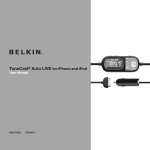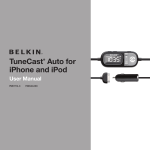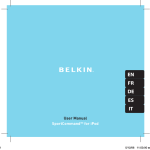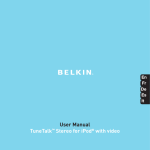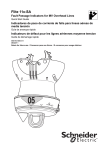Download TuneCast® Auto LIVE for iPhone and iPod TuneCast® Auto LIVE
Transcript
TuneCast® Auto LIVE for iPhone and iPod User Manual TuneCast® Auto LIVE pour Phone et iPod Guide d'utilisation TuneCast® Auto LIVE para iPhone y iPod Manual del usuario 8820tt00263 F8Z498 Table of contents Table of Contents sections 1 2 3 4 5 6 7 8 1 Introduction . . . . . . . . . . . . . . . . . . . . . . . . . . . . . . . . . . . . . . . . . . . . . . . . . . 1 2 Get the ClearScan LIVE App . . . . . . . . . . . . . . . . . . . . . . . . . . . . . . . . . . . . 2 3 Connect your TuneCast Auto . . . . . . . . . . . . . . . . . . . . . . . . . . . . . . . . . . . 3 4 Find an Open FM Station . . . . . . . . . . . . . . . . . . . . . . . . . . . . . . . . . . . . . . . Use ClearScan to find the best station (recommended) . . . . . . . . . . . . . . . . . Find a station manually . . . . . . . . . . . . . . . . . . . . . . . . . . . . . . . . . . . . . . . . . . . Store and select stations . . . . . . . . . . . . . . . . . . . . . . . . . . . . . . . . . . . . . . . . . . 4 4 5 6 5 Use the PRO Button to Boost Sound . . . . . . . . . . . . . . . . . . . . . . . . . . . . . 7 6 Get the Most Out of TuneCast Auto . . . . . . . . . . . . . . . . . . . . . . . . . . . . . . Charge your iPhone or iPod . . . . . . . . . . . . . . . . . . . . . . . . . . . . . . . . . . . . . . . . Radio Data System (RDS) . . . . . . . . . . . . . . . . . . . . . . . . . . . . . . . . . . . . . . . . . Optimize the sound quality of your TuneCast Auto . . . . . . . . . . . . . . . . . . . . . 8 8 8 8 7 Safety Warnings . . . . . . . . . . . . . . . . . . . . . . . . . . . . . . . . . . . . . . . . . . . . . . 9 8 Information . . . . . . . . . . . . . . . . . . . . . . . . . . . . . . . . . . . . . . . . . . . . . . . . . . 10 TuneCast® Auto LIVE i Introduction Table of Contents sections 1 2 3 4 5 6 7 8 TuneCast Auto charges your iPod while you play your music over your car’s FM radio. Now you can use your iPhone or iPod touch to control your TuneCast Auto. Just download the free ClearScan LIVE app from the App Store (see instructions on the next page). TuneCast® Auto LIVE 1 Get the ClearScan LIVE App Table of Contents sections 1 2 3 4 5 6 7 8 ClearScan LIVE lets you control your TuneCast Auto LIVE directly from your iPhone or iPod touch. ClearScan LIVE also provides improved ClearScan results by: • Using your GPS location to find the best FM station in your area • Recommending open stations based on what other people in your area are using Look for ClearScan LIVE in the App Store on iTunes. See instructions in the app’s Help section for more information. TuneCast® Auto LIVE 2 Connect your TuneCast Auto Table of Contents sections 1 3 2 4 5 6 7 8 1. Turn down your stereo’s volume. 2. Connect your TuneCast Auto to the cigarette lighter or power outlet in your vehicle. 3. Connect your iPhone or iPod to your TuneCast Auto. Note: In order to comply with government regulations, European versions of TuneCast Auto will automatically turn off if there is no audio for approximately 60 seconds. It will automatically turn on when it detects audio from your iPhone or iPod. You can also press the “m1” or “m2” button to turn on your TuneCast Auto. TuneCast® Auto LIVE 3 Find an Open FM Station Table of Contents sections 1 2 3 4 5 6 7 8 There are two ways to find an open FM station: by using ClearScan or selecting an FM station manually. Use ClearScan to find the best station (recommended) Your TuneCast Auto uses ClearScan technology to constantly scan for the clearest FM frequency in your area. 1. Press the “ClearScan” button. Your TuneCast Auto will display the best frequency. 2. Tune your stereo to the frequency on your TuneCast Auto display. TuneCast® Auto LIVE 4 Find an Open FM Station Table of Contents sections 1 2 3 4 5 6 7 8 Find a station manually If you want to transmit on a specific frequency, you can manually select it on your TuneCast Auto: 1. First, tune your car radio to an open station, one that plays only static or has a very weak radio signal. 2. Press the + or - button on your TuneCast Auto to select the same station. To identify the best available frequencies in your area, visit www.belkin.com/mybestfm. TuneCast® Auto LIVE 5 Find an Open FM Station Table of Contents sections 1 2 3 4 5 6 7 8 Save and select stations You can save two stations using the “m1” and “m2” buttons. 1. To save a station, select the desired frequency on your TuneCast Auto using the + or - buttons. 2. Press and hold the “m1” or “m2” button for two seconds. The “m1” or “m2” icon will flash on the screen when the station is saved. 3. To recall a saved station, press the “m1” or “m2” button. Your TuneCast Auto will change to the saved station. TuneCast® Auto LIVE 6 Use the PRO Button to Boost Sound Table of Contents sections 1 2 3 4 5 6 7 8 If you find the sound is too weak, press “PRO” to boost the sound coming from your iPod. PRO will cycle through the following settings: PRO Setting Use for… Description Normal All types of audio No change to audio PRO 1 Most types of music Increases the average volume of the audio PRO 2 Quieter music Increases the average volume more than PRO 1; may cause distortion of louder music Audio books, mono recordings, podcasts Increases the average volume and transmits in mono Try this if you do not receive a clear signal TuneCast® Auto LIVE 7 Get the Most Out of TuneCast Auto Table of Contents sections 1 2 3 4 5 6 7 8 Charge your iPhone or iPod Your TuneCast Auto will charge your iPhone or iPod while it is connected to a power outlet and receiving power. If your iPhone or iPod is not charging, make sure your TuneCast Auto is correctly connected to the power outlet and that your iPhone or iPod is securely connected to your TuneCast Auto. The indicator light on the cigarette lighter adapter should be lit. Note: Some vehicles do not provide power to the power outlet unless the vehicle is in ignition mode or the engine is running. Radio Data System (RDS) TuneCast Auto can display artist name followed by song title on the display of RDS-compliant car stereos. Refer to your car stereo’s manual to find out if it has the RDS feature. Optimize the sound quality of your TuneCast Auto A variety of car radio and antenna configurations are available and you may optimize the sound quality in your car based on the location of your TuneCast Auto (for example, placing the TuneCast Auto on the center console may yield better performance than other locations within your vehicle). TuneCast® Auto LIVE 8 Safety Warnings Table of Contents sections 1 2 3 4 5 6 7 8 Do not attempt to connect your TuneCast Auto while driving. Make sure your TuneCast Auto fits securely and firmly into the power outlet before driving. Do not attempt to adjust or retrieve an unsecured TuneCast Auto or iPhone or iPod while driving. Position the TuneCast Auto so that both the TuneCast Auto and the iPhone or iPod do not interfere with any of the operating controls of the car. Do not insert any objects other than the cigarette lighter adapter into the power outlet without disconnecting the battery of the car first. Failure to observe this safety warning can result in injury or property damage. Belkin does not assume any responsibility for personal injury or property damage incurred due to hazardous driving as a result of interaction with the TuneCast Auto, the iPhone or iPod, or the vehicle’s power outlet. TuneCast® Auto LIVE 9 Information Table of Contents sections 1 2 3 4 5 6 7 8 This device complies with part 15 of the FCC Rules. Operation is subject to the following two conditions: (1) this device may not cause harmful interference, and (2) this device must accept any interference received, including interference that may cause undesired operation. This equipment has been tested and found to comply with the limits for a Class B digital device, pursuant to part 15 of the FCC Rules. These limits are designed to provide reasonable protection against harmful interference in a residential installation. This equipment generates, uses, and can radiate radio frequency energy and, if not installed and used in accordance with the instructions, may cause harmful interference to radio communications. However, there is no guarantee that interference will not occur in a particular installation. If this equipment does cause harmful interference to radio or television reception, which can be determined by turning the equipment off and on, the user is encouraged to try to correct the interference by one of the following measures: • Reorient or relocate the receiving antenna. • Increase the separation between the equipment and receiver. • Connect the equipment into an outlet on a circuit different from that which the receiver is connected. • Consult the dealer or an experienced radio/TV technician for help. Belkin International, Inc., is not responsible for any interference caused by unauthorized modifications to this equipment. Such modifications could void the user’s authority to operate this equipment. TuneCast® Auto LIVE 10 InformaTION Table of Contents sections 1 2 3 4 5 6 7 8 Belkin International, Inc., Limited 1-Year Product Warranty What this warranty covers. Belkin International, Inc. (“Belkin”) warrants to the original purchaser of this Belkin product that the product shall be free of defects in design, assembly, material, or workmanship. What the period of coverage is. Belkin warrants the Belkin product for one year. What will we do to correct problems? Product Warranty. Belkin will repair or replace, at its option, any defective product free of charge (except for shipping charges for the product). Belkin reserves the right to discontinue any of its products without notice, and disclaims any limited warranty to repair or replace any such discontinued products. In the event that Belkin is unable to repair or replace the product (for example, because it has been discontinued), Belkin will offer either a refund or a credit toward the purchase of another product from Belkin.com in an amount equal to the purchase price of the product as evidenced on the original purchase receipt as discounted by its natural use. TuneCast® Auto LIVE 11 InformaTION Table of Contents sections 1 2 3 4 5 6 7 8 What is not covered by this warranty? All above warranties are null and void if the Belkin product is not provided to Belkin for inspection upon Belkin’s request at the sole expense of the purchaser, or if Belkin determines that the Belkin product has been improperly installed, altered in any way, or tampered with. The Belkin Product Warranty does not protect against acts of God such as flood, lightning, earthquake, war, vandalism, theft, normal-use wear and tear, erosion, depletion, obsolescence, abuse, damage due to low voltage disturbances (i.e. brownouts or sags), non-authorized program, or system equipment modification or alteration. How to get service. To get service for your Belkin product you must take the following steps: 1. Contact Belkin International, Inc., at 501 W. Walnut St., Compton, CA 90220, Attn: Customer Service, or call (800)-223-5546, within 15 days of the Occurrence. Be prepared to provide the following information: a. The part number of the Belkin product. b. Where you purchased the product. c. When you purchased the product. d. Copy of original receipt. 2. Your Belkin Customer Service Representative will then instruct you on how to forward your receipt and Belkin product and how to proceed with your claim. TuneCast® Auto LIVE 12 InformaTION Table of Contents sections 1 2 3 4 5 6 7 8 Belkin reserves the right to review the damaged Belkin product. All costs of shipping the Belkin product to Belkin for inspection shall be borne solely by the purchaser. If Belkin determines, in its sole discretion, that it is impractical to ship the damaged equipment to Belkin, Belkin may designate, in its sole discretion, an equipment repair facility to inspect and estimate the cost to repair such equipment. The cost, if any, of shipping the equipment to and from such repair facility and of such estimate shall be borne solely by the purchaser. Damaged equipment must remain available for inspection until the claim is finalized. Whenever claims are settled, Belkin reserves the right to be subrogated under any existing insurance policies the purchaser may have. How state law relates to the warranty. THIS WARRANTY CONTAINS THE SOLE WARRANTY OF BELKIN. THERE ARE NO OTHER WARRANTIES, EXPRESSED OR, EXCEPT AS REQUIRED BY LAW, IMPLIED, INCLUDING THE IMPLIED WARRANTY OR CONDITION OF QUALITY, MERCHANTABILITY OR FITNESS FOR A PARTICULAR PURPOSE, AND SUCH IMPLIED WARRANTIES, IF ANY, ARE LIMITED IN DURATION TO THE TERM OF THIS WARRANTY. Some states do not allow limitations on how long an implied warranty lasts, so the above limitations may not apply to you. IN NO EVENT SHALL BELKIN BE LIABLE FOR INCIDENTAL, SPECIAL, DIRECT, INDIRECT, CONSEQUENTIAL OR MULTIPLE DAMAGES SUCH AS, BUT NOT LIMITED TO, LOST BUSINESS OR PROFITS ARISING OUT OF THE SALE OR USE OF ANY BELKIN PRODUCT, EVEN IF ADVISED OF THE POSSIBILITY OF SUCH DAMAGES. This warranty gives you specific legal rights, and you may also have other rights, which may vary from state to state. Some states do not allow the exclusion or limitation of incidental, consequential, or other damages, so the above limitations may not apply to you. TuneCast® Auto LIVE 13 Table des matières Table des matières sections 1 2 3 4 5 6 7 8 1 Introduction . . . . . . . . . . . . . . . . . . . . . . . . . . . . . . . . . . . . . . . . . . . . . . . . . 15 2 Téléchargement de l'application ClearScan LIVE . . . . . . . . . . . . . . . . . 16 3 Branchement de votre TuneCast Auto . . . . . . . . . . . . . . . . . . . . . . . . . . 17 4 Recherche d'une station FM ouverte . . . . . . . . . . . . . . . . . . . . . . . . . . . Utilisation de ClearScan pour trouver la meilleure fréquence (recommandée) . . . . . . . . . . . . . . . . . . . . . . . . . . . . . . . . . . . . . . . . . . . . . . . . . Recherche manuelle d'une station . . . . . . . . . . . . . . . . . . . . . . . . . . . . . . . . . Mémorisation et sélection de stations . . . . . . . . . . . . . . . . . . . . . . . . . . . . . . 18 18 19 20 5 Utilisez du bouton PRO pour amplifier le son . . . . . . . . . . . . . . . . . . . . 21 6 Comment tirer le maximum de votre TuneCast Auto . . . . . . . . . . . . . . Chargement de votre iPhone ou iPod . . . . . . . . . . . . . . . . . . . . . . . . . . . . . . . Système de radiocommunication de données (RDS) . . . . . . . . . . . . . . . . . . Optimisation de la qualité sonore de votre TuneCast Auto . . . . . . . . . . . . . . 22 22 22 22 7 Consignes de sécurité . . . . . . . . . . . . . . . . . . . . . . . . . . . . . . . . . . . . . . . . 23 8 Information . . . . . . . . . . . . . . . . . . . . . . . . . . . . . . . . . . . . . . . . . . . . . . . . . . 24 TuneCast® Auto LIVE ii Introduction Table des matières sections 1 2 3 4 5 6 7 8 TuneCast Auto charge votre iPod pendant que vous écoutez votre musique sur la radio FM de votre voiture. Dorénavant, vous pouvez utiliser votre iPhone ou iPod touch pour contrôler votre TuneCast Auto. Il suffit de télécharger gratuitement l'application ClearScan LIVE à partir de iTunes Store (voir les instructions à la page suivante). TuneCast® Auto LIVE 15 Téléchargement de l'application ClearScan LIVE Table des matières sections 1 2 3 4 5 6 7 8 ClearScan LIVE vous permet d'utiliser les commandes de votre TuneCast Auto LIVE directement à partir de votre iPhone ou iPod touch. ClearScan LIVE donne également de meilleurs résultats en : • Utilisant votre emplacement GPS pour trouver la meilleure station FM dans votre secteur • Recommandant des stations ouvertes que d'autres personnes utilisent dans votre secteur Téléchargez ClearScan LIVE à partir du site iTunes Store. Pour de plus amples renseignements à ce sujet, suivez les instructions de la section Aide de l'application. TuneCast® Auto LIVE 16 Branchement de votre TuneCast Auto Table des matières sections 1 2 3 4 5 6 7 8 1. Baissez le volume de votre système stéréo. 2. Branchez le TuneCast Auto dans l’allume-cigarette ou la prise d’alimentation de votre véhicule. 3. Branchez votre iPhone ou iPod sur votre TuneCast Auto. Remarque : Afin de se conformer aux réglementations gouvernementales, les versions européennes de TuneCast Auto s'éteindront automatiquement si aucun signal audio n'est capté dans un délai d'environ 60 secondes. Elles s'allumeront automatiquement dès qu'elles détecteront un signal audio émanant de votre iPhone ou iPod. Vous pouvez également appuyer sur le bouton « m1 » ou m2 » pour allumer votre TuneCast Auto. TuneCast® Auto LIVE 17 Recherche d'une station FM ouverte Table des matières sections 1 2 3 4 5 6 7 8 Il y a deux façons de trouver une station FM ouverte : en utilisant ClearScan ou en sélectionnant manuellement une station FM. Utilisation de ClearScan pour trouver la meilleure fréquence (recommandée) Votre TuneCast Auto utilise la technologie ClearScan pour repérer constamment la fréquence FM la plus nette dans votre secteur. 1. Appuyez sur le bouton . TuneCast Auto affichera la meilleure fréquence. 2. Réglez votre système stéréo sur la fréquence affichée sur le TuneCast Auto. TuneCast® Auto LIVE 18 Recherche d'une station FM ouverte Table des matières sections 1 2 3 4 5 6 7 8 Recherche manuelle d'une station Si vous souhaitez utiliser une fréquence en particulier, vous pouvez la sélectionner manuellement sur votre TuneCast Auto. 1. Tout d'abord, sur la chaîne stéréo de votre voiture, trouvez une station ouverte sur laquelle vous n'entendez que des bruits statiques ou un signal radio très faible. 2. Appuyez sur le bouton + ou - sur votre TuneCast Auto pour sélectionner la même station. Pour connaître les meilleures fréquences disponibles dans votre secteur, rendez-vous à l’adresse www.belkin.com/mybestfm. TuneCast® Auto LIVE 19 Recherche d'une station FM ouverte Table des matières sections 1 2 3 4 5 6 7 8 Mémorisation et sélection de stations Vous pouvez mémoriser deux stations en utilisant les boutons « m1 » et « m2 ». 1. Pour mémoriser une station, sélectionnez la fréquence voulue sur votre TuneCast Auto à l’aide des boutons « + » ou « - ». 2. Appuyez sur le bouton « m1 » ou « m2 » et maintenez-le enfoncé pendant deux secondes. L'icône « m1 » ou « m2 » clignotera à l’écran une fois la station mémorisée. 3. Pour syntoniser une station mémorisée, appuyez sur le bouton « m1 » ou « m2 ». Votre TuneCast Auto passera à la station voulue. TuneCast® Auto LIVE 20 Utilisez le bouton PRO pour amplifier le son Table des matières sections 1 2 3 4 5 6 7 8 Si vous trouvez que le son est trop faible, appuyez sur le bouton « PRO » pour amplifier le son émanant de votre iPod. Les réglages suivants apparaîtront à l'écran: Réglage PRO S'utilise pour... Description Normal Tous les types de signaux audio Aucun changement dans le signal audio PRO 1 La plupart des types de musique Augmente le volume moyen du signal audio PRO 2 Musique plus tranquille Augmente le volume moyen plus que le réglage PRO 1; peut causer de la distorsion dans le cas de musique plus forte Livres audio, enregistrements mono, balados Augmente le volume moyen et émet en monophonie Essayez ce réglage si vous ne captez pas de signal net TuneCast® Auto LIVE 21 Comment tirer le maximum de votre TuneCast Auto Table des matières sections 1 2 3 4 5 6 7 8 Chargement de votre iPhone ou iPod Votre TuneCast Auto chargera votre iPhone ou votre iPod s’il est branché sur une prise sous tension. Si votre iPhone ou iPod ne se charge pas, assurez-vous que votre TuneCast Auto est correctement branché sur une prise de courant et que votre iPhone ou iPod est bien raccordé au TuneCast Auto. Le témoin lumineux sur l’adaptateur d’allume-cigarette devrait être allumé. Remarque: Certains véhicules n’alimentent pas la prise en courant, sauf s’ils sont en mode d’allumage ou que le moteur tourne. Système de radiocommunication de données (RDS) TuneCast Auto peut afficher le nom de l'artiste suivi du titre de la chanson sur l'écran du système stéréo de votre voiture s'il est compatible avec RDS. Reportez-vous au guide d'utilisation de votre système stéréo pour savoir si la fonction RDS est offerte. Optimisation de la qualité sonore de votre TuneCast Auto Il existe une variété de configurations d’autoradio et d’antennes qui vous permettent d’optimiser la qualité sonore de votre TuneCast Auto, selon l’endroit où vous le placez dans votre voiture (par exemple, le fait de le placer au centre de la console pourrait assurer une meilleure performance qu’ailleurs dans votre véhicule). TuneCast® Auto LIVE 22 Consignes de sécurité Table des matières sections 1 2 3 4 5 6 7 8 N’essayez pas de brancher votre TuneCast Auto pendant que vous conduisez. Assurez-vous qu’il est fermement en place dans la prise d’alimentation avant de prendre le volant. N’essayez pas d'ajuster ou de retirer votre TuneCast Auto ou votre iPhone/iPod qui serait mal fixé pendant que vous conduisez. Placez le TuneCast Auto et le iPhone ou iPod de façon qu’ils ne gênent pas vos manœuvres au volant. N’insérez aucun autre objet que l’adaptateur d’allume-cigarette dans la prise d’alimentation sans d’abord débrancher la batterie de la voiture sans quoi, vous risqueriez de vous blesser ou de causer des dommages matériels. Belkin n’assume aucune responsabilité pour les blessures corporelles ou les dommages matériels attribuables à une conduite dangereuse résultant de l’interaction avec le TuneCast Auto, le iPhone ou iPod ou la prise d’alimentation du véhicule. TuneCast® Auto LIVE 23 Information Table des matières sections 1 2 3 4 5 6 7 8 Cet appareil répond aux exigences de l’alinéa 15 de la réglementation FCC. Le fonctionnement est assujetti aux deux conditions suivantes : (1) cet appareil ne peut pas provoquer d'interférence nuisible et (2) ce dispositif doit accepter toute interférence reçue, y compris des interférences pouvant entraîner un fonctionnement non désiré. L'appareil a été testé et satisfait aux limites de la classe B des appareils numériques, conformément à la partie 15 de la réglementation FCC. Ces limites visent à assurer une protection raisonnable contre les interférences en milieu résidentiel. Cet appareil génère, utilise et peut émettre de l’énergie radioélectrique et s’il n’est pas installé et utilisé selon les directives, peut causer des interférences nuisibles aux communications radio. Cependant, il n’existe aucune garantie que des interférences ne se produiront pas dans une installation particulière. Si cet équipement cause des interférences nuisibles sur le plan de la réception radio ou télévision, pouvant être déterminées en mettant l'appareil sous et hors tension, l'utilisateur est invité à tester et à corriger l'interférence en prenant une des mesures suivantes: • Réorienter ou changer la position de l’antenne réceptrice. • Augmenter la distance entre l’équipement et le récepteur. • Brancher l’équipement sur une prise de courant appartenant à un circuit différent de celui sur lequel est branché le récepteur. • Demander l’assistance du fournisseur ou d’un technicien de télé ou de radio expérimenté. Belkin International, Inc. n’est pas responsable des interférences résultant de modifications non autorisées apportées à cet équipement. De telles modifications peuvent rendre nulle l’autorisation accordée aux utilisateurs de se servir de cet équipement. TuneCast® Auto LIVE 24 InformaTION Table des matières sections 1 2 3 4 5 6 7 8 Garantie limitée d'un (1) an de Belkin International, Inc. sur le produit Portée de la garantie. Belkin International, Inc. (« Belkin ») garantit à l'acheteur initial que ce produit Belkin sera exempt de tout défaut de conception, d'assemblage, de matériau et de fabrication. Durée de la garantie. Belkin garantit le produit Belkin pendant une période d’un an. Que ferons-nous en cas de problème ? Garantie sur le produit. Belkin réparera ou remplacera, à son gré et sans frais, tout produit défectueux (les frais d’expédition ne sont cependant pas compris). Belkin se réserve le droit d’abandonner la fabrication de ses produits sans préavis, et rejette toute garantie limitée concernant la réparation ou le remplacement de tels produits. Advenant que Belkin soit incapable de réparer ou de remplacer le produit (parce qu’il en a abandonné la fabrication, par exemple), Belkin offrira soit un remboursement, soit un crédit applicable à l’achat d’un autre produit sur le site Belkin. com d’un montant égal au prix d’achat du produit, attestée par le reçu d’achat initial et actualisé en fonction de l’usure normale. TuneCast® Auto LIVE 25 InformaTION Table des matières sections 1 2 3 4 5 6 7 8 Qu’est-ce que la présente garantie ne couvre pas ? Toutes les garanties ci-dessus sont nulles et non avenues si le produit Belkin n’est pas expédié à Belkin pour inspection, à sa demande mais aux frais de l’acheteur, ou si Belkin s’aperçoit que le produit a été mal installé, modifié ou altéré de quelque façon. La garantie Belkin sur le produit ne s’applique pas aux cas de force majeure tels que tremblement de terre, inondation, foudre, guerre, vandalisme, vol, usure normale, érosion, épuisement, obsolescence, abus, dommages causés par des perturbations de tension, programme non autorisé ou modification de système ou d’équipement. Pour obtenir de l’assistance. Voici la marche à suivre pour obtenir de l’assistance concernant votre produit Belkin : 1. Communiquez avec Belkin International, Inc., au 501 W. Walnut St., Compton, CA 90220, à l’attention de : Service à la clientèle, ou appelez au (800) 223-5546, dans les 15 jours suivant l’événement. Soyez prêt à fournir les renseignements suivants : a. Numéro de produit Belkin. b. Endroit où vous avez acheté le produit. c. Date d’achat du produit. d. Copie du reçu d’origine. 2. Le représentant du Service à la clientèle Belkin vous indiquera alors la marche à suivre pour retourner le produit Belkin, avec le reçu, et comment faire votre réclamation. TuneCast® Auto LIVE 26 InformaTION Table des matières sections 1 2 3 4 5 6 7 8 Belkin se réserve le droit d’examiner le produit endommagé. Tous les coûts d’expédition du produit Belkin pour inspection seront entièrement assumés par l’acheteur. Si Belkin détermine, à son entière discrétion, qu’il est peu pratique d’expédier l’équipement endommagé à Belkin, Belkin peut désigner, à son entière discrétion, un atelier de réparation pour inspecter l’équipement et évaluer les coûts de réparation. Les coûts, s’il en est, pour l’expédition de l’équipement jusqu’à l’atelier de réparation et le retour, et pour l’estimation, seront entièrement assumés par l’acheteur. L’équipement endommagé doit être disponible pour inspection jusqu’à ce que la demande de réclamation soit réglée. Lorsqu’un règlement intervient, Belkin se réserve le droit d’être subrogé en vertu de quelque police d’assurance que l’acheteur pourrait avoir. Rapport entre la loi des états et la présente garantie. CETTE GARANTIE CONTIENT LA GARANTIE EXCLUSIVE DE BELKIN. IL N’Y A PAS D’AUTRE GARANTIE EXPRESSE OU, SAUF DANS LES CAS EXIGÉS PAR LA LOI, IMPLICITE, Y COMPRIS DE GARANTIE IMPLICITE OU CONDITION DE QUALITÉ OU DE CONFORMITÉ À UN USAGE PARTICULIER. DE TELLES GARANTIES IMPLICITES, S’IL EN EST, SONT LIMITÉES À LA DURÉE DE LA PRÉSENTE GARANTIE. Certains états n’autorisent pas de limite quant à la durée d’une garantie implicite; il se pourrait donc que les limites indiquées ci-dessus ne s’appliquent pas dans votre cas. EN AUCUN CAS BELKIN NE SERA RESPONSABLE DE QUELQUES DOMMAGES-INTÉRÊTS POUR CAUSE DIRECTE, INDIRECTE, SPÉCIALE, FORTUITE OU MULTIPLE, NOTAMMENT MAIS NON EXCLUSIVEMENT, PERTE D’OCCASIONS D’AFFAIRES OU DE PROFITS DÉCOULANT DE LA VENTE OU DE L’UTILISATION DE TOUT PRODUIT BELKIN, MÊME SI ELLE ÉTAIT INFORMÉE DE LA POSSIBILITÉ DE TELS DOMMAGES. Cette garantie vous confère des droits légaux spécifiques, et vous pouvez aussi avoir d’autres droits pouvant varier d’un état à l’autre. Certains états ne permettent pas l’exclusion ou la limitation des dommages-intérêts pour une cause indirecte, fortuite ou autre; il se pourrait donc que les limites indiquées ci-dessus ne s’appliquent pas dans votre cas. TuneCast® Auto LIVE 27 Contenido Contenido secciones 1 2 2 3 3 4 45 65 7 6 8 7 1 Introducción . . . . . . . . . . . . . . . . . . . . . . . . . . . . . . . . . . . . . . . . . . . . . . . . . 29 2 Obtenga la ClearScn LIVE App . . . . . . . . . . . . . . . . . . . . . . . . . . . . . . . . . 30 3 Cómo conectar su TuneCast Auto . . . . . . . . . . . . . . . . . . . . . . . . . . . . . . 31 4 Encuentre una estación de FM abierta . . . . . . . . . . . . . . . . . . . . . . . . . . Use ClearScan para encontrar la mejor estación (recomendado) . . . . . . . . . Encuentre una estación clara . . . . . . . . . . . . . . . . . . . . . . . . . . . . . . . . . . . . . Almacene y seleccione estaciones . . . . . . . . . . . . . . . . . . . . . . . . . . . . . . . . . 32 32 33 34 5 Use el botón PRO para intensificar el sonido . . . . . . . . . . . . . . . . . . . . 35 6 Cómo aprovechar al máximo su TuneCast Auto. . . . . . . . . . . . . . . . . . Cargue su iPhone o iPod . . . . . . . . . . . . . . . . . . . . . . . . . . . . . . . . . . . . . . . . . Sistema de Datos de Radio (RDS por sus siglas en inglés) . . . . . . . . . . . . . Optimización de la calidad de sonido en su TuneCast Auto . . . . . . . . . . . . . 36 36 36 36 7 Advertencias de seguridad . . . . . . . . . . . . . . . . . . . . . . . . . . . . . . . . . . . . 37 8 Información . . . . . . . . . . . . . . . . . . . . . . . . . . . . . . . . . . . . . . . . . . . . . . . . . 38 TuneCast® Auto LIVE iii Introducción Contenido secciones 1 2 3 4 5 6 7 8 TuneCast Auto carga su iPod mientras reproduce su música a través de la radio FM de su auto. Ahora usted puede usar su iPhone o iPod touch para controlar su TuneCast Auto. Simplemente descargue ClearScan LIVE app grátis de la tienda App Store (vea las instrucciones en la próxima página). TuneCast® Auto LIVE 29 Obtenga la ClearScn LIVE App Contenido secciones 1 2 3 4 5 6 7 8 ClearScan LIVE le permite controlar su TuneCast Auto LIVE directamente desde su iPhone o iPod touch. ClearScan LIVE también le proporciona resultados ClearScan mejorados mediante: • El uso de su locación GPS para encontrar la mejor estación FM en su área • Recomendación de estaciones abiertas en base a lo que otras personas están usando en su área Busque ClearScan LIVE en la tienda App Store de iTunes. Vea las instruccciones en la sección Help (Ayuda) de la aplicación para más información. TuneCast® Auto LIVE 30 Cómo conectar su TuneCast Auto Contenido secciones 1 2 3 4 5 6 7 8 1. Reduzca el volumen del estéreo. 2. Conecte su TuneCast Auto al adaptador del encendedor de cigarrillos o a la toma de corriente eléctrica en su vehículo. 3. Conecte su iPhone o iPod a su TuneCast Auto. Nota: Con el objeto de cumplir con los reglamentos gubernamentales, las versiones europeas de TuneCast Auto se apagarán automáticamente si no hay audio durante aproximadamente 60 segundos. Se prenderá automáticamente cuando detecta audio de su iPhone o iPod. También puede oprimir el botón “m1” o “m2” para encender su TuneCast Auto. TuneCast® Auto LIVE 31 Encuentre una estación de FM abierta Contenido secciones 1 2 3 4 5 6 7 8 Hay dos maneras de encontrar una estación FM abierta: usando ClearScan o seleccionado una estación FM manualmente. Use ClearScan para encontrar la mejor estación (recomendado) Su TuneCast Auto usa la tecnología ClearScan para buscar constantemente la frecuencia de FM más clara en su área. 1. Oprima el botón "ClearScan". Su TuneCast Auto exhibirá la mejor frecuencia. 2. Sintonice su estéreo en la frecuencia que se muestra en la pantalla de su TuneCast Auto. TuneCast® Auto LIVE 32 Encuentre una estación de FM abierta Contenido secciones 1 2 3 4 5 6 7 8 Encuentre una estación manualmente Si desea transmitir en una frecuencia específica, puede seleccionarla manualmente en su TuneCast Auto: 1. Primero, sintonice el radio de su auto en una estación abierta, una que sólo tiene sonido de estática o que tiene una señal de radio débil. 2. Oprima el botón + o - en su TuneBase Auto para seleccionar la misma frecuencia. Para identificar las mejores frecuencias disponibles en su área, visite www.belkin.com/mybestfm. TuneCast® Auto LIVE 33 Encuentre una estación de FM abierta Contenido secciones 1 2 3 4 5 6 7 8 Almacene y seleccione estaciones Puede almacenar dos frecuencias usando los botones "m1" y "m2". 1. Para almacenar una frecuencia, seleccione la frecuencia deseada en su TuneCast Auto usando los botones + o - . 2. Oprima y sostenga el botón de programación "m1" ó "m2" durante dos segundos. El icono "m1"o "m2" parpadeará en la pantalla cuando se almacena la estación. 3. Para usar la estación almacenada, oprima el botón "m1" o "m2". Su TuneCast Auto cambiará a la frecuencia programada. TuneCast® Auto LIVE 34 Use el botón PRO para intensificar el sonido Contenido secciones 1 2 3 4 5 6 7 8 Si el volumen es demasiado bajo, oprima el botón “PRO” para intensificar el sonido que proviene de su iPod. El botón PRO moverá a través de las siguientes configuraciones: Configuración PRO Use para... Descripción Normal Todos los tipos de audio Ningún cambio en el audio. PRO 1 La mayoría de los tipos de música Aumenta el volumen promedio del audio PRO 2 Música más silenciosa Aumenta el volumen promedio más que PRO 1; puede causar que se distorsione la música más fuerte Libros en audio, grabaciones mono, podcasts Aumenta el volumen promedio y transmite en mono Intente esto si no recibe una señal clara TuneCast® Auto LIVE 35 Cómo aprovechar al máximo su TuneCast Auto Contenido secciones 1 2 3 4 5 6 7 8 Cargue su iPhone o iPod Su TuneCast Auto cargará su iPod o iPhone mientras esté conectado a una fuente de corriente y esté recibiendo energía. Si su iPod o iPhone no se está cargando, asegúrese de que su TuneCast Auto esté conectado correctamente a la fuente de corriente y que su iPod o iPhone esté bien conectado a su TuneCast Auto. La luz indicadora en el adaptador del encendedor de cigarillos debe estar encendida. Nota: Algunos vehículos no proporcionan corriente al enchufe de corriente a menos que el interruptor de ignición esté encendido o el motor esté andando. Sistema de Datos de Radio (RDS por sus siglas en inglés) TuneCast Auto puede exhibir el nombre del artista segudio del título de la canción en la pantalla de los estéreos de auto que cumplen con RDS. Vea el manual del estereo de su auto para averigüar si tiene la función RDS. Optimización de la calidad de sonido en su TuneCast Auto Existe una variedad de configuraciones de radio y antena de auto disponibles y usted puede optimizar la calidad del sonido en su auto en base a la ubicación de su TuneCast Auto (por ejemplo, al colocar el TuneCast Auto en la consola central podría rendir un mejor desempeño que si estuviera colocado en otro sitio dentro de su vehículo). TuneCast® Auto LIVE 36 Advertencias de seguridad Contenido secciones 1 2 3 4 5 6 7 8 No intente conectar su TuneCast Auto mientras conduce. Asegúrese de que su TuneCast Auto entre bien y firmemente en el enchufe de corriente eléctrica antes de conducir. No intente ajustar o desmontar un Tunebase Auto o iPhone o iPod que no está seguro mientras conduce: Coloque el TuneCast Auto de manera tal que el TuneCast Auto y el iPhone o iPod no interfieran con los controles de operación del automóvil. No inserte objetos que no sean el adaptador del encendedor de cigarrillos en la toma de corriente del automóvil sin antes desconectar la batería del automóvil. Si no se tiene en cuenta esta advertencia de seguridad podría sufrir lesiones personales o daños a la propiedad. Belkin no asume ninguna responsabilidad de lesión personal o daño a la propiedad que ocurra debido a la conducción peligrosa como resultado de la interacción con el TuneCast Auto, el iPhone o iPod o la toma de corriente eléctrica del vehículo. TuneCast® Auto LIVE 37 Información Contenido secciones 1 2 3 4 5 6 7 8 Este dispositivo cumple con la Parte 15 de las reglas de la FCC. Su operación está sujeta a las siguientes dos condiciones: (1) este dispositivo no debe provocar interferencia dañina, y (2) este dispositivo debe aceptar la interferencia recibida, incluyendo la interferencia que pudiera provocar una operación indeseable. Este equipo ha sido probado y se encontró que cumple con los límites establecidos para un dispositivo digital Clase B, de conformidad con la sección 15 de las reglas de la FCC. Estos límites están diseñados para ofrecer una protección razonable contra interferencia perjudicial cuando el equipo se opera en una instalación residencial. Este equipo genera, usa y puede emitir energía de radio frecuencia y si no se instala y usa de acuerdo con las instrucciones podría provocar interferencia perjudicial a las comunicaciones de radio. Sin embargo, no hay garantía de que dicha interferencia no ocurrirá en una instalación en particular. Si este equipo ocasiona interferencia perjudicial a la recepción de radio o televisión, lo cual se puede determinar apagando y encendiendo el equipo, se sugiere que el usuario trate de corregir la interferencia mediante una de las siguientes medidas: • Colocar u orientar la antena receptora en otro lado. • Aumentar la separación entre el equipo y el receptor. • Conectar el equipo una salida o circuito distinto al que está conectado el receptor. • Consultar a su proveedor o un técnico de radio o televisión con experiencia para que le ayuden. Belkin International, Inc. no es responsable por cualquier interferencia causada por modificaciones no autorizadas a este equipo. Dichas modificaciones podría invalidar la autorización del usuario para operar este equipo. TuneCast® Auto LIVE 38 Información Contenido secciones 1 2 3 4 5 6 7 8 Garantía limitada del producto de 1 año de Belkin International, Inc. Qué cubre esta garantía. Belkin International, Inc. (“Belkin") garantiza al comprador original de este producto Belkin que el producto estará libre de defectos de diseño, ensamblaje, material o mano de obra. Cuál es el periodo de cobertura. Belkin garantiza el producto Belkin por un año. ¿Qué haremos para corregir problemas? Garantía del producto. Belkin reparará o reemplazará, a su discreción, cualquier producto defectuoso sin costo alguno (excepto por los costos de envío del producto). Belkin se reserva el derecho de descontinuar cualquiera de sus productos sin previo aviso y deniega cualquier garantía limitada de reparar o reemplazar dicho producto descontinuado. En el caso de que Belkin no pueda reparar o reemplazar el producto (por ejemplo, porque ha sido descontinuado), Belkin le ofrecerá ya sea un reembolso o un crédito para la compra de otro producto en Belkin.com por un monto igual al precio de compra del producto, como lo indica el recibo de la compra original que fue descontinuado por su uso natural. TuneCast® Auto LIVE 39 Información Contenido secciones 1 2 3 4 5 6 7 8 ¿Qué es lo que no está cubierto por esta garantía? Todas las garantías de arriba son nulas y quedan sin efecto si el producto Belkin no se entrega a Belkin para su inspección a solicitud de Belkin por cuenta completa del comprador, o si Belkin determina que el producto Belkin ha sido instalado incorrectamente, alterado en cualquier forma o que se ha alterado. La garantía del producto Belkin no protege en contra de casos de fuerza mayor, tales como inundación, terremoto, rayos, guerra, vandalismo, robo, desgaste por uso normal, erosión, depreciación, obsolescencia, abuso, daño debido a alteraciones de voltaje (por ejemplo, baja de tensión), modificación o alteración de programa o equipo de sistemas no autorizado. Cómo obtener servicio. Con el fin de obtener servicio para su producto Belkin debe seguir los siguientes pasos: 1. Contacte a Belkin International, Inc. en 501 W. Walnut St, Compton CA 90220, Atn.: Servicio al Cliente o llame al (800)-223-5546, dentro de los primeros 15 días después del evento. Esté preparado para proporcionar la siguiente información: a. El número de parte del producto Belkin. b. Lugar donde adquirió el producto. c. Fecha de adquisición del producto. d. Copia del recibo original. 2. Su representante de servicio al cliente de Belkin le dará instrucciones de cómo enviar su recibo y el producto Belkin, y cómo proceder con su reclamo. TuneCast® Auto LIVE 40 Información Contenido secciones 1 2 3 4 5 6 7 8 Belkin se reserva el derecho de revisar el producto Belkin dañado. Todos los costos de embarque a Belkin del producto Belkin, para inspección, correrán exclusivamente por cuenta del comprador. Si Belkin determina, a su entera discreción, que no es práctico enviar el equipo dañado a Belkin, Belkin podrá designar, a su entera discreción, un establecimiento de reparación de equipo para que inspeccione y estime el costo de reparación de dicho equipo. El costo, si lo hay, de envío del equipo a y de retorno desde dicho establecimiento de reparación, así como el costo de dicho presupuesto, será cubierto exclusivamente por el comprador. El equipo dañado debe permanecer disponible para inspección hasta que se concluya el reclamo. Siempre que se pague un reclamo, Belkin se reserva el derecho de ser subrogado bajo cualquier póliza de seguro existente que pueda tener el comprador. Cómo se relaciona la ley estatal a la garantía. ESTA GARANTÍA CONTIENE LA GARANTÍA COMPLETA DE BELKIN. NO HAY NINGUNA OTRA GARANTÍA, EXPRESADA, EXCEPTO CONFORME LO REQUIERE LA LEY, O IMPLÍCITA, INCLUYENDO LA GARANTÍA O CONDICIÓN DE CALIDAD IMPLÍCITA, COMERCIABILIDAD O ADAPTABILIDAD PARA UN PROPÓSITO PARTICULAR, Y DICHAS GARANTÍAS IMPLÍCITAS, DE HABERLAS, ESTÁN LIMITADAS A LA DURACIÓN DE ESTA GARANTÍA. Algunos estados no permiten limitaciones al tiempo que dura una garantía implícita, así que las limitaciones arriba mencionadas podrían no aplicar a usted. EN NINGÚN CASO BELKIN SERÁ RESPONSABLE POR DAÑOS INCIDENTALES, ESPECIALES, DIRECTOS, INDIRECTOS, DERIVADOS O MÚLTIPLES, TALES COMO, PERO NO LIMITADOS A, LA PÉRDIDA DE NEGOCIO O GANANCIAS PROVENIENTES DE LA VENTA O EL USO DE CUALQUIER PRODUCTO BELKIN, INCLUSO SI SE ADVIERTE DE LA POSIBILIDAD DE DICHOS DAÑOS. Esta garantía le otorga a usted derechos legales específicos; usted pudiera tener otros derechos que varían de estado a estado. Algunos estados no permiten la exclusión o limitación por daños incidentales o indirectos u otros daños, por lo que las limitaciones arriba mencionadas podrían no ser aplicables para usted. TuneCast® Auto LIVE 41 Belkin Tech Support US: 800-223-5546, ext. 2263 310-898-1100, ext. 2263 UK: 0845 607 77 87 Australia: 1800 235 546 New Zealand: 0800 235 546 Singapore: 65 64857620 Europe: www.belkin.com/ support Belkin International, Inc. 501 West Walnut Street Los Angeles, CA 90220, USA 310.898.1100 310.898.1111 fax Belkin Ltd. Express Business Park Shipton Way, Rushden NN10 6GL, United Kingdom +44 (0) 1933 35 2000 +44 (0) 1933 31 2000 fax Belkin Ltd. 4 Pioneer Avenue Tuggerah Business Park Tuggerah, NSW 2259, Australia +61 (0) 2 4350 4600 +61 (0) 2 4350 4700 fax Belkin B.V. Boeing Avenue 333 1119 PH Schiphol-Rijk The Netherlands +31 (0) 20 654 7300 +31 (0) 20 654 7349 fax © 2009 Belkin International, Inc. All rights reserved. All trade names are registered trademarks of respective manufacturers listed. iPod and iTunes are trademarks of Apple Inc., registered in the U.S. and other countries. iPhone is a trademark of Apple Inc. © 2009 Belkin International, Inc. Tous droits réservés. Toutes les marques de commerce sont des marques déposées de leurs fabricants respectifs. iPod et iTunes sont des marques de commerce d'Apple Inc. enregistrées aux États-Unis et dans d'autres pays. iPhone est une marque de commerce d'Apple Inc. © 2009 Belkin International, Inc. Todos los derechos reservados. Todas las marcas comerciales son marcas comerciales registradas de los fabricantes respectivos enumerados. iPod y iTunes son marcas comerciales de Apple Inc., registradas en EE.UU. y otros países. iPhone es una marca comercial de Apple Inc. 8820tt00263 F8Z498