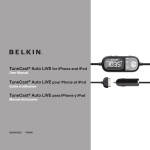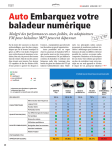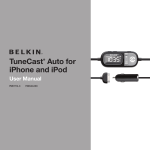Download Belkin TuneCast 3 (F8M010) FM Transmitter
Transcript
用户手册 魔音数码音频转播器III代 Introduction 引言 恭喜并感谢您购买了贝尔金的魔音数码音频转播器TuneCast III。这款产品让您可以通 过车载、家庭或便携式立体声音响来收听您便携播放器中的音乐。请在使用本产品之前 仔细阅读本用户手册,确保您更好的了解如何使用。贝尔金带您随时随处的享受音乐。 立体/单声 开机/关机 预设1 后退/前进 预设 2 3.5毫米连接线 引言 | 01 操作指南 使用魔音数码音频转播器TuneCast III 1. 调低您汽车音响的音量。 2. 将您的立体声音响调频调到一个信号微弱的频段。理想的频段是那种没有广播信号、 或是信号比较微弱的频段。 3. 连接TuneCast魔音数码音频转播器III到您的便携播放器。 4. 将包装内的车载充电器连接到您汽车的点烟口,另一头连接到TuneCast III为其供电。 5. 持续按下“ON/OFF”按键2秒钟,液晶屏会显示开机进度条。 6. 按下 ” ” or “ ” 按键,将TuneCast III的频段调整到与步骤2中音响相同的频段。持续按 下前进或后退键,能实现快速调频。 7. 调整便携播放器的音响到大约3/4的最大音响位置,调整FM音响的音量水平到合适的大 小。 立体/单声 电量 电池或DC电源 预设频段 频段 操作指南 | 02 操作指南 存储和预设功能 1. 为存储预设频段,使用 ” ” or “ ” 按键选择恰当的频段。持续按下预设频段按键(1或 2)2秒钟(进度条会有反馈)。当新的预设频段设定成功后,您能听到鸣声。当预设频段 按键松开后,TuneCast III会在液晶屏上显示预设按键号和存储的频段信息。 2. 选择预设频段,您只需按下预设按键“1”或“2”。TuneCast III会立即跳到您之前预 设的频段上。 备注:存储预设频段,会同时记录下当时的立体/单声设置。 存储预设频段 预设按键 操作指南 | 03 操作指南 立体声/单声道选择 传输立体声音乐通常能带给你最佳的收听体验。但有些时候,你也会为了取得更好的 FM收听信号而换成单声道传输。TuneCast III缺省为立体声模式。仅当您的车载立体声 音响无法收到清晰的信号时,或者您在收听单音道录制的有声书时,我们才推荐您选择单 声道模式。 持续按下左上角的“Mono/Stereo”按键,进度条会指示立体声到单声道(或相反)的转换 过程。之后,当前的频段、立体声或单声道设置等正常操作信息会显示在TuneCast III液 晶屏上。 单声道/立体声按键 单声道/立体声显示 操作指南 | 04 操作指南 调整并固定音频线 TuneCast III的音频线长度能够调整且固定住(如图示)。 操作指南 | 05 操作指南 固定 使用配备的固定支架可将TuneCast III粘贴在车内任何平滑的表面。 操作指南 | 06 操作指南 更换电池 轻轻地将背后的电池门向下推开。更换电池后,再将电池门反方向轻轻推上。 有关TuneCast III电池操作的重要细节 在以下状况下,TuneCast III会自动关闭以确保安全使用: 1. TuneCast III会自动关闭,如果10分钟内没有侦测到任何声音信号。我们建议您不使用 它时手动将其关闭,以免耗费电量。 2. 当点烟头插入车载点烟器,TuneCast III会自动将电源从电池组切换至DC电源。 3. TuneCast III显示电量信息,并在电力不足时自动关闭。这将避免潜在的过量放电危险。 操作指南 | 07 疑难解答 问题 声音扭曲 解决方案1 调低播放器的音量,直到听不到声音扭曲。将播放器的音量调节在最大音量的3/4或以下处,会避 免声音扭曲现象。但是,太低的音量也会导致TuneCast III无法侦测到声音信号而自动关闭。 解决方案1 将您的车载音响调频和TuneCast III调到另一个频段。 问题 TuneCast III自动关闭 解决方案 调高您的音乐播放器音量。如果TuneCast III10分钟内无法侦测到声音信号,为了节省电力会自动 关闭。可能的原因是您的播放器音量太低、或是暂停了超过10分钟。 问题 电力指示显示的电池状态不正确 解决方案 请确保没有使用可充电电池。其它类型的电池会导致TuneCast III无法正确的显示电量信息。 问题 当关闭汽车引擎或拔下车载充电器时, TuneCast III自动关闭。 解决方案 当外部DC电力断开后, TuneCast III会自动关闭。 疑难解答 | 08 疑难解答 问题 无法听到清晰的FM接收信号 解决方案1 将您的车载音响调频和TuneCast III调到另一个频段。 解决方案 2 在某些场合下,调低汽车天线可以改善信号质量。 解决方案 3 天线可以改善信号质量。 解决方案 4 如果室内使用,将天线固定在立体声接收器上。 问题 TuneCast III没有保存我的设置 解决方案 请确保没有放开按键直到听到‘Beep’一声、或者进度条指示完成。TuneCast III保存您的设置 后会返回到正常操作状态。 疑难解答 | 09 Information Electrical/Environmental Specifications • • • Power Requirement: 2x AAA batteries, or 5.5V, 75mA at CLA input Operating Temperature: 0° C to 45° C Expected Continuous Run Time: 20 hours on new, 1175mAh alkaline batteries Storage Precautions – When storing the TuneCast 3 for extended periods of time, Belkin recommends the following: 1) Remove the batteries. 2) Keep out of direct sunlight and fluorescent lamps. 3) Avoid low (below 0° C) and high (greater than 35° C) temperature environments. 4) Avoid high humidity environments. FCC Statement DECLARATION OF CONFORMITY WITH FCC RULES FOR ELECTROMAGNETIC COMPATIBILITY We, Belkin Corporation, of 501 West Walnut Street, Compton, CA 90220, declare under our sole responsibility that the product: F8M010 to which this declaration relates: Has been tested and found to comply with the limits for a Class B digital device, pursuant to part 15 of the FCC Rules. These limits are designed to provide reasonable protection against harmful interference in a residential installation. This equipment generates, uses, and can radiate radio frequency energy and, if not installed and used in accordance with the instructions, may cause harmful interference to radio communications. However, there is no guarantee that interference will not occur in a particular installation. If this equipment does cause harmful interference to radio or television reception, which can be determined by turning the equipment off and on, the user is encouraged to try to correct the interference by one or more of the following measures: • Reorient or relocate the receiving antenna. • Increase the separation between the equipment and receiver. • Connect the equipment into an outlet on a circuit different from that to which the receiver is connected. • Consult the dealer or an experienced radio/TV technician for help. ICES This Class B digital apparatus complies with Canadian ICES-003. Cet appareil numérique de la classe B est conforme á la norme NMB-003 du Canada. Information | 10 Belkin Corporation Limited 3-Year Product Warranty What this warranty covers. Belkin Corporation warrants to the original purchaser of this Belkin product that the product shall be free of defects in design, assembly, material, or workmanship. What the period of coverage is. Belkin Corporation warrants the Belkin product for three years. What will we do to correct problems? Product Warranty. Belkin will repair or replace, at its option, any defective product free of charge (except for shipping charges for the product). What is not covered by this warranty? All above warranties are null and void if the Belkin product is not provided to Belkin Corporation for inspection upon Belkin’s request at the sole expense of the purchaser, or if Belkin Corporation determines that the Belkin product has been improperly installed, altered in any way, or tampered with. The Belkin Product Warranty does not protect against acts of God (other than lightning) such as flood, earthquake, war, vandalism, theft, normal-use wear and tear, erosion, depletion, obsolescence, abuse, damage due to low voltage disturbances (i.e. brownouts or sags), non-authorized program, or system equipment modification or alteration. How to get service. To get service for your Belkin product you must take the following steps: 1. Contact Belkin Corporation at 501 W. Walnut St., Compton CA 90220, Attn: Customer Service, or call (800)-223-5546, within 15 days of the Occurrence. Be prepared to provide the following information: a. The part number of the Belkin product. b. Where you purchased the product. c. When you purchased the product. d. Copy of original receipt. 2. Your Belkin Customer Service Representative will then instruct you on how to forward your receipt and Belkin product and how to proceed with your claim. Warranty | 11 Belkin Corporation Limited 3-Year Product Warranty Belkin Corporation reserves the right to review the damaged Belkin product. All costs of shipping the Belkin product to Belkin Corporation for inspection shall be borne solely by the purchaser. If Belkin determines, in its sole discretion, that it is impractical to ship the damaged equipment to Belkin Corporation, Belkin may designate, in its sole discretion, an equipment repair facility to inspect and estimate the cost to repair such equipment. The cost, if any, of shipping the equipment to and from such repair facility and of such estimate shall be borne solely by the purchaser. Damaged equipment must remain available for inspection until the claim is finalized. Whenever claims are settled, Belkin Corporation reserves the right to be subrogated under any existing insurance policies the purchaser may have. How state law relates to the warranty. THIS WARRANTY CONTAINS THE SOLE WARRANTY OF BELKIN CORPORATION, THERE ARE NO OTHER WARRANTIES, EXPRESSED OR, EXCEPT AS REQUIRED BY LAW, IMPLIED, INCLUDING THE IMPLIED WARRANTY OR CONDITION OF QUALITY, MERCHANTABILITY OR FITNESS FOR A PARTICULAR PURPOSE, AND SUCH IMPLIED WARRANTIES, IF ANY, ARE LIMITED IN DURATION TO THE TERM OF THIS WARRANTY. Some states do not allow limitations on how long an implied warranty lasts, so the above limitations may not apply to you. IN NO EVENT SHALL BELKIN CORPORATION BE LIABLE FOR INCIDENTAL, SPECIAL, DIRECT, INDIRECT, CONSEQUENTIAL OR MULTIPLE DAMAGES SUCH AS, BUT NOT LIMITED TO, LOST BUSINESS OR PROFITS ARISING OUT OF THE SALE OR USE OF ANY BELKIN PRODUCT, EVEN IF ADVISED OF THE POSSIBILITY OF SUCH DAMAGES. This warranty gives you specific legal rights, and you may also have other rights, which may vary from state to state. Some states do not allow the exclusion or limitation of incidental, consequential, or other damages, so the above limitations may not apply to you. Warranty | 12