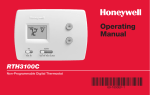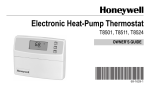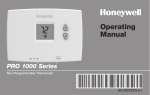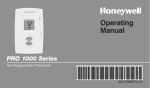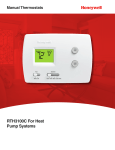Download Operating Manual
Transcript
Operating Manual RTH1100 Series Non-programmable Thermostat 69-2447ES-03 Table of contents This manual covers the RTH1100 model. CAUTION: EQUIPMENT DAMAGE HAZARD. To prevent possible compressor damage, do not operate cooling system when outdoor temperature is below 50°F (10°C). Need Help? For assistance with this product please visit http://yourhome.honeywell.com or call Honeywell Customer Care toll-free at 1-800-468-1502 Read and save these instructions. ® U.S. Registered Trademark. Patents pending. Copyright © 2010 Honeywell International Inc. All rights reserved. RTH1100 Table of contents About your new thermostat Thermostat features.................................... 2 Quick reference to controls........................ 3 Quick reference to display screen............. 4 Fan setting.................................................. 5 System setting............................................ 6 Built-in compressor protection.................. 7 Temperature adjustment............................. 8 This thermostat is ready to go! Your new thermostat is pre-programmed and ready to go. See page 4 to check settings. Appendices Battery replacement................................... 9 Customer assistance................................ 10 In case of difficulty................................... 11 Warranty.................................................... 12 1 69-2447ES—03 Operating Manual Table of About your contents new thermostat Congratulations! Your new thermostat has been designed to give you many years of reliable service and easy-to-use climate control. Features • Backlit display is easy to read. • Displays room temperature at all times. • One-touch access to setpoint temperature. • Built-in compressor protection. Do you need assistance? We are here to help. Call 1-800-468-1502. 69-2447ES—03 2 RTH1100 Table of Quick reference contentsto controls Screen Lit for 12 seconds when you press the backlight button, s button or t button Battery compartment (for 2 AA batteries) Backlight button M29995 System switch (see page 5) s and t buttons Press either button once to display the setpoint temperature for 5 seconds. Press repeatedly to change the temperature. Fan Switch (see page 6) 3 69-2447ES—03 Operating Manual Table of Quick reference contentsto display screen Setpointindicator Appears when the set temperature is displayed Temperature The room temperature is normally displayed. To display the set temperature, press the s or t button once. The setpoint temperature will appear for 5 seconds. Replace batteries (see page 7) Other display messages: Cooling system is activated M32066 69-2447ES—03 4 Heating system is activated RTH1100 Fan setting Table of contents Use the Fan switch to select the fan operation: • On: Fan is always on. M32068 • Auto: Fan runs only when the heating or cooling system is on. 5 69-2447ES—03 Operating Manual Table ofsetting System contents Use the System switch to select the system operation: • Heat: Thermostat controls only the heating system. M32067 • Off: All systems are off. • Cool: Thermostat controls only the cooling system. CAUTION: EQUIPMENT DAMAGE HAZARD. To prevent possible compressor damage, do not operate cooling system when outdoor temperature is below 50°F (10°C). 69-2447ES—03 6 RTH1100 Table ofcompressor Built-in contents protection Flashes when the compressor protection is engaged. M32070 This feature helps prevent damage to the compressor in your air conditioning or heat pump system. Damage can occur if the compressor is re-started too soon after shutdown. This feature forces the compressor to wait 5 minutes efore restarting. During the wait time, will flash on the screen. When the safe wait time has elapsed, stops flashing and the compressor turns on. 7 69-2447ES—03 Operating Manual Table of contents Temperature adjustment Press the s or t button to adjust the temperature. The setpoint temperature is displayed while you are setting the temperature and for the next 5 seconds. The display will then return to the room temperature. M32069 Appears when the set temperature is displayed. NOTE: Make sure the thermostat is set to the system you want to control (heat or cool). 69-2447ES—03 8 RTH1100 Table ofreplacement Battery contents Set the System switch to Off before removing the batteries. M32071 Install two fresh AA batteries when the low-battery icon begins flashing. The icon appears when the thermostat has detected that the batteries are low. Replace batteries once a year or before leaving home for more than a month. M32072 The settings are stored in permanent memory and are saved even when batteries are removed. 9 69-2447ES—03 Operating Manual Customer assistance Table of contents For assistance with this product, please visit http://yourhome.honeywell.com. Or call Honeywell Customer Care toll-free at 1-800-468-1502. To save time, please note your model number and date code before calling. XXXX M32073 69-2447ES—03 10 RTH1100 Table In case ofof contents difficulty If you have difficulty with your thermostat, please try the following suggestions. Most problems can be corrected quickly and easily. Display is blank is flashing • Make sure fresh AA alkaline batteries are correctly installed (see page 9). • The compressor protection timer is on. Wait 5 minutes for the system to restart safely without damaging the compressor (see page 7). HI appears on the screen. • The ambient (measured) temperature is above 122 °F (50 °C). LO appears on the screen • The ambient (measured) temperature is below 23 °F (-5 °C). 11 69-2447ES—03 Operating Manual Table of contents Warranty Honeywell warrants this product, excluding battery, to be free from defects in the workmanship or materials, under normal use and service, for a period of one (1) year from the date of purchase by the consumer. If at any time during the warranty period the product is determined to be defective or malfunctions, Honeywell shall repair or replace it (at Honeywell's option). If the product is defective, (i) return it, with a bill of sale or other dated proof of purchase, to the place from which you purchased it, or (ii) call Honeywell Customer Care at 1-800-468-1502. Customer Care will make the determination whether the product should be returned to the following address: Honeywell Return Goods, Dock 4 MN10-3860, 1885 Douglas Dr N, Golden Valley, MN 55422, or whether a replacement product can be sent to you. This warranty does not cover removal or reinstallation costs. This warranty shall not apply if it is shown by Honeywell that the defect or malfunction was caused by damage which occurred while the product was in the possession of a consumer. 69-2447ES—03 12 RTH1100 Table Warranty of contents Honeywell's sole responsibility shall be to repair or replace the product within the terms stated above. HONEYWELL SHALL NOT BE LIABLE FOR ANY LOSS OR DAMAGE OF ANY KIND, INCLUDING ANY INCIDENTAL OR CONSEQUENTIAL DAMAGES RESULTING, DIRECTLY OR INDIRECTLY, FROM ANY BREACH OF ANY WARRANTY, EXPRESS OR IMPLIED, OR ANY OTHER FAILURE OF THIS PRODUCT. Some states do not allow the exclusion or limitation of incidental or consequential damages, so this limitation may not apply to you. THIS WARRANTY IS THE ONLY EXPRESS WARRANTY HONEYWELL MAKES ON THIS PRODUCT. THE DURATION OF ANY IMPLIED WARRANTIES, INCLUDING THE WARRANTIES OF MERCHANTABILITY AND FITNESS FOR A PARTICULAR PURPOSE, IS HEREBY LIMITED TO THE ONE-YEAR DURATION OF THIS WARRANTY. Some states do not allow limitations on how long an implied warranty lasts, so the above limitation may not apply to you. This warranty gives you specific legal rights, and you may have other rights which vary from state to state. If you have any questions concerning this warranty, please write Honeywell Customer Relations, 1985 Douglas Dr, Golden Valley, MN 55422 or call 1-800-468-1502. In Canada, write Retail Products ON1502H, Honeywell Limited/Honeywell Limitée, 35 Dynamic Drive, Toronto, Ontario M1V 4Z9. 13 69-2447ES—03 Automation and Control Solutions Honeywell International Inc. 1985 Douglas Drive North Golden Valley, MN 55422 Honeywell Limited-Honeywell Limitée 35 Dynamic Drive Toronto, Ontario M1V 4Z9 yourhome.honeywell.com ® U.S. Registered Trademark © 2010 Honeywell International Inc. 69-2447ES—03 M.S. Rev. 09-10 Printed in U.S.A. Manual del usuario RTH1100 Termostato no programable 69-2447ES-03 Este manual cubre el modelo RTH1100. PRECAUCIÓN: PELIGRO DE DAÑO DEL EQUIPO. Para impedir un posible daño al compresor, no haga funcionar el sistema de refrigeración cuando la temperatura exterior sea inferior a 50° F (10° C). ¿Necesita ayuda? Para recibir asistencia con este producto visite http://yourhome.honeywell.com o llame gratis al Servicio de Atención al Cliente Honeywell al 1-800-468-1502 Lea y conserve estas instrucciones. ® Marca registrada en EE.UU. Patentes pendientes. Copyright © 2010 Honeywell International Inc. Todos los derechos reservados. RTH1100 Índice de contenidos Acerca de su nuevo termostato Funciones del termostato........................... 2 Referencia rápida de los controles............ 3 Referencia rápida para la pantalla ........... 4 Ajustes del ventilador................................. 5 Ajustes del sistema..................................... 6 Protección del compresor incorporada..... 7 Ajuste de la temperatura ........................... 8 ¡Este termostato está listo para usar! Apéndices El nuevo termostato viene preprogramado y listo para usar. Ver página 4 para verificar los ajustes. Instalación de las baterías......................... 9 Asistencia al cliente . ............................... 10 En caso de dificultades............................ 11 Garantía limitada . .................................... 12 1 69-2447ES—03 Manual del usuario Información sobre el termostato ¡Felicitaciones! Su nuevo termostato ha sido diseñado para brindarle muchos años de servicio confiable y control de ambiente fácil de utilizar. Características • Pantalla con iluminación de fondo fácil de leer. • Muestra la temperatura de la habitación en todo momento. • Un sólo botón permite ver la temperatura del punto de ajuste. • Protección del compresor incorporada. ¿Necesita ayuda? ¡Aquí estamos! Llame al 1-800-468-1502. 69-2447ES—03 2 RTH1100 Informaciónrápida Referencia sobre para el termostato los controles Pantalla Se ilumina durante 12 segundos cuando se presiona el botón de iluminación de fondo, el botón s o el botón t Compartimiento para pilas (2 AA) Botón de iluminación de fondo M29995 Ajuste del sistema (ver la página 5) Botones s y t Presionar una vez uno de los botones para ver la temperatura del punto de ajuste durante 5 segundos. Presionar varias veces para cambiar la temperatura. Ajuste del ventilador (ver la página 6) 3 69-2447ES—03 Manual del usuario Informaciónrápida Referencia sobre para el termostato la pantalla Indicador de punto de ajuste Aparece cuando se muestra la temperatura configurada Temperatura Normalmente se muestra la temperatura de la habitación. Para mostrar la temperatura preconfigurada, presione el botón s o el t una vez. La temperatura del punto de ajuste aparecerá durante 5 segundos. Otros mensajes de la pantalla: Indicador de pilas débiles (ver la página 5) El sistema de refrigeración está activado M32066 69-2447ES—03 4 El sistema de calefacción está activado RTH1100 Ajustes del ventilador Información sobre el termostato Utilice el interruptor del ventilador para elegir el funcionamiento del ventilador. M32068 • On: El ventilador está siempre encendido. • Auto: El ventilador funciona sólo cuando el sistema de calefacción o de refrigeración está encendido. 5 69-2447ES—03 Manual del usuario Información Ajustes del sistema sobre el termostato Utilice el interruptor del sistema para elegir el funcionamiento del sistema: • Heat: El termostato controla sólo el sistema de calefacción. M32067 • Off: Los sistemas de calefacción y refrigeración están apagados. • Cool: El termostato controla sólo el sistema de refrigeración. PRECAUCIÓN: PELIGRO DE DAÑO EN EL EQUIPO. Para evitar posibles daños en el compresor, no haga que el termostato funcione cuando la temperatura exterior sea inferior a 50 ºF (10 ºC). 69-2447ES—03 6 RTH1100 Informacióndel Protección sobre compresor el termostato incorporada Parpadea cuando la protección del compresor está activada. M32070 Esta función protege el compresor del acondicionador de aire o del sistema de bomba de calor. El compresor puede dañarse si vuelve a encenderse inmediatamente después de apagarse. Esta función lo fuerza a esperar 5 minutos antes de volver a entrar en funcionamiento. Durante este tiempo, en la pantalla parpadeará el mensaje . Una vez transcurridos los 5 minutos de seguridad, dejará de parpadear y el compresor se pondrá en marcha. 7 69-2447ES—03 Manual del usuario Información Ajuste de la sobre temperatura el termostato Presione el botón s o el t para regular la temperatura. La temperatura del punto de ajuste aparece durante 5 segundos mientras se ajusta la temperatura. La pantalla regresará a la temperatura de la habitación. M32069 Aparece cuando se muestra la temperatura configurada NOTA: asegurarse de que el termostato esté ajustado según el sistema que se desea hacer funcionar (calefacción en Heat, aire acondicionado en Cool). 69-2447ES—03 8 RTH1100 Informaciónde Reemplazo sobre las pilas el termostato Coloque el interruptor del sistema en OFF antes de retirar las pilas. M32071 Coloque dos pilas nuevas AA cuando el icono de batería baja comience a destellar. El ícono aparecerá cuando el termostato detecte que las pilas están casi descargadas. Las pilas deben reemplazarse una vez por año o luego de una ausencia de más de un mes. M32072 Las configuraciones están almacenadas permanentemente en la memoria y permanecen allí incluso cuando se retiran las pilas. 9 69-2447ES—03 Manual del usuario Informaciónalsobre el termostato Asistencia cliente Para obtener asistencia con este producto, se recomienda visitar el sitio http://yourhome.honeywell.com. O bien llamar al Servicio de Asistencia al Cliente de Honeywell al número sin cargo 1-800-468-1502. Para ahorrar tiempo, anotar el número de modelo y el código de la fecha antes de llamar. XXXX M32073 69-2447ES—03 10 RTH1100 Información En caso de inconvenientes sobre el termostato Si tiene dificultades con el termostato, intente seguir las sugerencias que se indican a continuación. La mayoría de los problemas pueden corregirse rápida y fácilmente. La pantalla está vacía • Asegúrese de que las baterías alcalinas tipo AA estén instaladas correctamente (vea la página 9). parpadea en la pantalla • El temporizador de protección del compresor está activado. Espere 5 minutos para que el sistema se vuelva a iniciar de forma segura, sin dañar el compresor (refiérase a la página 7). HI aparece en la pantalla • La temperatura ambiente (medida) es superior a 122°F (50°C). LO aparece en la pantalla • La temperatura ambiente (medida) es inferior a 23°F (-5°C). 11 69-2447ES—03 Manual del usuario Información Garantía limitada sobre el termostato Honeywell garantiza por un período de un (1) año, a partir de la fecha de compra por el consumidor, que este producto, sin incluir las baterías, no presentará defectos en los materiales ni en lo referente a la mano de obra, en condiciones normales de uso y de servicio. Si en cualquier momento, durante el período de vigencia de la garantía, se determina que el producto es defectuoso o que funciona mal, Honeywell lo reparará o lo reemplazará (a elección de Honeywell). Si el producto es defectuoso: (i) Devuélvalo al lugar donde lo compró, acompañado por la factura de compra o de otra prueba de compra que incluya la fecha. (ii) Llame al servicio de atención al cliente de Honeywell, al 1-800-468-1502. El servicio de atención al cliente determinará si el producto debe devolverse a la siguiente dirección: Honeywell Return Goods, Dock 4 MN10-3860, 1885 Douglas Dr N, Golden Valley, MN 55422; o si se le enviará un producto de reemplazo. Esta garantía no cubre los costos de desinstalación y reinstalación. Esta garantía no será válida si se demuestra que el defecto o el mal funcionamiento se deben a un daño que ocurrió cuando el producto estaba en posesión del consumidor. La única responsabilidad de Honeywell será la de reparar o reemplazar el producto de acuerdo con los términos aquí establecidos. HONEYWELL NO SERA RESPONSABLE DE NINGUNA PERDIDA NI DE NINGUN DAÑO DE NINGUN TIPO, INCLUIDOS LOS DAÑOS IMPREVISTOS O DERIVADOS QUE RESULTEN, DIRECTA O INDIRECTAMENTE, DEL INCUMPLIMIENTO DE CUALQUIER GARANTIA, 69-2447ES—03 12 RTH1100 Información Garantía limitada sobre el termostato EXPRESA O IMPLICITA, O DE CUALQUIER OTRA FALLA DE ESTE PRODUCTO. Algunos estados no permiten la exclusión o la limitación de los daños imprevistos o derivados, por lo que es posible que la limitación no se aplique. ESTA ES LA UNICA GARANTIA EXPRESA QUE HONEYWELL HACE SOBRE ESTE PRODUCTO. LA DURACION DE CUALQUIER GARANTIA IMPLICITA, INCLUIDAS LAS GARANTIAS DE APTITUD E IDONEIDAD PARA UN FIN DETERMINADO, QUEDA, POR EL PRESENTE, LIMITADA A LA DURACION DE UN AÑO DE ESTA GARANTIA. Algunos estados no permiten limitaciones en cuanto a la duración de las garantías implícitas. Por lo tanto, es posible que la limitación anterior no se aplique en su caso. Esta garantía le brinda derechos legales específicos, y usted puede tener otros derechos que varían para cada estado. Si tiene preguntas acerca de esta garantía, escriba a Honeywell Customer Relations, 1985 Douglas Dr, Golden Valley, MN 55422, o llame al 1-800-468-1502. En Canadá, escriba a Retail Products ON15-02H, Honeywell Limited/Honeywell Limitée, 35 Dynamic Drive, Toronto, Ontario M1V4Z9. 13 69-2447ES—03 Automatización y control desenlace Honeywell International Inc. 1985 Douglas Drive North Golden Valley, MN 55422 Honeywell Limited-Honeywell Limitée 35, Dynamic Drive Toronto, Ontario M1V 4Z9 yourhome.honeywell.com ® Marca Registrada en los EE. UU. © 2010 Honeywell International Inc. 69-2447ES—03 M.S. Rev. 09-10 Impreso en EE. UU.