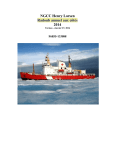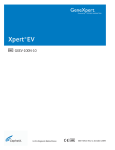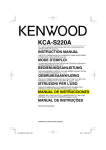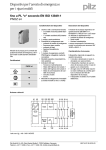Download 4. Betrieb Schaltgerät
Transcript
ANLEITUNG FÜR EINBAU, BEDIENUNG UND WARTUNG Schaltgerät/Elektrokomponenten für KESSEL -Ecolift Seite 1-24 Page 25-48 Pag. 49-72 Page 73-96 Produktvorteile Schaltgerät Spritzwassergeschützt IP 54 Steckeranschlüsse für einfachste Montage Kein Öffnen zur Installation erforderlich Kein Öffnen für die Wandmontage erforderlich Komfort Schaltgerät mit Displayanzeige und motorischer Rückschlagklappe Installation Inbetriebnahme Einweisung Name/Unterschrift Stand 12/2011 Datum Ort Stempel Fachbetrieb Sach-Nr. 010-847 Techn. Änderungen vorbehalten der Anlage wurde durchgeführt von Ihrem Fachbetrieb: Inhaltsverzeichnis Sicherheitshinweise ........................................................................................................... Seite 3 1. Allgemein ........................................................................................................... Seite 3 2. Elektroanschluss 2.1 Wandmontage des Schaltgerätes ...................................................... 2.2 Kabelanschluss.................................................................................. 2.2.1 Pumpe und Pumpensonde ................................................................ 2.2.2 Motor und Motorsonde ....................................................................... 2.3 Sonden-/Motormontage ..................................................................... 2.4 Externer Signalgeber ......................................................................... 2.5 Potentialfreier Kontakt........................................................................ 2.6 Pumpenanschluss.............................................................................. 2.7 Verlängerung der Steuerleitungen ..................................................... 2.8 Anschlussplan Schaltgerät ................................................................ Seite Seite Seite Seite Seite Seite Seite Seite Seite Seite 4 4 4 4 4 5 5 5 5 5 3. Inbetriebnahme 3.1 3.2 Schaltgerät......................................................................................... Prüfung ............................................................................................. Seite Seite 6 6 4. Betrieb Schaltgerät 4.1 Betriebsfälle ....................................................................................... 4.2 Funktionstasten.................................................................................. 4.3 Ausserbetriebnahme.......................................................................... 4.4 Displayanzeigen................................................................................. 4.4.1 Erstinbetriebnahme ............................................................................ 4.4.2 Funktions-/Bedienschema ................................................................. 4.4.3 Menüerklärung ................................................................................... Seite Seite Seite Seite Seite Seite Seite 7 7 7 8 8 8 9 5. Fehlererkennung 5.1 5.2 5.3 5.4 Störungen bei Netzbetrieb/Diodenanzeige............................................ Störungen bei Netzbetrieb/Displayanzeige.............................................. Störungen bei Batteriebetrieb/Netzausfall Diodenanzeige ...................... Störungen bei Batteriebetrieb / Netzausfall Displayanzeige ................ Seite Seite Seite Seite 14 15 17 17 6. Zusatzfunktionen 6.1 6.2 6.3 6.4 Potentialfreier Alarmausgang............................................................. Automatisches Selbstdiagnosesystem SDS ...................................... Netzausfall ......................................................................................... Kontrolle der Batteriespannung ......................................................... Seite Seite Seite Seite 18 18 18 18 ........................................................................................................... Seite 18 Inspektion........................................................................................... Wartung ............................................................................................. Hinweise zum elektr. Schaltgerät....................................................... Störungen .......................................................................................... Seite Seite Seite Seite 19 19 19 19 9. Gewährleistung ........................................................................................................... Seite 19 10. Übergabeprotokoll ........................................................................................................... Seite 20 11. Übergabeprotokoll für das einbauende Unternehmen .................................................................................. Seite 22 7. Technische Daten 8. Inspektion und Wartung 8.1 8.2 8.3 8.4. 2 Sicherheitshinweise Das Personal für Montage, Bedienung, Wartung und Reparatur muß die entsprechende Qualifikation für diese Arbeiten aufweisen. Verantwortungsbereich, Zuständigkeit und die Überwachung des Personals müssen durch den Betreiber genau geregelt sein. Die Betriebssicherheit der gelieferten Anlage ist nur bei bestimmungsgemäßer Verwendung gewährleistet. Die Grenzwerte der technischen Daten dürfen auf keinen Fall überschritten werden. Die Anlage stellt eine Komponente einer Gesamtanlage dar. Beachten Sie deshalb auch die Bedienungsanleitungen der Gesamtanlage und der einzelnen Komponenten. Bei jeder Montage, Wartung, Inspektion und Reparatur an einer der Komponenten ist immer die Gesamtanlage außer Betrieb zu setzen und gegen Wiedereinschalten zu sichern Die Anlage darf nicht in explosionsgefährdeten Bereichen betrieben werden. Diese Anlage enthält elektrische Spannungen und steuert mechanische Anlagenteile. Bei Nichtbeachtung der Einbau und Bedienungsanleitung können erheblicher Sachschaden, Körperverletzung oder gar tödliche Unfälle die Folge sein. Das Schaltgerät steht unter Spannung und darf nicht geöffnet werden. Nur Elektrofachkräfte dürfen Arbeiten an elektrischen Einrichtungen durchführen. Der Begriff Elektrofachkraft ist in der VDE 0105 definiert. Bei Montage, Bedienung, Wartung und Reparatur der Anlage sind die Unfallverhütungsvorschriften, die in Frage kommenden DIN- und VDE-Normen und Richtlinien sowie die Vorschriften der örtlichen Energie Versorgungsunternehmen zu beachten. Es ist sicherzustellen, dass sich die Elektrokabel sowie alle anderen elektrischen Anlagenteile in einem einwandfreien Zustand befinden. Bei Beschädigung darf die Anlage auf keinen Fall in Betrieb genommen werden bzw. ist umgehend abzustellen. Umbau oder Veränderungen der Anlage sind nur in Absprache mit dem Hersteller zu tätigen. Originalersatzteile und vom Hersteller zugelassenes Zubehör dienen der Sicherheit. Die Verwendung anderer Teile kann die Haftung für die daraus entstehenden Folgen aufheben. Die Anlage ist über eine FehlerstromSchutzeinrichtung (RCD) mit Bemessungs-fehlerstrom von nicht mehr als 30 mA zu versorgen. Achtung: Vor Arbeiten an der Anlage oder am Schaltgerät ist dieses stromlos zu machen: 1. Netzstecker ziehen! 2. Alarmtaste mind. 5 sec. gedrückt halten bis der Signalton ertönt (Batteriefunktion deaktivieren) 1. Allgemein Sehr geehrter Kunde, wir freuen uns, dass Sie sich für ein Produkt von KESSEL entschieden haben. Die gesamte Anlage wurde vor Verlassen des Werkes einer strengen Qualitätskontrolle unterzogen. Prüfen Sie bitte dennoch sofort, ob die Anlage vollständig und unbeschädigt bei Ihnen angeliefert wurde. Im Falle eines Transportschadens beachten Sie bitte die Anweisung in Kapitel „Gewährleistung“ dieser Anleitung. Diese Einbau- und Bedienungsanleitung enthält wichtige Hinweise, die bei Montage, Bedienung, Wartung und Reparatur zu beachten sind. Vor allen Arbeiten an der Anlage müssen der Betreiber sowie das zuständige Fachpersonal diese Einbau- und Bedienungsanleitung sorgfältig lesen und befolgen. Der Einbau und die Installation des KESSEL-Ecolift wird in der separat mitgelieferten Einbauanleitung (010-844) beschrieben. 3 2. Elektroanschluss 2.1 Wandmontage des Schaltgerätes Das Schaltgerät muss trocken und frostsicher installiert werden, vorzugsweise im Haus, wo etwaige Alarmmeldungen auch wahrgenommen werden können. Vor direkter Sonneneinstrahlung schützen! Zur Montage muss das Schaltgerät nicht geöffnet werden. Zwei waagerechte Bohrlöcher Ø 6 mm, im Abstand von 254 mm anbringen. Die 2 Linsenkopfschrauben 4,5 x 35 mm (TX20) soweit eindrehen, dass das Schaltgerät wandbündig eingehängt werden kann. Hierbei auf genügend Wandabstand rechts achten, damit eine Deckelöffnung möglich ist. Die Schrauben, die Kunststoffdübel und eine Bohrschablone sind im Lieferumfang enthalten. Stecker grau auf Buchse schwarz (Pumpe) Stecker weiß auf Buchse weiß (opt. Sonde) rot Hinweis zum Kabelschutz Bei freiverlegten Sonden- und Motorkabel ist vor Verbiß von Ungeziefer zu schützen. Ein entsprechender Schutzmantel ist über den KESSEL-Kundendienst erhältlich. 2.2.2 Motor und Motorsonde Zusätzlich zu den Anschlüssen in 2.2.1 kommen hier zwei weitere Anschlüsse hinzu: Sonde für Motor (Bild 3) und Motor (Bild 4) Bild 6 schwarz 2.2 Kabelanschluss 2.2.1 Pumpe und Pumpensonde Die Steuerleitungen für Sonde und Pumpe durch das Kabelleerrohr ziehen. Gegebenenfalls die Leitungen für den externen Signalgeber und den potentialfreien Kontakt verlegen. Anschließend am Schaltgerät den Pumpenstecker (grau, Bild1) und den Sensorstecker (weiß, Bild 2) entsprechend den Markierungen (Lupenausschnitte) aufstecken und verschrauben (3 Nm für Pumpenanschluss / 1 Nm für Sondenanschluss). Bild 3 (weiß) Bild 4 (grau) Komplette Anschlussdarstellung Von links nach rechts: Pumpe, Pumpensonde (rot), Motor, Motorsonde (schwarz) Bild 5 Bild 1 (grau) Bitte beachten: Bild 7 rot 2.3 Sonden-/Motormontage Sonde: Die optische Sonde für die Pumpe (rot) wird im Deckel an der Zulaufseite montiert. Dazu wird der Blindstopfen (lila) entfernt und die Sonde mit beiliegenden Schrauben handfest angeschraubt (2 Schrauben M5 x12, TX25 (siehe Bild 6)). Entsprechendes gilt für die optische Sonde für den Motor (schwarz, Bild 7). Diese wird jedoch im Auslaufdeckel – gegenüber dem Motor – montiert. Bild 2 (weiß) 4 Bild 8 Motor: Die abgeflachte Antriebswelle des Motors muss sich in senkrechter Stellung befinden (Auslieferungszustand). Den Verriegelungshebel des Betriebsverschlusses auf dem Verriegelungsdeckel in die Stellung „ZU“ bringen, den Antriebsmotor von oben kommend seitlich in die Antriebsnut einschieben und mit den vier Schrauben M5 x 12 (TX25) auf dem Verriegelungsdeckel anschrauben (Bild 8). 2. Elektroanschluss 2.4 Externer Signalgeber 2.8. Anschlussplan Schaltgerät Der externe Signalgeber (Best.Nr. 20162) zur Übertragung des Warntons in andere Räume kann nach Bedarf angeschlossen werden. 2.5 Potentialfreier Kontakt Optional kann eine Zusatzplatine mit einem potentialfreien Kontakt (Best.Nr. 80072) an die zentrale Leittechnik des Gebäudes angeschlossen werden. Anschluss siehe Beiblatt potentialfreier Kontakt. Jeder Alarm wird bei Rückstau oder einer Störung über den potentialfreien Kontakt gemeldet. Bei Klappenprüfung (Tastenfunktion „Klappe Test“) erfolgt eine Alarmmeldung über den potentialfreien Kontakt, wenn die Klappe die Endlage “zu” erreicht. 2.6 Pumpenanschluss Die Pumpe ist bereits eingebaut und muss nur noch angeschlossen werden (siehe 2.2). 2.7 Verlängerung der Steuerleitungen Werden mehr als 5 m Kabellänge benötigt, so gibt es hierfür 10m-Verlängerungen (Art.-Nr. 80889 Sonde, Art.-Nr. 80890 Motor und Art. Nr. 80891 Pumpe). Die maximale Leitungslänge von 30 m darf nicht überschritten werden. 5 3. Inbetriebnahme 3.1 Schaltgerät d Zur Inbetriebnahme muss das Schaltgerät nicht mehr geöffnet werden. Die im Lieferumfang enthaltenen Batterien sind bereits angeschlossen und werden beim ersten 230V-Netzanschluss aktiviert. Die Netzleitung anschließen. Das Schaltgerät führt einen Grundfunktionstest, die sog. Initialisierung durch. Dies wird durch ein Lauflicht ca. 8 sec. nach Anstecken der Batterie, bzw. des Netzsteckers angezeigt. Bei der Initialisierung werden Batterie-, Netz-, Sonden-, Motor- und Pumpenanschluss überprüft und die Pumpe läuft kurz an bzw. . Bei korrektem Anschluss des Schaltgerätes leuchtet anschließend die Power-LED (grün). Der Ecolift ist jetzt betriebsbereit. Nach der Inbetriebnahme muss die Rückstauklappe offen sein. Die Funktionsprüfung nach DIN EN 13564 und die Prüfung der Sonde sind durchzuführen (siehe Anleitung Ecolift®) a e f g h c l a) b) c) d) e) f) g) h) m n o Gehäuse Schaltgerät Verschlussschraube Netzanschlussleitung grüne LED „Power“ rote LED „Alarm“ orange LED “Rückstau” orange LED “Klappe” orange LED “Pumpe” Klappe schließt Klappe geschlossen 2. Pumpensonde ins Wasser halten j k b 3.2 Prüfung 1. Motorsonde ins Wasser halten i Pumpe startet Rückstau-LED blinkt Klappe-LED blinkt Rückstau-LED blinkt Klappe-LED leuchtet Pumpe-LED leuchtet Abb. 15 Sondenprüfung 6 i) j) k) l) m) n) o) Alarm-Taste Test-Taste “Klappe” Test-Taste “Pumpe” Anschluss Pumpe Anschluss Pumpensonde Anschluss Motor Anschluss Motorsonde 4. Betrieb Schaltgerät 4.1 Betriebsfälle Diodenanzeige Netzbetrieb Batteriebetrieb Betriebsbereitschaft Power-LED Alarm-LED grün rot leuchtet aus aus blinkt (1 sec. Takt) Rückstau Klappe schließt Power-LED Alarm-LED Rückstau-LED Klappe-LED Pumpe-LED grün rot orange orange orange leuchtet aus blinkt blinkt aus aus aus aus blinkt (1 sec. Takt) aus Klappe ist geschlossen Power-LED Alarm-LED Rückstau-LED Klappe-LED Pumpe-LED Signalton grün rot orange orange orange leuchtet aus blinkt leuchtet aus Intervallton aus aus blinkt aus aus Intervallton Pumpe entsorgt gegen Rückstau grün rot orange orange orange leuchtet aus blinkt leuchtet leuchtet Intervallton aus aus blinkt aus aus Intervallton Power-LED Alarm-LED Rückstau-LED Klappe-LED Pumpe-LED Signalton 4.2 Funktionstasten Alarm-Taste Der Alarm kann durch Drücken der AlarmTaste quittiert werden. Die Alarm-LED blinkt und zeigt dem Betreiber somit an, daß der Fehler weiterhin besteht. Test-Taste Die Pumpe kann, z. B. für die Wartung manuell betätigt werden. Durch Drücken der Test-Taste wird die Pumpe eingeschaltet. Der Pumpenlauf wird durch Blinken der Pumpen-LED angezeigt. 4.3 Ausserbetriebnahme Achtung: Nach Ziehen des Netzsteckers muss die -Alarm-Taste min. 5 sec gedrückt werden bis der Signalton ertönt. Dies dient zur Schonung der Batterie! 7 4. Betrieb Schaltgerät 4.4 Displayanzeigen 4.4.1 Erstinbetriebnahme b) Mit den Pfeiltasten “Tag” einstellen, mit der OK-Taste bestätigen. Der Cursor springt zum Feld “Monat”. Diese und weitere Einstellungen erfolgen ebenso. Es erscheint der Startbildschirm a) Bei Erstinbetriebnahme erscheint Bild 3.5.1. Mit den Pfeiltasten wählen Sie die entsprechende Menüsprache, mit der OK-Taste bestätigen. 4.4.2 Funktions- und Bedienschema Displayaufbau: Nummerierung des ausgewählten Menüpunktes übergeordnete Ebene ausgewählter Menüpunkt Piktogramm des ausgewählten Menüpunktes Das Steuergerät lässt sich intuitiv mit Hilfe der Menütasten bedienen. Das Displaymenü ist in drei Ebenen aufgeteilt, z. B.: 1. Hauptmenü 1.1 Untermenü 1.1.1 Zweite Untermenüebene 1.1.1 Wertanzeige des zweiten Untermenüs Menütasten - Mit “OK” wird Eingabe bestätigt bzw. man kommt in die nächste Unterebene des Menüs. - Mit “ESC” verlässt man die aktuelle Menüebene und kommt in die nächst höhere Ebene. - Mit den Pfeilasten ▲ ▼ bewegt man sich in einer Menüebene und kann den entsprechenden Menüpunkt anwählen; diesen dann mit “OK” auswählen. 8 4. Betrieb Schaltgerät 4.4.3 Menüerklärung Displayanzeige Beschreibung Information Bildschirmanzeige im Betriebszustand Beim Drücken einer Displaymenütaste schaltet sich die Displaybeleuchtung ein Das Menü besteht aus 3 Hauptmenüpunkten 1. Information 2. Wartung 3. Einstellungen Der Hauptmenüpunkt Information besteht aus 5 Untermenüpunkten. Hier können Werte abgefragt, jedoch nicht verändert werden 1.1 Betriebsstunden 1.2 Logbuch 1.3 Steuerungstyp 1.4 Wartungstermin 1.5 Parameter Durch Drücken von “OK” wird die entsprechende Zeit/Anzahl angezeigt 1.1.1 Gesamtlaufzeit 1.1.2 Rückstauzeit 1.1.3 Rückstauanzahl 1.1.4 Schaltspiel Klappe 1.1.5. Schaltspiel Pumpe 1.1.6 Netzausfall Gesamtlaufzeit der FäkalienRückstauaupumpanlage Anzeige der Gesamtbetriebszeit-Schaltgerät Gesamte Rückstauzeit wird angezeigt Summe aller Rückstauzeiten Alle Rückstauereignisse werden angezeigt Summe aller Sondenmeldungen 9 4. Betrieb Schaltgerät Displayanzeige Beschreibung Information Alle Klappenschaltspiele werden angezeigt Summe aller Schließvorgänge Alle Pumpenschaltspiele werden angezeigt Summe aller Pumpenanläufe Alle Netzausfälle seit Inbetriebnahme werden angezeigt Summe aller Netzausfälle Im Logbuch sind die letzten Ereignisse und Fehlermeldungen gespeichert. Mithilfe der ▲ ▼ -Tasten durchzublättern. 255 Einträge werden gespeichert. Darüberhinaus wird immer der älteste überschrieben. Gerätespezifikation wird angezeigt Hardware und Softwareanzeige ECOLIFT Mit “OK” wird der letzte Wartungstermin angezeigt Mit “OK” wird der nächste Wartungstermin angezeigt 10 Halbjährliche Wartung ist vorgeschrieben 4. Betrieb Schaltgerät Displayanzeige Beschreibung Information Es werden 15 Parameter angezeigt 1.5.1 Netz Ein. Verz. 1.5.2 Einschaltsper. 1.5.3 Einsch. Verz. 1 1.5.4 Nachlaufzeit 1 1.5.5 Max. Zyklen Klappe 1 1.5.6 Max. Strom Klappe 1 1.5.7 Grenzlaufzahl 1.5.8 Systemdiagnose SDS 1.5.9 Betriebsmodus 1.5.10 Einsch.Verz.2 1.5.11 Nachlaufzeit 2 1.5.12 Max. Zyklen.PU 1.5.13 Max. Strom PU 1.5.14 Min. Strom PU 1.5.15 Grenzlaufzeit Einschaltverzögerung nach Stromausfall Defaultwert sind 2 sec. Nicht belegt Nicht belegt Die Einschaltverzögerung Motorklappe wird angezeigt Defaultwert sind 2 sec. nicht belegt nicht belegt Die maximalen Klappenzyklen werden angezeigt Defaultwert sind 5000 Schliessvorgänge. Dann Alarmmeldung “Motor wechseln” Der maximale Stromaufnahmewert des Motors wir angezeigt 11 4. Betrieb Schaltgerät Displayanzeige Beschreibung Information Die maximale Anzahl von Motorklappenschliessungen in einem bestimmten Zeitraum wird angezeigt. Defaultwert ist 30. Der Zeitraum zwischen zwei Selbstdiagnosetests (SDS) wird angezeigt. Defaultwert sind 28 Tage. Diese Information dient KESSEL-Kundendienstpartnern. Die Einschaltverzögerung der Pumpe wird angezeigt Die Nachlaufzeit der Pumpe wird angezeigt. Die maximalen Pumpzyklen werden angezeigt. Nach Quittierung dieses Fehlers erfolgt nach 1000 Zyklen eine erneute Fehlermeldung. Der maximale Pumpstrom wird angezeigt. Die Pumpe wird vor dauerhaften Schäden geschützt. 12 4. Betrieb Schaltgerät Displayanzeige Beschreibung Information Der minimale Pumpstrom wird angezeigt. Eine Fehlinstallation wird erkannt. Die maximale Grenzlaufzeit der Pumpe wird angezeigt. Abhilfemassnahmen: - Sonde reinigen - Pumpe reinigen Der Hauptmenüpunkt Wartung ist passwortgeschützt. Hier können Werte geändert werden. Der Zugang ist nur KESSEL-Kundendienstpartnern möglich. Der Hauptmenüpunkt Einstellungen besteht aus sieben Untermenüpunkten. 3.1, 3.2, 3.4, 3.6 sind passwortgeschützt. Im restlichen Bereich können Werte geändert werden. 3.3 Datum /Uhrzeit 3.5 Sprache 3.7 Kontrast Hier können Einstellungen vorgenommen werden. Der Zugang der passwortgeschützten Untermenüs ist nur KESSEL-Kundendienstpartnern möglich. Hier können Datum und Uhrzeit eingestellt werden. Siehe 7.4.1 Erstinbetriebnahme Hier kann eine Menüsprache ausgewählt werden. Siehe 7.4.1 Erstinbetriebnahme Hier kann der Displaykontrast eingestellt werden. Einstellbereich 5-20. Defaultwert ist 14. 13 5. Fehlererkennung Schaltgerät Mit dem KESSEL-Schaltgerät können Fehler bei der Inbetriebnahme sowie während des Betriebs erkannt und somit leicht abgestellt werden. 5.1 Störungen bei Netzbetrieb ➤ Diodenanzeige Fehleranzeige Ursache Abstellmaßnahme Hinweise Power-LED blinkt, Alarm-LED blinkt Signalton Batterie fehlt oder ist defekt “Batteriefehler” Netzstecker ziehen, Batterien anschließen, ggf. durch neue Batterien ersetzen Die Funktionsbereitschaft des Gerätes wird durch ein erneutes Lauflicht angezeigt. - Initialisierung: Die Anlage kann in Betrieb genommen werden, d. h. sie ist funktionsfähig. Alarm kann quittiert werden. - Betrieb: Die Fehlermeldung wird spätestens nach 5 Min. angezeigt. Die Anlage ist funktionsbereit; Handbetrieb ist möglich. Power-LED leuchtet Alarm-LED blinkt schnell Klappe-LED blinkt Signalton - Initialisierung: Steuerleitung „Motor“ nicht angeschlossen, verpolt oder gebrochen - Im Betrieb: Steuerleitung „Motor“ defekt “Motorfehler” Netzstecker ziehen, Batterie abklemmen; Steuerleitung auf korrekten Anschluß, bzw. Durchgang kontrollieren, ggf. Motor austauschen. Fehlererkennung erfolgt nur im Betrieb (siehe dazu Kap. 8.2 „Zusatzfunktionen“). - Initialisierung: Inbetriebnahme nicht möglich - Im Betrieb: Fehlererkennung bei Handbetrieb Prüfzyklus/Rückstau Power-LED leuchtet Alarm-LED blinkt schnell Rückstau-LED blinkt Signalton - Initialisierung: Steuerleitung „Sonde“ nicht angeschlossen, verpolt oder gebrochen - Im Betrieb: Steuerleitung „Sonde“ defekt Sondenfehler” Netzstecker ziehen, Batterie deaktivieren; Steuerleitung auf korrekten Anschluß, bzw. Durchgang kontrollieren; ggf. Sonde austauschen. Die Abfrage der Sondenleitung erfolgt alle 2 sec. Power-LED leuchtet Alarm-LED blinkt Klappe-LED blinkt, Signalton - Klappe kann bei der Inbetriebnahme, bzw. durch die „Prüfen“-Taste nicht vollständig geschlossen werden, d. h. die Klappe wird durch einen Gegenstand im Rückstauverschluss blockiert “Klappenfehler” - Falsche Hebelposition bei Deckelverbau Netzstecker ziehen, Batterie deaktivieren; Staufix-Deckel öffnen, Blockierung beseitigen und Anlage erneut in Betrieb nehmen Achtung: BetriebsverschlussStellung prüfen! Die Steuerung versucht 3 x im Intervall die Klappe zu schließen und dabei den blockierenden Gegenstand evtl. zu beseitigen. Kann durch die Klappenbewegung der Gegenstand während dieser Zyklen entfernt werden, ist die Anlage wieder funktionsfähig. Gelingt dies nicht, geht die Anlage auf Störung. Die Quittierung des akustischen Signals ist möglich. Es ist auch möglich, daß der Gegenstand durch Spülen der Leitung entfernt werden kann. Durch anschließendes Drücken der Prüftaste kann dies überprüft werden. Bei negativem Ergebnis tritt die Fehlermeldung erneut auf; der Gegenstand ist wie unter Abstellmaßnahme beschrieben zu beseitigen. Empfehlung: Fachbetrieb informieren - Siehe EBA 010-844 (Punkt 4.2.1) Power-LED leuchtet, - Rückstau wurde erkannt. - Notverschluss schließen. Nach Die Klappe kann aber nicht Rückstauende Blockierung wie Alarm-LED blinkt, vollständig geschlossen beschrieben entfernen Rückstau-LED blinkt werden, d. h. sie wird durch Klappe-LED blinkt einen Gegenstand blockiert Signalton “Klappenfehler bei Rückstau” Power-LED leuchtet Alarm-LED blinkt abwechselnd mit Klappe-LED Max. Zyklenzahl Klappe überschritten Motor tauschen Lebensdauer Motor erreicht Power-LED leuchtet Alarm-LED blinkt gleichzeitig mit Klappe-LED Grenzlaufzahl Motor überschritten Kundendienstpartner informieren Klappe schließt zu häufig in kurzer Zeit 14 5. Fehlererkennung Schaltgerät Fehleranzeige Ursache Abstellmaßnahme Hinweise Power-LED leuchtet Alarm-LED blinkt abwechselnd mit Pumpe-LED Max. Zyklenzahl Pumpe überschritten Pumpe tauschen Lebensdauer Pumpe erreicht Power-LED leuchtet Alarm-LED blinkt gleichzeitig mit Pumpe-LED Grenzlaufzahl Pumpe überschritten Kundendienstpartner informieren Pumpe läuft zu oft an in kurzer Zeit Power-LED leuchtet Alarm-LED blinkt Niveaufehler: - Indikator für möglichen Fehlverbau der Sonden - Übermäßiger Wassereintritt über Ablauffunktion - seitlichen Wasserzulauf reduzieren - richtigen Sondenanschluss am Schaltgerät prüfen - Prüfen, dass die Pumpensonde am rot markierten Anschluss verschraubt ist. - Prüfen, dass die Motorsonde ganz rechts angeschlossen ist. 5.2 Störungen bei Netzbetrieb ➤ Displayanzeige Displayanzeige Ursache Abstellmaßnahme Hinweise Batterie fehlt oder ist Netzstecker ziehen, Batterien anschließen, ggf. durch neue defekt Batterien ersetzen “Batteriefehler” Die Funktionsbereitschaft des Gerätes wird durch ein erneutes Lauflicht angezeigt. - Initialisierung: Die Anlage kann in Betrieb genommen werden, d. h. sie ist funktionsfähig. Alarm kann quittiert werden. - Betrieb: Die Fehlermeldung wird spätestens nach 5 Min. angezeigt. Die Anlage ist funktionsbereit; Handbetrieb ist möglich. - Initialisierung: Steuerleitung „Motor“ nicht angeschlossen, verpolt oder gebrochen - Im Betrieb: Steuerleitung „Motor“ defekt “Motorfehler” Netzstecker ziehen, Batterie abklemmen; Steuerleitung auf korrekten Anschluß, bzw. Durchgang kontrollieren, ggf. Motor austauschen. Fehlererkennung erfolgt nur im Betrieb (siehe dazu Kap. 8.2 „Zusatzfunktionen“). - Initialisierung: Inbetriebnahme nicht möglich - Im Betrieb: Fehlererkennung bei Handbetrieb Prüfzyklus/Rückstau - Initialisierung: Steuerleitung „Motor-Sonde“ nicht angeschlossen, verpolt oder gebrochen - Im Betrieb: Steuerleitung „Motor-Sonde“ defekt “Sondenfehler” Netzstecker ziehen, Batterie deaktivieren; Steuerleitung auf korrekten Anschluß, bzw. Durchgang kontrollieren; ggf. MotorSonde austauschen. Die Abfrage der Sondenleitung erfolgt alle 2 sec. - Initialisierung: Steuerleitung „Pumpe“ nicht angeschlossen, verpolt oder gebrochen - Im Betrieb: Steuerleitung „Pumpe“ defekt “Pumpenfehler” Netzstecker ziehen, Batterie abklemmen; Steuerleitung auf korrekten Anschluß, bzw. Durchgang kontrollieren, ggf. Pumpe austauschen. Fehlererkennung erfolgt nur im Betrieb (siehe dazu Kap. 8.2 „Zusatzfunktionen“). - Initialisierung: Inbetriebnahme nicht möglich - Im Betrieb: Fehlererkennung bei Handbetrieb Prüfzyklus/Rückstau 15 5. Fehlererkennung Schaltgerät Displayanzeige Ursache Abstellmaßnahme Hinweise - Initialisierung: Steuerleitung „PumpenSonde“ nicht angeschlossen, verpolt oder gebrochen - Im Betrieb: Steuerleitung „PumpenSonde“ defekt “Sondenfehler” Netzstecker ziehen, Batterie deaktivieren; Steuerleitung auf korrekten Anschluß, bzw. Durchgang kontrollieren; ggf. Pumpen-Sonde austauschen. Die Abfrage der Sondenleitung erfolgt alle 2 sec. Klappe kann bei der Inbetriebnahme, bzw. durch die „Prüfen“Taste nicht vollständig geschlossen werden, d. h. die Klappe wird durch einen Gegenstand im Rückstauverschluss blockiert “Klappenfehler” - Falsche Hebelposition bei Deckelverbau Netzstecker ziehen, Batterie deaktivieren; Staufix-Deckel öffnen, Blockierung beseitigen und Anlage erneut in Betrieb nehmen Achtung: Betriebsverschluss-Stellung prüfen! Die Steuerung versucht 3 x im Intervall die Klappe zu schließen und dabei den blockierenden Gegenstand evtl. zu beseitigen. Kann durch die Klappenbewegung der Gegenstand während dieser Zyklen entfernt werden, ist die Anlage wieder funktionsfähig. Gelingt dies nicht, geht die Anlage auf Störung. Die Quittierung des akustischen Signals ist möglich. Es ist auch möglich, daß der Gegenstand durch Spülen der Leitung entfernt werden kann. Durch anschließendes Drücken der Prüftaste kann dies überprüft werden. Bei negativem Ergebnis tritt die Fehlermeldung erneut auf; der Gegenstand ist wie unter Abstellmaßnahme beschrieben zu beseitigen. Empfehlung: Fachbetrieb informieren - Siehe EBA 010-844 (Punkt 4.2.1) Rückstau wurde er- Notverschluss schließen. Nach kannt. Die Klappe kann Rückstauende Blockierung wie aber nicht vollständig beschrieben entfernen geschlossen werden, d. h. sie wird durch einen Gegenstand blockiert “Klappenfehler bei Rückstau” Max. Zyklenzahl Klappe überschritten Motor tauschen Lebensdauer Motor erreicht Grenzlaufzahl Motor überschritten Kundendienstpartner informieren Klappe schließt zu häufig in kurzer Zeit Max. Zyklenzahl Pumpe überschritten Pumpe tauschen Lebensdauer Pumpe erreicht Grenzlaufzahl Pumpe überschritten Kundendienstpartner informieren Pumpe läuft zu häufig an in kurzer Zeit 16 5. Fehlererkennung Schaltgerät 5.3 Störungen bei Batteriebetrieb / Netzausfall ➤ Diodenanzeige Fehleranzeige Ursache Abstellmaßnahme Hinweise Alarm-LED blinkt schnell Gerät ist im Batteriebetrieb; Netzspannung kontrollieren, ggf. Netzspannung fehlt wiederherstellen Die Anlage ist 2 Stunden funktionsfähig. Anschließend geht das Gerät in den Sleep-Modus (siehe Kap. 6.3 Zusatzfunktionen) Power-LED blinkt schnell, Alarm-LED blinkt schnell Klappe-LED blinkt schnell Signalton - Im Betrieb: Steuerleitung Batterie deaktivieren; Steuerleitung oder „Motor“ defekt auf korrekten Anschluss, bzw. Durchgang kontrollieren; ggf. Motor austauschen. Fehlererkennung erfolgt nur im Betrieb Power-LED blinkt schnell, Alarm-LED blinkt schnell Rückstau-LED blinkt schnell Signalton - Im Betrieb: Steuerleitung Batterie deaktivieren; Steuerleitung oder „Sonde“ defekt auf korrekten Anschluss, bzw. Durchgang kontrollieren; ggf. Sonde austauschen Die Abfrage der Sondenleitung erfolgt alle 60 sec. Klappe-LED blinkt schnell Alarm-LED blinkt schnell Klappe kann nicht vollständig geschlossen werden, d. h. die Klappe wird durch einen Gegenstand im Rückstauverschluss blockiert Alarm-LED blinkt schnell Rückstau-LED s blinkt schnell Klappe-LED blinkt schnell Signalton Rückstau wurde erkannt. Notverschluss schließen. Nach Die Klappe kann aber nicht Rückstauende Blockierung wie bevollständig geschlossen wer- schrieben entfernen den, d. h. sie wird durch einen Gegenstand blockiert Netzstecker ziehen, Batterie abklemmen; Staufix-Deckel öffnen, Blockierung beseitigen und Anlage erneut in Betrieb nehmen Achtung: BetriebsverschlussStellung prüfen! Die Steuerung versucht 3 x im Intervall die Klappe zu schließen und dabei den blockierenden Gegenstand evtl. zu beseitigen. Kann durch die Klappenbewegung der Gegenstand während dieser Zyklen entfernt werden, ist die Anlage wieder funktionsfähig. Gelingt dies nicht, geht die Anlage auf Störung. Die Quittierung des Signals ist möglich.Es ist auch möglich, das der Gegenstand durch Spülen der Leitung entfernt werden kann. Durch anschließendes Drücken der Prüftaste kann dies überprüft werden. Bei negativem Ergebnis tritt die Fehlermeldung erneut auf; der Gegenstand ist wie unter Abstellmaßnahme beschrieben zu beseitigen. 5.4 Störungen bei Batteriebetrieb / Netzausfall ➤ Displayanzeige Bei Netzausfall wird die Displayanzeige deaktiviert – stromsparmodus. Als Orientierung dient in diesem Falle die Diodenanzeige. 17 6. Zusatzfunktionen 6.1 Potentialfreier Alarmausgang 6.3 Netzausfall Das KESSEL-Schaltgerät für den Pumpfix® F kann mit einem Anschluss für einen potentialfreien Kontakt aus-, bzw. nachgerüstet werden. Dazu wird nur die Zusatzplatine (Best.Nr. 80072) im Schaltgerät angesteckt und die gewünschte Steuerleitung an die Anschlussklemmen angeschlossen. Das Relais fällt bei Rückstau sowie bei allen Fehlermeldungen ab. Achtung: Der potentialfreie Anschluss ist nur bis 42 V DC / 0,5 A zugelassen. Der Netzausfall wird optisch und akustisch signalisiert. Dies erfolgt bis zur vollständigen Entladung der Batterie. 6.2 Automatisches SelbstdiagnoseSystem SDS Alle 4 Wochen wird die Pumpe und beim Komfort zusätzlich die Klappe automatisch auf ihre Funktion überprüft. Dazu wird die Pumpe für 2 sec eingeschaltet. Erkannte Fehler werden mit der entsprechenden Meldung angezeigt und können dann wie im Kap. 5 beschrieben, beseitigt werden. 6.4 Kontrolle der Batteriespannung Die Steuerung überprüft konstant die Batteriespannung. Fällt die Batteriespannung während des Batteriebetriebes unter 13,5 V ab, wird dieser durch kurzes blinken der Power-LED und der Alarm-LED angezeigt. Bitte überprüfen Sie in diesem Fall das Haltbarkeitsdatum an den Batterien und tauschen diese ggf. gegen Neue aus. Dazu trennen Sie zunächst das Schaltgerät vom Netz. Anschließend sind beide Batterie-Anschlußleitungen (siehe Seite 14) von den Batterien abzustecken, die Batterien auszutauschen und die neuen Batterien wieder anzuschließen. Die gebrauchten Batterien sind fachgerecht zu entsorgen! Achtung: Bei Verschrottung des Schaltgerätes sind die Batterien ebenfalls zu entnehmen und entsprechend fachgerecht zu entsorgen! Bei neuen Batterien beträgt die Haltbarkeit mind. 2 Jahre. Für den KESSEL Ecolift ist folgende Batterie zugelassen: Duracell: Size 9V; Typ MN 1604/6LR61 (Best.Nr. 197-081; Bedarf: 2 Stück) 7. Technische Daten Strom 4,9 A / cosΦ =1 Betriebsart Pumpe S3 - 30% bei 35° C Fördermenge bei 0,3 bar Rückstaudruck Q = 2,8 l/s Netzspannung (primär) 230 V AC; 50 Hz (Stecker) Leistung standby 2,5 W Leistung 1200 W max. Potentialfreier Alarmkontakt (Zubehör) 42 V DC / 0,5 A (Umschaltkontakt) Einsatztemperatur Schaltgerät 0°C bis + 50°C Schutzart IP 54 (Schaltgerät), IP 68, 0,3 bar (Pumpe, Sonde) 24 h Schutzart (Gesamtanlage ohne Schaltgerät) IP 68 bei max. 3 mWS und max. 24h Schutzklasse I 18 8. Inspektion und Wartung 8.1 Inspektion Die Rückstaupumpanlage ist einmal monatlich vom Betreiber oder dessen Beauftragten zu inspizieren. Dabei ist folgendes durchzuführen: 1.) Test-Taste zur Funktionsprüfung der Pumpe drücken 2.) Test-Taste zur Funktionsprüfung der Klappe (Komfort) 3.) mehrmaliges Betätigen des Notverschlusses durch Schließen und Öffnen (Standard) 8.3 Hinweise zum elektrischen Schaltgerät • Die Batterien sind Verschleißteile und sollten möglichst jährlich überprüft und gegebenenfalls gewechselt werden. Beim Wechseln ist auf umweltgerechte Entsorgung zu achten. Ersatz darf nur durch gleichen Typ erfolgen. • Reparaturen dürfen nur durch den Hersteller vorgenommen werden. 8.4 Störungen Sollten nicht behebbare Störungen auftreten, wenden Sie sich bitte im Zweifelsfall an Ihren Fachbetrieb (siehe Stempel auf Deckblatt), der auch die Installation durchgeführt hat. Unsere Kundendienstpartner finden Sie unter: www.kessel.de/ewt/kontakt/kundendienst 8.2 Wartung ACHTUNG: Bei allen Wartungsarbeiten, Anlage vom stromlos machen! Sicherheitshinweise beachten! Alle nachfolgend beschriebenen Inspektions- und Wartungsarbeiten dürfen nur von autorisiertem Fachpersonal durchgeführt werden. Reparaturen dürfen nur durch den Hersteller vorgenommen werden. 9. Gewährleistung 1. Ist eine Lieferung oder Leistung mangelhaft, so hat KESSEL nach Ihrer Wahl den Mangel durch Nachbesserung zu beseitigen oder eine mangelfreie Sache zu liefern. Schlägt die Nachbesserung zweimal fehl oder ist sie wirtschaftlich nicht vertretbar, so hat der Käufer/Auftraggeber das Recht, vom Vertrag zurückzutreten oder seine Zahlungspflicht entsprechend zu mindern. Die Feststellung von offensichtlichen Mängeln muss unverzüglich, bei nicht erkennbaren oder verdeckten Mängeln unverzüglich nach ihrer Erkennbarkeit schriftlich mitgeteilt werden. Für Nachbesserungen und Nachlieferungen haftet KESSEL in gleichem Umfang wie für den ursprünglichen Vertragsgegenstand. Für Neulieferungen beginnt die Gewährleis-tungsfrist neu zu laufen, jedoch nur im Umfang der Neulieferung. Es wird nur für neu hergestellte Sachen eine Gewährleistung übernommen. Die Gewährleistungsfrist beträgt 24 Monate ab Auslieferung an unseren Vertragspartner. § 377 HGB findet weiterhin Anwendung. Über die gesetzliche Regelung hinaus erhöht die KESSEL AG die Gewährleistungsfrist für Leichtflüssigkeitsabscheider, Fettabscheider, Schächte, Kleinkläranlagen und Regenwasserzisternen auf 20 Jahre bezüglich Behälter. Dies bezieht sich auf die Dichtheit, Gebrauchstauglichkeit und statische Sicherheit. 19 Voraussetzung hierfür ist eine fachmännische Montage sowie ein bestimmungsgemäßer Betrieb entsprechend den aktuell gültigen Einbau- und Bedienungsanleitungen und den gültigen Normen. 2. KESSEL stellt ausdrücklich klar, dass Verschleiß kein Mangel ist. Gleiches gilt für Fehler, die aufgrund mangelhafter Wartung auftreten. Hinweis: Das Öffnen von versiegelten Komponenten oder Verschraubungen darf nur durch den Hersteller erfolgen. Andernfalls können Gewährleistungsansprüche ausgeschlossen sein. Stand 01. 06. 2010 10. Übergabeprotokoll für den Einbauer Typenbezeichnung * KESSEL-Bestellnummer * Fertigungsdatum * (*gemäß Typenschild/Rechnung) Objektbezeichung / Anlagenbetreiber Adresse / Telefon / Telefax Planer Adresse / Telefon / Telefax Ausführende Baufirma / Sanitärfirma / Elektrofirma Adresse / Telefon / Telefax Abnahmeberechtigter Adresse / Telefon / Telefax Übergabeperson Sonstige Anmerkungen Die aufgeführte Inbetriebnahme und Einweisung wurde im Beisein des Abnahmeberechtigten und des Anlagenbetreibers durchgeführt. _______________________________ Ort, Datum _______________________________ Unterschrift Abnahmeberechtigter __________________________ Unterschrift Anlagenbetreiber 20 Notizen 21 11. Übergabeprotokoll für das einbauende Unternehmen ❏ Die Inbetriebnahme und Einweisung wurde im Beisein des Abnahmeberechtigten und des Anlagenbetreibers durchgeführt. ❏ Der Anlagenbetreiber/Abnahmeberechtigte wurde auf die Wartungspflicht des Produktes gemäß der beiliegenden Bedienungsanleitung hingewiesen. ❏ Die Inbetriebnahme und Einweisung wurde nicht durchgeführt Dem Auftraggeber / Inbetriebnehmer wurden folgende Bauteile und/oder Produktkomponenten übergeben**: __________________________________________________________________________________________________________ __________________________________________________________________________________________________________ __________________________________________________________________________________________________________ Die Inbetriebnahme und Einweisung wird durchgeführt durch (Firma, Adresse, Ansprechpartner, Tel.): __________________________________________________________________________________________________________ __________________________________________________________________________________________________________ __________________________________________________________________________________________________________ Die exakte Terminabstimmung der Inbetriebnahme/Einweisung wird durch den Anlagenbetreiber und Inbetriebnehmer durchgeführt. _____________________ Ort, Datum _____________________ Unterschrift Abnahmeberechtigter _____________________ _____________________ Unterschrift Anlagenbetreiber Unterschrift einbauendes Unternehmen 22 Notizen 23 K Rückstauverschlüsse K Kleinkläranlagen K Abläufe / Duschrinnen K Regenwassernutzung K Hebeanlagen K Abscheider -Fettabscheider -Öl-/ Benzin-/ Koaleszenzabscheider -Stärkeabscheider -Sinkstoffabscheider K Schächte INSTALLATION AND OPERATING MANUAL Control Unit / Electrical Components for the KESSEL -Ecolift Product Advantages: Control Unit IP 54 Splash Proof Plug-in connections for easy connection and installation Control unit cover remains closed during installation (no electrician required) Comfort control unit with digital display Motorized backwater flap Commissioning Training This system was installed and commissioned by the following service company: Name / Signature Edition 12/2011 DatE Location Company stamp no. 010-847 Subject to technical amendments Installation Table of Contents Safety Instructions ........................................................................................................... Page 27 1. General ........................................................................................................... Page 27 2. Electrical connections 2.1 Wall mounting of control unit.............................................................. 2.2 Cable connections ............................................................................. 2.2.1 Pump and pump probe ...................................................................... 2.2.2 Motor and motor probe....................................................................... 2.3 Probe and motor installation .............................................................. 2.4 Remote Signal Alarm ......................................................................... 2.5 Potential free contact ......................................................................... 2.6 Pump connection ............................................................................... 2.7 Cable extensions ............................................................................... 2.8 Control unit connection plan .............................................................. Page Page Page Page Page Page Page Page Page Page 28 28 28 28 28 29 29 29 29 29 3. Commissioning 3.1 3.2 Control unit......................................................................................... Optical probe checks ........................................................................ Page Page 30 30 4. Control unit operation 4.1 Operational modes............................................................................. 4.2 Control unit buttons............................................................................ 4.3 Decommissioning............................................................................... 4.4 Digital display..................................................................................... 4.4.1 Initial commissioning .......................................................................... 4.4.2 Operational charts.............................................................................. 4.4.3 Display menu description ................................................................... Page Page Page Page Page Page Page 31 31 31 32 32 32 33 5. Malfunctions 5.2 5.1 Malfunctions during power operation – LED display .............................. Malfunctions during power operation-digital display .......................................... 5.3 Malfunctions during battery operation-power outage LED display........... 5.4 Malfunctions during battery operation-power outage digital display .. Page Page Page Page 38 39 41 41 6. Additional functions 6.1 6.2 6.3 6.4 Potential free contact ......................................................................... Self Diagnosis System (SDS) ............................................................ Power outage..................................................................................... Checking the battery back-up power.................................................. Page Page Page Page 42 42 42 42 ........................................................................................................... Page 42 Inspection........................................................................................... Maintenance ...................................................................................... Electrical control unit instructions....................................................... Malfunctions....................................................................................... Page Page Page Page 43 43 43 43 ........................................................................................................... Page 43 10. Commissioning Protocol for the installer ....................................................................................................... Page 44 11. Commissioning Protocol for installation company ........................................................................................ Page 46 7. Technical data 8. Inspection and maintenance 9. Warranty 8.1 8.2 8.3 8.4. 26 Safety Instructions Any person installing, operating, maintaining or repairing this system must have the appropriate qualifications. The operational reliability of this system can only be guaranteed if the system is installed and operated appropriately. The technical limits of this system must not be exceeded. This system operates on electrical currents and contains rotating mechanical parts. Not following all of the safety regulations could result in damage to the unit, injury or possible death to the operator. All related DIN, VDE, local and national safety regulations must be followed during the installation, operation, maintenance and repair of this system. This system is comprised of several components. Please follow this entire installation and operating manual. The entire system should be disconnected from power before any installation, maintenance, inspection or repair is done to any of its components. During this time an accidental re-connection to power must be prevented. This system must not be installed or operated in areas designated as explosion risk areas. The control unit is powered by electrical current and should not be opened during operation. Only a certified electrician should conduct any work on the interior of the control unit. The definition of certified electrician is defined in section 0105 of the VDE guidelines. It should be insured that all electrical components and cables of the entire system are not damaged and always in perfect operating condition. If any part of the system is damaged the unit should not be commissioned or if already in operation should be immediately disconnected. claims due to damage or injury resulting from this action. The unit must be equipped with a Residual Current Device (RCD) with a maximum measured current fault of 30mA. Notice Before any service, maintenance or repair work is done to the unit or the control unit the power must be disconnected! 1. Unplug unit! 2. Press the Alarm button on the control unit for at least 5 seconds until a signal is heard (the battery function is now deactivated). Any changes made to the unit should first be discussed with the manufacturer. Any replacement parts or accessories must be supplied by the manufacturer. Using replacement parts or accessories not from the manufacturer could void the warranty and also limit or eliminate any 1. General Dear Customer, Thank you for choosing a KESSEL product. This entire system has passed a strict quality control inspection before leaving the factory. Upon delivery, please make sure that the system is complete and that none of the components are missing or damaged. In case damage did occur during shipment or a component is missing, please go to the ‘Guarantee’ section of this manual. This installation and operating manual contains important information that must be followed during the installation, operation, maintenance and repair of this system. Prior to any work on this system by the operator or service personnel, the entire contents of this manual should be read and followed. The installation of the KESSEL Ecolift system are contained in the separately delivered user’s manual (Number 010-844). 27 2. Electrical Connections 2.1 Wall mounting of control unit The control unit must be installed in a dry, frost proof area – preferably indoors where any alarm signal from the control unit can be heard. The control unit should not receive direct sunlight. The control unit cover does not need to be opened in order to mount it on the wall. Two level 6 mm diameter holes should be drilled exactly 254 mm (center to center) from one another. The two 4.5mm x 35mm (Tx20) should be screwed far enough into the wall that back side of the control unit will hang on the screws flush with the wall. Make sure to leave enough space on the right side of the control unit that the control unit’s cover can be fully opened. The two fastening screws , two rawlplugs as well as a drilling template are included with the control unit. 2.2 Cable connections 2.2.1 Pump and pump probe The optical probe and pump cable for the Ecolift should be laid through a conduit pipe. If required, also lay the cables for the remote alarm as well as the potential free contact cable. Now take the pump cable connection (grey in color – Illustration 1) and the optical probe connection (white in color – Illustration 2) and insert them into their proper receptacle and screw the locking nuts finger tight (approx. 3 Nm torque for the pump connection and 1 Nm for the optical probe connection). White connection to white receptacle (optical probe) Cable protection note: In the case that the motor and optical sensor cables are to be laid open, make sure to protected them from any type of damage (such as rodent damage). An appropriate cable protection cover is available from KESSEL upon request. 2.2.2 Motor and motor probe connection (Illustration 4) Ill. 6 black Ill. 3 (white) Ill. 4 (grey) In addition to the connections in section 2.2.1 there are two connections that must be made: optical sensor for motor (Illustration 3) and the motor connection (IIlustration 4) Ill. 5 Ill. 1 (grey) Ill. 2 (white) Ill. 7 red Complete connection Illustration Shown from left to right the connections are as follows: pump, pump probe (red), motor, motor probe (black). 2.3 Optical probe / Motor installation Please keep in mind: Grey connection to black receptacle (pump) red Optical probe: The optical probe for the pump (red) is installed in the cover on the inlet side of the Ecolift. To install the probe first remove the purple probe cap from the cover and insert the optical probe and tighten the two 28 Ill. 8 M5x12, TX25 screws (see Illustration 6). The installation of the optical probe for the motor is handled in the same manner (black, Illustration 7). The probe for the motor is installed in the cover on the outlet side of the Ecolift. Motor: Make sure that the manual closure level on the cover is in the closed position. Now, 2. Electrical Connections with the motor’s flattened drive shaft in the vertical position, vertically lower the motor and the drive shaft into the recessed area of the closure lever. The four screws holes on the motor housing should line up with the threaded screw openings on the backwater valve cover – now secure the motor using the four supplied M5 x 12 (Tx25) screws (Illustr. 8). 2.8 Control unit connection plan 2.4 Remote Signal Alarm The remote signal alarm (Article Number 20162) is an accessory that can be ordered if required. This alarm is designed to be connected to the Ecolift’s control unit and installed in a room or area of a building where the alarm signal will more likely be heard. 2.5 Potential Free Contact A potential free contact (Article Number 80072) is available as an accessory and can be installed inside the Ecolift´s control unit and connected to a Building Management System (BMS). Connection instructions for the potential free contact are available with the 80072. Any alarm can be transmitted with the potential free contact. During a flap check test (done by pressing the Check Flap button on the control unit) an alarm signal will be transferred by the potential free contact when the flap reaches the completely closed position. 2.6 Pump connection The Ecolift’s pump has already been installed inside the Ecolift body and simply needs to be connected to the control unit (see section 2.2) 2.7 Cable Extensions In the case that more than the standard 5 meter cable length is required, 10 meter extensions are available. The optical probe 10 meter cable extension is Article Number 80889 (two of these are required - one for the pump optical probe and one for the motor optical probe), the motor 10 meter cable extension is Article Number 80890 and the pump 10 meter cable extension is Artivle Number 80891. 29 3. Commissioning 3.1 Control unit d The cover of the Ecolift control unit does not need to be open to commission the system. The control unit contains two 9-volt batteries which have already been connected and will self-activate as soon as the control unit is plugged into a 230V / 50 Hz power source. Plug in the control unit, the system will begin an automatic self-test / initialization approx. 8 seconds after the control unit has been plugged in and will be displayed by various LED lights on the control unit activating. During this initialization process, the battery, power, optical sensors and motor and pump connections will all be checked as well as the automated backwater flap being fully closed and then fully-reopened. If all connections have been done appropriately, after the selftest only the green Power LED will be lit and remain lit. The Ecolift is now in operation. After commissioning make sure that the backwater flap is in the open position. The function test according to DIN EN 13564 and the optical probe test should now be conducted (see the Ecolift Operating Manual). a e f g h c l m n o a)Control unit housing b)Cover screws c)Power chord d)Power LED (color – green) e)Alarm LED (color – red) f)Backwater LED (color – orange) g)Flap LED (color – orange) h)Pump LED (color – orange) Flap closes Flap closed 2. Insert the tip of the pump’s optical probe in a glass of water j k b 3.2 Optical probe checks 1. insert the tip of the motor’s optical probe in a glass of water i Pump starts Backwater LED blinks Flap LED blinks Backwater LED blinks Flap LED constantly on Pump LED constantly on Fig. 15 Probe test 30 i)Alarm button j)Flap test button k)Pump test button l)Pump connection m)Pump’s optical probe connection n)Motor connection o)Motor’s optical probe connection 4. Control unit operation 4.1 Operation modes Power operation Battery operation Normal operation Power-LED Alarm-LED green red LED on off off blinks (every second) Backwater Flap closing Power-LED Alarm-LED Backwater-LED Flap-LED Pump-LED green red orange orange orange LED on off blinks blinks off off off off blinks (every second) off Flap is closed Power-LED Alarm-LED Backwater-LED Flap-LED Pump-LED Audible alarm green red orange orange orange LED on off blinks LED on off beeping off off blinks off off beeping Pump pumping Power-LED Alarm-LED Backwater-LED Flap-LED Pump-LED Audible alarm green red orange orange orange LED on off blinks LED on LED on beeping off off blinks off off beeping 4.2 Control Unit Buttons Alarm-Button The audible alarm can be de-activated by pressing the Alarm button on the control unit. The Alarm LED will continue to blink to show the operator that the backwater condition is still present. Pump test button (TEST) The pump can be activated and tested (for example during maintenance) by pressing the test button on the control unit. The operation of the pump will be confirmed by the blinking pump LED on the control unit. 4.3 Decommissioning (unplugging the unit) Caution: After the control unit has been unplugged, press the Alarm button on the control unit for at least 5 seconds until a beep is heard. This procedure sets the two 9-volt batteries inside the control unit into sleep mode. 31 4. Control unit operation 4.4 Digital display 4.4.1 Initial commissioning b) Use the cursor to choose the word ‘Tag’ (Day) on the display and also confirm this by pressing the OK button. The cursor automatically jumps to ‘Monat’ (Month) and the proper month should also be chosen. a) When the control unit is first connected to power Illustration 3.5.1 will appear on the control unit’s digital display. Use the cursor to mark the required language and confirm this with the OK button. 4.4.2 Operation charts Number of selected control unit display Main menu setting Chosen menu setting Picture-gram of selected control unit display The control unit settings have been logically set up to aid in choosing menu selections. The display is set up in three levels – for example: 1. Main menu 1.1 Sub – menu 1.1.1 Second Sub – menu 1.1.1Additional display of second sub – menu Menu buttons - next display level - Pressing the ESC button returns you to the previous display level - Pressing the up and down arrows ▲ ▼changes the highlited menu option – pressing the OK button would then choose whichever option is currently highlited. 32 4. Control unit operation 4.4.3 Display menu description Display Description Information Digital display in normal operating mode Pressing a control unit button will activate the display back lighting The menu is comprised of 3 main menu settings 1. Information 2. Maintenance 3. Settings The main menu setting Information is comprised of 5 sub-menus. Here maintenance information can be seen but not changed. 1.1 Hours of operation 1.2 Log book 1.3 Control types 1.4 Maintenance dates 1.5 Parameters Pressing the OK button will select the highlited information 1.1.1Total hours of operation 1.1.2 Backwater time 1.1.3 Amount of backwaters 1.1.4 Number of backwater flap closures 1.1.5 Number of pump activations 1.1.6 Power outage Total running time of backwater pump Display of total operating time of control unit Total backwater time Total number of backwater occurrences All backwater occurrences are displayed Sum of all optical sensor activations 33 4. Control unit operation Display Description Information All backwater flap closures are displayed Total of all backwater flap closures All pump activations are displayed Total of all pump activations All power outages are displayed Total of all power outages In the log book, previous occurrences as well as warning messages are logged. Using the up and down buttons ▲▼ on the control unit allows you to navigate through this setting The log book saves the last 255 occurrences. When an additional occurrence is saved, it will replace the oldest message in the log book. Ecolift specifications are displayed Hardware and software information ECOLIFT Pressing the OK button will display the last date of maintenance Pressing the OK button will display the next recommended date of maintenance 34 The Ecolift should be serviced two times per year. 4. Control unit operation Display Description Information 15 parameters are displayed 1.5.1 Power on directory 1.5.2 Activation lock 1.5.3 Activation directory 1 1.5.4 Post run time 1 1.5.5 Max flap closures 1 1.5.6 Max power flap 1 1.5.7 Max run times 1.5.8 SDS (Self Diagnosis System) Activation delay after power outage Default setting – 2 seconds Open (no settings) Open (no settings) Activation delay of backwater flap is displayed Default setting – 2 seconds Open (no settings) Open (no settings) The maximum flap activations are displayed Default setting is 5000 meaning that after 5000 backwater flap closures, an alarm will sound and a motor replacement will be recommended The maximum motor current is displayed 35 1.5.9 Operating mode 1.5.10 Activation category 2 1.5.11 Post run time 2 1.5.12 Max cycles PU 1.5.13 Max power PU 1.5.14 Min power PU 1.5.15 Max run time 4. Control unit operation Display Description Information The total number of flap closures in a specified timeframe is displayed Default setting is 30 The timeframe between two Self Diagnosis Tests (SDS) is displayed Default setting is 28 days. The information is for KESSEL Customer Service partners only The activation delay time of the pump is displayed The post run time of the pump is displayed The maximum pump activations is displayed If this alarm is acknowledged then a second alarm will sound after an additional 1000 pump activations. Maximum pump current is displayed The pump is protected from damage 36 4. Control unit operation Display Description Information The minimum pump current is displayed An incorrect installation has been noticed The maximum running time of the pump is displayed Helpful instructions: - Clean optical sensor / probe - Clean pump The Maintenance section of the menu is password protected. Values in this menu can be changed. Access to this menu is only for KESSEL Customer Service Partners The Settings (Einstellungen) menu is comprised of 7 sub-menus – of these 3.1, 3.2, 3.4 and 3.6 are password protected. The other portions of this menu can be accessed and changed without the use of a password. 3.3 Date / Time of day 3.5 Language 3.7 Contrast Changes can be made in these menus. Access to password protected menus is only for KESSEL Customer Service Partners. Date and time of day can be changed in this setting See section 7.4.1 – Initial commissioning The control unit language can be chosen See section 7.4.1 – Initial commissioning The digital display contrast can be changed Default value is 14. Settings from 5 to 20 can be chosen 37 5. Malfunctions The KESSEL control unit can self-diagnose problems that can arise during commissioning as well as operation of the Ecolift and aid in correcting any problems. 5.1 Malfunctions during power operation – LED display Page 8 Error display Cause Power – LED blinks Alarm – LED blinks Audible alarm Battery is not connected or Unplug control unit, disconnect batteries and replace with new battedefective ries if required. If the control unit is now operational, the control unit’s LEDs will display this. Commissioning: the Ecolift can be placed into operation even if there is a problem with the batteries – the alarm notification can be acknowledged Operation: The battery fault alarm will sound within 5 minutes. The system is fully operational. Manual operation is also possible. Power – LED is on Alarm- LED blinks fast Flap – LED blinks Audible alarm Commissioning : Motor cable not properly connected or damaged Operation: Motor cable defective or motor is defective Unplug control unit and disconnect batteries. Check to make sure motor cable is properly connected, replace motor if necessary. This error will only be detected in operational mode (see Section 8.2 ‘Additional Functions’) Commissioning: Commissioning is not possible with this error Operation: The error will be detected during backwater or by manually activating a test cycle on the control unit Power – LED is on Alarm- LED blinks fast Backwater – LED blinks Audible alarm Commissioning: Optical sensor cable not properly connected or damaged Operation: Optical sensor cable defective or sensor is damaged Unplug control unit and disconnect batteries. Check to make sure optical sensor cable is properly connected, replace optical sensor if necessary. The optical sensor cable is automatically checked every 2 seconds Power – LED is on Alarm-LED blinks Flap – LED blinks Audible alarm - The motorized backwater flap cannot fully close most likely due to an obstruction in its path. - Levers on Ecolift cover were not in correct position when the cover was installed Unplug control unit and disconnect batteries. Remove Ecolift cover and remove any obstruction. Reconnect batteries and plug in control unit Recommendation: inform your authorized KESSEL customer service partner See User’s Manual 010-844 (Sections 4.2.1) Power – LED is on Alarm –LED blinks Backwater – LED blinks Backwater flap – LED blinks Audible alarm sounds - Backwater has been detec- - Close the emergency manual flap lever. After the backwater occurted but the motorized backrence is over attempt to remove water flap cannot close fully the blockage as described in this (most likely a blockage). manual. Attention: check backwater flap operation lever! In the case that the motorized backwater flap cannot fully close, the Ecolift will perform 3 flap closure attempts in an effort to dislodge any obstruction that may be preventing the flap from fully closing. If any of these 3 attempts are successful, then the Ecolift will return to normal operation and no alarm warnings will sound. If these 3 attempts are not successful then an alarm will sound – this alarm can be acknowledged by pressing the correct button on the control unit. Allowing wastewater to drain through the Ecolift may also help dislodge any obstruction. Pressing the flap closure button can test to see if the flap can now fully close. In the case that the obstruction has not been cleared then the alarm will activate again and the object will need to be removed as discussed below. Maximum flap closure limit Power – LED is on Alarm - LED and has been exceeded Backwater flap – LED blink alternatingly Maximum motor operational Power – LED is on hours has been exceeded Alarm - LED and Backwater flap – LED blink simultaneously Corrective action Advice Replace motor Lifespan of motor has been exceeded Contact KESSEL Customer Service Partner Backwater flap is closing too often in short periods of time 38 5. Malfunctions Error display Cause Corrective action Advice Power – LED is on Alarm – LED and Pump – LED blink alternatingly Maximum number of pump activations has been exceeded Replace pump Lifespan of pump has been exceeded Power – LED is on Alarm – LED and Pump – LED blink simultaneously Maximum pump operation hours has been exceeded Contact KESSEL Customer Service Partner Pump runs too often in short periods of time Power – LED is on Alarm – LED blinks Level error: - indicates possible improper optical sensor installation - Too much wastewater entering Ecolift’s integrated floor drain - Reduce amount of wastewater entering Ecolift - Check to make sure optical sensor has been properly connected to control unit - Check to make sure optical sensor is screwed to red marked connection - Check to make sure motor sensor is connected all the way to the right 5.2 Malfunctions during power operation-digital display Error display Cause Corrective action Advice Battery is not connec- Unplug control unit, disconnect batteries and replace with new ted or defective batteries if required. If the control unit is now operational, the control unit’s LEDs will display this. - Commissioning: the Ecolift can be placed into operation even if there is a problem with the batteries – the alarm notification can be acknowledged - Operation: The battery fault alarm will sound within 5 minutes. The system is fully operational. Manual operation is also possible. - Commissioning: Motor cable not properly connected or damaged - Operation: Motor cable defective or motor is defective Unplug control unit and disconnect batteries. Check to make sure motor cable is properly connected, replace motor if necessary. This error will only be detected in operational mode (see Section 8.2 ‘Additional Functions’) Comssioning: Commissioning is not possible with this error Operation: The error will be detected during backwater or by manually activating a test cycle on the control unit Commissioning: Motor optical sensor cable not properly connected or damaged Operation: Motor optical sensor cable defective or sensor is damaged Unplug control unit and disconnect batteries. Check to make sure motor optical sensor cable is properly connected, replace motor optical sensor if necessary. The optical sensor cable is automatically checked every 2 seconds Commissioning: Pump power cable not properly connected or damaged Operation: Pump power cable defective or pump is damaged Unplug control unit and disconnect batteries. Check to make sure motor cable is properly connected, replace motor if necessary This error will only be detected in operational mode (see Section 8.2 ‘Additional Functions’) Commissioning: Commissioning is not possible with this error Operation: The error will be detected during backwater or by manually activating a test cycle on the control unit 39 5. Malfunctions Error display Cause Corrective action Advice Commissioning: Pump optical sensor cable improperly connected or damaged Operation: Pump optical sensor cable damaged or optical sensor damaged Unplug control unit and disconnect batteries. Check to make sure pump optical sensor cable is properly connected and check cable / sensor for damage. Replace pump’s optical sensor if required. The pump’s optical sensor cable is automatically checked every 2 seconds -The motorized backwater flap cannot fully close most likely due to an obstruction in its path. - Levers on Ecolift cover were not in correct position when the cover was installed Unplug control unit and disconnect batteries. Remove Ecolift cover and remove any obstruction. Reconnect batteries and plug in control unit Recommendation: inform your authorized KESSEL customer service partner See User’s Manual 010-844 (Sections 4.2.1) Backwater has been detected but the motorized backwater flap cannot close fully (most likely a blockage). Close the emergency manual flap lever. After the backwater occurrence is over attempt to remove the blockage as described in this manual. Attention: check backwater flap operation lever! In the case that the motorized backwater flap cannot fully close, the Ecolift will perform 3 flap closure attempts in an effort to dislodge any obstruction that may be preventing the flap from fully closing. If any of these 3 attempts are successful, then the Ecolift will return to normal operation and no alarm warnings will sound. If these 3 attempts are not successful then an alarm will sound – this alarm can be acknowledged by pressing the correct button on the control unit. Allowing wastewater to drain through the Ecolift may also help dislodge any obstruction. Pressing the flap closure button can test to see if the flap can now fully close. In the case that the obstruction has not been cleared then the alarm will activate again and the object will need to be removed as discussed below. Maximum flap closure limit has been exceeded Replace motor Lifespan of motor has been exceeded Maximum motor operational hours has been exceeded Contact KESSEL Customer Service Partner Backwater flap is closing too often in short periods of time Maximum number of pump activations has been exceeded Replace pump Lifespan of pump has been exceeded Maximum pump operation hours has been exceeded Contact KESSEL Customer Service Partner Pump runs too often in short periods of time 40 5. Malfunctions 5.3 Malfunctions during battery operation-power outage LED display Error display Cause Corrective action Advice Alarm – LED blinks fast Control unit is in battery back Check mains power up mode (no mains power available) The Ecolift’s motorized backwater flap will remain in operation for 2 hours on battery back up mode. At the end of this 2 hour period the control unit will automatically go into Sleep Mode (please see Section 6.3 Additional Functions) Power – LED blinks fast Alarm – LED blinks fast Backwater flap – LED blinks fast Audible alarm During operation: motor cable Disconnect batteries, check motor or motor is defective power cable for proper connection. Replace motor if necessary. This error message occurs only during normal operation Power – LED blinks fast Alarm – LED blinks fast Backwater – LED blinks fast Audible alarm During operation: optical Disconnect batteries, check optical sensor cable or optical sen- sensor cable for proper connection. sor is defective Replace optical sensor if necessary. The optical sensor cable is automatically checked every 60 seconds. Backwater flap – LED blinks fast Alarm – LED blinks fast Motorized backwater flap cannot fully close – most likely the flap is blocked by an obstruction. Power – LED blinks fast Alarm – LED blinks fast Backwater – LED blinks fast Audible alarm - Backwater has been detected but the motorized backwater flap cannot fully close – most likely there is a blockage preventing full flap closure. Manually close the emergency closure lever. After backwater is over attempt to remove blockage as described in this manual. Attention: check backwater flap operation lever! In the case that the motorized backwater flap cannot fully close, the Ecolift will perform 3 flap closure attempts in an effort to dislodge any obstruction that may be preventing the flap from fully closing. If any of these 3 attempts are successful, then the Ecolift will return to normal operation and no alarm warnings will sound. If these 3 attempts are not successful then an alarm will sound – this alarm can be acknowledged by pressing the correct button on the control unit. Allowing wastewater to drain through the Ecolift may also help dislodge any obstruction. Pressing the flap closure button can test to see if the flap can now fully close. In the case that the obstruction has not been cleared then the alarm will activate again and the object will need to be removed as discussed in this manual. 5.4 Malfunctions during battery operation-power outage digital display During a power outage, the digital display is automatically deactivated to save battery power. The LEDs stay active to indicate current conditions . 41 6. Additional functions 6.1 Potential Free Contact 6.3 Power Outage The KESSEL Ecolift control unit can be equipped with a potential free contact. This accessory (Article Number 80072) can be installed inside the Ecolift’s control unit. The contact activates during backwater as well as when any warning or error alarm activates. Attention: the potential free contact can handle a power connection up to 42V DC / 0.5 Amps. The Ecolift’s control unit will signal a power outage by an audible alarm as well as a visual LED alarm. This notification will continue until the two 9-volt batteries have lost all power. 6.2 Self Diagnosis System (SDS) Every 4 weeks the Ecolift will automatically conduct a self diagnosis test where all functions of the Ecolift will be tested including a 2 second start up of the pump. Any malfunctions which are detected during this test will be displayed on the control unit and can be corrected with the help of instructions in Section 5 of this manual. 6.4 Checking the battery back-up power Attention: in the case that the Ecolift control unit will be thrown away, first remove both 9 volt batteries and dispose of them properly! New batteries have an expected lifespan of 2 years. Batteries for the Ecolift control unit should Type Duracell, 9V, Type MN 1604/6LR61 (KESSEL order number 197-081; 2 required) The control unit constantly checks the back-up battery power. In the case that the total available power of the back-up batteries falls below 13.5 volts, this will be indicated on the control unit by the blinking of the Power-LED and Alarm-LED. If the batteries need to be replaced, first disconnect the control unit from its mains power source and replace both batteries. Please dispose of the old batteries properly! 7. Technical Data Current 4,9 Amp / cosΦ =1 Pump operational type S3 – 30% at 35 deg Celsius Pumping volume against 0.3 bar Q = 2.8 liters / second Power (primary) 230 V AC; 50 Hz Standby power consumption 2.5 Watt Pump power consumption 1200 Watt (max) Potential free contact (accessory) 42 Volt DC / 0.5 Amp Allowable control unit operating temperatures 0 – 50 deg Celsius Protection class IP 54 (control unit), IP 68 – 0.3 Bar – 24 hours (pump/probe) Protection class Protection class of entire unit (excluding control unit) IP 68 at max 0.3 Bar and 24 hours 42 8. Inspection and Maintenance 8.1 Inspection 8.3 Electrical control unit instructions The Ecolift backwater valve should be inspected on a monthly basis by the owner or a representative of the owner. The following should be included in this inspection: 1) Press the pump test button on the control unit 2) Press the backwater flap test button on the control unit 3) Manually close and open the emergency backwater flap lever - The two 9 volt batteries in the control unit should be checked on a yearly basis and replaced if necessary. Please dispose of old batteries properly. Only use proper Duracell batteries specified in this manual. - Repairs of the system may only be handled by the manufacturer. 8.2 Maintenance Before any maintenance is done on the Ecolift, the unit should be completely disconnected from all power sources! Please follow all safety instructions! All inspection and maintenance work should be handled by a licensed authorized tradesman. Repairs of the system may only be handled by the manufacturer. 8.4 Malfunctions In the case that problems or malfunctions with the Ecolift occur which cannot be corrected, please contact KESSEL or an authorized KESSEL dealer in your area. KESSEL contacts can be found on the internet at www.kessel.de. 9. Warranty 1. In the case that a KESSEL product is defective, KESSEL has the option of repairing or replacing the product. If the product remains defective after the second attempt to repair or replace the product or it is economically unfeasible to repair or replace the product, the customer has the right to cancel the order / contract or reduce payment accordingly. KESSEL must be notified immediately in writing of defects in a product. In the case that the defect is not visible or difficult to detect, KESSEL must be notified immediately in writing of the defect as soon as it is discovered. If the product is repaired or replaced, the newly repaired or replaced product shall receive a new warranty identical to that which the original (defective) product was granted. The term de- fective product refers only to the product or part needing repair or replacement and not necessarily to the entire product or unit. KESSEL products are warranted for a period of 24 month. This warranty period begins on the day the product is shipped form KESSEL to its customer. The warranty only applies to newly manufactured products. Additional information can be found in section 377 of the HGB. In addition to the standard warranty, KESSEL offers an additional 20 year warranty on the polymer bodies of class I / II fuel separators, grease separators, inspection chambers, wastewater treatment systems and rainwater storage tanks. This additional warranty applies to the watertightness, usability and structural soundness of the product. 43 A requirement of this additional warranty is that the product is properly installed and operated in accordance with the valid installation and user's manual as well as the corresponding norms / regulations. 2. Wear and tear on a product will not be considered a defect. Problems with products resulting from improper installation, handling or maintenance will also be considered a defect. Note: Only the manufacturer may open sealed components or screw connections. Otherwise, the warranty may become null and void 01.06.2010 7. Commissioning Protocol for installer Separator Type: __________________________________________________________ Day / Hour __________________________________________________________ Project description /Building services supervisor __________________________________________________________ Address __________________________________________________________ Telephone / Fax __________________________________________________________ Builder __________________________________________________________ Address __________________________________________________________ Telephone / Fax __________________________________________________________ Planner __________________________________________________________ Address __________________________________________________________ Telephone / Fax __________________________________________________________ Contracted plumbing company __________________________________________________________ Address __________________________________________________________ Telephone / Fax __________________________________________________________ KESSEL-Commissions no.: System operator /owner __________________________________________________________ Address __________________________________________________________ Telephone / Fax __________________________________________________________ User __________________________________________________________ Address __________________________________________________________ Telephone / Fax __________________________________________________________ Person of delivery __________________________________________________________ Other remarks __________________________________________________________ The system operator, and those responsible, were present during the commissioning of this system. ____________________________ Place and date ____________________________ Signature owner 44 ____________________________ Signature user Notice 45 11. Commissioning Protocol for installation company Handover certificate (copy for the company carrying out the installation) ❏ The initial operation and instruction was carried out in the presence of the person authorised to perform the acceptance and the system operator. ❏ The system operator/person authorised to perform the acceptance was informed about the obligation to service the product according to the enclosed operating instructions. ❏ Initial operation and instruction were not carried out. The client/ person responsible for initial operation was handed the following components and/or product components Initial operation and instruction is being carried out by (company, address, contact, phone) The exact coordination of the dates for initial operation/instruction is being carried out by the system operator and person responsible for initial operation. Place, date Signature of person authorised to perform acceptance Signature of system operator Signature of the company carrying out the installation work 46 Notice 47 K Backwater protection K Septic Systems K Drains and shower channels K Rainwater Management K Lifting Stations and pumps K Separators -Grease Separators -Oil-/ Fuel-/Coalescence Separators -Starch Separators -Sediment Separators K Inspection Chambers Systems ISTRUZIONI PER IL MONTAGGIO, L’USO E LA MANUTENZIONE Centralina/Componenti elettriche per KESSEL -Ecolift Vantaggi del prodotto Centralina protetta contro gli spruzzi d’acqua IP 54 Collegamenti a spina per un montaggio estremamente facile Non occorre aprire per l’installazione Non occorre aprire per il montaggio a parete Centralina Comfort con display e valvola antiritorno motorizzata Messa in funzione Istruzioni Le istruzioni sull’impianto sono state fornite dal rivenditore specializzato Nome/Firma Edizione 12/2011 Data Luogo Timbro del rivenditore specializzato N. cat. 010-847 Con riserva di modifiche tecniche Installazione Indice Avvertenze sulla sicurezza ........................................................................................................... Pagina 51 1. In generale ........................................................................................................... Pagina 51 2. Allacciamento elettrico 2.1 Montaggio a parete della centralina ................................................... 2.2 Collegamento dei cavi........................................................................ 2.2.1 Pompa e sonda della pompa ............................................................. 2.2.2 Motore e sonda del motore ................................................................ 2.3 Montaggio sonda/motore ................................................................... 2.4 Trasduttore di segnali esterno............................................................ 2.5 Contatto a potenziale zero ................................................................. 2.6 Collegamento della pompa ................................................................ 2.7 Allungamento delle linee di controllo.................................................. 2.8 Schema degli allacciamenti centralina............................................... Pagina Pagina Pagina Pagina Pagina Pagina Pagina Pagina Pagina Pagina 52 52 52 52 52 53 53 53 53 53 3. Messa in funzione 3.1 3.2 Centralina........................................................................................... Controllo............................................................................................. Pagina Pagina 54 54 4. Funzionamento centralina 4.1 Casi di esercizio................................................................................. 4.2 Tasti di funzione ................................................................................. 4.3 Messa fuori servizio ........................................................................... 4.4 Indicazioni sul display ........................................................................ 4.4.1 Prima messa in funzione .................................................................... 4.4.2 Schema funzionale e di comando ...................................................... 4.4.3 Spiegazione del menu........................................................................ Pagina Pagina Pagina Pagina Pagina Pagina Pagina 55 55 55 56 56 56 57 5. Riconoscimento degli errori 5.1 5.2 5.3 Anomalie durante il funzionamento a rete/indicazioni a diodi ................. Anomalie durante il funzionamento a rete/indicazione sul display........... Anomalie durante il funzionamento a batteria/interruzione di energia elettrica indicazione a diodi......................................................... Anomalie durante il funzionamento a batteria/interruzione di energia elettrica indicazione sul display................................................... Pagina Pagina 62 63 Pagina 65 Pagina 65 Output di allarme a potenziale zero ................................................... Sistema di autodiagnosi automatico SDS .......................................... Interruzione di energia elettrica.......................................................... Controllo della tensione della batteria ................................................ Pagina Pagina Pagina Pagina 66 66 66 66 ........................................................................................................... Pagina 66 Ispezione............................................................................................ Manutenzione .................................................................................... Indicazioni sulla centralina elettrica ................................................... Anomalie ............................................................................................ Pagina Pagina Pagina Pagina 67 67 67 67 9. Garanzia ........................................................................................................... Pagina 67 10. Verbale di consegna ........................................................................................................... Pagina 68 11. Verbale di consegna per l’impresa installatrice ........................................................................................... Pagina 70 5.4 6. Funzioni addizionali 6.1 6.2 6.3 6.4 7. Dati tecnici 8. Ispezione e manutenzione 8.1 8.2 8.3 8.4. 50 Avvertenze sulla sicurezza Il personale addetto al montaggio, uso, manutenzione e riparazione deve disporre della qualifica necessaria per questi lavori. L’utente deve stabilire esattamente l’ambito di responsabilità, le competenze e la sorveglianza del personale. La sicurezza di funzionamento dell’impianto fornito è garantita solo in caso di uso conforme alla destinazione. I valori limite dei dati tecnici non devono mai essere superati. L’impianto è un componente di un impianto globale, quindi rispettare anche le istruzioni per l’uso dell’impianto globale e dei singoli componenti. Durante il montaggio, la manutenzione, ispezione e riparazione di uno dei componenti, mettere sempre fuori servizio l’intero impianto e assicurarlo contro reinserimenti. Trasformazioni e modifiche dell’impianto devono essere eseguite solo previo accordo con il produttore. I pezzi di ricambio originali e gli accessori approvati dal produttore servono alla sicurezza. L’uso di altri pezzi può esonerare il produttore dalla responsabilità per le conseguenze da ciò risultanti. L’impianto non deve essere fatto funzionare in zone a rischio di esplosioni. Attenzione: Prima di intervenire sull’impianto o sulla centralina, diseccitarli: 1. Staccare la spina elettrica! 2. Tenere premuto per almeno 5 sec. il tasto allarme finché risuona il segnale acustico (disattivare la funzione batteria) L’impianto contiene tensioni elettriche e comanda parti meccaniche. L’inosservanza delle istruzioni per il montaggio e l’uso può causare notevoli danni materiali, gravi lesioni personali o addirittura incidenti mortali. La centralina è sotto tensione e non deve essere aperta. I lavori su apparecchiature elettriche devono essere eseguiti solo da elettricisti qualificati. Il termine elettricista qualificato è definito nelle VDE 0105. Per l’installazione, l’uso, la manutenzione o riparazione dell’impianto, rispettare le norme antinfortunistiche, le norme e direttive DIN e VDE pertinenti nonché le disposizioni delle imprese fornitrici di energia locali! Assicurarsi che i cavi elettrici e tutte le altre parti elettriche dell’impianto siano in perfetto stato. In caso di danni, l’impianto non deve mai essere messo in funzione e deve essere spento immediatamente. 1. In generale Gentile cliente, siamo lieti che abbia optato per un prodotto della KESSEL. Prima di lasciare la fabbrica, l’intero impianto è stato sottoposto a un severo controllo della qualità. Verifichi tuttavia immediatamente se l’impianto Le è stato consegnato completo e non danneggiato. In caso di danni causati dal trasporto, osservare le indicazioni riportate nel capitolo “Garanzia” di queste istruzioni. Queste istruzioni per il montaggio e l’uso contengono informazioni importanti che devono essere rispettate durante il montaggio, l’uso, la manutenzione e riparazione. In caso di interventi sull’impianto, l’utente e il personale specializzato addetto devono leggere e seguire scrupolosamente queste istruzioni per il montaggio e l’uso. Il montaggio e l’installazione dell’Ecolift KESSEL vengono descritti nelle relative istruzioni separate (010-844) fornite. KESSEL AG 51 2. Allacciamento elettrico 2.1 Montaggio a parete della centralina La centralina deve essere installata in un luogo asciutto e protetto dal gelo, preferibilmente in casa, dove eventuali segnalazioni di allarme possono essere percepite. Proteggere dall’irradiazione solare diretta! Per il montaggio, non è necessario aprire la centralina. Praticare due fori orizzontali Ø 6 mm alla distanza di 254 mm. Avvitare le due viti a testa cilindrica 4,5 x 35 mm (TX20) in modo che la centralina possa essere agganciata a filo della parete, assicurando a destra una distanza sufficiente da consentire l’apertura del coperchio. Il volume della fornitura comprende le viti, i tasselli di plastica e una maschera per foratura. Attenzione: connettore grigio sulla presa grigia (pompa) connettore bianco sulla presa bianca (sonda opt.). Indicazioni per la protezione dei cavi Se i cavi di sonde e motore non vengono interrati, proteggerli contro morsi e insetti dannosi. Un relativo rivestimento isolante è disponibile presso il servizio assistenza KESSEL. rosso 2.2.2 Motore e sonda del motore Ill. 6 nera 2.2 Collegamento dei cavi 2.2.1 Pompa e sonda della pompa Far passare le linee di controllo per sonda e pompa di comando attraverso il tubo vuoto per cavi. Posare eventualmente le linee per il trasduttore di segnali esterno e il contatto a potenziale zero. In seguito fissare alla centralina il connettore della pompa (grigio, ill. 1) e quello del sensore (bianco, ill. 2) secondo i contrassegni (particolari zoomati) e avvitare a mano (3 Nm per il collegamento della pompa / 1 Nm per il collegamento della sonda). Ill. 4 (grigia) Ill. 3 (bianca) Ai collegamenti descritti al punto 2.2.1, qui se ne aggiungono altri due: sonda per motore (ill. 3) e motore (ill. 4). Ill. 7 Ill. 5 rosso Raffigurazione completa dei collegamenti Da sinistra a destra: pompa, sonda della pompa (rossa), motore, sonda del motore (nera) ill.1 (grigia) Ill. 2 (bianca) 2.3 Montaggio sonda/motore Ill. 8 Sonda: La sonda ottica per la pompa (rossa) viene montata nel coperchio sul lato alimentazione. A questo scopo togliere il tappo cieco (lilla) e avvitare a mano la sonda con le viti accluse (2 viti M5 x 12, TX 25 (vedi ill. 6)). Lo stesso dicasi per la sonda ottica per il motore (nera, ill. 7). Questa viene tuttavia montata nel coperchio di scarico – di fronte al motore. Motore: L’albero ribassato del motore deve trovarsi in posizione verticale (stato all’atto della consegna). Portare la leva di bloccaggio della chiusura d’esercizio sul coperchio di bloccaggio nella posizione “CHIUSO”, spingere il motore di comando lateralmente dall’alto nella scanalatura guida e avvitare sul coperchio di bloccaggio con le quattro viti M5 x 12 (TX25) (ill. 8). 52 2. Allacciamento elettrico 2.4 Trasduttore di segnali esterno 2.8 Schema di collegamento centralina Se necessario, può essere collegato il trasduttore di segnali esterno (n. ord. 20162) per la trasmissione del segnale acustico in altri locali. Registro 2.5 Contatto a potenziale zero Optional, alla tecnica di controllo centralizzata dell’edificio può essere collegata una scheda supplementare con contatto a potenziale zero (n. ord. 80072). Collegamento vedi allegato “Contatto a potenziale zero”. In caso di riflusso o guasto, ogni allarme viene segnalato attraverso il contatto a potenziale zero. Durante il controllo della valvola (funzione tasto “Test valvola”), attraverso il contatto a potenziale zero viene emessa una segnalazione d’allarme quando la valvola raggiunge la posizione finale “Chiuso”. Rete Pompa 2.6 Collegamento della pompa La pompa è già montata è deve essere solo collegata (vedi 2.2). 2.7 Allungamento delle linee di controllo Se sono necessari più di 5 m di cavo, sono disponibili prolunghe di 10 m (n. art. 80889 sonda, n. art. 80890 motore e n. art. 80891 pompa). La lunghezza massima della linea non deve superare 30 m. 53 Sonda ottica rossa Servomotore Sonde ottica Trasduttore nero di segnale Contatto a potenziale 3. Messa in funzione 3.1 Centralina La centralina non deve più essere aperta per la messa in funzione. Le batterie comprese nel volume della fornitura sono già collegate e vengono attivate all’atto del primo allacciamento alla rete da 230V. Collegare la linea di collegamento alla rete. La centralina esegue un test di funzionamento base, la cosiddetta inizializzazione, che viene indicato da una luce a scorrimento ca. 8 sec. dopo il collegamento della batteria o della spina elettrica. Durante l’inizializzazione vengono controllati i collegamenti di batteria, rete, sonda, motore e pompa e la pompa si avvia brevemente. Se la centralina è stata collegata correttamente, si illumina il Power-LED (verde). L’Ecolift ora è pronto per l’uso. Dopo la messa in funzione, la valvola antiriflusso deve essere aperta. Eseguire il controllo del funzionamento conf. DIN EN 13564 e quello della sonda (vedi istruzioni Ecolift®). d a e f g h j k b c l m n o a) Scatola della centralina b) Tappo a vite c) Linea di collegamento alla rete d) LED verde “Power” e) LED rosso “Allarme” f) LED arancione “Riflusso” g) LED arancione “Valvola” h) LED arancione “Pompa” i) Tasto di allarme j) Tasto test “Valvola” k) Tasto test “Pompa” l) Collegamento pompa m) Collegamento sonda della pompa n) Collegamento motore o) Collegamento sonda del motore 3.2 Controllo 1. Immergere la sonda del motore in acqua i La valvola chiude Valvola chiusa 2. Immergere la sonda della pompa in acqua La pompa si avvia ill. 15 Il LED del riflusso lampeggia Il LED della valvola lampeggia Il LED del riflusso lampeggia Il LED della valvola si illumina Il LED della pompa si illumina Controllo delle sonde 54 4. Funzionamento centralina 4.1 Casi di esercizio indicazione a diodi Funzionamento a rete Funzionamento a batteria Disponibilità al funzionamento Power-LED Allarme-LED verde rosso illuminato spento spento lampeggia (cadenza 1 sec.) Rückstau La valvola chiude Power-LED Allarme-LED Riflusso-LED Valvola-LED Pumpe-LED verde rosso arancione arancione arancione illuminato spento lampeggia lampeggia spento spento spento spento lampeggia (cadenza 1 sec.) spento valvola chiuso Power-LED Allarme-LED Riflusso-LED Valvola-LED Pumpe-LED Beep grün rosso arancione arancione arancione lilluminato spento lampeggia illuminato spento Intermittente spento spento lampeggia spento spento IIntermittente Pompa smaltiti o contro indietro Power-LED Allarme-LED Riflusso-LED Klappe-LED Valvola-LED Beep grün rosso arancione arancione arancione illuminato spento lampeggia lilluminato lilluminato Intermittente spento spento lampeggia spento spento Intermittente 4.2 Tasti di funzione Tasto di allarme L’allarme può essere confermato premendo il relativo tasto. Il LED di allarme lampeggia indicando all’utente la persistenza dell’anomalia. Tasto TEST La pompa può essere azionata manualmente, p.es. per la manutenzione. La pompa viene accesa premendo il tasto TEST. Il funzionamento della pompa viene indicato dal lampeggiare del relativo LED. 4.3 Messa fuori servizio Attenzione: dopo aver staccato la spina elettrica, premere il tasto allarme per min. 5 sec. finché risuona il segnale acustico. Serve per risparmiare la batteria! 55 4. Funzionamento centralina 4.4 Indicazioni sul display 4.4.1 Prima messa in funzione b) Con i tasti freccia impostare “Giorno”, confermare con il tasto OK. Il cursore passa al campo “Mese”. Eseguire questa e altre impostazioni analogamente. Appare la schermata iniziale. a) Alla prima messa in funzione appare l’immagine 3.5.1. Con i tasti freccia si seleziona la relativa lingua del menu, confermare con il tasto OK. 4.4.2 Schema funzionale e di comando Struttura del display: Numerazione del punto del menu selezionato Livello superiore Punto del menu selezionato Pittogramma del punto del menu selezionato La centralina può essere comandata intuitivamente con l’aiuto dei tasti del menu. Il menu del display è suddiviso in tre livelli, p.es.: 1. Menu principale 1.1 Sottomenu 1.1.1 Secondo livello sottomenu 1.1.1 Indicazione dei valori del secondo sottomenu Tasti del menu - Con “OK” si conferma l’immissione e si passa al sottolivello successivo del menu. - Con “ESC” si esce dal livello del menu attuale e si arriva a quello successivo superiore. Con i tasti freccia ▲ ▼ ci si sposta in un livello del menu ed è possibile selezionare il relativo punto del menu; confermarlo poi con “OK”. 56 4. Funzionamento centralina 4.4.3 Spiegazione del menu Indicazione sul display Descrizione Informazioni Indicazione sullo schermo in condizioni di funzionamento Premendo un tasto del menu del display, si accende l’illuminazione del display Il menu è composto da 3 punti del menu principale 1. Informazioni 2. Manutenzione 3. Impostazioni Il punto del menu principale Informazioni è composto da 5 punti sottomenu. Qui possono essere interrogati, ma non modificati valori 1.1 Ore di funzionamento 1.2 Registro 1.3 Tipo di comando 1.4 Data della manutenzione 1.5 Parametri Premendo "OK" è il momento appropriato / visualizzazione del numero 1.1.1 Durata totale 1.1.2 tempo arretrato 1.1.3 numero arretrato 1.1.4 coprire Ciclo di funzionamento 1.1.5. Commutazione della pompa ciclo 1.1.6 mancanza di corrente Tempo di funzionamento totale dell’impianto di pompaggio delle acque di riflusso con sostanze fecali Indicazione del tempo di funzionamento totale della centralina Indicazione del tempo di funzionamento totale della centralina Totale di tutti i tempi di riflusso Vengono visualizzati tutti gli eventi di riflusso Totale di tutti i messaggi della sonda 57 4. Funzionamento centralina Indicazione sul display ECOLIFT Descrizione Informazioni Vengono visualizzati tutti i cicli di commutazione della valvola Totale di tutti i processi di chiusura Vengono visualizzati tutti i cicli di commutazione della pompa Totale di tutti gli avvii della pompa Vengono visualizzate tutte le interruzioni di energia elettrica dalla messa in funzione Totale di tutte le interruzioni dell’energia elettrica Nel registro sono memorizzati gli ultimi eventi e messaggi di errore. Sfogliare con i tasti ▲ ▼. Vengono memorizzate 255 registrazioni. Oltre a questo numero, la più vecchia viene sovrascritta Viene visualizzata la specificazione dell’apparecchio. Indicazione dell’hardware e del software Con “OK” viene visualizzata la data dell’ultima manutenzione Con “OK” viene visualizzata la data della prossima manutenzione. 58 E’ prescritta una manutenzione semestrale 4. Funzionamento centralina Indicazione sul display Descrizione Informazioni Vengono visualizzati 15 parametri 1.5.1 Rit. inserz. rete 1.5.2 Blocco inserz. 1.5.3 Rit. inserz. 1 1.5.4 Tempo di coda 1 1.5.5 Cicli max. valvola 1 1.5.6 Corrente max. valvola 1.5.7 Numero di corse limite 1.5.8 Diagnosi del sistema SDS Ritardo d’inserzione dopo l’interruzione di corrente Valore default 2 sec. Non occupato Non occupato Viene visualizzato il ritardo d’inserzione della valvola motorizzata Valore default 2 sec. Non occupato Non occupato Il massimo lembo cicli visualizza Valore default 5000 processi di chiusura. Poi segnalazione di allarme “Sostituire motore” Viene visualizzato il valore dell’assorbimento di potenza massimo del motore 59 1.5.9 Modo operativo 1.5.10 Rit. inserz. 2 1.5.11 Tempo di coda 2 1.5.12 Cicli max. PO 1.5.13 Corrente max. PO 1.514 Corrente min. PO 1.5.15 Numero di corse limite 4. Funzionamento centralina Indicazione sul display Descrizione Informazioni Viene visualizzato il numero massimo di chiusure della valvola motorizzata in un determinato lasso di tempo. Valore default 30. Viene visualizzato il lasso di tempo tra due test di autodiagnosi (SDS). Valore default 28 giorni Questa informazione serve ai partner del servizio assistenza KESSEL. Viene visualizzato il ritardo d’inserzione della pompa. Viene visualizzato il tempo di coda della pompa. Vengono visualizzati i cicli massimi della pompa. Dopo la conferma di questo errore, dopo 1000 cicli viene emesso un nuovo messaggio di errore. Viene visualizzata la corrente massima della pompa. La pompa viene protetta contro danni permanenti. 60 4. Funzionamento centralina Indicazione sul display Descrizione Informazioni Viene visualizzata la corrente minima della pompa. Viene riconosciuta un’installazione errata. Viene visualizzato il tempo di funzionamento limite massimo della pompa. Rimedi: - pulire la sonda - pulire la pompa Il punto del menu principale Manutenzione è protetto da una password. Qui è possibile modificare valori. L’accesso è possibile solo ai partner del servizio assistenza KESSEL. Il punto del menu principale “Impostazioni” è composto da sette punti di sottomenu. 3.1, 3.2, 3.4, 3.6 sono protetti da una password. Nel campo restante si possono modificare valori. 3.3 Data / Ora 3.5 Lingua 3.7 Contrasto Qui si possono effettuare impostazioni. L’accesso ai sottomenu protetti da password è possibile solo ai partner del servizio assistenza KESSEL. Qui è possibile impostare data e ora. Vedi 7.4.1 Prima messa in funzione Qui è possibile selezionare una lingua del menu. Vedi 7.4.1 Prima messa in funzione Qui è possibile regolare il contrasto del display.. Campo di regolazione 5-20. Valore default 14. 61 5. Riconoscimento degli errori centralina Con la centralina KESSEL si possono riconoscere e quindi eliminare facilmente errori sia all’atto della messa in funzione sia durante il funzionamento. 5.1 Anomalie durante il funzionamento a rete/indicazione a diodi Segnal. anomalie Causa Rimedio Indicazioni Power-LED lampeggia, il LED di allarme lampeggia segnale acustico Batteria mancante o difettosa “Anomalia batteria” Staccare la spina, collegare le batterie, eventualmente sostituire con nuove. La disponibilità al funzionamento dell’apparecchio viene indicata da una nuova luce a scorrimento. Inizializzazione: l’impianto può essere messo in funzione, cioè è funzionale. L’allarme può essere confermato. Funzionamento: il messaggio di errore viene visualizzato al più tardi dopo 5 min. L’impianto è pronto per l’uso; è possibile il funzionamento manuale. Inizializzazione: linea di controllo “Motore” non collegata, interrotta o polarità invertita Durante il funzionamento: linea di controllo “Motore” difettosa “Anomalia motore” Staccare la spina, staccare la batteria; controllare se la linea di controllo è collegata correttamente e non è interrotta, eventualmente sostituire il motore. Power-LED illumina, LED-allarme lampeggia velocemente LED del riflusso lampeggia Segnale acustico Inizializzazione: linea di controllo “Sonda” non collegata, interrotta o polarità invertita Durante il funzionamento: linea di controllo “Sonda” difettosa “Anomalia sonda” Staccare la spina, disattivare la batteria; controllare se la linea di controllo è collegata correttamente e non è interrotta, eventualmente sostituire la sonda. Il riconoscimento degli errori avviene solo durante il funzionamento (al riguardo vedi cap. 8.2 “Funzioni addizionali”). - Inizializzazione: messa in funzione impossibile - Durante il funzionamento: riconoscimento degli errori nel funzionamento manuale Ciclo di prova/riflusso L’interrogazione della linea della sonda avviene ogni 2 sec. Power-LED illumina LED di allarme lampeggia LED della valvola lampeggia Segnale acustico - Durante la messa in funzione o con il tasto “Controllo”, la valvola non può essere chiusa completamente, cioè la sua chiusura viene bloccata da un oggetto. “Anomalia valvola” - Posizione della leva errata durante il montaggio del coperchio Staccare la spina, disattivare la batteria; aprire il coperchio Staufix, eliminare il blocco e mettere di nuovo in funzione l’impianto. Power-LED illumina, LED di allarme lampeggia LED del riflusso lampeggia LED della valvola lampeggia Segnale acustico - E’ stato individuato un riflusso. Ma la valvola non può essere chiusa completamente, cioè viene bloccata da un oggetto. “Anomalia valvola durante riflusso” Chiudere il dispositivo di chiusura d’emergenza. Al termine del riflusso, eliminare il blocco come descritto. Power-LED illumina, LED di allarme lampeggia in alternanza con LED della valvola Numero max. dei cicli della valvola superato Sostituire il motore Durata operativa del motore raggiunta Informare i partner del servizio assistenza La valvola chiude troppo spesso in breve tempo Power-LED illumina, LED di allarme lampeggia velocemente, LED della valvola lampeggia Segnale acustico Numero di corse limite del Power-LED illumina LED di allarme lammotore superato peggia contemporaneamente conLED della valvola Consiglio: informare l’azienda specializzata - vedi istruzioni 010-844 (punto 4.2.1) 62 Attenzione: controllare la posizione della chiusura d’esercizio! Il comando tenta ad intervalli 3 volte di chiudere la valvola e di eliminare eventualmente l’oggetto bloccante. Se durante questi cicli l’oggetto può essere rimosso con il movimento della valvola, l’impianto è di nuovo funzionale. Contrariamente, l’impianto passa a guasto. E’ possibile la conferma del segnale acustico. E’ anche possibile eliminare l’oggetto lavando la tubazione. Questo può essere poi verificato premendo il tasto di controllo. In caso di risultato negativo, il messaggio di errore viene ripetuto; l’oggetto deve essere rimosso come descritto sotto Rimedio. 5. Riconoscimento degli errori centralina Fehleranzeige Ursache Power-LED illumina Numero max. di cicli della LED-allarme lampeg- pompa superato gia in alternanza con il LED della pompa Power-LED illumina LED di allarme lampeggia contemporaneamente con LED della pompa Numero max. di corse della pompa superato Abstellmaßnahme Hinweise Sostituire la pompa Durata operativa della pompa raggiunta Informare il partner del servizio assistenza Power-LED illumina- Errore di livello: - Ridurre l’afflusso laterale d’acqua LED di allarme lam- - indicazione di un possibile peggia montaggio errato delle sonde - Controllare se il collegamento della - afflusso eccessivo d’acqua sonda alla centralina è corretto attraverso la funzione di scarico La pompa si avvia toppo spesso in breve tempo - Controllare se la sonda della pompa è avvitata al raccordo contrassegnato in rosso. - Controllare se la sonda del motore è collegata completamente a destra. 5.2 Anomalie durante il funzionamento a rete/indicazione sul display Indicazione sul display Causa Rimedio Indicazioni Batteria mancante o di- Staccare la spina, collegare le fettosa “Anomalia bat- batterie, eventualmente sostituiteria” re con nuove. La disponibilità al funzionamento dell’apparecchio viene indicata da una nuova luce a scorrimento. Inizializzazione: l’impianto può essere messo in funzione, cioè è funzionale. L’allarme può essere confermato. Funzionamento: il messaggio di errore viene visualizzato al più tardi dopo 5 min. L’impianto è pronto per l’uso; è possibile il funzionamento manuale. Inizializzazione: linea di controllo “Motore” non collegata, interrotta o polarità invertita Durante il funzionamento: linea di controllo “Motore” difettosa “Anomalia motore” Il riconoscimento degli errori avviene solo durante il funzionamento (al riguardo vedi cap. 8.2 “Funzioni addizionali”). Inizializzazione: messa in funzione impossibile. Durante il funzionamento: riconoscimento degli errori nel funzionamento manuale Ciclo di prova/riflusso Staccare la spina, staccare la batteria; controllare se la linea di controllo è collegata correttamente e non è interrotta, eventualmente sostituire il motore. Inizializzazione: linea di controllo “Sonda motore” non collegata, interrotta o polarità invertita Durante il funzionamento: linea di controllo “Sonda motore” difettosa “Anomalia sonda” Staccare la spina, disattivare la batteria; controllare se la linea di controllo è collegata correttamente e non è interrotta, eventualmente sostituire la sonda del motore. L’interrogazione della linea della sonda avviene ogni 2 sec. - Inizializzazione: linea di controllo “Pompa” non collegata, interrotta o polarità invertita - Durante il funzionamento: linea di controllo “Pompa” difettosa “Anomalia pompa” Staccare la spina, disattivare la batteria; controllare se la linea di controllo è collegata correttamente e non è interrotta, eventualmente sostituire la pompa. Inizializzazione: messa in funzione impossibile Durante il funzionamento: riconoscimento degli errori nel funzionamento manuale Ciclo di prova/riflusso 63 Il riconoscimento degli errori avviene solo durante il funzionamento (al riguardo vedi cap. 8.2 “Funzioni addizionali”). 5. Riconoscimento degli errori centralina Indicazione sul display Causa Rimedio Indicazioni Inizializzazione: linea di controllo “Sonda pompa” non collegata, interrotta o polarità invertita Durante il funzionamento: linea di controllo “Sonda pompa” difettosa “Anomalia sonda” Staccare la spina, disattivare la batteria; controllare se la linea di controllo è collegata correttamente e non è interrotta, eventualmente sostituire la sonda della pompa. L’interrogazione della linea della sonda avviene ogni 2 sec. Durante la messa in funzione o con il tasto “Controllo”, la valvola non può essere chiusa completamente, cioè la sua chiusura viene bloccata da un oggetto. “Anomalia valvola” - Posizione della leva errata durante il montaggio del coperchio Staccare la spina, disattivare la batteria; aprire il coperchio Staufix, eliminare il blocco e mettere di nuovo in funzione l’impianto. - E’ stato individuato un riflusso Ma la valvola non può essere chiusa completamente, cioè viene bloccata da un oggetto. “Anomalia valvola durante riflusso” Chiudere il dispositivo di chiusura d’emergenza. Al termine del riflusso eliminare il blocco come descritto Attenzione: controllare la posizione della chiusura d’esercizio! Il comando tenta ad intervalli 3 volte di chiudere la valvola e di eliminare eventualmente l’oggetto bloccante. Se durante questi cicli l’oggetto può essere rimosso con il movimento della valvola, l’impianto è di nuovo funzionale. Contrariamente, l’impianto passa a guasto. E’ possibile la conferma del segnale acustico. E’ anche possibile eliminare l’oggetto lavando la tubazione. Questo può essere poi verificato premendo il tasto di controllo. In caso di risultato negativo, il messaggio di errore viene ripetuto; l’oggetto deve essere rimosso come descritto sotto Rimedio. Numero max. di cicli della valvola superato Sostituire il motore Durata operativa del motore raggiunta Numero max. di corse del motore superato Informare il partner del servizio assistenza La valvola chiude troppo spesso in breve tempo Numero max. di cicli della pompa superato Sostituire il pompa Durata operativa pompa raggiunta Numero max. di corse della pompa superato Informare il partner del servizio assistenza La pompa si avvia troppo spesso in breve tempo Consiglio: informare l’azienda specializzata - vedi istruzioni 010-844 (punto 4.2.1) 64 5. Riconoscimento degli errori centralina 5.3 Anomalie durante il funzionamento della batteria / alimentazione ➤ visualizzazione a diodi Messaggio di errore Causa Rimedio Indicazioni ILED di allarme lam- L’apparecchio è nel funzio- Controllare la tensione di rete, peggia velocemente namento a batteria; manca la eventualmente ripristinare tensione di rete L’impianto può funzionare per 2 ore. Successivamente passa nella modalità Sleep (vedi cap. 6.3 Funzioni addizionali) IPower-LED lampeg- Durante il funzionamento: gia velocemente, LED-allarme lampeg- linea di controllo o “Motore” difettosi gia velocemente, LED della valvola lampeggia velocemente Segnale acustico Il riconoscimento degli errori avviene solo durante il funzionamento. Disattivare la batteria, controllare se la linea di controllo è collegata correttamente e non è interrotta, eventualmente sostituire il motore. Power-LED lampeg- - Durante il funzionamento: gia velocemente, linea di controllo o “Sonda” LED-allarme lampeg- difettose gia velocemente, ILED-riflusso lampeggia velocemente Segnale acustico Disattivare la batteria, controllare se la linea di controllo è collegata correttamente e non è interrotta, eventualmente sostituire la sonda LED-valvola lampeggia velocemente LED-allarme lampeggia velocemente La valvola non può essere chiusa completamente, cioè la sua chiusura viene bloccata da un oggetto Staccare la spina, staccare la batteria, aprire il coperchio Staufix, eliminare il blocco e mettere di nuovo in funzione l’impianto. LED-allarme lampeggia velocemente, LED del riflusso lampeggiano velocemente LED-valvola lampeggia velocemente Segnale acustico Riflusso è stato rilevato. Il lembo non può essere completamente chiuso, vale a dire che è bloccato da un oggetto Chiudere il dispositivo di chiusura d’emergenza. Al termine del riflusso, eliminare il blocco come descritto L’interrogazione della linea della sonda avviene ogni 60 sec. Attenzione: controllare la posizione della chiusura d’esercizio! Il comando tenta ad intervalli 3 volte di chiudere la valvola e di eliminare eventualmente l’oggetto bloccante. Se durante questi cicli l’oggetto può essere rimosso con il movimento della valvola, l’impianto è di nuovo funzionale. Contrariamente, l’impianto passa a guasto. E’ possibile la conferma del segnale acustico. E’ anche possibile eliminare l’oggetto lavando la tubazione. Questo può essere poi verificato premendo il tasto di controllo. In caso di risultato negativo, il messaggio di errore viene ripetuto; l’oggetto deve essere rimosso come descritto sotto Rimedio Anomalie durante il funzionamento a batteria / interruzione di energia elettrica / indicazione sul display In caso di interruzione di corrente, l’indicazione sul display viene disattivata – modalità risparmio energetico. In questo caso, come orientamento serve l’indicazione a diodi. 65 6. Funzioni addizionali 6.1 Output di allarme a potenziale zero 6.3 Interruzione di energia elettrica La centralina KESSEL per il Pumpfix® F può essere dotata o munita in un secondo tempo di un collegamento per un contatto a potenziale zero. A questo scopo, alla centralina viene fissata la scheda supplementare (n. ord. 80072) e la linea di controllo desiderata viene collegata ai morsetti. In caso di riflusso e messaggi errore, il relè si diseccita. Attenzione: il collegamento a potenziale zero è consentito solo fino a 42 V DC/0,5 A. L’interruzione di energia elettrica viene segnalata otticamente e acusticamente. Questo avviene finché la batteria è completamente scarica. 6.2 Sistema di autodiagnosi automatico SDS Ogni 4 settimane, il funzionamento della pompa, e nel caso del modello Comfort anche della valvola, viene controllato automaticamente. A questo scopo, pompa viene accesa per 2 sec. Le anomalie riscontrate vengono indicate con un relativo messaggio e possono essere eliminate come descritto nel cap. 5. 6.4 Controllo della tensione della batteria Il comando controlla costantemente la tensione della batteria. Se durante il funzionamento a batteria la relativa tensione scende sotto i 13,5 V, questo viene indicato da un breve lampeggiare del Power-LED e del LED di allarme. In questo caso controllare la data di scadenza riportata sulle batterie ed eventualmente sostituirle. A questo scopo staccare dapprima la centralina dalla rete. In seguito staccare le due linee di collegamento (vedi pagina 14) dalle batterie, sostituirle e ricollegare quelle nuove. Le batterie devono essere smaltite a regola d’arte! Attenzione: anche in caso di rottamazione della centralina, togliere le batterie e smaltirle correttamente! Le batterie nuove hanno una durata di almeno 2 anni. Per l’Ecolift KESSEL è consentita la seguente batteria: Duracell: Size 9V; tipo MN 1604/6LR61 (n. ord. 197-081; ne occorrono 2) 7. Dati tecnici Corrente 4,9 A / cosΦ =1 Modo operativo pompa S3 – 30% a 35° C Portata a una pressione di riflusso di 0,3 bar Q = 2,8 l/s Tensione di rete (primaria) 230 V AC; 50 Hz (connettori) Potenza standby 2, 5 W Potenza 1200 W max. Contatto di allarme a potenziale zero (accessorio) 42 V DC / 0,5 A (contatto di commutazione) Temperatura d’impiego centralina da 0°C a + 50°C Tipo di protezione IP 54 (centralina), IP 68, 0,3 bar (pompa, sonda) 24 h Tipo di protezione (intero impianto senza centralina) IP 68 a max. 3 m WS e max. 24h Classe di protezione I 66 8. Ispezione e manutenzione 8.1 Ispezione 8.3 Indicazioni sulla centralina elettrica 8.4 Anomalie L’impianto di pompaggio antiriflusso deve essere ispezionato mensilmente dall’utente o dai suoi incaricati. Procedere come segue: 1) premere il tasto TEST per il controllo del funzionamento della pompa 2) Tasto TEST per il controllo del funzionamento della valvola (Comfort) 3.) Chiusura e apertura ripetuta del dispositivo di chiusura d’emergenza (Standard) • Le batterie sono particolari soggetti a usura e dovrebbero essere controllate annualmente ed eventualmente sostituite. In caso di sostituzione garantire uno smaltimento eco-compatibile. Sostituire solo con batterie dello stesso tipo. • Le riparazioni devono essere eseguite solo dal produttore. Se dovessero verificarsi anomalie non eliminabili, in caso di dubbi rivolgersi al rivenditore (vedi timbro sulla copertina) che ha eseguito l’installazione. I nostri partner del servizio assistenza sono indicati sotto: www.kessel.de/ewt/kontakt/kundendienst 8.2 Manutenzione Attenzione: Attenzione: durante tutti i lavori di manutenzione staccare l’impianto dalla rete! Rispettare le avvertenze sulla sicurezza! Tutti i lavori di ispezione e manutenzione descritti qui di seguito devono essere eseguiti solo da personale qualificato autorizzato. Le riparazioni devono essere effettuate solo dal produttore. 9. Garanzia 1. Se la merce consegnata è difettosa, l`azienda KESSEL è tenuta, secondo espressa scelta del committente, a provvedere eseguendo la dovuta riparazione del bene contestato ovvero alla sua sostituzione. Se la riparazione/sostitu-zione non andasse a buon fine per due occasioni consecutive o non fosse economicamente sostenibile, l`acquirente/ ordinate ha il dritto di recesso dal contratto o ad un`adeguata riduzione dell`obbligazione sorta dal relativo contratto di compravendita. La constatazione di vizi evidenti deve essere comunicata tempestivamente in forma scritta; in caso di presenza di difetti difficilmente visibili o impossibili di immediato accertamento, la relativa declamazione va effettuata al momento del loro conoscimento. In caso di sostituzioni o riparazioni di prodotti difettosi, la ditta KESSEL si impegna a rispondere per la merce riparata/sostituita oggetto del contratto originario. La consegna di nuovi prodotti da parte della ditta KESSEL in conto so- stituzione, provoca la nascita di un nuovo periodo di garanzia, subentrando quindi al precedente, se e solo se si tratta di articoli di produzione ex novo. La garanzia ha una validità di 24 mesi. Quest`ultima produce diritti a partire dal giorno di consegna della merce destinata ai clienti KESSEL, controparte del contratto di fornitura. Informazioni aggiuntive sono disposte e consultabili nei commi 377 del HGB (= Handelsgesetzbuch trad. Codice Commerciale tedesco). Oltre al regime legale, la KESSEL AG ha prolungato ad anni 20 il periodo di garanzia per i separatori a coalescenza/olio/ benzina, separatore di grassi, pozzetti, fosse biologiche e serbatoi di acqua piovana in merito al solo serbatoio. Questo si riferisce alla compattezza, alla`idoneità all`uso e alla sicurezza statica. Pre-supposto per questo è un assemblaggio di esperti come pure l`attivo del prodotto proprio secondo gli istruzioni di montaggio e manuten- 67 zione in corso e le relative norme valide 2. La ditta KESSEL non riconosce l`usura come un difetto o un malfunzionamento valido ai fini della contestazione per sostituzione o riparazione. Motivo di non sostituibilità (o riparazione) è relativo anche per guasti conseguenti a negligenze o inefficienze nelle operazioni di manutenzione. Avvertenza: l’apertura di componenti sigillati o di chiusure e collegamenti a vite può essere effettuata soltanto dal produttore. L’inosservanza di tale avvertenza può comportare l’esclusione di diritti di garanzia. 01.06.2010 10. Verbale di consegna per l’azienda installatrice Denominazione e DN: __________________________________________________________ Giorno / Ora __________________________________________________________ Denominazione oggetto __________________________________________________________ Indirizzo __________________________________________________________ Telefono / Fax __________________________________________________________ Committente dell’opera __________________________________________________________ Indirizzo __________________________________________________________ Telefono / Fax __________________________________________________________ Progettista __________________________________________________________ Indirizzo __________________________________________________________ Telefono / Fax __________________________________________________________ Impresa idraulica esecutrice __________________________________________________________ Indirizzo __________________________________________________________ Telefono / Fax __________________________________________________________ N. commissione KESSEL: Persona autorizzata alla presa in consegna __________________________________________________________ Indirizzo __________________________________________________________ Telefono / Fax __________________________________________________________ Utente dell’impianto __________________________________________________________ Indirizzo __________________________________________________________ Telefono / Fax __________________________________________________________ Persona addetta alla consegna __________________________________________________________ Altre persone presenti / Varie __________________________________________________________ La messa in funzione e l’addestramento illustrati sono stati eseguiti in presenza della persona autorizzata alla presa in consegna e dell’utente dell’impianto. Inviare una copia alla fabbrica! ____________________________ Luogo, data ____________________________ Firma della persona autorizzata alla presa in consegna ____________________________ Utente dell’impianto 68 Nota 69 11. Verbale di consegna per l’azienda installatrice ❏ La messa in funzione e l’addestramento sono stati eseguiti in presenza della persona autorizzata alla presa in consegna e dell’utente dell’impianto. ❏ All’utente dell’impianto / persona autorizzata alla presa in consegna è stato fatto presente l’obbligo di manutenzione del prodotto secondo le istruzioni per l’uso allegate. ❏ La messa in funzione e l’addestramento non sono stati effettuati. Al committente / addetto alla messa in funzione sono stati consegnati i seguenti elementi e/o componenti del prodotto**: _______________________________________________________________________________________________________ _______________________________________________________________________________________________________ _______________________________________________________________________________________________________ _______________________________________________________________________________________________________ _______________________________________________________________________________________________________ _______________________________________________________________________________________________________ _______________________________________________________________________________________________________ _______________________________________________________________________________________________________ La messa in funzione e l’addestramento vengono eseguiti dalla (ditta, indirizzo, interlocutore, tel.): _______________________________________________________________________________________________________ _______________________________________________________________________________________________________ _______________________________________________________________________________________________________ _______________________________________________________________________________________________________ _______________________________________________________________________________________________________ _______________________________________________________________________________________________________ _______________________________________________________________________________________________________ _______________________________________________________________________________________________________ Il giorno esatto per la messa in funzione/addestramento viene fissato dall’utente dell’impianto e dall’addetto alla messa in funzione. _____________________ _____________________ _____________________ _________________ Luogo/Data Firma della persona autorizzata alla presa in consegna Firma dell’utente dell’impianto Firma dell’impresa installatrice 70 Nota 71 K Protezione antiriflusso K Stazioni di sollevamento K Scarichi K Separatori -Separatori di grassi -Separatori di coalescenza, olii e benzine -Separatori di amidi -Separatori di sedimenti K Trattamento delle acque reflue K Pozzetti di ispezione K Sistemi di recupero delle acque piovane DIRECTIVES POUR LE MONTAGE, LE SERVICE ET LA MAINTENANCE Boîtier de commande / composants électriques pour KESSEL -Ecolift Avantages du produit Boîtier de commande étanche aux jets d'eau IP 54 Raccords de prise pour un montage facile Aucune ouverture nécessaire pour l'installation Aucune ouverture nécessaire en cas de montage de mural Installation Mise en service Présentation de l'installation a été faite par votre revendeur spécialisé : Nom / signature En date de 12/2011 Date Lieu Cachet du revendeur spécialisé Numéro spécial 010-847 Sous réserve de modifications techniques Boîtier de commande Confort avec écran d'affichage et clapet de retenue à battant moteur Table des matières Consignes de sécurité ........................................................................................................... page 75 1. Généralités ........................................................................................................... page 75 2. Raccordement électrique 2.1 Montage mural du boîtier de commande ........................................... 2.2 Raccordement de câbles ................................................................... 2.2.1 Pompe et sonde de pompes .............................................................. 2.2.2 Moteur et sonde de moteur ................................................................ 2.3 Montage des sondes et du moteur..................................................... 2.4 Emetteur de signaux extérieurs ......................................................... 2.5 Contact sec ........................................................................................ 2.6 Raccord de pompes........................................................................... 2.7 Prolongation des lignes de commande .............................................. 2.8 Schéma de branchement du boîtier de commande .......................... page page page page page page page page page page 76 76 76 76 76 77 77 77 77 77 3. Mise en service 3.1 3.2 Boîtier de commande......................................................................... Contrôle ............................................................................................ page page 78 78 4. Exploitation du boîtier de commande 4.1 Cas d’exploitation............................................................................... 4.2 Touches de fonction ........................................................................... 4.3 Mise hors service ............................................................................... 4.4 Ecrans d'affichage.............................................................................. 4.4.1 Première mise en service................................................................... 4.4.2 Schéma de service et fonctionnel ...................................................... 4.4.3 Explication du menu........................................................................... page page page page page page page 79 79 79 80 80 80 81 5. Détection de pannes 5.1 5.2 5.3 5.4 Pannes au fonctionnement sur secteur / affichage à diodes .................. Pannes au fonctionnement sur secteur / écran d'affichage ..................... Pannes au fonctionnement sur batterie / panne de réseau affichage à diodes Pannes au fonctionnement sur batterie / panne de réseau écran d'affichage ..................................................................................... page page page 86 87 89 page 89 Sortie alarme sans potentiel .............................................................. Système d'auto-diagnostic automatique SDS.................................... Panne de réseau................................................................................ Contrôle de la tension de batterie ...................................................... page page page page 90 90 90 90 ........................................................................................................... page 90 Inspection........................................................................................... Maintenance ...................................................................................... Instructions pour le boîtier de commande électrique ......................... Pannes............................................................................................... page page page page 91 91 91 91 9. Garantie ........................................................................................................... page 91 10. Procès-verbal de réception ........................................................................................................... page 92 11. Procès-verbal de réception de l’entreprise effectuant la pose.................................................................... page 94 6. Fonctions auxiliaires 6.1 6.2 6.3 6.4 7. Données techniques 8. Inspection et maintenance 8.1 8.2 8.3 8.4. 74 Consignes de sécurité Le personnel qui exécutera les tâches de montage, de service, de maintenance et de réparations doit disposer de la qualification correspondante pour ces travaux. La responsabilité, la compétence et la surveillance du personnel doivent être déterminées avec précision par l'exploitant. La fiabilité de service de l'installation livrée est garantie seulement en cas d'exploitation conforme aux prescriptions. Les limites des données techniques ne doivent être dépassées en aucun cas. Cette installation a des éléments sous tension électrique et commande des parties d'installation mécaniques tournantes. L'inobservation du manuel de l'opérateur, peut entraîner des dommages matériels considérables, des blessures ou des accidents mortels. Lors du montage, de l’exploitation, de la maintenance ou la réparation de l'installation, il faut respecter les instructions de prévention des accidents décrites dans les normes et les directives DIN et VDE correspondantes ainsi que les instructions des entreprises d'alimentation en énergie locales. L'installation forme un composant d'une installation globale. C'est pourquoi il faut également prendre en compte les manuels de l'opérateur de la totalité de l'installation et des différents composants. Lors de chaque montage, maintenance, inspection et réparation de l'un des composants, il faut toujours mettre hors service la totalité de l'installation et empêcher toute remise sous tension. L'installation ne doit pas être exploitée dans des zones soumises à un risque d'explosion. Le boîtier de commande se trouve sous tension et ne peut pas être ouvert. Seuls des électriciens spécialistes peuvent exécuter des travaux sur les installations électriques. La notion d'électricien spécialiste est définie dans la VDE 0105. Toute restructuration ou changement de l'installation ne peut être fait qu'avec l'accord du fabricant. Des pièces de rechange d'origine et les accessoires agréés par le fabricant participent à la sécurité. L'utilisation d'autres pièces peut annuler la garantie et les droits en découlant. L'installation doit être approvisionnée au moyen d'un appareillage de protection de courant de défaut (RCD) avec un courant de défaut de référence inférieur à 30 mA. Attention : Avant de travailler sur l'installation ou sur le boîtier de commande, il faut la mettre hors tension : 1. Retirer la fiche de secteur ! 2. Maintenir enfoncée la touche d'alerte pendant au moins 5 secondes jusqu'à ce que le signal sonore retentisse (désactiver la fonction de batterie). Il faut s'assurer que les câbles électriques ainsi que toutes les autres parties des installations électriques se trouvent en bon état. En cas de dommage, l'installation ne doit en aucun cas être mise en service et / ou doit être immédiatement arrêtée. 1. Généralités Cher client, Nous sommes très heureux que vous ayez choisi un produit de KESSEL. Avant de quitter l'usine, toute l'installation a été soumise à un sévère contrôle de qualité. Veuillez cependant examiner immédiatement, si l'installation a été livrée chez vous complète et intacte. En cas de dommage du au transport, veuillez consulter les instructions du chapitre "Garanties" de cette directive. La directive de montage et d’exploitation contient d’importants remarques qui doivent être prises en compte durant l'installation, de service, la maintenance et les réparations, Avant tout travail sur l’installation, l’exploitant, tout comme le personnel de service, doit lire attentivement cette directive de montage et d’exploitation et s’y conformer. Le montage et l'installation du KESSEL-Ecolift® est décrite dans l'instruction de montage (010-844) livrée séparément. KESSEL AG 75 2. Raccordement électrique 2.1 Montage mural du boîtier de commande Le boîtier de commande doit être installé dans un endroit sec et à l'abri du gel, de préférence dans la maison, où les éventuels messages d'alerte peuvent aussi être perçus. Le protéger du rayonnement solaire direct ! Pour le montage, le boîtier de commande ne doit pas être ouvert. Il faut disposer de deux trous de forage horizontaux Ø 6 mm, avec une distance entre-eux de 254 mm. Visser les 2 vis à tête cylindrique bombée 4,5 x 35 mm (TX20) jusqu'à ce que le boîtier de commande puisse bien tenir au mur. Il faut faire attention à disposer d'assez de distance à droite avec le mur pour qu'une ouverture du couvercle soit possible. Les vis, les chevilles synthétiques et un gabarit de perçage font partie du volume de la livraison. Veuillez faire attention aux points suivants : Prise grise sur douille noire (pompe) Prise blanche sur douille blanche (sonde optique) rot Remarque portant sur la protection des câbles Les câbles de la sonde et du moteur placés à l'extérieur doivent être protégés des animaux nuisibles. Il est possible de se procurer une enveloppe de protection appropriée auprès du service après-vente de KESSEL. 2.2.2 Moteur et sonde de moteur En plus des raccords cités en 2.2.1, il y 2 Image 6 schwarz 2.2 Raccordement de câbles 2.2.1 Pompe et sonde de pompes Tirer les lignes de commande pour la sonde et le moteur d'entraînement en passant par le tube vide pour câble. S'il y a lieu, placer les lignes pour l'émetteur de signaux extérieur et le contact sec. Fixer ensuite au boîtier de commande la prise de moteur (grise, image 1) et la prise de capteur (blanche, image 2) correspondant aux marquages (parties de loupe) puis visser (3 Nm pour le raccord de pompes / 1 Nm pour le raccord de sonde). Image 3 (blanche) Image 4 (grise) autres raccords : sonde pour le moteur (image 3) et moteur (image 4) Image 5 Image 1 (grise) Image 2 (blanche) Image 7 rouge Représentation complète des raccords De gauche à droite : pompe, sonde de pompe (rouge), moteur, sonde de moteur (noir) 2.3 Montage des sondes et du moteur Sonde : La sonde optique pour la pompe (rouge) est montée dans le couvercle du côté de l'entrée. Pour ce faire, le bouchon obturateur (lilas) est retiré et la sonde est solidement vissée avec les vis ci-jointes (2 vis M5 x12 (TX25)) (voir image 6)). 76 Image 8 On procède de la même manière pour la sonde optique pour le moteur (noir, image 7). Néanmoins, celle-ci est montée dans le couvercle de sortie - face au moteur. Moteur : L'arbre de commande aplati du moteur doit se trouver en position verticale (état de distribution). Placer le levier de blocage de l'obturateur de service sur le couvercle de verrouillage dans la position « FERME », introduire le moteur d'entraî- 2. Raccordement électrique nement depuis le haut et latéralement dans la rainure de transmission et visser sur le couvercle de verrouillage avec quatre vis M5 x 12 (TX25 ). (image 8). 2.8. Schéma de branchement du boîtier de commande 2.4 Emetteur de signaux extérieurs L'émetteur de signaux extérieur (réf.20162) pour la transmission du signal sonore d'avertissement dans d'autres locaux peut être connecté en cas de besoin. 2.5 Contact sec Il est possible, en option, de connecter une carte-mère supplémentaire avec un contact sec (réf. 80072) au système de commande central du bâtiment. Pour le raccordement, consulter l'addendum sur le contact sec. En cas de refoulement ou de panne, toute alarme est annoncée via le contact sec. Lors du contrôle des clapets (fonction de touche « test clapet ») un message d'alerte est généré via le contact sec, si le clapet atteint la position finale « Fermé ». 2.6 Raccord de pompe La pompe est déjà installée et doit être seulement connectée seulement (cf. 2.2) 2.7 Prolongation des lignes de commande S'il est nécessaire de disposer de plus de 5 m de longueur de câble, il existe pour cela des prolongations de 10 m (réf. 80889 pour sonde, réf. 80890 pour moteur et réf. 80891 pour pompe). Il ne faut pas dépasser une longueur maximale de ligne de 30 m. 77 3. Mise en service 3.1 Boîtier de commande Pour la mise en service, le boîtier de commande ne doit plus être ouvert. Les batteries contenues dans le volume des livraisons sont déjà connectées et sont activées lors du premier branchement au secteur 230 V. Raccorder la ligne de réseau. Le boîtier de commande exécute un test principal de fonctionnement, dénommé initialisation. Ceci se voit par un défilement lumineux qui dure environ 8 secondes après avoir connecté la batterie et/ou la fiche de secteur montré. Lors de l'initialisation, on contrôle le raccord de batterie, de réseau, de la sonde, du moteur et de la pompe et l'obturateur ; la pompe fonctionne brièvement. Si le raccordement du boîtier de commande est correct, le voyant DEL de puissance (vert) s'allume. L’ Ecolift® est maintenant prêt à fonctionner. Après la mise en service, le clapet de refoulement doit être ouvert. Il faut exécuter le contrôle de fonctionnement selon la DIN EN 13564 et le contrôle de la sonde (cf. directive Ecolift®) d a e f g h i j k b c l m n o a) Carter boîtier de commande b) Vis de fermeture c) Conduite d'alimentation d) Voyant DEL vert « Puissance e) Voyant DEL rouge « Alarme » f) Voyant DEL orange « Refoulement » g) Voyant DEL orange « Clapet » h) Voyant DEL orange « Pompe » i) Touche d'alarme j) Touche de test « Clapet » k) Touche de test « Pompe » l) Raccord de pompe m) Raccord de sonde de pompe n) Raccord de moteur o) Raccord de sonde de moteur 3.2 Contrôle 1. Maintenir la sonde de moteur dans l'eau Le clapet se ferme Clapet fermé 2. Maintenir la sonde de pompe dans l'eau La pompe démarre Fig. 15 Le voyant DEL de refoulement clignote Le voyant DEL de clapet clignote Le voyant DEL de refoulement clignote Le voyant DEL de clapet s'allume Le voyant DEL de pompe s'allume Contrôle de la sonde 78 4. Exploitation du boîtier de commande 4.1 Cas d’exploitation Fonctionnement sur secteur Fonctionnement sur batterie Ordre de marche DEL de puissance DEL d’alarme Vert Rouge S’allume Arrêt Arrêt Clignote (toutes les secondes) Refoulement Le clapet se ferme DEL de puissance DEL d’alarme DEL de refoulement DEL de clapet DEL de pompe Vert Rouge Orange Orange Orange S’allume Arrêt Clignote Clignote Arrêt Arrêt Arrêt Arrêt Clignote (toutes les secondes) Arrêt Le clapet se ferme DEL de puissance DEL d’alarme DEL de refoulement DEL de clapet DEL de pompe Signal sonore Vert Rouge Orange Orange Orange S’allume Arrêt Clignote S’allume Arrêt intermittents Arrêt Arrêt blinkt Arrêt Arrêt intermittents Pumpe entsorgt gegen Rückstau DEL de puissance DEL d’alarme DEL de refoulement DEL de clapet DEL de pompe Signal sonore Vert Rouge Orange Orange Orange S’allume Arrêt Clignote S’allume S’allume intermittents Arrêt Arrêt blinkt Arrêt Arrêt intermittents 4.2 Touches de fonction Touche d'alarme L'alarme peut être acquittée en appuyant sur la touche d'alarme. Le voyant DEL d'alarme clignote et montre ainsi à l'exploitant que la panne continue d'être présente. Touche de contrôle La pompe peut être actionnée manuellement, par exemple, pour la maintenance. La pompe est allumée en appuyant sur la touche de contrôle. Le fonctionnement de la pompe est montré par le clignotement du voyant DEL de pompe. 4.3 Mise hors service Attention : Après avoir retiré la fiche de secteur, il faut appuyer au moins pendant 5 secondes sur la touche d'alarme jusqu'à ce que le signal sonore retentisse. Ceci a pour but de ménager la batterie ! 79 4. Exploitation du boîtier de commande 4.4 Ecrans d'affichage 4.4.1 Première mise en service b) Réglez avec les touches de direction « Journée », confirmez avec la touche OK confirment. Le curseur saute au champ « Mois ». Ce réglage et les autres se font de la même manière. L'écran de démarrage apparaît. a) Lors d'une première mise en service, l'image 3.5.1 apparait. Avec les touches de direction, choisissez la langue de menu correspondante, confirmez avec la touche OK 4.4.2 Schéma d'utilisation et de fonctionnement de l’écran : Numérotage du point de menu choisi Niveau supérieur Point de menu choisi Pictogramme du point de menu choisi Le boîtier de commande peut être utilisé intuitivement à l'aide des touches de menu. Le menu d'écran est réparti en trois niveaux, par exemple : 1. Menu principal 1.1 Sous-menu 1.1.1 Deuxième niveau de sous-menu 1.1.1 Annonce de valeur du deuxième sous-menu Touches de menu - L'entrée est confirmée avec « OK » et/ou on rejoint le sous-niveau suivant du menu. - Avec « ESC », on quitte le niveau de menu actuel et on passe dans le niveau suivant immédiatement. - Avec les touches fléchées ▲ ▼, on se déplace dans un niveau de menu et on peut appeler le point de menu correspondant ; il faut alors sélectionner celui-ci avec « OK ». 80 4. Exploitation du boîtier de commande 4.4.3 Explication du menu Ecran d'affichage Description Information Affichage de l’écran en état de service En appuyant sur une touche de menu d'écran, le système d'éclairage d'écran est activé. Le menu se compose de 3 points principaux de menu 1. Information 2. Maintenance 3. Réglages Le point Information du menu principal se décompose en 5 points de sous-menu. Ici, les valeurs peuvent être interrogées, mais ne seront pas modifiées 1.1 Heures de service 1.2 Journal de marche 1.3 Type de commande 1.4 Date de maintenance 1.5 Paramètres En appuyant sur «OK» est le moment approprié / numéro affiché 1.1.1 Durée totale 1.1.2 temps de lavage 1.1.3 Nombre de refoulement 1.1.4 rabat Cycle de fonctionnement 1.1.5. Cycle de commutation de la pompe 1.1.6 panne de courant Temps de marche total de l'automate de refoulement de fécales FKA. Annonce du temps de fonctionnement total du boîtier de commande La totalité de la durée de refoulement est affichée. Somme de tous les temps de refoulement Tous les événements de refoulement sont affichés. Somme de tous les messages de sonde 81 4. Exploitation du boîtier de commande Ecran d'affichage ECOLIFT Description Information Toutes les périodicités de démarrage de clapets sont affichées. Total de tous les processus de fermeture Toutes les périodicités de démarrage de la pompe sont affichées Total de toutes les mises en route de la pompe Toutes les pannes de réseau depuis la mise en service sont affichées. Total de toutes les pannes de réseau. Les derniers événements et les messages de panne sont sauvegardés dans le journal de marche. Feuilleter à l'aide des touches ▲ ▼ 255 entrées sont sauvegardées. De plus, la plus ancienne entrée est à chaque fois écrasée. La spécification de l'appareil est affichée. Matériel informatique et annonce de logiciel La date de la dernière maintenance est affichée avec « OK ». La date de la prochaine maintenance est affichée avec « OK ». 82 Il est prescrit une maintenance semestrielle 4. Exploitation du boîtier de commande Ecran d'affichage Description Information 15 paramètres sont affichés 1.5.1 Réseau March. Ralent. 1.5.2 Blocage de mise en marche. 1.5.3 March. Ralent.1 1.5.4 Temporisation en marche à vide 1 1.5.5 Cycles max. clapet 1 1.5.6 Courant max. clapet 1 1.5.7 Nombre limite de marches 1.5.8 Diagnostic de système SDS Retard à l'enclenchement après panne de courant La valeur par défaut est de 2 secondes Non occupé Non occupé Le retard à l'enclenchement du clapet de moteur est affiché. La valeur par défaut est de 2 secondes Non occupé Non occupé Die maximalen Klappenzyklen werden angezeigt La valeur par défaut : 5000 processus de fermeture. Alors message d'alarme « Changer moteur ». La valeur maximale d'absorption de courant du moteur est affichée. 83 1.5.9 Mode d'exploit 1.5.10 March. Ralent.2 1.5.11 Temporisation en marche à vide 2 1.5.12 Cycles max. PU 1.5.13 Courant max. PU 1.5.14 Courant min. PU 1.5.15 Durée limite de marche 4. Exploitation du boîtier de commande Ecran d'affichage Description Information La quantité maximale de fermetures de clapets de moteur à une période déterminée est affichée. La valeur par défaut est de 30. La période entre deux tests d'autodiagnostic (SDS) est affichée La valeur par défaut est de 28 jours. L'accès n'est possible qu'aux partenaires du service après-vente KESSEL. Le retard à l'enclenchement de la pompe est affiché. La temporisation en marche à vide de la pompe est affichée. Les cycles de pompage maximums sont affichés. Après acquittement de cette panne un nouveau message de panne est généralement généré après 1000 cycles. Le courant de pompage maximum est affiché. La pompe est protégée des dégâts durables. 84 4. Exploitation du boîtier de commande Ecran d'affichage Description Information Le courant de pompage minimal est affiché. Une erreur d’installation a été détectée La durée limite de marche maximale de la pompe est affichée. Actions correctives : - Nettoyer la sonde - Nettoyer la pompe Le point principal de menu maintenance est protégé par un mot de passe. Ici les valeurs peuvent être changées. L'accès n'est possible qu'aux partenaires du service après-vente KESSEL. Le point principal de menu Réglages se compose de sept points de sousmenu. 3.1, 3.2, 3.4, 3.6 qui sont protégés par un mot de passe. Dans le domaine restant, les valeurs peuvent être changées. 3.3 Date / heure 3.5 Langue 3.7 Contraste Ici, il est possible de procéder à des réglages. L'accès des sous-menus protégés par mot de passe n'est possible qu'aux partenaires du service après-vente KESSEL La date et l'heure peuvent être réglées ici. Voir 7.4.1 Première mise en service Une langue de menu peut être choisie ici. Voir 7.4.1 Première mise en service Le contraste d'écran peut être réglé ici. Gamme de réglage 5-20. La valeur par défaut est de 14. 85 5. Identification de panne du boîtier de commande Avec le boîtier de commande de KESSEL, les pannes peuvent être détectées lors de la mise en service ainsi que pendant l'exploitation et être ainsi facilement conservées. 5.1 Pannes pendant fonctionnement sur secteur ➤ affichage à diodes Indicateur de pannes Cause Mesure d'arrêt Instructions Le voyant DEL puissance clignote, le voyant DEL alarme clignote Signal sonore La batterie manque ou est Retirer la fiche de secteur, connecdéfectueuse ter les batteries, si nécessaire les « Panne de batterie » remplacer par de nouvelles batteries. La disponibilité fonctionnelle de l'appareil est montrée par un nouveau défilement lumineux. - Initialisation : l'installation peut être mise en service, c'est à dire qu'elle est capable de fonctionner. L'alarme peut être acquittée. - Exploitation : le message de panne est affiché au plus tard 5 minutes après. L'installation est prête à fonctionner ; le service manuel est possible. Le voyant DEL puissance s’allume, le voyant DEL alarme clignote rapidement Le voyant DEL clapet clignote Signal sonore - Initialisation : ligne de commande « Moteur » non connectée, panne de pole ou rompue - Durant l'exploitation : ligne de commande « Moteur » défectueuse « Panne de moteur » Retirer la fiche de secteur, déconnecter la batterie ; contrôler le bon raccordement de la ligne de commande et/ou son passage, le cas échéant, changer le moteur. La détection de pannes ne se fait que pendant l'exploitation (voir à ce sujet le chapitre 8.2 « Fonctions auxiliaires »). - Initialisation : mise en service non possible - Pendant l'exploitation : détection de pannes en cas de service manuel, cycle d'essai / refoulement Le voyant DEL puissance s’allume, le voyant DEL alarme clignote rapidement Le voyant DEL refoulement clignote Signal sonore - Initialisation : ligne de commande « Sonde » non connectée, panne de pole ou rompue - Durant l'exploitation : ligne de commande « Sonde » défectueuse « Sonde en panne» Retirer la fiche de secteur, désactiver la batterie ; contrôler le bon raccordement de la ligne de commande et/ou son passage, le cas échéant, changer la sonde. L'interrogation de la conduite de sonde a lieu toutes les 2 secondes. Le voyant DEL puissance s’allume Le voyant DEL alarme clignote Le voyant DEL clapet clignote Signal sonore - Le clapet peut, lors de la mise en service, et/ou avec la touche « Contrôle » ne pas être complètement fermé, c'est à dire que le clapet est bloqué par un objet dans le clapet anti-refoulement. « Panne de clapet » - Mauvaise position du levier lors du montage du couvercle Retirer la fiche de secteur, désactiver la batterie ; ouvrir le couvercle du Staufix, éliminer le blocage et remettre l’installation en fonctionnement Attention : contrôler la position de l'obturateur de service ! La commande essaie par 3 x fois de fermer le clapet et d'éliminer ainsi éventuellement l'objet qui bloque le système. Si l'objet peut être éloigné par le mouvement du clapet pendant ces cycles, l'installation est capable de fonctionner à nouveau. Si cette manoeuvre ne réussit pas, l'installation tombe en panne. La confirmation d'ordre du signal acoustique est possible. Il est également possible que l'objet soit évacué en rinçant la conduite. Il est possible de le vérifier en appuyant sur la touche de contrôle. En cas de résultat négatif, le message de panne est à nouveau généré ; l'objet doit alors être éliminé en procédant de la manière décrite ci-dessous. Recommandation : Informer le revendeur spécialisé - Voir EBA 010-842 (point 4.2.1) Le voyant DEL puissance s’allume Le voyant DEL alarme clignote Le voyant DEL refoulement clignote Le voyant DEL clapet clignote Signal sonore - Un refoulement a été dé- Fermer la vanne batardeau. Après tecté. la fin du refoulement retirer le bloCependant le clapet ne pas cage tel que décrit être complètement fermé, c'est à dire que le clapet est bloqué par un objet dans le clapet anti-refoulement « Panne de clapet durant le refoulement » Le voyant DEL puissance s’allume Le voyant DEL alarme clignote à tour de rôle avec le voyant DEL clapet Nombre maximal de cycles du clapet dépassé Changer le moteur Durée de vie du moteur atteinte voyant DEL puissance s’allume Le voyant DEL alarme clignote en même temps que le voyant DEL clapet Vitesse limite du moteur dépassée Informer le partenaire de service après-vente Le clapet se ferme trop fréquemment dans un court laps de temps 86 5. Identification de panne du boîtier de commande Indicateur de pannes Cause Mesure d'arrêt Instructions Le voyant DEL puissance s’allume Le voyant DEL alarme clignote à tour de rôle avec le voyant DEL clapet Nombre maximal de cycles pompe dépassé Changer la pompe Durée de vie de la pompe atteinte Le voyant DEL puissance s’allume Le voyant DEL alarme clignote en même temps que le voyant DEL clapet Vitesse limite de la pompe moteur dépassée Informer le partenaire de service après-vente La pompe s’arrête trop fréquemment dans un court laps de temps Le voyant DEL puissance s’allume Le voyant DEL alarme clignote Panne de niveau : - Indicateur pour erreur possible de montage des sondes - Entrée excessive d'eau via fonction d'écoulement - Réduire l'entrée d'eau latérale - Vérifier que le raccordement de la sonde au boîtier de commande est correct - Vérifier que la sonde de la pompe au raccord est bien vissée sur le raccord marqué en rouge - Vérifier que la sonde de moteur est connectée bien à droite. 5.2 Pannes au fonctionnement sur secteur ➤ écran d'affichage Ecran d'affichage Cause Mesure d'arrêt Instructions La batterie manque ou Retirer la fiche de secteur, connecter les batteries, si néest défectueuse « Panne de batterie » cessaire les remplacer par de nouvelles batteries. La disponibilité fonctionnelle de l'appareil est montrée par un nouveau défilement lumineux. - Initialisation : ligne de Retirer la fiche de secteur, décommande « Moteur » non connecter la batterie ; contrôler connectée, panne de pole le bon raccordement de la ligne ou rompue de commande et/ou son passa- Durant l'exploitation : ge, le cas échéant, changer le ligne de commande « Momoteur. - Initialisation : l'installation peut être mise en service, c'est à dire qu'elle est capable de fonctionner. L'alarme peut être acquittée. - Exploitation : le message de panne est affiché au plus tard 5 minutes après. L'installation est prête à fonctionner ; le service manuel est possible. La détection de pannes ne se fait que pendant l'exploitation (voir à ce sujet le chapitre 8.2 « Fonctions auxiliaires »). - Initialisation : mise en service non possible - Durant l'exploitation : détection de pannes en cas de service manuel, cycle d'essai / refoulement - Initialisation : ligne de commande « Sonde » non connectée, panne de pole ou rompue - Durant l'exploitation : ligne de commande « Sonde » défectueuse « Sonde en panne» Retirer la fiche de secteur, désactiver la batterie ; contrôler le bon raccordement de la ligne de commande et/ou son passage, le cas échéant, changer la sonde. L'interrogation de la conduite de sonde a lieu toutes les 2 secondes. - Initialisierung: ligne de commande « Pompe » non connectée, panne de pole ou rompue - Durant l'exploitation : ligne de commande « Pompe » défectueuse « Pompe en panne Retirer la fiche de secteur, déconnecter la batterie ; contrôler le bon raccordement de la ligne de commande et/ou son passage, le cas échéant, changer la pompe. La détection de pannes ne se fait que pendant l'exploitation (voir à ce sujet le chapitre 8.2 « Fonctions auxiliaires »). - Initialisation : mise en service non possible - Pendant l'exploitation : l'exploitation : détection de pannes en cas de service manuel, cycle d'essai / refoulement teur » défectueuse « Panne de moteur » 87 5. Identification de panne du boîtier de commande Ecran d'affichage Cause Mesure d'arrêt Instructions - Initialisation : ligne de commande « Sonde de pompe » non connectée, panne de pole ou rompue - Im Betrieb: ligne de commande « Sonde de pompe » défectueuse « Panne de sonde » Retirer la fiche de secteur, désactiver la batterie ; contrôler le bon raccordement de la ligne de commande et/ou son passage, le cas échéant, changer la sonde. L'interrogation de la conduite de sonde a lieu toutes les 2 secondes Le clapet peut, lors de la mise en service, et/ou avec la touche « Contrôle » ne pas être complètement fermé, c'est à dire que le clapet est bloqué par un objet dans le clapet anti-refoulement. « Panne de clapet » - Mauvaise position du levier lors du montage du couvercle Retirer la fiche de secteur, désactiver la batterie ; ouvrir le couvercle du Staufix, éliminer le blocage et remettre l’installation en fonctionnement Un refoulement a été détecté. Cependant le clapet ne pas être complètement fermé, c'est à dire que le clapet est bloqué par un objet dans le clapet anti-refoulement « Panne de clapet durant le refoulement » Fermer la vanne batardeau. Après la fin du refoulement retirer le blocage tel que décrit Attention : contrôler la position de l'obturateur de service ! La commande essaie par 3 x fois de fermer le clapet et d'éliminer ainsi éventuellement l'objet qui bloque le système. Si l'objet peut être éloigné par le mouvement du clapet pendant ces cycles, l'installation est capable de fonctionner à nouveau. Si cette manoeuvre ne réussit pas, l'installation tombe en panne. La confirmation d'ordre du signal acoustique est possible. Il est également possible que l'objet soit évacué en rinçant la conduite. Il est possible de le vérifier en appuyant sur la touche de contrôle. En cas de résultat négatif, le message de panne est à nouveau généré ; l'objet doit alors être éliminé en procédant de la manière décrite ci-dessous. Nombre maximal de cycles du clapet dépassé Changer le moteur Durée de vie du moteur atteinte Vitesse limite du moteur dépassée Informer le partenaire de service après-vente Le clapet se ferme trop fréquemment dans un court laps de temps Nombre maximal de cycles de la pompe dépassé Changer la pompe Durée de vie de la pompe atteinte Vitesse limite de la pompe dépassée Informer le partenaire de service après-vente La pompe s’arrête trop fréquemment dans un court laps de temps Recommandation : Informer le revendeur spécialisé - Voir EBA 010-844 (point 4.2.1) 88 5. Identification de panne du boîtier de commande 5.3 Pannes au fonctionnement sur batterie / panne de réseau ➤ affichage à diodes Indicateur de pannes Cause Mesure d'arrêt Instructions Le voyant DEL alarme clignote rapidement L'appareil fonctionne sur bat- Contrôler la tension de réseau, si terie ; pas de tension de ré- nécessaire la rétablir seau L'installation est capable de fonctionner pendant 2 heures. L'appareil passera ensuite en mode Sommeil (voir le chapitre 6.3 Fonctions auxiliaires) Le voyant DEL puissance clignote rapidement, Le voyant DEL alarme clignote rapidement Le voyant DEL clapet clignote rapidement Signal sonore - En fonctionnement : ligne Désactiver la batterie ; contrôler le de commande ou « moteur » bon raccordement de la ligne de défectueux commande et/ou son passage ; le cas échéant, changer le moteur. La détection de pannes ne se fait que pendant l'exploitation Le voyant DEL puissance clignote rapidement, Le voyant DEL alarme clignote rapidement Le voyant DEL refoulement clignote rapidement Signal sonore - En fonctionnement : ligne Désactiver la batterie ; contrôler le de commande ou « sonde » bon raccordement de la ligne de défectueuse commande et/ou son passage ; le cas échéant, changer la sonde L'interrogation de la conduite de sonde a lieu toutes les 60 secondes Le voyant DEL clapet clignote rapidement Le voyant DEL alarme clignote rapidement Le clapet ne peut pas être complètement fermé, c'est à dire que le clapet est bloqué par un objet dans le clapet anti-refoulement Le voyant DEL puissance clignote rapidement Le voyant DEL refoulement clignote rapidement Le voyant DEL clapet clignote rapidement Signal sonore Rückstau wurde erkannt. Fermer la vanne batardeau. Après Die Klappe kann aber nicht la fin du refoulement retirer le blovollständig geschlossen wer- cage tel que décrit den, d. h. sie wird durch einen Gegenstand blockiert Retirer la fiche de secteur, désactiver la batterie ; ouvrir le couvercle du Staufix, éliminer le blocage et remettre l’installation en fonctionnement Attention : contrôler la position de l'obturateur de service ! La commande essaie par 3 x fois de fermer le clapet et d'éliminer ainsi éventuellement l'objet qui bloque le système. Si l'objet peut être éloigné par le mouvement du clapet pendant ces cycles, l'installation est capable de fonctionner à nouveau. Si cette manoeuvre réussit pas, l'installation tombe en panne va. La confirmation d'ordre du signal acoustique est possible. Il est également possible que l'objet soit évacué en rinçant la conduite. Il est possible de le vérifier en appuyant sur la touche de contrôle. En cas de résultat négatif, le message de panne est à nouveau généré ; l'objet doit alors être éliminé en procédant de la manière décrite ci-dessous. 5.4 Pannes avec fonctionnement sur batterie / panne de réseau ➤ écran d'affichage En cas de panne de réseau, l'écran d'affichage est désactivé - Mode économie de courant. L'affichage à diodes est alors utilisé pour s'orienter. 89 6. Fonctions auxiliaires 6.1 Sortie alarme sans potentiel Le boîtier de commande KESSEL pour le Pumpfix® F peut être modifié / mis au standard avec un raccord afin de disposer d'un contact sec. Pour ce faire la carte-mère supplémentaire (réf. 80072) sera insérée dans le boîtier de commande et la ligne de commande souhaitée connectée aux bornes de raccordement. Le relais se relâche en cas de refoulement ainsi que pour tous les messages de pannes. Attention : le raccord sans potentiel n'est admis que jusqu'à 42 V DC/0,5 A 6.2 Système d'auto-diagnostic automatique SDS Toutes les 4 semaines, la pompe est contrôlée et de plus, pour le modèle Confort , le fonctionnement du clapet sera automatiquement vérifié. En plus la pompe est mise en marche pendant une durée de 2 secondes. Les pannes détectées sont affichées avec le message correspondant et peuvent alors être éliminées tel que décrit comme dans le chapitre 5 6.3 Panne de réseau La panne de réseau est signalée par signal optique et acoustique et ce, jusqu'au déchargement complet de la batterie. 6.4 Contrôle de la tension de batterie La commande contrôle en permanence la tension de la batterie. Si, pendant le fonctionnement sur batterie, la tension de batterie tombe en dessous de 13,5 V, le moteur ferme l'obturateur de service. Cette manoeuvre sera signalée par le clignotement à courts intervalles du voyant DEL de puissance et du voyant DEL d'alarme. Dans ces deux cas, veuillez contrôler la date-limite des batteries et si nécessaire échanger celles-ci contre des neuves. Pour ce faire, déconnectez d'abord le boîtier de commande du réseau. Déconnectez ensuite les deux lignes de raccordement de batterie (voir page 14) échangez les batteries et connectez les nouvelles batteries de nouveau. Les batteries utilisées doivent être éliminées en se conformant à la réglementation ! Attention: Si vous jetez à la ferraille le boîtier de commande, il faut d'abord en retirer les batteries et les éliminer en se conformant à la réglementation ! Avec des nouvelles batteries la durabilité minimale est de 2 ans. Pour le KESSEL Ecolift®, la batterie suivante est autorisée : Duracell : puissance 9 V ; type MN 1604 / 6LR61 (réf. 197-081 ; besoin : 2 pièces) 7. Données techniques Courant 4,9 A / cosΦ =1 Régime d'exploitation de la pompe S3 - 30% à 35° C Débit pour 0,3 bar pressions de refoulement Q = 2,8 l/s Tension de réseau (primaire) 230 V AC; 50 hertz (prise) Puissance standby 2,5 W Puissance 1200 W au maximum Contact d'alarme (accessoire) sans potentiel 42 V DC / 0,5 A (contact à commutation) Température d'utilisation du boîtier de commande 0°C à + 50°C Type de protection IP 54 (boîtier de commande), IP 68, 0,3 bar (pompe, sonde) 24 h Type de protection (installation totale sans boîtier de commande) IP 68 pour maximum 3 mWS et au maximum 24h Classe de protection I 90 8. Inspection et maintenance 8.1 Inspection La station de pompage de refoulement doit être inspectée une fois par mois par l'exploitant ou ses mandataires. Pour ce faire, il faut procéder de la manière suivante : 1.) Appuyer sur la touche de test du contrôle de fonctionnement de la pompe 2.) Touche de test du contrôle de fonctionnement du clapet (confort) 3.) Actionner plusieurs fois la vanne batardeau en la fermant et en l’ouvrant (Standard) 8.2 Maintenance ATTENTION: Pour toutes les opérations de maintenance, veillez à ce que l'installation soit sans courant ! Respectez les consignes de sécurité ! Tous les travaux d'inspection décrits par la suite et les opérations de maintenance ne peuvent être exécutés que par de la main d'oeuvre spécialisée autorisée. Les réparations ne peuvent être exécutées que par le fabricant. 8.3 Instructions pour le boîtier de commande électrique 8.4 Pannes Si certaines pannes ne peuvent pas être résolues, veuillez vous adresser, en cas de doute, à votre revendeur spécialisé (voir le cachet sur la couverture) qui a aussi exécuté l'installation. Vous trouvez nos partenaires de service après-vente sous : www.kessel.de/ewt/kontakt/kundendienst • Les batteries sont des pièces d'usure ; elles doivent être contrôlées chaque année s'il y a lieu. Lors du changement, il faut faire attention à éliminer écologiquement les déchets. Le remplacement ne doit être exécuté qu'avec le même type. • Les réparations ne peuvent être exécutées que par le fabricant 9. Garantie 1. Si une livraison ou une prestation est défectueuse, KESSELs’engage, selon votre choix, à éliminer, par réparation, le manque constaté ou à livrer un article sans défaut. Si la réparation échoue par deux fois ou si elle n’est pas rentable financièrement, l'acheteur / le client a le droit de résilier le contrat ou de diminuer en conséquence le paiement dû. La constatation de manques évidents doit faire l’objet d’un compte-rendu immédiat; en cas de manques non reconnaissables ou cachés, ce compte-rendu écrit sera envoyé dès que ces manques auront été constatés. KESSEL est responsable des réparations et livraisons postérieures dans les mêmes conditions que celles de l'objet du contrat originel. En cas de nouvelles livraisons, le délai de garantie reprend, mais seulement en ce qui concerne le volume d'une nouvelle livraison. Une garantie ne peut être transmise qu’aux objets nouvellement fabriqués. La durée de garantie est de 24 mois après livraison par notre revendeur. En se basant sur la réglementation légale, KESSEL AG augmente et accorde un délai de garantie de 20 ans s’appliquant au cuve décanteur, séparateur, les puits, les micros stations d'épuration et les citernes d'eau de pluie. Ceci concerne l'étanchéité, l’aptitude à l'emploi et la sécurité statique. Il faut, pour cela que le montage ait été effectué selon les règles de l´art par une entreprise professionnelle et que l’exploitation se déroule conformément aux directives de montage et de service ainsi qu’aux normes actuellement en vigueur. 91 2. KESSEL rappelle que l'usure n'est pas un défaut pris en compte par la garantie. Il en est de même pour les défauts dus à une maintenance défectueuse. Note: L'ouverture des composants scellés ou des éléments vissés ne peut être exécutée que par le fabricant. Dans le cas contraire, les droits à garantie peuvent être exclus. " En date du 01.06.2010 10. Procès-verbal de remise Marque et NS : __________________________________________________________ Jour / heure __________________________________________________________ Description du projet __________________________________________________________ Adresse __________________________________________________________ Téléphone / télécopie __________________________________________________________ Propriétaire __________________________________________________________ Adresse __________________________________________________________ Téléphone / télécopie __________________________________________________________ Architecte __________________________________________________________ Adresse __________________________________________________________ Téléphone / télécopie __________________________________________________________ Installateur e __________________________________________________________ Adresse __________________________________________________________ Téléphone / télécopie __________________________________________________________ N° de commission KESSEL Personne autorisée à réceptionner __________________________________________________________ Adresse __________________________________________________________ Téléphone / télécopie __________________________________________________________ Exploitant de l´installation __________________________________________________________ Adresse __________________________________________________________ Téléphone / télécopie __________________________________________________________ Responsable du transfert __________________________________________________________ Autres assistants / divers __________________________________________________________ La mise en service mentionnée et l’instruction ont été exécutées en présence de la personne autorisée à réceptionner et de l'exploitant de l´installation. Veuillez faire envoyer une copie à l'usine! ____________________________ Lieu, date ____________________________ Signature de la personne réceptionniste de l´installations ____________________________ Signature l'exploitant des installations 92 Note 93 11. Procès verbal de remise pour l´entreprise chargée de la pose ❏ La mise en service et les instructions ont été effectué en présence de la personne chargée de la réception ainsi que de l´éxploitant d´installation. ❏ La personne chargée de la réception ainsi que l´exploitant d´installation ont été informés sur leur devoir de service de maintenance selon le mode d´emploi joint. ❏ La mise en service ainsi que les instructions n´ont pas été effectuées Dem AuLe client a reçu les pièces de montage suivantes: _______________________________________________________________________________________________________ _______________________________________________________________________________________________________ _______________________________________________________________________________________________________ _______________________________________________________________________________________________________ _______________________________________________________________________________________________________ _______________________________________________________________________________________________________ _______________________________________________________________________________________________________ _______________________________________________________________________________________________________ La mise en service et les instructions ont été effectuées par (entreprise, adresse, contact, tél): _______________________________________________________________________________________________________ _______________________________________________________________________________________________________ _______________________________________________________________________________________________________ _______________________________________________________________________________________________________ _______________________________________________________________________________________________________ _______________________________________________________________________________________________________ _______________________________________________________________________________________________________ _______________________________________________________________________________________________________ e rendez-vous exact pour la mise en service et les instructions a été realisé par l´exploitant d´installation et par la personne chargée de la mise en service _____________________ _____________________ _____________________ _________________ Lieu, date Signature de la pour personne chargée de la réception Signature de l´exploitant d´installtion Signature sociéte chargée de la mise en place et du montage 94 Note 95 K Protections anti-reflux K Postes de relevage et pompes K Siphons K Séparateurs -Séparateurs à graisses -Séparateurs à hydrocarbures -Séparateurs à fécule -Décanteurs, débourbeurs et dessableurs K Micro-stations d´épuration K Regards K Stations d´exploitation des eaux pluviales