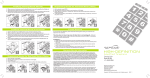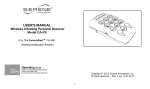Download HIGH DEFINITION AMPLIFIED TELEPHONE
Transcript
HIGH DEFINITION AMPLIFIED TELEPHONE Operating Guide Amplified JUMBO KEYS PHONE HD 60J Manuel de l’utilisateur Avec gros boutons Copyright © 2008 Serene Innovations, Inc. All rights reserved. 06-08 ! Package Contents Your package includes all the items as shown here. If there is anything missing, please contact our Customer Care Department immediately. 2 English Connections Connect your phone as shown. When finished, lift handset to test. If you hear a dial tone, your telephone is ready. If not, check all connections again. 1 2 3 4 5 6 7 18 8 9 10 11 16 4 15 14 13 12 17 English Feature Identification 1. Handset hook (for wall mounting use only) 2. One-touch memory dialing buttons 3. Hold (press to put call on hold and to mute the handset, lift the handset or a quick press of the hook switch releases the Hold) 4. Prog (press to program number into memory) 5. Flash (press to switch between current call and the call waiting) 6. Memory (this button provides access to ten (10) two-touch memories; to access a two-touch memory, press Memory and then a number key on the keypad 7. Redial (press to redial the last dialed number) 8. Audio output jack (for connection to neck-loop and other assistive listening device) 9. Ringer Tone (to select a ring tone to suit your hearing) 10. Ringer Volume (to select a ringing volume level to suit your hearing) 11. Tone/Pulse (This slide switch selects tone dialing or pulse dialing. Tone dialing is faster). 12. Amplify (press to turn on/off the powerful handset amplifier manually) 13. Tone (to enhance speech clarity; move it until you hear the best incoming speech clarity while on the phone. Positions 1 thru 4 enhance low, mid, mid-high, and high tone part of the speech respectively) 14. Volume (to adjust the volume of the handset). 15. Low Battery indicator (replace batteries if this indicator in lit) 16. Call-on-hold visual indicator. 17. Amplifier Auto On/Off (On: the amplifier will come on automatically and return to the previous level setting every time you lift the handset. Off: the amplifier will not come on automatically; you must press Amplify to turn on the amplifier). 18. Battery compartment (install 4 AA batteries as back-up power to operate all the functions of the telephone during power outage. If no battery is installed, the phone will only function as an ordinary telephone (without amplification/tone control functions) when there is a power outage. Amplifying Incoming Sounds Automatically 1 1. Slide the Amplifier Auto On/OFF switch on the underside to the On position. 2. While on the phone, adjust the Volume switch to reach a comfortable sound level. 3. Adjust the Tone switch until you can hear the incoming voice clearly. This needs to be done the first time you use the 6 2 3 phone only and you can leave this setting for all future calls. 4. The telephone will return to the same amplifier setting automatically every time you use the phone. 5. To turn off the amplifier (for the non hard-of-hearing user), just press the Amplify button. To return to the previous setting, press the Amplify again. English Amplifying Incoming Sounds Manually 2 1 3 1. When you are on the phone, press the Amplify button to turn on the amplifier (it will light up) 2. Adjust the Volume switch to reach a comfortable sound level. 3. Adjust the Tone switch until you can hear the incoming voice clearly. This needs to be done the first time you use the phone only and you can leave this setting for all future calls. Programming Number for One-Touch Memory Dialing 1 3 2 4 1. Lift the handset, press PROG. 2. Dial the phone number you wish to save (maximum of 15 digits). 3. Press PROG again. 4. Press the memory button you wish to store the phone number, then hang up the phone. 5. To dial, lift the handset and press the appropriate memory button. 8 English Programming number for two-touch memory dialing 1 2 3 4 1. Lift the handset, press PROG. 2. Dial the phone number you wish to save (maximum of 15 digits) 3. Press “Memory” and then a “number key” where you wish to store the phone number, then hang up the phone. 4. To dial, lift the handset, press “Memory” and then the corresponding “number key” to dial out the phone number. Wall Mounting 1. Slide out the handset hook, turn it upside down and reinsert. This hook keeps the handset in place when wall mounted. 2. Fit the wall mount bracket into the base of the phone. 1 2 3 3. Connect the short phone cord. Align and put the mounting holes over the heads of the wall plate screws (make sure the screw head protrude enough, if not, use a screw driver to adjust) and slide the phone downward slightly to lock the phone in place. Automatic off-hook alert feature HD-60J comes with a unique alerting feature which alerts the user when any phone has been left off-hook for too long. This condition blocks new calls from coming in or going out. HD phone detects the warning signal on the phone line and alerts the user to take action. It alerts the user with special loud rings and bright flashes. User should check and make sure that all handsets are properly placed on the cradle. 10 English Important safety Instructions WARNING – When using telephone equipment or electric appliances, basic precautions should always be followed to reduce the risk of fire, electrical shock and injury to persons, including the following: 1. Read all the instructions before using the appliance. 2. To reduce the risk of injury, close supervision is necessary when an appliance is used near children. 3. Do not contact moving parts or any exposed metal surface. 4. Only use attachments recommended or sold by the manufacturer. 5. Do not use outdoors. Do not use near water, for example, near a bath tub, wash bowl, kitchen sink or laundry tub, in a wet basement or near a swimming pool. 8. Unplug from outlet when not in use and before servicing or cleaning. 9. Do not operate any appliance with a damaged cord or plug, or after the appliance malfunctions or is dropped or damaged in any manner. Return appliance to the nearest authorized service facility for examination, repair, or electrical or mechanical adjustment. 10. Use only the power cord and batteries indicated in the manual. Do not dispose of batteries in fire. They may explode. Check local codes for possible special disposal instructions. 11. Plug any power adapter to the socket-outlet that near the equipment and should be easily accessible. 6. To disconnect, turn all controls to the off position, 12. Avoid using any telephone product during an electrical storm. 7. Do not unplug by pulling on cord. To unplug, grasp 13. Do not use the telephone to report a gas leak in the vicinity of then remove plug from outlet. the plug, not the cord. There may be a remote risk of electric shock from lightning. the leak. “SAVE THESE INSTRUCTIONS” Troubleshooting If you encounter any difficulties, please check the following before calling our Customer Care Department for assistance. The phone does not ring or rings very soft when there is an incoming call Check and make sure the ringer volume switch on the side of the phone is set to HI or MED. If this switch is set to LO, the phone rings very soft. No Dial Tone 12 1. Check and make sure all the phone cords are connected properly and securely. 2. Make sure the phone wall outlet is working properly by trying the phone with another phone wall outlet. 3. If there is still no dial tone, there may be a problem with your phone line and you need to contact your telephone company. 4. If there is dial tone on another telephone in your house, there may be a problem with this phone and contact our Customer Care Department for assistance. English Warranty Service Information FCC Compliance Your HD Phone comes with one-year limited warranty. We warrant during this warranty period, from the date of purchase, to the original consumer, the HD Phone to be free from defects in materials and workmanship under intended home use. In the event that HD Phone fails to function properly within one year of original purchase due to defects in materials or workmanship, return the unit (freight prepaid) with proof of purchase (sales receipt or packing slip, no exceptions) to Serene Innovations. Serene Innovations will either repair or replace the unit (with a refurbished unit or unit of equal condition) and return it to you (using UPS/USPS ground shipping) at no cost to you if the unit is returned within 30 days of purchase. If the unit is returned after 30days of purchase but within the warranty period, there will be a warranty handling charge of $9.95 for each return. This equipment complies with Part 68 of the FCC Rules. On the equipment is a label that contains, among other information, the FCC registration number and ringer equivalence number (REN) for this equipment. If requested; this information must be provided to your telephone company. This warranty does not apply to any product that has been accidentally damaged, abused, misused or negligent, used on electrical frequency or voltage other than marked on product and/or described in manual. Defects or errors caused by unauthorized alterations, repairs, and/or tampering are also not covered by this warranty. This Warranty gives you specific legal rights, and you may also have other legal rights that vary from states to states. If a defect covered by this warranty should occur, promptly contact a Customer Care Representative by phone or log onto www.sereneinnovations.com to obtain a Return Authorization Number (RAN) and shipping instructions before shipping the product to us. Any shipment without a RAN will not be accepted and will be returned to you at your expense. Any authorized returned product must be accompanied with proof of purchase and a brief explanation of the problem. For out of warranty repaired and service, please contact our Customer Care Department for directions. This equipment uses the following Universal Service Order Codes (“USOC”) jacks: RJ-11. Connection to the telephone network should be made by using standard modular telephone jack type RJ11. The REN is useful to determine the quantity of devices you may connect to your telephone line and still have all of those devices ring when your telephone number is called. In most, but not all areas, the sum of the RENs of all devices connected to one line should not exceed five (5.0). To be certain of the number of devices you may connect to your line, as determined by the REN, you should contact your local telephone company to determine the maximum REN for your calling area. FCC Compliance Continued If your telephone equipment causes harm to the telephone network, the telephone company may discontinue your service temporarily. If possible, they will notify you in advance. But if advance notice is not practical, you will be notified as soon as possible. You will be informed of your right to file a complaint with the FCC. warranty information, please contact Serene Innovations, Inc. at 562- 407 5400. Please note that the telephone company may ask that you disconnect this equipment from the telephone network until the problem has been corrected or until you’re sure that the equipment is not malfunctioning. Your telephone company may make changes in its facilities, equipment, operations or procedures that could affect the proper functioning of your equipment. If they do, you will be notified in advance to give you an opportunity to maintain uninterrupted telephone service. There are no user serviceable parts in this equipment. In the event this equipment should fail to operate properly, disconnect the unit from the telephone line. Try using another FCC approved telephone in the same telephone jack. If the trouble persists, call the telephone company repair service bureau. If the trouble does not persist and appears to be with this unit, disconnect the unit from the telephone line and discontinue use of the unit until it is repaired. For repair or 14 This equipment may not be used on coin service provided by the telephone company. Connection to party lines is subject to state tariffs. Contact the state public utility commission, public service commission for information. If your home has specialty wired alarm equipment connected to the telephone line, ensure the installation of this equipment does not disable your alarm equipment. If you have questions about what will disable alarm equipment, consult your telephone company or a qualified installer. This equipment is hearing aid compatible. This device complies with Part 15 of FCC Rules. Operation is subject to the following two conditions: 1.This device may not cause harmful interference, and 2. This device must accept any interference received, including interference that may cause undesired operation. Operating Environment for Home or Office Use Notice: This equipment has been tested and found to comply with the limits of a Class B digital device, pursuant to Part 15 of the FCC Rules. These limits are designed to provide reasonable protection against harmful interference in a residential installation. This equipment generates, uses and can radiate radio frequency energy and, if not installed and used in accordance with the instructions, may cause harmful interference to radio communications. However, there is no guarantee that interference will not occur in a particular installation, if this equipment does cause harmful interference to radio or television reception, which can be determined English by turning the equipment off and on, the user is encouraged to try to correct the interference by one or more of the following measures: Requirements document(s). The Department does not guarantee the equipment will operate to the user’s satisfaction. The Class B digital apparatus meets all requirements of the Canadian InterferenceCausing Equipment Regulation. • Reorient or relocate the receiving antenna. Before installing this equipment, users should ensure that it is permissible to be connected to the facilities of the local telecommunications company. The equipment must also be installed using an acceptable method of connection. The customer should be aware that compliance with the above conditions may not prevent degradation of service in some situations. Cet appareil numberique de la Class B respecte toures les exigencies du Reglement sur le materiel brouilleur du Canada. • Increase the separation between the equipment and receiver. • Connect the equipment into an outlet on a circuit different from that to which the receiver is connected. • Consult the dealer or an experienced radio/TV technician for help. Modification: Any modification not expressly approved by the manufacturer of this device could void the user’s authority to operate the device. NOTICE: The Industry Canada label identifies certified equipment. This certification means that the equipment meets telecommunications network protective, operational and safety requirements as prescribed in the appropriate Terminal Equipment Technical Repairs to certified equipment should be coordinated by a representative designated by the supplier. Any repairs or alterations made by the user to this equipment, or equipment malfunctions, may give the telecommunications company cause to request the user to disconnect the equipment. Users should ensure for their own protection that the electrical ground connections of the power utility, telephone lines and internal metallic water pipe system, if present, are connected together. This precaution may be particularly important in rural areas. Caution: Users should not attempt to make such connections themselves, but should contact the appropriate electric inspections authority, or electrician, as appropriate. The REN for this amplified telephone as stated on the IC regulatory label located on the bottom of the product is REN # 0.9B NOTICE: The Ringer Equivalence Number (REN) assigned to each terminal device provides an indication of the maximum number of terminals allowed to be connected to a telephone interface. The termination on an interface may consist of any combination of devices subject only to the requirement that the sum of the Ringer Equivalence Numbers of all the devices does not exceed 5. Contenu de l’emballage L’emballage devrait contenir tout les items qui sont illustrés ici. Si quoi que ce soit est manquant, contactez notre service d’aide à la clientèle immédiatement. 16 Français Branchement Branchez votre téléphone comme illustré ci-dessous. Lorsque terminé, décrochez-le combiné pour le tester. Si vous entendez une tonalité, votre téléphone est prêt pour l’utilisation. Sinon, vérifiez tous les branchements. 1 2 3 4 5 6 7 18 8 9 10 11 16 18 15 14 13 12 17 Français Liste des spécifications 1. Crochet à combiné (Pour montage mural seulement) 2. Touche d’appel rapide 3. «Hold» Touche de mise en attente (Appuyez sur la touche pour mettre un appel en attente et couper le son du combiné, décrochez le combiné ou appuyer une fois rapidement sur l’interrupteur du combiné, pour reprendre l’appel en cours). 11. «Tone/Pulse» Tonalité/Pulsation (Ce curseur permet de sélectionner la composition par tonalité ou la composition par pulsation. La composition par tonalité est plus rapide) 12. «Amplify» Touche d’amplification (Appuyez sur ce bouton pour alterner l’amplification entre les modes marche et arrêt) 4. «Prog» Touche de mémorisation (Appuyez sur cette touche pour mémoriser un numéro sur une touche d’appel rapide. 13. «Tone» Tonalité (Pour ajuster la tonalité et avoir une meilleur clarté de la voix, déplacer le curseur jusqu’à ce que vos obteniez les meilleurs résultats. Les positions 1 à 4 ajuste à bas, moyen, mi-haut et haut dans l’ordre, la tonalité de la voix) 5. «Flash» Touche d’appel en attente (Appuyez sur ce bouton pour alterner entre un l’appel actif et celui en attente). 14. Volume (Appuyez pour ajuster le volume du combiné ou du hautparleur. 6. Mémoire (Cette touche permet l’accès à dix (10) mémoires de composition rapide à 2 touches; pour accéder à la mémoire des touches de composition rapide à 2 touches, appuyer sur Mémoire, puis sur la touche du chiffre du clavier.) 15. Indicateur de Battery Bas 7. «Redial» Touche de recomposition 8. Cric de prise de sortie audio 9. Curseur de la tonalité de la sonnerie (Permet d’ajuste la tonalité de la sonnerie à vos besoins) 10. Curseur du volume de la sonnerie (Permet d’ajuster le volume de la sonnerie à vos besoins) 16. Indicateur d’appel en attente 17. Marche/Arrêt automatique de l’amplification (Marche : l’amplification s’activera automatiquement et retourner au dernier niveau d’ajustement activer sur votre appareil à chaque fois que vous décrocherez le combiné. Arrêt : l’amplification ne s’activera pas de lui-même, vous devez appuyer sur la touche Amplification pour activer l’amplification). 18. Logement de piles installez 4 “AA” batteries comme le pouvoir de renfort de faire marcher toutes les fonctions du téléphone pendant les marchandises perdues de pouvoir. Amplification des sons entendus Automatiquement 1 1. Glisser l’interrupteur «Amplifier Auto On/Off» sur la position Marche désiré. 2. Ajuster le curseur de volume pour obtenir un niveau de son confortable. 3. Ajuster l’interrupteur de tonalité jusqu’à ce que vous entendiez la voix de votre interlocuteur clairement. Ceci n’est nécessaire que lorsque vous utilisez le téléphone la première fois et vous pouvez laisser tel quel cet 20 2 3 ajustement pour tous vos prochains appels. 4. Le téléphone retournera au même ajustement automatiquement à chaque fois que vous allez utiliser le téléphone. 5. Pour mettre l’amplification en mode Arrêt (pour les utilisateurs qui on une ouïe normale) , appuyer tout simplement sur le bouton «Amplify». Pour retourner à votre ajustement précédant, appuyer sur «Amplify» de nouveau. Français Amplification des sons entendus Manuellement 1 2 3 1. Lorsque vous êtes au téléphone, appuyez sur la touche Amplification pour mettre en marche l’amplification. 2. Ajuster le curseur de volume pour obtenir un niveau de son confortable. 3. Ajustez le curseur de tonalité jusqu’à ce que pour entendiez la voix de vôtre interlocuteur clairement. Ceci n’est nécessaire qu’à la première utilisation du téléphone, ensuite vous pouvez laisser l’ajustement intact pour les autres conversations. Programmation des touches d’appel rapide 1 2 3 4 1. Décrochez le combiné et appuyez sur la touche PROG (Programmation) 2. Composez le numéro de téléphone que vous désirez sauvegarder (Maximum de 15 chiffres). 3. Appuyez sur la touche d’appel rapide sur laquelle vous désirez sauvegarder le numéro de téléphone, puis raccrocher le combiné. 22 Français Programmation des touches de composition rapide à 2 touches 1 2 3 4 1. Décrochez le combiné, puis appuyez sur PROG. 2. Composez le numéro de téléphone que vous désirez sauvegarder (maximum de 15 chiffres). 3. Appuyer sur la touche Mémoire, puis sur un chiffre du clavier numérique sur laquelle vous désirez sauvegarder le numéro. Raccrochez le combiné. 4. Pour signalez, décrochez le combiné, puis appuyer sur Mémoire, ensuite sur la touche du clavier numérique correspondante pour signalez le numéro. Montage Mural 1. Retirez le crochet du combiné, retournez-le (le bas vers le haut), puis réinsérez-le dans son emplacement. Le crochet tien le combiné en place lorsque l’appareil est monté sur un mur. 2. Insérez le support mural dans la base du téléphone. 1 2 Fonction combiné décroché 3 3. Branchez la ligne de téléphone. Alignez et placez les trous de montages au dessus des têtes de vis de la plaque murale (Assurez vous que les têtes-devis ressortent assez des trous, sinon utiliser un tournevis pour ajuster) et faite glisser vers le bas le téléphone pour verrouiller le téléphone en place. Cette fonction unique alerte l’utilisateur lorsque le téléphone HD-60 ou tout autre téléphone compatible a été laissé décroché trop longtemps. Cet état bloque tout les appels entrant et sortant. Le téléphone HD détecte l’alerte de la ligne téléphonique et alerte à son tour l’utilisateur pour qu’il remédie à la situation (Le téléphone alerte l’utilisateur avec des sonneries bruyantes et des flashs lumineux brillants) L’utilisateur devrait alors vérifier et être certain que tout les combinés sont bien raccroché sur leur base 24 Français Conseils de sécurité important ATTENTION – Quand vous utilisez de l’équipement téléphonique ou des appareils ménagers, vous devriez suivre certaines règles de base de sécurité pour réduire les risques d’incendies, de chocs électriques et blessures corporelles, incluant celles qui suivent; 1. Lire toutes les instructions avant d’utiliser un appareil. 2. Pour réduire les risques de blessure, la supervision d’un adulte est nécessaire quand l’appareil est utilisé près d’un enfant. 3. Ne pas touchez les pièces en mouvement ou une surface métallique exposé. 4. N’utilisez que des attaches recommandé ou vendu par le fabriquant. 5. Ne pas utilisez à l’extérieur. Ne pas utilisez près de l’eau ou d’une source d’eau, près d’un bain, d’un bol à main, d’un évier, bac à lessiver, dans un sous-sol humide ou près d’une piscine par exemple. 6. Pour déconnecter, mettre tout les interrupteurs horstension, puis débrancher l’appareil du mur. 7. Ne pas débrancher en tirant sur le fil. Tirez plutôt sur la prise, non le fil. 8. Débrancher de la prise murale lorsque vous n’utilisez pas l’appareil, ou avant l’entretien et nettoyage de l’appareil. 9. Ne pas utilisez un appareil qui a un fil ou une prise de branchement endommagé, qui a connu une défaillance, qui a été échappé ou qui a été endommagé de n’importe quelle façon. Veuillez retourner l’appareil au service de réparation autorisé près de chez vous pour une évaluation, réparation ou pour un ajustement mécanique ou électrique. 10. Utilisez seulement les piles et la prise de branchements mentionnés dans le livret d’instruction. Ne jetez pas des piles dans le feu, car elles peuvent exploser. Recherchez plutôt des organismes locaux sur la façon de disposez de vos piles. 11. Branchez le bloc d’alimentation dans une prise murale près de l’appareil et qui est facilement accessible. 12. Évitez d’utiliser des appareils téléphoniques lors d’orages. Ils y a danger d’électrocution par la foudre. 13. N’utilisez pas un téléphone près d’une fuite de gaz pour rapporter cette fuite. Guide de dépannage rapide Si vous éprouvez des difficultés, veuillez consulter ce qui suit avant de contacter notre département de Service à la clientèle. Le téléphone ne sonne pas ou sonne très faiblement lors d’un appel Vérifiez que le volume de la sonnerie soit sur la position HI ou MED (Haut ou Moyen). Si le volume est placé à LO (bas), le téléphone sonnera que très faiblement. Aucune tonalité 26 1. Vérifiez que tout les fils sont bien branchés au téléphone. 2. Vérifiez que la prise de téléphone murale fonctionne bien en branchant le téléphone dans une autre prise murale. 3. S’il n’y a aucune tonalité, il y a peut-être un problème avec votre ligne téléphonique et vous devrez contacter votre compagnie de téléphone. 4. S’il y a une tonalité sur un autre téléphone, il y a peut-être un problème avec votre appareil HD40P, contactez notre département de Service à la clientèle pour de l’aide. Français Information sur la garantie de service Votre téléphone HD et fourni avec une garantie limitée de un an. Nous garantissons que durant cette période, à partir de la date d’achat, le propriétaire original du téléphone est protégé des défectuosités des pièces et mains d’œuvres, vous n’avez qu’à retourner l’appareil (frais de transport prépayés) avec une preuve d’achat (reçu de magasin ou reçu de colis) à Serene Innovations. Serene Innovations va soit remplacer ou réparer l’unité (avec des pièces neuves ou dans un état semblable) et vous le retourner (par UPS/ Poste livraison par lien terrestre) sans frais si l’appareil est retourné dans un délai de 30 jours à partir de la date d’achat. Si l’appareil est retourné après les 30 jours, mais pendant la période de garantie, de frais de 9,95 $ seront appliqué a chaque retour. Cette garantie ne s’applique pas aux produits ayant été endommagé accidentellement, sur utilisé, mal utilisé or utilisé de manière négligente, utilisé sur un voltage ou une fréquence électrique différente qu’indiqué sur le produit ou décrit dans le manuel. Les défectuosités et les erreurs causés par des modifications non autorisées, des réparations et/ou ouverture du boitier ne sont également pas couvert par la garantie. Cette Garantie vous donnes des droits légaux spécifiques, et vous posséder également d’autres droits, dépendant de l’état dans lequel vous vivez. Si une défectuosité couverte par cette garantie se produit, contactez rapidement un représentant de notre département de Service à la clientèle par téléphone ou visitez le www.sereneinnovations.com pour obtenir un numéro d’autorisation de retour (NAR) ainsi que les instructions d’envoie pour nous retourner le produit. Tous les envois sans numéro d’autorisation de retour ne seront pas accepter et vous serons retournés à vos frais. Tous les produits autorisés pour un retour doivent être accompagnés par une preuve d’achat et une brève explication du problème. Pour plus de renseignement sur des réparations et services hors garantie, contactez notre département de Service à la clientèle. Serene Innovations, Inc. 13421 Pumice Street Norwalk, Ca. 90650 (562) 407-5400 www.sereneinnovations.com