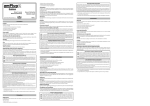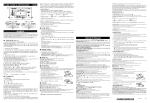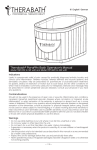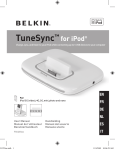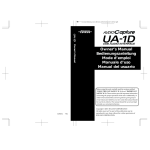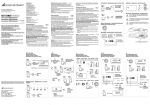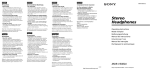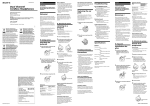Download SU-DH1-E
Transcript
English “SOME DO’S AND DON’TS ON THE SAFE USE OF EQUIPMENT” SURROUND SOUND HEADPHONE ADAPTOR SURROUNDKLANG-KOPFHÖRERADAPTER ADAPTATEUR DE SON SURROUND POUR CASQUE D’ÉCOUTE SU-DH1-E SURR OU ND SOU ND HEA DPH ON EA DAPT OR ™ This equipment has been designed and manufactured to meet international safety standards but, like any electrical equiprnent, care must be taken if you are to obtain the best results and safety is to be assured. Do read the operating instructions before you attempt to use the equipment. Do ensure that all electrical connections (including the mains plug, extension leads and inter-connections between pieces of equipment) are properly made and in accordance with the manufactuer’s instructions. Switch off and withdraw the mains plug when making or changing connections. Do consuit your dealer if you are ever in doubt about the installation or operatation or safety of your equipment. Do be careful with glass panels or doors on equipment. DON’T DON’T DON’T INSTRUCTIONS BEDIENUNGSANLEITUNG MANUEL D’INSTRUCTIONS DON’T DON’T DON’T DON’T DON’T continue to operate the equipment if you are in any doubt about it working normally, or if it is damaged in any way—switch off—withdraw the mains plug and consult your dealer. remove any fixed cover as this may expose dangerous volltages. leave equipment switched on when it is unattended unless it is specifically stanted that it is designed for unattended operation or has a standby mode. Switch off using the switch on the equipment and make sure that your family know how to do this. Special arrangements may need to be made for infirm or handicapped people. use equipment such as personal stereos or radios so that you are distracted from the requirements of road safety. It is illegal to watch television when driving. listen to headphones at high volume as such use can permanently damage your hearing. obstruct the ventilation of the equipment, for example with curtains or on soft furnishings. Overheating will cause damage and shorten the life of the equipment. use makeshift stands and NEVER fix legs with wood screws. To ensure complete safety always fit the manufacturer’s approved stand or legs with the fixing screws supplied according to the instructions. allow electrical equipment to be exposed to rain or moisture. ABOVE ALL NEVER let anyone especially children push anything into holes, slots or any other opening in the case. This could result in a fatal electrical shock. NEVER guess or make changes with electrical equipment of any kind, it is better to be safe than sorry! For your safety… − Never use this unit when driving a car, motor cycle, or bicycle. This could result in an accident. − Be careful not to turn the sound volume up too high when using the headphones. Your hearing can be damaged by listening to sounds at excessive volume for long periods. − Do not disassemble or modify this unit. − Do not allow inflammables, water or metallic objects to enter this unit. About batteries… Misuse of battery could result in leakage. This could cause a fire or explosion. To prevent this, pay special attention to the following points: − Be sure to insert the battery with correct positive and negative polarities. − Do not heat, disassemble or short-circuit battery and never dispose of battery by throwing them in a fire. − Read the caution displayed on the battery when in use. CONNECTION To digital audio output To Headphone The right side 0dB -8dB LINE IN ATT DIGITAL IN PHONES DVD recorder/player 0dB -8dB LINE IN ATT IN GITAL PHON • Be sure to turn off the power of the unit and component when you connect the component. • While connecting the cord to the DIGITAL IN jack, the digital input is given priority. To reproduce the sound from the component connected by LINE IN cord, disconnect the cord from the DIGITAL IN jack. • While connecting the stereo headphone jack of a portable component by LINE IN cord, noise may be heard if the volume level of the component is set too low. In this case, increase the volume. • When you connect the component having the digital optical jack for digital audio output, please use a digital optical plug/digital mini plug cord such as XN-210SA, XN-220SA and XN-230SA. (Not supplied) • When you connect the LINE IN cord to a component having the jack size of ø6.3mm, please use the plug adapter AP-113. (Not supplied) • This unit only supports the sampling rate 44.1kHz and 48kHz for input signal. When you use a DVD player for the source component, please set the output settings of the DVD player to 48kHz. When you play a sound with the sampling rate 32kHz, please input using LINE IN cord. • While inputting with digital optical signal, the beginning sound of the track may not come out. This is not a malfunction. • Digital input from a PC may not be performed accurately due to the connected component. In this case, use LINE IN cord for input. • Noise may be heard while fast-forwarding or fast-reversing a music source encoded with DTS. This is not a malfunction. ES DI Mini plug cord of headphone Digital broadcast tuner Digital mini plug cord (Not supplied) The bottom side To headphone output EX.: LINE IN cord (Use this cord for analog connection. Located at the bottom of the unit.) Digital audio player About Digital Surround *3 LINE IN ATT switch Adjusts the volume level of the component connected by LINE IN cord. Set the switch to “-8dB” in standard use. When the volume level of the component connected by LINE IN cord is low, set the switch to “0dB.” EX.: Portable DVD player Game PARTS NAME BATTERY INSERTION Dolby Headphone Dolby Headphone is a virtual headphone technology developed by Dolby Laboratories. Reproduces the surround system of the Dolby Digital, DTS, MPEG-2 AAC and the sound decoded by Dolby Pro Logic II into the 2 channel of the stereo headphones. 1. Open the battery cover 2. Insert the batteries 3.Close the battery cover Slide the cover according to the arrow’s direction. Be sure to insert the batteries with correct positive and negative polarities. Insert the tab of the battery cover to the stopper so that the cover is fixed. TOR SURROUND Dolby Digital*1 Used to reproduce multichannel soundtracks of the software encoded with Dolby Digital. ADAP ADPHONE SOUND HE SU-DH1 4 1 II*1 AUTO Dolby Pro Logic Dolby Pro Logic II has a newly developed multichannel playback format to decode all 2 channel sources — stereo source and Dolby Surround encoded source — into a 5.1 channel. Dolby Pro Logic II has two modes —Movie mode and Music mode: • Pro Logic II Movie (MOVIE) Suitable for reproduction of the software encoded with Dolby Surround. • Pro Logic II Music (MUSIC) Suitable for reproduction of any 2 channel stereo music sources. DTS Digital Surround*2 Used to reproduce multichannel soundtracks of the software encoded with DTS Digital Surround. DTS Digital Surround (DTS) is another discrete multichannel digital audio format available on CD and DVD software. MPEG-2 AAC MPEG-2 AAC is a surround format developed by MPEG (Moving Picture Experts Group). MPEG-2 AAC can reproduce the sound in 5.1 channel at the maximum. 2 DTS MPEG-2 AAC MOVIE DH1 DH2 MUSIC 5 DH3 6 3 Stopper Tab 7 8 1 POWER indicator Lights up when the power is on. 2 Decode mode*4 indicator Lights up to indicate the input signal. ( D, PLII, DTS, MPEG-2 AAC) 3 POWER switch Turns the power on or off. 4 Dolby Pro Logic II mode indicator Indicates the selected mode of Dolby Pro Logic II. (AUTO/MOVIE/MUSIC) 5 Dolby Headphone mode indicator Indicates the selected mode of Dolby Headphone. (DH1/DH2/DH3) 6 DOLBY HEADPHONE button Selects the mode of Dolby Headphone. 7 DOLBY PRO LOGIC II button Selects the mode of Dolby Pro Logic II. 8 VOL (volume) controller Adjusts the volume level. *4 Decode mode The mode of reproduction subject to the digital surround format of each music source. • Supplied batteries are for your initial use. • The use of manganese batteries causes the battery life to end faster. When you use this unit for a long time, please use alkaline batteries. • The POWER indicator flashes when the battery life comes to its end. In this case, replace the batteries. *1 Manufactured under license from Dolby Laboratories. “Dolby”, “Pro Logic”, “AAC logo ”, and the double-D symbol are trademarks of Dolby Laboratories. *2 “DTS” and “DTS VIRTUAL” are registered trademarks of Digital Theater Systems, Inc. AAC Patent marking/AAC Patentkennzeichnung/Marque de licence AAC Pat. 5,848,391; 5,291,557; 5,451,954; 5 400 433; 5,222,189; 5,357,594; 5 752 225; 5,394,473; 5,583,962; 5,274,740; 5,633,981; 5 297 236; 4,914,701; 5,235,671; 07/ 640,550; 5,579,430; 08/678,666; 98/03037; 97/02875; 97/02874; 98/03036; 5,227,788; 5,285,498; 5,481,614; 5,592,584; 5,781,888; 08/039,478; 08/211,547; 5,703,999; 08/ 577,046; 08/894,844; 5,299,238; 5,299,239; 5,299,240; 5,197,087; 5,490,170; 5,264,846; 5,268,685; 5,375,189; 5,581,654; 5,548,574; 5,717,821 Printed in China LNT0056-001A © 2006 Victor Company of Japan, Limited Information for Users on Disposal of Old Equipment English Português Informações para os Utilizadores sobre a Eliminação de Equipamento Antigo [Apenas para a União Europeia] Este símbolo indica que o produto com este símbolo não deve ser eliminado como um resíduo doméstico geral. Se pretender eliminar este equipamento, não utilize o caixote do lixo normal! Existe um sistema de recolha separado para estes produtos. Información para los usuarios sobre la eliminación de equipos usados [Sólo Unión Europea] This symbol indicates that the product with this symbol should not be disposed as general household waste. If you want to dispose of this equipment, please do not use the ordinary dust bin! There is a separate collection system for these products. Este símbolo indica que el producto que lo lleva no debe desecharse con la basura doméstica general. Si desea desechar este equipo, ¡no utilice el cubo de basura ordinario! Existe un sistema de recogida especial para estos productos. Deutsch Informatie voor gebruikers over het weggooien van oude apparatuur [Alleen Europese Unie] Dieses Symbol zeigt an, dass das damit gekennzeichnete Produkt nicht als normaler Haushaltsabfall entsorgt werden soll. Wenn Sie dieses Gerät entsorgen möchten, werfen Sie es nicht in die normale Mülltonne! Für Produkte dieser Art gibt es ein getrenntes Sammelsystem. Dit symbool geeft aan dat het product met dit symbool niet bij het huishoudelijk afval mag worden gegooid. Gooi dit apparaat niet in de normale vuilnisbak! Er is een specifiek inzamelingssysteem voor deze producten. Français 2 Turn on the power. Start playing the connected component. The appropriate surround mode is automatically selected and corresponding decode mode*4 indicator lights up. Set the POWER switch to ON. The POWER indicator lights up. 4 3 Adjust the sound level. Turn the volume controller to left or right. : Decrease + : Increase Informazioni per gli utenti sullo smaltimento delle apparecchiature obsolete Press the DOLBY HEADPHONE button and the DOLBY PRO LOGIC II button repeatedly to select the surround mode of each function. Dolby Headphone mode DOLBY HEADPHONE DH1: DH2: DH3: OFF: [Solo per l’Unione Europea] Lorsque ce symbole figure sur un produit, cela signifie qu’il ne doit pas être éliminé en tant que déchet ménager. Si vous souhaitez éliminer cet appareil, ne le jetez pas dans votre poubelle ! Il existe un système de récupération spécifique pour ces produits. Questo simbolo indica che il prodotto a cui è relativo non deve essere smaltito tra i rifiuti domestici generici. Qualora si desideri smaltire questo apparecchio, non utilizzare una normale pattumiera! Esiste un sistema di raccolta separato per questi prodotti. DH1 DH2 OFF DH3 Reproduces the sound with less reverberation like a mixing studio. Reproduces the sound with suitable reverberation like a usual listening room. Reproduces the sound having atmosphere like a mini theatre or concert hall and so on. All the indicators including the Dolby Pro Logic II mode indicator go off and the unit reproduces the sound in stereo. Noise is heard from the The LINE IN ATT switch is set to “0dB.” analog connected component. The volume level of the connected component is set to high. The sound from analog The LINE IN ATT switch is set to “-8dB.” connected component is quiet. Cannot get the surround effect. The Dolby Headphone mode is set to OFF. Cannot activate the Dolby Pro The Dolby Headphone mode is set to OFF. The music source encoded DTS or multichannel music Logic II mode. source is being played back. The POWER indicator is flashing. The batteries are exhausted. DOLBY PRO LOGIC II AUTO: MOVIE: MUSIC: OFF: AUTO MOVIE OFF MUSIC The unit automatically selects MOVIE or MUSIC in compliance with the input signal. MOVIE is selected when the playing source is digital input 2 channel DVD or analog input. MUSIC is selected when the playing source is digital input CD or MD. Suitable for reproduction of the software encoded with Dolby Surround. Suitable for reproduction of any 2 channel stereo music source. No indicator lights up. When AUTO is selected, the AUTO indicator and the MOVIE or the MUSIC indicator light up. You cannot use Dolby Pro Logic II mode when the Dolby Headphone is not activated. Dolby Pro Logic II mode cannot be used for music source encoded DTS, and multichannel music source. SOLUTION Replace the batteries. Replace the batteries. Start playing the connected component. Increase the headphone’s volume. Increase the volume level of the connected component. Check the audio format. Check the digital audio output settings of the playing component and set up so that the playing component can output the surround signal. Set the LINE IN ATT switch to “-8dB.” Decrease the volume level of the connected component. Set the LINE IN ATT switch to “0dB.” Set the Dolby Headphone mode to DH1, DH2 or DH3. Set the Dolby Headphone mode to DH1, DH2 or DH3. Dolby Pro Logic II mode cannot be used for music source encoded DTS and multichannel music source. Replace the batteries. SPECIFICATIONS Surround sound headphone adaptor Playable format: Dolby Digital (Dolby Surround EX), Dolby Pro Logic II, DTS (DTS-ES 6.1ch), MPEG-2 AAC, PCM (Fs=44.1kHz, 48kHz) Surround function: Dolby Headphone (DH1/DH2/DH3), Dolby Pro Logic II (AUTO/MOVIE/MUSIC) Input terminals: Optical digital signal mini jack x 1, LINE IN signal cord with Gold plated stereo mini plug (ø 3.5mm) x 1 Headphone output: Stereo mini jack x 1 Power requirements: Alkaline AA battery (DC 1.5V) x 2 Battery life: approx. 10hours (using Alkaline AA battery), approx. 2.5hours (using Manganese AA battery) Dimensions: 82mm x 20mm x 86mm (W/H/D) Mass: approx. 99g (include Manganese AA battery) Accessories: Manganese AA battery (R6P) x 2 (for initial use), Carrying pouch x 1, Dual plug adaptor x 1 Dolby Pro Logic II mode Italiano [Union européenne uniquement] POSSIBLE CAUSE The batteries are exhausted. The batteries are exhausted. The connected component is not being played back. Headphone’s volume level is set to low. The volume level of the connected component is set to low. An audio format which cannot be played back through this unit is being input. The playing component is not outputting the surround signal. Select the mode of Dolby Headphone and Dolby Pro Logic II. Nederlands [Nur Europäische Union] Informations relatives à l’élimination des appareils usagés, à l’intention des utilisateurs 1 PROBLEM Power does not come on. No sound. Español [European Union only] Benutzerinformationen zur Entsorgung alter Geräte TROUBLESHOOTING OPERATIONS Design and specifications subject to change without notice. Deutsch An Kopfhörer Für Ihre Sicherheit… − NeVerwenden Sie dieses Gerät niemals beim Fahren eines Autos, Motorrads oder Fahrrads. Dadurch könnte ein Unfall verursacht werden. − Achten Sie darauf, die Lautstärke bei Verwendung der Kopfhörer nicht zu hoch einzustellen. Es besteht die Gefahr von Gehörschäden beim Hören mit sehr großer Lautstärke über lange Zeit. − Zerlegen oder modifizieren Sie dieses Gerät nicht. − Lassen Sie nicht entflammbare Materialien, Wasser oder Metallgegenstände in das Gerät eindringen. Über Batterien… Falsche Verwendung von Batterien kann zu Lecks führen. Dies könnte einen Branden oder eine Explosion verursachen. Um dies zu verhindern, achten Sie besonders auf folgende Punkte: − Setzen Sie immer die Batterie mit richtiger Polung (Ausrichtung von Plus- und Minuspol) ein. − Die Batterie darf nicht erhitzt, zerlegt oder kurzgeschlossen und nicht in Feuer geworfen werden. − Lesen Sie die auf der Batterie angegebenen Vorsichtsmaßregeln bei der Verwendung. Über Digital Surround ANSCHLUSS Die rechte Seite 0dB -8dB LINE IN ATT DIGITAL IN PHONES Dolby Pro Logic II*1 Dolby Pro Logic II besitzt ein neu entwickeltes mehrkanaliges Wiedergabeformat zur Decodierung aller zweikanaligen Programmquellen — sowohl Stereo-Programmquellen als auch Programmquellen, die im Format Dolby Surround codiert sind—in ein 5,1-kanaliges Signal. „Dolby Pro Logic II“ hat zwei Modi—Film und Musik: • Pro Logic II Movie (MOVIE) Geeignet zur Reproduktion von mit Dolby Surround codiertem Material. • Pro Logic II Music (MUSIC) Diese Betriebsart eignet sich zur Wiedergabe aller Arten von zweikanaligen Stereo-Programmquellen. DTS Digital Surround*2 Dient zur Reproduktion der mehrkanaligen Tonspuren von Programmquellen, die im Format DTS Digital Surround codiert sind. Bei DTS Digital Surround (DTS) handelt es sich um ein weiteres diskretes mehrkanaliges Digitalaudio-Format, in dem bestimmte CDs und DVDs codiert sind. MPEG-2 AAC MPEG-2 AAC ist ein Surround-Format, das von MPEG (Moving Picture Experts Group) entwickelt wurde. MPEG-2 AAC kann den Klang in 5,1Kanal maximal reproduzieren. *1 Hergestellt unter Lizenz von Dolby Laboratories. „Dolby“, „Pro Logic“, „AAC-Logo“ und das Doppel-D-Symbol sind Warenzeichen von Dolby Laboratories. *2 „DTS“ und „DTS VIRTUAL“ sind Warenzeichen von Digital Theater Systems, Inc. DIGITA L IN 1. Öffnen Sie den Batteriefachdeckel 2. Setzen Sie die Batterien ein Schieben Sie die Abdeckung in Pfeilrichtung. Setzen Sie die Batterien immer mit richtiger Ausrichtung von Plus- und Minuspol ein. ES PHON Digital-Ministeckerkabel (nicht mitgeliefert) Zur Unterseite An Digital-Audioausgang BEISP.: DVD-Recorder/Player LINE IN-Kabel (Verwenden Sie dieses Kabel zur Analogverbindung. Gelegen an der Unterseite des Geräts.) Digitaler Rundfunktuner An Kopfhörer-Ausgang 1 4 3. Schließen Sie den Batteriefachdeckel Setzen Sie den Zapfen des Batteriefachdeckel in die vorgesehene Aussparung, so dass der Deckel fest sitzt. Aussparung Tragbarer DVD-Player • Die mitgelieferten Batterien sind für die erste Verwendung gedacht. • Manganbatterien werden schneller als andere verbraucht. Wenn Sie dieses Gerät längere Zeit verwenden, empfehlen wir die Verwendung von Alkalibatterien. • Die POWER-Anzeige blinkt, wenn das Ende der Batterielebensdauer fast erreicht ist. In diesem Fall ersetzen Sie die Batterien. Steigern Wählt den Modus von Dolby Headphone und Dolby Pro Logic II. Dolby Pro Logic II-Modus DOLBY PRO LOGIC II DH1 DH2 AUTO MOVIE AUS DH3 AUS MUSIC AUTO: DH1: DH2: DH3: AUS: Reproduziert den Klang mit weniger Nachhall, wie ein Mischstudio. Reproduziert den Klang mit geeignetem Nachhal, wie im gewöhnlichen Hörraum. Reproduziert den Klang mit einer Atmosphäre wie ein kleines Theater oder eine Konzerthalle usw. Alle Anzeigen einschließlich der Dolby Pro Logic II-Modusanzeige erlöschen, und das Gerät reproduziert den Klang in Stereo. OR Das Gerät wählt automatisch MOVIE oder MUSIC entsprechend dem Eingangssignal. MOVIE wird gewählt, wenn die Wiedergabequelle digital eingegebene 2-Kanal DVD oder analoger Eingang ist. MUSIC wird gewählt, wenn die spielende Wiedergabequelle digital eingegebene CD oder MD ist. MOVIE: Geeignet zur Reproduktion von mit Dolby Surround codiertem Material. MUSIC: Geeignet zur Wiedergabe aller Arten von zweikanaligen Stereo-Programmquellen. AUS: Keine Anzeige leuchtet auf. Wenn AUTO gewählt ist, leuchten die AUTO-Anzeige und die MOVIE- oder die MUSIC-Anzeige auf. Sie können nicht den Modus Dolby Pro Logic II verwenden, wenn Dolby Headphone nicht aktiviert ist. Der Modus Dolby Pro Logic II kann nicht für Musikquellen verwendet werden, die mit DTS codiert sind und auch nicht für Mehrkanal-Musikquellen. 4 1 *3 LINE IN ATT-Schalter 2 MPEG-2 AAC DTS MUSIC MOVIE AUTO Stellt den Lautstärkepegel der über LINE IN-Kabel angeschlossenen Komponente ein. Stellen Sie den Schalter bei Standardverwendung auf „-8dB“. Wenn der Lautstärkepegel der mit dem Kabel LINE IN angeschlossenen Komponente niedrig ist, stellen Sie den Schalter auf „0dB“. • Schalten Sie immer dieses Gerät und die Komponente beim Anschließen der Komponente aus. • Beim Anschließen des Kabels an die DIGITAL IN-Buchse hat der Digitaleingang Vorrang. Zum Reproduzieren des Klangs von der mit dem LINE IN-Kabel angeschlossenen Komponente trennen Sie das Kabel von der DIGITAL IN-Buchse ab. • Beim Verbinden der Stereo-Kopfhörer-Buchse einer tragbaren Komponente mit dem LINE IN-Kabel kann Rauschen auftreten, wenn der Lautstärkepegel der Komponente zu niedrig ist. In diesem Fall stellen Sie die Lautstärke höher ein. • Wenn Sie eine Komponente mit einer digitalen optischen Buchse für DigitalAudioausgabe anschließen, verwenden Sie bitte ein digitales optisches Stecker-/ digitales Ministecker-Kabel wie XN-210SA, XN-220SA und XN-230SA. (Nicht mitgeliefert) • Wenn Sie das LINE IN-Kabel an eine Komponente mit einer Steckergröße von ø6,3 mm anschließen, verwenden Sie bitte den Steckeradapter AP-113. (Nicht mitgeliefert) • Dieses Gerät unterstützt nur die Samplingrate 44,1 kHz und 48 kHz für das Eingangssignal. Wenn Sie einen DVD-Player als Quellkomponente verwenden, stellen Sie bitte die Ausgangseinstellungen des DVD-Players auf 48 kHz. Wenn Sie einen Ton mit einer Samplingrate von 32 kHz abspielen, verwenden Sie bitte Eingang mit dem LINE IN-Kabel. • Bei der Eingabe eines digitalen optischen Signals kann der Anfangston eines Stücks nicht herauskommen. Das ist keine Fehlfunktion. • Digitale Eingabe von einem PC wird möglicherweise aufgrund der angeschlossenen Komponente nicht richtig ausgeführt. In diesem Fall verwenden Sie das LINE IN-Kabel zur Eingabe. • Beim Vorspulen oder Rückspulen von mit DTS codierter Musik kann Rauschen auftreten. Das ist keine Fehlfunktion. Stellen Sie den Klangpegel ein. +: DOLBY HEADPHONE Spiel 3 Drehen Sie den Lautstärkeregler nach links oder rechts. –: Senken Der entsprechende Surround-Modus wird automatisch gewählt, und die entsprechende Decodiermodus-Anzeige*4 leuchtet auf. Dolby Headphone-Modus Zapfen APT DPHONE AD SOUND HEA SURROUND SU-DH1 Digital-Audio-Player Starten Sie die Wiedergabe von der angeschlossenen Komponente. Drücken Sie die Taste DOLBY HEADPHONE und die Taste DOLBY PRO LOGIC II wiederholt, um den Surround-Modus jeder Funktion zu wählen. TEILEBEZEICHNUNGEN BEISP.: 2 Schalten Sie das Gerät ein. Stellen Sie den POWER-Schalter auf ON. Die POWER-Anzeige leuchtet auf. Ministeckerkabel des Kopfhörers Dolby Headphone Dolby Headphone ist eine virtuelle Kopfhörer-Technologie, entwickelt von Dolby Laboratories. Reproduziert das Surround-System von Dolby Digital, DTS, MPEG-2 AAC und den von Dolby Pro Logic II decodierten Klang in den Kanal 2 der Stereo-Kopfhörer. Dolby Digital*1 Dient zur Reproduktion der mehrkanaligen Tonspuren von Programmquellen, die im Format Dolby Digital codiert sind. LINE IN ATT -8dB 0dB BEDIENUNGEN Einsetzen der Batterie An Kopfhörer 5 DH2 DH1 STÖRUNG 6 3 Die Anlage kann nicht eingeschaltet werden. Keine Tonwiedergabe. 8 6 DOLBY HEADPHONE -Taste 7 1 POWER-Anzeige Leuchtet auf, wenn eingeschaltet. 2 Decodiermodus*4 Anzeige Leuchtet auf, um das Eingangssignal anzuzeigen. ( D, PLII, DTS, MPEG-2 AAC) 7 DOLBY PRO LOGIC II-Taste Schaltet das Gerät ein oder aus. Wählt den Modus von Dolby Pro Logic II. 4 Dolby Pro Logic II-Modusanzeige 8 VOL-(Lautstärke) Regler Zeigt den gewählten Modus von Dolby Pro Logic II an. (AUTO/MOVIE/MUSIC) Stellt den Lautstärkepegel ein. 5 Dolby Headphone Modusanzeige Zeigt den gewählten Modus von Dolby Headphone an. (DH1/DH2/DH3) *4 Decodiermodus Der Reproduktionsmodus entsprechend dem Digital-Surround-Format jeder Musikquelle. MÖGLICHE URSACHE Surroundklang-Kopfhöreradapter ABHILFEMASSNAHME Die Batterien sind erschöpft. Ersetzen Sie die Batterien. Die Batterien sind erschöpft. Die angeschlossene Komponente wird nicht abgespielt. Die Kopfhörerlautstärke ist zu niedrig eingestellt. Der Lautstärkepegel der angeschlossenen Komponente ist zu niedrig eingestellt. Ein mit diesem Gerät nicht abspielbares Audioformat wird eingegeben. Die Wiedergabekomponente gibt nicht das Surround-Signal aus. Ersetzen Sie die Batterien. Starten Sie die Wiedergabe von der angeschlossenen Komponente. Stellen Sie die Kopfhörerlautstärke höher ein. Stellen Sie den Lautstärkepegel der angeschlossenen Komponente höher ein. Prüfen Sie das Audioformat. Prüfen Sie die Digital-Audio-Ausgangseinstellungen der Wiedergabekomponente und stellen diese so ein, dass die spielende Komponente das Surround-Signal ausgeben kann. Der Schalter LINE IN ATT ist auf „0dB“ gestellt. Stellen Sie den Schalter LINE IN ATT auf „-8dB“. Der Lautstärkepegel der angeschlossenen Stellen Sie den Lautstärkepegel der angeschlossenen Komponente ist zu hoch eingestellt. Komponente niedriger ein. Der Schalter LINE IN ATT ist auf „-8dB“ gestellt. Stellen Sie den Schalter LINE IN ATT auf „0dB“. Wählt den Modus von Dolby Headphone. 3 POWER-Schalter TECHNISCHE DATEN STÖRUNGSSUCHE DH3 Rauschen wird von der angeschlossenen analogen Komponente gehört. Der Klang von der analogen angeschlossenen Komponente ist stumm. Der Dolby Headphone-Modus ist auf AUS gestellt. Der Surround-Effekt kann nicht erhalten werden. Kann nicht den Modus Dolby Pro Der Dolby Headphone-Modus ist auf AUS gestellt. Logic II aktivieren. Eine mit DTS codierte Musikquelle oder Mehrkanal-Musikquelle wird abgespielt. Die POWER-Anzeige blinkt. Die Batterien sind erschöpft. Stellen Sie den Dolby Headphone-Modus auf DH1, DH2 oder DH3. Stellen Sie den Dolby Headphone-Modus auf DH1, DH2 oder DH3. Der Modus Dolby Pro Logic II kann nicht für Musikquellen verwendet werden, die mit DTS codiert sind und auch nicht für Mehrkanal-Musikquellen. Ersetzen Sie die Batterien. Abspielbares Format: Dolby Digital (Dolby Surround EX), Dolby Pro Logic II, DTS (DTS-ES 6,1ch), MPEG-2 AAC, PCM (Fs=44,1kHz, 48kHz) Surround-Funktion: Dolby Headphone (DH1/DH2/DH3), Dolby Pro Logic II (AUTO/MOVIE/MUSIC) Eingangsklemmen: Optische Digitalsignal-Minibuchse x1, LINE IN-Signalkabel mit goldbeschichtetem Stereo-Ministecker (ø 3,5mm) x 1 Kopfhörer-Ausgang: Stereo-Minibuchse x 1 Betriebsstromanforderungen: Alkali-Mignonzelle (DC 1,5V) x 2 Batterielebensdauer: Ca. 10 Stunden (mit Alkabatterie Typ Mignon, AA, R6), Ca. 2,5 Stunden (mit Manganbatterie Typ Mignon, AA) Abmessungen: 82mm x 20mm x 86mm (B/H/T) Gewicht: Ca. 99g (einschließlich Manganbatterie Typ Mignon, AA, R6) Zubehör: Manganbatterie Typ Mignon (AA, R6P) x 2 (für anfängliche Verwendung), Tragetasche x 1, Doppel-Steckeradapter x 1 Änderungen von Design und technischen Daten vorbehalten. Français Pour votre sécurité… − N’utilisez jamais cet appareil lorsque vous conduisez une voiture, une moto ou une bicyclette. Ceci risquerait de provoquer un accident. − Faites attention de ne pas régler le volume trop fort lors de l’utilisation du casque d’écoute. Votre ouïe peut être endommagée si vous écoutez des sons à un volume excessif pendant une période prolongée. − Ne démontez pas ni ne modifiez cet appareil. − Ne laissez pas des matériaux inflammables, métalliques ou des liquides pénétrer dans cet appareil. À propos des piles… Une mauvaise utilisation des piles peut entraîner une fuite. Cela peut causer un incendie ou une explosion. Afin d’éviter tout risque, veuillez respecter les instructions suivantes: − Assurez-vous d’insérer correctement les piles en respectant les polarités positives et négatives. − N’exposez jamais les piles à une source de chaleur, ne les démontez ni ne les court-circuitez et ne les jetez jamais dans un feu. − Lisez les précautions indiquées sur les piles lors de leur utilisation. À propos du Digital Surround CONNEXIONS Au casque d’écoute Côté droit 0dB -8dB LINE IN ATT DIGITAL 0dB IN LINE IN ATT DIGITA L IN ES PHON Cordon à fiche mini numérique (non fourni) Face de dessous À la sortie audio numérique Ex.: Enregistreur/lecteur de DVD Cordon LINE IN (Utilisez ce cordon pour la connexion analogique. Situé sur le dessous de l’appareil.) Tuner numérique Dolby Digital*1 Utilisé pour reproduire les pistes sonores multicanaux d’un support codé avec Dolby Digital. Console de Lecteur audio Lecteur de DVD portable jeux numérique MPEG-2 AAC Le MPEG-2 AAC est un format Surround mis au point par MPEG (Moving Picture Experts Group). Le MPEG-2 AAC peur reproduire le son sur un maximum de 5,1 canaux. *1 Fabriqué sous licence de Dolby Laboratories. Les termes “Dolby”, “Pro Logic” et “logo AAC”, ainsi que le sigle double D sont des marques commerciales de Dolby Laboratories. *2 “DTS” et “DTS VIRTUAL” sont des marques déposées de Digital Theater Systems, Inc. Assurez-vous d’insérer correctement les piles en respectant les polarités positives et négatives. du logement des piles Butée Insérez la languette du couvercle du logement Languette des piles dans butée de façon à fixer le couvercle. • Les piles fournies sont pour une utilisation d’essai uniquement. • L’utilisation de piles au manganèse réduit la durée de vie des piles. Si vous souhaitez utiliser cet appareil pendant une longue période, utilisez des piles alcalines. • L’indicateur POWER clignote quand la durée de vie des piles arrive à sa fin. Dans ce cas, remplacez les piles. NOMENCLATURE SURROUND • Assurez-vous de mettre cet appareil et l’appareil extérieur hors tension quand vous connectez l’appareil extérieur. • Lorsque le cordon est connecté à la prise DIGITAL IN, l’entrée numérique a la priorité. Pour reproduire le son de l’appareil connecté par le cordon LINE IN, déconnectez le cordon de la prise DIGITAL IN. • Quand le cordon LINE IN est connecté à la prise de casque d’écoute stéréo d’un appareil portable, du bruit peut être entendu si le niveau de volume de l’appareil est réglé trop bas. Dans ce cas, augmentez le volume. • Quand vous connectez un appareil muni d’une prise optique numérique à la sortie audio numérique, veuillez utiliser un cordon fiche optique numérique/ fiche numérique mini tel que le XN-210SA, XN-220SA et XN-230SA. (Non fournie) • Quand vous connectez le cordon LINE IN à un appareil muni d’une prise de taille ø6,3mm, veuillez utiliser l’adaptateur de fiche AP-113. (Non fournie) • Cet appareil prend uniquement en charge les fréquences d’échantillonnage de 44,1kHz et 48kHz pour le signal d’entrée. Quand vous utilisez un lecteur de DVD comme appareil source, veuillez régler la sortie du lecteur de DVD sur 48kHz. Quand vous reproduisez un son avec une fréquence d’échantillonnage de 32kHz, veuillez utiliser le cordon LINE IN pour entrer le signal. • Lors de l’entrée d’un signal optique numérique, le son au début de la plage peut ne pas être reproduit. Ce n’est pas un mauvais fonctionnement. • L’entrée numérique d’un ordinateur peut ne pas être réalisée correctement en fonction de l’appareil connecté. Dans ce cas, utiliser le cordon LINE IN pour l’entrée. • Du bruit peut être entendu lors de l’avance ou du retour rapide d’une source musicale codé avec DTS. Ce n’est pas un mauvais fonctionnement. Mettez l’interrupteur d’alimentation POWER sur la position ON. L’indicateur POWER s’allume. 3 Démarrez la lecture sur l’appareil connecté. Niveau d’ajustement du son. Tournez le réglage du volume vers la gauche ou la droite. Le mode Surround approprié est choisi automatiquement et l’indicateur du mode de décodage correspondant*4 s’allume. : Moins fort Plus fort +: Choisissez le mode Dolby Headphone et Dolby Pro Logic II. Appuyez répétitivement sur la touche DOLBY HEADPHONE et la touche DOLBY PRO LOGIC II pour choisir le mode Surround de chaque fonction. Mode Dolby Pro Logic II Mode Dolby Headphone DOLBY PRO LOGIC II DOLBY HEADPHONE DH1 DH2 AUTO ARRET DH3 ARRET DH1: Reproduit le son moins de réverbération comme dans une salle de mixage. DH2: Reproduit le son moins de réverbération comme dans une salle de mixage. DH3: Reproduit le son avec un atmosphère telle que dans un petit cinéma ou une salle de concert. ARRET: Tous les indicateurs, y compris l’indicateur de mode Dolby Pro Logic II s’éteignent et l’appareil reproduit le son en stéréo. MOVIE MUSIC AUTO: L’appareil choisi automatiquement MOVIE ou MUSIC en fonction du signal d’entrée. MOVIE est choisi quand la source de lecture est l’entrée numérique à 2 canaux d’un DVD ou une entrée analogique. MUSIC est chois quand la source de lecture est une entrée numérique d’un CD ou d’un MD. MOVIE: Convient à la reproduction de supports codés avec Dolby Surround. MUSIC: Convient à la reproduction de n’importe quelles sources musicales stéréo à 2 canaux. ARRET: Aucun indicateur n’est allumé. Quand AUTO est choisi, l’indicateur AUTO et l’indicateur MOVIE ou MUSIC s’allumen. Vous ne pouvez pas utiliser le mode Dolby Pro Logic II quand Dolby Headphone n’est pas en service. Le mode Dolby Pro Logic II ne peut pas être utilisé pour les sources musicales codées en DTS et les sources musicales multicanaux. 4 1 AUTO 2 DTS 3 2 Mettez l’appareil sous tension. PTOR DPHONE ADA SOUND HEA 1 SU-DH *3 Commutateur LINE IN ATT Ajuste le niveau de volume de l’appareil connecté par le cordon LINE IN. Réglez le commutateur sur “-8dB” pour une utilisation standard. Si le niveau de volume de l’appareil connecté par le cordon LINE IN est faible, réglez le commutateur sur “0dB”. 1 4 3. Refermez le couvercle À la sortie du casque d’écoute Ex.: DTS Digital Surround*2 Utilisé pour reproduire les pistes sonores multicanaux d’un support codé avec DTS Digital Surround. Le DTS Digital Surround (DTS) est un autre format audio numérique multicanal discret disponible pour les CD et DVD. 2. Insérez les piles Cordon a fiche mini du casque d’écoute Dolby Headphone Dolby Headphone est une technologie de casque d’écoute virtuel mise au point par Dolby Laboratories. Il reproduit le système Surround de Dolby Digital, DTS, MPEG-2 AAC et le son décodé par Dolby Pro Logic II sur les deux canaux d’un casque d’écoute stéréo. Dolby Pro Logic II*1 Dolby Pro Logic II est un format de lecture multicanaux récemment mis au point permettant de décoder toutes les sources à 2 canaux — sources stéréo et sources codées Dolby Surround — sur 5,1 canaux. Le Dolby Pro Logic II possède deux modes —Le mode Movie et le mode Music: • Pro Logic II Movie (MOVIE) Convient à la reproduction de supports codés avec Dolby Surround. • Pro Logic II Music (MUSIC) Convient à la reproduction de n’importe quelles sources musicales stéréo à 2 canaux. 1. Ouvrez le couvercle du logement des piles Faites glisser le couvercle dans la direction de la flèche. PHONES -8dB FONCTIONNEMENT MISE EN PLACE DES PILES MPEG-2 AAC DH1 MOVIE DH2 MUSIC 5 CARACTERISTIQUES GUIDE DE DÉPANNAGE DH3 PROBLÈME 6 8 7 1 Indicateur POWER 6 Touche DOLBY Est allumé quand l’appareil est sous HEADPHONE tension. Permet de choisir le mode 2 Indicateur de mode de décodage*4 Dolby Headphone. S’allume pour indiquer le signal d’entrée. 7 Touche DOLBY PRO ( D, PLII, DTS, MPEG-2 AAC) LOGIC II 3 Interrupteur d’alimentation (POWER) Permet de choisir le mode Met l’appareil sous ou hors tension. Dolby Pro Logic II. 4 Indicateur de mode Dolby Pro Logic II Indique le mode Dolby Pro Logic II choisi. 8 Réglage VOL (volume) Permet d’ajuster le (AUTO/MOVIE/MUSIC) niveau de volume. 5 Indicateur de mode Dolby Headphone Indique le mode Dolby Headphone choisi. (DH1/DH2/DH3) *4 Mode de décodage Le mode de reproduction soumis au format Surround numérique de chaque source de musique. Il n’y a pas d’alimentation. Il n’y a pas de son. CAUSE POSSIBLE Les piles sont usées. Les piles sont usées. L’appareil connecté n’est pas en cours de lecture. Le niveau de volume du casque d’écoute est réglé trop bas. Le niveau de volume de l’appareil connecté est réglé trop bas. Un format audio ne pouvant pas être reproduit sur cet appareil est entré. L’appareil de lecture ne sort pas le signal Surround. Du bruit est entendu de Le commutateur LINE IN ATT est réglé sur l’appareil analogique connecté. “0dB”. Le niveau de volume de l’appareil connecté est réglé trop haut. Le son de l’appareil analogique Le commutateur LINE IN ATT est réglé sur connecté est bas. “-8dB”. Il n’est pas possible d’obtenir Le mode Dolby Headphone est réglé sur l’effet Surround. ARRET. Il n’est pas possible de mettre Le mode Dolby Headphone est réglé sur en service le mode Dolby Pro ARRET. Logic II. La source musicale codée en DTS ou la source musicale multicanaux est en cours de lecture. L’indicateur POWER clignote. Les piles sont usées. SOLUTION Adaptateur de son Surround pour casque d’écoute Remplacez les piles. Remplacez les piles. Démarrez la lecture sur l’appareil connecté. Formats compatibles: Dolby Digital(Dolby Surround EX), Dolby Pro Logic II, DTS (DTS-ES 6,1ca.), MPEG-2 AAC, PCM (Fs=44,1kHz, 48kHz) Augmentez le volume du casque d’écoute. Fonction Surround: Dolby Headphone (DH1/DH2/DH3), Dolby Pro Logic II (AUTO/MOVIE/MUSIC) Augmentez le niveau de volume sur l’appareil connecté. Vérifiez le format audio. Prises d’entrée: mini prise pour signal optique numérique x 1, cordon de signal LINE IN avec mini fiches stéréo plaquées or (ø 3,5mm) x 1 Vérifiez les réglages de la sortie audio numérique de l’appareil de lecture et faites le réglage de façon que l’appareil de lecture puisse sortir le signal Surround. Réglez le commutateur LINE IN ATT sur “-8dB”. Sortie de casque d’écoute: prise mini stéréo x 1 Diminuez le niveau de volume sur l’appareil connecté. Réglez le commutateur LINE IN ATT sur “0dB”. Réglez le mode Dolby Headphone sur DH1, DH2 ou DH3. Réglez le mode Dolby Headphone sur DH1, DH2 ou DH3. Le mode Dolby Pro Logic II ne peut pas être utilisé pour les sources musicales codées en DTS et les sources musicales multicanaux. Remplacez les piles. Alimentation: piles alcaline AA (CC 1,5V) x 2 Durée de vie des piles: environ 10 heures (lors de l’utilisation de piles alcalines AA), environ 2,5 heures (lors de l’utilisation de piles manganèse AA) Dimensions: 82mm x 20mm x 86mm (L/H/P) Masse: environ 99g (avec les piles manganèse AA) Accessoires: piles manganèse AA (R6P) x 2 (pour utilisation initiale) étui de transport x 1, double adaptateur de fiche x 1 Présentation et caractéristiques modifiables sans préalavis.